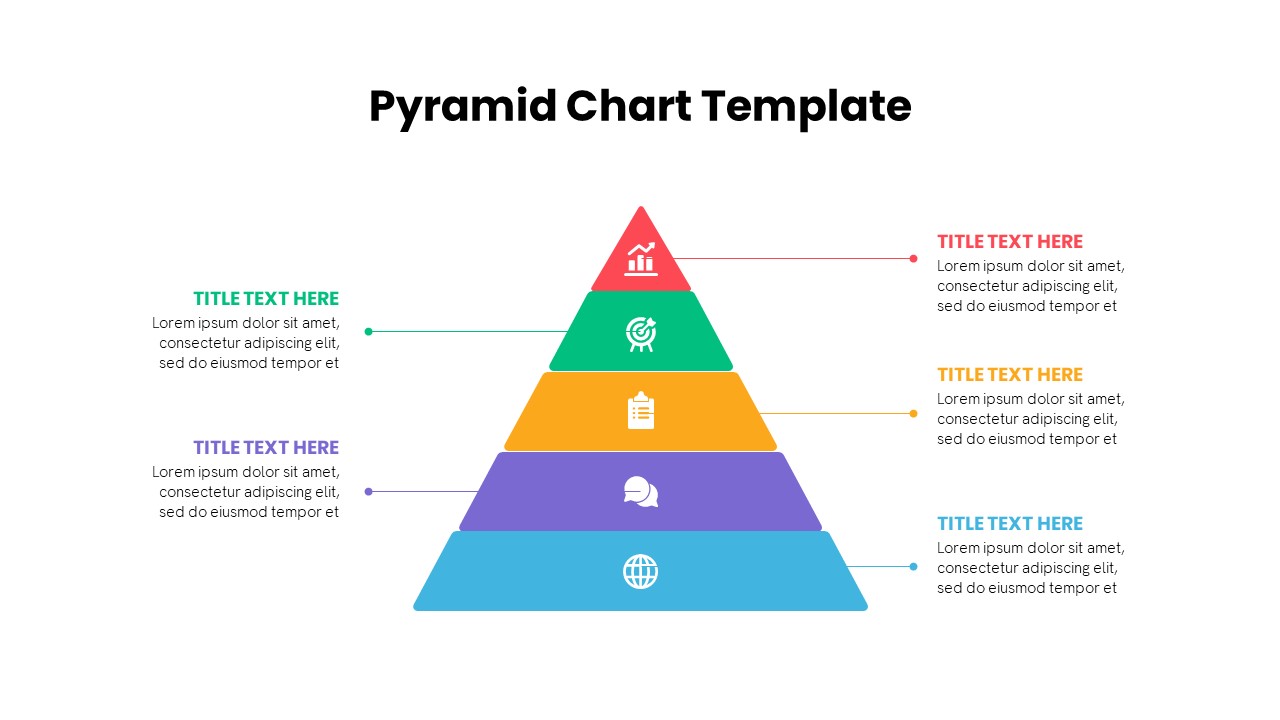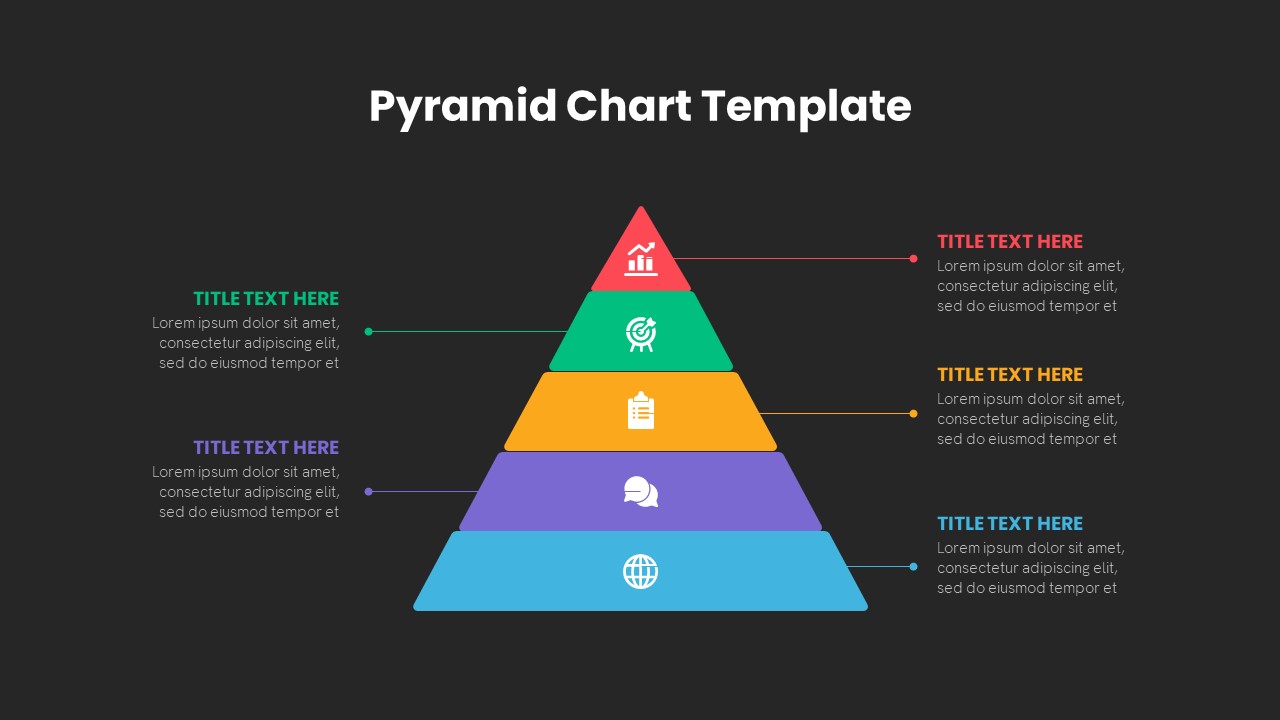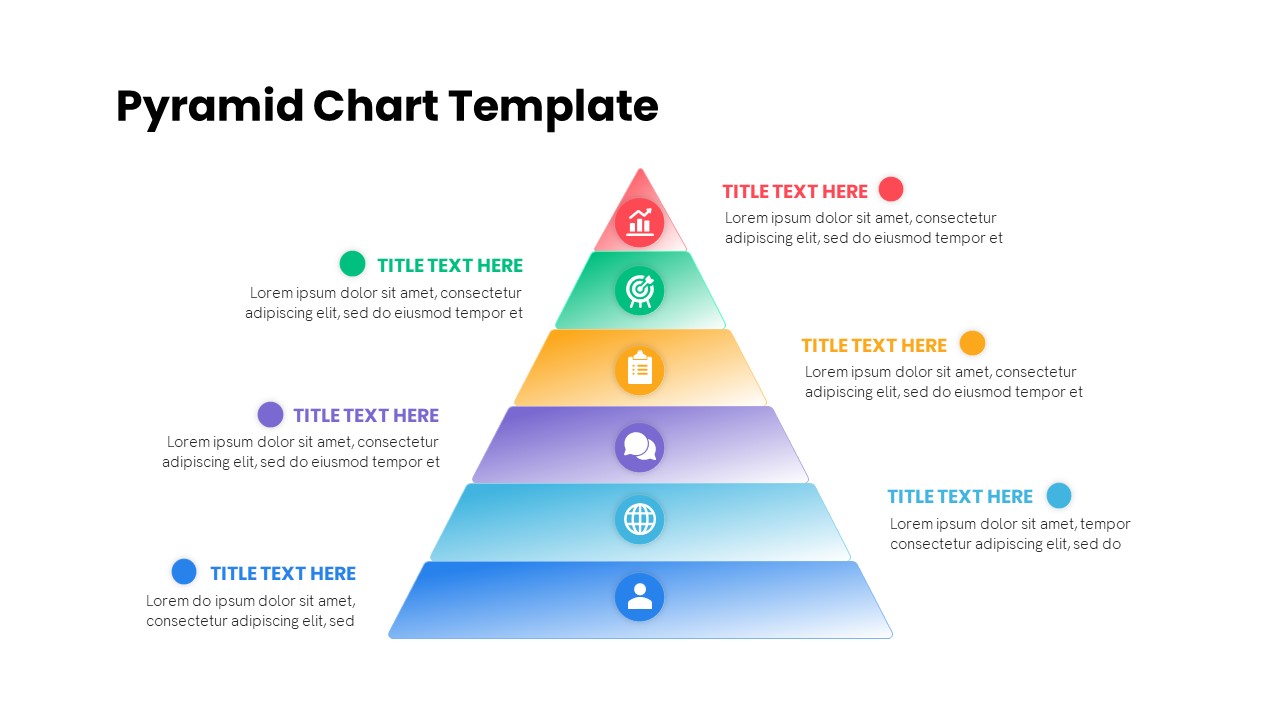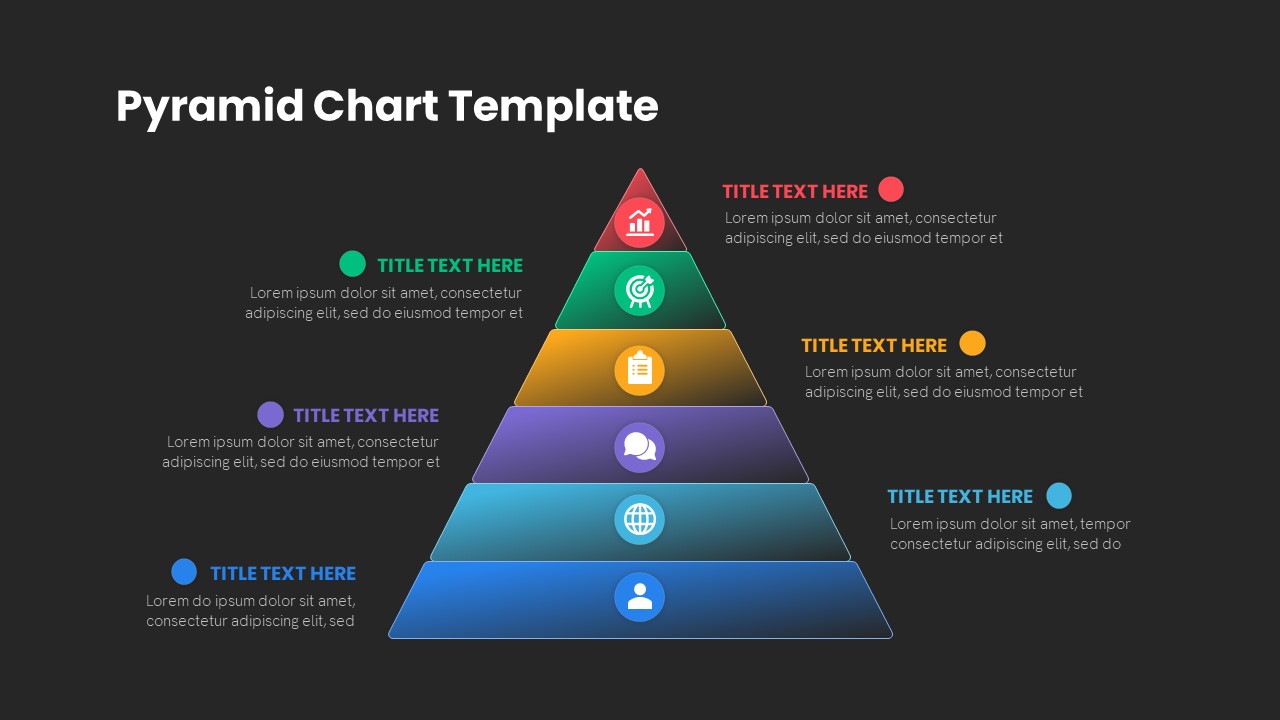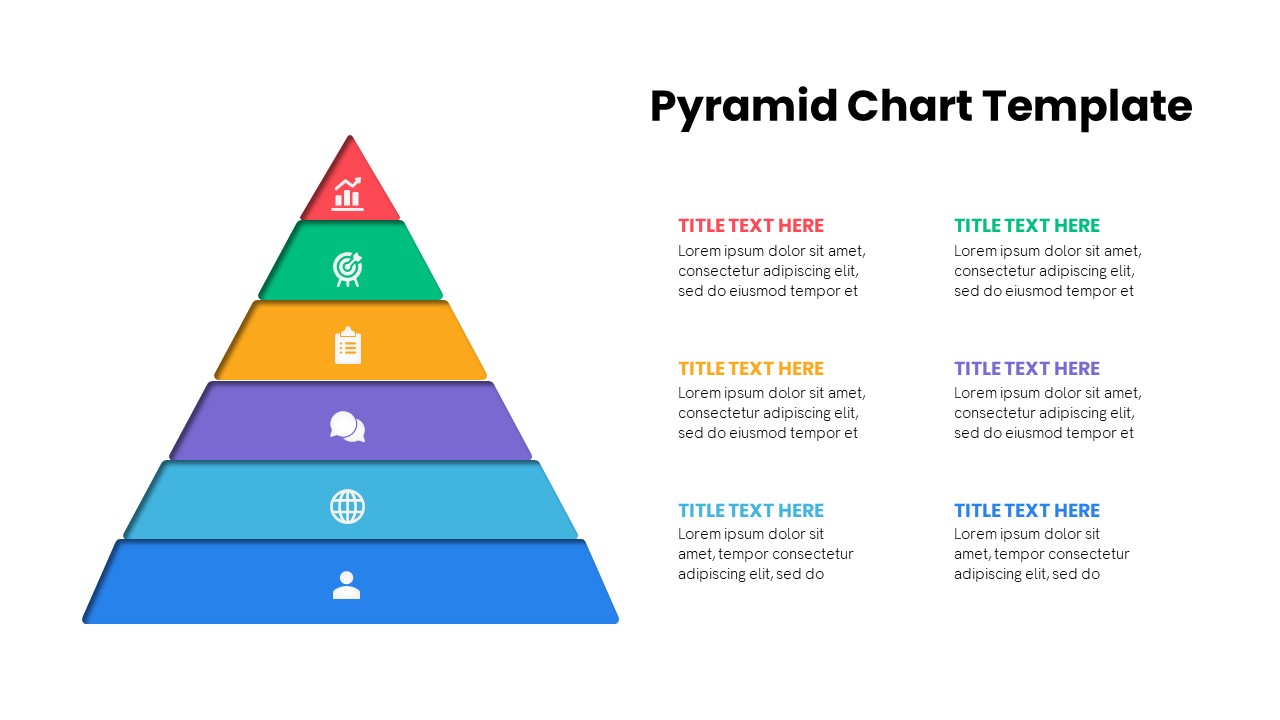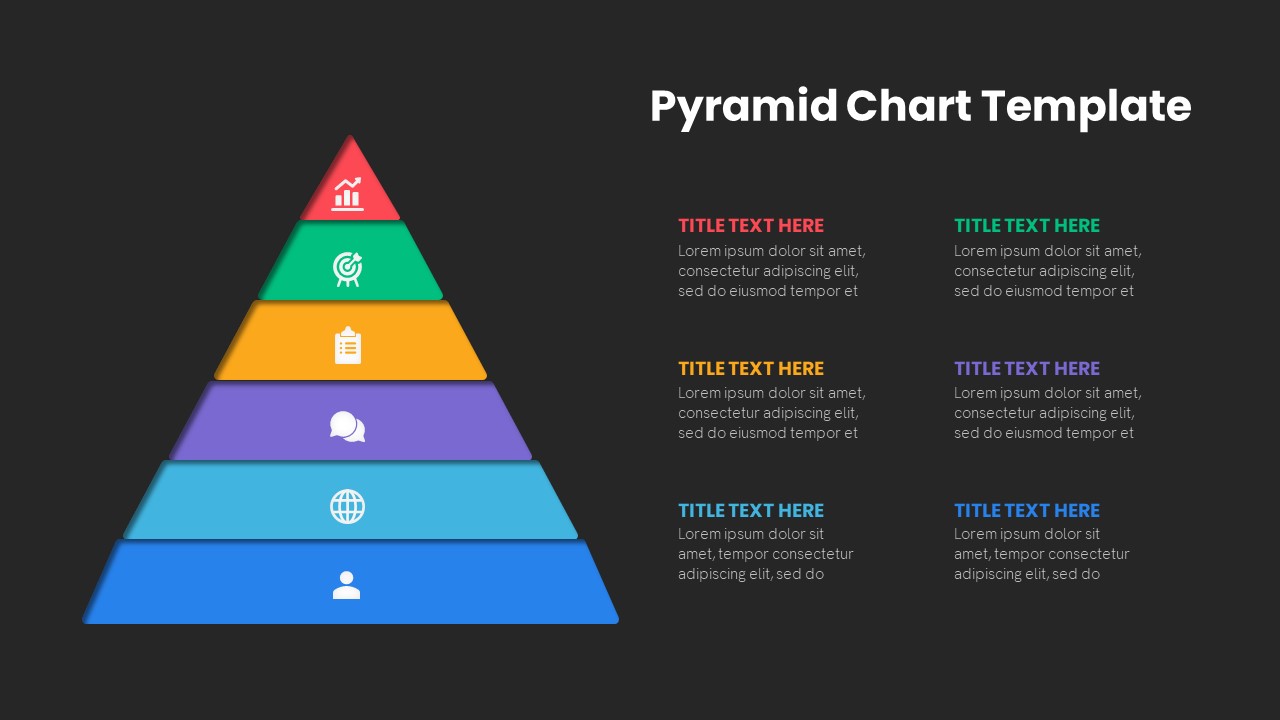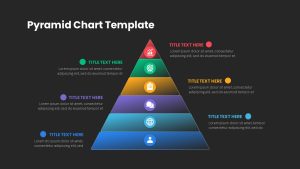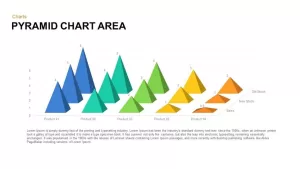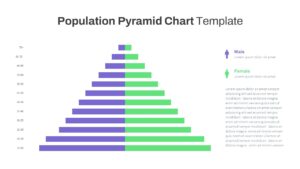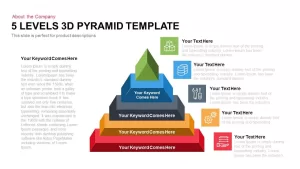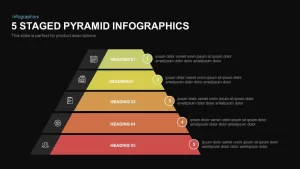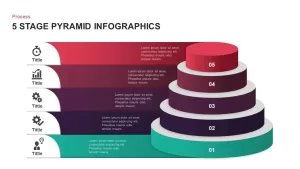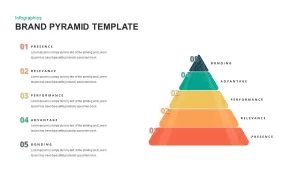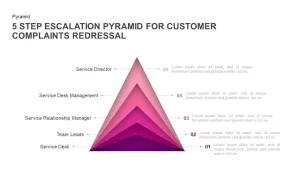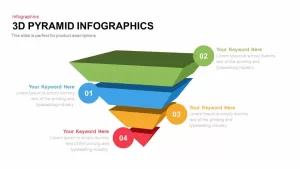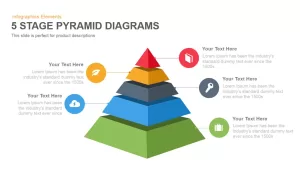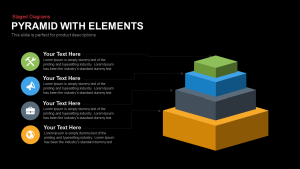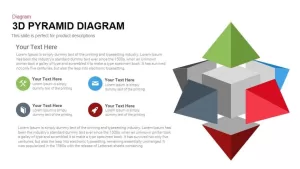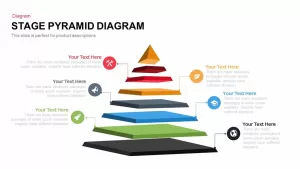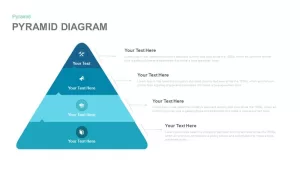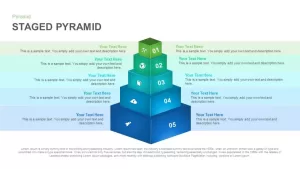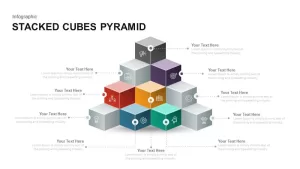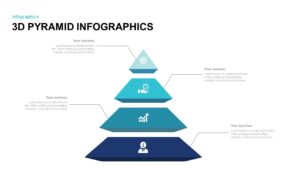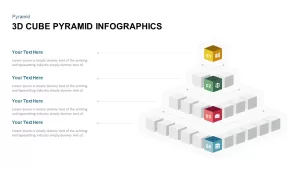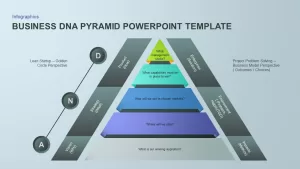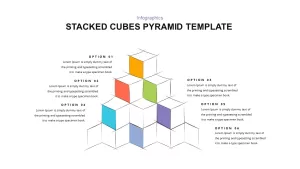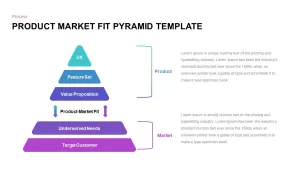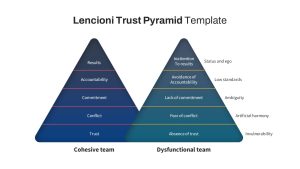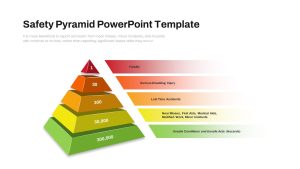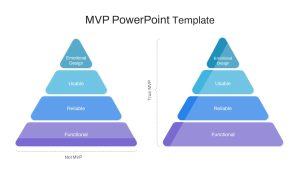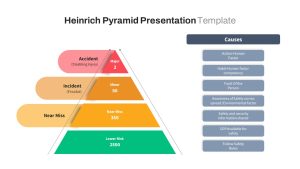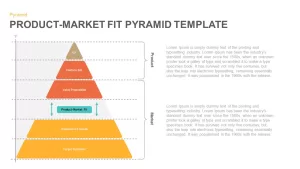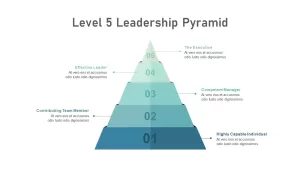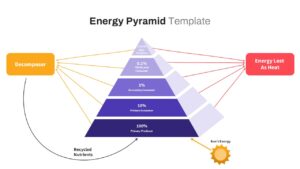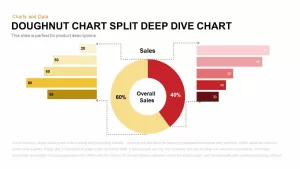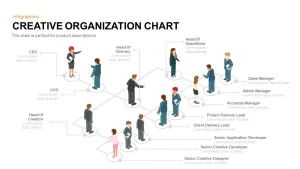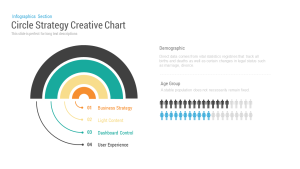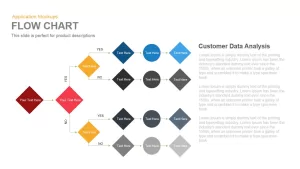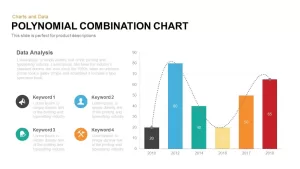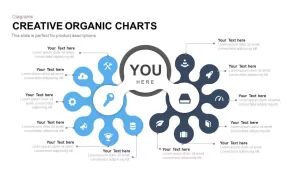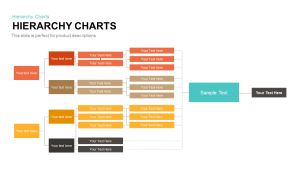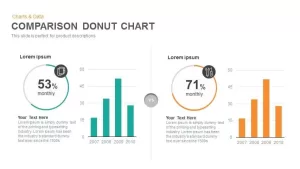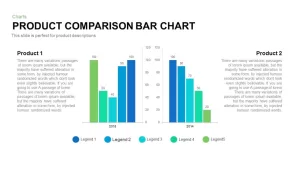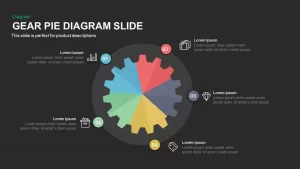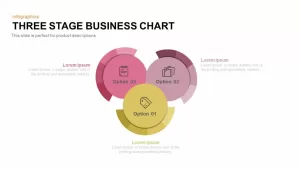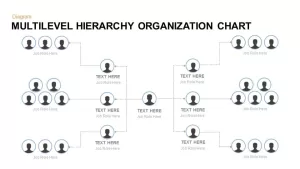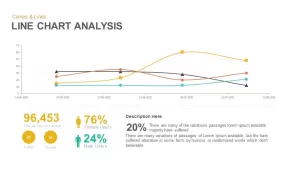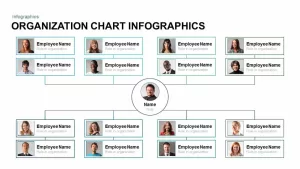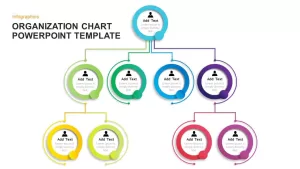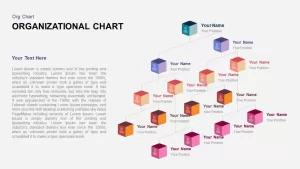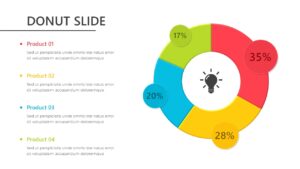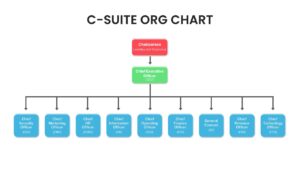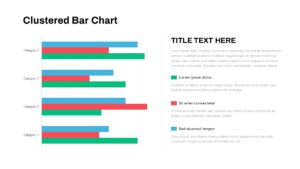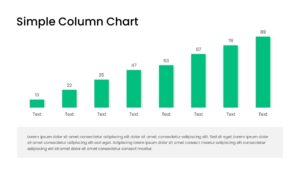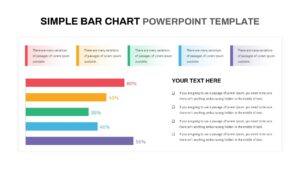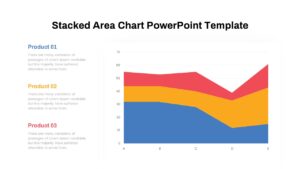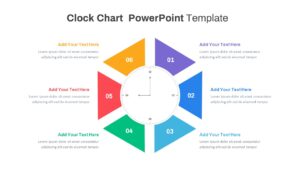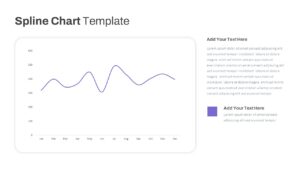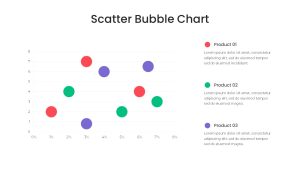The Pyramid Chart Template for PowerPoint is a flexible and visually appealing tool designed to help users communicate concepts such as hierarchy, proportion, and structure. Whether you're presenting business strategies, organizational roles, or personal life aspirations, this pyramid diagram is perfect for delivering information in a clear and systematic way. Its step-by-step design makes it ideal for a variety of presentations, from business applications to academic or career-related topics.
Key Features:
- Adaptable Design:
The pyramid template can be applied to various subjects, making it suitable for both business and personal presentations. It excels at illustrating hierarchical structures, strategic priorities, and segmented goals. - Multi-Use Applications:
Perfect for market segmentation, organizational structures, career aspirations, and priority weighting. It offers a systematic layout to present information in a clear, prioritized fashion. - Step-by-Step Visuals:
With five to six levels, the pyramid template provides a visually engaging way to display complex concepts. The color segments make each level distinct and easy to follow. - Customizable Elements:
The template allows users to adjust size, color, and features without losing image resolution. Users can also replace the default icons with custom ones, ensuring the template fits their specific needs. - Flat and Gradient Color Options:
The template includes flat color mixing and gradient effects that enhance the visual appeal, making your presentations more impactful.