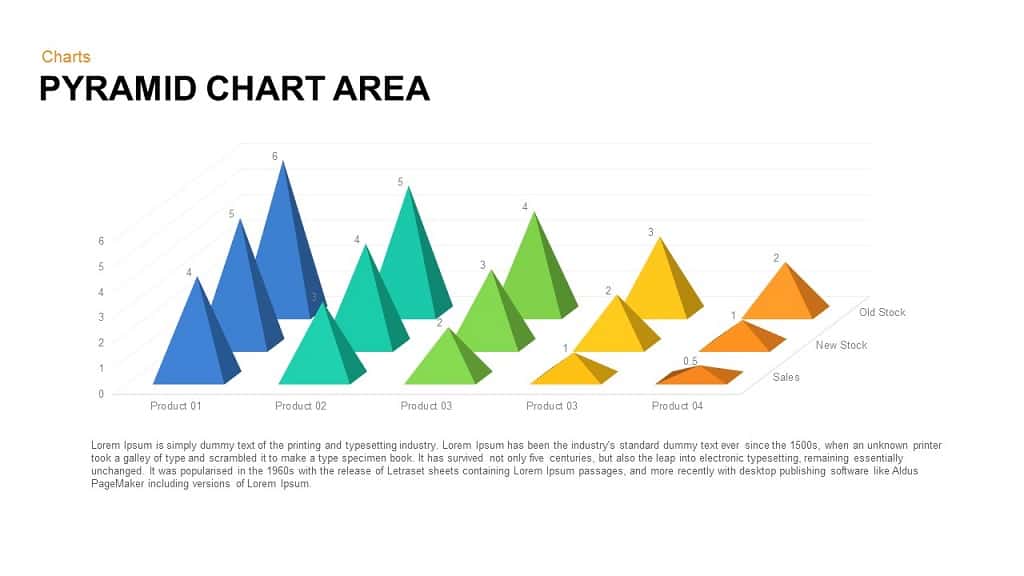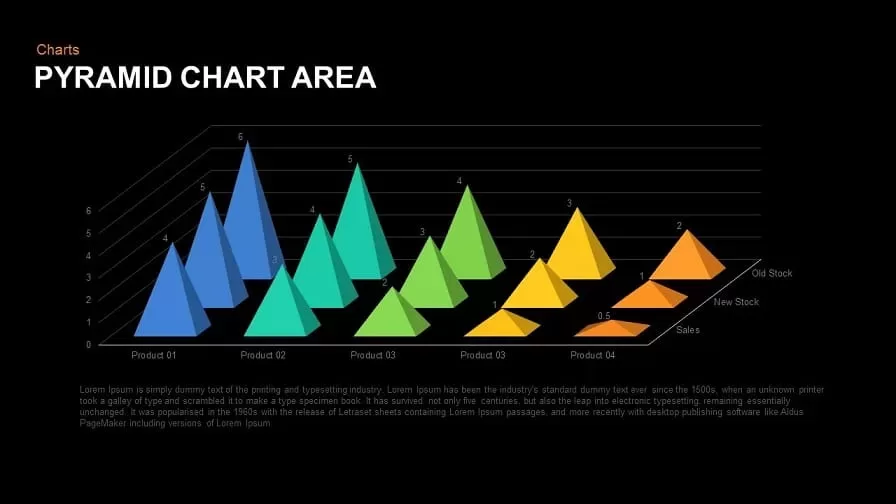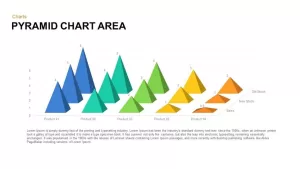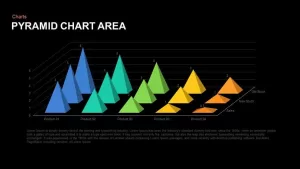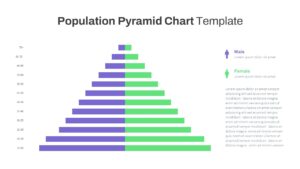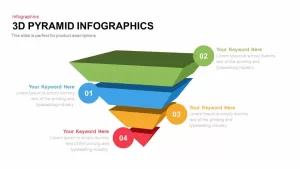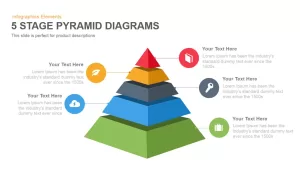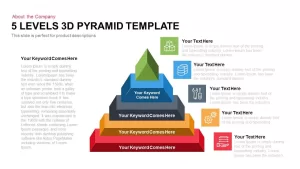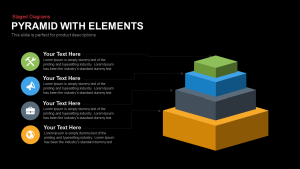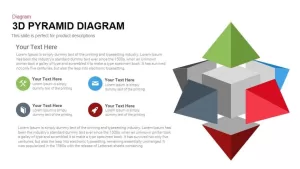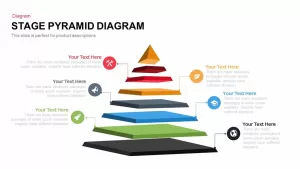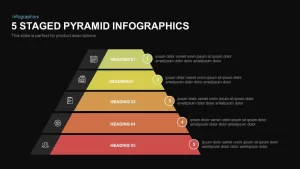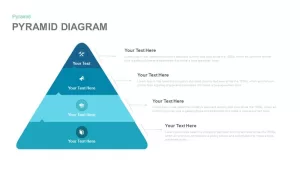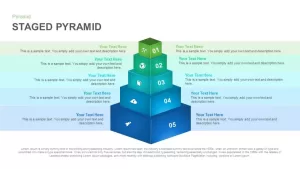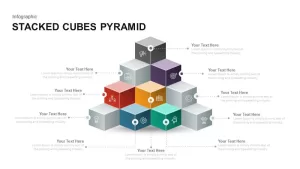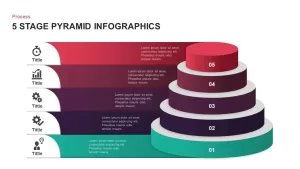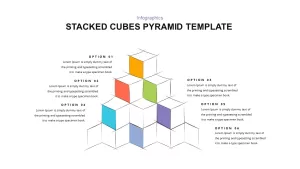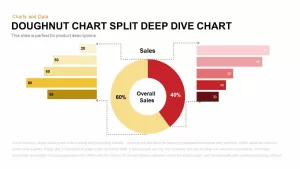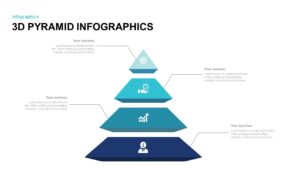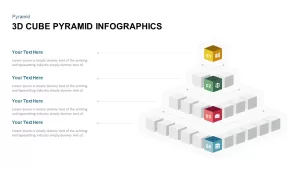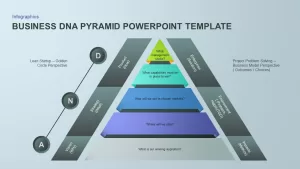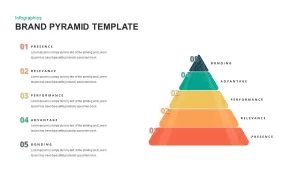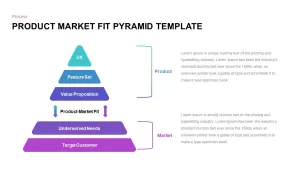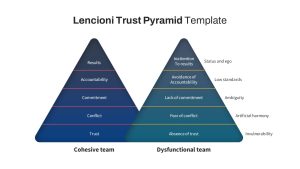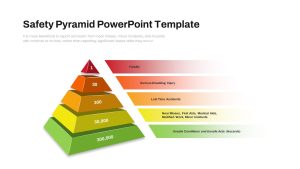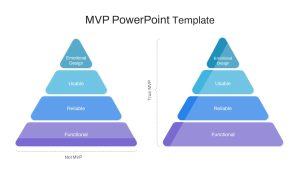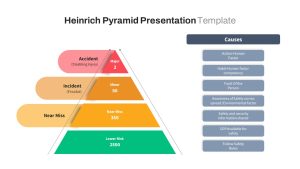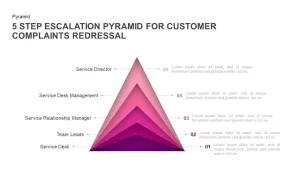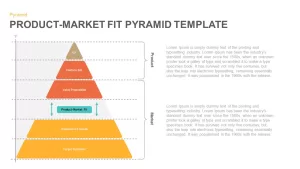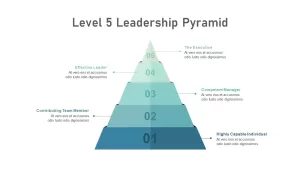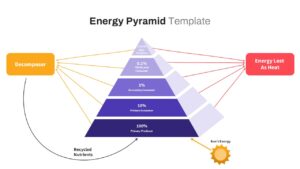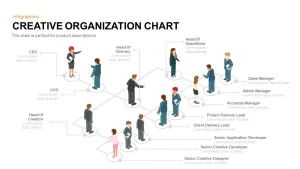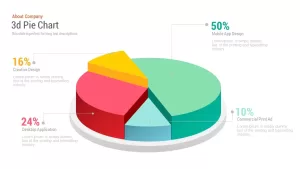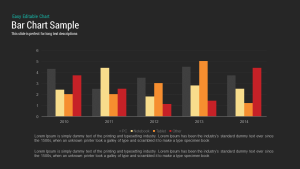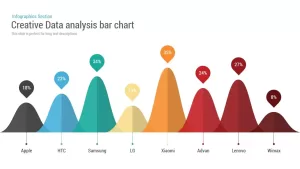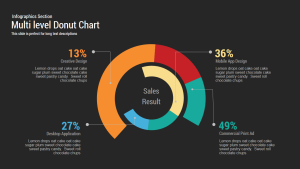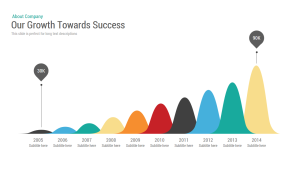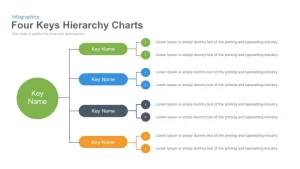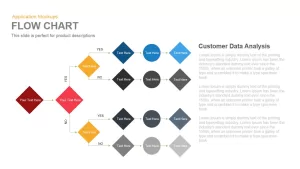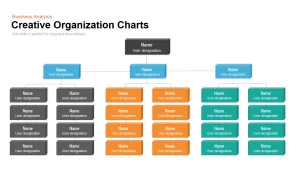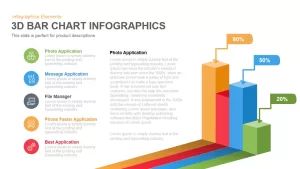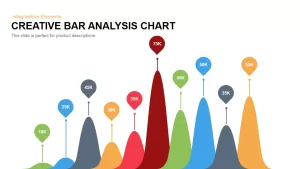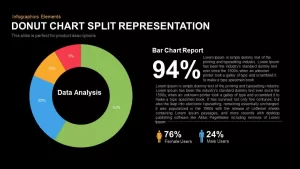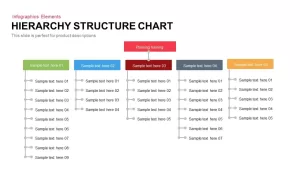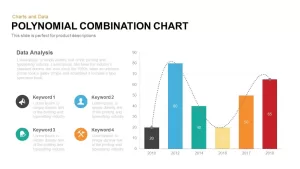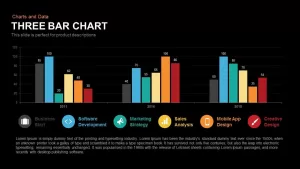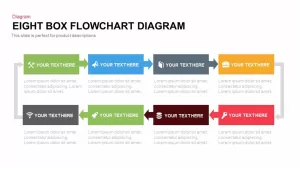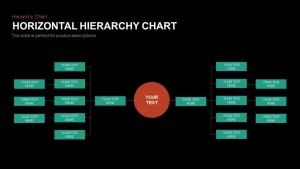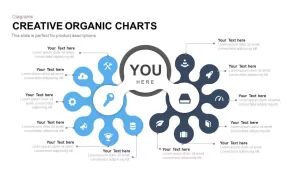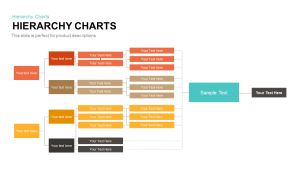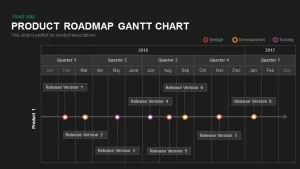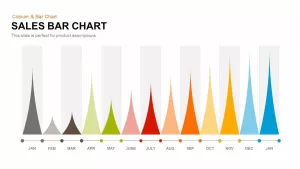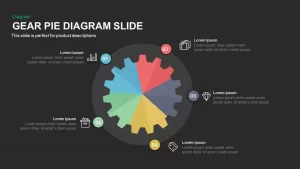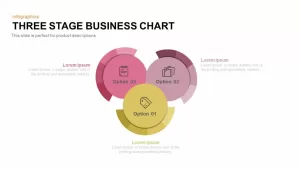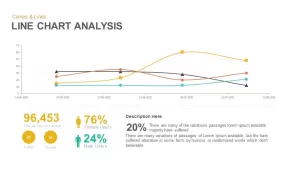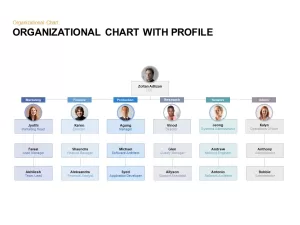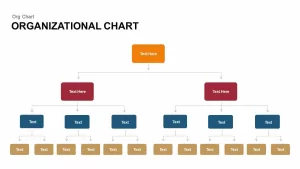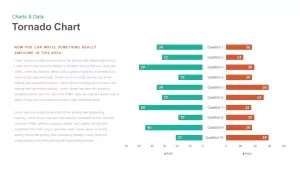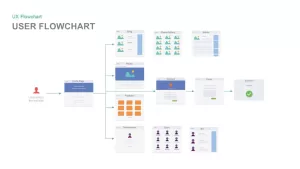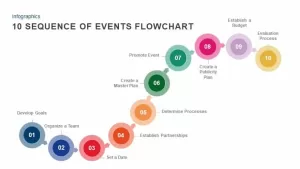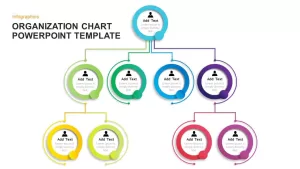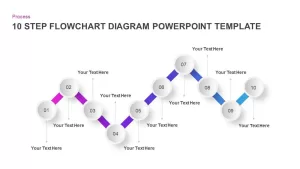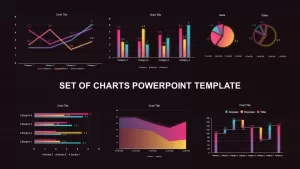Plotting of values in a graph may be part of the usual lengthy arithmetic operation. But with our Pyramid area chart PowerPoint template, an entertaining factor can be found while graphing the values in the presentation. In Egyptian culture, the pyramid is examined as strange. But in current times, the pyramid has evolved to be a crucial PowerPoint shape. Pyramid chart template is an effective tool for modeling a relationship between quantitative and qualitative data. Pyramids can show hierarchical, interconnected, or proportional relationships. Pyramid charts can display statistical data like never before. Usual charts or graphs use bars, arrows, and cylinders. But instead of typical designs, Slidebazaar has added pyramid to make the template stand out and grasp the maximum light possible. The pyramid chart template creates a non-intimidating atmosphere in the meeting which enables the audience to interact and to retain the report quickly.
Our pyramid area chart template is ideal for comparing three products, services, and values. The presenter can make five comparisons at a time, the tip of the pyramid marks, and the bottom of the pyramid occupies more space, so it enables the audience to differentiate the analysis easily. The design of a pyramid chart area template is one of a kind and will surely encourage the audience to focus on statistical data. The design strikes the mind of the audience which turns it out to be a remarkable experience. The pyramids are arranged in a way that it adds a virtual effect to the template. The bottom of the template is combined with text areas where the presenter can add a brief description of the presentation. The template is crafted using PowerPoint shapes, so customizations of the template can be done in a few clicks. The rich color scheme gives an artistic touch to the template. The noticeable color scheme allows the audience to remember the facts and data. The presenter can perform market analysis, competitor analysis, product comparisons, etc. Now present your data and create catchy reports using our pyramid chart area template.
What is a pyramid area chart used for?
A pyramid area chart is used to compare different categories or values, showcasing hierarchical or proportional relationships. It is often employed in presentations to visually represent complex data in an easy-to-understand manner, especially in business and statistical analysis.
What are the advantages of using a pyramid chart?
Pyramid charts allow for effective visualization of hierarchical data and enable easy comparison of multiple categories. Their distinct 3D design engages the audience, making them more memorable and impactful for business, marketing, or statistical presentations.
How do you insert an area chart in PowerPoint?
To insert an area chart in PowerPoint, click the "Insert" tab, select "Chart," and choose "Area" from the chart options. Once inserted, you can add your data and customize the design, colors, and layout to match your presentation.
Can I customize pyramid charts in PowerPoint?
Yes, pyramid charts in PowerPoint are fully customizable. You can adjust the shape, colors, and text zones, allowing you to tailor the chart to fit your presentation's needs and the specific data you are presenting.