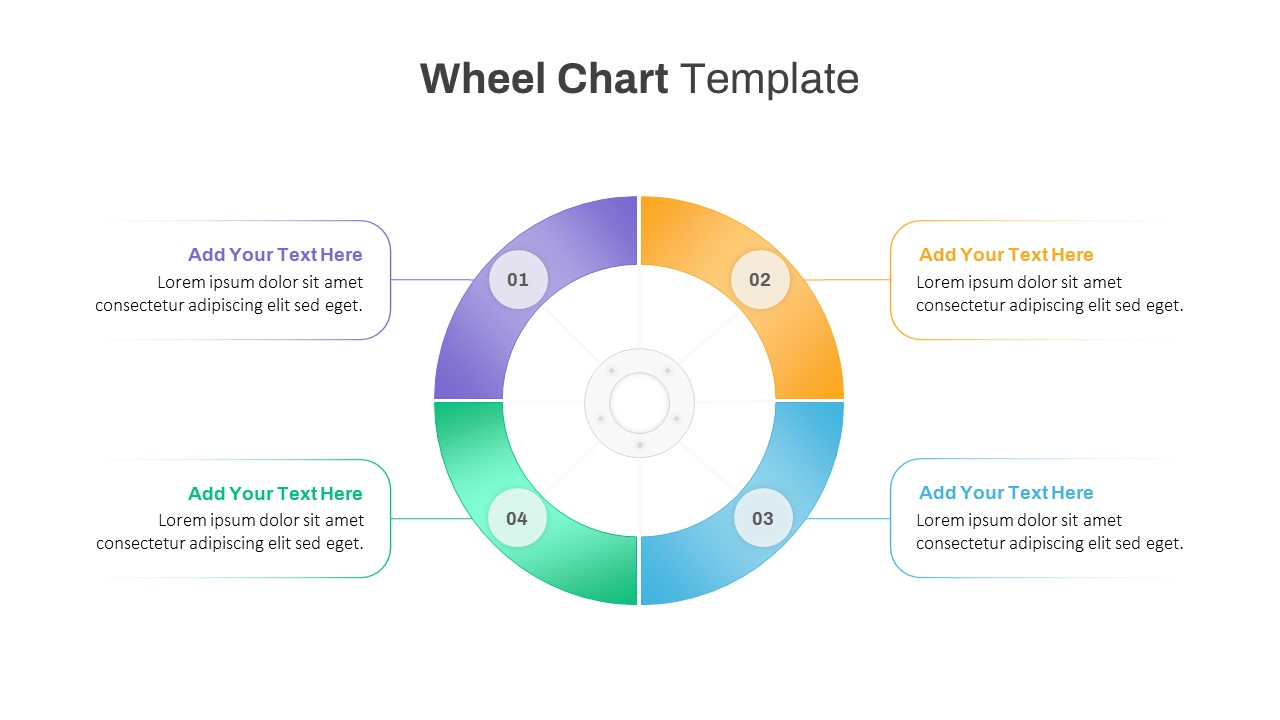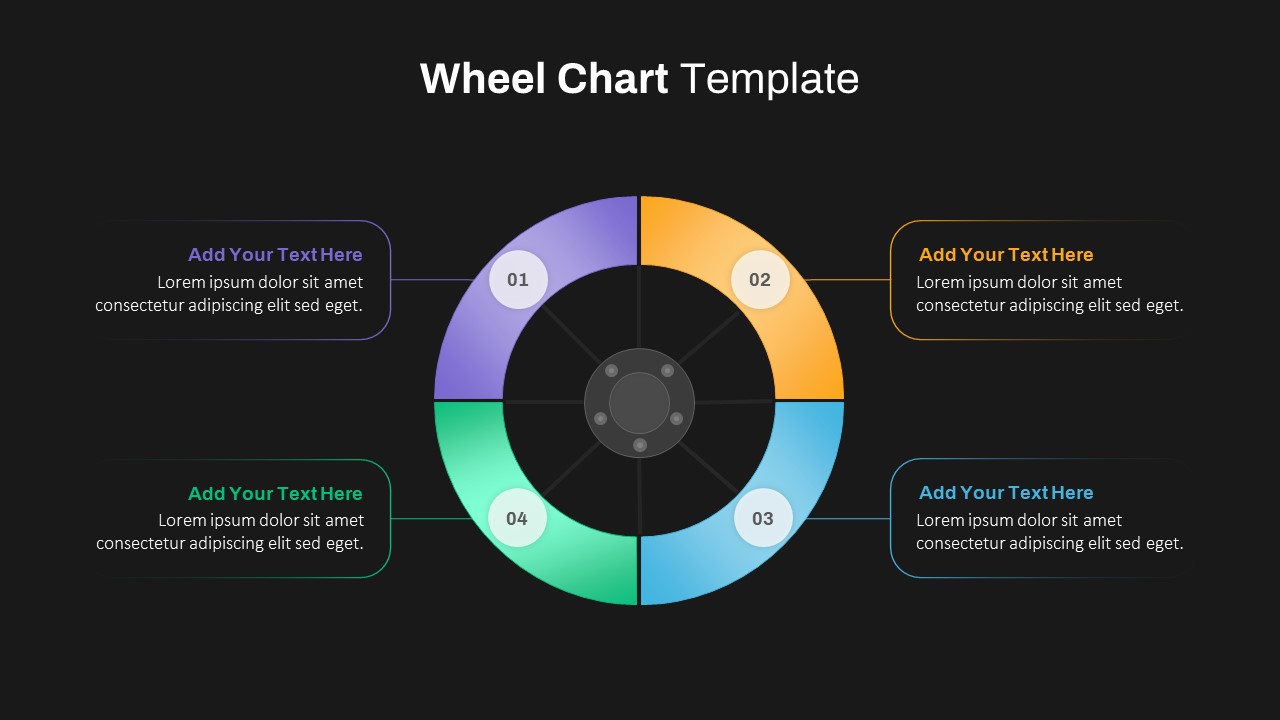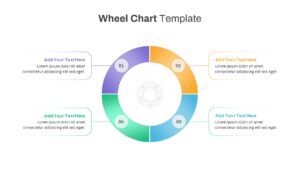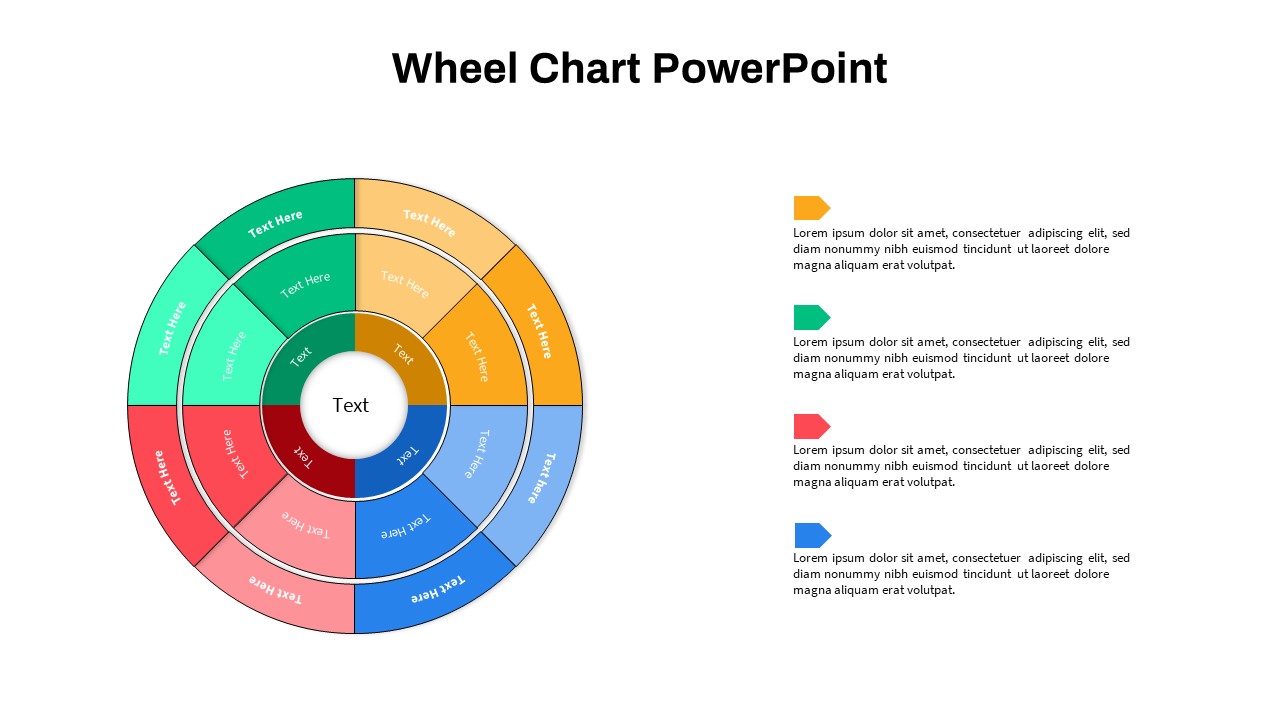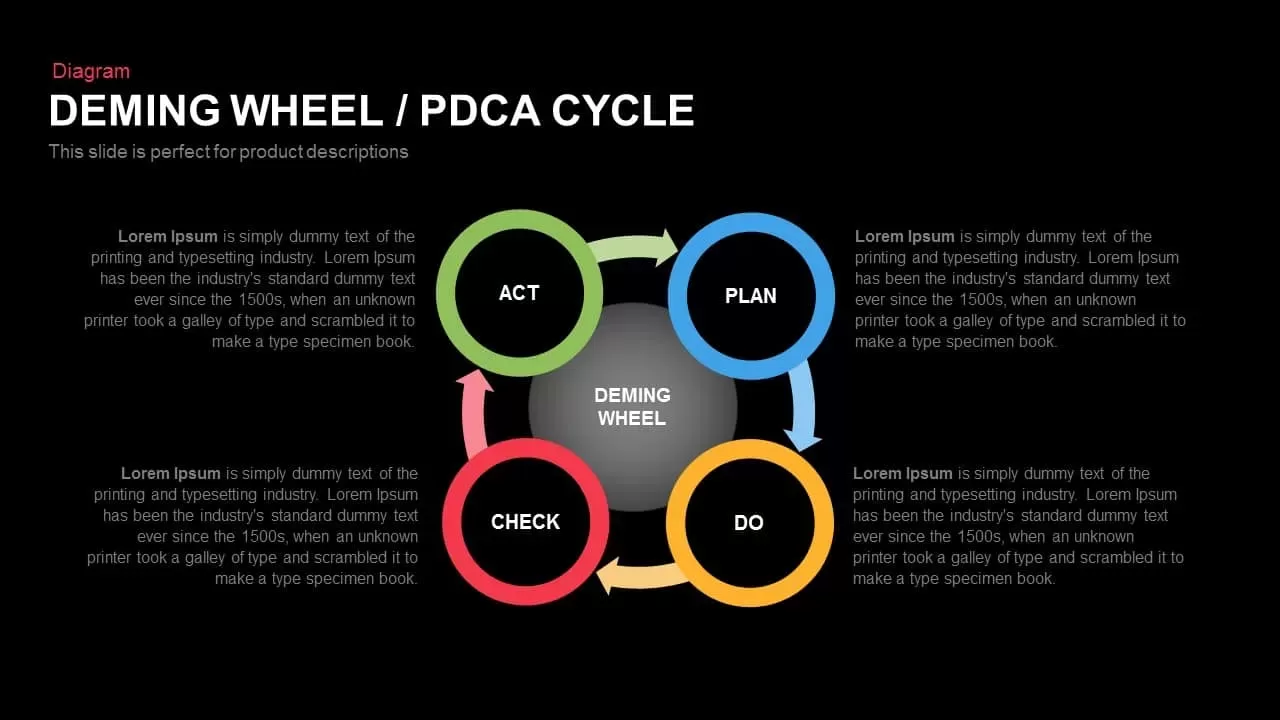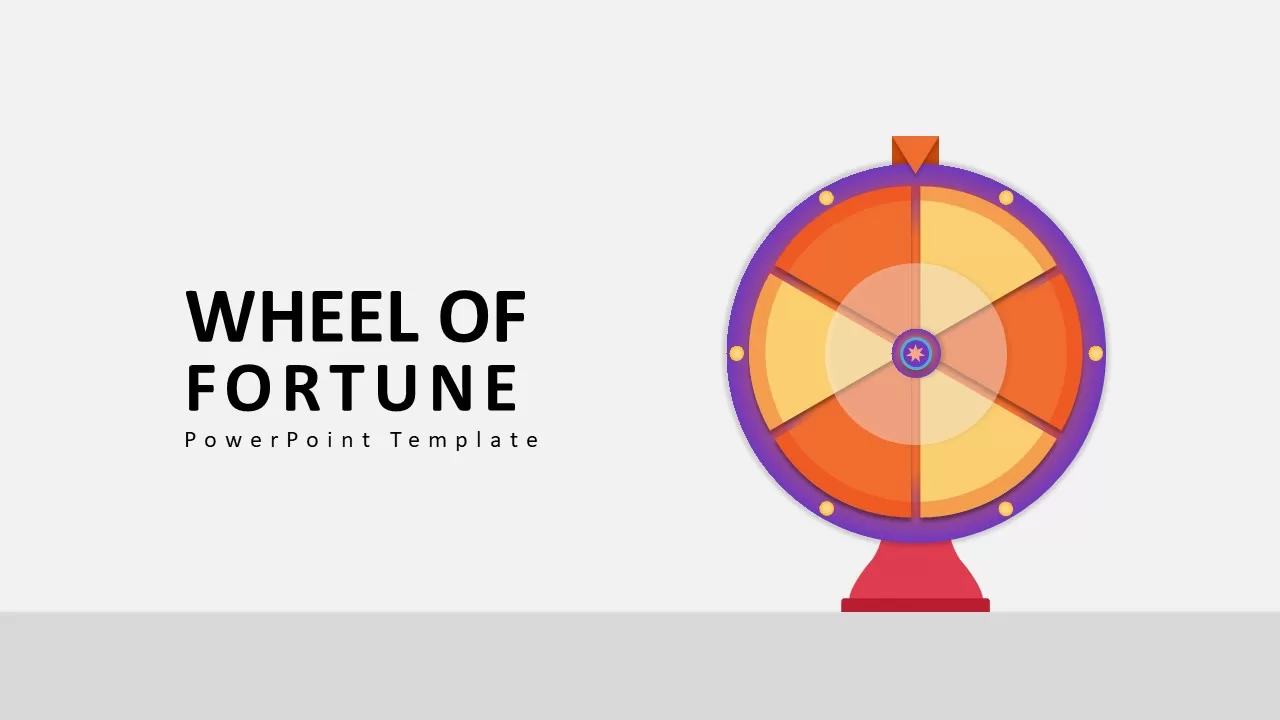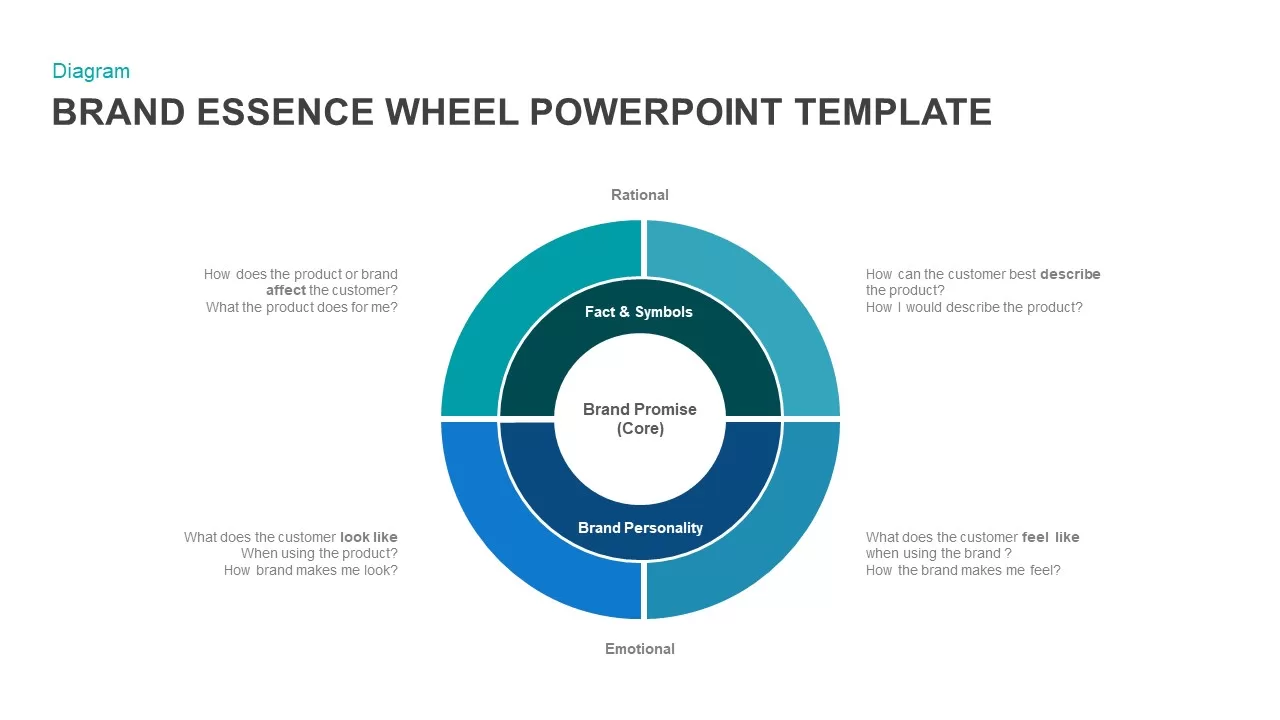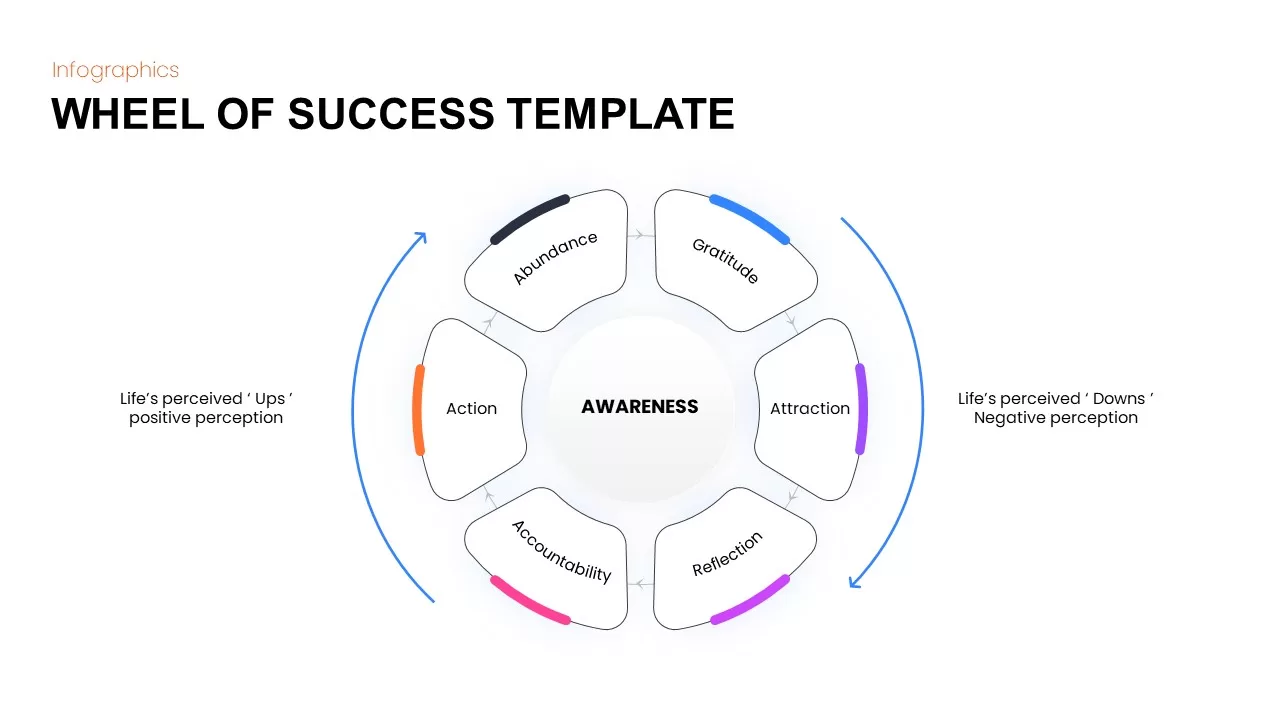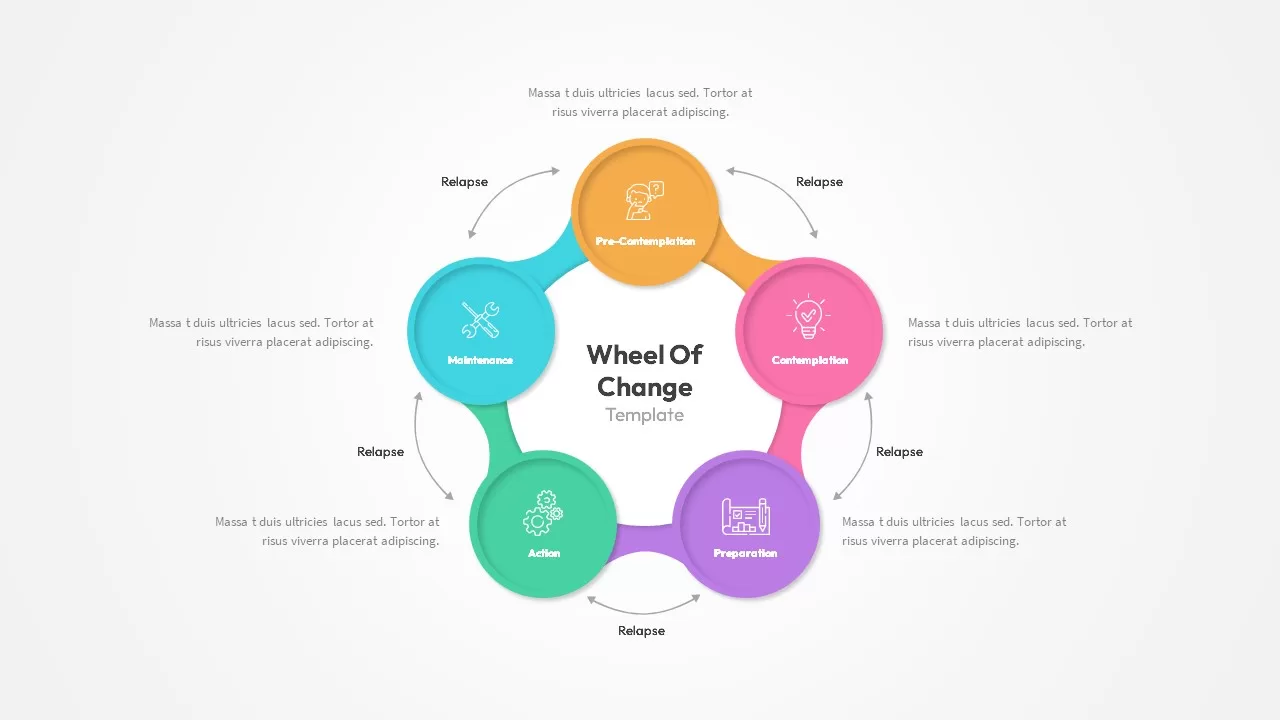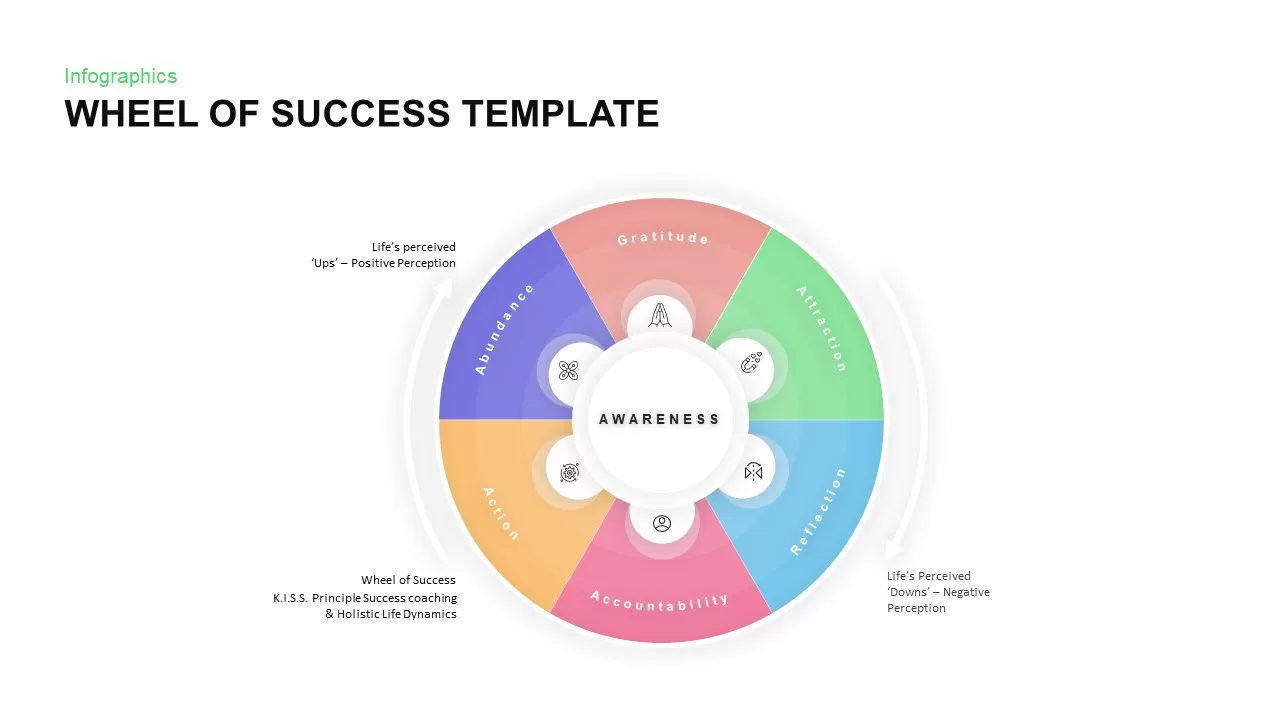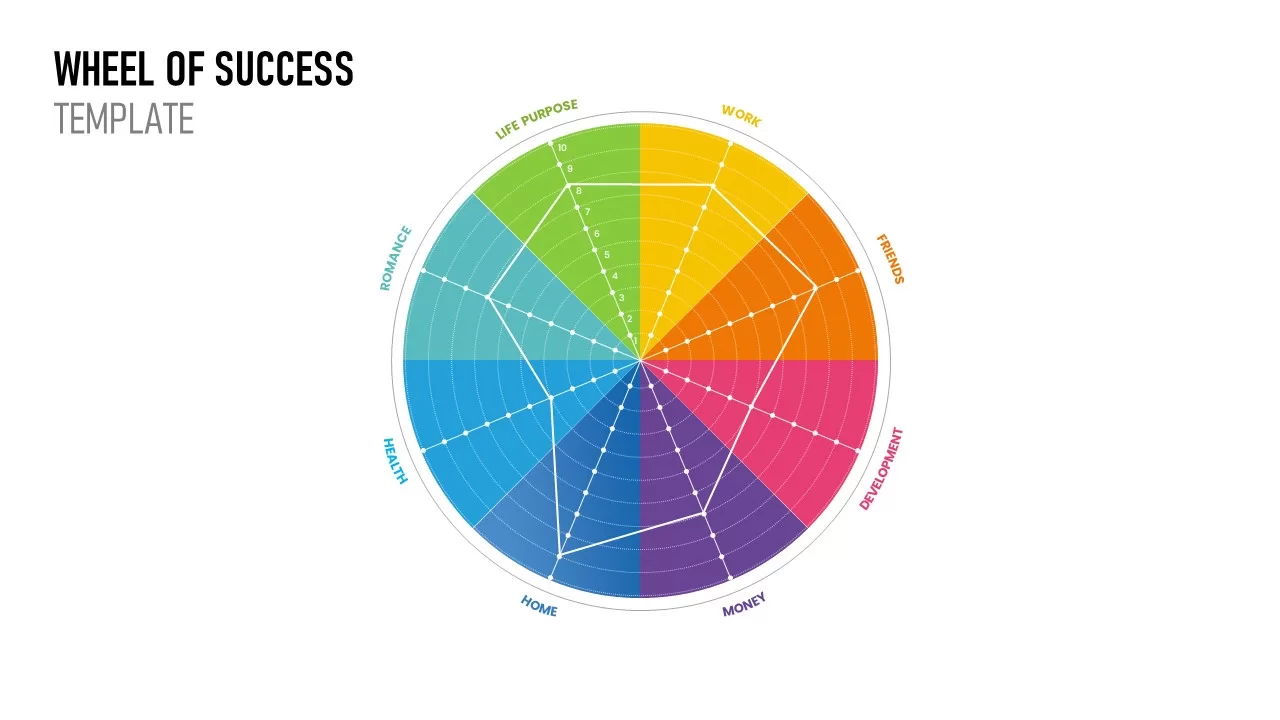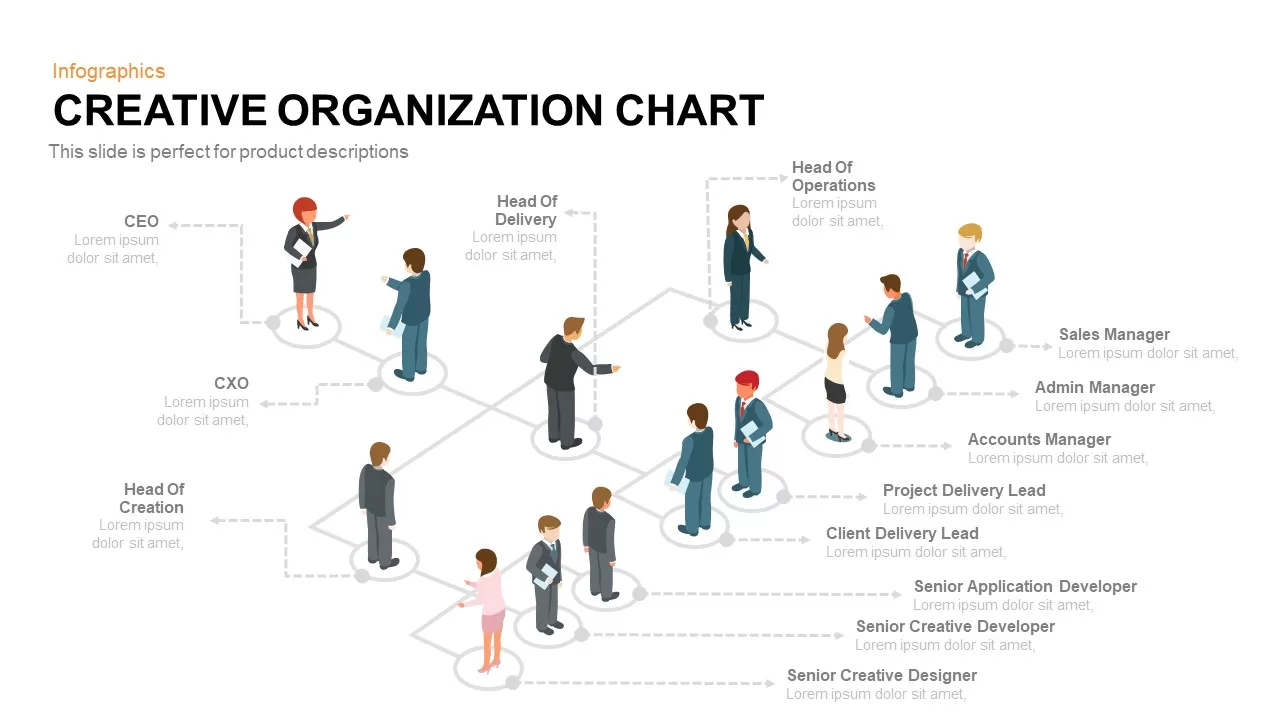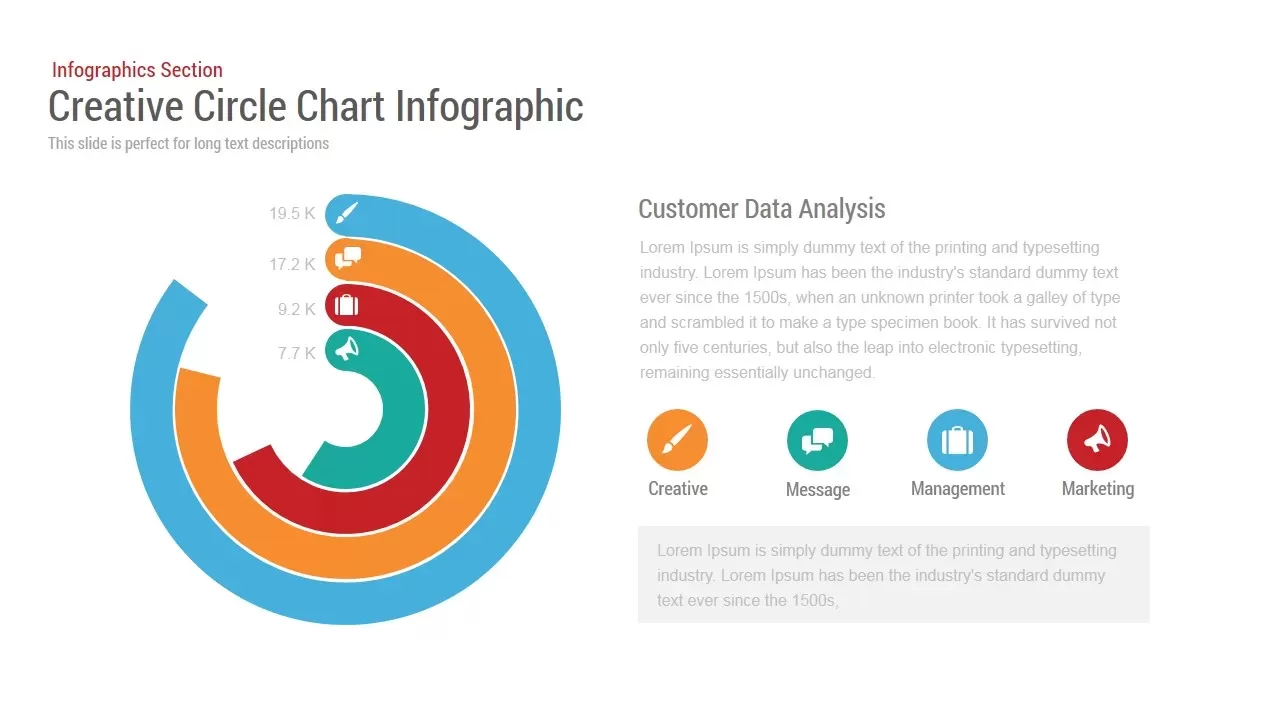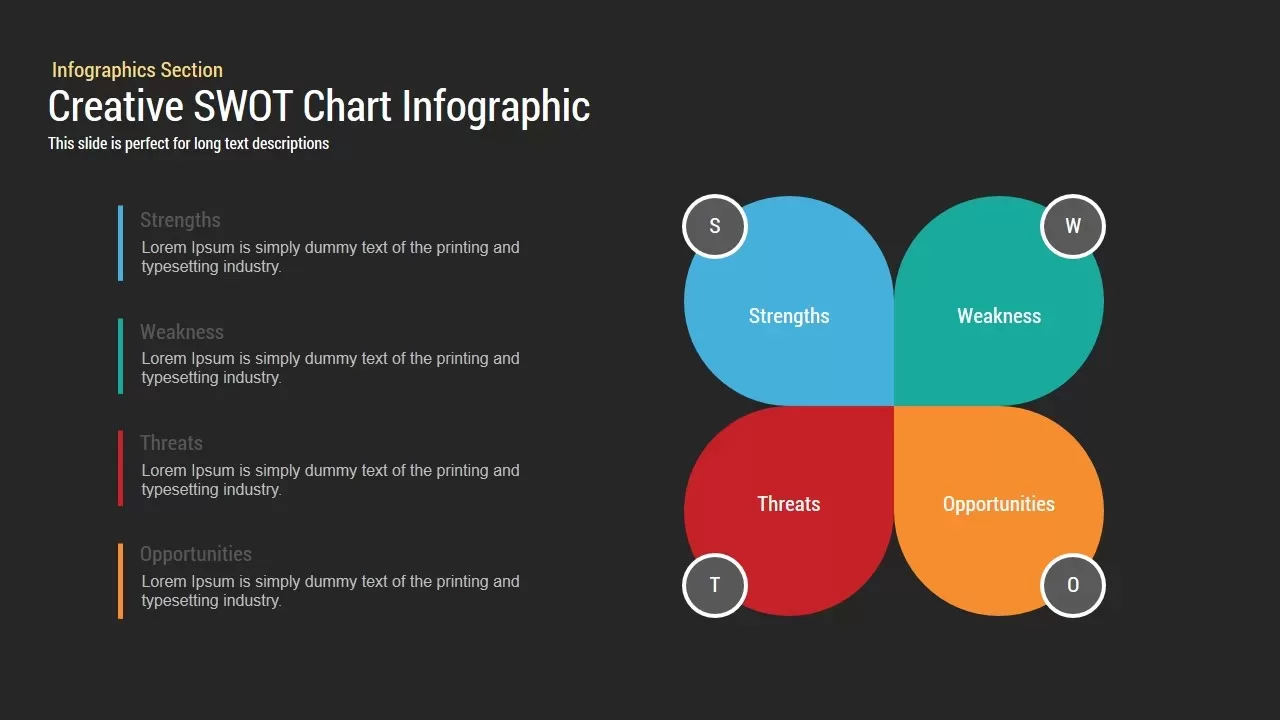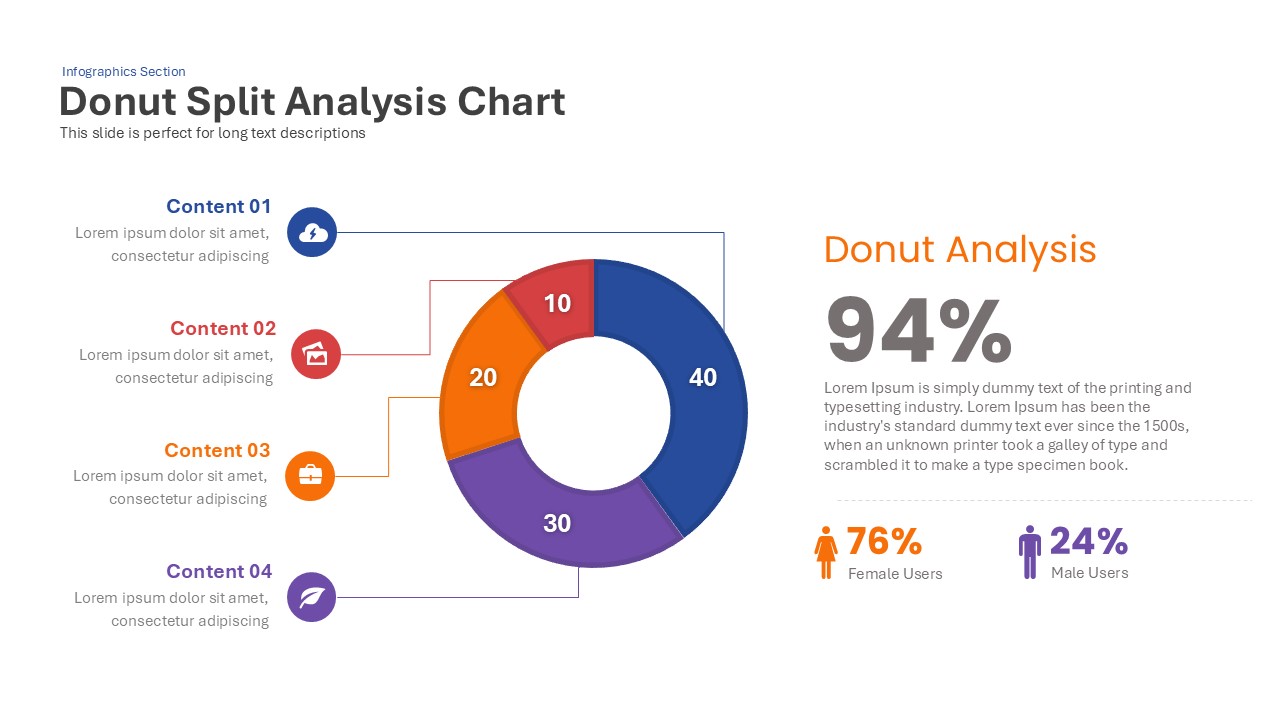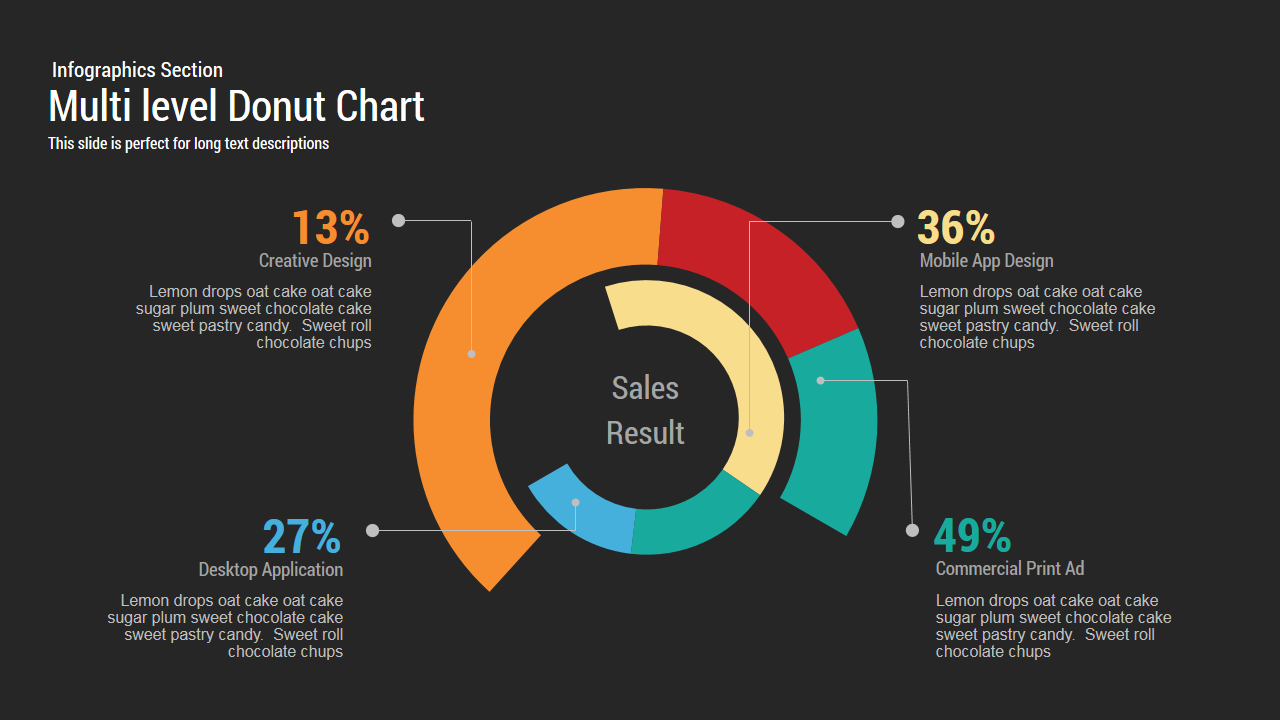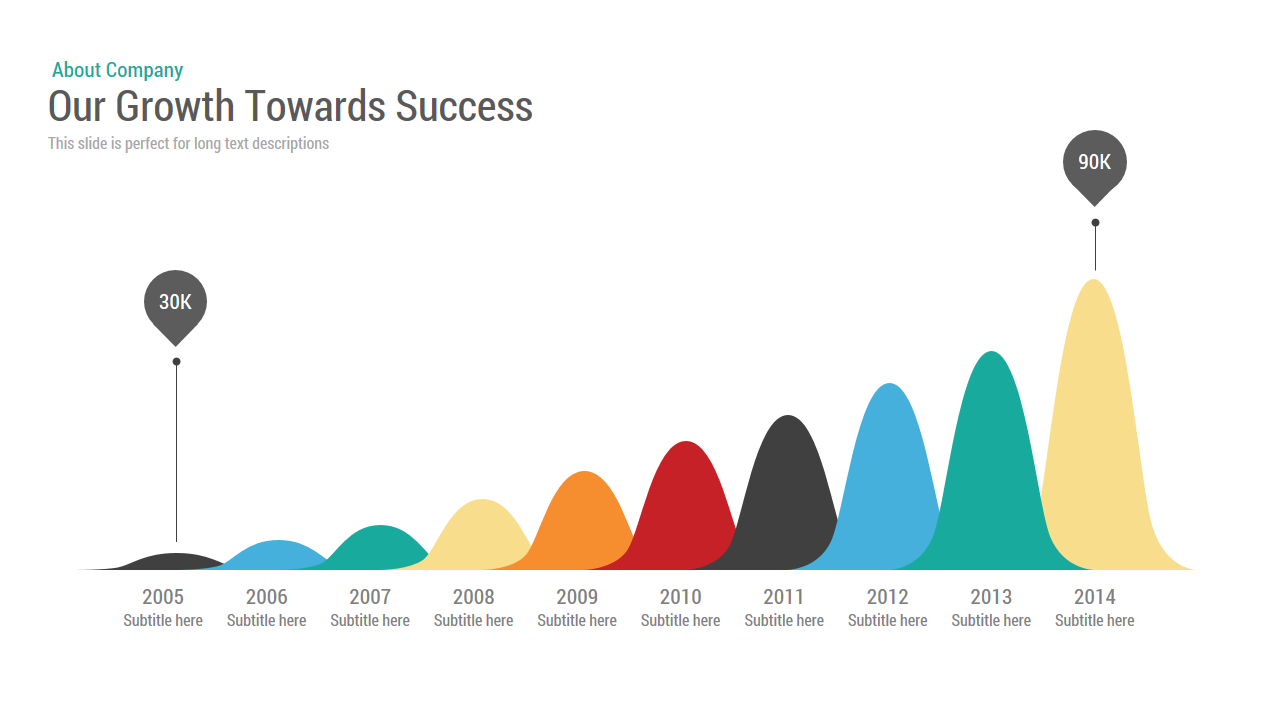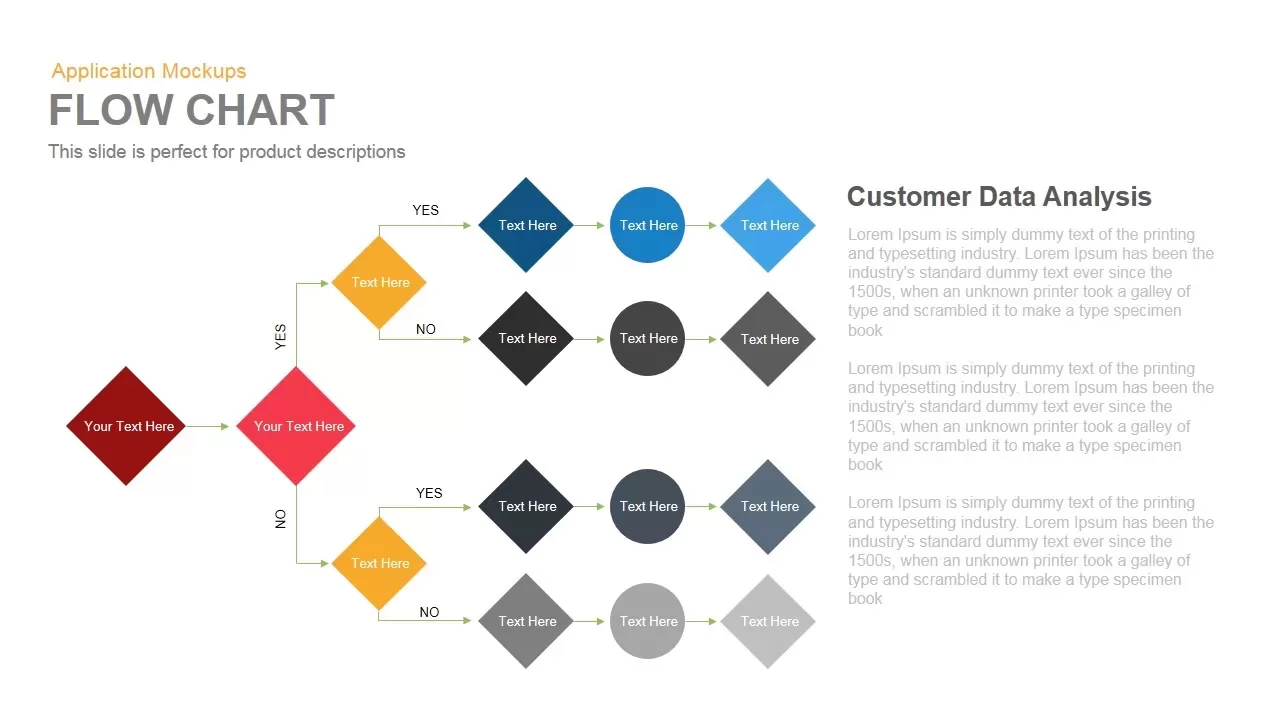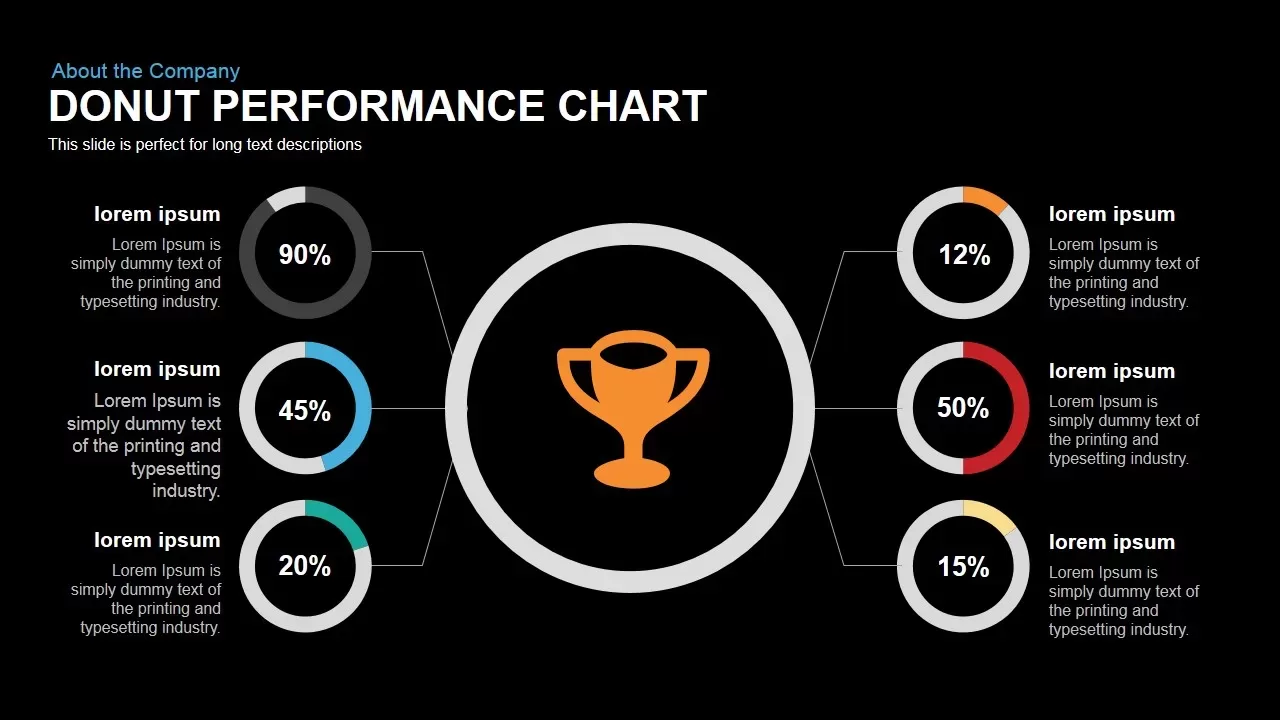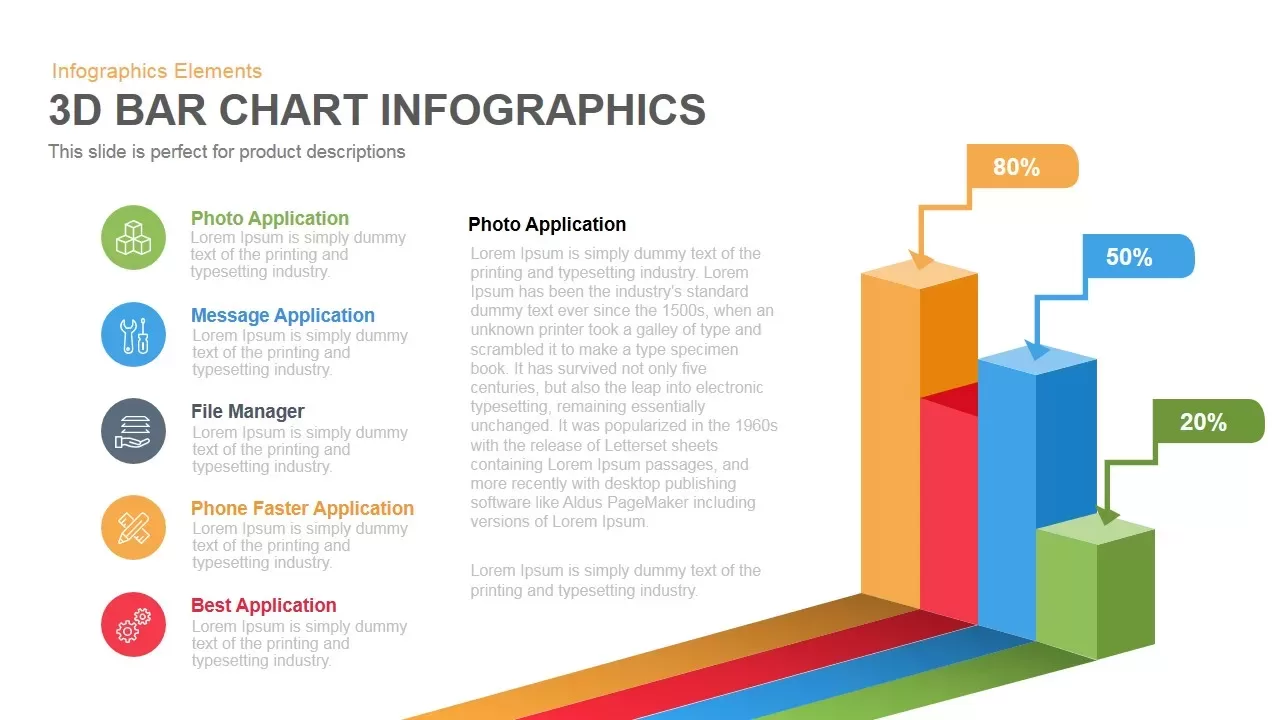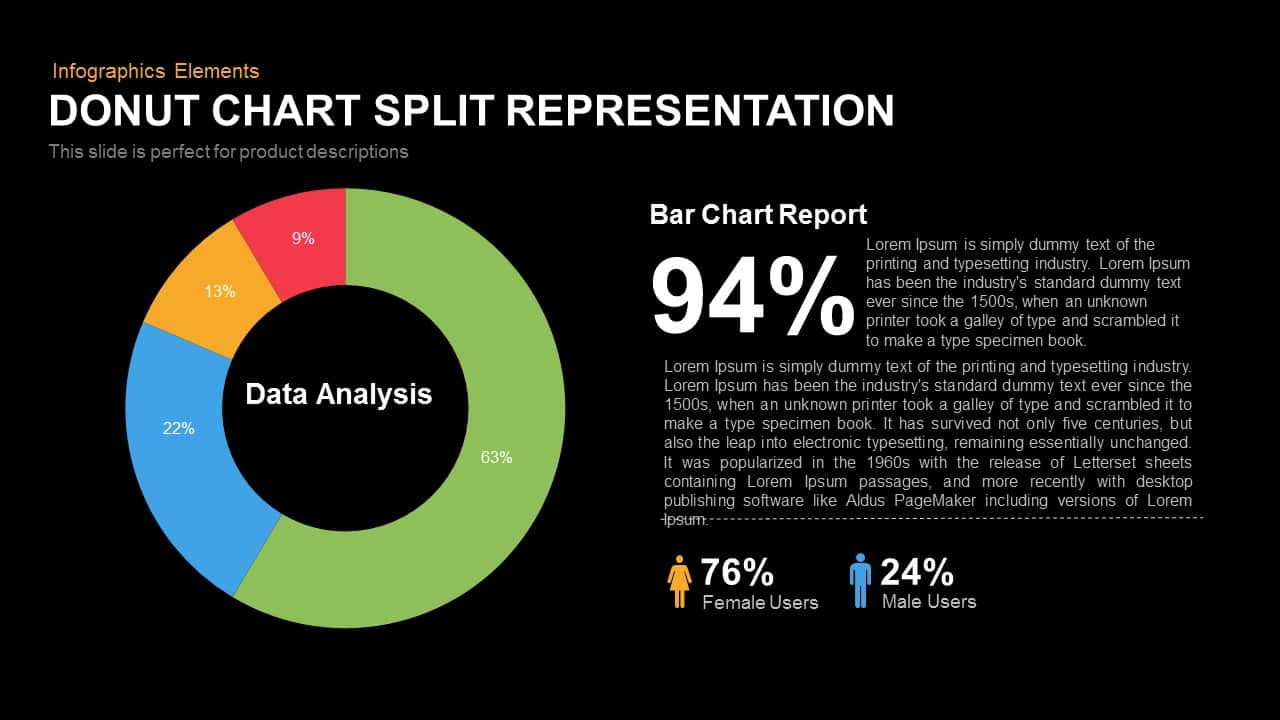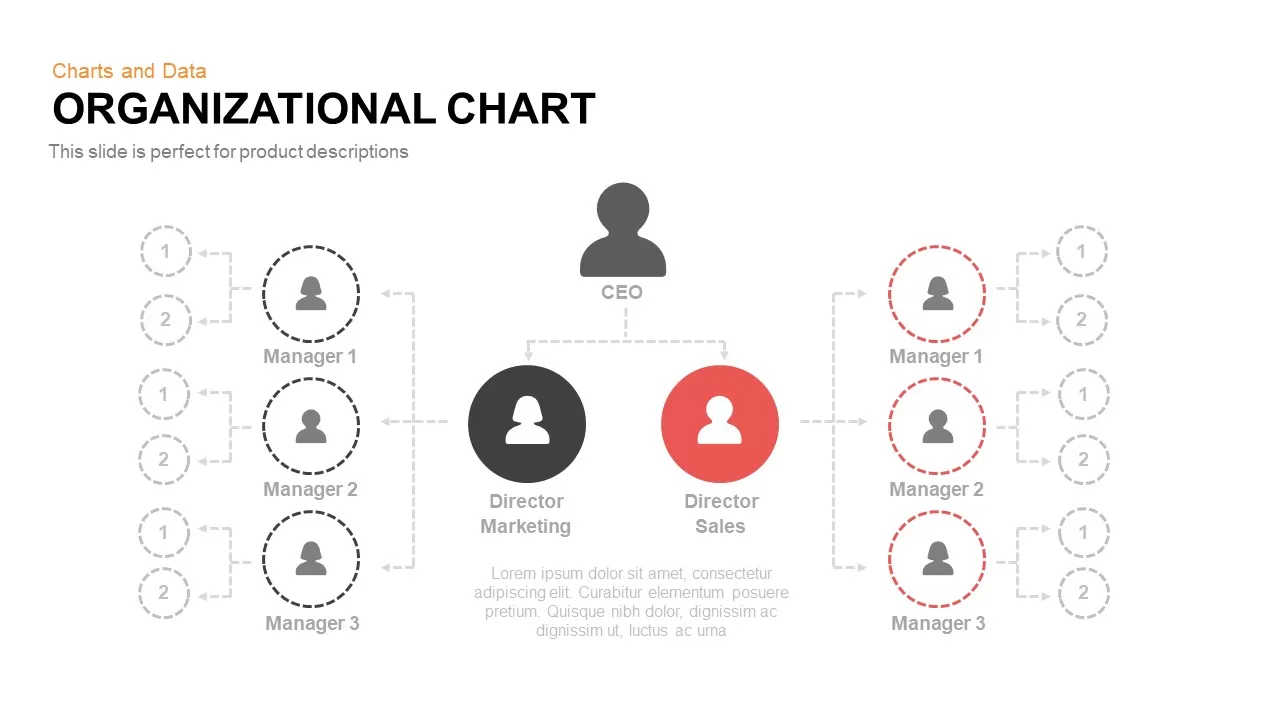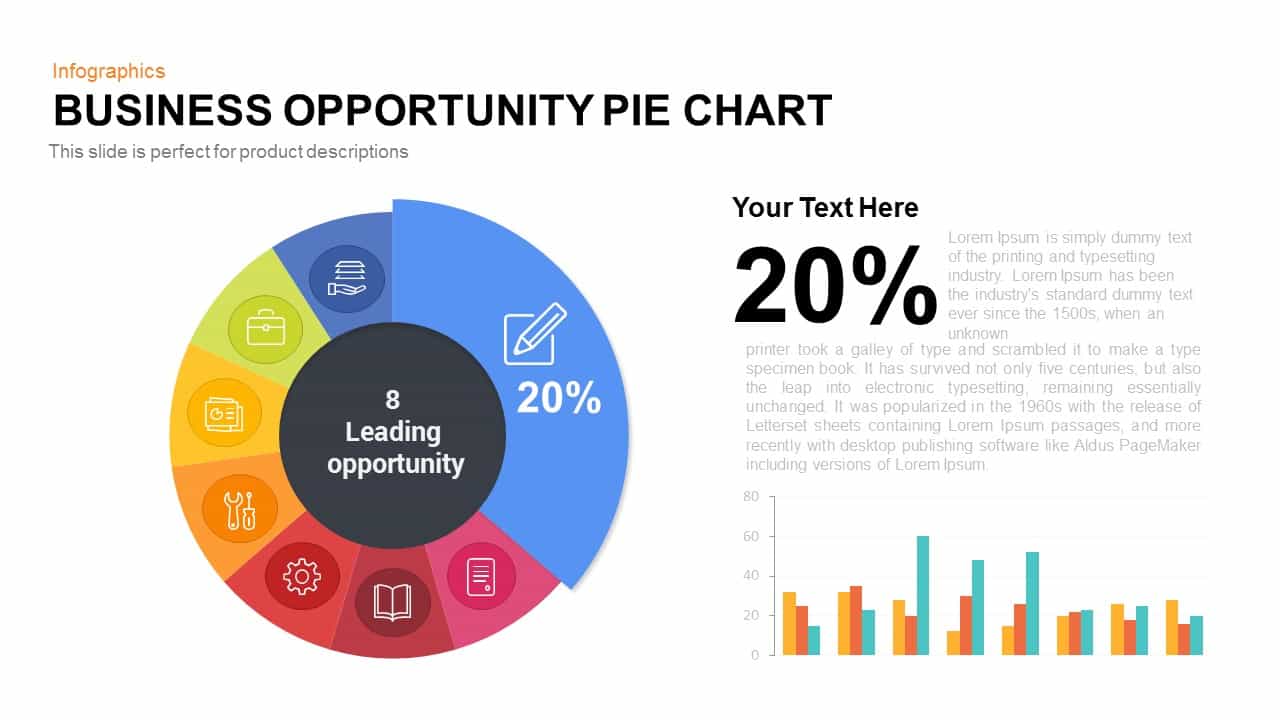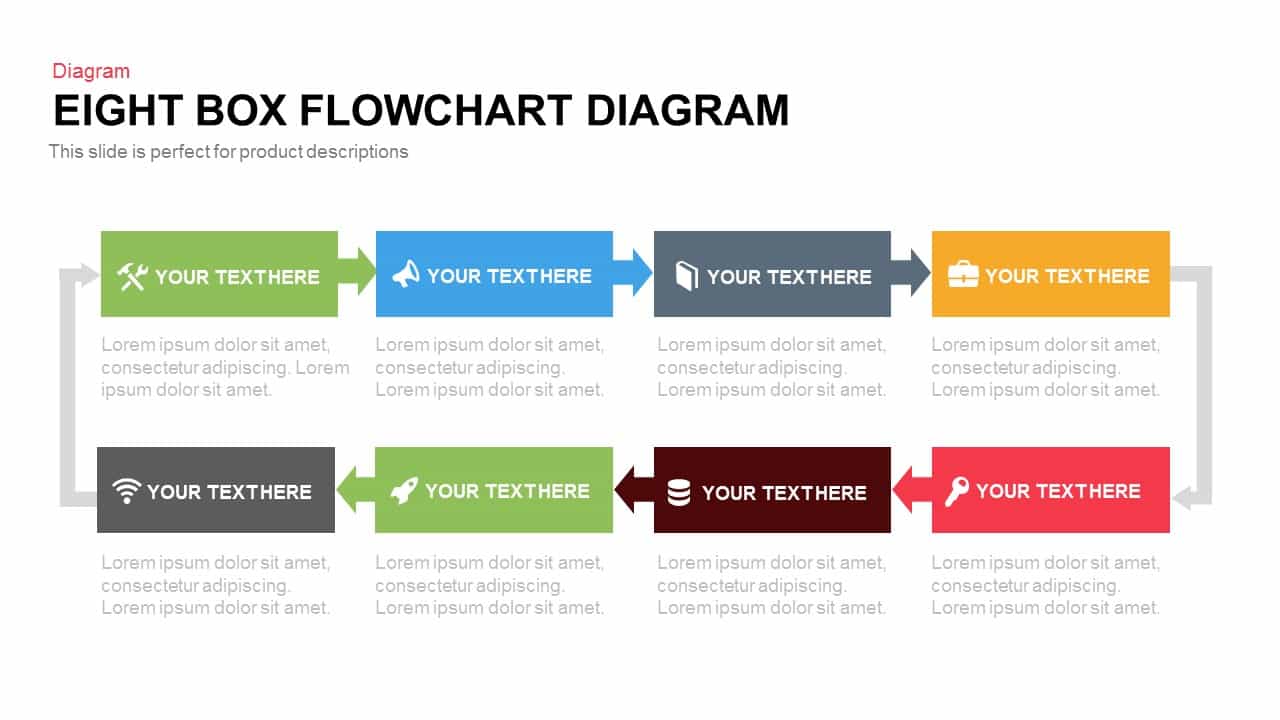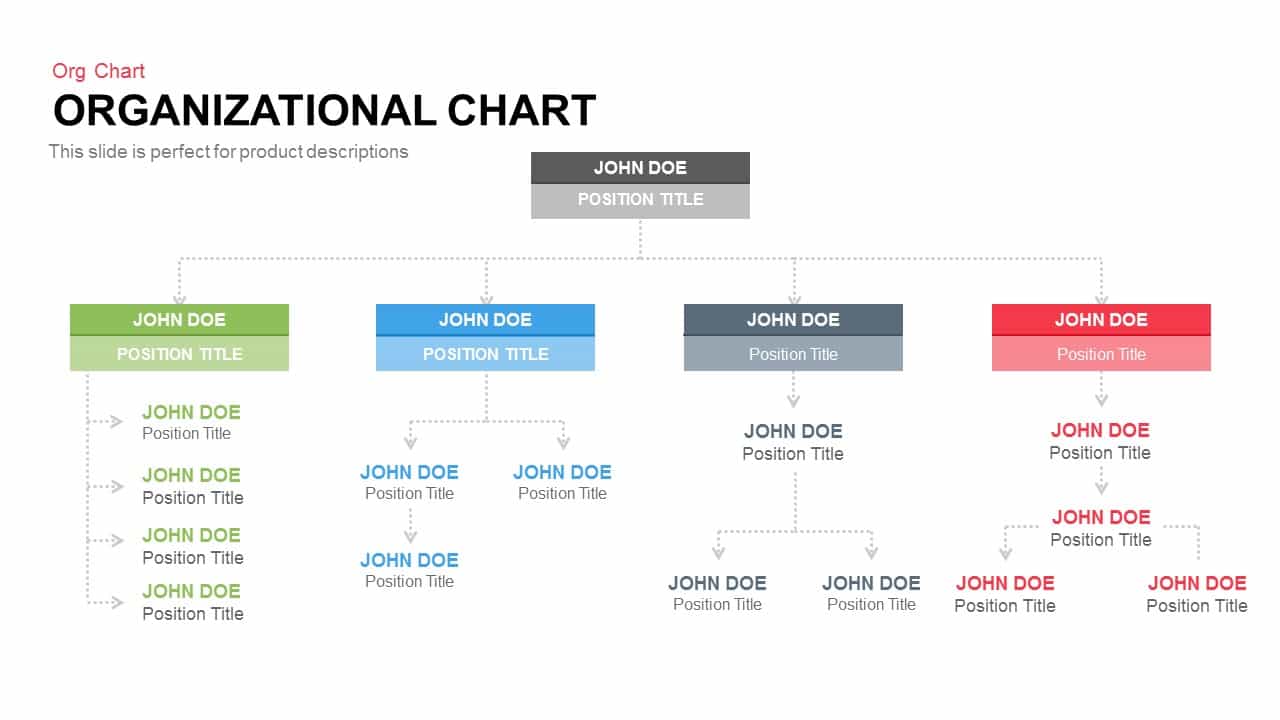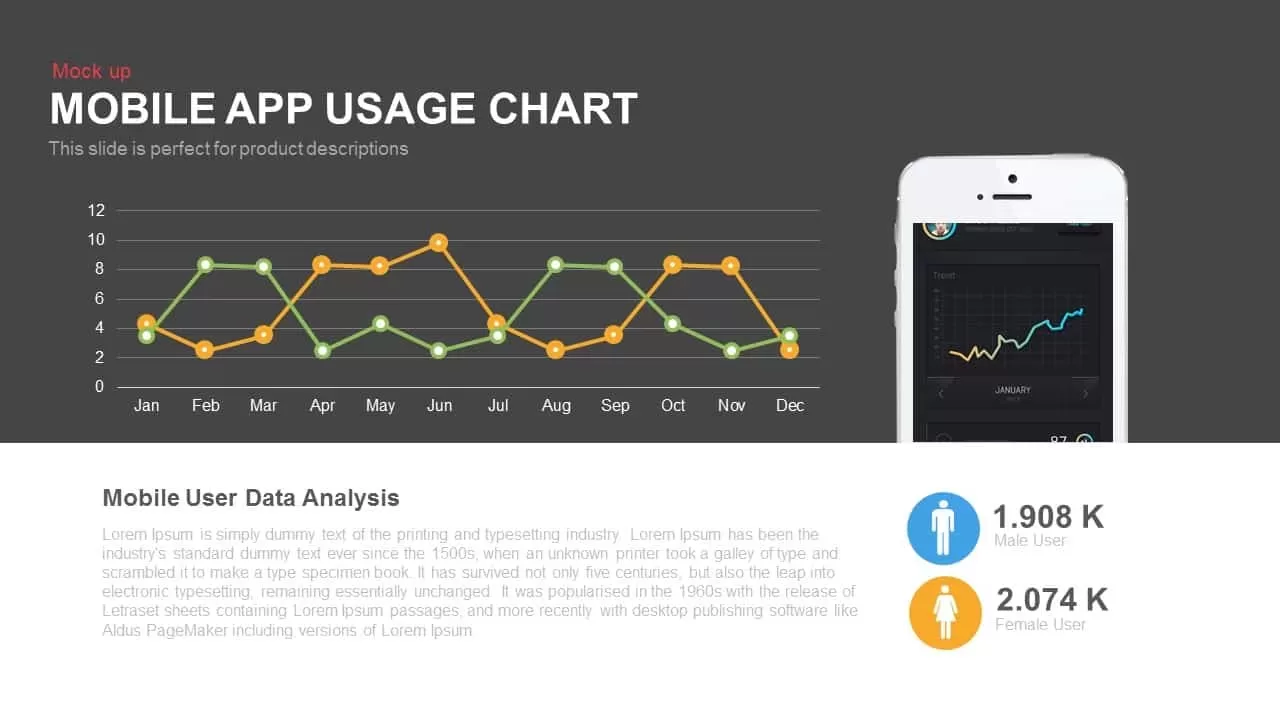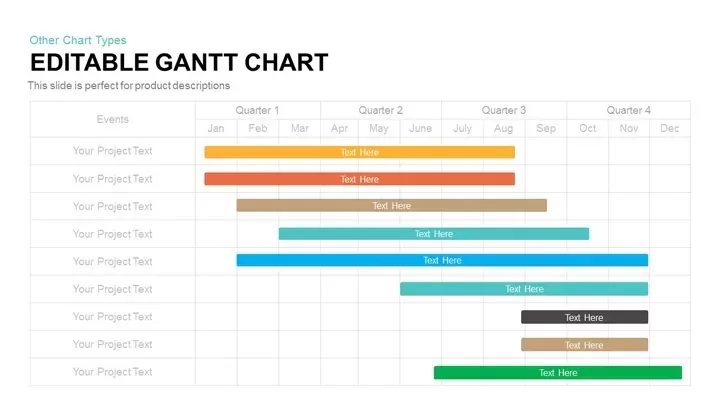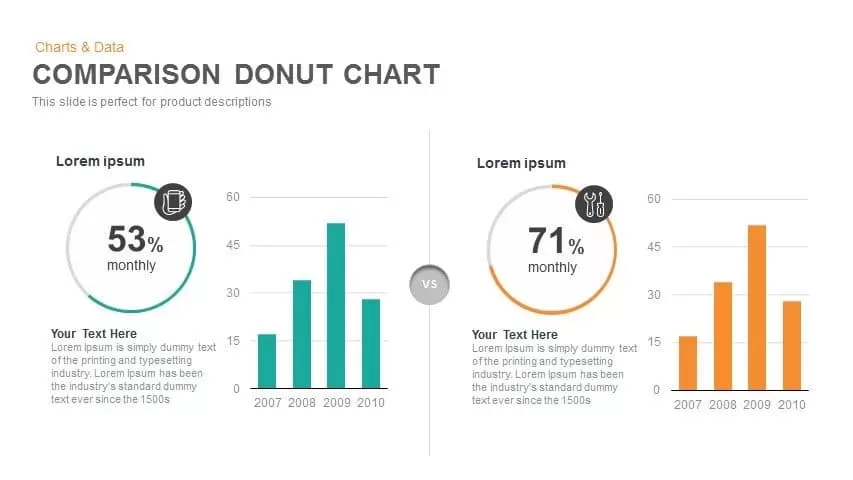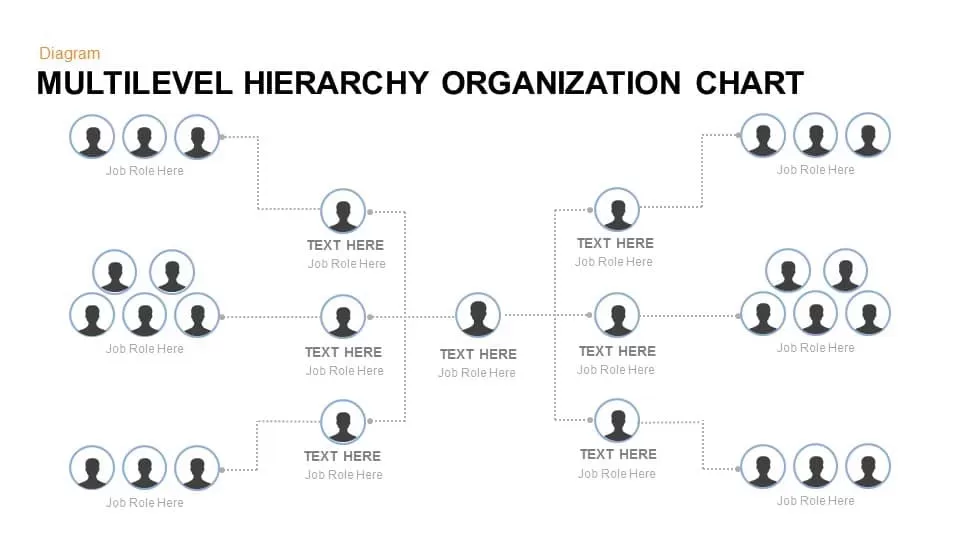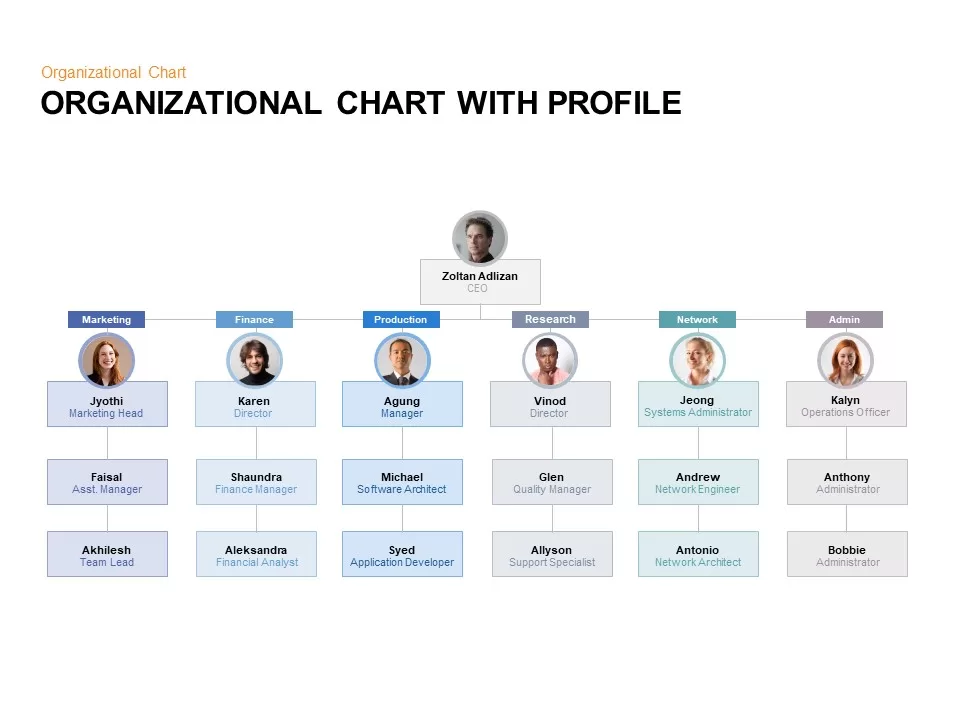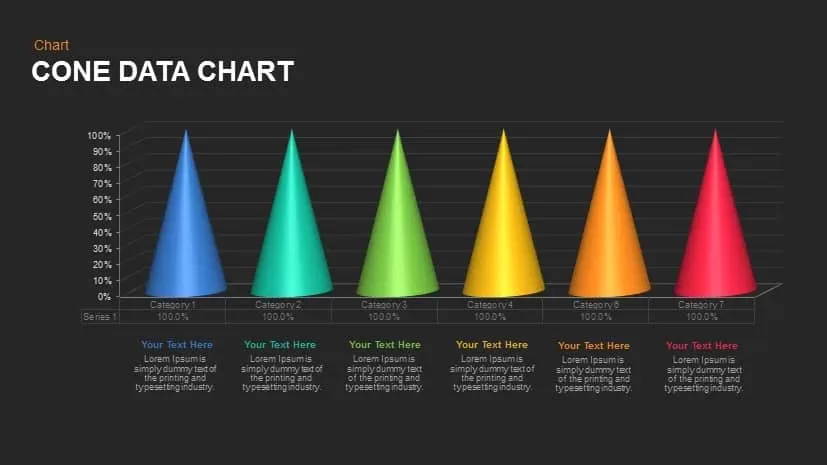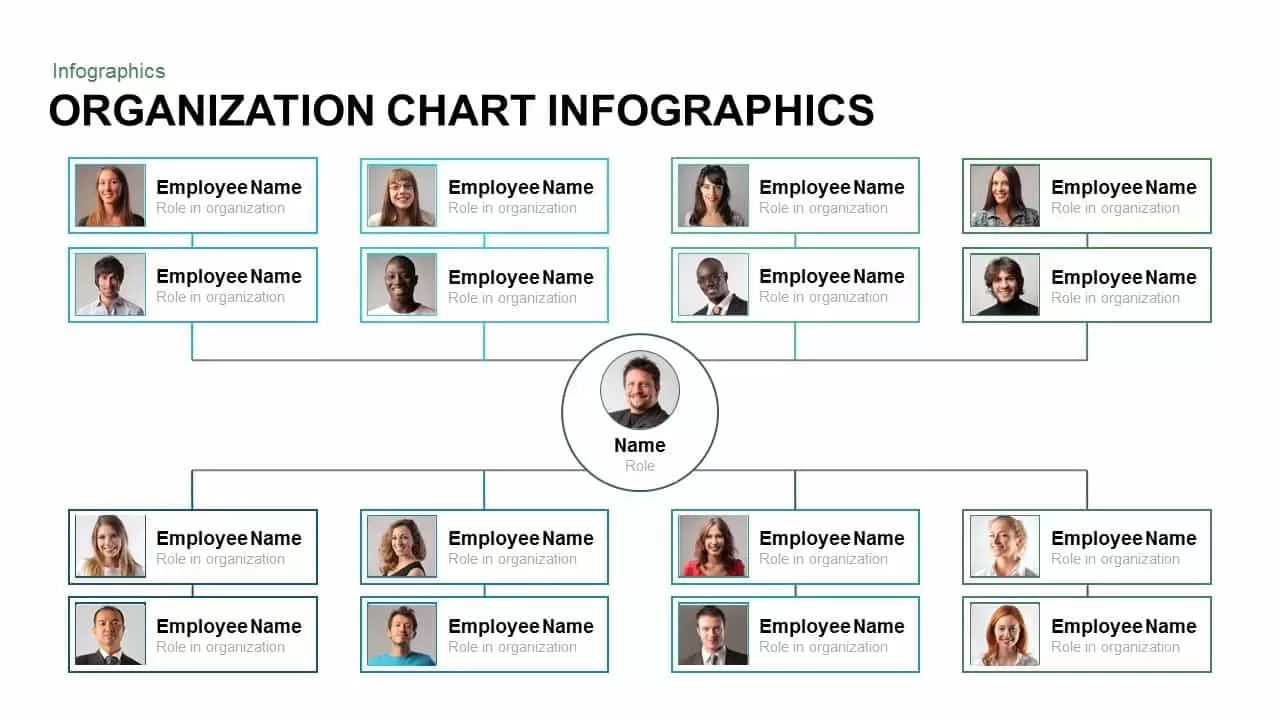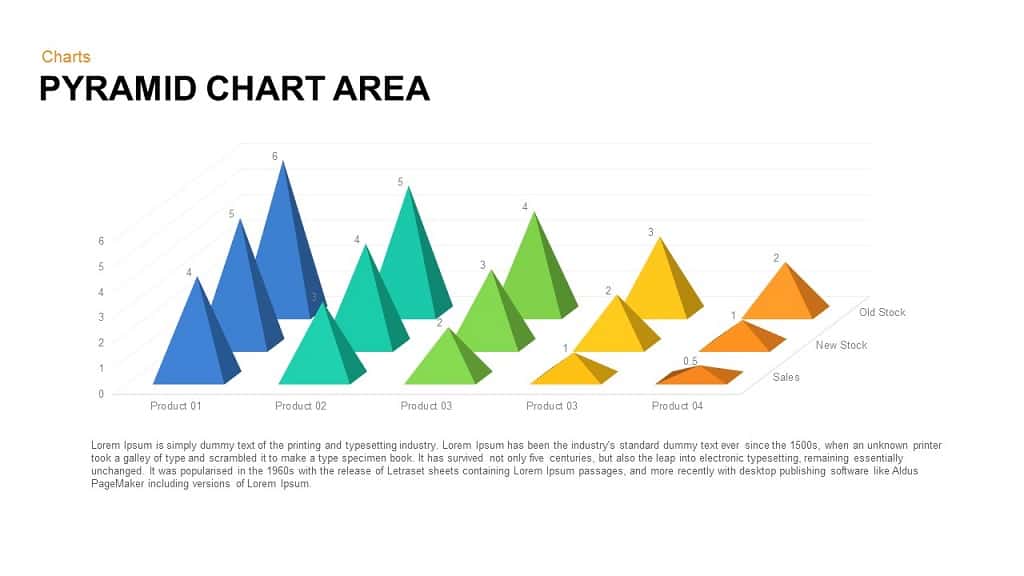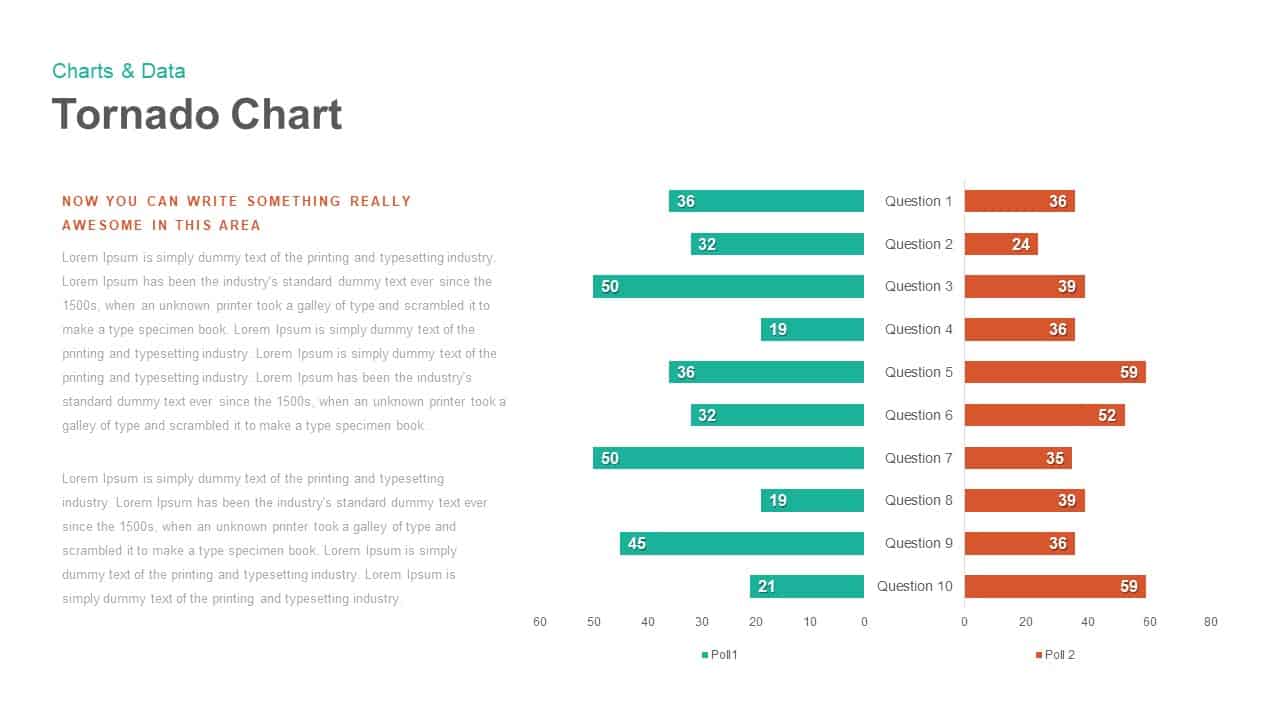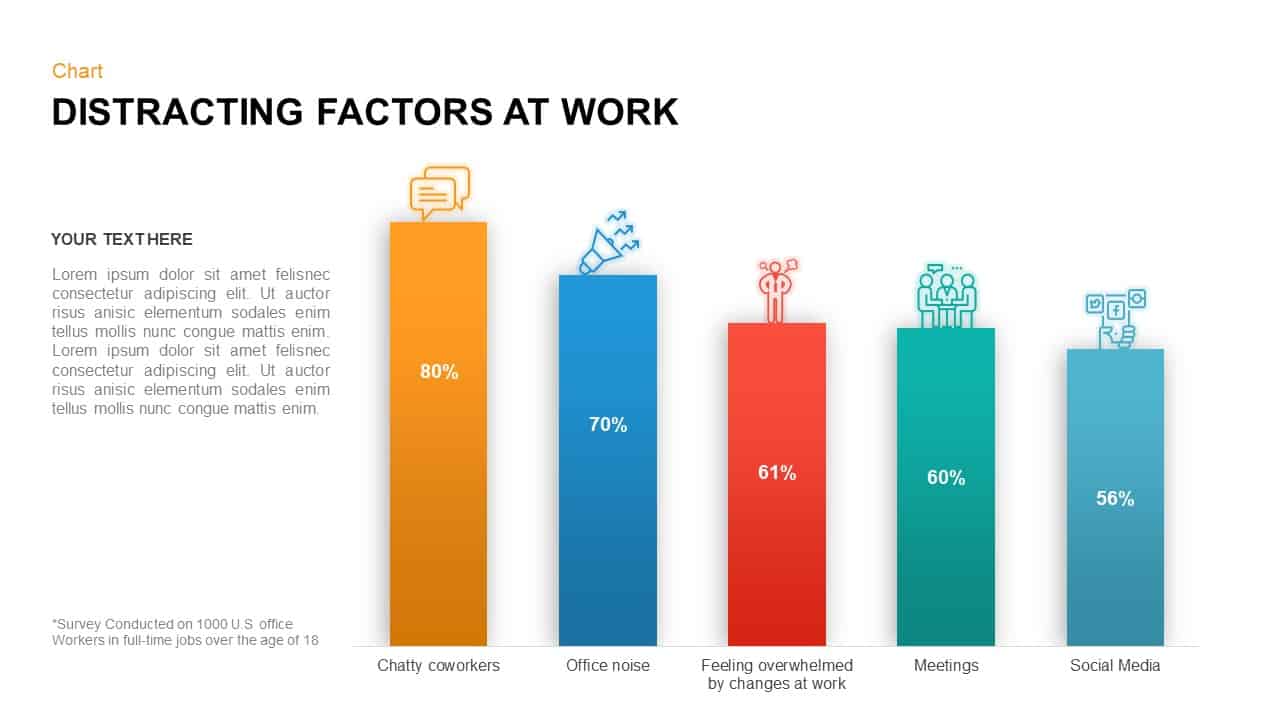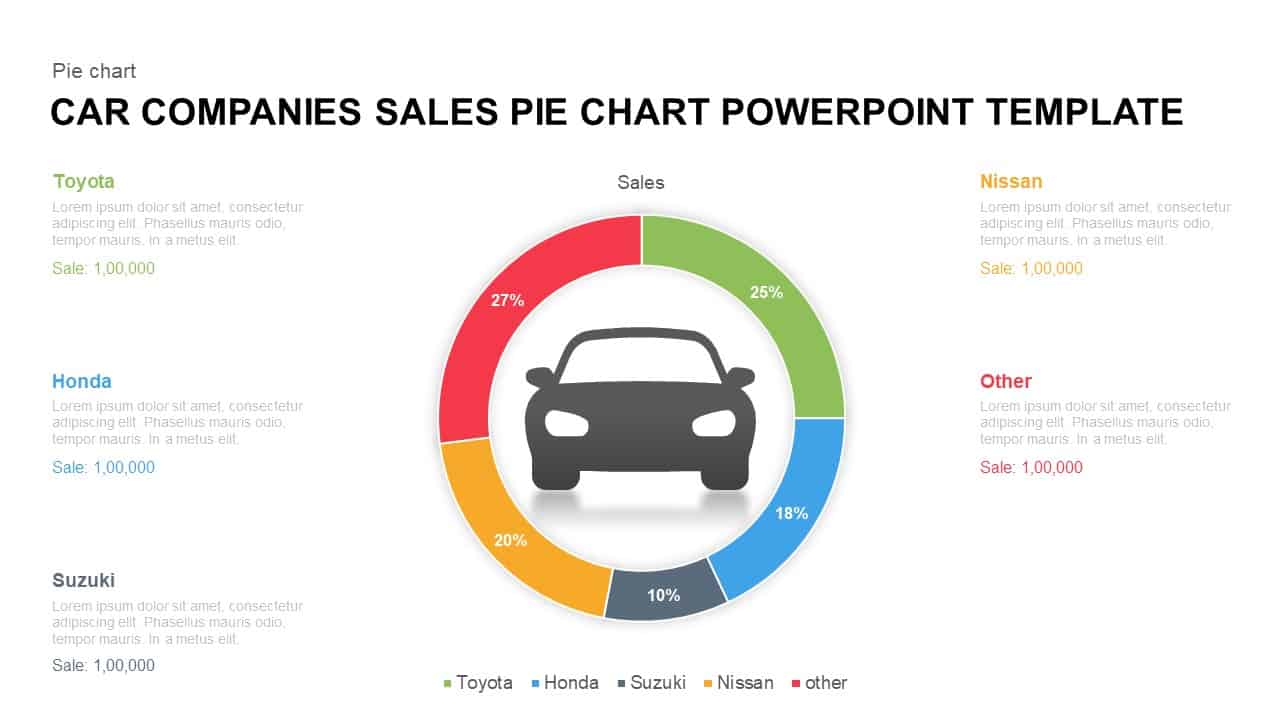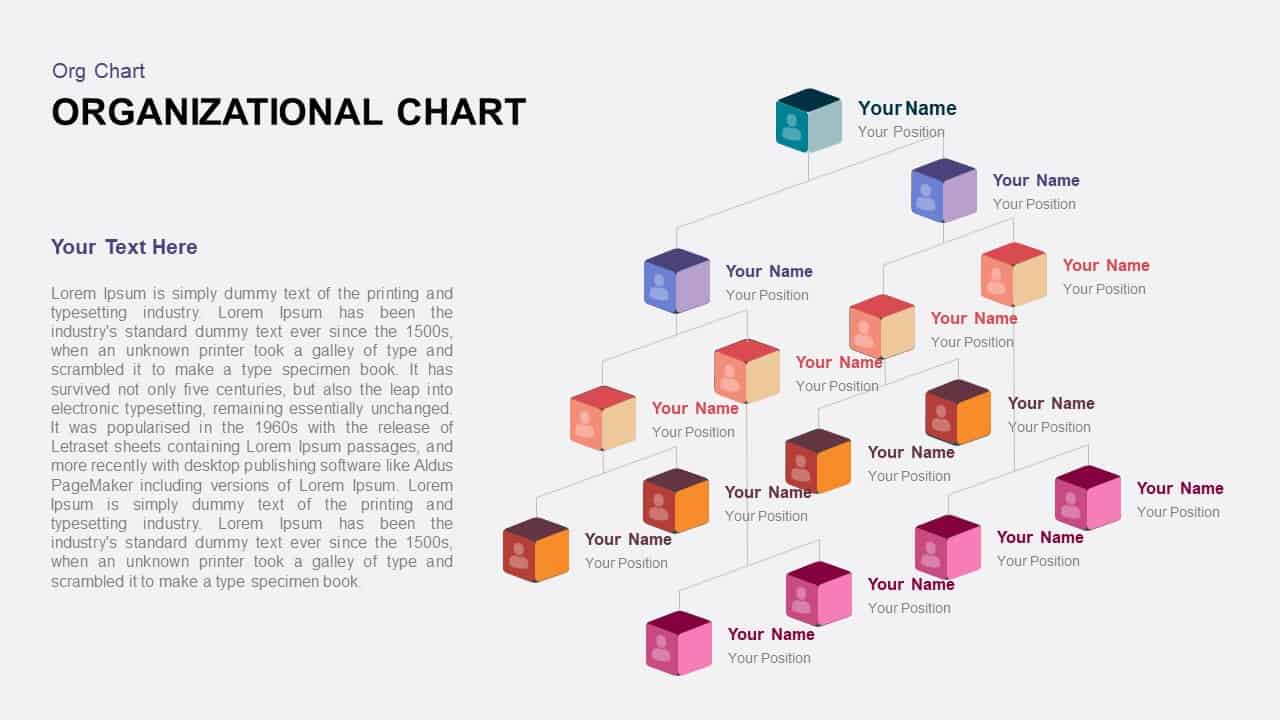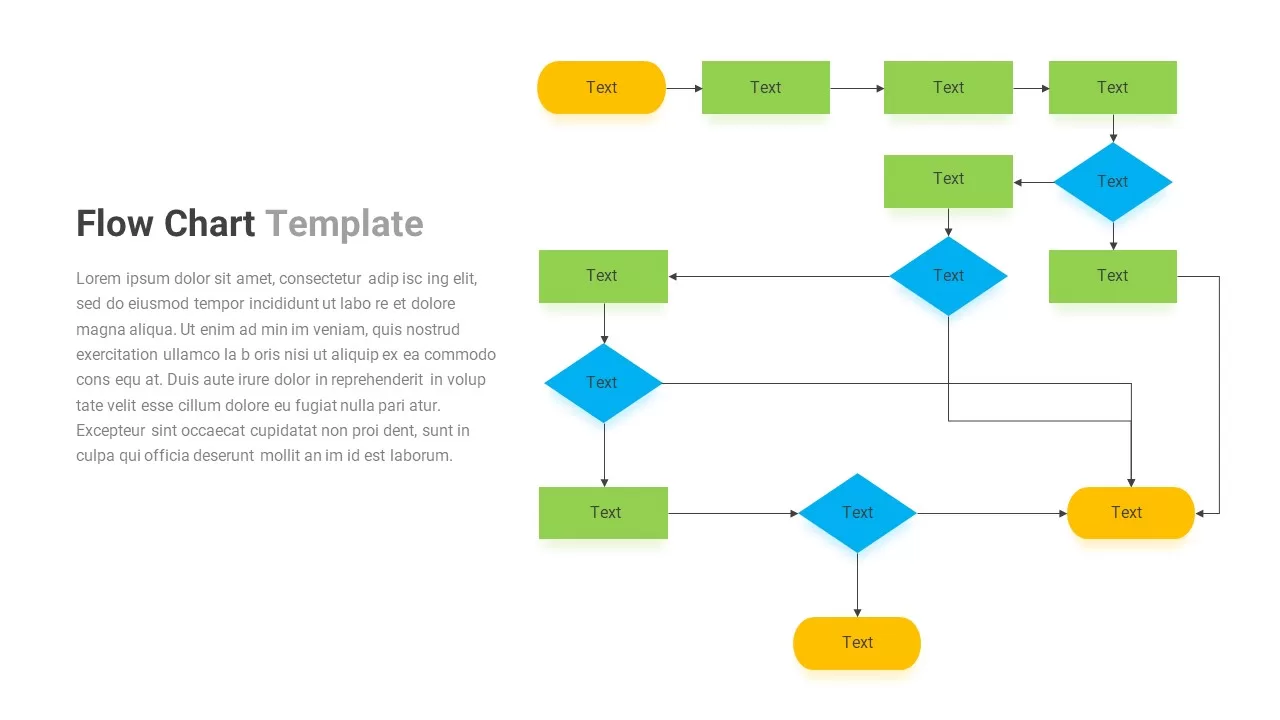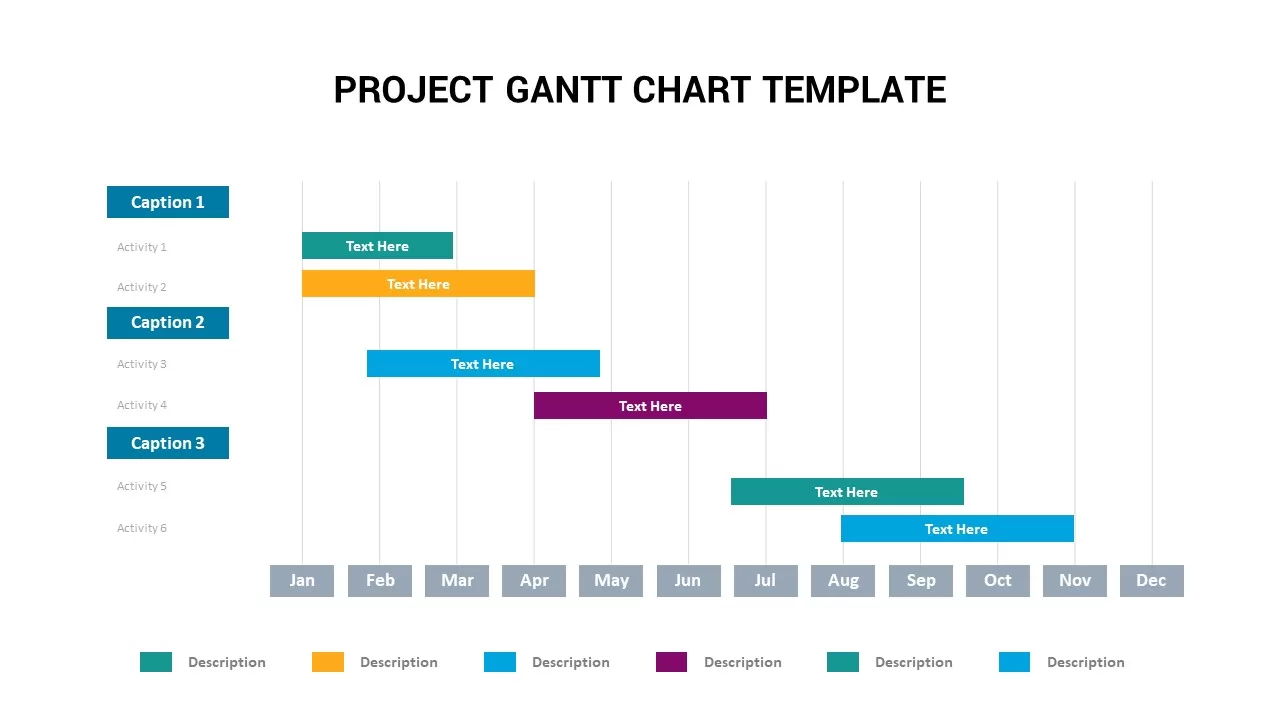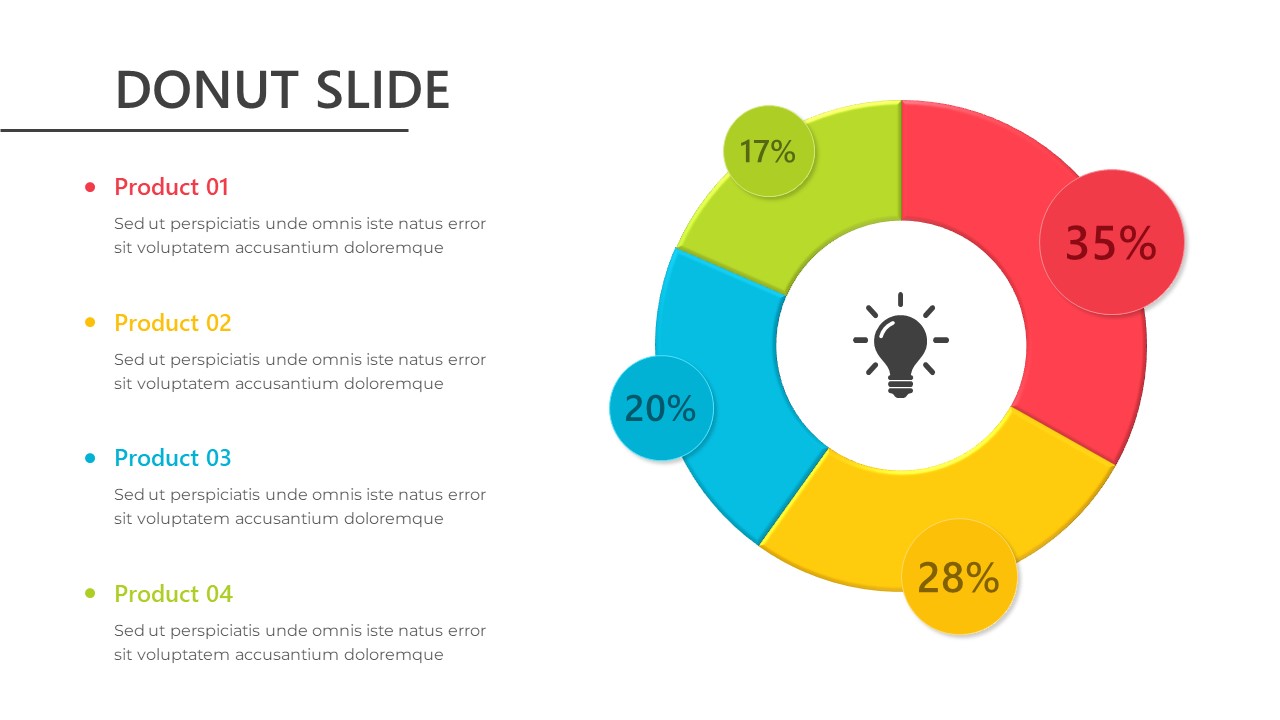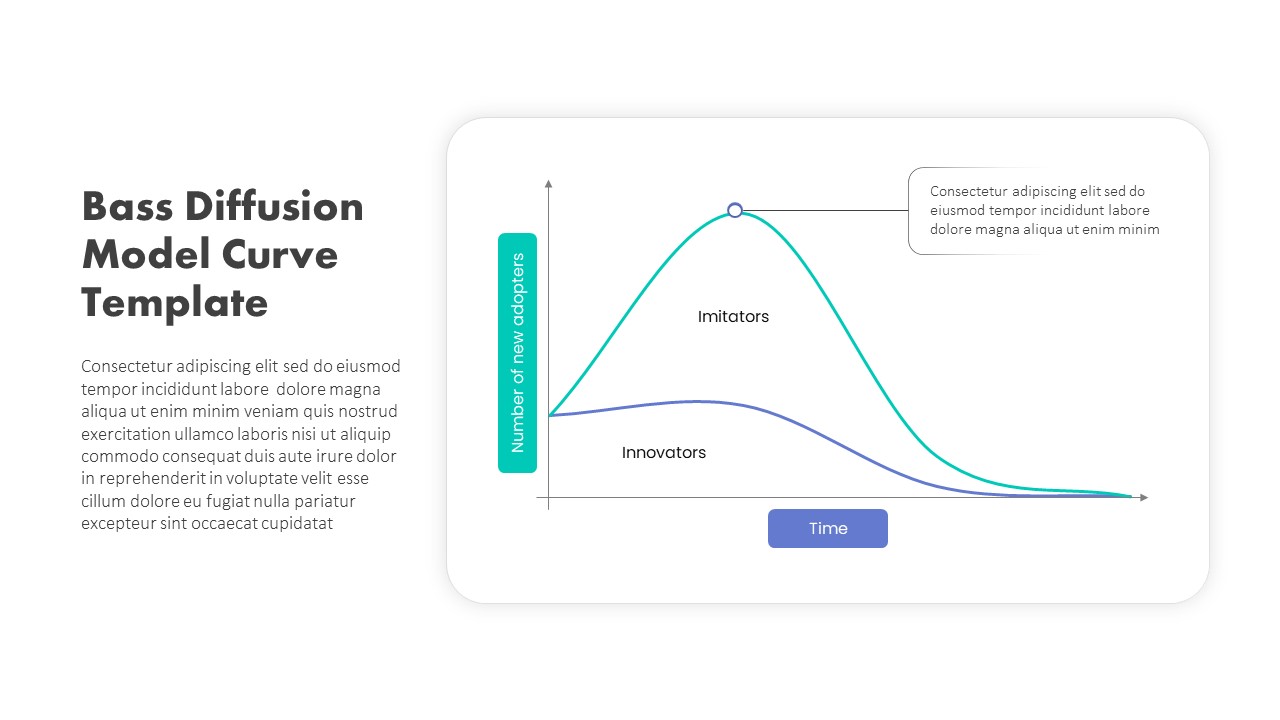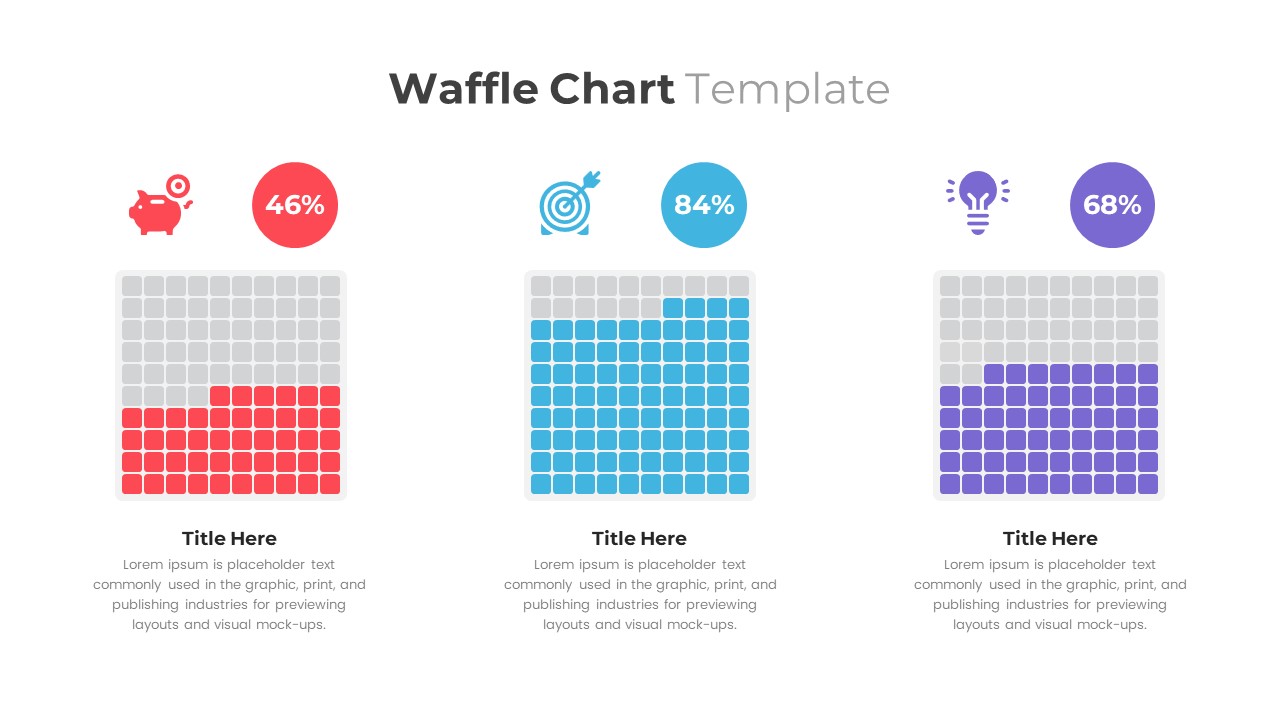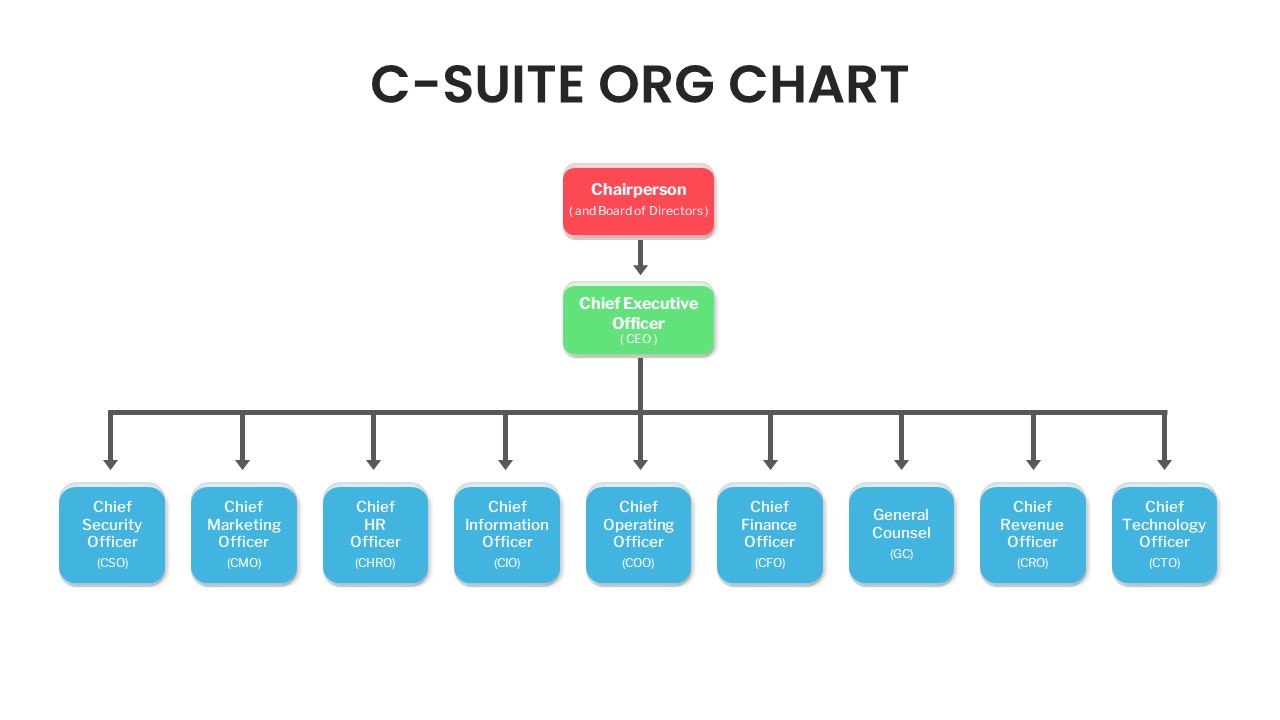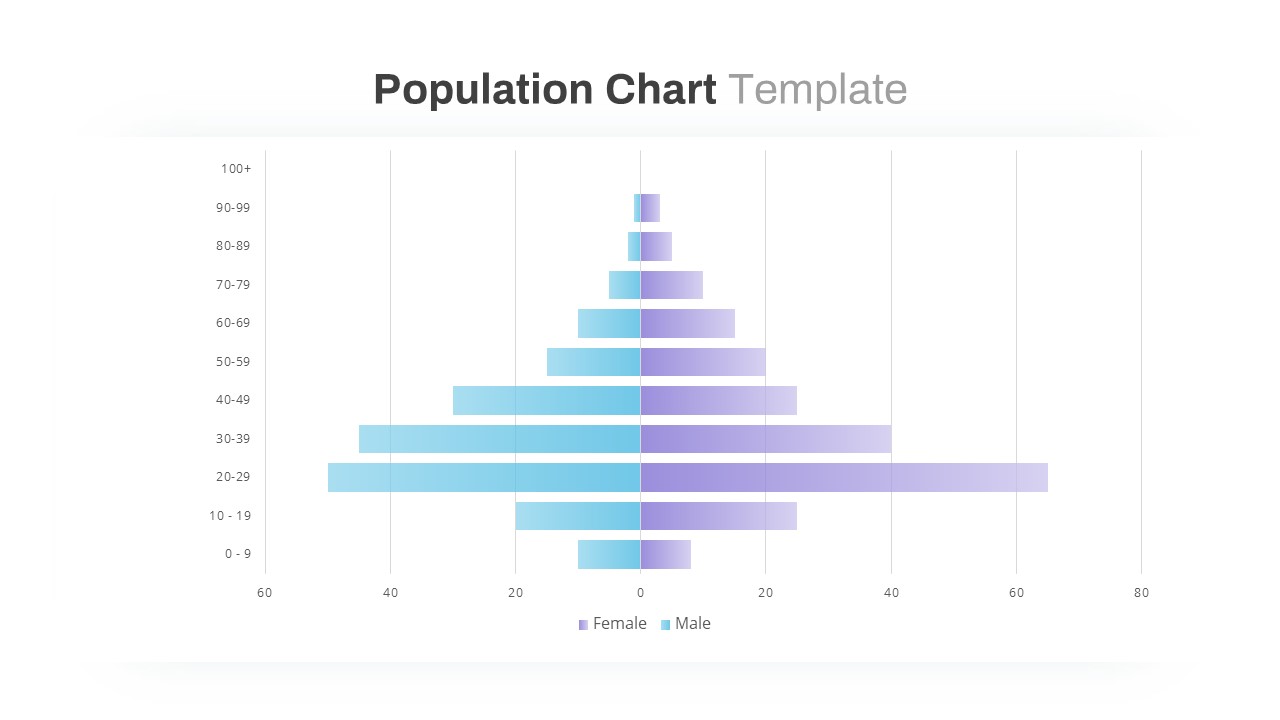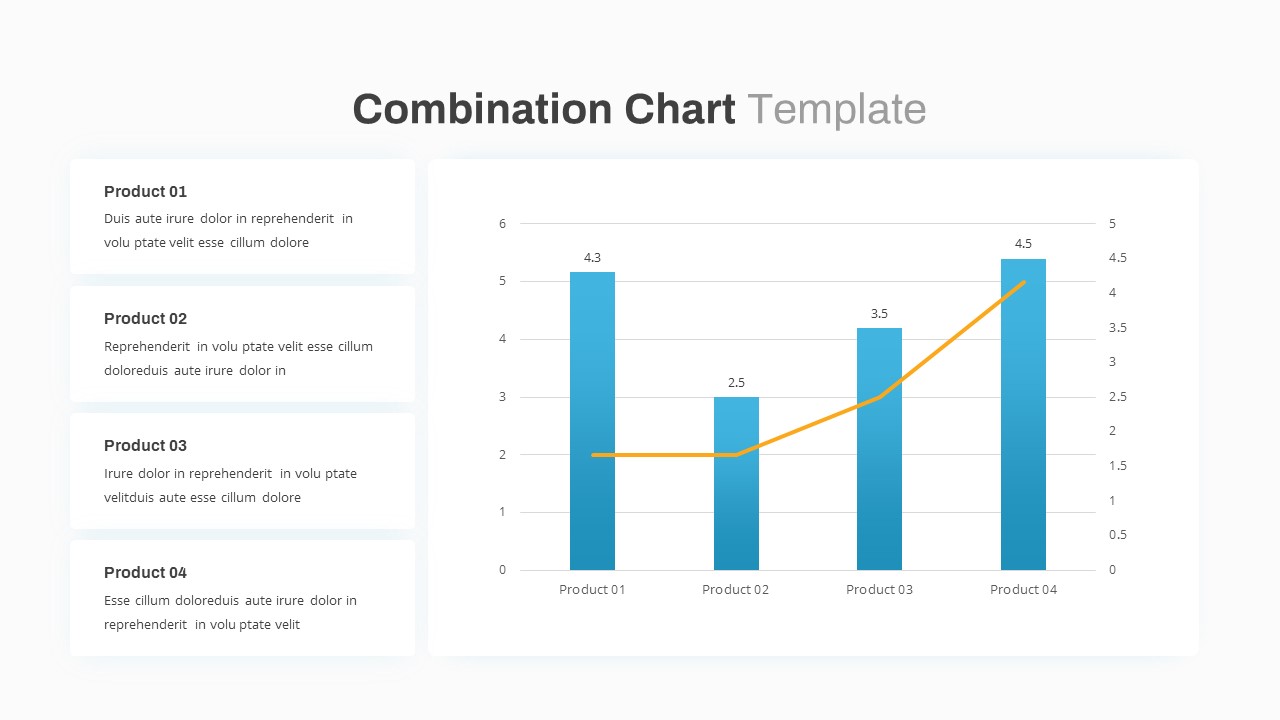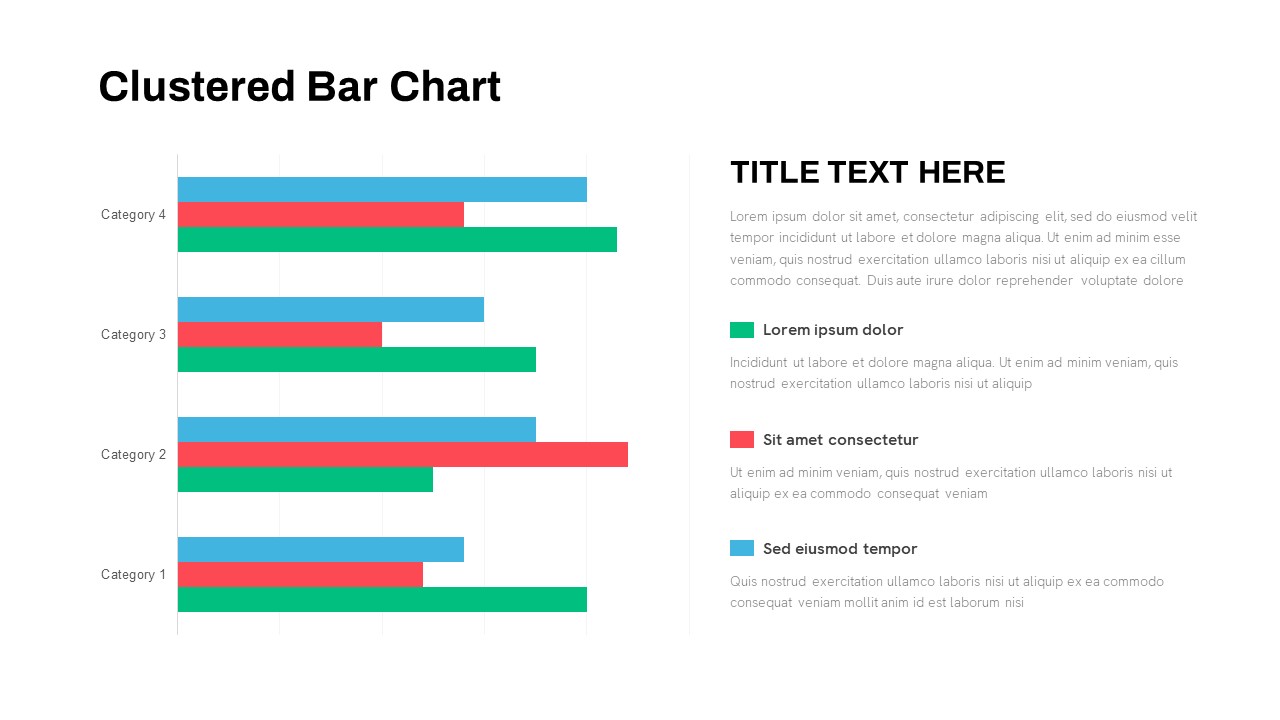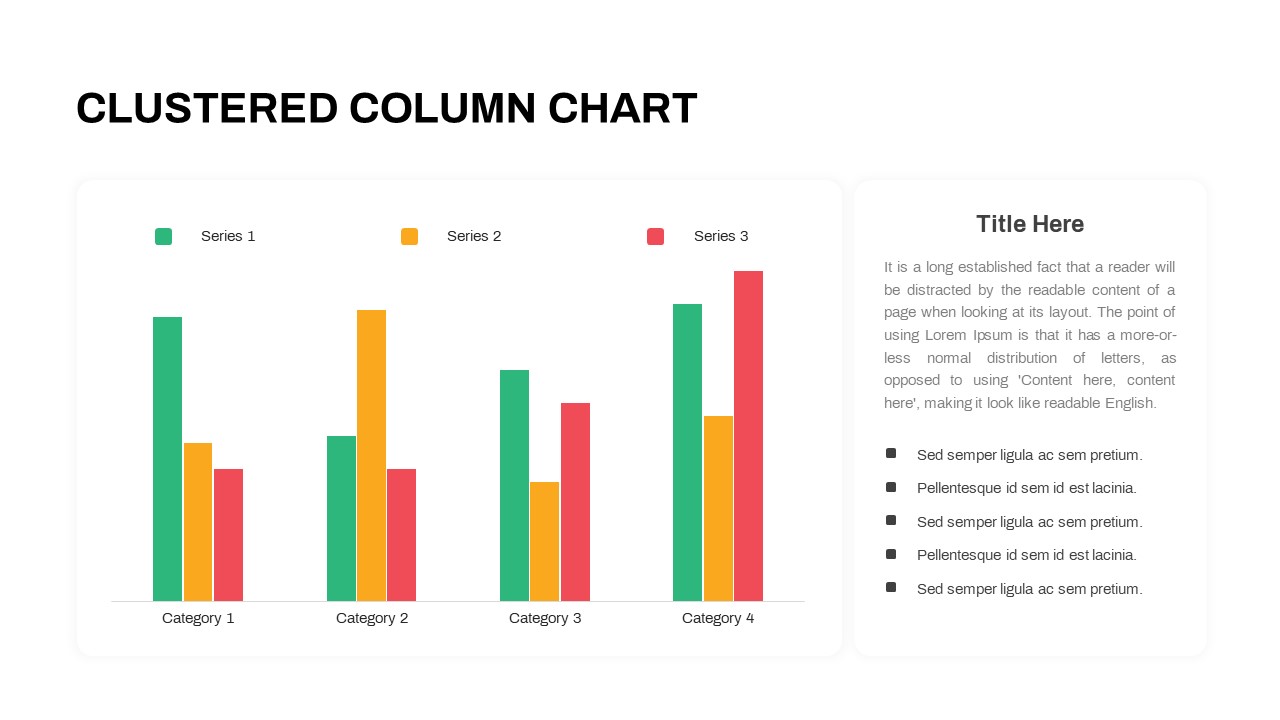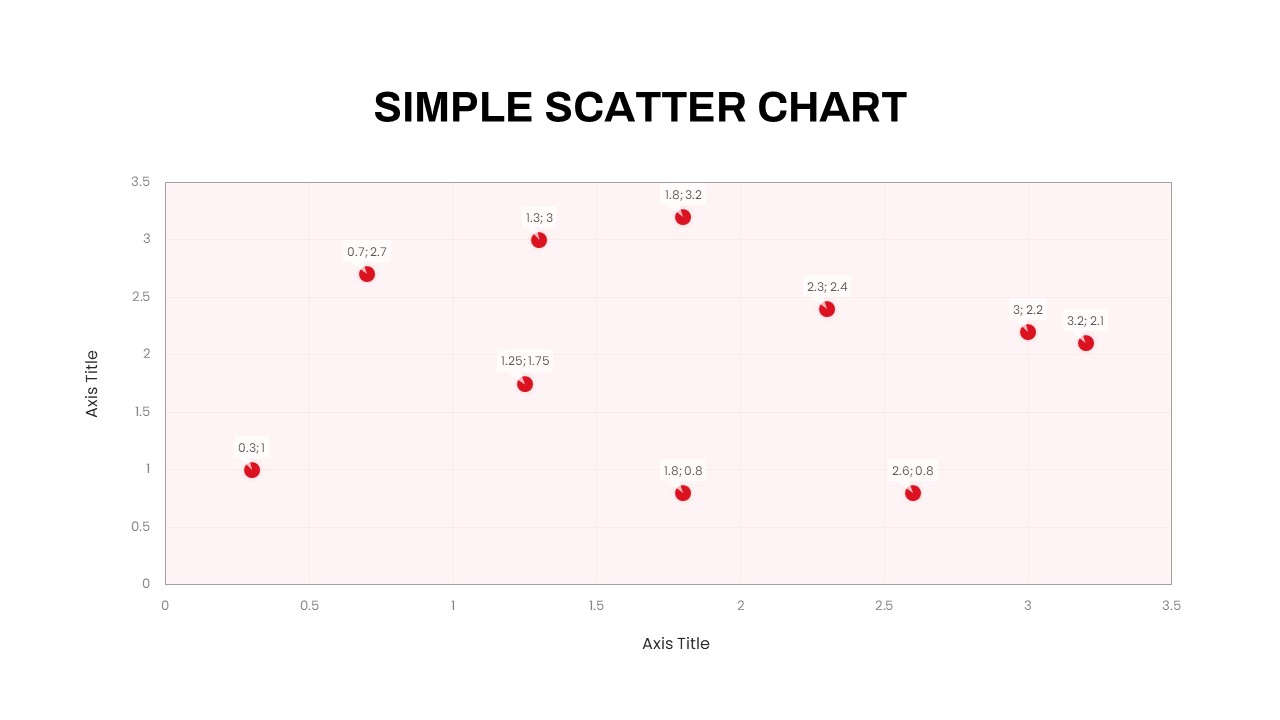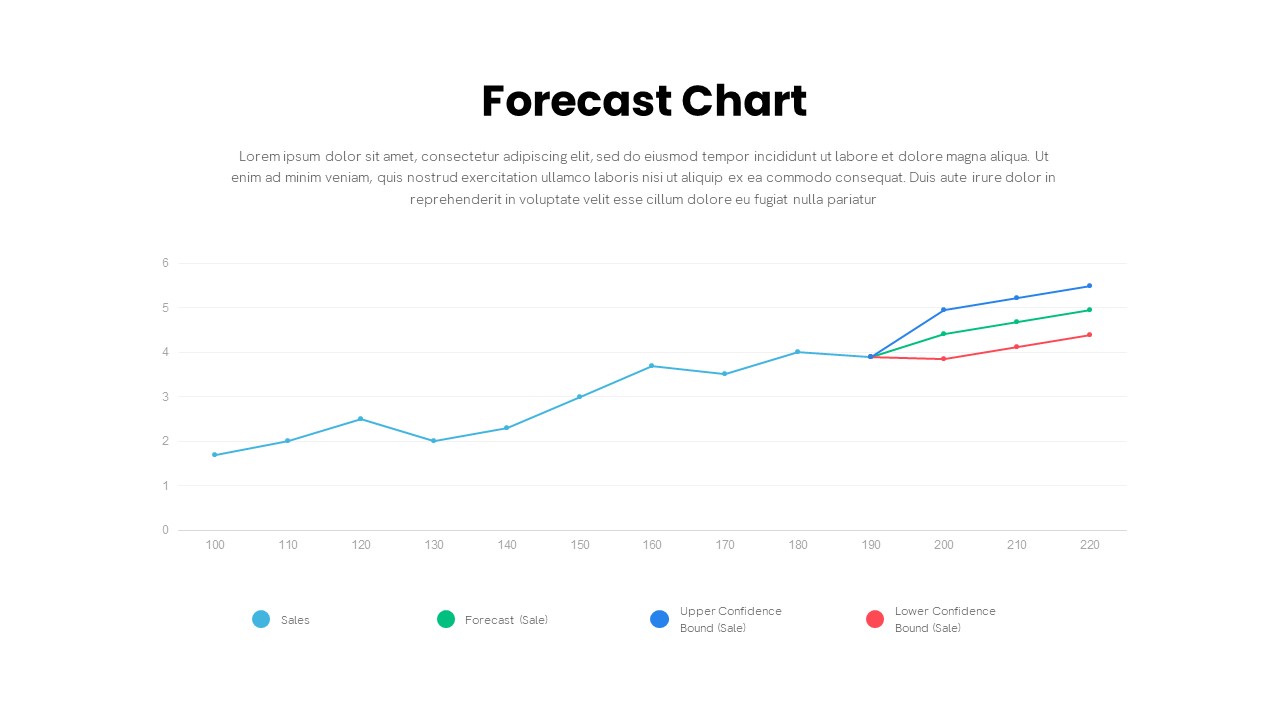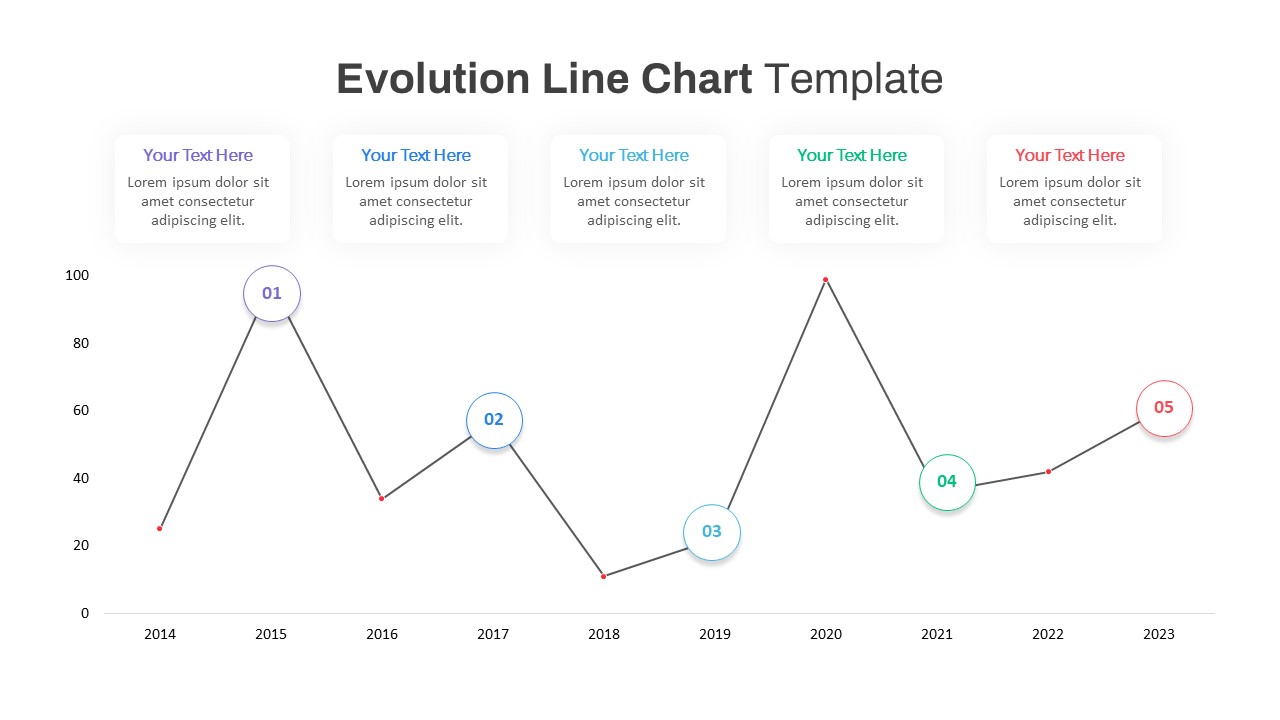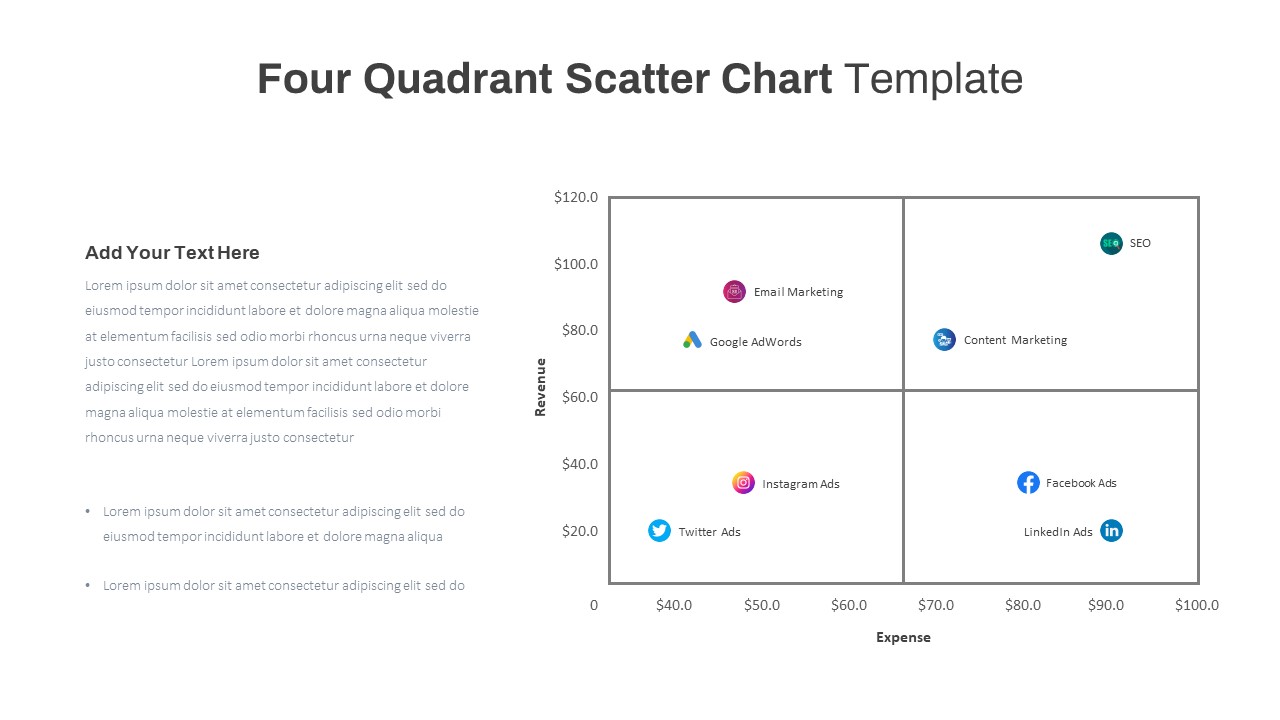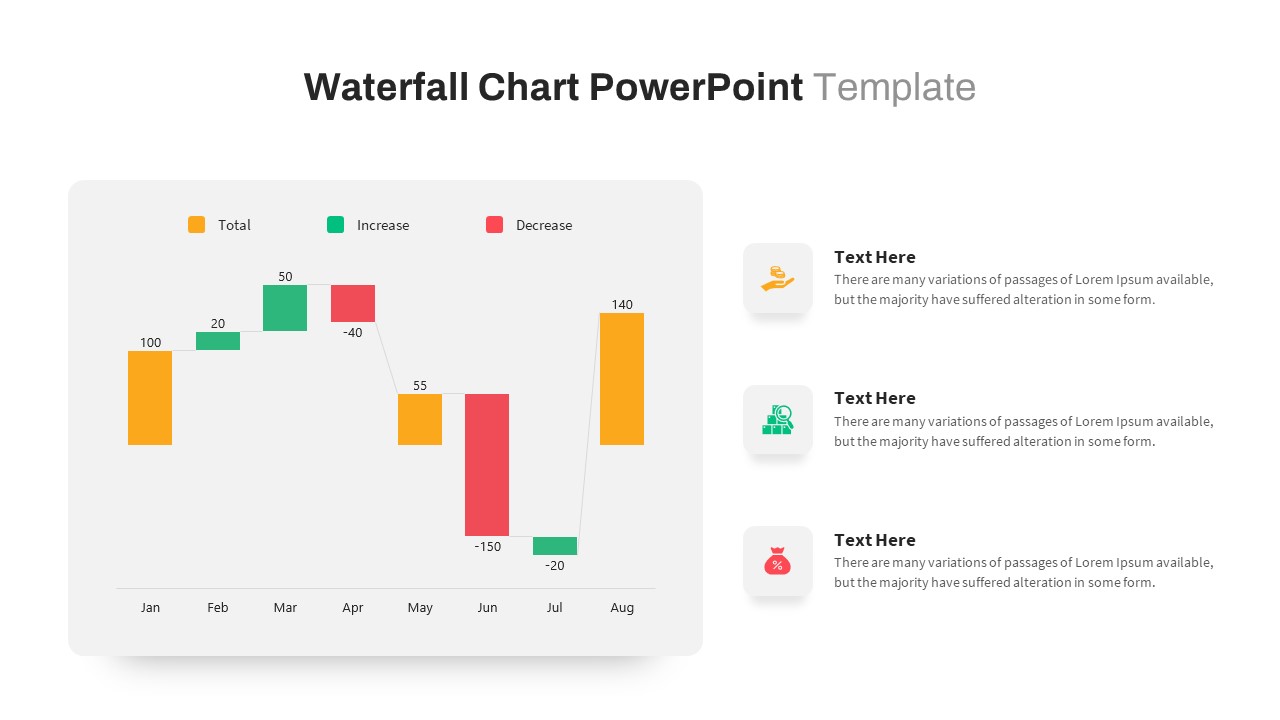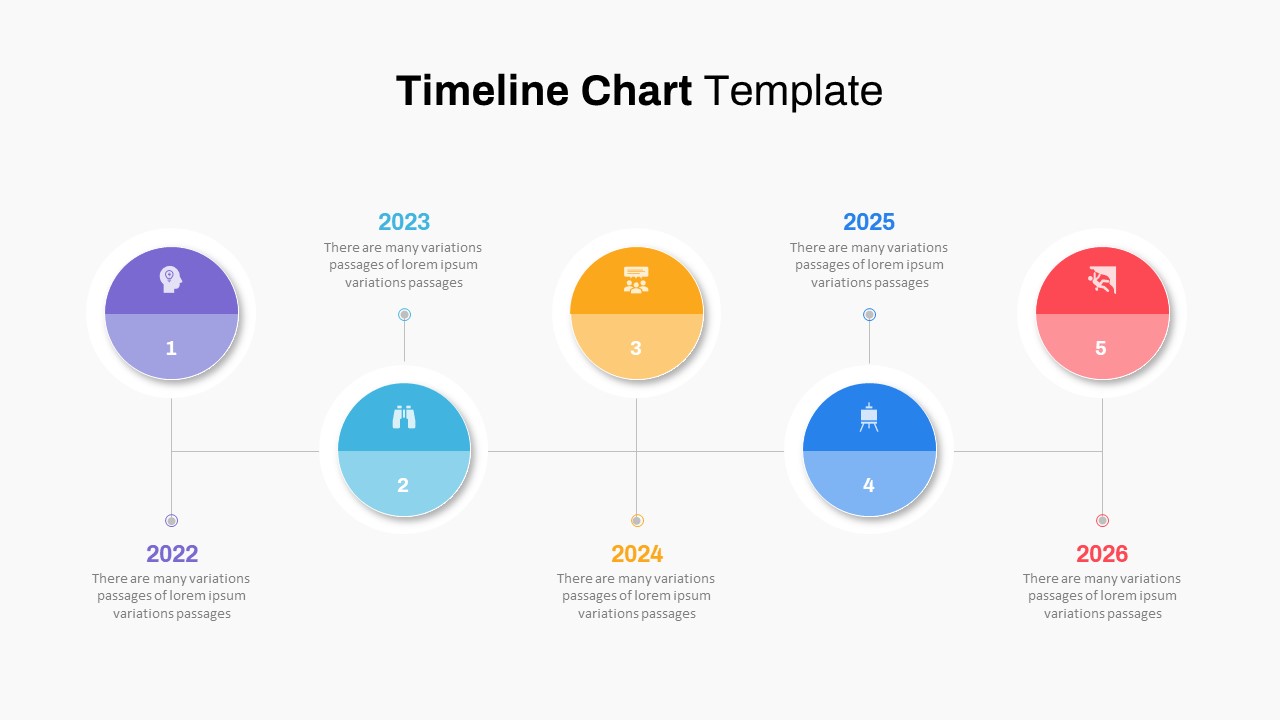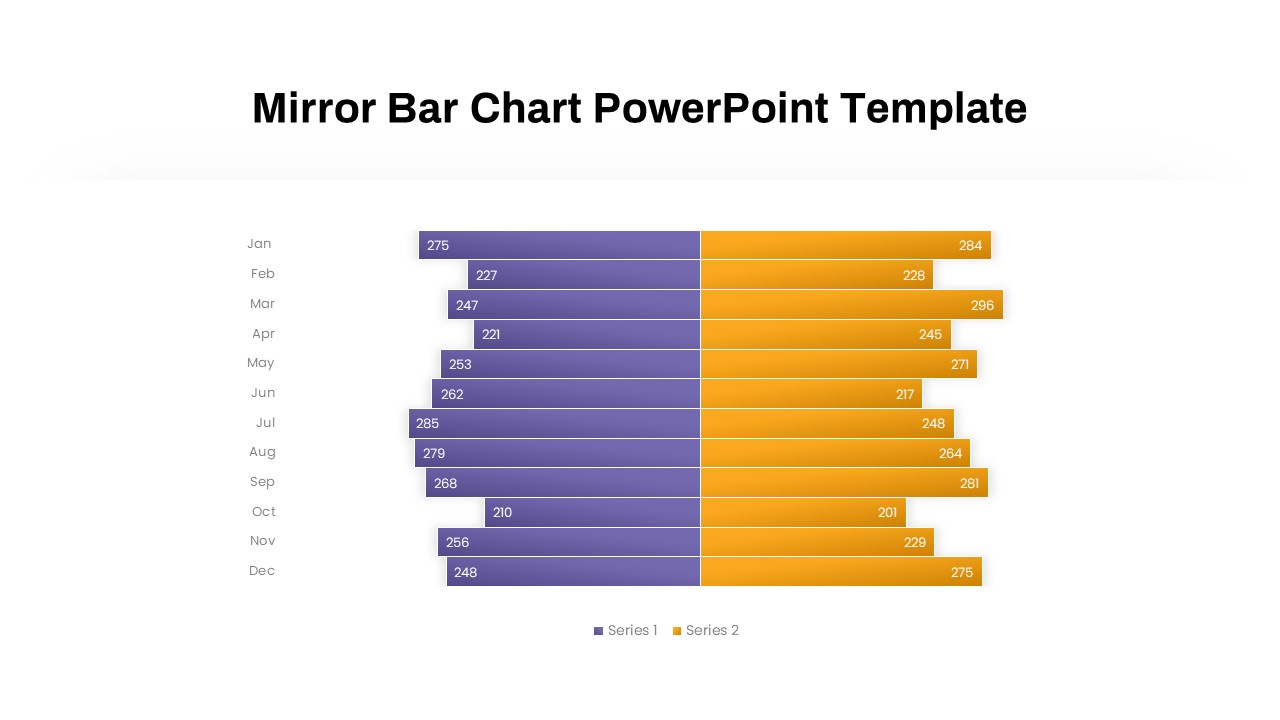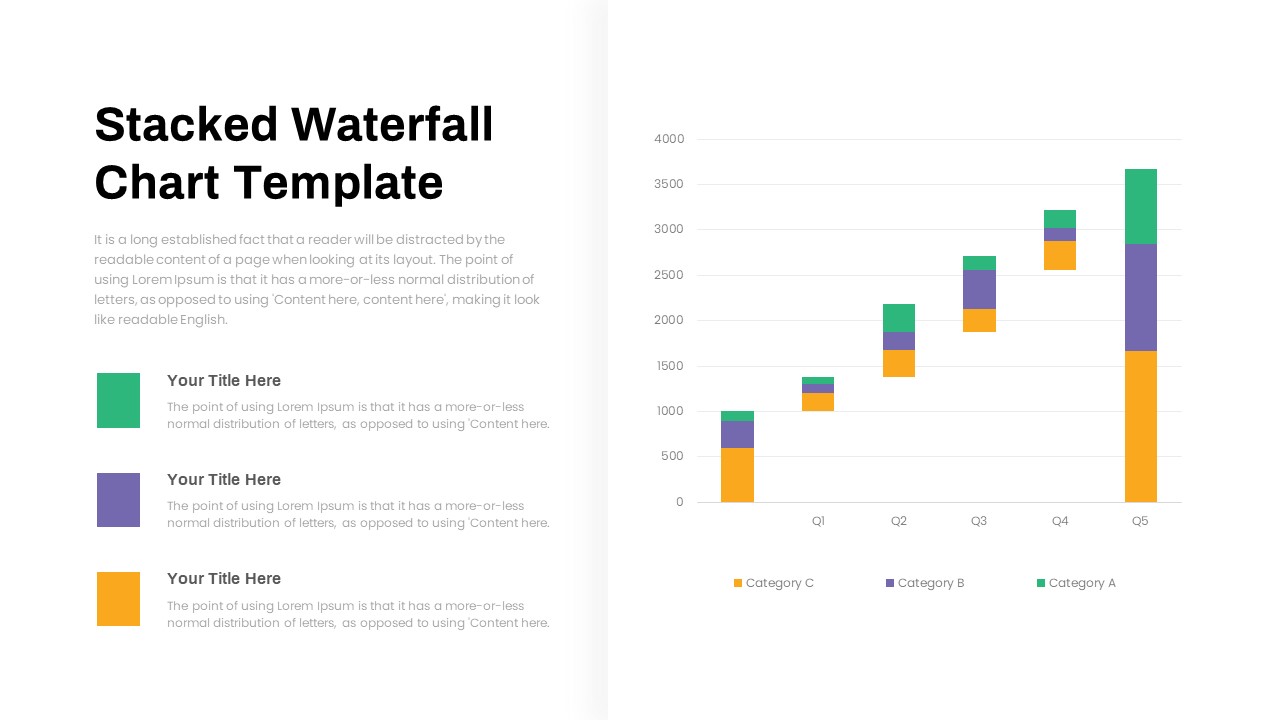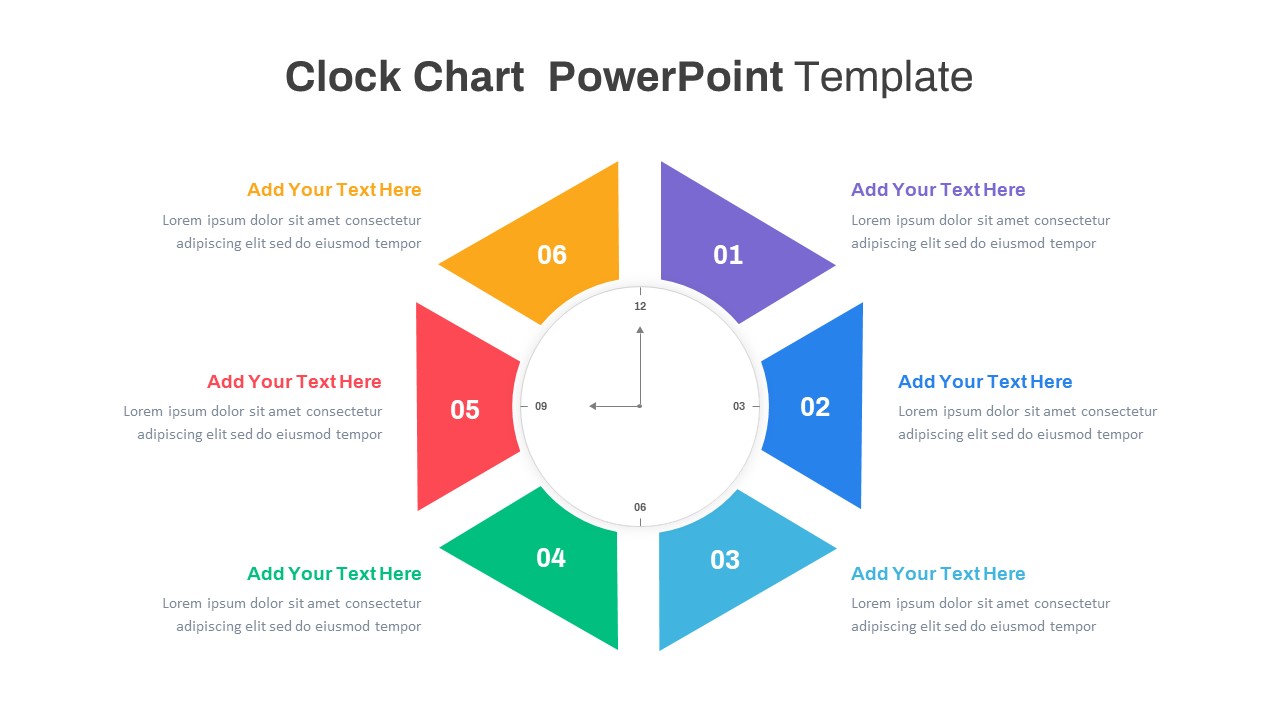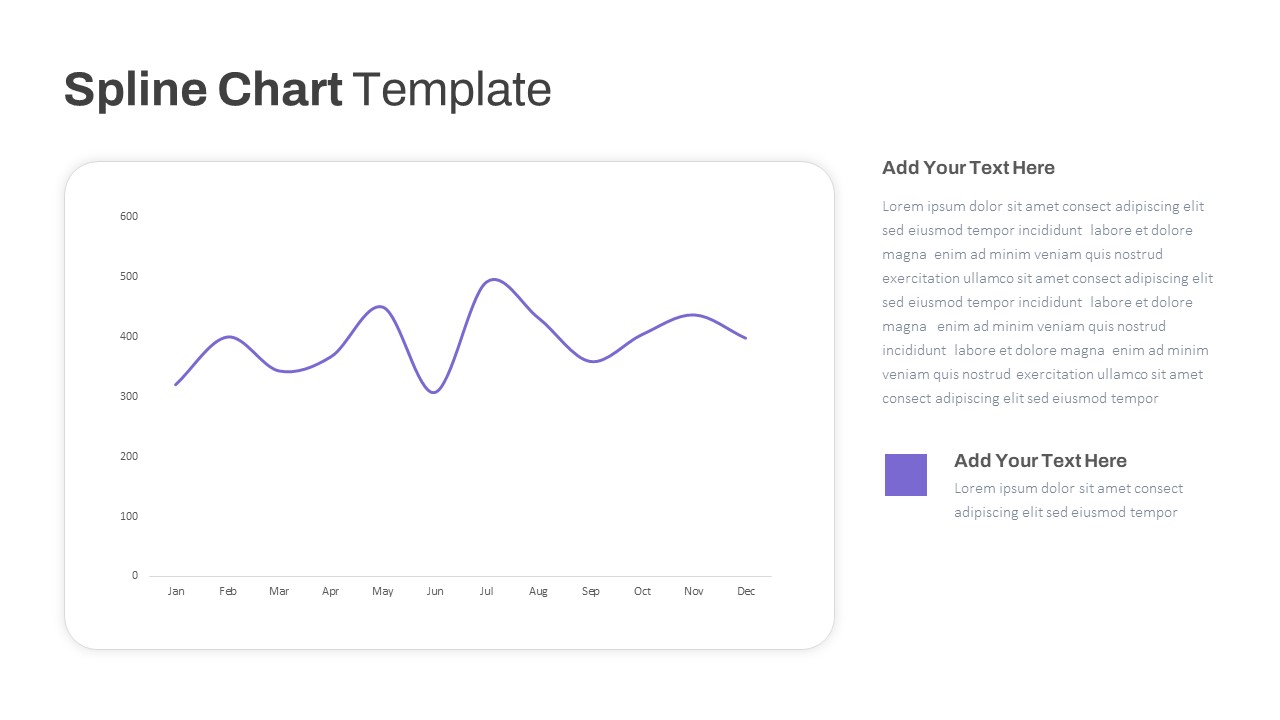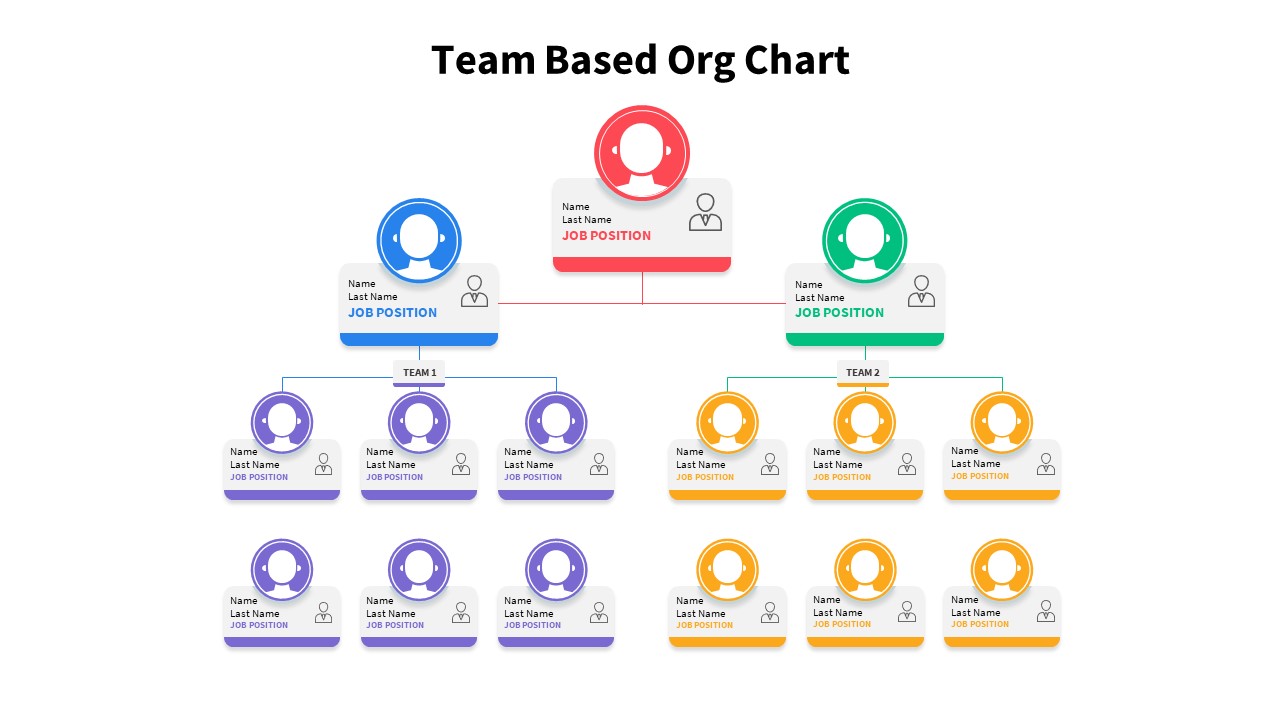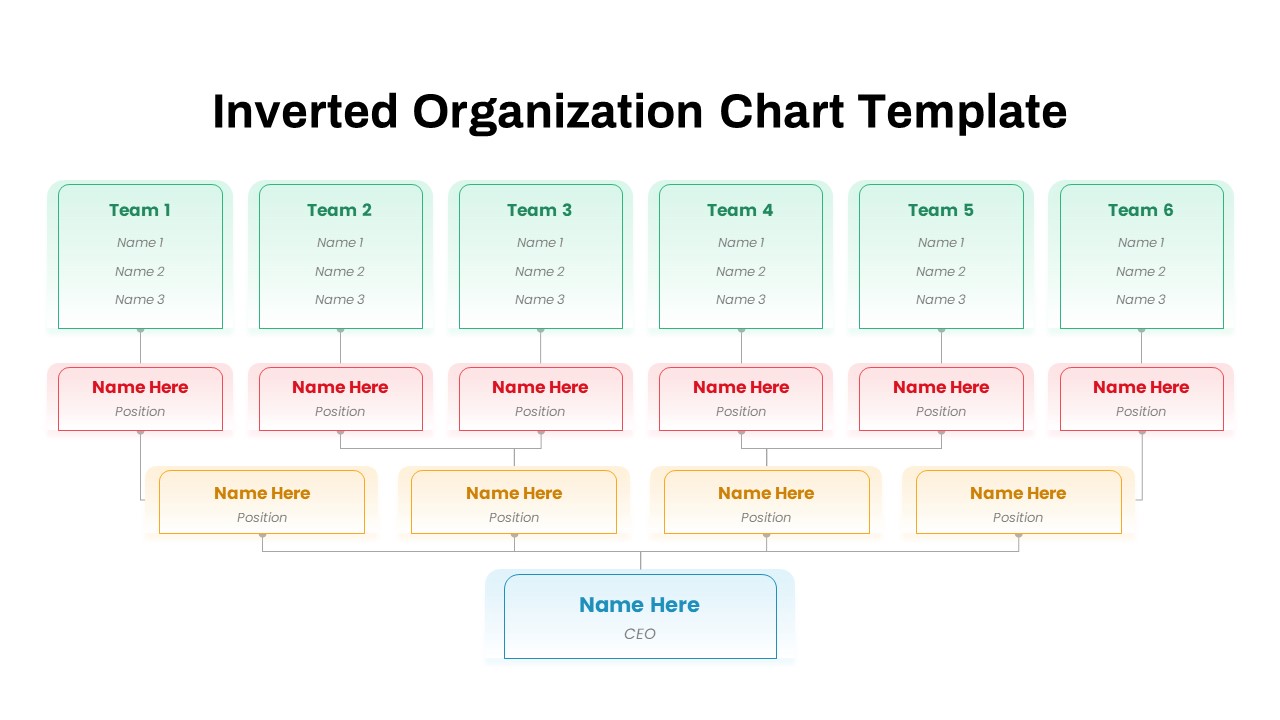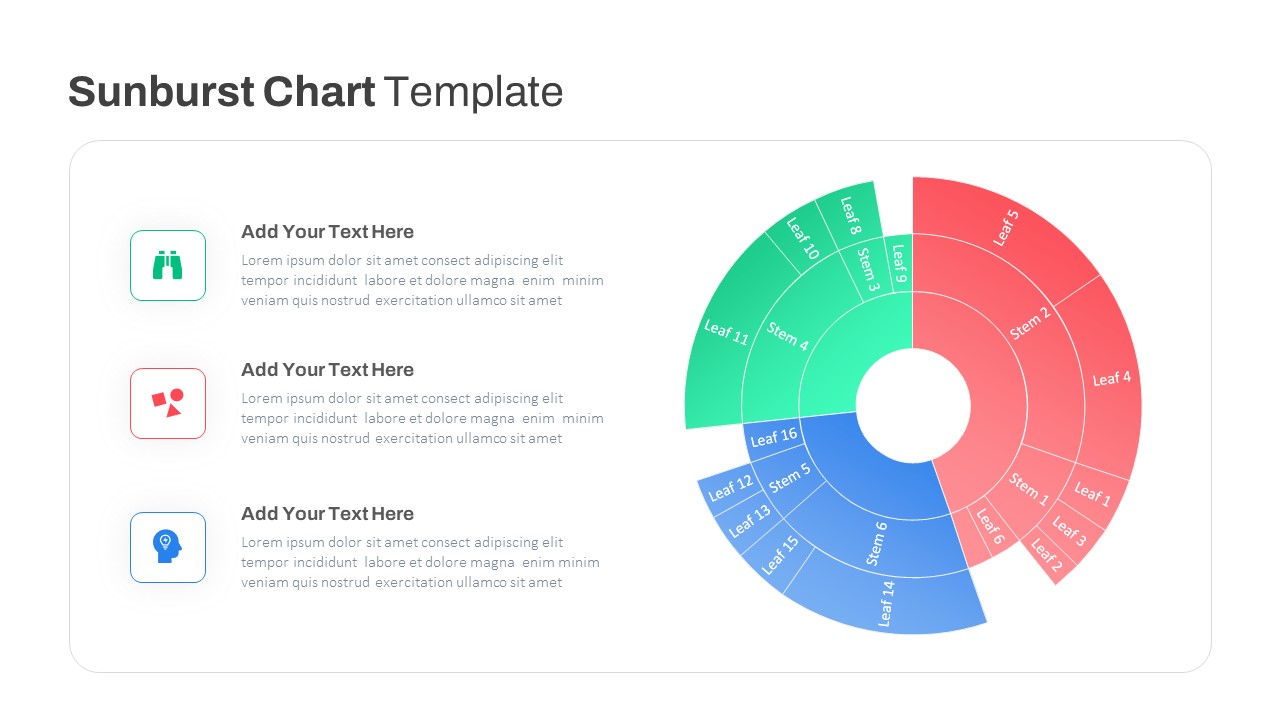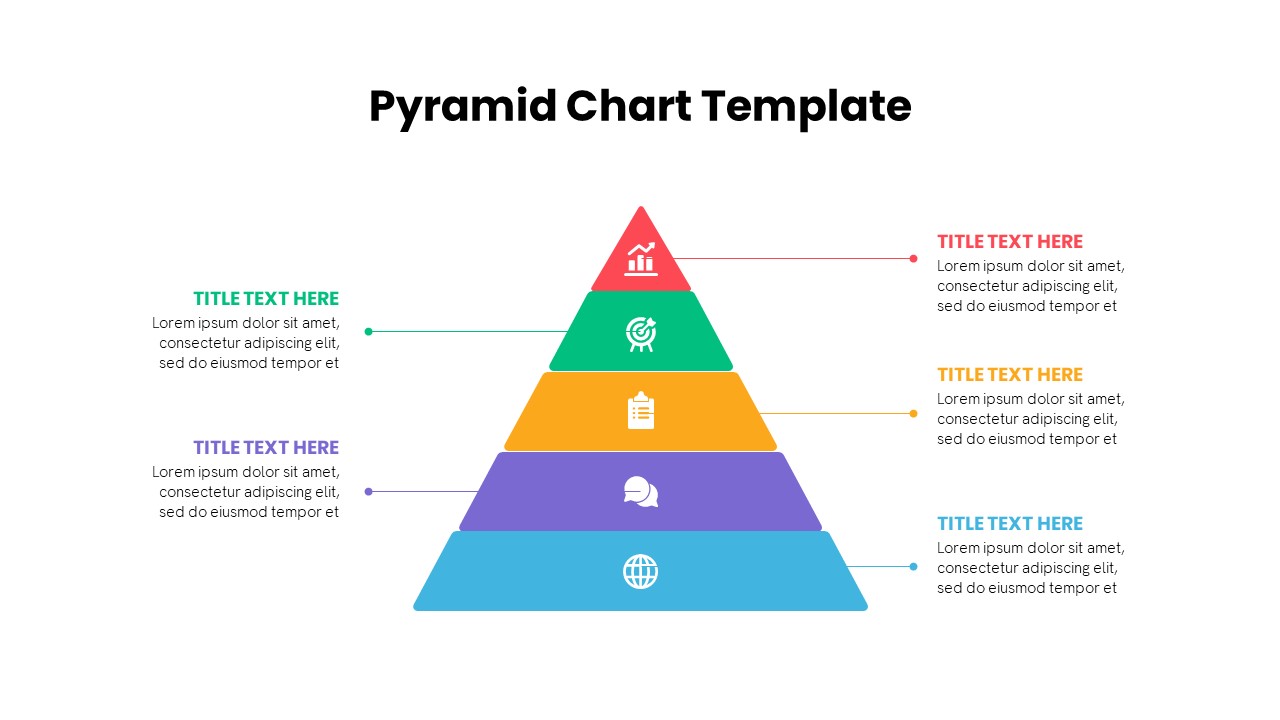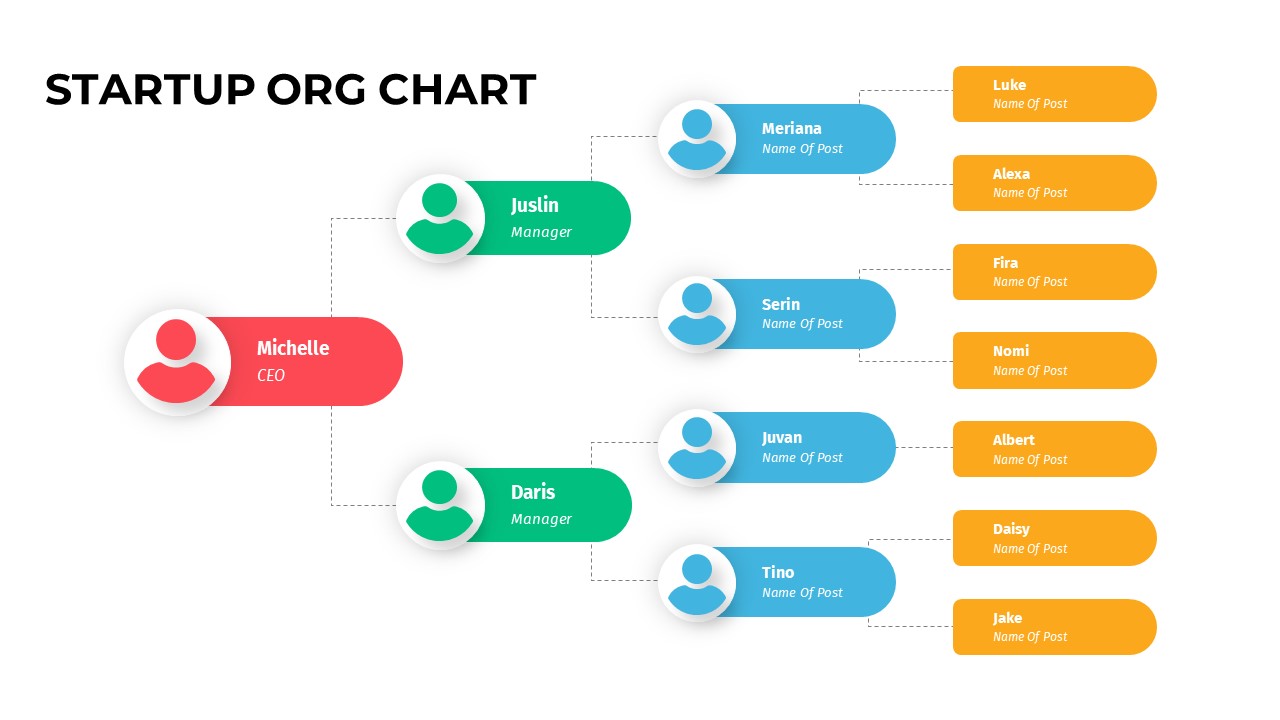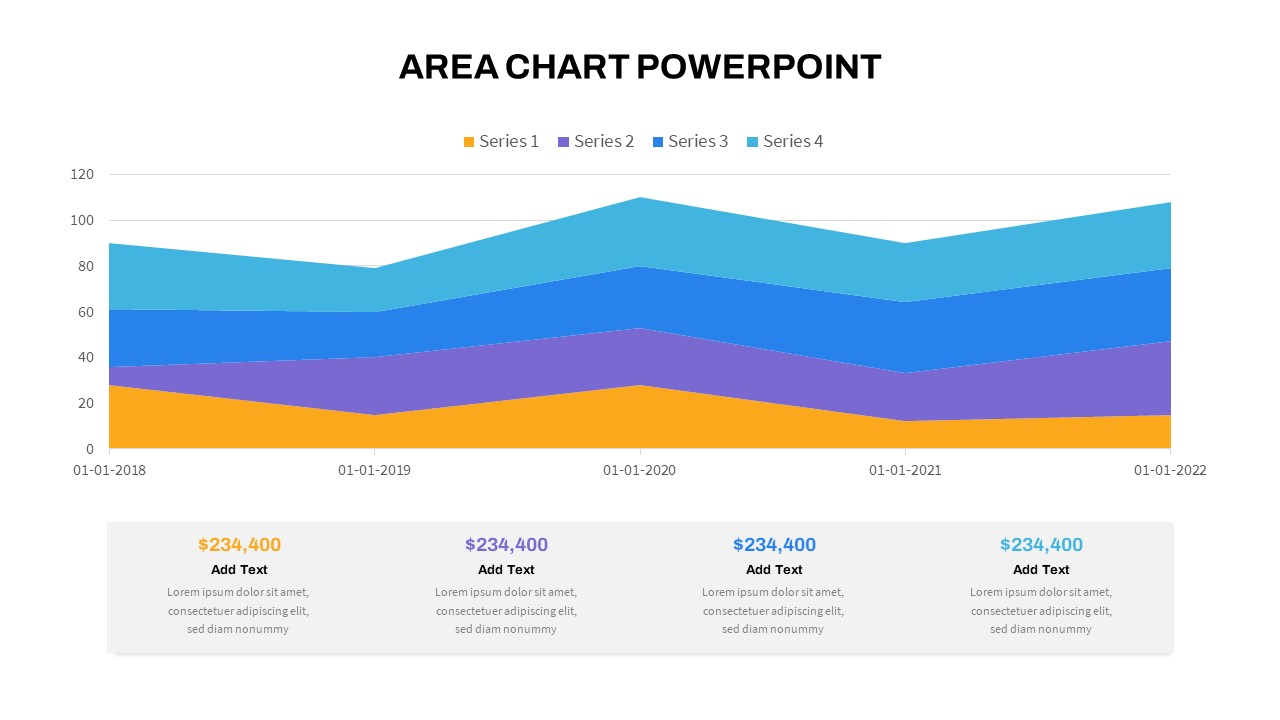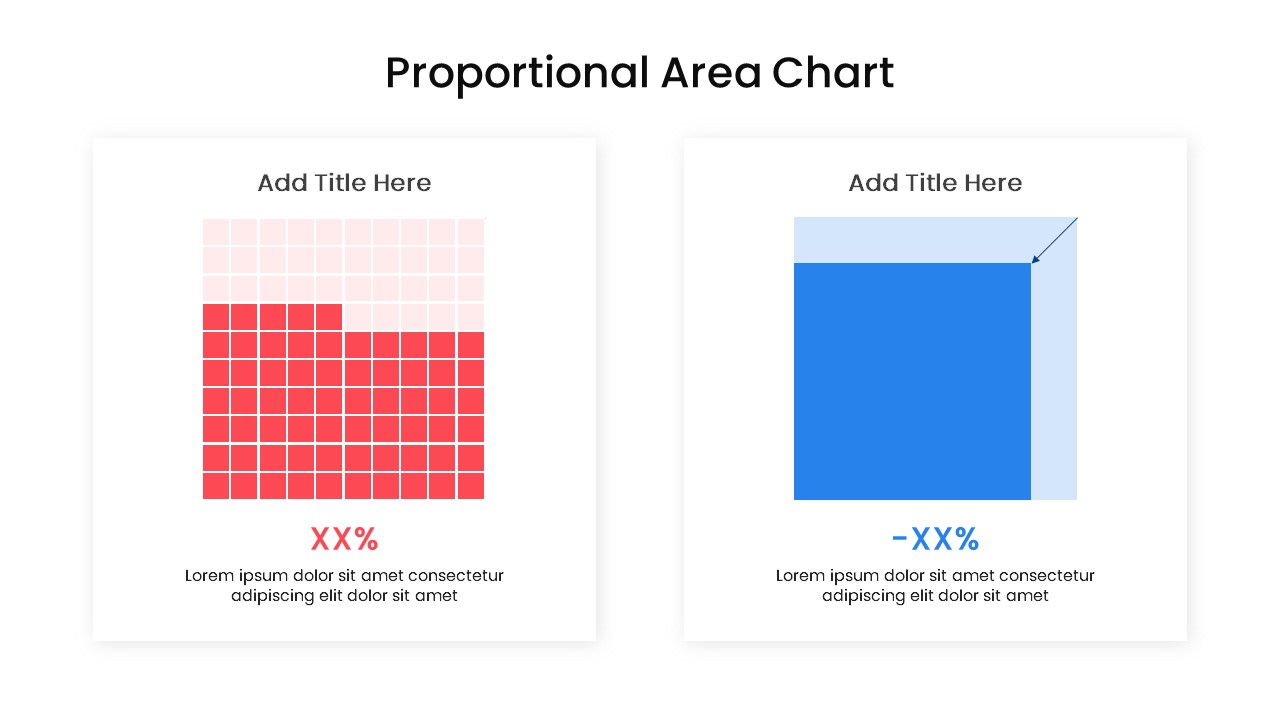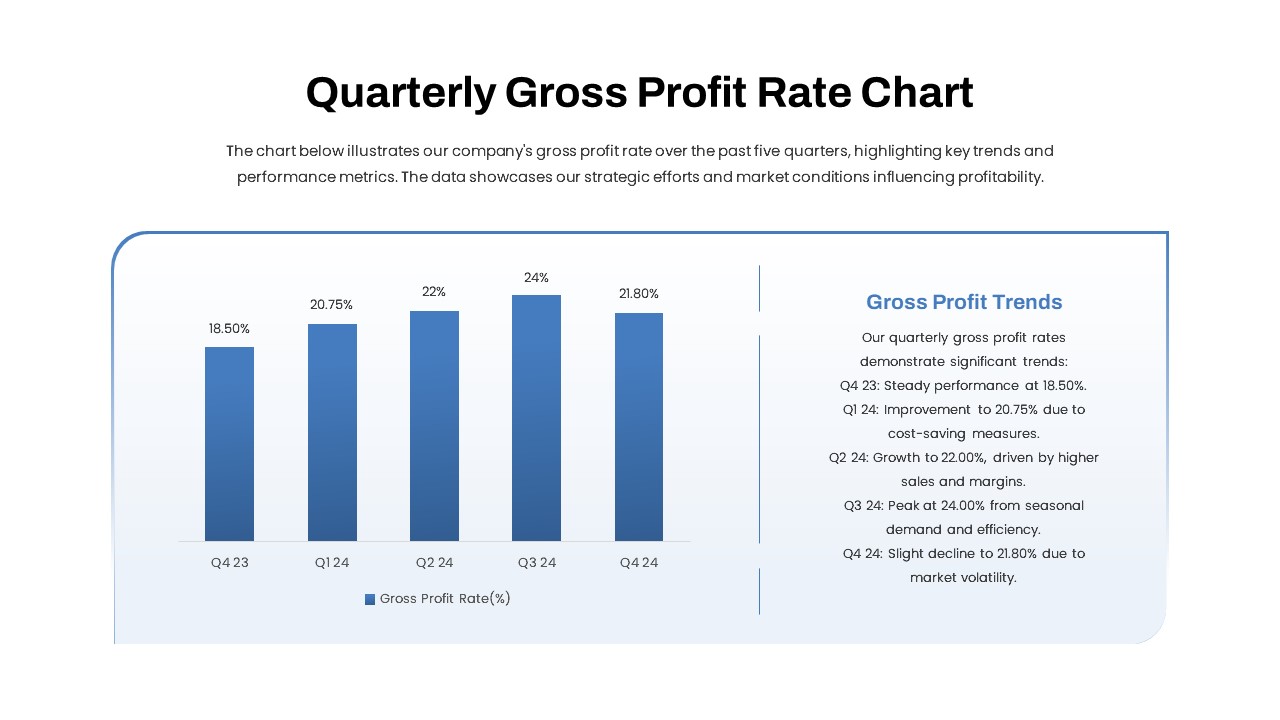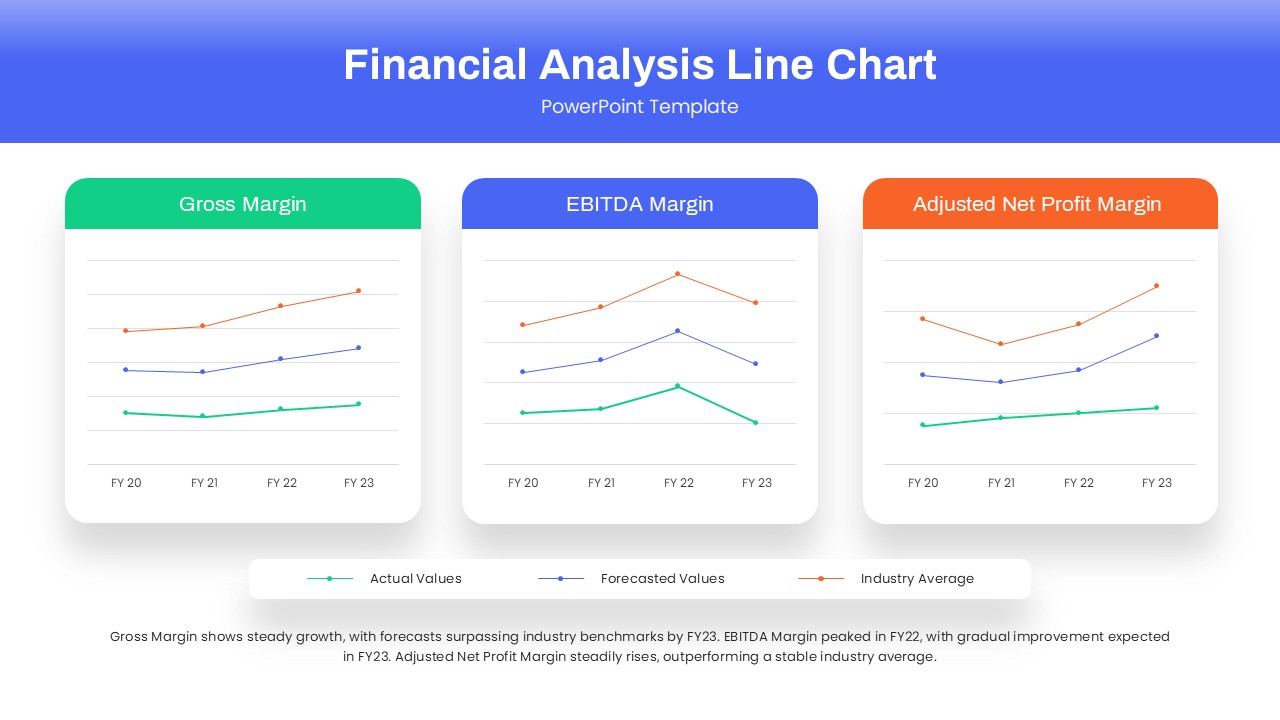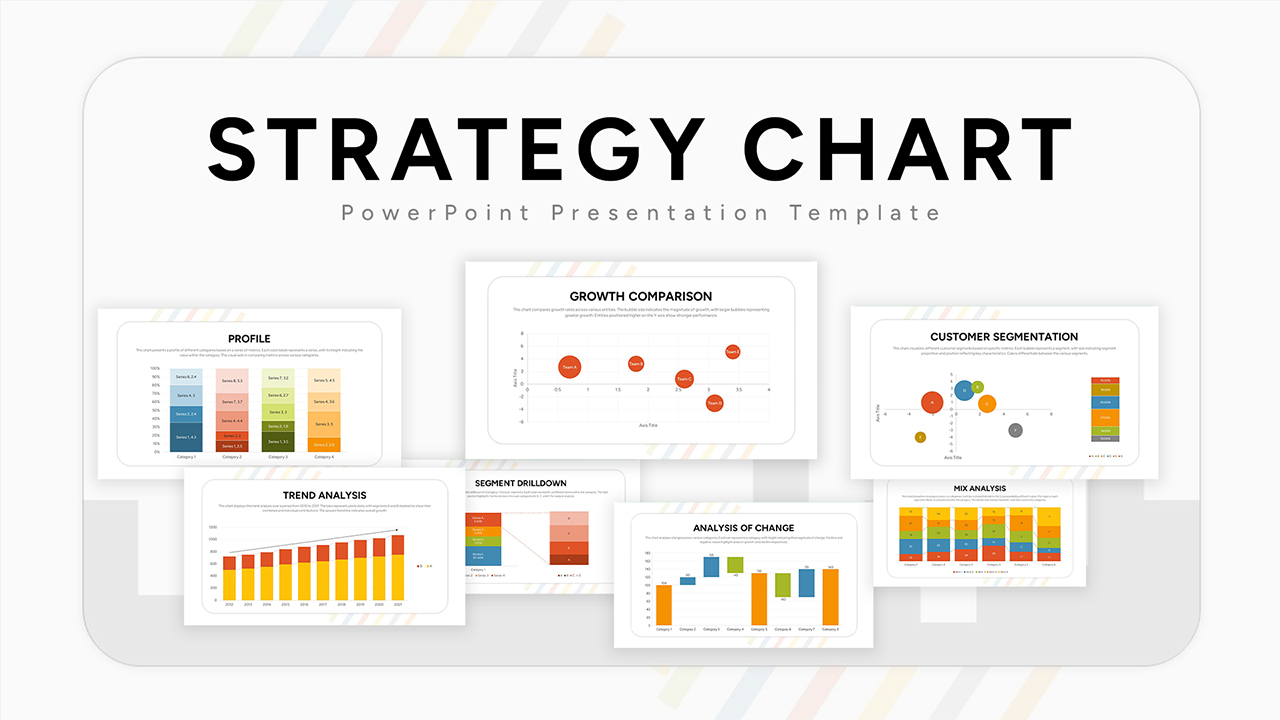Wheel Chart PowerPoint Template
The Wheel Chart PowerPoint Template is a segmented circle diagram for multi-step presentations. It is ideal for illustrating concepts with multiple levels or simple steps in an easy-to-understand graphical format. This template is particularly useful for showcasing the four elements of a single concept, making it suitable for strategic business presentations, project management displays, product descriptions, and academic theory components. With its visually appealing design, this template offers a versatile option for conveying information effectively in a concise and engaging format.
The wheel chart PowerPoint template is a professional PPT design that features four distinct pieces of the ring to separate and delineate your ideas. Each division is colored in vibrant yellow, violet, blue, and green, offering a visual advantage in easily distinguishing between different topics and their intersections. The standardized format of this circle design enables users to have a quick overview of the subject matter, thanks to the bolded color segments. Furthermore, the straight text boxes ensure easy readability for viewers. Additionally, this wheel chart template includes an inner subdivision with circles and spokes, adding a visually captivating element that enhances the overall presentation for the audience.
The circular diagram presented here can be used to illustrate process flows, even if it lacks connection elements between segments. With the numbers and the central circle, it enables the display of four processes in a sequential manner. This circular PowerPoint design is highly useful for various purposes, such as project reporting, business development, budget reviews, sales outcomes, and even understanding the social aspects of a phenomenon. It is also well-suited for presentations involving business plans, company profiles, agendas, and more.
The PowerPoint template allows users to customize its features using PowerPoint options, including the ability to modify colors, sizes, and text arrangements. Additionally, users can incorporate meaningful infographic icons in place of the numbers. Elevate your presentations to new heights with SlideBazaar’s professional templates and custom design services.
Login to download this file
Add to favorites
Add to collection