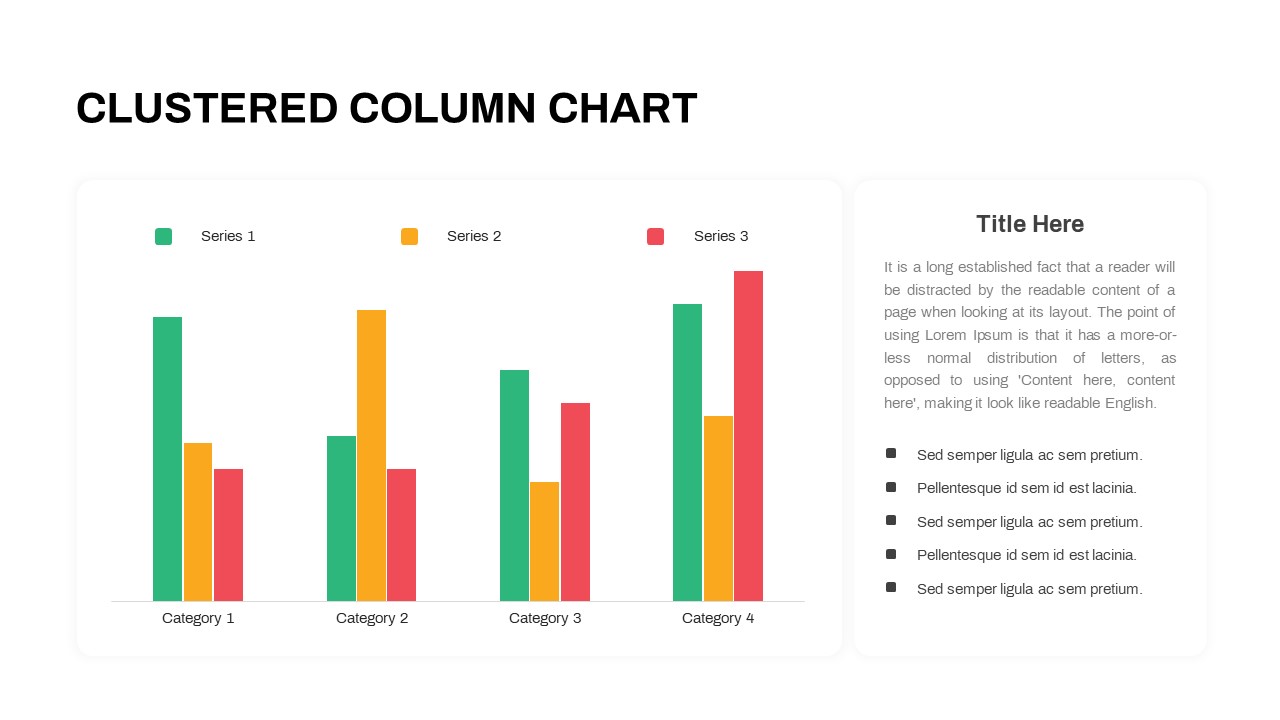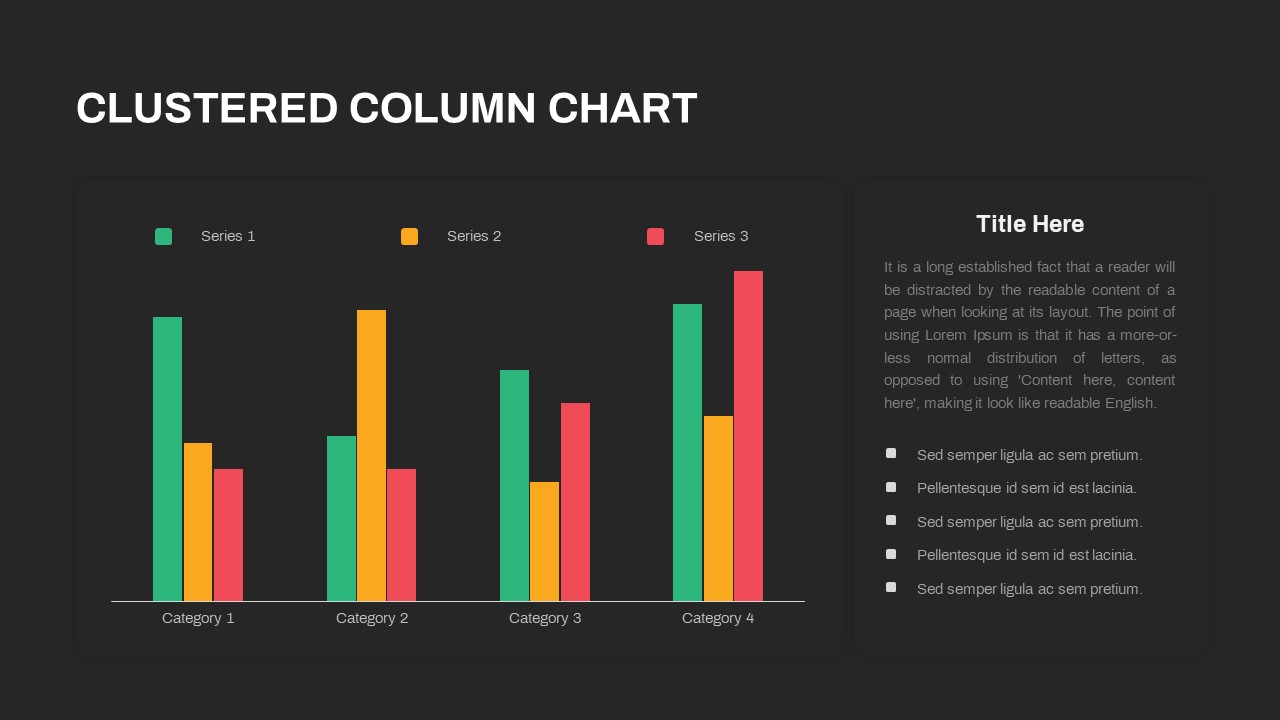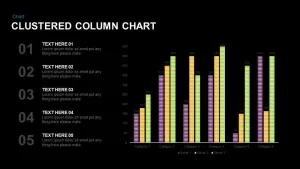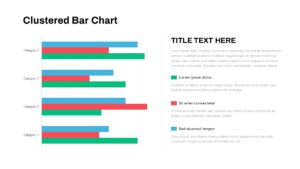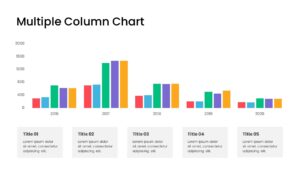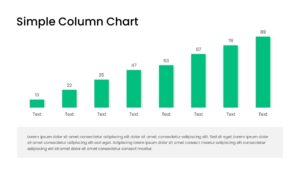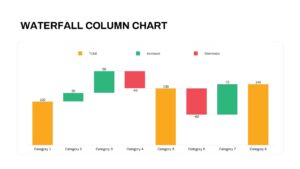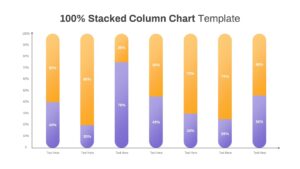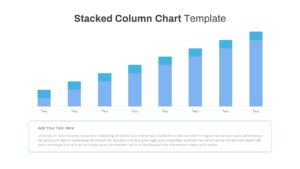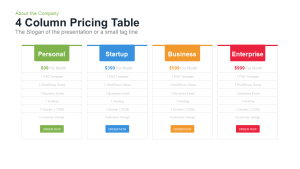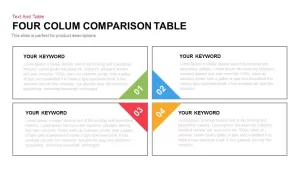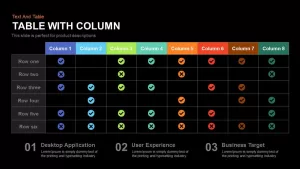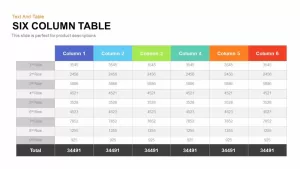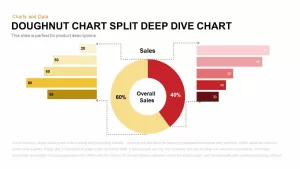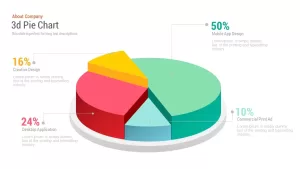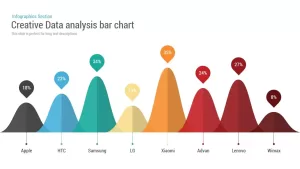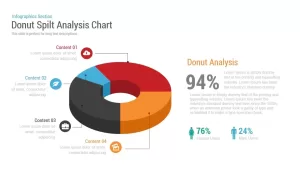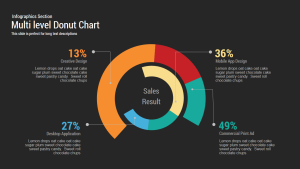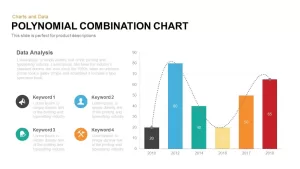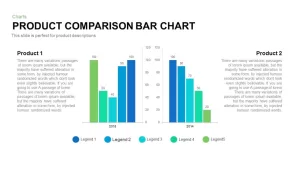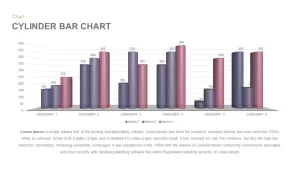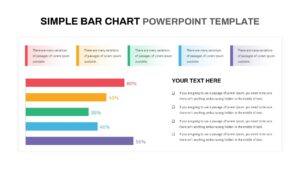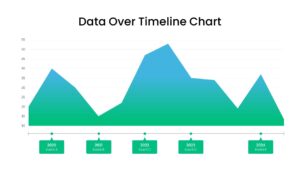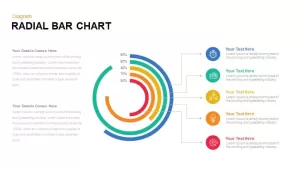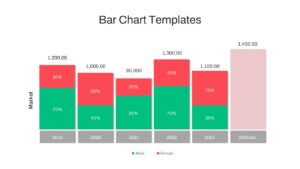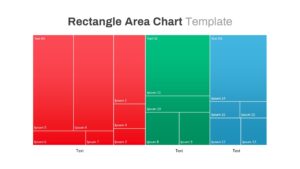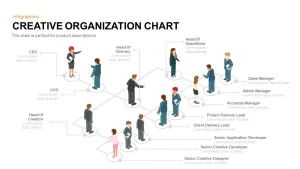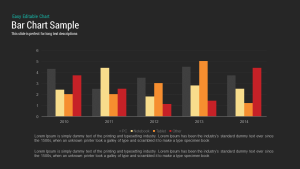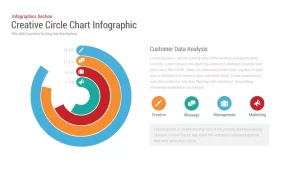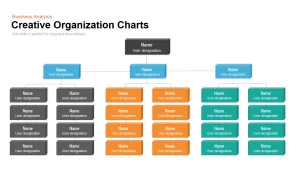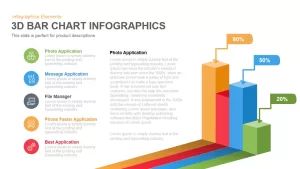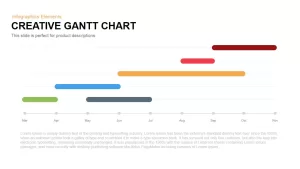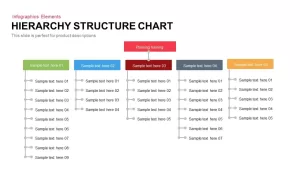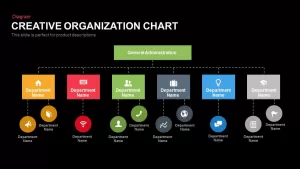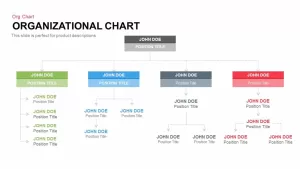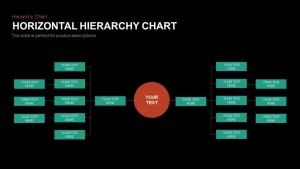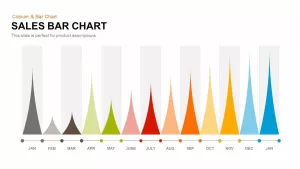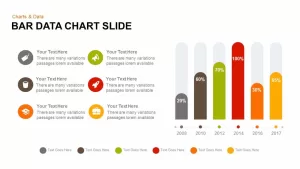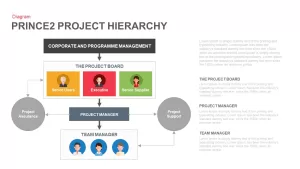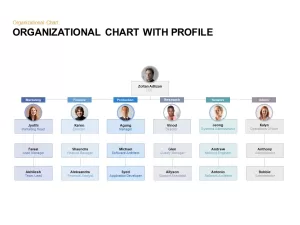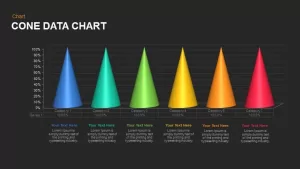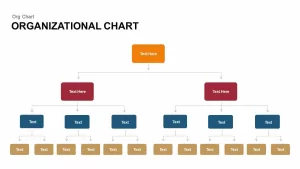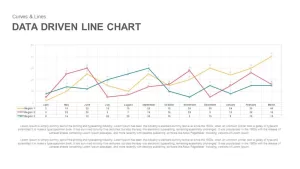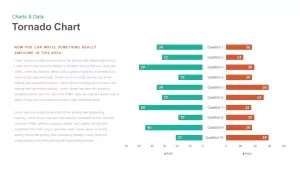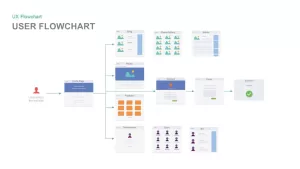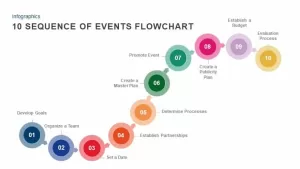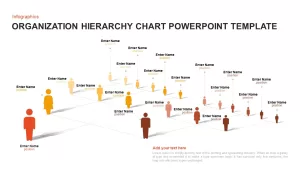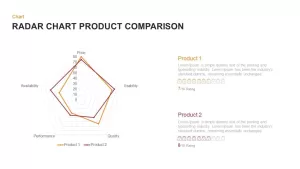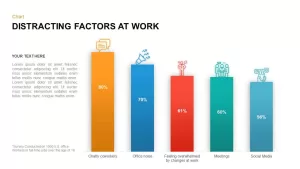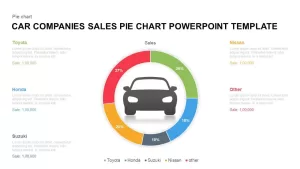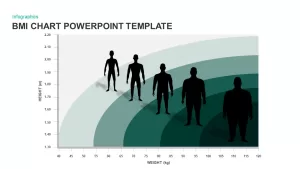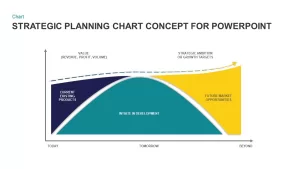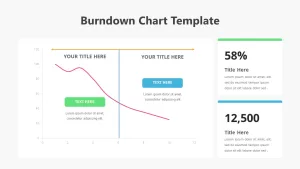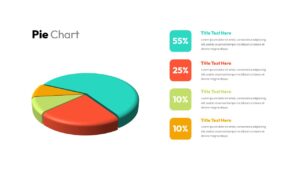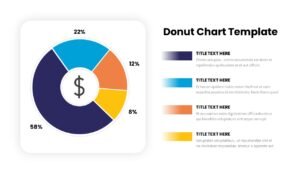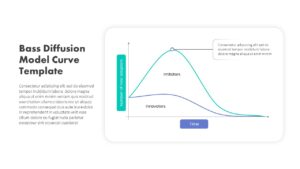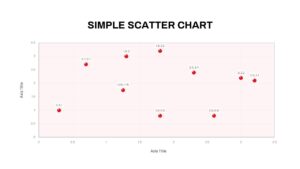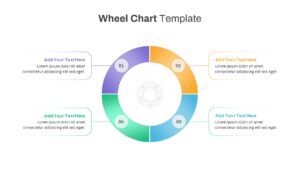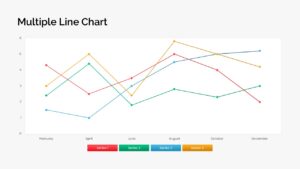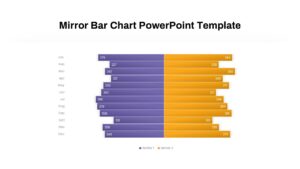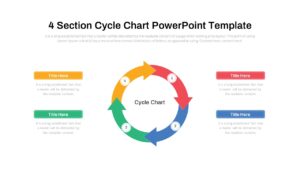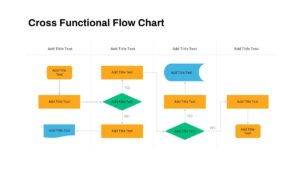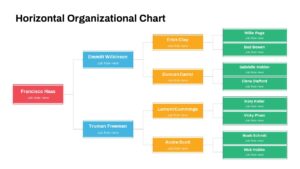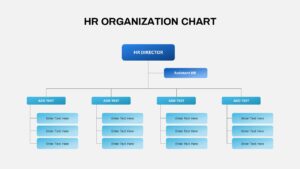Introduce statistical data effectively with our Clustered Column Chart PowerPoint template. This slide features a cluster bar chart that systematically organizes multiple data groups using vertical bar charts. The professional design captures attention and creates a positive impression on your audience. In addition, its color codes promote focused learning, ensuring maximum engagement. Ideal for business and market-related presentations, this versatile template can be applied to any subject matter. Whether it's sales figures, survey results, research outcomes, or financial data, this clustered bar graph PowerPoint template is perfect for easily delivering impactful presentations.
Elevate your PowerPoint presentations with our Clustered bar chart template. This versatile slide allows you to effectively showcase the values of different sets using vertical bar charts. The clustered layout lets you chart subcategories or measure data across multiple dimensions, facilitating valuable comparisons. Each cluster features three distinctive bar charts, representing quantitative data where the bar height is proportional to the values. Customizable color coding allows you to easily add and analyze data based on specific requirements. The colors provide visual cues for data homogeneity, simplifying and streamlining the process of data analysis.
The PowerPoint template for clustered column charts is ideal for creating statistical data visualization. This type of chart can effectively represent various data sets with different values. For example, presenters can compare three sets by using bars of different heights, which are grouped into four categories. While these charts are relatively simple to create, they can become visually complex when multiple categories are analyzed. For instance, it is easier to interpret the graph when there is only one category with multiple series to compare. However, as the number of classes increases, the complexity of data analysis also grows.
The PowerPoint column chart is highly customizable, allowing users to insert their own data series using the edit menu. The Powerpoint column chart is customizable, so the users can insert original data series by using the PowerPoint edit menu. Download statistical graphs and charts for PowerPoint presentation. Also, check out this free column chart template.