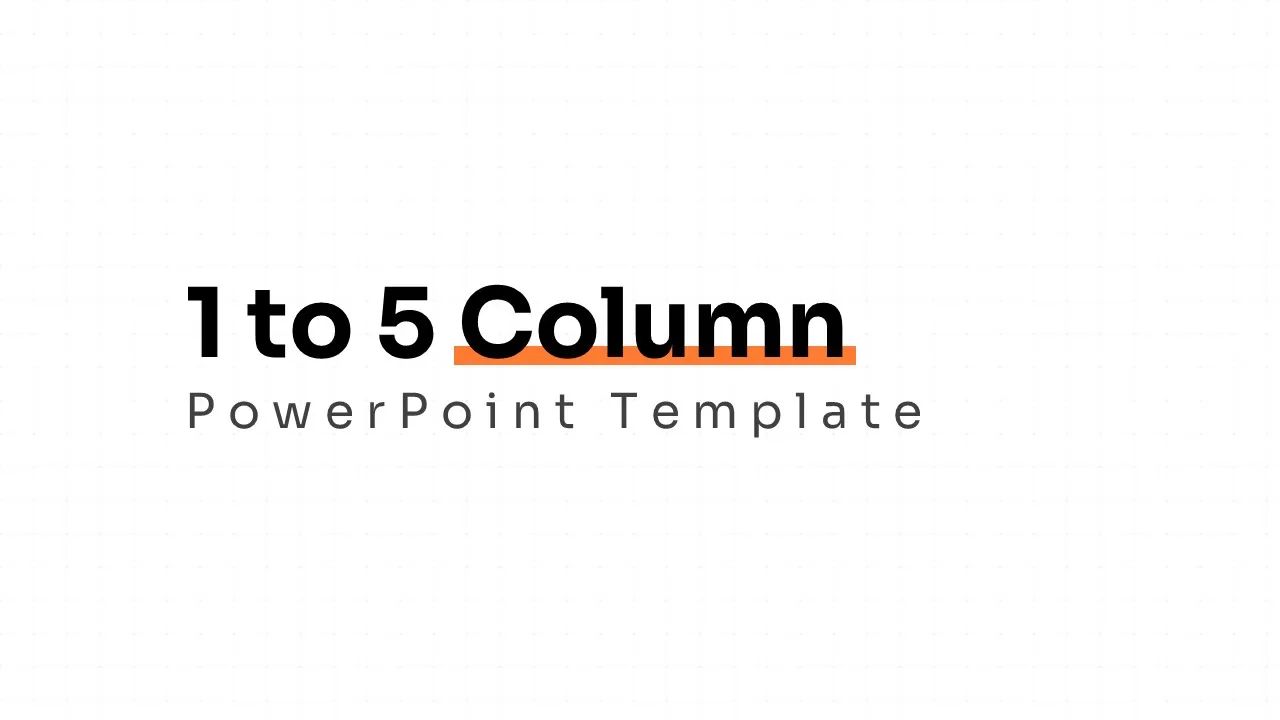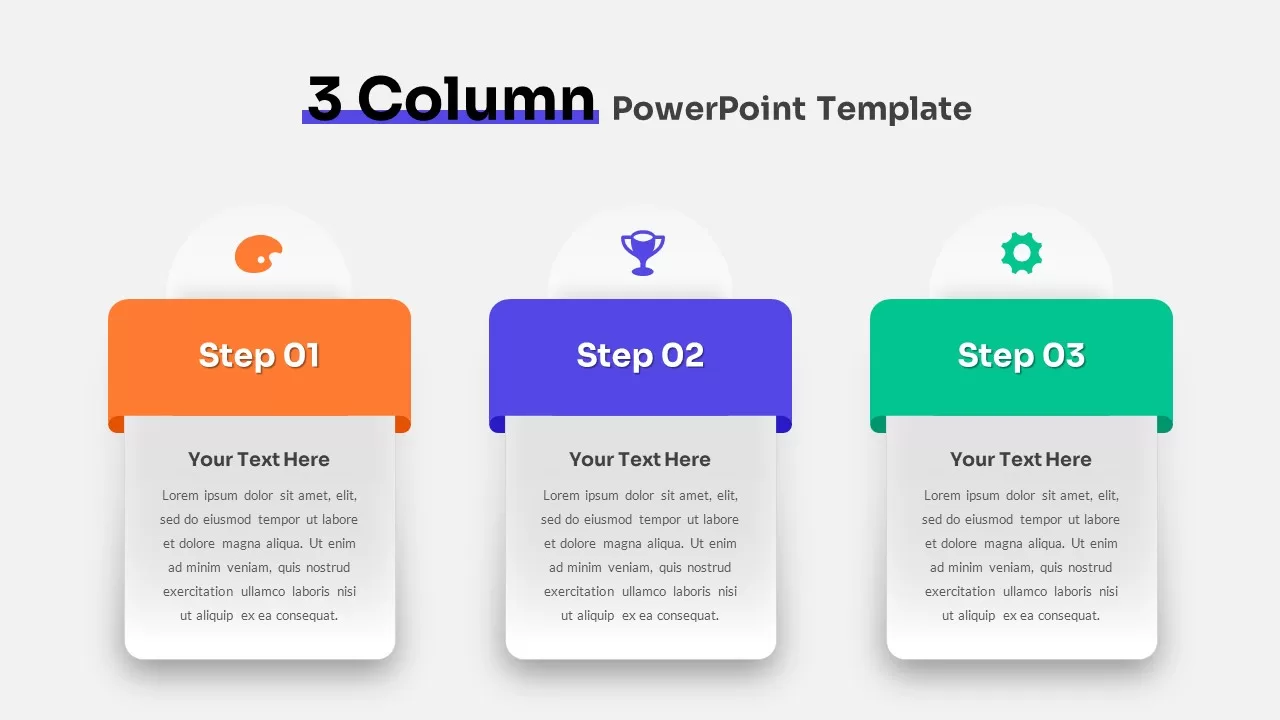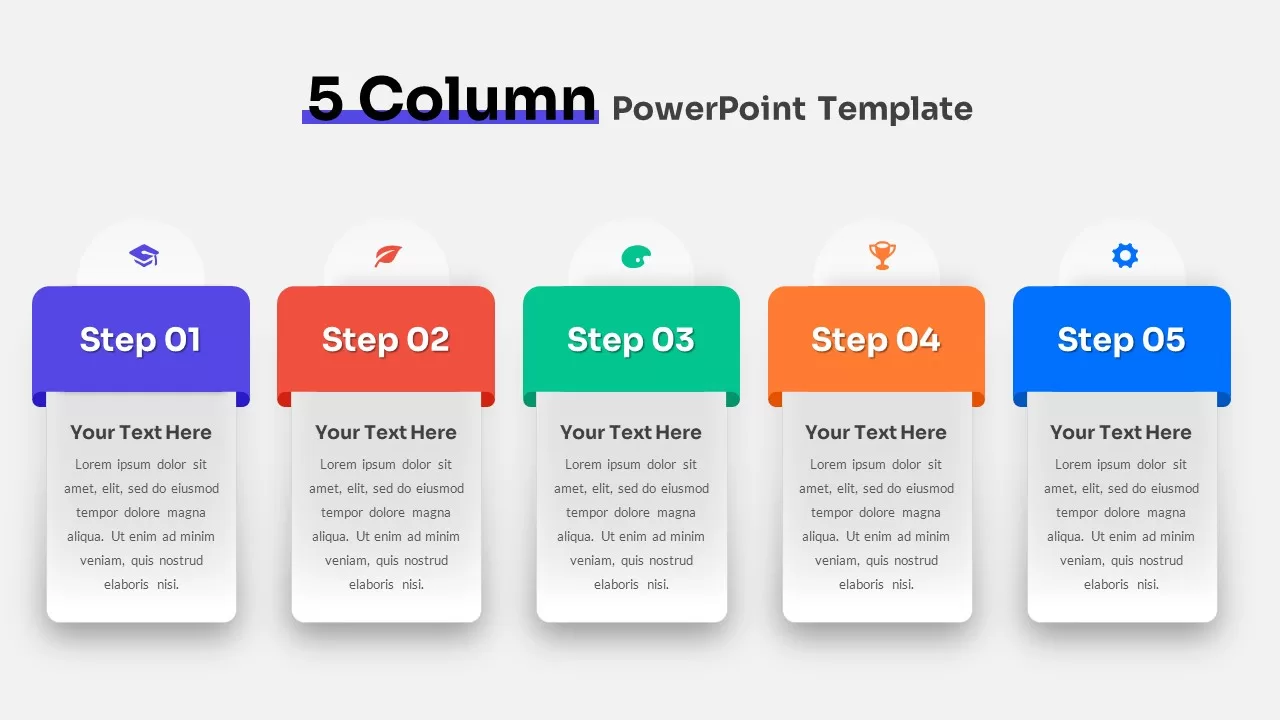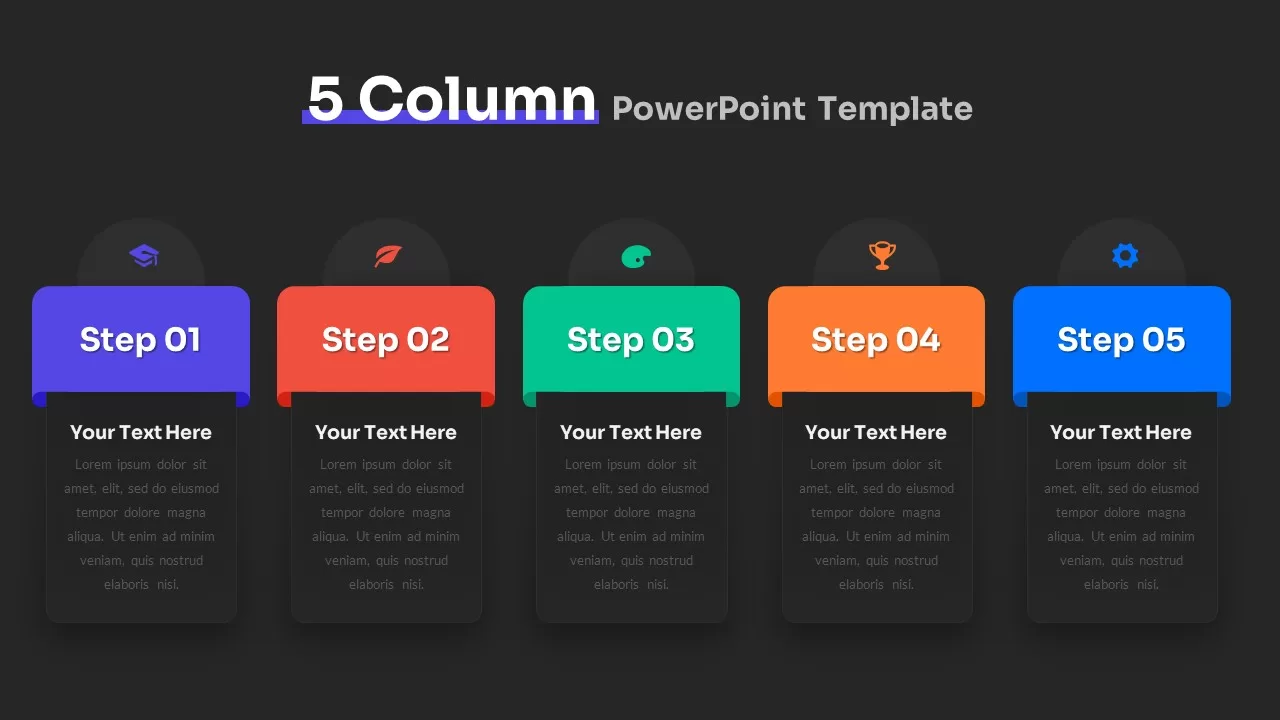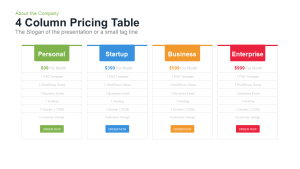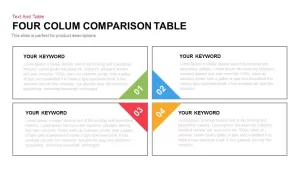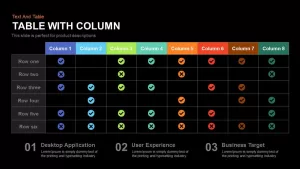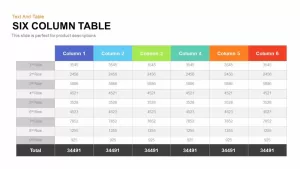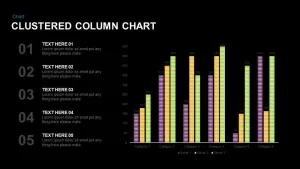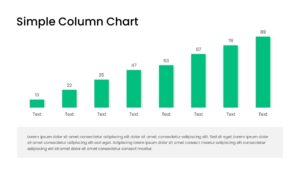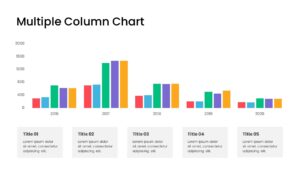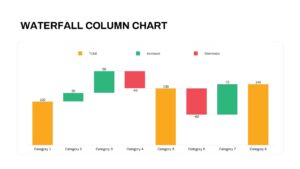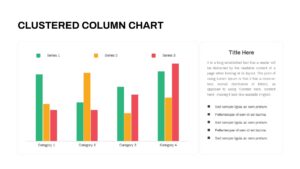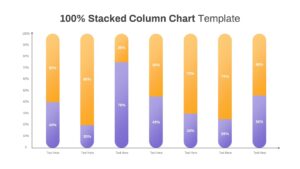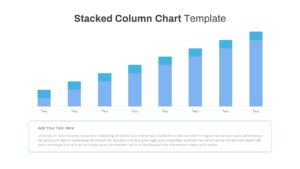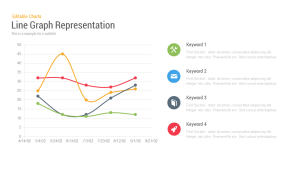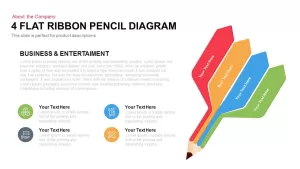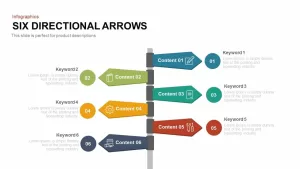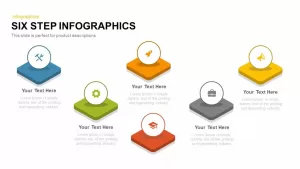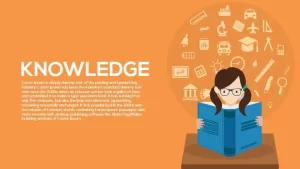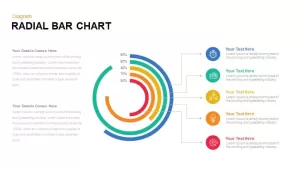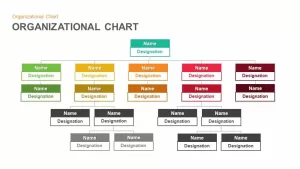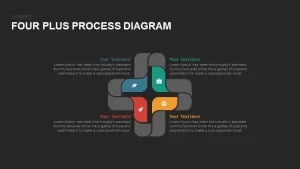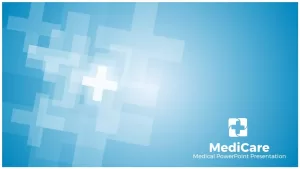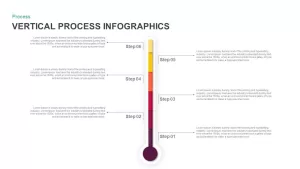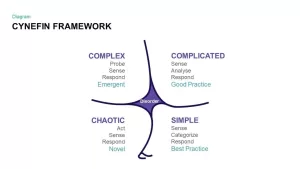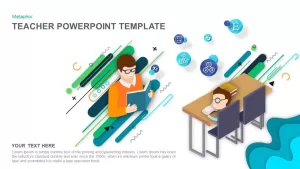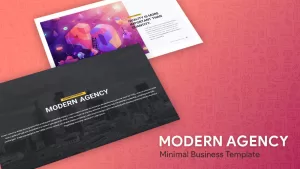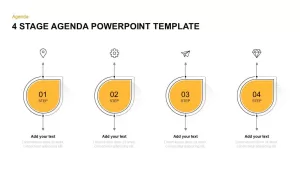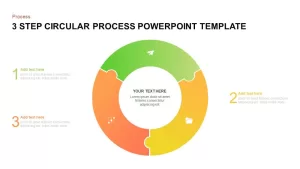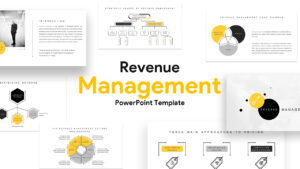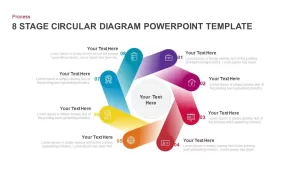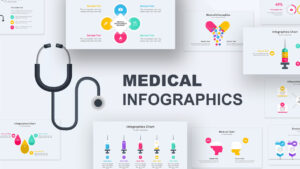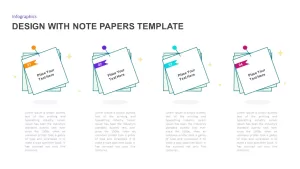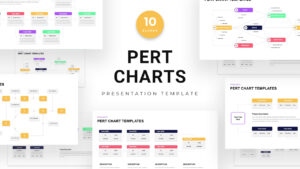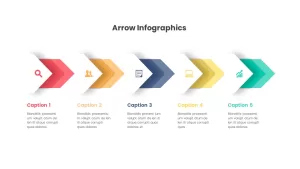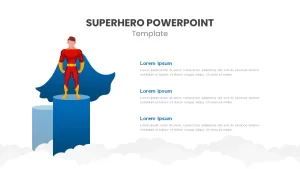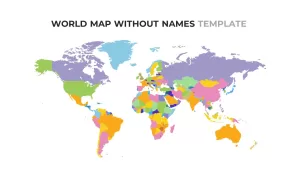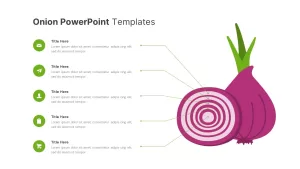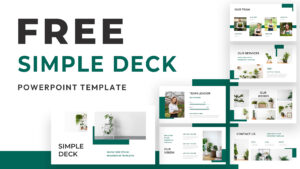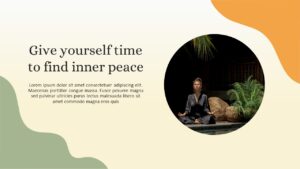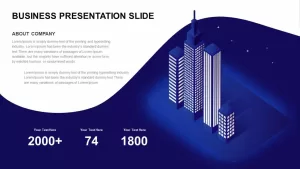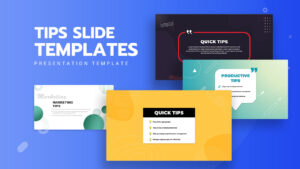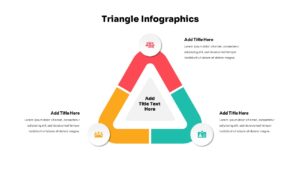1 to 5 column PowerPoint templates are created with both light and dark versions. You can display up to 5 elements using the colorful column designs in PowerPoint. Besides, if you want to highlight the topic in separate pick columns and give a detailed presentation. 1 to 5 column infographic templates are available for free download. After you download it, open the file, and edit the text, change the font or color, add, or delete infographics, resize, or scale them. Save your work and share it with your audience!
The 1 to 5 column PowerPoint template is a modulated timeline template that allows you to change the colors of the columns on each slide. You can use this template to create a variety of different timelines, depending on your needs. For example, you can use the 1 column slide to create a timeline of events that happened in a particular order. Alternatively, you could use the 2 column slides to create a timeline of events that happened at the same time. If you need to create a more complex timeline, you can use the 3-column slide or the 4-column slide. These slides allow you to add additional information, such as dates or descriptions, to each event. Finally, if you need to create a very long timeline, you can use the 5-column slide. This slide allows you to add even more information to each event, making it perfect for creating detailed timelines.