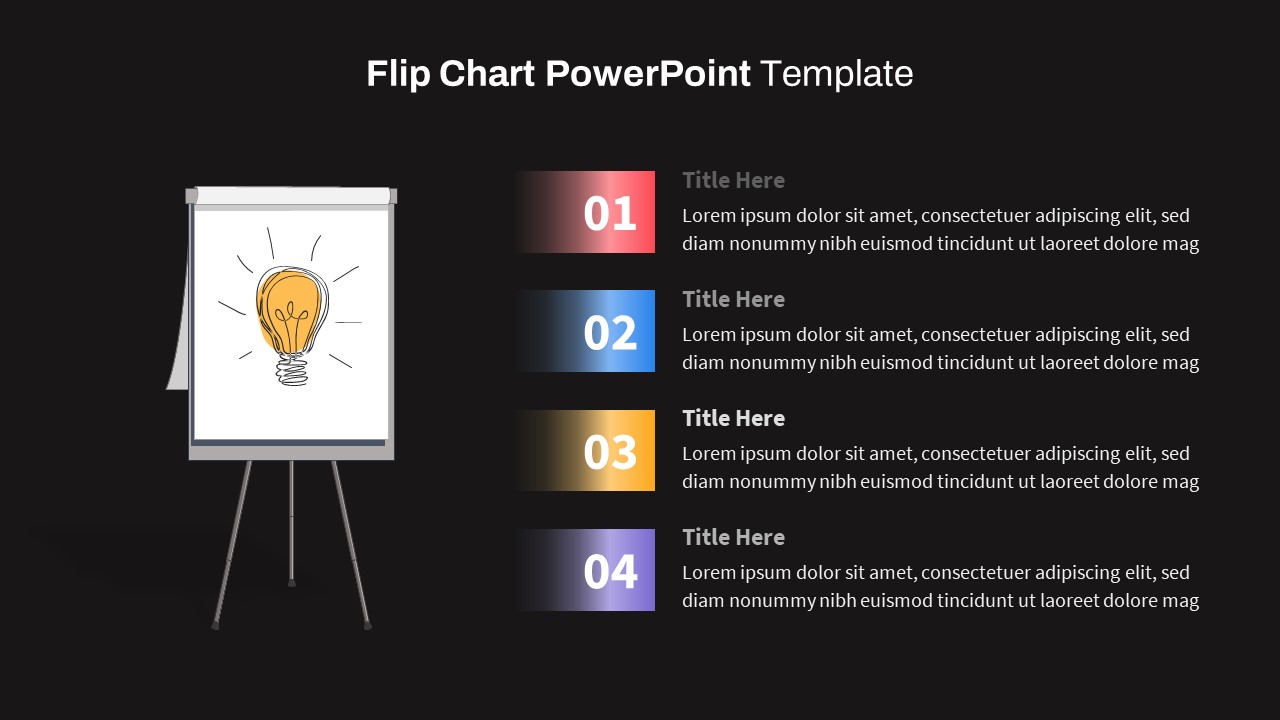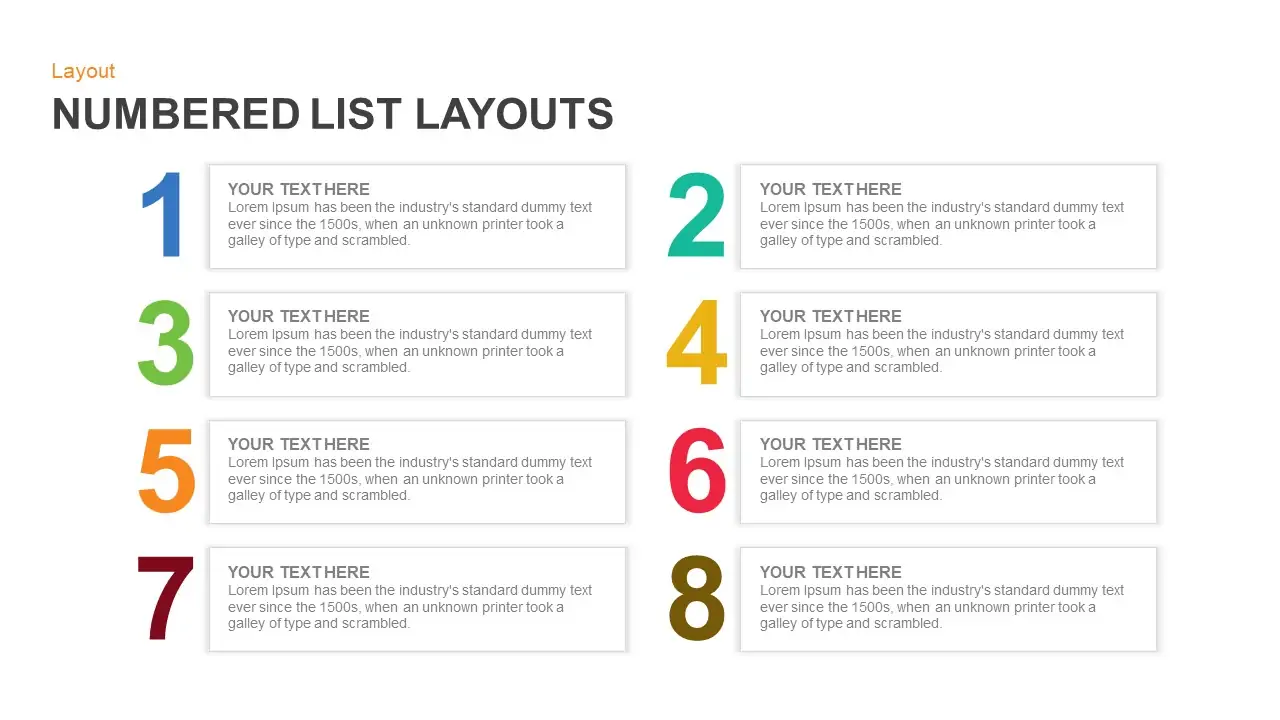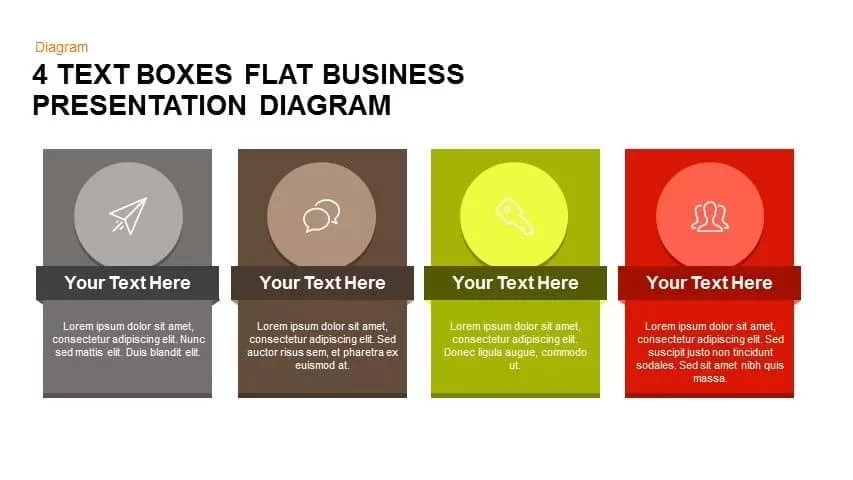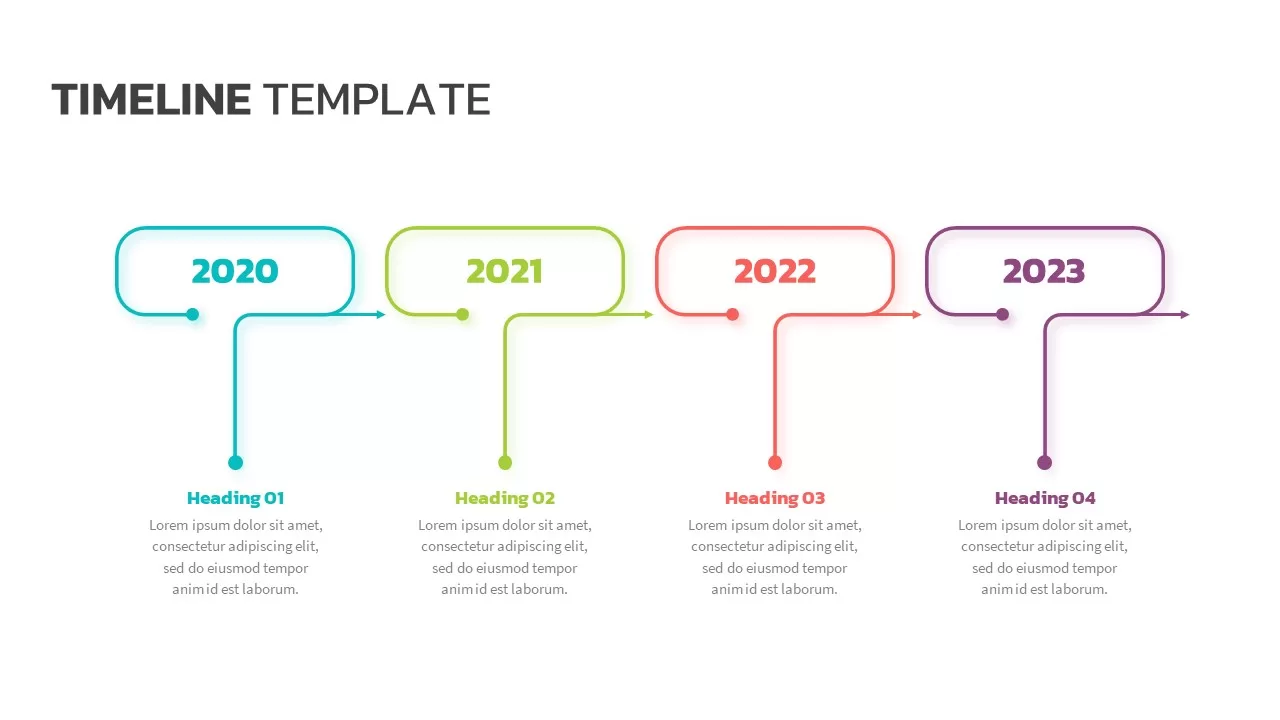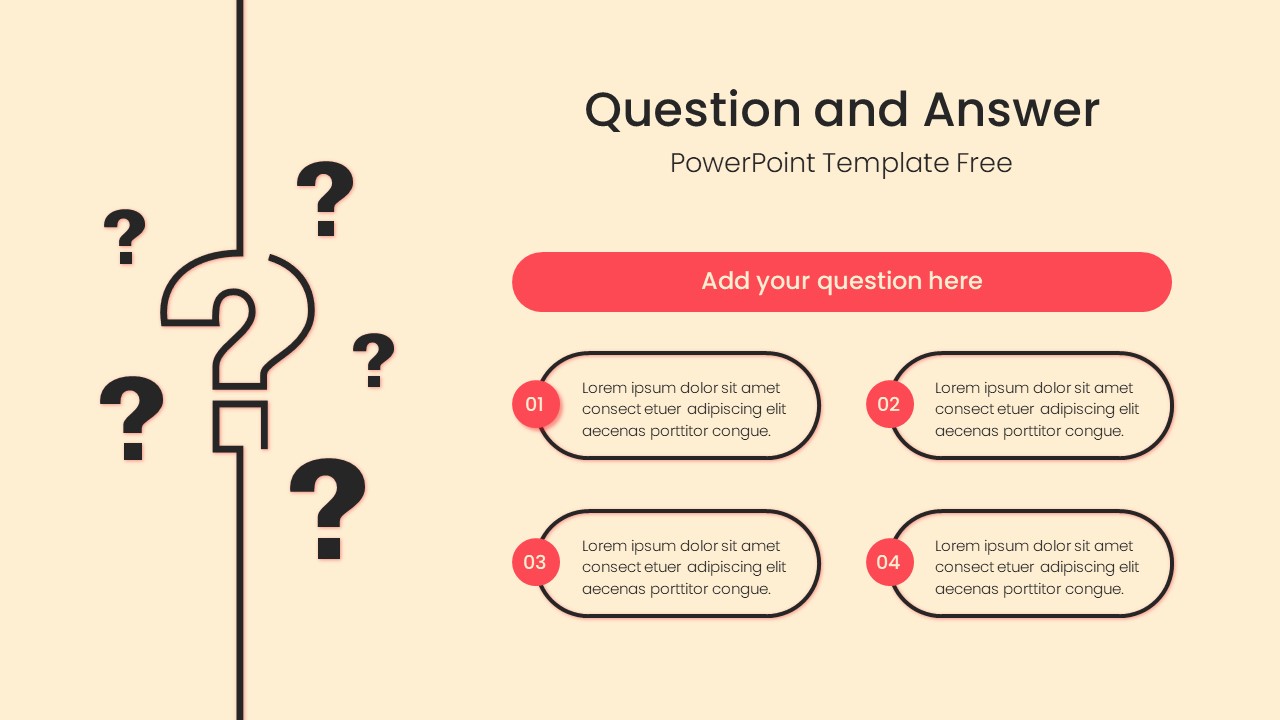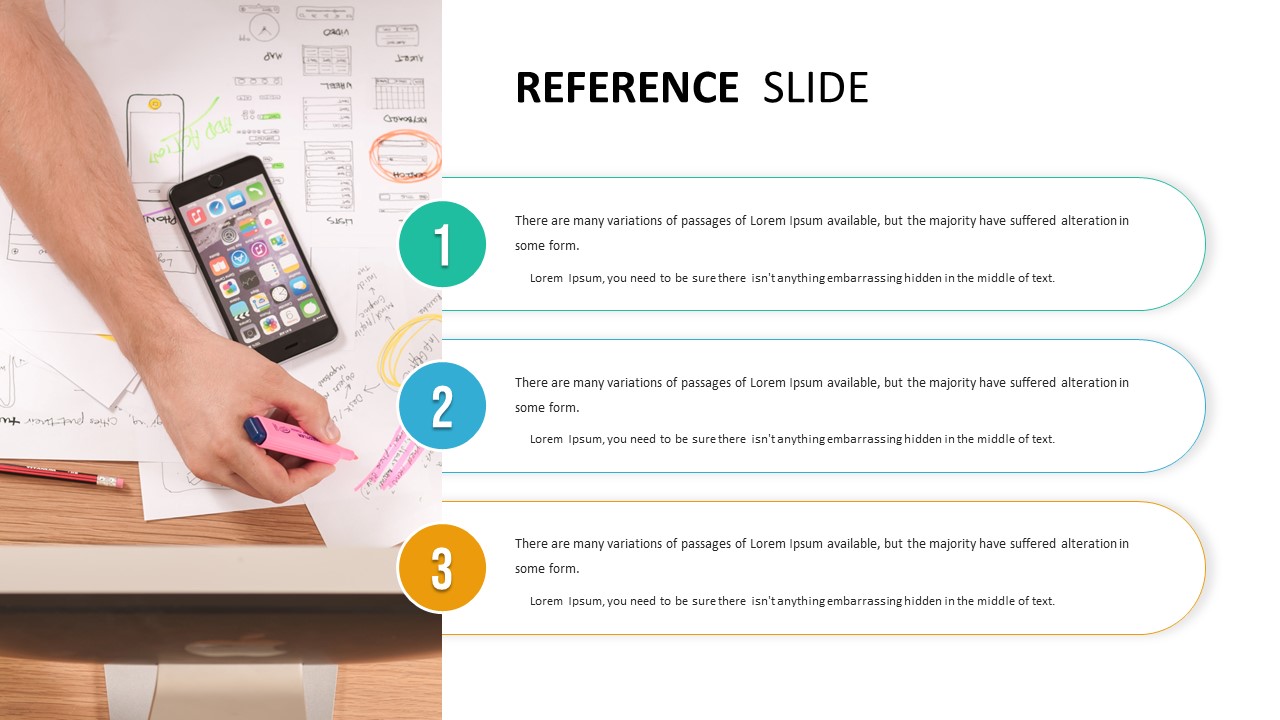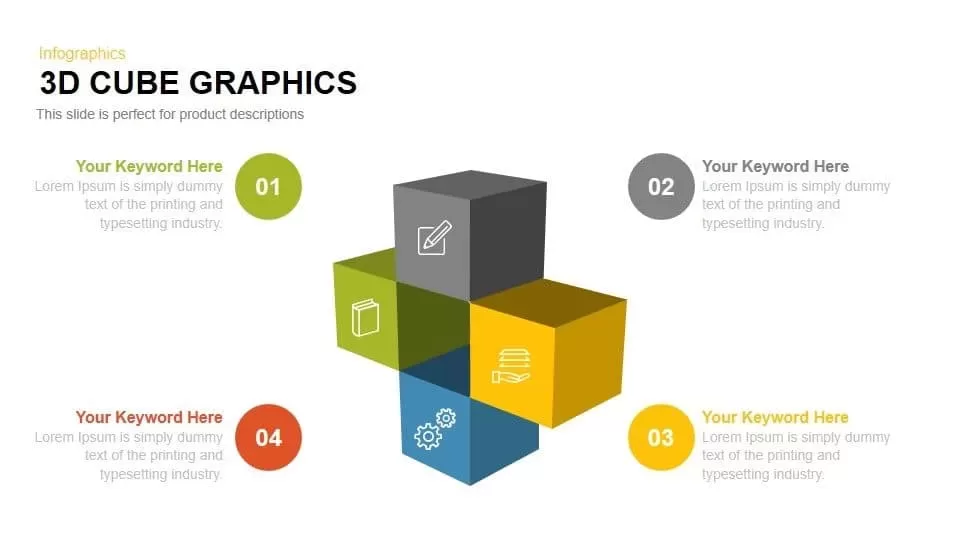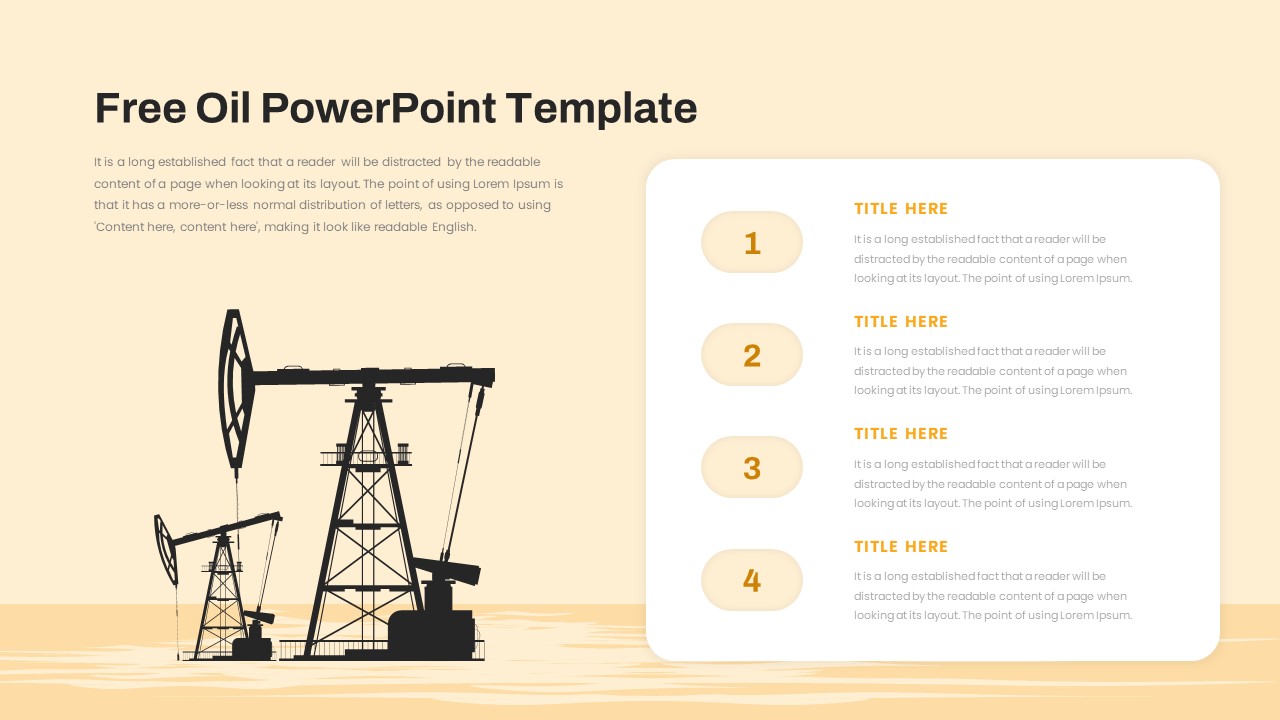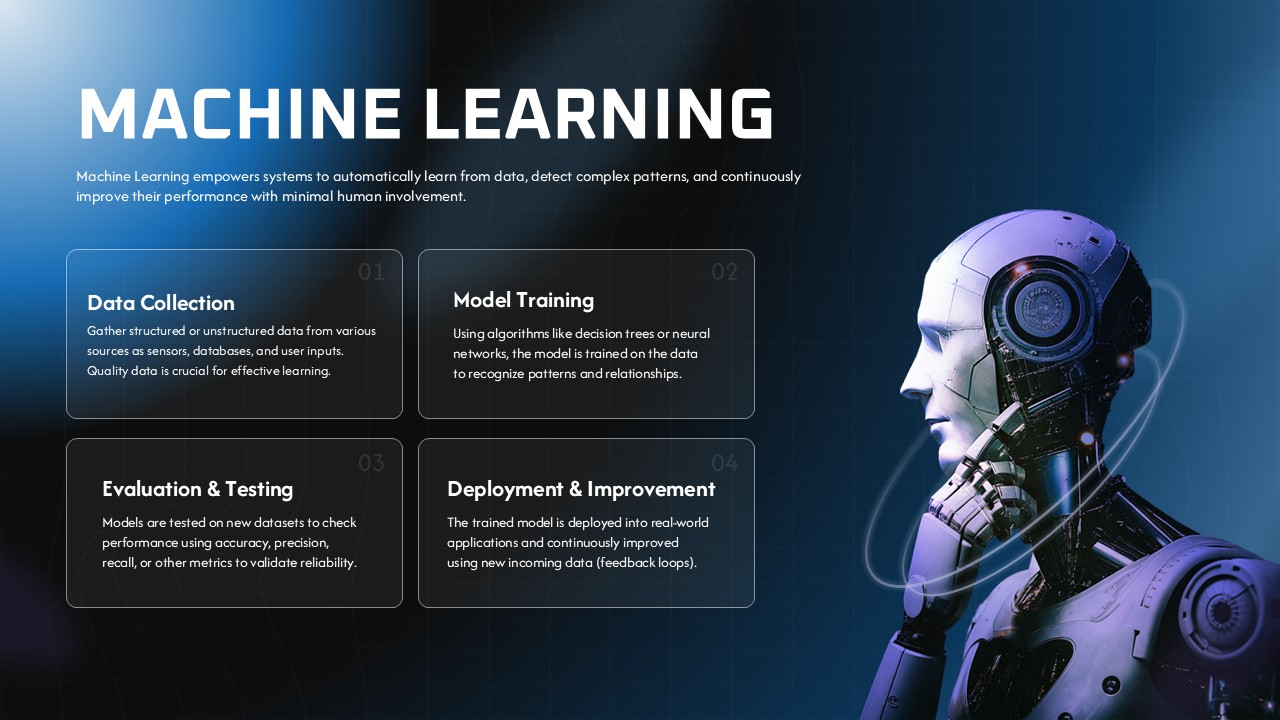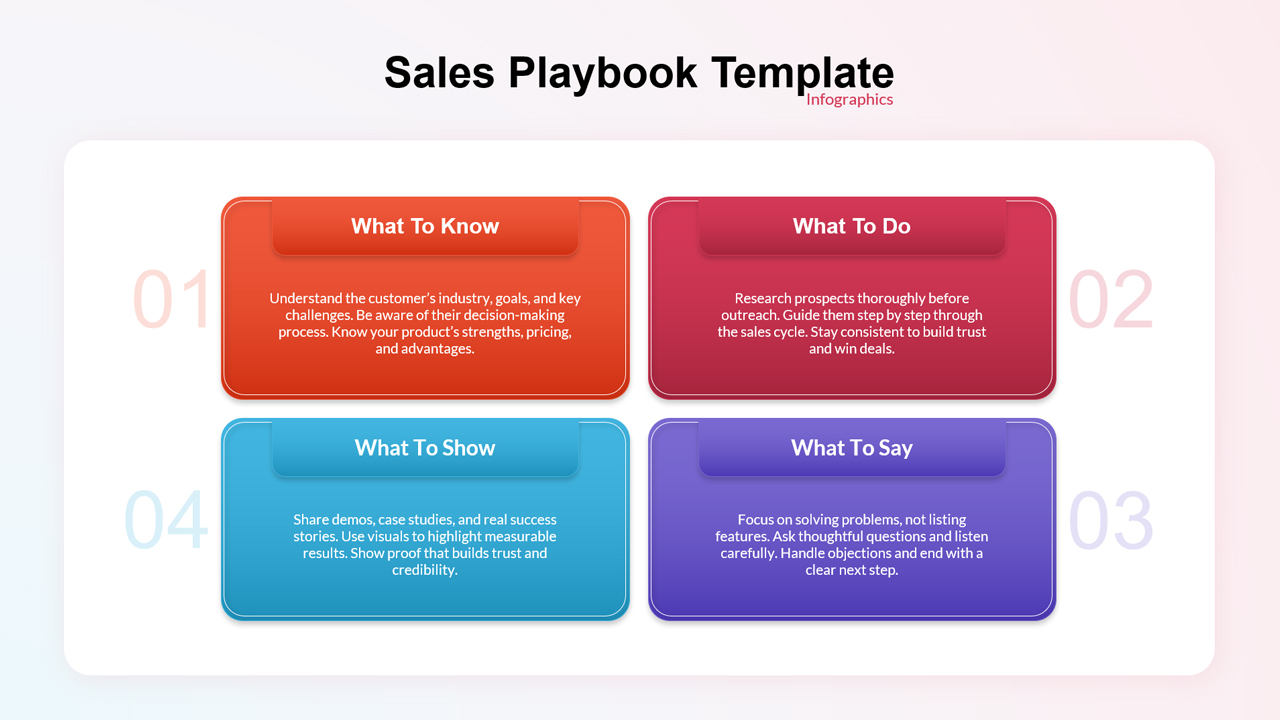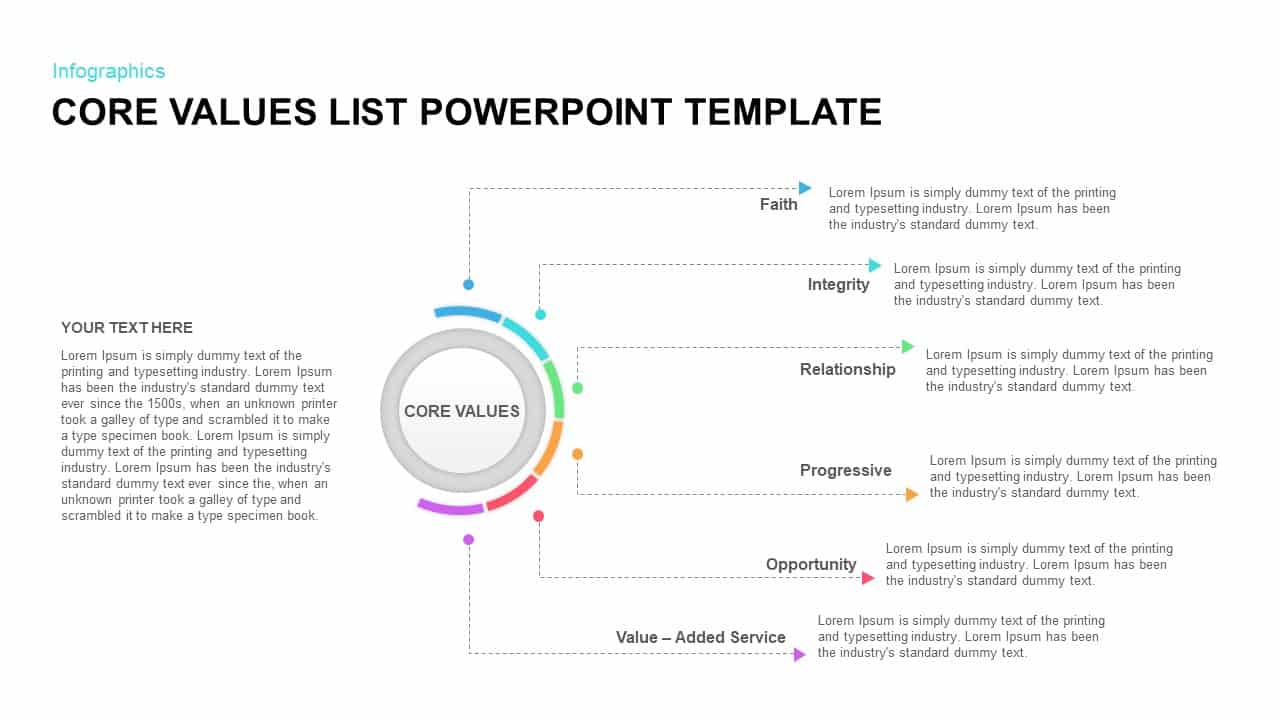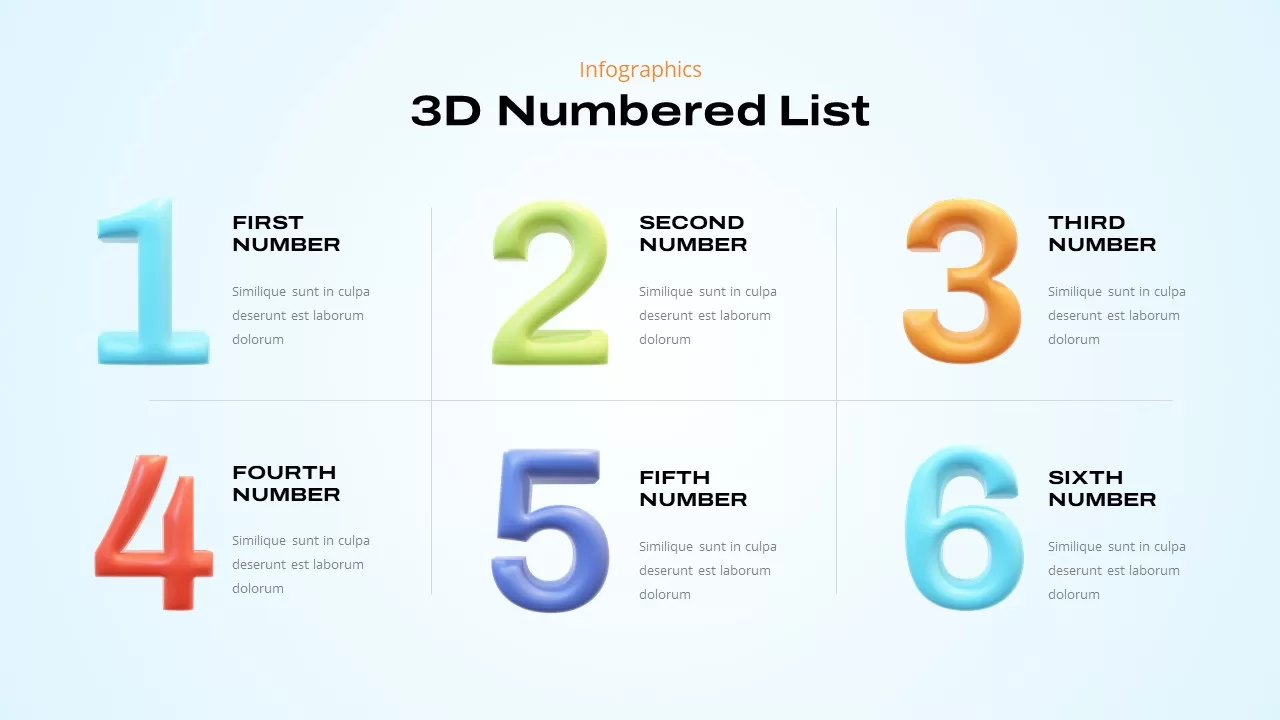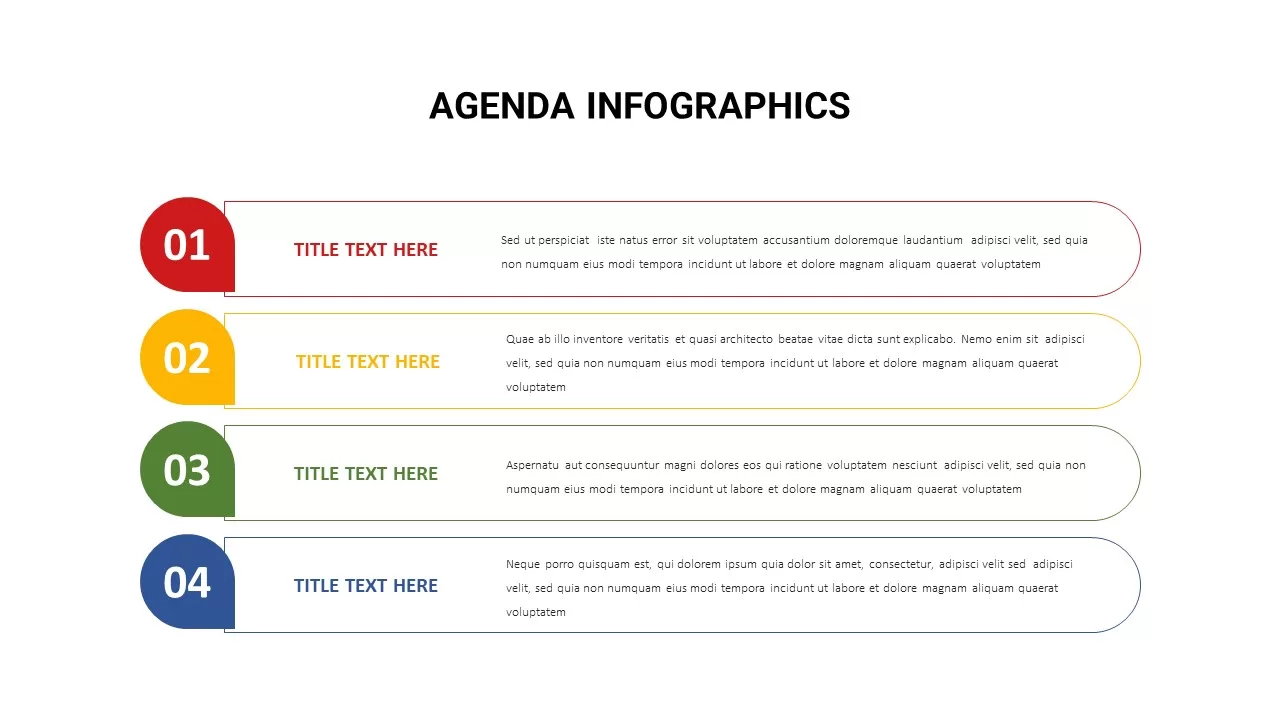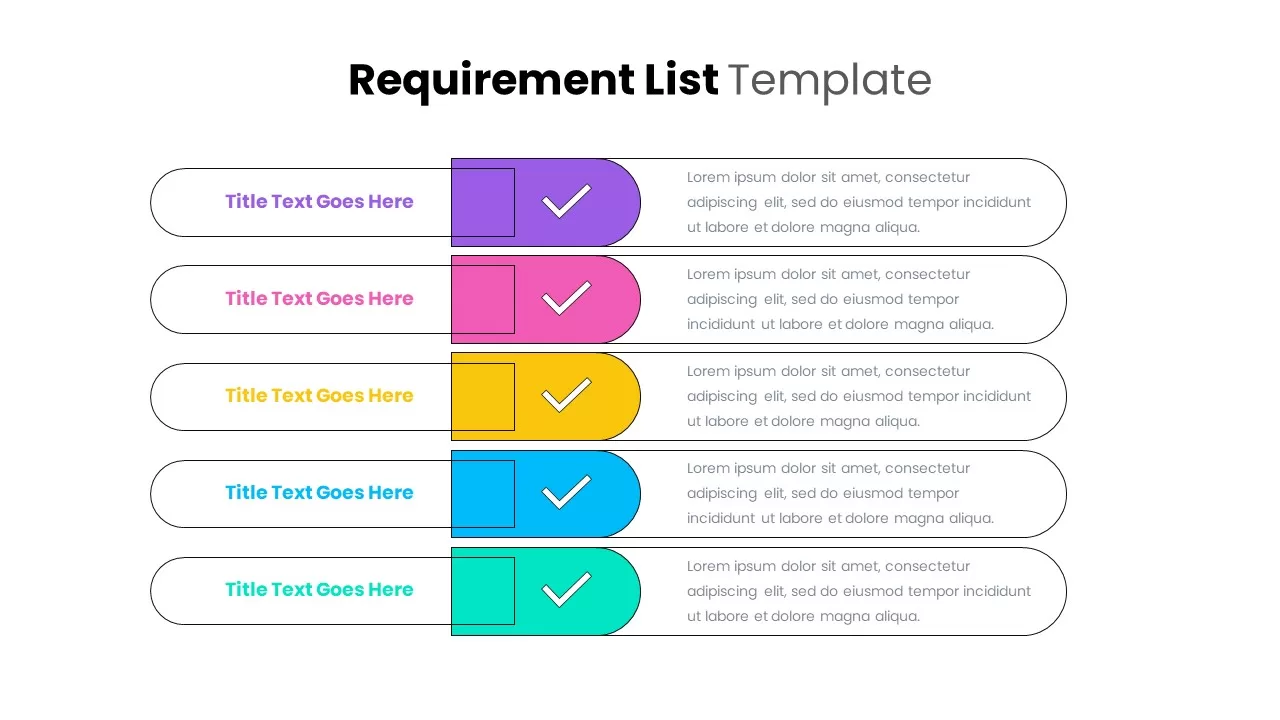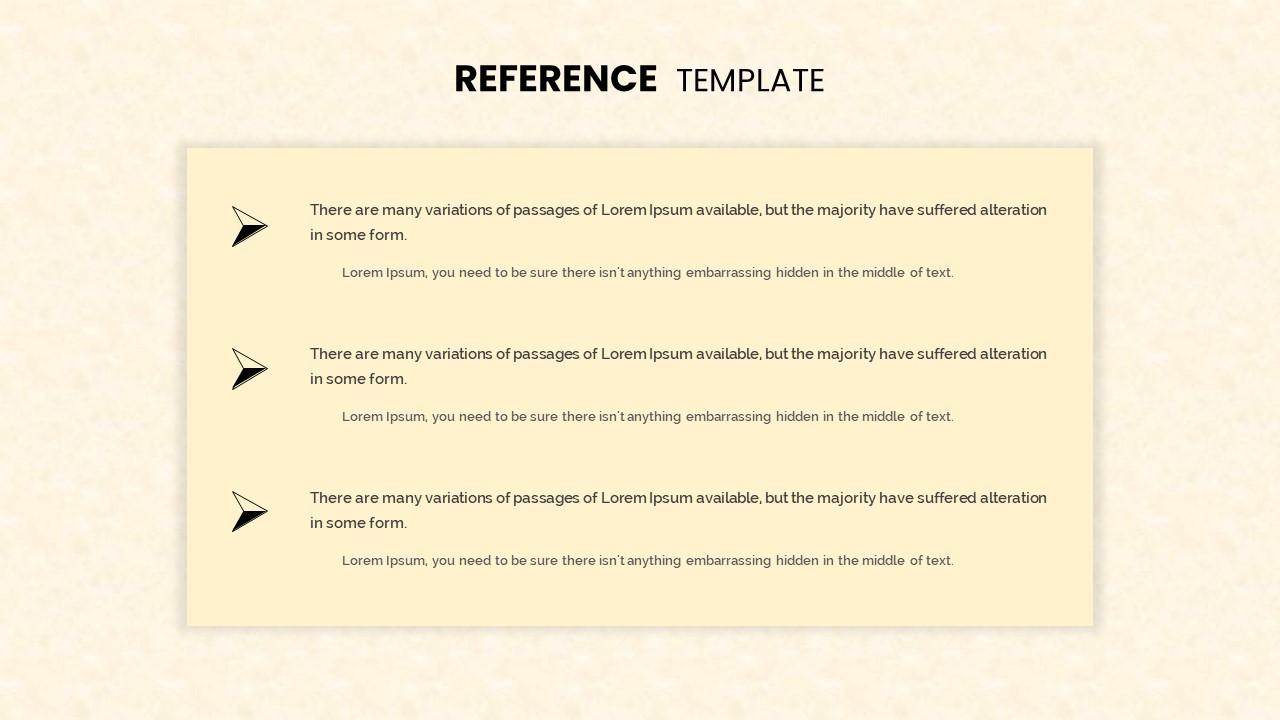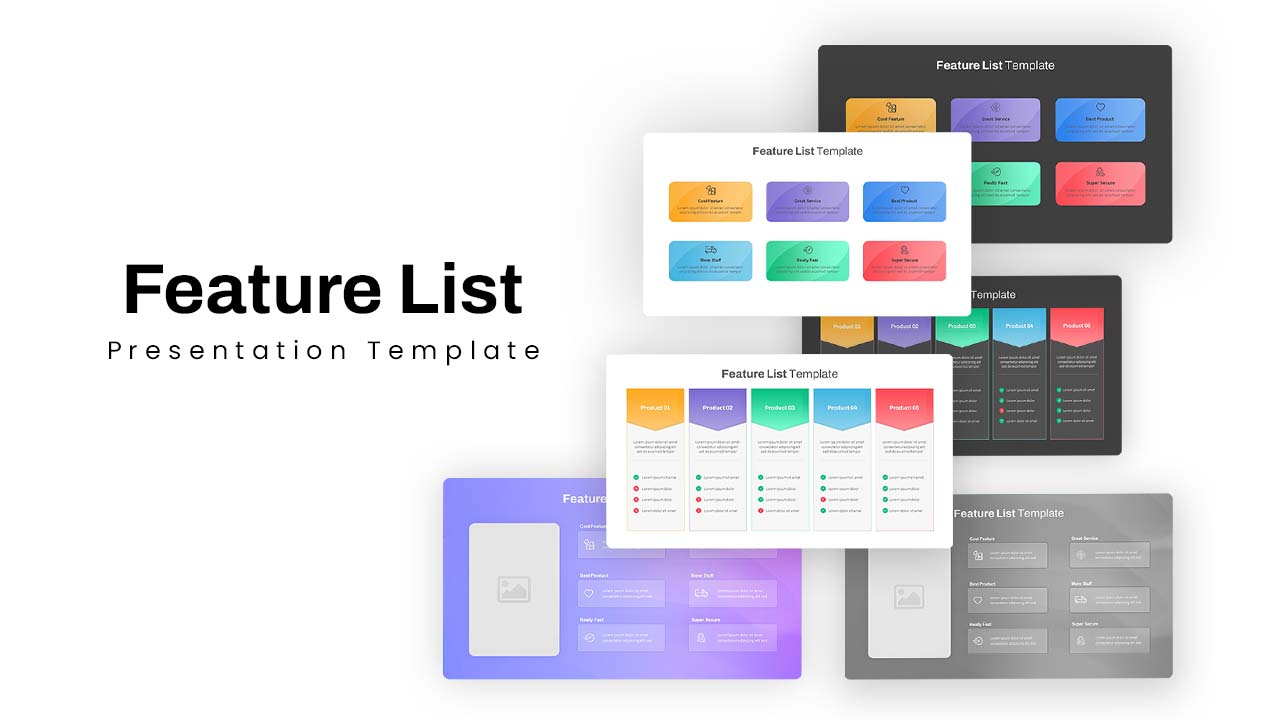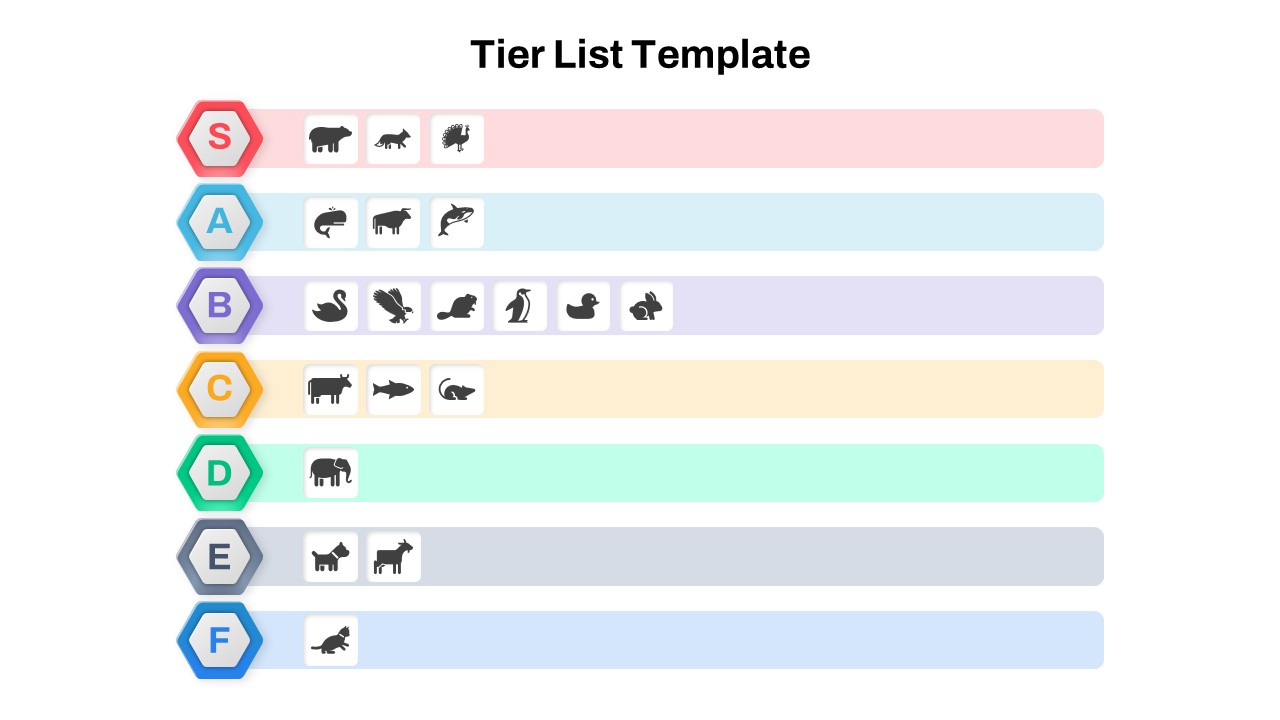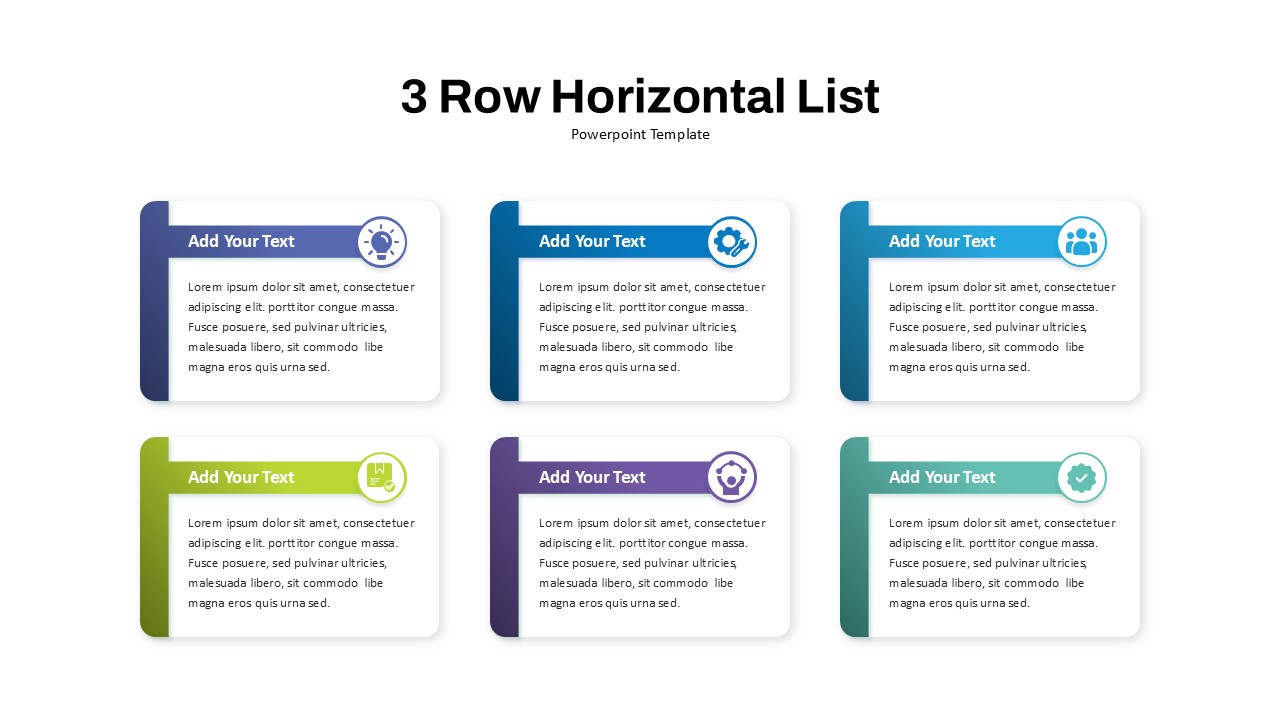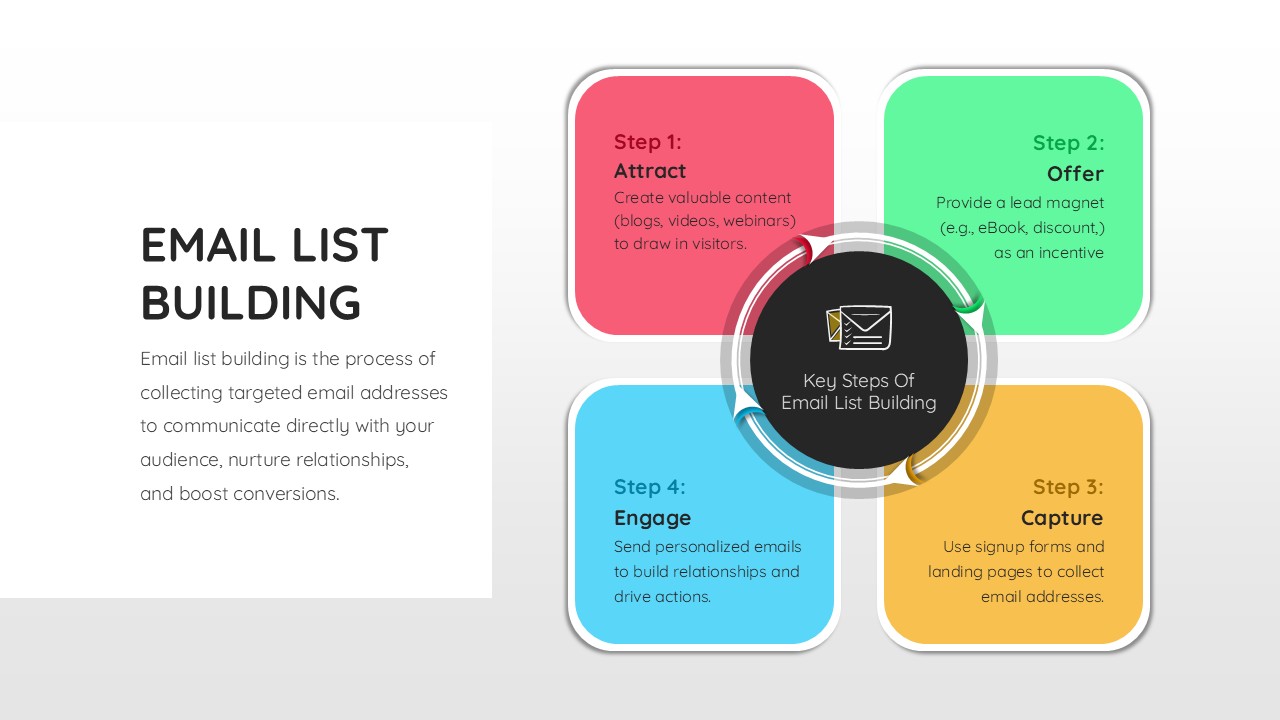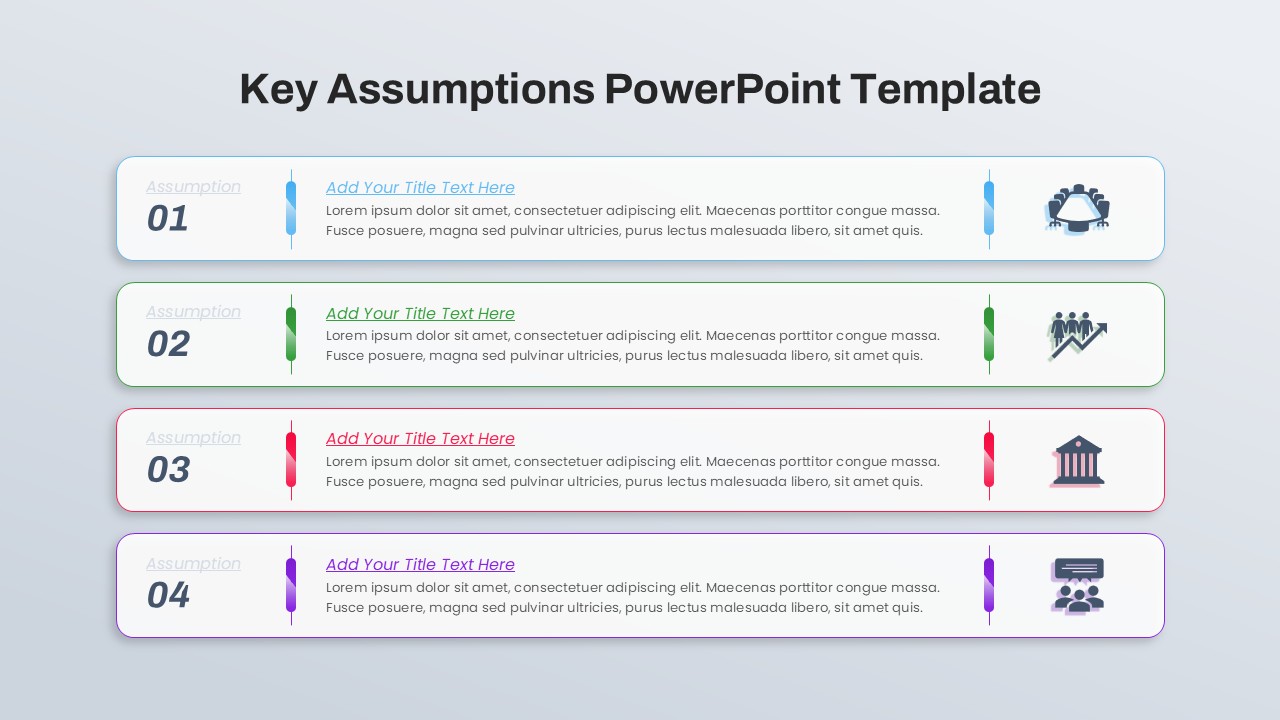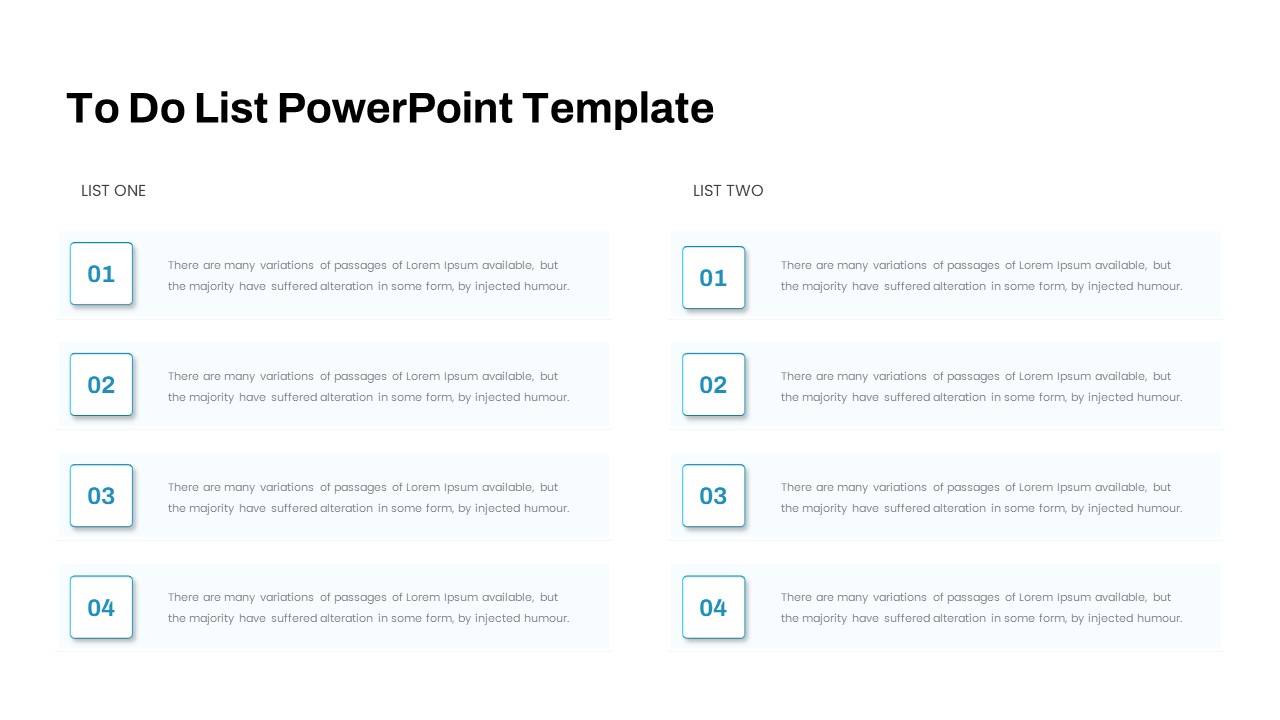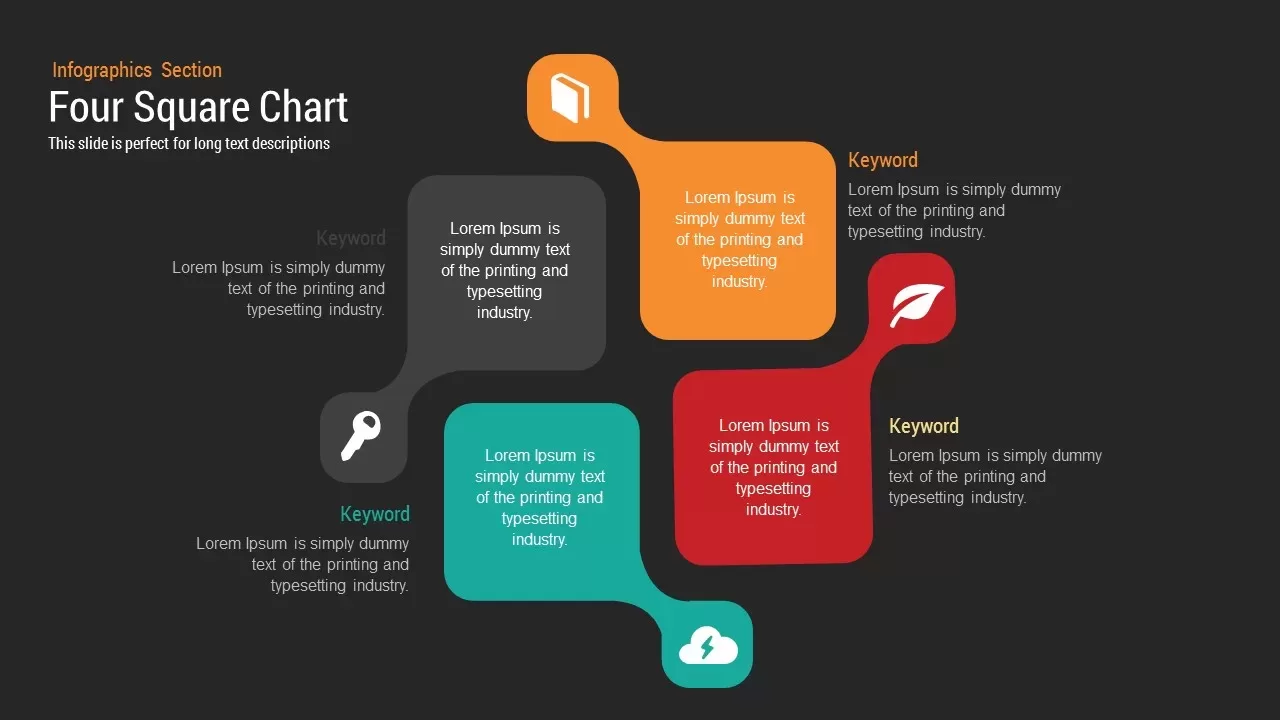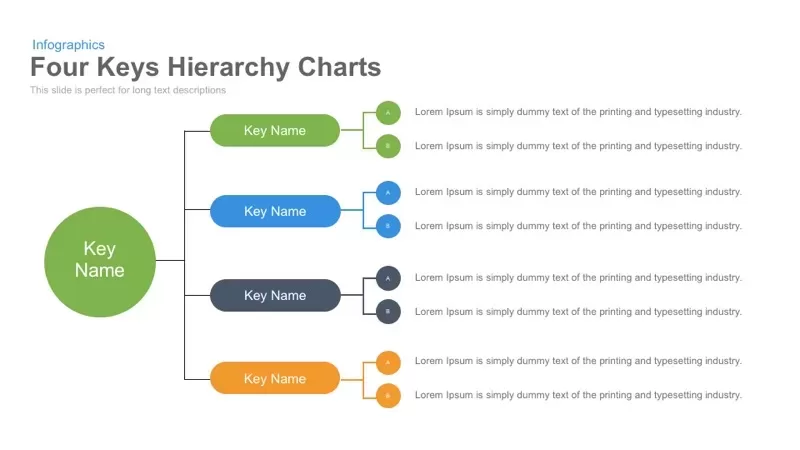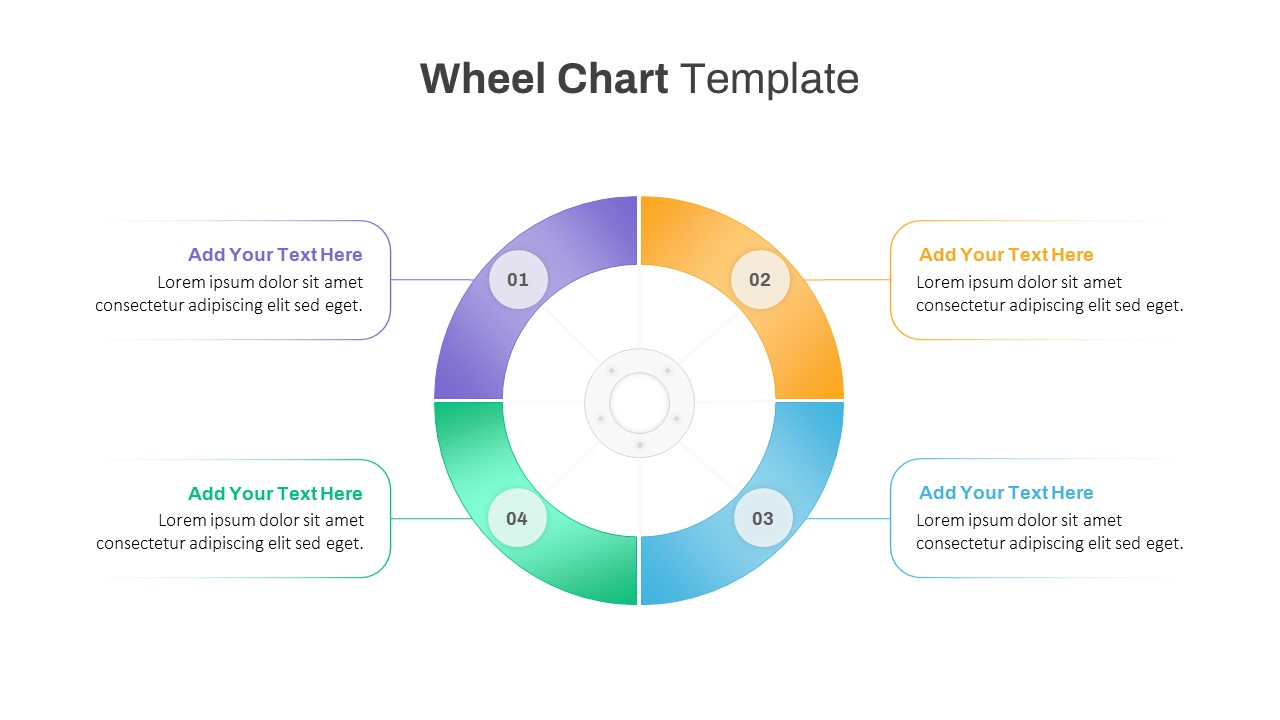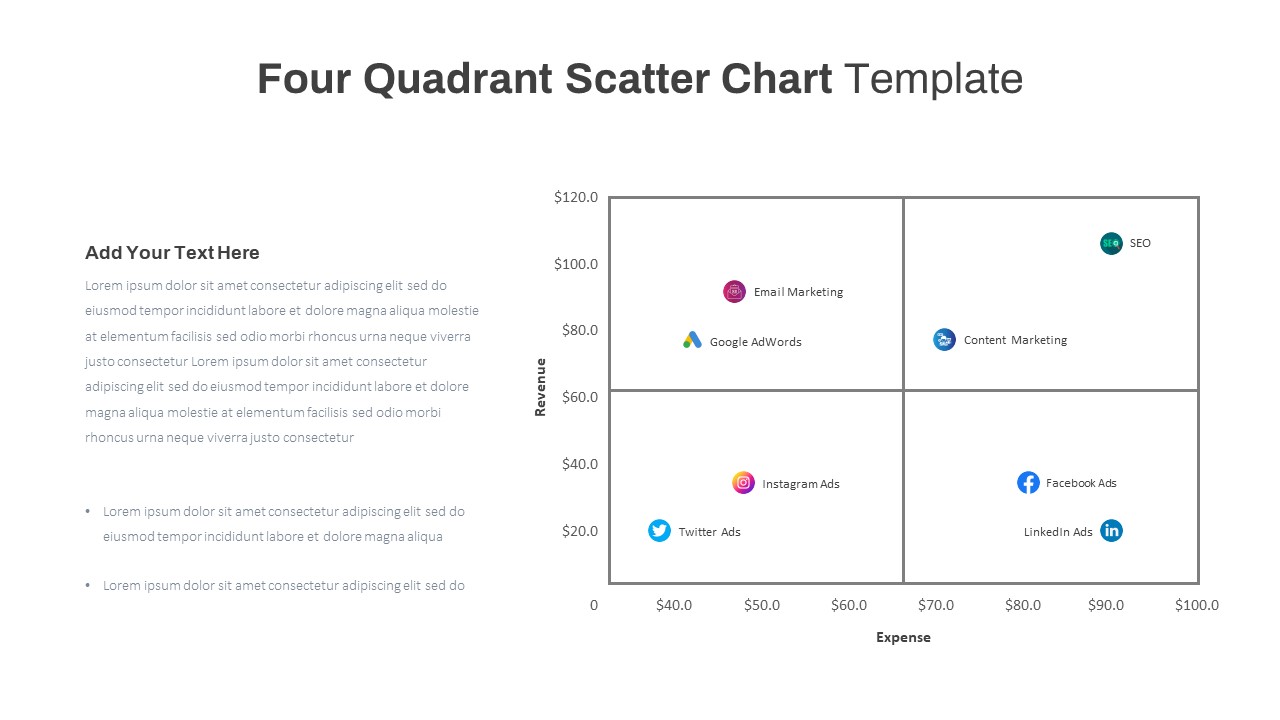Flip Chart Four-Step List Layout Template for PowerPoint & Google Slides
Description
Leverage this versatile flip chart infographic slide to present your ideas, processes, or agendas with clarity and visual appeal. Featuring a realistic flip chart illustration on a tripod stand and a hand-drawn lightbulb icon, this layout emphasizes the concept of idea generation and brainstorming. Four gradient-colored number blocks—red, blue, yellow, and purple—align with corresponding titles and descriptive text, enabling a clear four-step flow that guides your audience seamlessly through each point. Customizable text fields, editable vector graphics, and color presets ensure easy adaptation to your branding, while the clean white background and subtle shadows create depth without distraction.
Ideal for highlighting actionable insights, key milestones, or strategic priorities, this flip chart slide blends familiar analog aesthetics with modern flat design elements. The hand-drawn illustration fosters a human touch, making complex topics feel approachable in boardrooms, workshops, or online seminars.
Engineered for maximum flexibility, this asset leverages PowerPoint and Google Slides master slides, allowing you to adjust layouts, swap icons, or update color palettes within seconds. The slide’s structure simplifies stakeholder alignment, enabling teams to quickly identify priorities, track progress, or compare options at a glance. Fully compatible with custom brand guidelines, it maintains formatting integrity across devices and language versions. Whether you’re preparing an executive briefing, training session, or investor pitch, this slide enhances engagement and accelerates consensus.
Beyond four-step processes, repurpose this layout as an agenda overview, workshop roadmap, or project retrospective board. Simply duplicate the numbered blocks to increase steps or modify the iconography to match themes like sales funnels, marketing strategies, or technical workflows. The versatile design ensures seamless adaptation for educational modules, client proposals, and annual reviews, making this slide a staple in any professional toolkit.
Who is it for
Marketing managers, project leads, and workshop facilitators will benefit from this flip chart slide when outlining key objectives or outlining strategic processes. Consultants, educators, and startup founders can leverage its clear four-step flow to drive interactive discussions and align teams.
Other Uses
Apart from four-step processes, reuse this slide to present meeting agendas, training outlines, product roadmaps, retrospective reports, sales strategy breakdowns, or educational content modules—simply adjust icons and step count to fit your needs.
Login to download this file