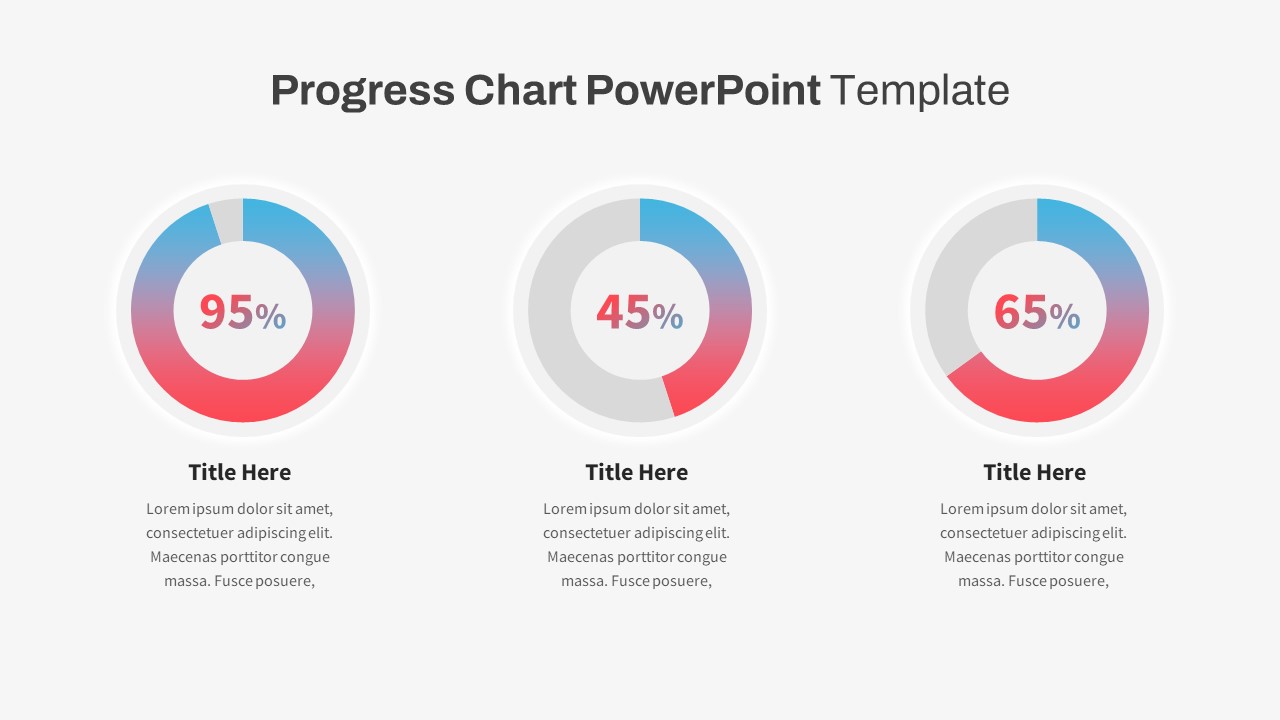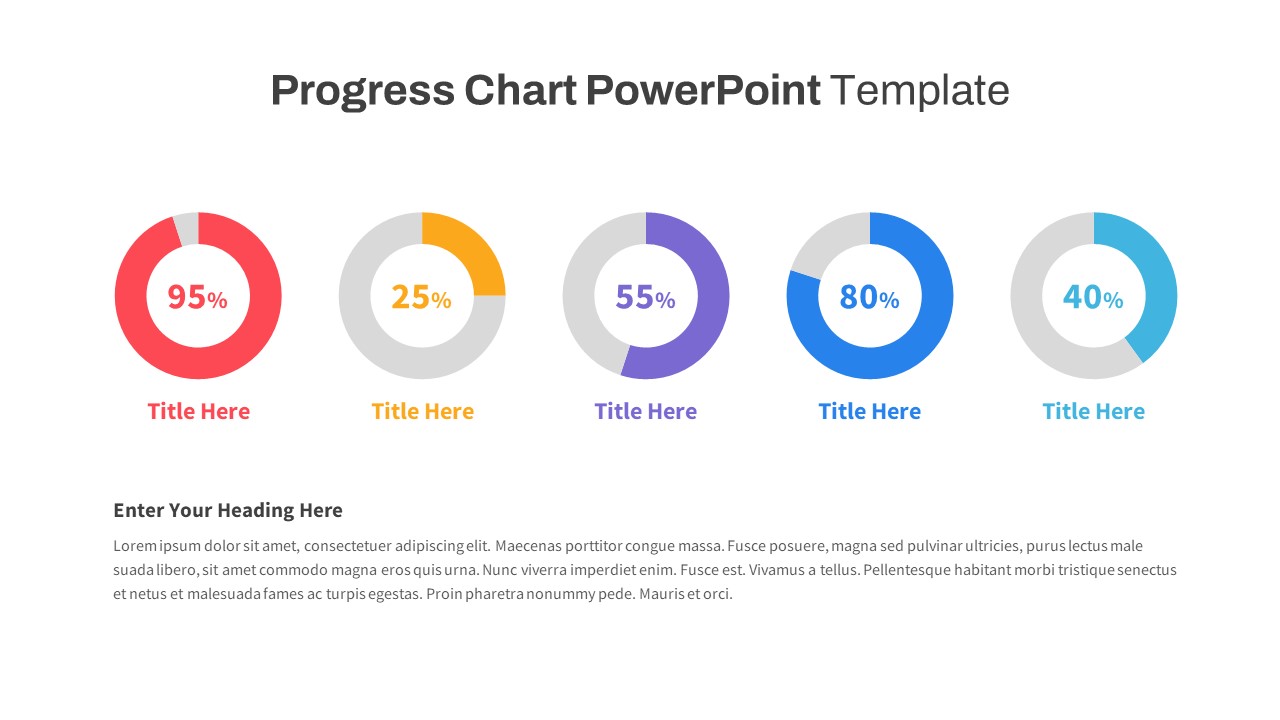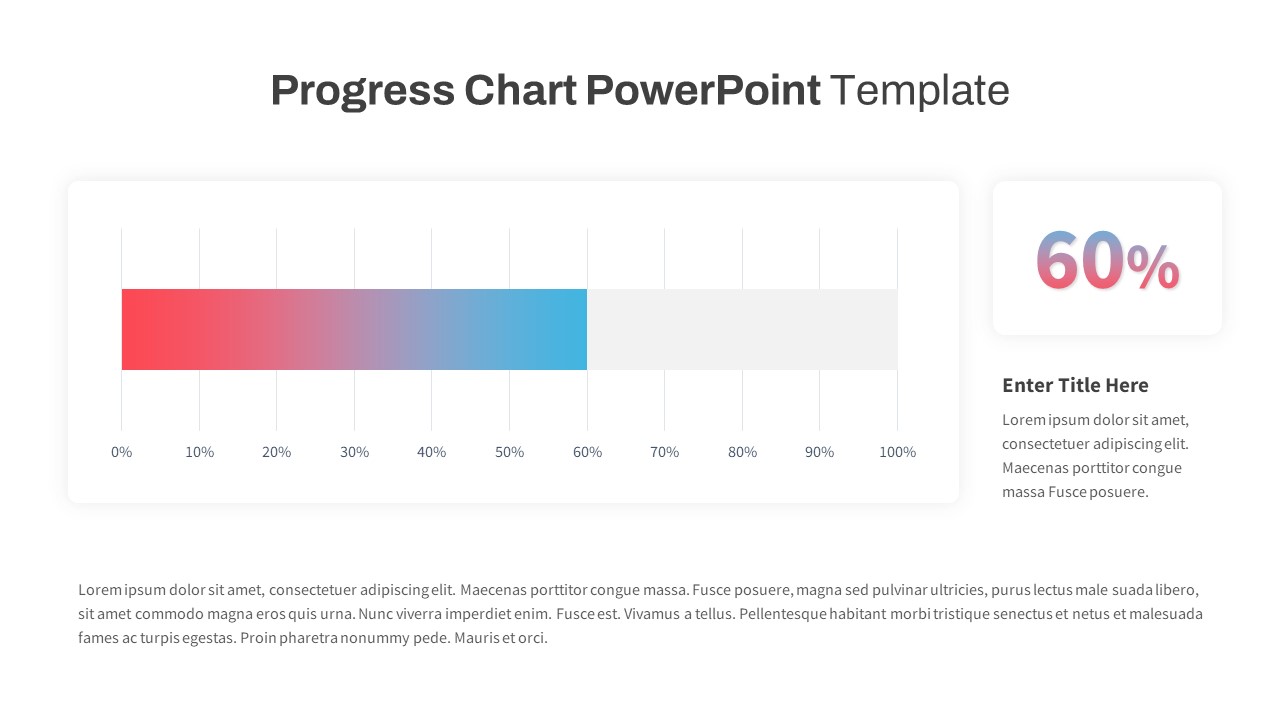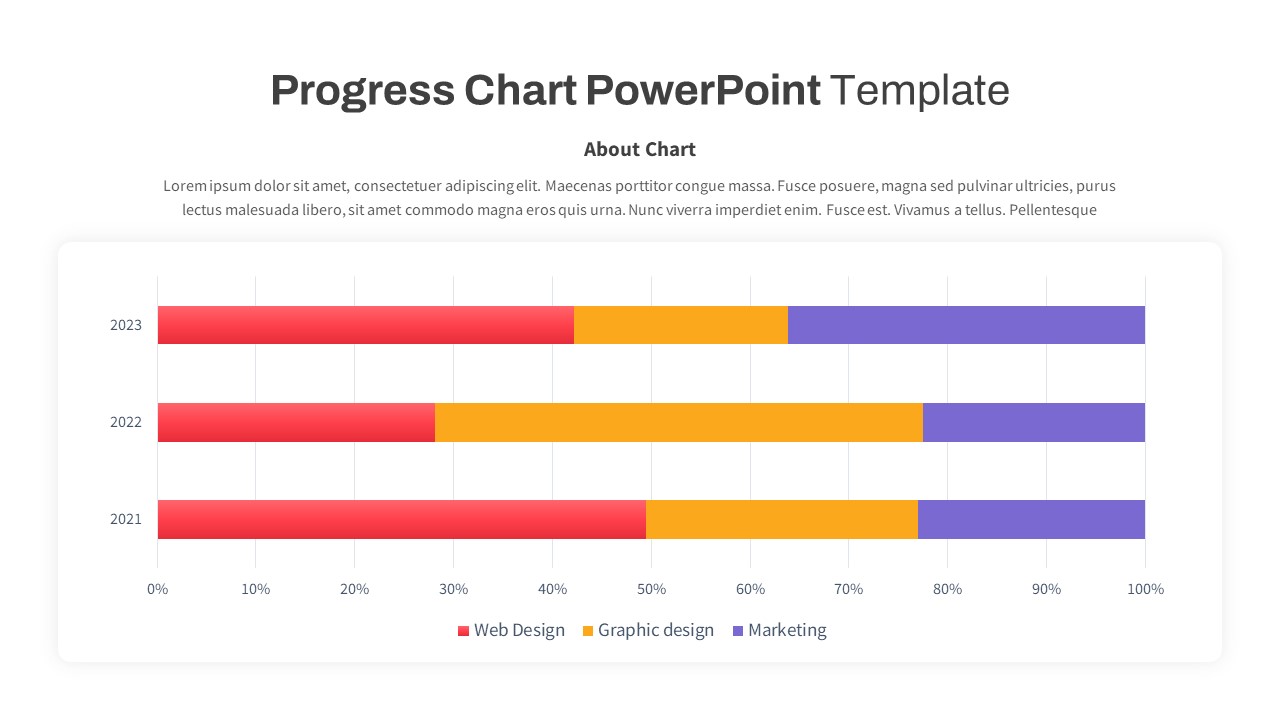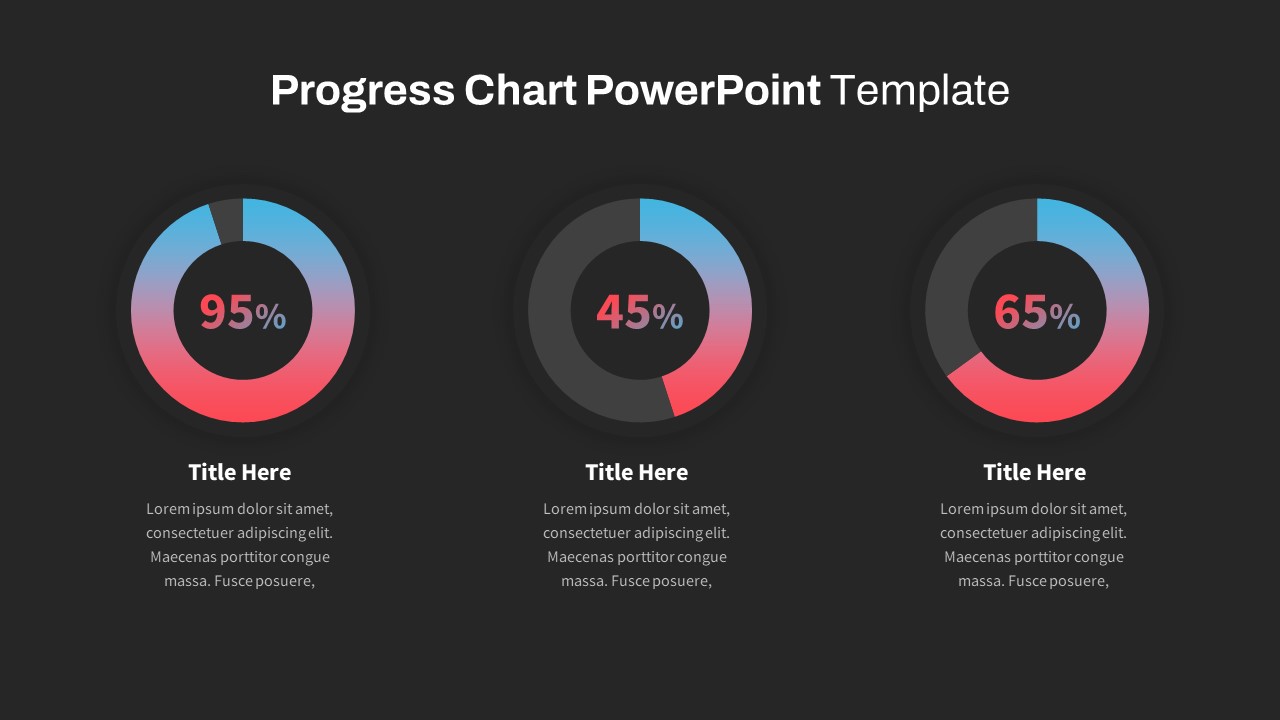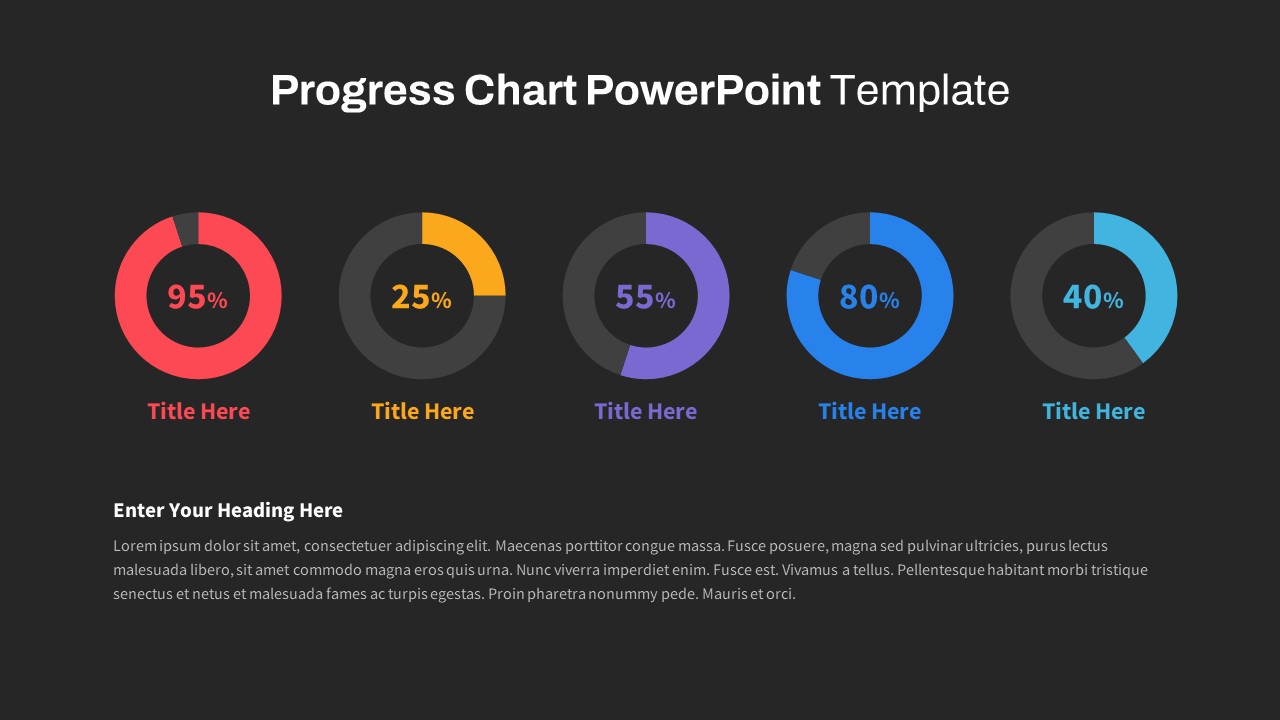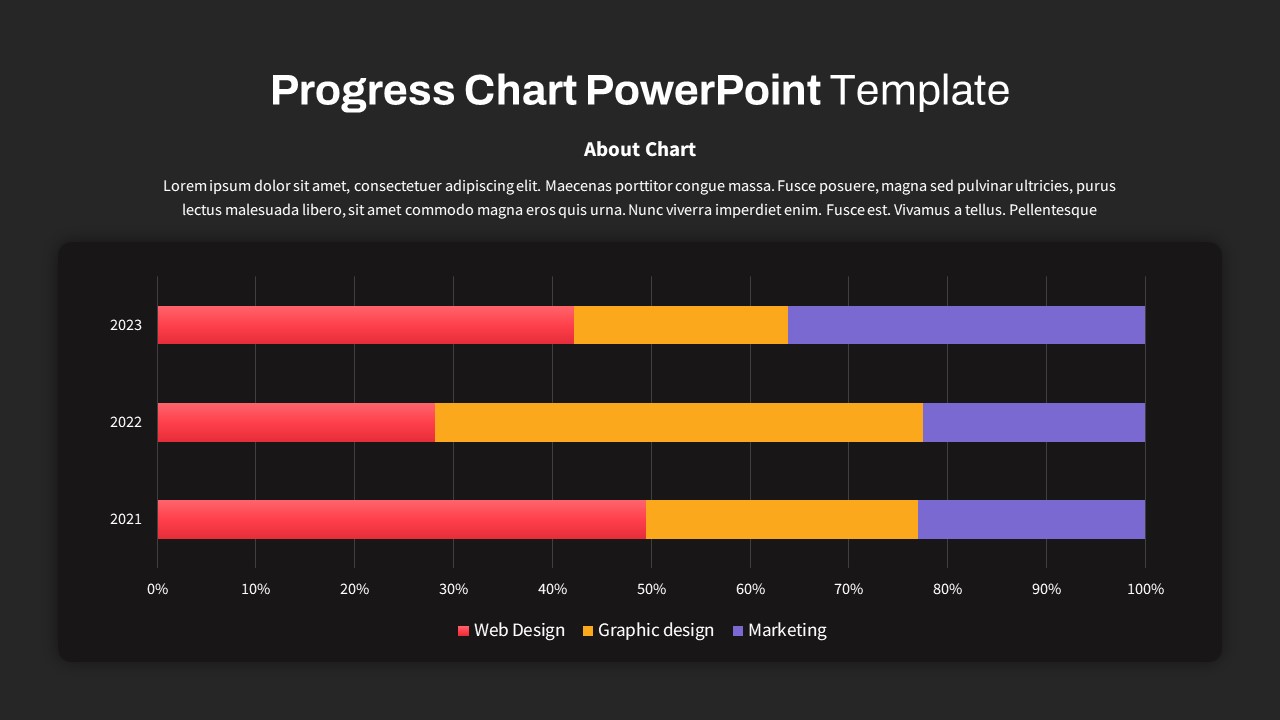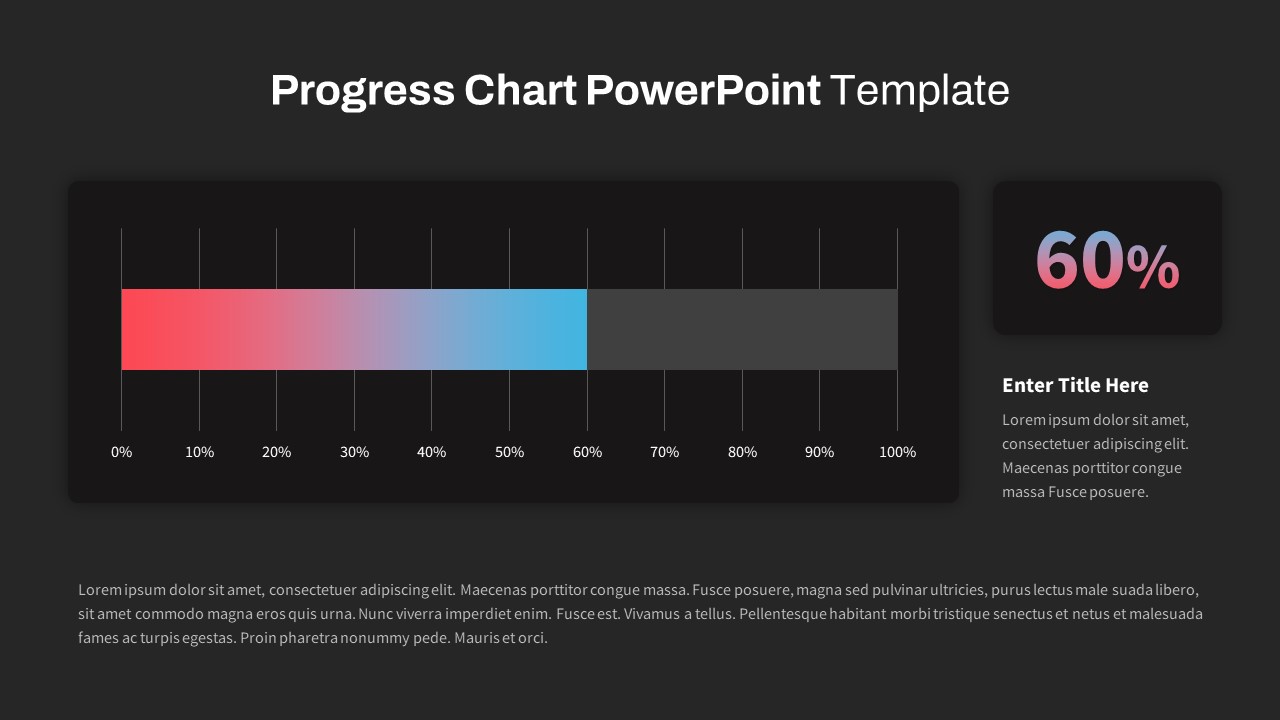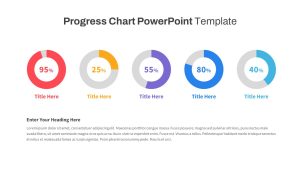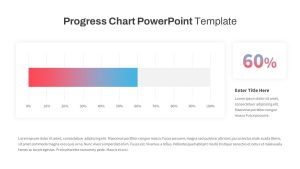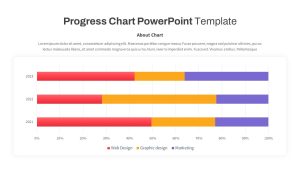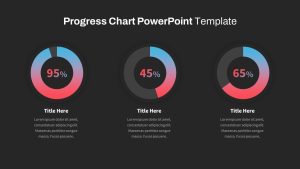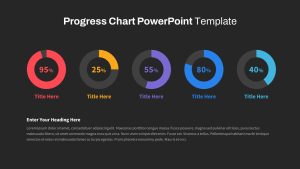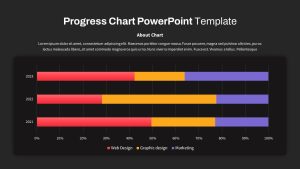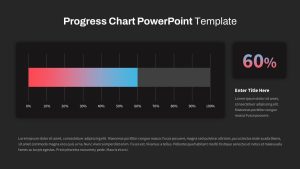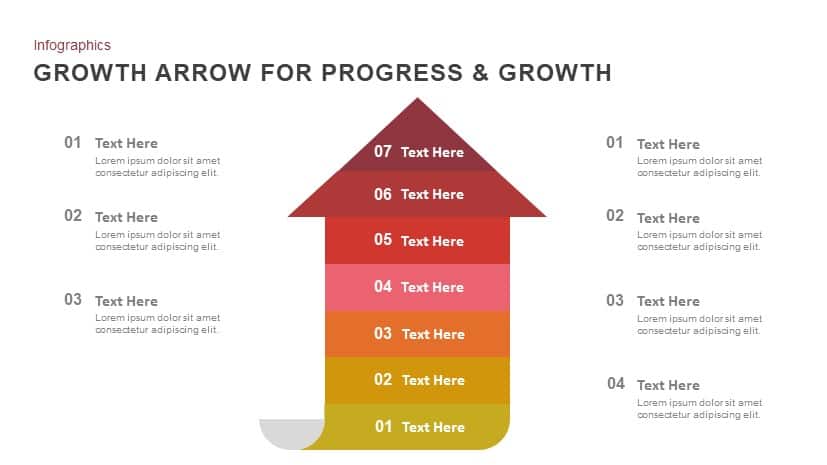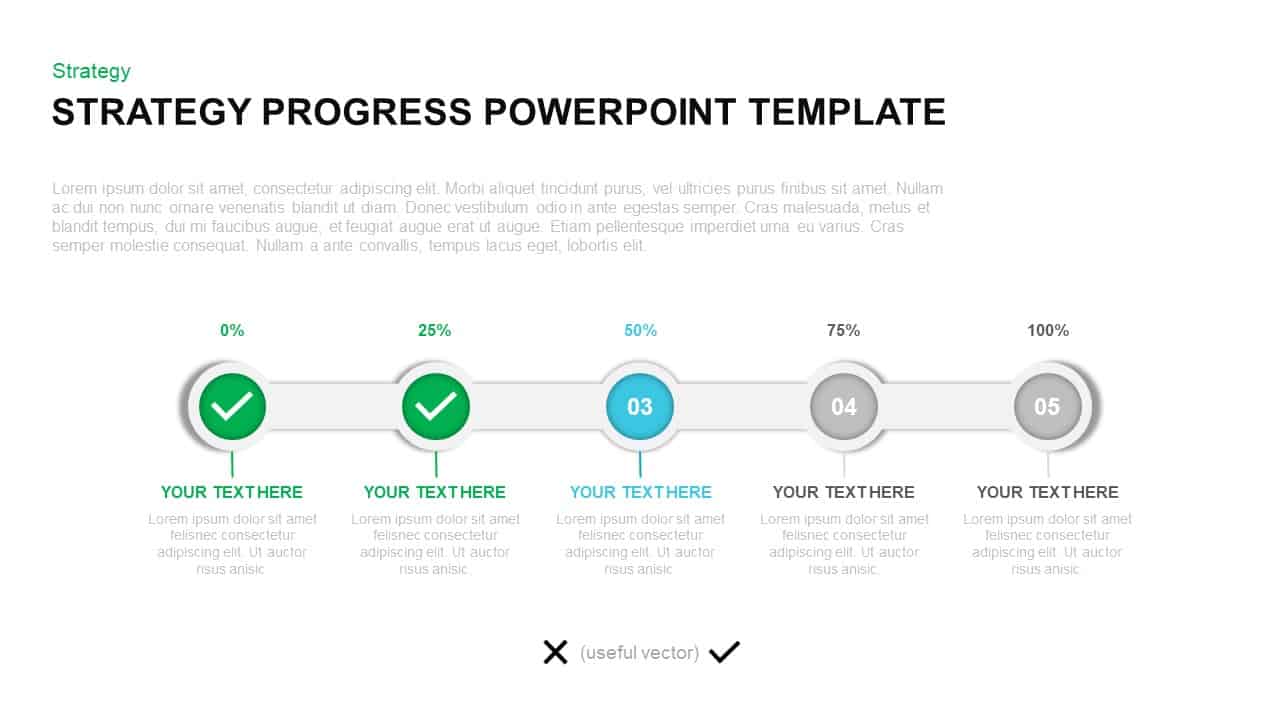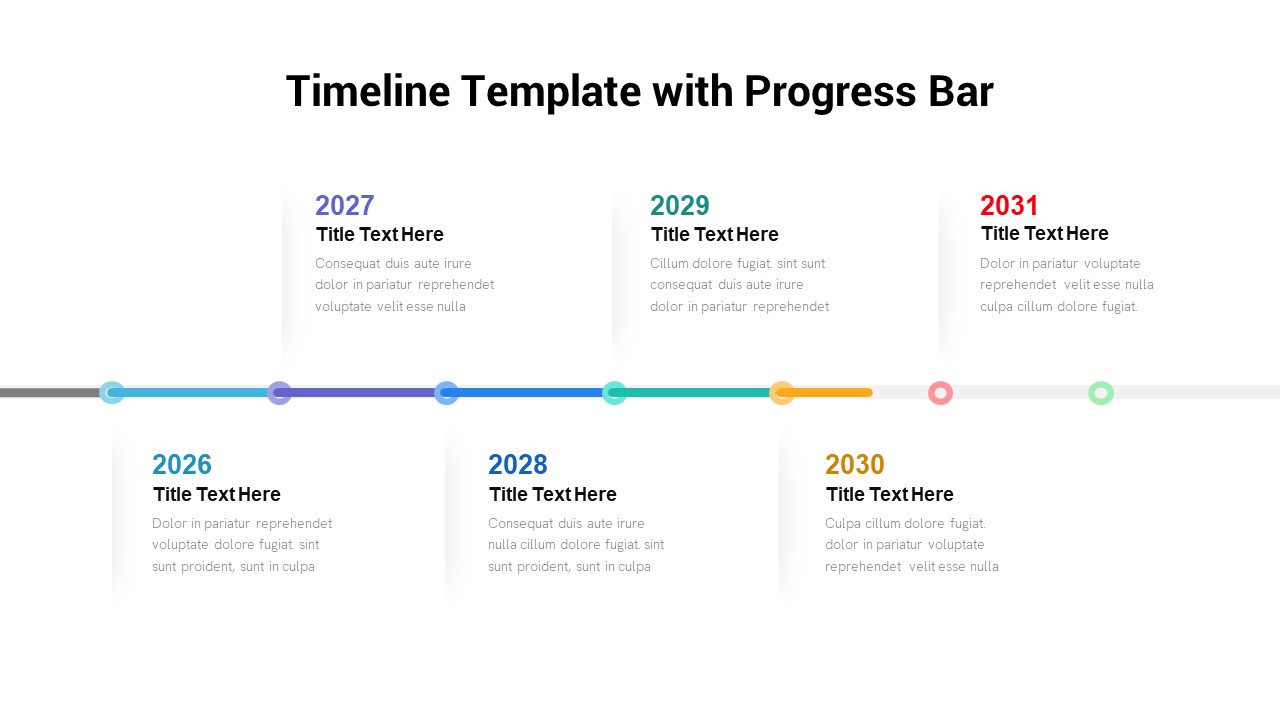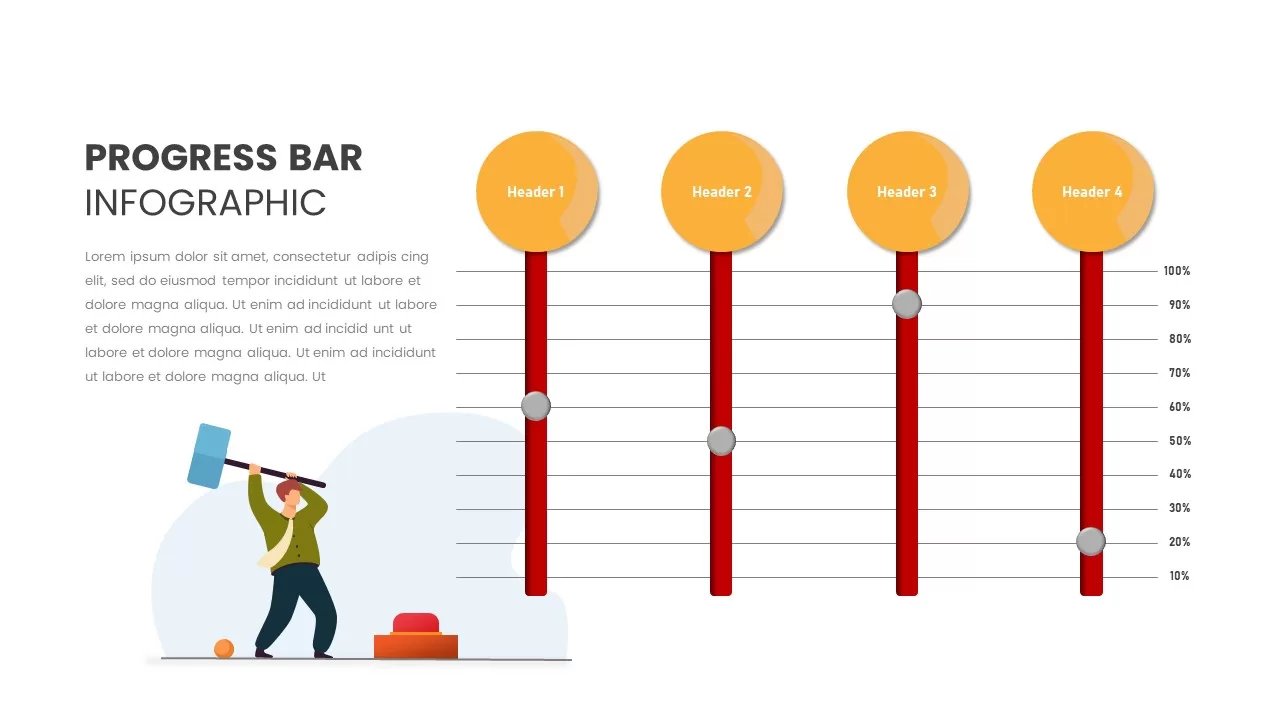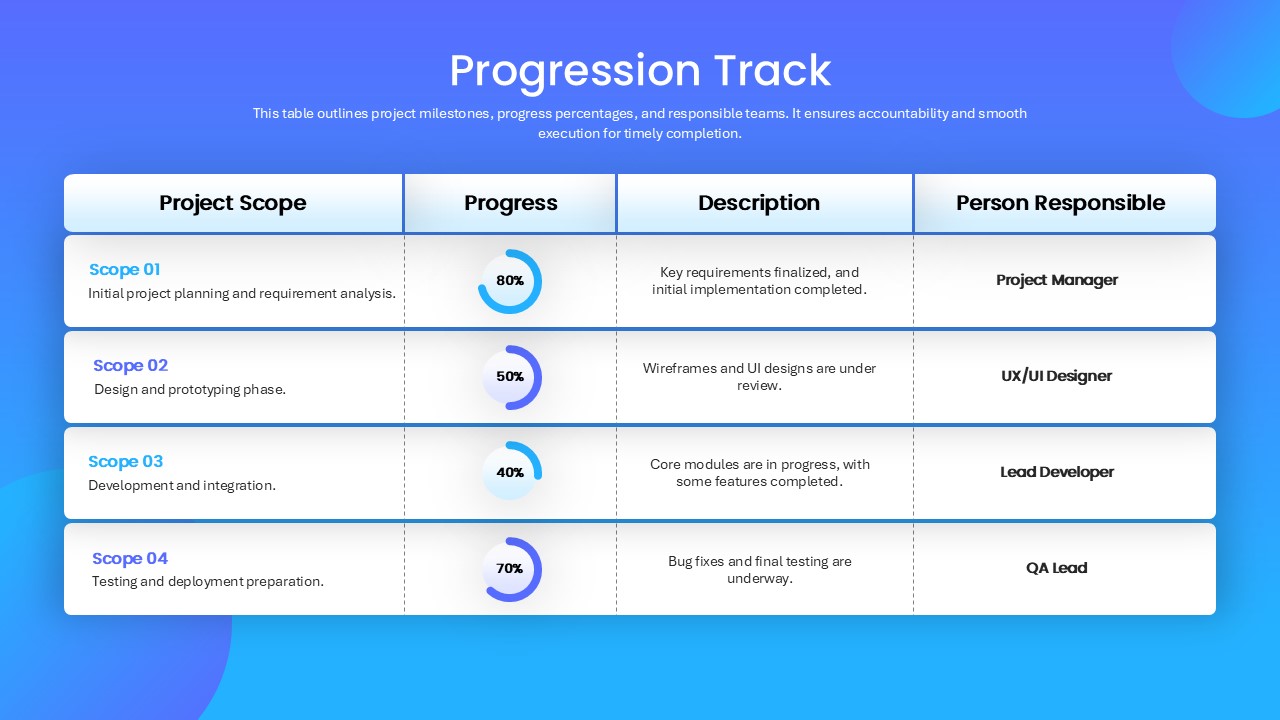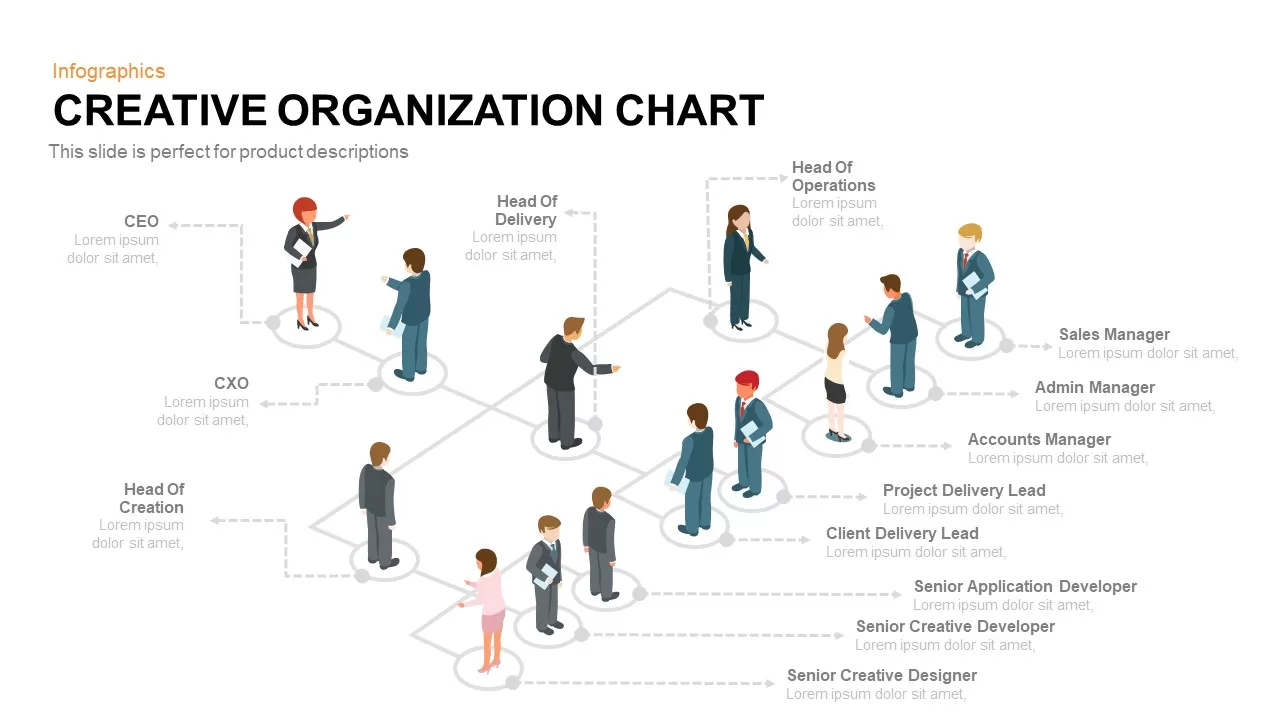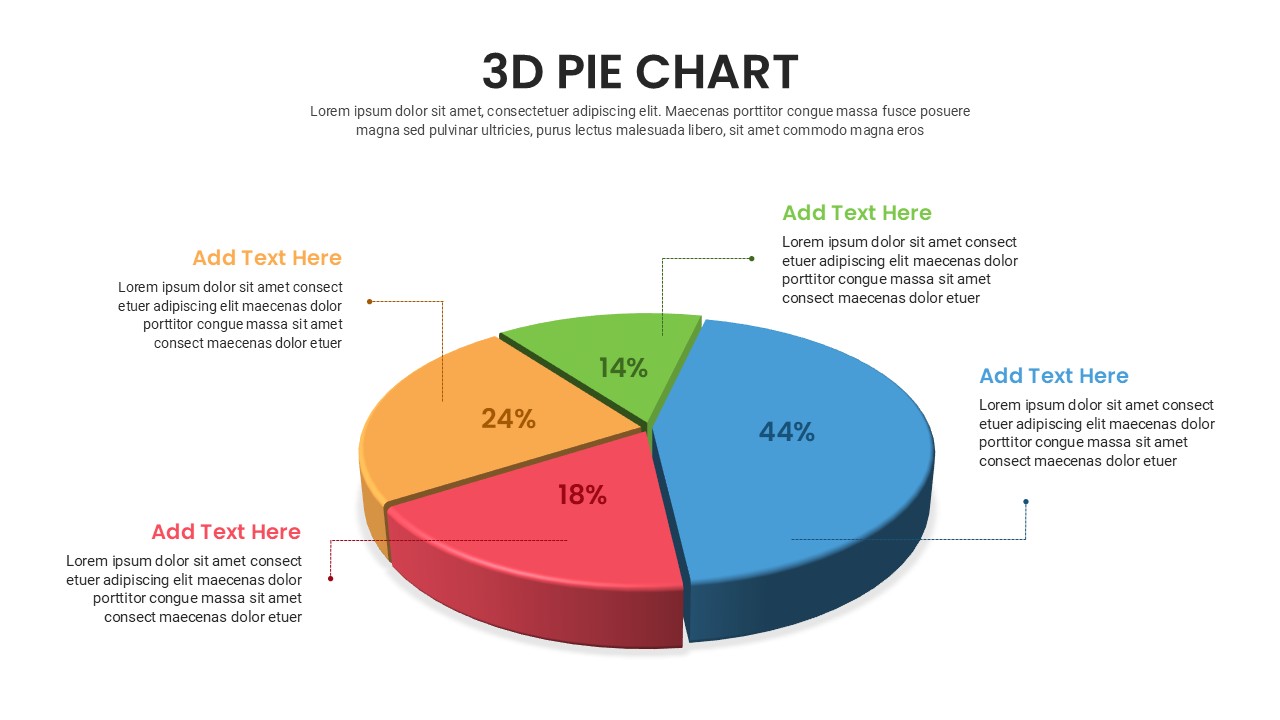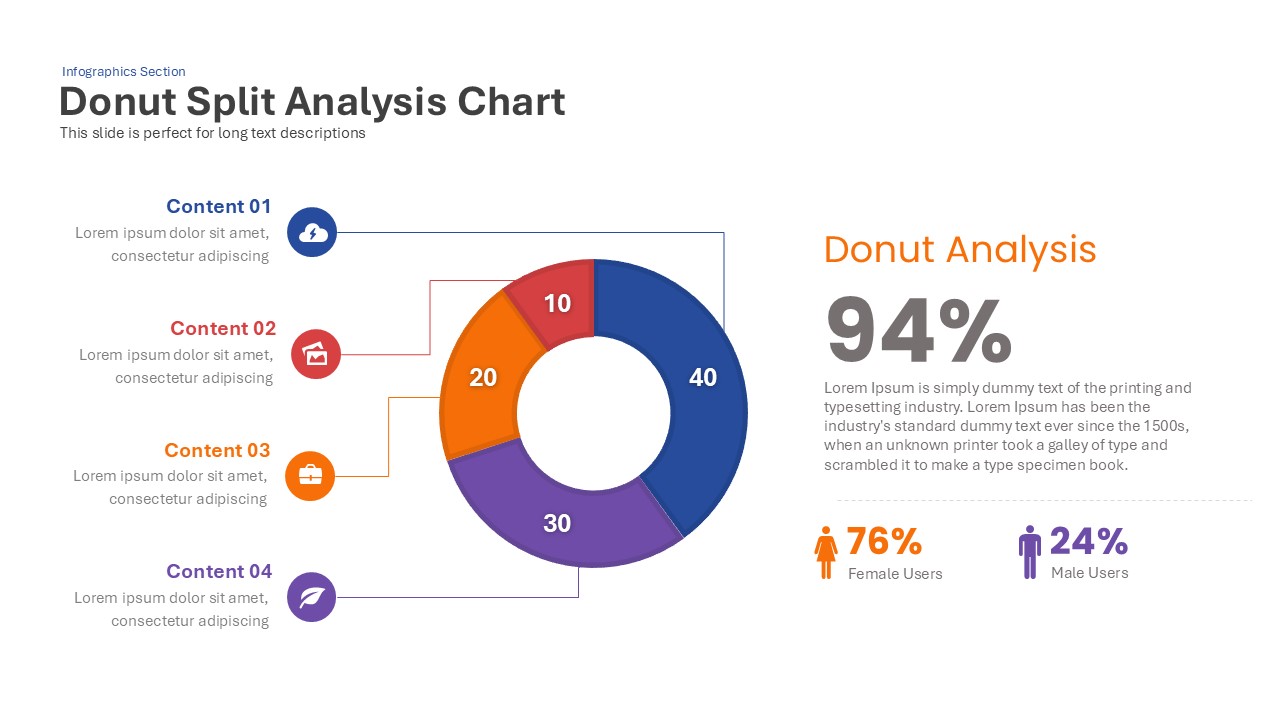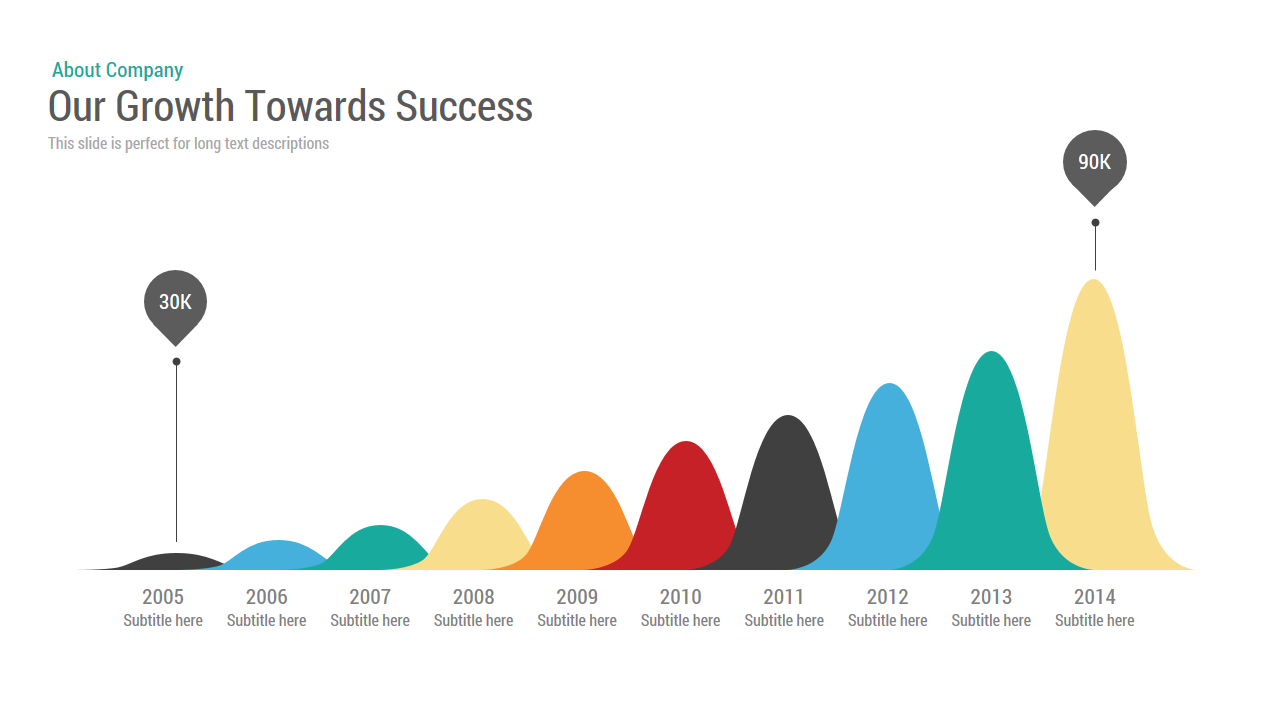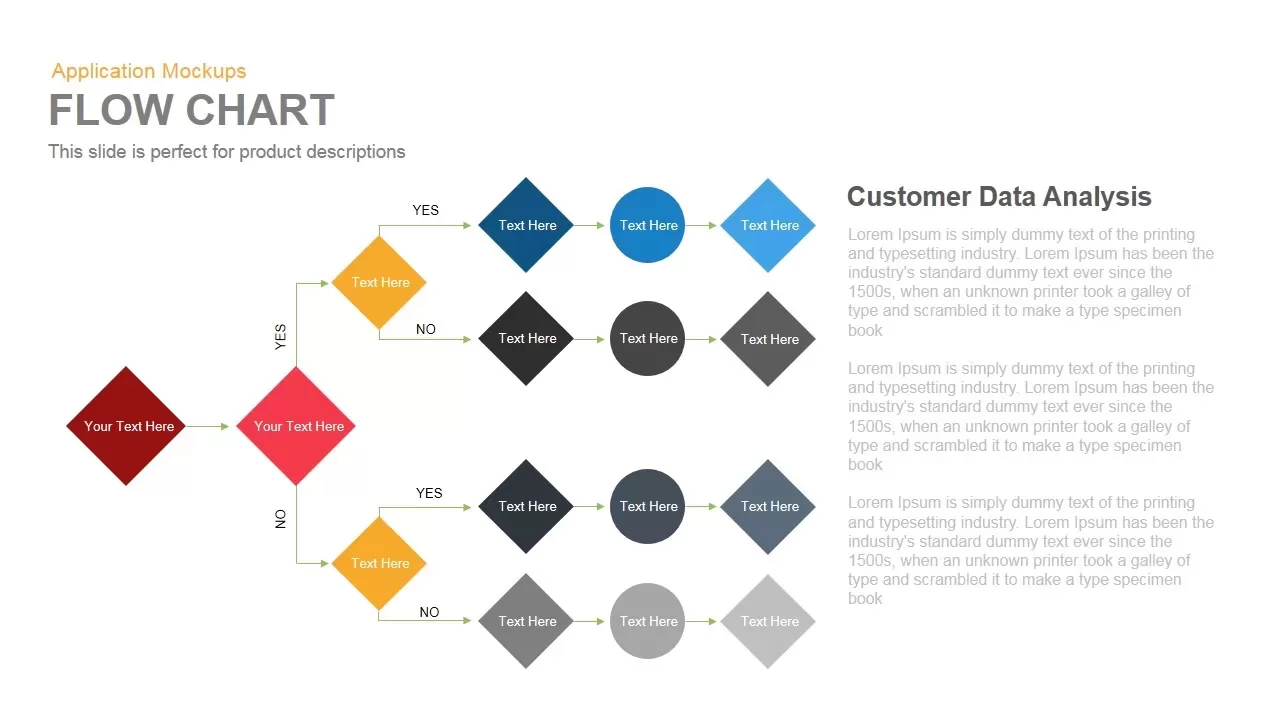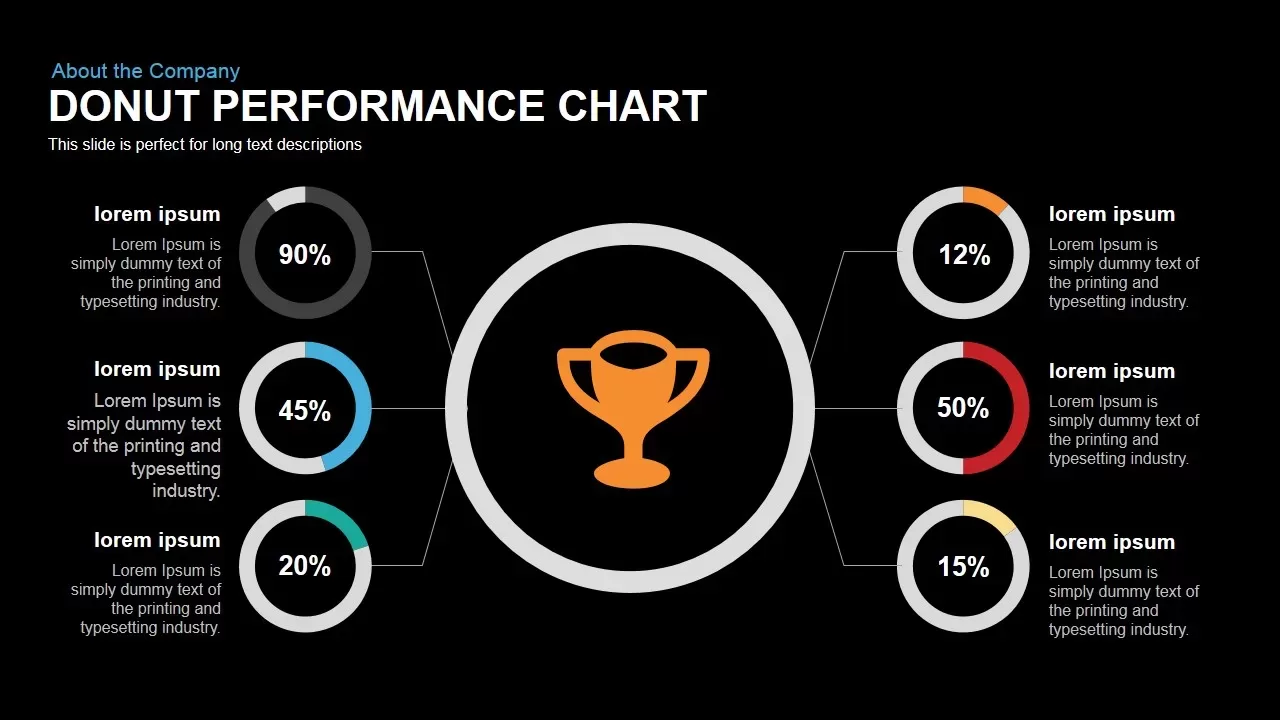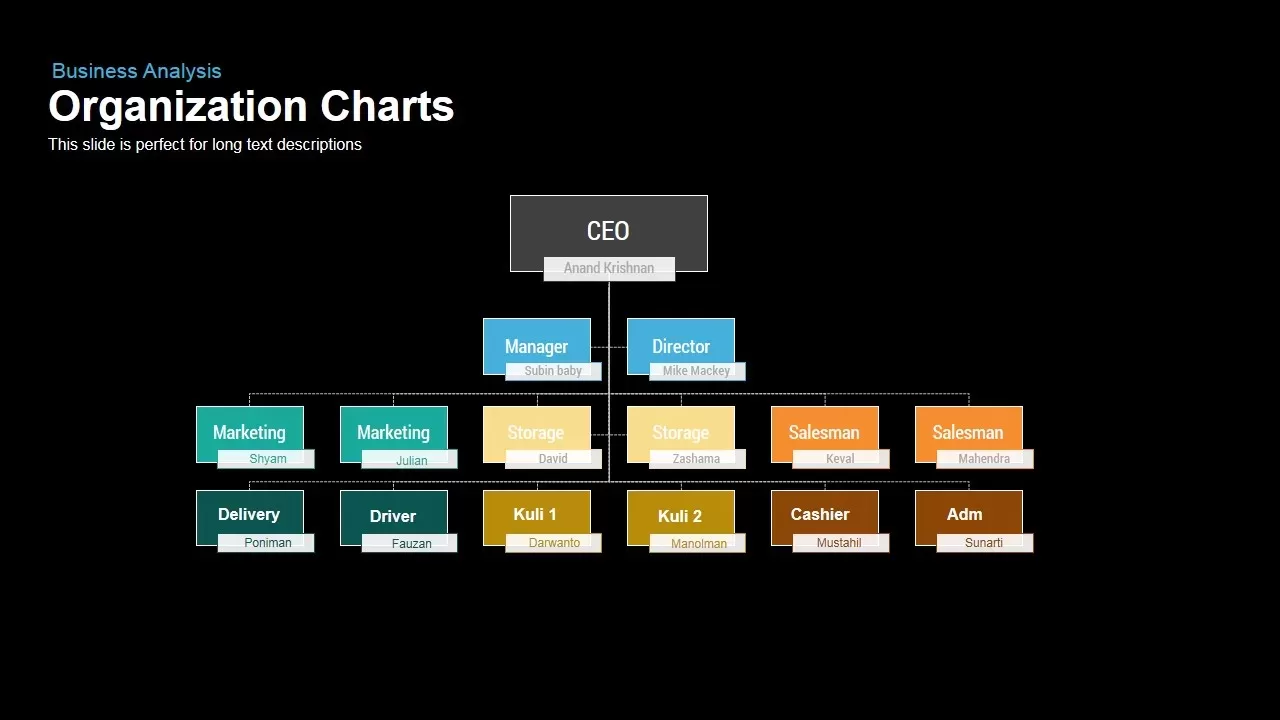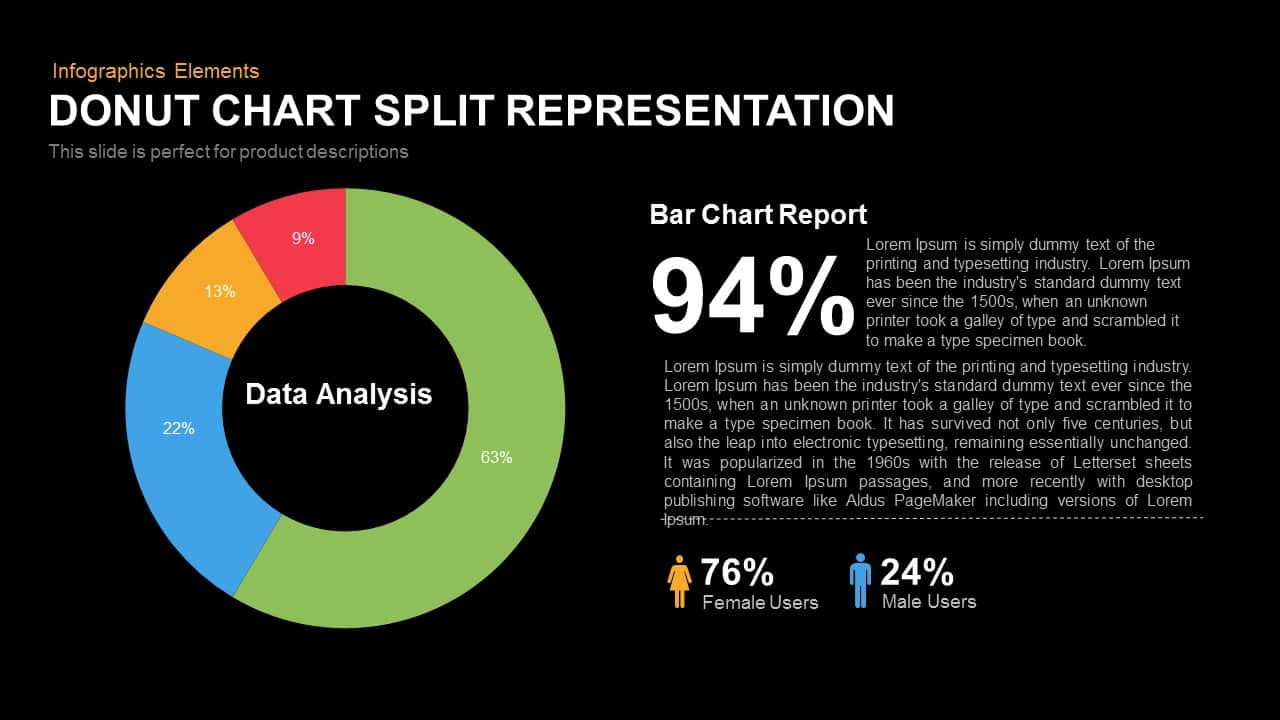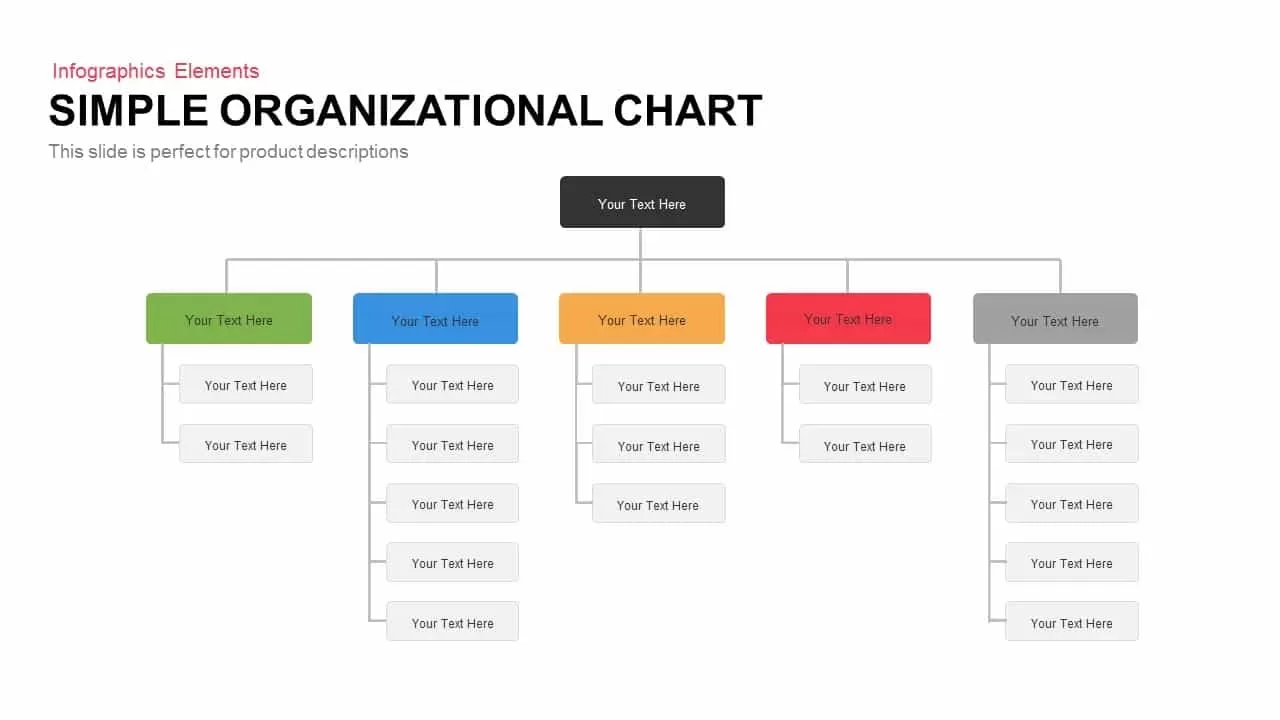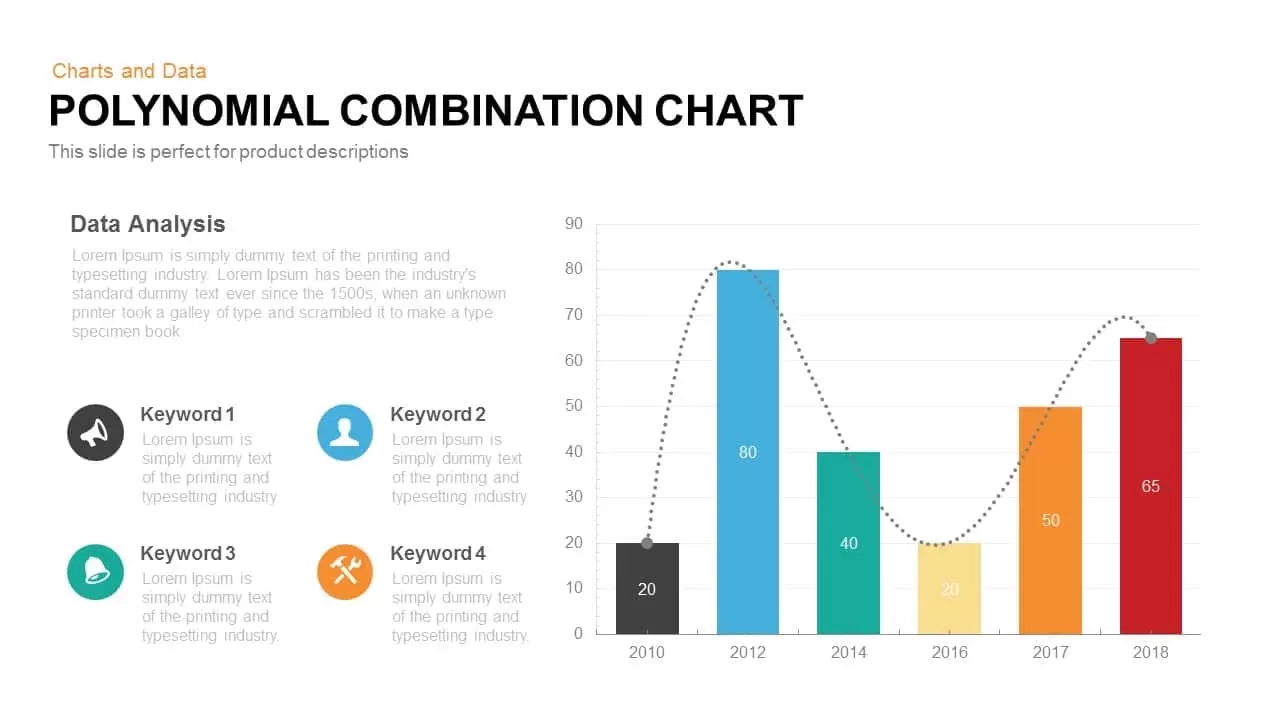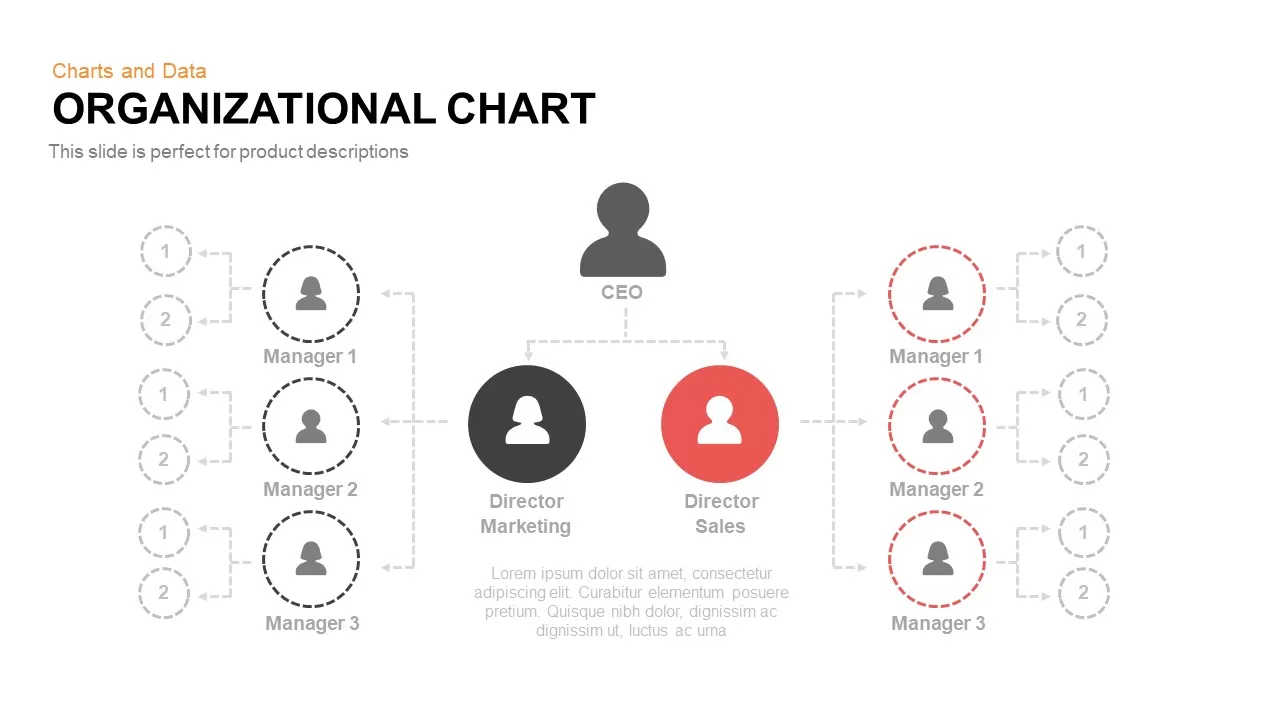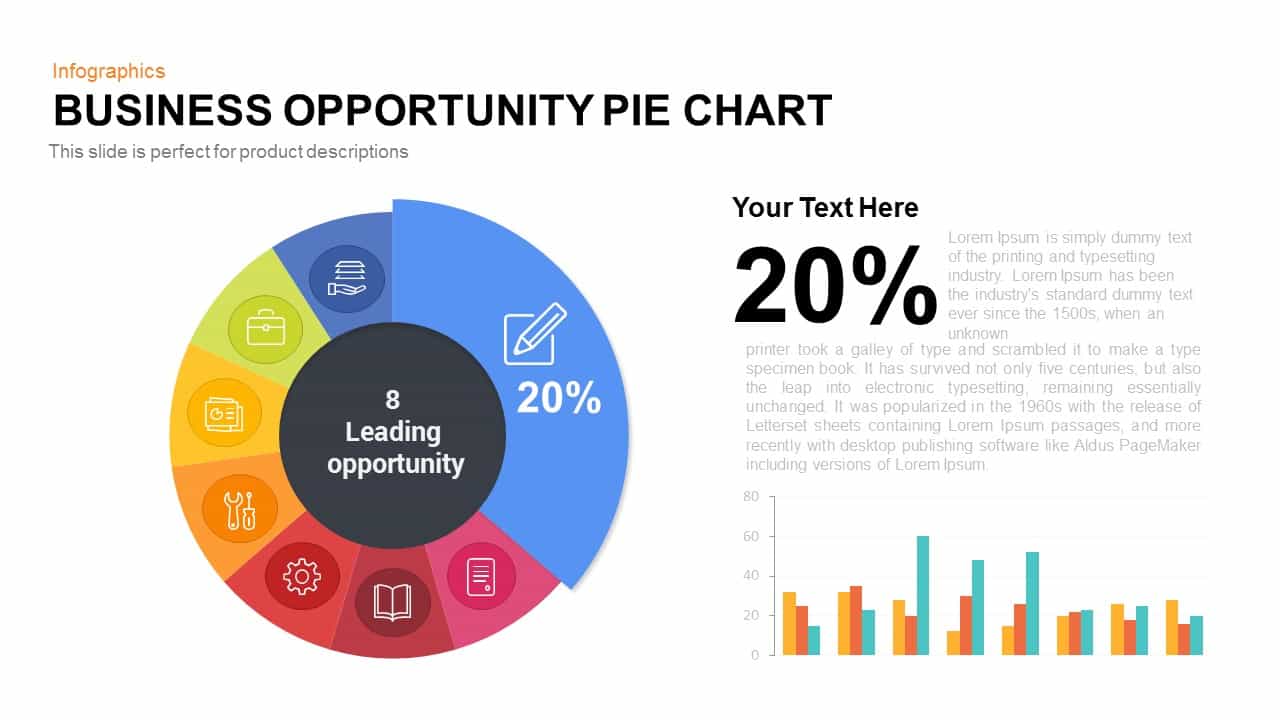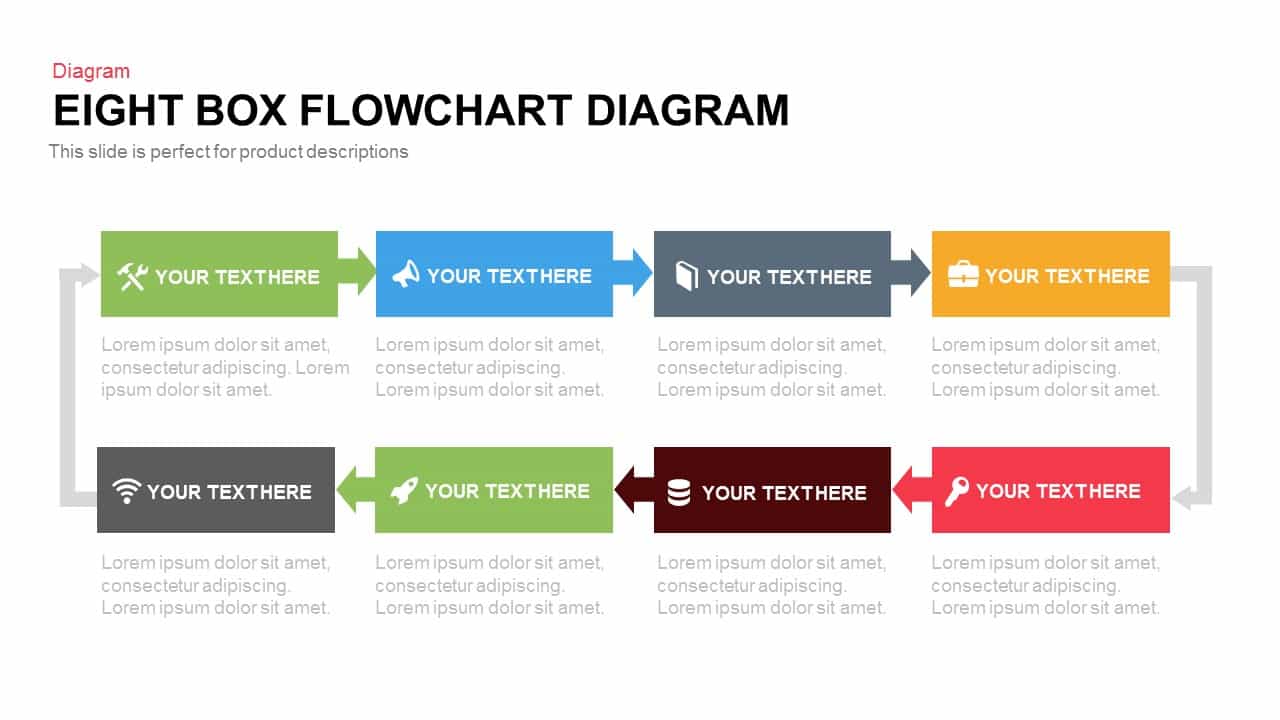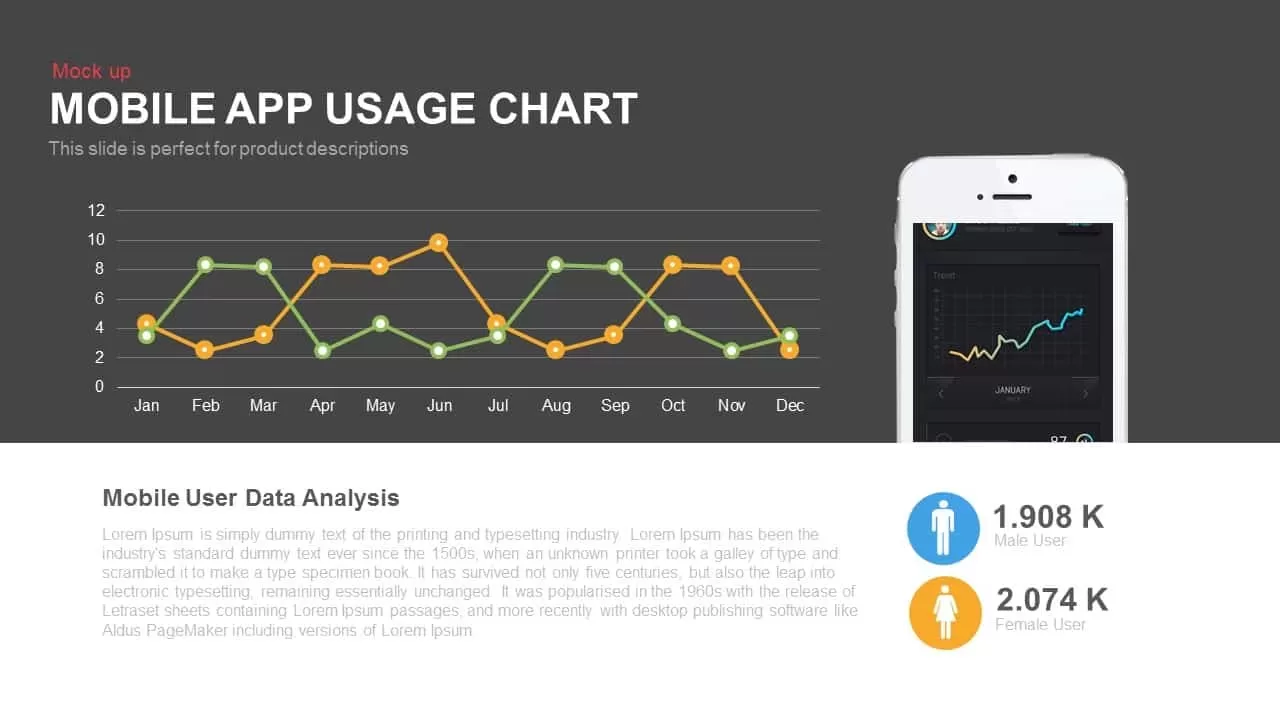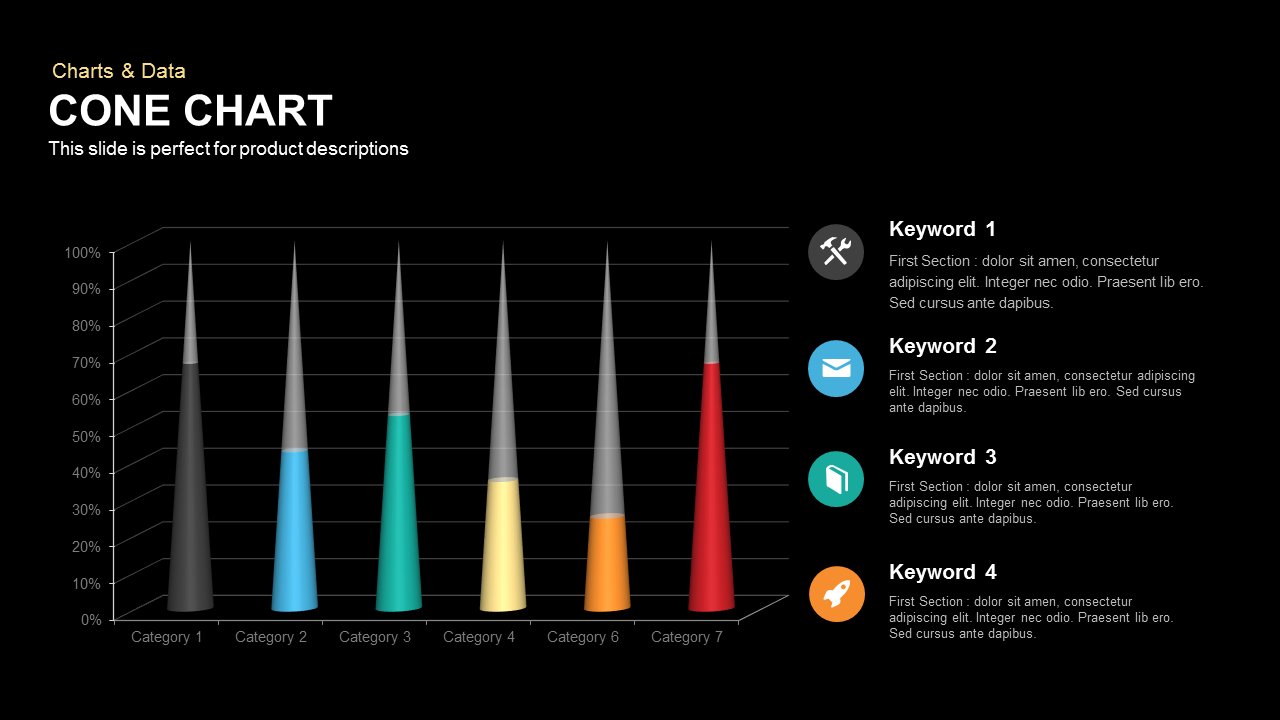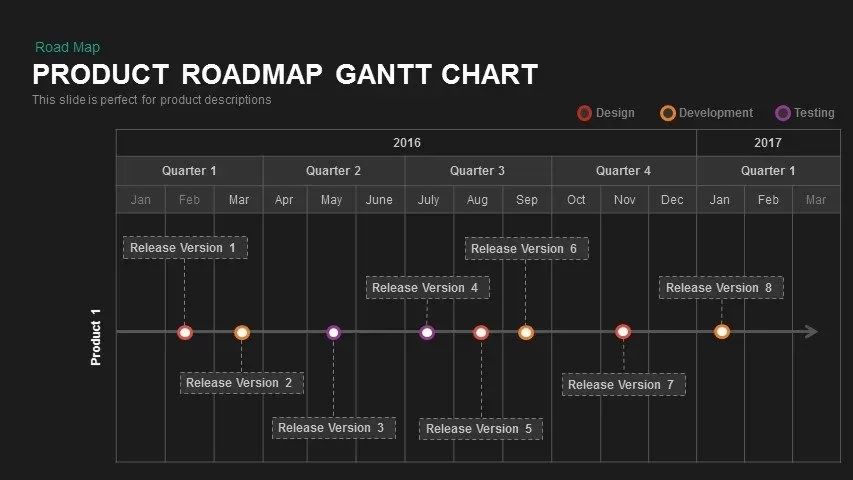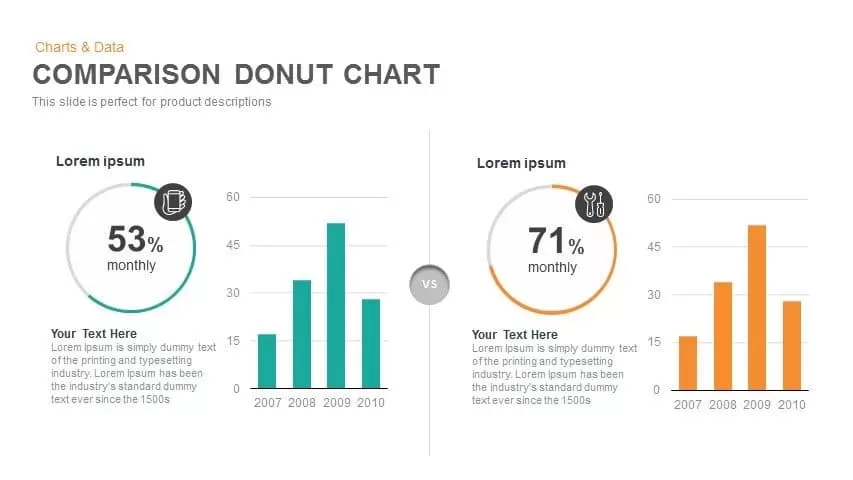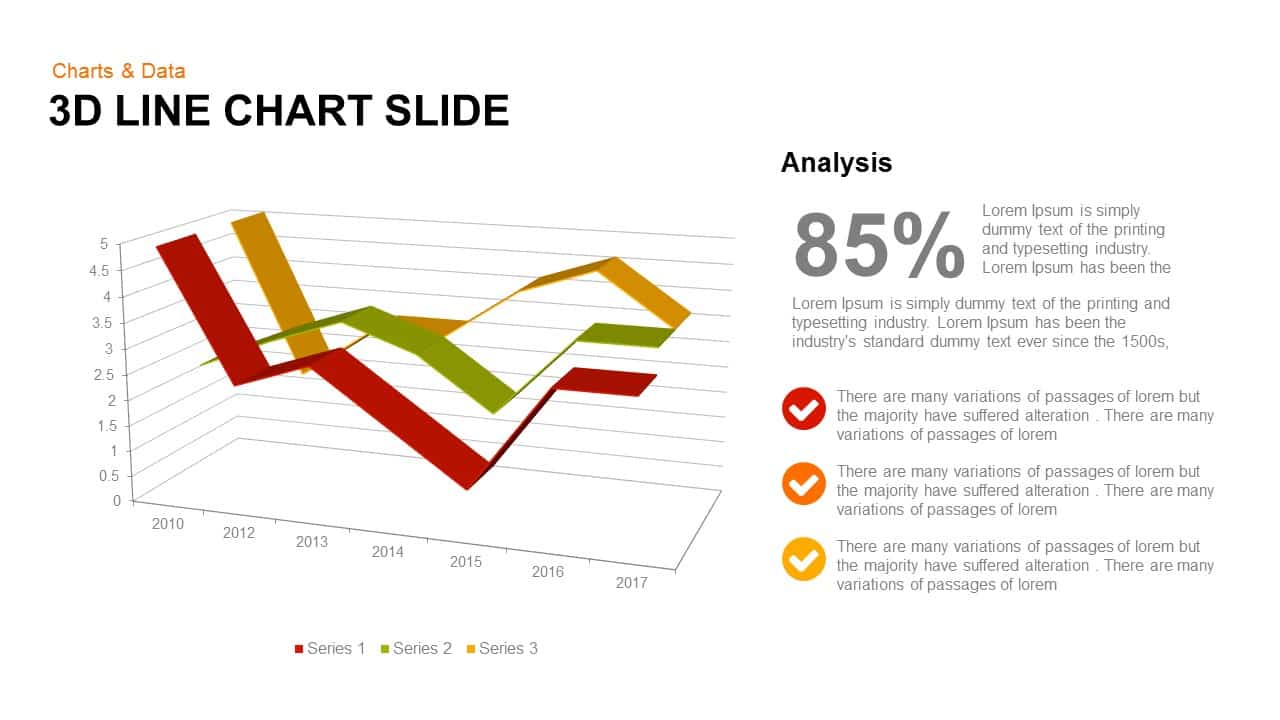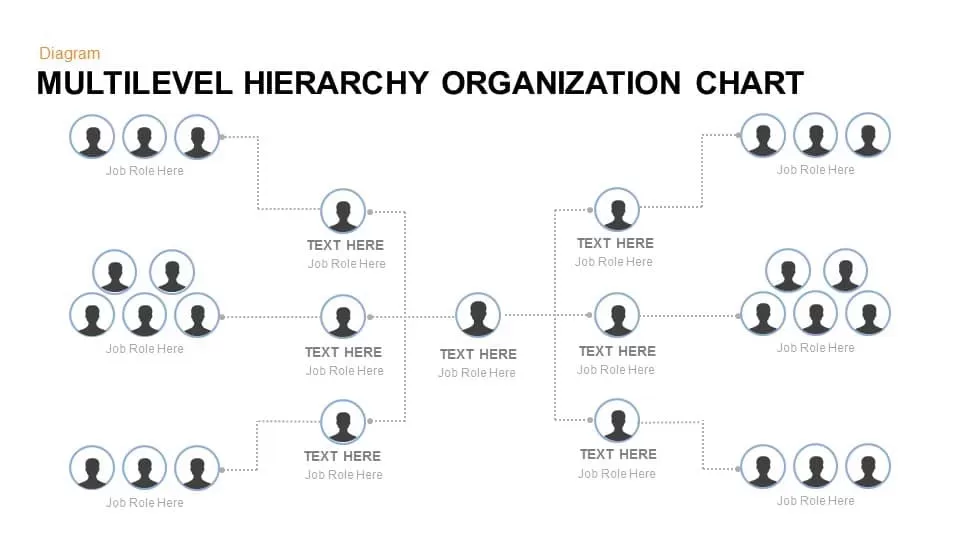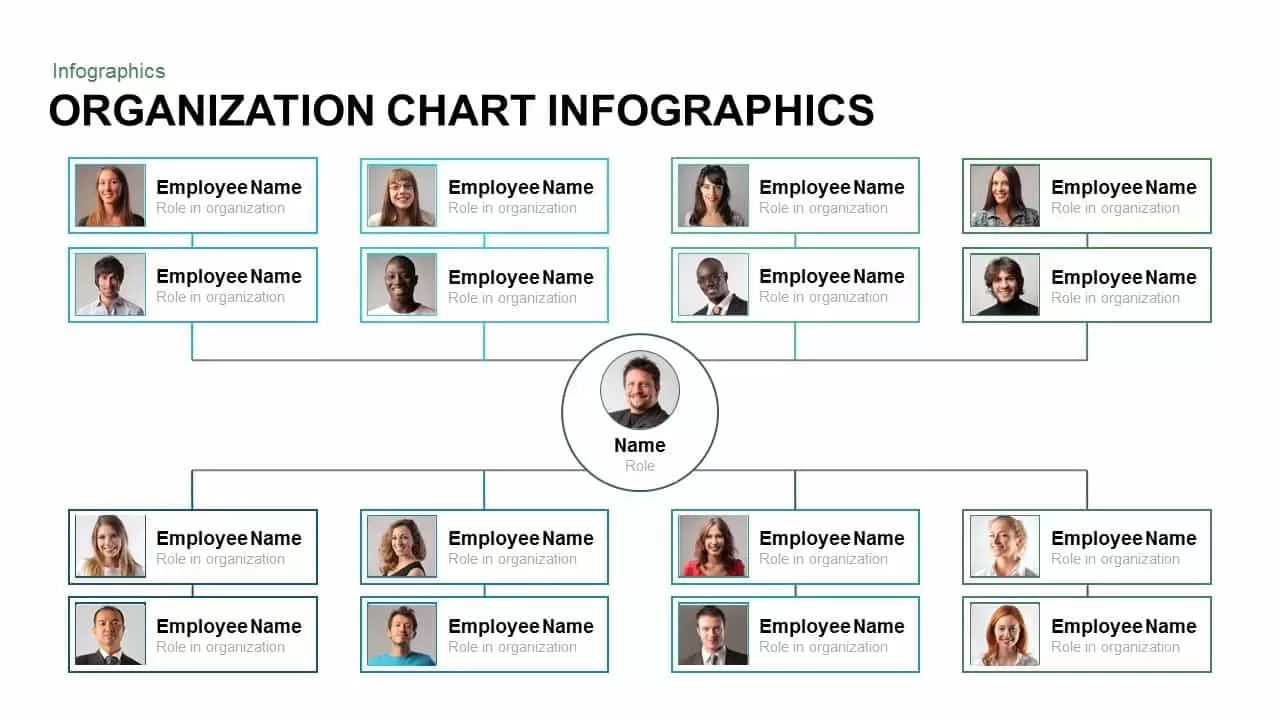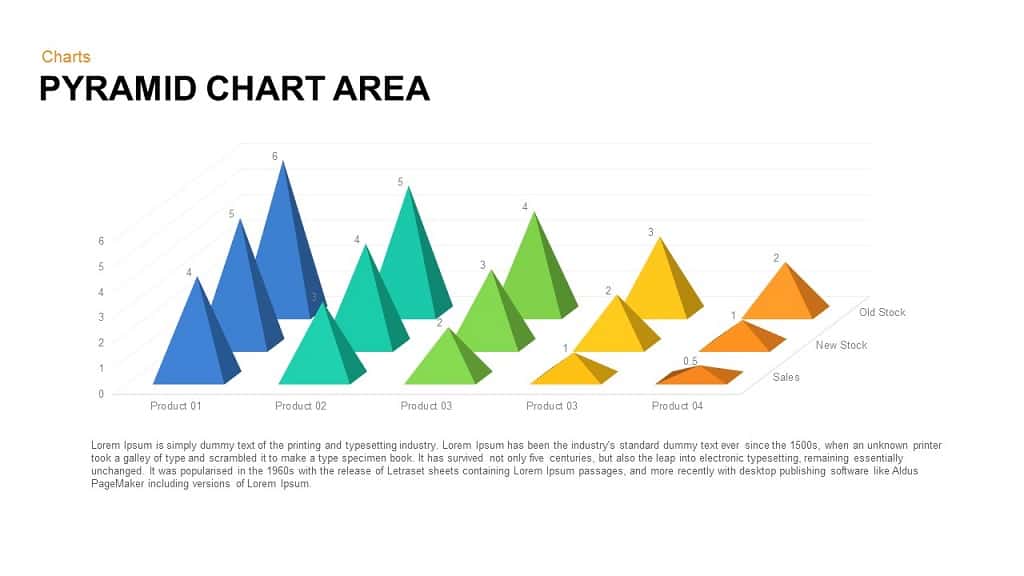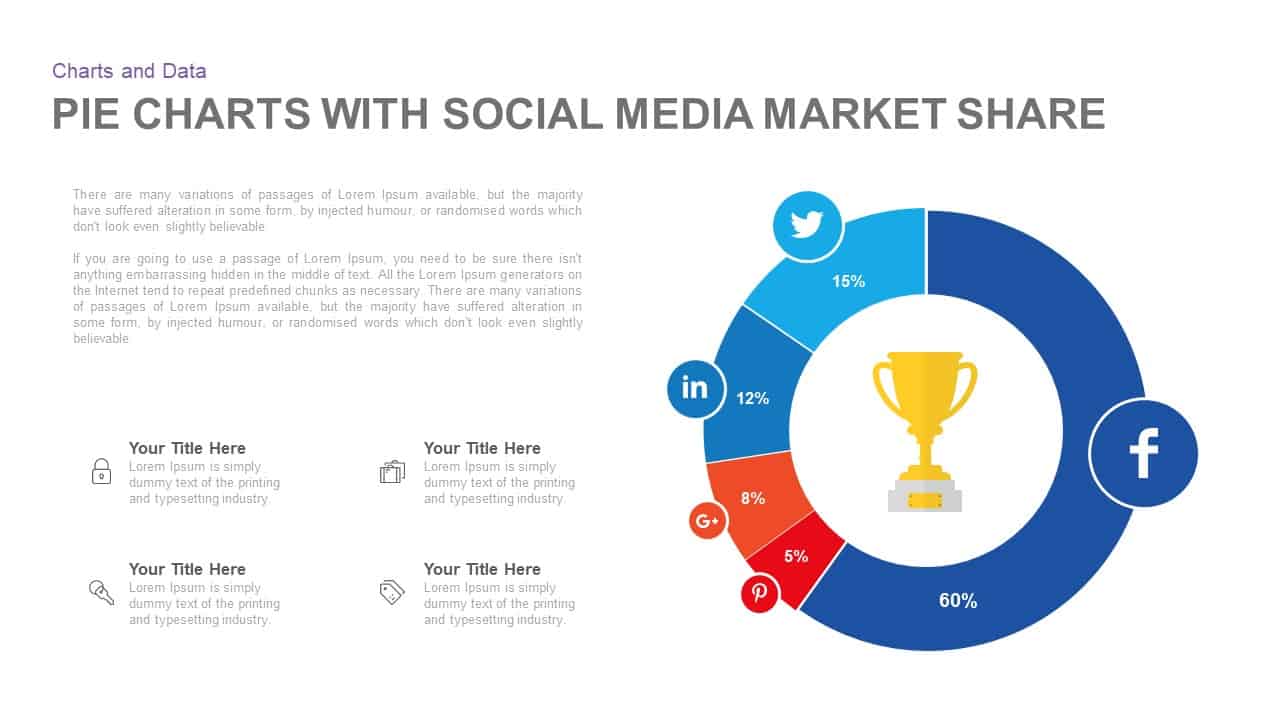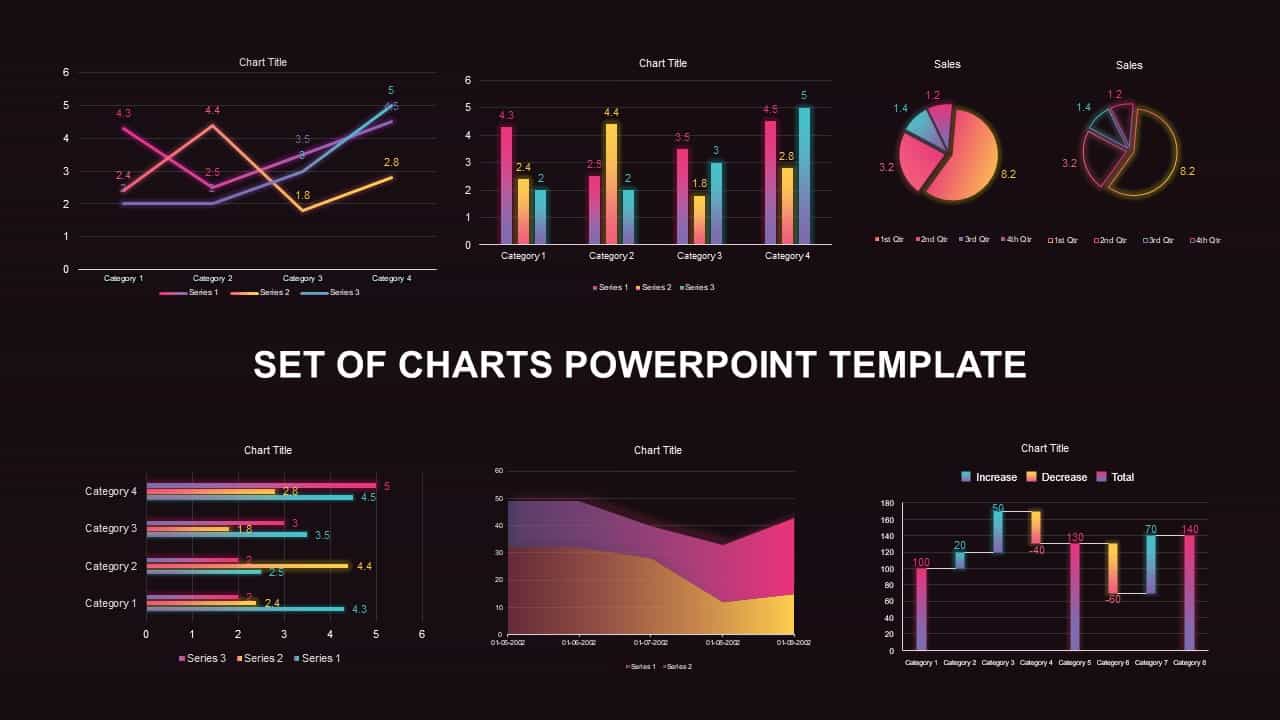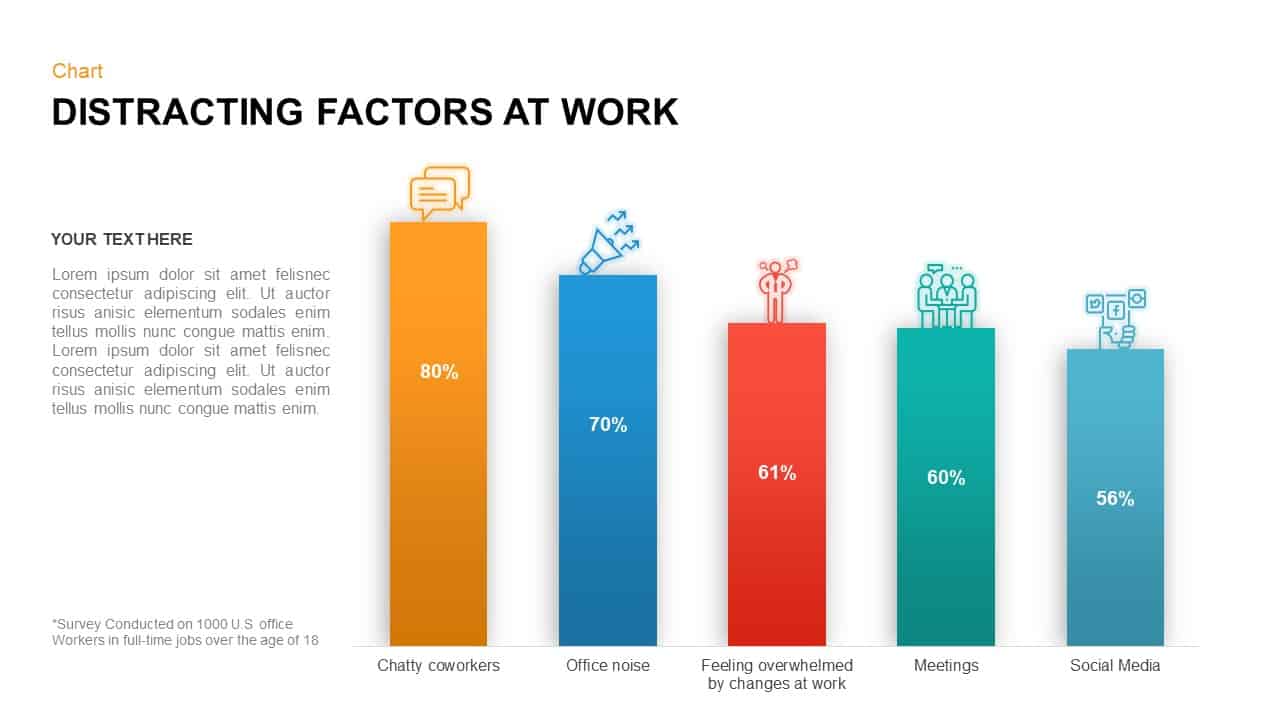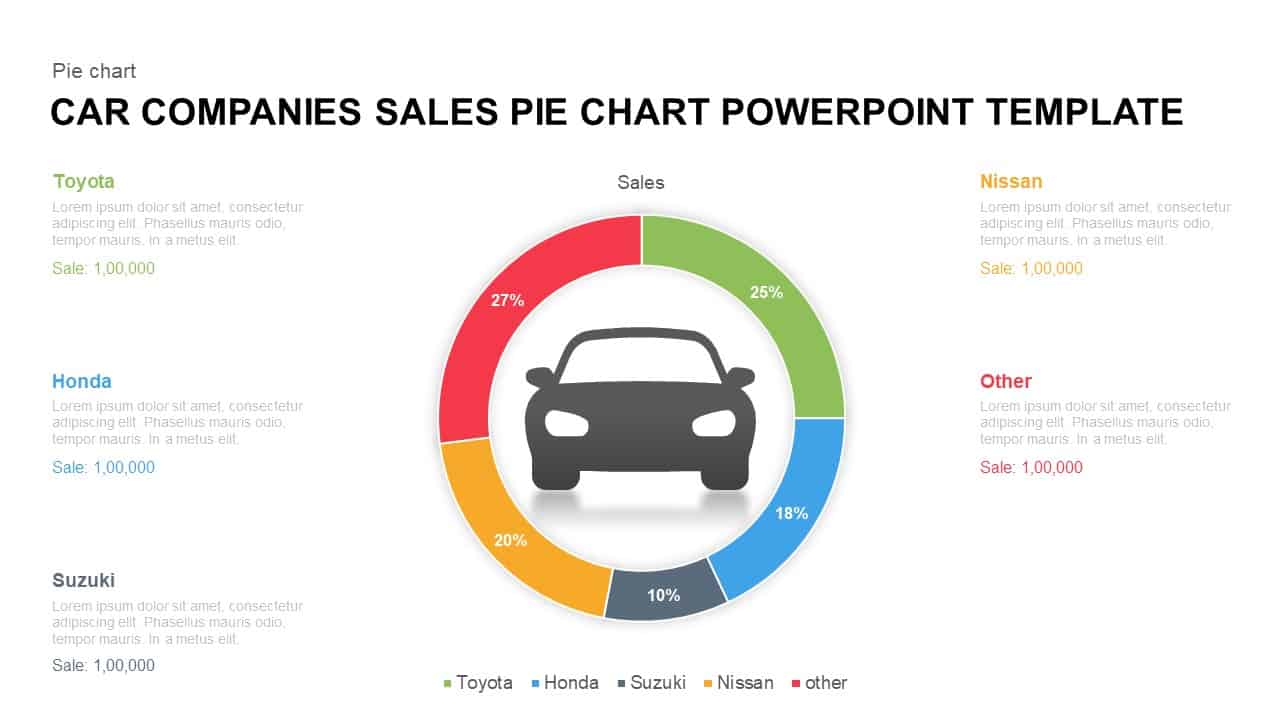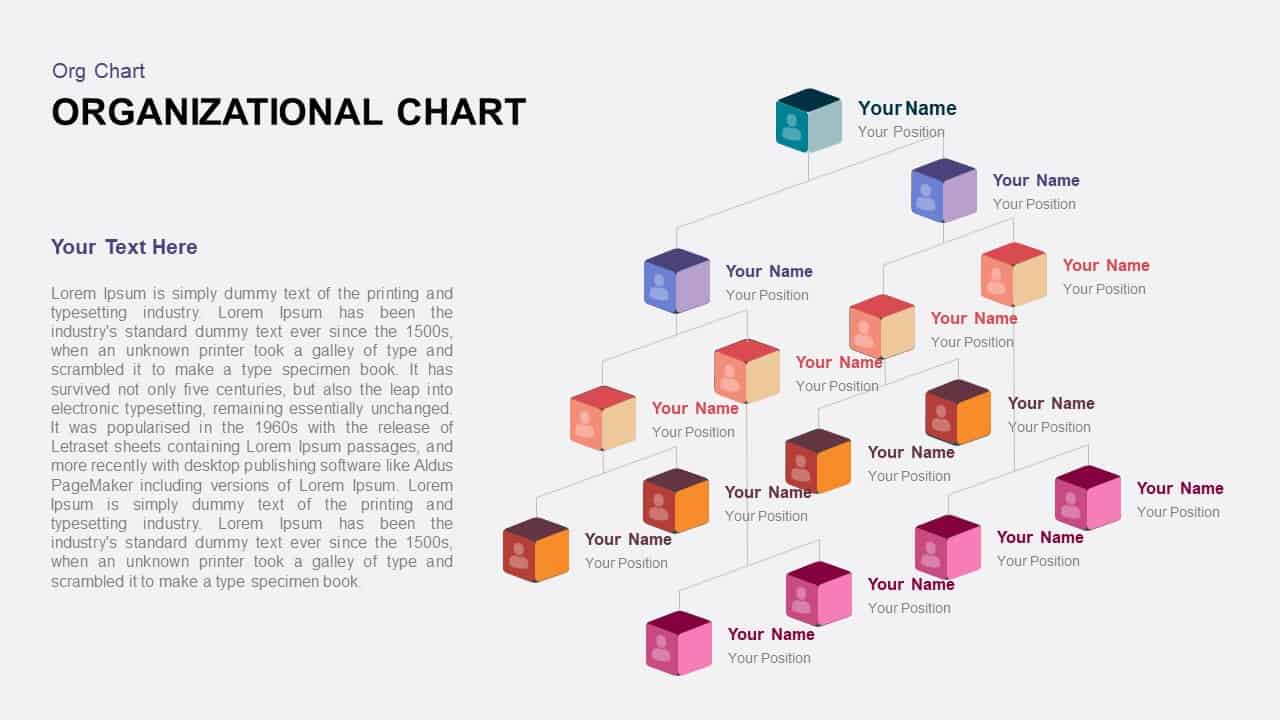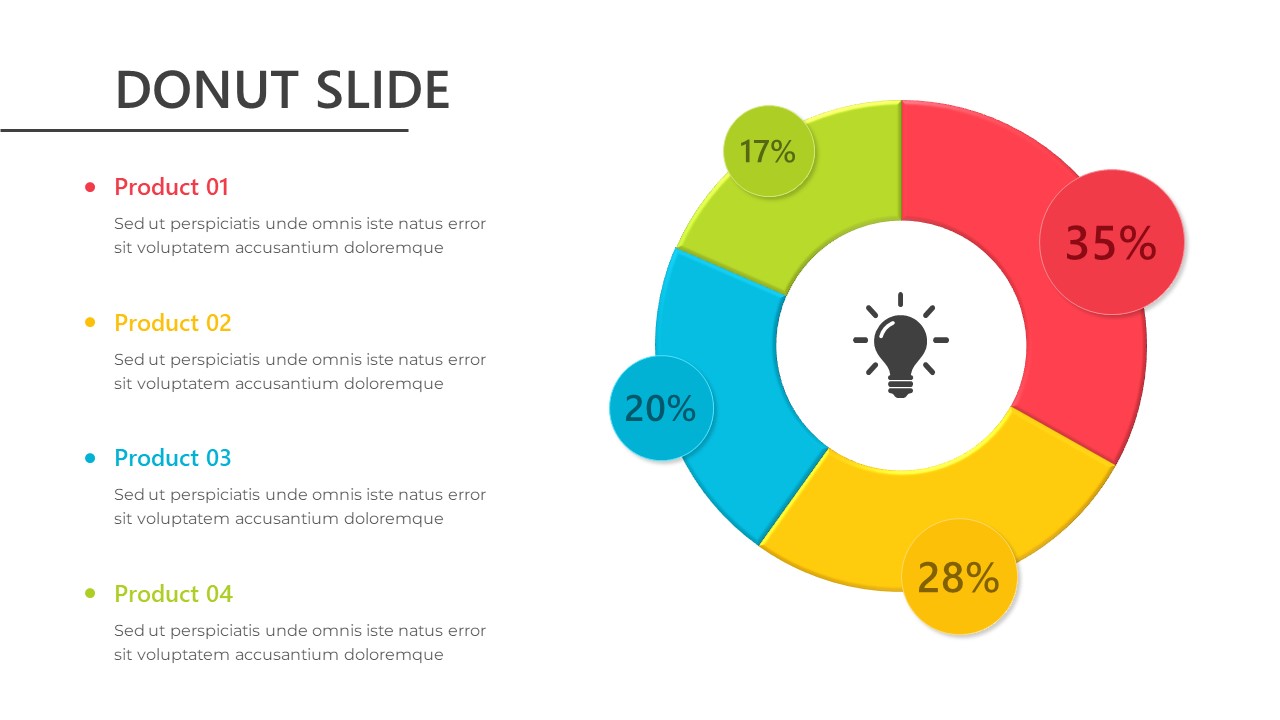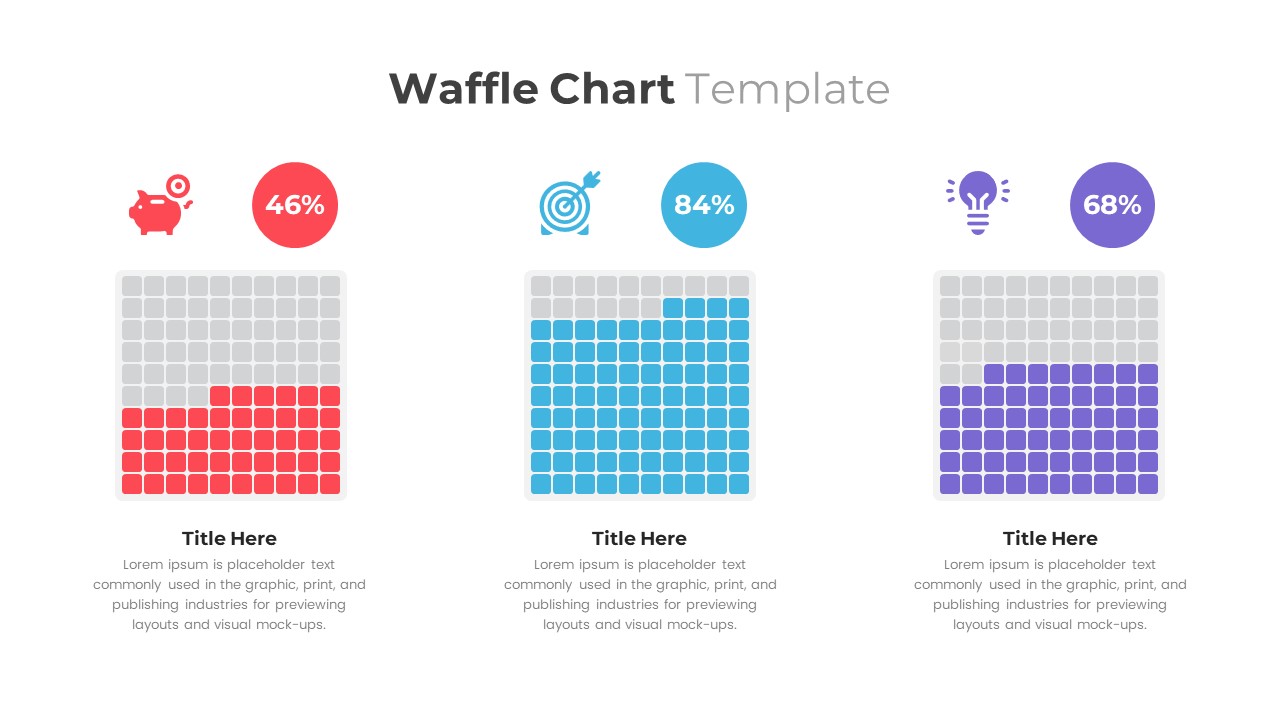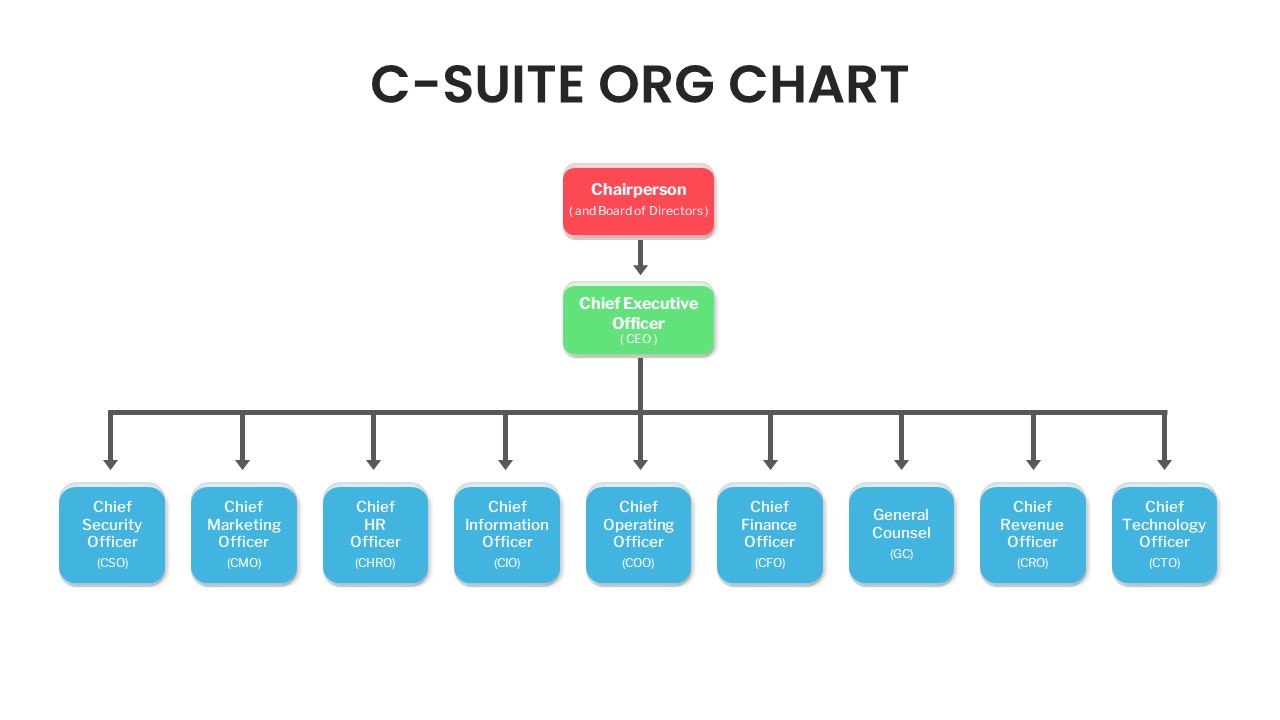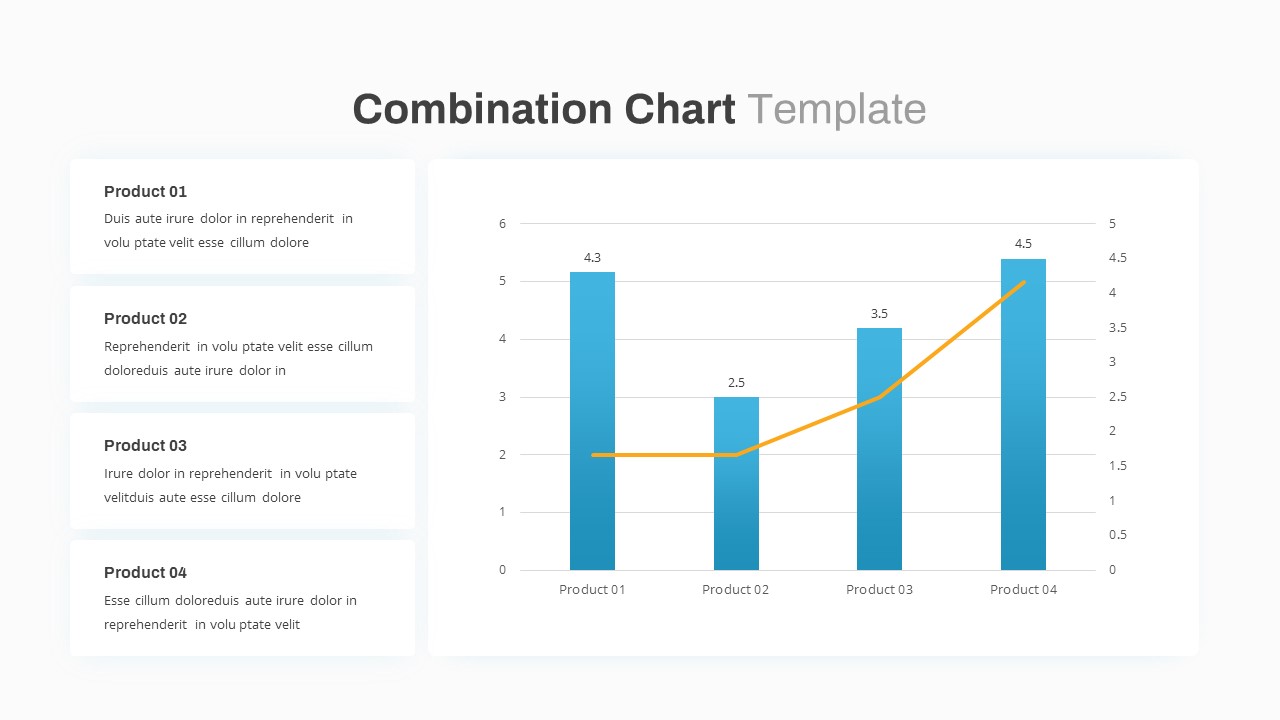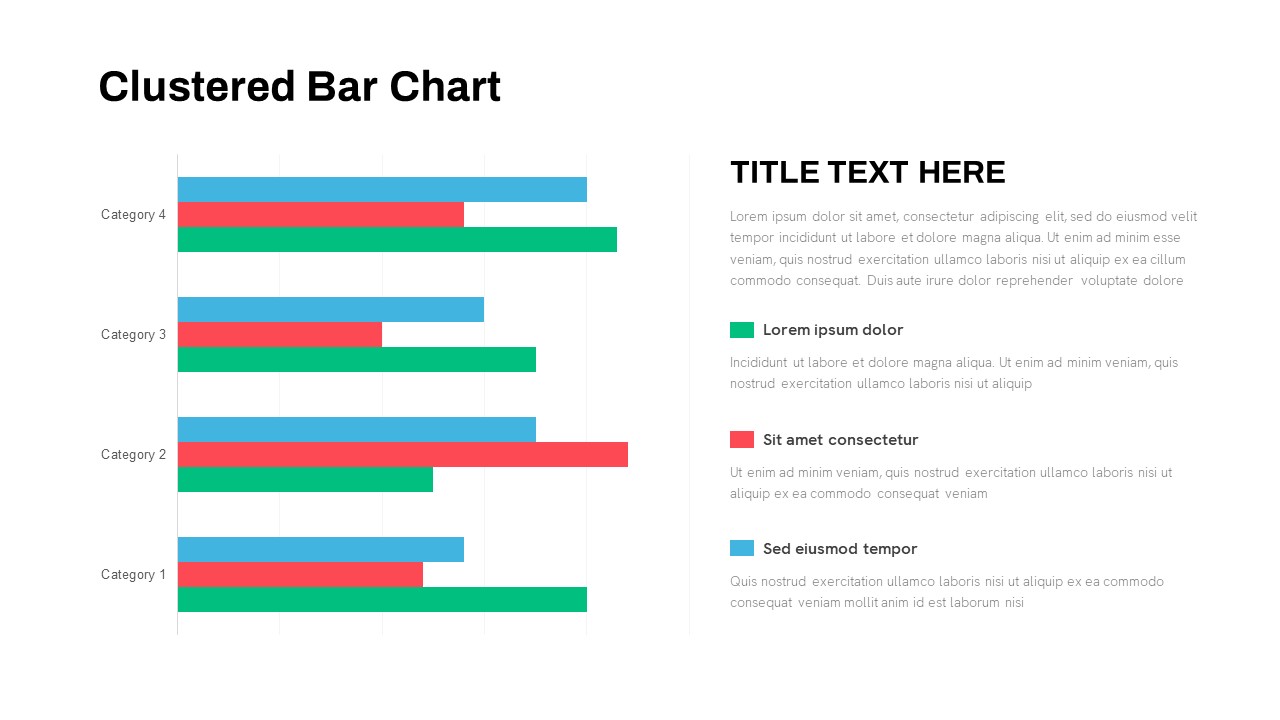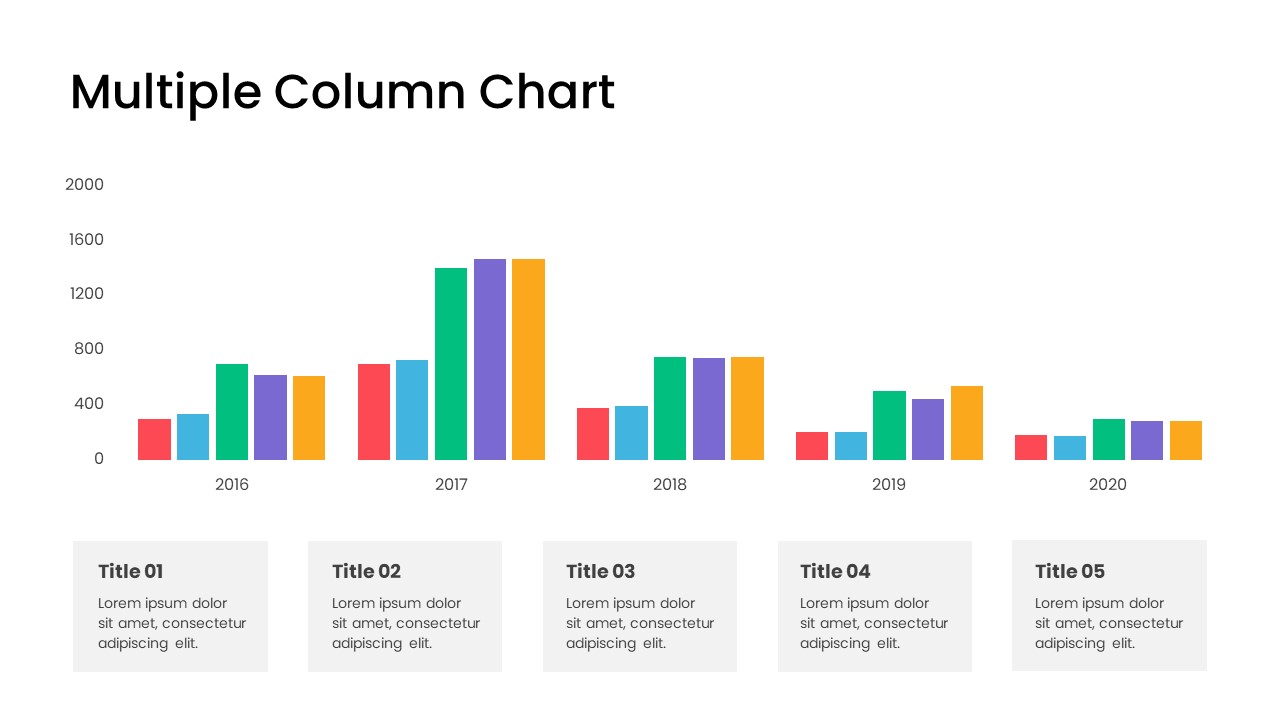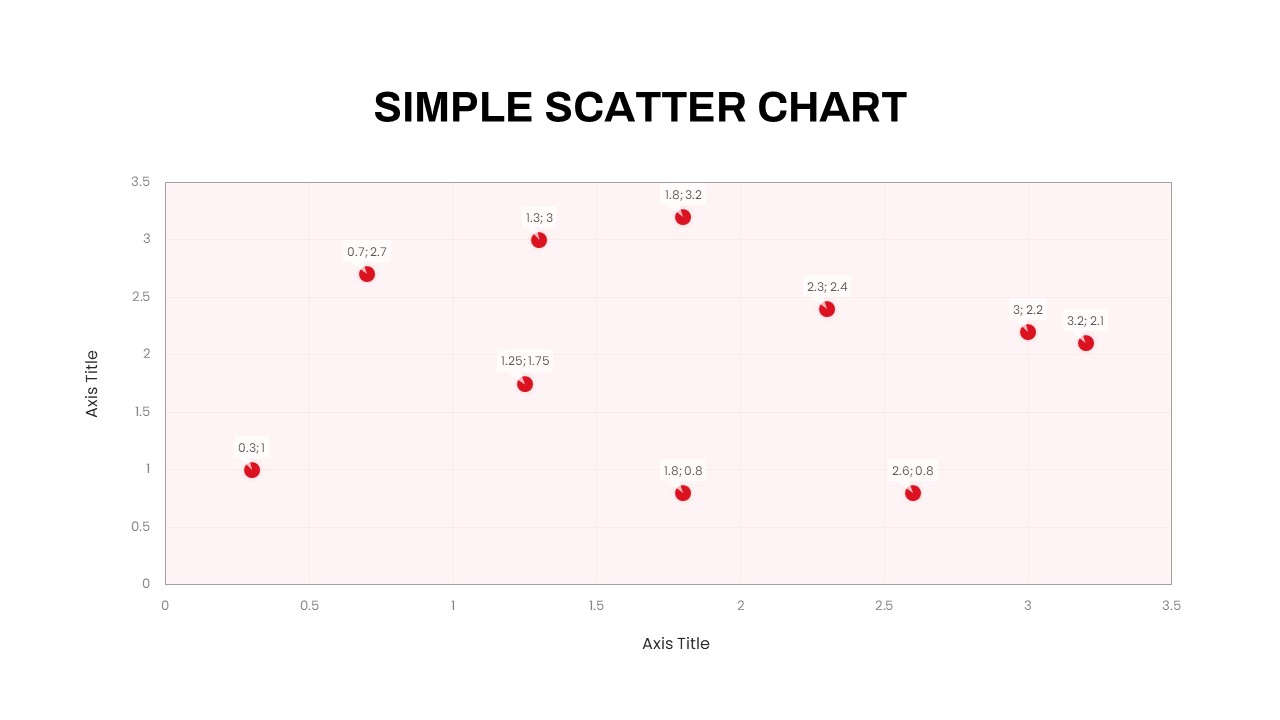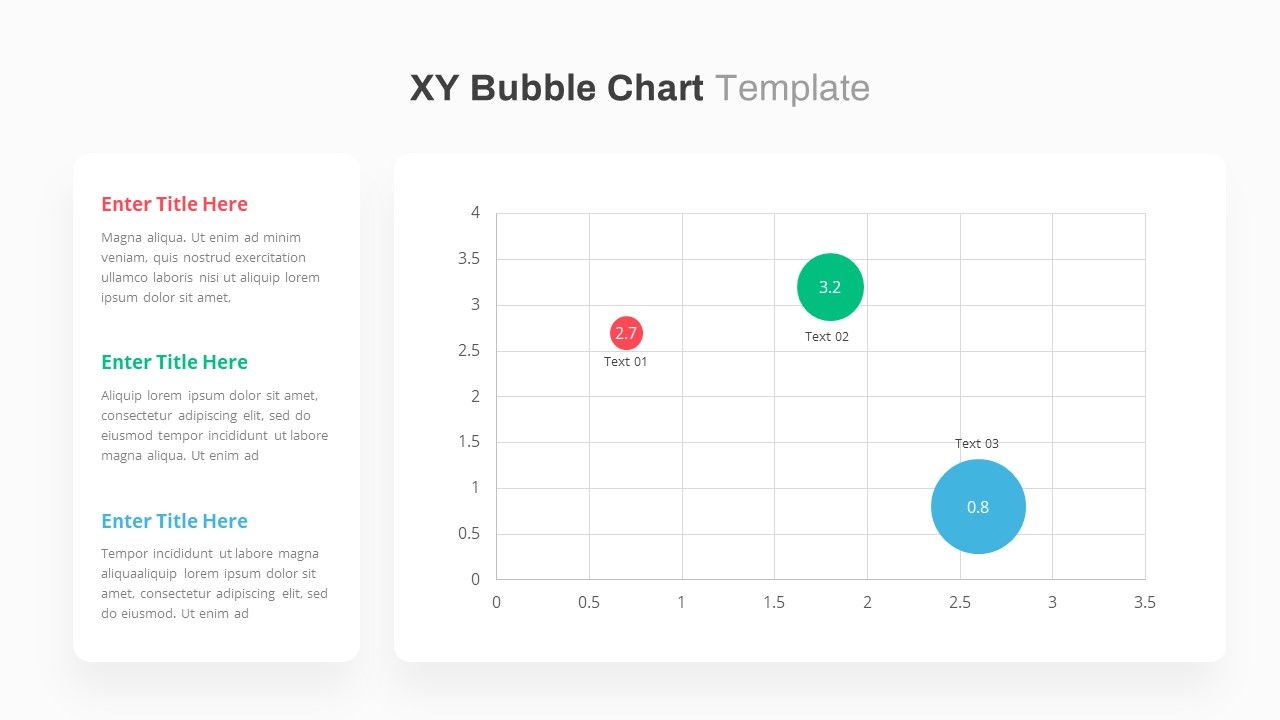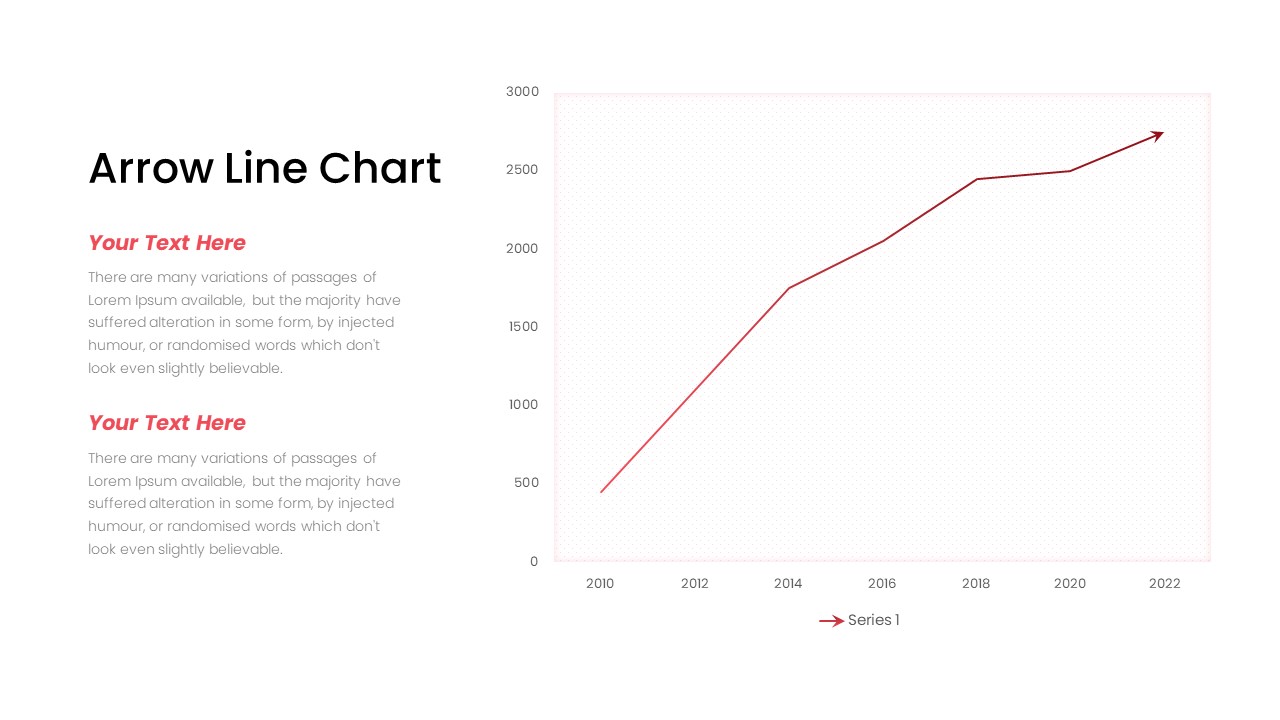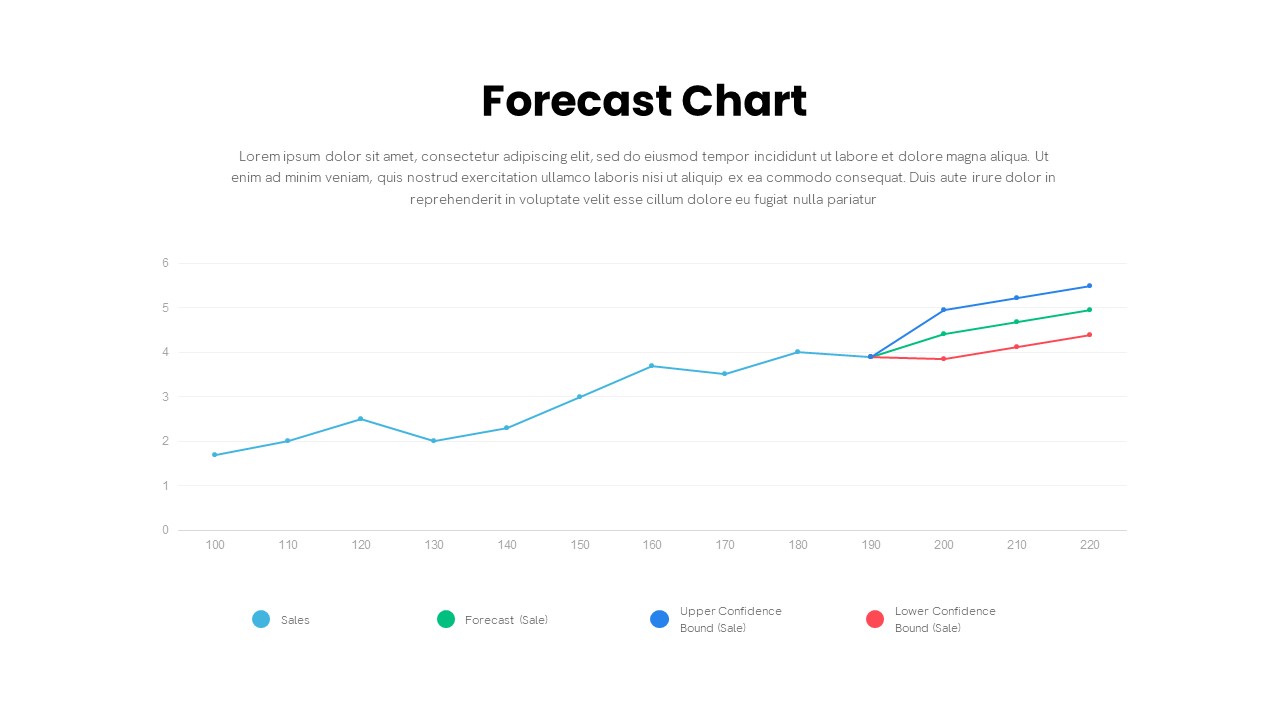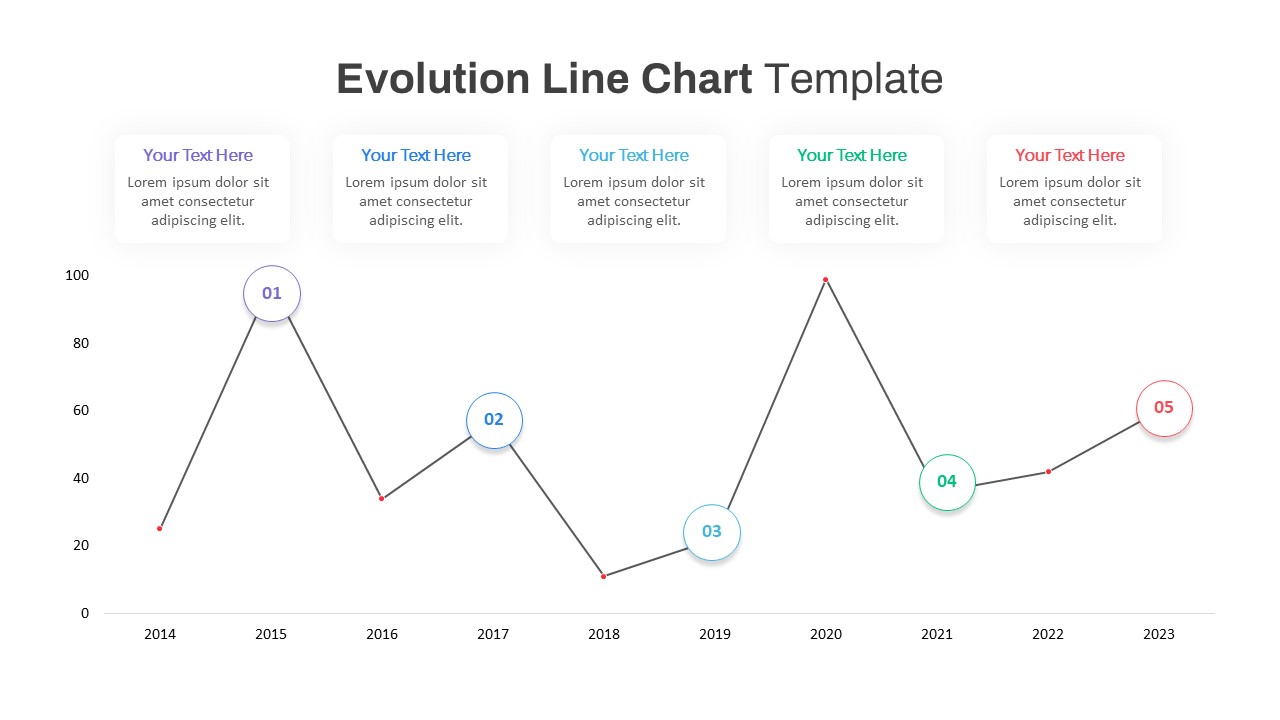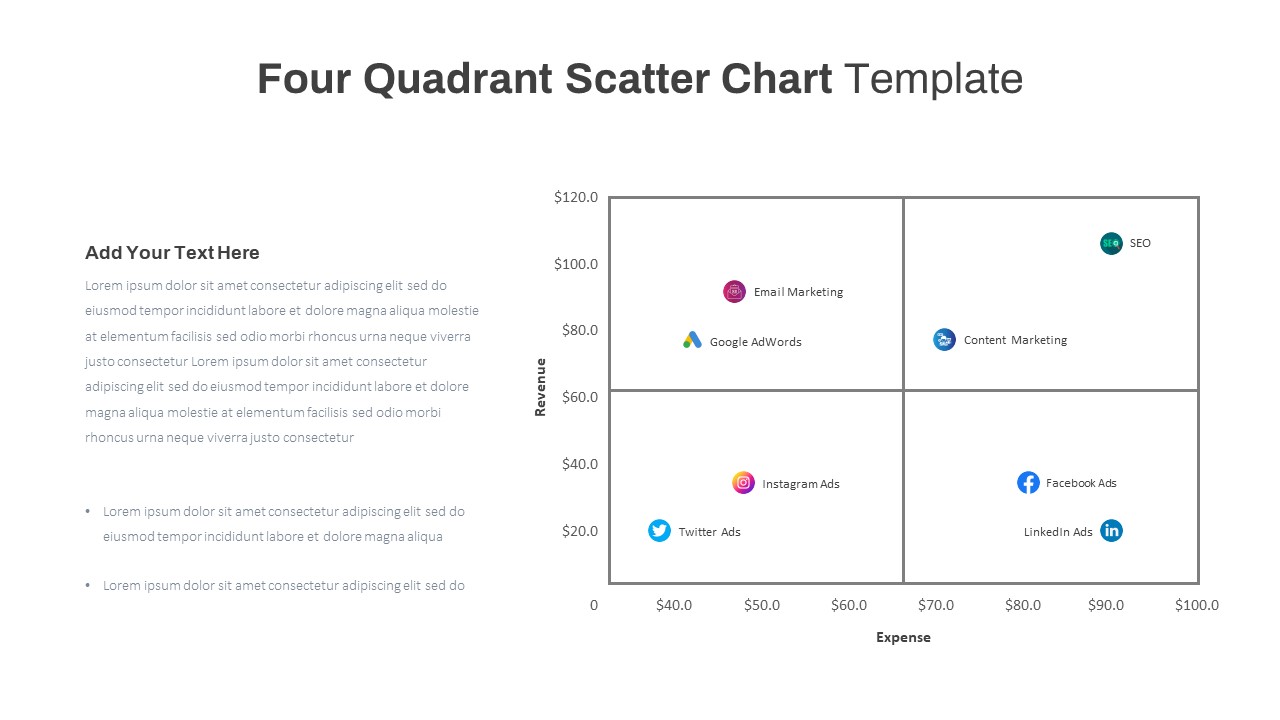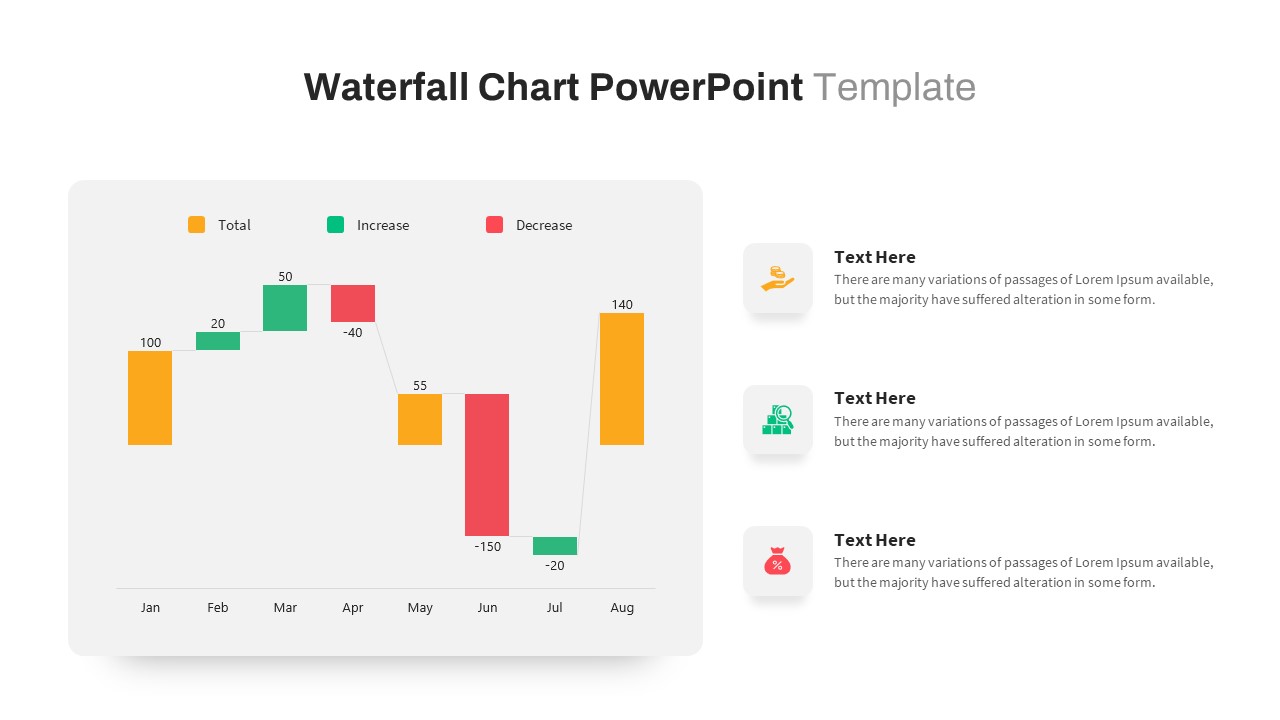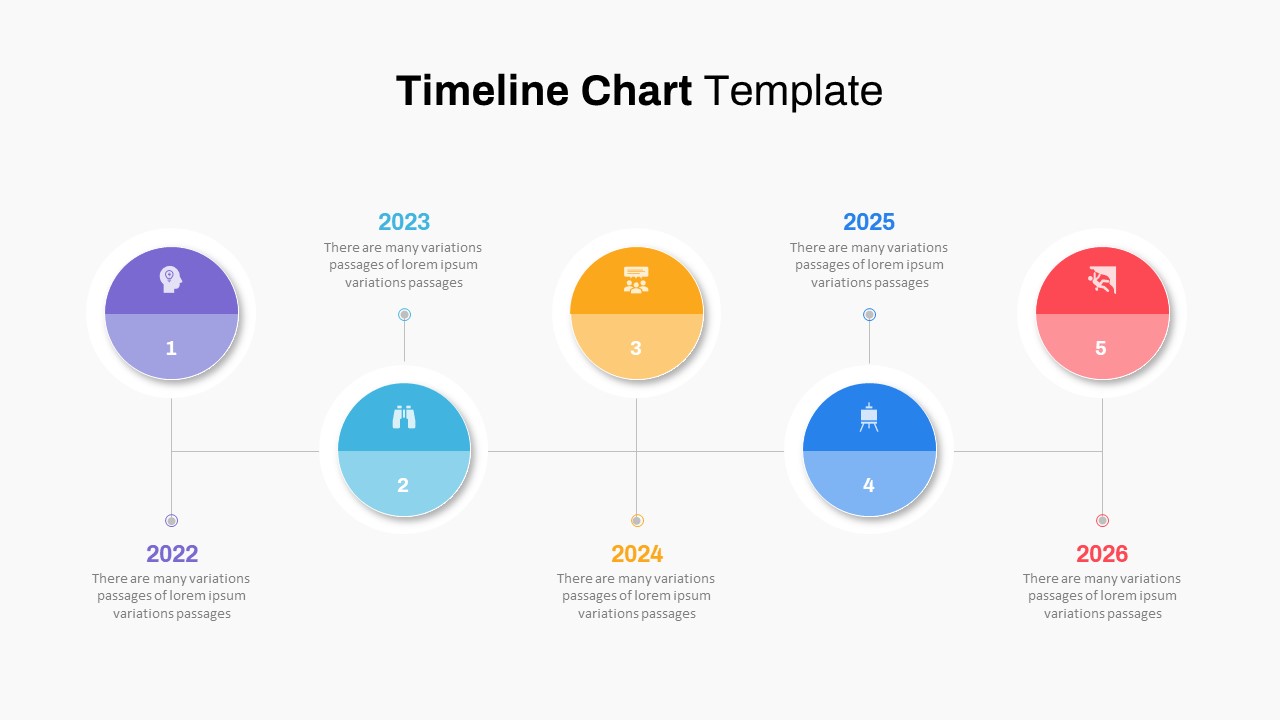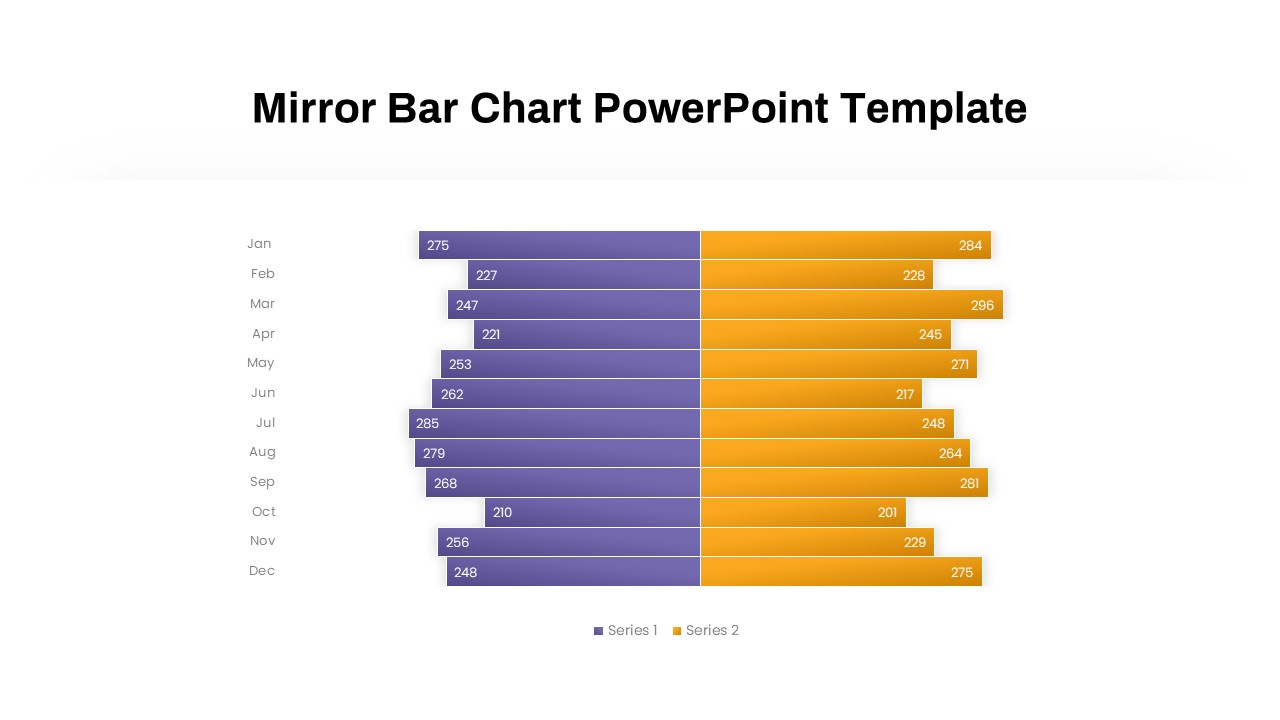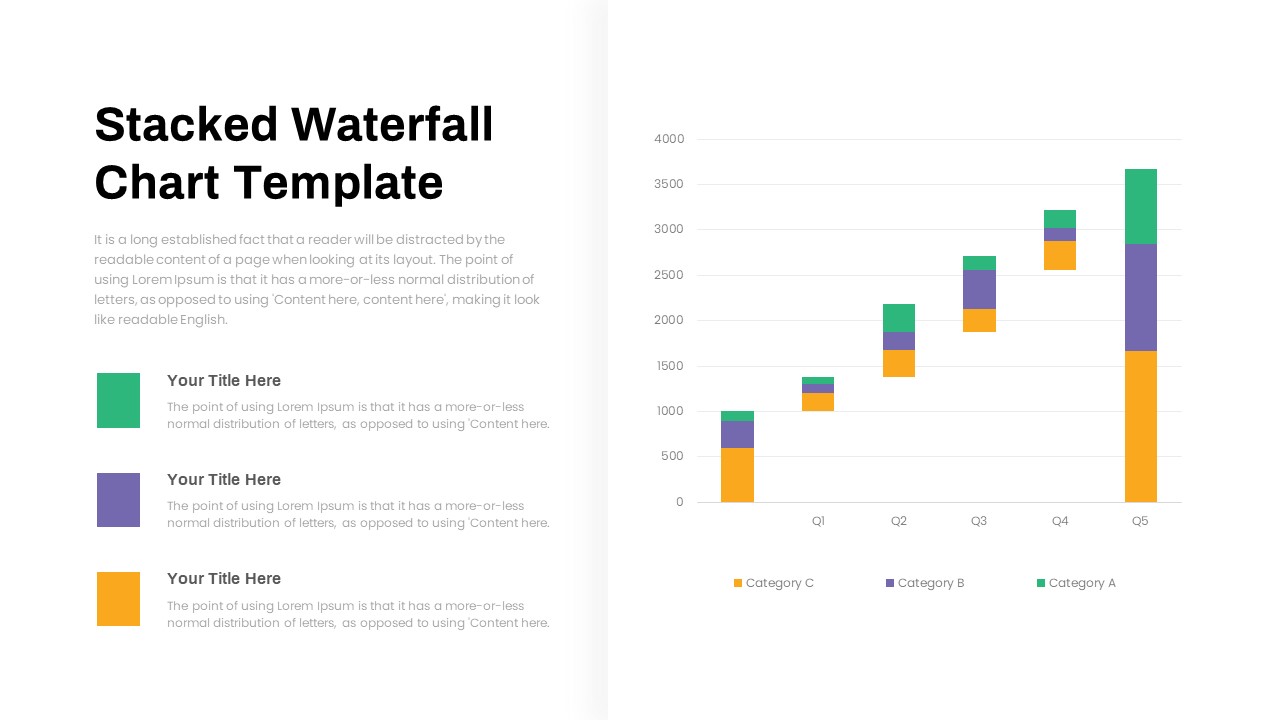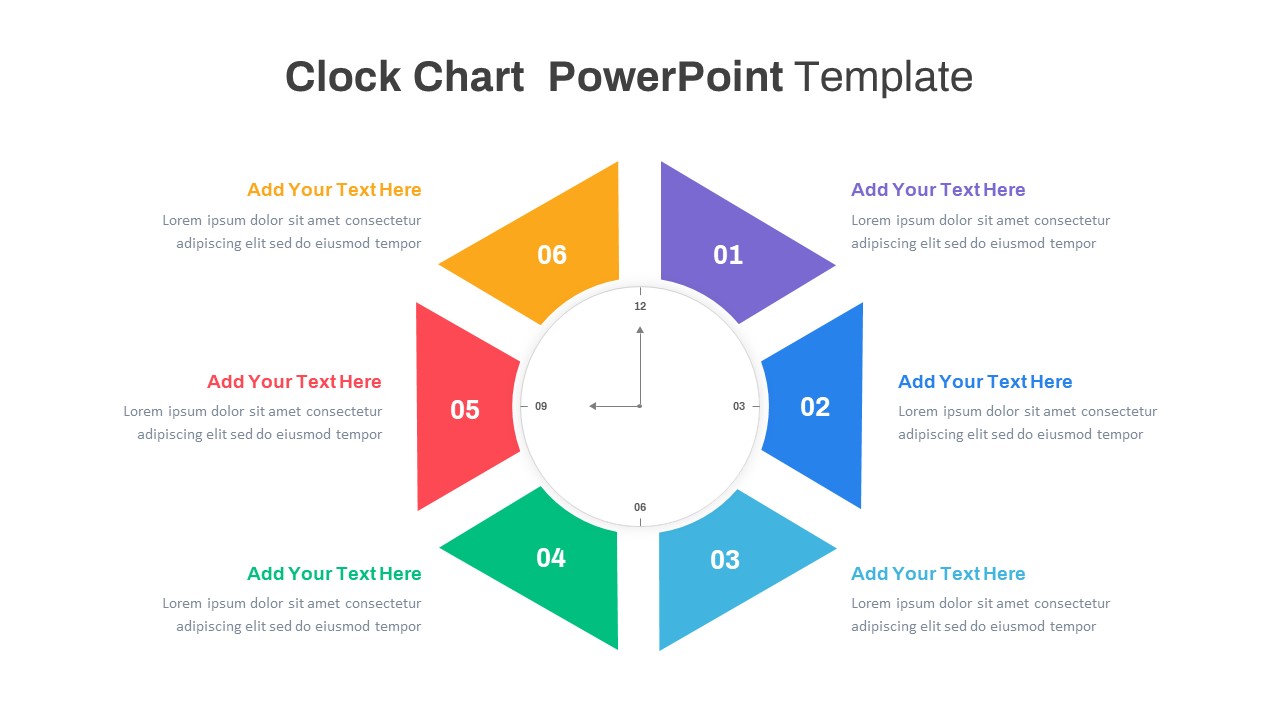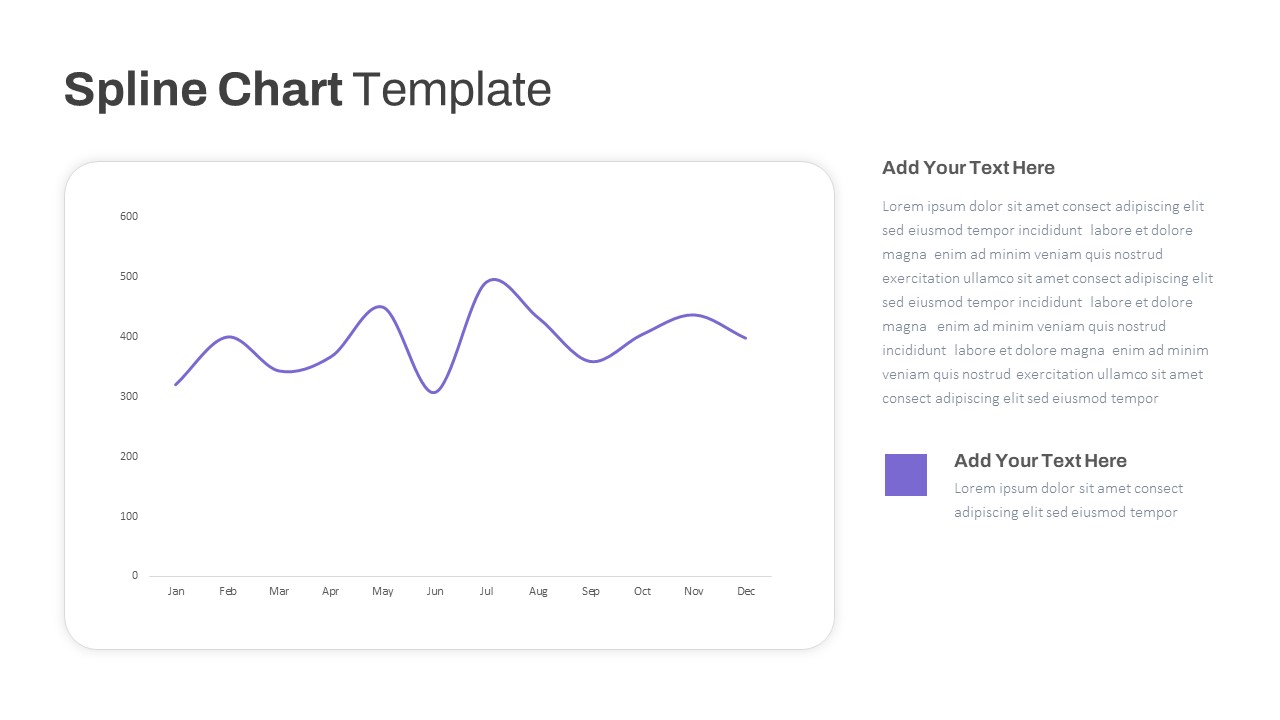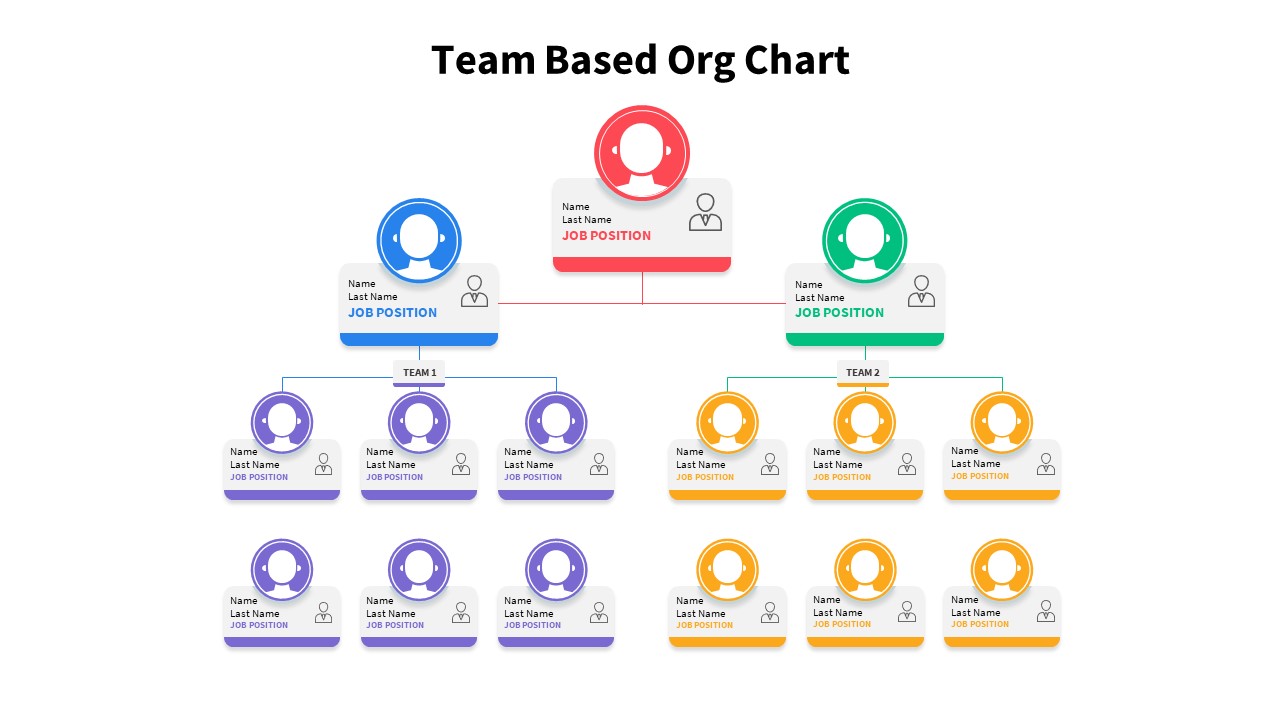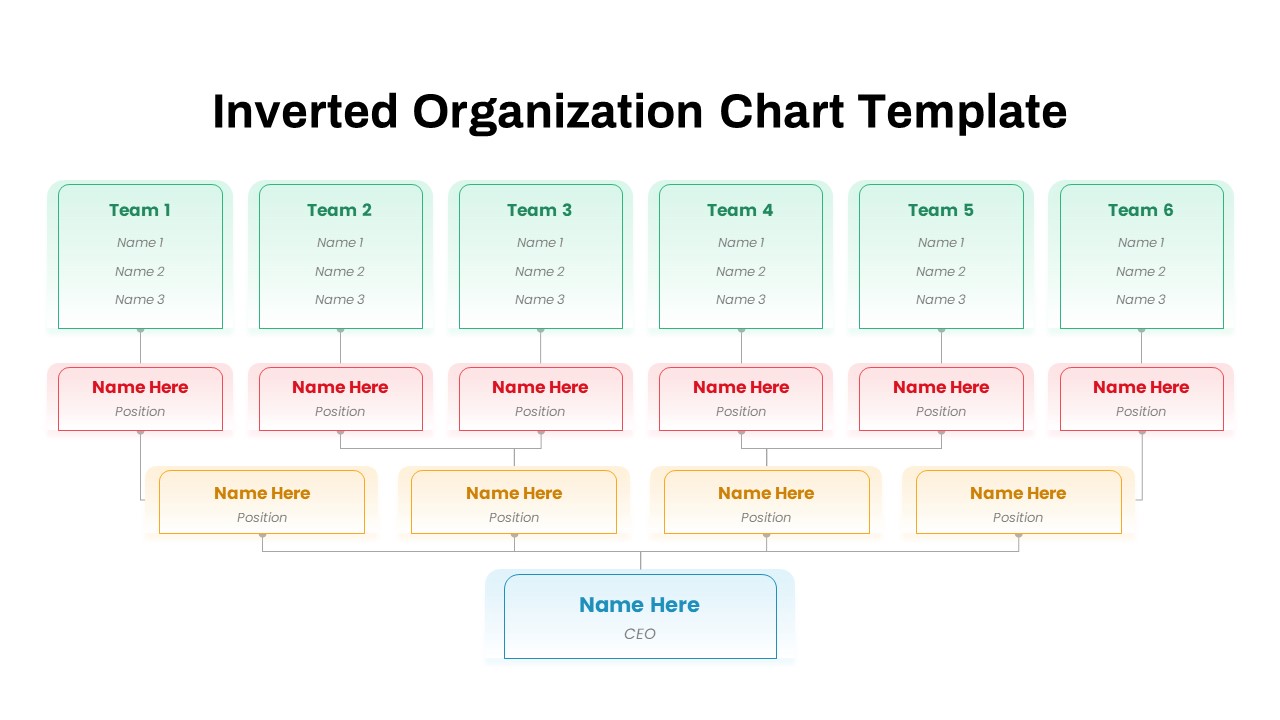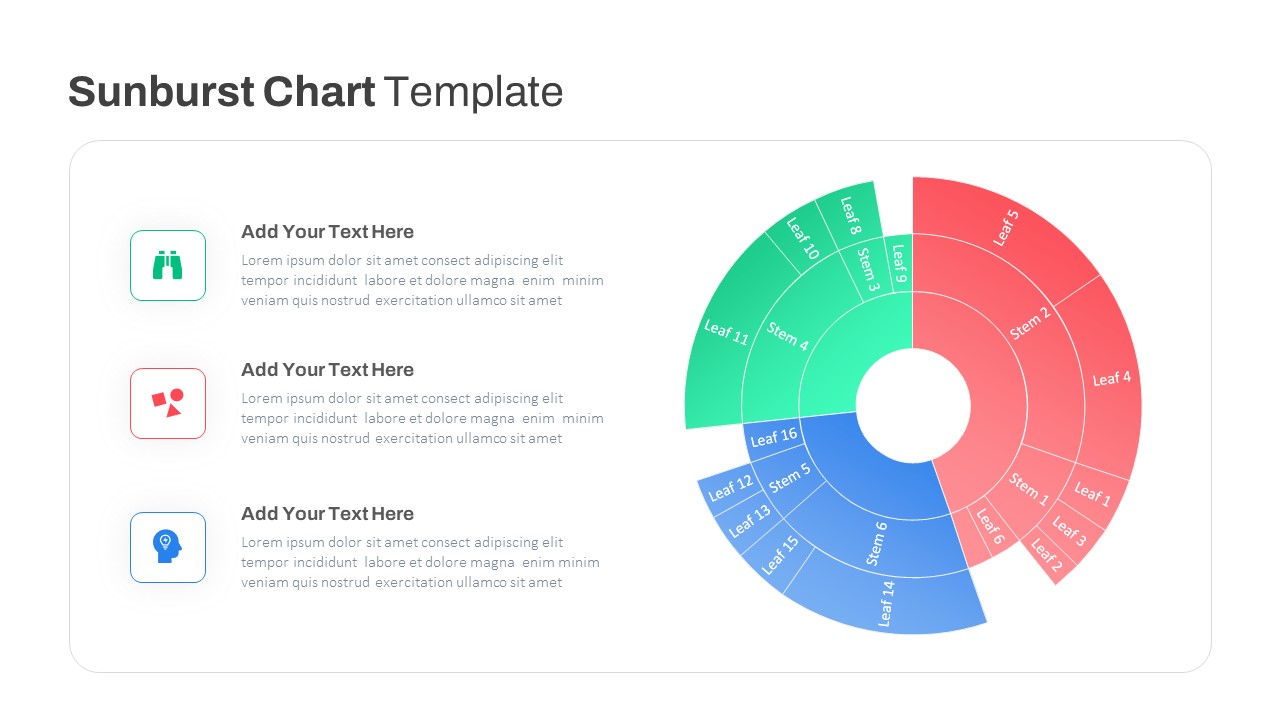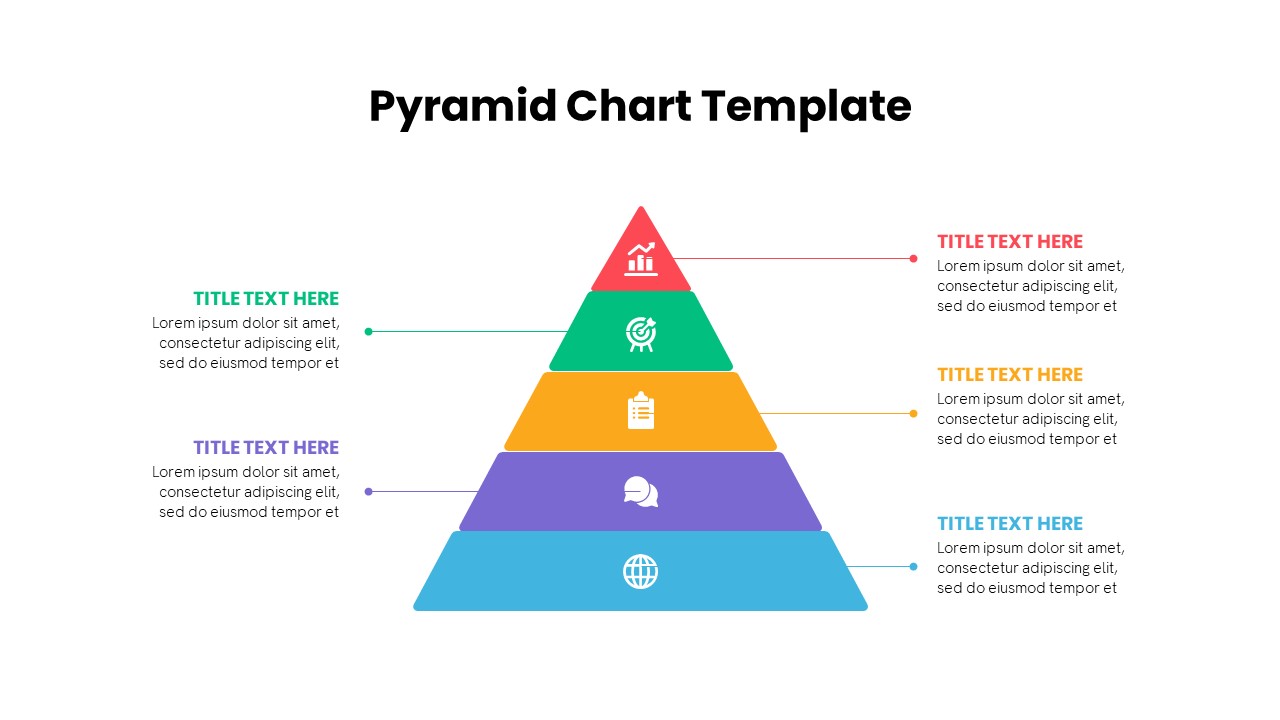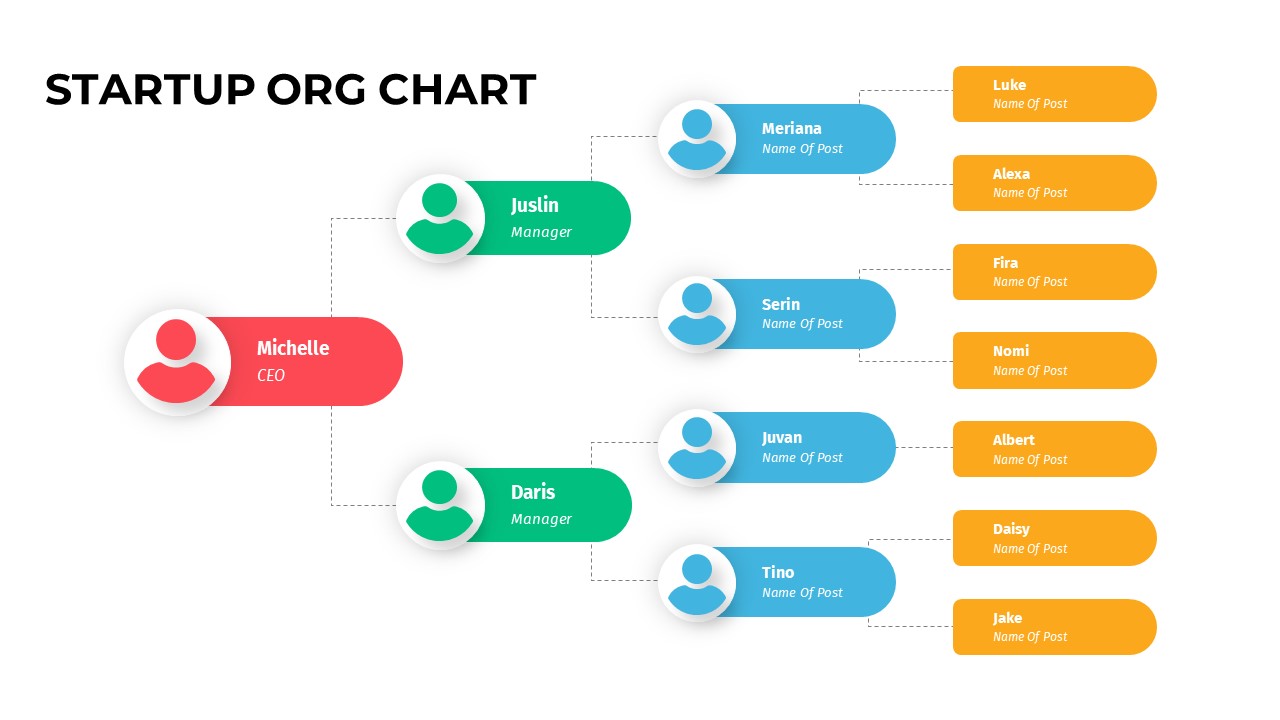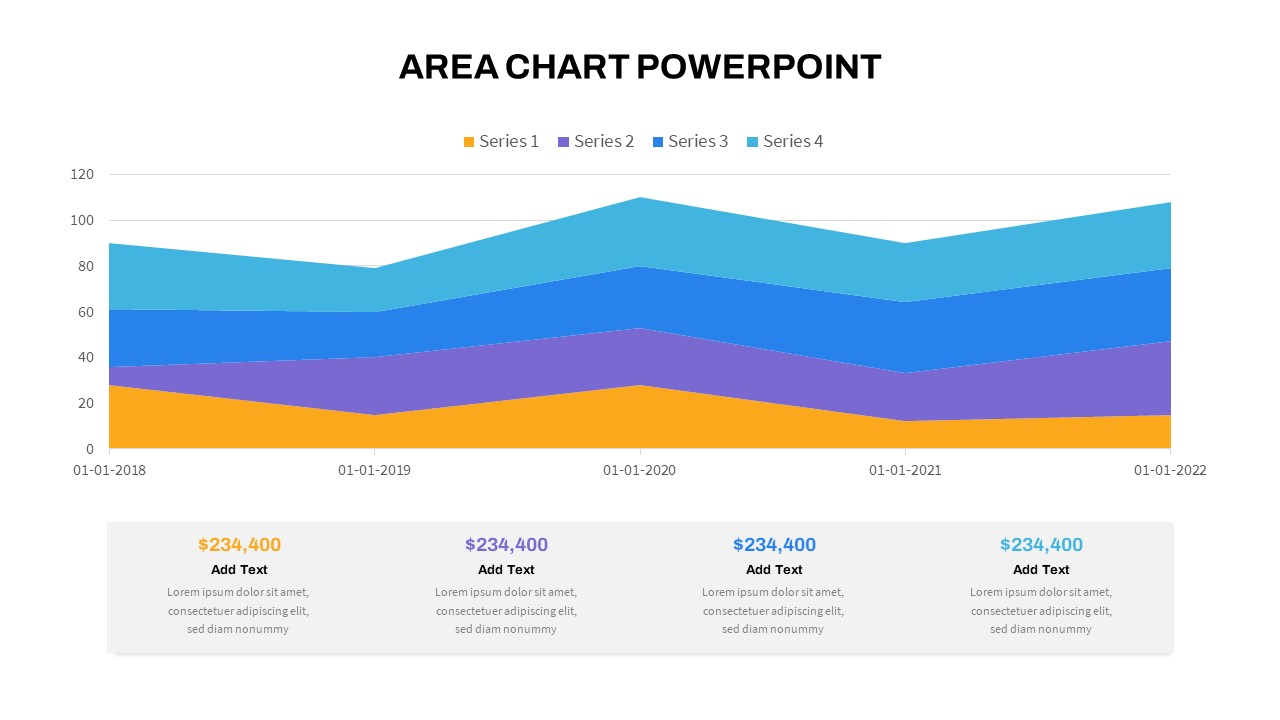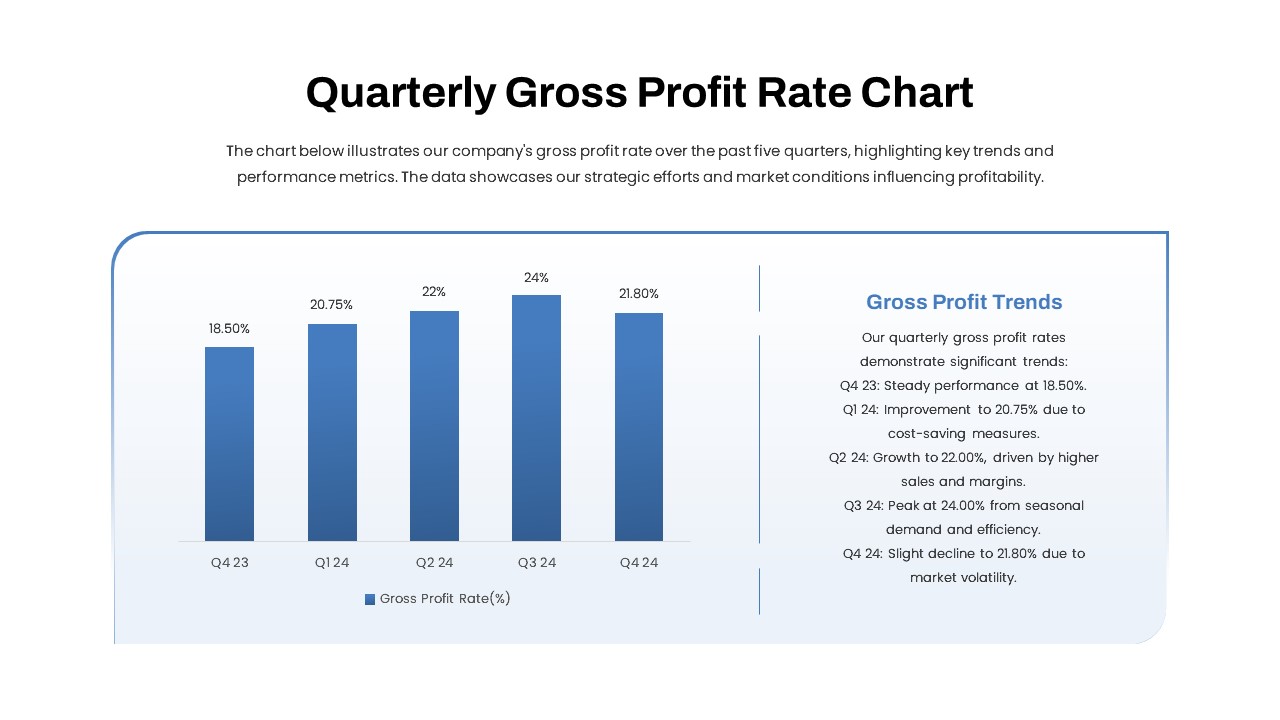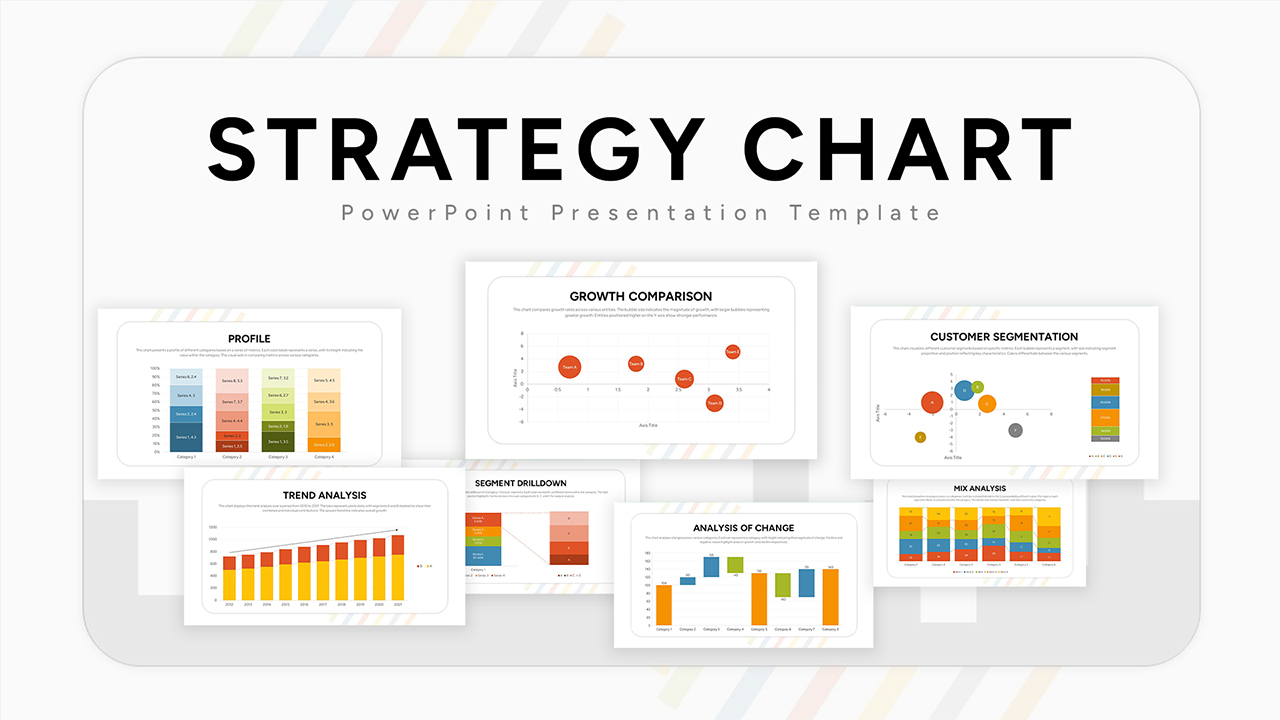Progress Chart PowerPoint Template
Use progress PowerPoint chart to delineate business, sales, and academic progress reports
The progress chart PowerPoint template presents a trio of unique designs shaped to amplify your reports. Departing from conventional data-driven charts, these templates offer visually engaging alternatives, featuring horizontal progress bars and dynamic donut charts. The infographic diagram designs of the progress bar templates serve as powerful tools for illustrating quantitative data and injecting vitality into your presentations. When raw numbers fail to captivate, these templates infuse your reports with a fresh perspective, filling them with a sense of positivity and achievement. Utilize these versatile designs to elucidate the journey of growth, demonstrating the efficacy of diverse strategies and plans in achieving progression.
How to create a bar chart in PowerPoint?
Making a bar chart in PowerPoint is simple and it helps gear up your slides. First off, open PowerPoint and pick the slide where you want the chart. Then, open the “Insert” tab and click “Chart.” In the menu that pops up, go for the “Bar” option. Now, you can put in your data either right there in PowerPoint or in the Excel sheet that shows up. Once your numbers are in, close Excel and your bar chart magically appears on the slide! You can adjust it, however, you like with colors, labels, and other cool stuff to match your presentation vibe.
Progress chart template for PowerPoint presentation enables users to add sales figures, distribution percentages, project milestones, and performance reviews. It is best for the fields like business, finance, education, marketing, and research. Corporate executives, educators, consultants, researchers and business managers can download progress charts to delineate statistical reports based on performance.
The PowerPoint progress presentation chart offers a comprehensive array of statistical diagrams to effectively illustrate your research findings. It features a dynamic combination of doughnut charts, bar charts, and visually appealing color-filled single bar chart models, all designed with high-quality graphical elements. Each chart and graph in PowerPoint showcases values alongside percentage distributions, ensuring clarity and precision in data representation. For instance, the single bar chart employs parallel designs to depict the proportions of sales figures or other outcomes through subtle yet impactful color variations. Similarly, the doughnut chart and bar chart excel in presenting multiple items with vibrant color blends, enriching the visual narrative of your research outcomes. Download it now!
Login to download this file