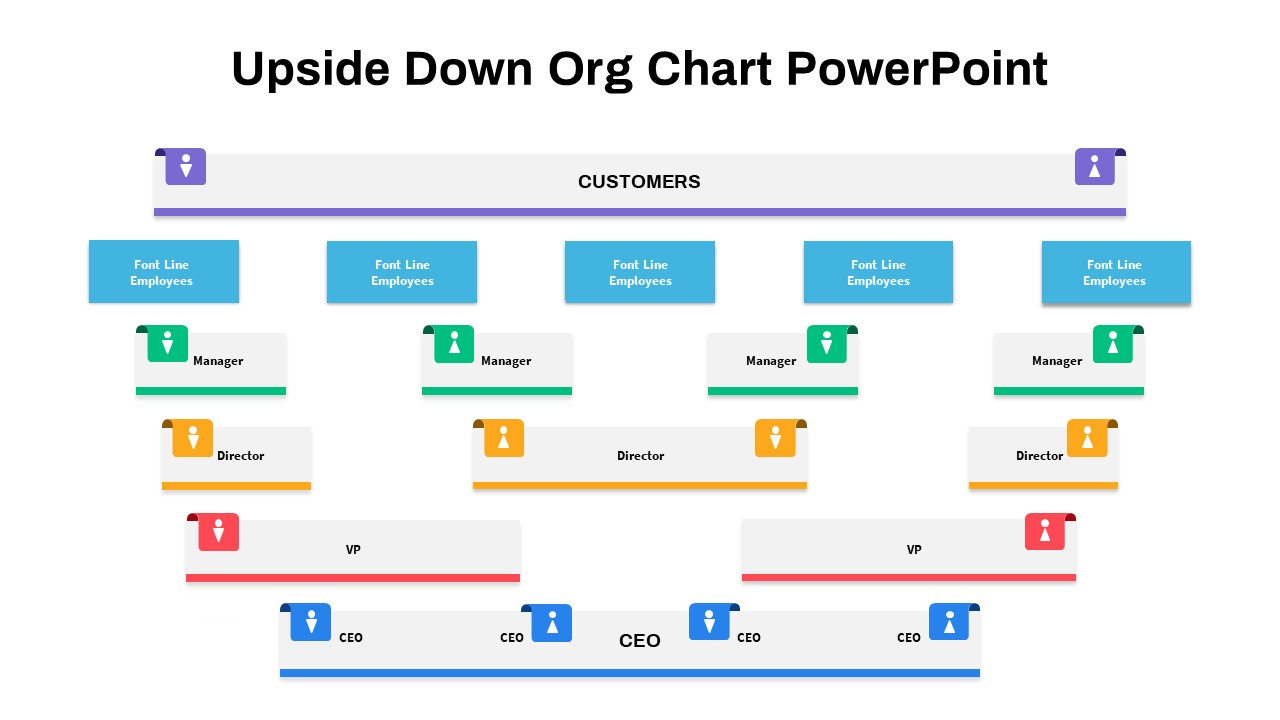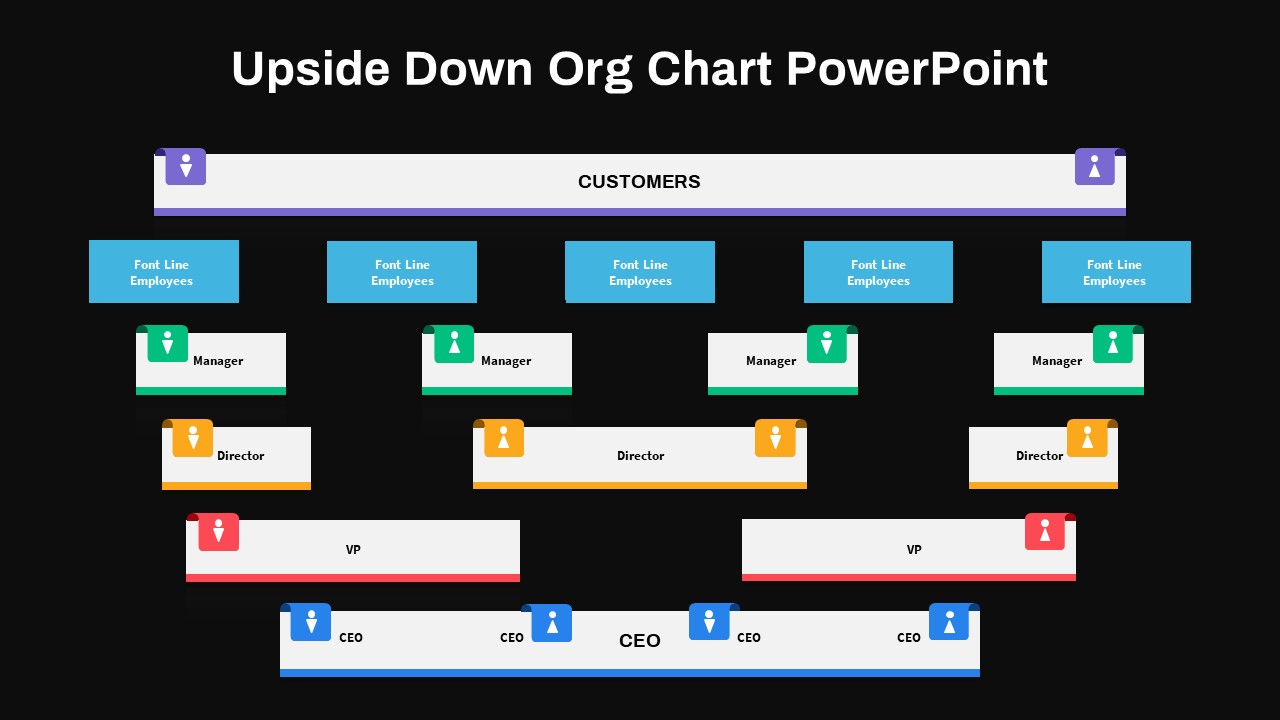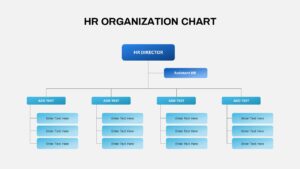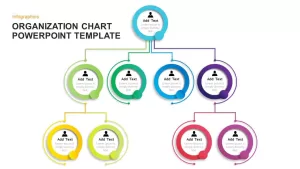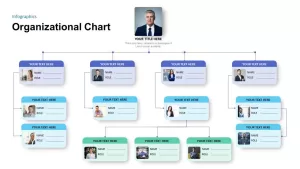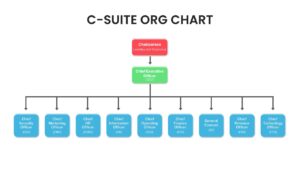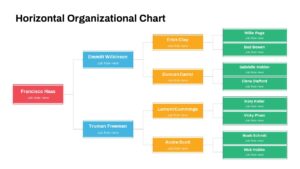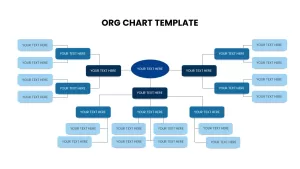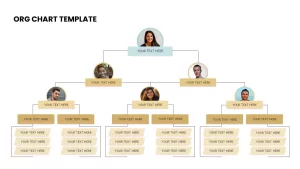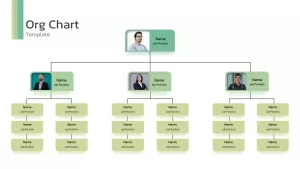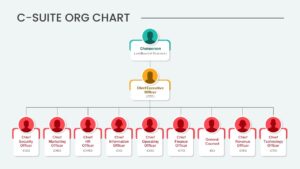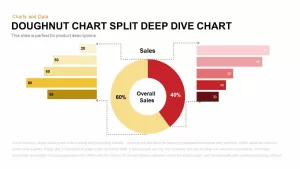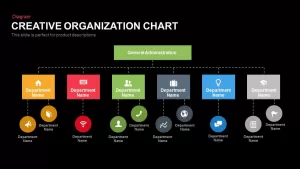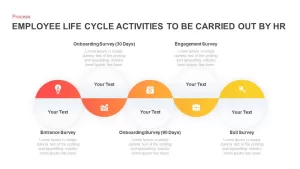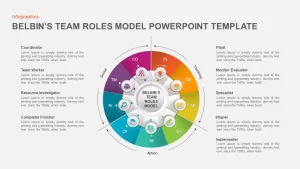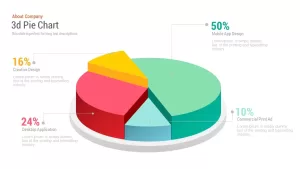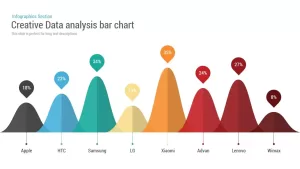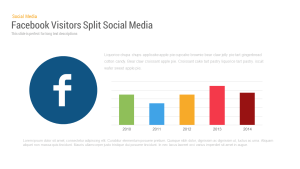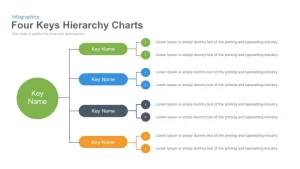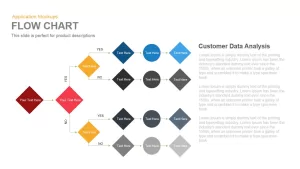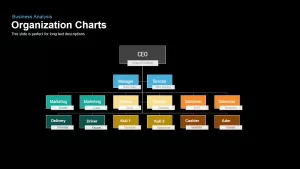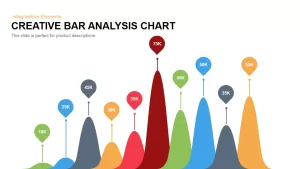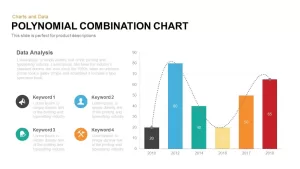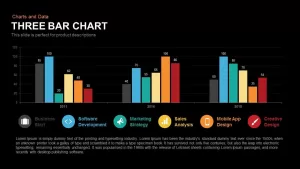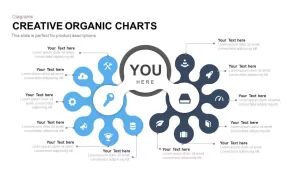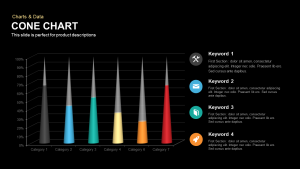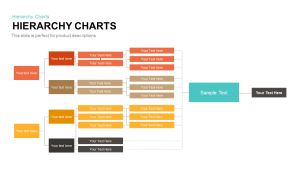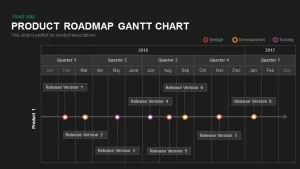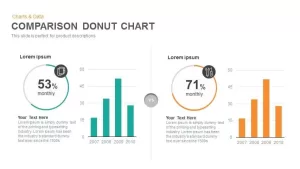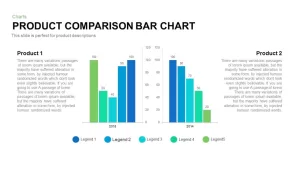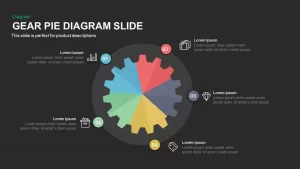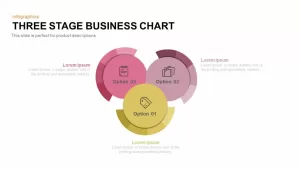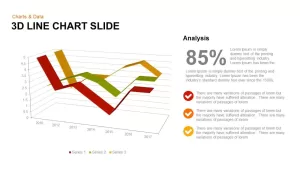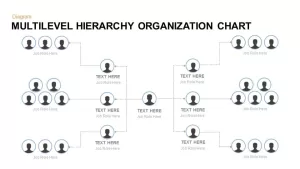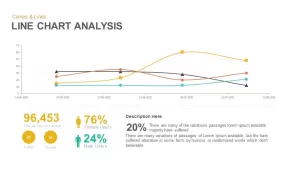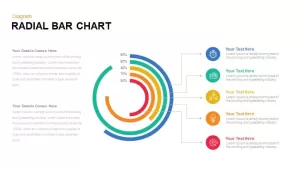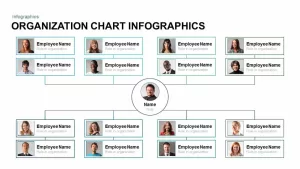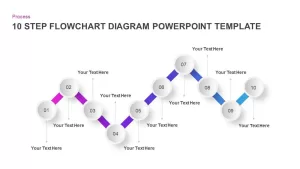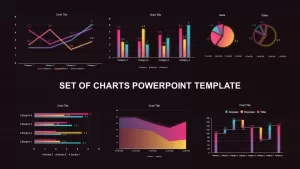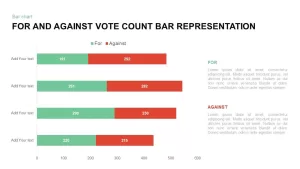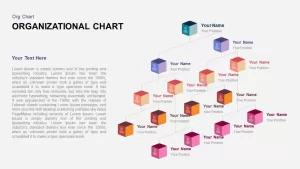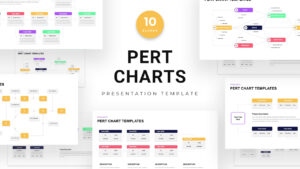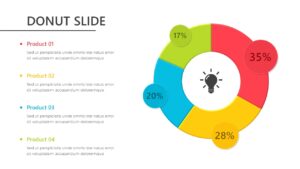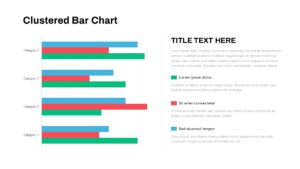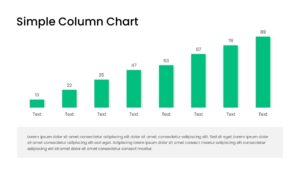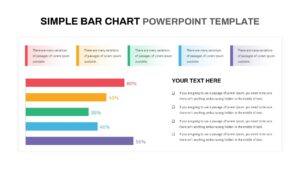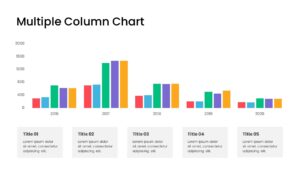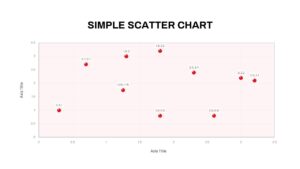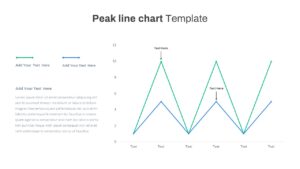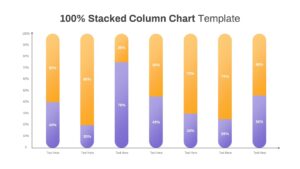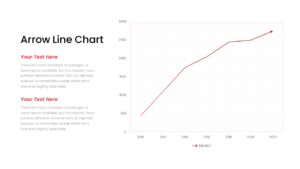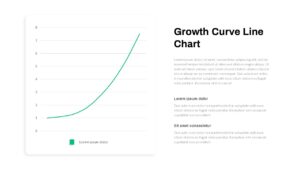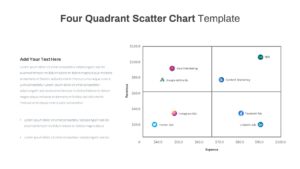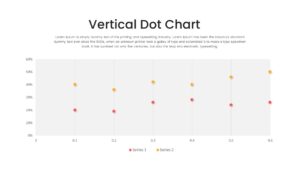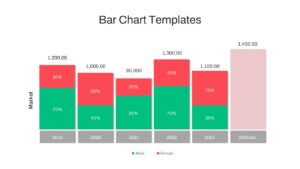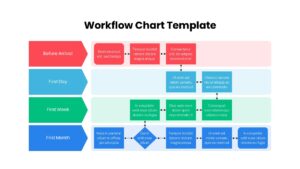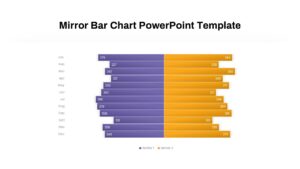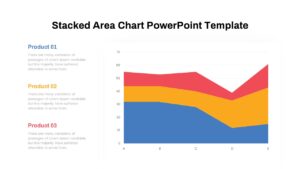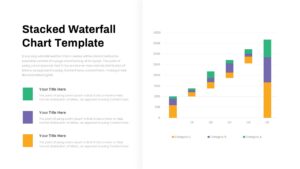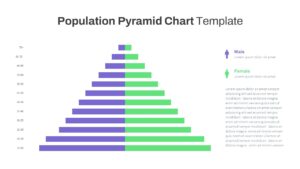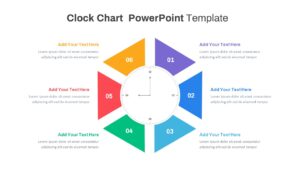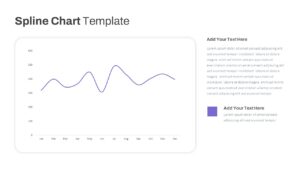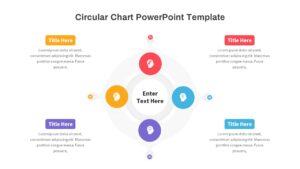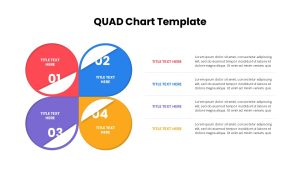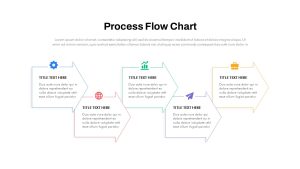Create company hierarchy structure in minutes
Use this Upside Down Org Chart PowerPoint Template to present your company structure with relationships. This is an innovative slide that is created by expert designers uniquely and memorably. This template offers black-and-white backdrops to highlight the jobs and responsibilities of each member.
Organizational chart PowerPoint is the easiest way to introduce your company structure and for a variety of purposes. It can be used to introduce your team members, hierarchy and reporting, and project team roles and responsibilities that ensure everyone understands their roles in the project’s completion. It can also be useful to showcase your company overview to investors, stakeholders, and customers. Besides, this can be used as HR training material and for employee onboarding purposes.
What are the four types of Organizational Chart?
There are many types of organizational charts. However, the most common types are multi-divisional functional, flat and matrix structure. Besides, team based, circular, and network structures are also used to highlight company hierarchy.
The org chart template for PowerPoint presentation has five layers with columns showing designations. Wherein you can add the name and position of the team member. As an upside-down template, the higher strata of your company are placed on the bottom. Each box is colored in different combinations that allow the audience to understand “who is responsible for what”.
This offers a variety of use cases for different professionals. Business managers can use the template to covey human resource structure and strategies. HR and Training specialists can use the slide to present the employee onboarding process, training structure, and company hierarchies. Startups and small businesses can take advantage of highlighting the roles and responsibilities of a growing team.
Team introduction, training and development, and corporate communication would be easy with the visual organization chart.
If you need alternative PowerPoint org charts, explore our collection and pick the one that you require.