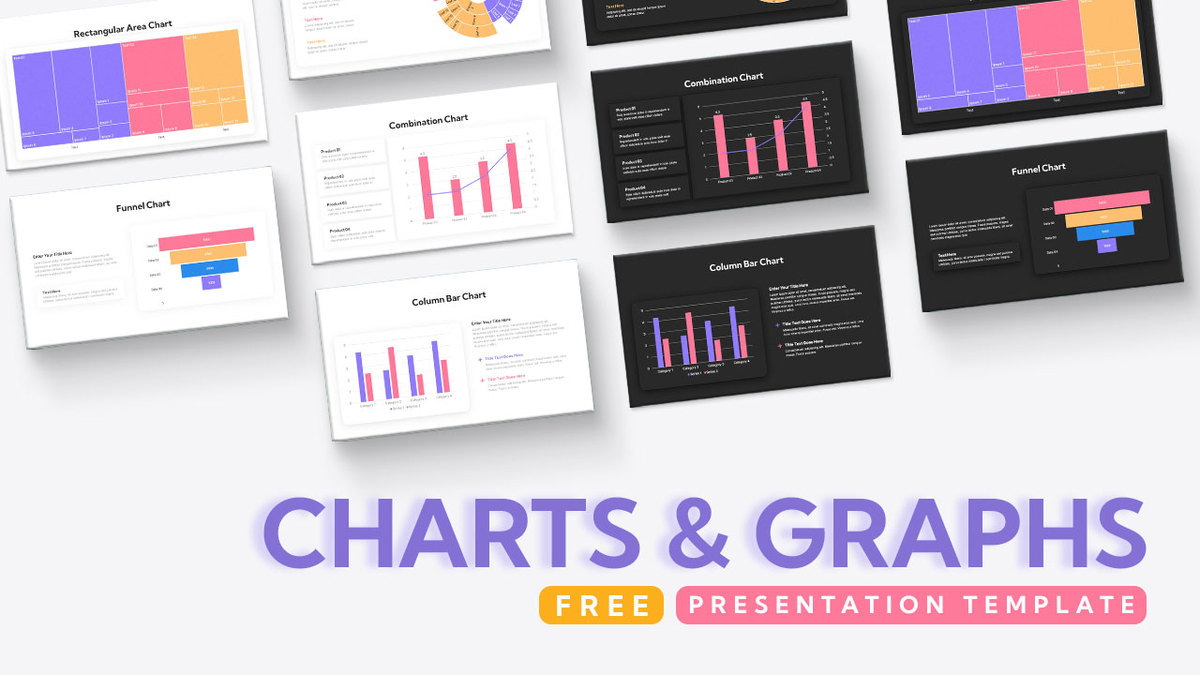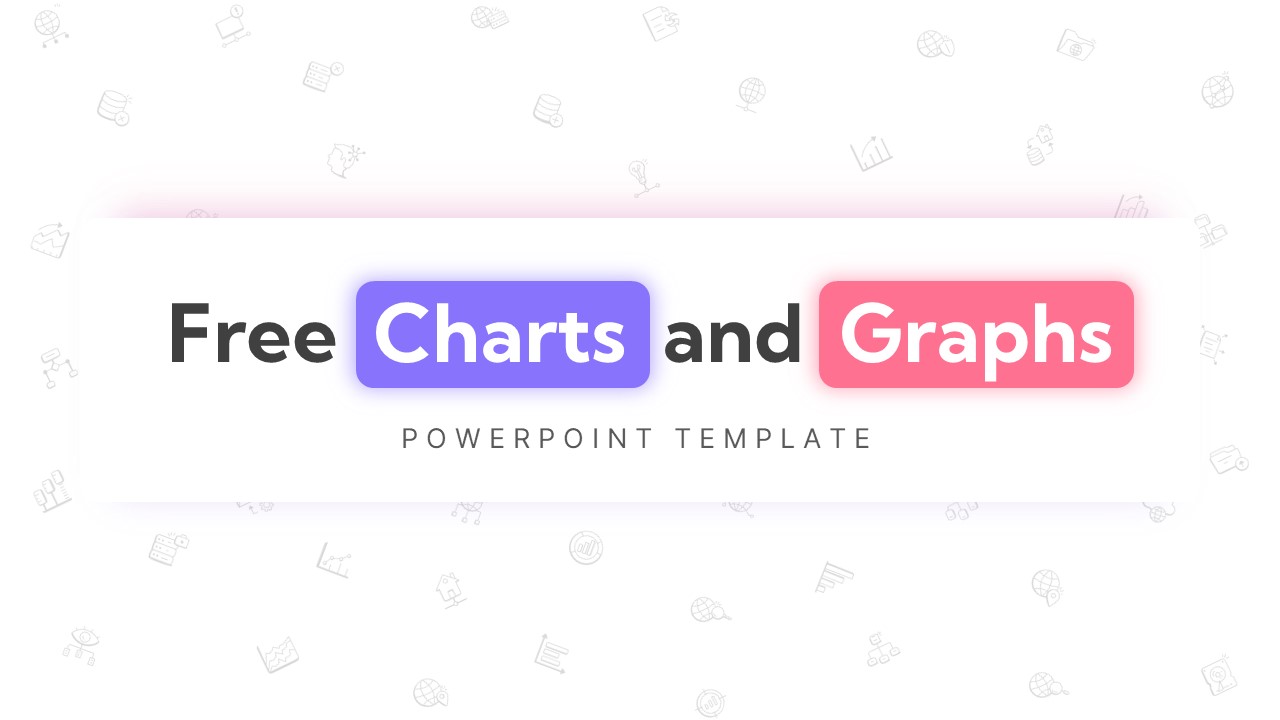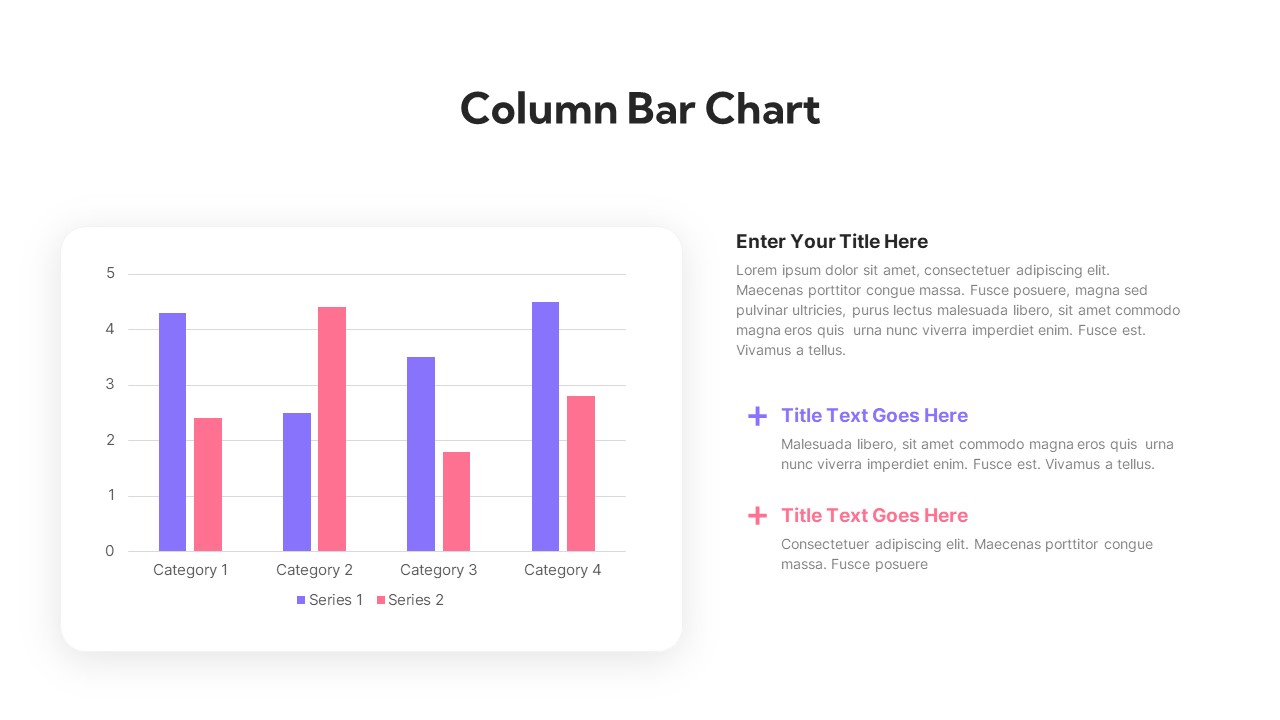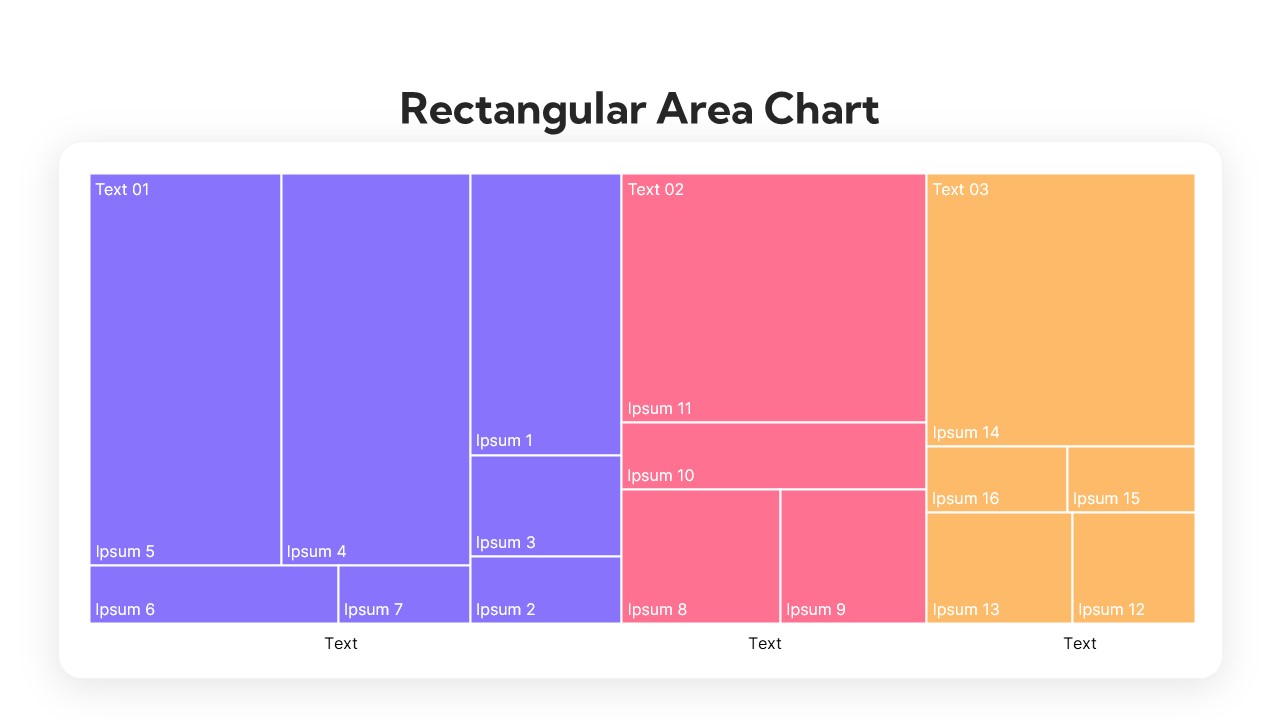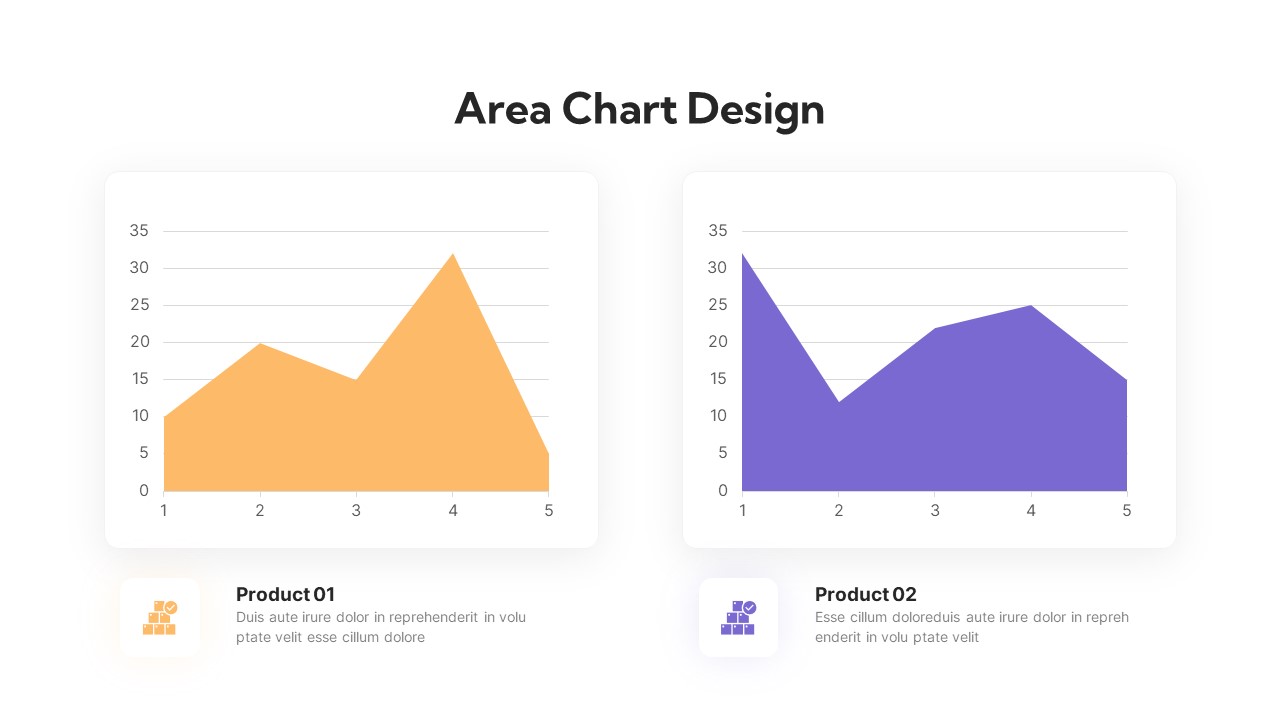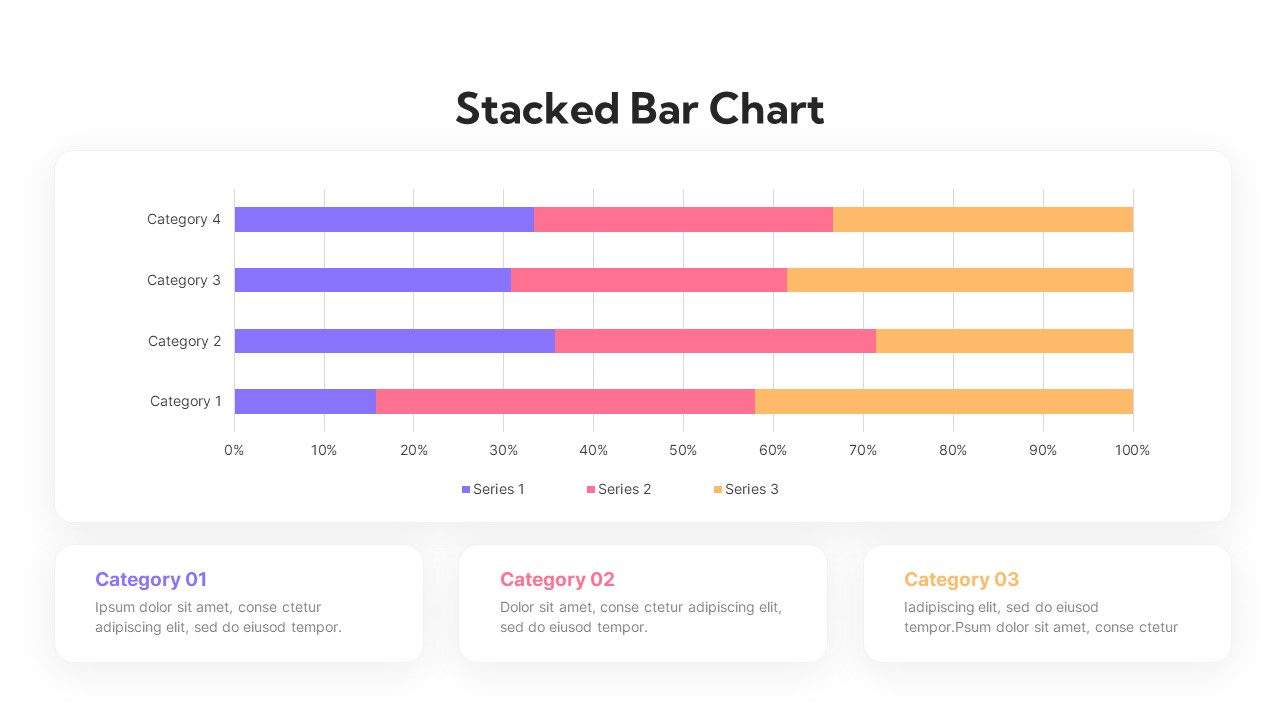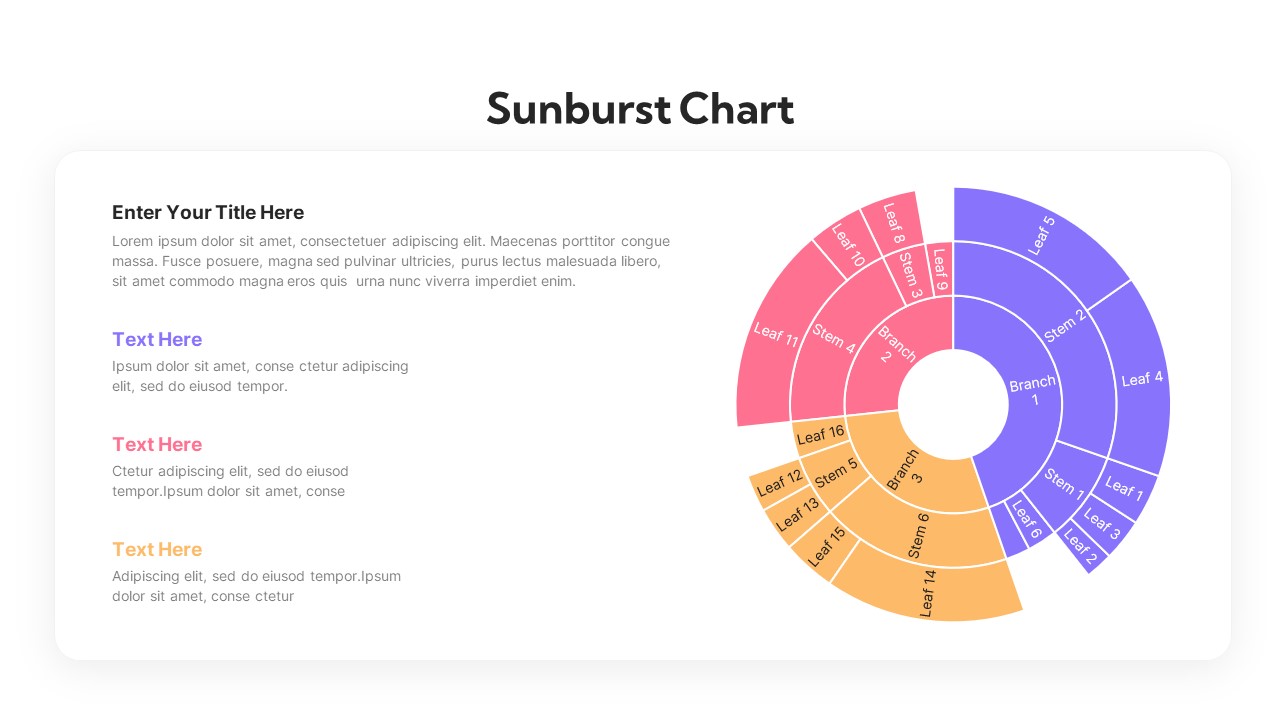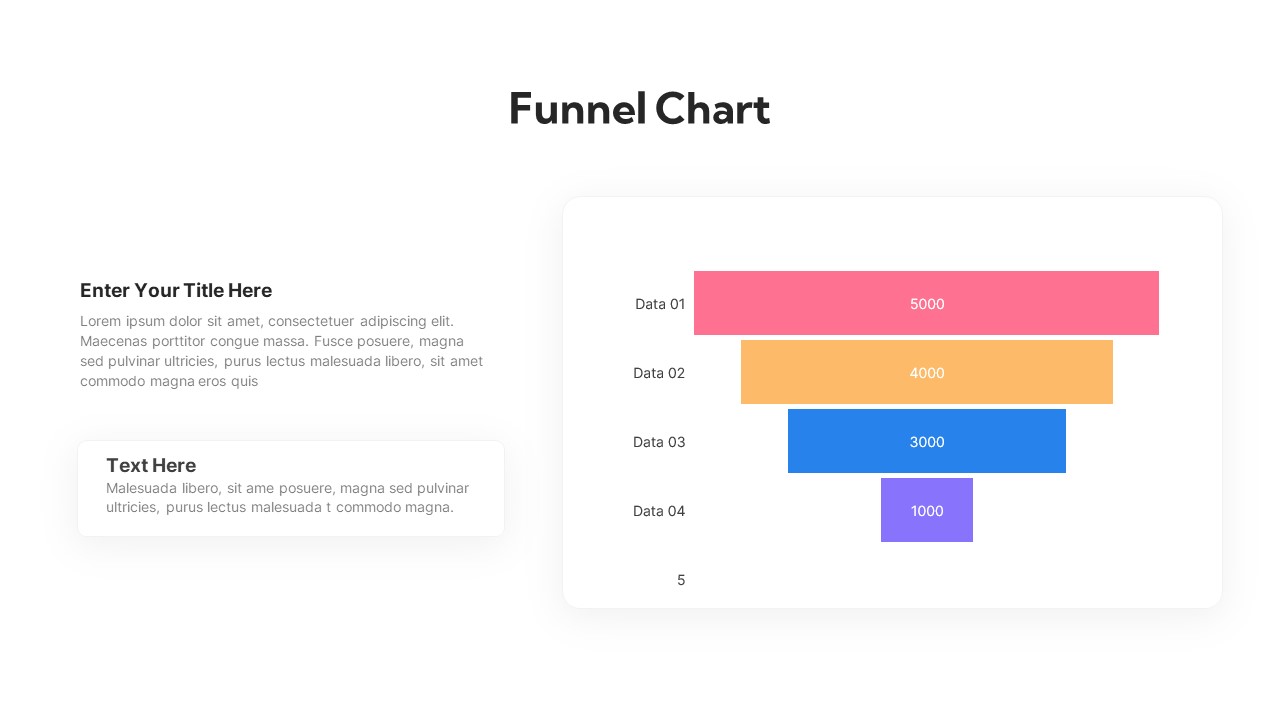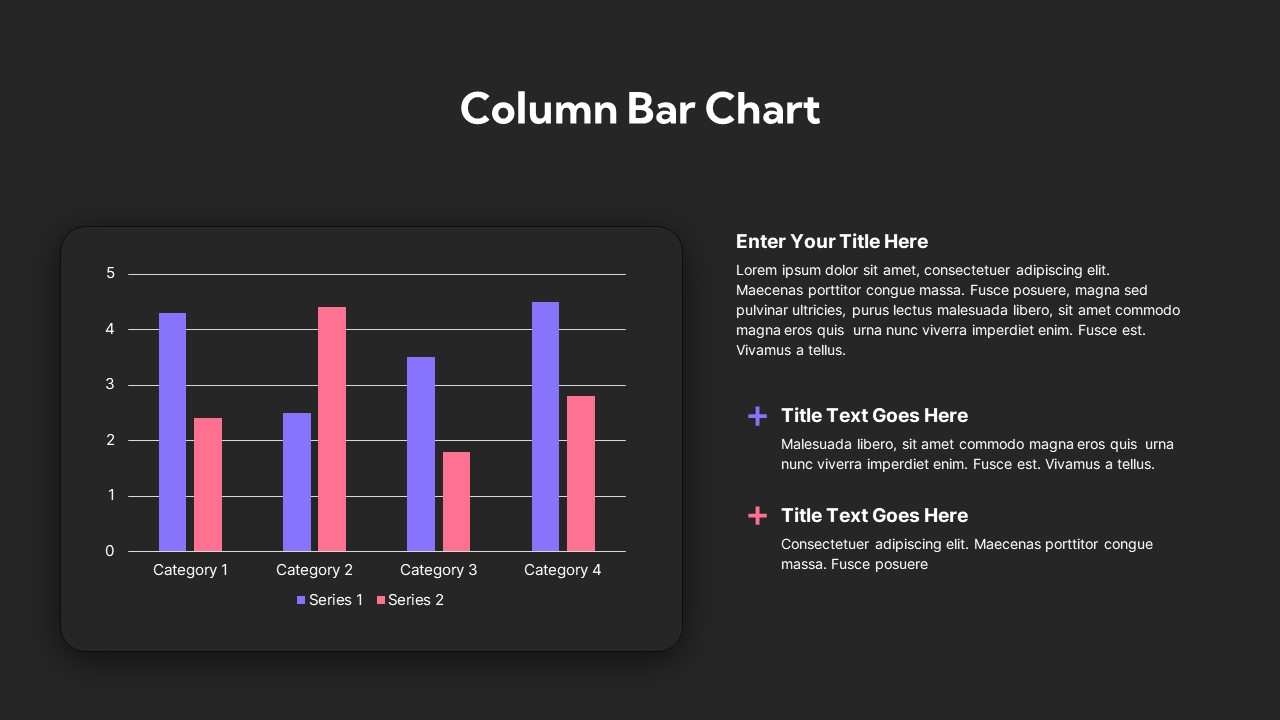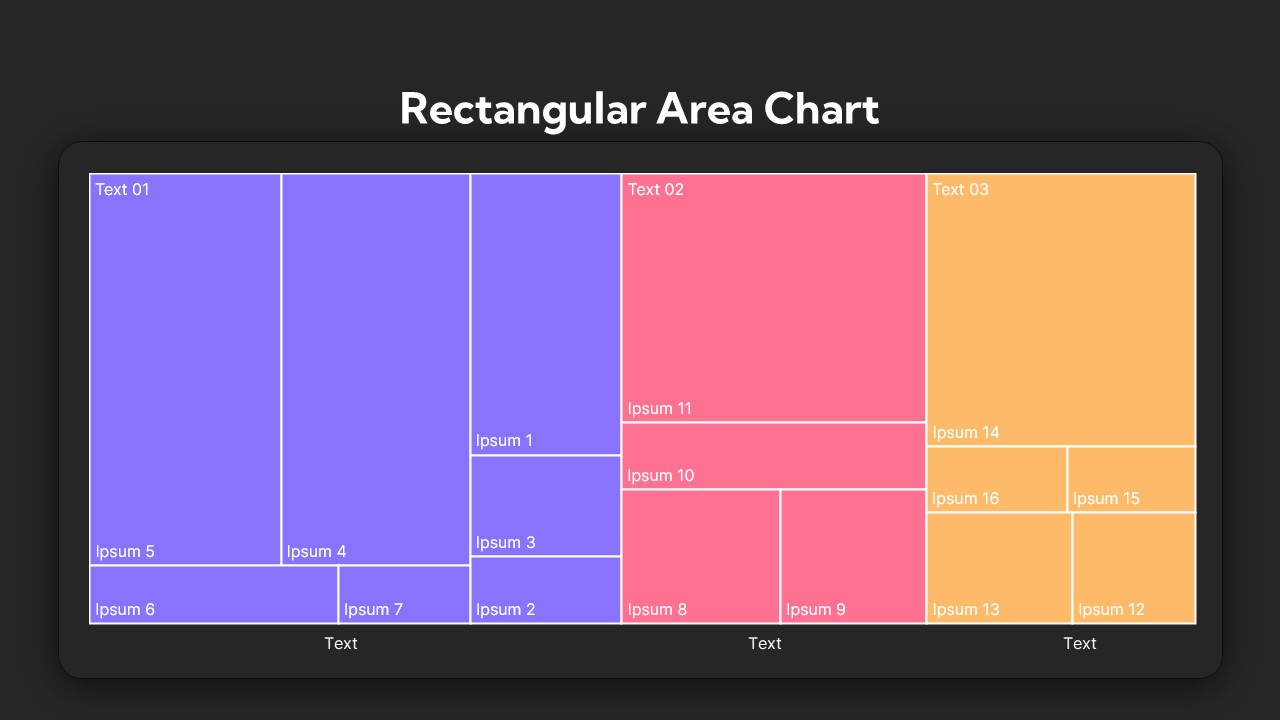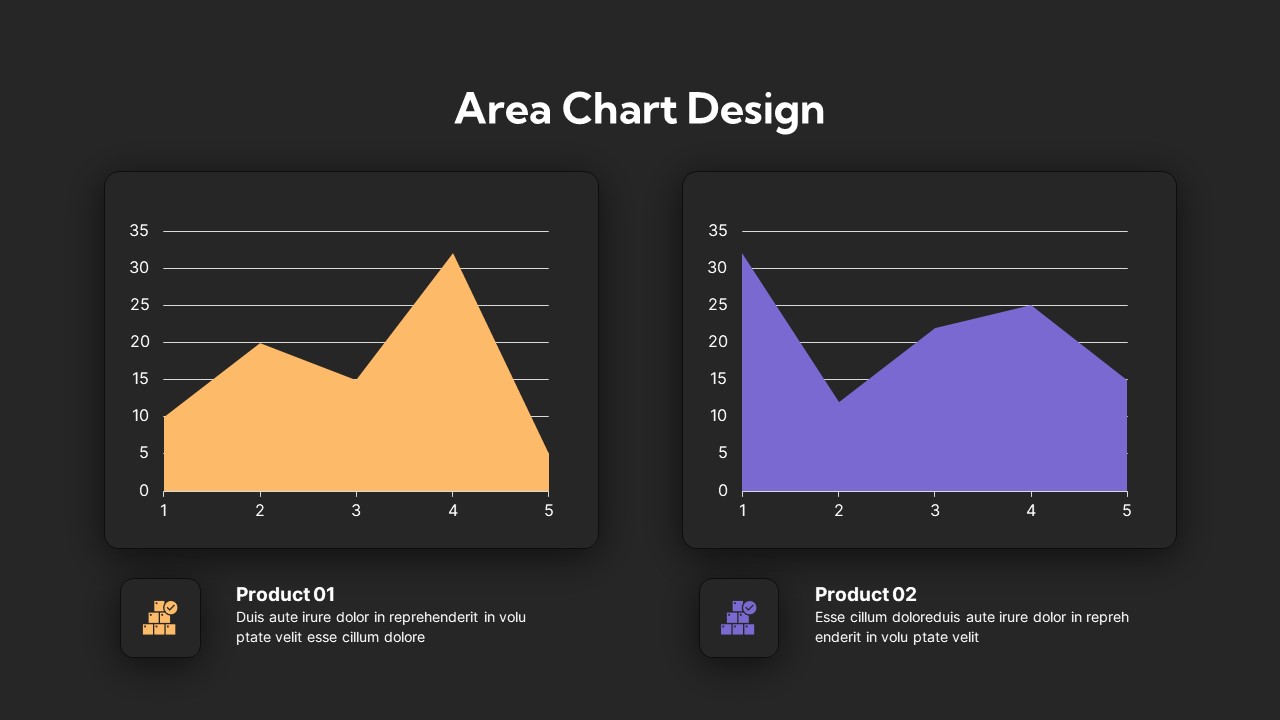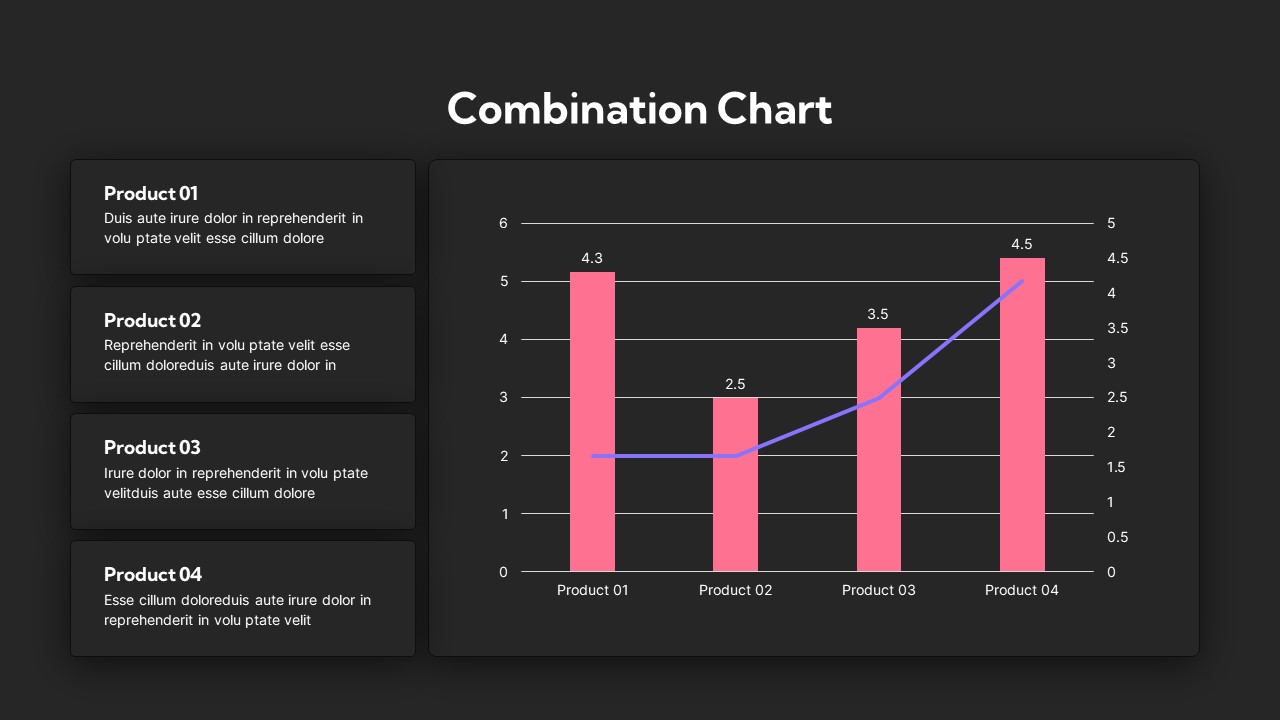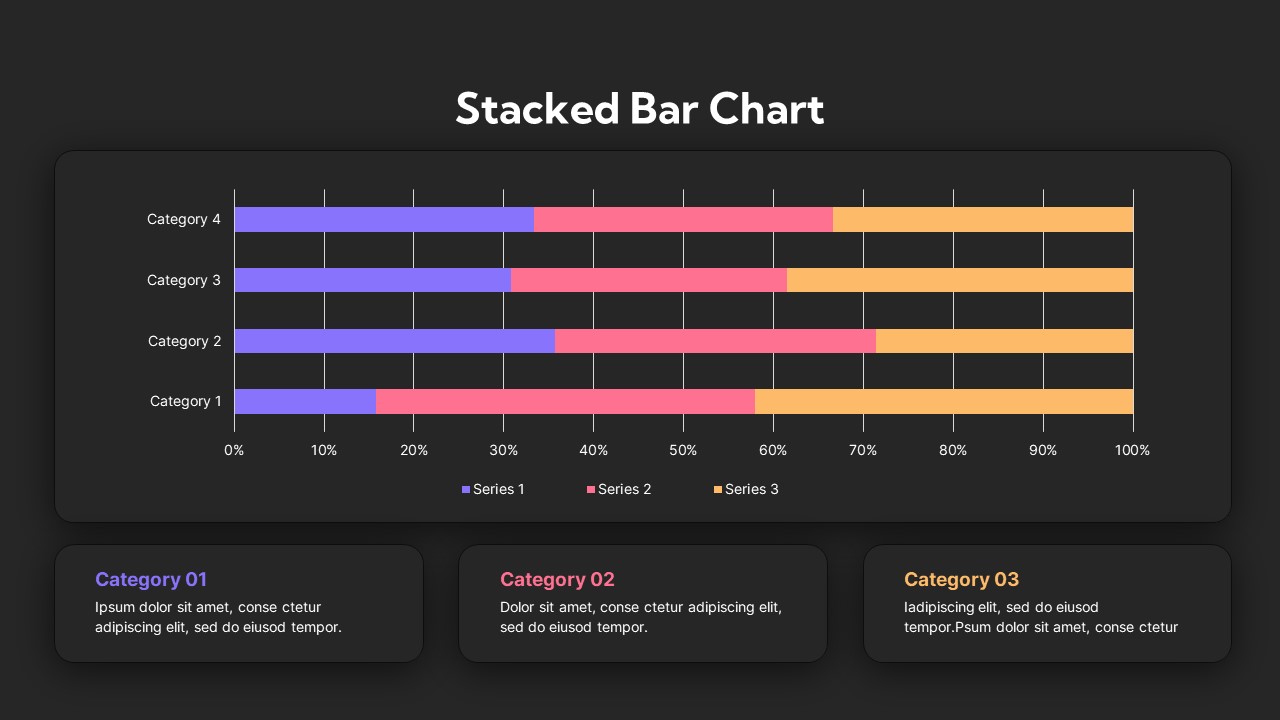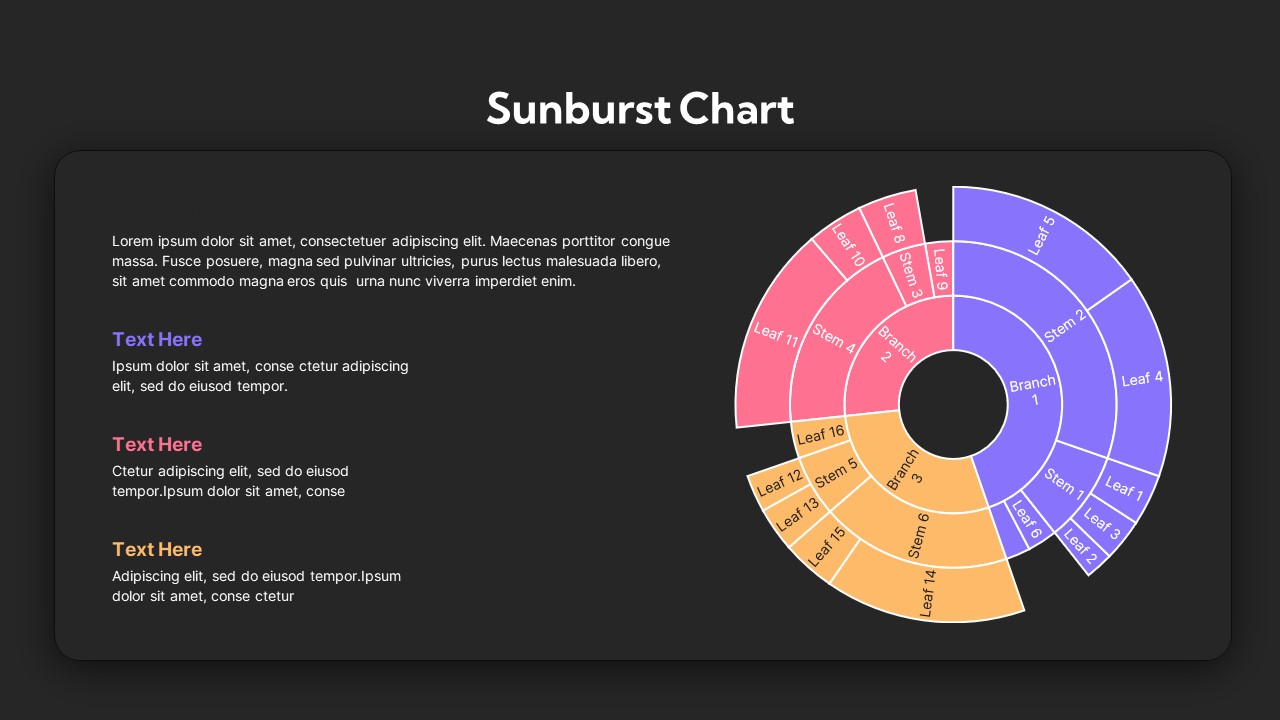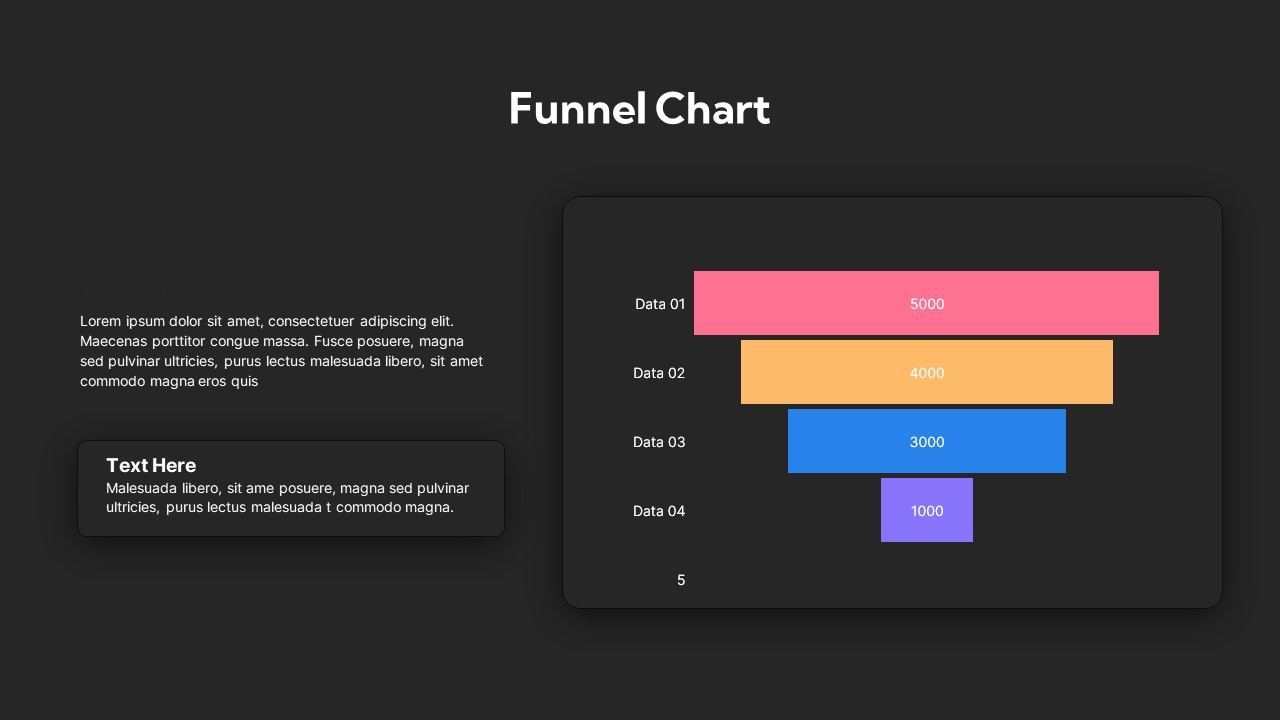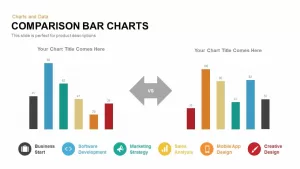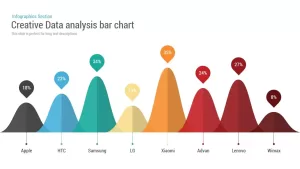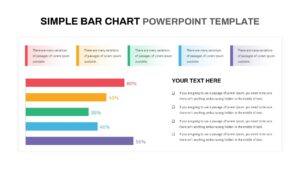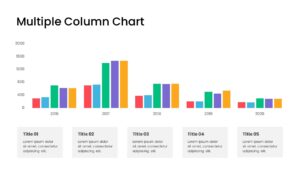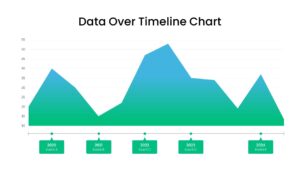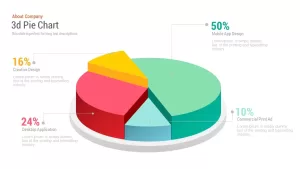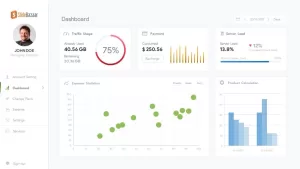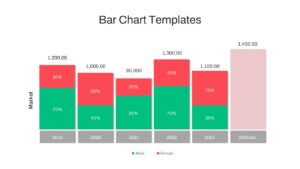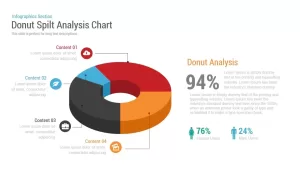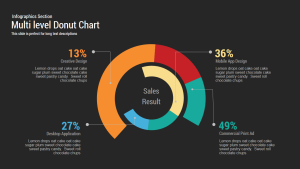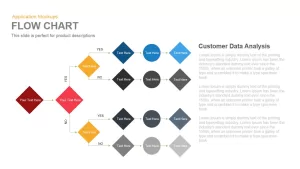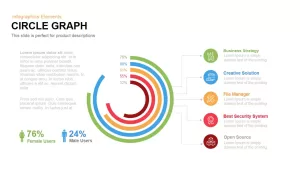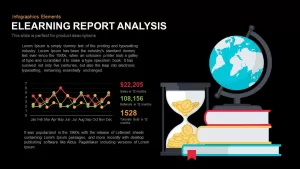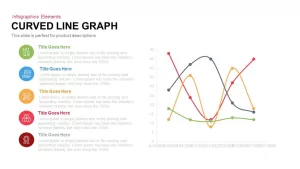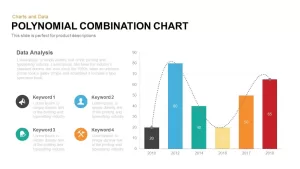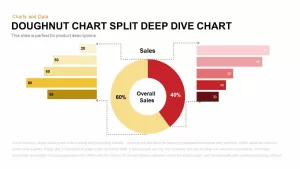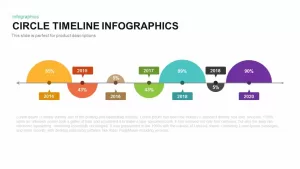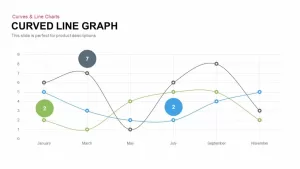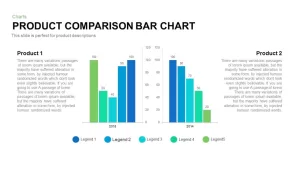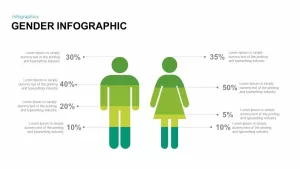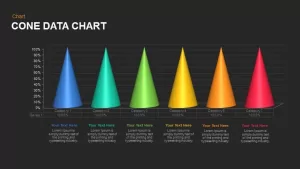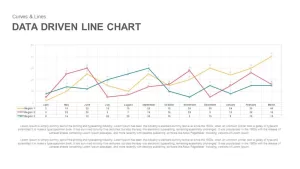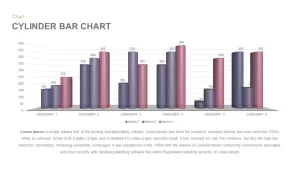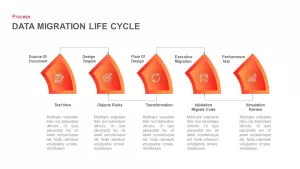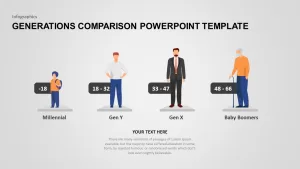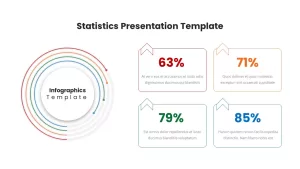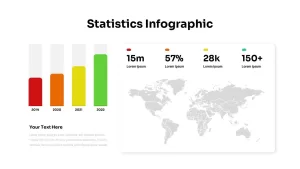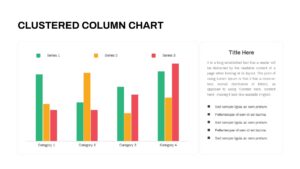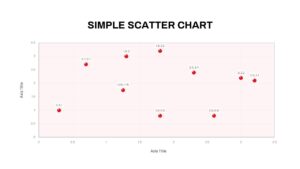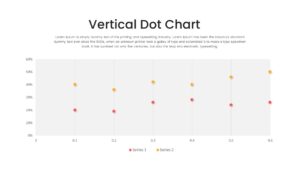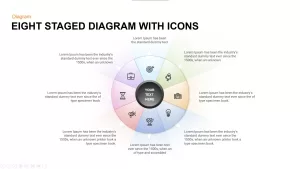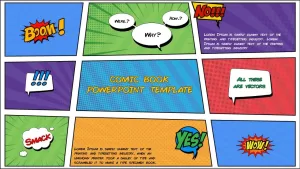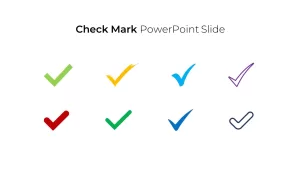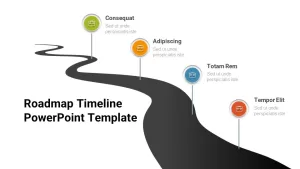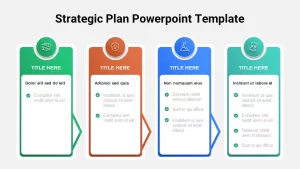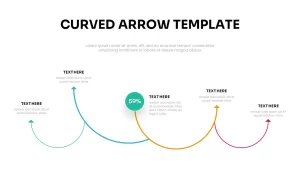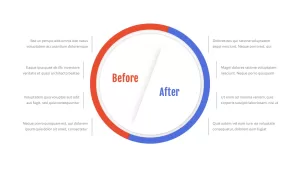Create statistical presentation with our free charts and graphs PowerPoint
Access a wide variety of charts and graphs free for PowerPoint presentation. This free presentation deck model enables you to present financial projections, research outcomes, budget overviews, comparisons, and both qualitative and quantitative aspects of any data. Using a data-driven template will add a mathematical and factual touch to your business and academic slideshows. The free charts and graphs PowerPoint has a variety of visual diagrams that you may have learned in your school days. Elevate your presentation to new heights with these free statistical diagrams.
Free charts and graphs templates allow you to display financial trends, project timelines, or survey results. These editable charts have different purposes according to your data set. So, thoughtfully use each one that permeates data with compatibility.
What is an area chart?
An area chart visually represents data trends by displaying the cumulative total of values over a continuous interval. It consists of a series of data points connected by lines, and the area between the lines and the axis is filled to emphasize the magnitude of change. In contrast to a line graph that focuses on individual data points and their connections, an area chart emphasizes the overall magnitude of values, making it particularly useful for illustrating cumulative trends and highlighting patterns in data distribution.
The free charts and graphs template for PowerPoint contains 7 different data-driven charts in black and white options. So, it has 15 slides including the title page. Below you can see the charts and graphs for an easy overview of the set:
- Cover slide
- Column bar chart – it displays data using vertical bars
- Rectangular area chart – shows data in column designs
- Area chart design – it visually depicts quantitative data using filled areas between lines and highlights overall trends
- Combination chart features a line graph and a bar chart
- Stacked bar chart – It displays data with horizontal bars representing categories, stacked to show the cumulative contribution of each sub-category.
- Sunburst chart – It is a radial diagram that presents hierarchical data using nested rings, revealing relationships and proportions in a circular visualization.
The graphs and charts free PowerPoint template offers the best collection of statistical diagrams. The users can make statistical presentations with our free charts and graphs PowerPoint. Also, check out our premium and free graphs and charts.