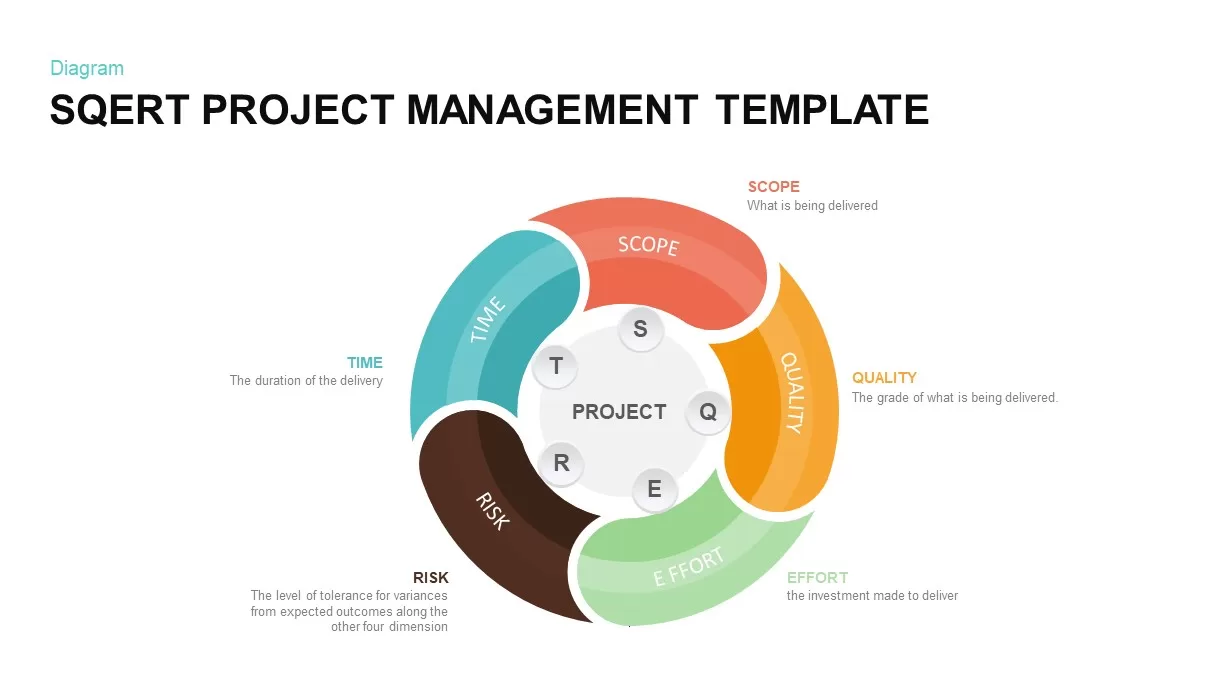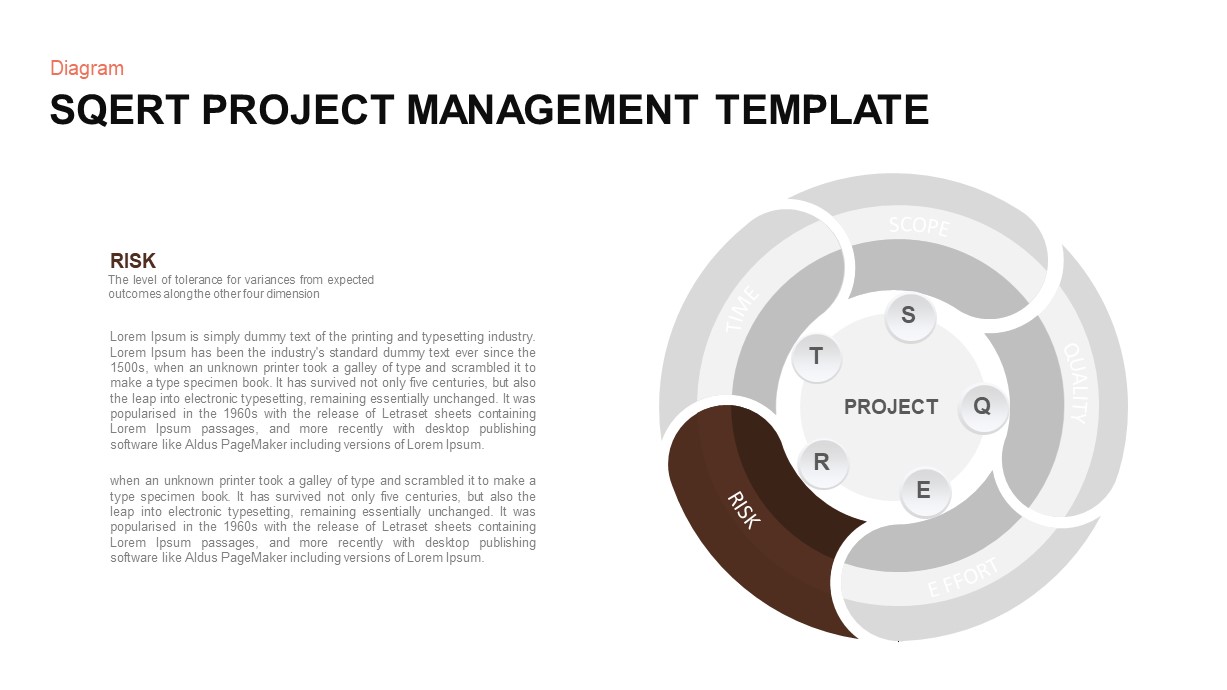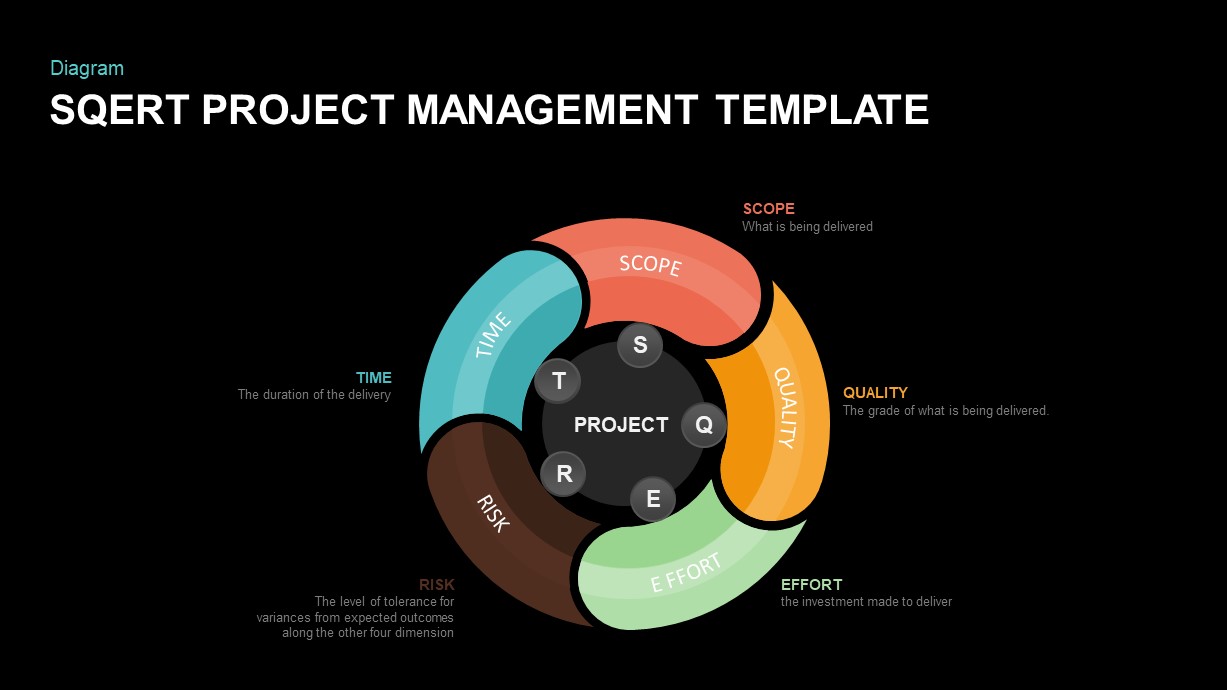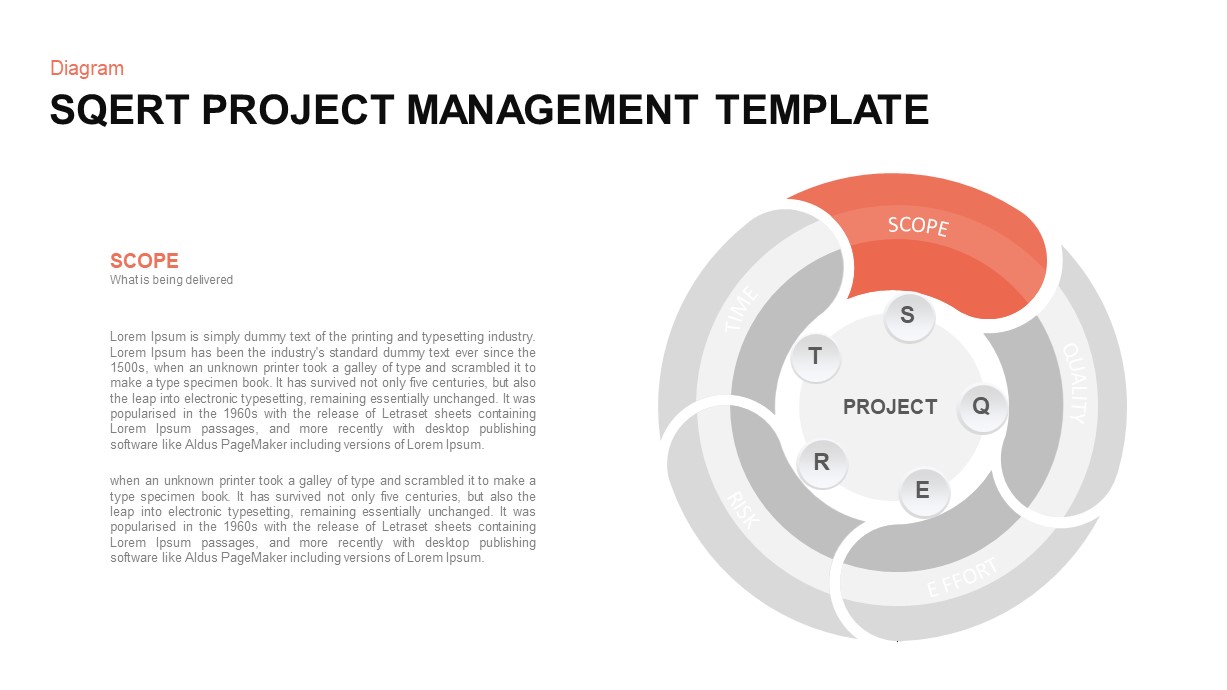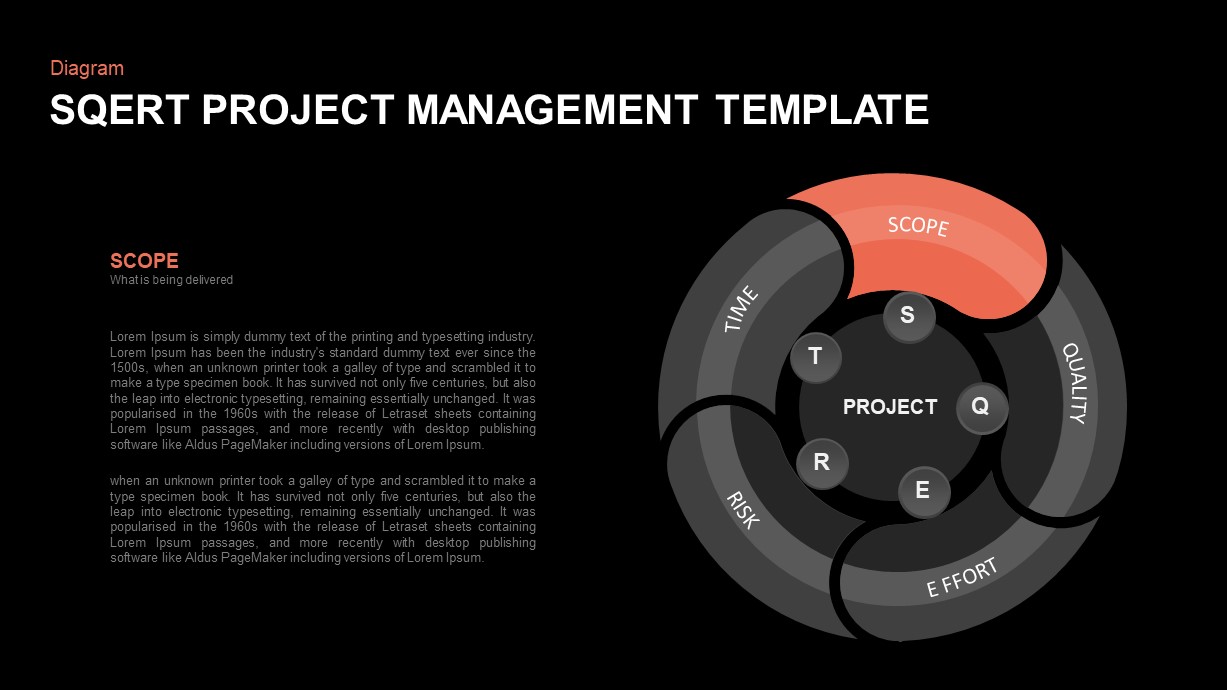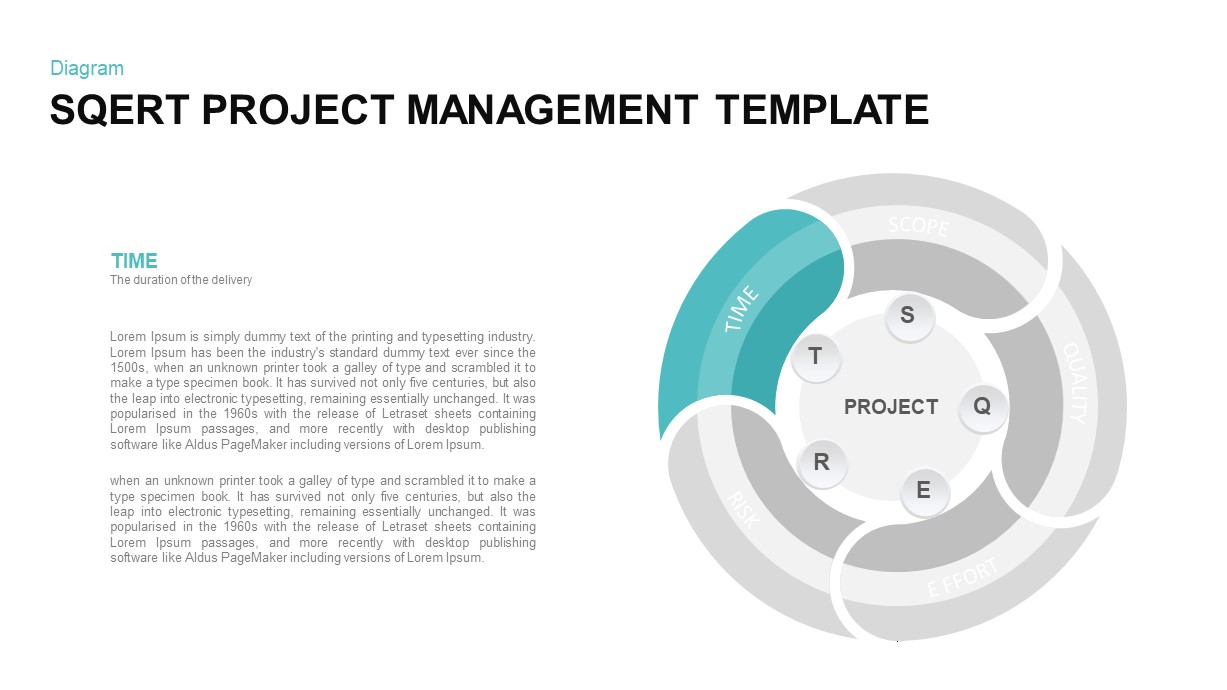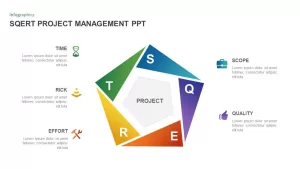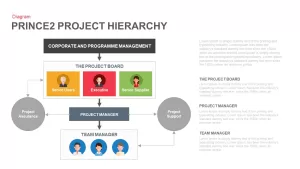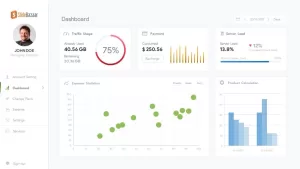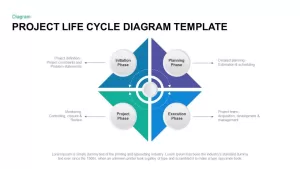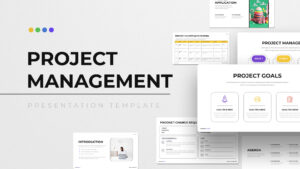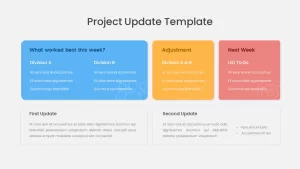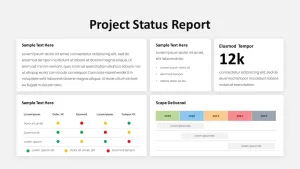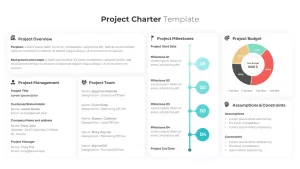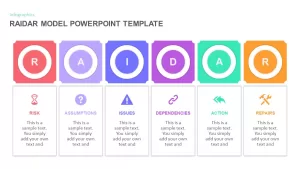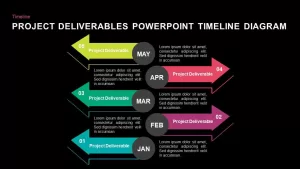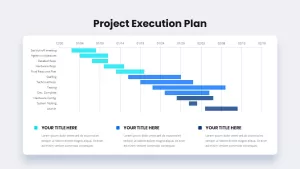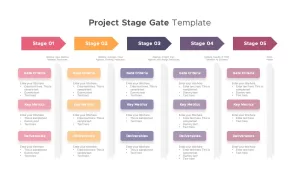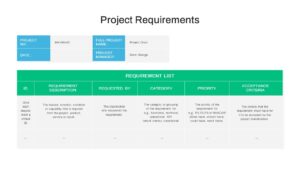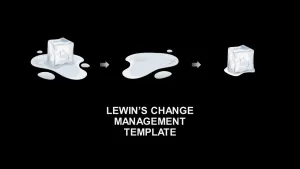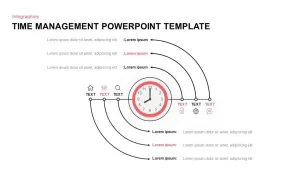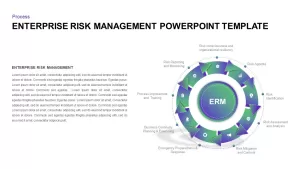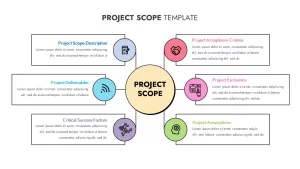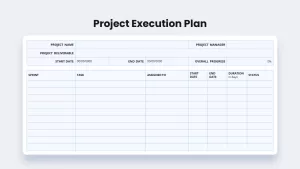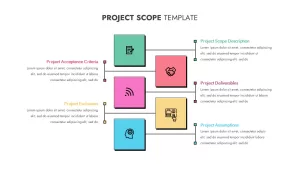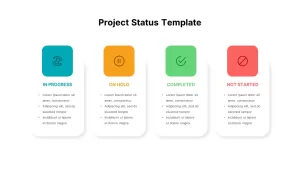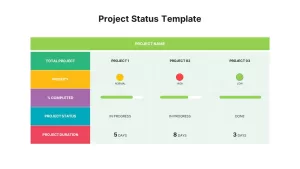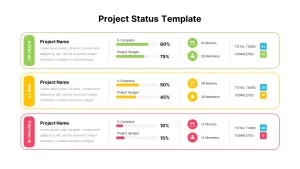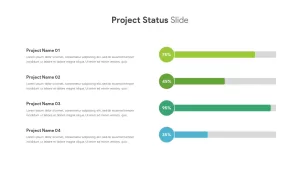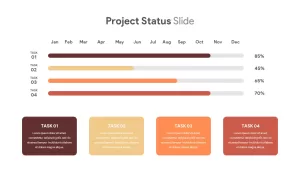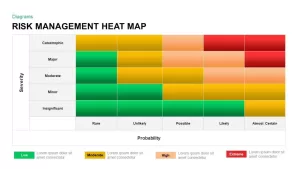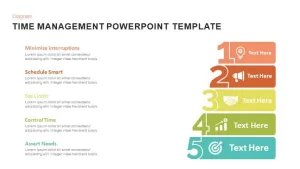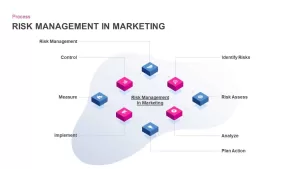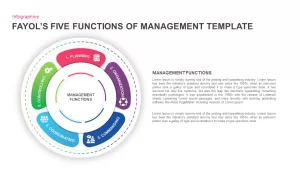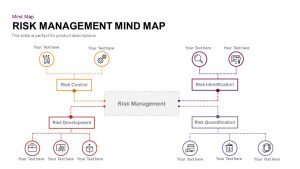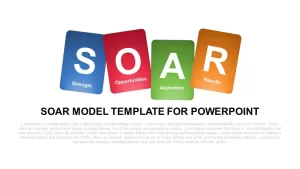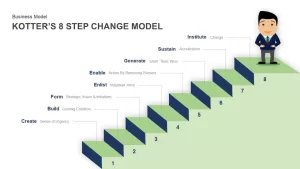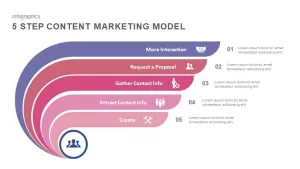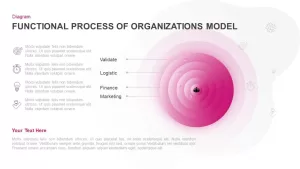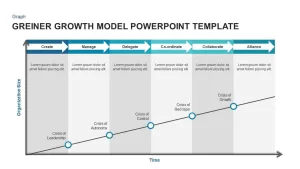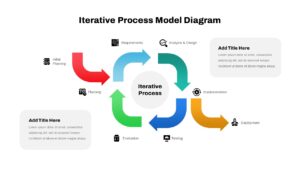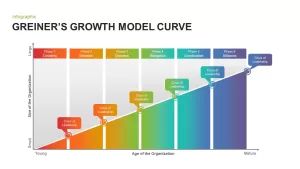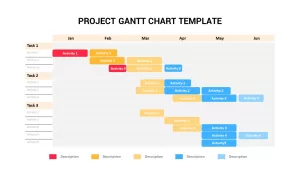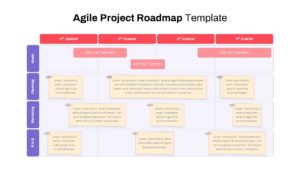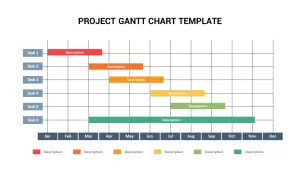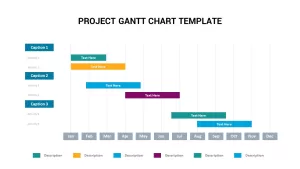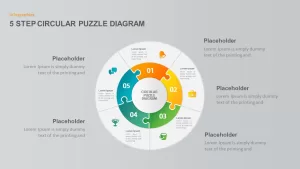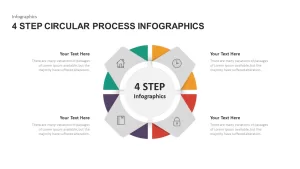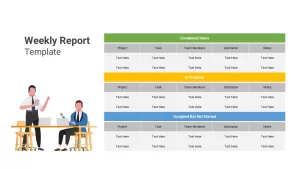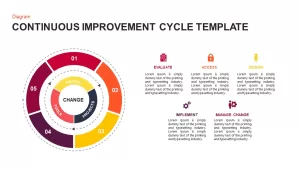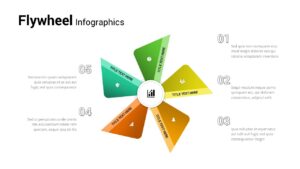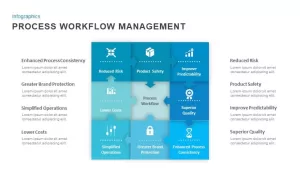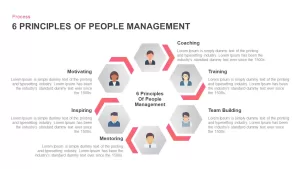SQERT Project Management PowerPoint Template
SQERT project management model template is a circle PowerPoint template showing the five elements of project management strategies. SQERT is a periodic trend analysis report specific to projects. The abbreviation SQERT stands for Scope, Quality, Effort, Risk and Timing. Often, to explain SQERT model, the simple circular PowerPoint shapes helps exhibit each component easily. Therefore, this PowerPoint is handy for managers, teachers and students of the field. The five stage model concept diagram meets your project requirements while establishing SQERT strategy model. Scope – List of goals, objectives and activities to complete a project. The key five constraints which are evolving up when you are implementing project are:
- Scope – List of goals, objectives and actions to end-up a project
- Quality – Meeting investor’s requirement
- Effort – Work of resources to deliver project objectives
- Risk – Outcome of discrepancies effecting level of tolerance
- Time – Necessary duration to deliver end outcomes.
The SQERT project management PowerPoint template shows a common diagram in circular nature. The PowerPoint template contains 12 slides of circle designs including the master template as flagship. Each section in the slide colored differently that may help audience to get the topic easily. Presenters need more elaborate slides to deliver their speeches, for this purpose our designers are created separate sections by just discoloring the other parts of the diagram. this is an effective way to make explanations about the topic of the presentation. Business ppt slide looks amazing on its color codes with neatly designed text zones.
Explore more project management powerpoint templates to enhance the quality of your presentation.
The PowerPoint for project management presentation of SQERT concepts is an exceptional design for project managers during planning presentations. The users can alter appearance, by just make changes in the color codes. So, the editable options allow you to create any extra effects to the PowerPoint diagram.
Checkout the powerpoint slides for project manager roles and responsibilities.