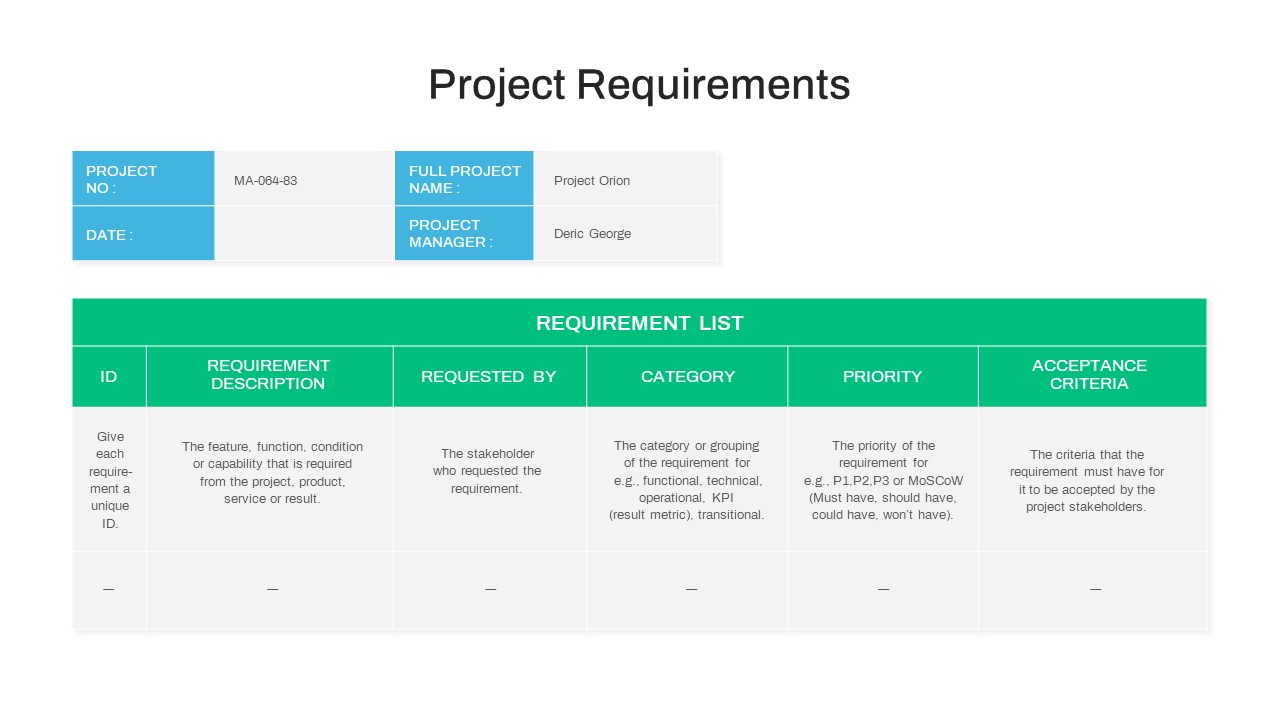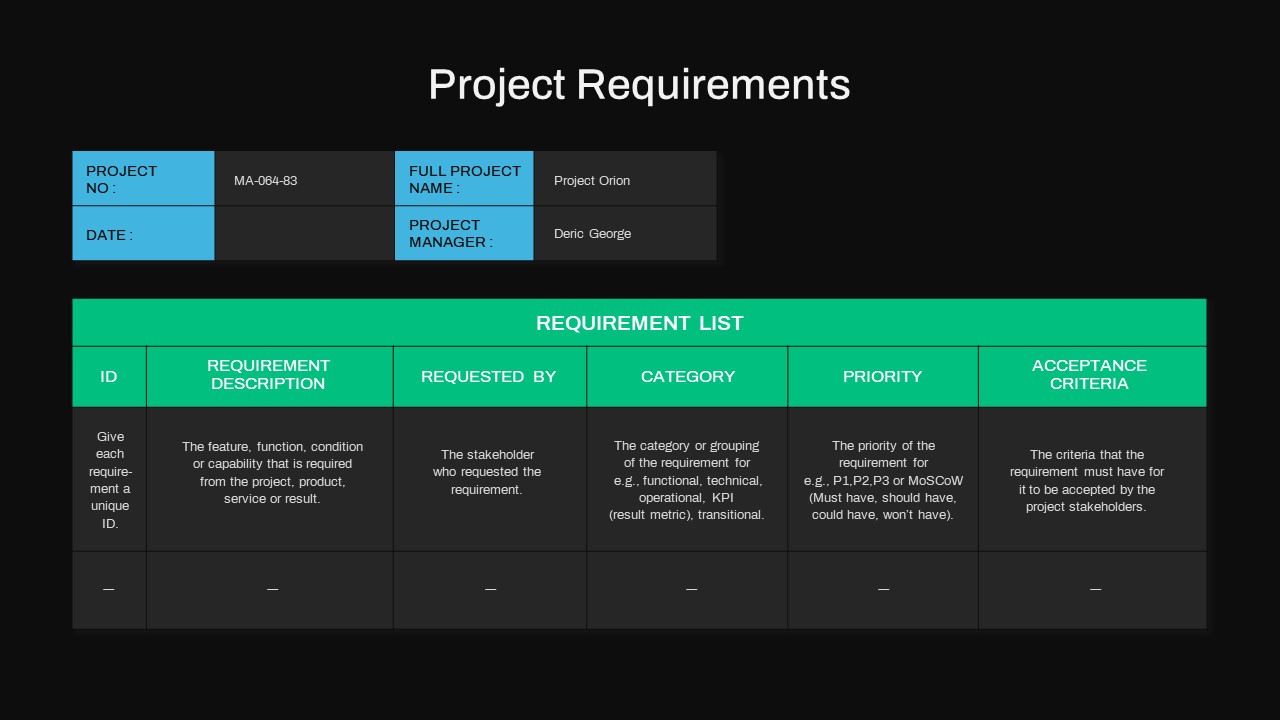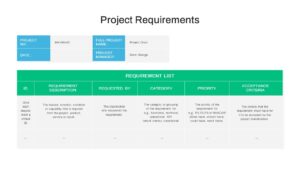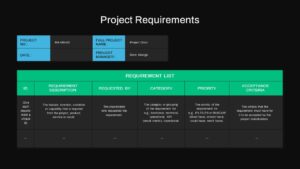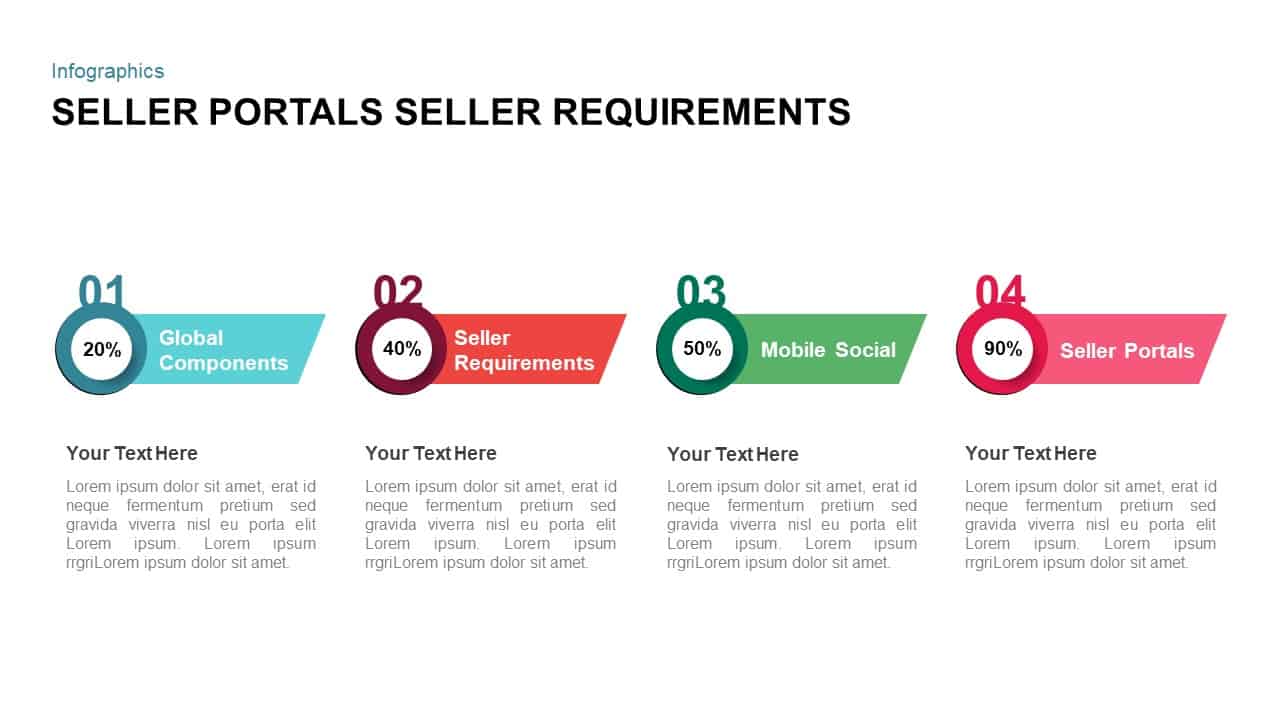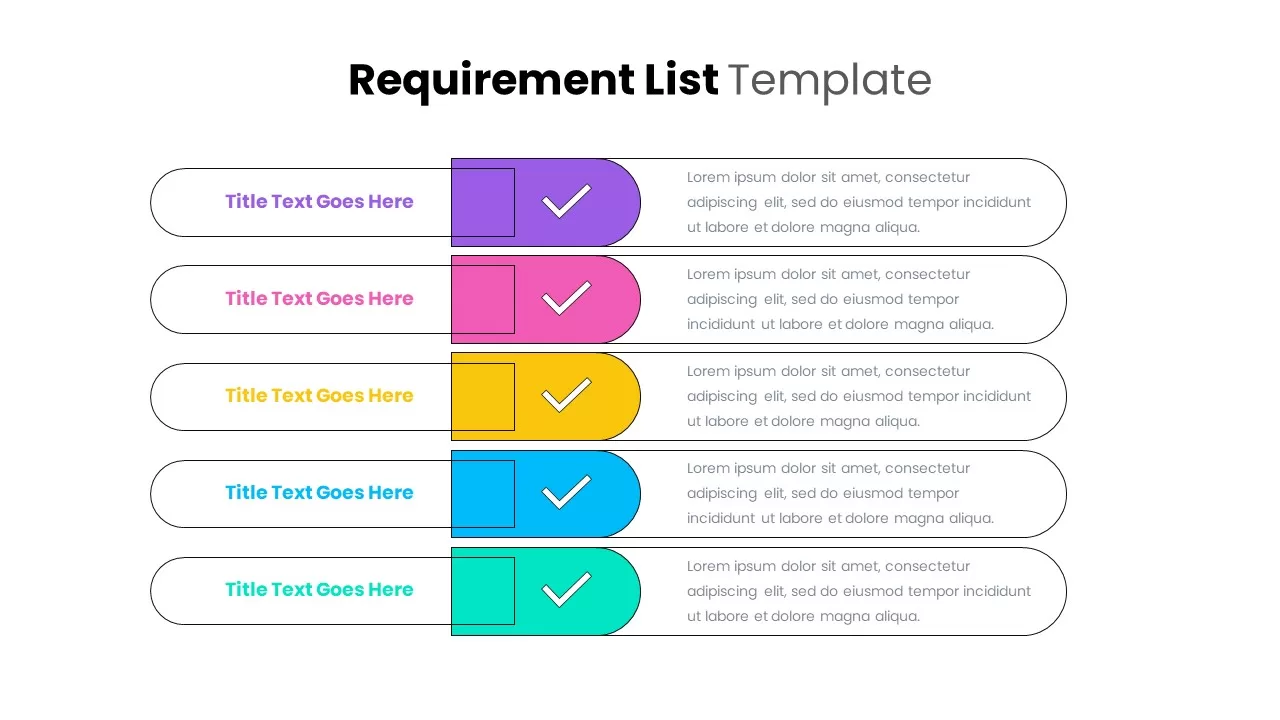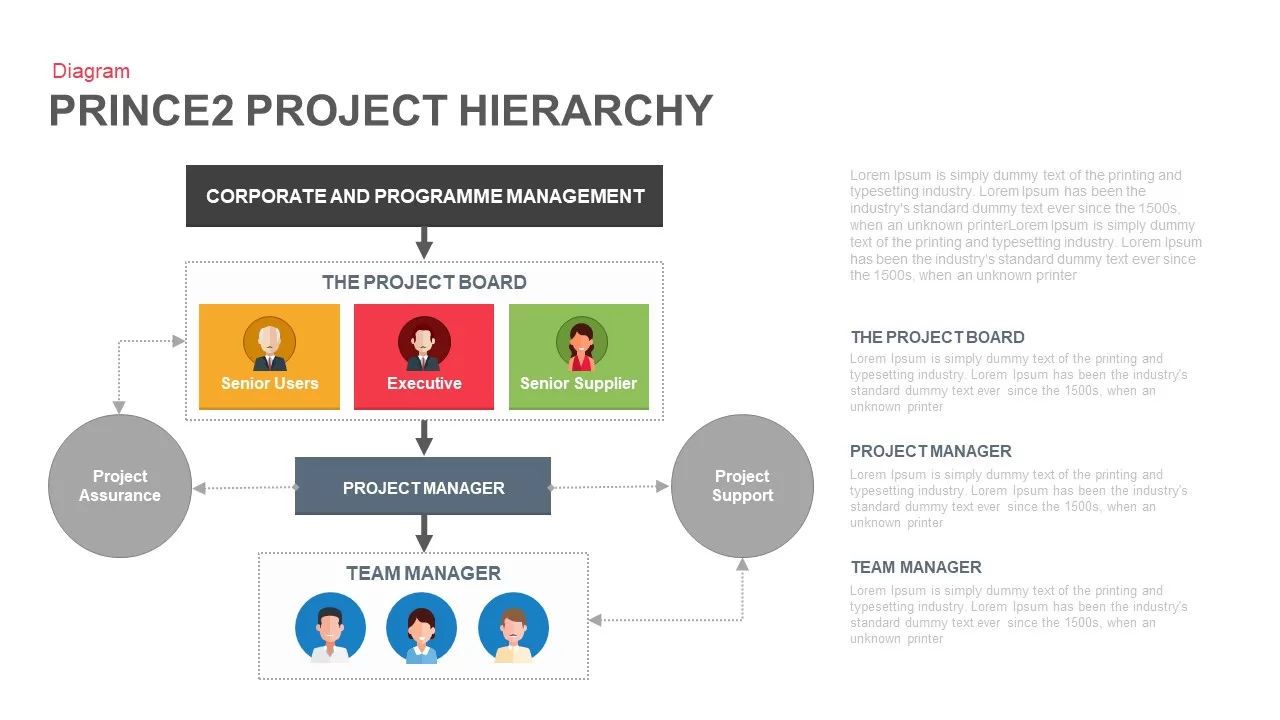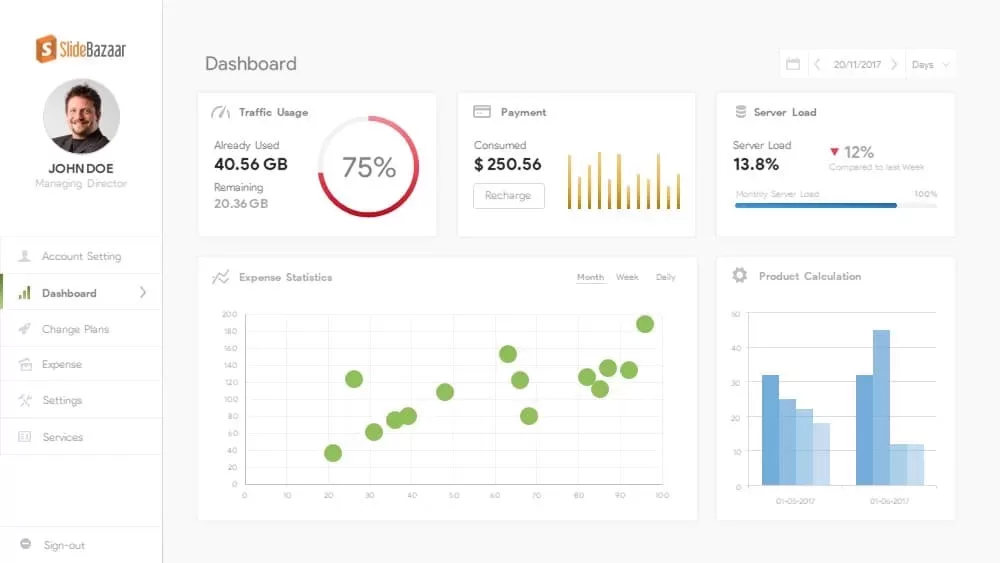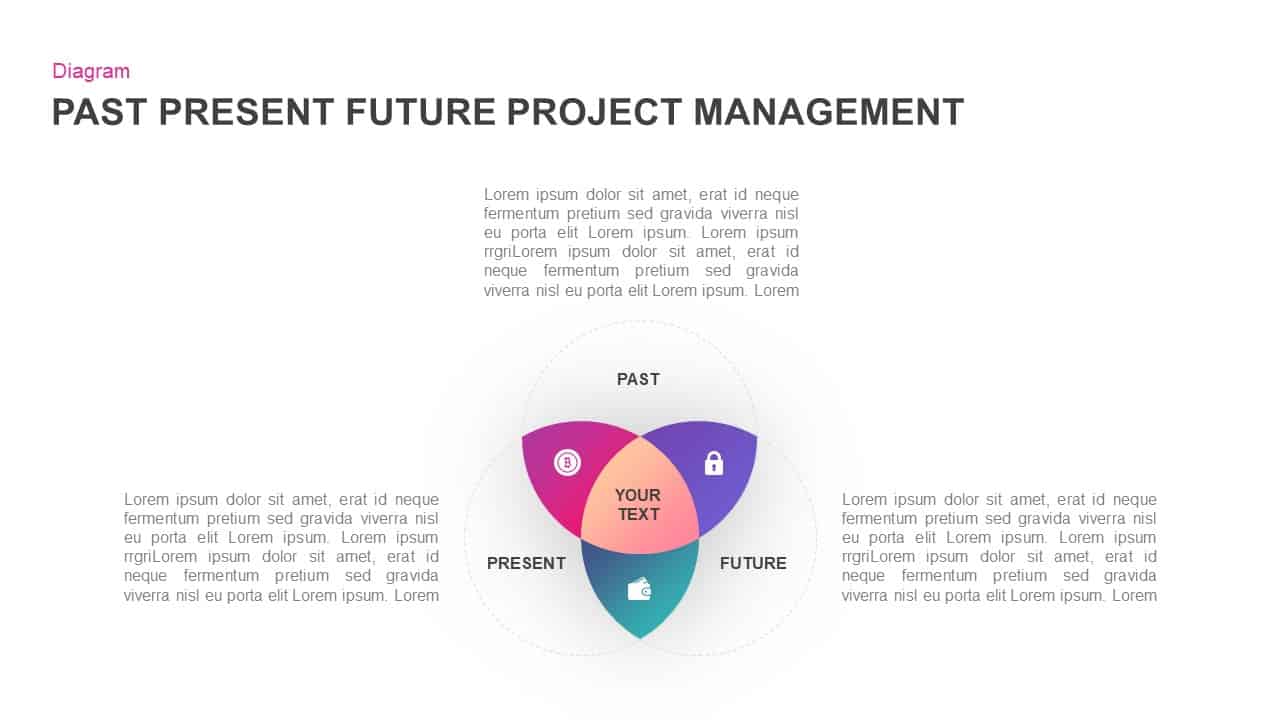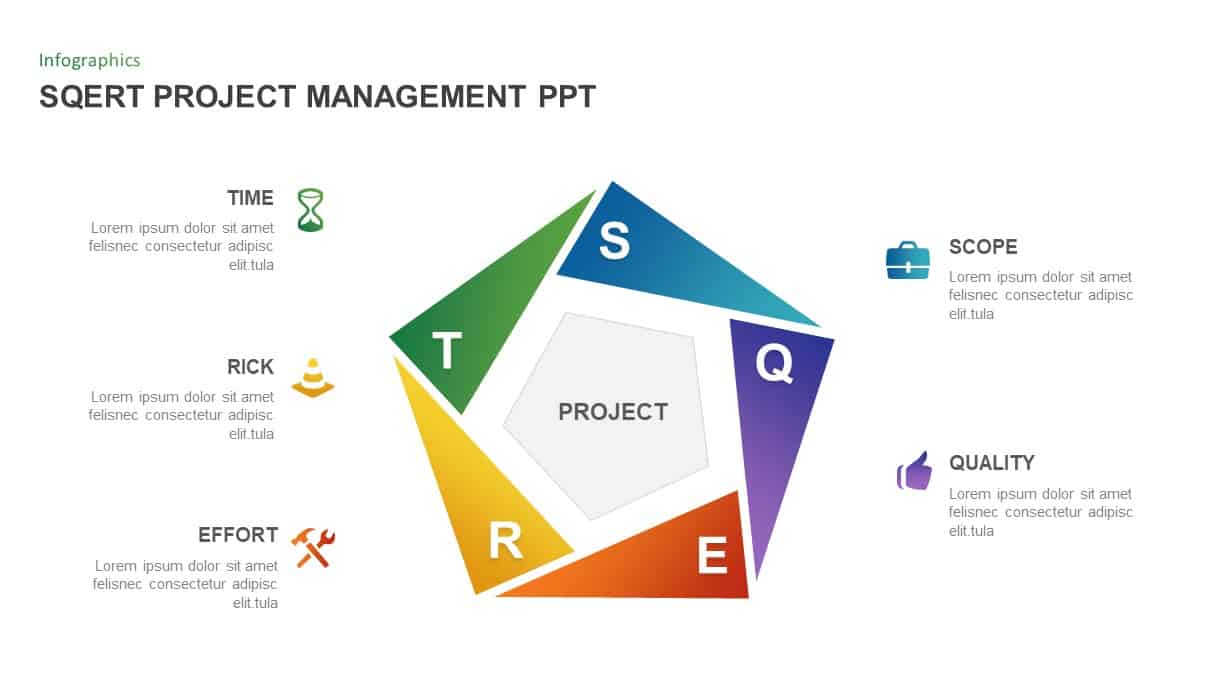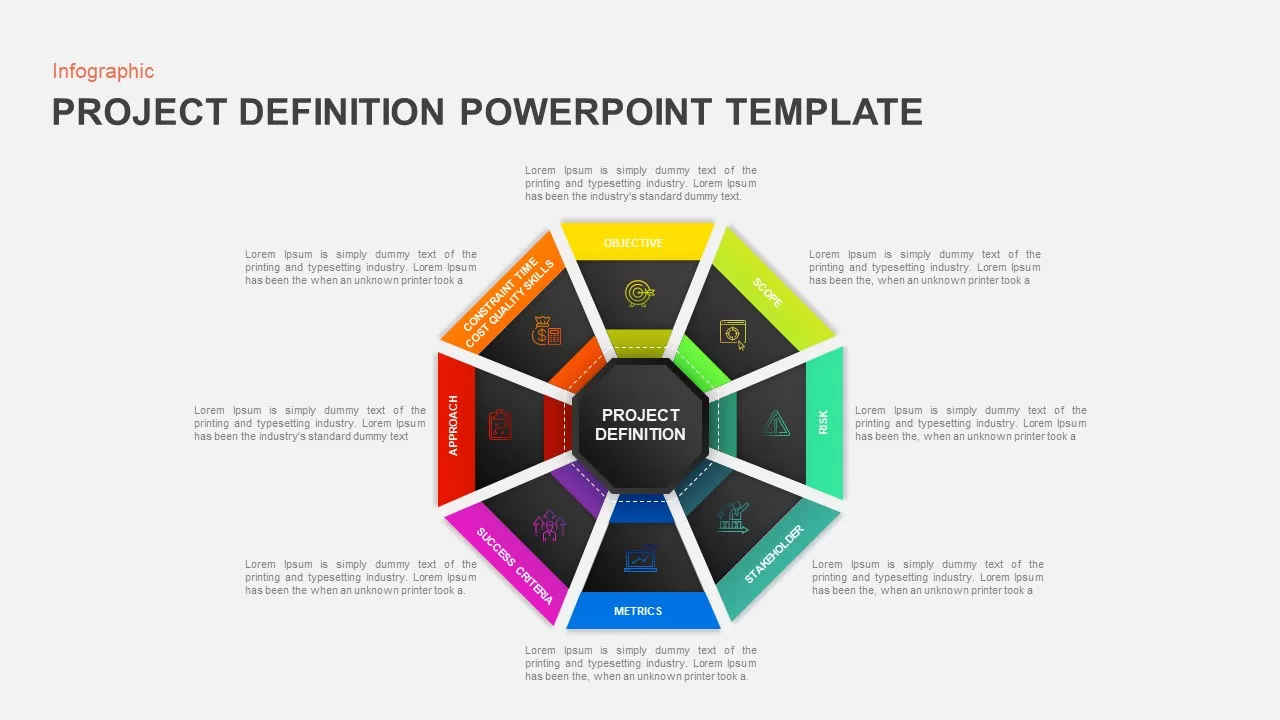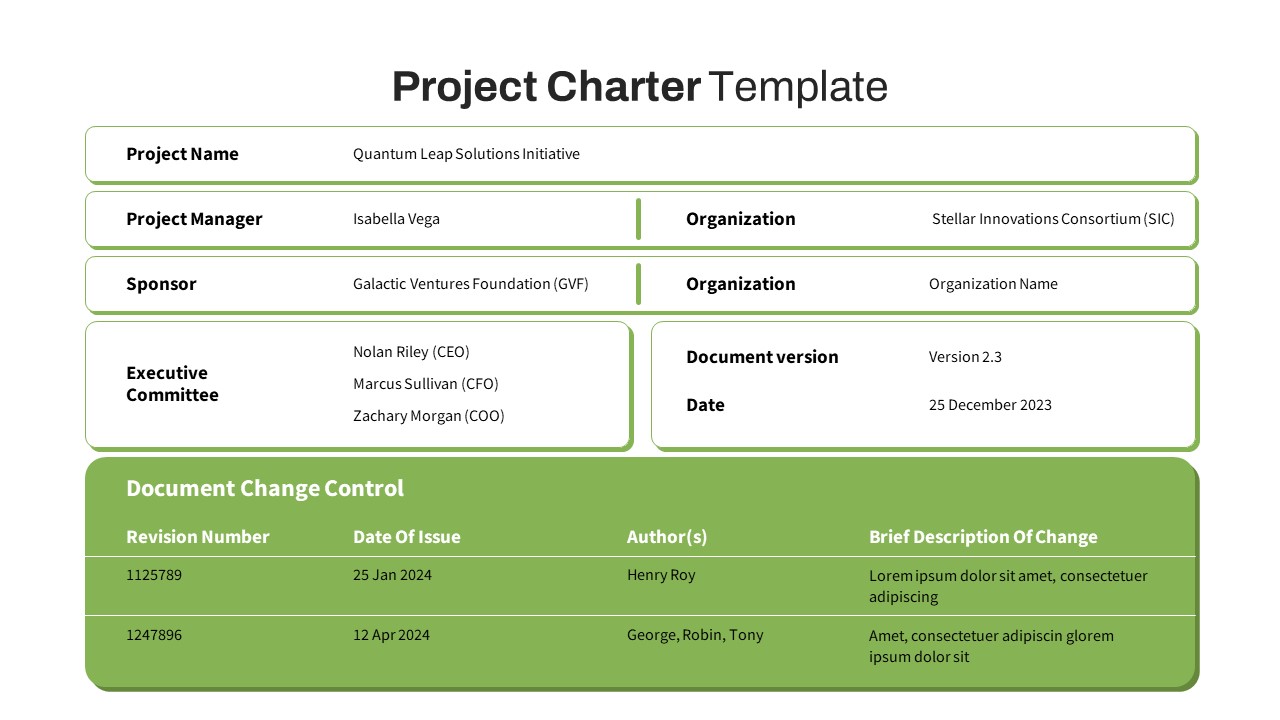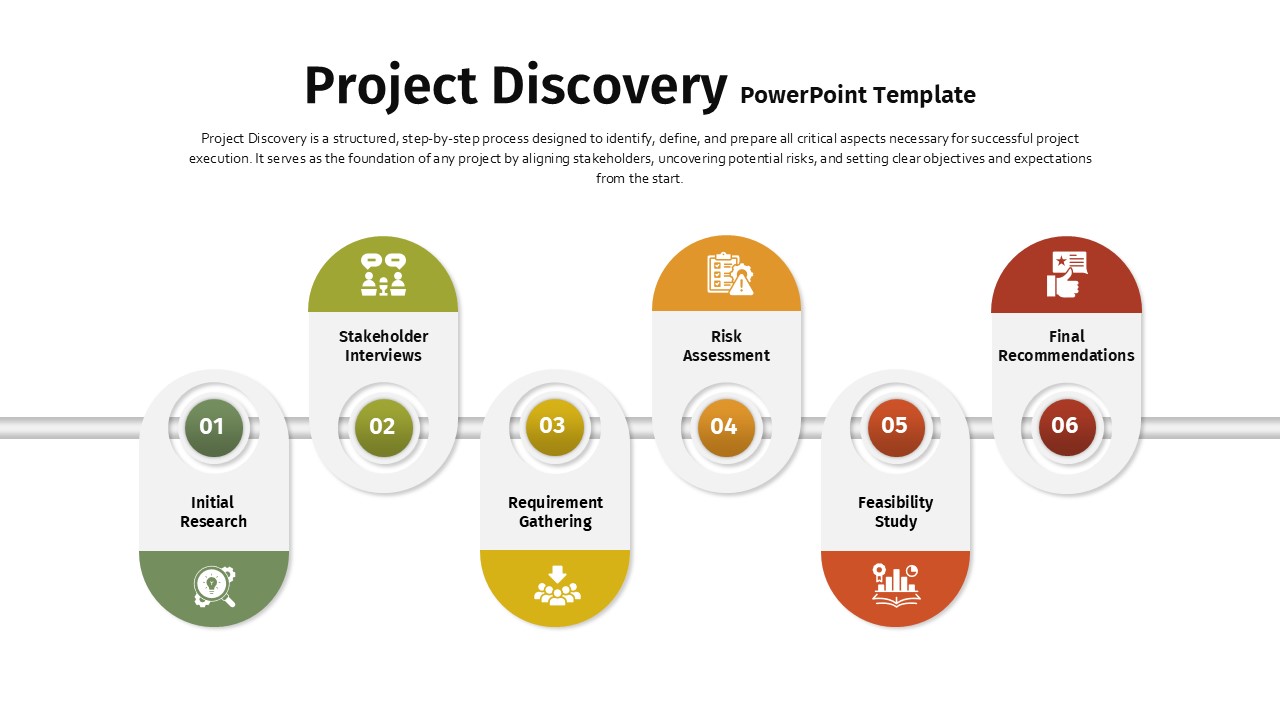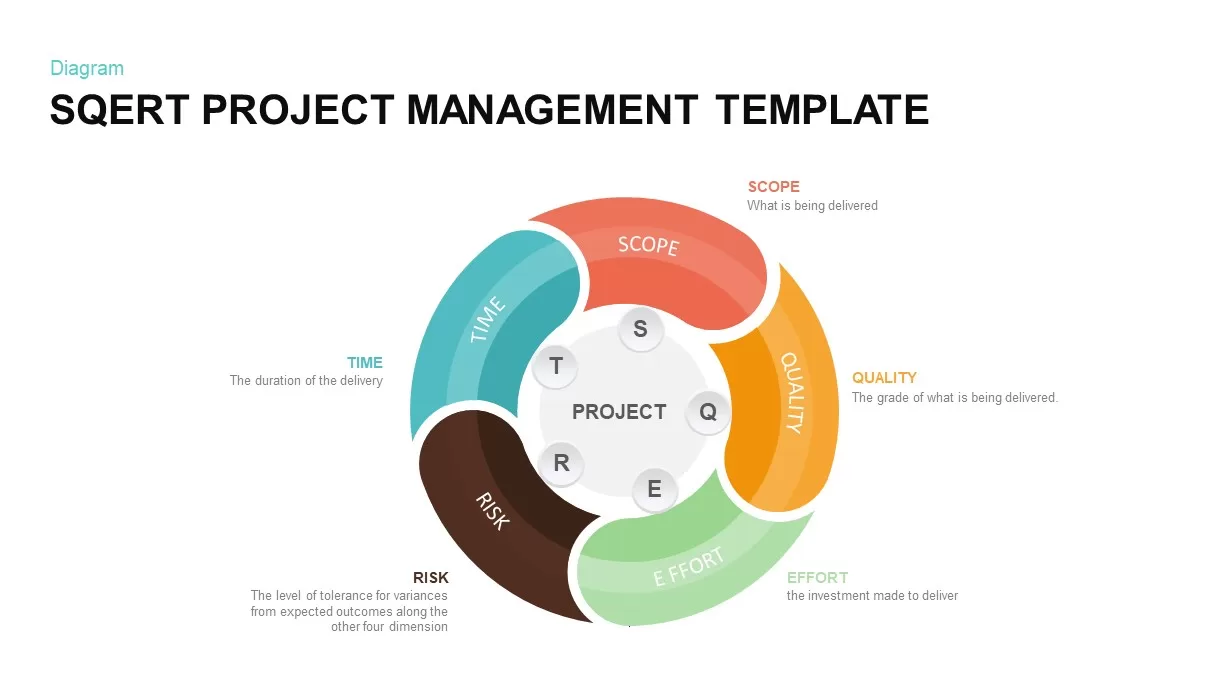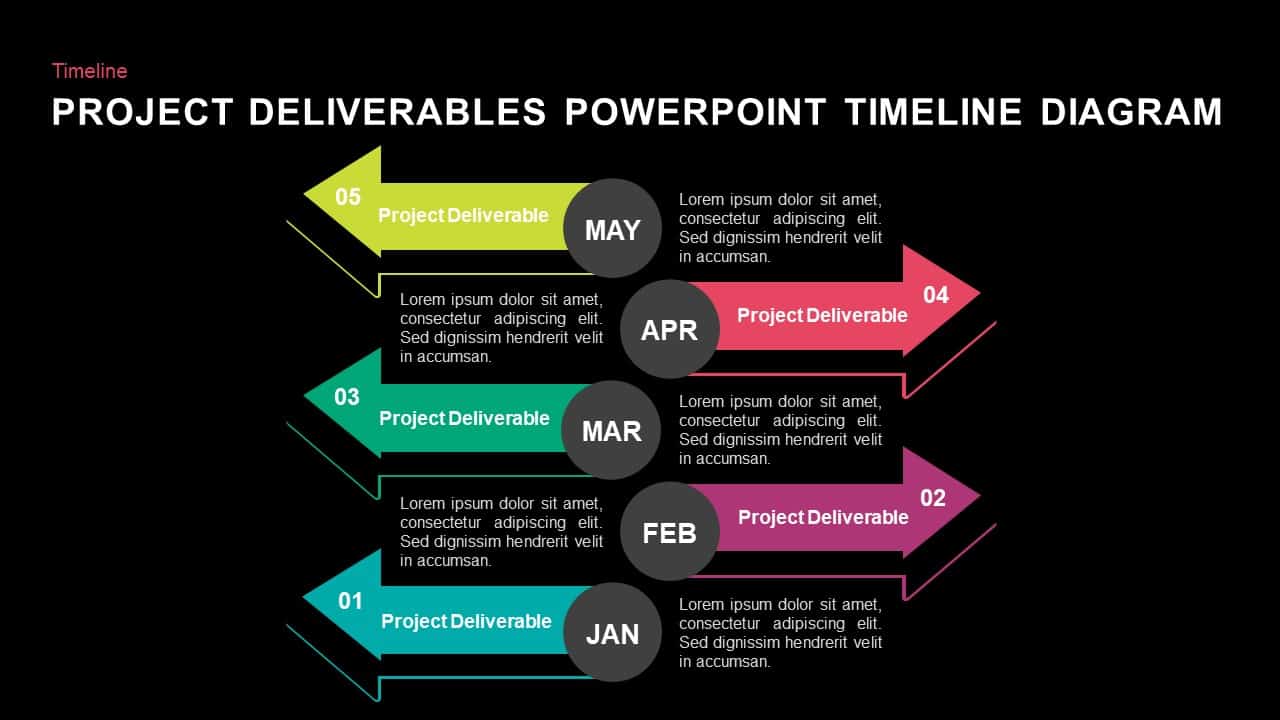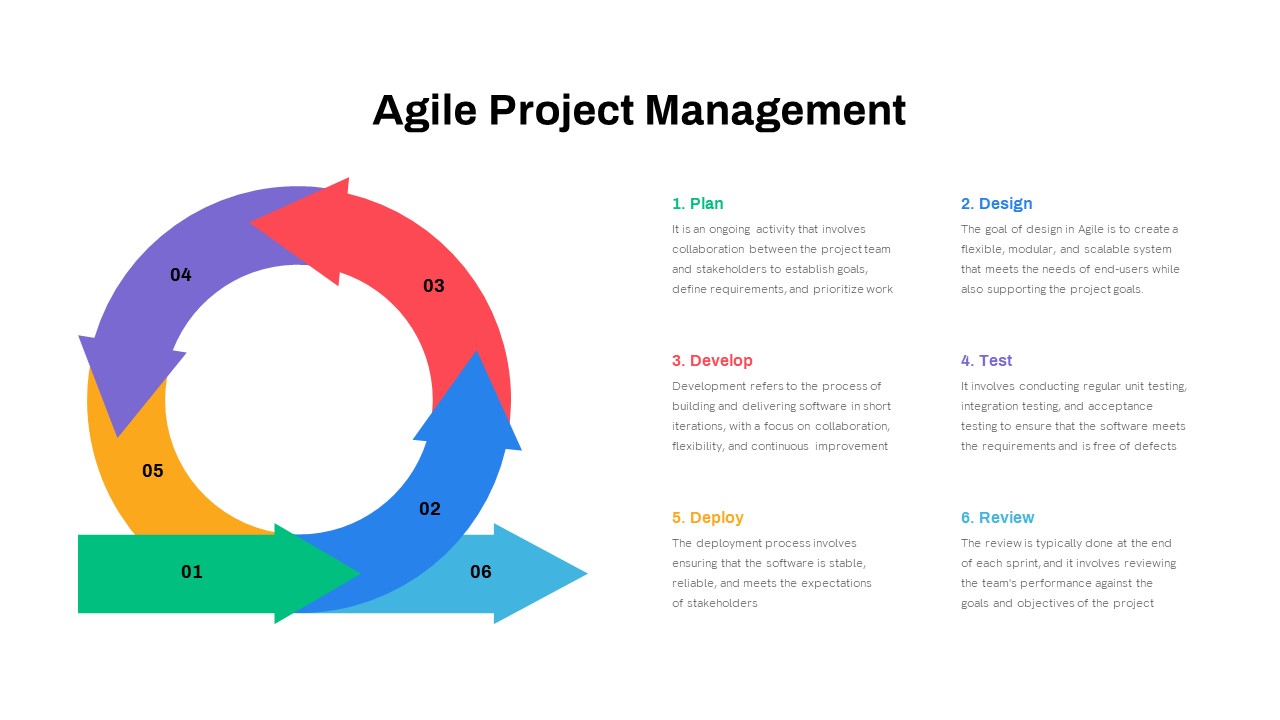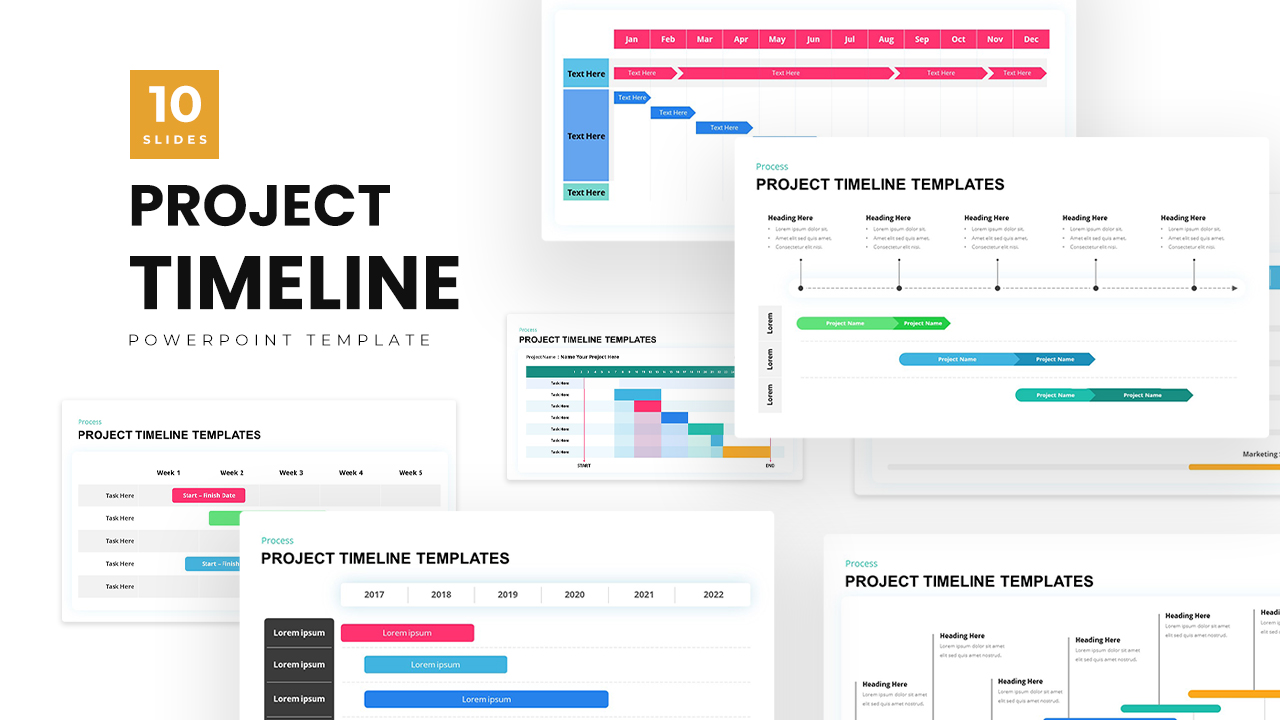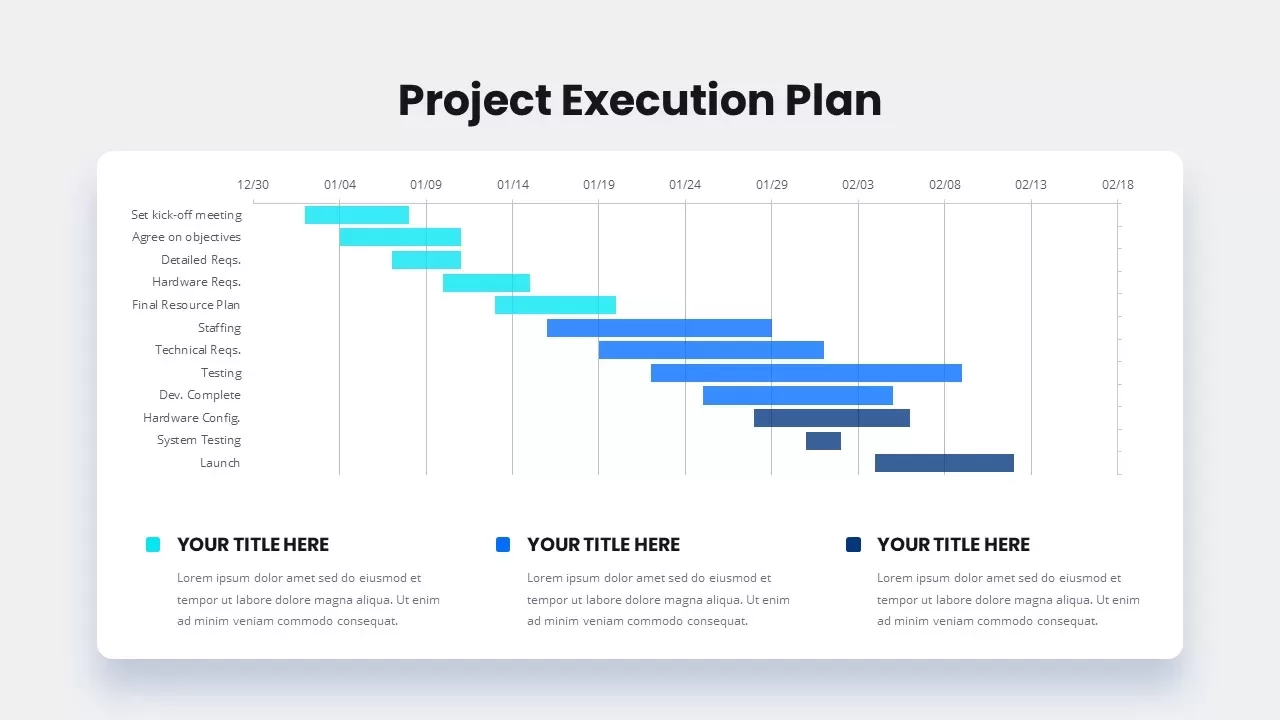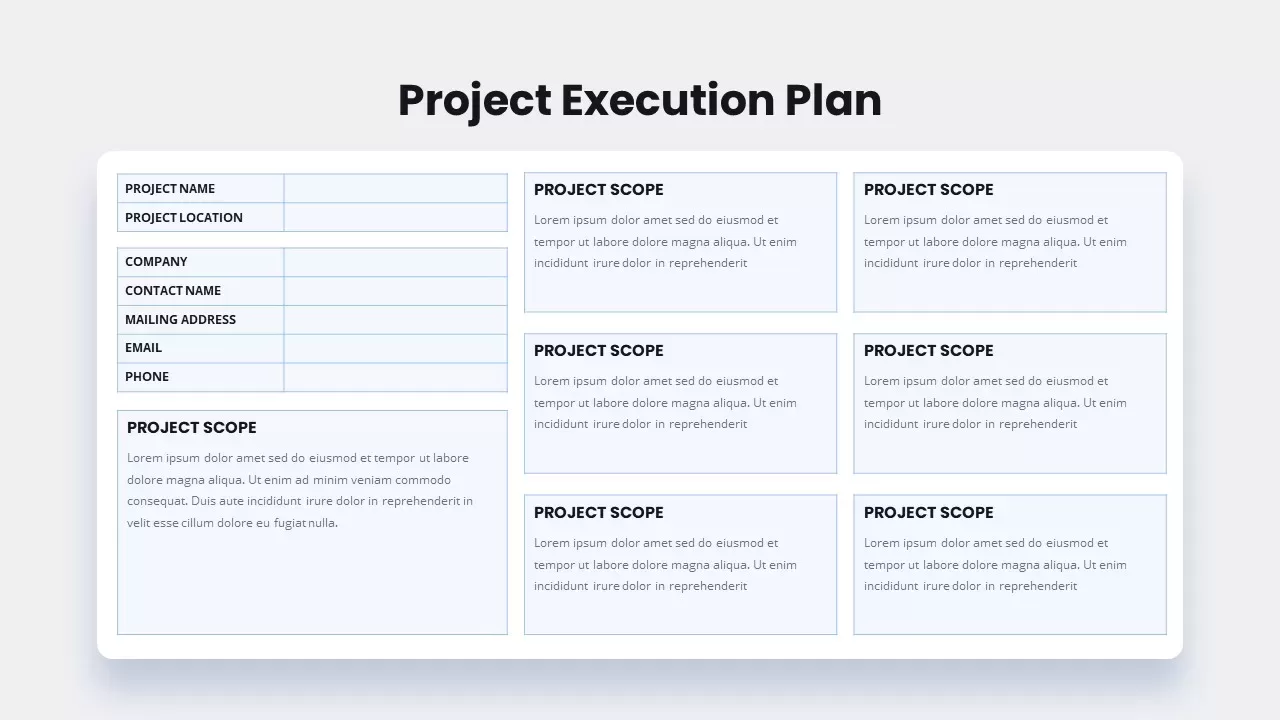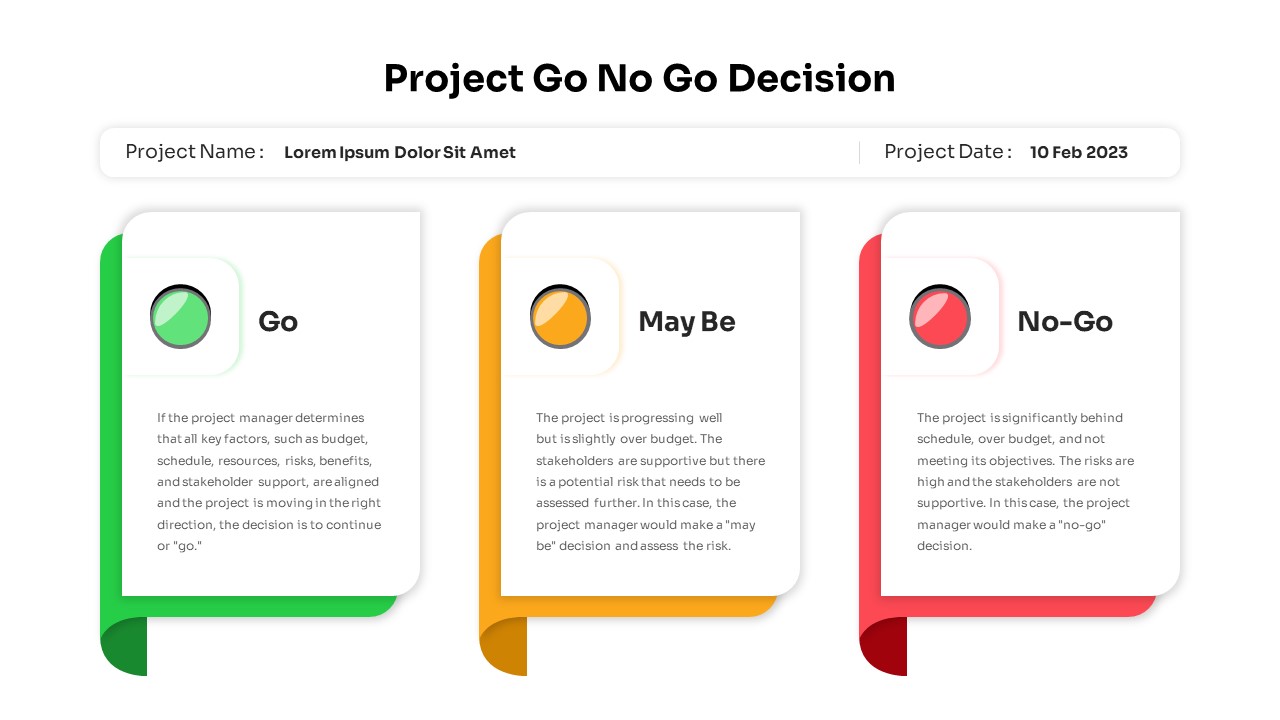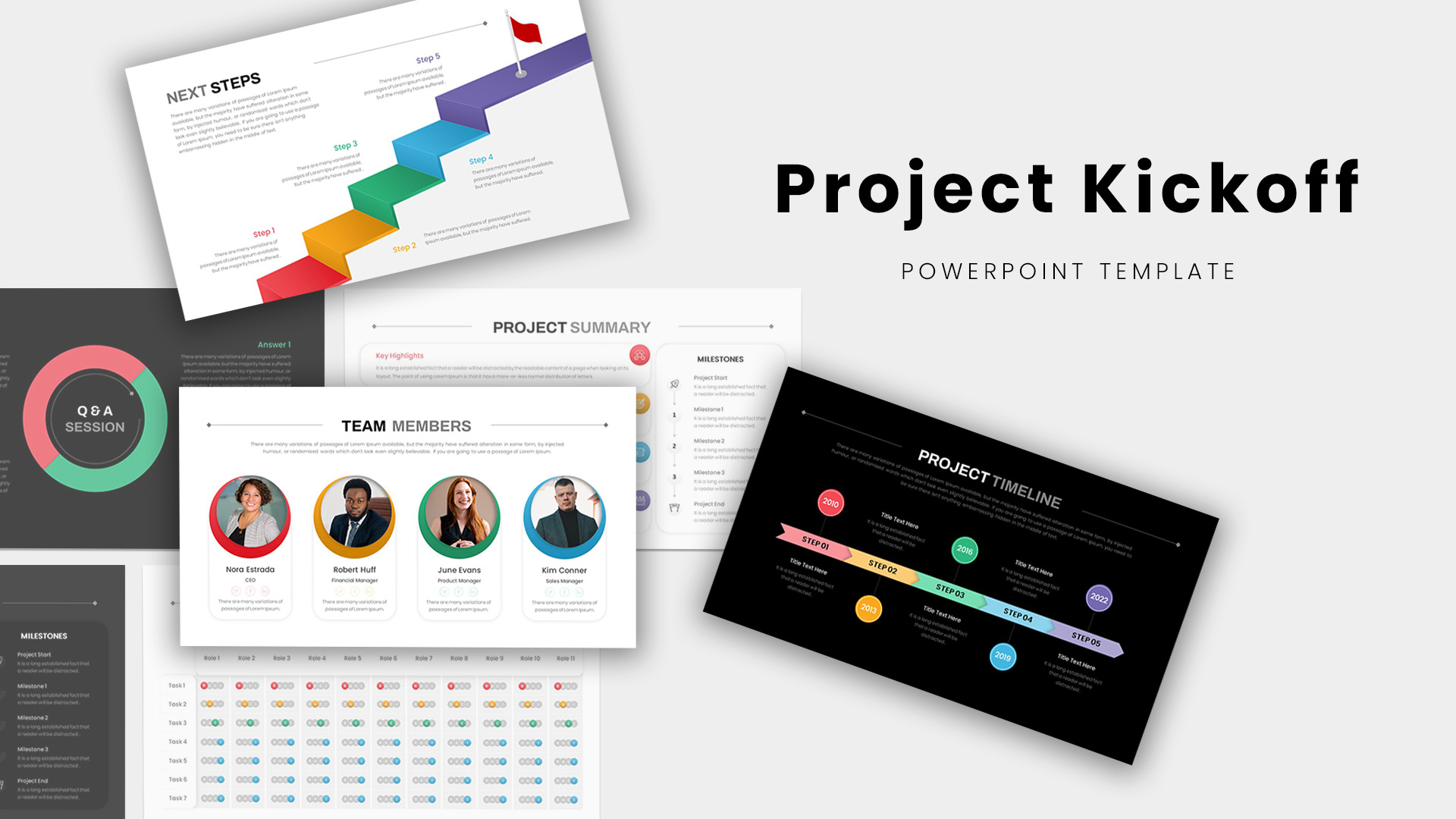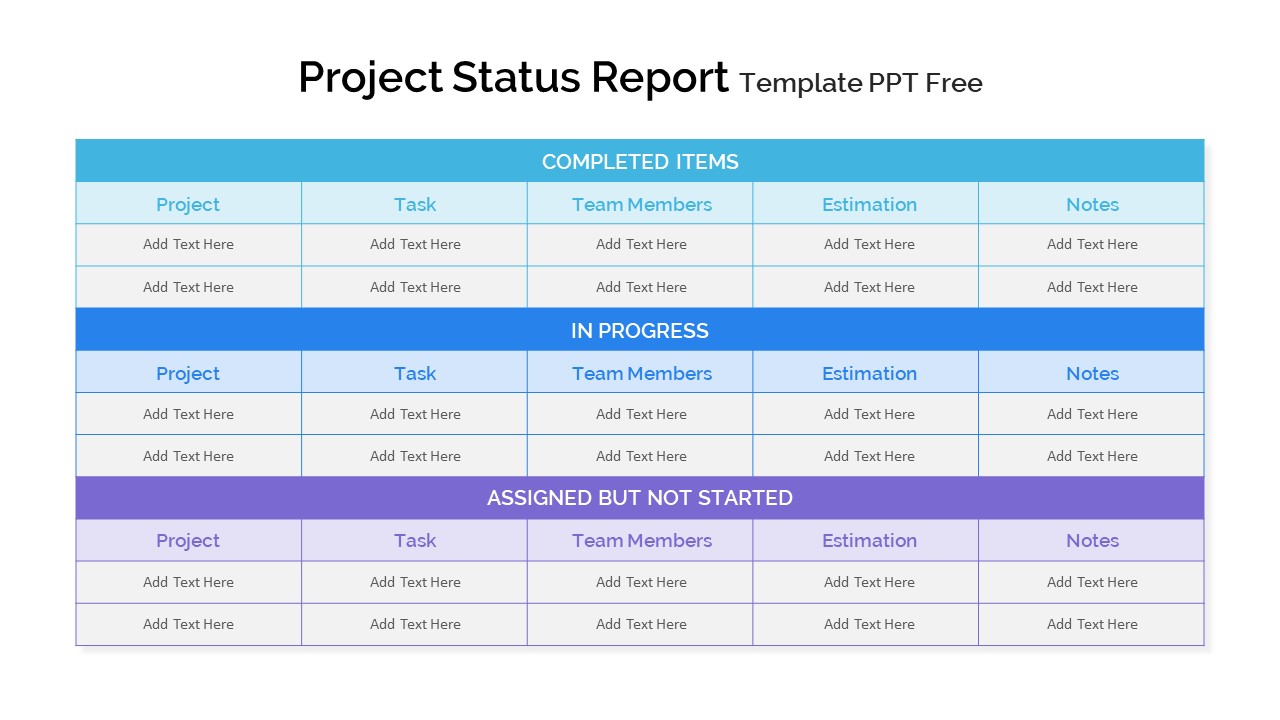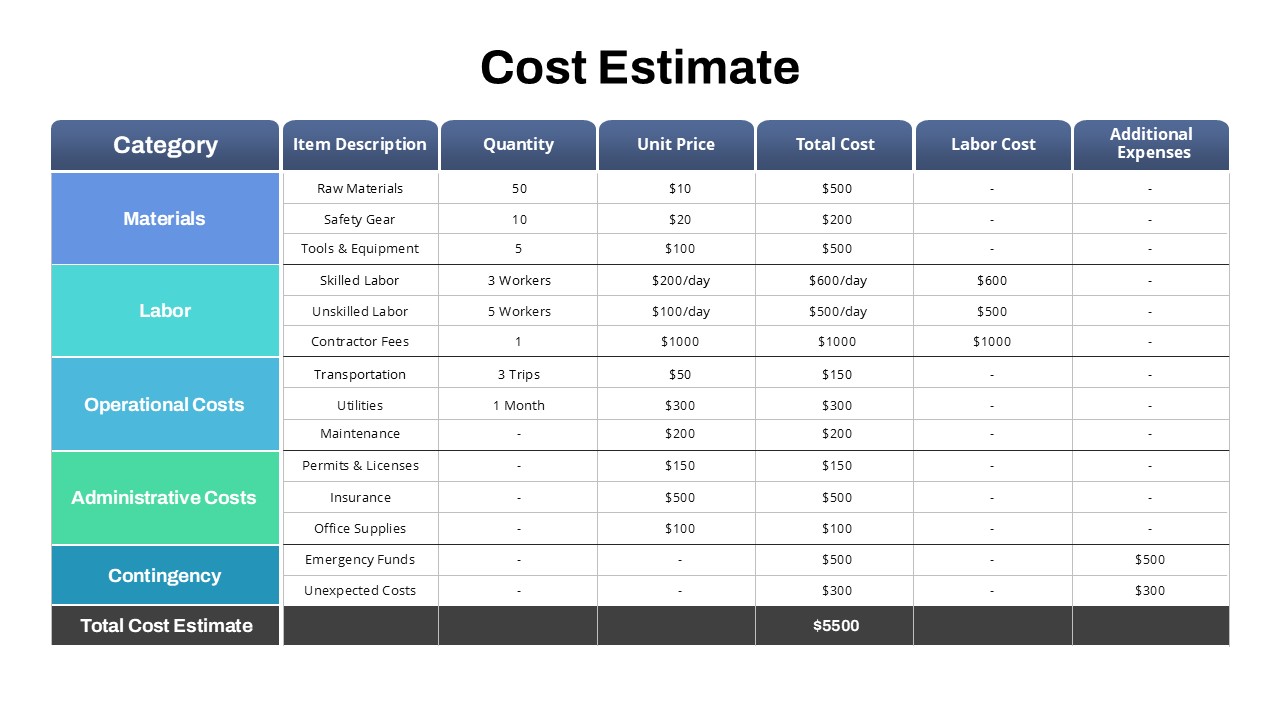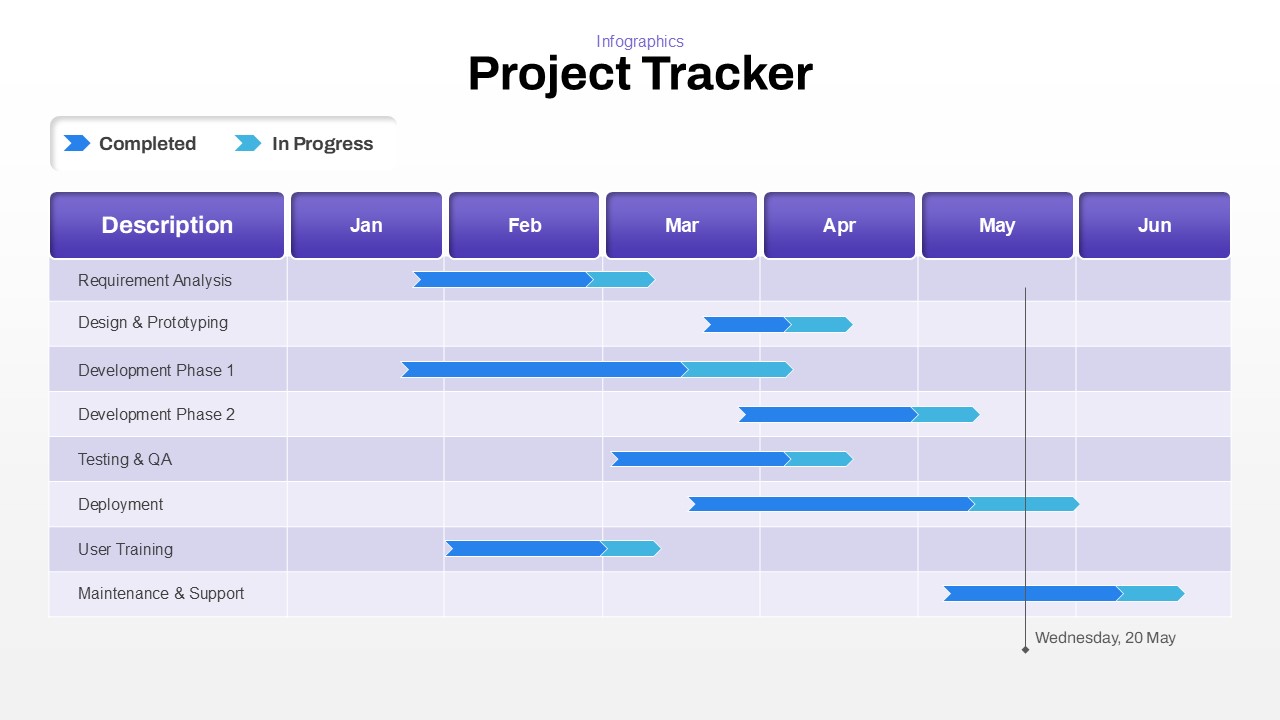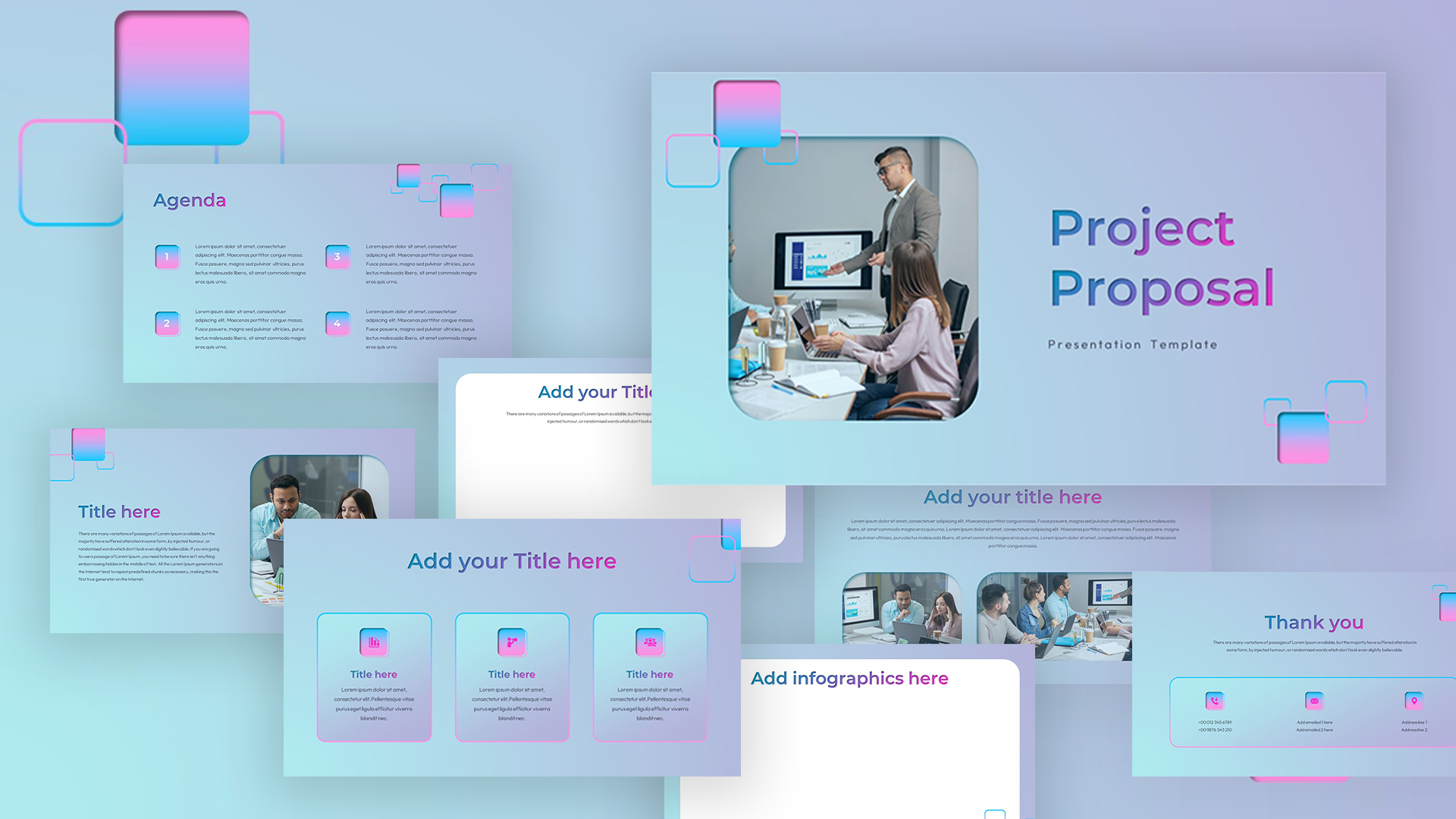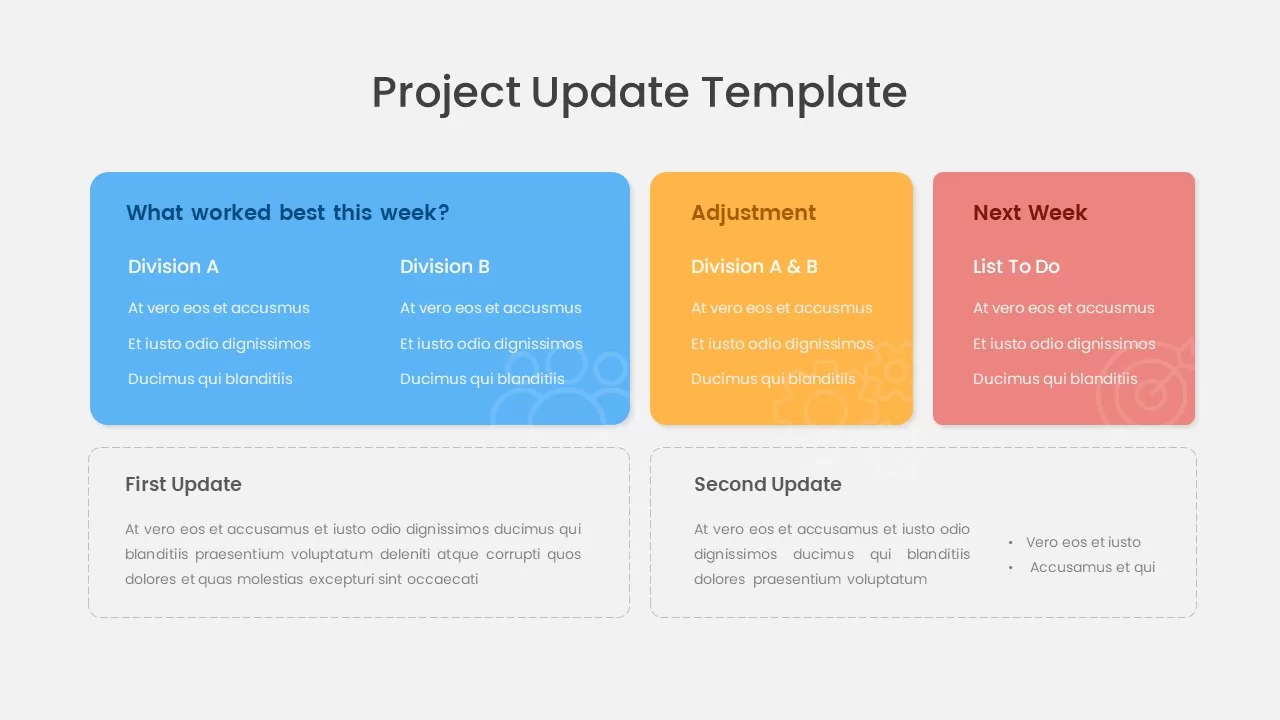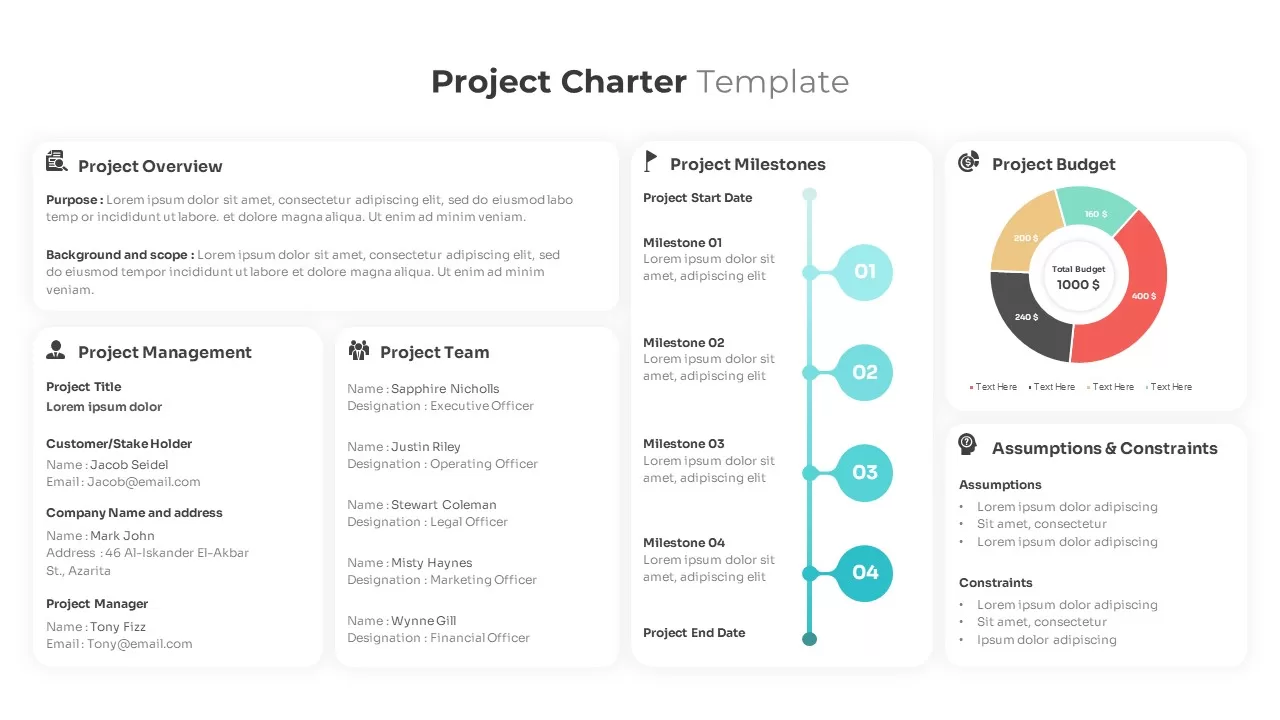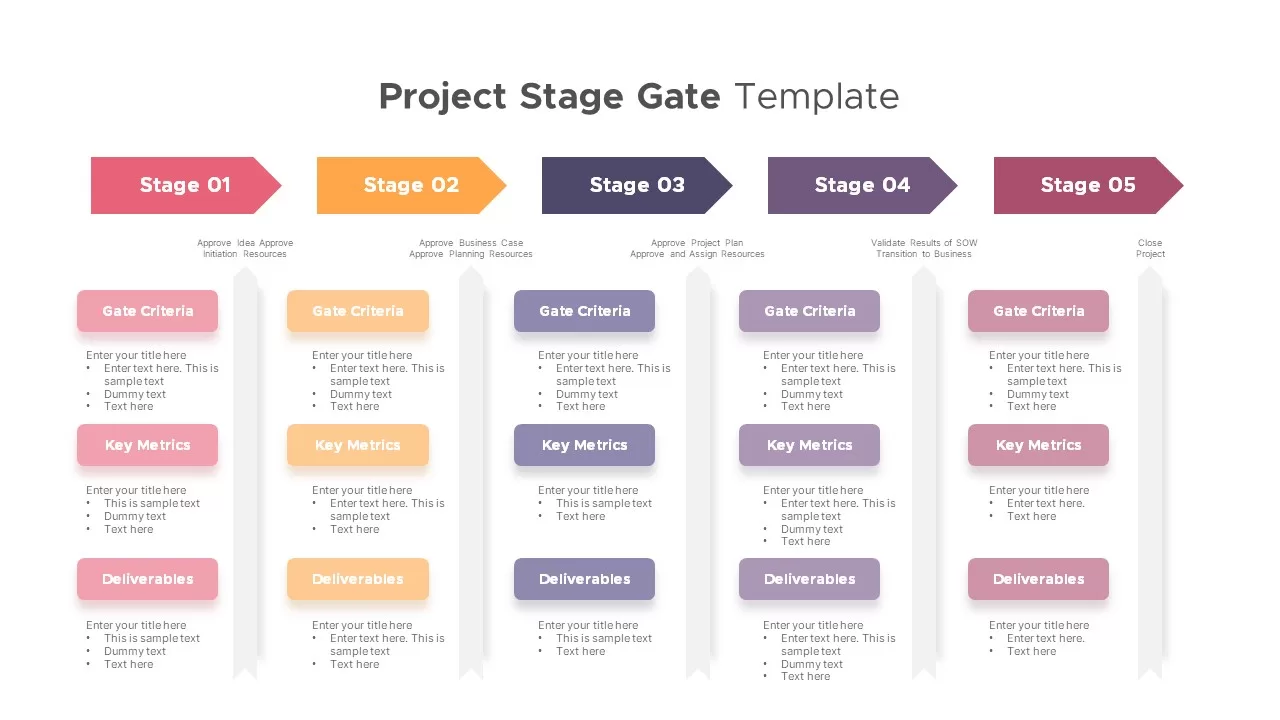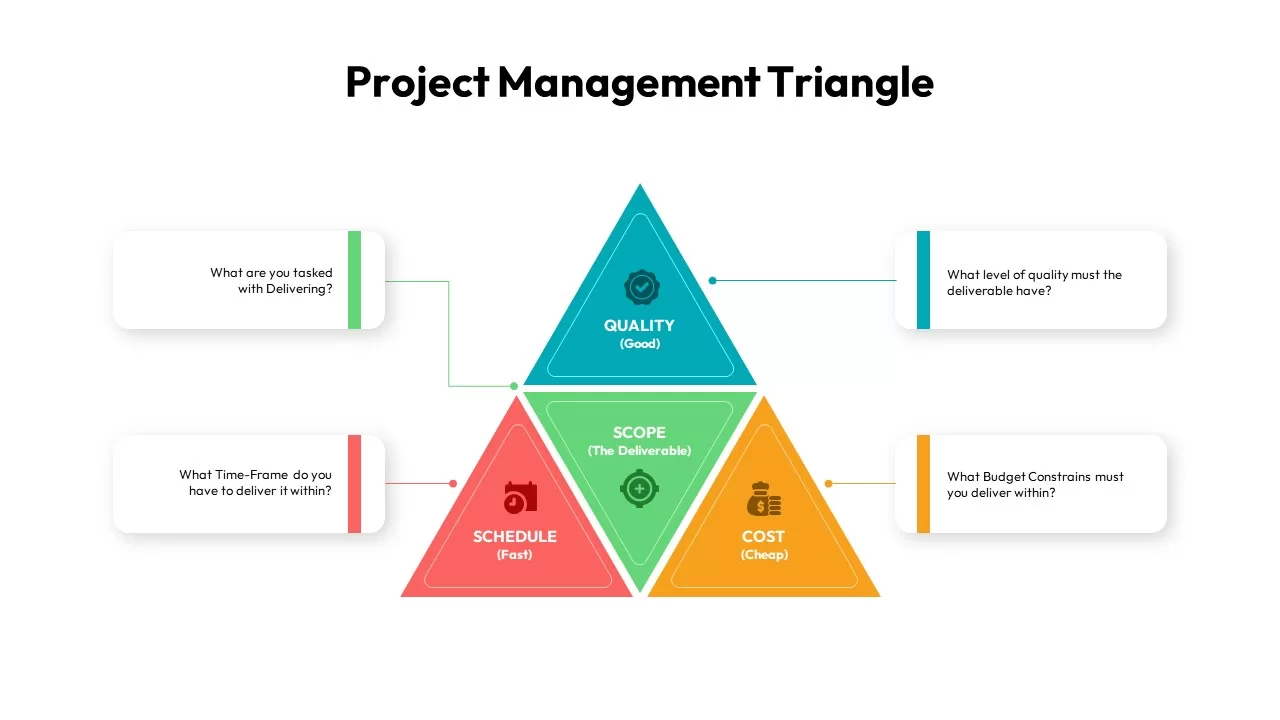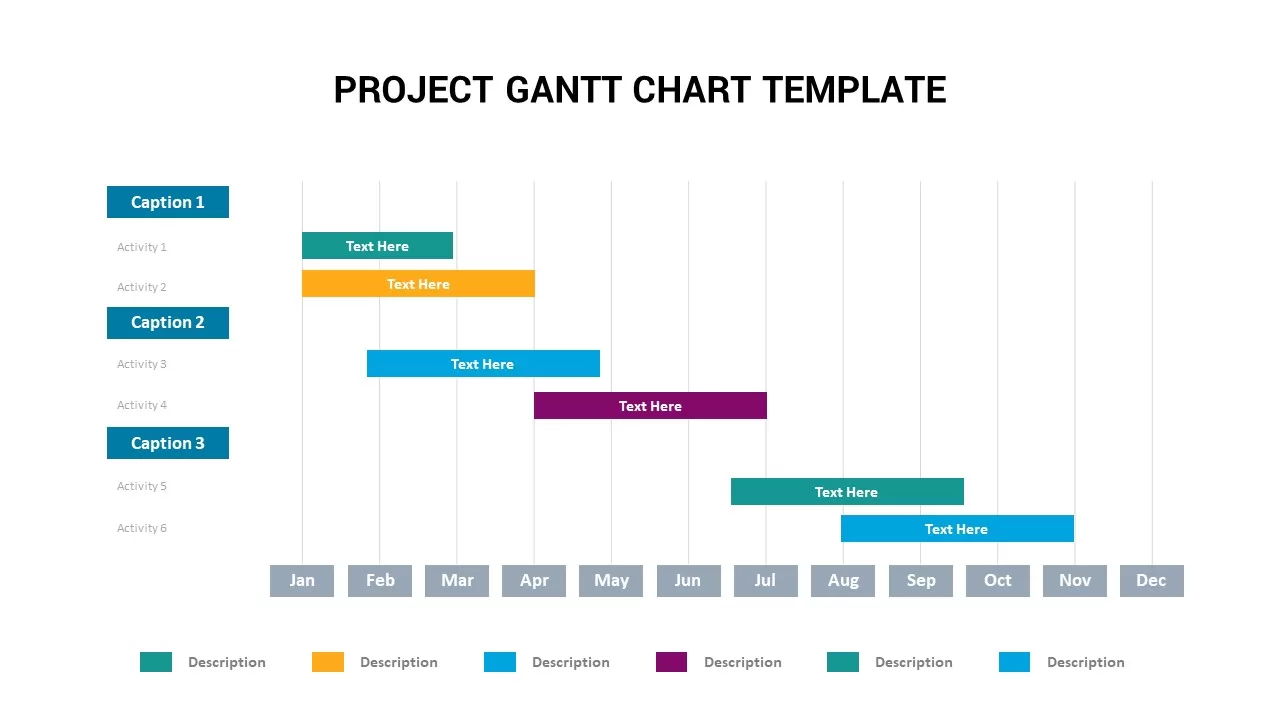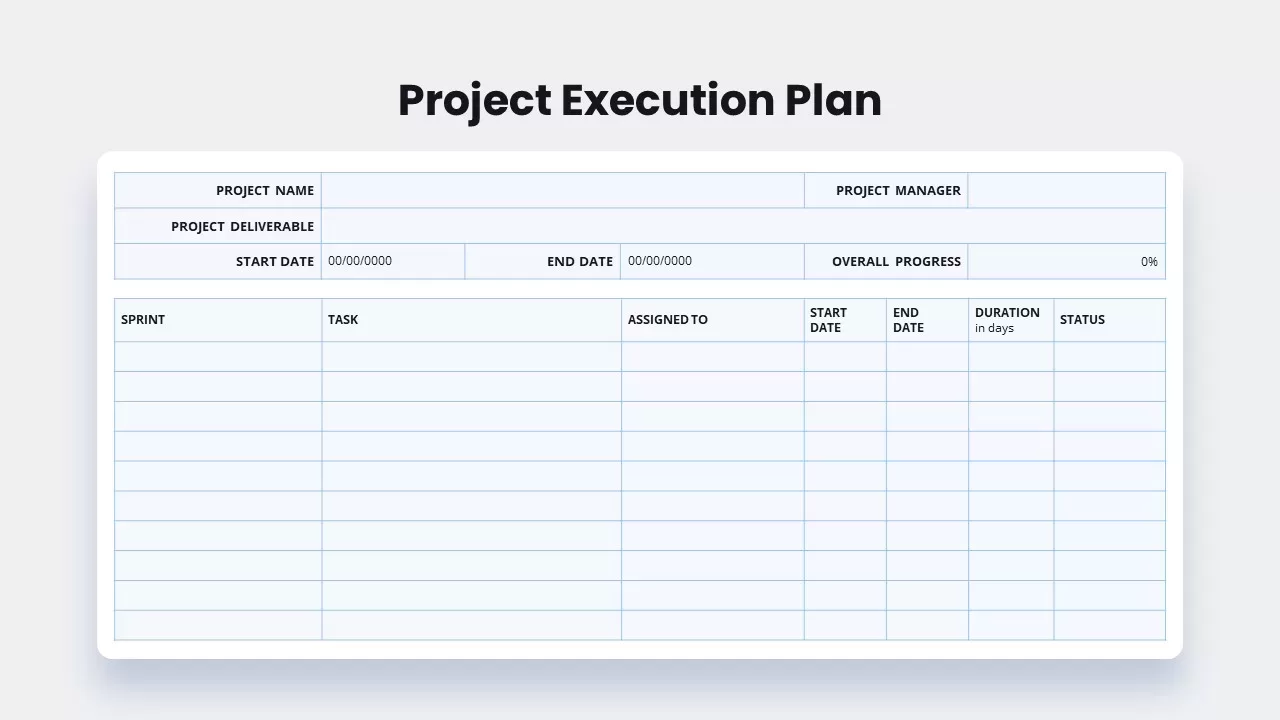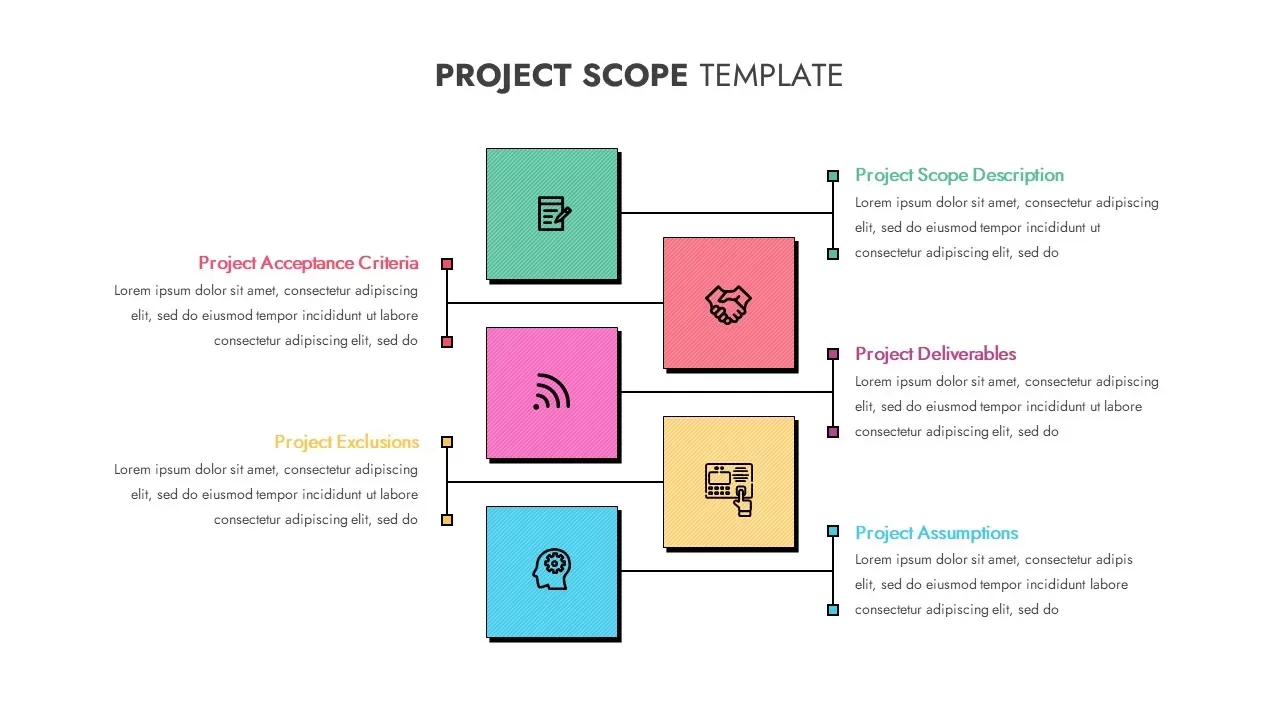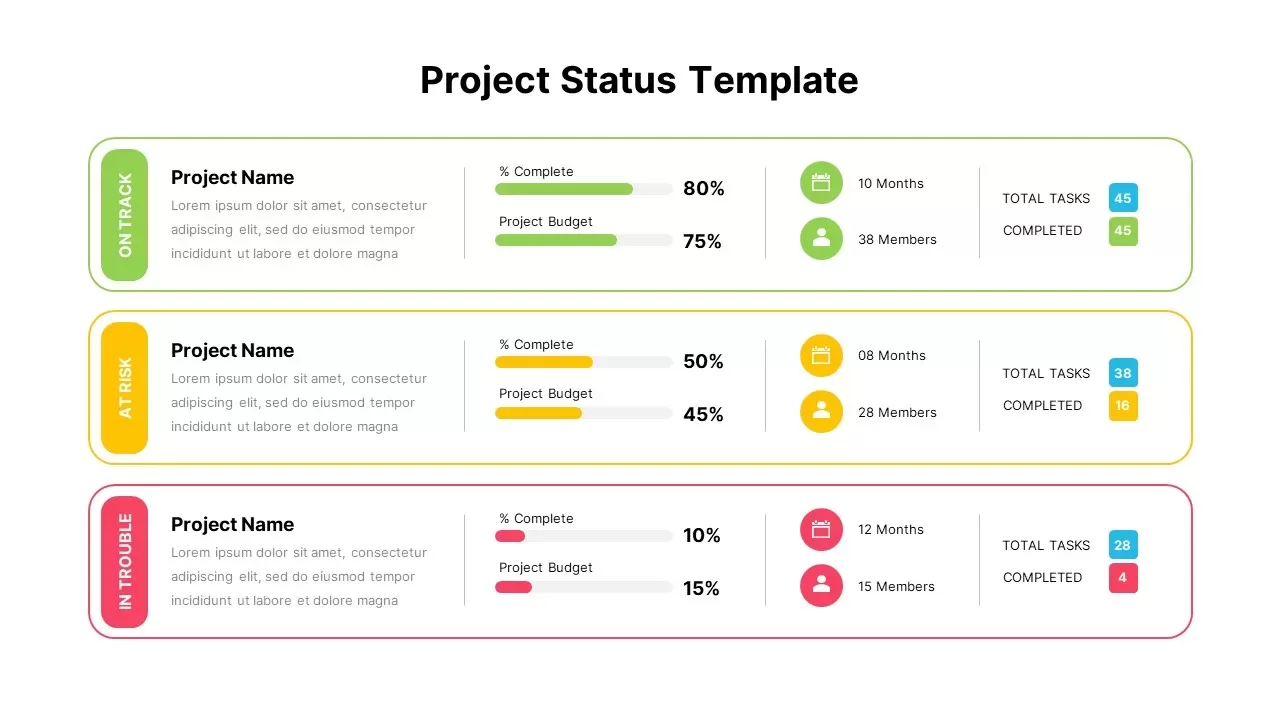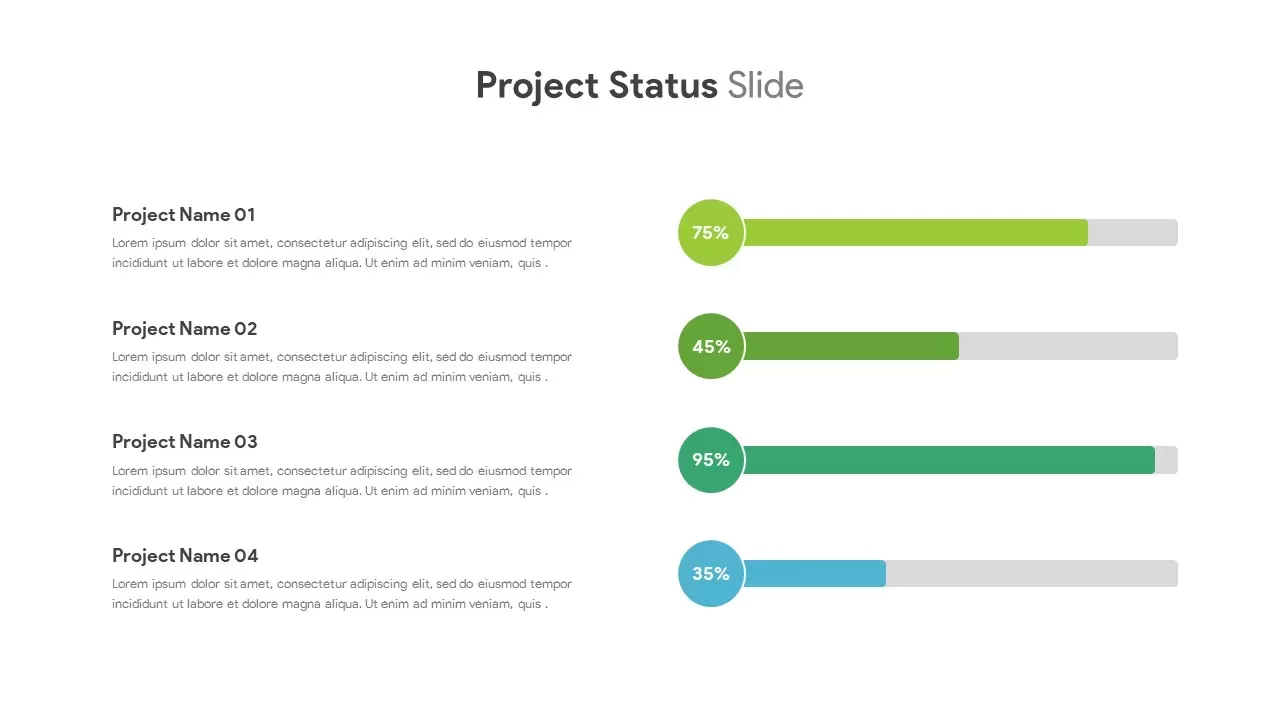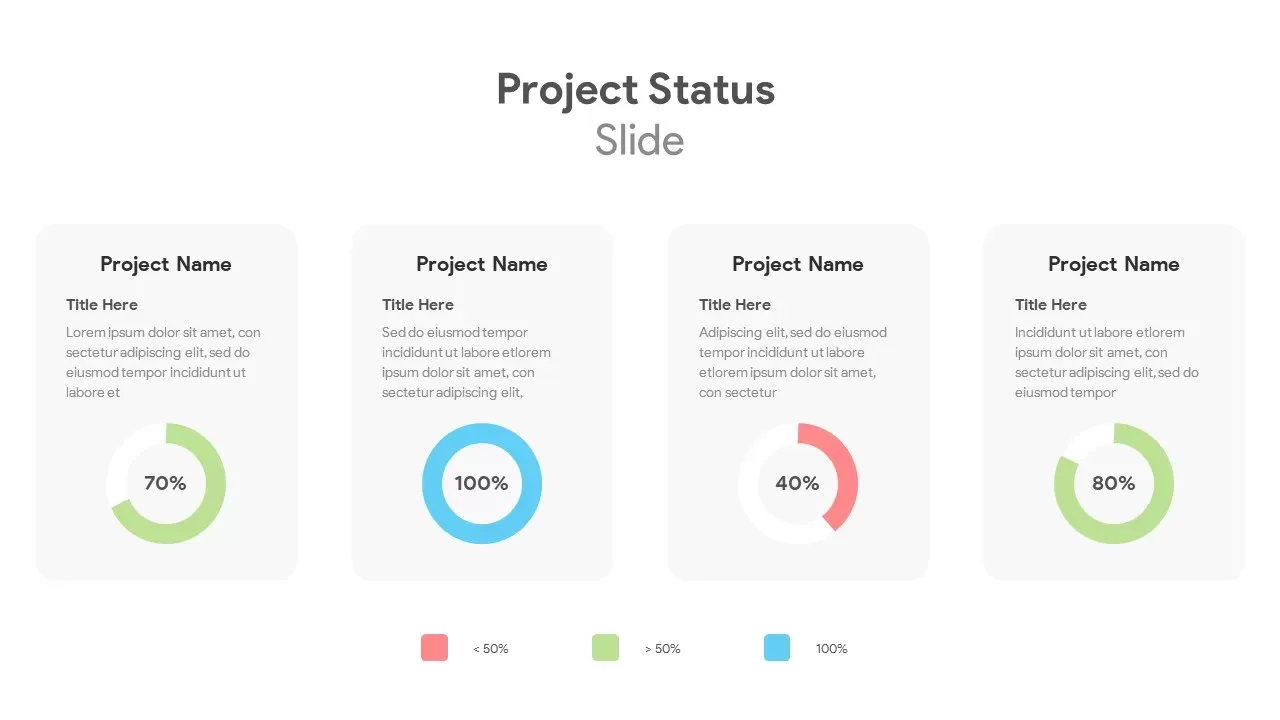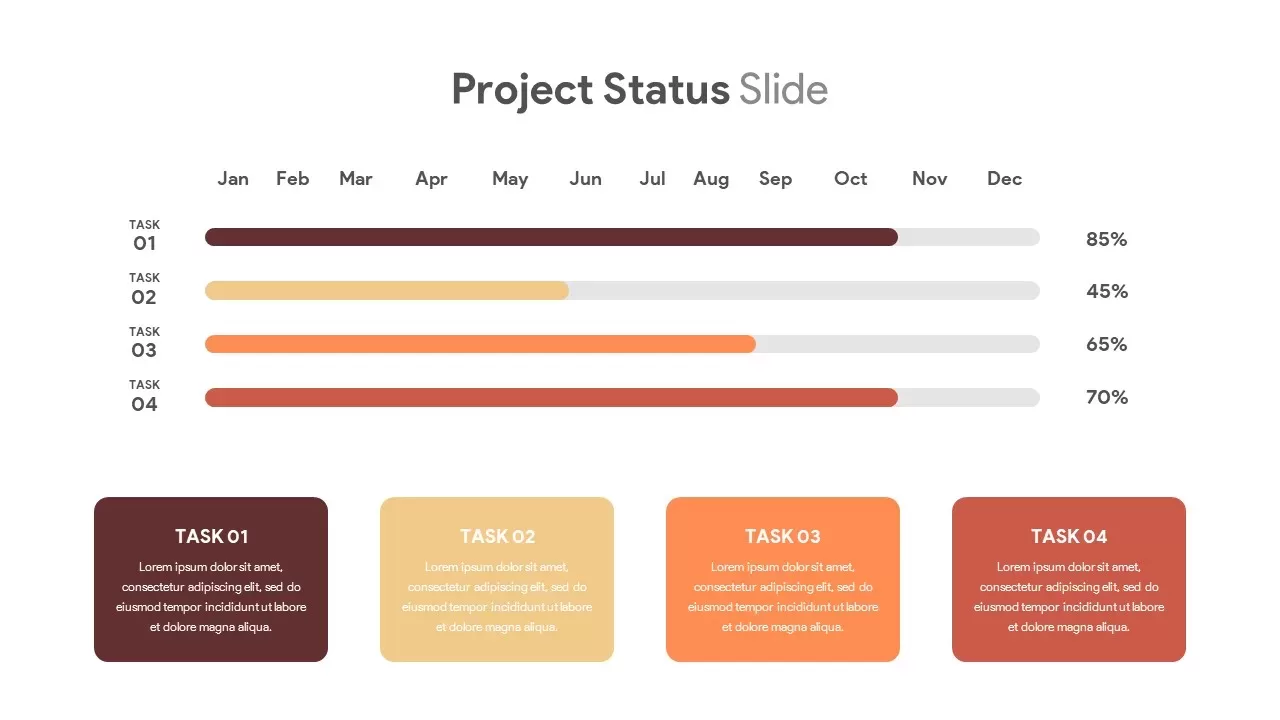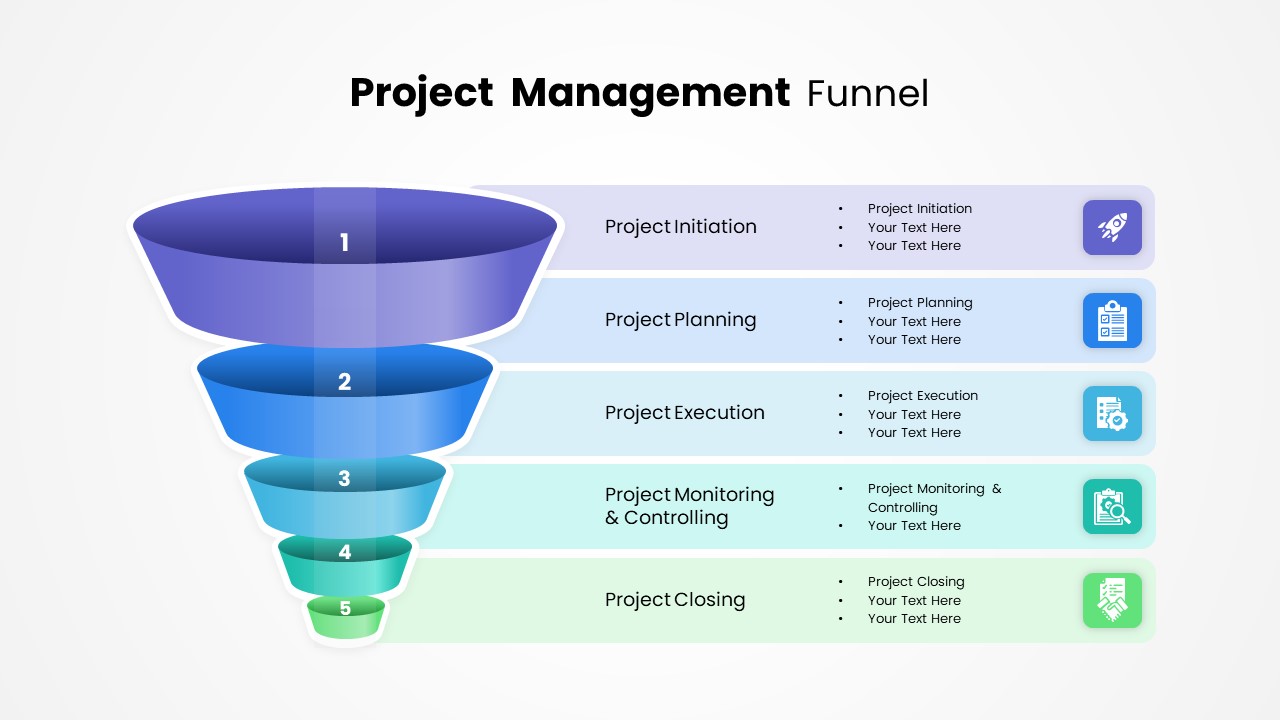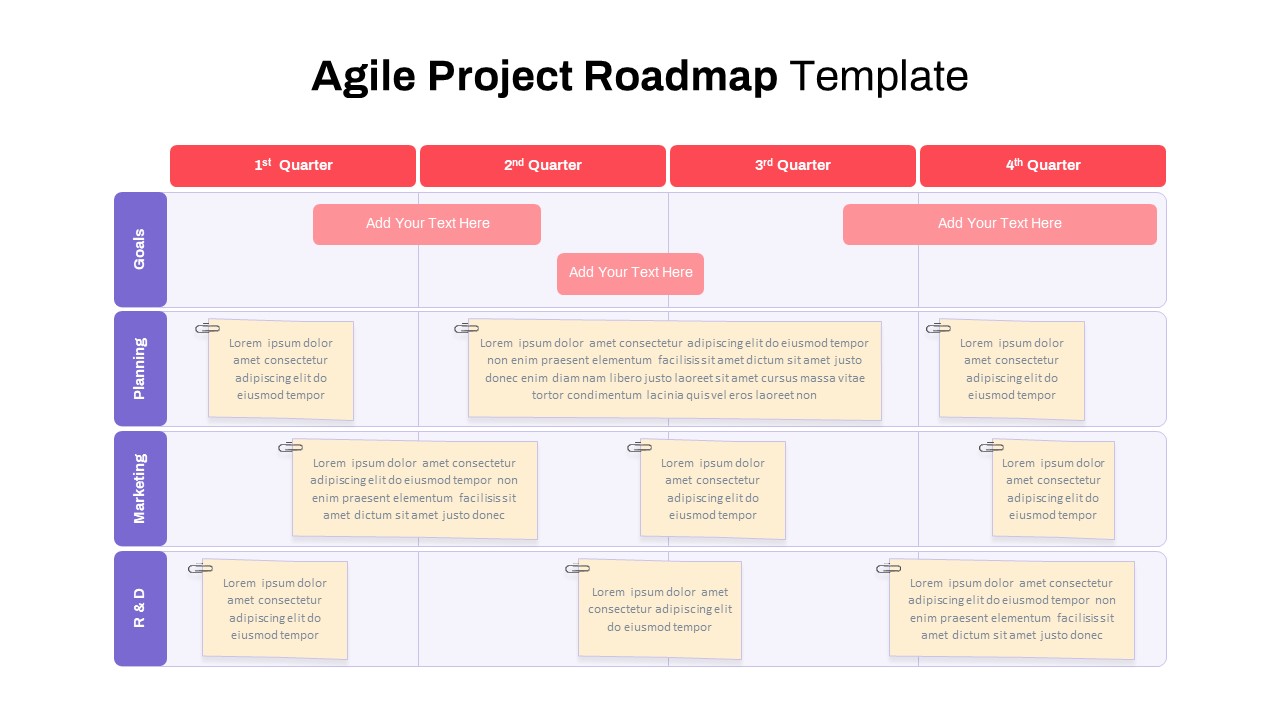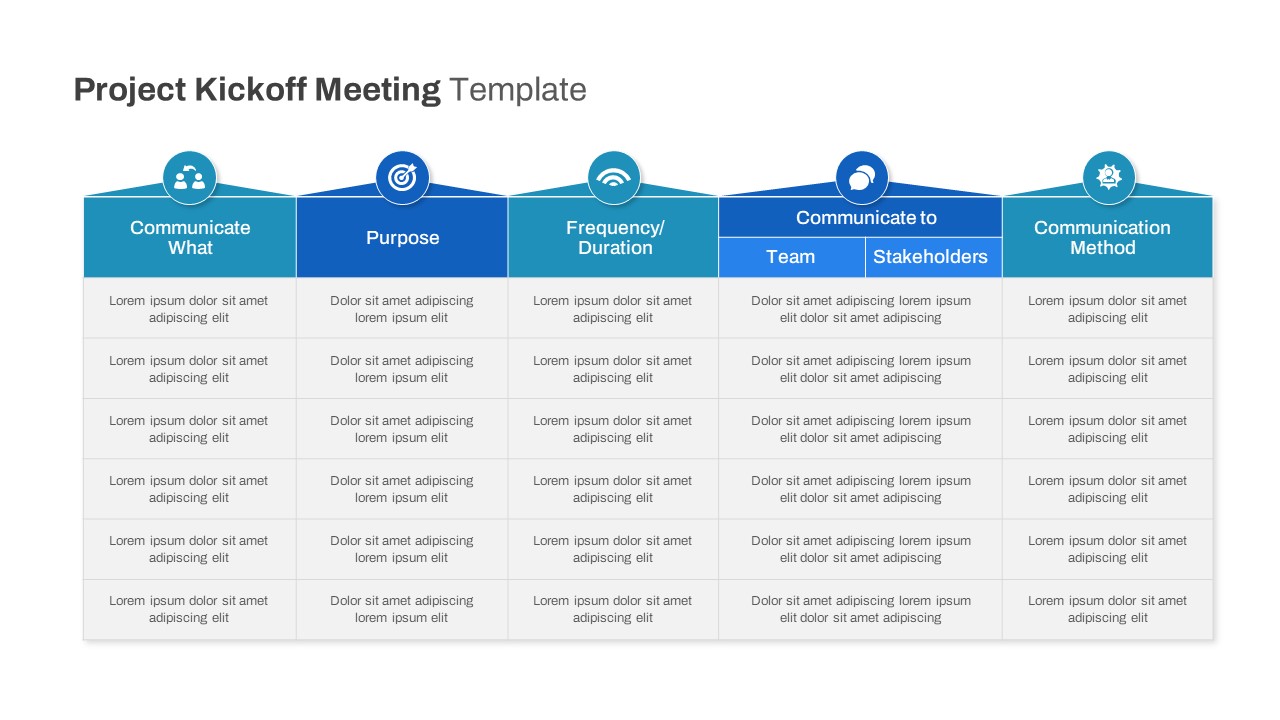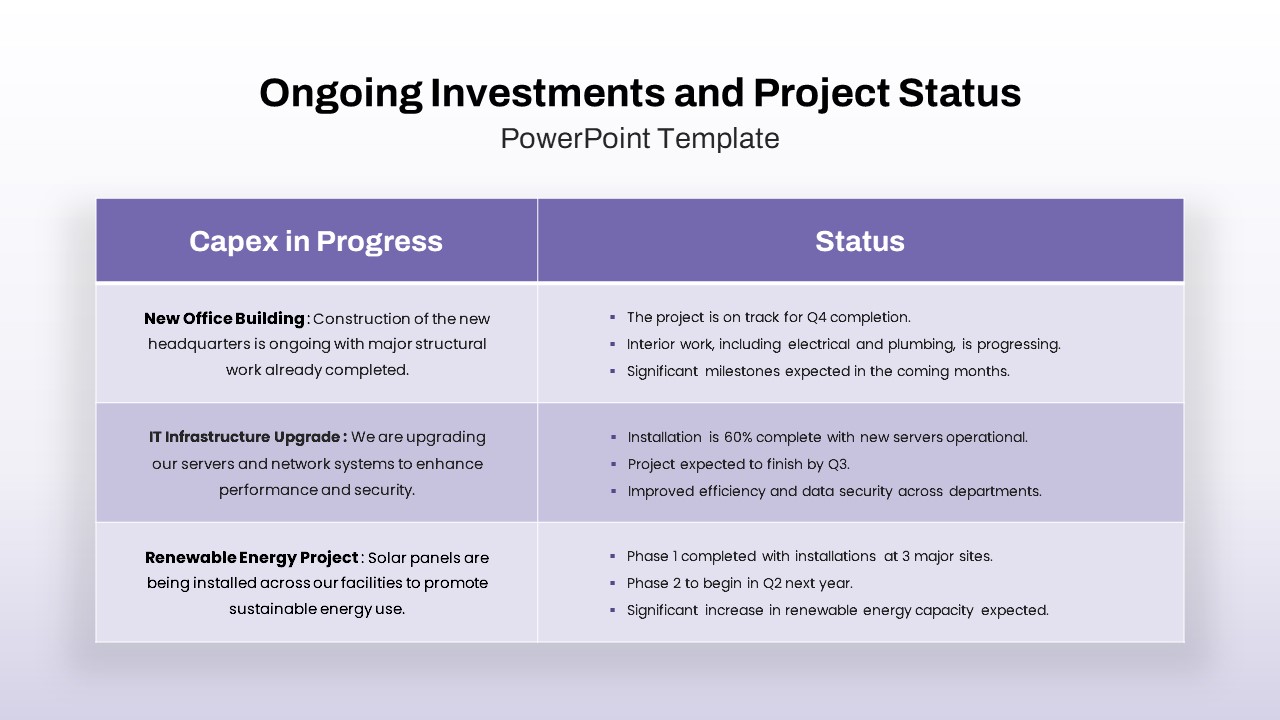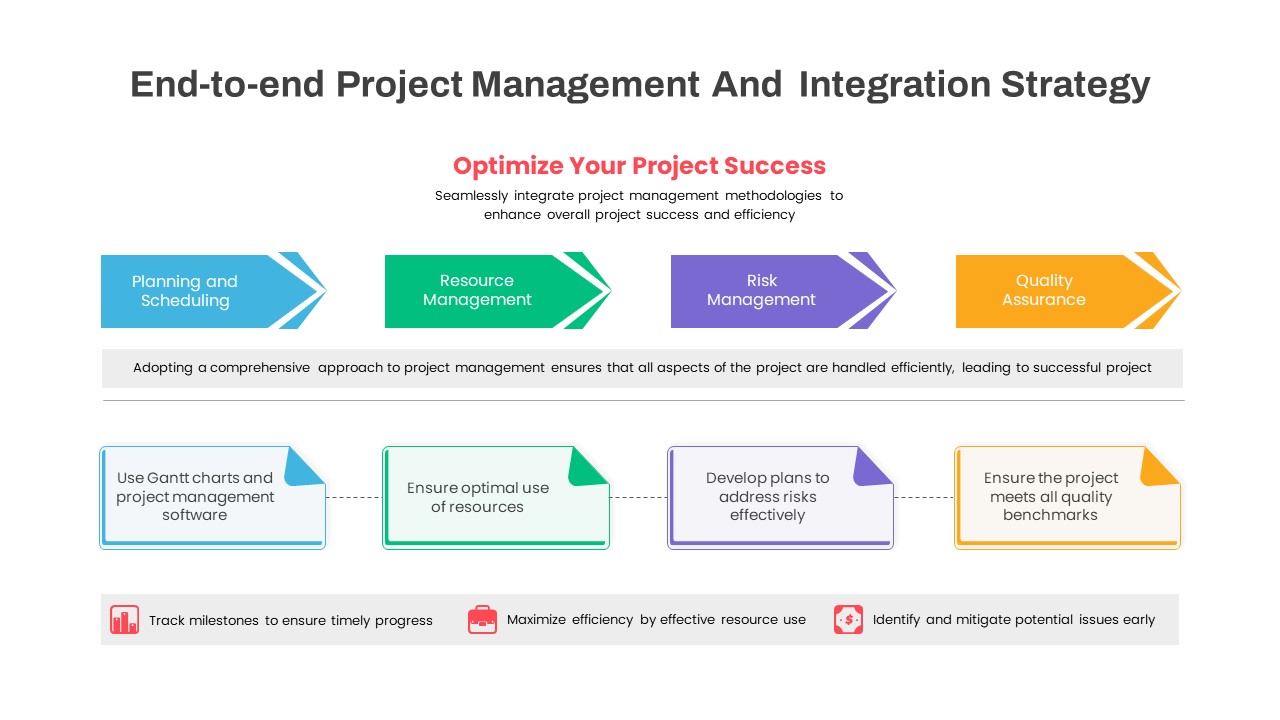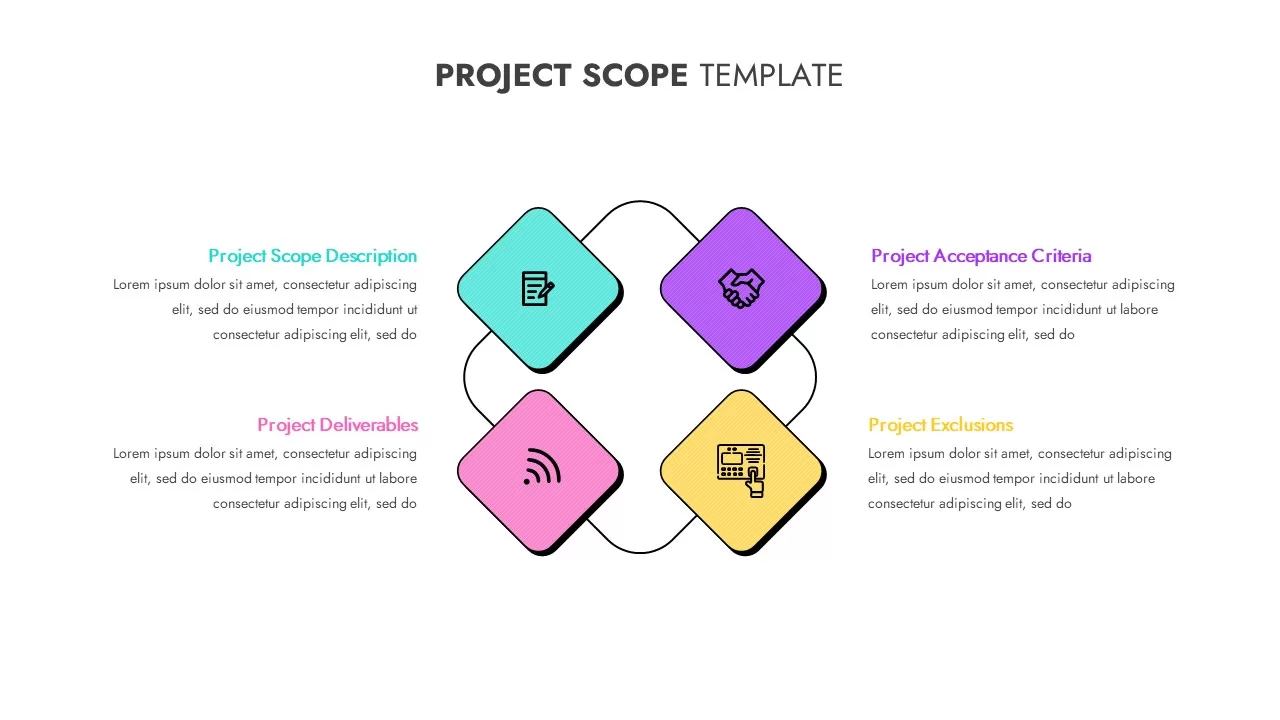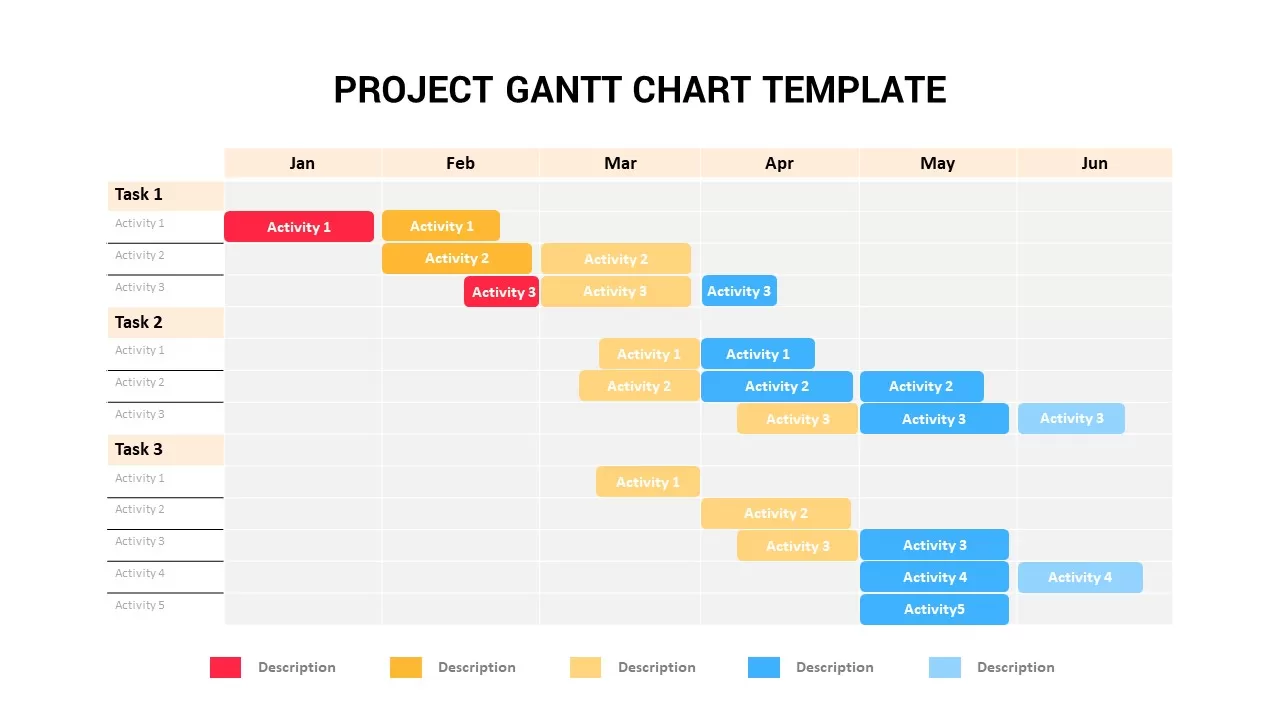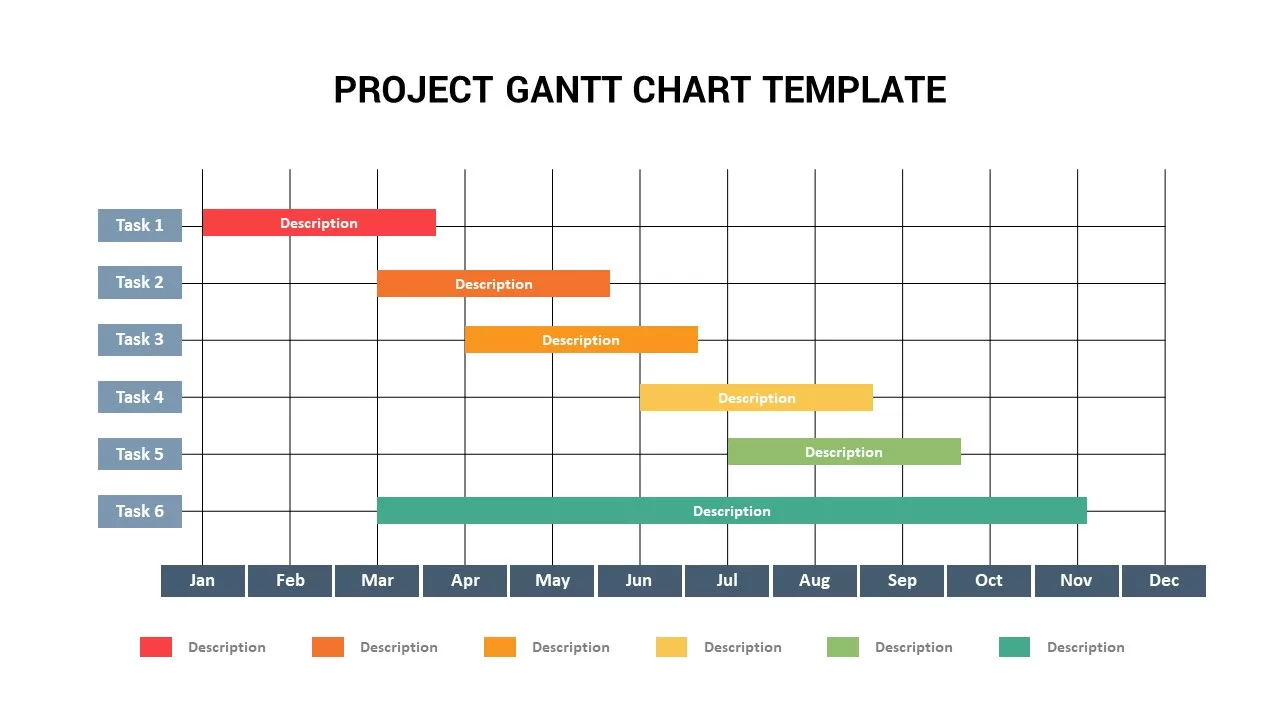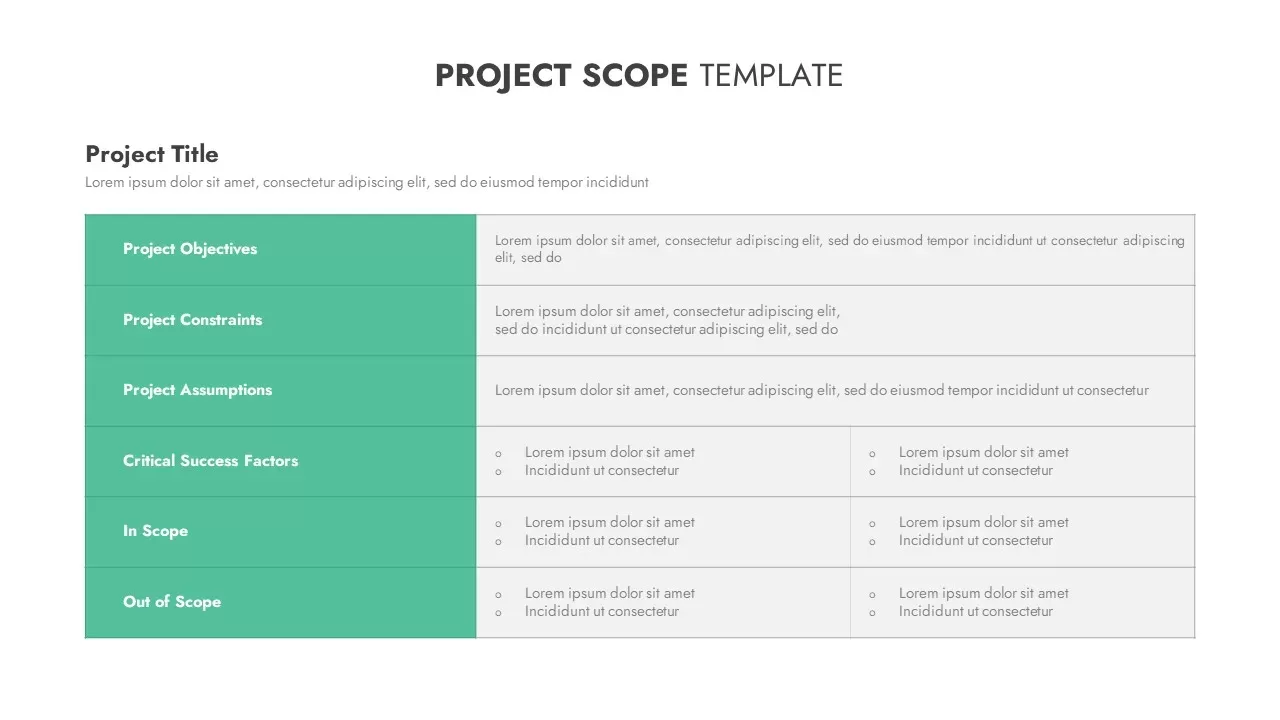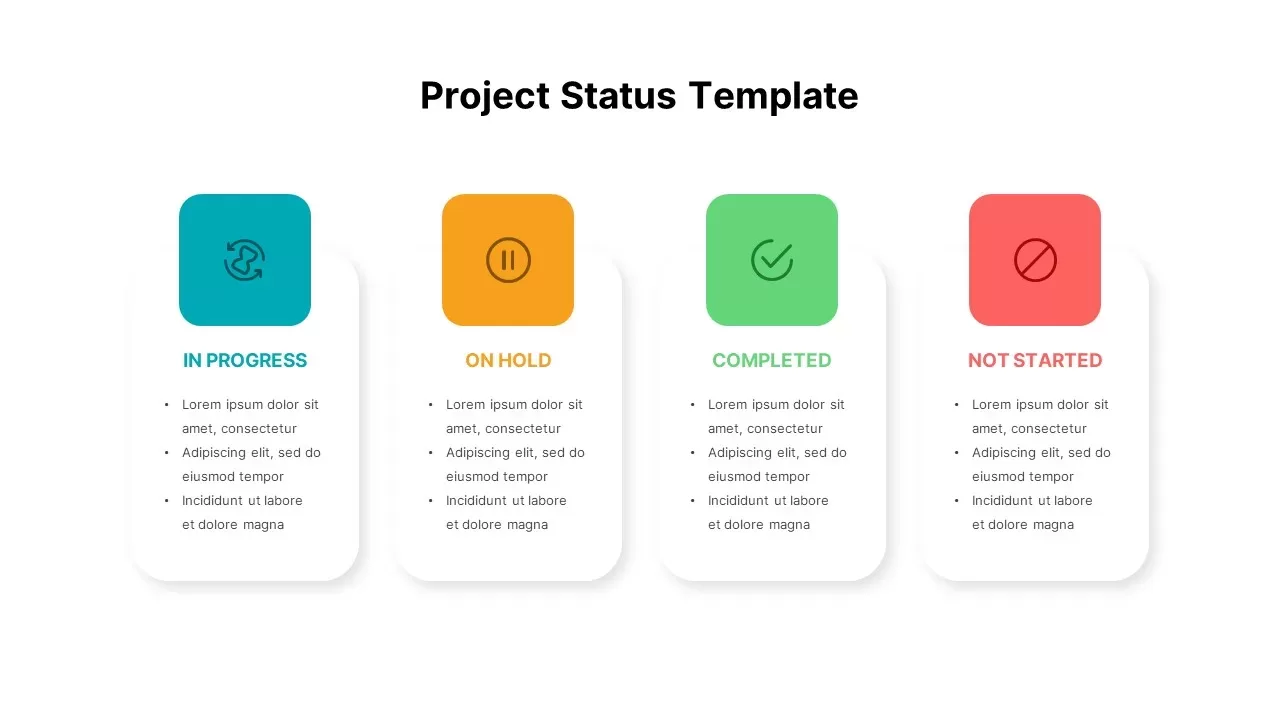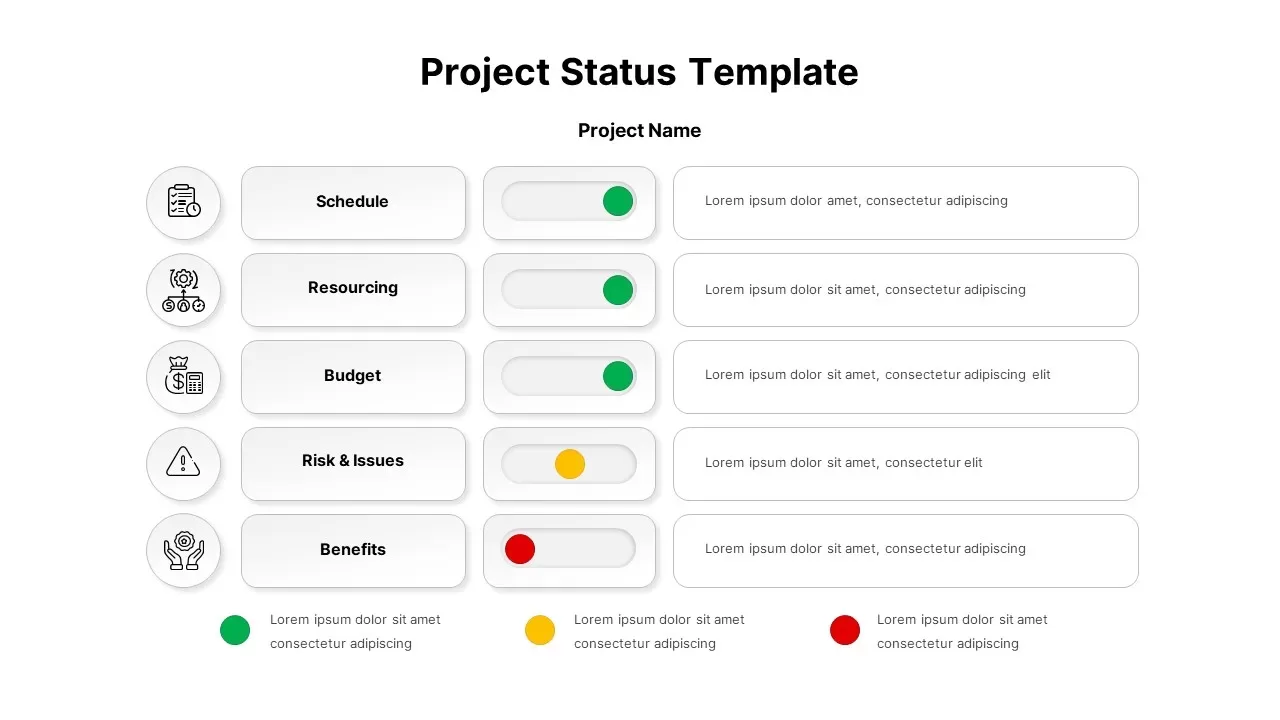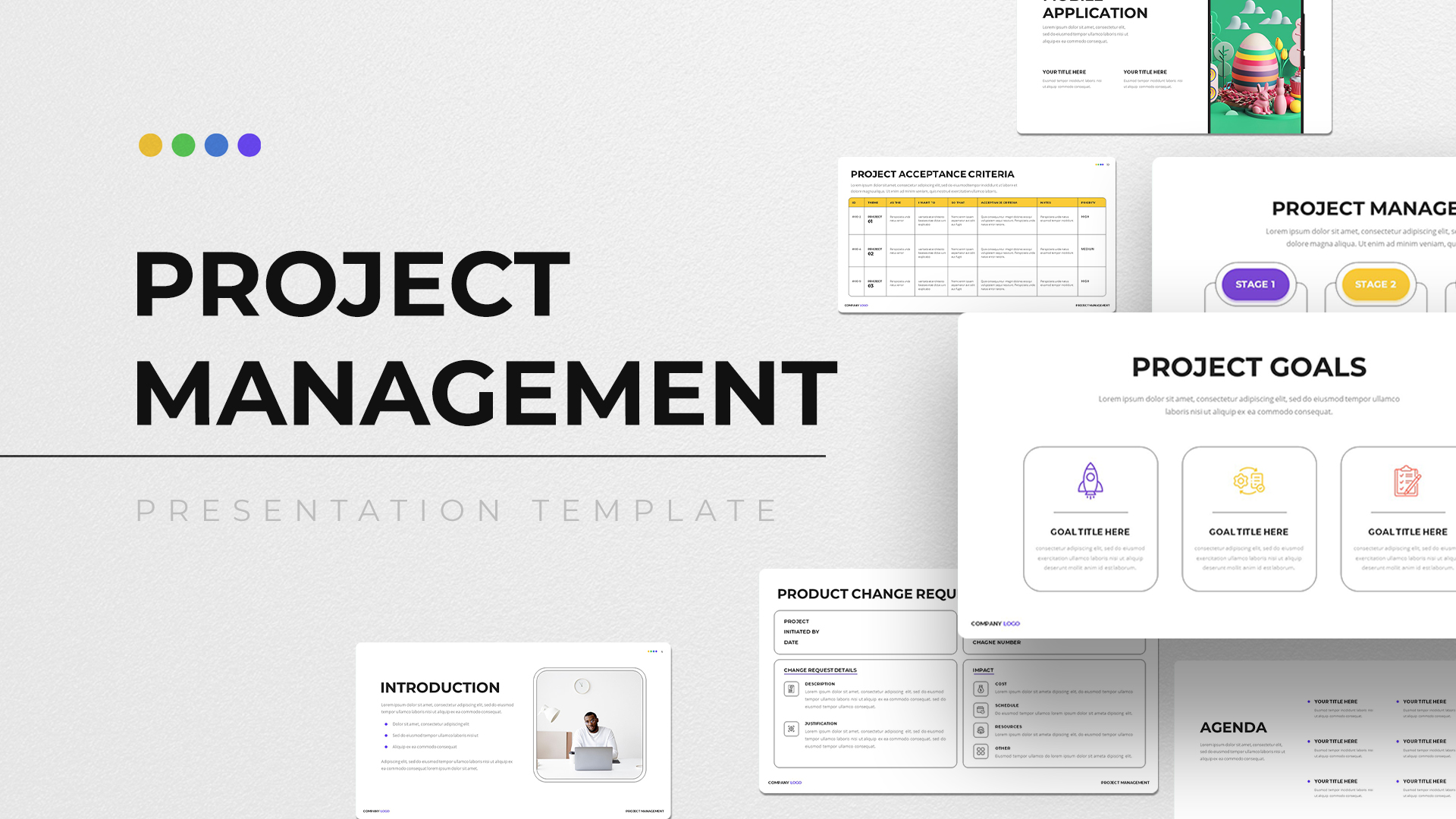Project Requirement PowerPoint Template
The Project Requirement PowerPoint template helps you organize and present your project requirements in a neat and clean PowerPoint One Pager. With its simple yet effective table layout, you can easily list all the requirements for your project and track their progress throughout the project lifecycle. The template consists of two slides, each with a different color scheme. The first slide has a black and white background with a blue top column, while the second slide has a black and white background with a green top column. The blue column on the first slide is where you can input essential project details such as project number, date, project name, and project manager’s name. These details help provide context to your project and make it easy to identify its specific requirements.
The green column of the project requirement PowerPoint template is where you can list out all the project requirements. The column is divided into separate sections: ID, requirement description, requested by, category, priority, and acceptance criteria. These sections make it easy to organize your requirements and ensure that each one is clear and concise. The ID section allows you to assign a unique identifier to each requirement, which can help you track its progress throughout the project. The requirement description section is where you can provide a brief description of the requirement, making it easy to conceive what needs to be done. The requested by section is where you can note who asked for the requirement, while the category section is where you can categorize the requirement based on its nature.
The priority section of the project requirements PowerPoint template allows you to assign a priority level to each requirement, making it easy to prioritize and manage your workload effectively. Finally, the acceptance criteria section is where you can list the specific criteria that must be met for the requirement to be considered complete. This powerpoint template is 100% customizable, so project managers and stakeholders can add their own project requirements in the columns. Try it now!
Login to download this file
Add to favorites
Add to collection