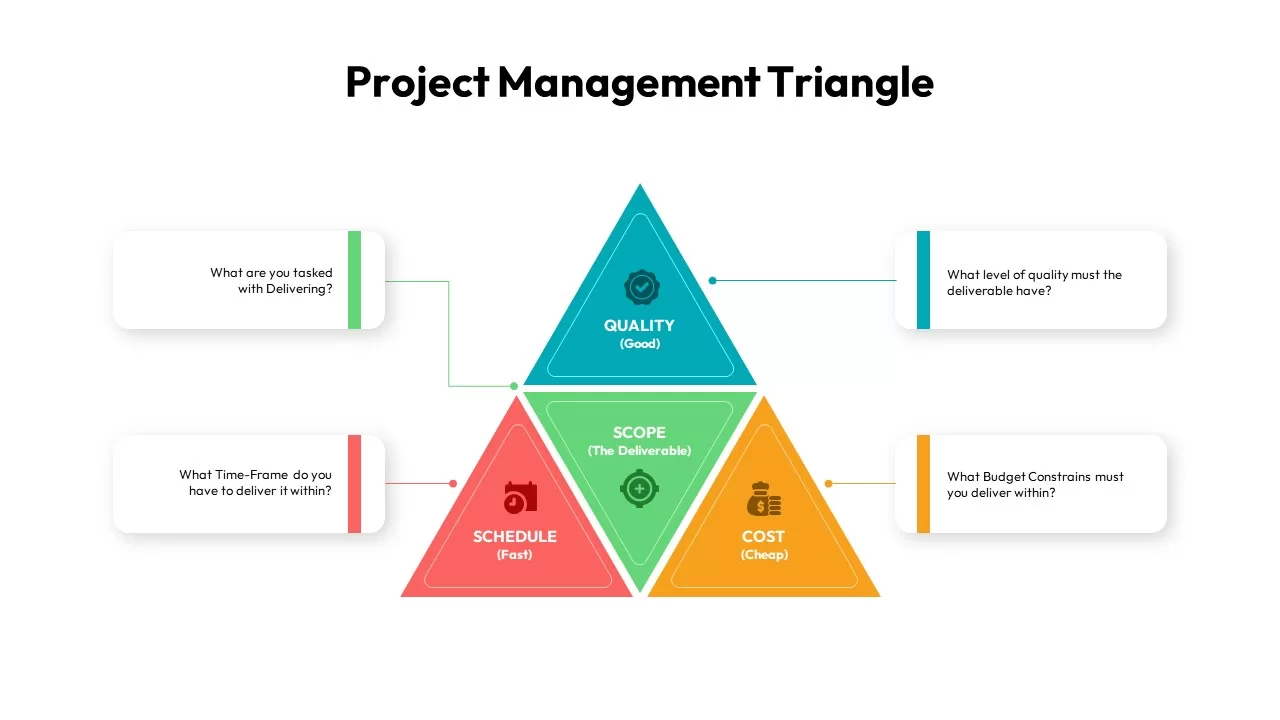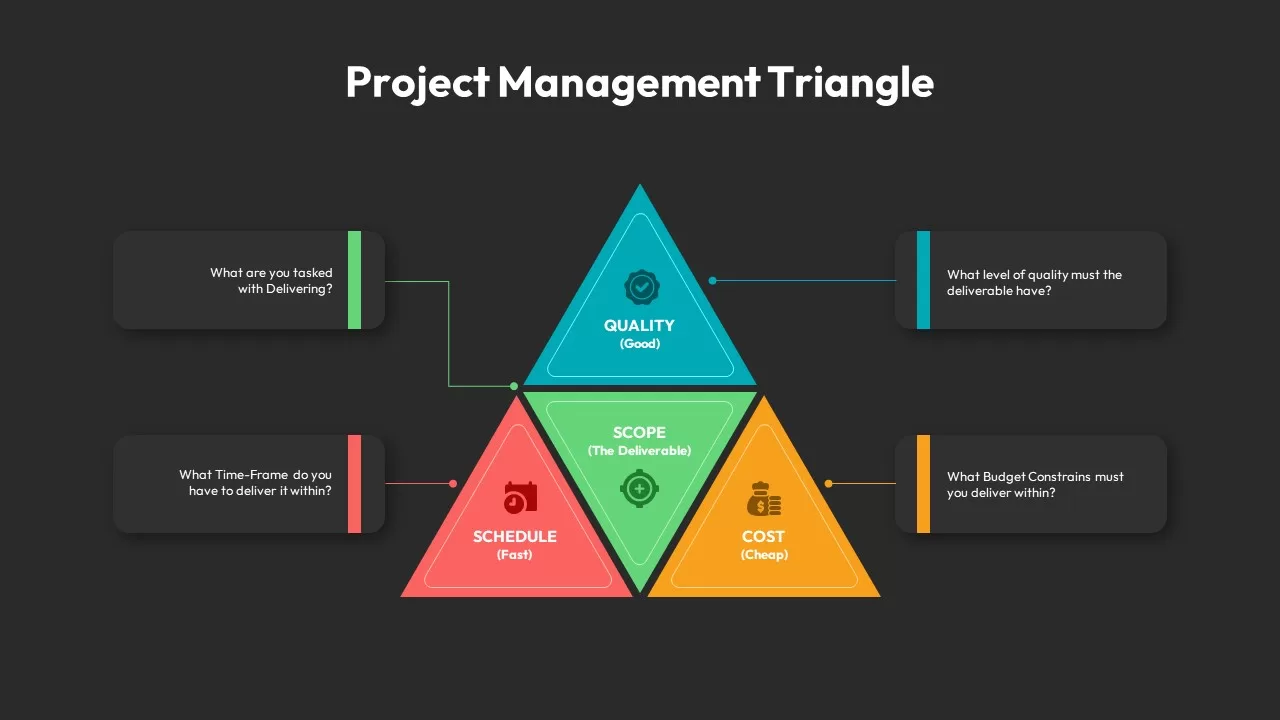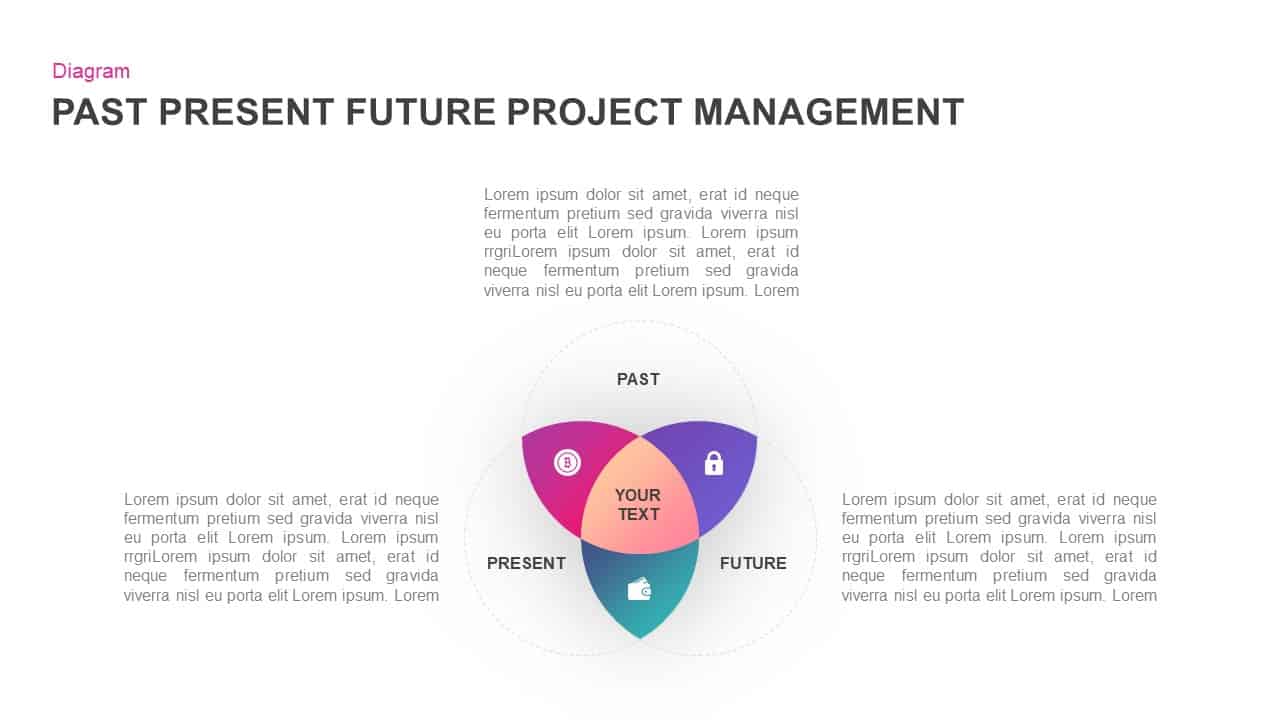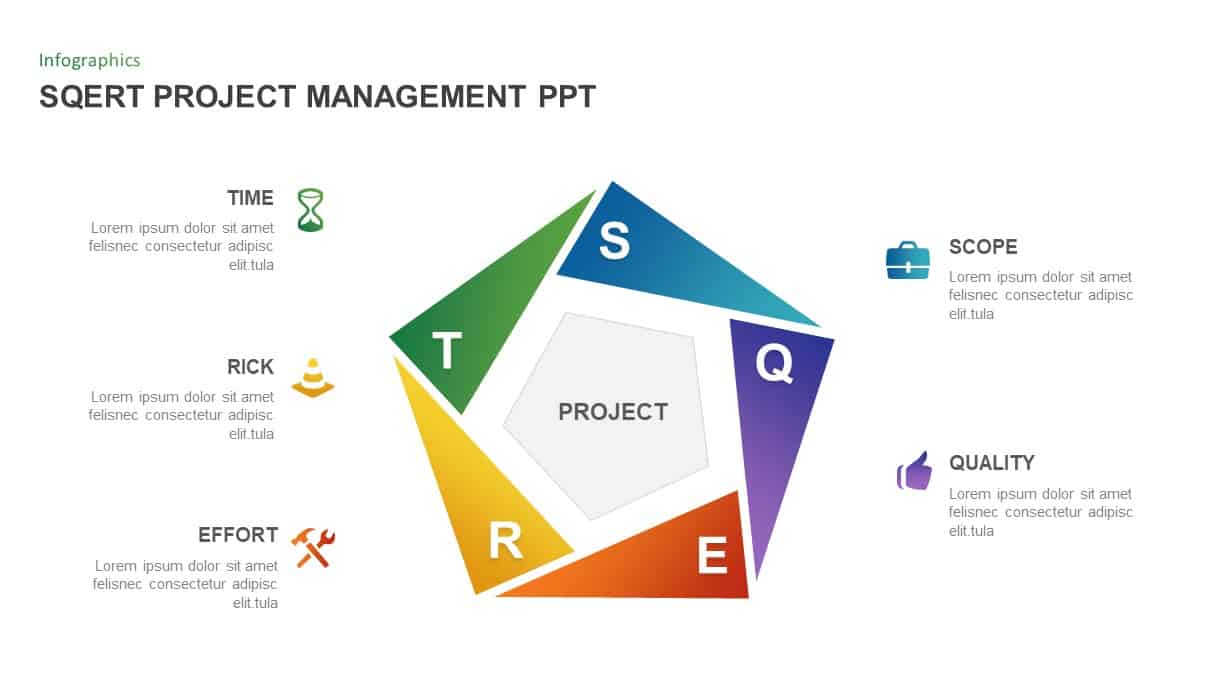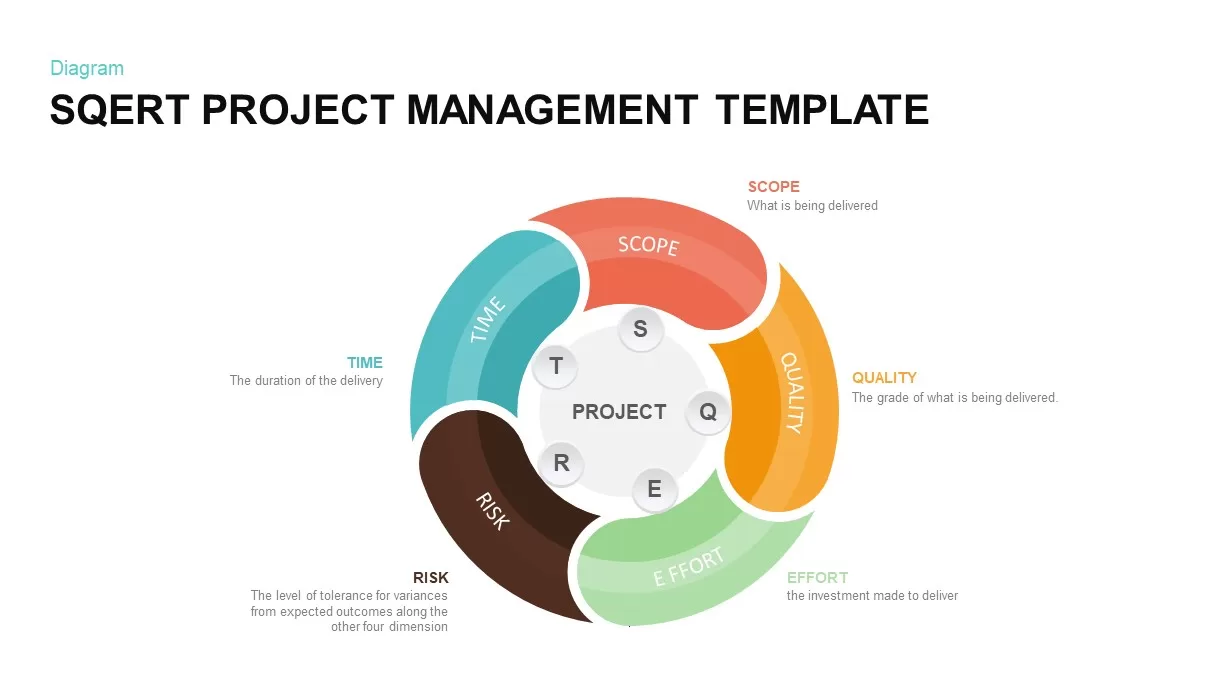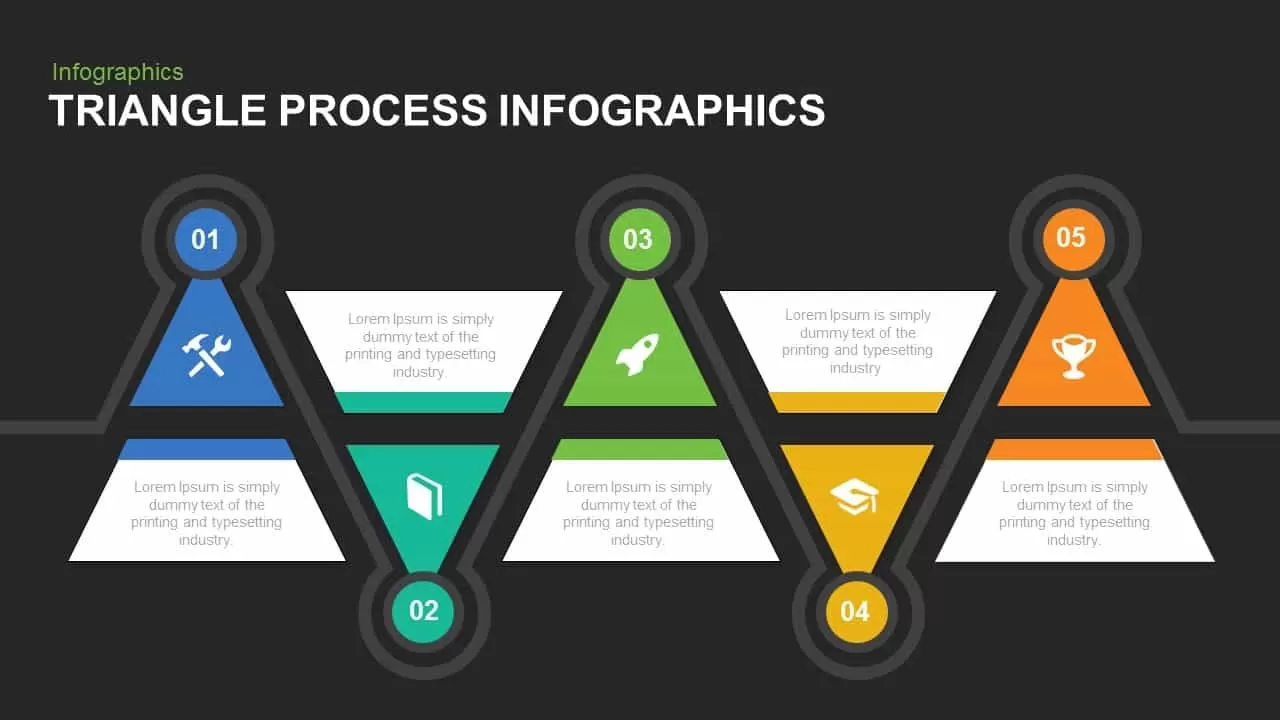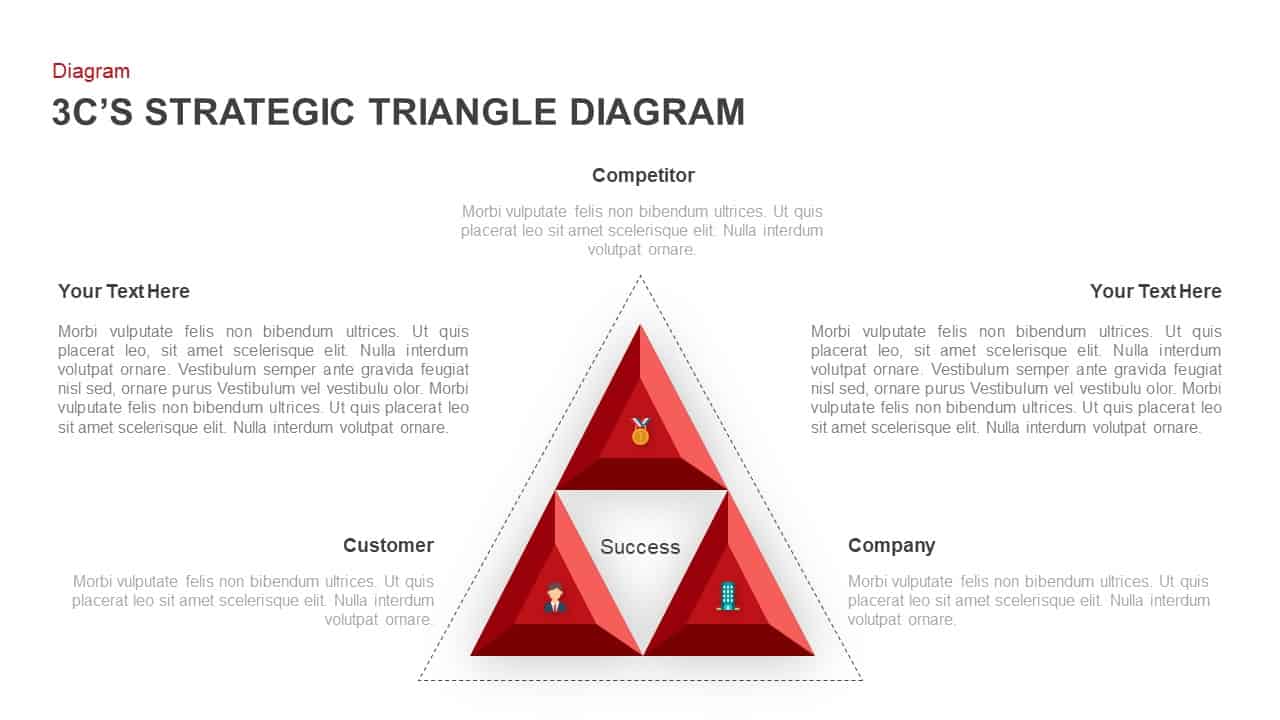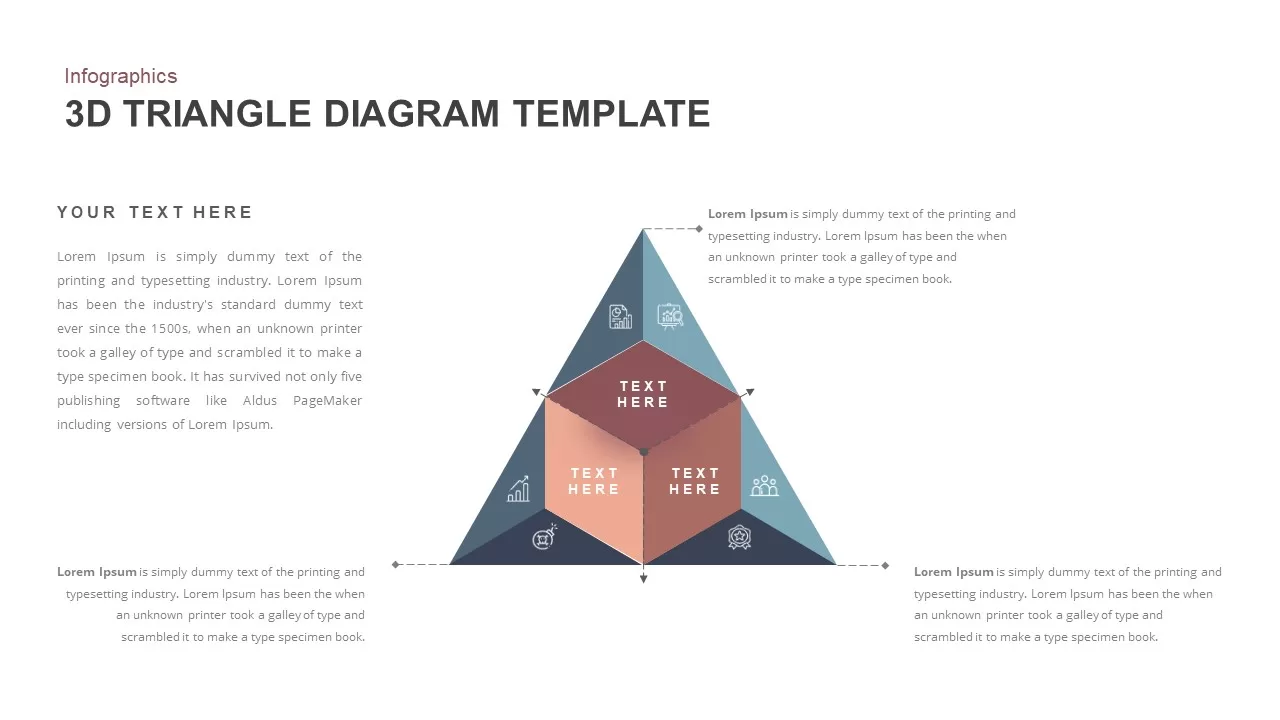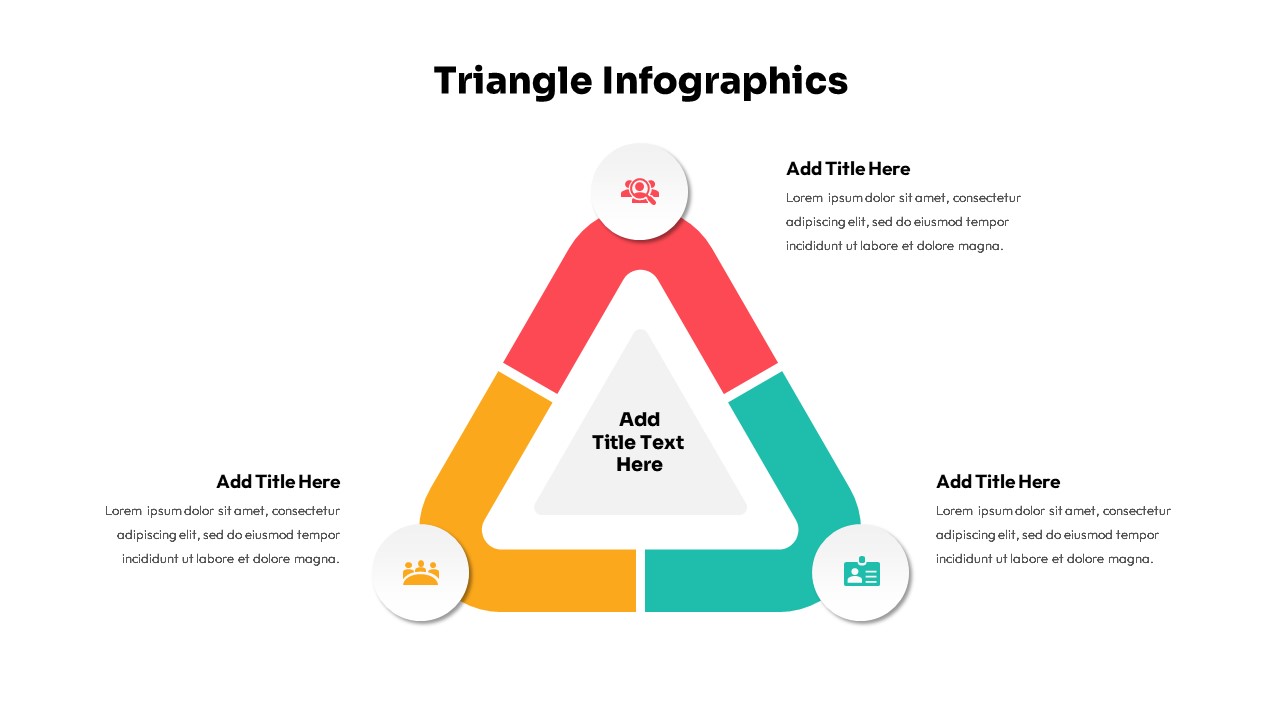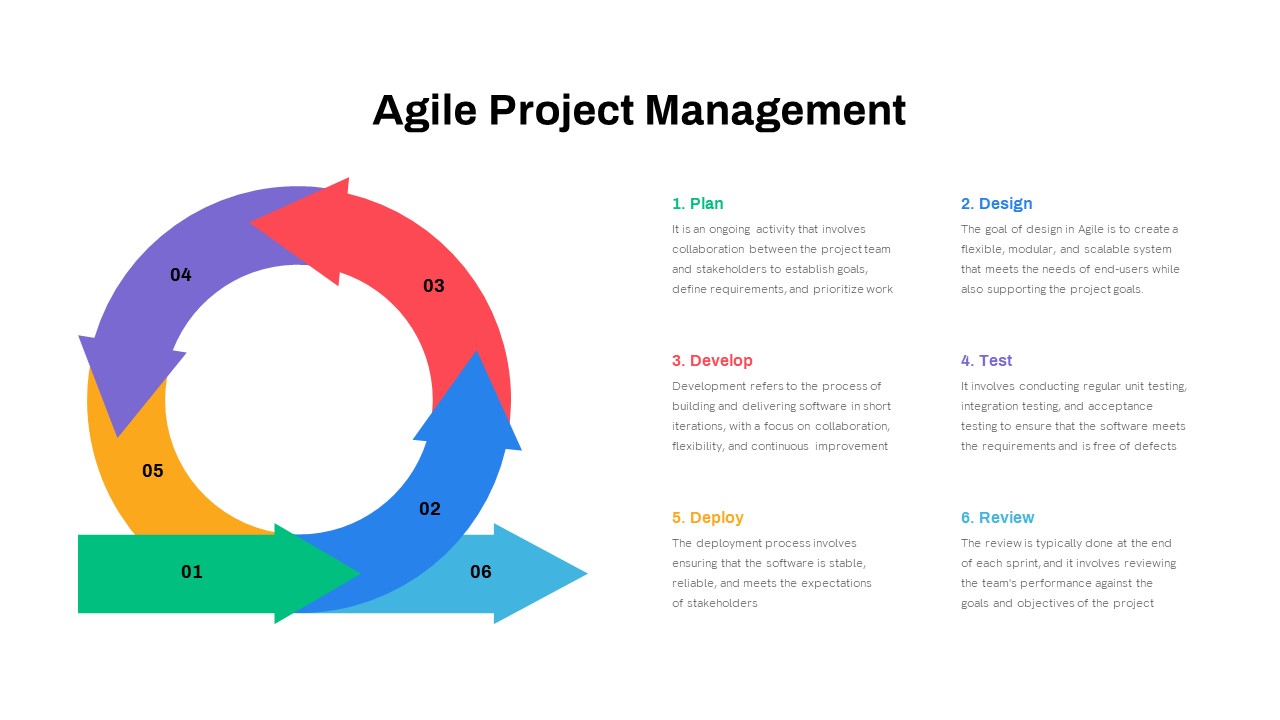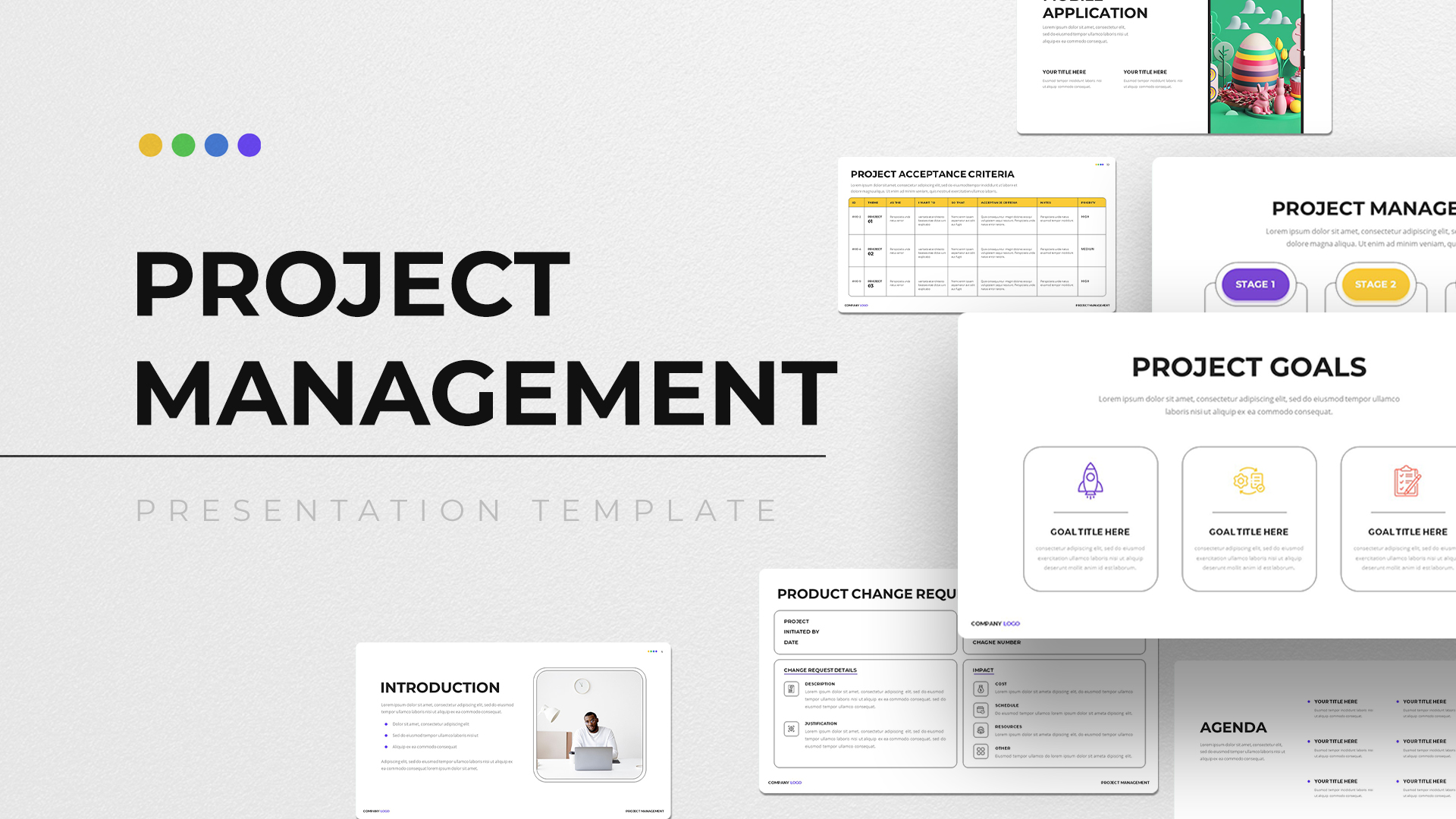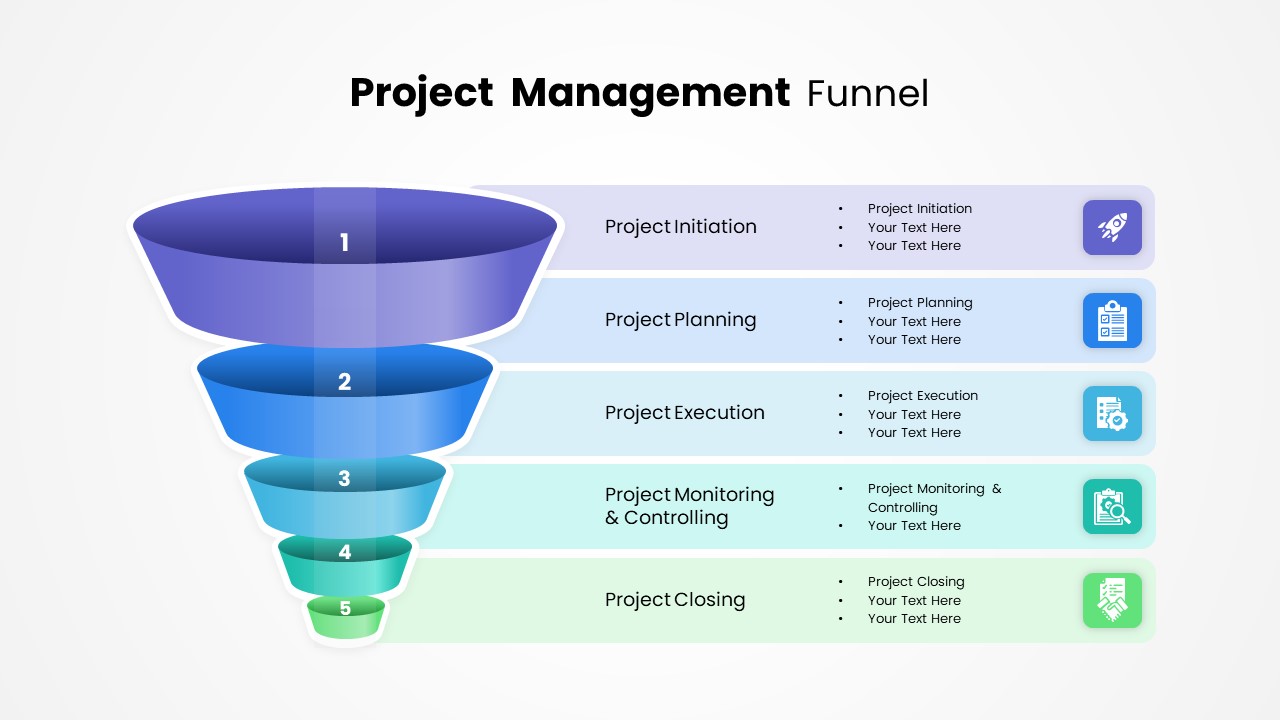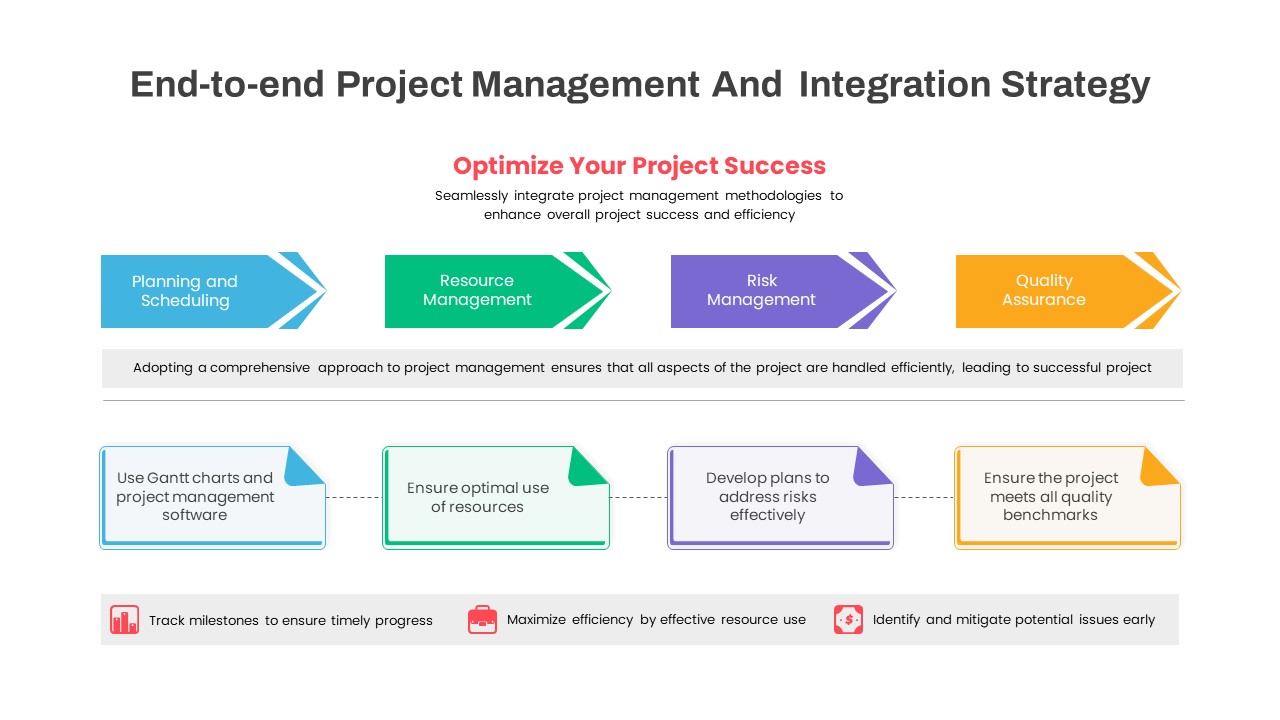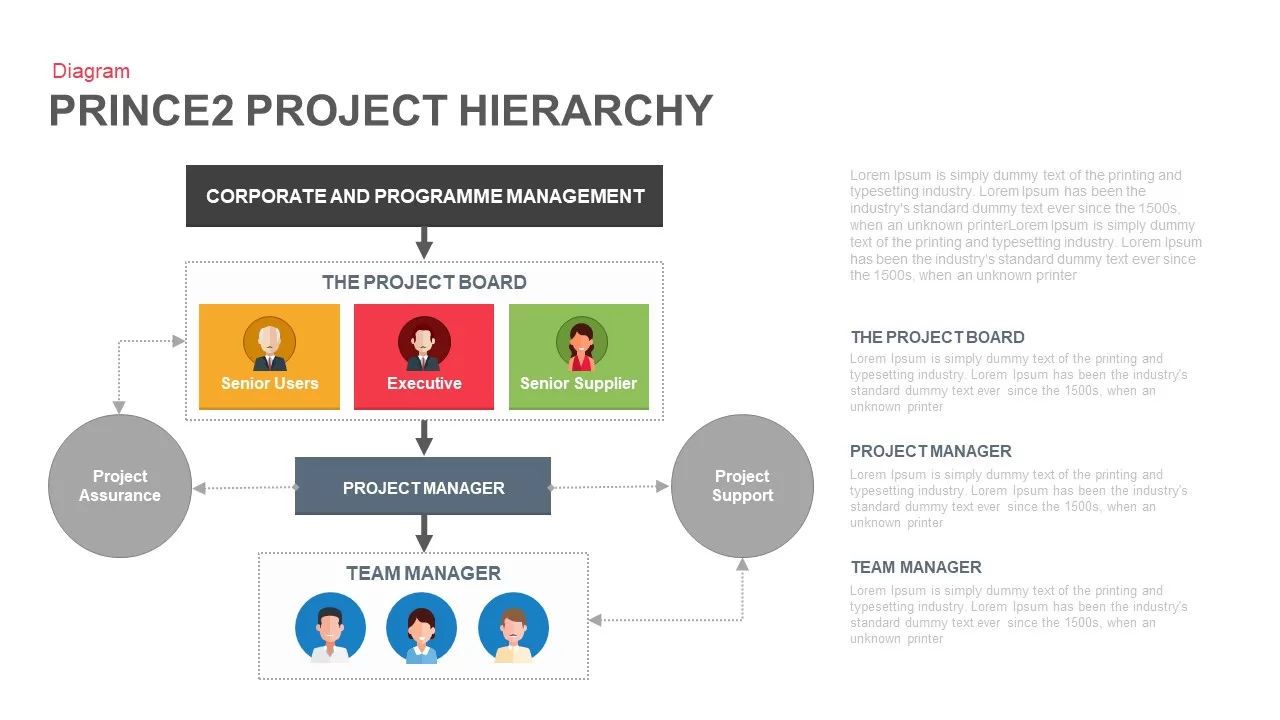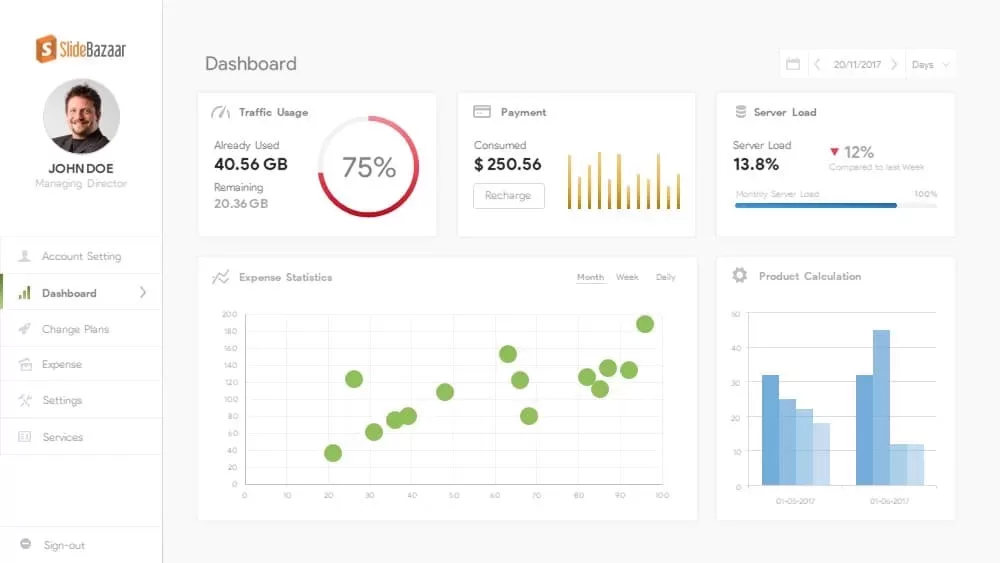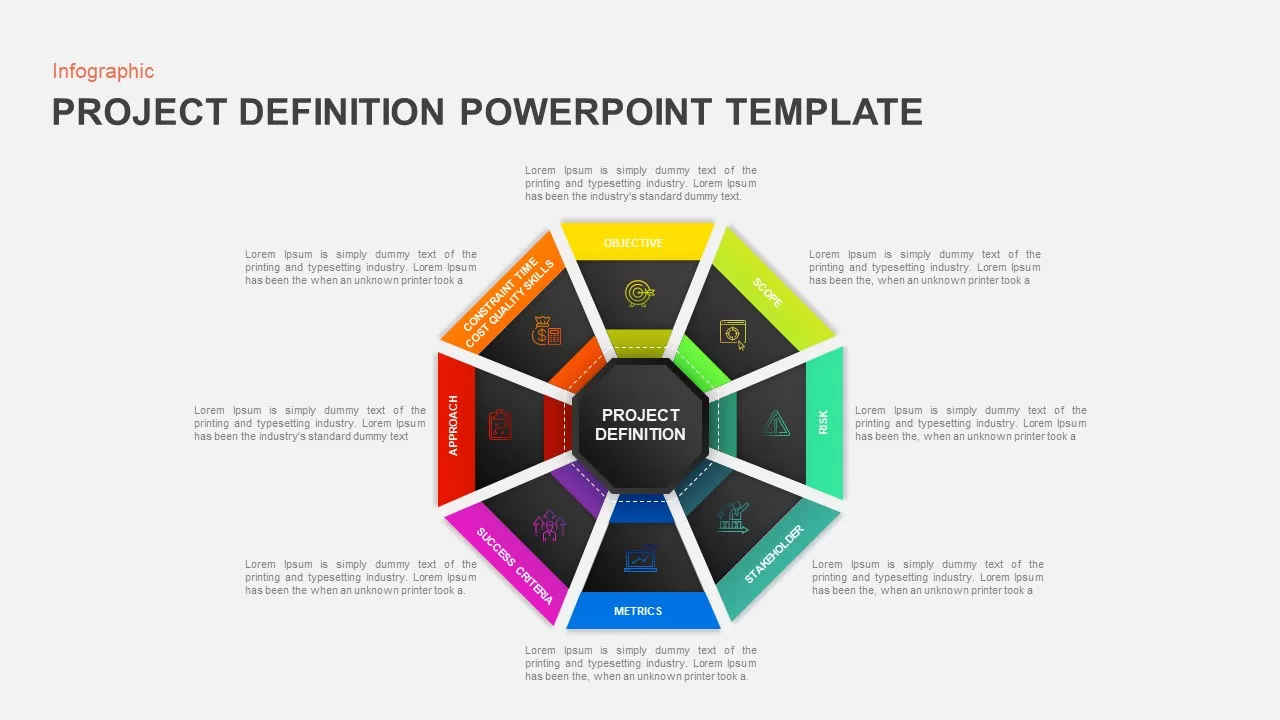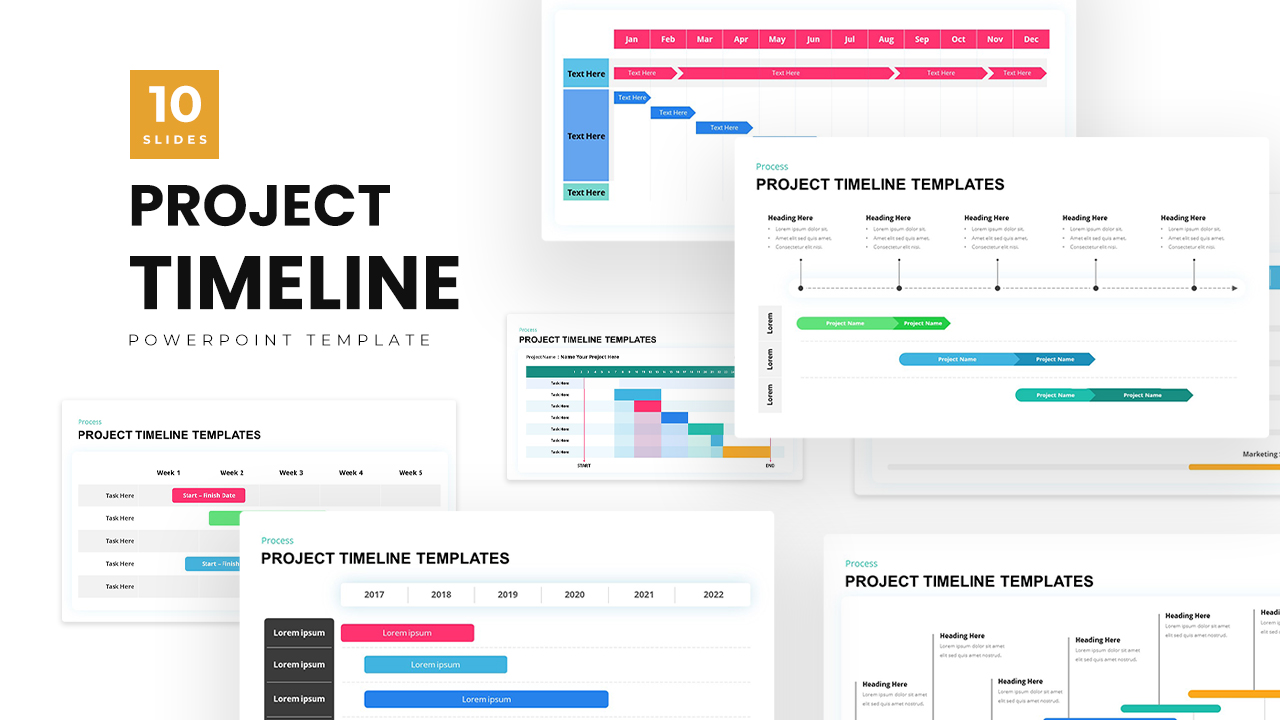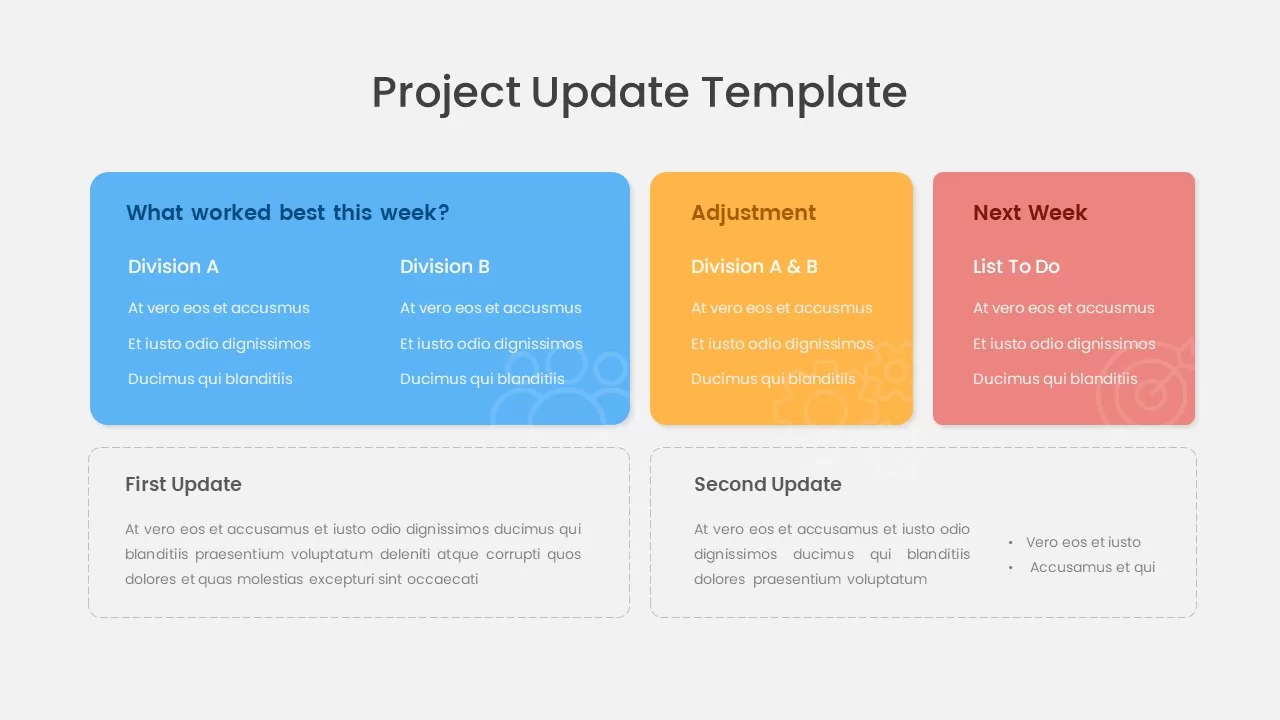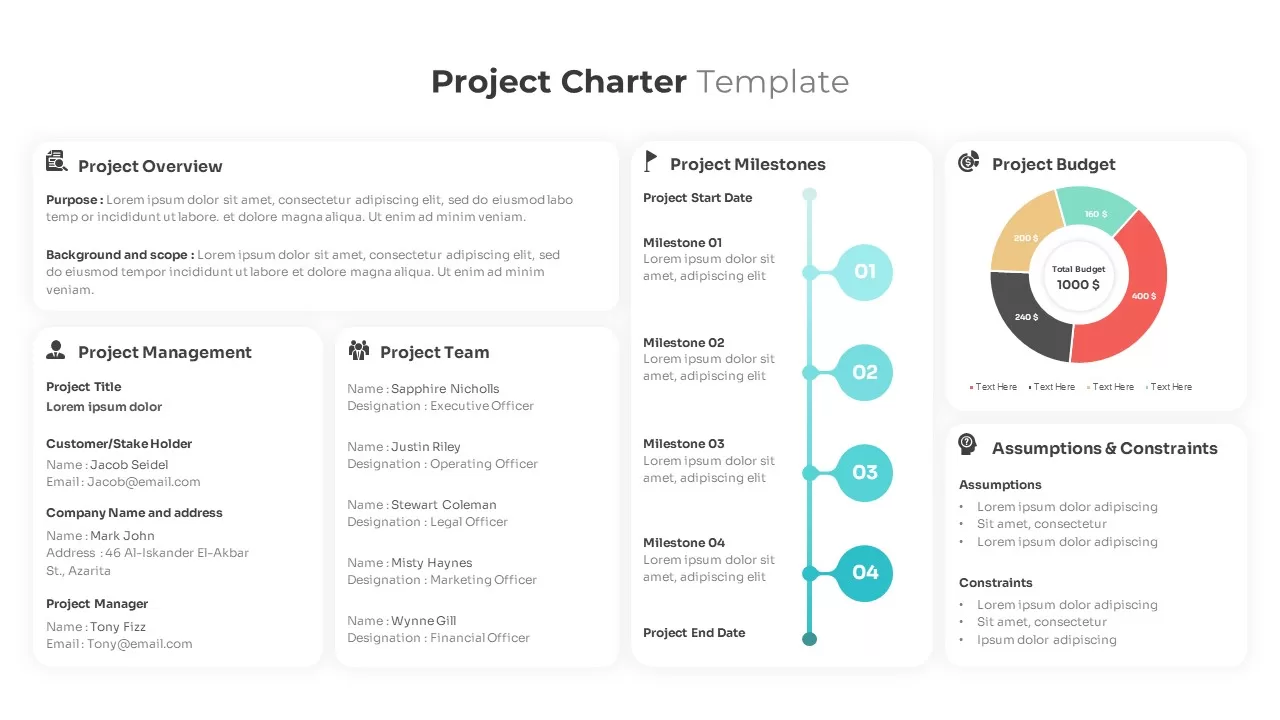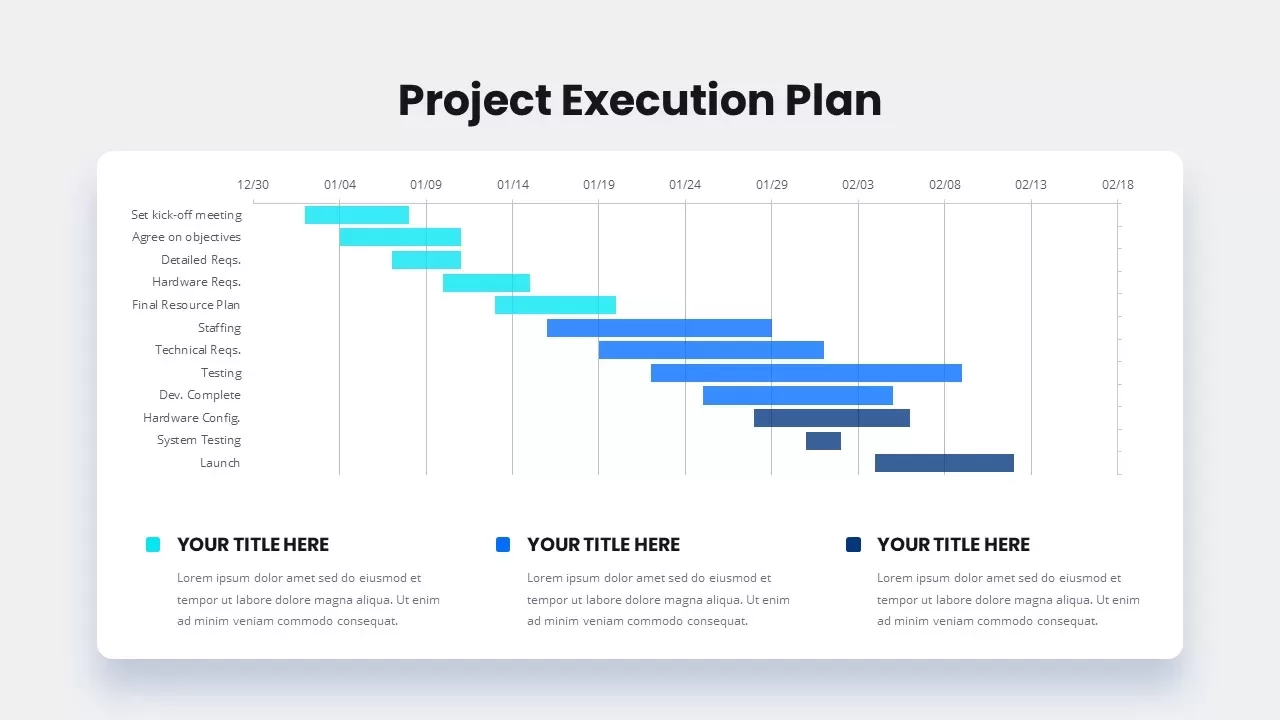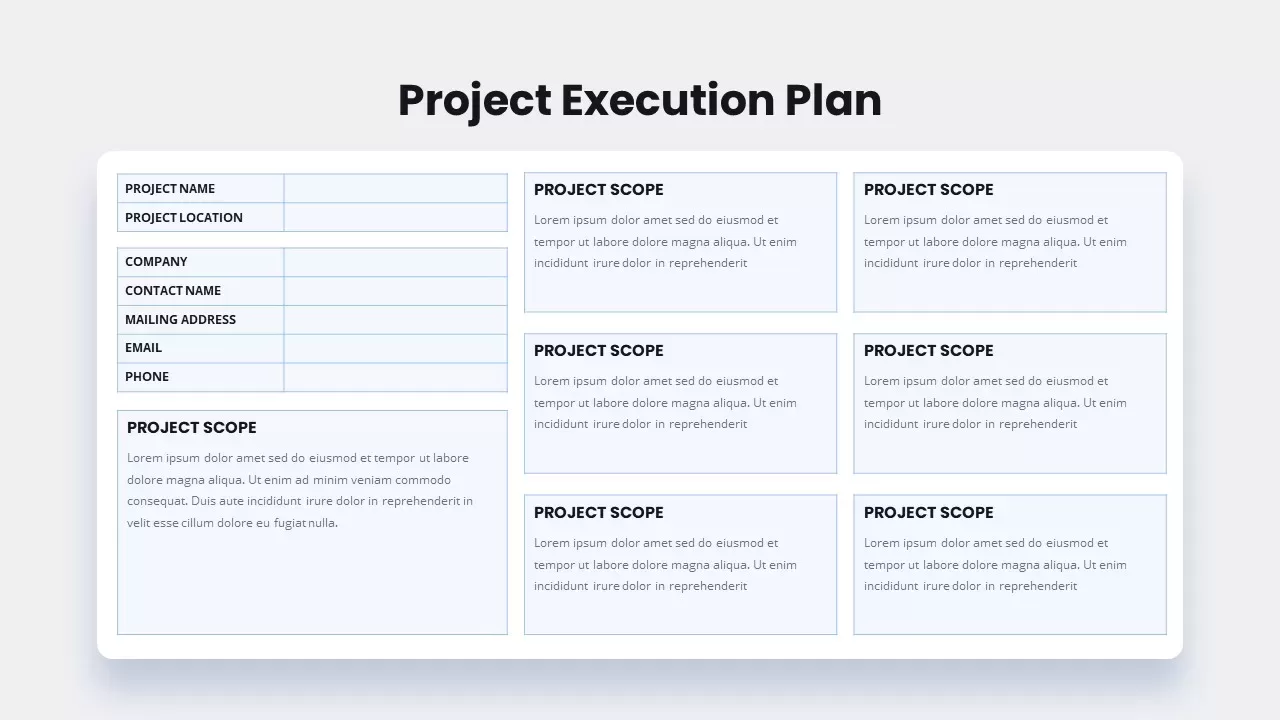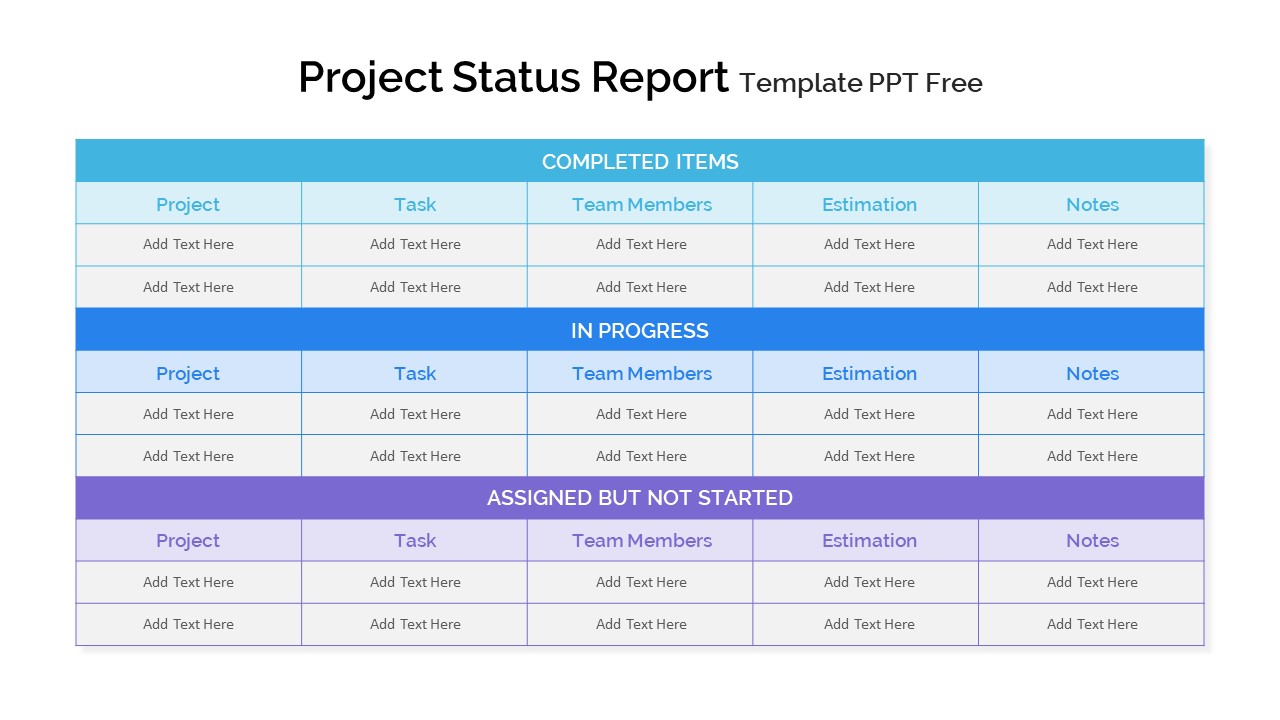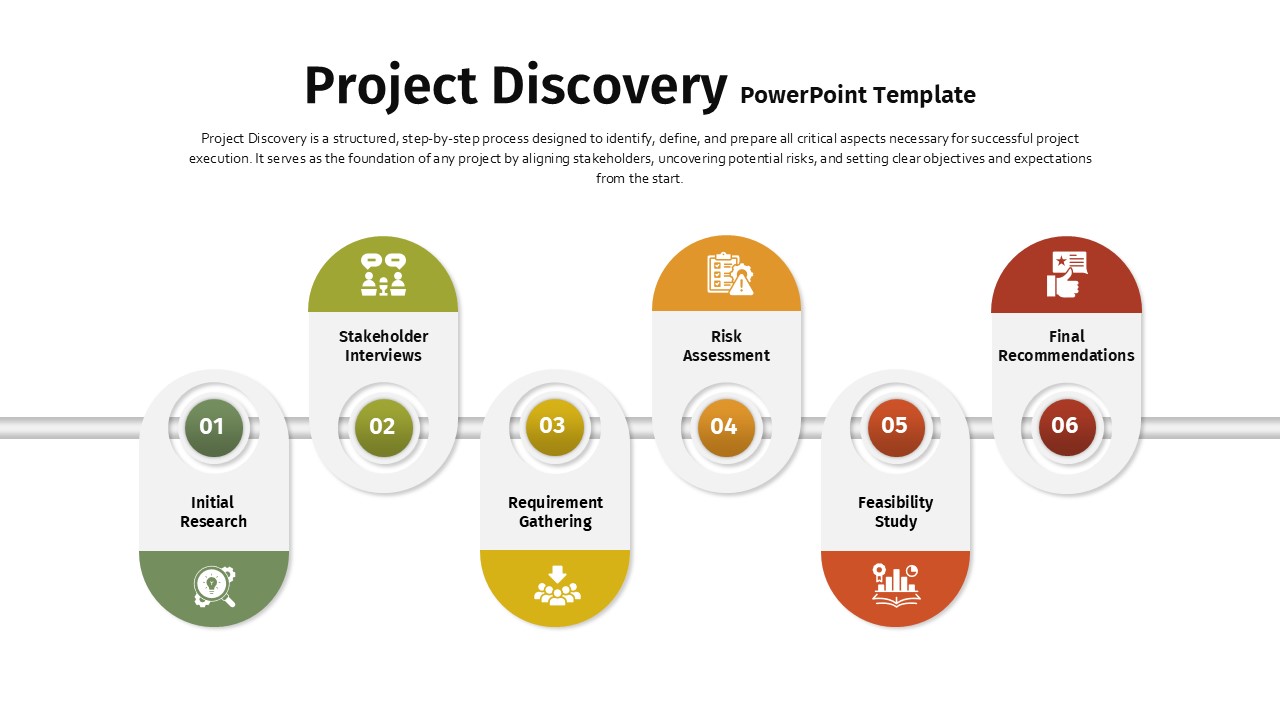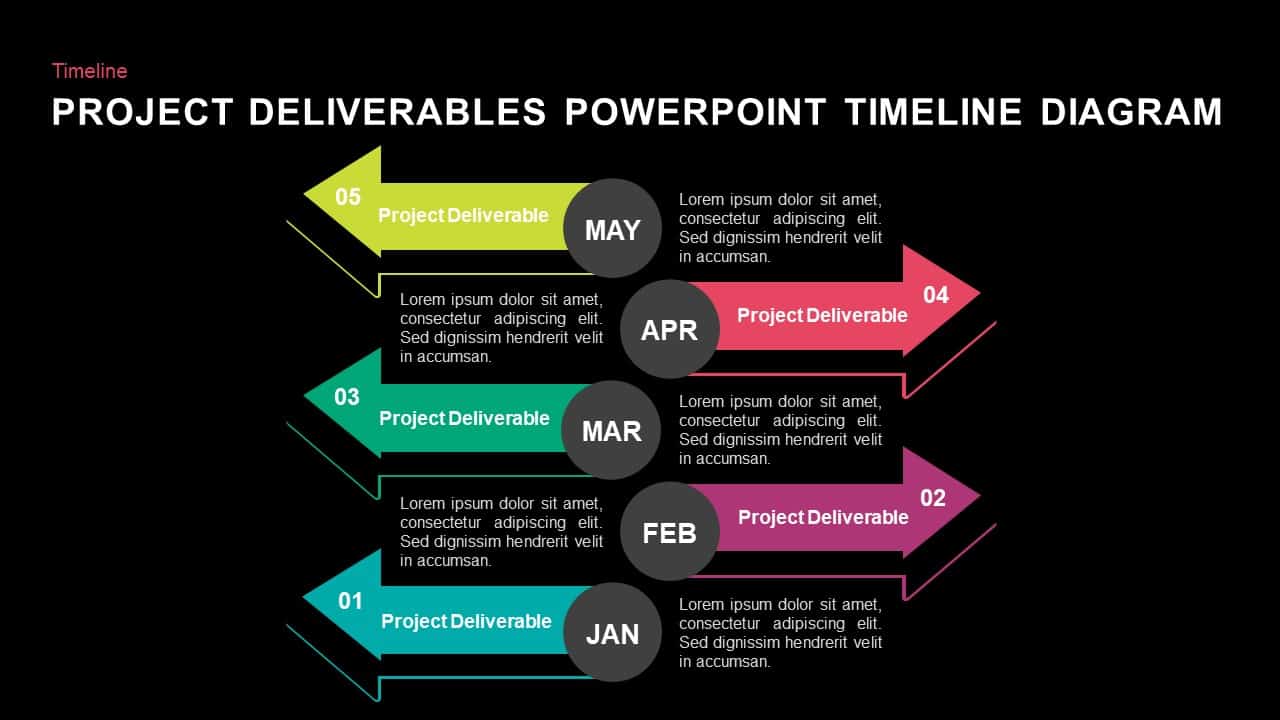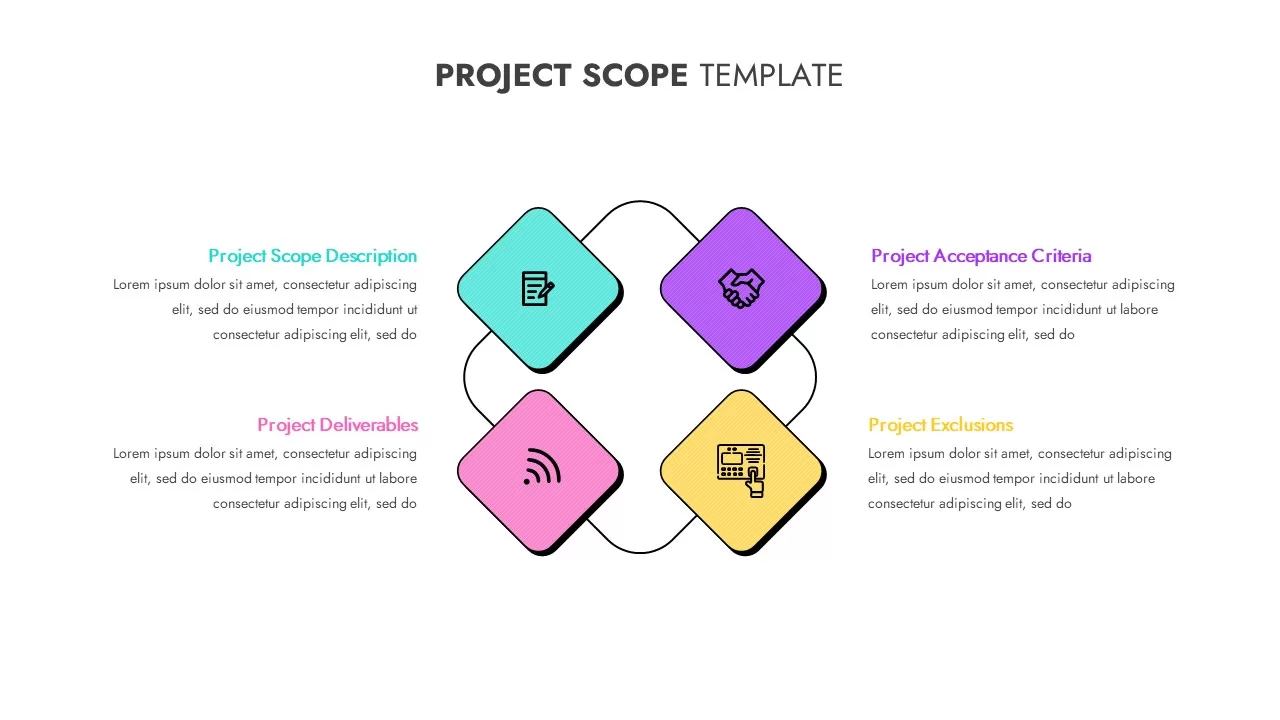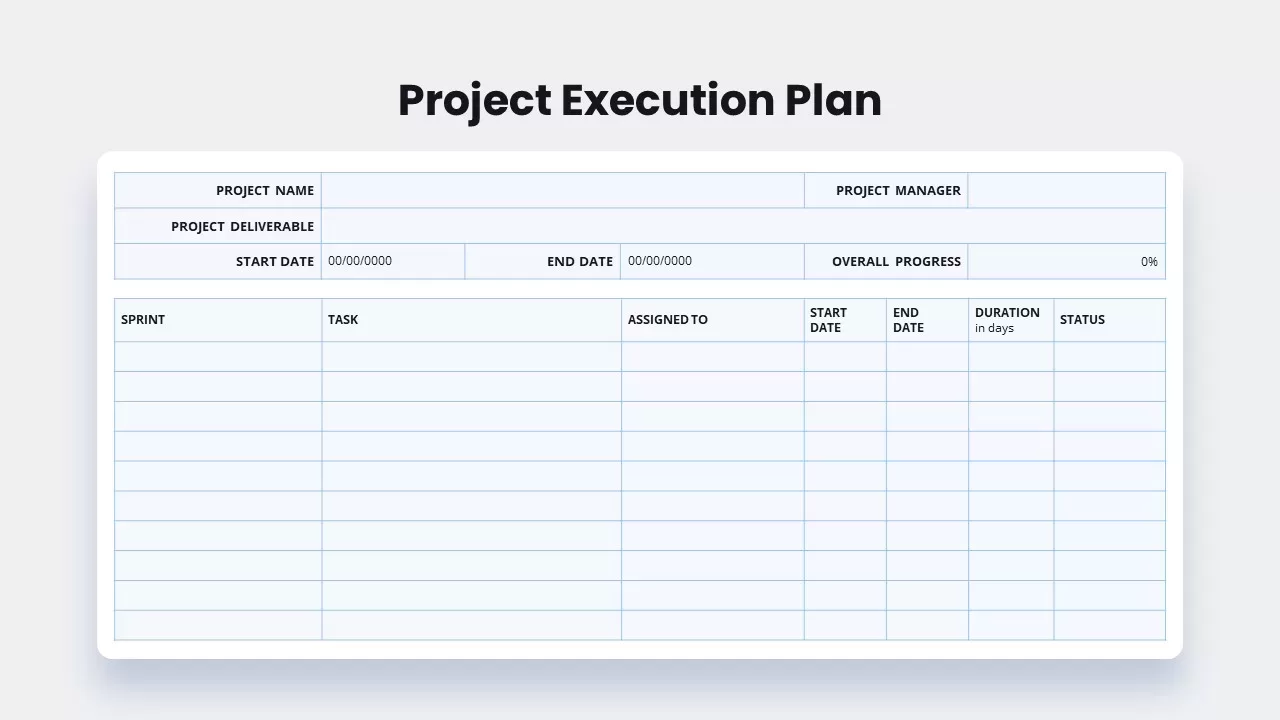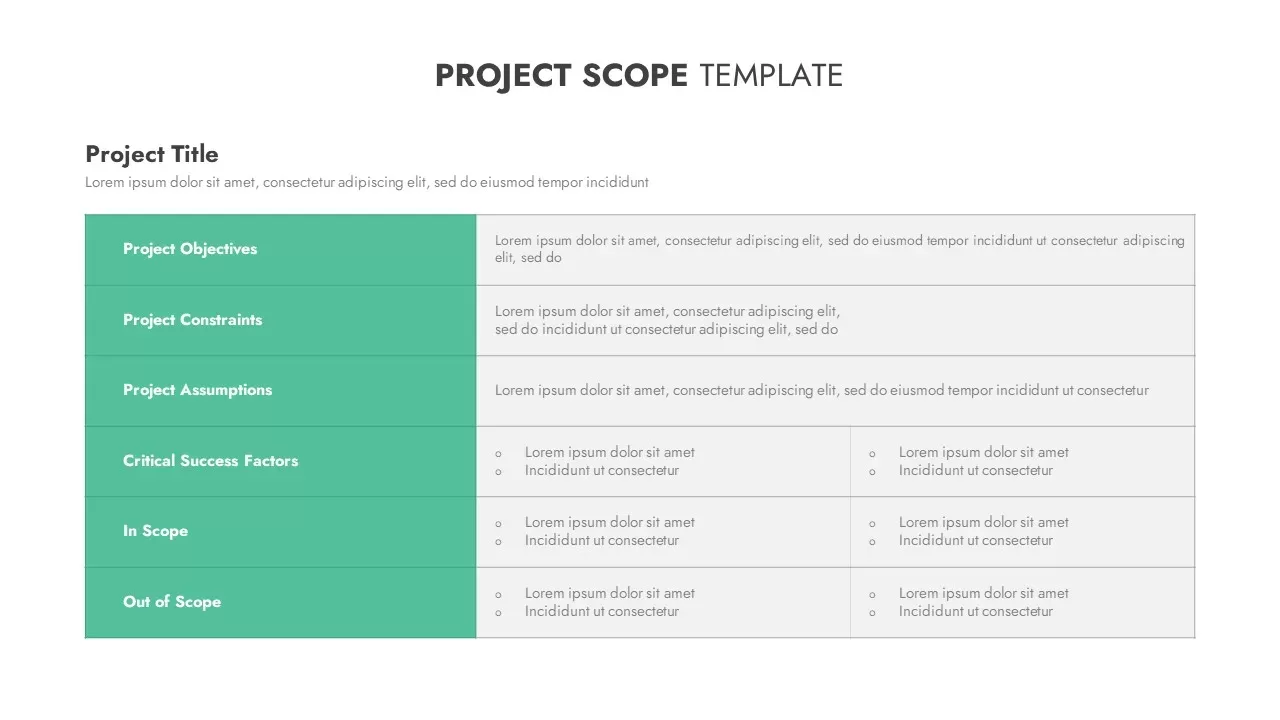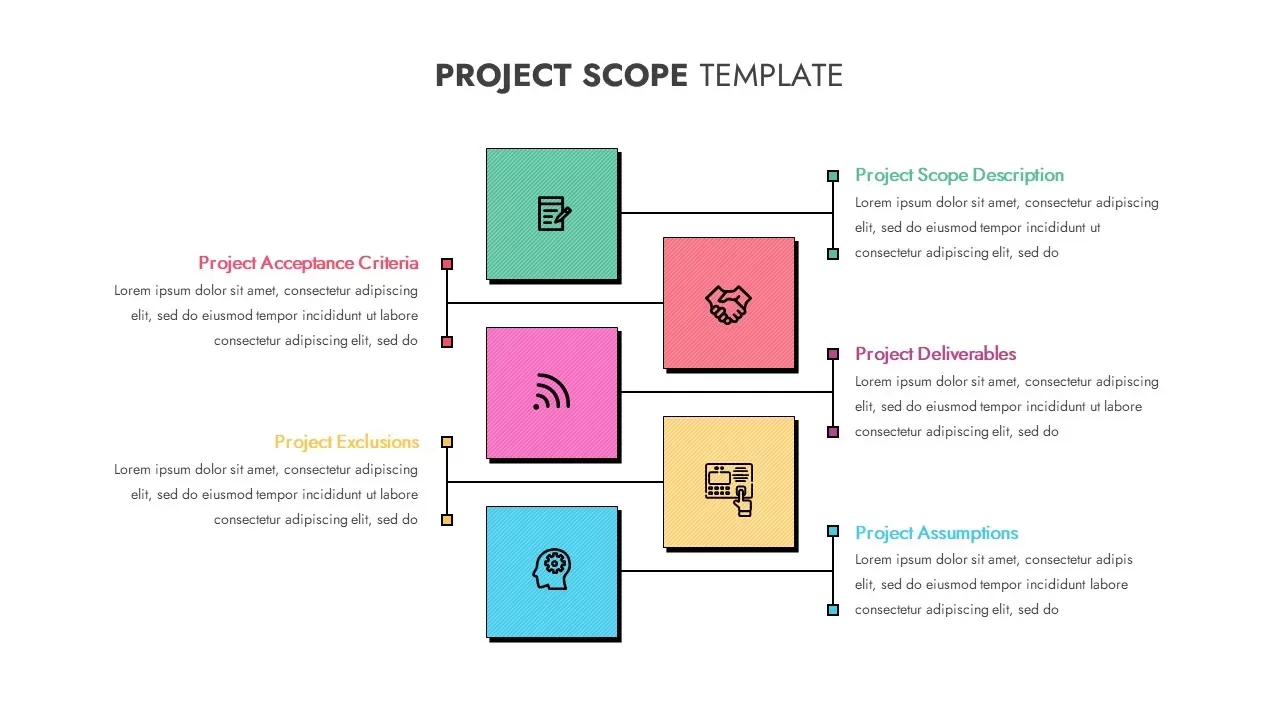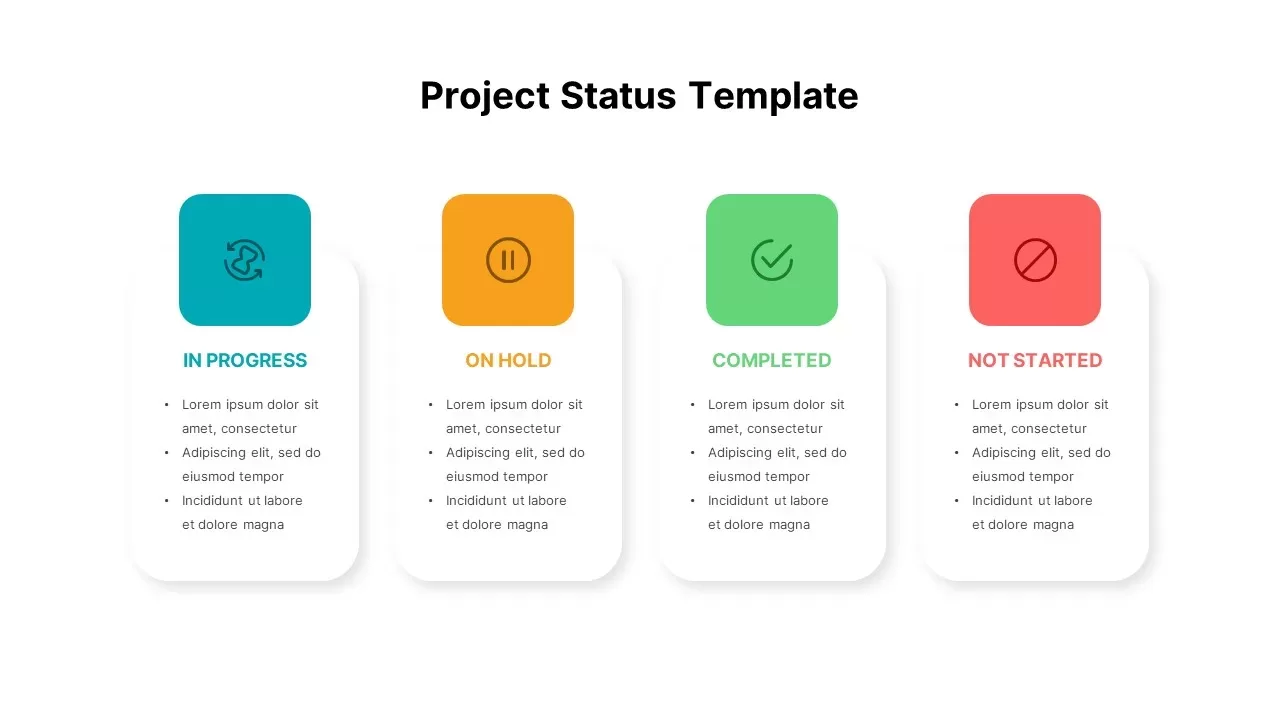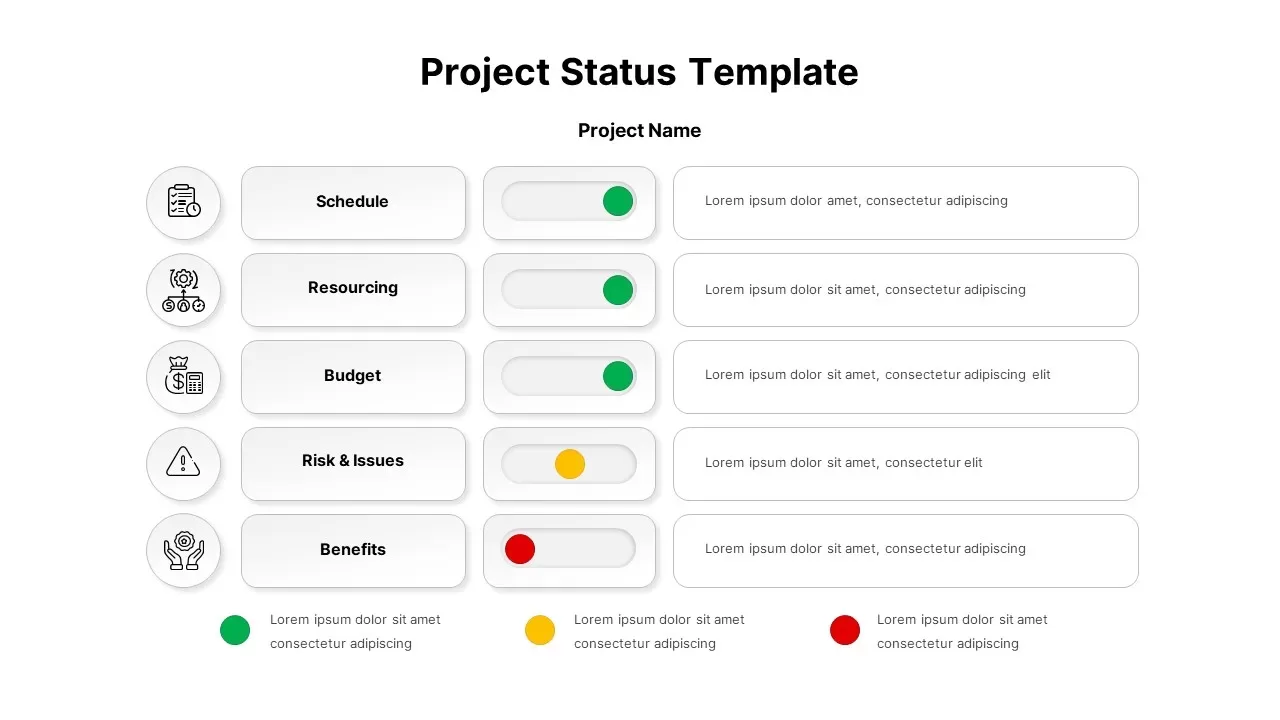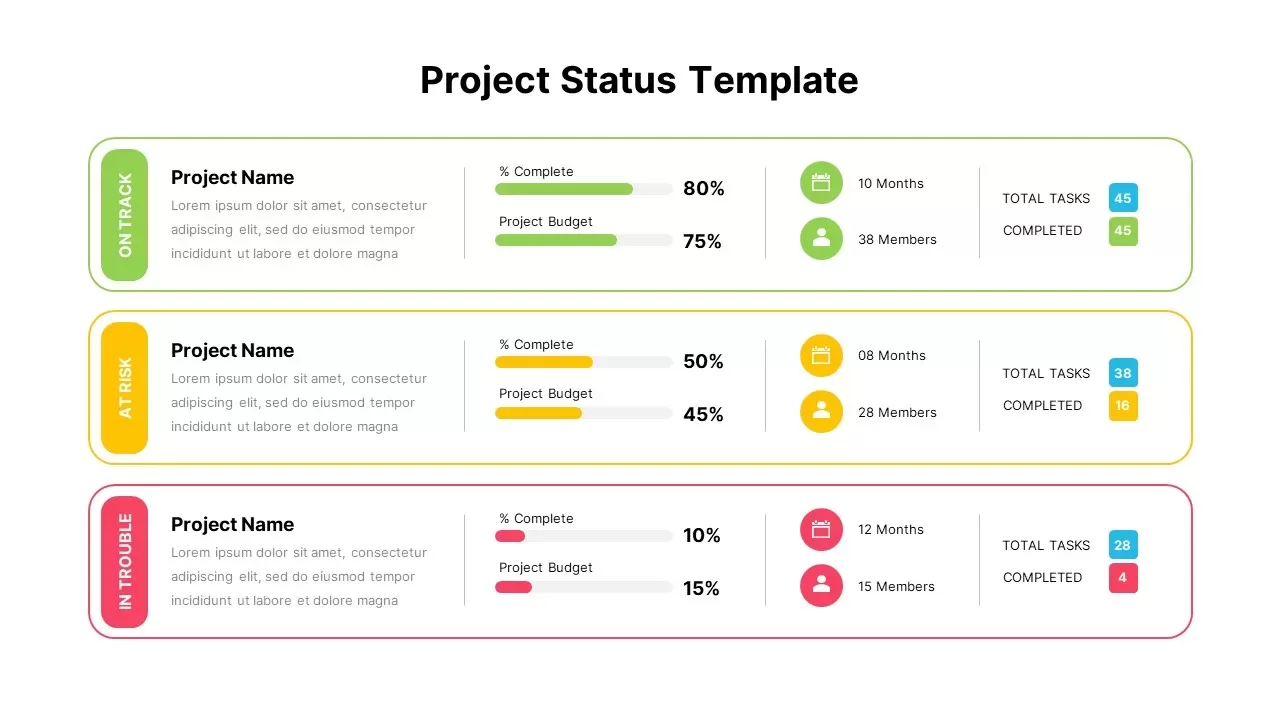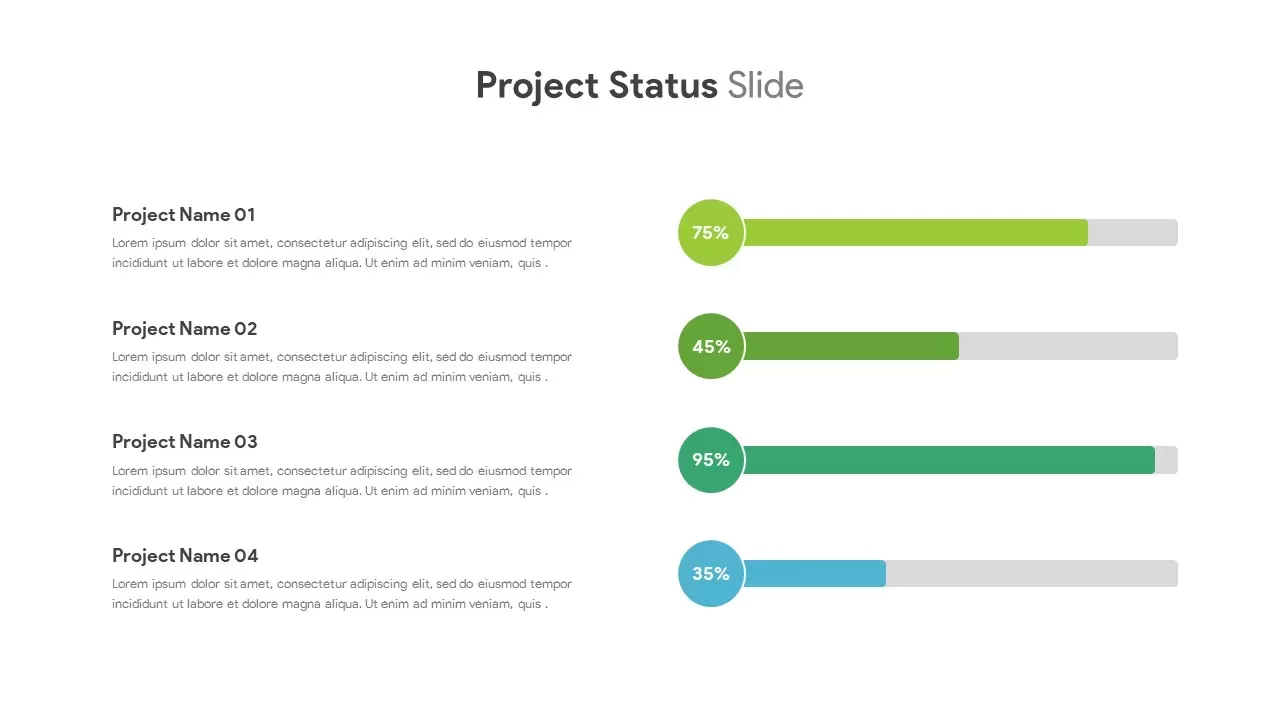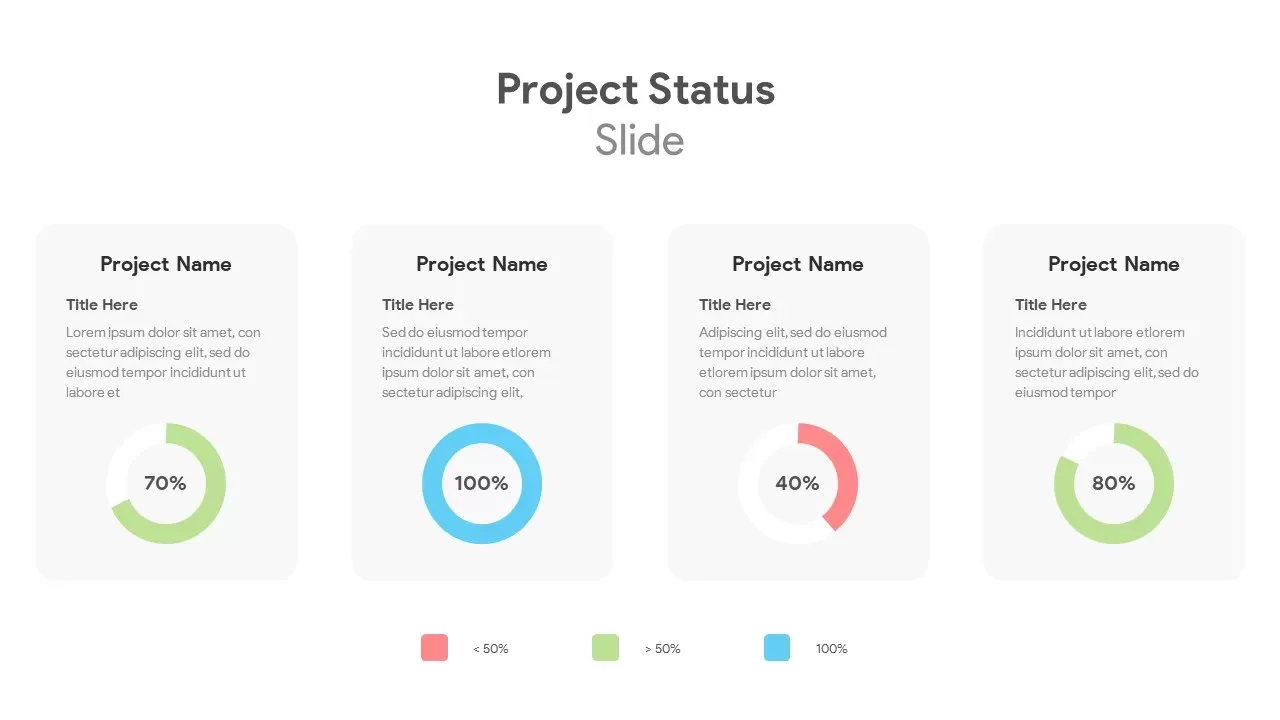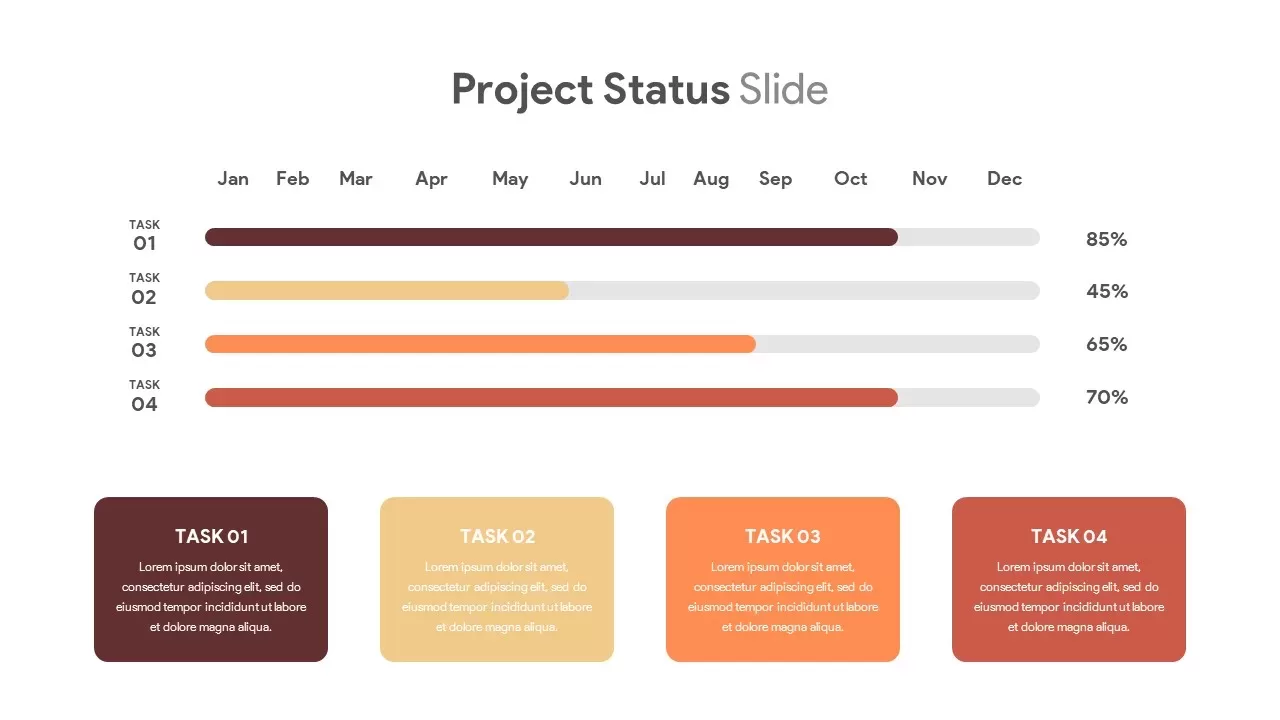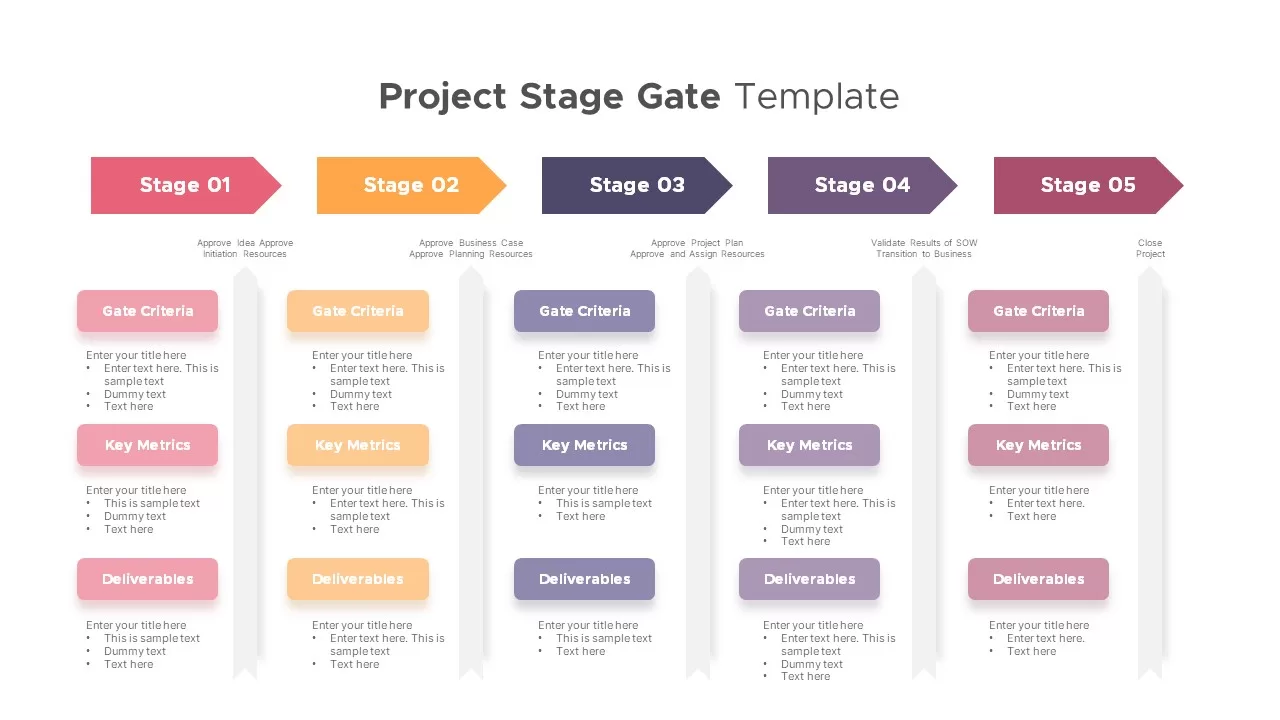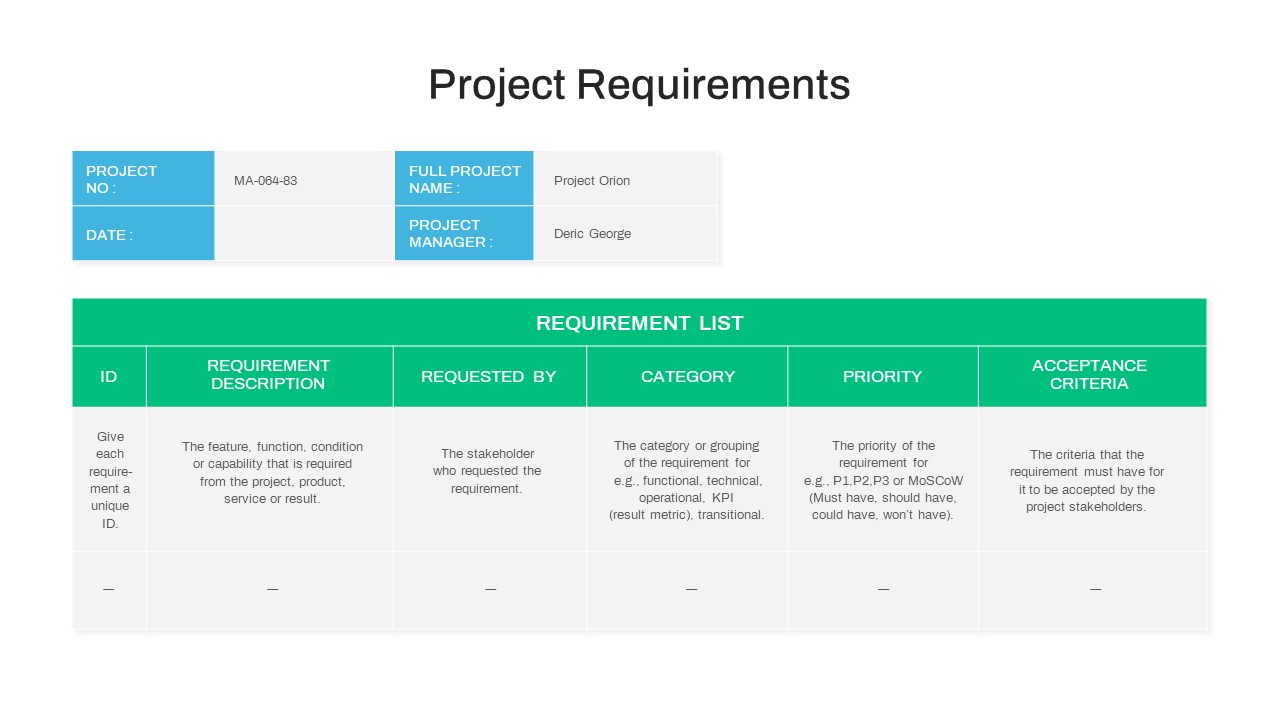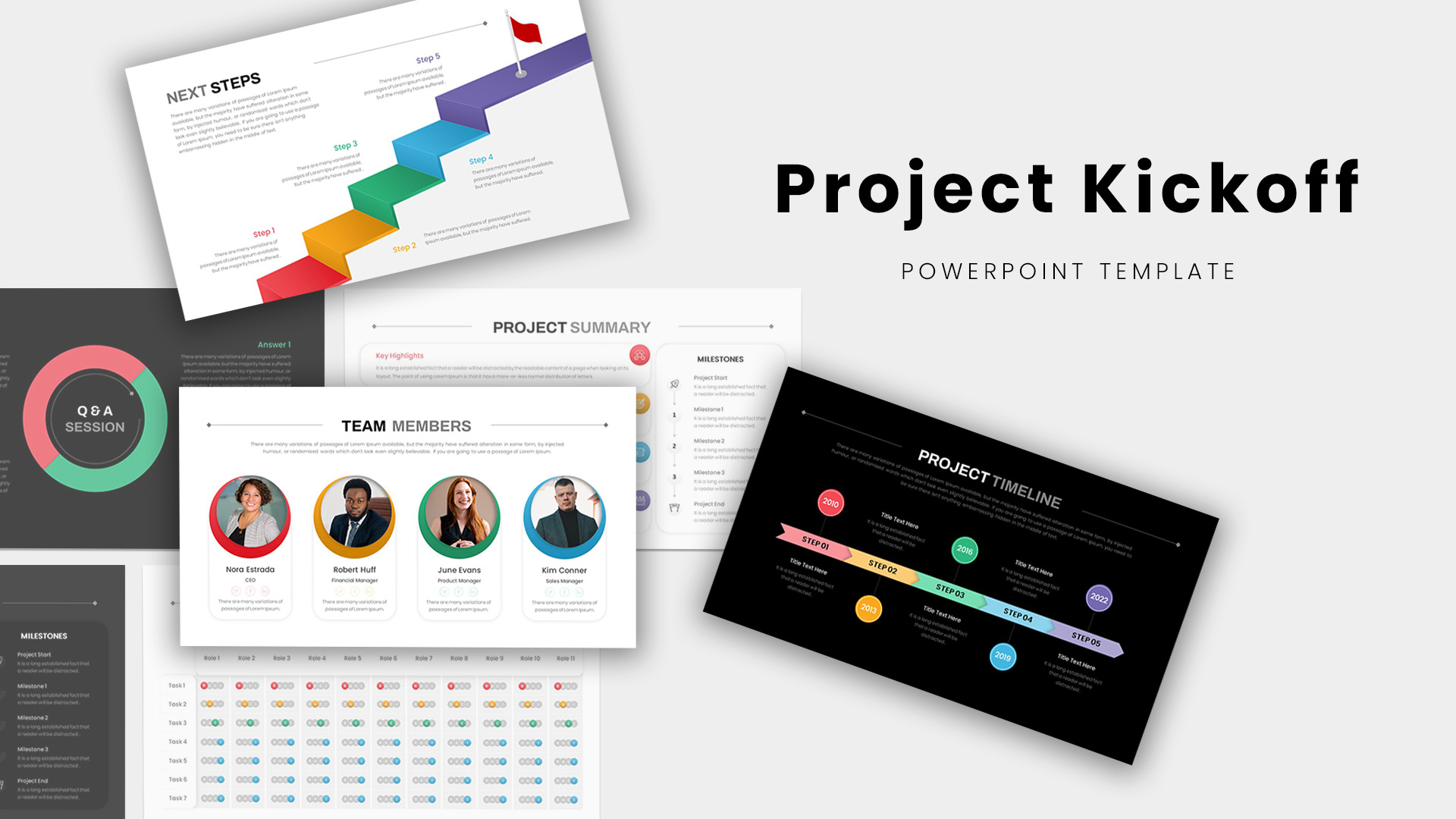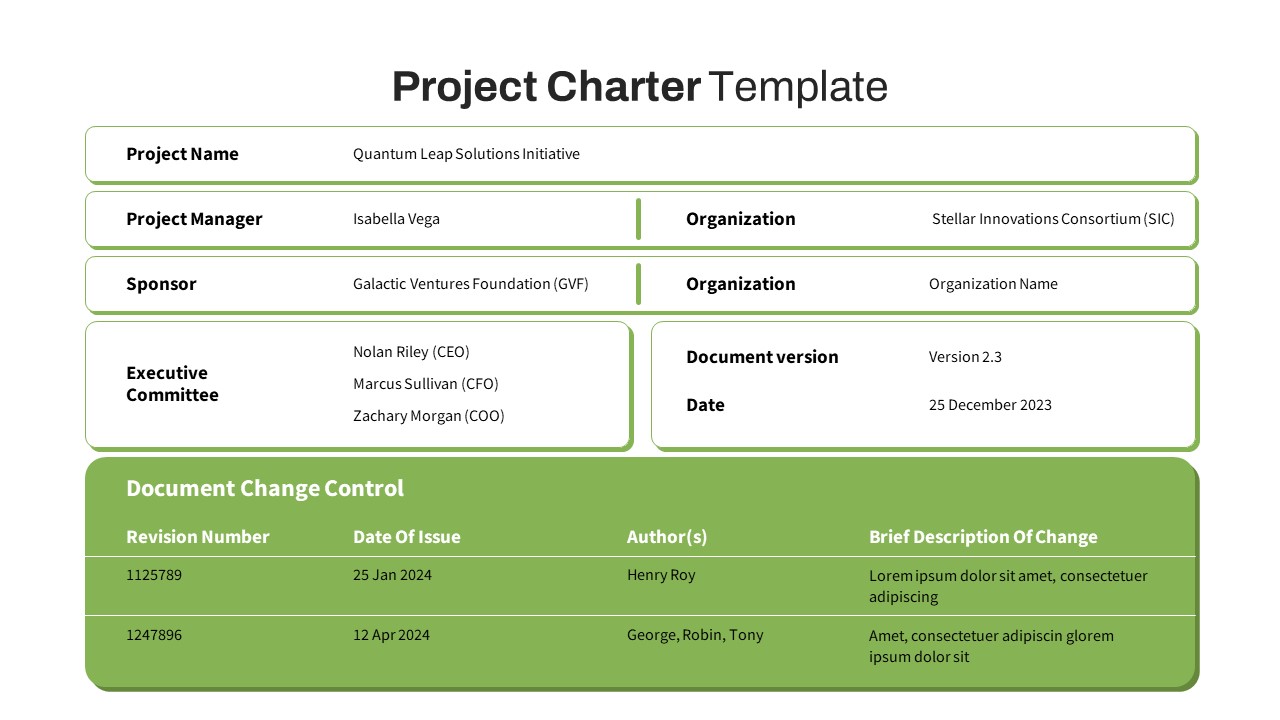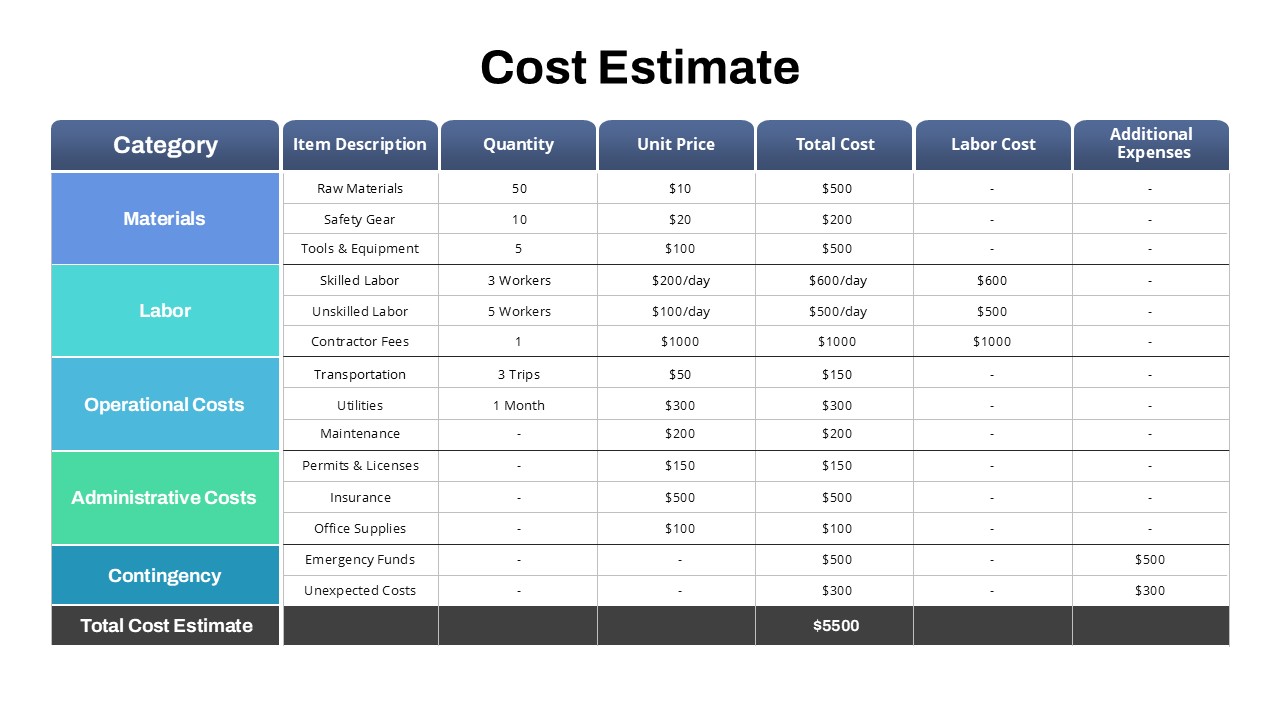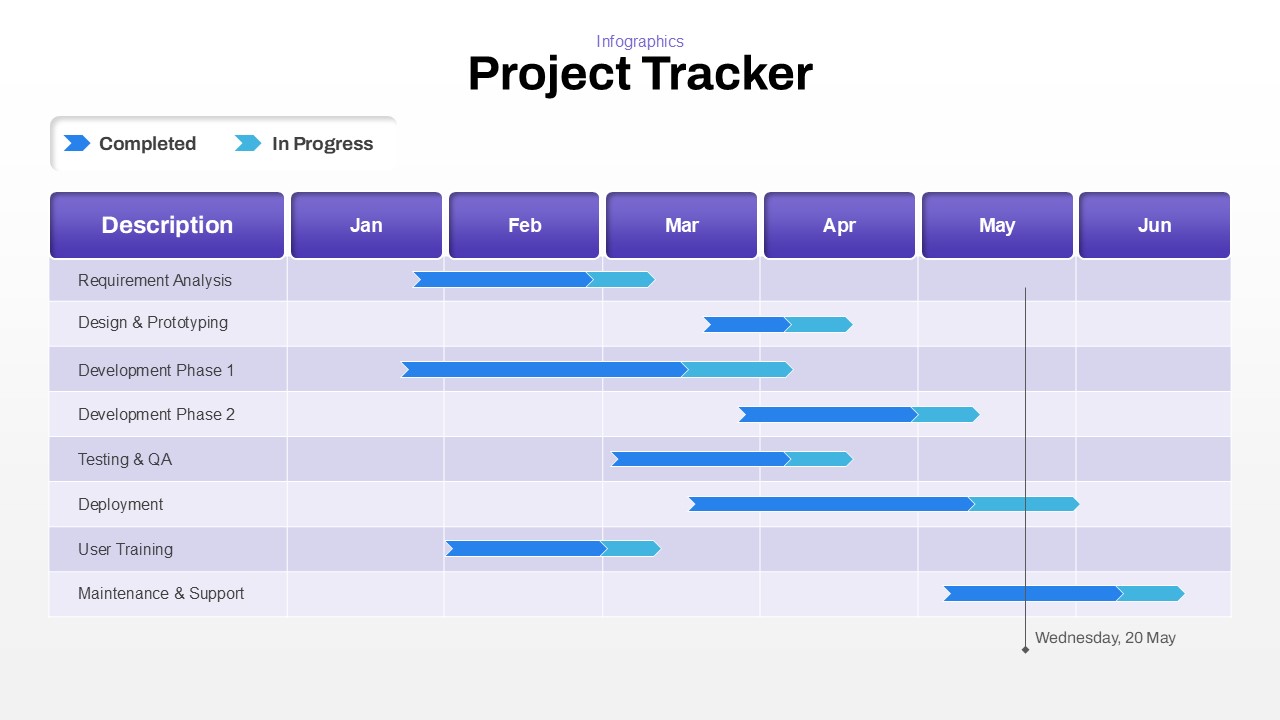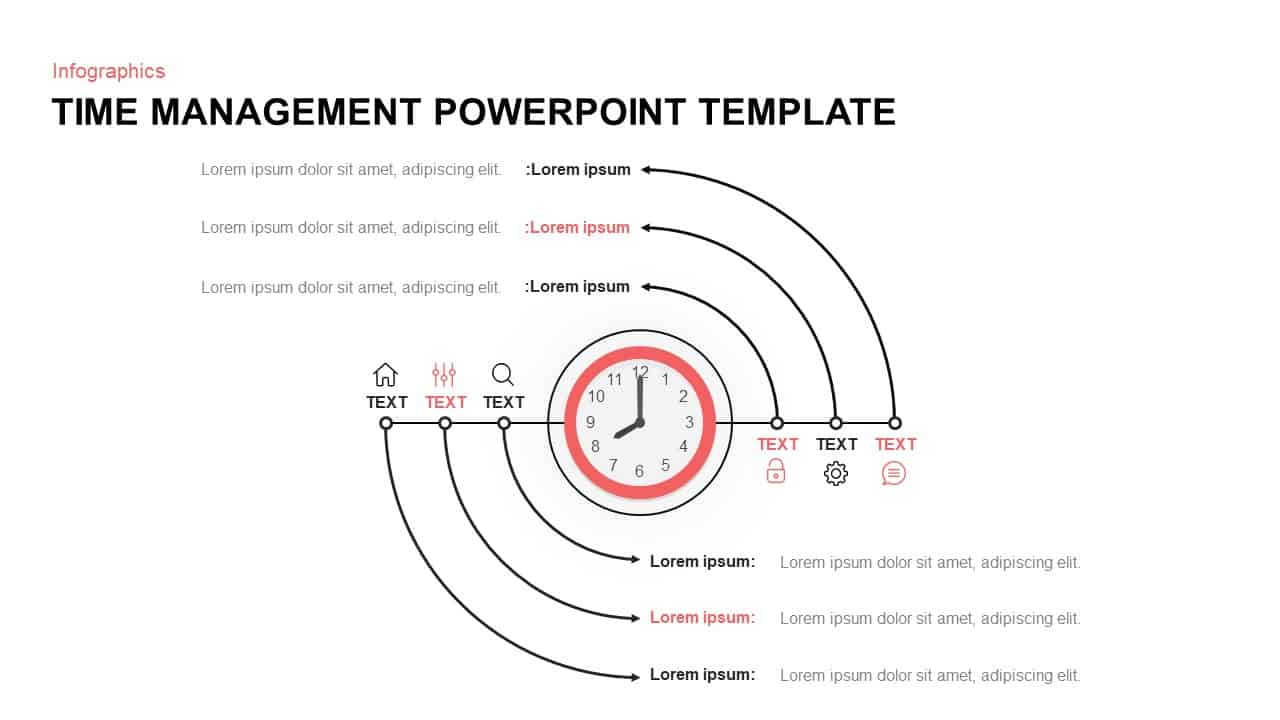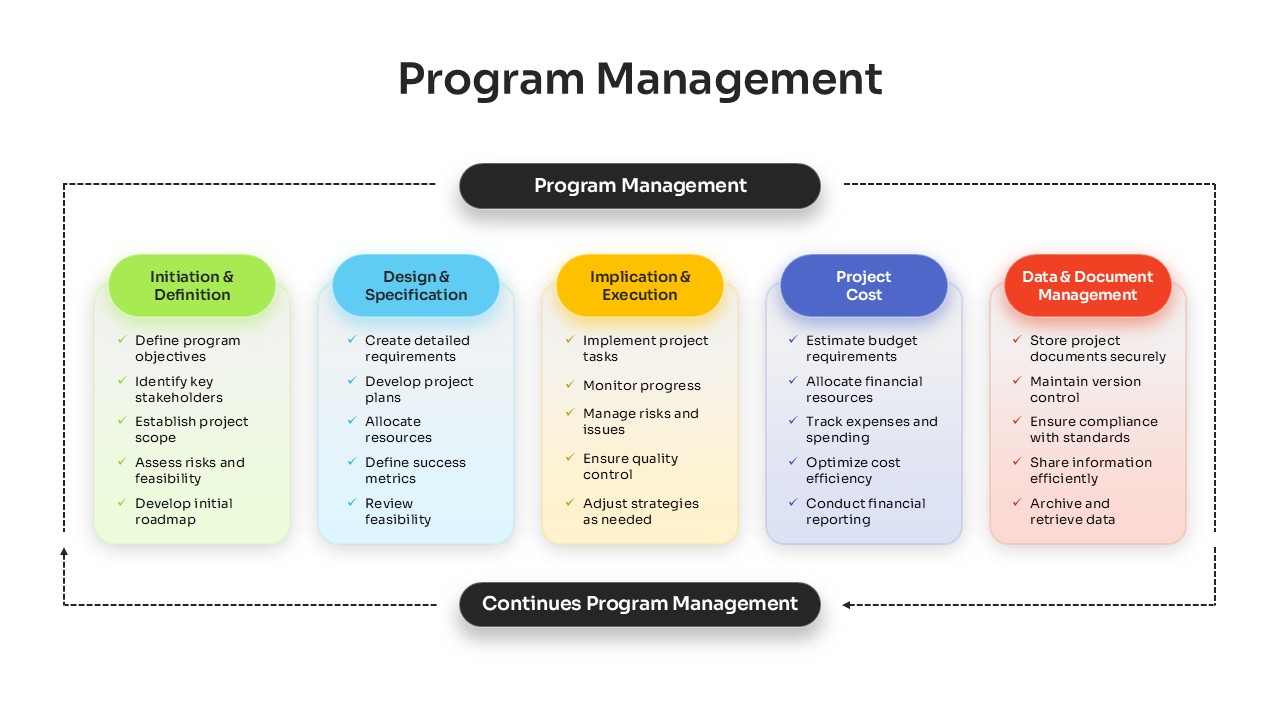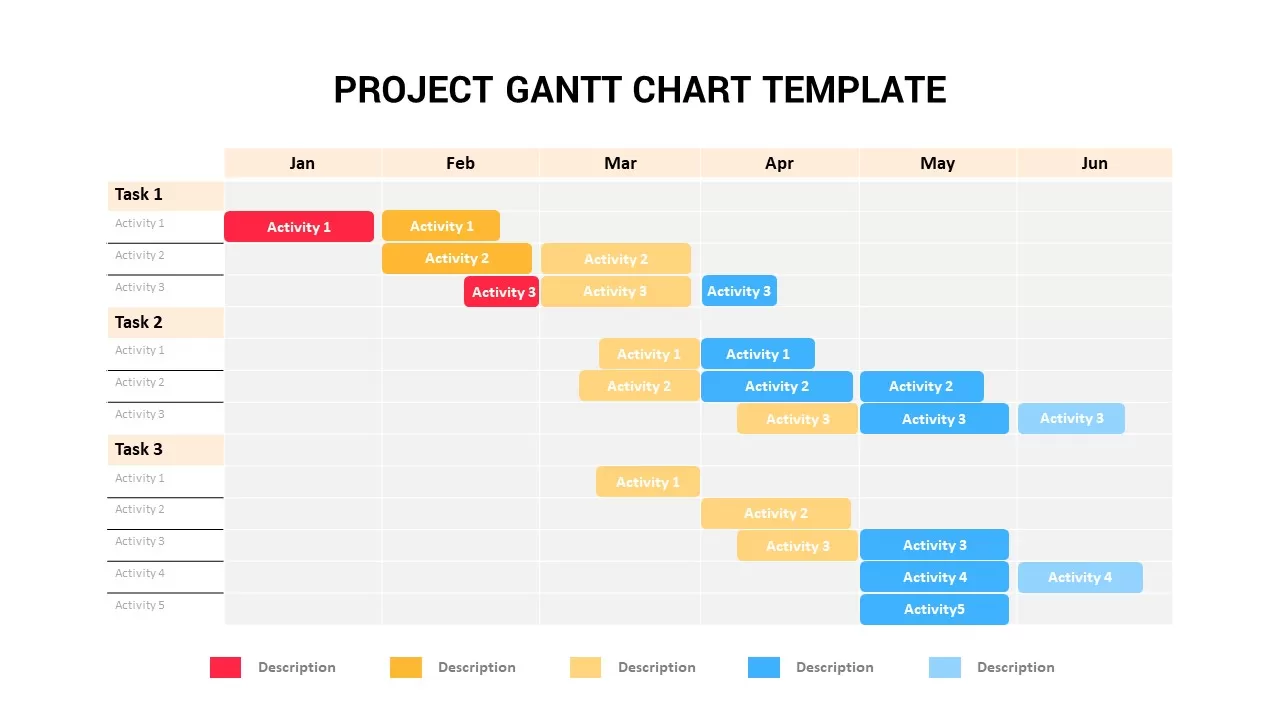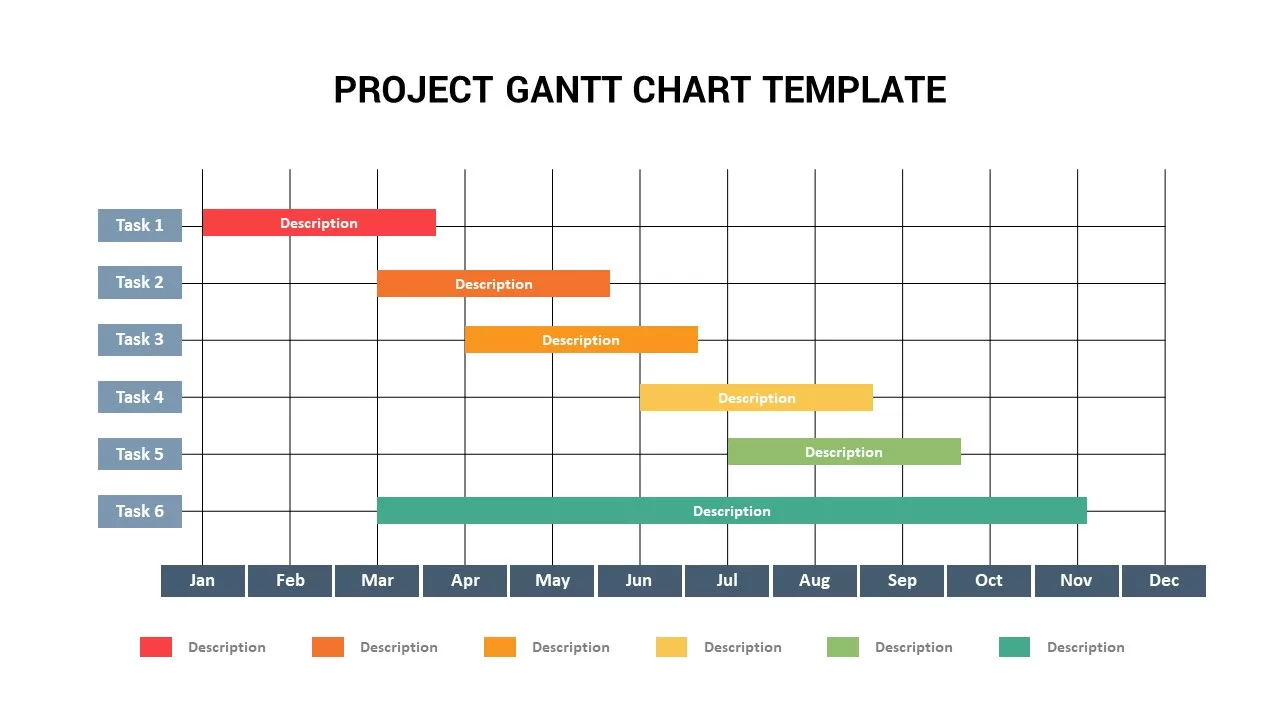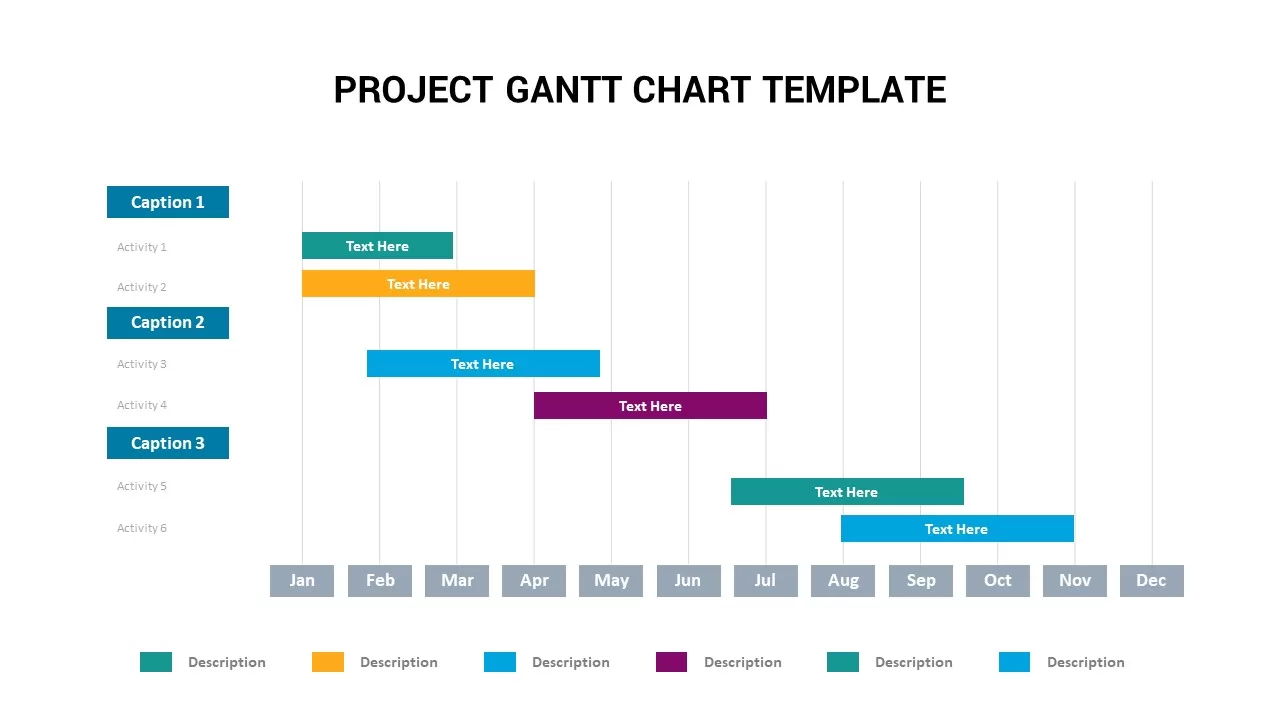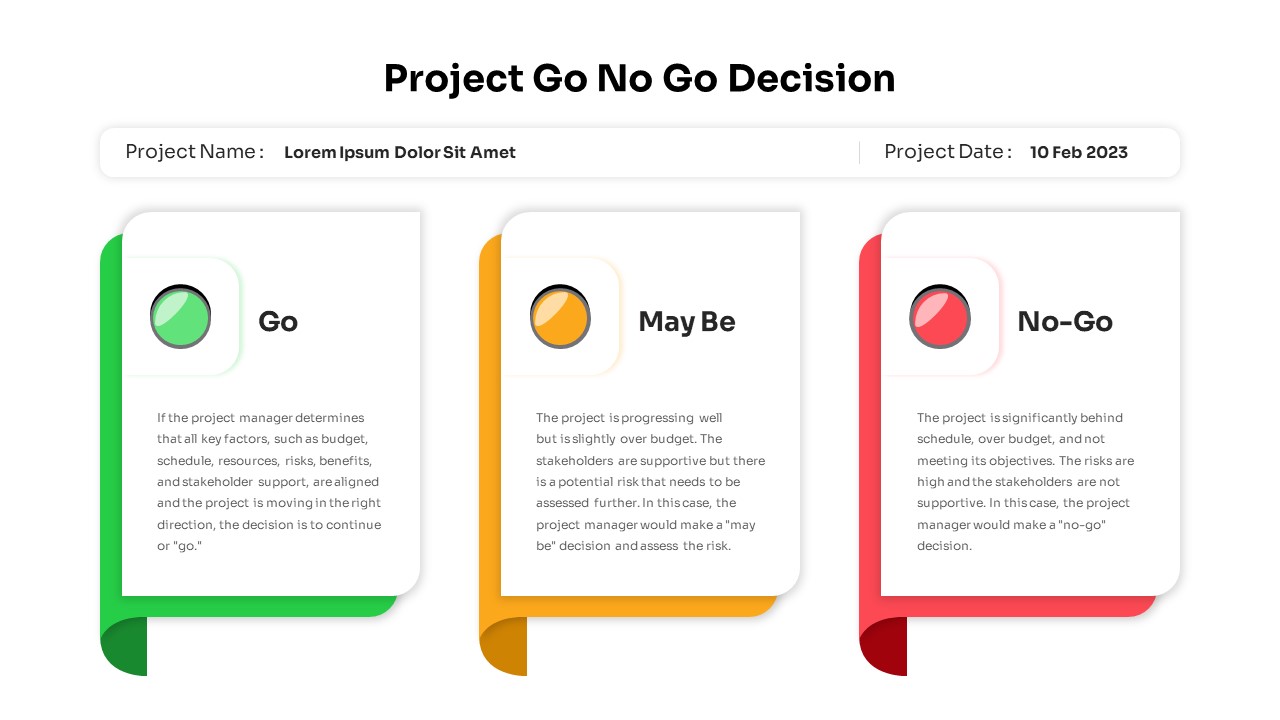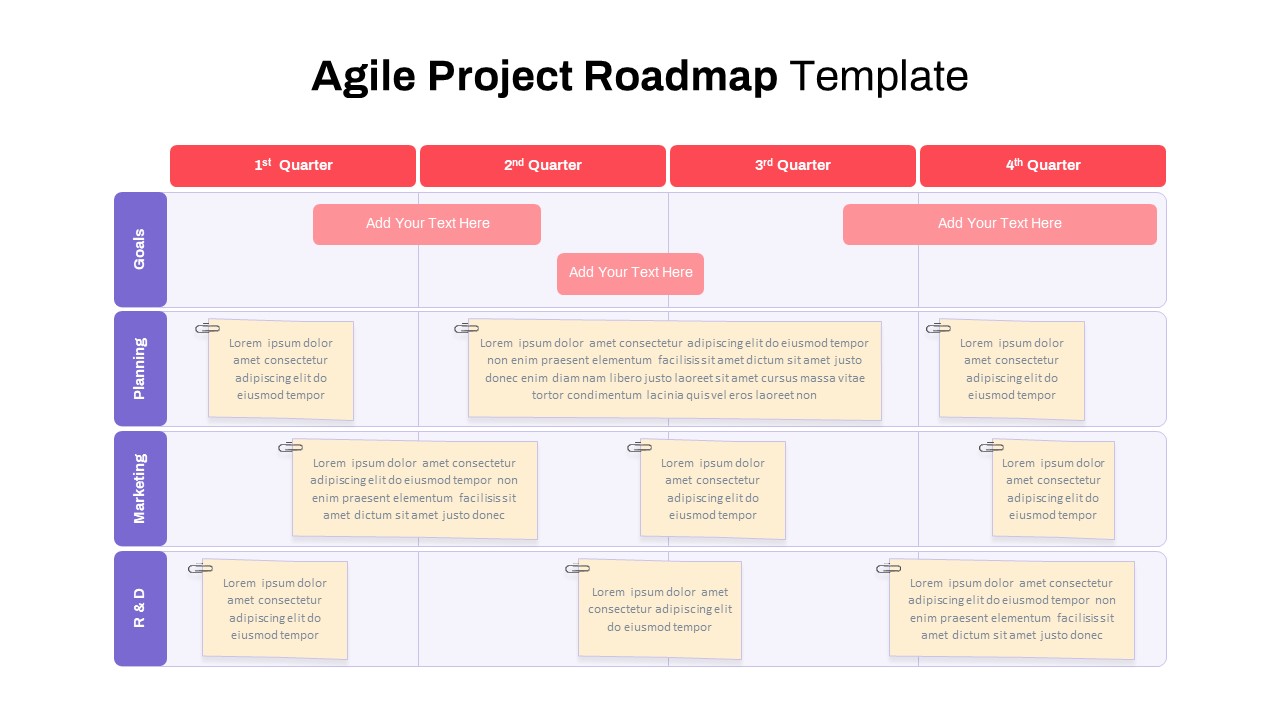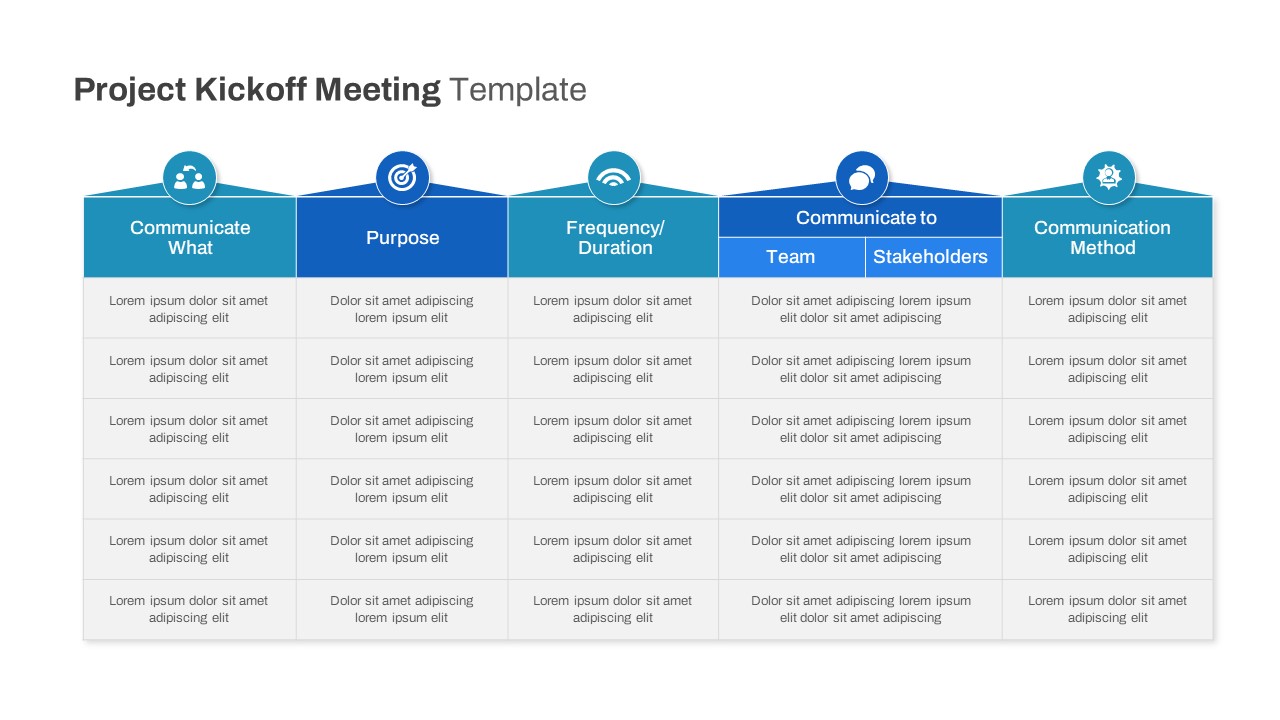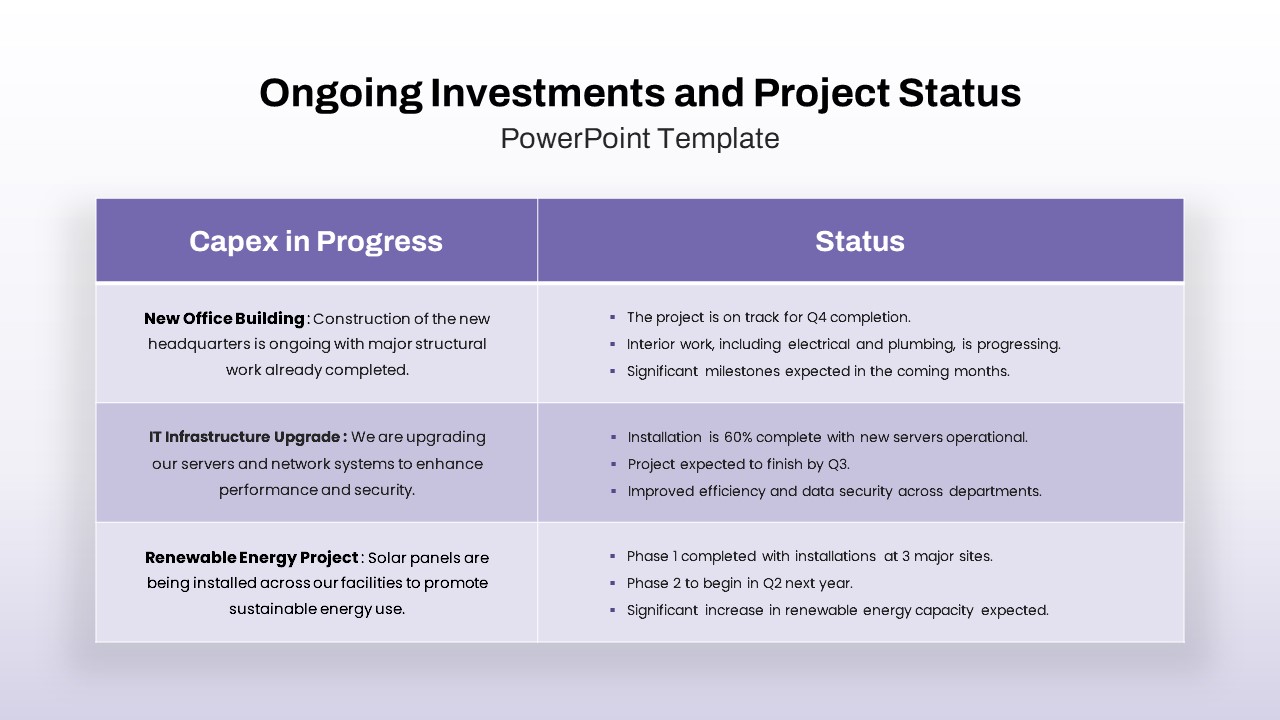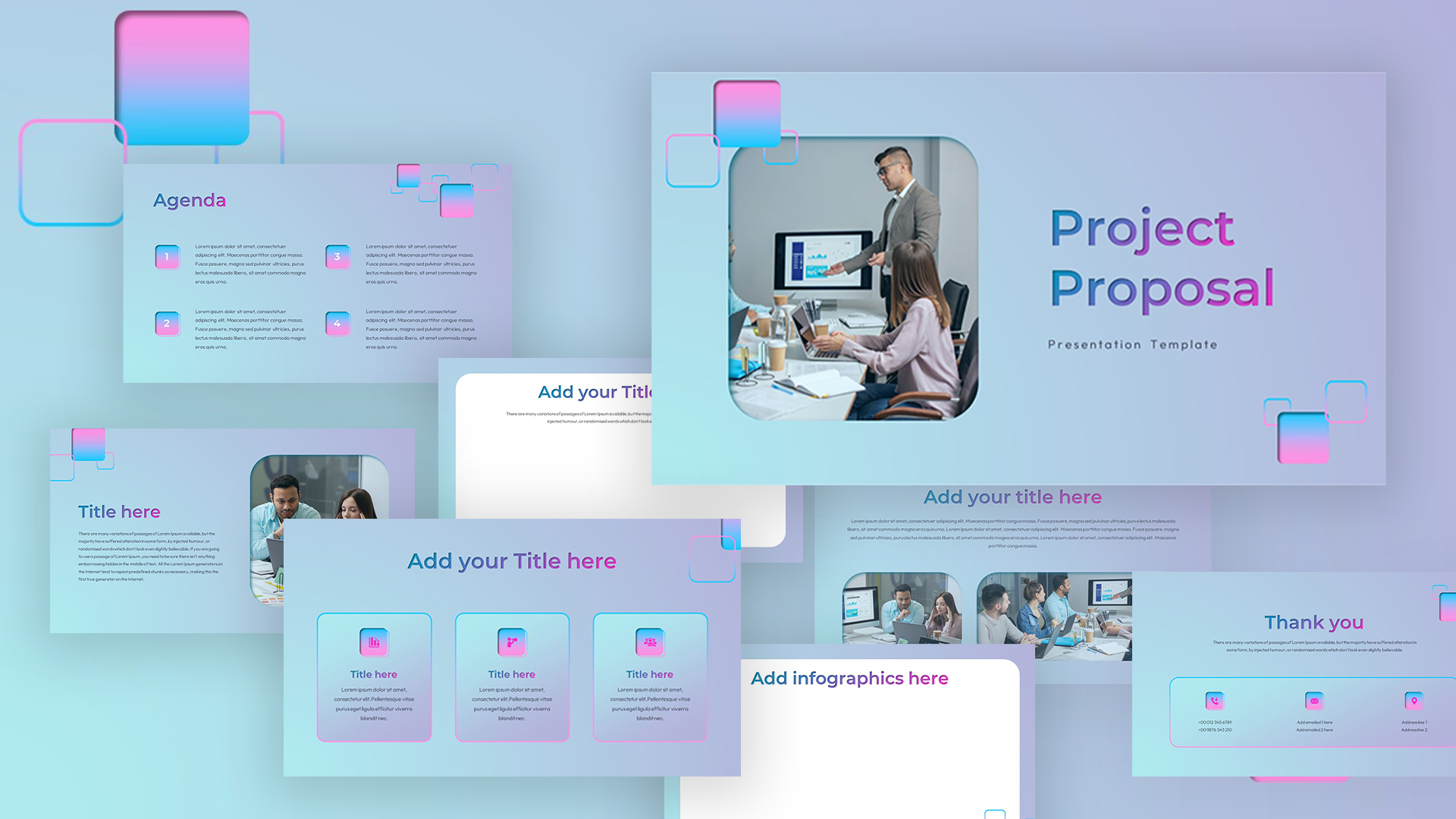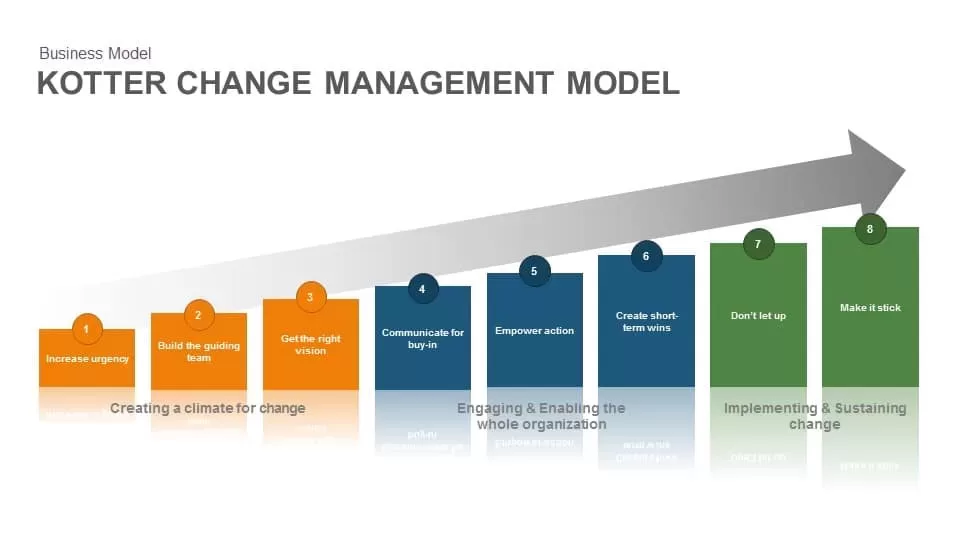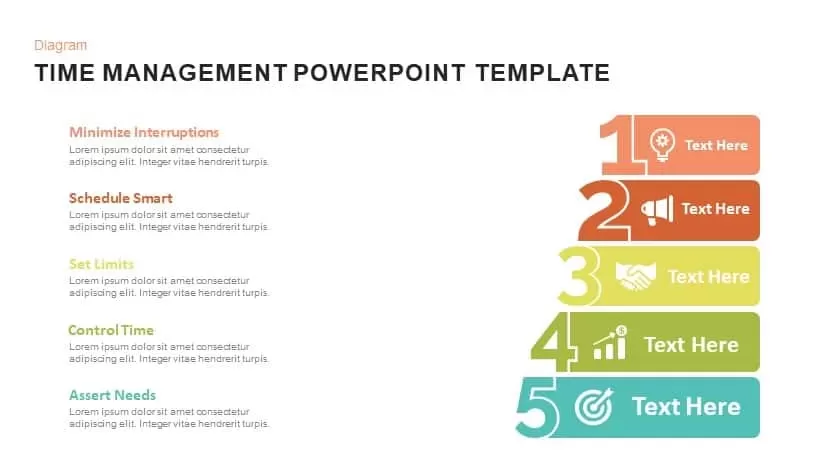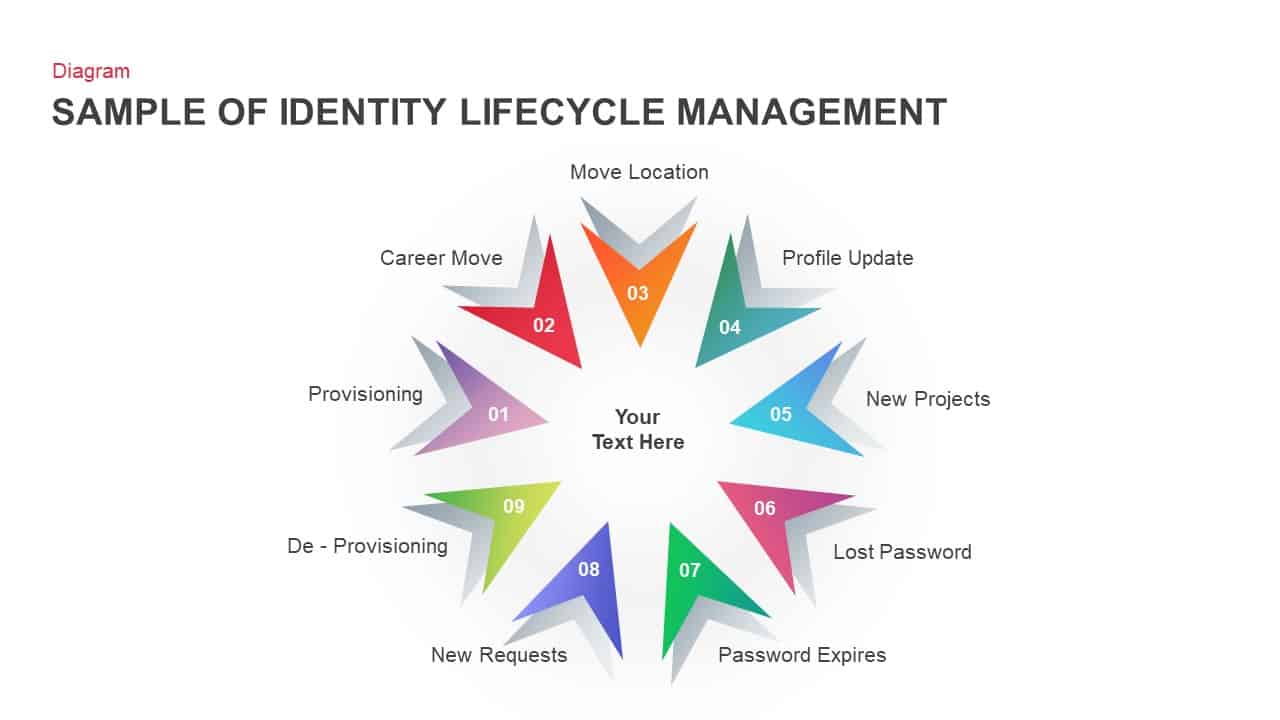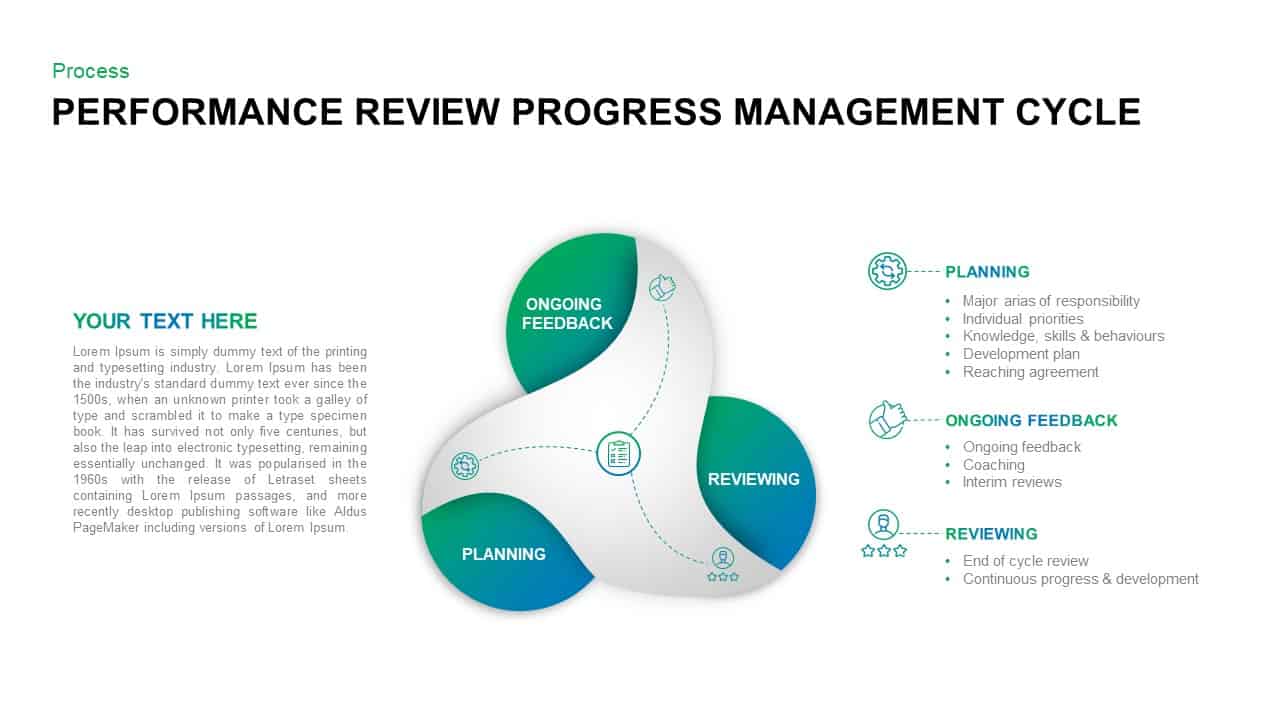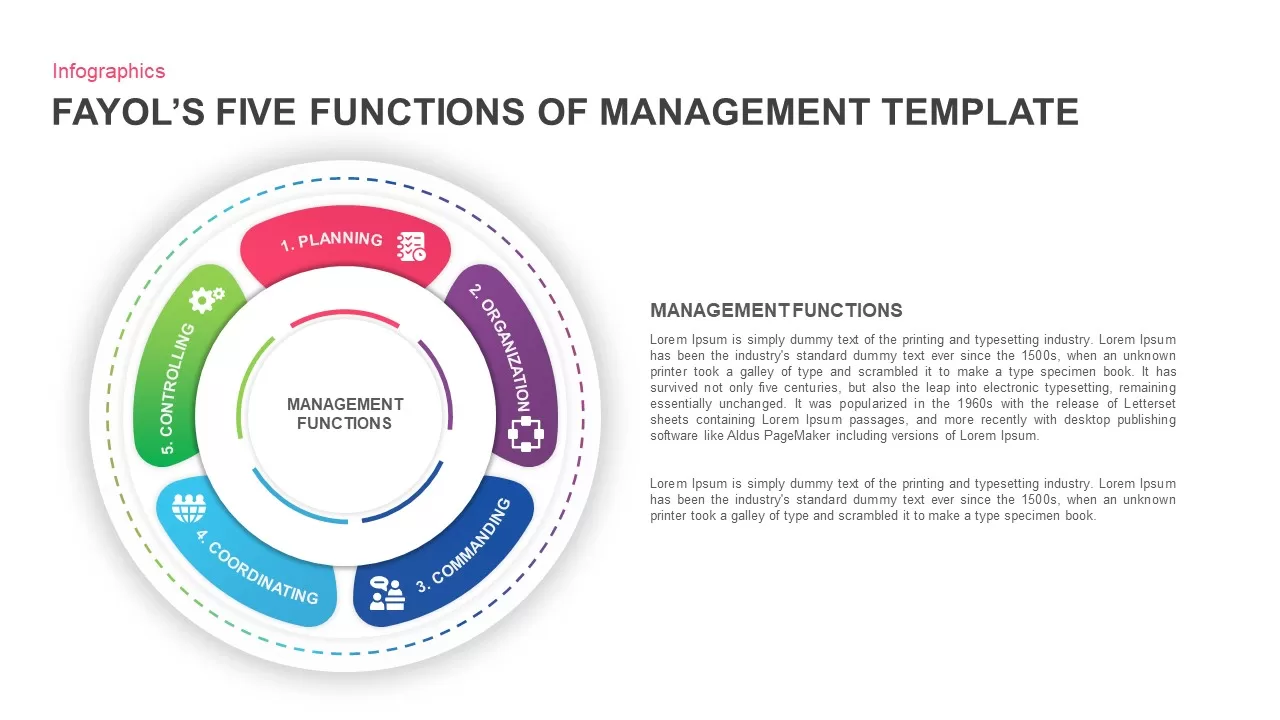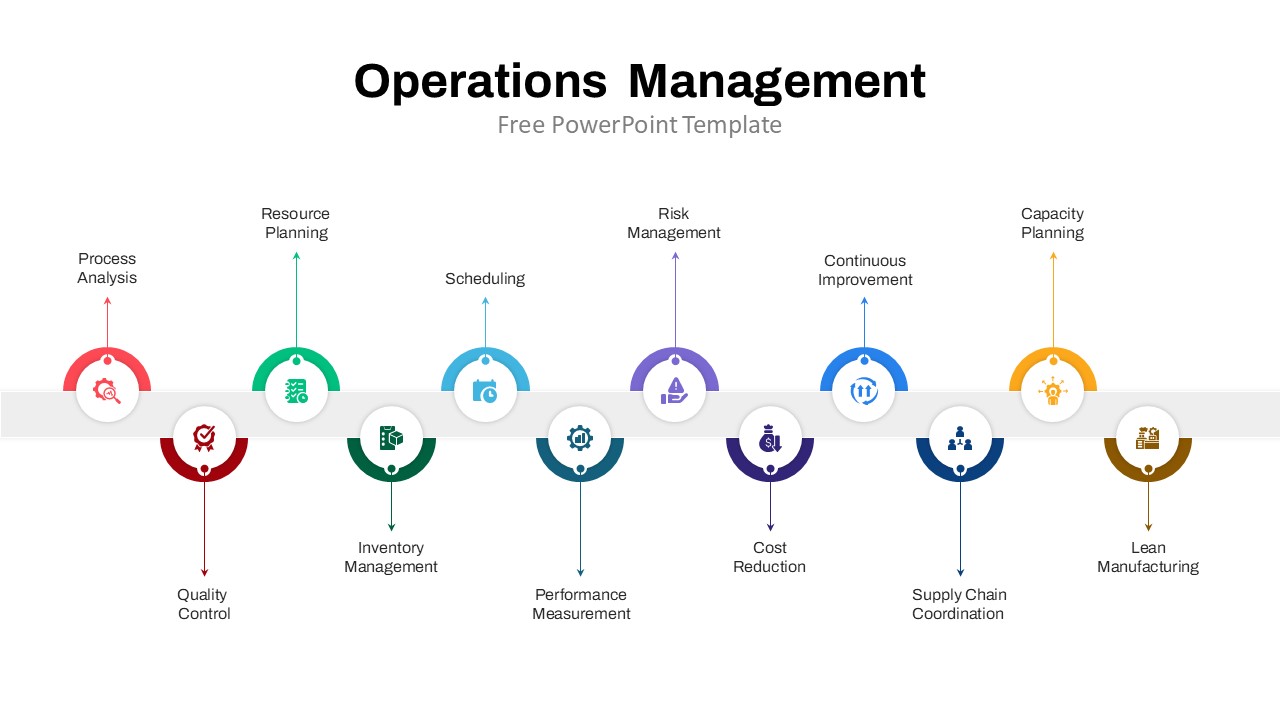Project Management Triangle
The project management triangle is a management template that displays three constraints of project management – cost, scope, and schedule. These three constraints will lead to a final quality deliverable. So, it includes four dimensions that determine the success of the project. This project management PPT effectively illustrates the golden triangle, delineating the basic mathematical relationship between these concepts. Remember, when you make changes in one constraint, modifications are required to one or both of the other elements to maintain quality. The golden triangle is called a project, iron, and triple constraint. It allows a project manager to manage change easier and stop occurring errors. The pyramid PPT template has perfect color combinations to attract viewers.
The project management triangle PowerPoint template enables project management professionals to show the important aspect of project success. Balancing three constraints is the focus area of the golden triangle template. These three constraints are often displayed as the three sides of the triangle template. Suppose one of the constraints is not balanced, and project managers have been forced to change other constraints. In this triangle, the scope refers to the size of the project. It is measured in terms of project complexity, quality, or quantity of deliverables. On the other hand, project cost includes paid resources required for a project. It may be raw materials, talents, facilities, equipment, inventory, etc. The schedule refers to the time needed to complete a project. It also includes planning and strategizing time. A well-designed project management presentation template helps visualize these constraints effectively, ensuring clear communication of project dynamics.
The project management triangle template for the PowerPoint presentation is an editable pyramid design created with individual triangle shapes. Designers put the center triangle in inverse order to create a triangle PowerPoint. Besides, each triangle is colored with blue, yellow, green, and orange combinations. The project management PowerPoint also has four separate text placeholders on both sides. Further, on each triangle, PowerPoint infographics are inserted. For those looking to incorporate flexible and iterative project workflows, this template pairs well with the agile project management PPT, which focuses on adaptability and continuous improvement. Download project planning templates now!
Login to download this file
Add to favorites
Add to collection