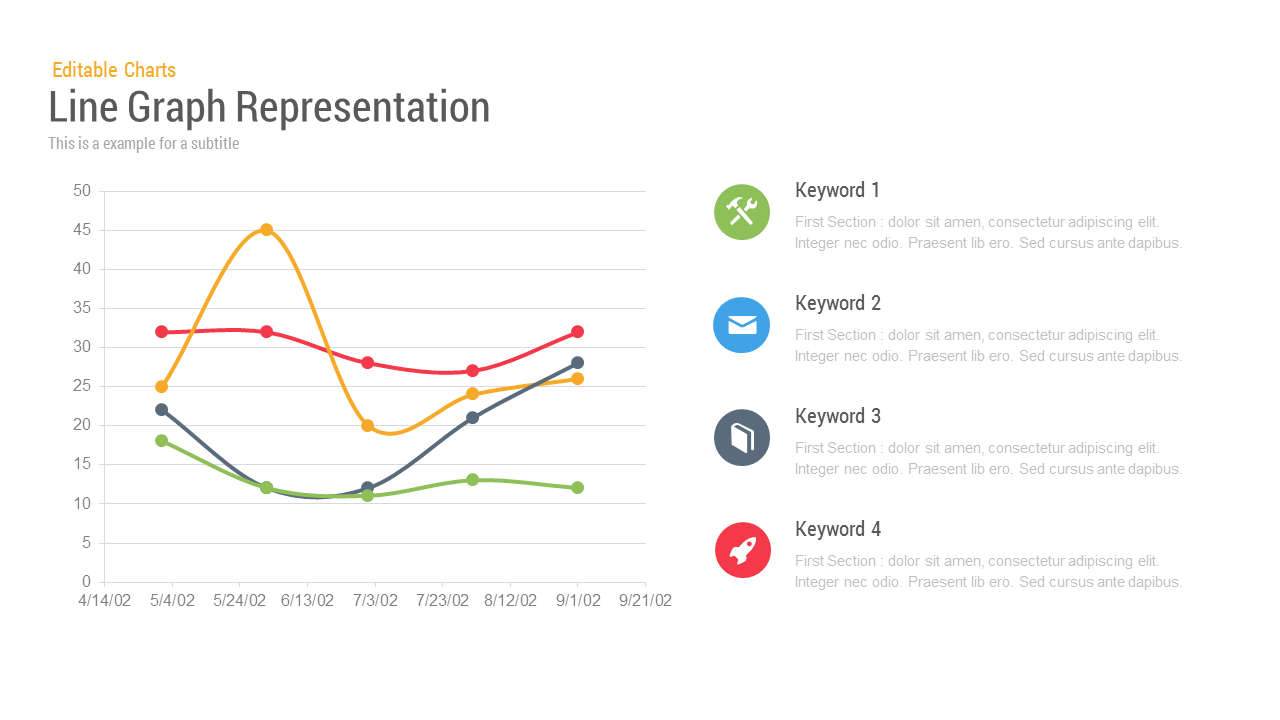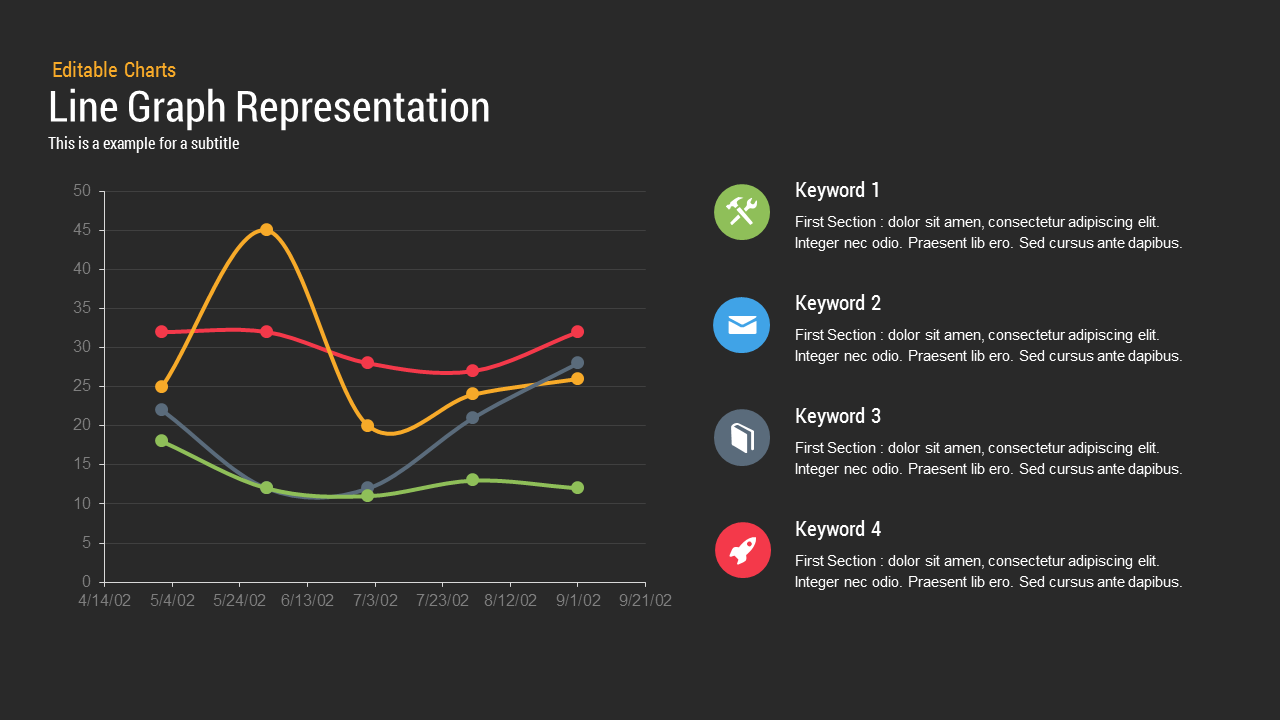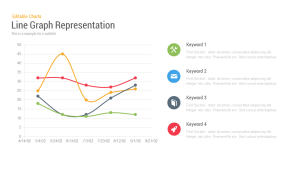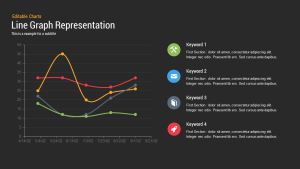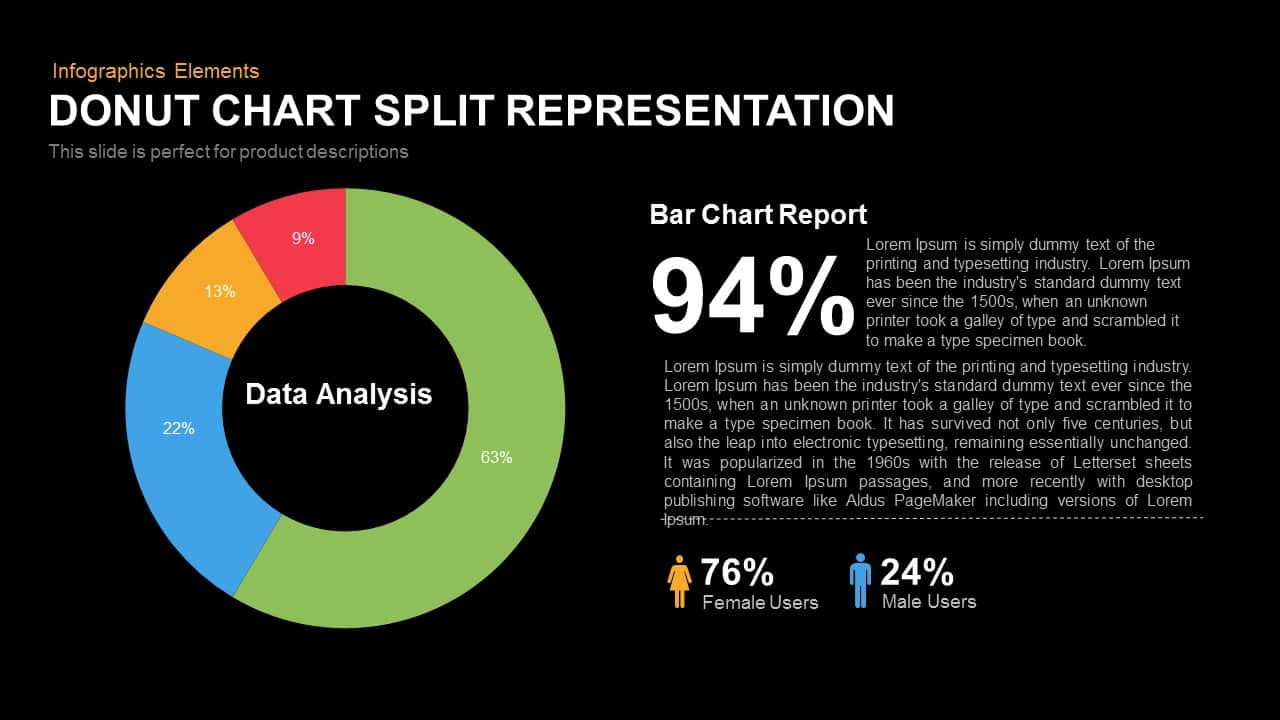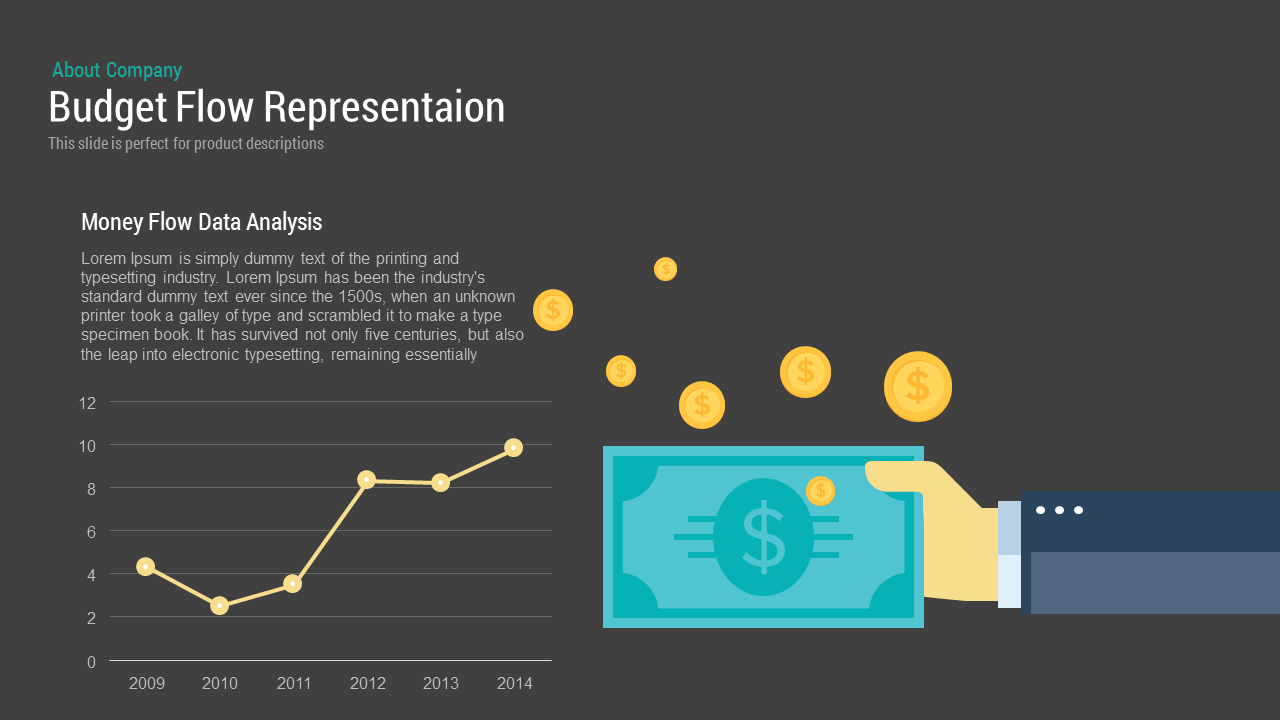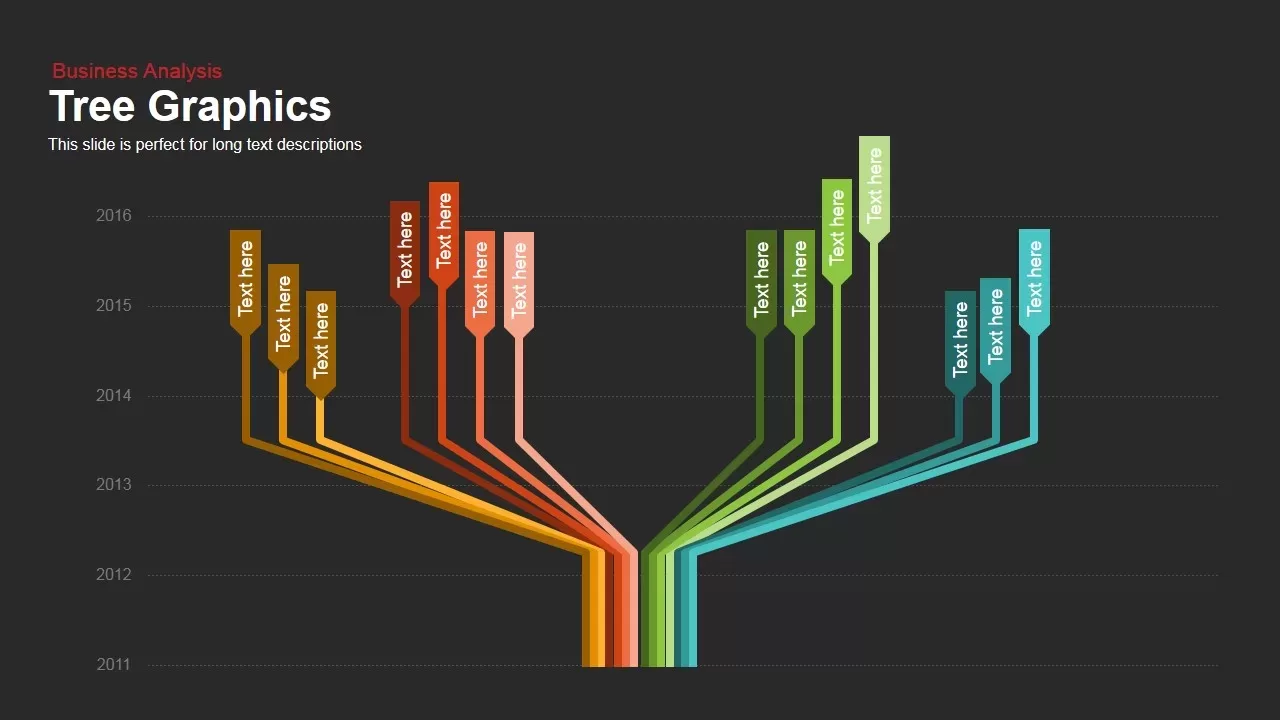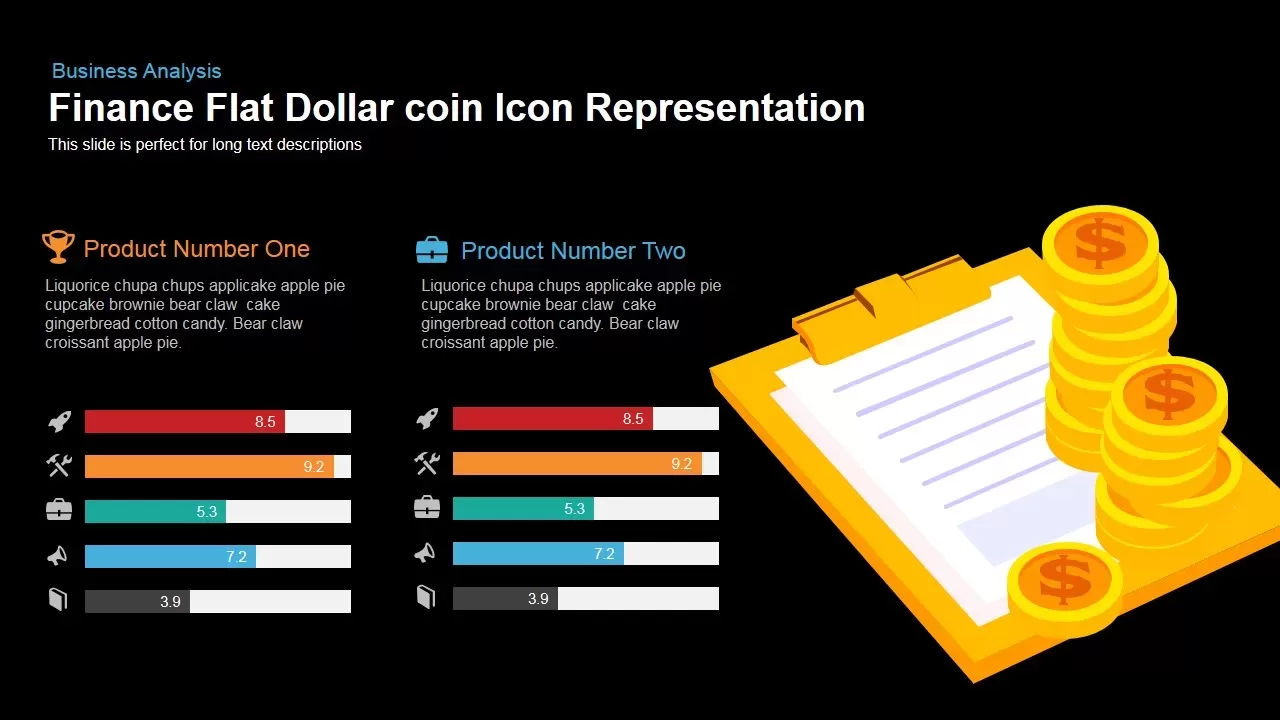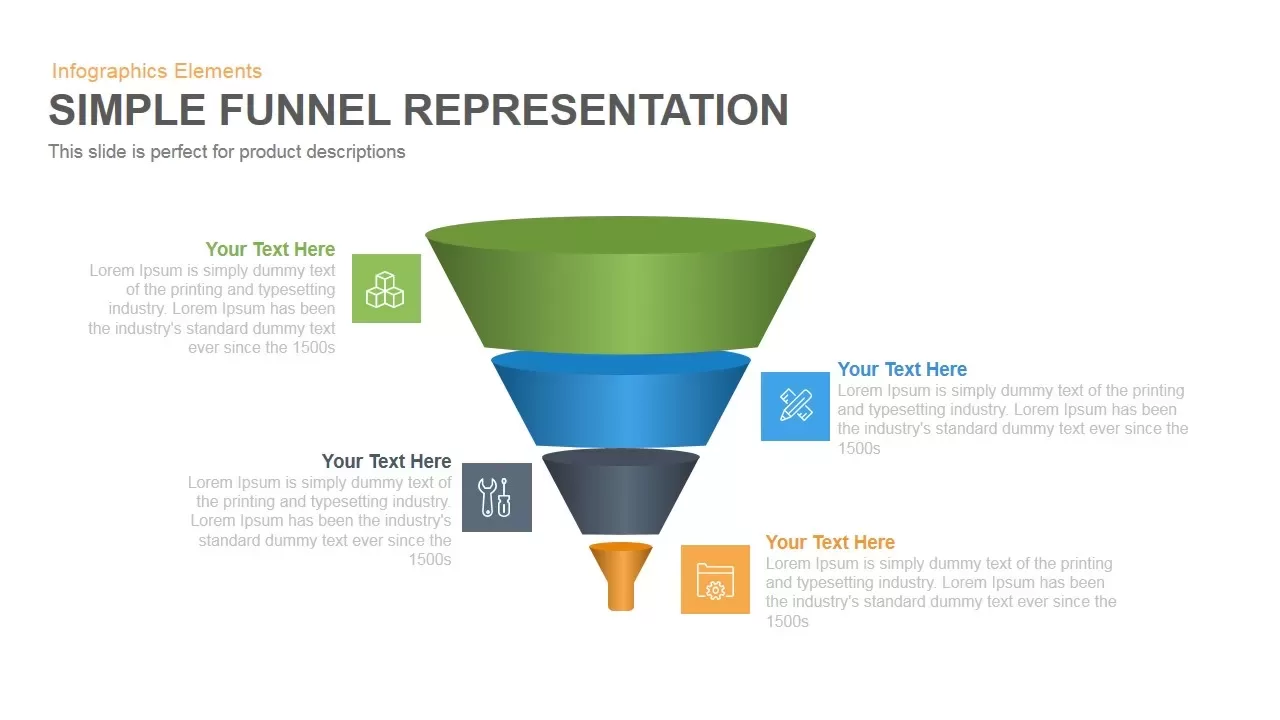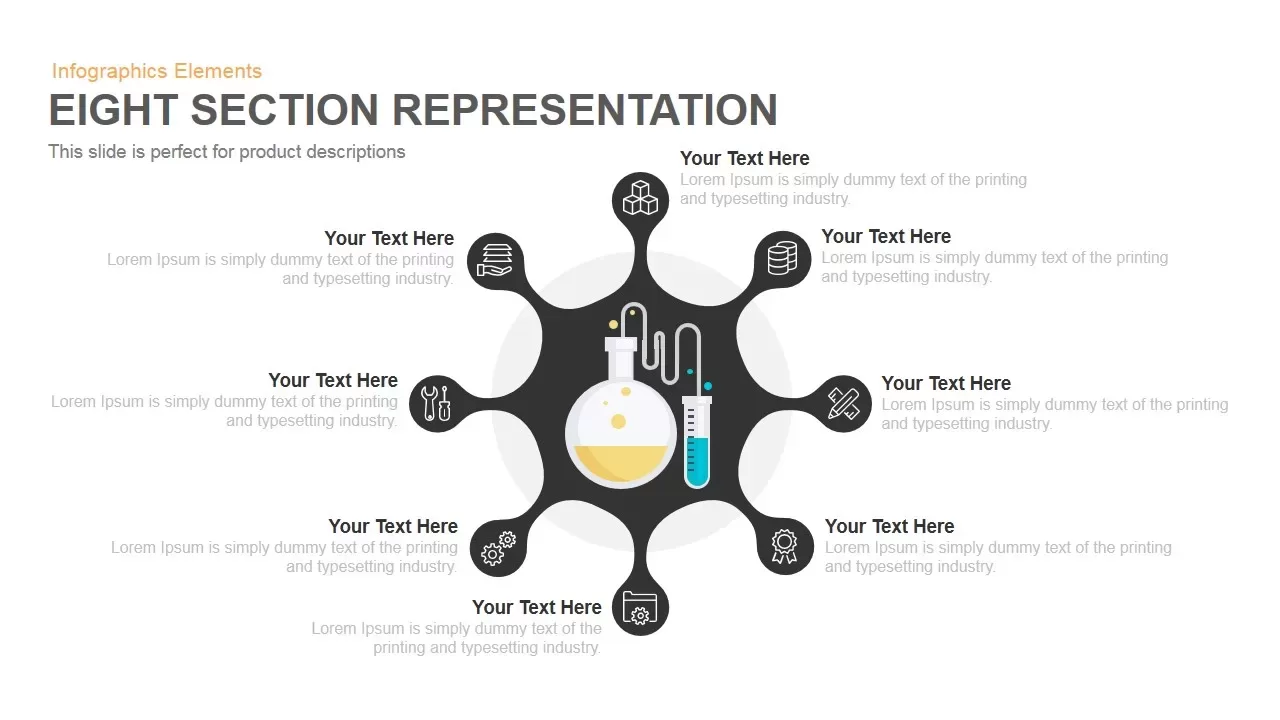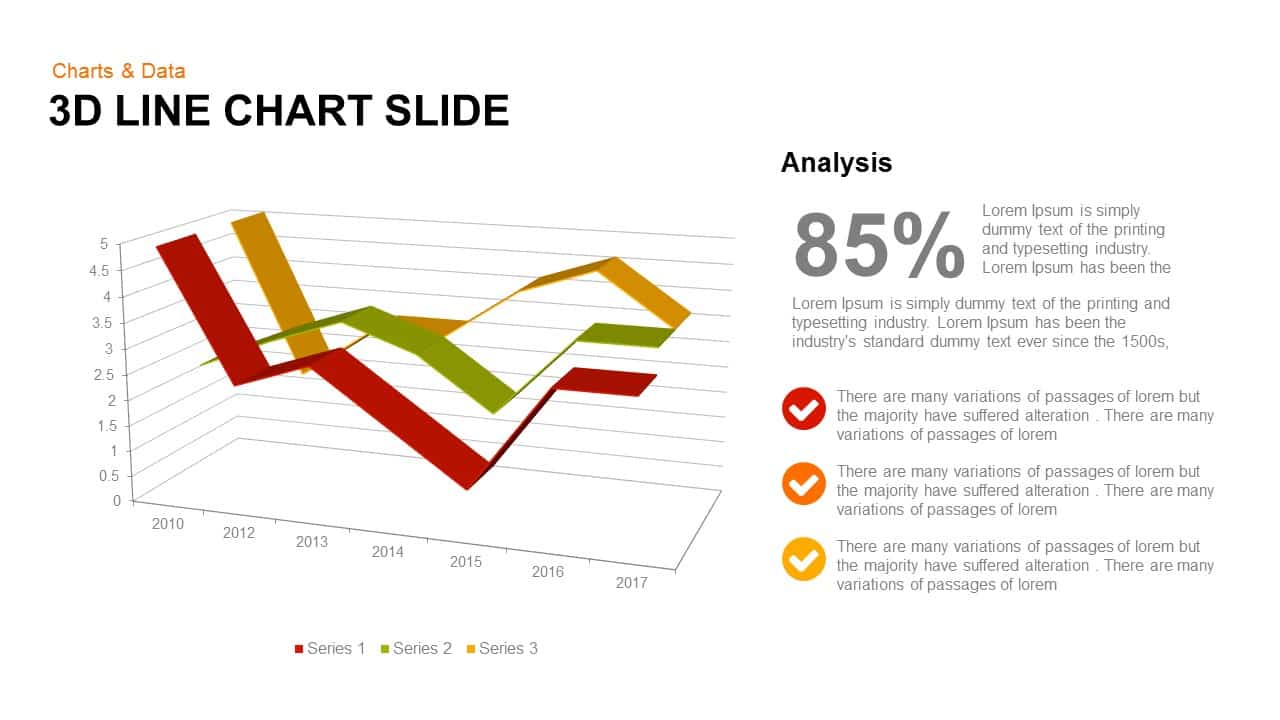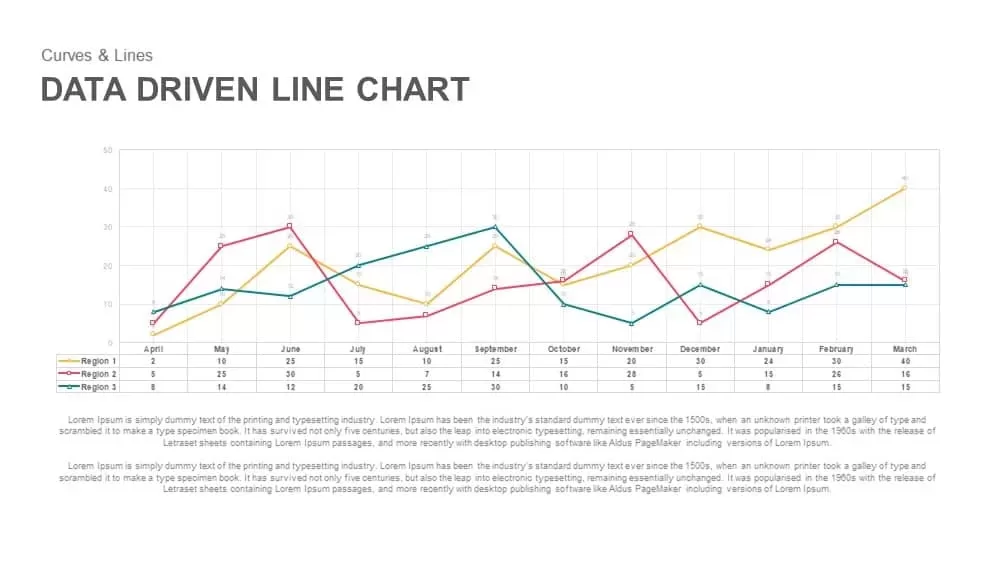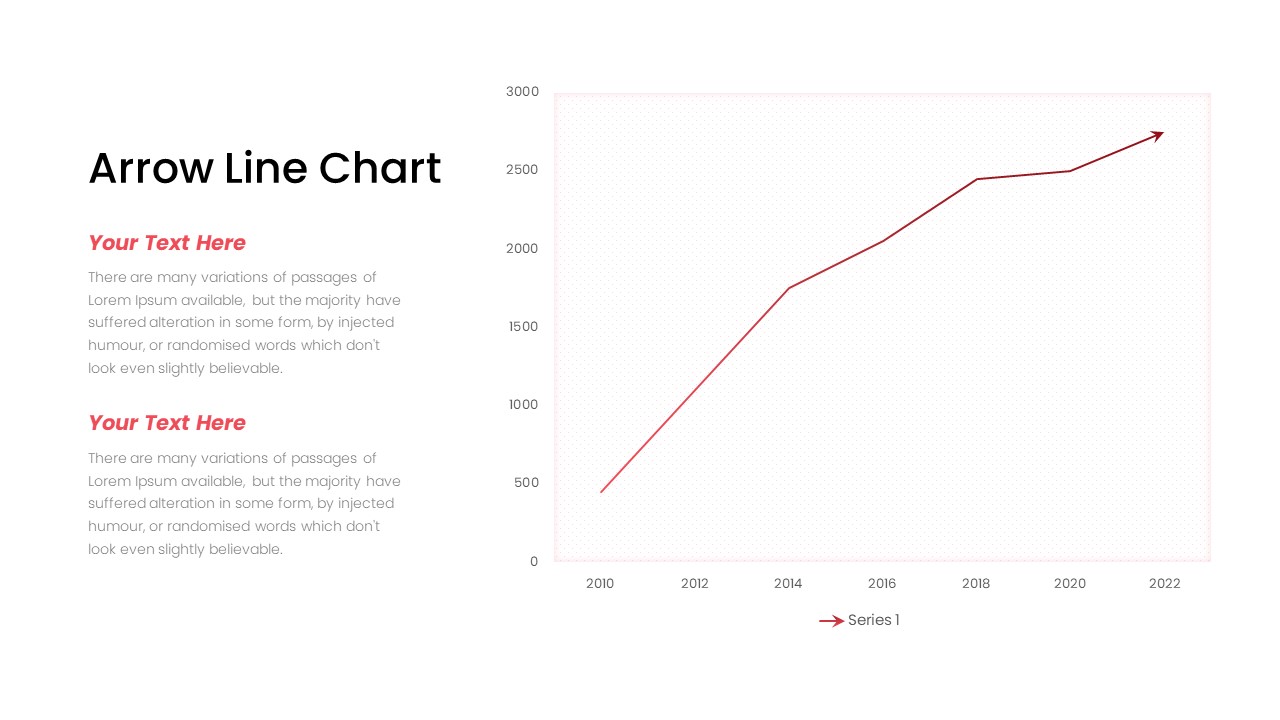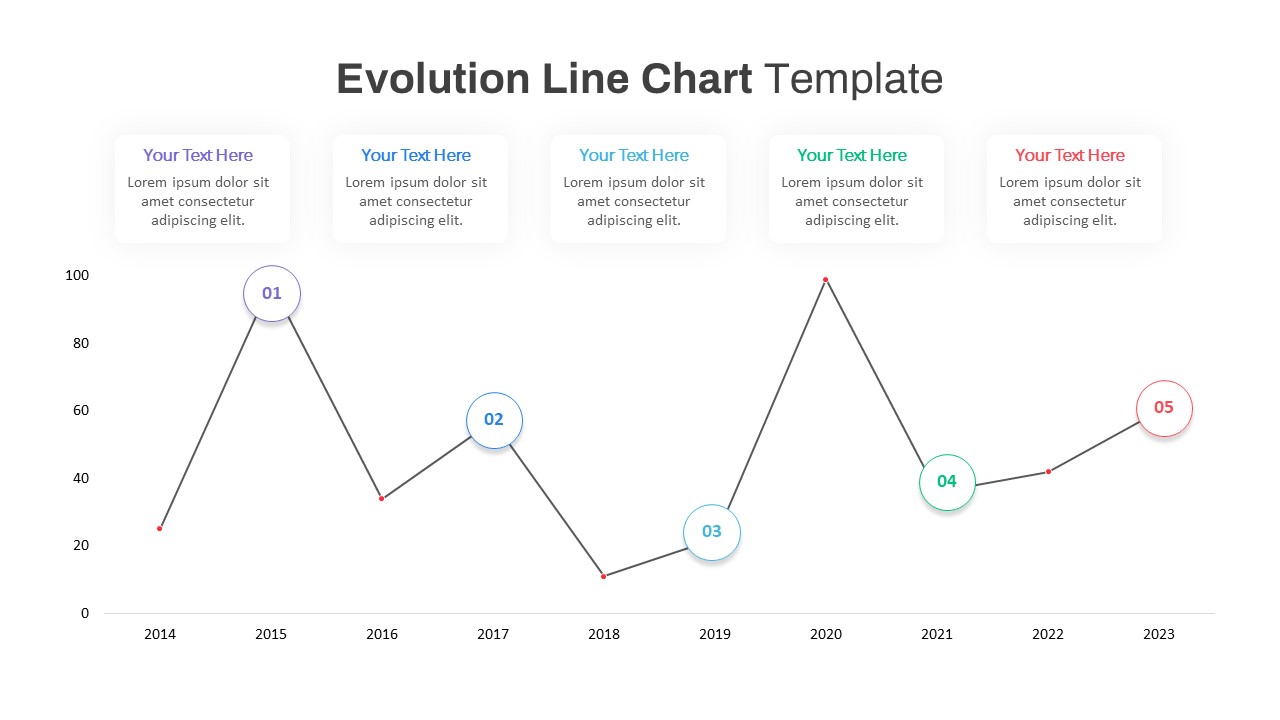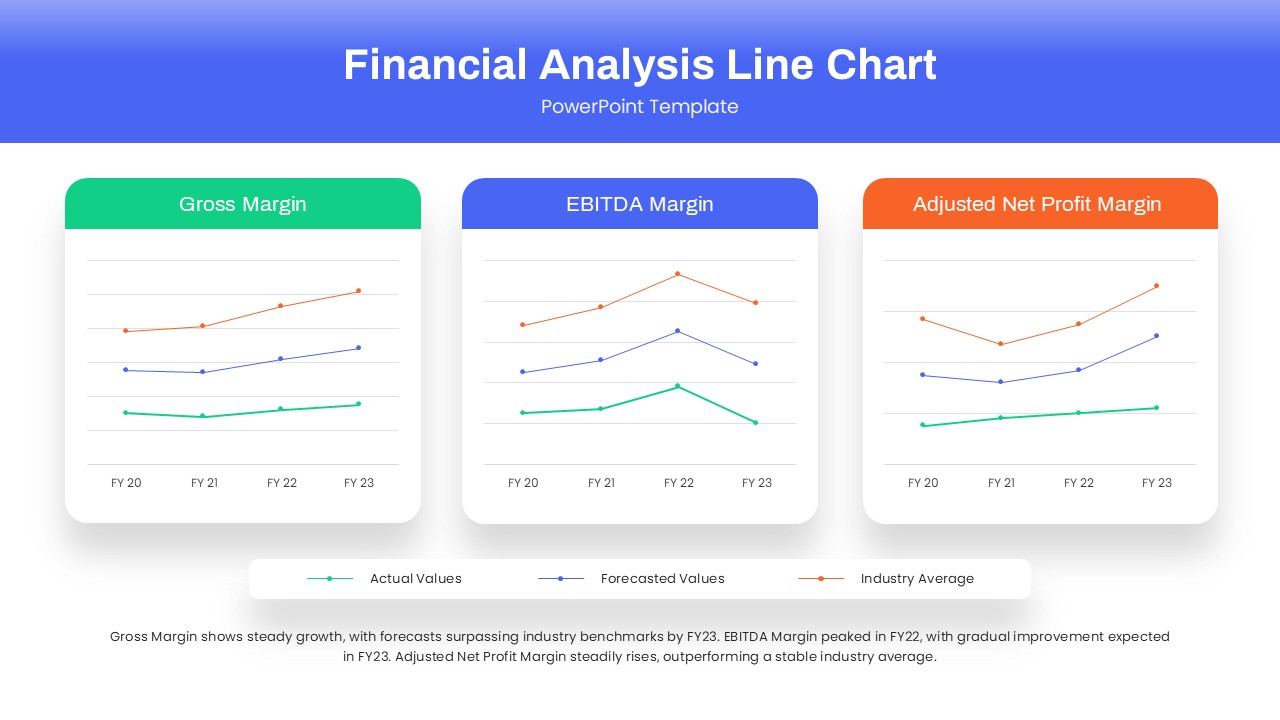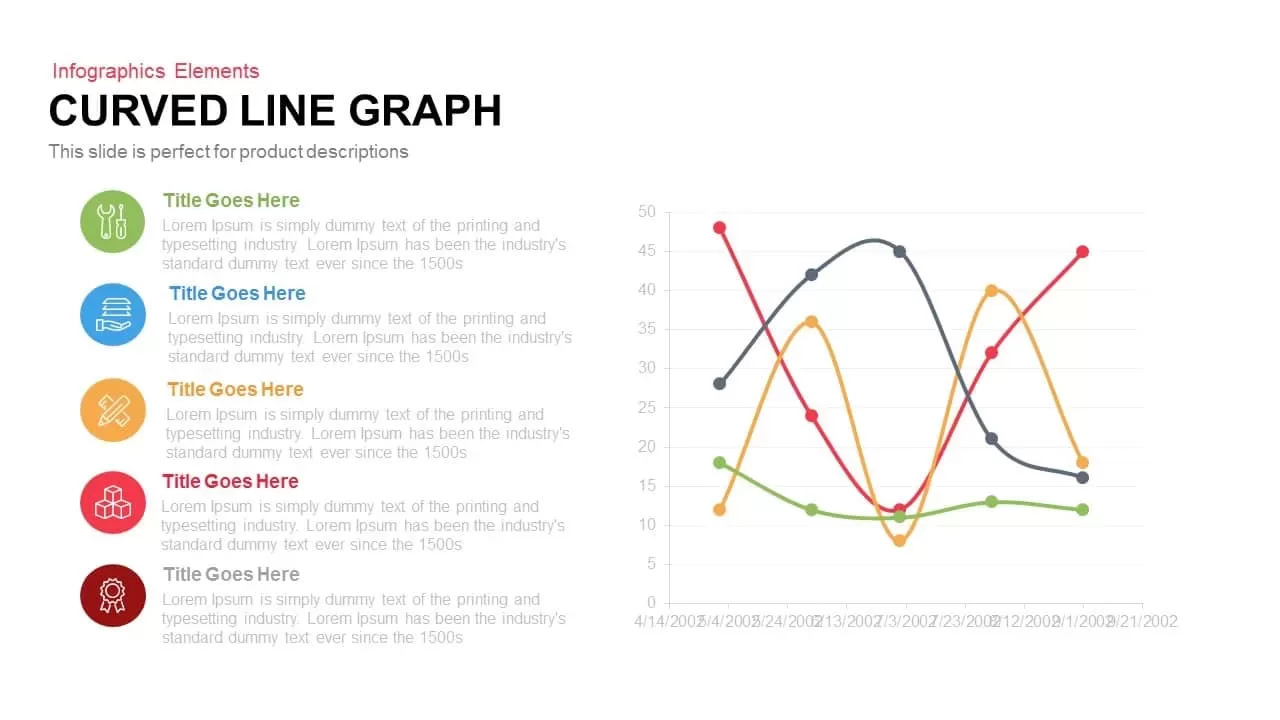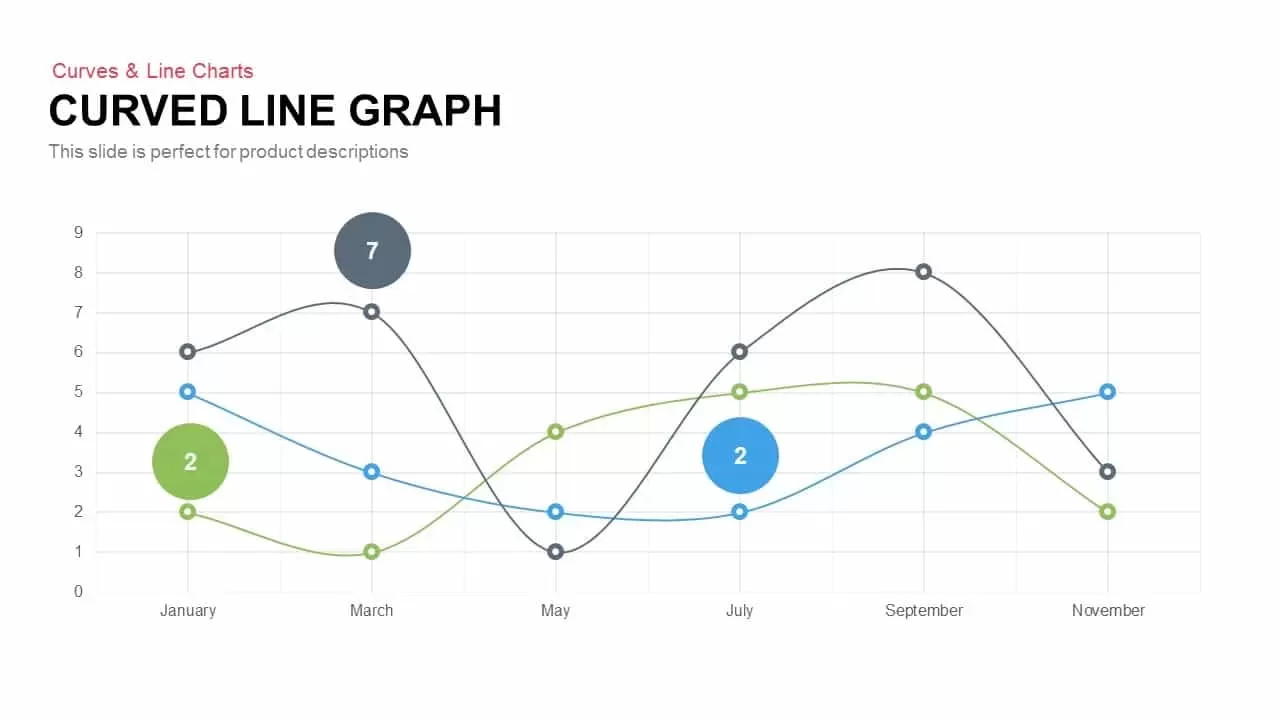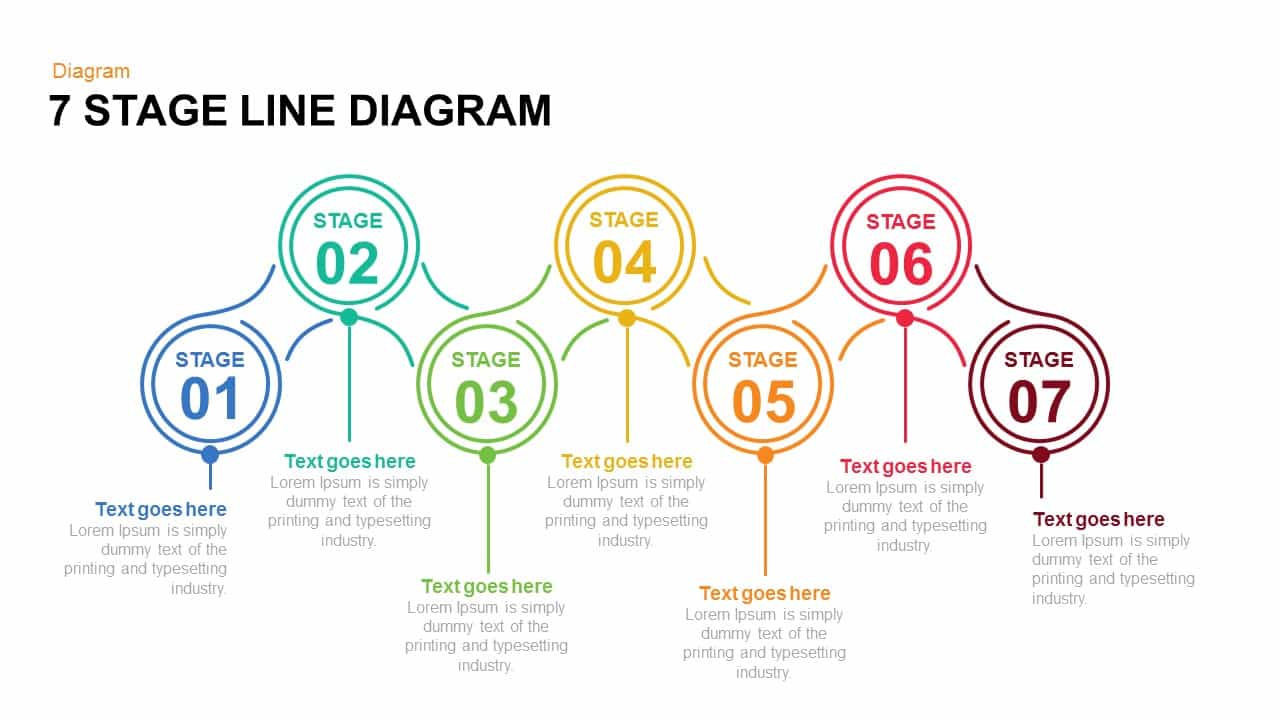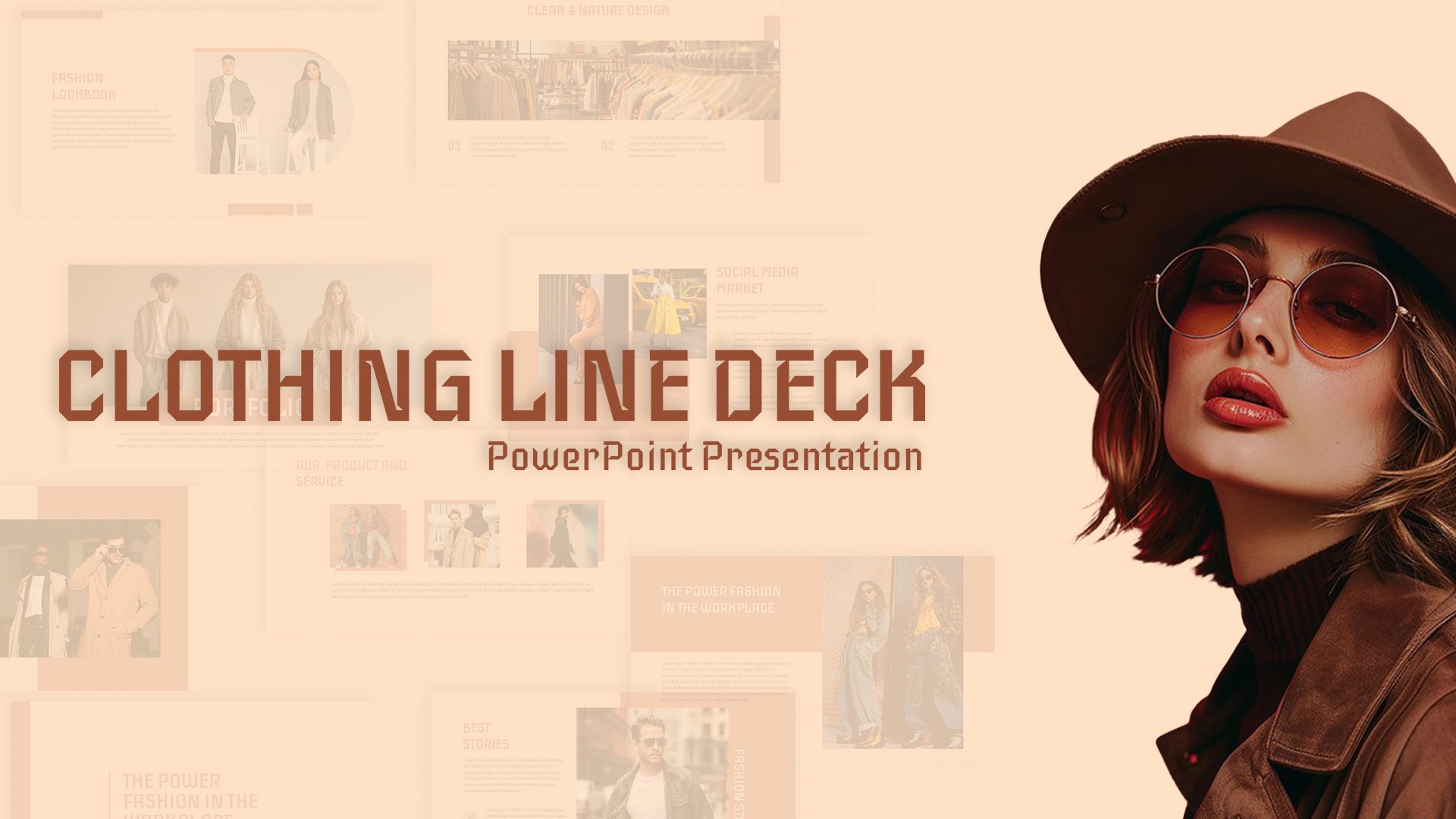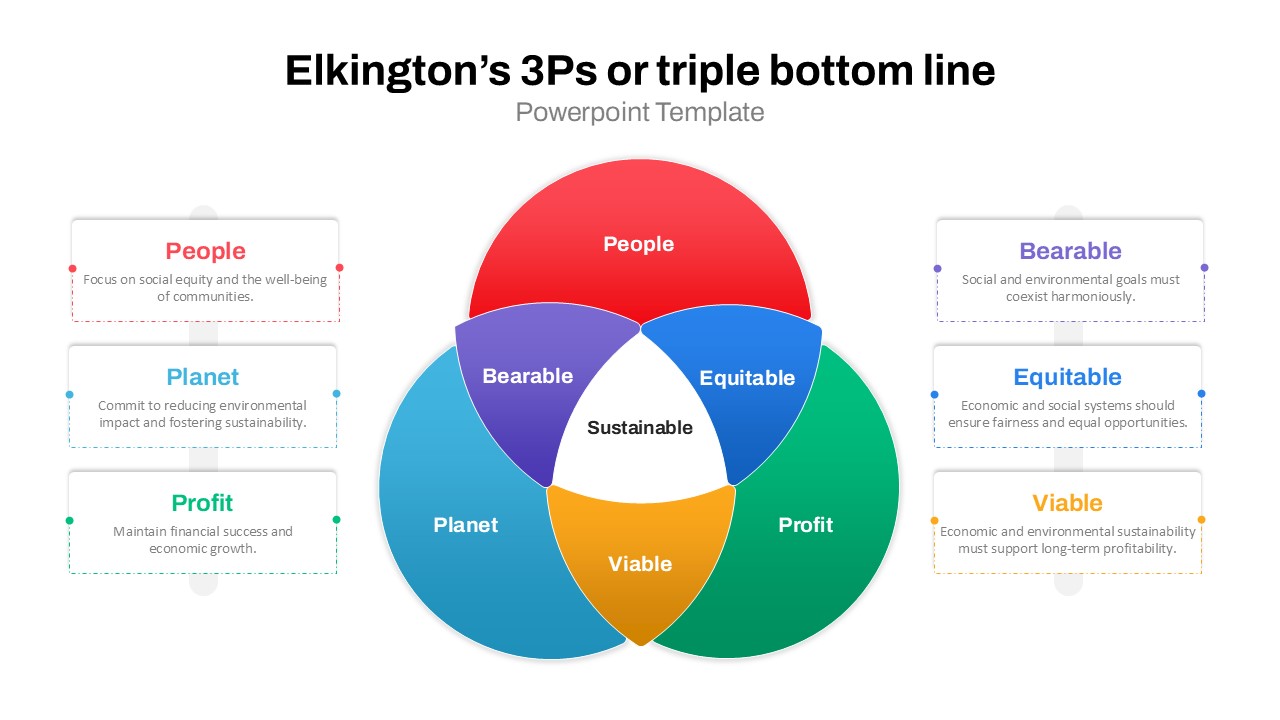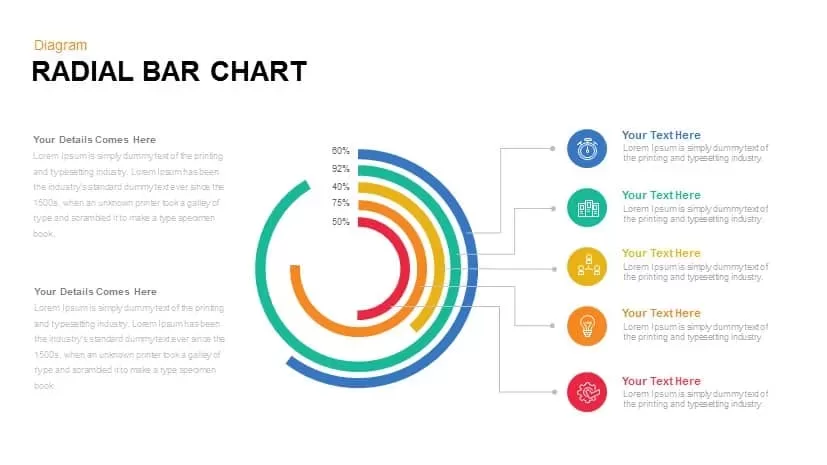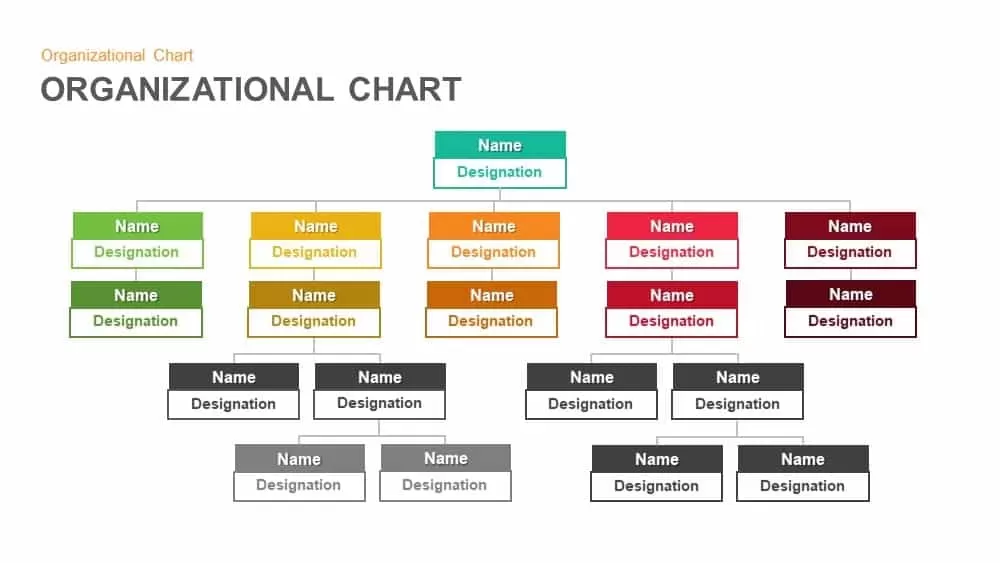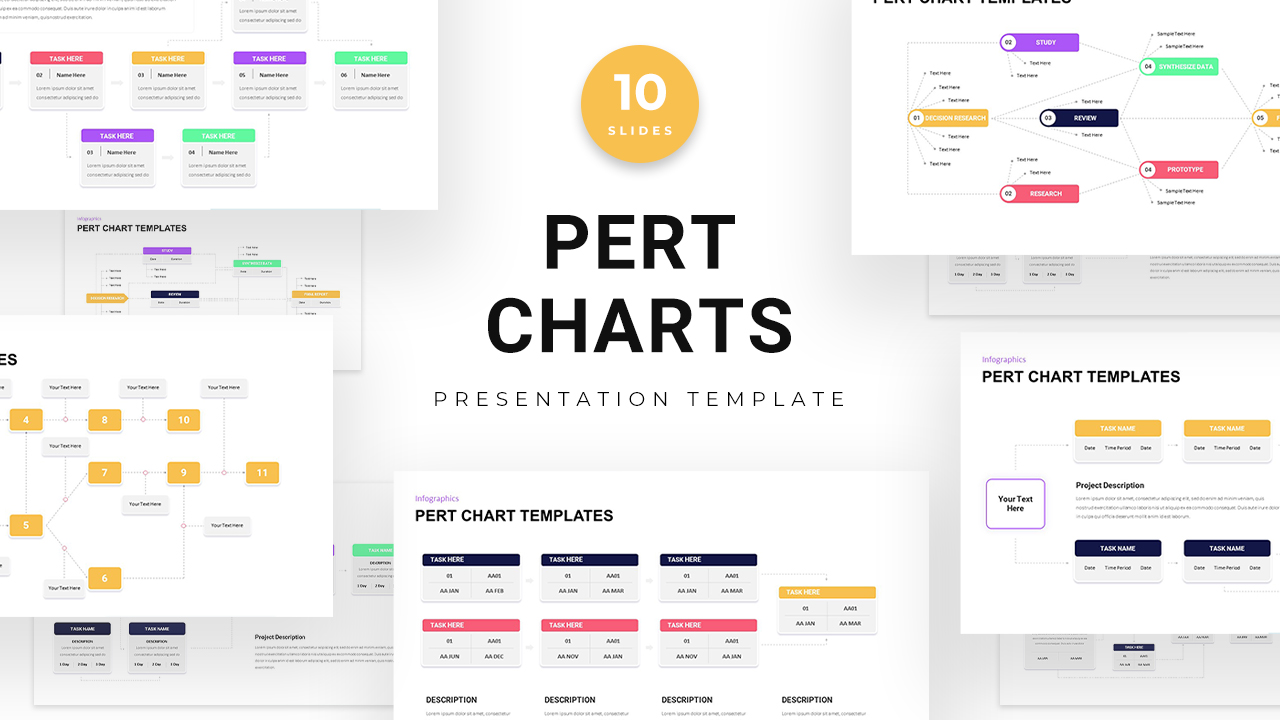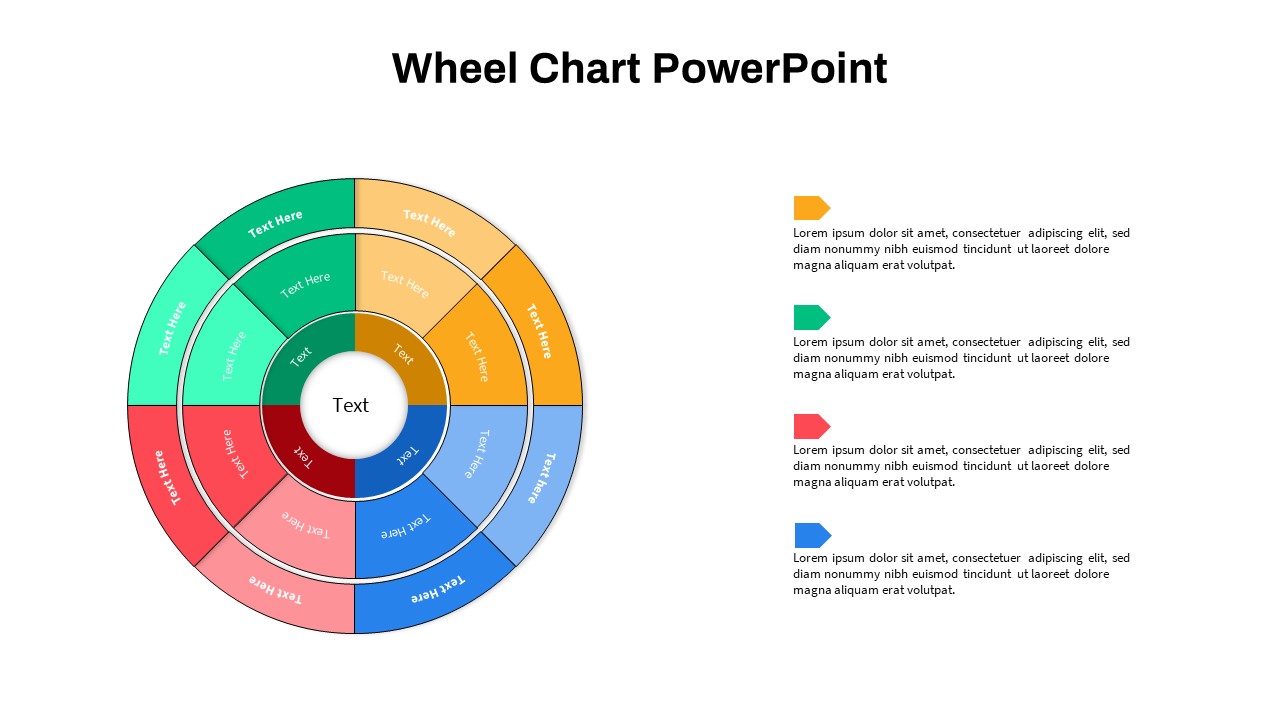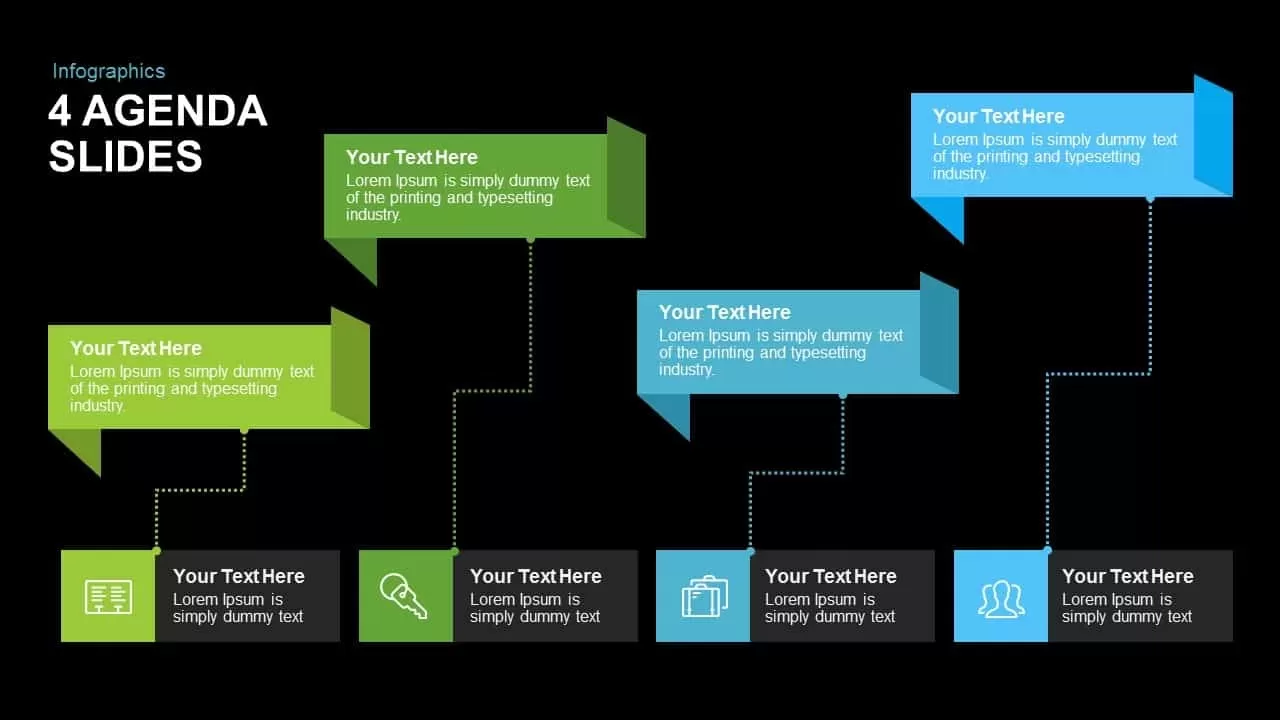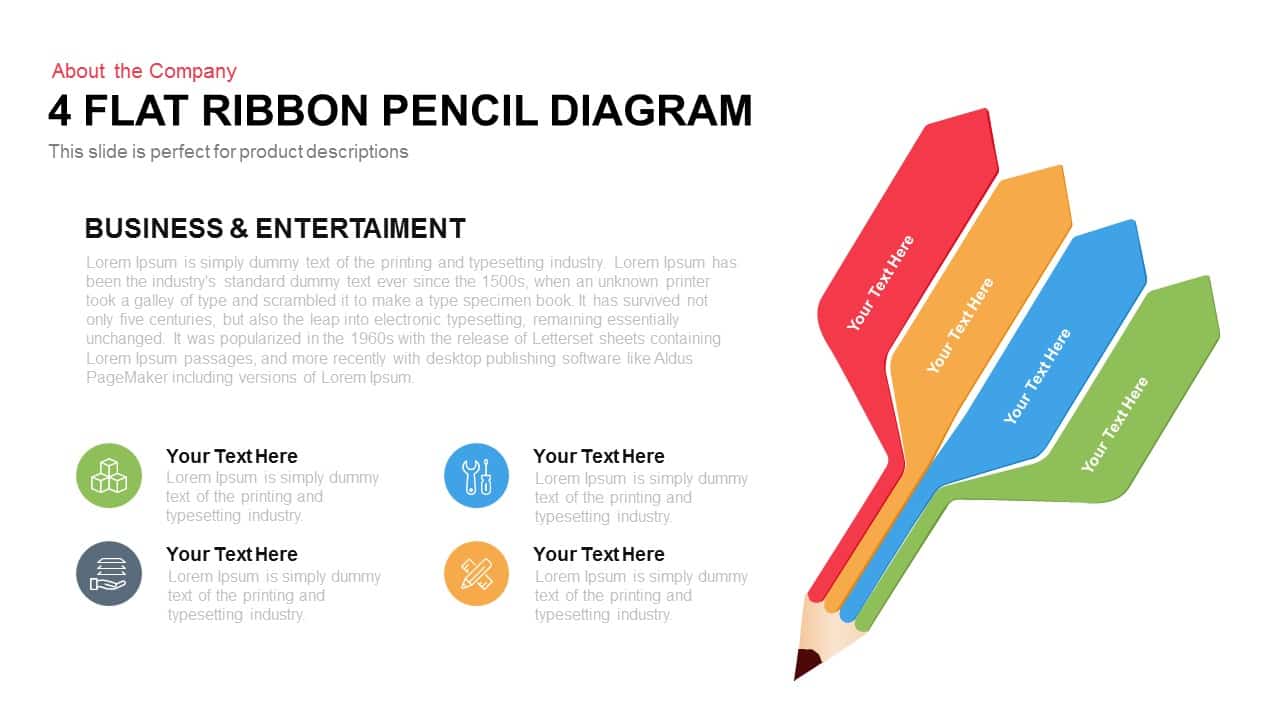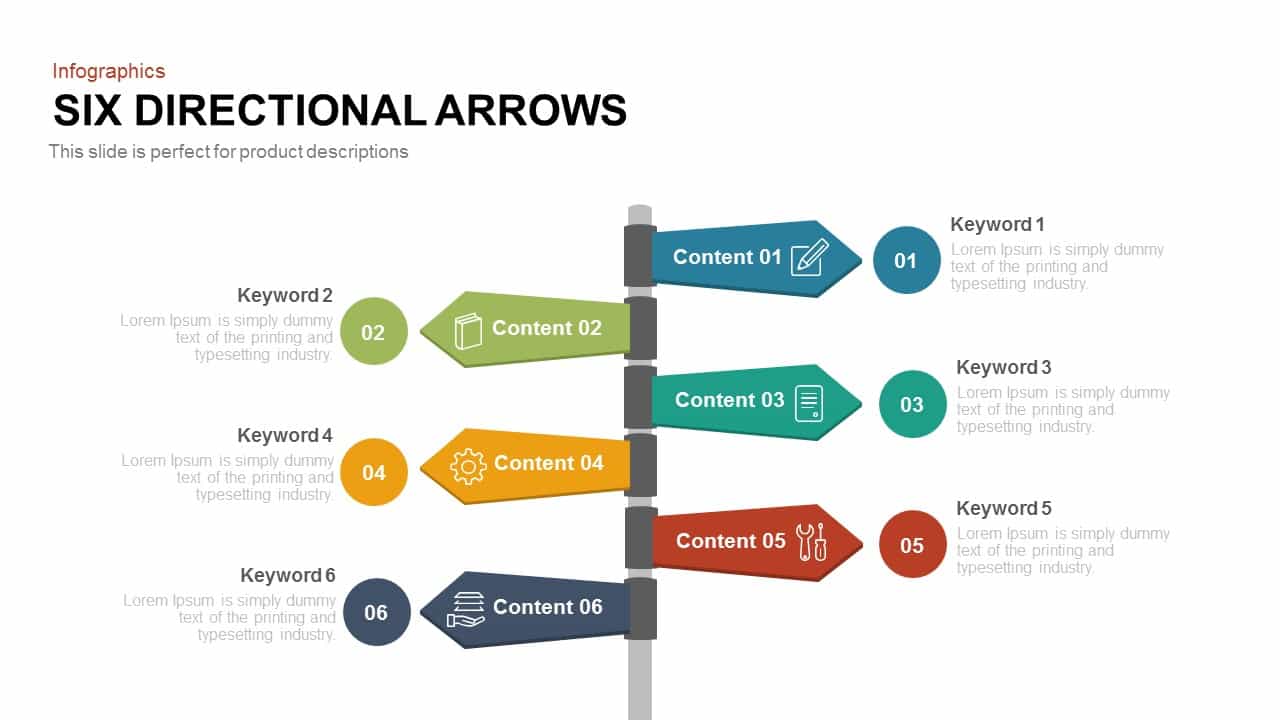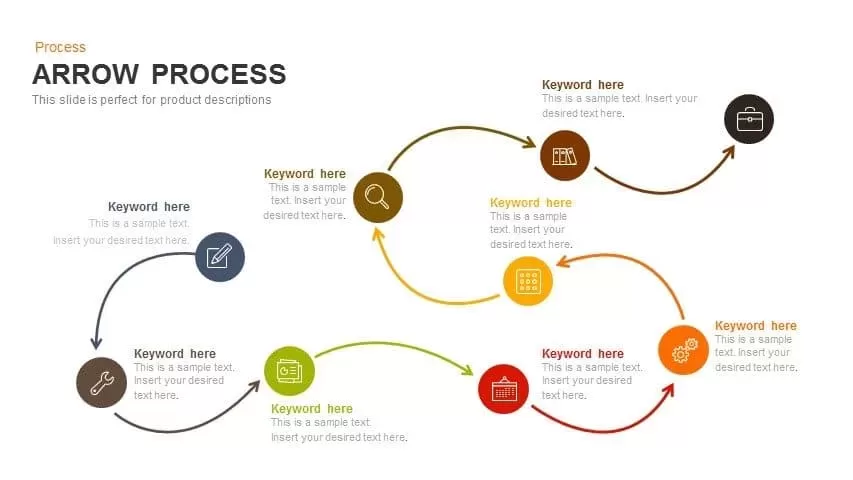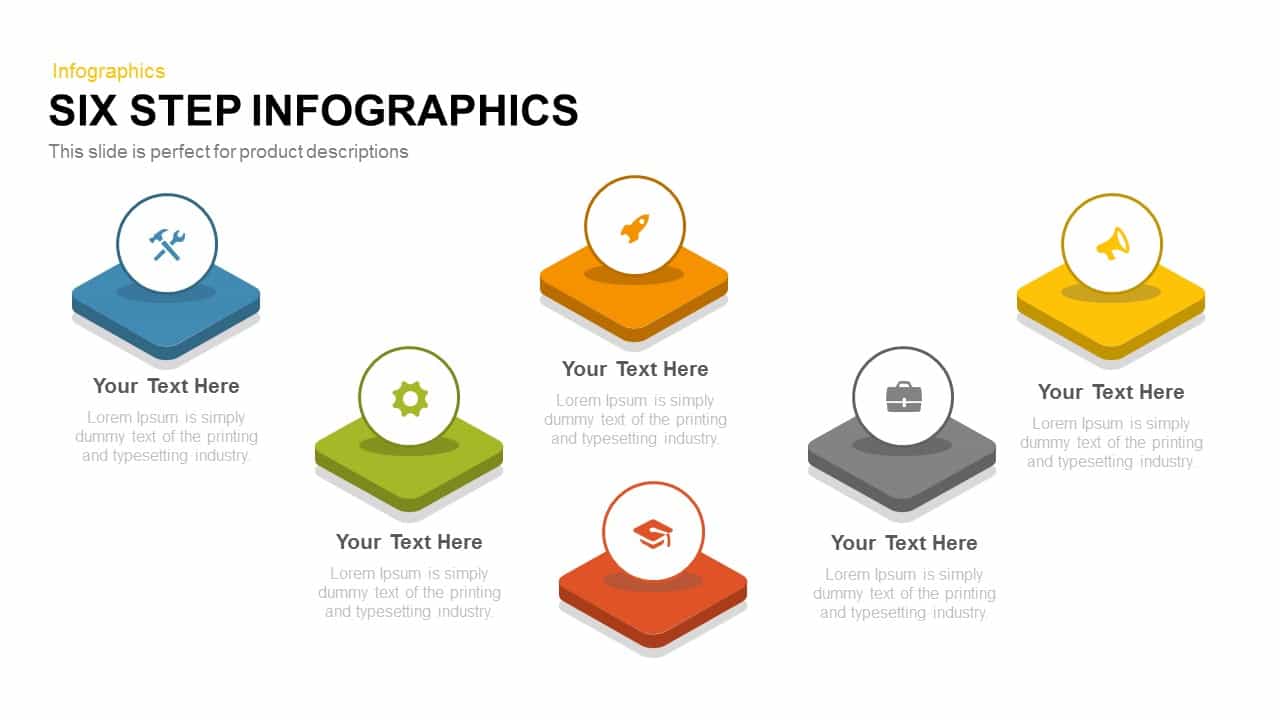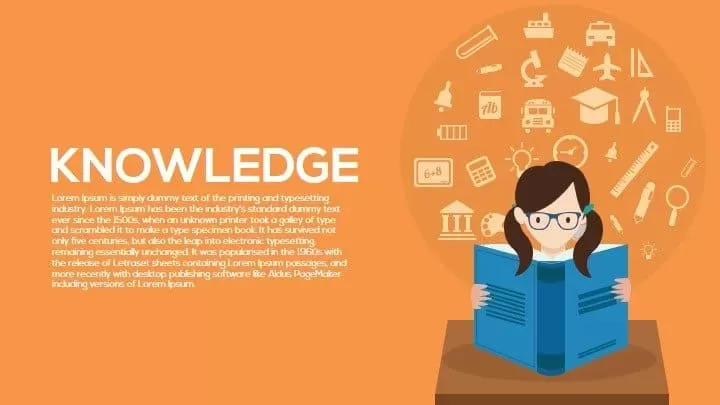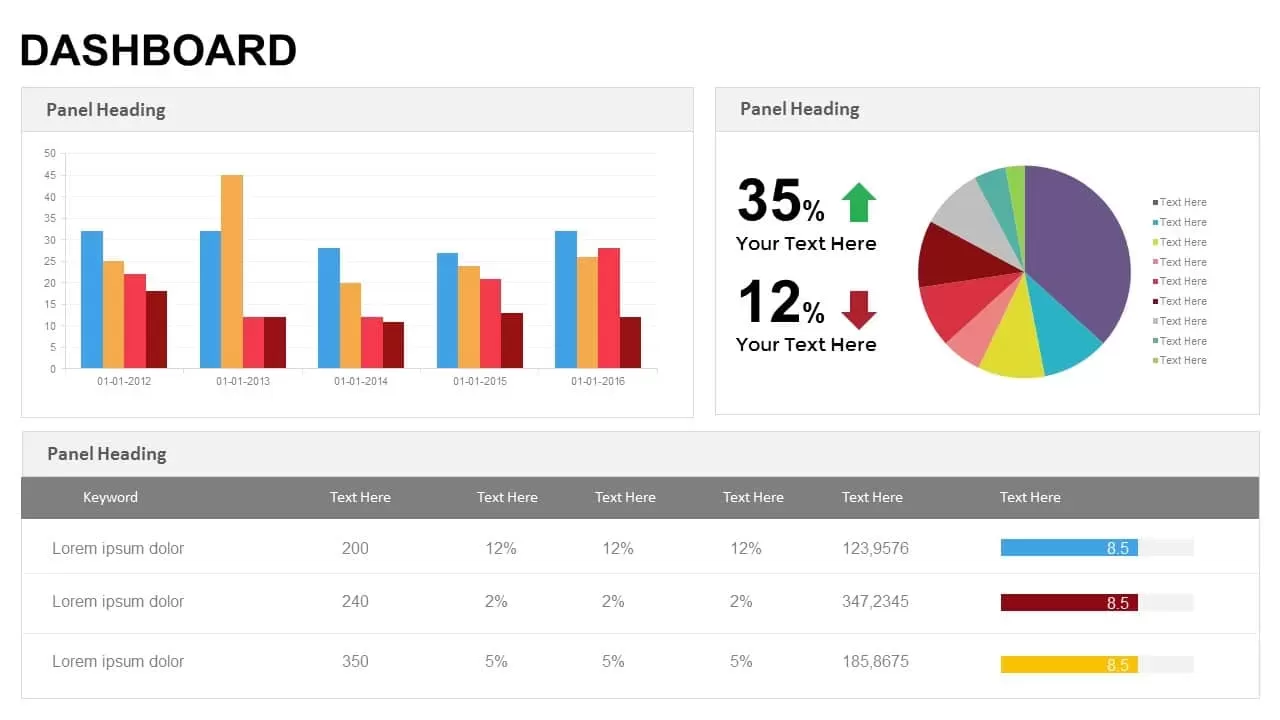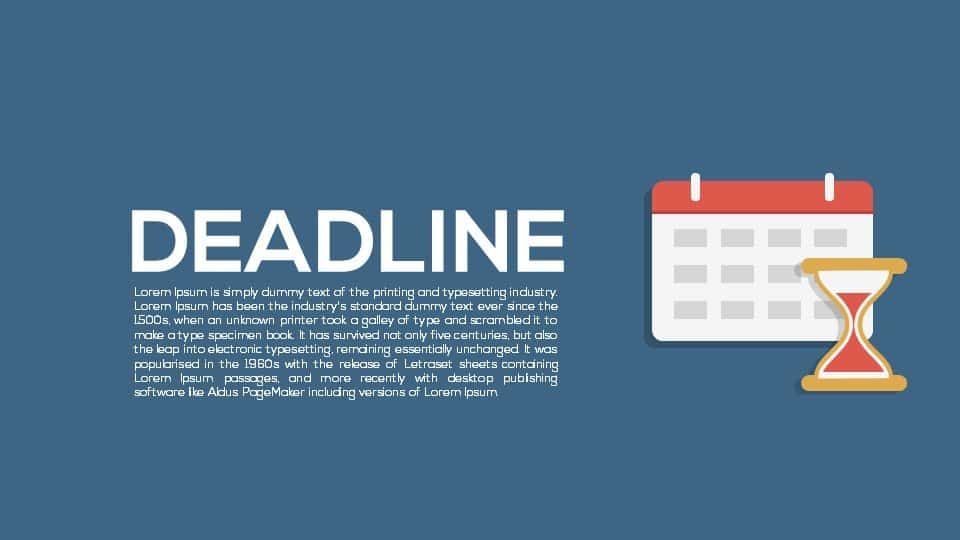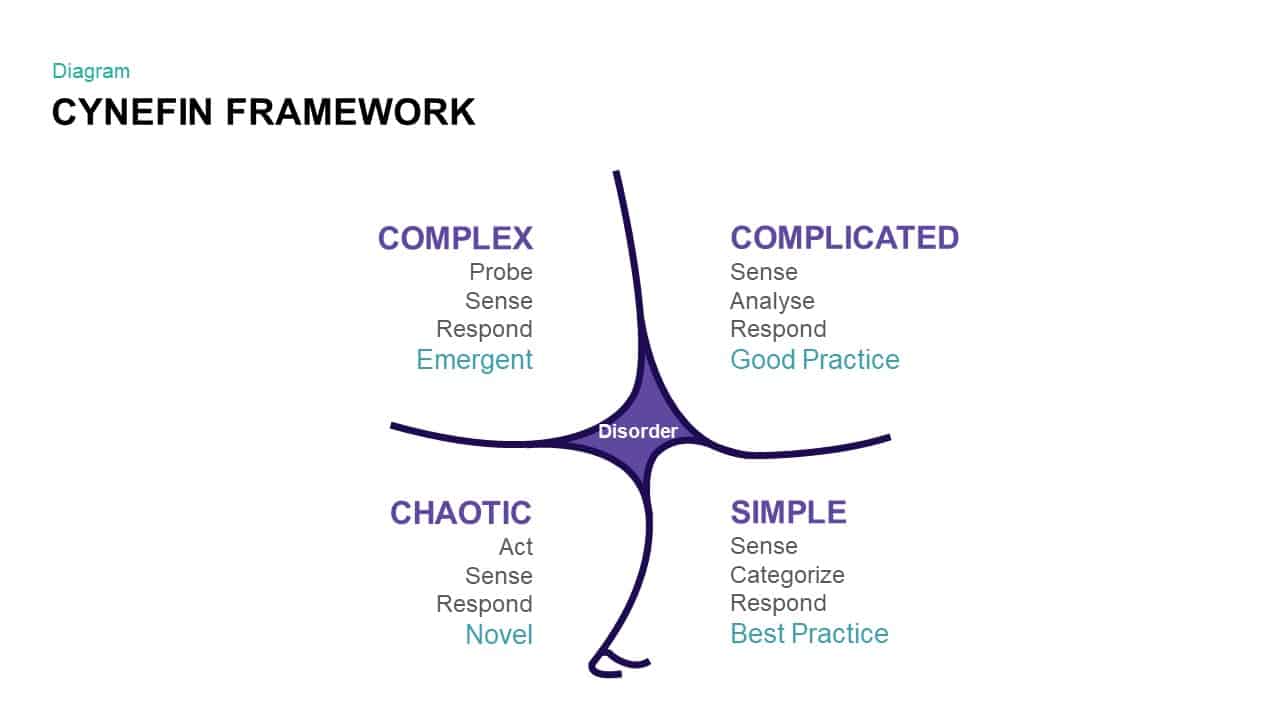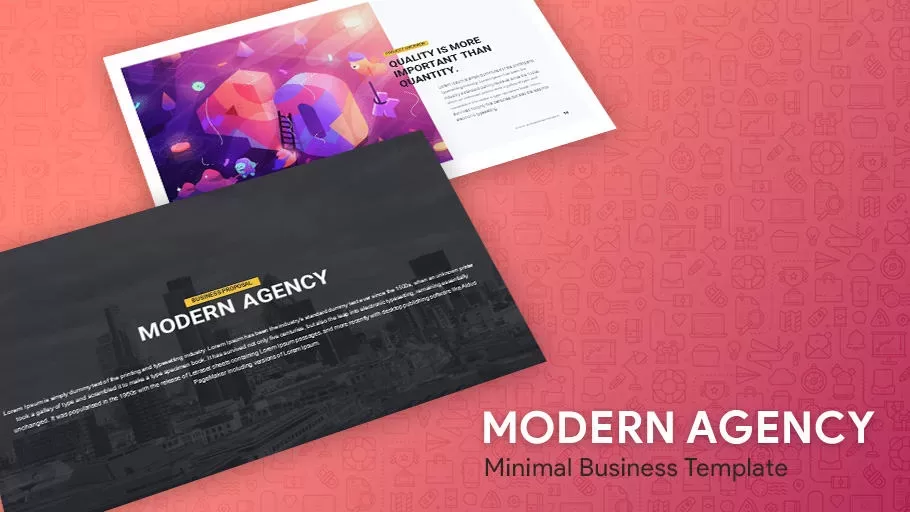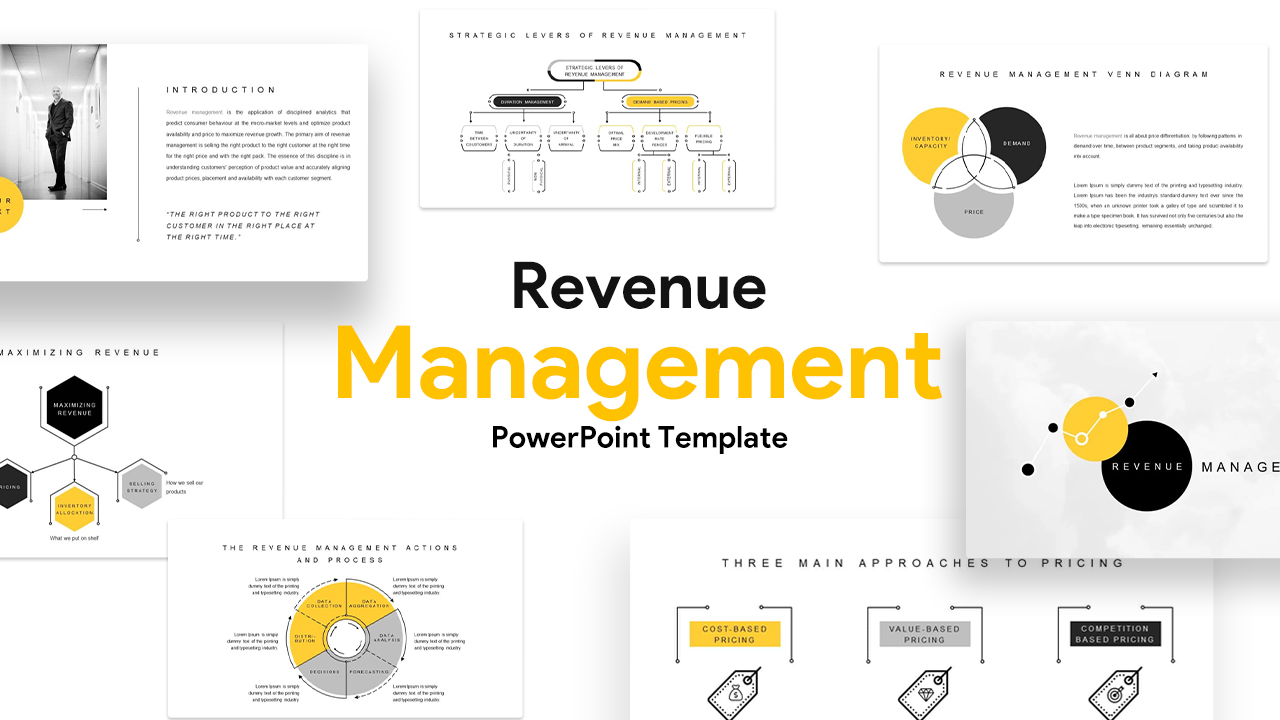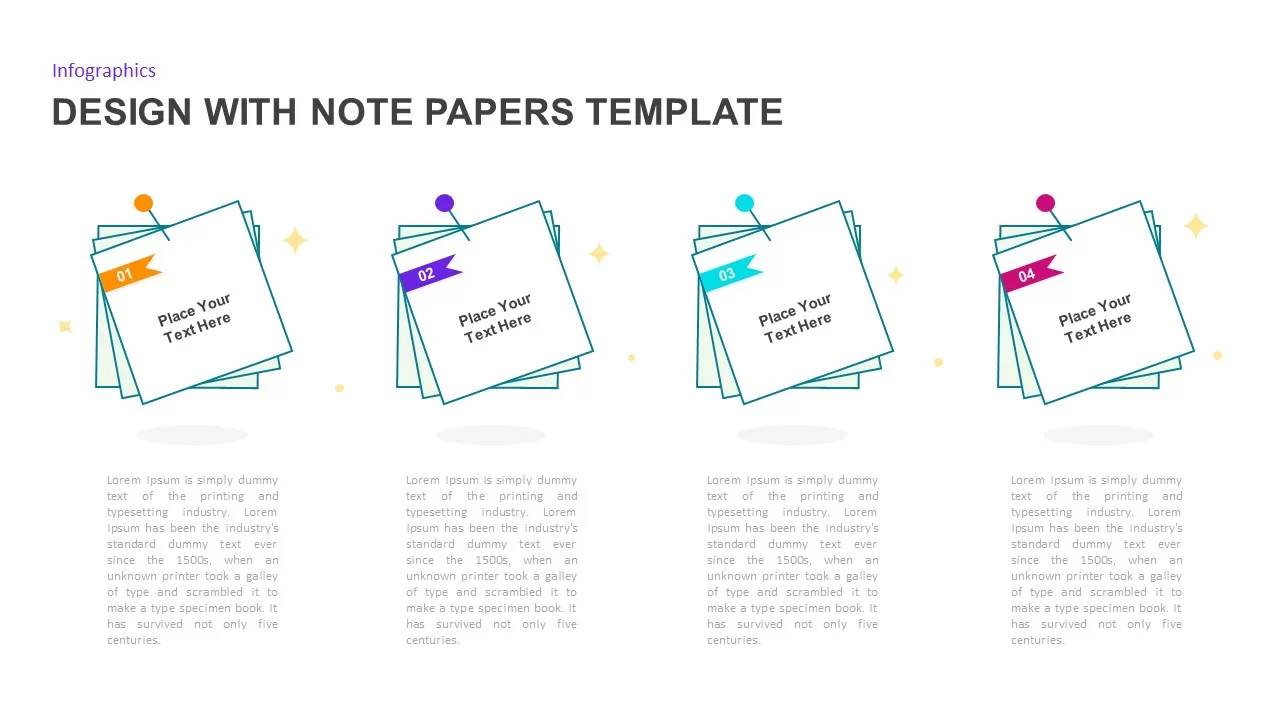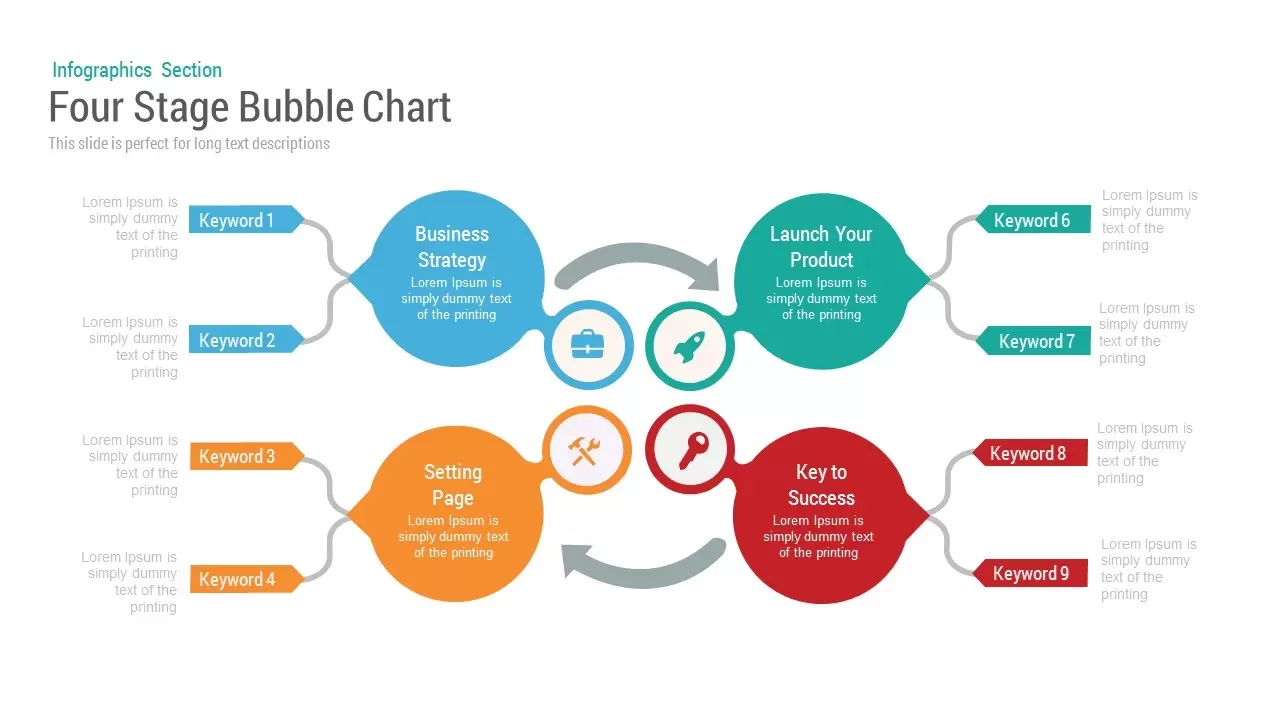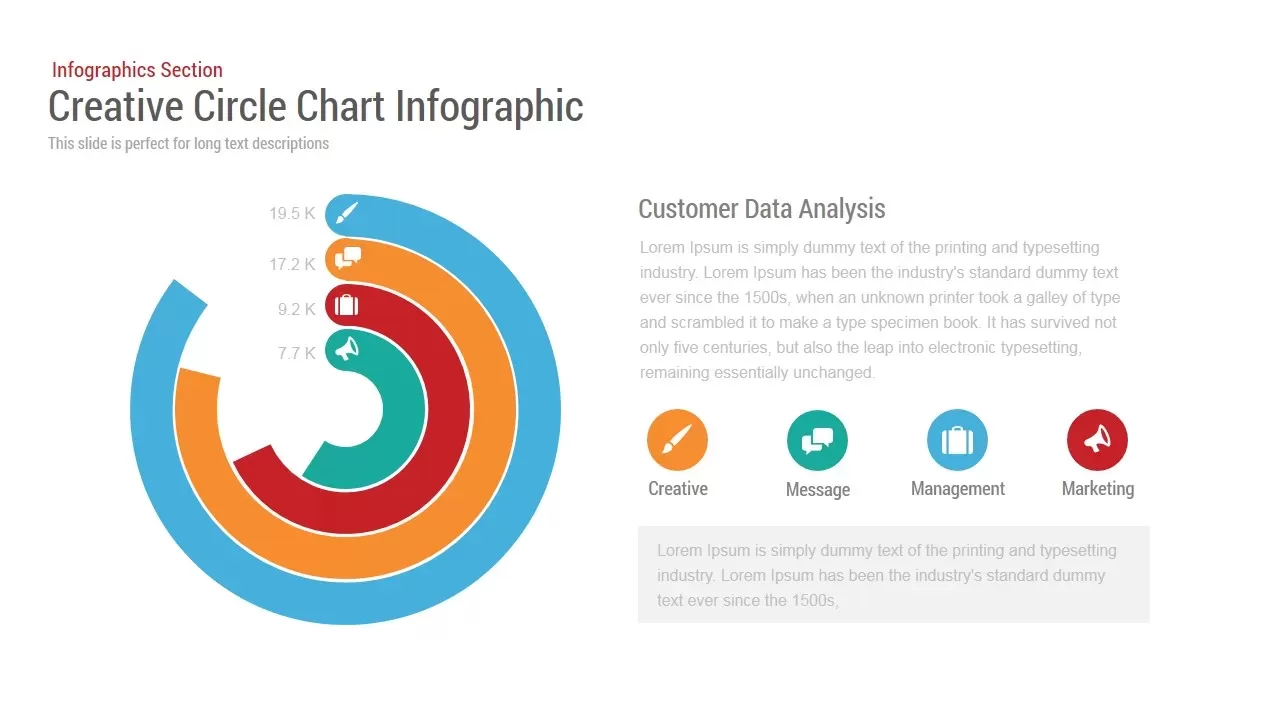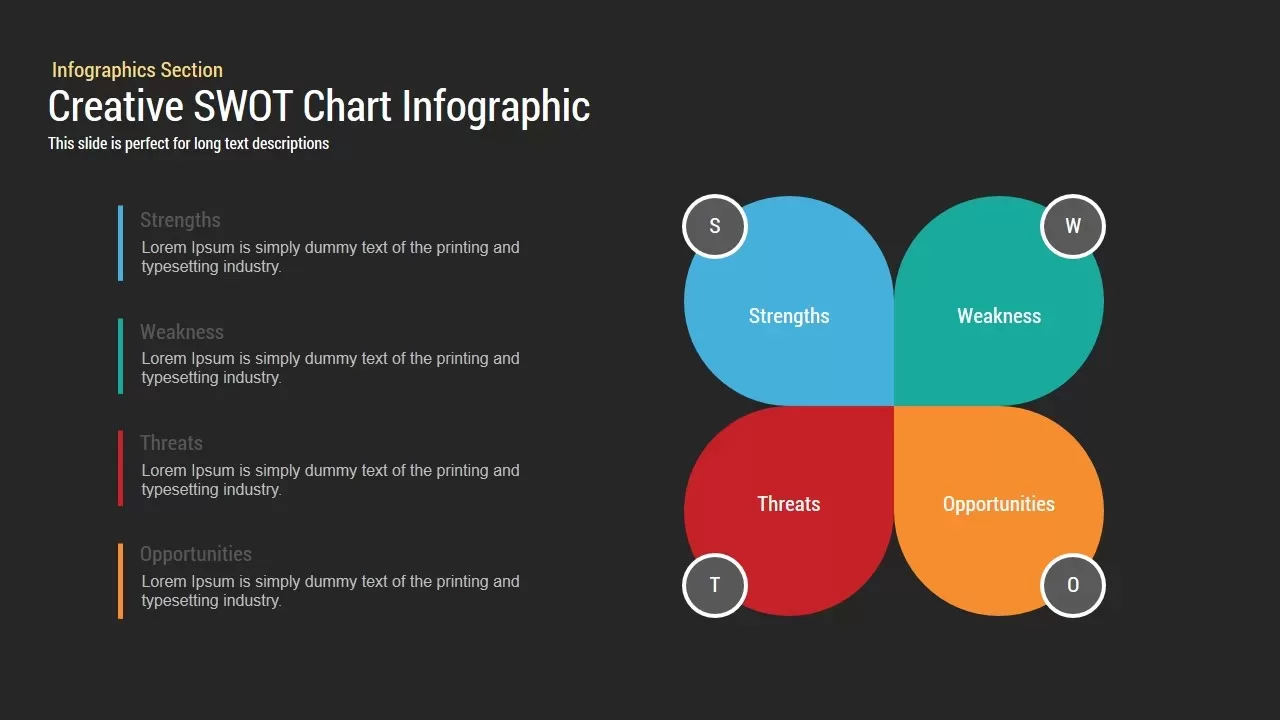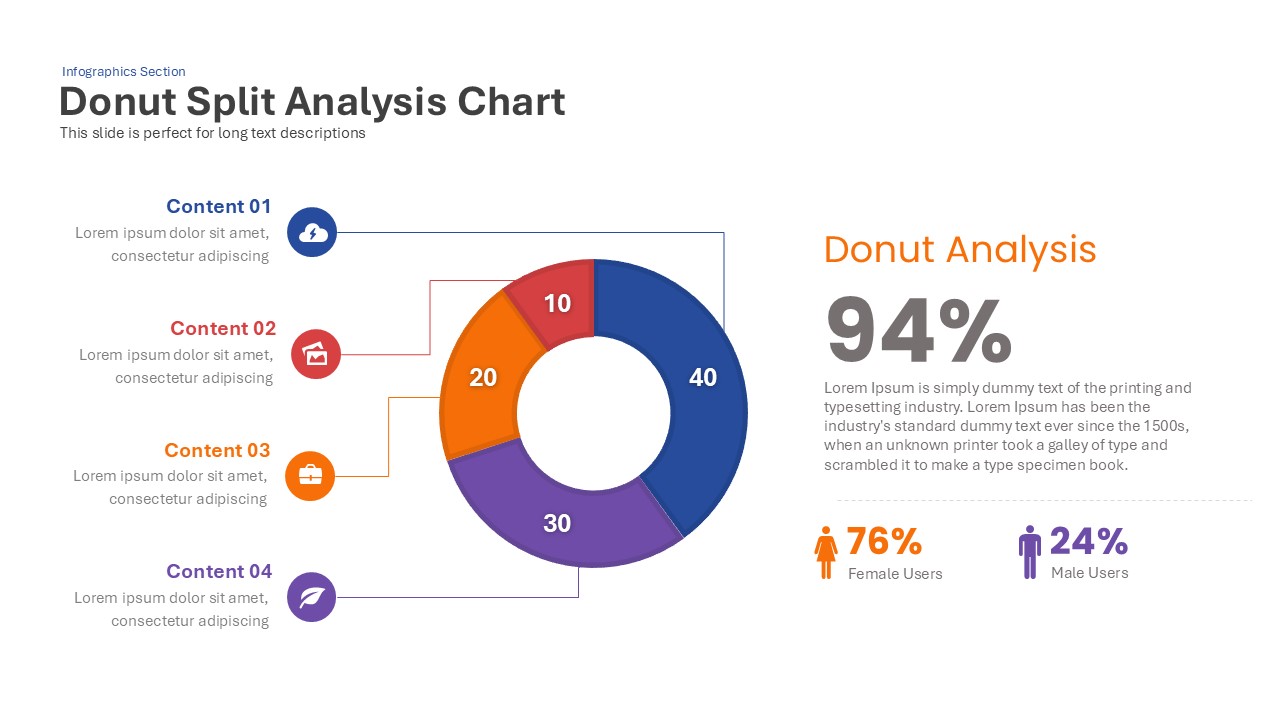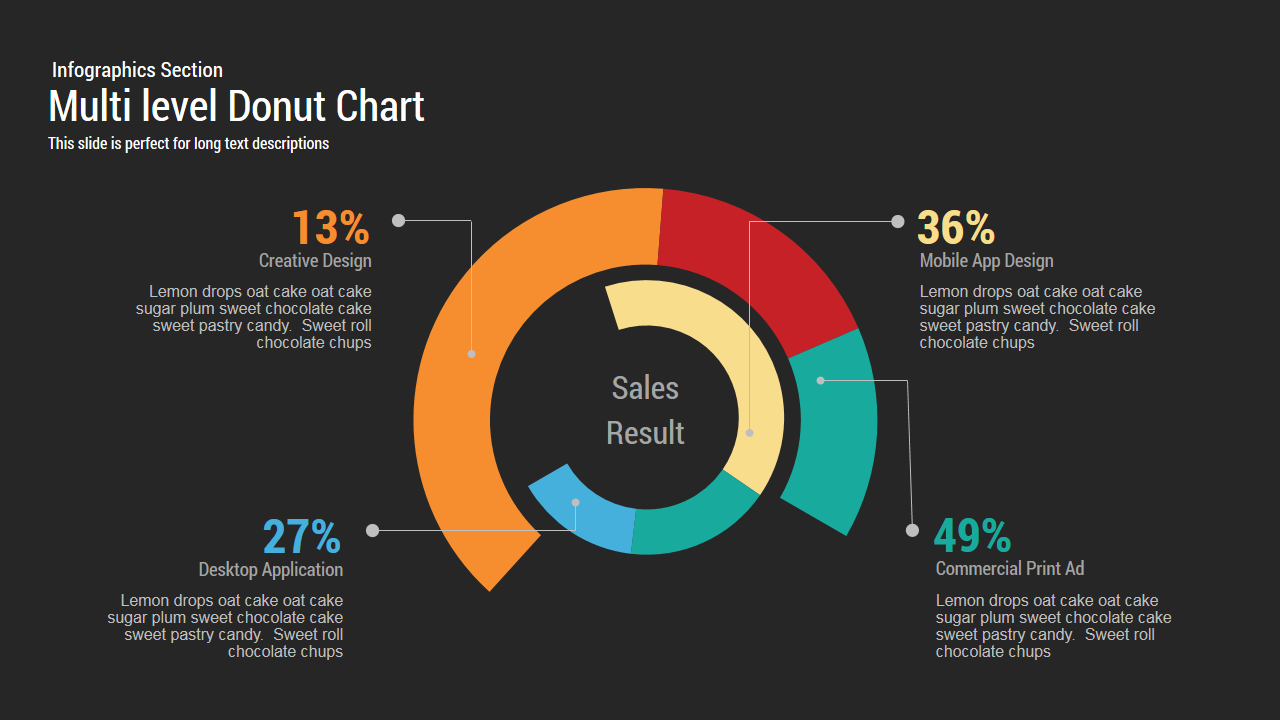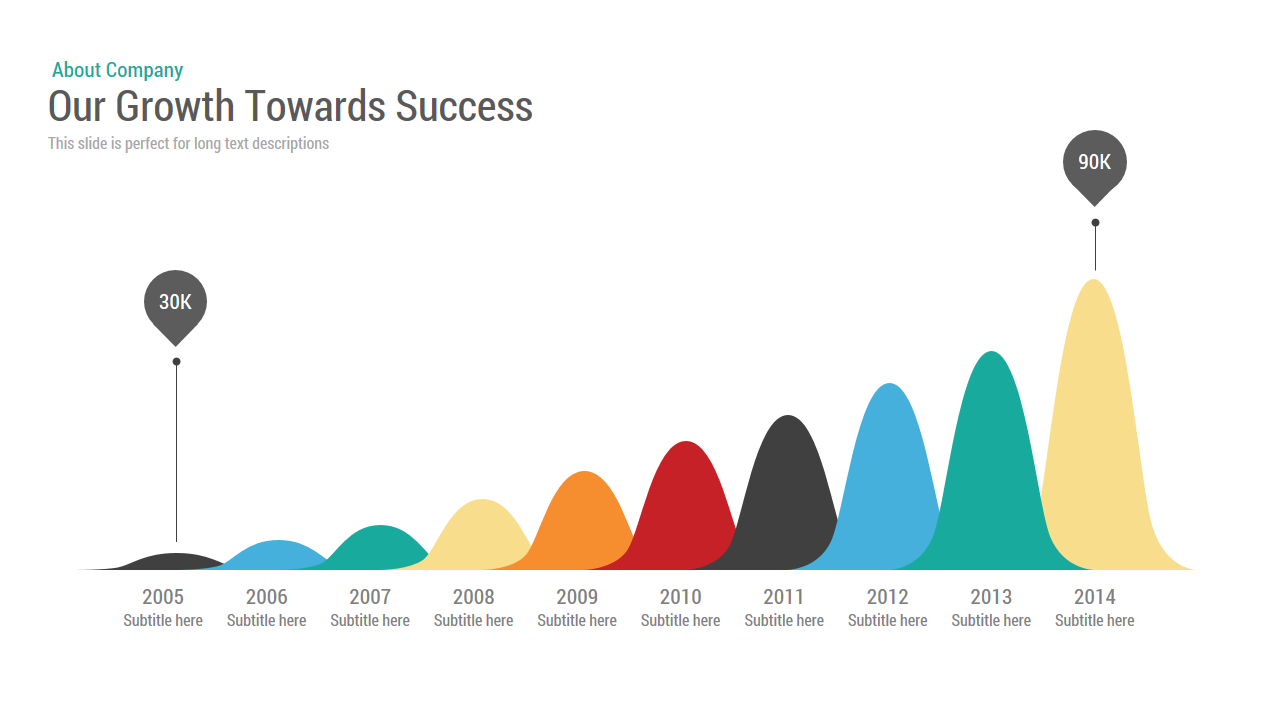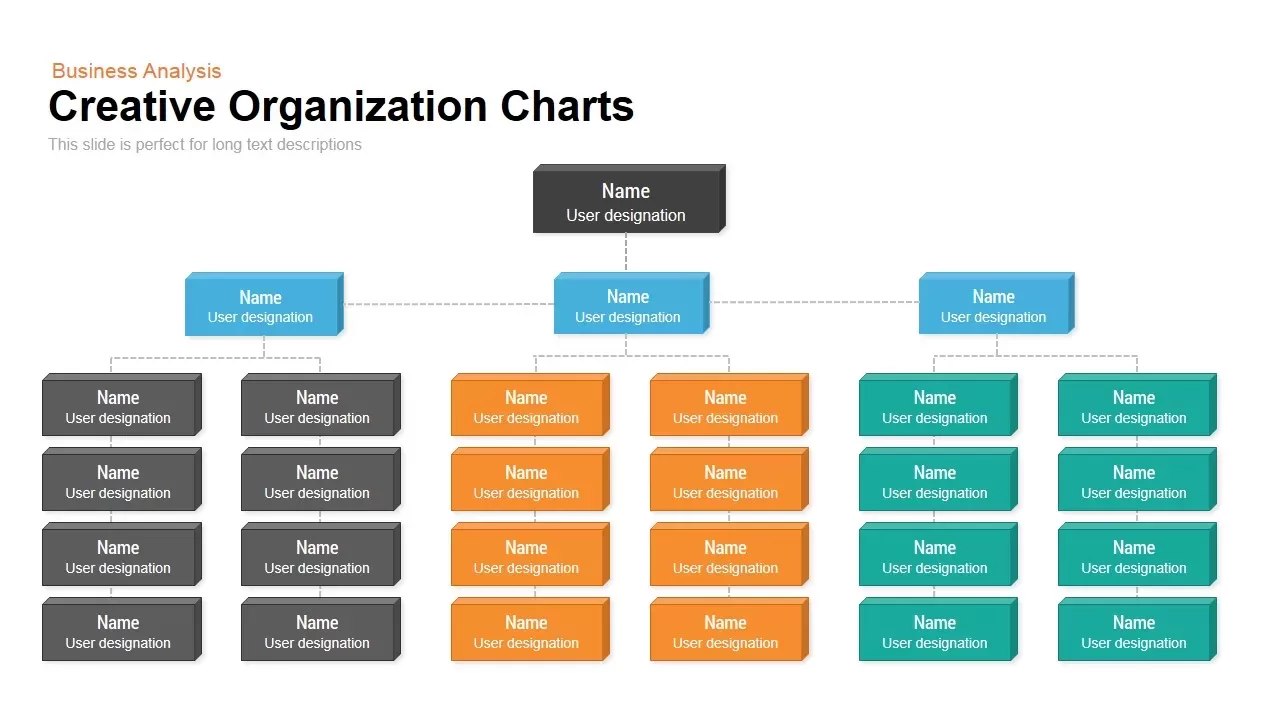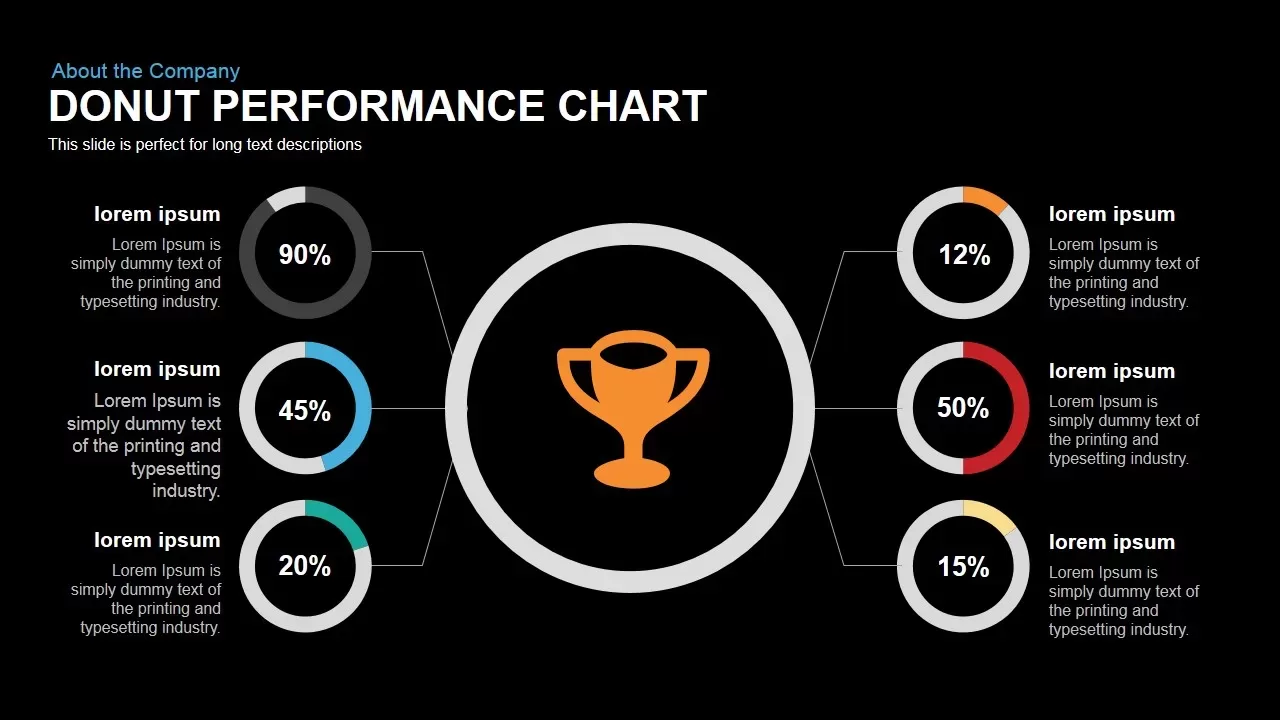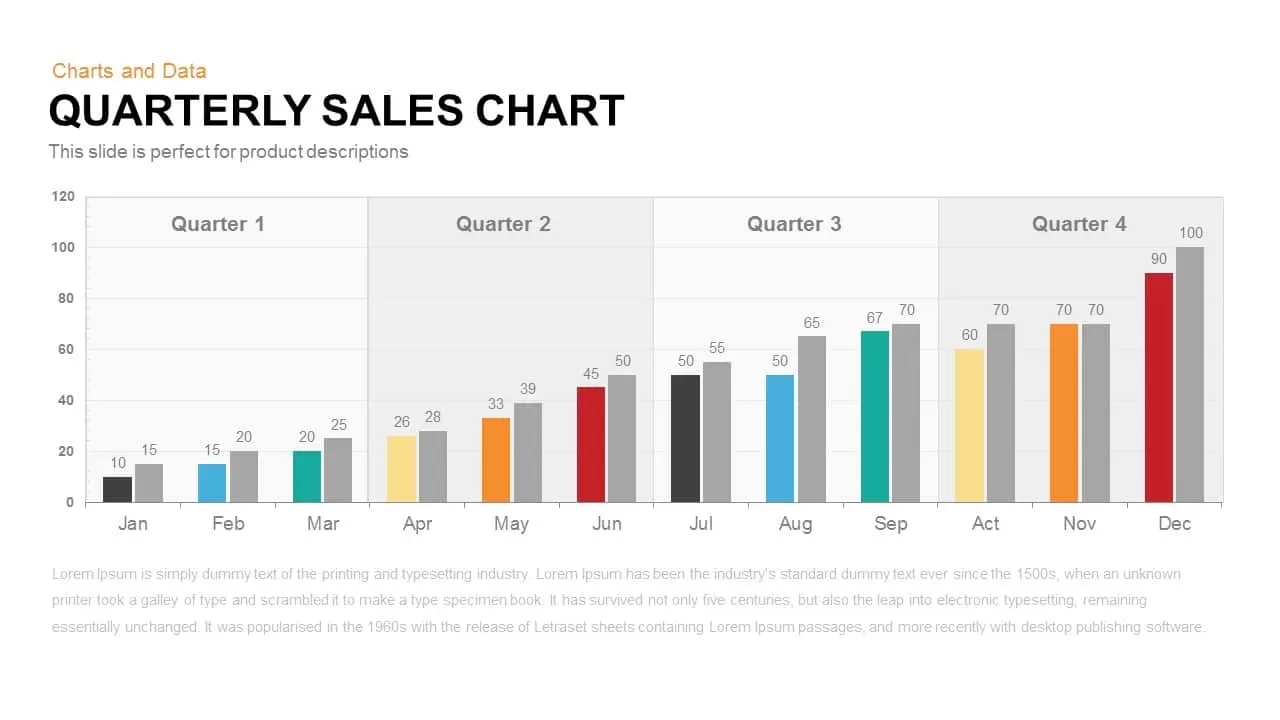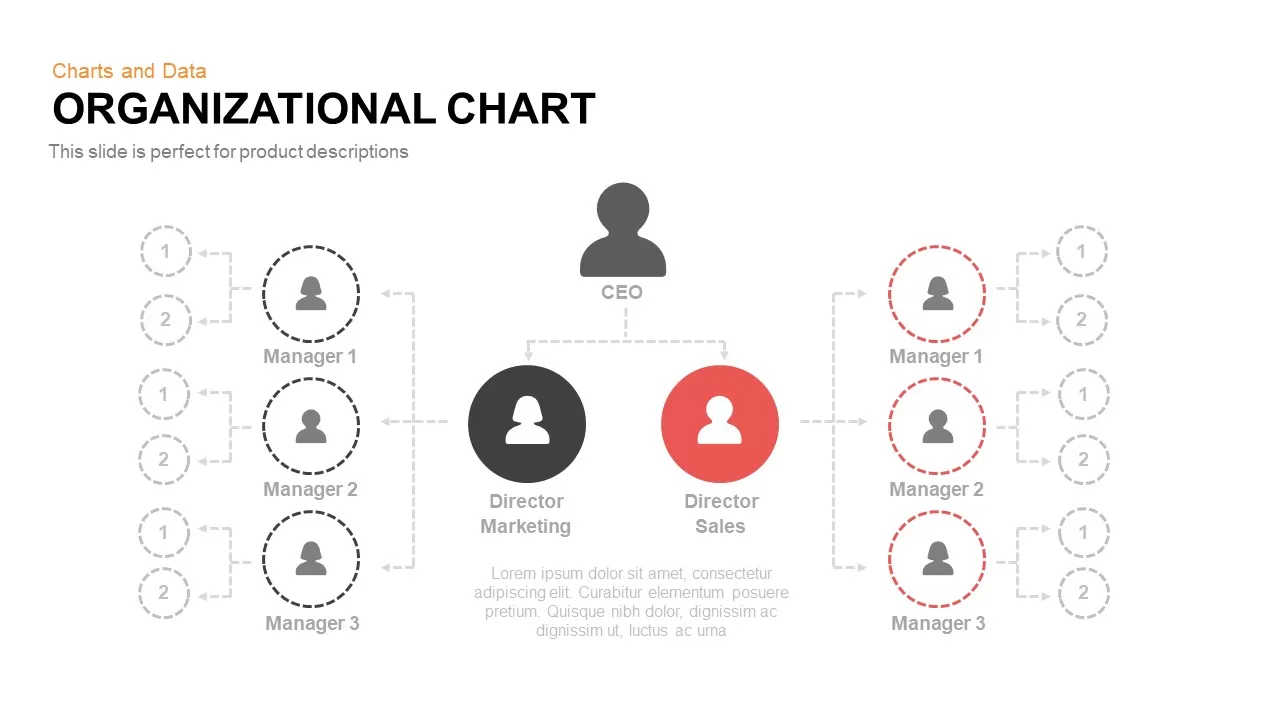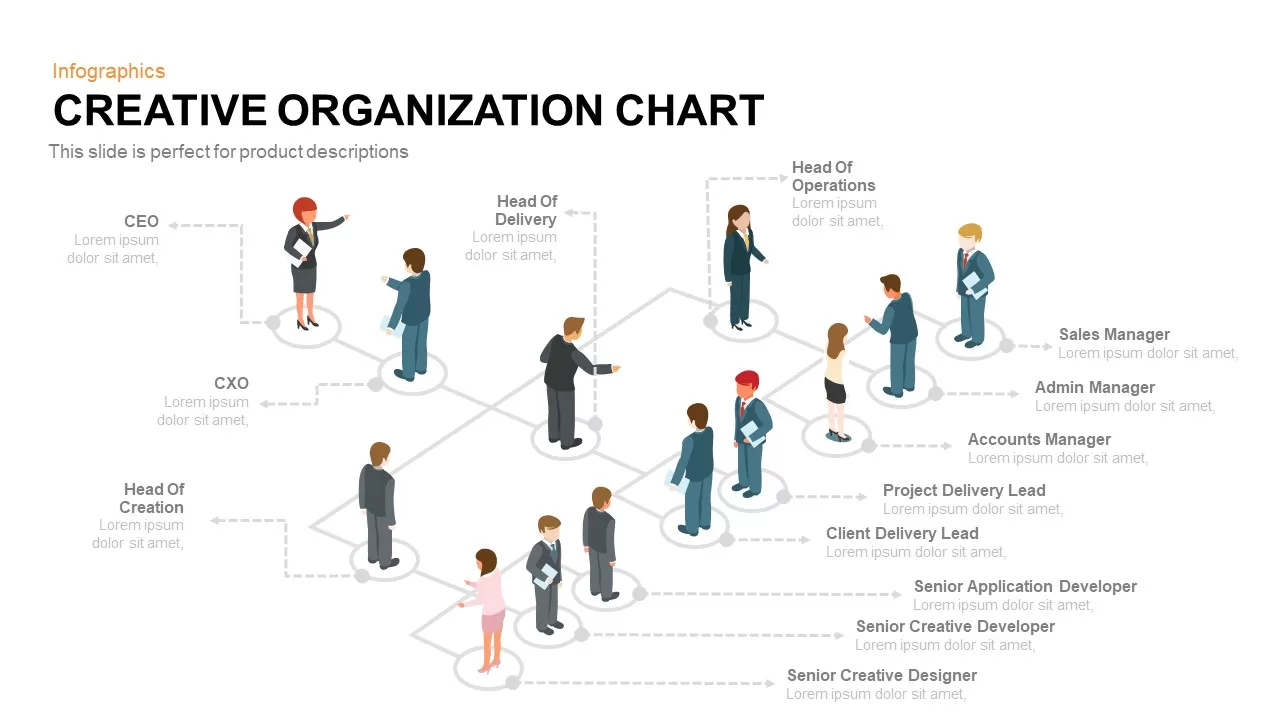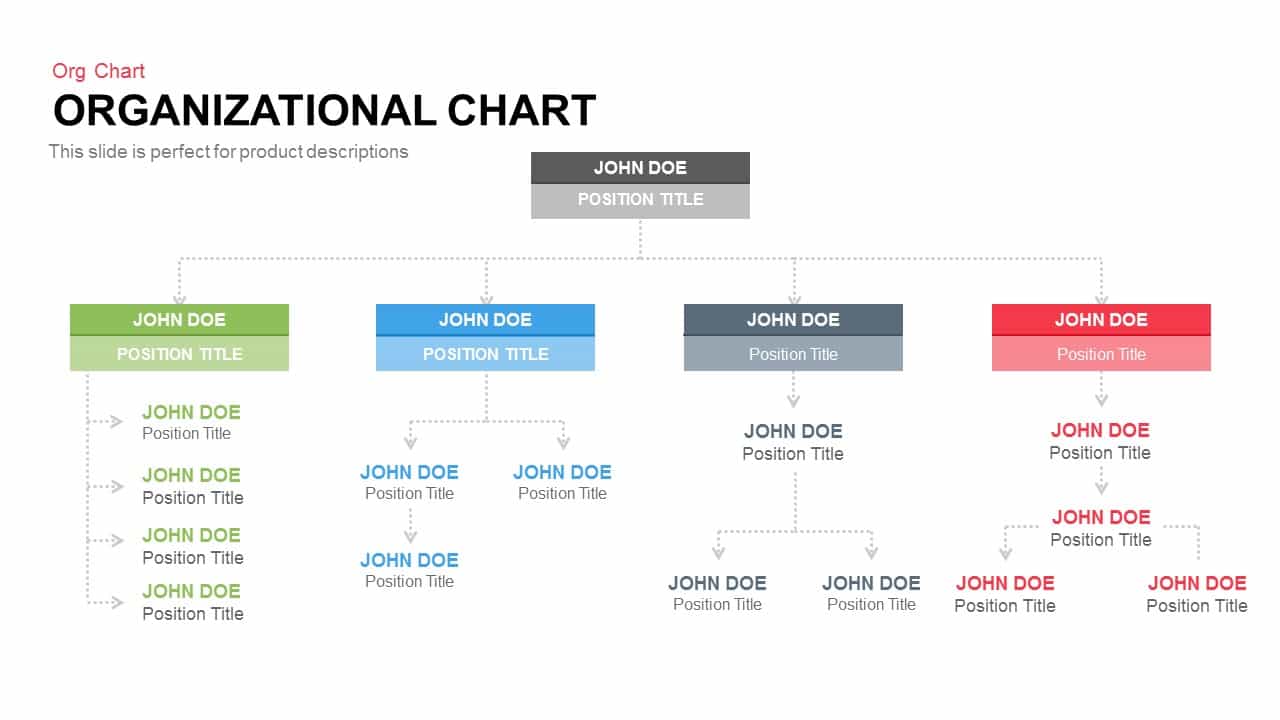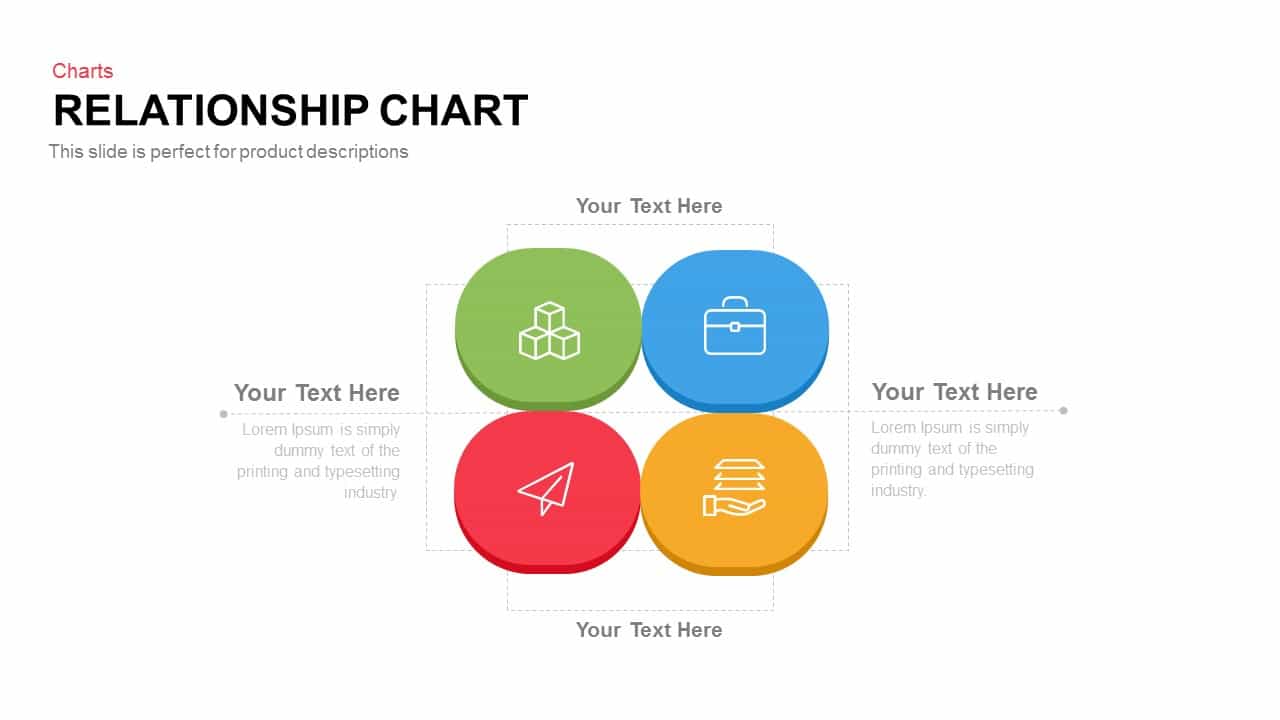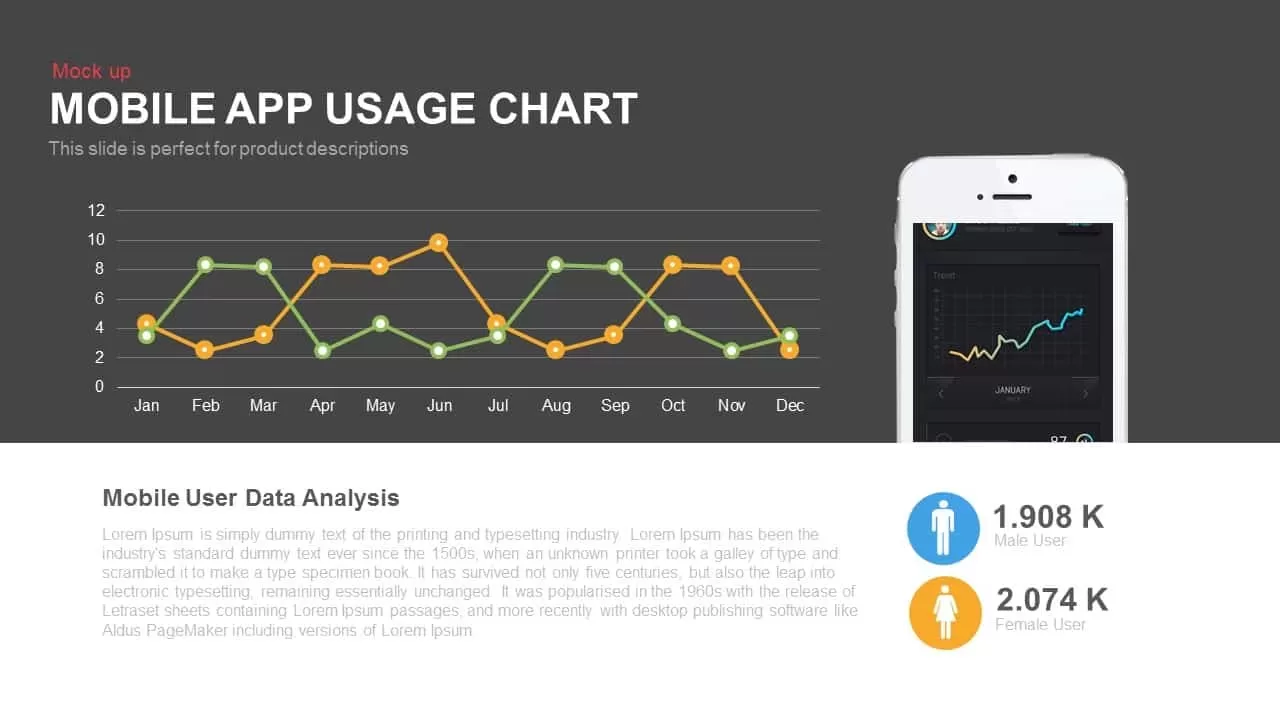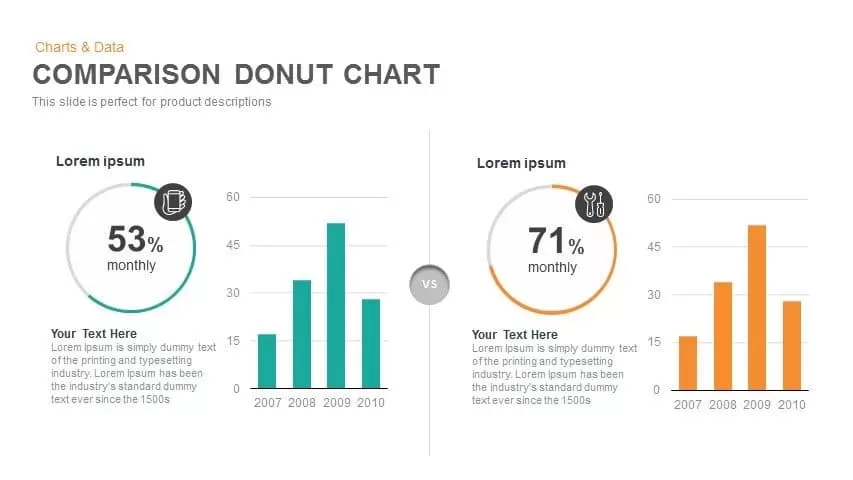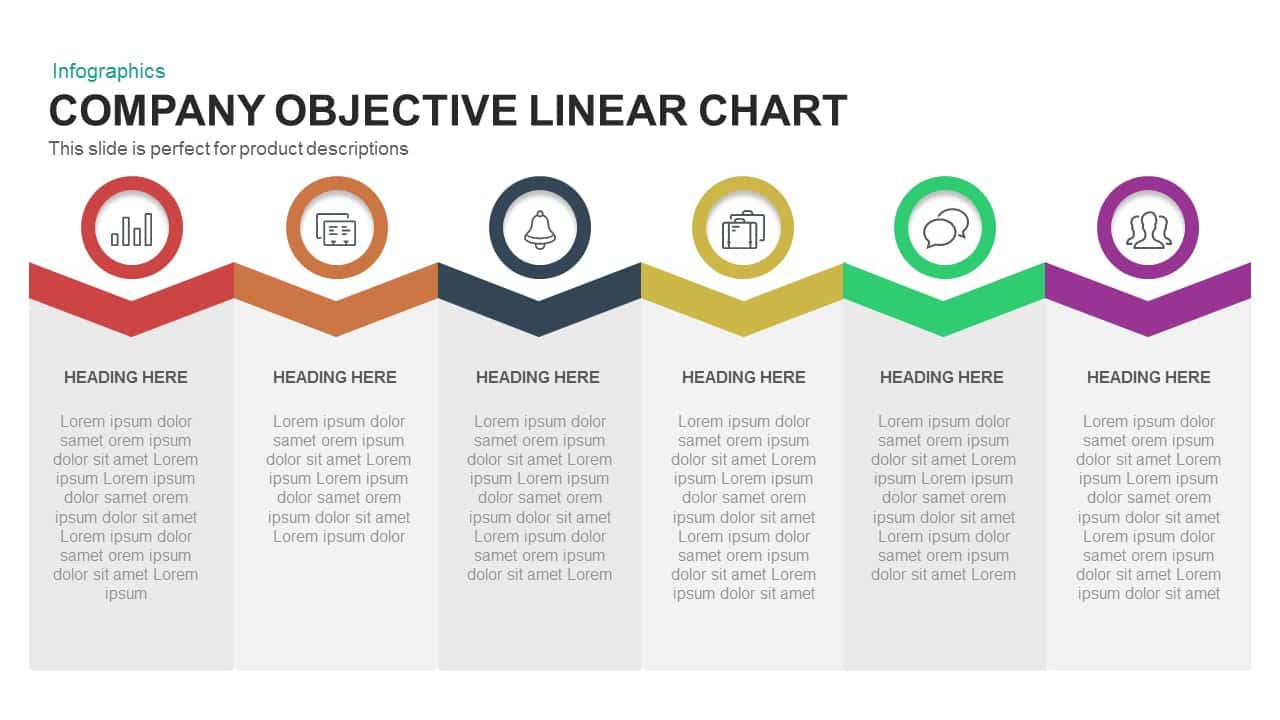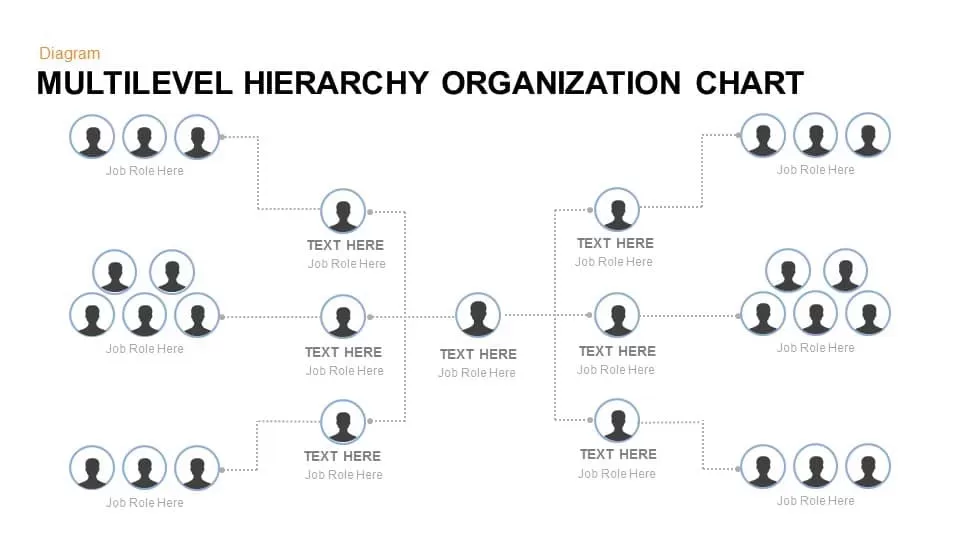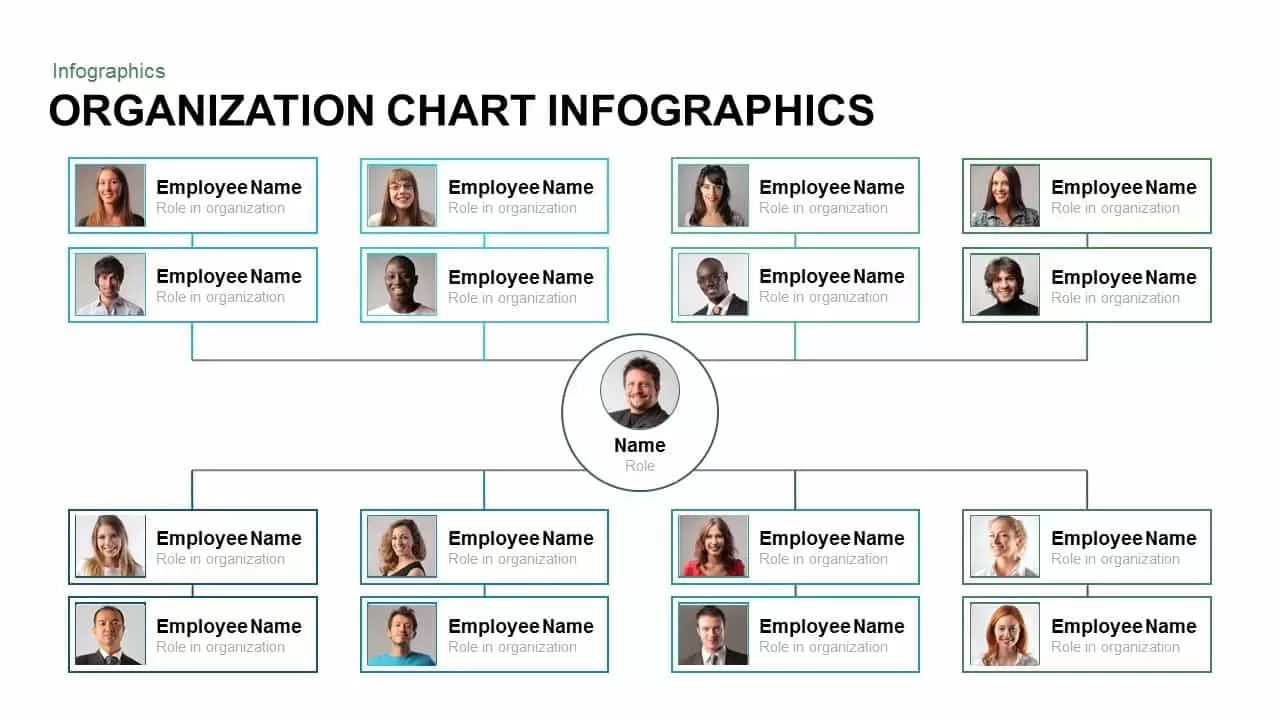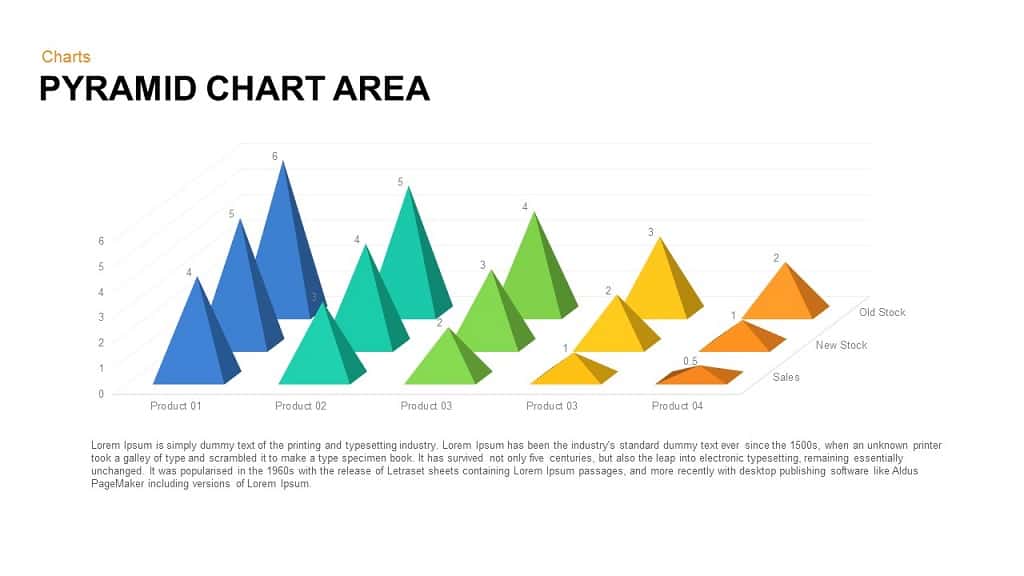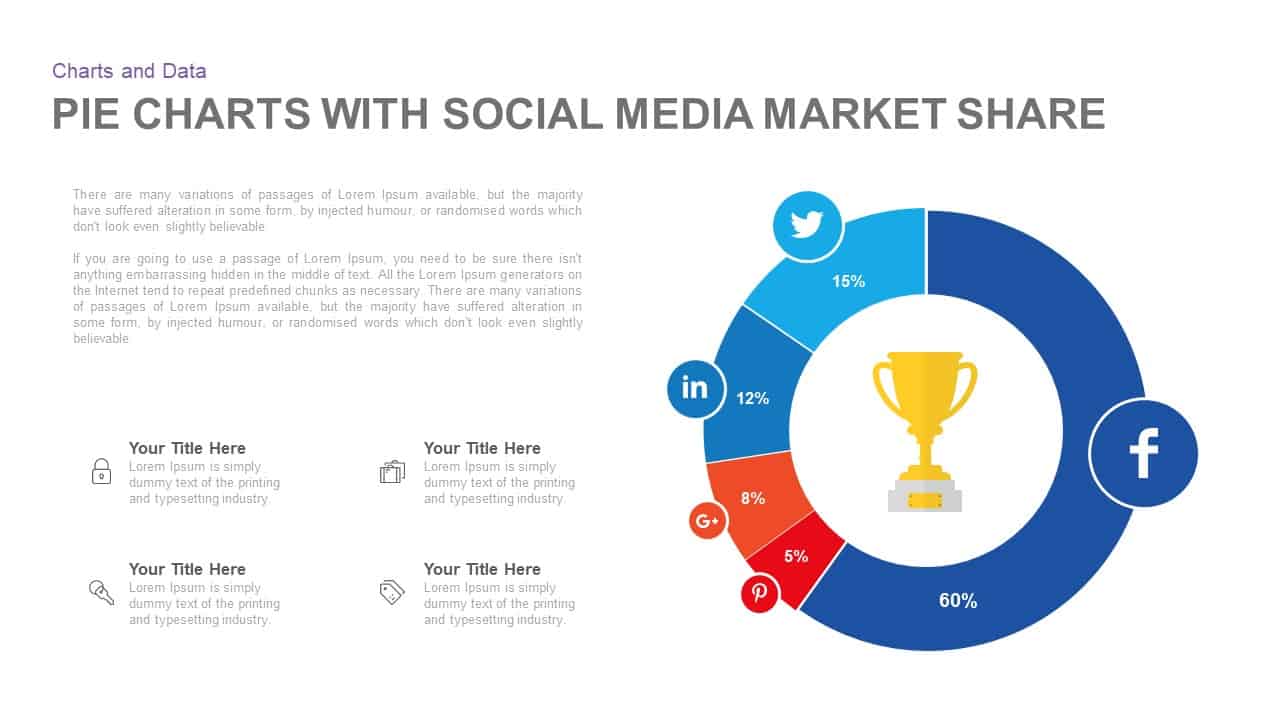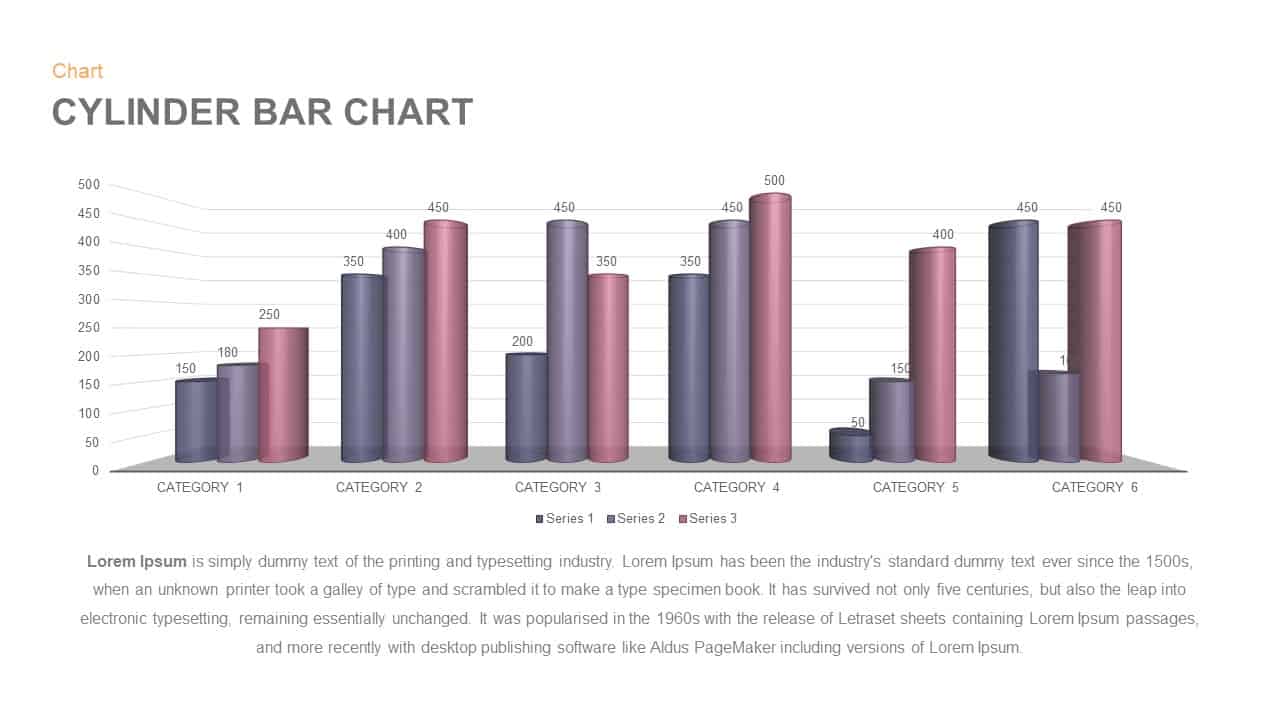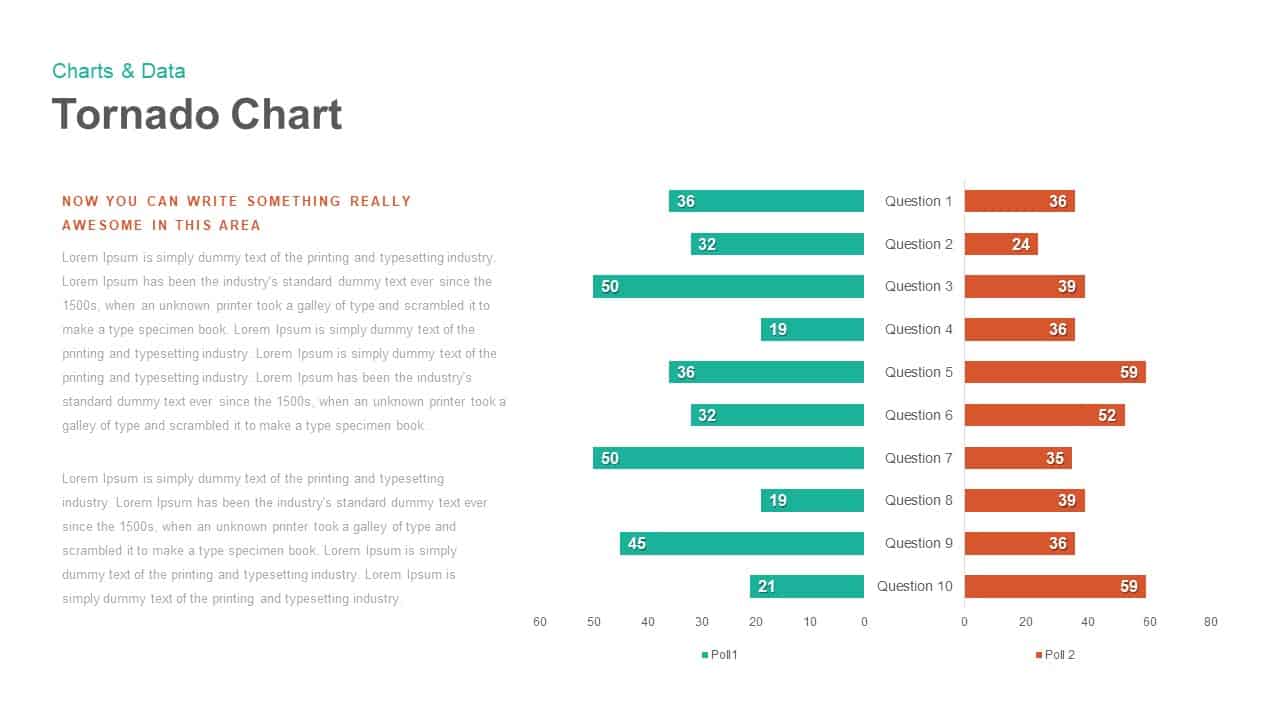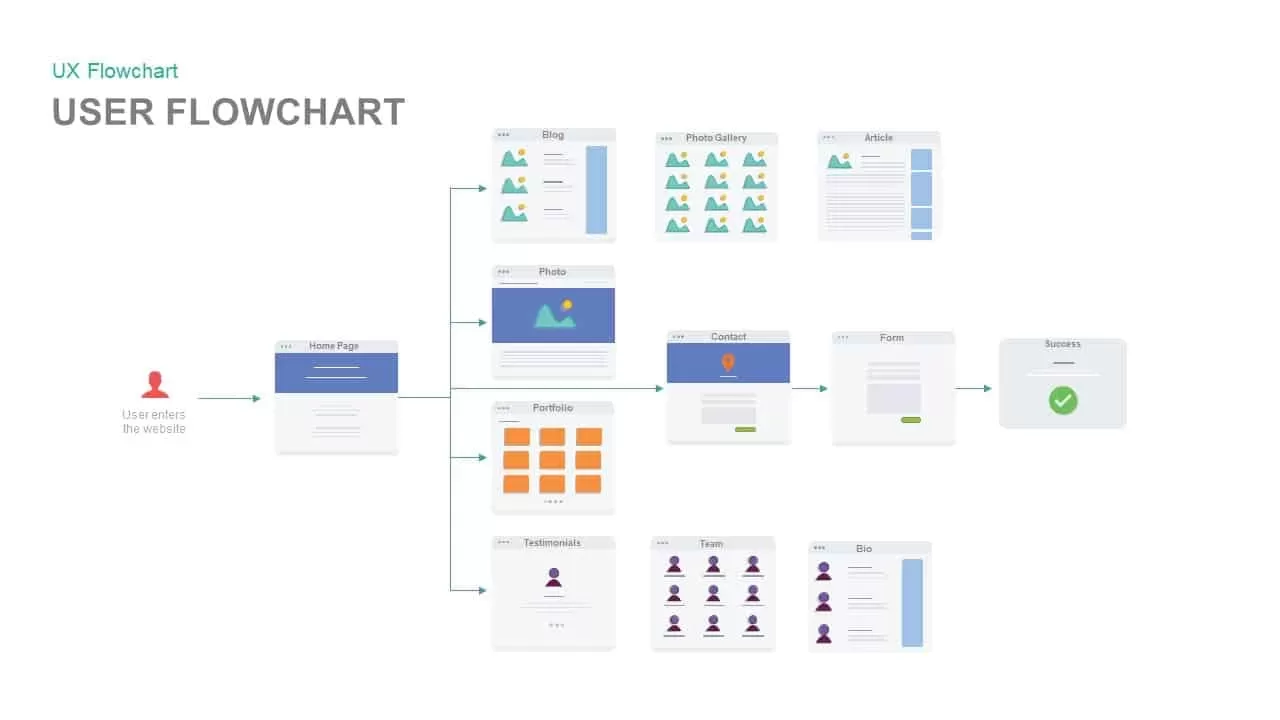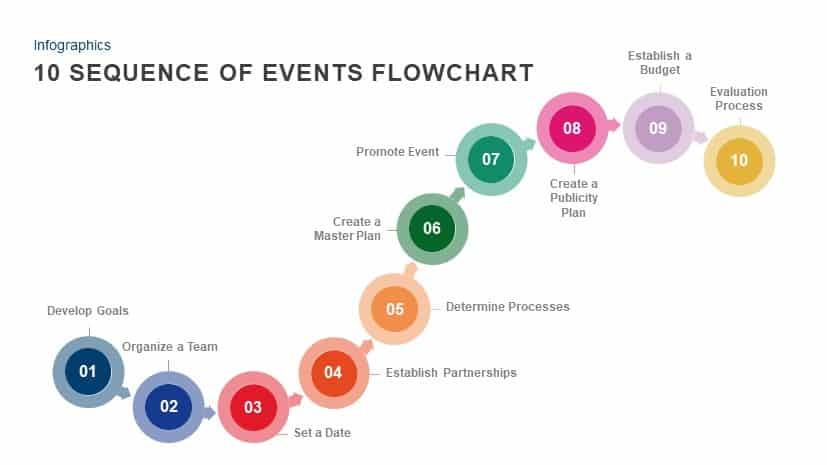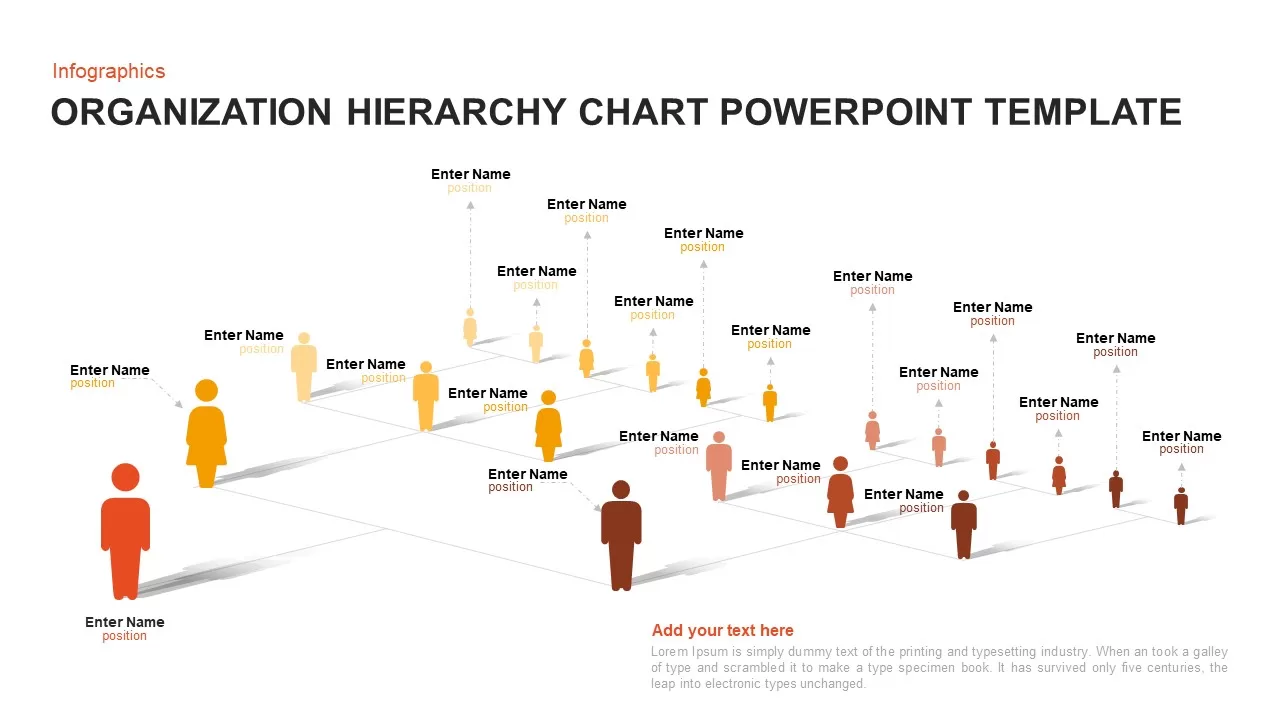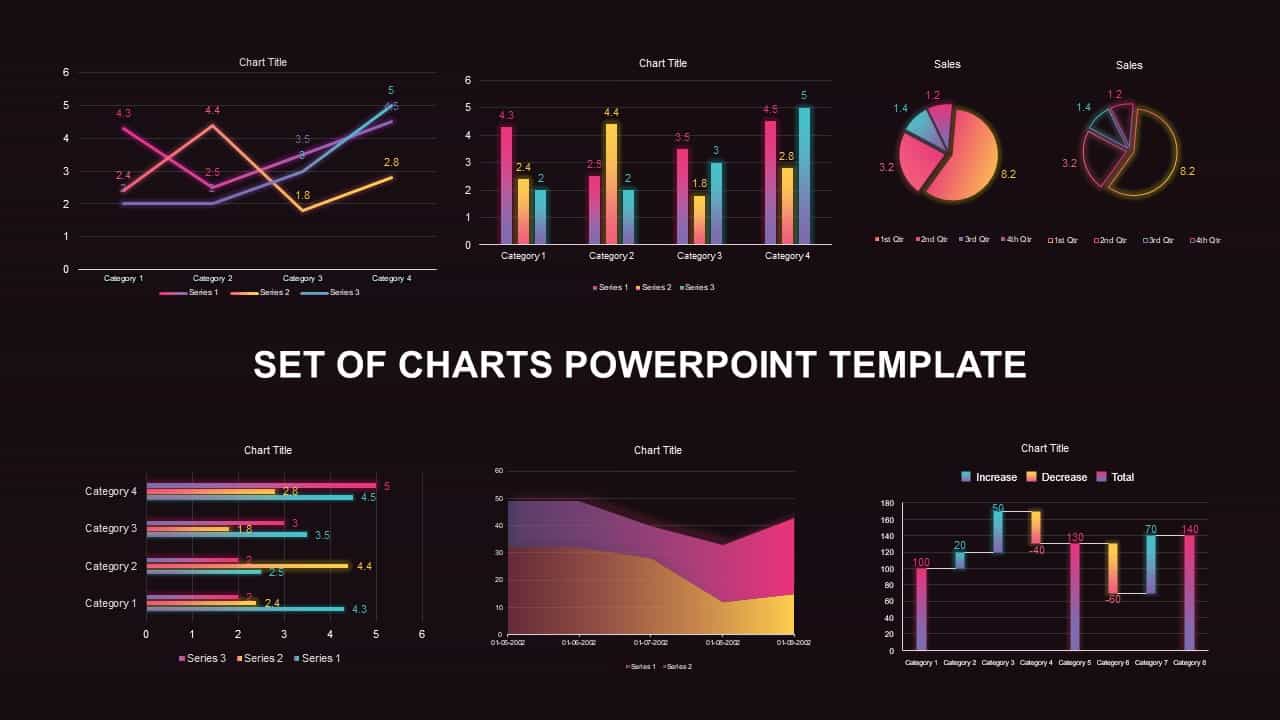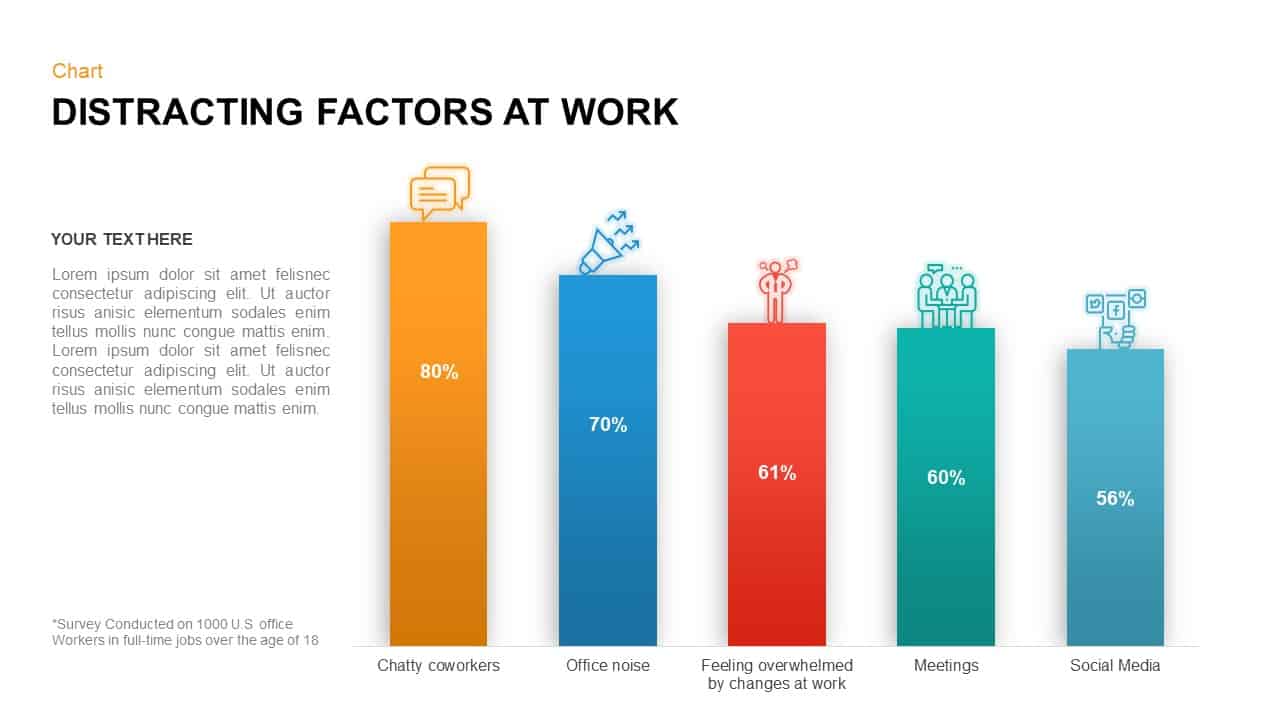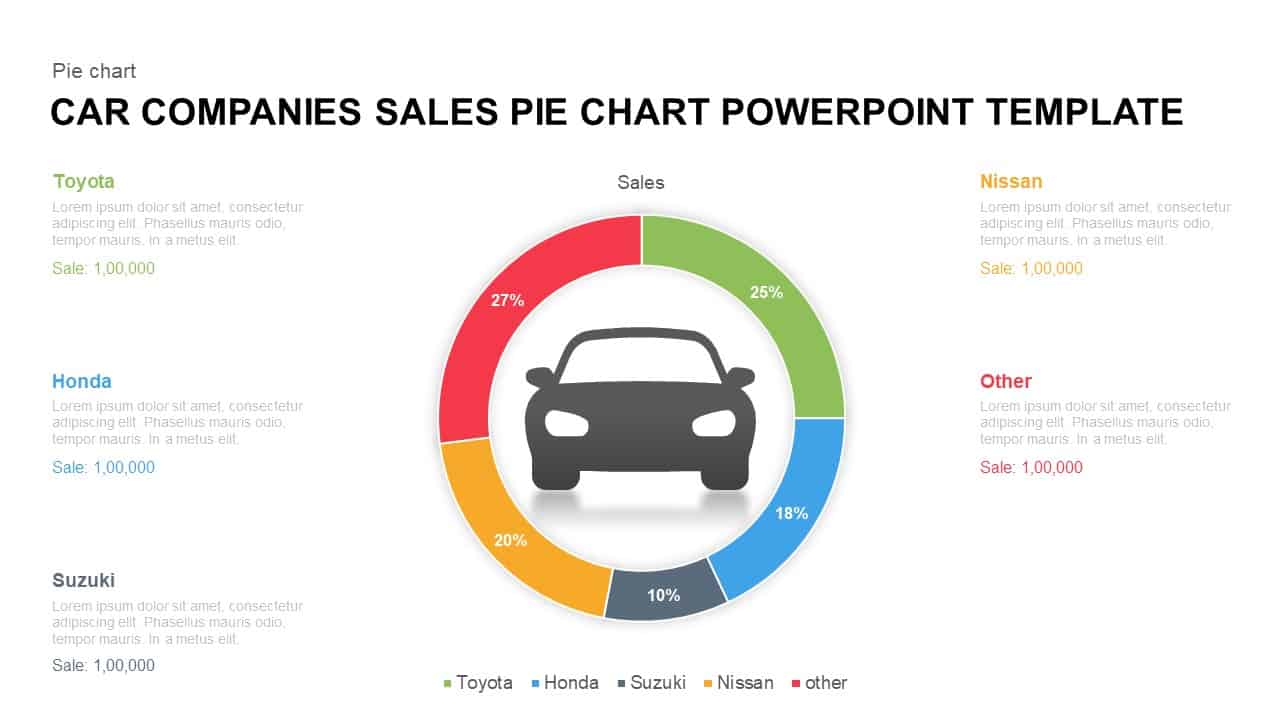Line Chart Representation PowerPoint Templates and Keynote Slides
Line Chart Representation PowerPoint Templates and Keynote Slides
Line chart representation powerpoint template and keynote slide are designed with four-line charts which the data can be easily changed by using excel and by using edit data in the keynote. the slide is designed in both the ratio (widescreen and Normal in both powerpoint and keynote).
Line graphs are graphical devices that display quantitative data or information and illustrate the relationship of one or more variables with a line or curve point that connects a series of successive data points. Line chart representation PowerPoint template is a grouped line graph that compares a trend with one or more other trends, and illustrates value changes as increasing, decreasing, and fluctuating or remains constant.
Line chart PowerPoint template has four lines. A multiple line graph is a particular type of line graph in which more than one series of data is shown on the same coordinate system. Users can display the different data series that share the same values along the horizontal axis but can differ on the vertical axis. This line graph representation template can be used to compare trends in different activities and different operations. For example, compare the trends in different diseases overtime or the same diseases in different demography over time. It may use to show year-wise growth and quarter-wise growth. This template is minimalistic and functional. It illustrates series of quantitative data through points, here doted segments are measured as points, and every doted point has a value, the line represents a particular relationship between the doted points.
Line graph PowerPoint design contains four descriptive text zones that provide a straightforward look at the comparison and data. The line graph allows 100% customization; users can change color and infographic icons and insert more meaningful icons that are been associated with the data in hand. Line chart representation PowerPoint and keynote can be easily changed by using excel and by using edit data in the keynote. The slide is designed in both ratios. Users can search our categories including charts and data for the presentation based on statistical data. This design is made for stock market analysts, economic and social planners, and one whom is in the high strata among the professional presentations.
Login to download this file