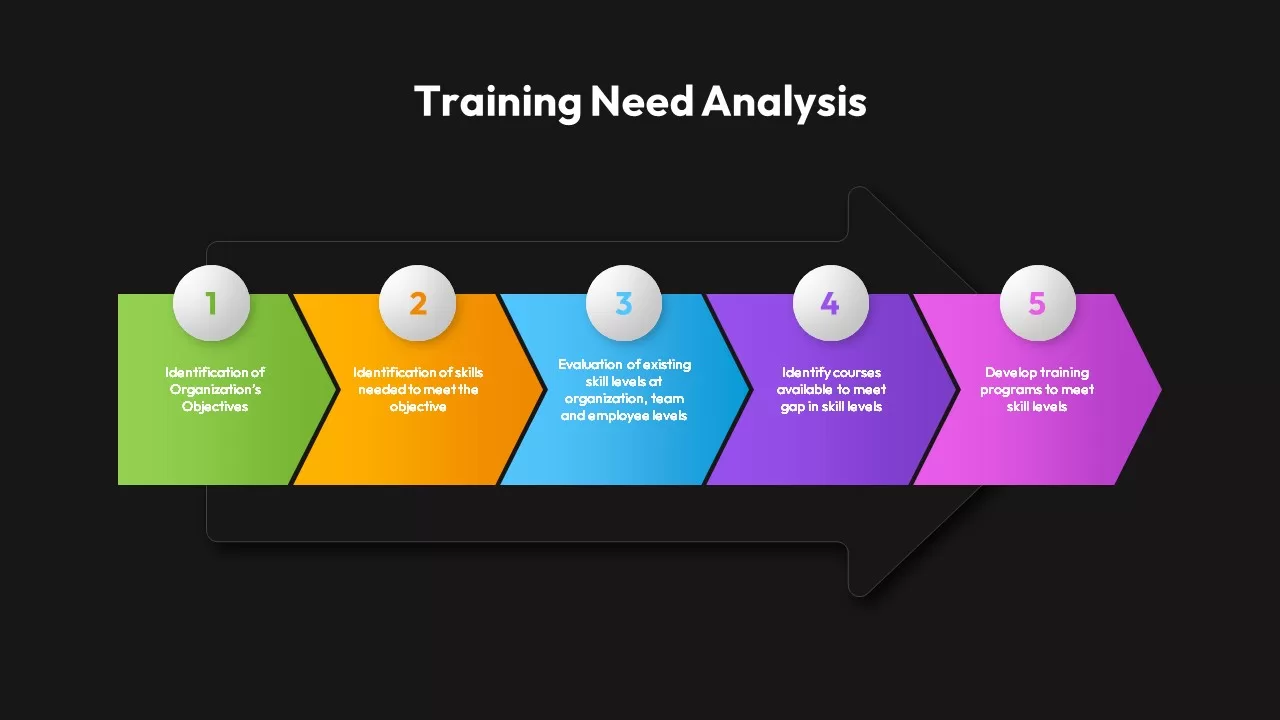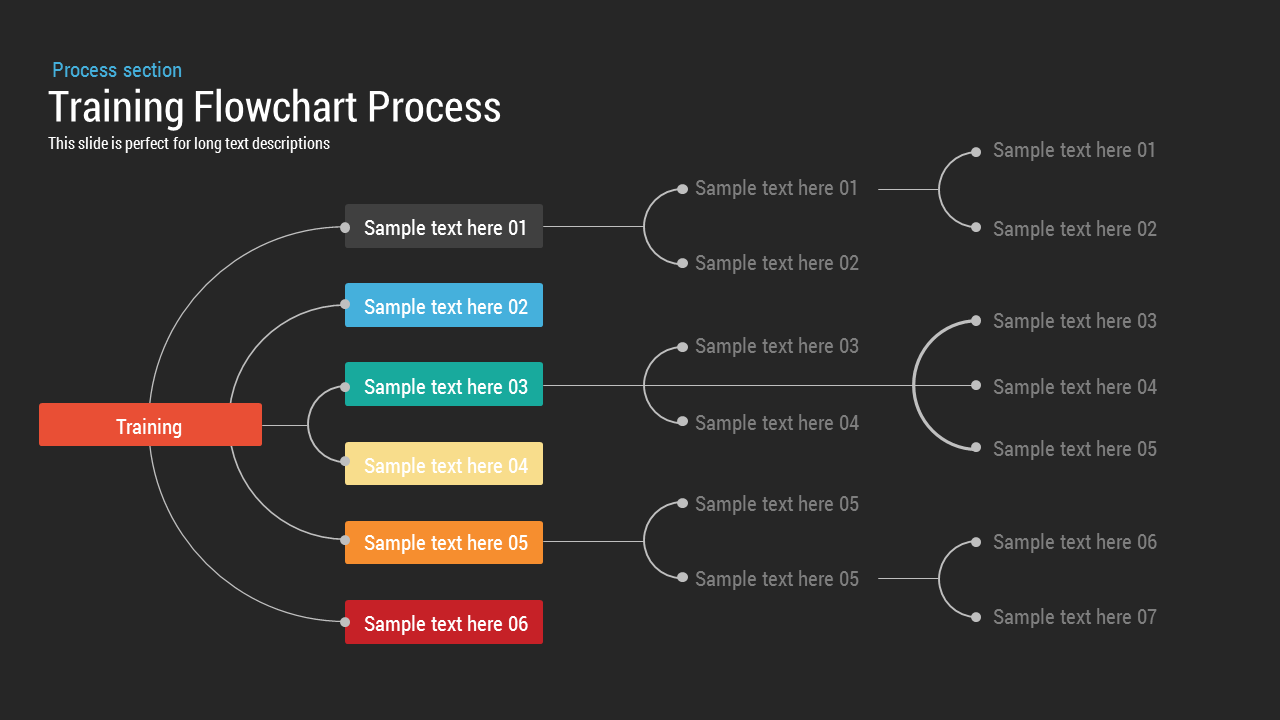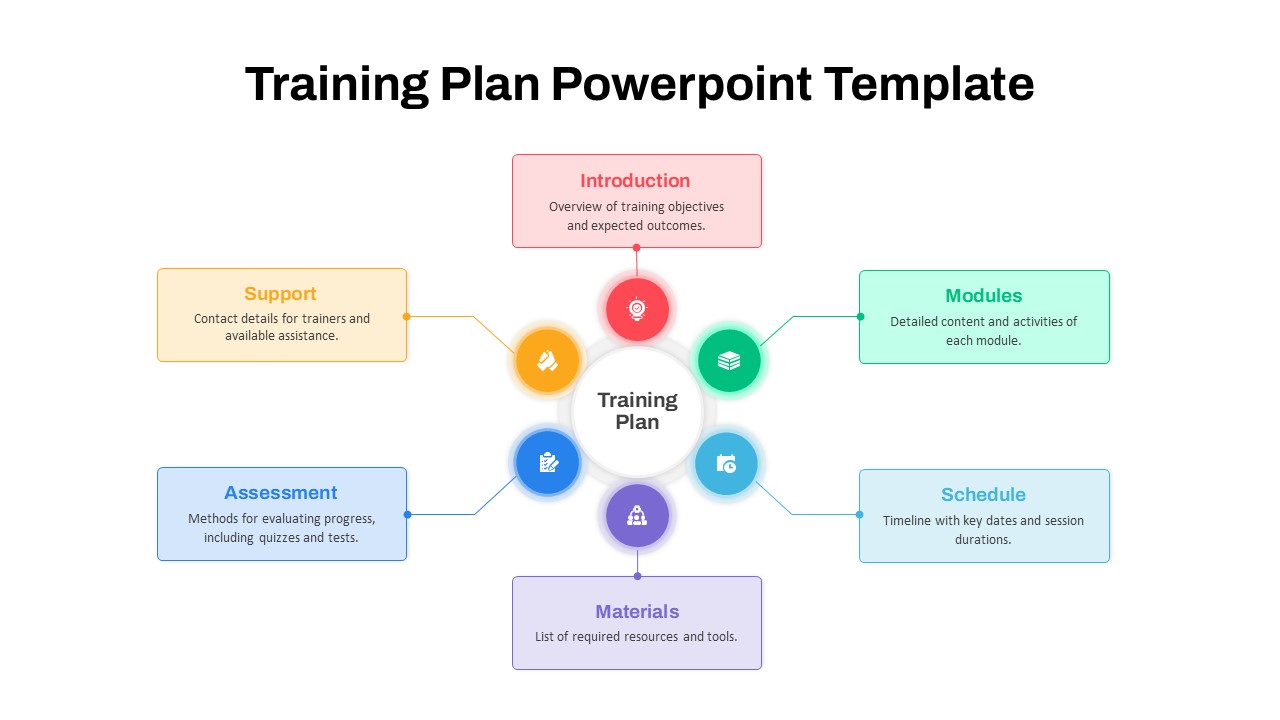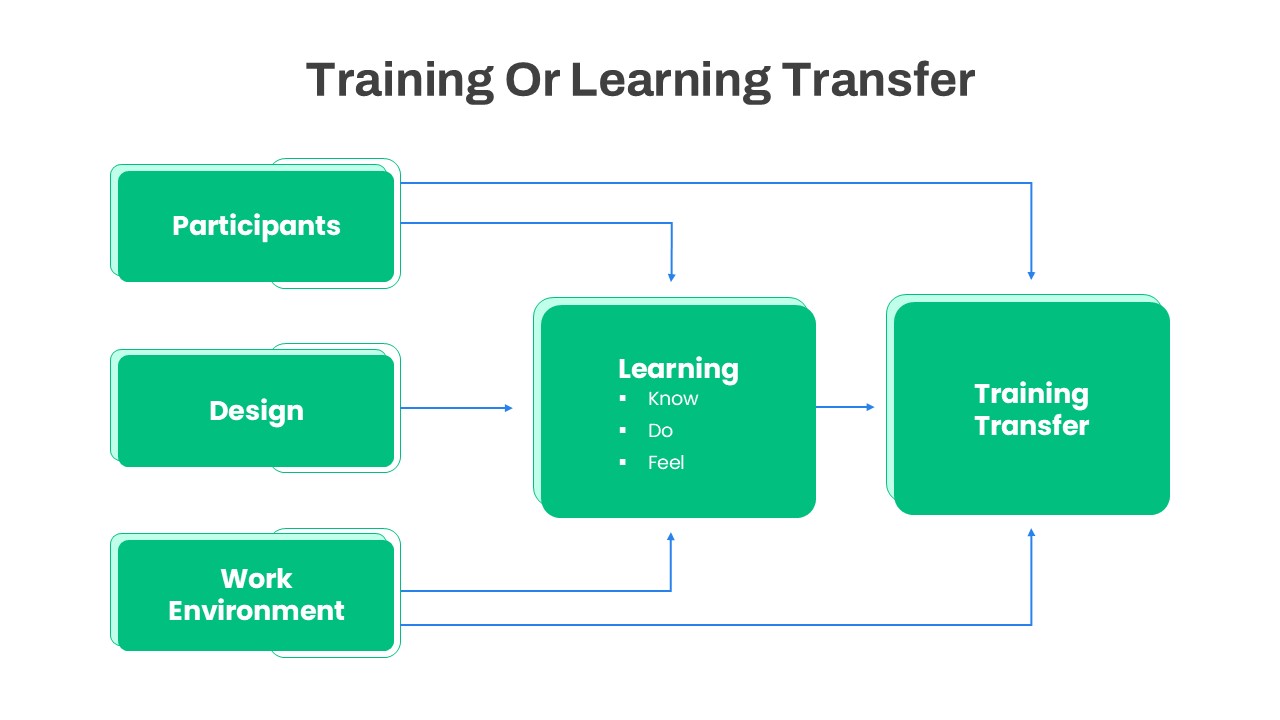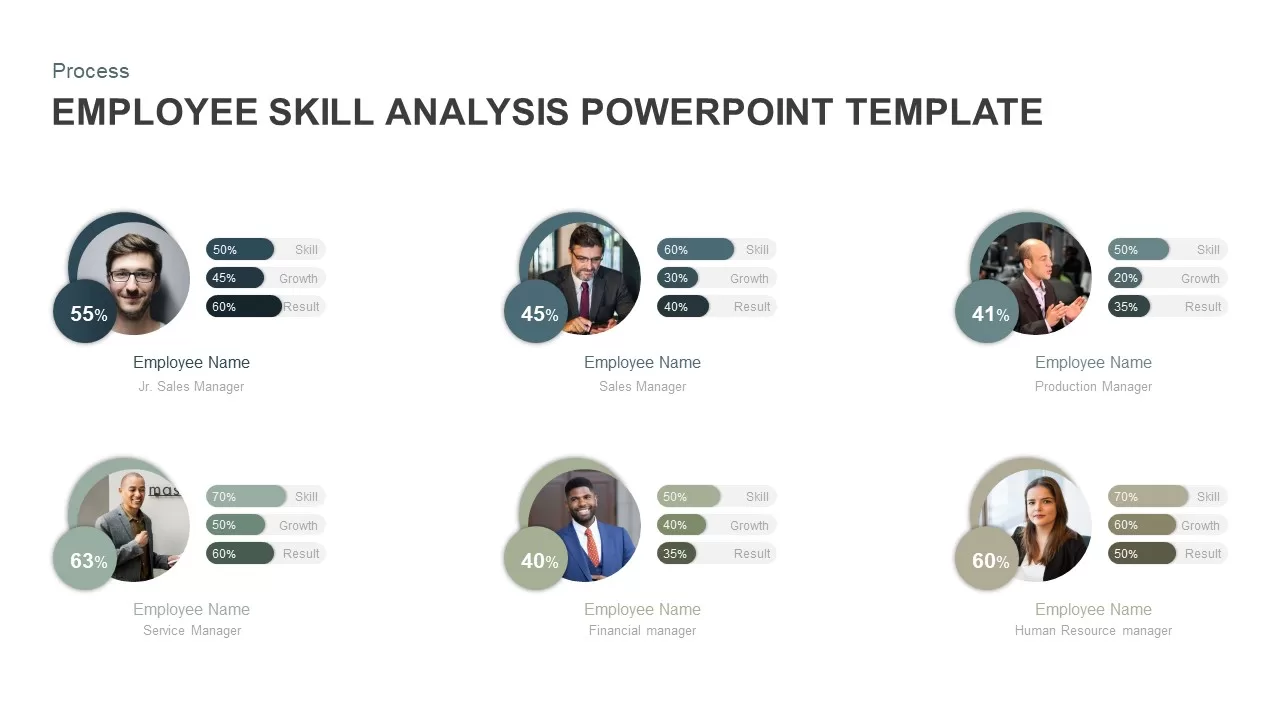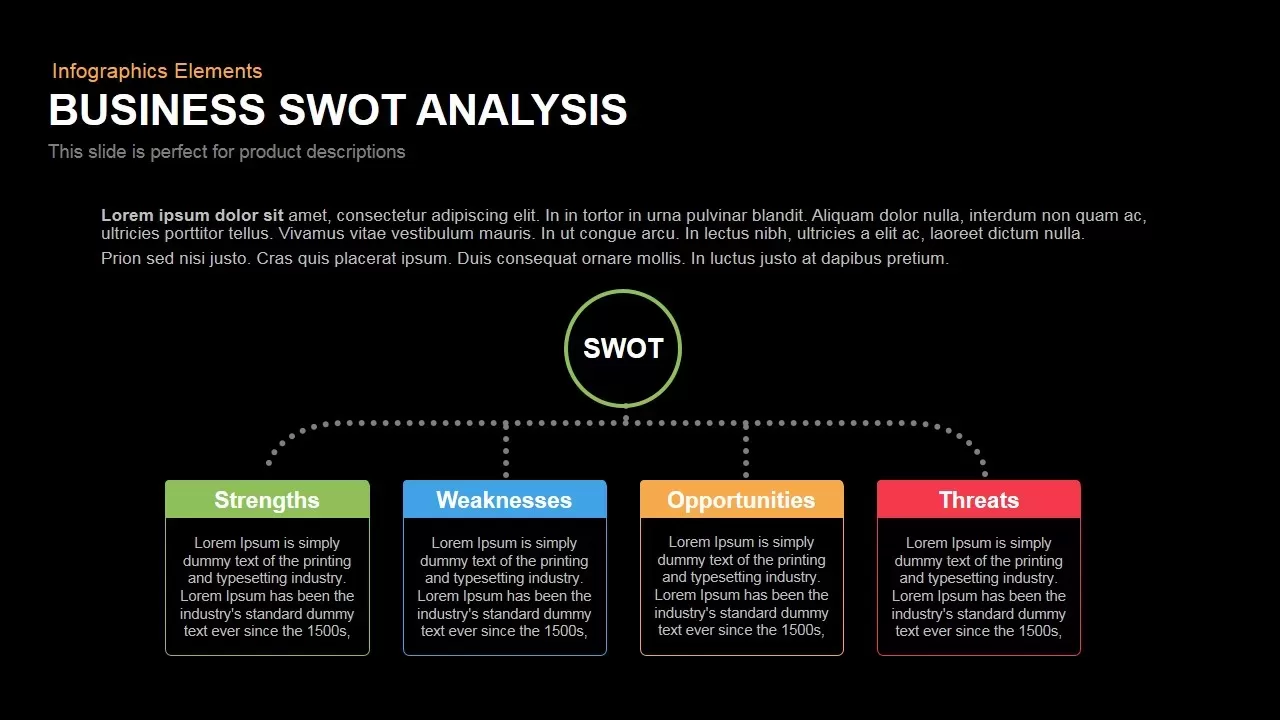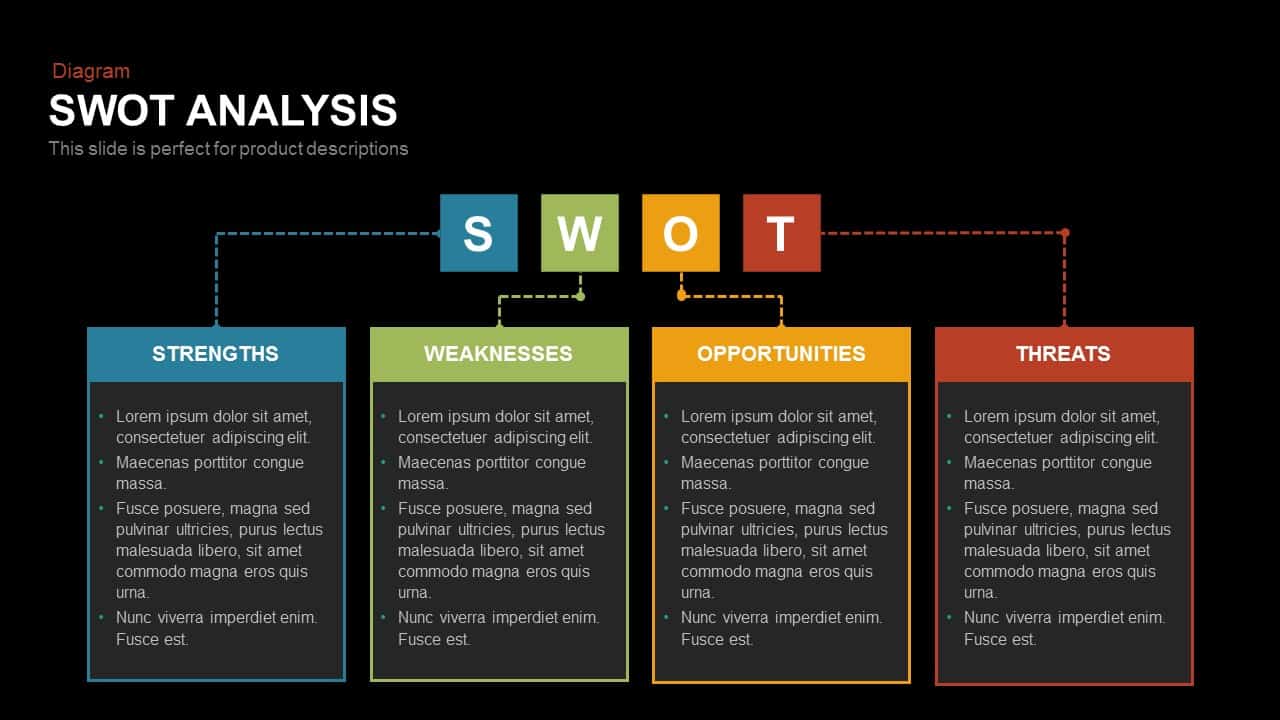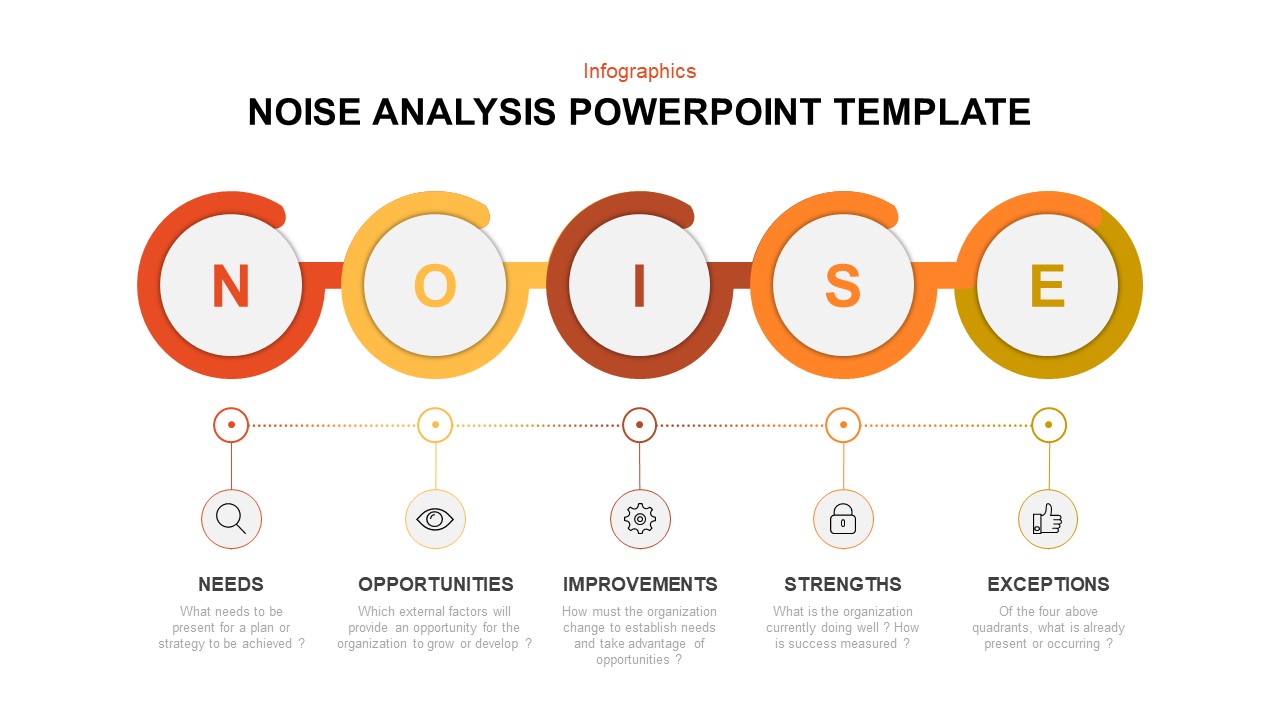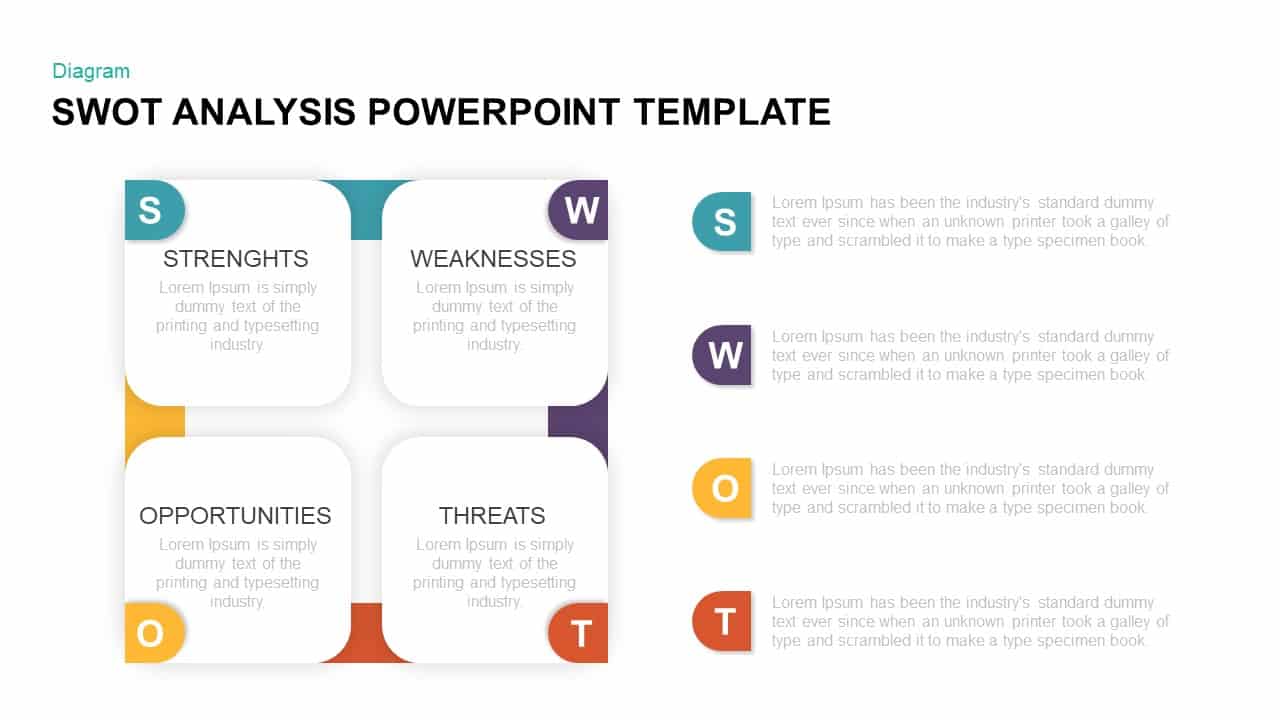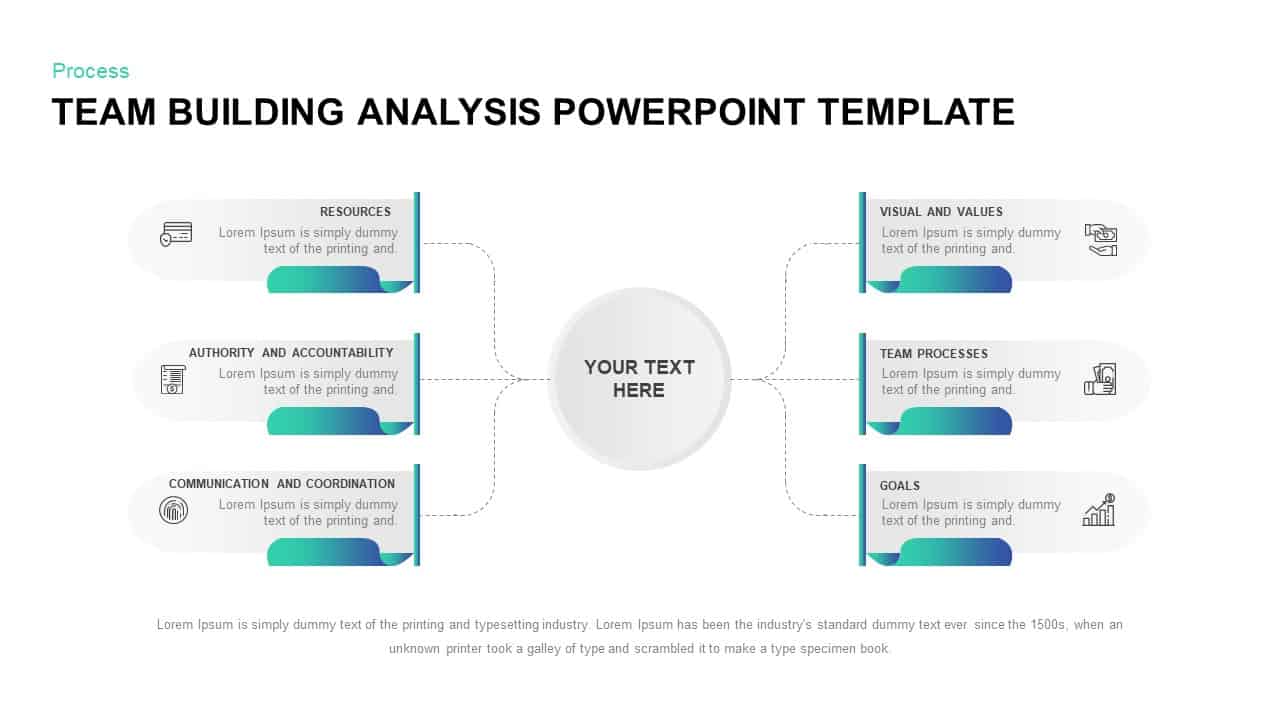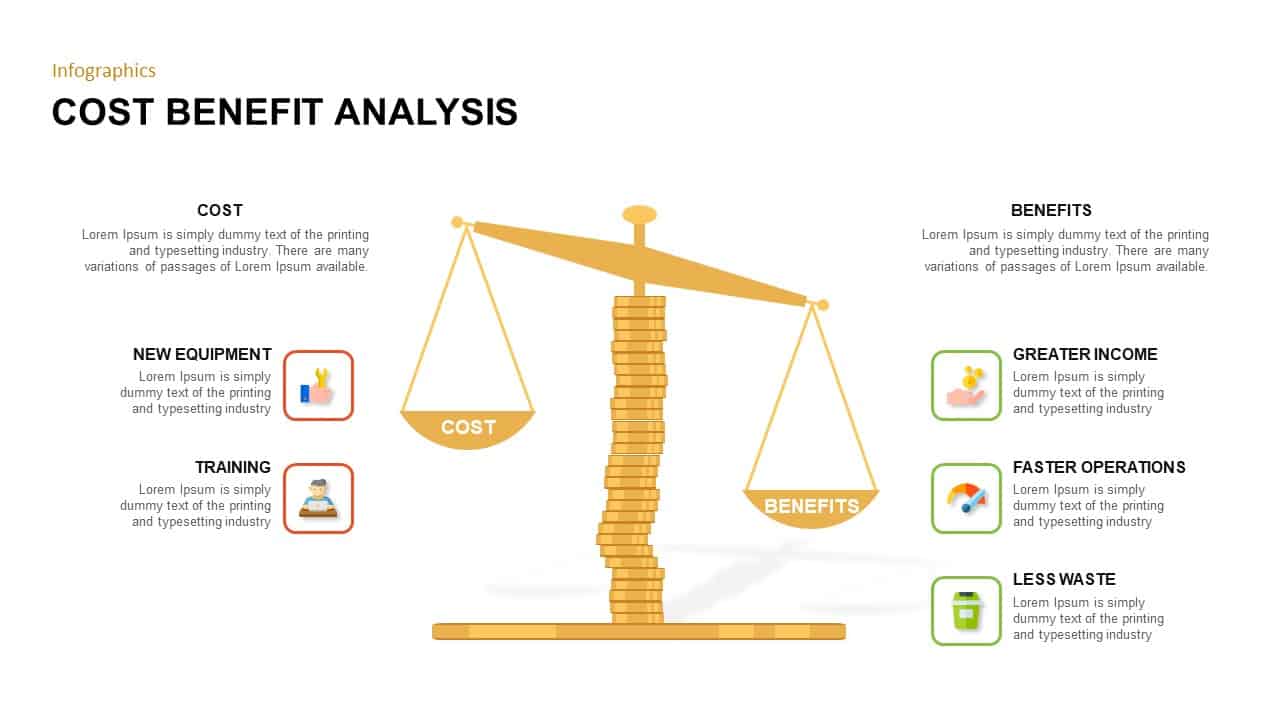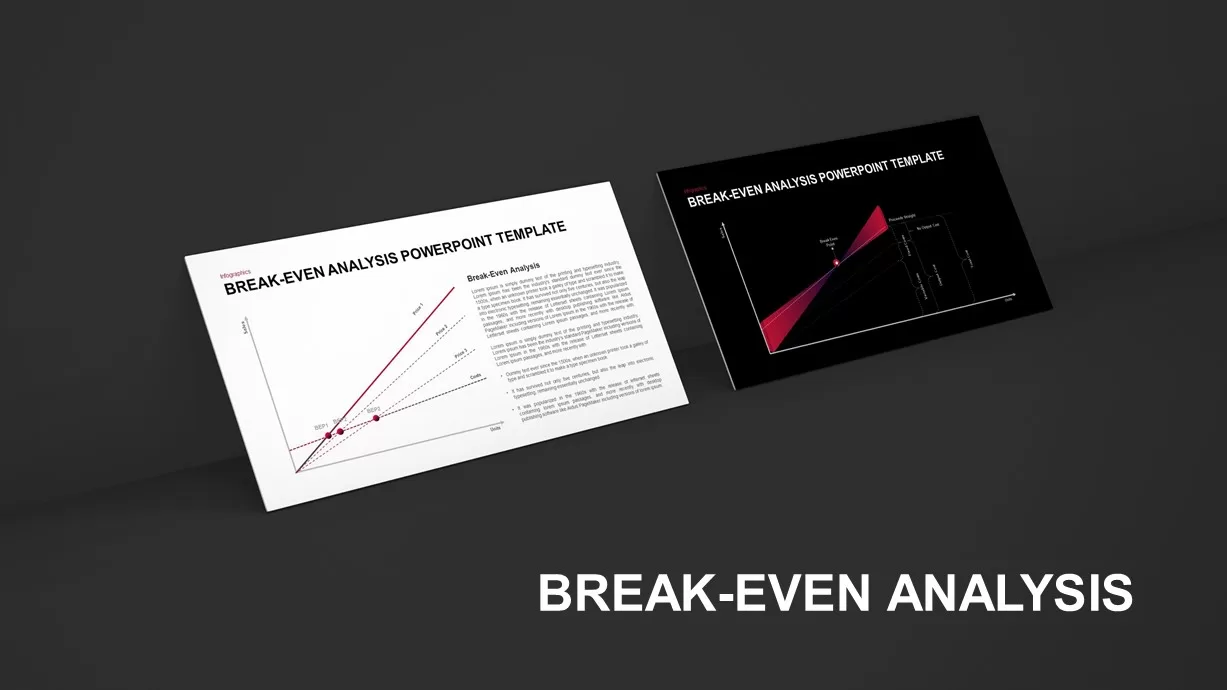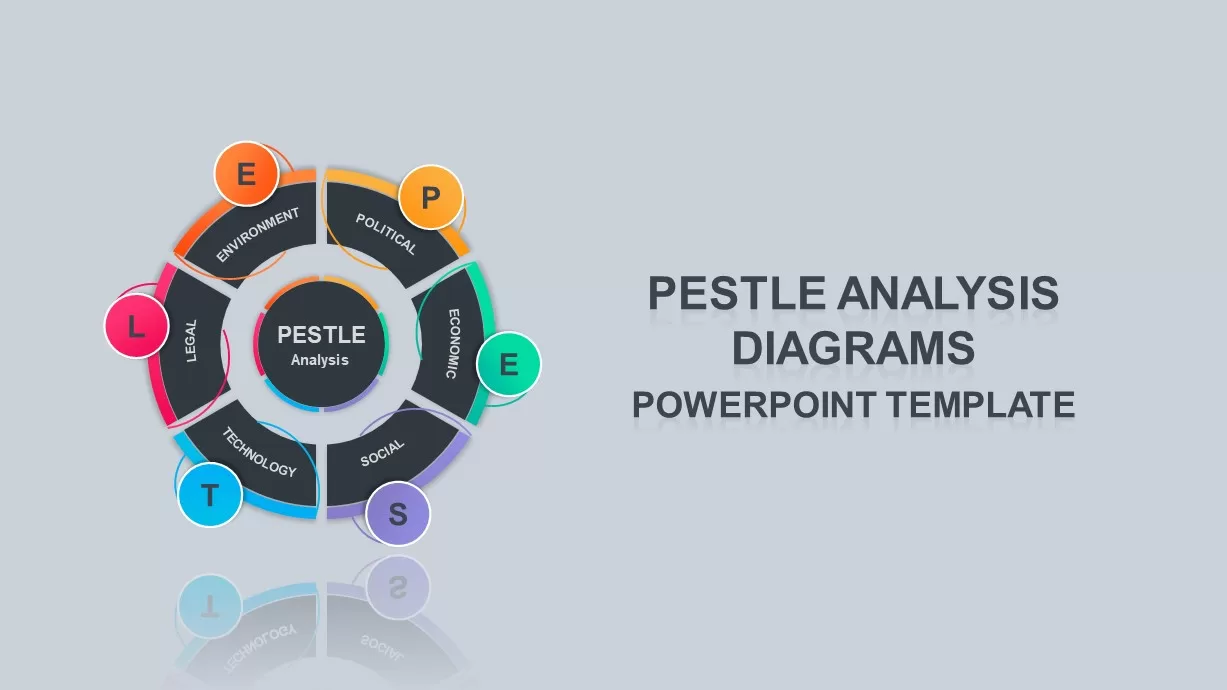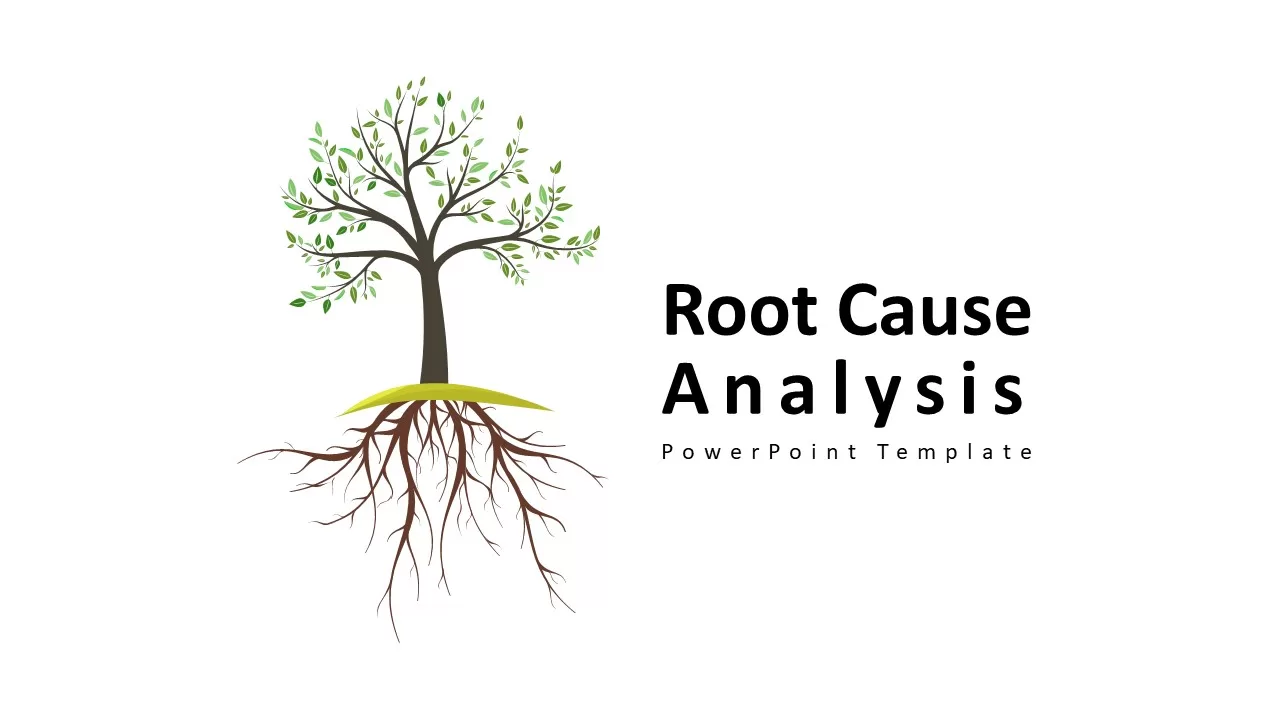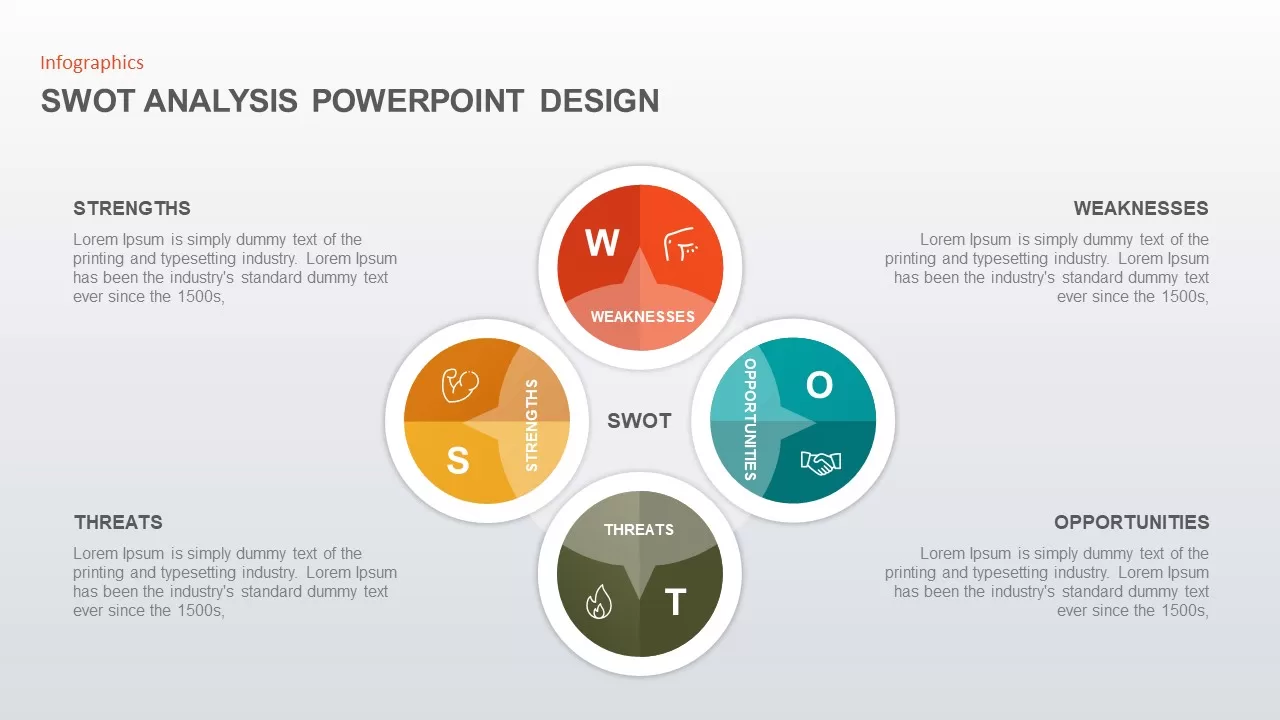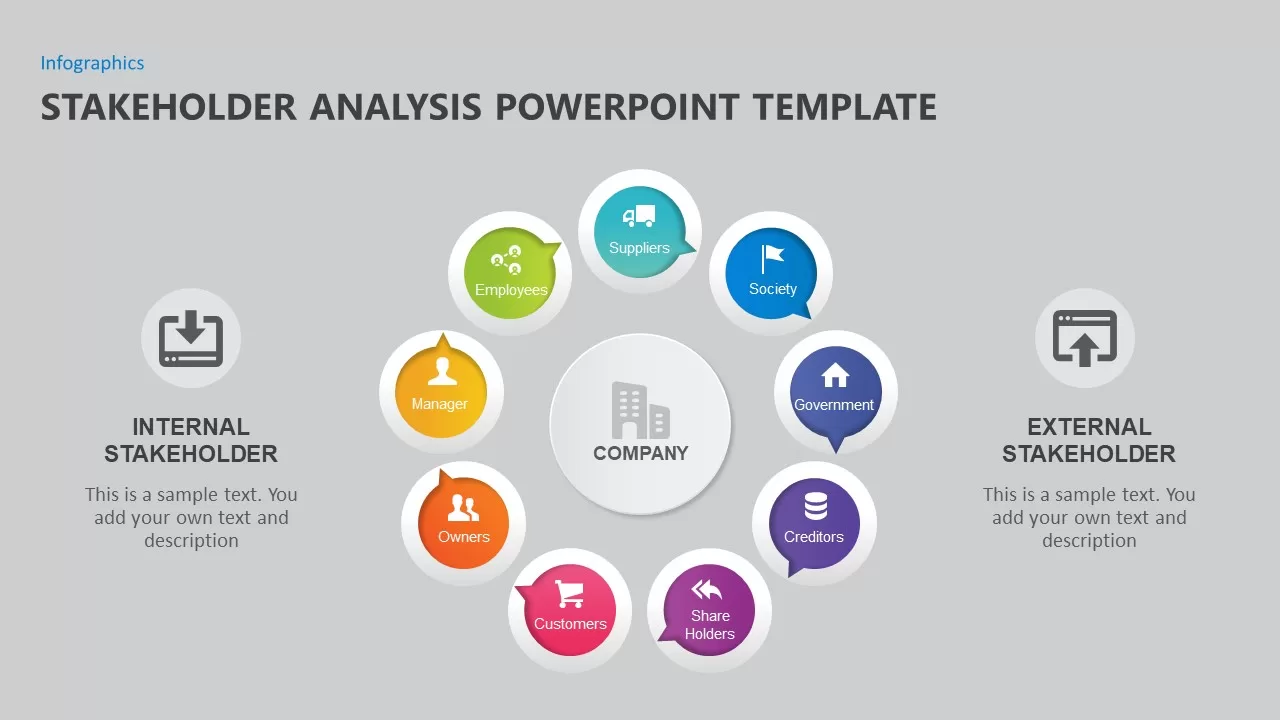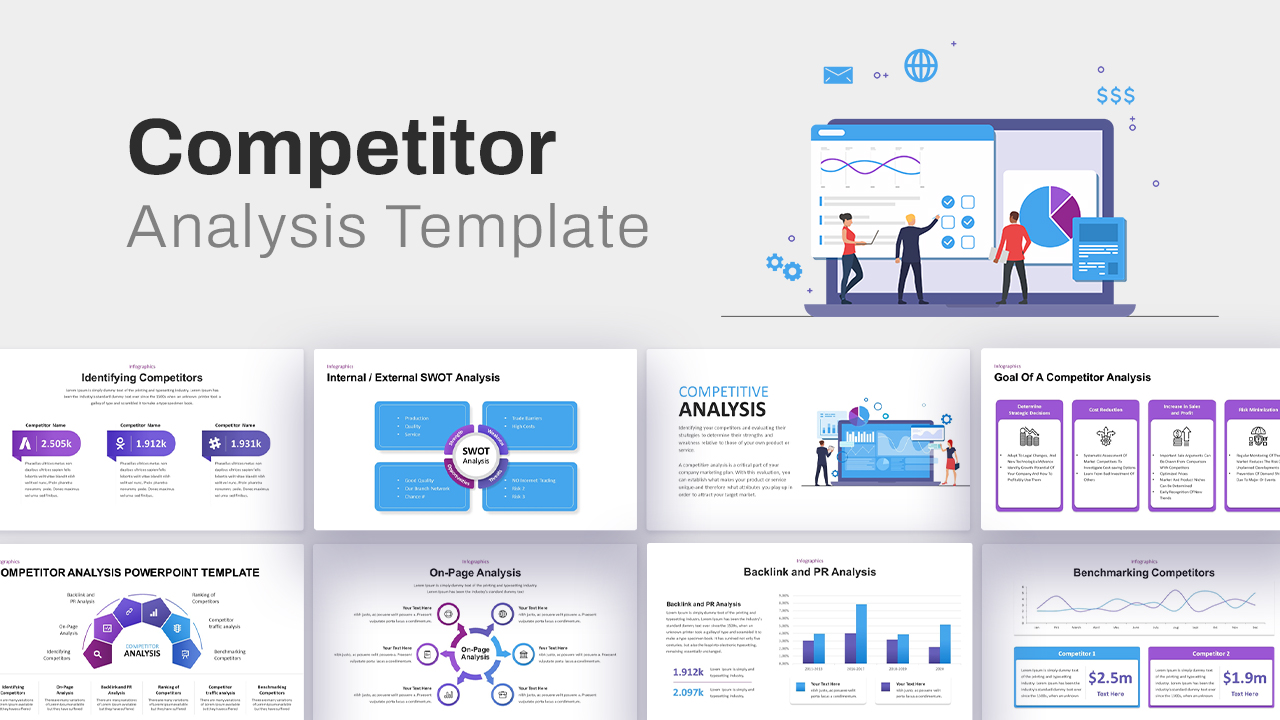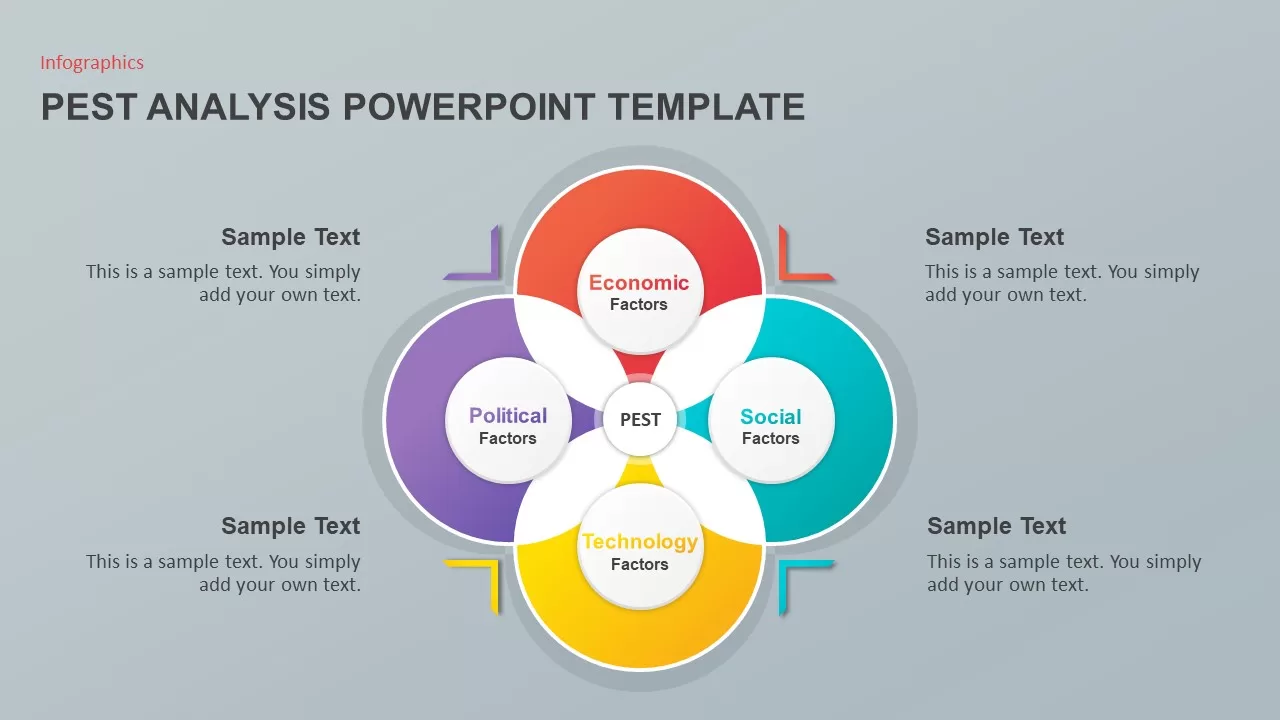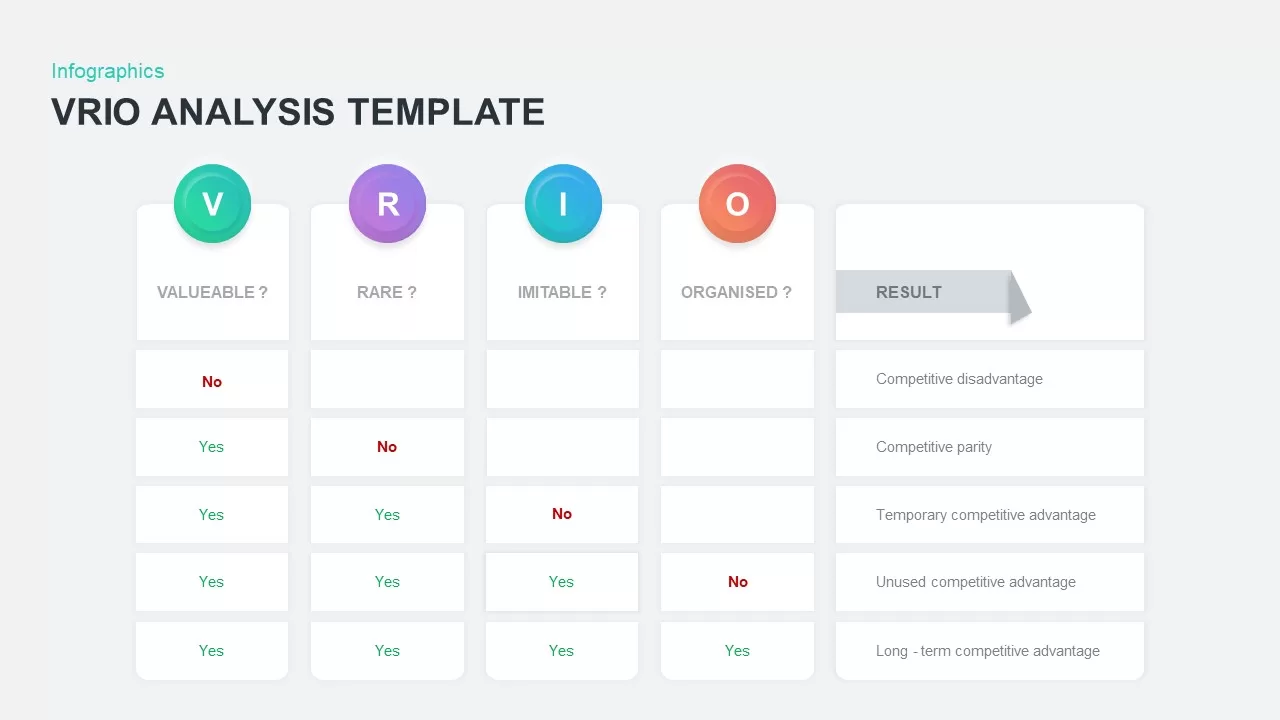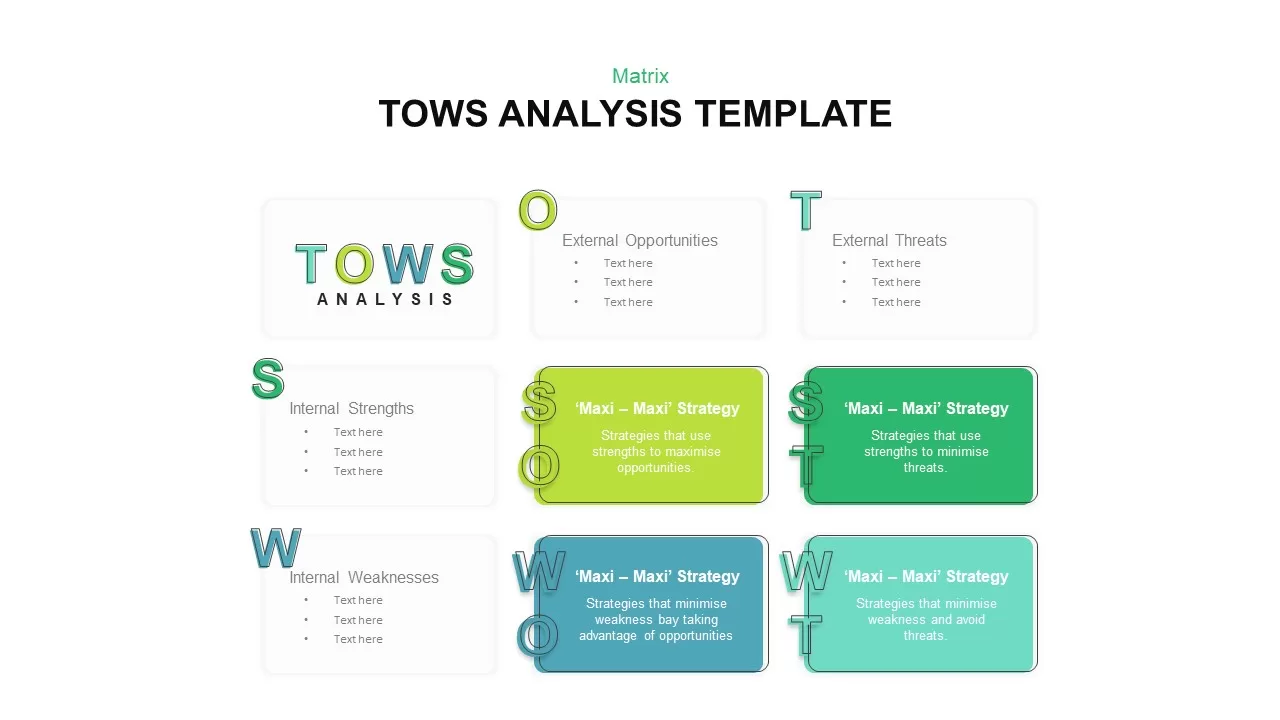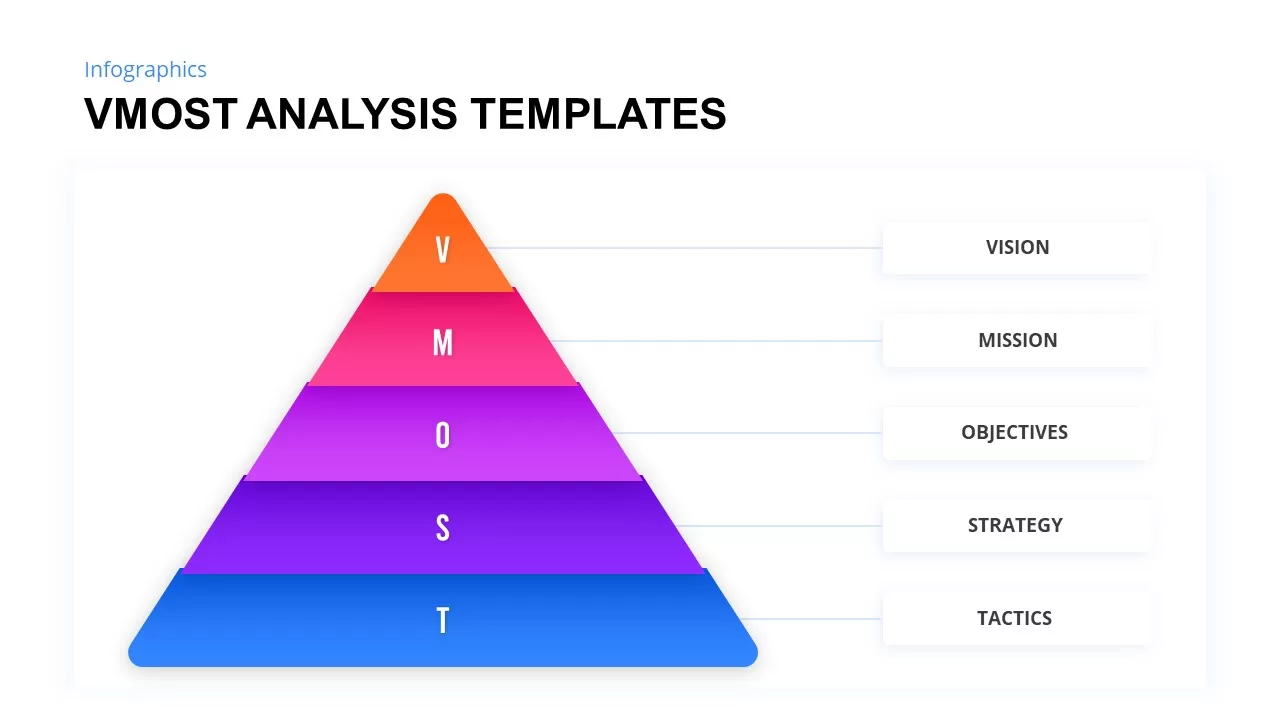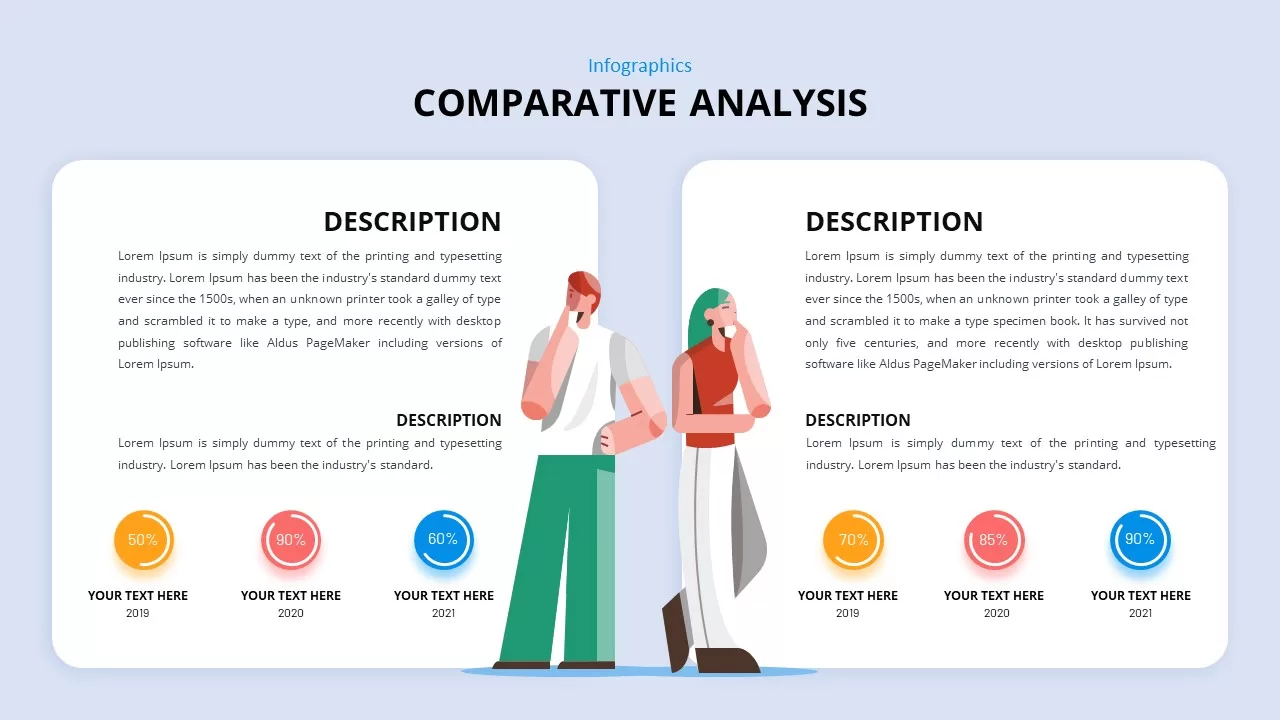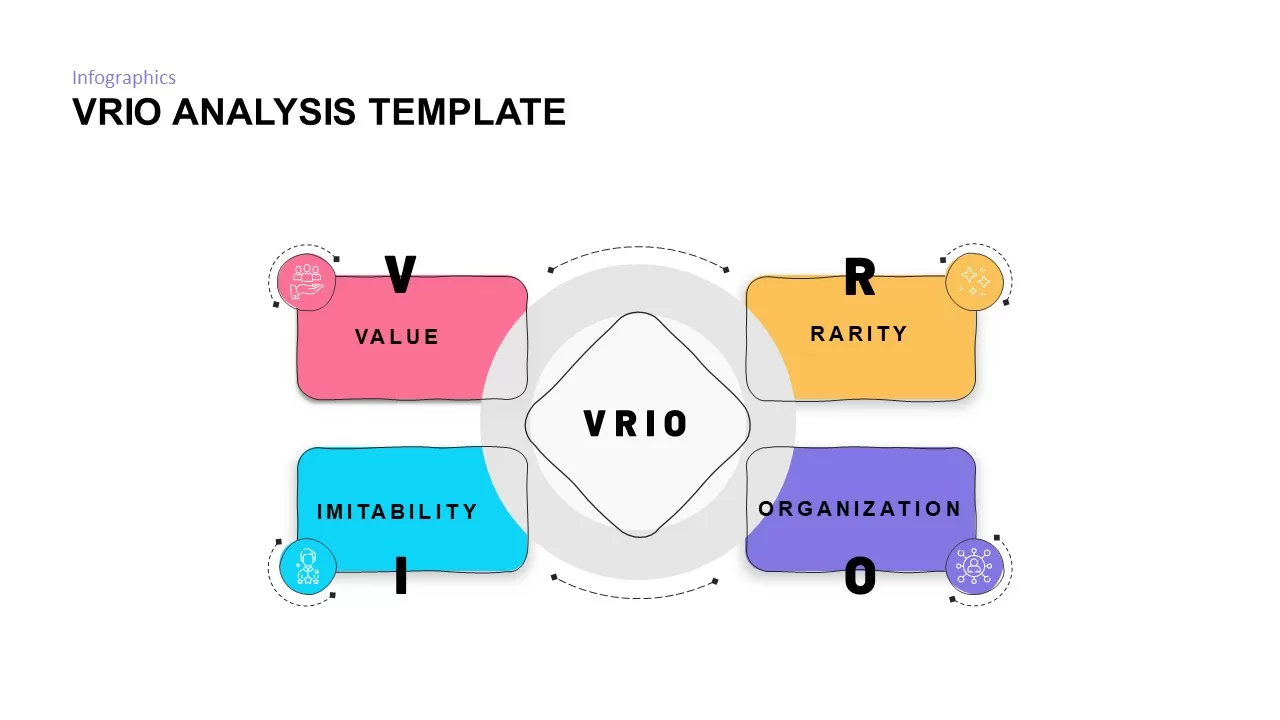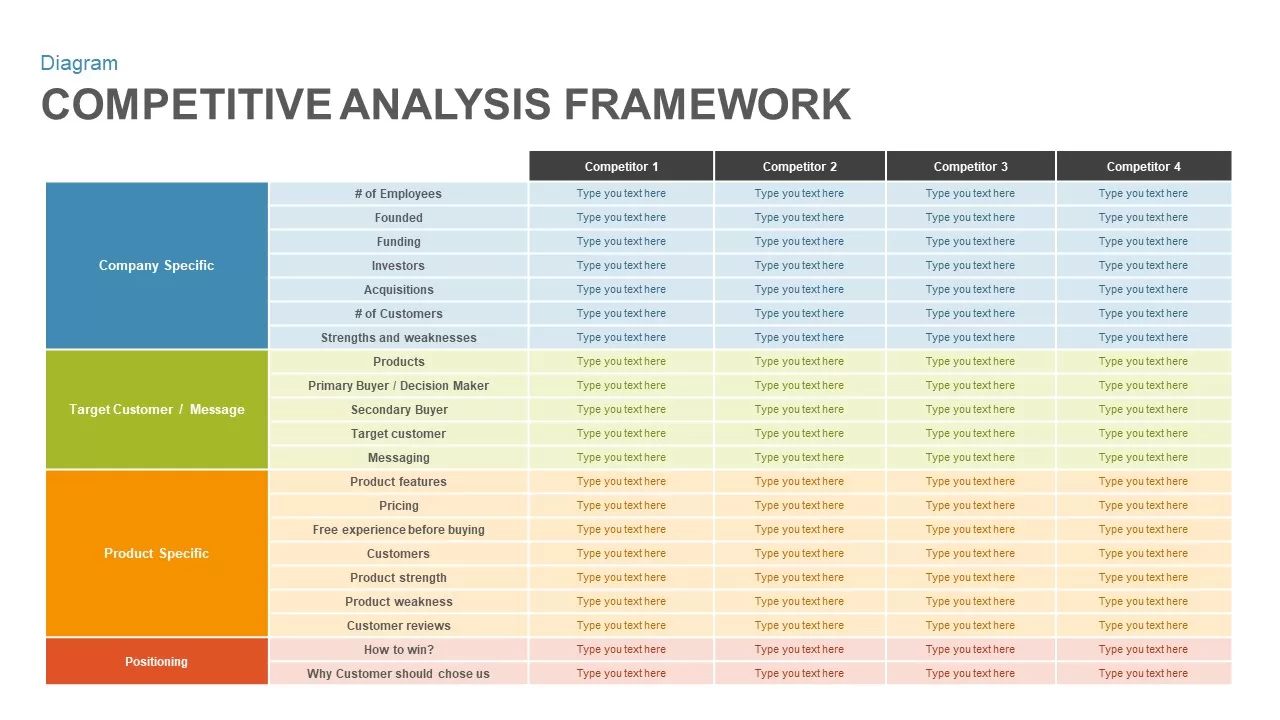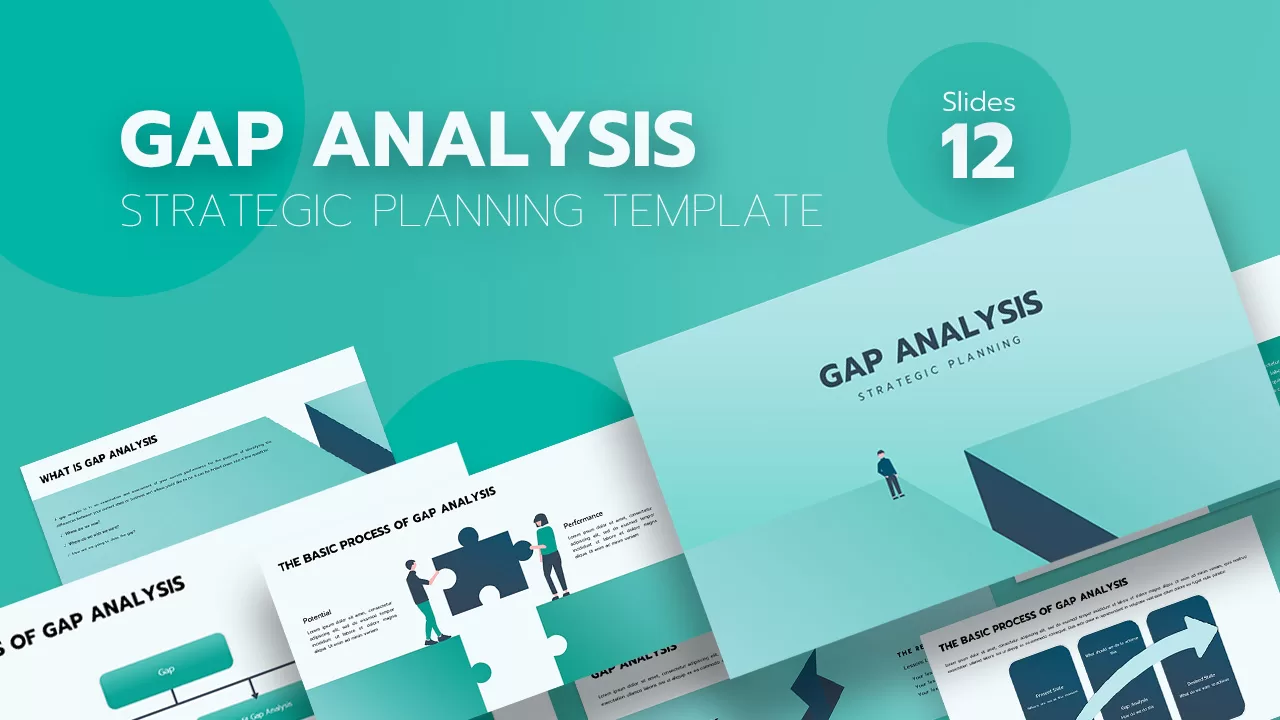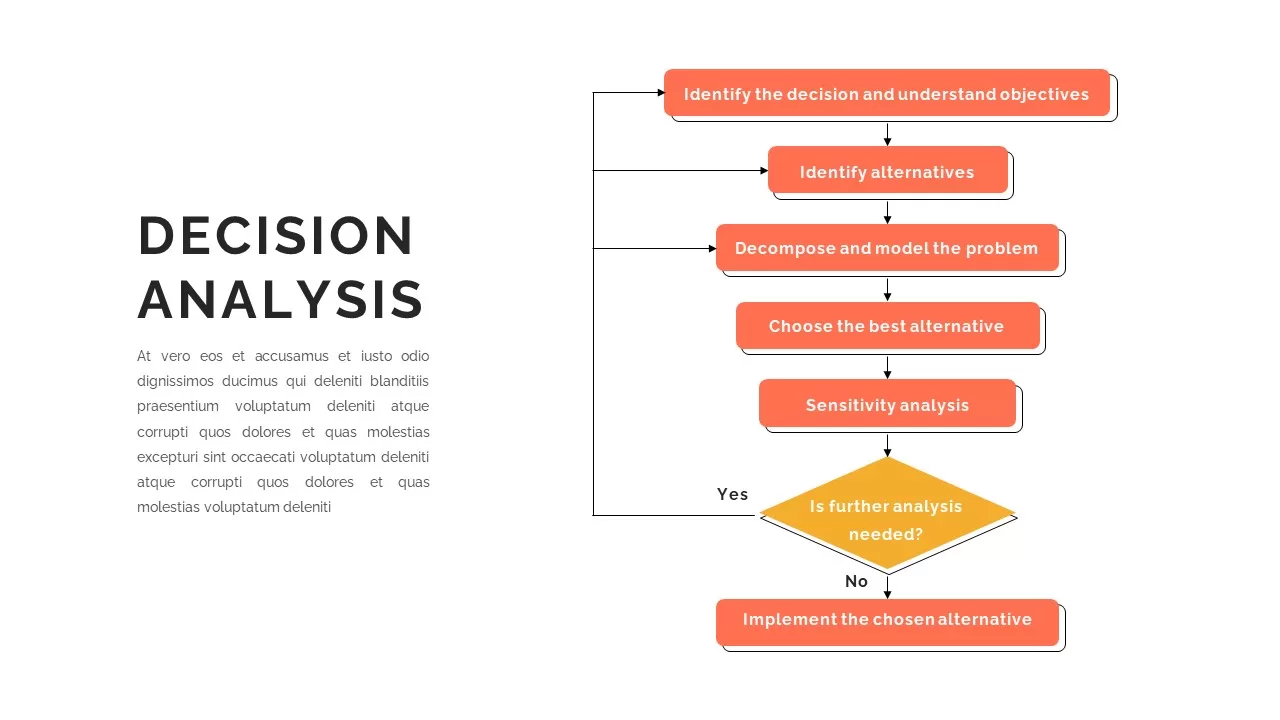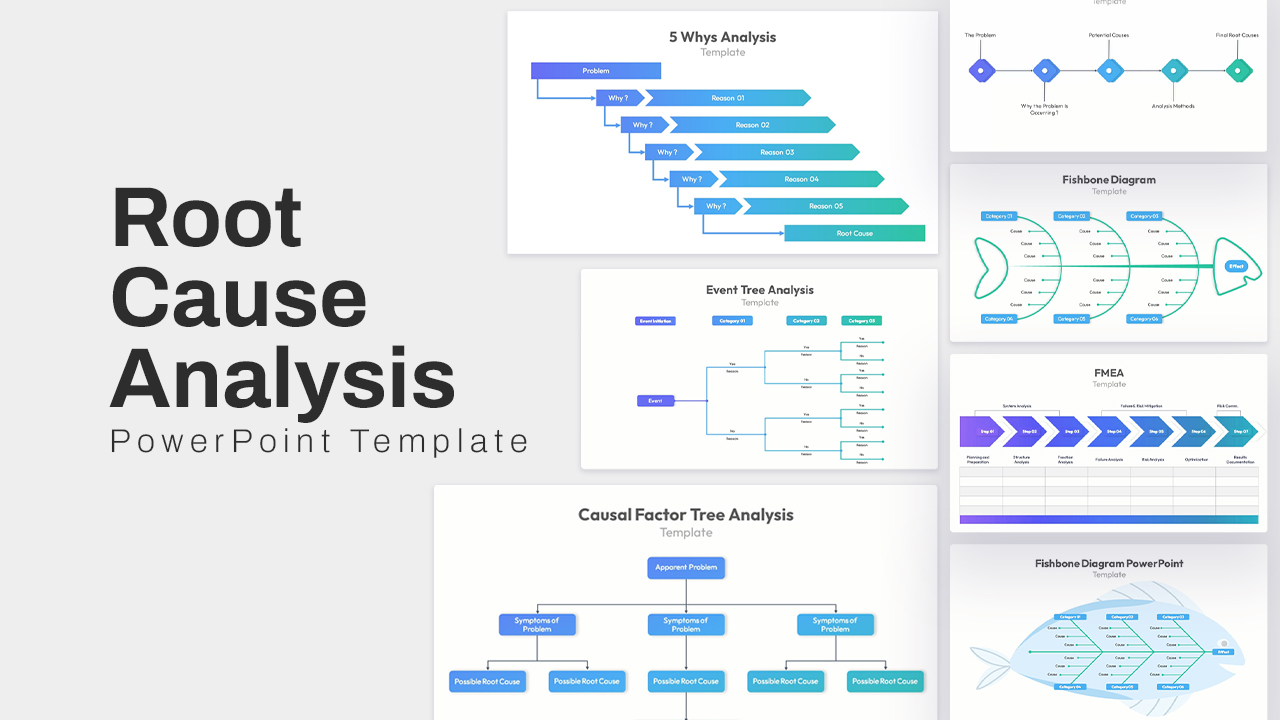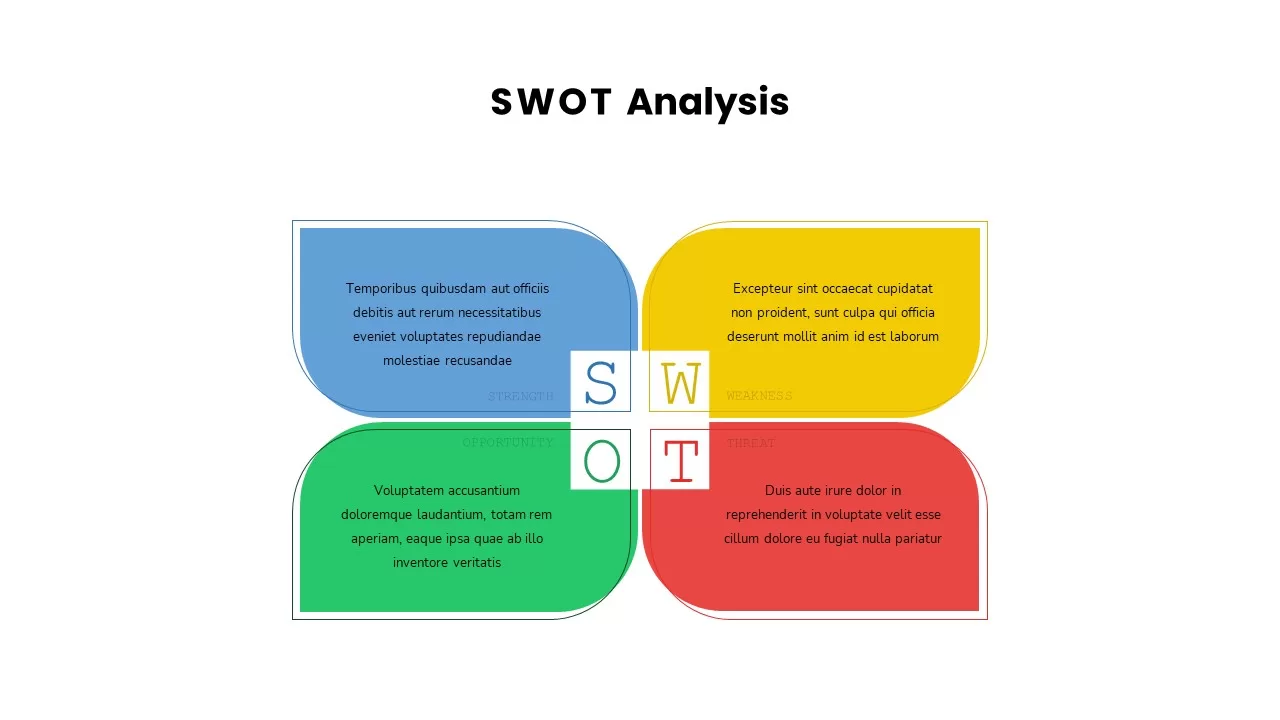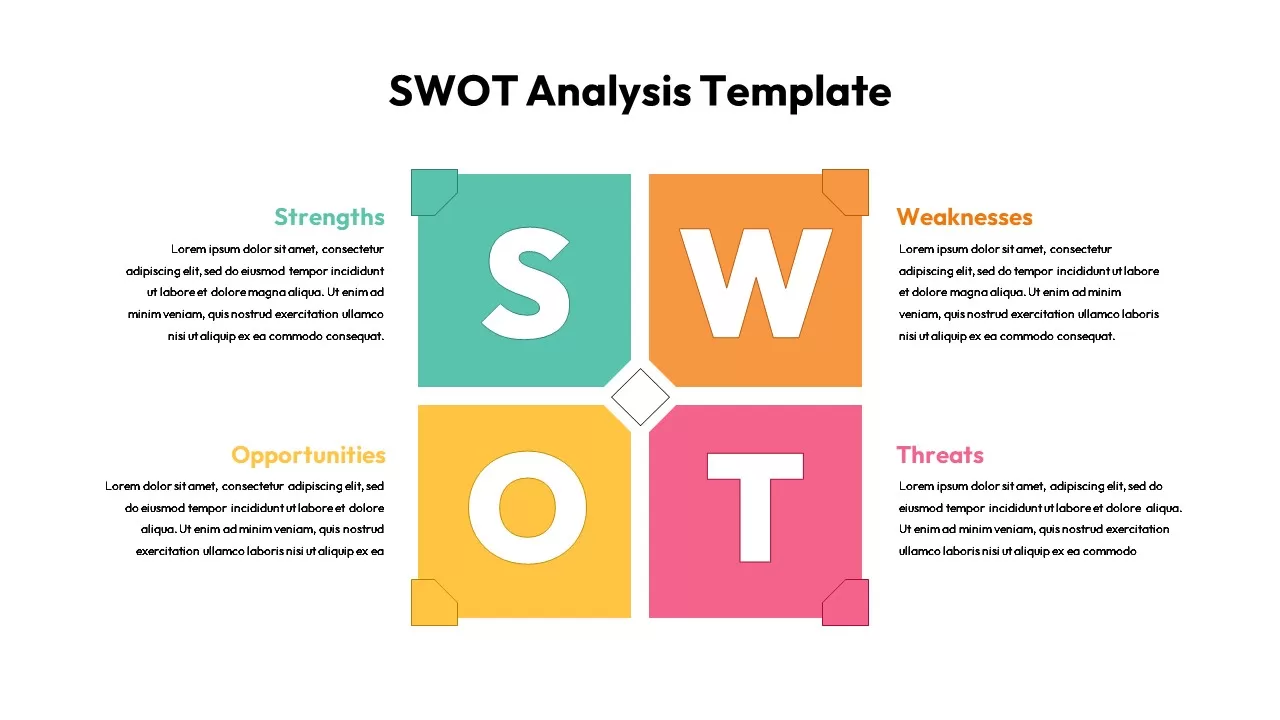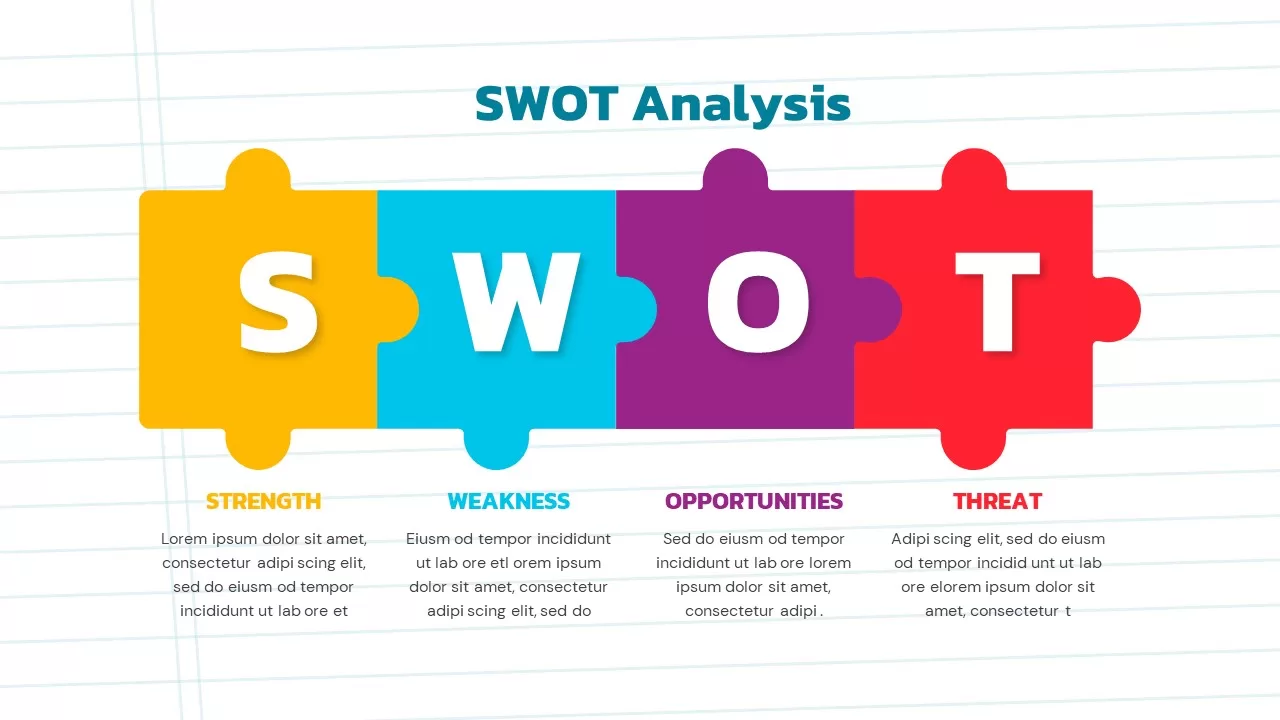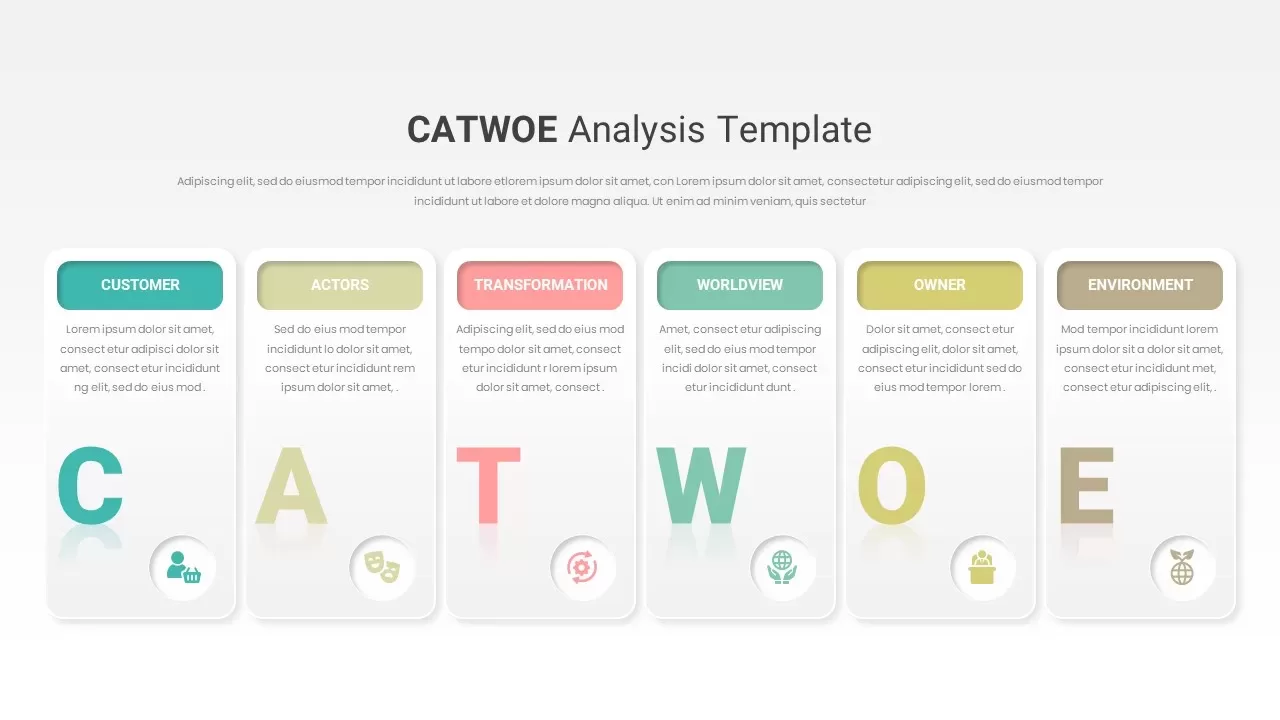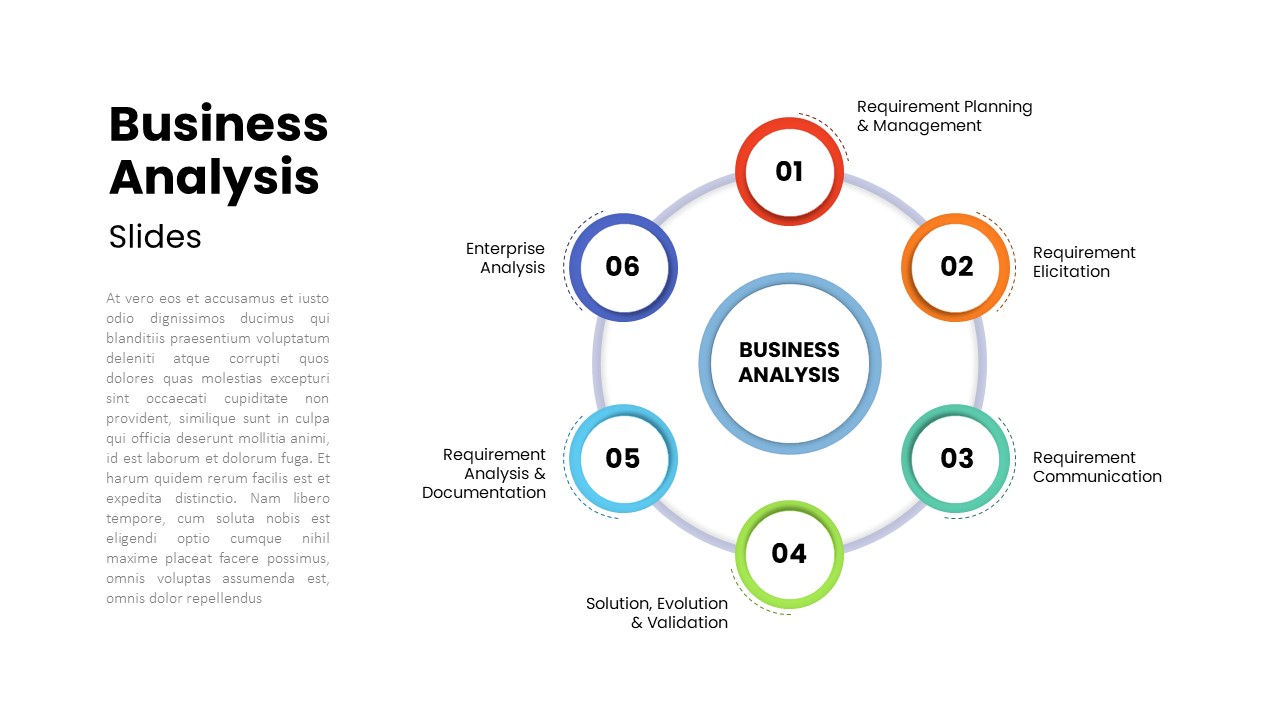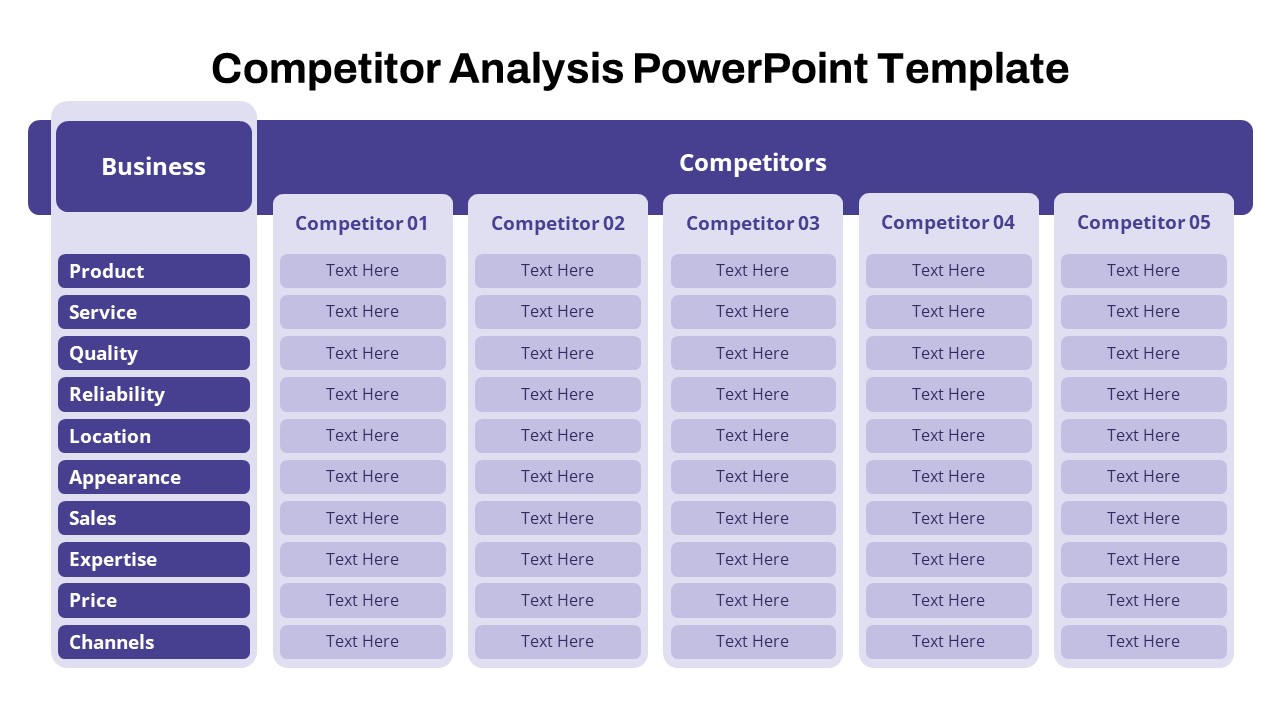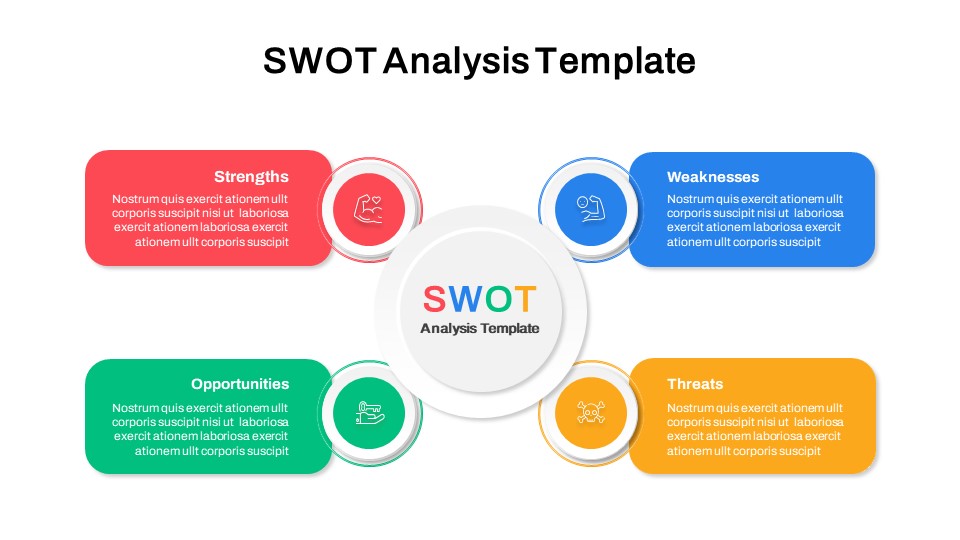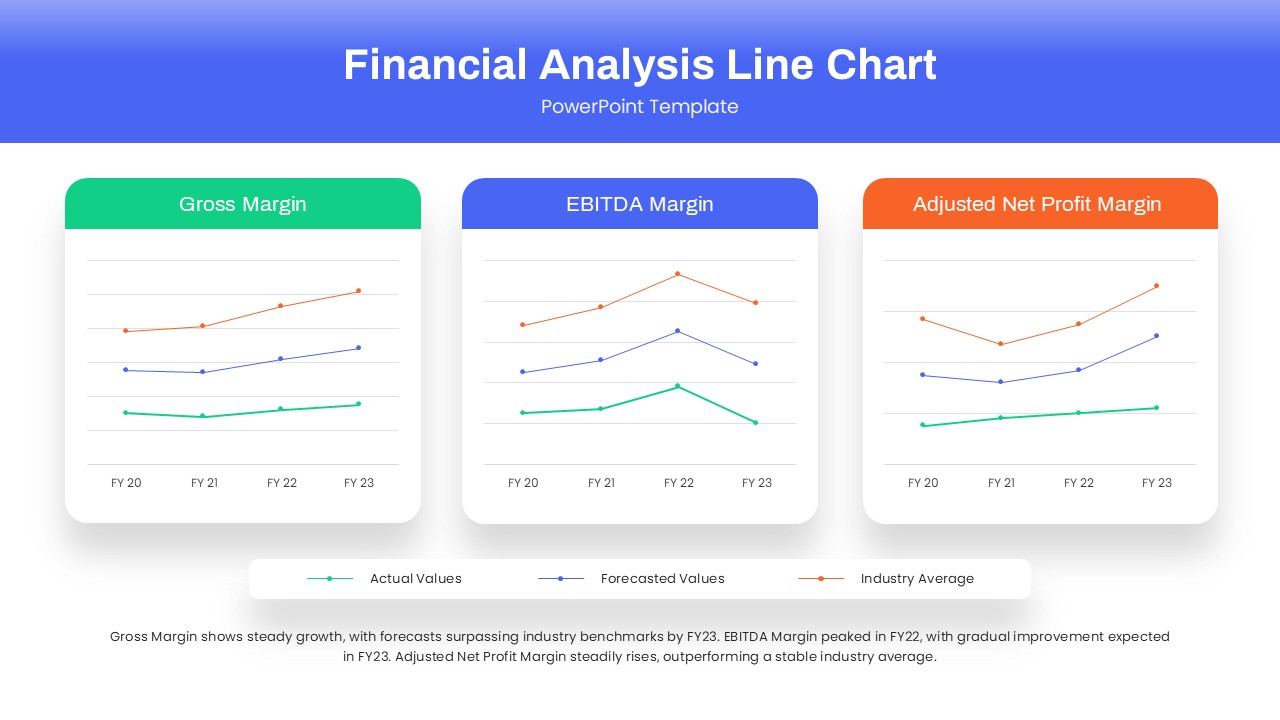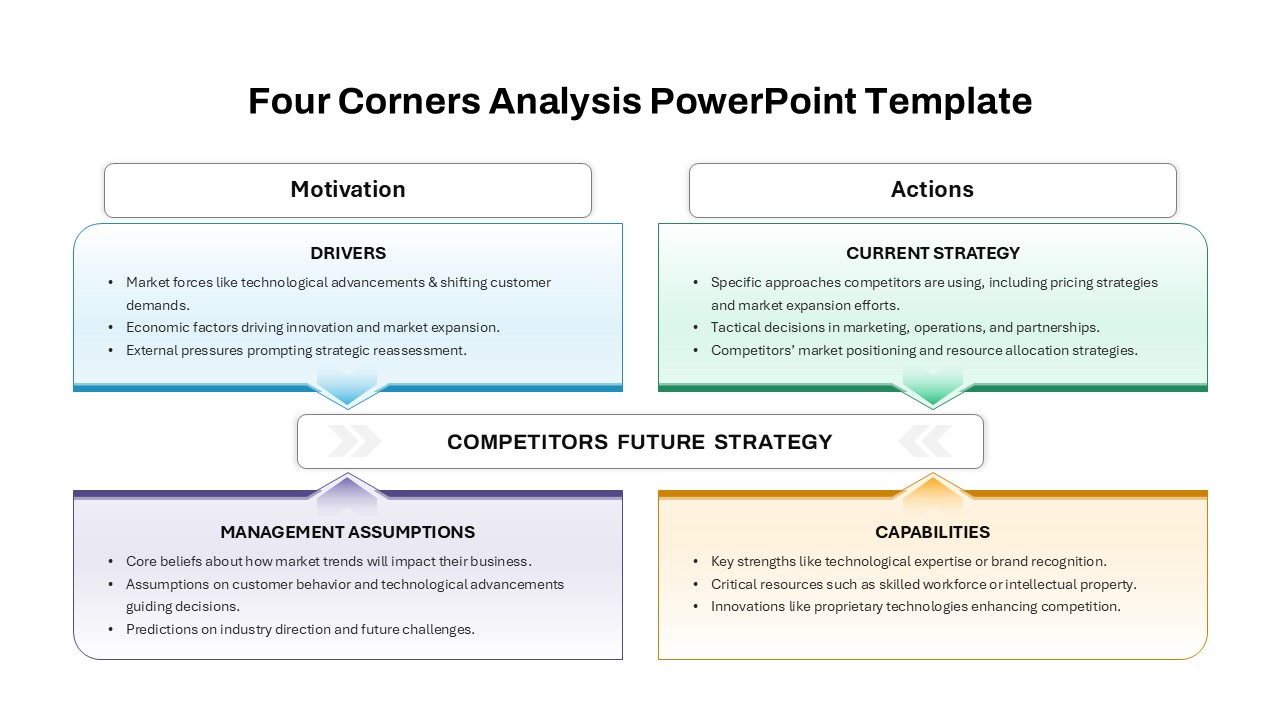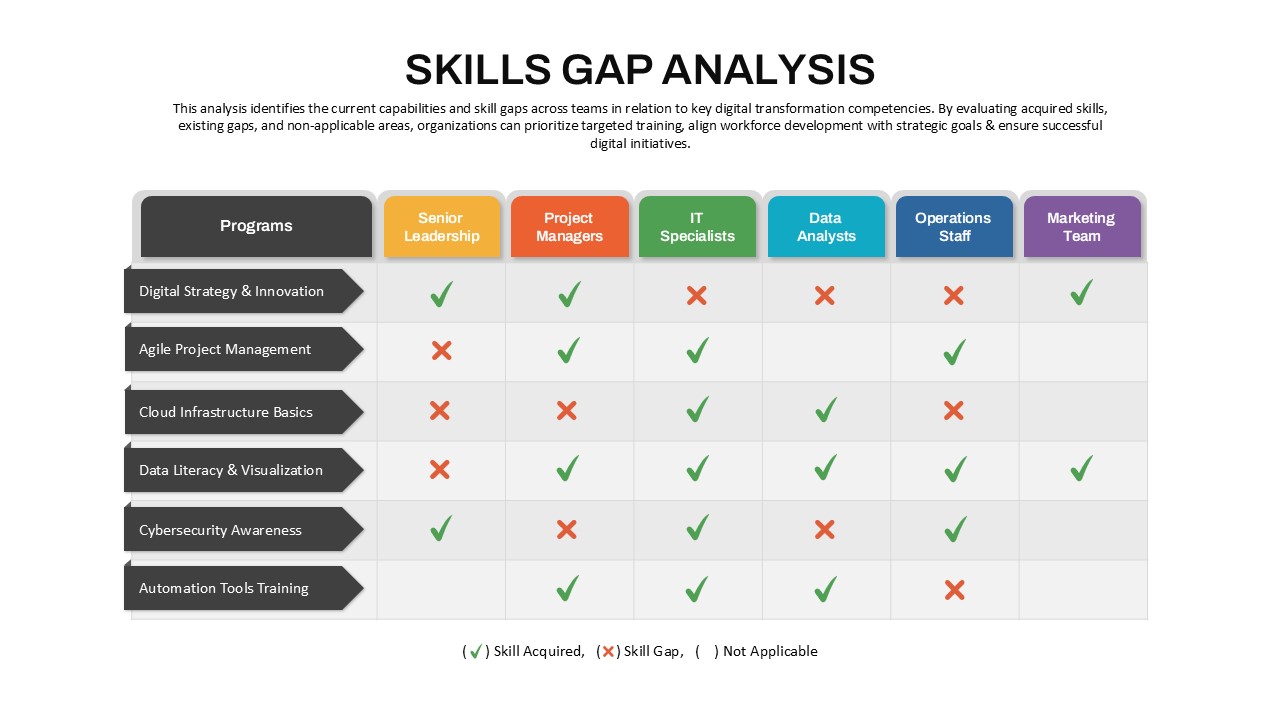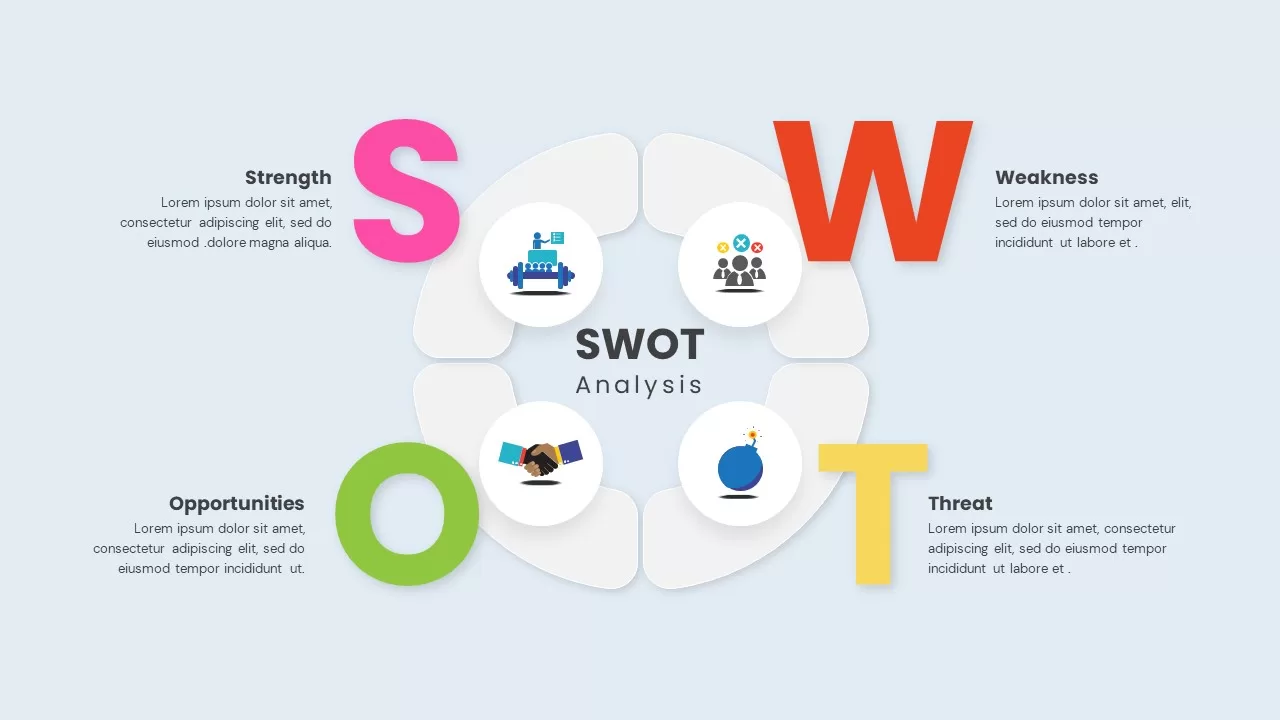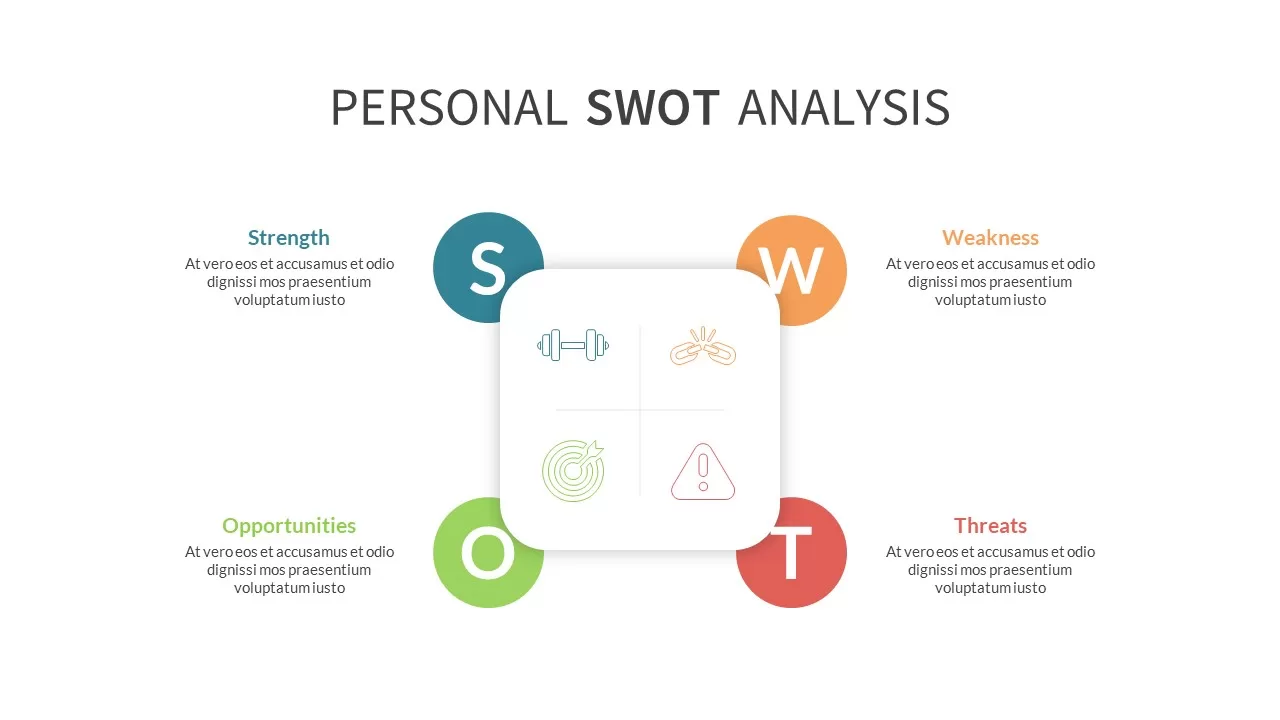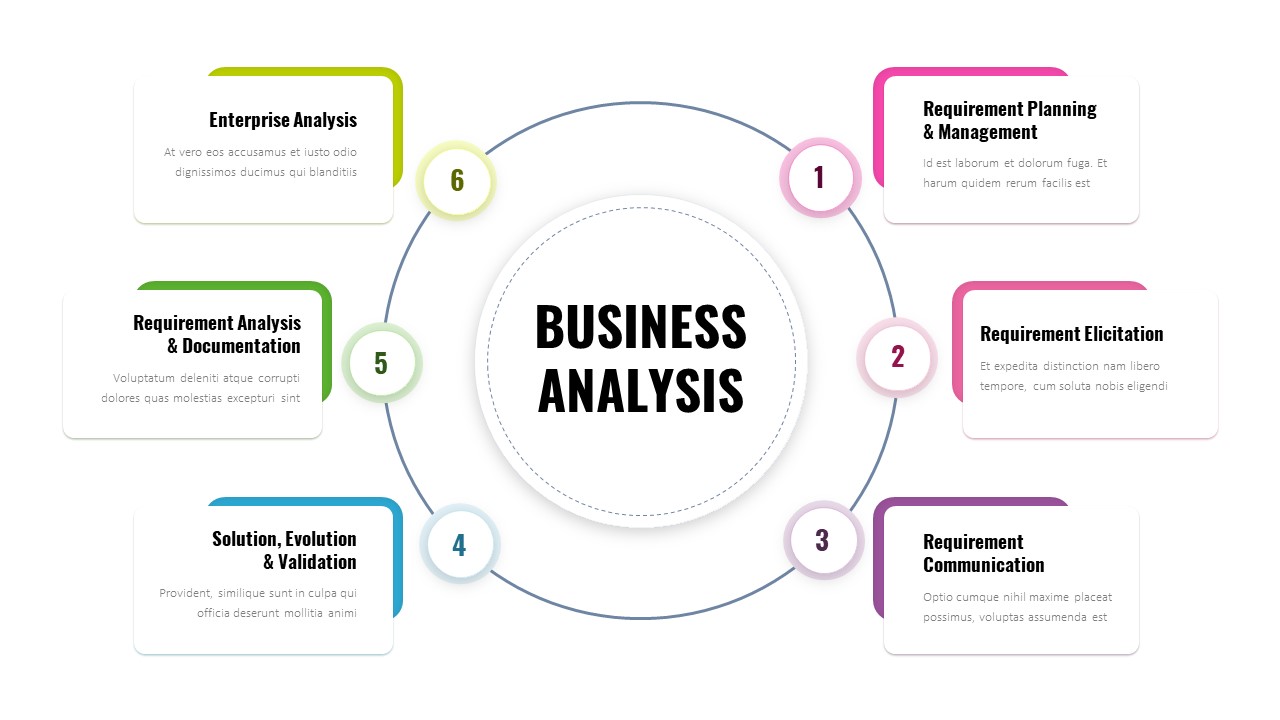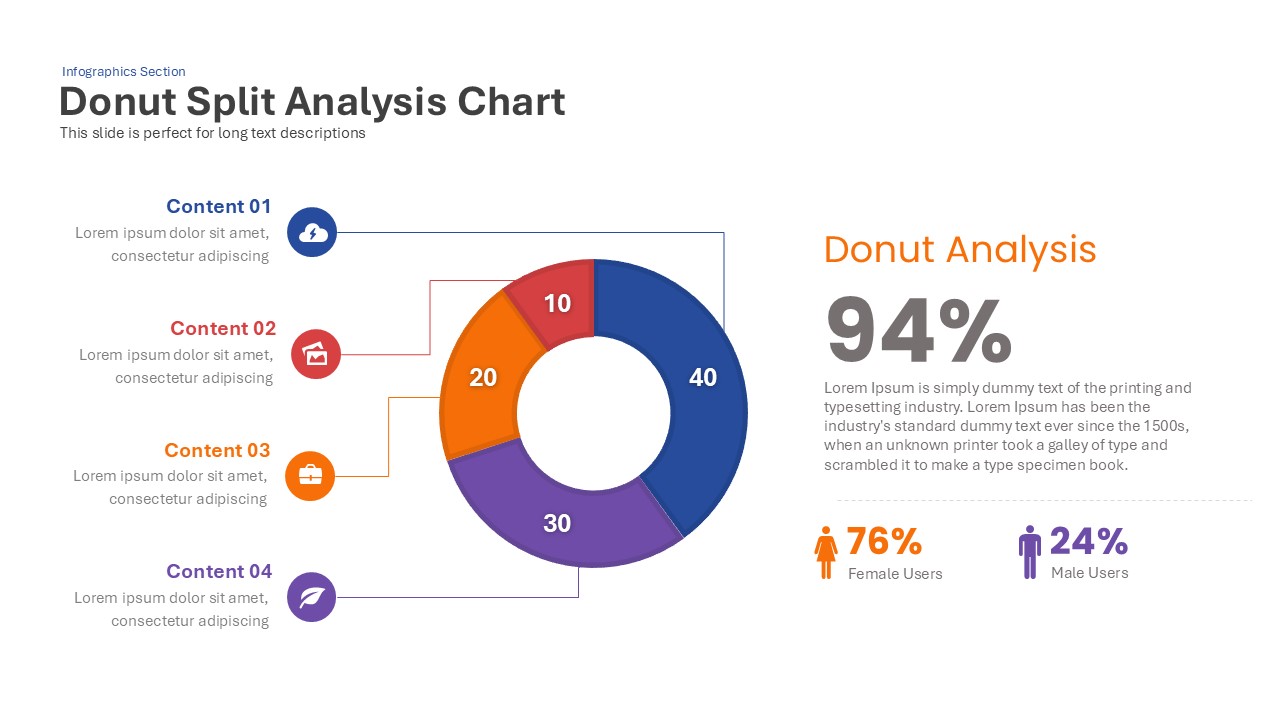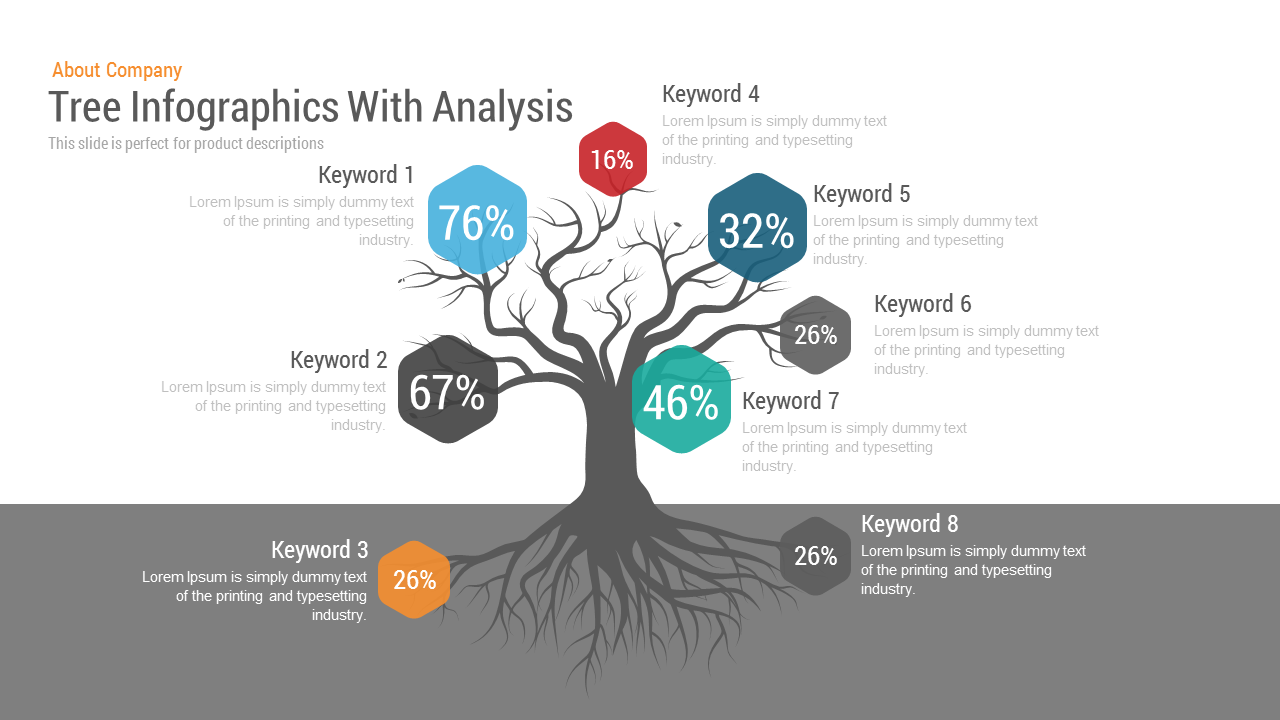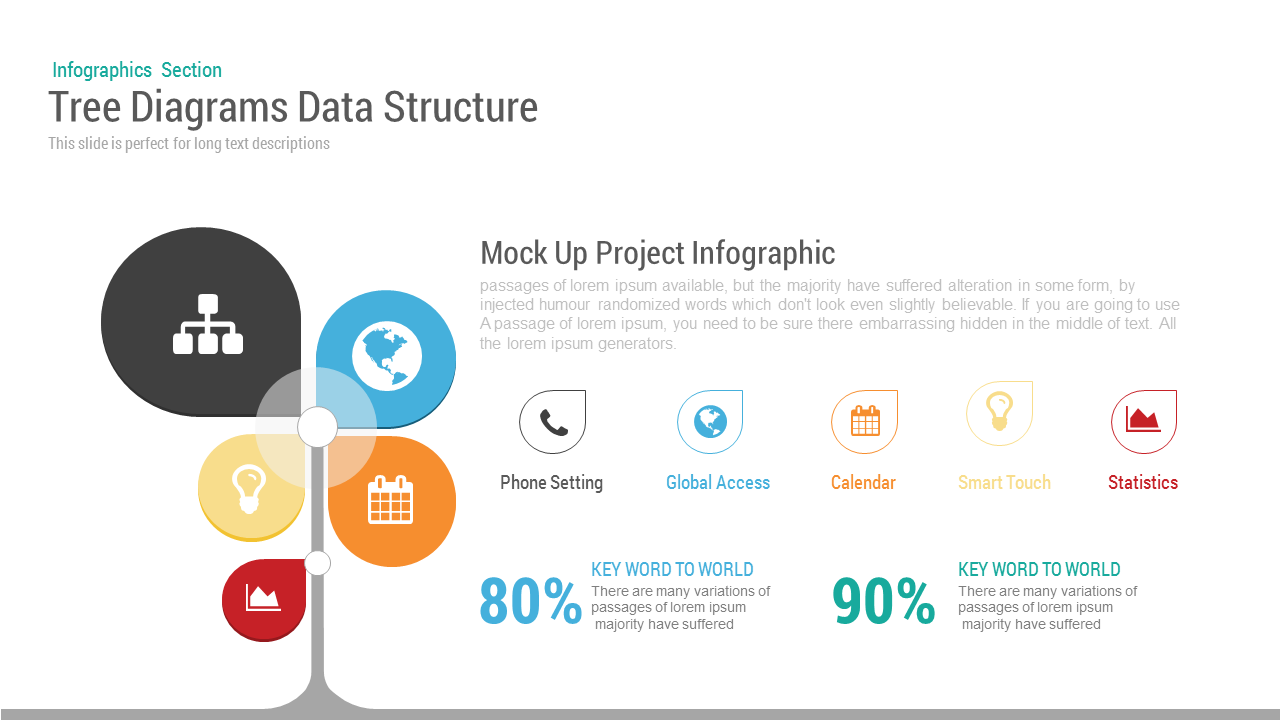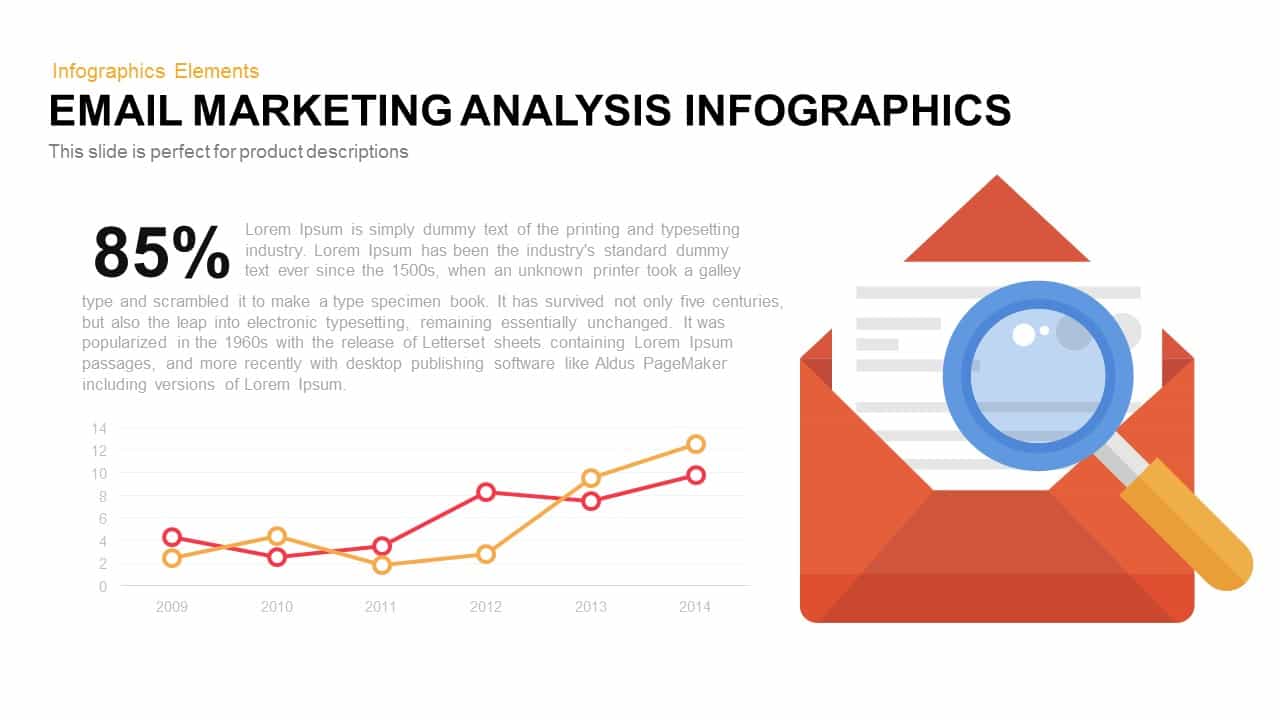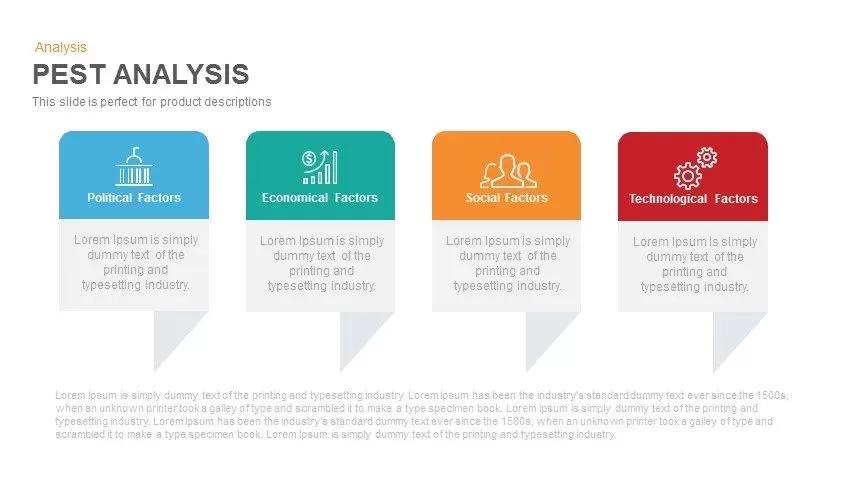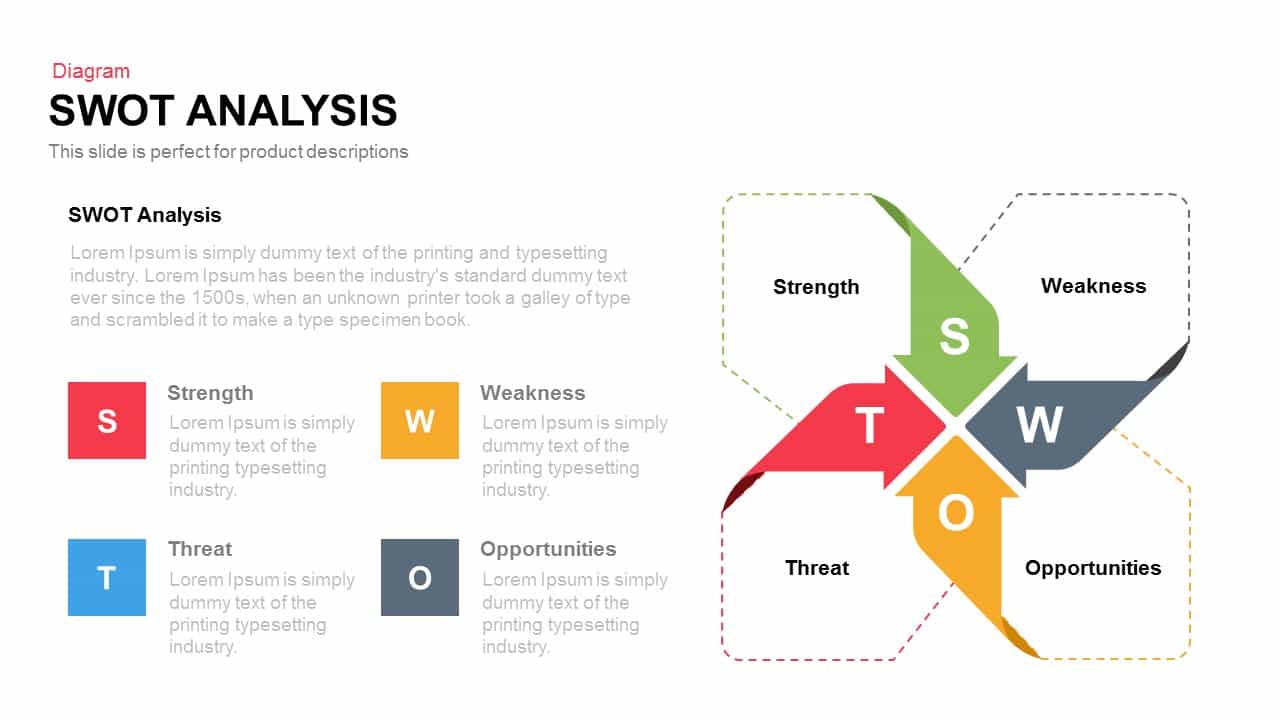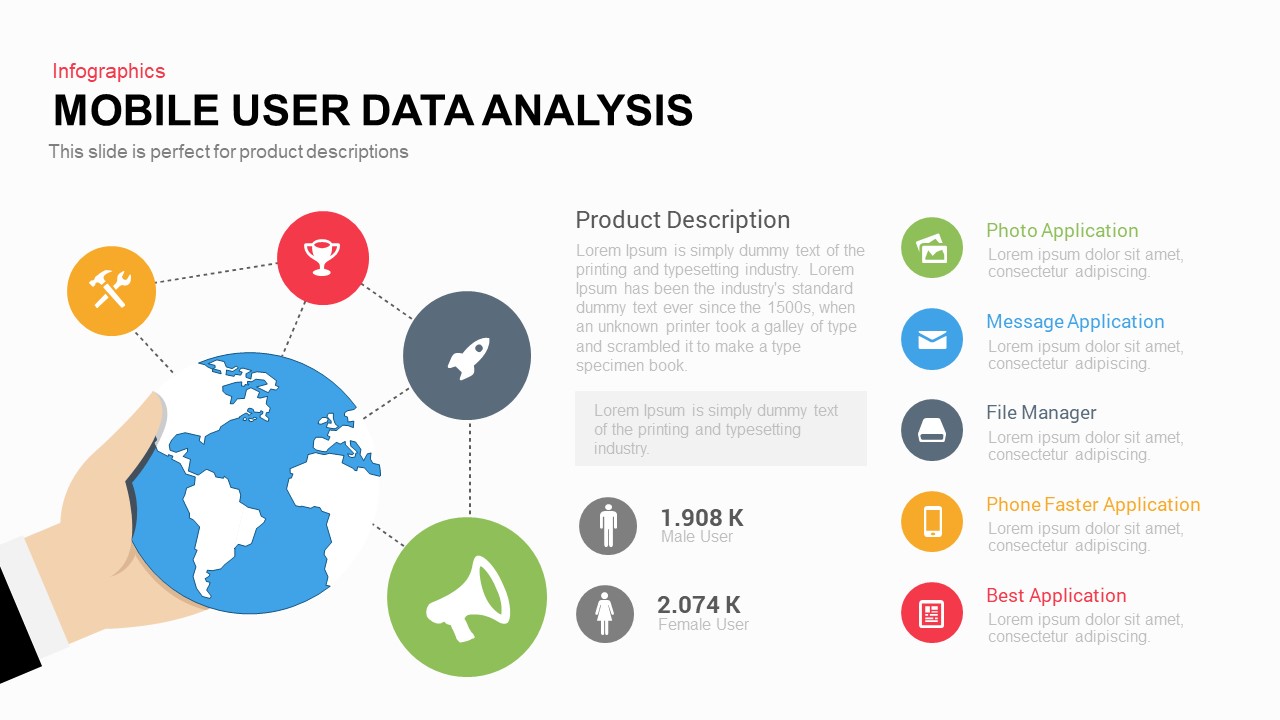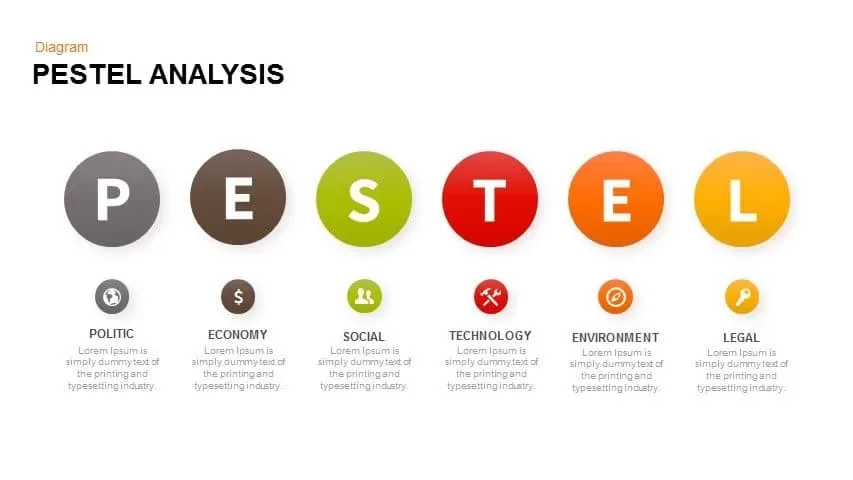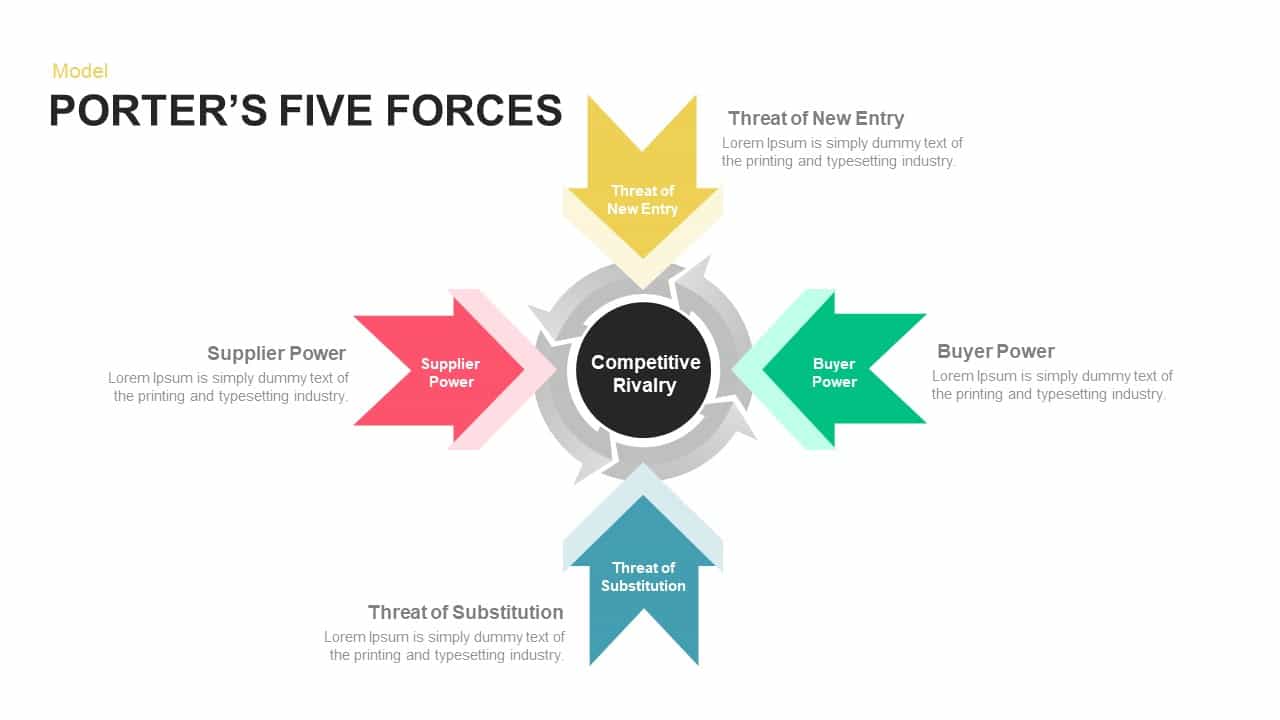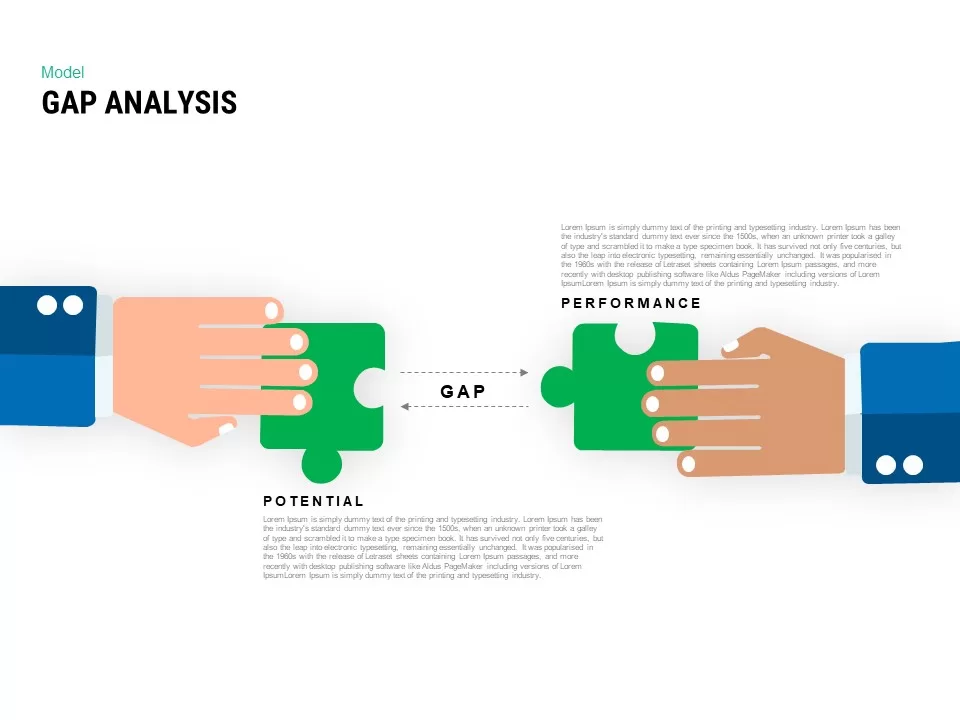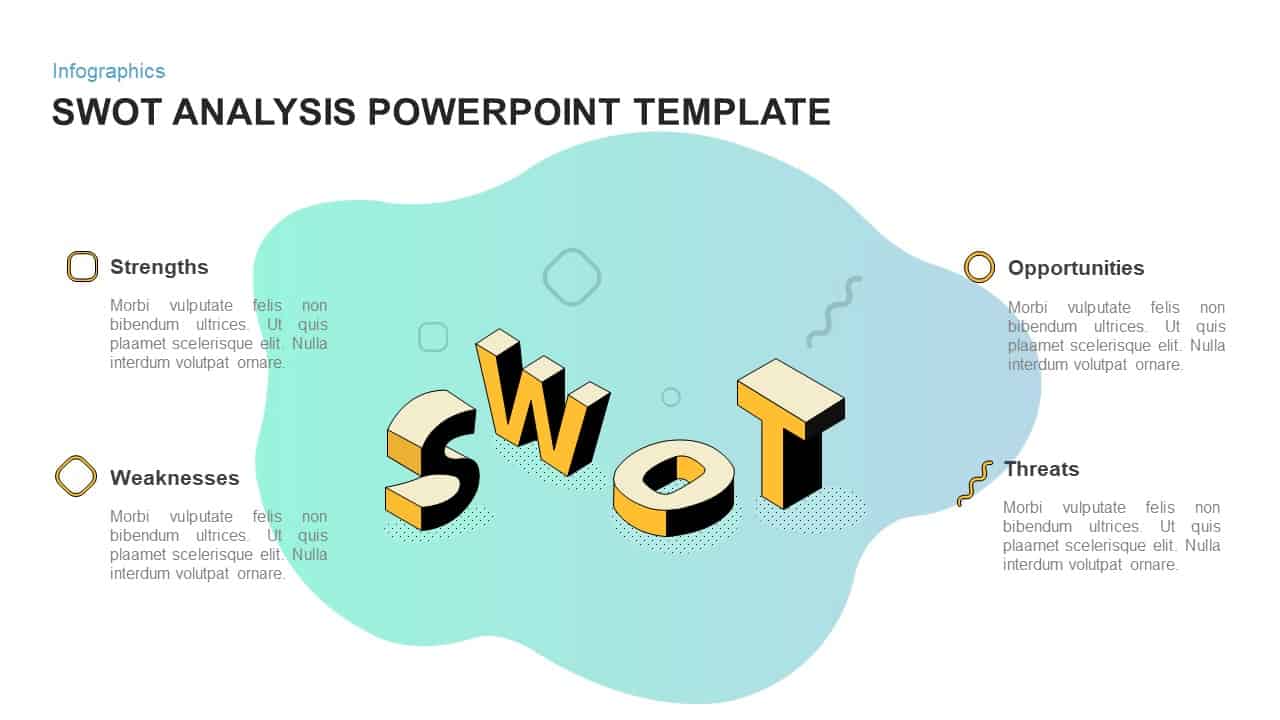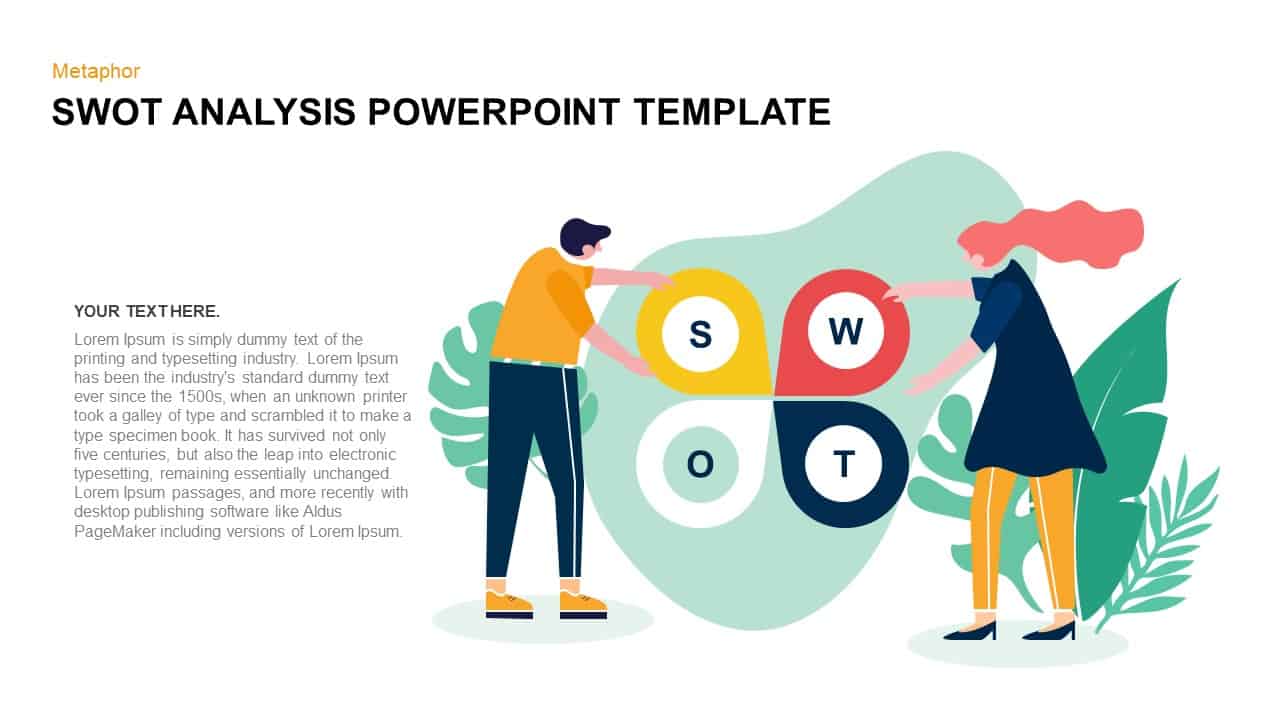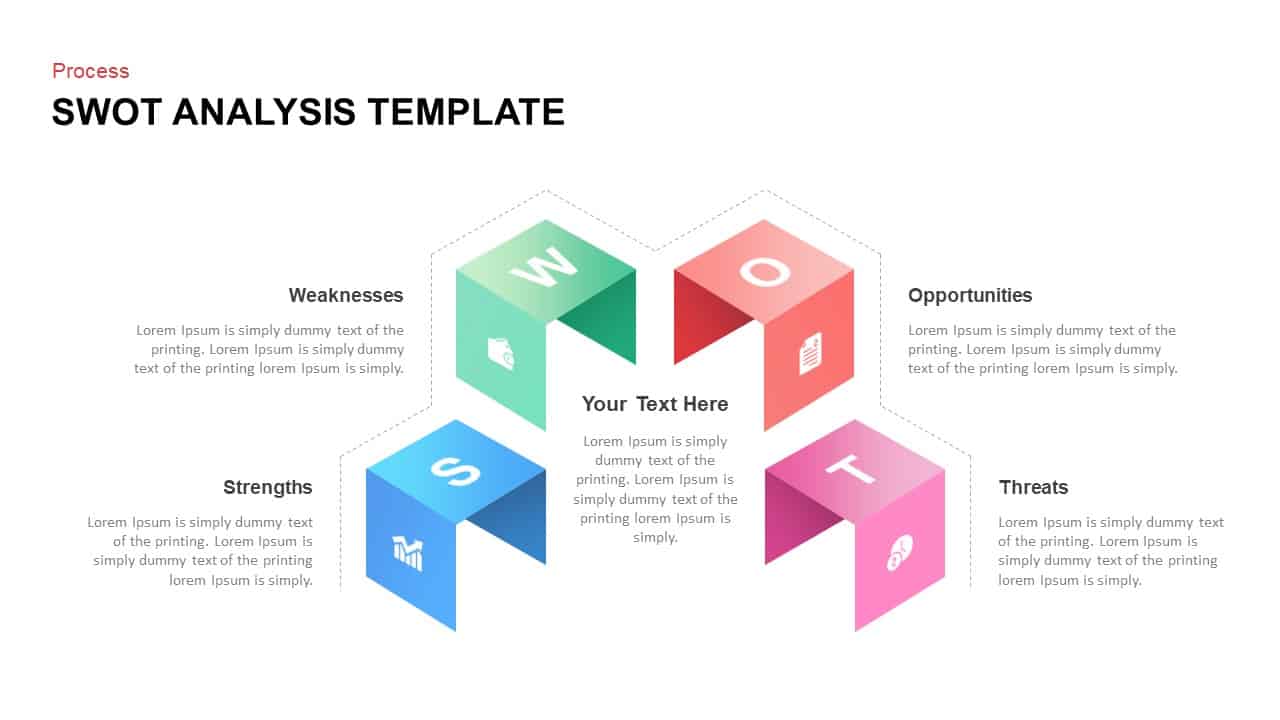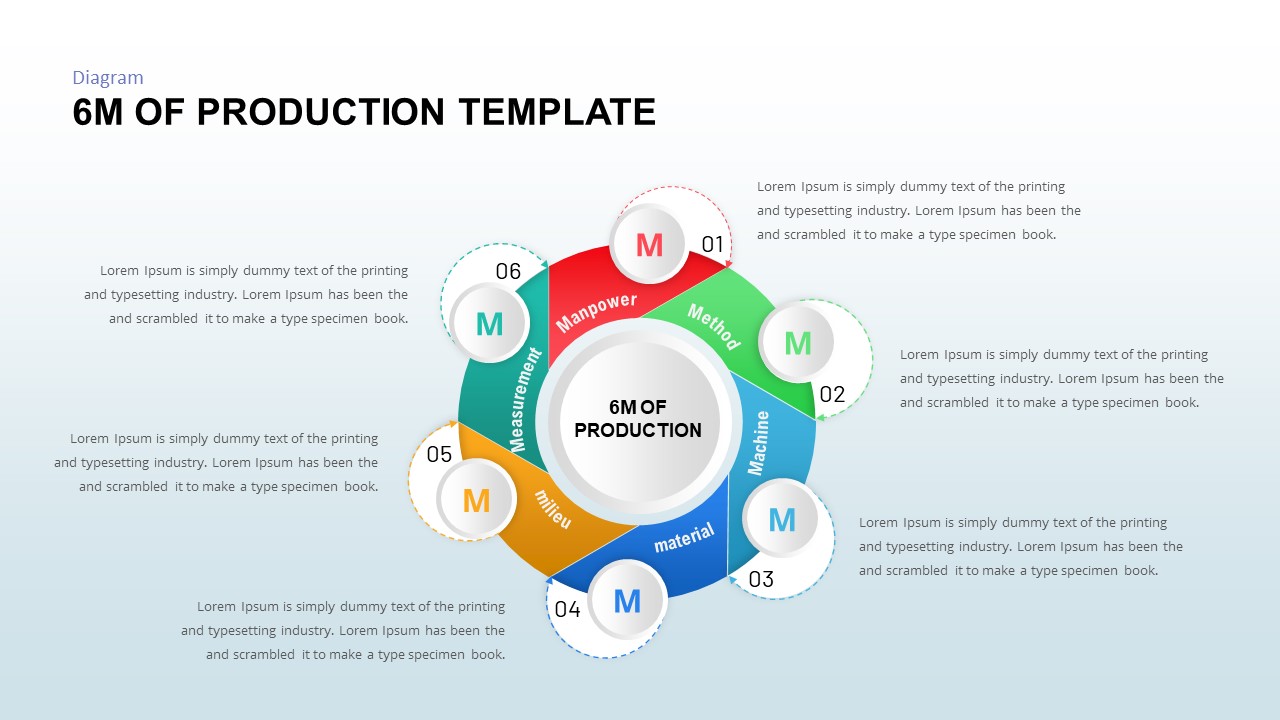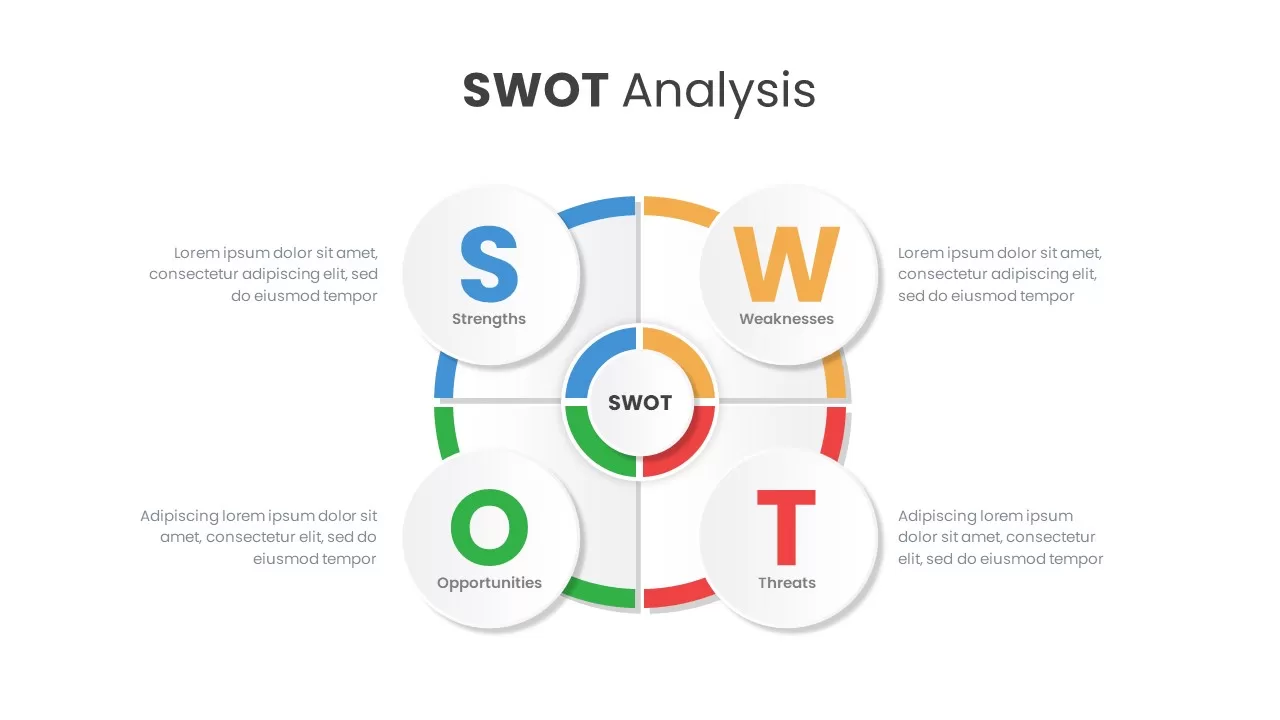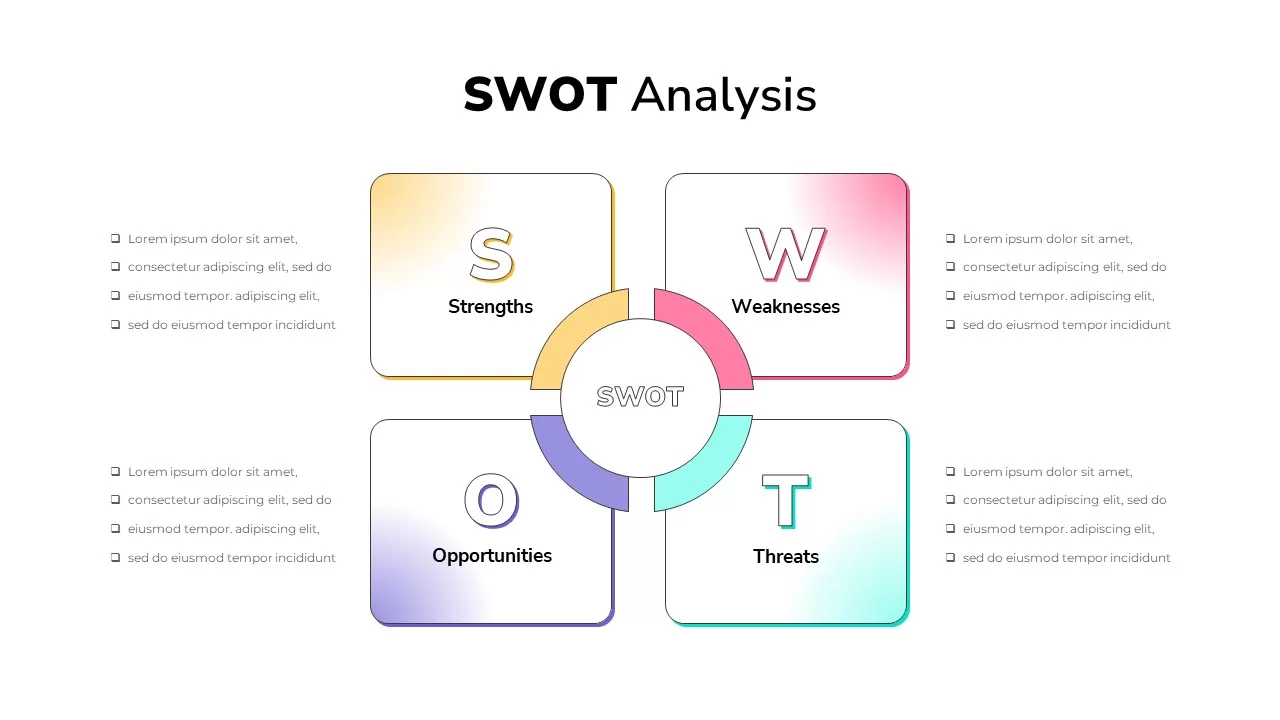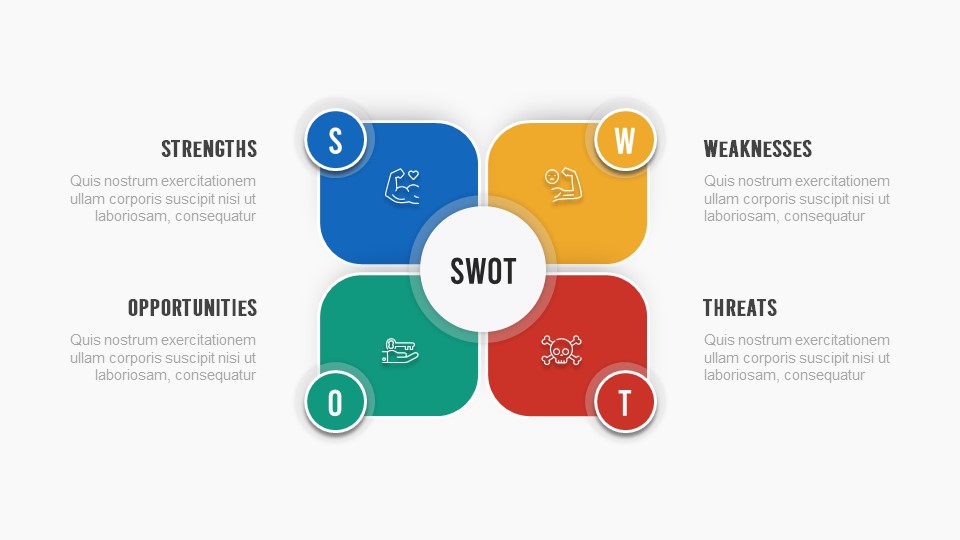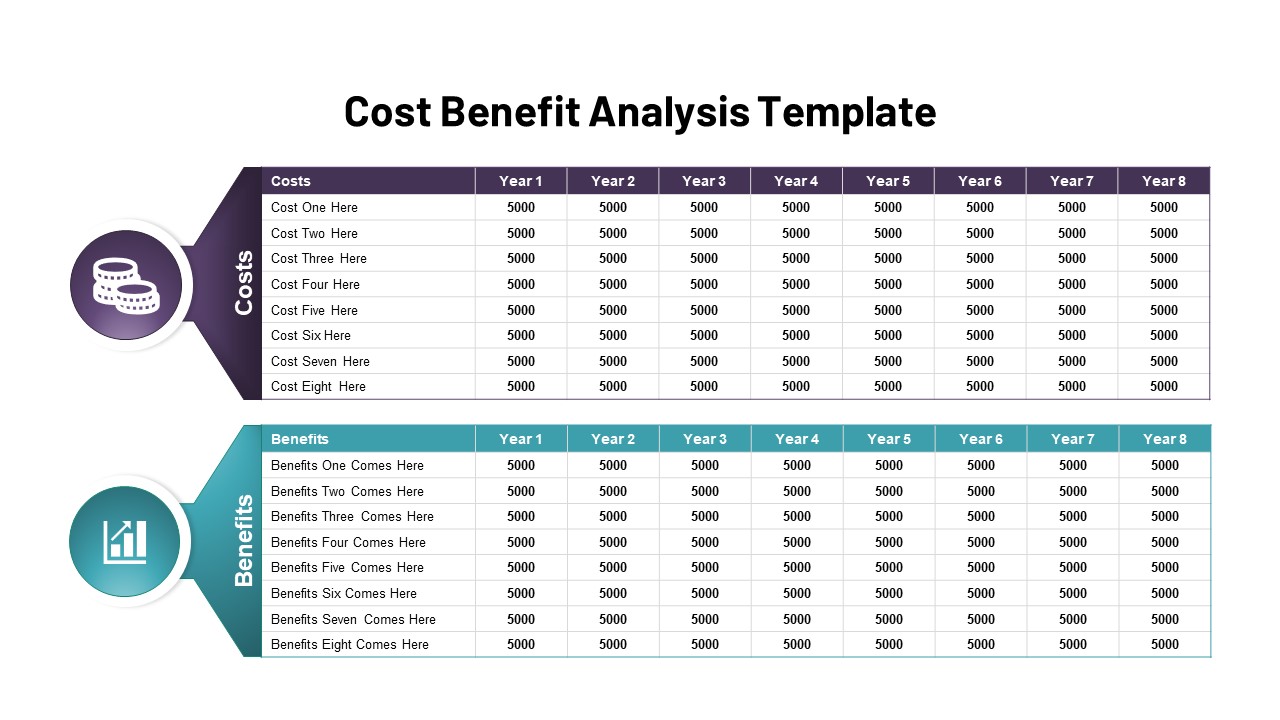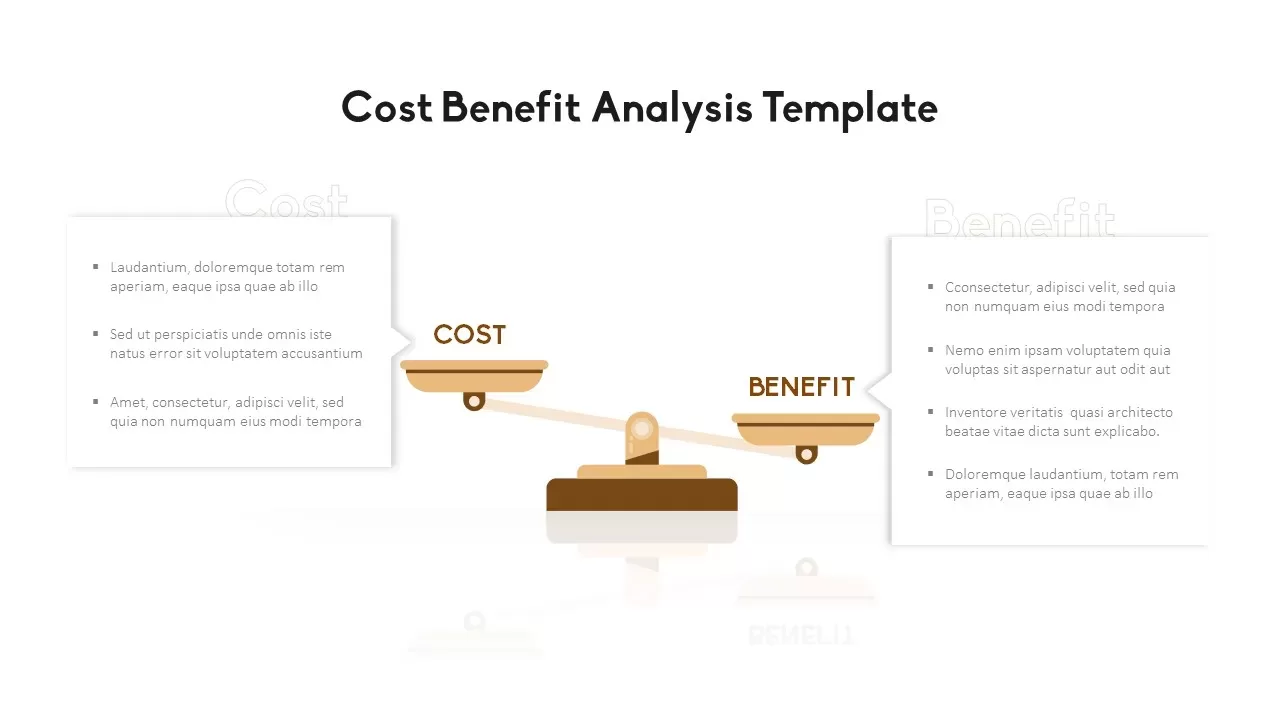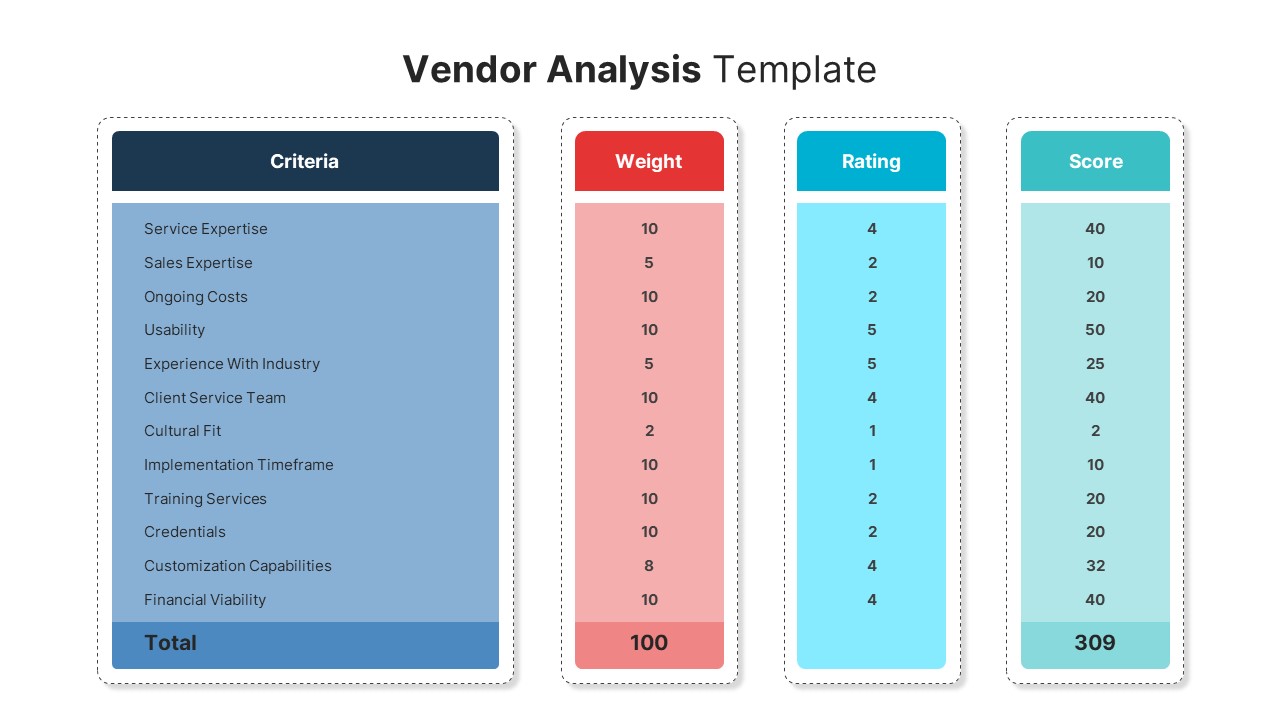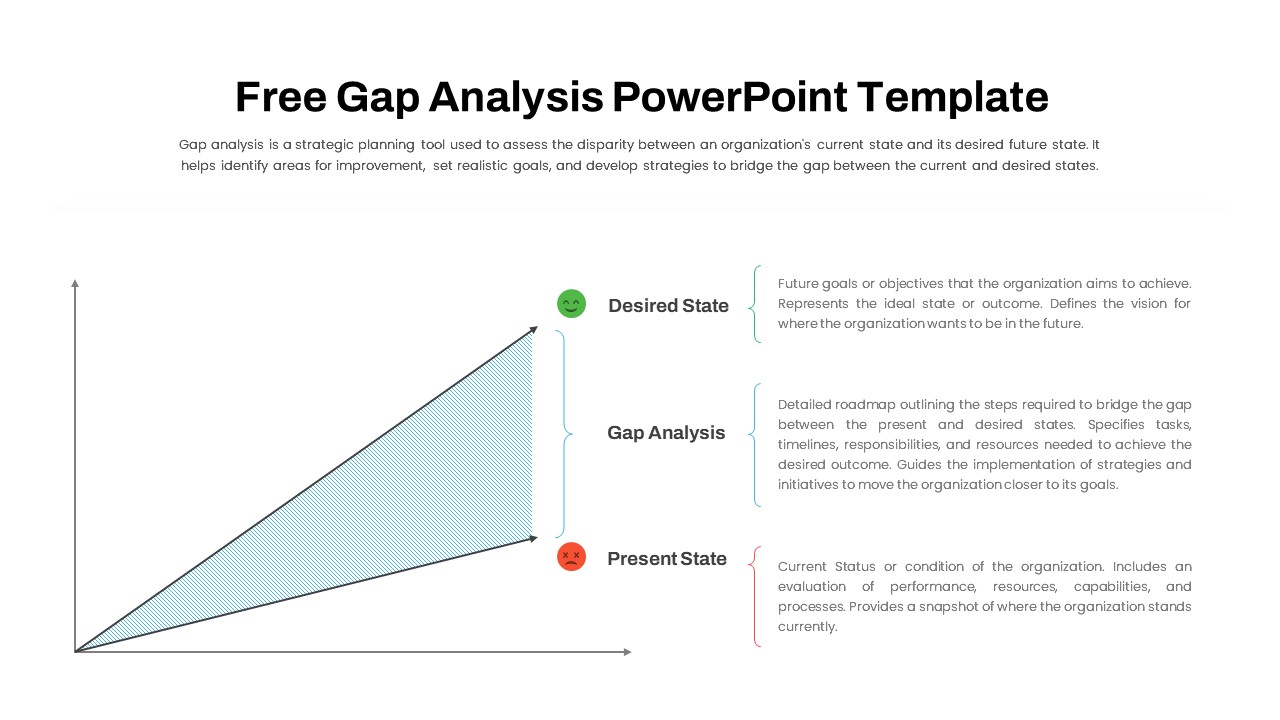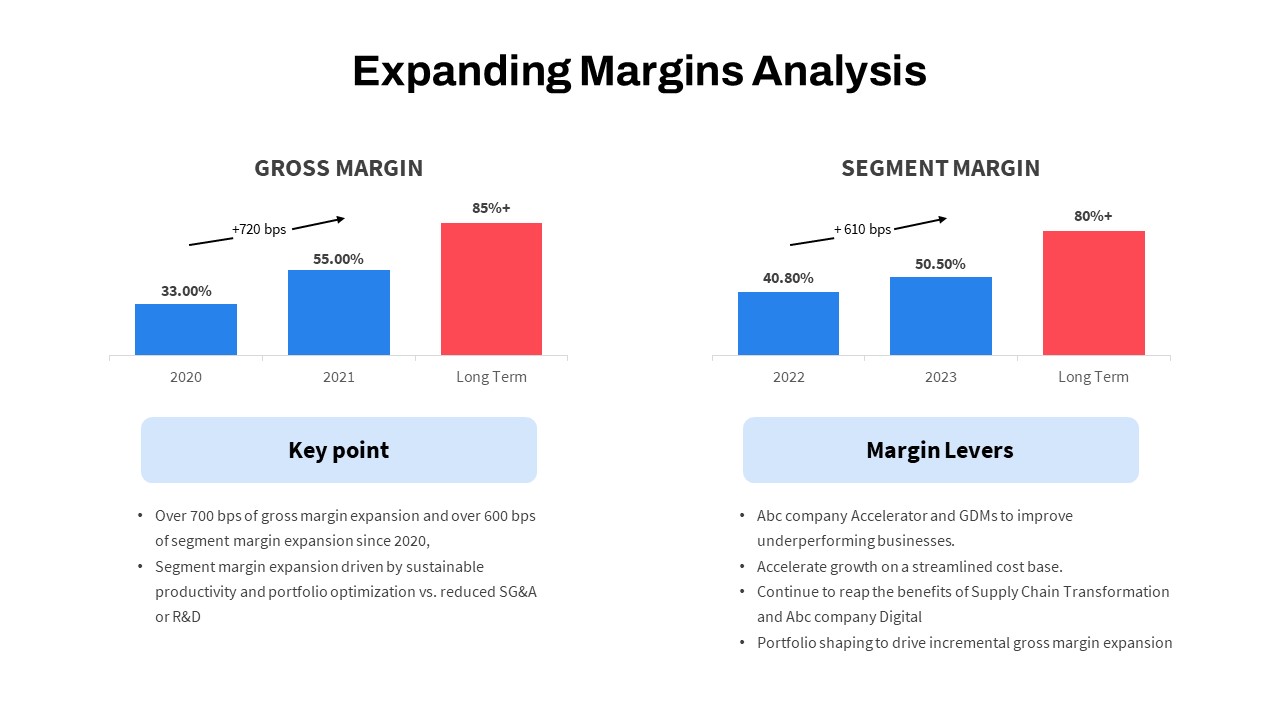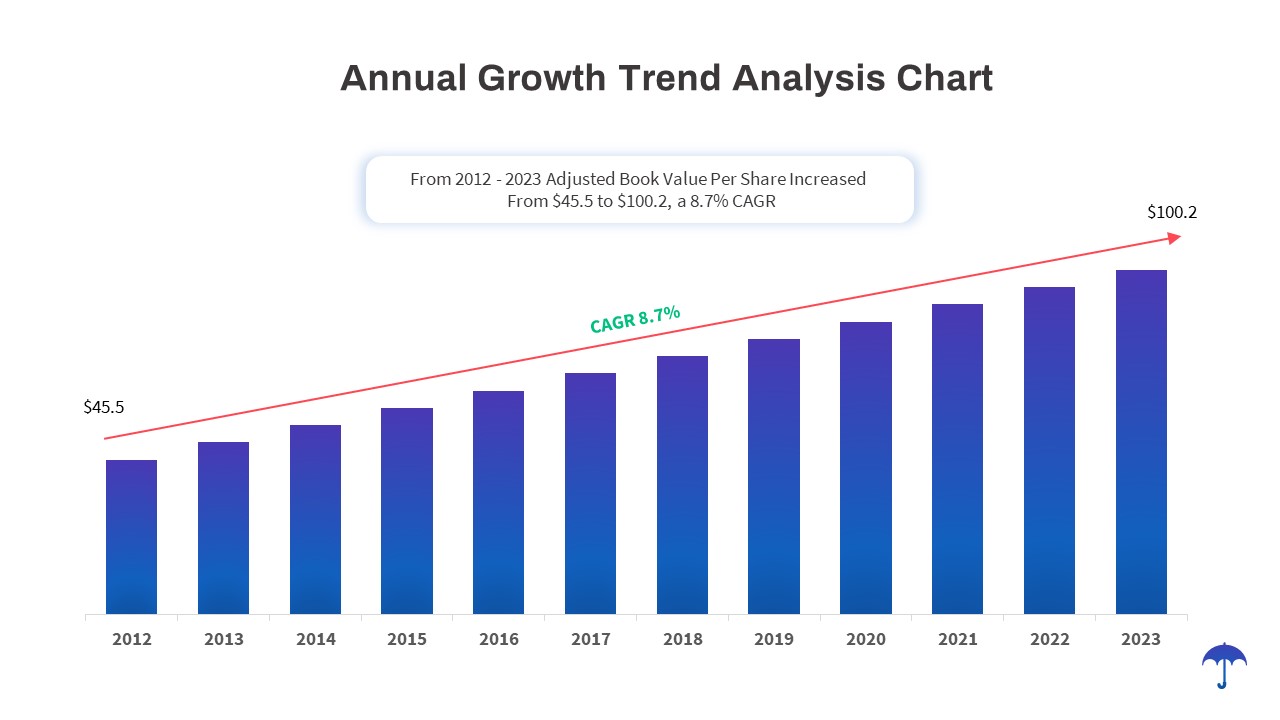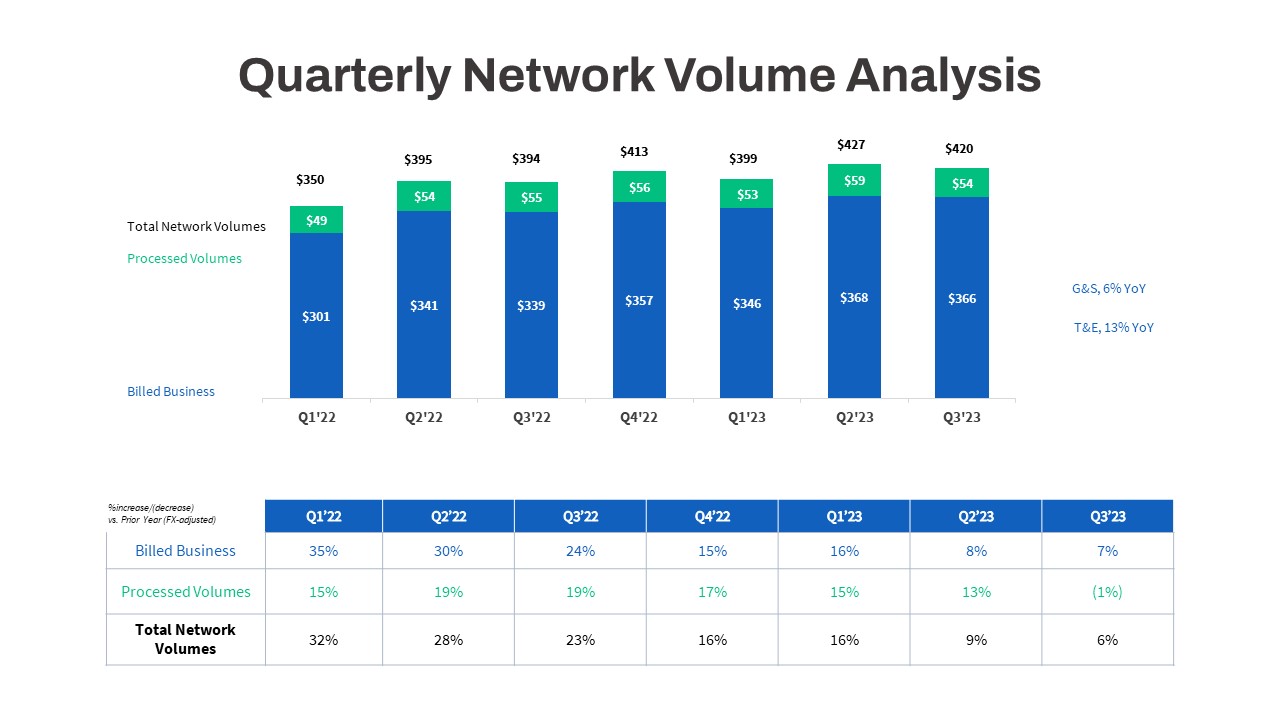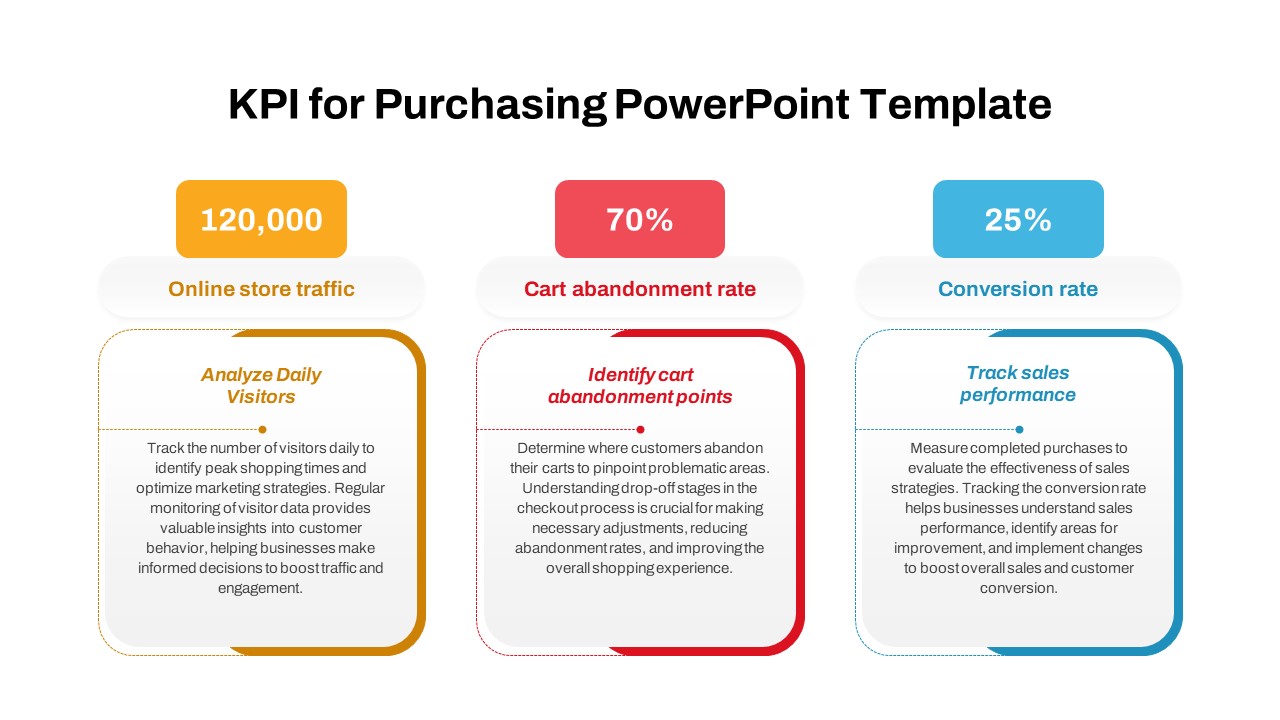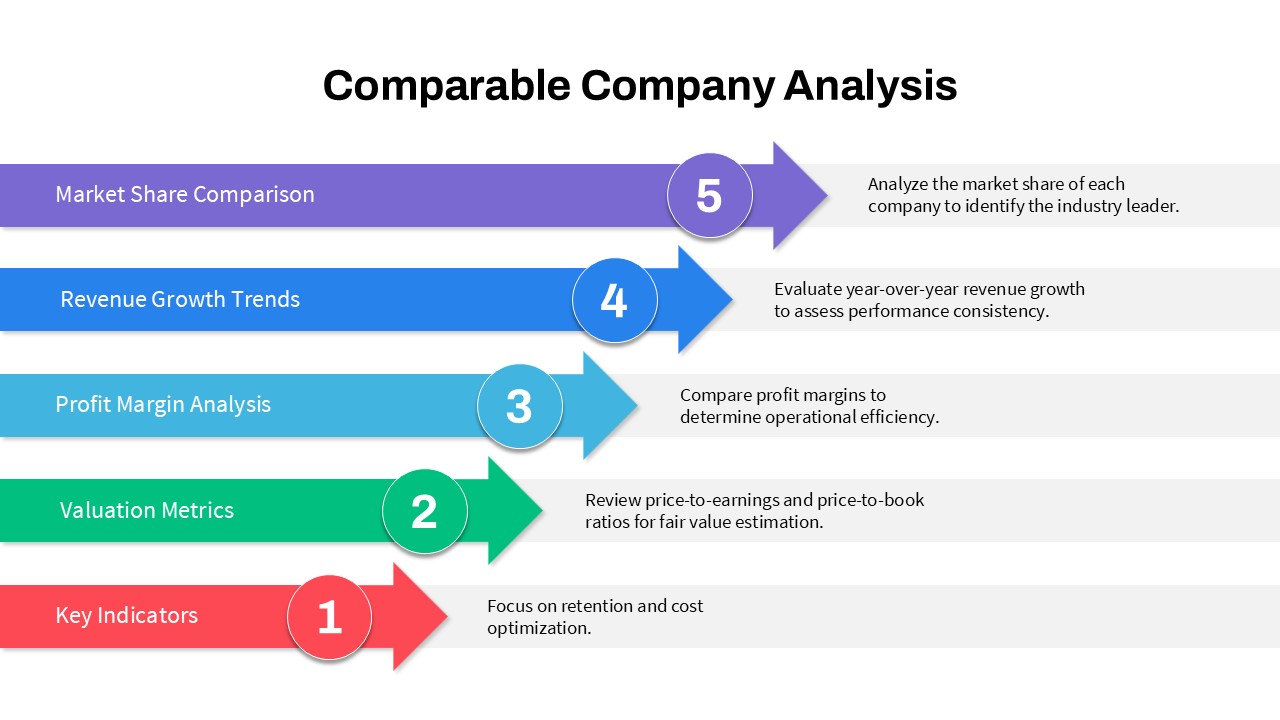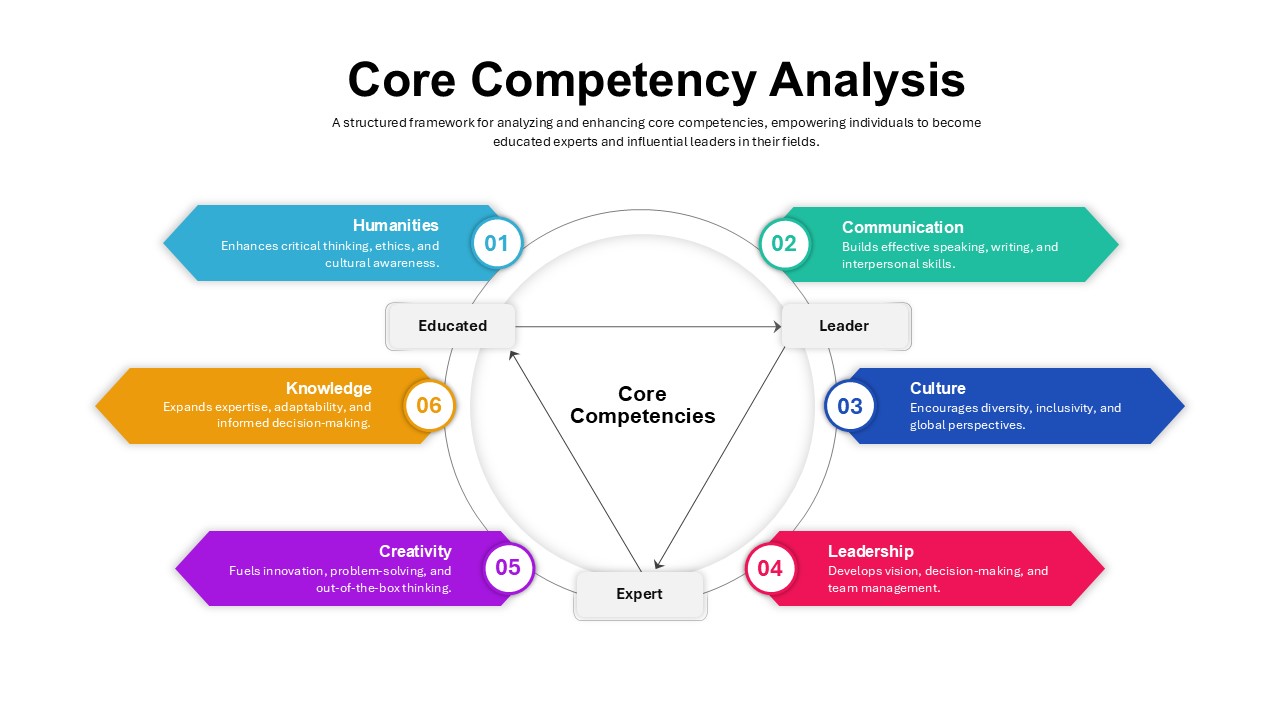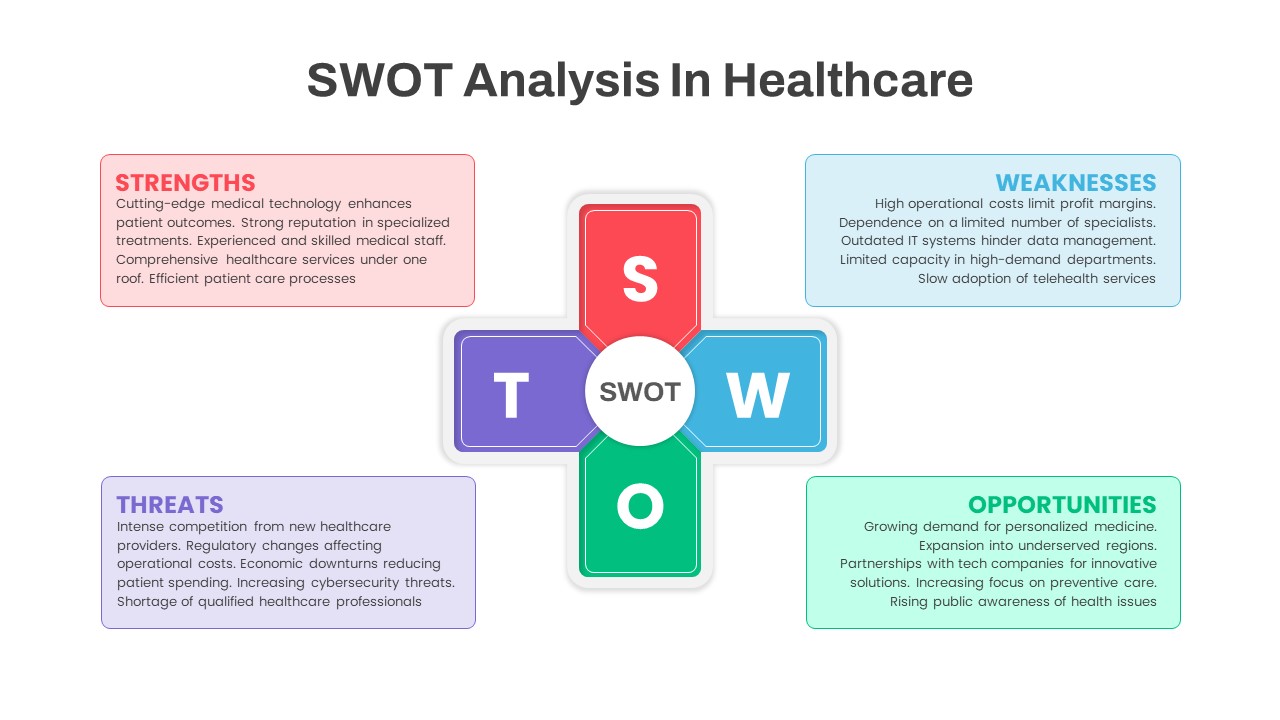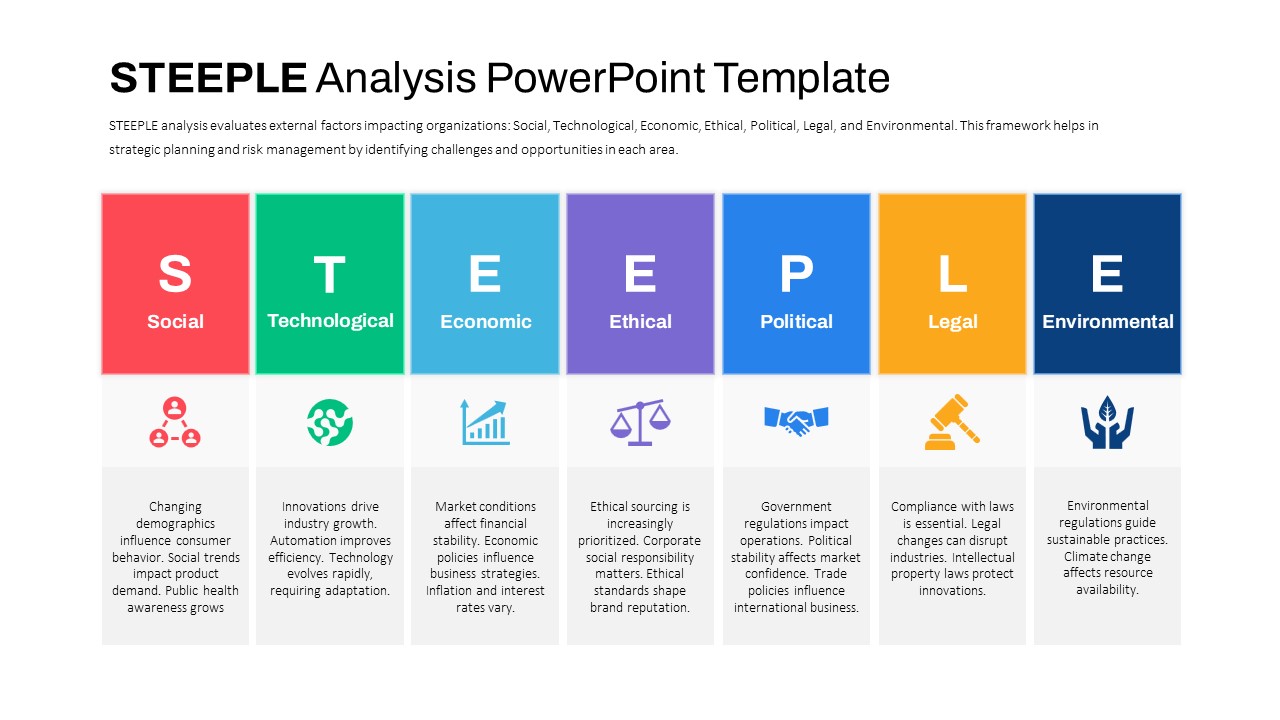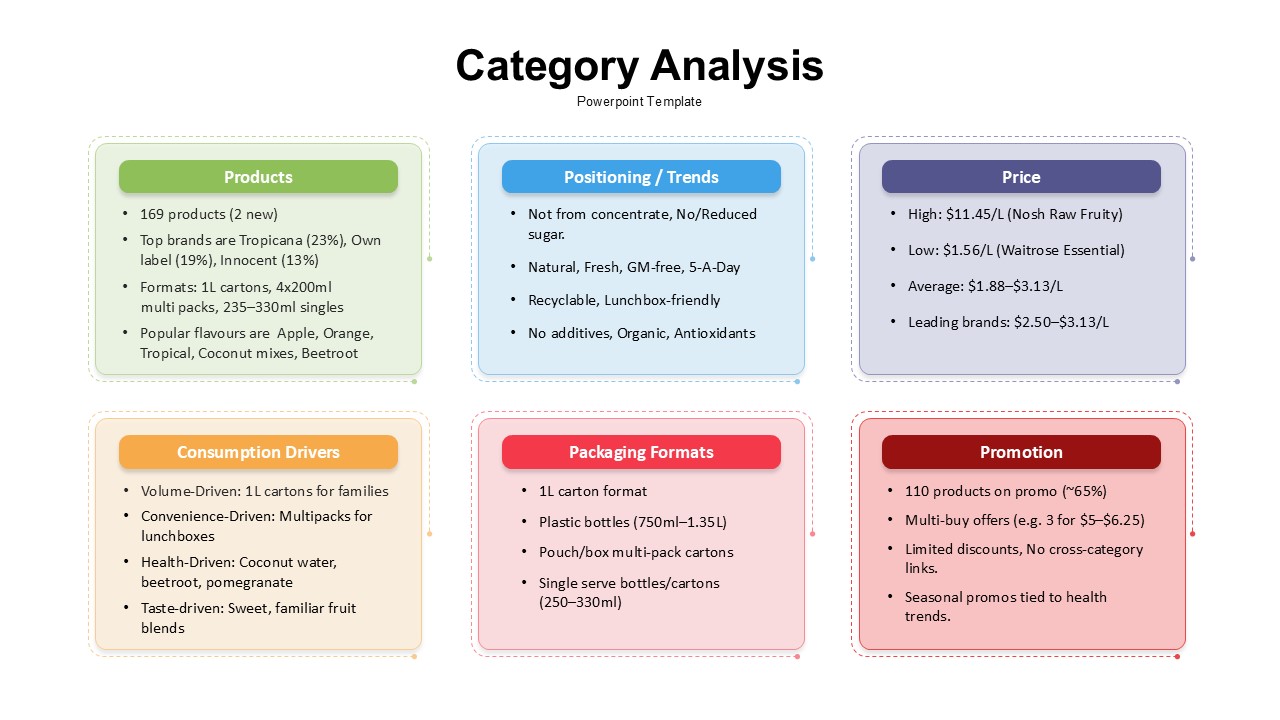Training Need Analysis Template
The training needs analysis template is a tutorial PowerPoint arrow slide that fits to show five components of training need analysis. Training needs analysis is a process that a company determines what training is required for their staff to complete projects within a certain period. As we all know, training is a must for meeting organizational goals. So, proper training needs to understand employees’ skill sets and gaps. The arrow timeline template shows the determinants of training that need analysis. That is
- Identifications of organizations objectives
- Identifications of skills that needed to meet the objectives
- Evaluation of existing skills levels at organization, team, and employee levels
- Identifying courses available to meet the gap in the skill level
- Develop a training program to meet skill levels.
The first four elements are important for training and need analysis before developing training programs. So, this is an analysis tool to determine what kind of training is needed for your new recruitments. Each stage of training needs analysis to enable you to evaluate how much knowledge, skill, and capacity is required for an employee to meet organizational objectives. If you go through these concepts, you mold better employees for your organization.
Training needs analysis template for PowerPoint presentation is a common diagram created in arrow timeline format. Using the timeline template, you can show the linear development of a process, the chronology of an occurrence, and the historical development of a phenomenon. As a simple ppt template, the horizontal timeline allows the presentation of any topic with five elements in a row. Normally, timelines are best for showing sequence. The visually appealing arrow ppt template is stylish and easy to use. Your project timeline presentation, roadmap presentation, and product development process will easily consume by this colorful timeline PowerPoint. Each chevron arrow is colored green, yellow, blue, dark blue, and pink tints. You can make changes to the features using customization options.
Login to download this file