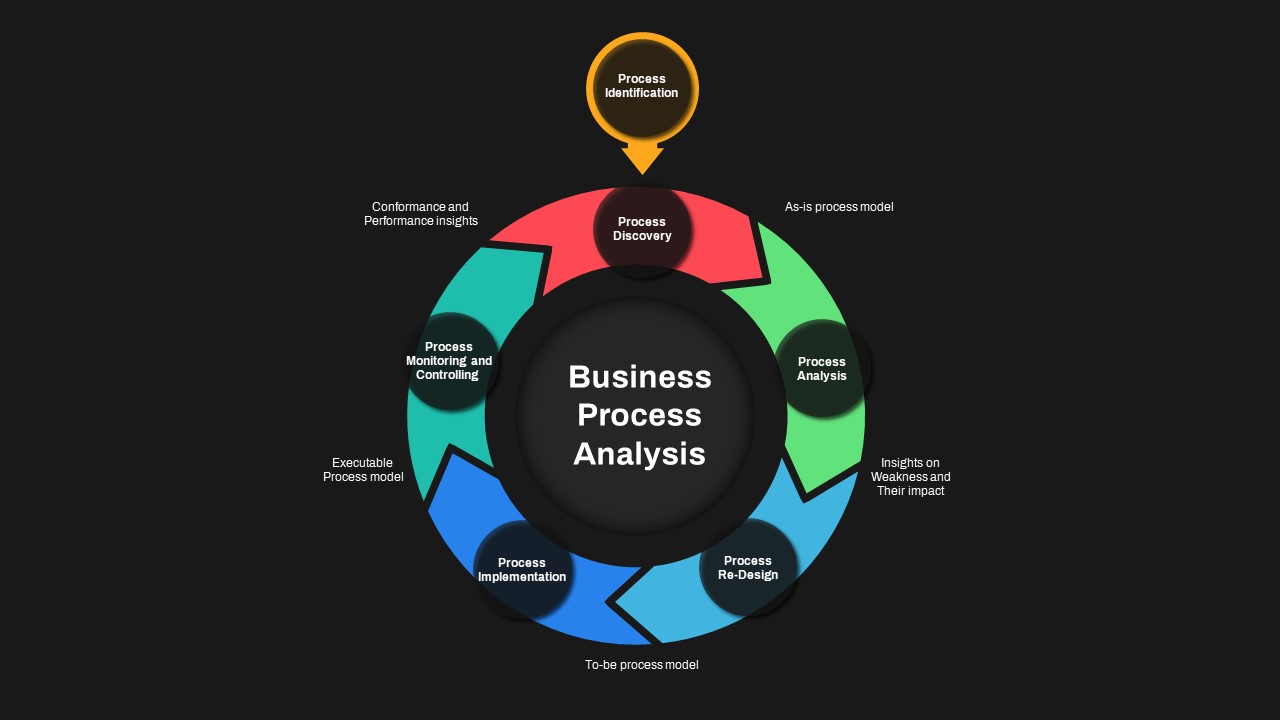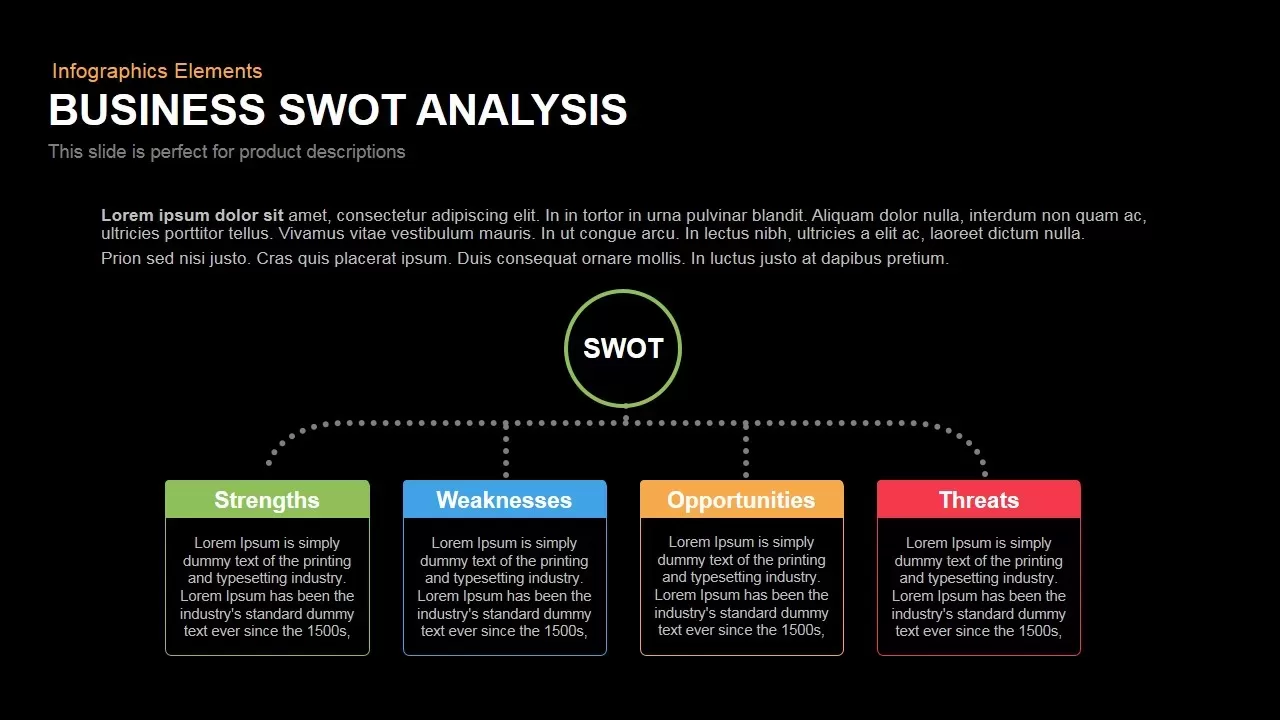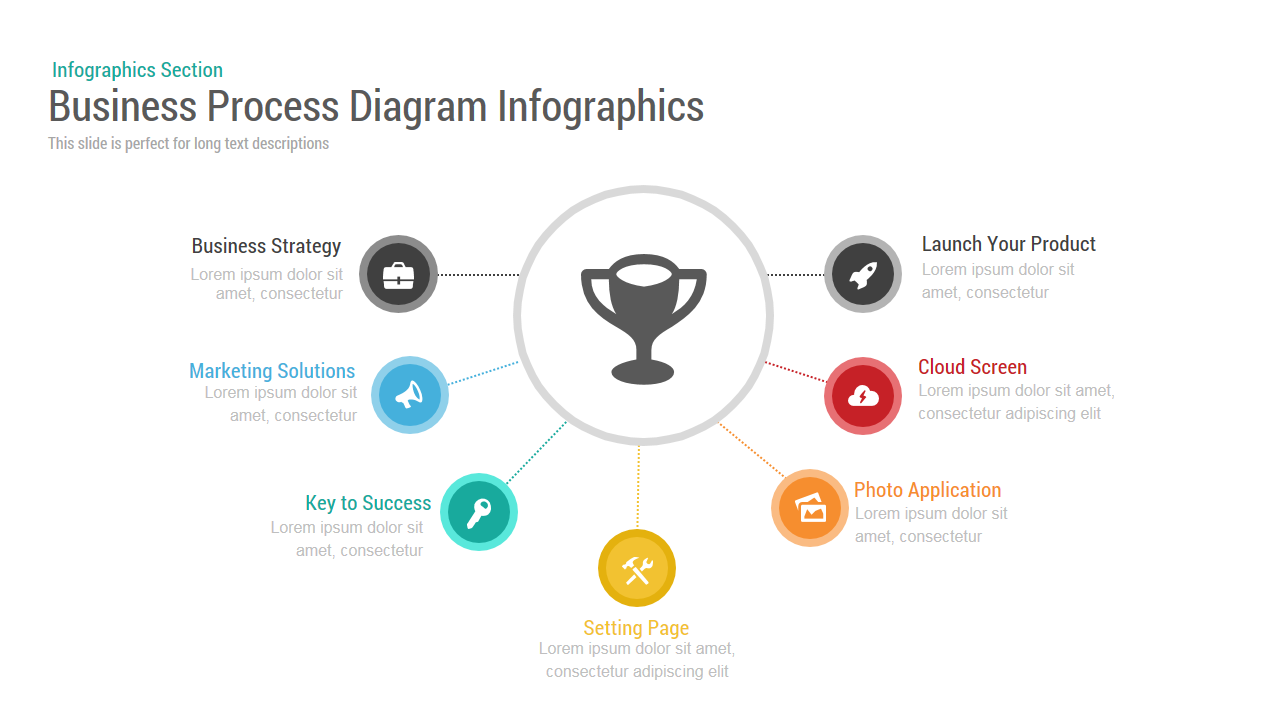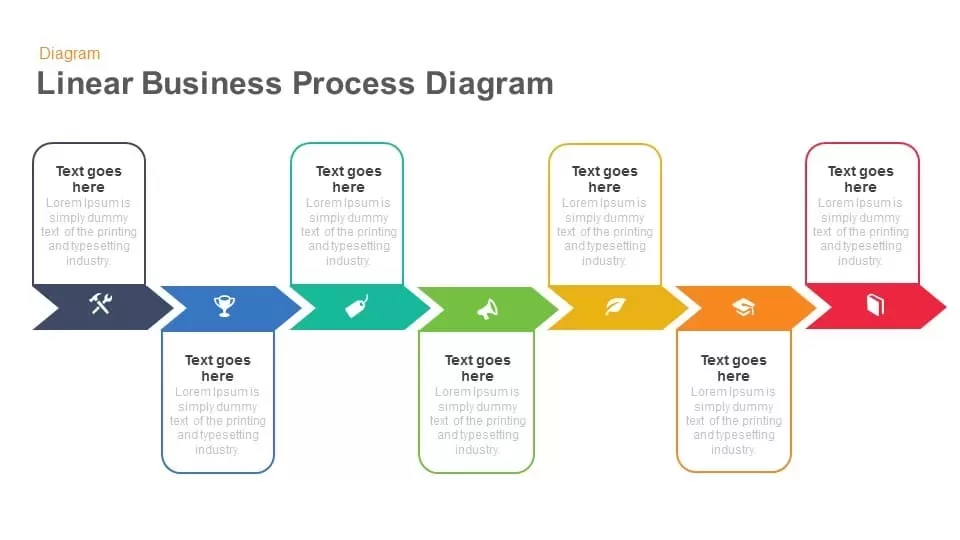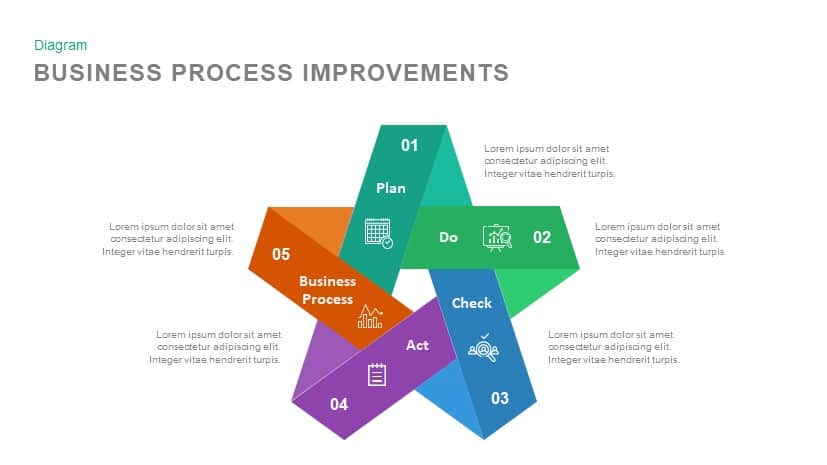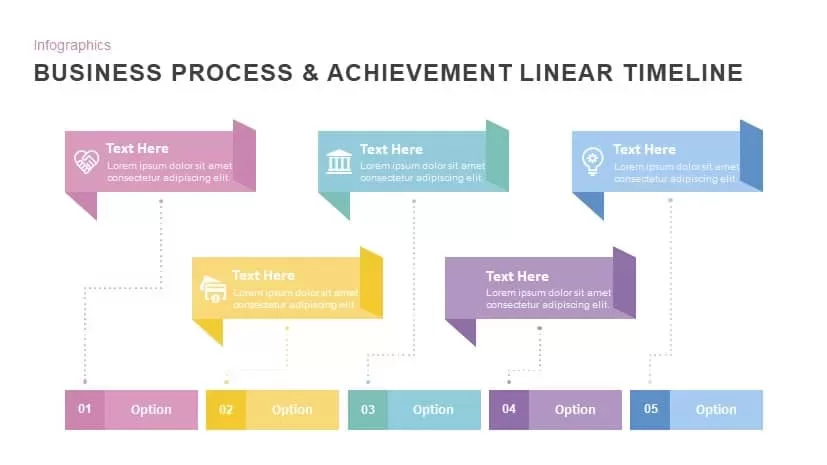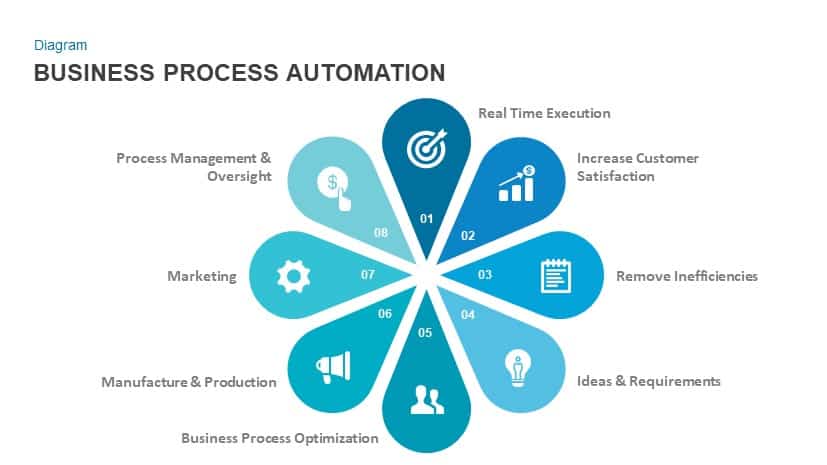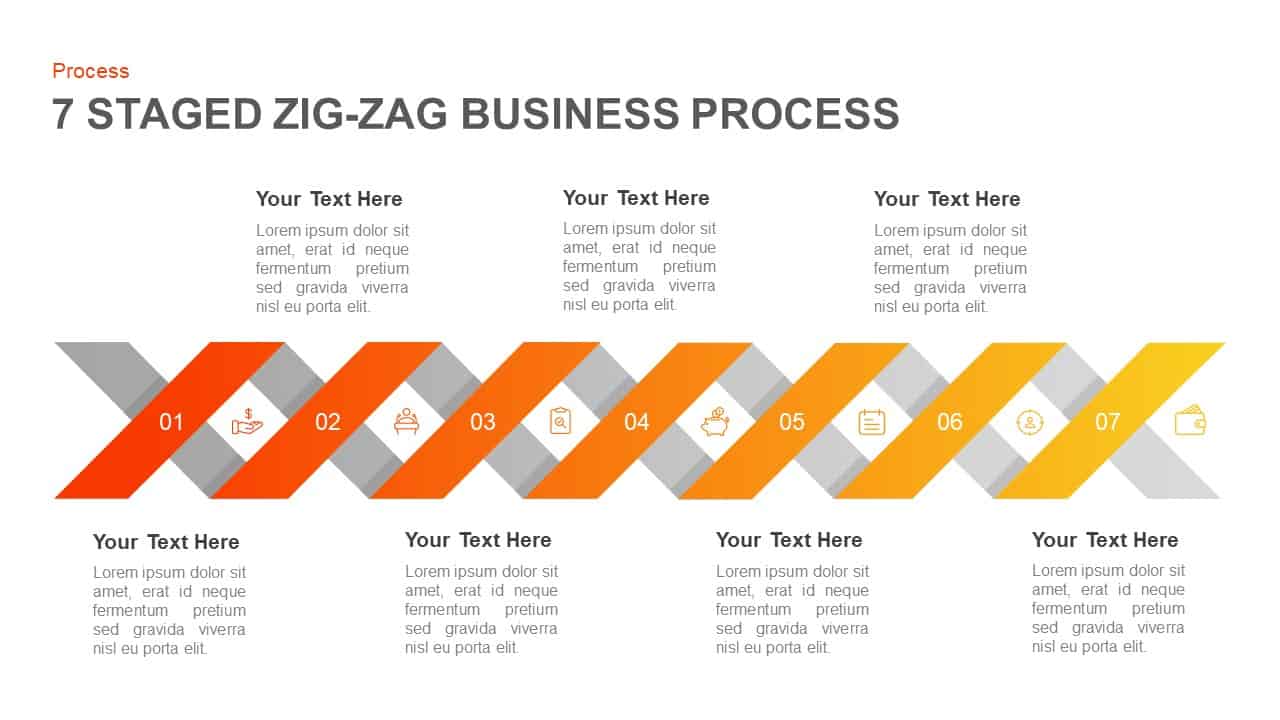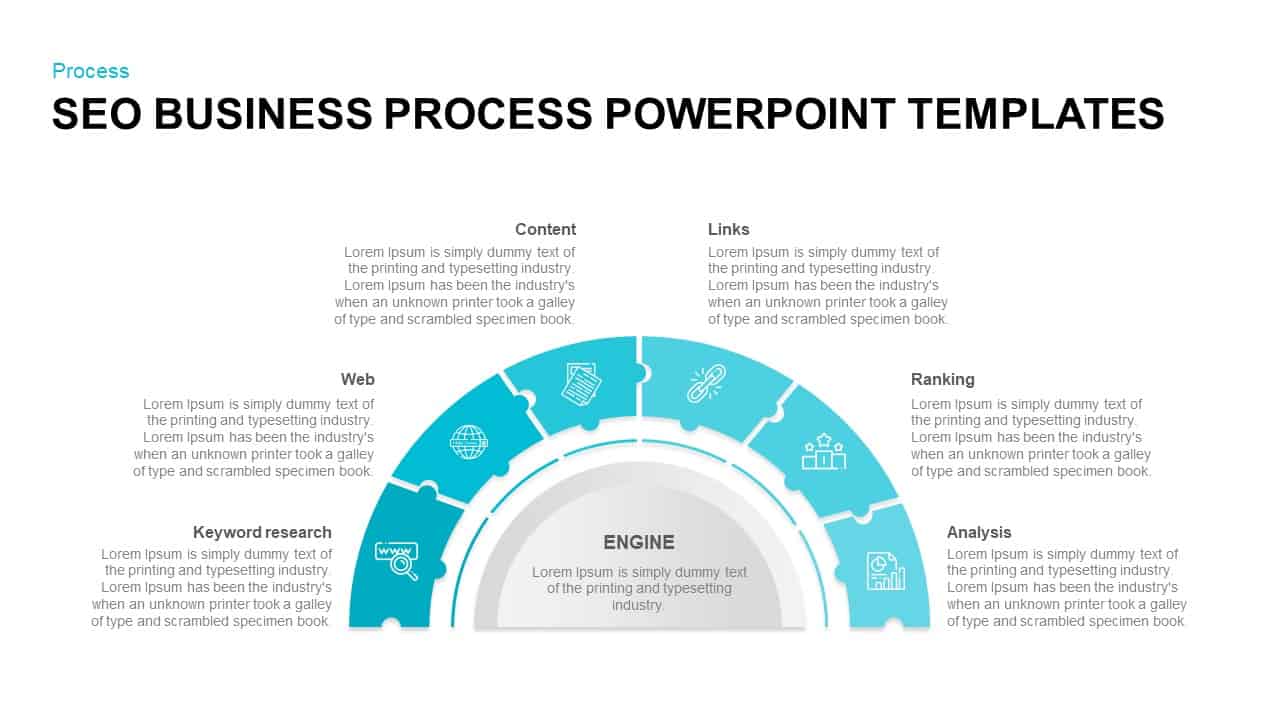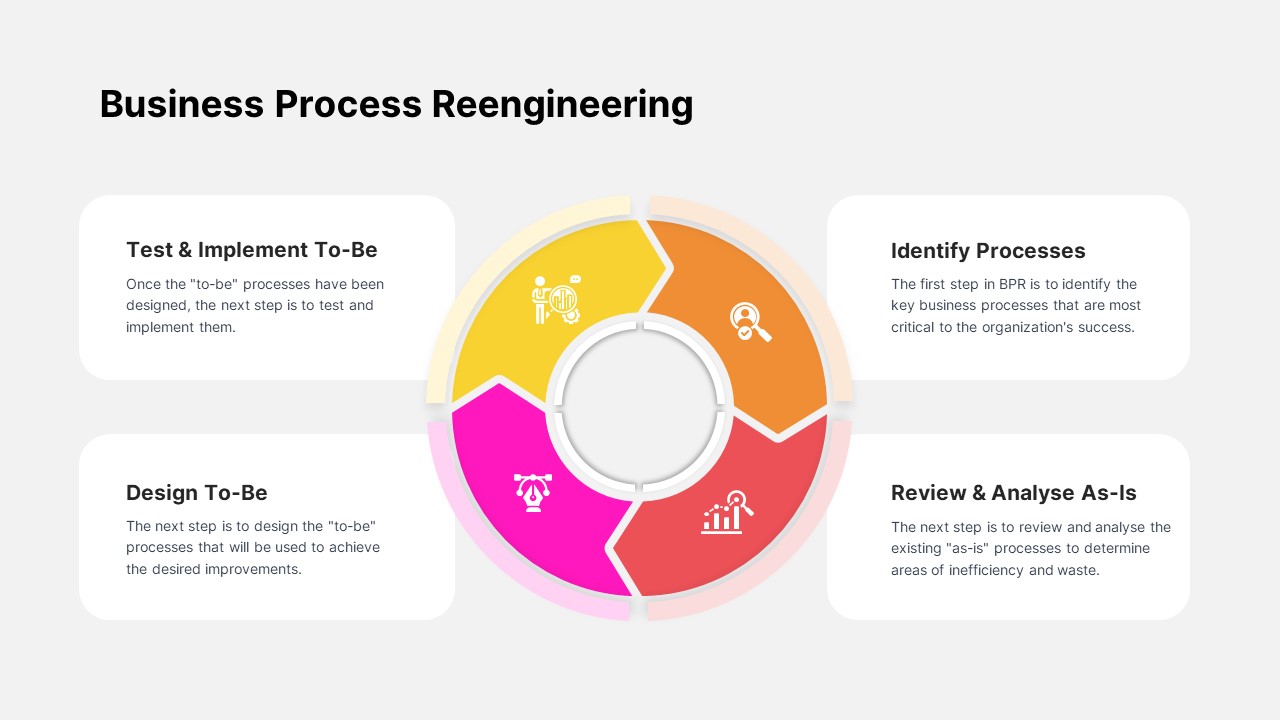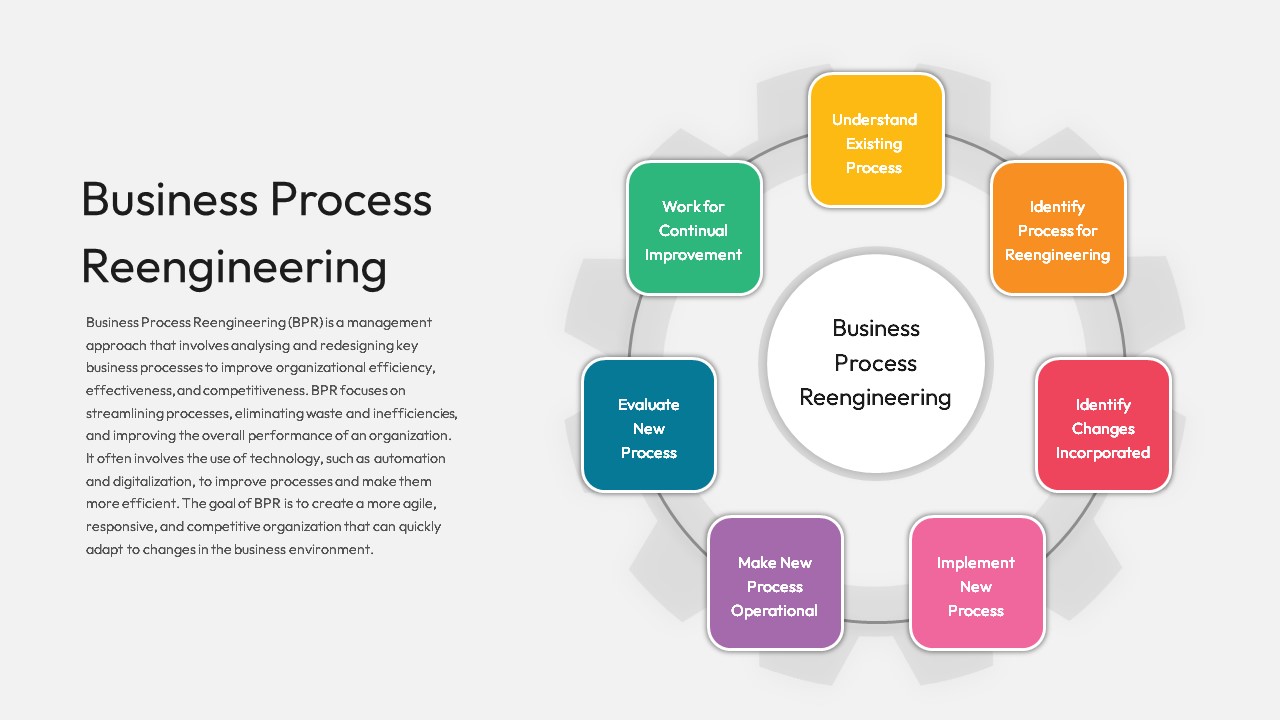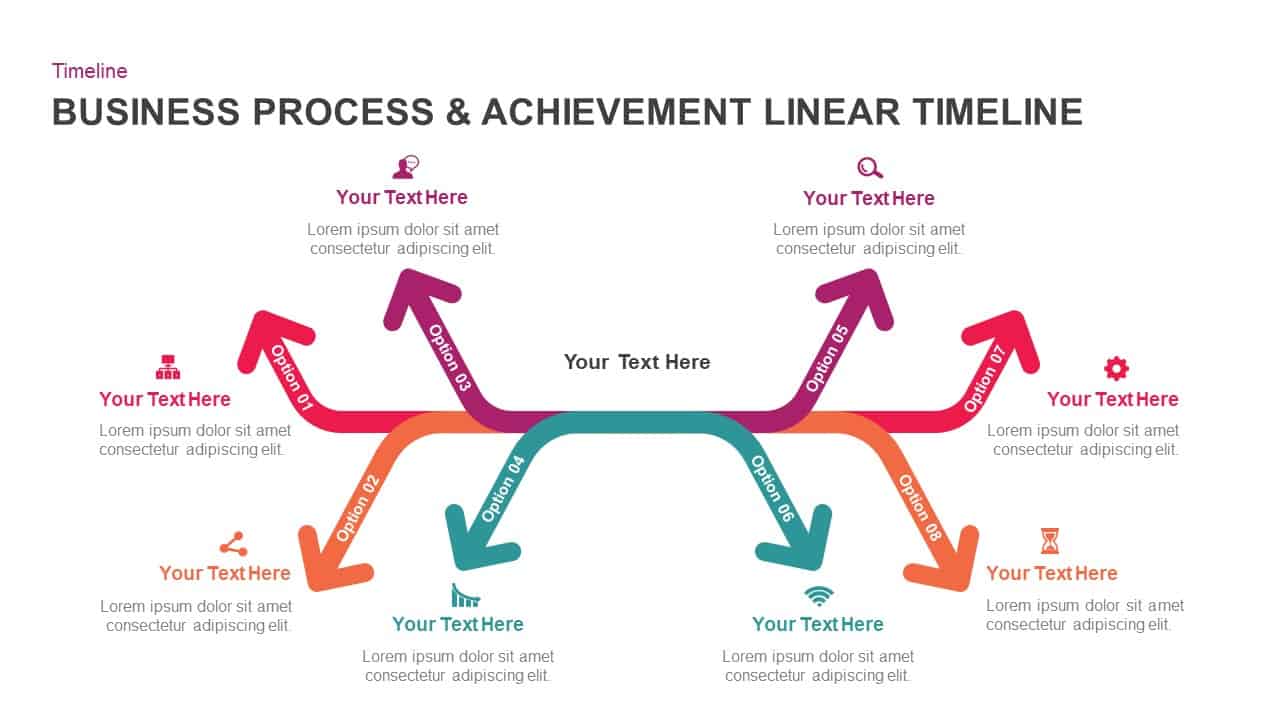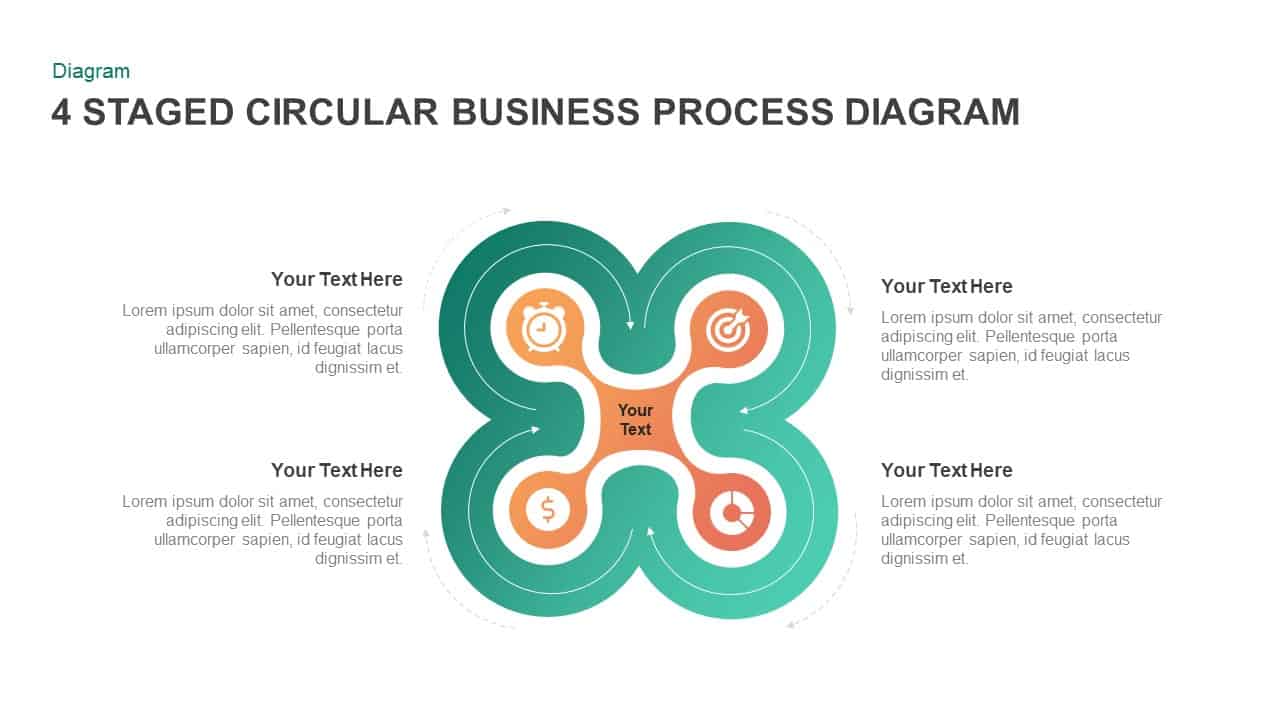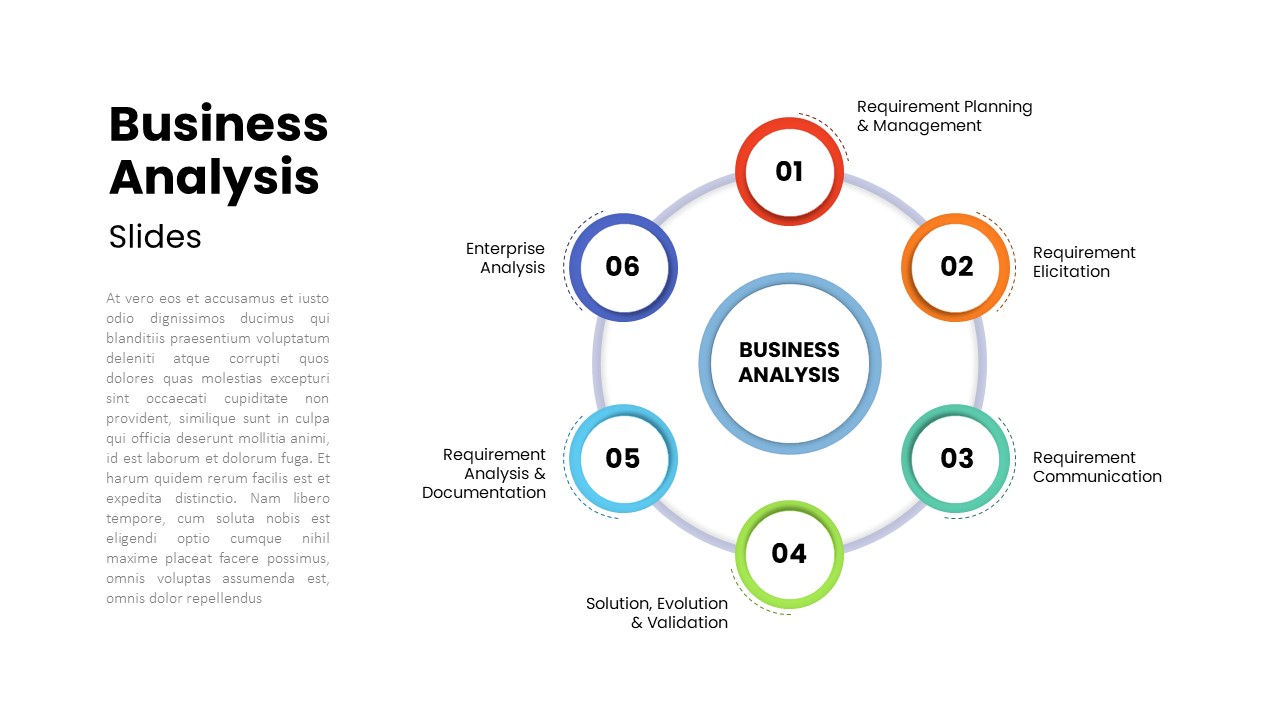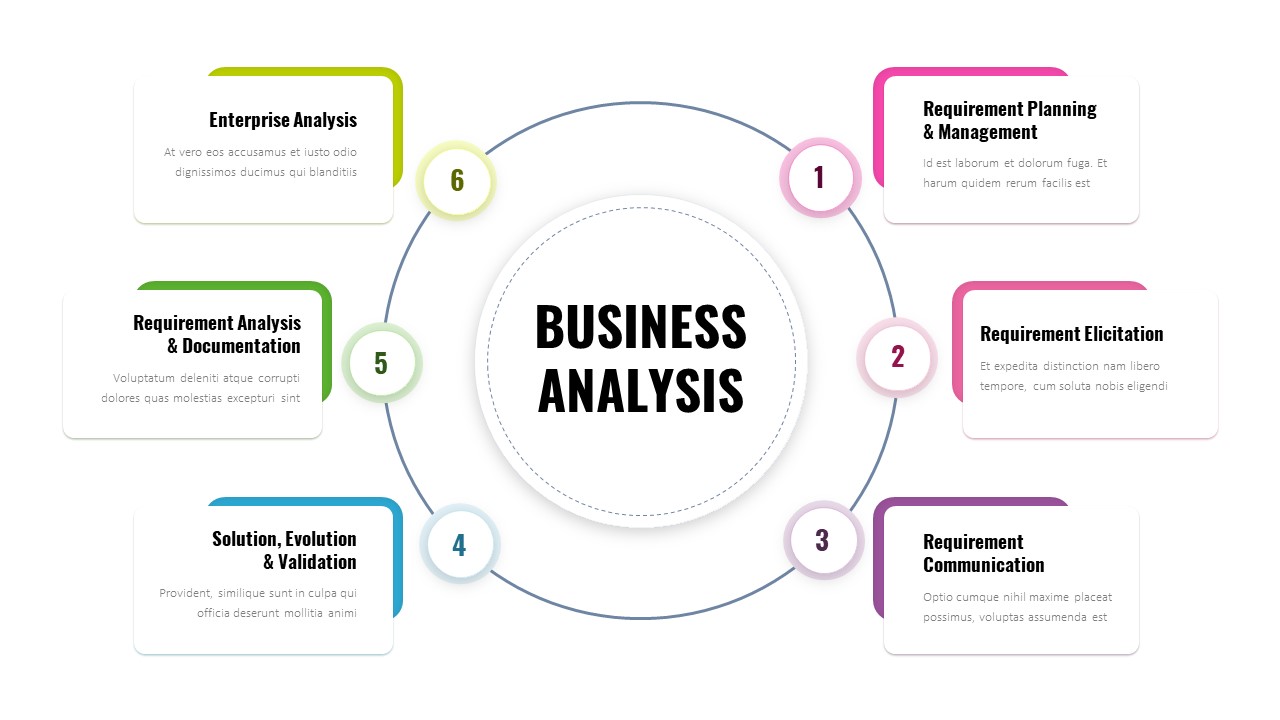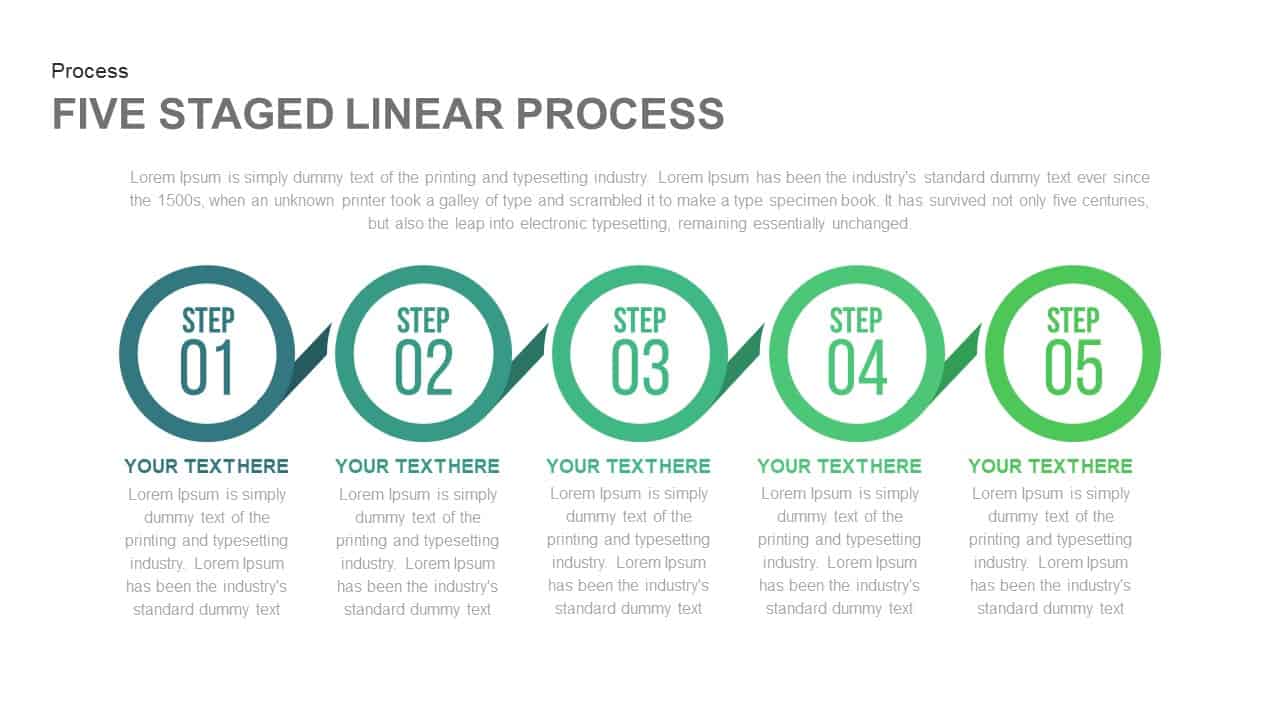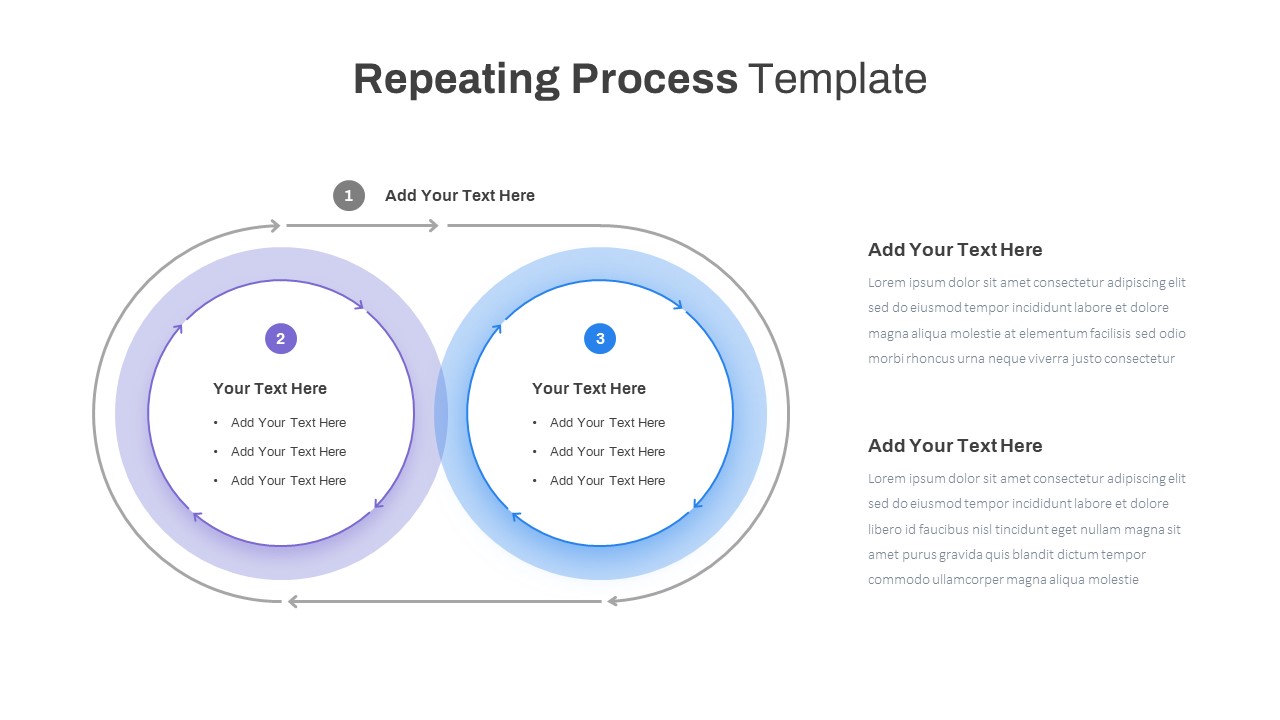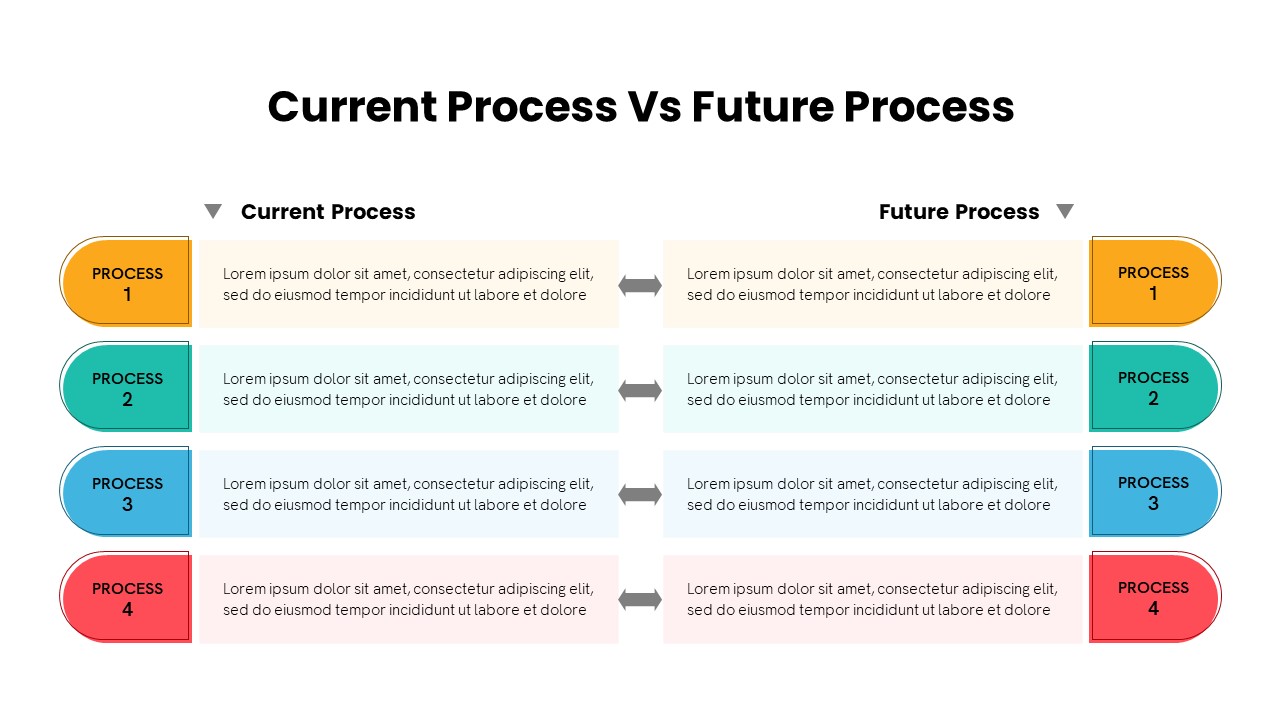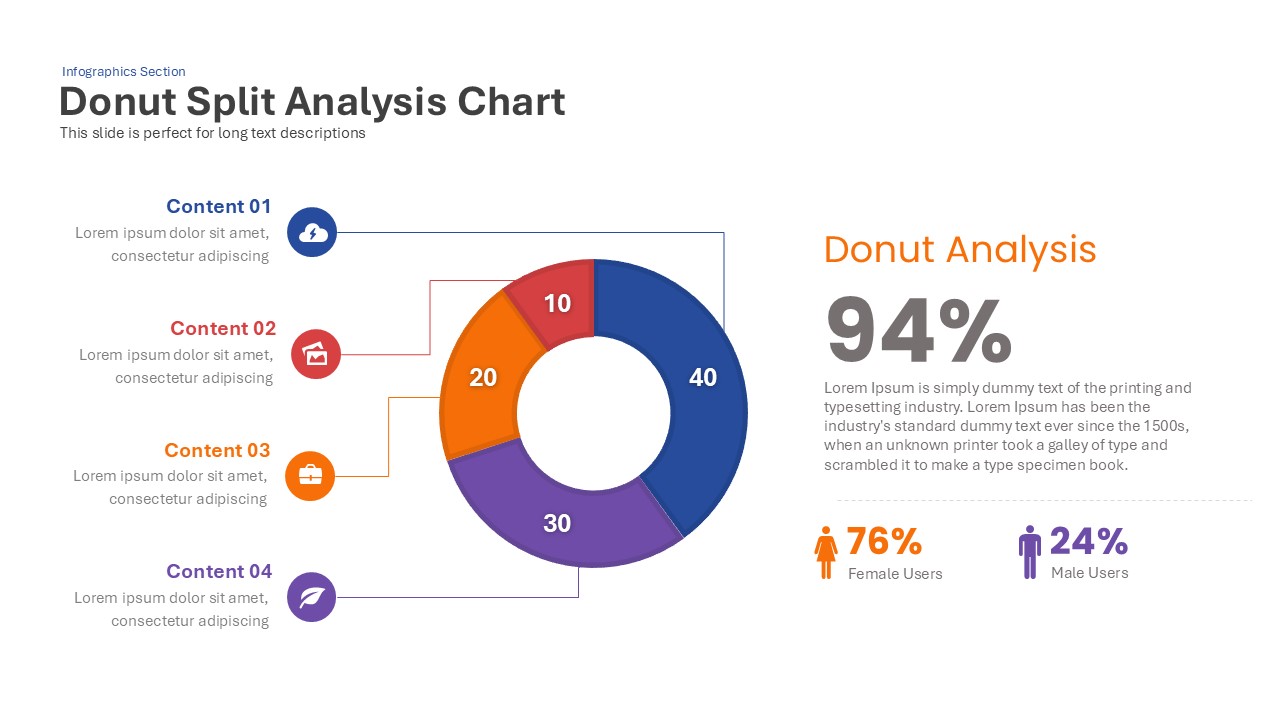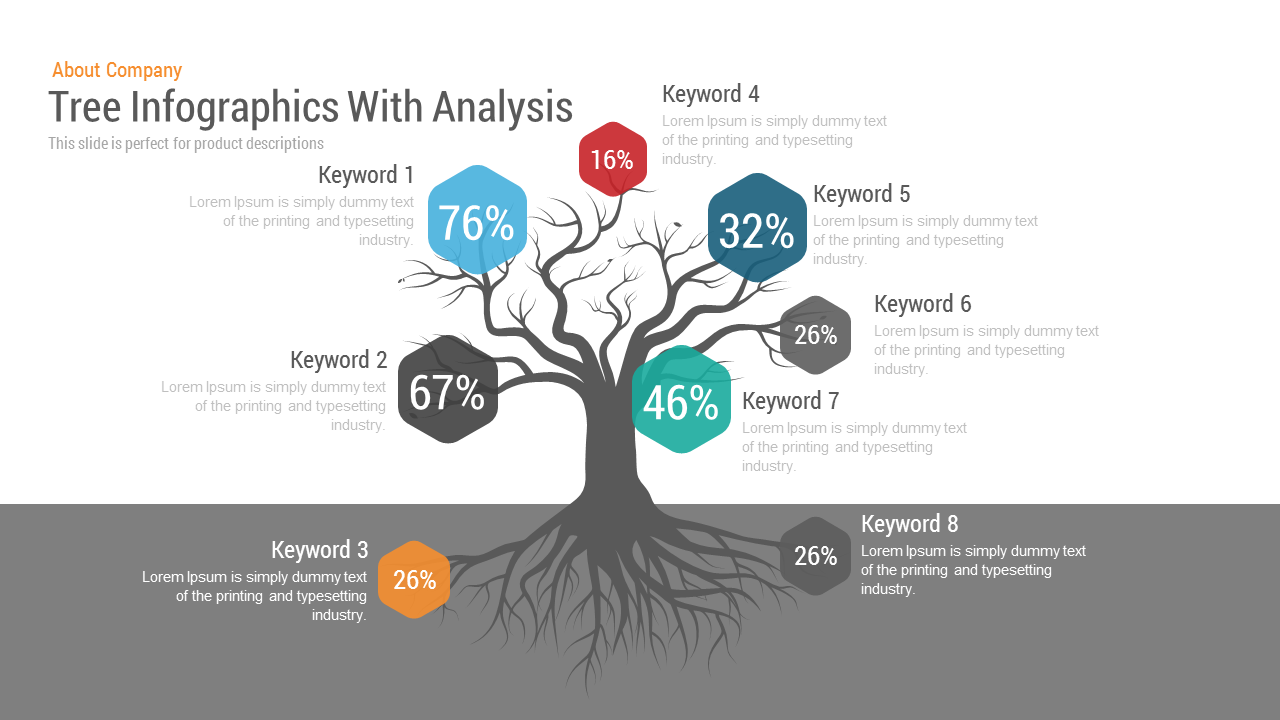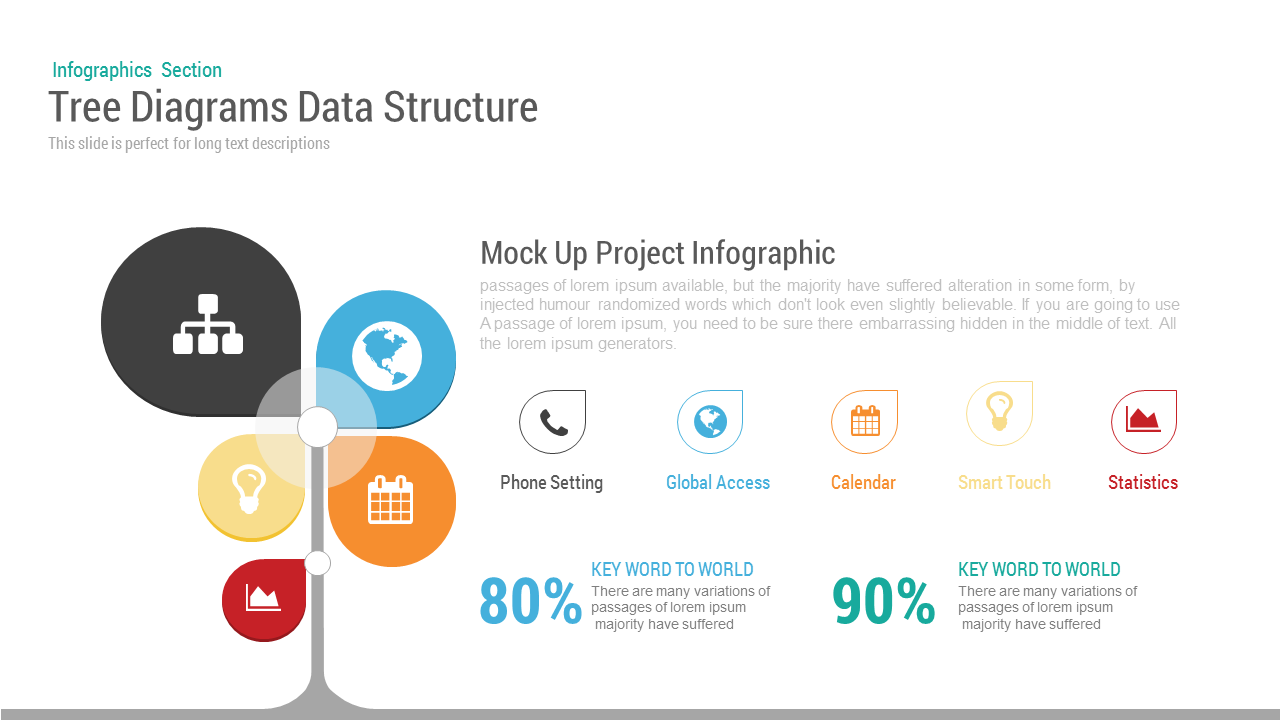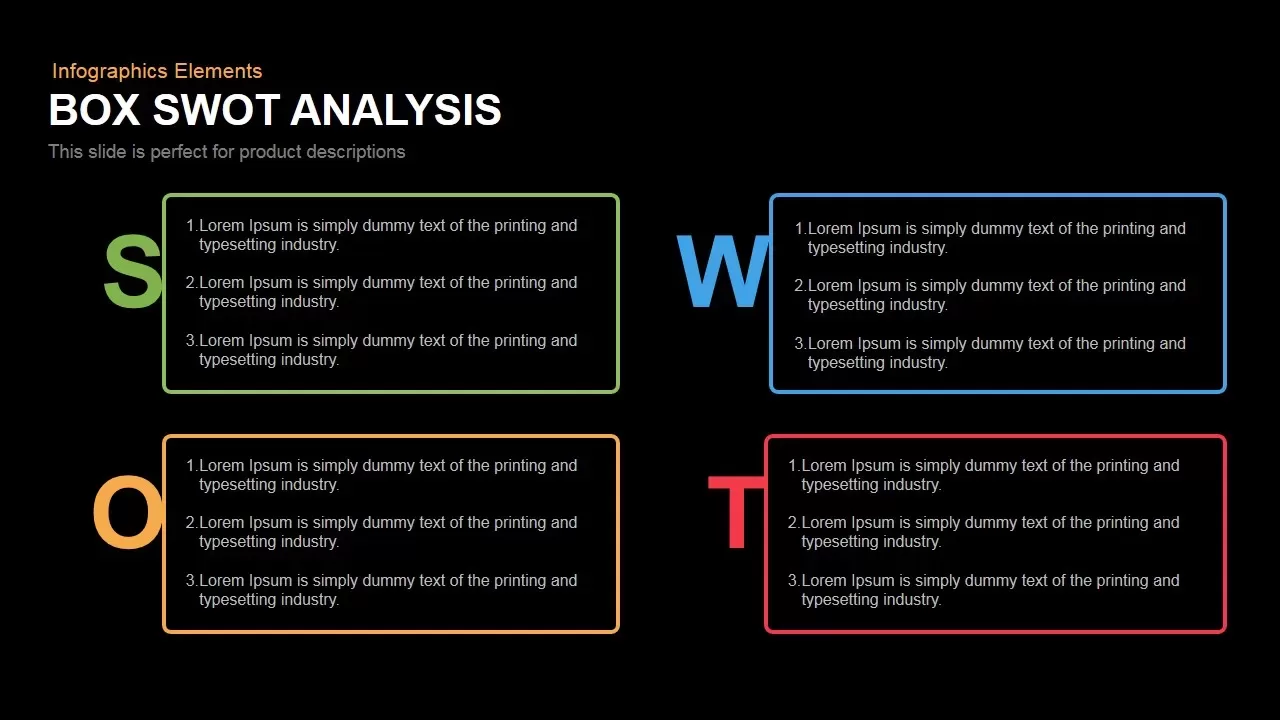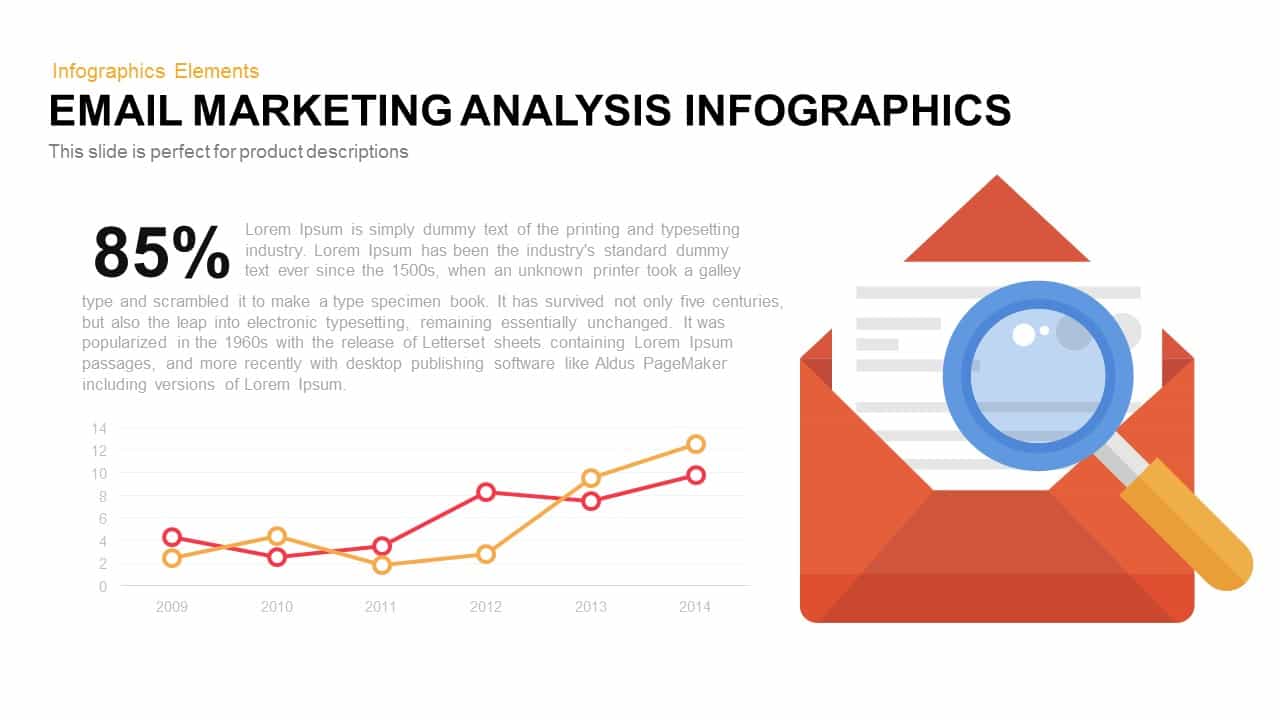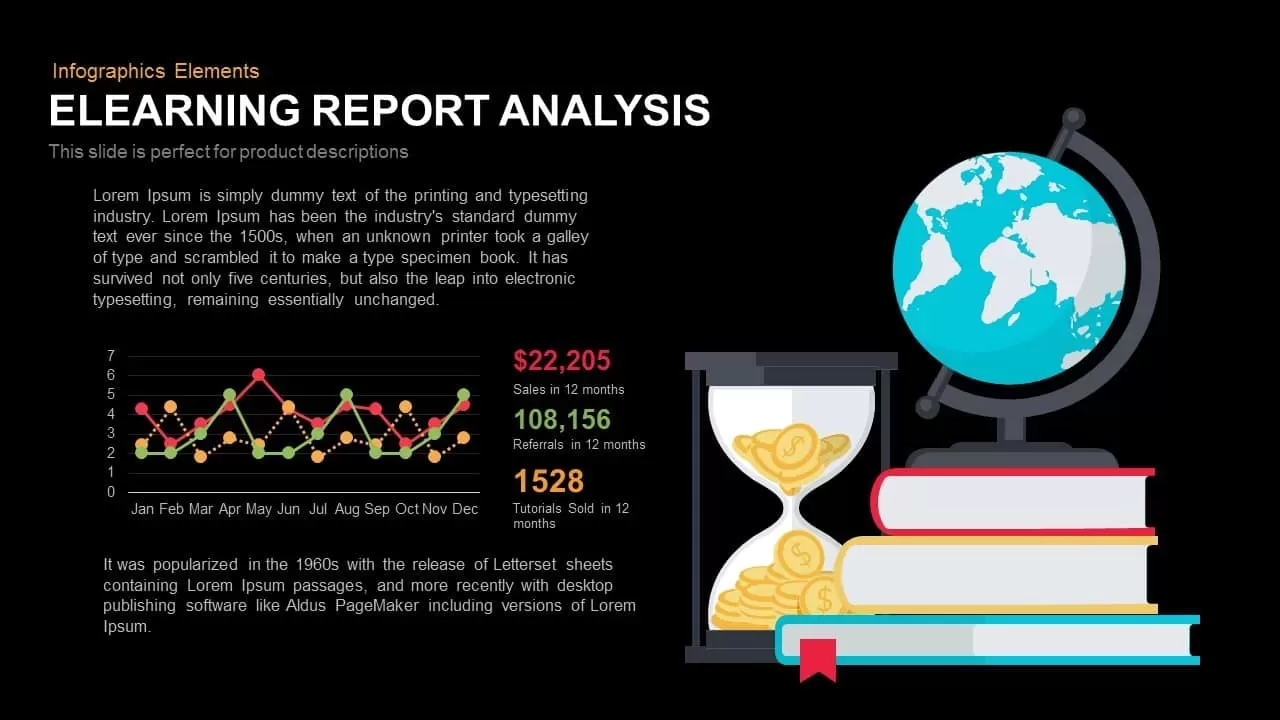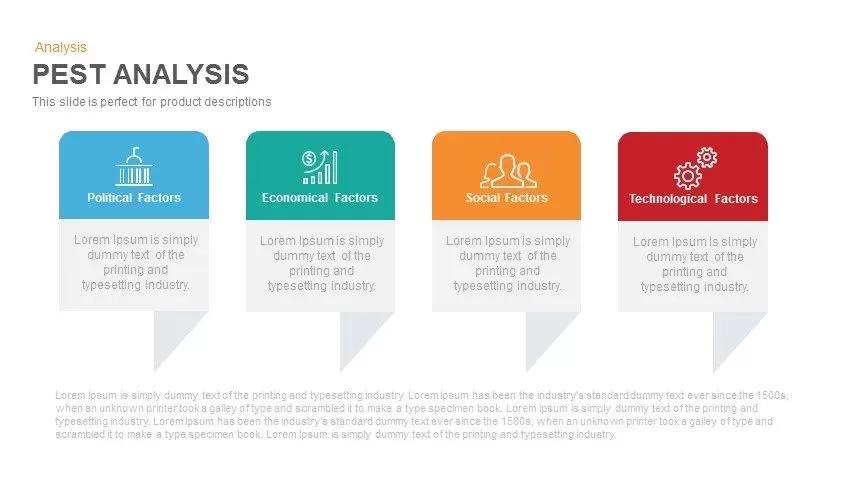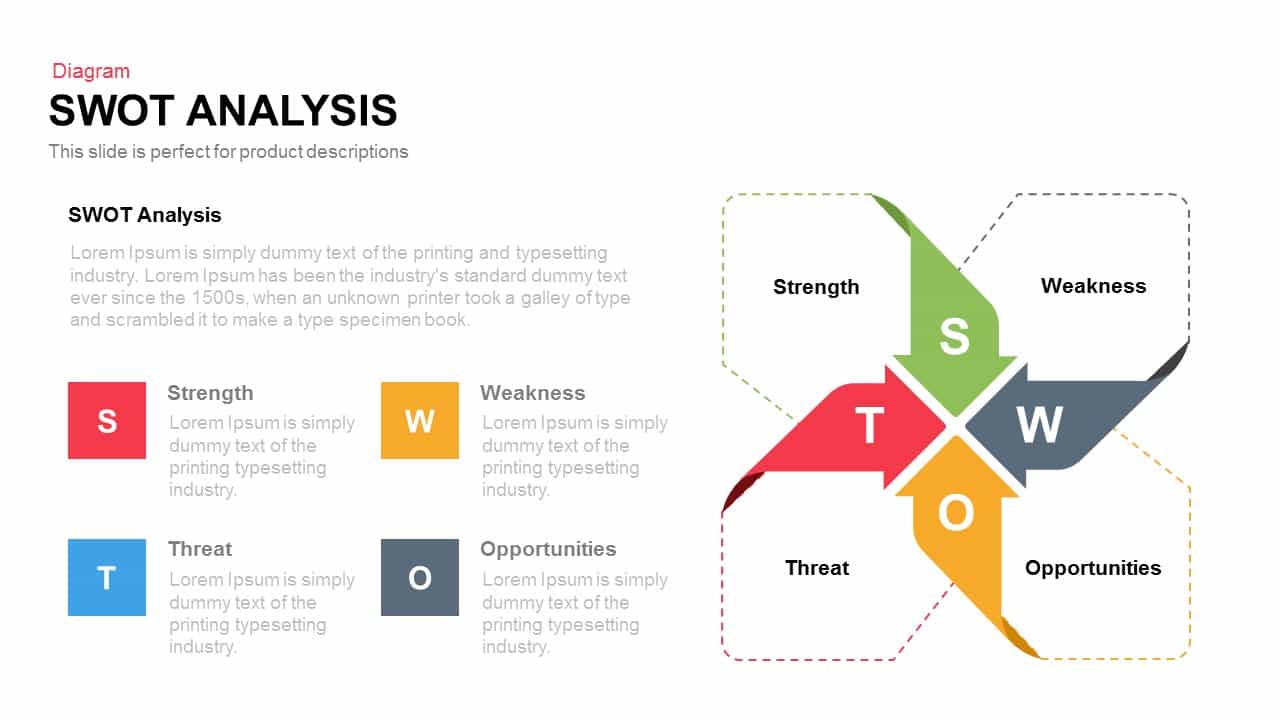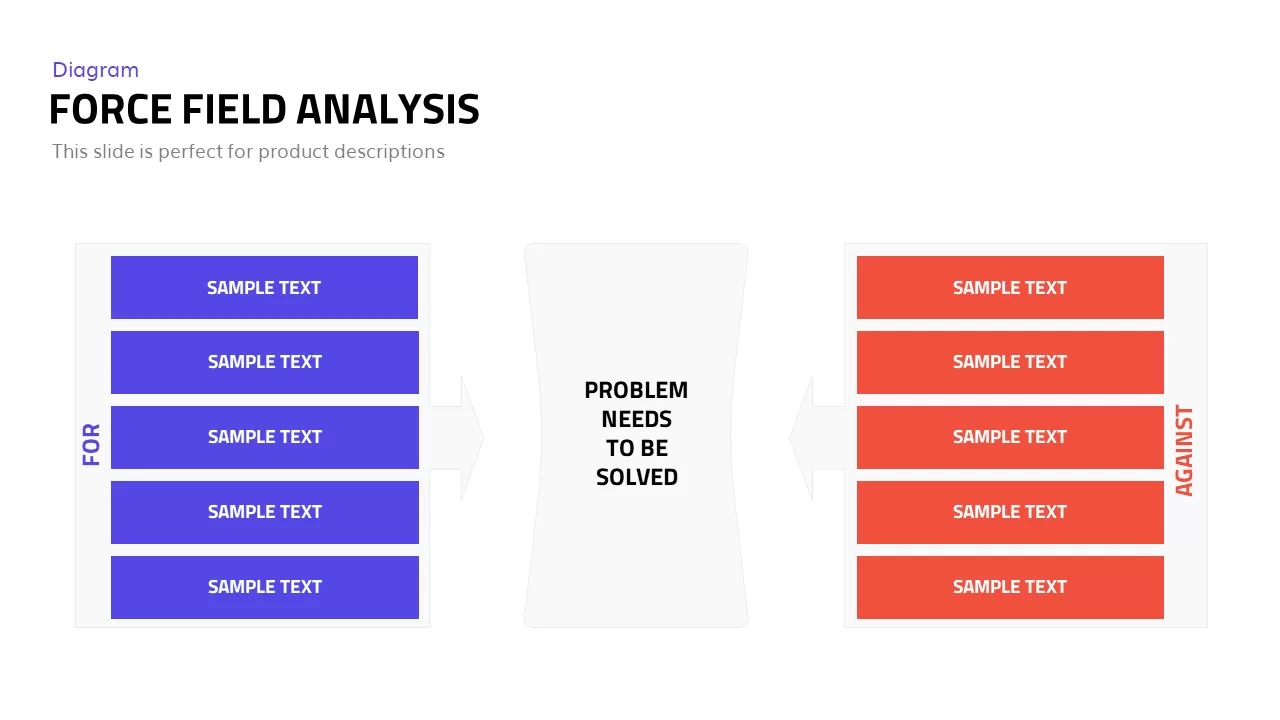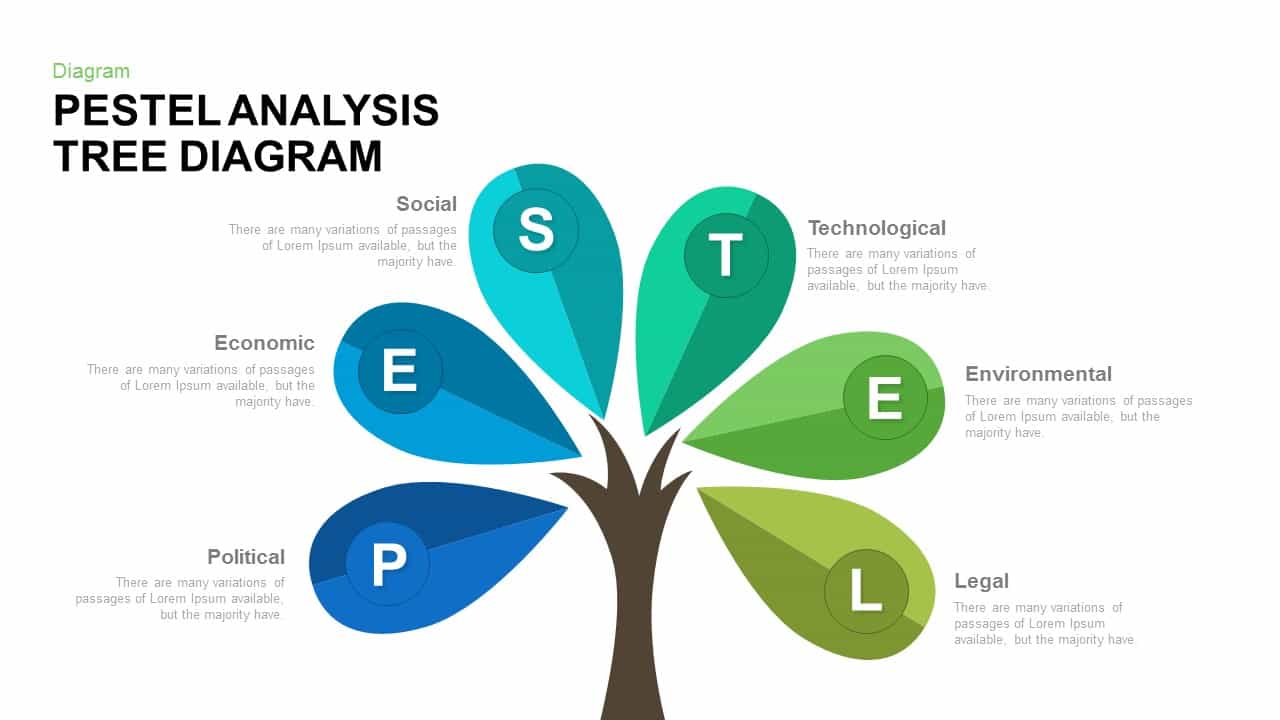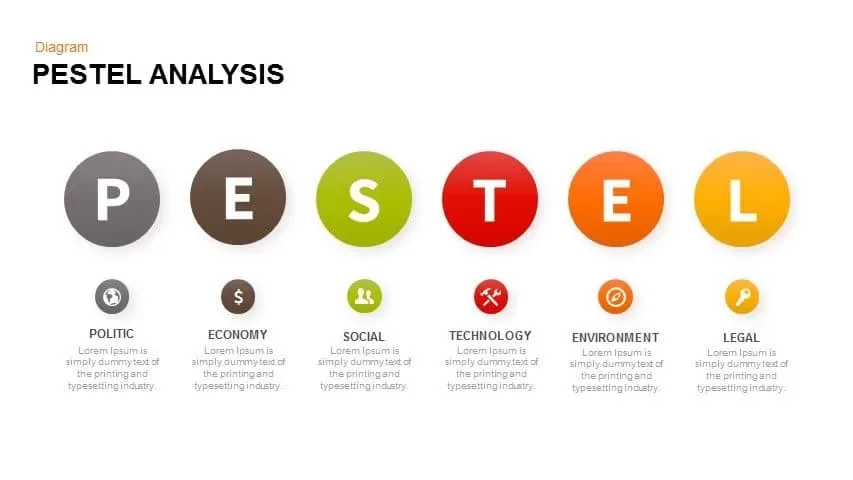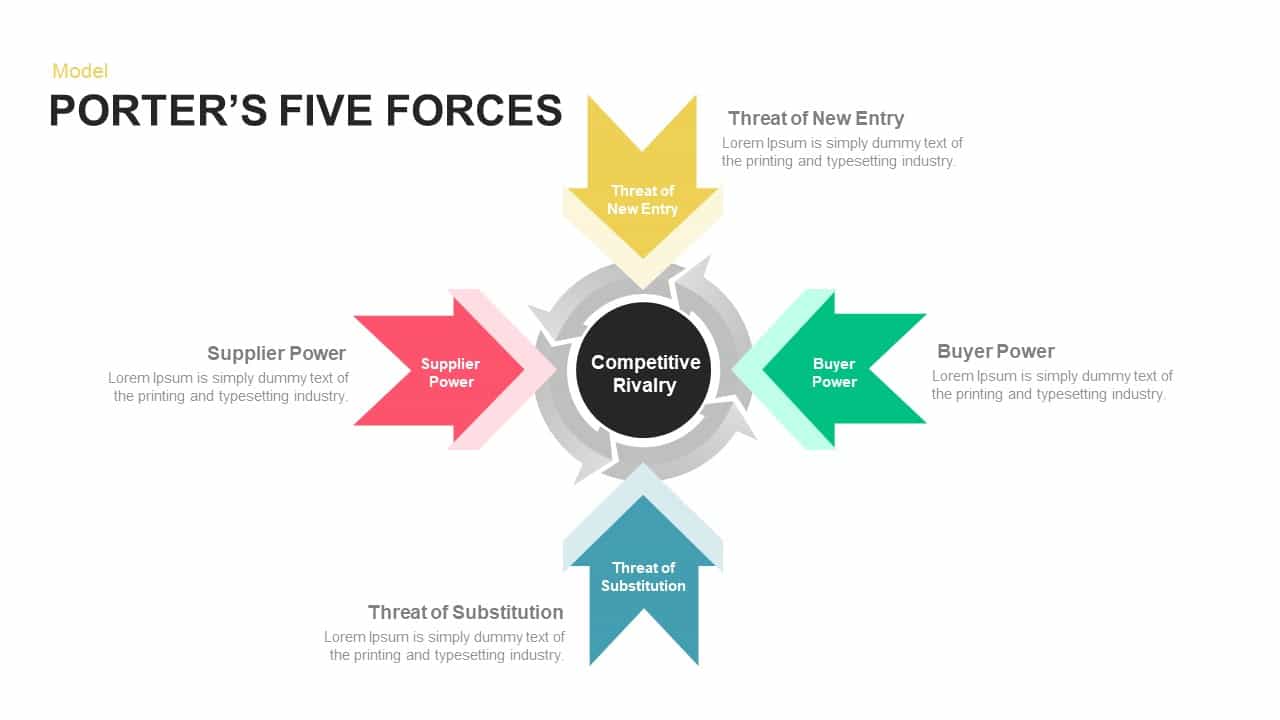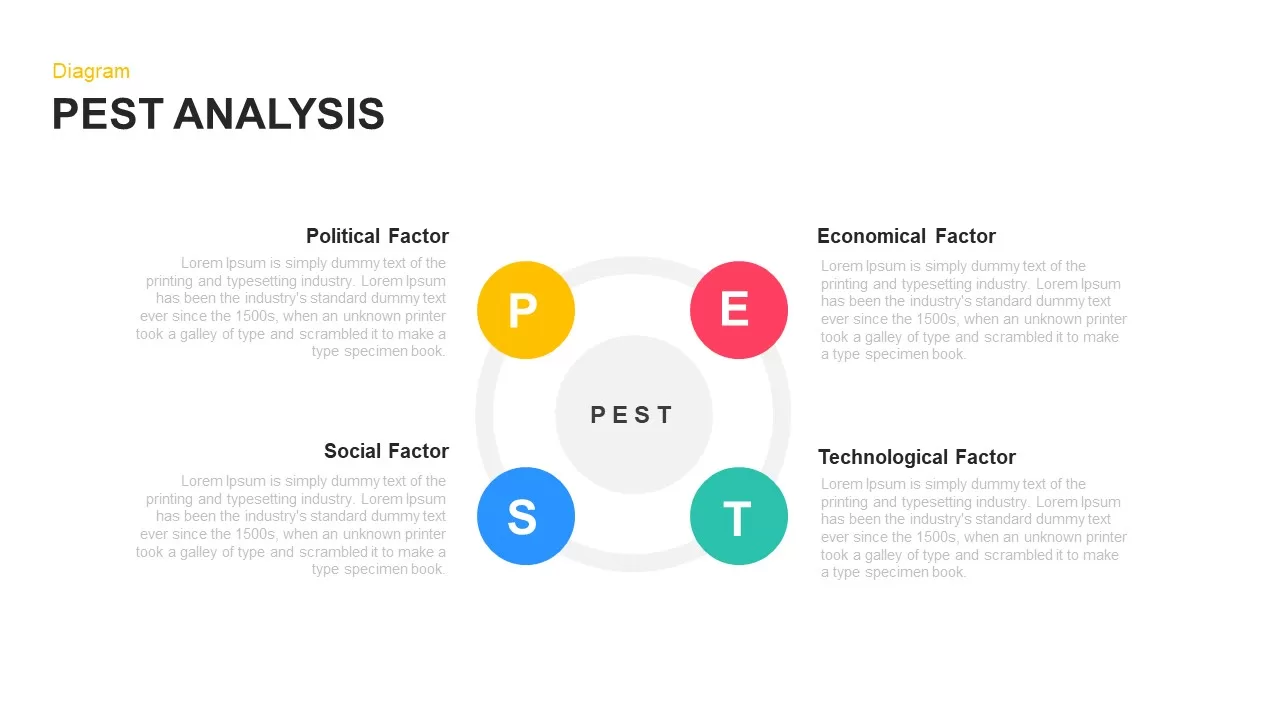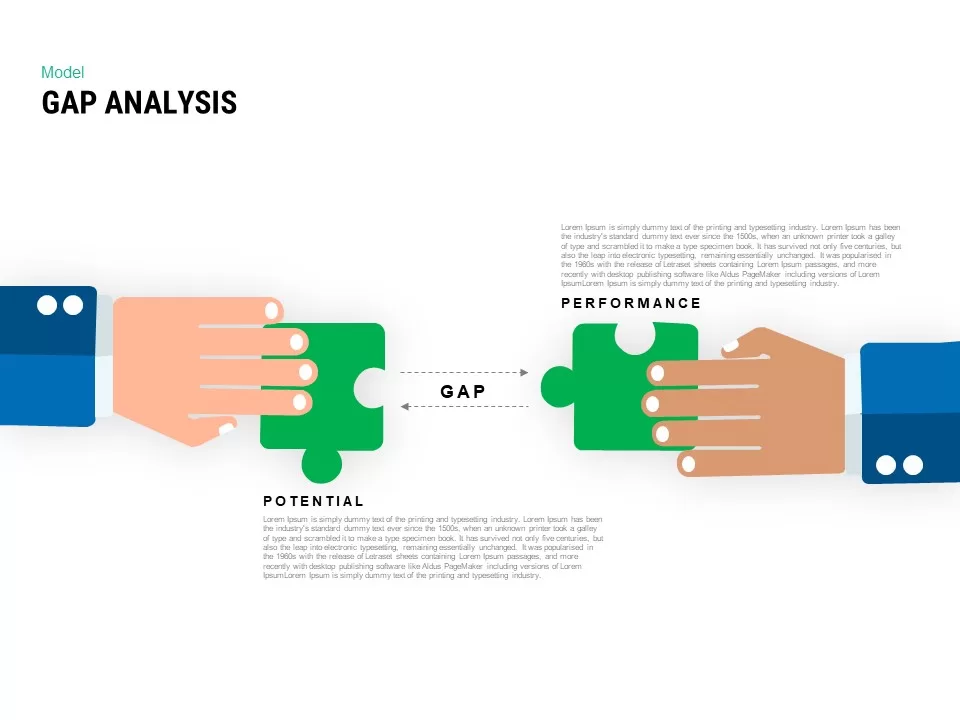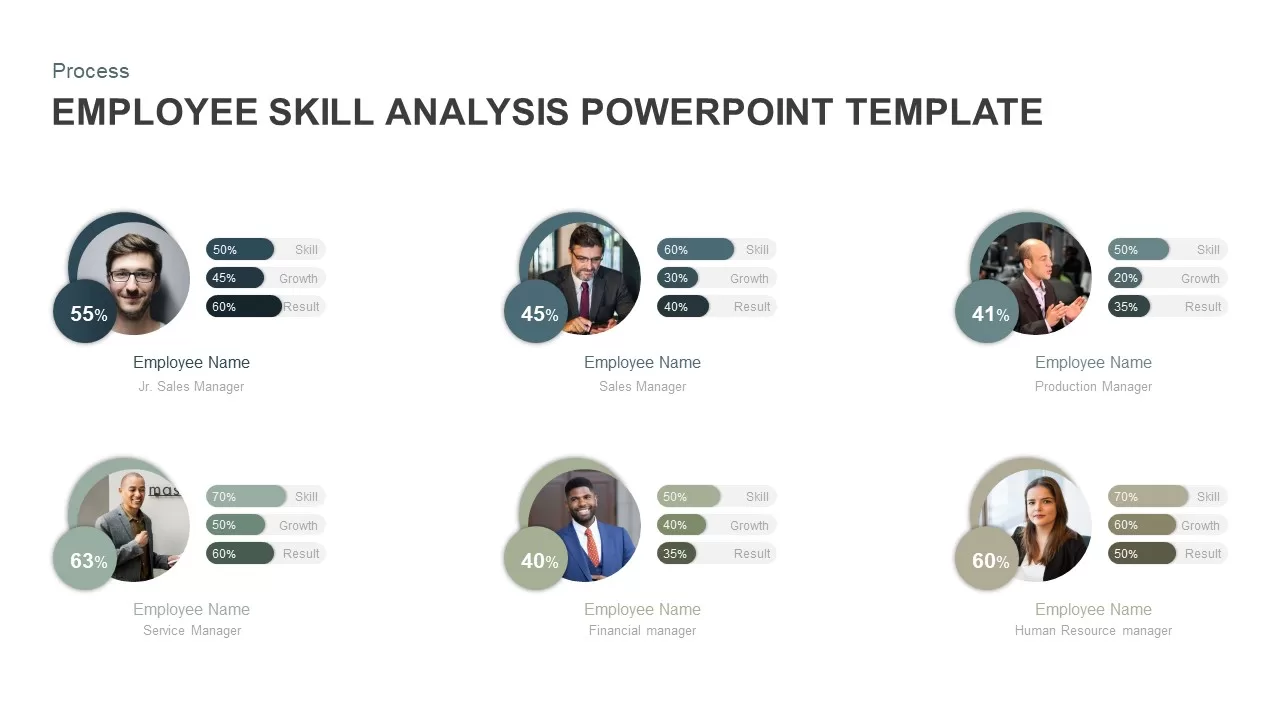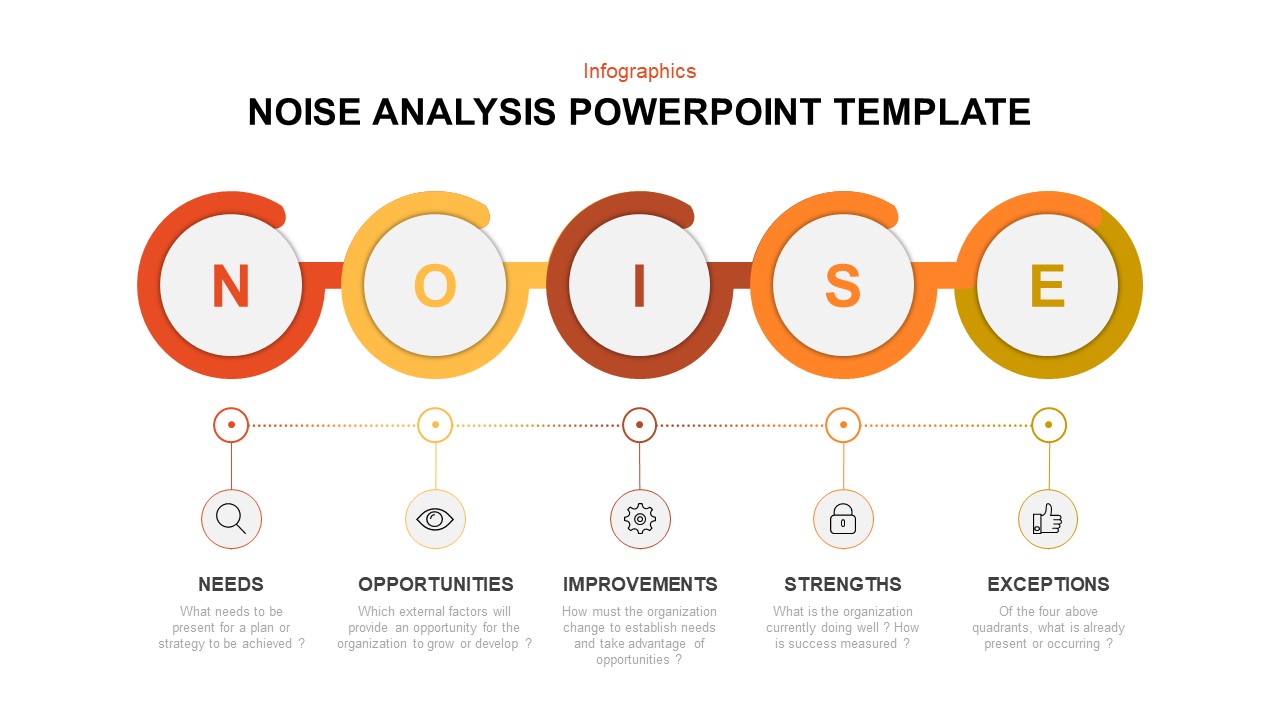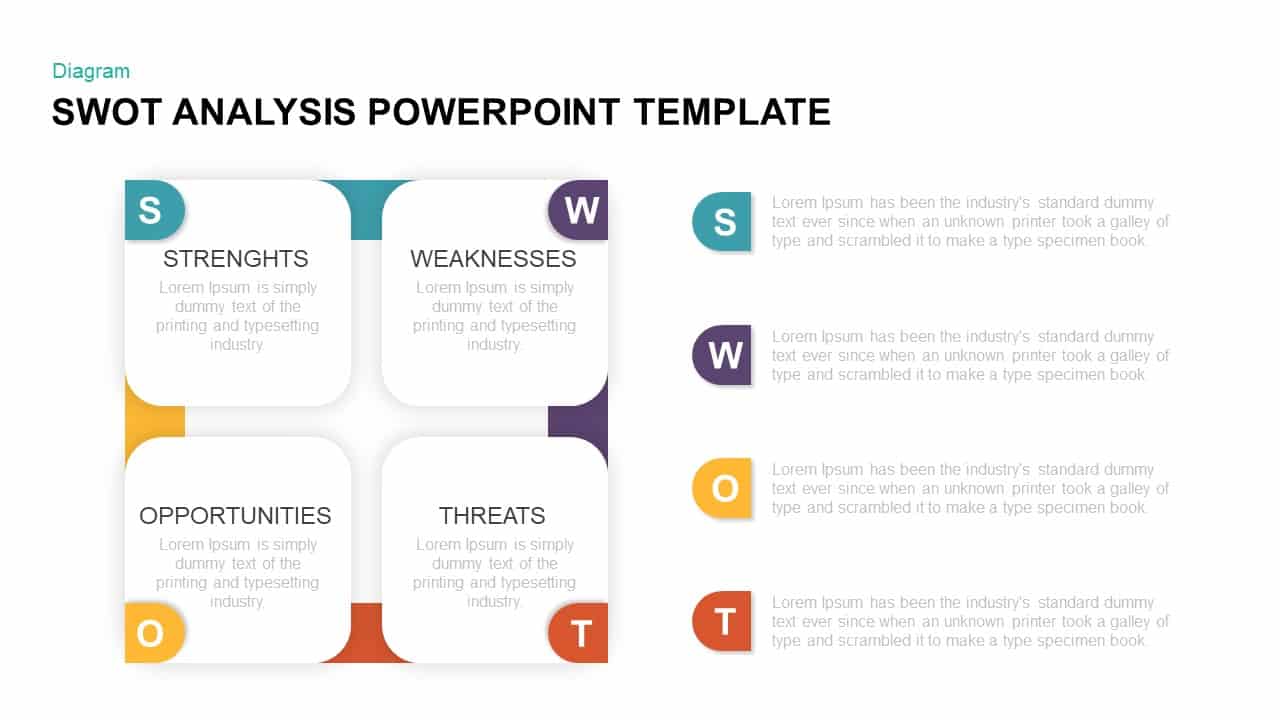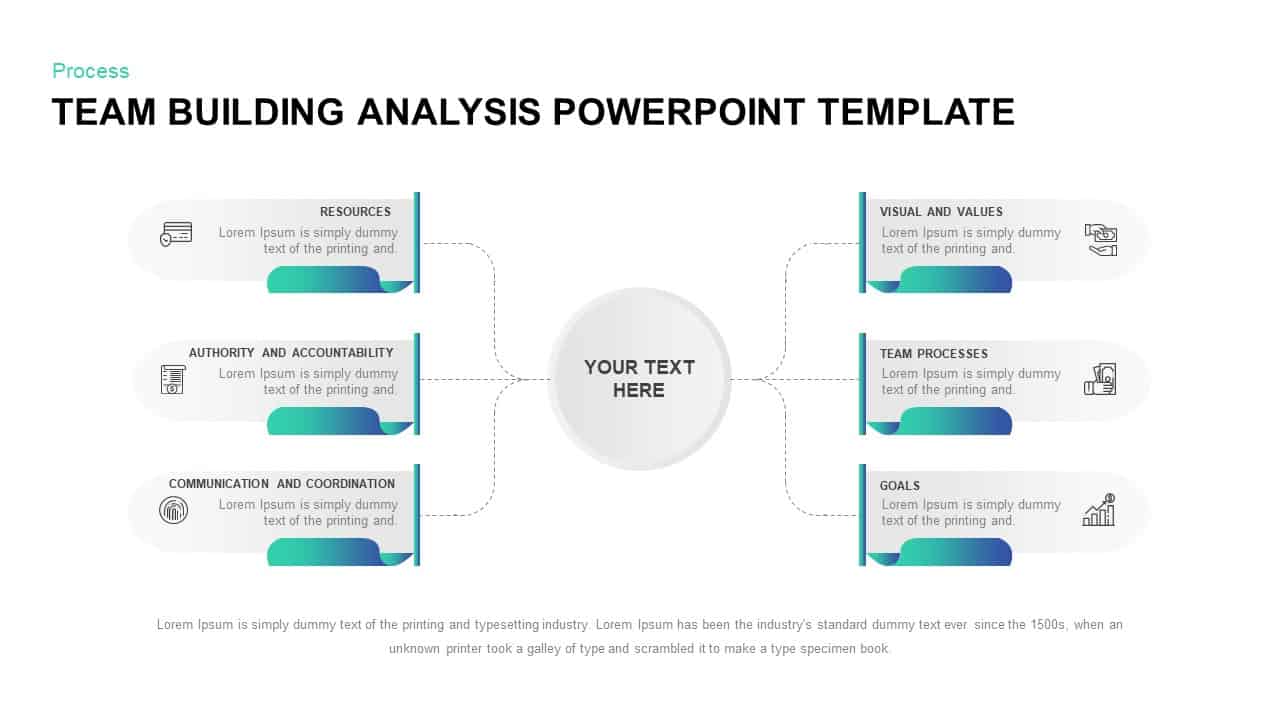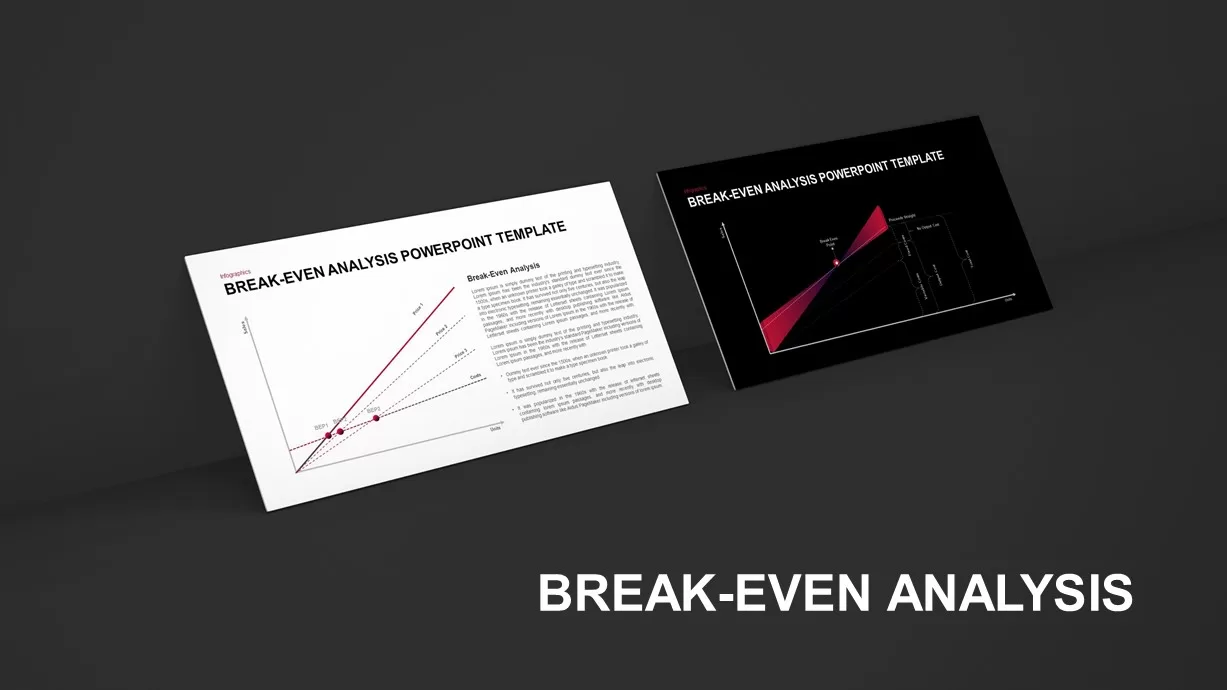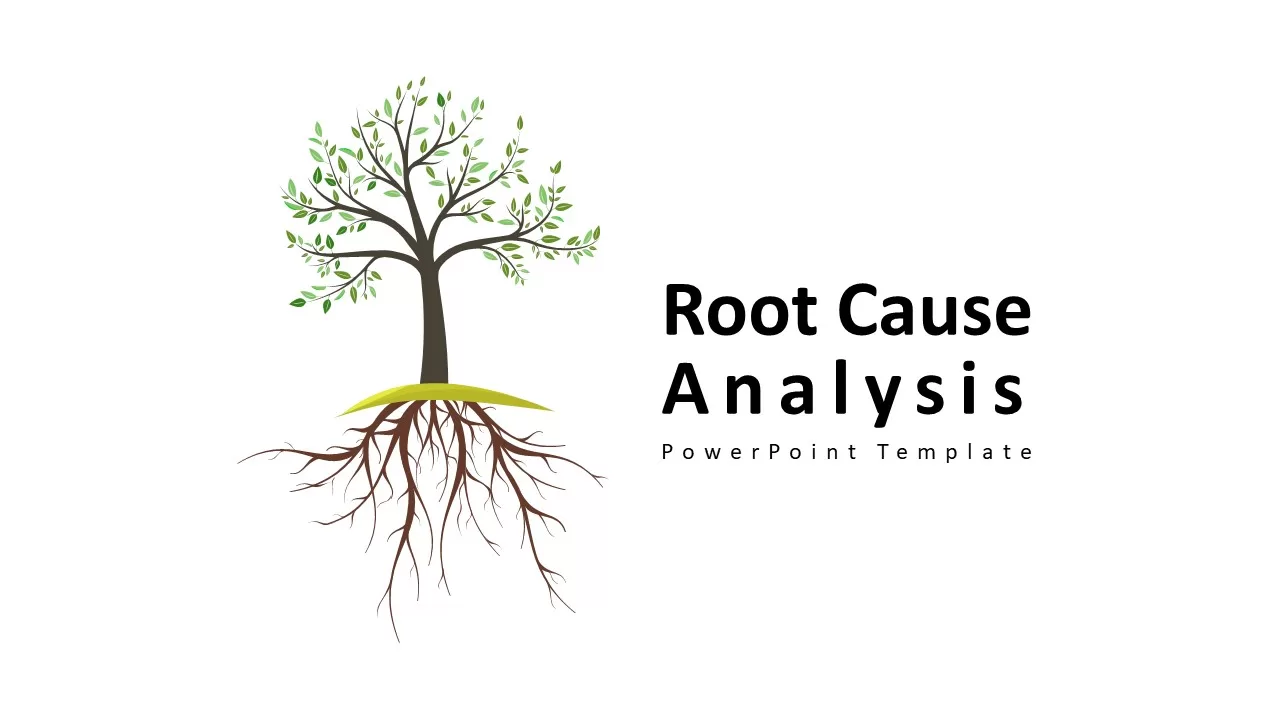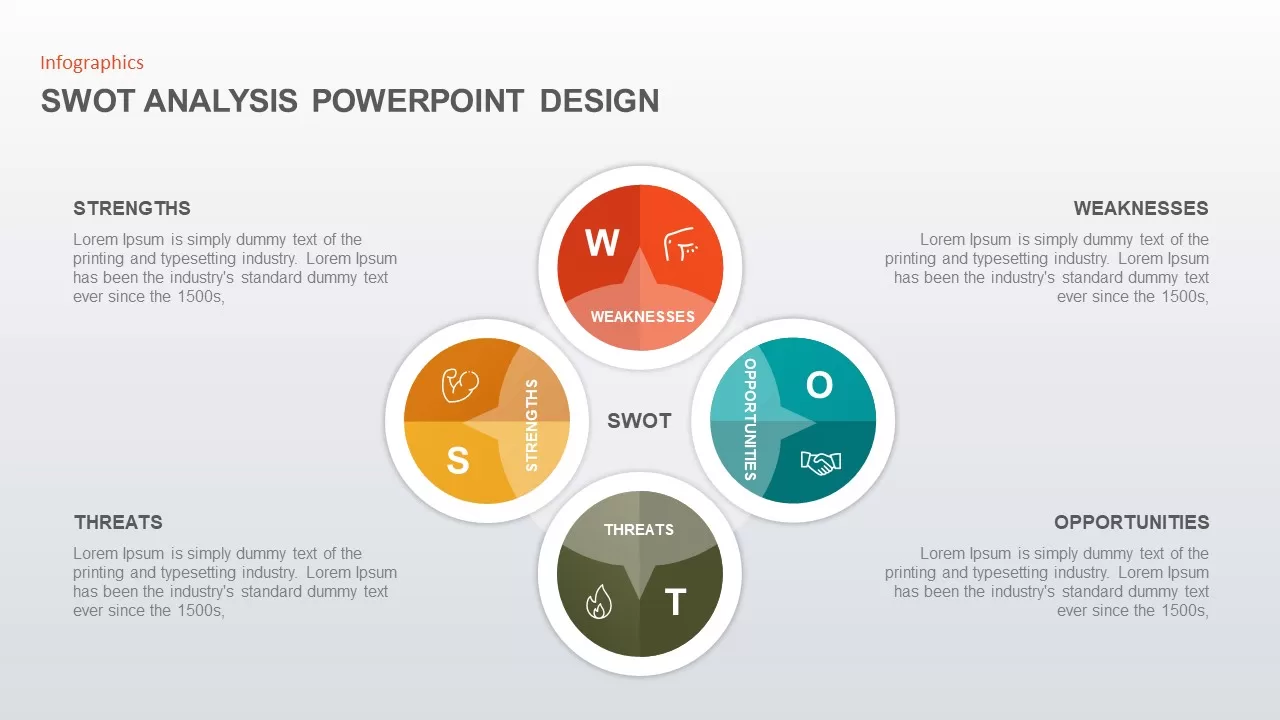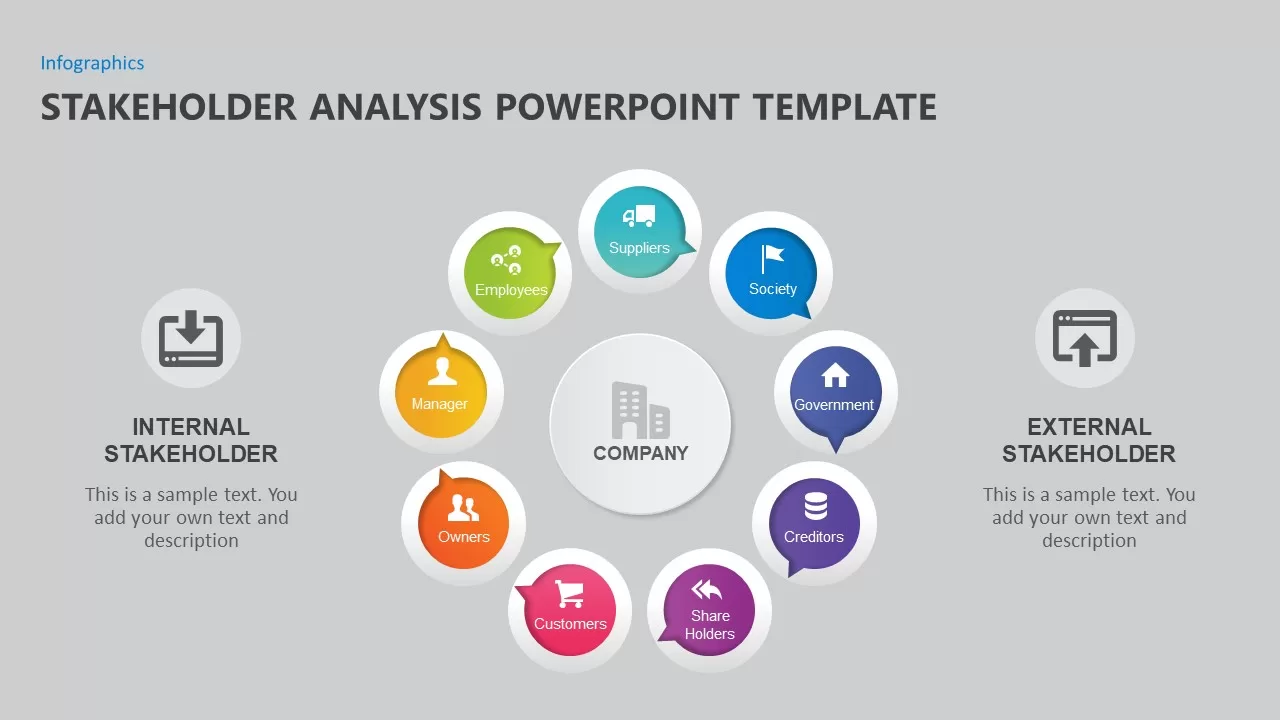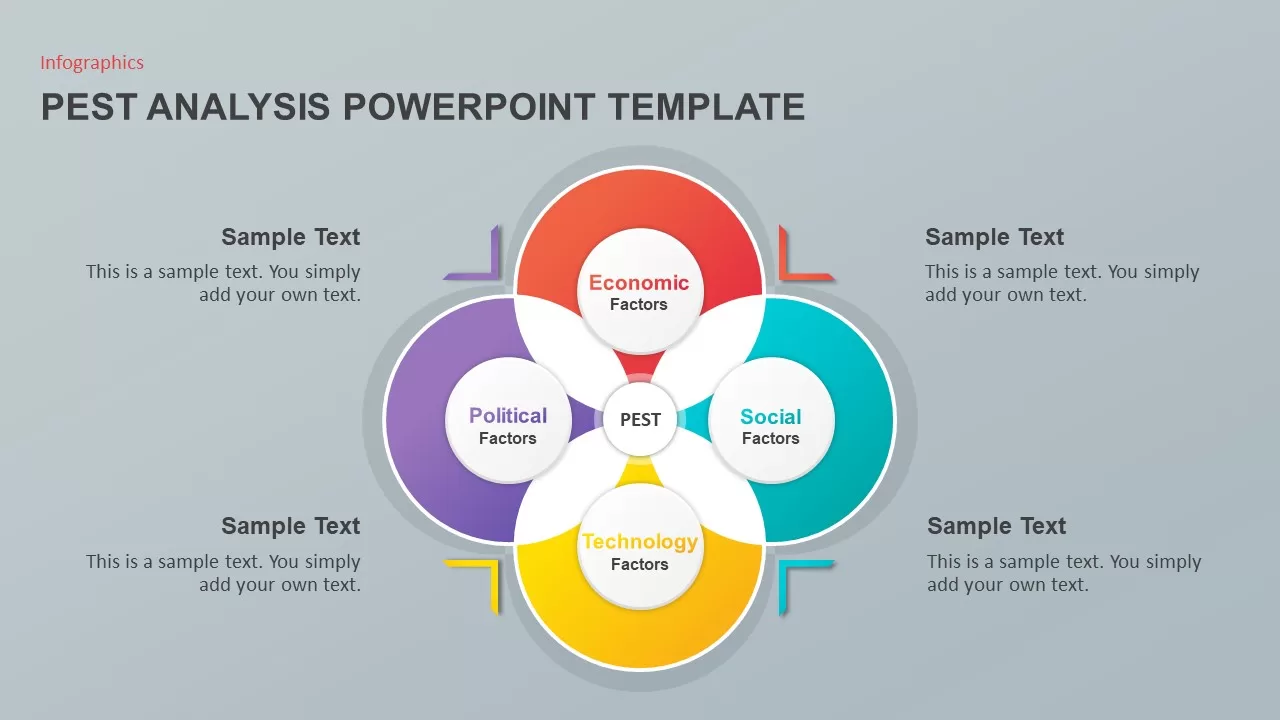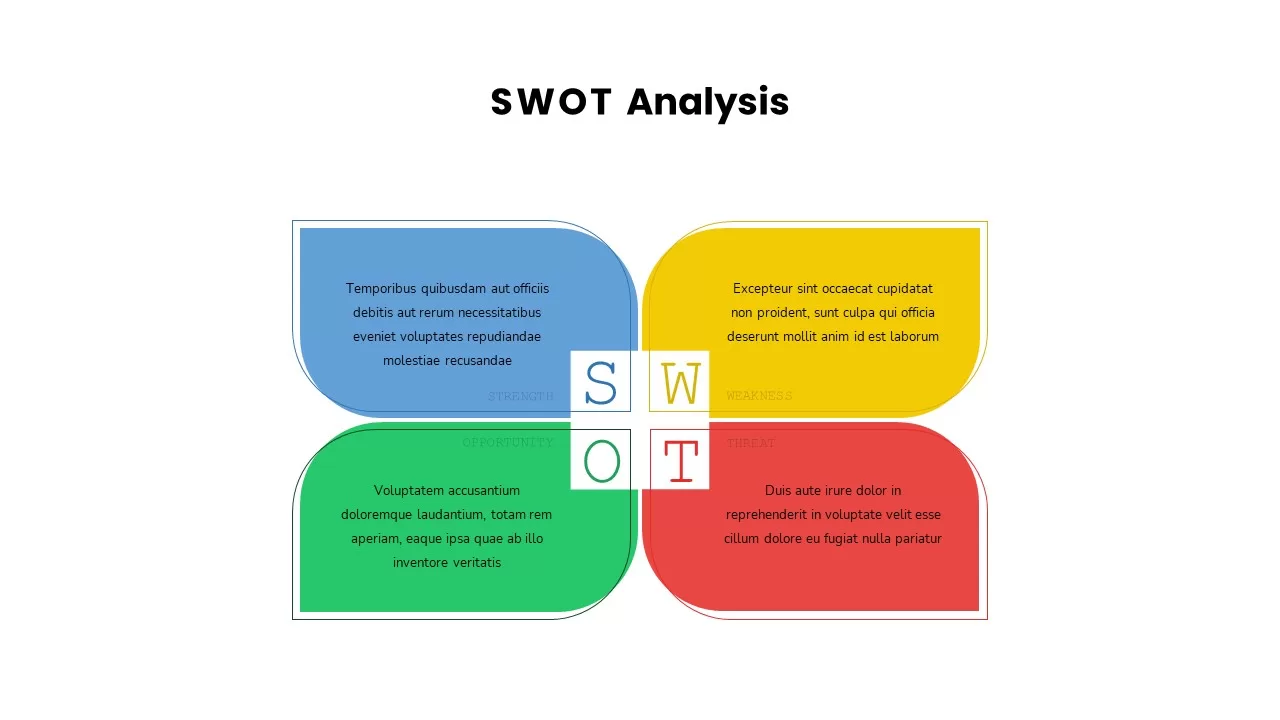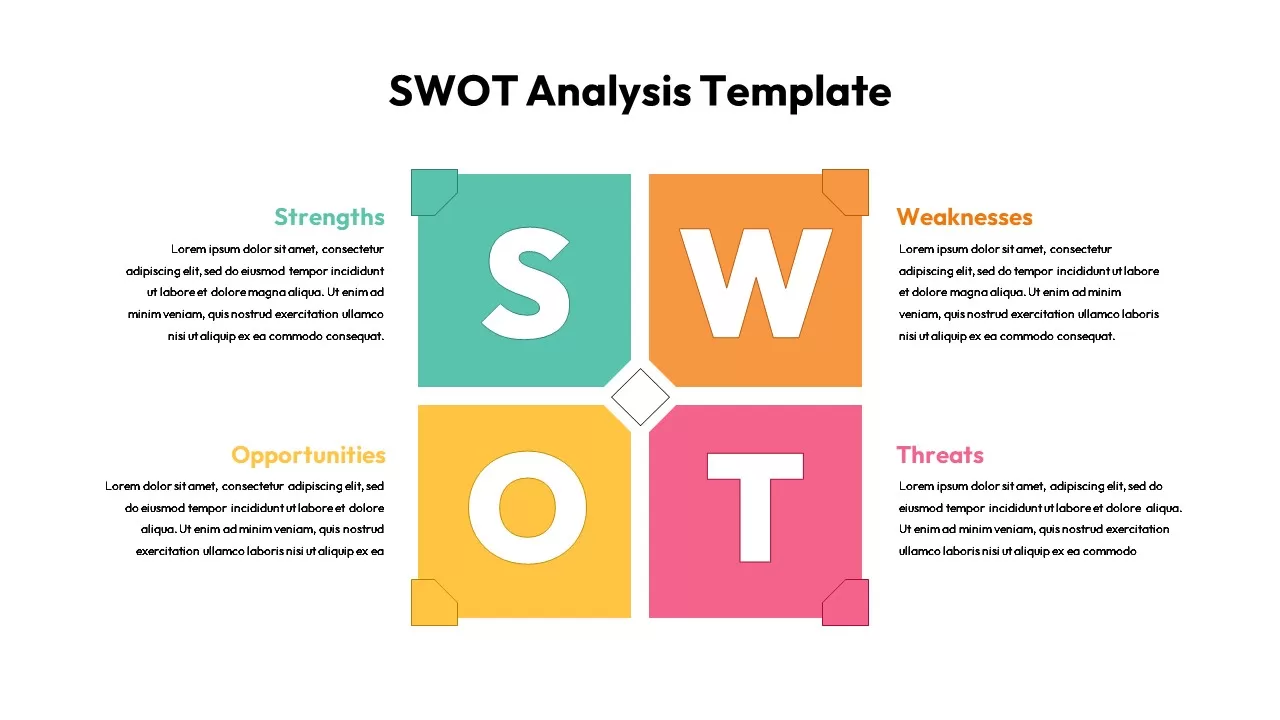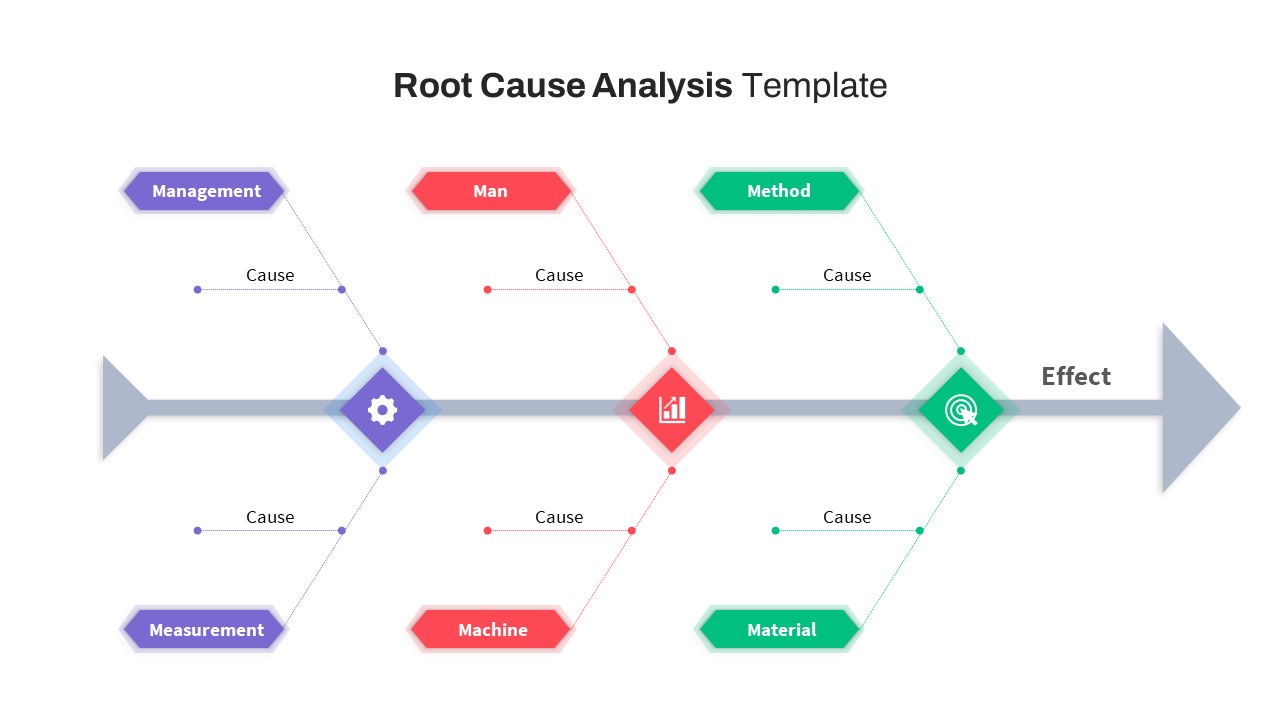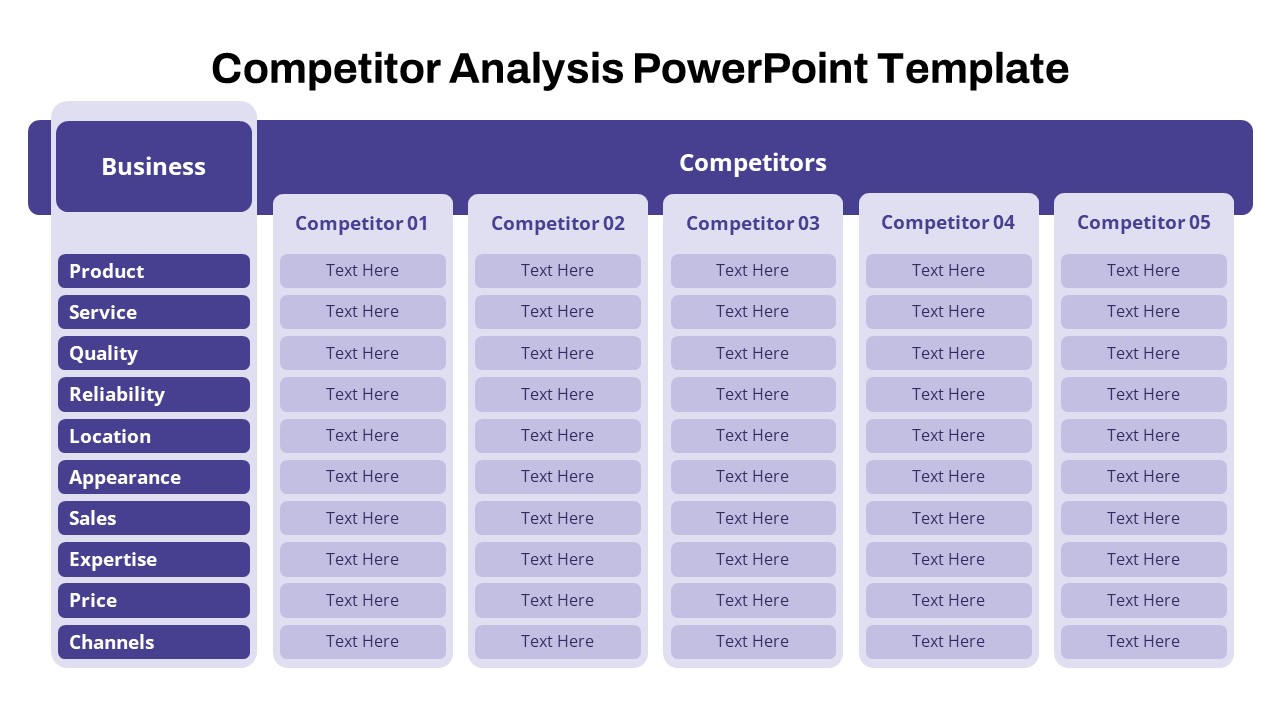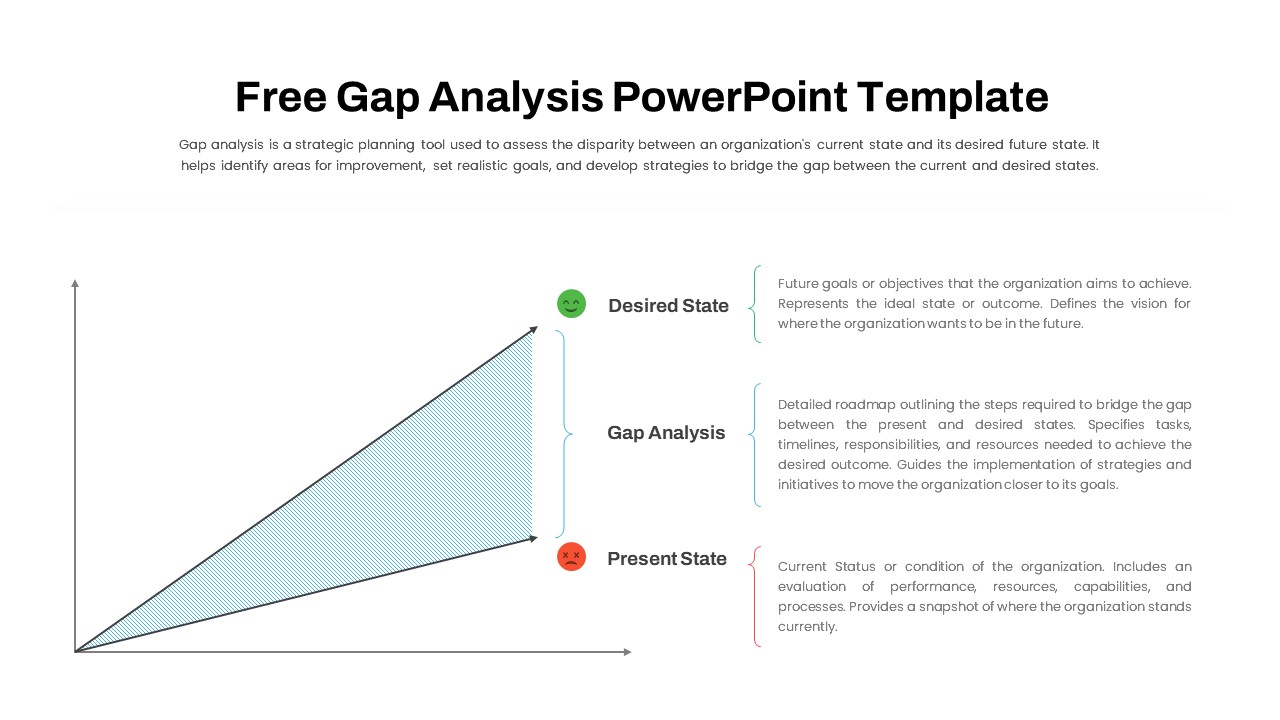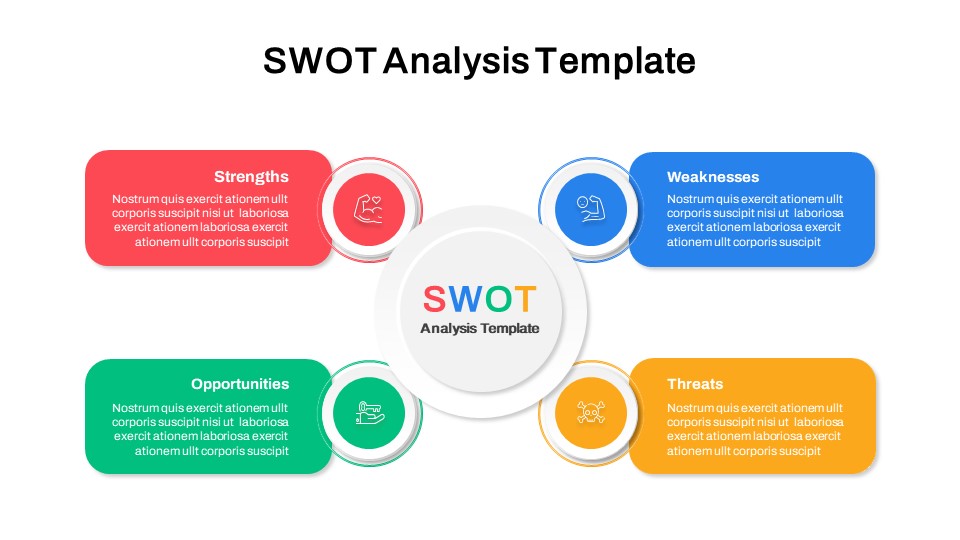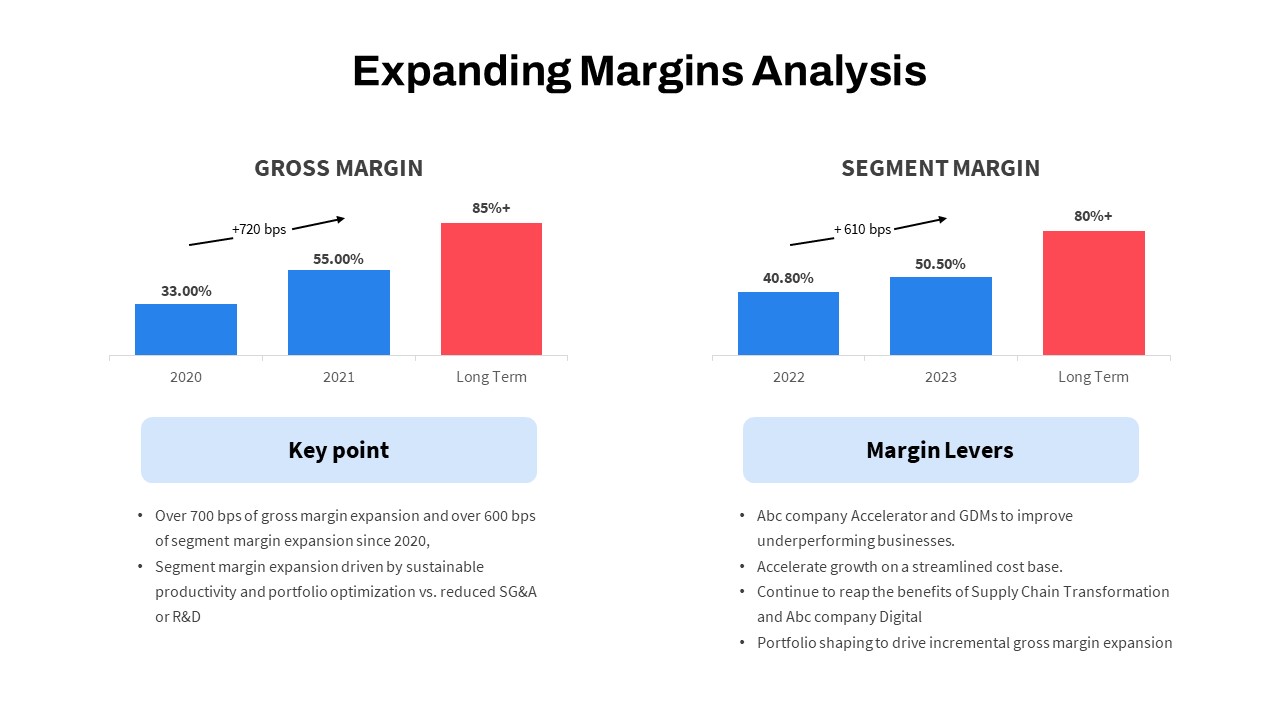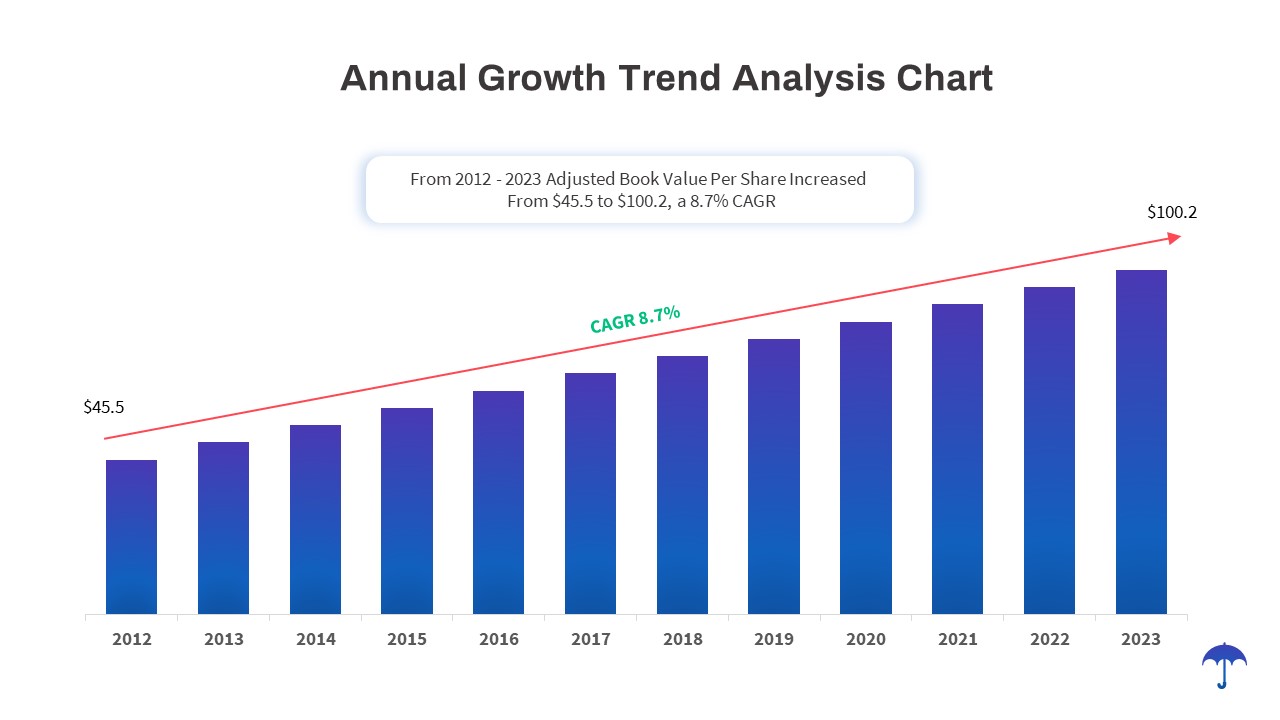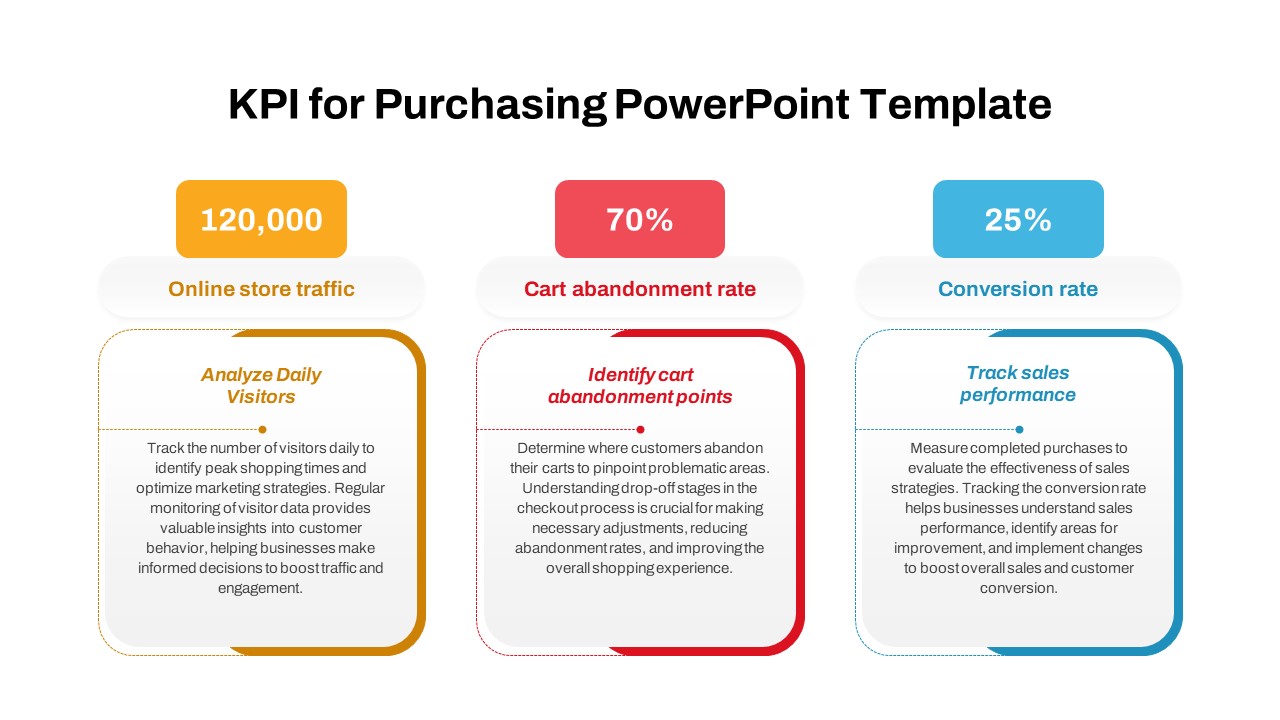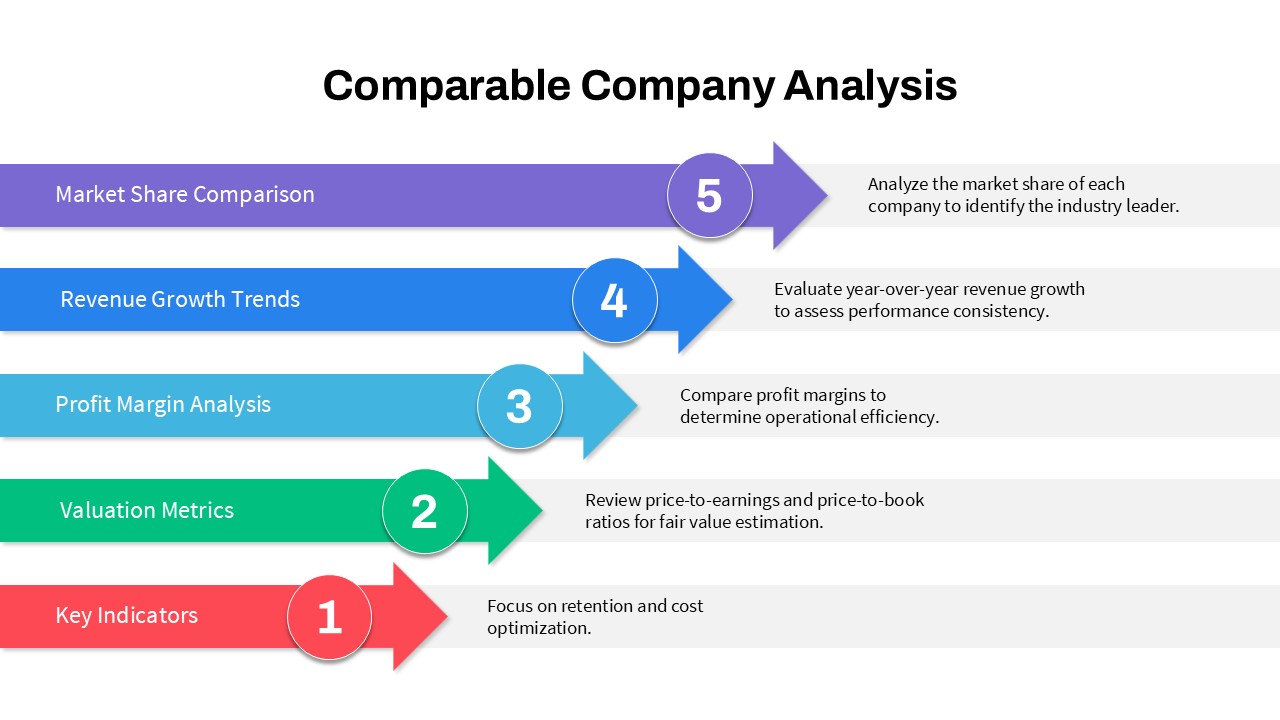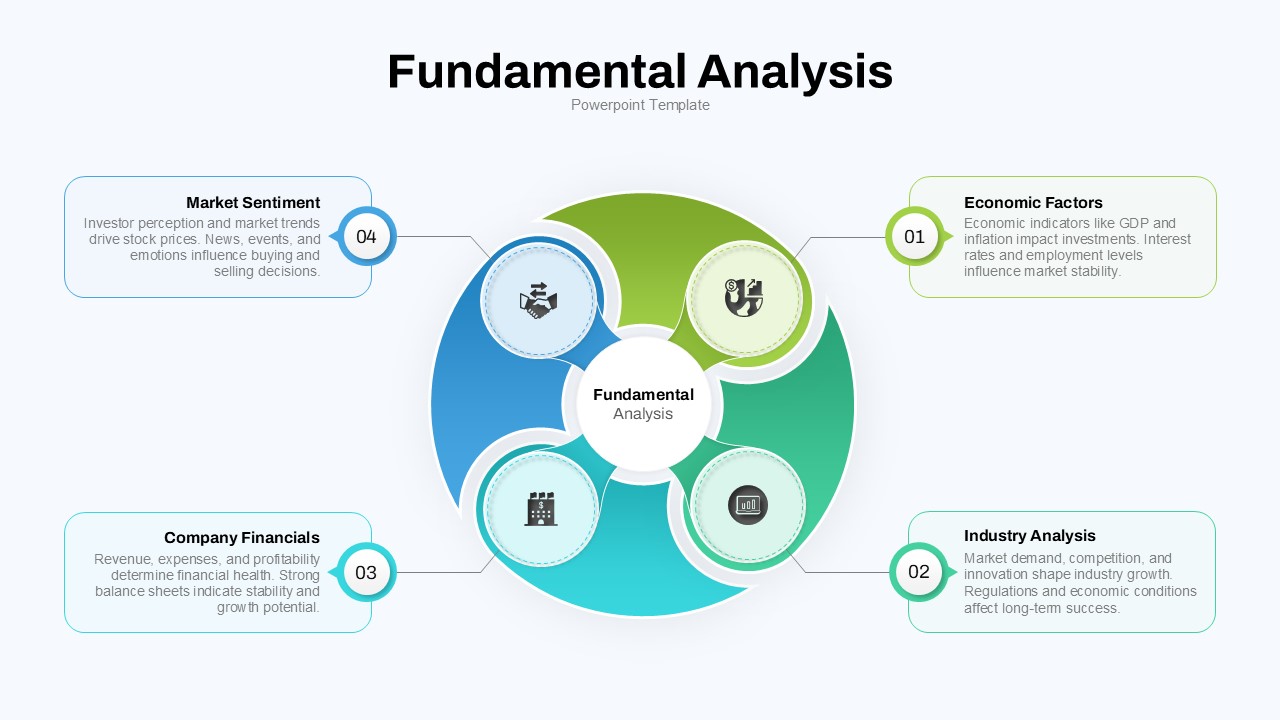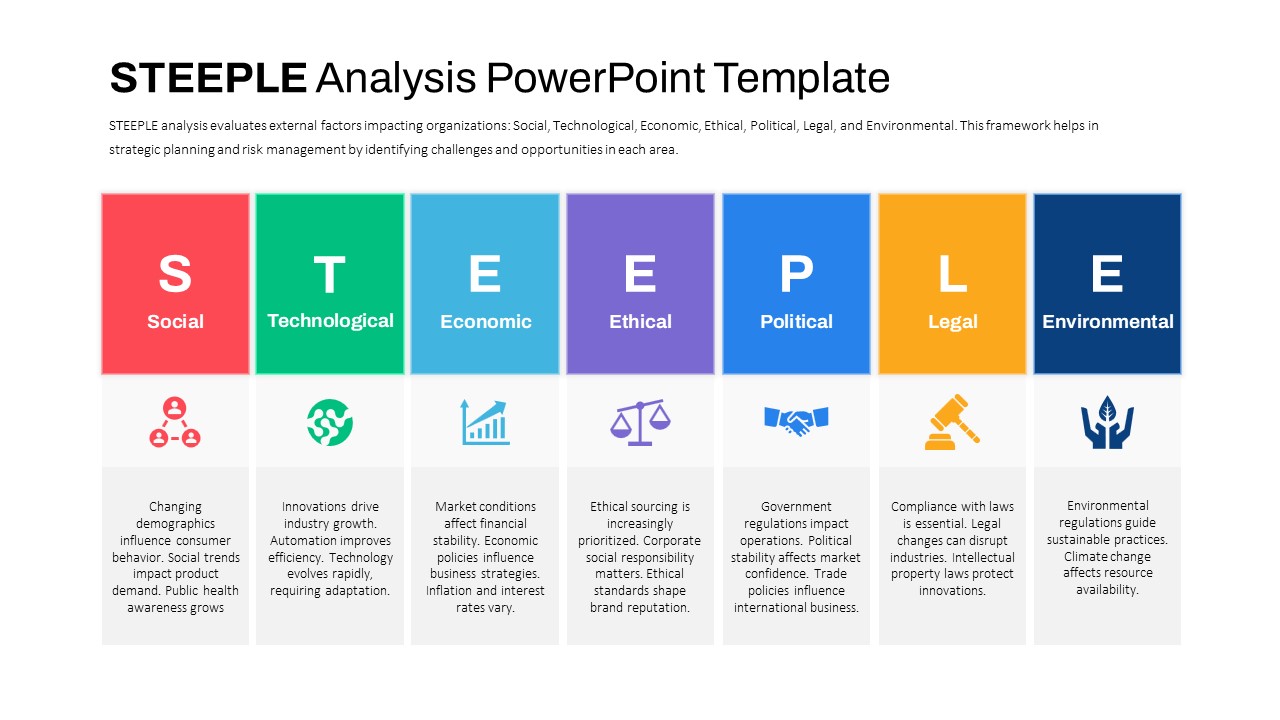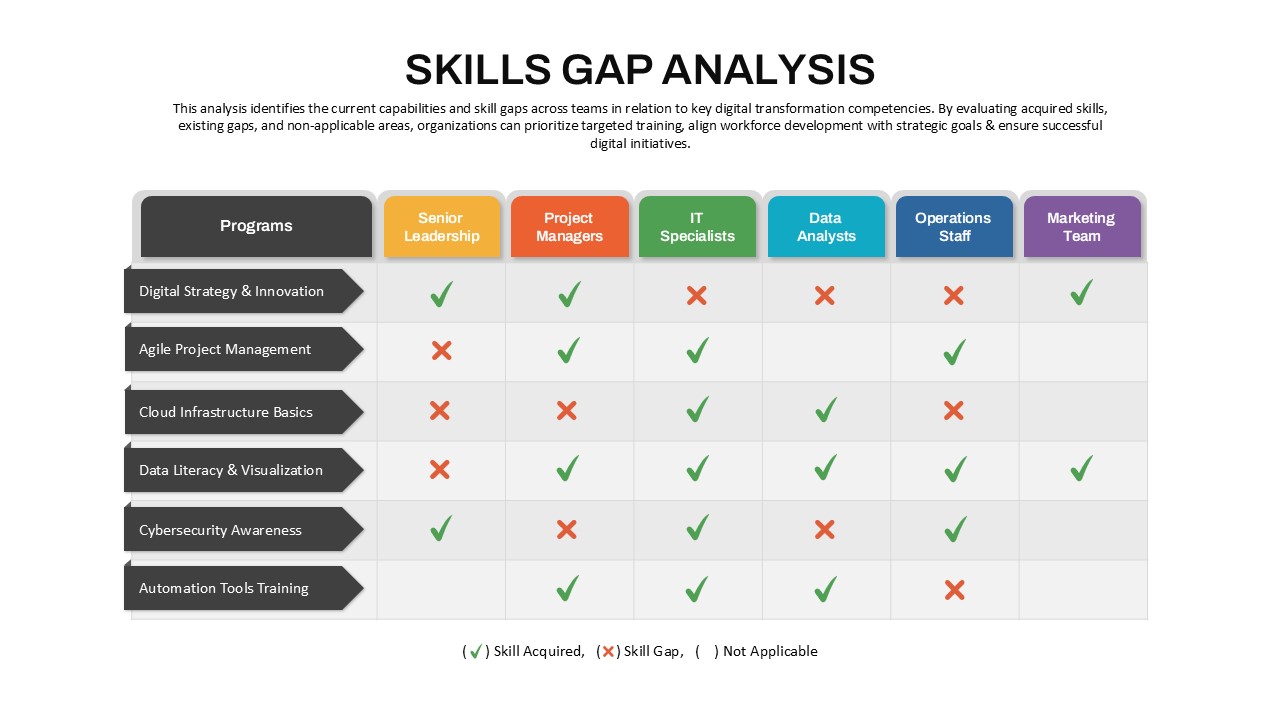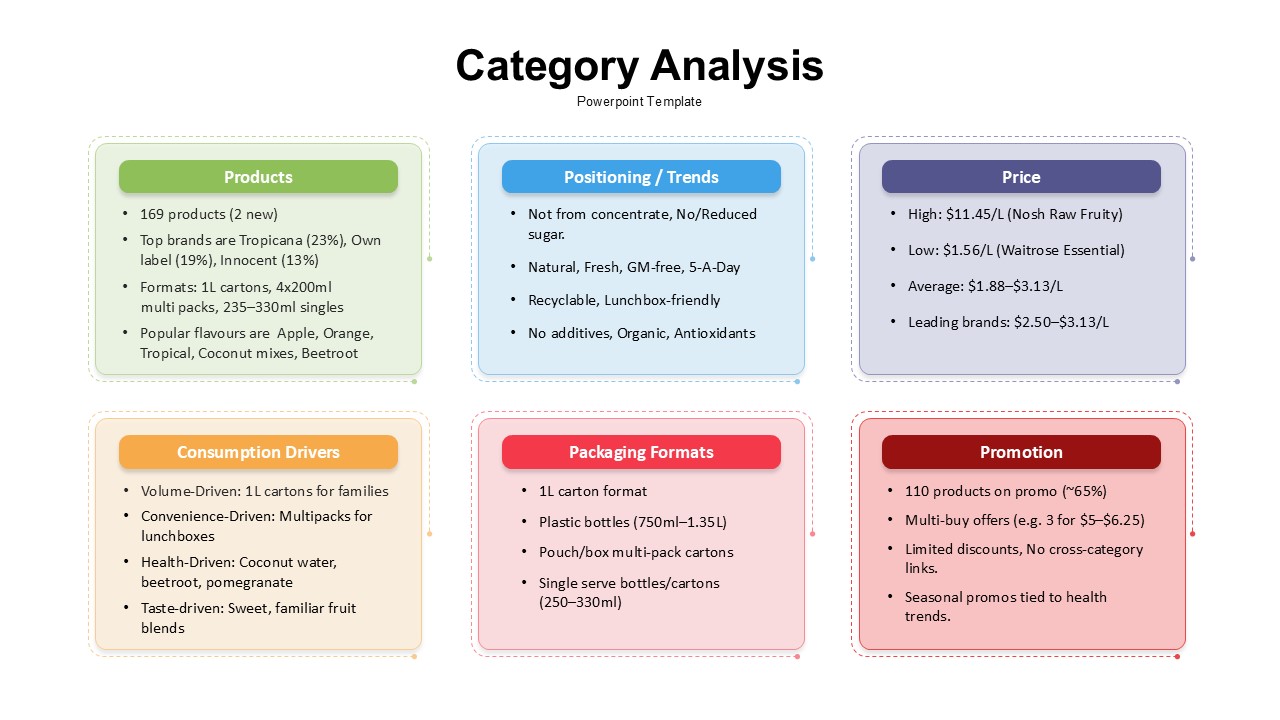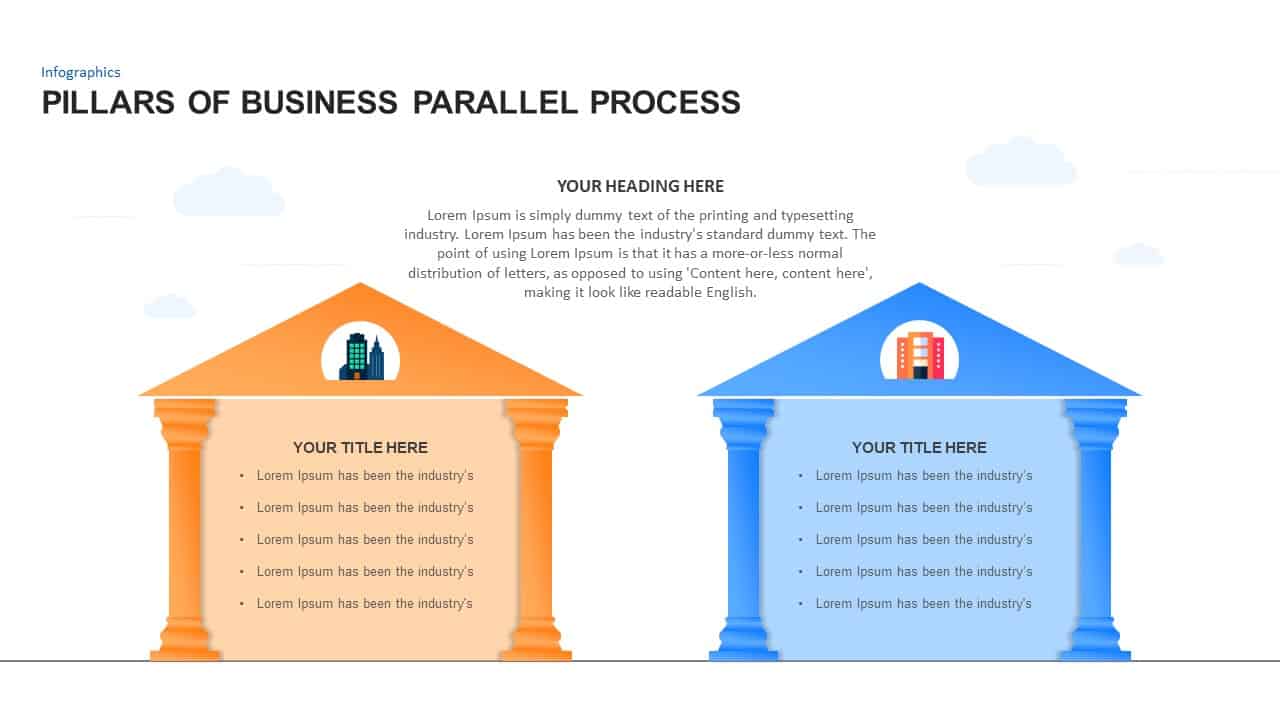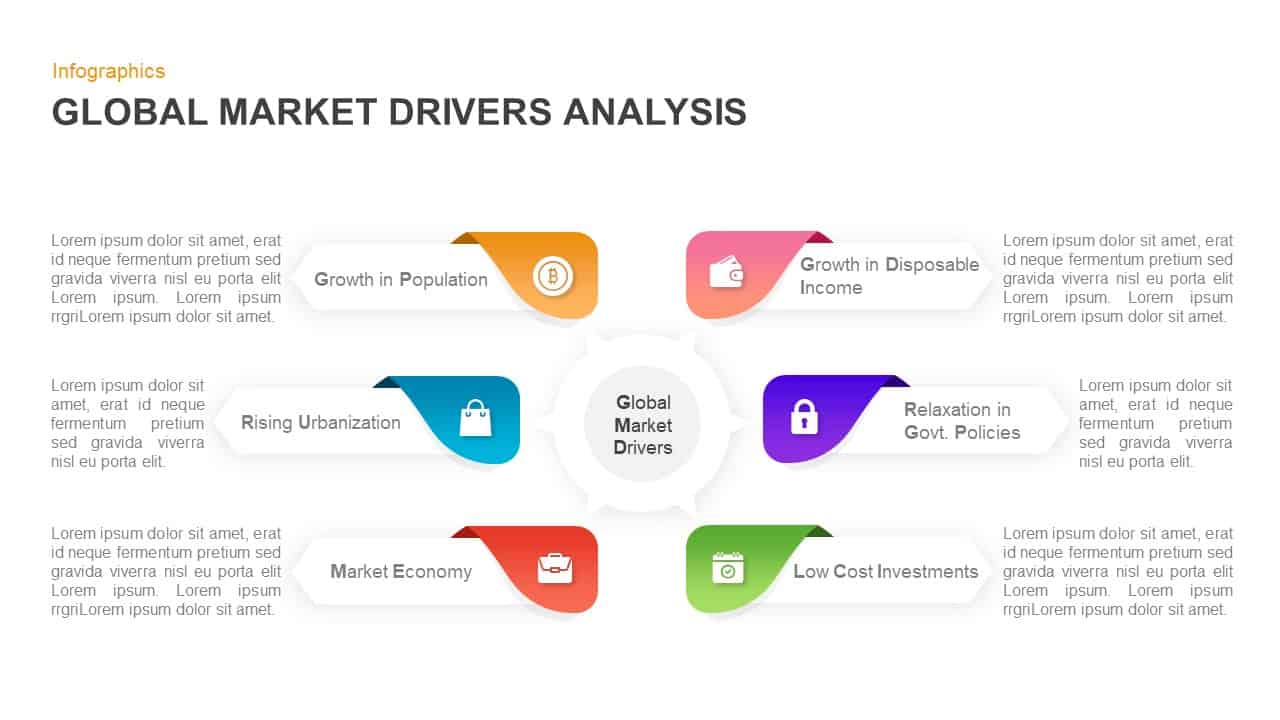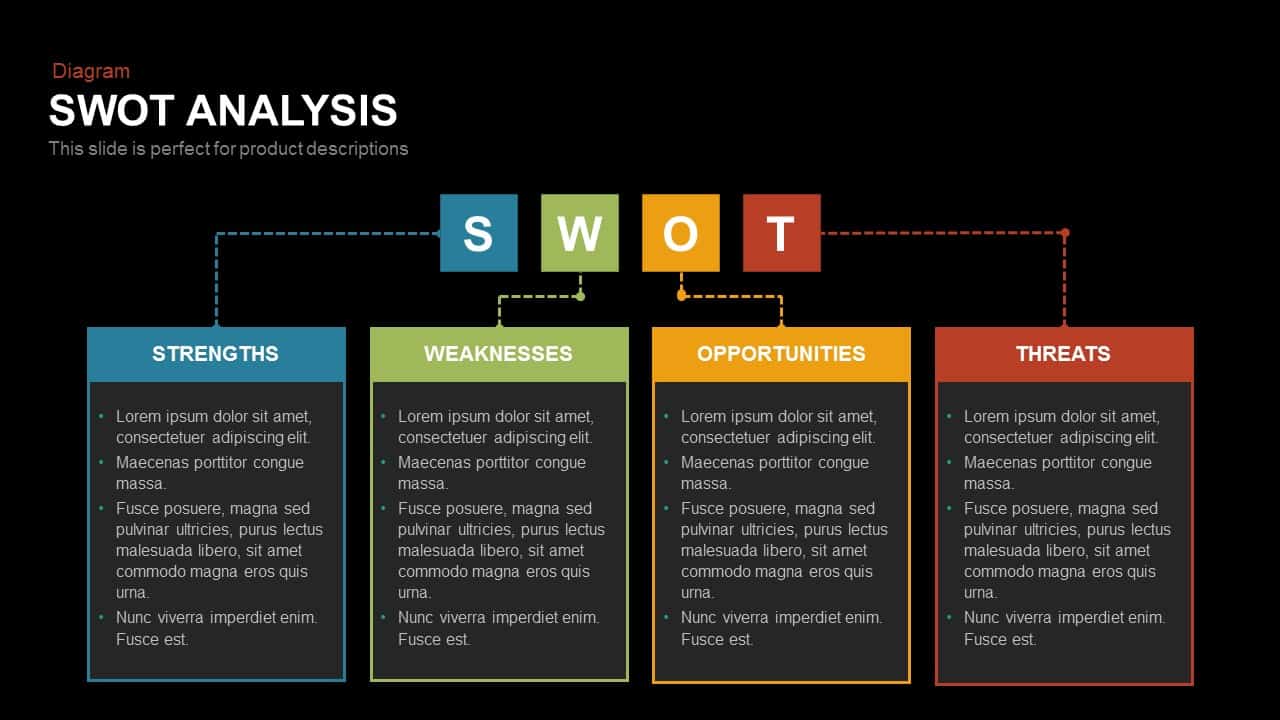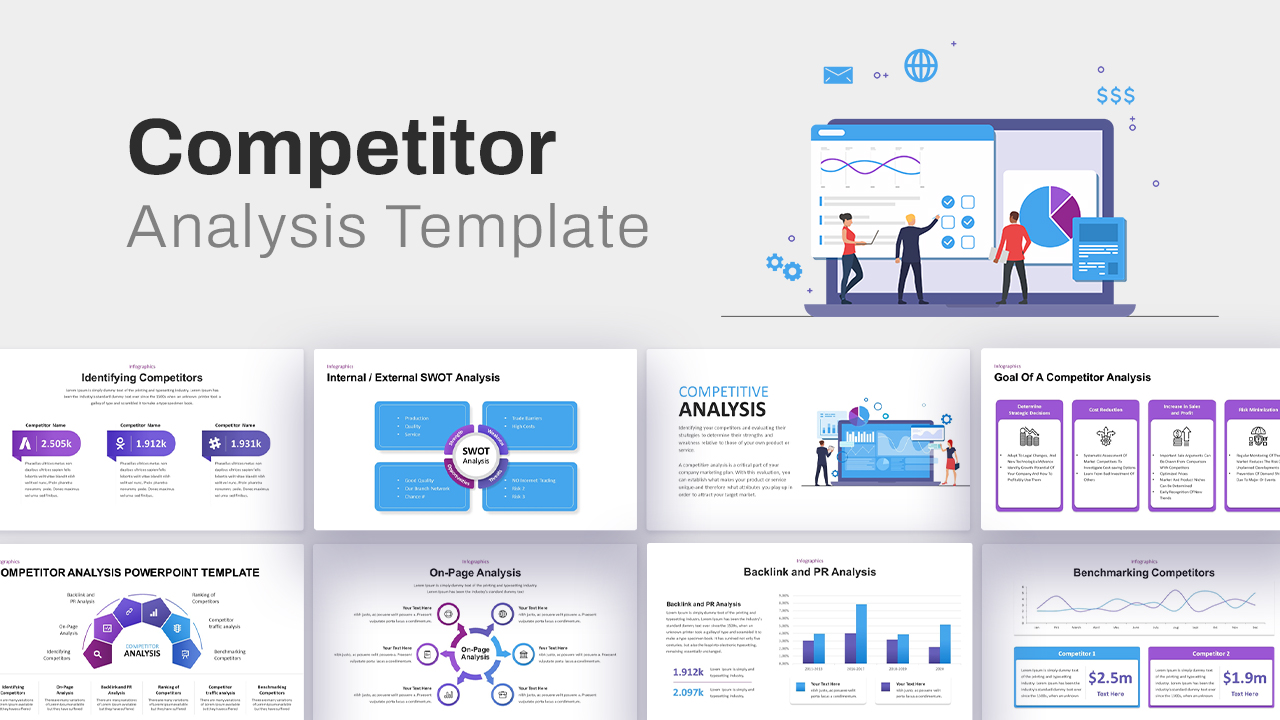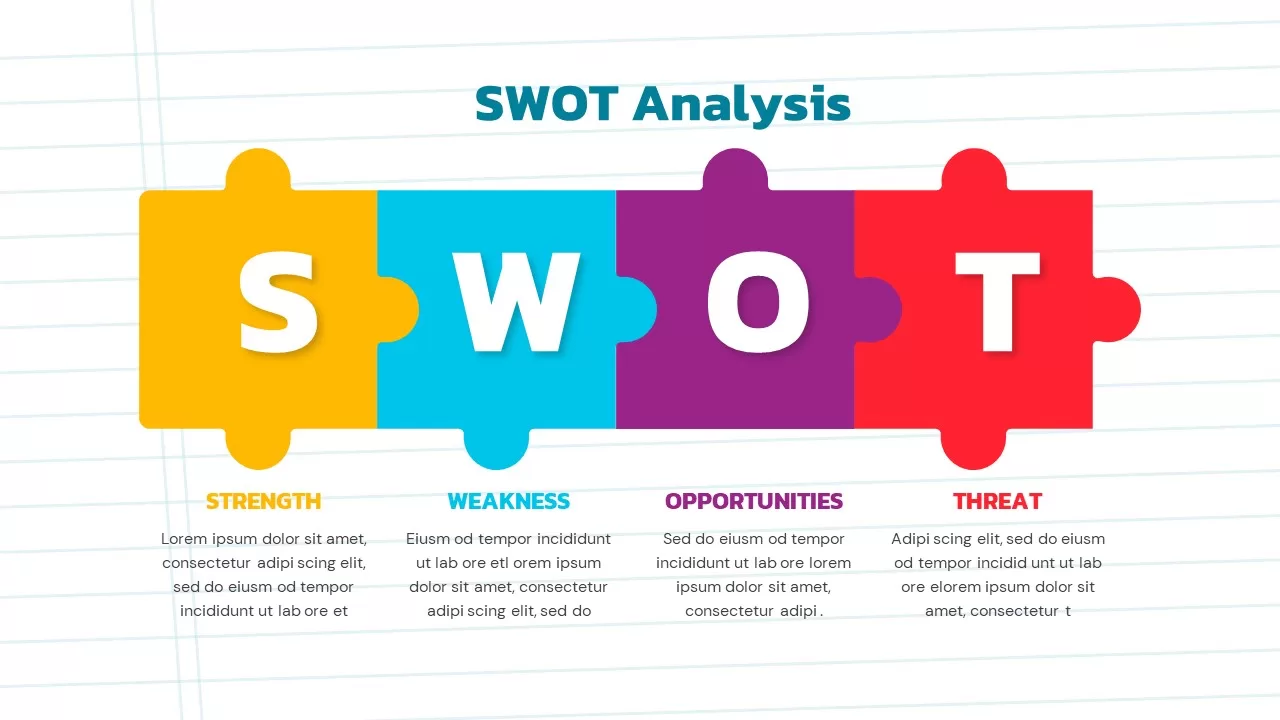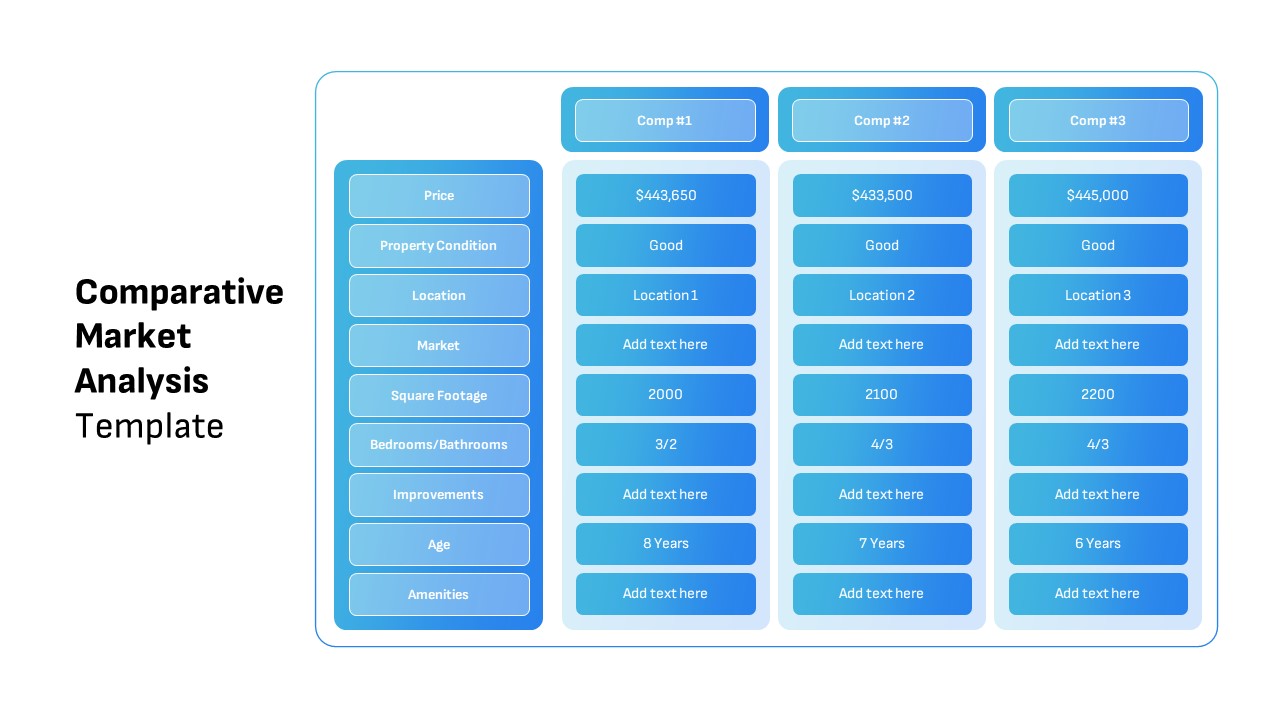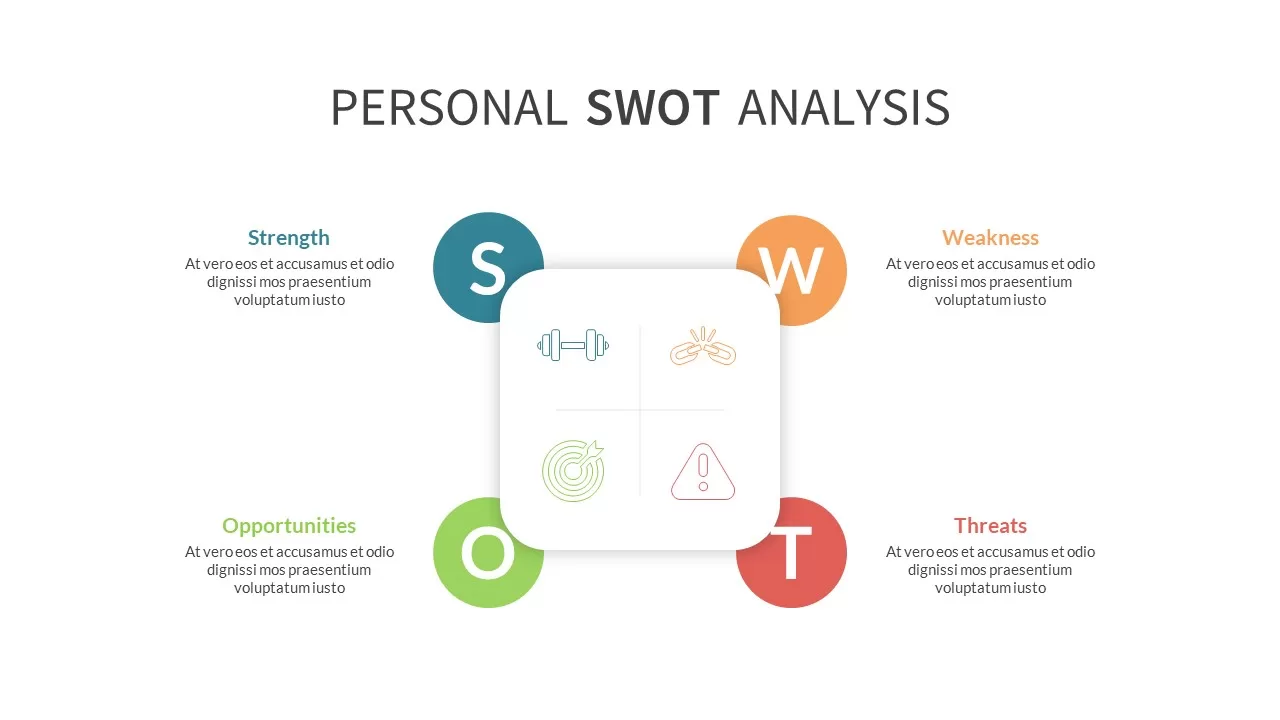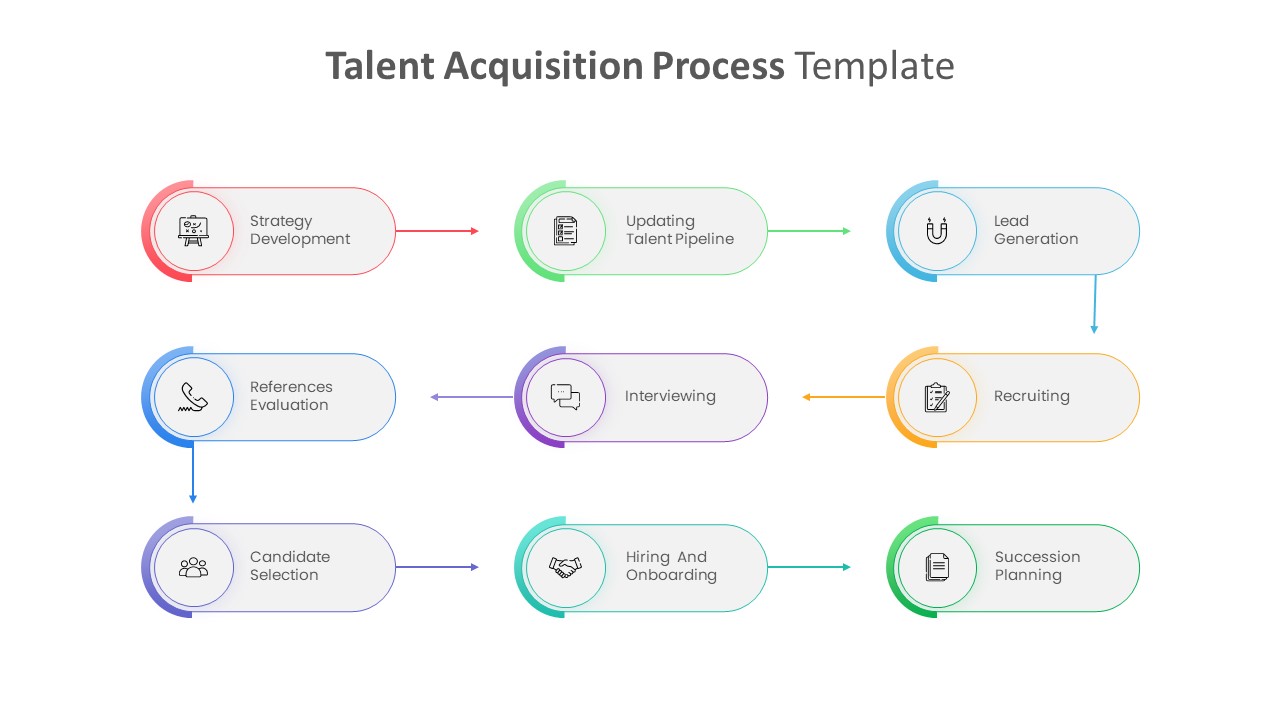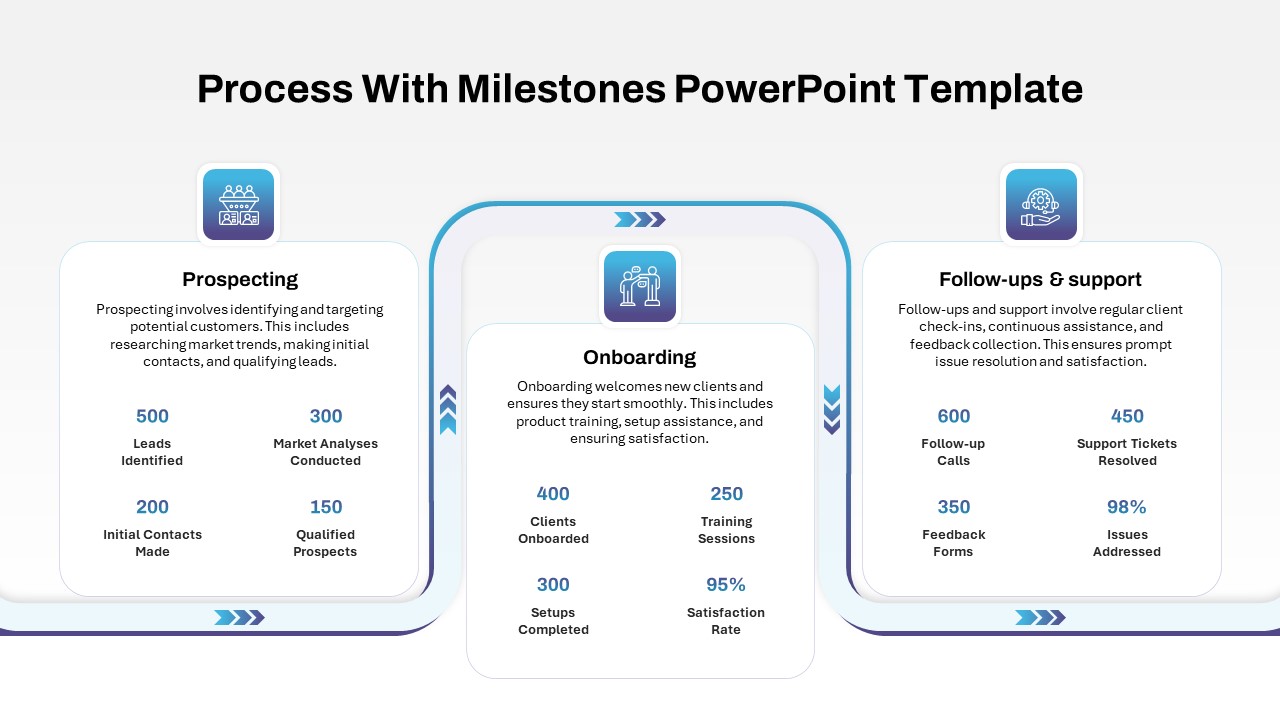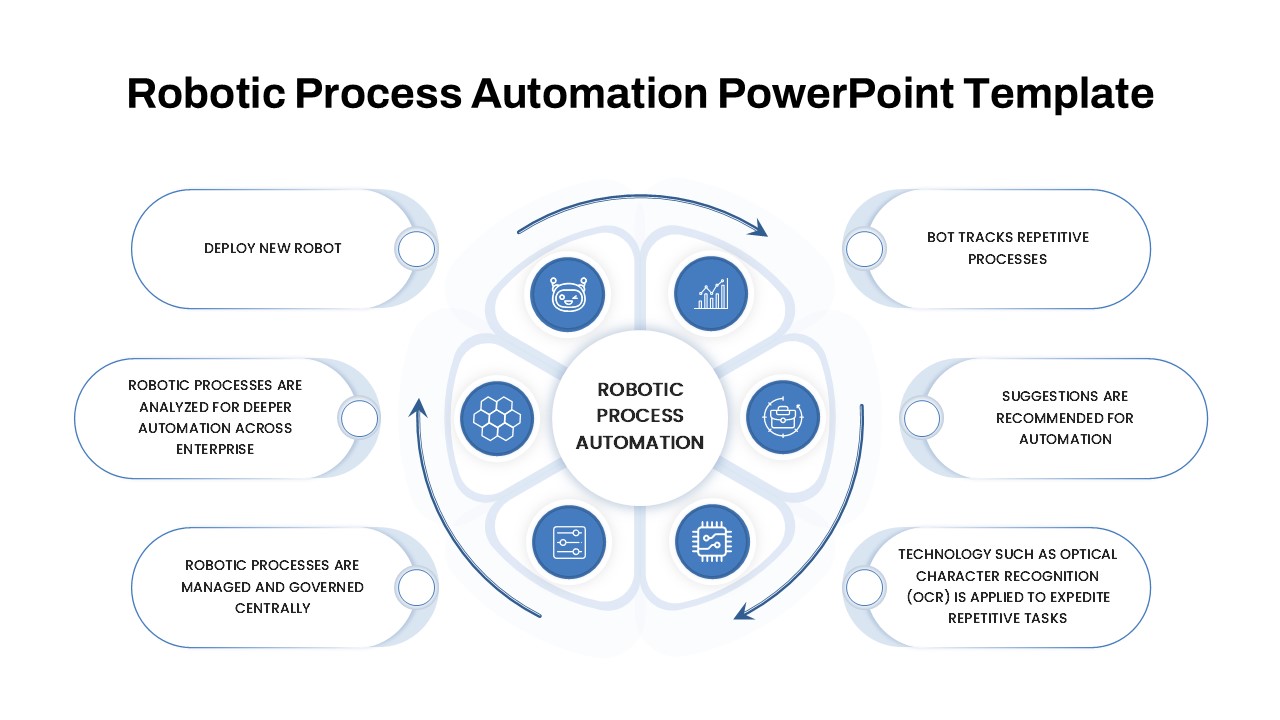Business Process Analysis Template PowerPoint
Business Process Analysis template PowerPoint displays an approach to analyzing business operation processes. It includes a multi-step process to analyze the current process’s progress. The business template for the PowerPoint presentation contains an arrow circle diagram with five steps. The size of the arrow is different in the two variant designs. The first slide shows arrow rotation in a circular process with the sub-elements of business process analysis. These elements are identifying your goals, defining the process, gathering information, mapping, and analyzing the process. This is a typical process PowerPoint template in a circular fashion that will show the start to the end and the recurrence for business success. So, the process is never-ending and encompasses every business process analysis.
The business process analysis PowerPoint template is an excellent tool for professionals who need to create presentations related to process identification and analysis. The second slide of the template is particularly useful as it presents the five steps involved in the process identification process. These steps include process discovery, process analysis, process re-design, process implementation, and process monitoring and controlling. The arrow shape used in the slide has a circle ppt design on the surface that shows the process identification elements separately, making it easy to understand and follow.
Additionally, the business process analysis slide has a customizable center circle where users can add their main headings. The arrow shape is colored in different shades of red, green, light blue, blue, and light green, making it visually appealing. Moreover, all slides in the template come in black and white background ppt, allowing users to choose the one that suits their needs the best. This PowerPoint template is an excellent resource for professionals creating visually appealing business process analysis presentations. Elevate your presentations to new heights with our powerpoint templates and custom design services.
Login to download this file
Add to favorites
Add to collection