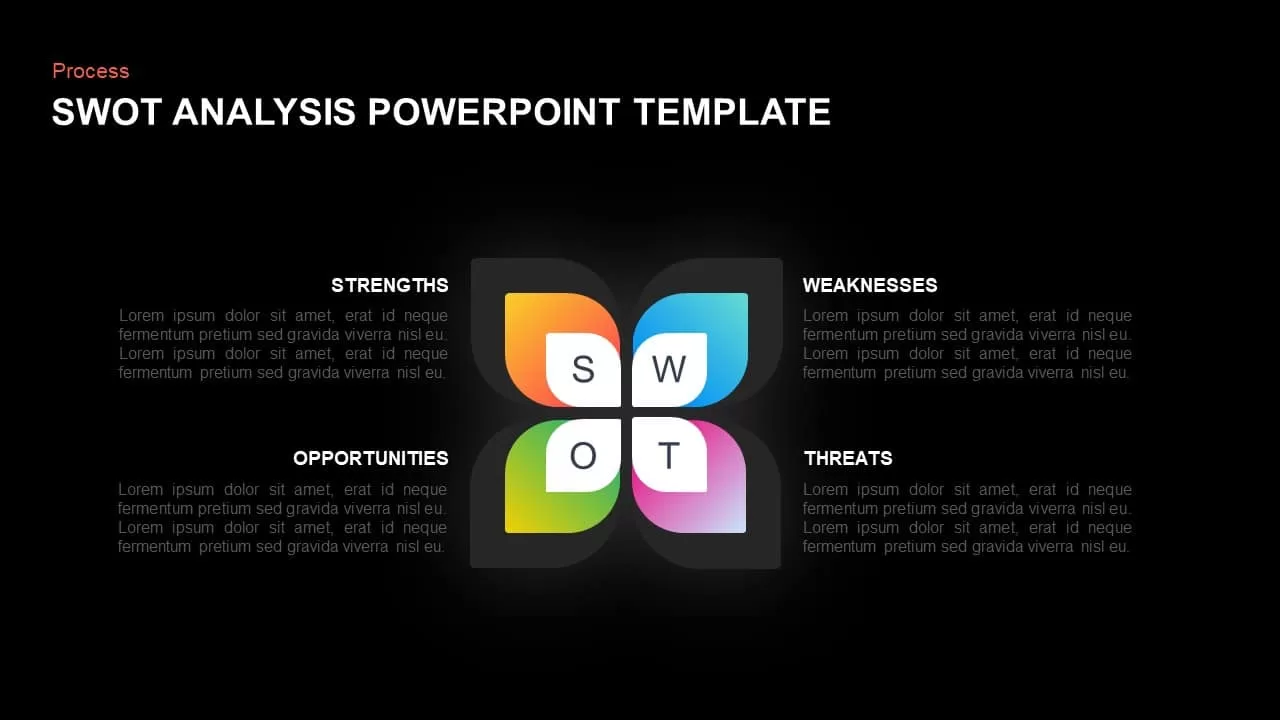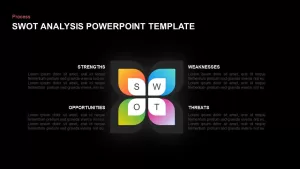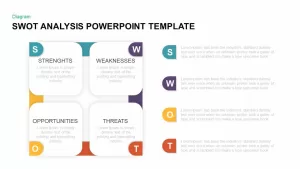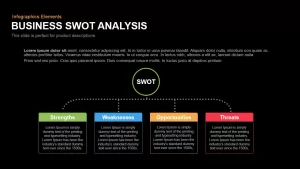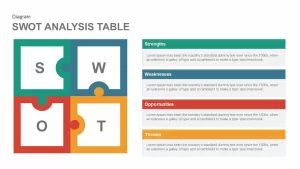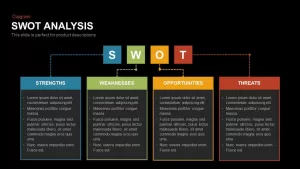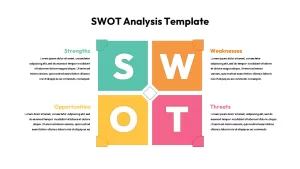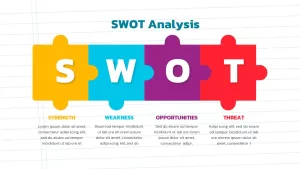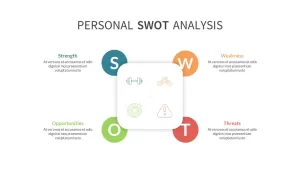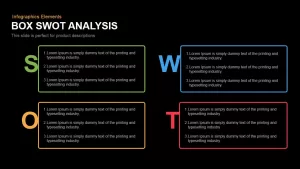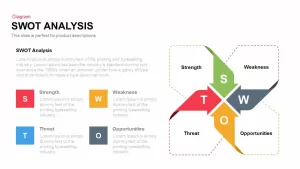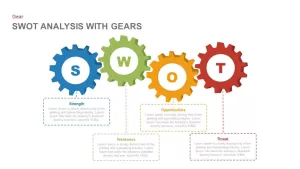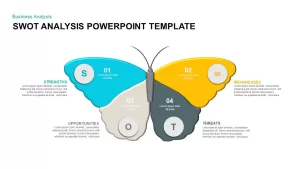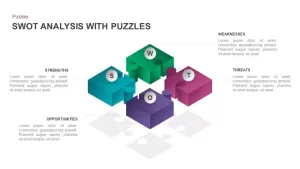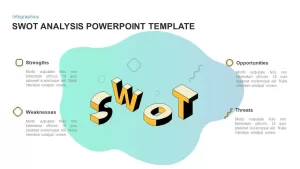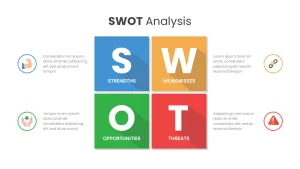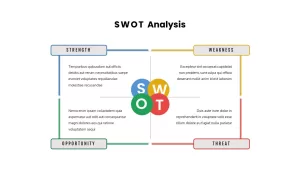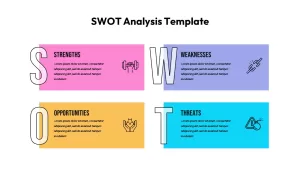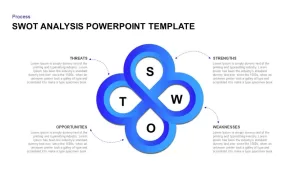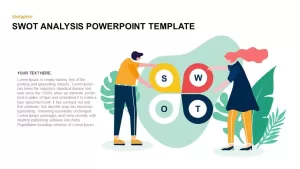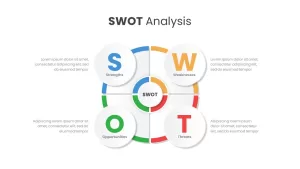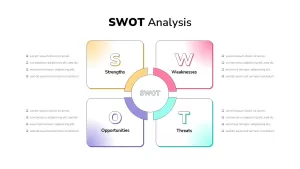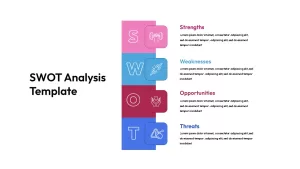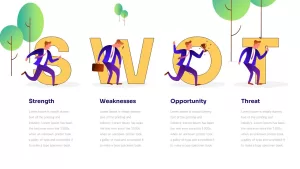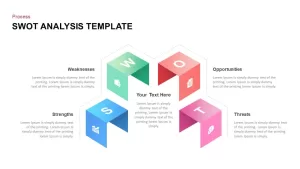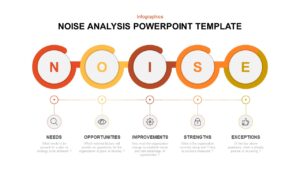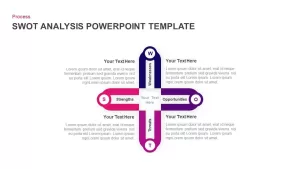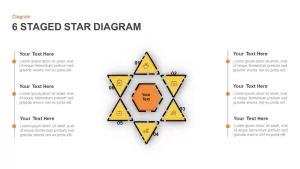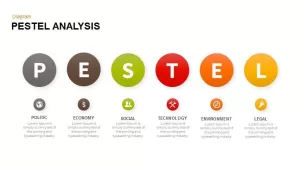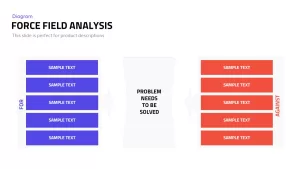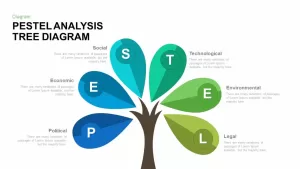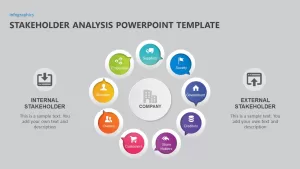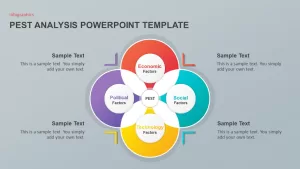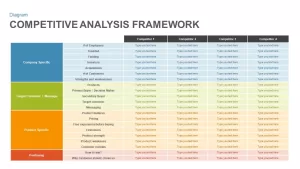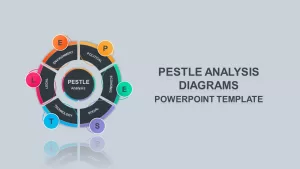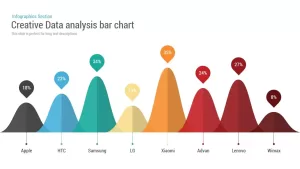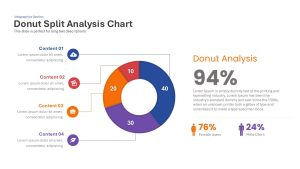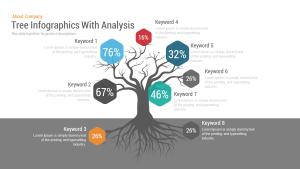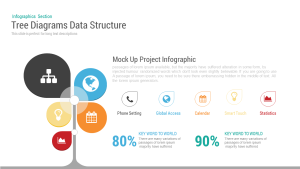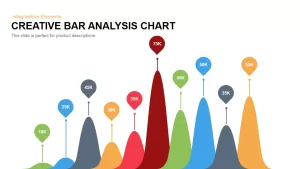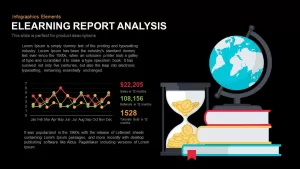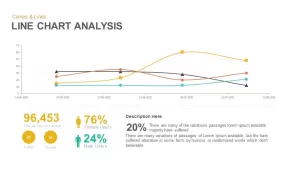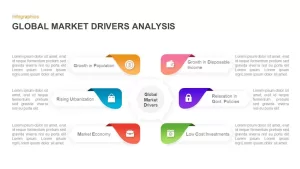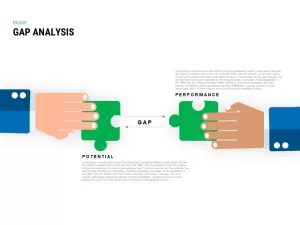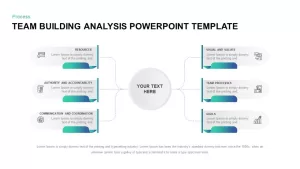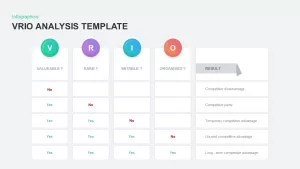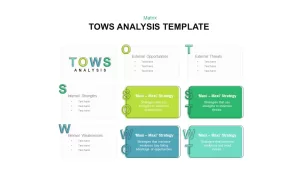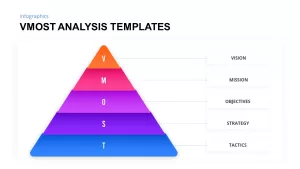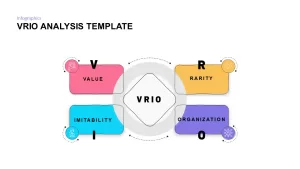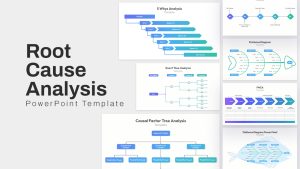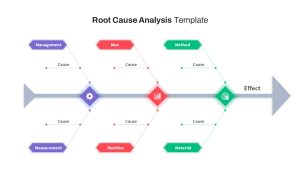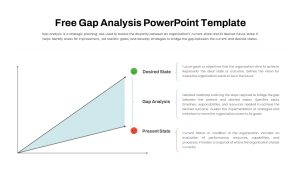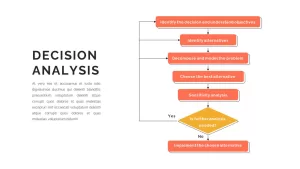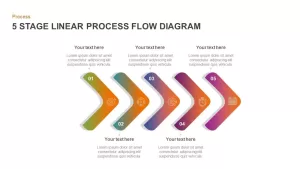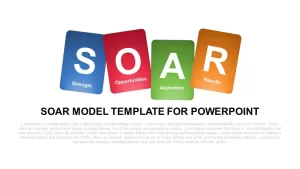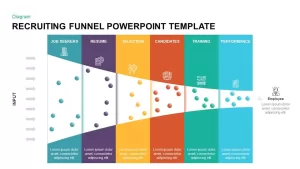SWOT Analysis Diagram Template
The SWOT analysis diagram template uses a flower diagram for representing the SWOT concept. The four flower pallets are a unique design for presenting Strengths, Weaknesses, Opportunities, and Threats. SWOT analysis is an evaluation tool that can be used to assess the determinants of your company’s internal and external factors. Business organizations or companies can describe the factors in an amazingly appealing design with a place for textual content. PowerPoint is an exceptional way to present a SWOT analysis or explain its concept. Further, the business template contains an attractive infographic diagram and shapes of flat design vector graphics. However, this presentation is designed with content to reflect the evaluation elements define by the organization. You can access more SWOT analysis slides & free PowerPoint templates here. Grab the free ppt now!
The SWOT analysis ppt template is useful for educational purposes to demonstrate the complexity of the SWOT model with beautiful visual graphics. Usually, the SWOT tool used for evaluating business issues such as business development, the influence of employees on business growth, and market competition. However, it is also a measuring tool for your personal evaluation. You can use the same technique to find out which factor is hindering your personal growth or which factor is supporting you. You can conduct a personal SWOT analysis to improve your career. When analyzing yourself by SWOT standards, think about what you want out of it. Do you want a new accomplishment or job? Or want to cope with new opportunities? Or wants to try something new? Ask yourself questions about each of the four fields is examined. If your attempt is not serious or honest, the SWOT analysis won’t generate meaningful results.
SWOT analysis PowerPoint template is a flexible infographic slide that is fit for any presentation concerning four steps or stages. Further, it has several options to make changes in an editable template. For instance, the presenters can add infographic icons, either on the inner side of the flower image or just near to the text placeholders. Similarly, color and shape can alter using PowerPoint options.