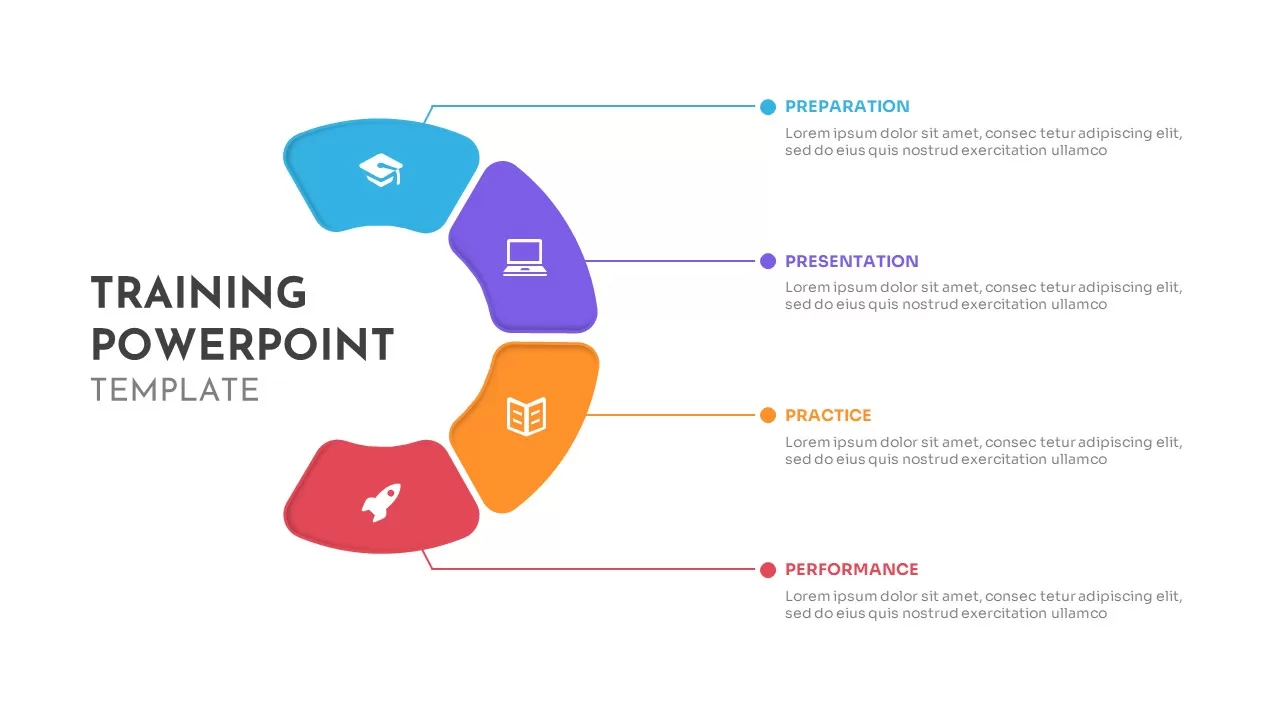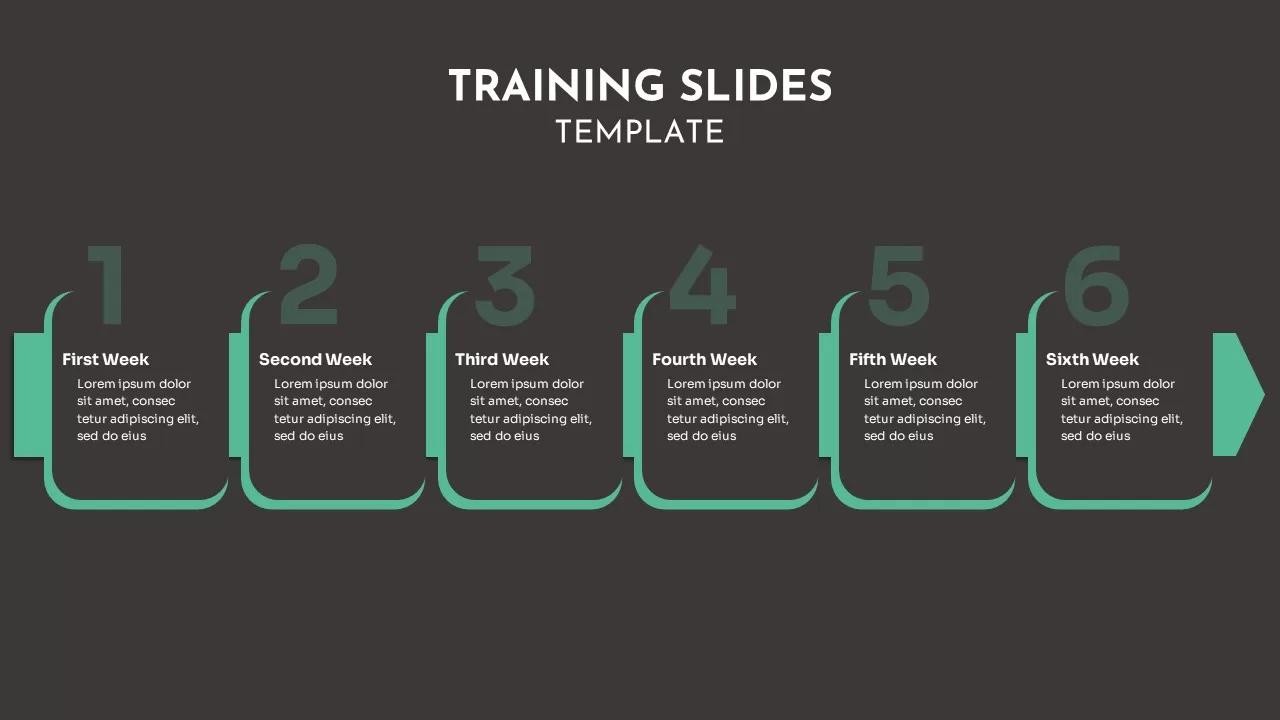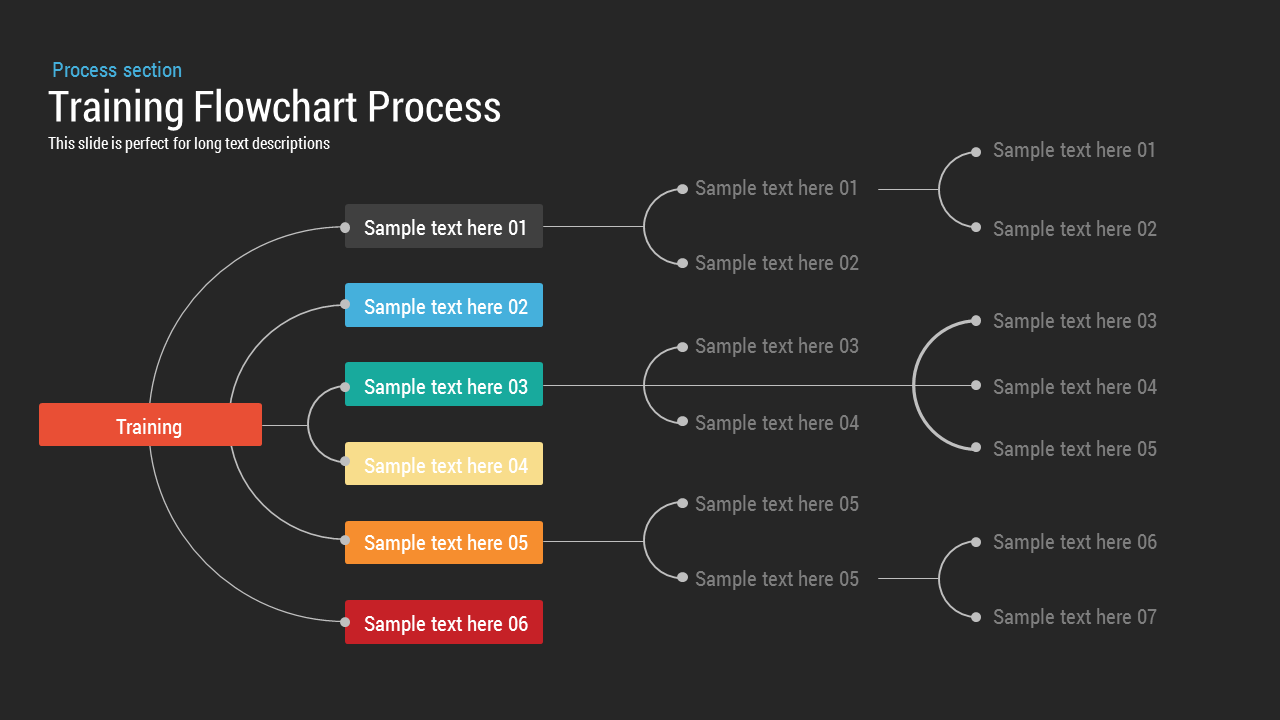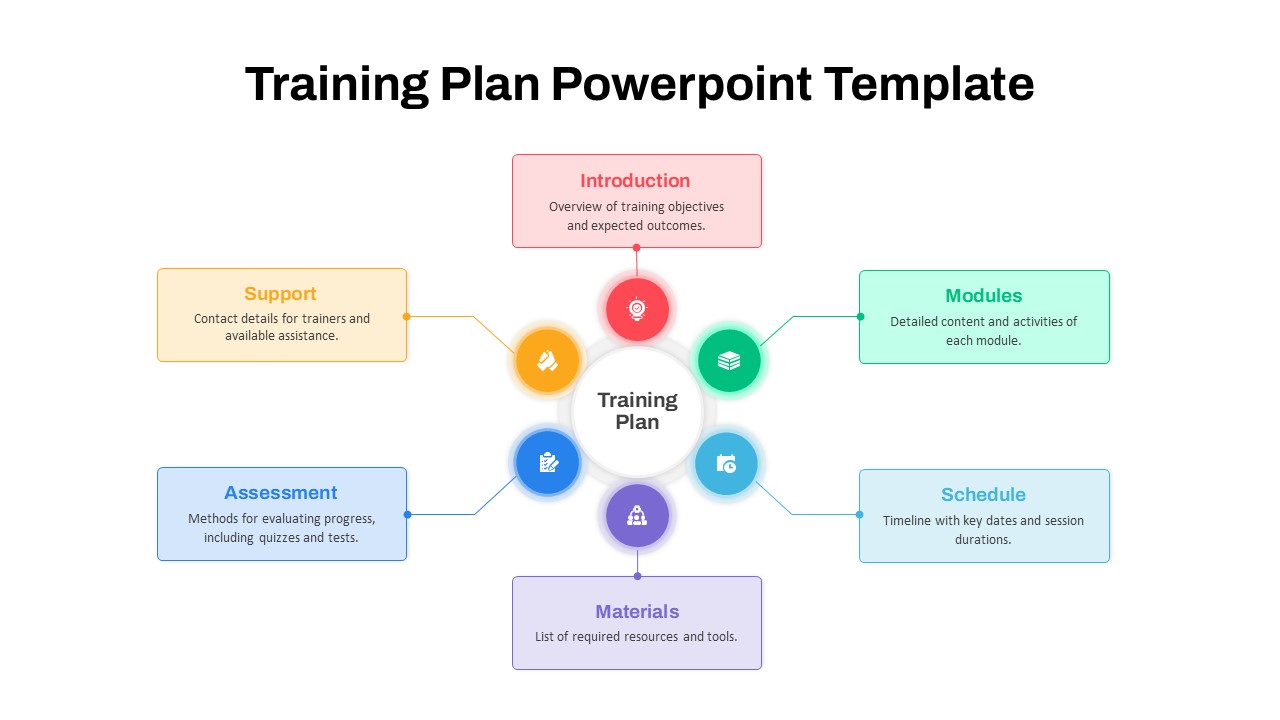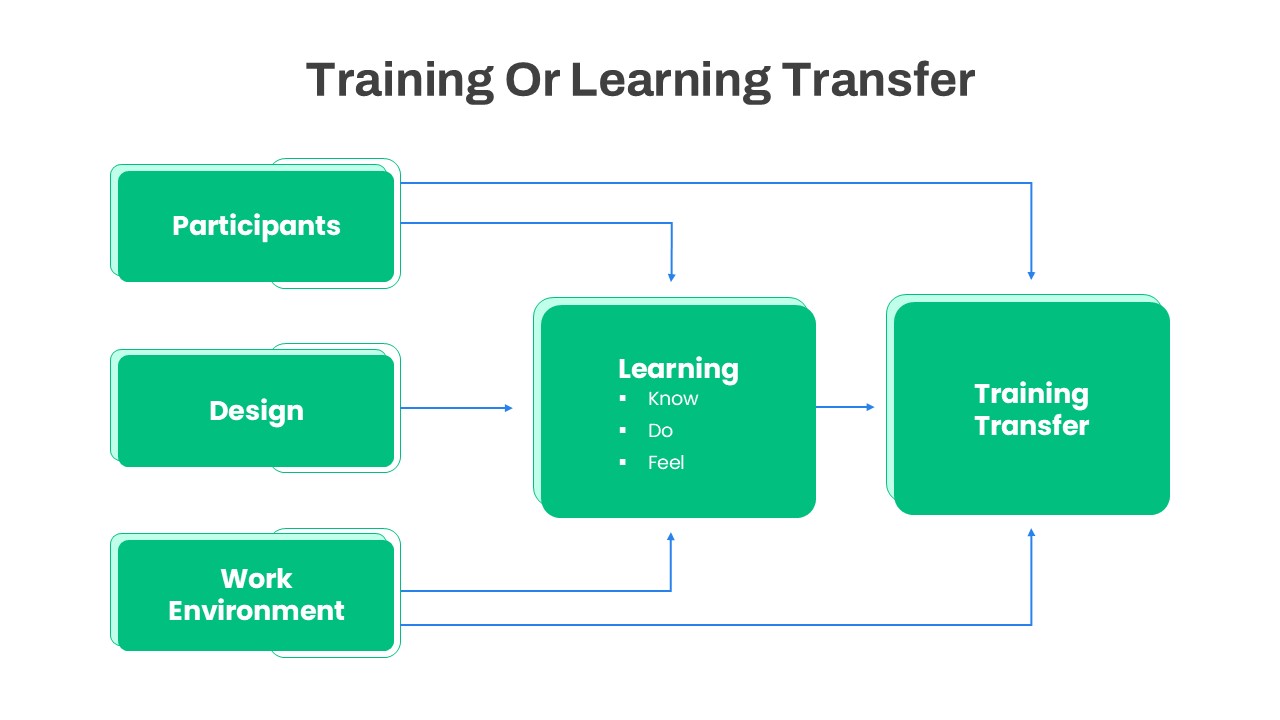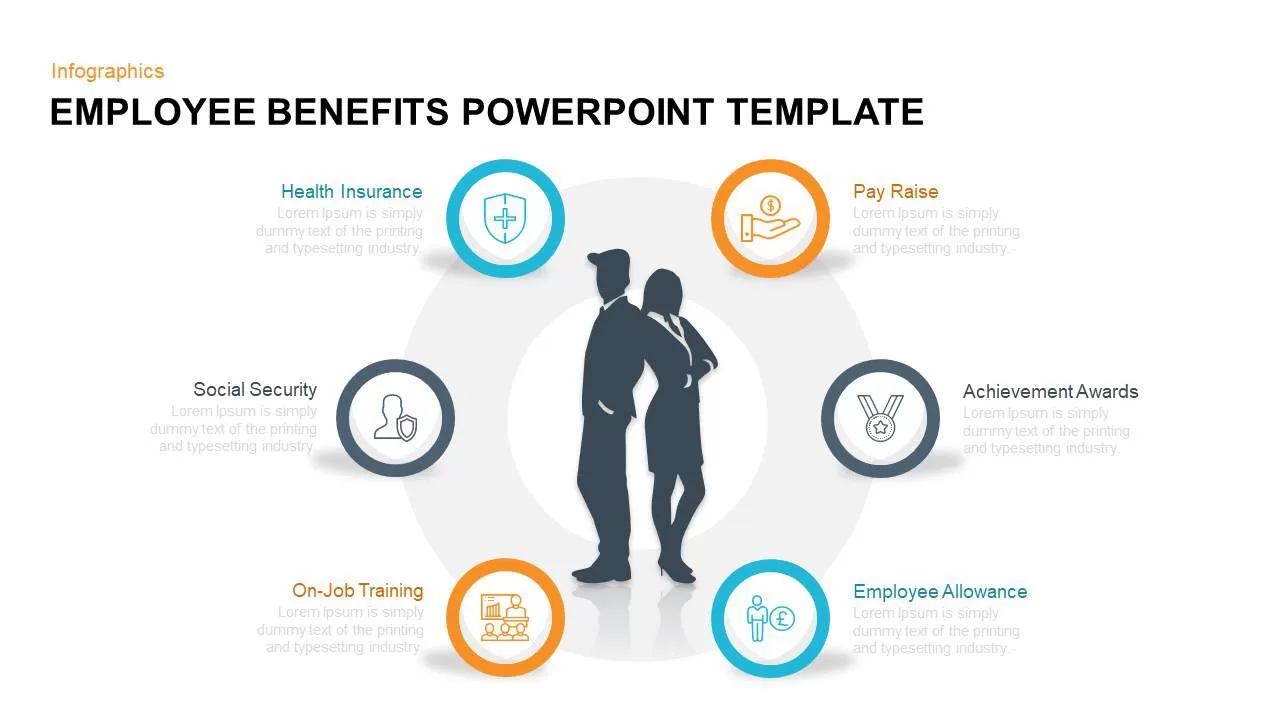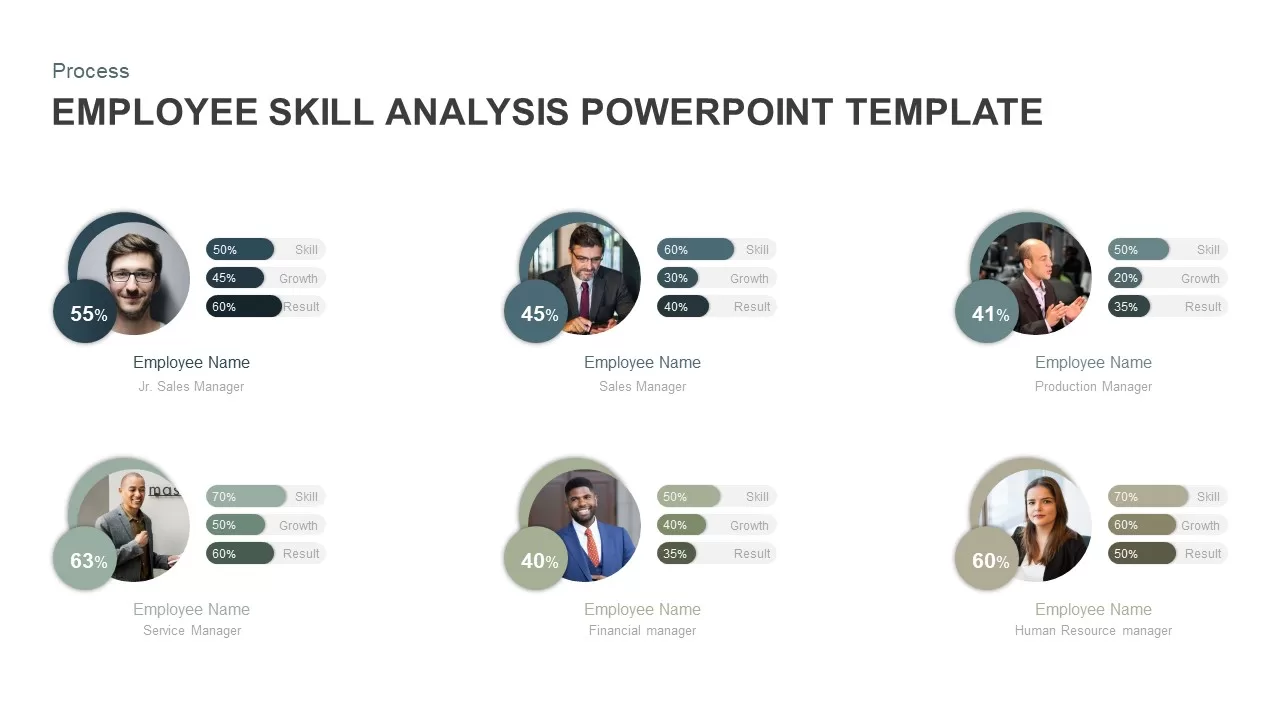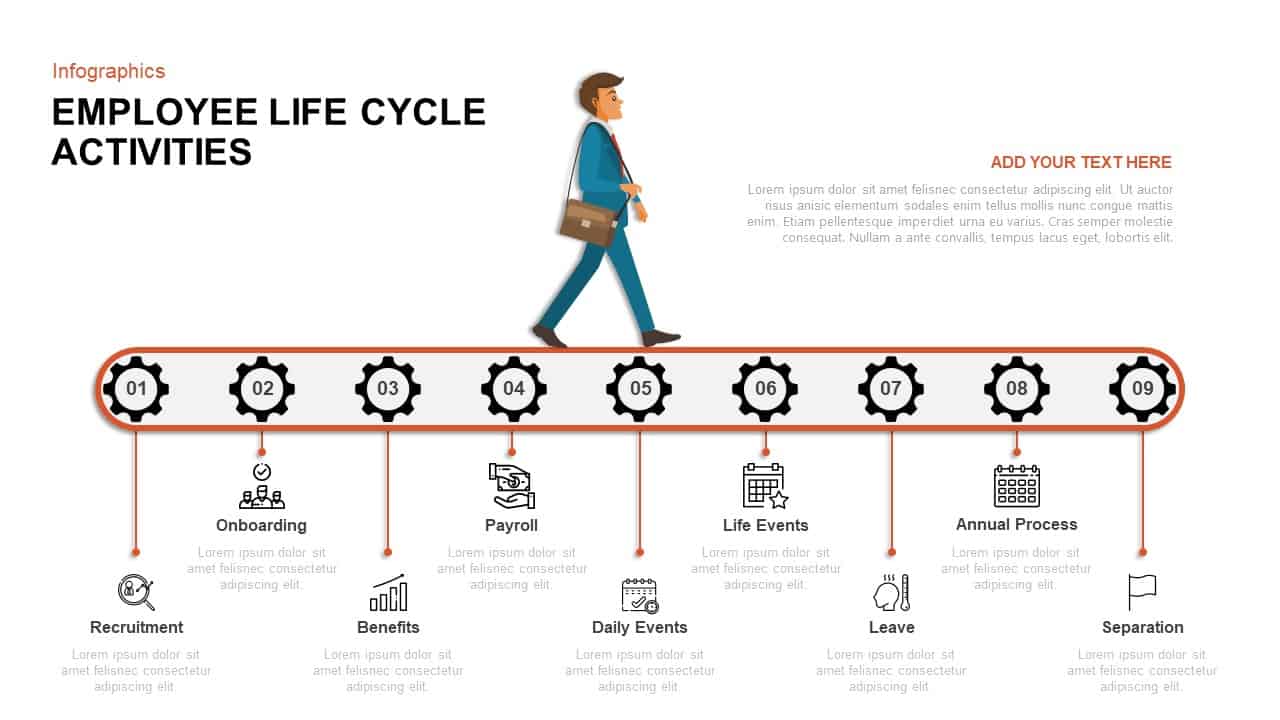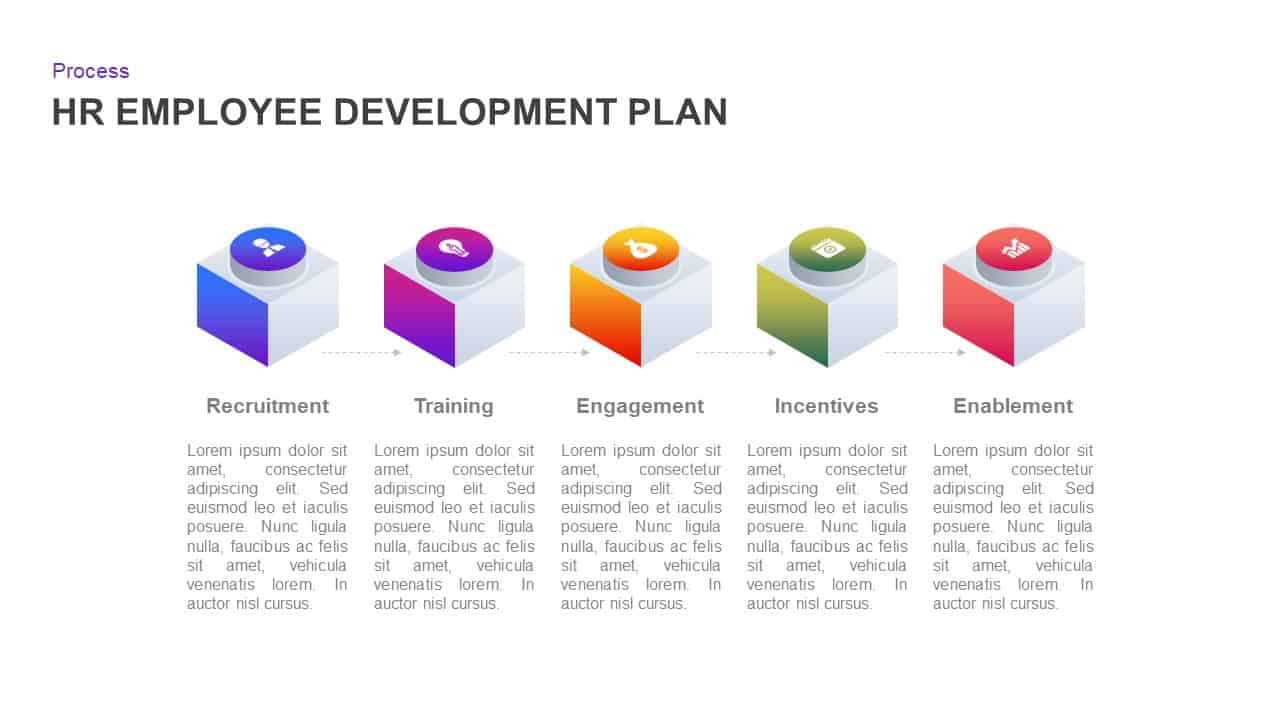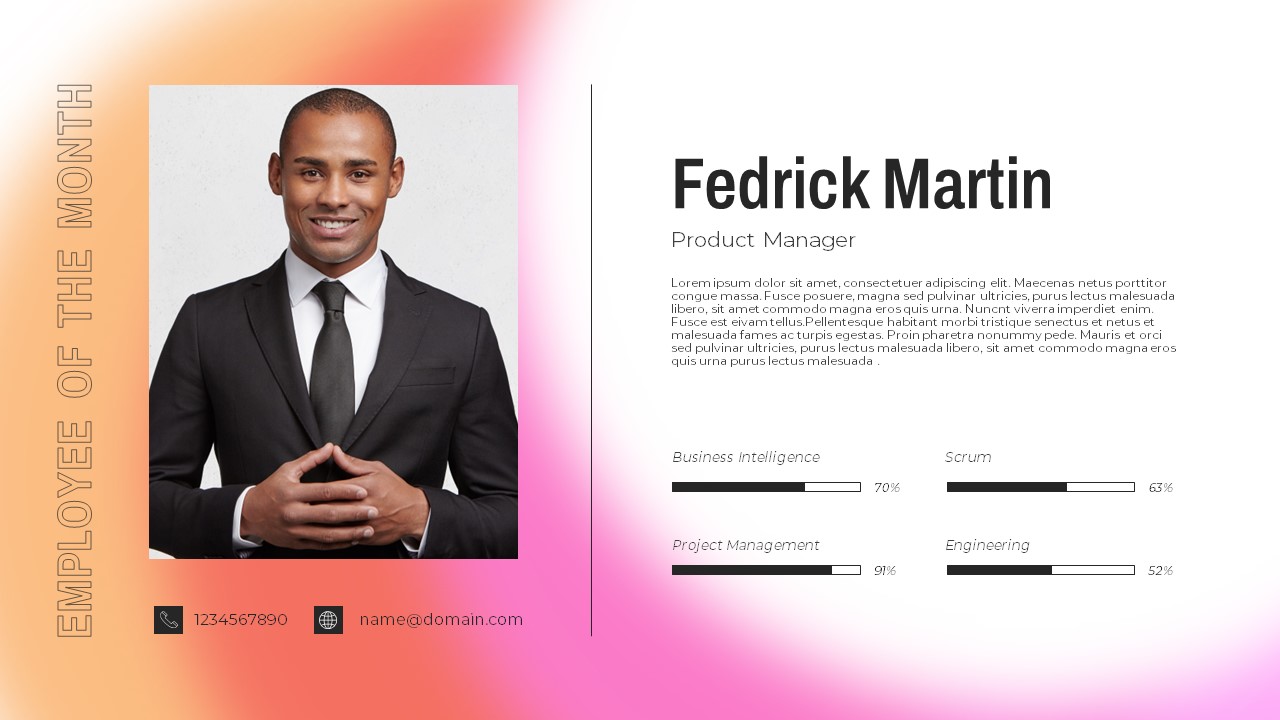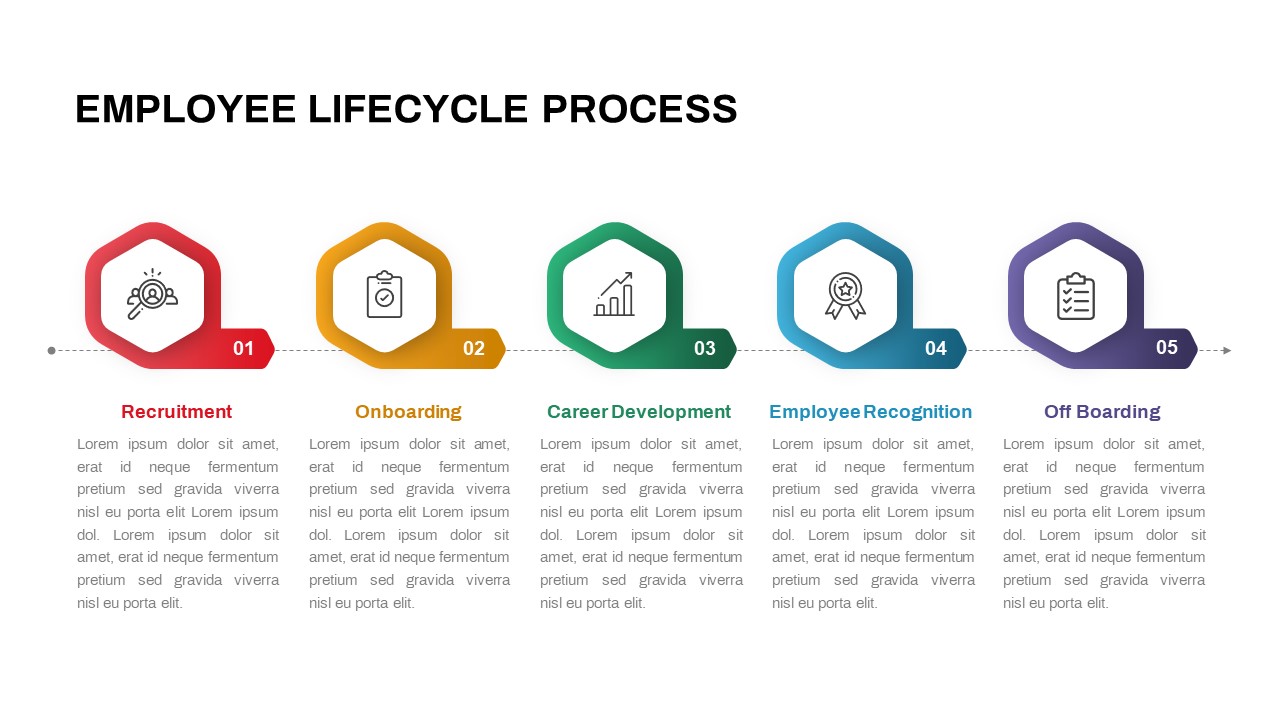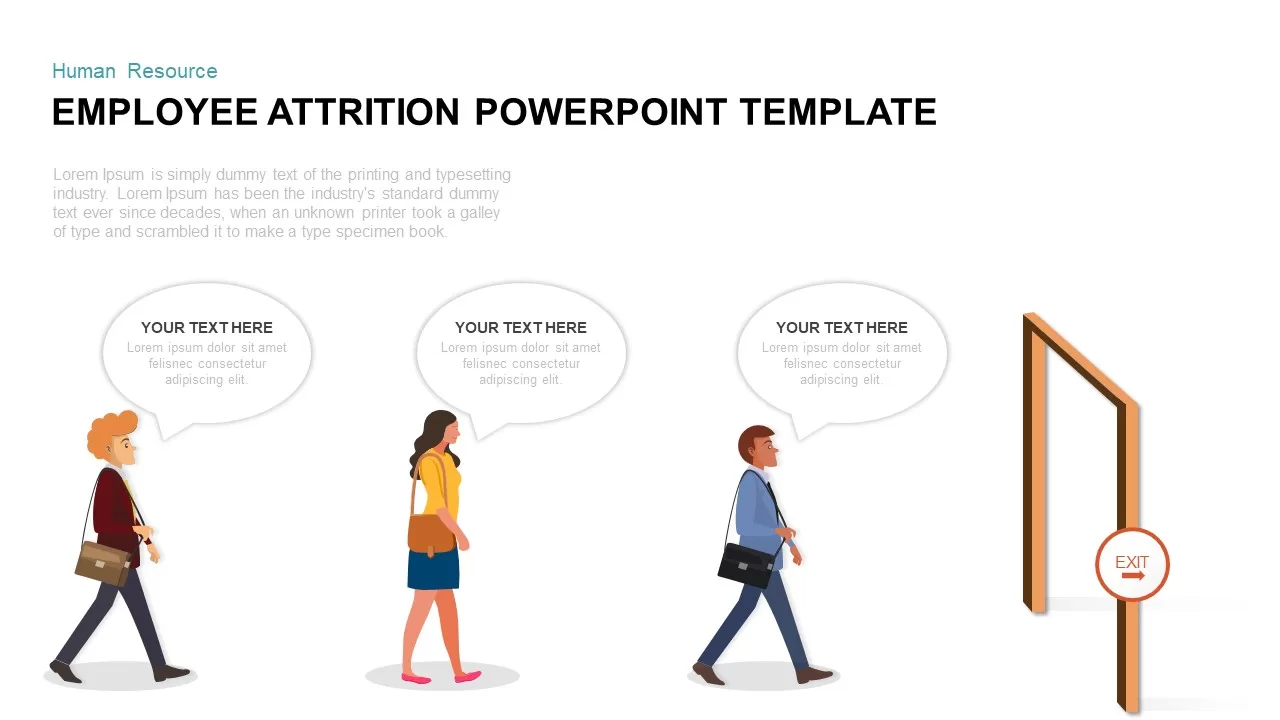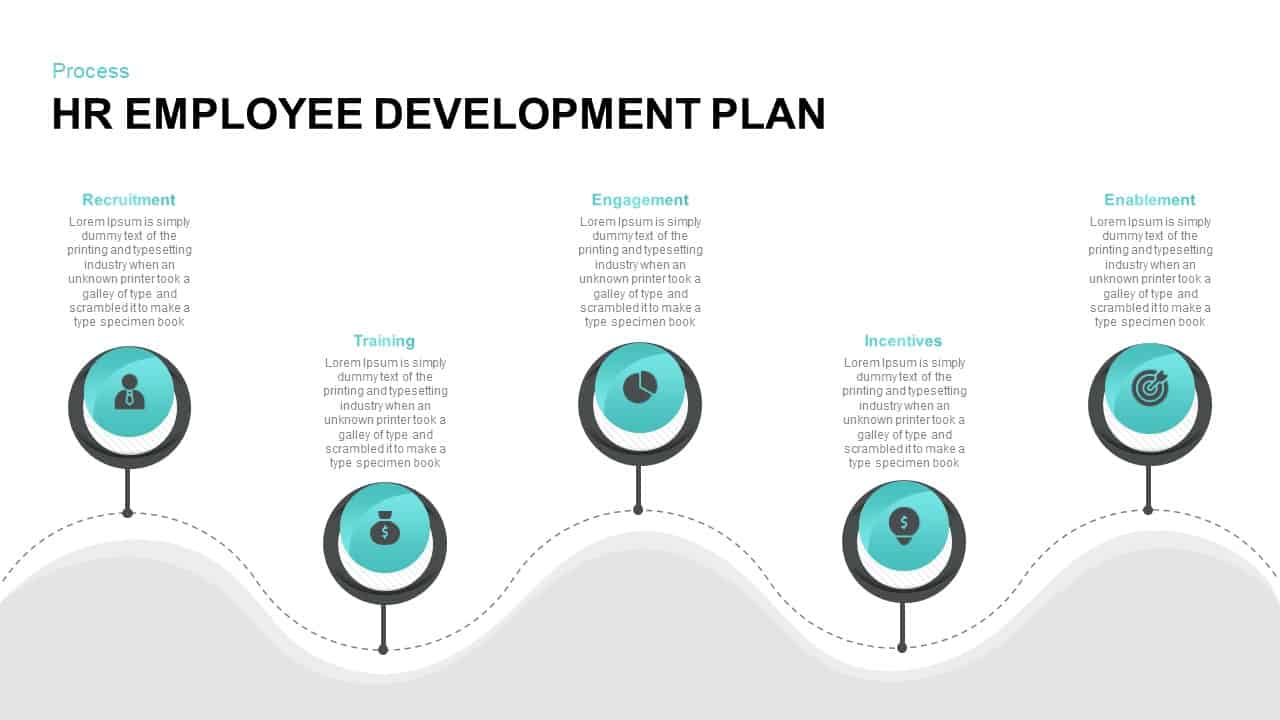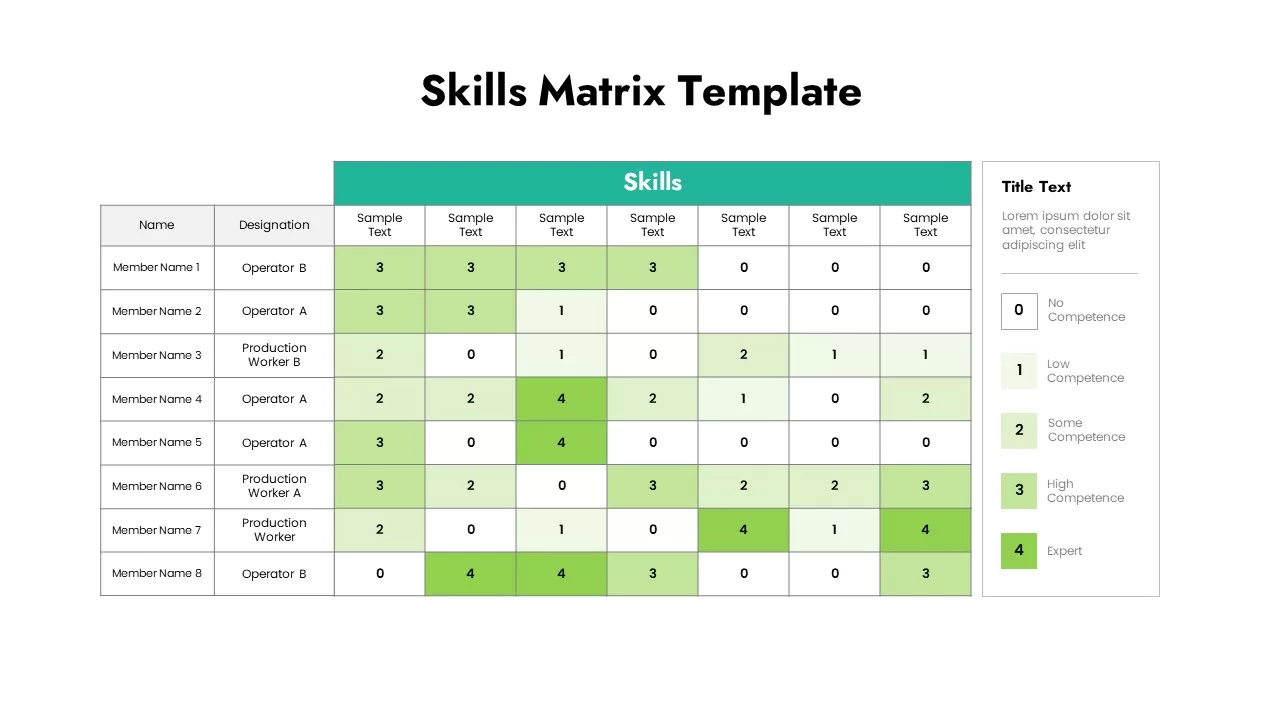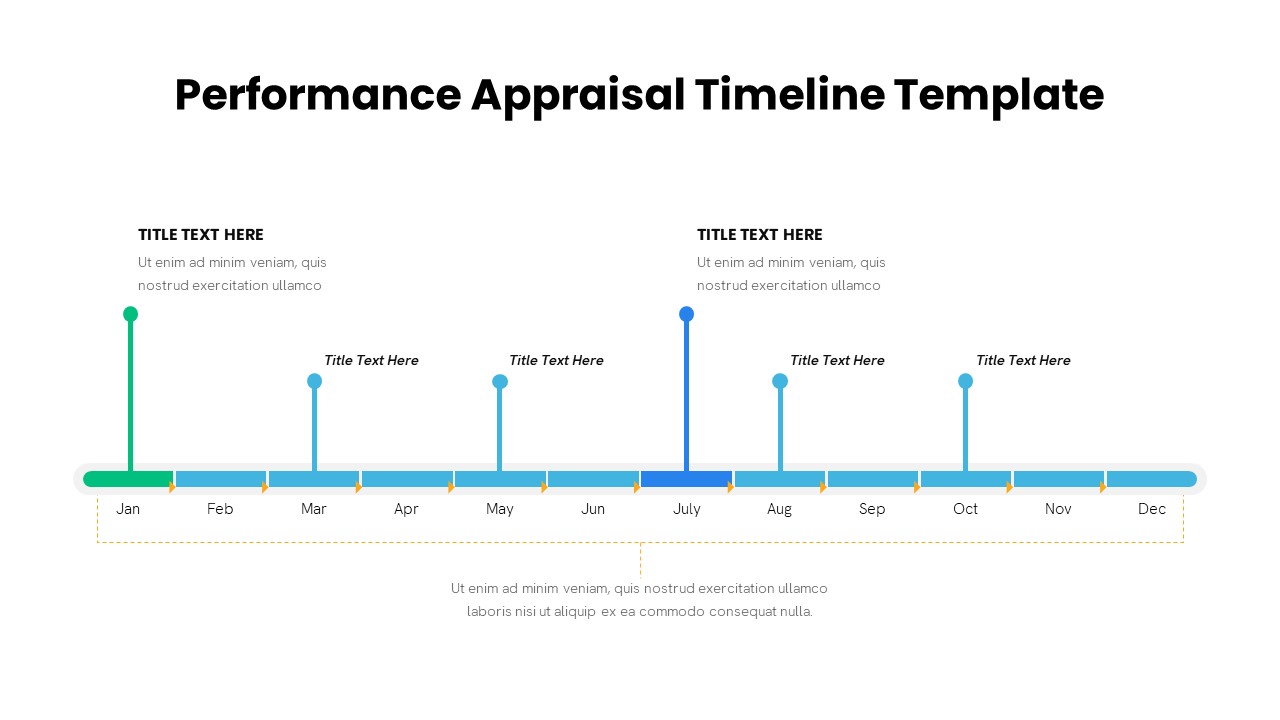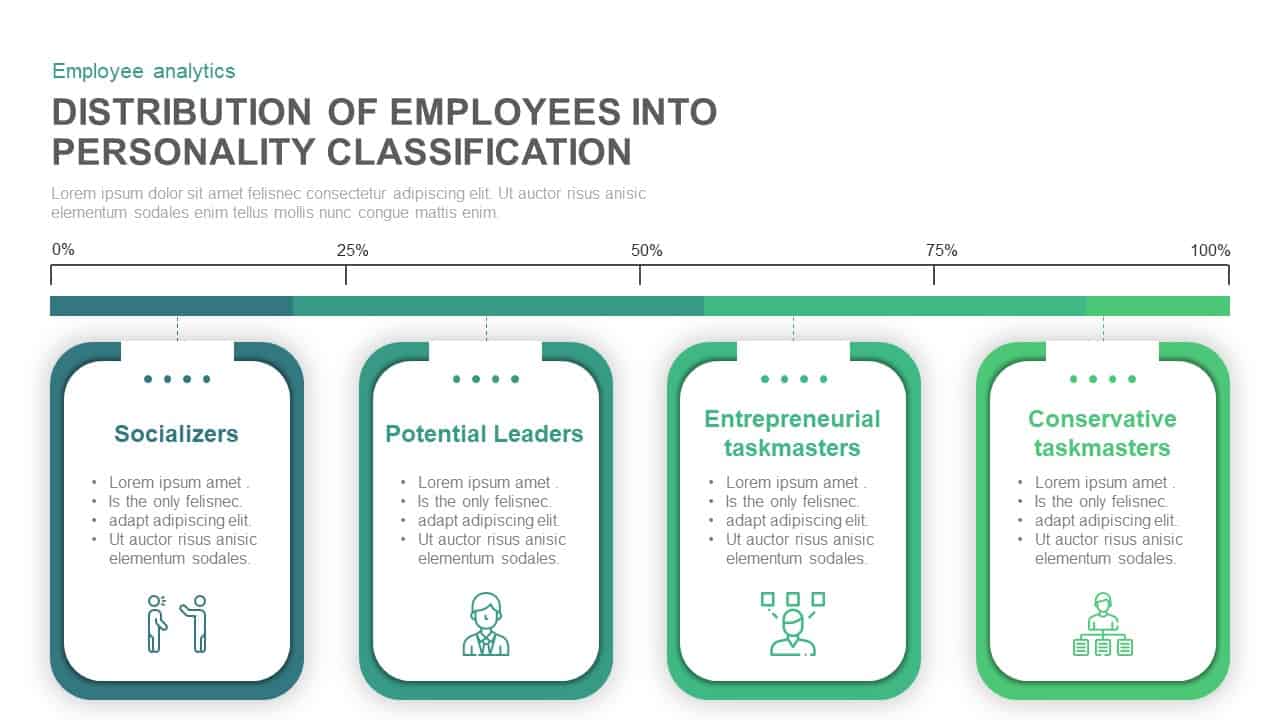Training PowerPoint Template
Training PowerPoint template is a set of featured images in common PowerPoint shapes and designs. It includes timeline templates and semicircle arch designs that will help show a bullet-point presentation in an easy-to-understand fashion. It is best for employee training sessions to display different topics such as roles, responsibilities, career fixation, skill improvement, talent usability and many more common and specific training topics. So, it is ideal for human resource departments to give a snippet list of training ingredients in a PowerPoint presentation. The snippet may include policies, guidelines, and company culture. Apart from training PowerPoint presentations, this can also be used as an office template.
Skimp your PowerPoint collections by adding templates that has multiple presentation choices. If you are looking for a specific presentation, it may be a use and throw design after the purpose has ended. While, when you add a generic ppt template to your collection, you can use it for many presentations next to come. That is the difference between specific slides and common PowerPoint shapes and backgrounds. Since it has popular PowerPoint designs and features, you can add any heading under the diagram. As a timeline and arch design template, training Slides have multiple uses. As a business manager, you can add business development sequence and company milestones to the timeline template. On the other hand, if you are an educator, you can insert a specific theory into the semi-circle PowerPoint designs. So, the template is fit for any presentation that requires a flow.
Training PowerPoint presentation is the order of the day. When a new employee has been recruited to your company, you should provide proper training to adapt to your company’s work culture and for potential outputs. The bullet point circle slides and the timeline template will cover the topics with 100% audience attention. Search for more HR templates and recruitment slides to train your employees.
Login to download this file
Add to favorites
Add to collection