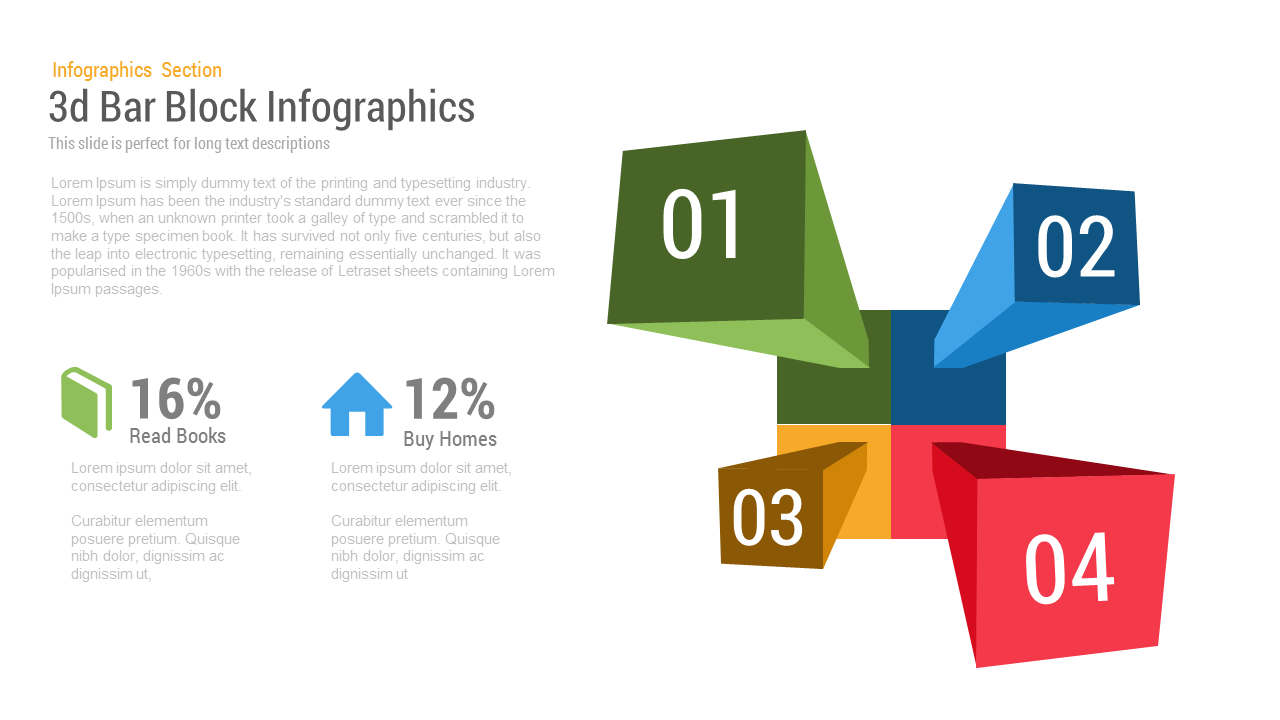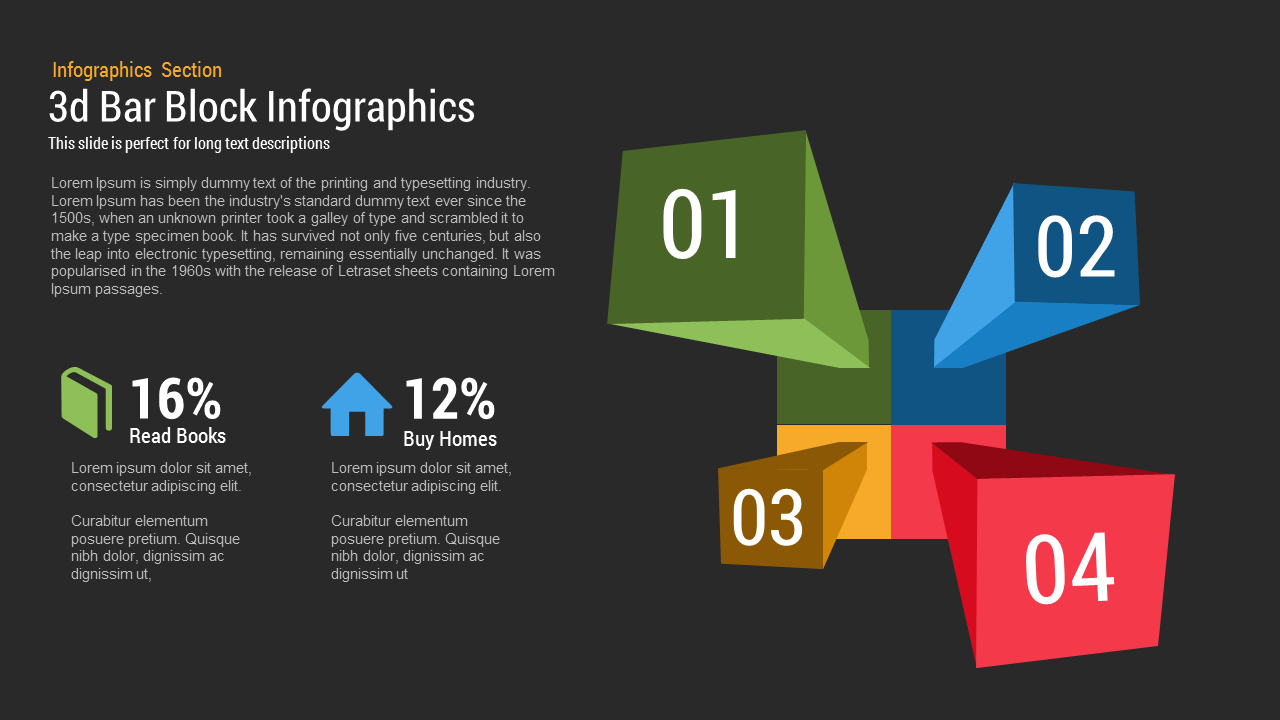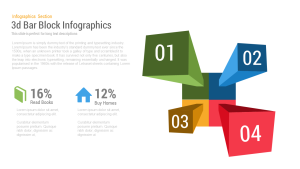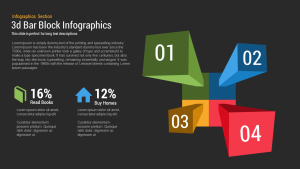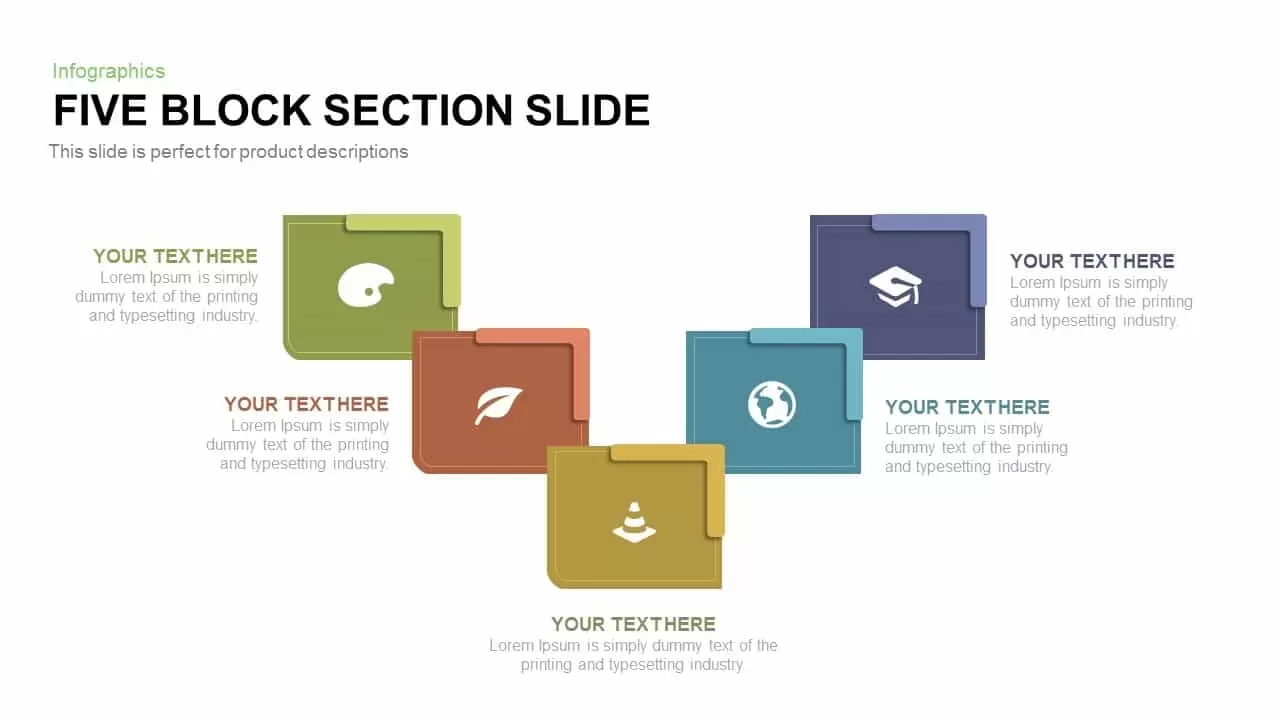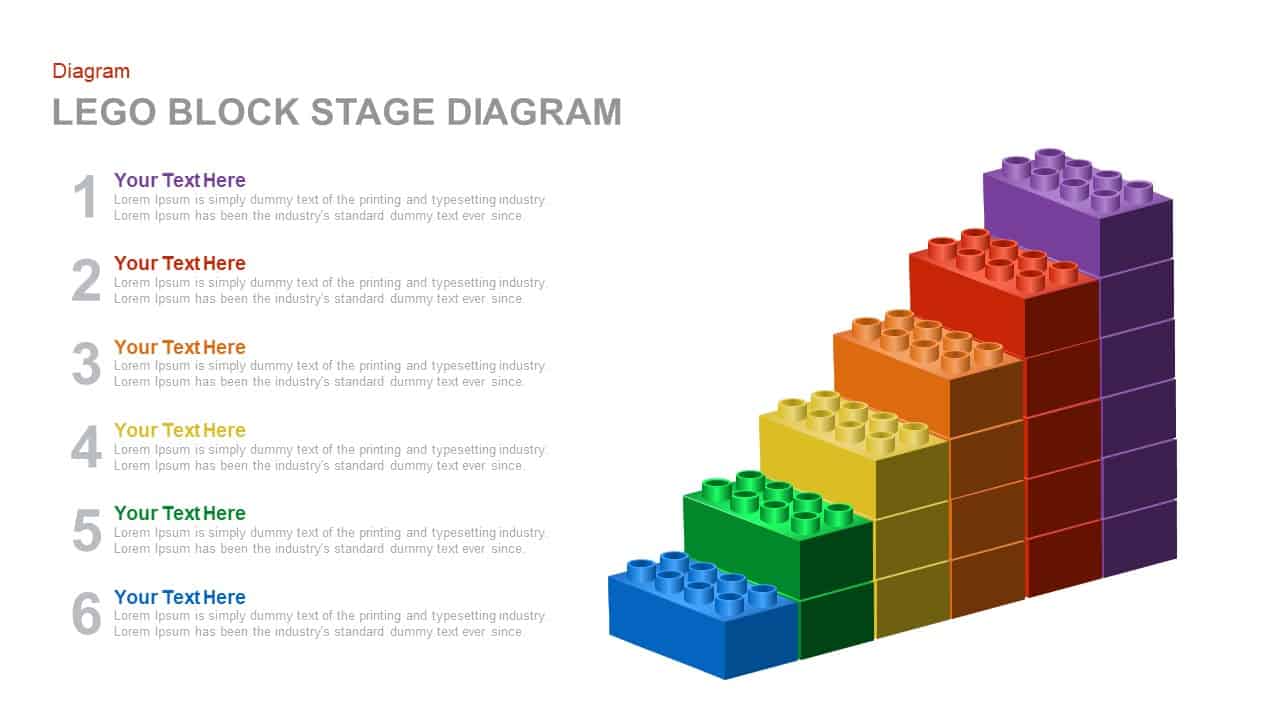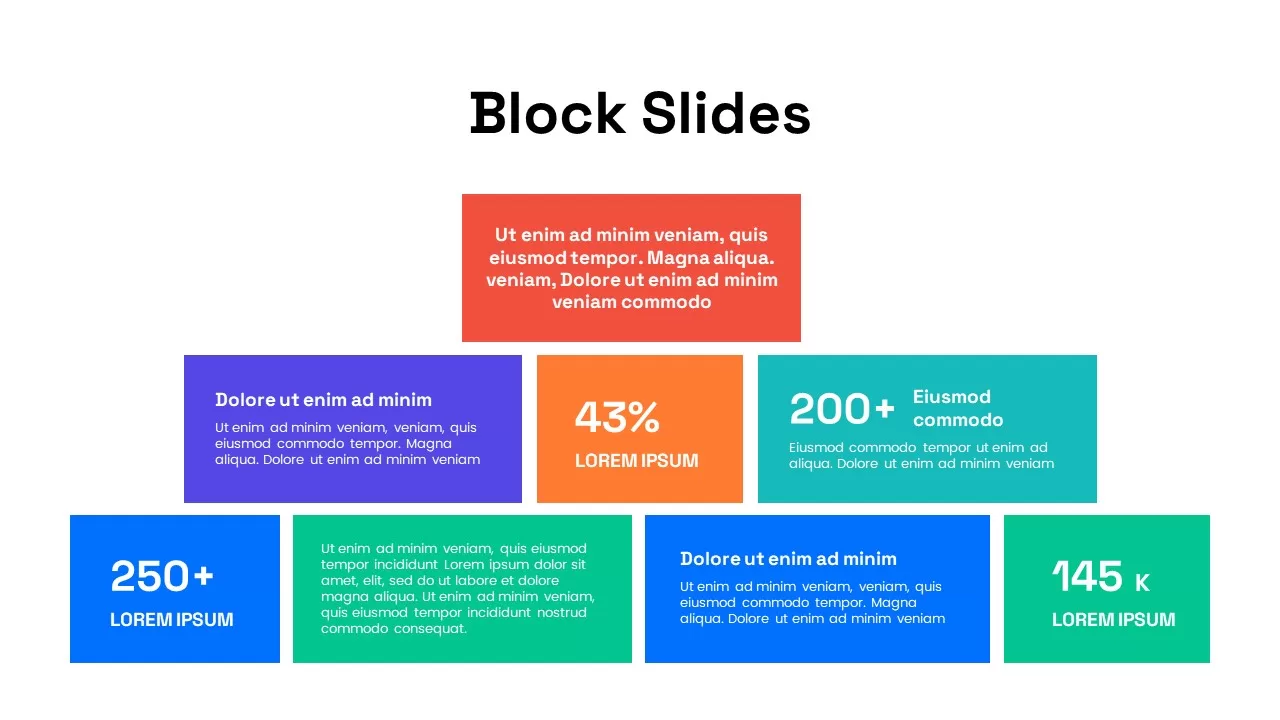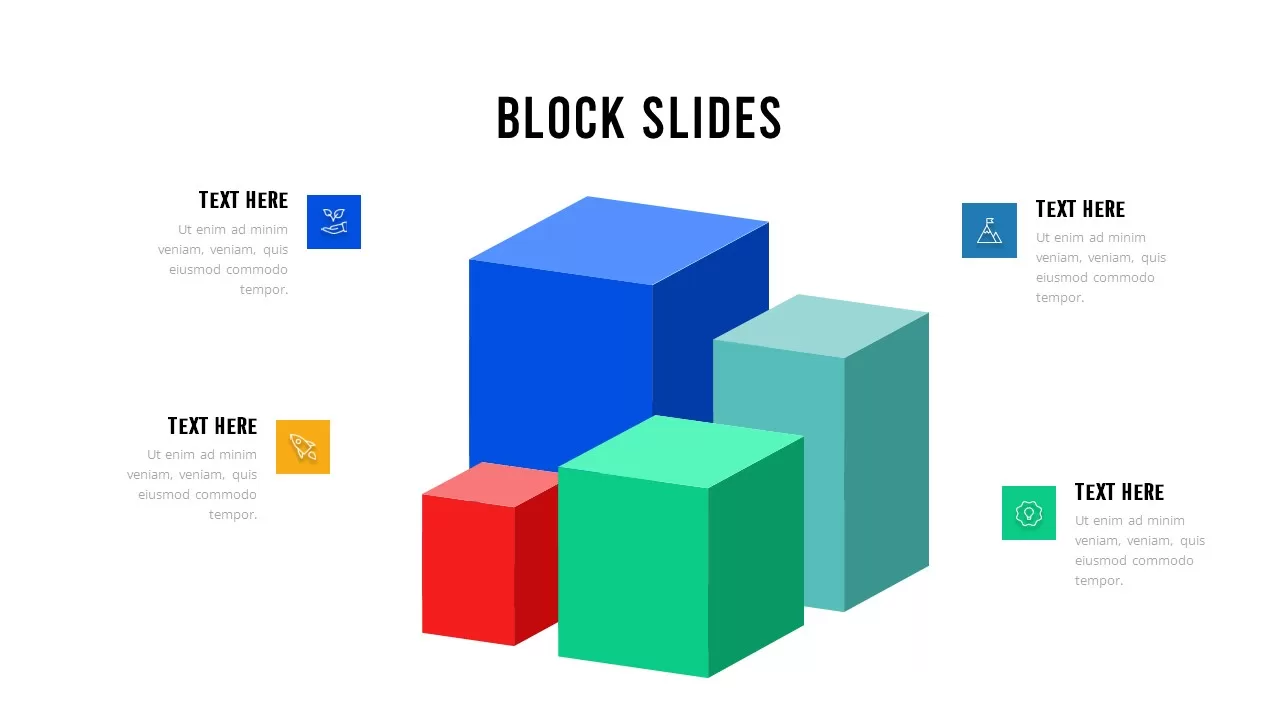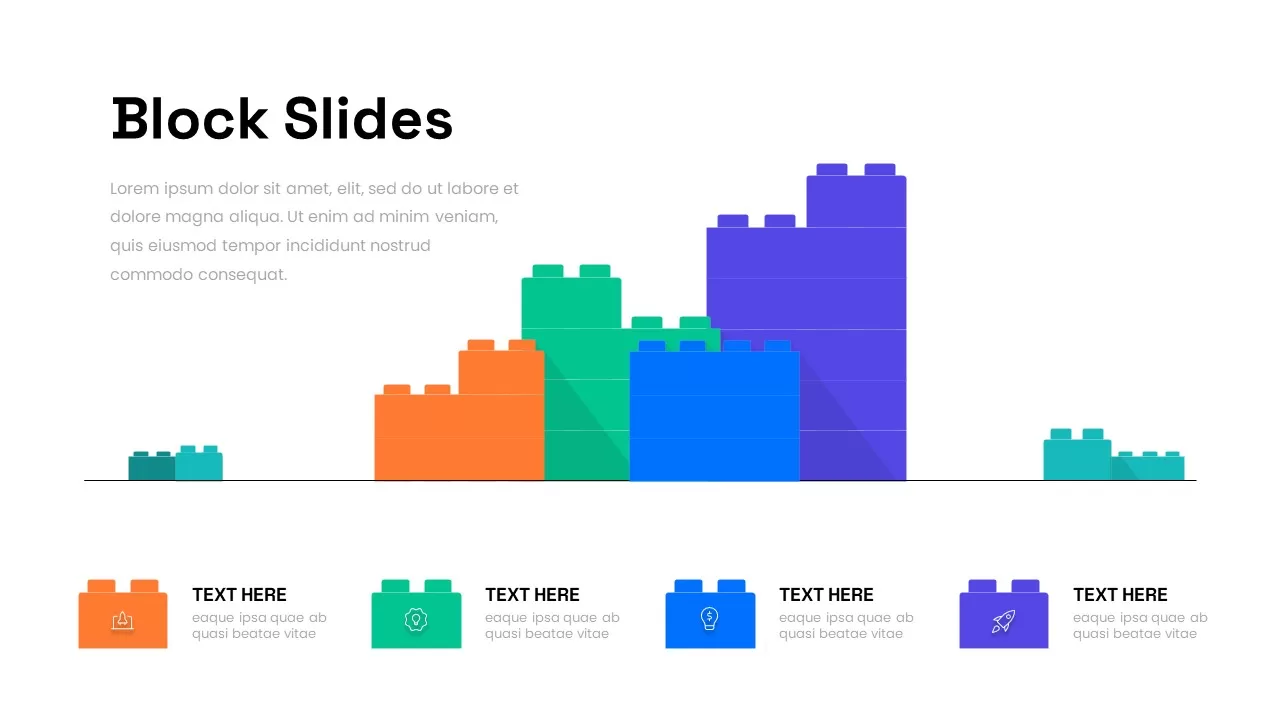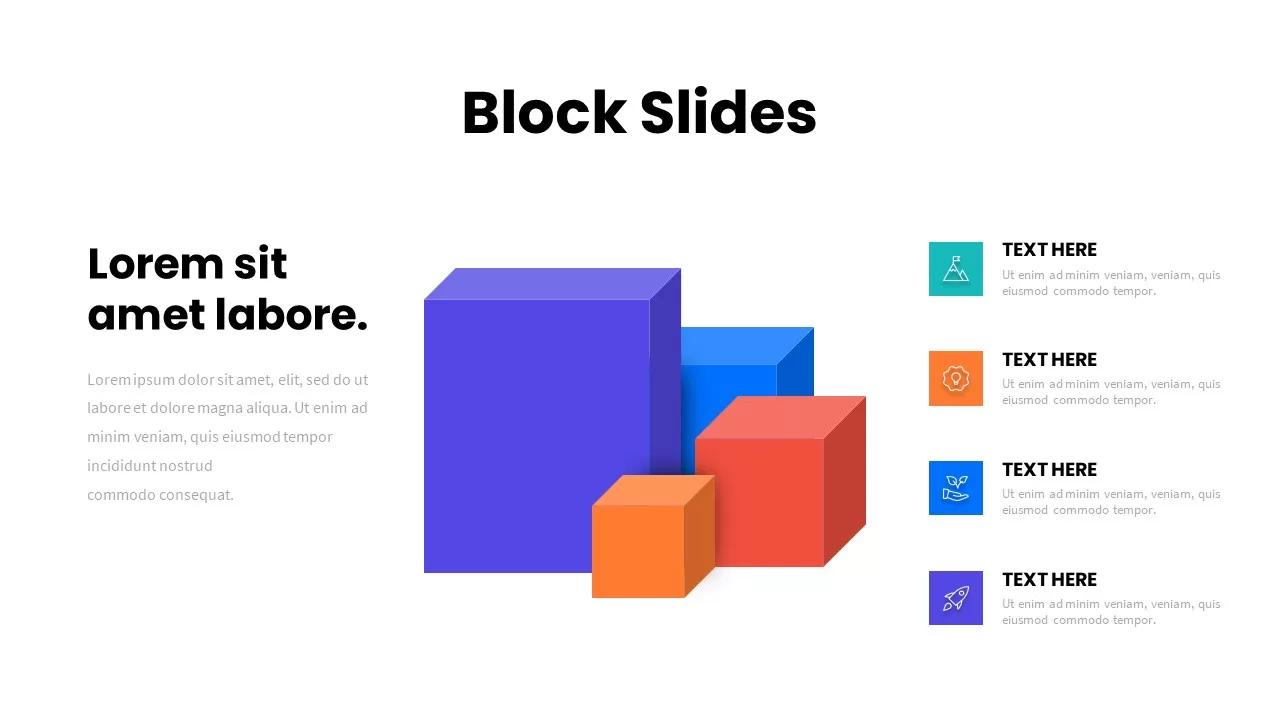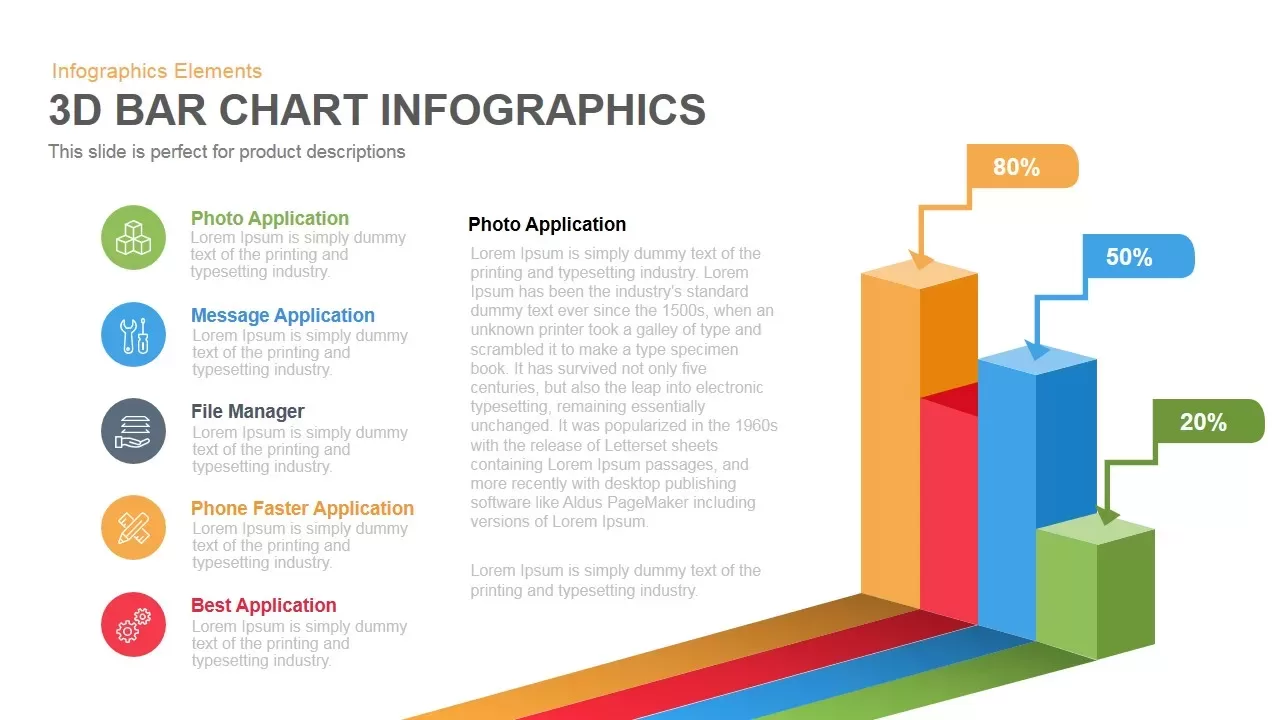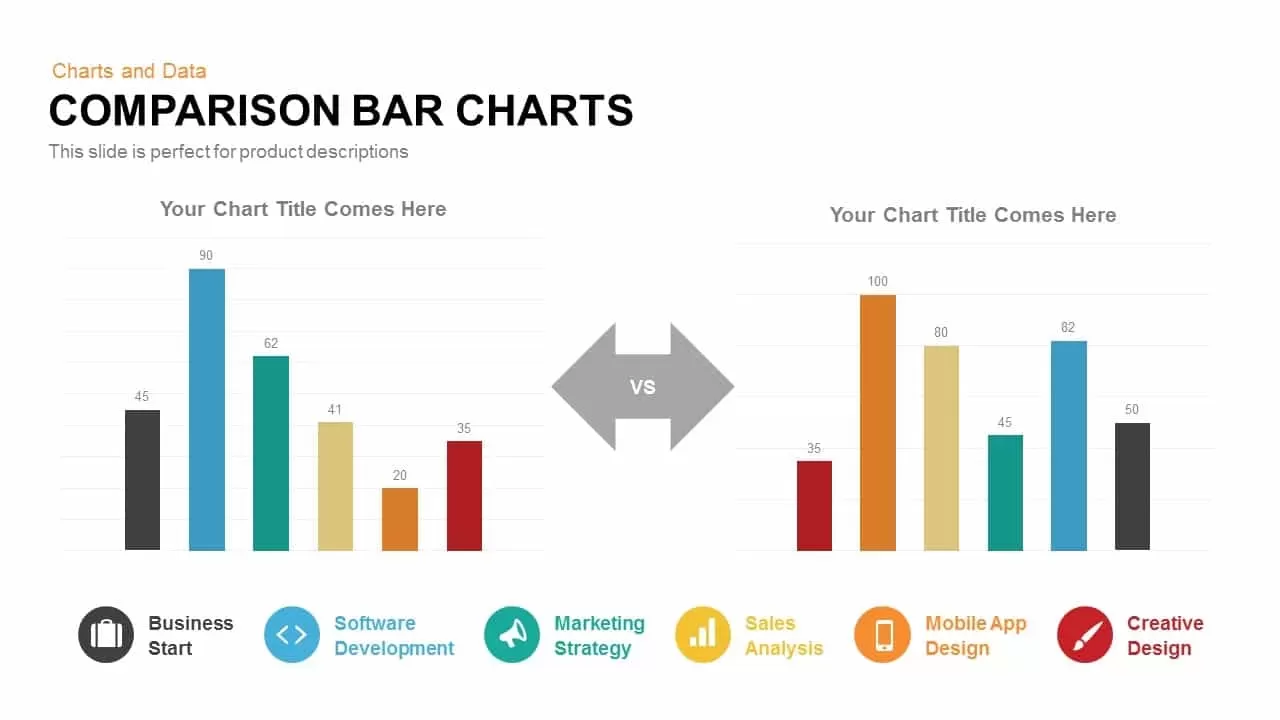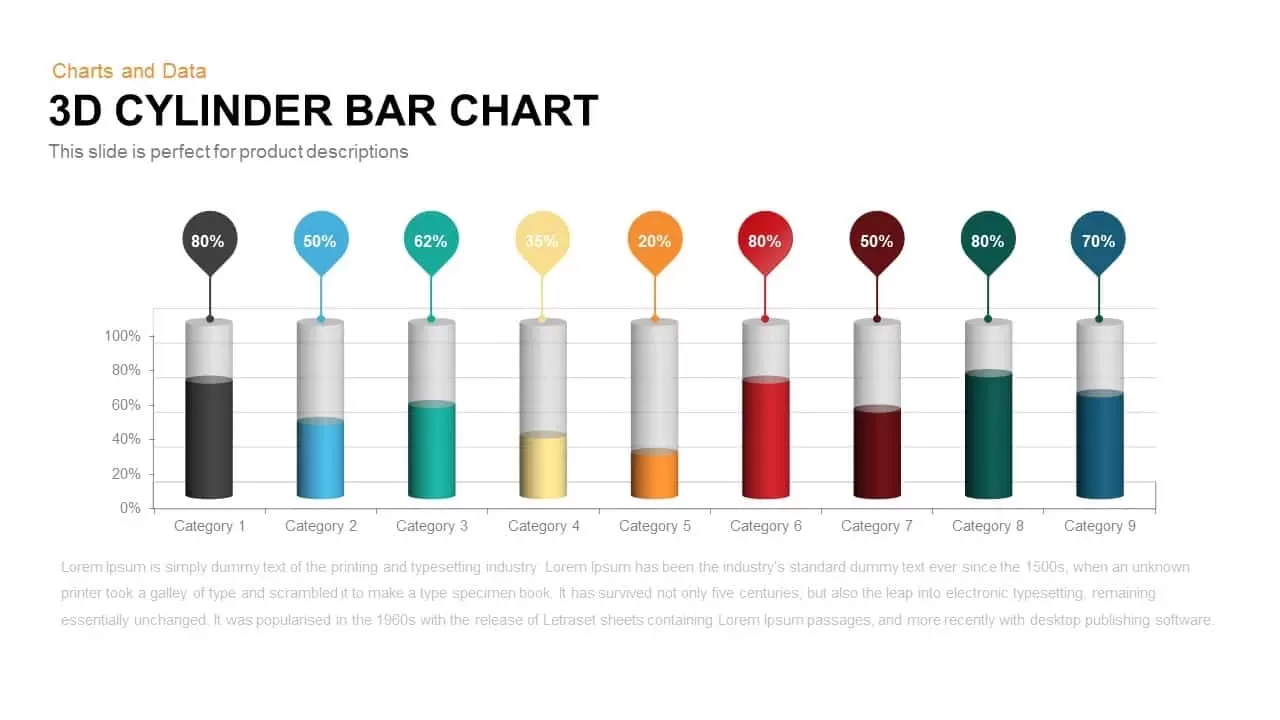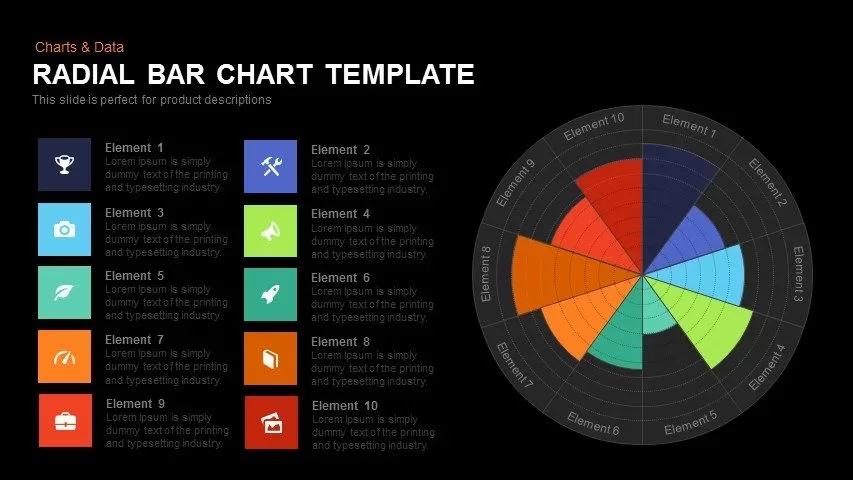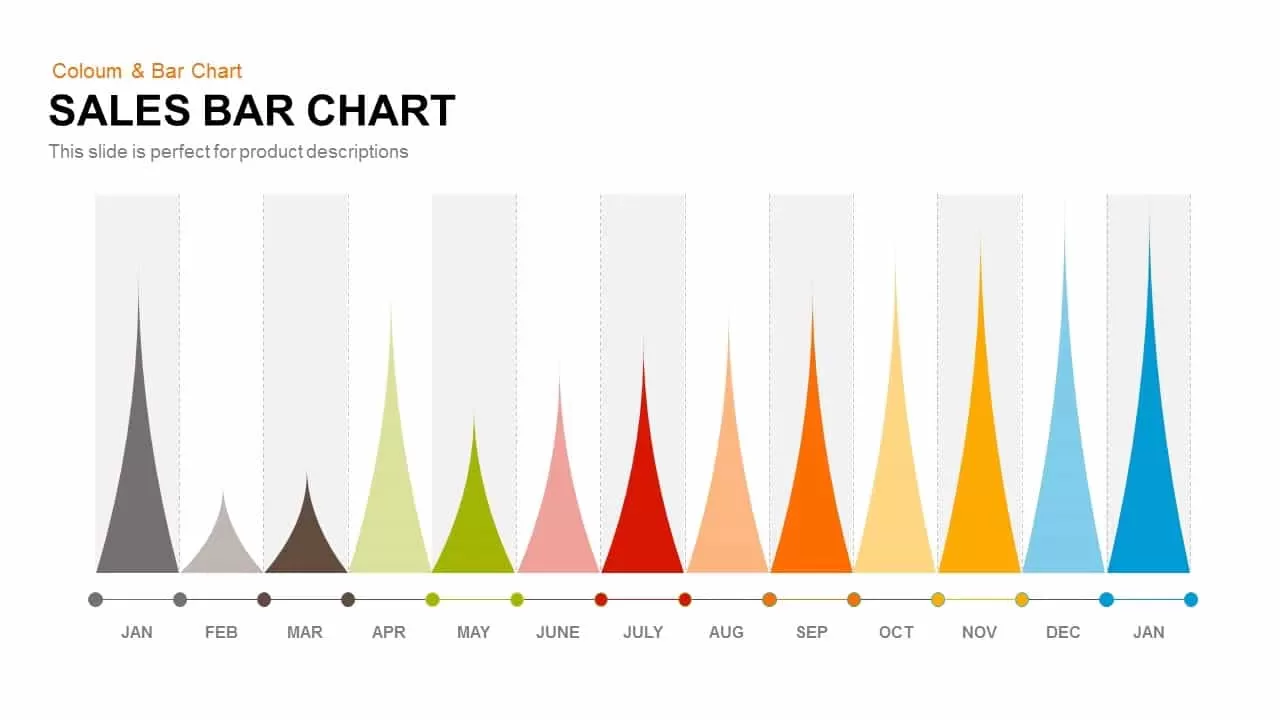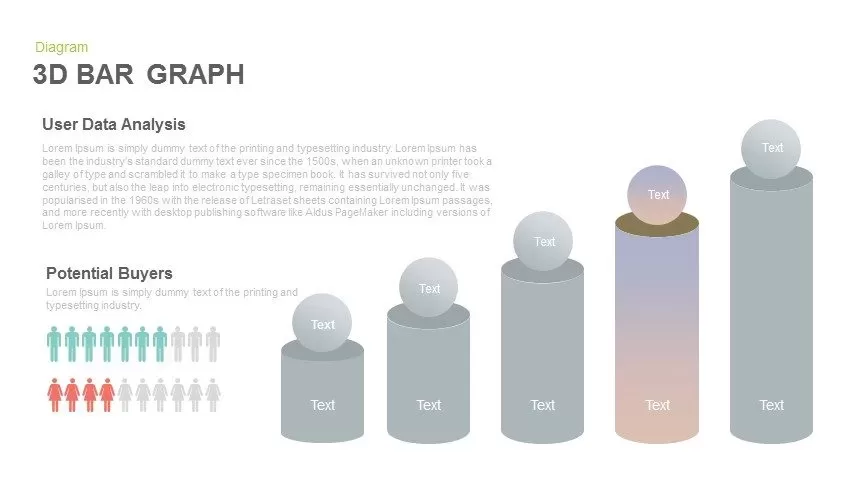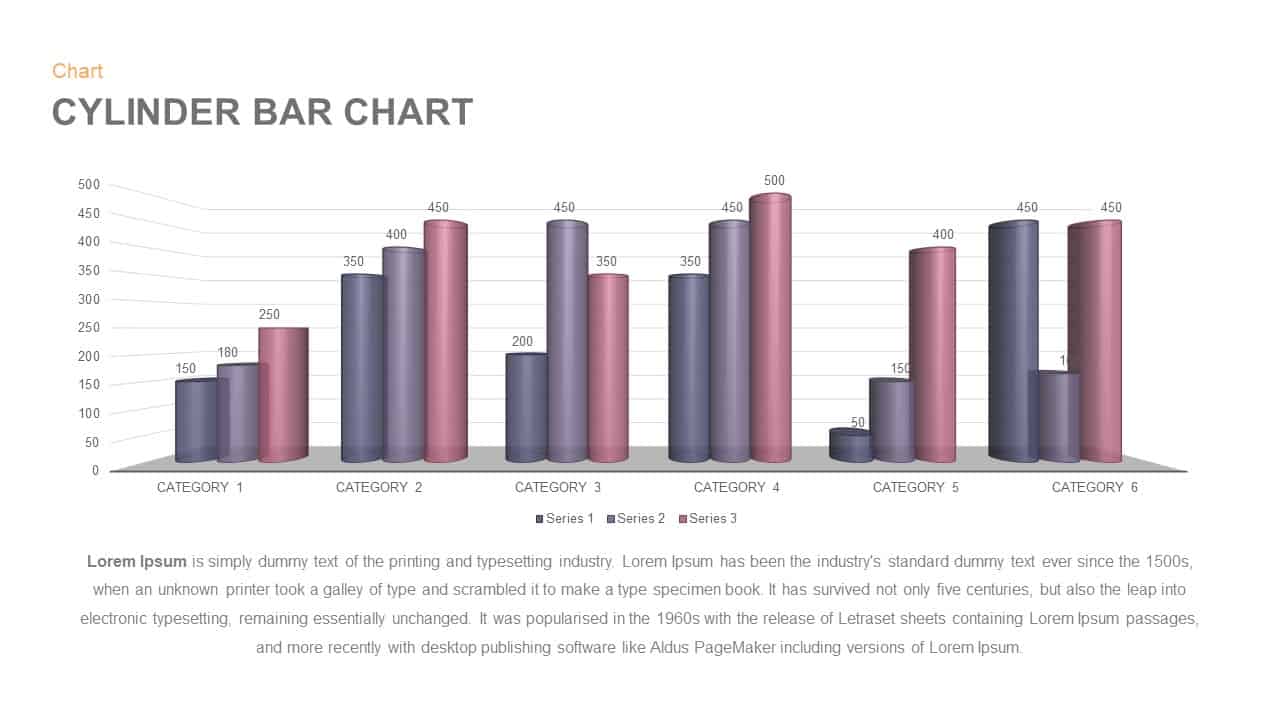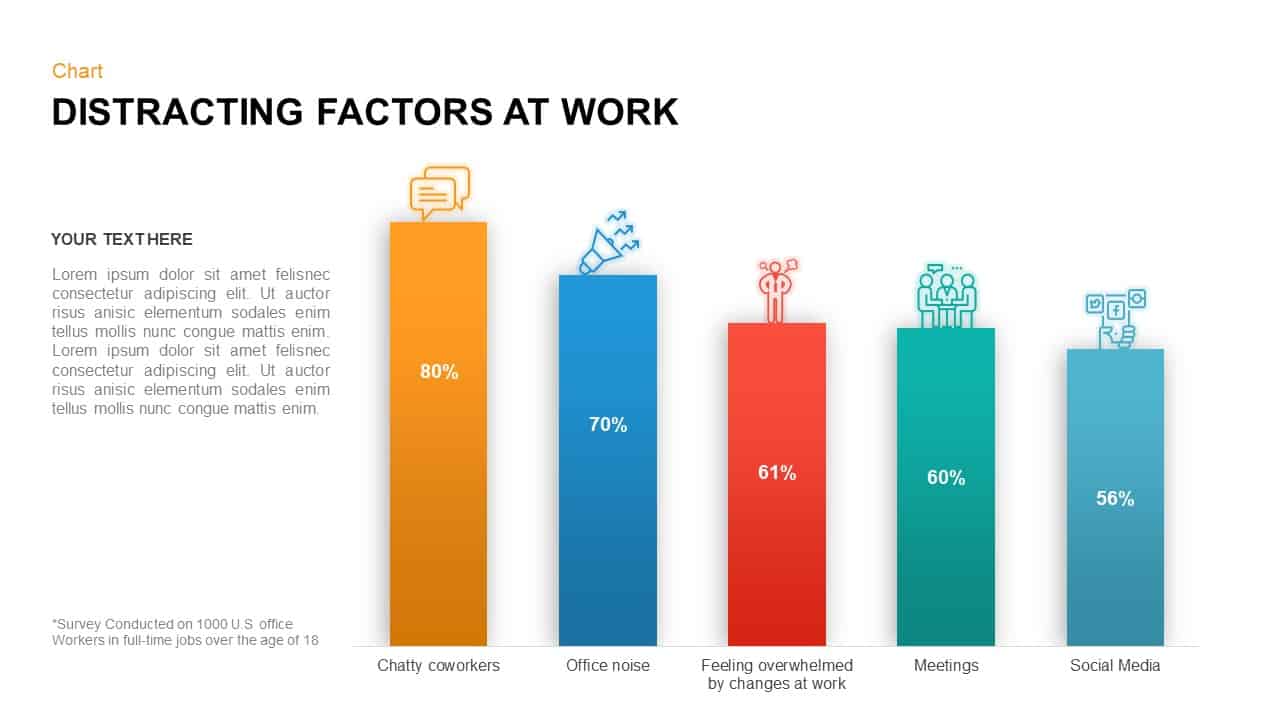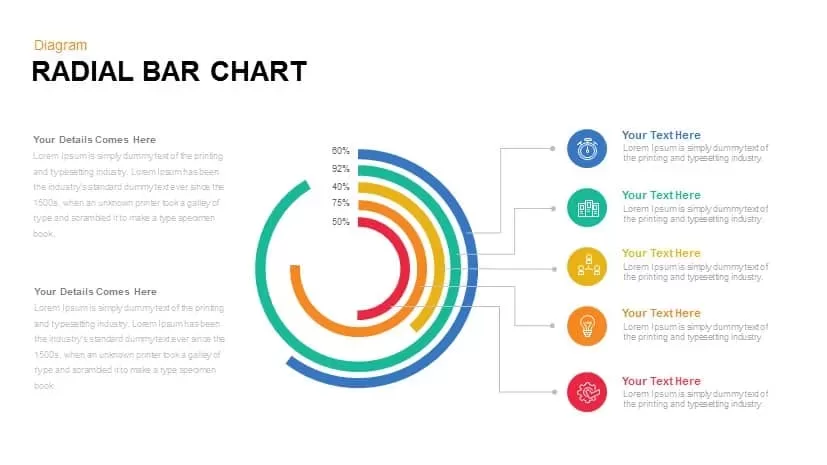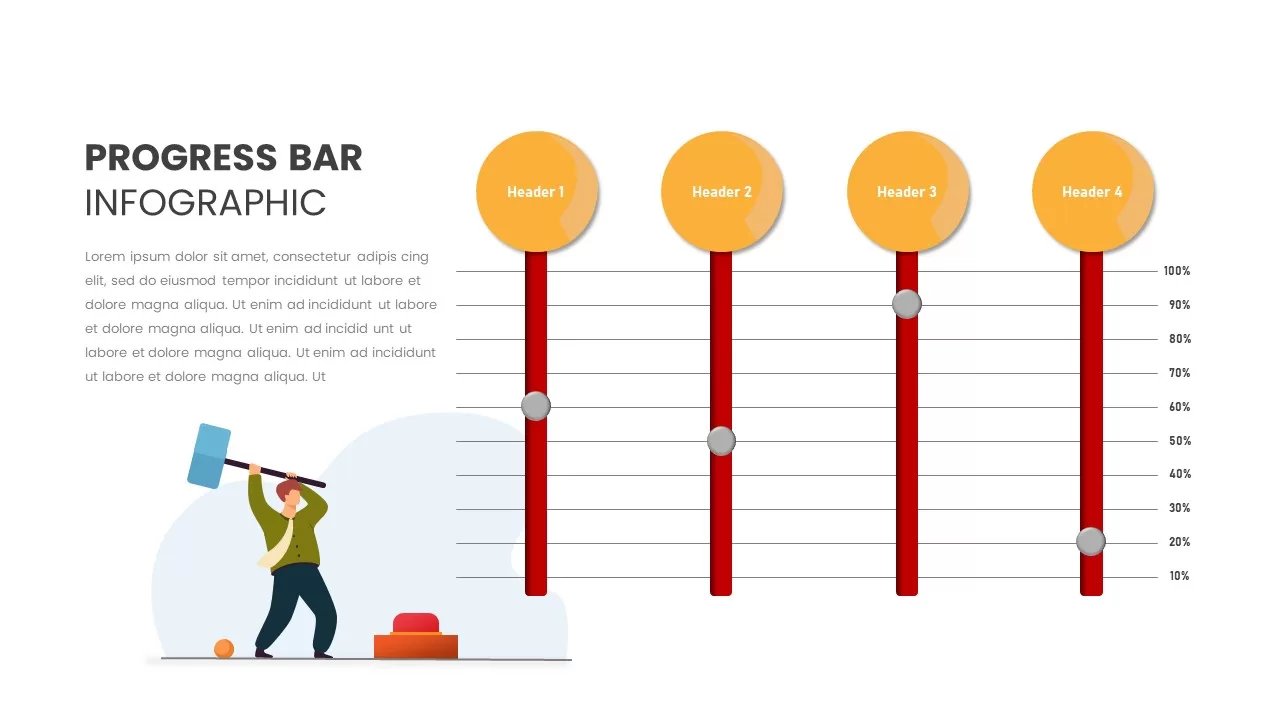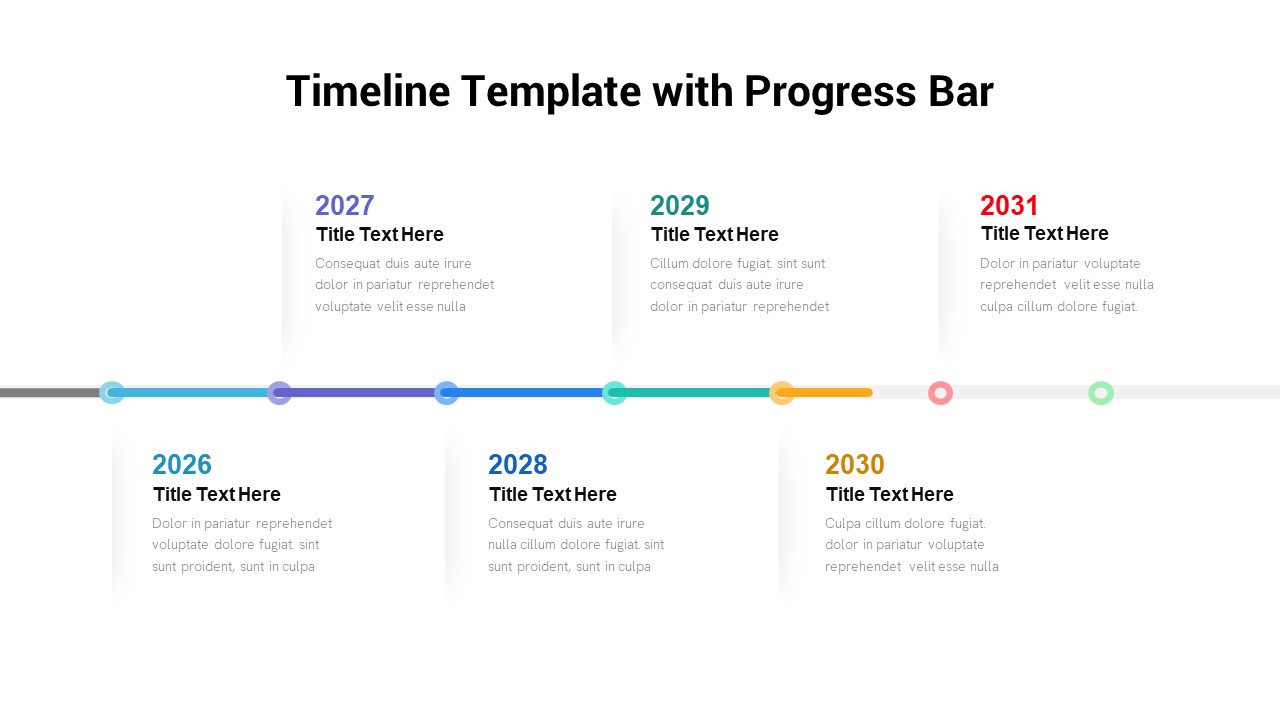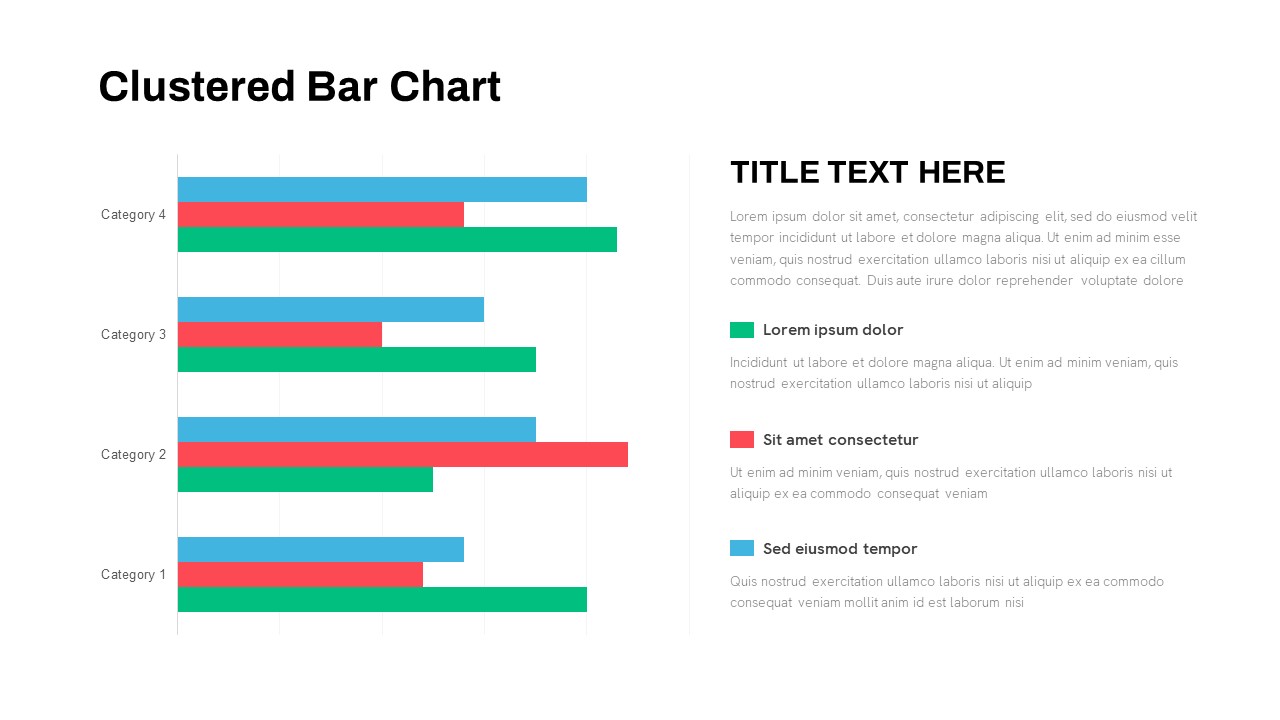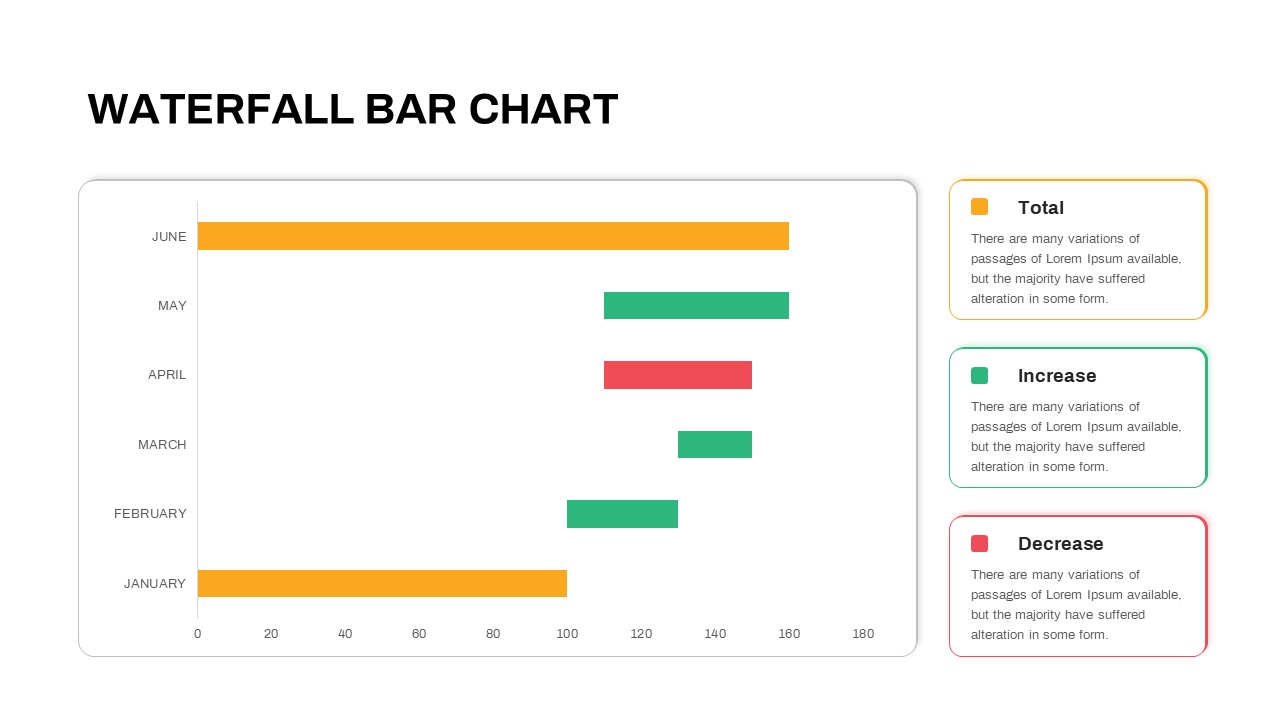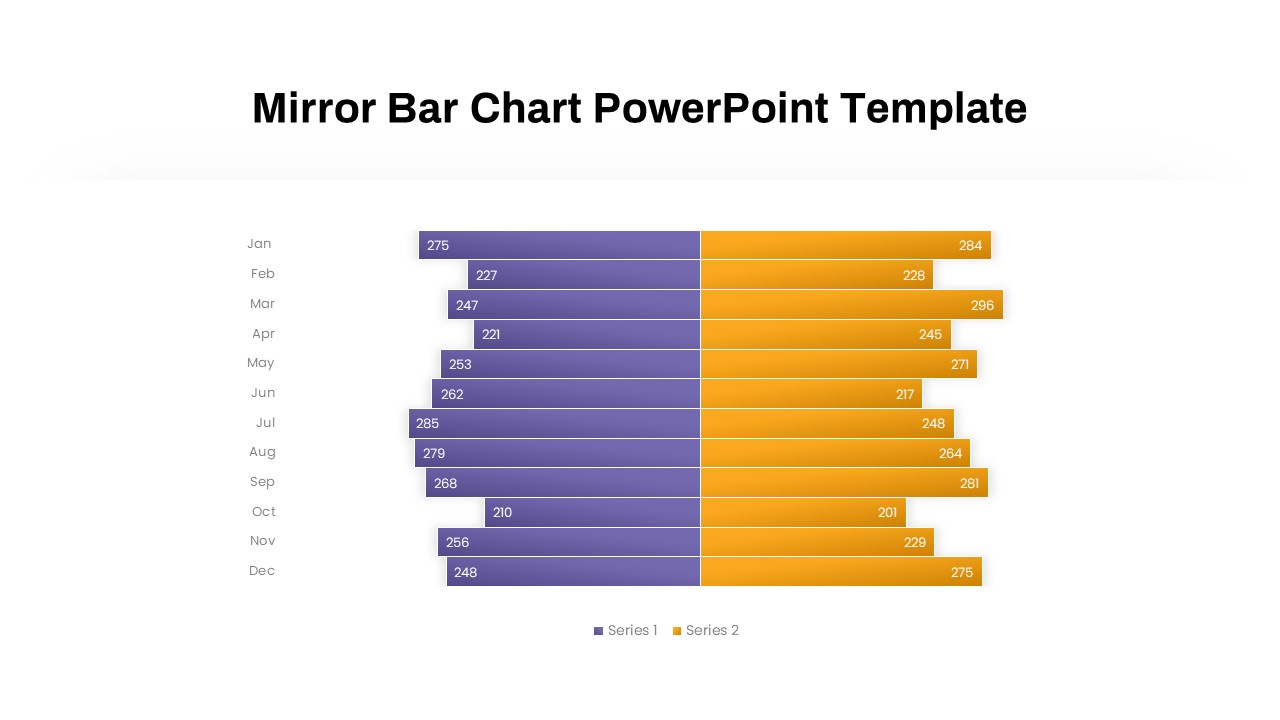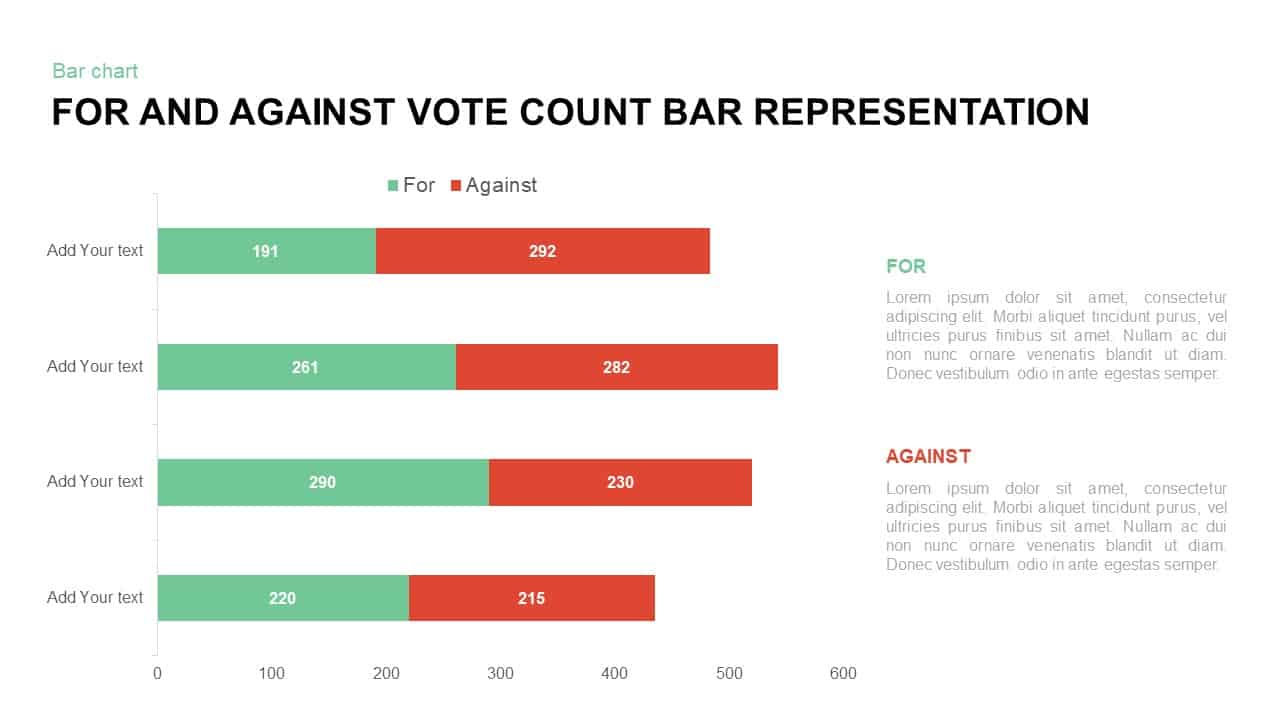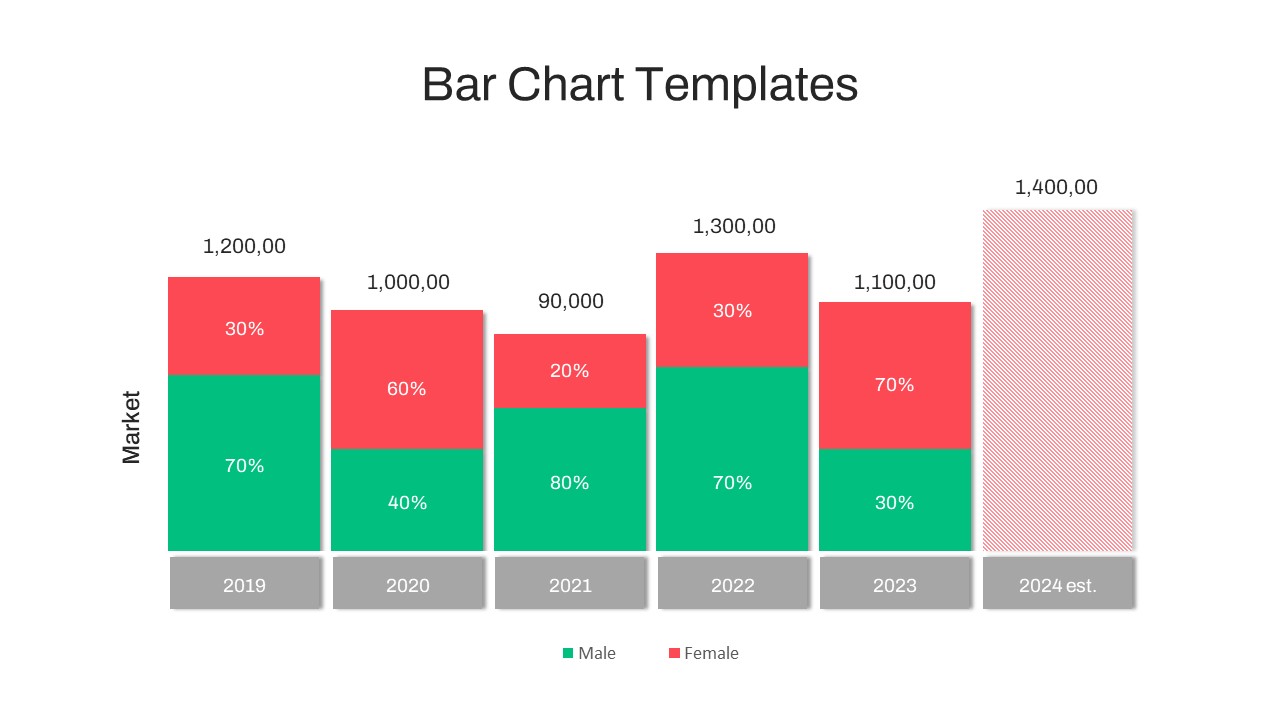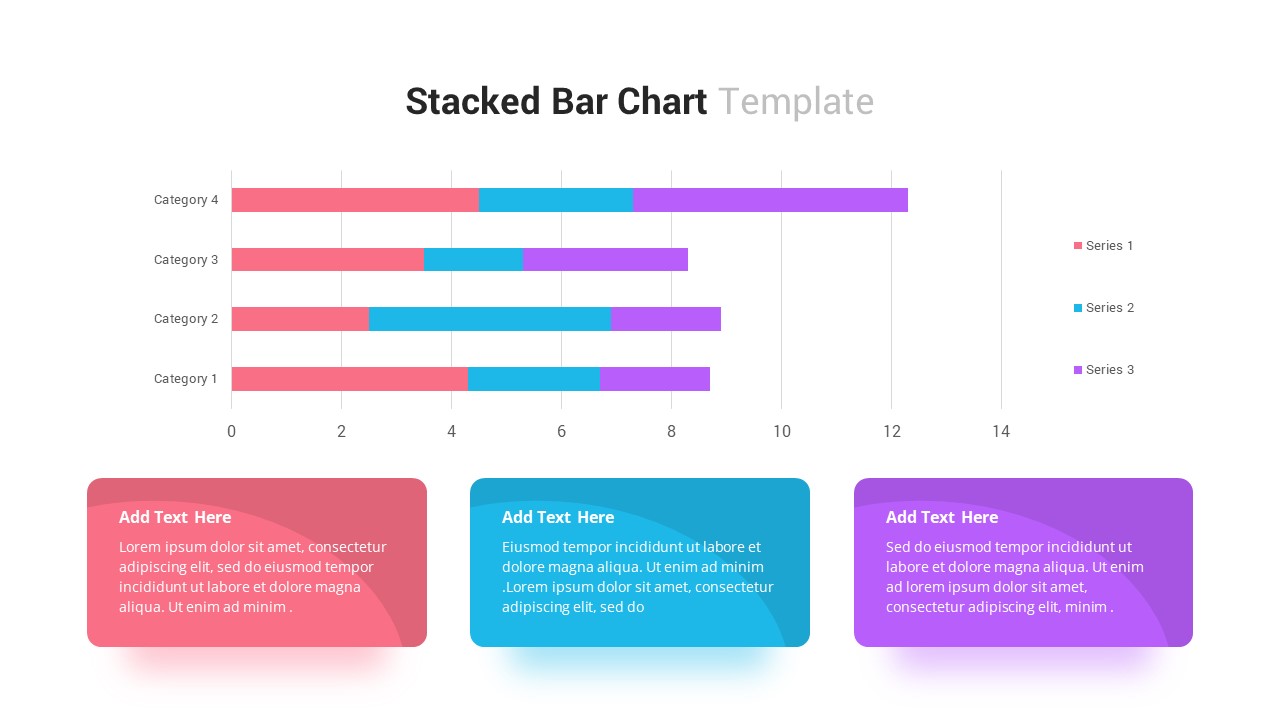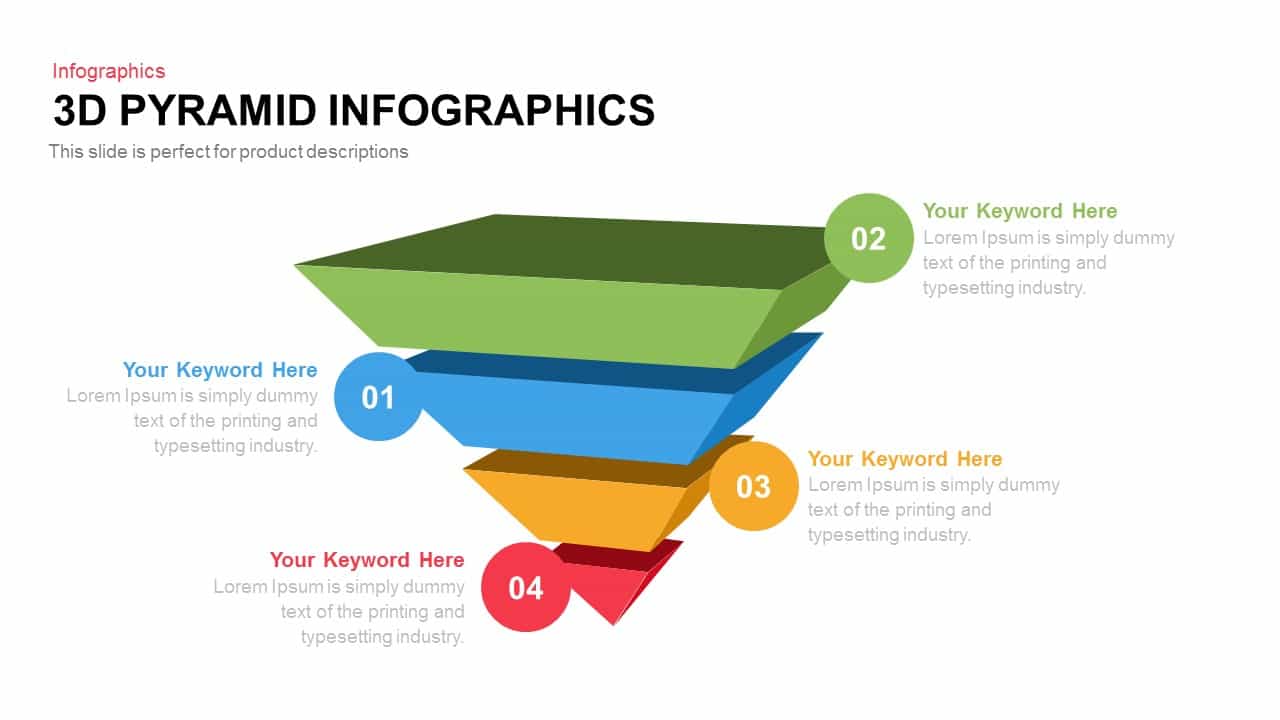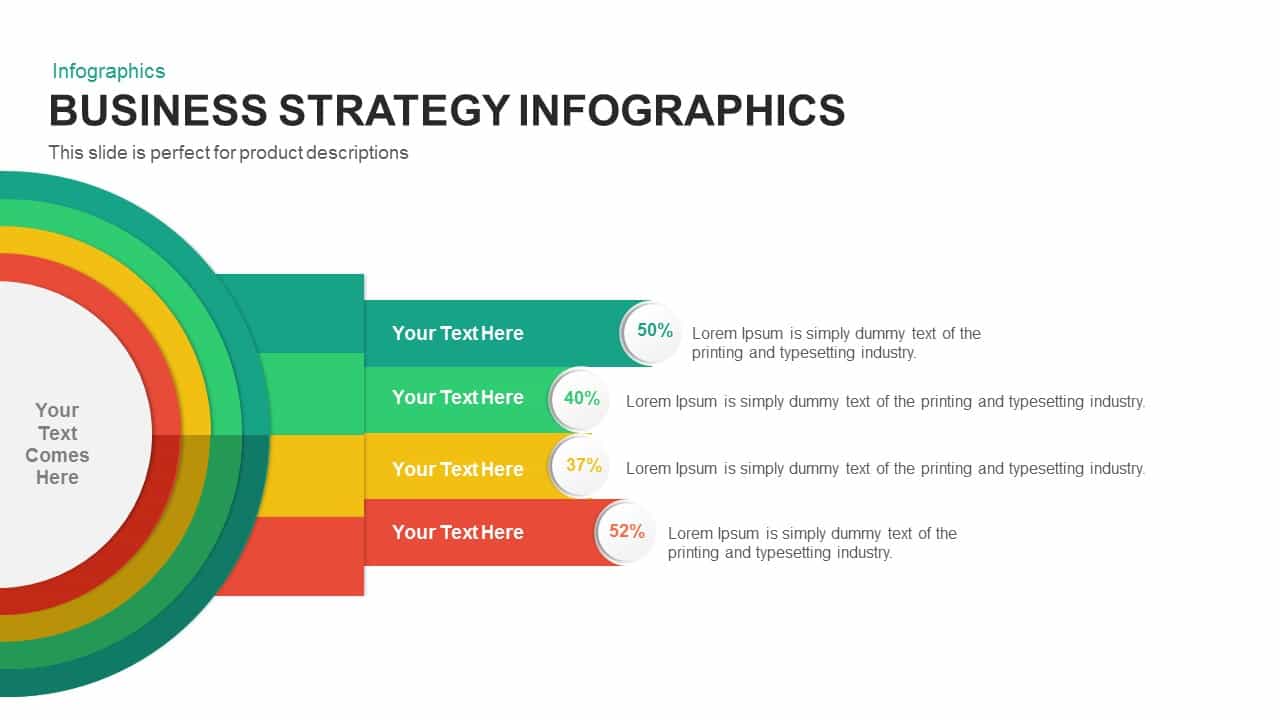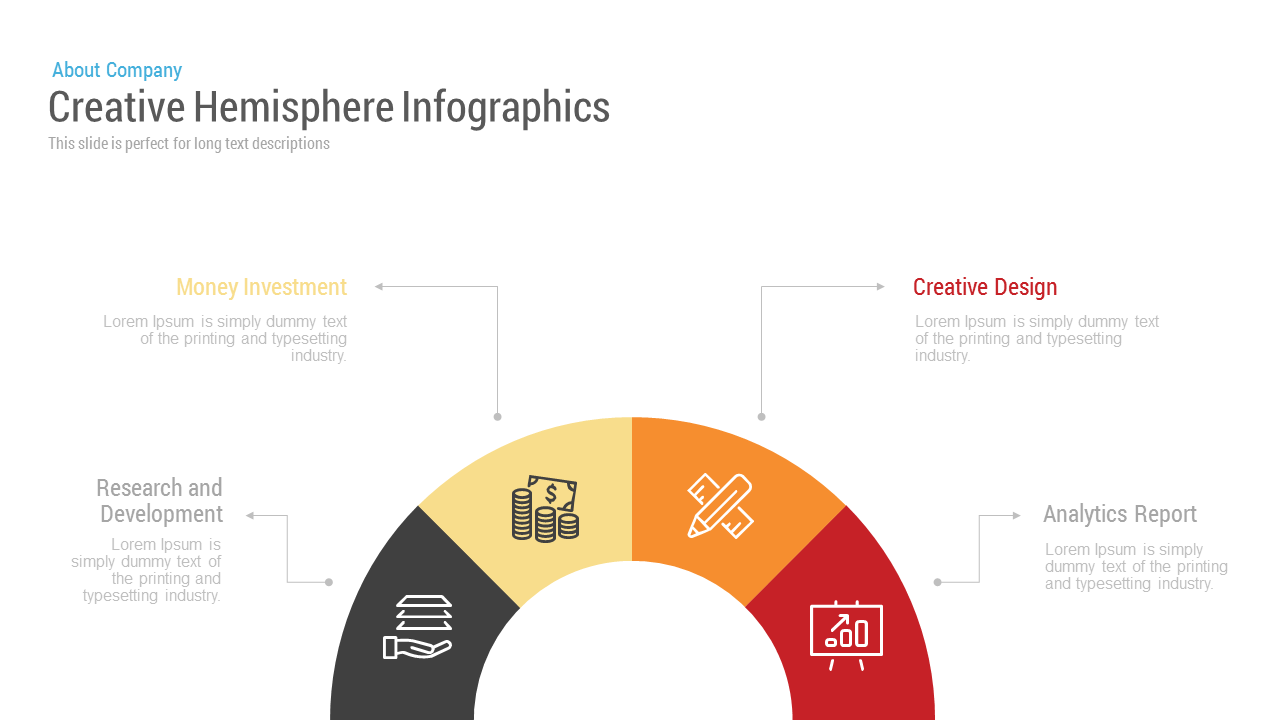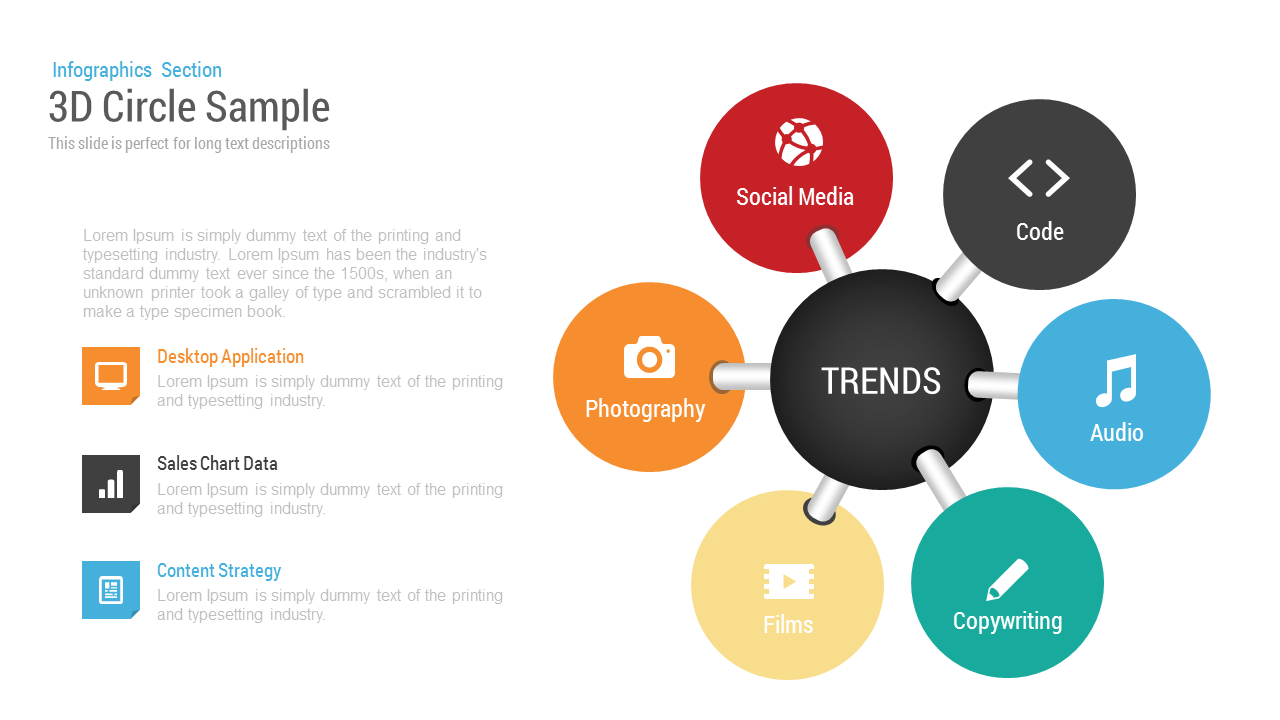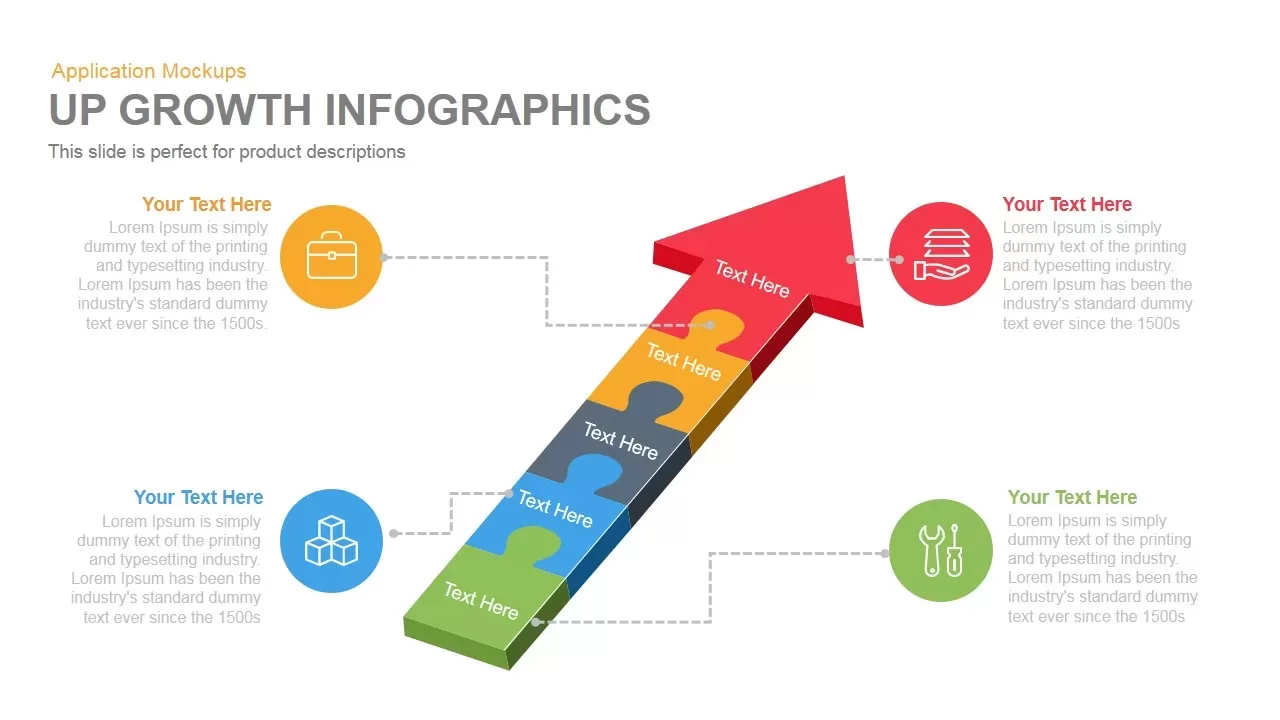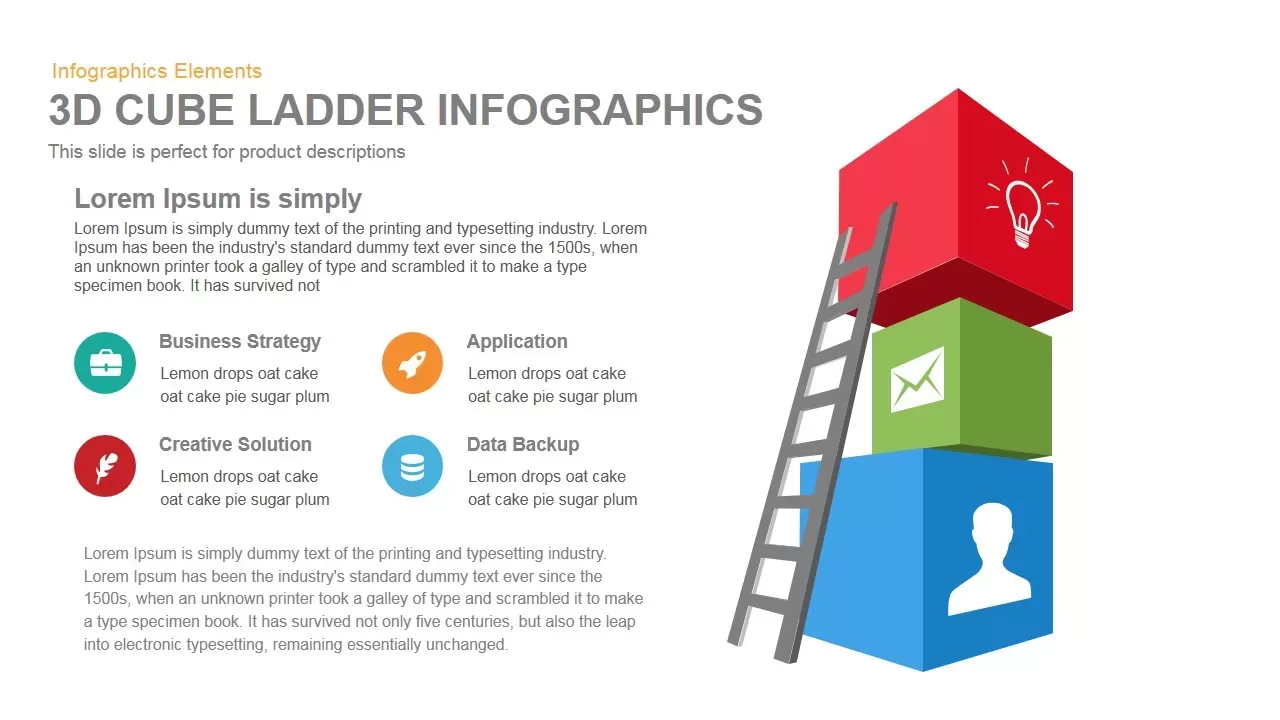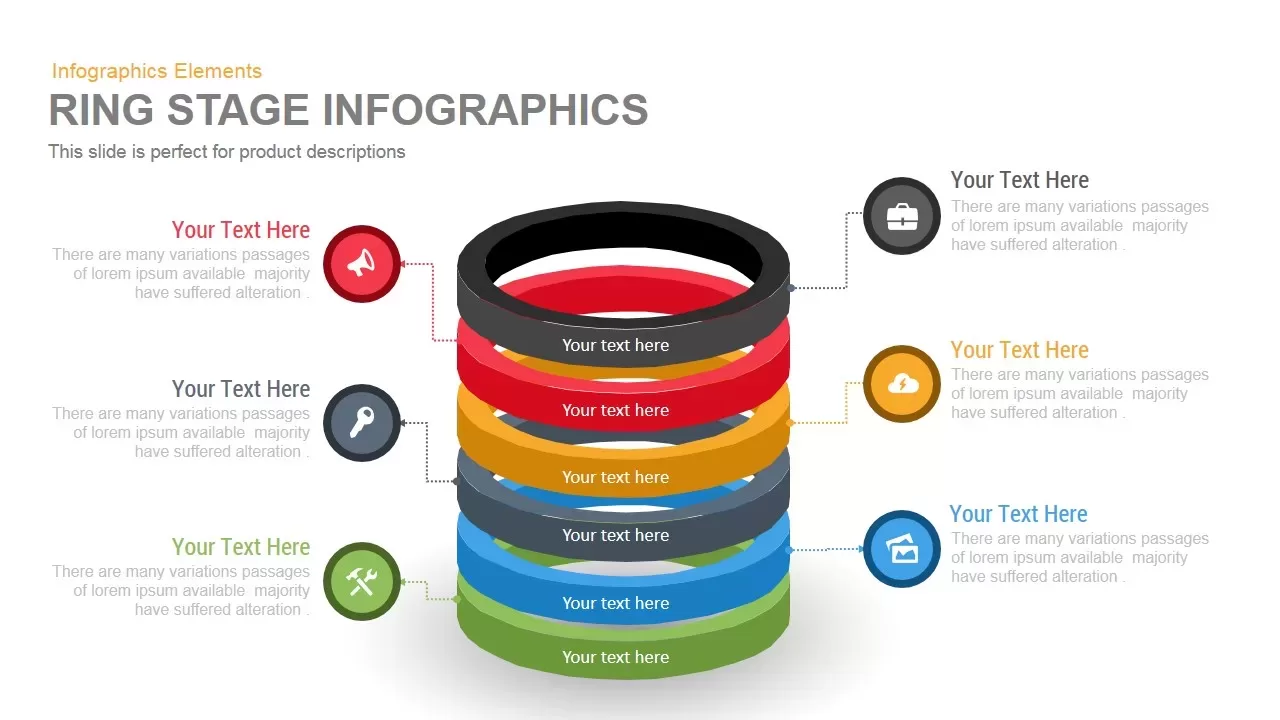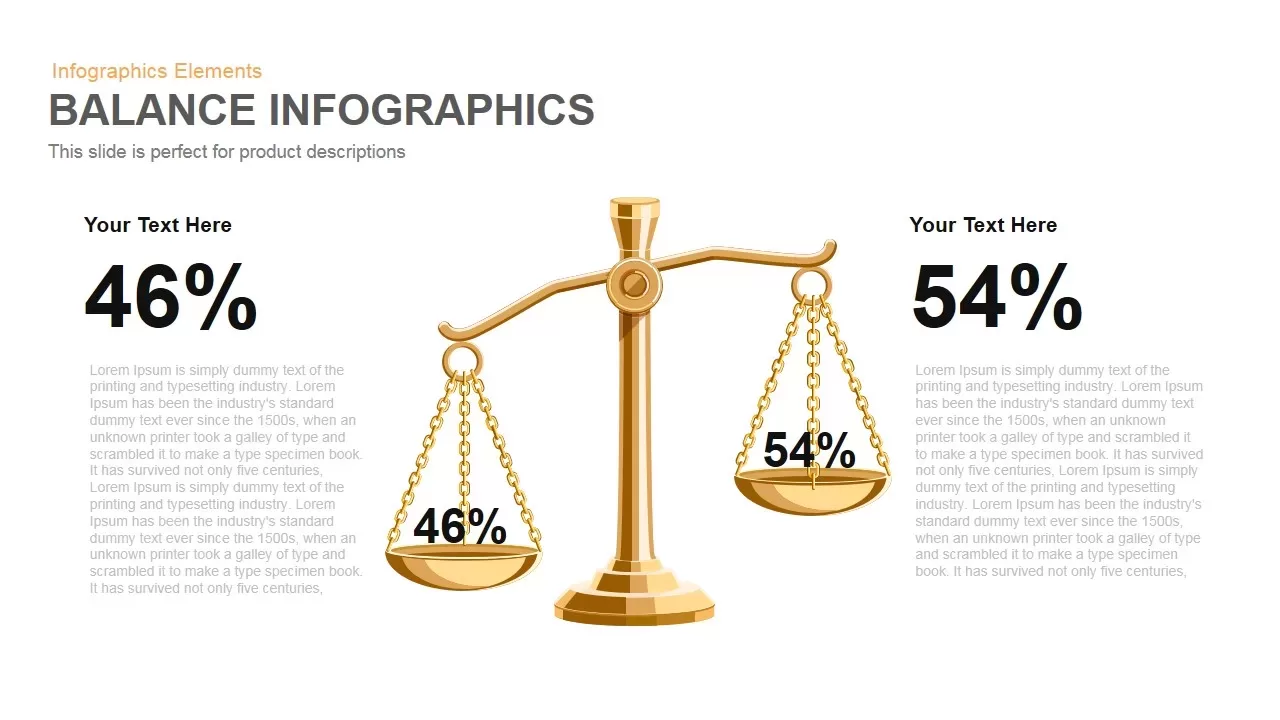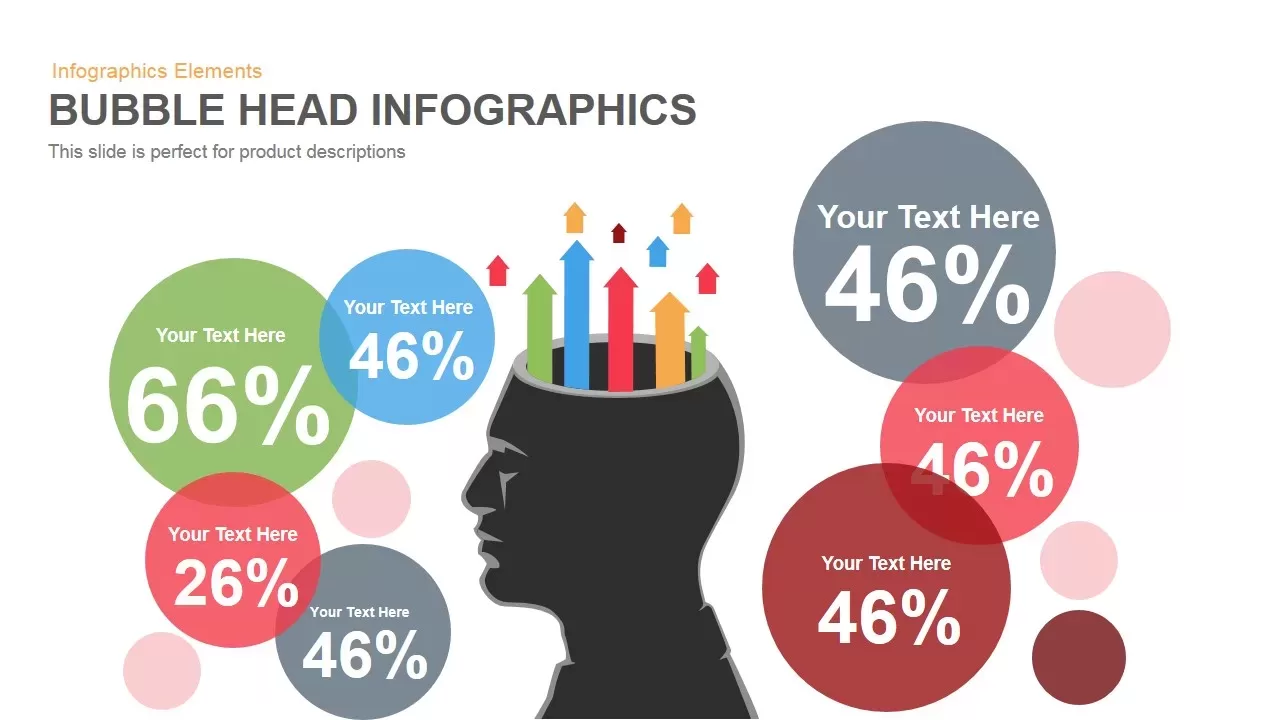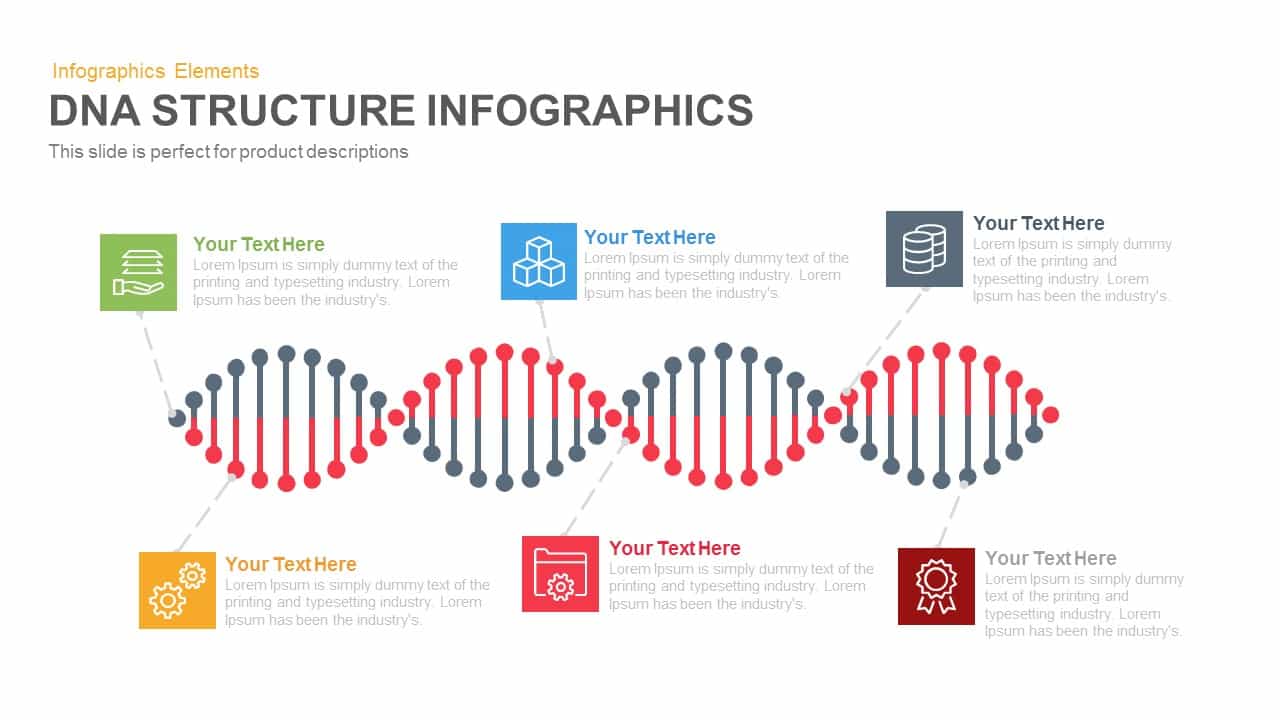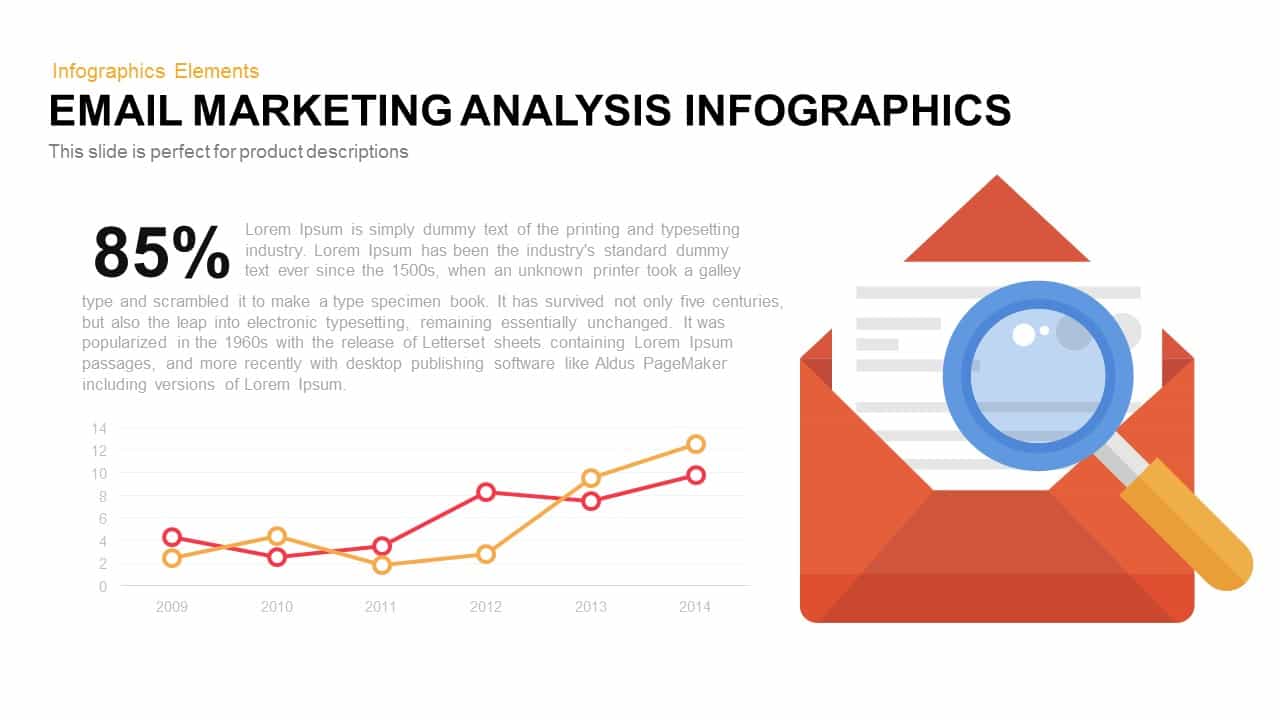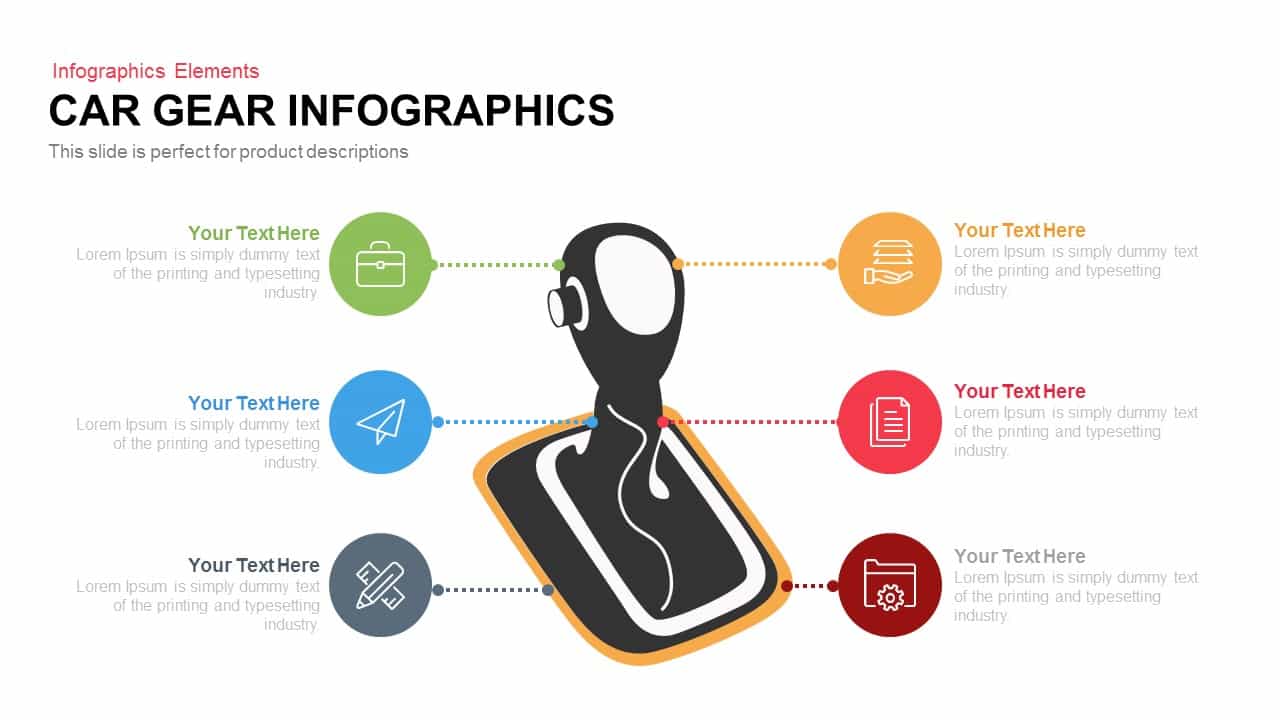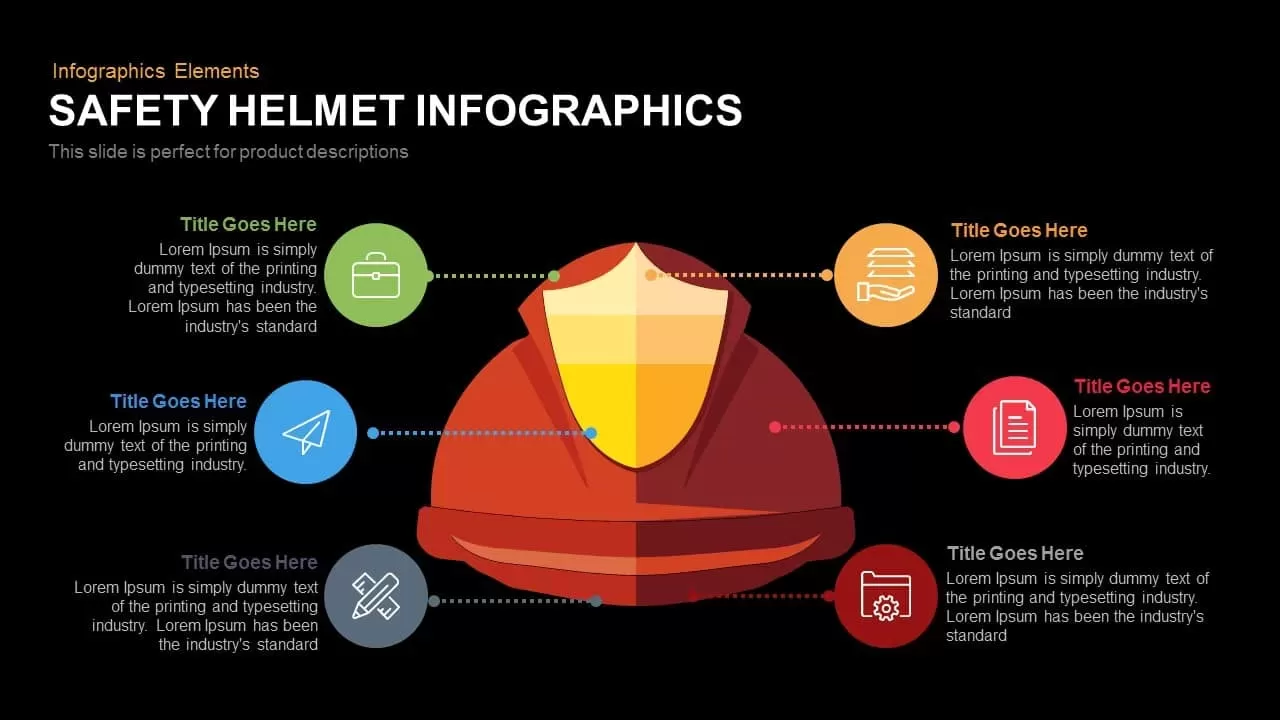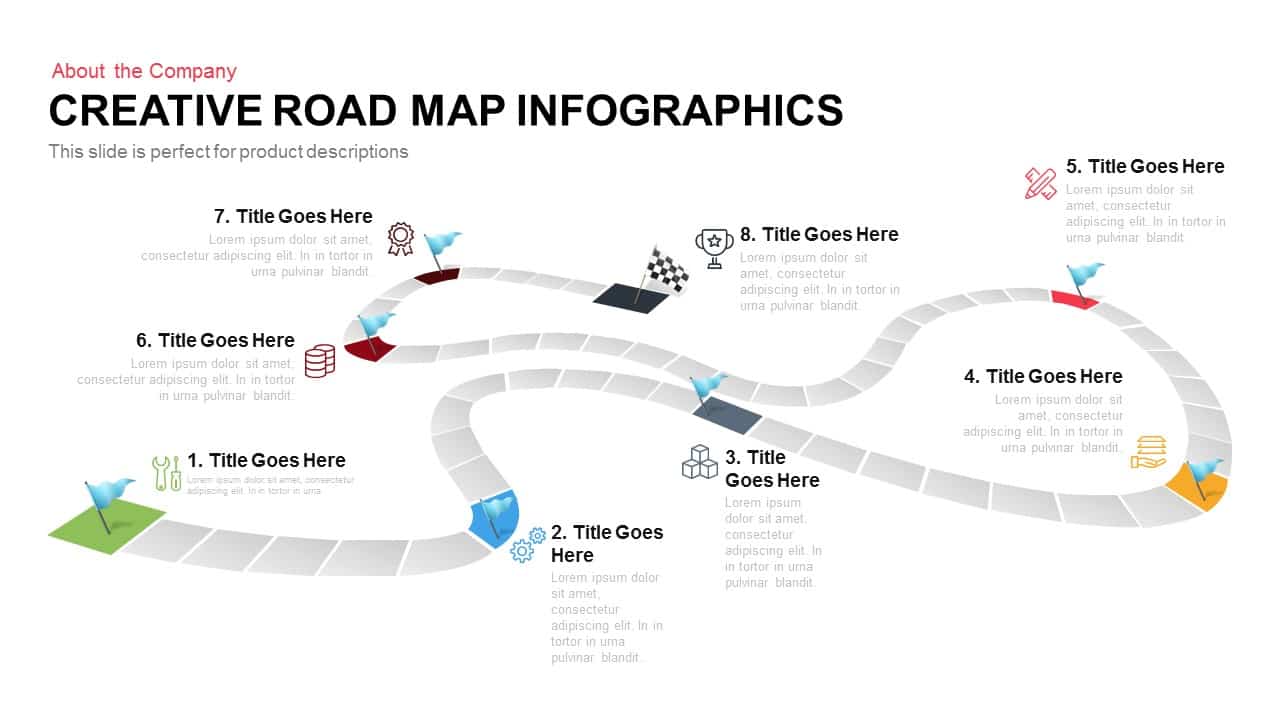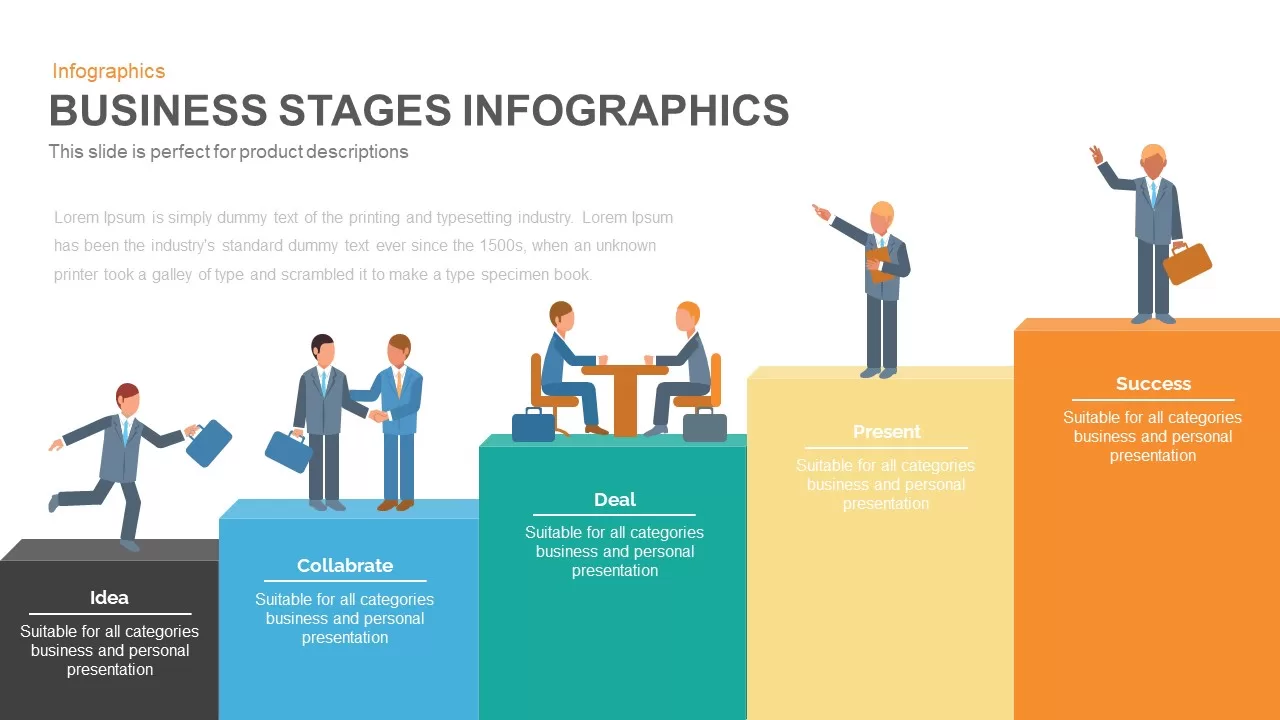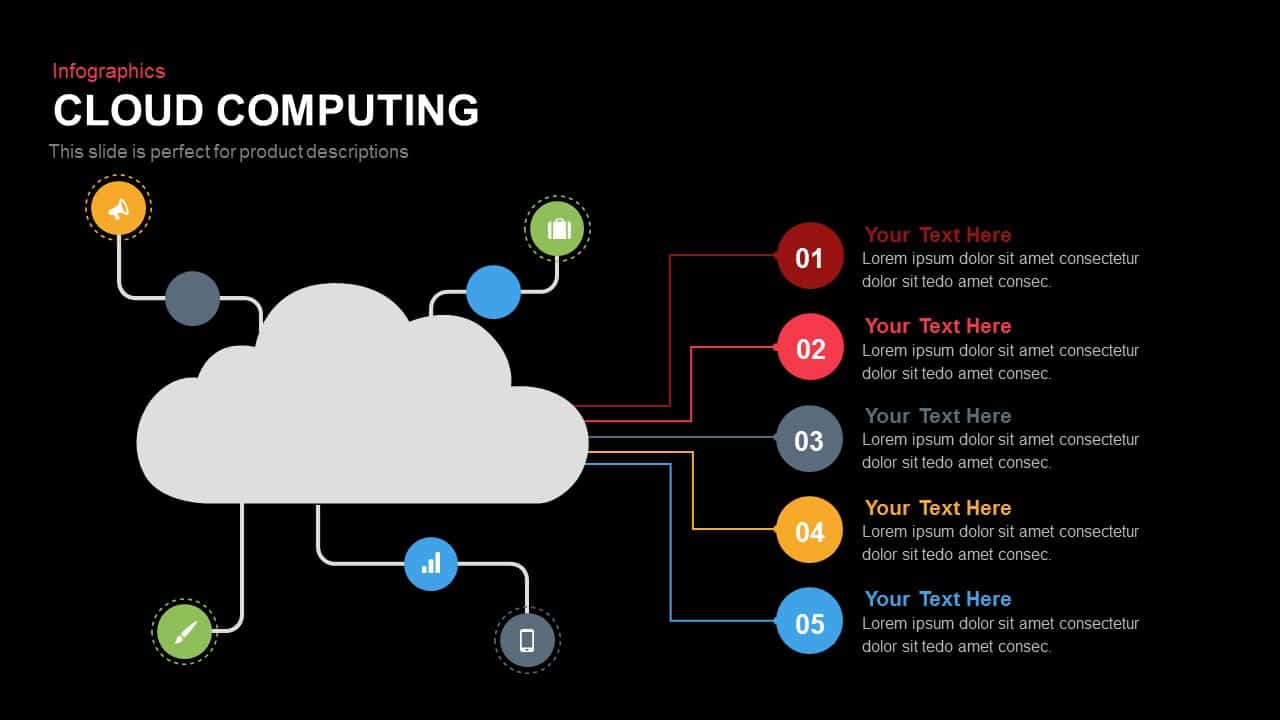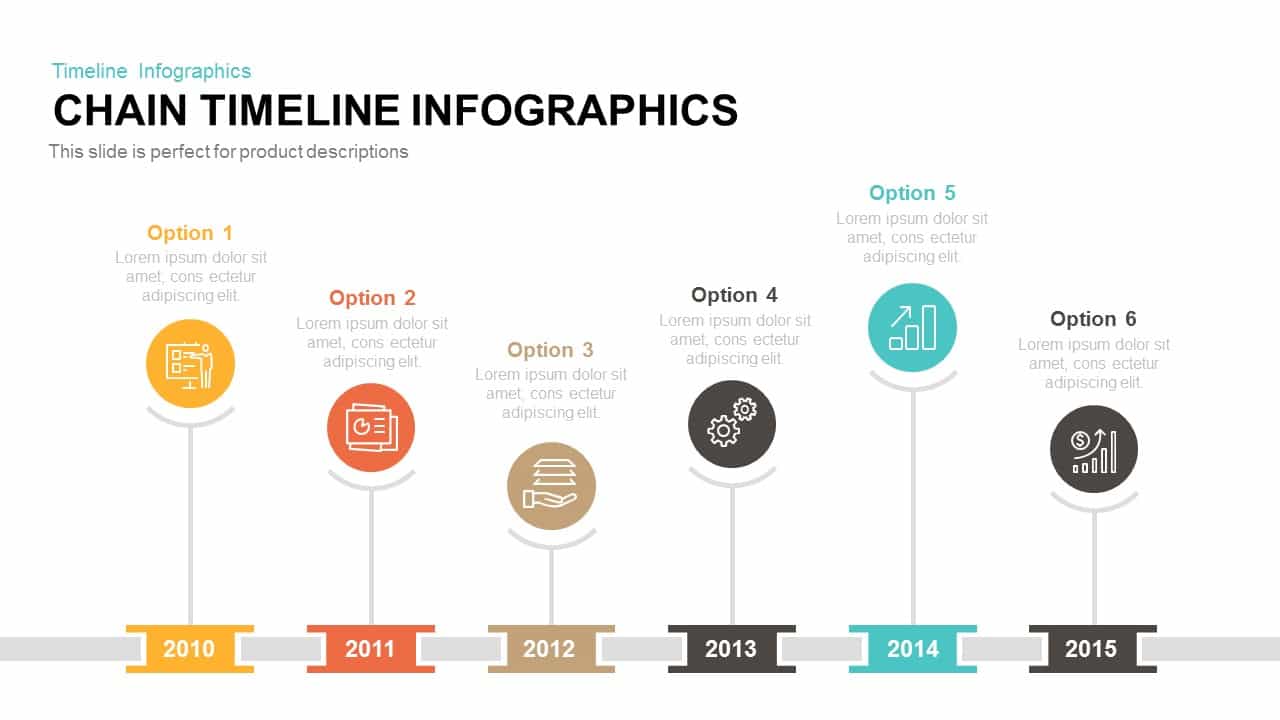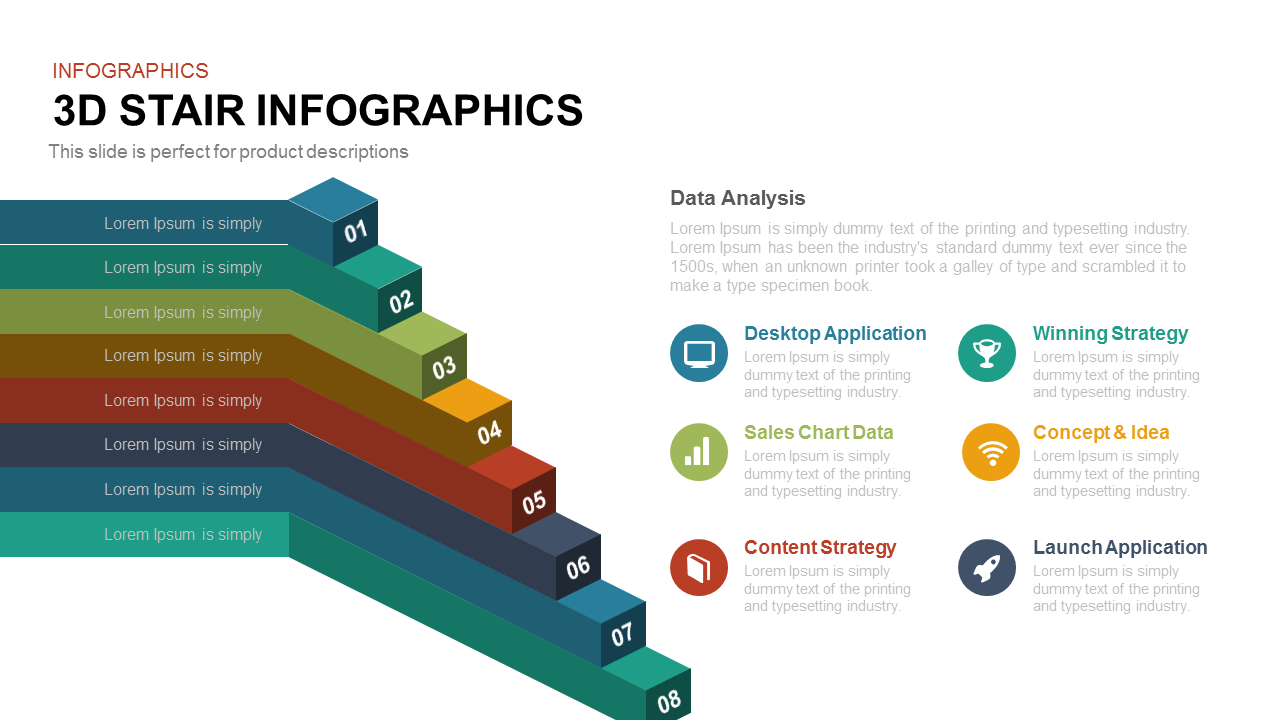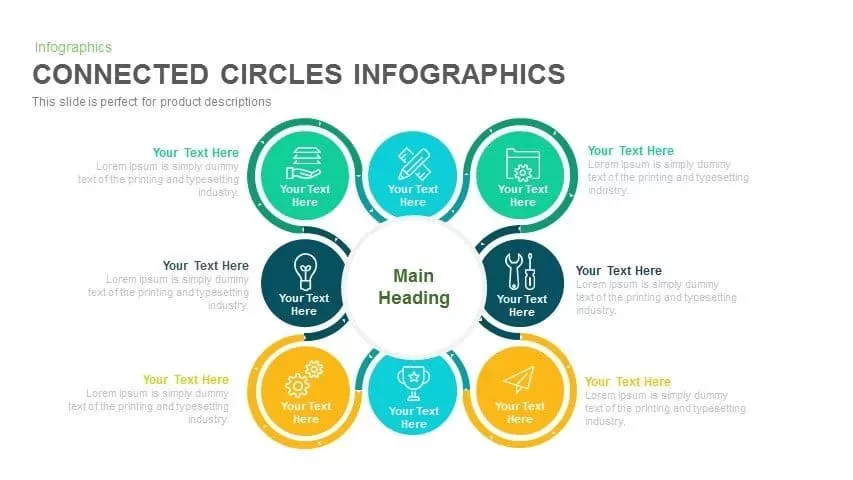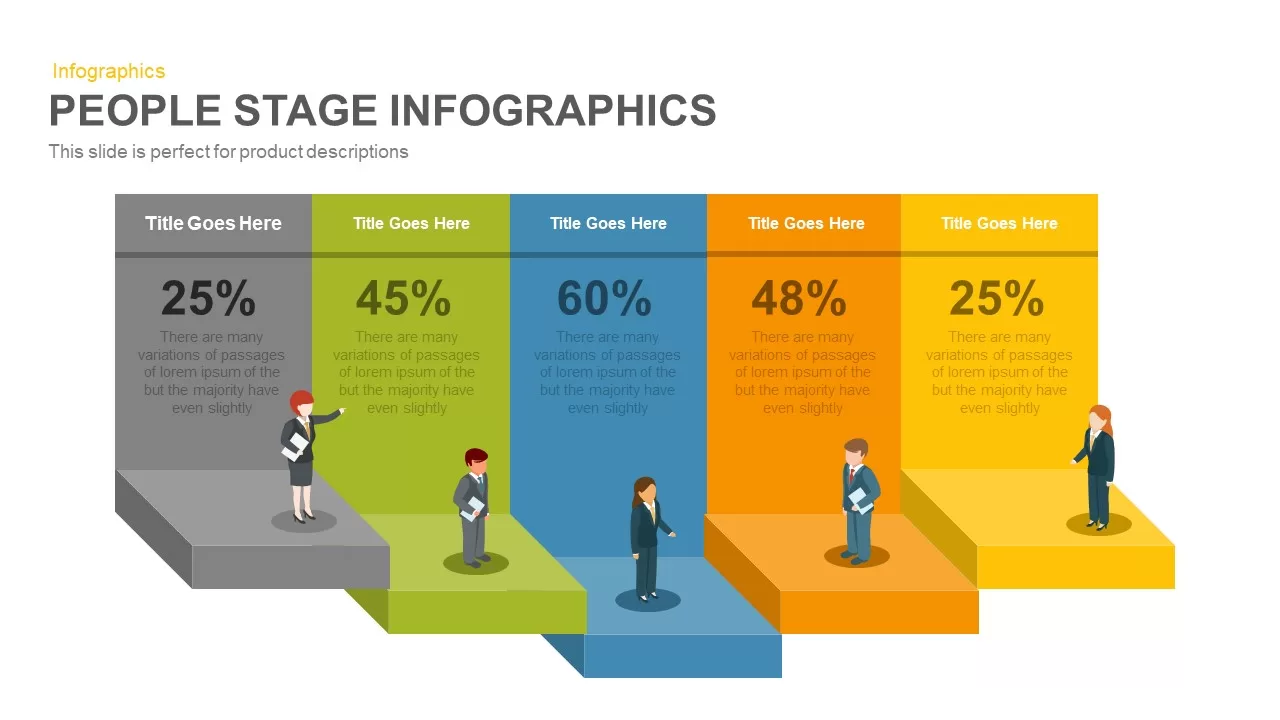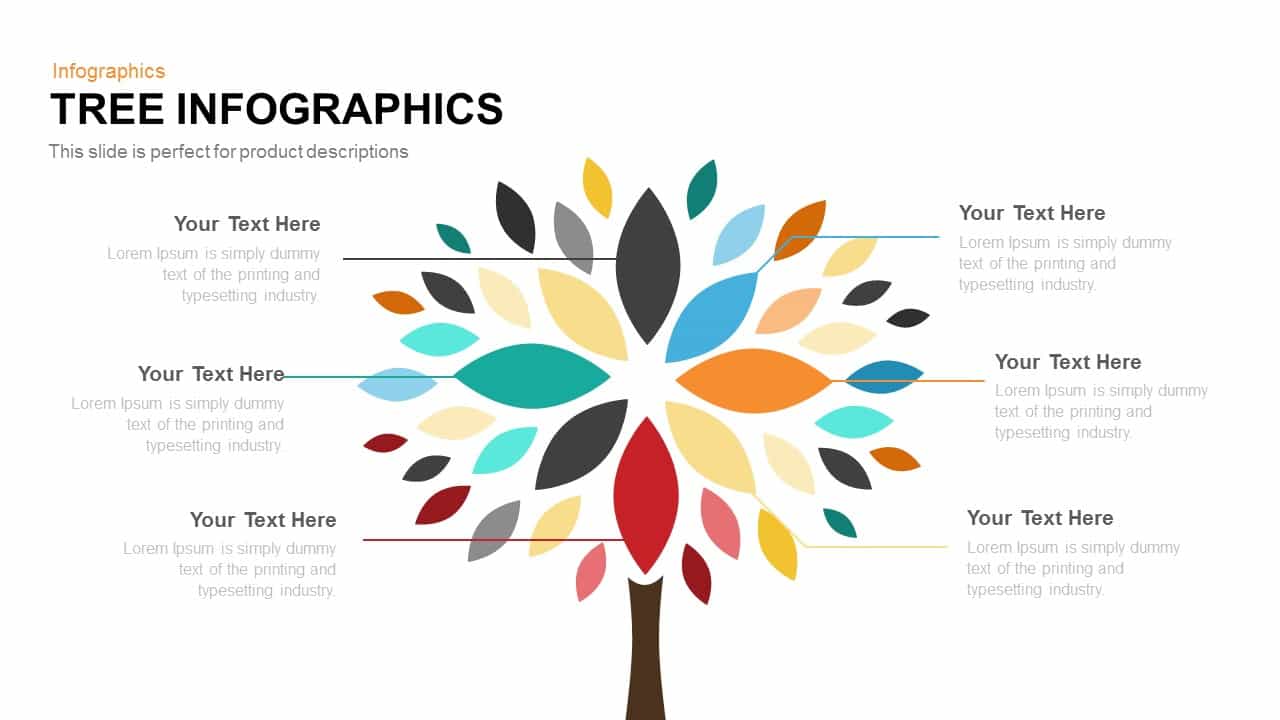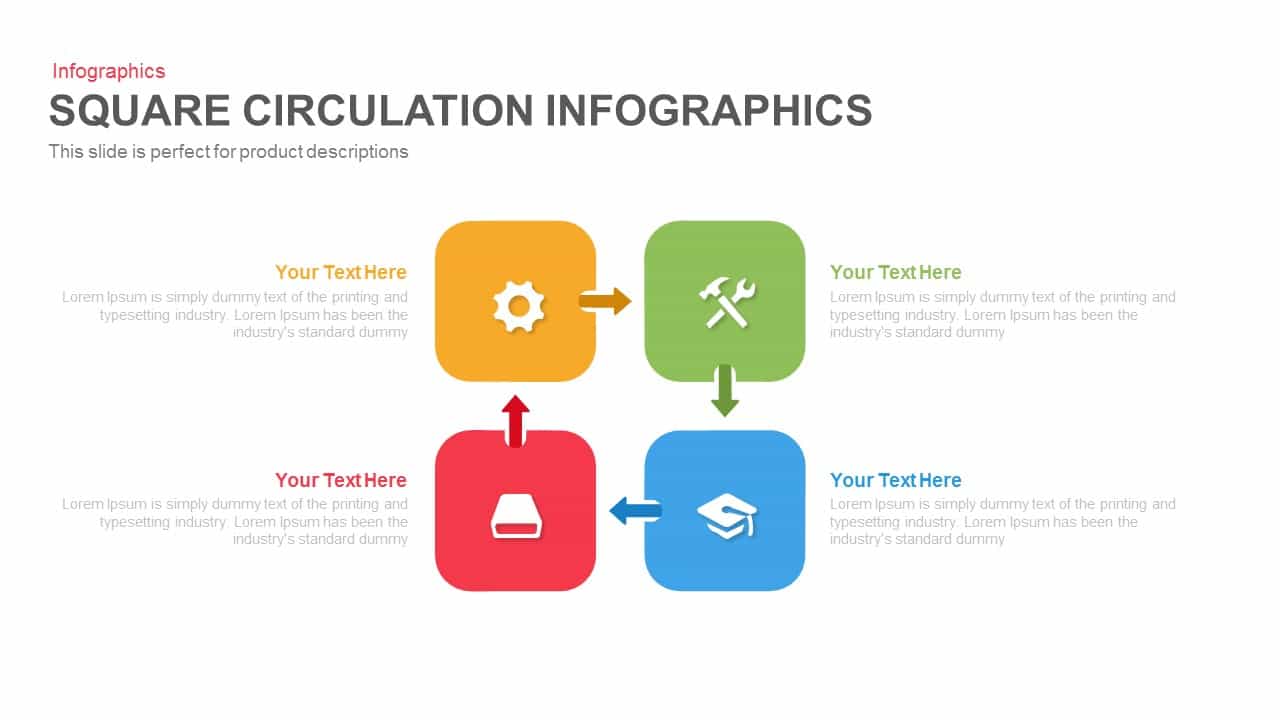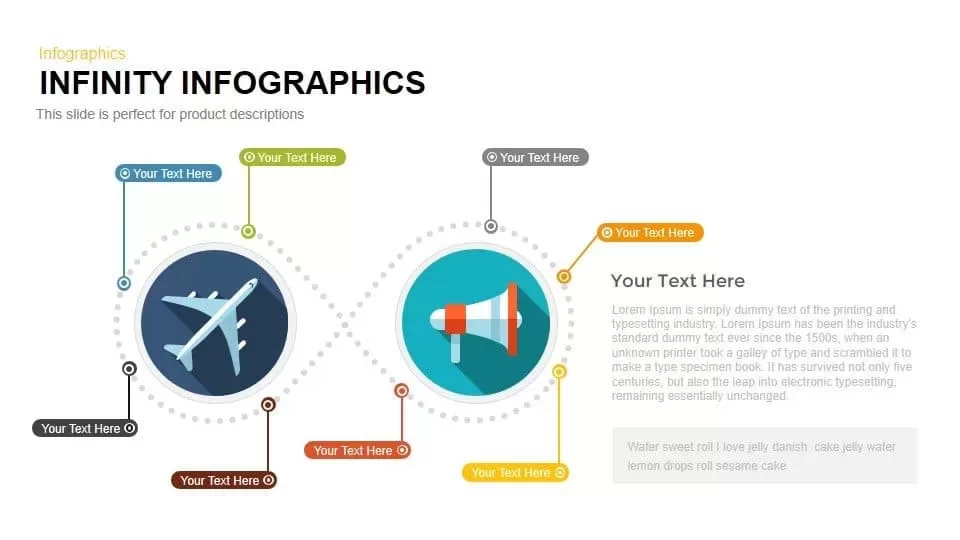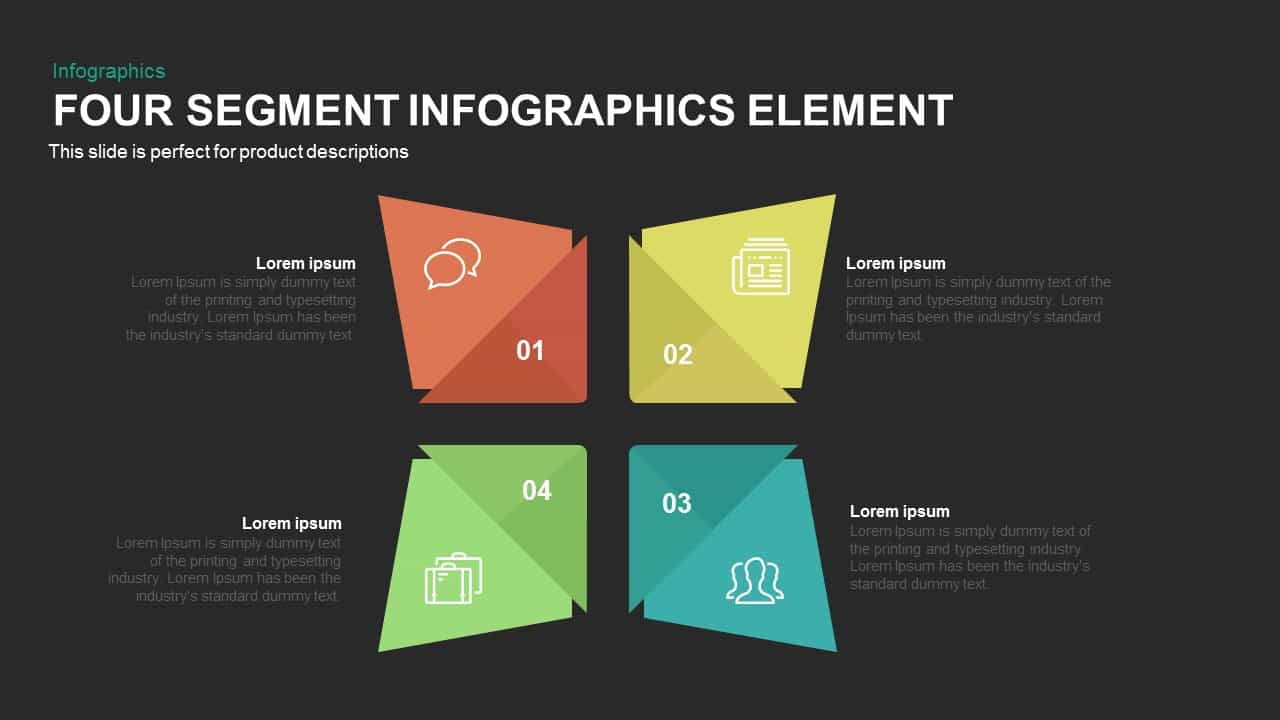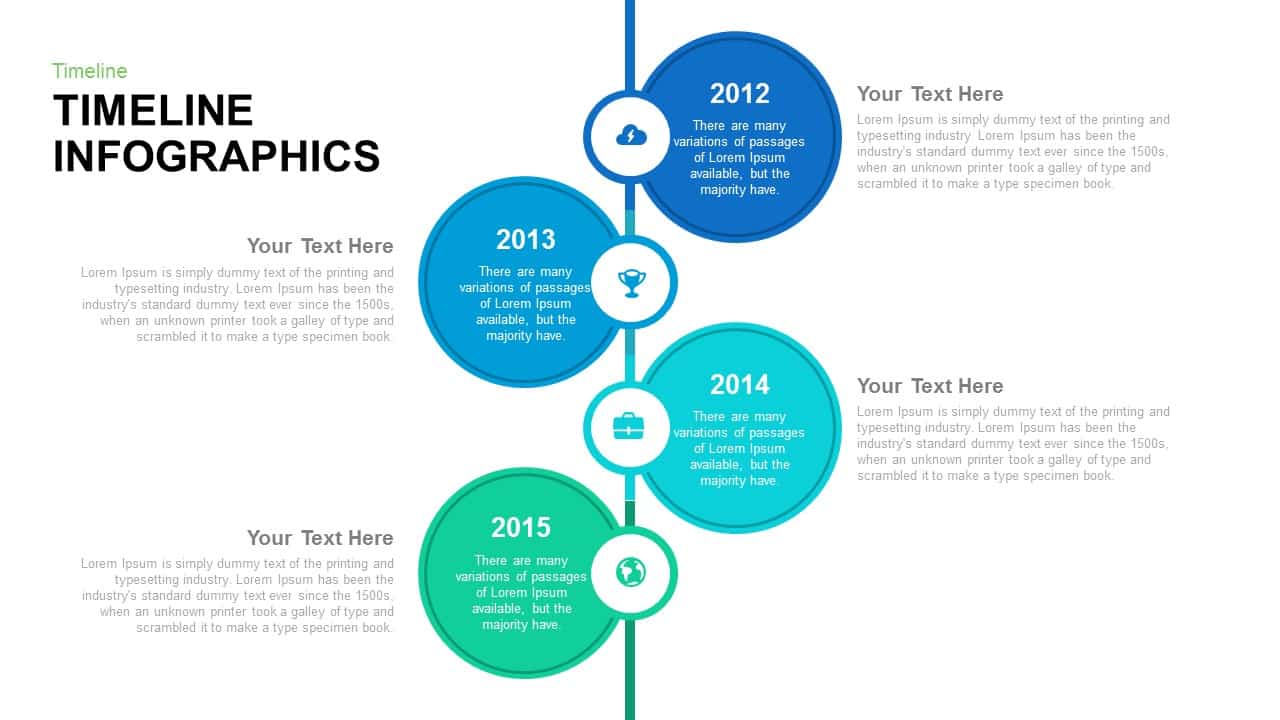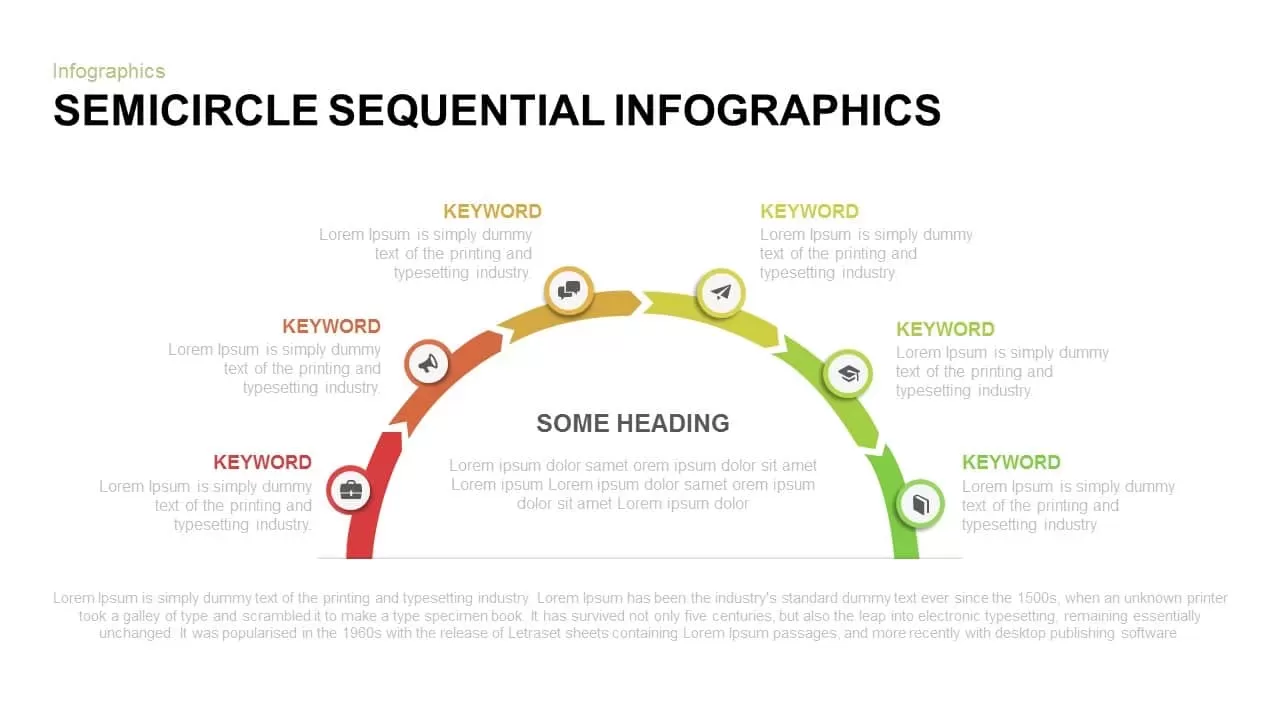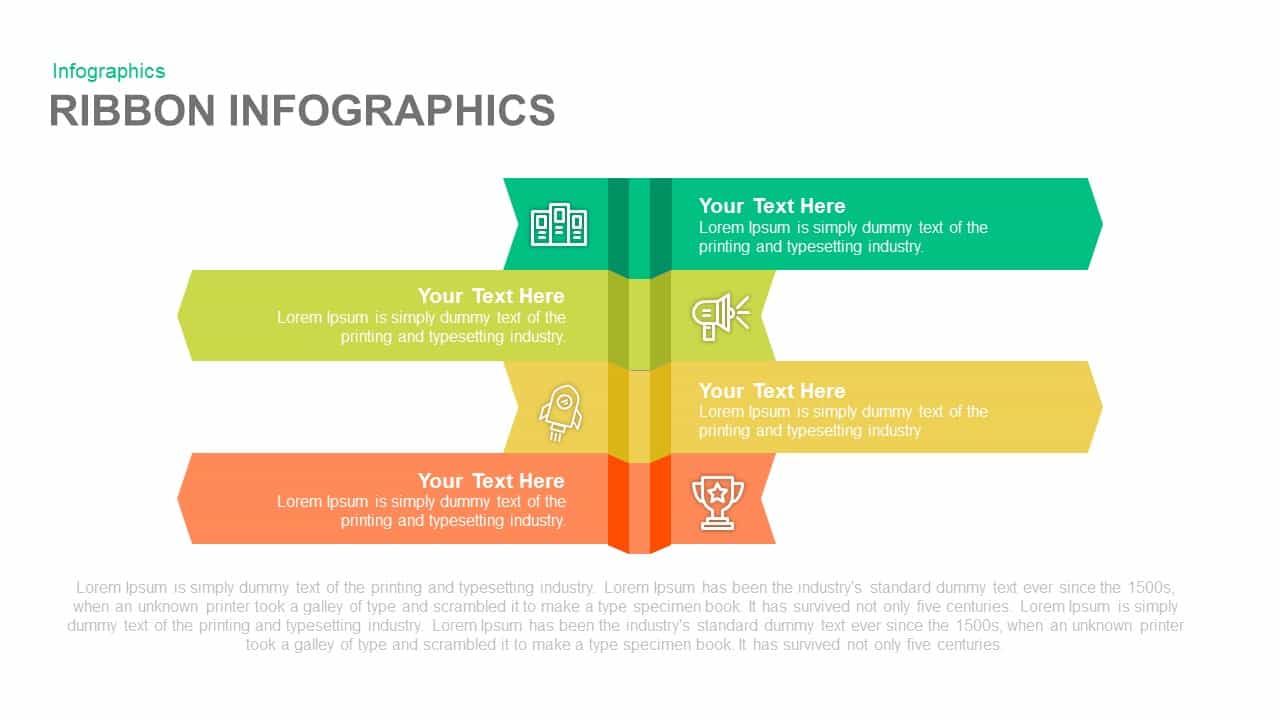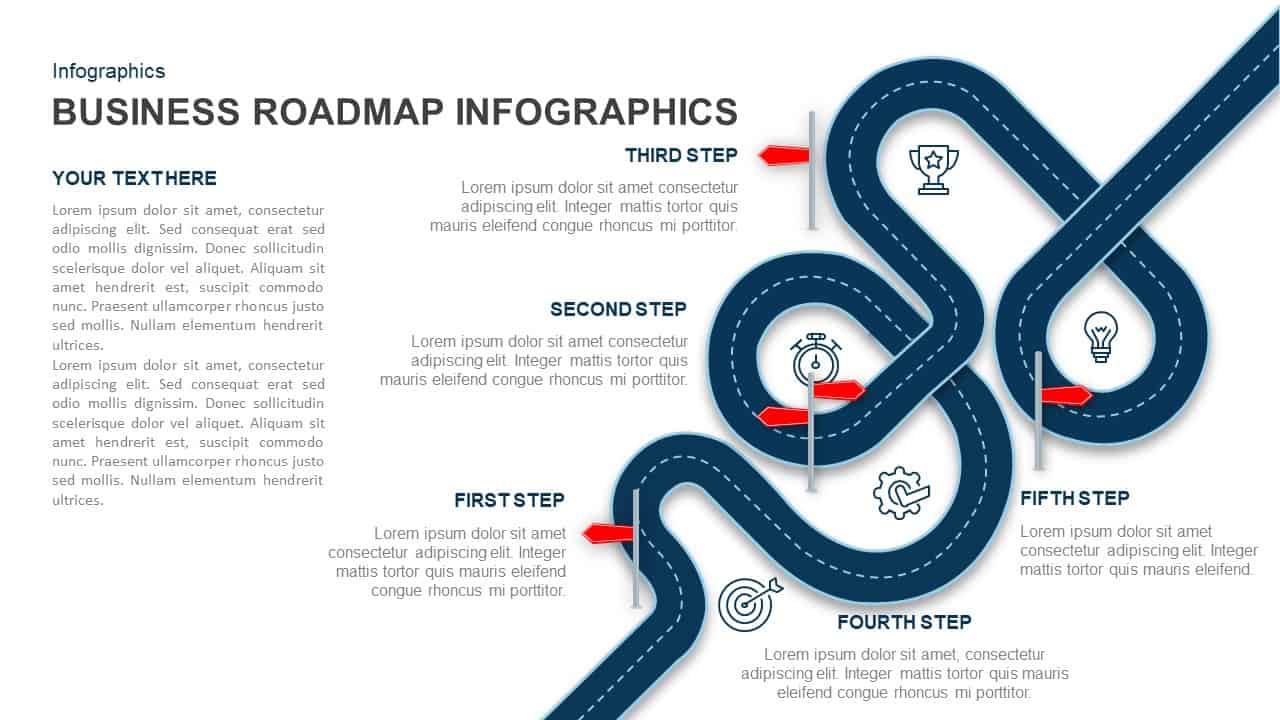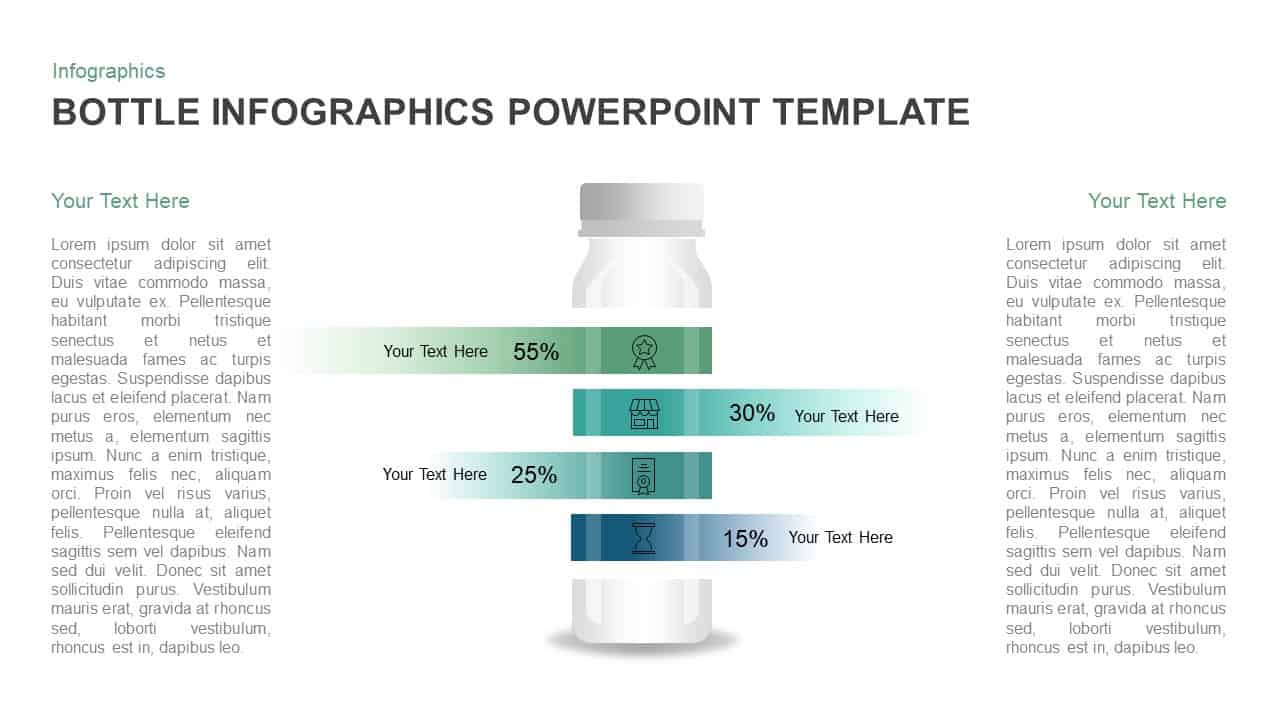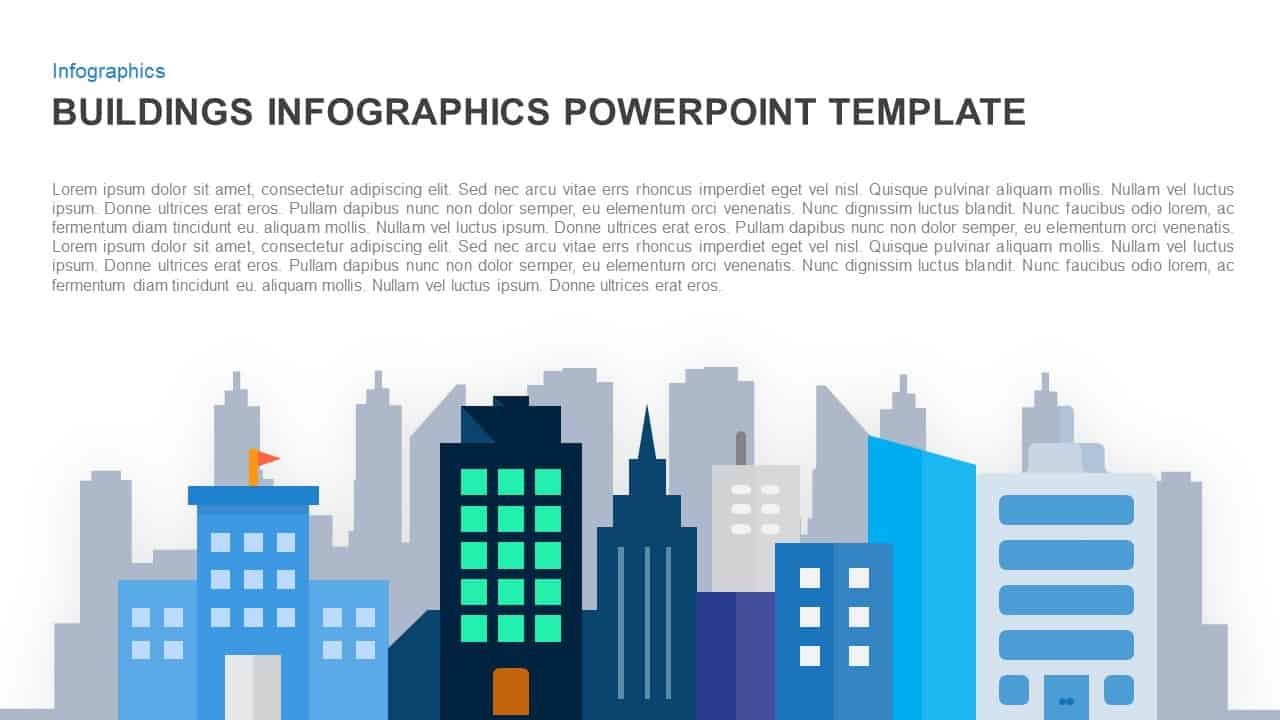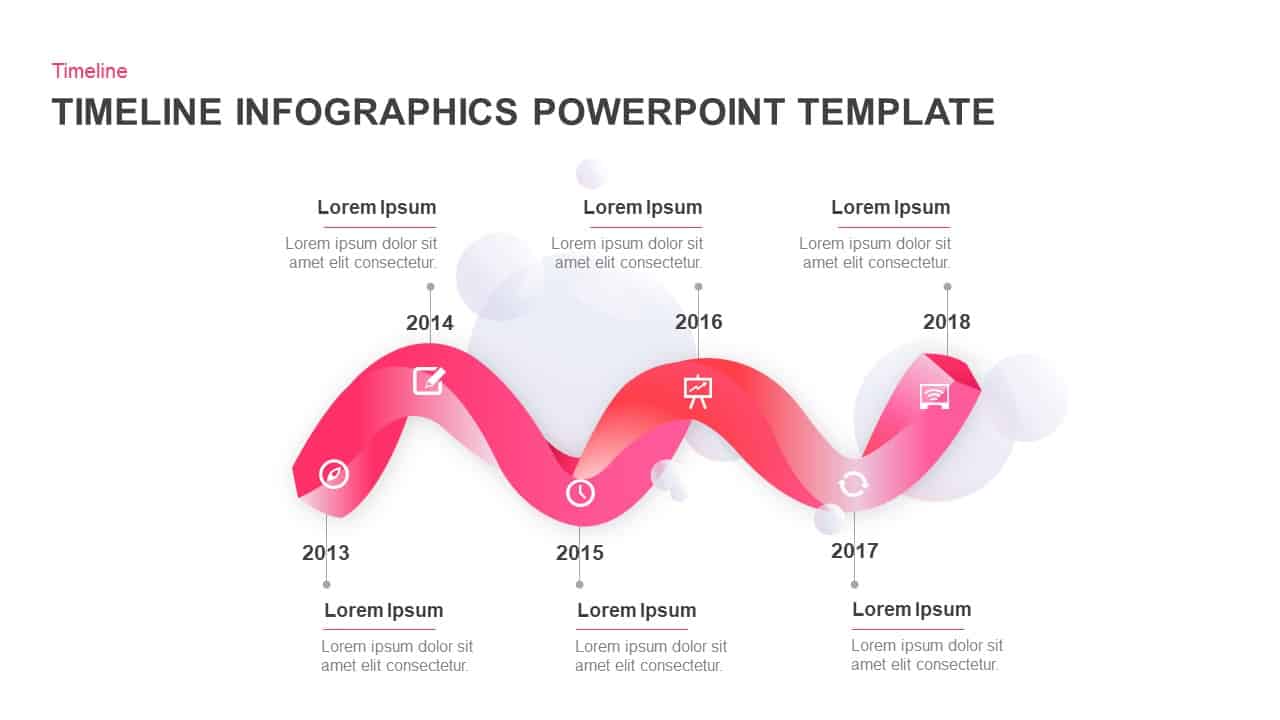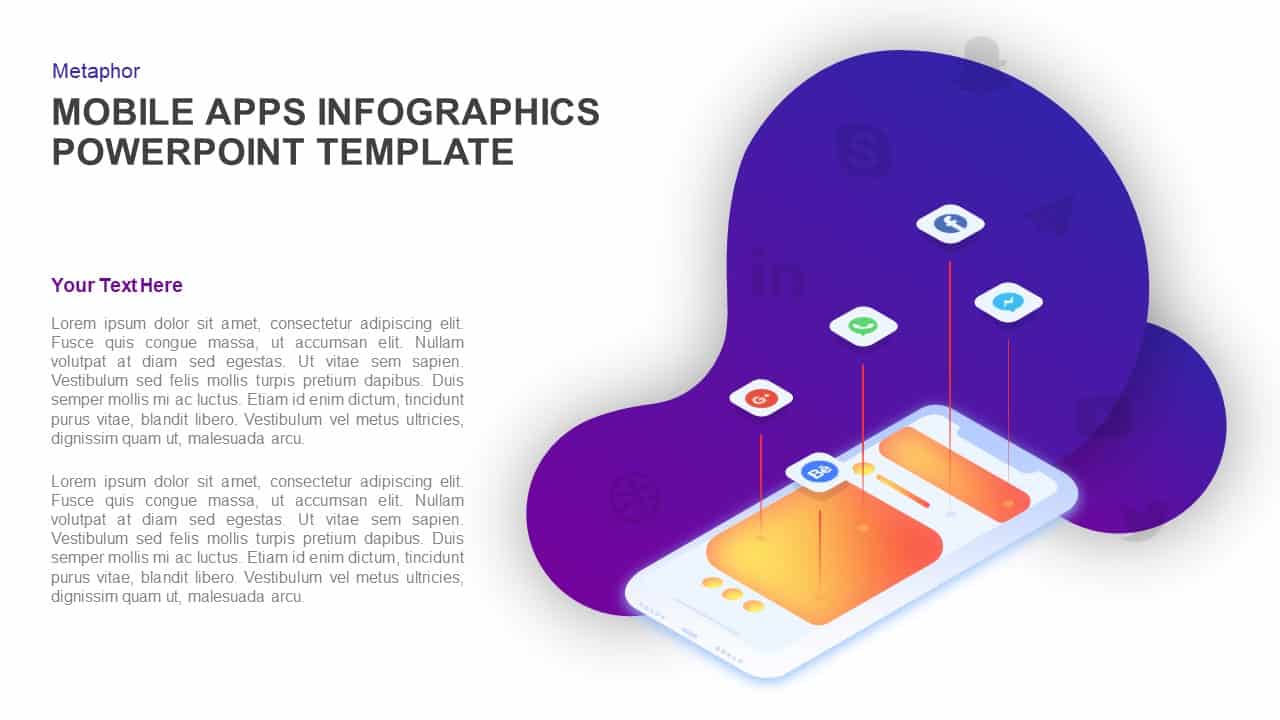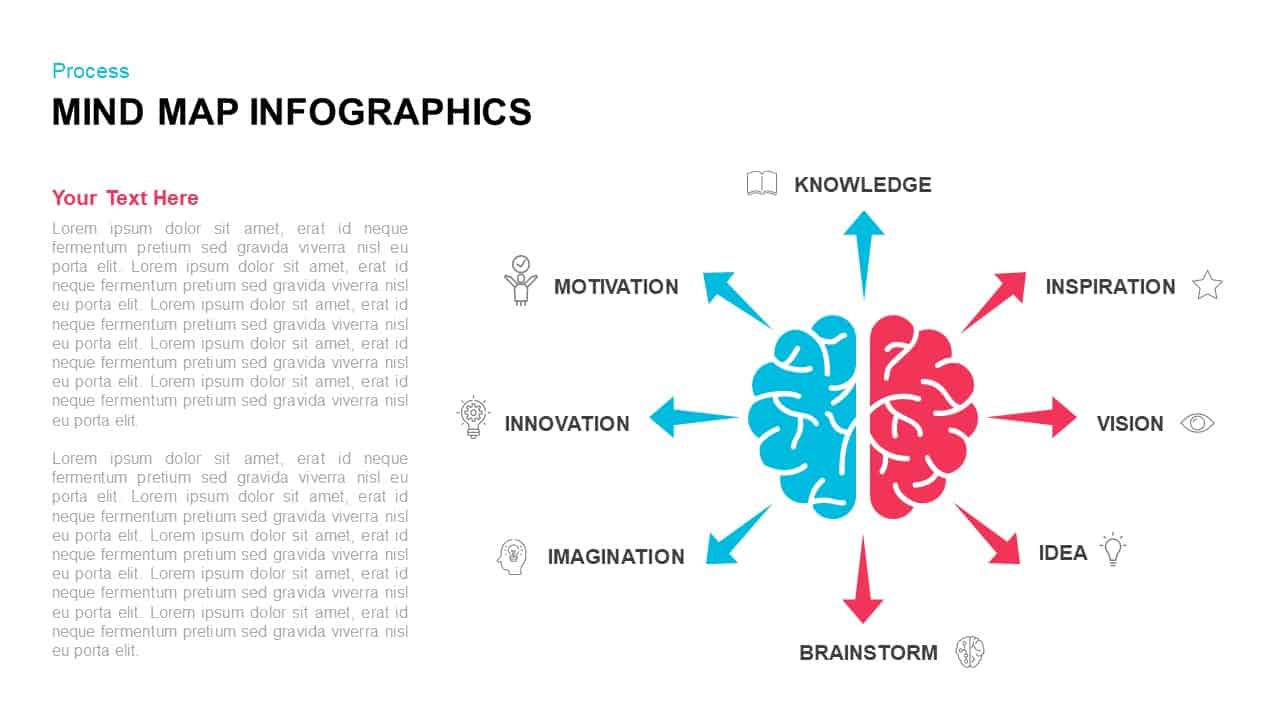3D Bar Block Infographics PowerPoint and Keynote template
3D Bar Block Infographics PowerPoint and Keynote template
3D Bar Block Infographics can be best used for showcasing business strategies in a more refined and creative manner. While most business strategies in presentations are shown by detailed texts; a slide like this Box Square Diagram Infographics can be a new concept to incorporate. Here you can edit and name each boxes, then write a detailed description of the same on the left. This will gain the attention of the viewers and get them to focus on the key points and concepts. Explain your creative business strategies in a creative way using this Box Square Diagram Infographics. You also get an option to make a percentage comparison in this slide, which will justify your points more wisely with reason.
Business strategy and startup ideas have high demand in the area of business development and management. Presenter can effectively communicate own strategies and ideas in a creative style. Each bar blocks apparent characterizes different cataloging, stage or step of a plan. The template also allows optional texts in the left slide of the slide. A high-quality visual presentation is an important tool in communicating business ideas and steps. It’s an instrument that facilitates an individual to make a gathering spot the big picture. In this sense, displaying cases and plans in an untraditional tone and style will produce an even better response from the target audience. The 3-dimensional visions really boost the recalling capacities of the viewer.
3d bar block infographics PowerPoint and keynote template designed with four astonishing color combination; green, yellow red and blue. This fully customizable PowerPoint object enables to edit the entire styles with few clicks. The user can add icons and reduce the size of numeric given in the face of each bar. Similarly, change the color combination including the background color. Users can search for another 3d PowerPoint template from our category lists.
Login to download this file
Add to favorites
Add to collection