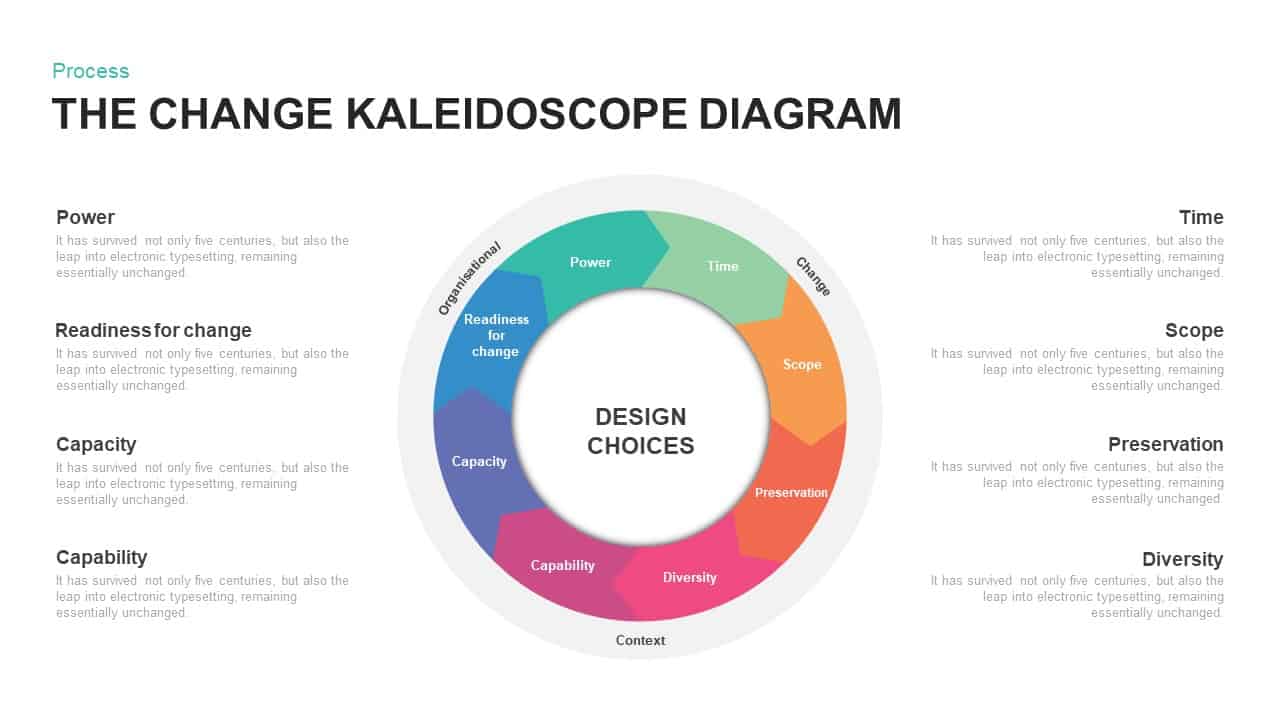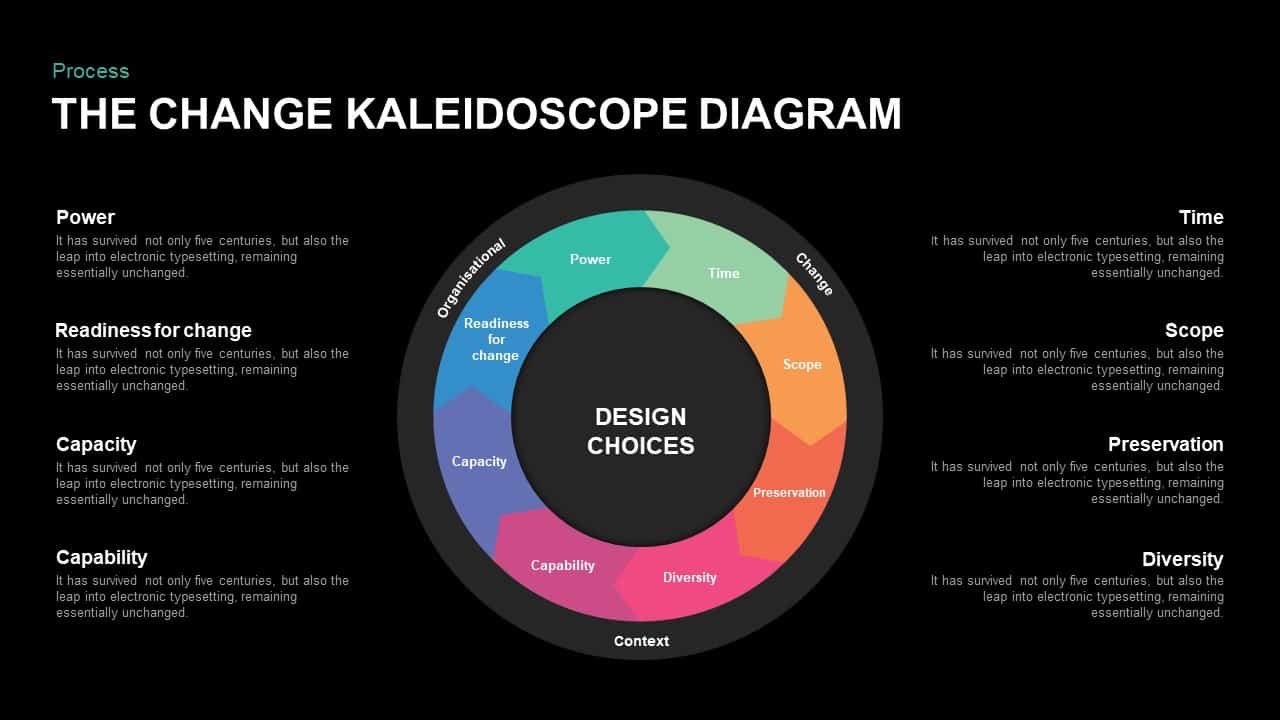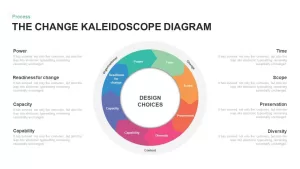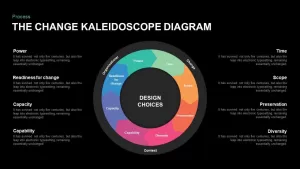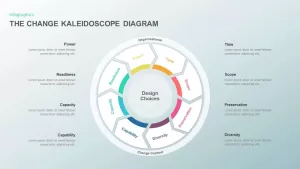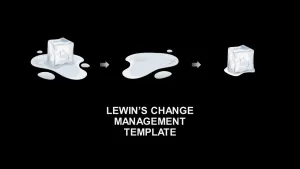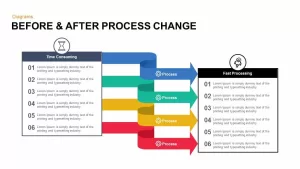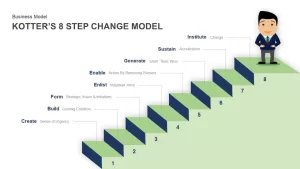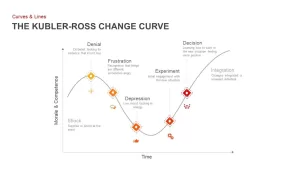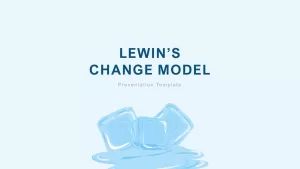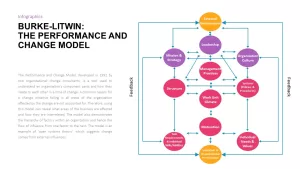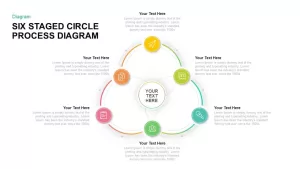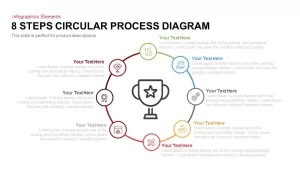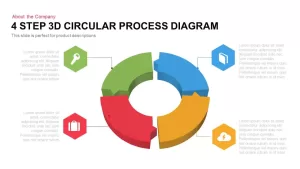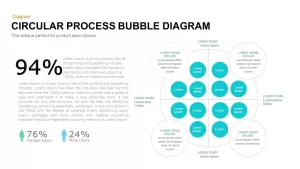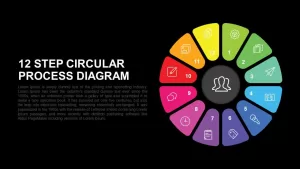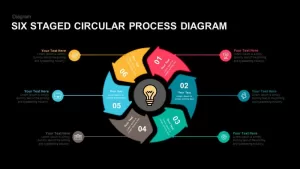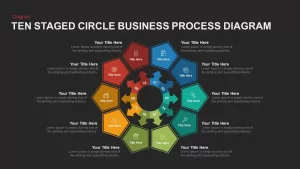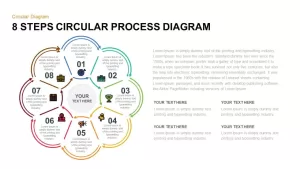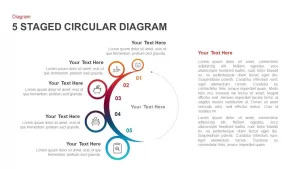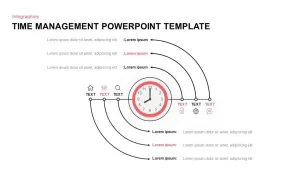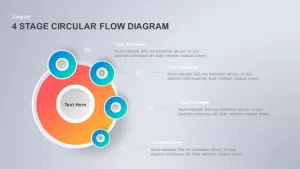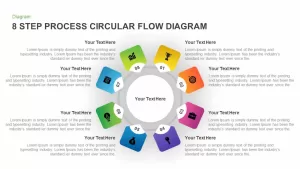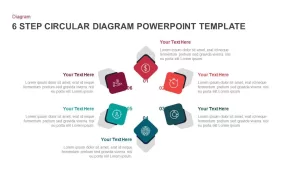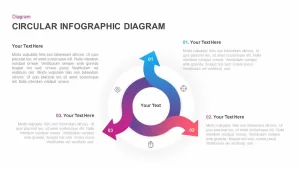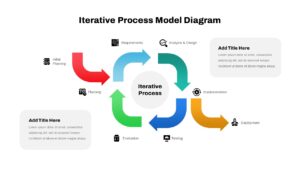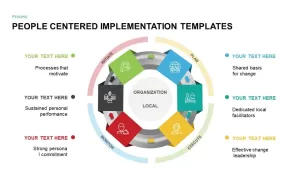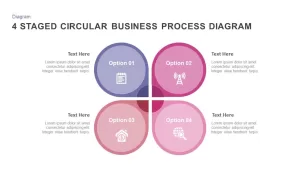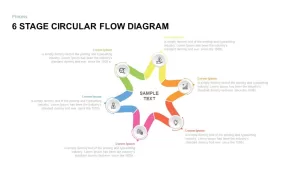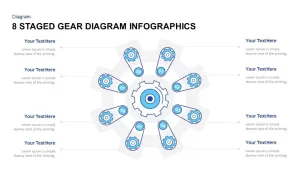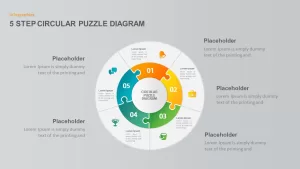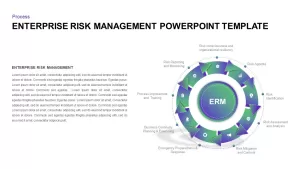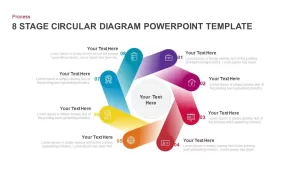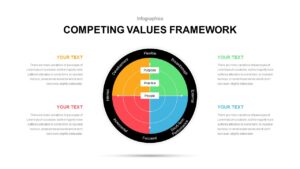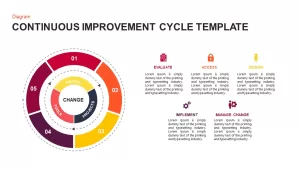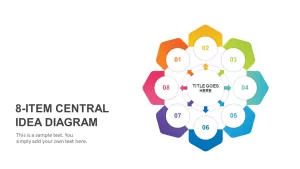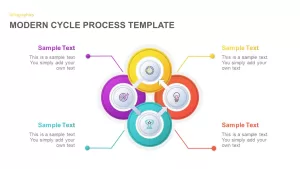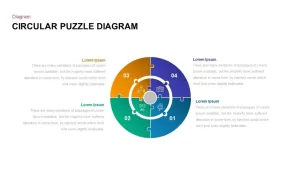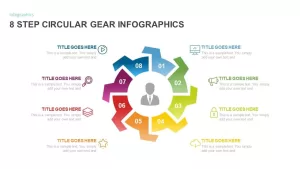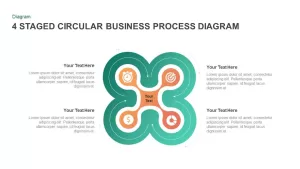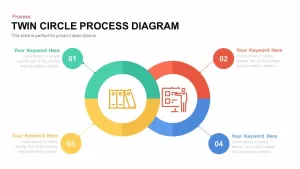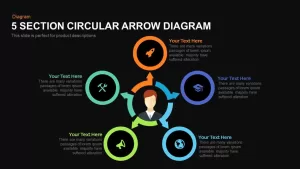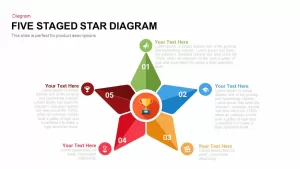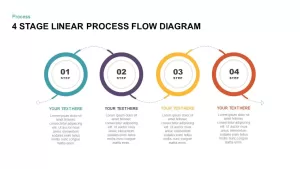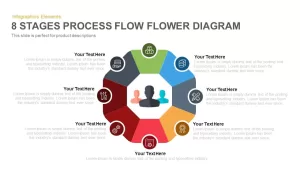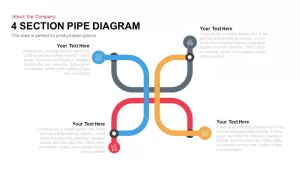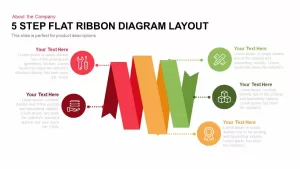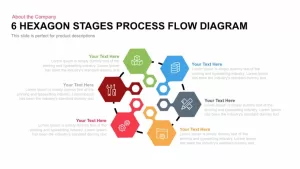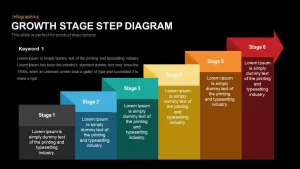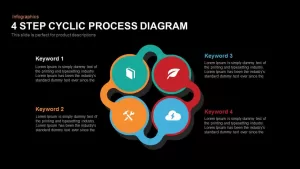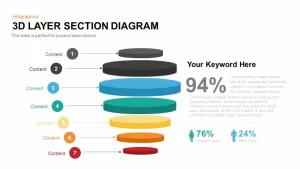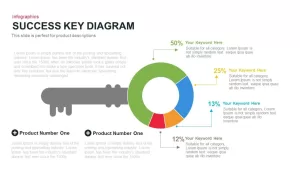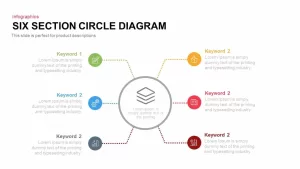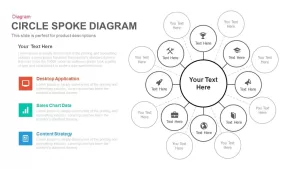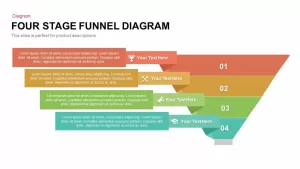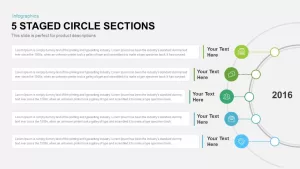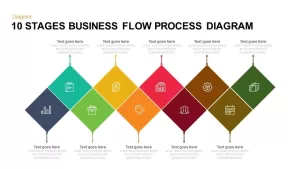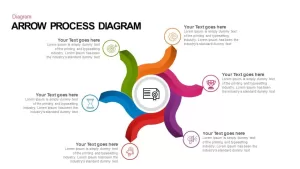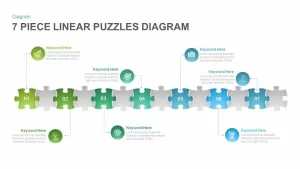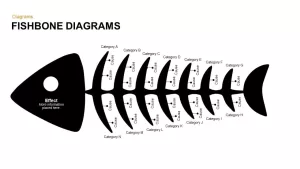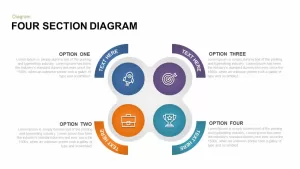Change Kaleidoscope PowerPoint Template
The change kaleidoscope PowerPoint diagram is a creative circular template containing a diagram that was stimulated by the change kaleidoscope diagram used for strategic development and strategic change as well as other matters such as organizational change or for change management presentations. The slide is designed for the presentation of the concept of change management and how change can occur in a fully acceptable way. The change kaleidoscope is a diagnostic framework. It can be particularly useful in a context sensitive change process, which one can argue is the in this management project. The kaleidoscope PowerPoint template contains an outer circle concerned with organizational strategic context. There is middle circle that has the features of the change context. Finally there is an inner circle which contains the design choices that can be made. The inner circle is designed by chevron arrows shows the eight context of change. These factors can be assessed as positive, neutral or negative in the context of the change. That includes; time, scope, preservation, diversity, capability, capacity, readiness for change and power.
The change contextual features are types of the organization to do with its competences, culture and current situation. There are all issues that need consideration before choosing the change approach. Change kaleidoscope is even more a model than a strategy; however, it is a useful instrument for conceptualizing the way of progress. It will try to assess the all internal qualities of an organization when confronting a change and the degree of acceptability of change.
The change kaleidoscope PowerPoint template is a multi-functional diagram, which can be used for any other presentation. It is usable to display project management phases and business development stages. The connected chevron arrow represents the connection between the elements, so the logical sequence of interlinked concepts can be illustrated using the circle PowerPoint template.
You can access more Free PowerPoint Templates here Grab the free ppt now!