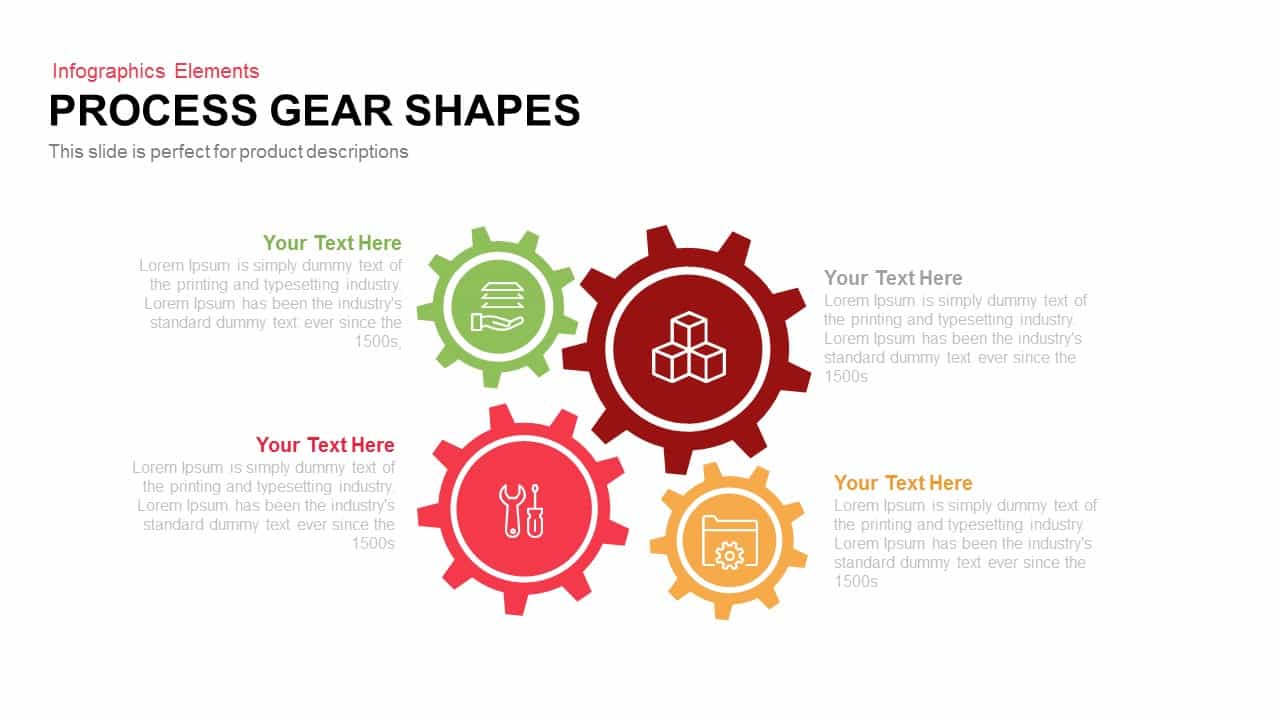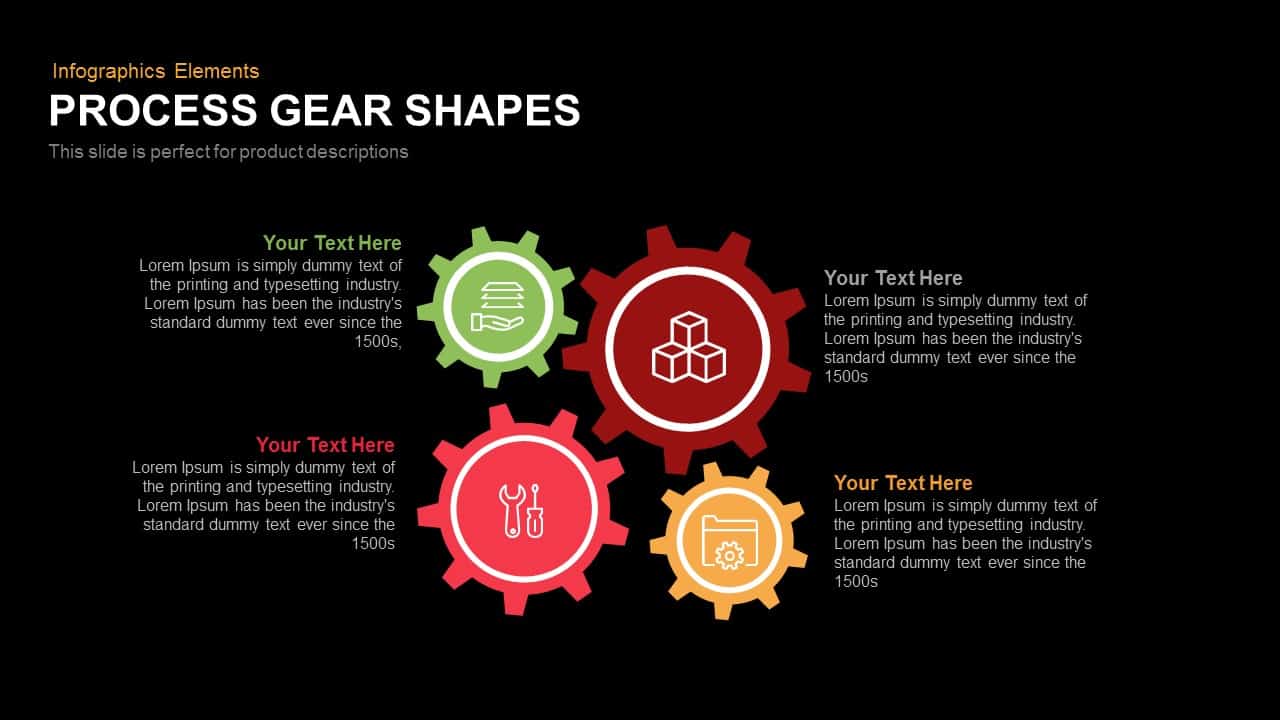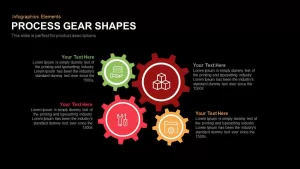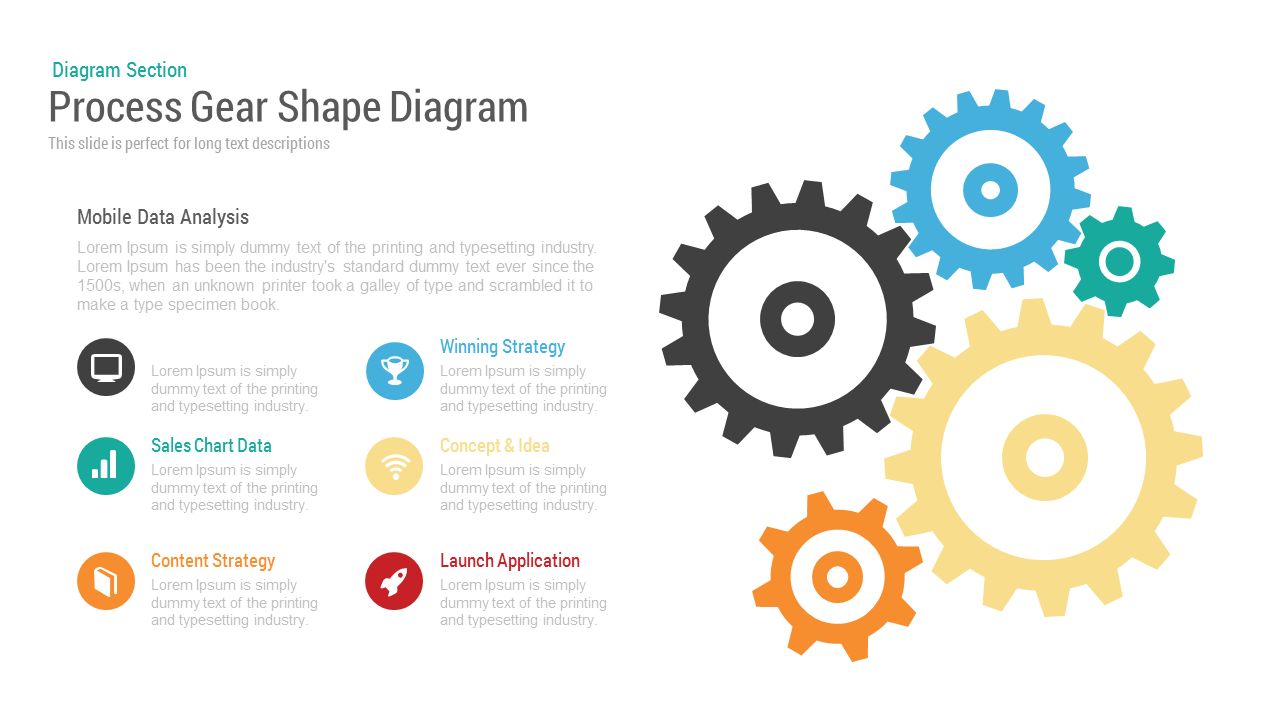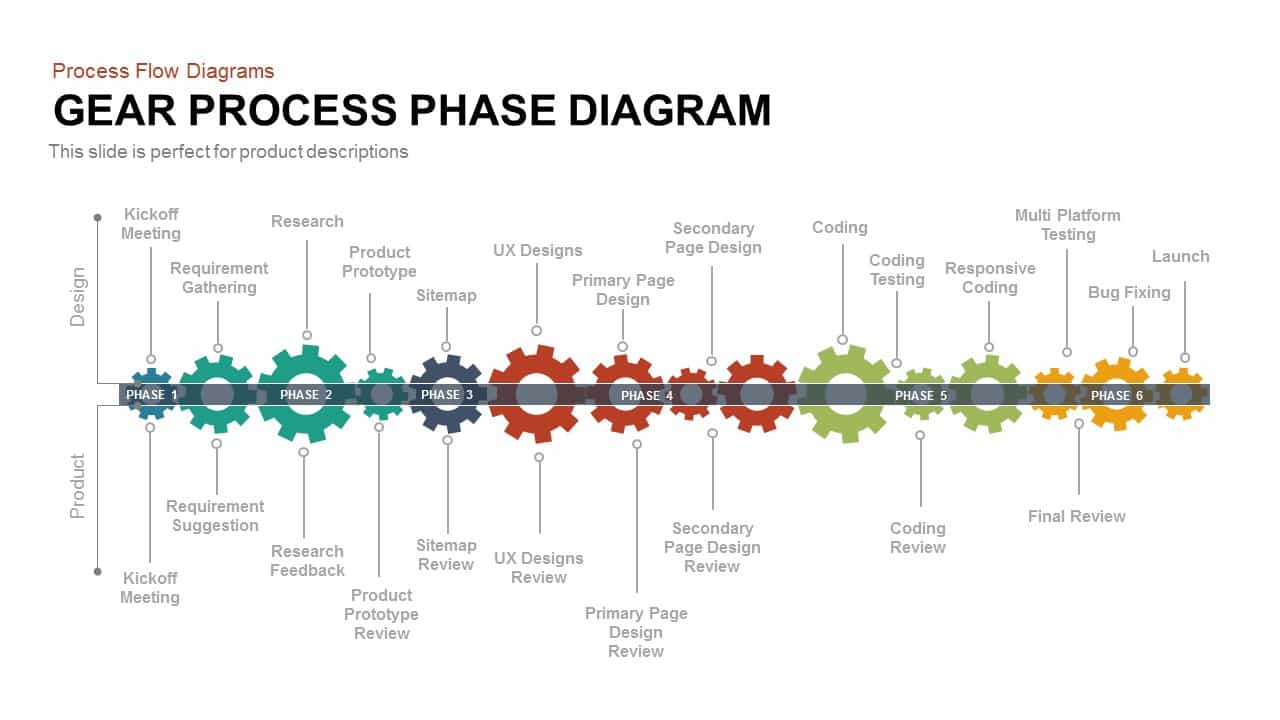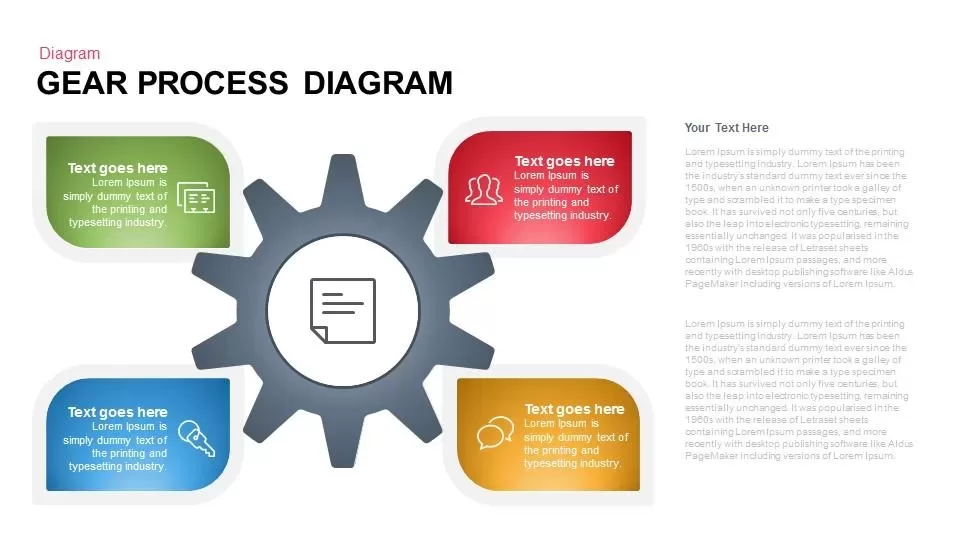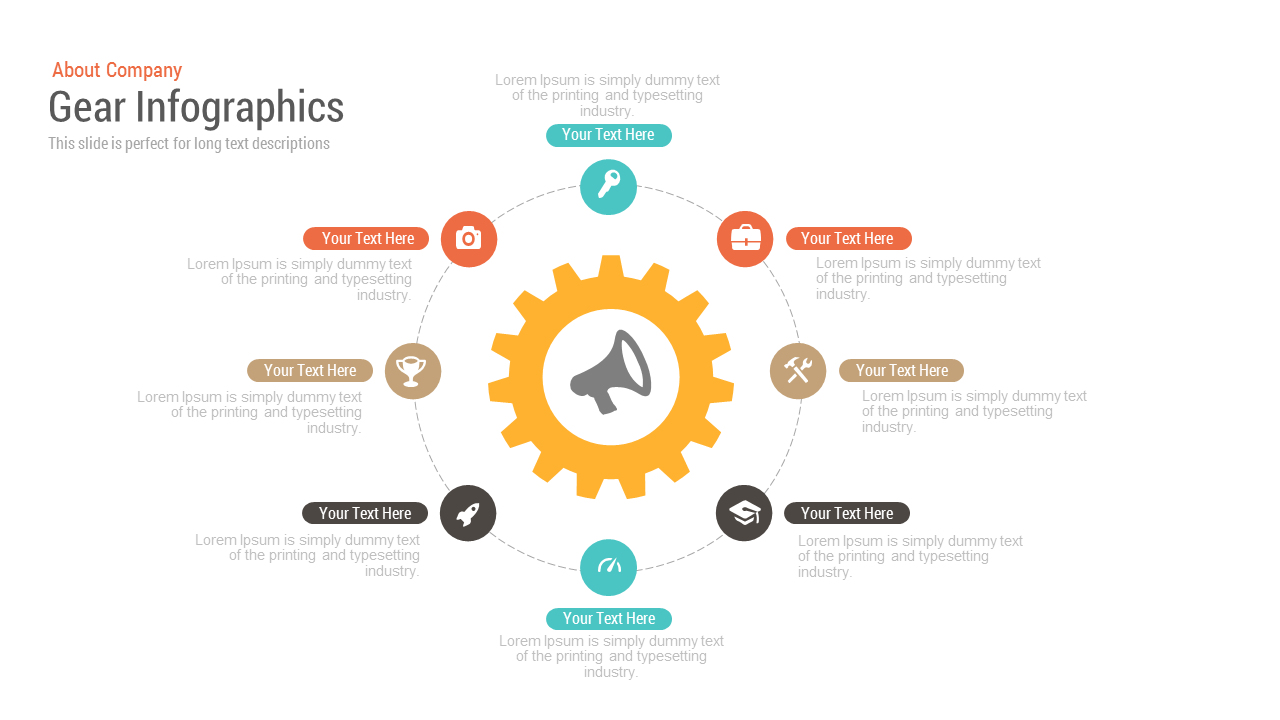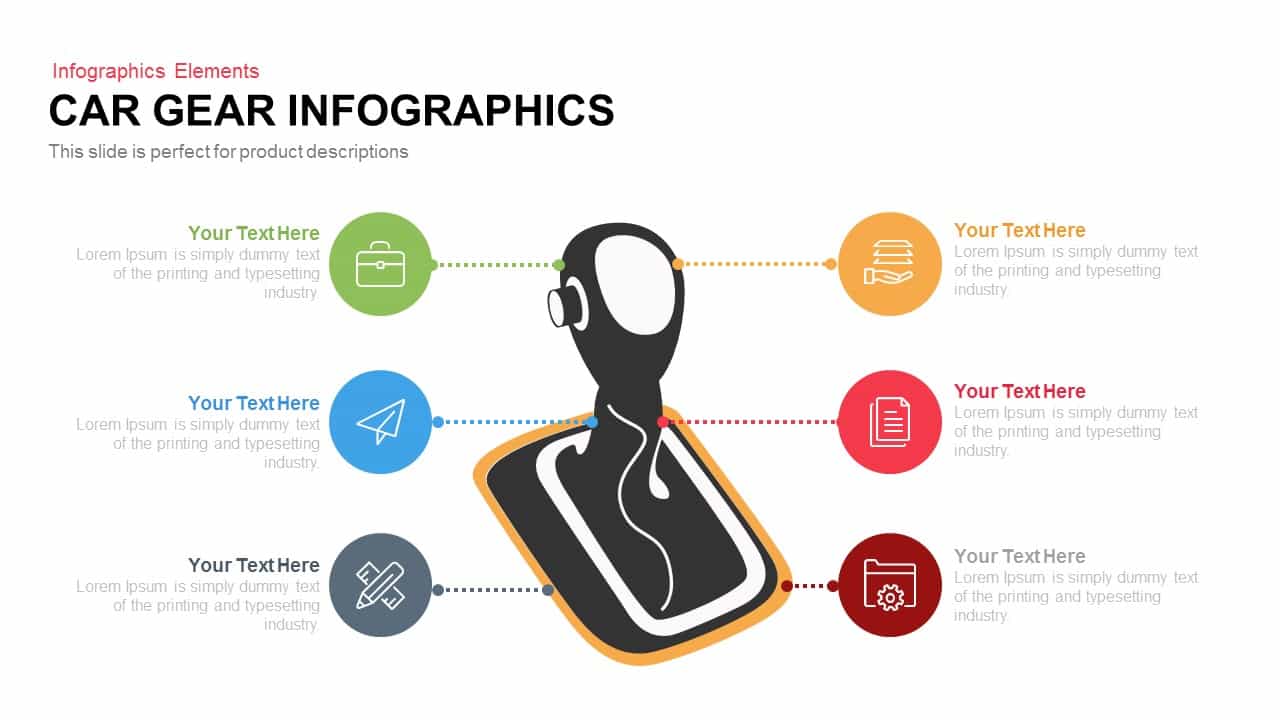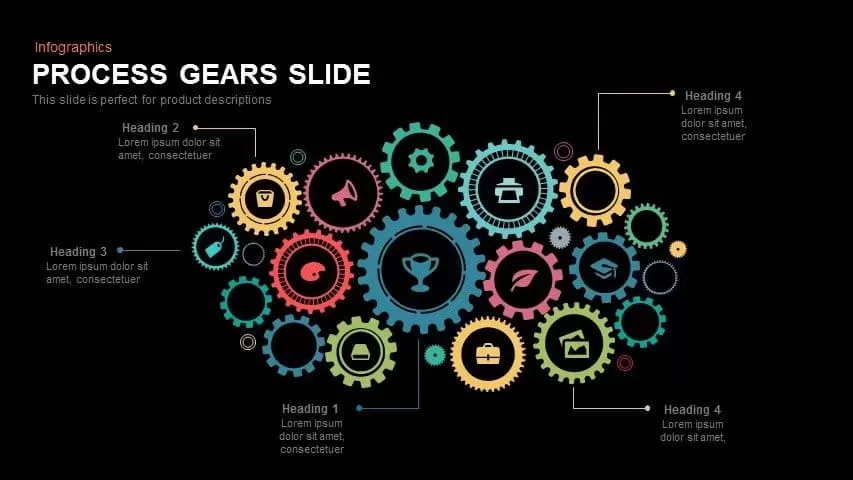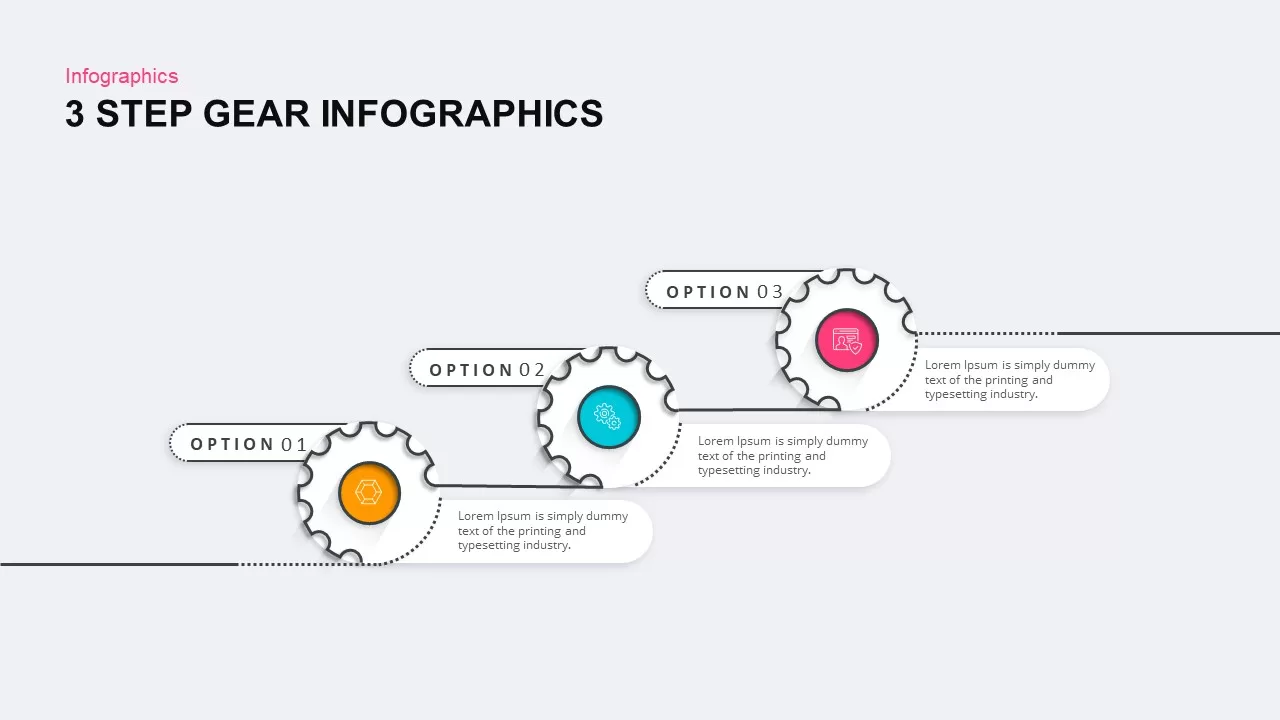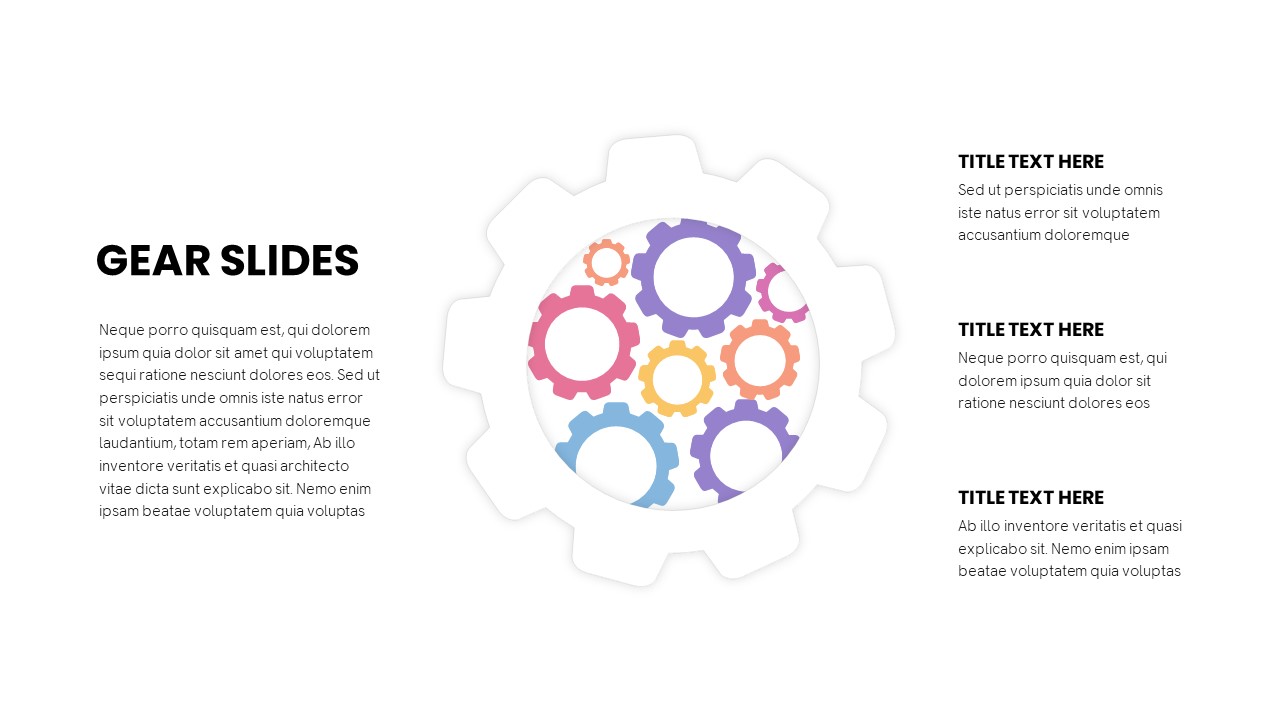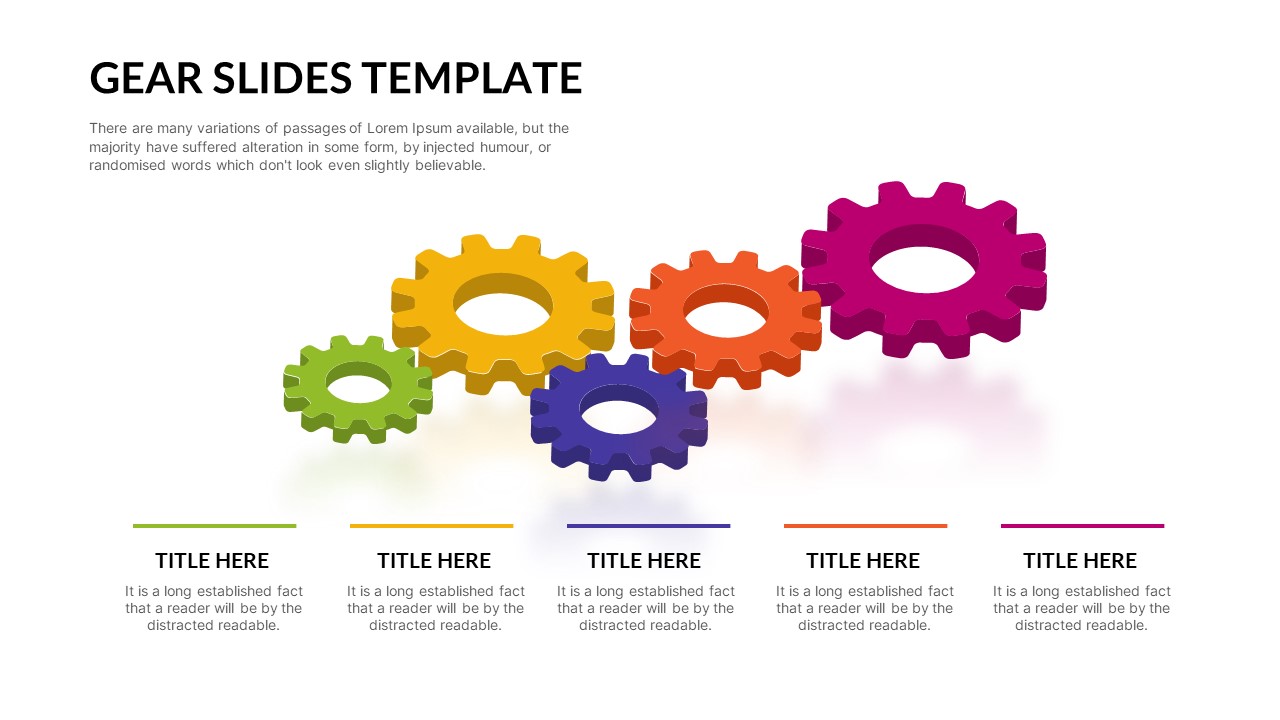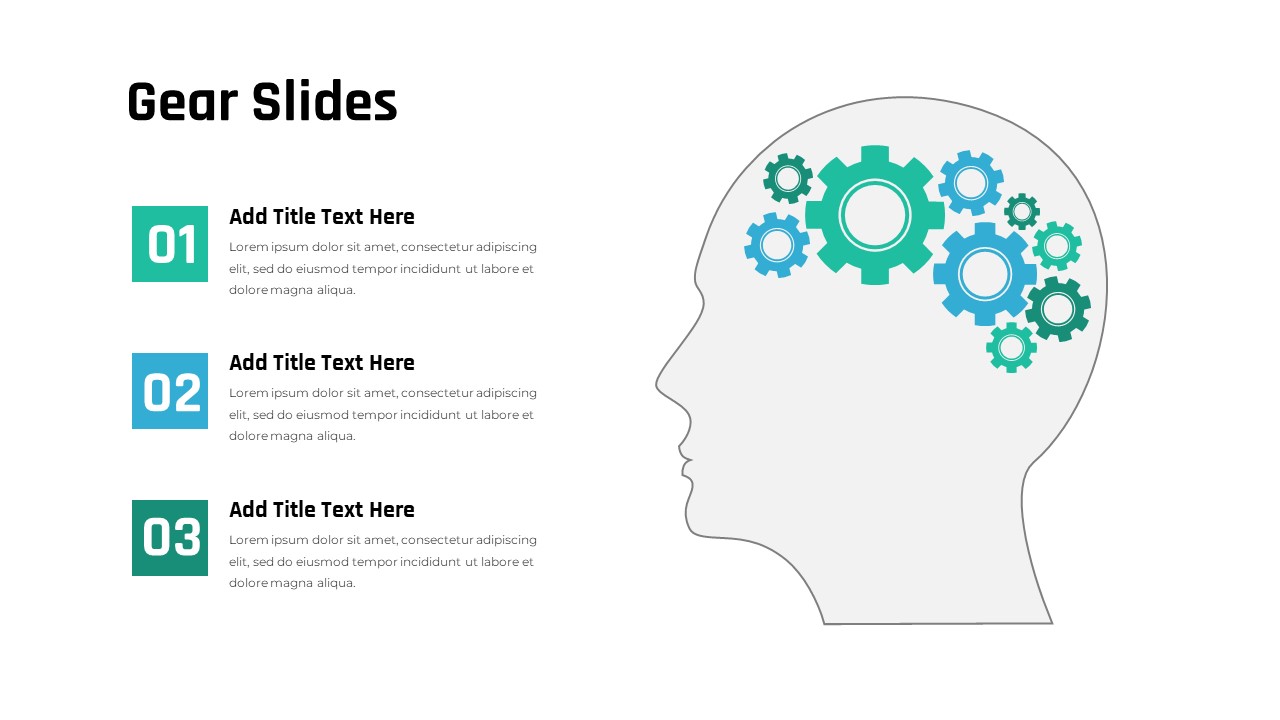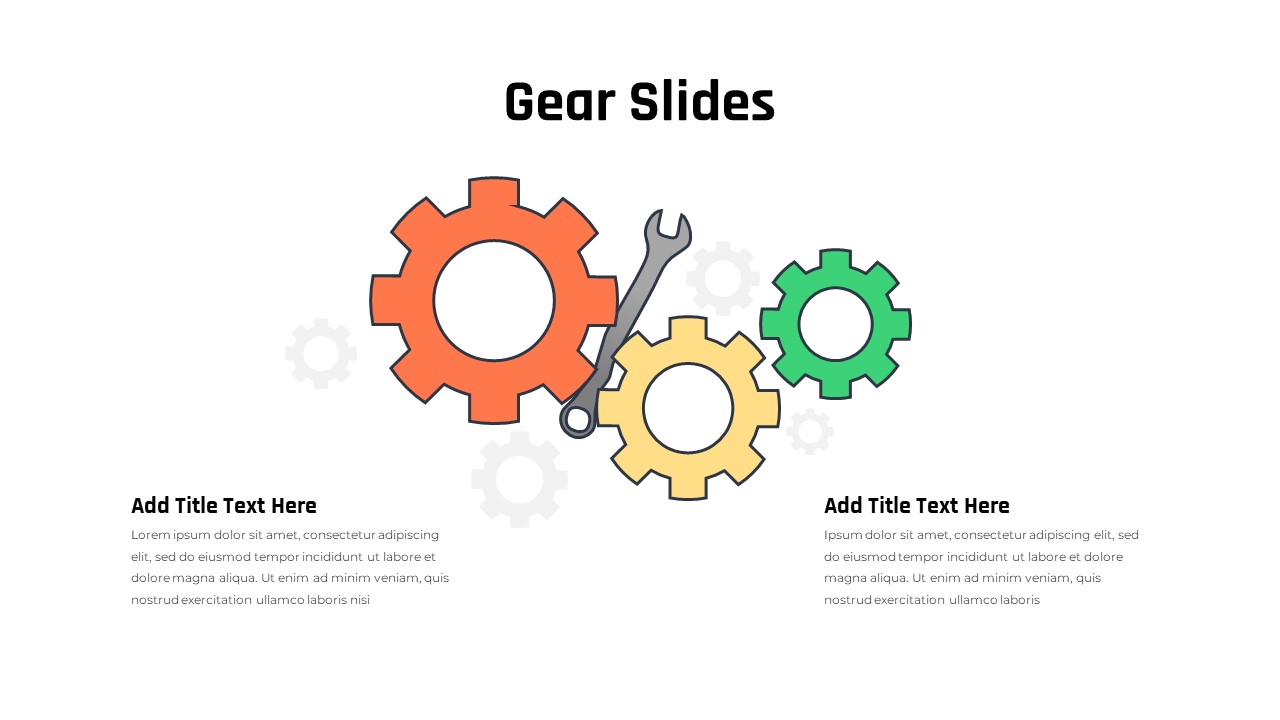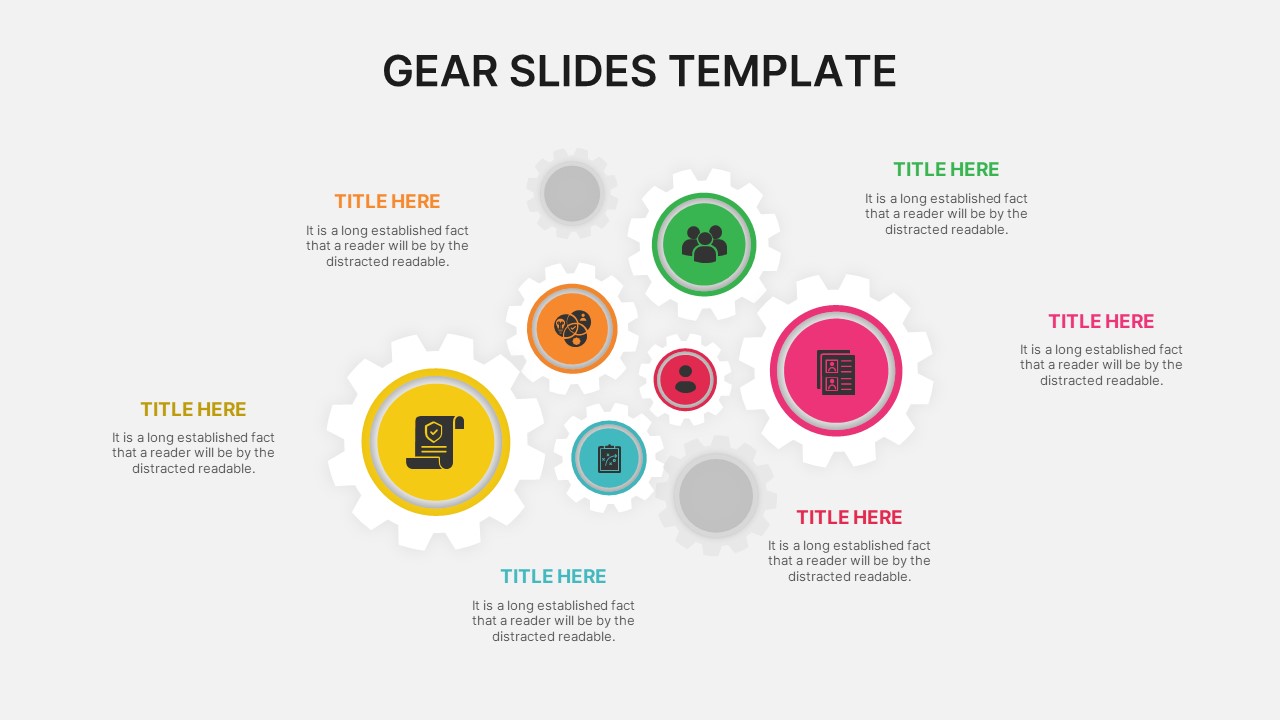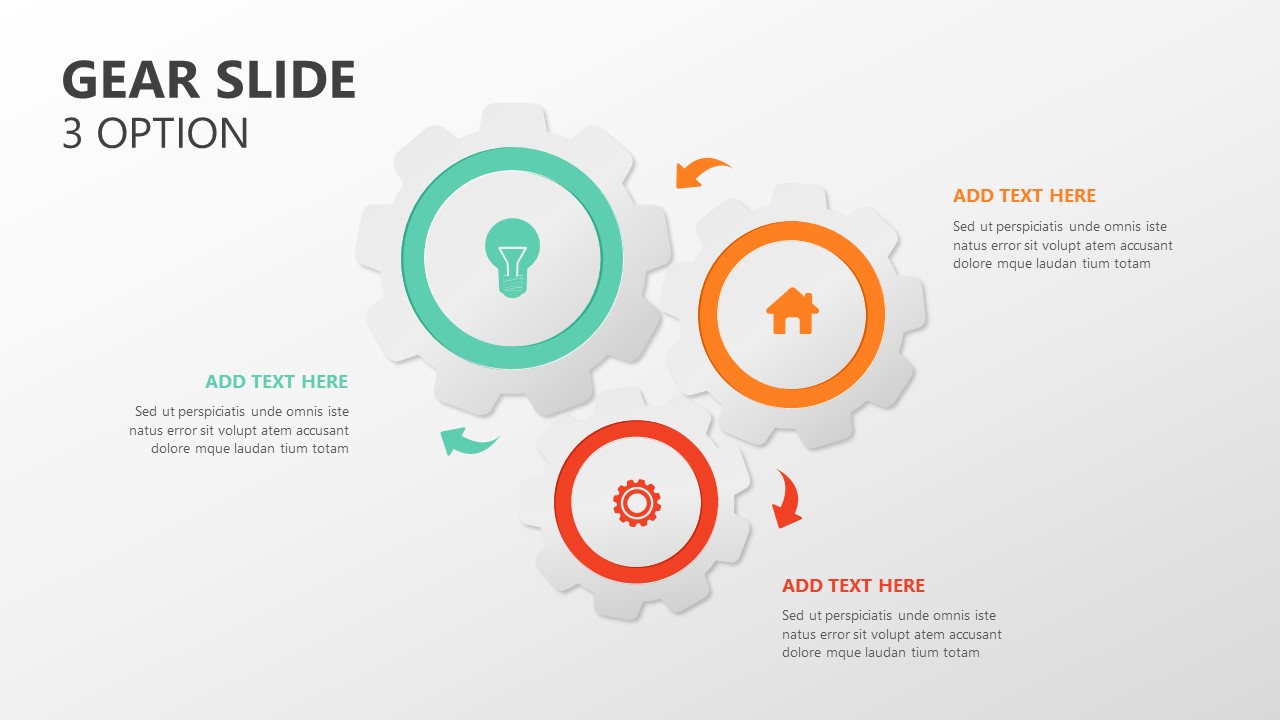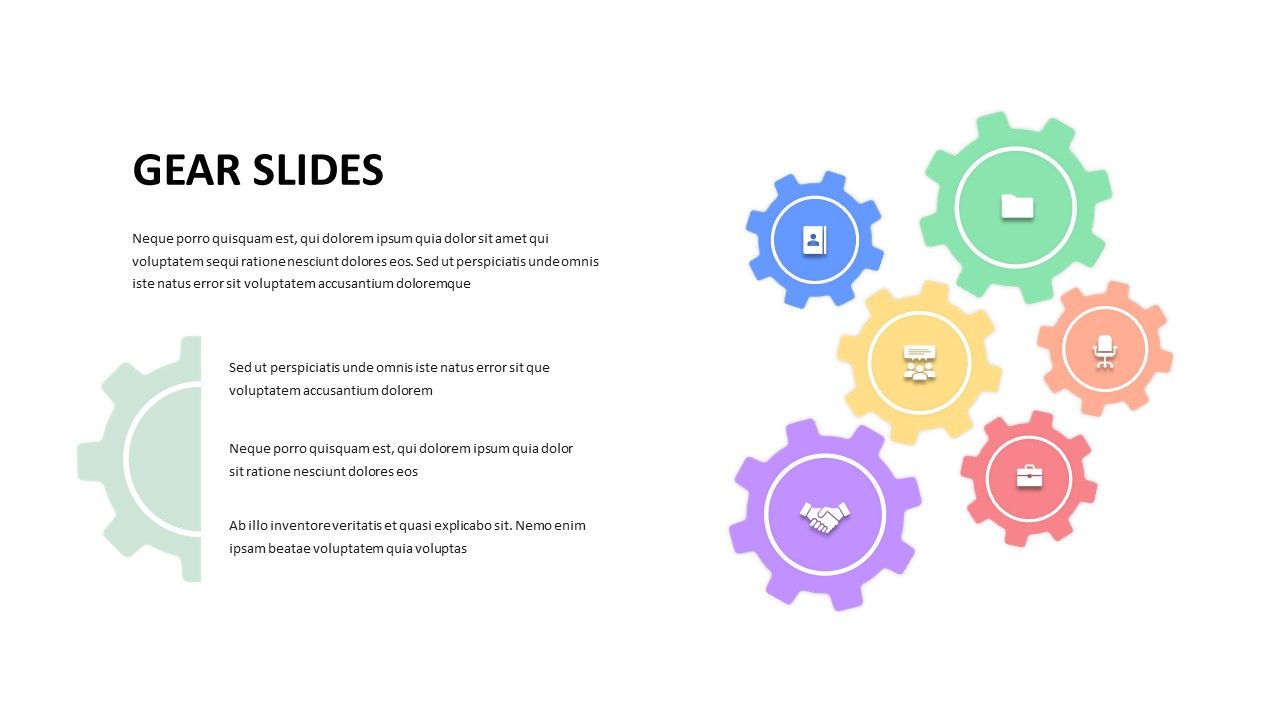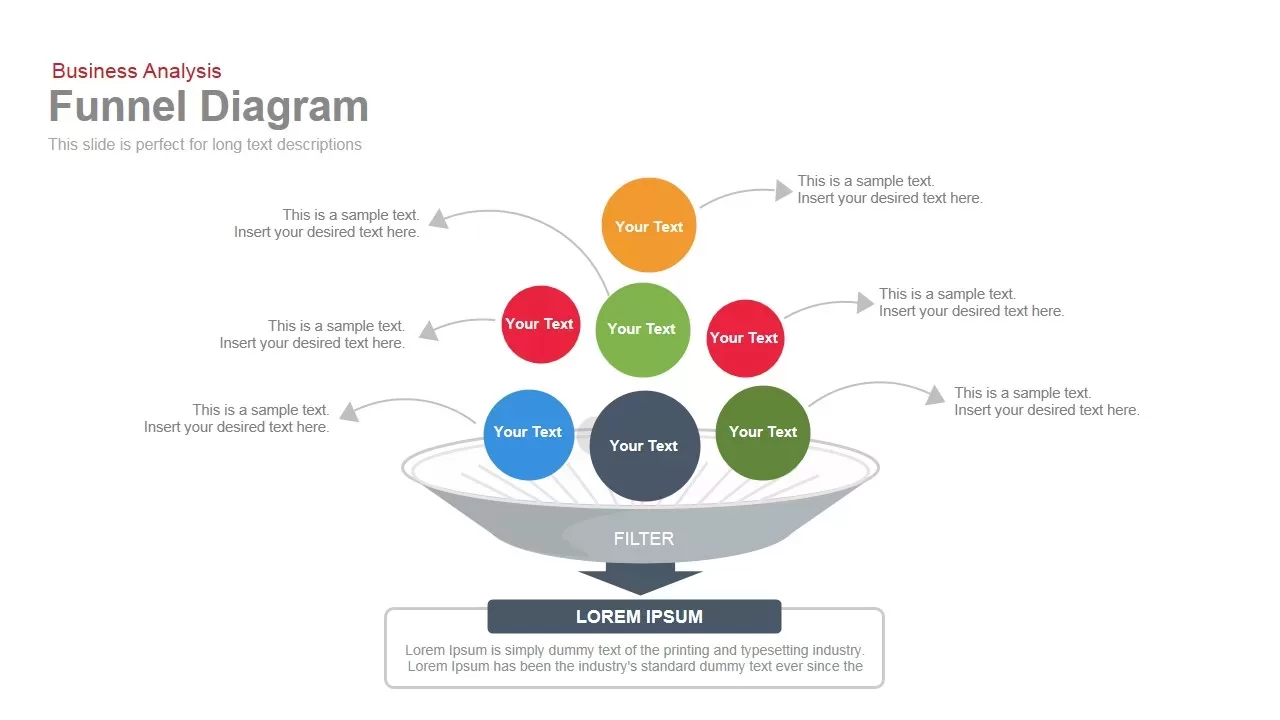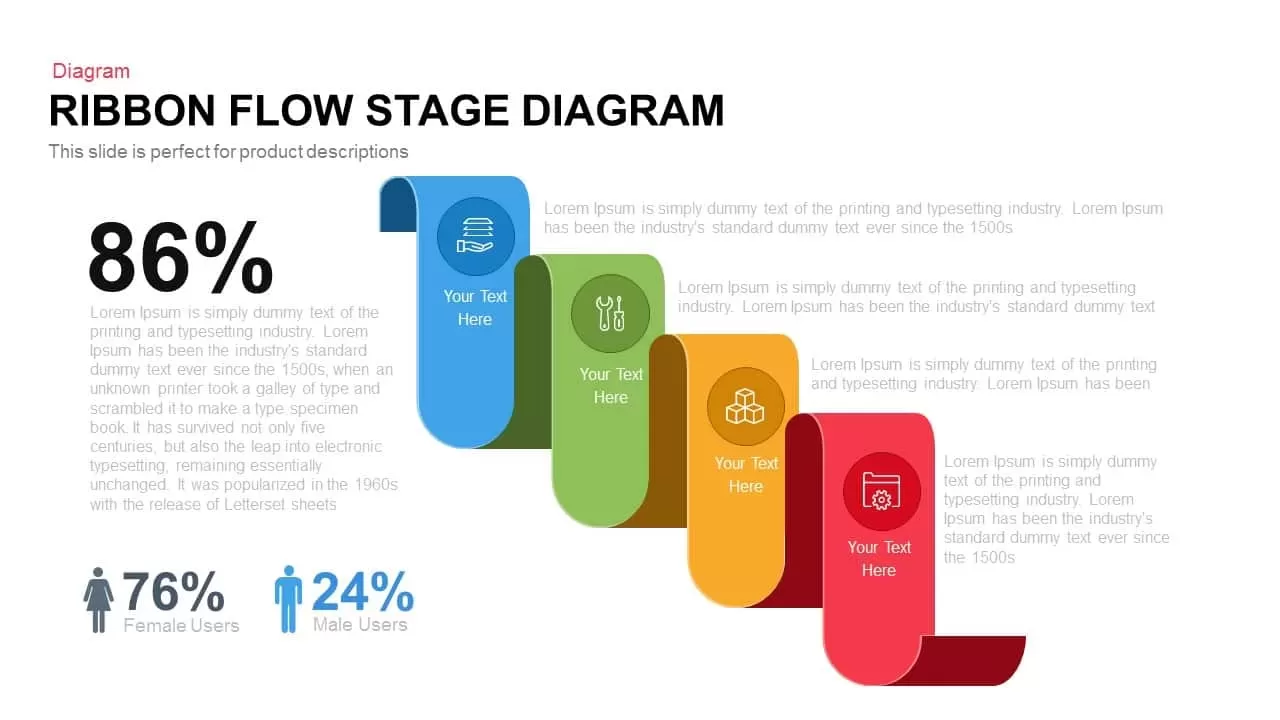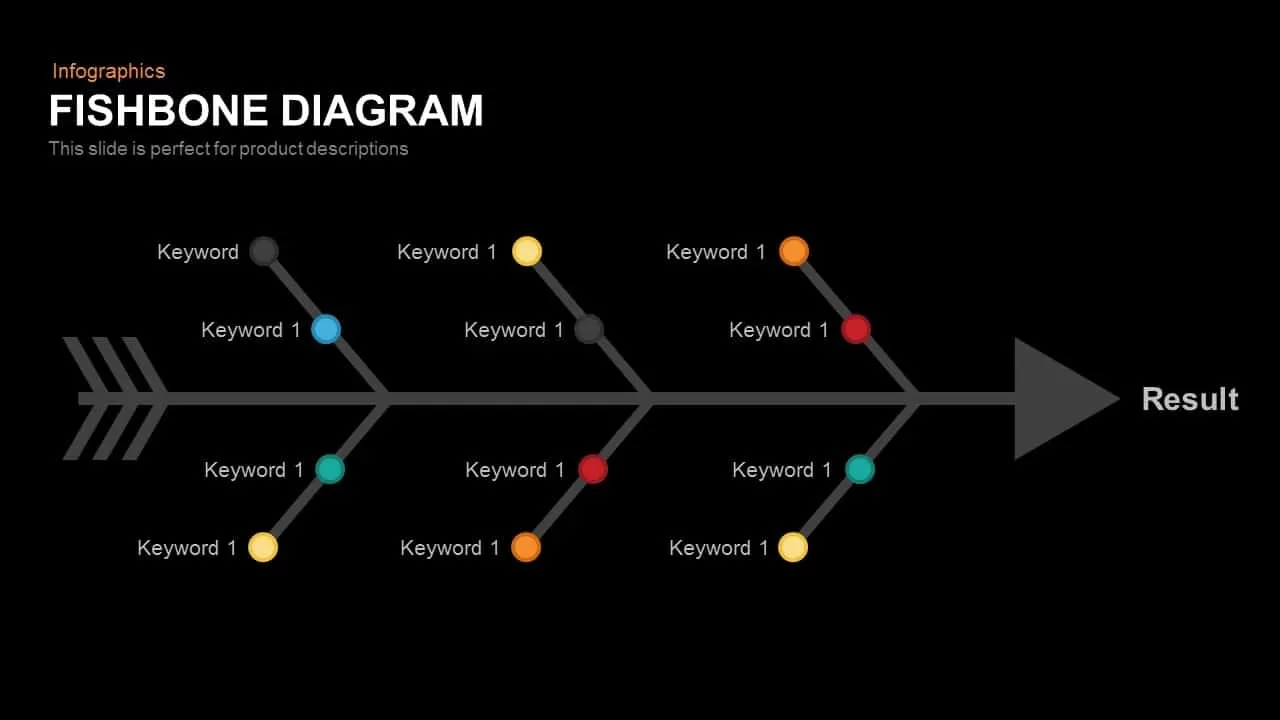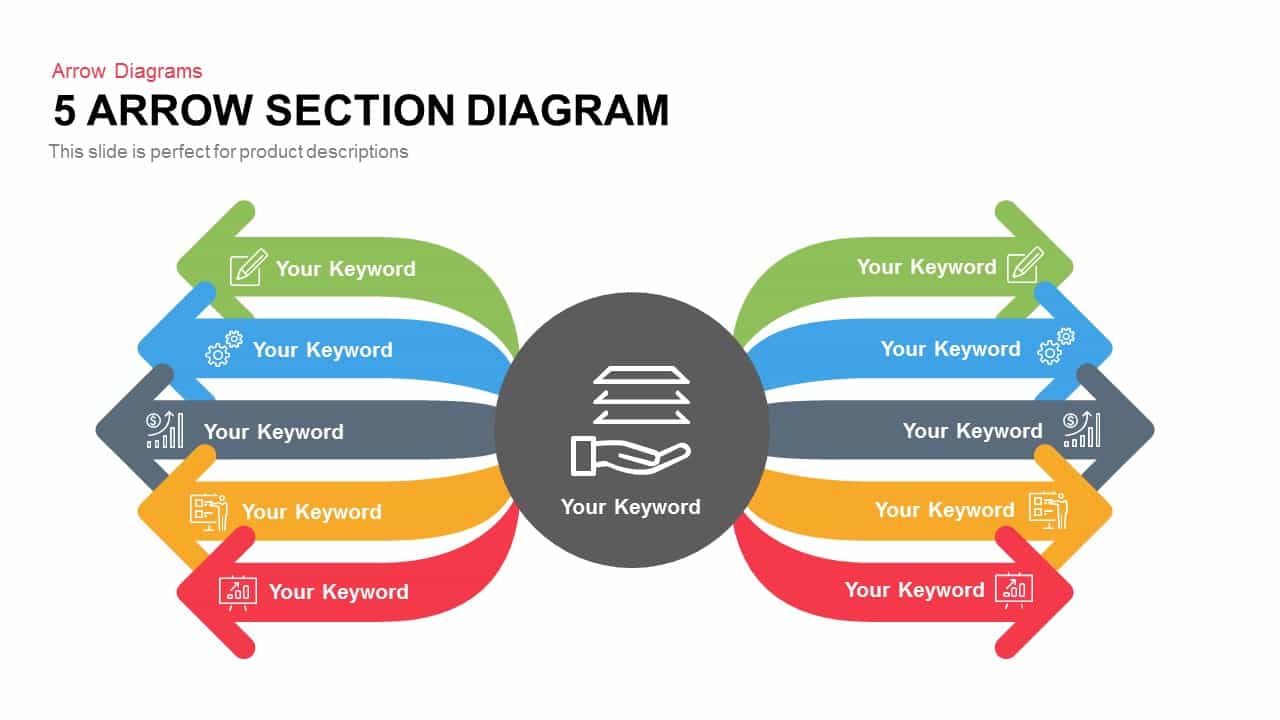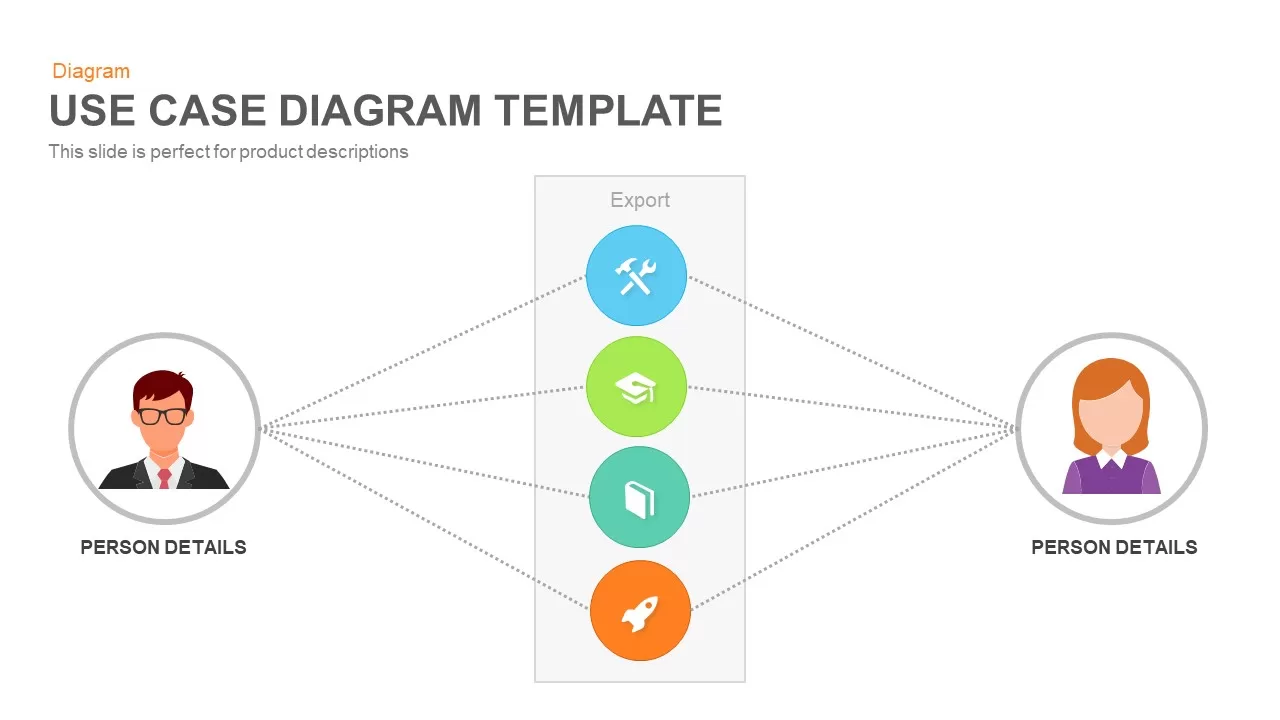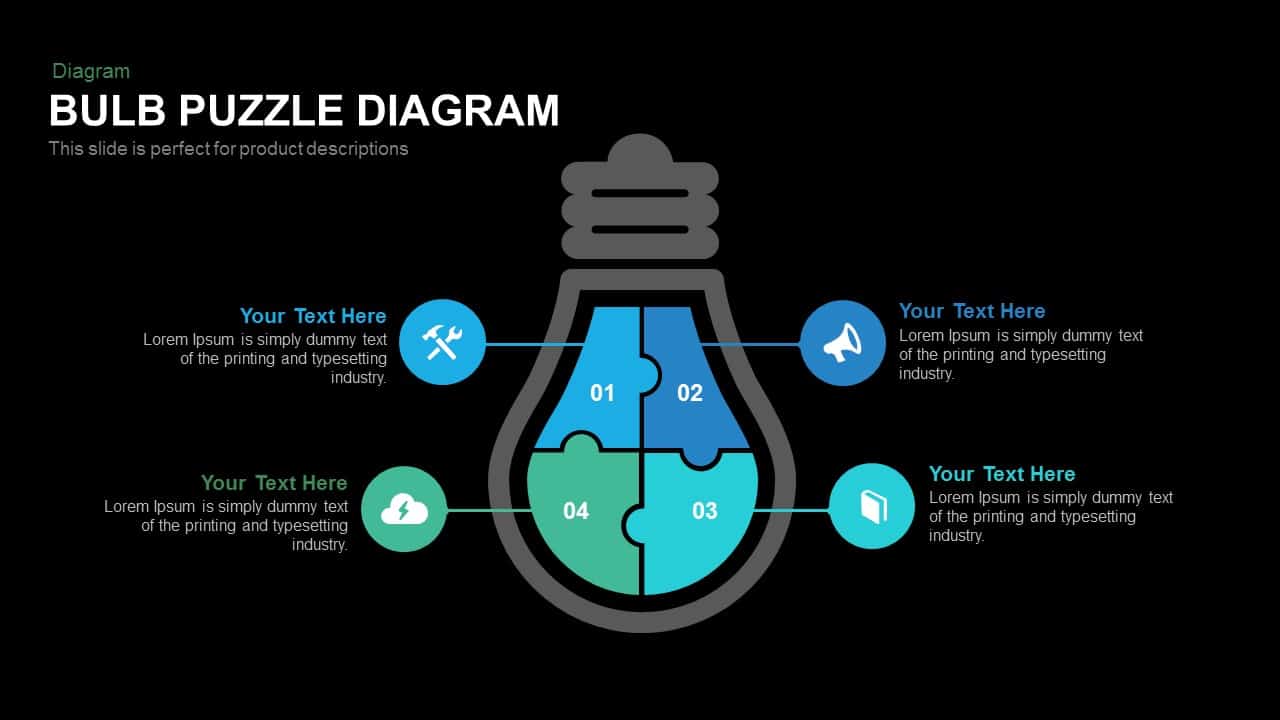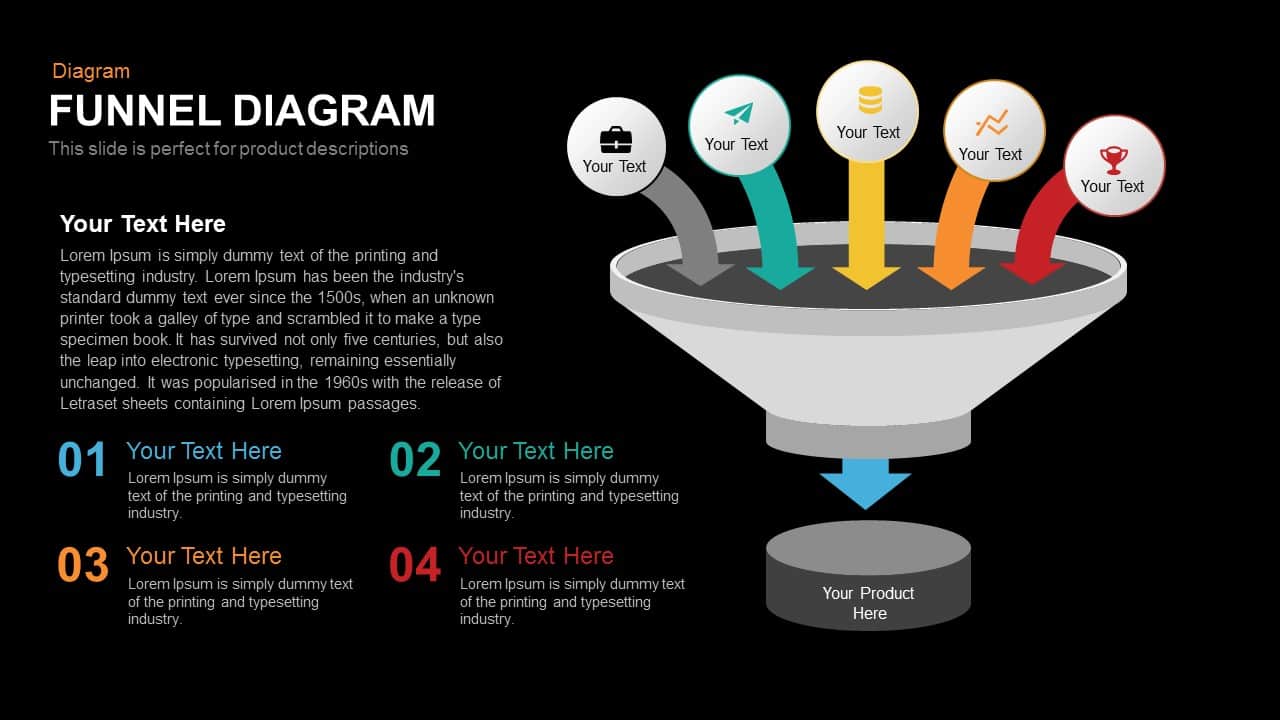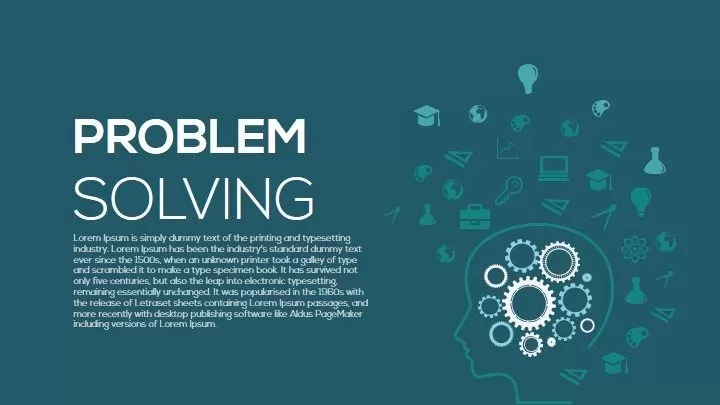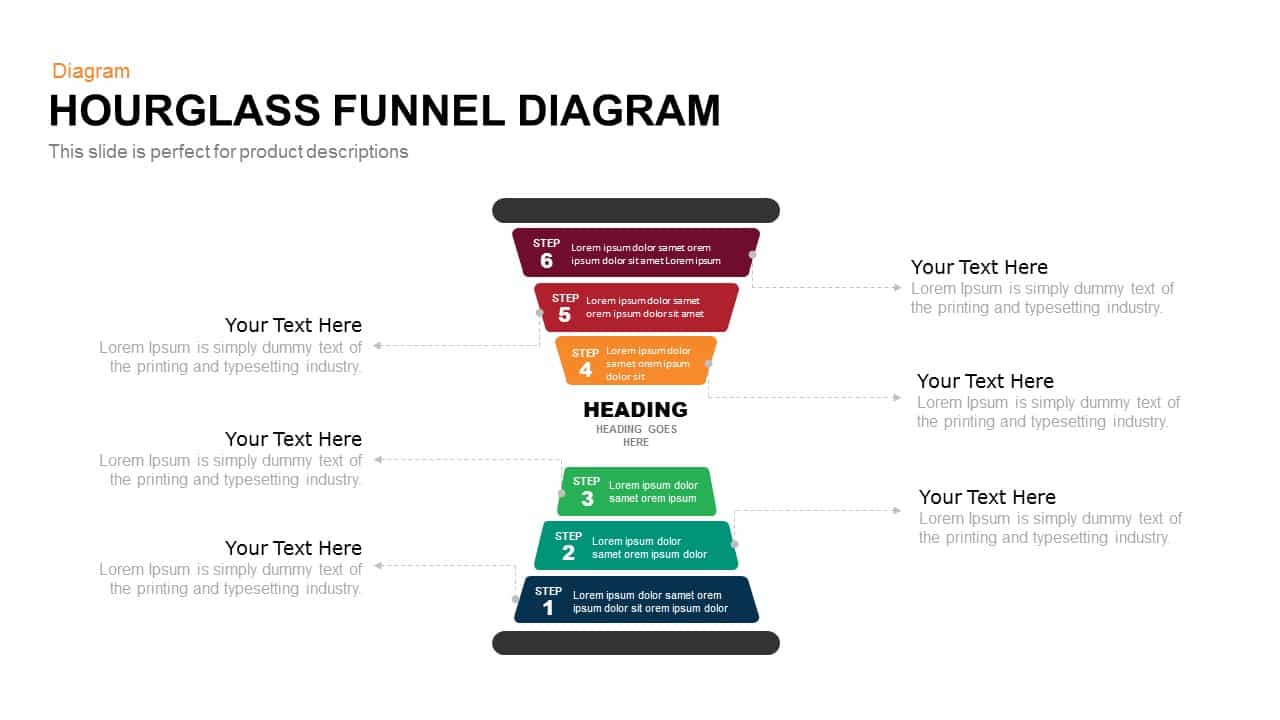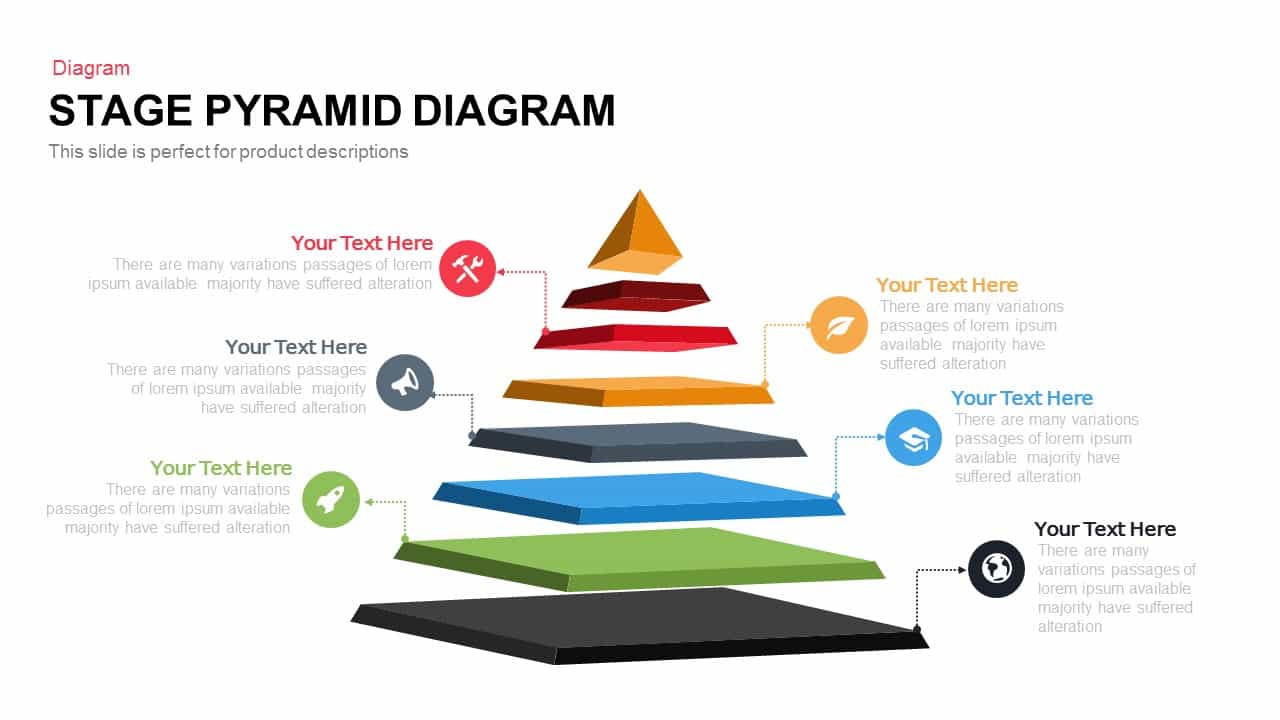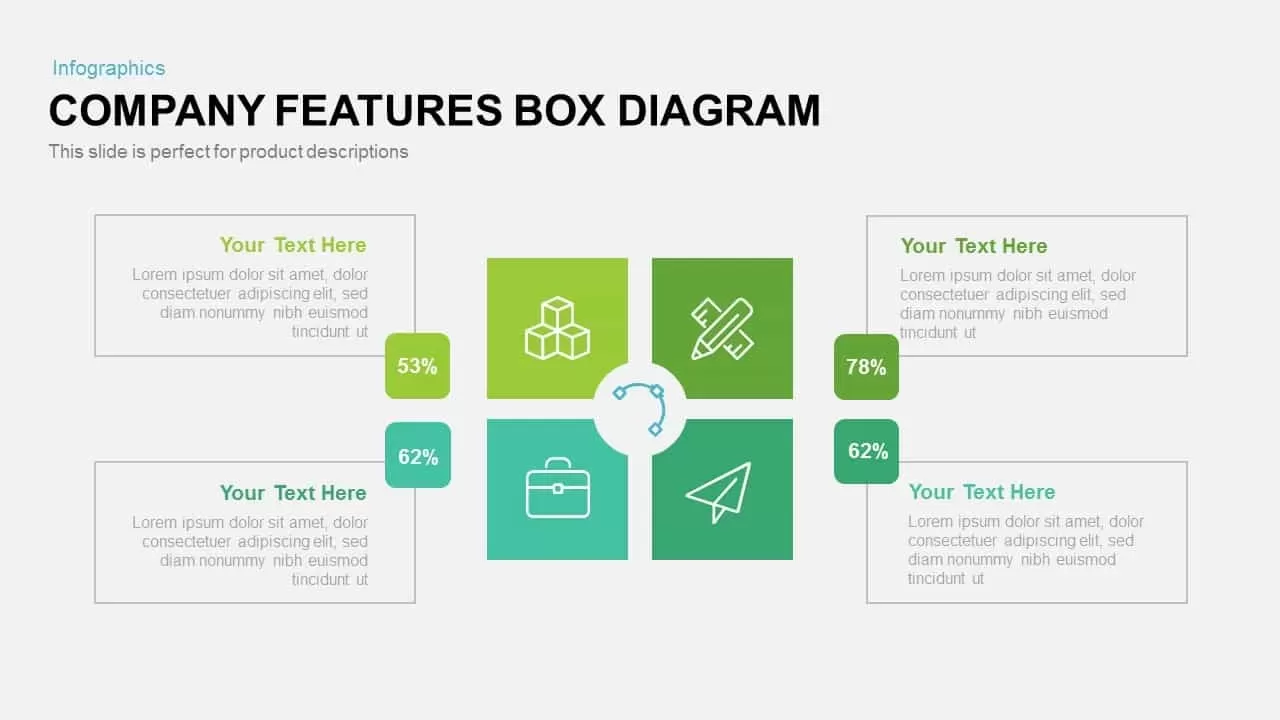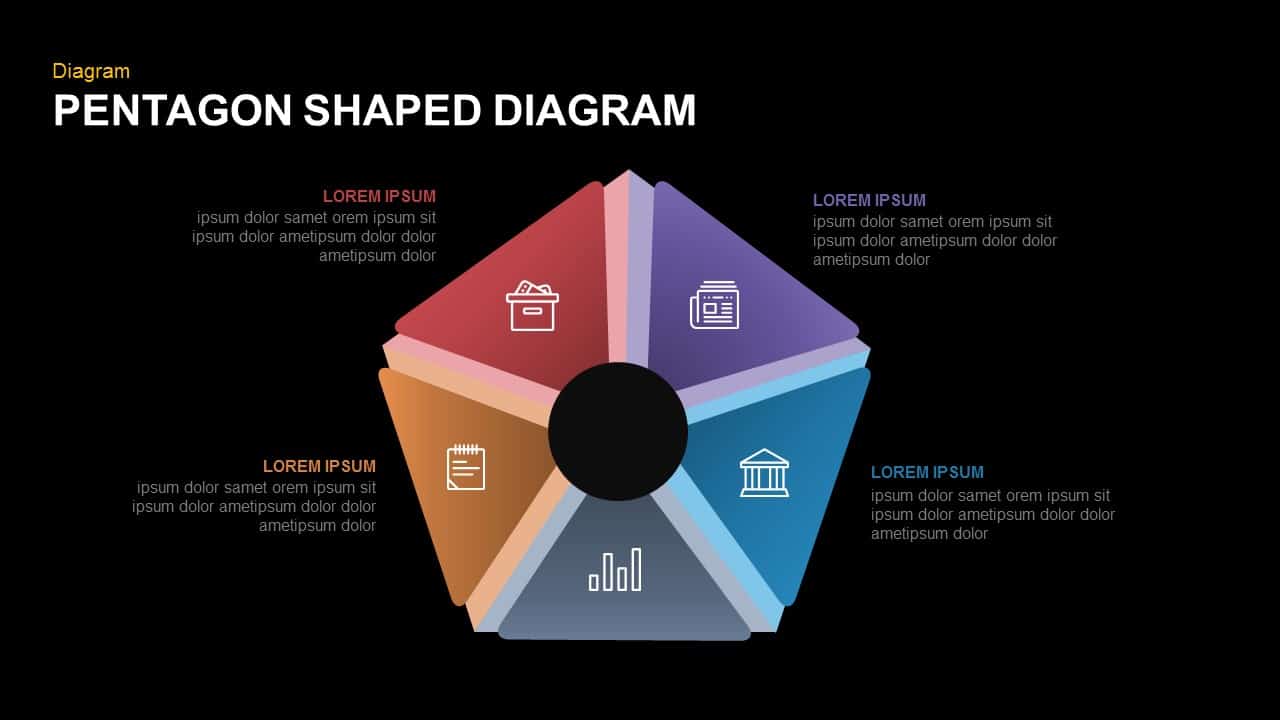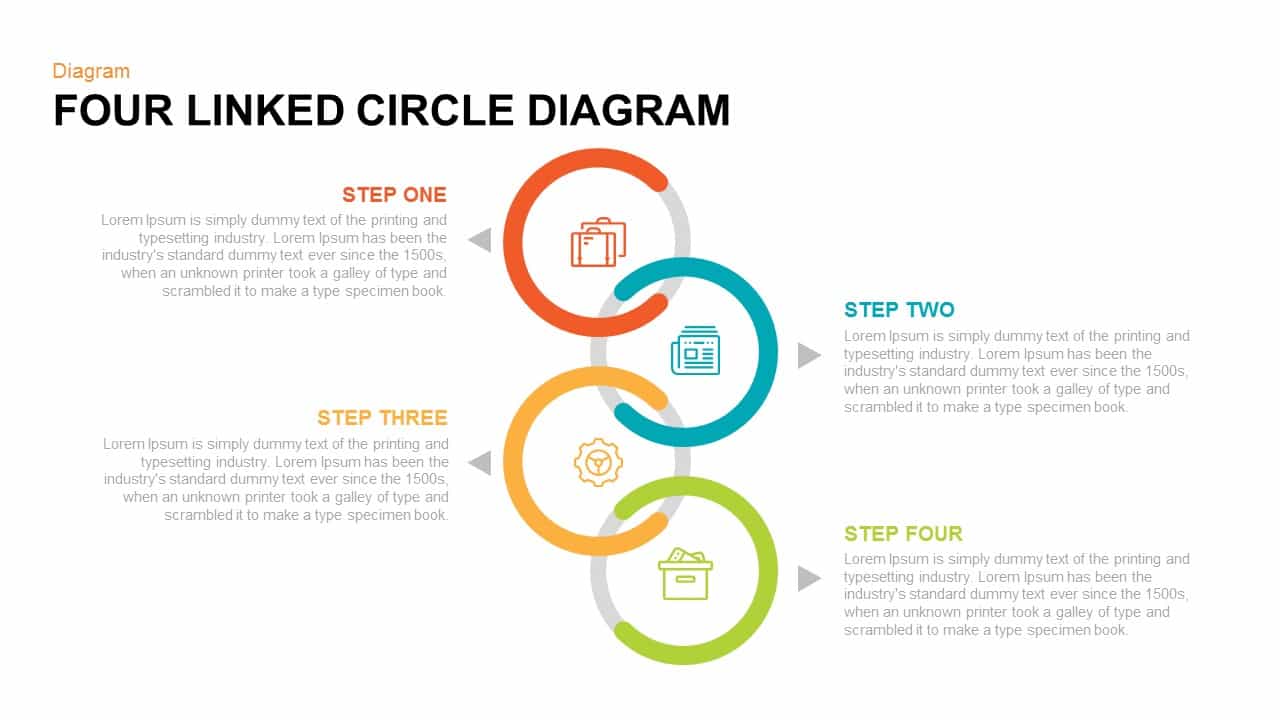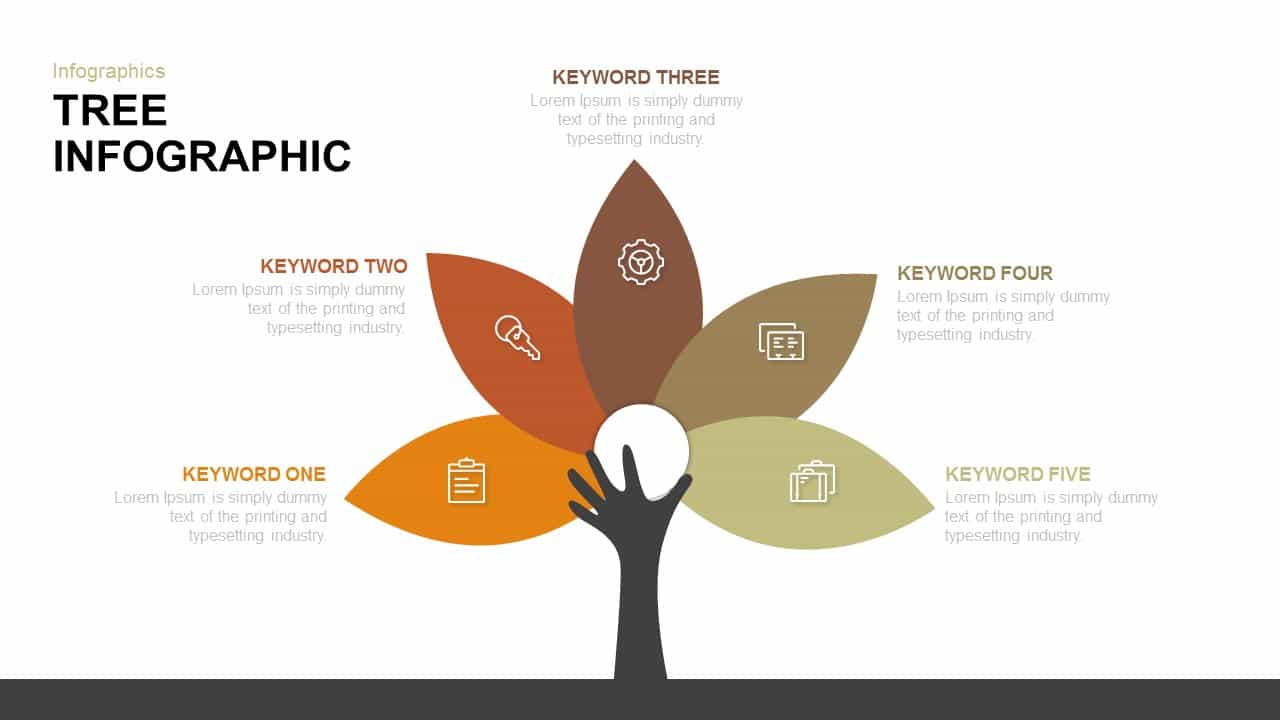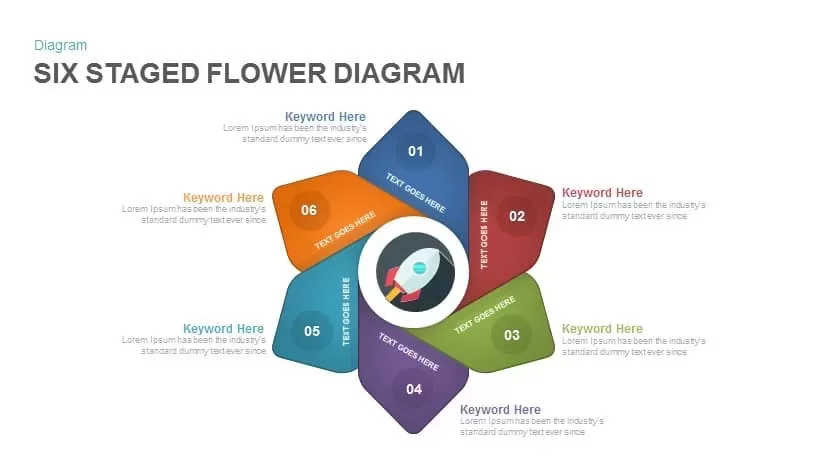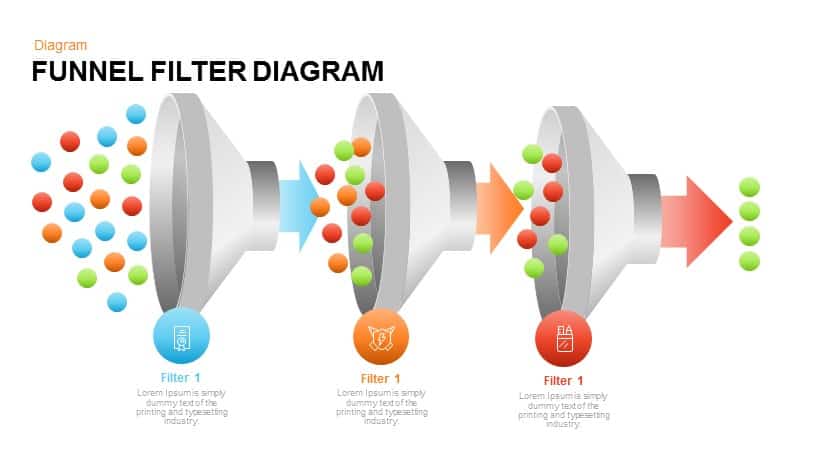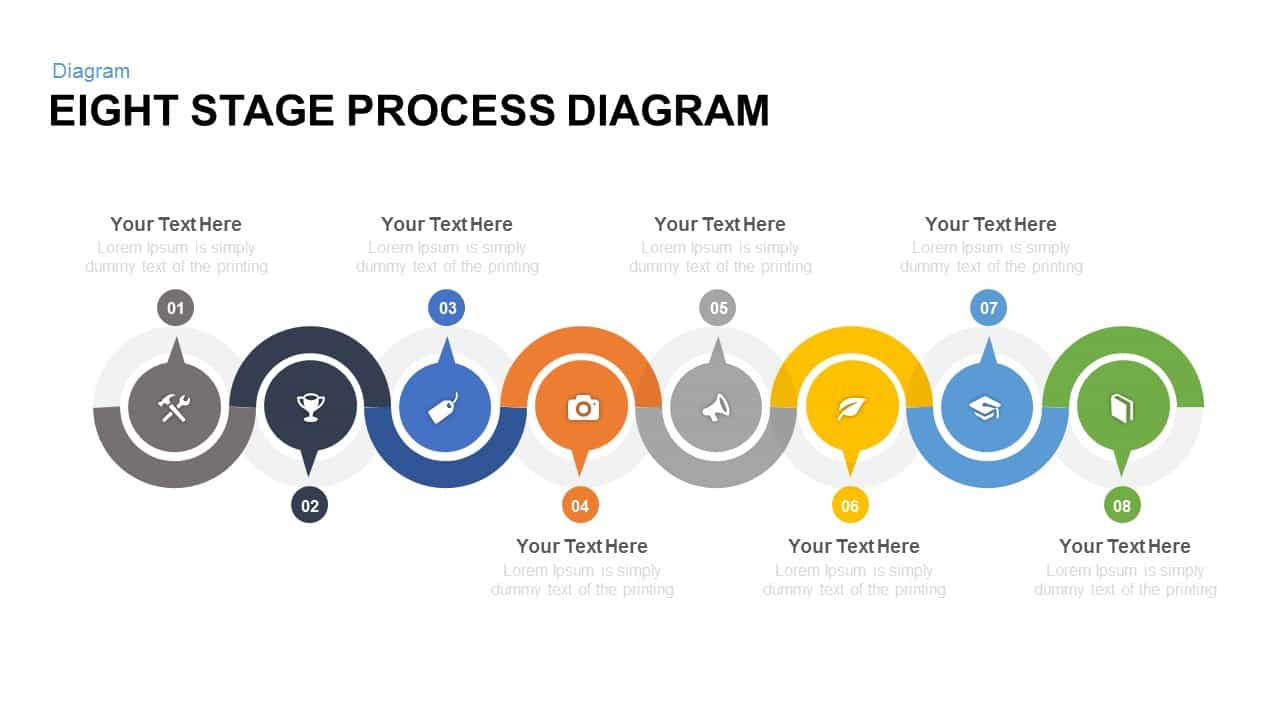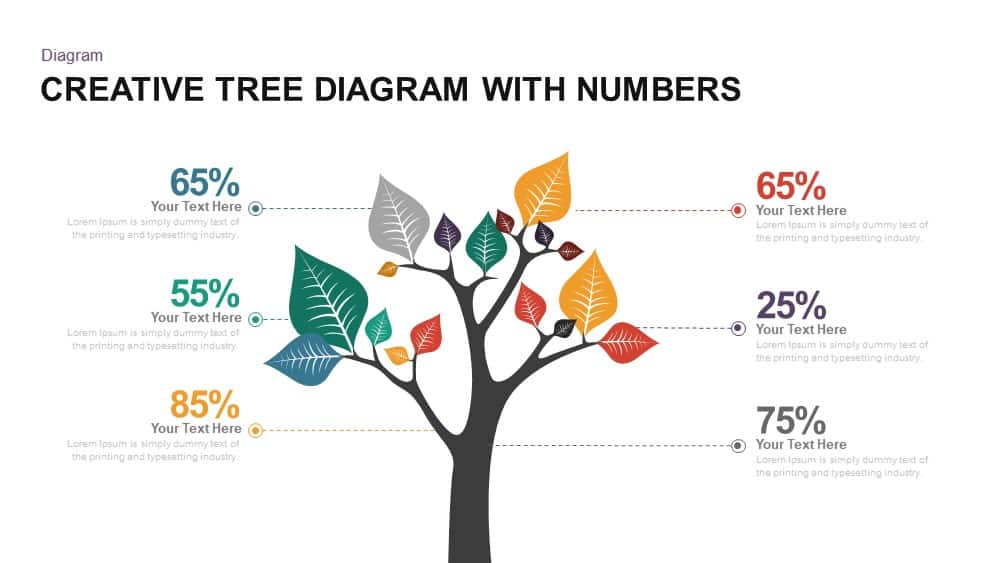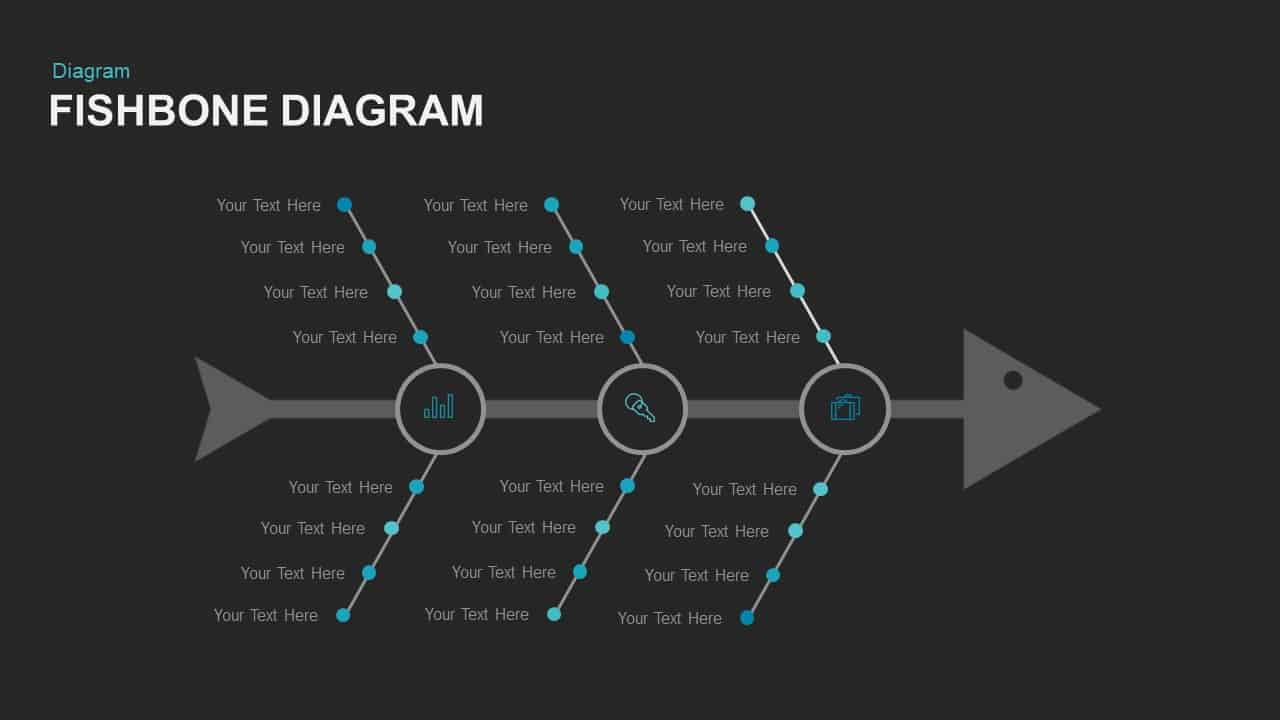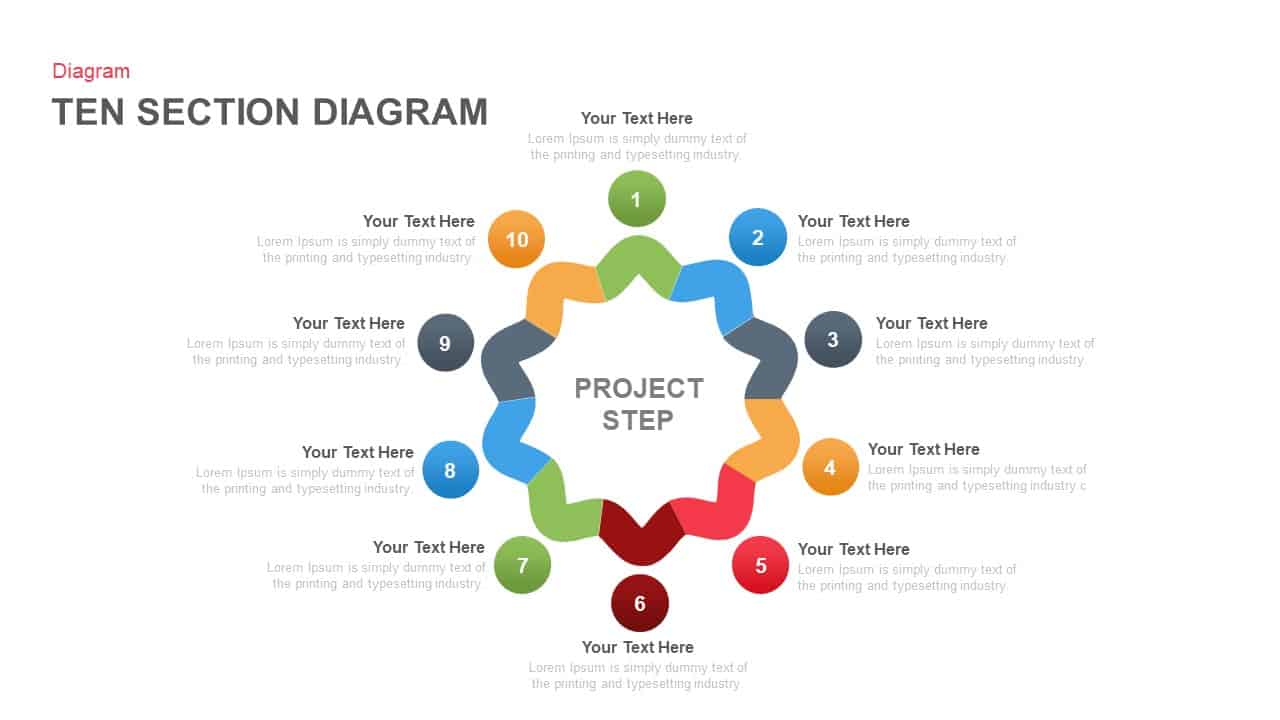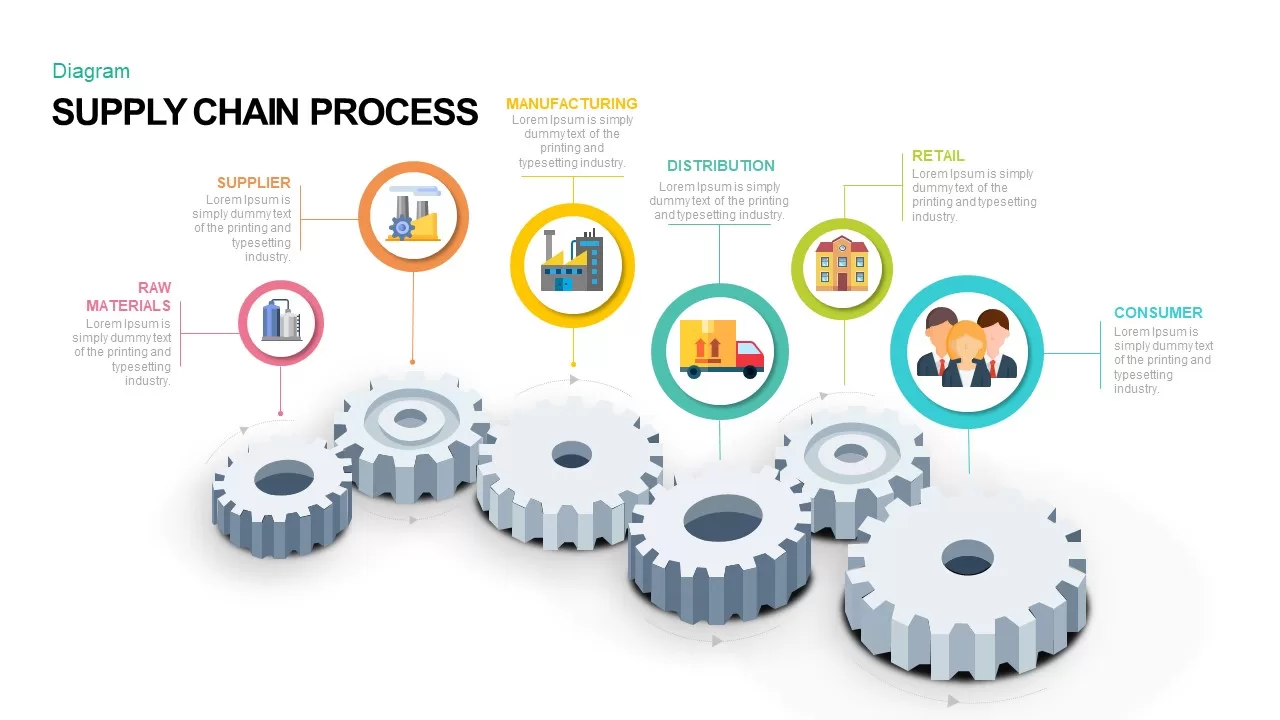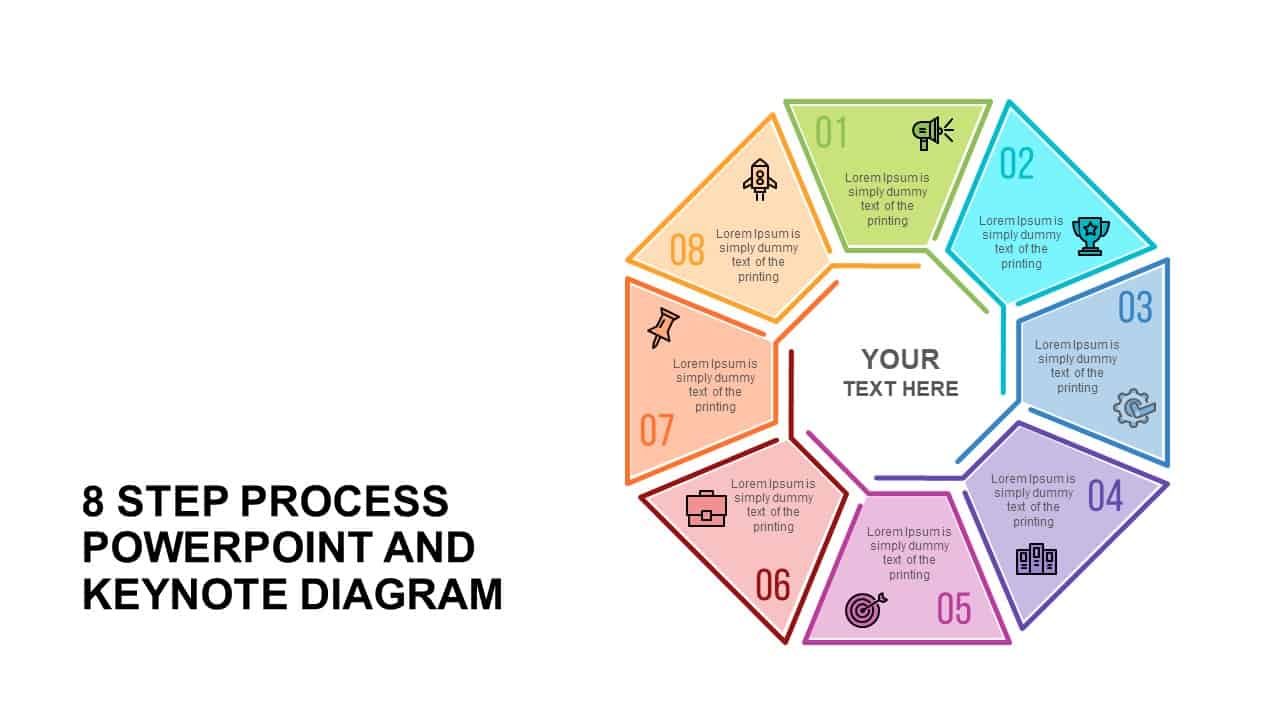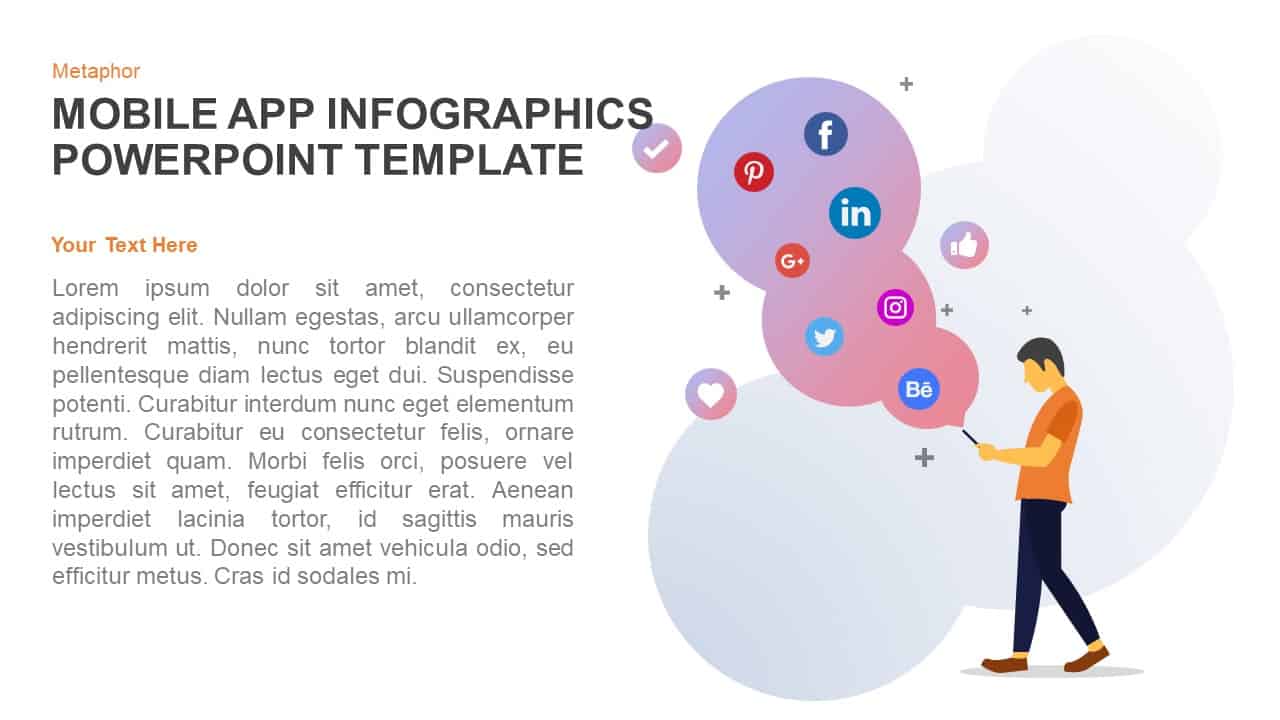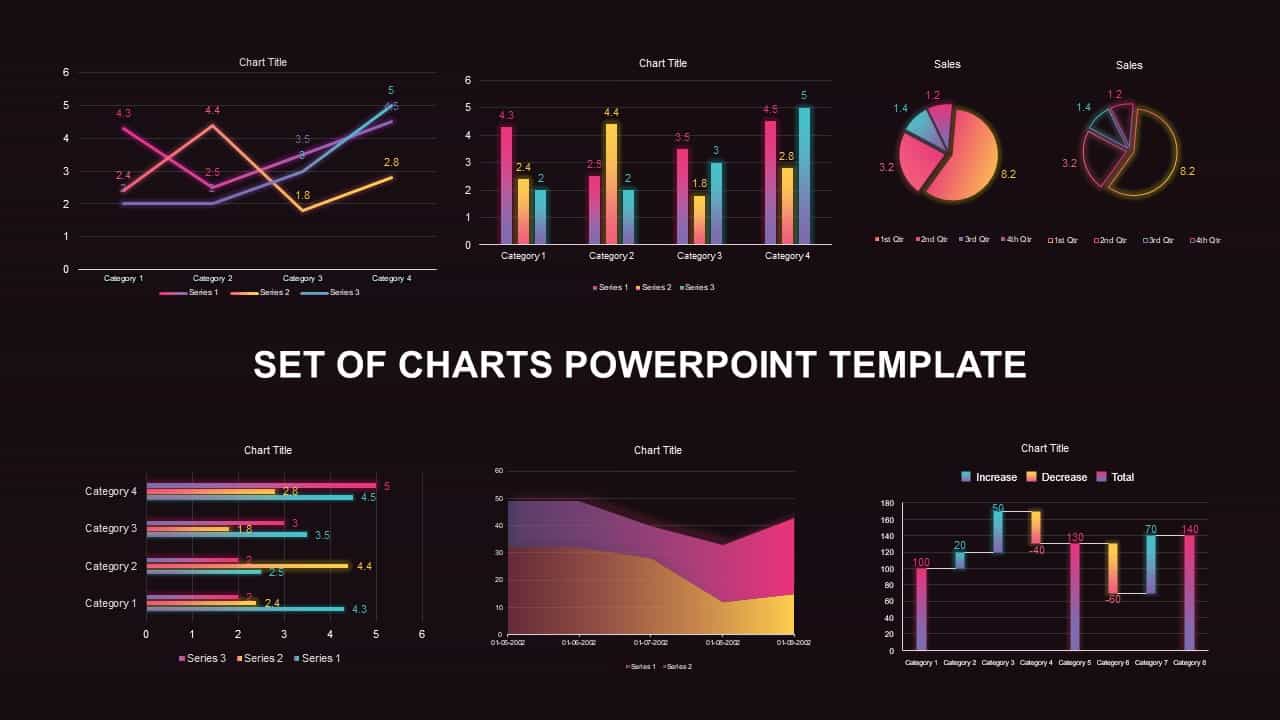Gear Diagram Template for PowerPoint and Keynote
This template features an infographic gear mesh which can be used to symbolize the importance of teamwork and efforts that lead to the success of the activity. This template is ideal for the presentation of project management and project implementation. The user can deliver the important four steps for the implementation or execution of the final project. The gear diagram can be used to show multiple concepts of a single entity. The process up to four steps can be displayed with this gear PowerPoint.
PowerPoint Gears template contains four gears of different sizes and colors; they specify the working of an object or rather the engine or a hidden power behind the outcome. This slide can also be used to demonstrate the hidden factors or process that help make the business successful like marketing, idea, research and analysis, even a strategy. If the process has four steps, this slide will be a good fit for the same and the importance of the steps can be denoted with their sizes, the most important can choose the biggest gear and the least important the smallest gear. The slide can be adopted by all business personals to showcase their concept of working towards achieving a goal while in an organization. The slide will also be a good reminder to the viewers and will remain in their minds with its pictorial representation. The template is designed in both PowerPoint and keynote in both the aspect ratio 4:3(Normal) and 16:9 (widescreen).
The infographic icons in the gear surface help the user to generate innovative ideas that are compatible with the presentation topic. This gear shapes process diagram allows customization; users can change the color combination and size of the gears. The icons are also changeable; users can insert texts in the place instead of the infographic icons. Otherwise, you can download other process diagrams for PowerPoint presentations including circular process diagrams and process flow diagrams.
Login to download this file
Add to favorites
Add to collection