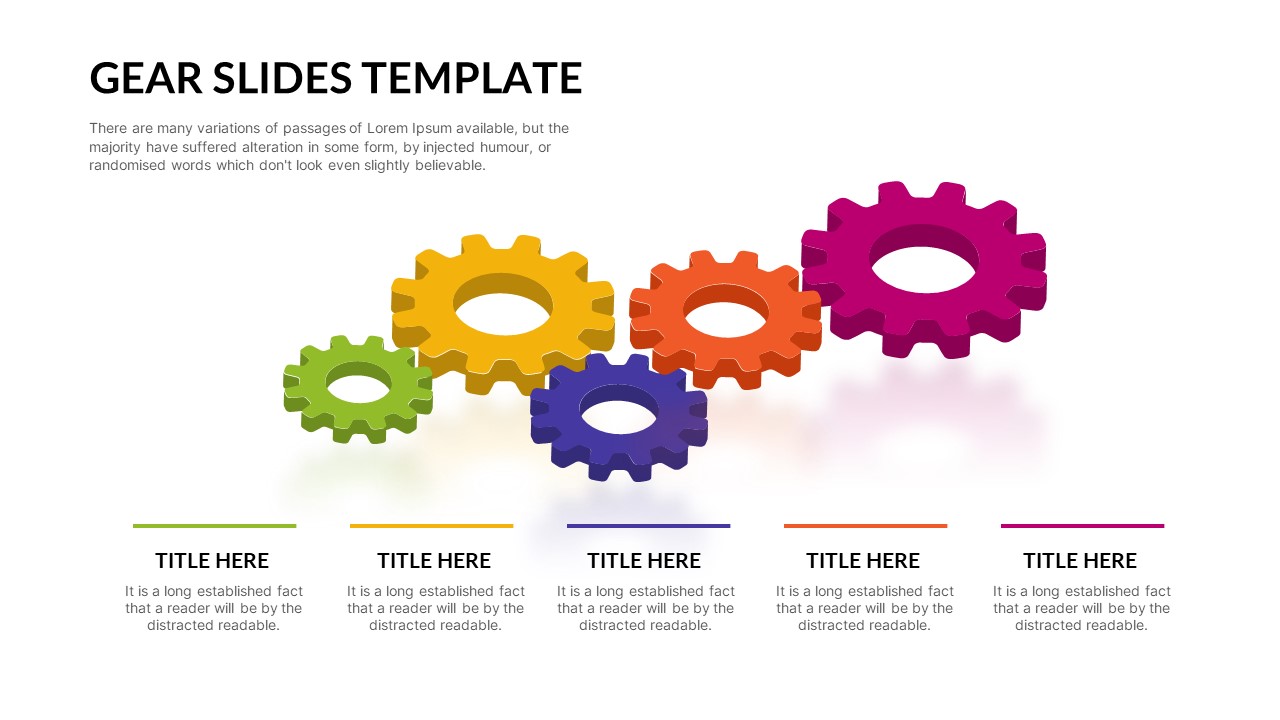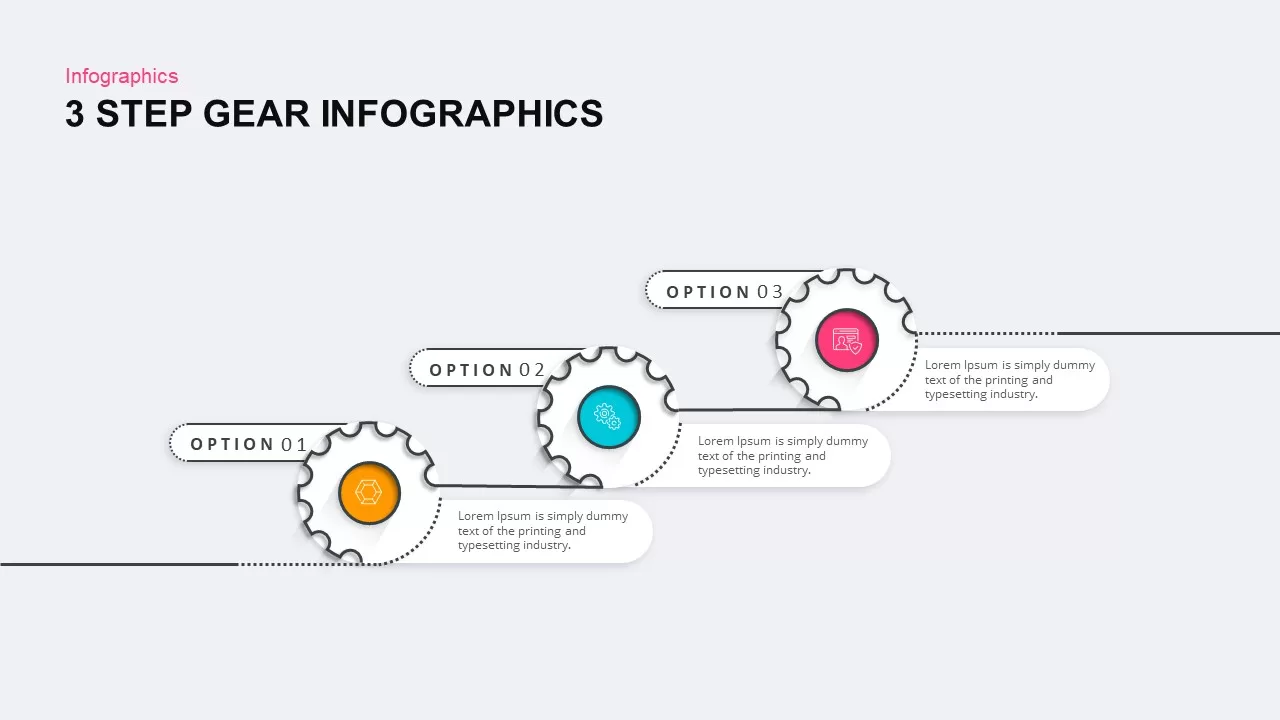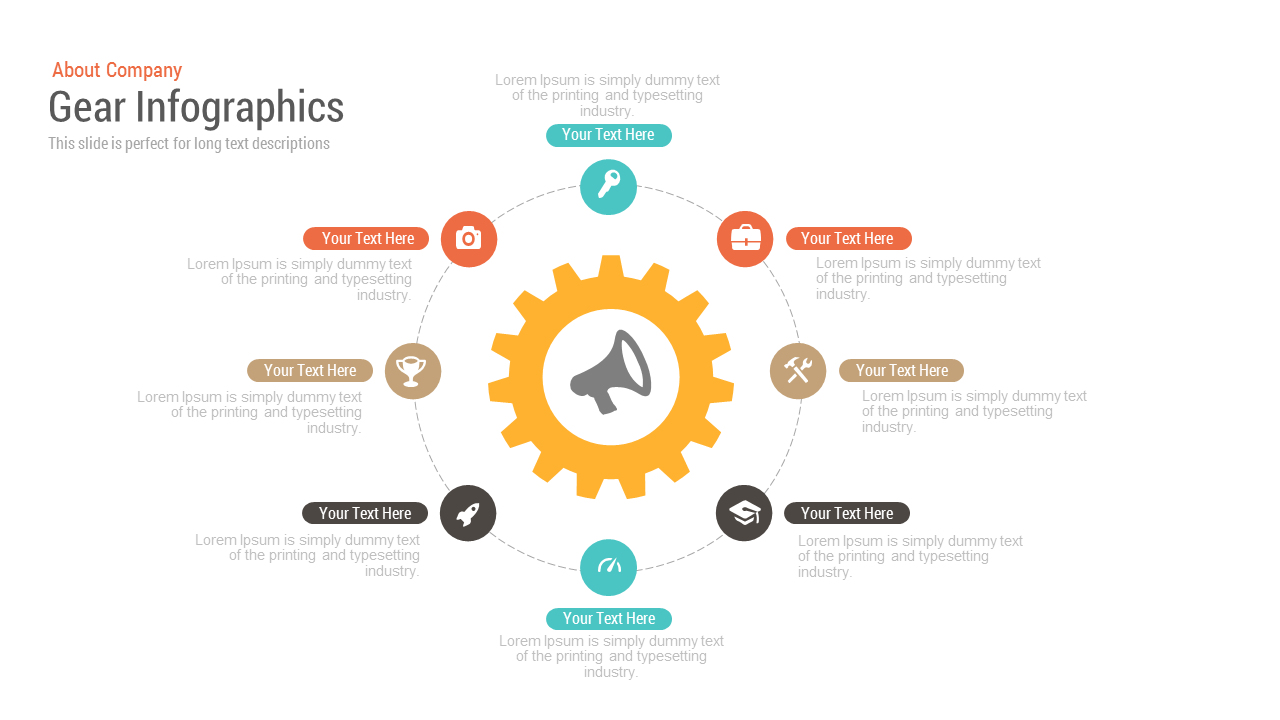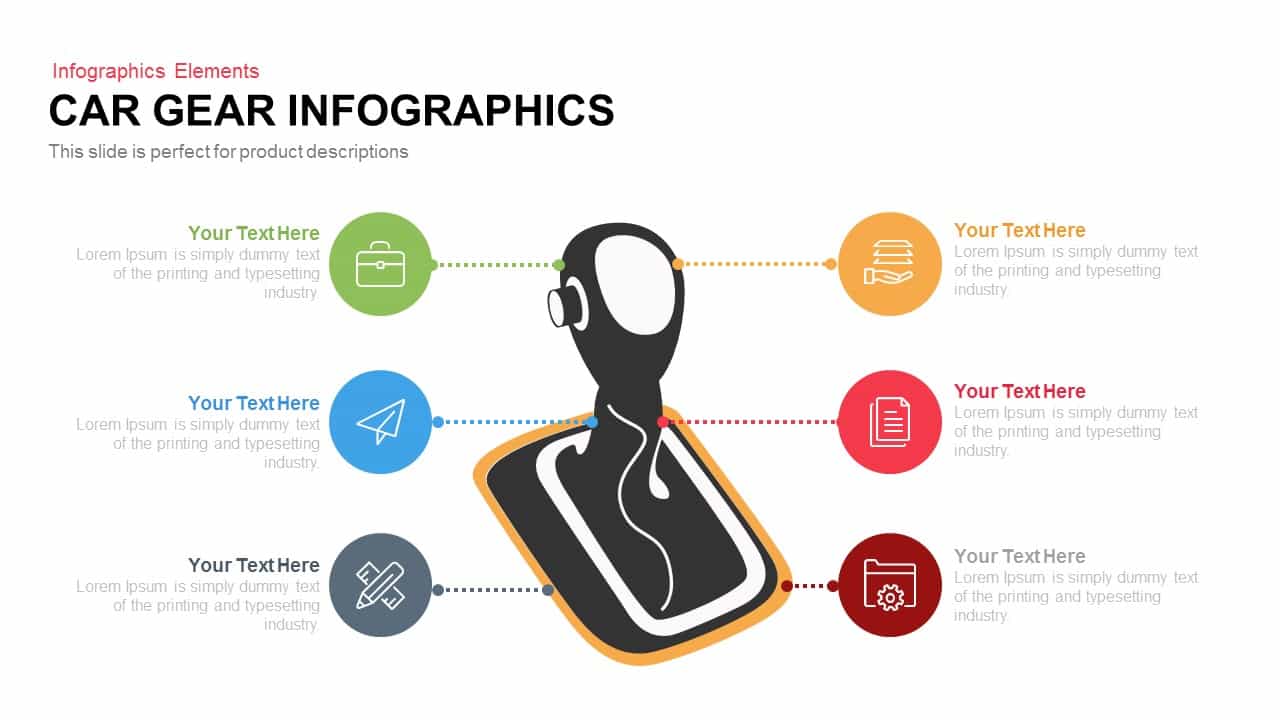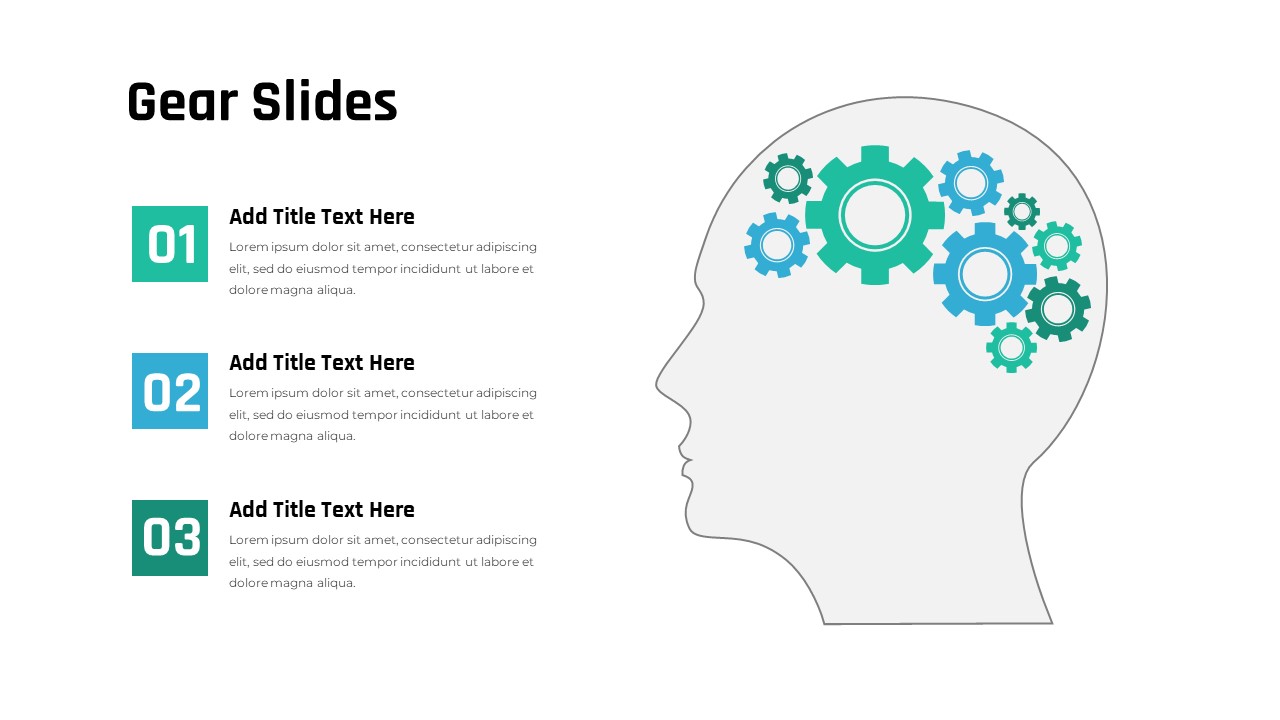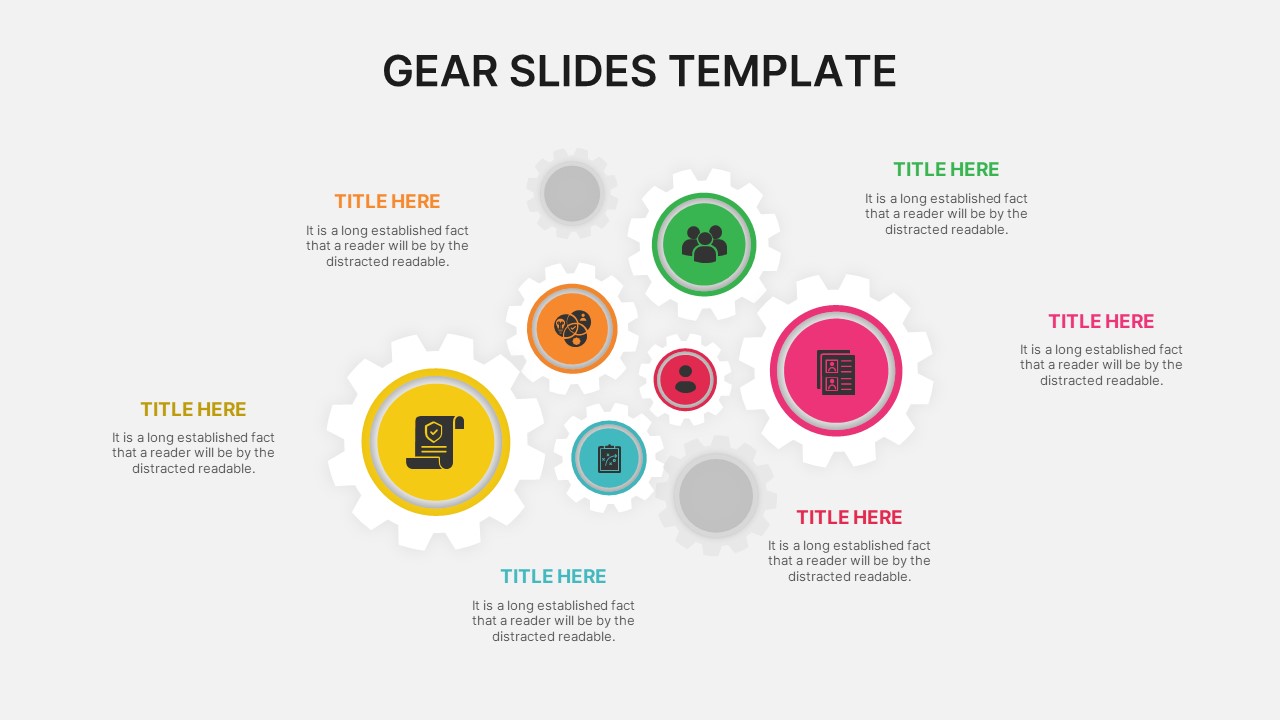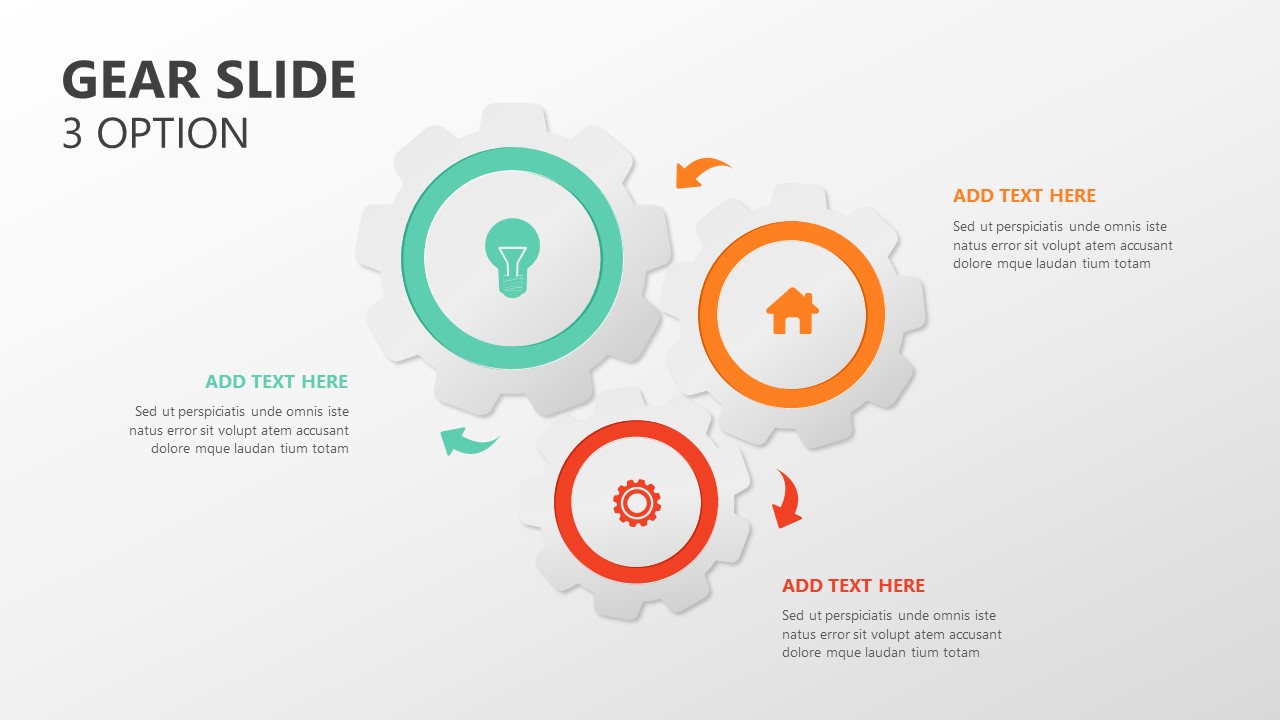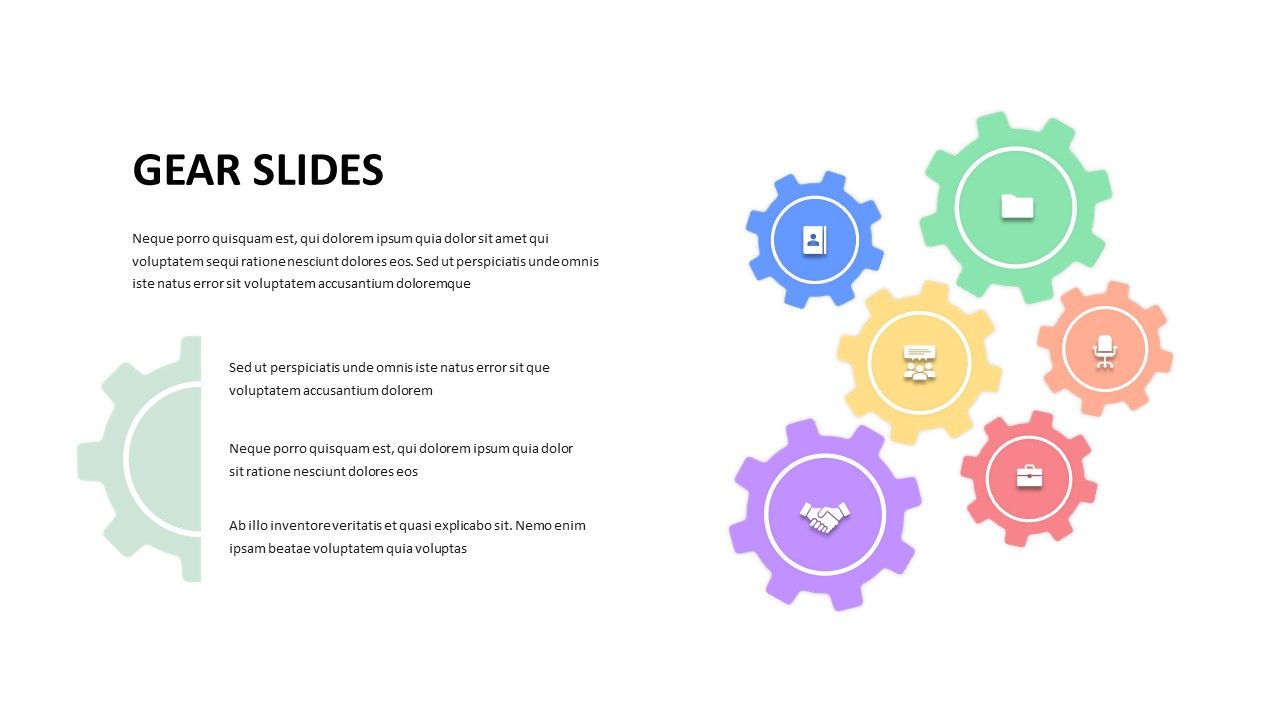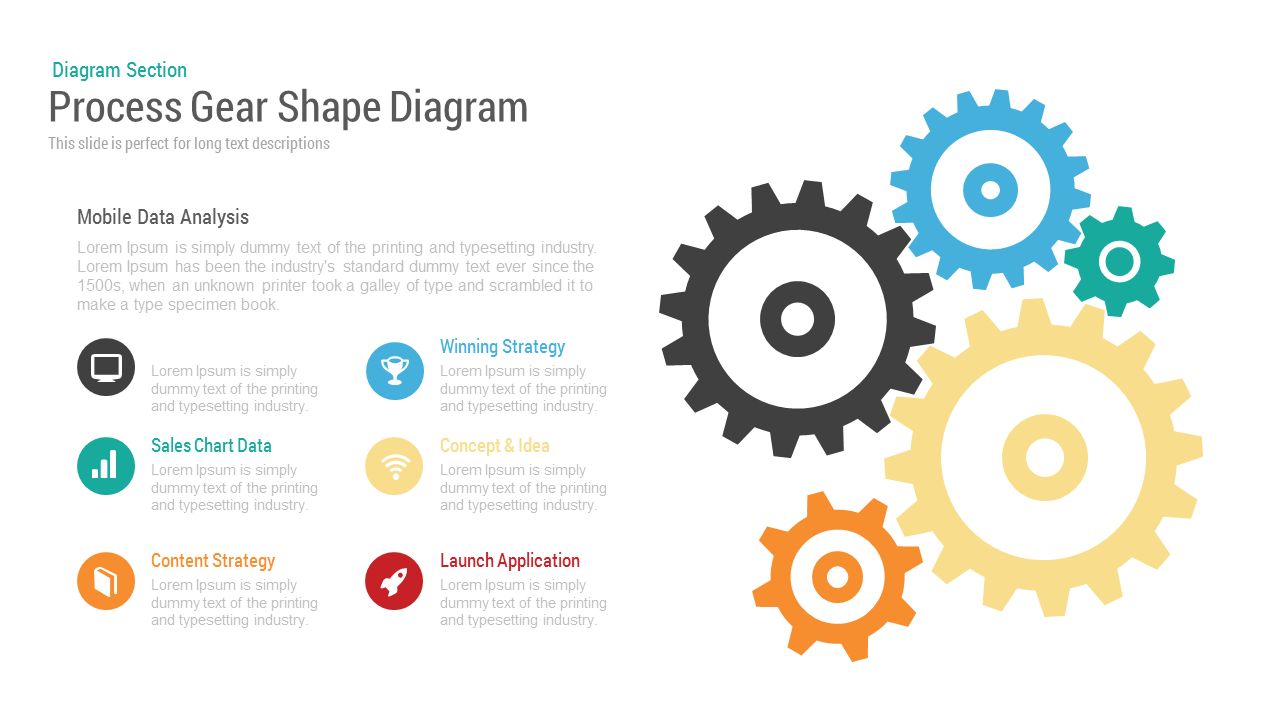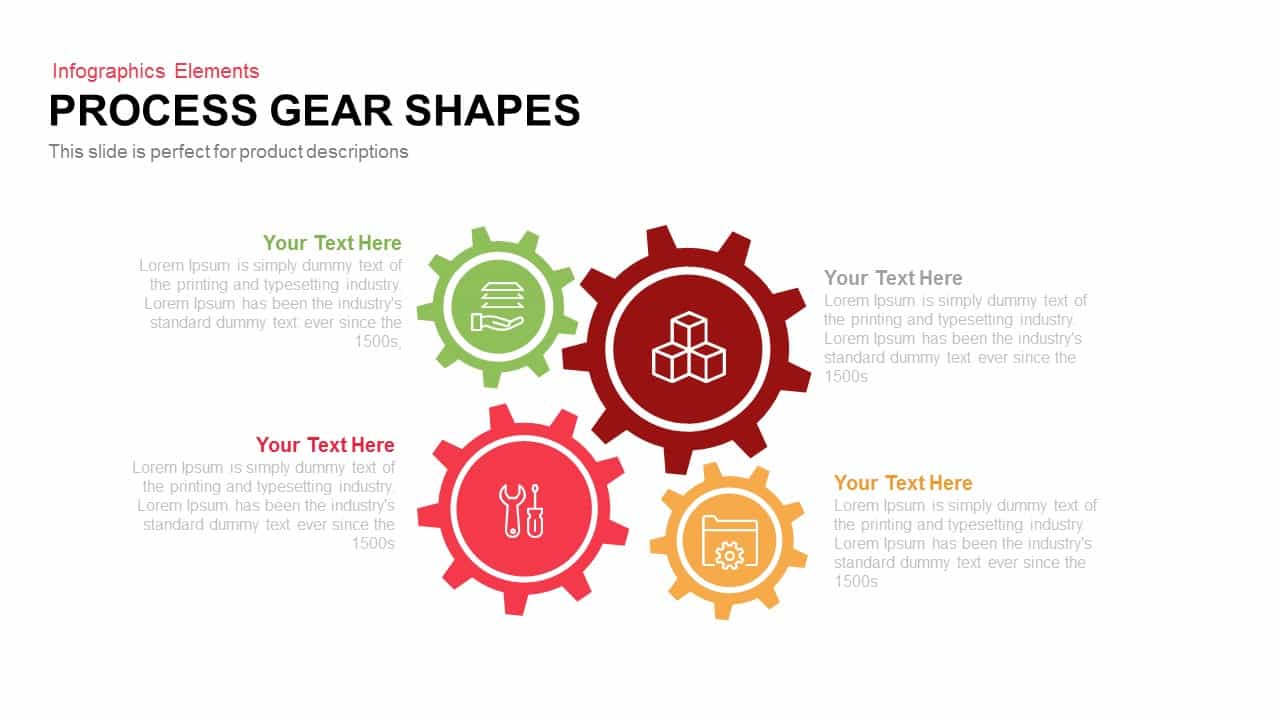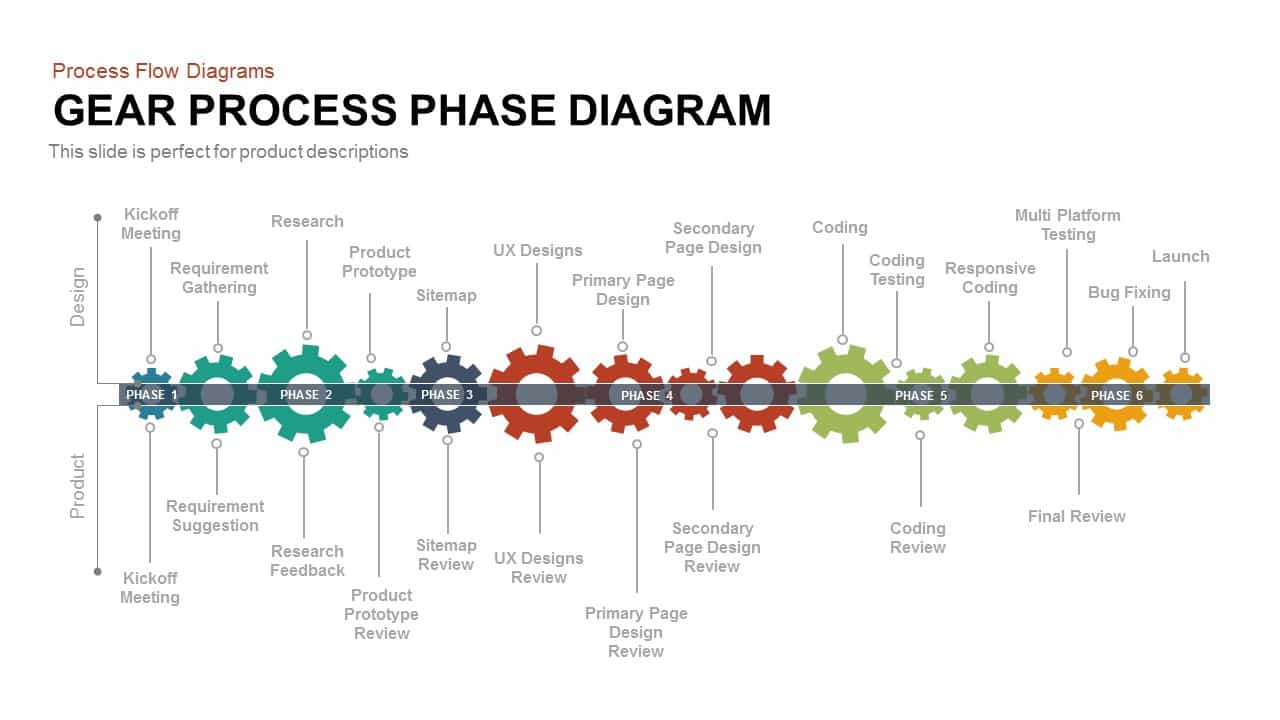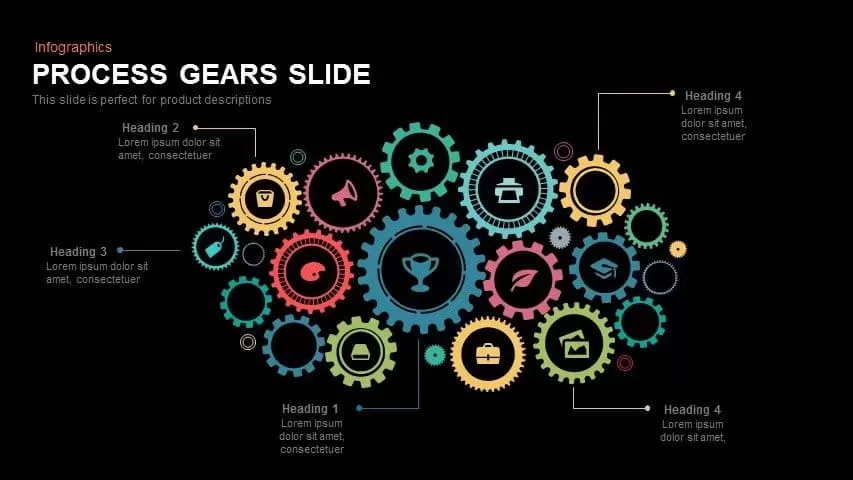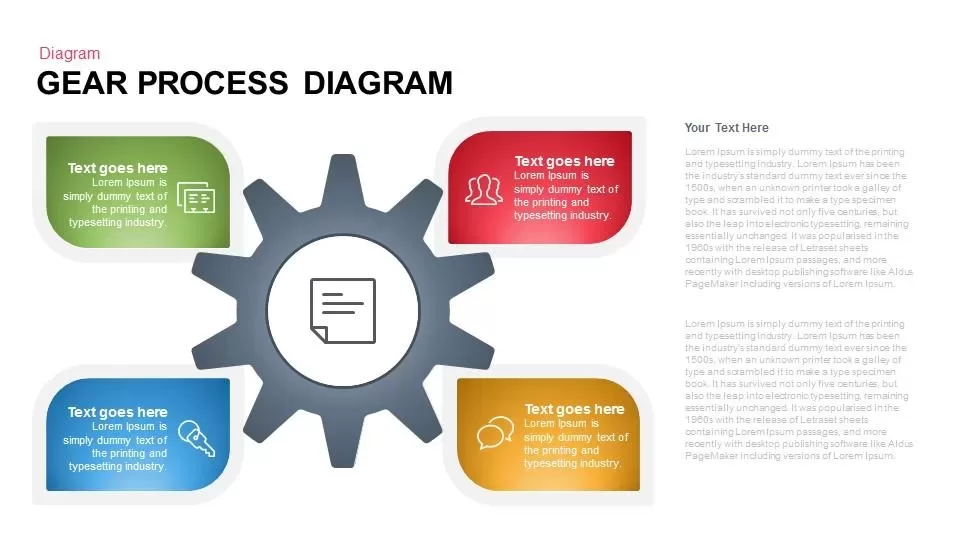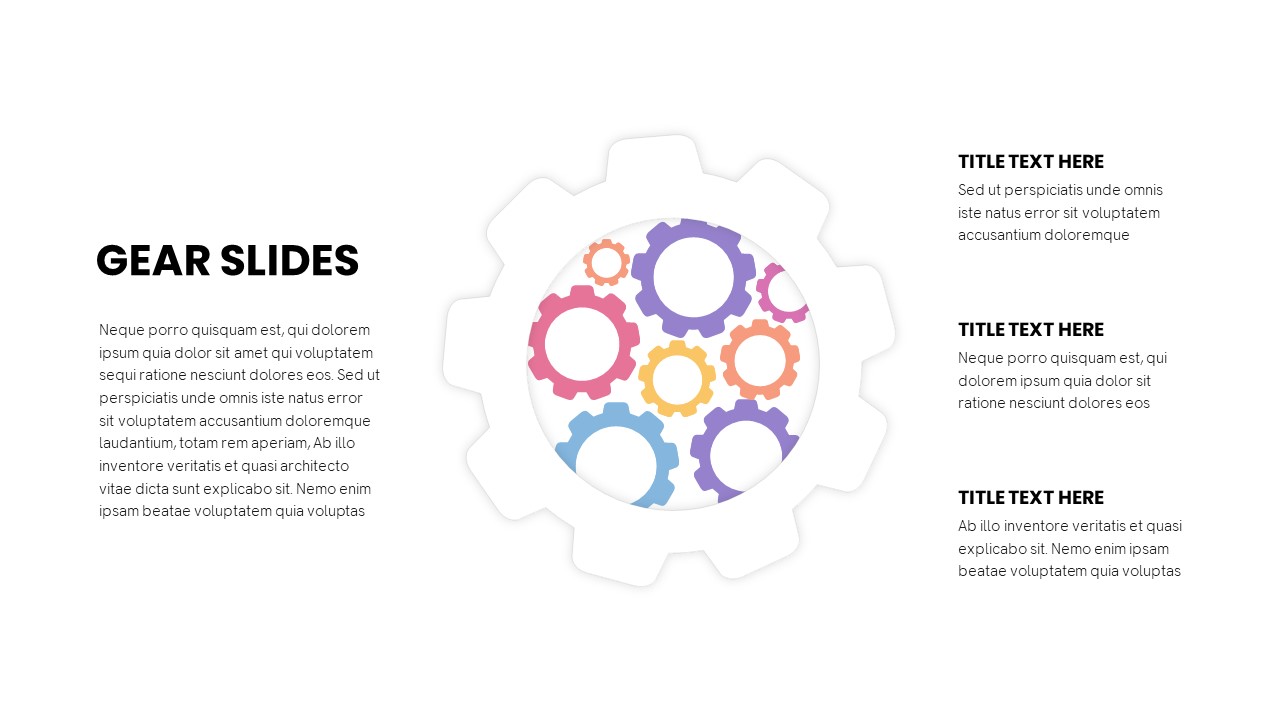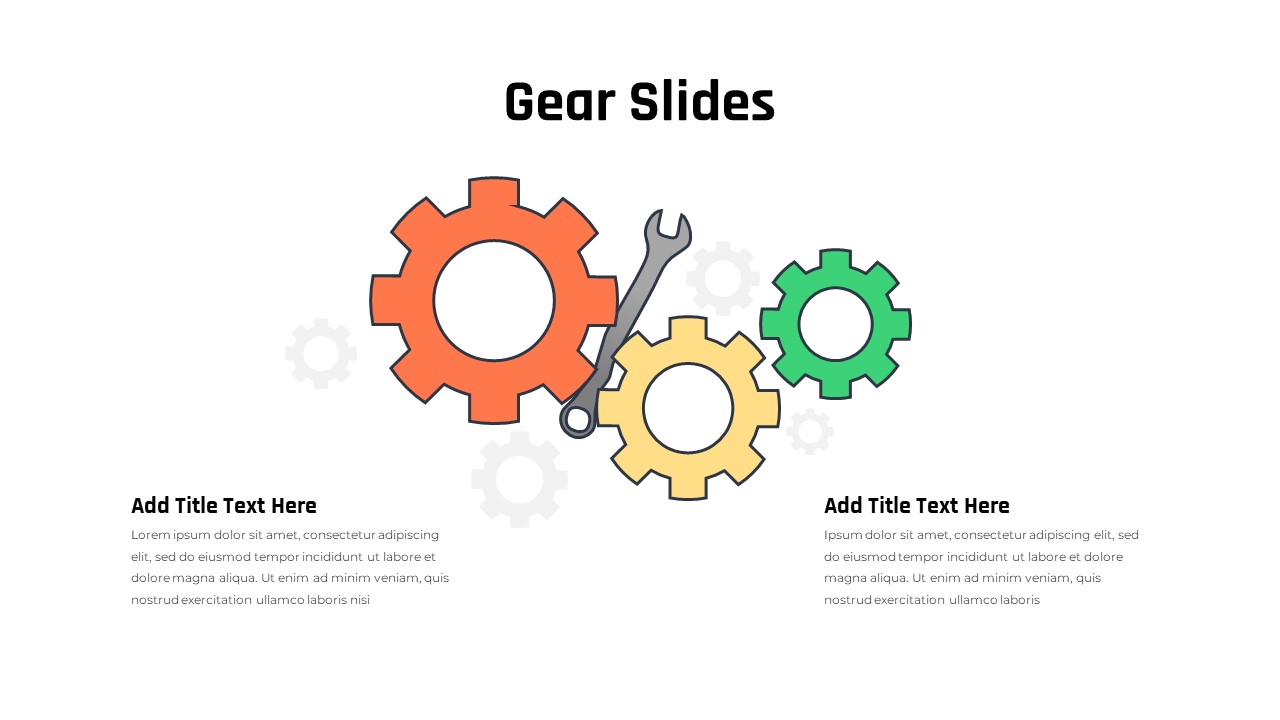Gear Slide Template For PowerPoint
The Gear PowerPoint Template displays multiple processes within one system. The template contains five gear wheels connected with its tooths. Gears represent automated processes and systems that have a relationship with parts. So, this gear slide is ideal for presenting business automation, research, business processes, and phases of the project life cycle. It is a multifunction diagram having five gear wheels as five presentation elements. It also symbolizes workflows, progress, and innovation in technology and business. Gear diagrams are technical picturizations to present engineering concepts as well. It can be a visual representation of settings or a toolkit in digital applications. The powerpoint gear wheels show five stages with the help of vector-based shapes.
The gear slide template for powerpoint presentations allows easily copying PowerPoint to Google Slide Themes or an online powerpoint presentation with five conceptual frameworks. A gear with teeth works with other wheels to generate or transmit power from one part to another. Therefore, it is worth displaying the contribution of each entity to developing a process. That’s why gear powerpoint templates are widely used to create process presentations. A gear wheel can change a power source’s speed, force, and direction. Whether it is big or small, it acts to complete a system. The presenters can connect to multiple topics like business planning, engineering, and brainstorming with the high-definition powerpoint template.
The Gear Template for PowerPoint presentation has five gears in different sizes. Each gear wheel is colored in green, yellow, blue, orange, and magenta combinations. In addition, the one-pager slide has a text placeholder on the bottom line in a timeline design. The users can customize colors, shapes, and sizes as an editable PowerPoint template. You can also add infographic clipart icons inside the gear wheels. Further, the users can change the background color theme if needed—download gear ppt templates for process presentations.
Login to download this file
Add to favorites
Add to collection