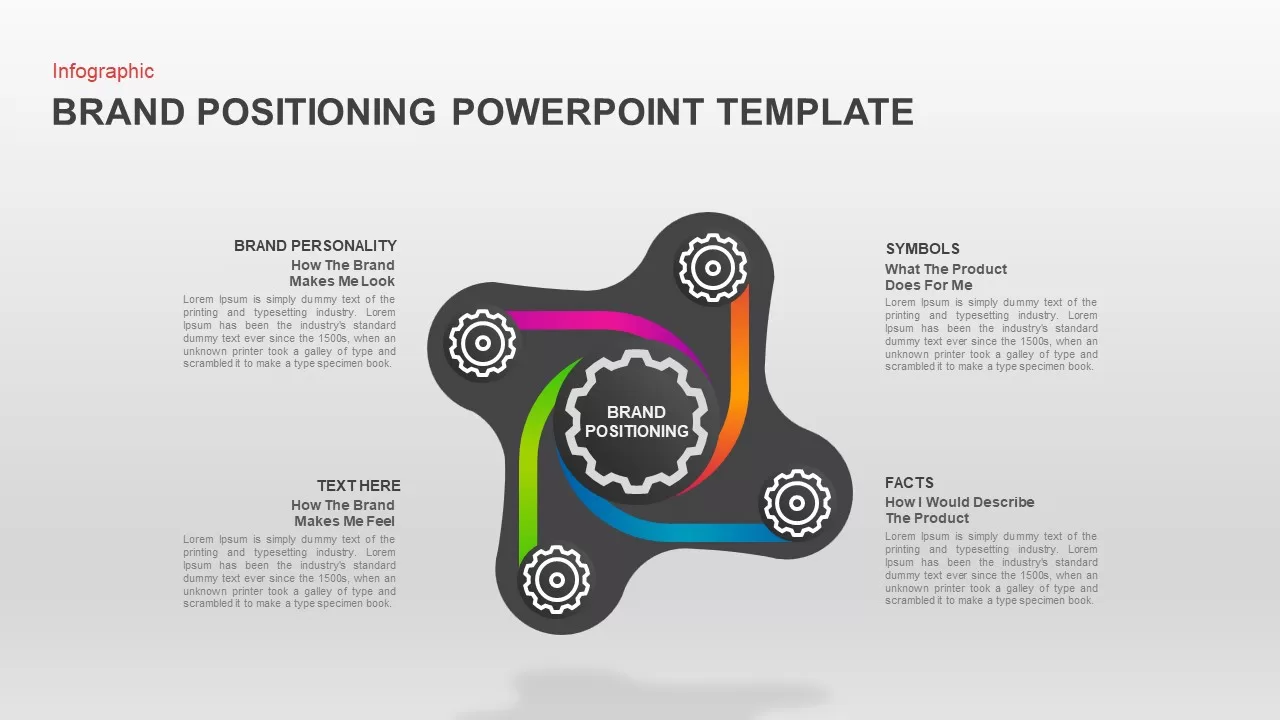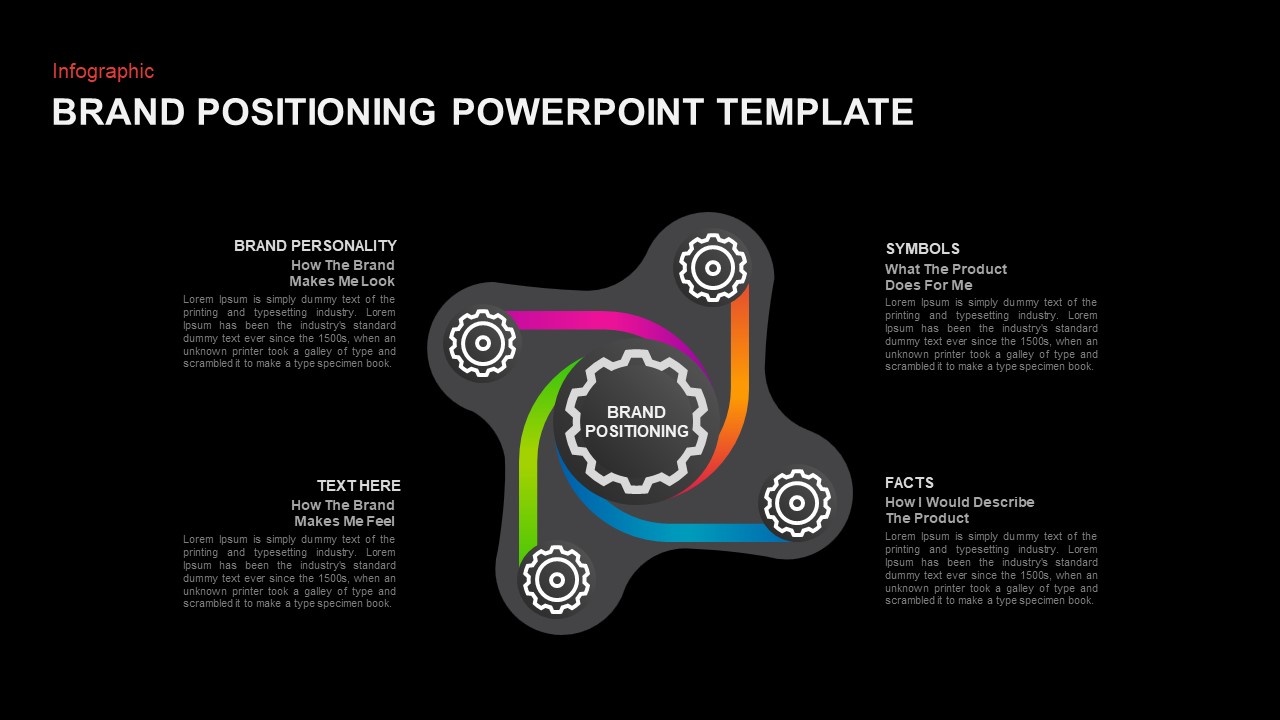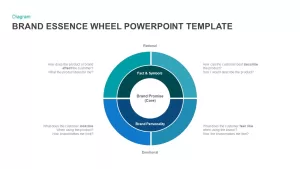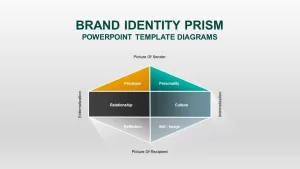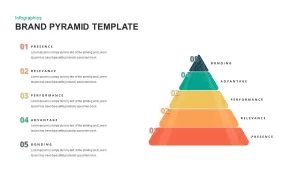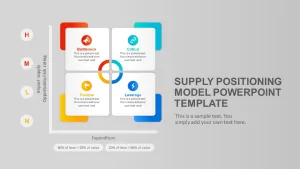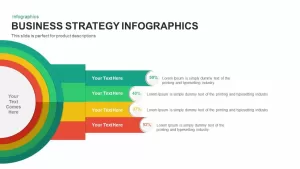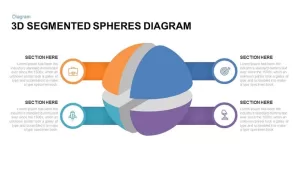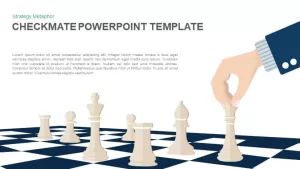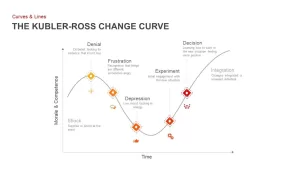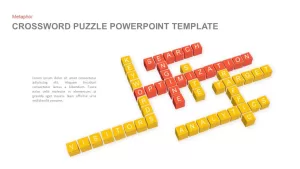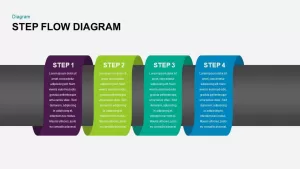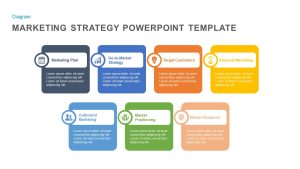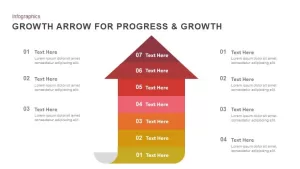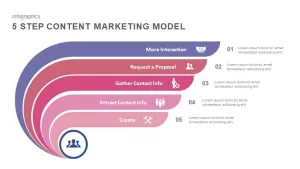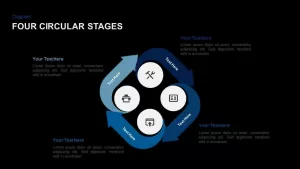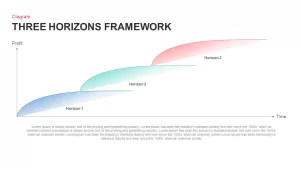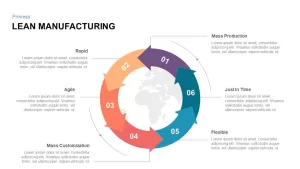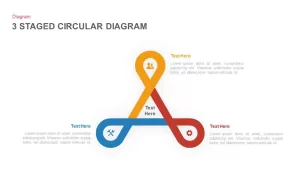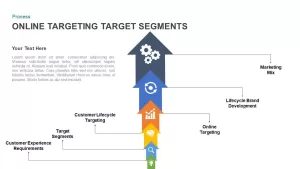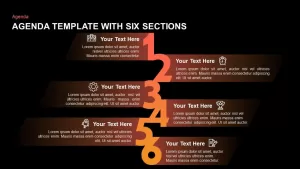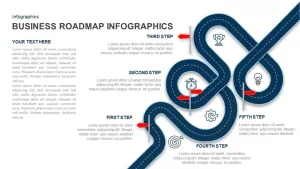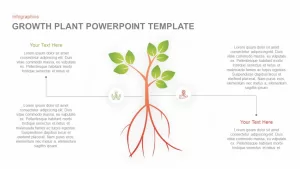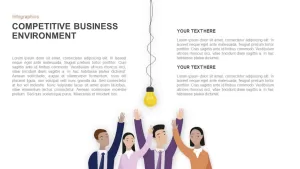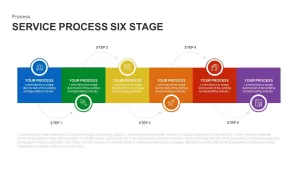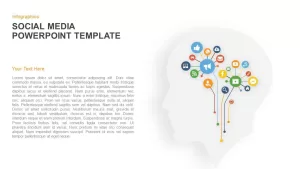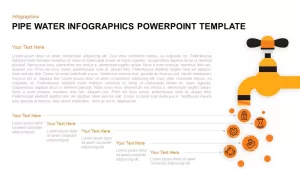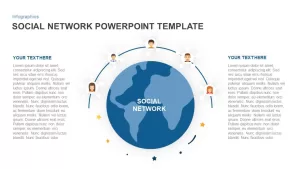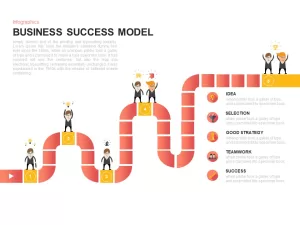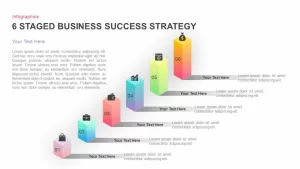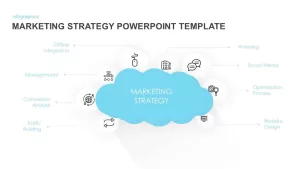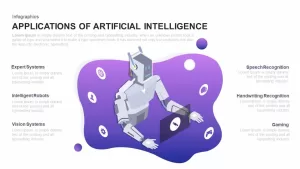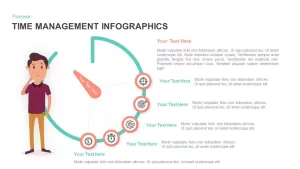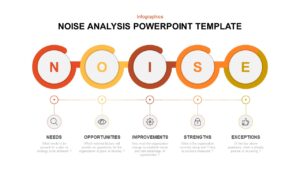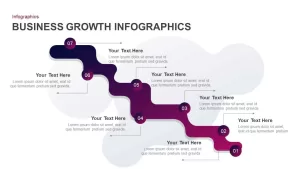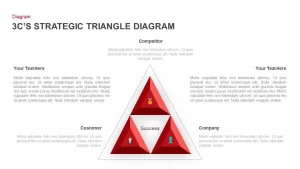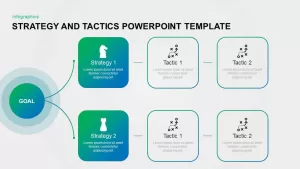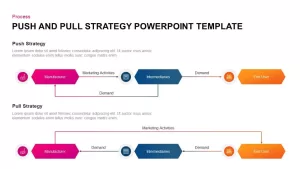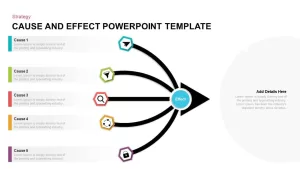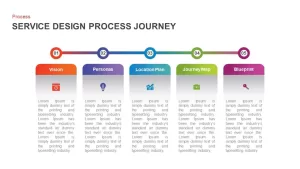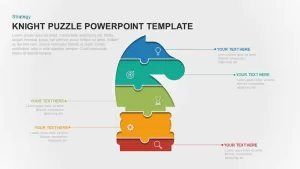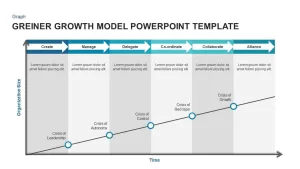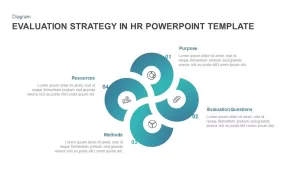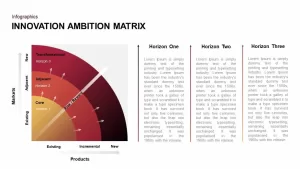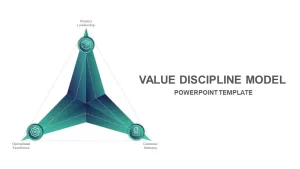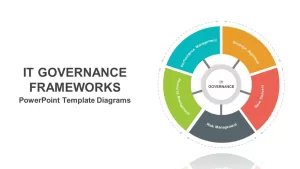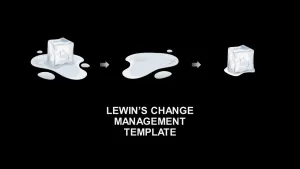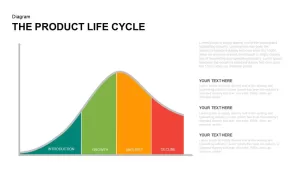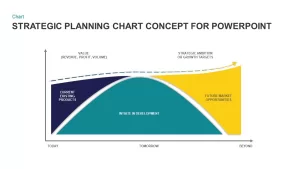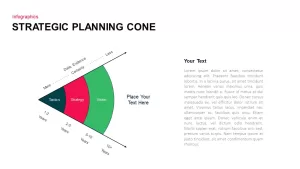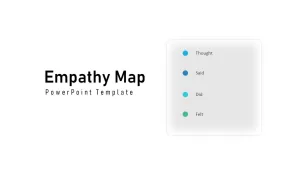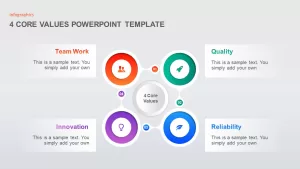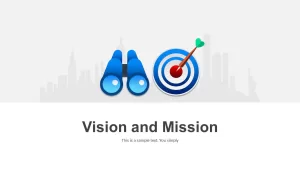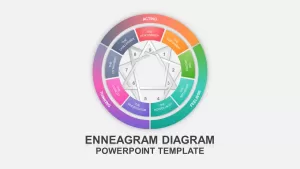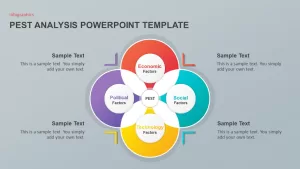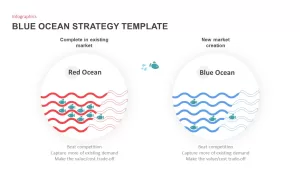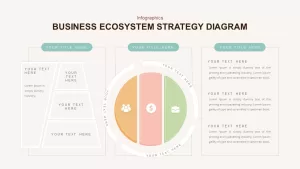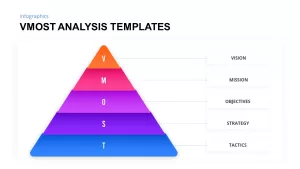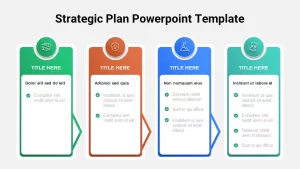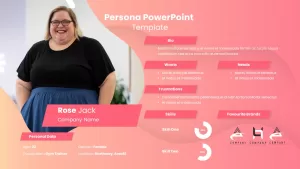Brand Positioning PowerPoint Presentation
Brand positioning PowerPoint template is a gear shaped template created to show the market position of your brand and its acceptability within the customers. In other words, brand positioning defines how a brand is different from its competitors and where, or how, it sits in customers’ minds. This is a business diagram for illustrating the business position of your company and how the strategies are working to retain the current market position or how to improve the current position by framing innovative brand positioning strategies. By shaping consumer likings, brand positioning strategies are directly connected to consumer loyalty, consumer-based brand equity and the readiness to purchase the brand. Effective brand positioning can be stated as the range to which a brand is perceived as satisfactory, different and credible in consumers’ minds.
The brand positioning ppt template is designed as a gear wheel in overall appearances and it also put small gear wheels on the inner layer that connected with the big gear wheel by ribbons in the center. This styles exemplifies how branding influencing the business cycle development which ensures a reasonable marketing position for your brand. The template offers a visual aid for brand strategies. PowerPoint illustrations depict the brand name’s attempt to gain clients while discouraging competitors. A marketing team can appropriately clarify the details of the strategy using the presentation. The slide schemes can show a summary of the plan. The graphics help make the report easier to understand.
Apart from brand positioning PowerPoint presentation, the template enables multi-purpose presentation related to information dissemination. For example, any four step presentation topic can be incorporated with the circle diagram PowerPoint in order to explain the 4 elements of the subject. The PowerPoint SmartArt is flexible. The user can insert or adjust their color. Their size and arrangement can be changed without upsetting image class.