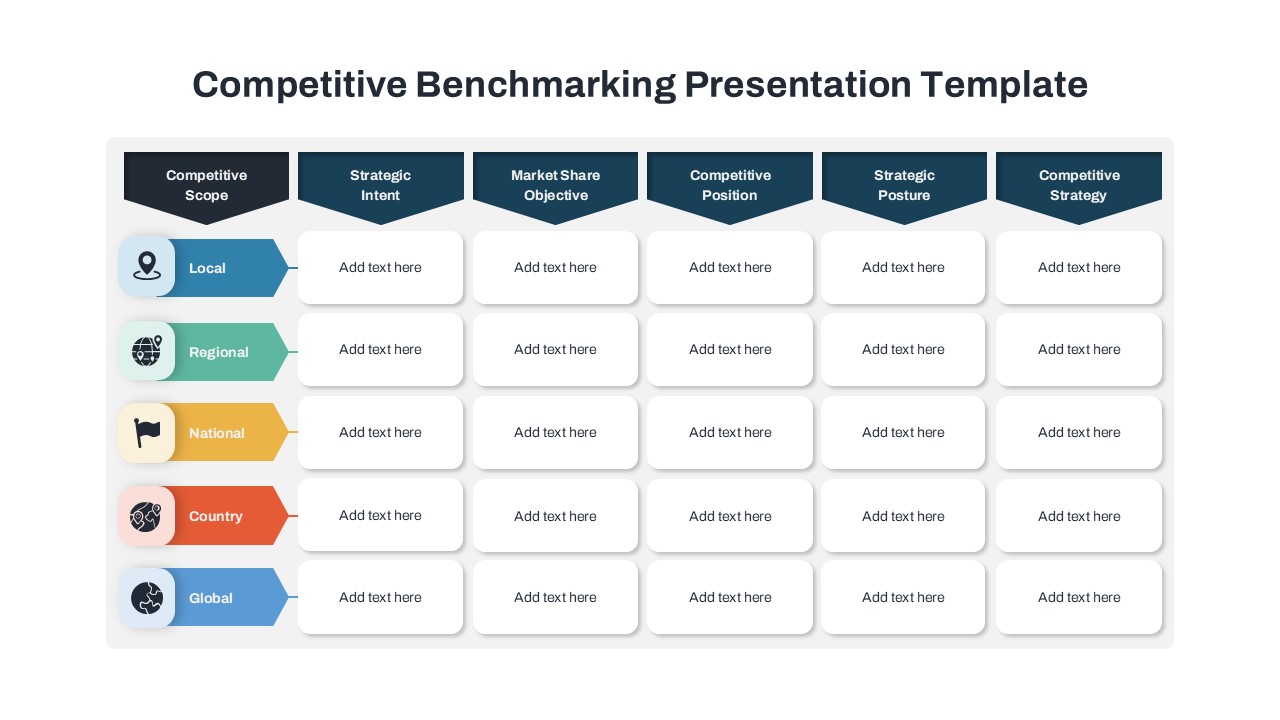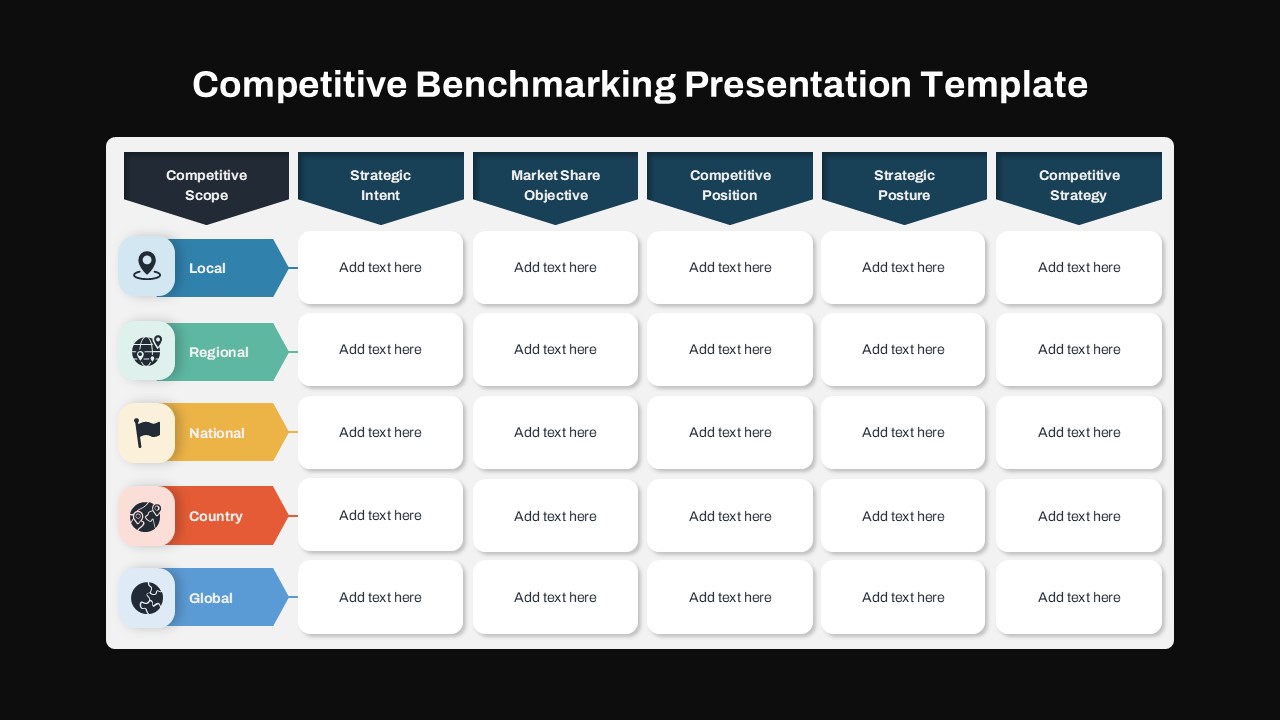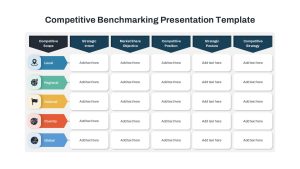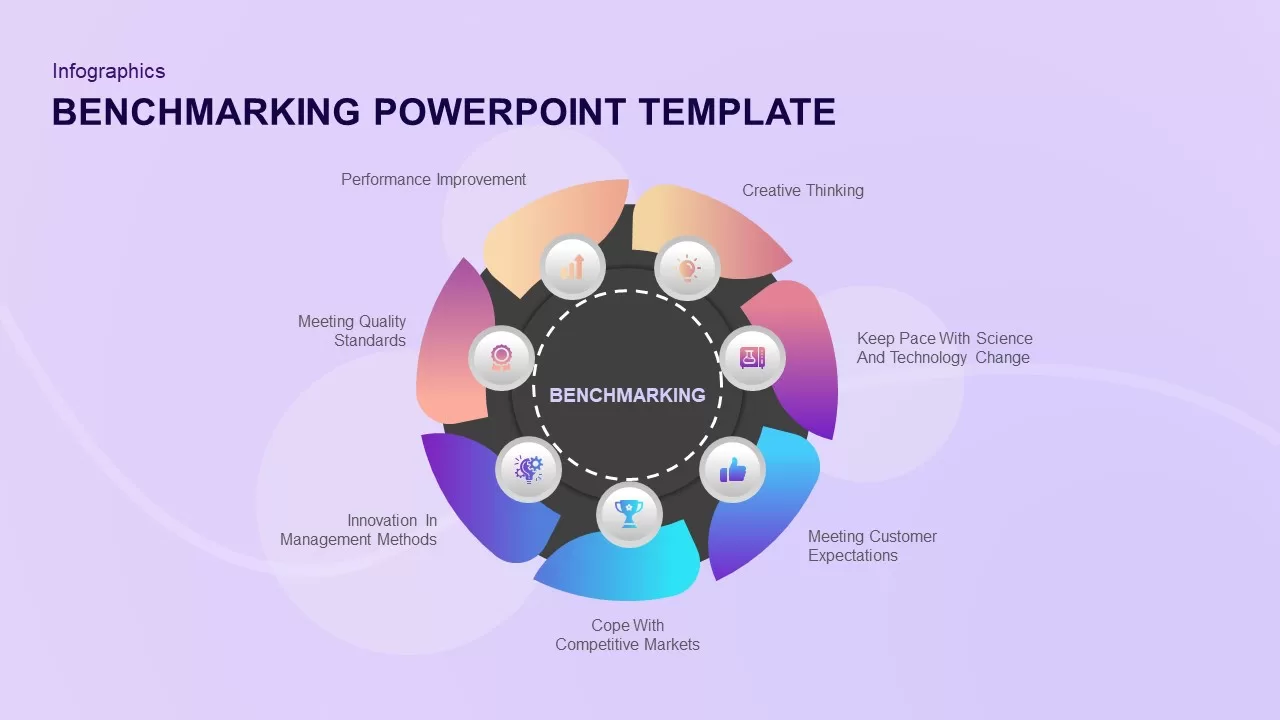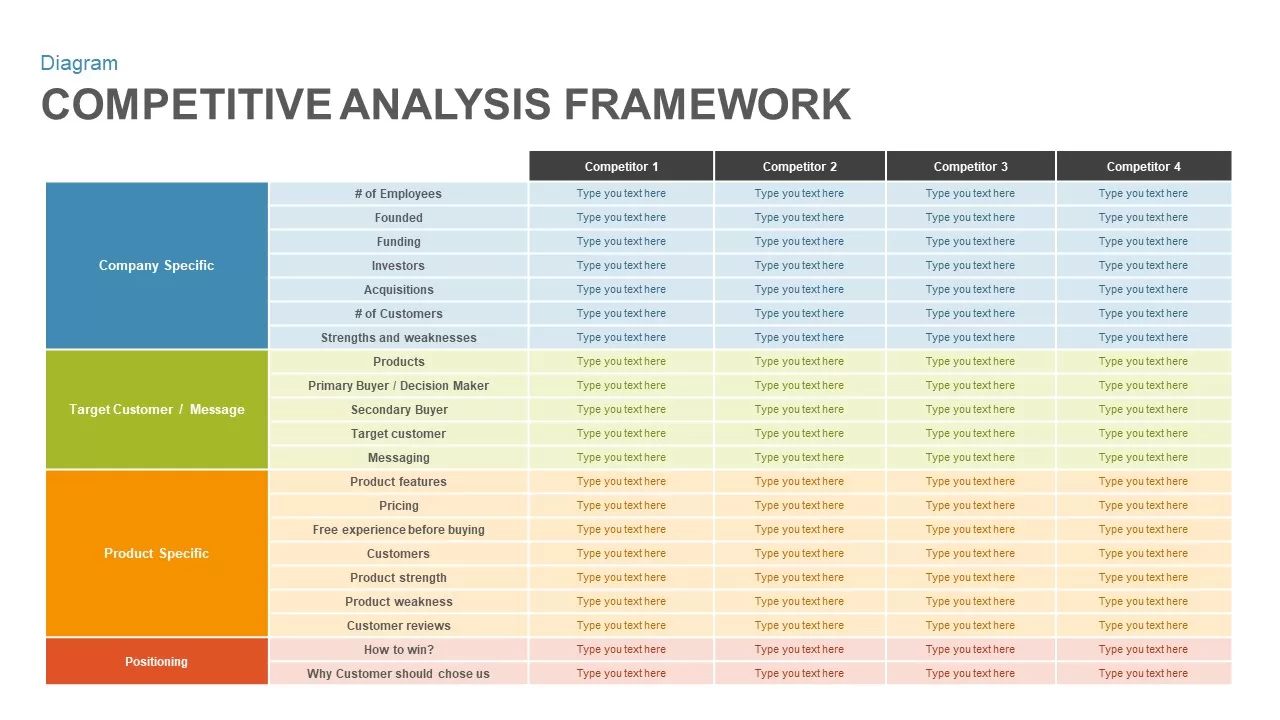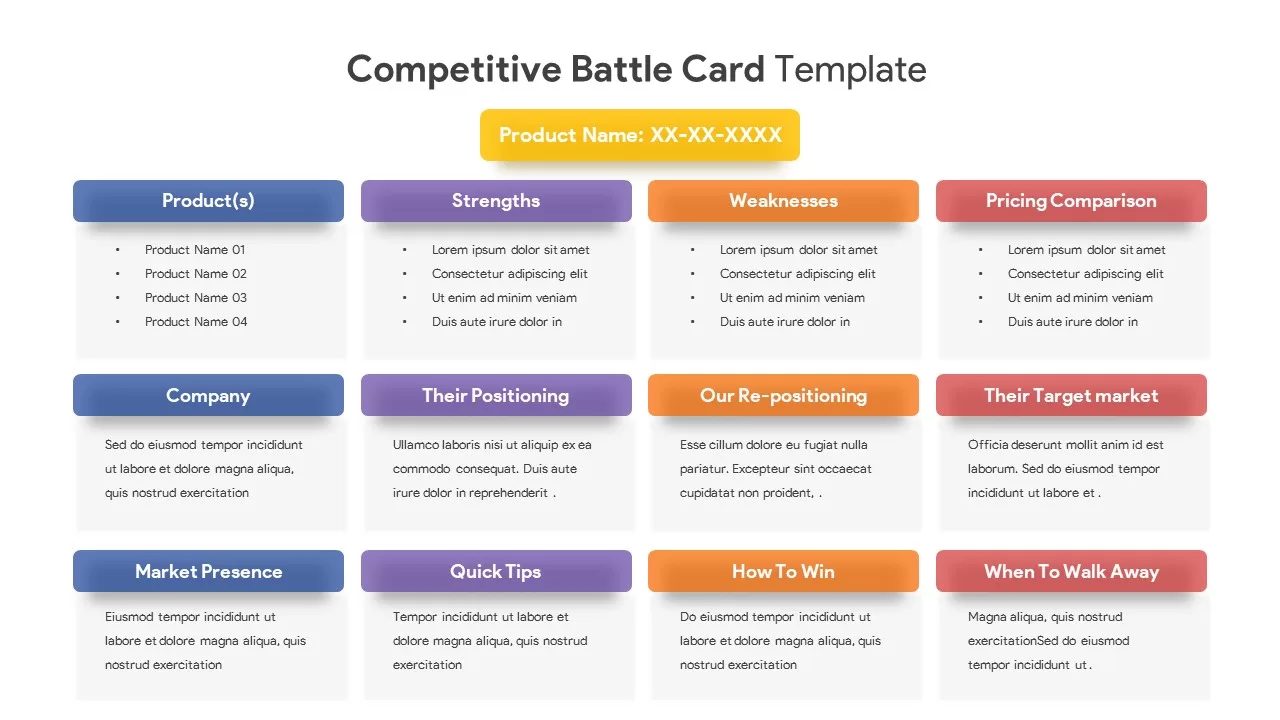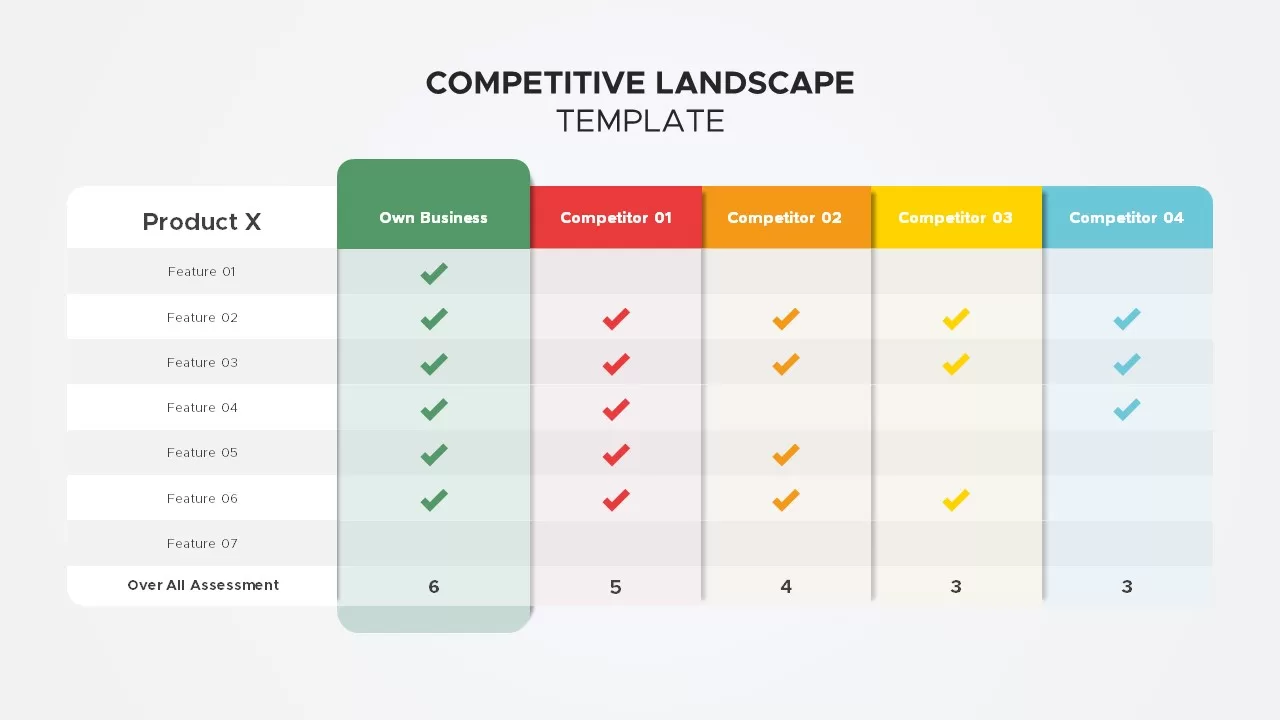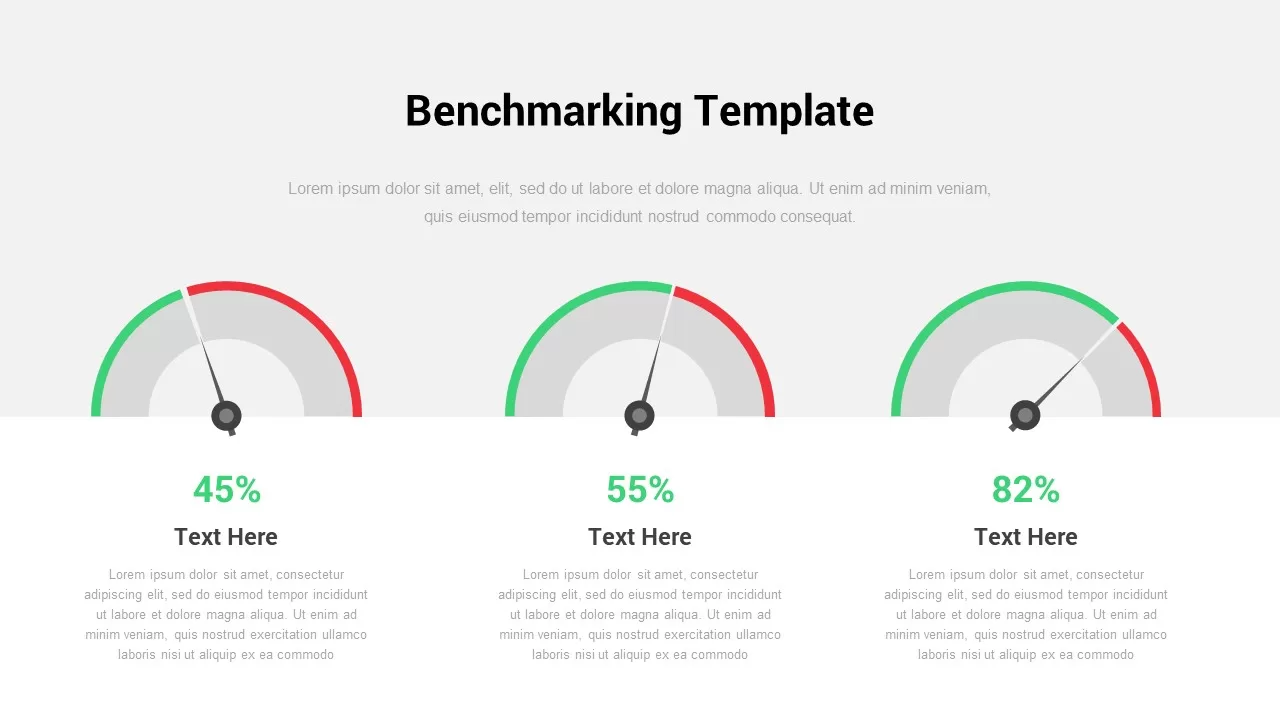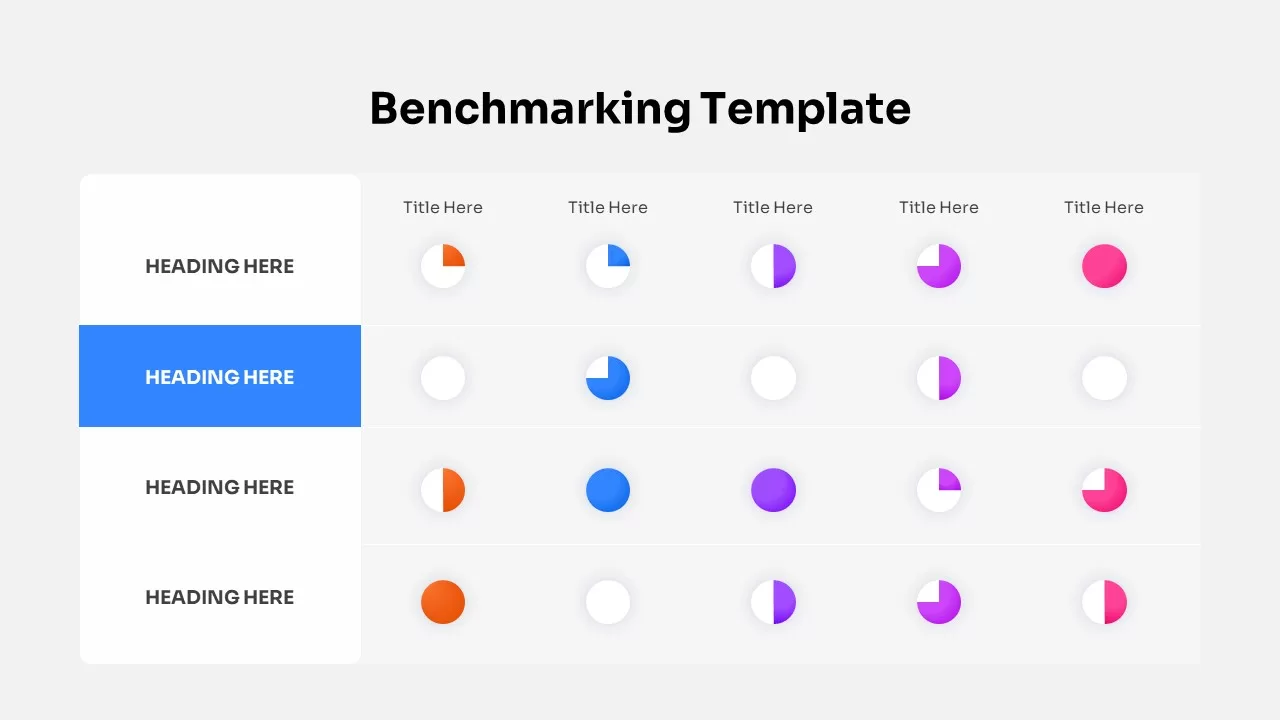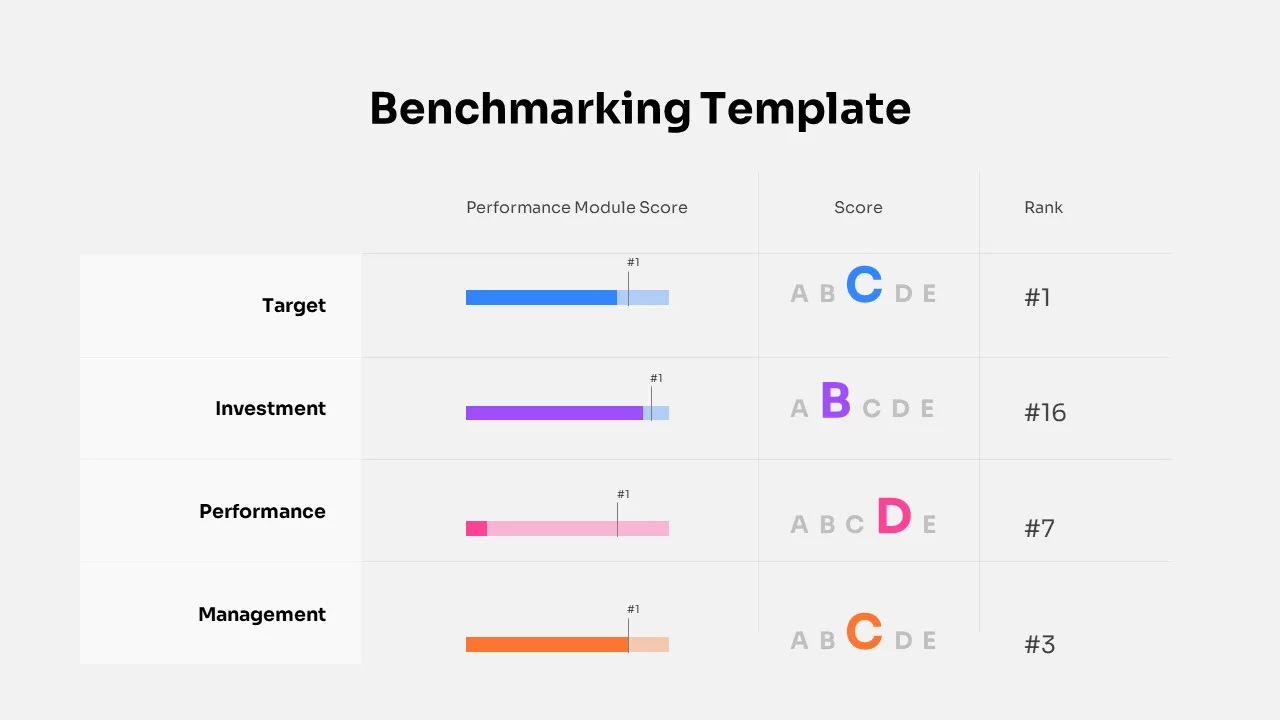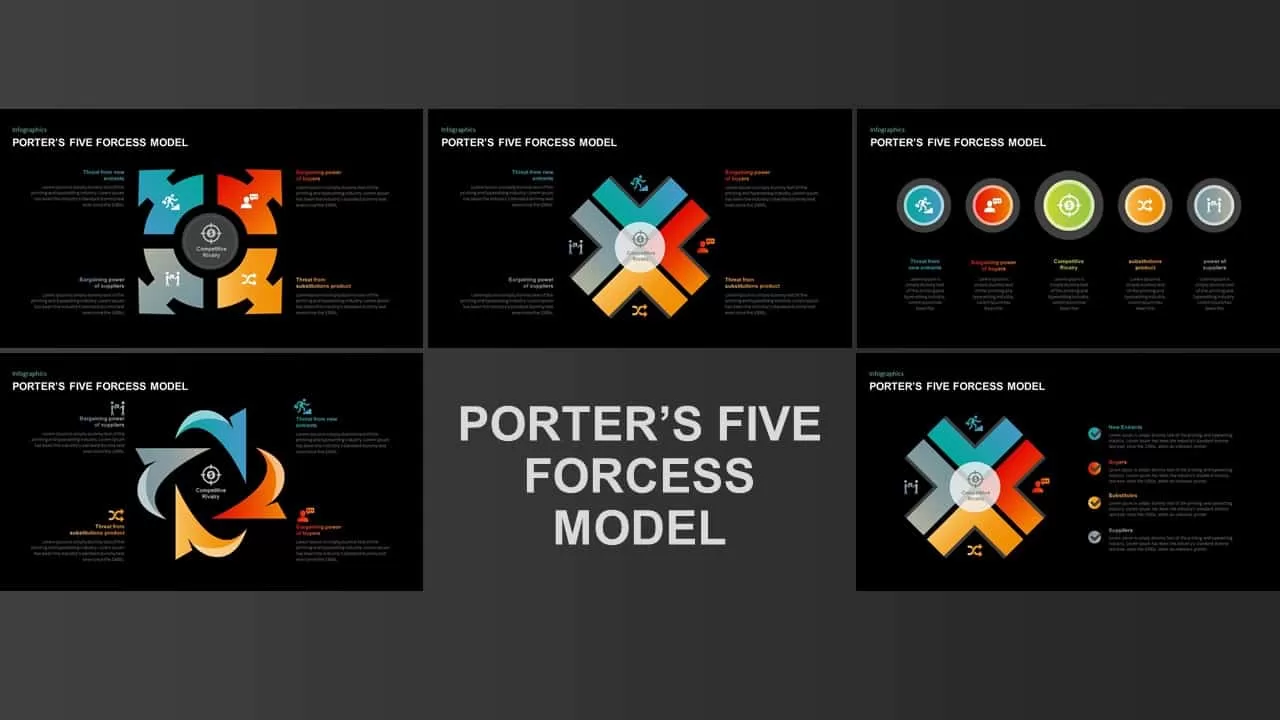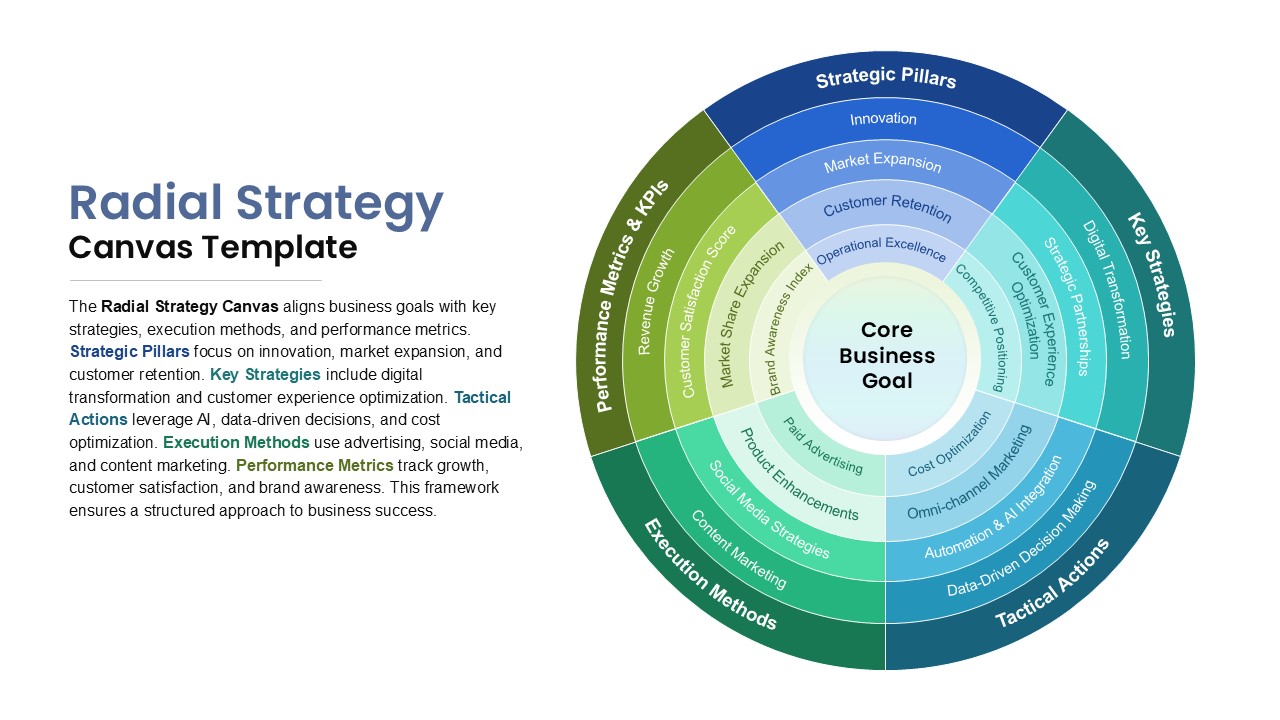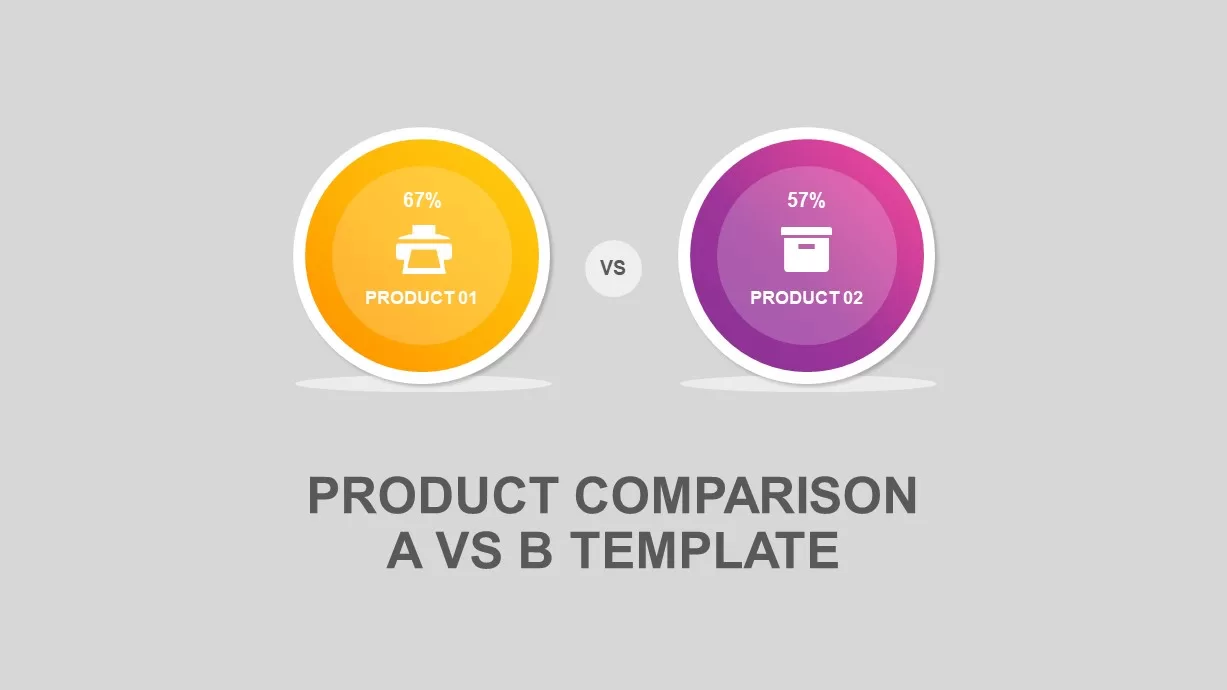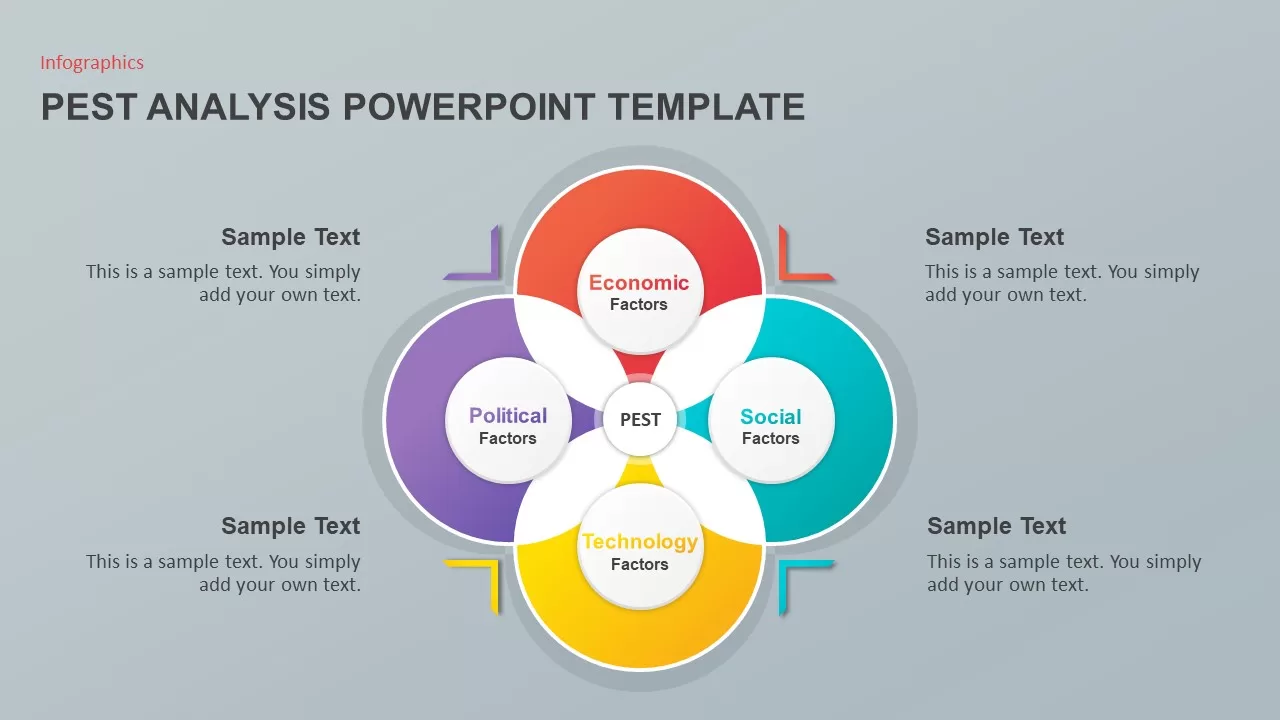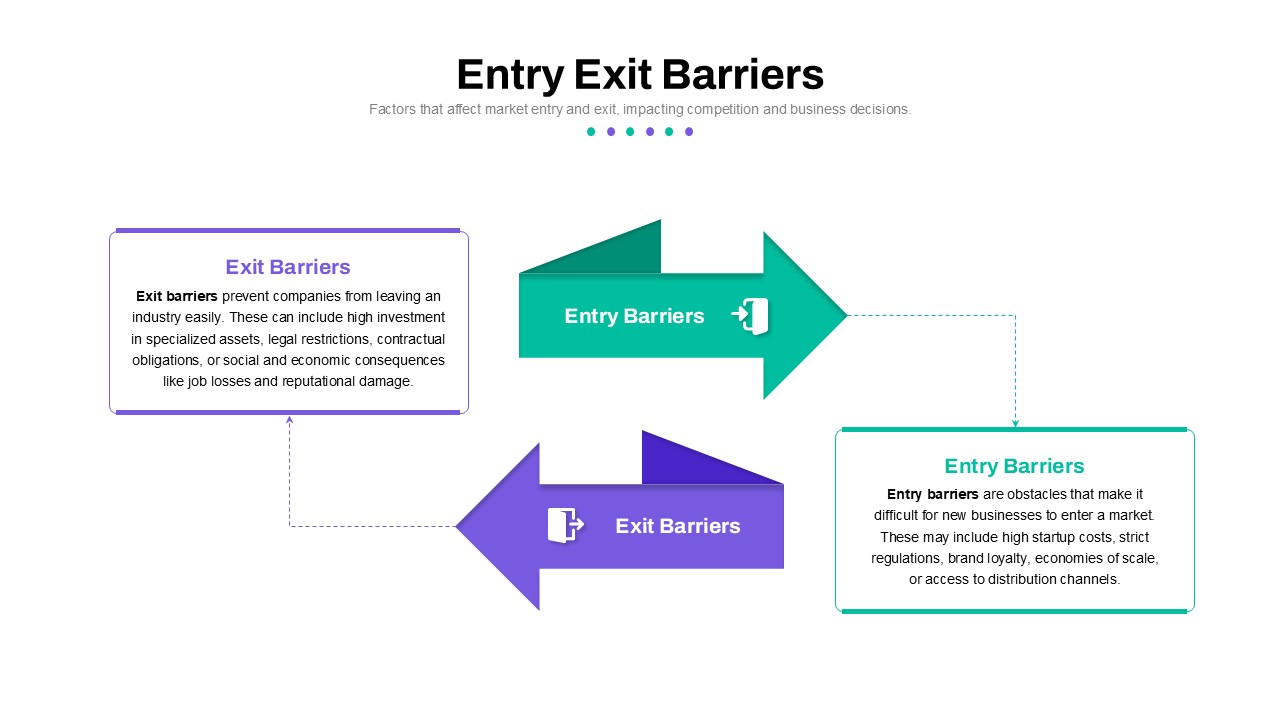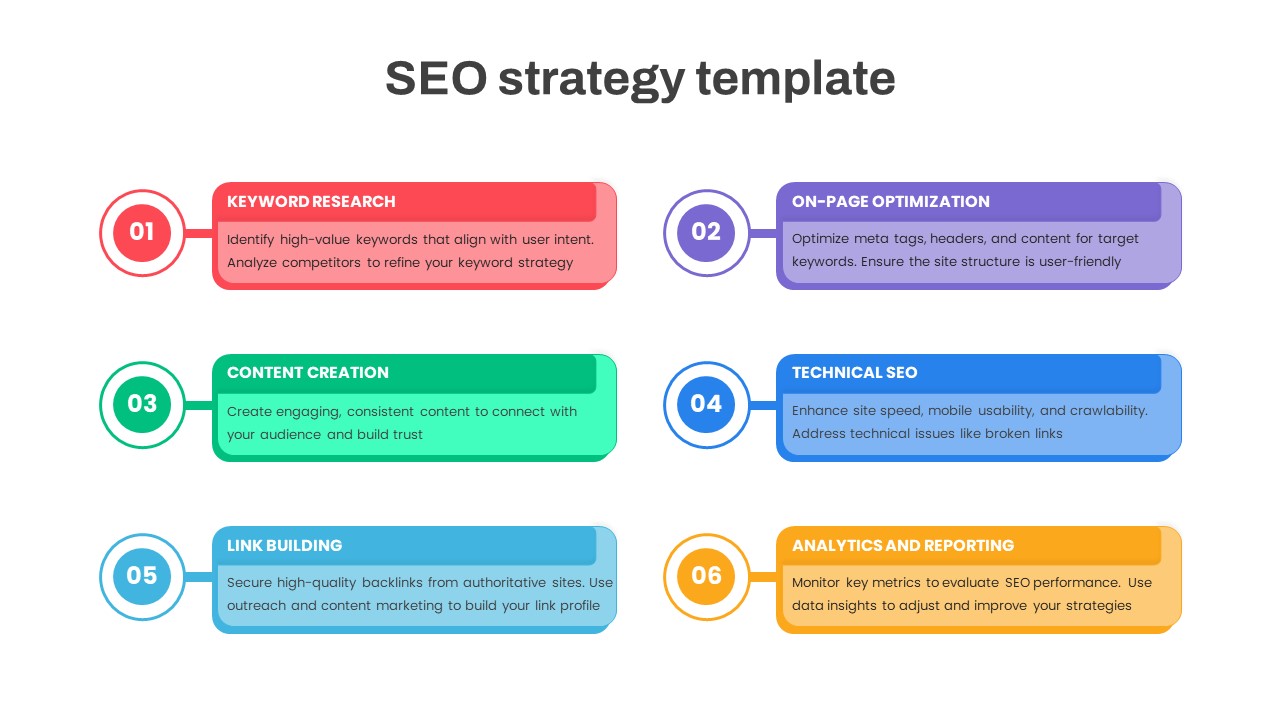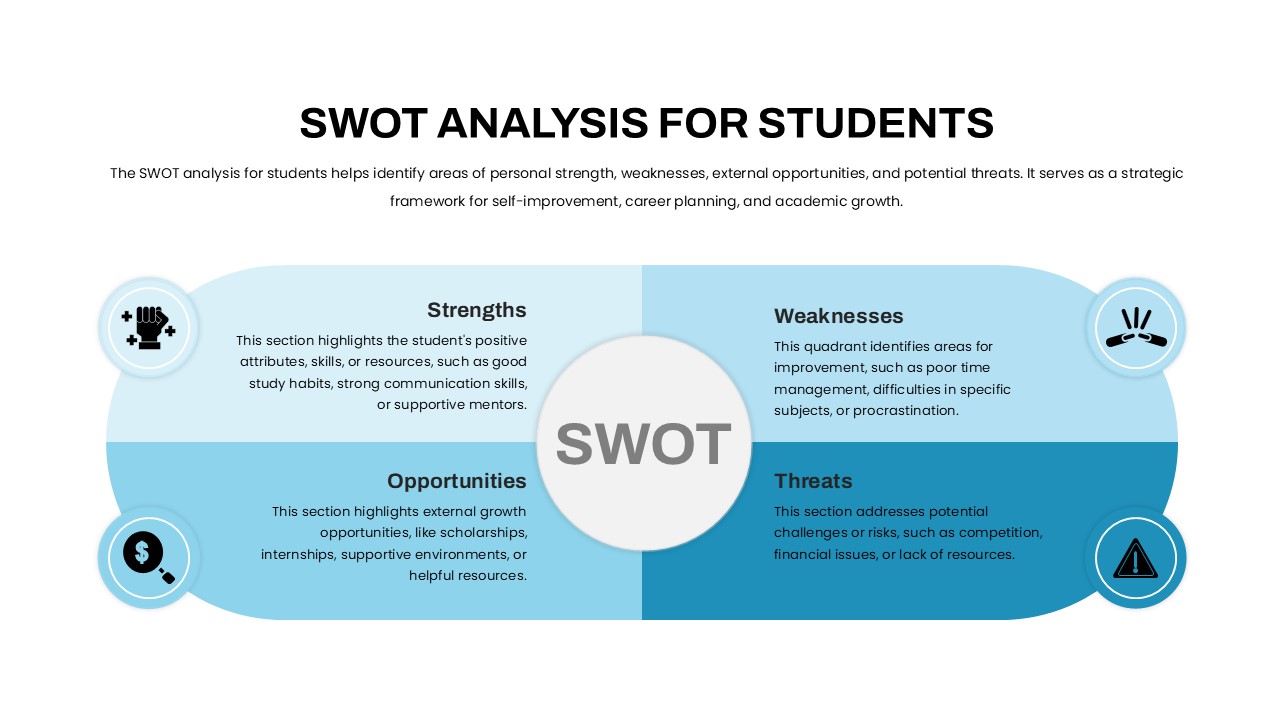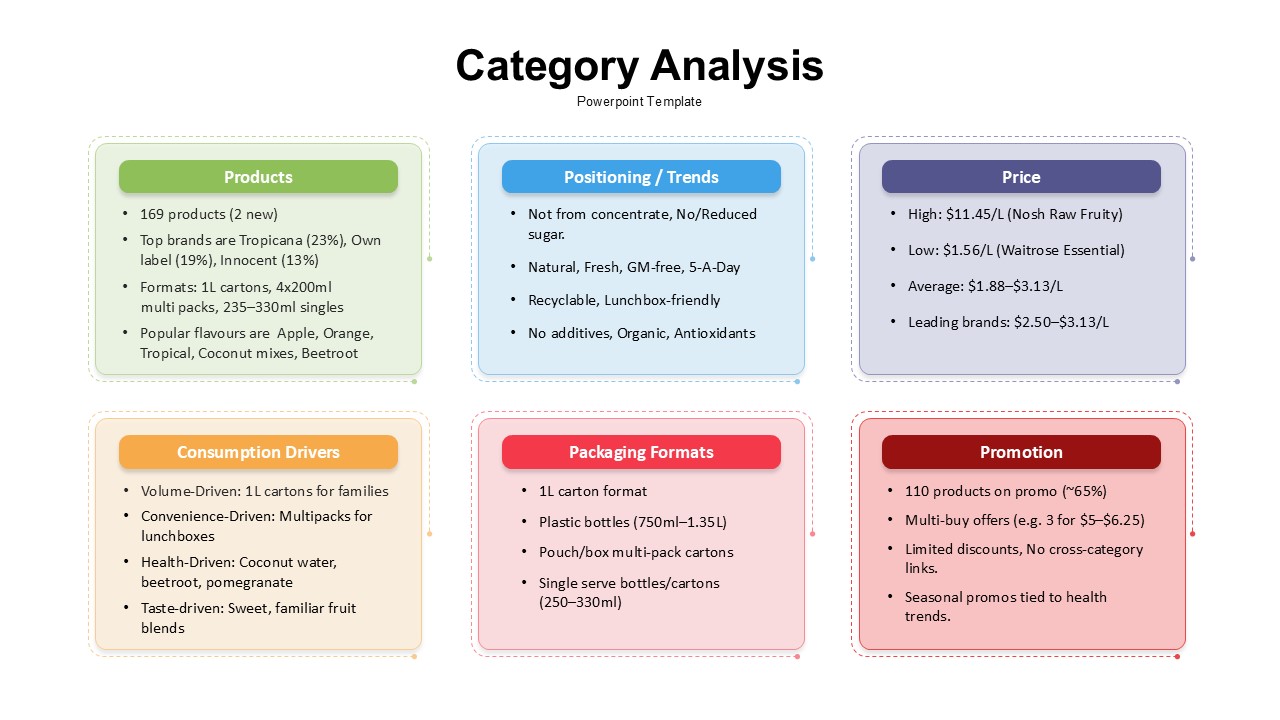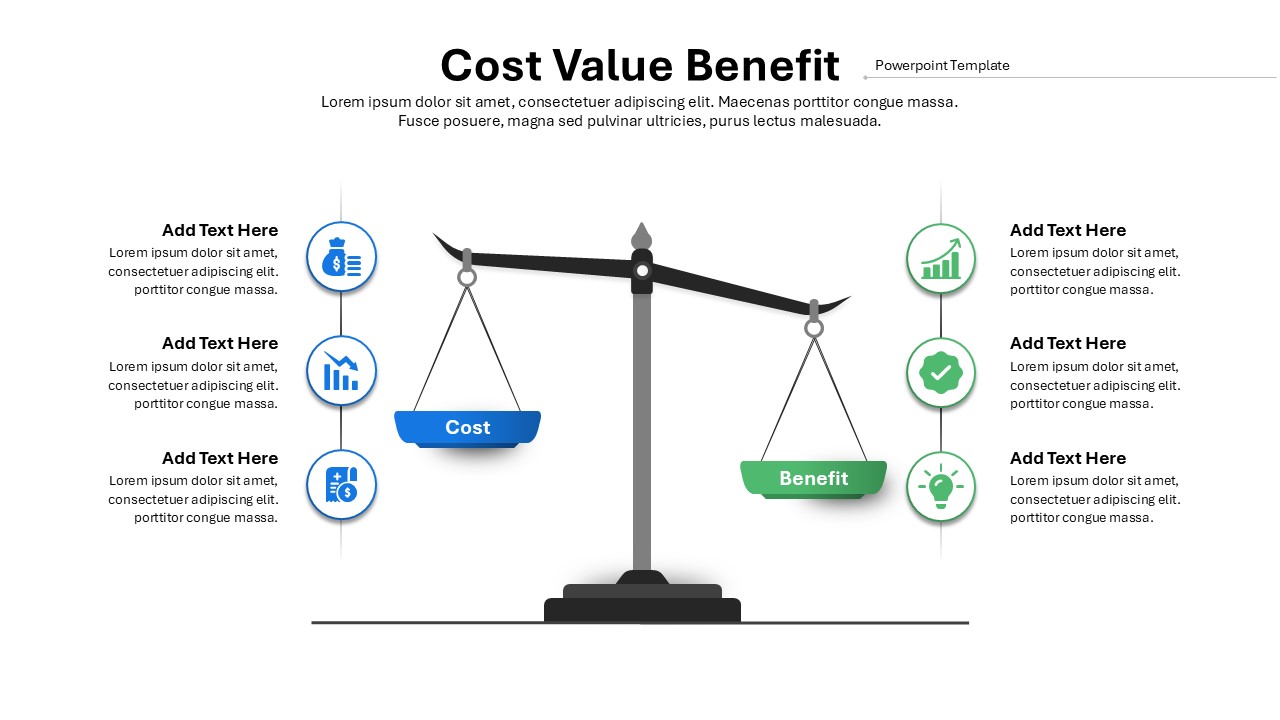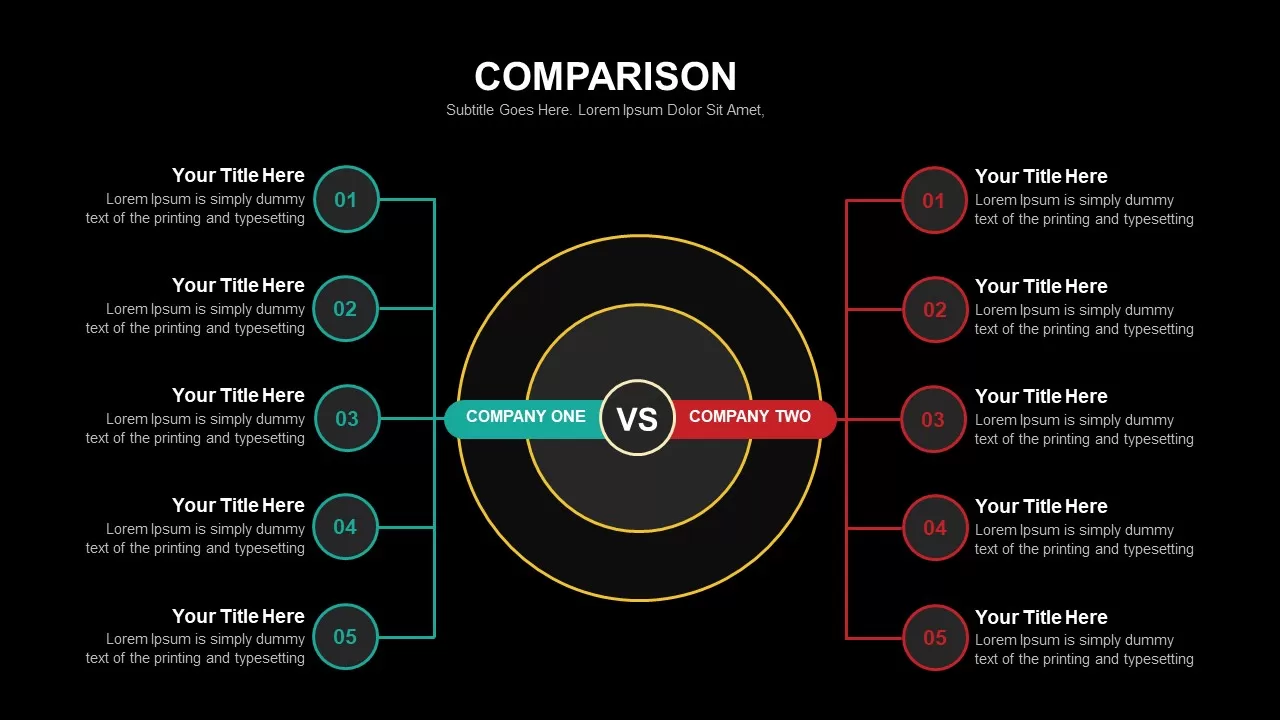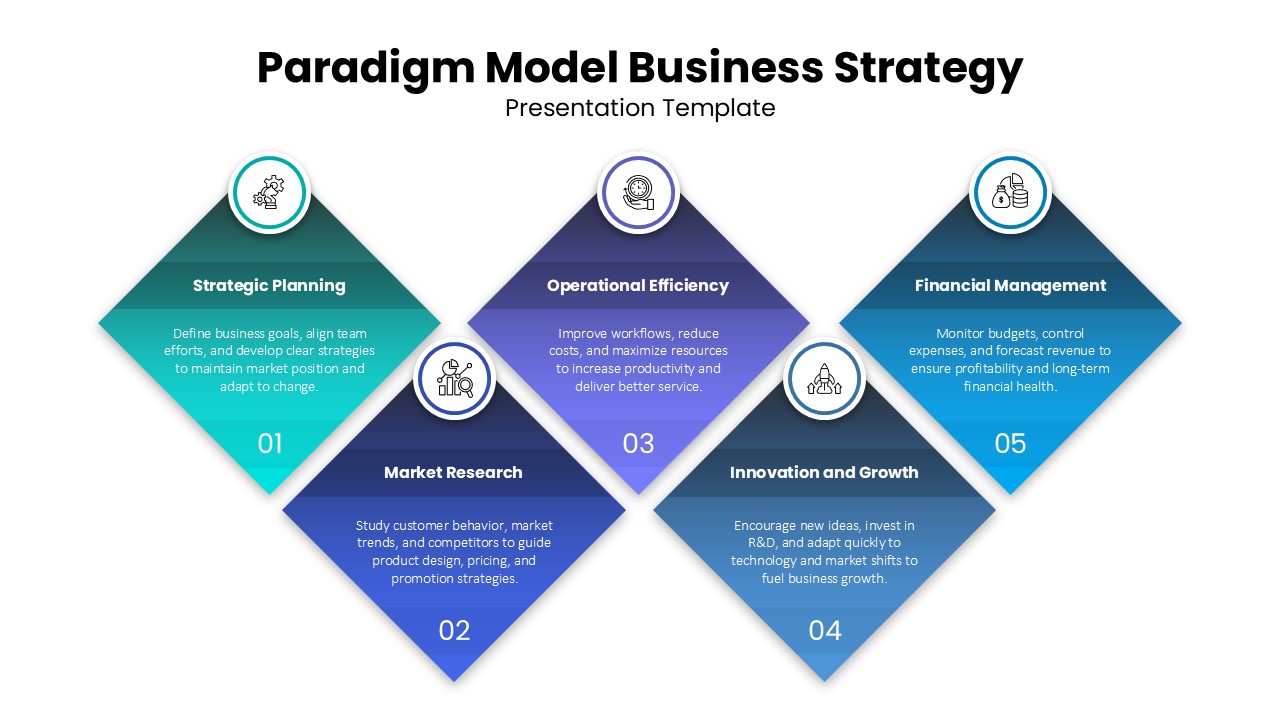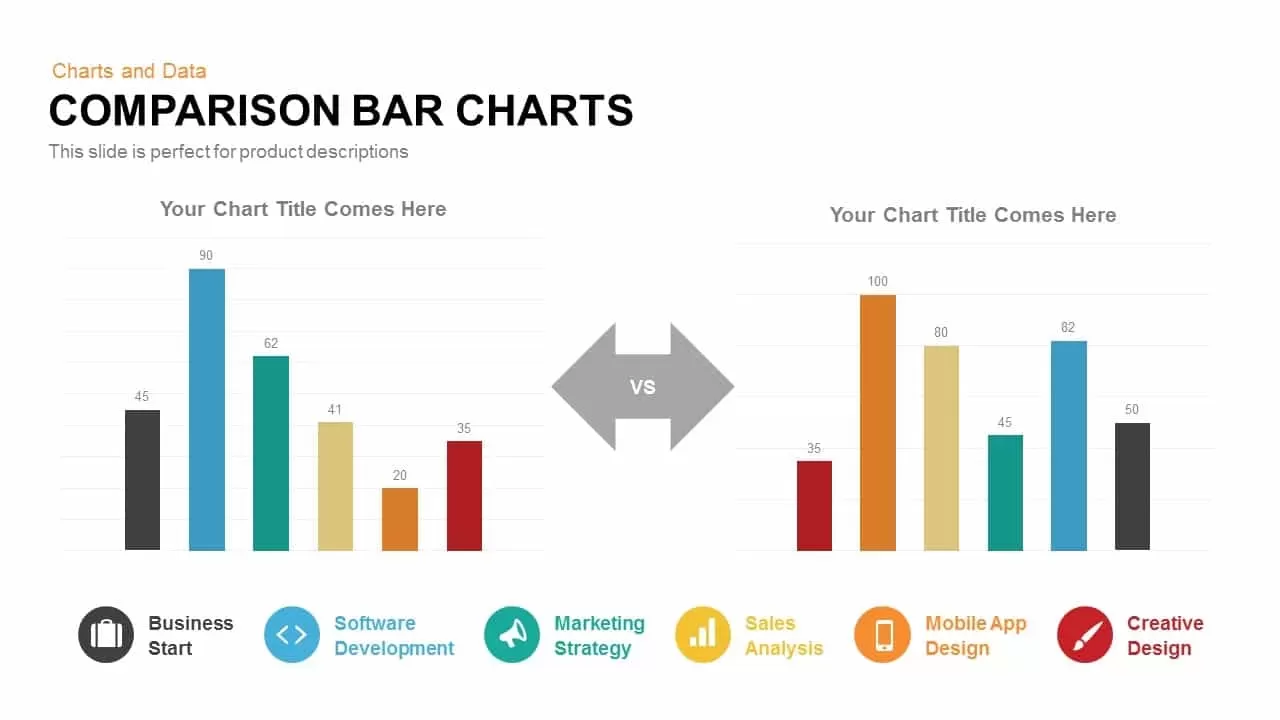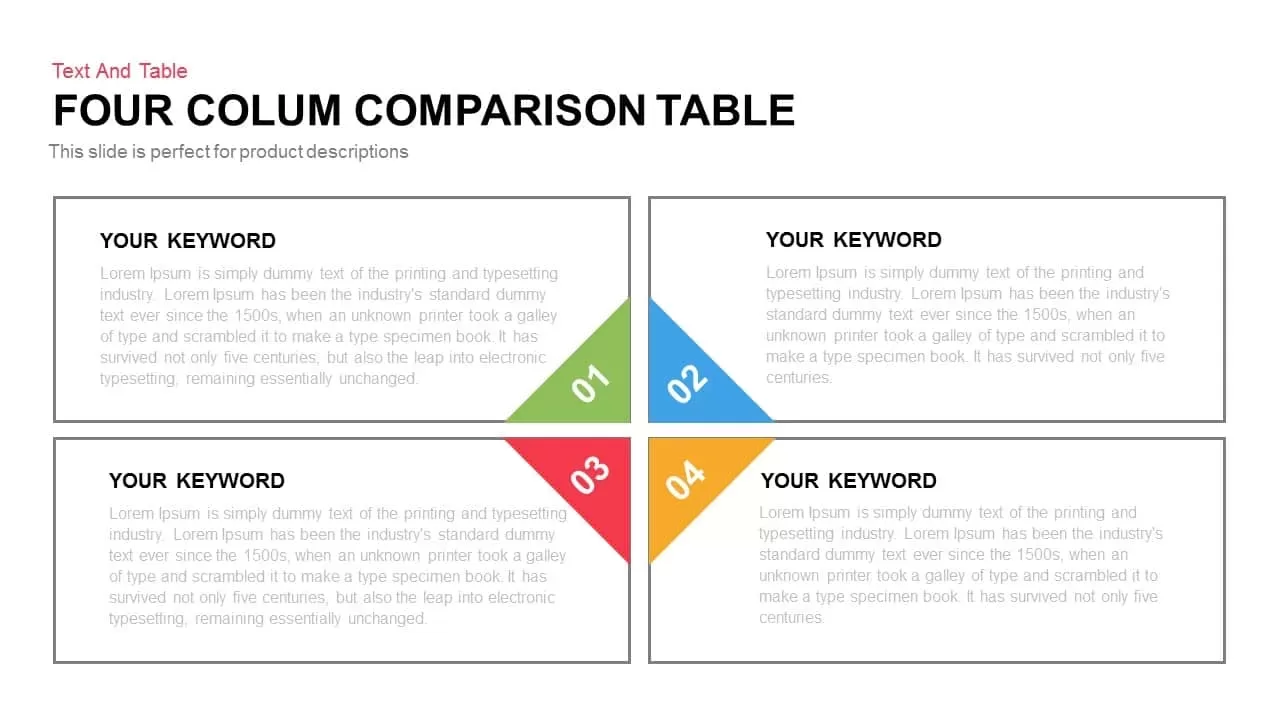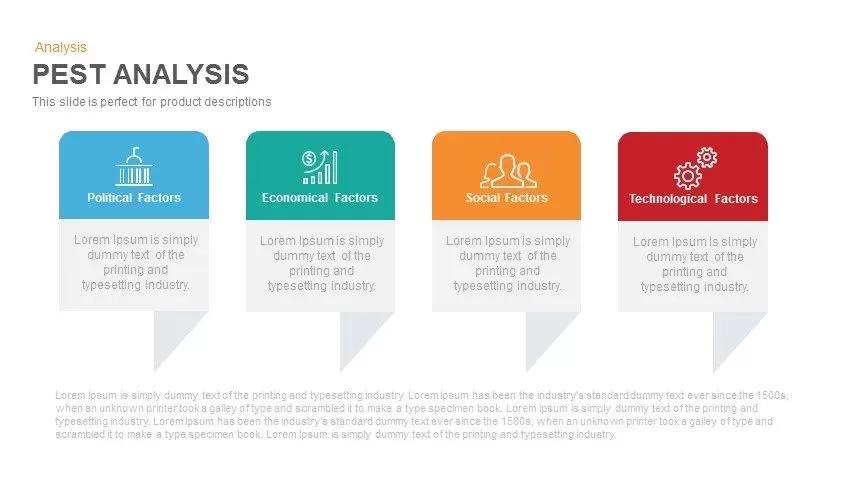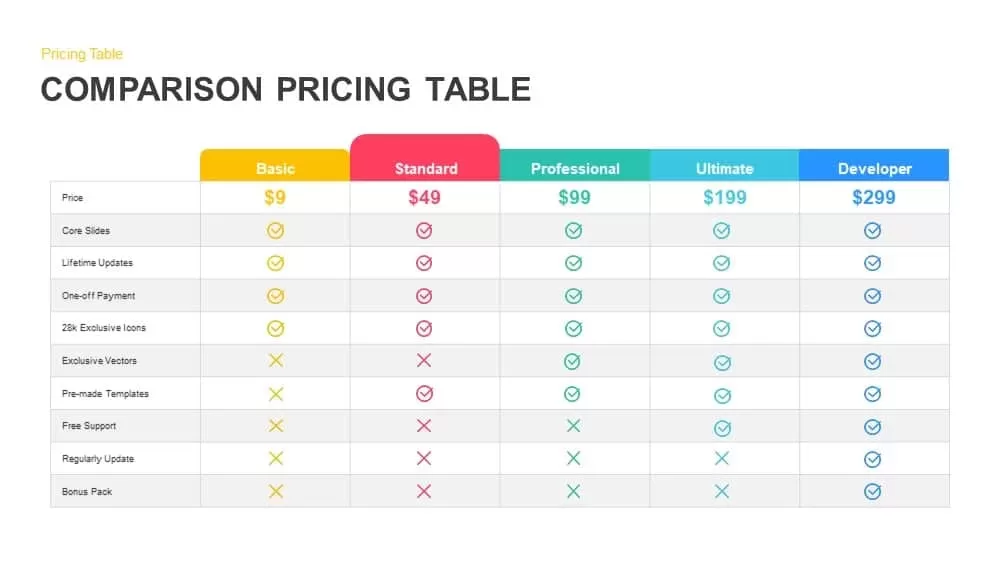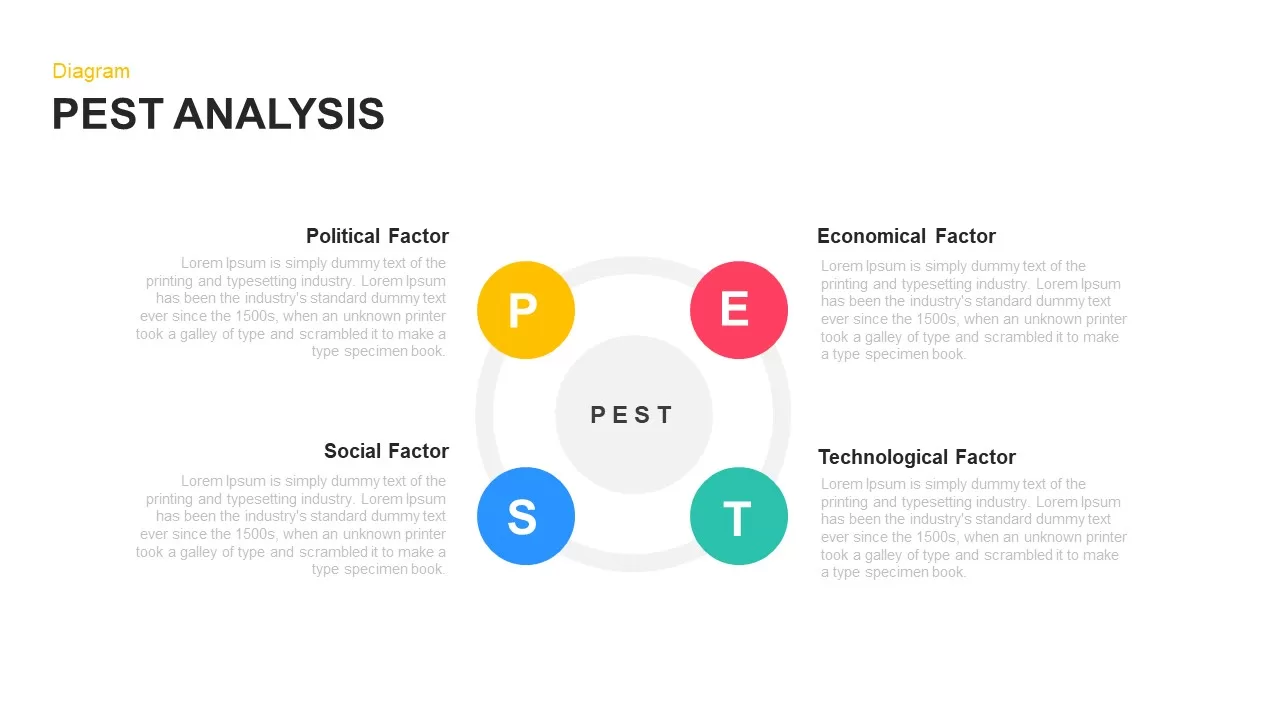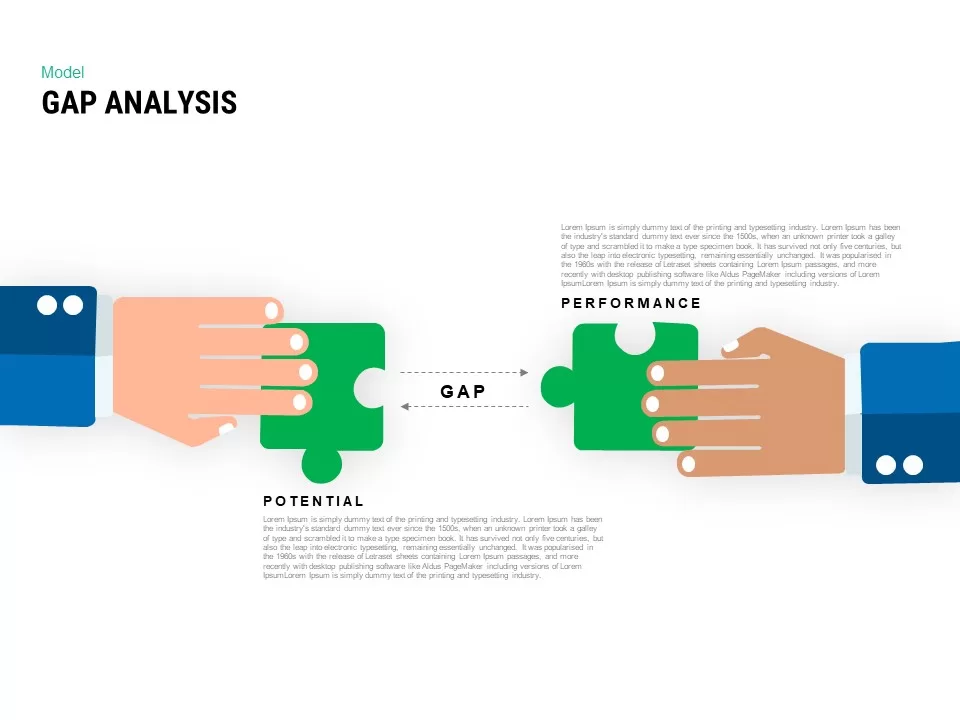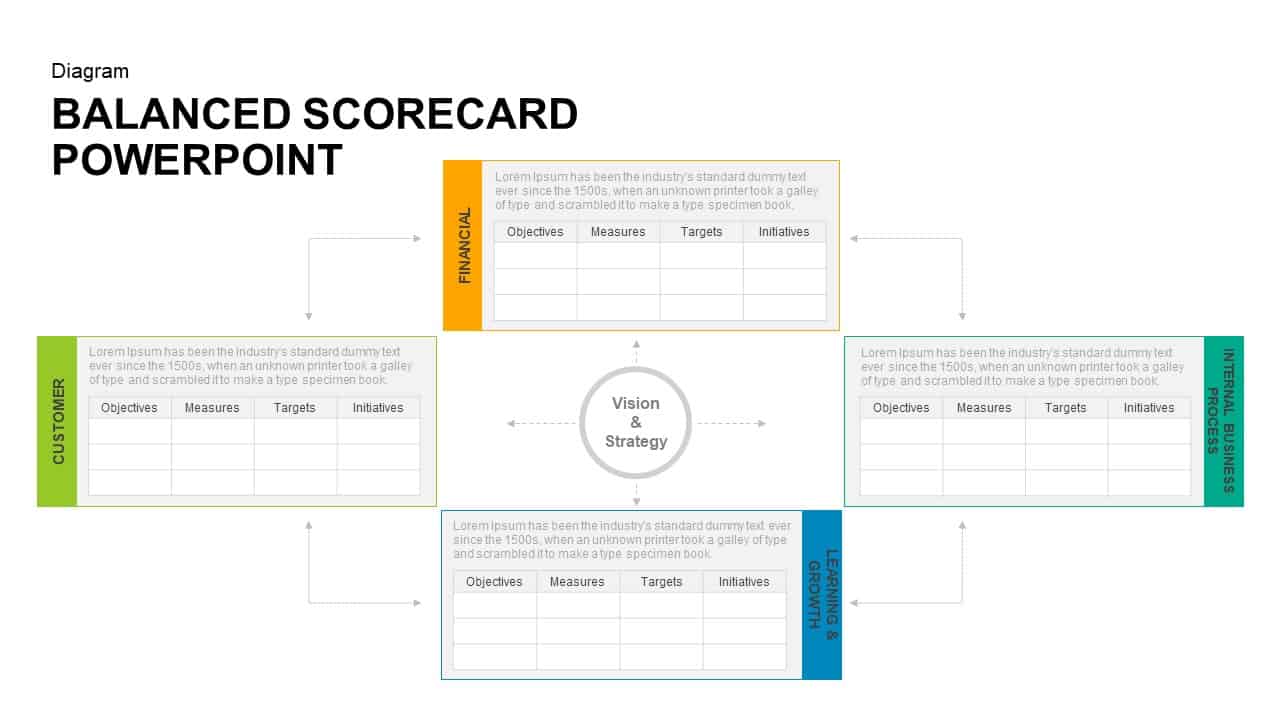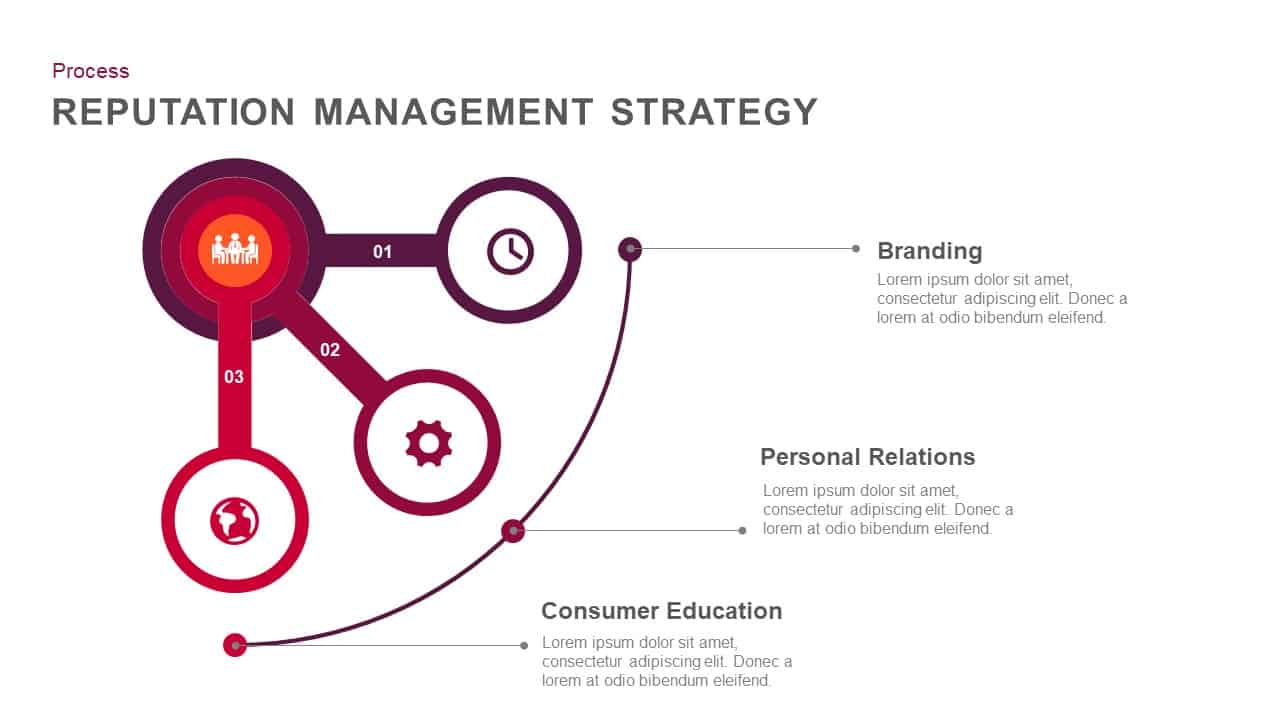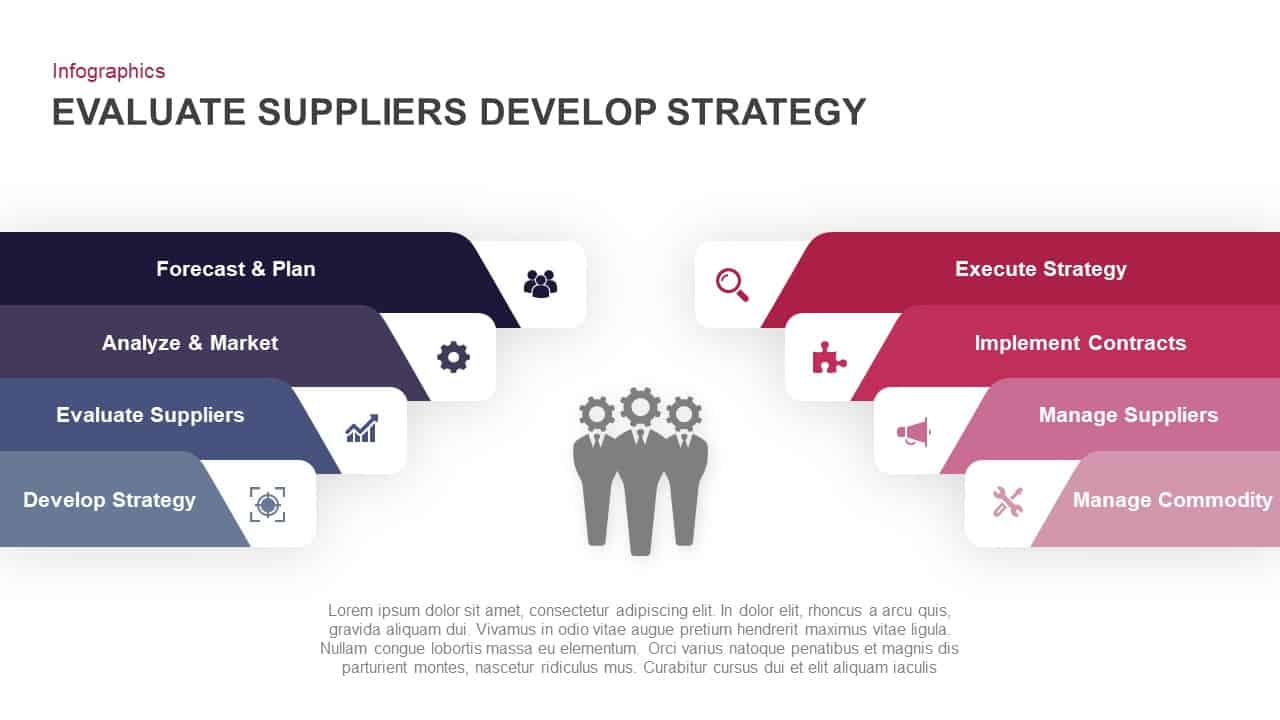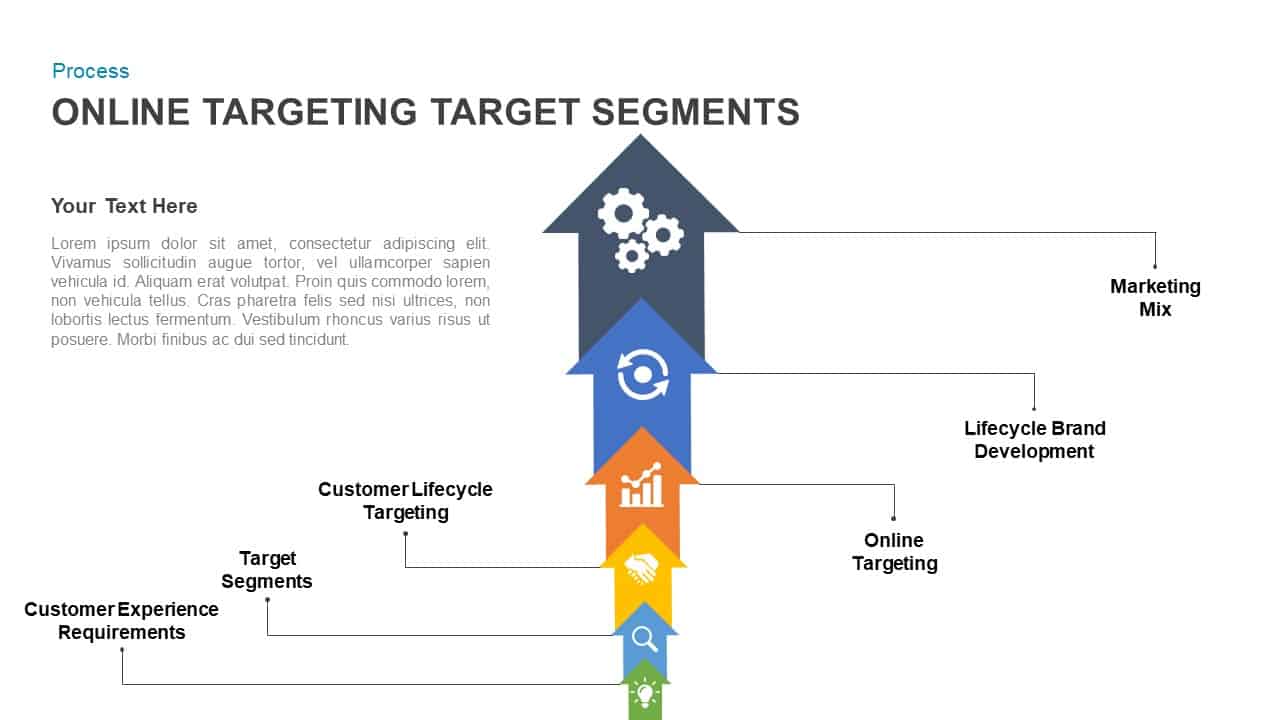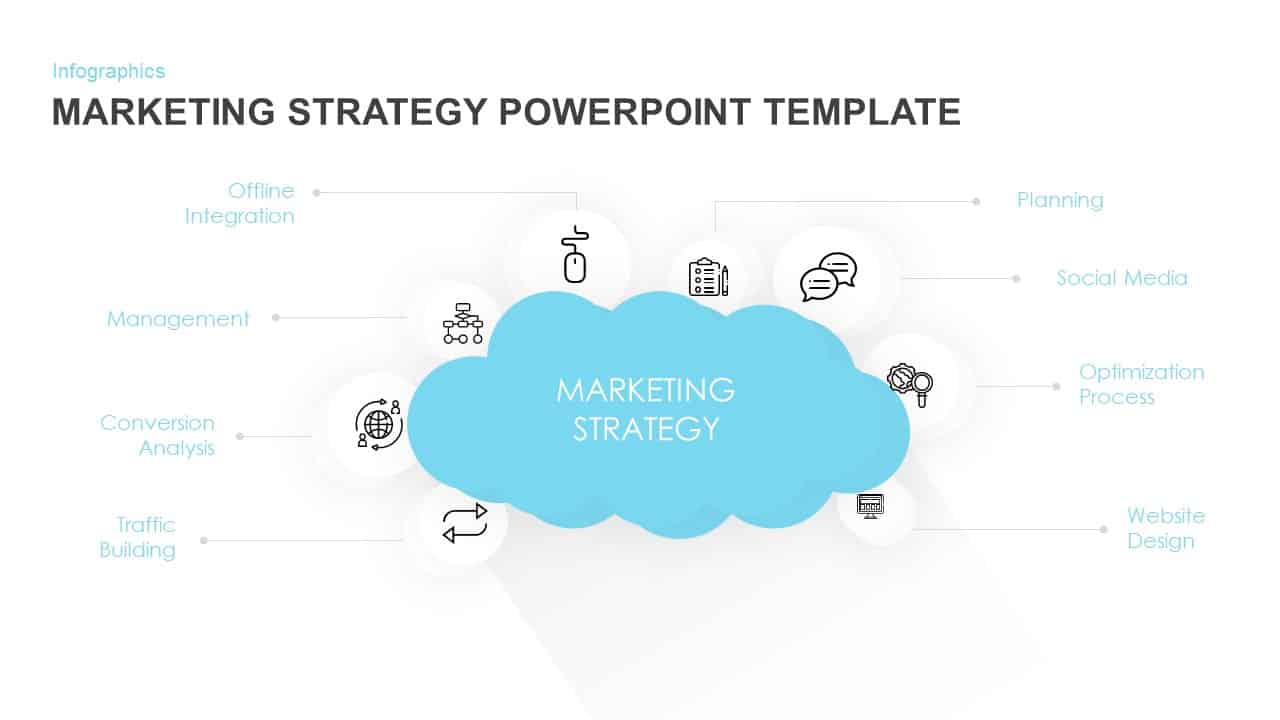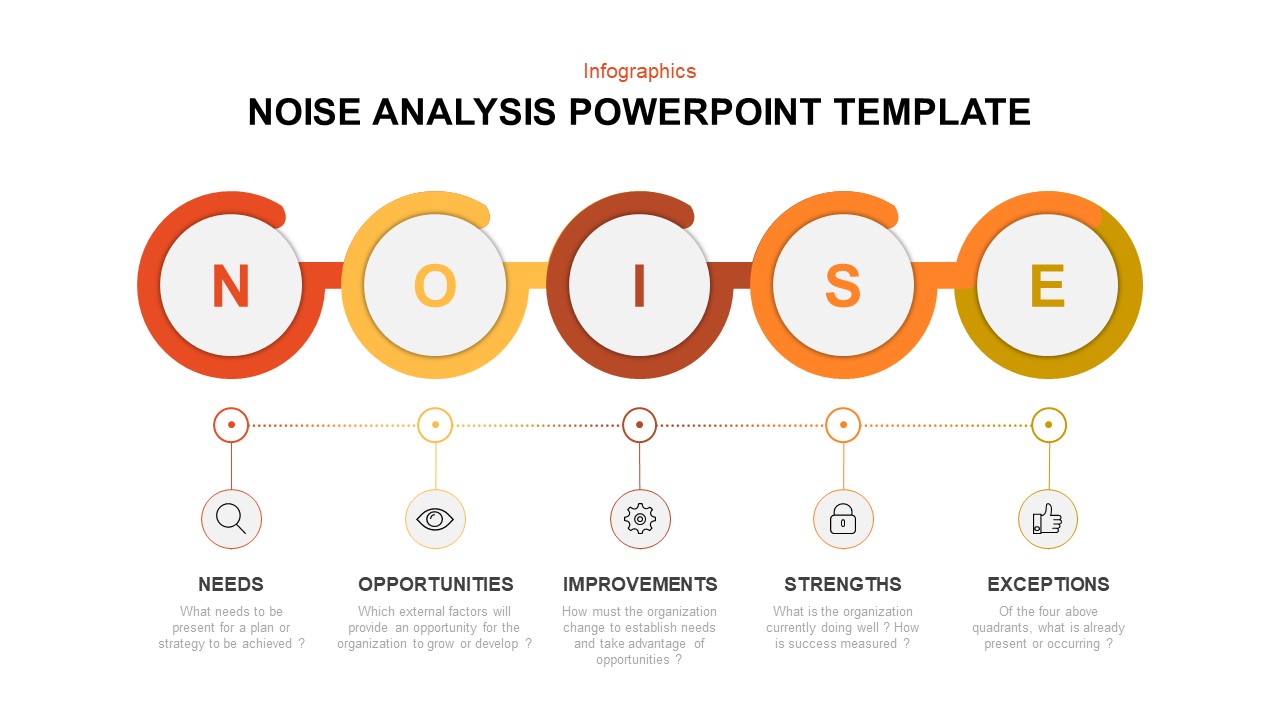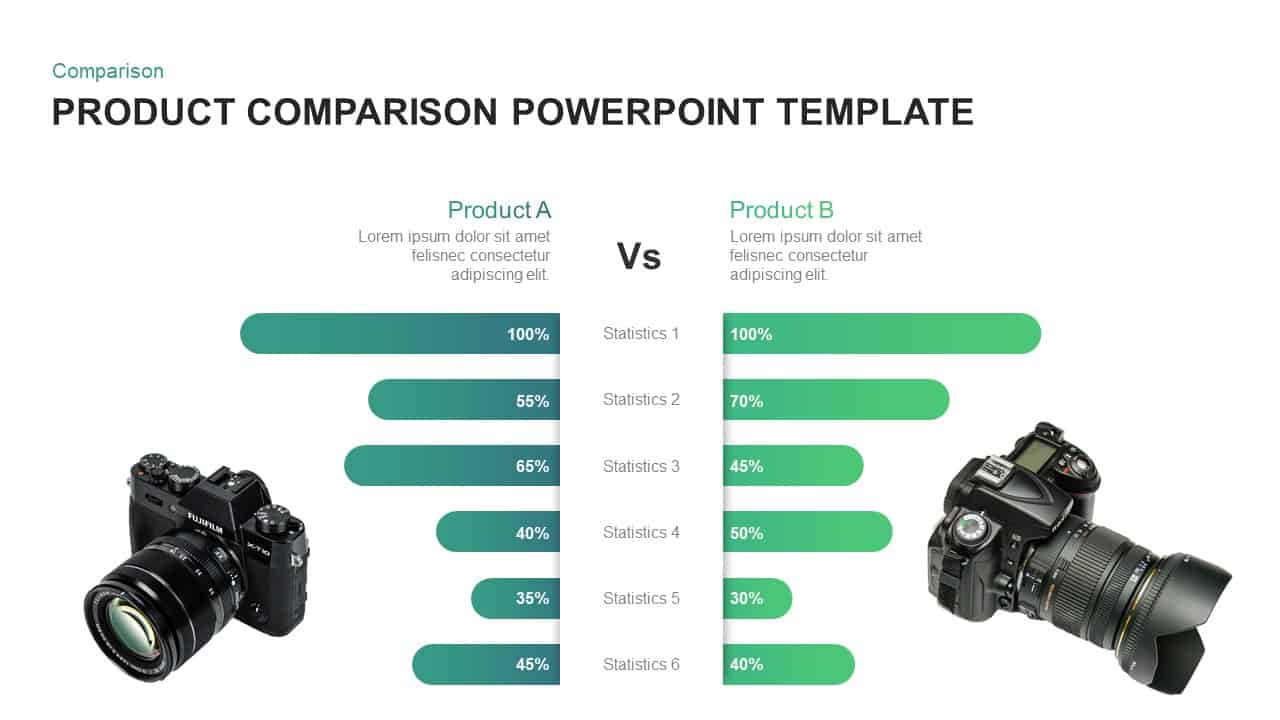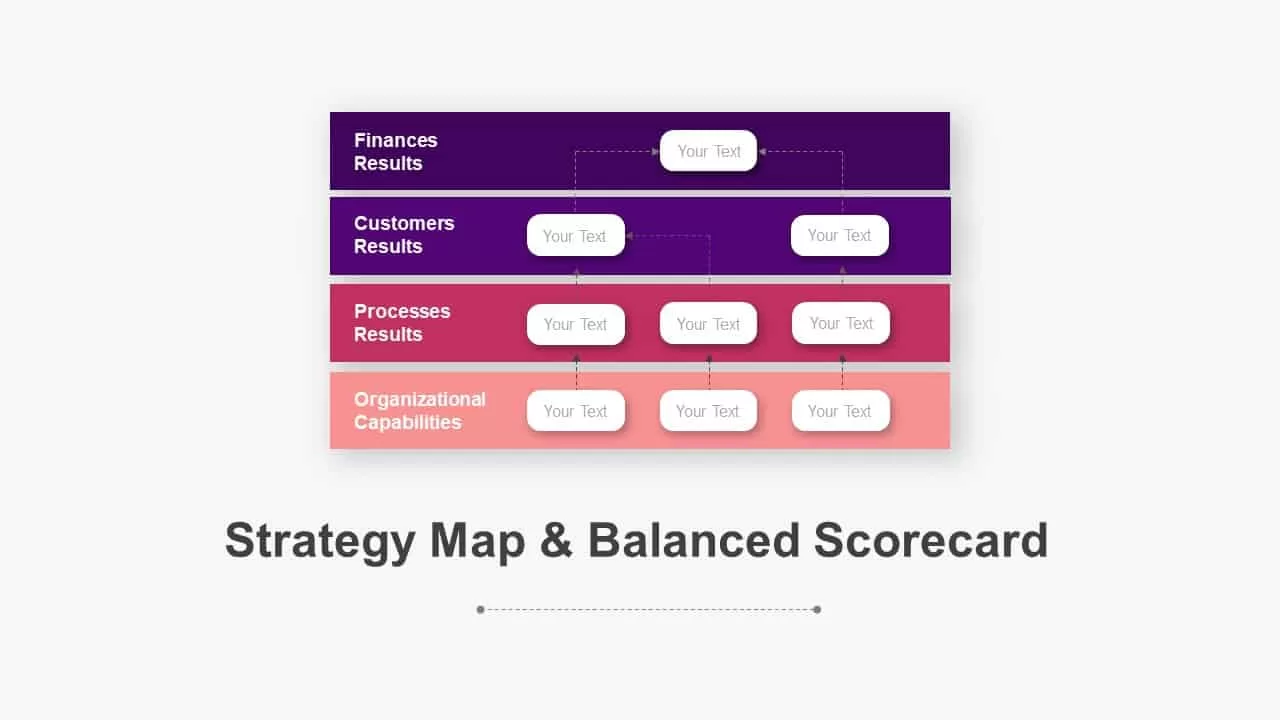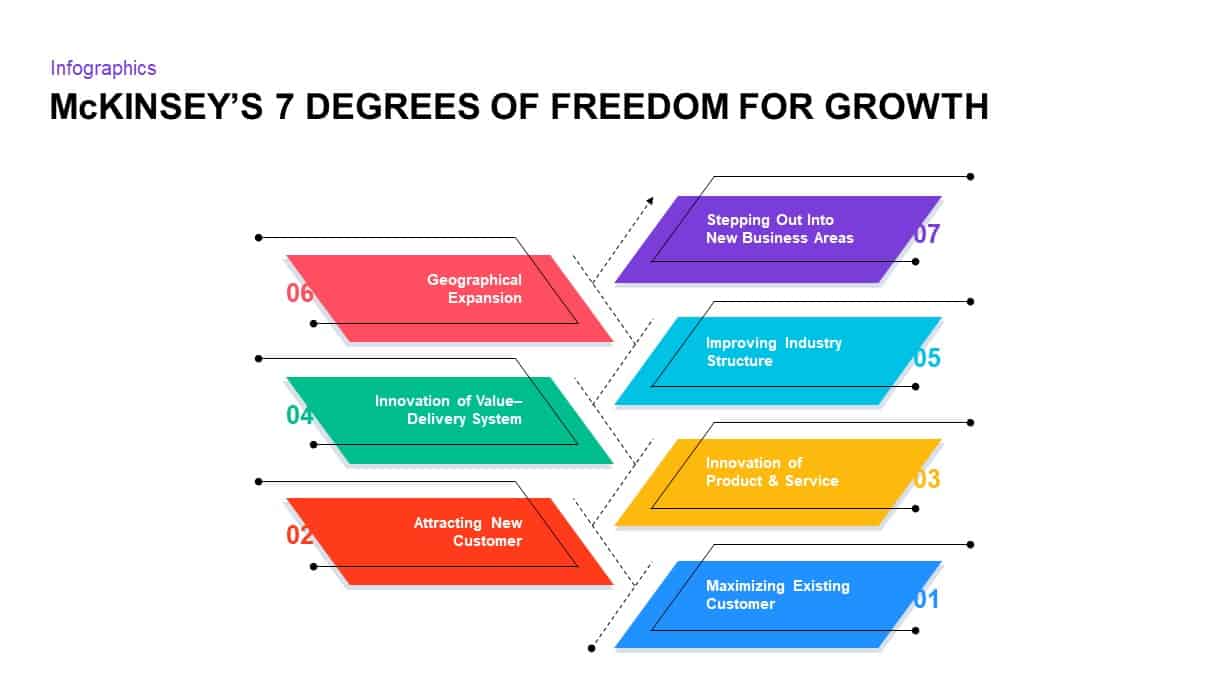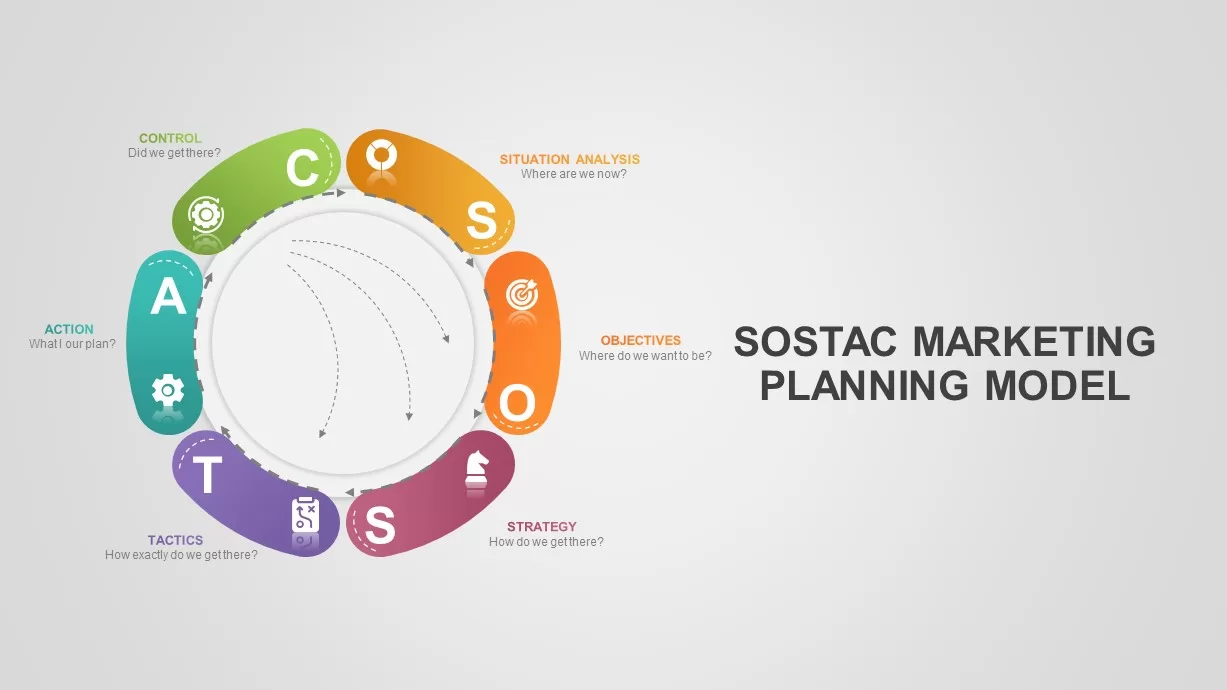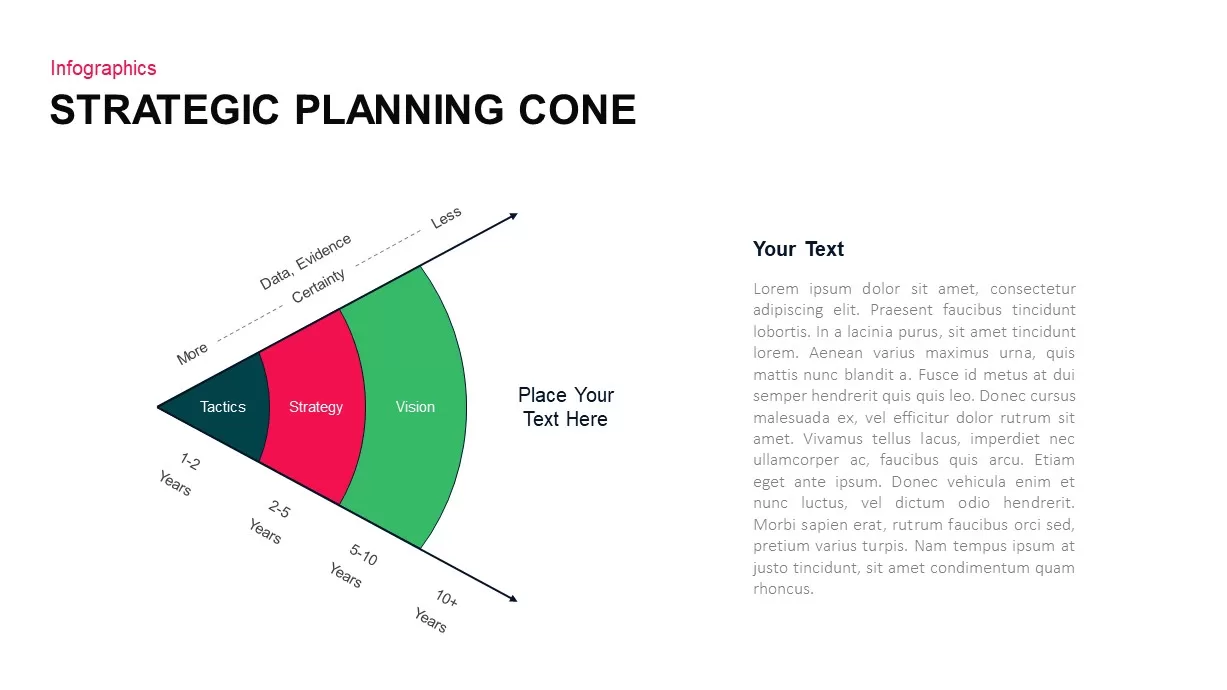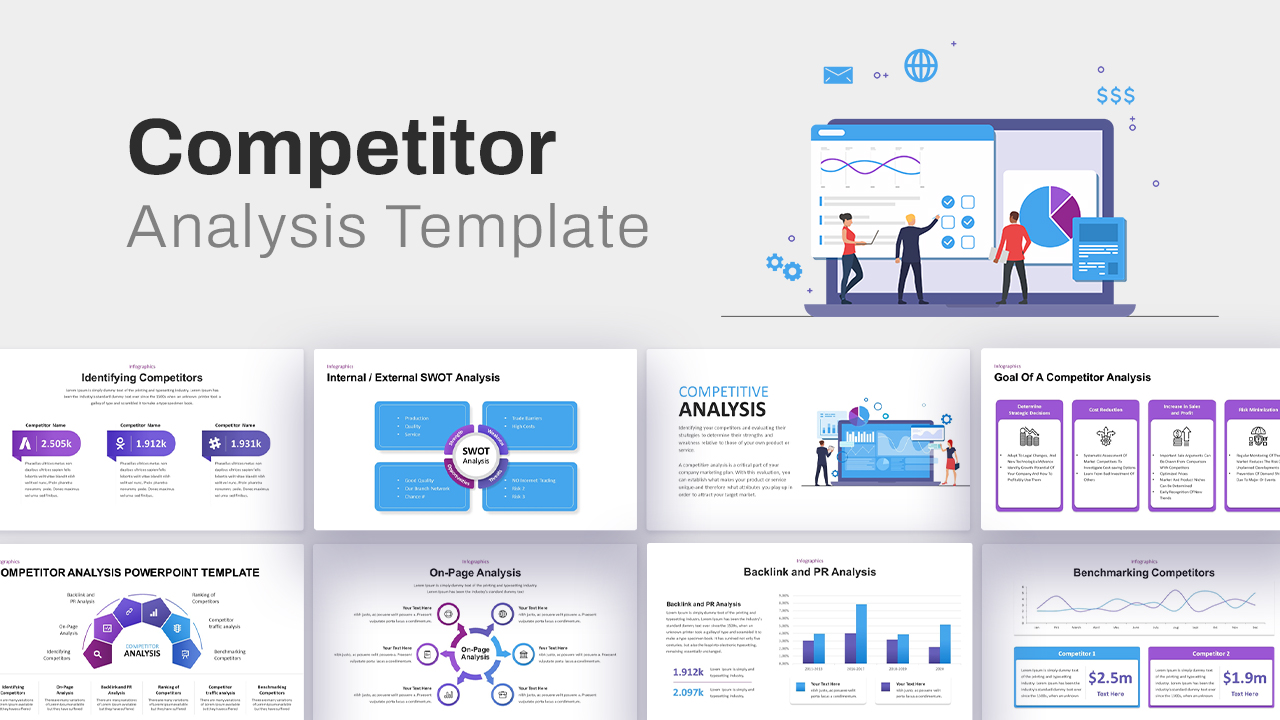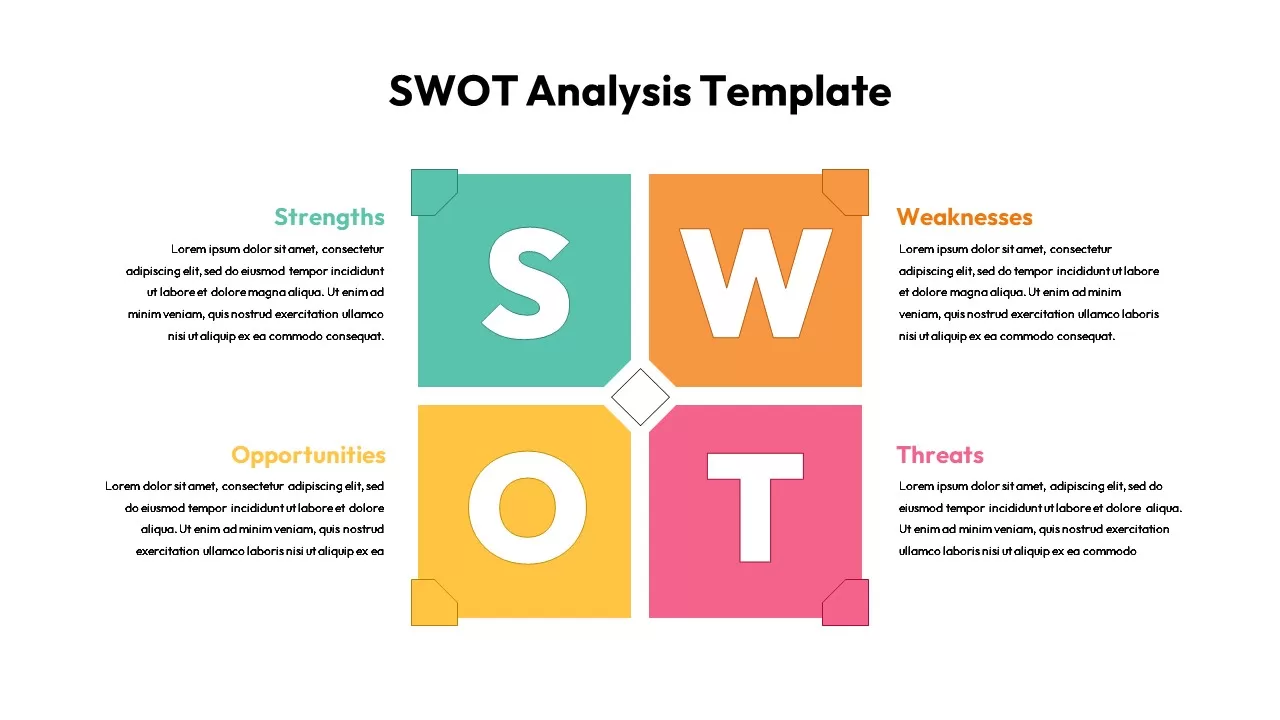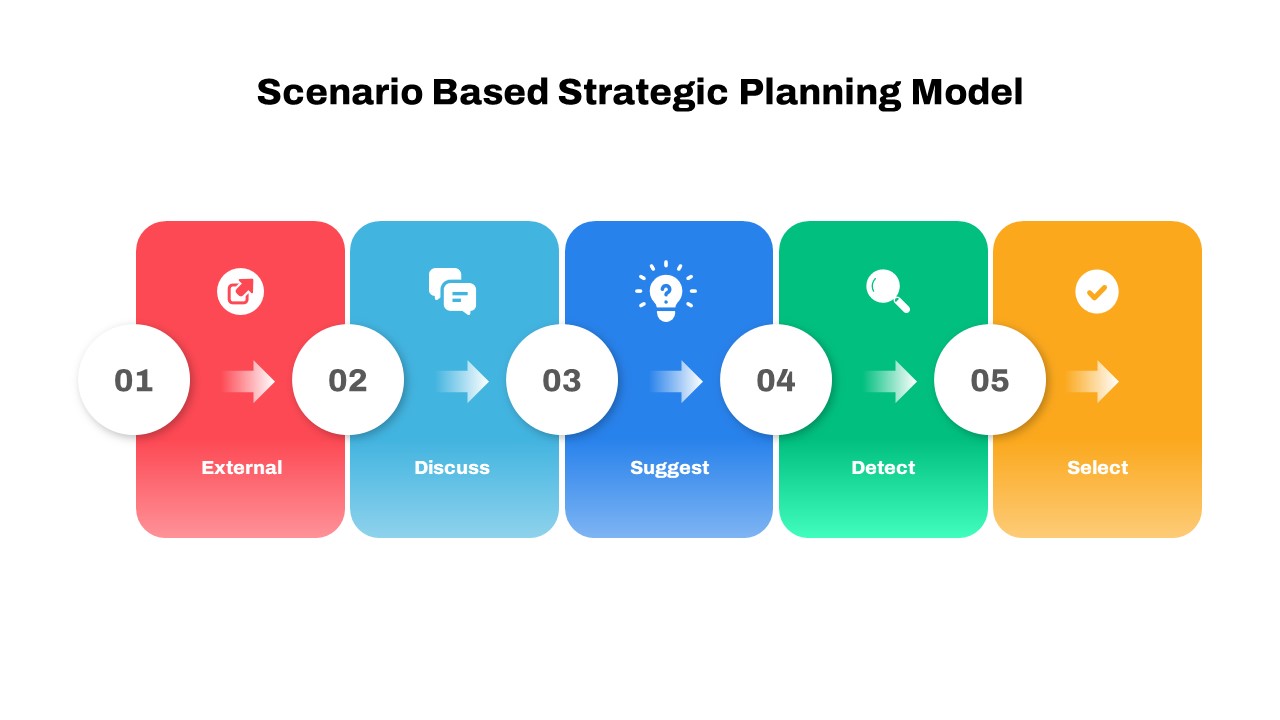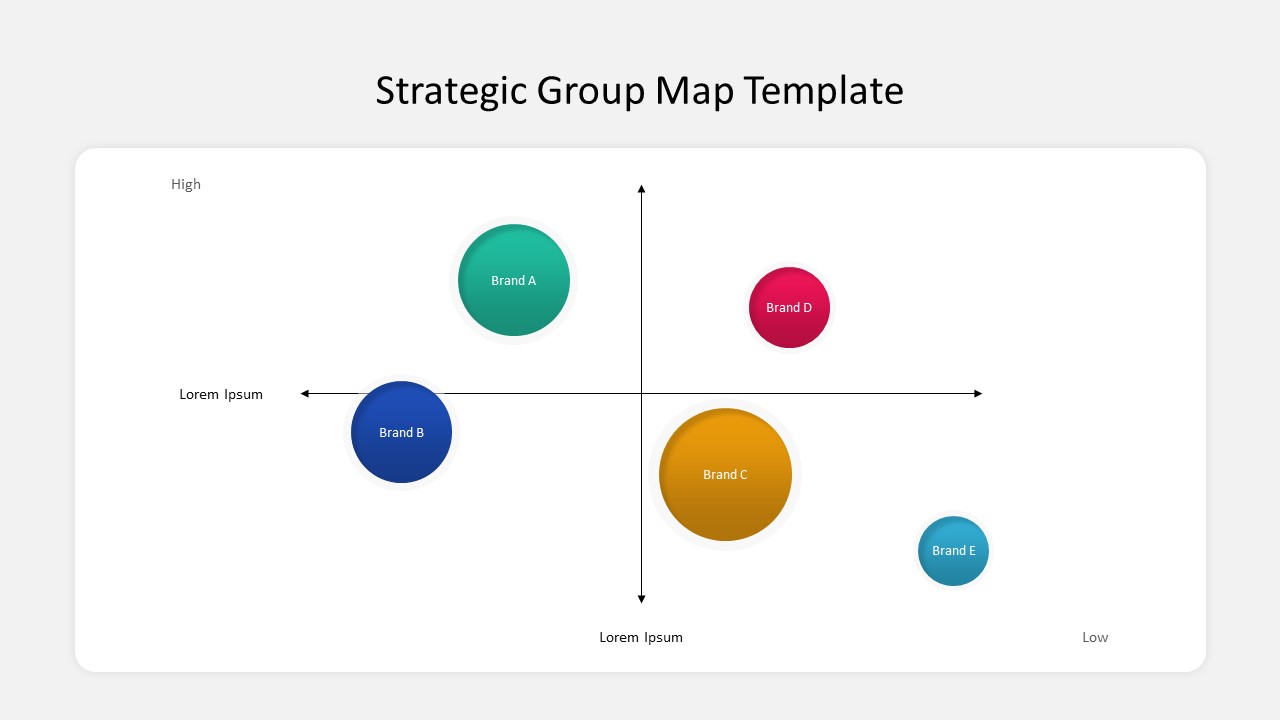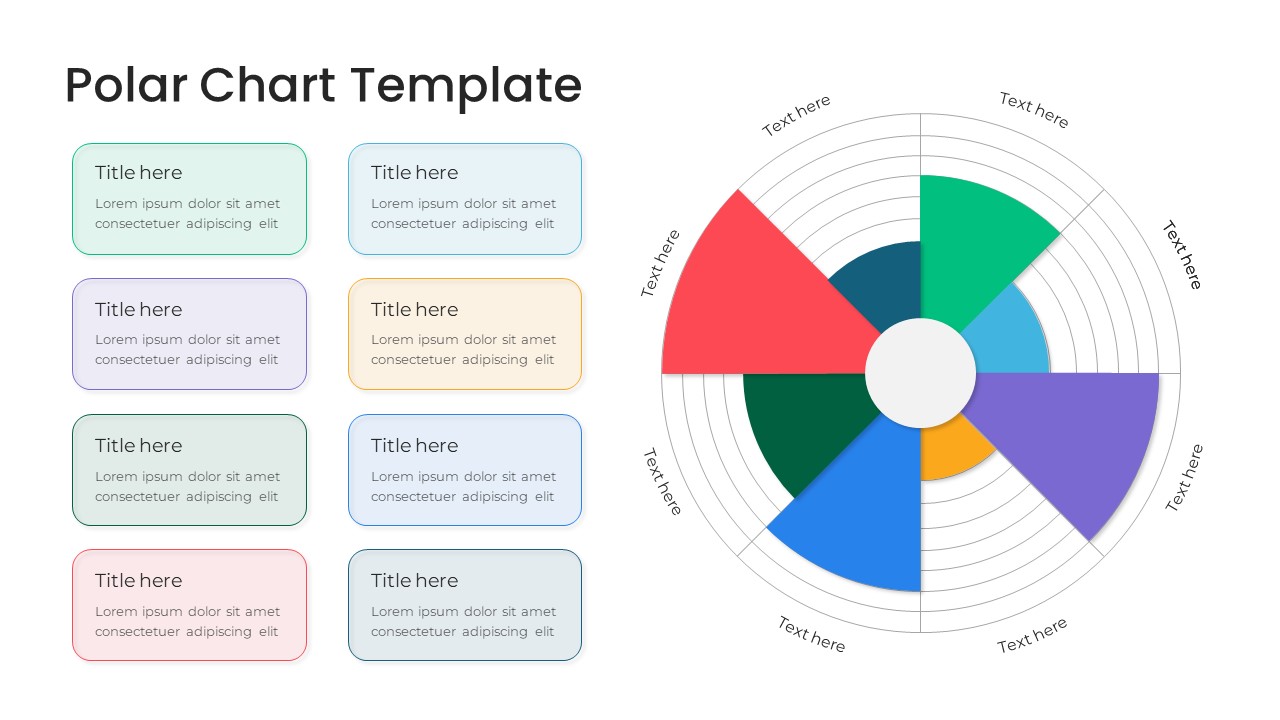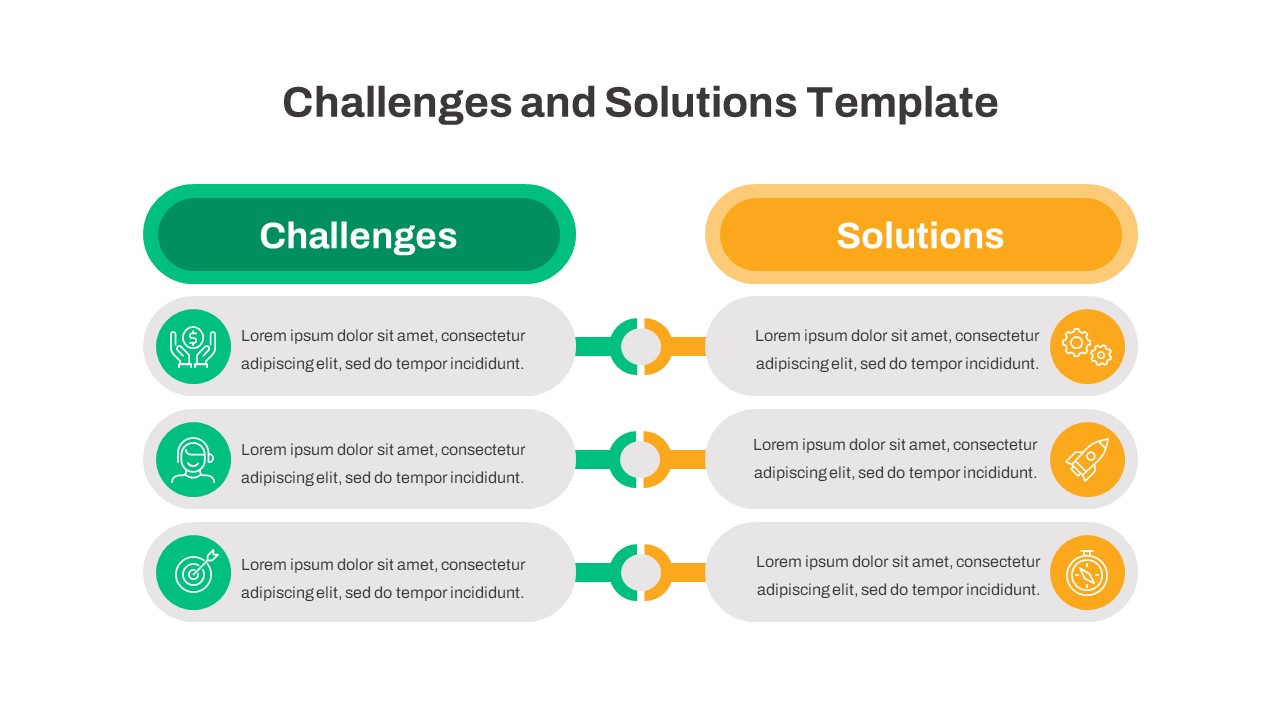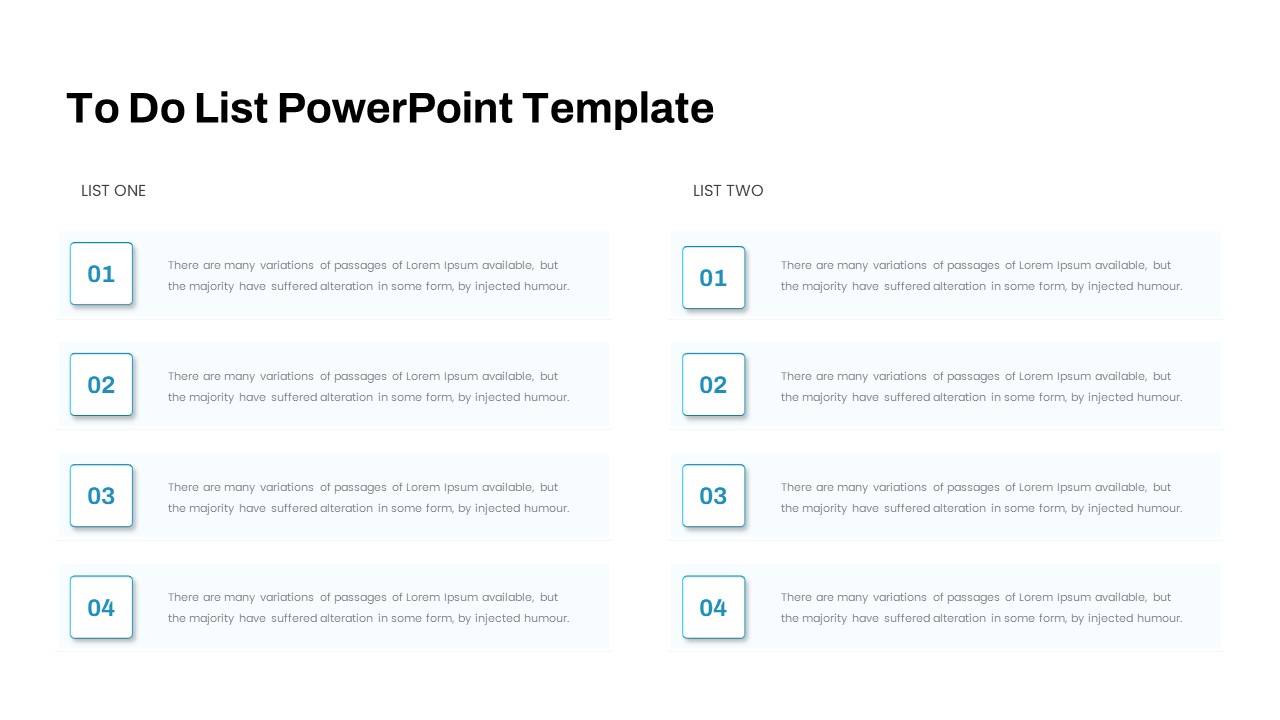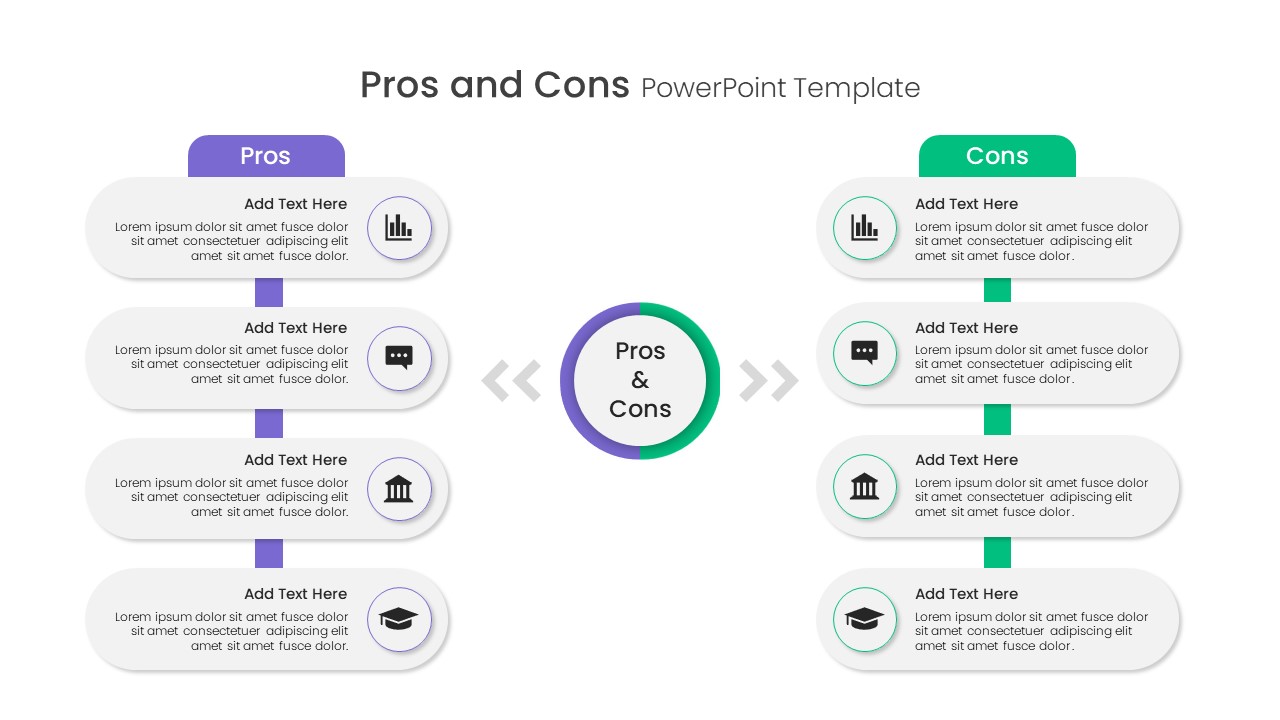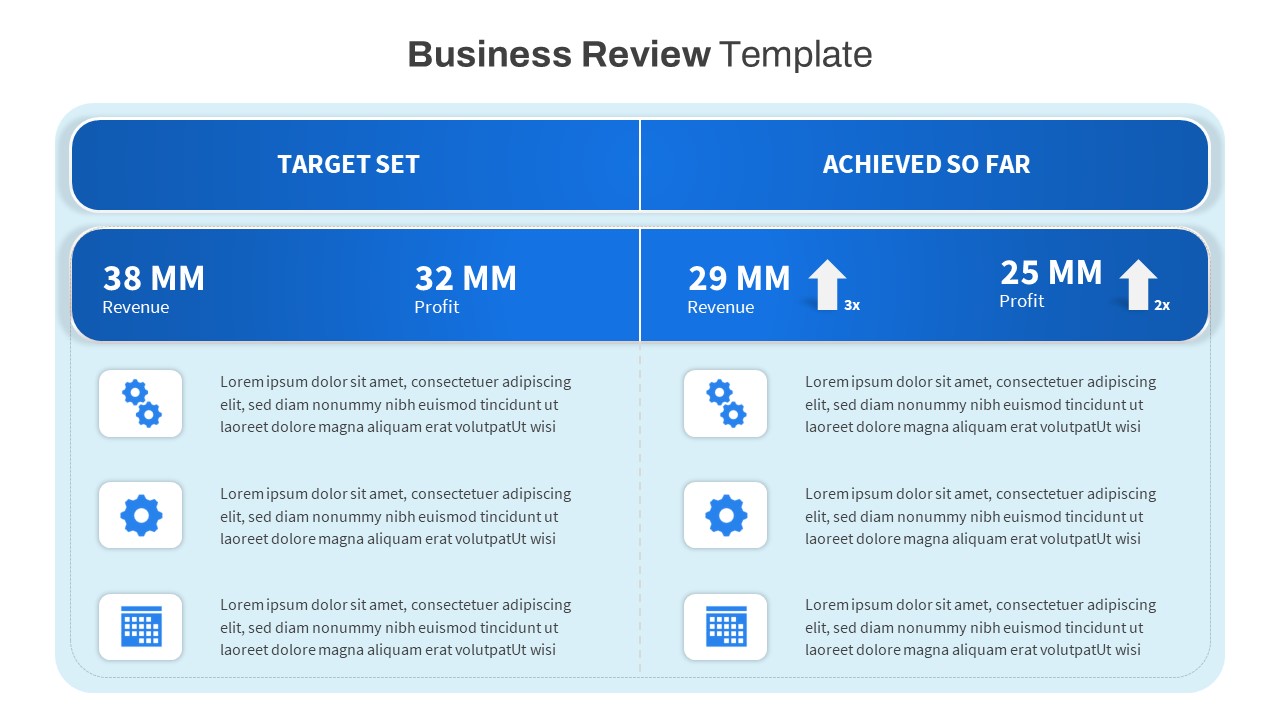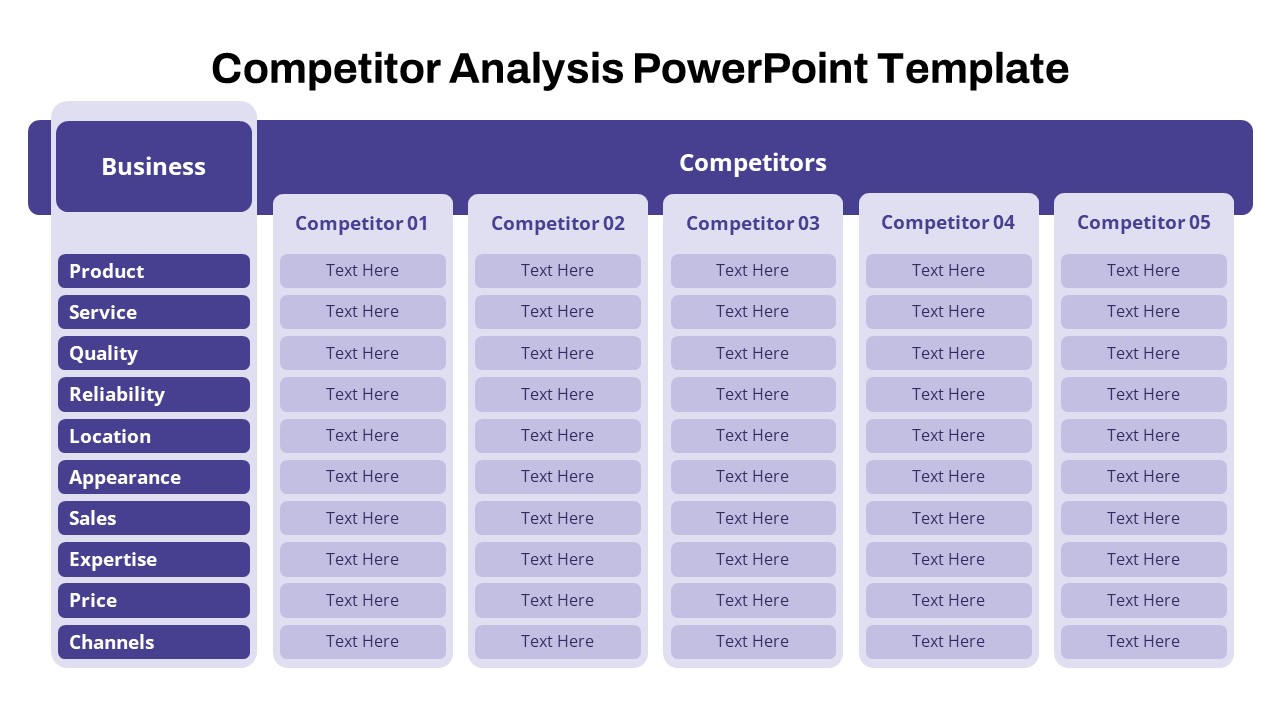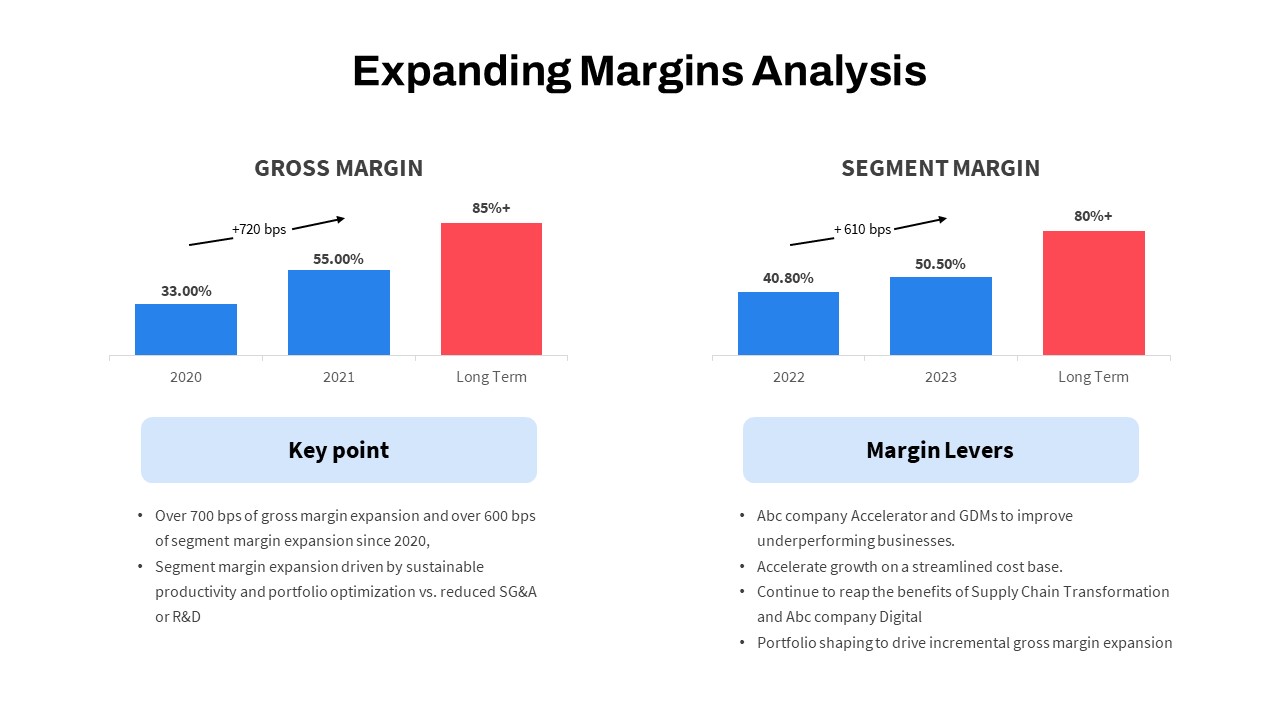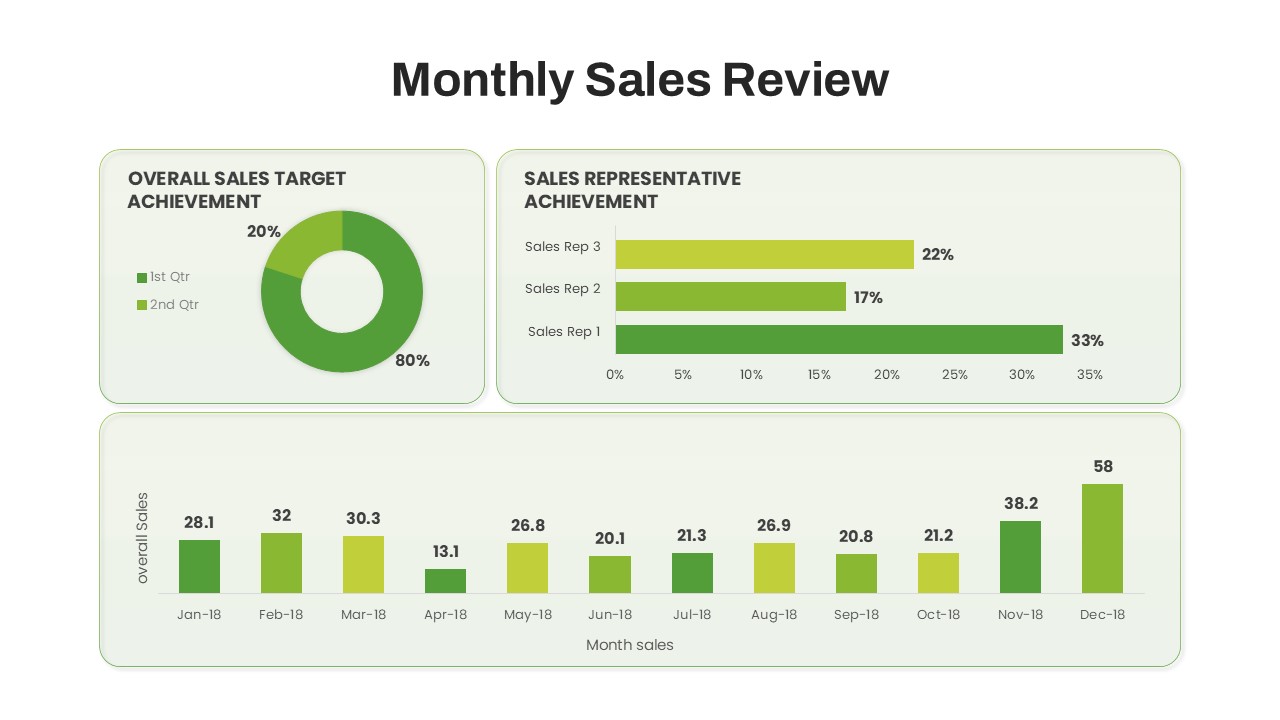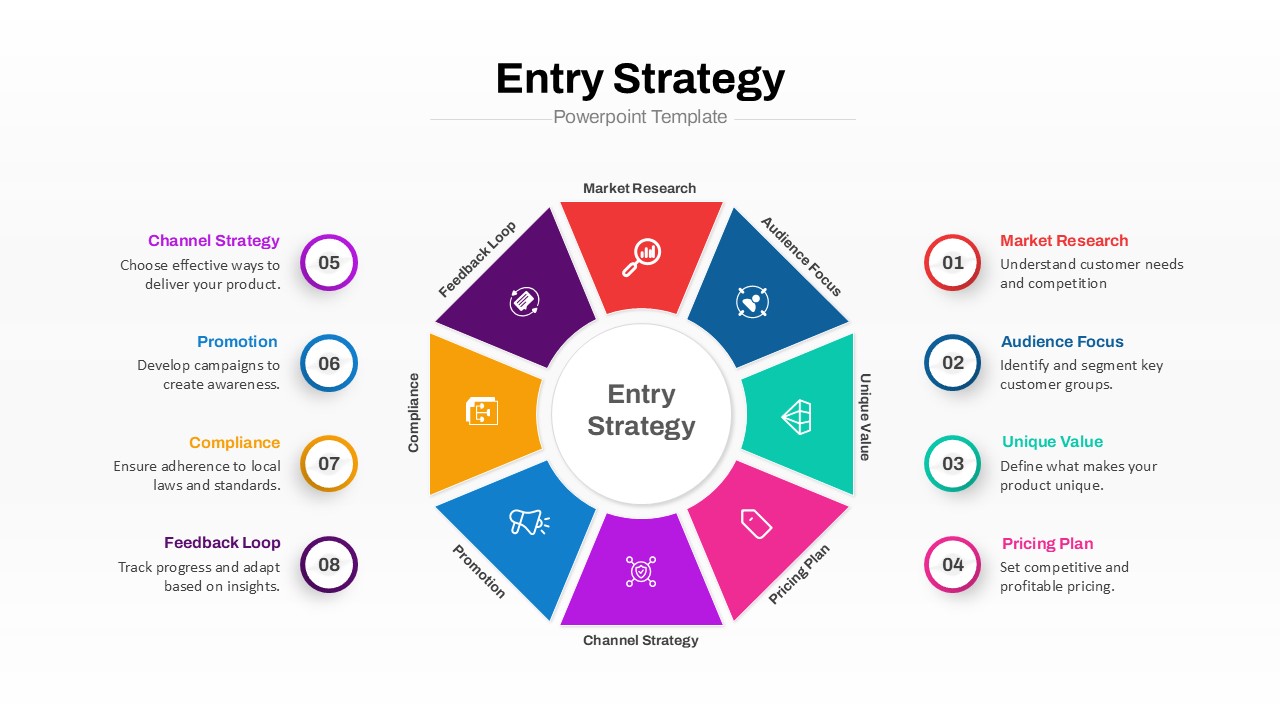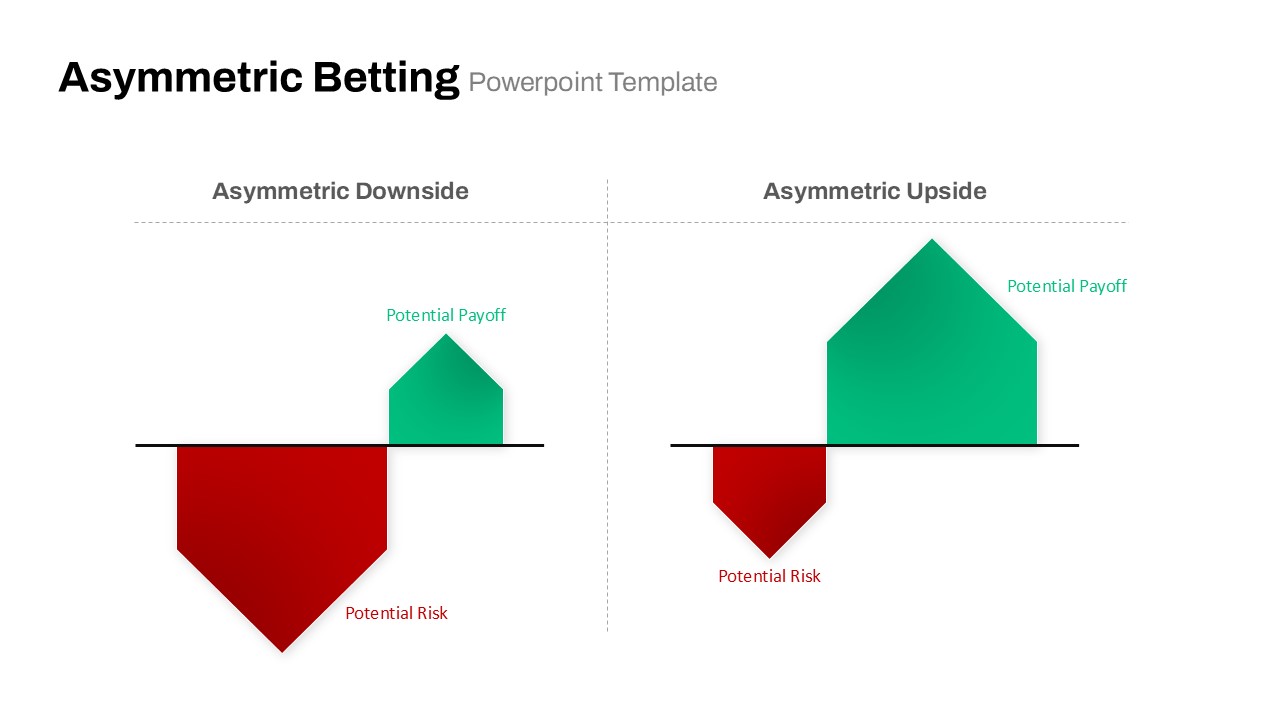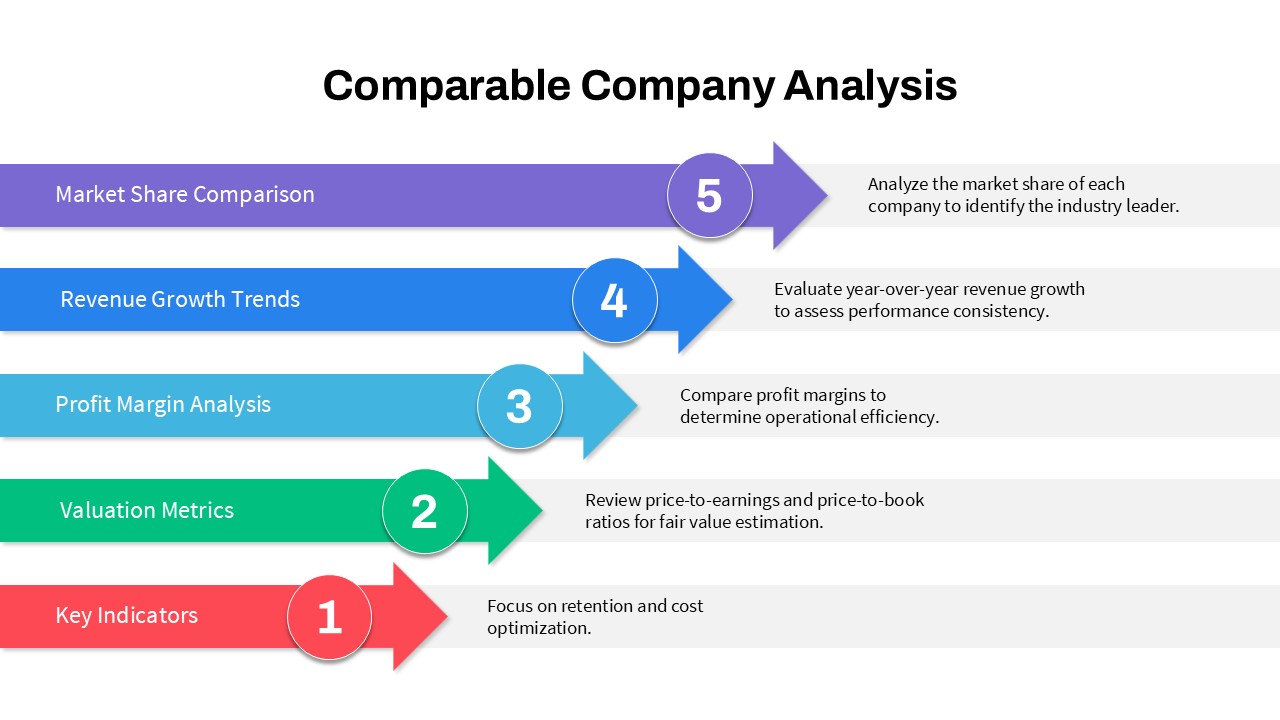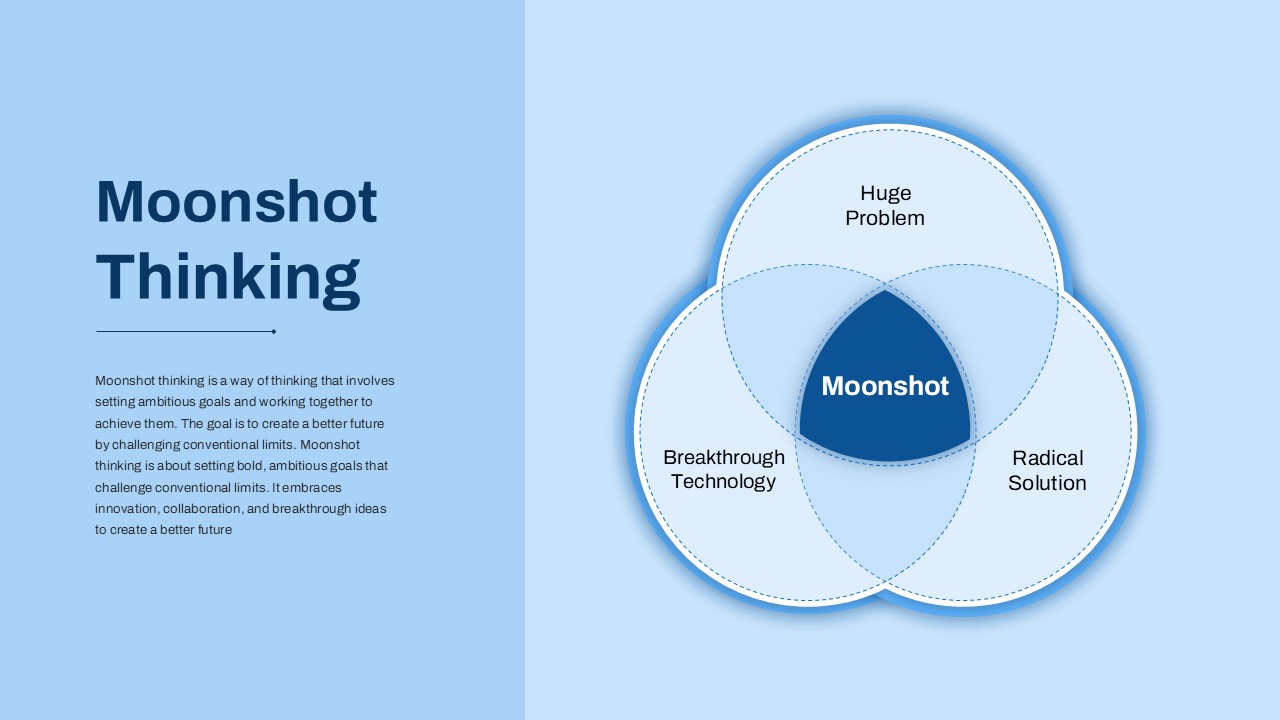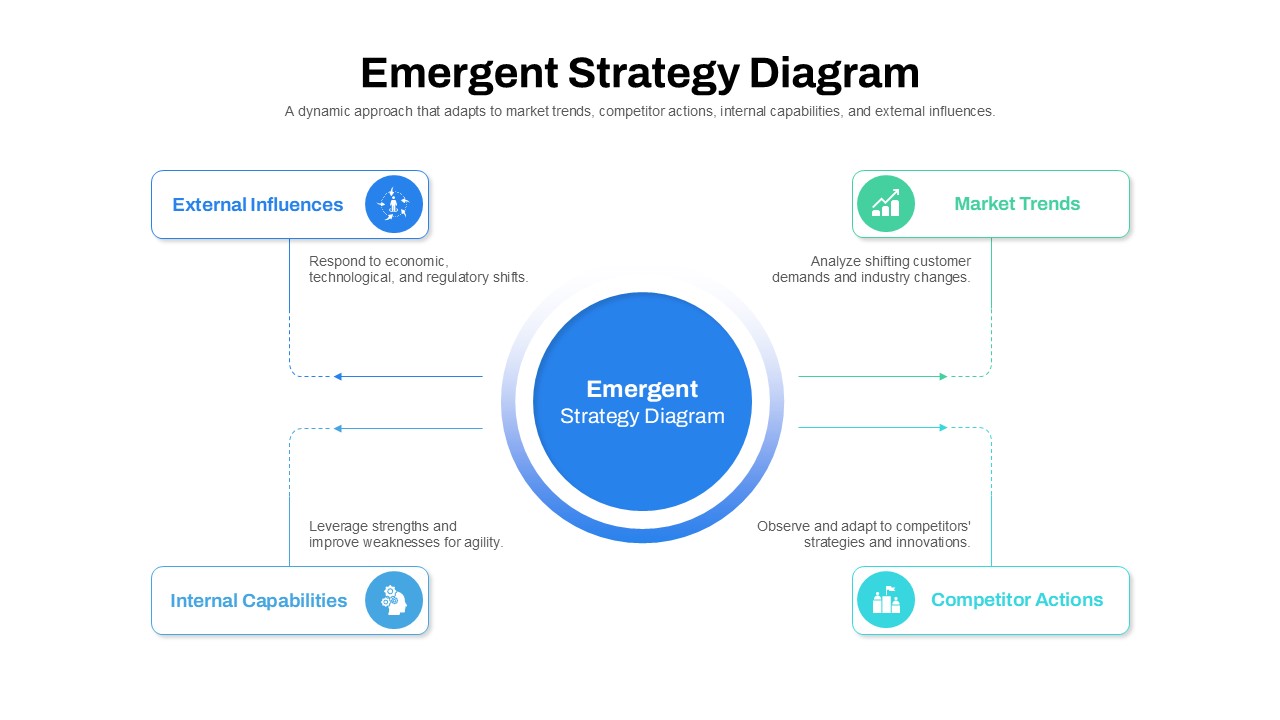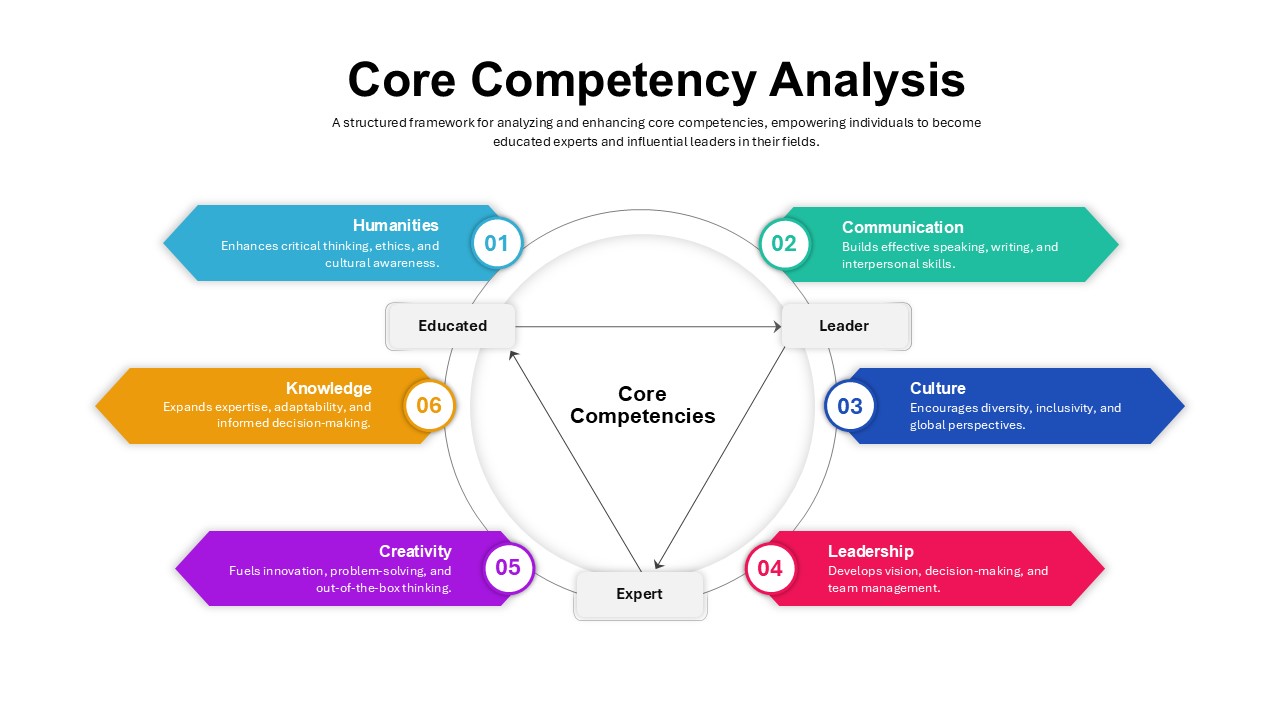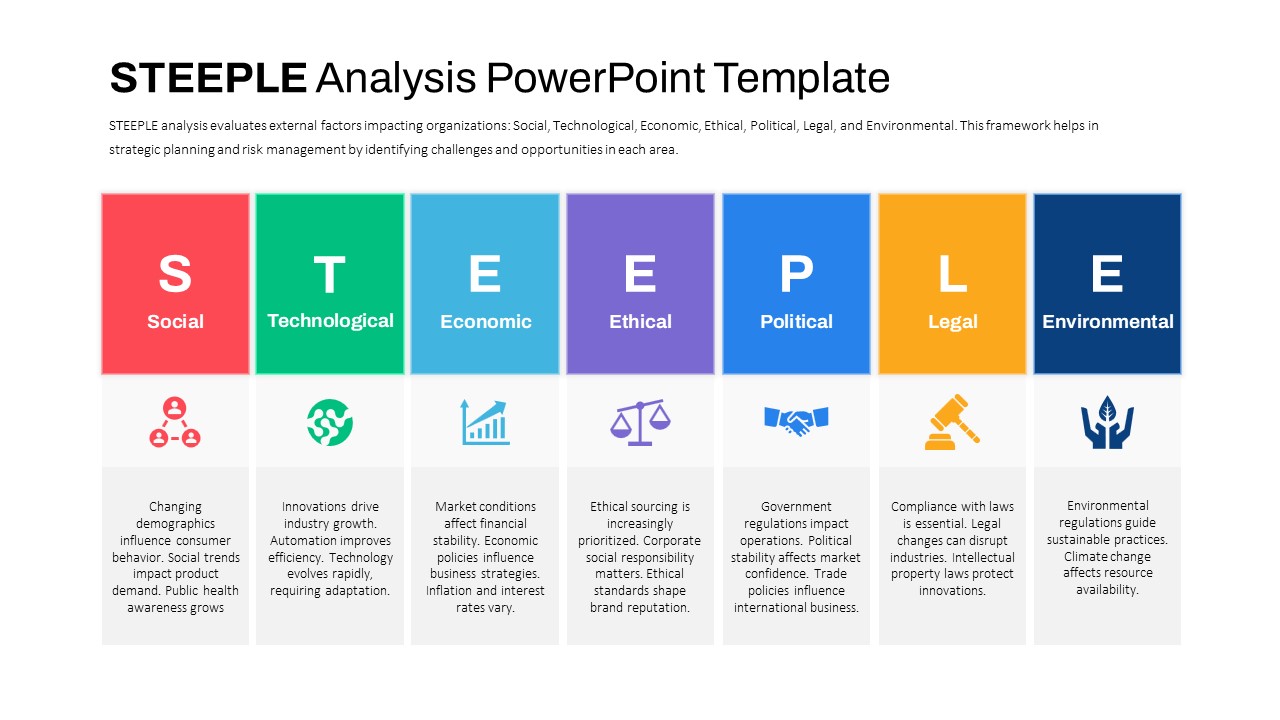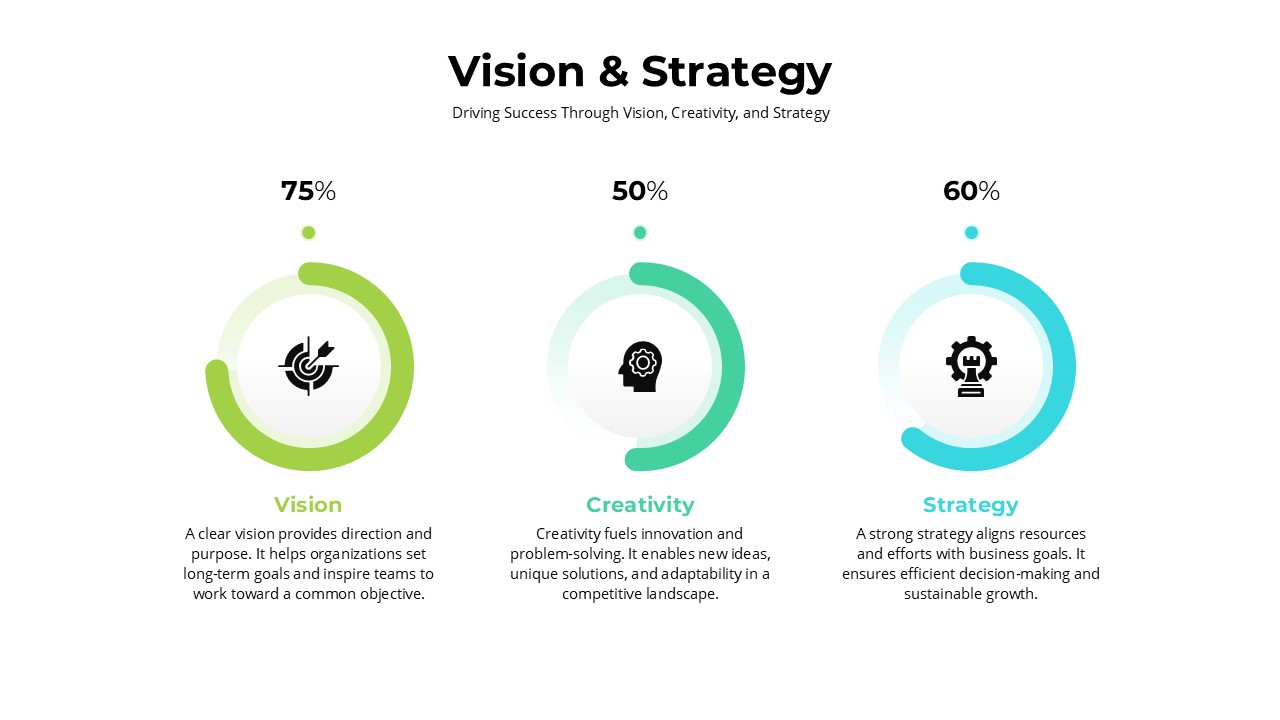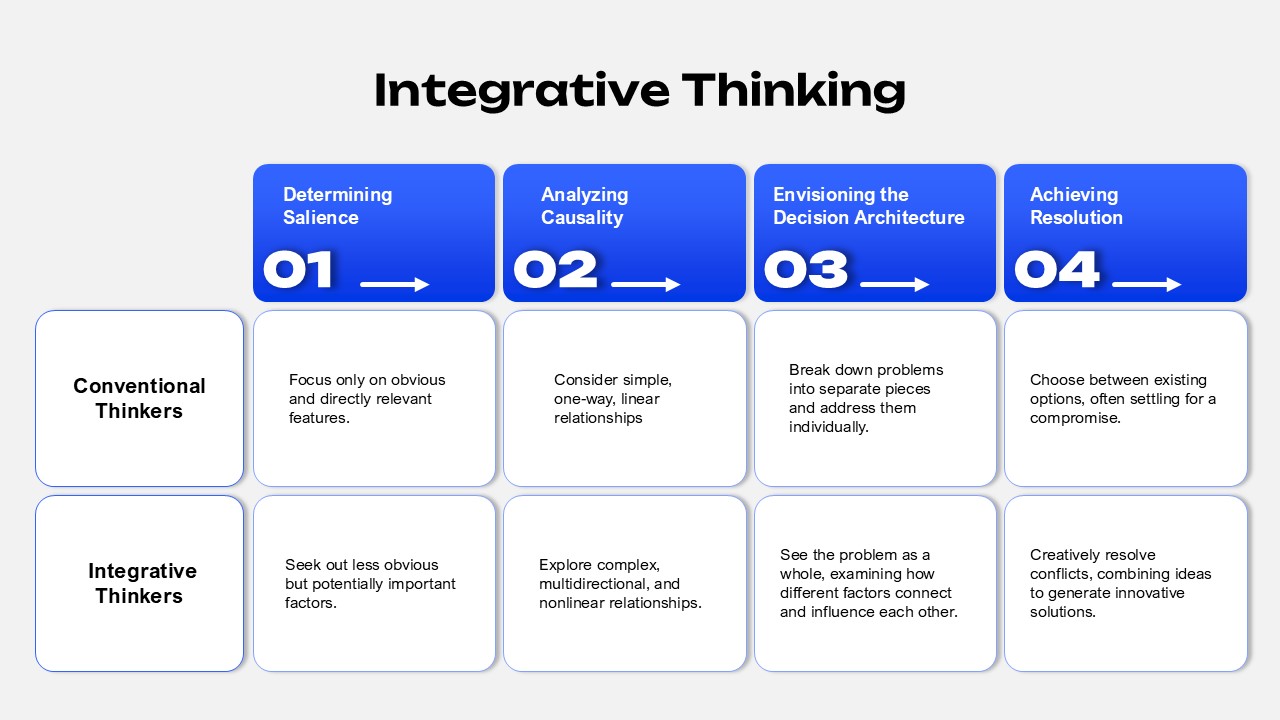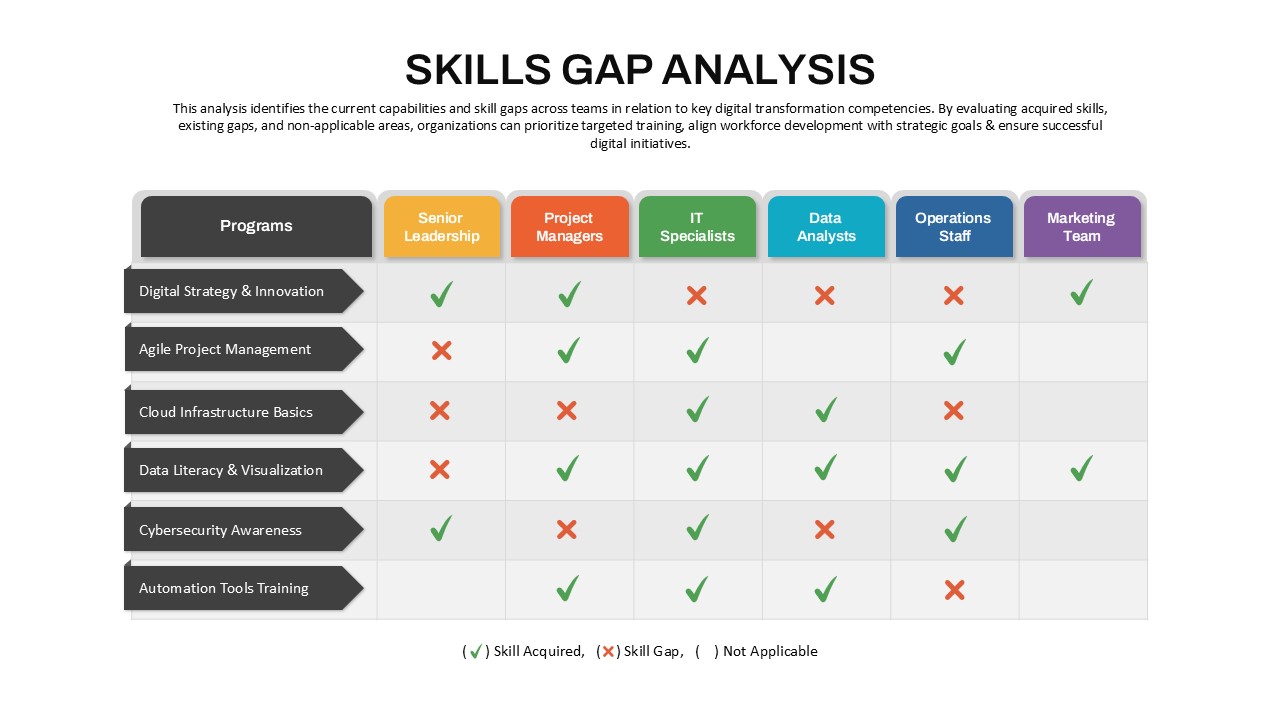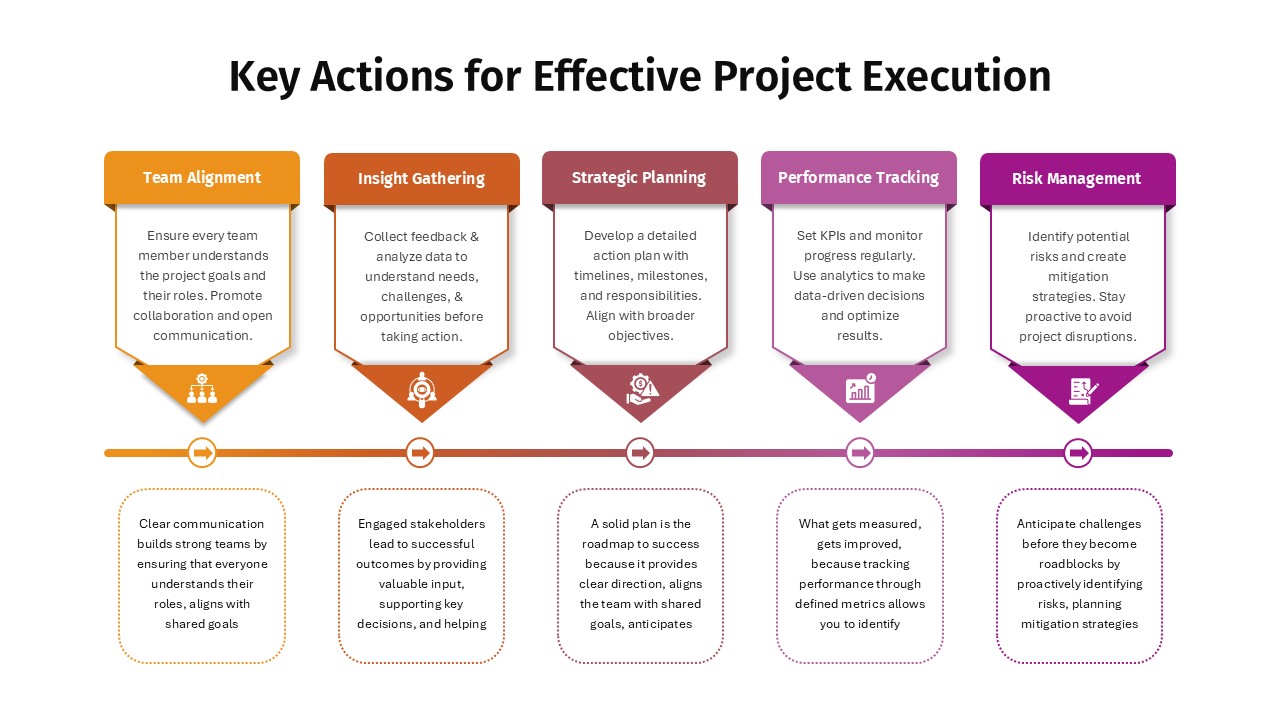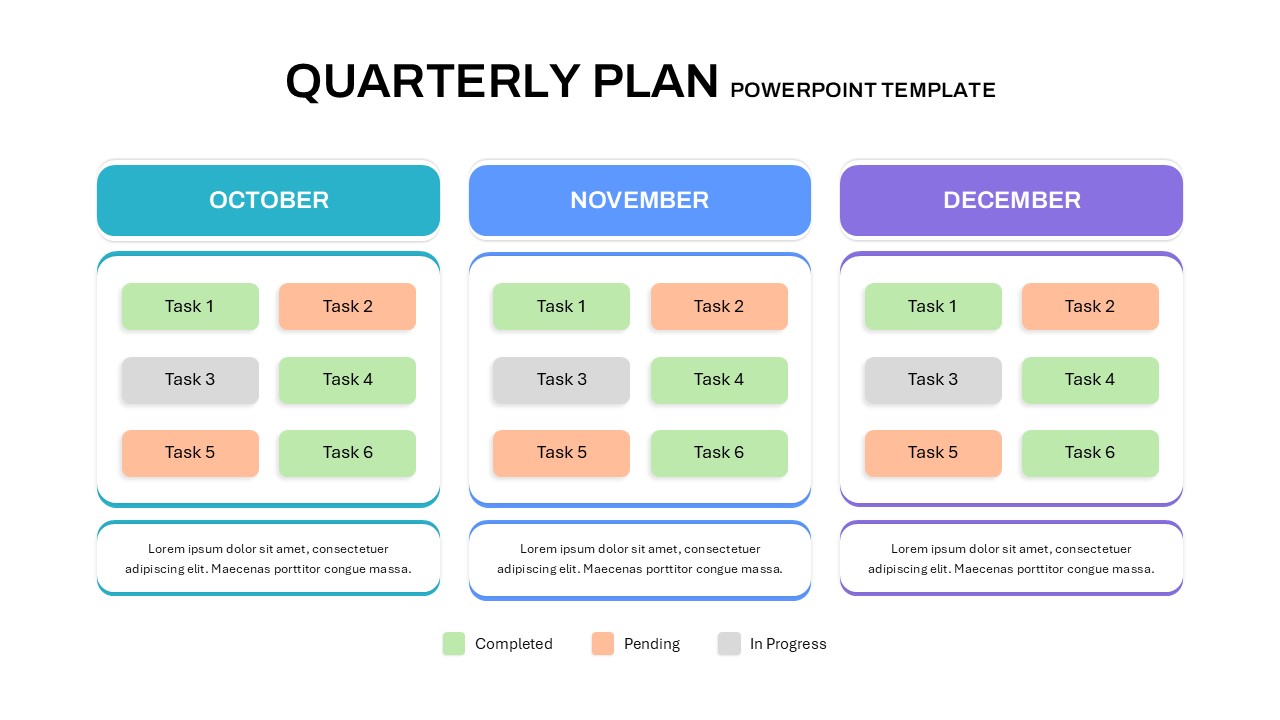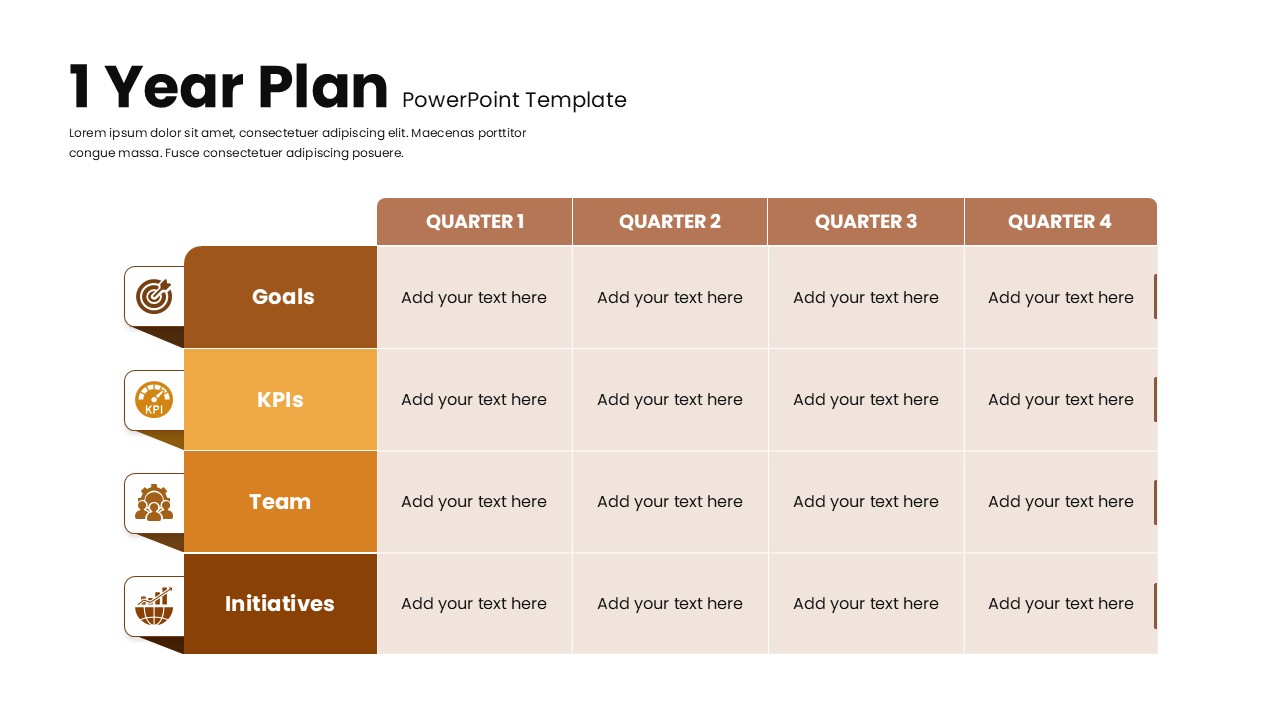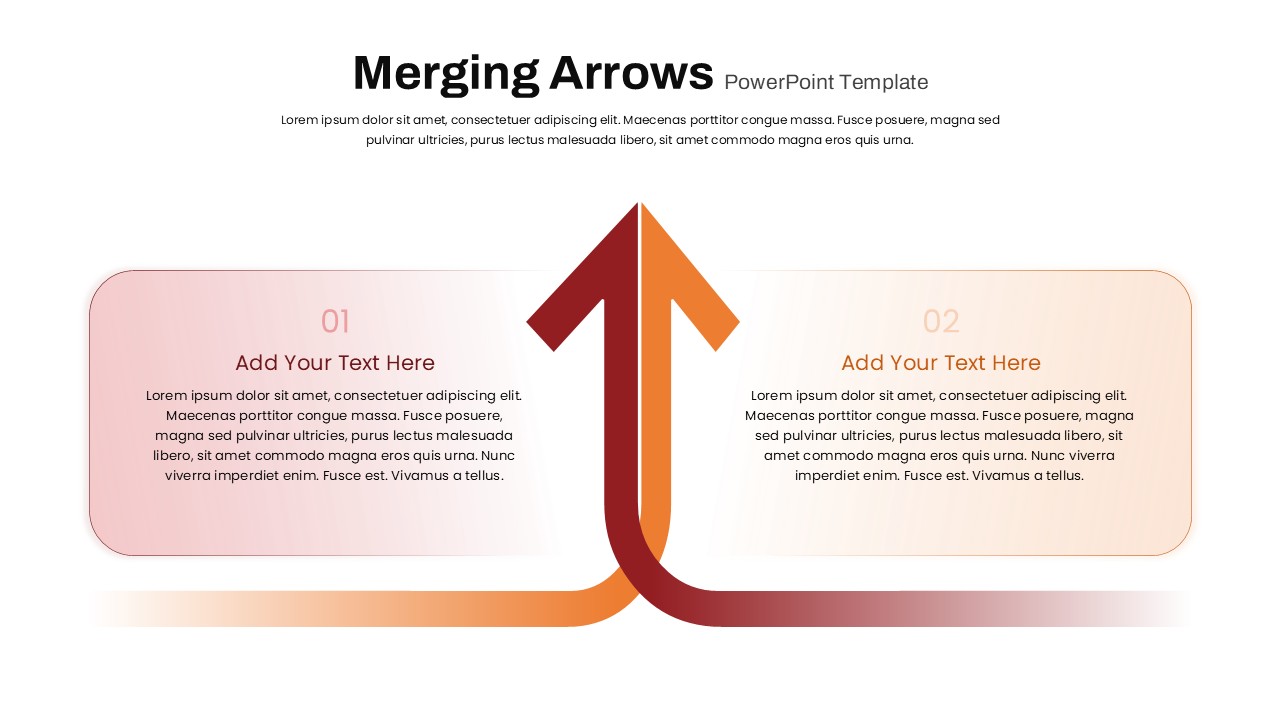Competitive Benchmarking Presentation Template
Competitive Benchmarking Presentation Template – PowerPoint Chart for Effective Analysis
A Competitive Benchmarking Presentation Template is an essential tool for businesses looking to assess their market position. This Competitive Benchmarking Chart PowerPoint Template allows organizations to visually compare their strategies, market presence, and competitive standing across different levels—local, regional, national, and global.
How do I make a table fit in PowerPoint?
To make a table fit in PowerPoint, select the table, then use the Resize Handles to adjust its size manually. Alternatively, go to the Table Tools Layout tab and use the Distribute Rows/Columns option for even spacing. Reduce font size if needed and adjust cell padding in the Table Design tab. For a perfect fit, use the AutoFit option under Table Properties to shrink text or resize columns proportionally.
Key Features of the Competitive Benchmarking Template for PowerPoint
This template is designed as a perfect table with structured columns and rows, making it easy to showcase competitive benchmarks. The parallel rows are labeled with:
- Strategic Intent – Identifies long-term objectives.
- Market Share & Objective – Displays current market positioning and goals.
- Competitive Position – Compares strengths and weaknesses with competitors.
- Strategic Position – Analyzes where the company stands in terms of strategy.
- Competitive Strategy – Highlights the company’s action plan for competition.
The vertical columns represent different competitive levels and are color-coded for clarity:
- Local Competition
- Regional Competition
- National Competition
- Country-Level Competition
- Global Competition
Uses of the Competitive Benchmarking Template
- Compare your business strategy with competitors.
- Identify gaps in market positioning and develop improvement strategies.
- Track performance at different competitive levels.
- Present insights in a visually appealing format to stakeholders.
- Align business objectives with market trends and industry standards.
Who Benefits from This Template?
- Business Analysts & Strategists – To track competition and optimize strategies.
- Marketing & Sales Teams – To evaluate market share and develop better positioning.
- Startups & SMEs – To assess their growth potential against larger competitors.
- Corporate Executives – To make data-driven decisions.
Easy Editing & Customization
This Competitive Benchmarking Chart PowerPoint Template is fully editable. Users can modify colors, fonts, and content to suit their specific industry and branding. With PowerPoint’s drag-and-drop functionality, customization is quick and seamless.
Download this template today to gain a competitive edge in your industry!
Login to download this file
Add to favorites
Add to collection