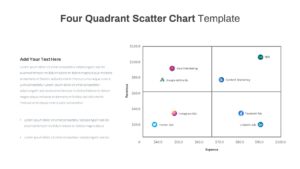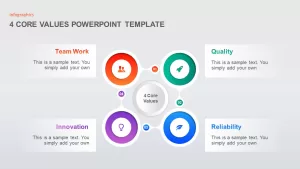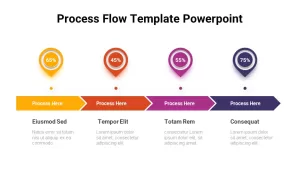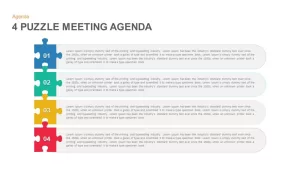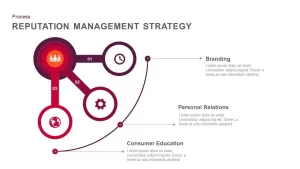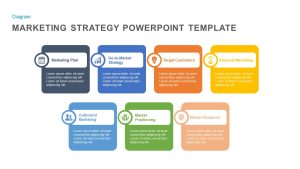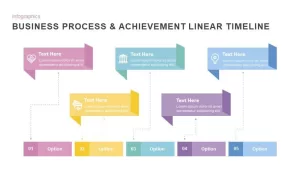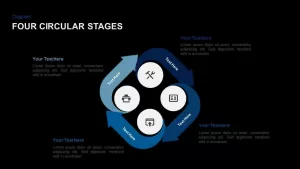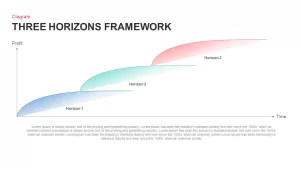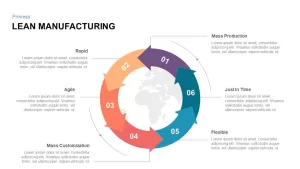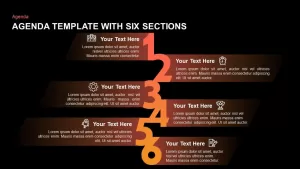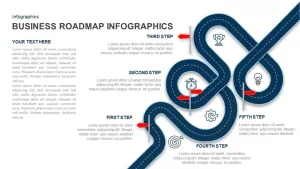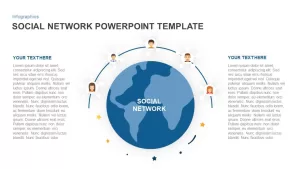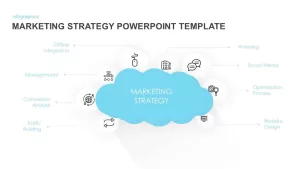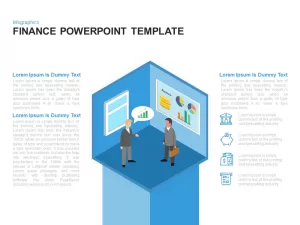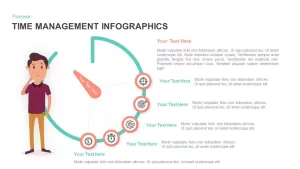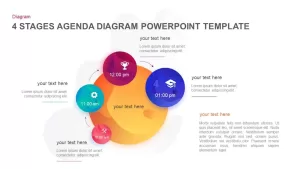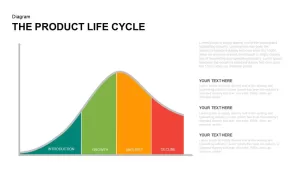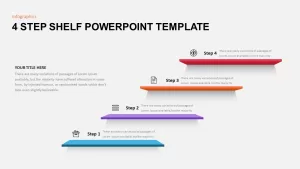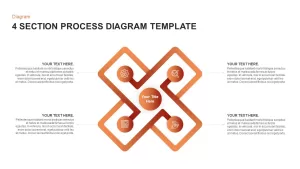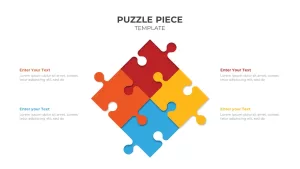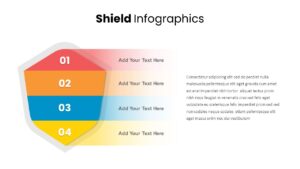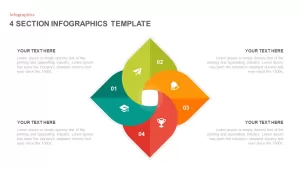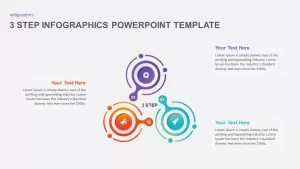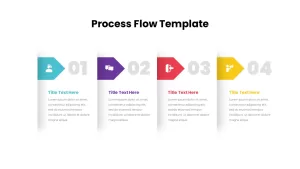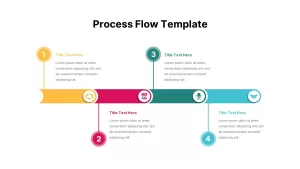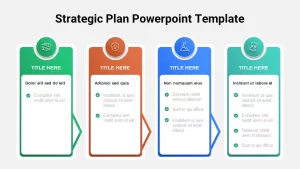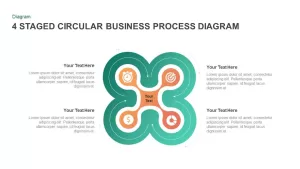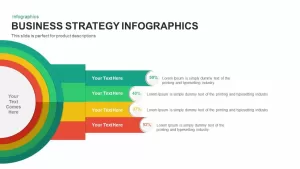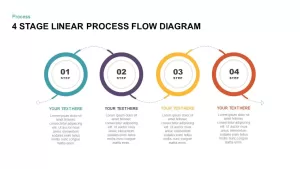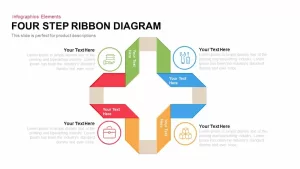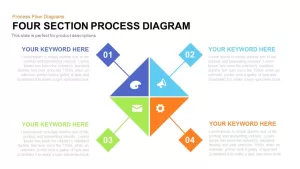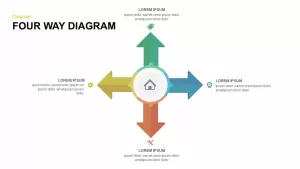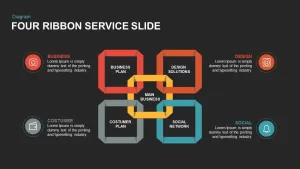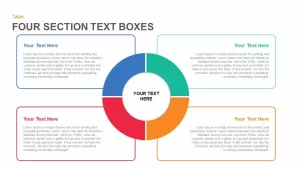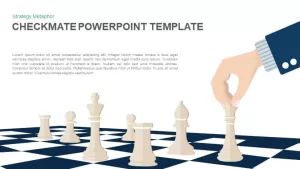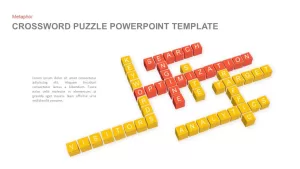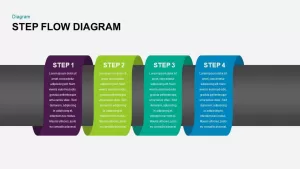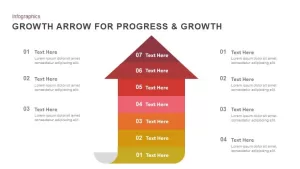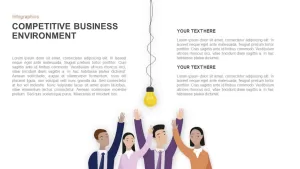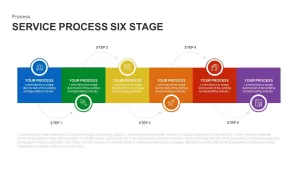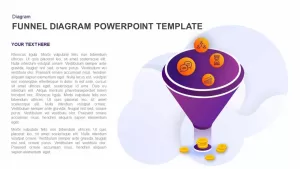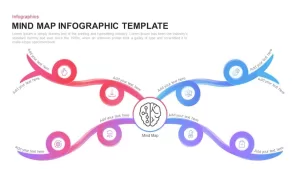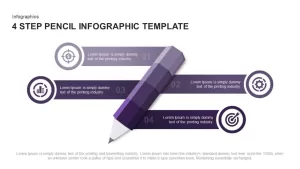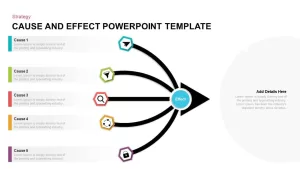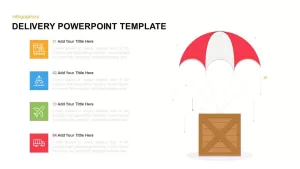Download free quadrant PowerPoint template
Free 4 quadrant PowerPoint template offers a poster design to present four ideas. This is a simple graphical illustration for general purposes. You can add any data or message to this infographic section diagram that provides a straightforward view of your topics. You can show problems, solutions, decisions, sales reports, and theoretical concepts using the 100 % editable free PowerPoint slide. Our designers have used minimal color add-ons, so it looks like a white background four-step presentation template. Hence, it is worthwhile for SWOT analysis, PEST analysis, BCG matrix presentation or any theory that has four key elements.
What is a quadrant Slide?
A quadrant slide is a visual representation often used for PowerPoint presentations to depict concepts into four quadrants. Each quadrant can represent a different category, concept, or aspect of the topic being discussed. This format is often used to compare elements, showcase different dimensions, or present data in a segmented and easily digestible way. The presenters can use quadrant templates to showcase business slideshows, strategic planning, and data analysis.
Quadrant PowerPoint template free download can be used to display project plans, strategies, concepts, and any general information that has four distinct elements. This reusable template will consume any data for any use case. For example, if you want to create sales reports, you can insert divided into four sections and compile each section for bullet point view with sub-headings. So, the presenters can personalize this four-stage diagram for their business and educational PowerPoint presentations.
Free PowerPoint quadrant slide is best for idea mapping, strategic decision-making, and data analysis to display options, risks, and opportunities. It contains an infographic clipart, numbers, and columns to convey your subject matter. Download the free quadrant PowerPoint template and elevate your presentation to new heights.