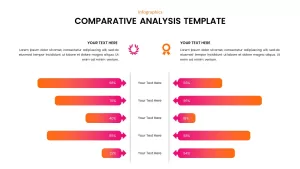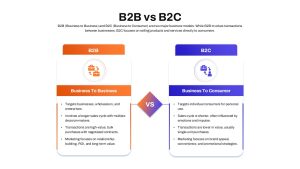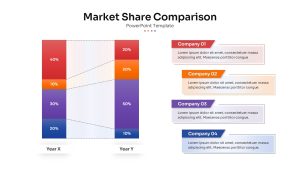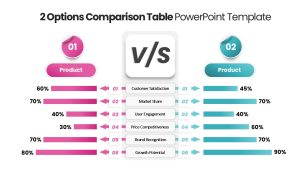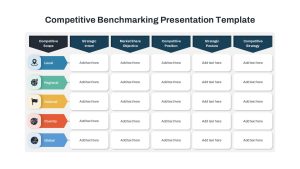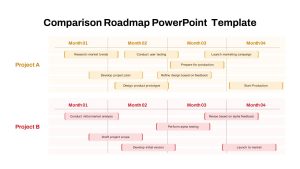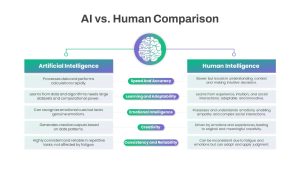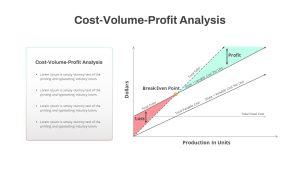Looking to present a comparison slide that clearly contrasts product features, pricing plans, or performance metrics? Our PowerPoint templates are crafted to help business professionals, marketers, and educators create compelling visuals like pros vs cons, SWOT analysis, side-by-side features, and comparison tables — all fully editable.
Comparison Slide Templates for Product, Pricing & SWOT Analysis
Popular Templates
Latest Templates
Our fully editable slides are ideal for business reports, product comparisons, competitive analysis, and decision-making presentations. Whether you need a table-style comparison, side-by-side layouts, or visual infographics, our templates provide the perfect format to enhance your presentation clarity.
What is a Comparison Slide?
A comparison slide is a layout designed to compare multiple elements side by side. This slide helps highlight differences, similarities, pros, and cons, making it easier for audiences to analyze and make decisions.
Typically, a comparison slide includes:
- Two or more sections are arranged side by side.
- Icons, tables, or images to enhance clarity.
- Bullet points or short descriptions for easy reading.
Comparison slides are commonly used in business presentations, marketing strategies, competitive analysis, product features, and pros & cons evaluations.
Popular Comparison Use Cases
How do you make a comparison slide in PowerPoint?
Creating a comparison slide in PowerPoint is simple when you use the right tools and layout. Follow these steps:
- Choose the Right Layout – Start with a side-by-side layout, table format, or infographic-style template. Using a pre-designed comparison slide template from SlideBazaar saves time and ensures a professional design.
- Add Clear Headings – Label each section with concise, descriptive titles (e.g., "Product A vs. Product B").
- Use Bullet Points or Short Text – Keep the text concise and scannable to avoid clutter. Use icons or symbols for quick reference.
- Incorporate Visual Elements – Add charts, icons, or images to make comparisons more engaging.
- Maintain Consistency – Ensure the fonts, colors, and spacing remain uniform to improve readability.
- Highlight Key Differences – Use bold text, different colors, or checkmarks vs. crosses to emphasize strengths and weaknesses.
How Do I Insert a Comparison Chart in PowerPoint?
Adding a comparison chart enhances the visual appeal and clarity of your comparison slides. Follow these steps to insert one:
- Go to the "Insert" Tab in PowerPoint.
- Click on "Chart," then choose "Column Chart" or "Bar Chart" for direct comparisons.
- Input your data into the Excel sheet, which opens automatically.
- Customize the colors, labels, and style to match your presentation.
- Resize and position the chart within your slide layout.
If you need a quick and structured chart-based comparison, consider using pre-made PowerPoint comparison templates with built-in chart designs.
Which Type of Slide is Best for Making Comparisons?
The best comparison slide format depends on the type of data you're presenting. If you're comparing just two elements, a side-by-side layout works well. However, for detailed feature-based comparisons, a table-based comparison slide is the most effective.
Table-based comparison slides allow you to present multiple features, specifications, or attributes in a structured format, making them perfect for product comparisons, service evaluations, or financial analyses. The structured rows and columns make it easier for the audience to scan and absorb key details quickly.
If you're wondering whether PowerPoint tables are the best fit for product comparisons, check out our in-depth blog post explaining why tables are an excellent choice for presenting side-by-side comparisons effectively: PowerPoint Tables Are Fit for Presenting Product Comparisons
Why Use SlideBazaar’s Comparison PowerPoint Templates?
Creating a comparison slide from scratch can be time-consuming, especially when designing tables, aligning content, and maintaining visual consistency. SlideBazaar’s Comparison Presentation Templates are designed to help you:
- Save Time – Get professionally designed layouts that are easy to customize.
- Improve Readability – Well-structured slides make it easy to compare different options.
- Enhance Visual Appeal – Pre-designed templates come with icons, infographics, and engaging layouts.
- 100% Editable – Customize colors, fonts, and graphics to fit your brand.
Whether you need a product comparison, competitor analysis, or decision-making slide, our templates provide ready-to-use solutions for any presentation.
Steps to Choose The Right Comparison Slide
- Identify the number of items to compare and select a slide that fits them.
- For detailed comparisons, choose a tabular slide; for simpler ones, go for a visually dominant slide.
- Ensure the slide fits the audience and matches the overall theme of your presentation.