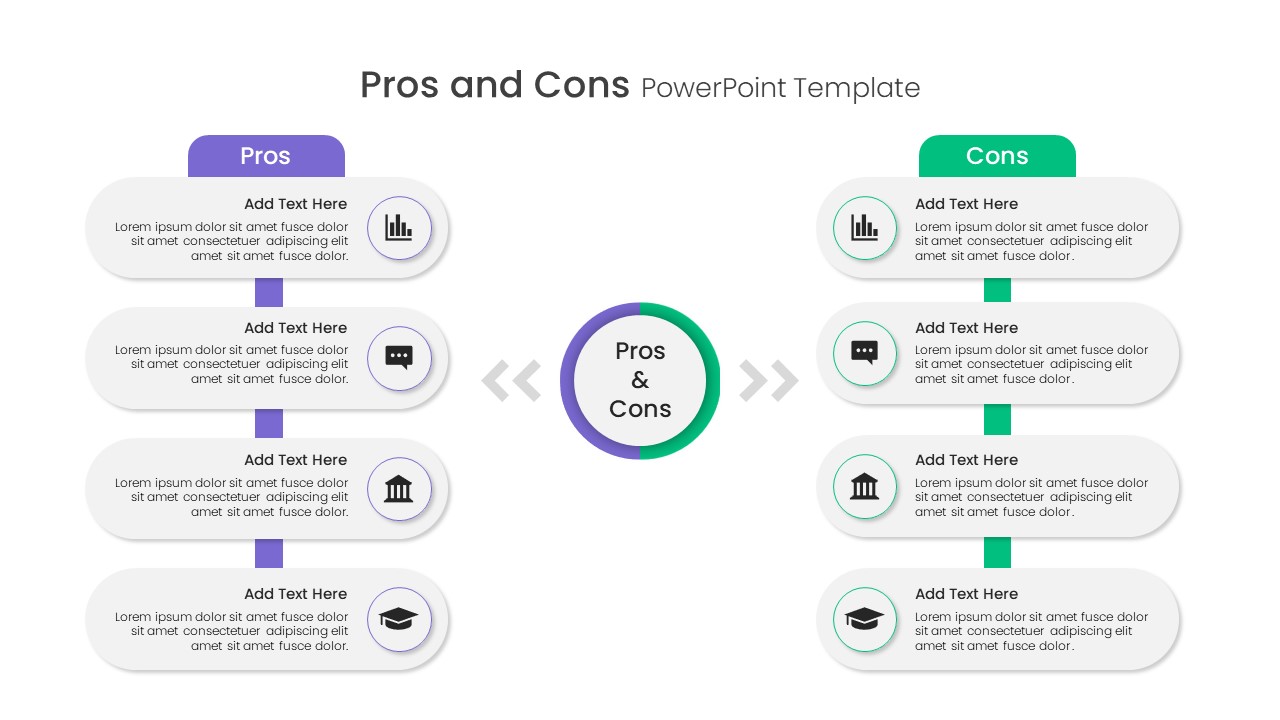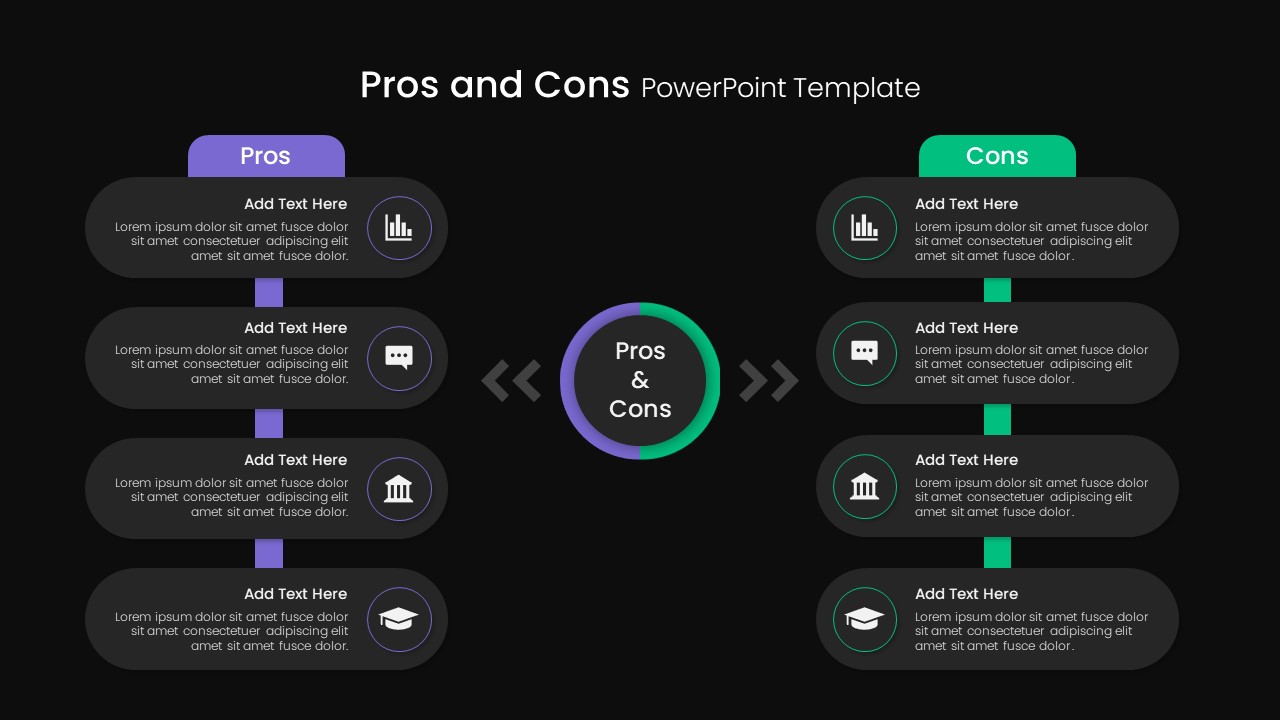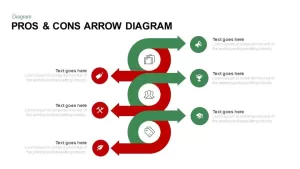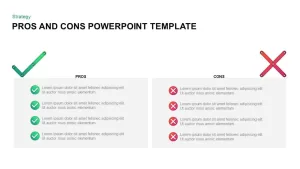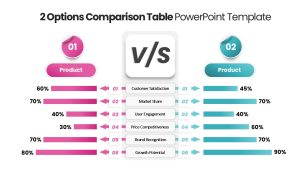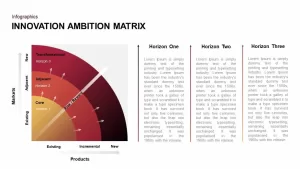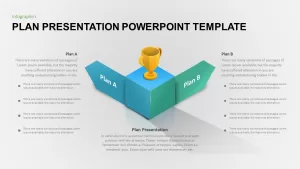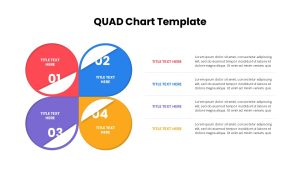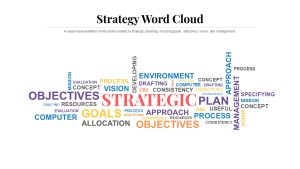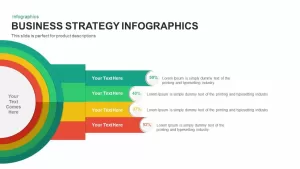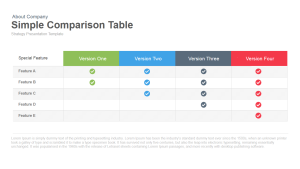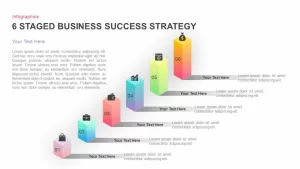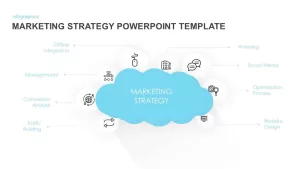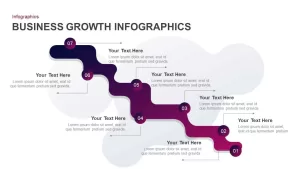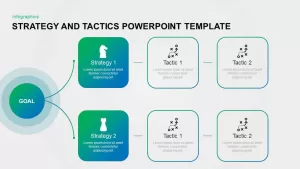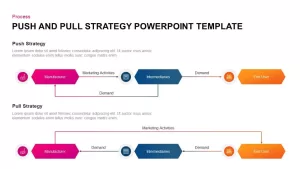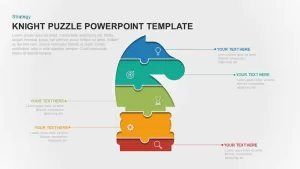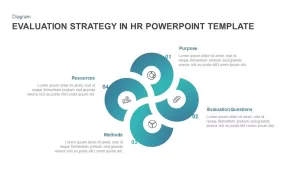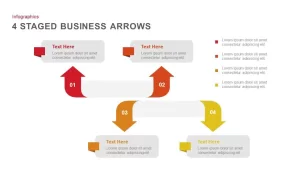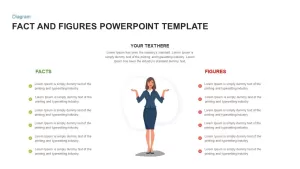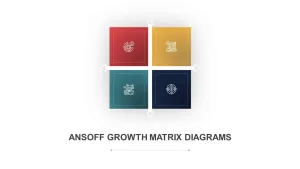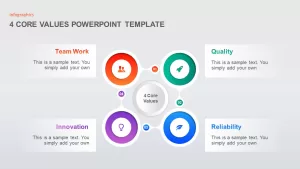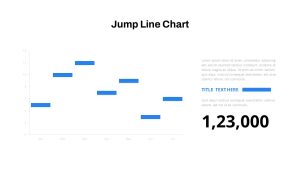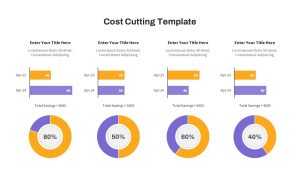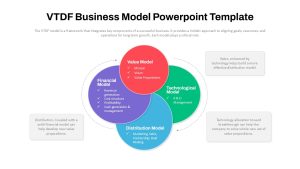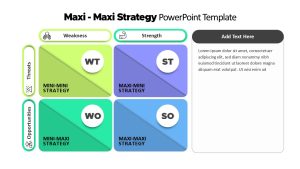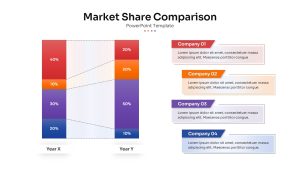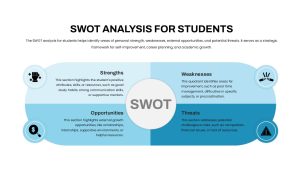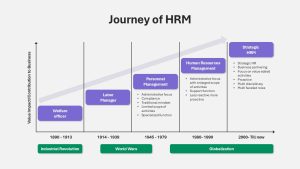Download free pros and cons PowerPoint Template for comparison presentation
Design an impactful presentation with our free PowerPoint template featuring a layout for effectively showcasing pros and cons. The dual vertical sections in refreshing blue and green colors make it ideal for highlighting opposing ideas. Whether you're guiding decision-making, presenting dos and don'ts, expressing preferences, or examining extremes, this template offers a dynamic platform. Utilize it to impart moral lessons to students or dissect the pros and cons of business ventures or activities. The generic design accommodates easy comparison of two products, emphasizing both similarities and differences. Download our pros and cons PowerPoint template for free and craft engaging slideshows that delve into the advantages and disadvantages of any given topic.
What is a comparison chart in PowerPoint?
A comparison chart in PowerPoint is a visual representation that juxtaposes two or more sets of data, making it easier for the audience to understand differences or similarities. Typically created using SmartArt graphics, tables, or charts, these visual aids help presenters illustrate various aspects like pros and cons, features, or performance metrics. Comparison charts are invaluable in business presentations for product comparisons, decision-making scenarios, and project evaluations. They enhance audience comprehension, making complex information more accessible and engaging. PowerPoint offers a user-friendly platform for crafting dynamic comparison charts, allowing presenters to convey information effectively and enhance the overall impact of their presentations.
The free pros and cons PowerPoint slide is a critical thinking visual aid to streamline your decision-making process by presenting the pros and cons of different options that enable the audience to make informed decisions. It can be used for project evaluation by assessing the strengths and weaknesses of various project strategies to ensure an effective project plan. it can also be used to show product comparisons by inserting different reviews of customers. Teachers and educators can use this template to teach critical thinking skills, encouraging students to analyze and evaluate different sides of an argument. Moreover, business professionals, students, and project managers can use it for various purposes.
Free pros and cons PowerPoint presentations let you prefer black and white slides with green and blue color options in text areas. It has four oval shape boxes on each side with a center circle to insert your heading. Our designers have added an infographic clipart to make a better impression. Download free pros and cons PowerPoint Template for comparison presentation and simply transmit your idea. Also, check out our comparison chart for PowerPoint presentation.