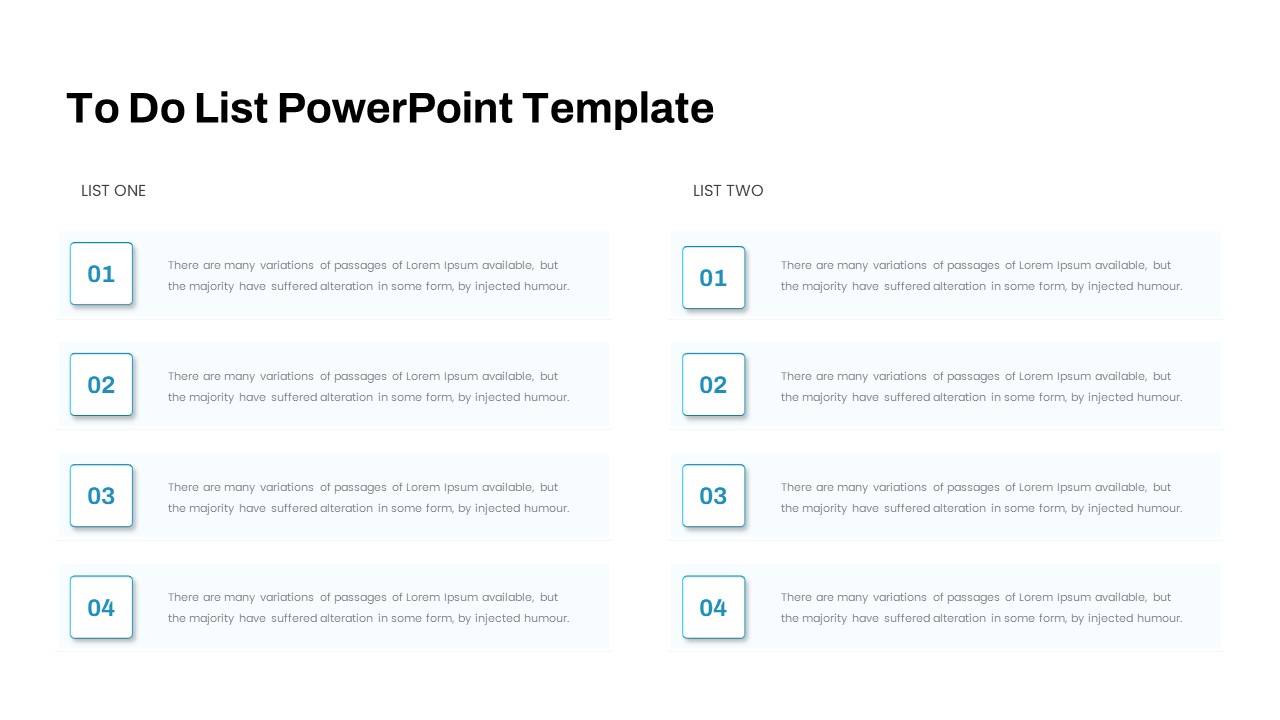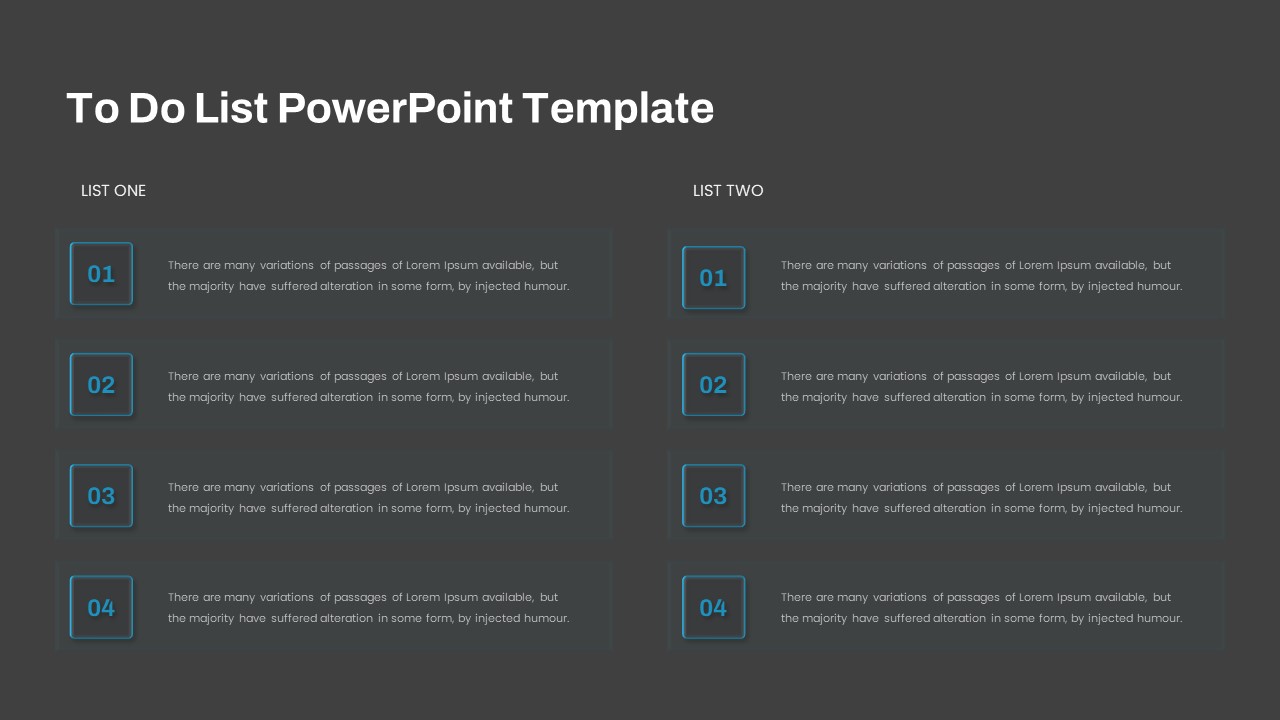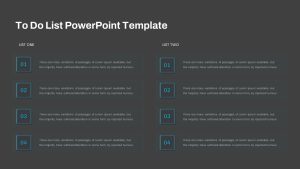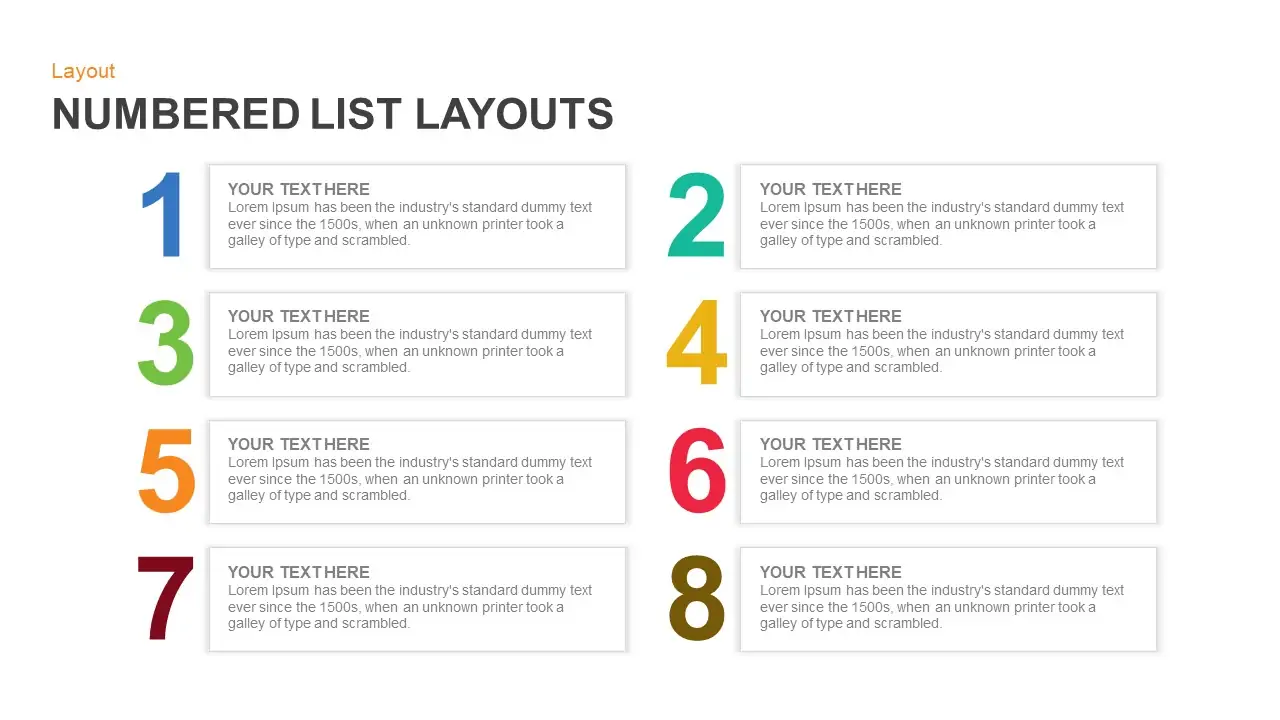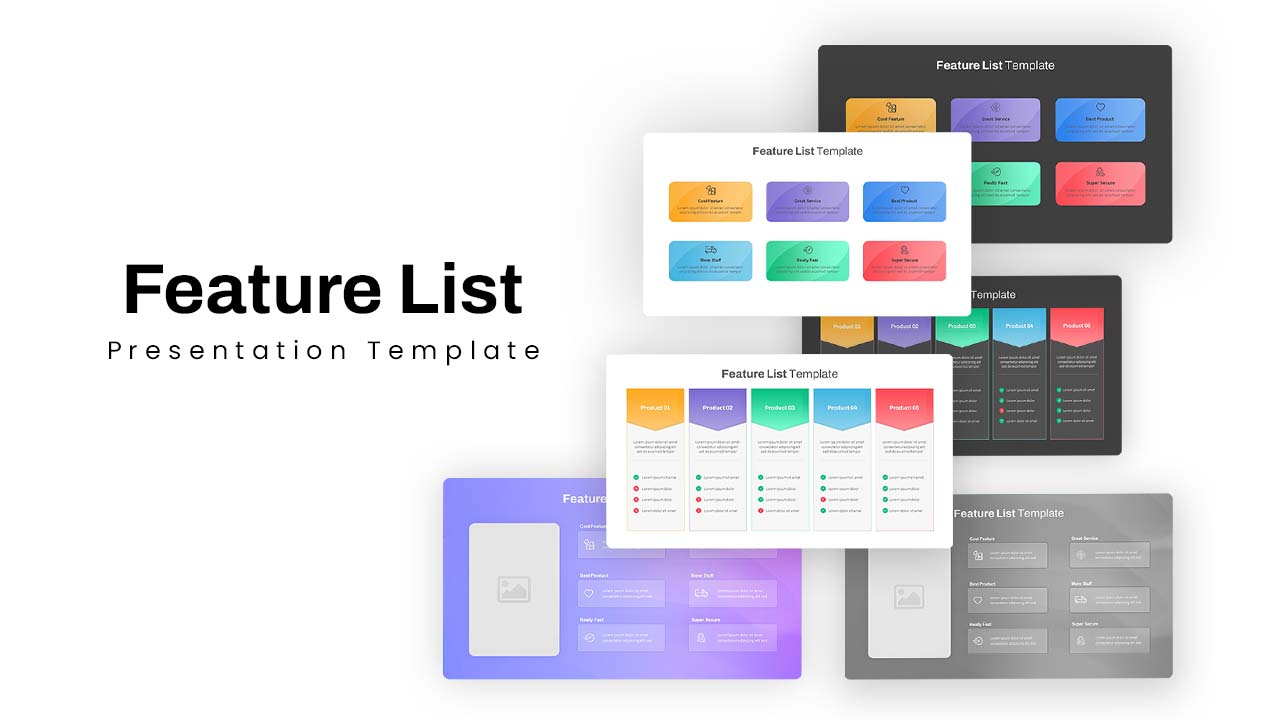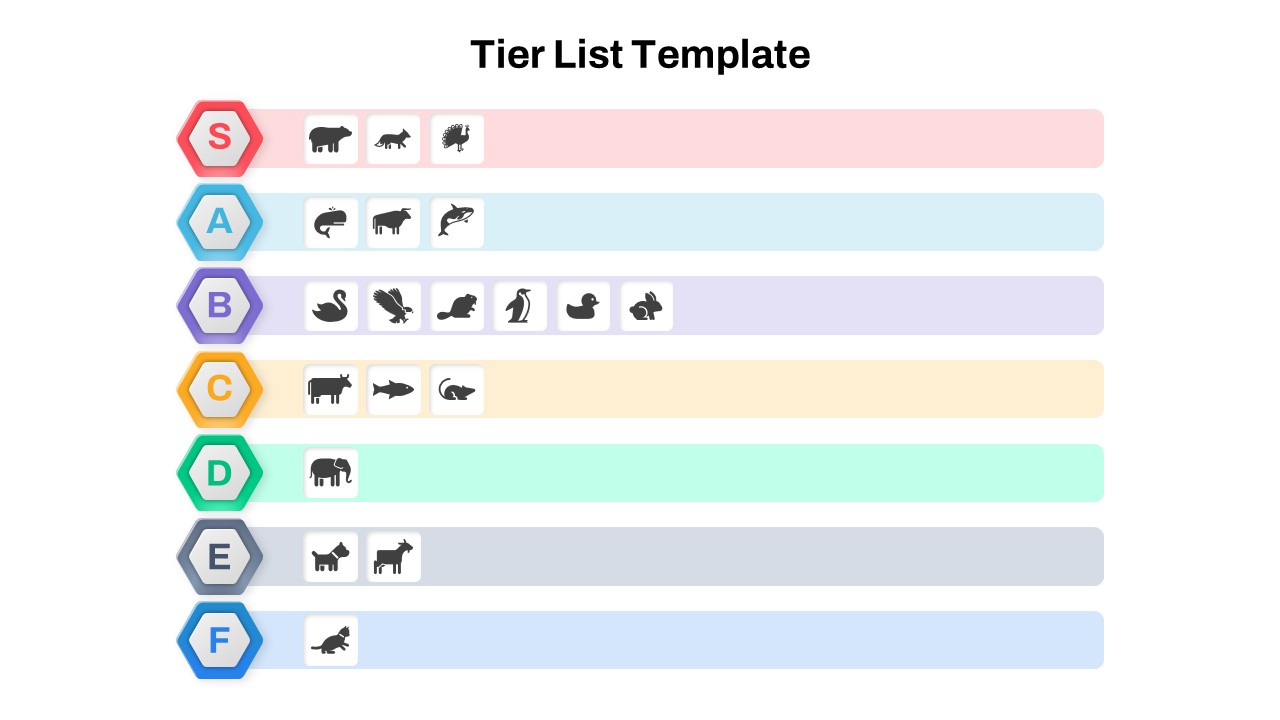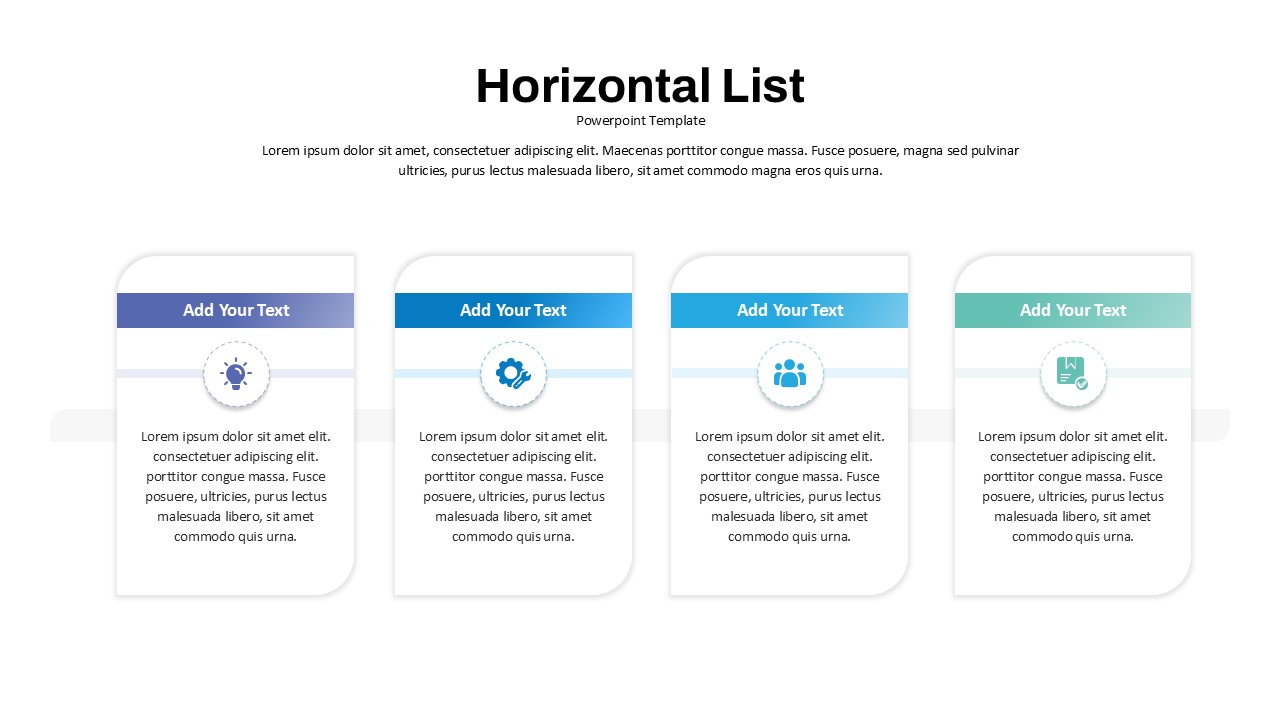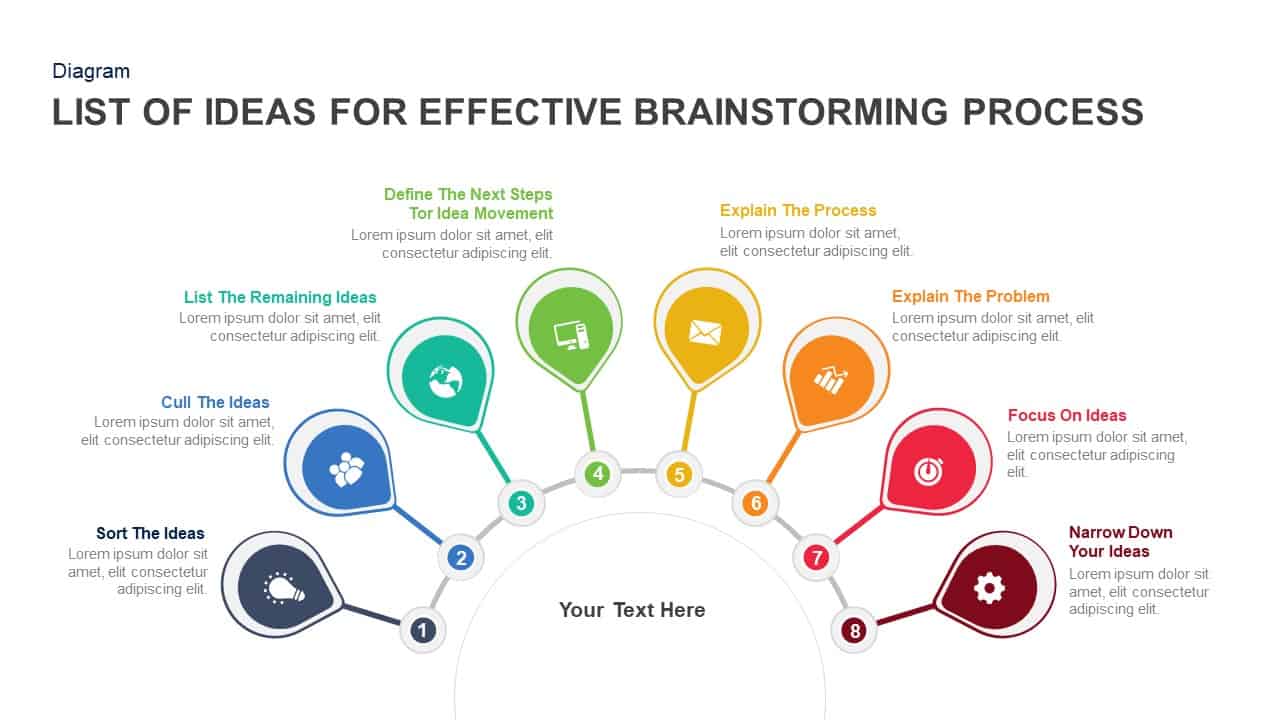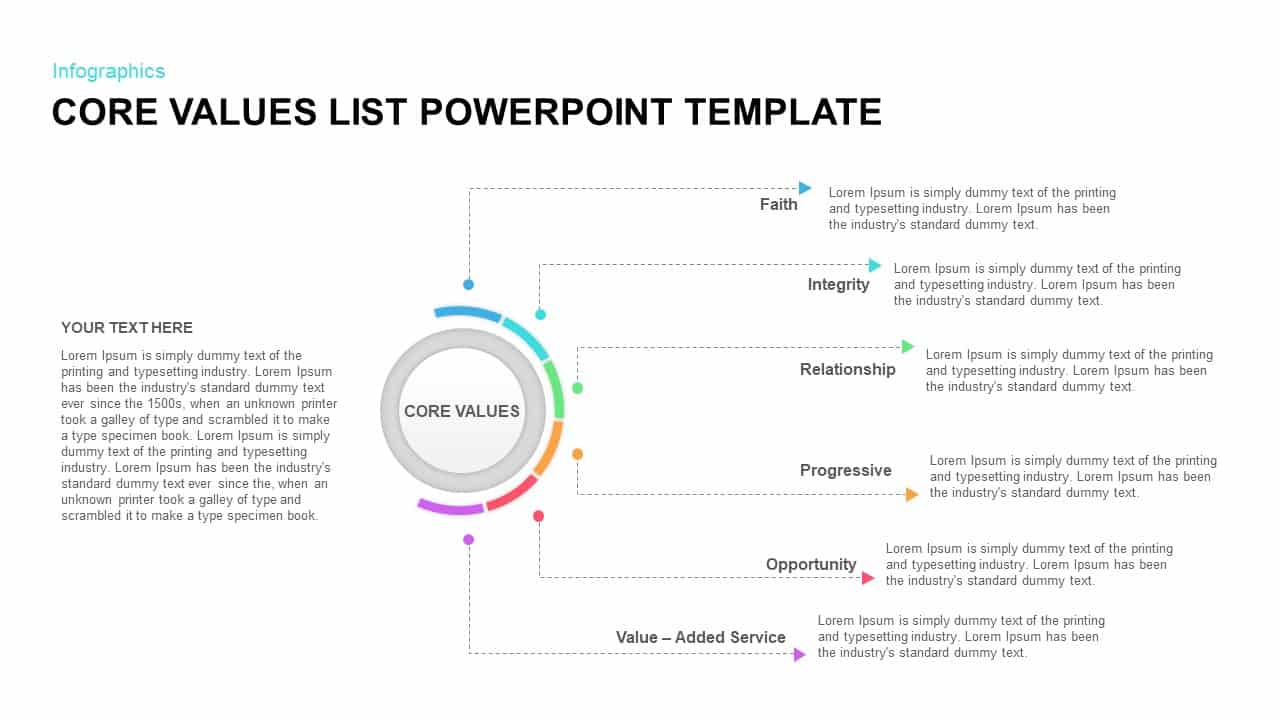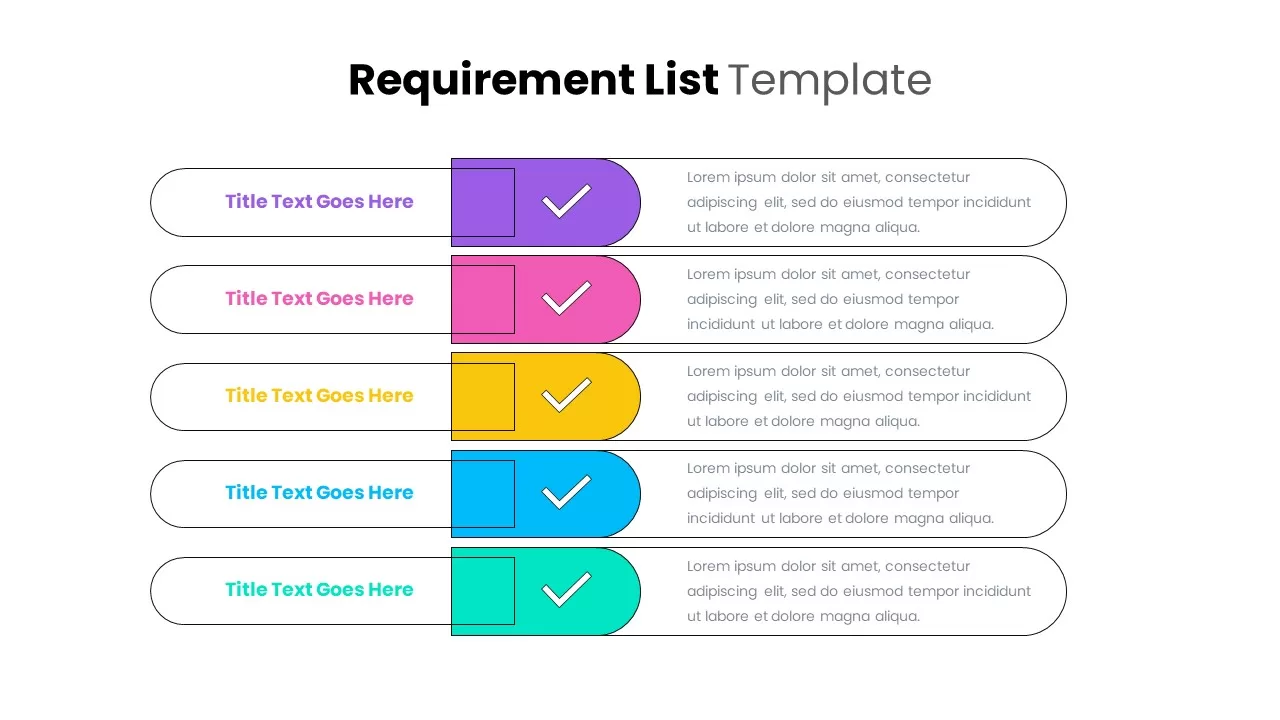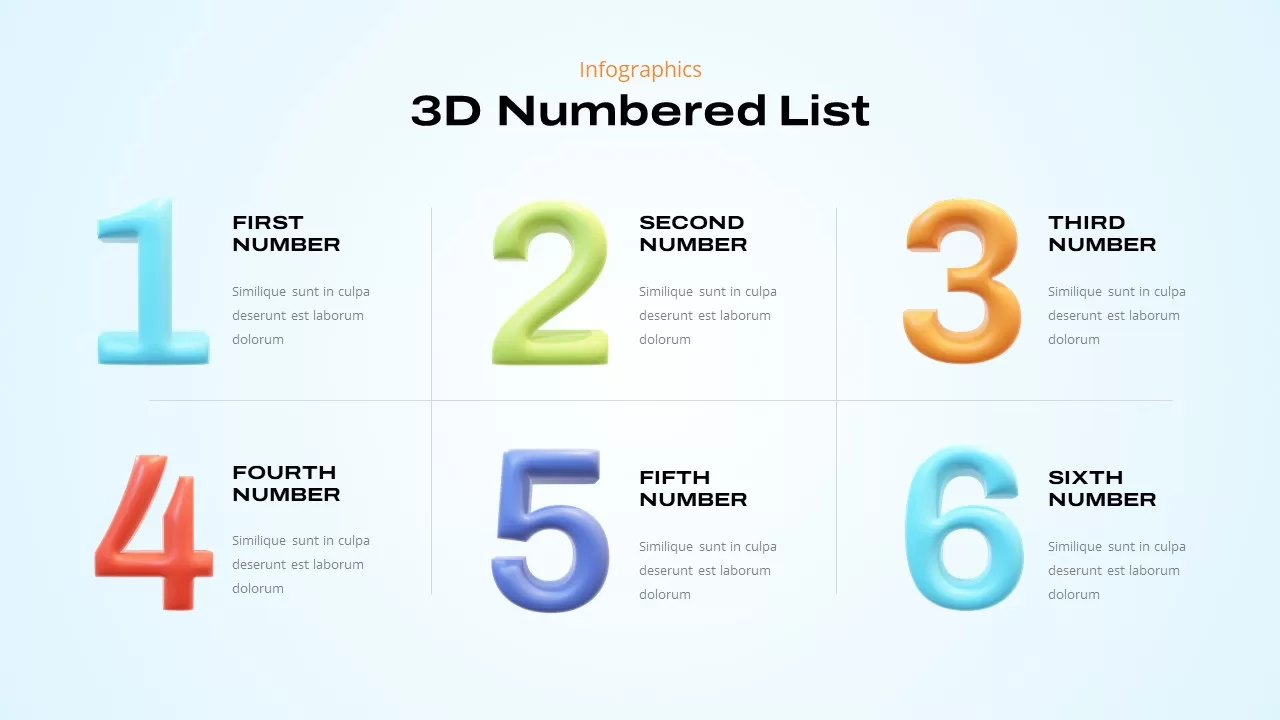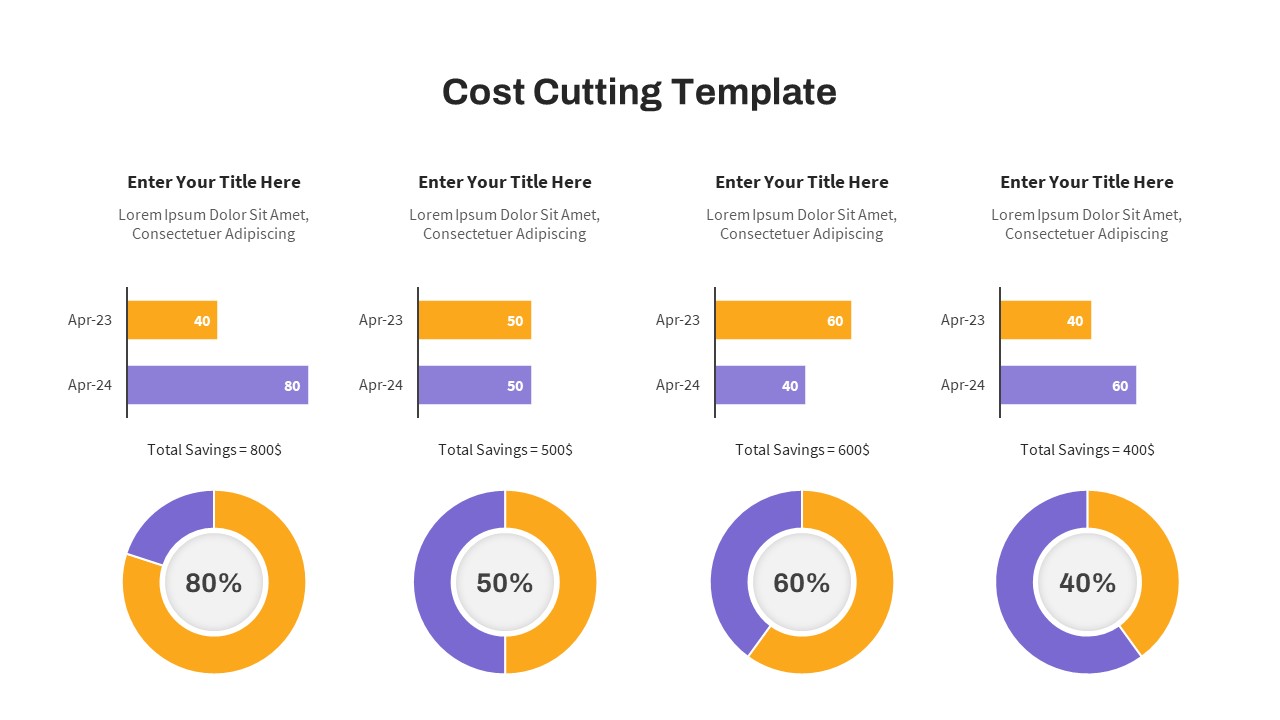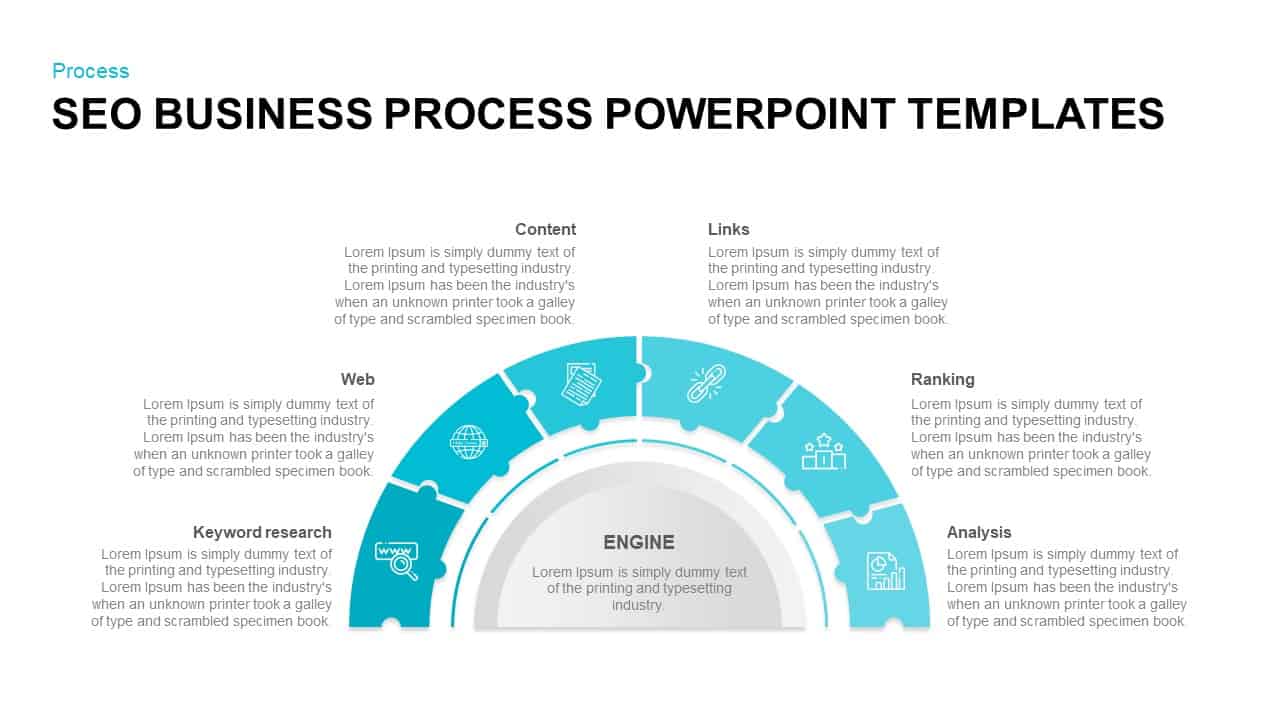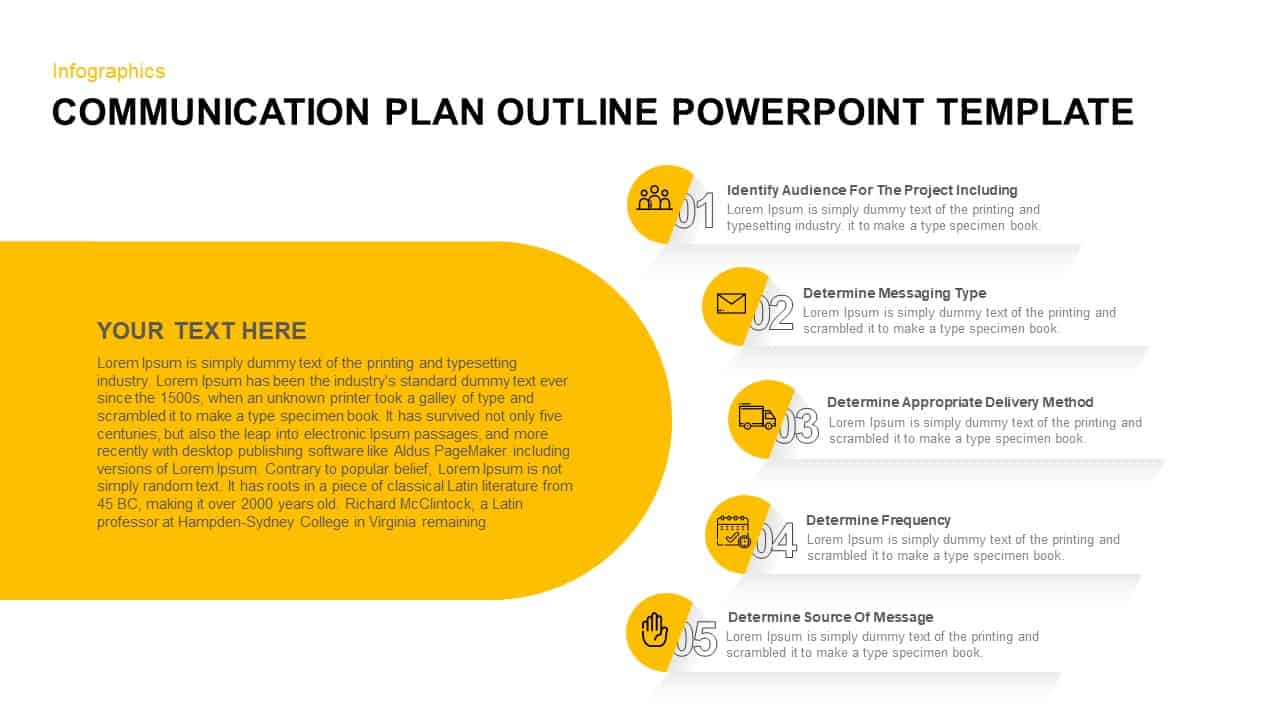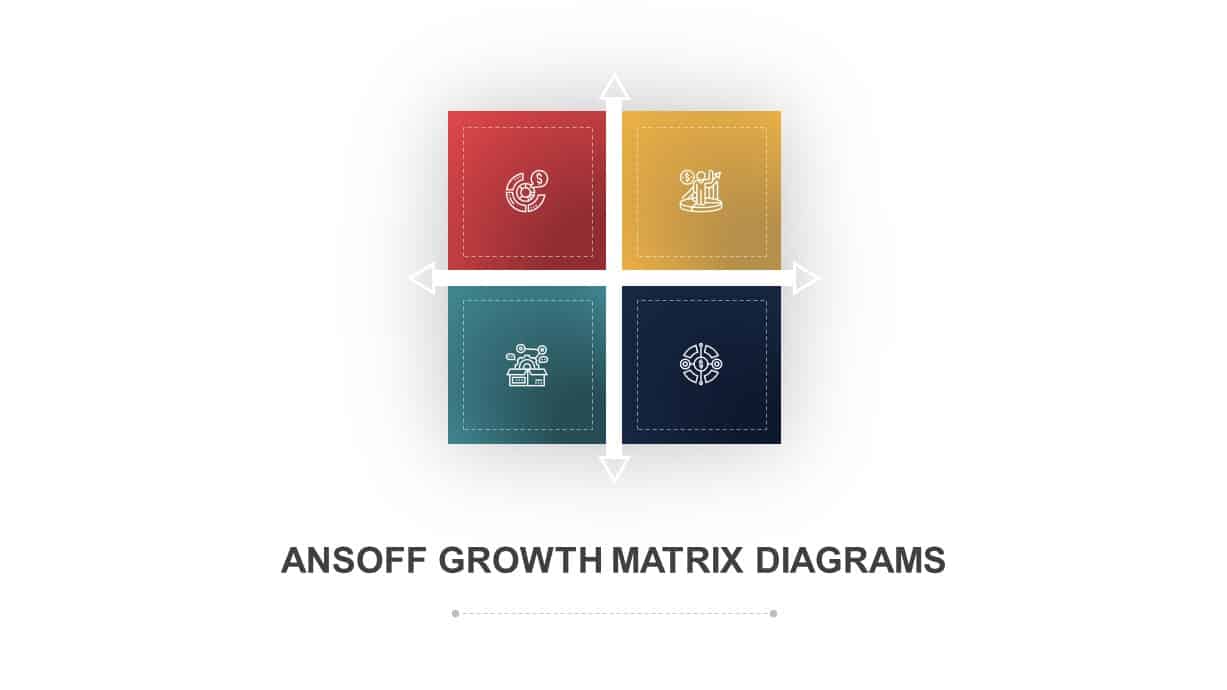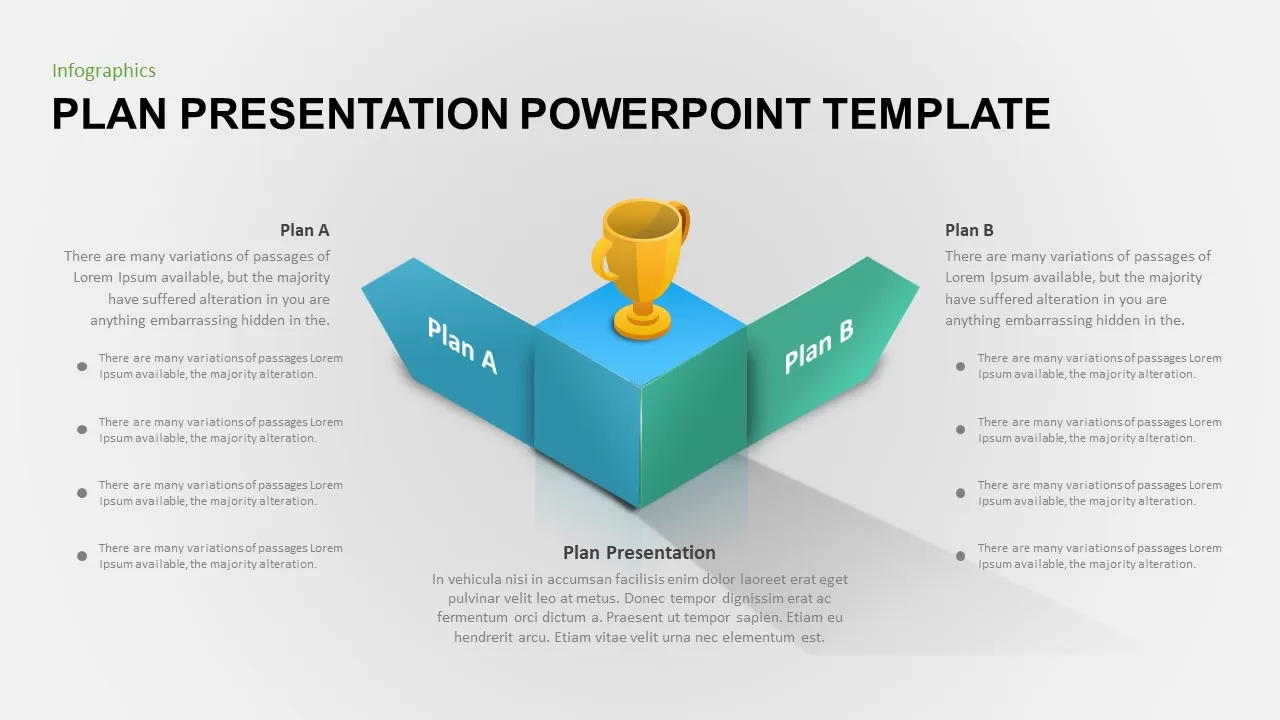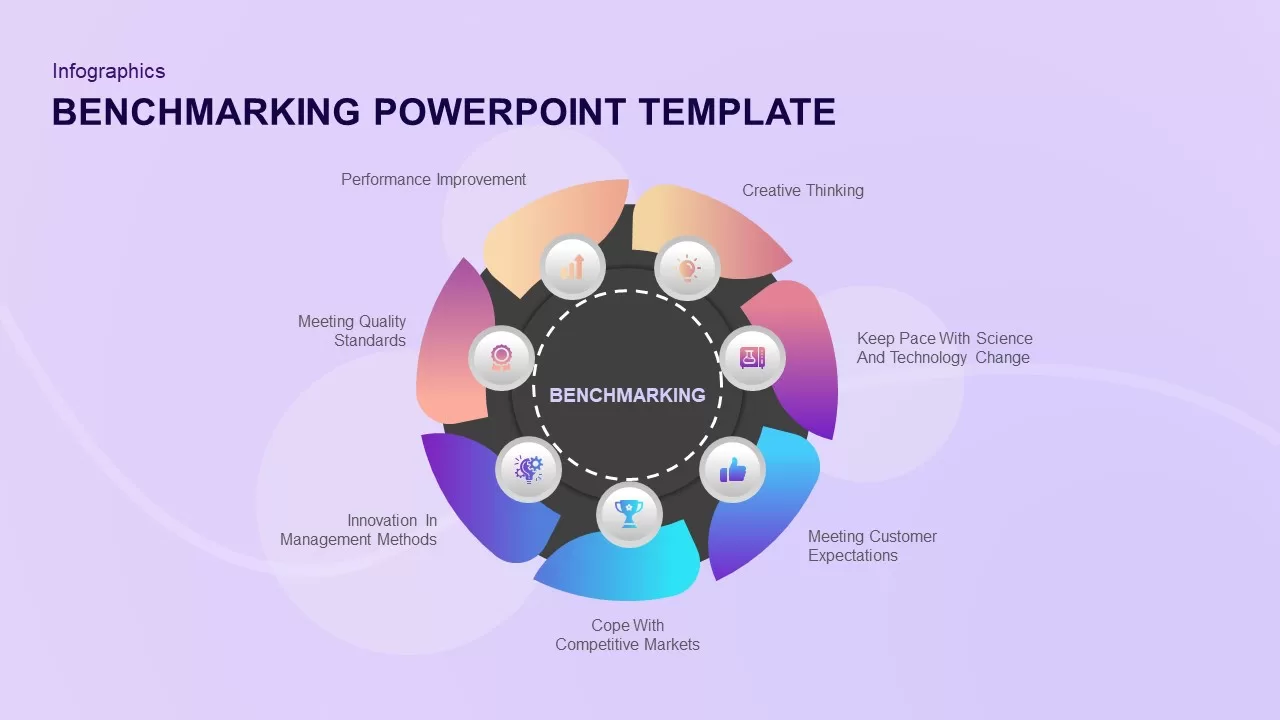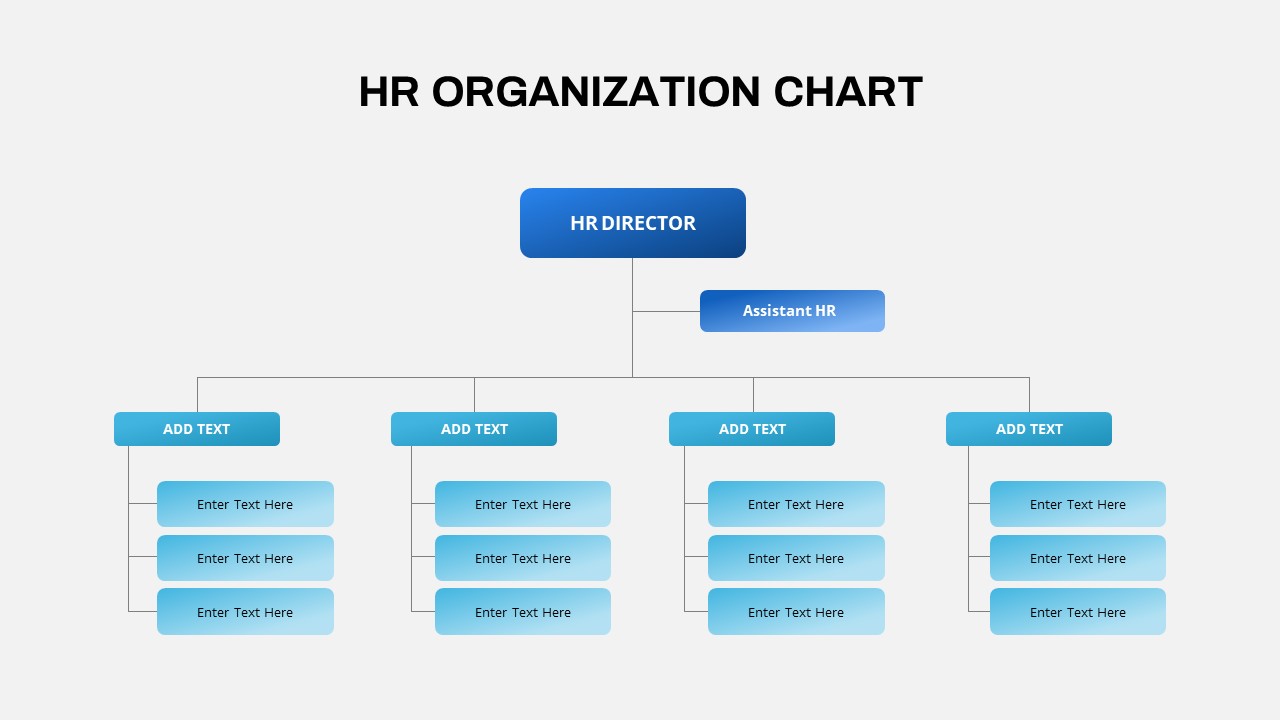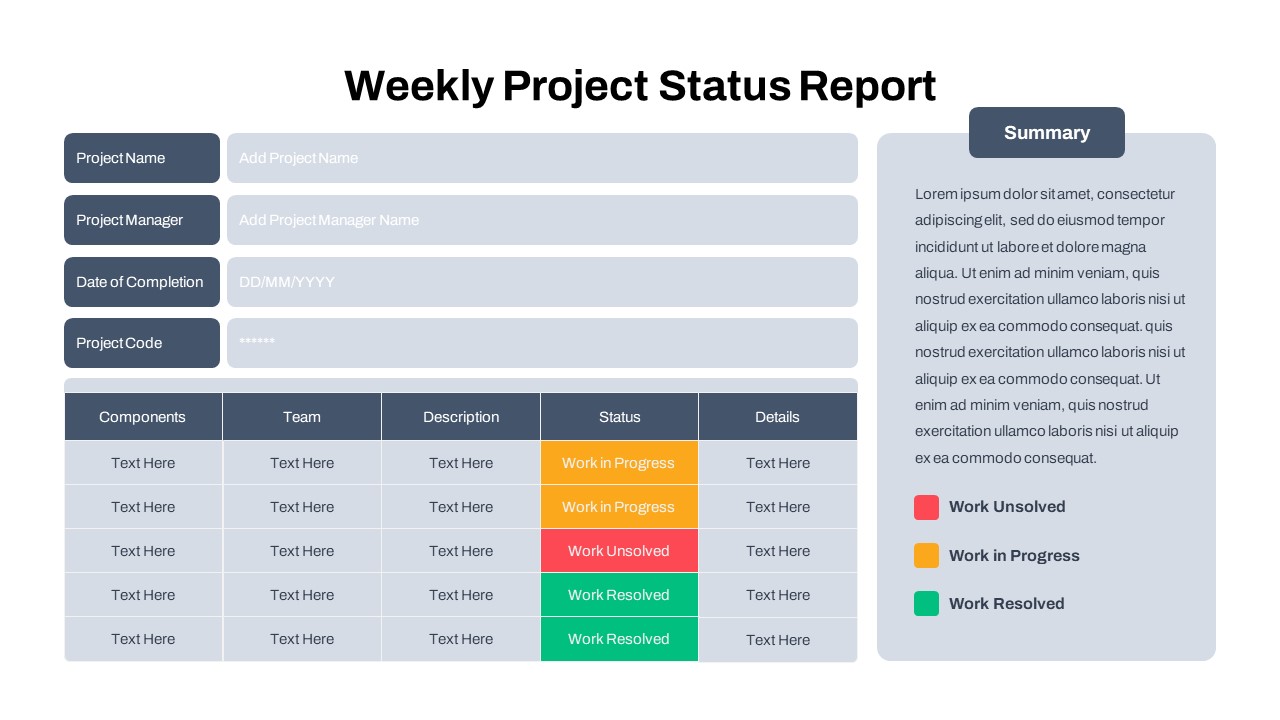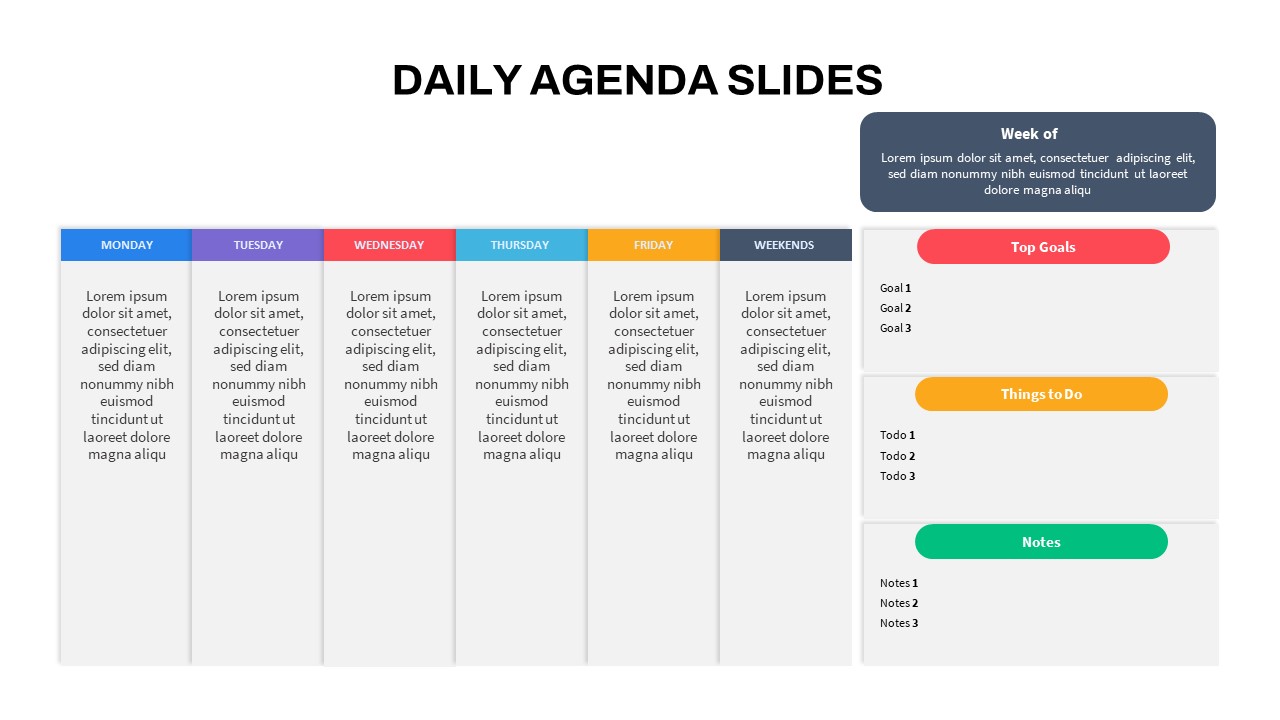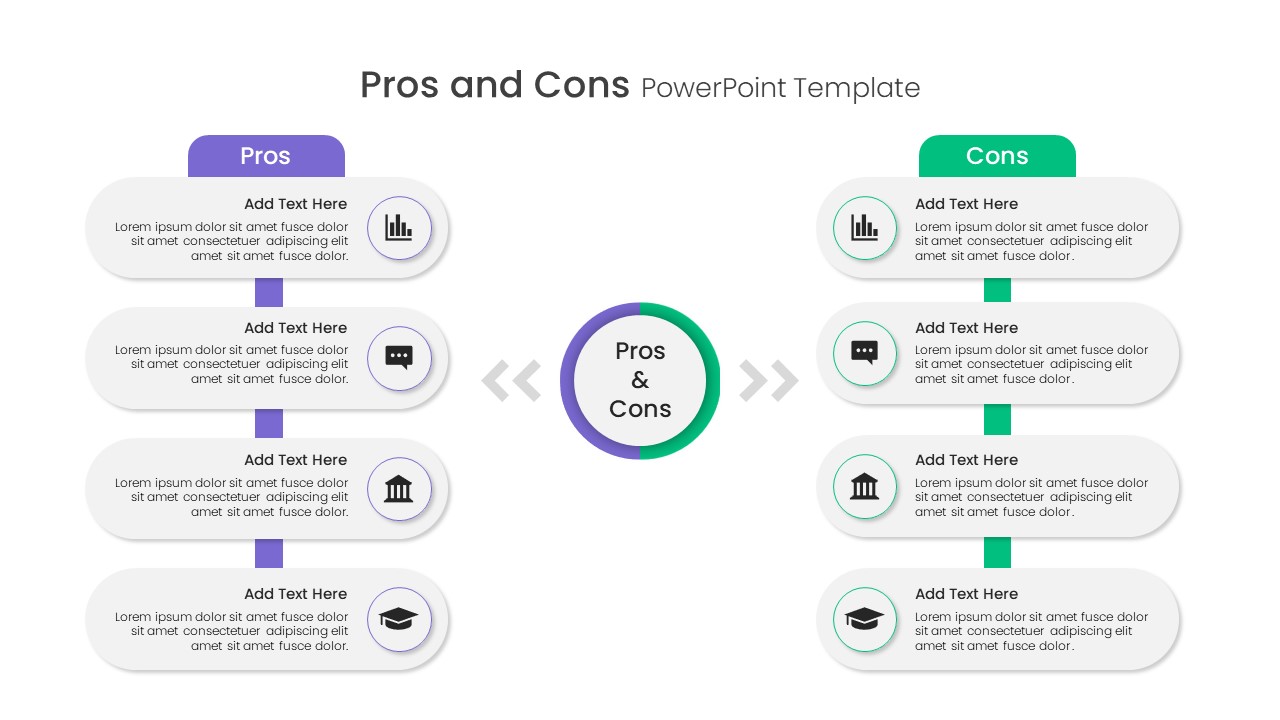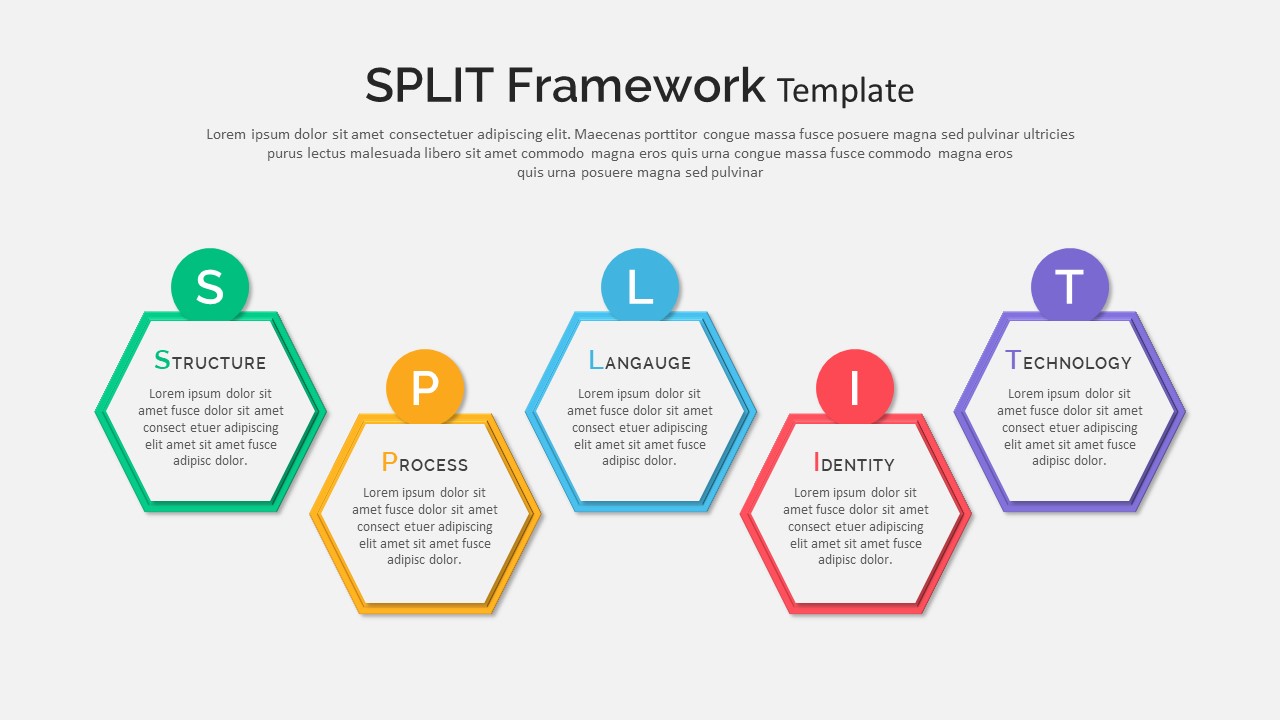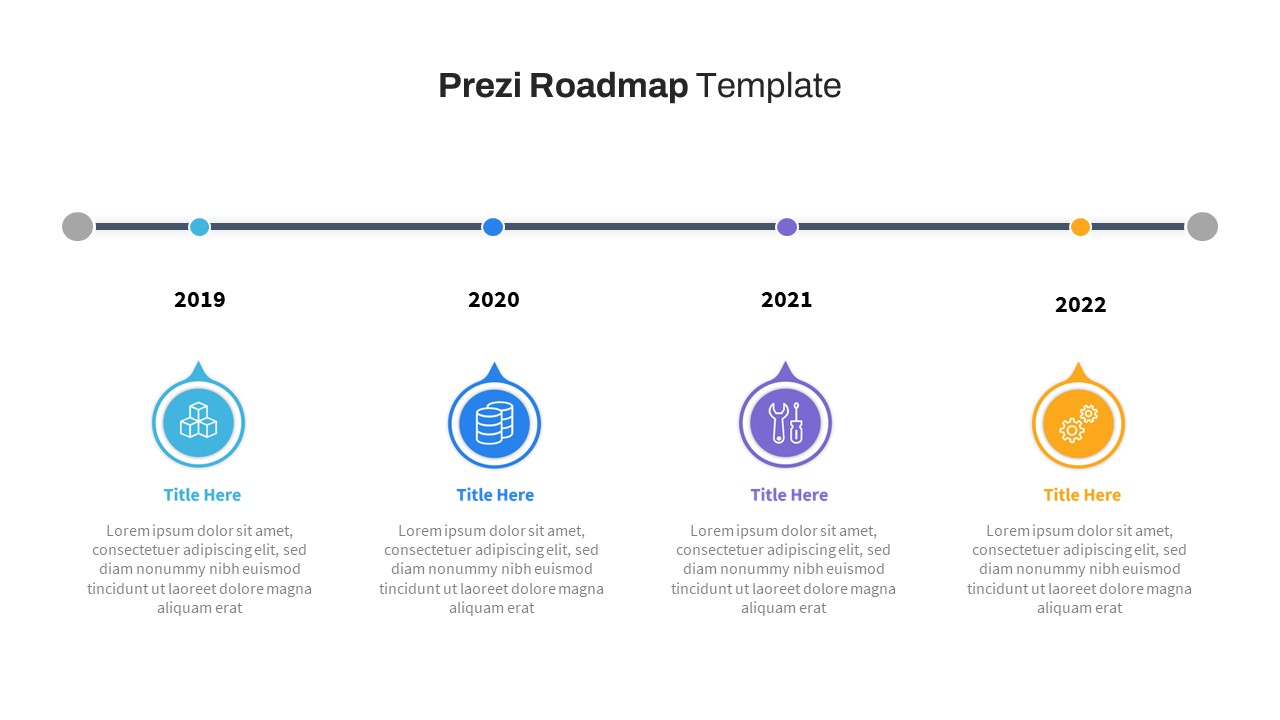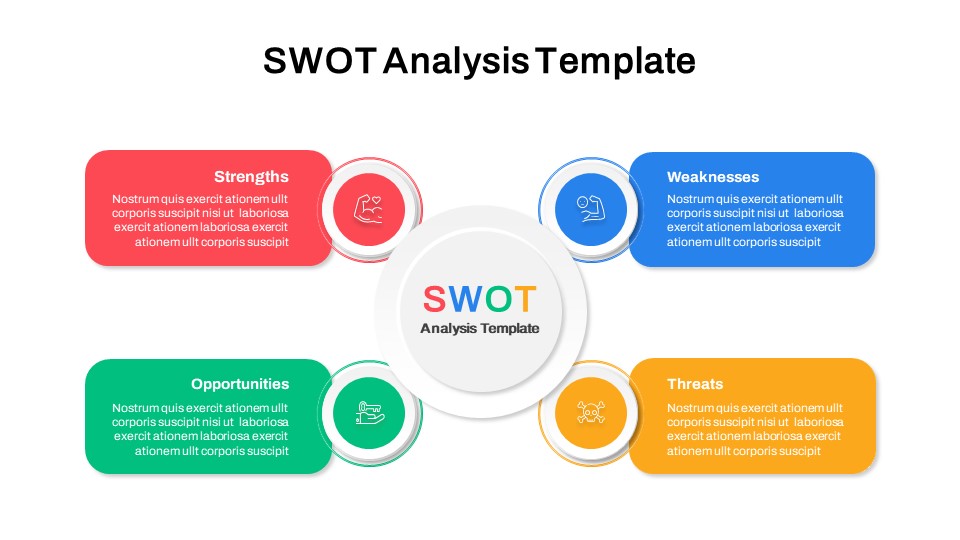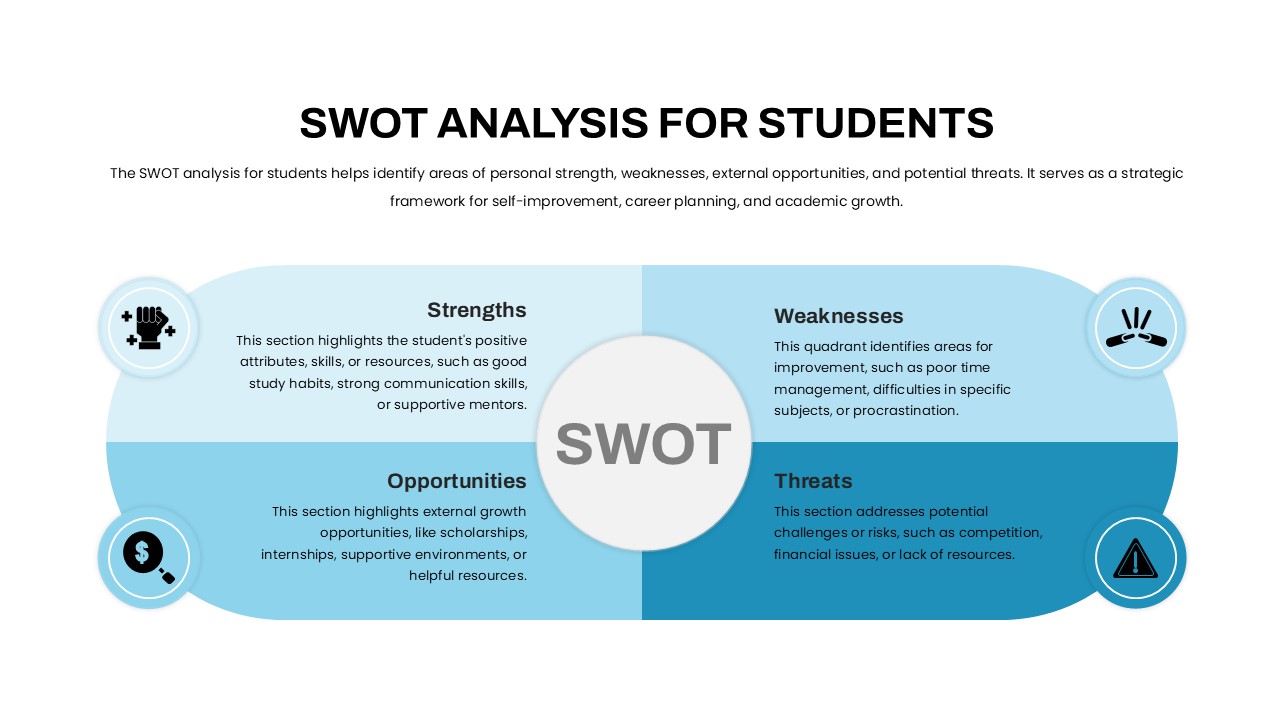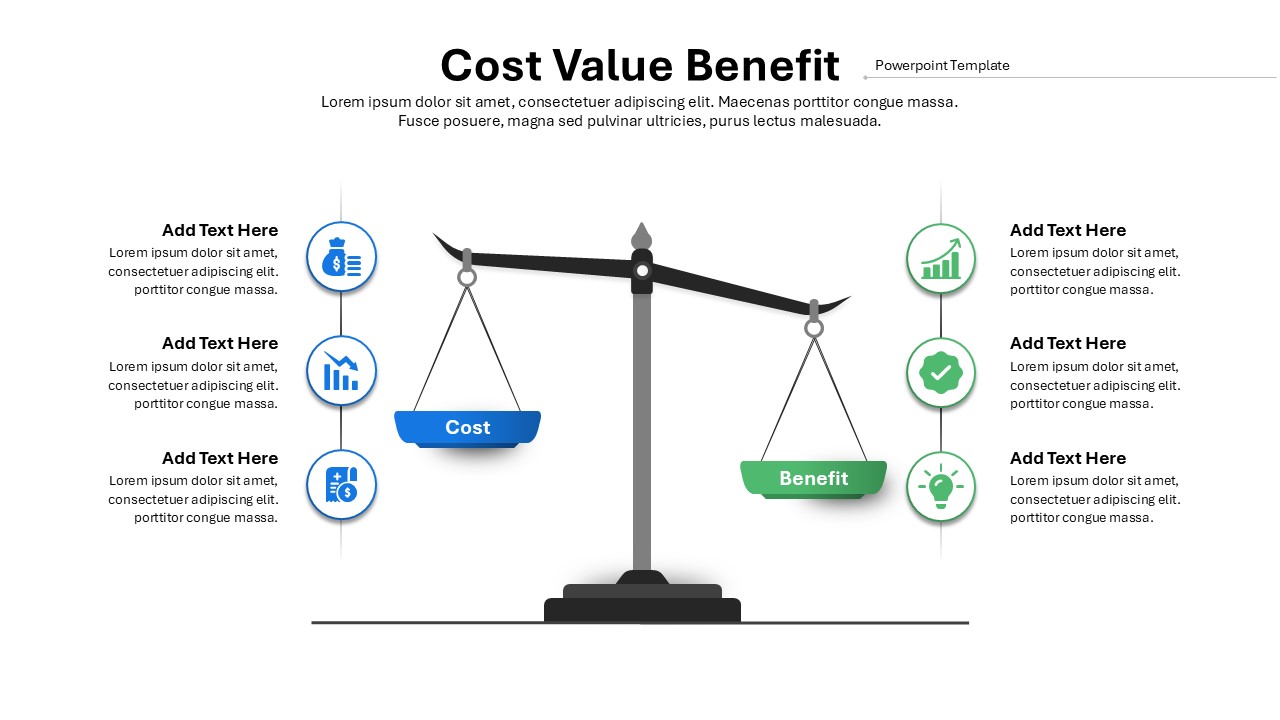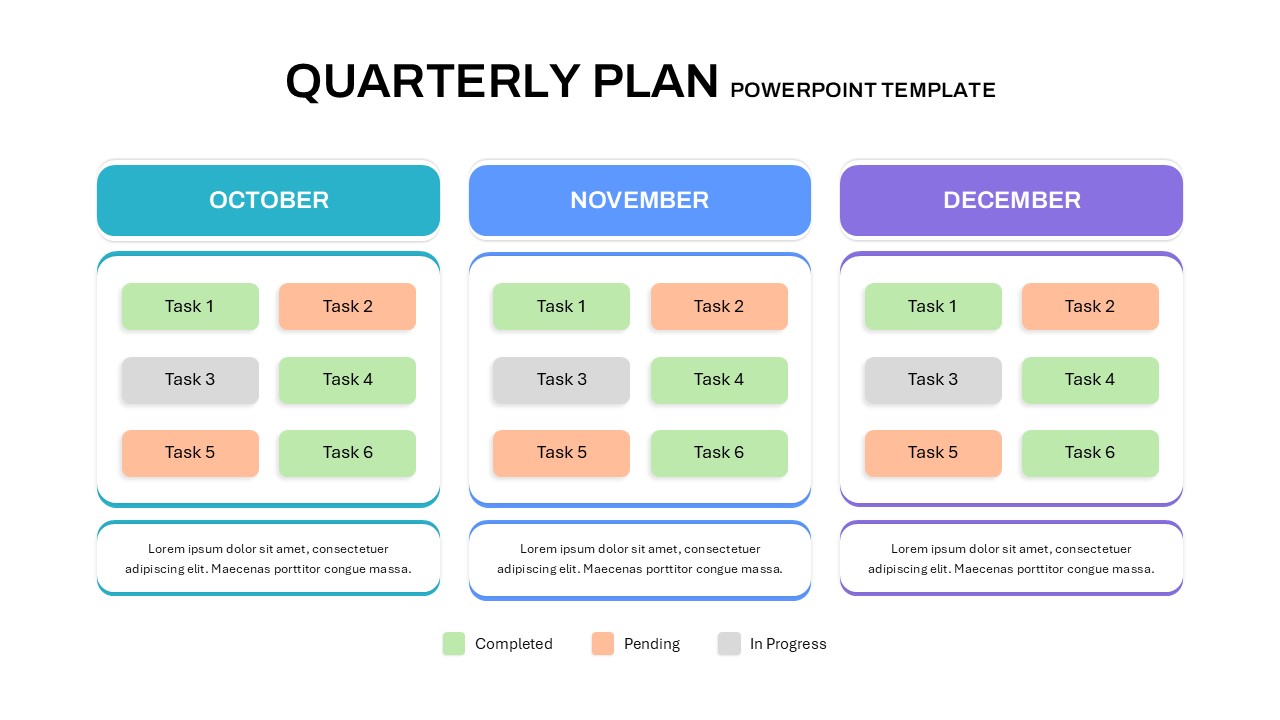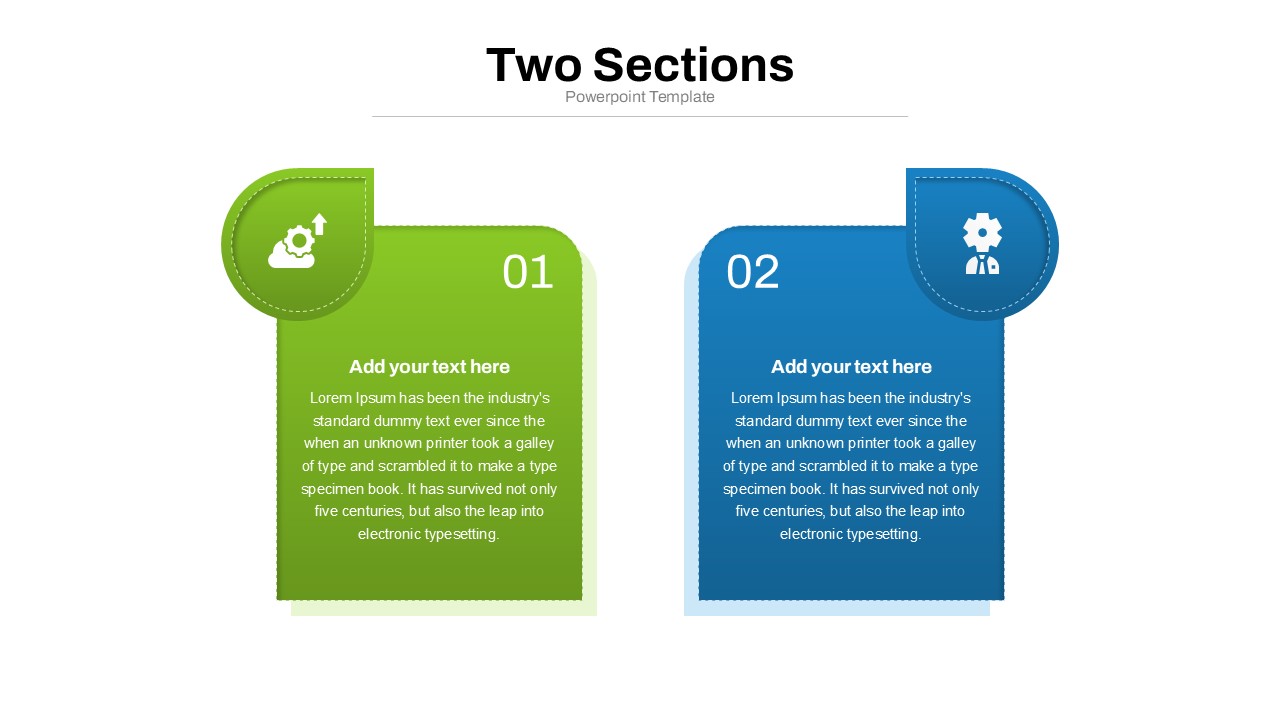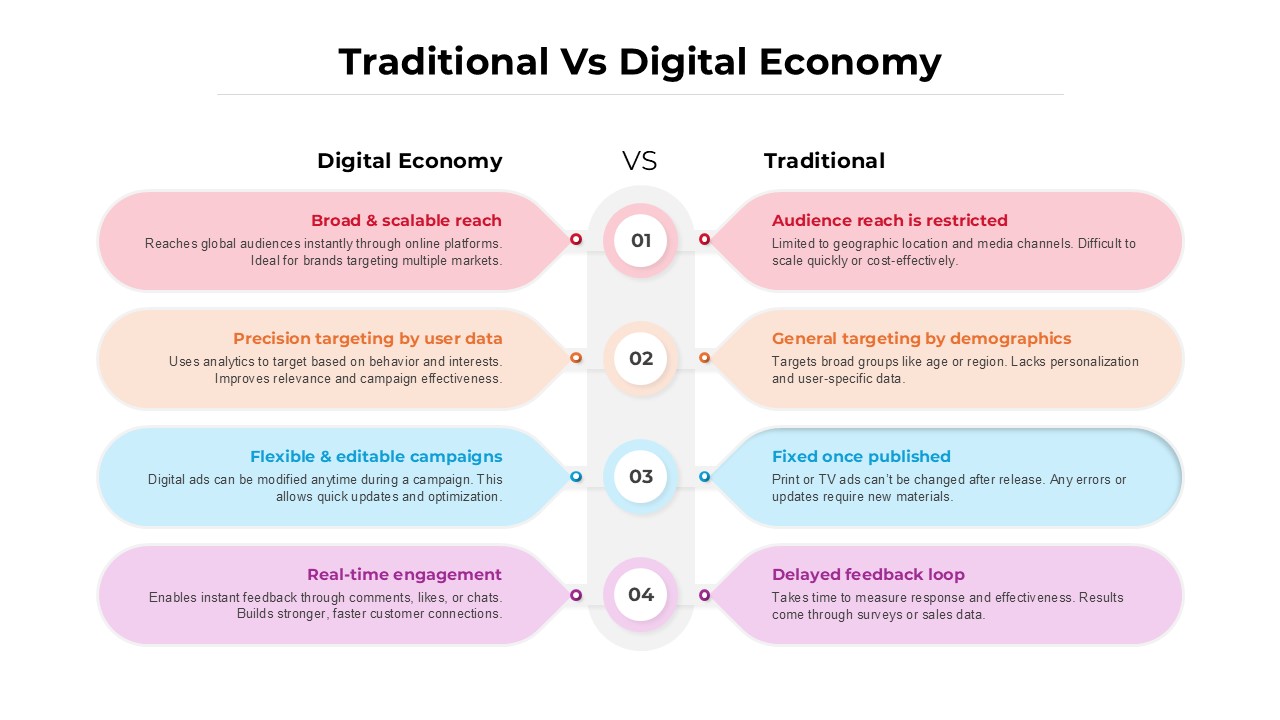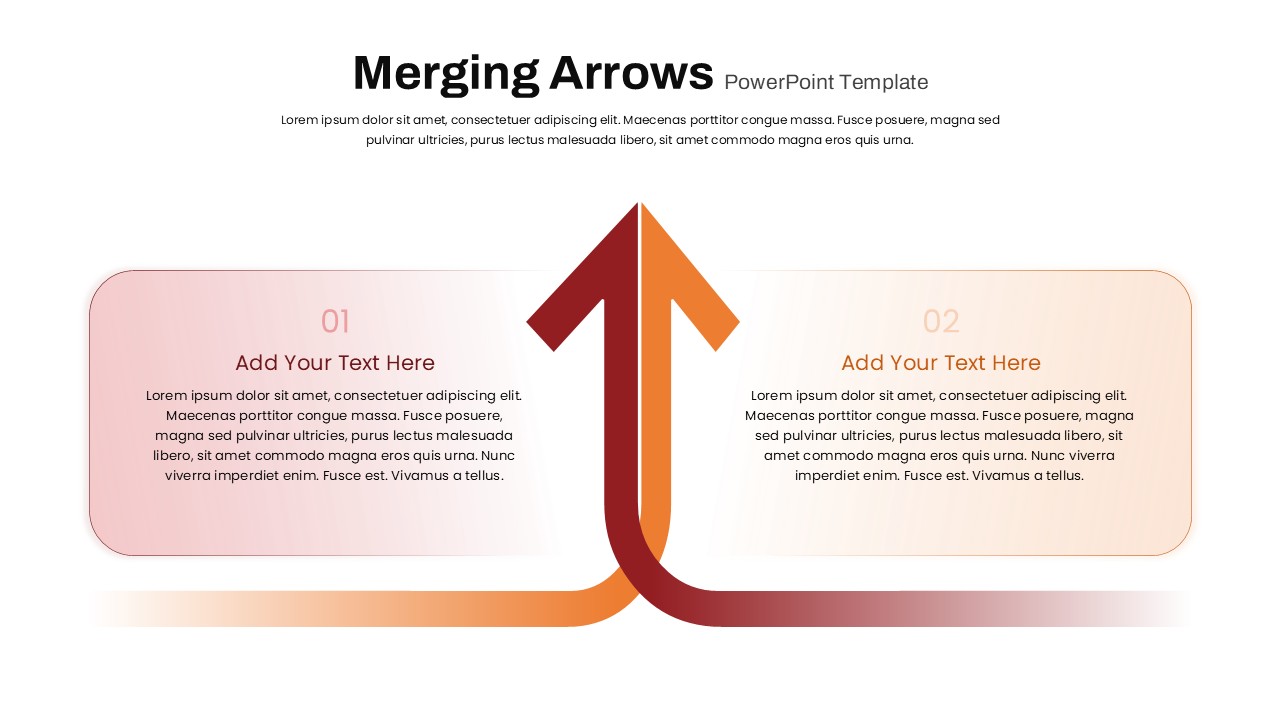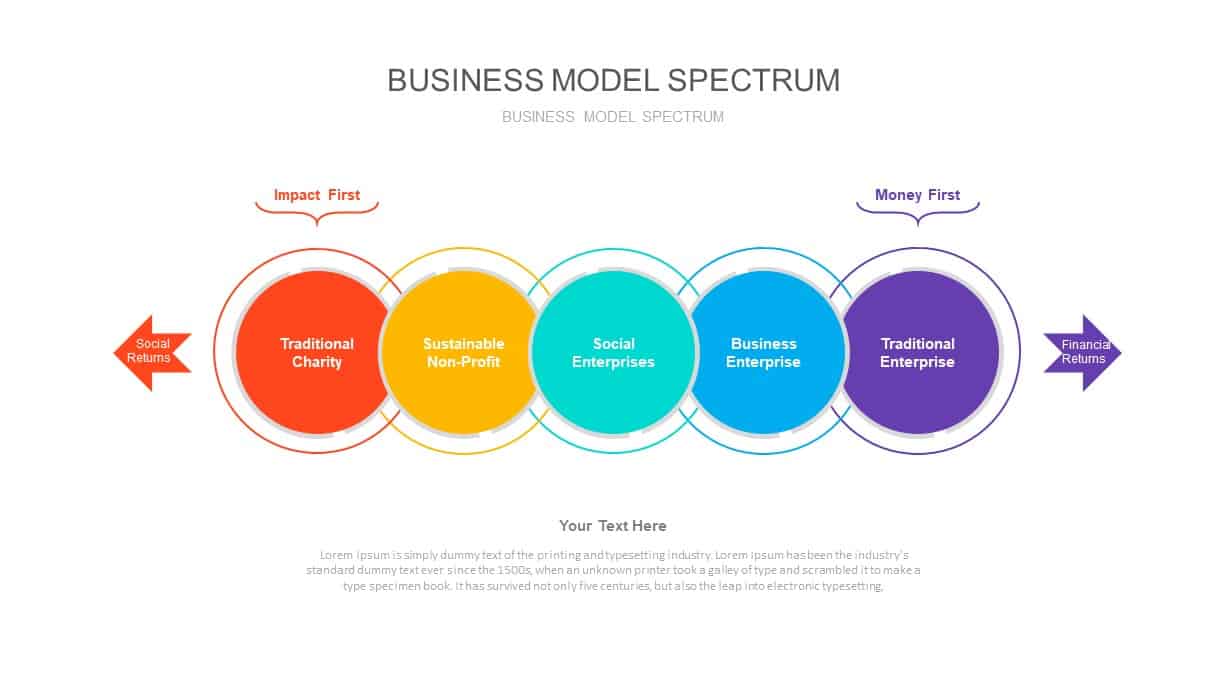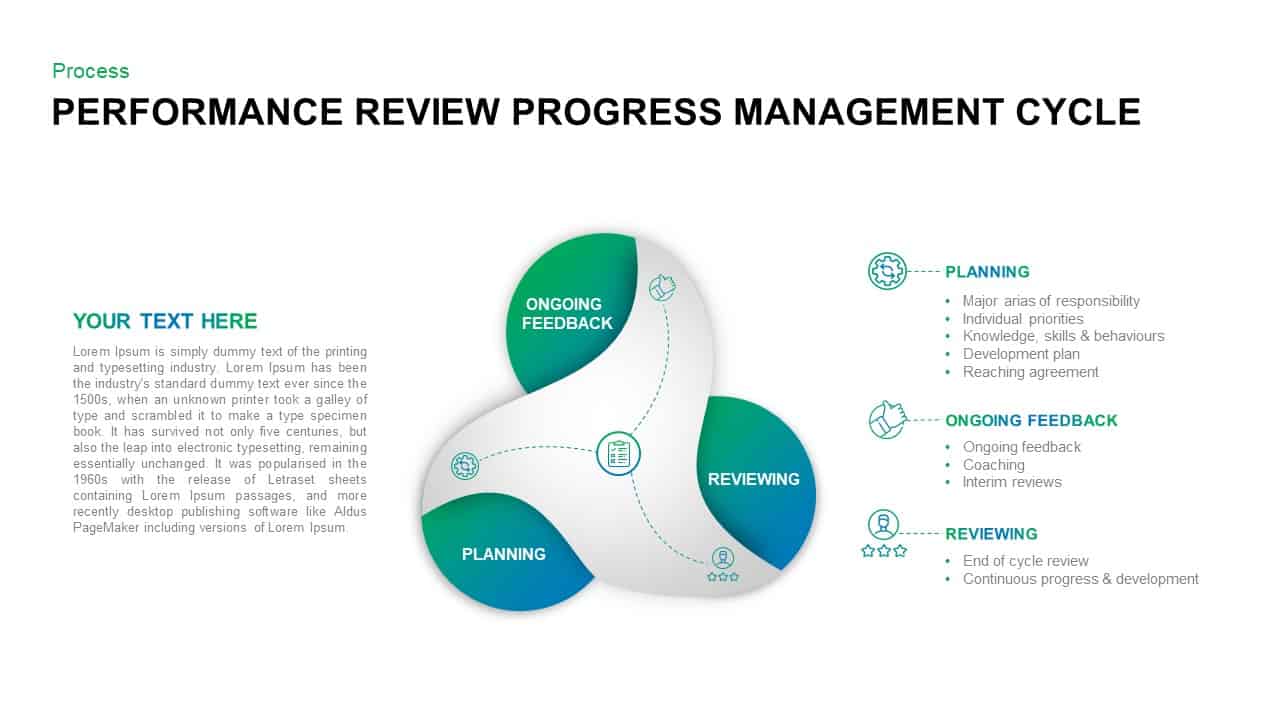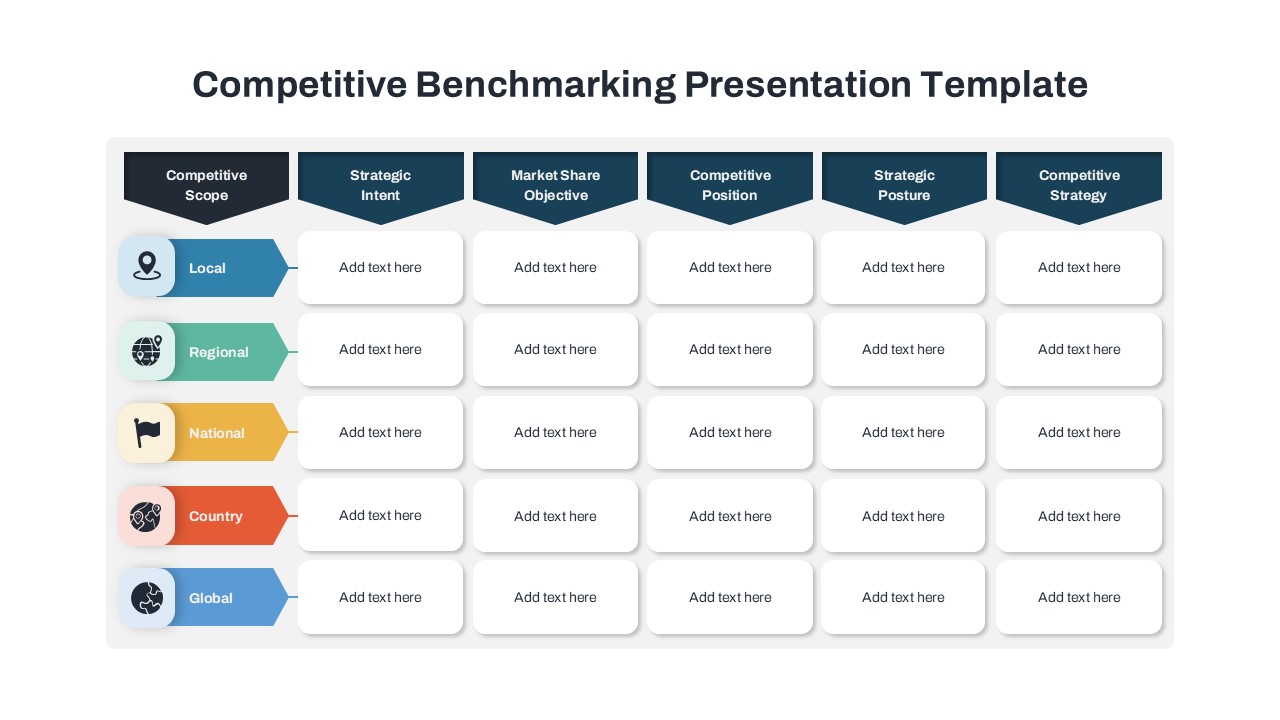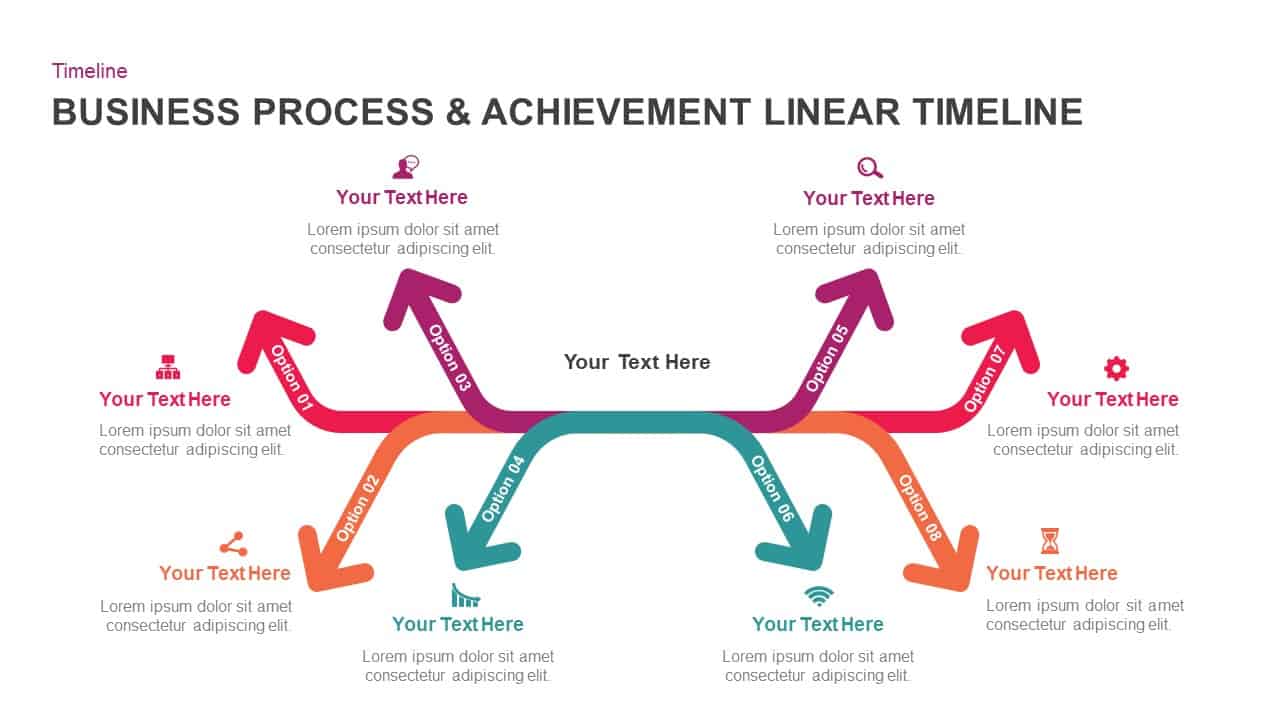To Do List PowerPoint Template
Editable To Do List PowerPoint Template
Use premade presentation design for inserting project assignments and tasks in an easily usable project management slide. The One Pager template offers editable columns and rows that allow easy comprehension and adjustments without losing the image quality. Besides, this PowerPoint is compatible with all versions of Mac Keynote as well. It would be best for project teams, business professionals, academicians, and students to streamline your responsibilities, and the status of your work.
What are the 4 types of to-do lists?
To-do lists come in four distinct types, each designed for specific needs. Time-Based To-Do Lists revolve around scheduling tasks within specific time slots, ensuring disciplined time management. Task-Based To-Do Lists categorize and prioritize tasks, helping users manage workloads efficiently. Project-Based To-Do Lists break down complex projects into manageable tasks, ensuring no aspect is overlooked. Goal-oriented to-do Lists focus on long-term objectives, enabling individuals to plan steps toward their goals and track progress. These different list types allow users to stay organized, enhance productivity, and accomplish their tasks and aspirations, whether managing time, workload, projects, or long-term goals.
Whether you call a to-do list or a checklist PowerPoint template, both do the same function. However, A to-do list consists of a spontaneous collection of tasks that guide you on immediate actions, such as determining your morning priorities. In contrast, a checklist is a pre-defined set of tasks organized in sequential order, offering a systematic approach to accomplishing specific processes like client onboarding or event planning.
This task list PowerPoint is best for time management. So, you can stay organized by prioritizing your to-do list for daily tasks. Whether it’s personal or professional goals, this template can help you outline your objectives and the steps needed to achieve them. Hence, it is best for goal setting as well. Besides, you can add class schedules, event planning, and meeting agendas using the ready-made to-do list template for PowerPoint presentations.
This editable to-do list PowerPoint template offers a comparison chart with two slides on a single page. You can easily input List One and List Two using PowerPoint edit options. For those seeking to include colored backgrounds and checkmarks, Microsoft PowerPoint’s adjustment tools allow you to do so. Also, check out our checklist PPT slides.
Login to download this file
Add to favorites
Add to collection