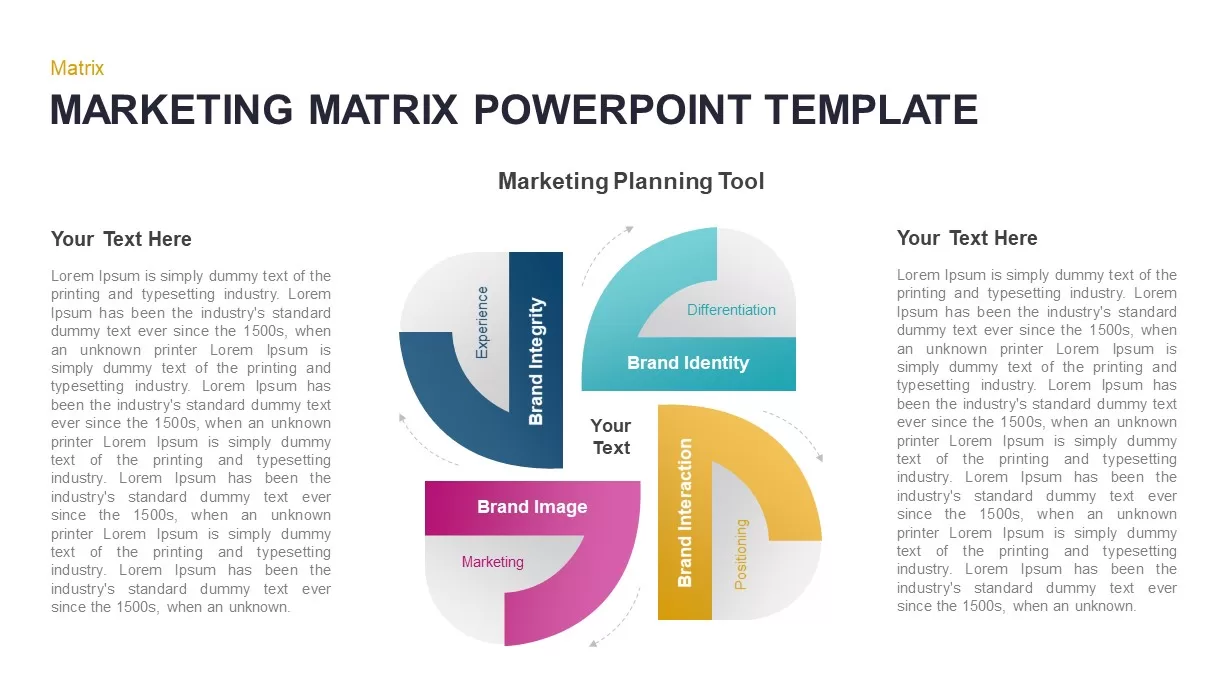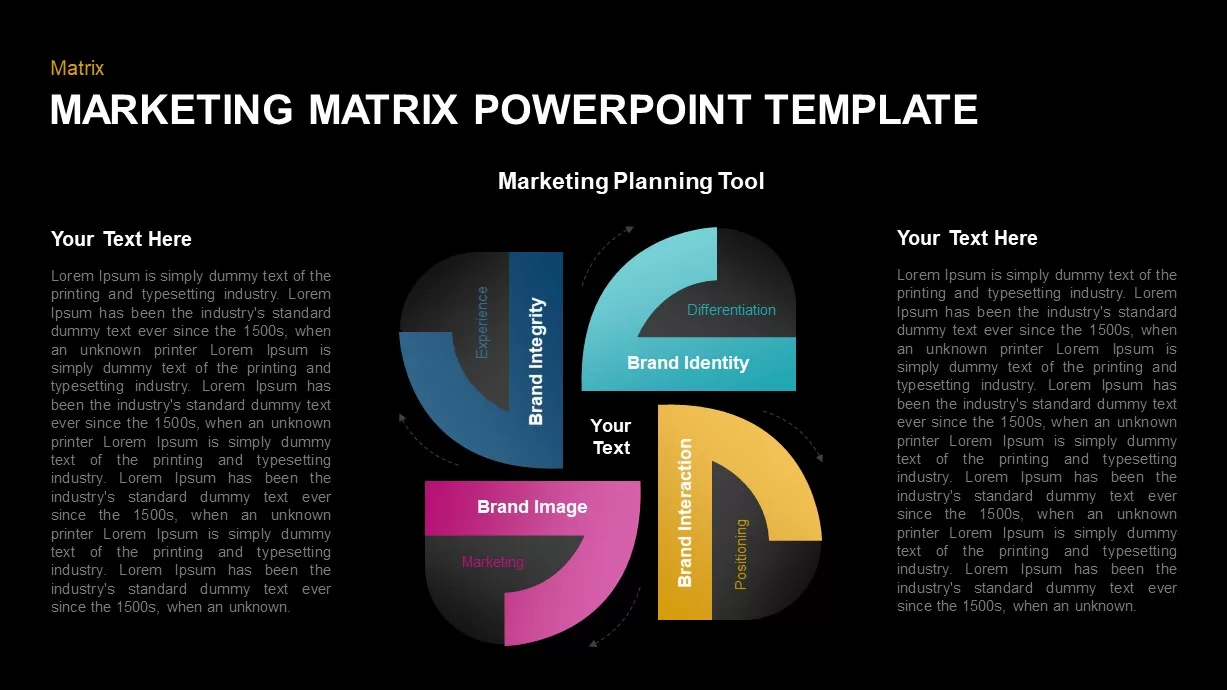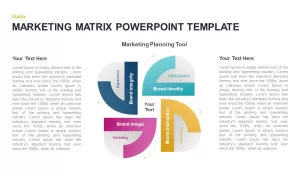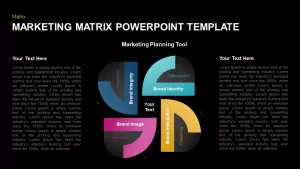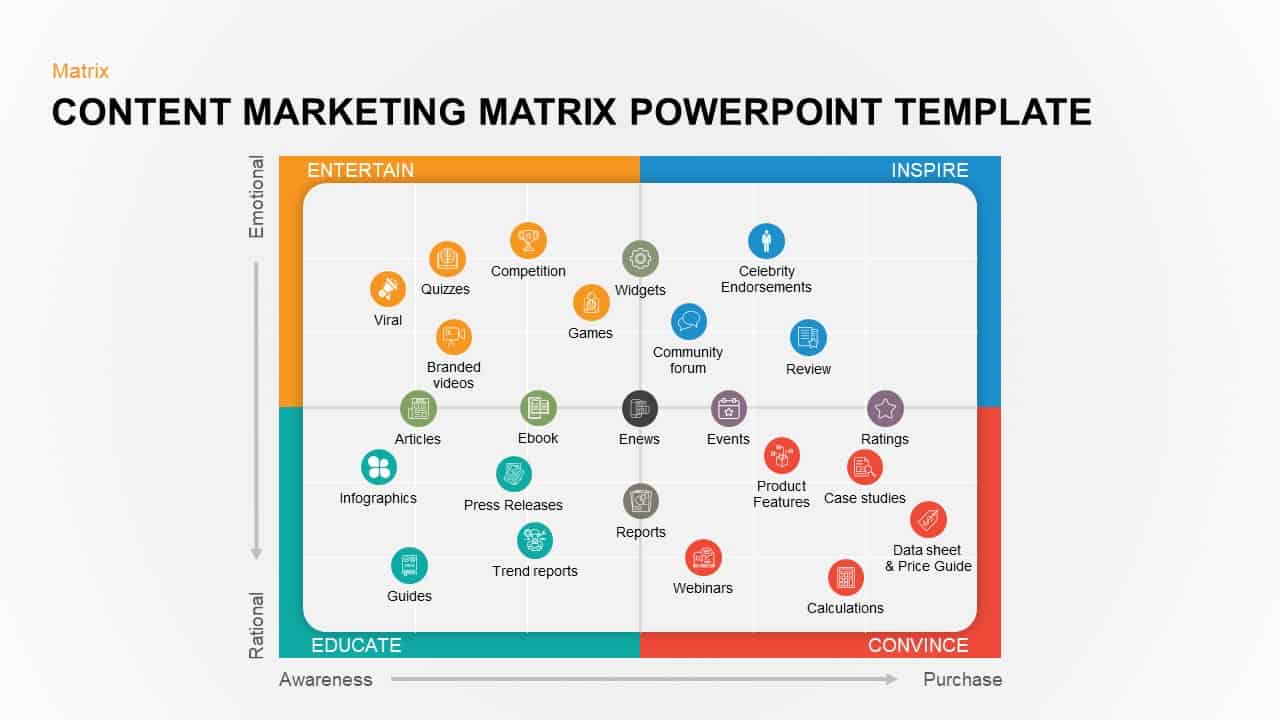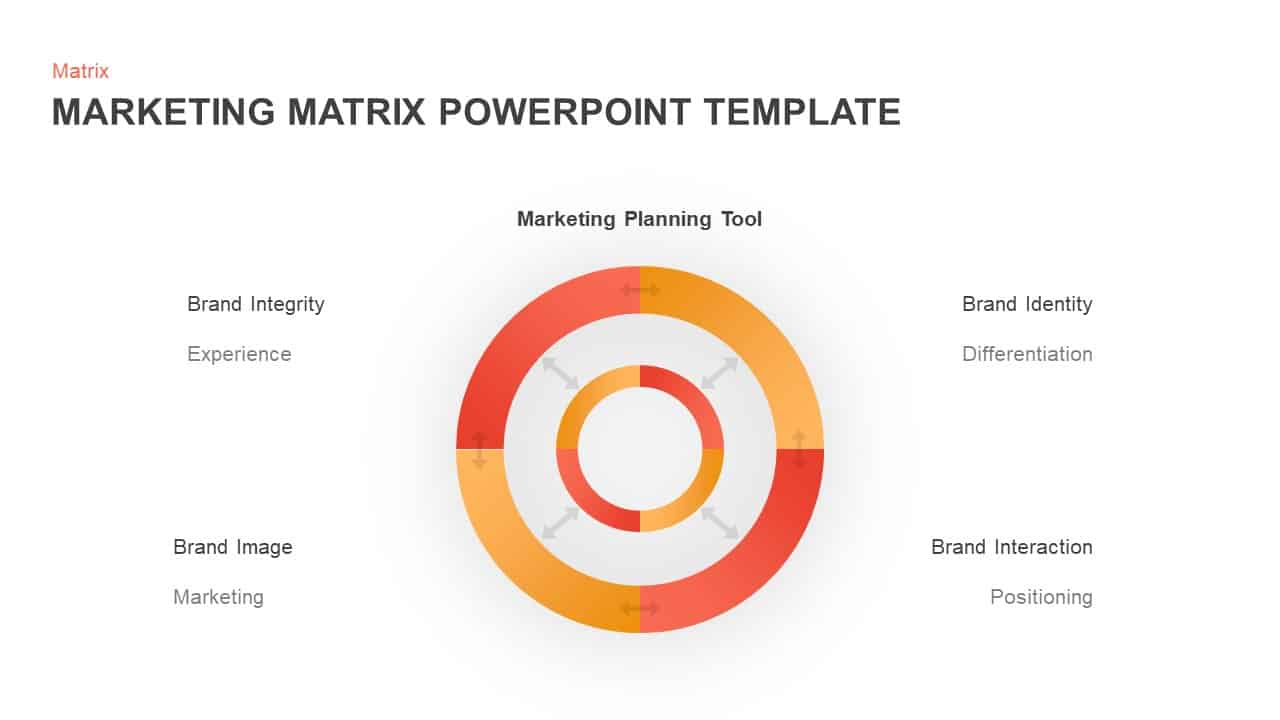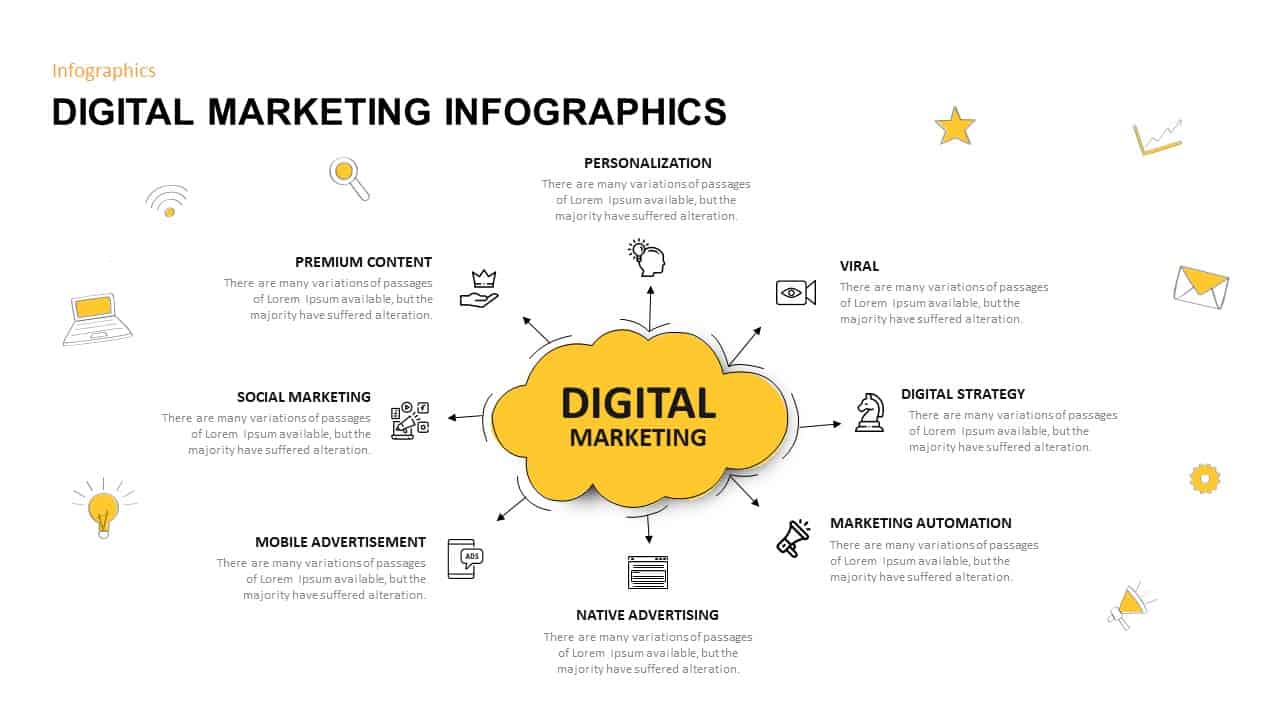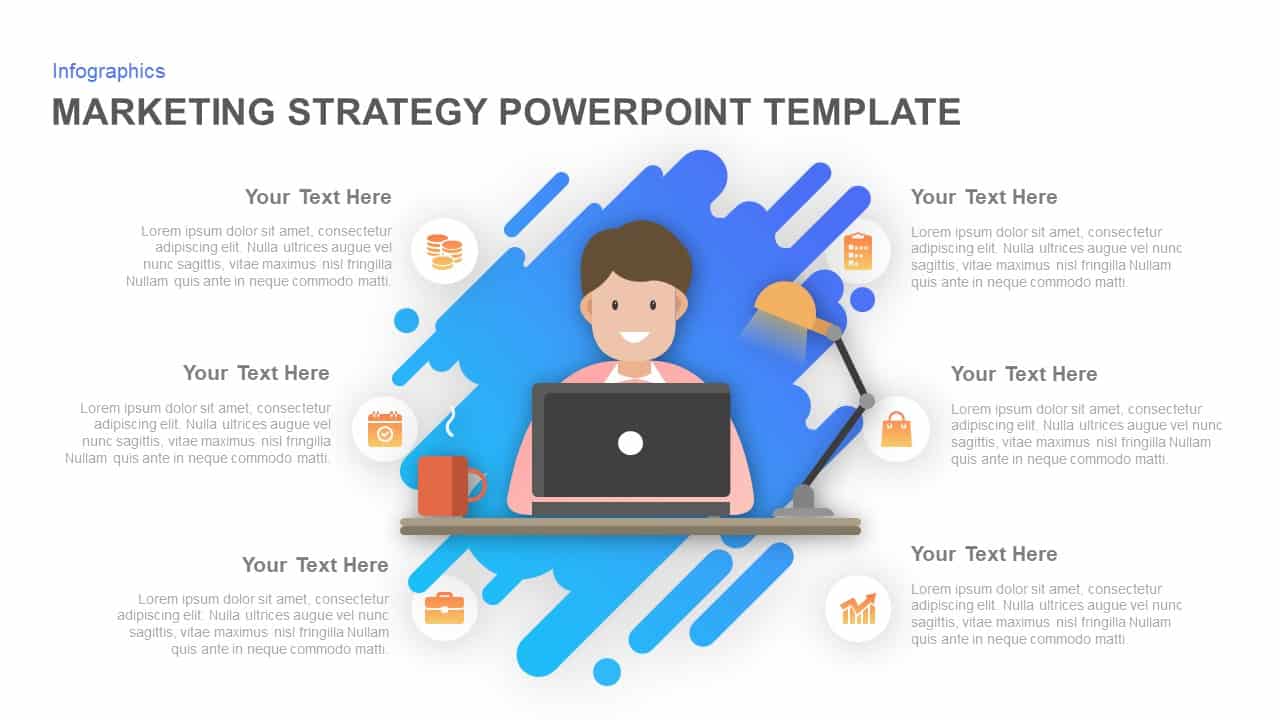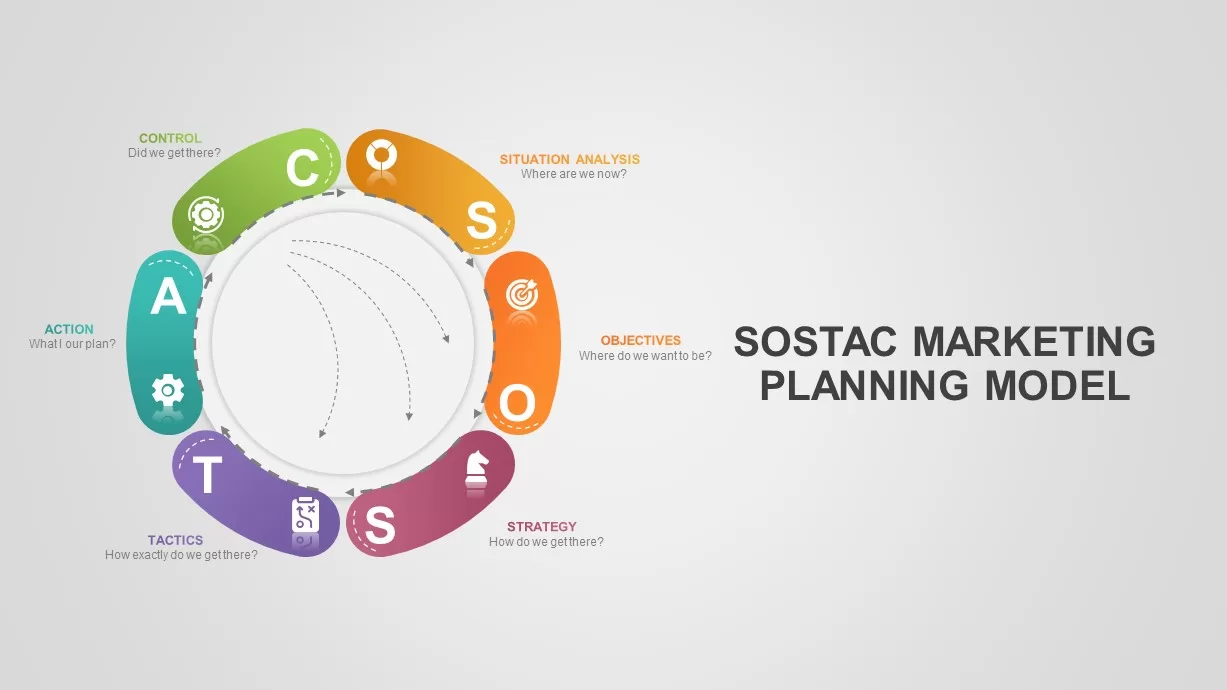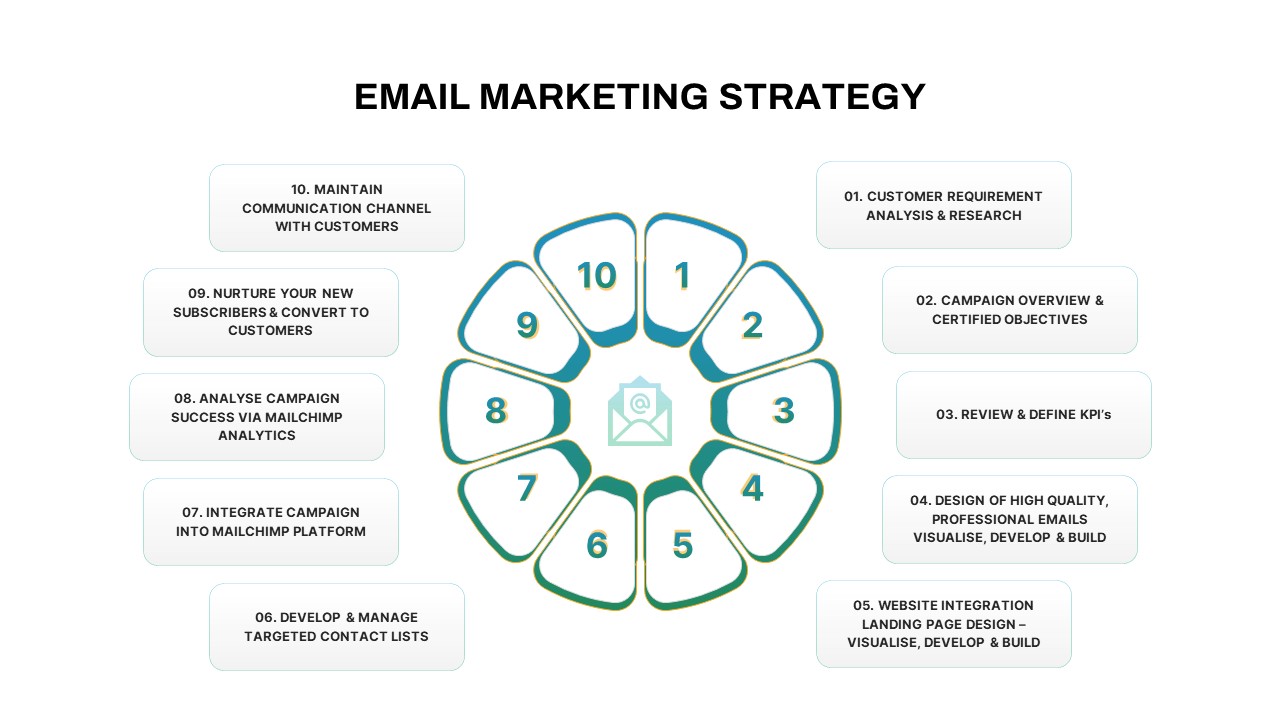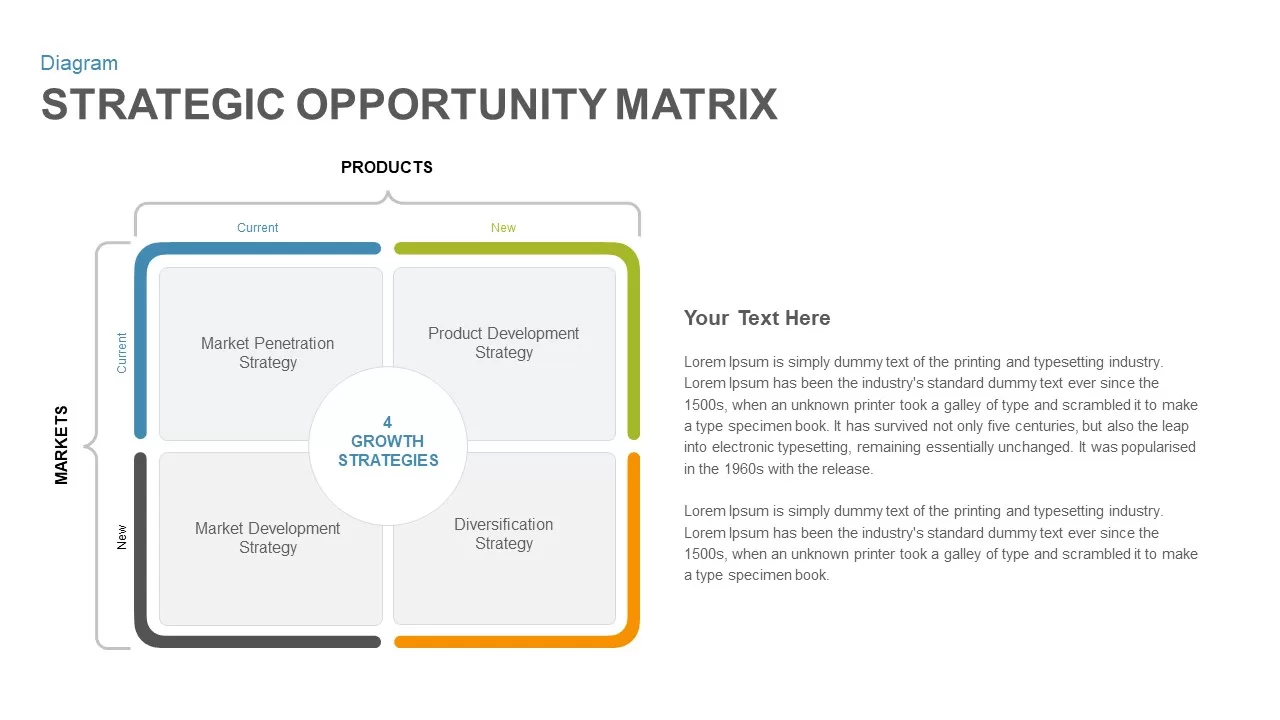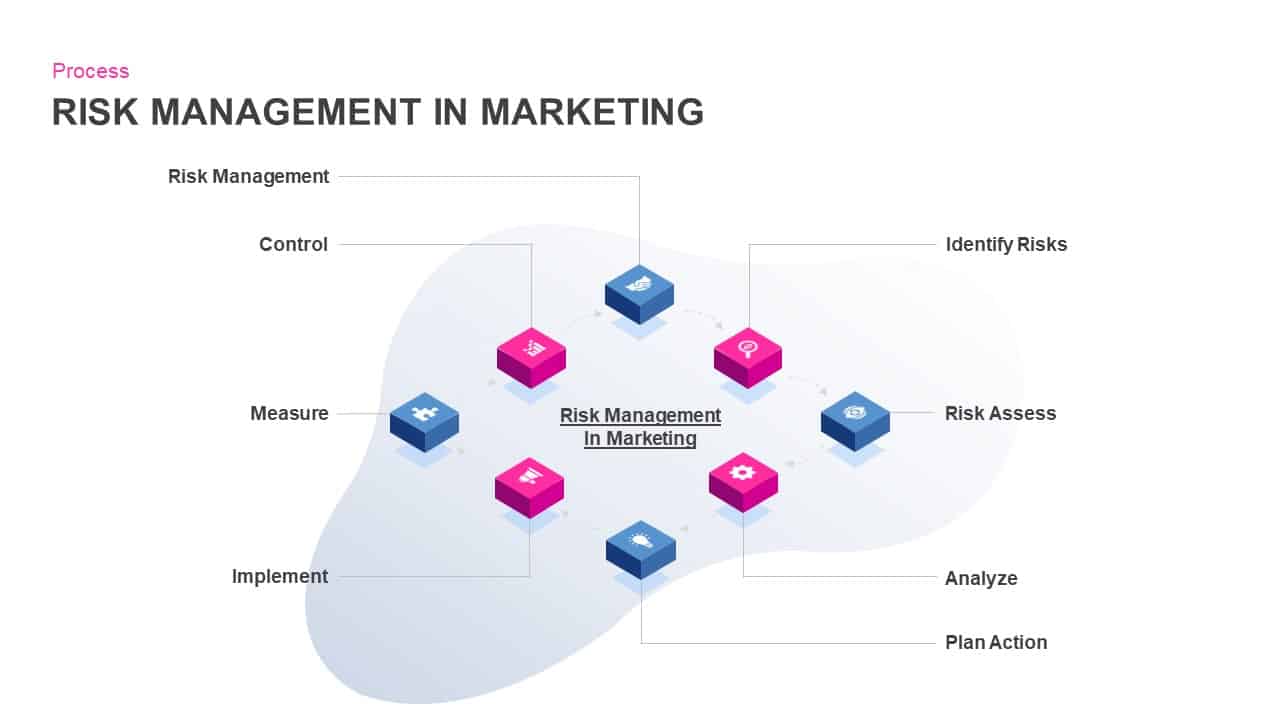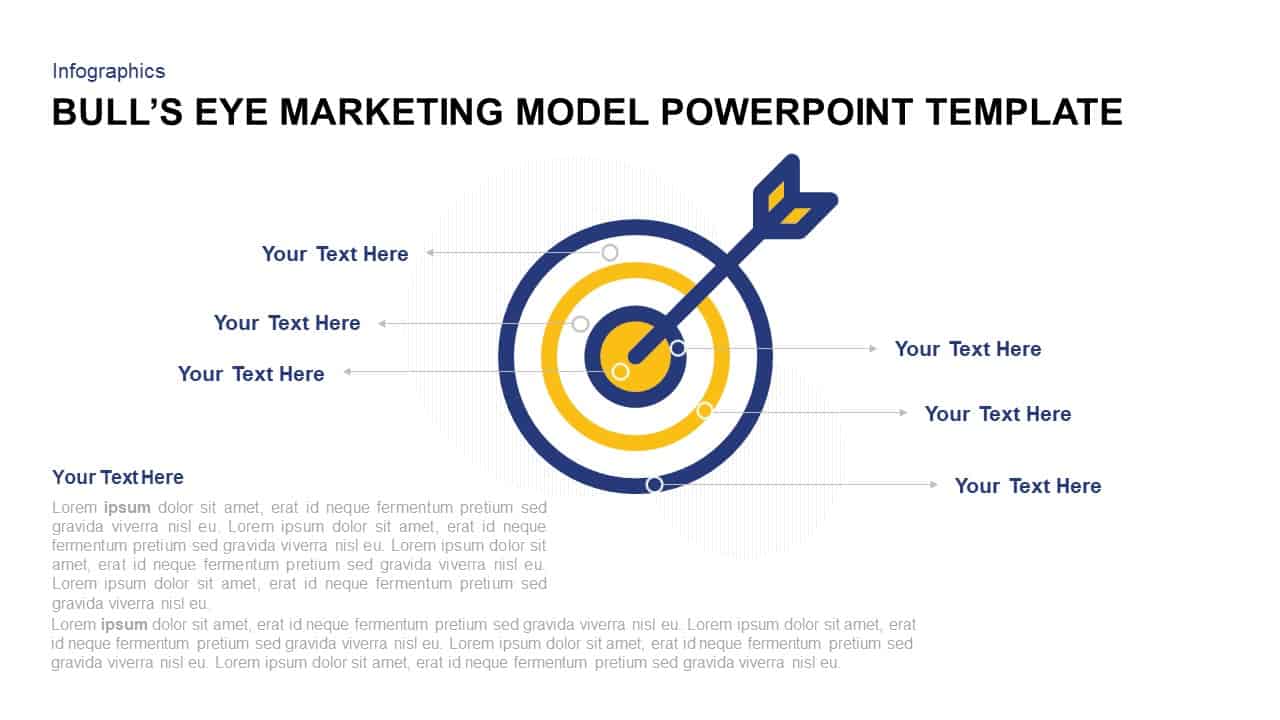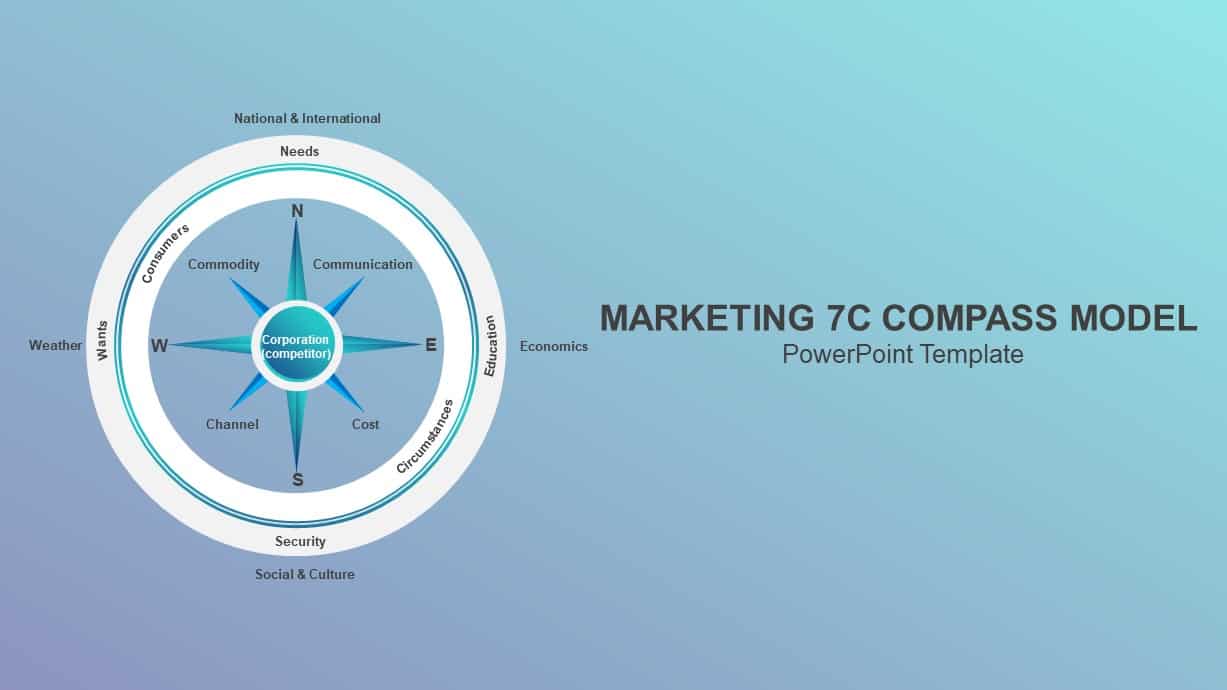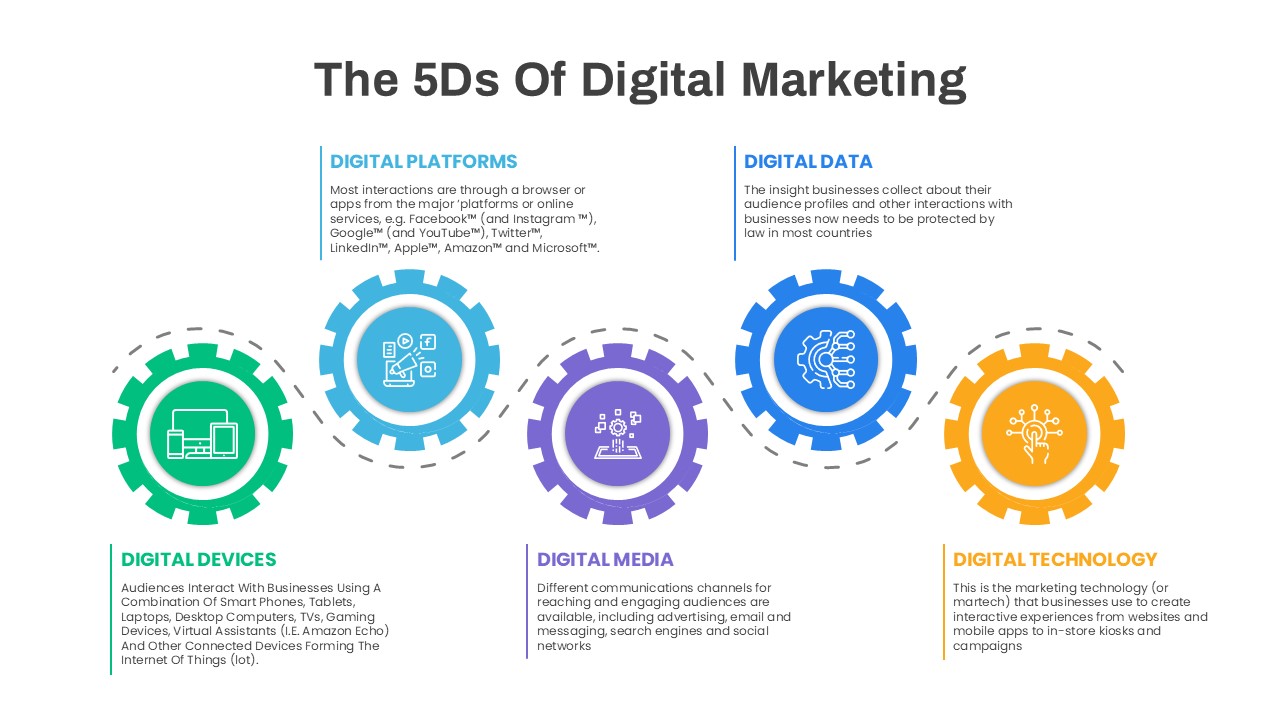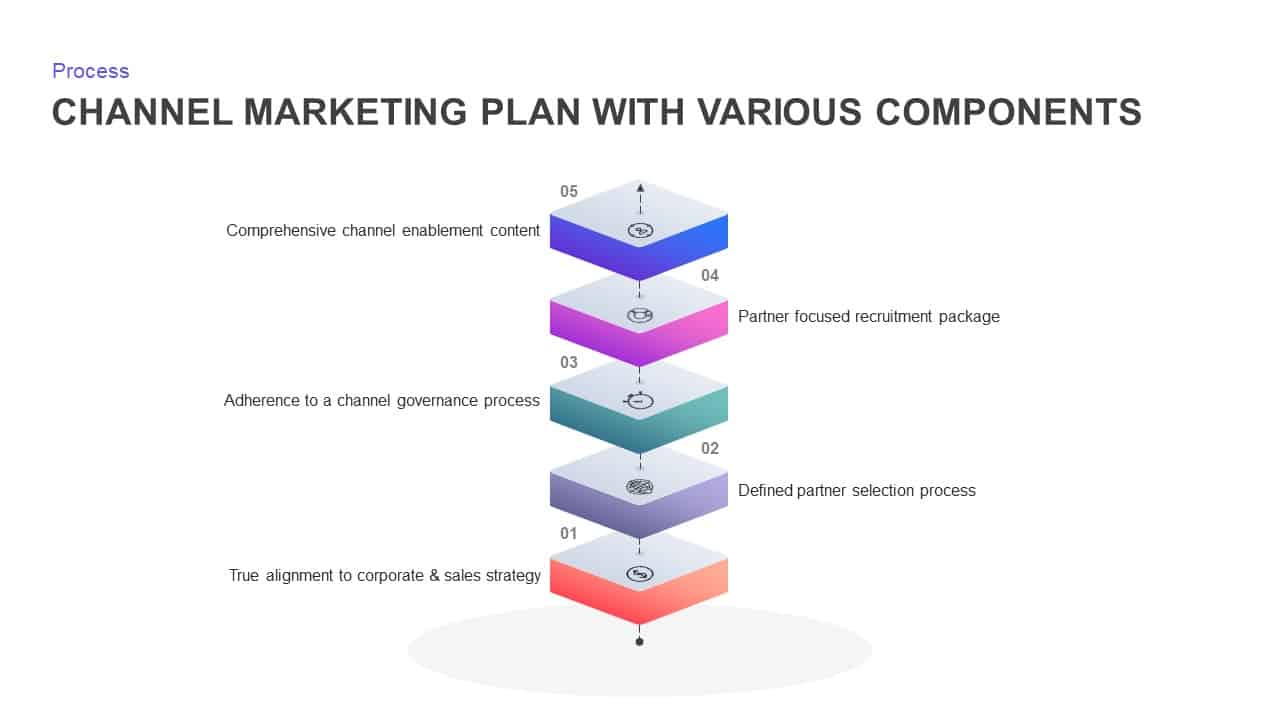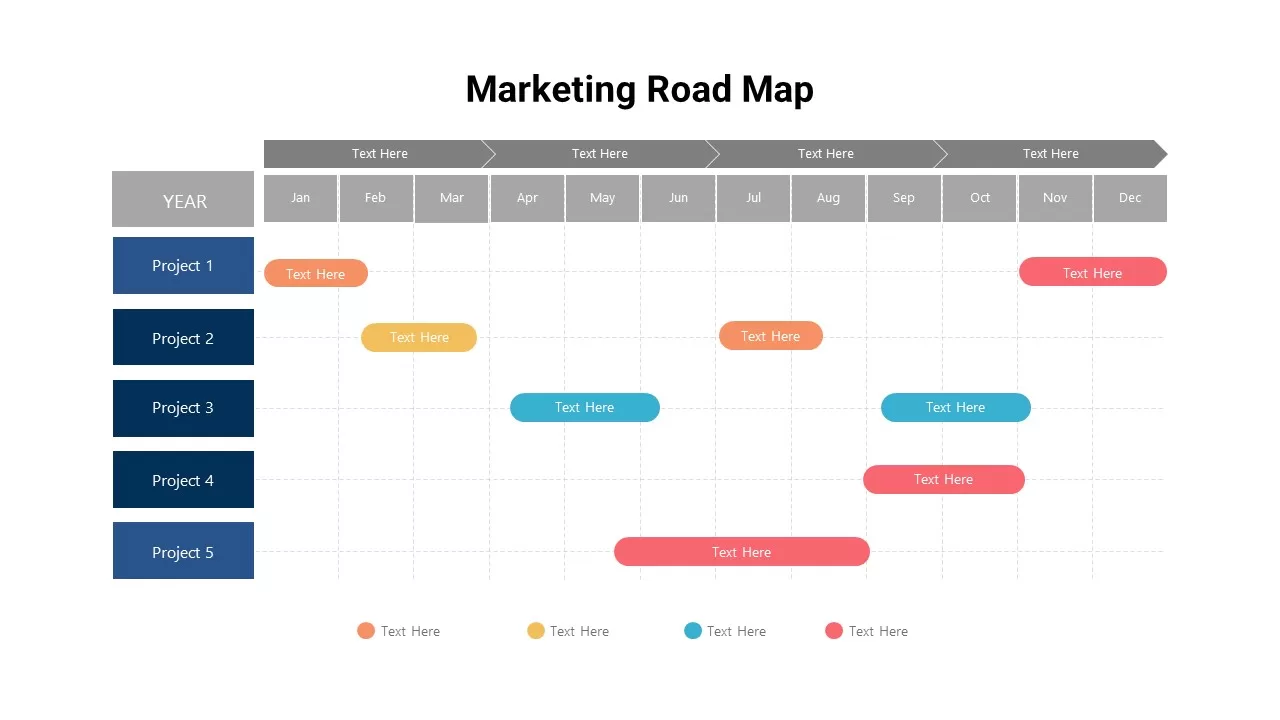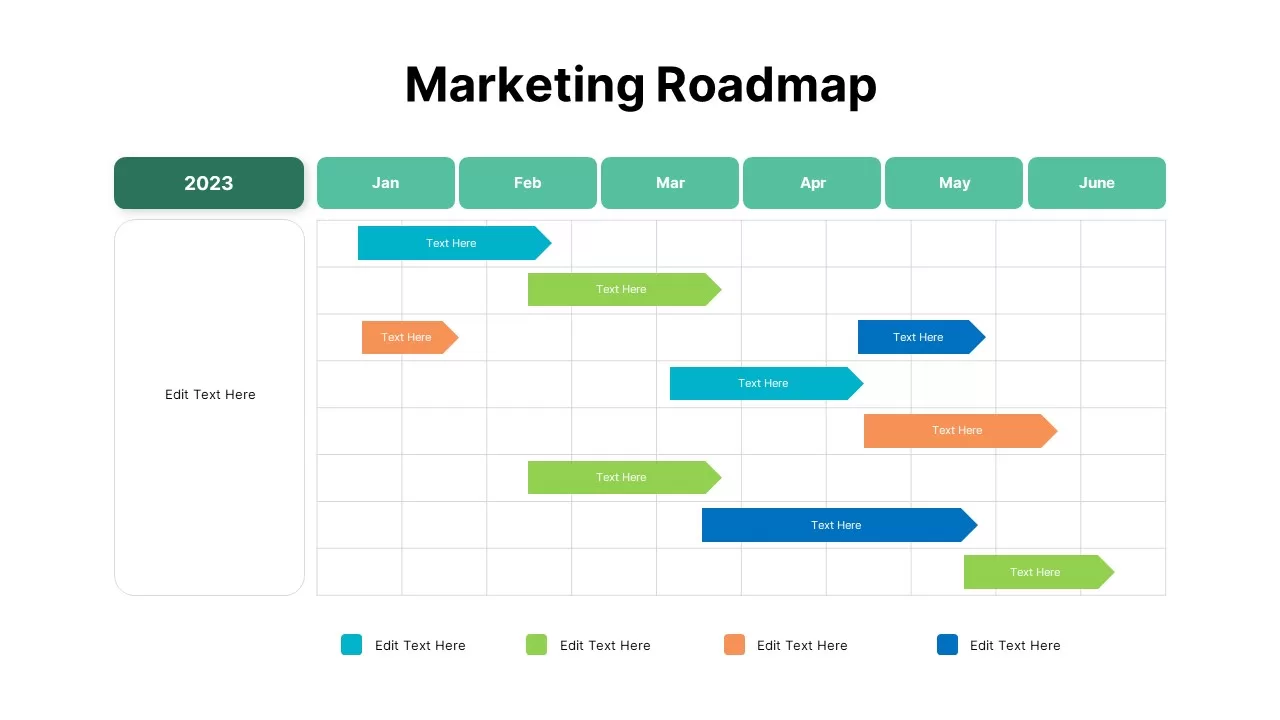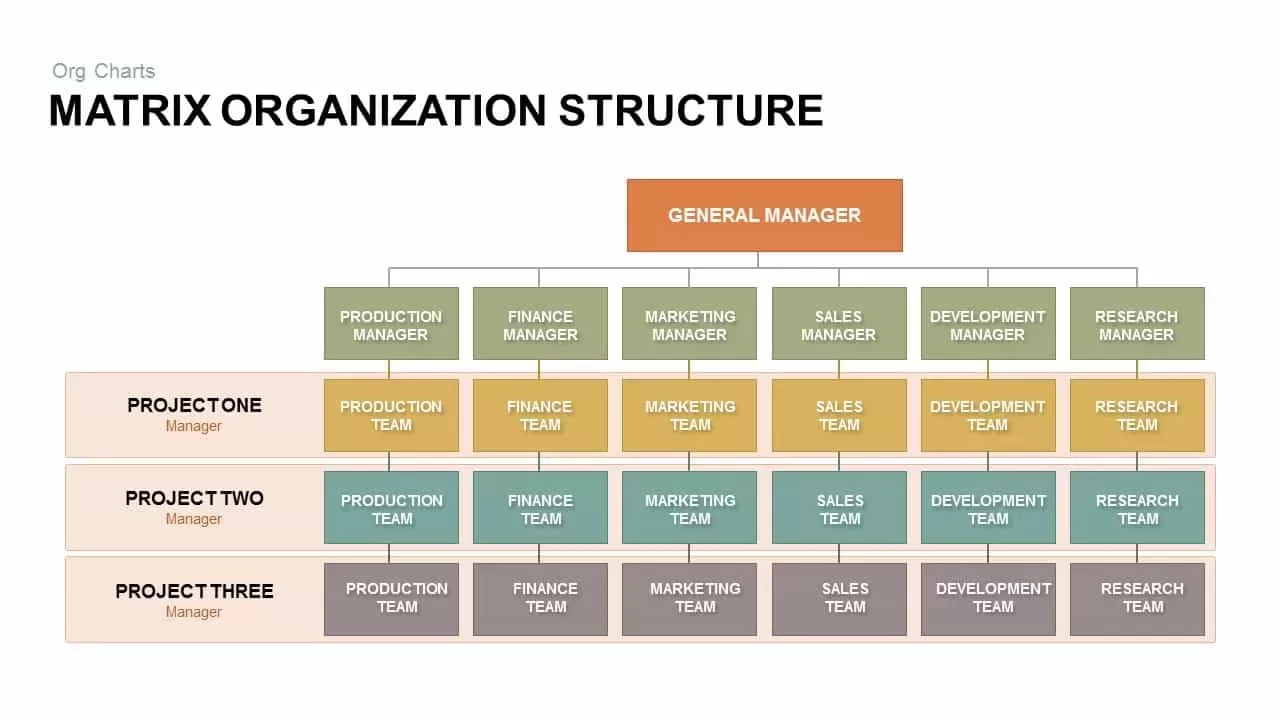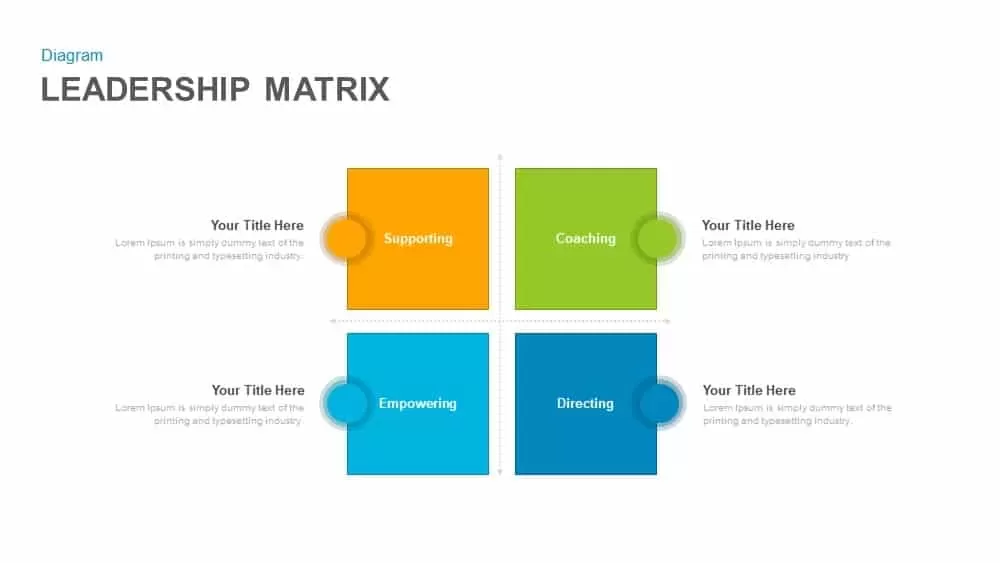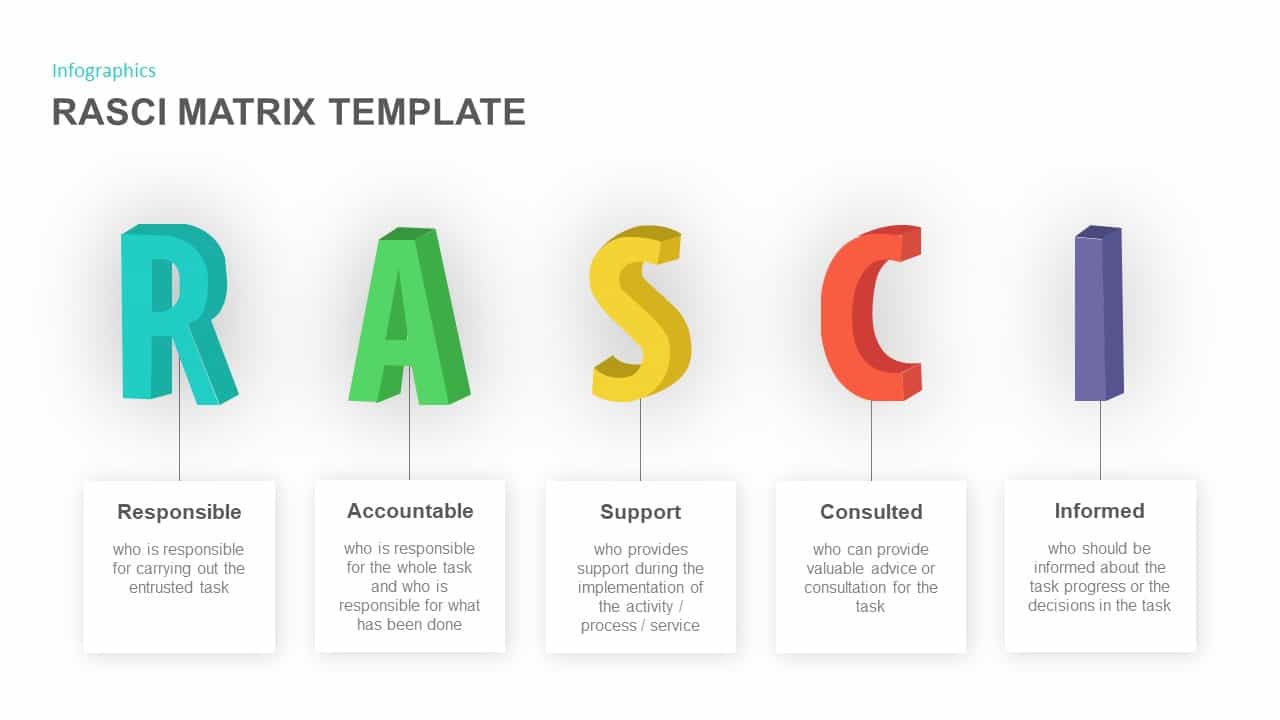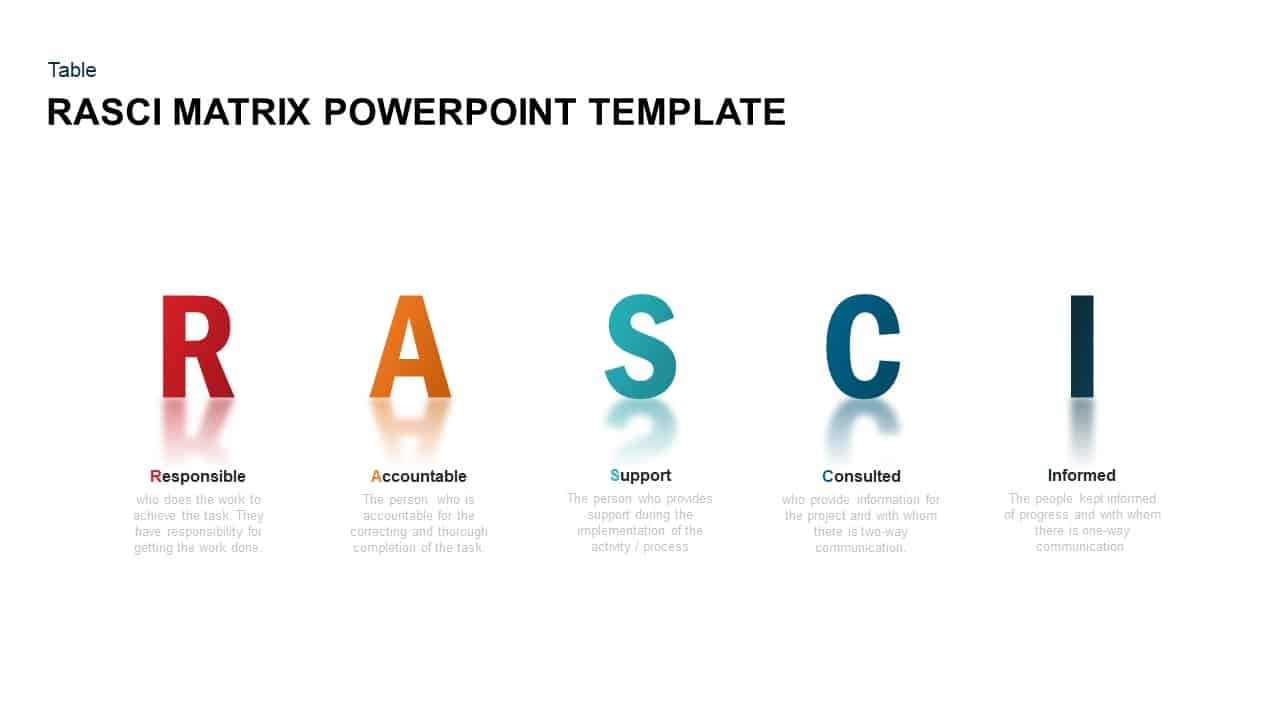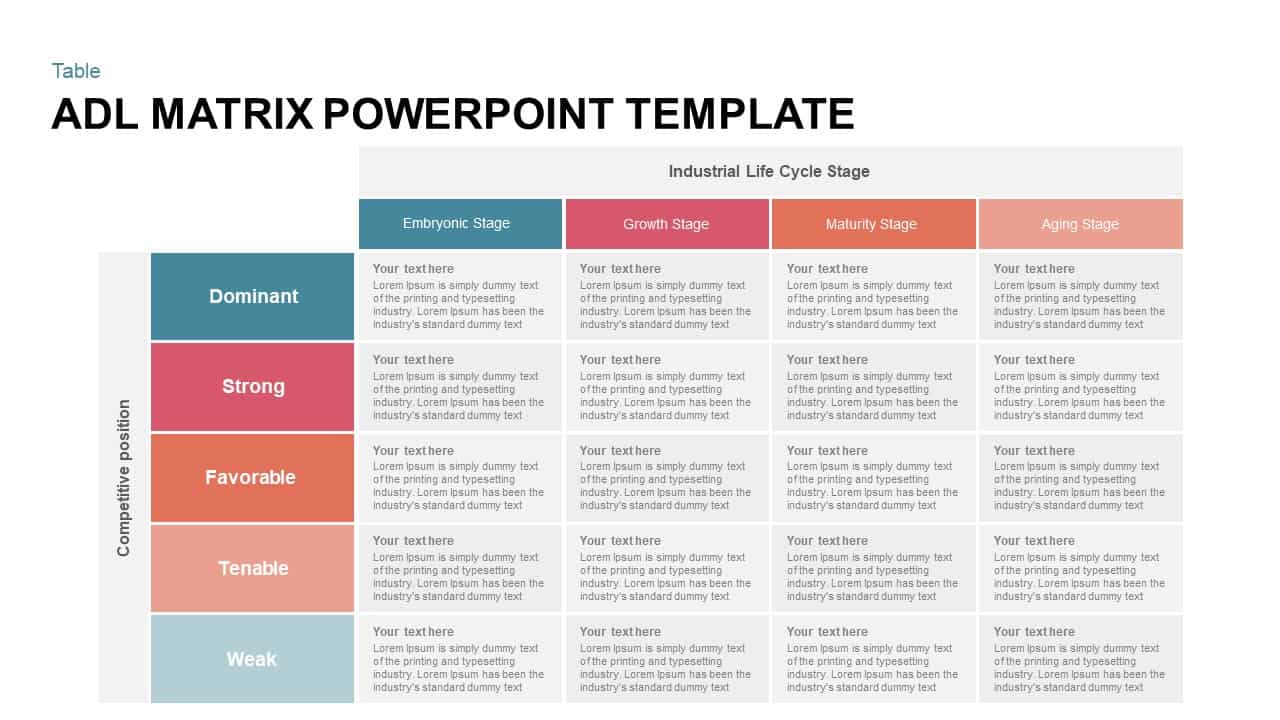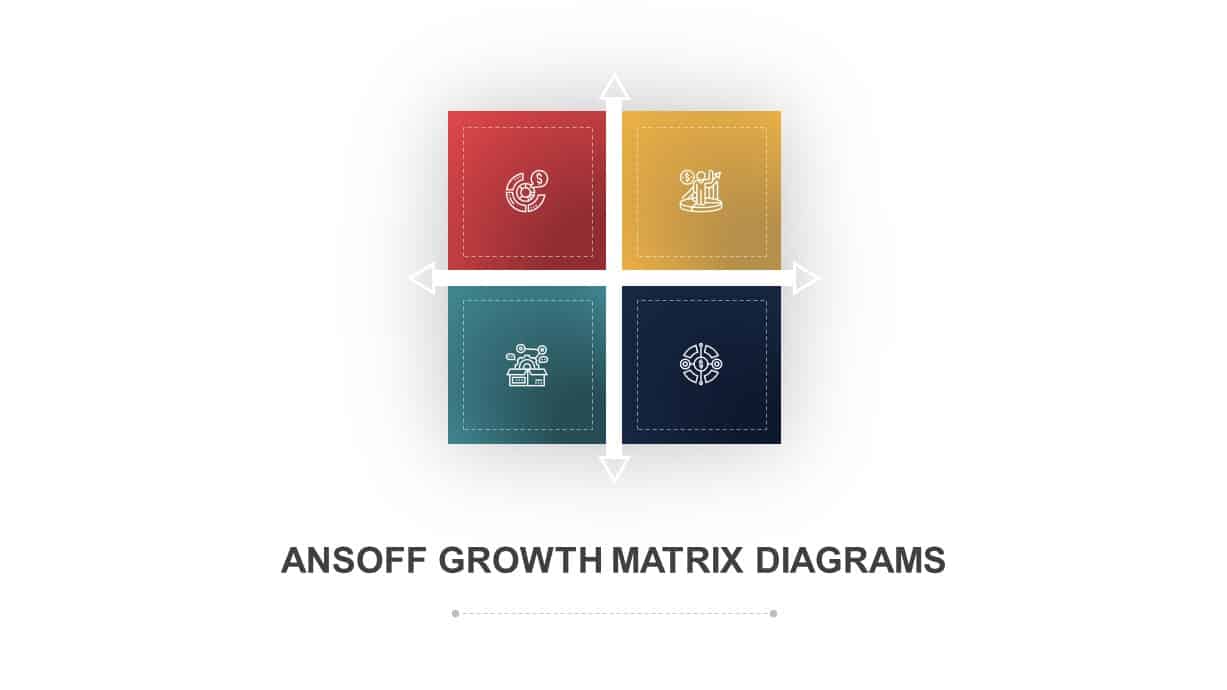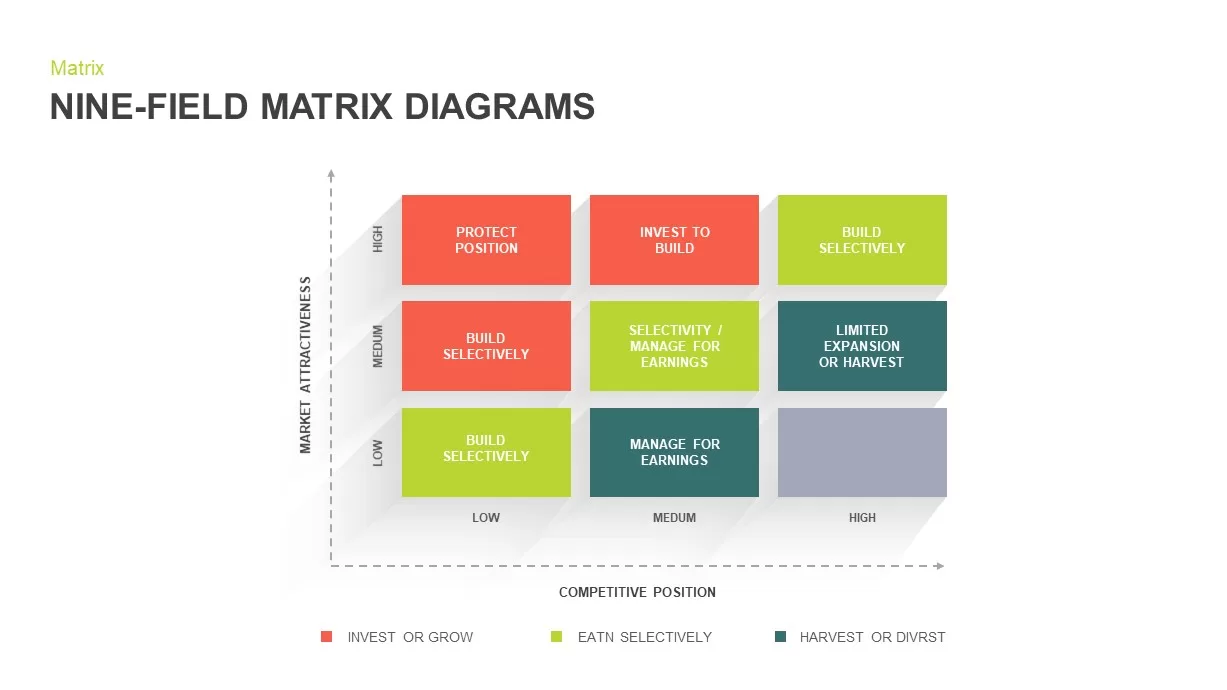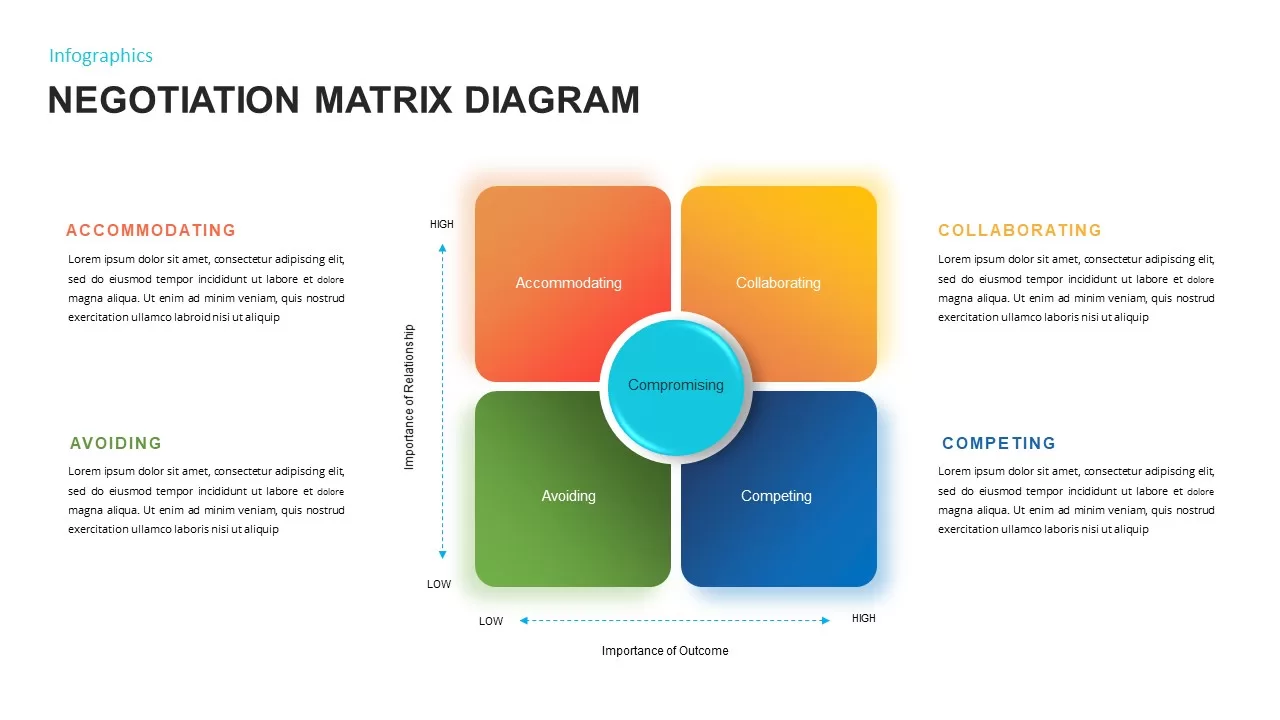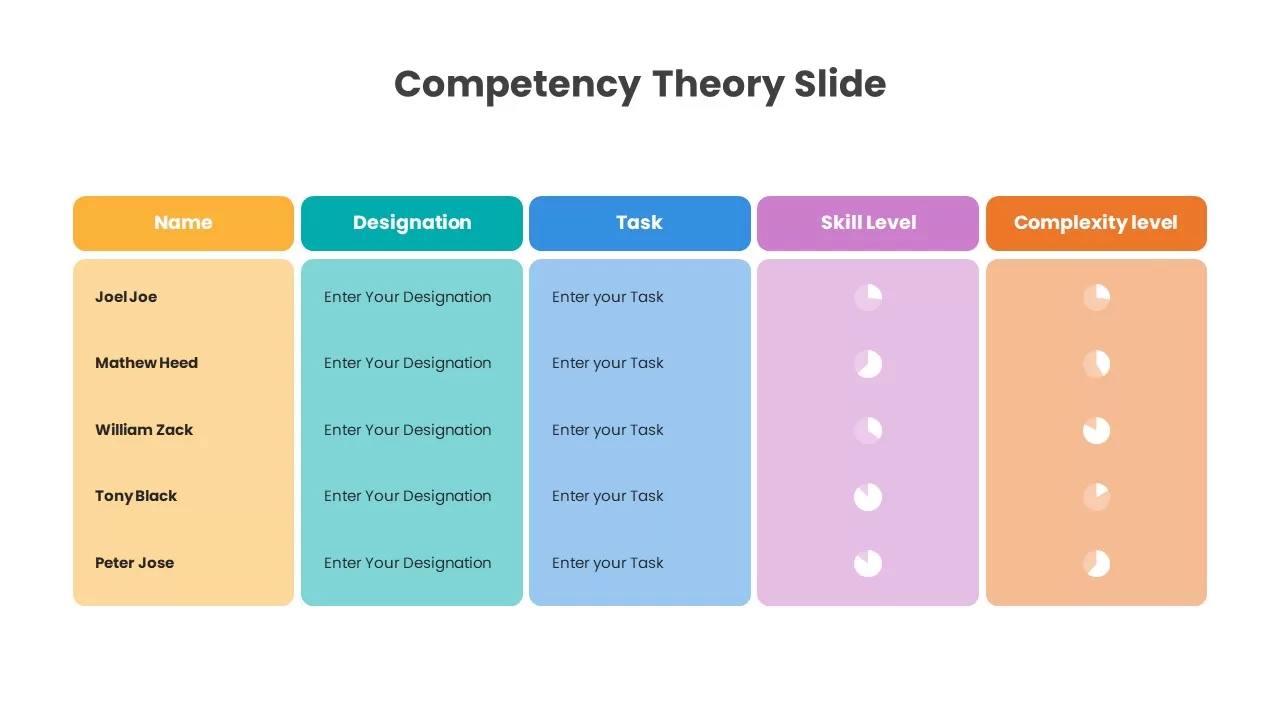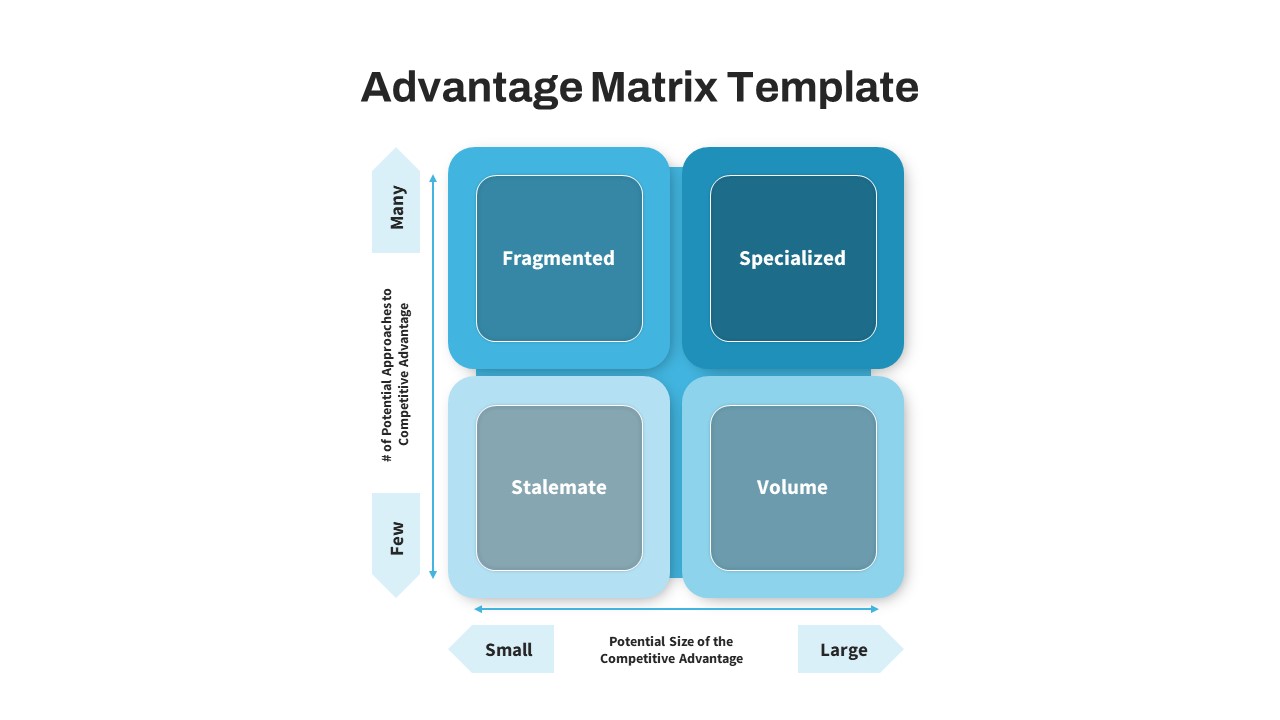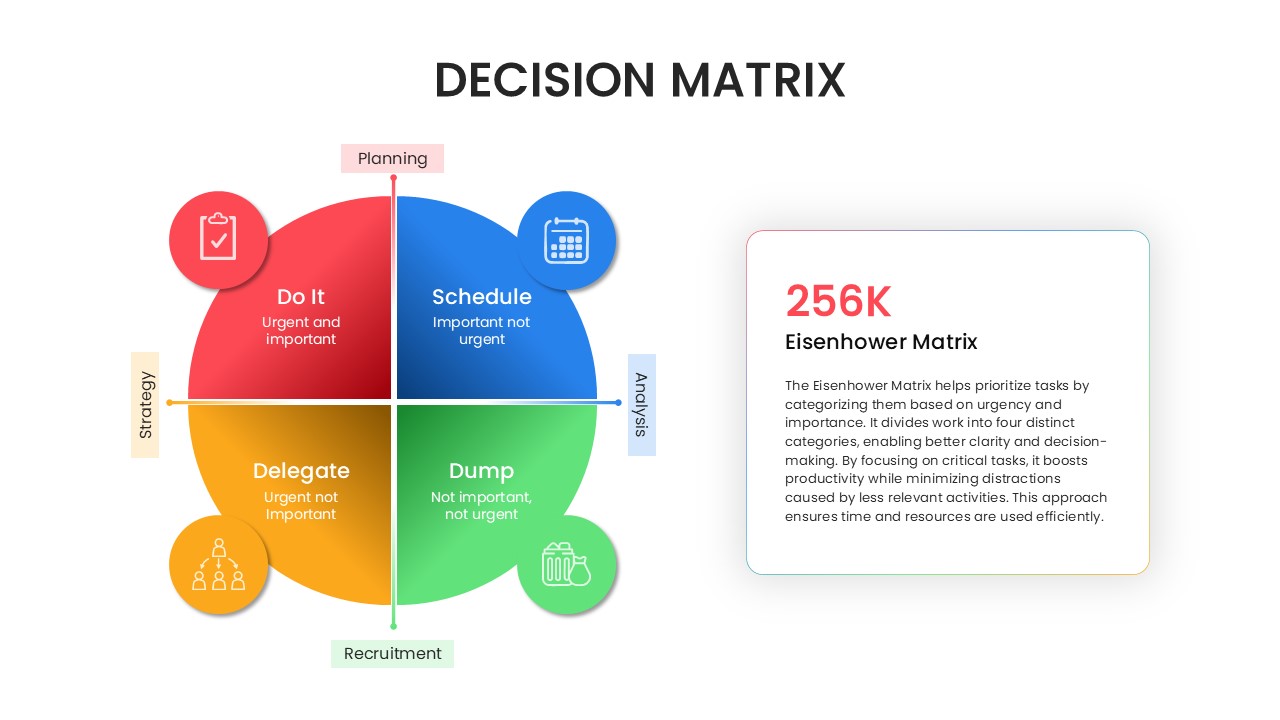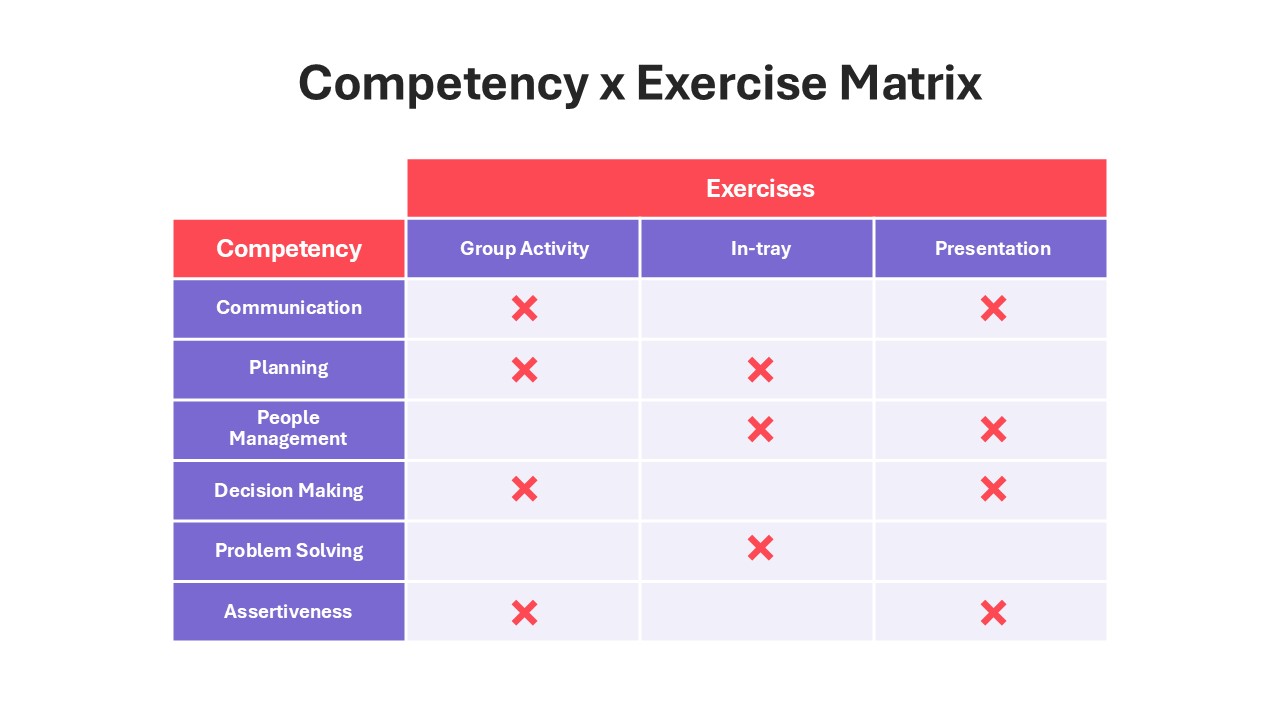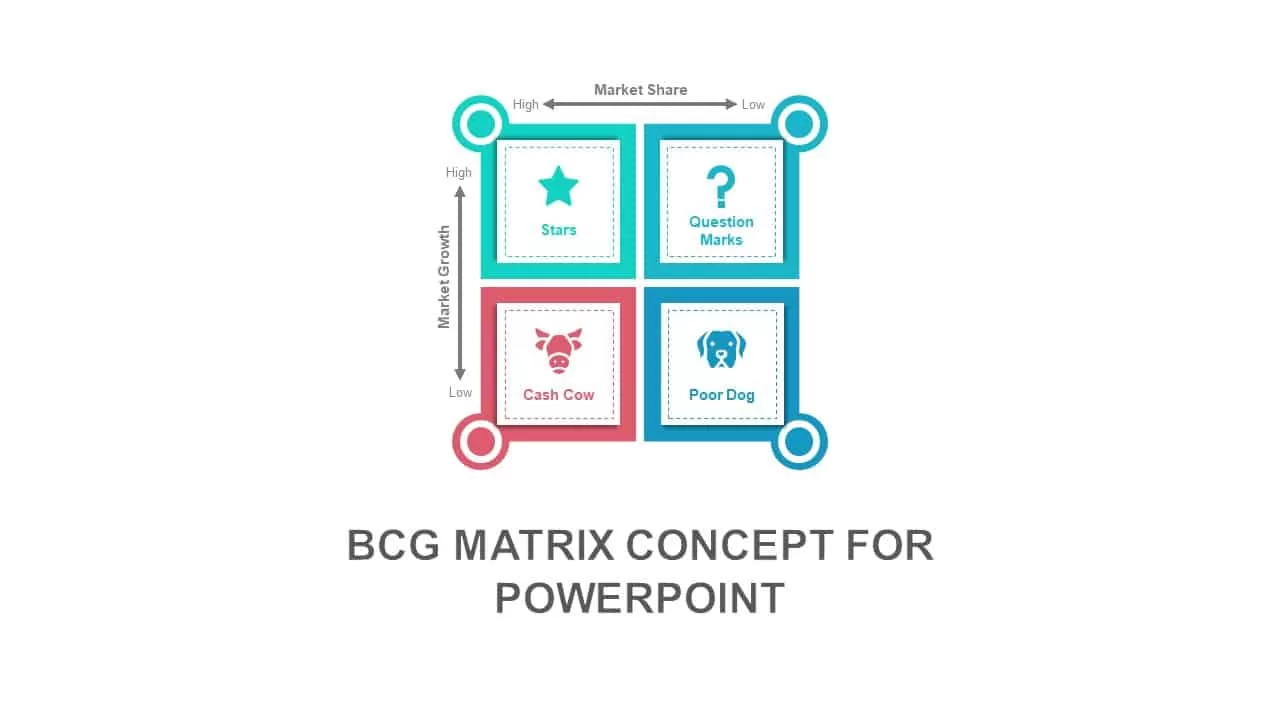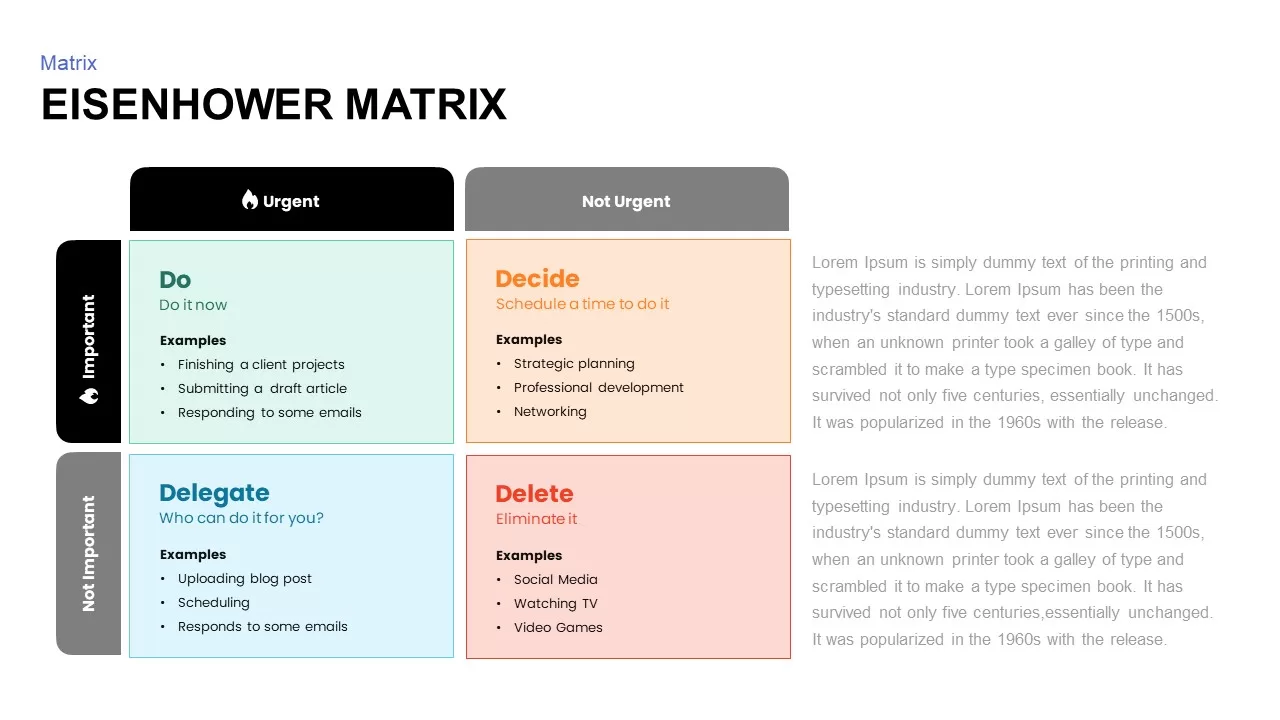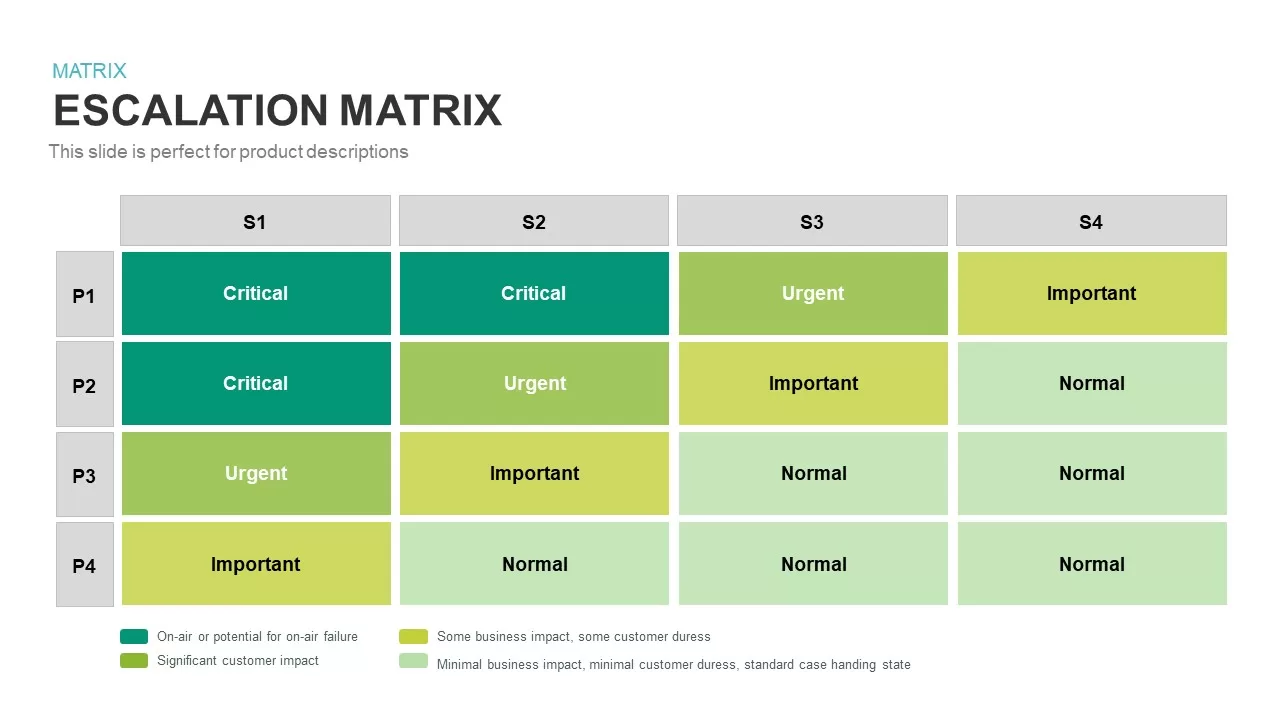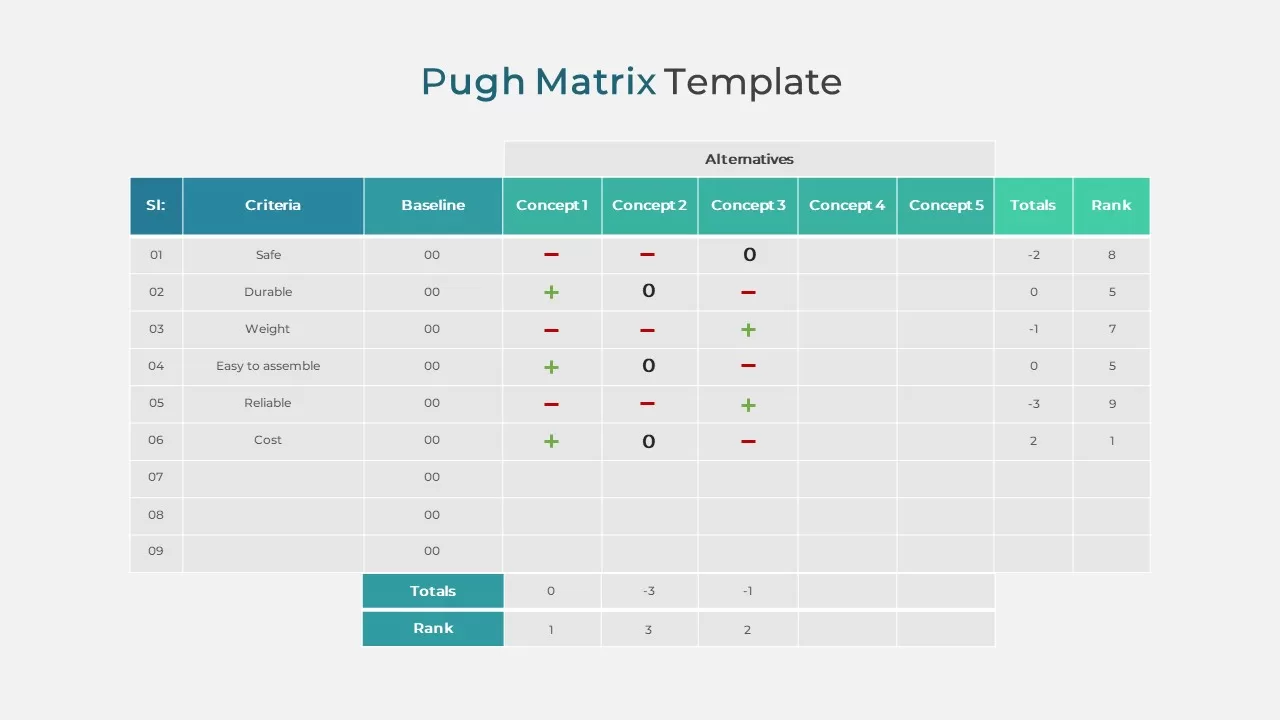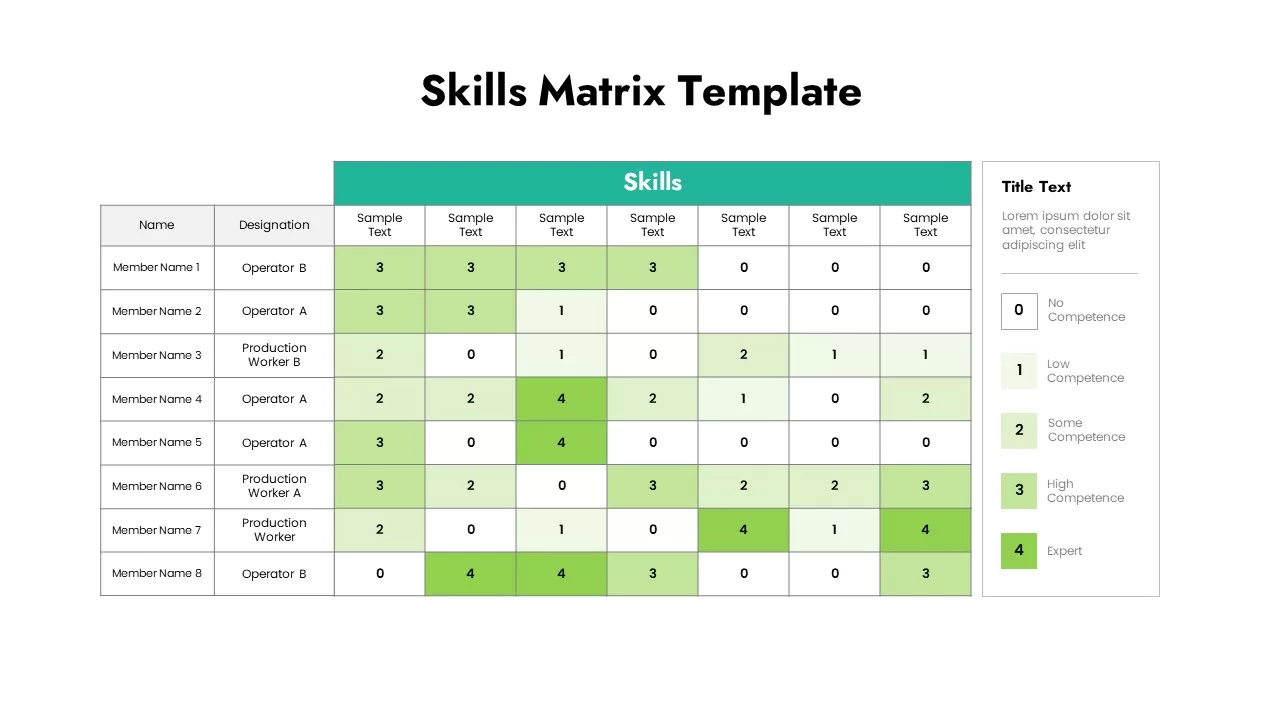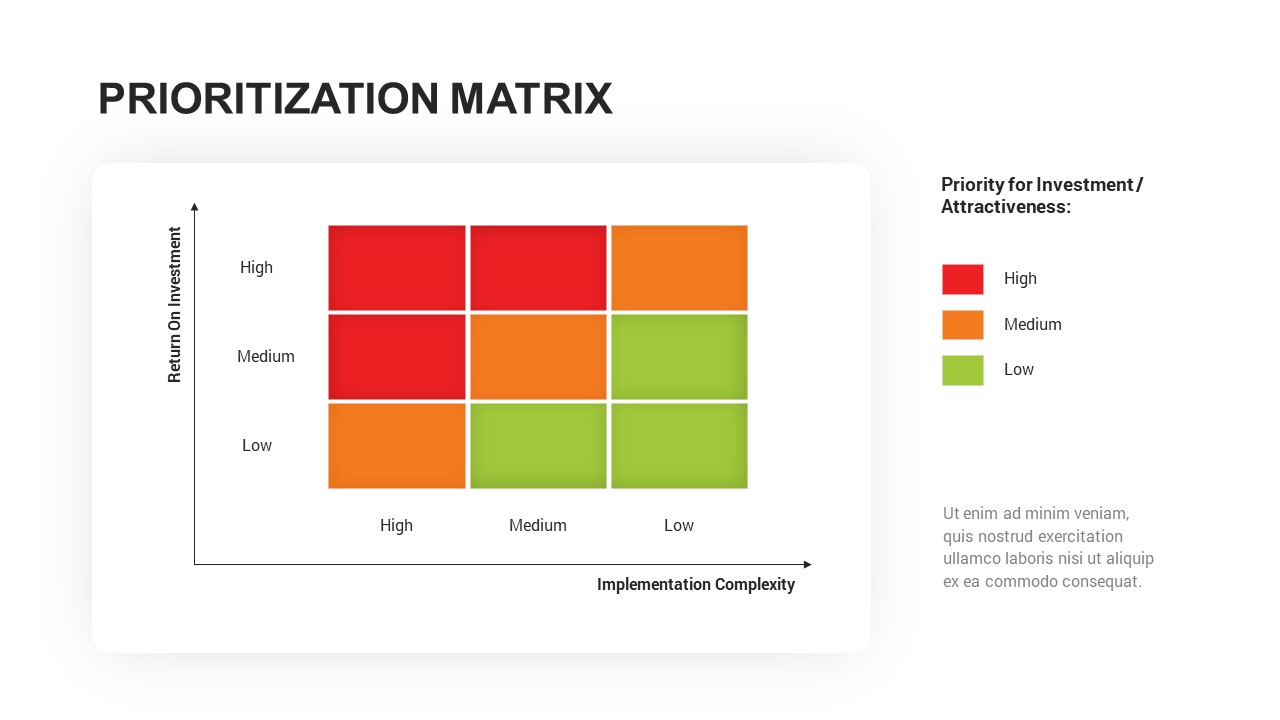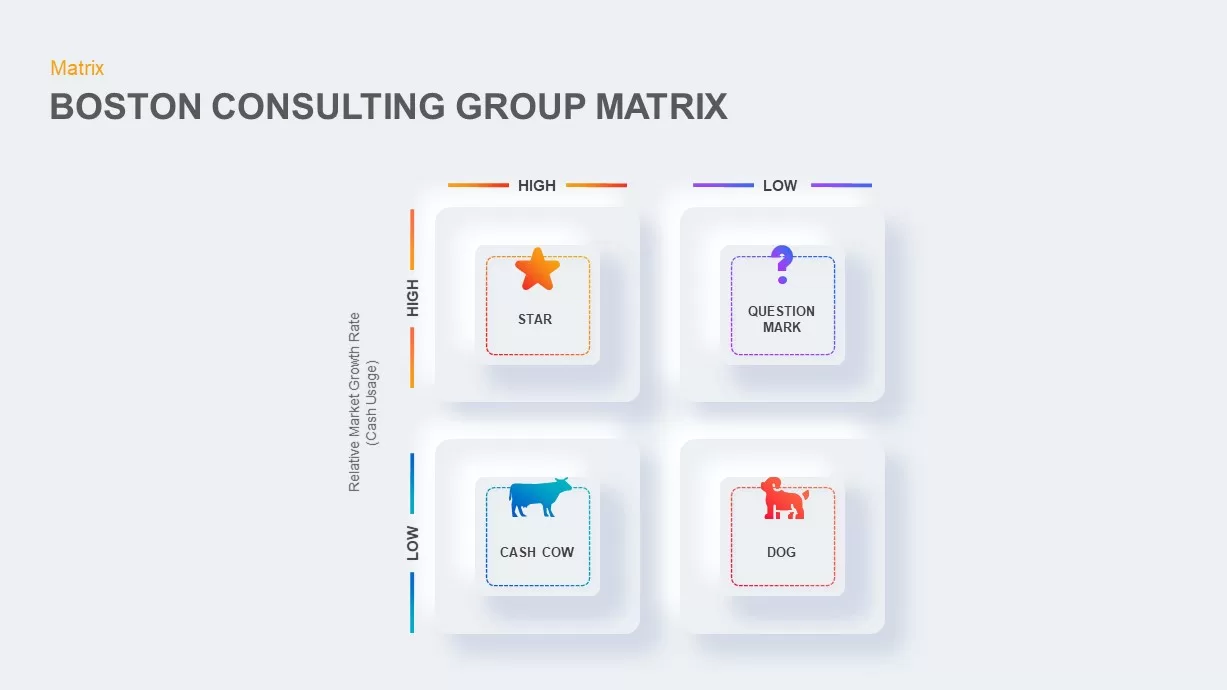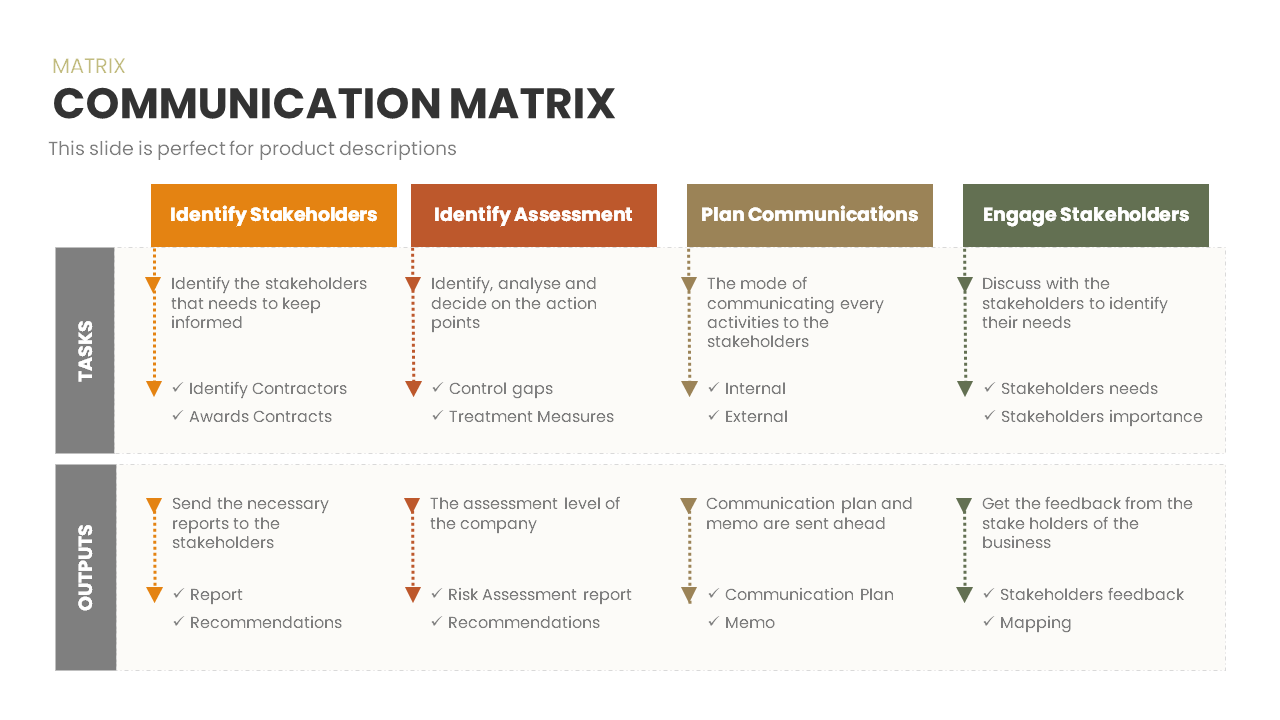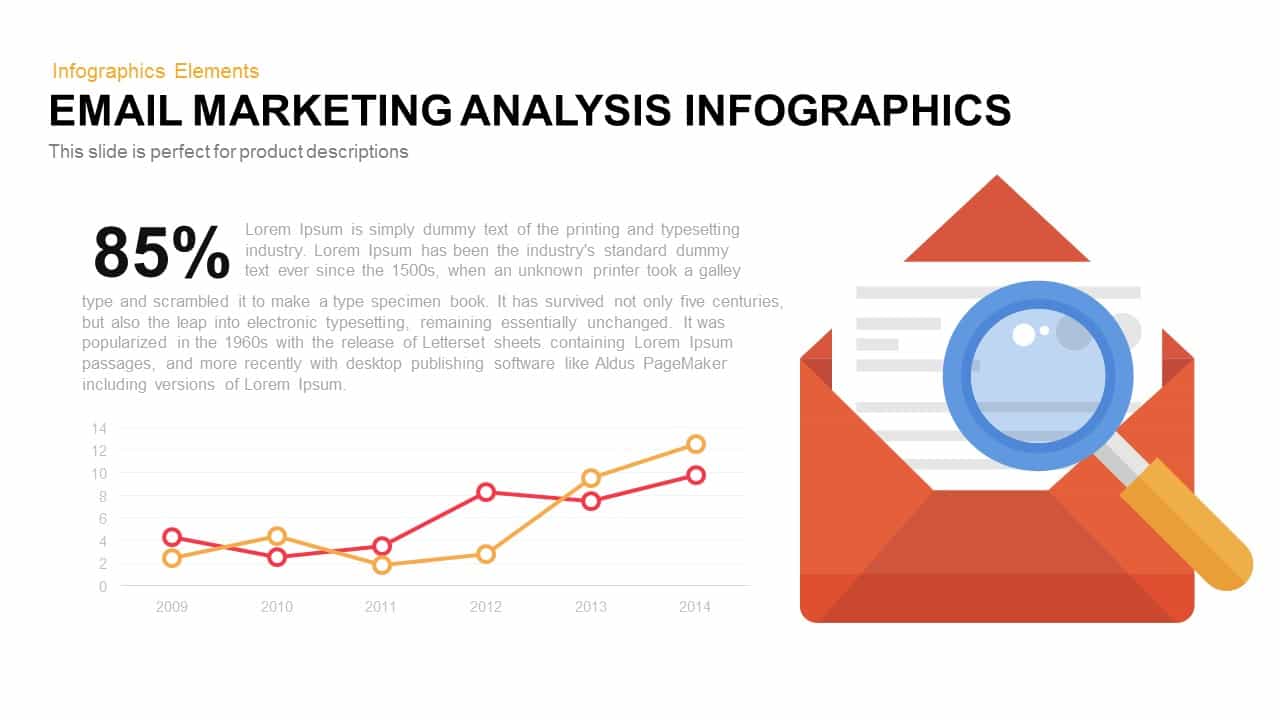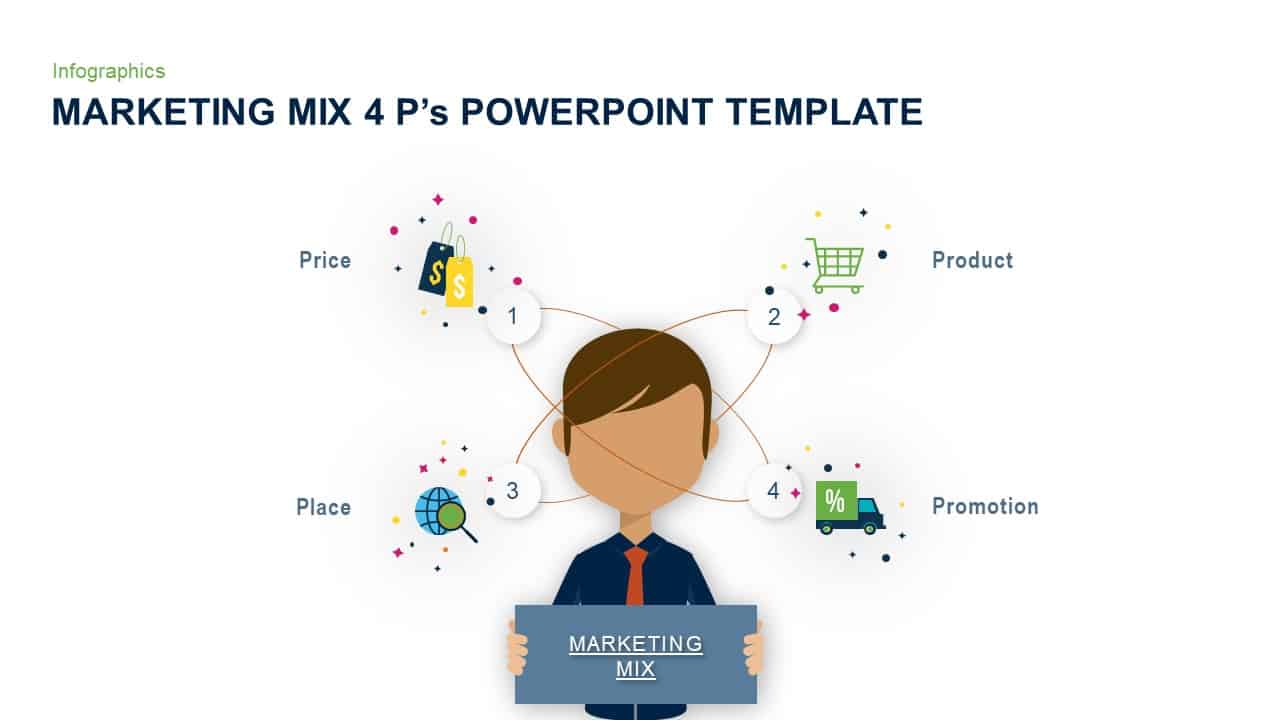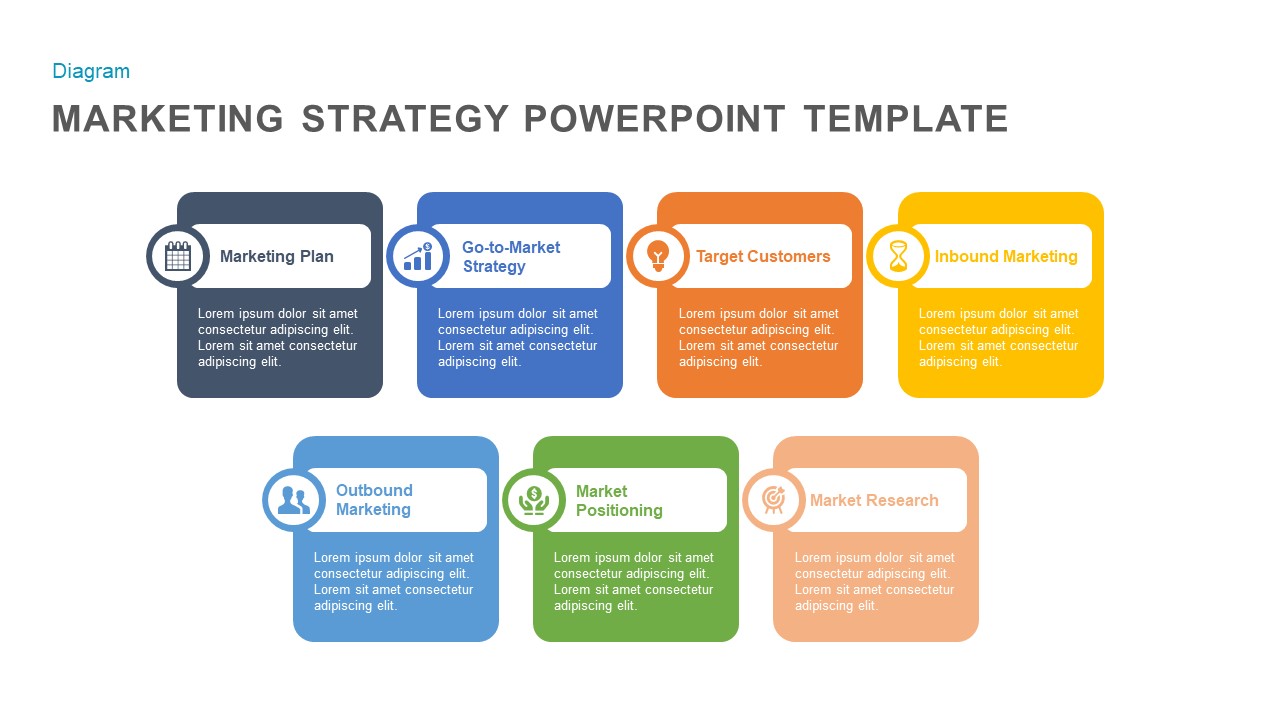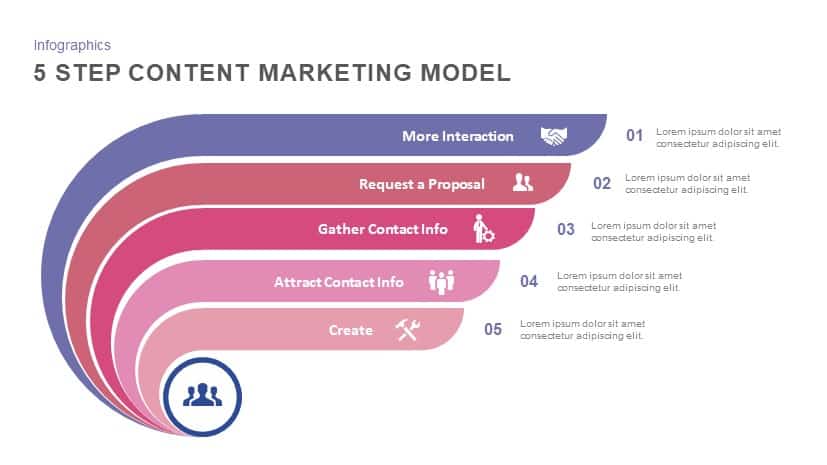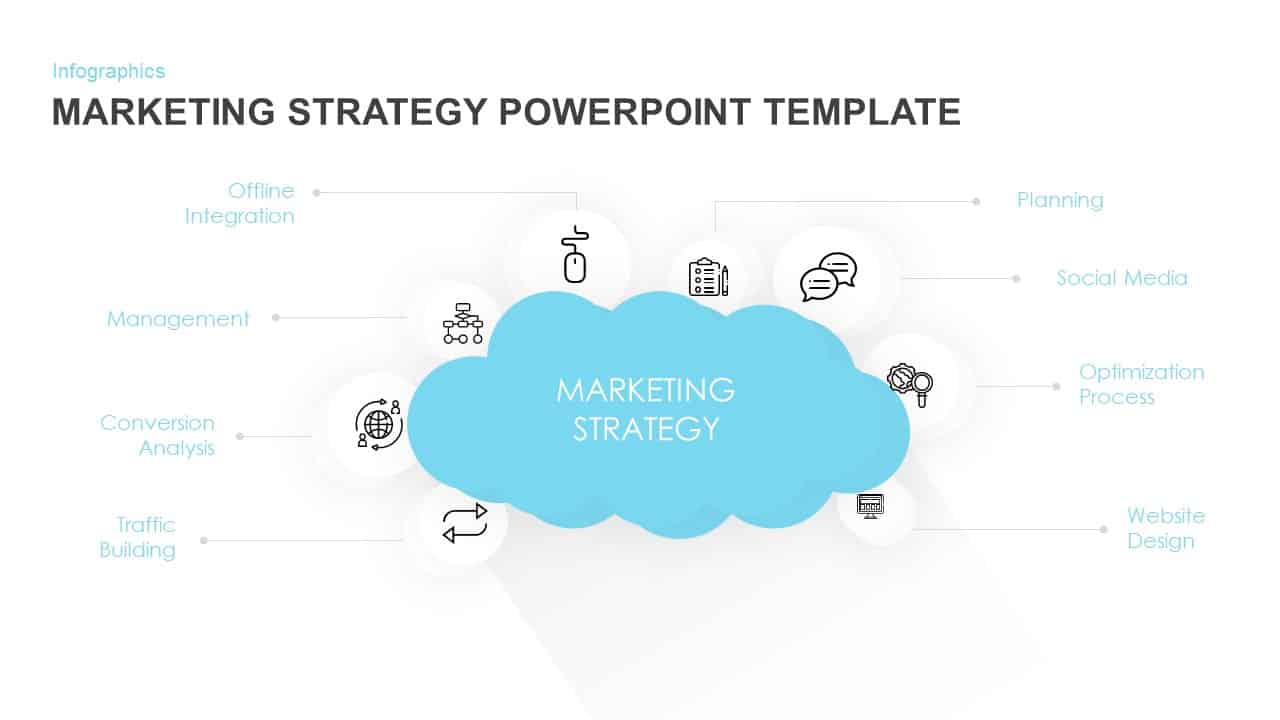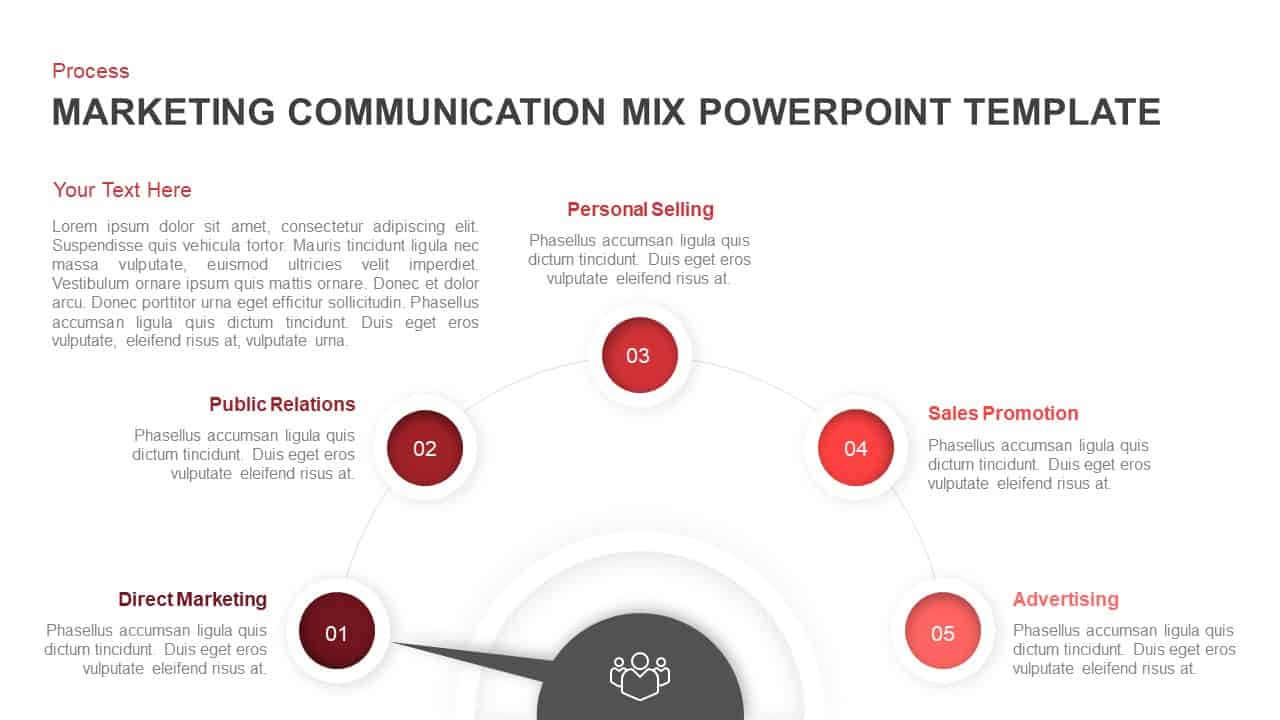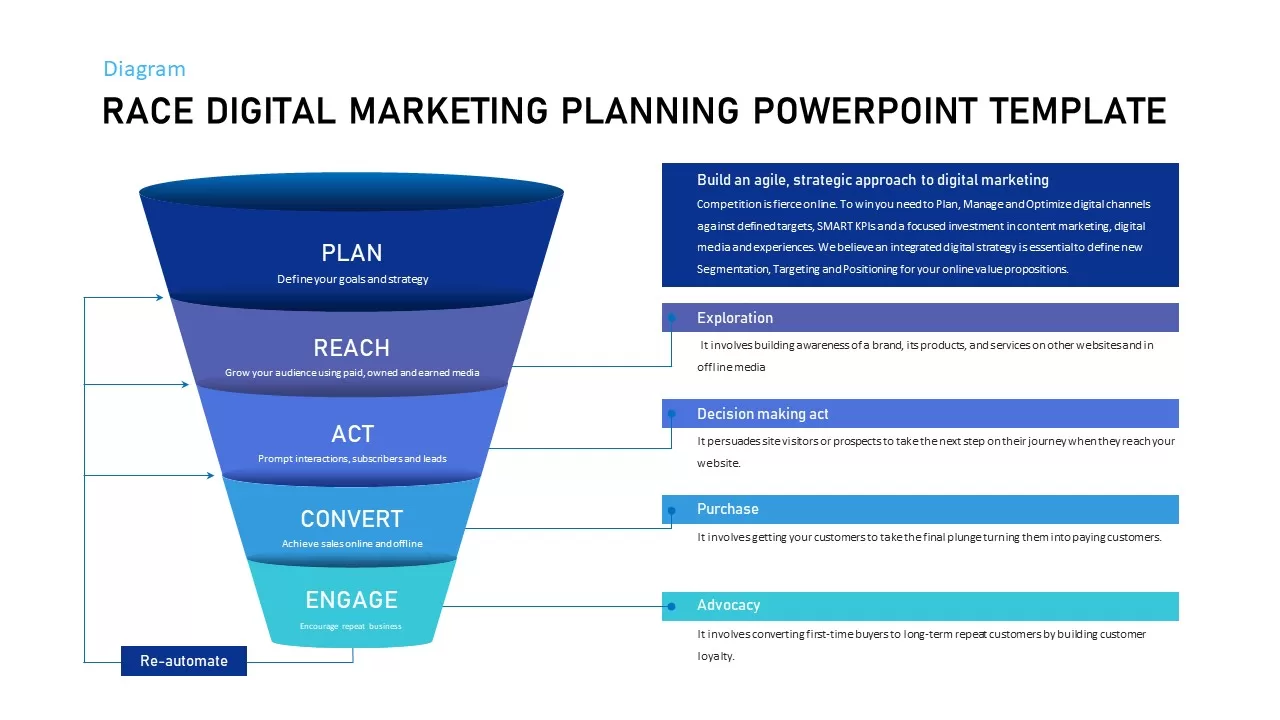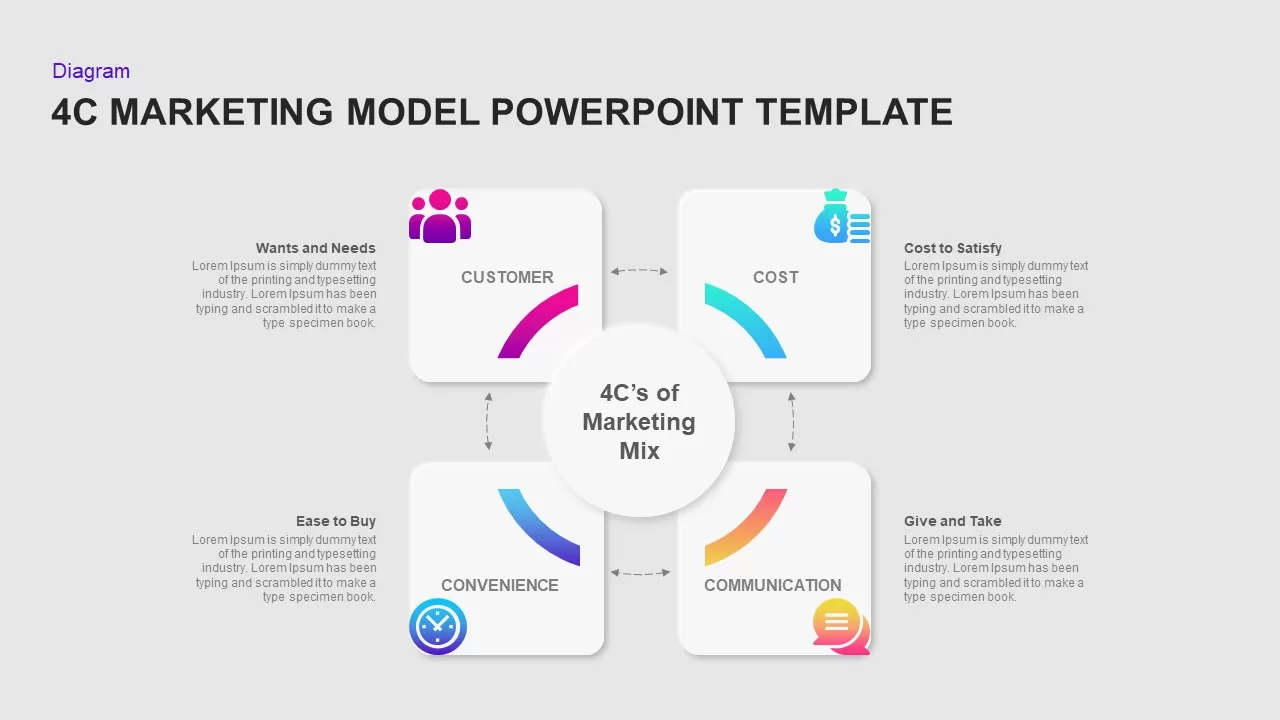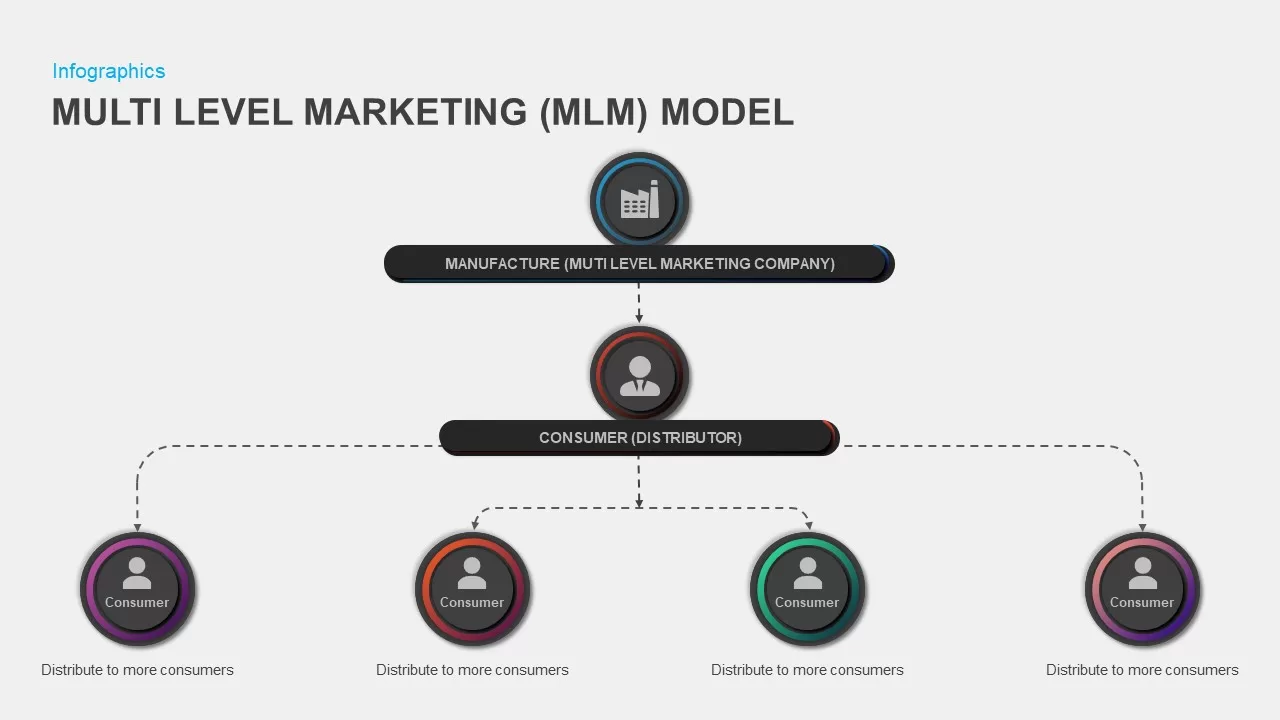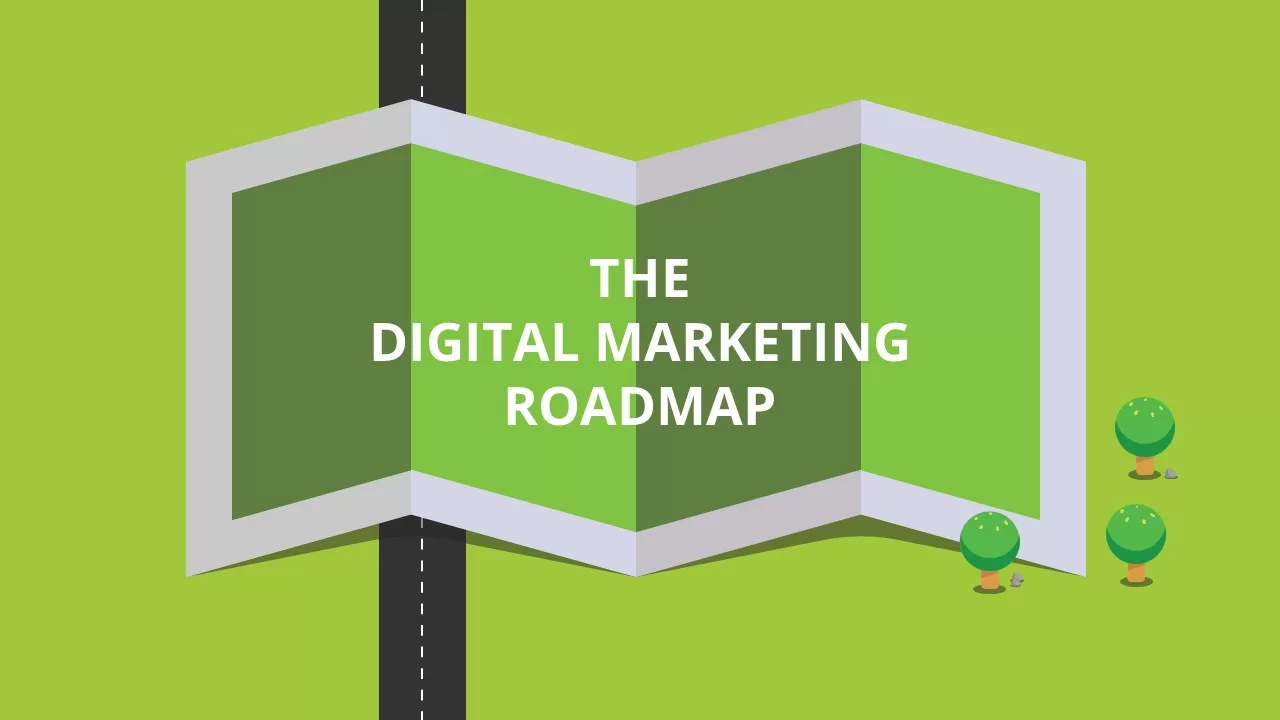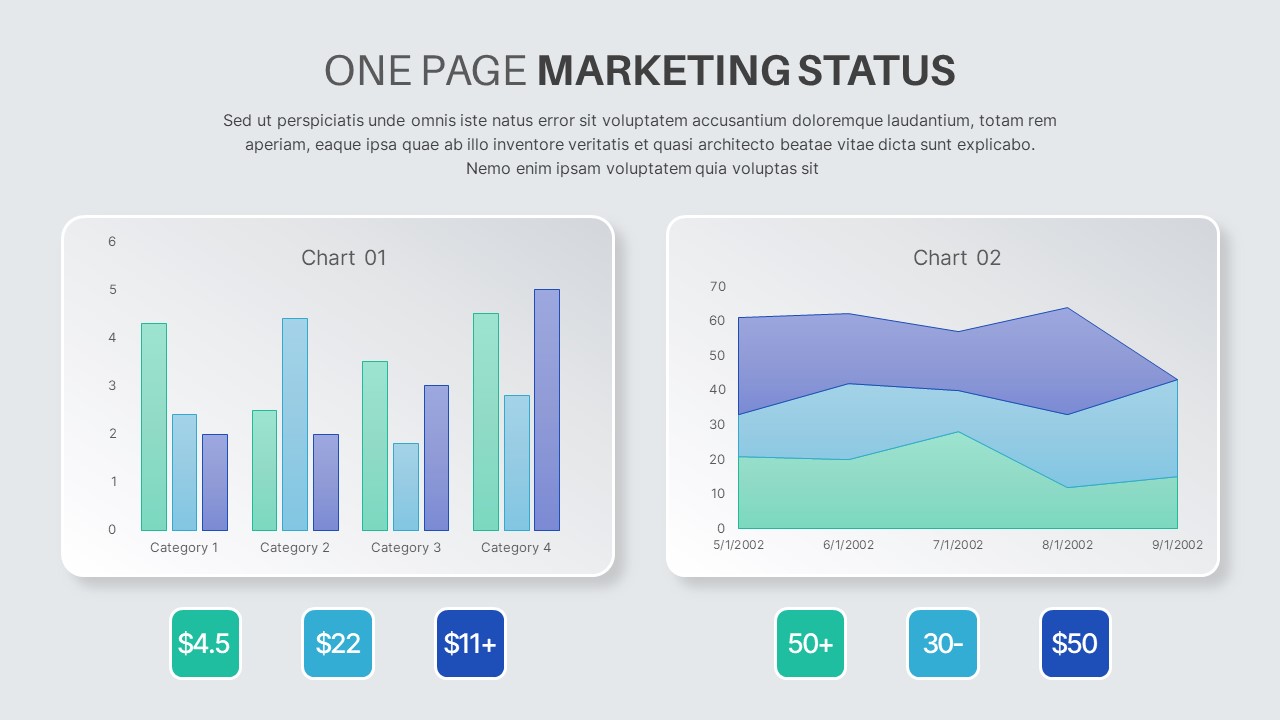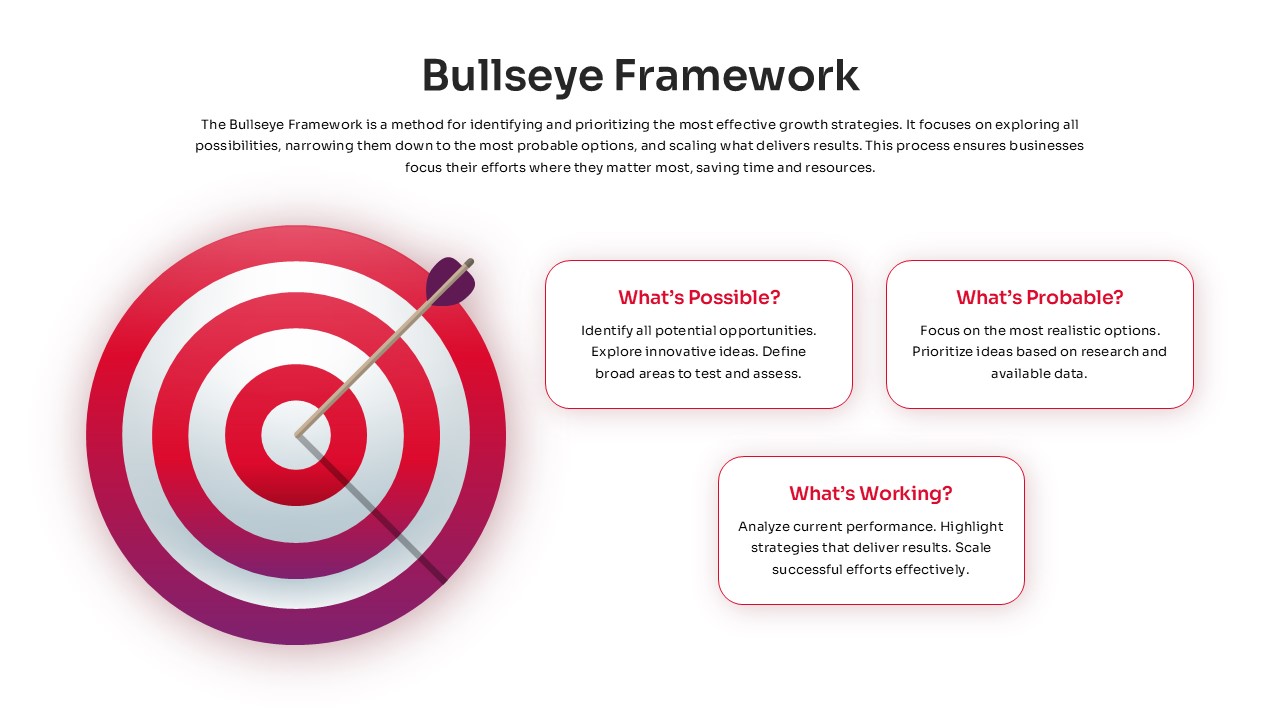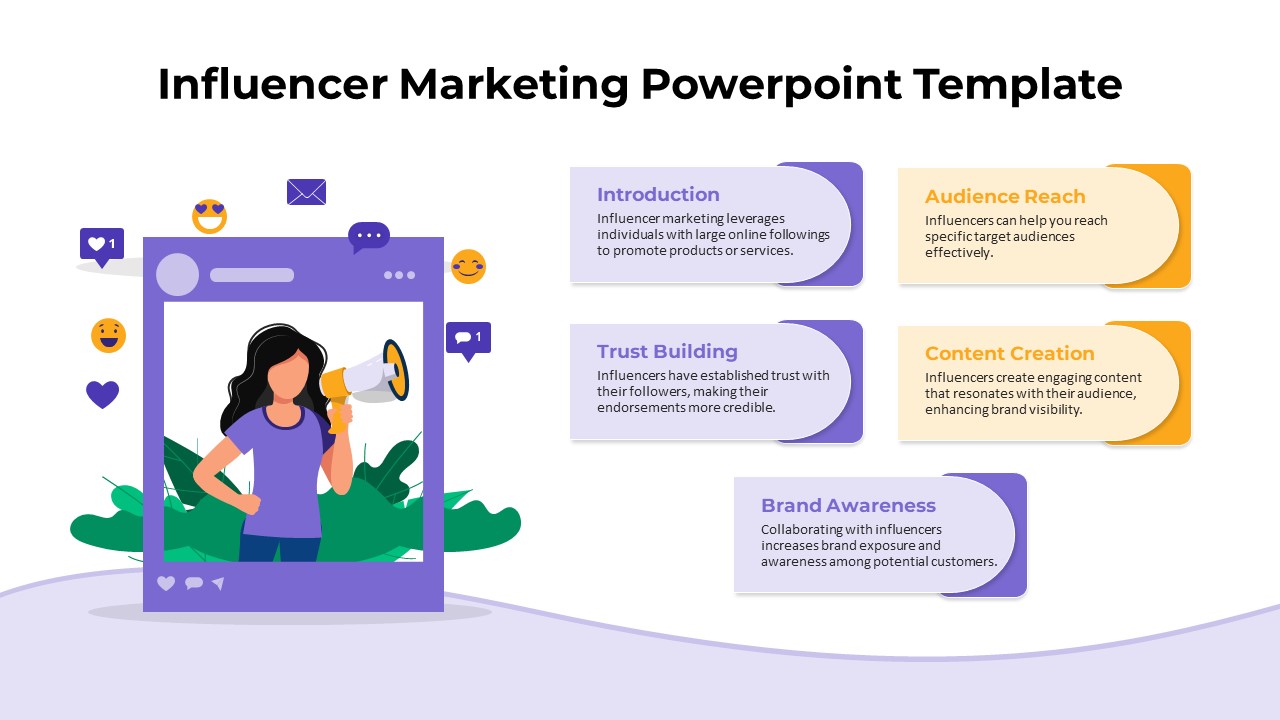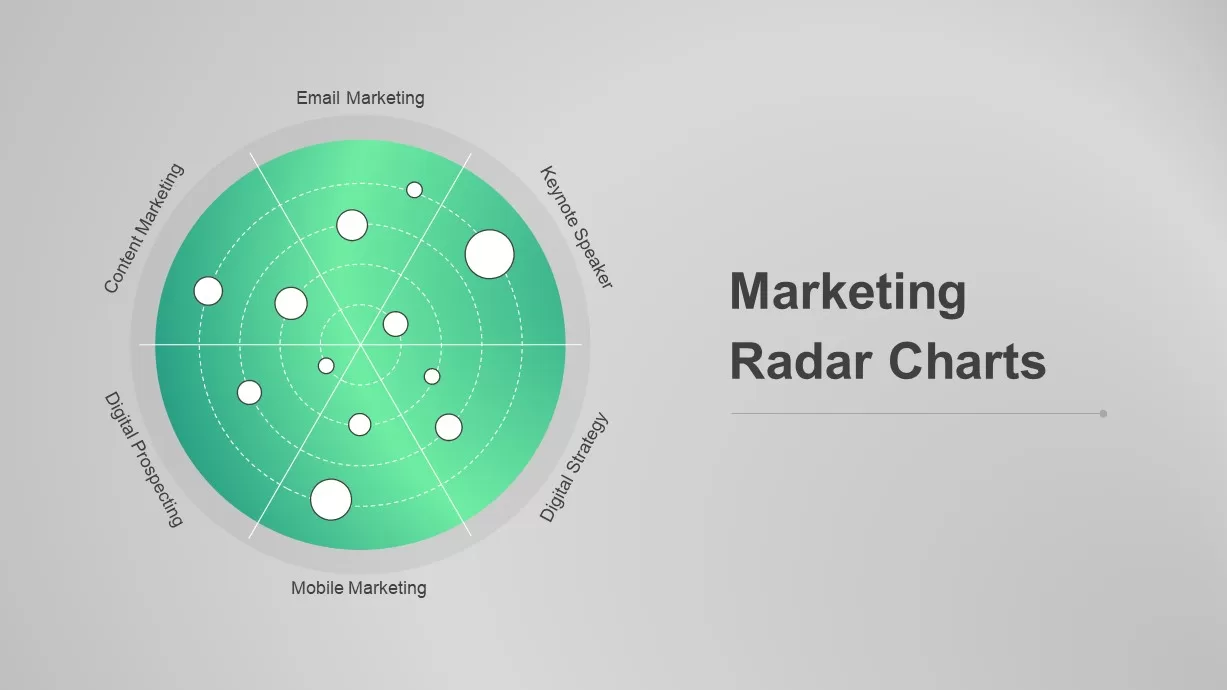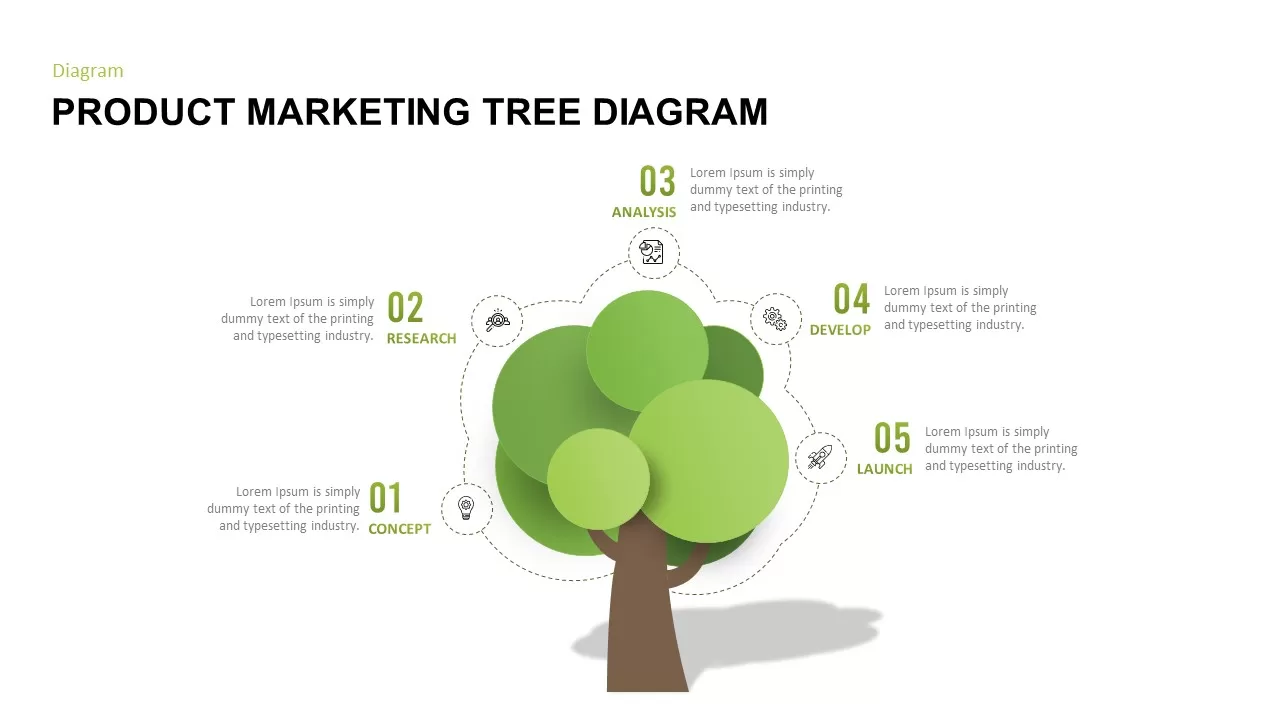Marketing Matrix PowerPoint Template
Marketing Matrix Template for PowerPoint
Marketing matrix PowerPoint template is a four section diagram suitable to illustrate marketing strategies with the help of vector visual images. The presenters can display planning tools for sales improvement and marketing solutions. 4 ps of marketing will be an ideal concept that matches with marketing matrix mix ppt. The presenters can highlight the importance of “branding” and it uses to boost the sales of a particular product. This marketing tool contains four concepts related to a brand. Each concept is introduced by a different perspective related to customers experience with a particular brand. The concept of discussion bring forth by the diagram is; brand integrity, brand identity, brand image and brand interaction.
Marketing mix ppt presentation is a common flat PowerPoint image will highlight the four concept of any subject. It is simple PowerPoint for marketers to create and simplify marketing campaigns effectively. The spectators can comprehend marketing plans and purposes quickly in a 2 slide image model. It is beneficial for marketing study or sales analysis, mainly based on a popular brand. The circular PowerPoint template has four segments that are fit for an infographic presentation. The modern PowerPoint illustration eases your presentation without making confusion to the viewers. Besides, apart from marketing presentation, the slide is fit for 4 agenda presentation, vision presentation, business strategy presentation and so on.
Marketing mix PowerPoint template is a 2 slide presentation created with unfamiliar PowerPoint graphics. The shape is the major highlight of the marketing diagram because this kind of shapes is new in the PowerPoint industry. The editable diagram allows you to reveal the concept of brand identity, brand integrity, brand image and brand integration in style. After all, the diagram contains detailed text areas on the two sides, will make the presenter to create written statements on each side. Moreover, if you want to insert PowerPoint clipart’s, it may easily do with using PowerPoint option menu.
Login to download this file