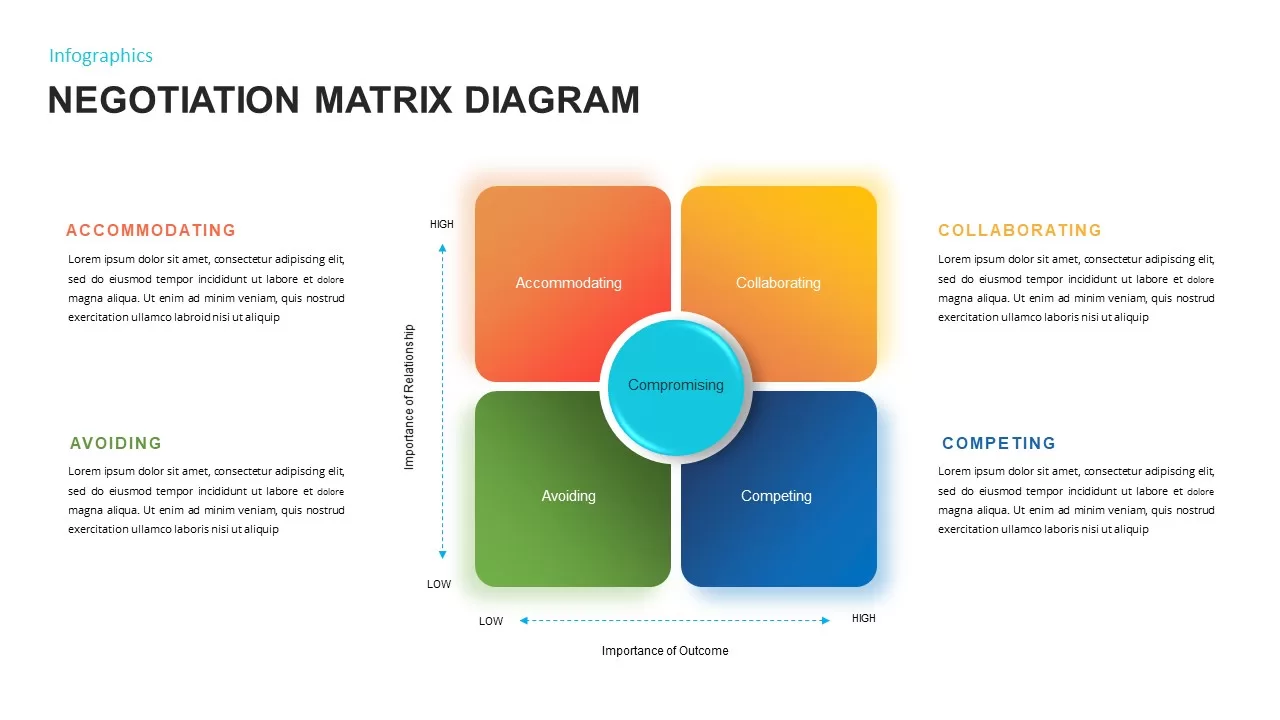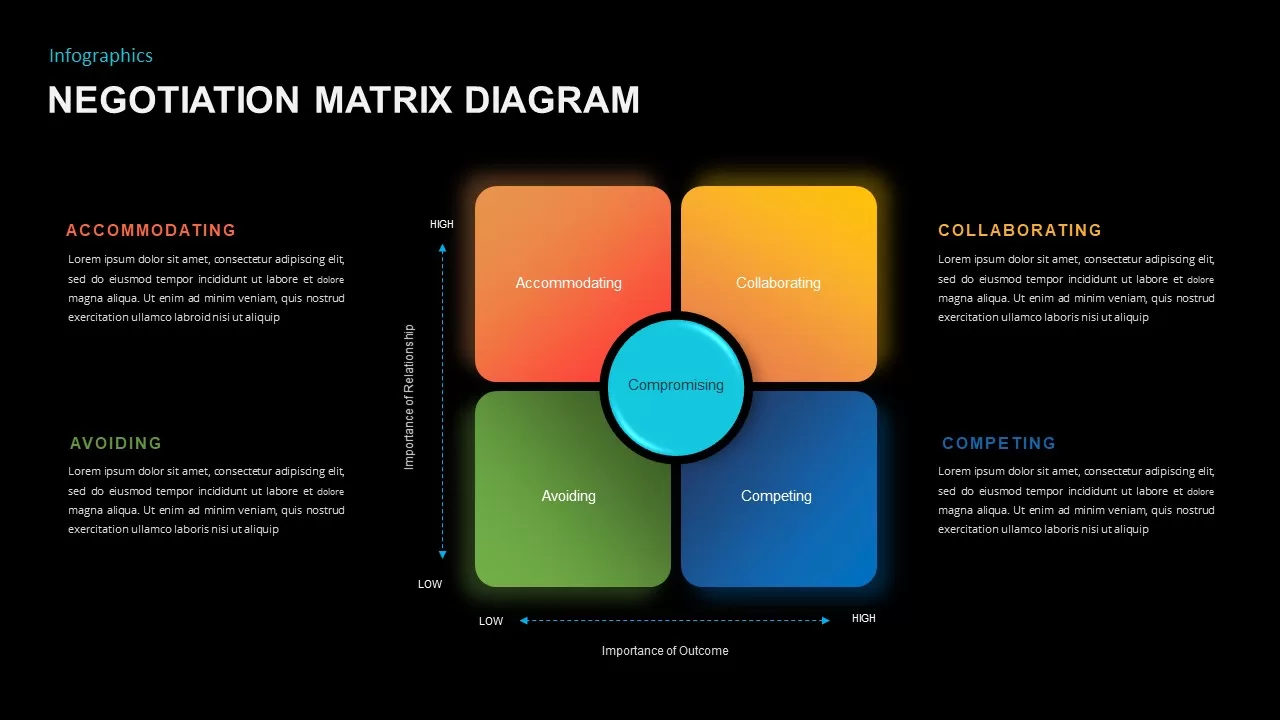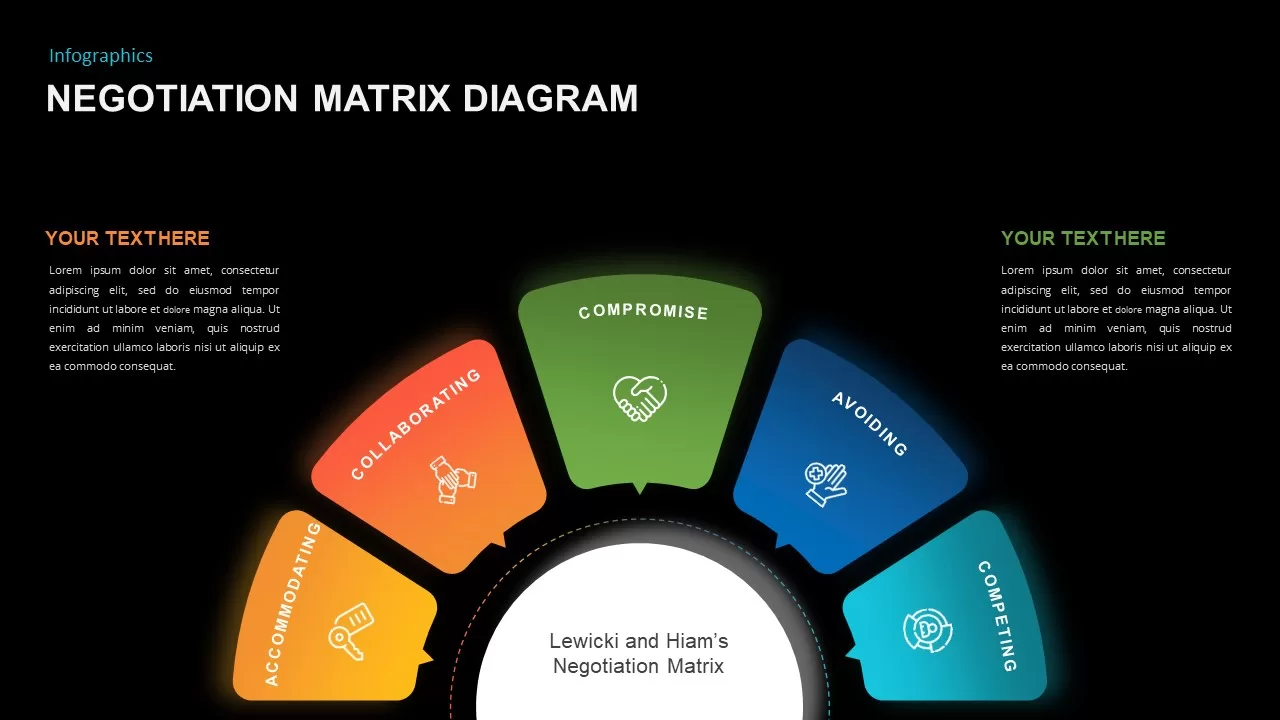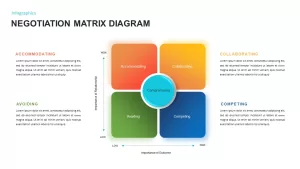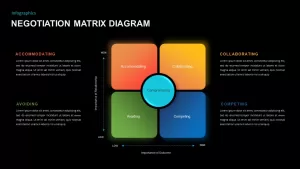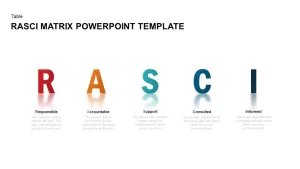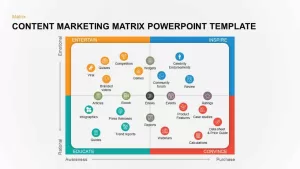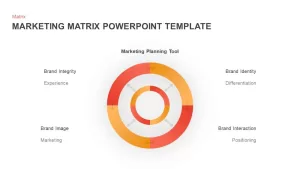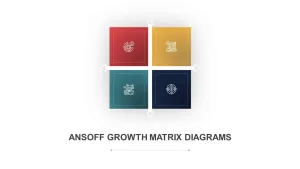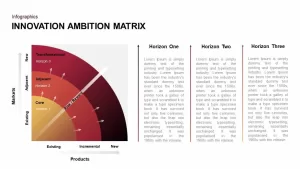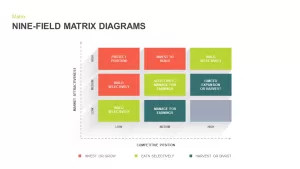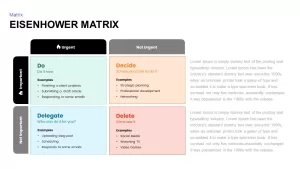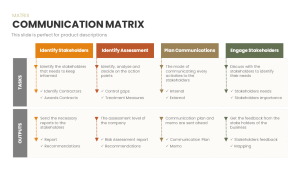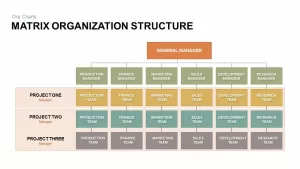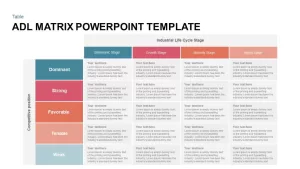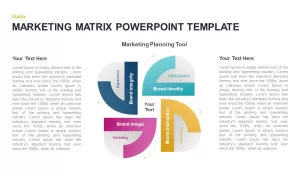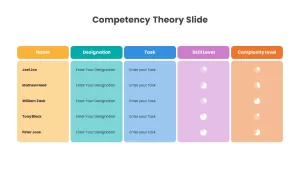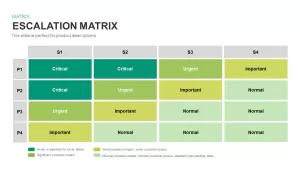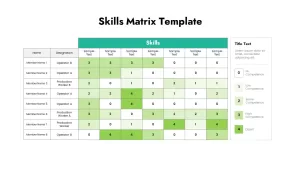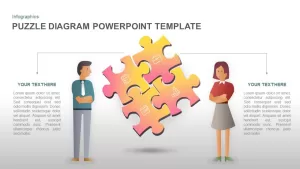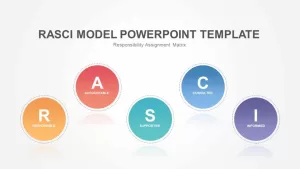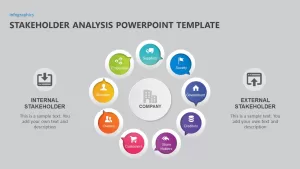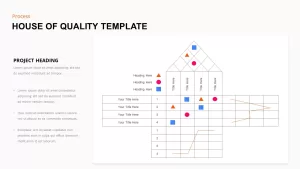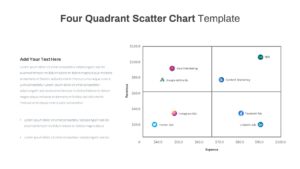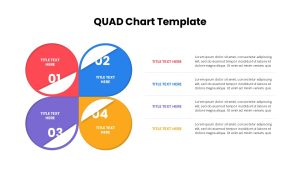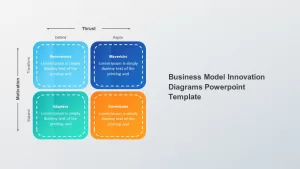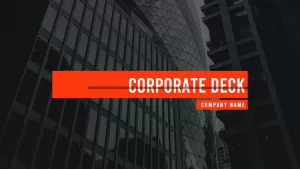Negotiation matrix PowerPoint template is a quadrant diagram focusing on four major steps of conflict resolution. Business negotiations are common in corporate affairs, so corporate leaders can use the negotiation PowerPoint matrix as a medium to convey negotiation methodologies that help solve internal as well as external disputes. In the first slide, four techniques of negotiation have been highlighted. These include avoiding, accommodating, collaborating, and competing. The second slide is also a modulated variant of the first slide, showing the same topics but in an arch shape ppt template. Meanwhile, the third slide is a different one in design and themes as well. This is a split timeline showing two sides of negotiation and their requirements.
Negotiation matrix template for a PowerPoint presentation contains six slides that are astonishingly designed with colourful tints and easy-to-use text placeholders. Each PowerPoint diagram has plenty of empty places for adding your textual themes. Besides, the inner part of the diagram also has text containers that could use to create headings and sub-topics. This strategy ppt template focuses on negotiation planning presentation. So, you can use it for presenting inevitable techniques of business negotiation in order to shape your personnel as the most wanted negotiators of your company. People without have negotiation capacities could not meet their business goals. Hence, any type of goal achievement depends on the ability to negotiate.
Negotiation matrix PowerPoint template has a series of logical components to tame disputes. You can use your own negotiation techniques and themes since your business meets unique problems. So, our negotiation PowerPoint template is comprised of customizable features that allow you to put your own themes instead of the default titles and wordings. You can make any changes, such as modifying shapes, size, and metaphors. All the infographic icons could be changeable using Microsoft PowerPoint options. Download a variety of matrix diagrams, PowerPoint charts, timelines, and circle diagrams in a few clicks.