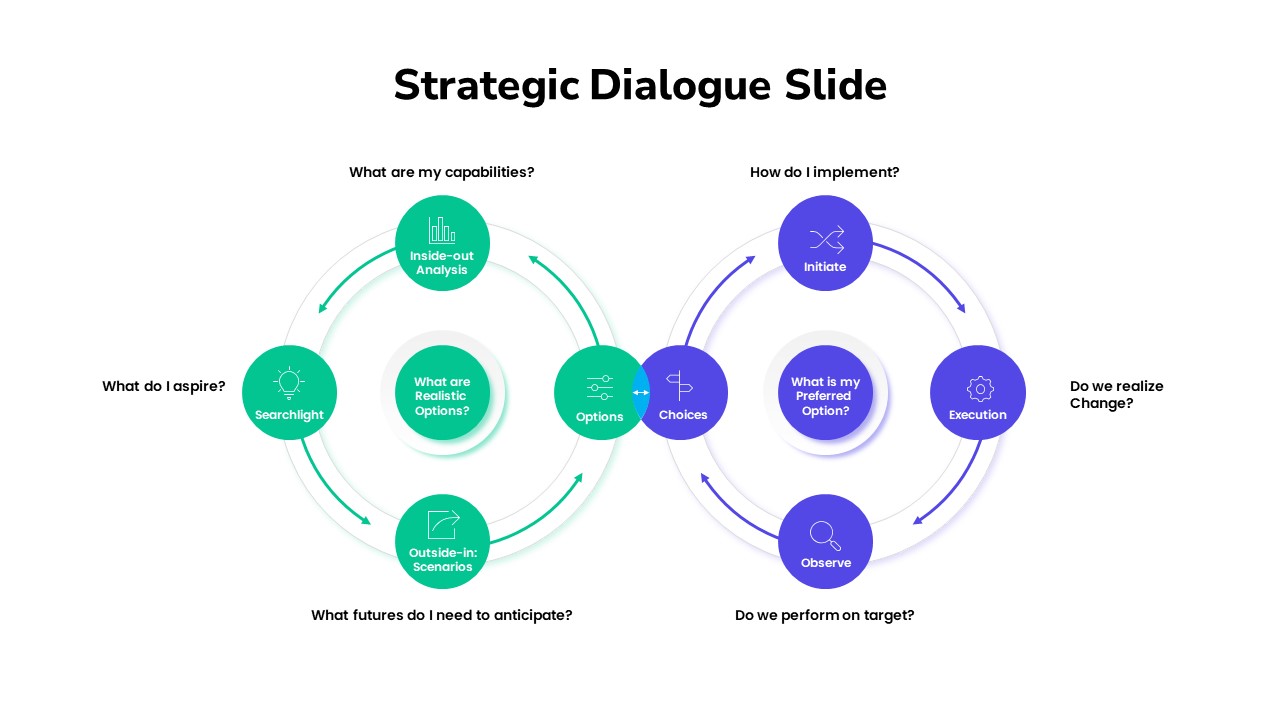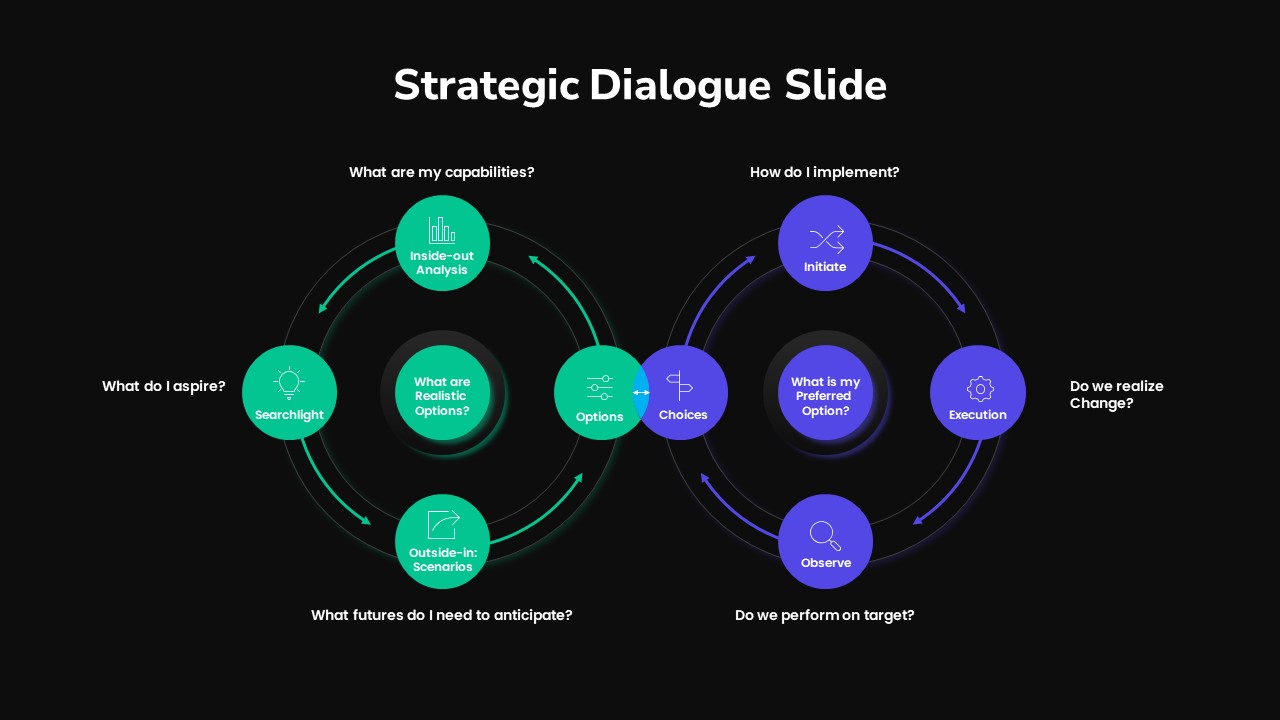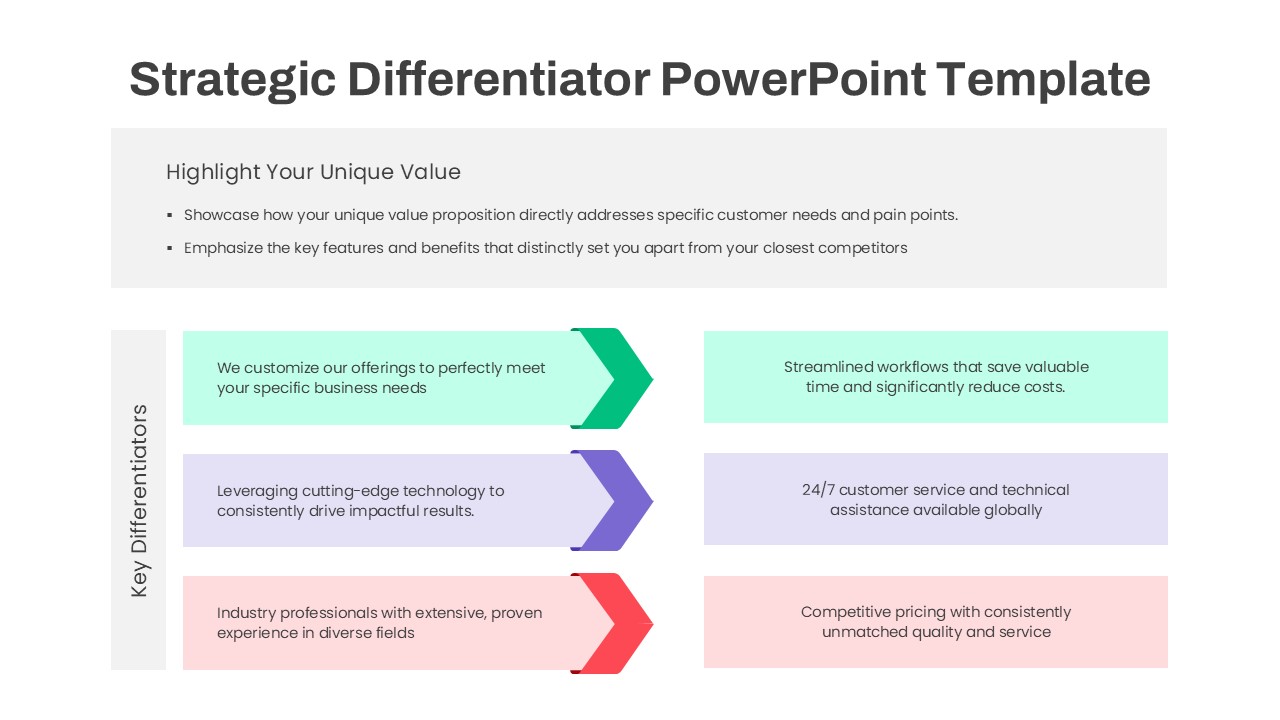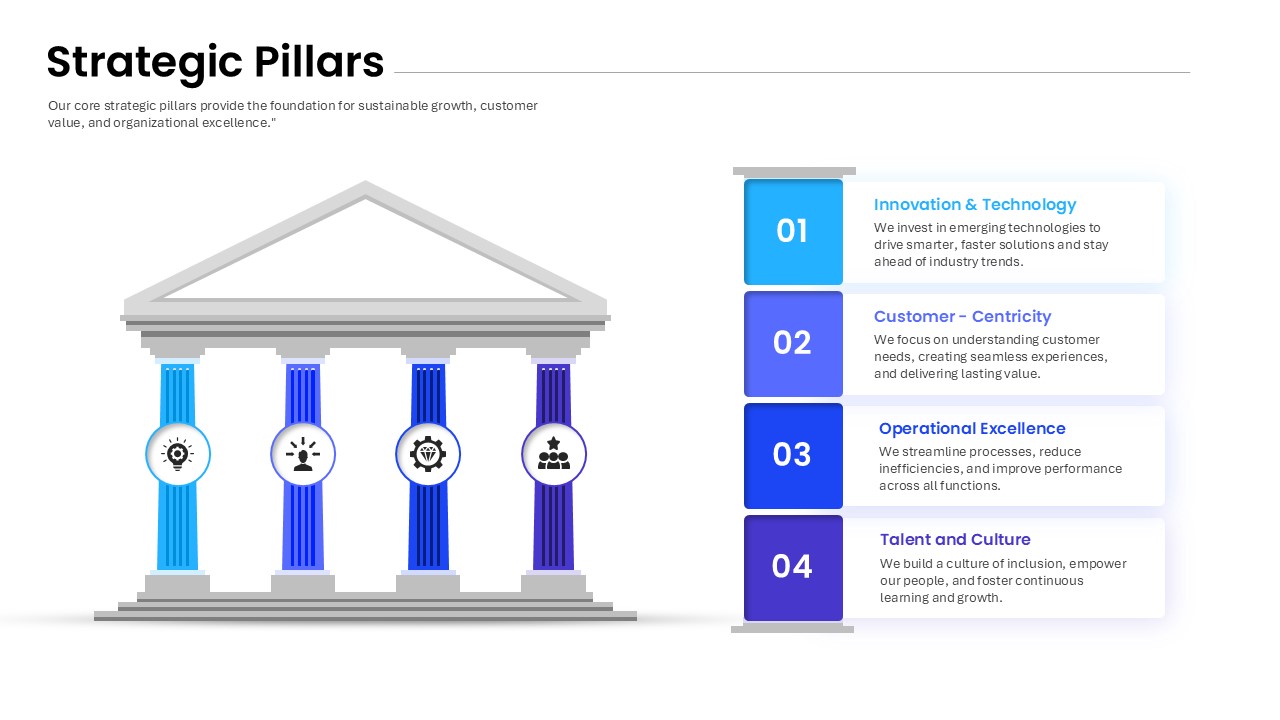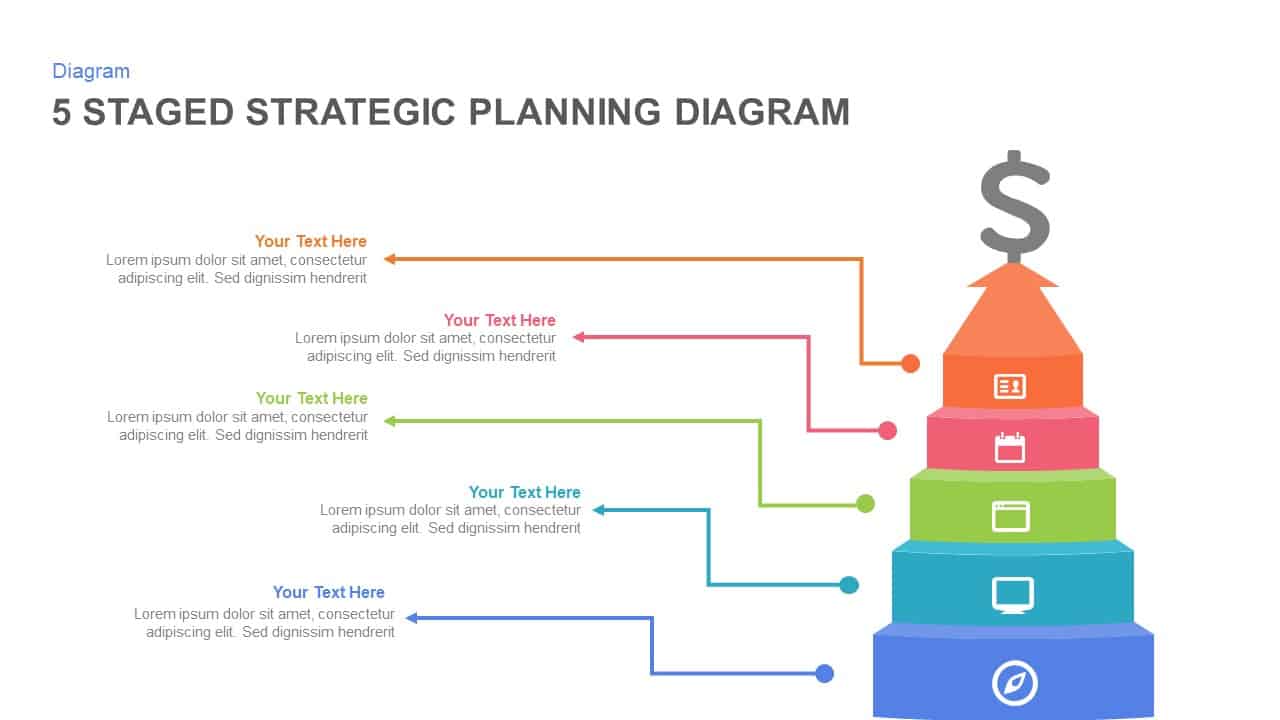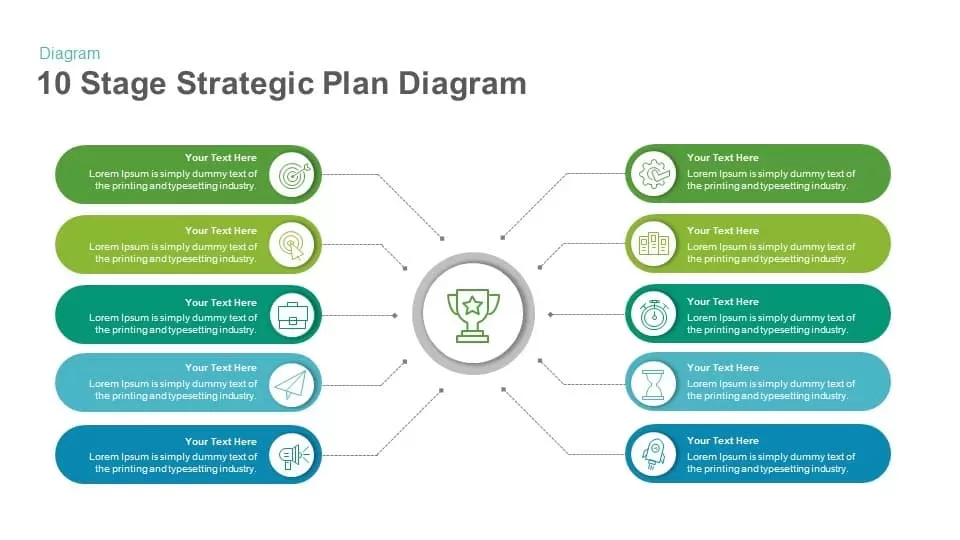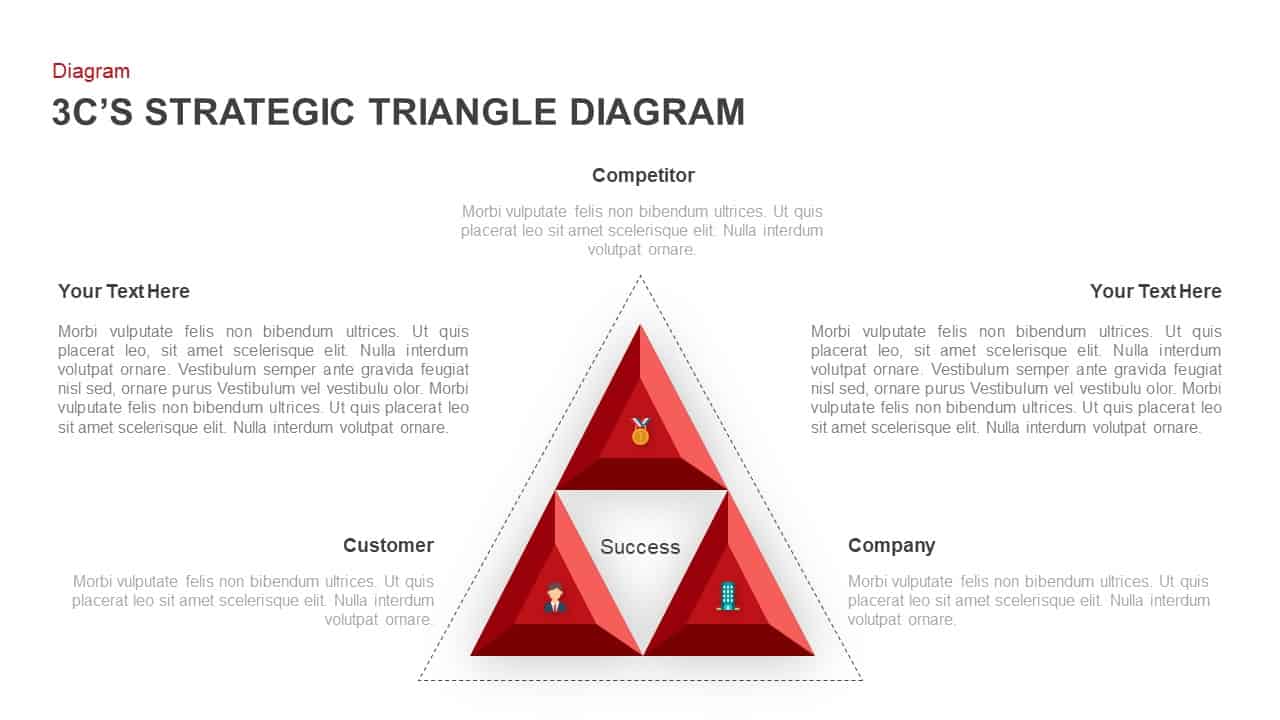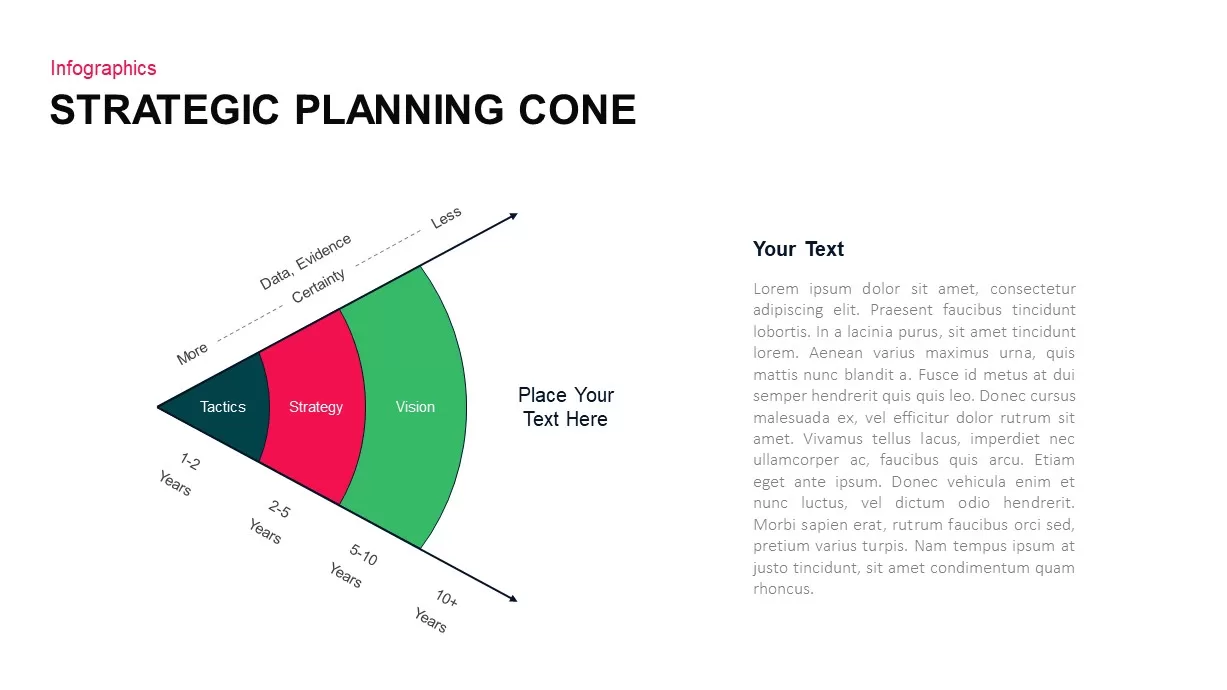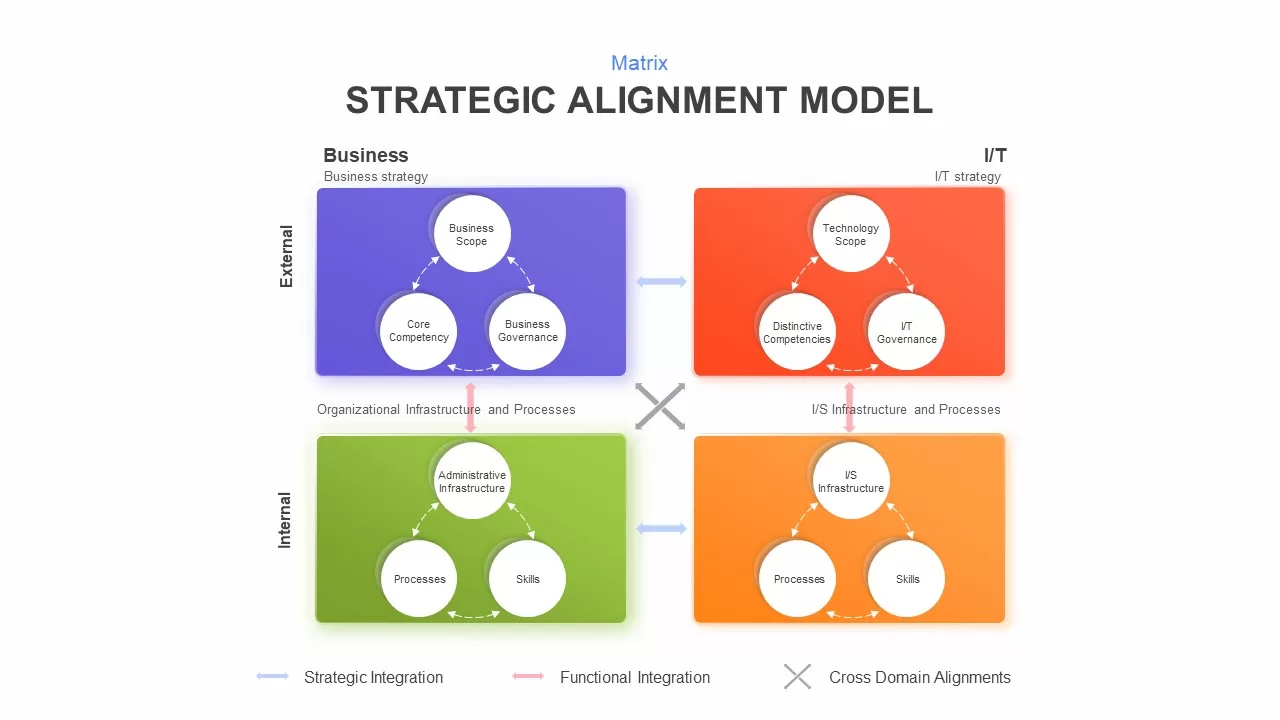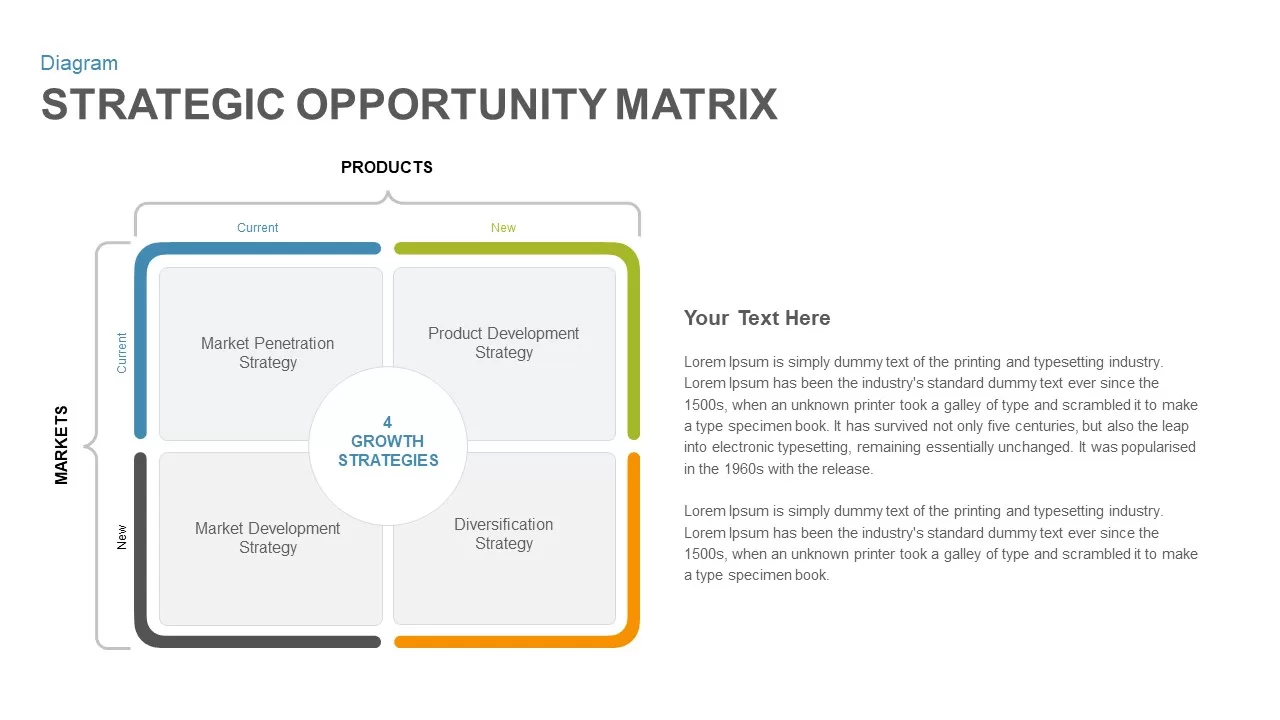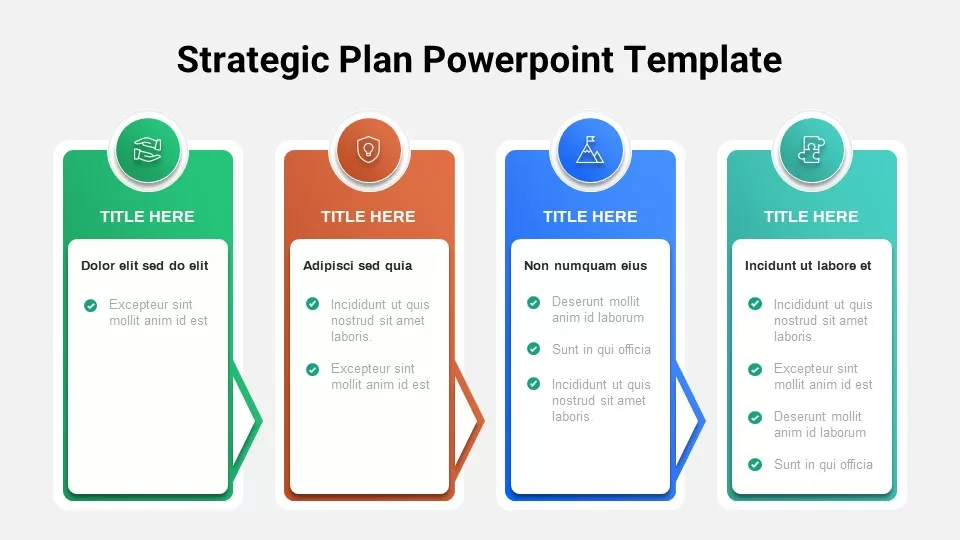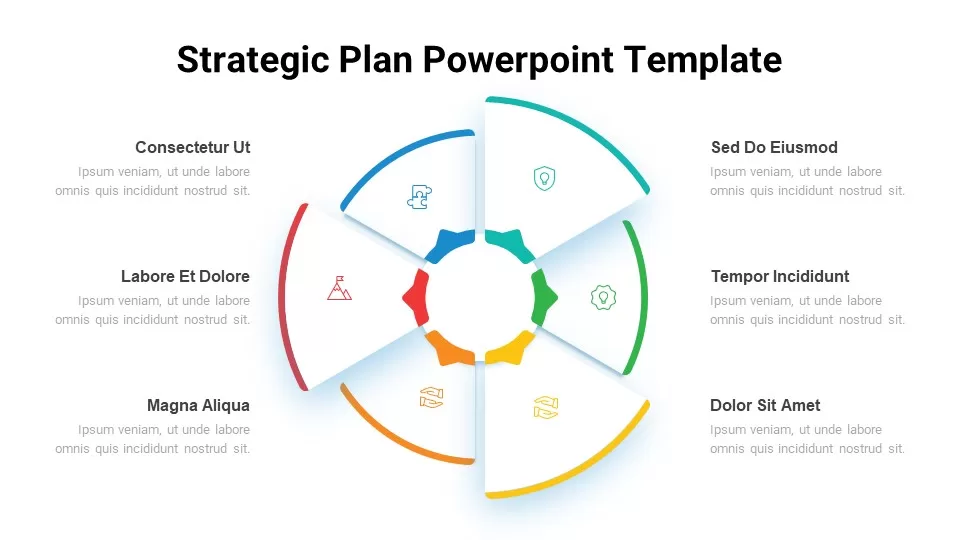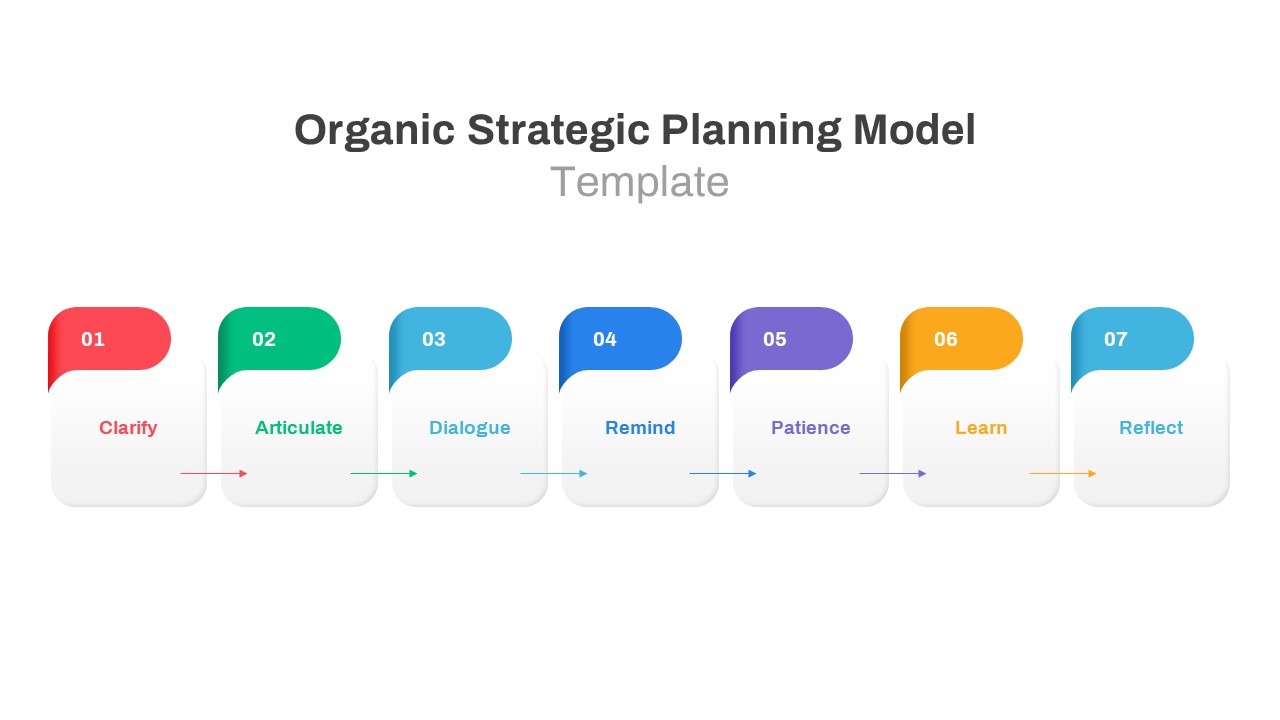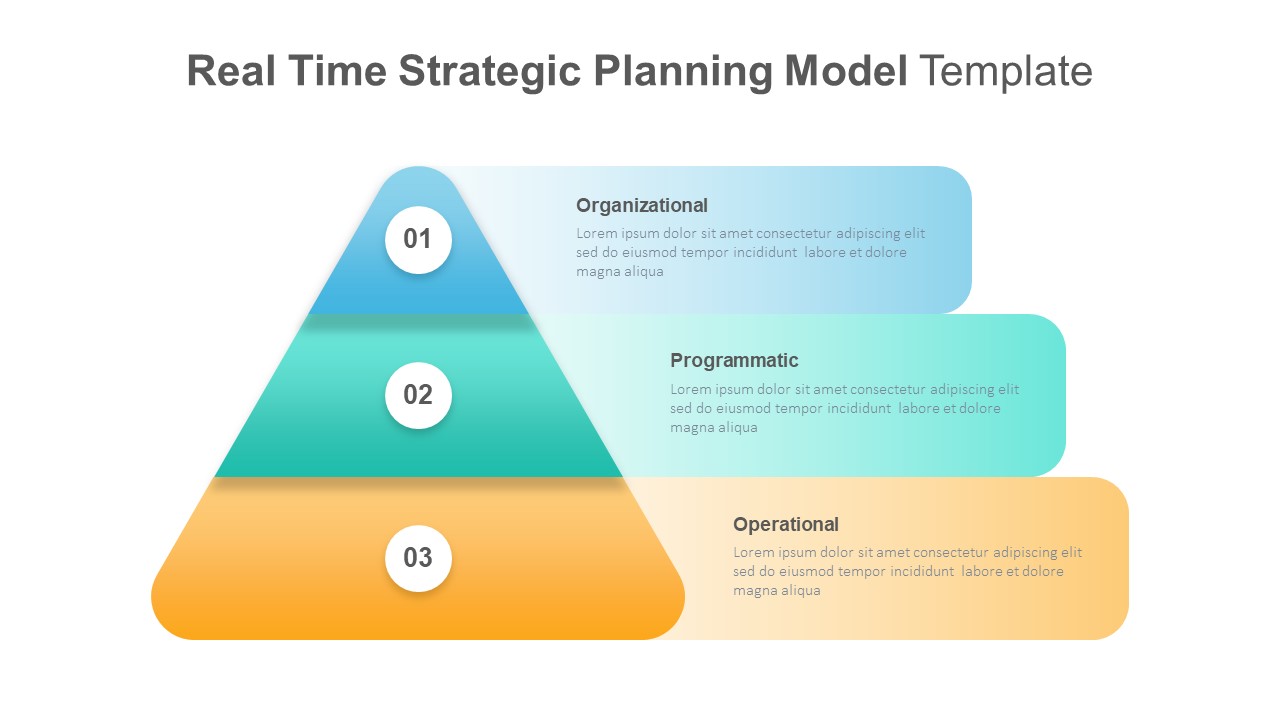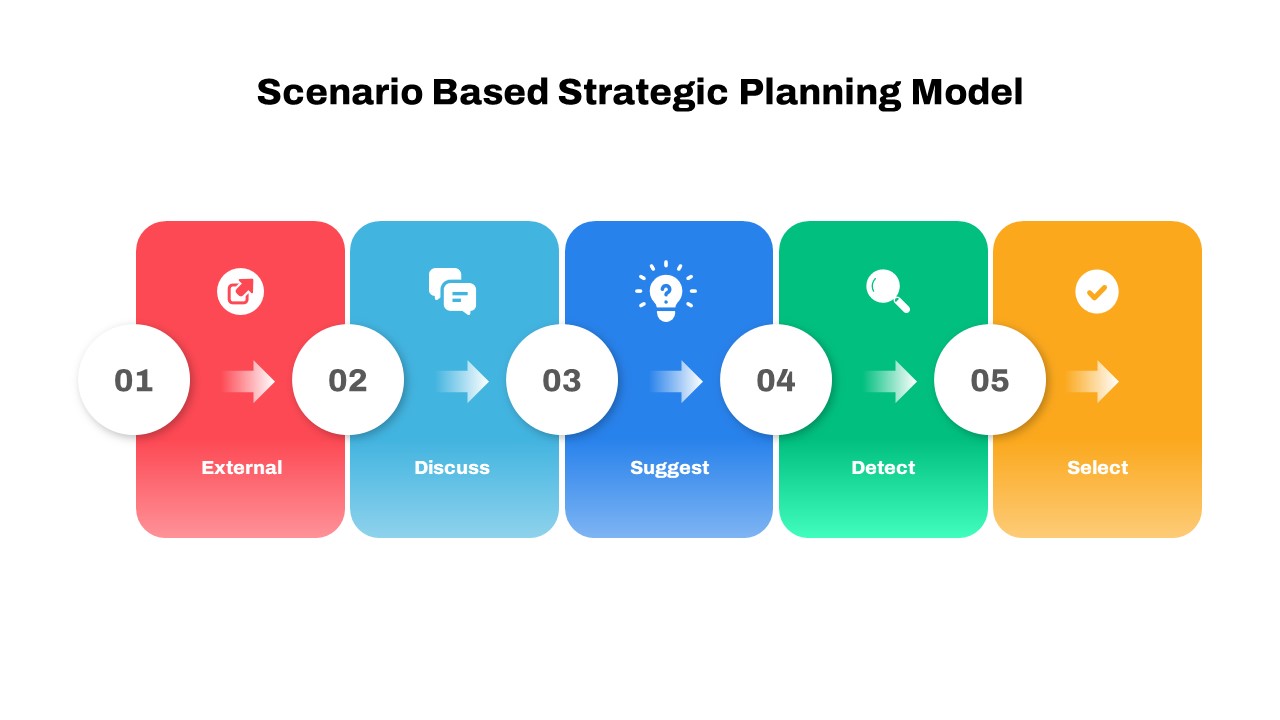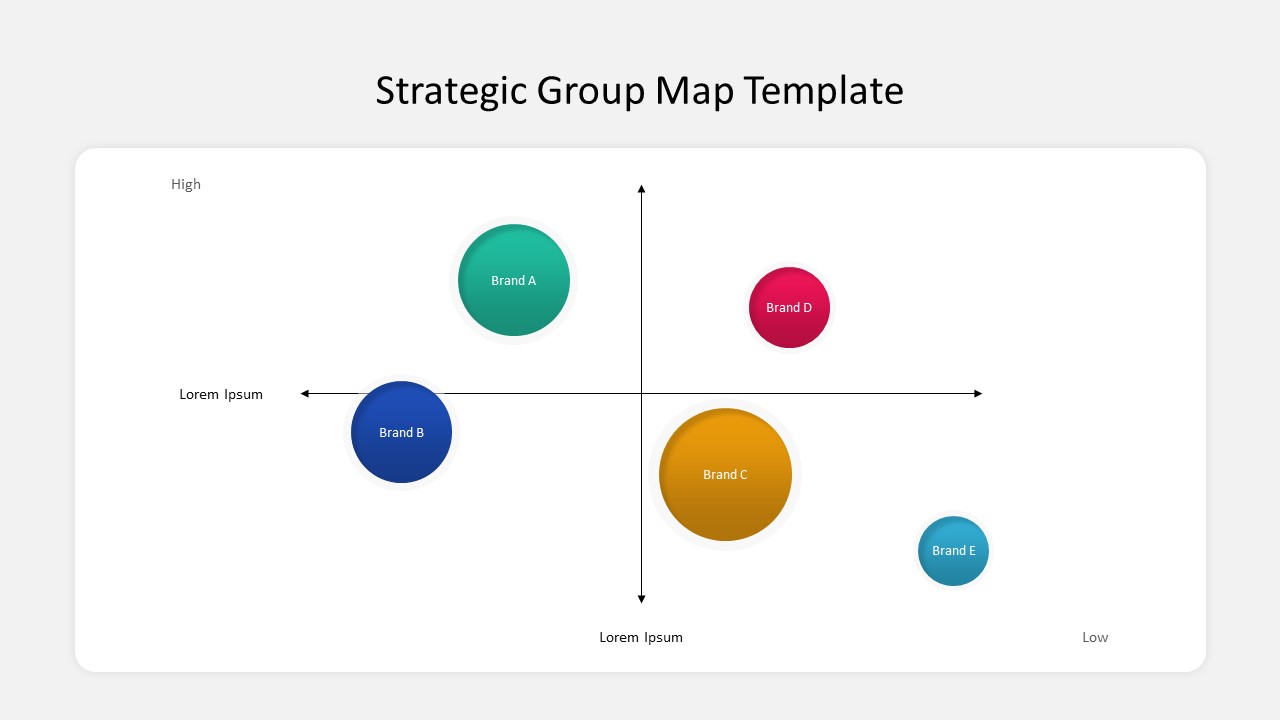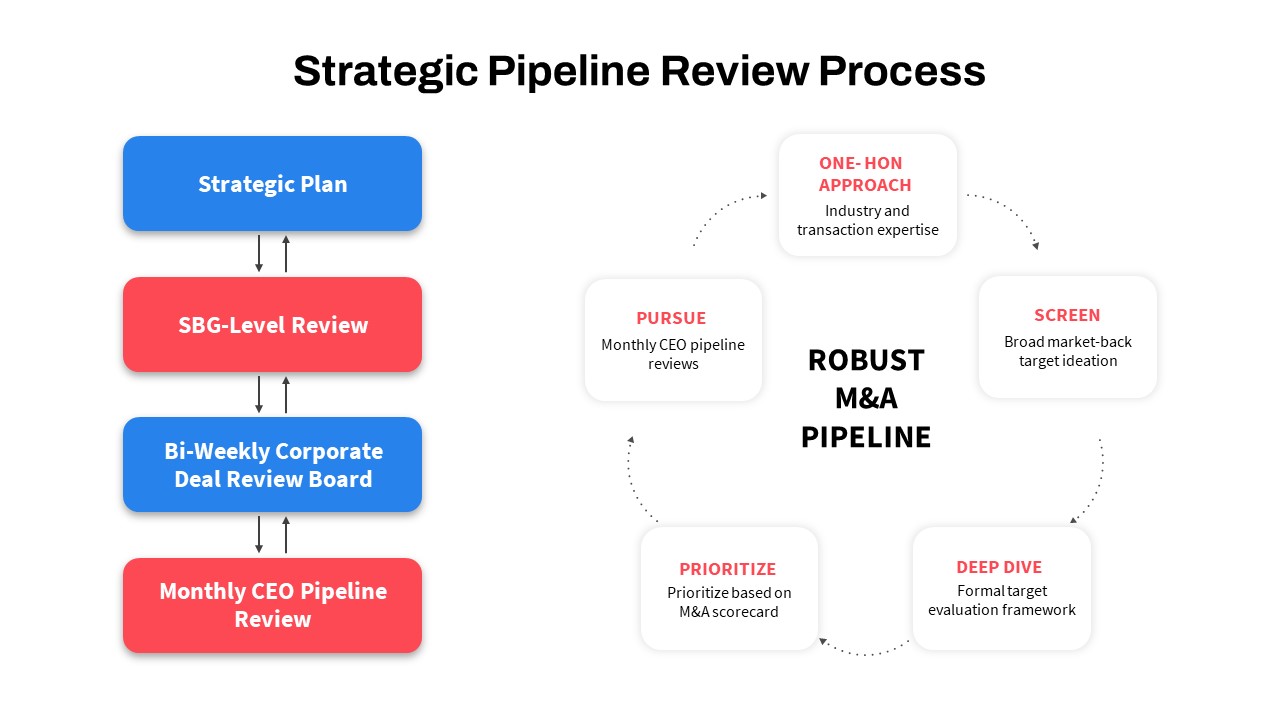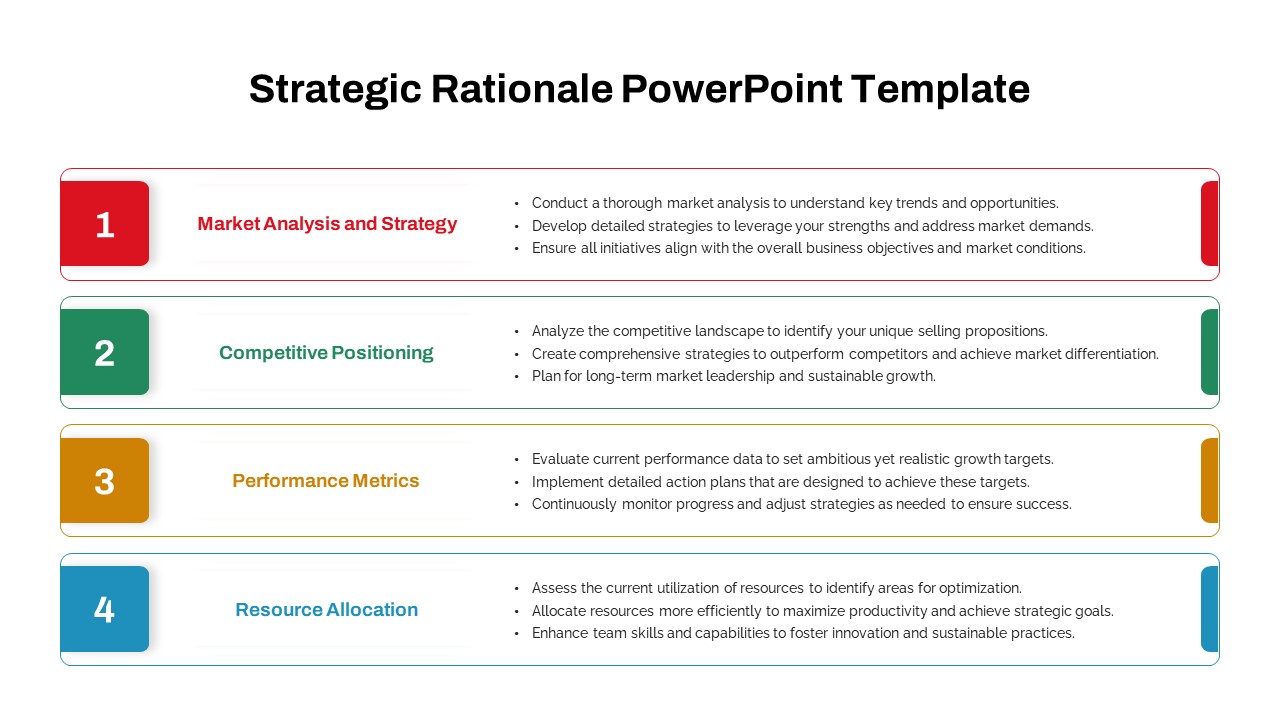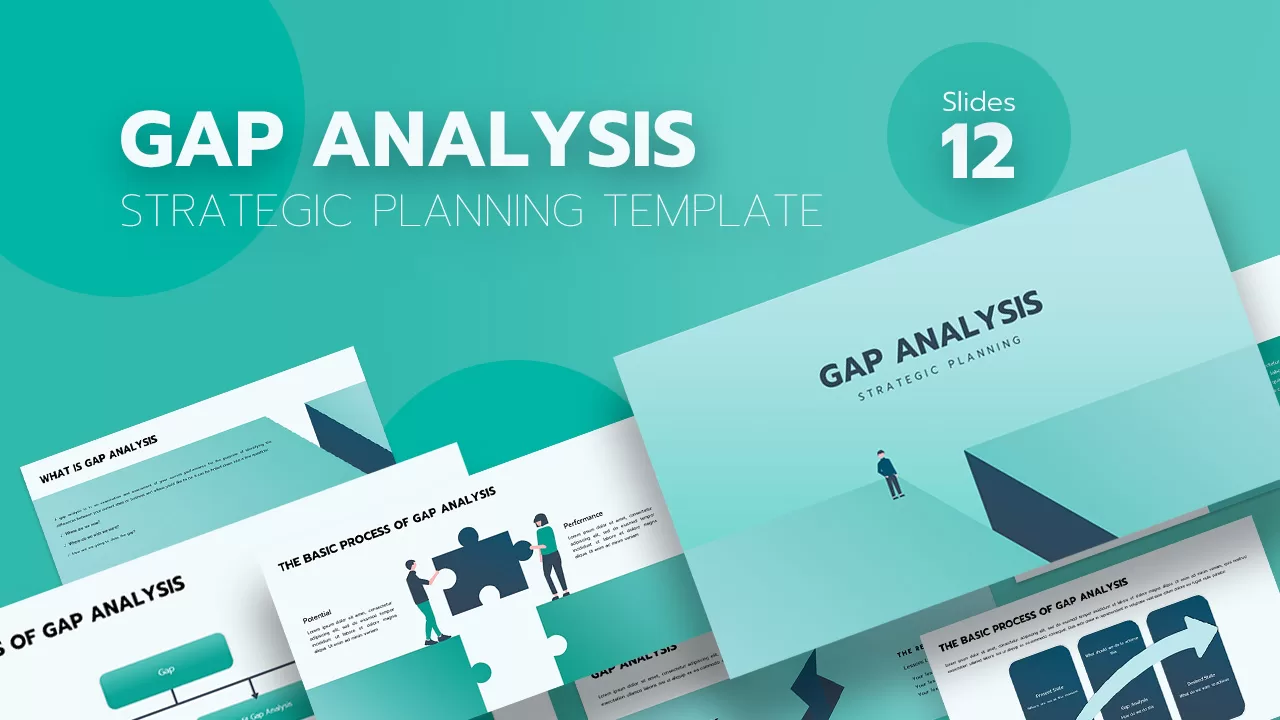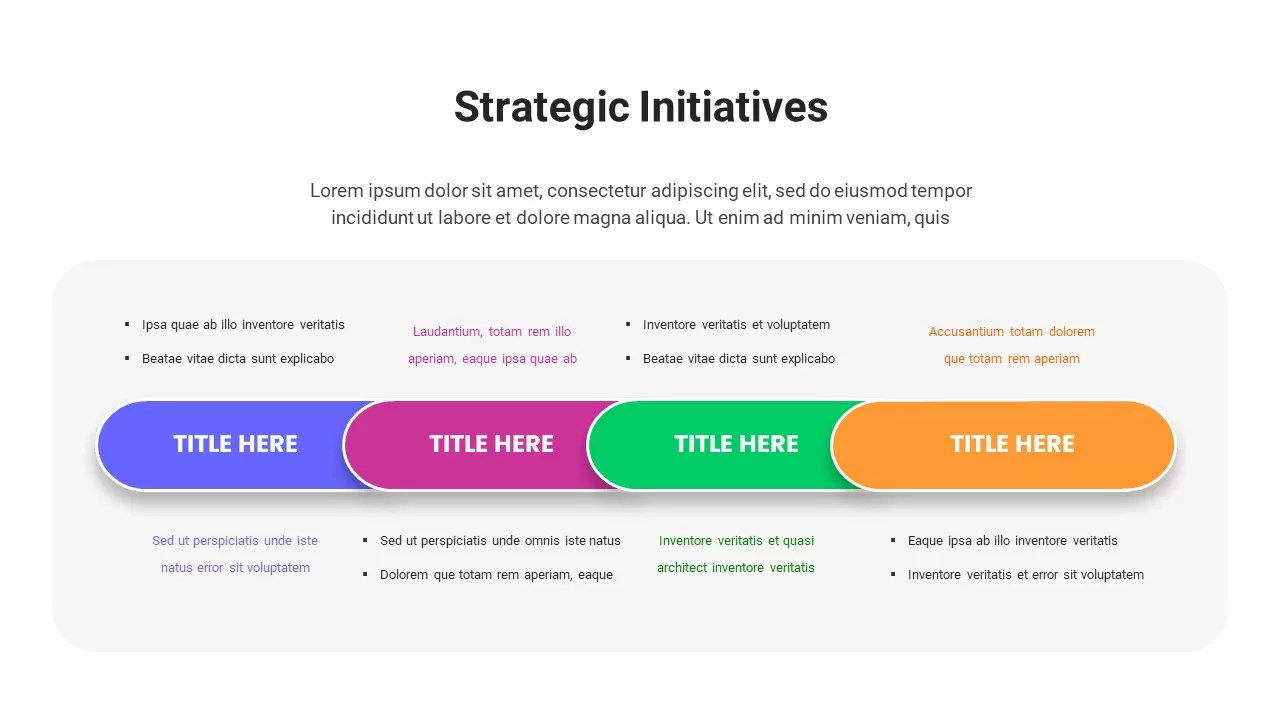Strategic Dialogue PowerPoint Slide
Strategic Dialogue PowerPoint Slide presents what requirements you should have when you want to meet your needs with conversations. The two-sided diagram outlines two traits you use in person when confronting a negotiation. Strategic dialogues are common between nations, companies, and persons. This slide and its themes are applicable in any situation that need strategic dialogue. The strategic dialogue template shows strategy as an integral formulation and implementation process. The circular diagrams present an iterative process with an approach that navigates to choices while leaving room to keep options open. Business professionals can use the template to display strategy execution methods to build a better competitive advantage.
The strategic dialogue PowerPoint Slide is a twin diagram circular process template including a choice overlap Venn diagram circle that connects the diagram with choices and options. Each circle diagram has three subtopics. For example, on the first diagram in green color, you can see three important subheadings outside. What are my capabilities, what do I aspire to, and what future do I need to anticipate? This green circle diagram contains five sub-elements that explain options to be taken for a strategic dialogue. Here, the center spot shows what realistic options are; next to this, you can see outside-in: scenarios, searchlight, and inside-out analysis of options. You can see the strategy implementation process on the next circle iteration template. It shows how I implement, do we realize change, and do we perform on target. The blue spotted circles show my preferred option, initiate, observe, and execute. These are key methods for strategy dialogue execution.
Strategic Dialogue Template for PowerPoint Presentation is black and white background circular diagram that allows ten step presentation together. It shows complex strategies for diplomatic negotiations or conciliations. It features simple graphics and a green and blue color palette. Some of these features are common presentation layouts for segmented presentation, iterative presentation, and simple step presentation design.
Login to download this file
Add to favorites
Add to collection