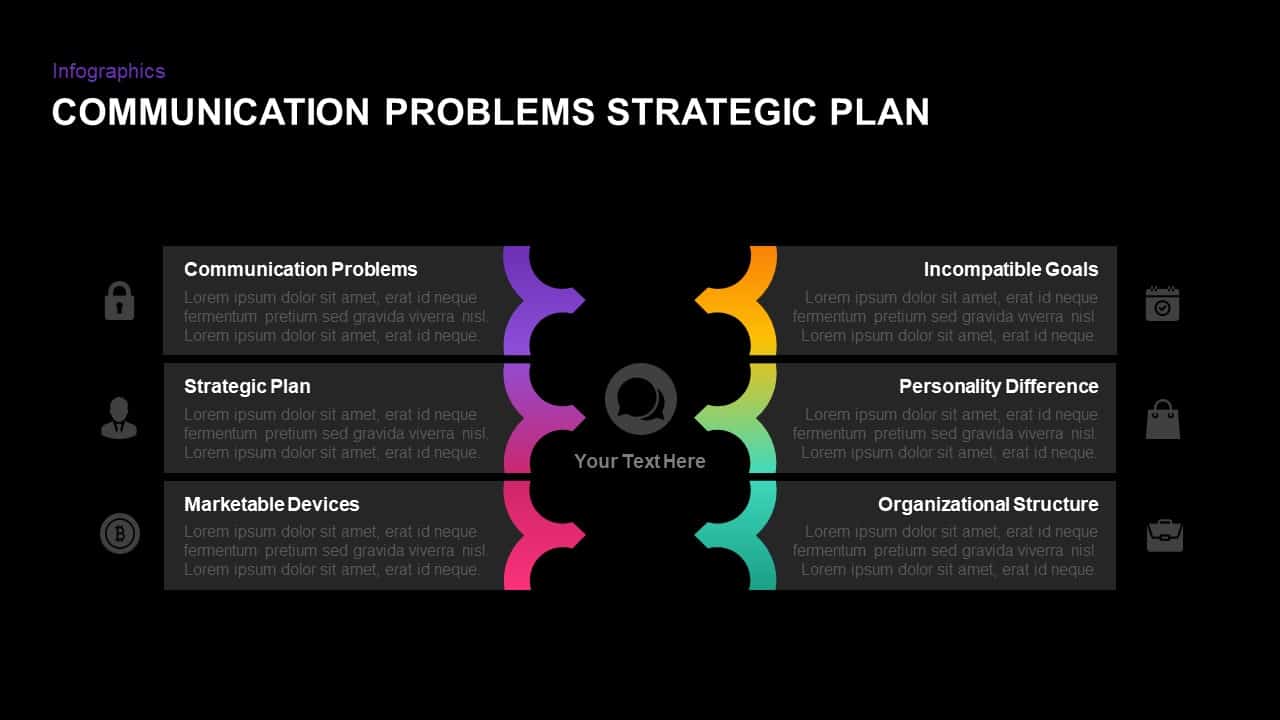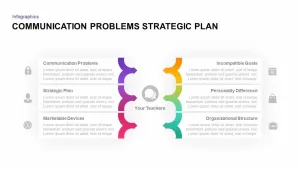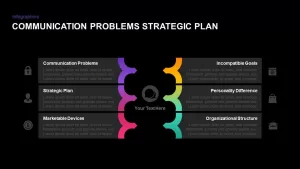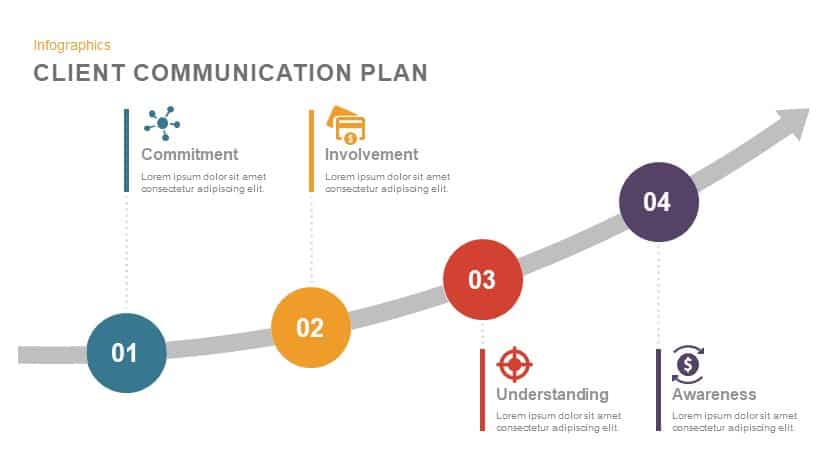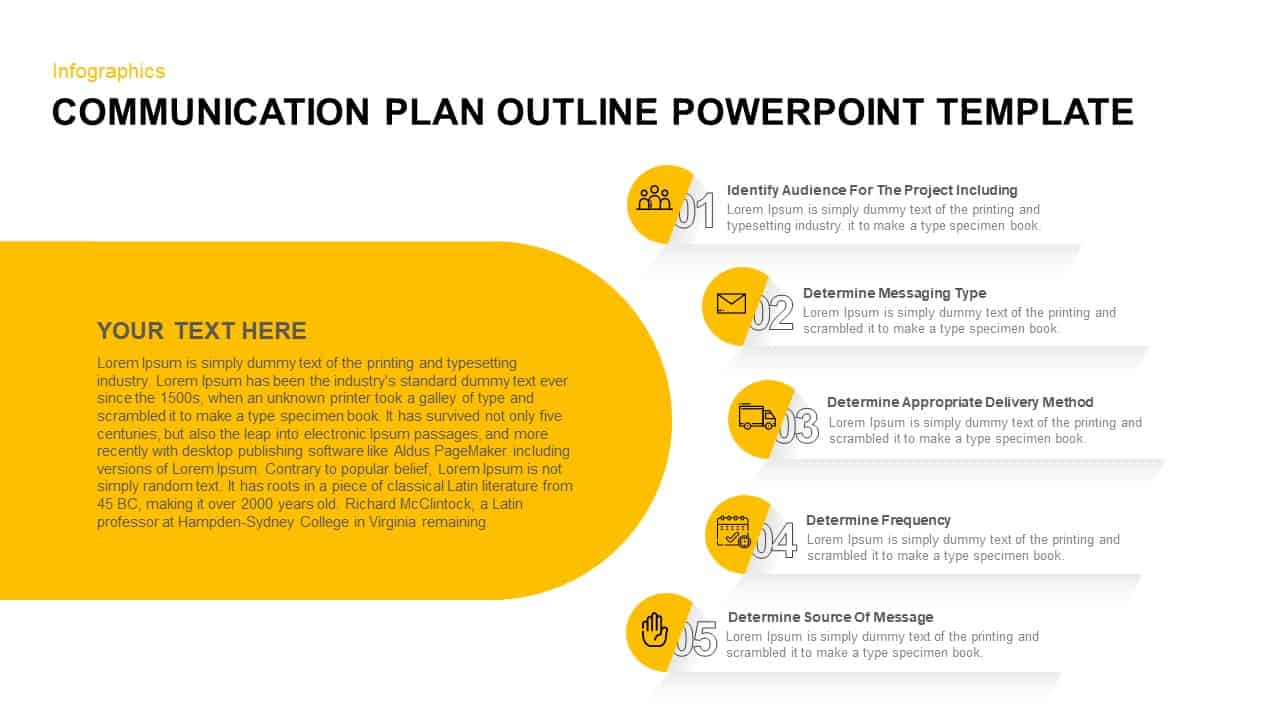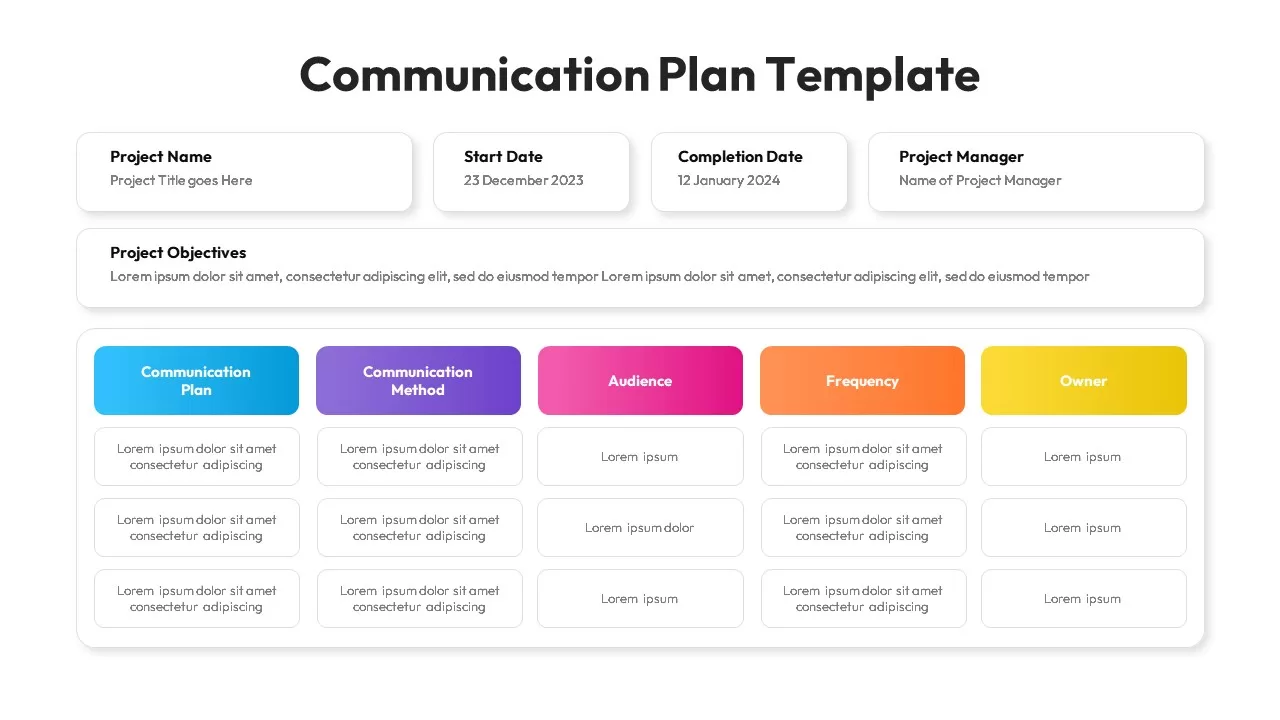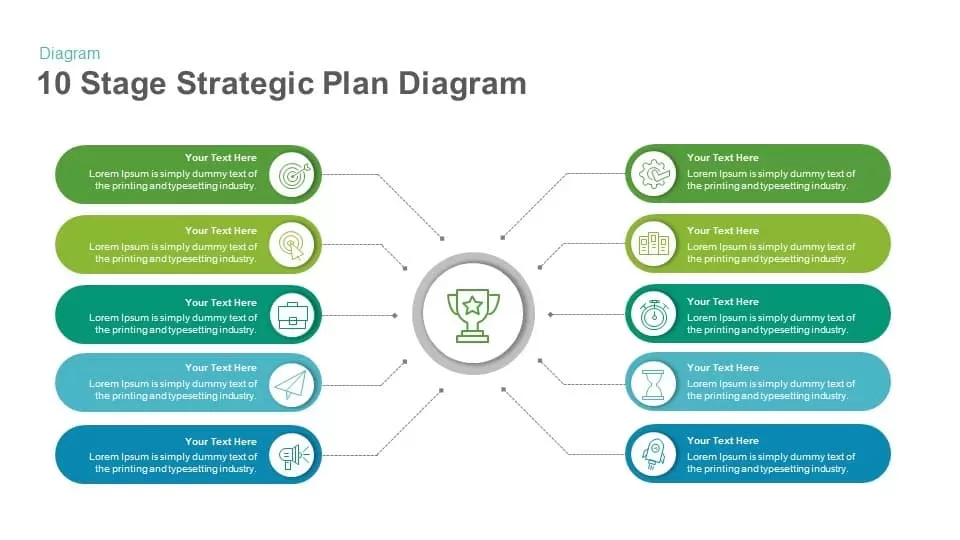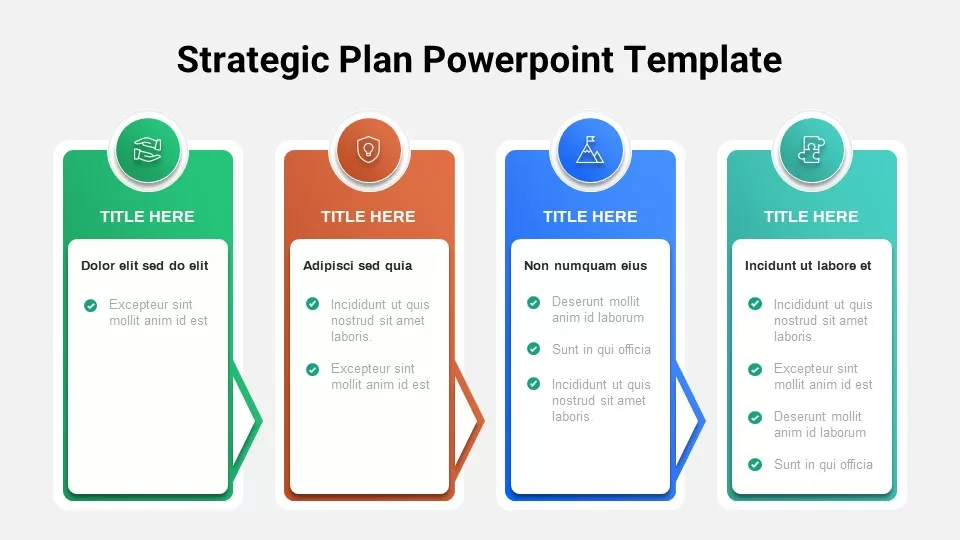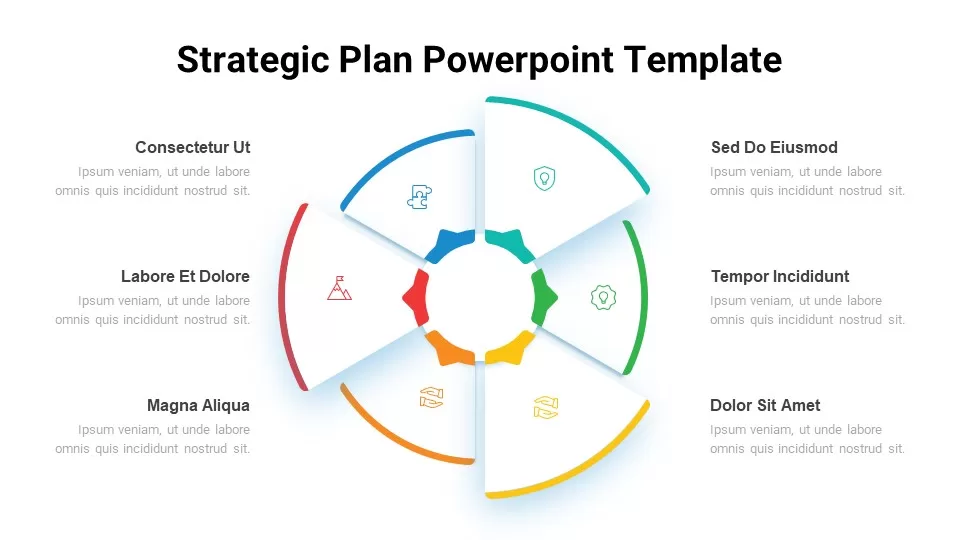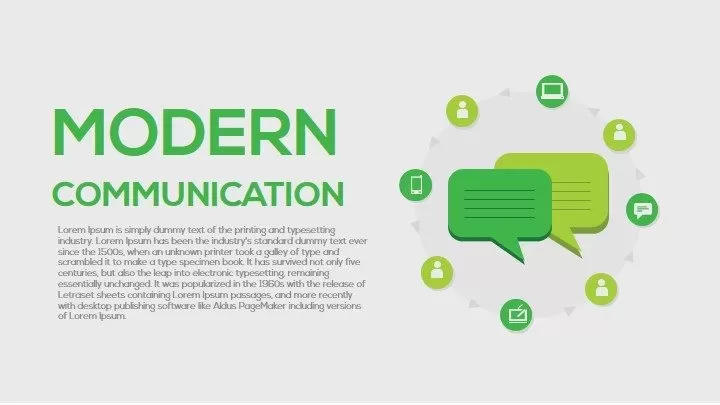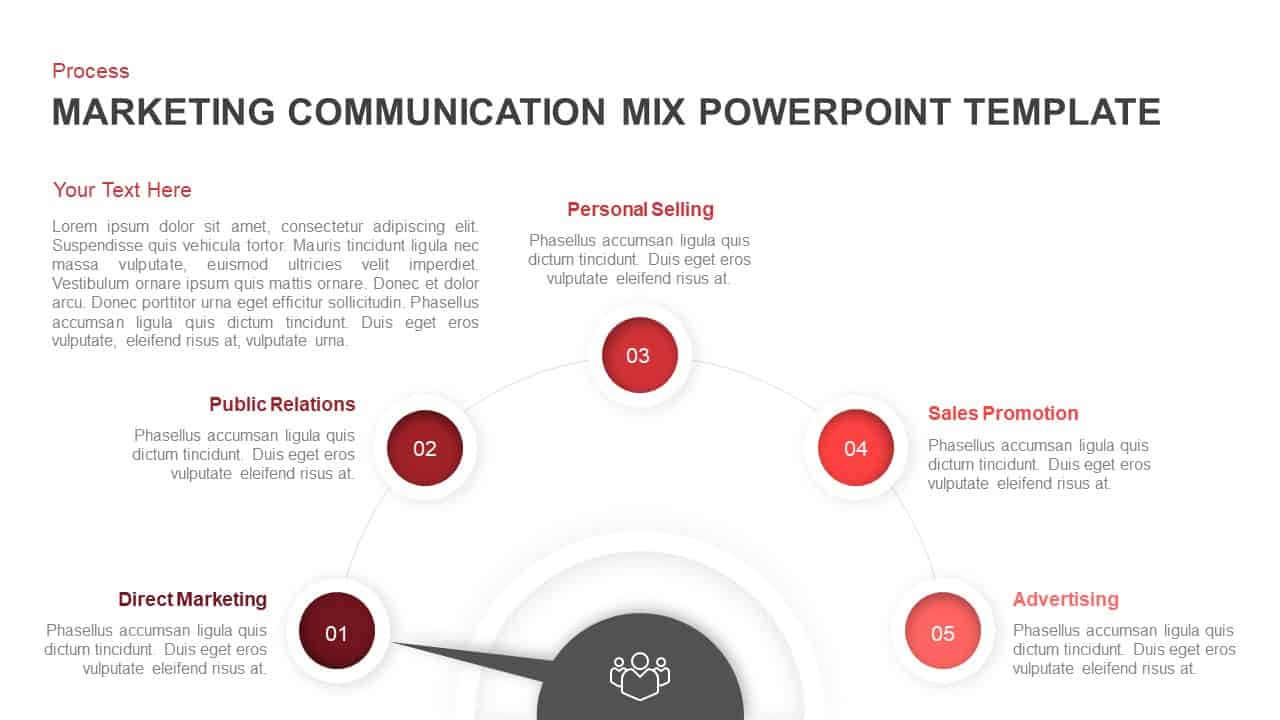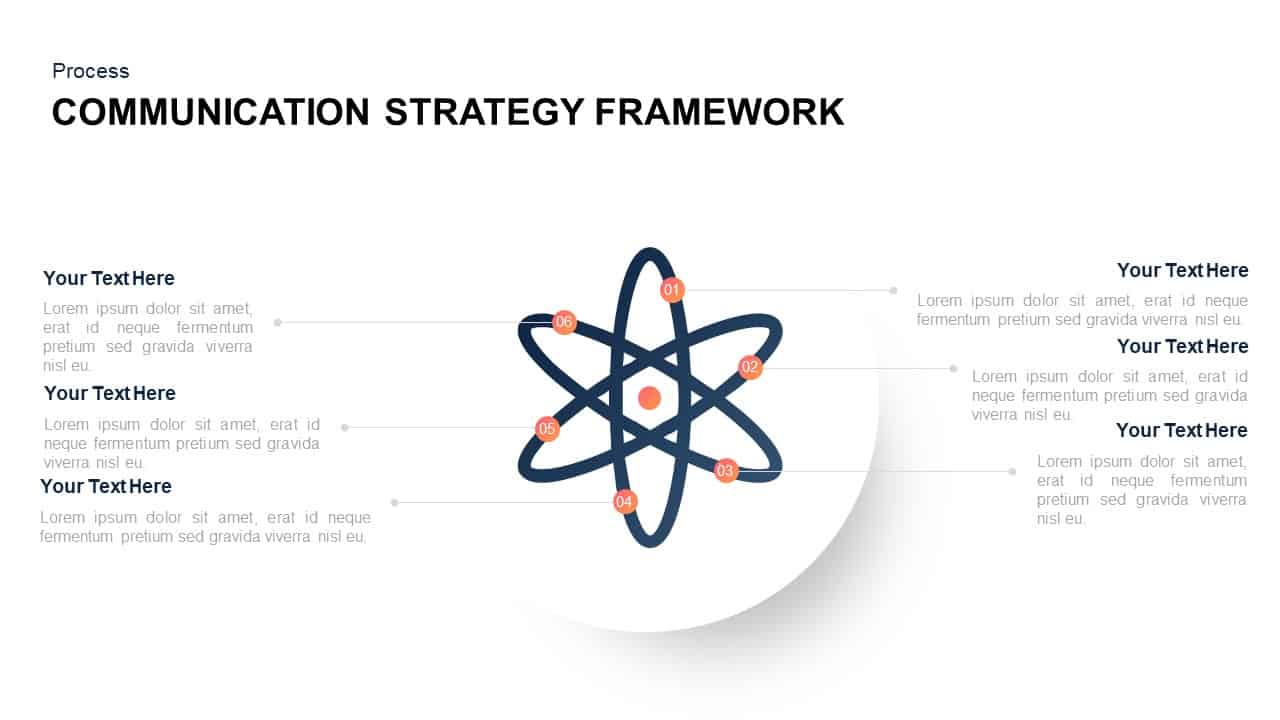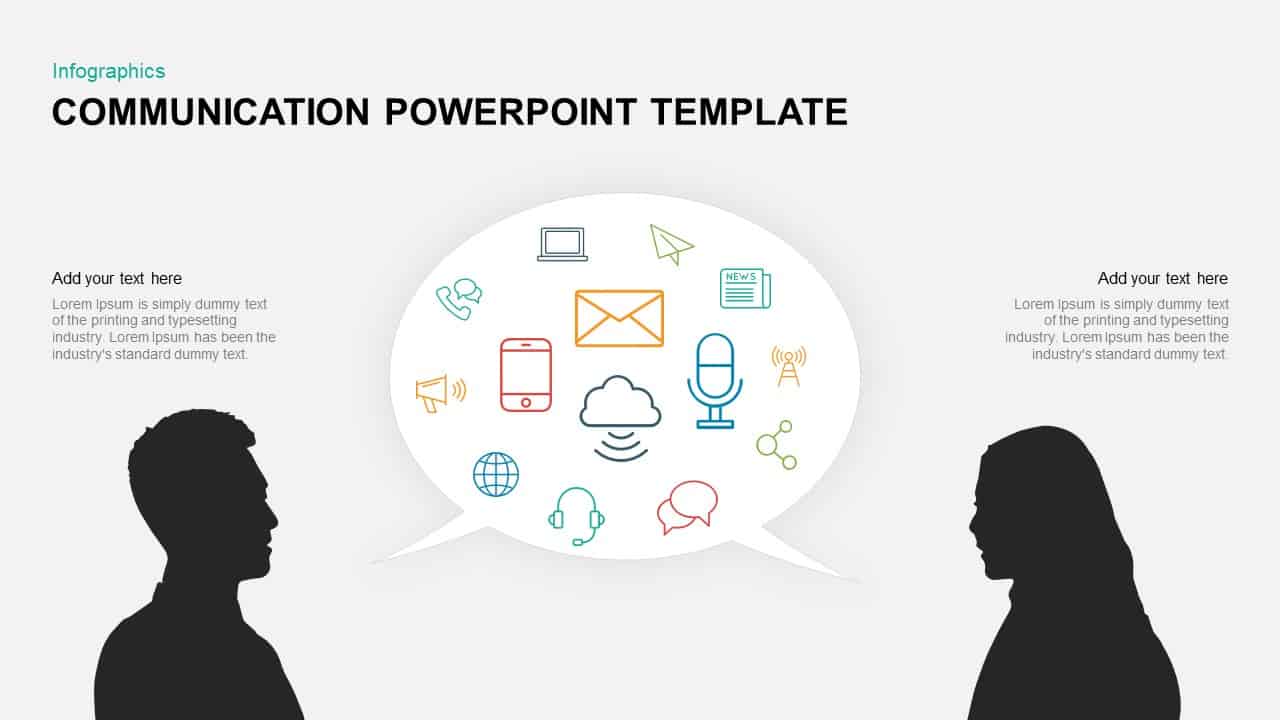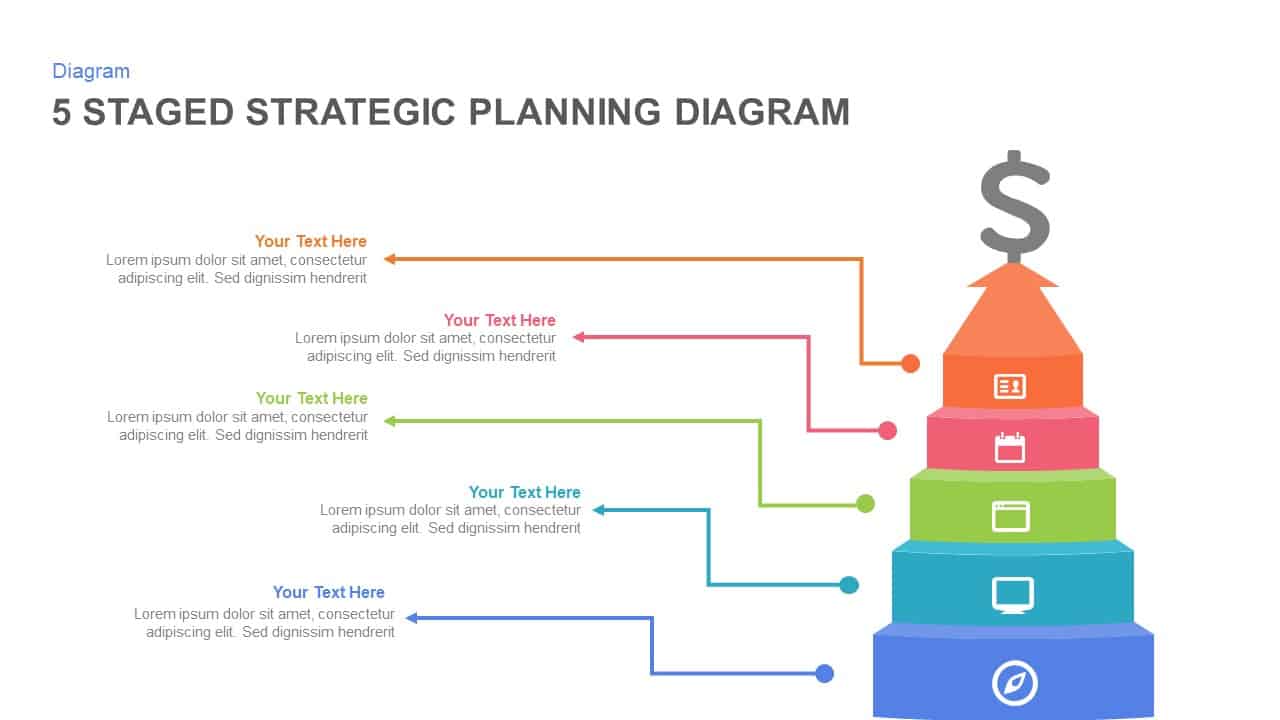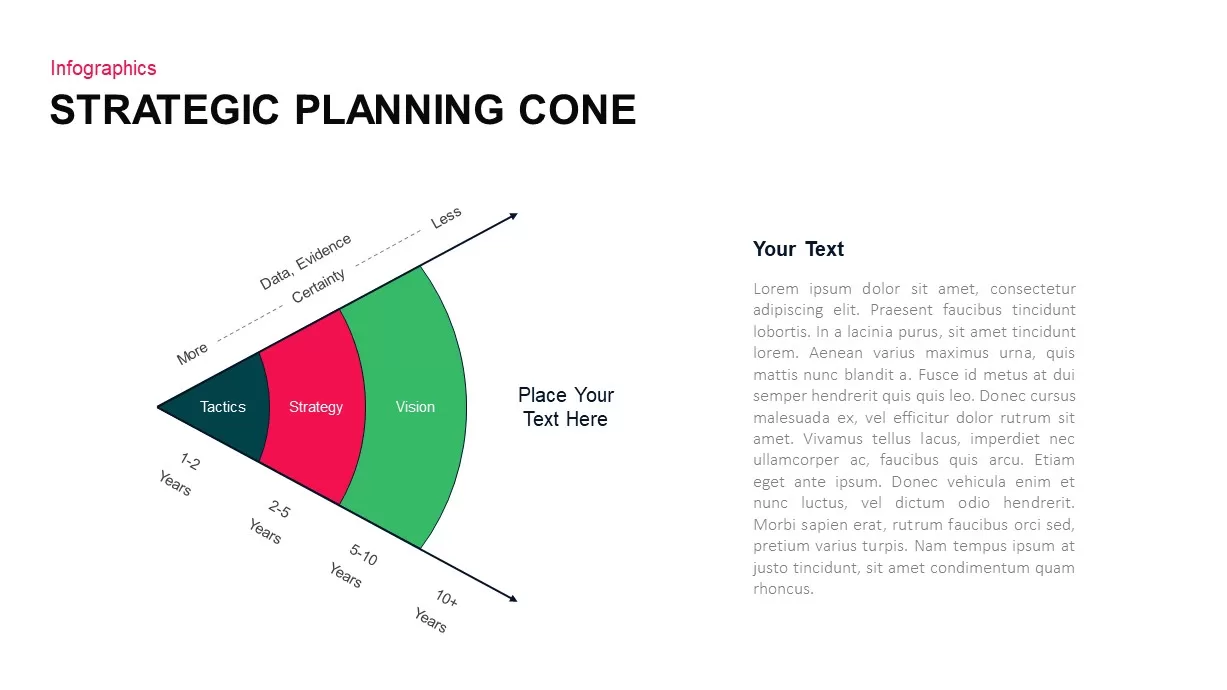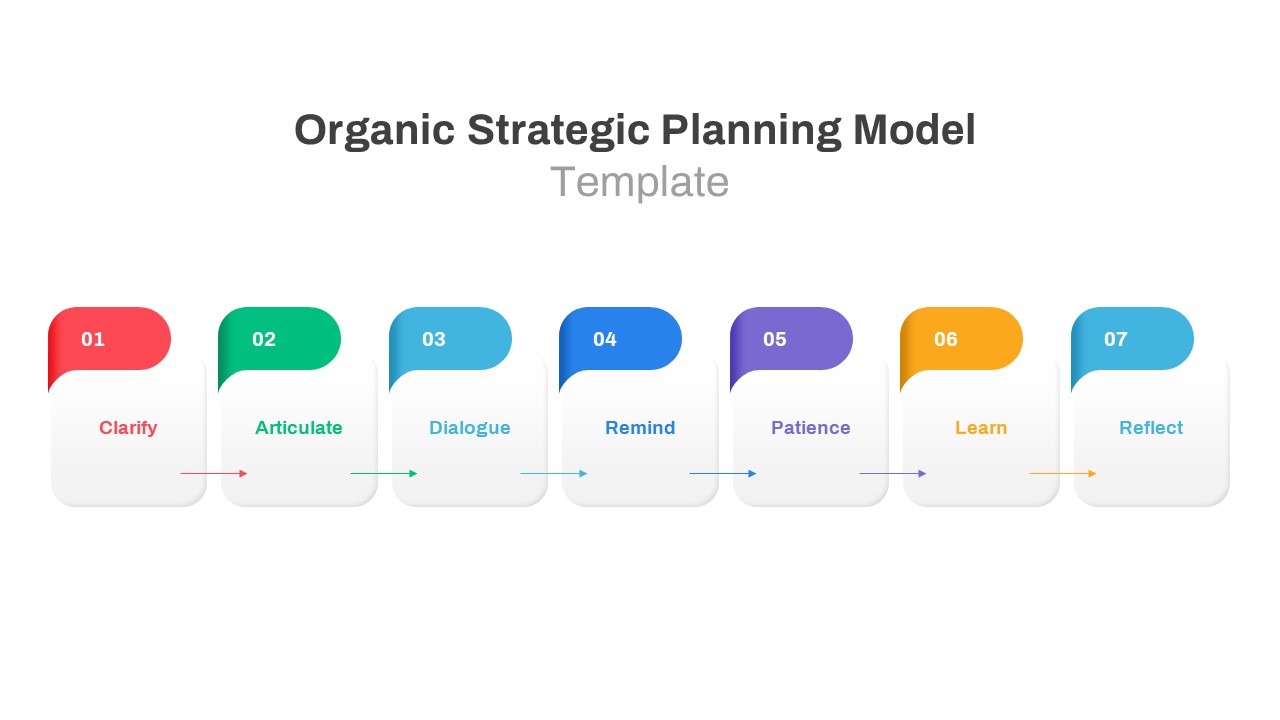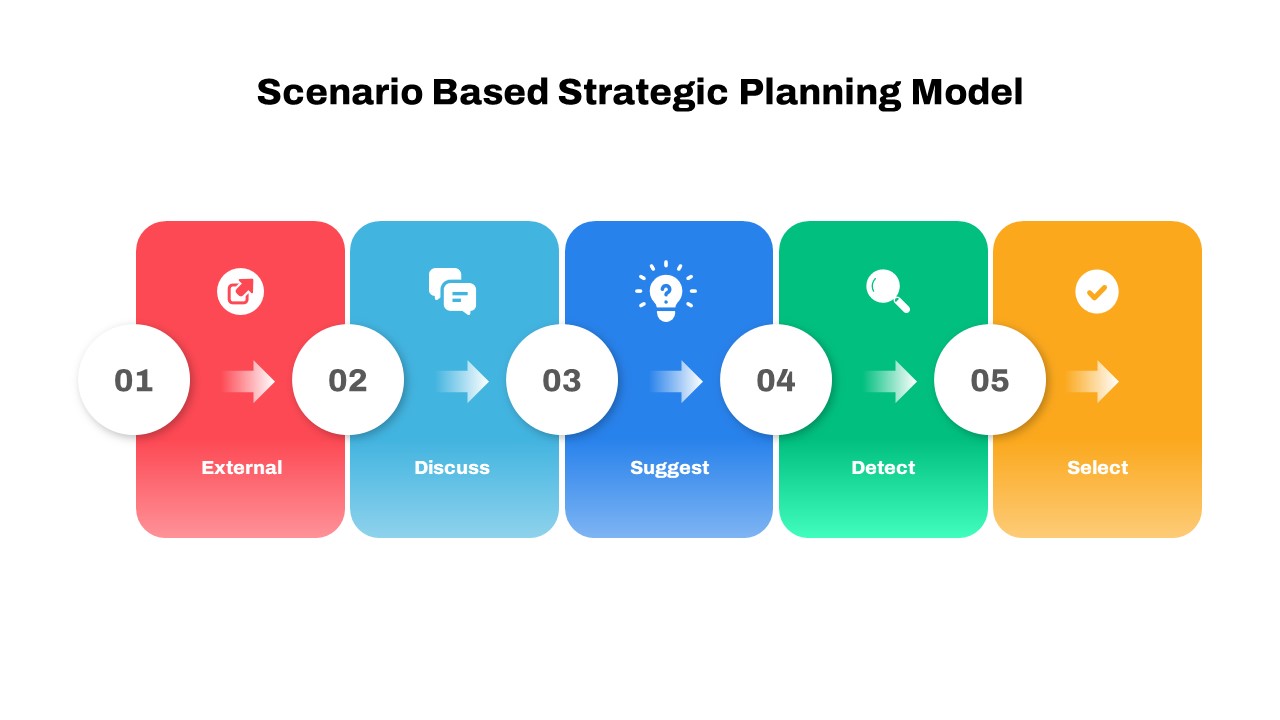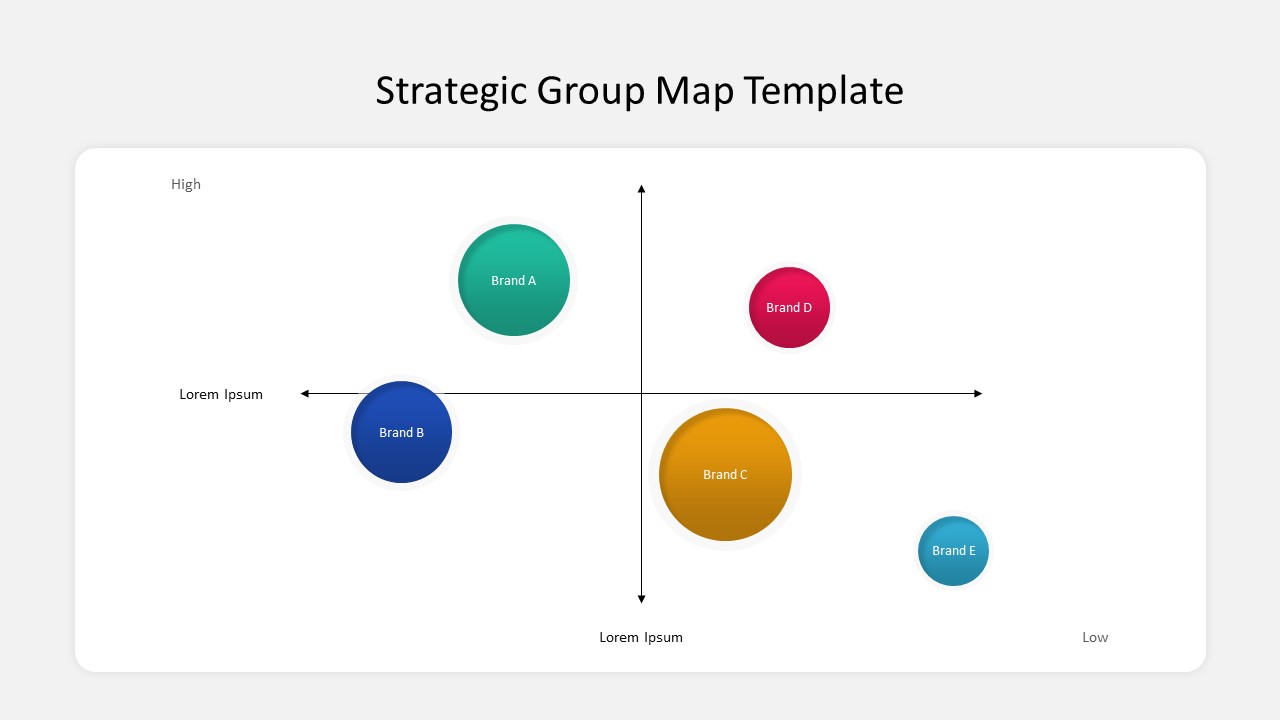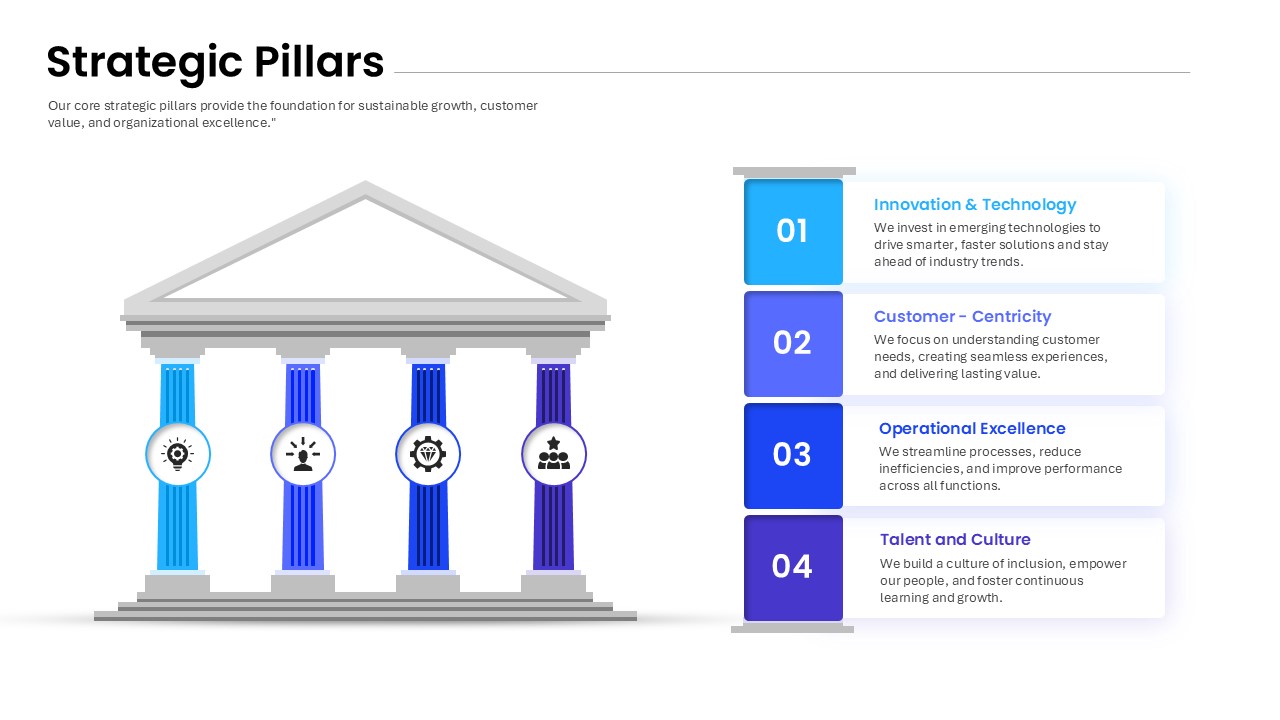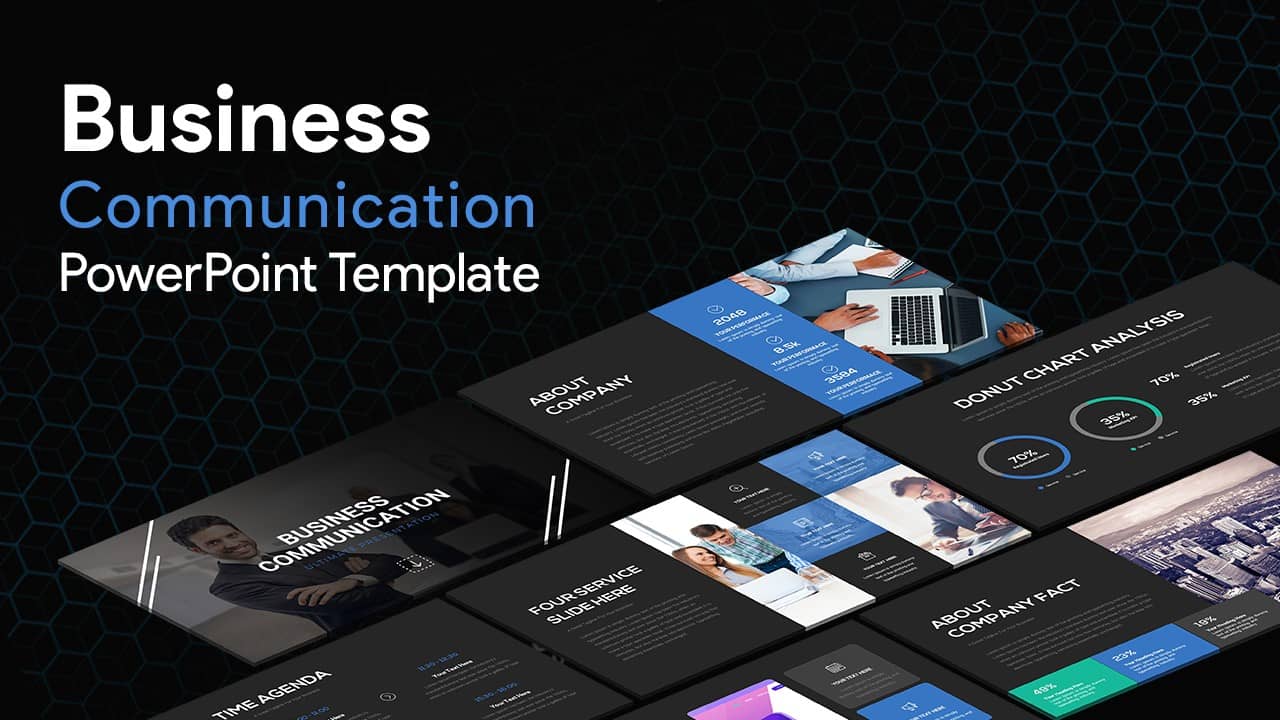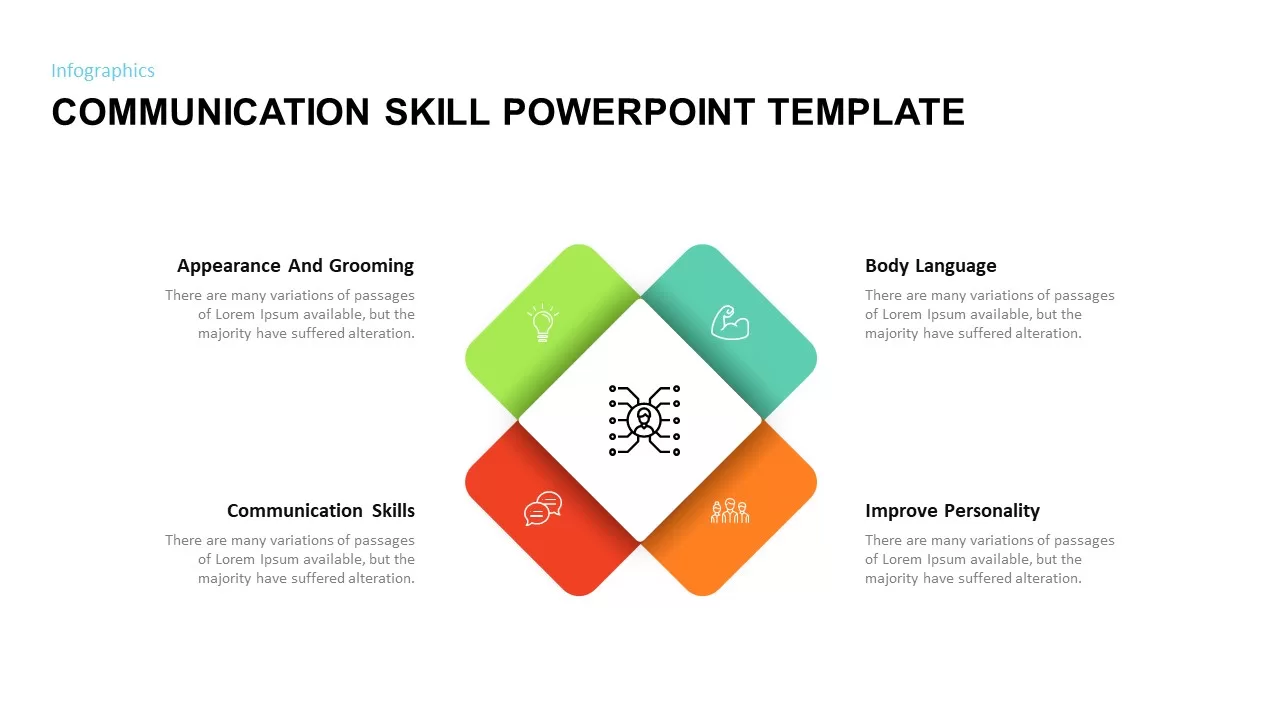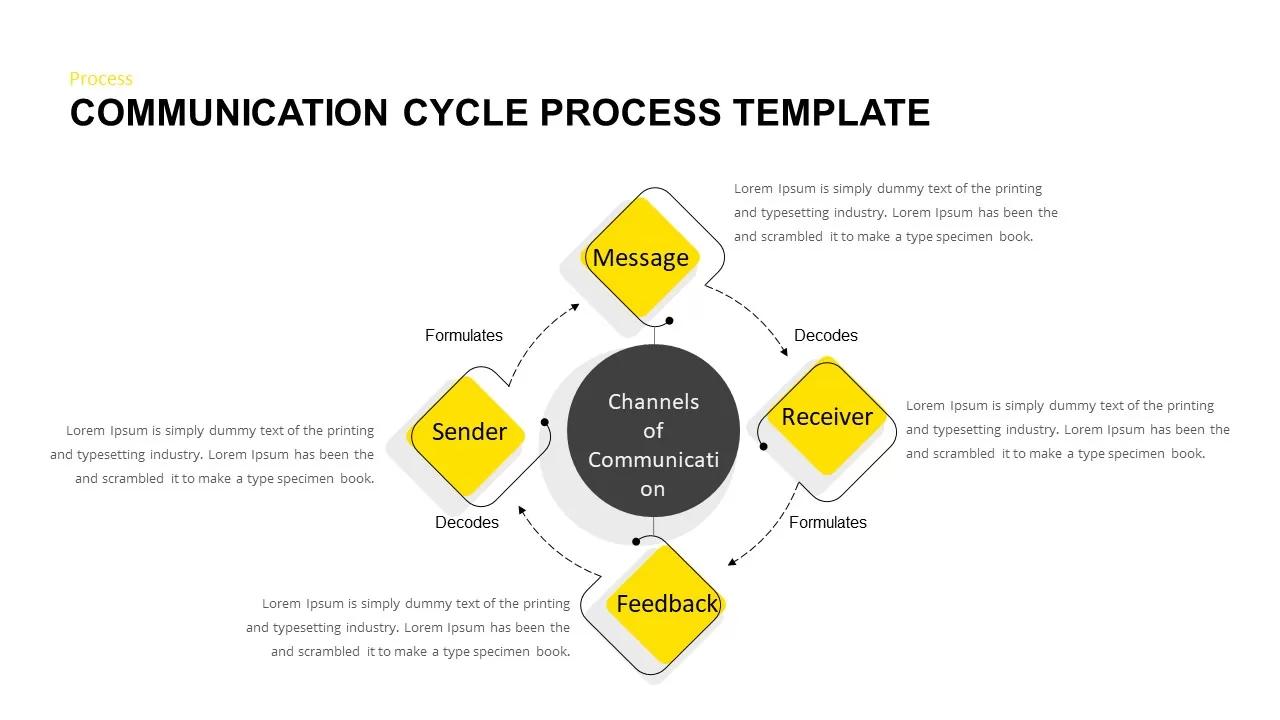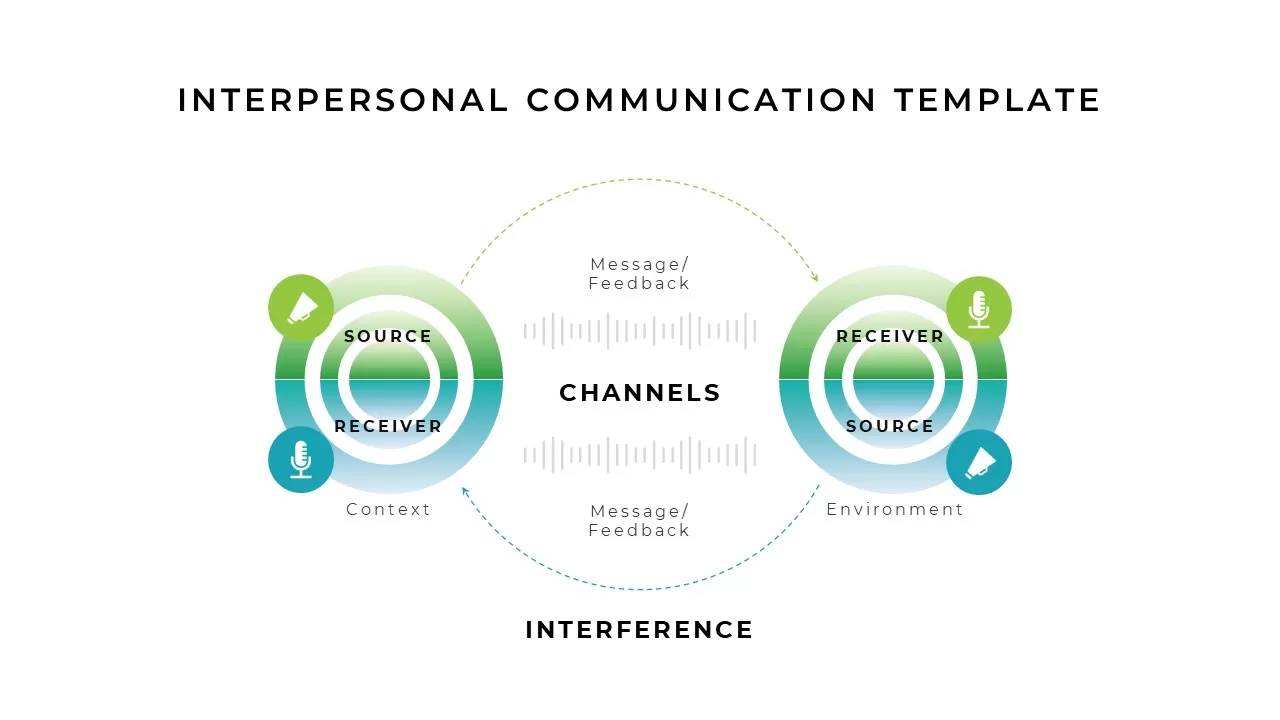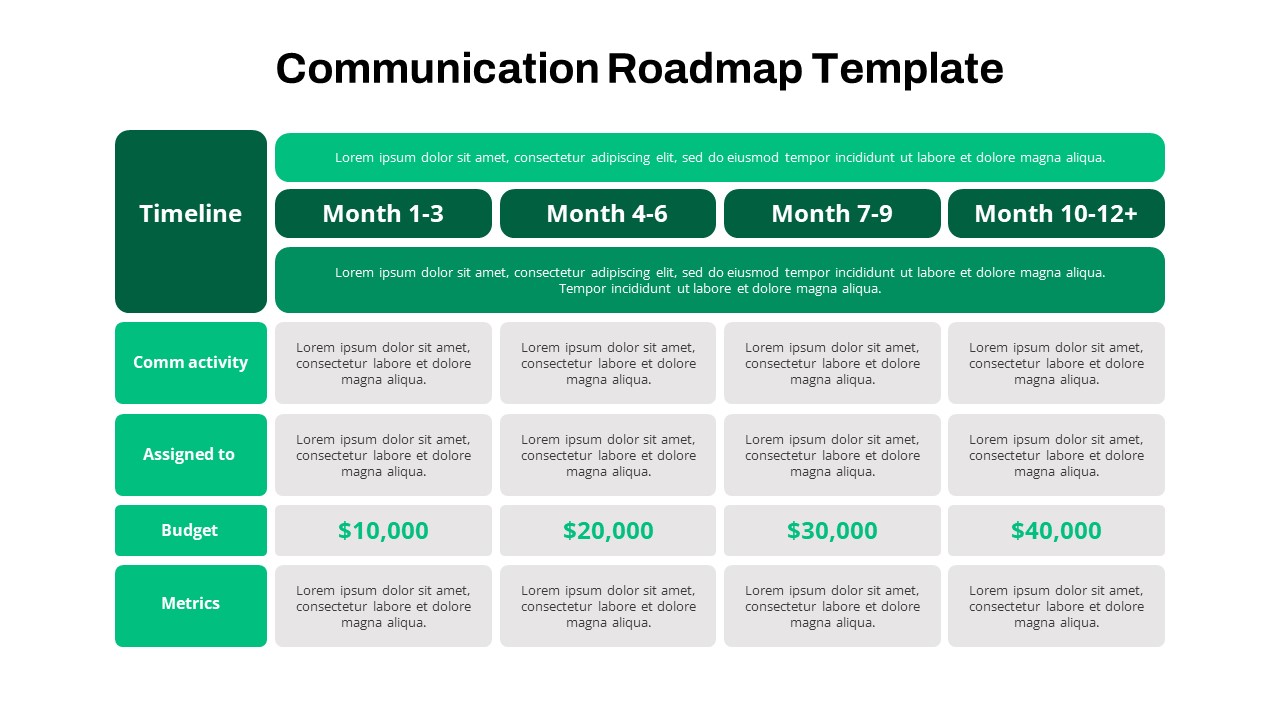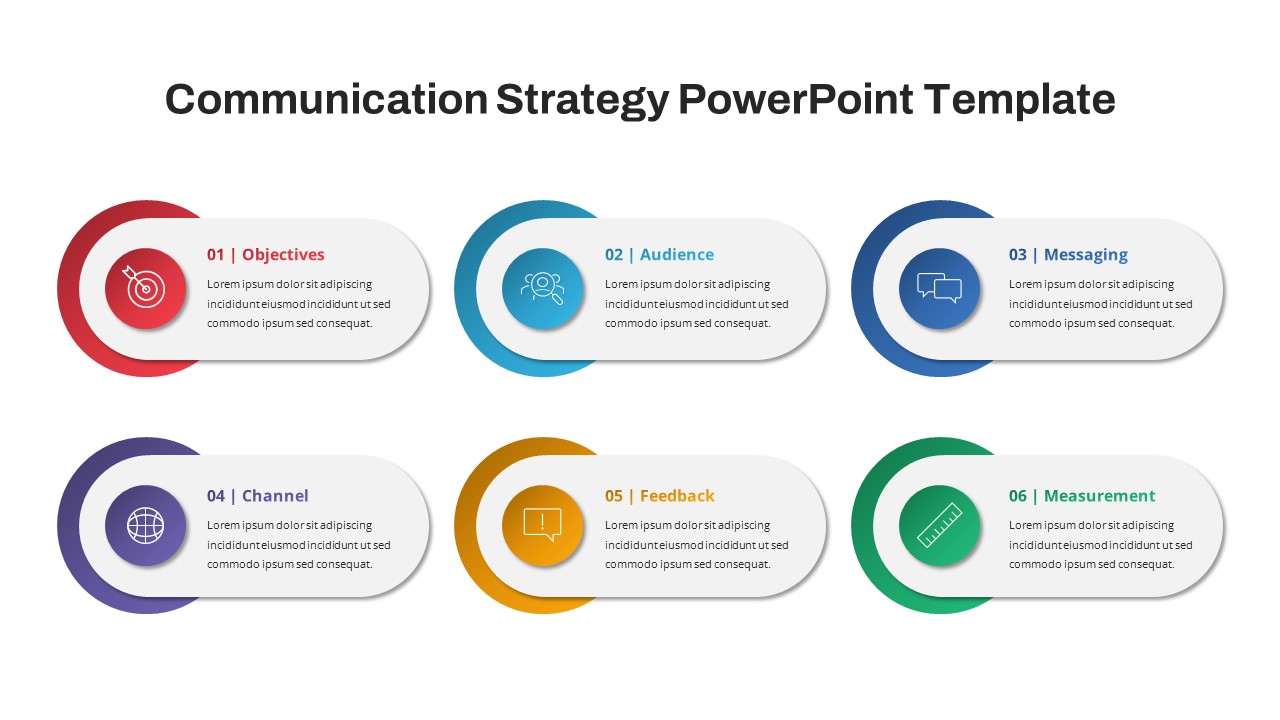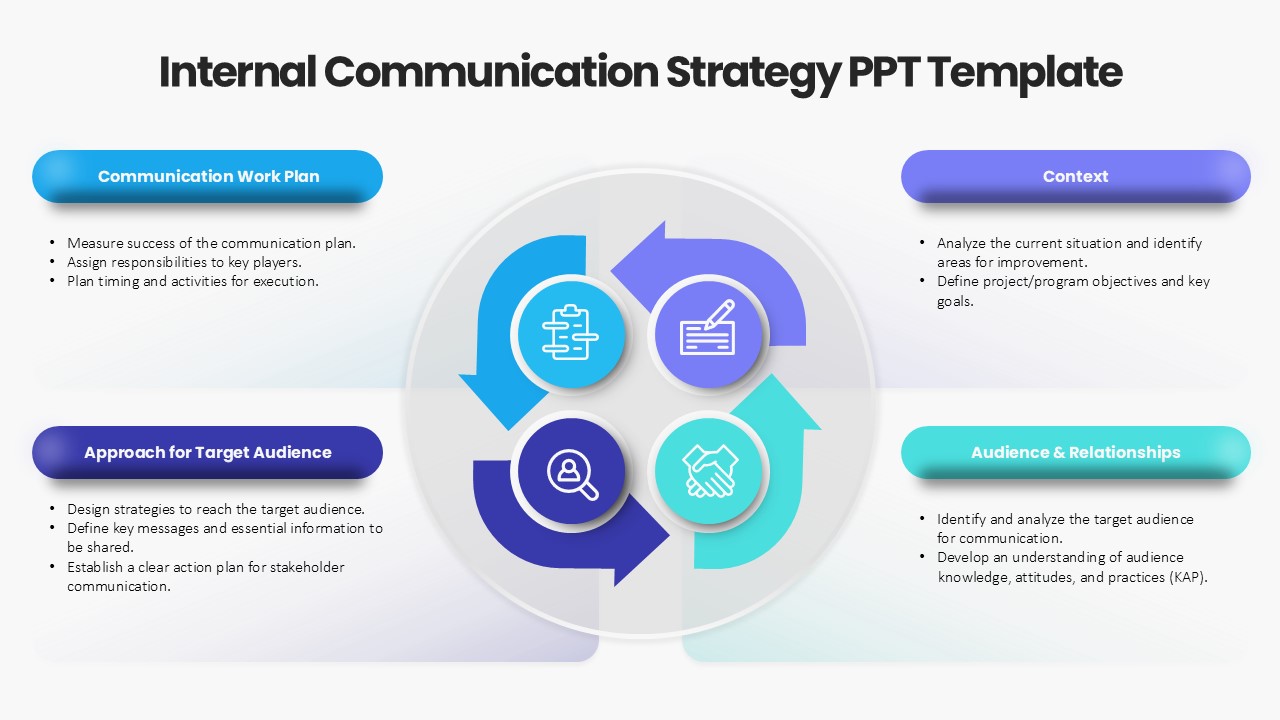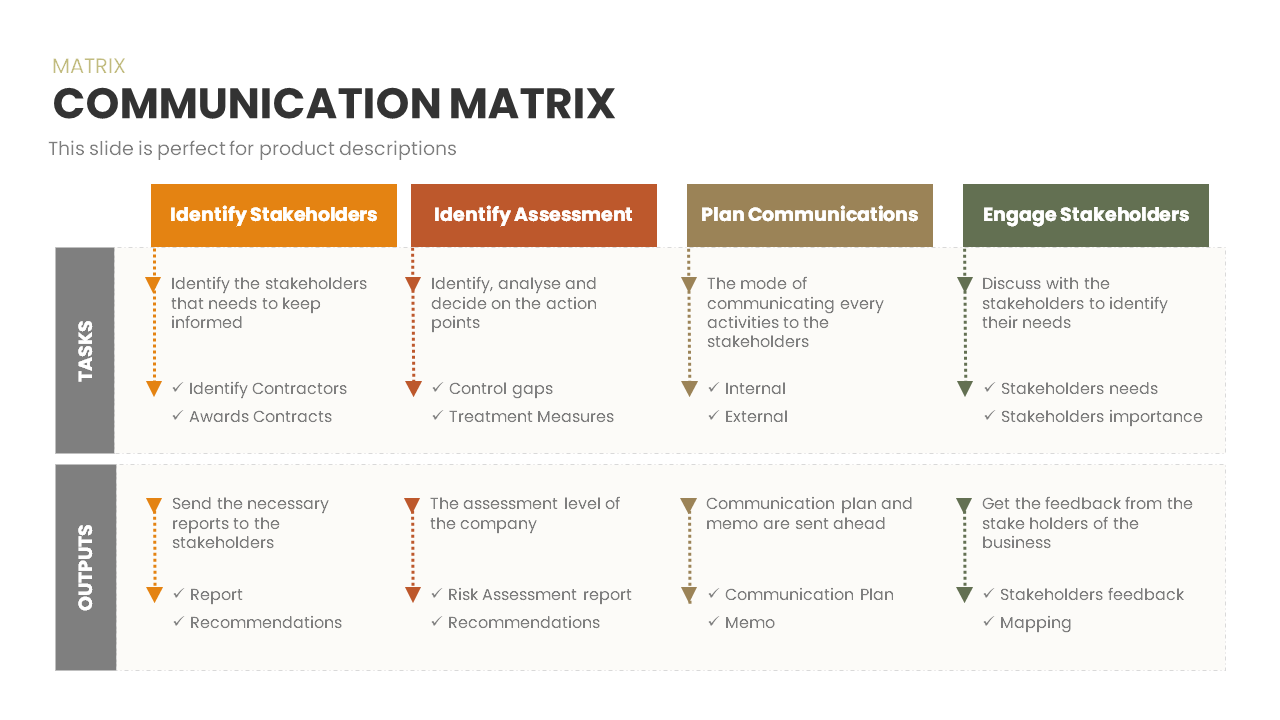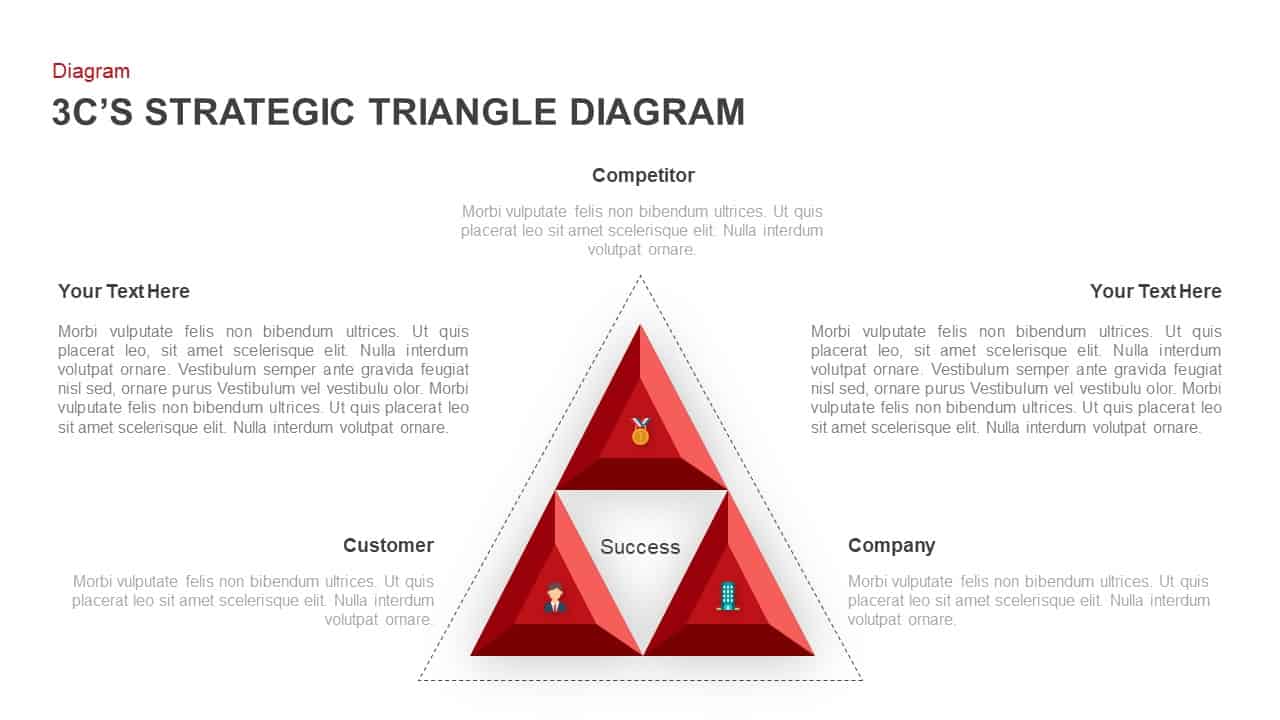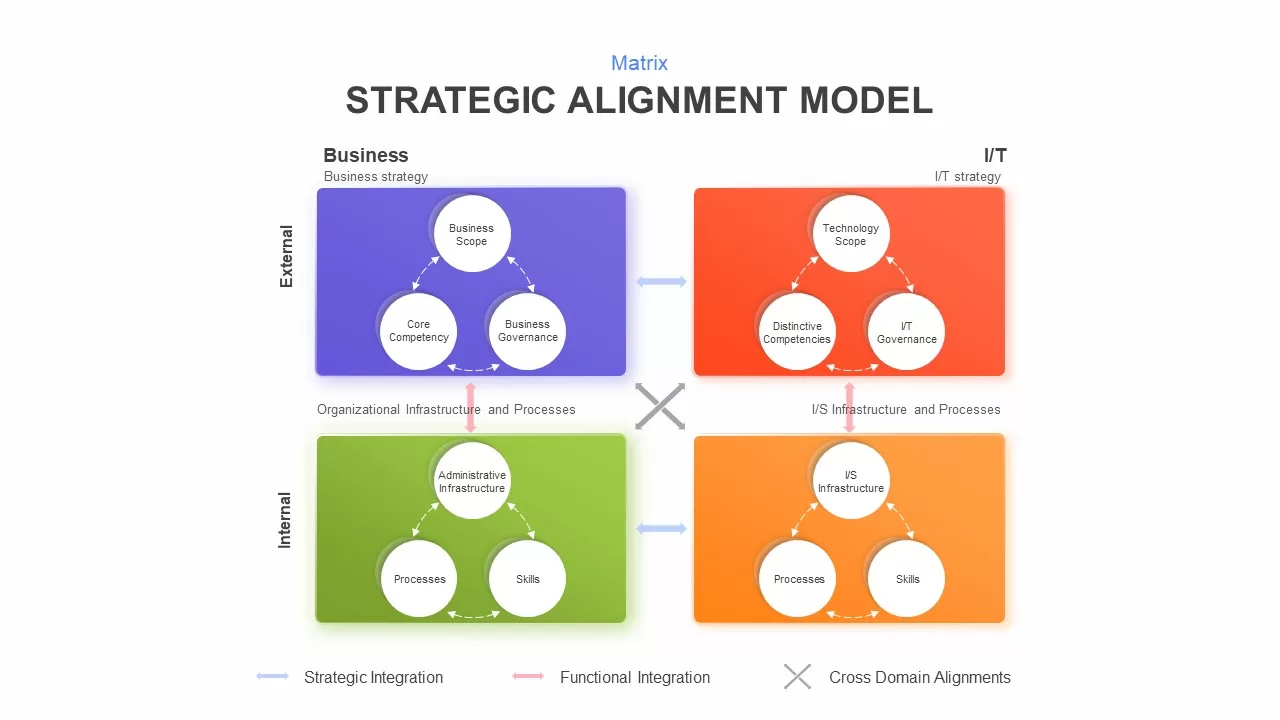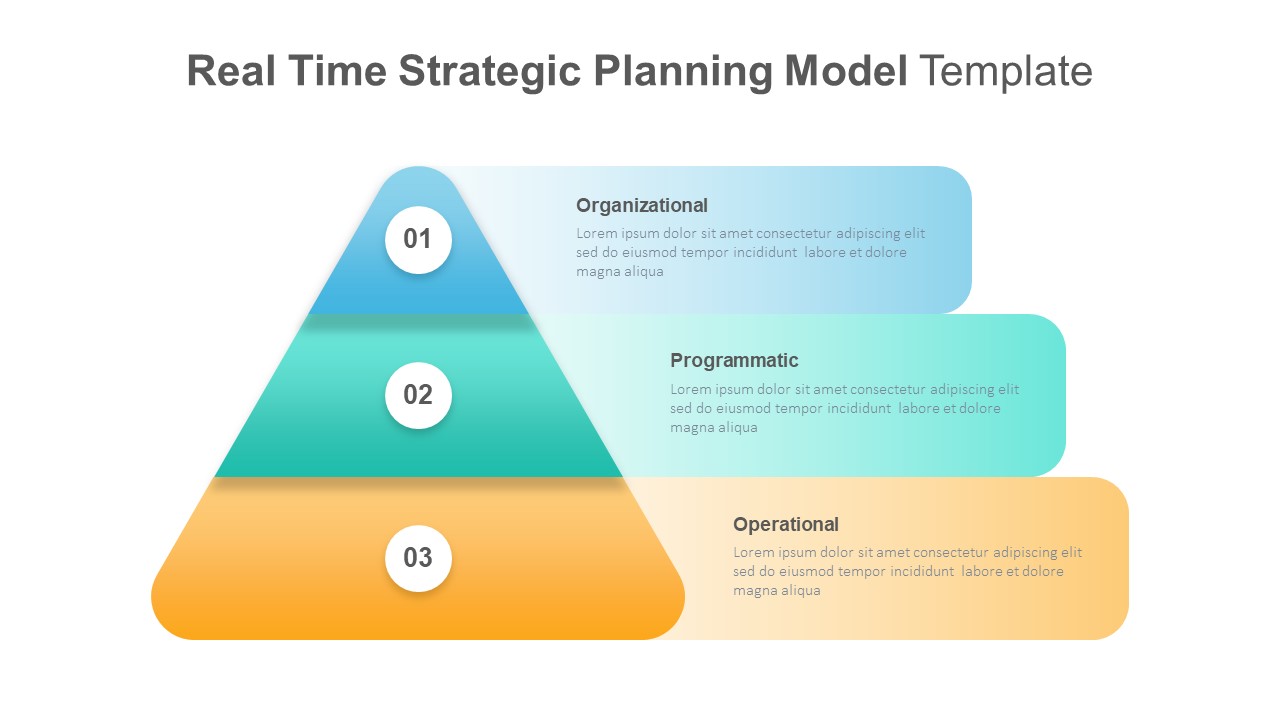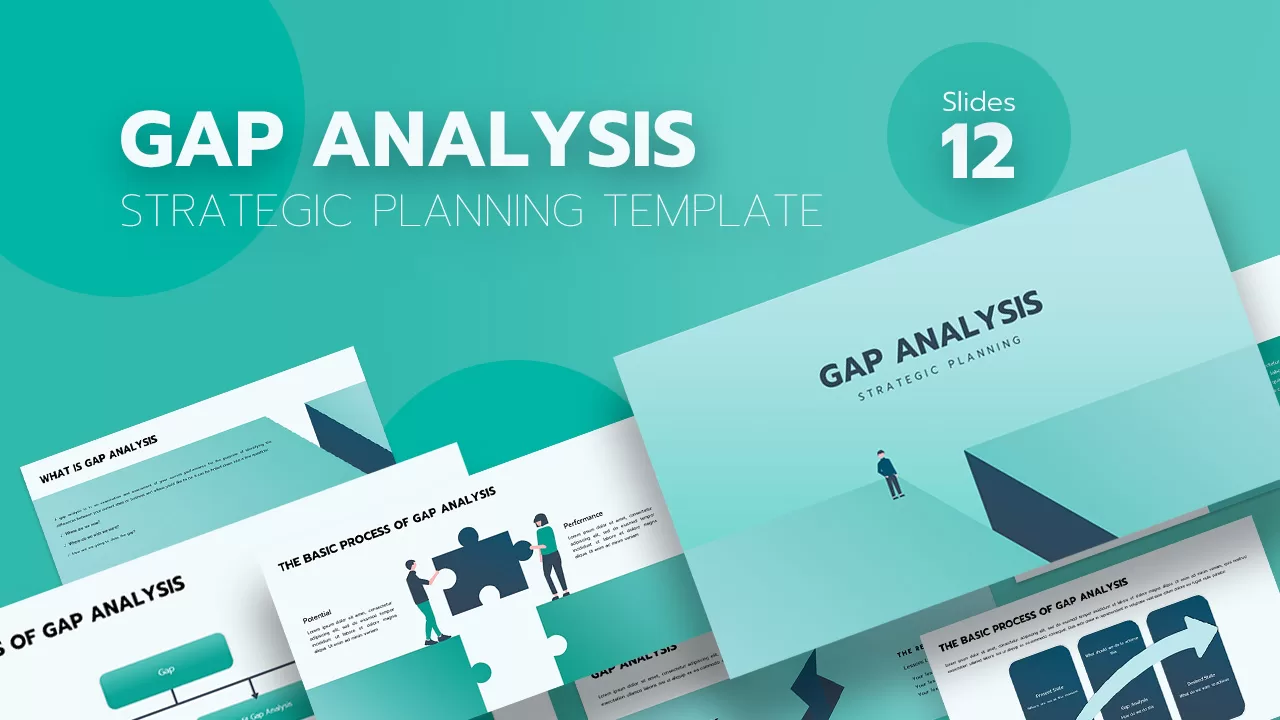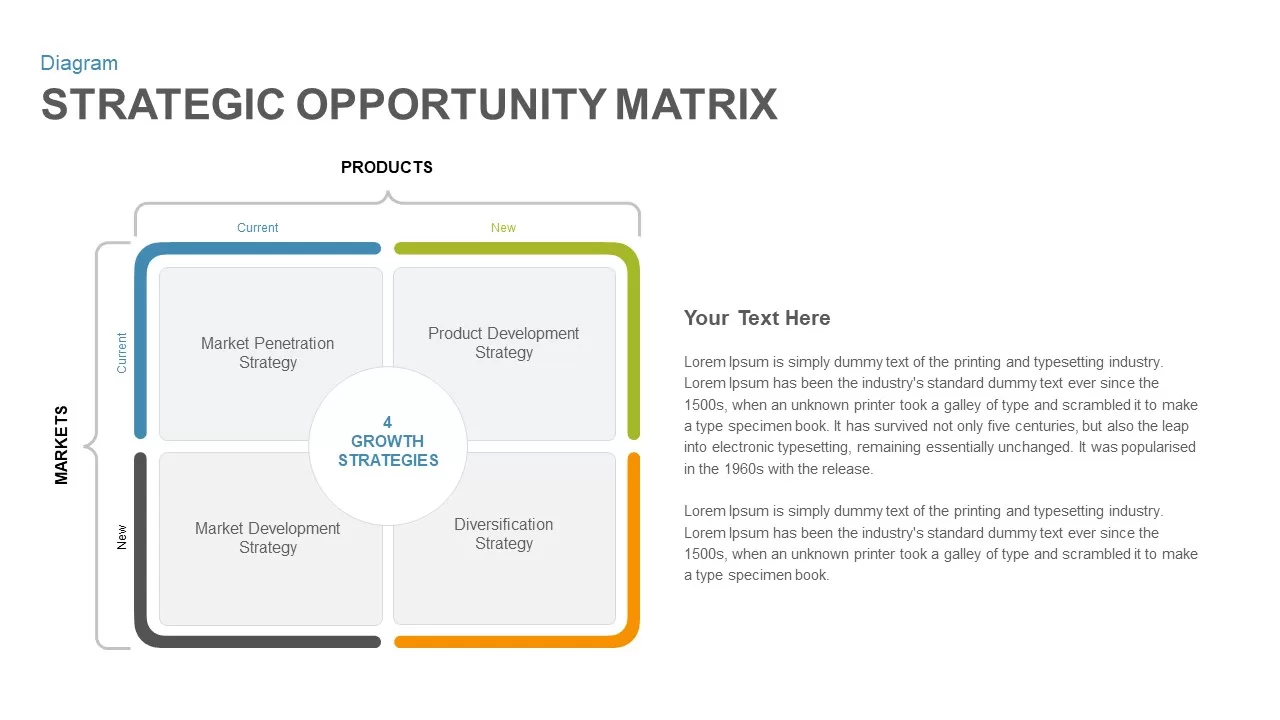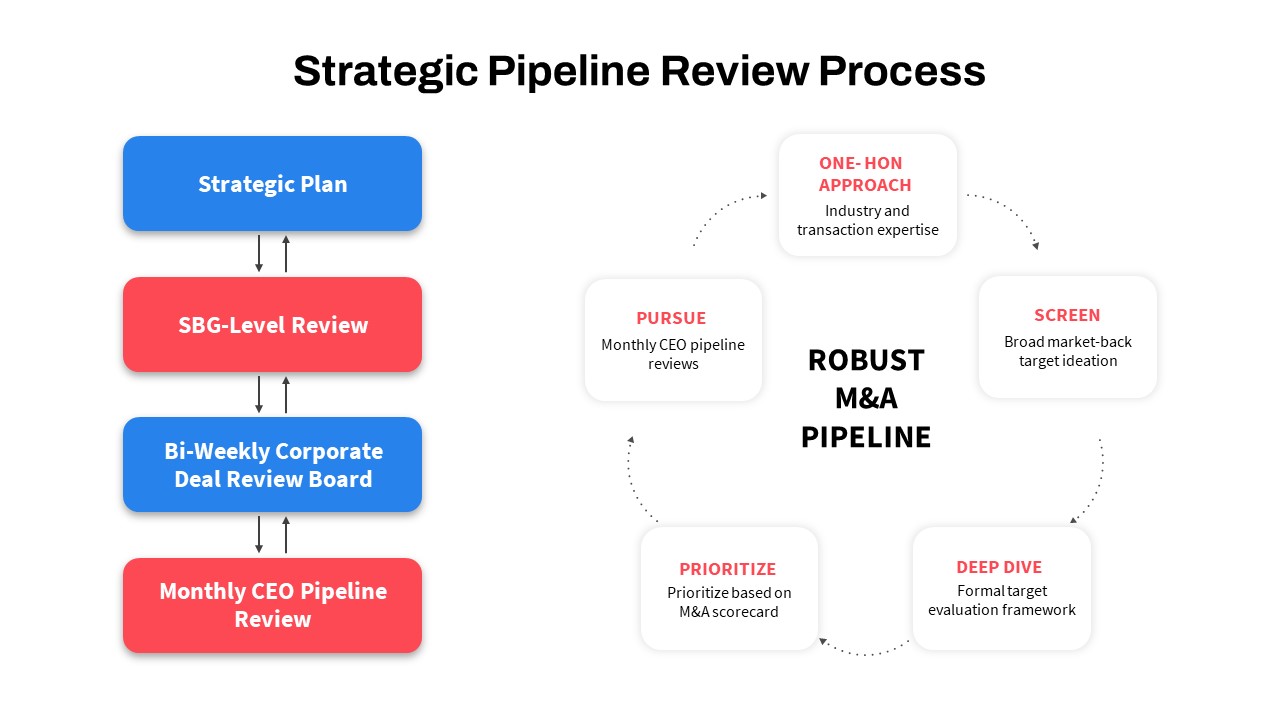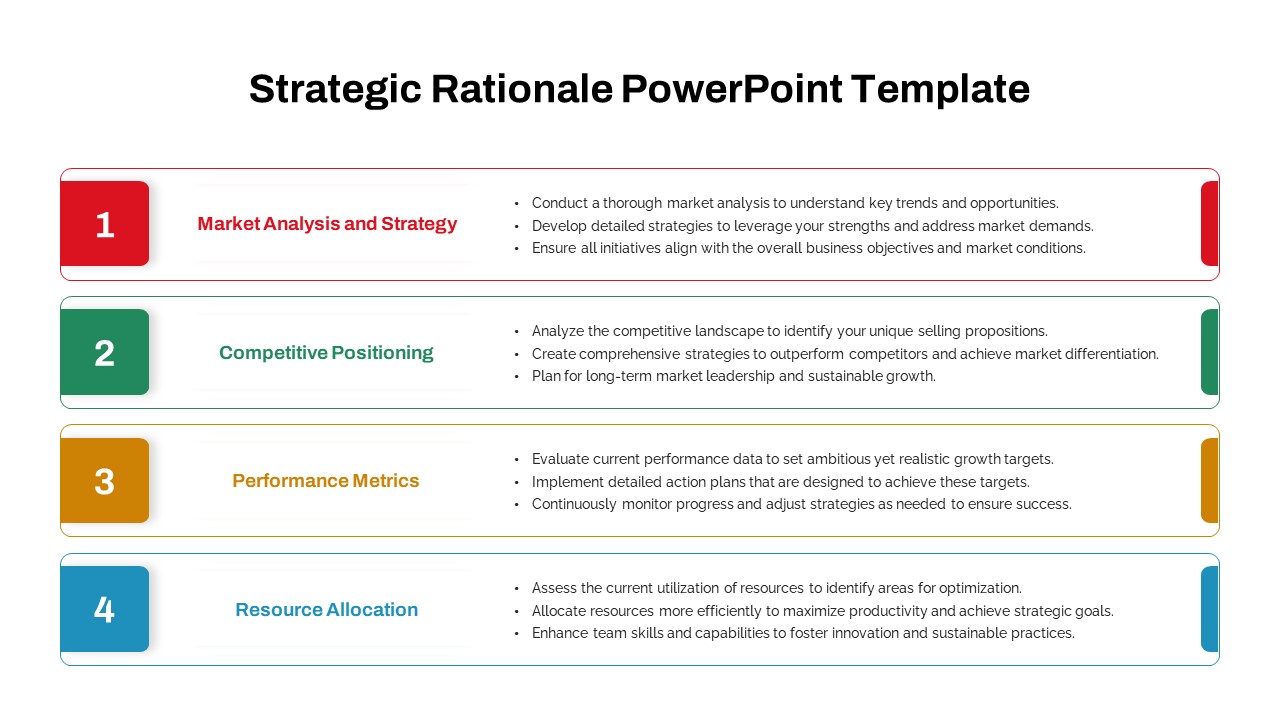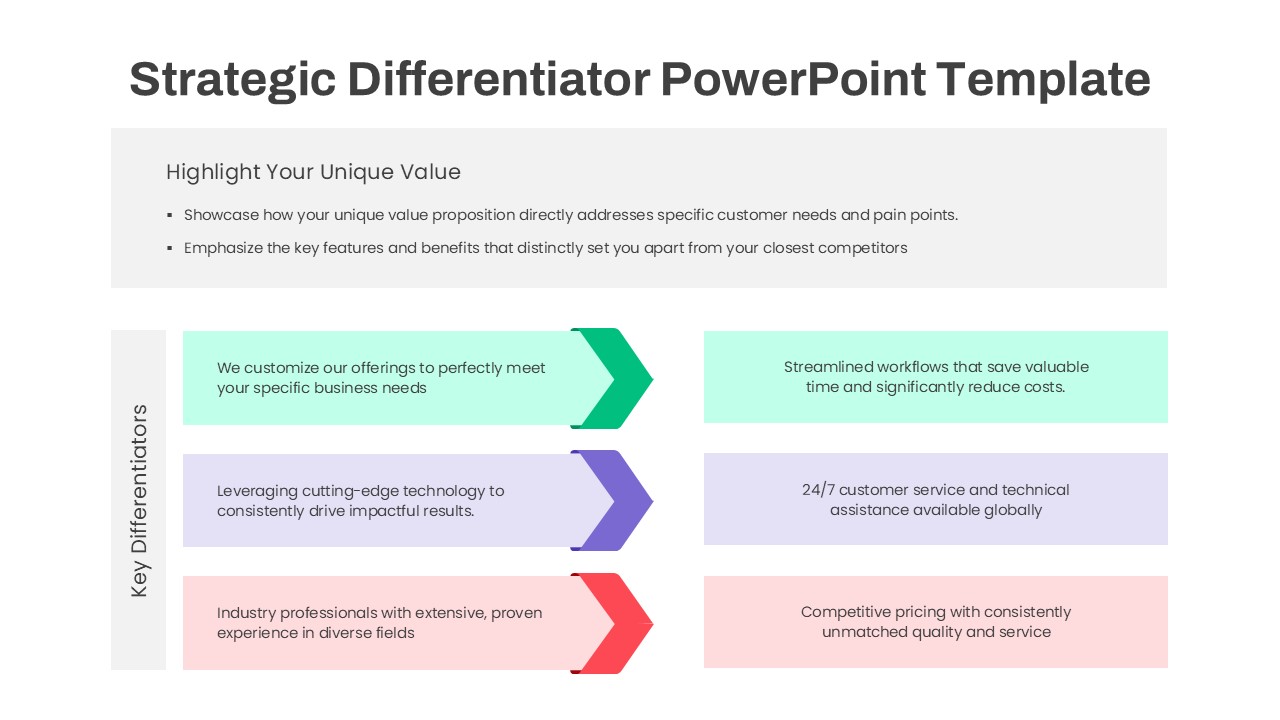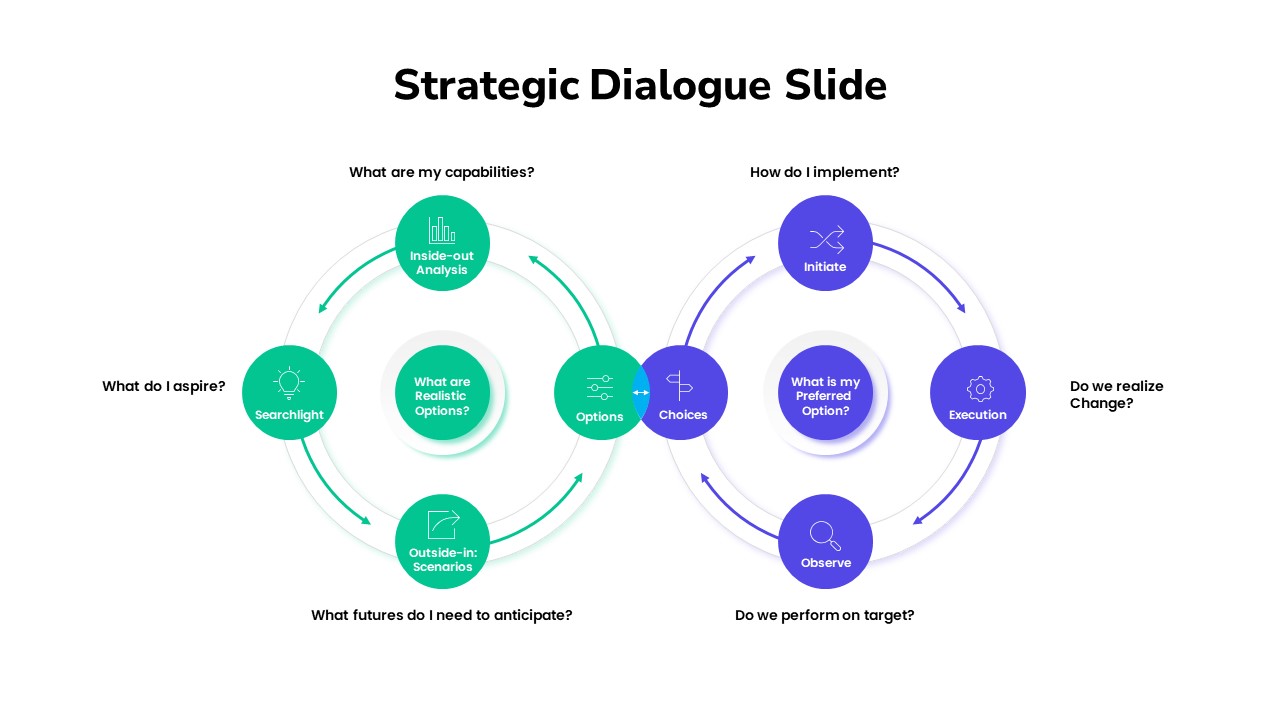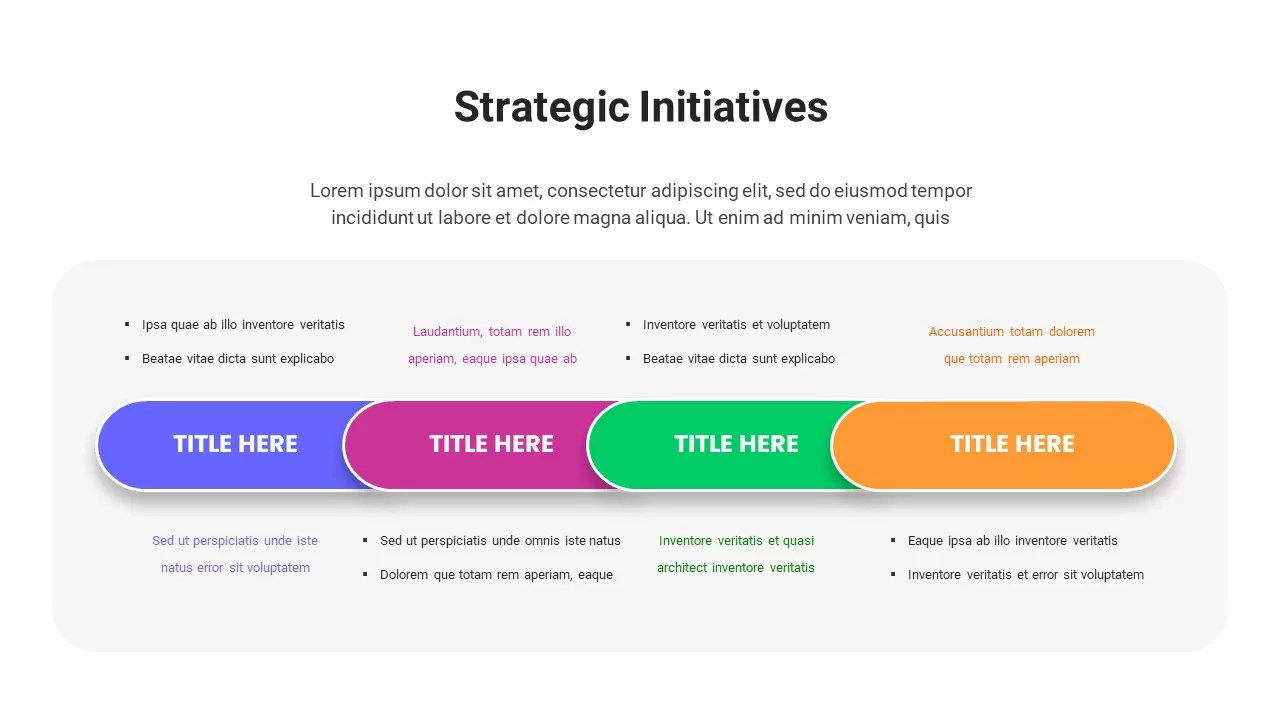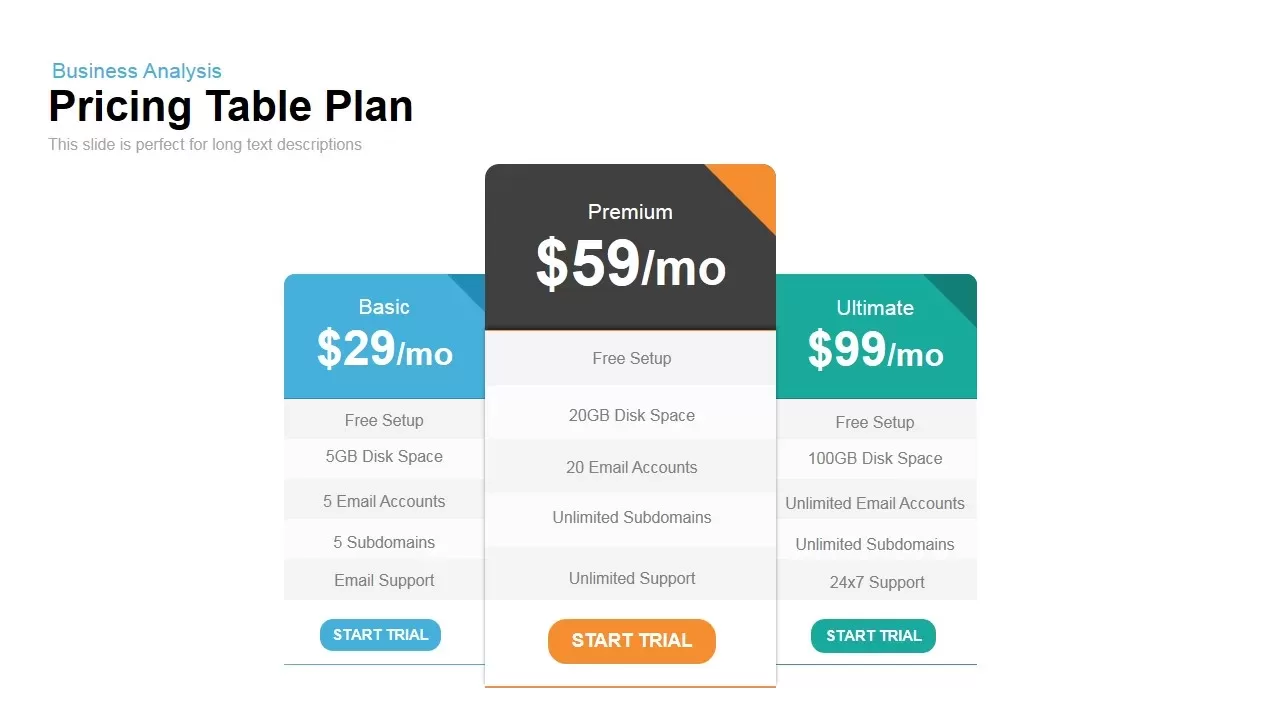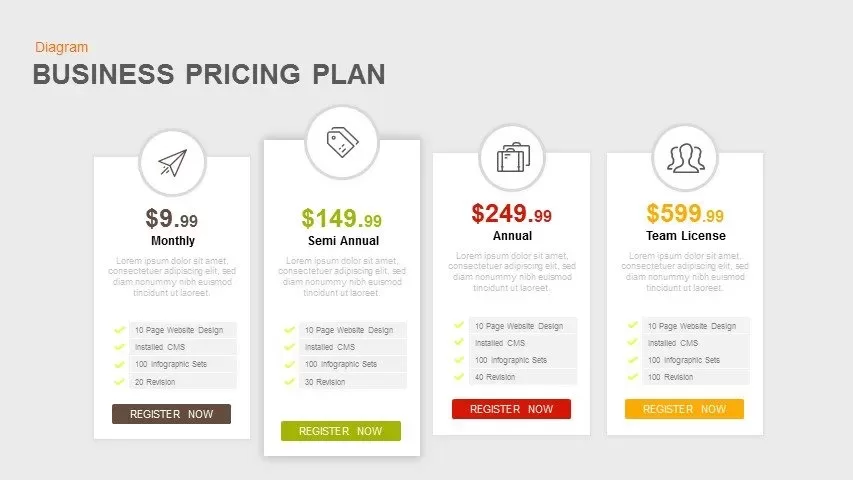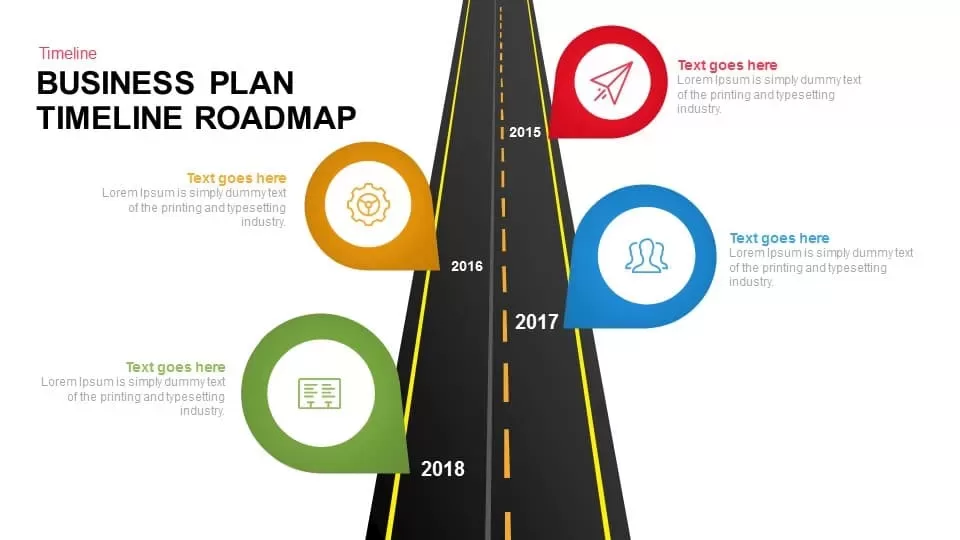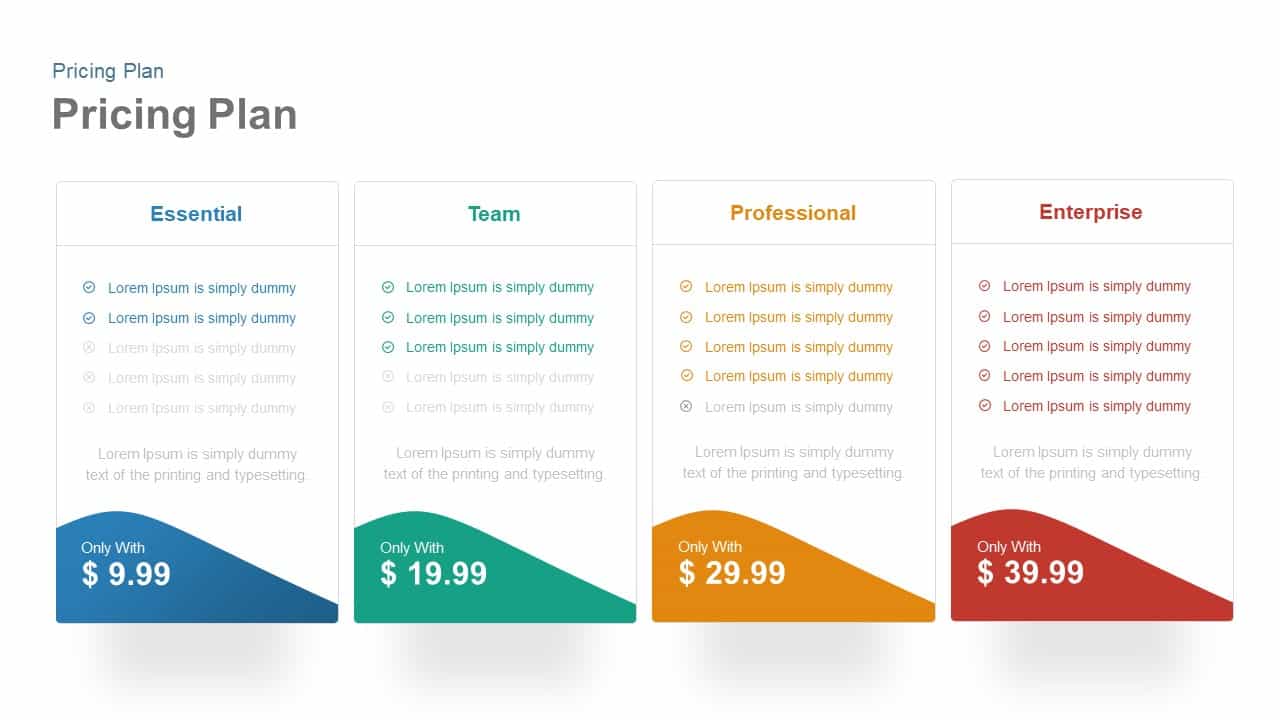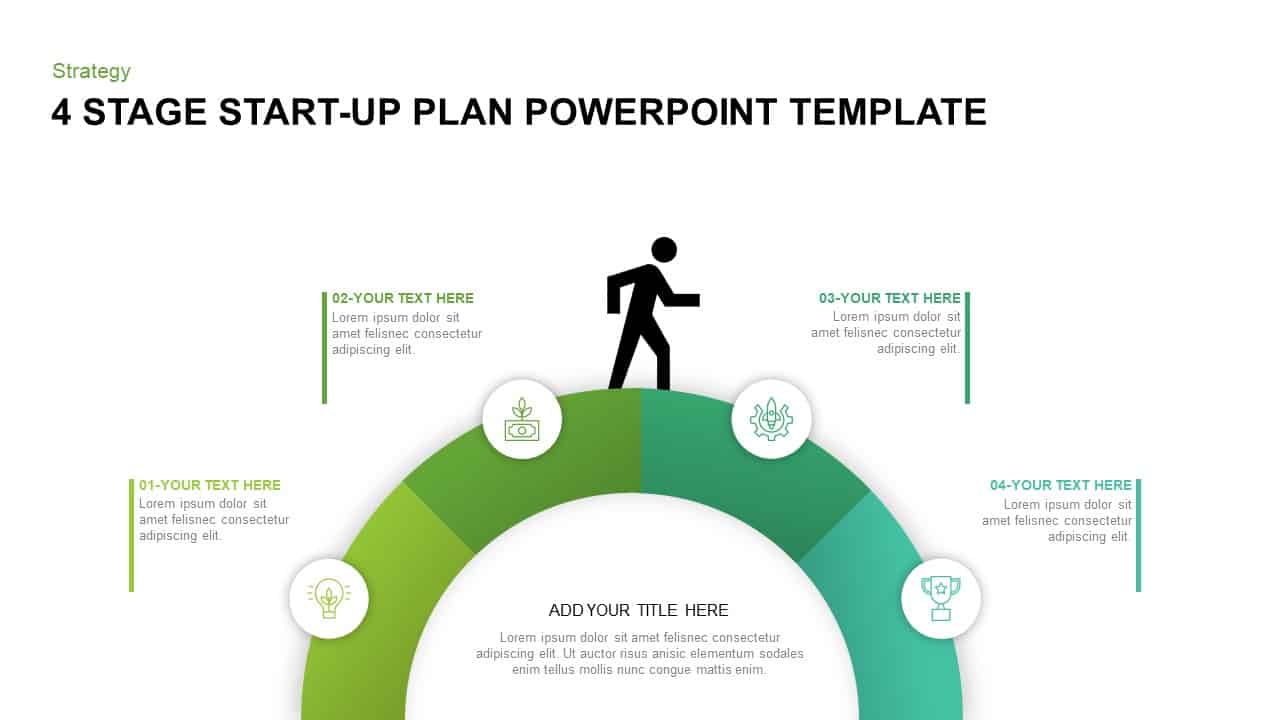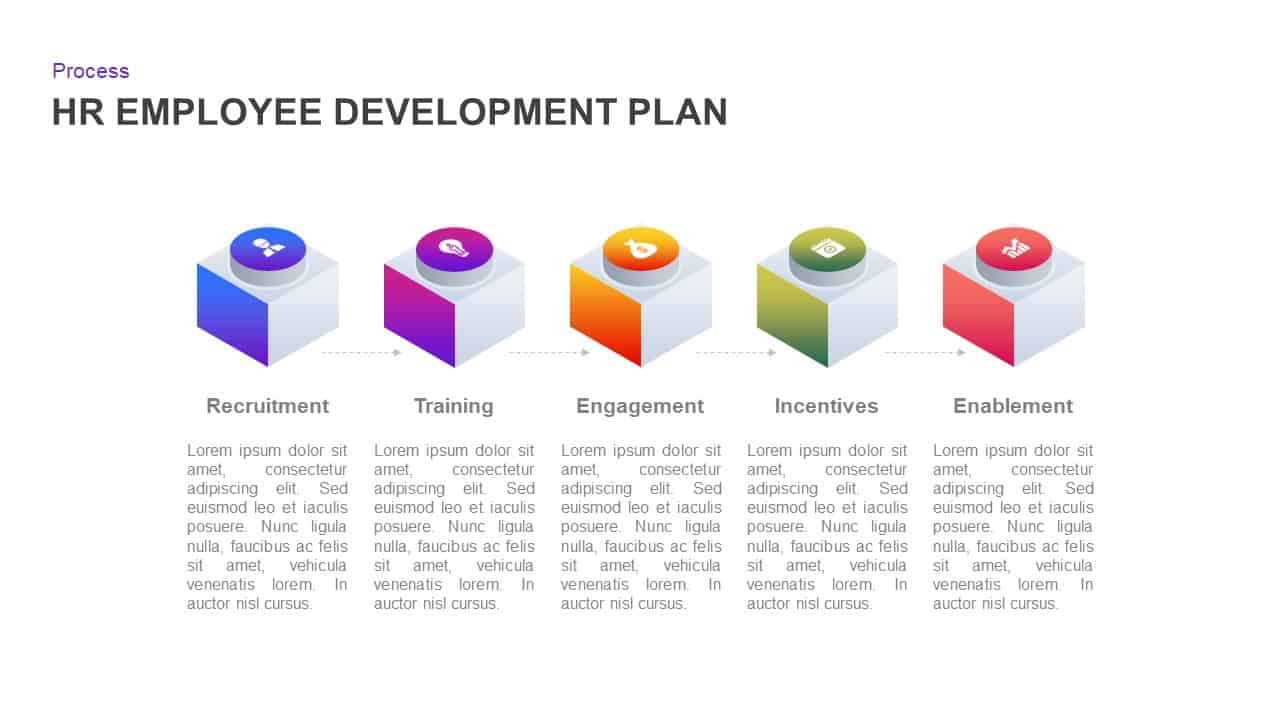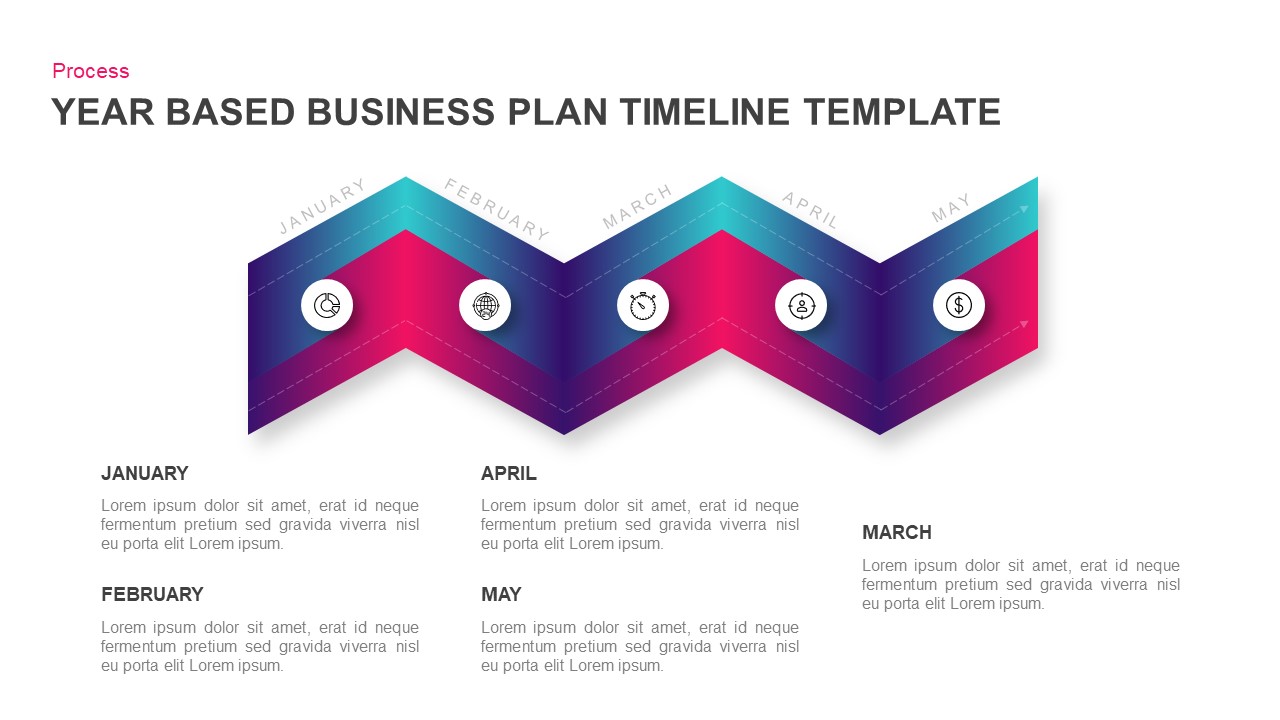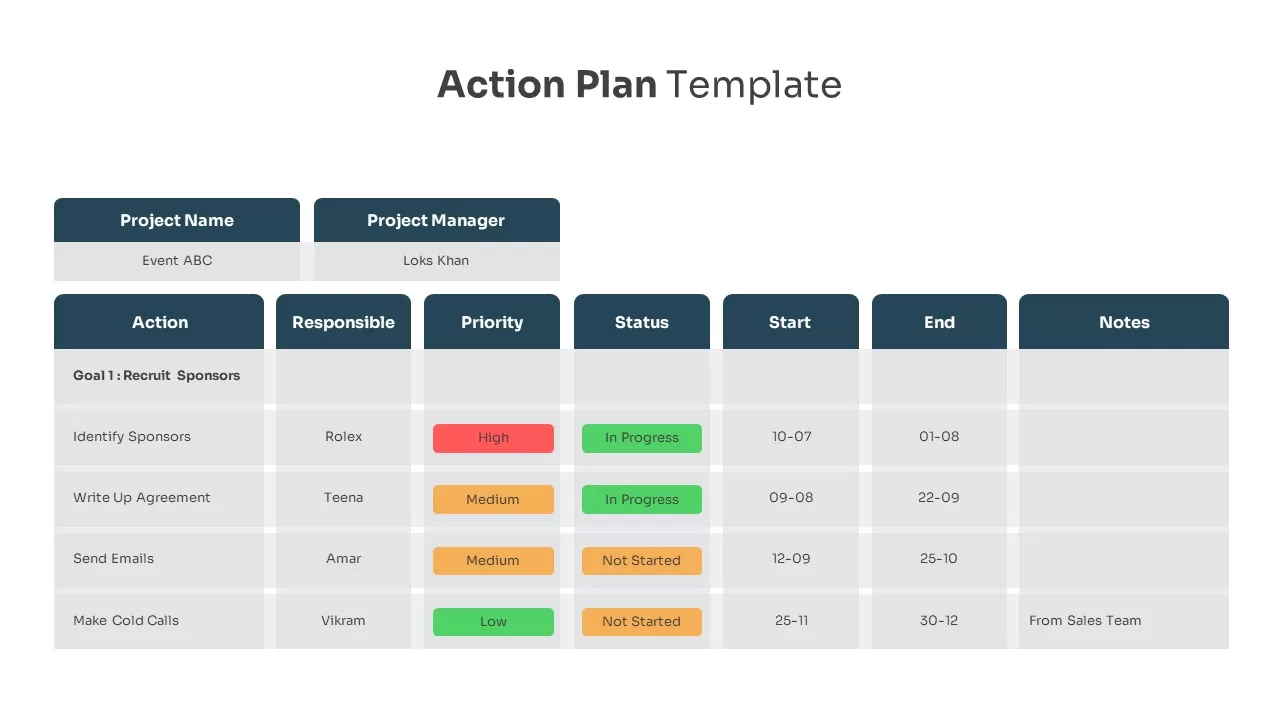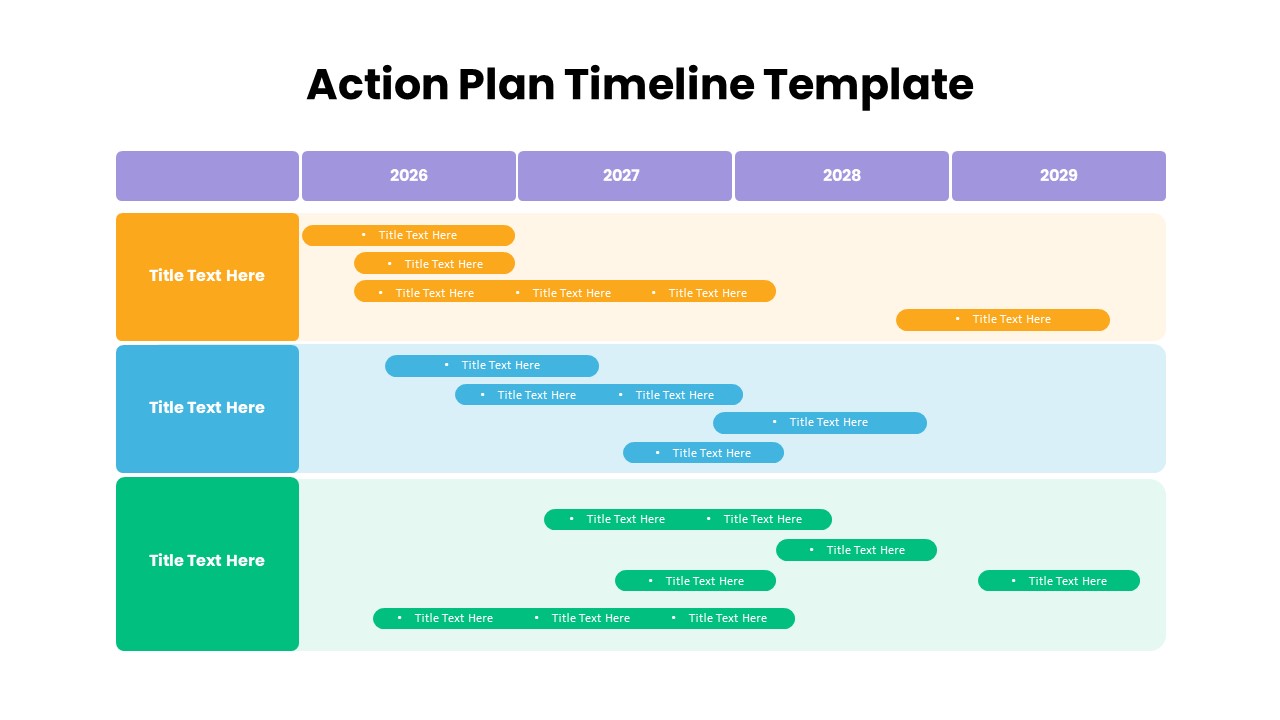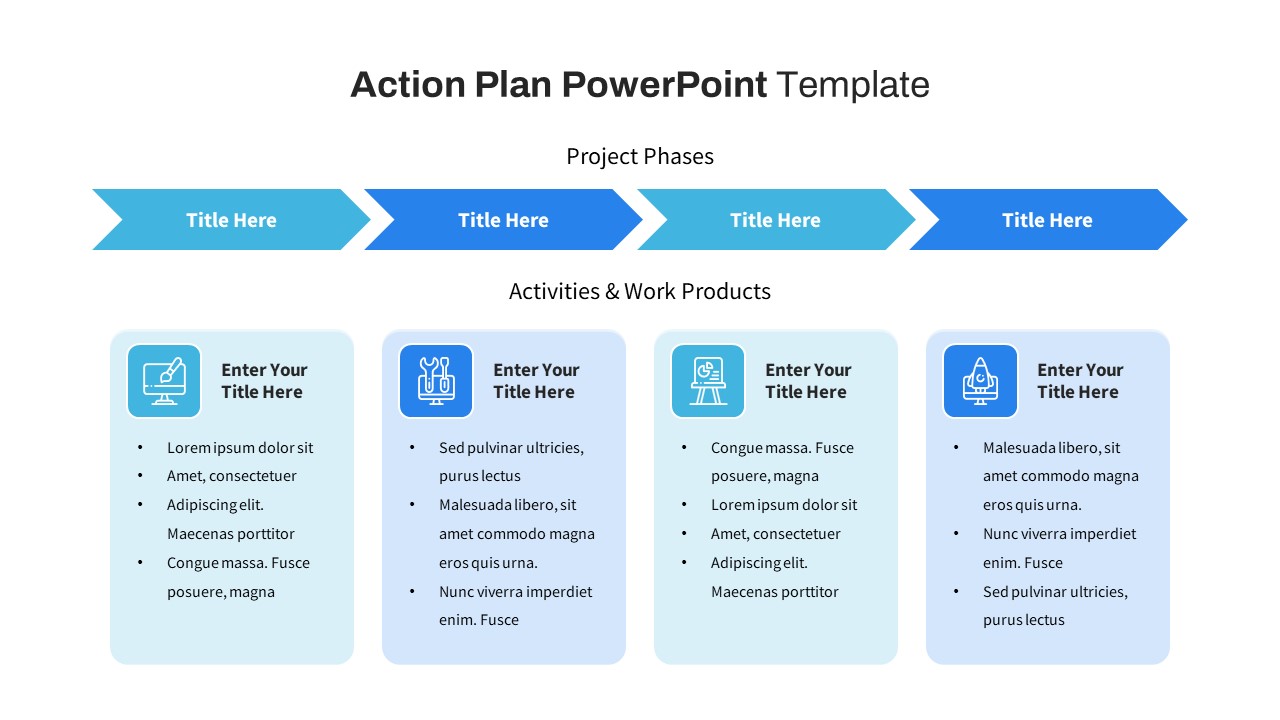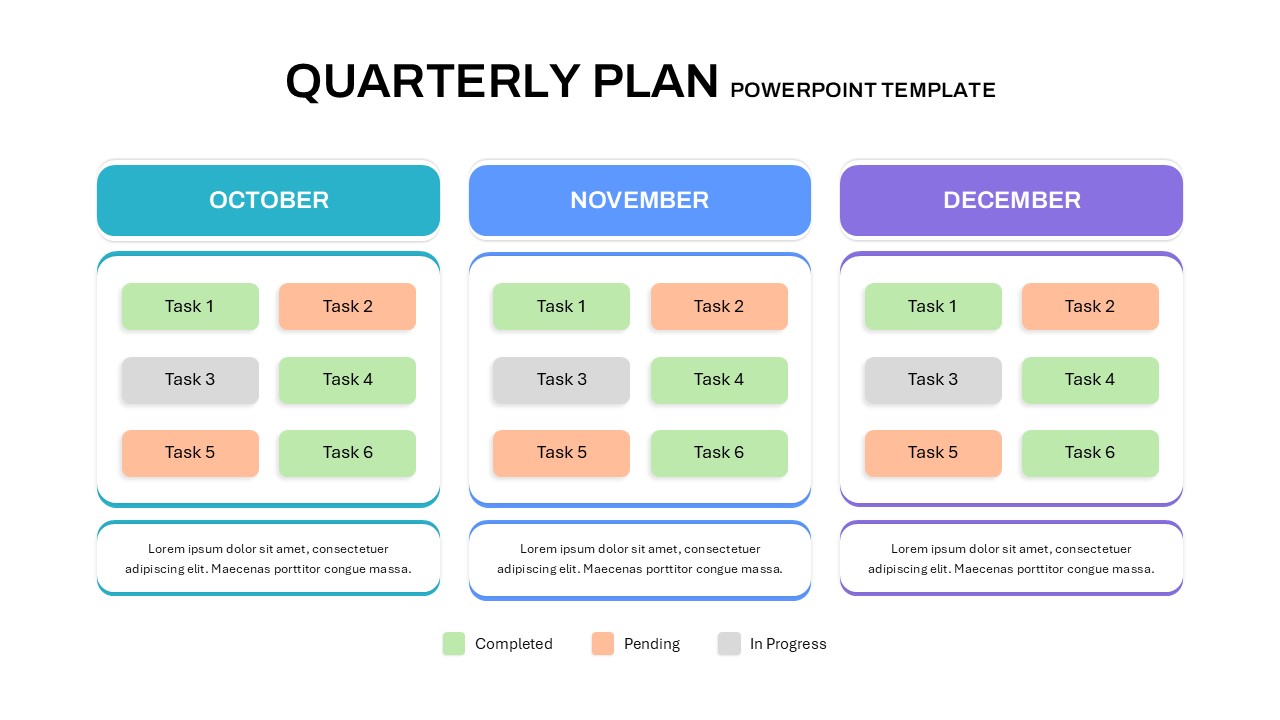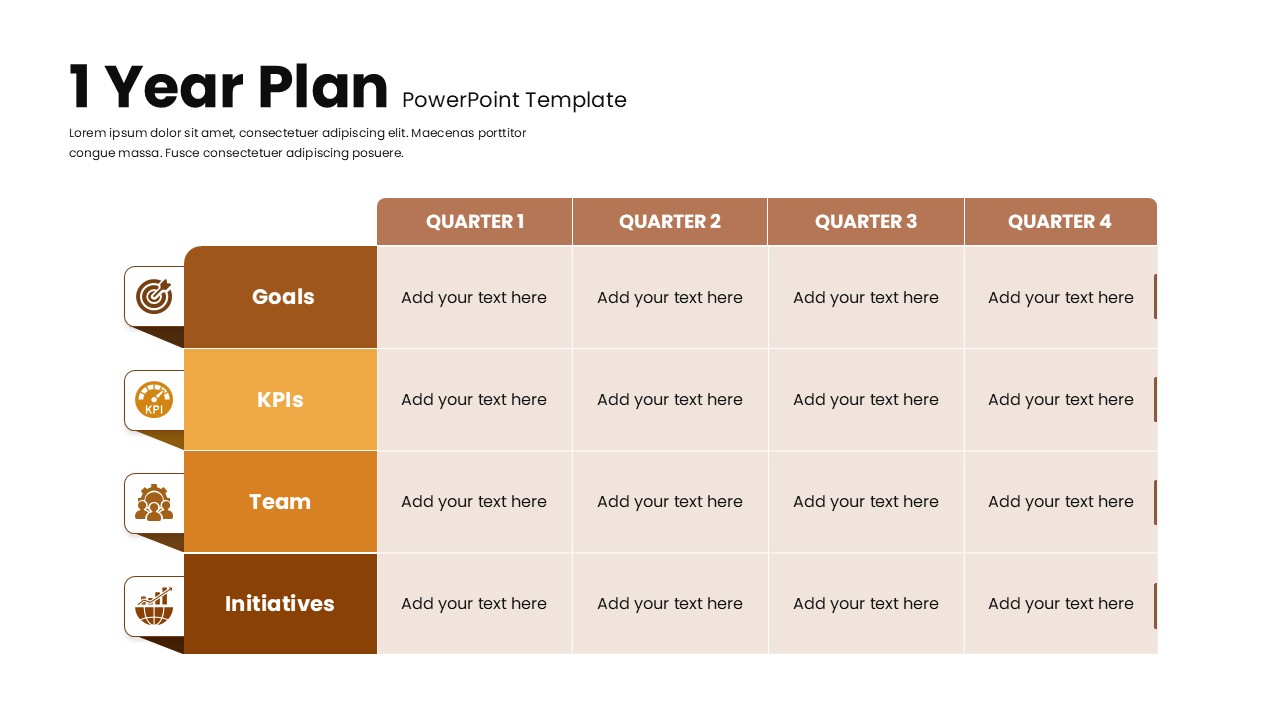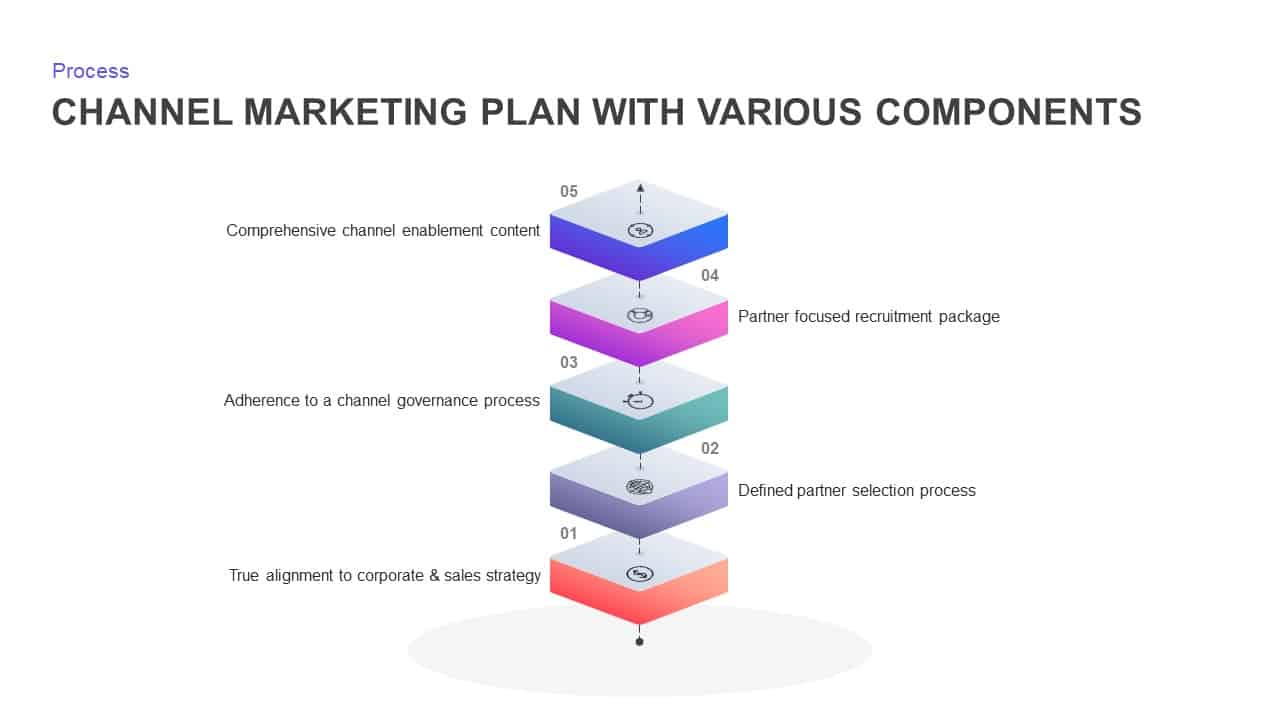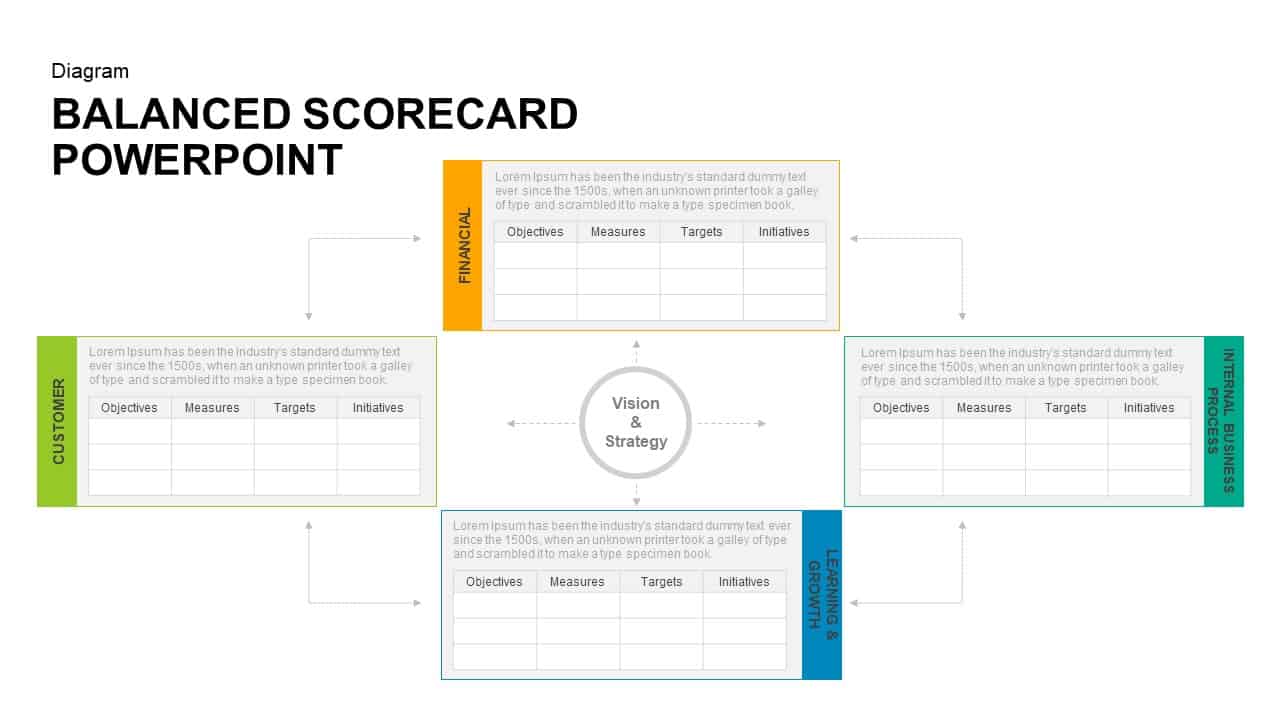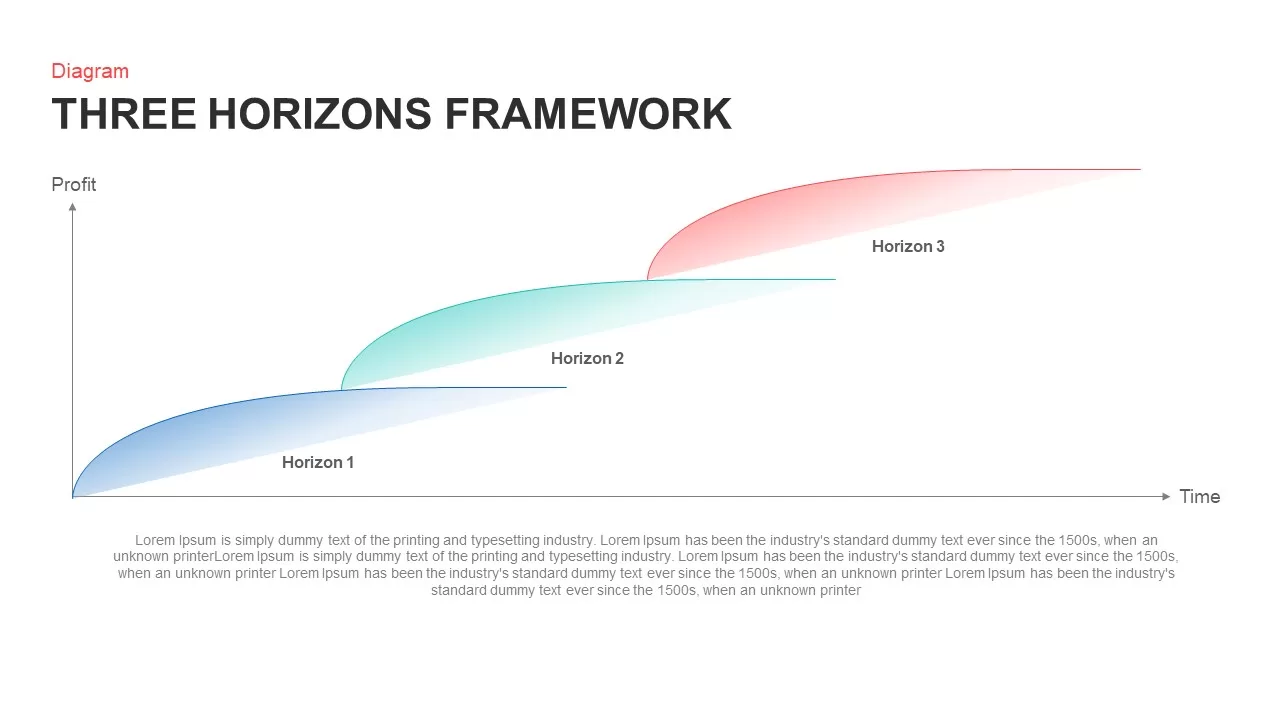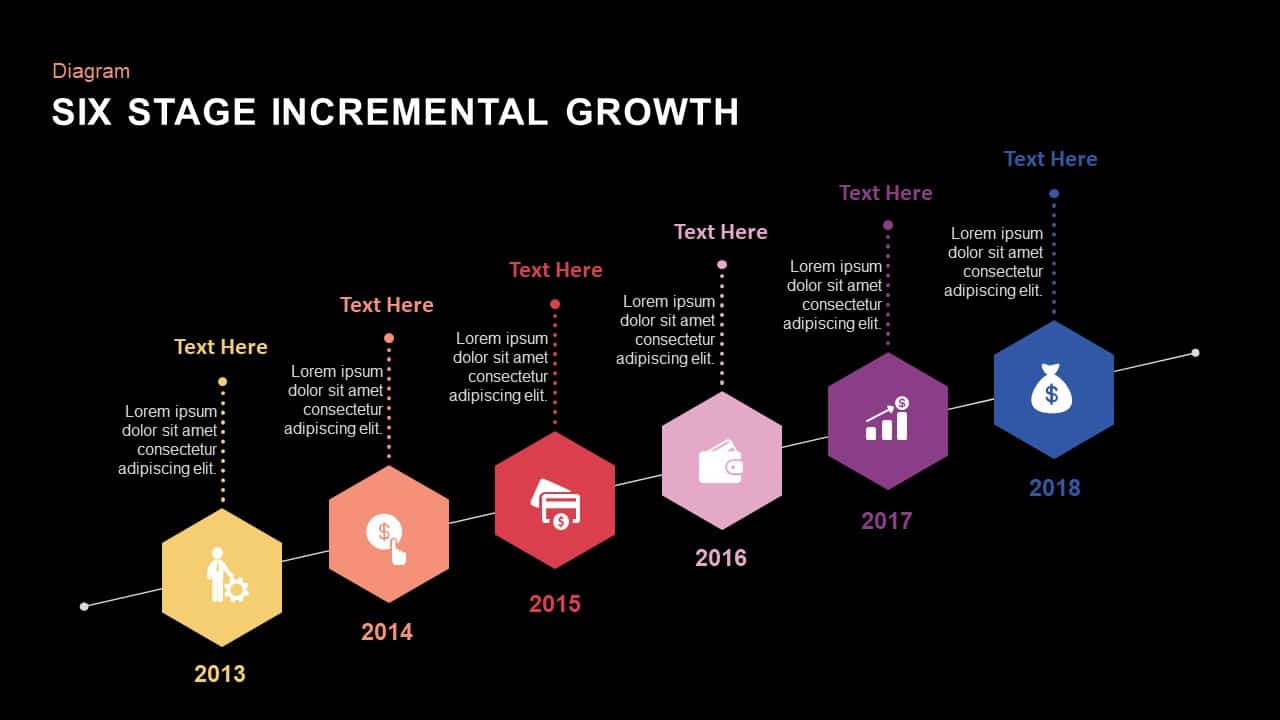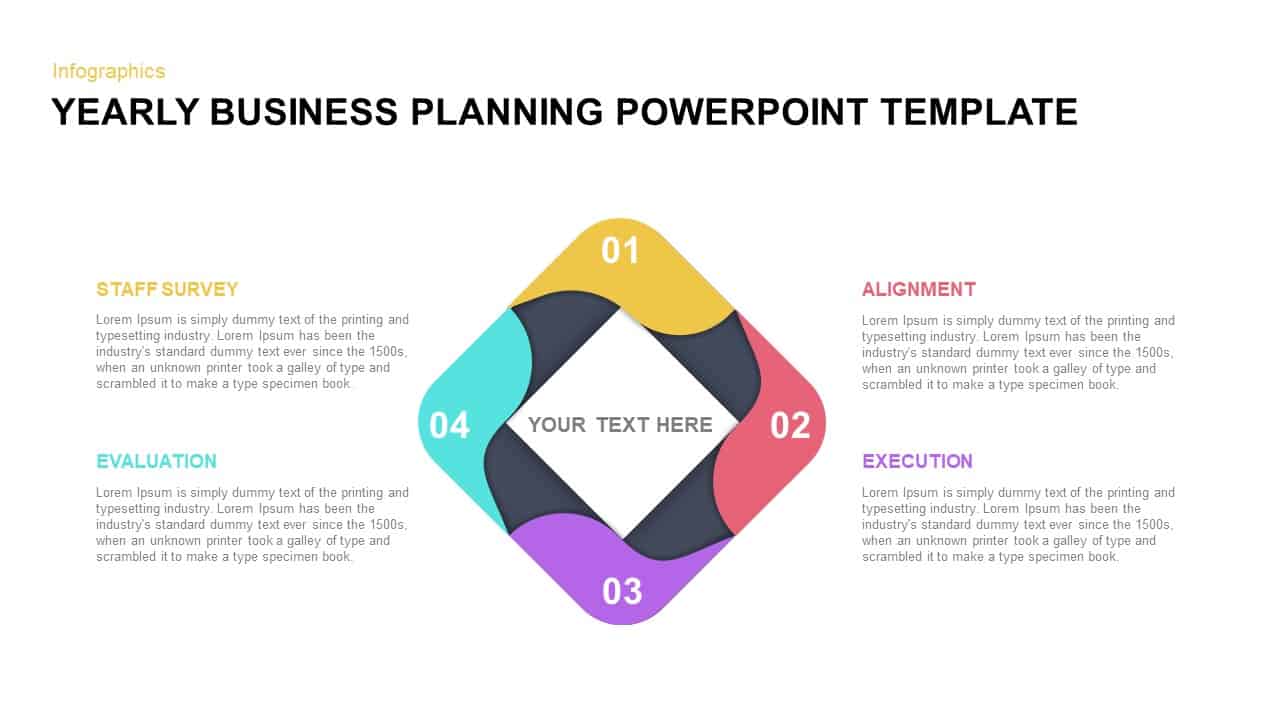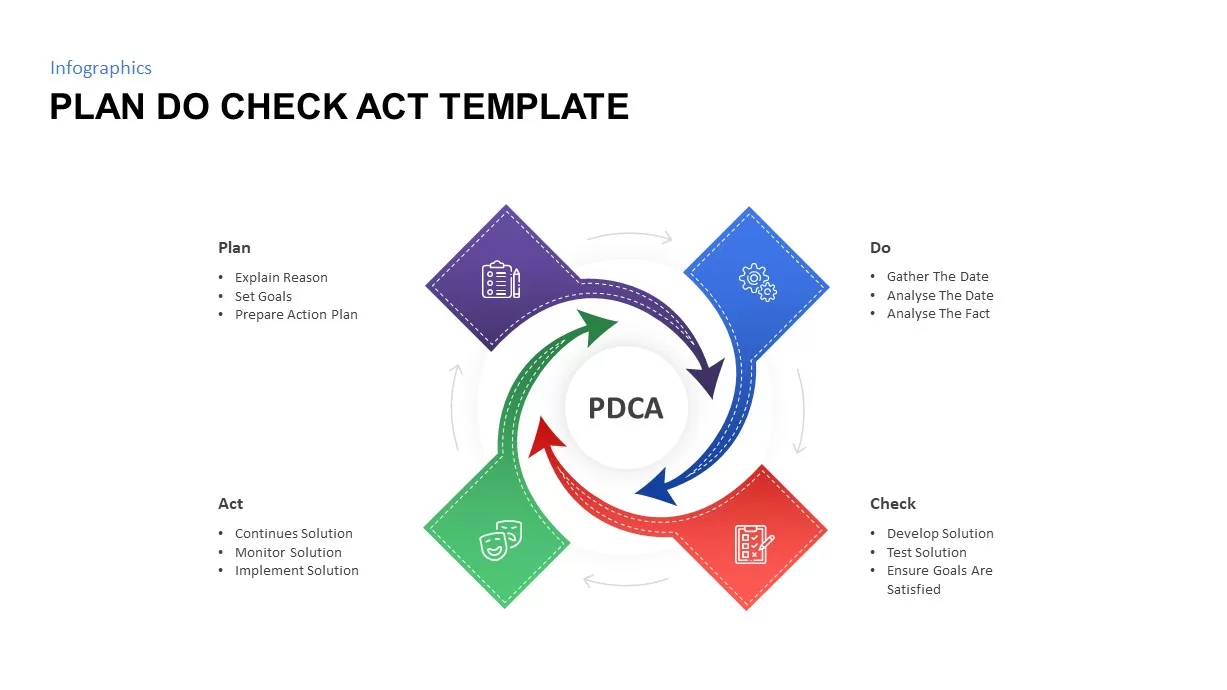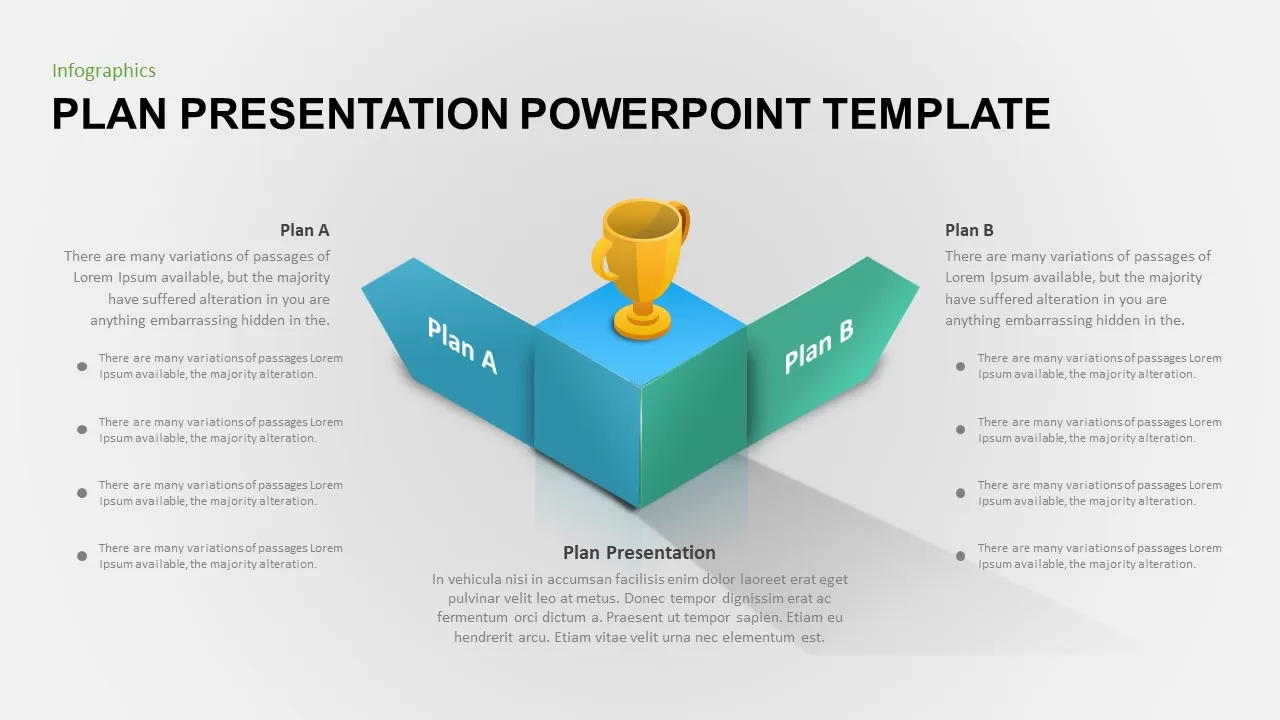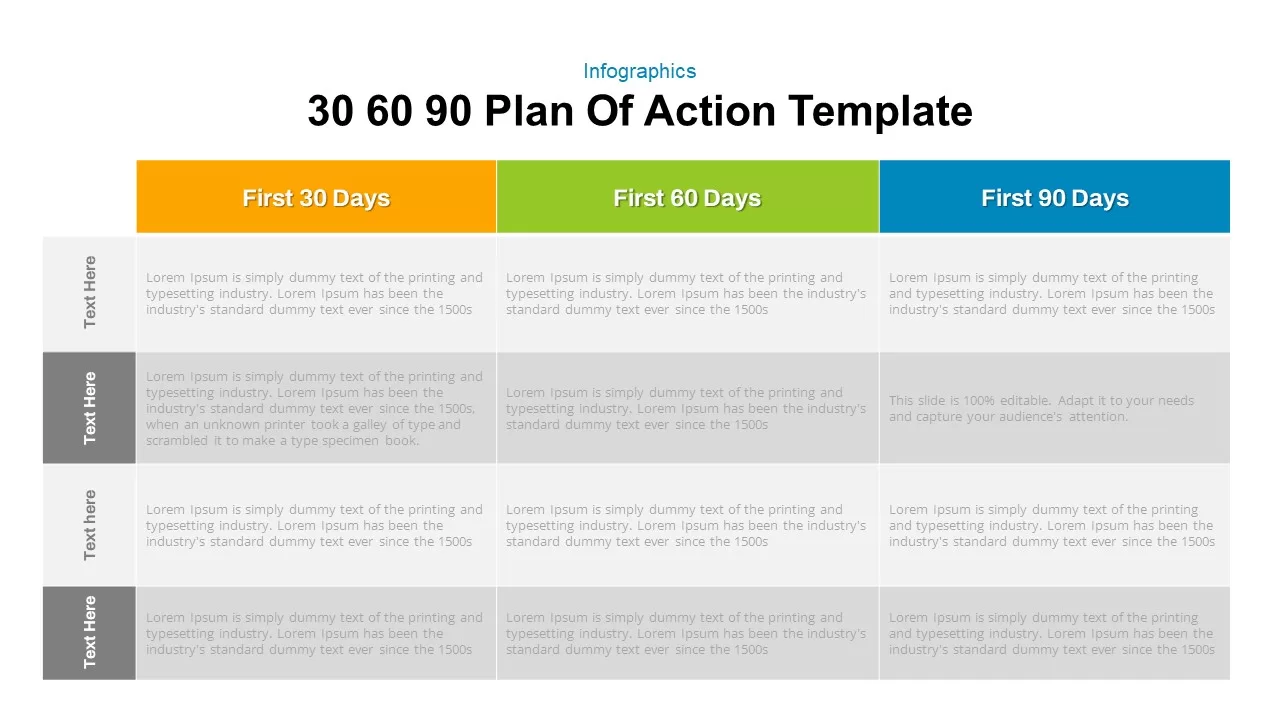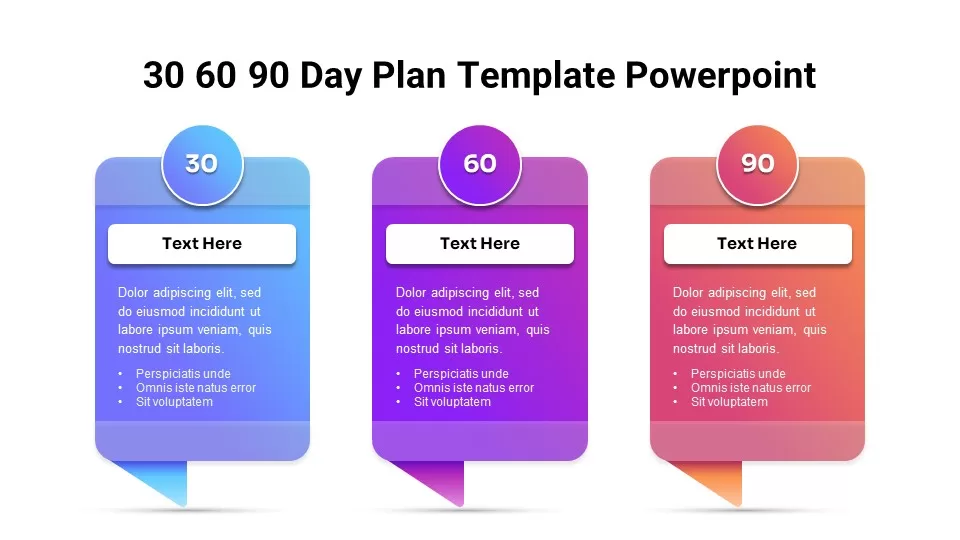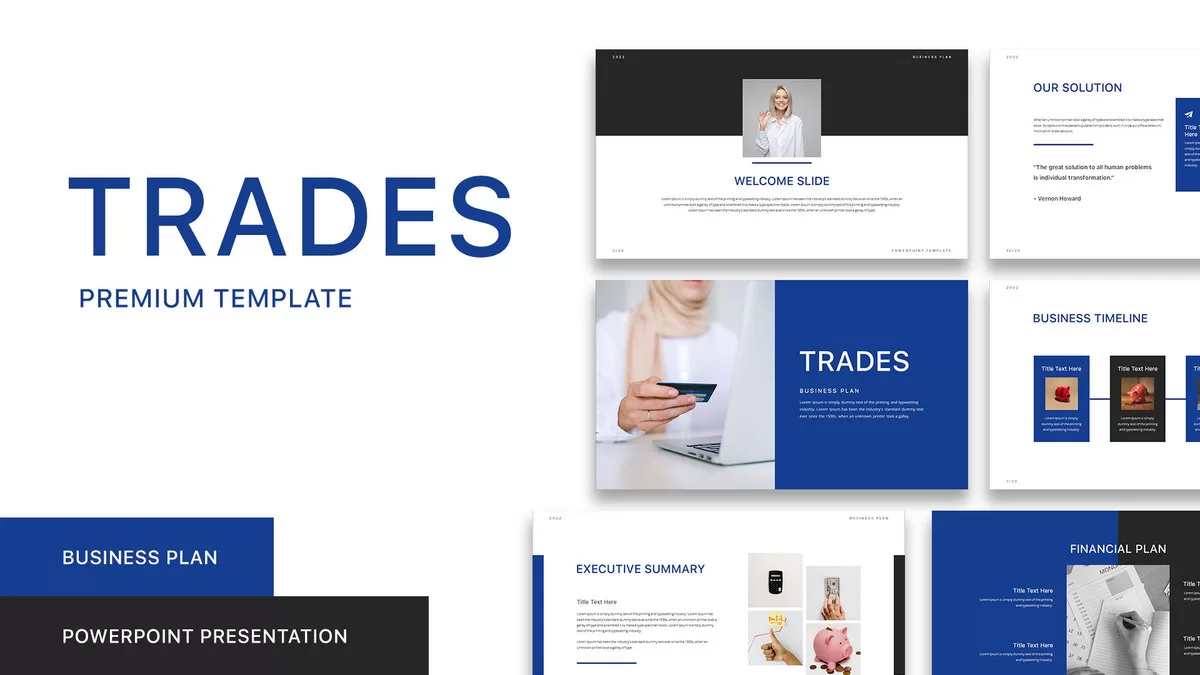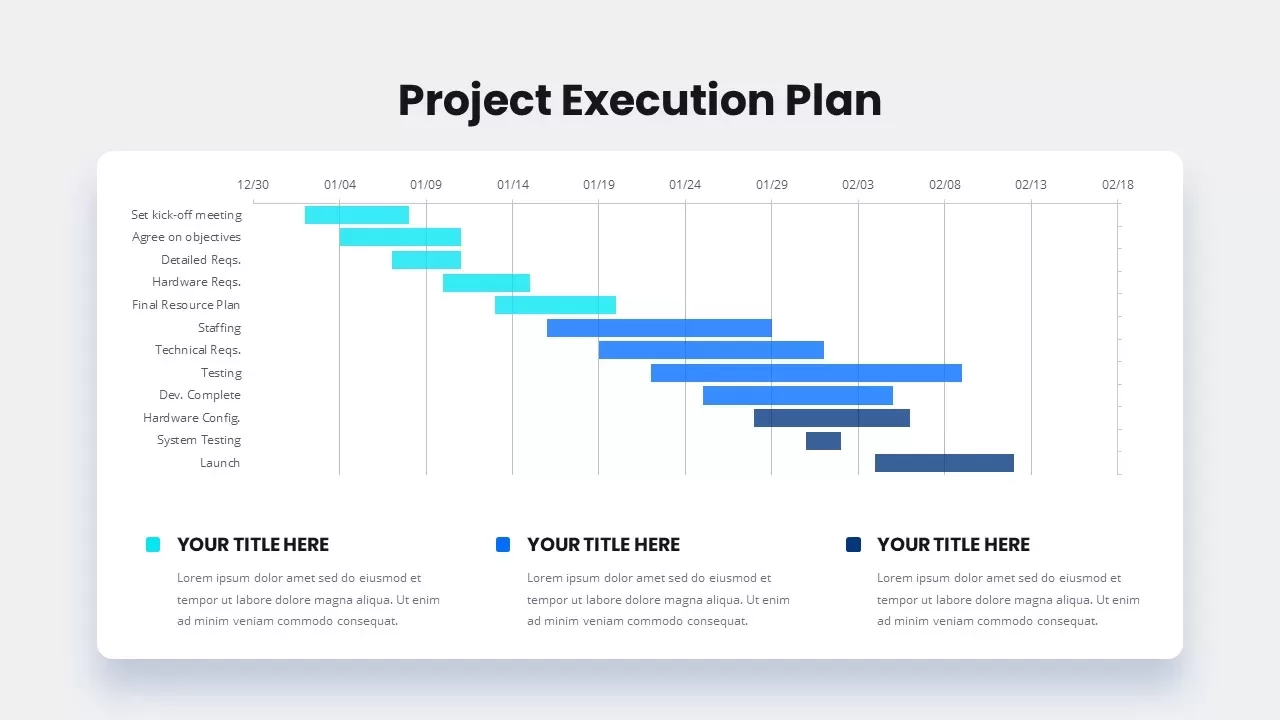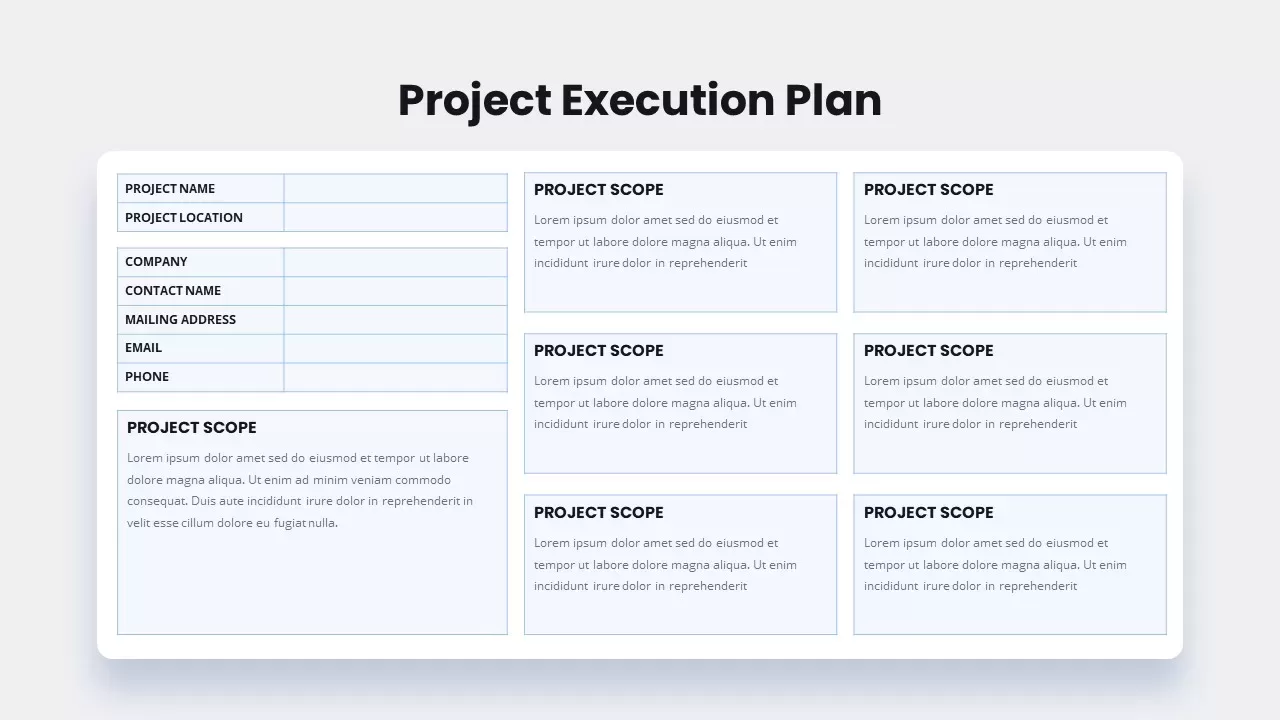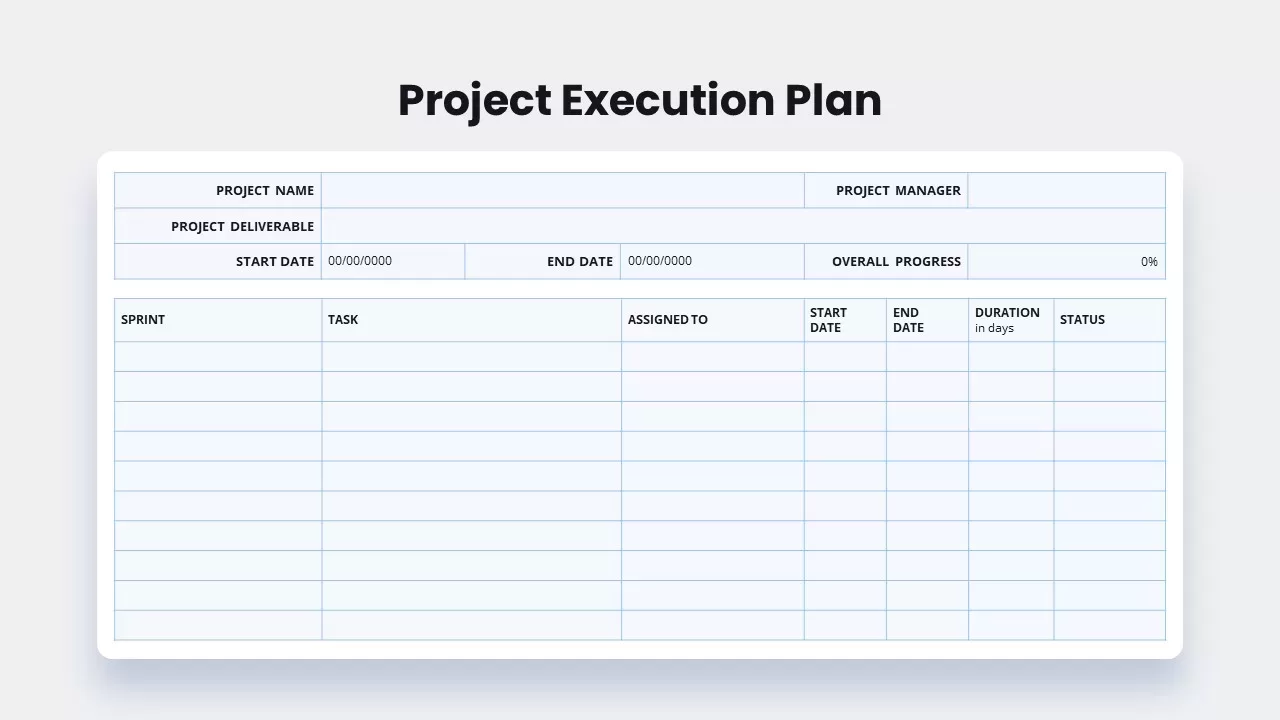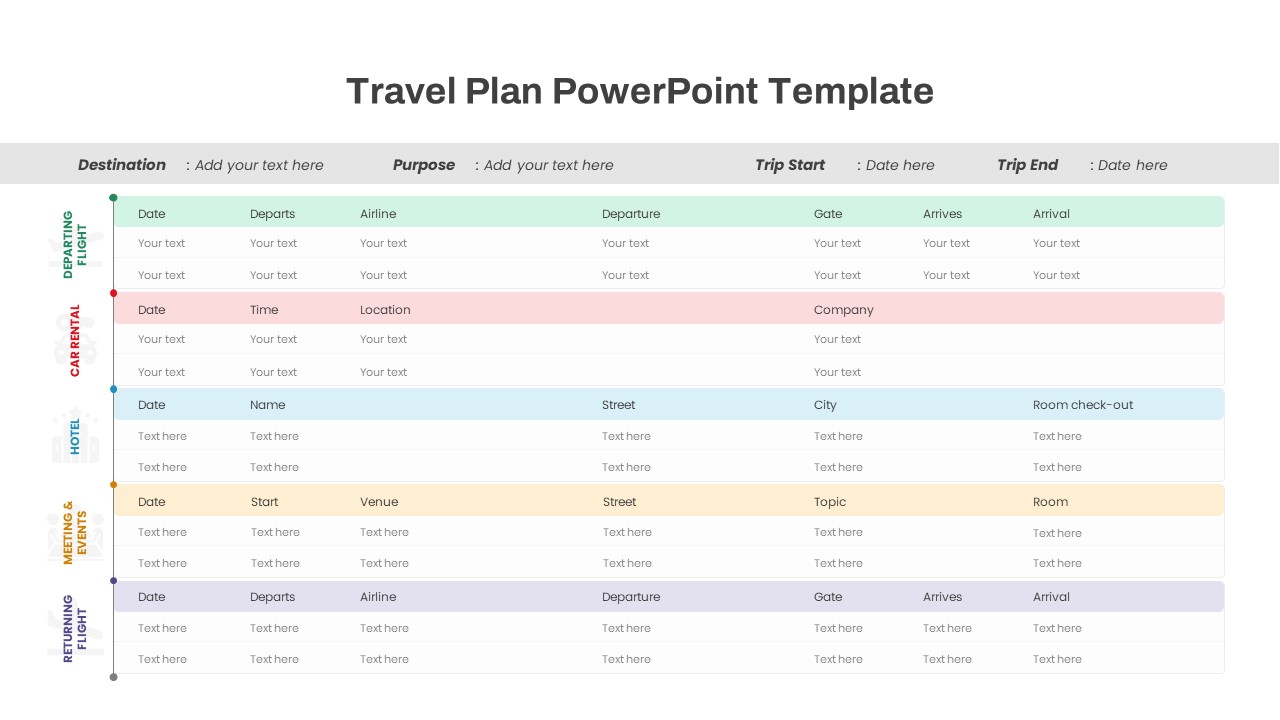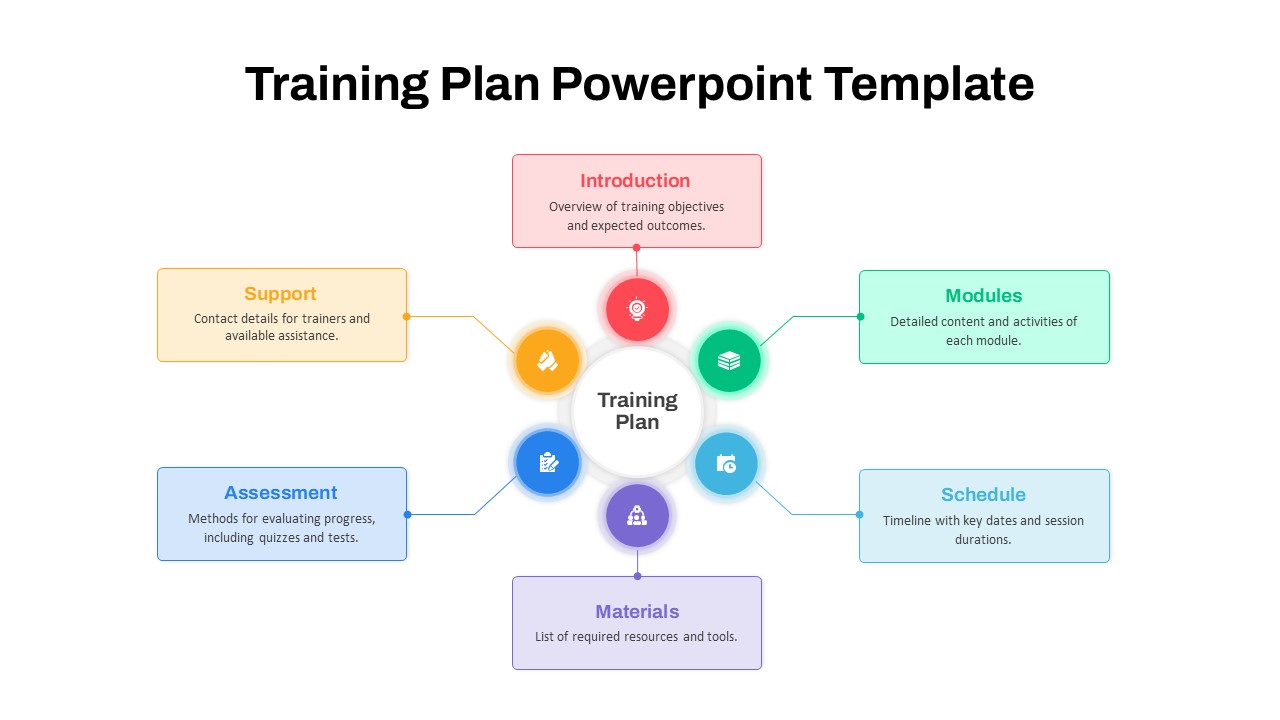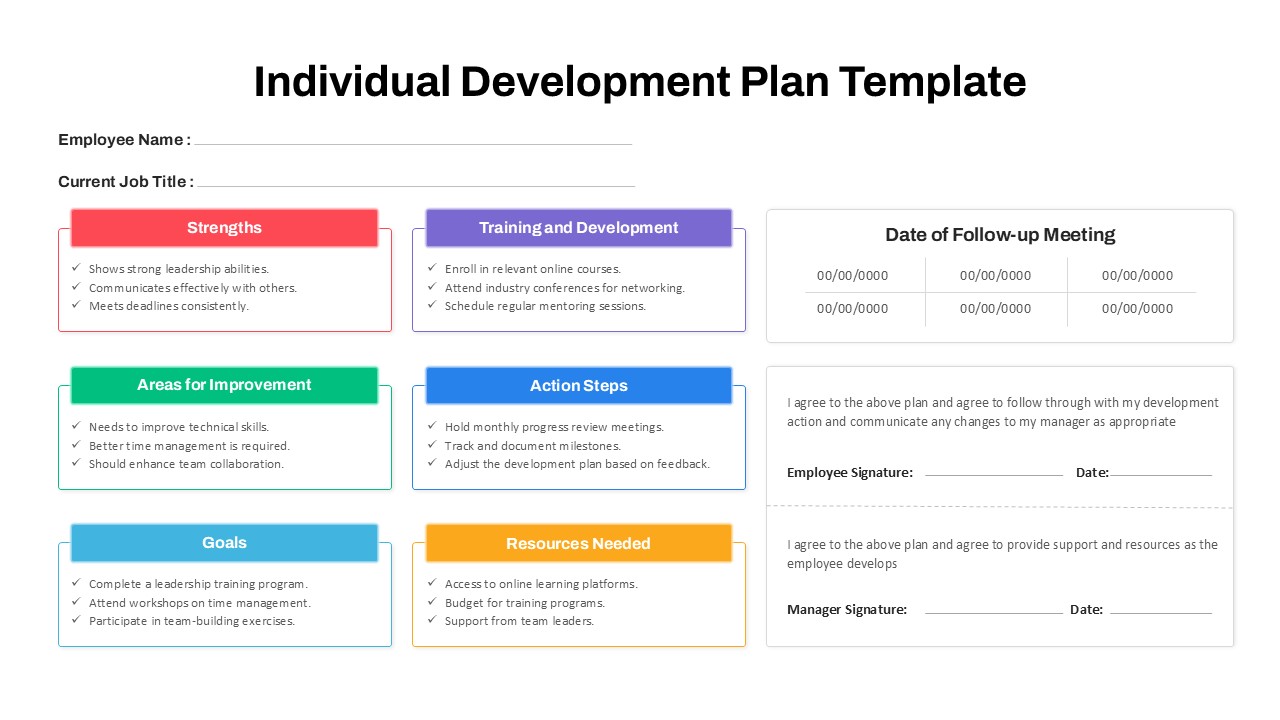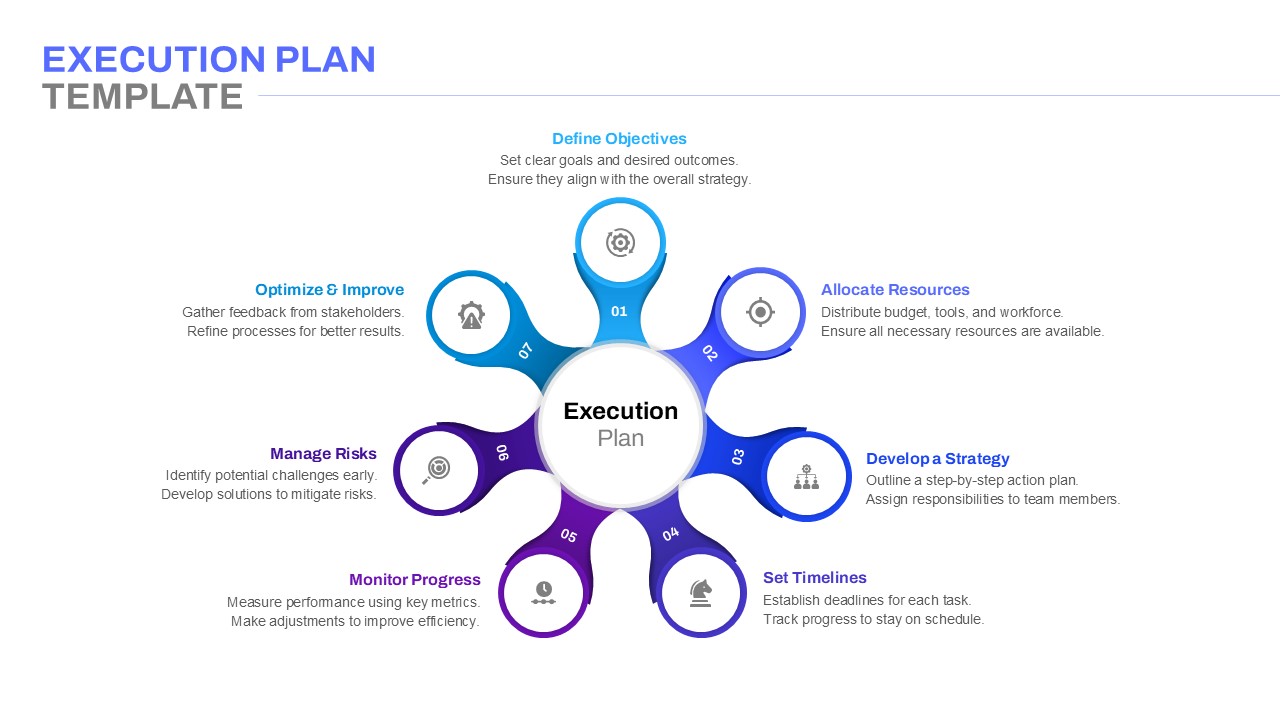Communication Problems Strategic Plan Template for PowerPoint & Keynote
Communication Problems Strategic Plan PowerPoint Template
Communication problems strategic plan is a creative PowerPoint template designed with inward arrow shapes. These arrow shapes are pointing towards the central zone where the key topic can be pasted. This is a modern arrows diagram template that appears in a special feel. At a glance, you can feel it’s a semi-circle template divided into two pieces with an arrow tip. When time grows you can experience the magic of creation. Each shape in the diagram positioned in symmetry offers a balancing presentation. The vertical diagram with pointing arrow shapes is ideal for creating academic and business presentations in an attractive style. It is also fair for presenting communication problems strategic plan with a solution. The presenters can insert the most important communication problem in the centre zone and point its solution programs on either side. You can access more ppt templates design & diagram PowerPoint here. Grab the free ppt now!
The arrow ppt template for communication strategies is useful for both teachers and business managers to display the concept related to communication problems. Communication barriers will hinder personal and professional growth. Whether you are a professional or an average common man it will hamper your future success. Remember, communication skills are soft skills that lead you to a leadership position. Most of our leaders are good communicators that is why they can simply handle people’s feelings and emotions. In a business setup or corporate field, communication skills are the most wanted quality. If you know everything about your subject, but can’t communicate in the proper fashion, you will fail to convince your knowledge and ideas. The strategy plan PowerPoint template has an amazing structure of bullet points that generate an infographic template.
The infographic diagram PowerPoint for strategy presentation has six text placeholders. These text areas are ornamented with suitable infographic icons that may convey your message easily and precisely. The customizable PowerPoint objects are either resized or readjusted. Similarly, the users can change the colour format by using the colour fill menu. The visual graphics make this a high-impact PowerPoint to clarify complex concepts.
Login to download this file
Add to favorites
Add to collection