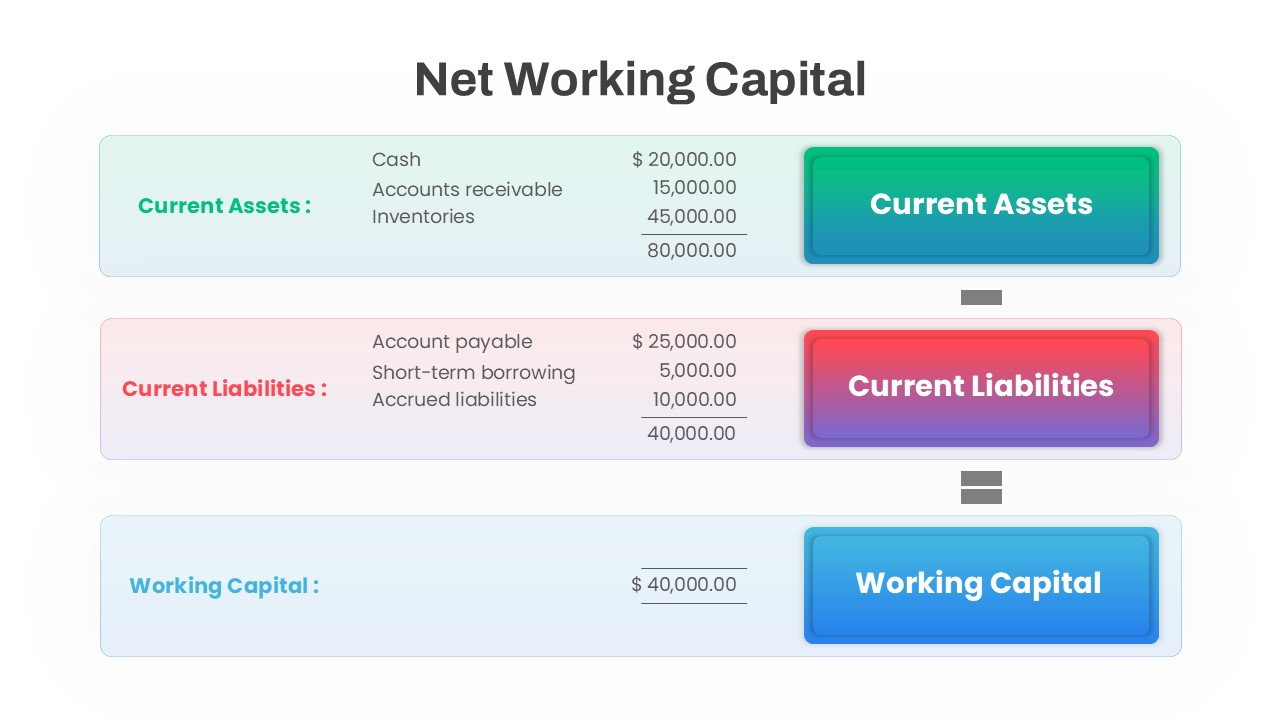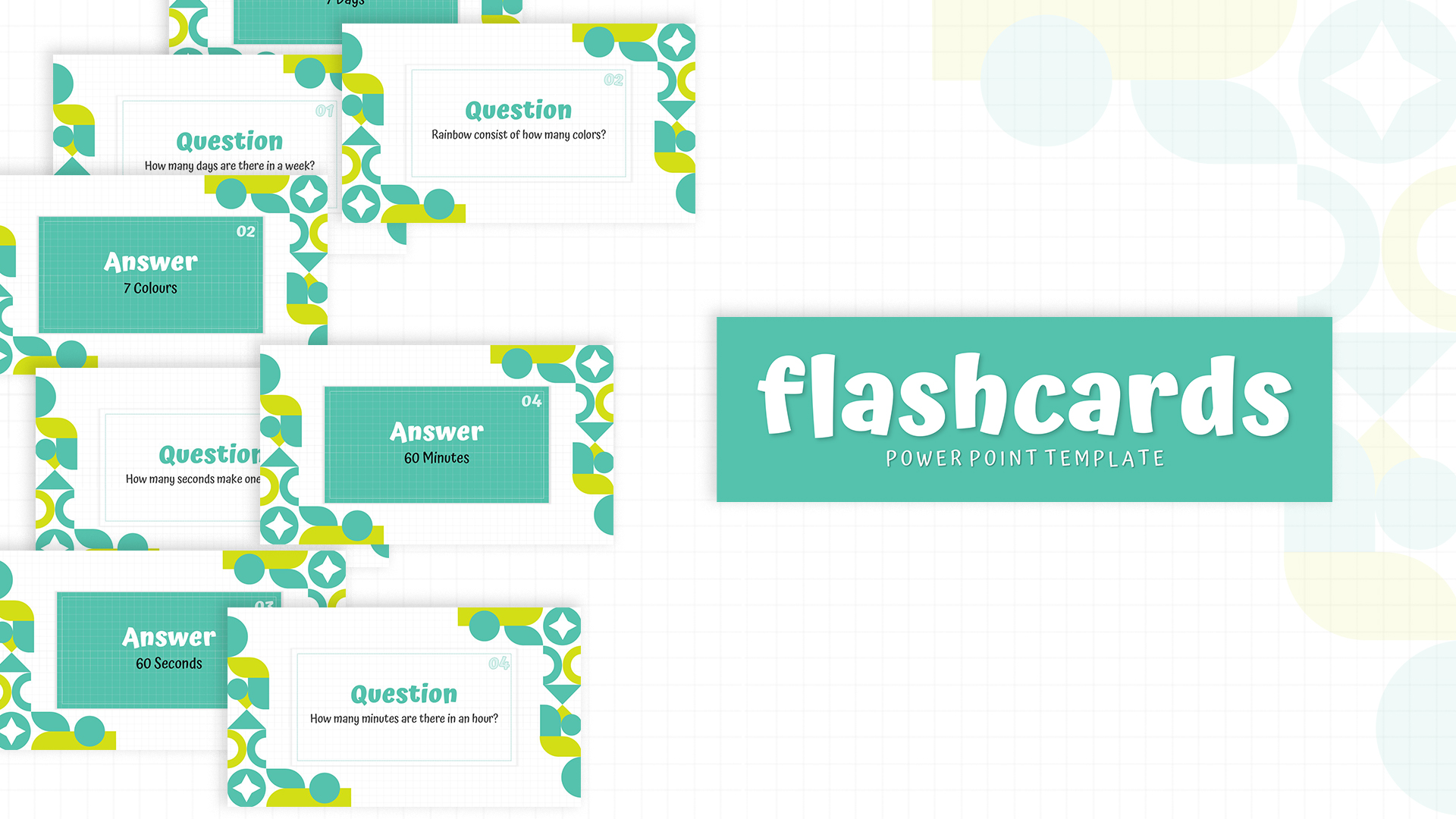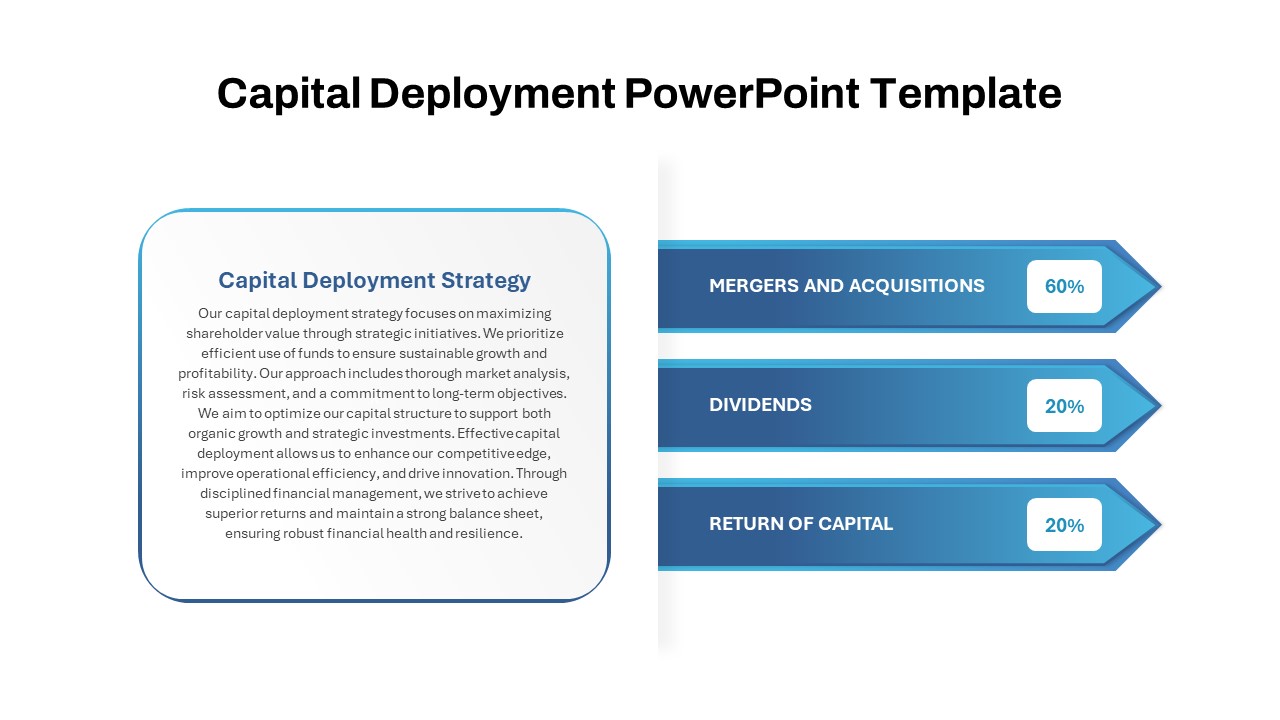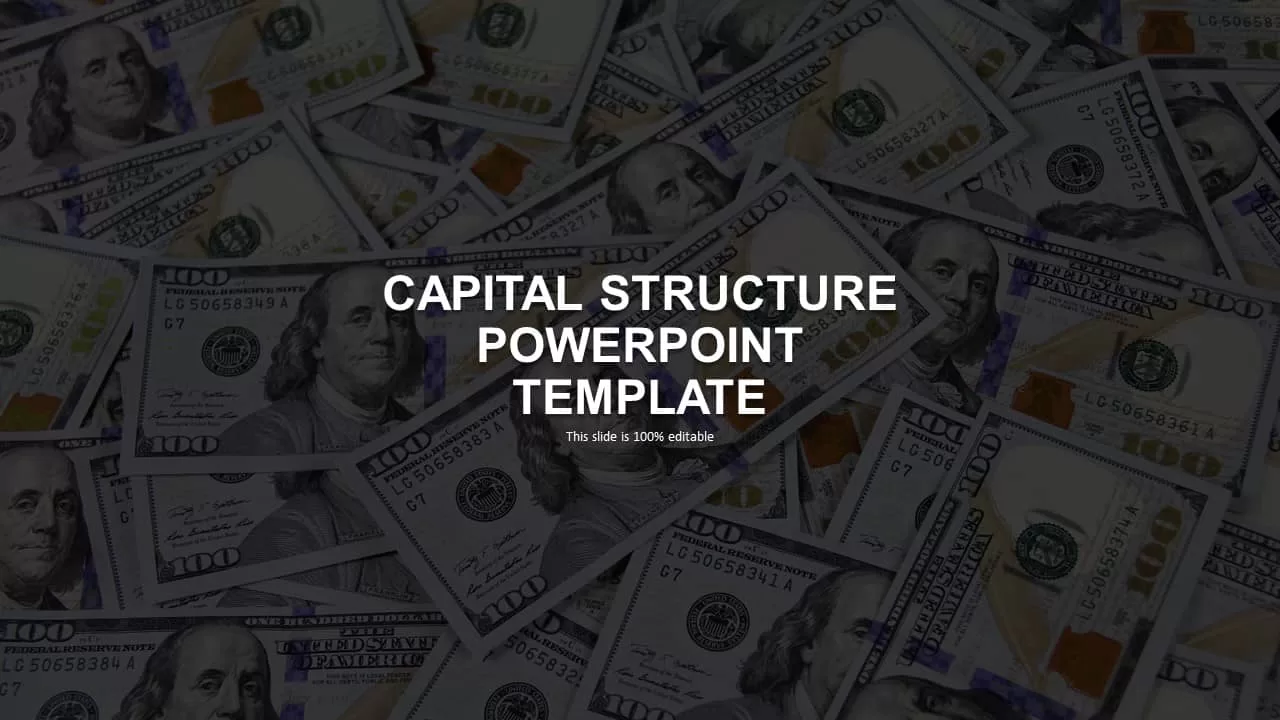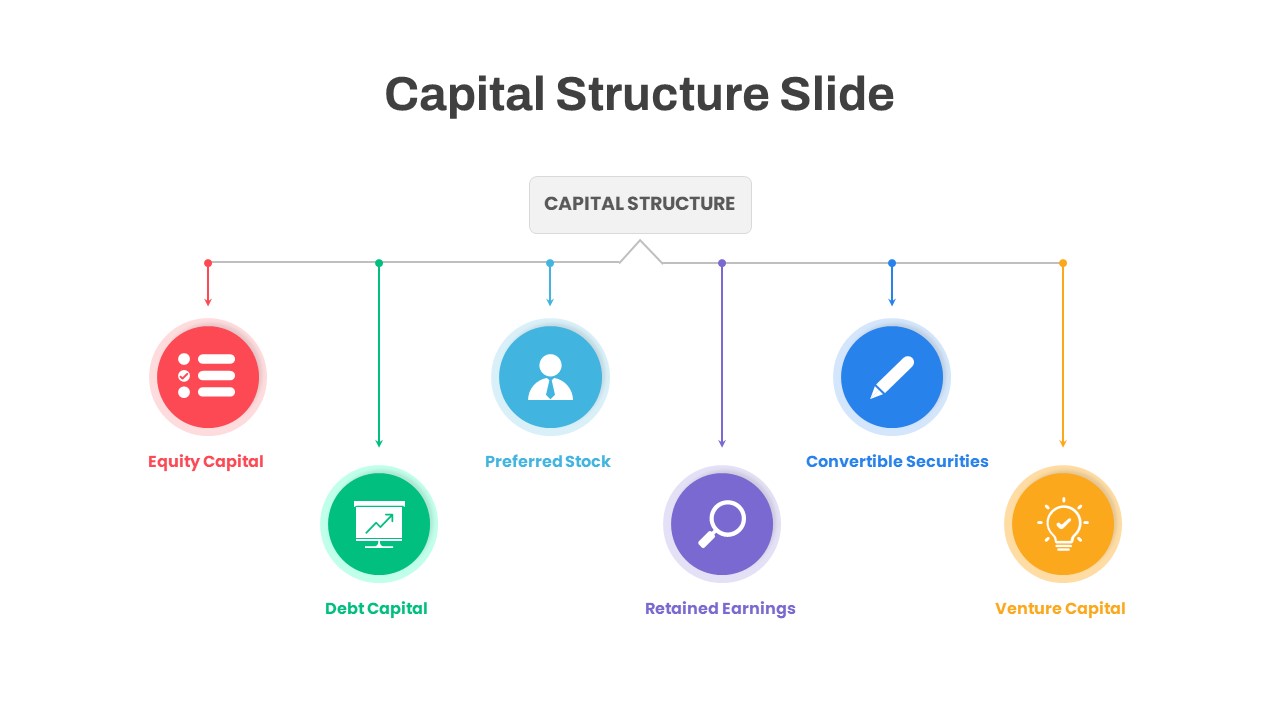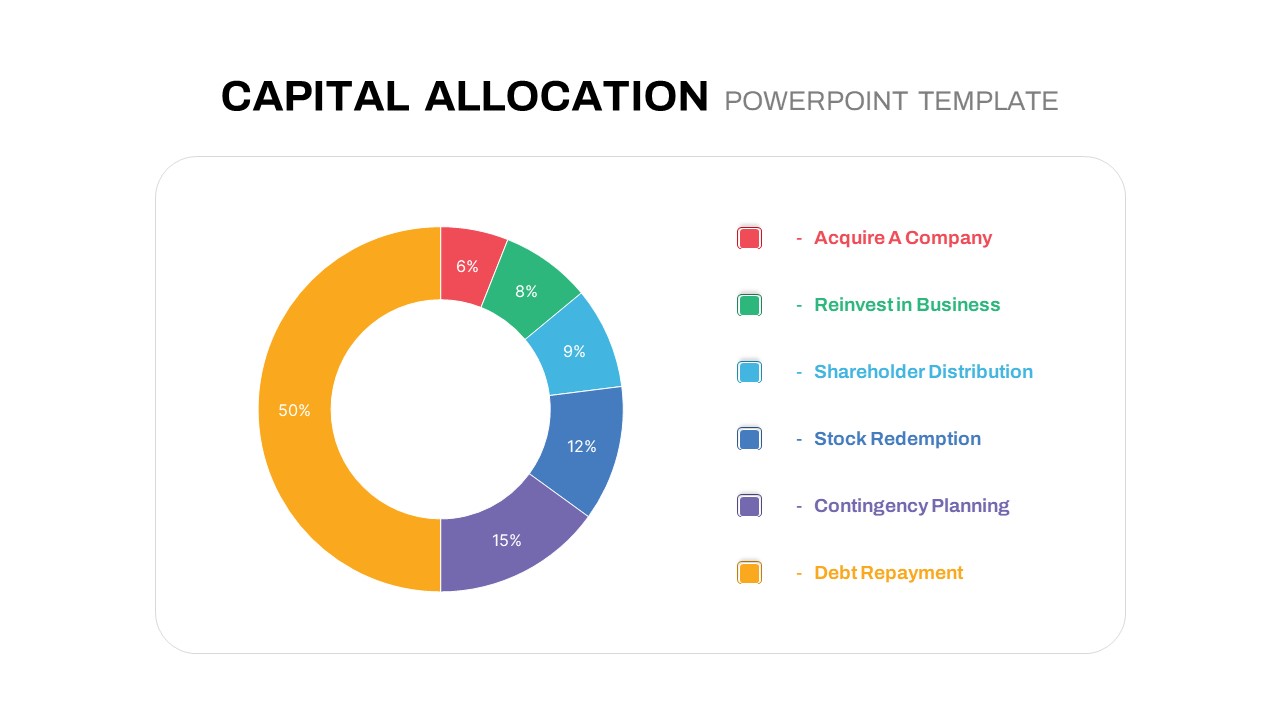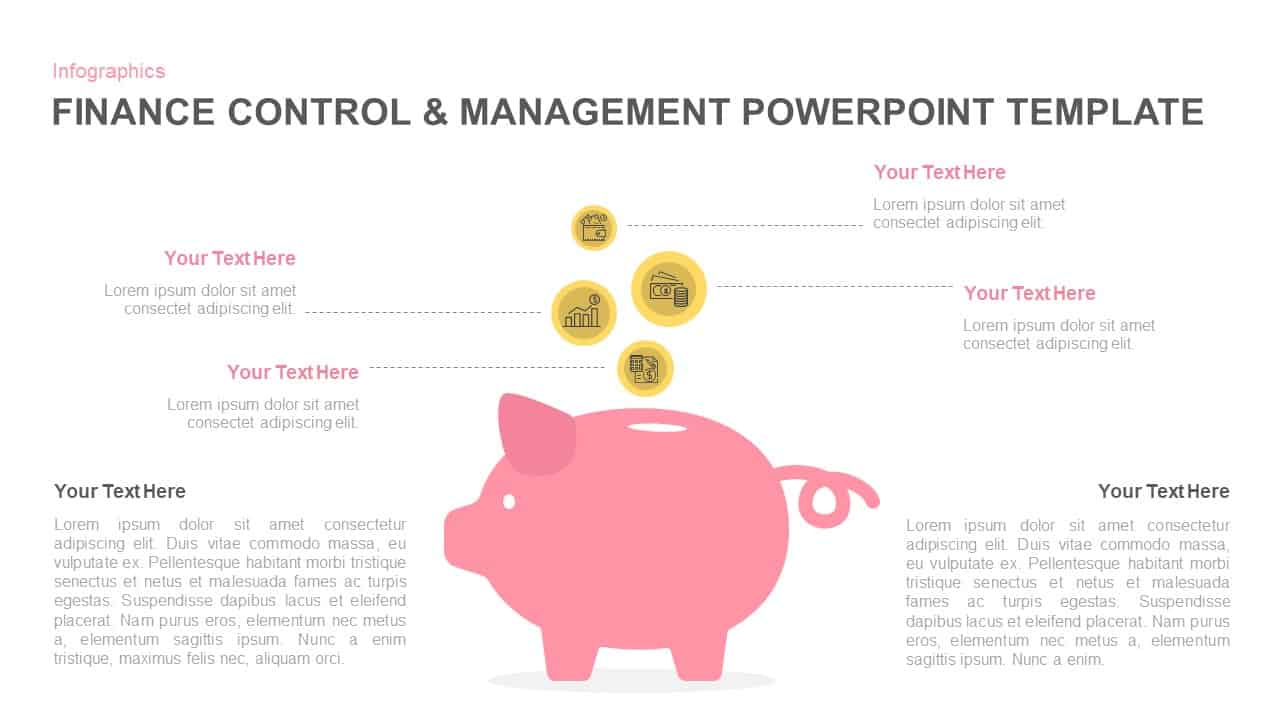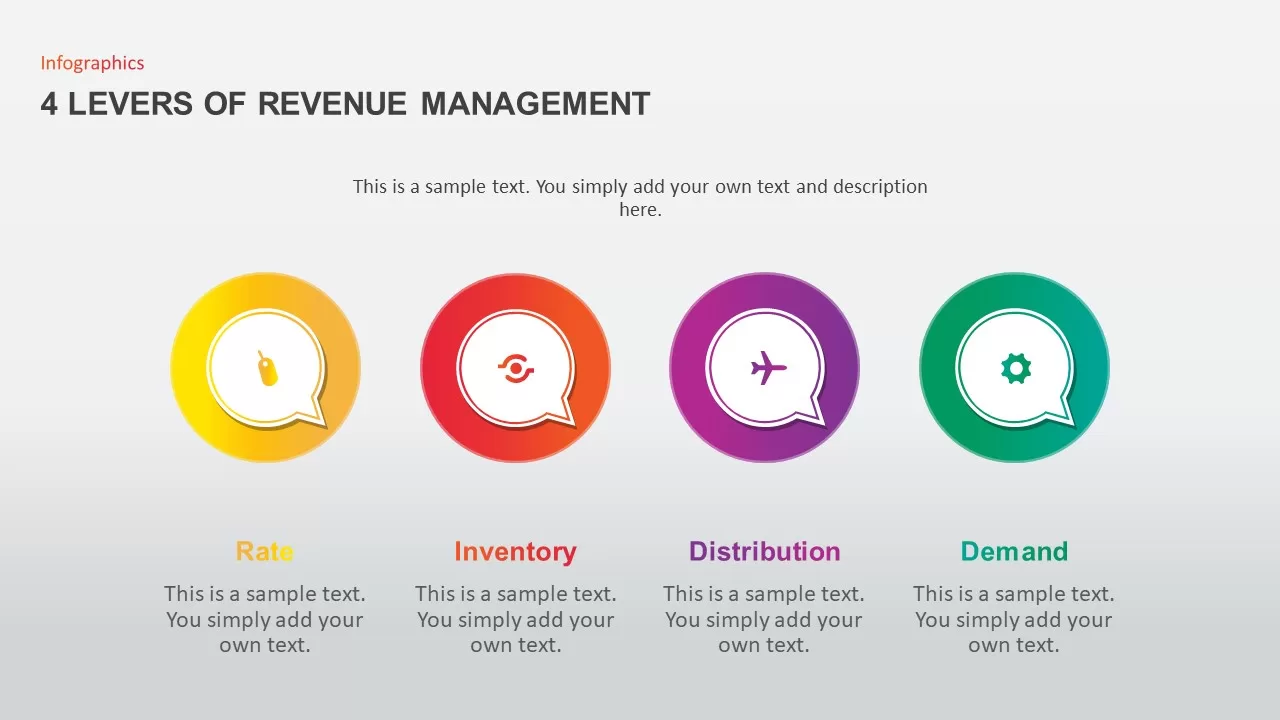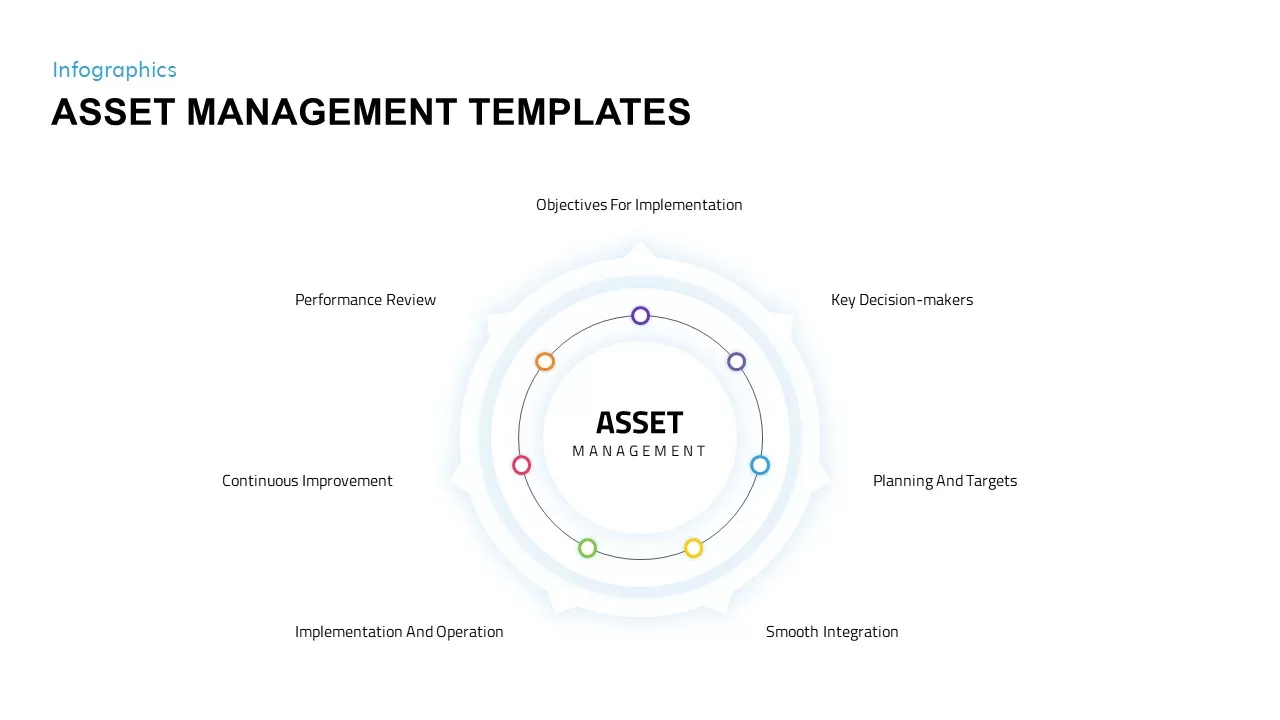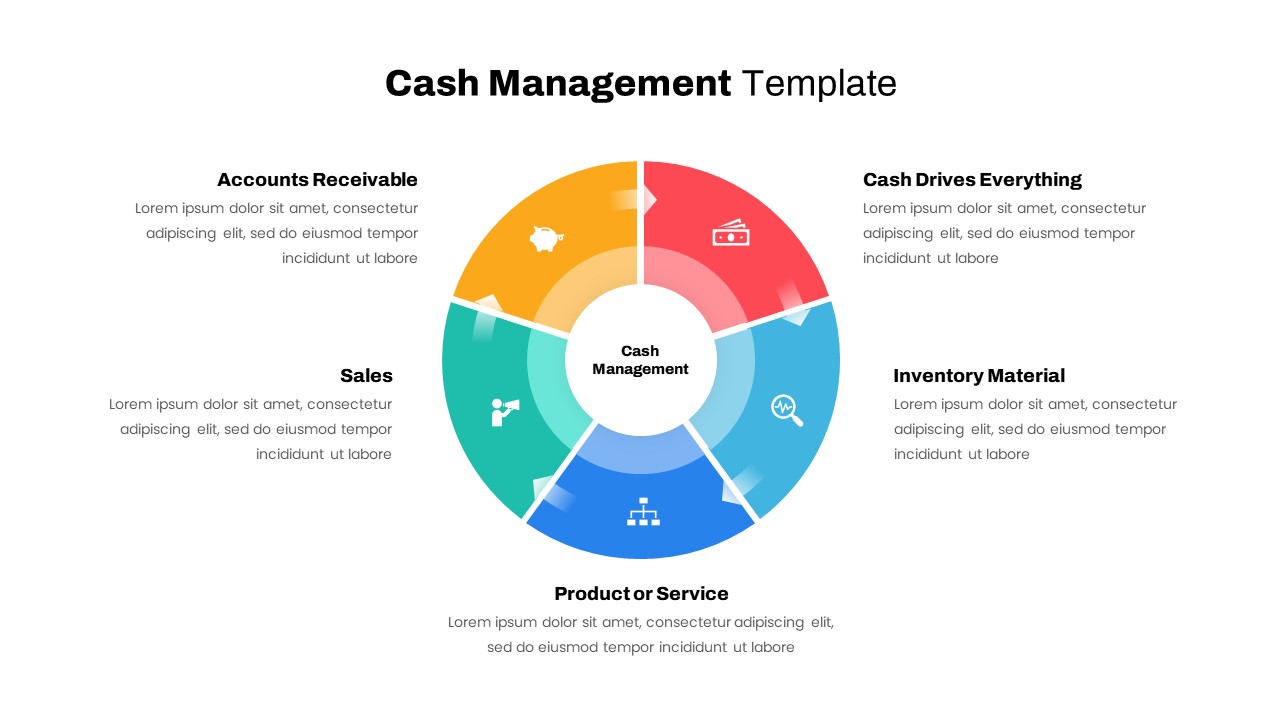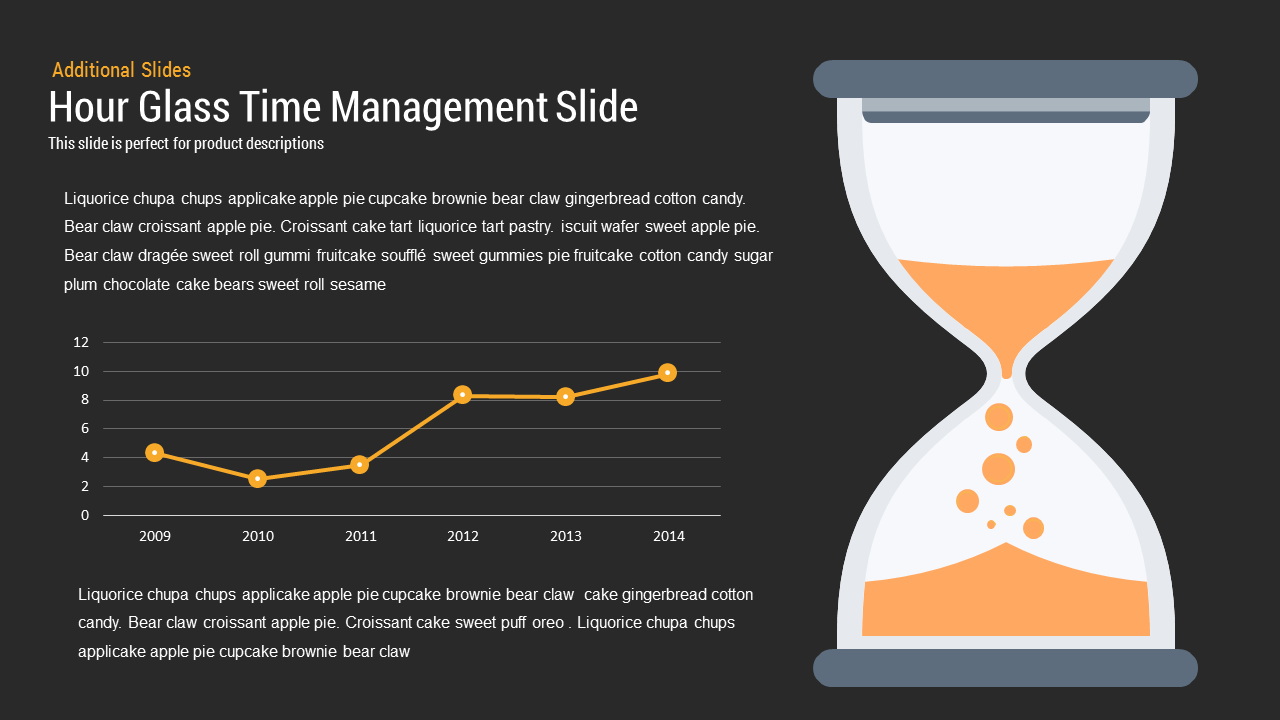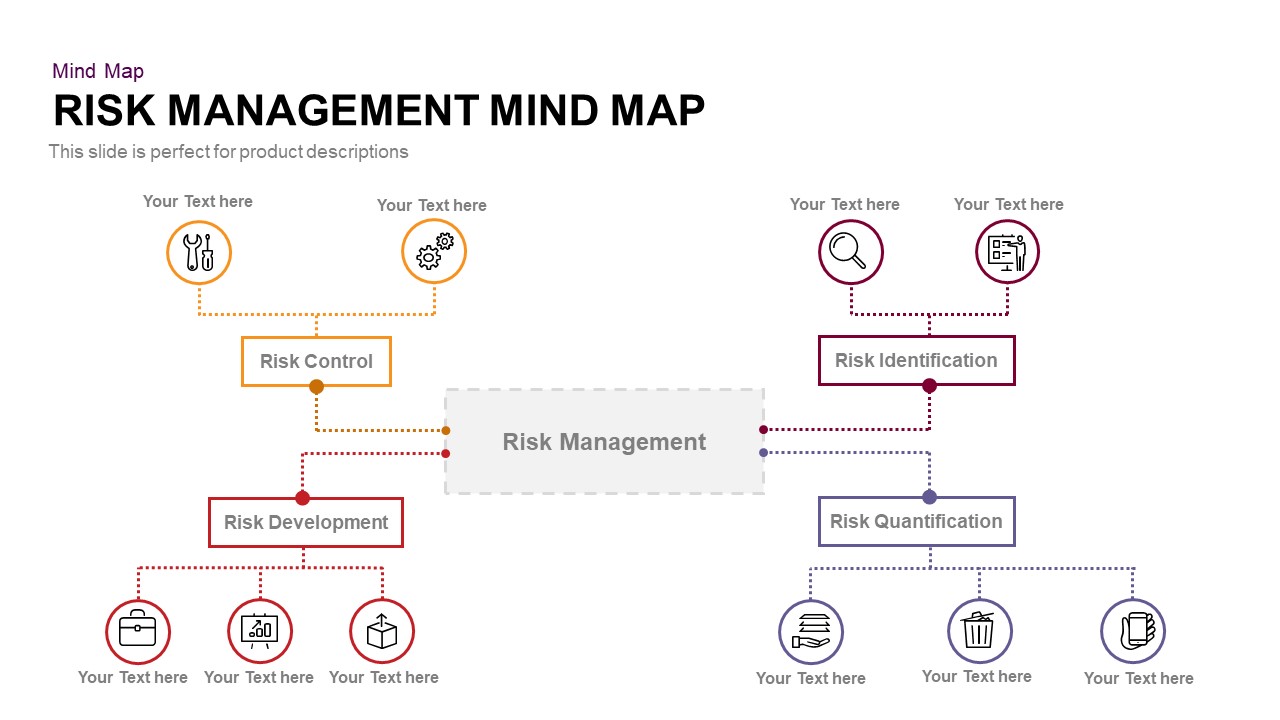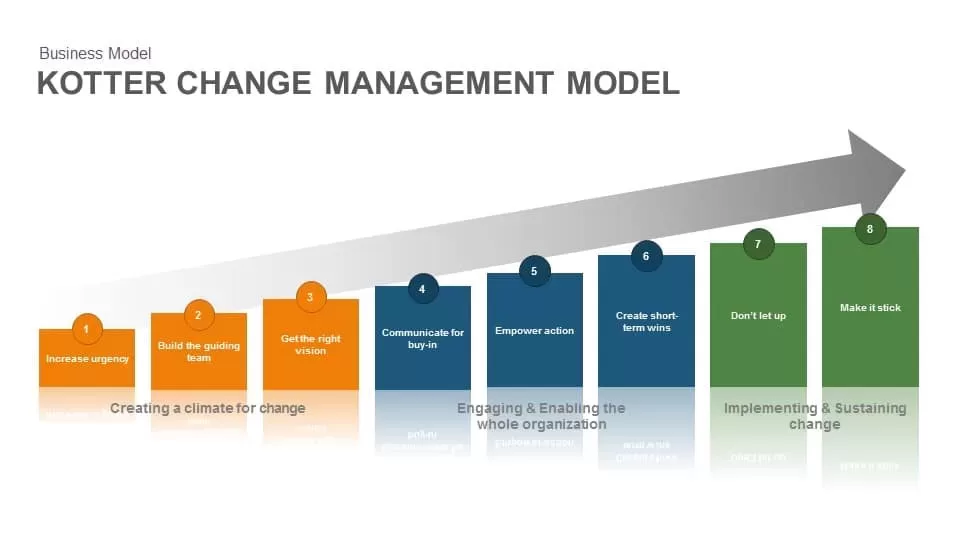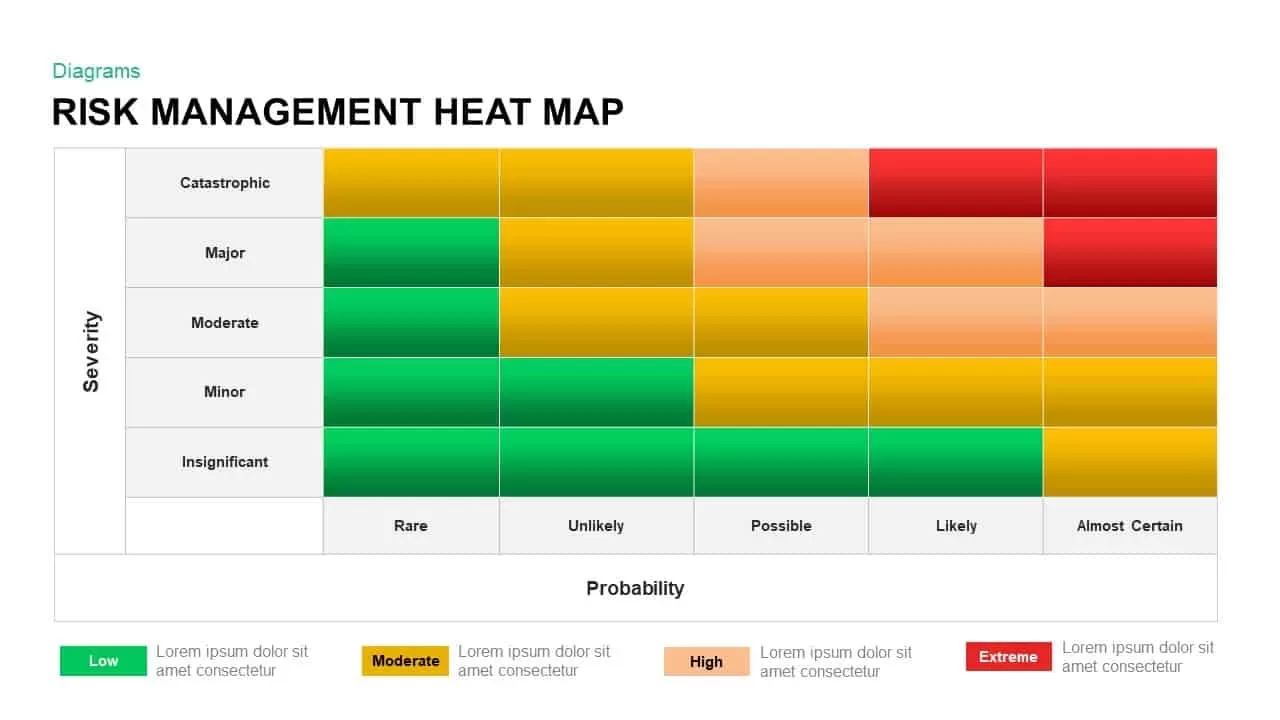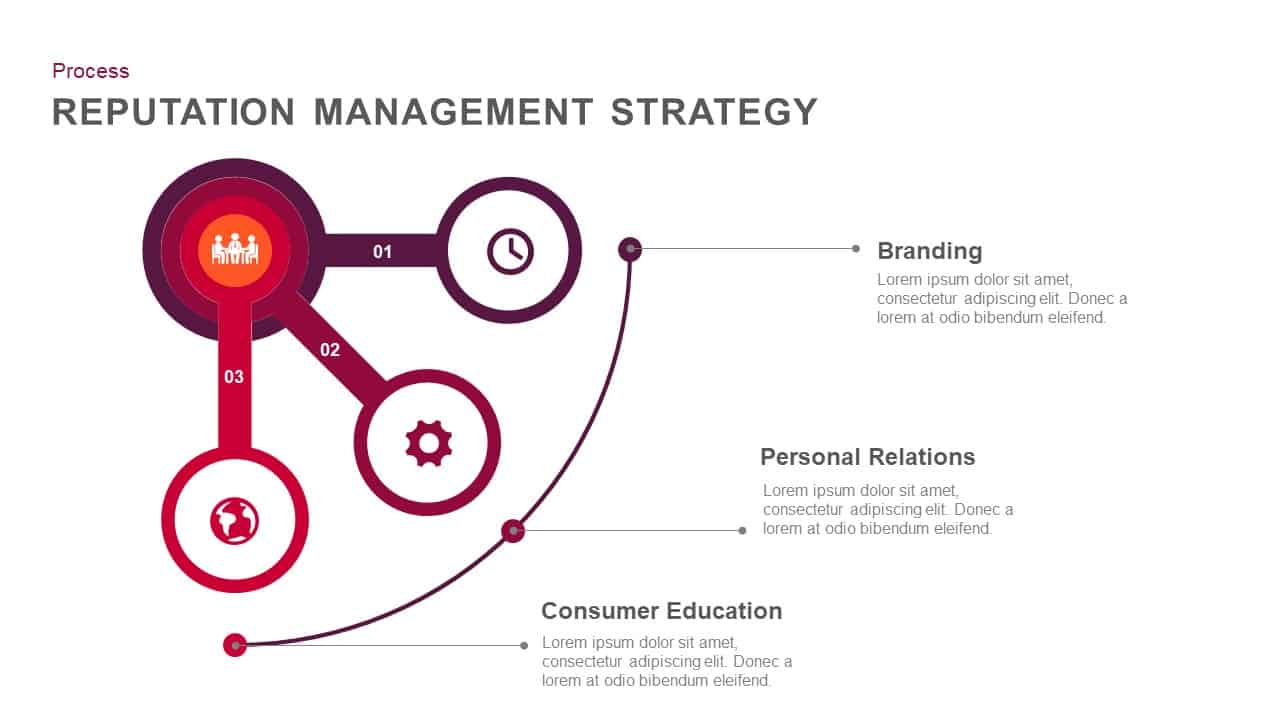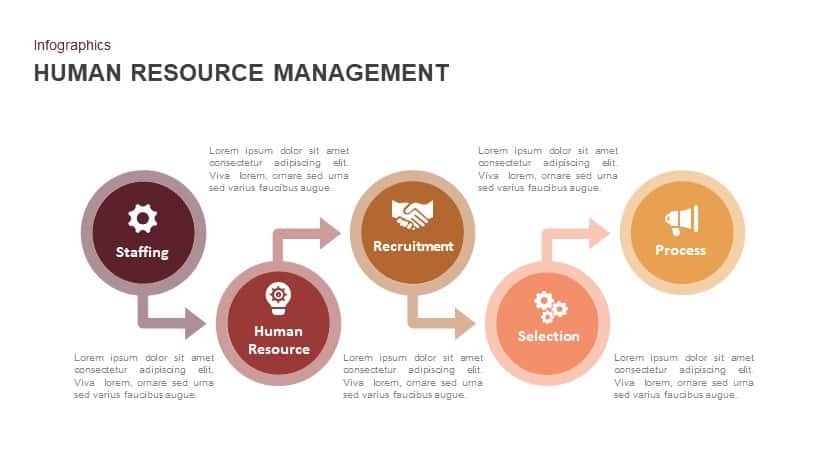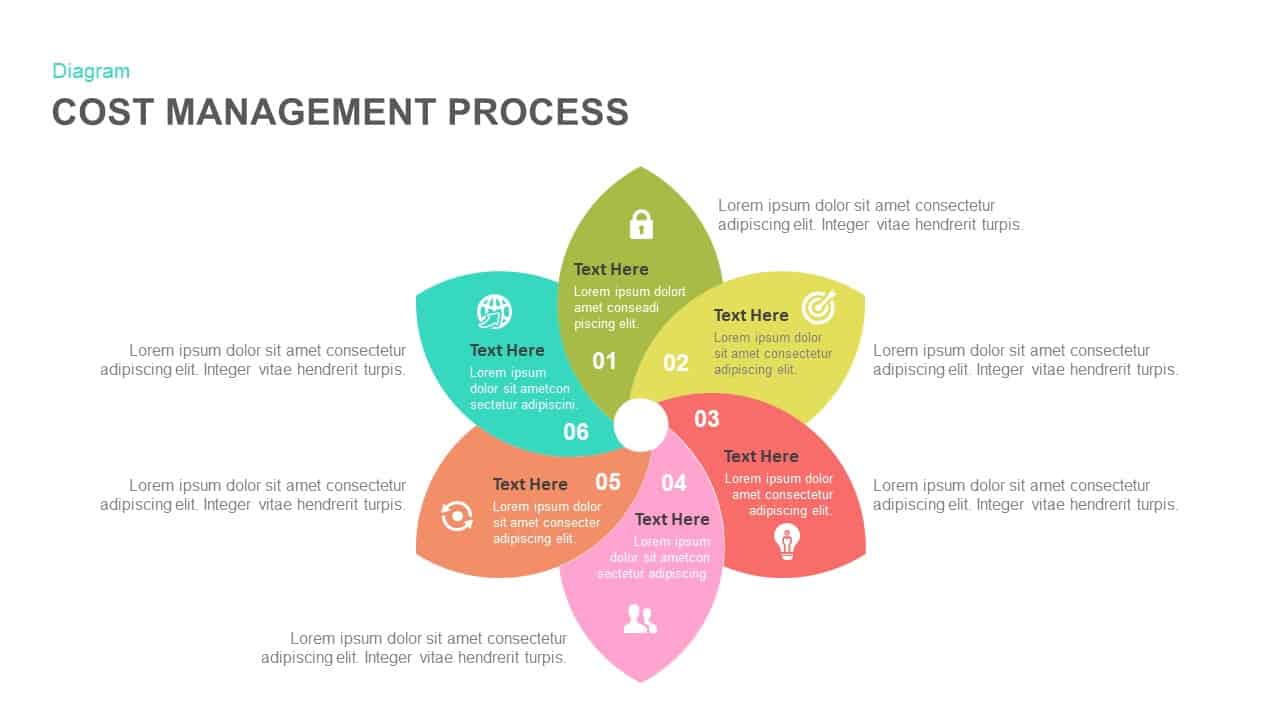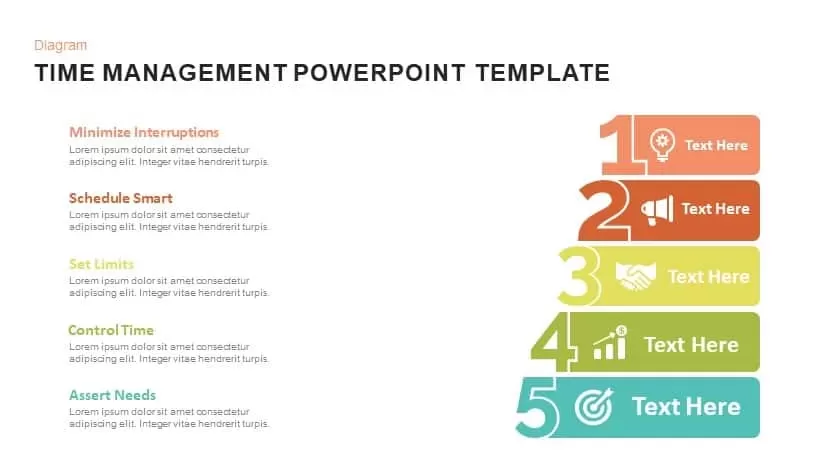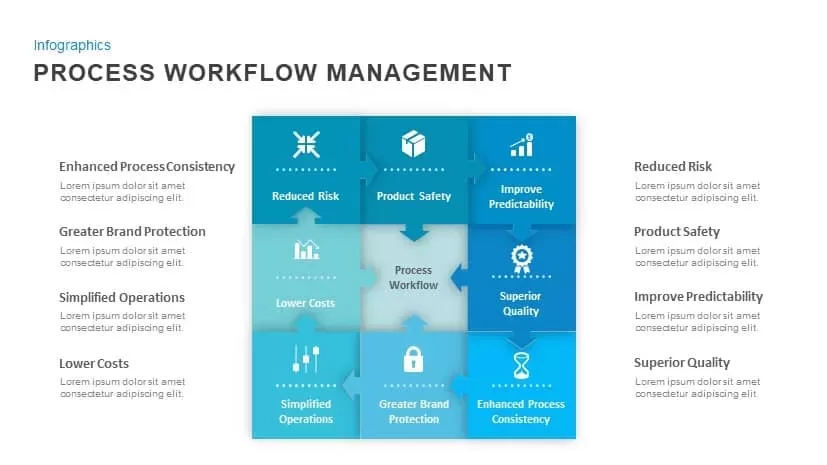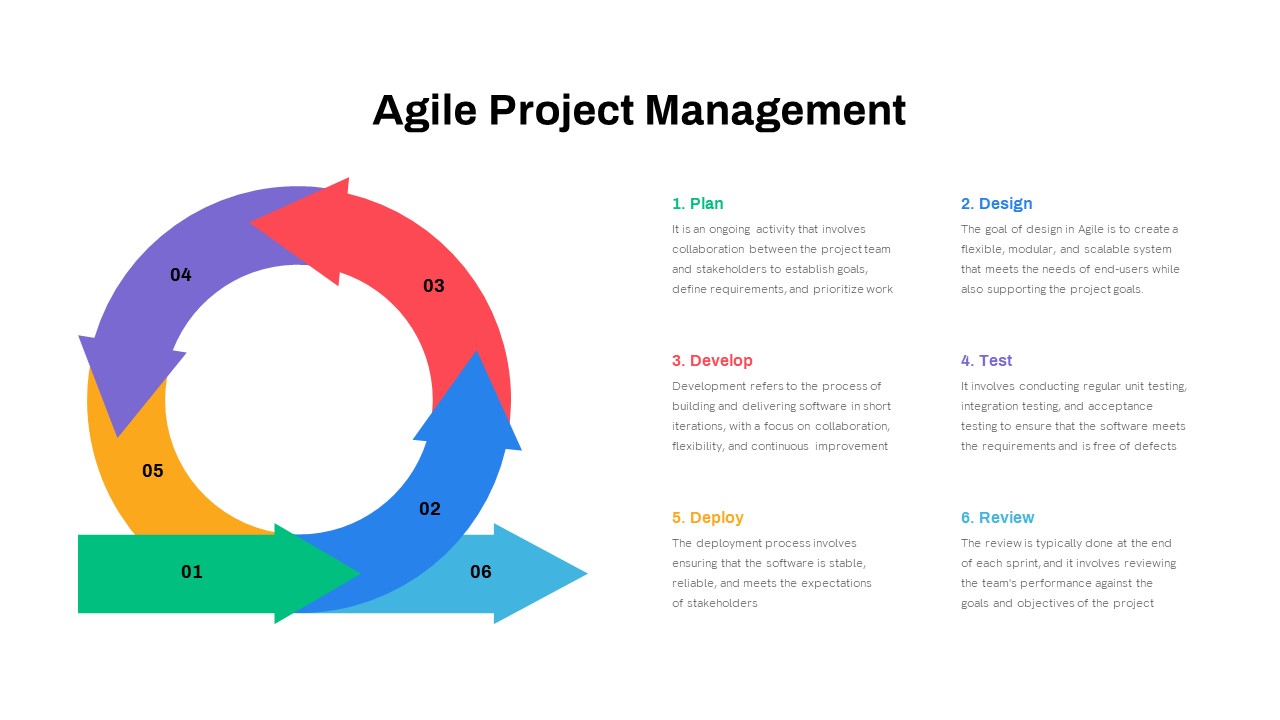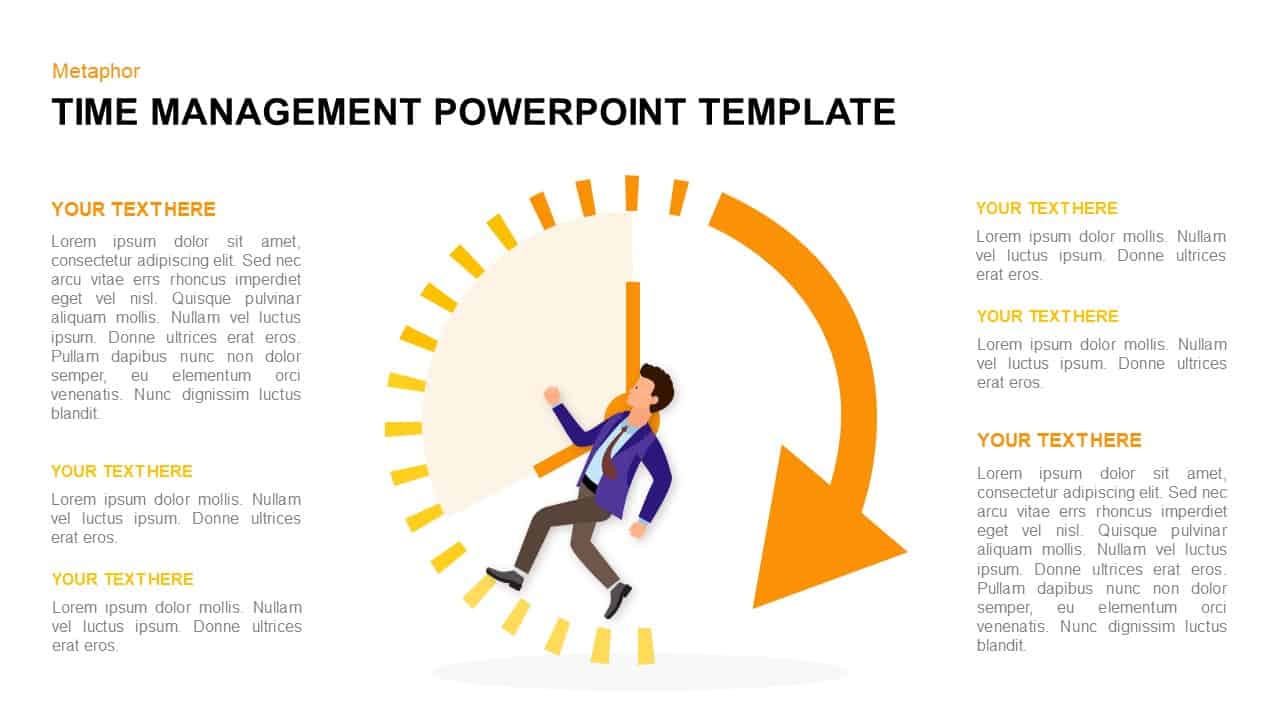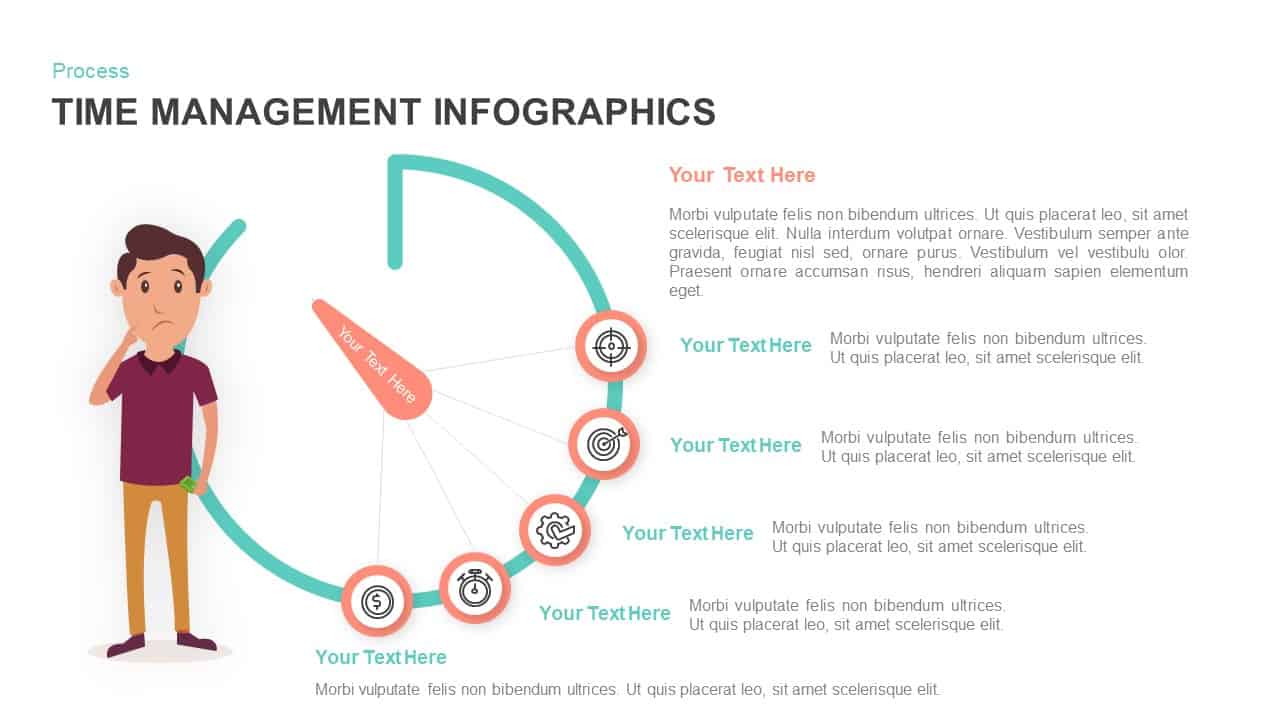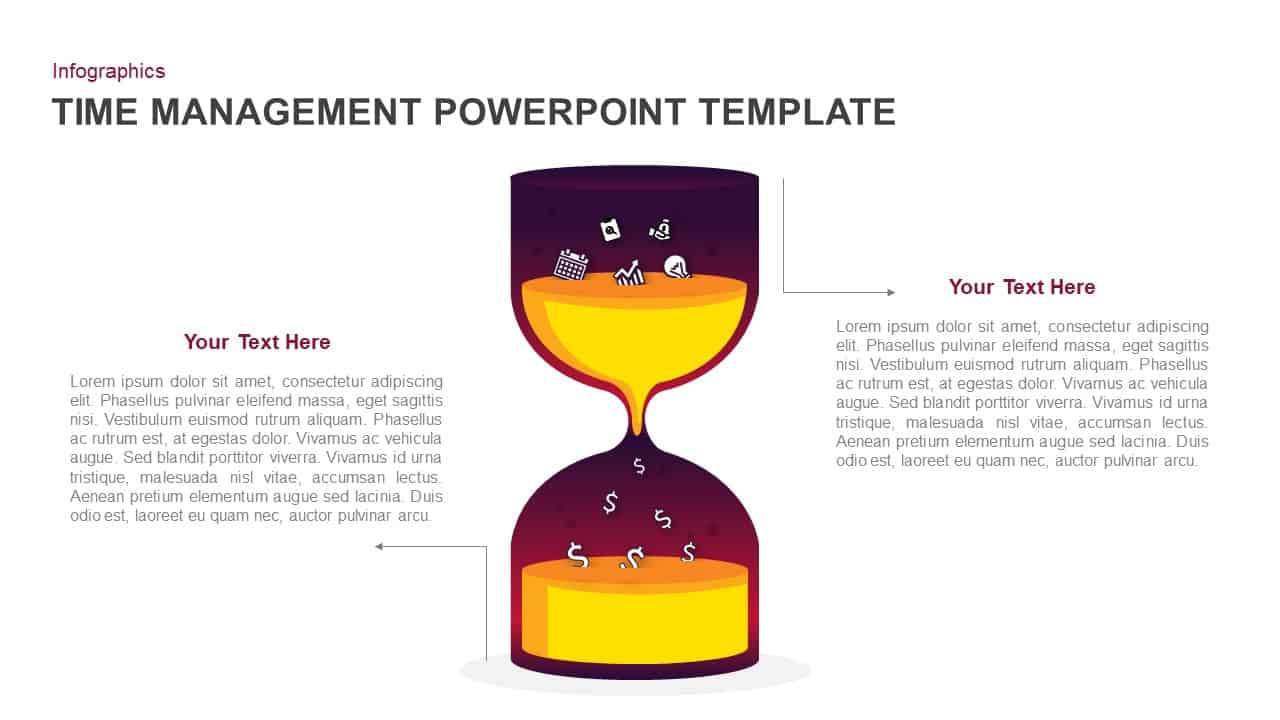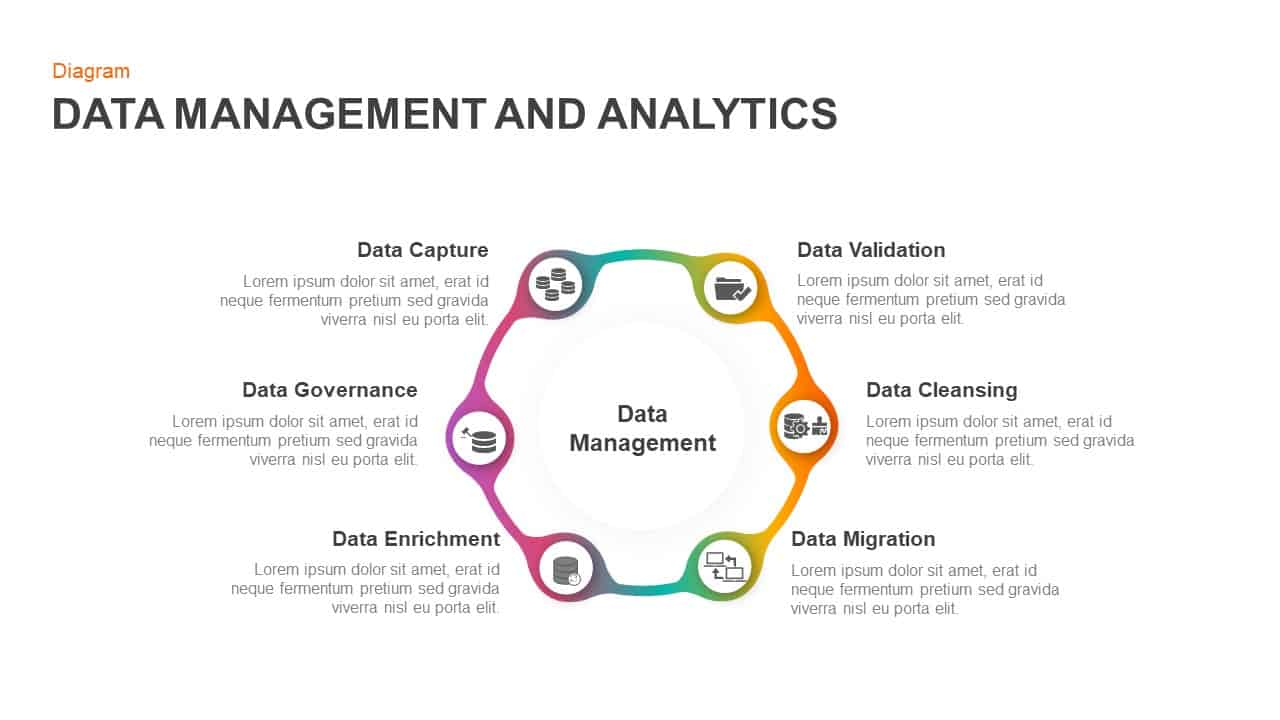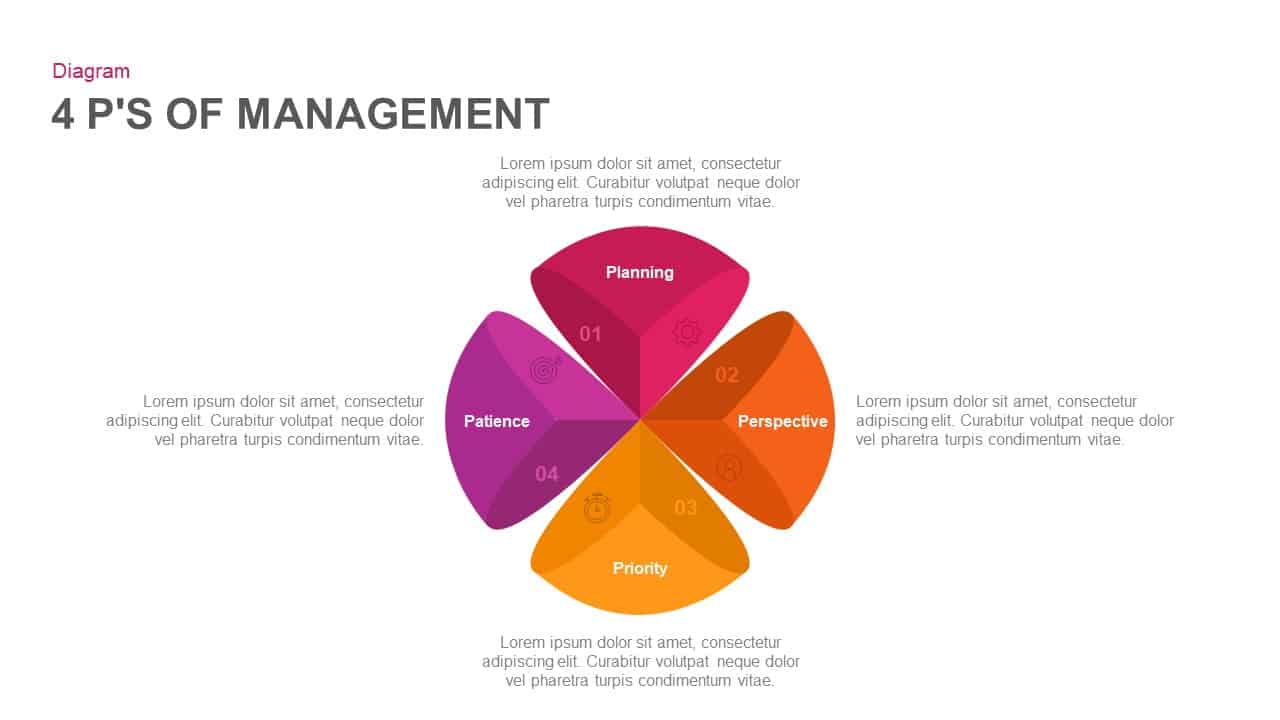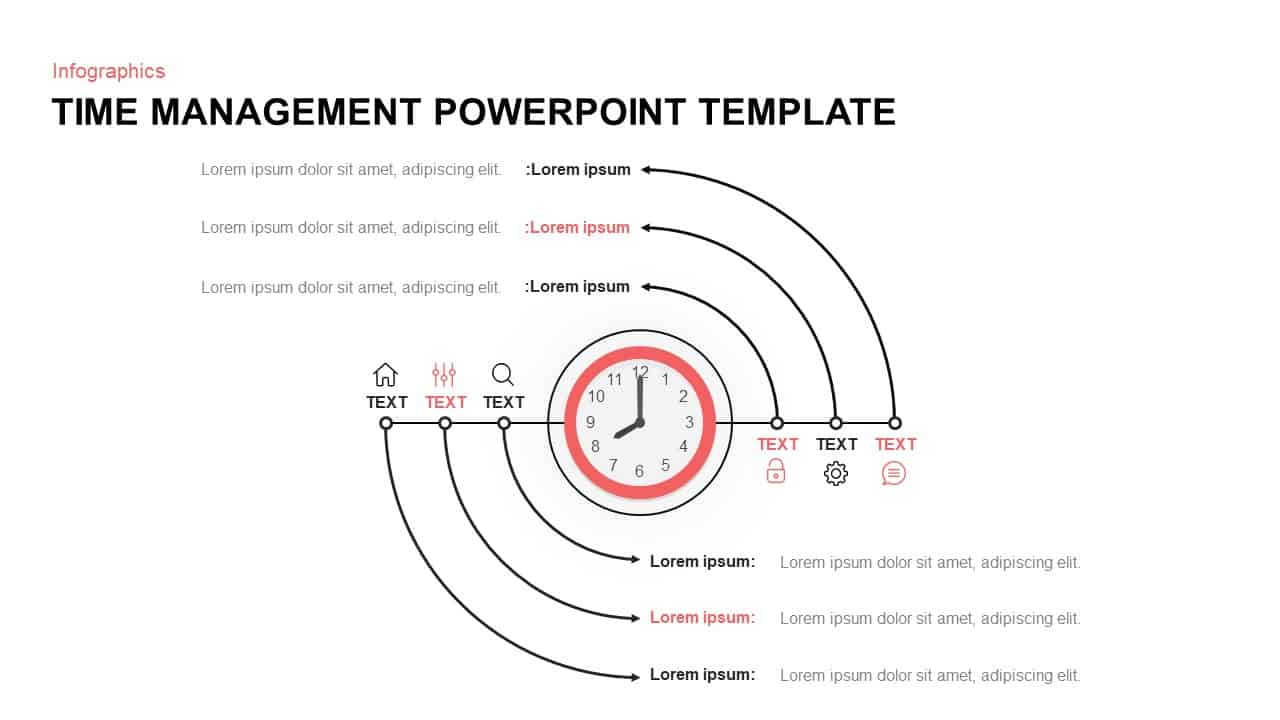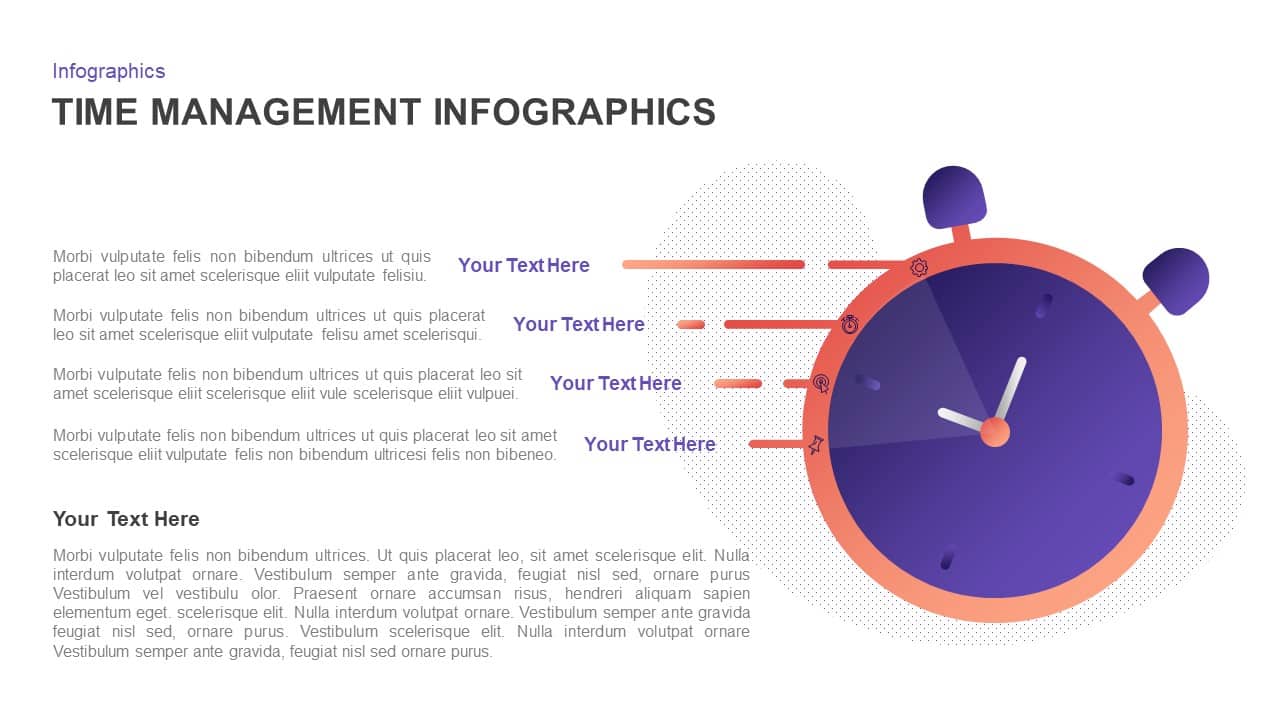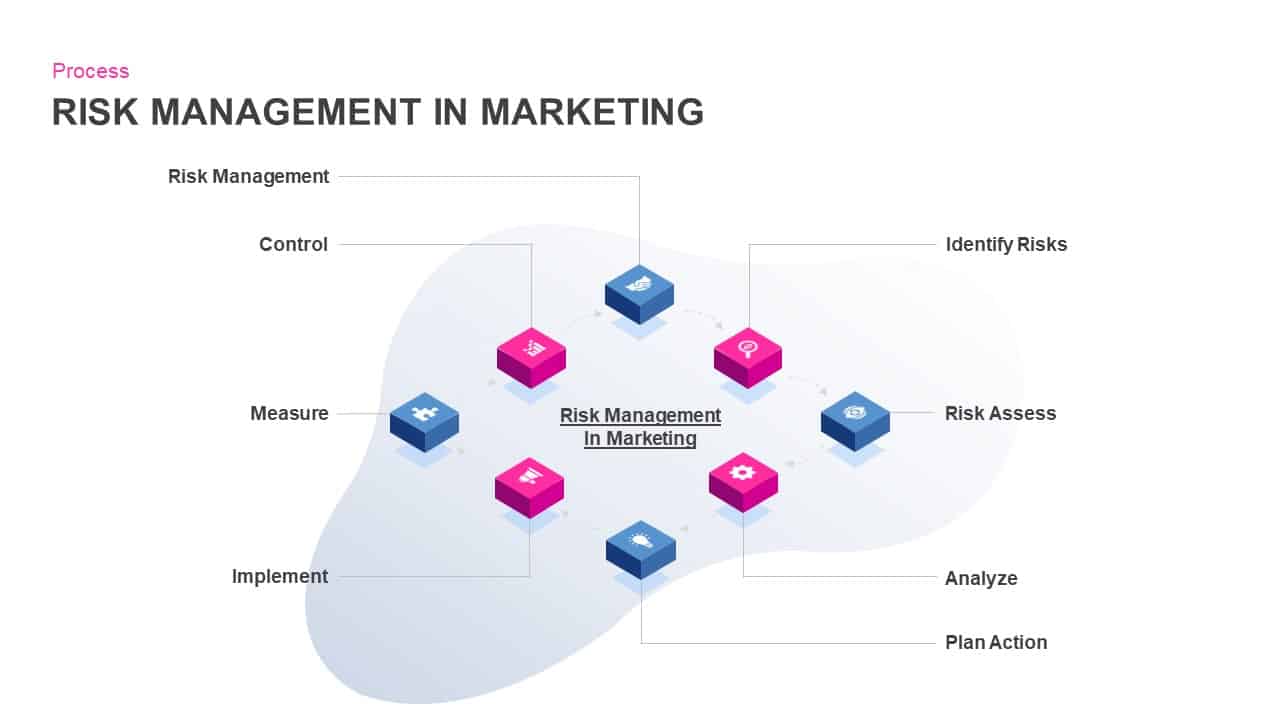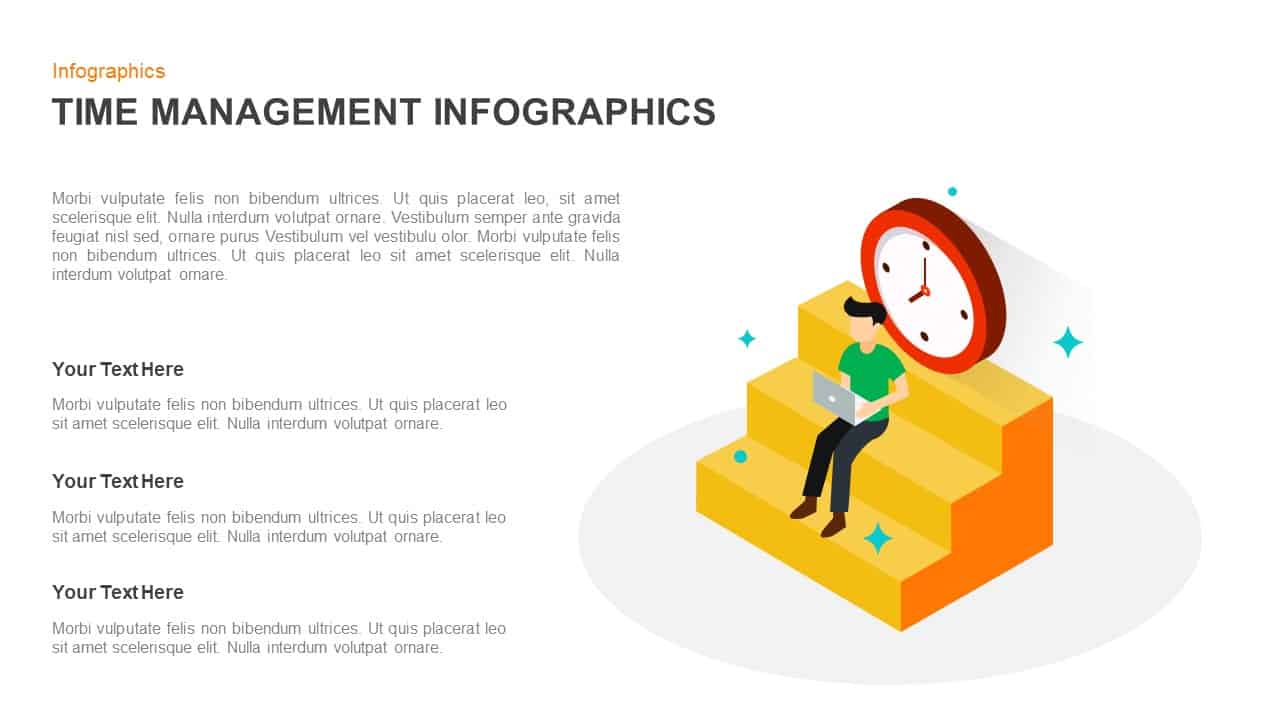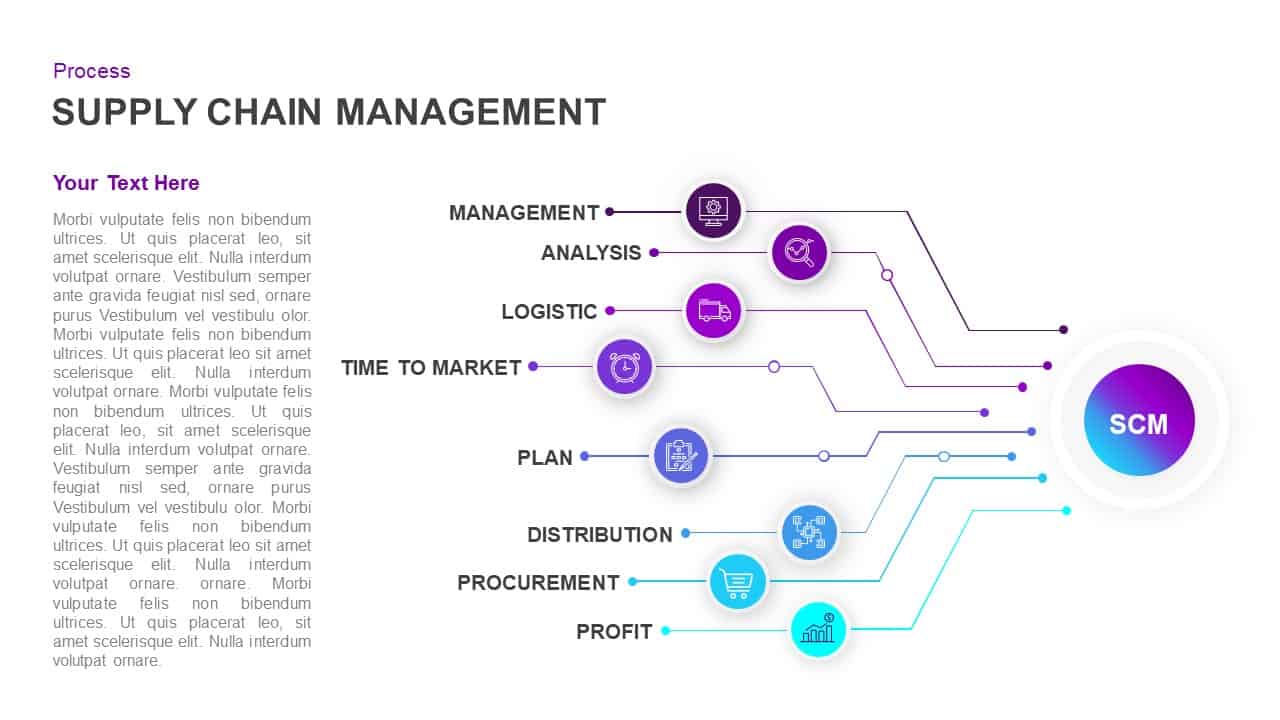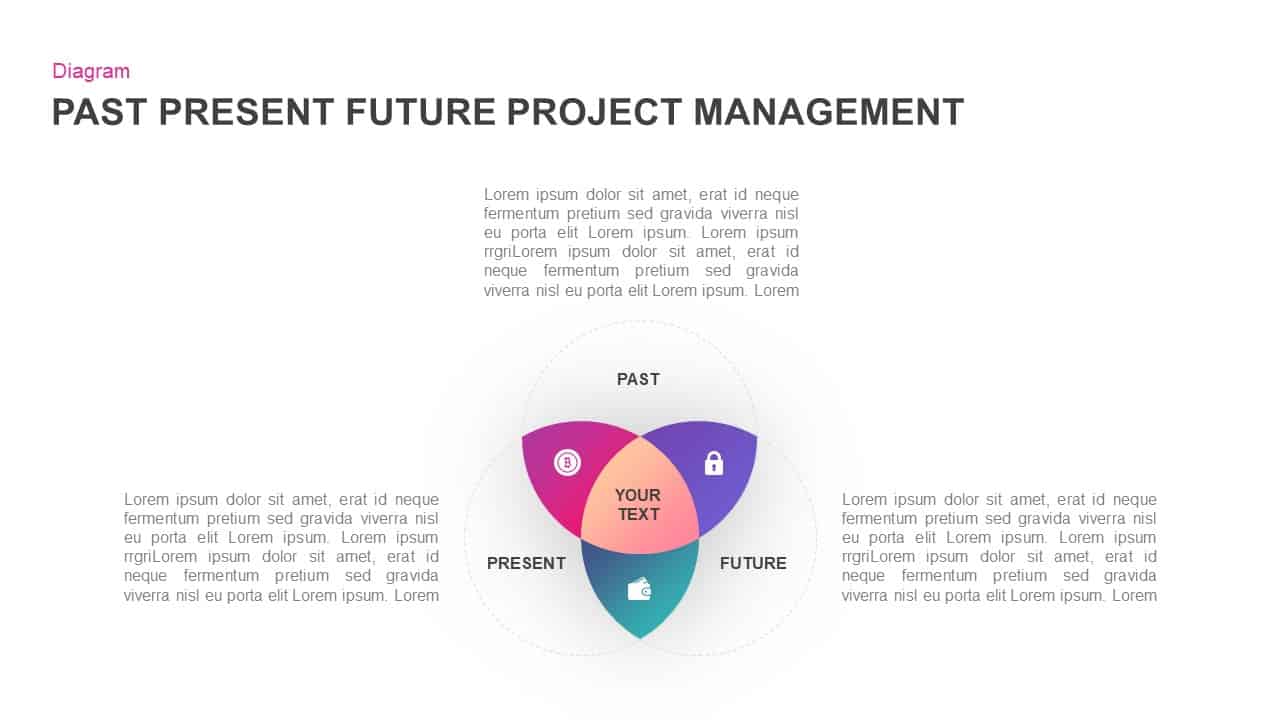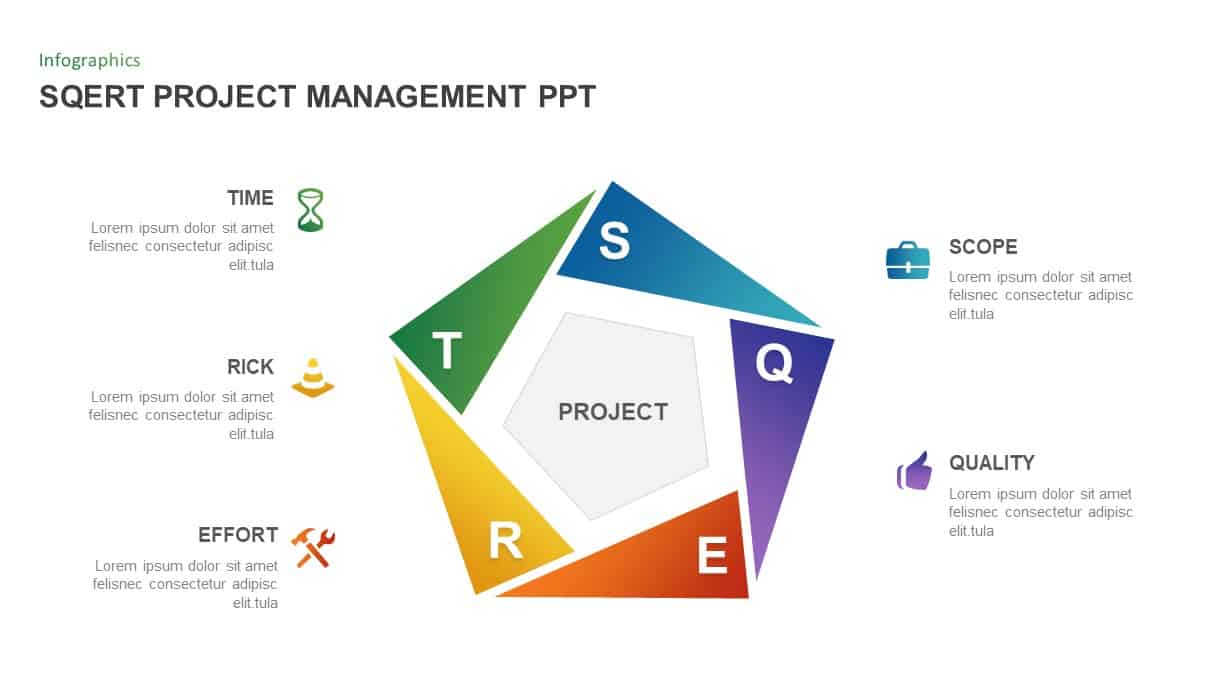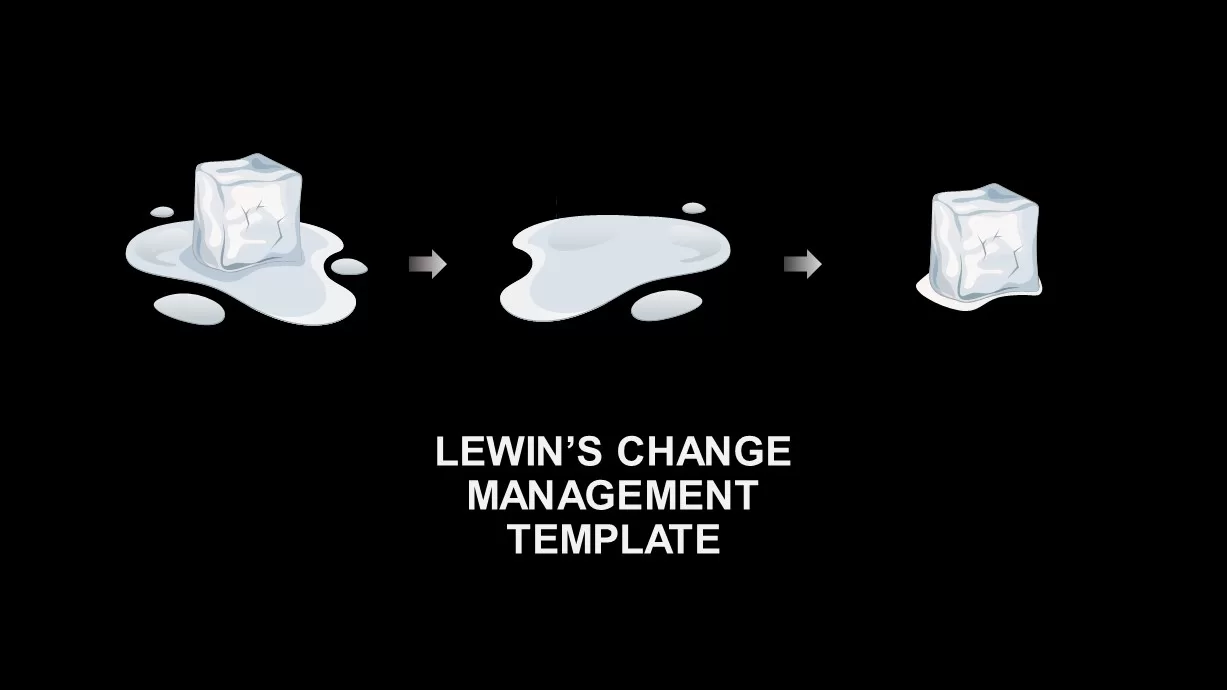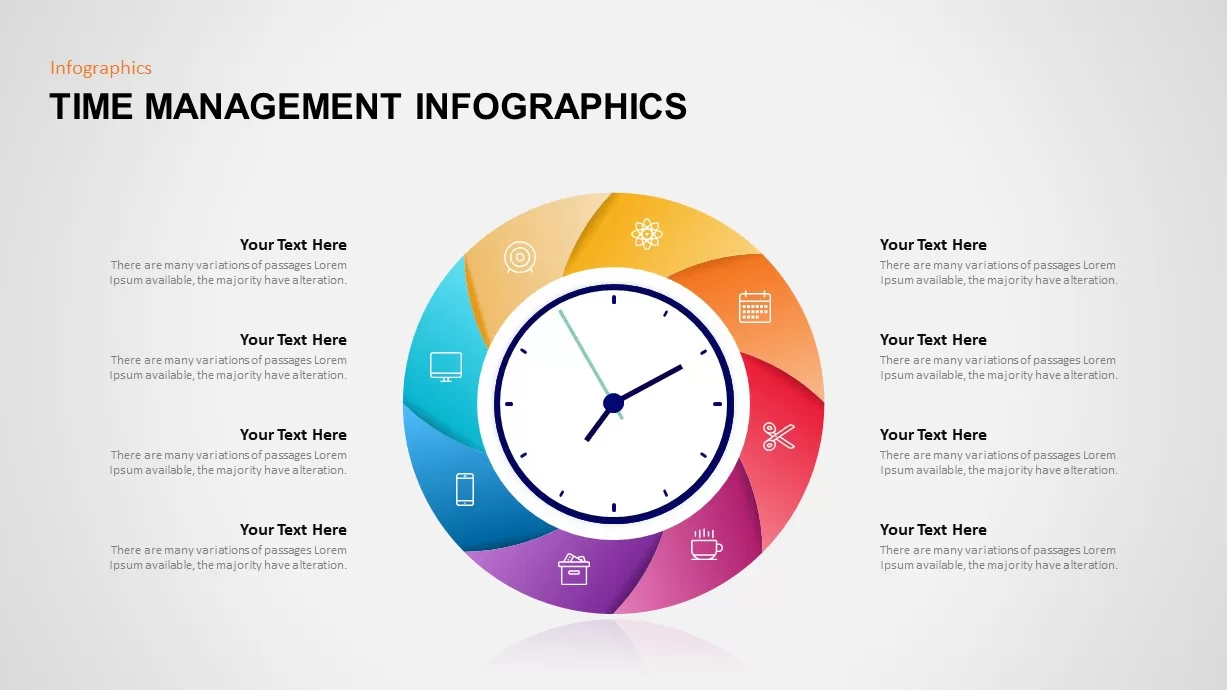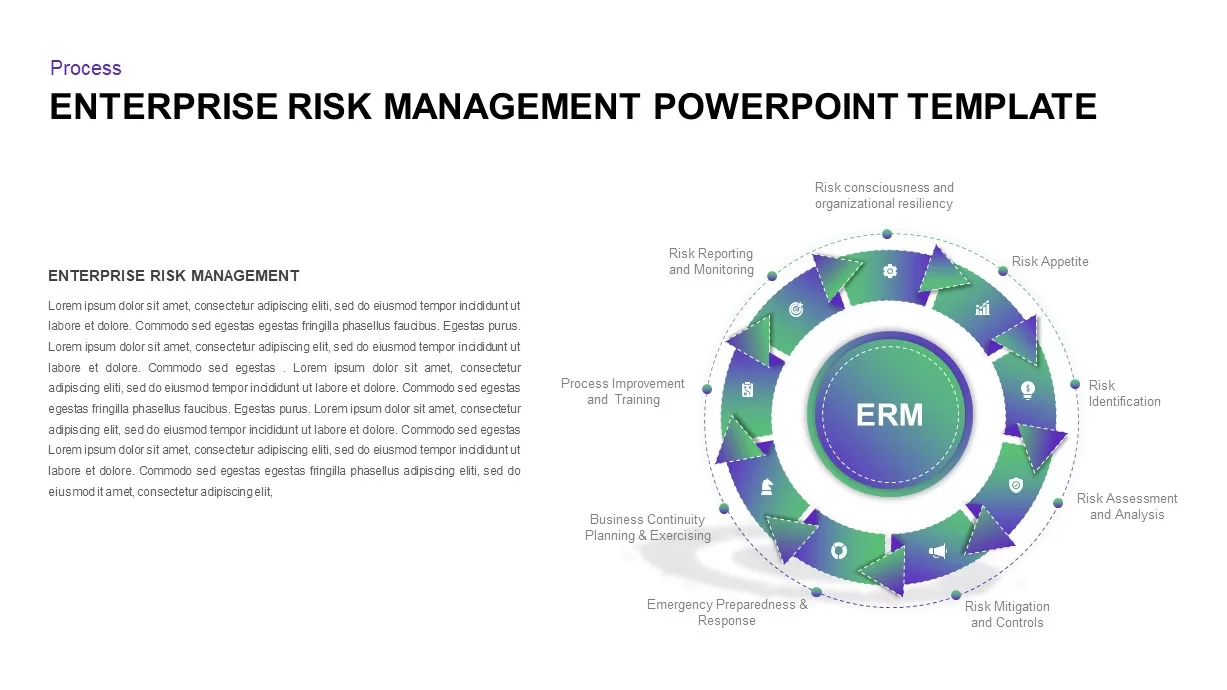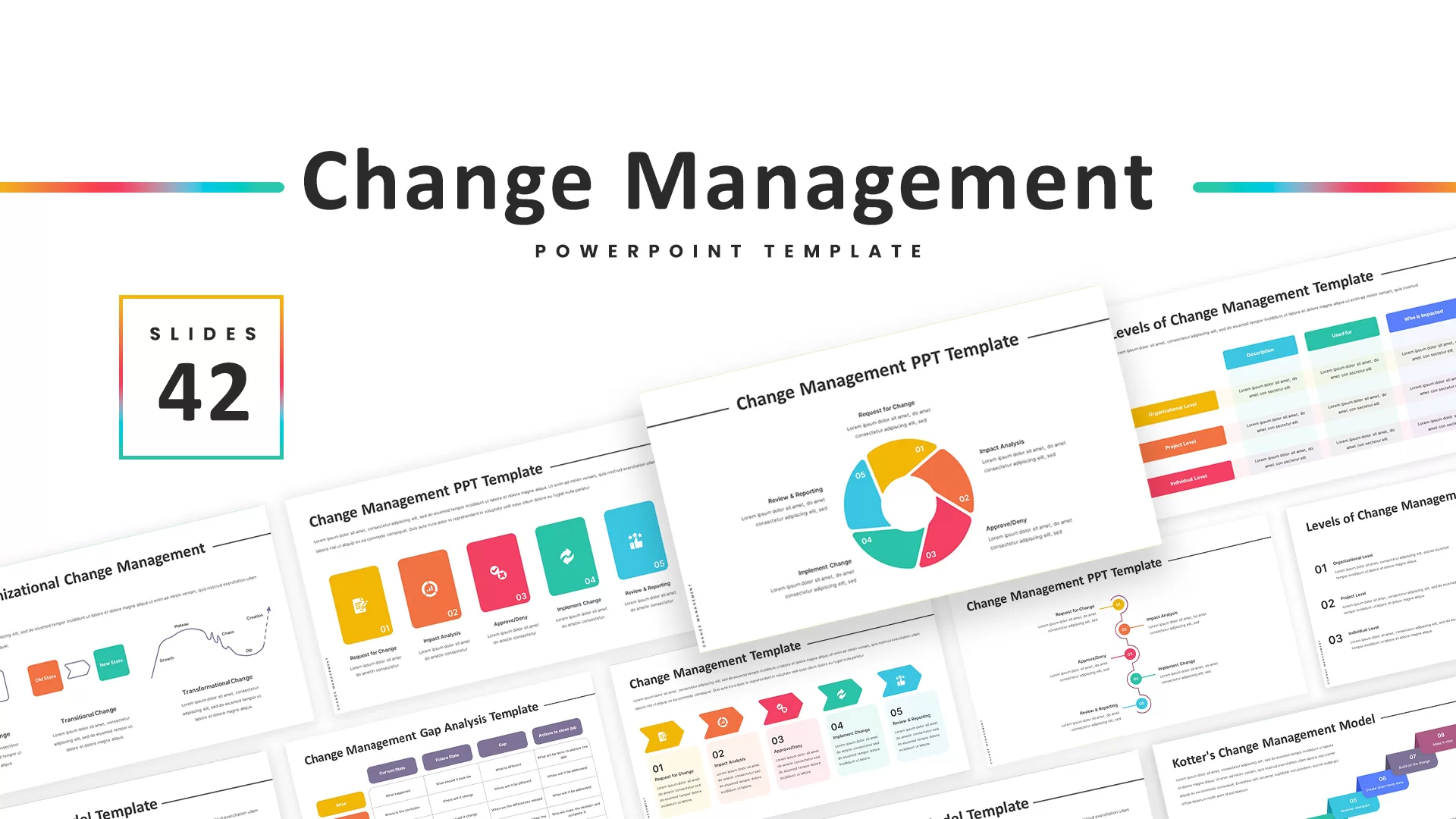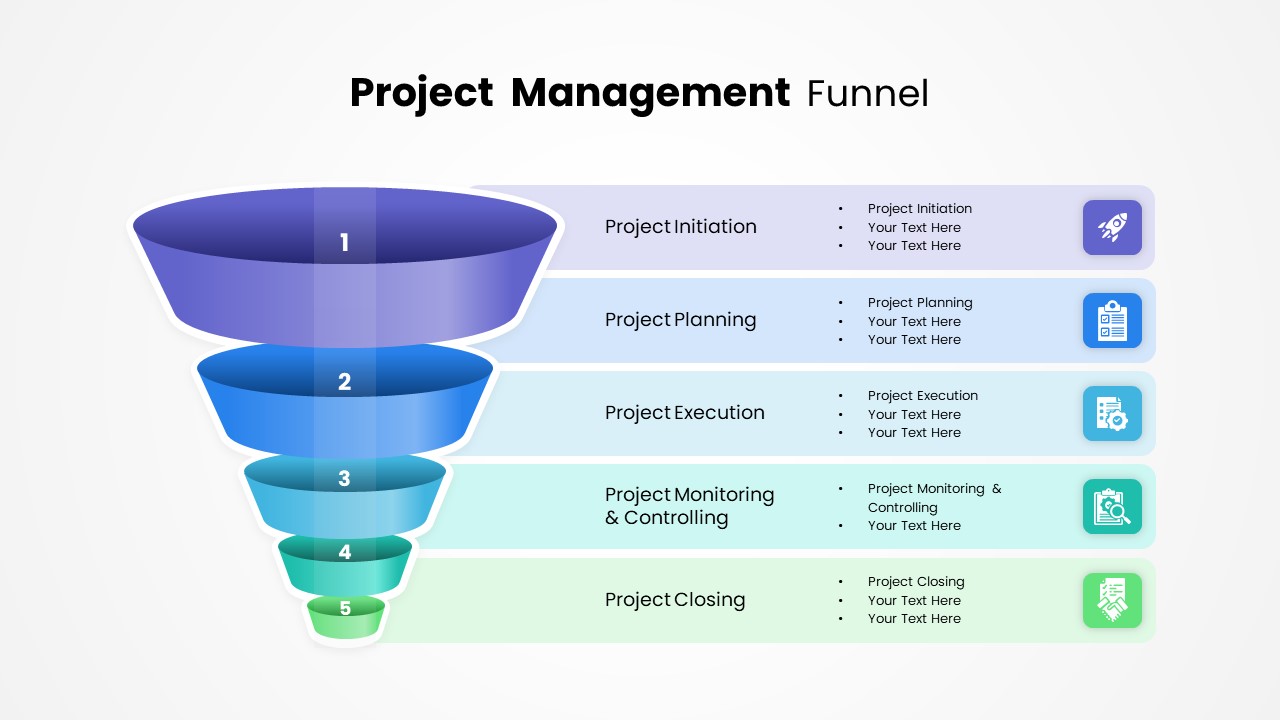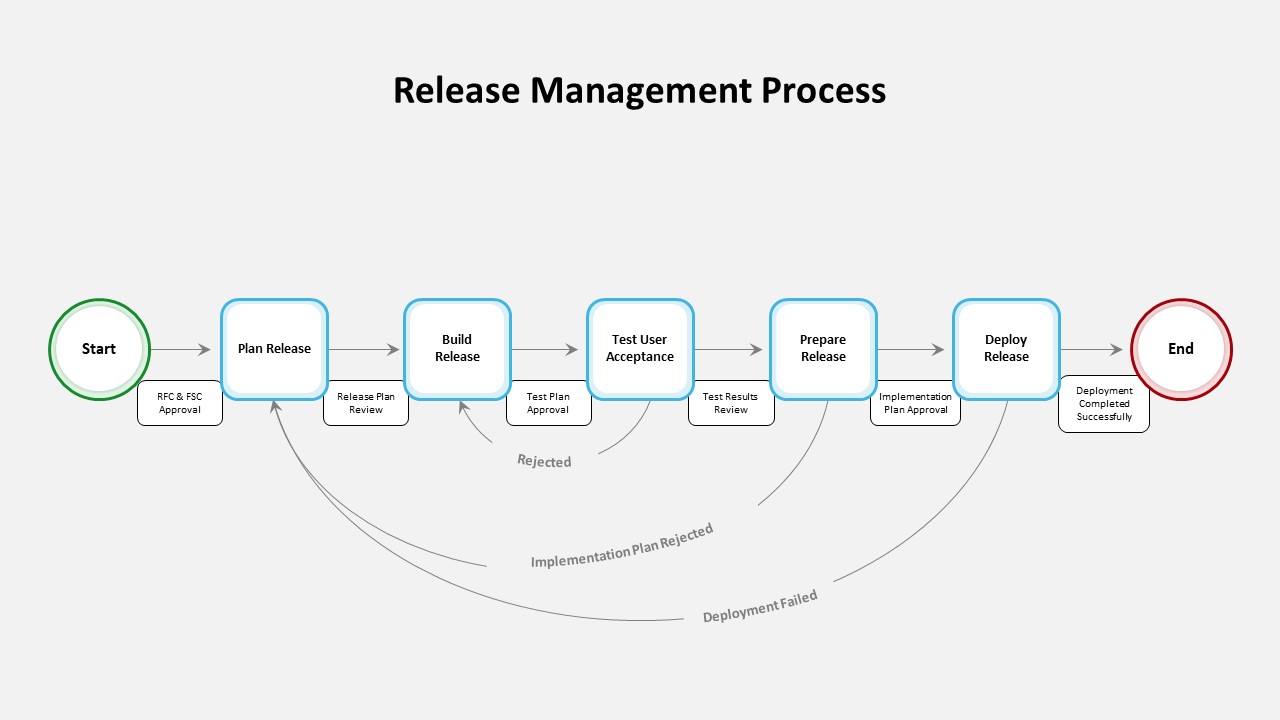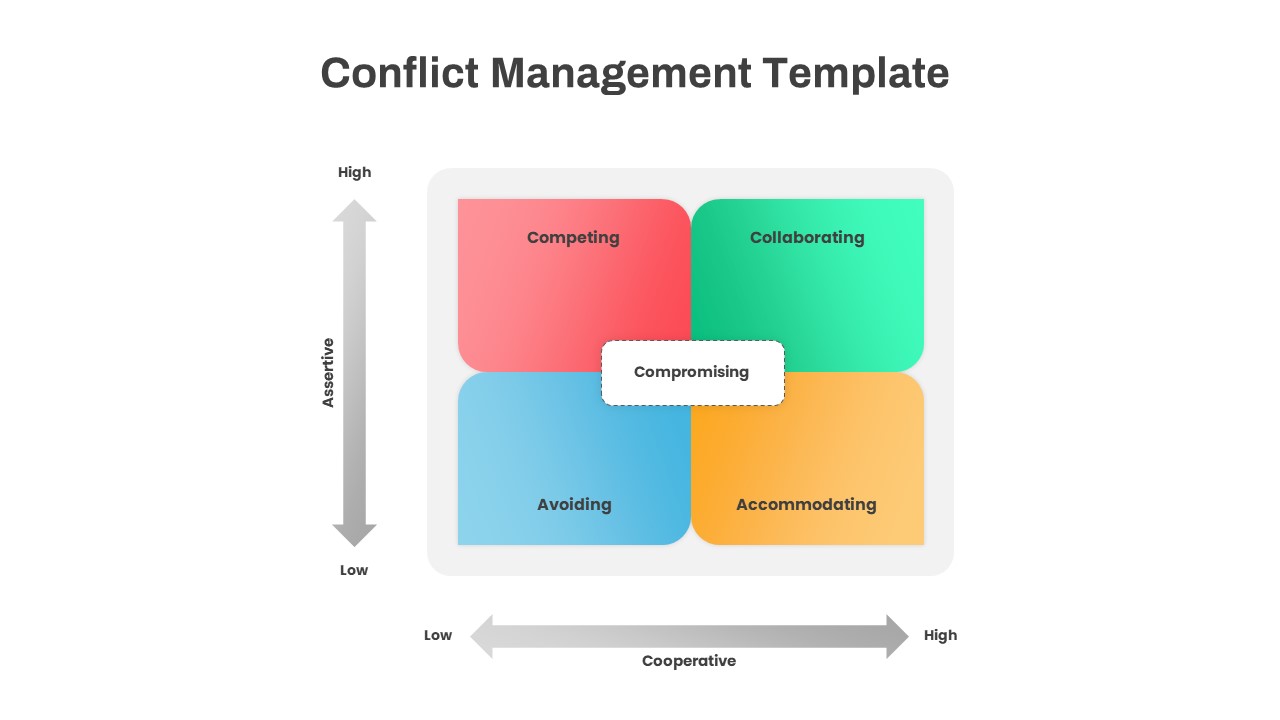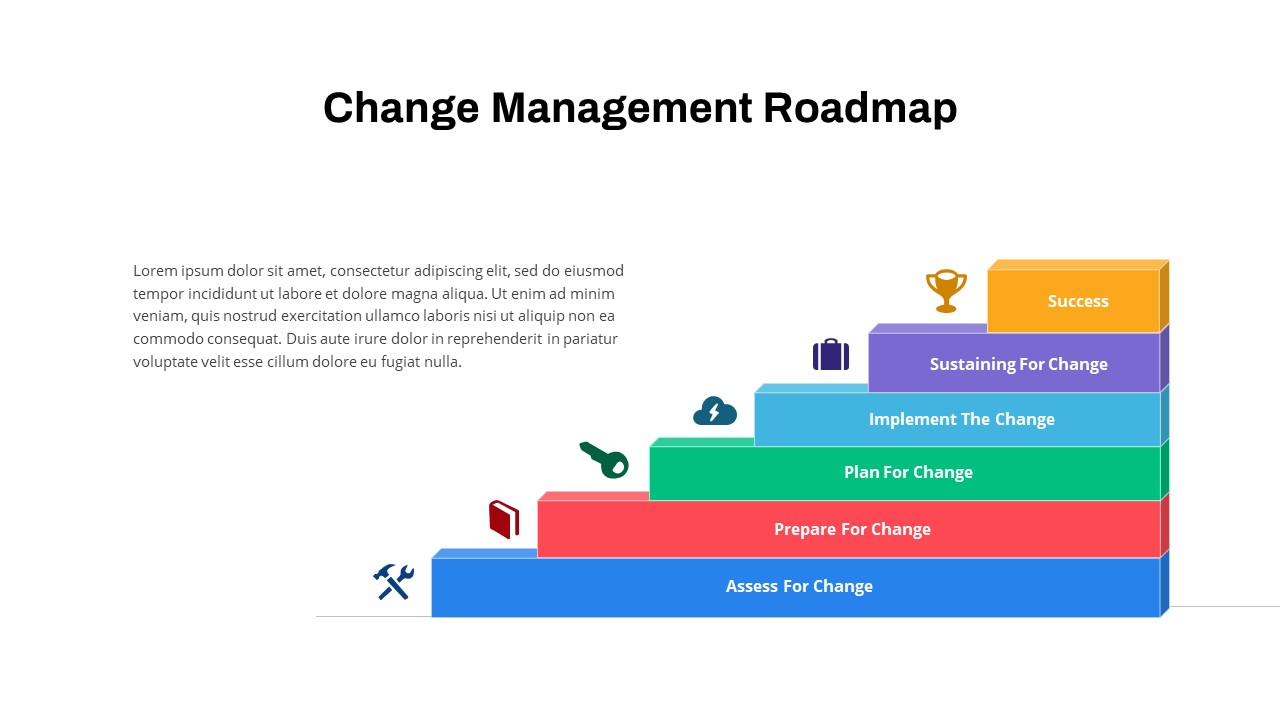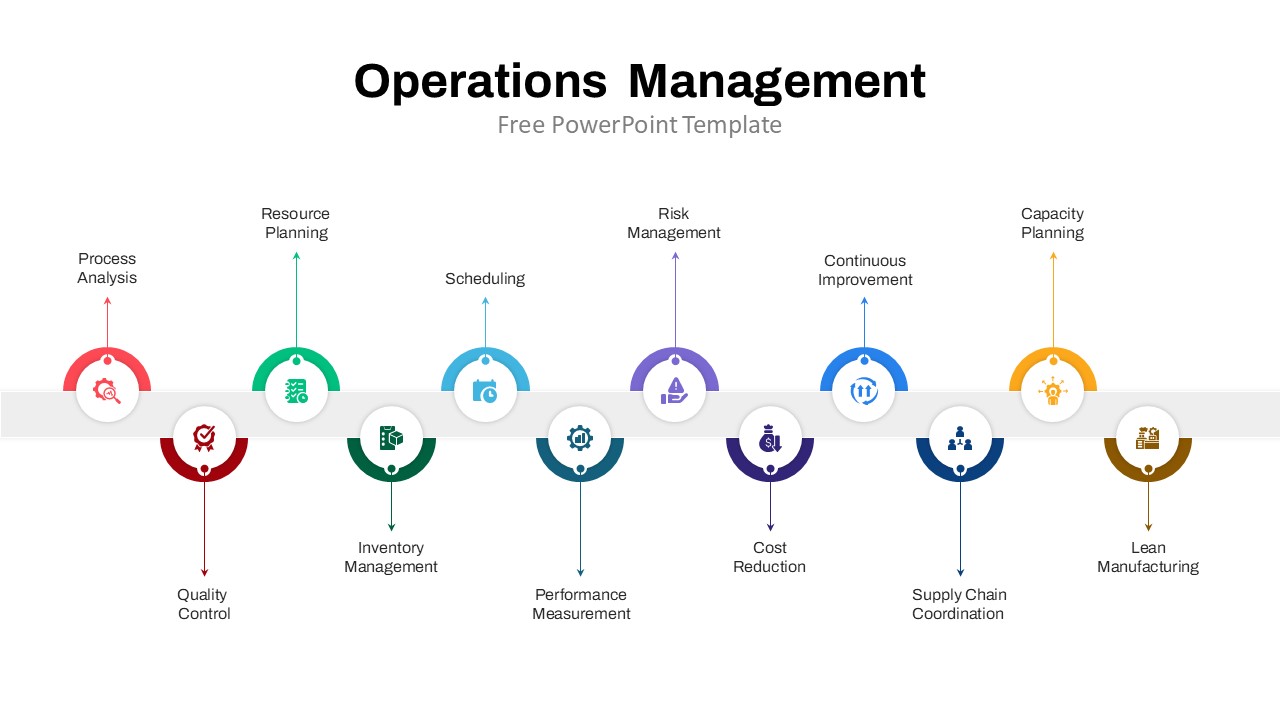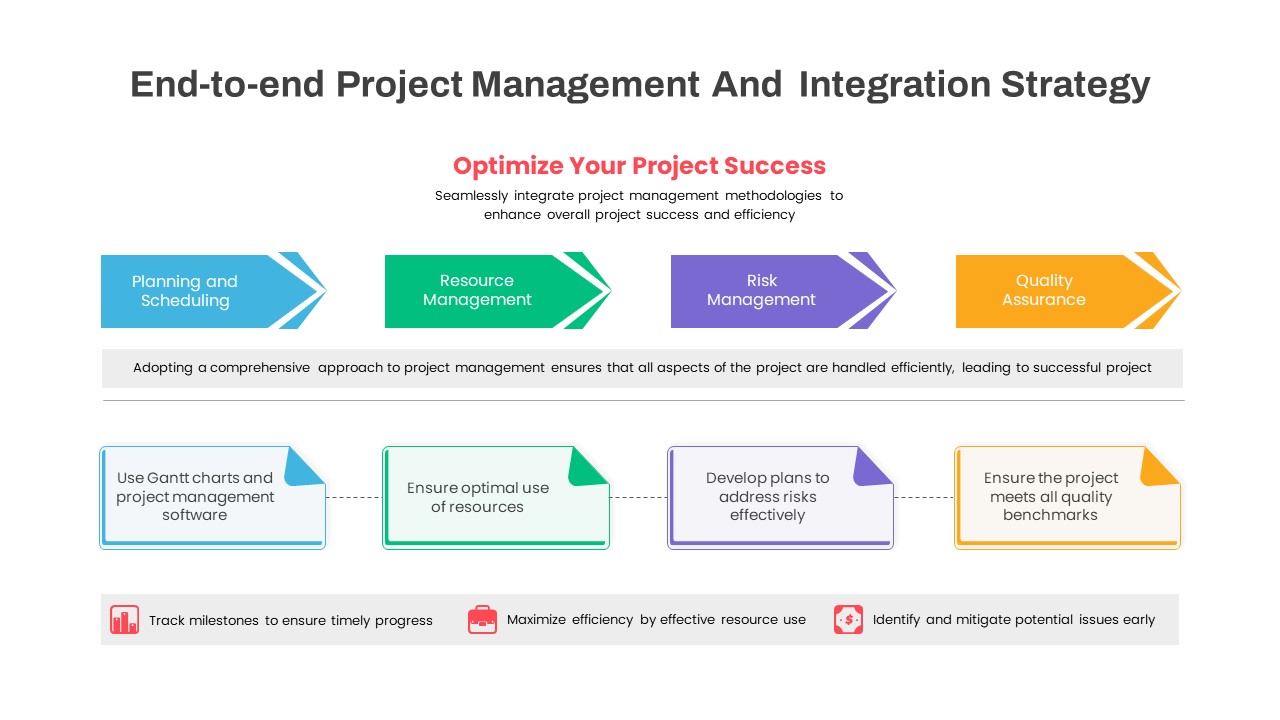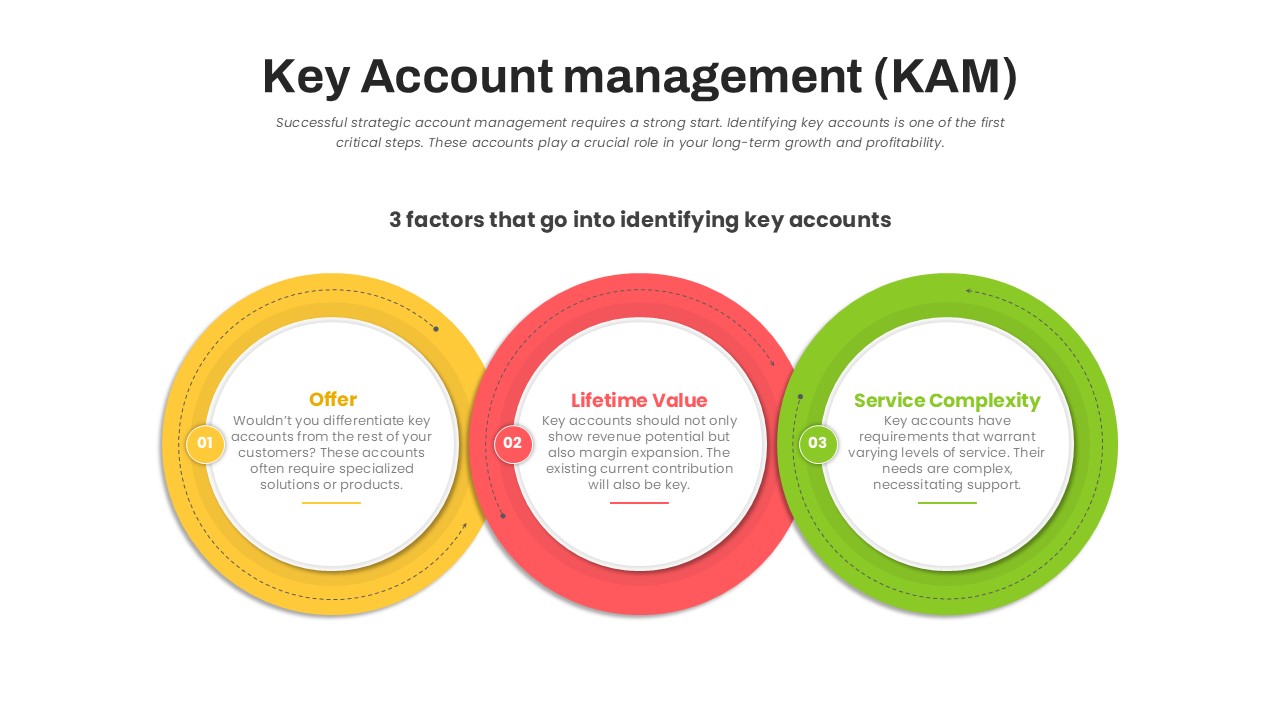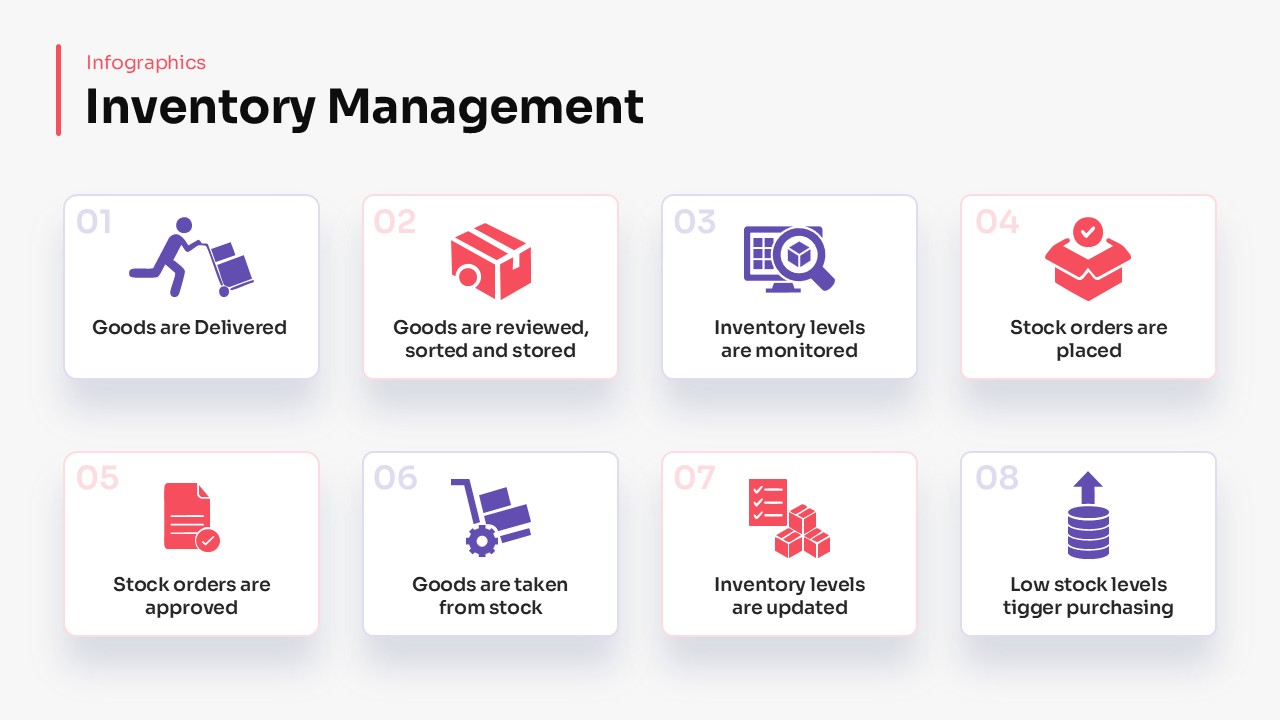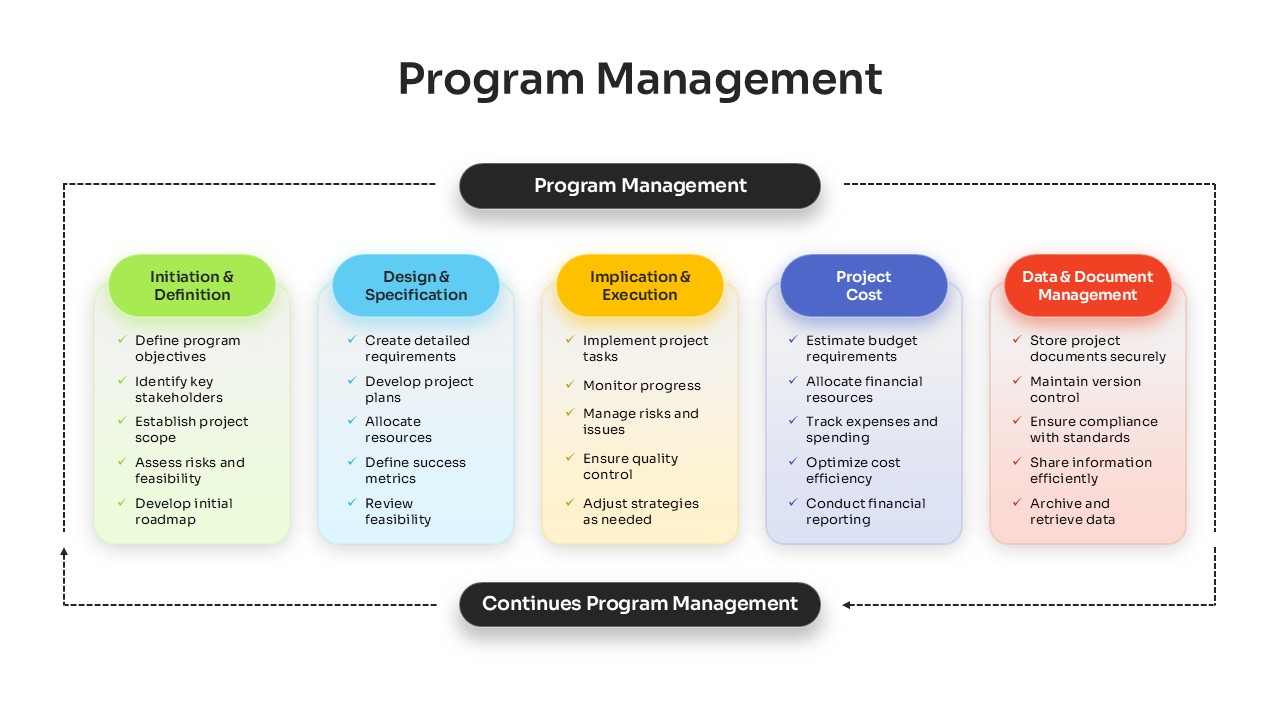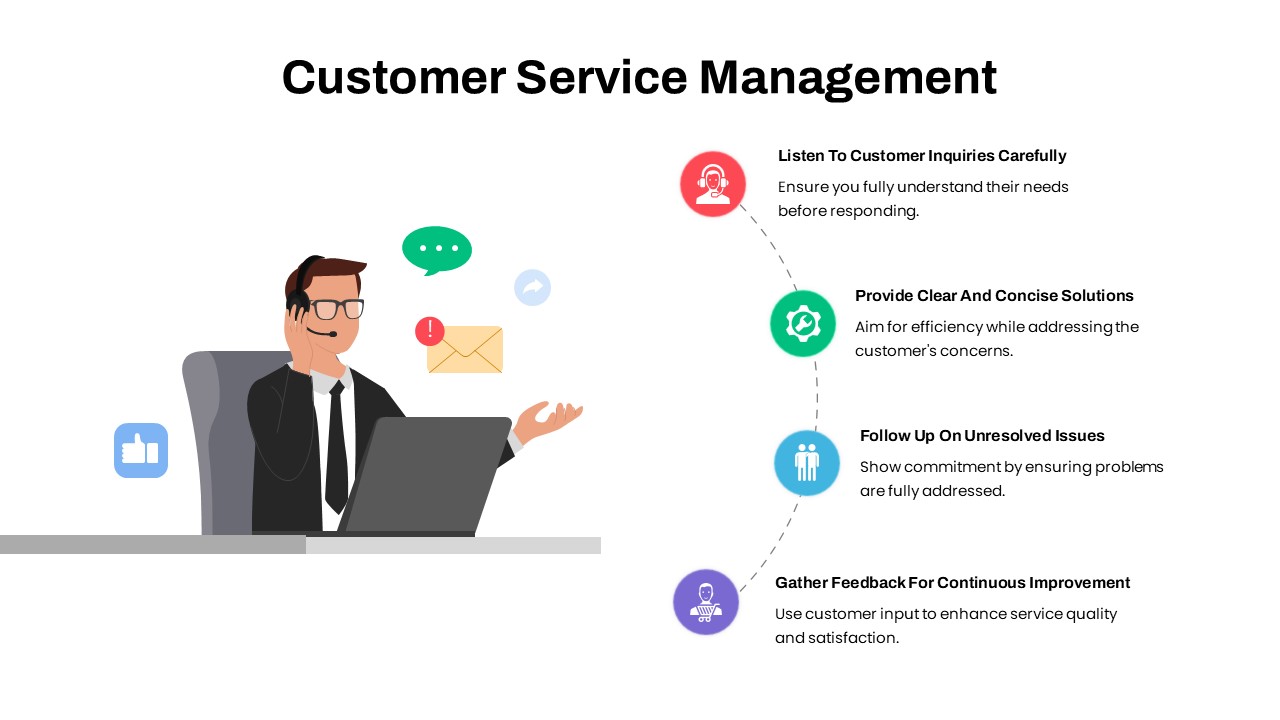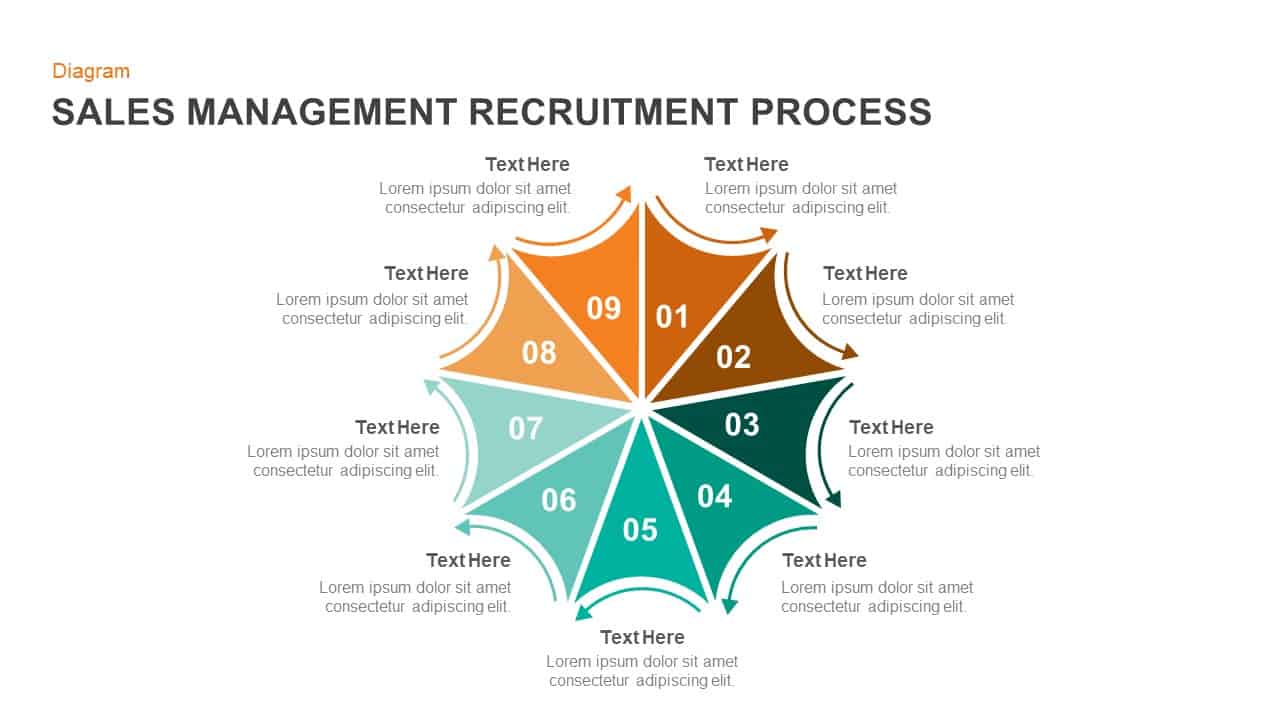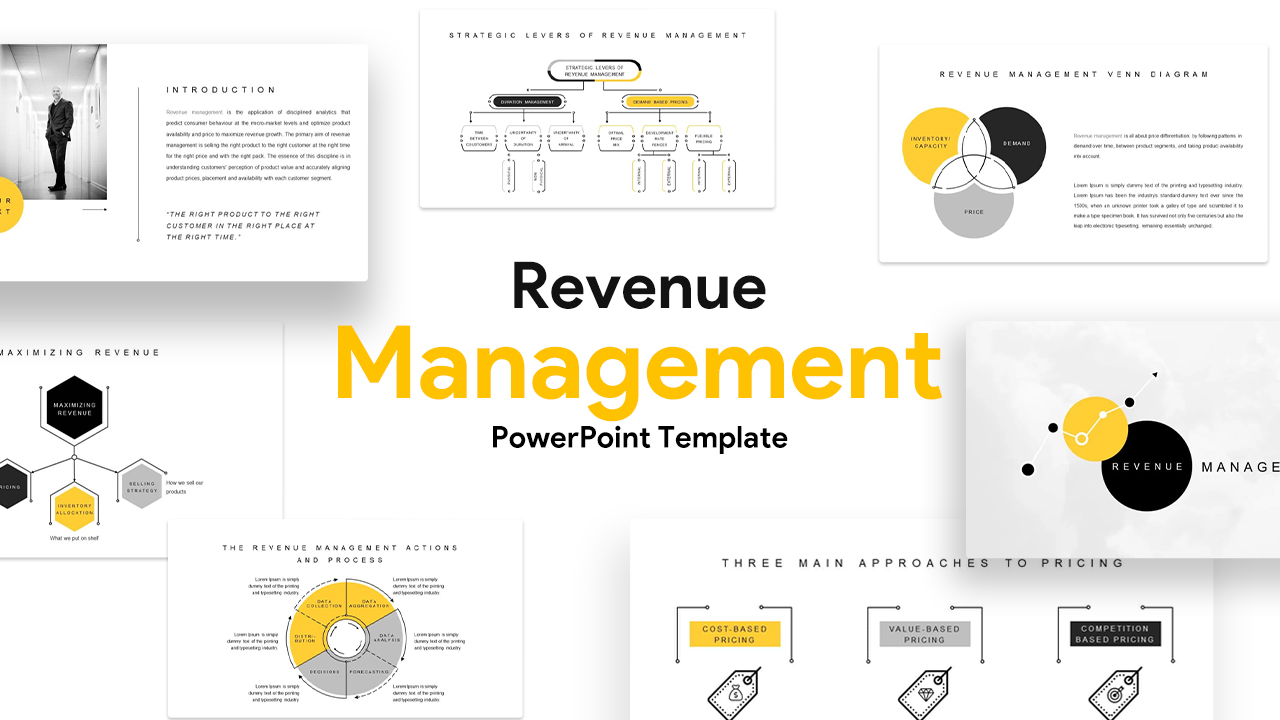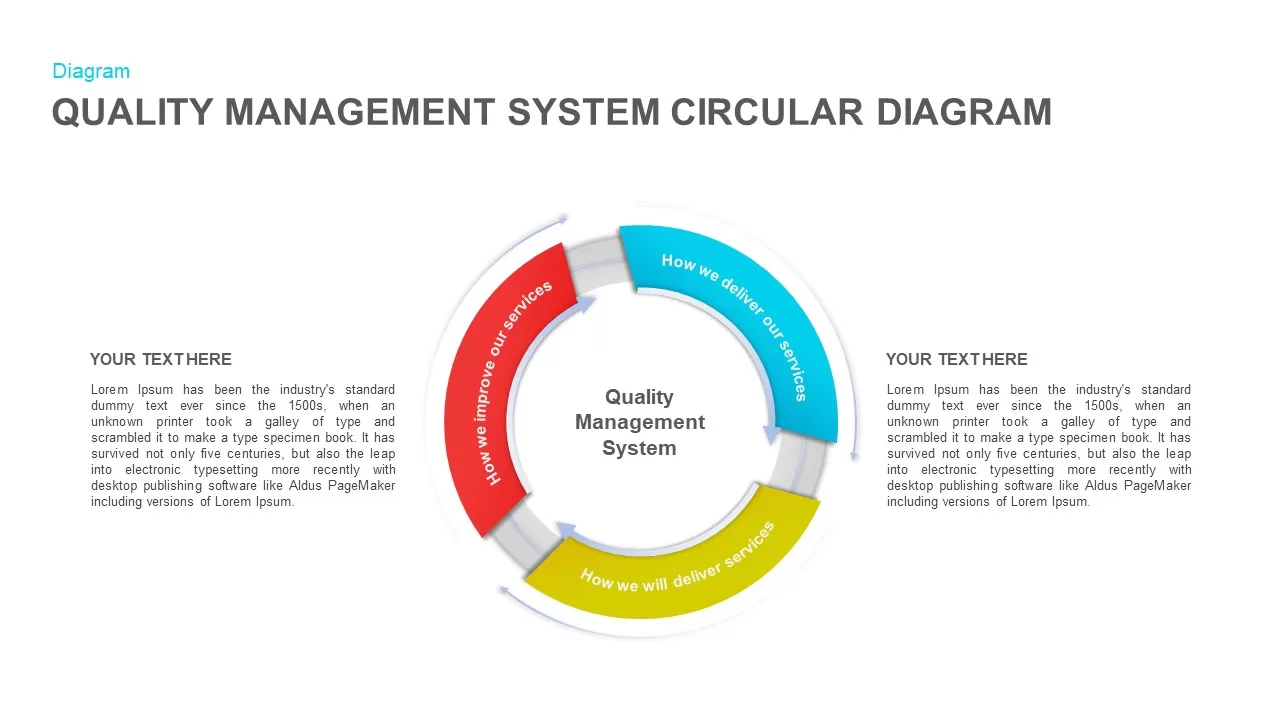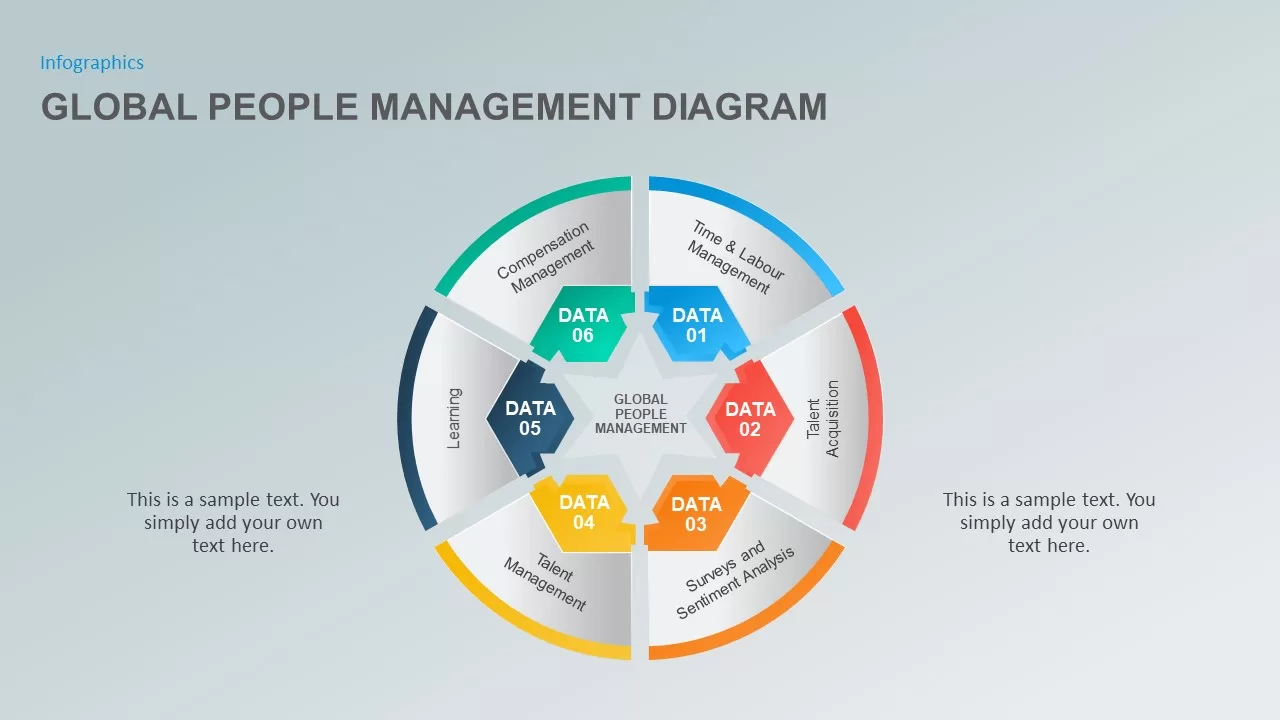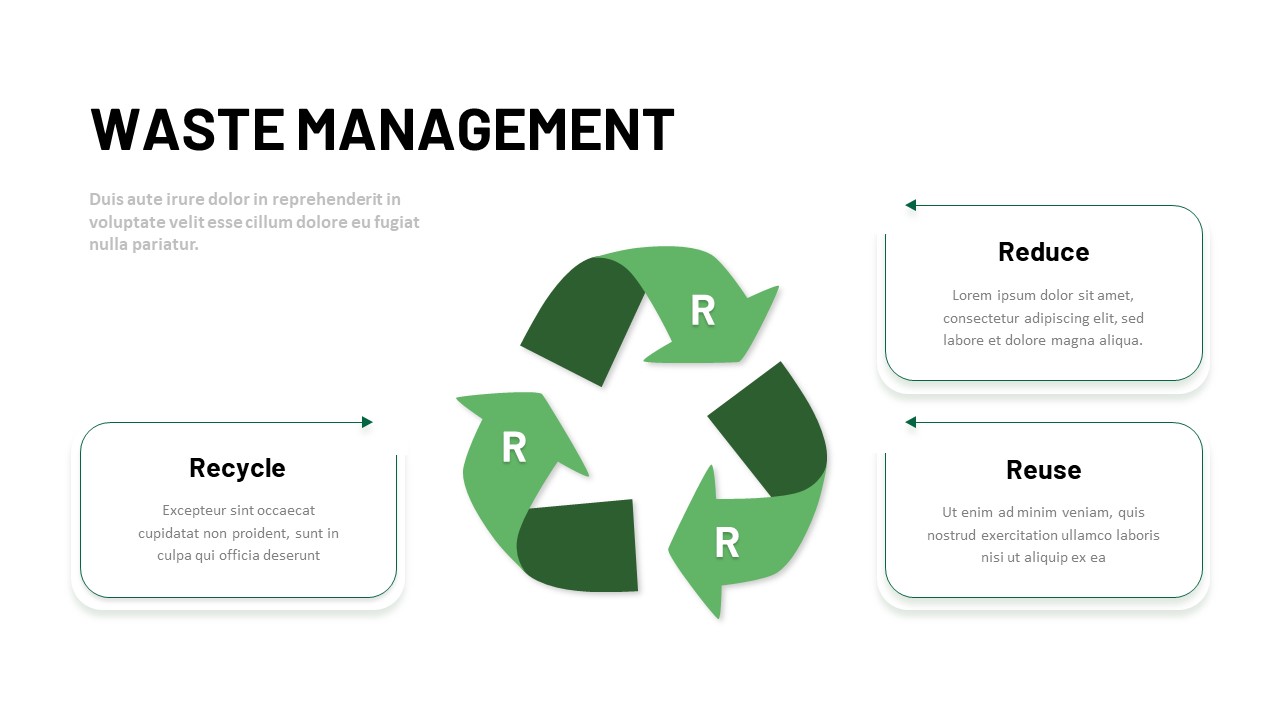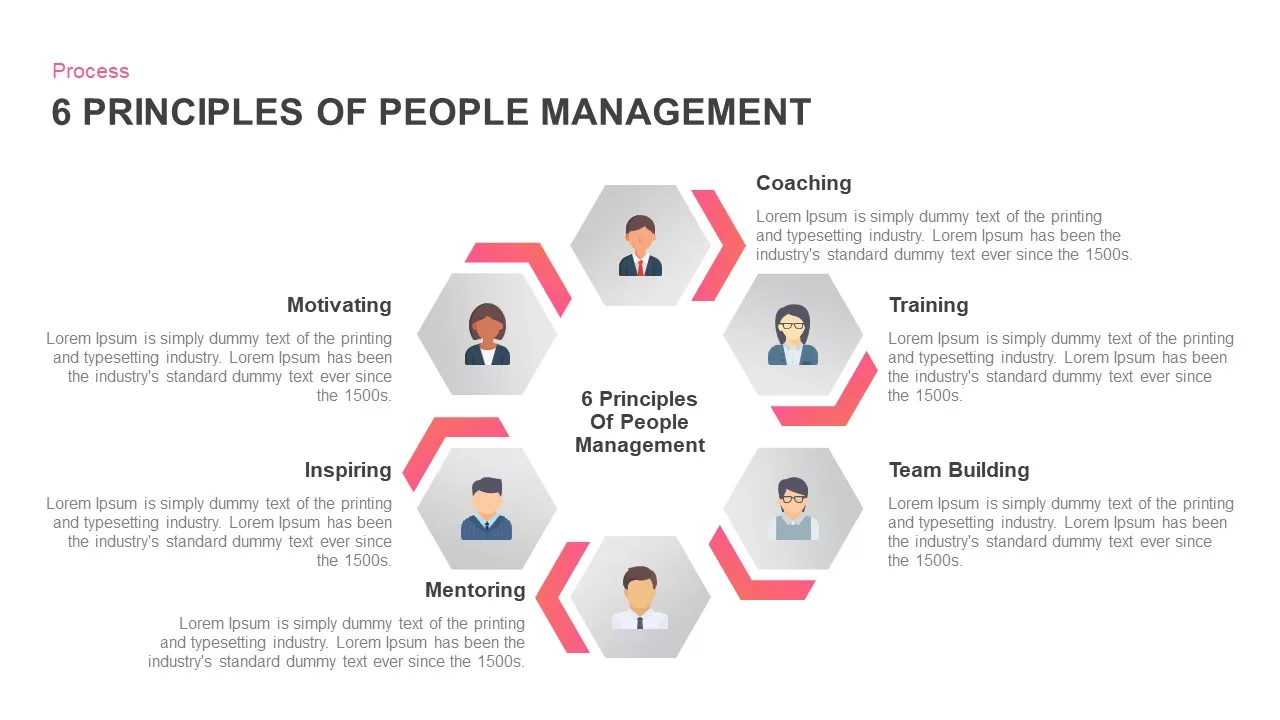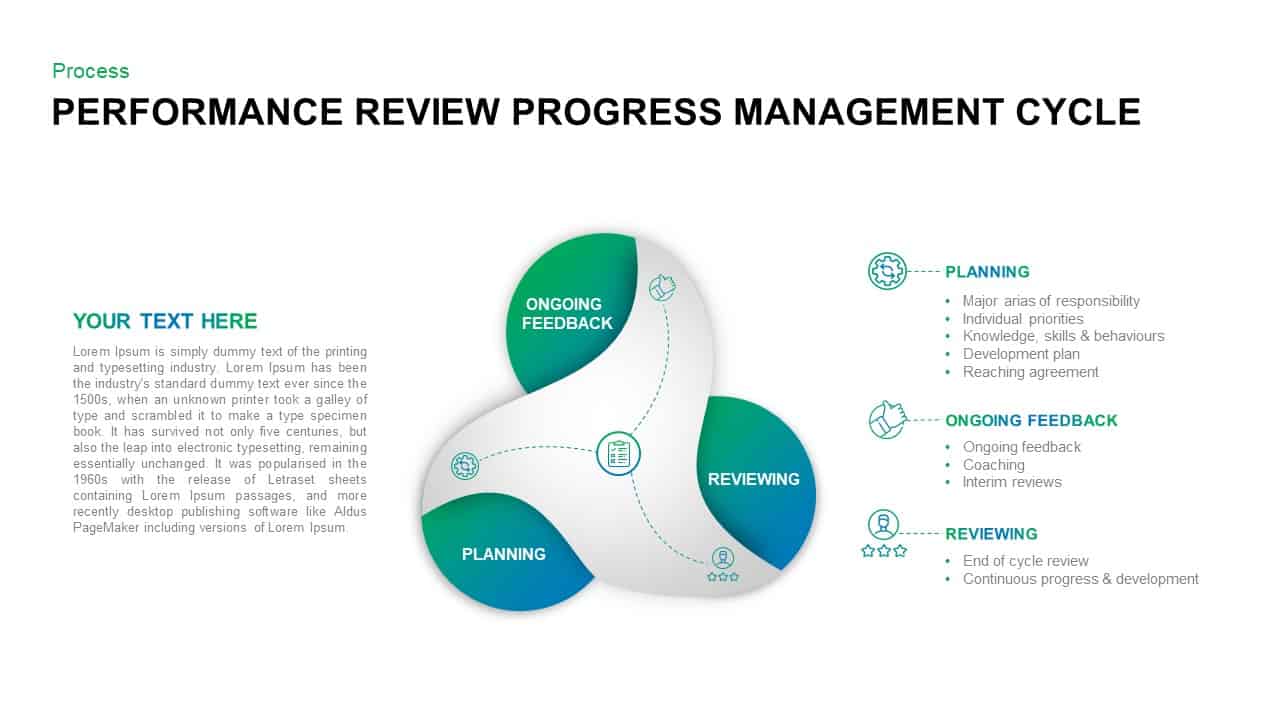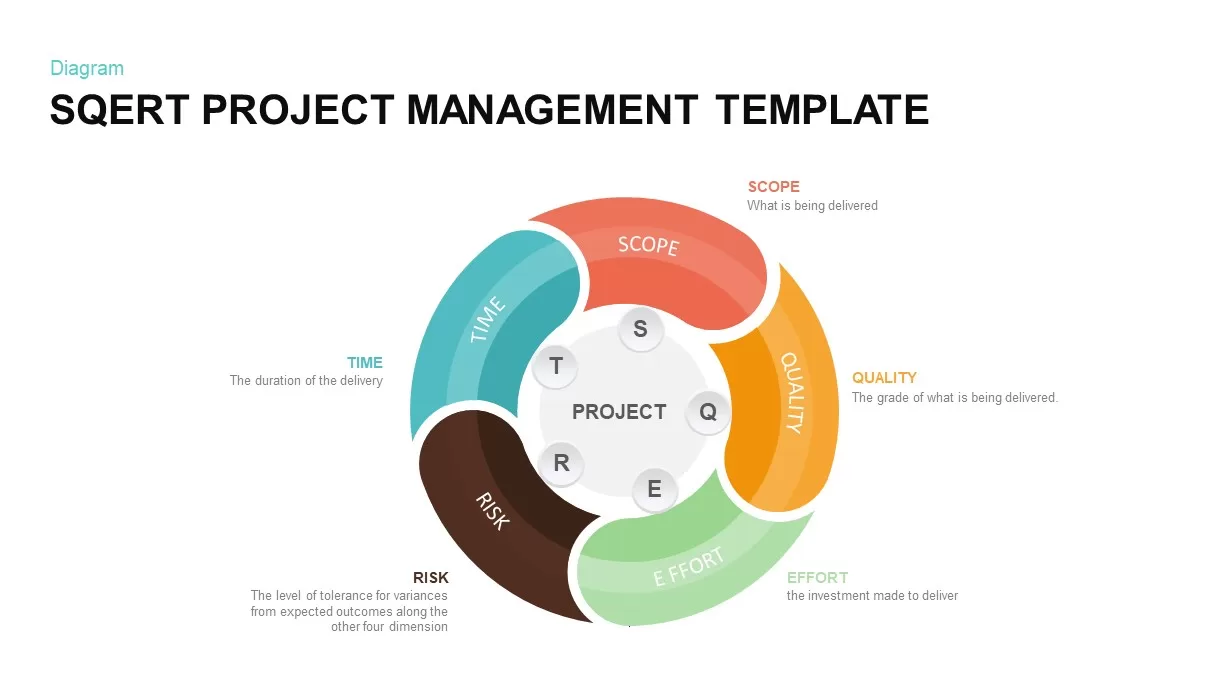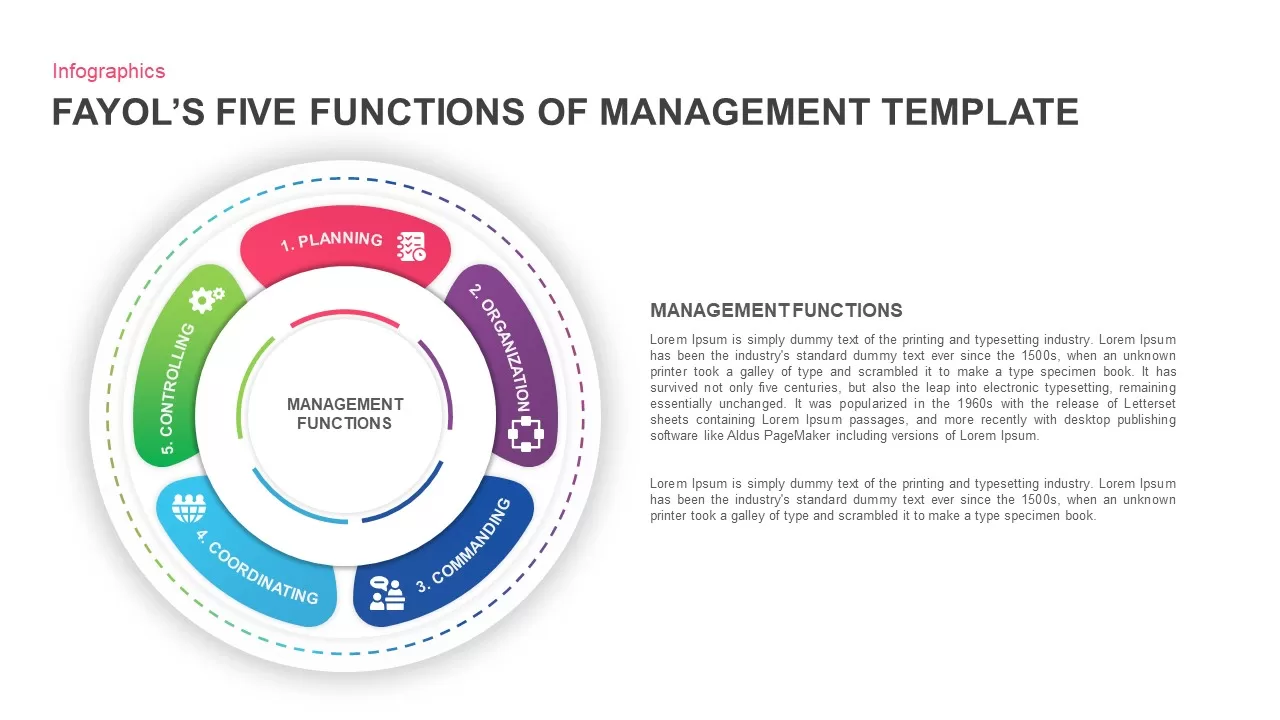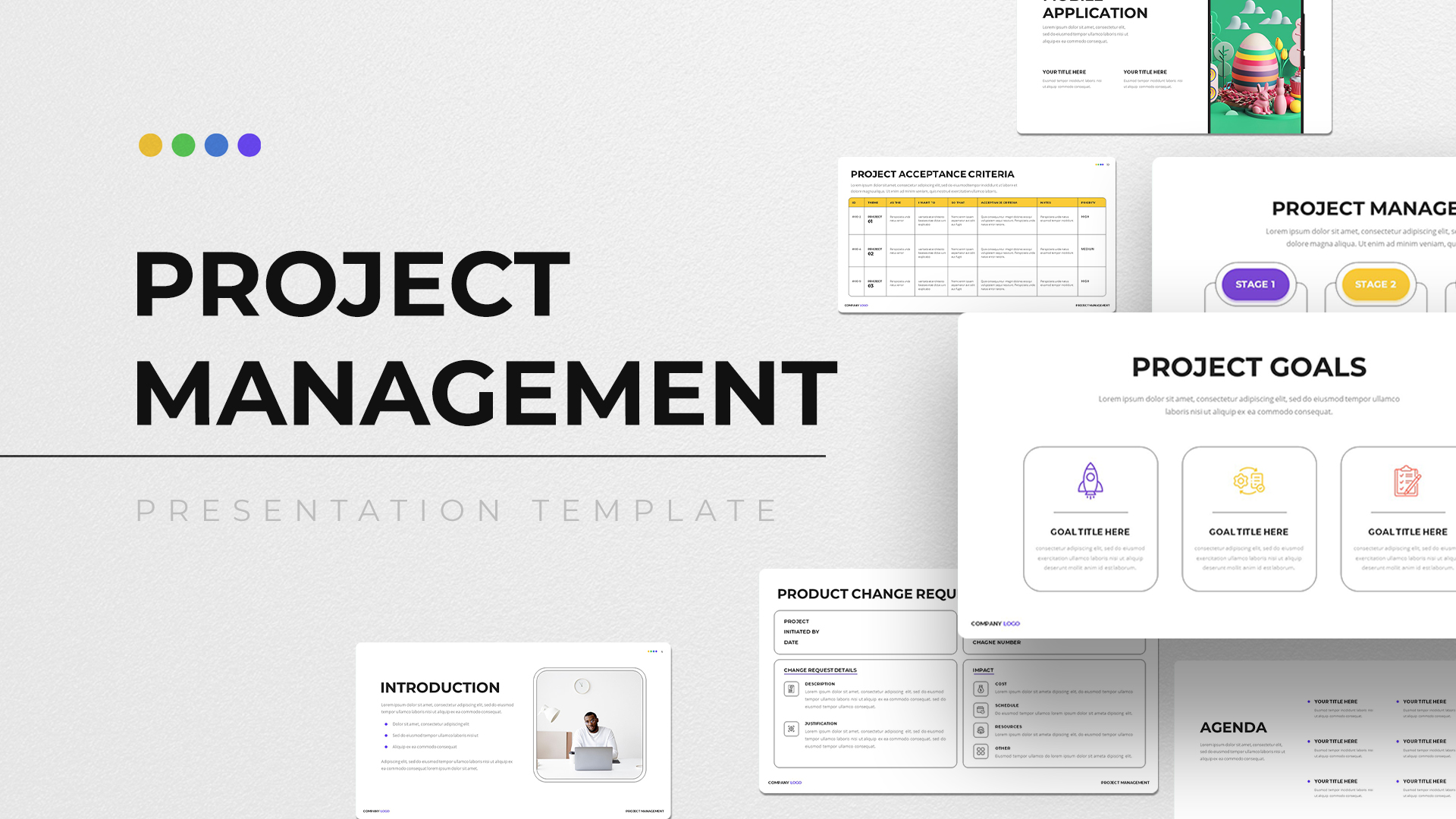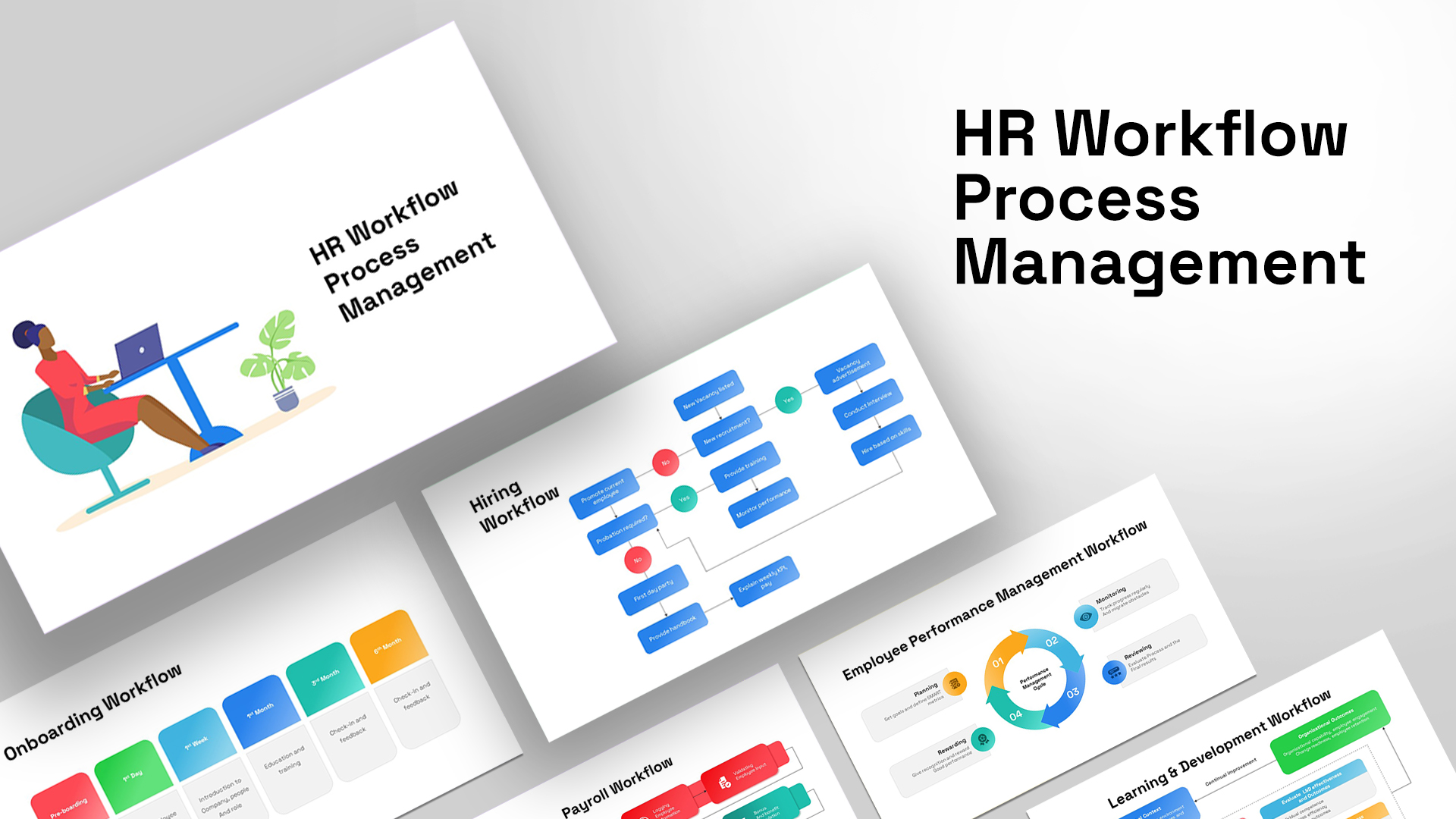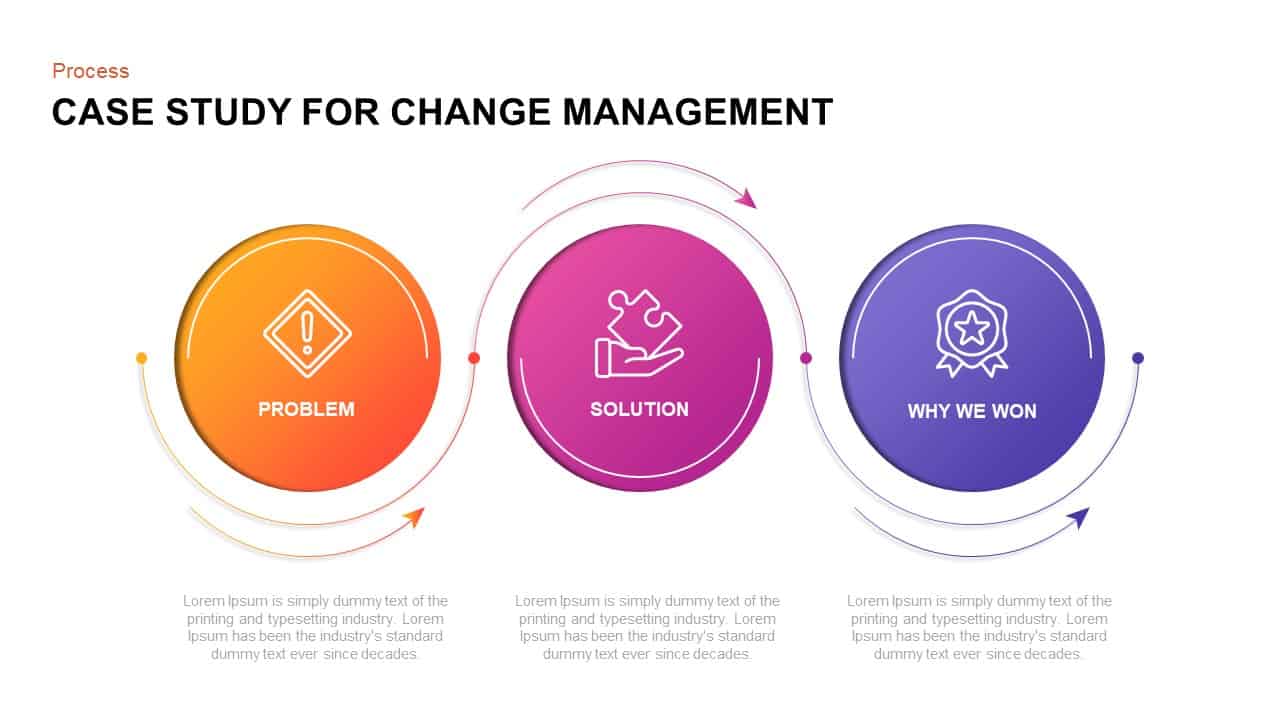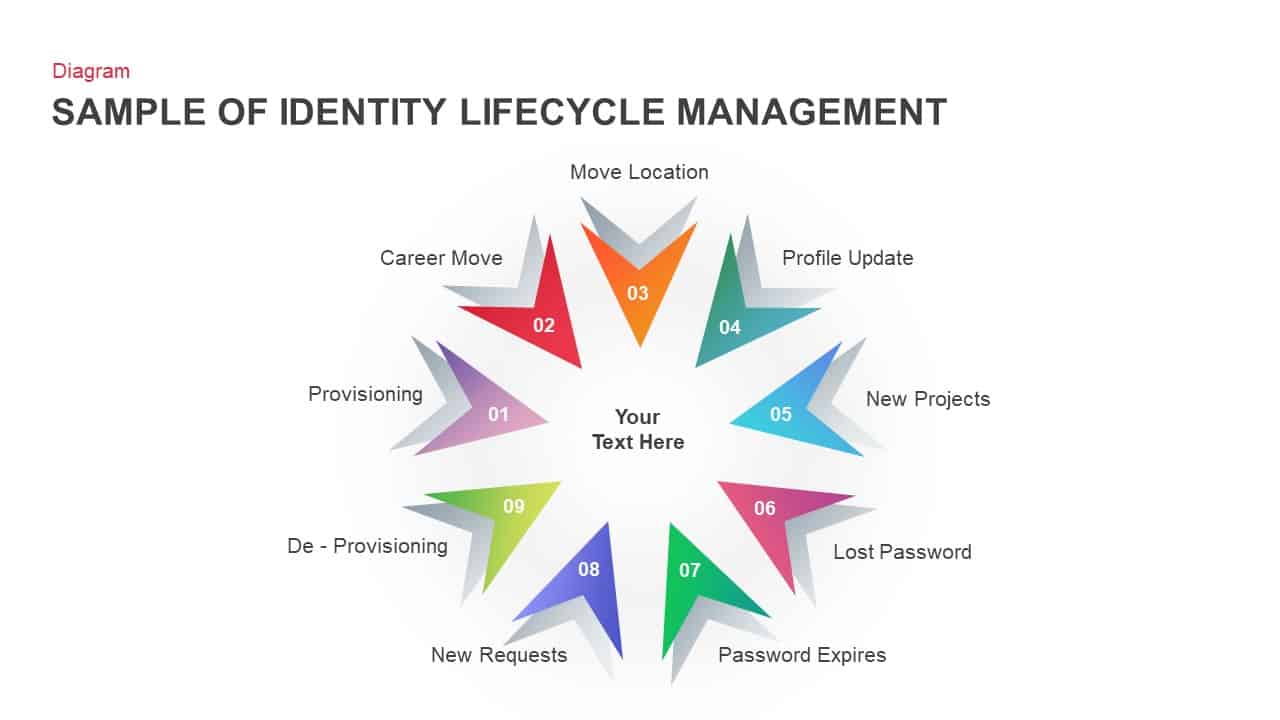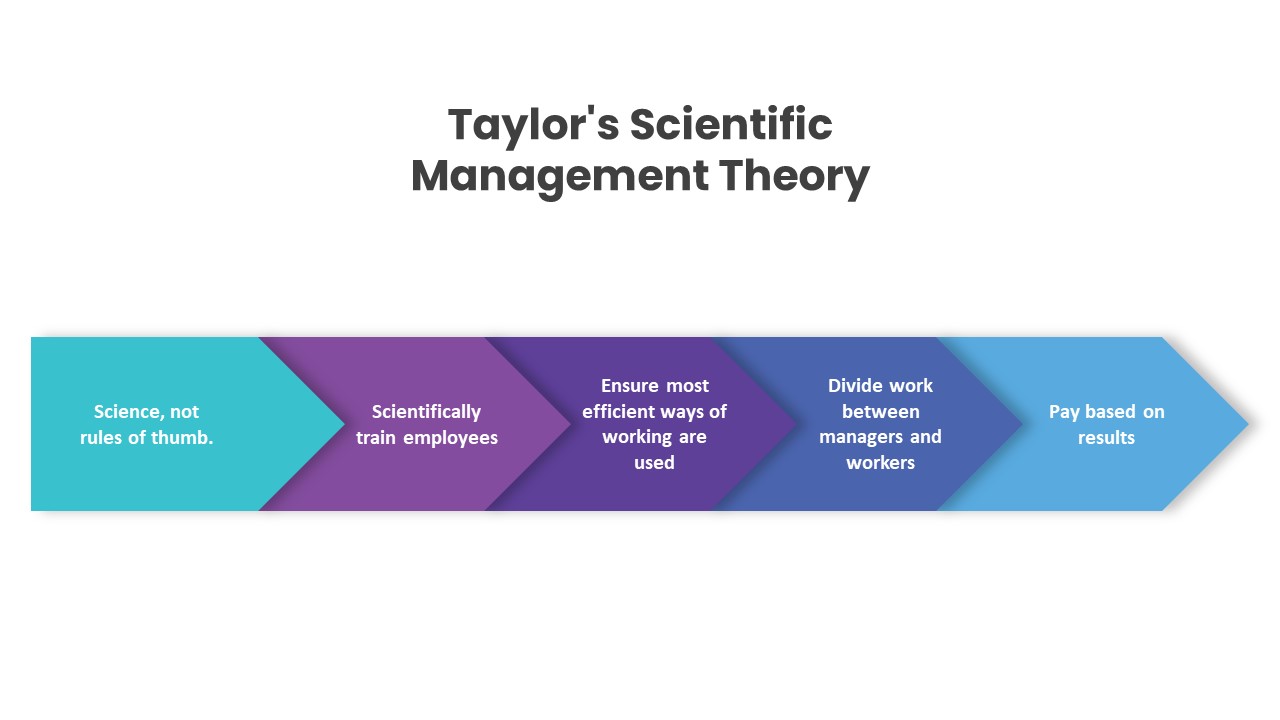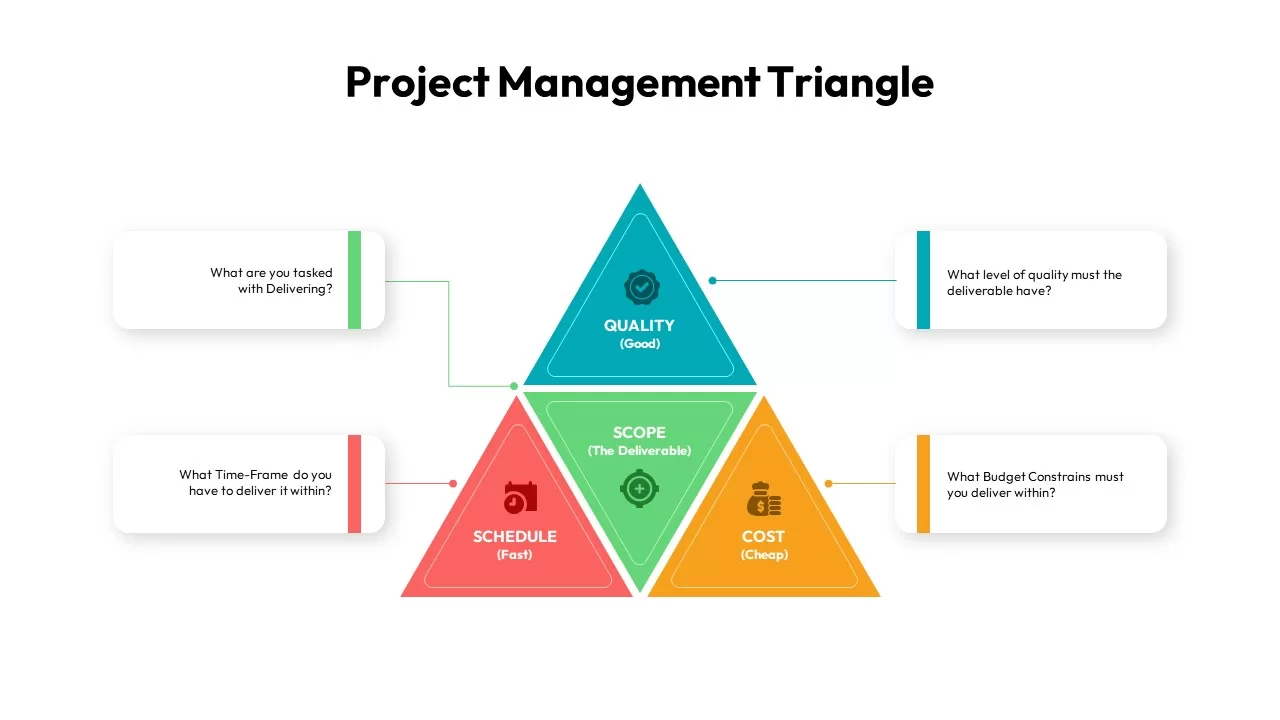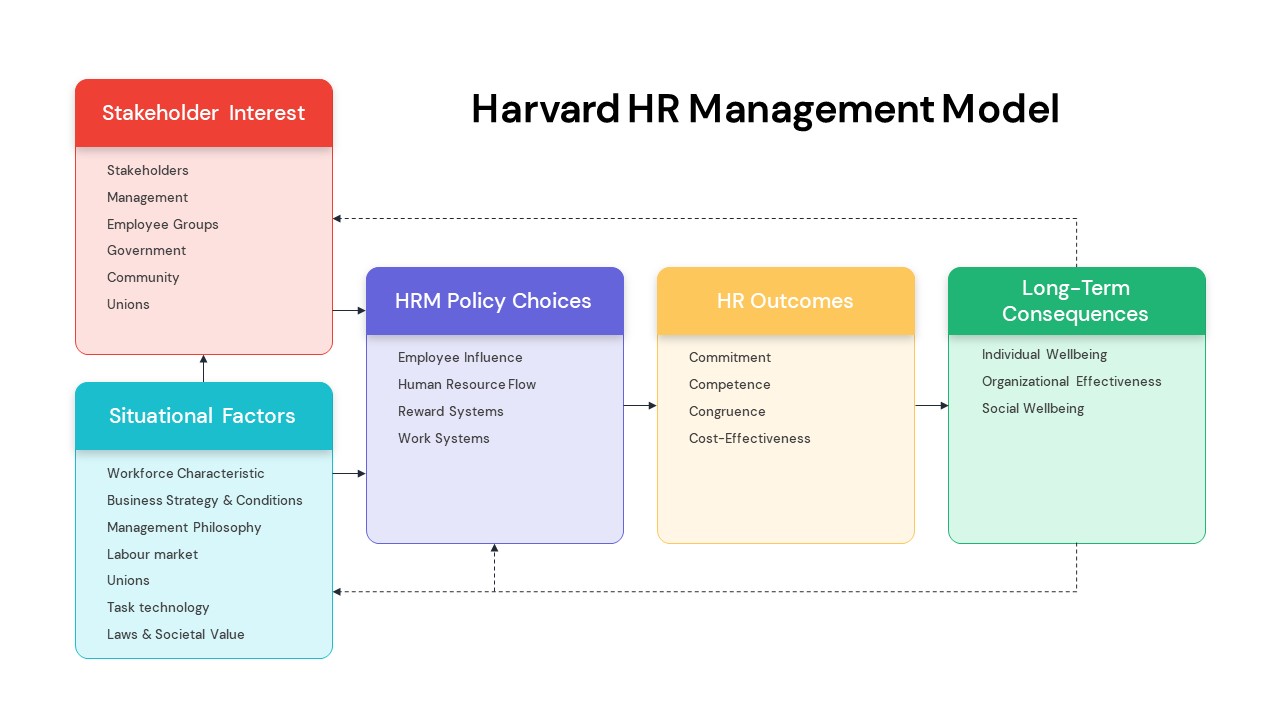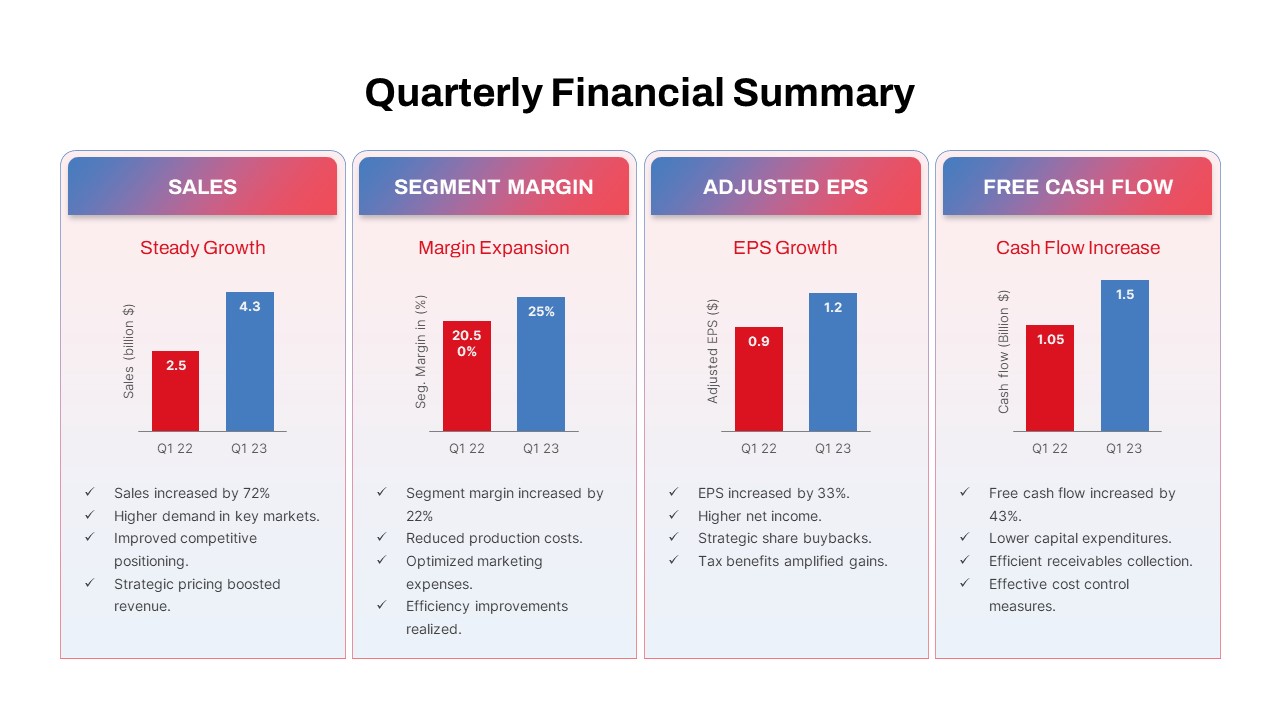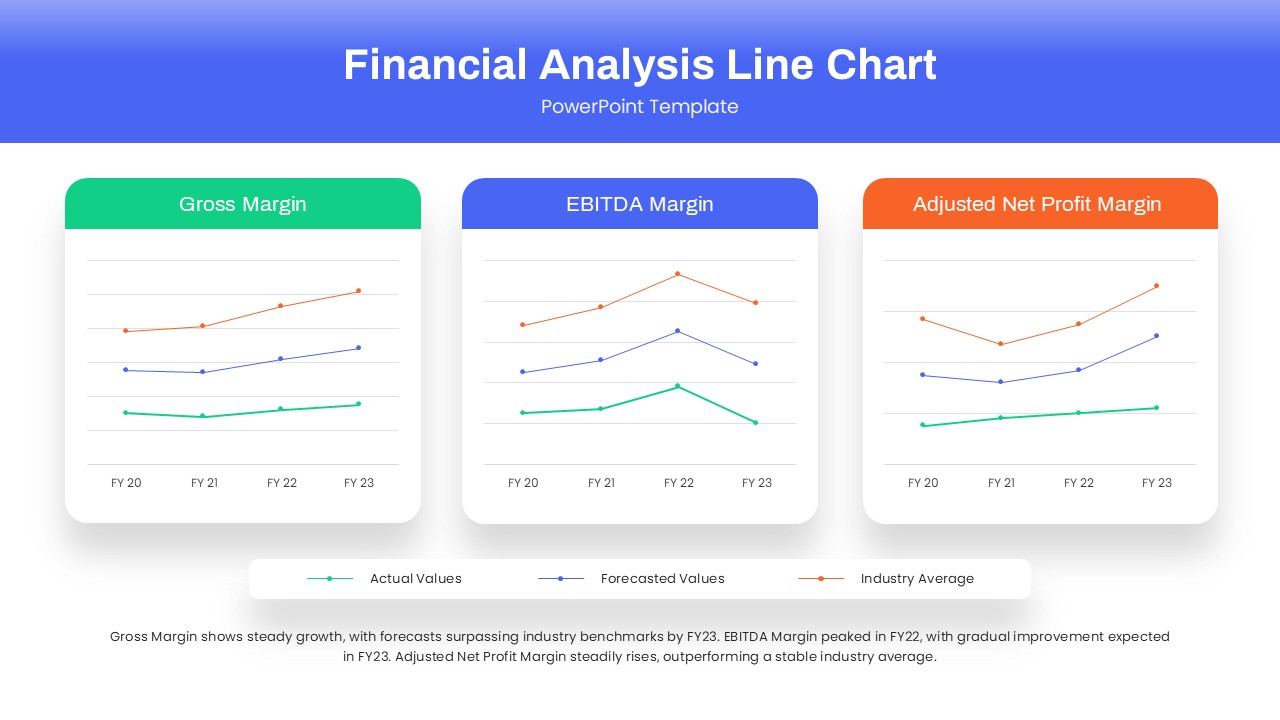Working Capital Management PowerPoint Template
Unlock Financial Efficiency with Our Working Capital Management PowerPoint Template
Working Capital Management PowerPoint Presentation offers a four-step arrow circle design to display capital management strategies and the way of working capital inflows. This simple slide shows the lifecycle through an iterative process with editable text and image placeholders. Working capital management involves overseeing a company’s short-term assets and liabilities to ensure it maintains sufficient liquidity to meet its operational expenses and short-term debt obligations. This capital management template for PowerPoint includes managing inventory, accounts receivable, cash, finished goods and accounts payable to optimize cash flow and maintain financial stability. The teachers can pick this tool to lecture on working capital management in PowerPoint.
How to create a circle diagram in PPT?
To create a circle diagram in PowerPoint, start by opening your presentation and selecting the slide where you want the diagram. Go to the “Insert” tab, click on “Shapes,” and choose the “Oval” shape. Hold the Shift key while drawing to create a perfect circle. Duplicate the circle by copying and pasting if you need multiple circles. Arrange them as needed for your diagram. Use the “Format” tab to customize the circles’ colors, borders, and effects. Add text by selecting the circle, right-clicking, and choosing “Add Text.” You can also use “SmartArt” from the “Insert” tab to select pre-designed circle diagrams for more complex visuals.
Working capital management presentation template for PowerPoint helps convey financial reports and analyses to stakeholders. It enables educating teams on working capital optimization techniques. It also helps business owners develop strategic plans for improving cash flow and liquidity. Besides, it can be used as a tutorial PowerPoint to show corporate finance strategies.
The working capital management PowerPoint template is a finance presentation slide that was created on a black-and-white background. Our professional designers used arrow PPT shapes to form the circle and added eye-catching color schemes to it. Users can insert a heading on the center and show the capital management strategies on the mini circles that are attached to the peripheral outer layer. Besides, presenters can insert a brief description on the left-hand side. Download a fully editable circular diagram and personalize your content. Get it now!
Login to download this file