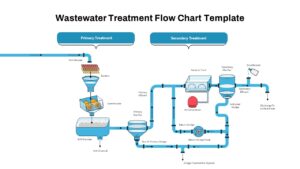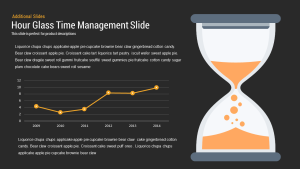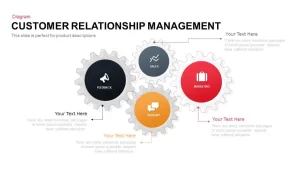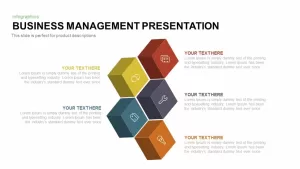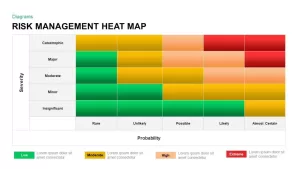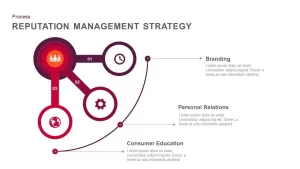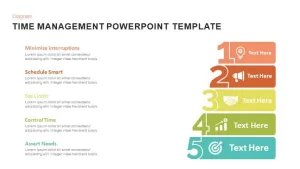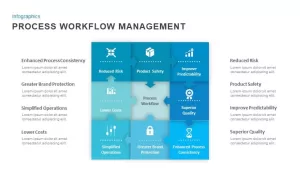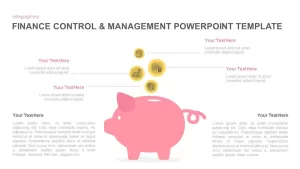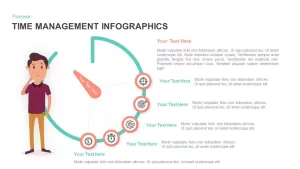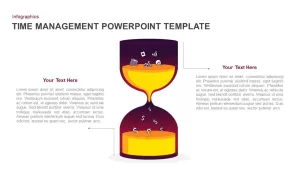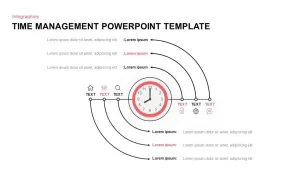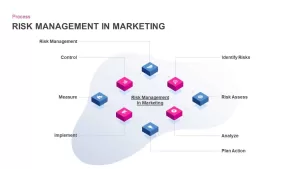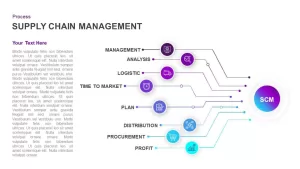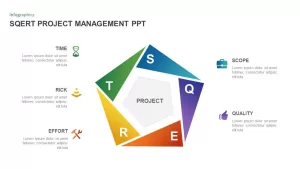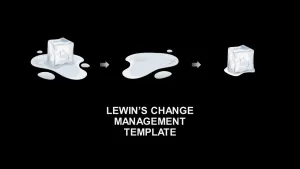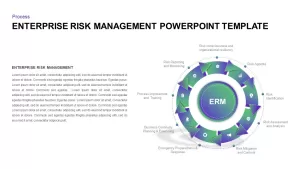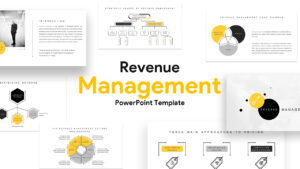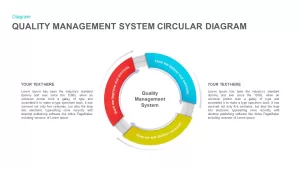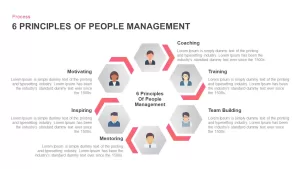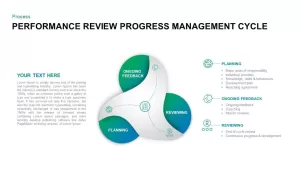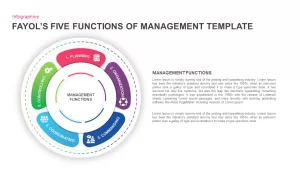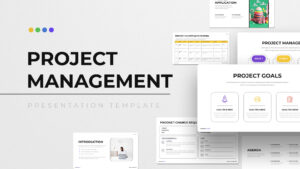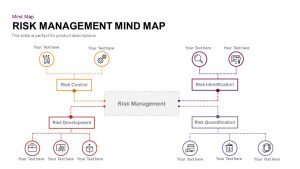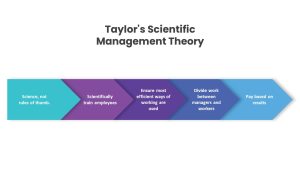The waste management PowerPoint template is an instructive design consisting of six columns for waste management presentation. Each column represents dump bins of plastic waste, paper waste, metal waste, glass waste, e-waste, and organic waste. Waste management is a broad concept. Therefore, our designers include different types of waste. The template can be used to display waste disposal methods, waste management introduction, environmental issues related to waste, threats to ecology and living beings, business and environmental laws, and waste recycling. Waste management is a strategy to reduce, dispose of, reuse, and prevent waste. This waste management powerpoint is perfect for educators looking to increase awareness about practical measures to minimize waste and after-management.
The waste management presentation template for powerpoint displays different types of waste in the six-section presentation layout. As bins are icons for waste, designers use waste bin images to present waste management systems for different wastes. The users can use columns to insert waste management programs for plastic, paper, metal, glass, organic, and e-waste. Broadly, it can be divided into organic and inorganic waste management. Waste management eventually leads to a better and fresher environment. And waste management companies also contribute to the disease-free living of people. So, the template can be used for companies servicing waste management, disposal, and recycling.
As a broad concept, waste management powerpoint can also present industrial waste management concepts. Tor example, Muda 7 types of waste management. If you want to create seven types of Muda waste management techniques, you should add one more column here. Otherwise, you can download Muda 7 Types of Waste PowerPoint Template from our arcade. The waste management ppt presentation has been created with black and white background colors. Besides, the dump bins are colored using different combinations to make a colorful diagram at the end. You can use this template as multi presentation powerpoint by adding various subjects. Then, edit it and create simple powerpoint presentations.