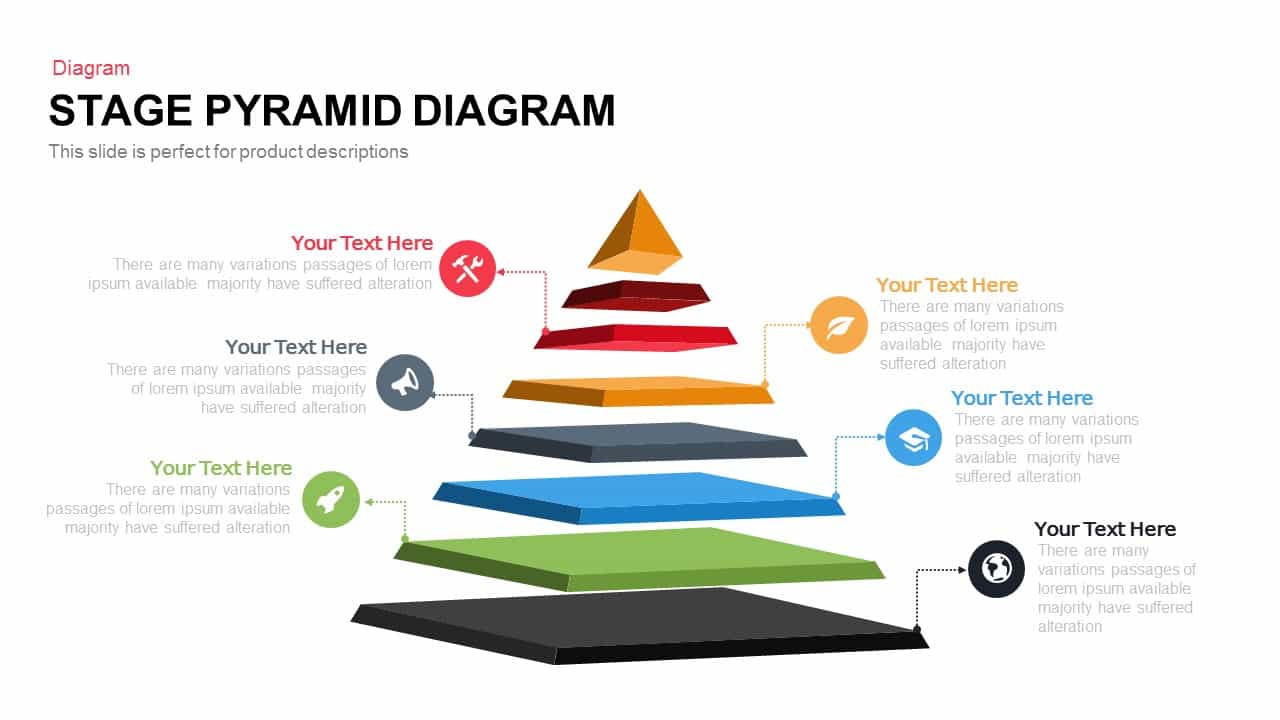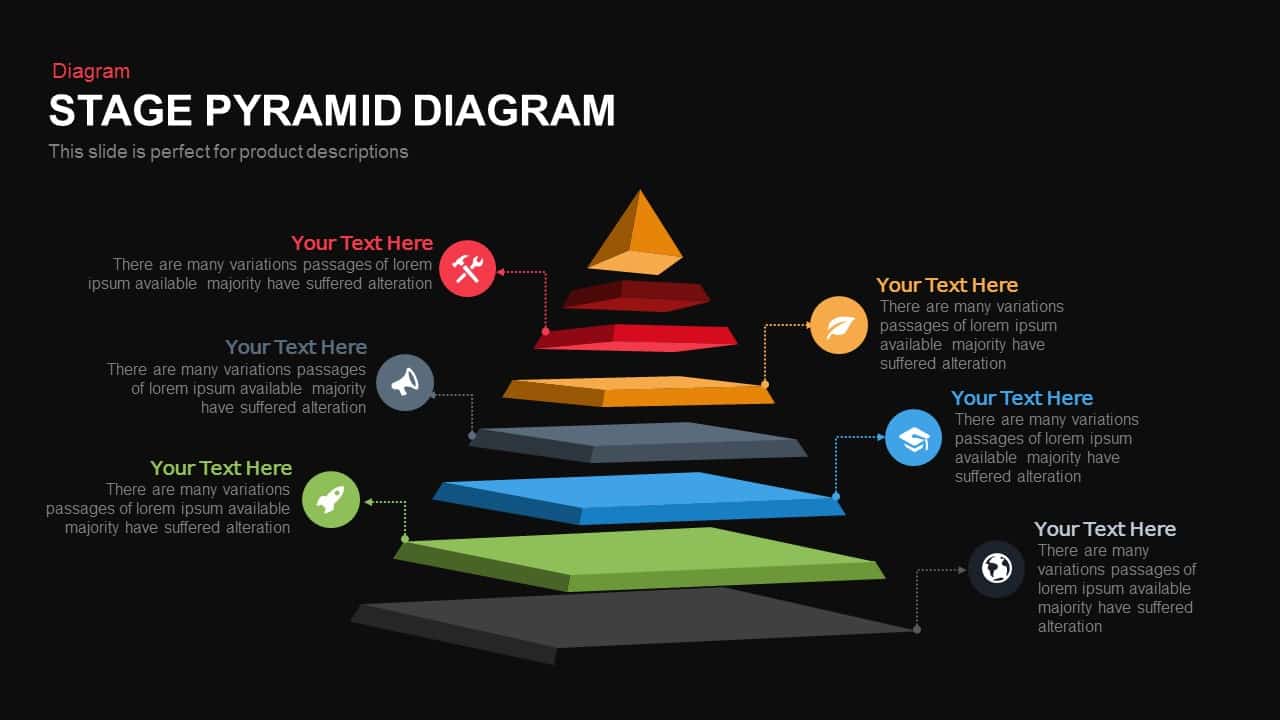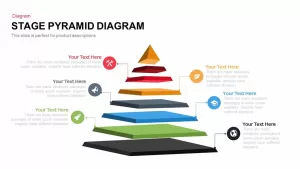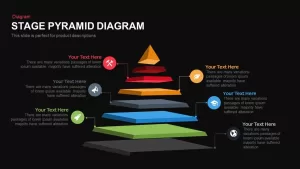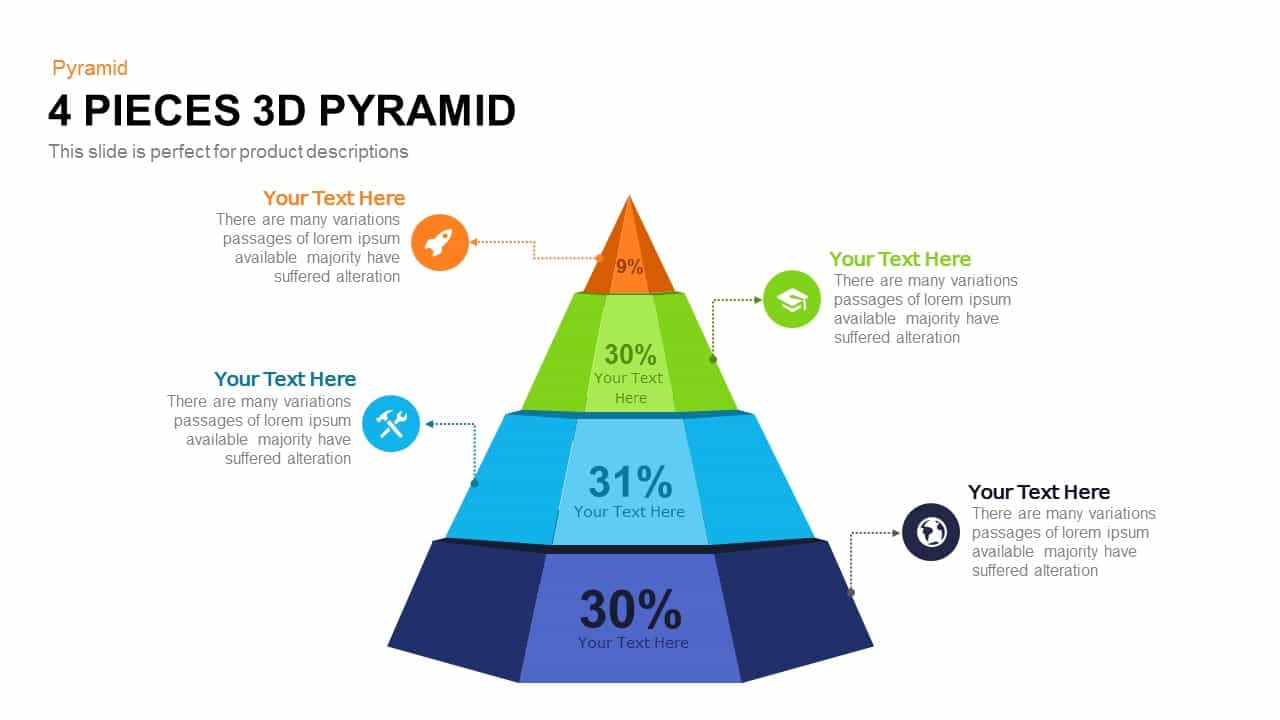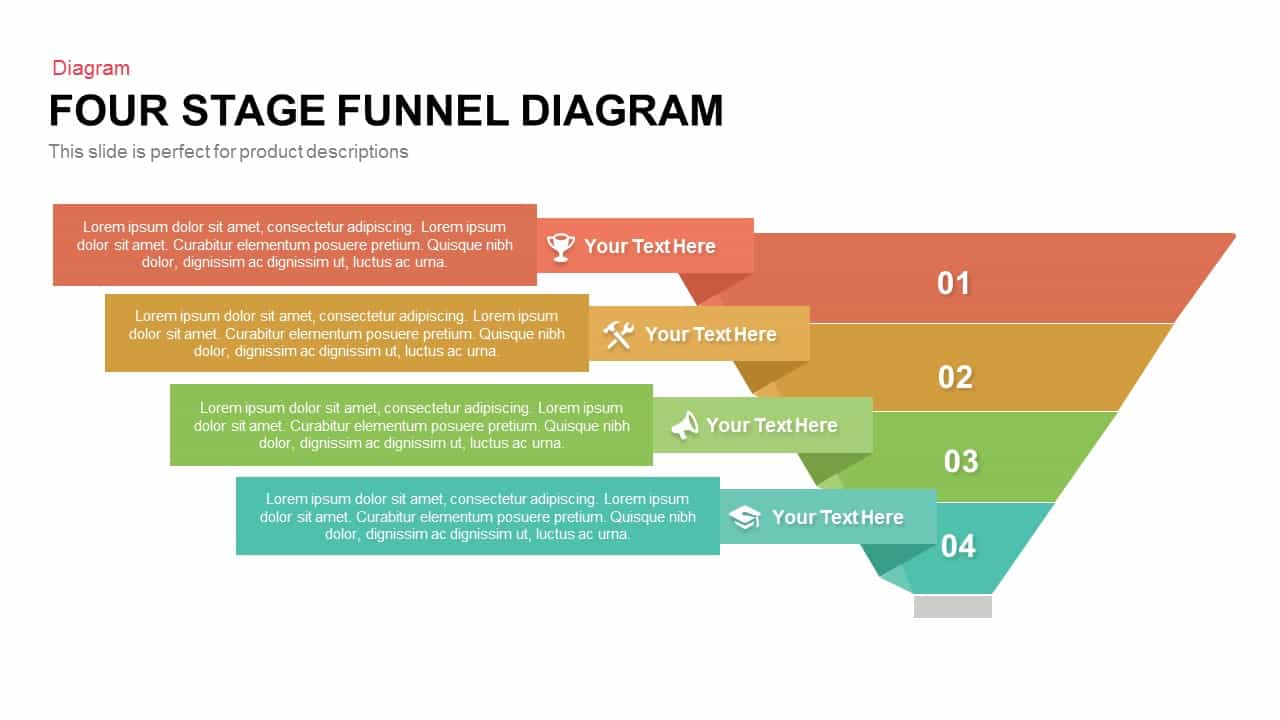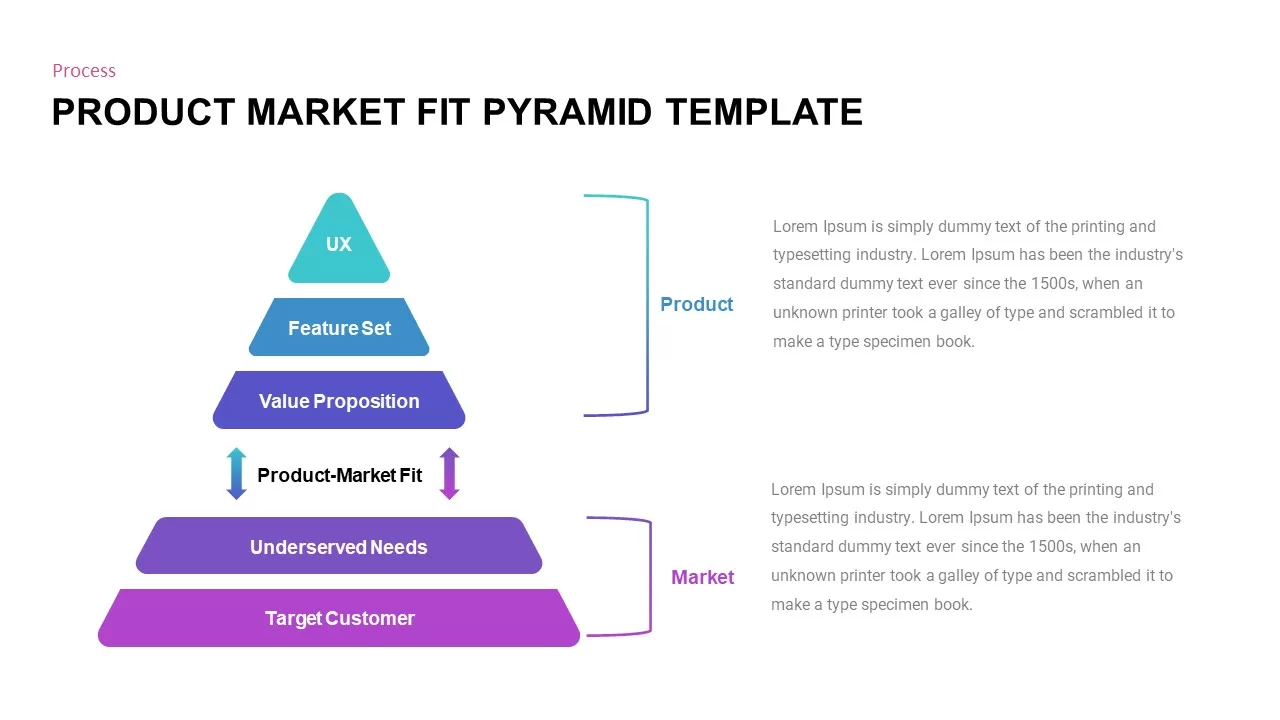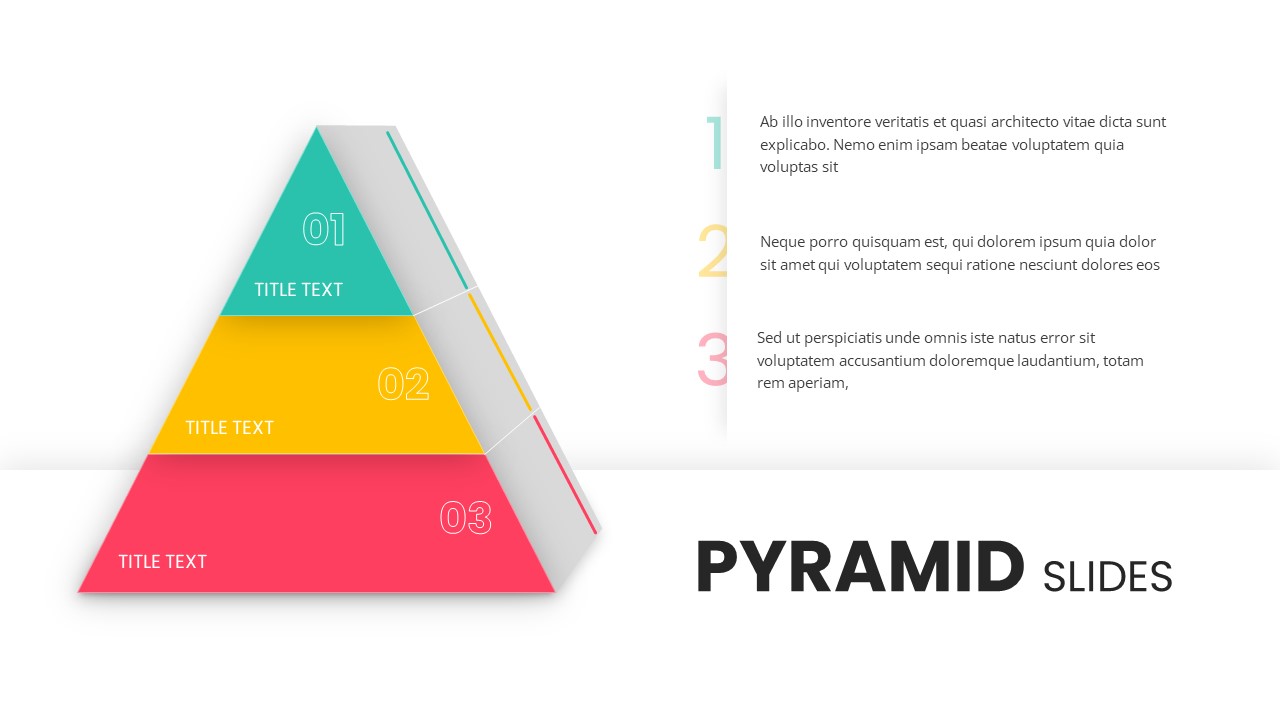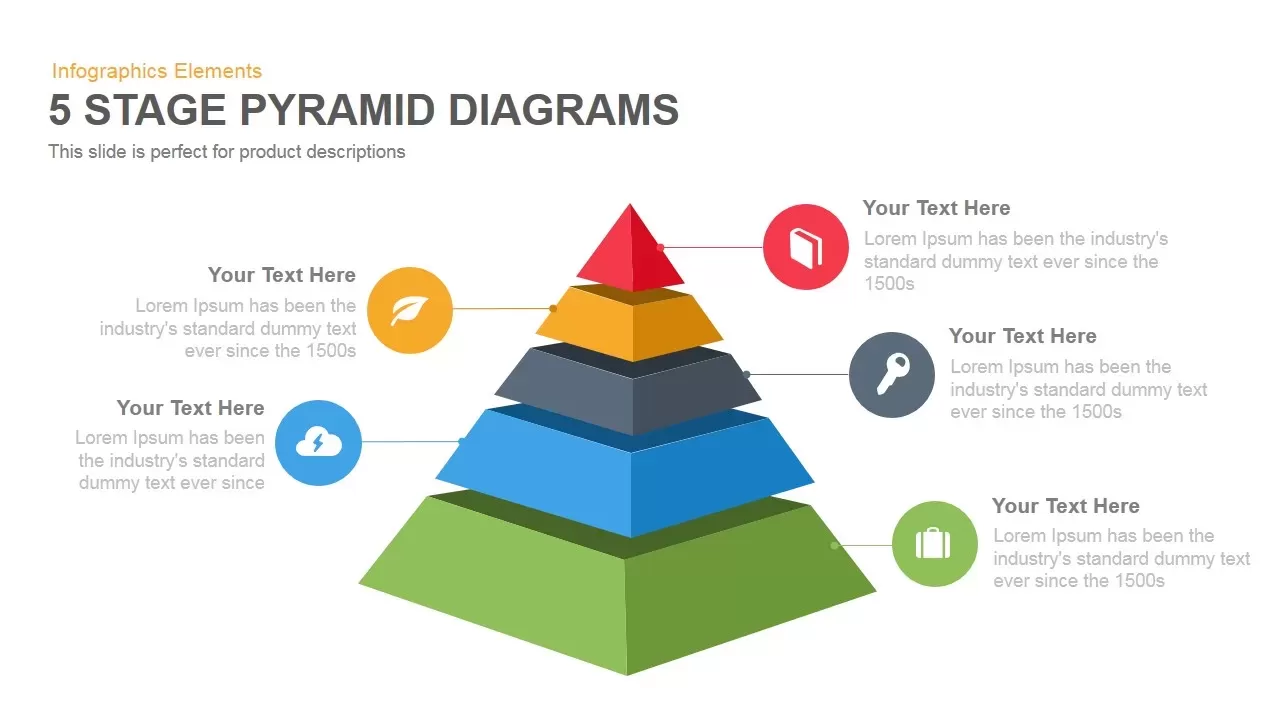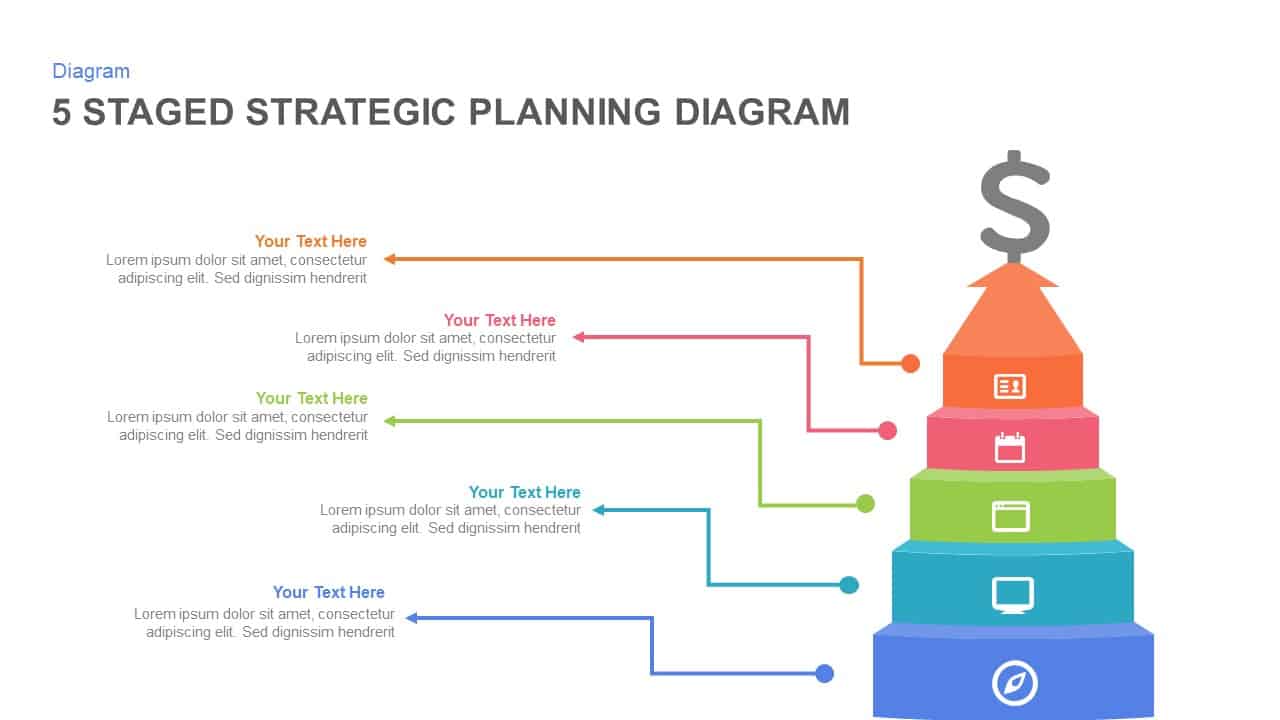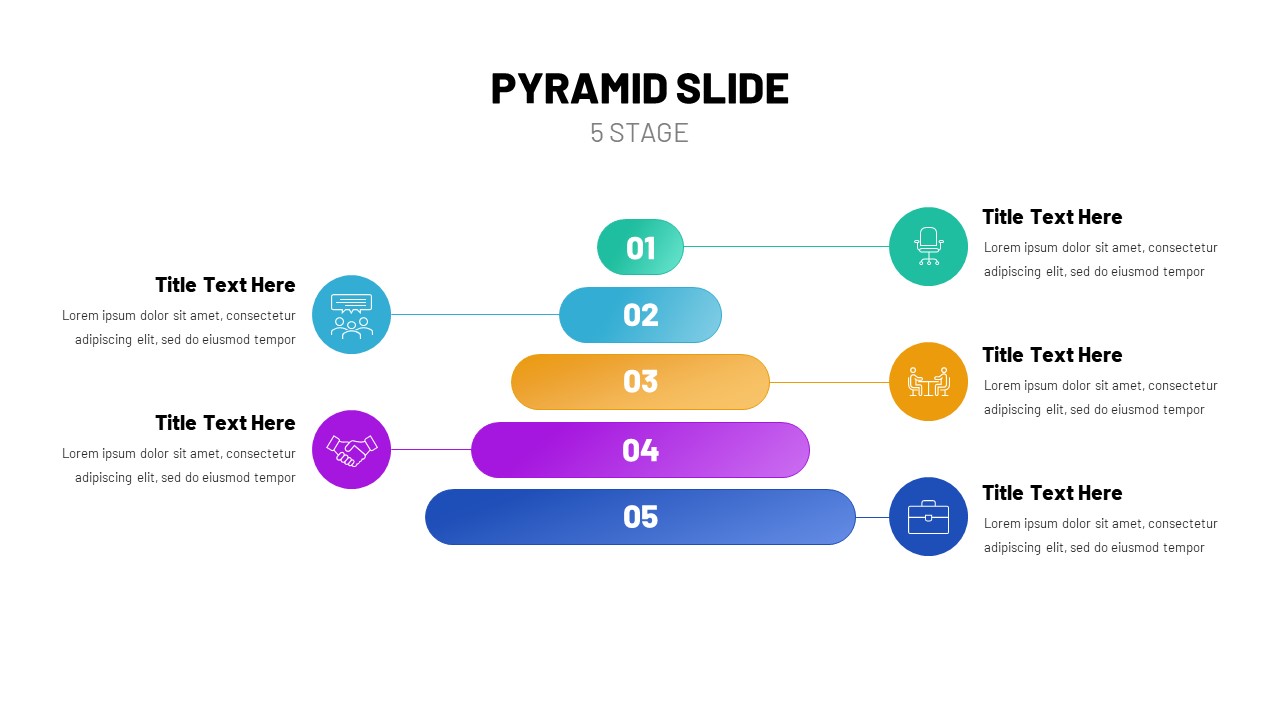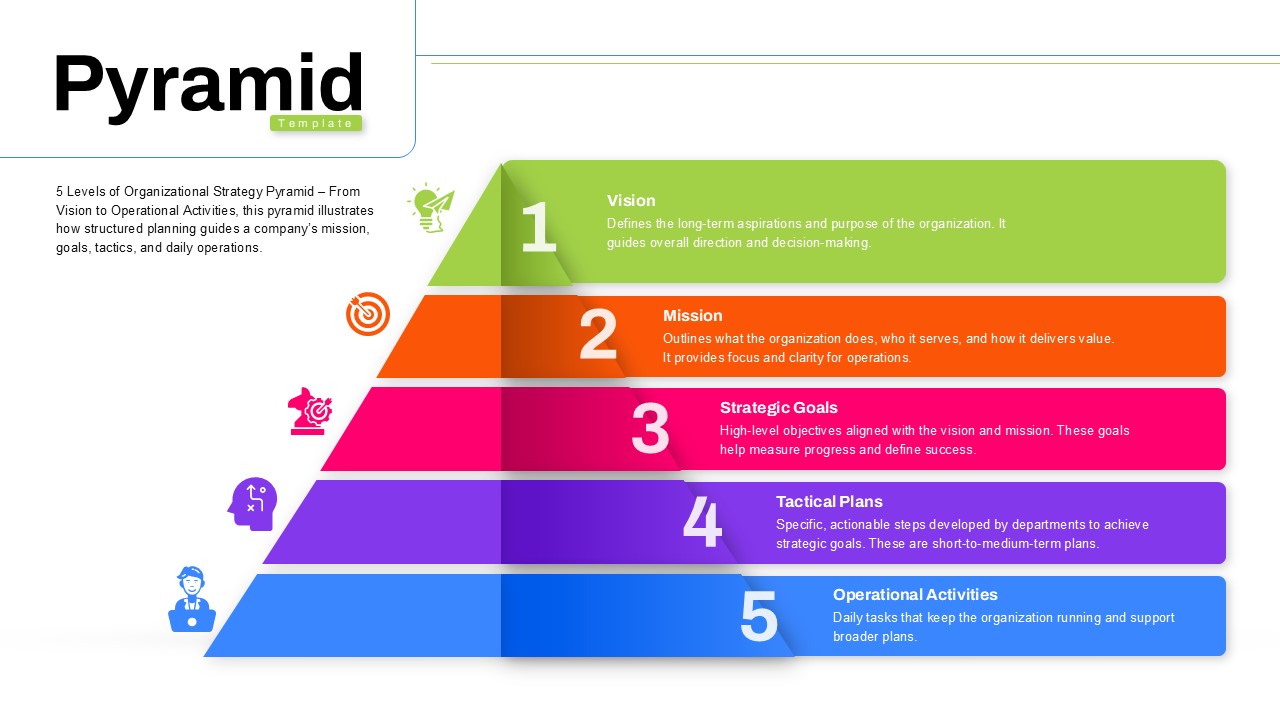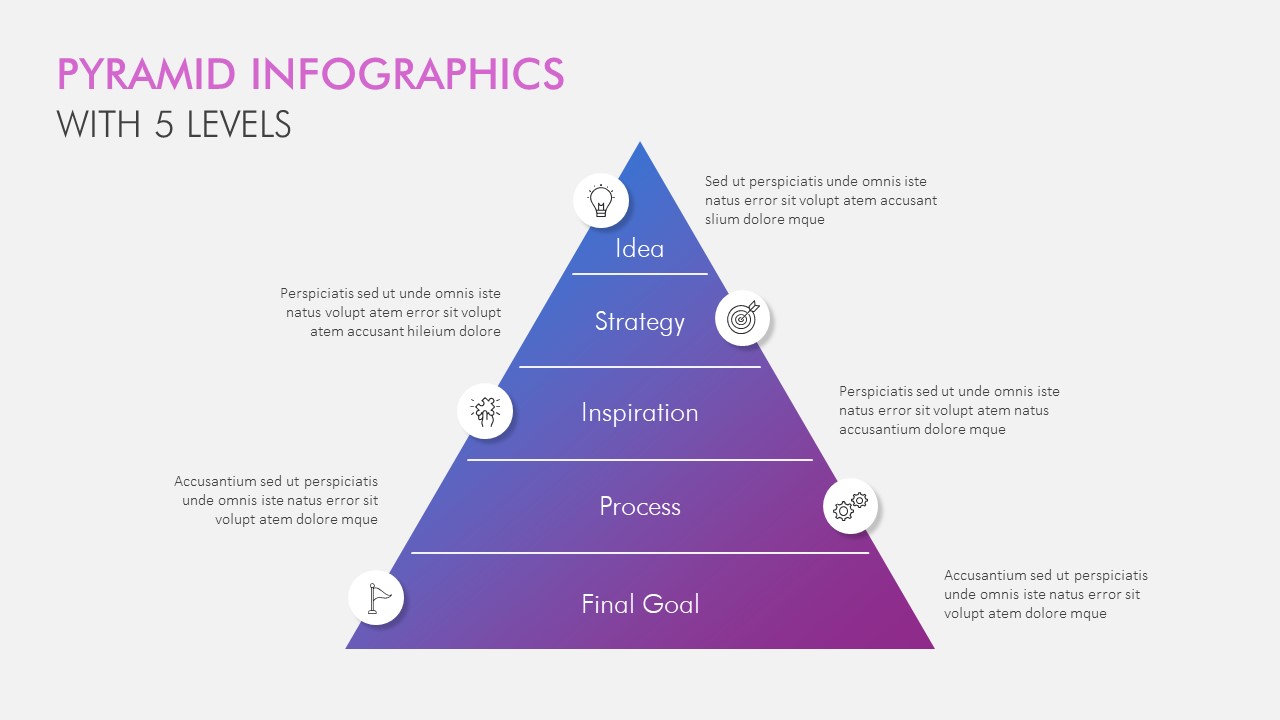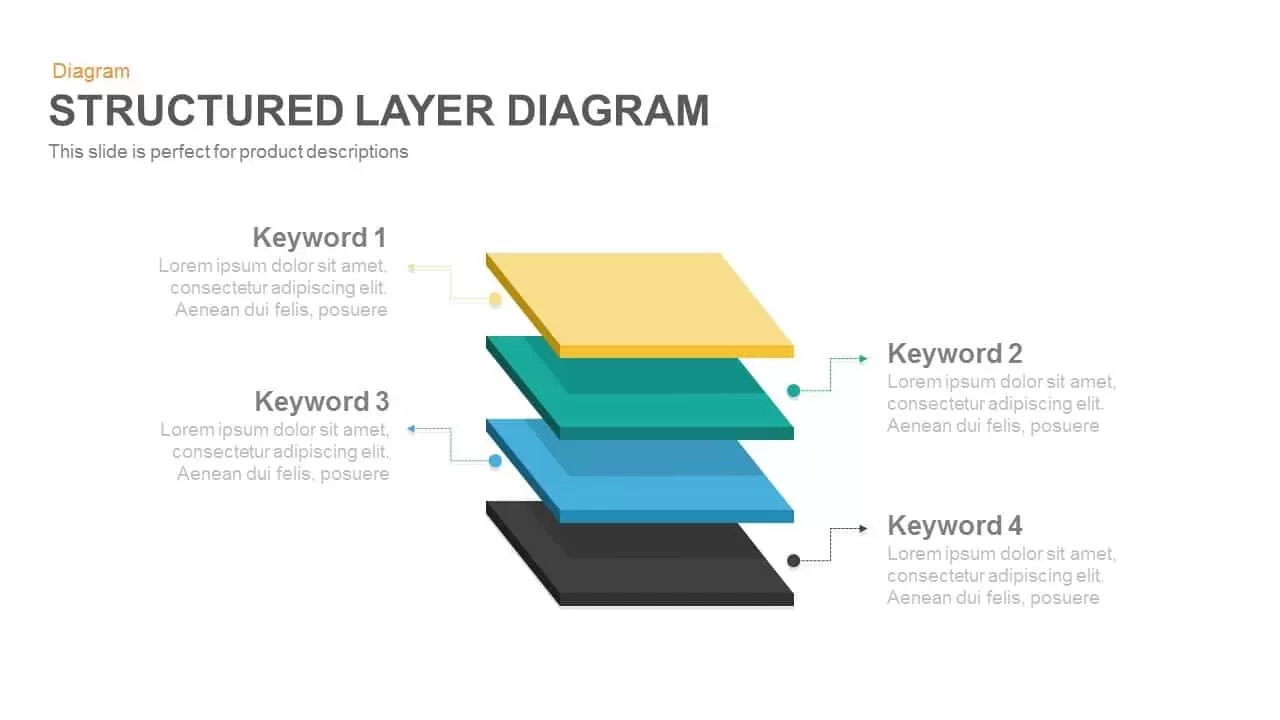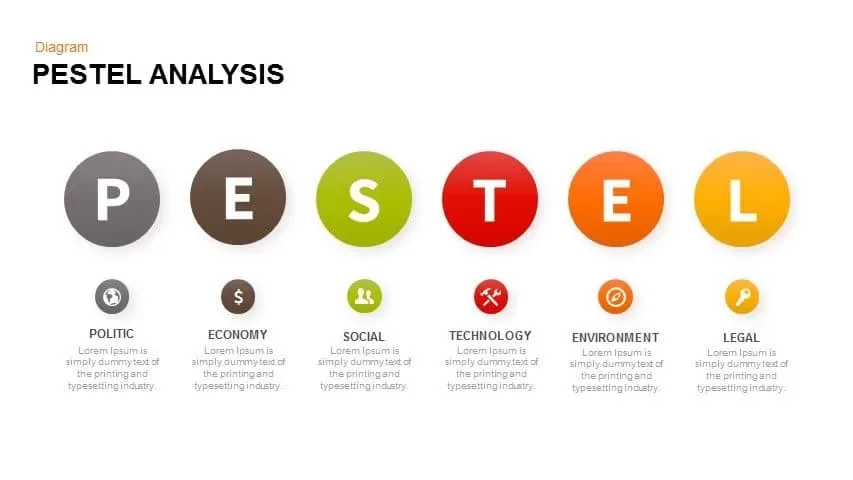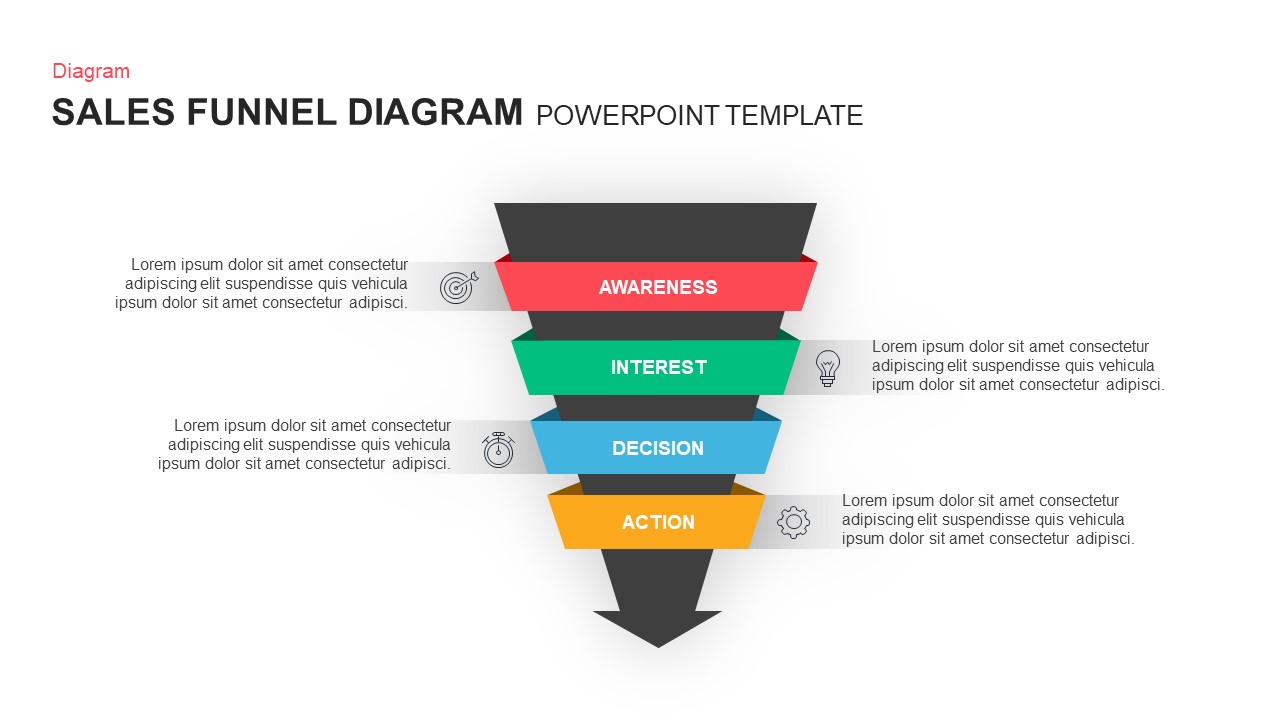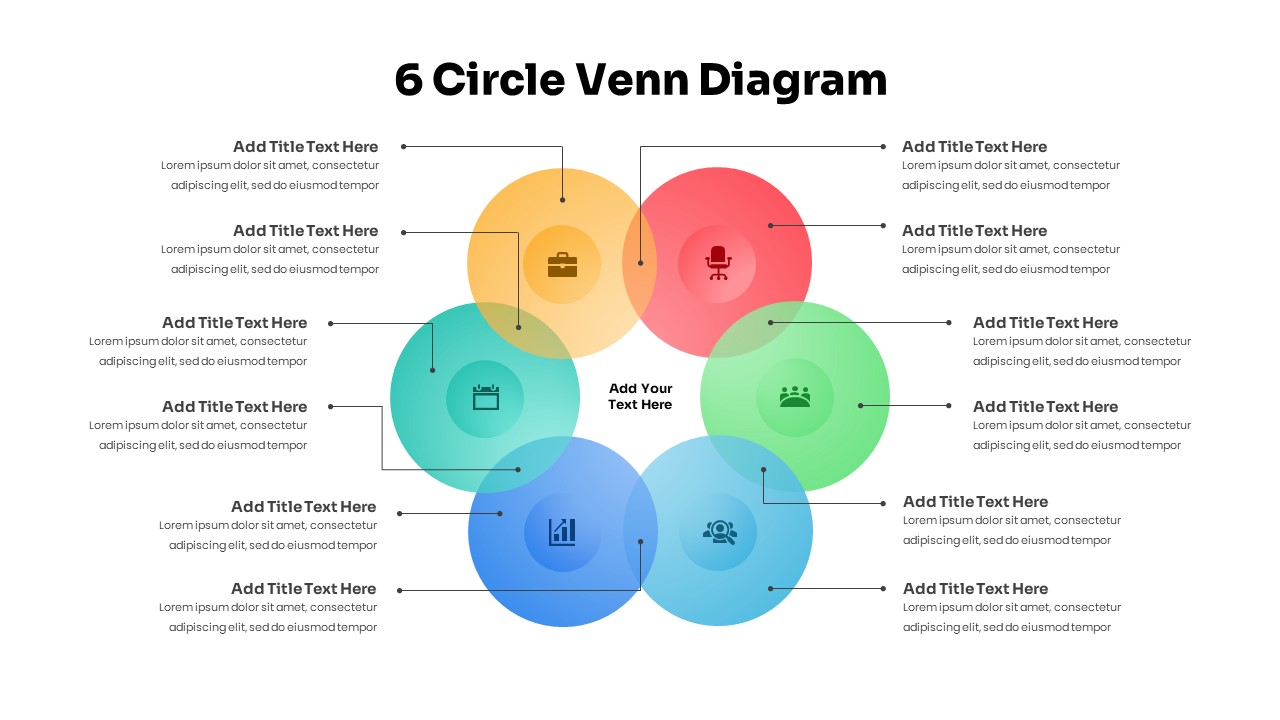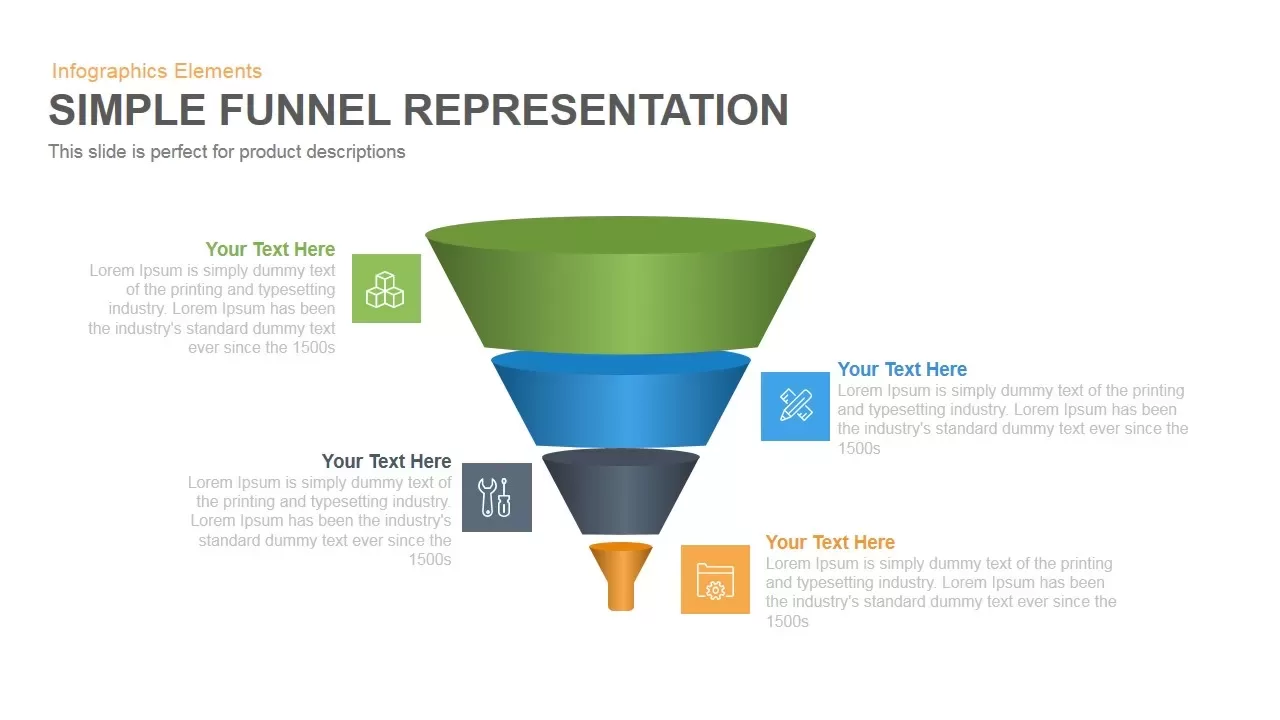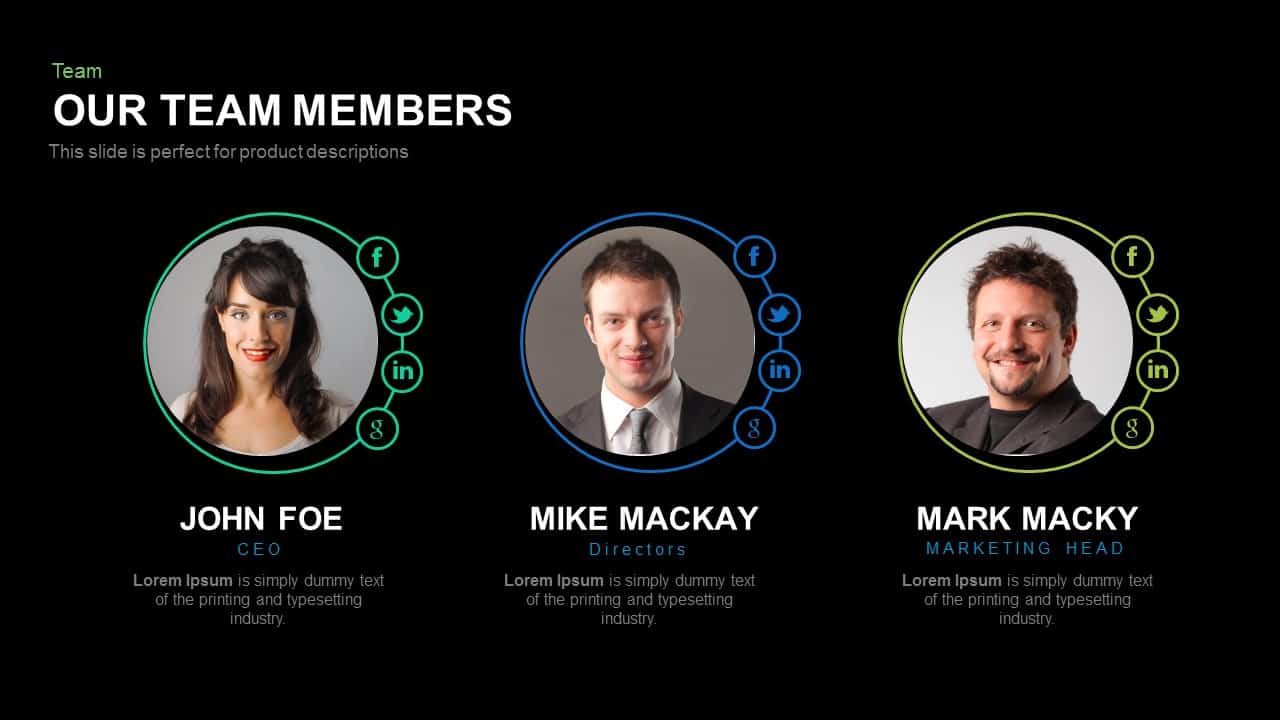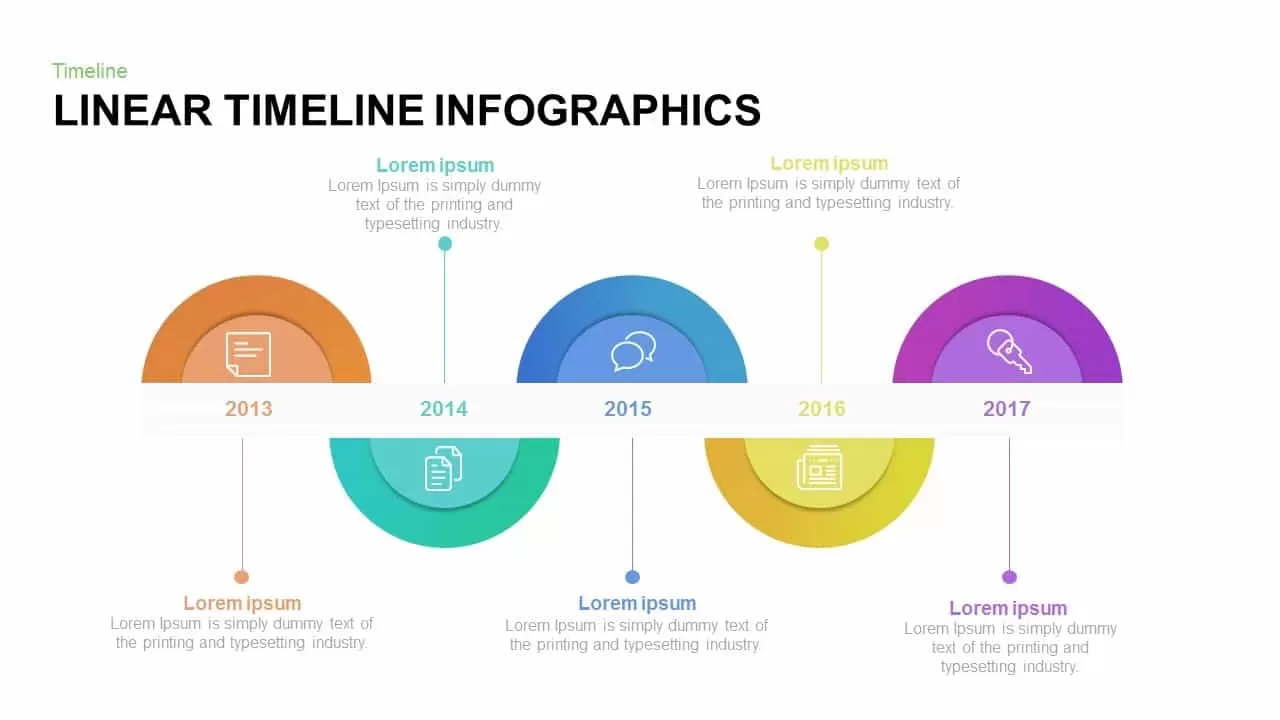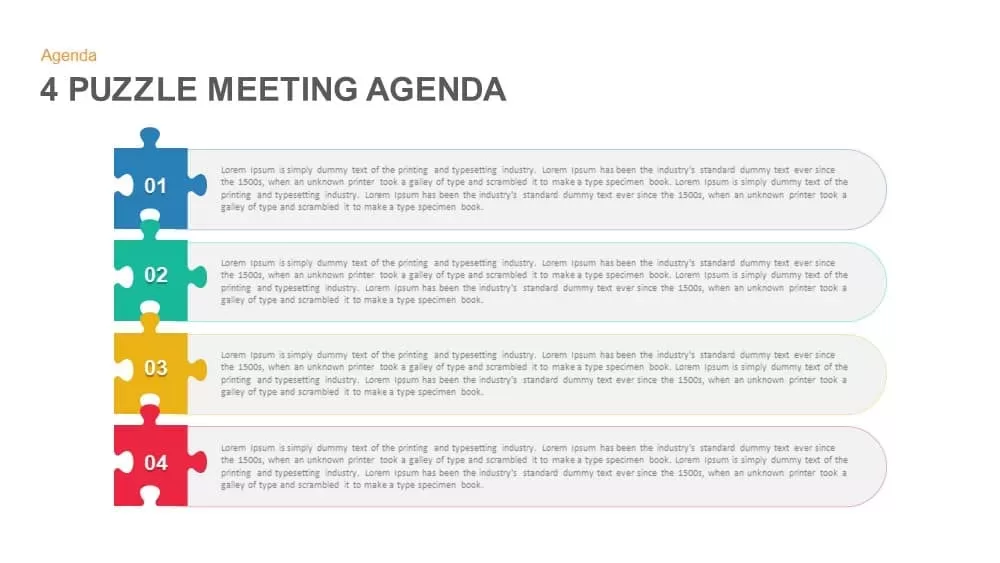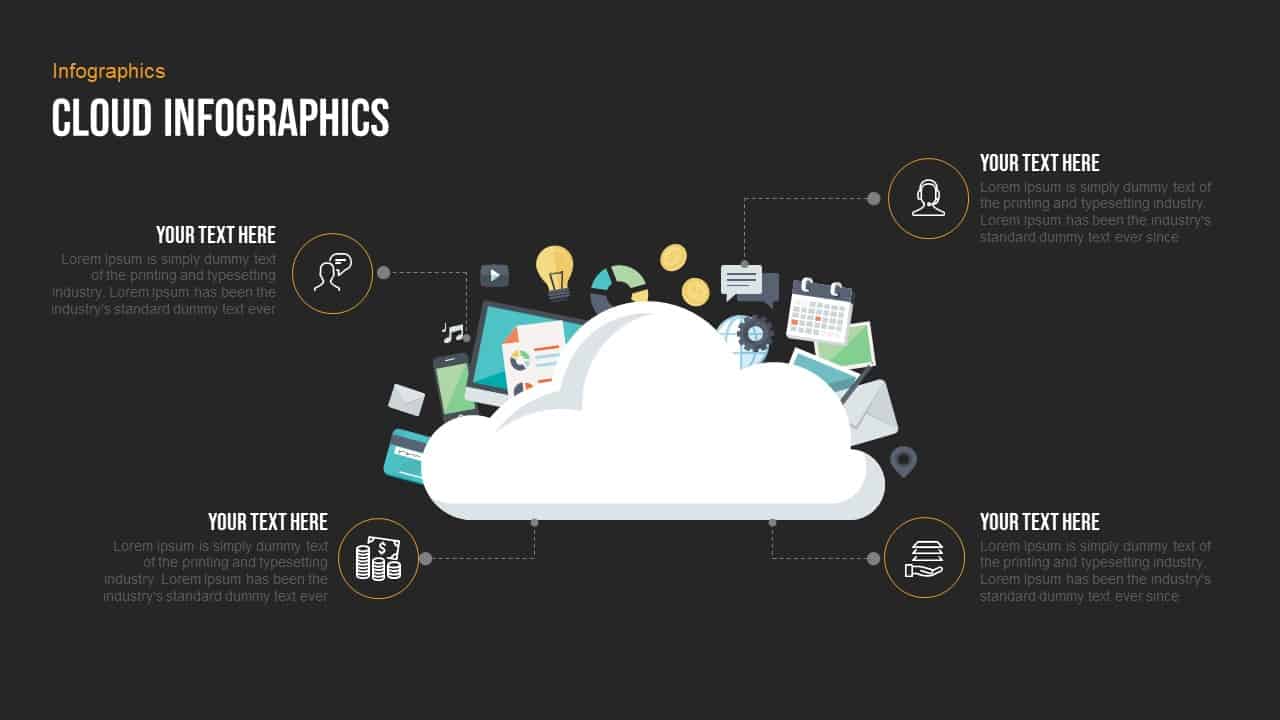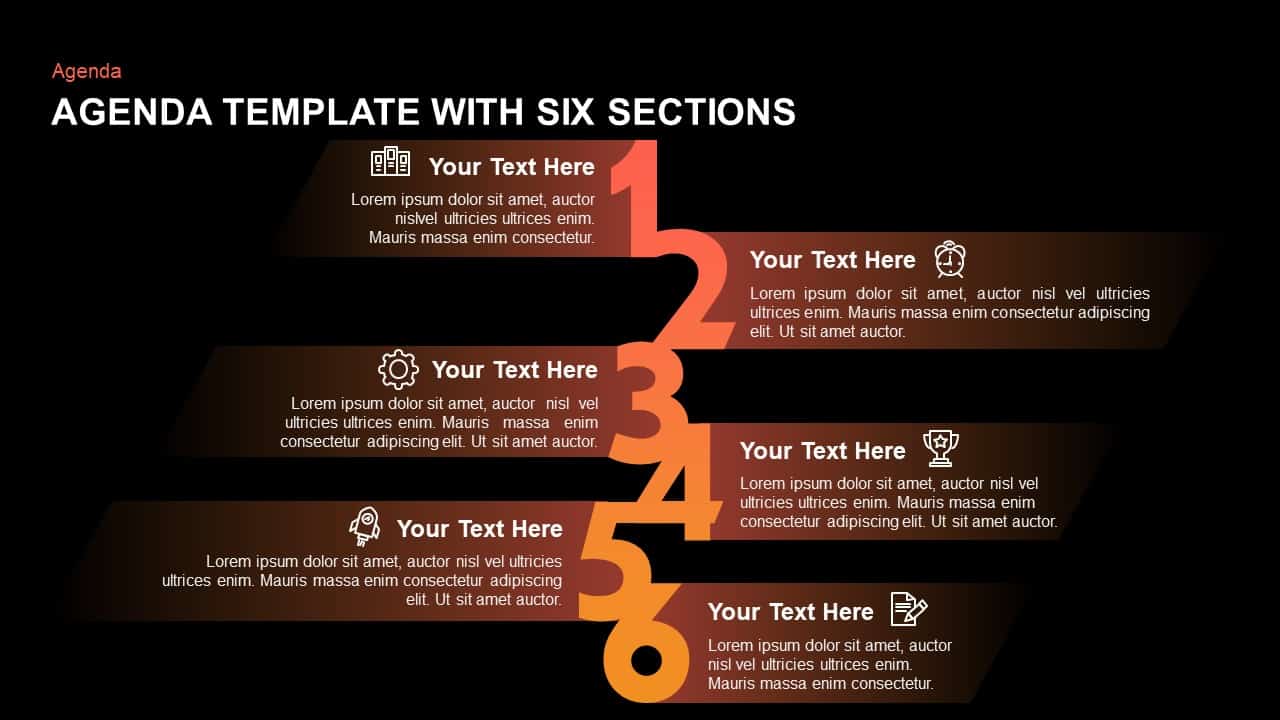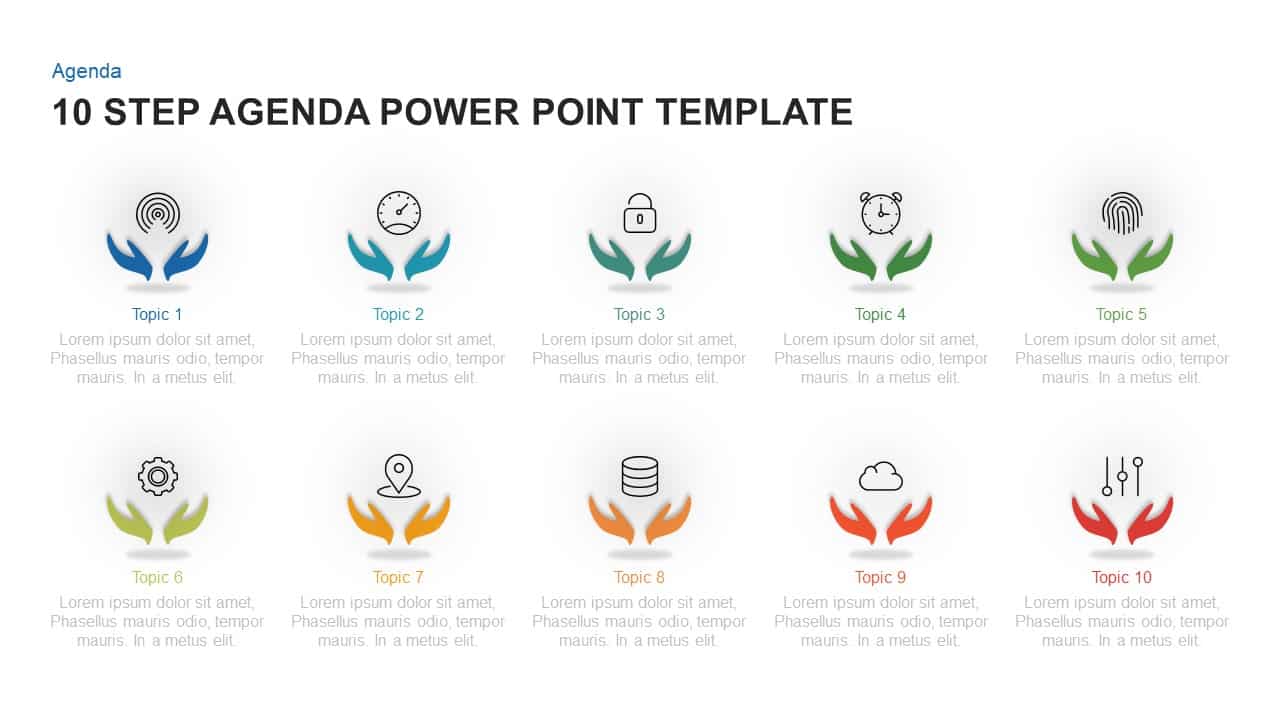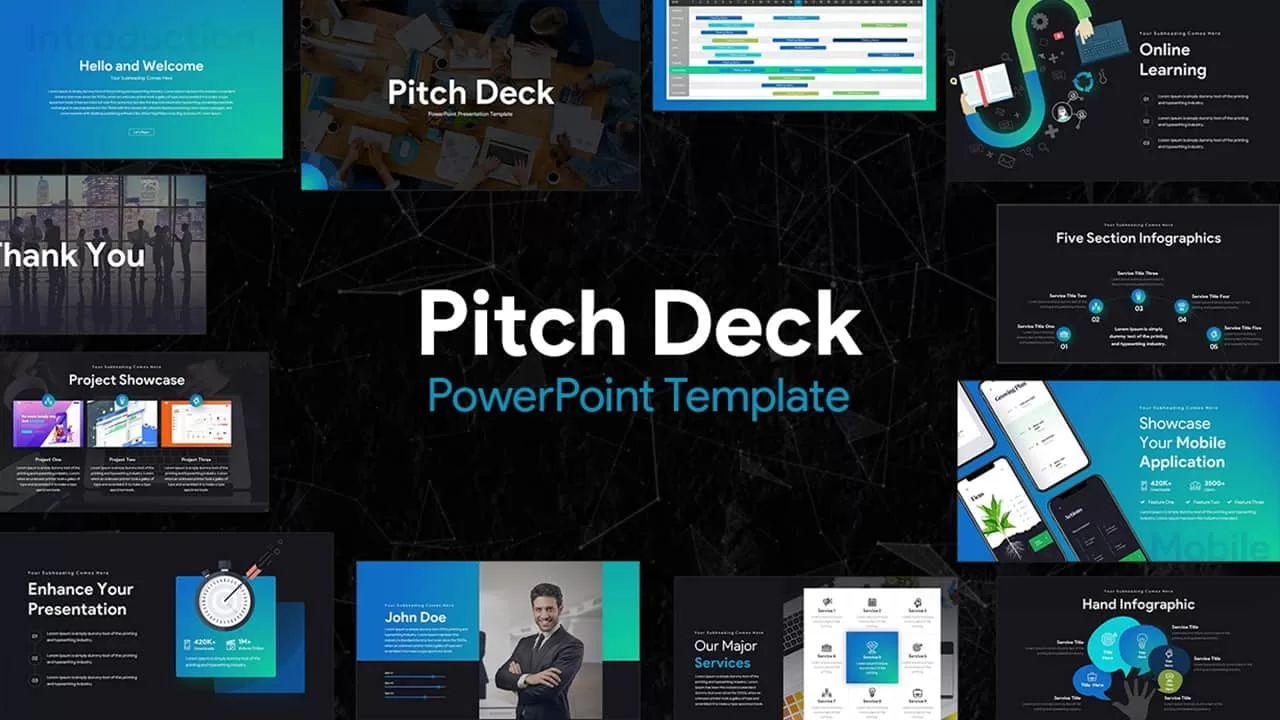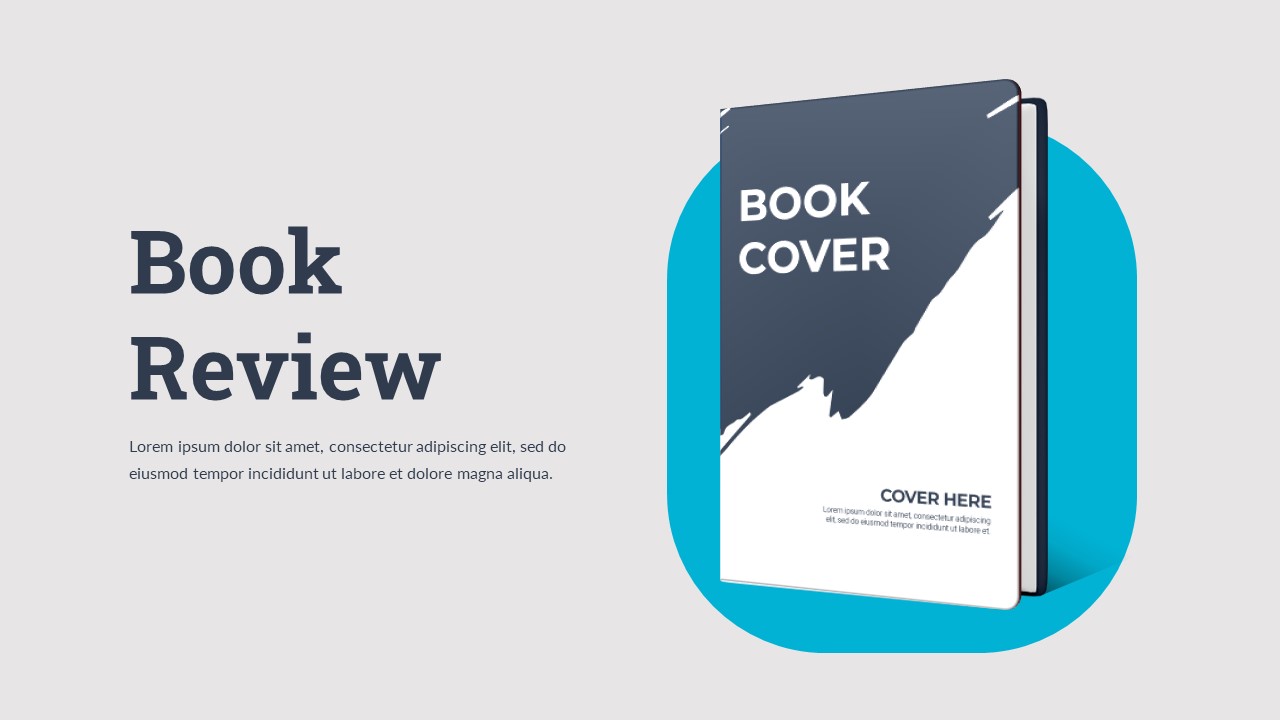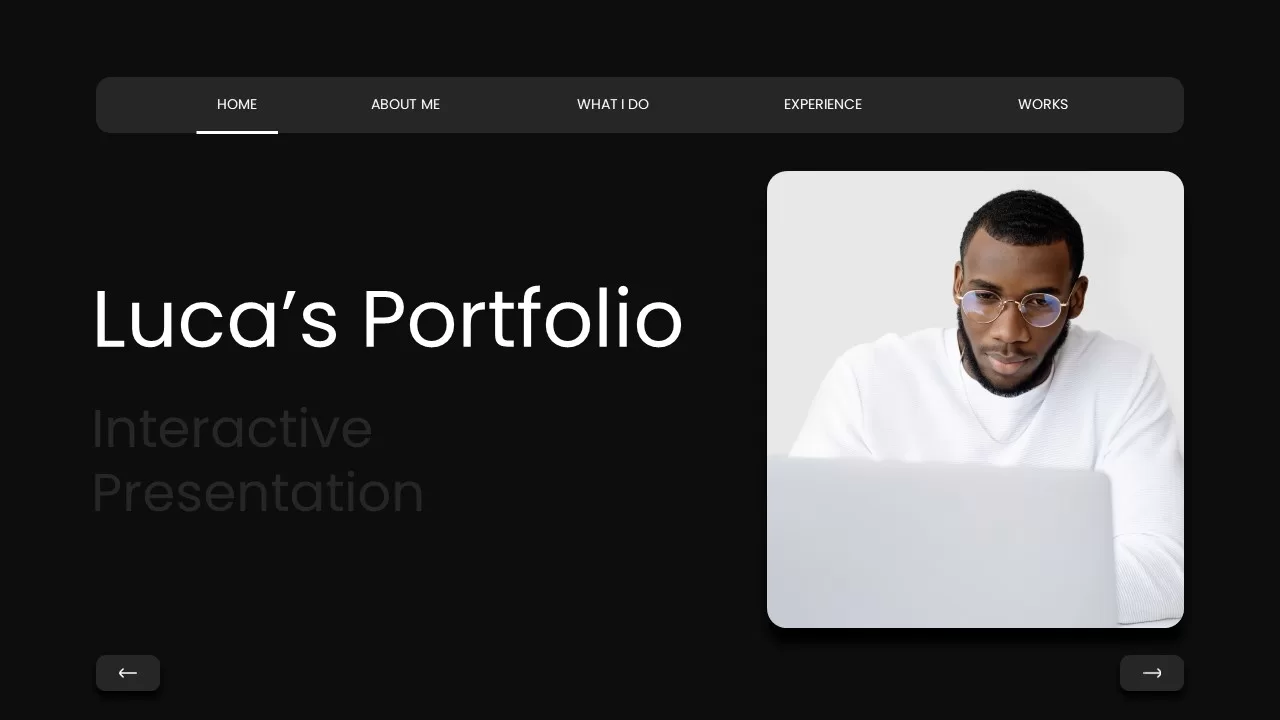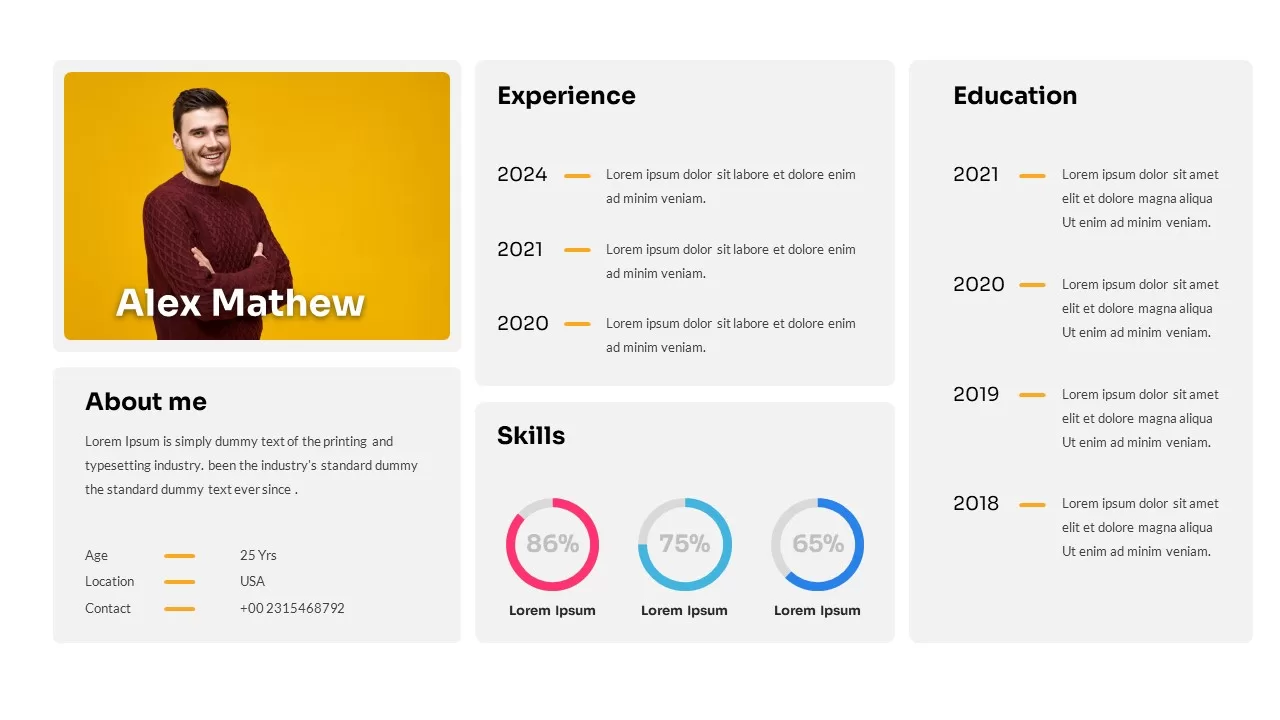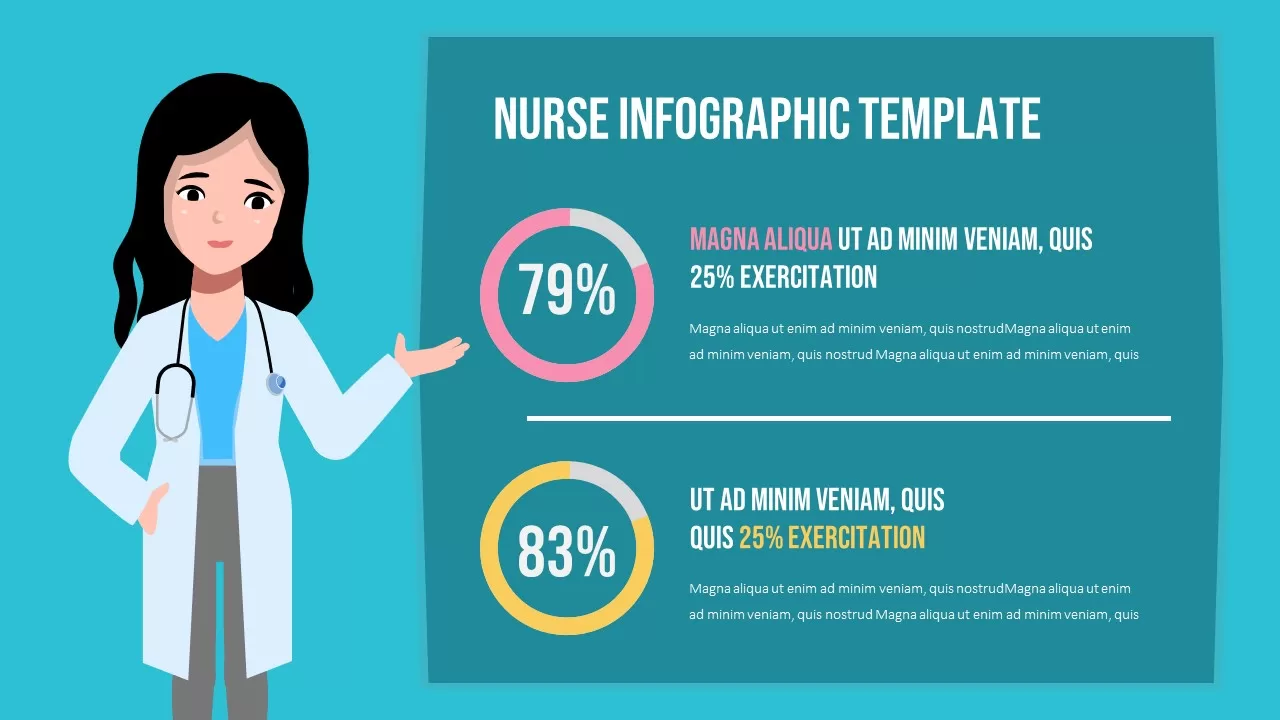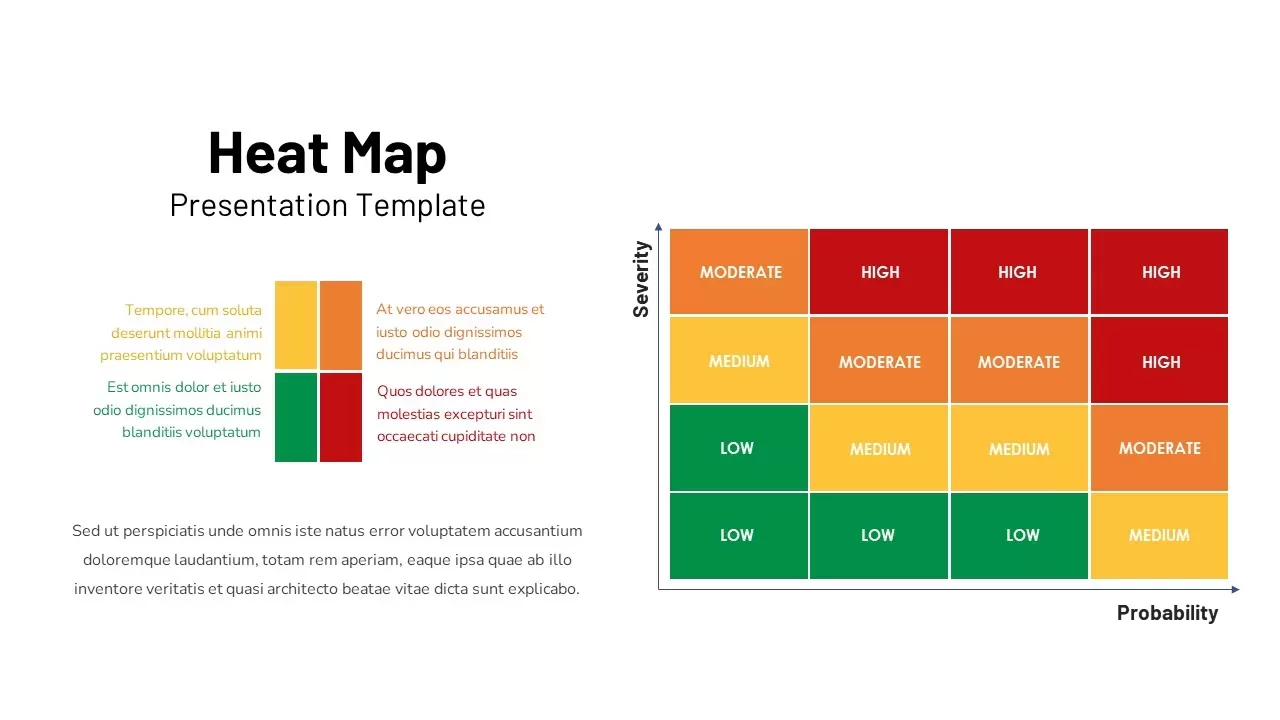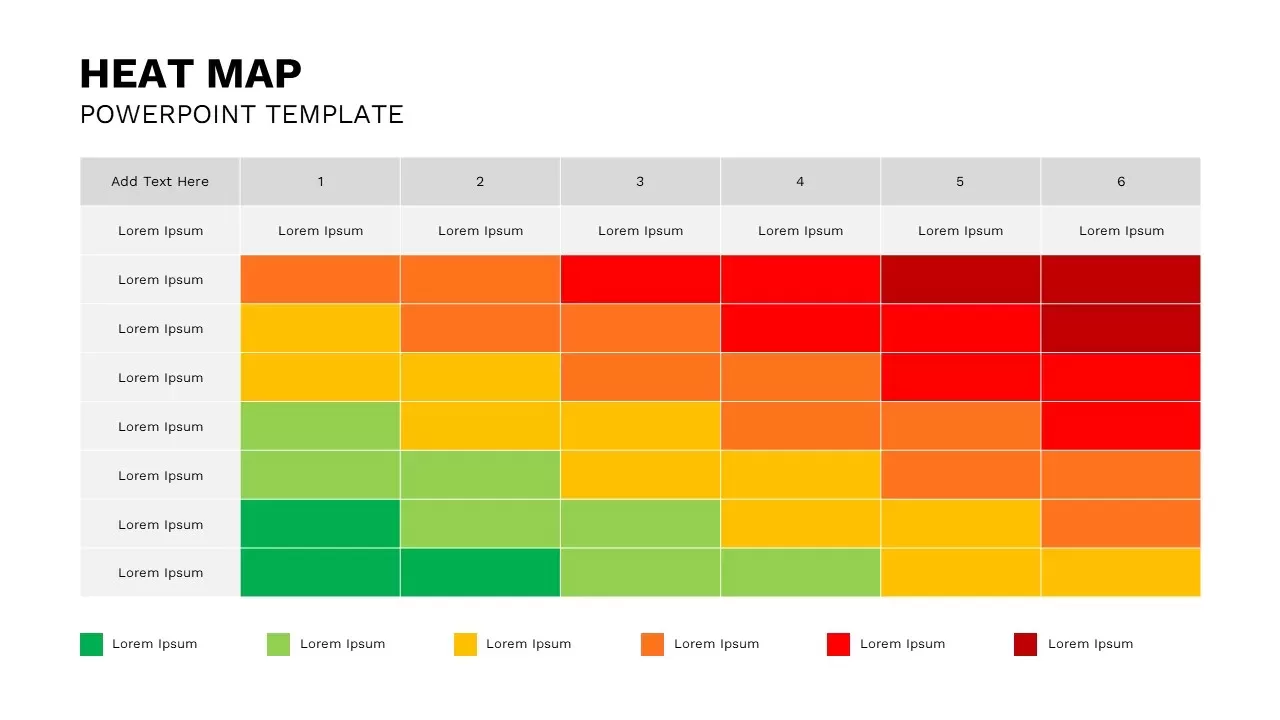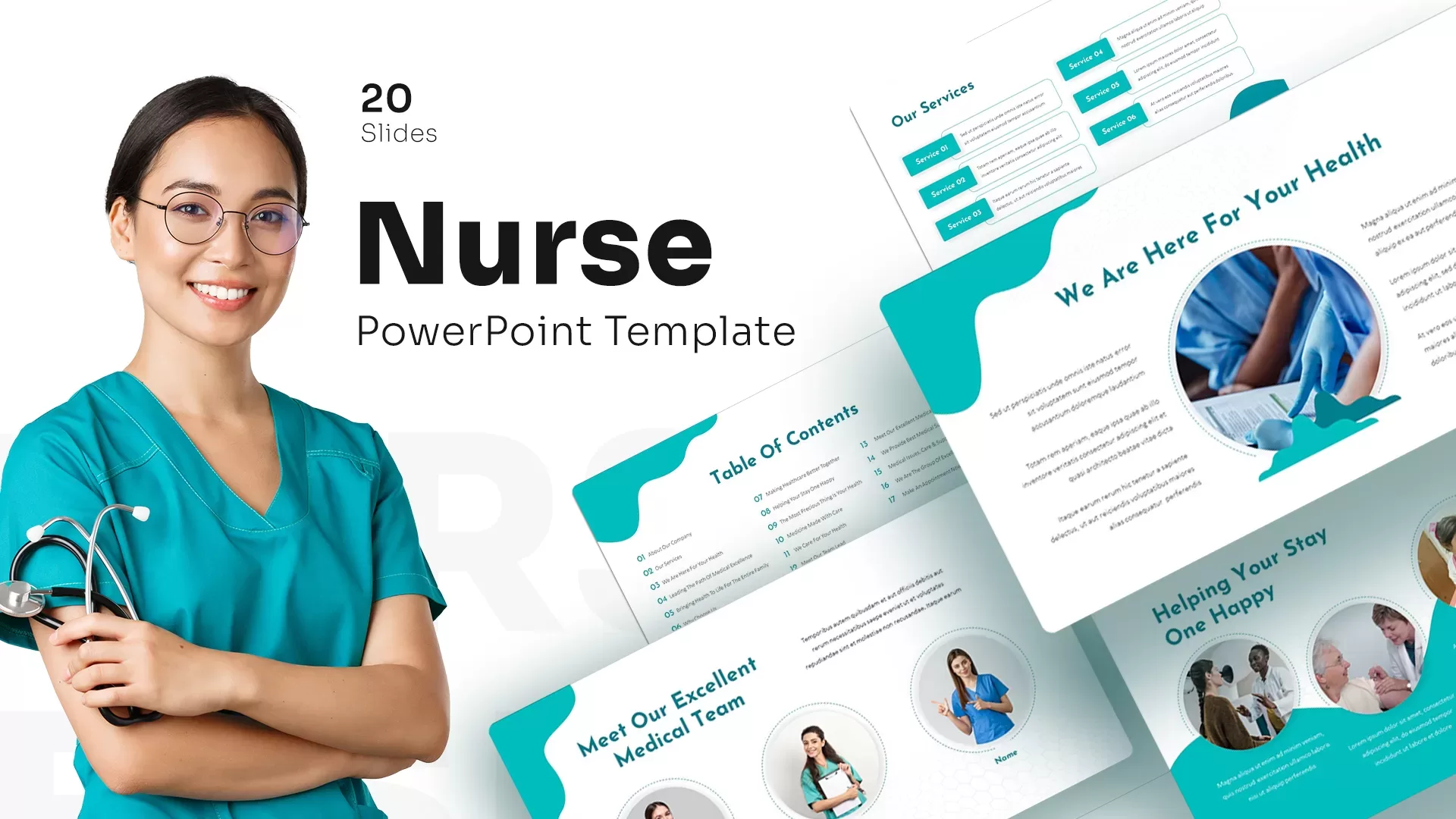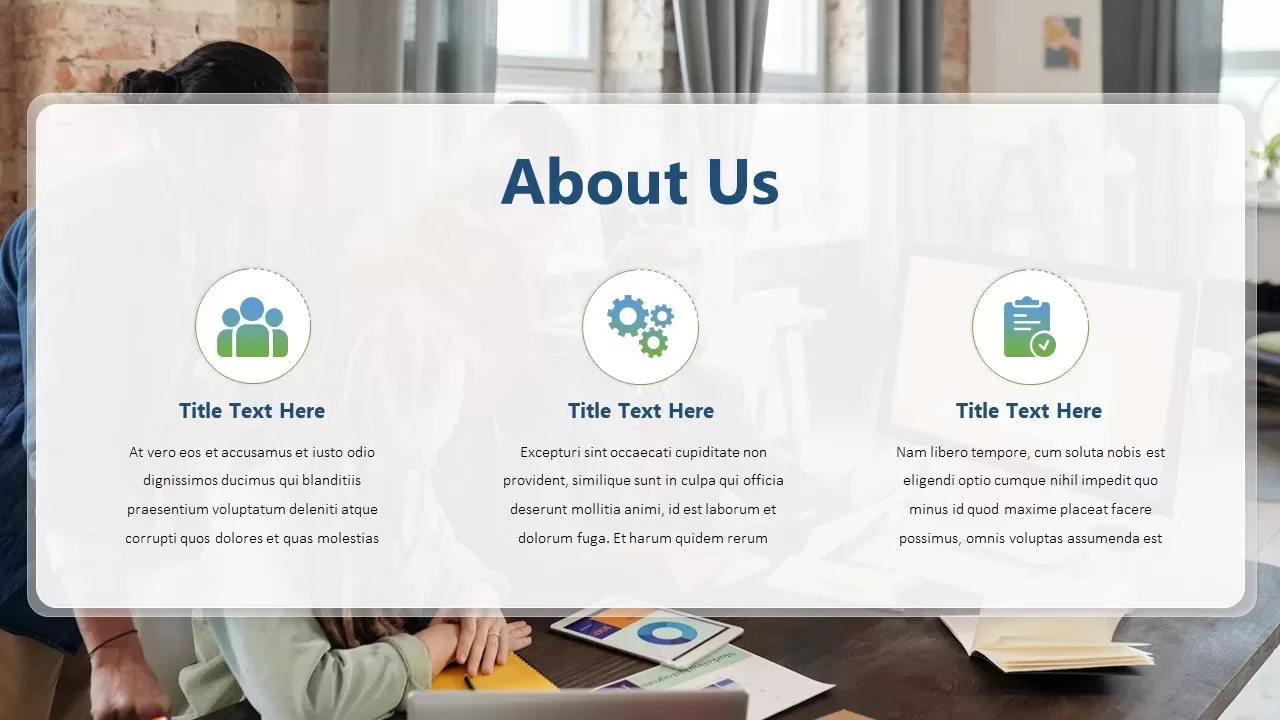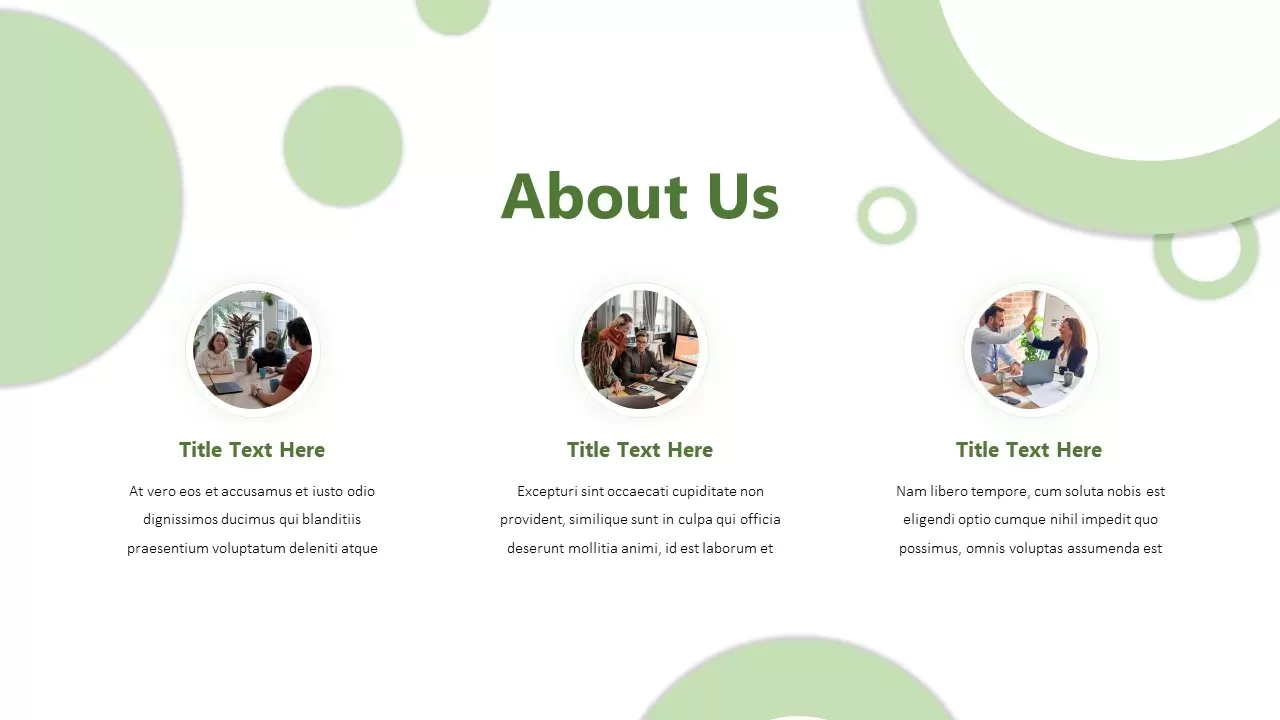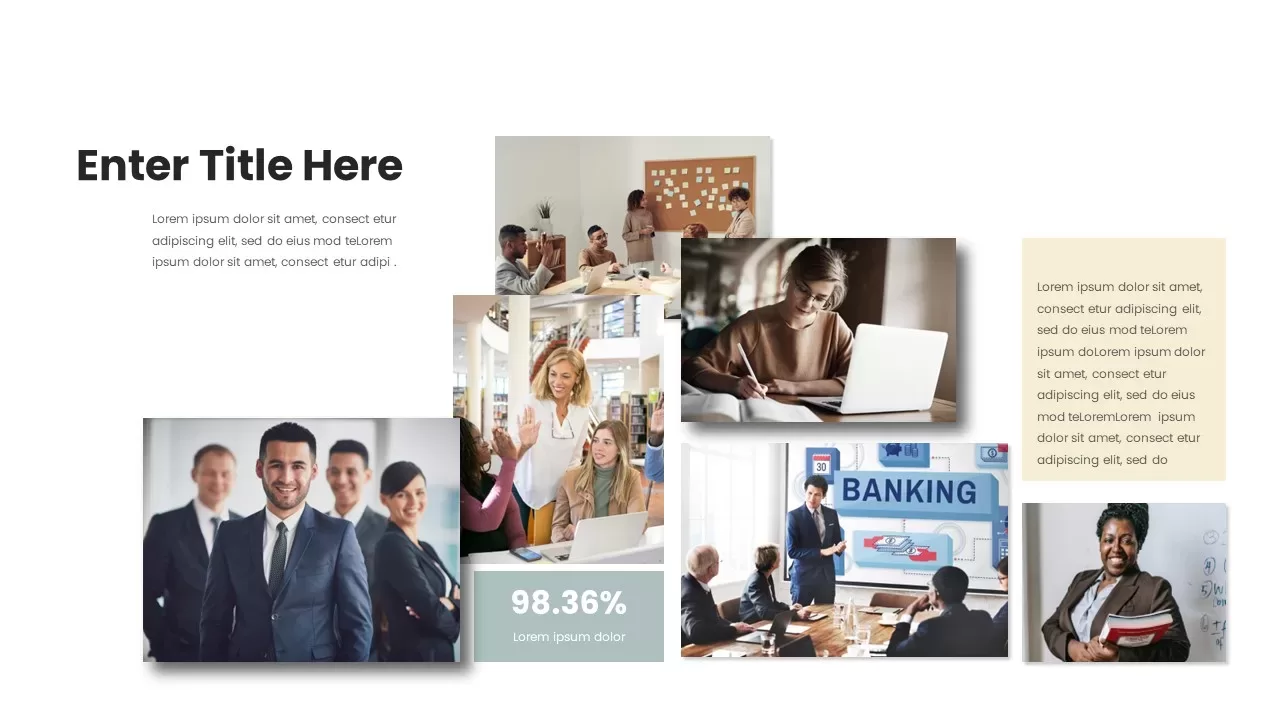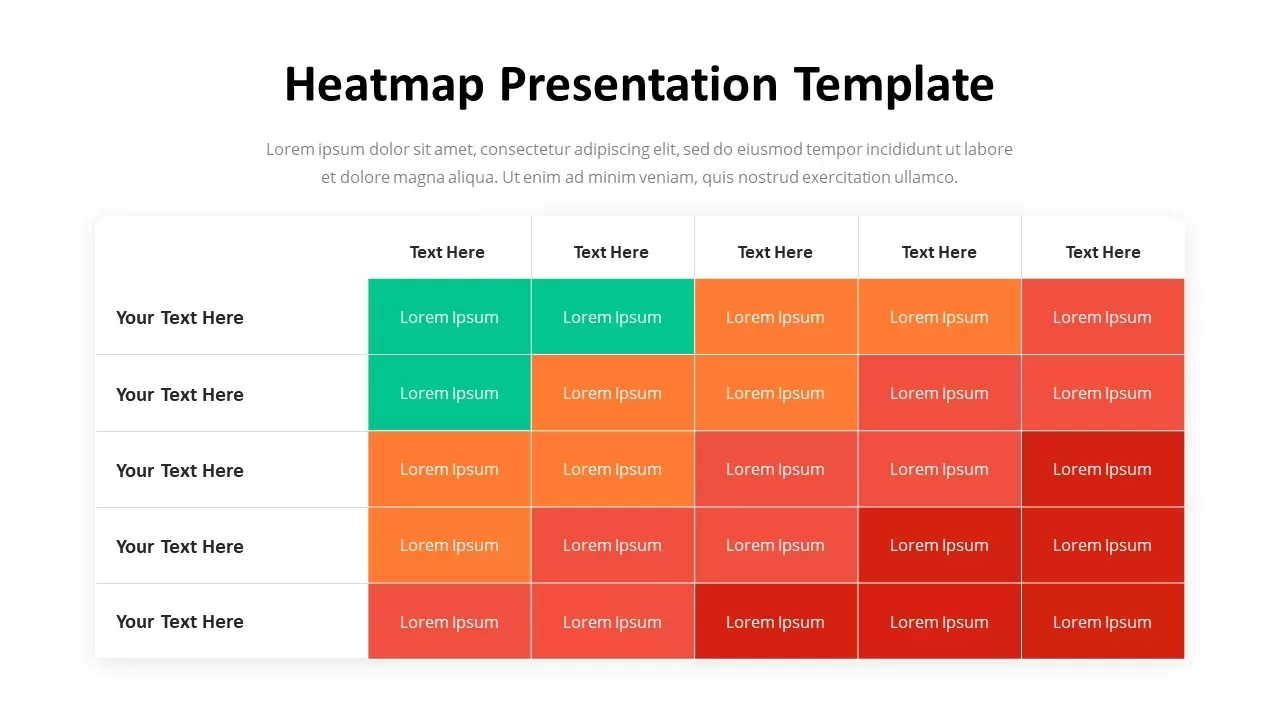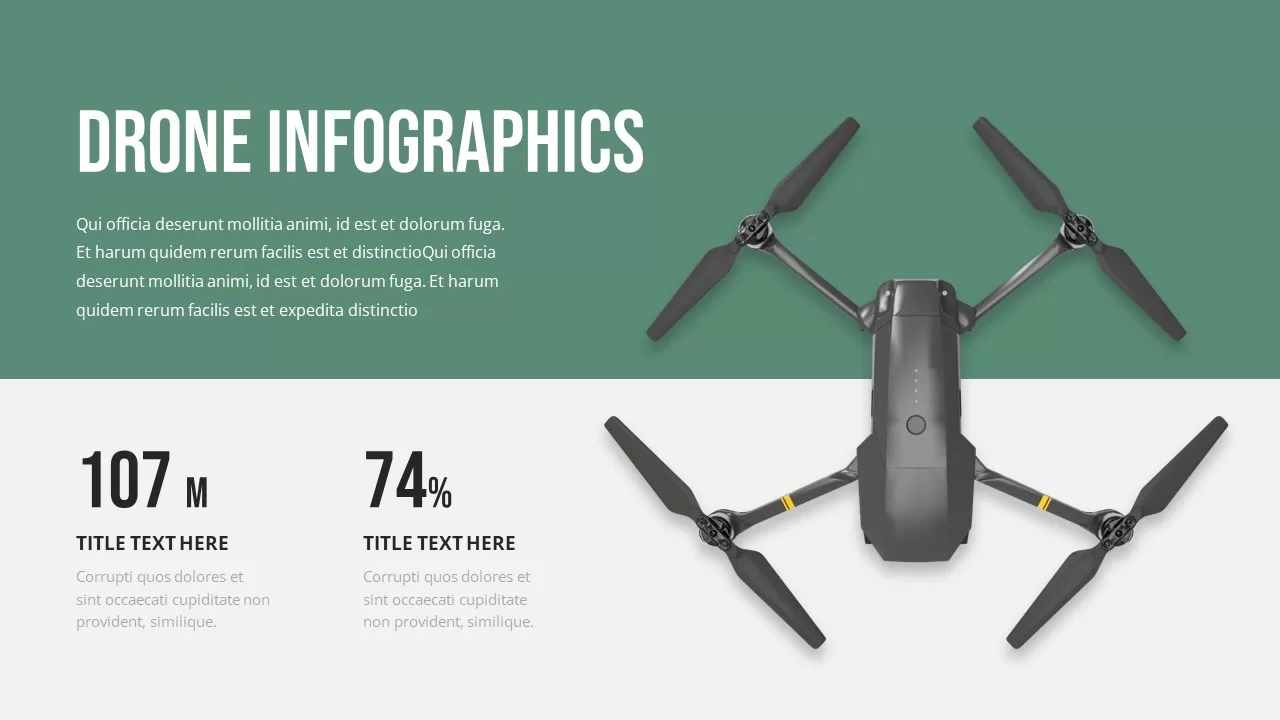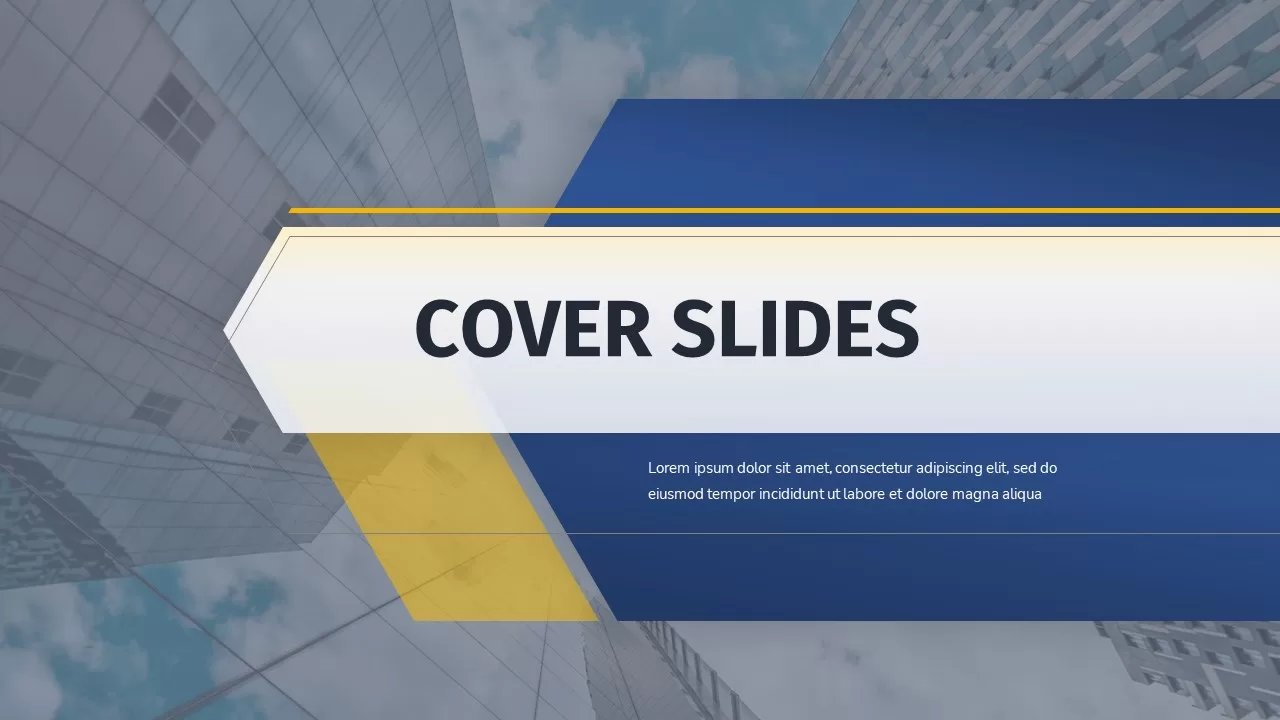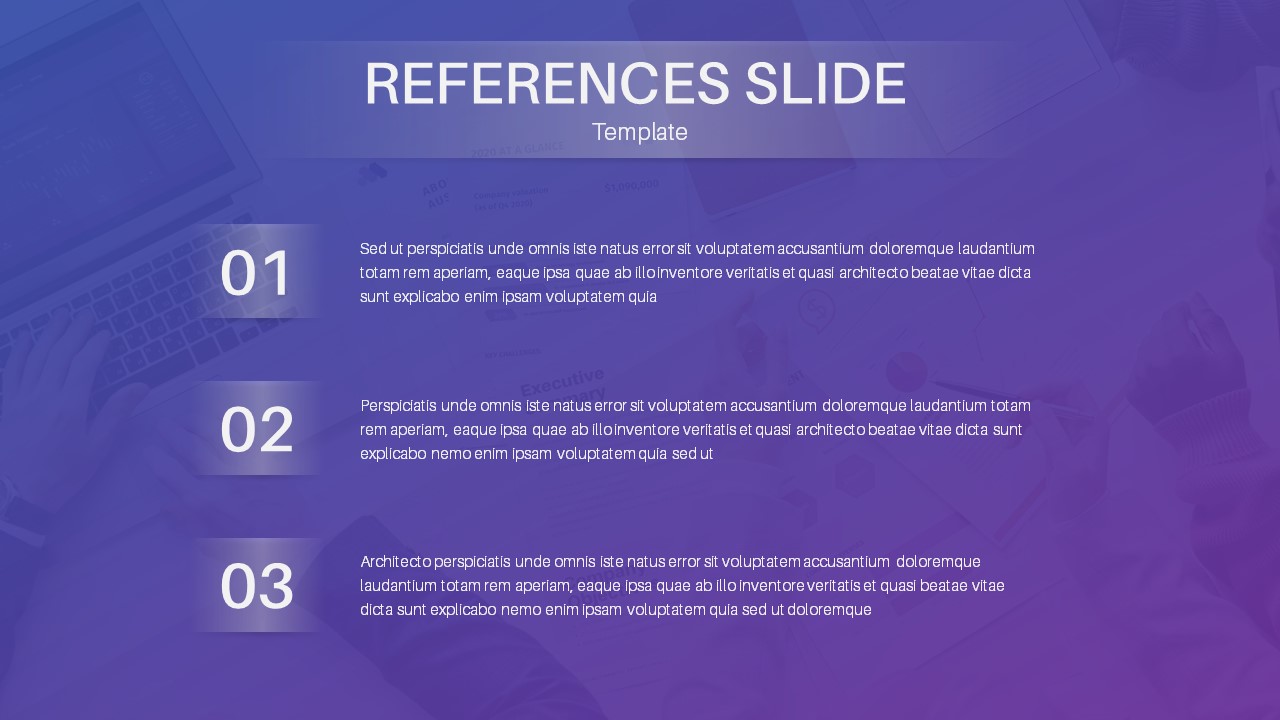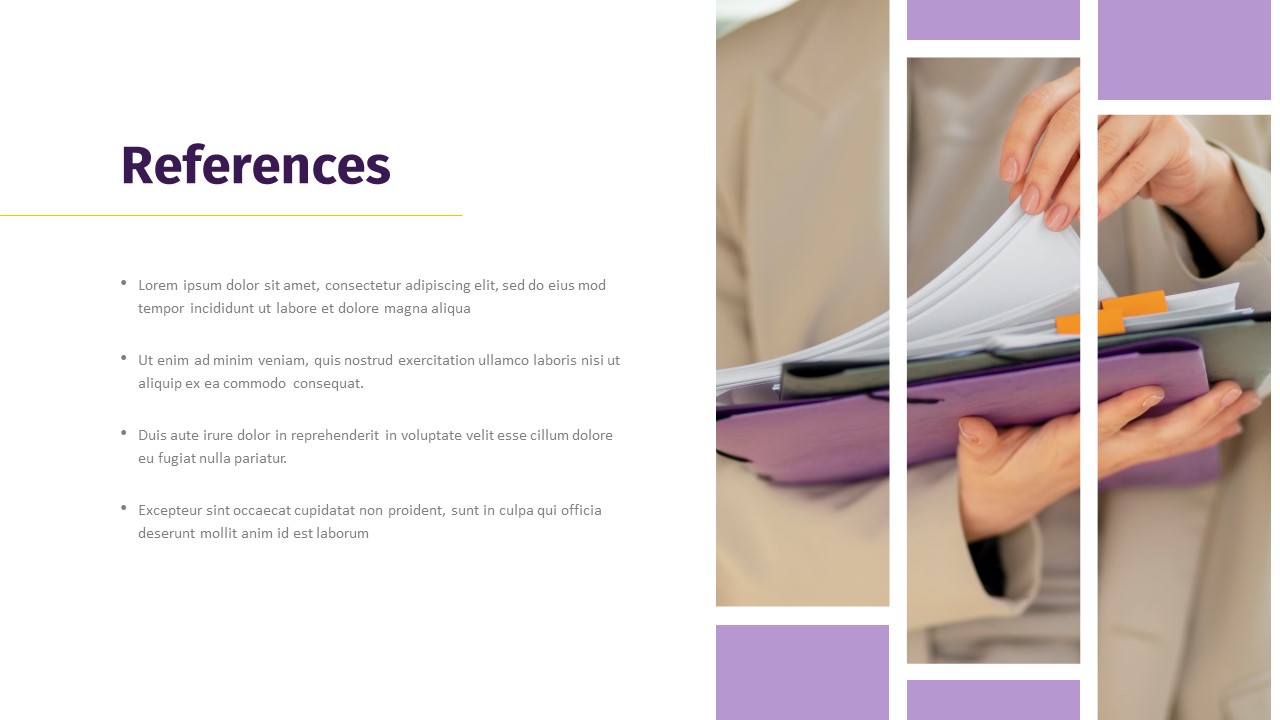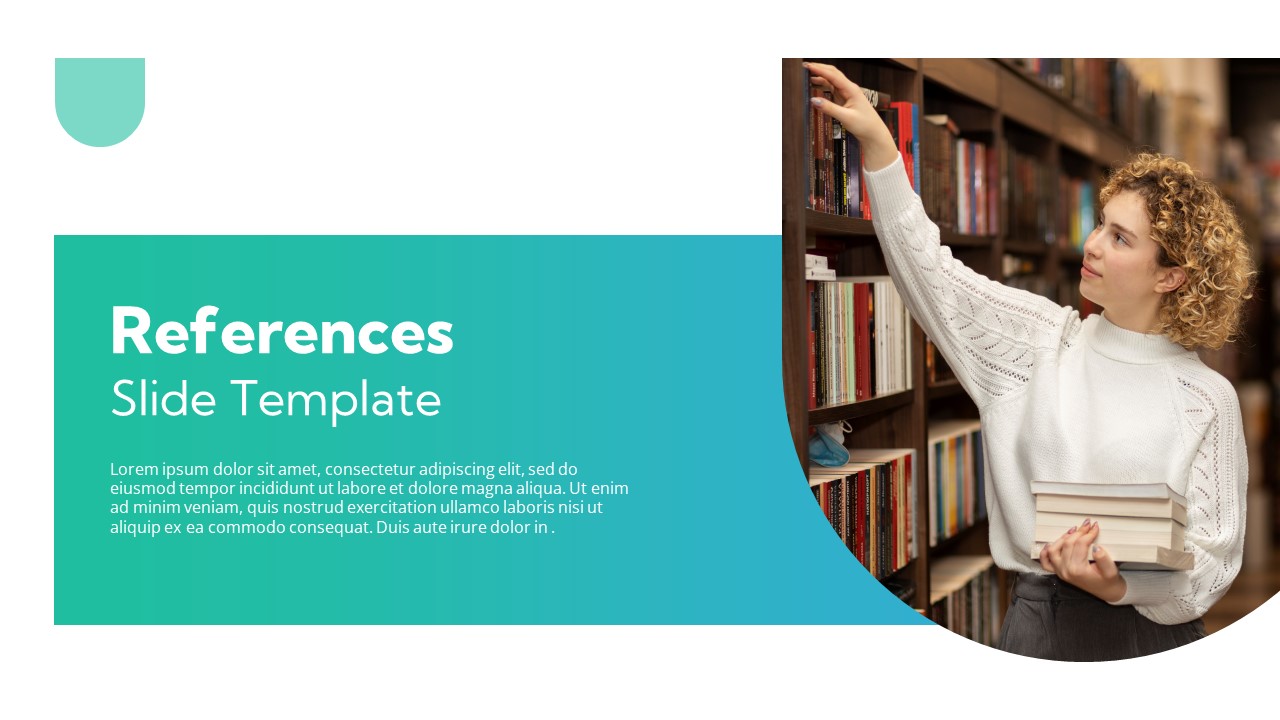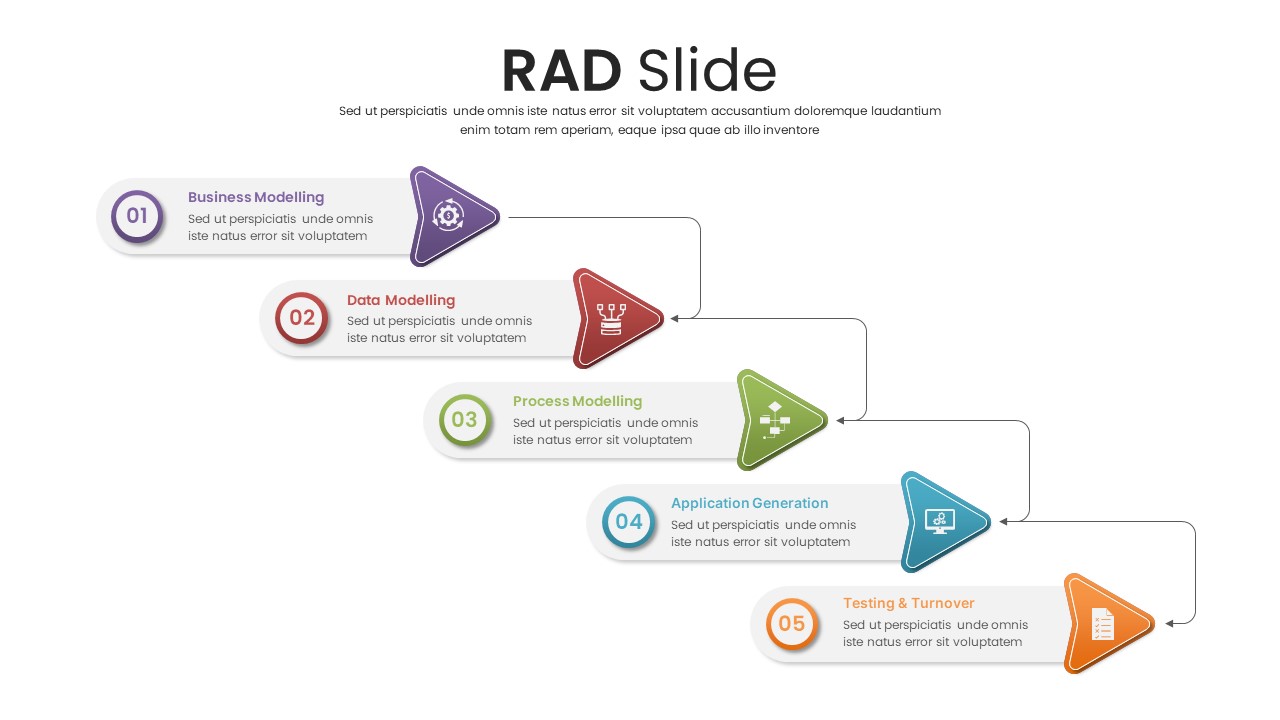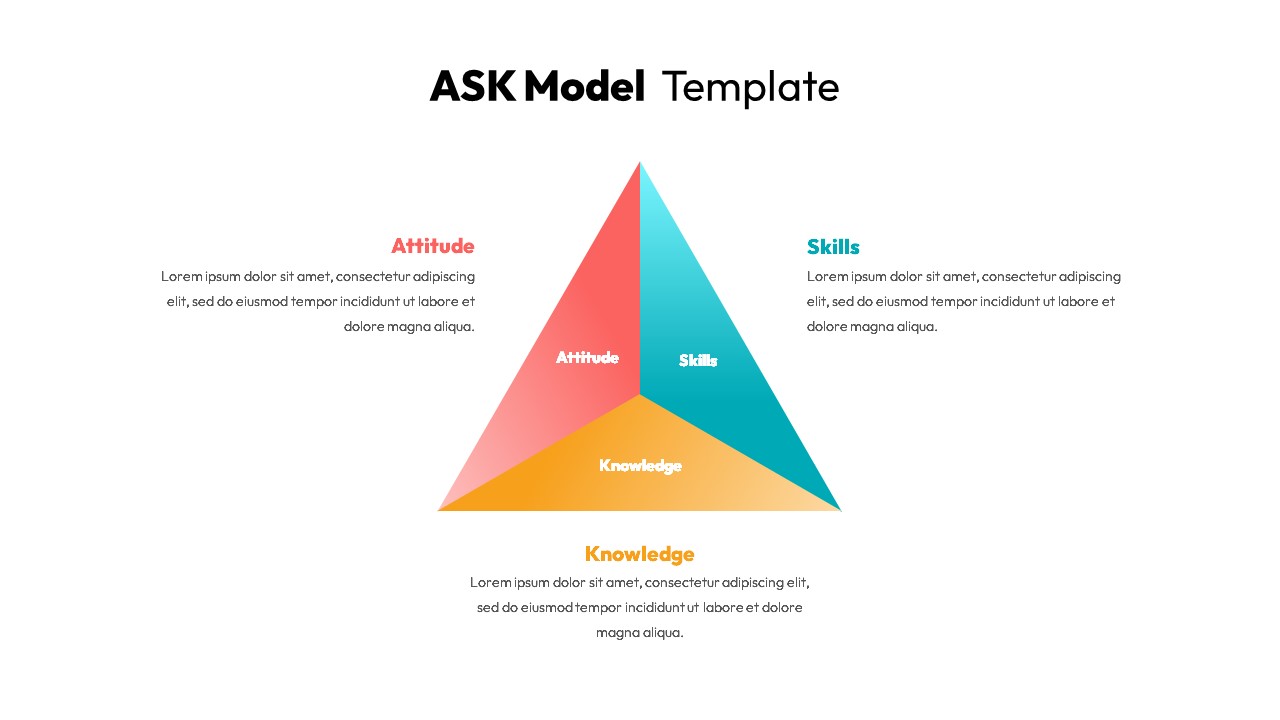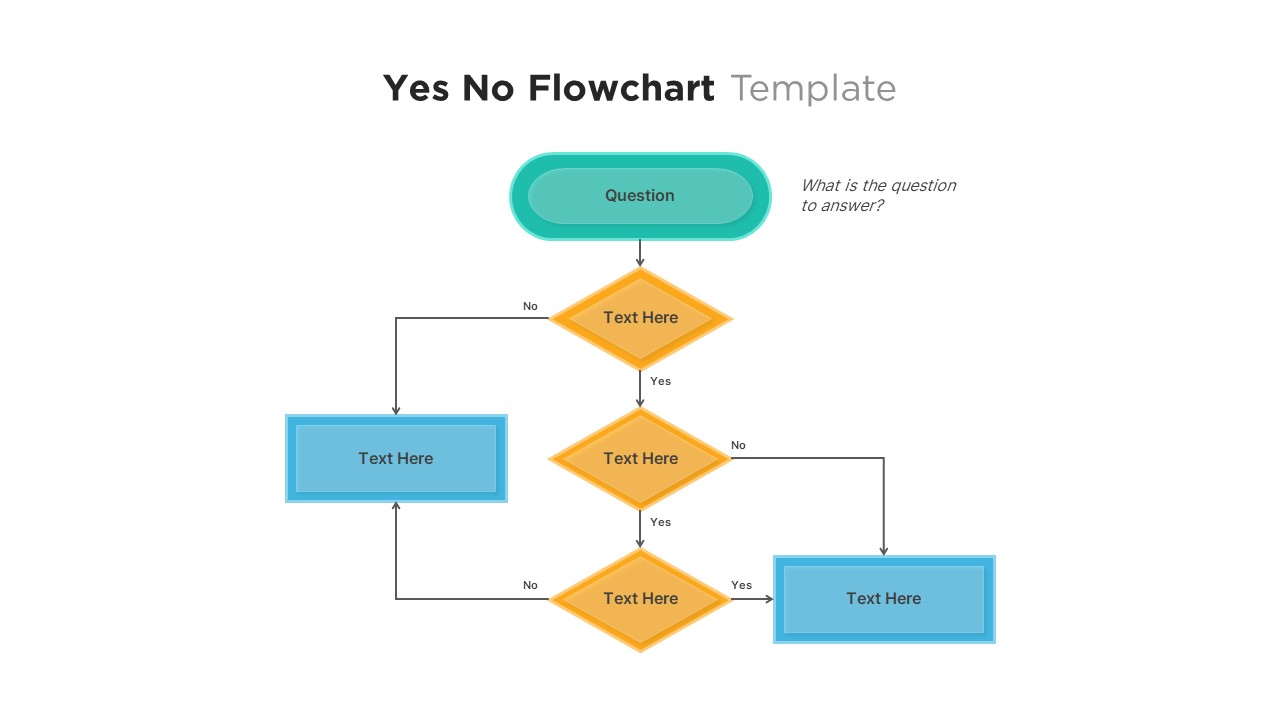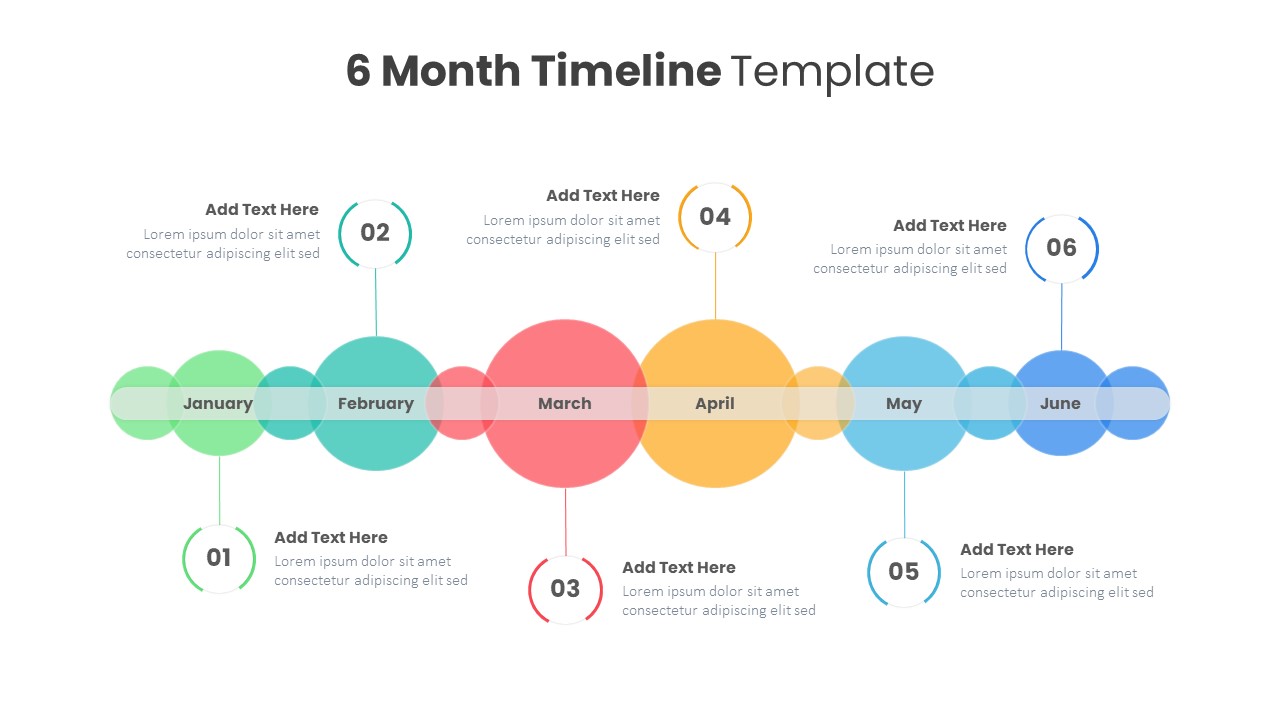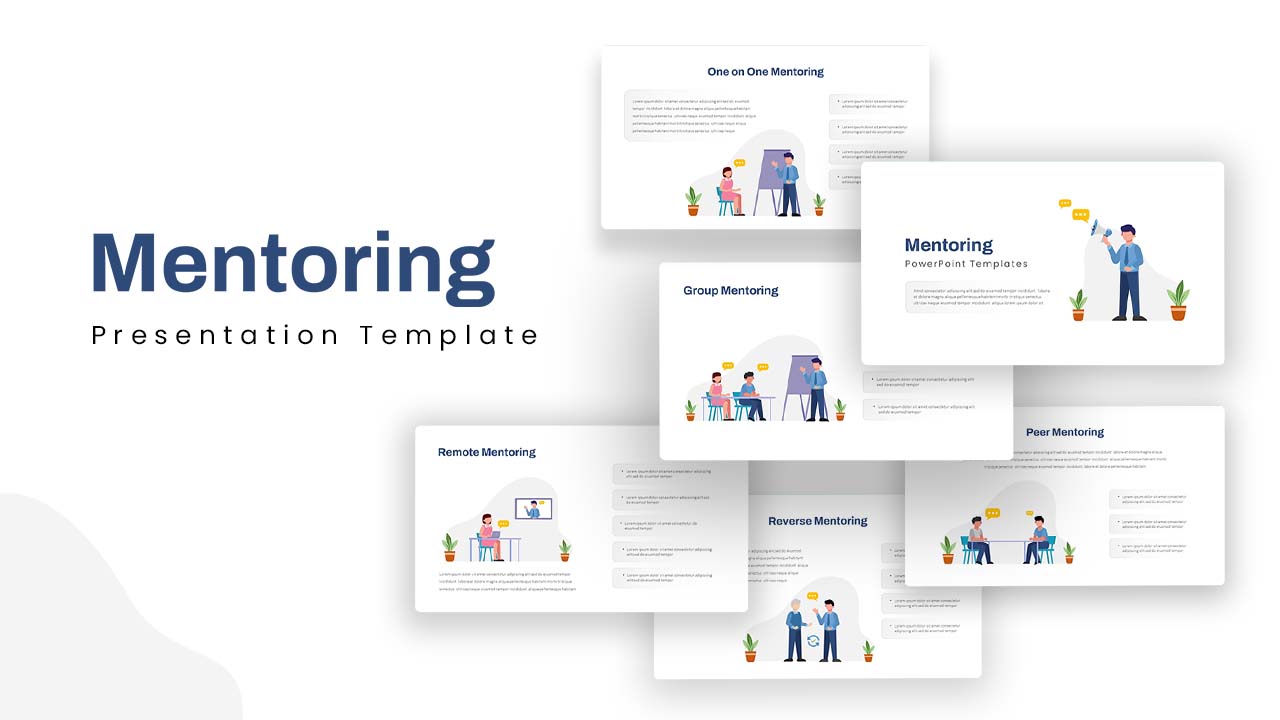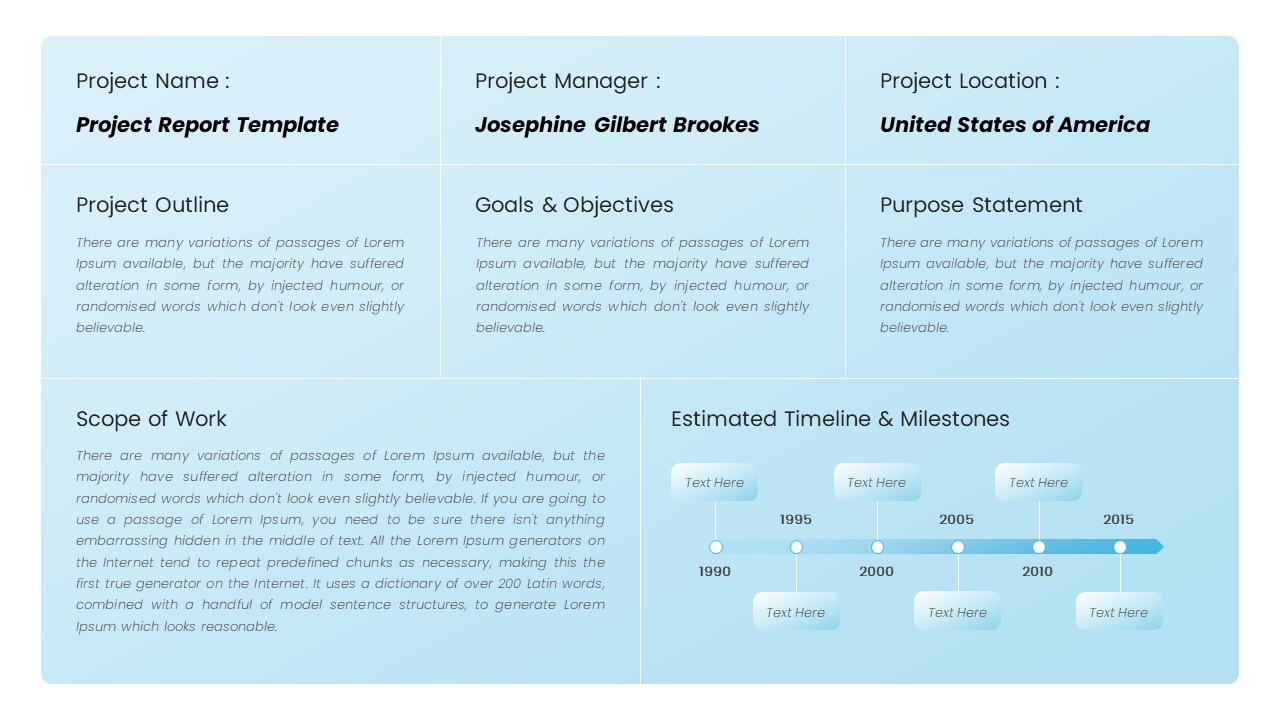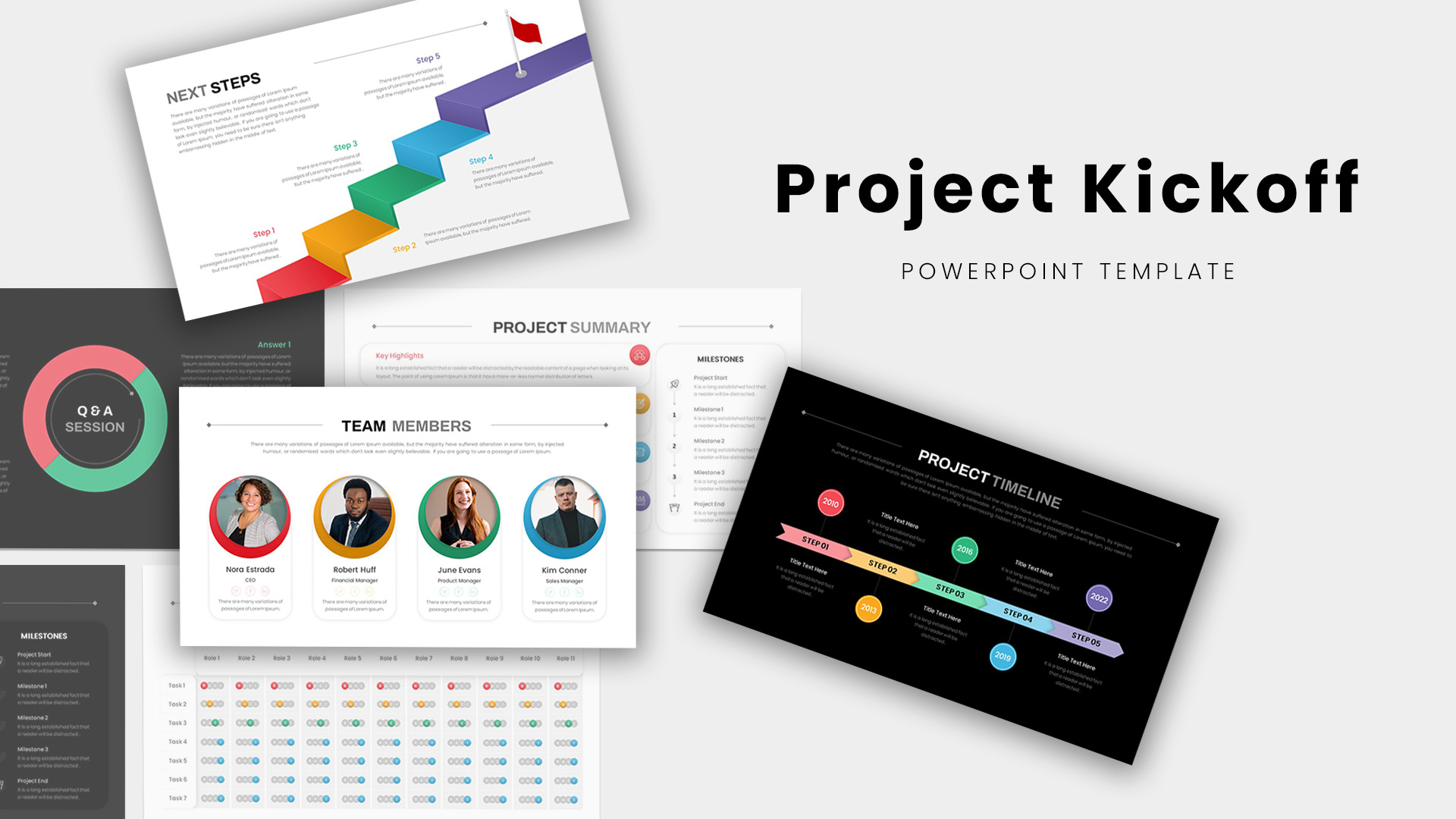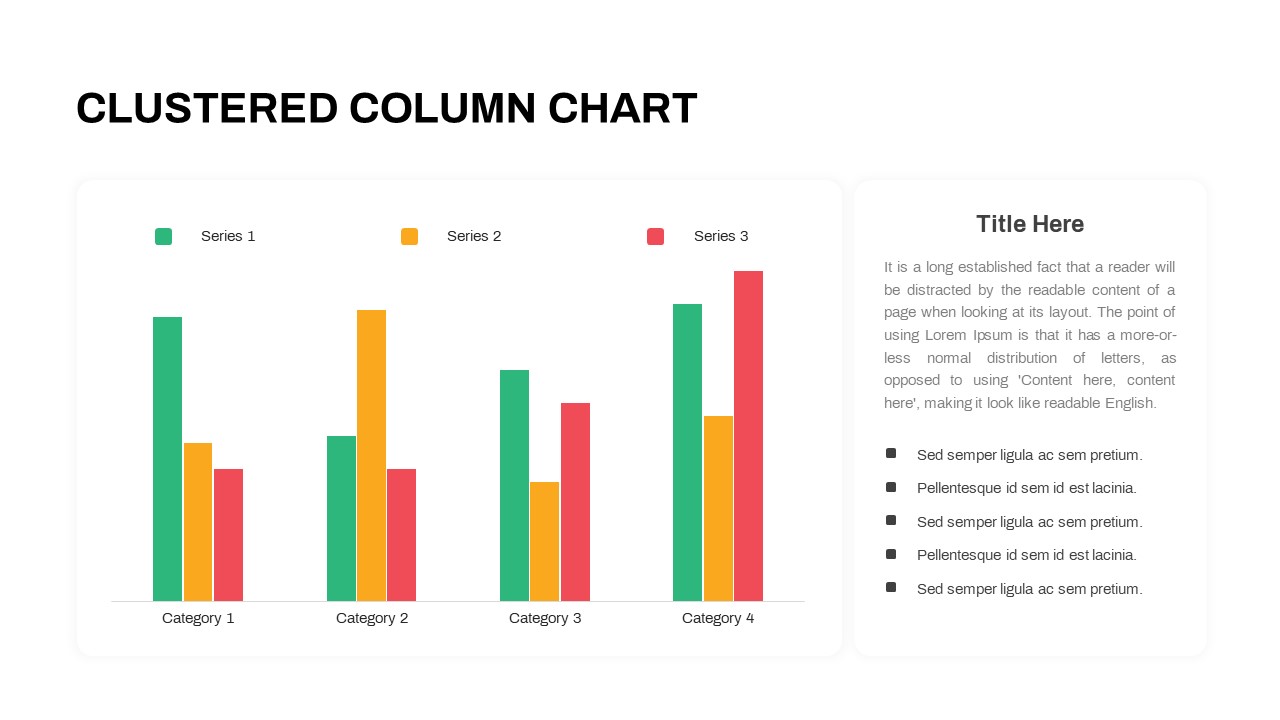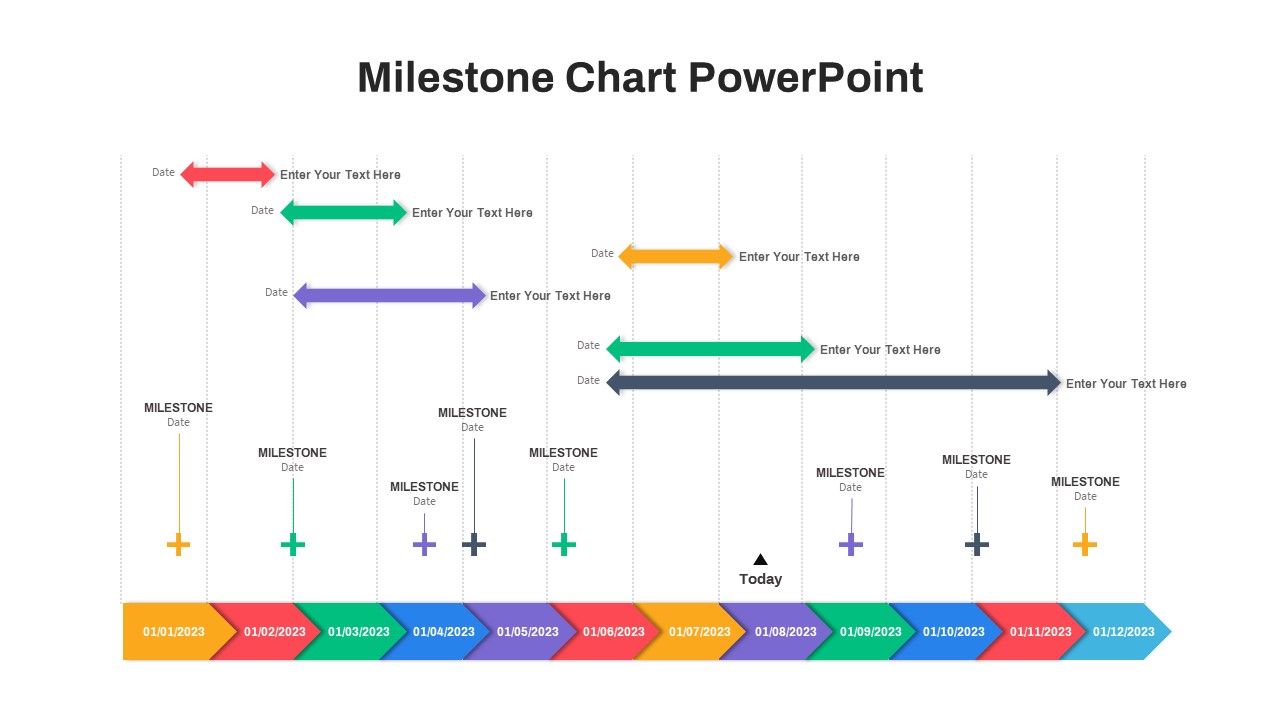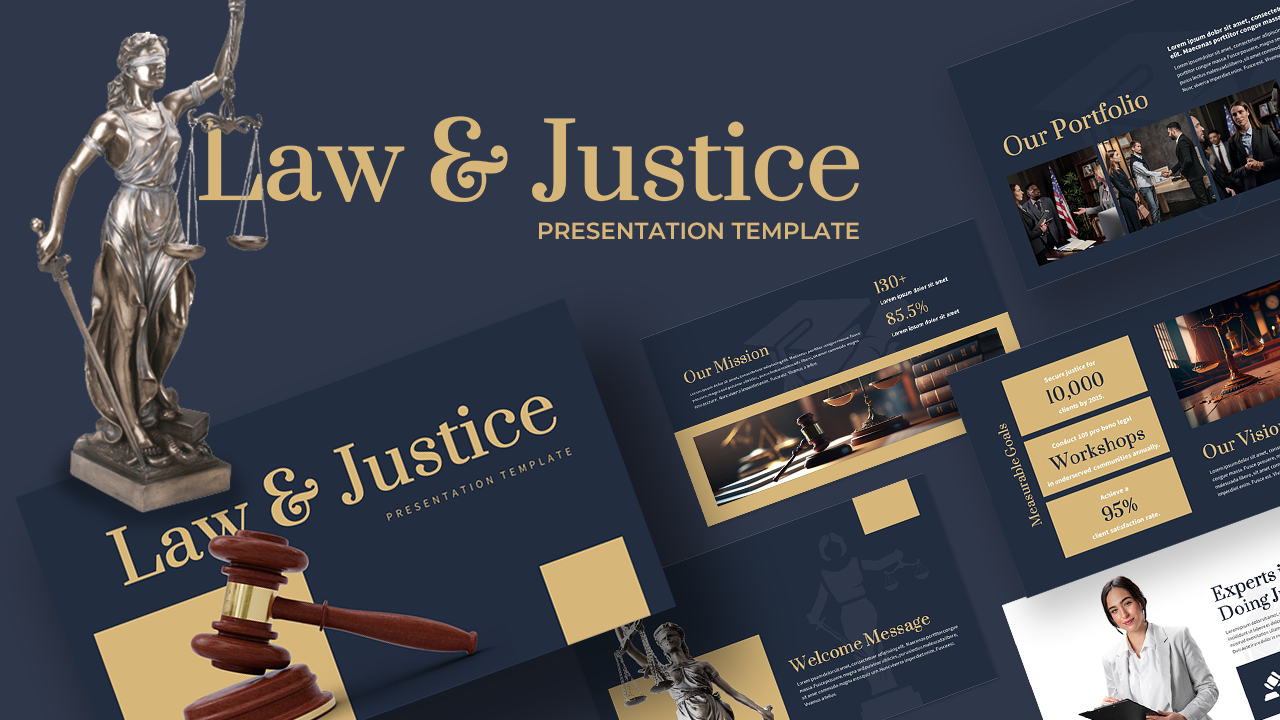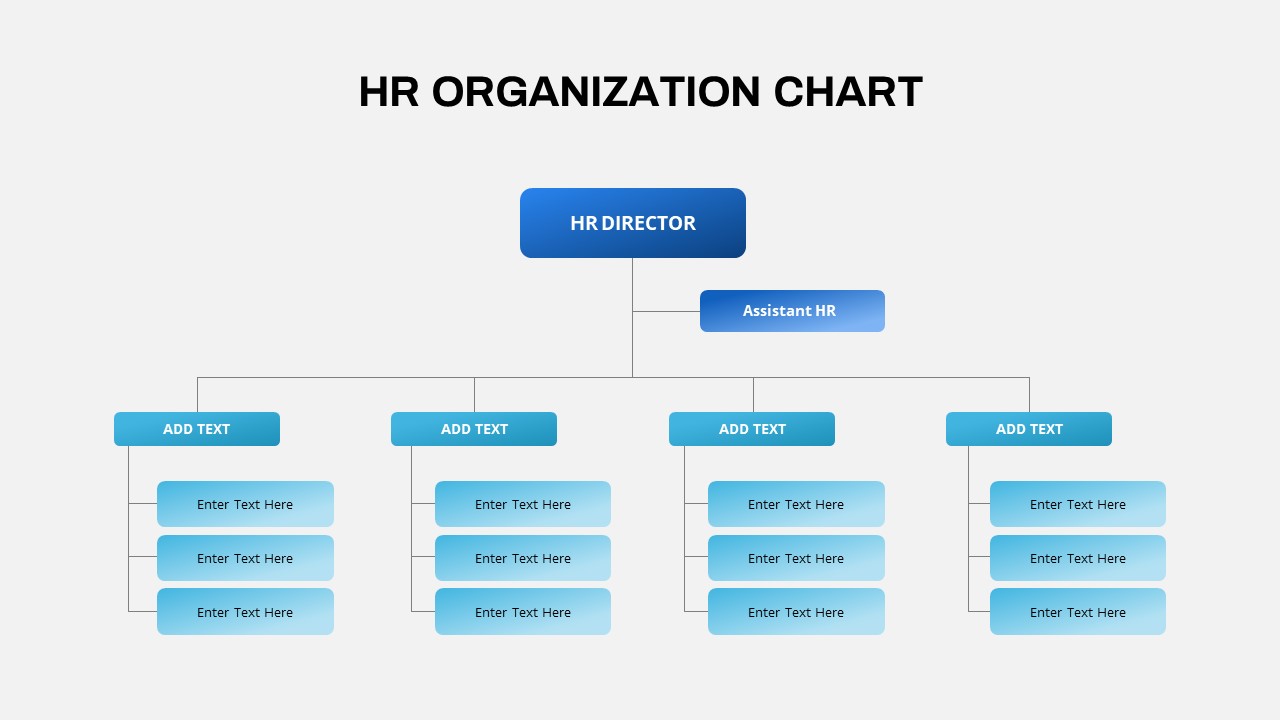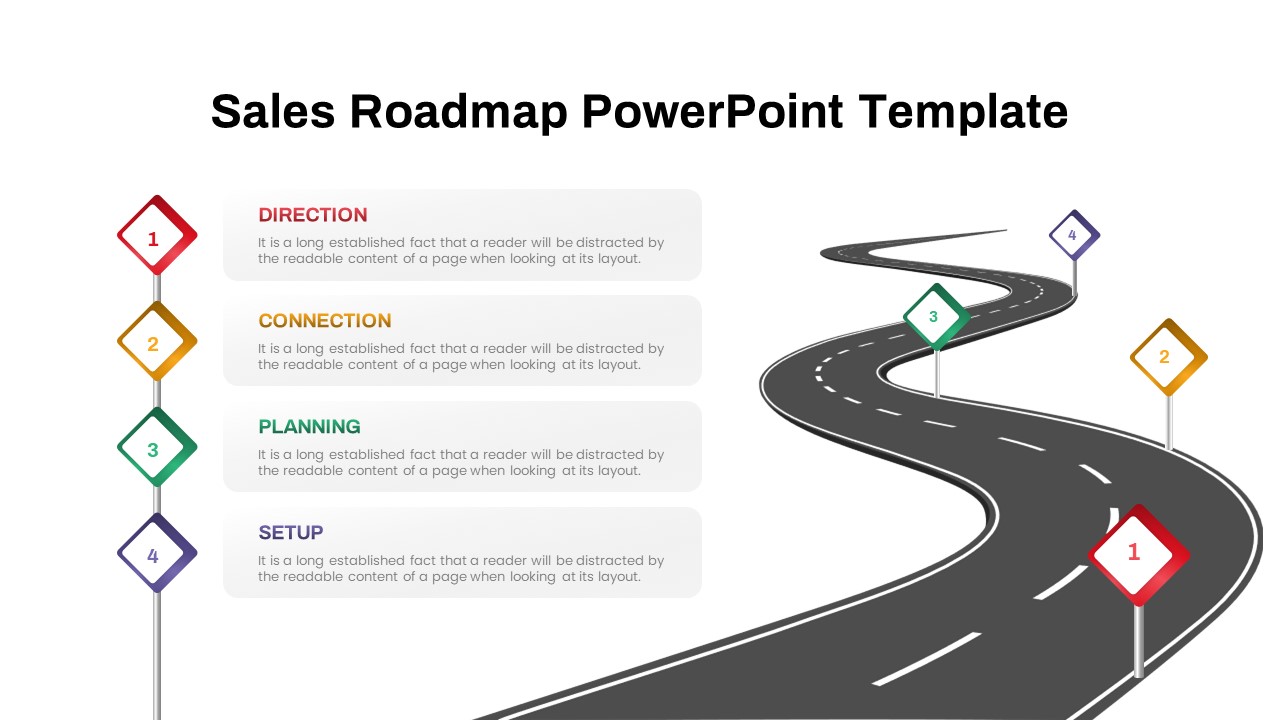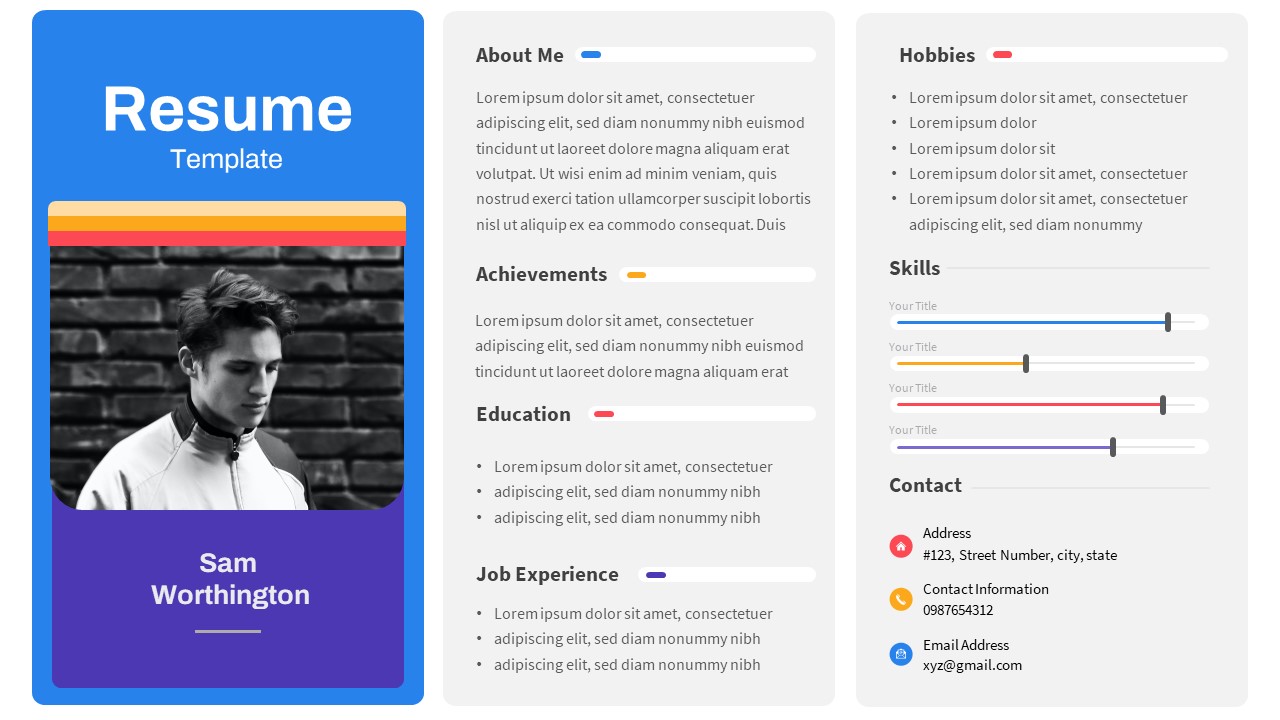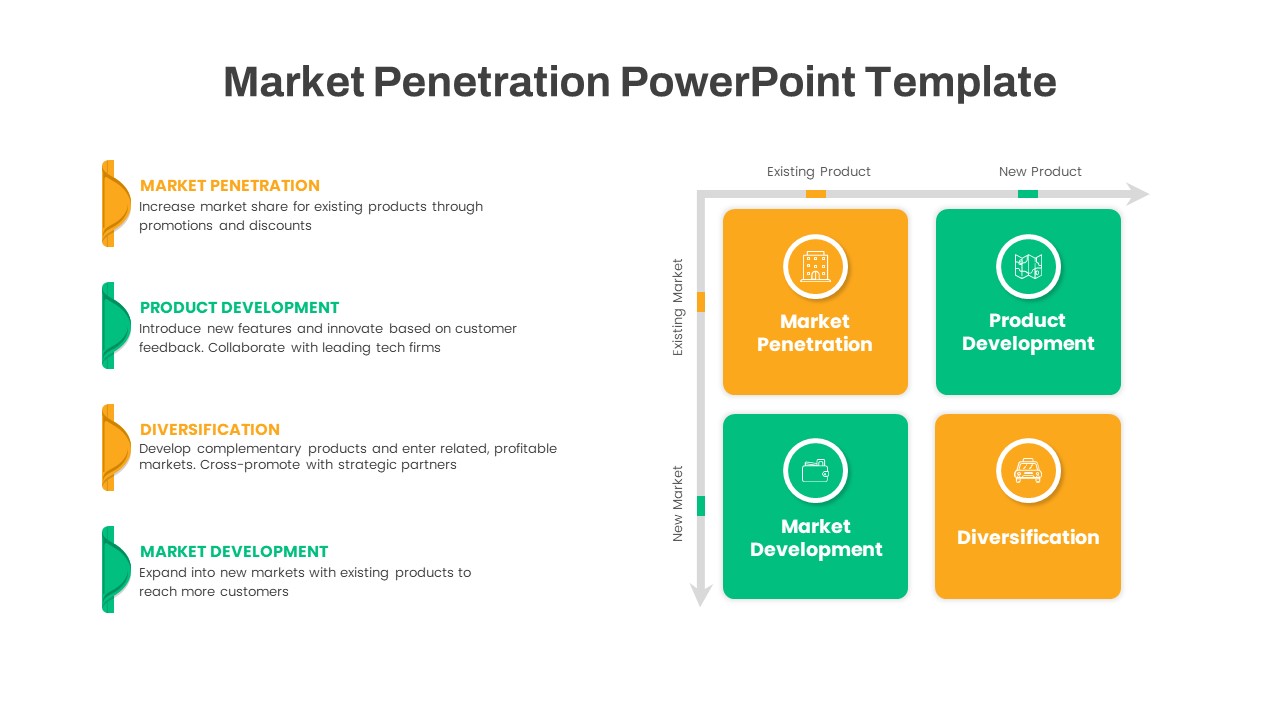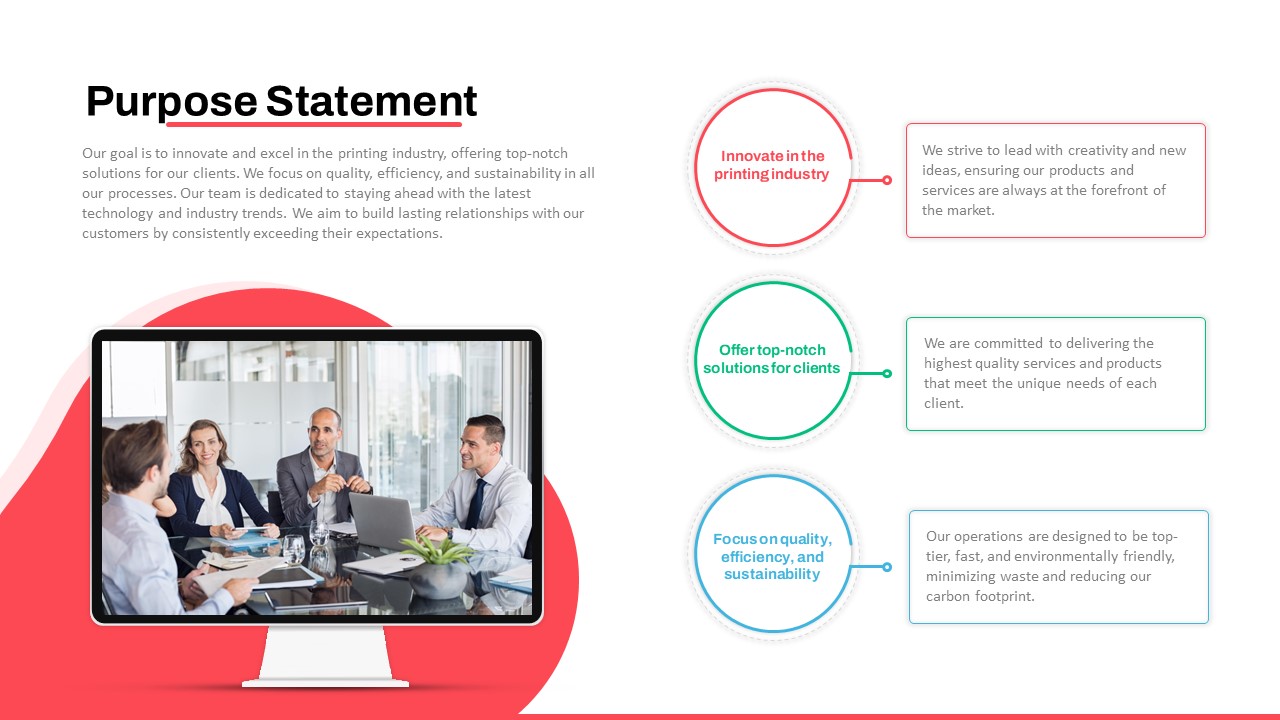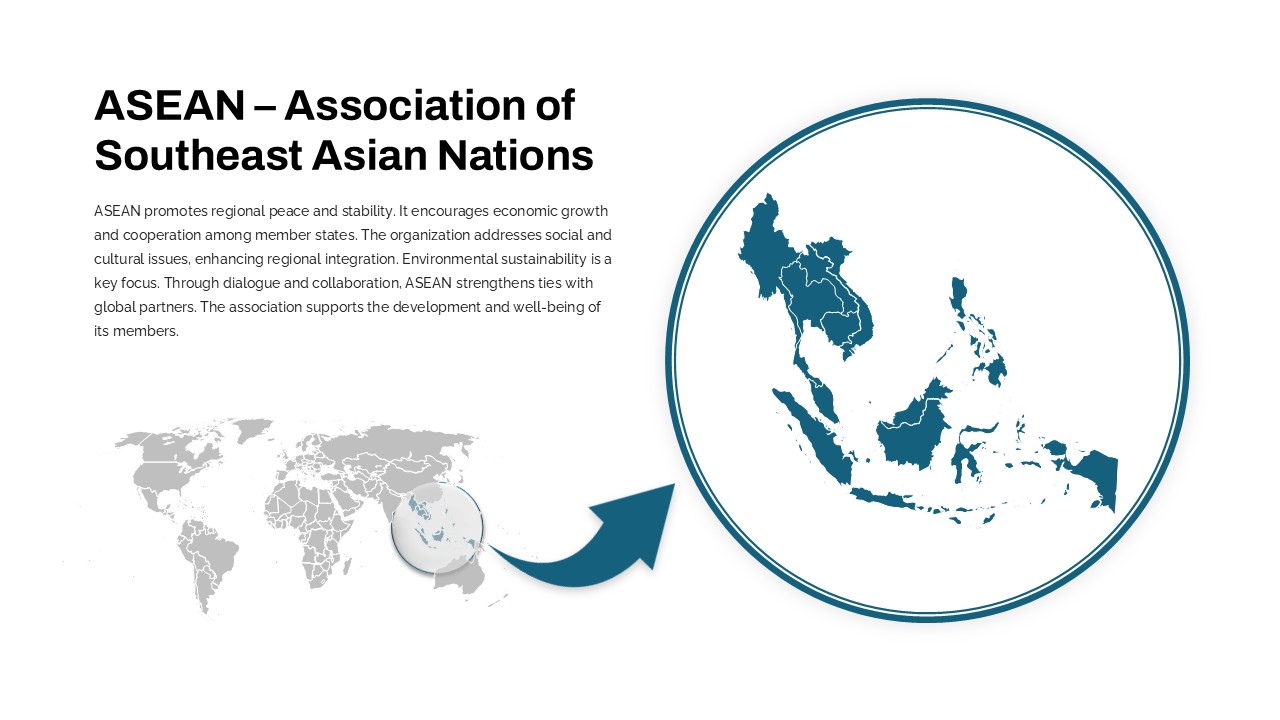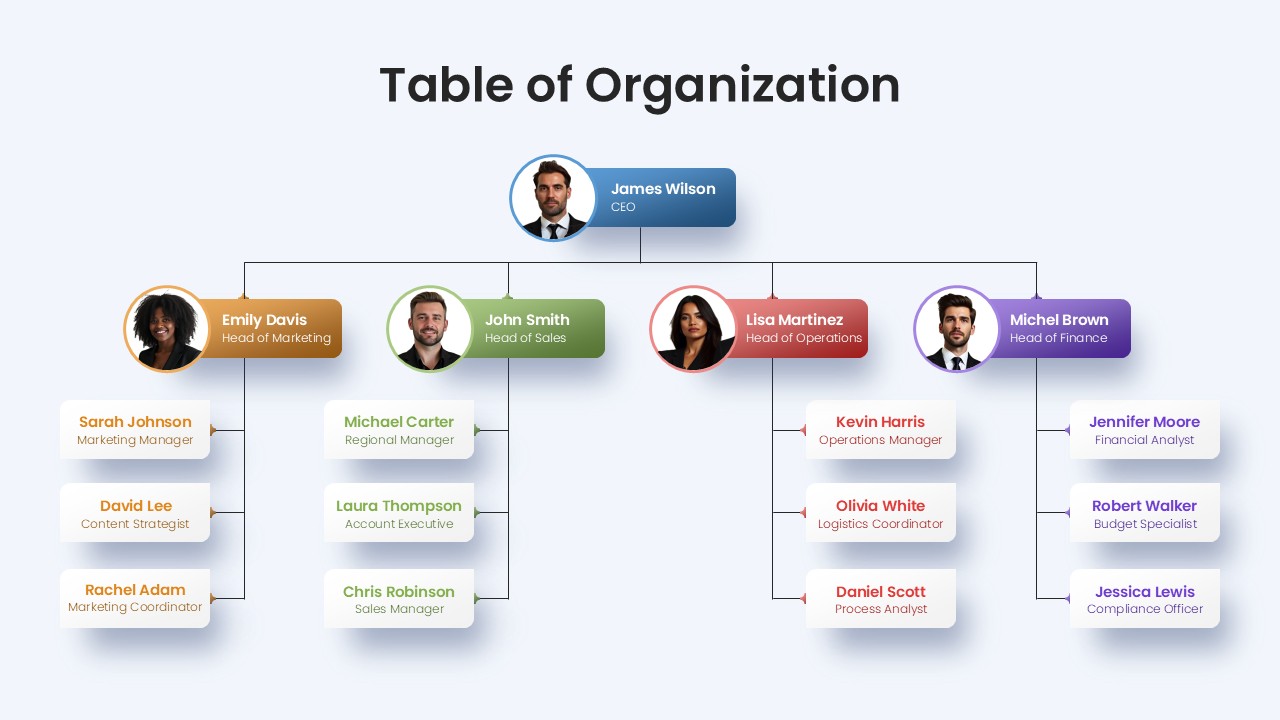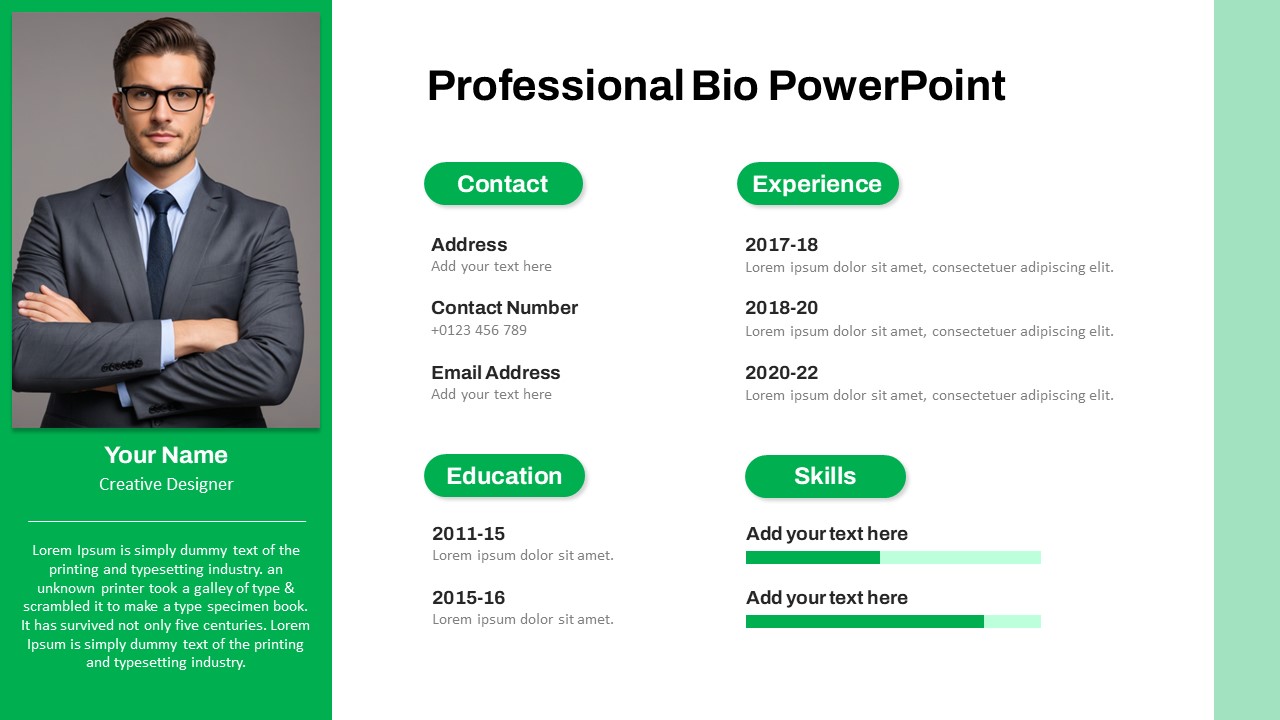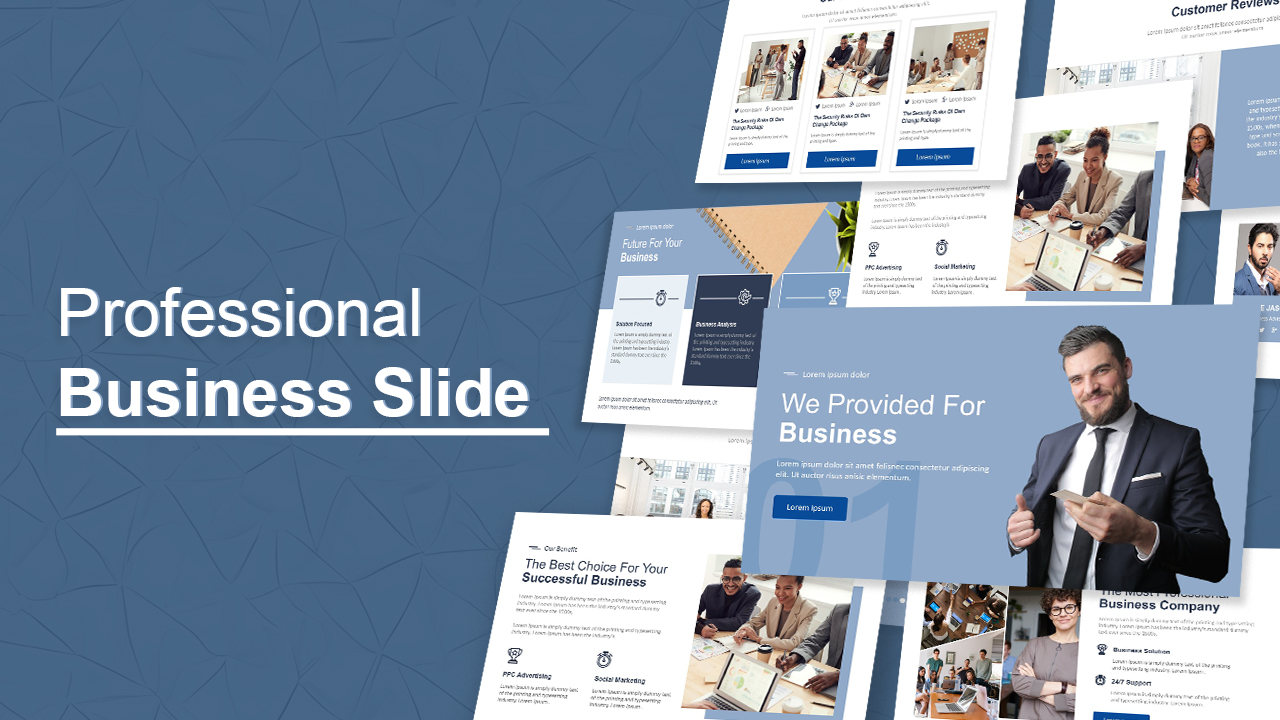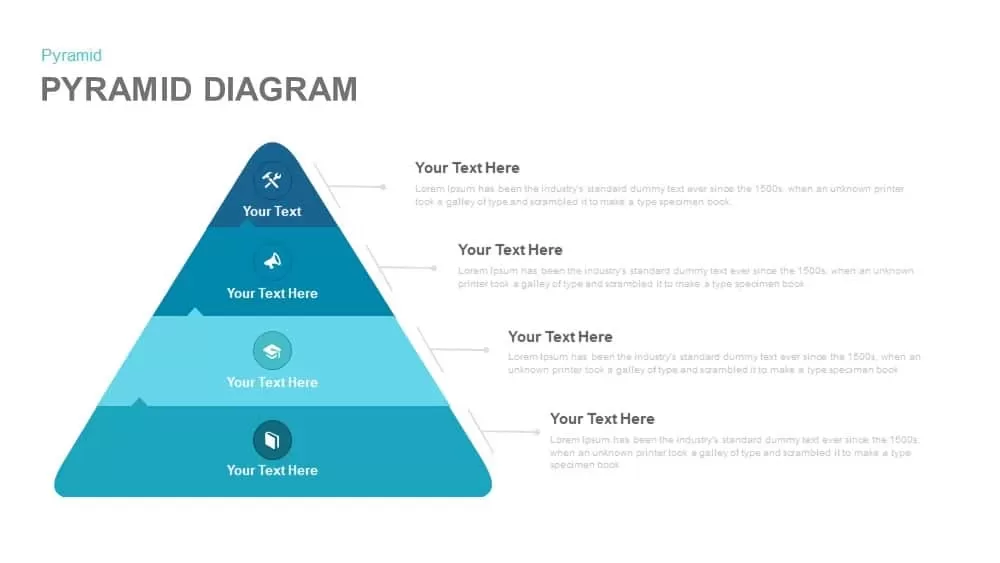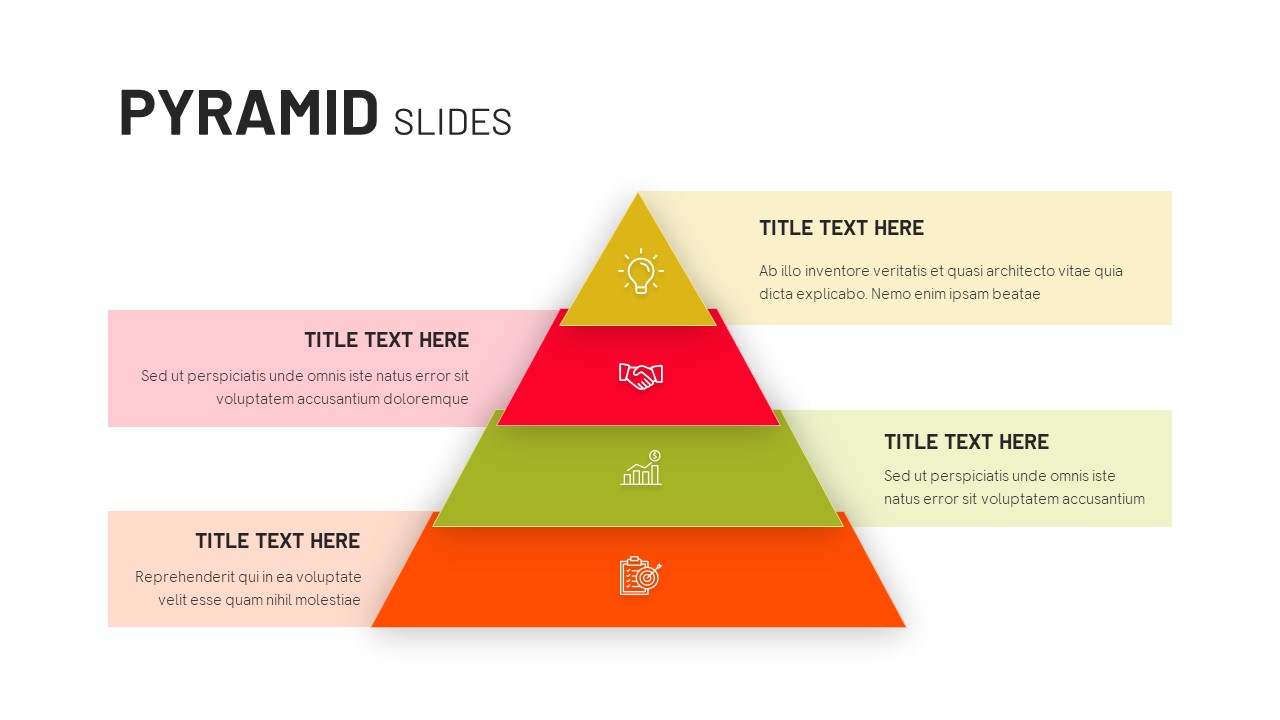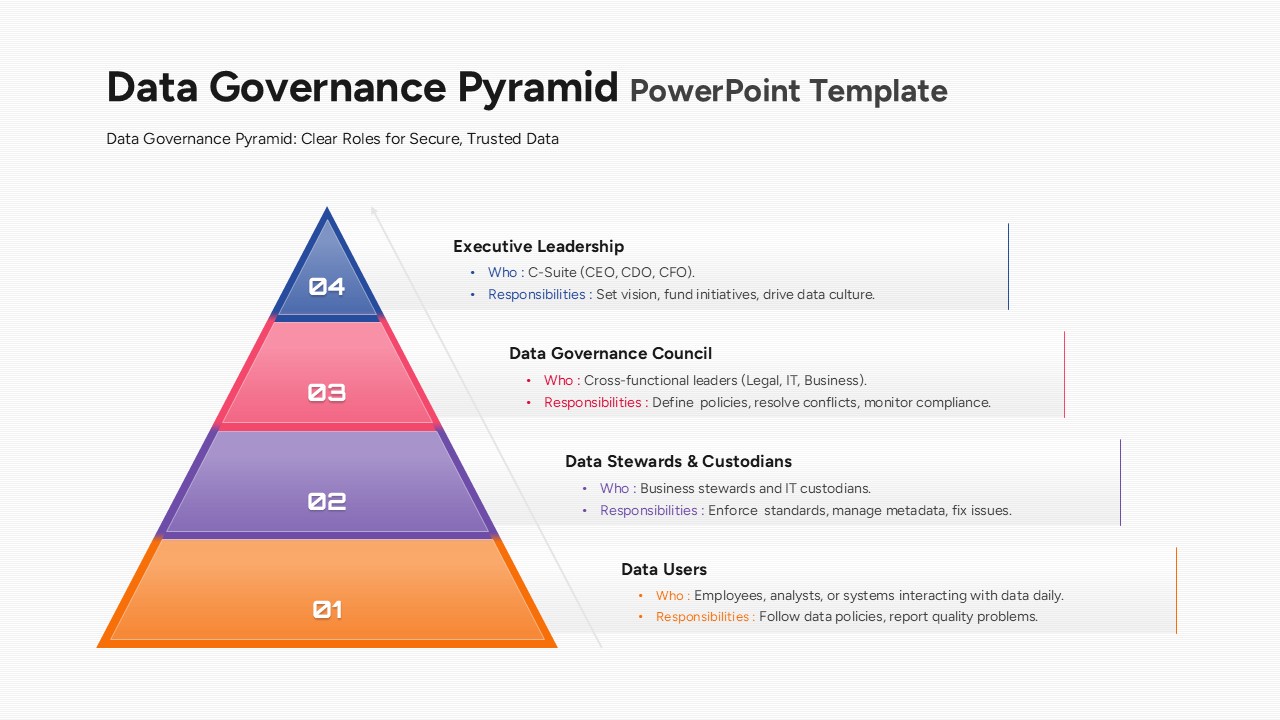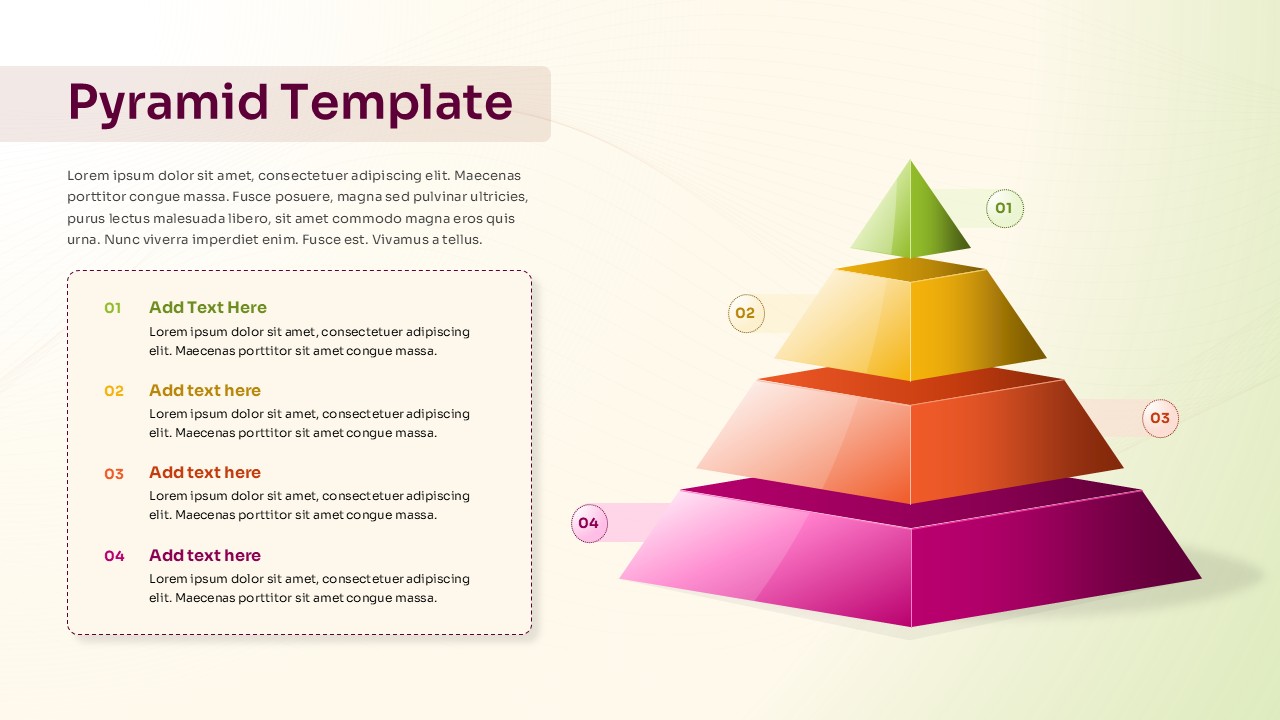Professional 5-Stage Pyramid Diagram Template for PowerPoint & Google Slides
Description
Leverage this five-stage pyramid diagram slide to present hierarchical relationships, step-wise processes, and proportional workflows with clarity and impact. The slide showcases a five-tiered pyramid rendered in flat design, each layer highlighted in a distinct hue—green, blue, dark gray, orange, and red—to visually differentiate stages. Slim connector lines link each segment to circular icon placeholders, allowing you to anchor concise labels or descriptions alongside representative icons such as a leaf, cloud, book, key, and briefcase. Vector-based shapes guarantee crisp rendering on any screen size and prevent pixelation, while the clean typography and generous white space ensure optimal readability. Explore more pyramid templates designed for strategy, business, and education presentations.
Crafted as fully editable vector graphics on master slides, this asset empowers users to quickly swap icons, adjust color themes, resize elements, and update text placeholders without distortion. Built-in chart objects and formatted text styles streamline data entry and ensure consistent styling across your deck. Whether operating in PowerPoint or Google Slides, you can rely on seamless cross-platform compatibility, full-resolution fidelity, and optional animated builds that enhance engagement during live presentations. Save time and maintain brand coherence with this professional pyramid diagram slide. Our five level vision pyramid offers another structured option for illustrating long-term goals and layered strategies with a polished aesthetic.
Ideal for illustrating organizational hierarchies, departmental breakdowns, growth stages, marketing funnels, or Maslow’s hierarchy of needs, this versatile slide adapts effortlessly to diverse content scenarios. Use it to structure product feature lists, outline project phases, compare tiered service offerings, or display resource allocation models. Duplicate, recolor, and reorder the layers to reflect evolving strategies, market segmentation, or educational frameworks. With intuitive placeholders and a structured layout, this pyramid diagram slide helps you communicate complex information with maximum clarity and minimal effort.
Who is it for
Business strategists, project managers, marketing teams, and educators will benefit from this pyramid diagram to break down multi-level processes, visualize hierarchies, or map phased workflows. Consultants, trainers, and startup founders can leverage its clear structure to align stakeholders and drive data-driven discussions.
Other Uses
Beyond standard hierarchies, repurpose this slide for product roadmaps, service tier comparisons, risk assessments, resource allocation models, or training modules. Adapt the layers to showcase customer journey stages, organizational structures, market segmentation, or educational curricula across industries. For more creative layouts, the five stage pyramid infographics provide a visually engaging alternative tailored for infographic-style presentations.
Login to download this file