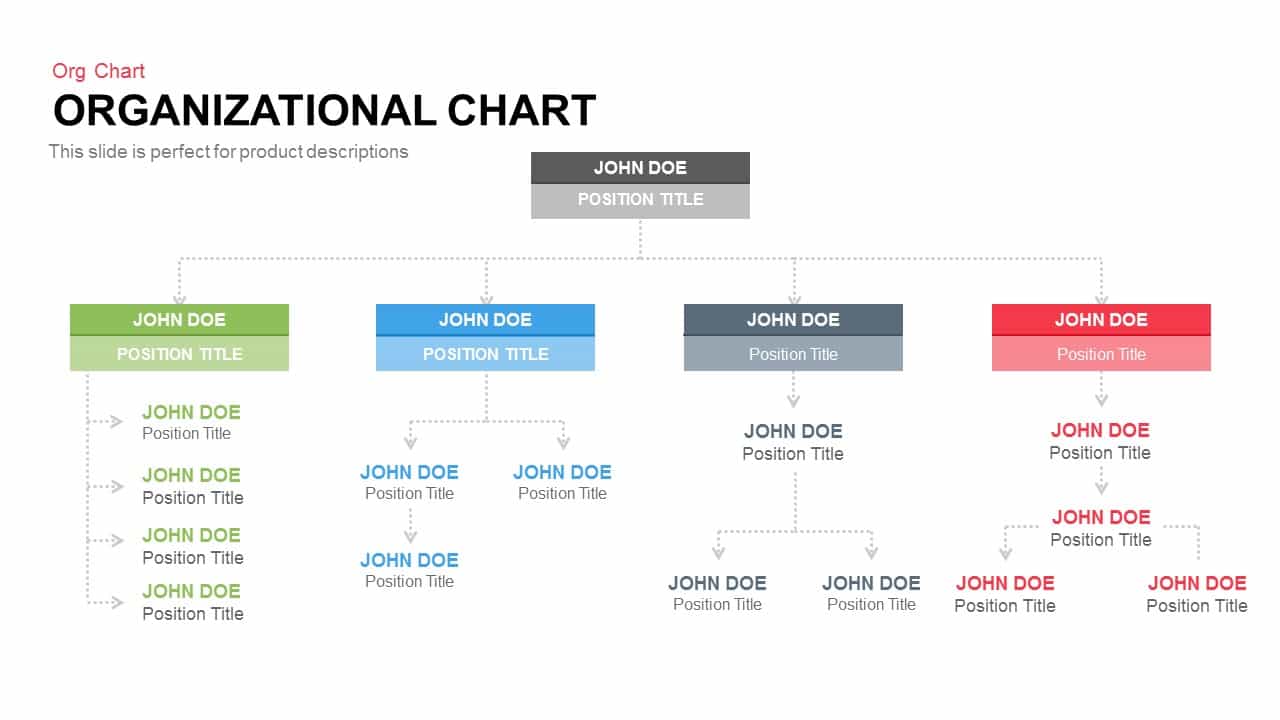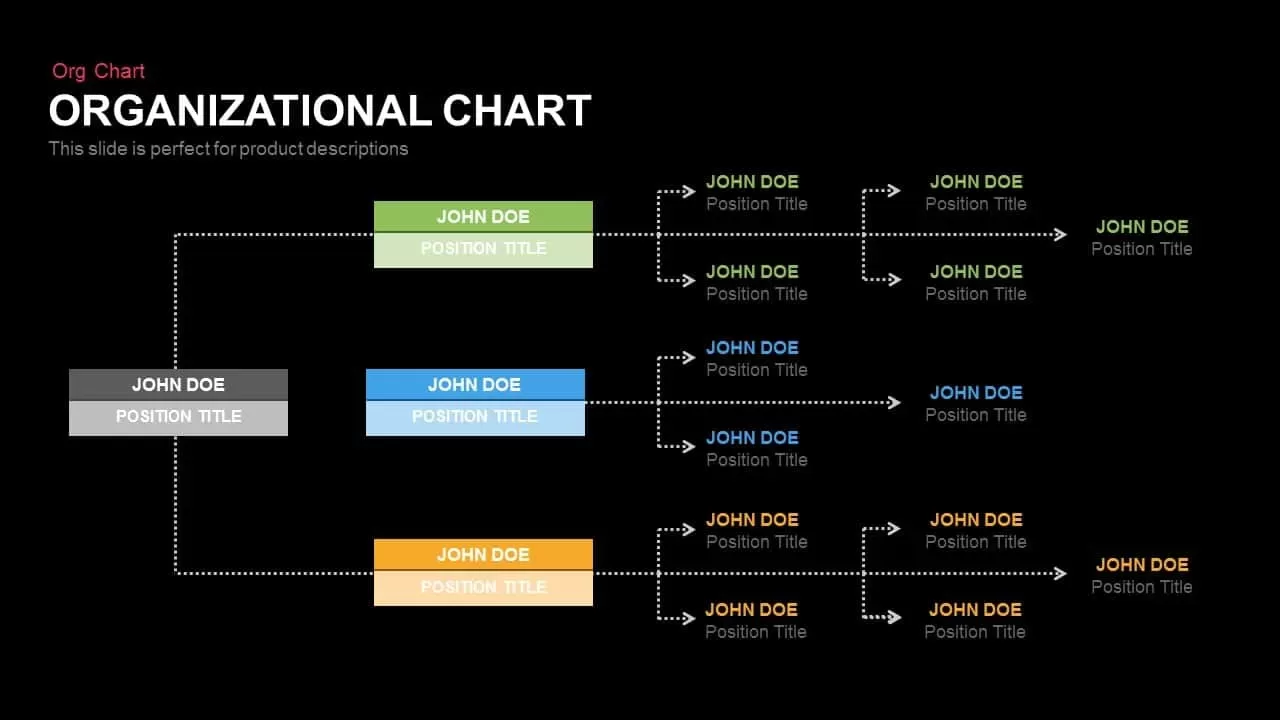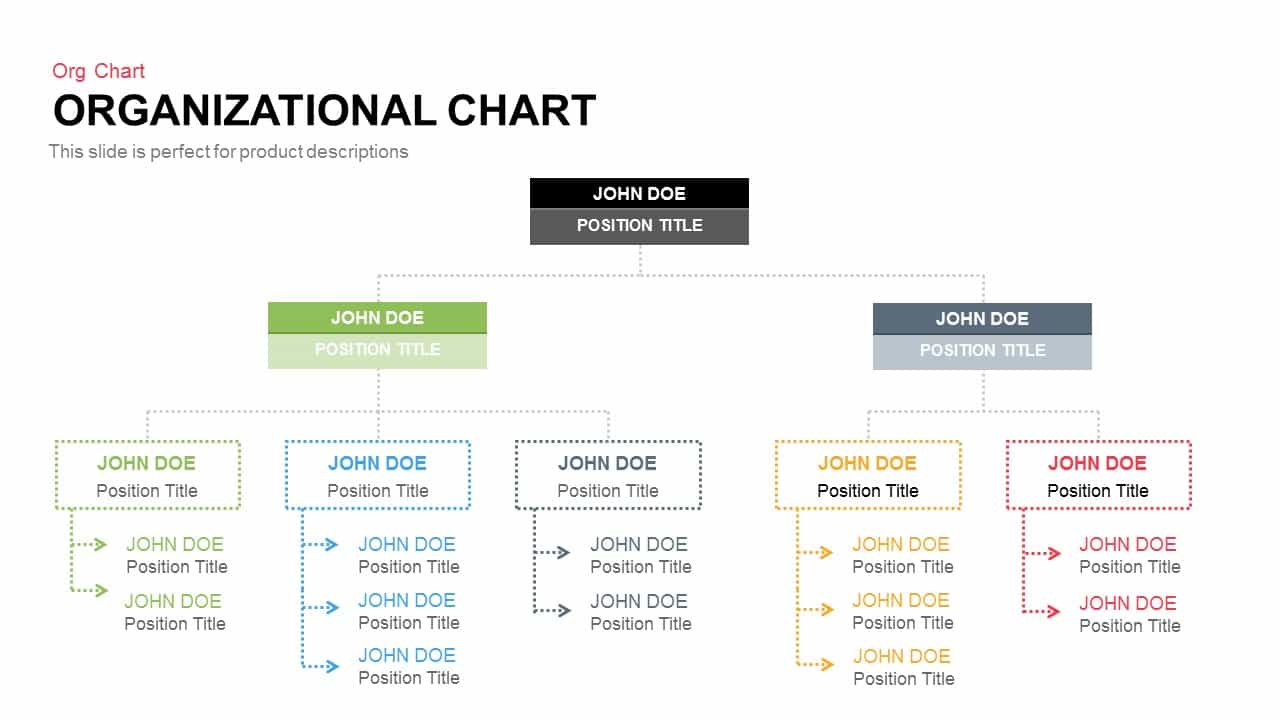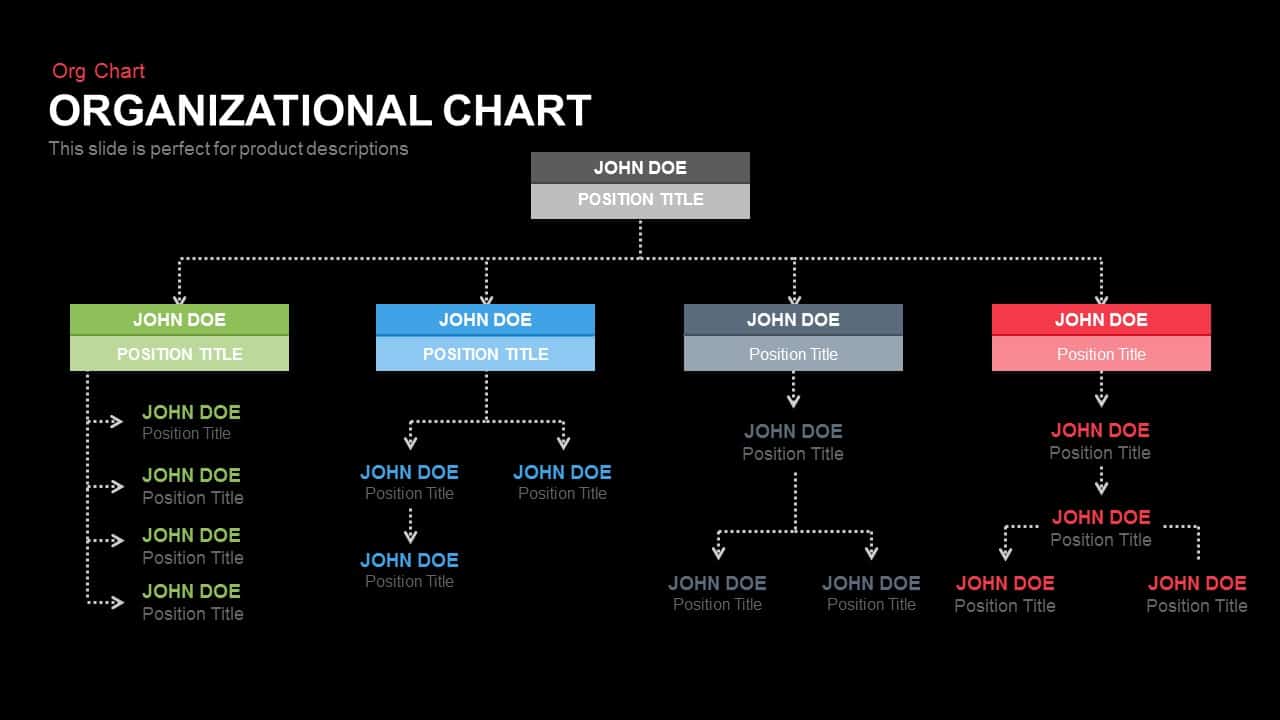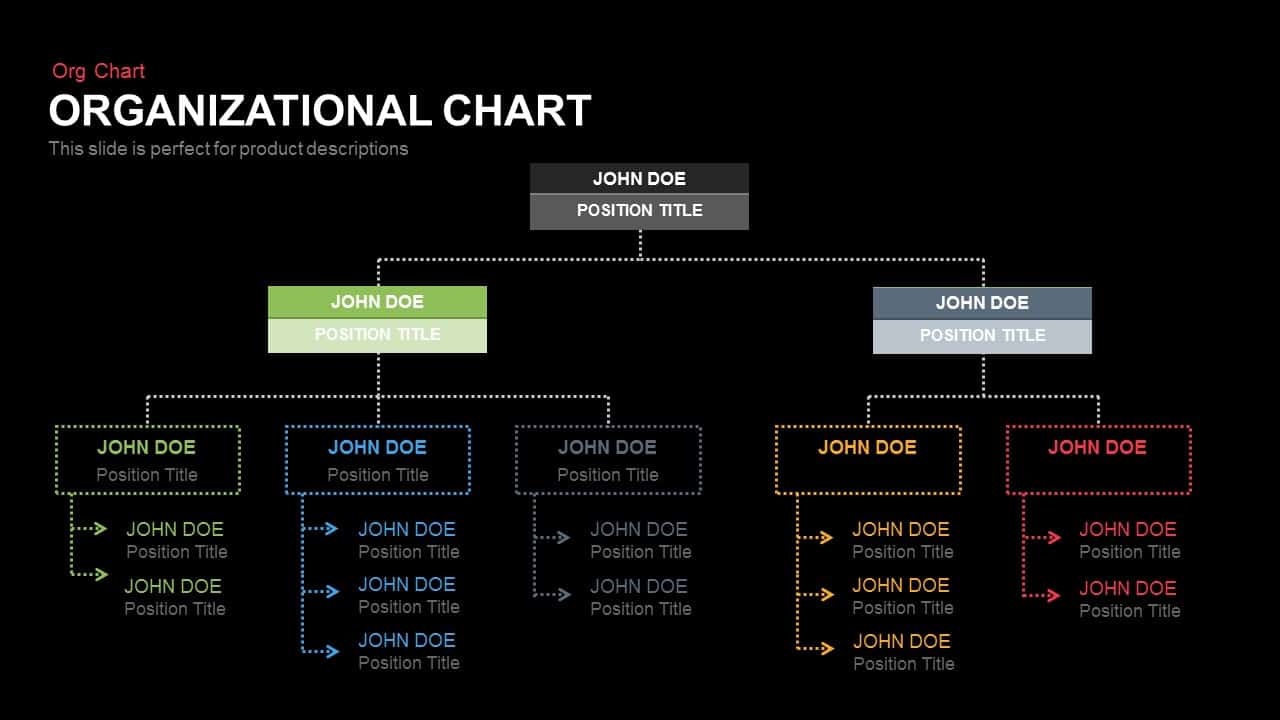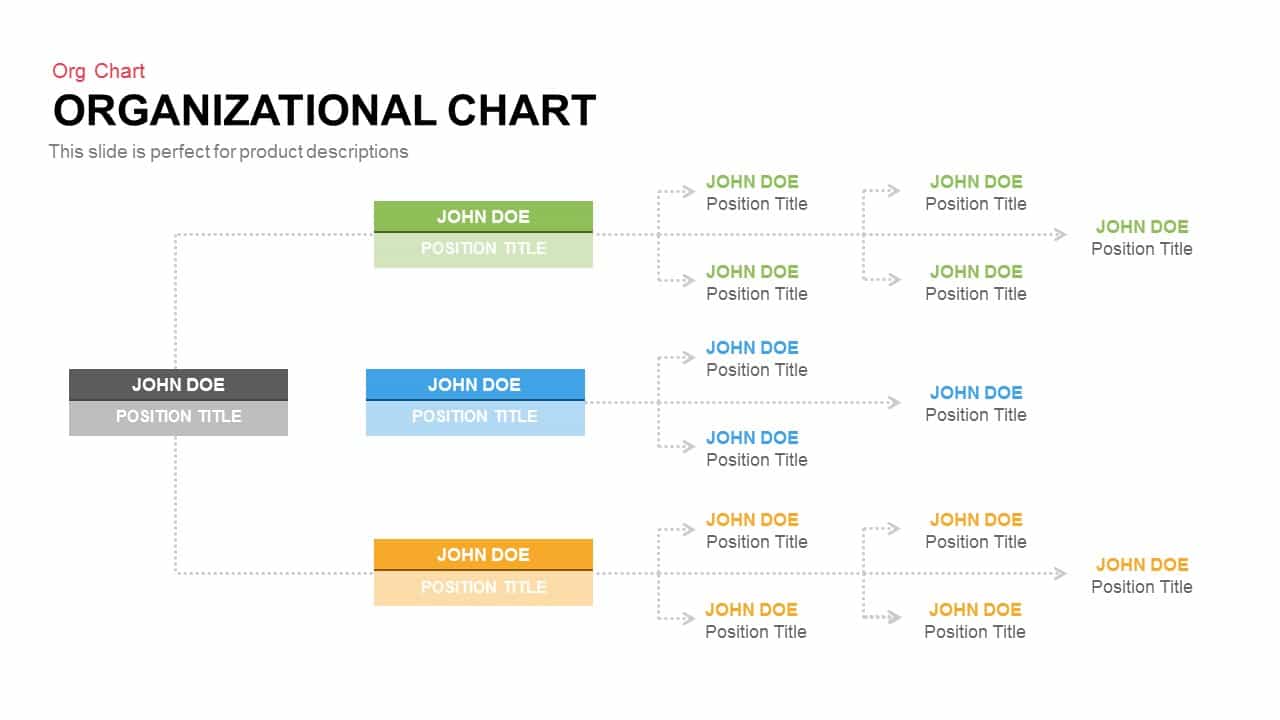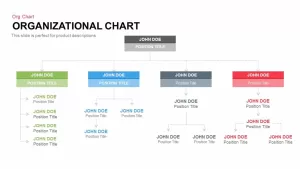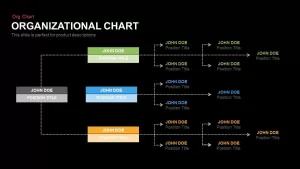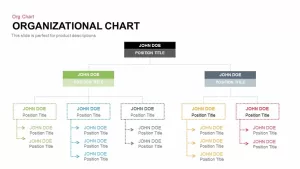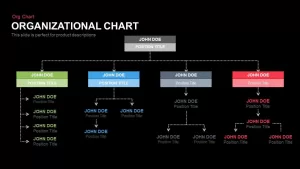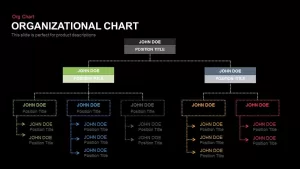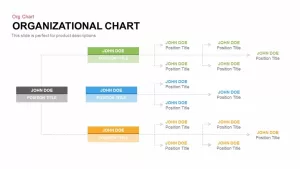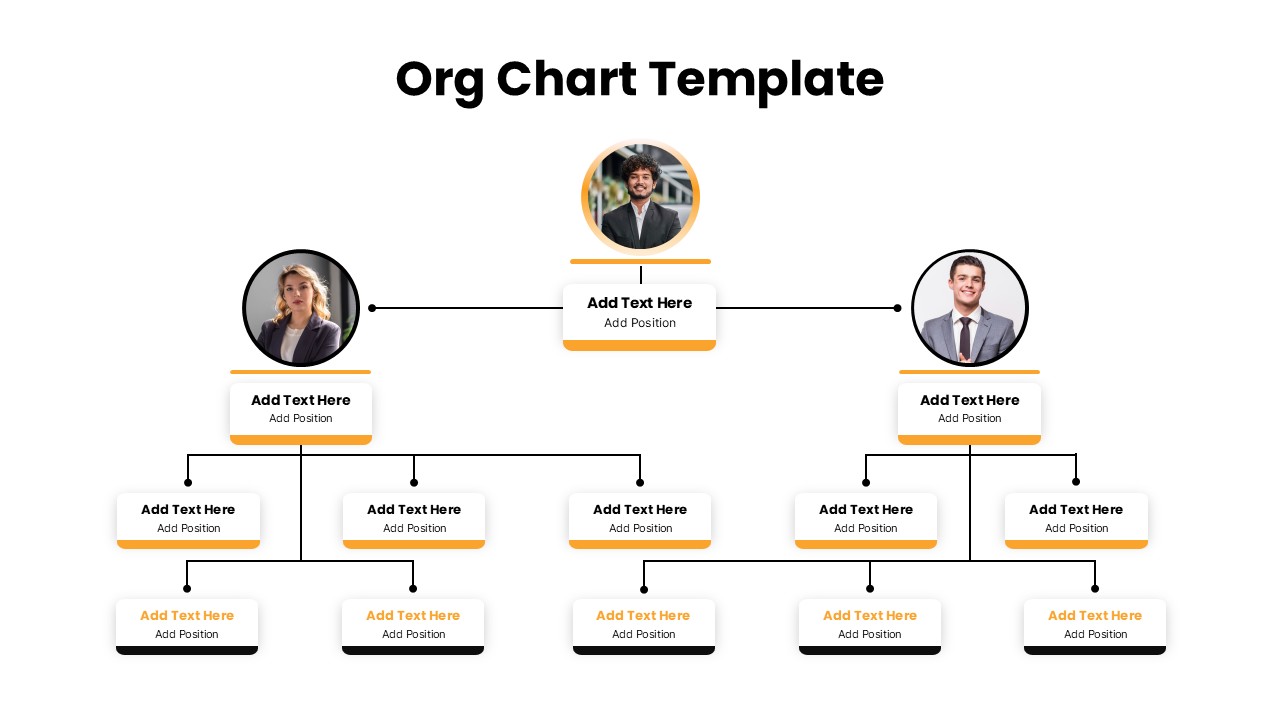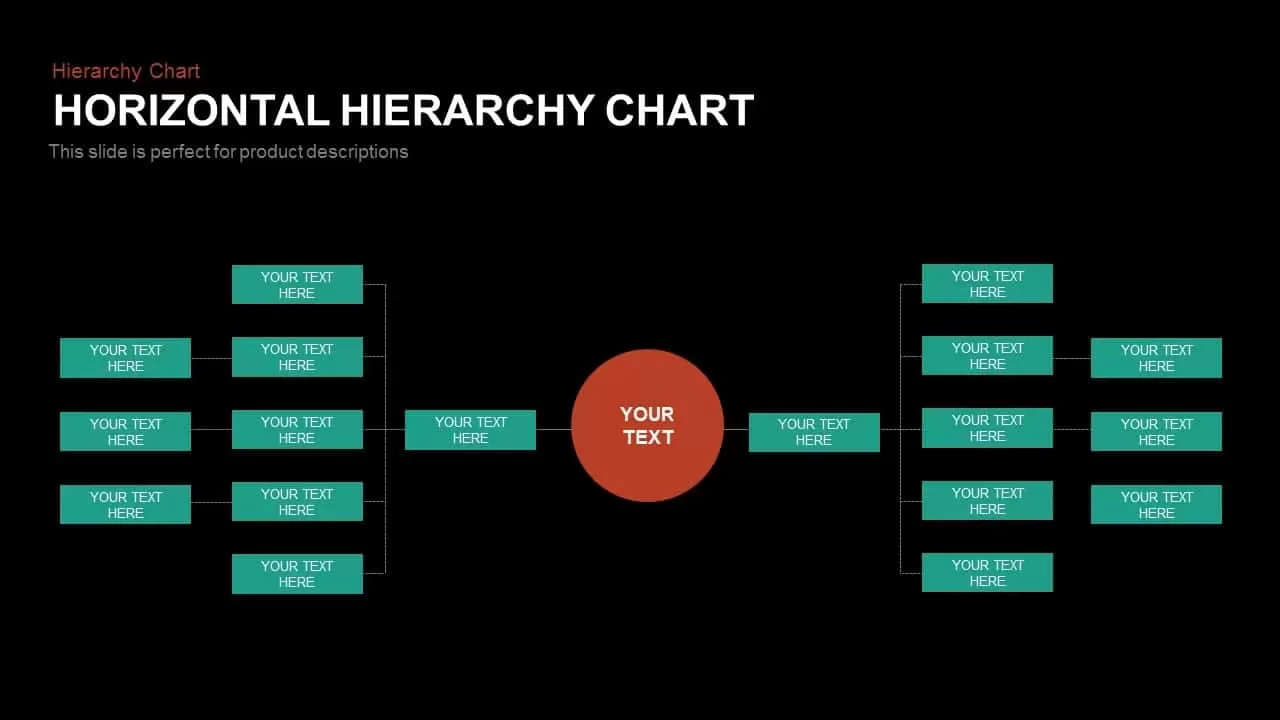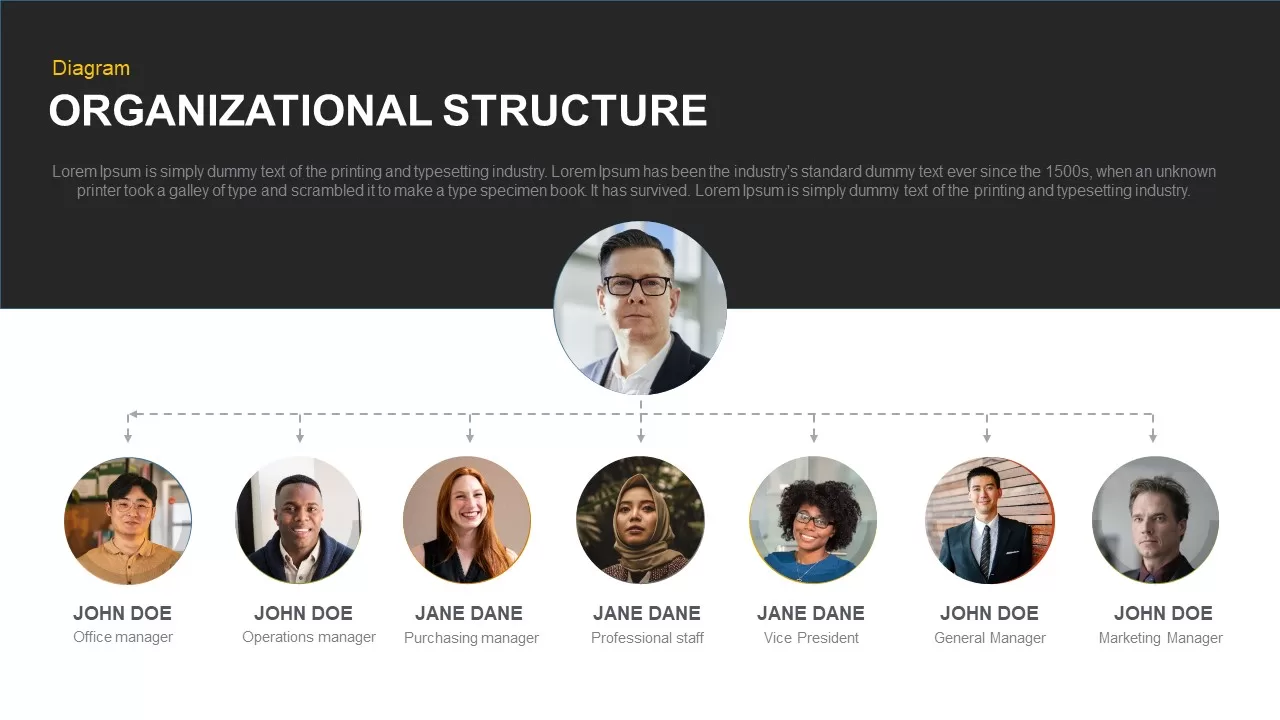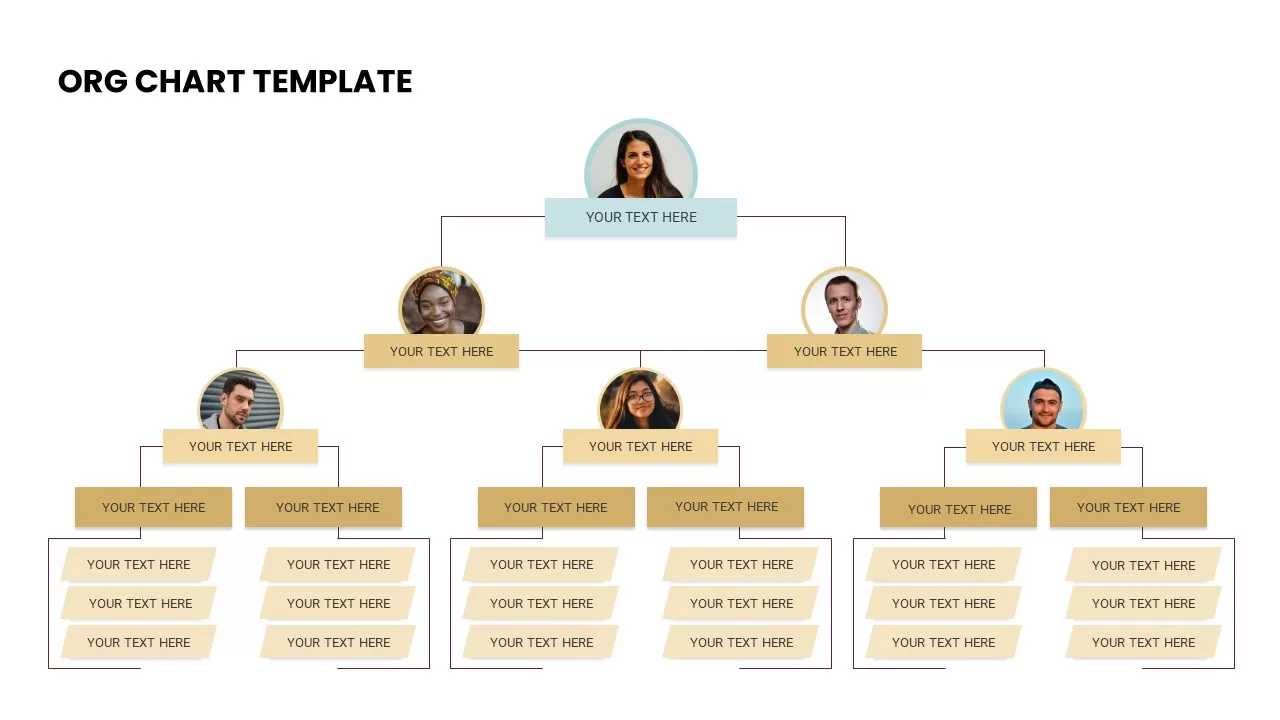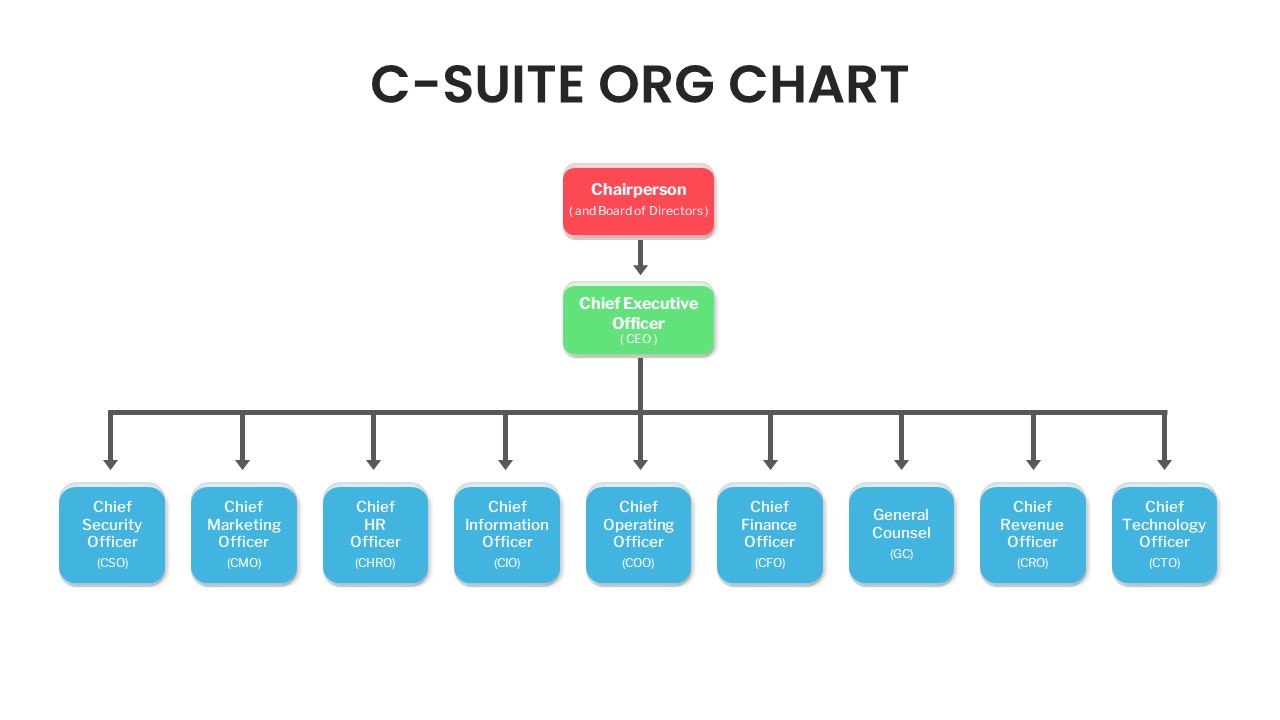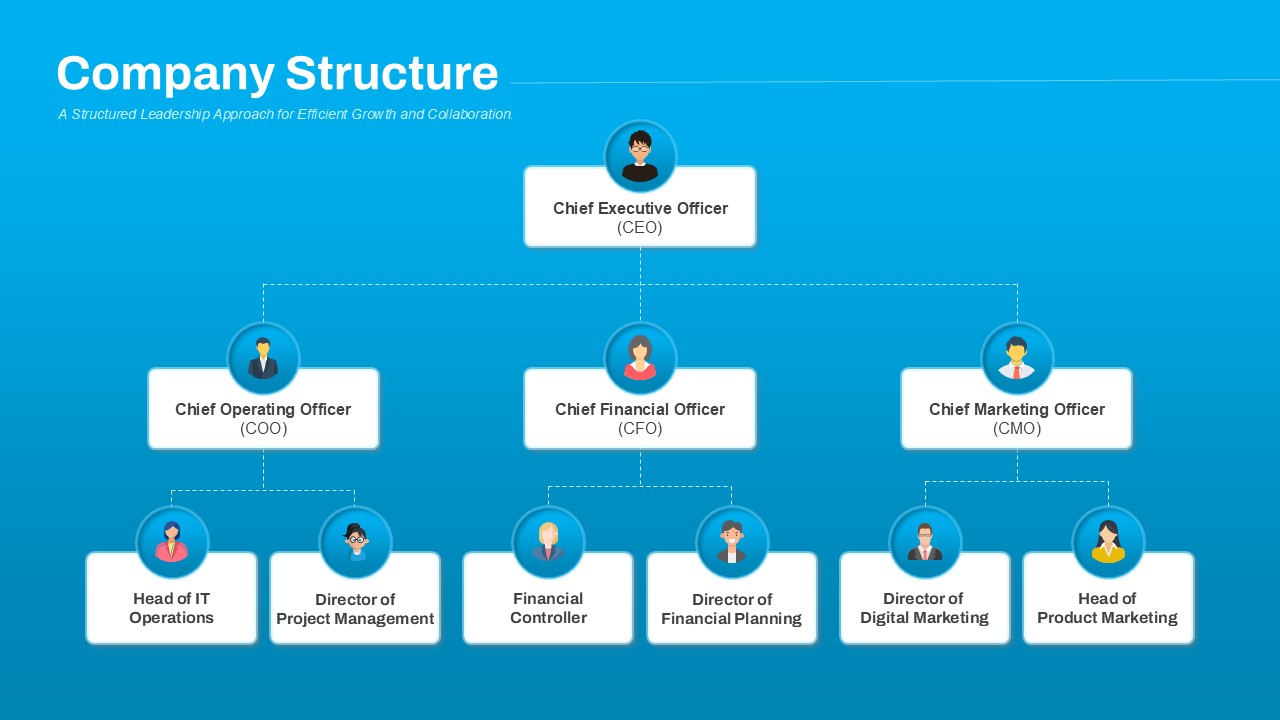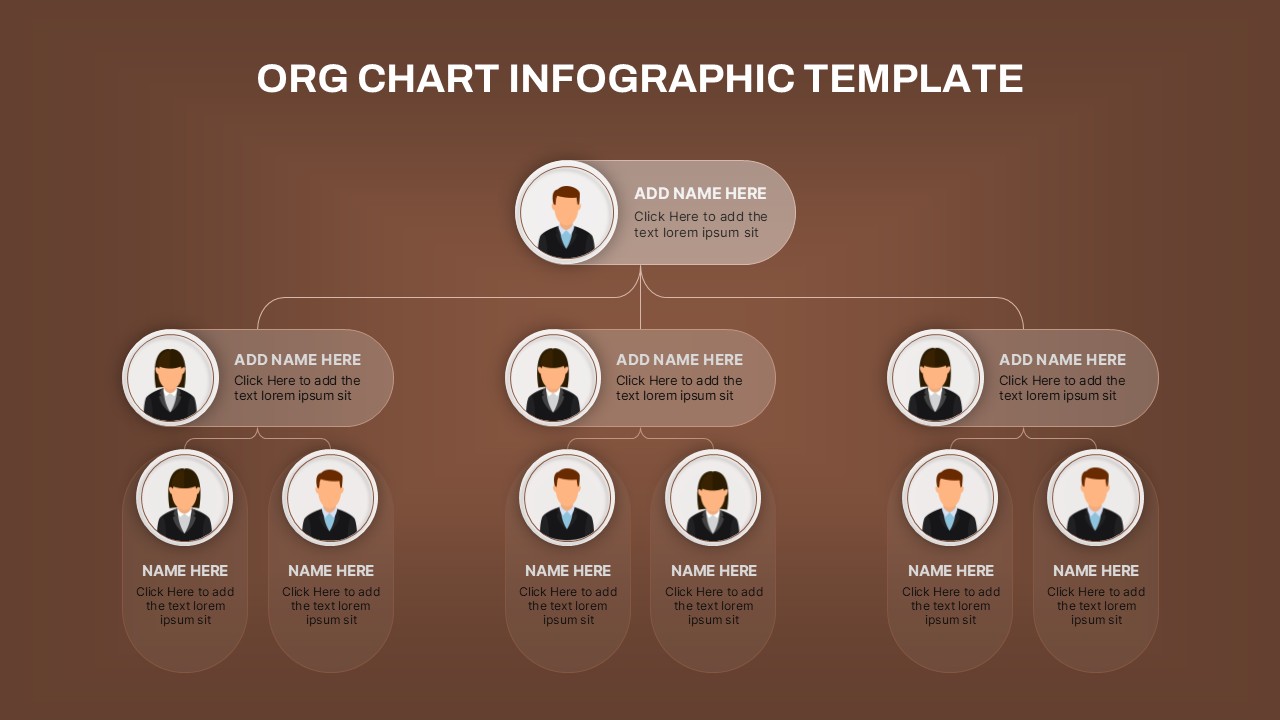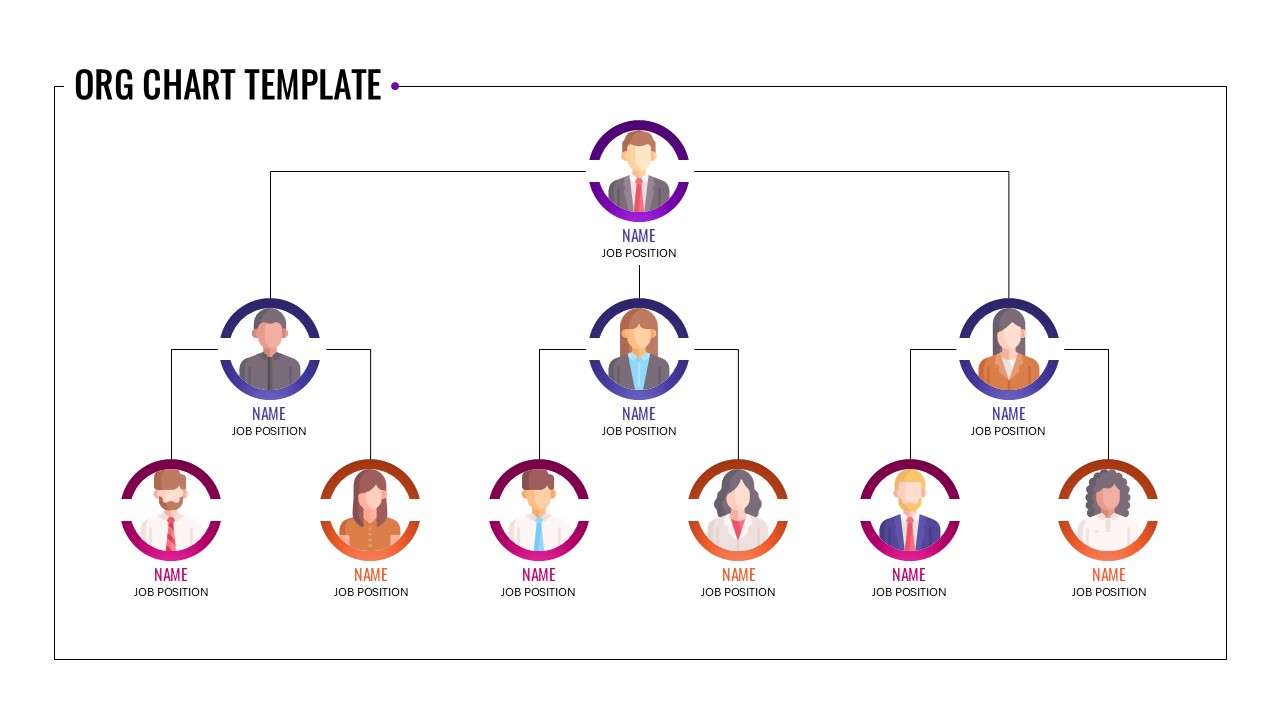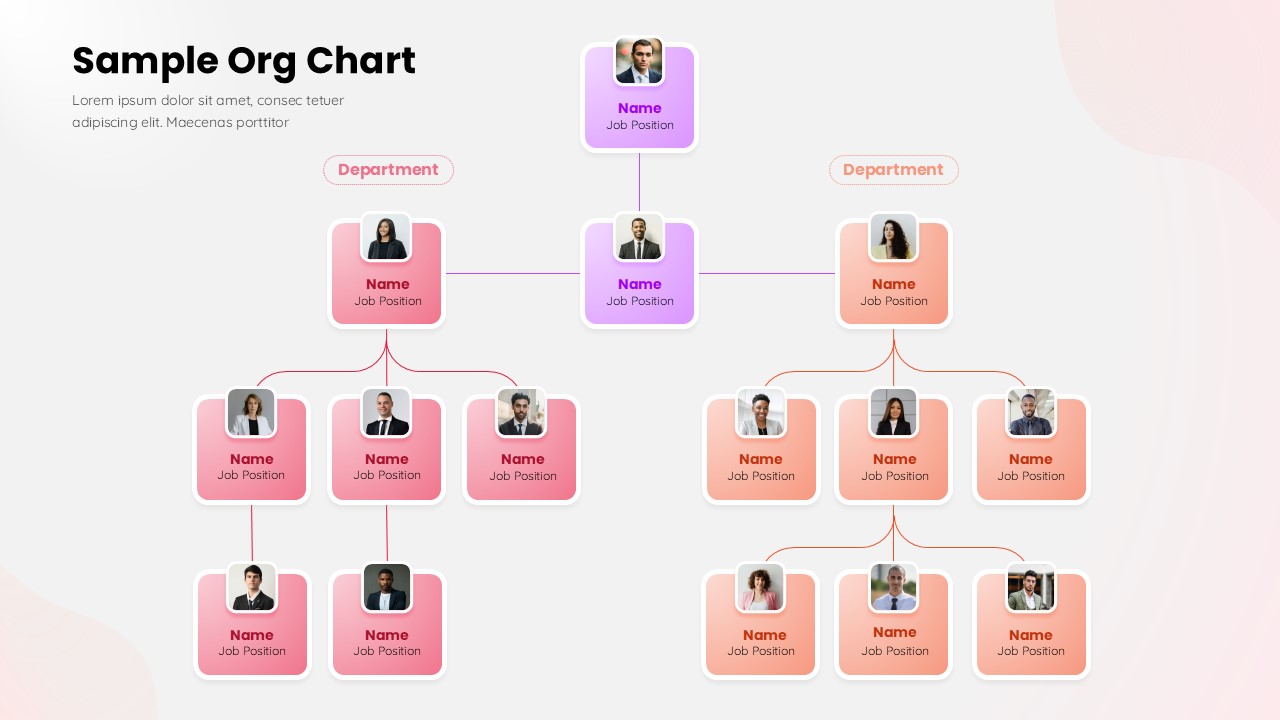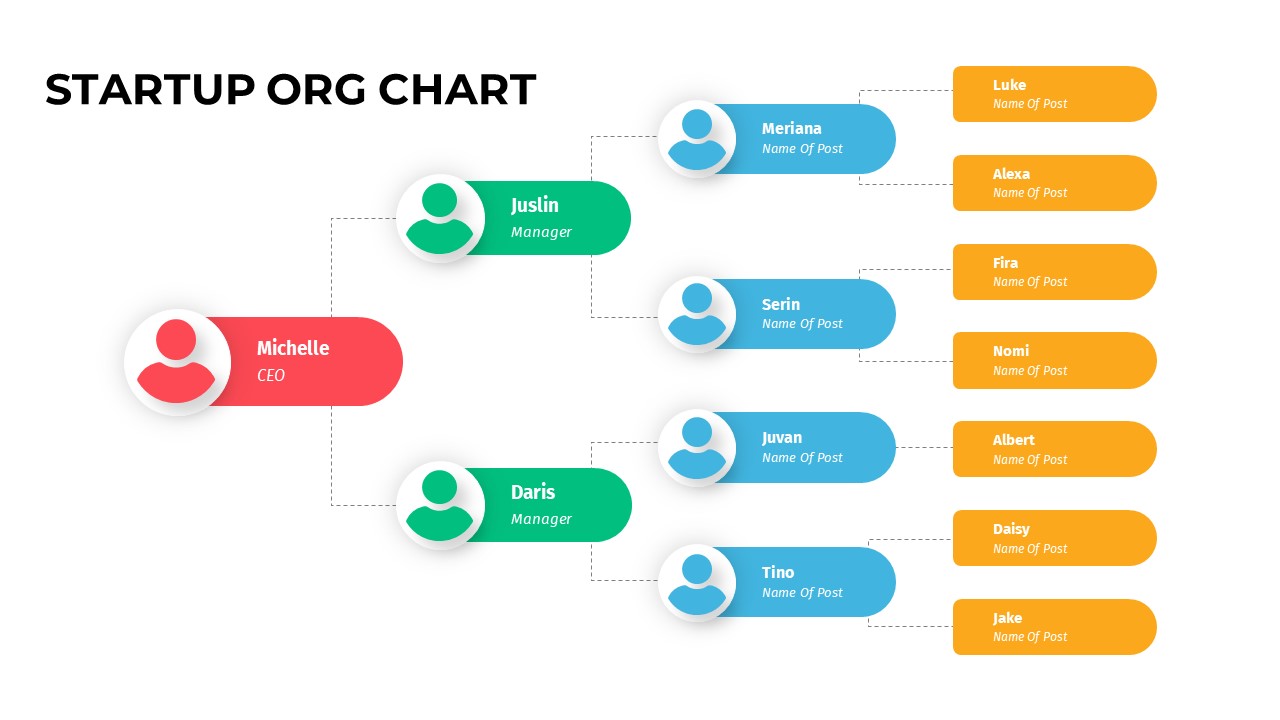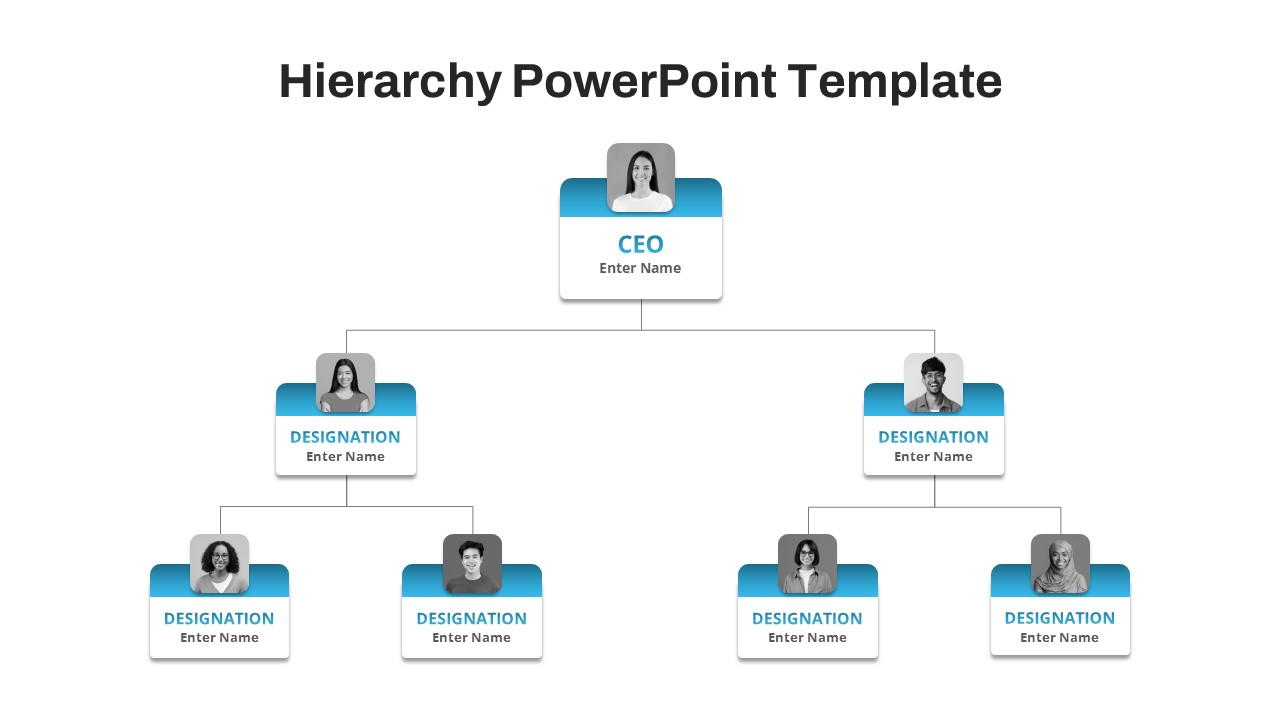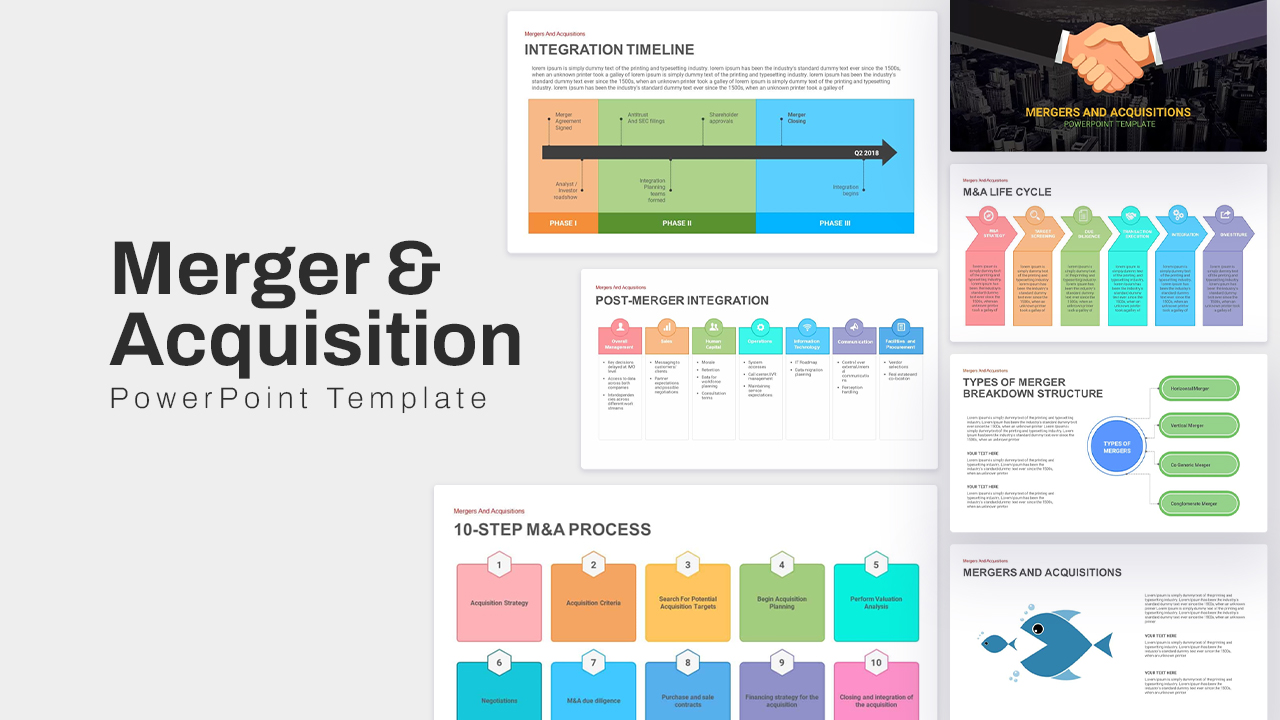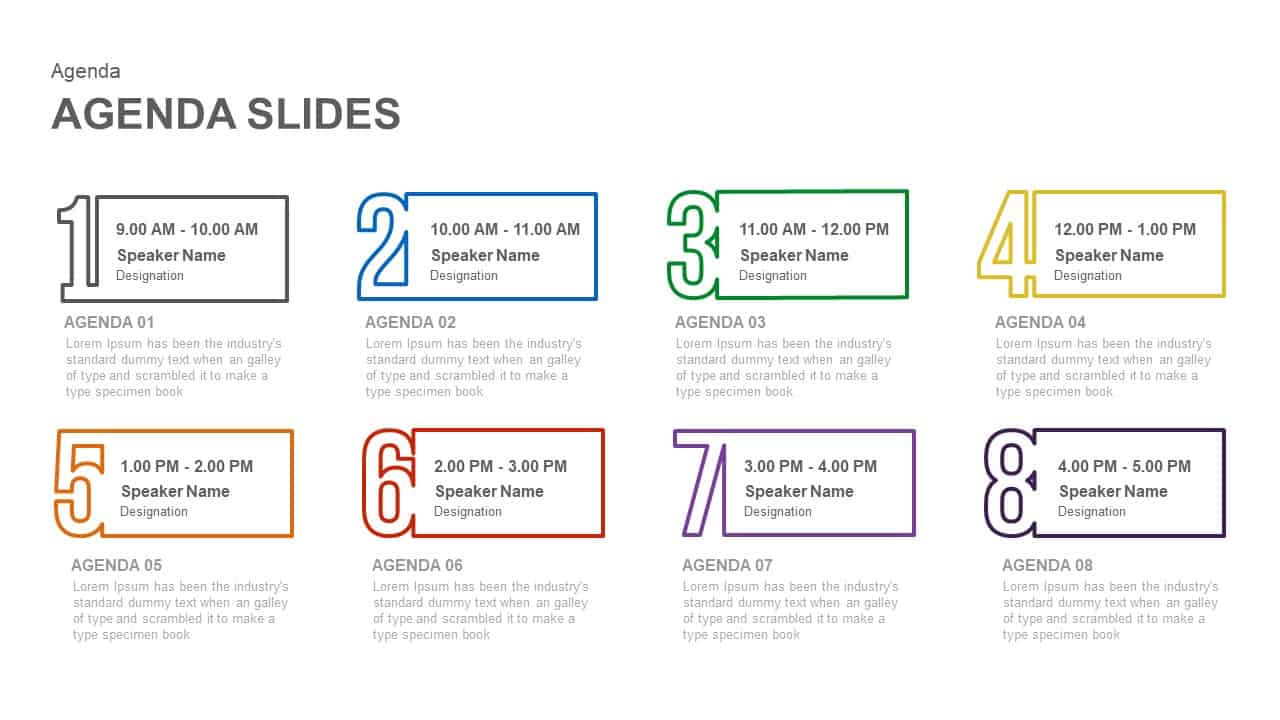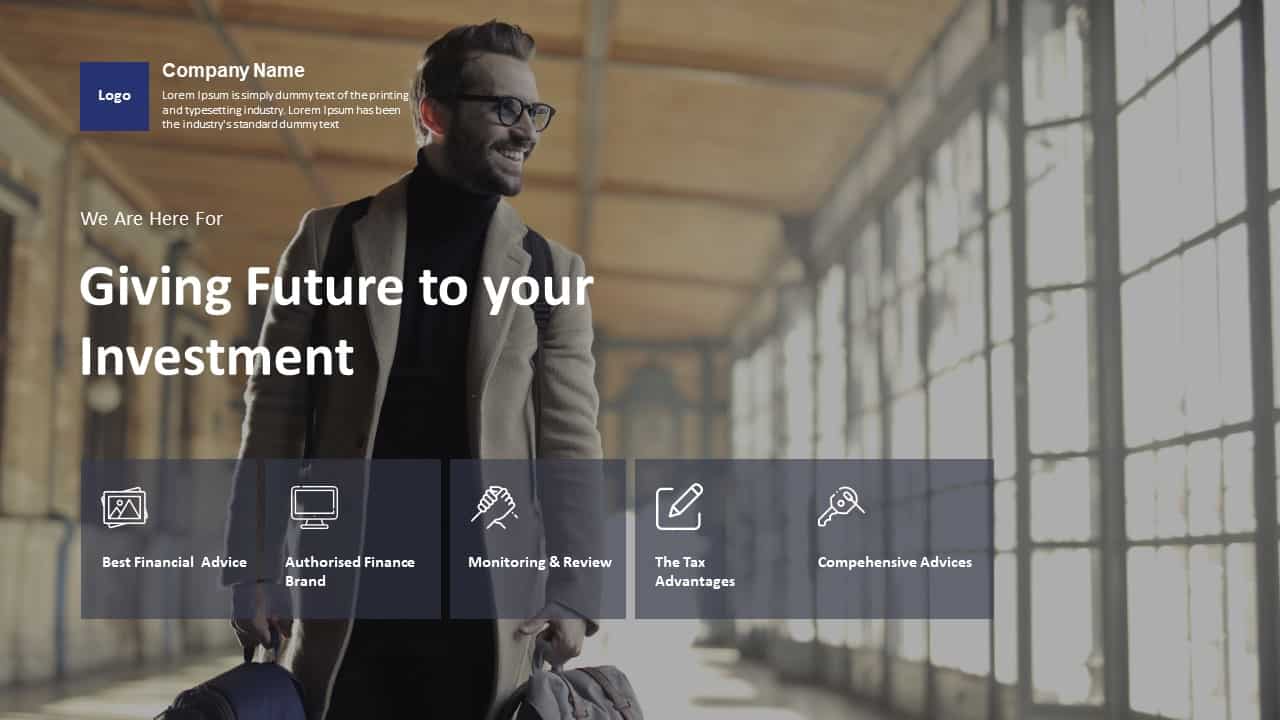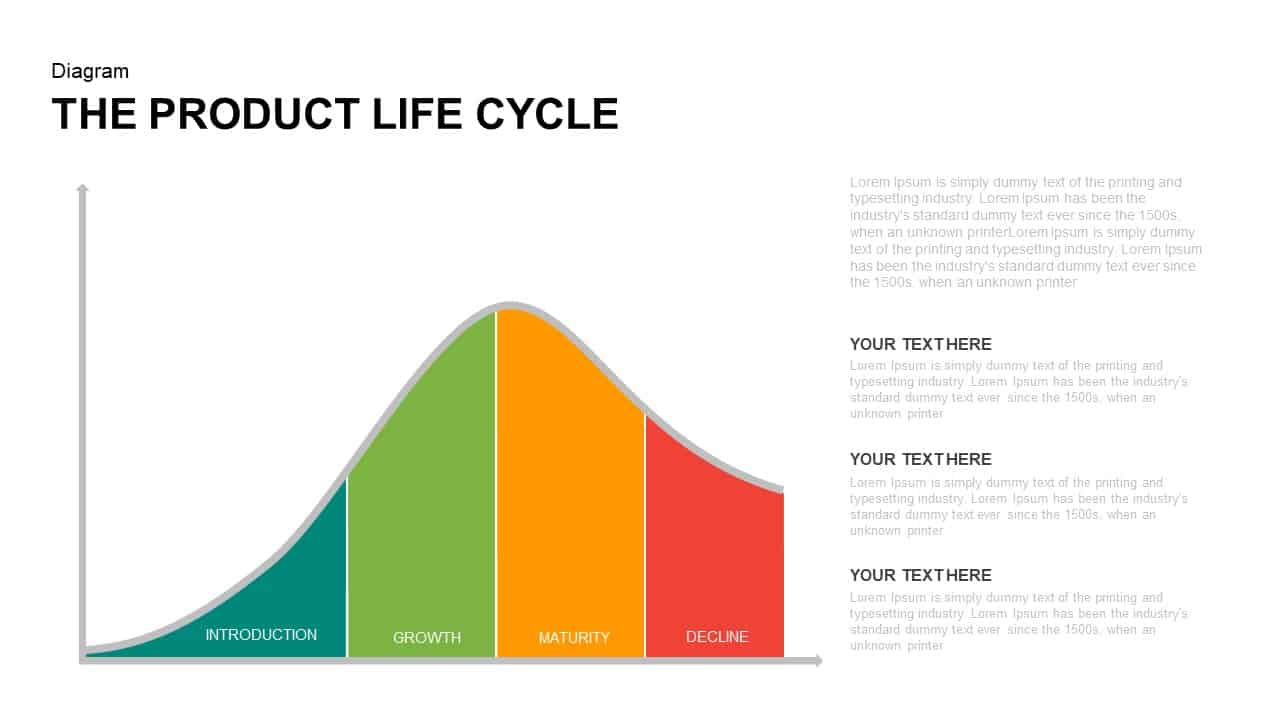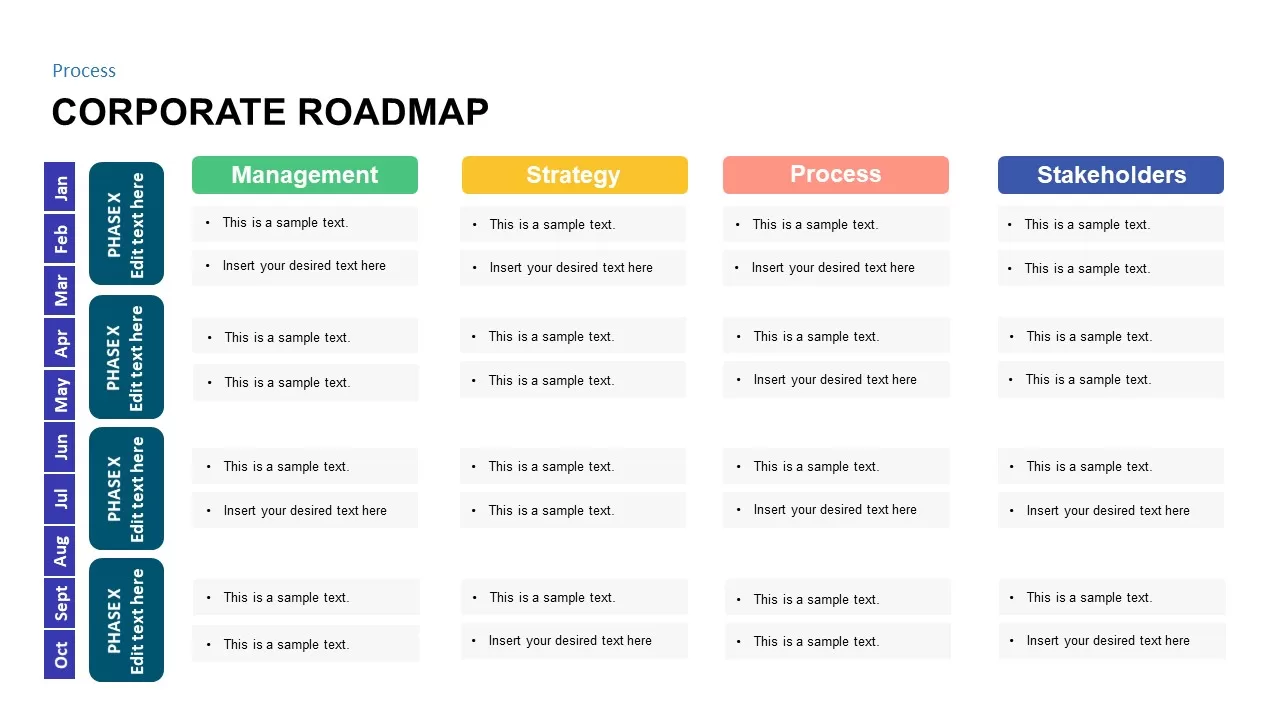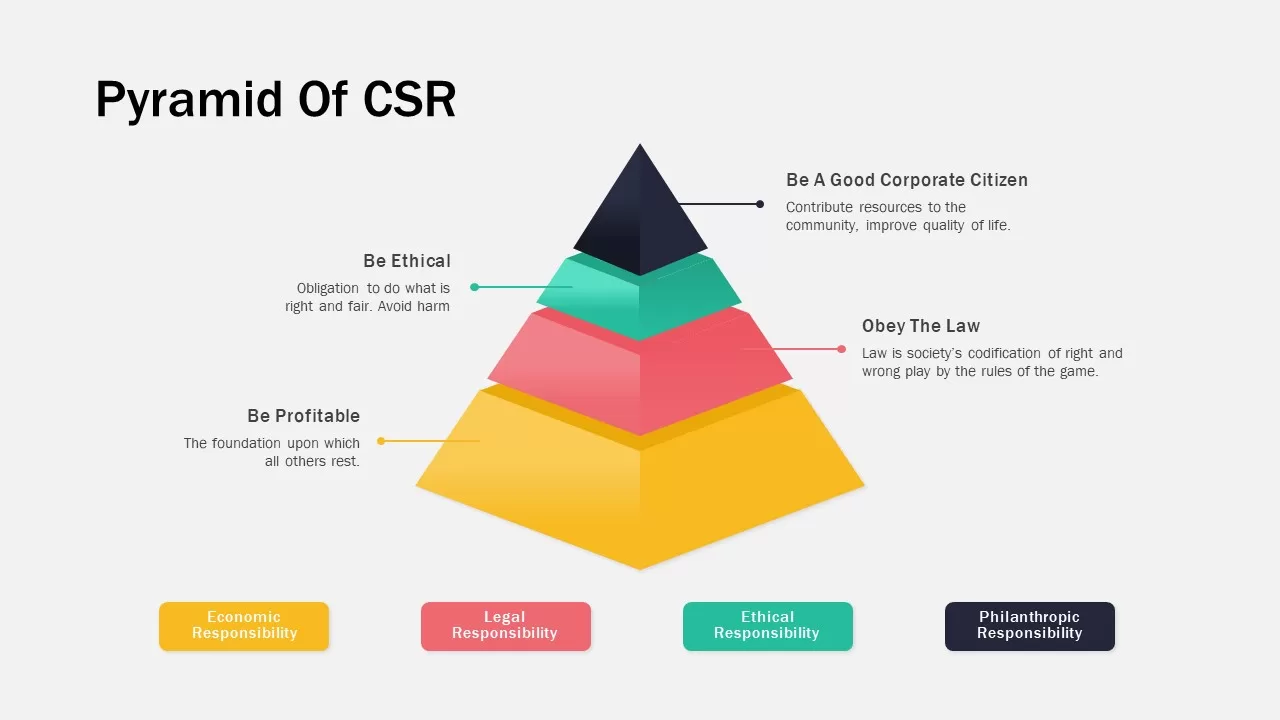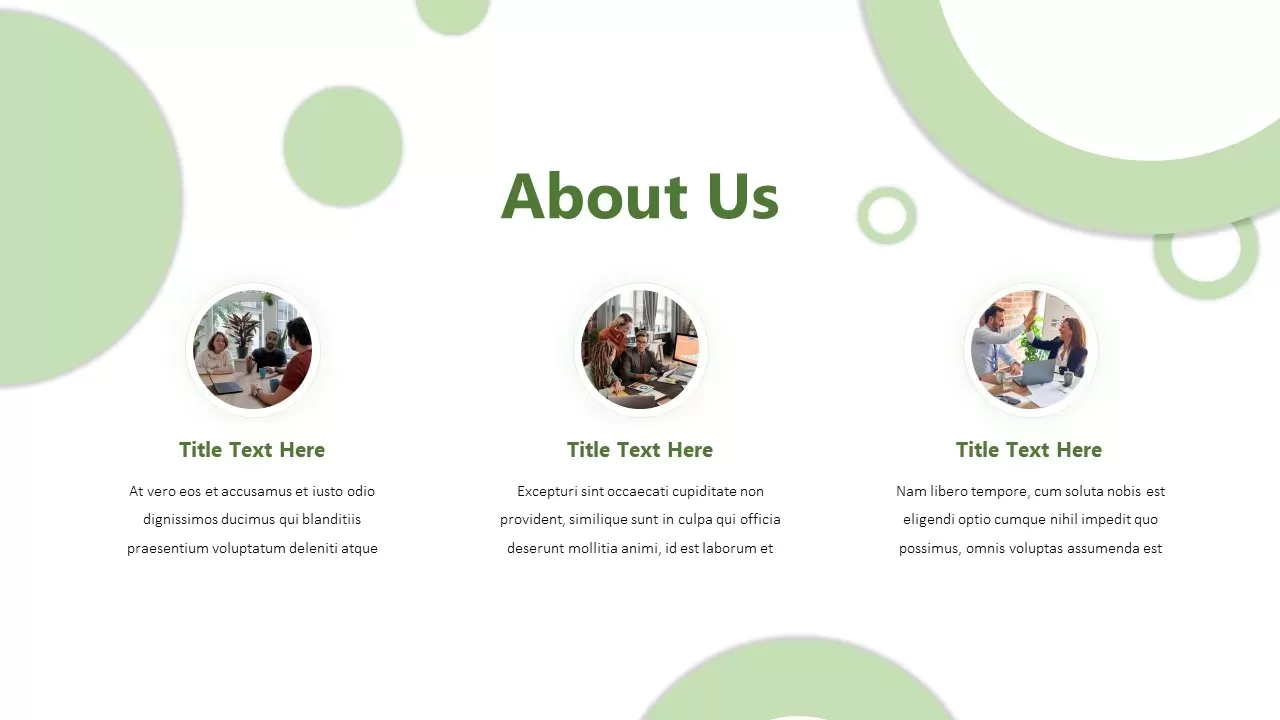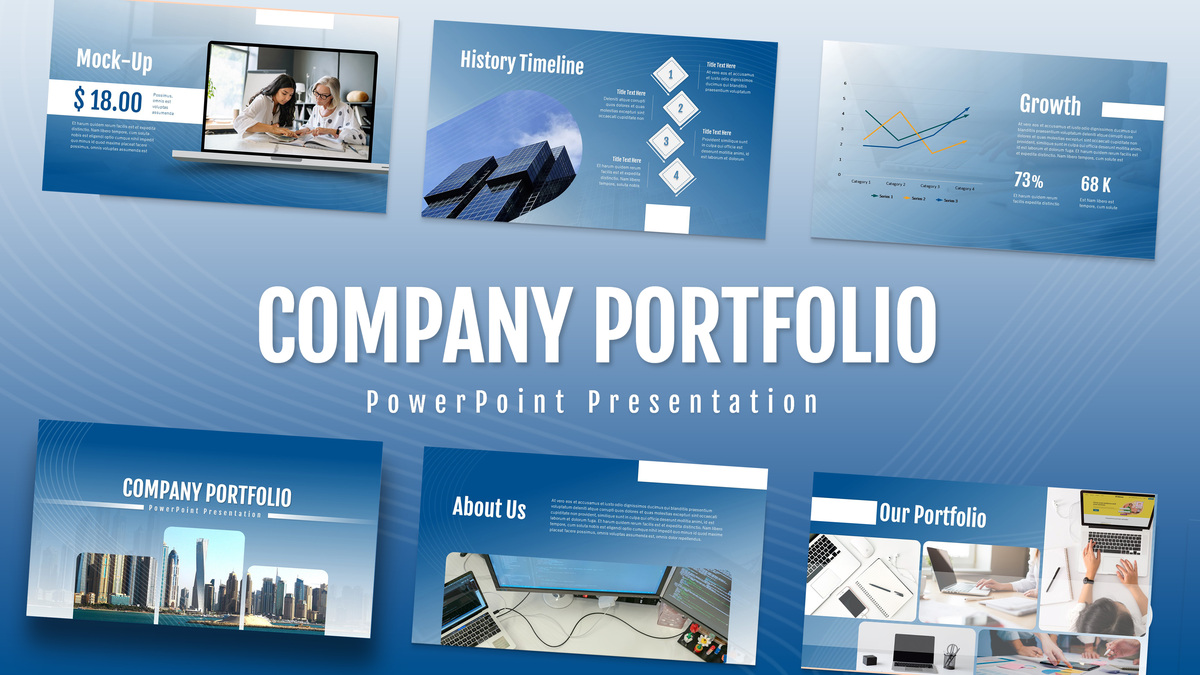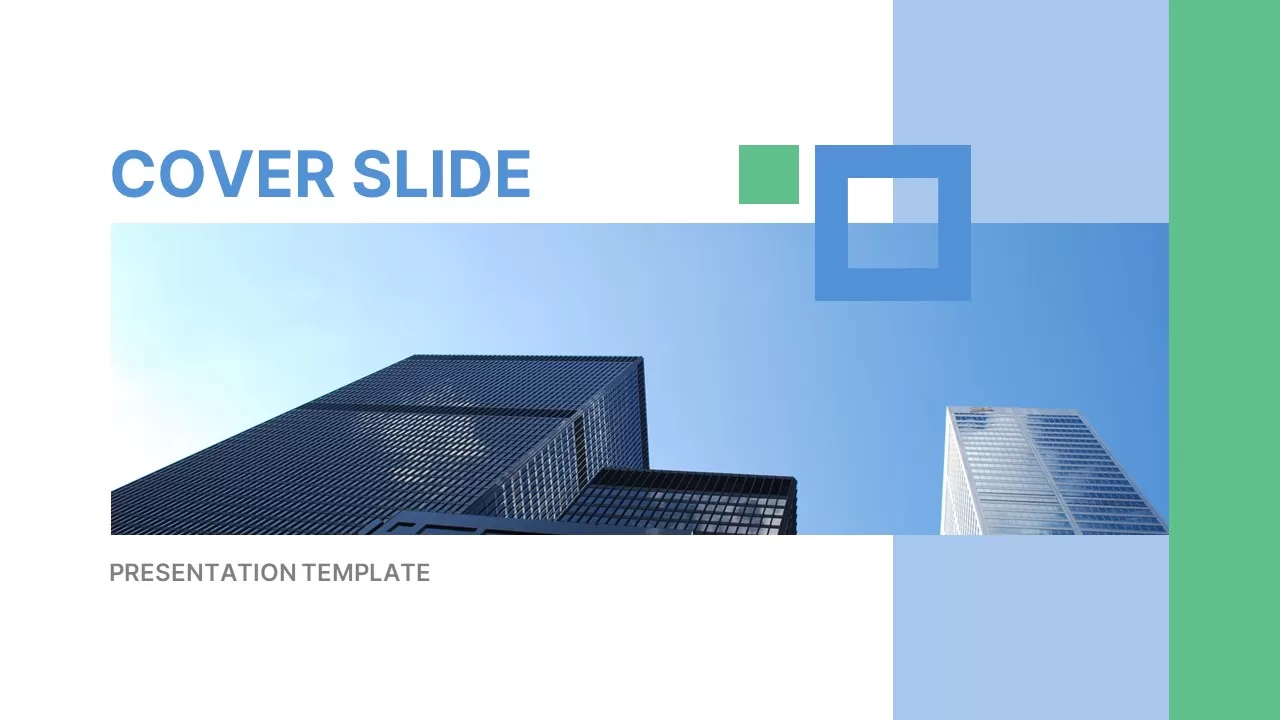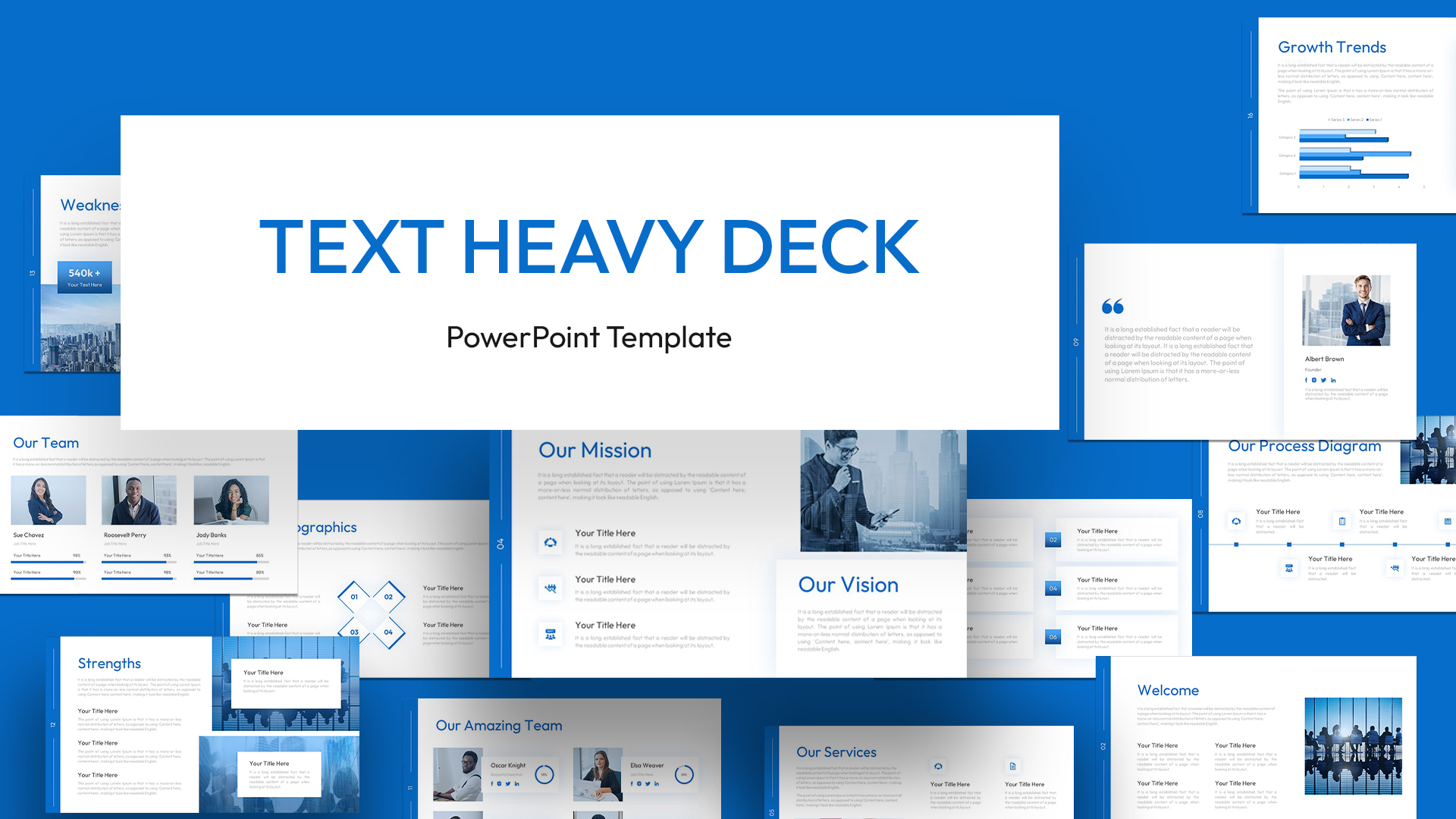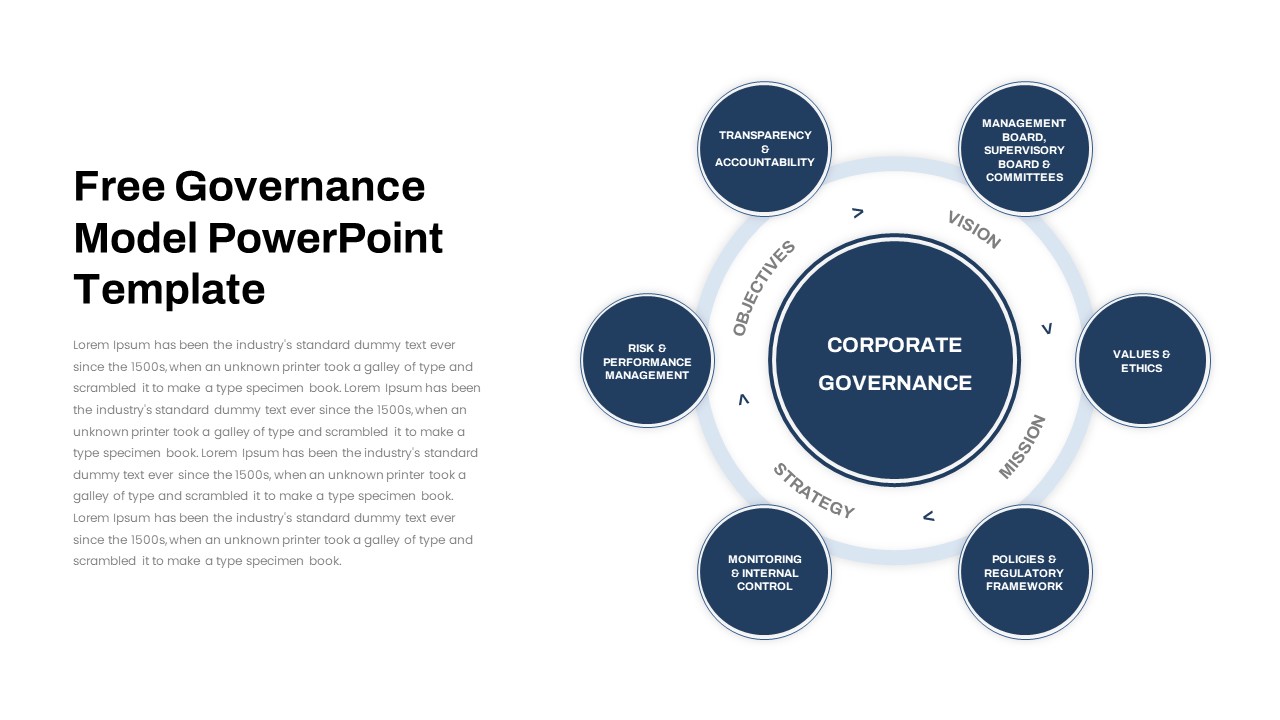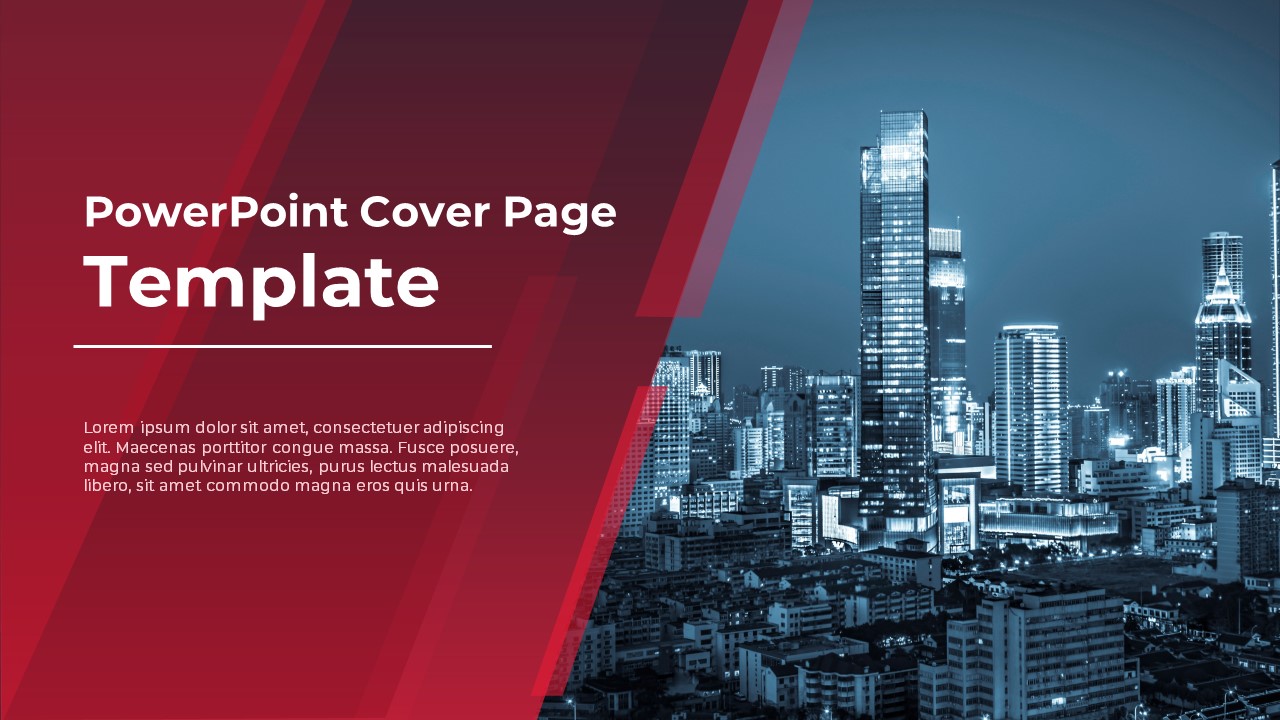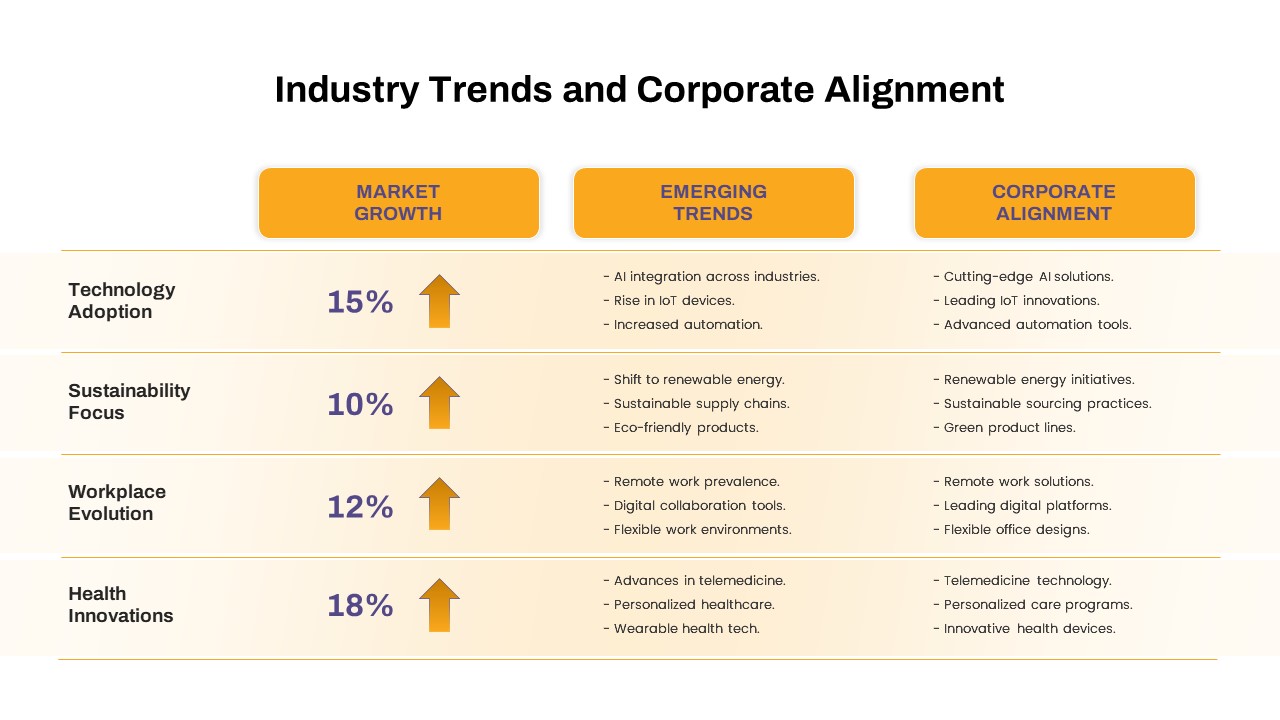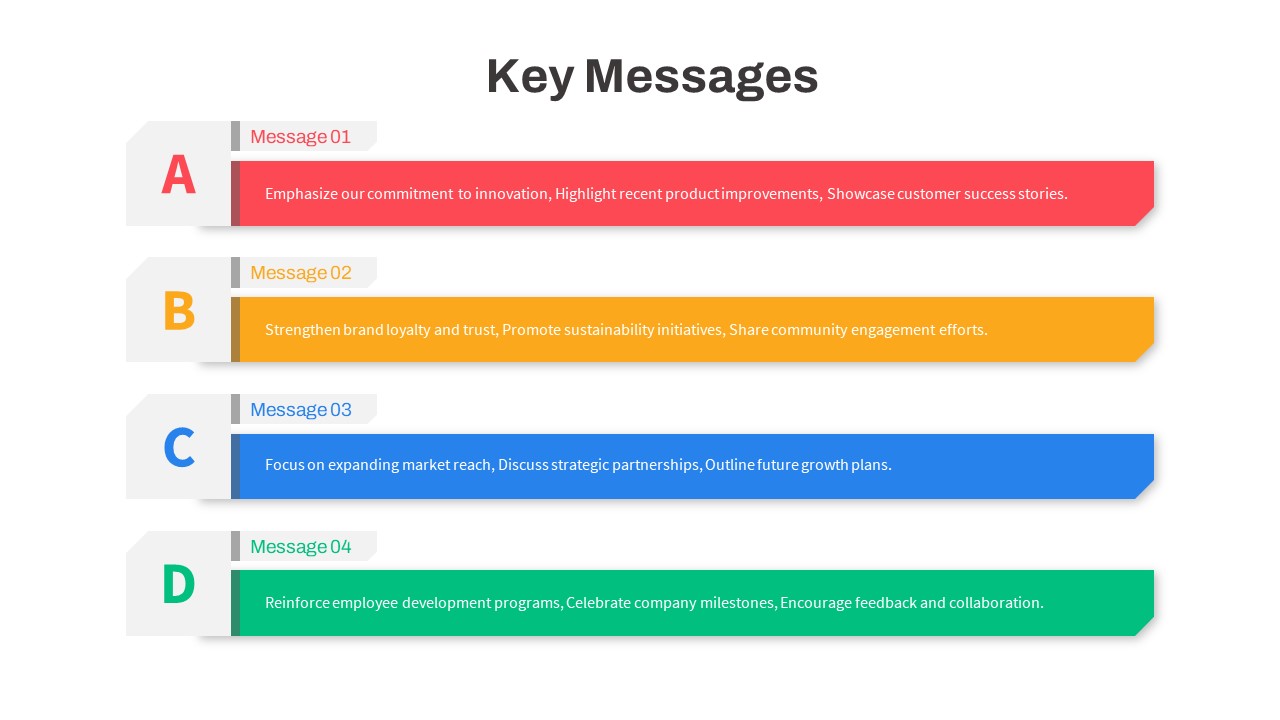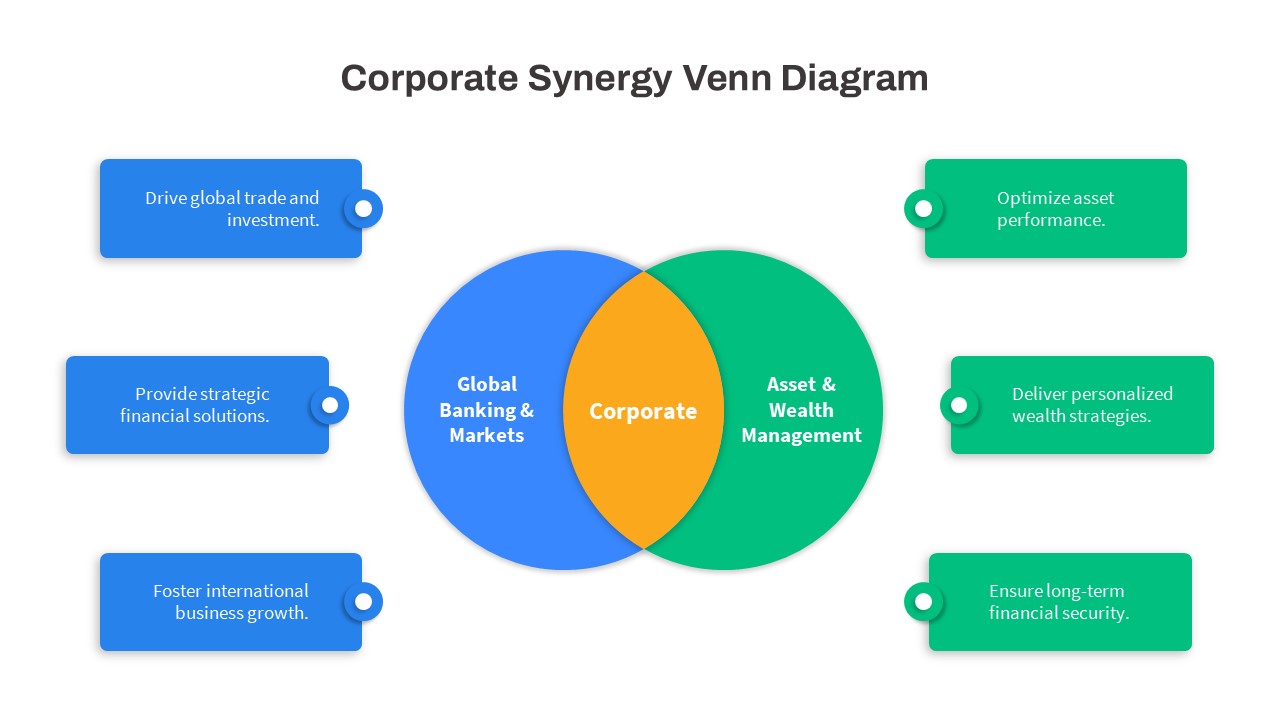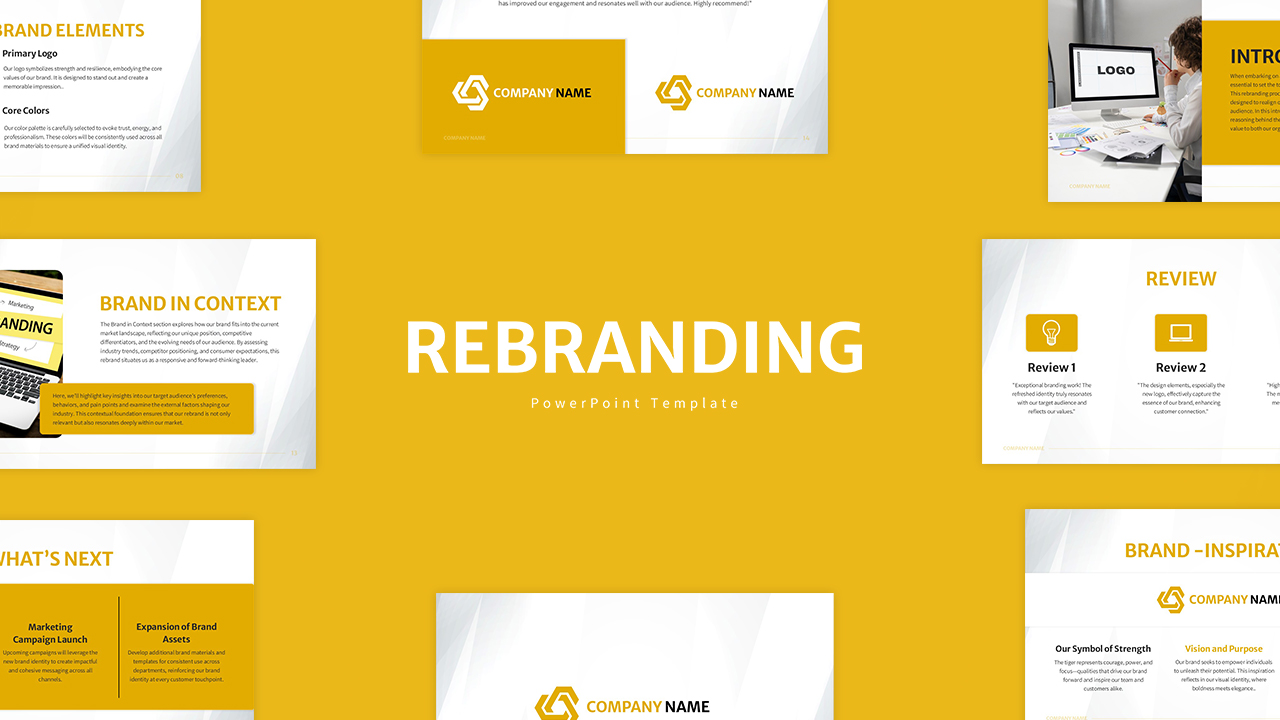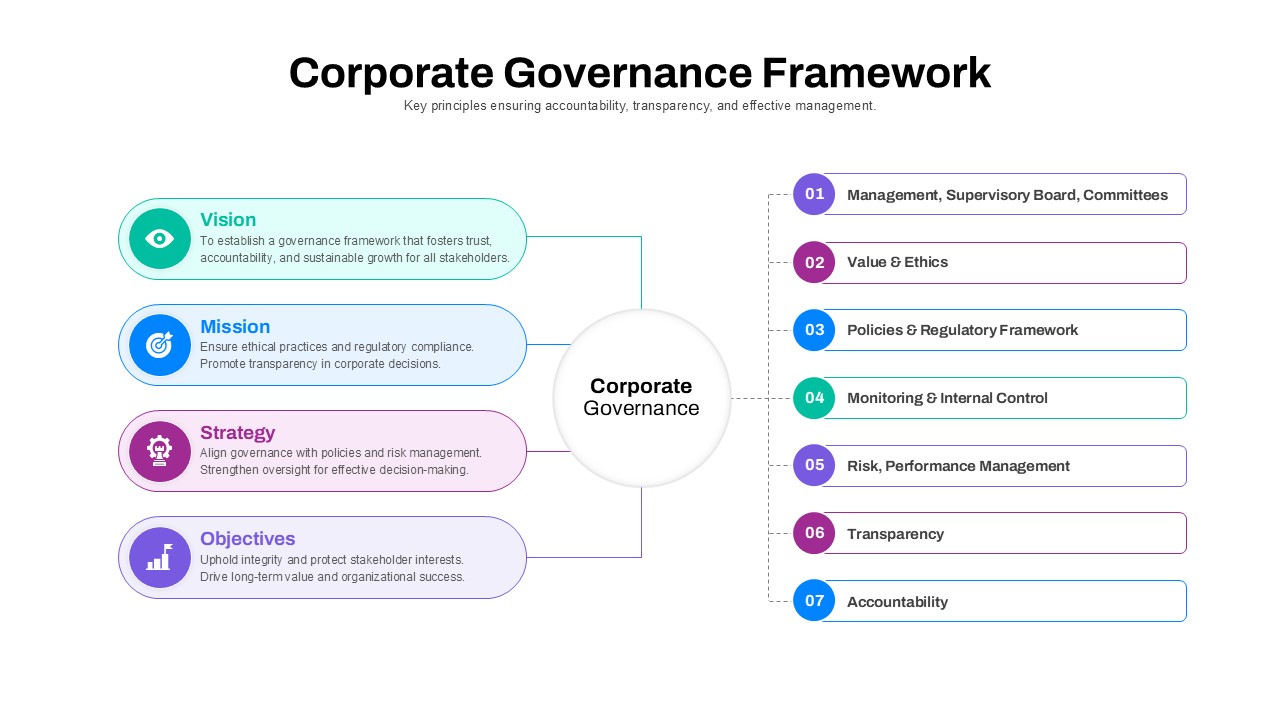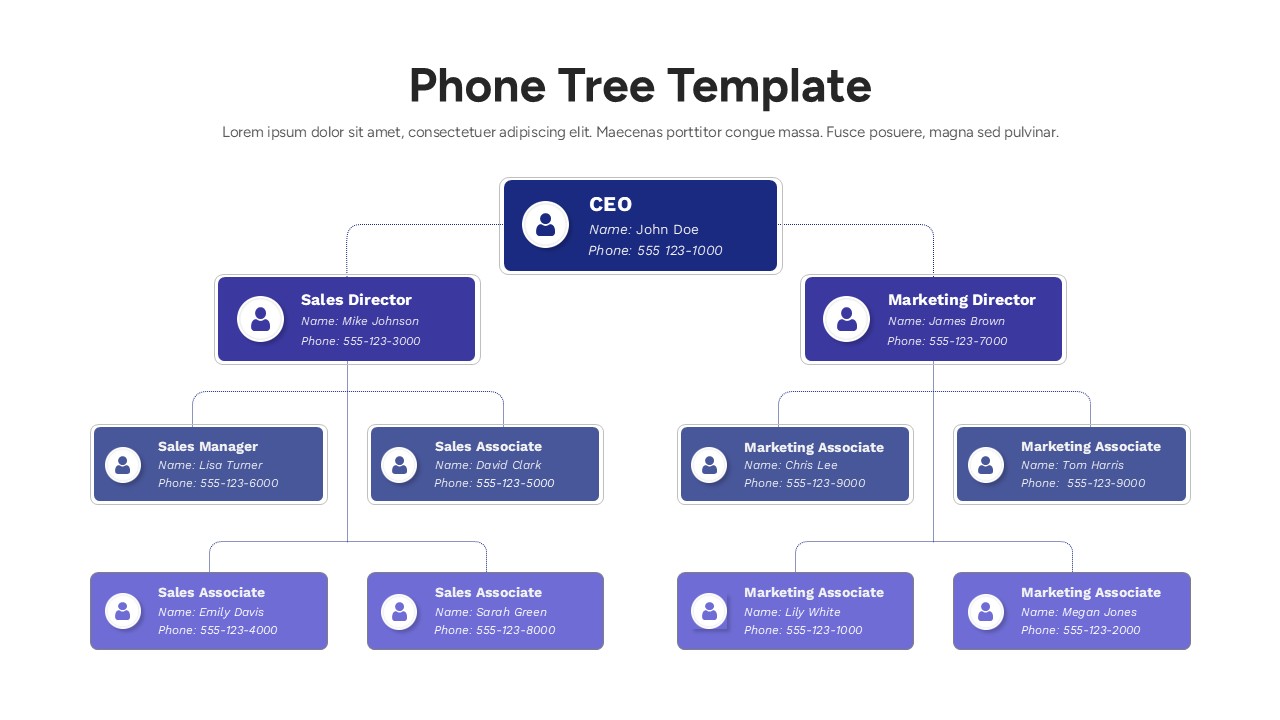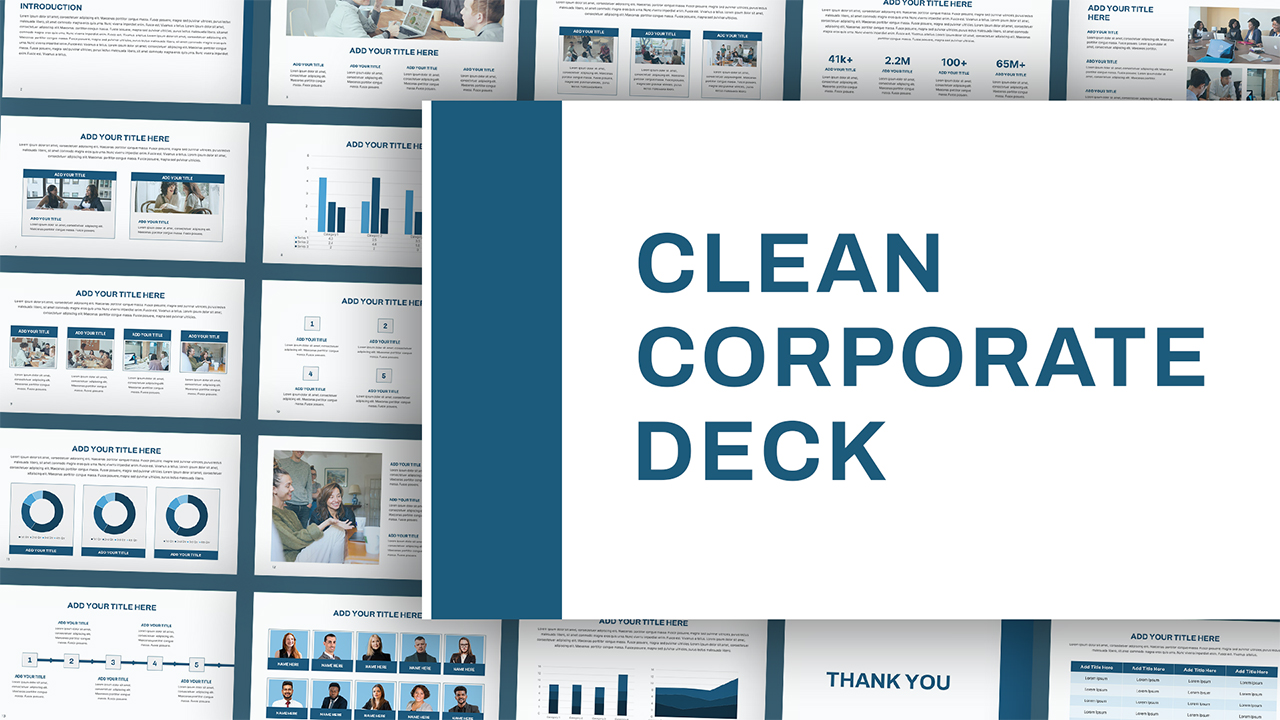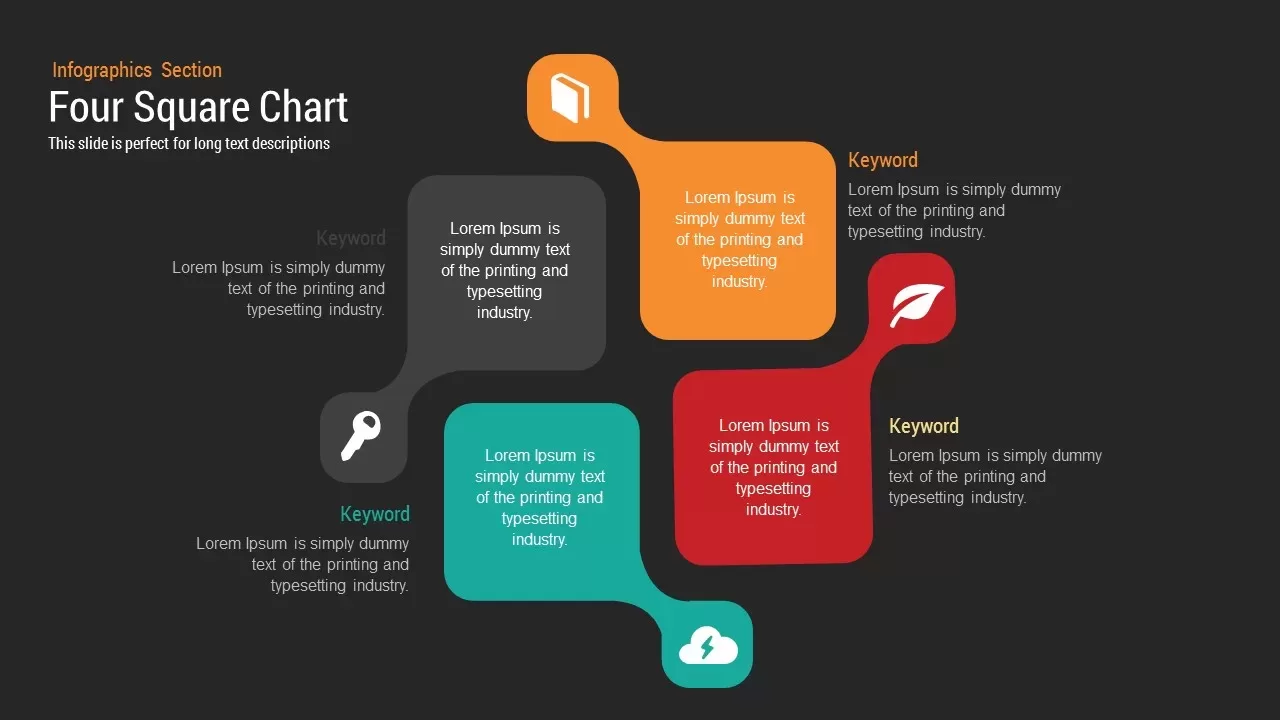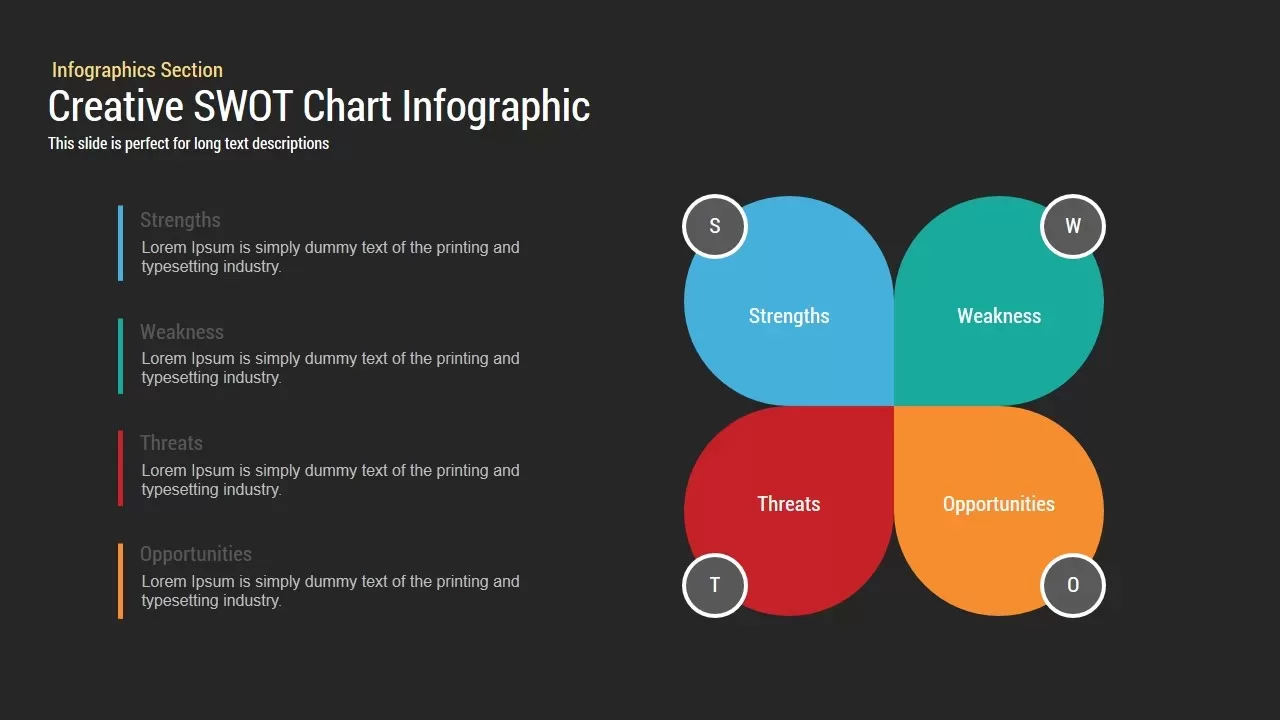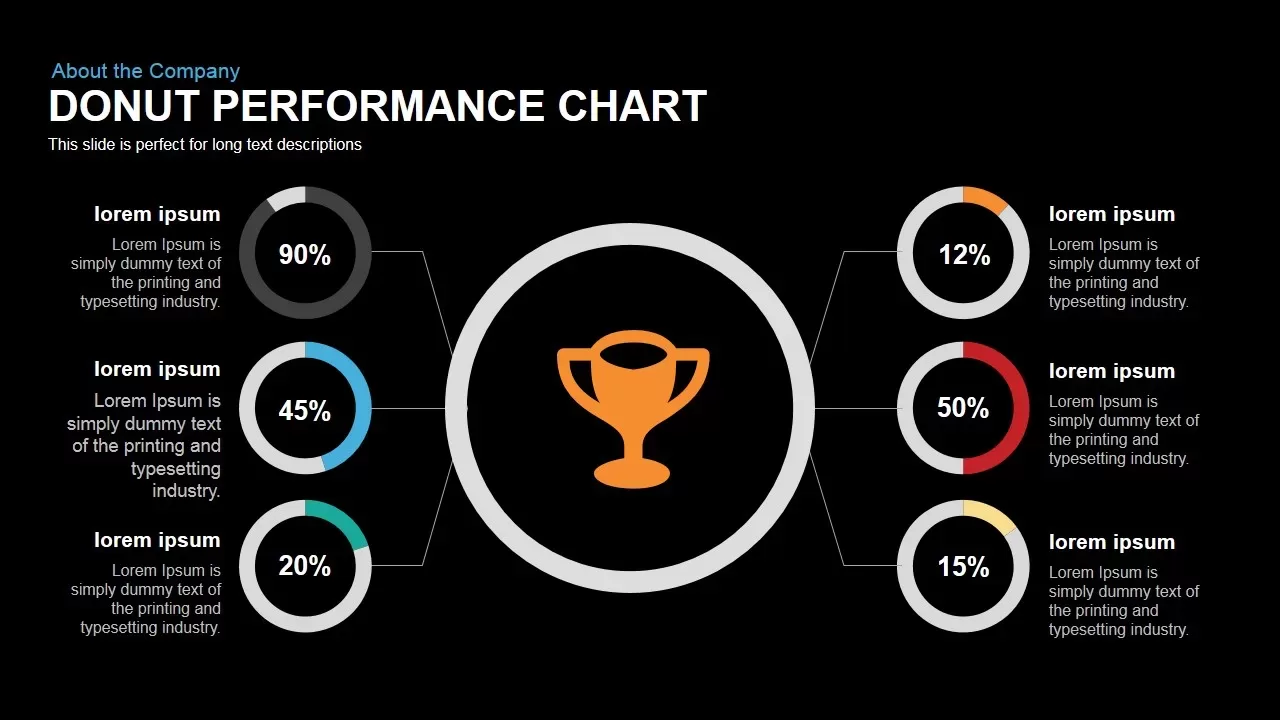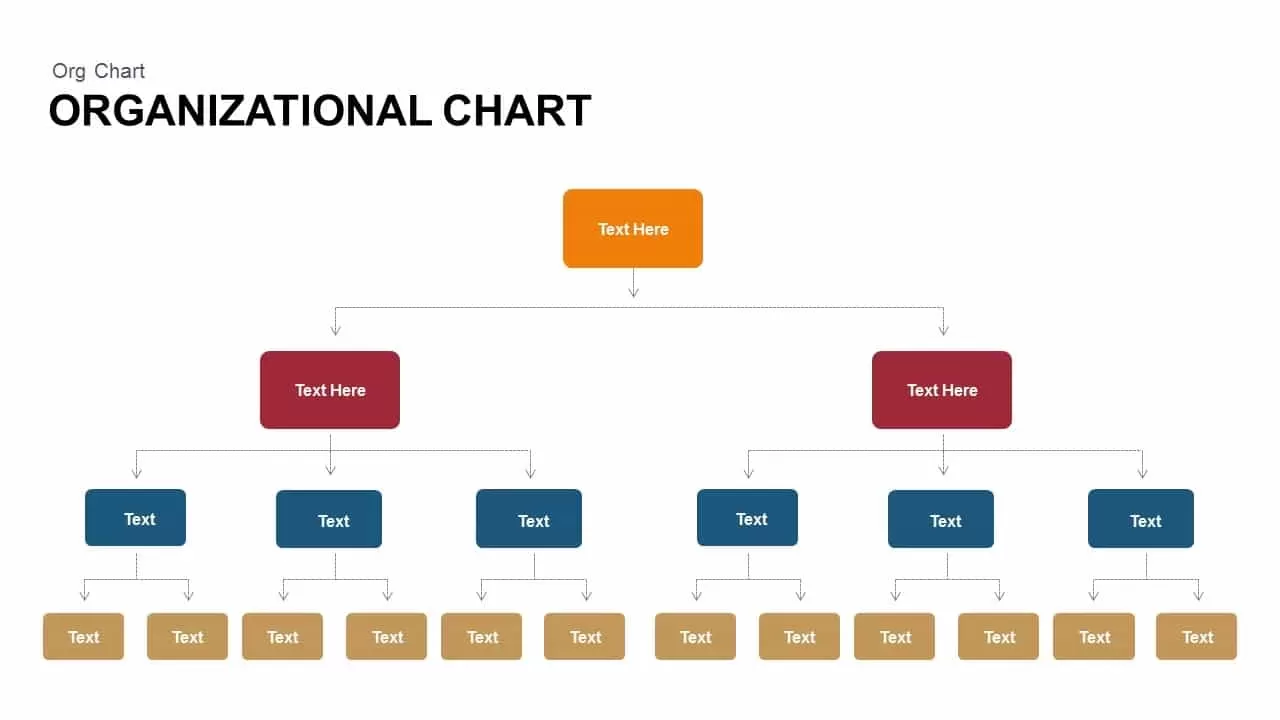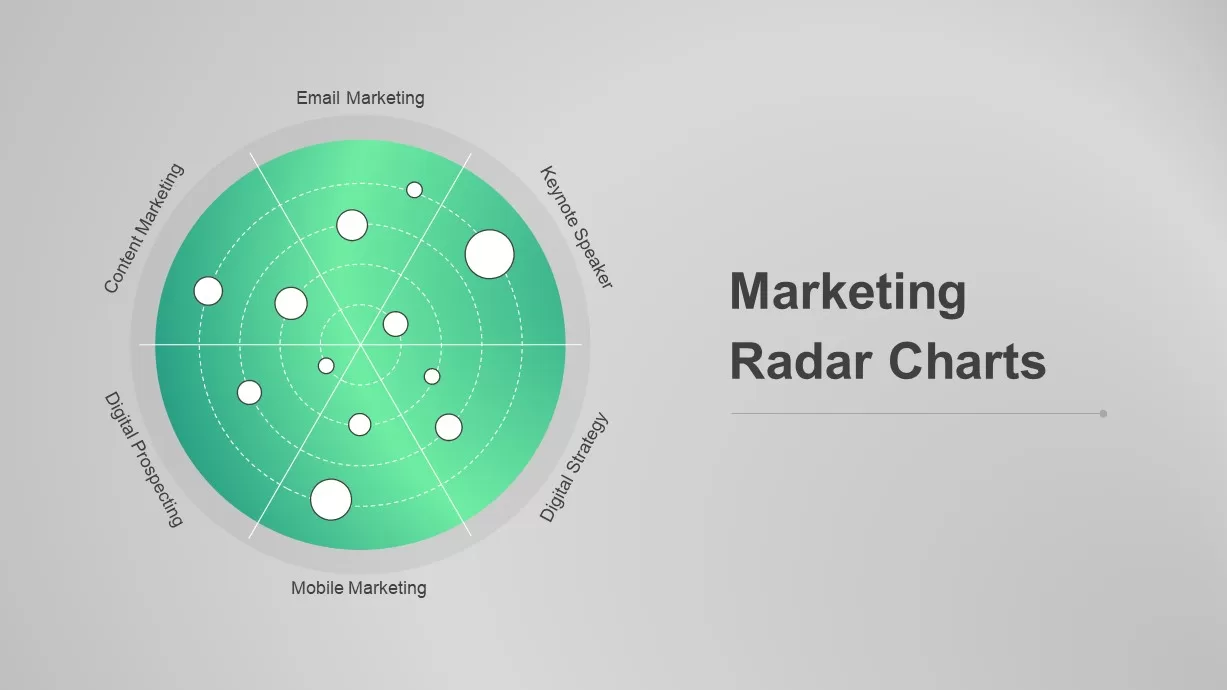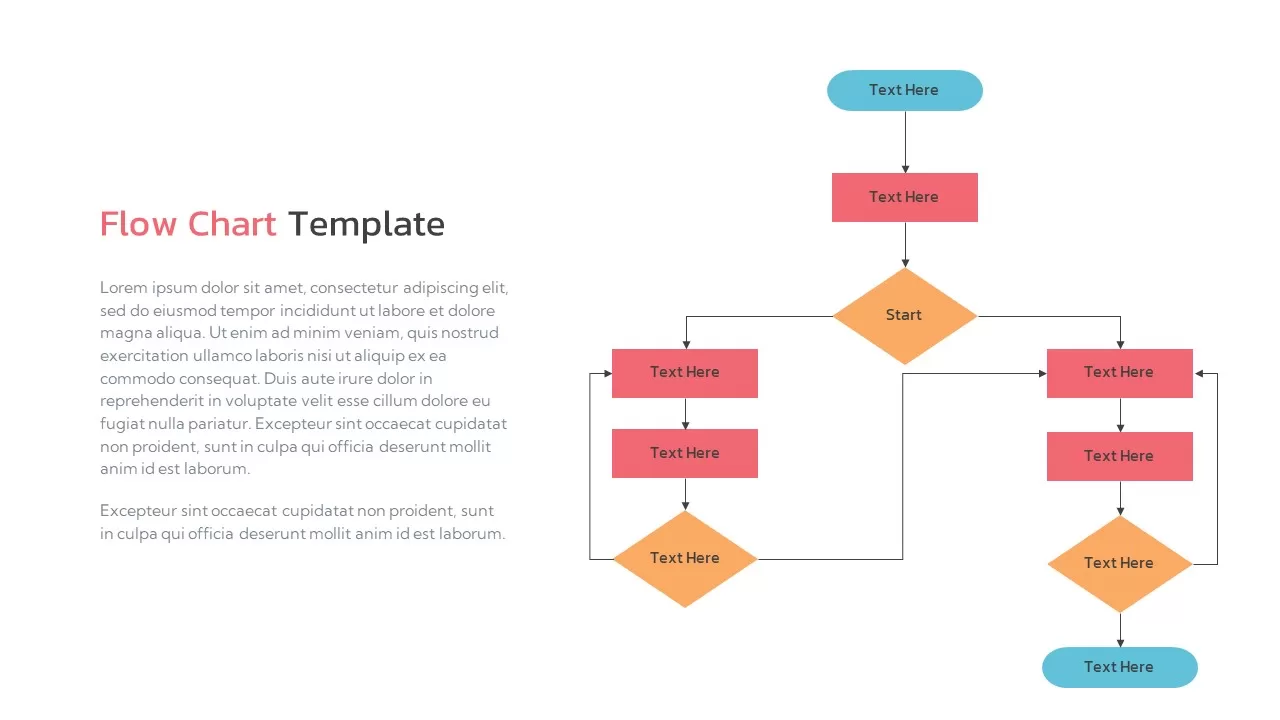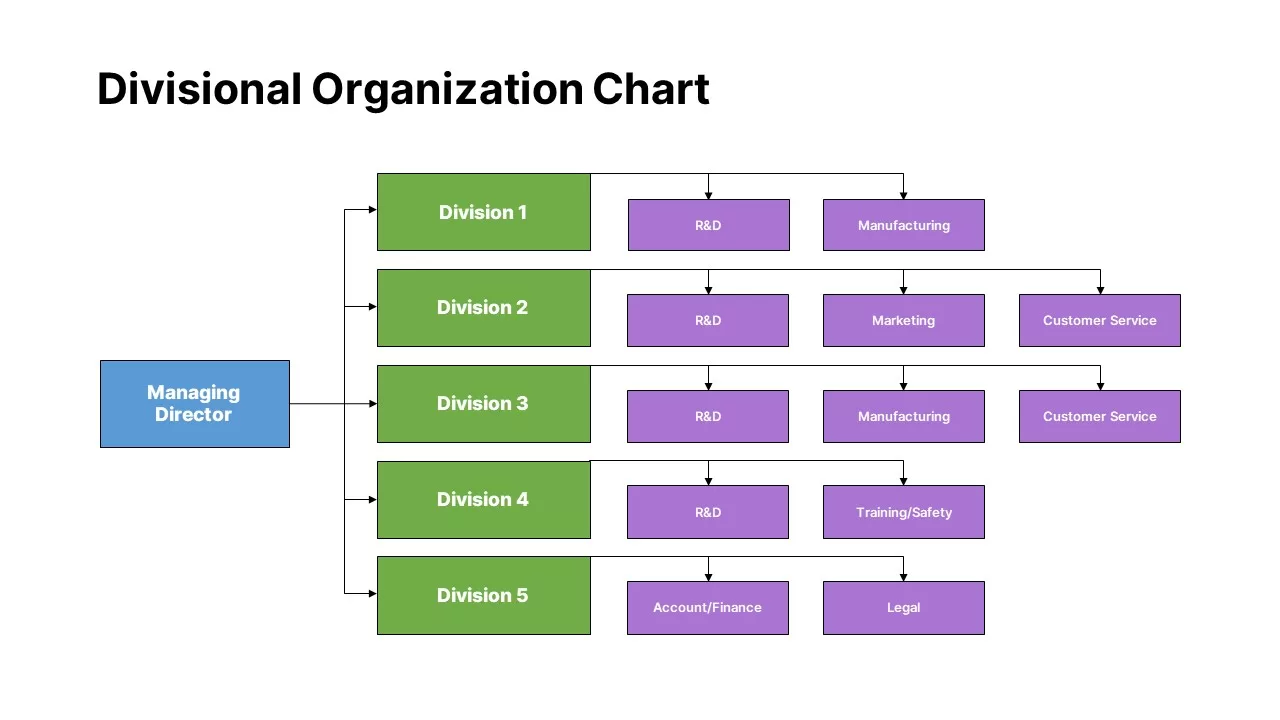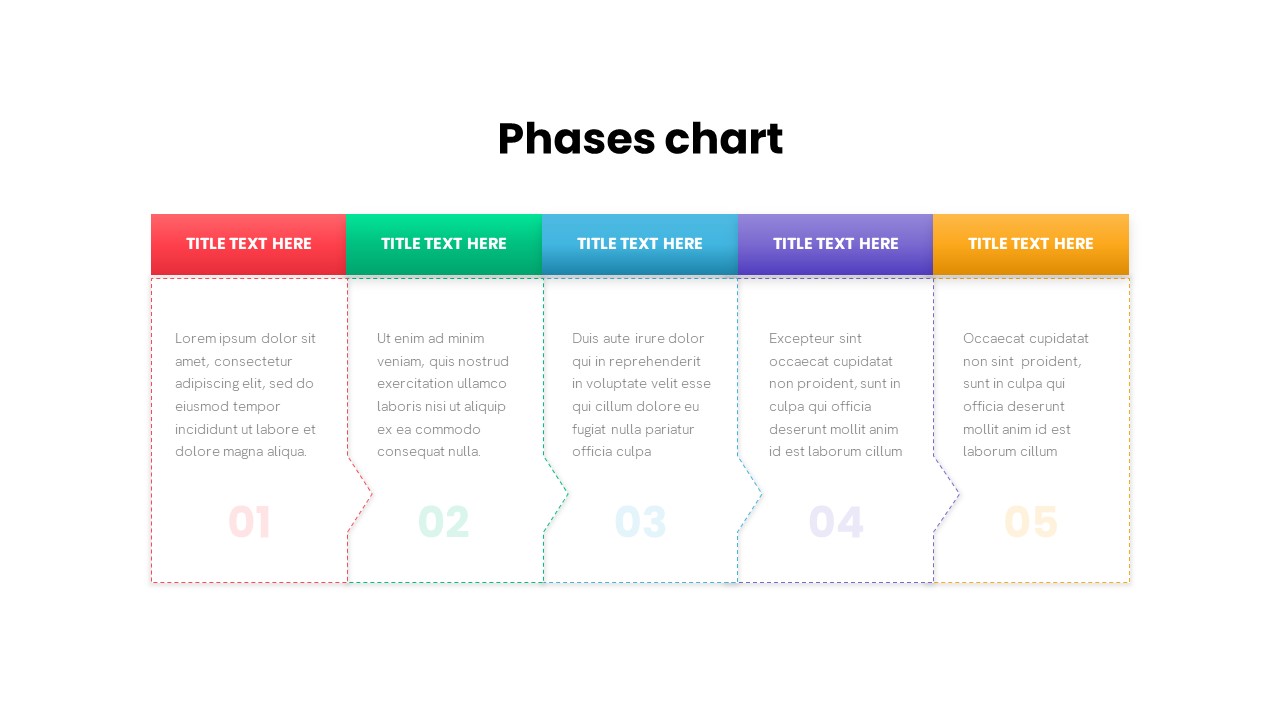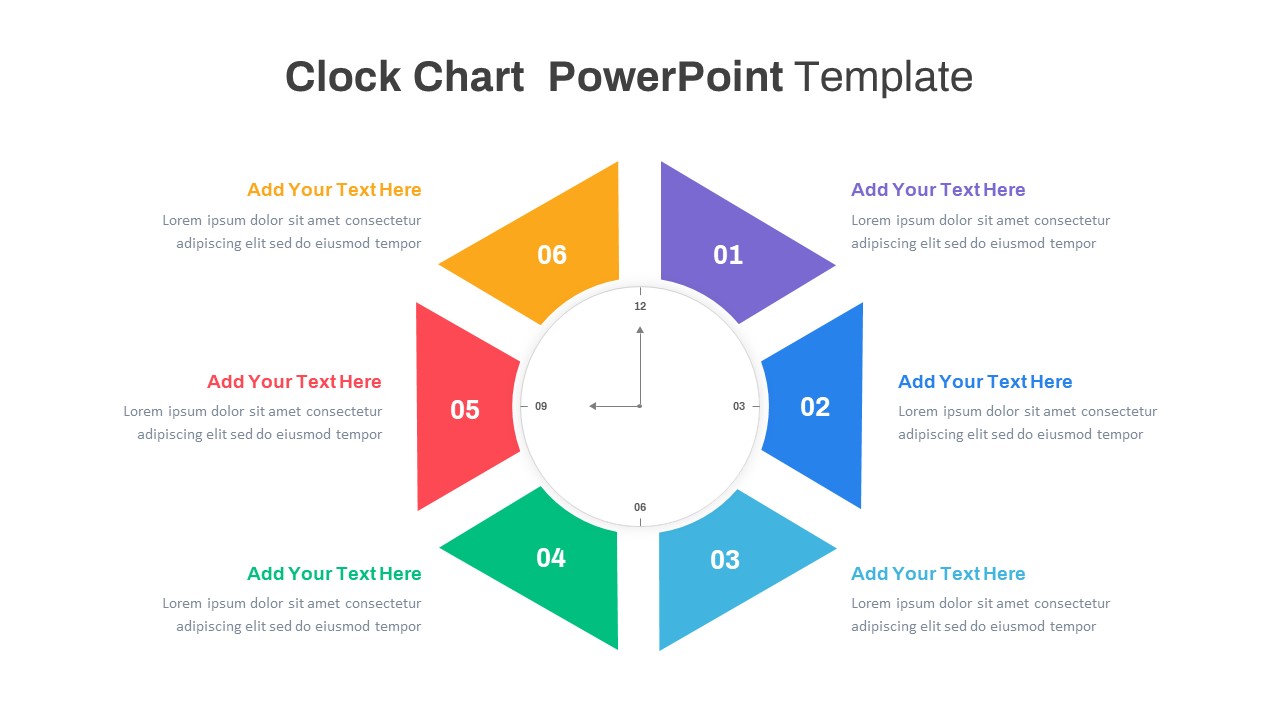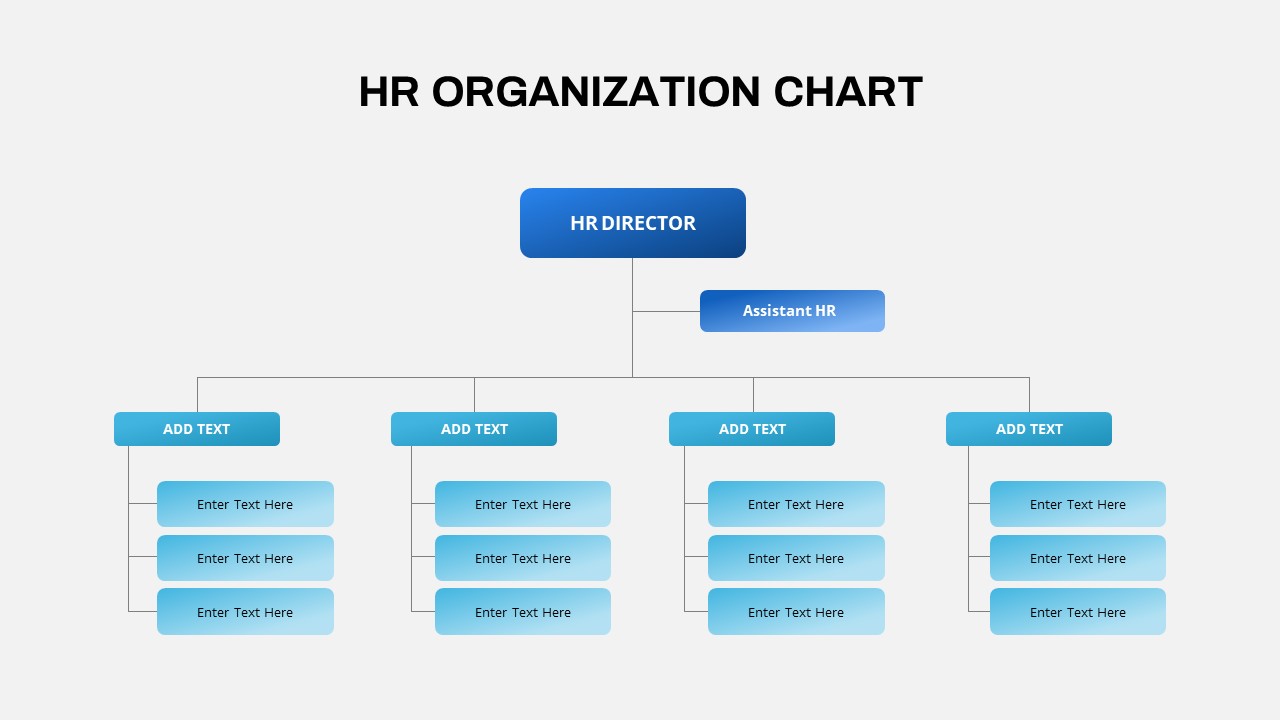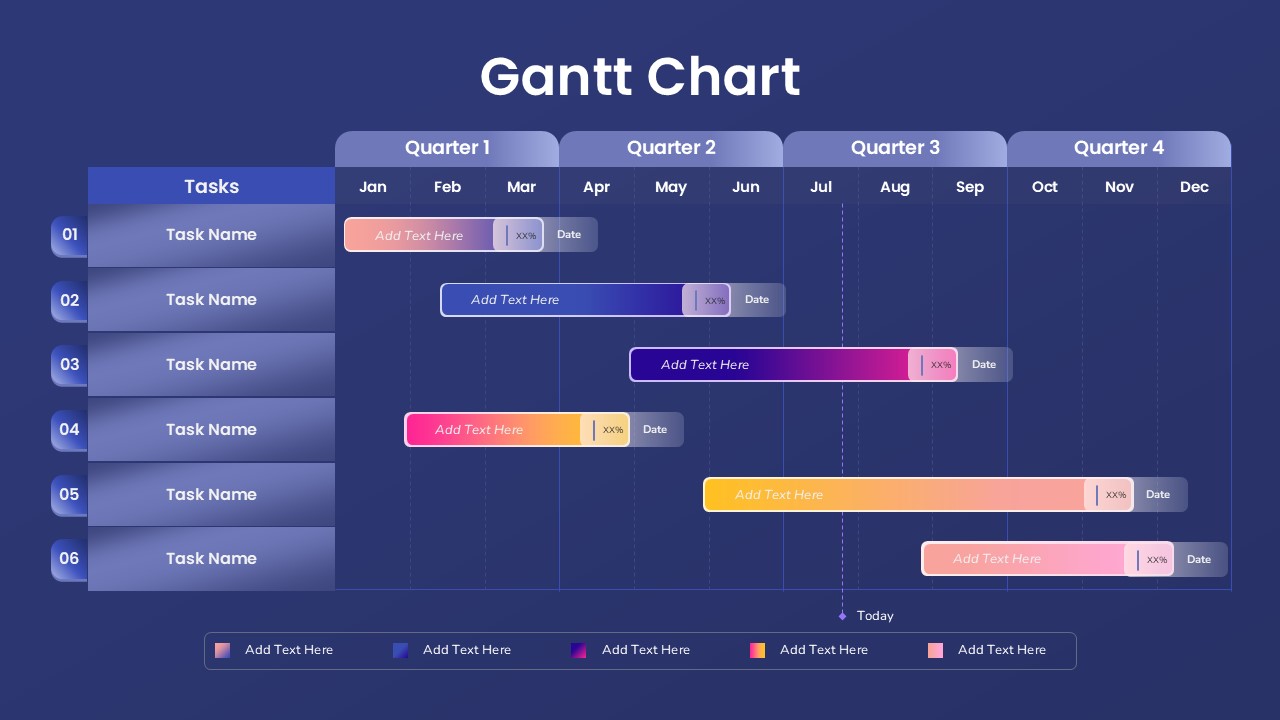Corporate Org Chart template for PowerPoint & Google Slides
This corporate organizational chart template delivers a versatile way to present leadership structures and reporting lines with professional polish in both PowerPoint and Google Slides. At the top, a master executive panel anchors the layout, cascading through multiple levels of department heads and line managers via dotted-line and arrow connectors. The modular design incorporates fully editable shape layers, allowing you to adjust node sizes, colors, and text fields in seconds. Four distinct color schemes are included—green, blue, gray, and red—enabling you to align the palette with your brand guidelines or color-code divisions by function. Smart guides ensure consistent alignment and spacing, while master slide integration preserves formatting across multiple layouts and aspect ratios (16:9 and 4:3). All shapes are vector-based, guaranteeing razor-sharp clarity on HD displays, printed materials, or web exports. Whether you need to illustrate a traditional corporate hierarchy, a matrix organization, or a cross-functional team structure, this slide adapts effortlessly to strategic planning decks, board presentations, and internal communications. The clean font pairing and minimal connector style keep the audience focused on your content, reducing cognitive load and enhancing information retention. Icons and photo placeholders can be layered into each node for added visual context, and the template’s lightweight file size ensures fast loading. Built with free fonts and intuitive placeholders, this asset streamlines the creation process and eliminates formatting headaches, so you can spend less time fine-tuning and more time driving alignment across stakeholders. Export to PDF or high-resolution image formats for seamless sharing across digital and print channels, and customize typography using Google fonts or system fonts to maintain brand consistency.
Who is it for
HR managers, C-level executives, organizational development consultants, and startup founders will find this organizational chart slide invaluable for illustrating reporting relationships and departmental structure. Project managers, consultants, and internal communications teams can use it to align stakeholders on roles, while corporate trainers leverage the clean design to onboard new hires or communicate restructuring plans.
Other Uses
Beyond corporate hierarchies, this template can be repurposed to visualize process flows, decision trees, or feature breakdown structures. Use the modular nodes to outline product categorizations, vendor networks, or service portfolios. The same layout also works for academic presentations that require charting research teams or advising structures.
Login to download this file