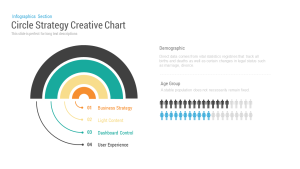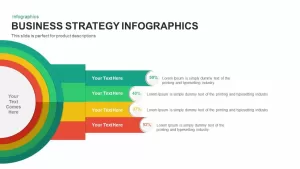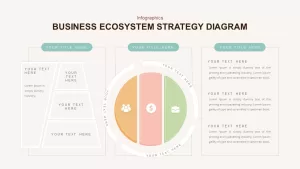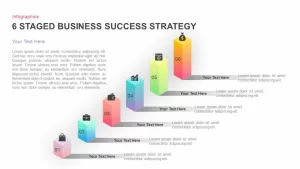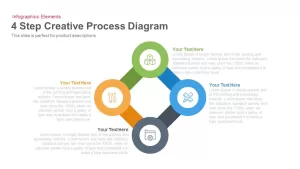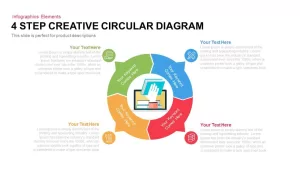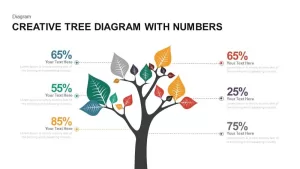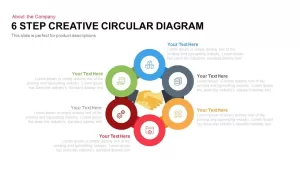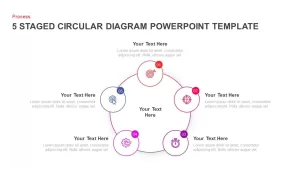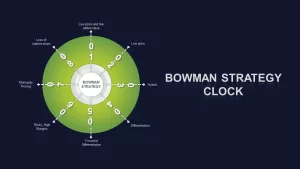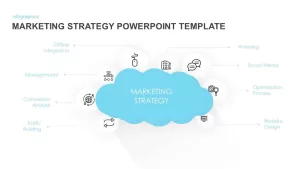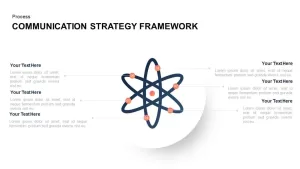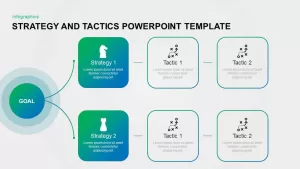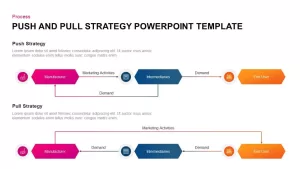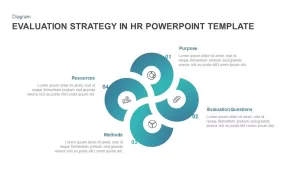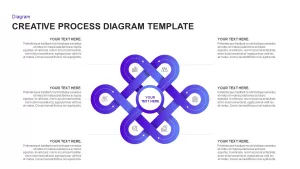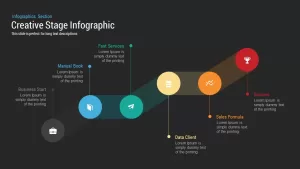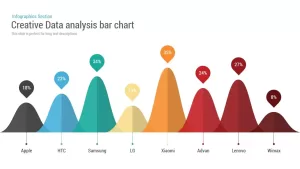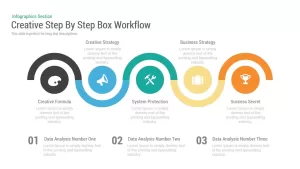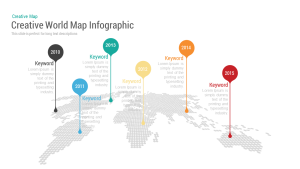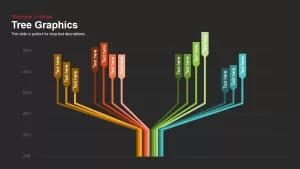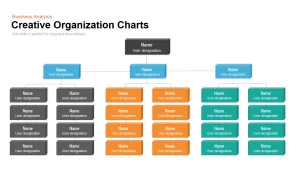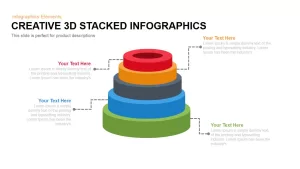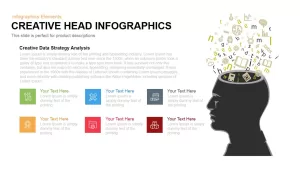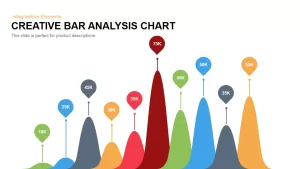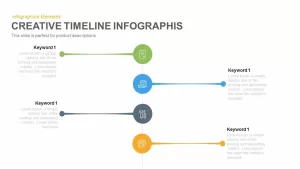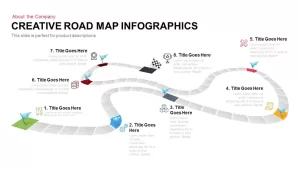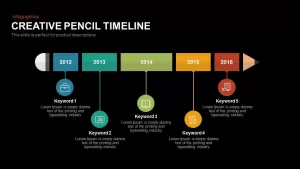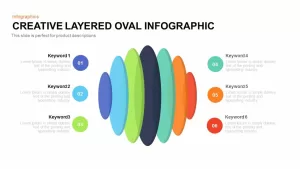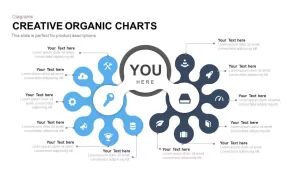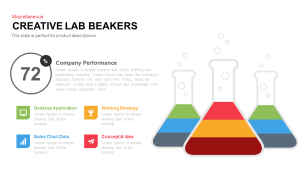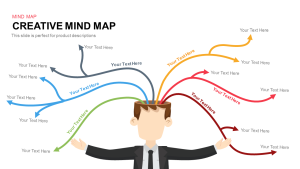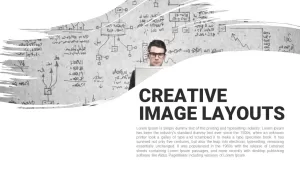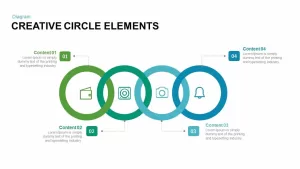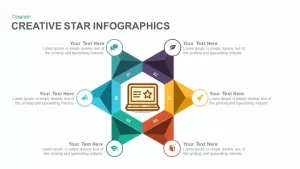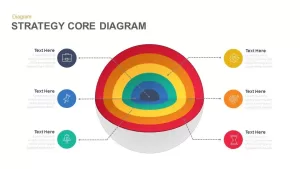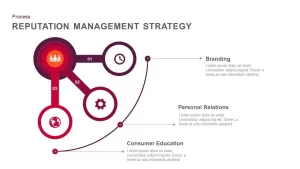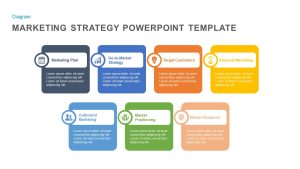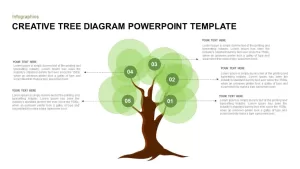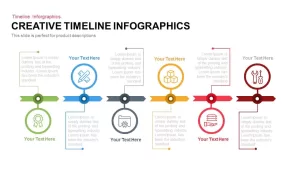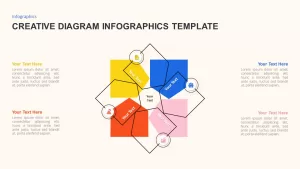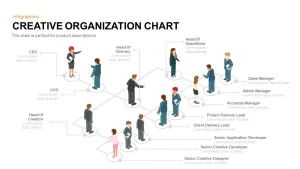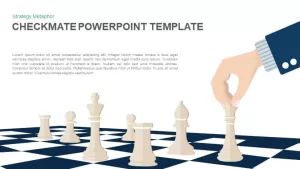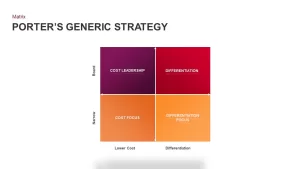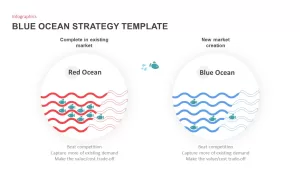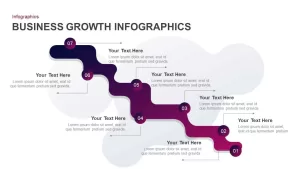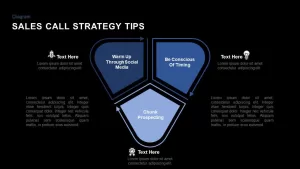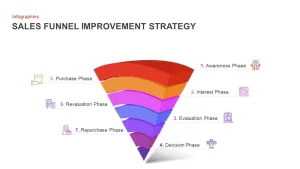Creative Business Strategy Diagram for PowerPoint
With the creative business strategy diagram for PowerPoint and keynote template users can create their own strategies or use traditional strategies to show the business process of an organization. For business growth, strategic planning has a vital part to play. Strategic thinking is a more comprehensive planning mode that involves innovative strategic planning and operational planning. The strategy has never been more challenging, or more important, than in today’s global environment. Past experience is one of the best bases for developing future strategies, but not always best. The business strategy PowerPoint is ideal for senior managers and directors to deliver new strategic creations to the stakeholders.
Business strategy PowerPoint template contains high-definition graphics and vector illustrations. Each box in the PowerPoint template has valuable supplementary infographic icons that will support the presenter to uncover plans and ideas. The square shapes and the PowerPoint cliparts are changeable or modifiable. The users can customize the entire theme by using PowerPoint options.
The growth, development and success of a business clearly depend on the product or service but the strategy used to promote this product or service into the market is where lies the achievement. Business strategies often have a huge role to play in the success stories of most small and large scale companies as well as multinational business enterprises. These business strategies need to be updated and modified in time and with our changing environment; it also need to be approached from a different perspective or with out-of-the-box thinking that is when they become creative business strategies. Creative business strategy diagram for PowerPoint template often gathers a lot of attention during business presentations for its idea as well as its implementation. These slides are best suited for creative business strategy as they involve a lot of detailed and long descriptions. You can easily break down the idea into smaller components and edit the title and add in the text without any hassle while making the presentation.