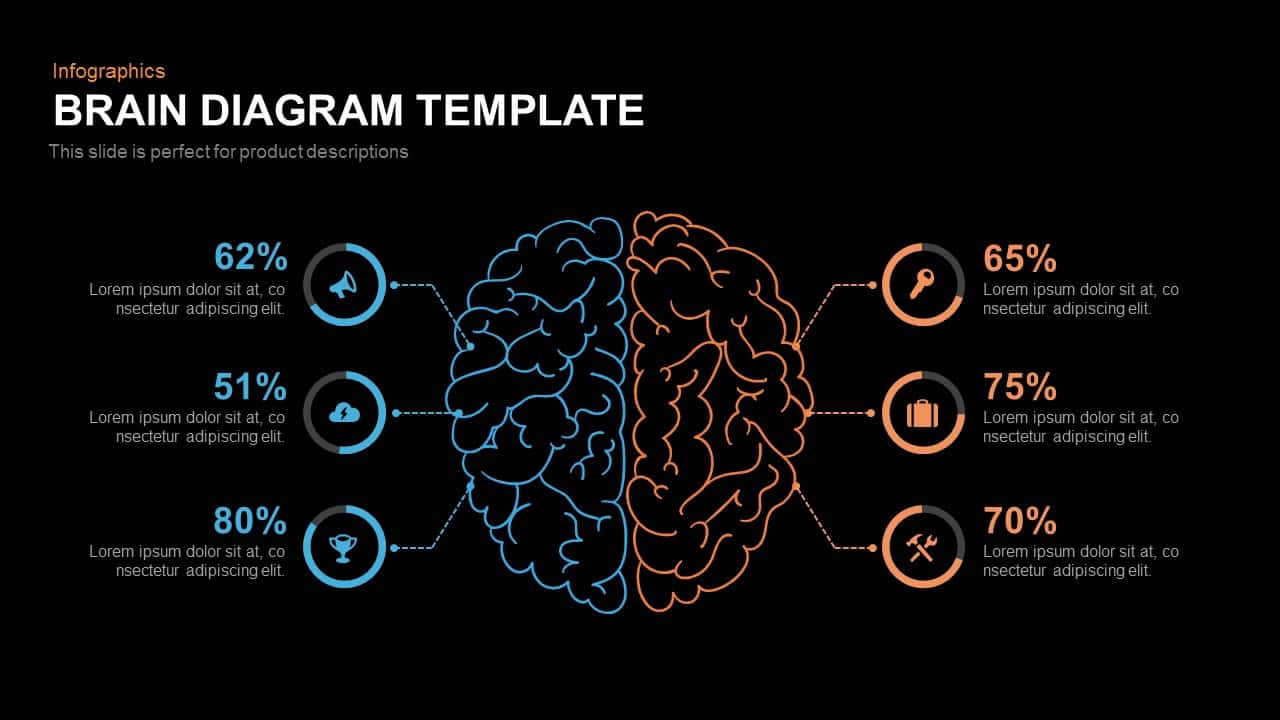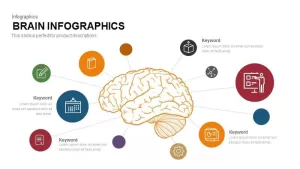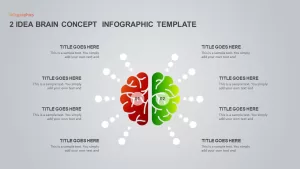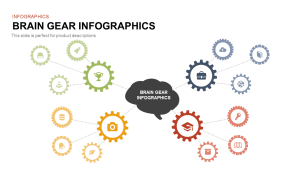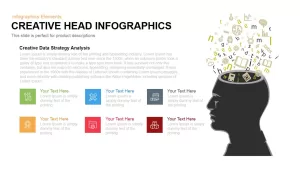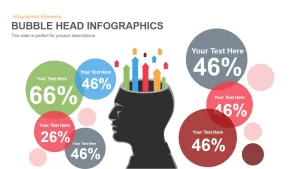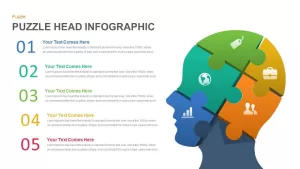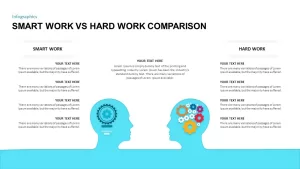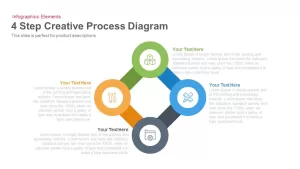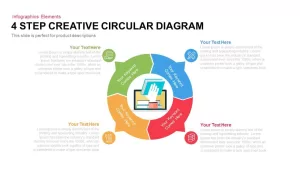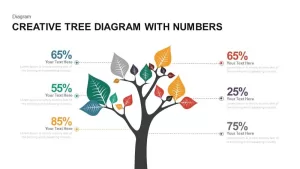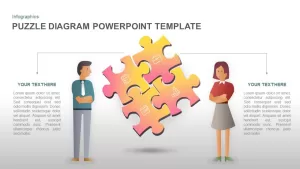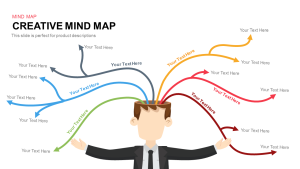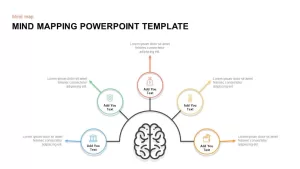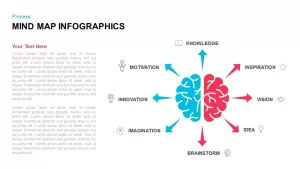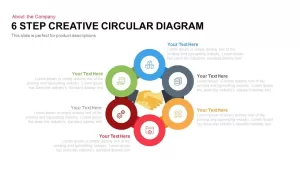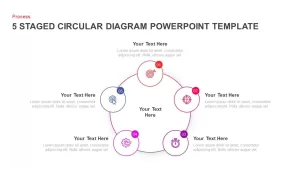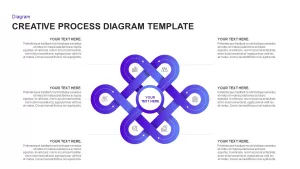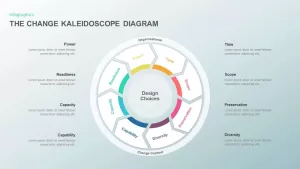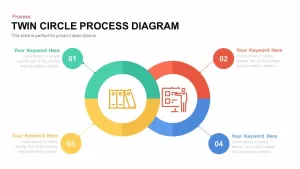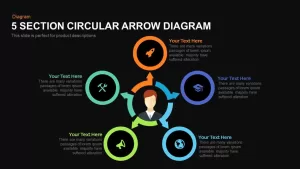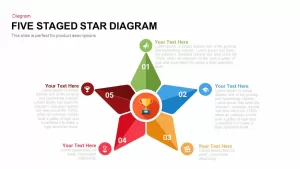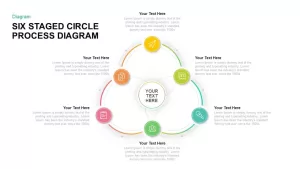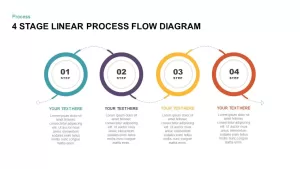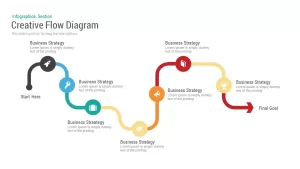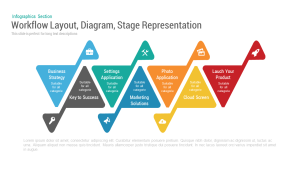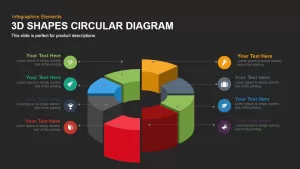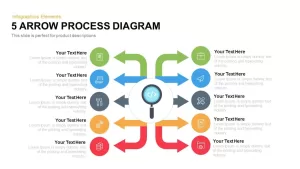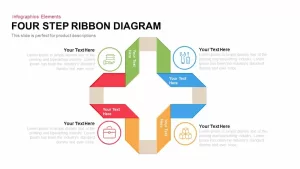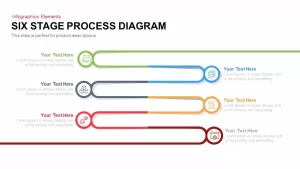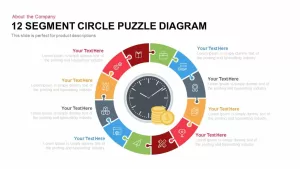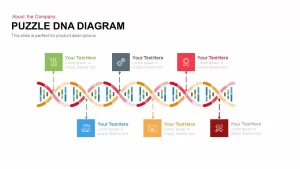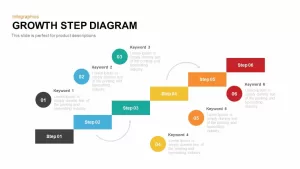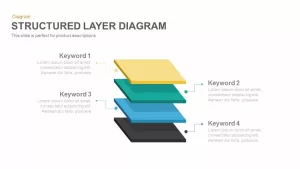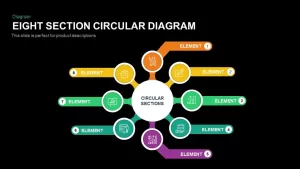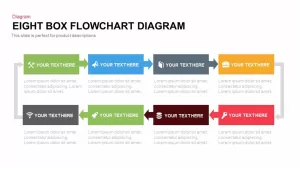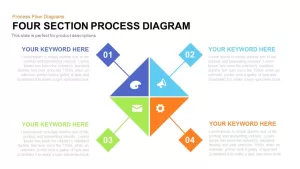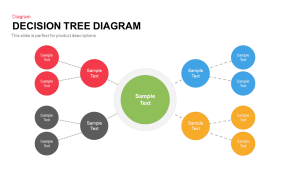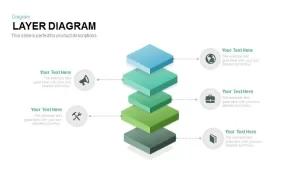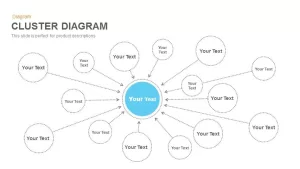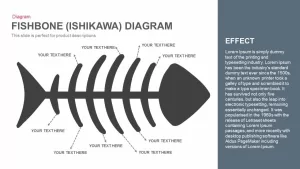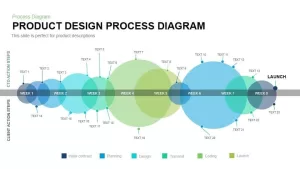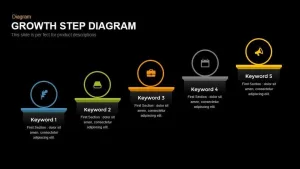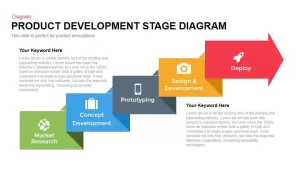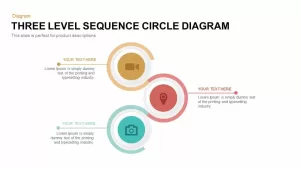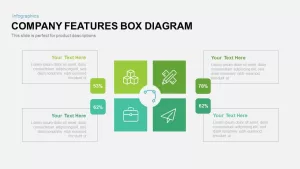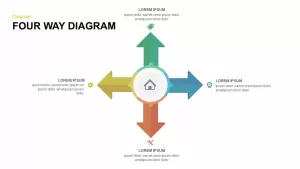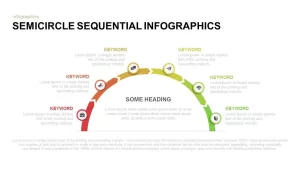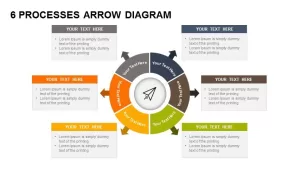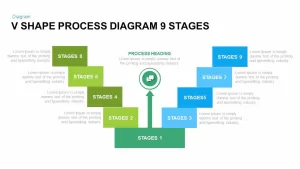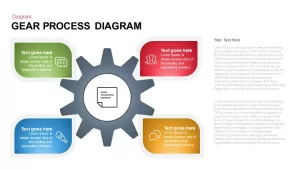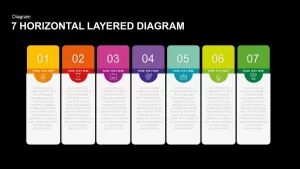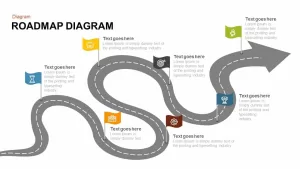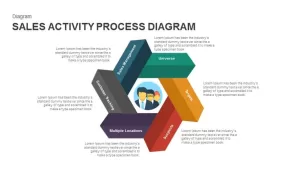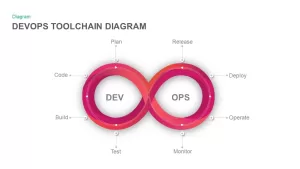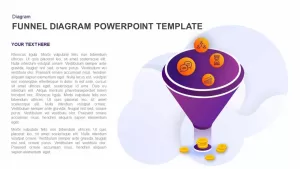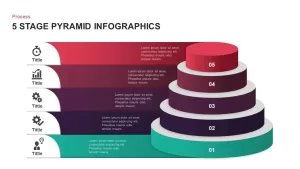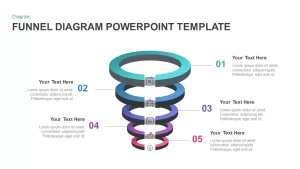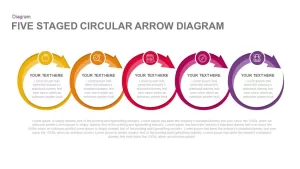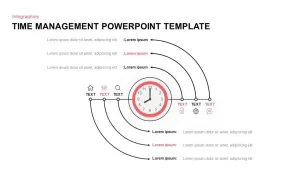Brain Diagram PowerPoint Template and Keynote Slide
Brain diagram PowerPoint Template presentation is an exclusive and professional display of the components of brain parts. Biological and medical teacher’s students and other professionals in medical and psychological fields can use this diagram to show the structure and function of the brain. Brain and spinal cord are the two major components of central nervous system. It consists brain and spinal cord. It is mentioned to as “principal” because it syndicates information from the entire body and coordinates activities across the whole organism. The brain diagram PowerPoint template shows the six important parts of brain. Three from the right part and three is from the left part. The brain regions are; Basal ganglia, cerebellum, Broca’s area, Corpus callosum, Medulla oblongata, Hypothalamus, Thalamus, and Amygdala.
Brain Diagram PowerPoint Template has a brain image in their left and right brain discussion scenario. A brain is said to have two hemispheres, a left and a right side where the left side is said to have properties that will specify organization skills and cognitive skills and the right side is said to have skills towards creativity and intuition.
The Brain Diagram PowerPoint Template showcases brain hemispheres in two different colors so as to differentiate them. They are further split with 3 pointer description area where the user can input data relating to their study on brain, or brain function or while discussing certain use case scenario during a research phase of a project. A small donut chart accompanies each pointer and will help scrutinize details with accurate percentages. This information can further be visualized using proper icons that will support the pointers. Impress the audience with the creative and colorful diagrams and designs. These are specifically designed to catch the audience’s attention and entice them to focus on the contents of the slides.
Brain Diagram Template is 100% editable in PowerPoint and Keynote and is available in two background colors.