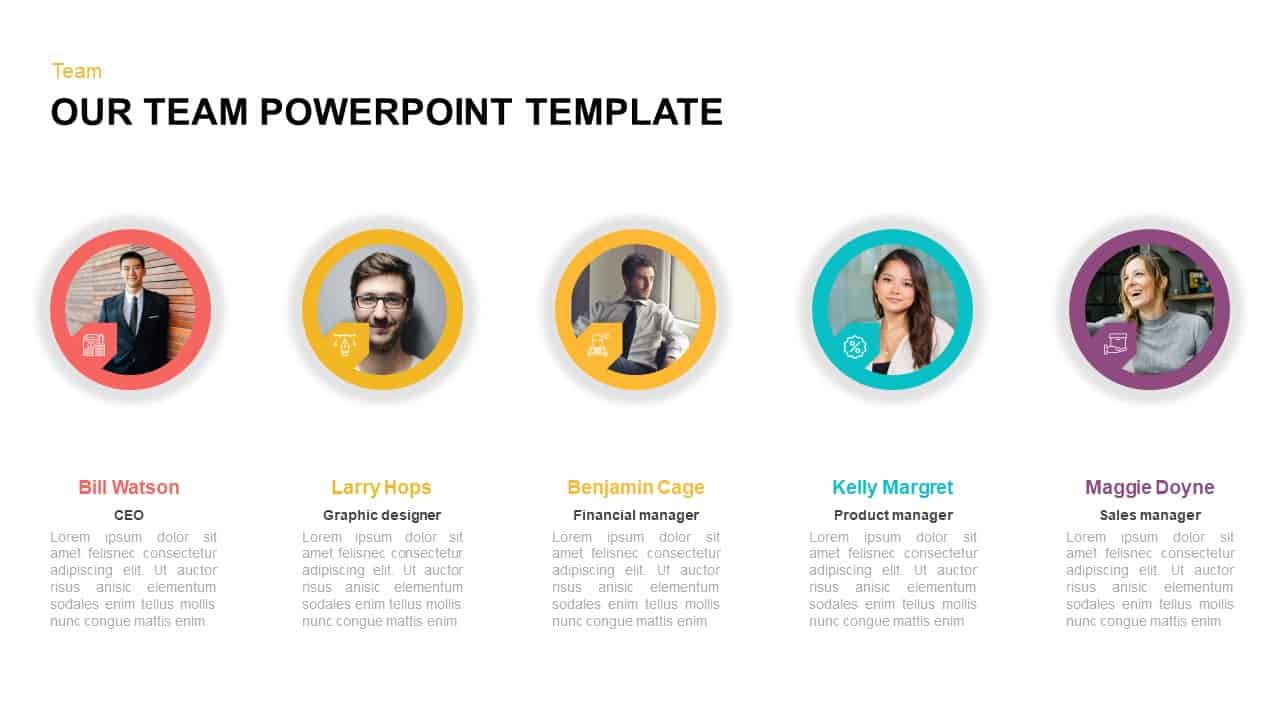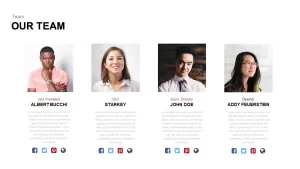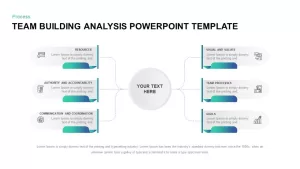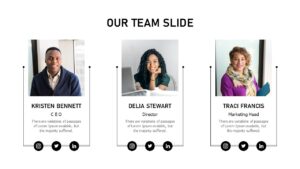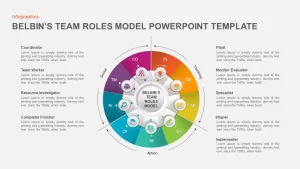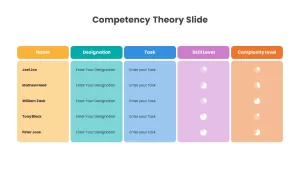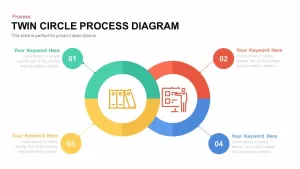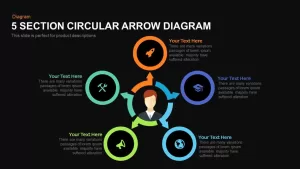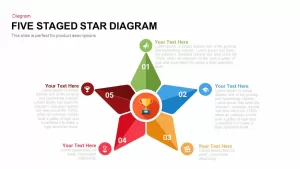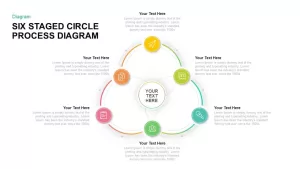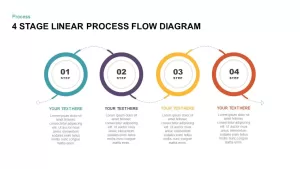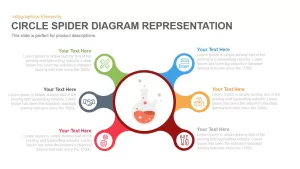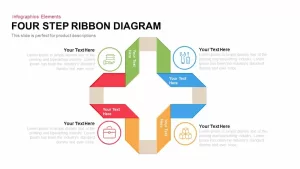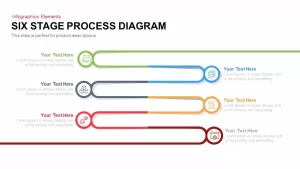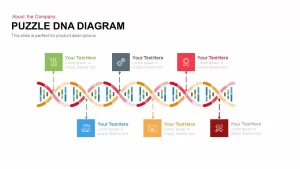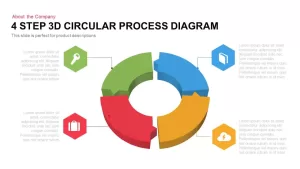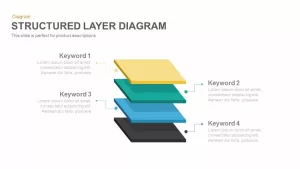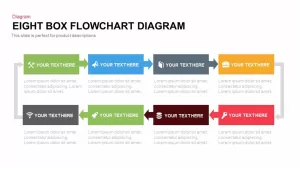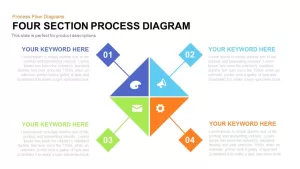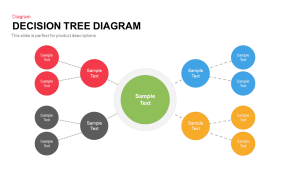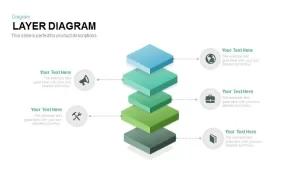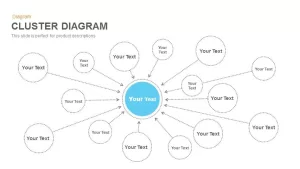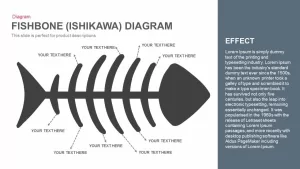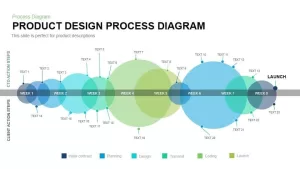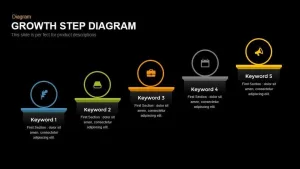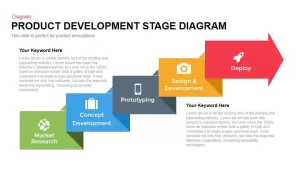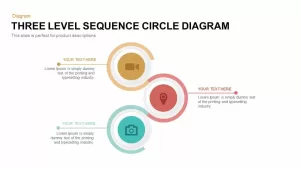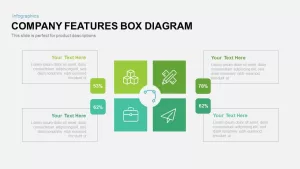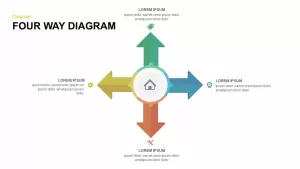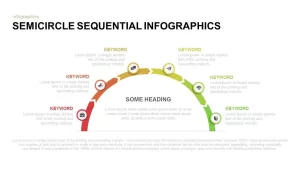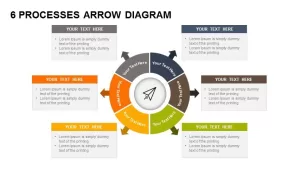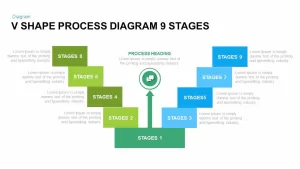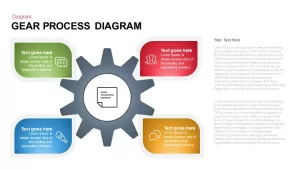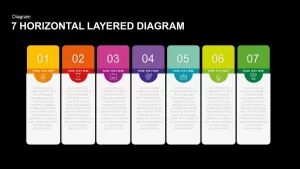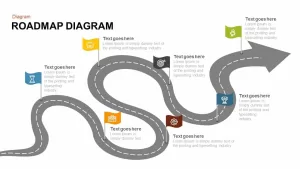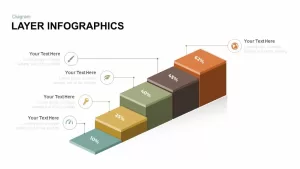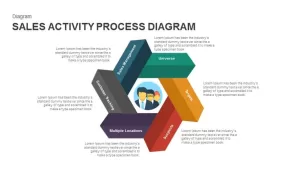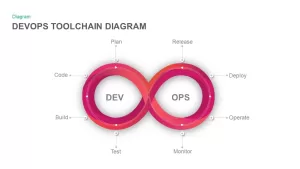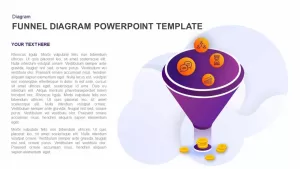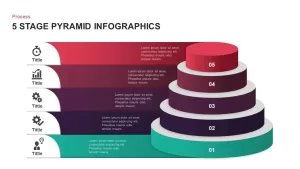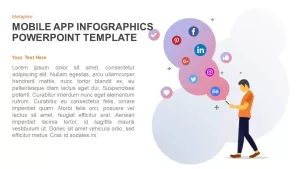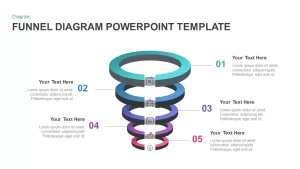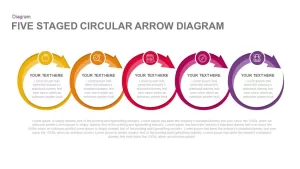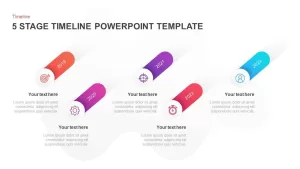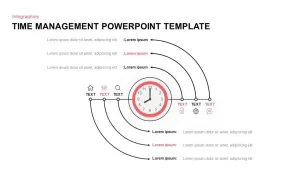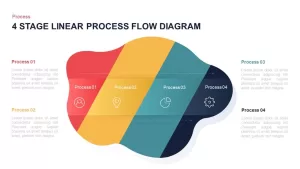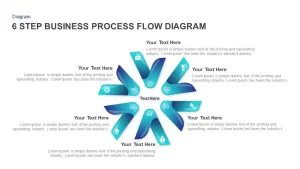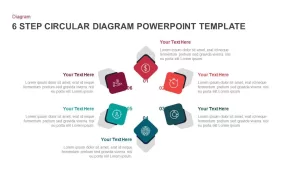Our Team PowerPoint Template
Our team PowerPoint template is crafted for corporate businesses, to introduce their qualified team members. It is a professional PowerPoint template designed for organizations that require presentations of the company structure and organizational setup. In this team PowerPoint design, different scenarios portraying various roles and responsibilities typical in a corporate setting are provided. A list for the Corporate Board- Vice presidents, etch, and an even longer list for the team of executives, including consultants, that need to be presented for the newly recruited staff members. It is an organizational structure PowerPoint with various usages. On one hand, you can introduce the core team of the corporate company, and on the other hand, you can display the list of team members for a particular project using our team ppt template. Using the template, the presents can give a complete profile of each member with their photographs. The scenes come alive with the vibrant color of the PowerPoint graphics featured that are not like the regular vector designs. The clipart is ornamented with eye-catching colors, giving the template distinct appeals that surely captivate the audience's attention.
Team PPT template is a multi-functional diagram that you can alter for a different type of presentation. For instance, the template is ideal for timeline presentation, if you make slight changes in the default structure. Instead of fixing photographs, you can insert textual concepts in the circles and give the details in the bottom line. The linear PowerPoint structure is suitable for step-by-step presentations as well. Present the company profile and organizational structure in such a way that the audience will have an easy recall.
The PowerPoint objects featured in our team PPT template are all 100% editable to suit the specifications or preferences of the presenter. They are easy to customize or allow modifications on size, position, color, and backgrounds. It provides maximum confidence to the presenter during the presentation.
Discover engaging presentations with our PowerPoint templates! Check out meet the team template, our team slide, and team presentation template for a visually impressive touch.