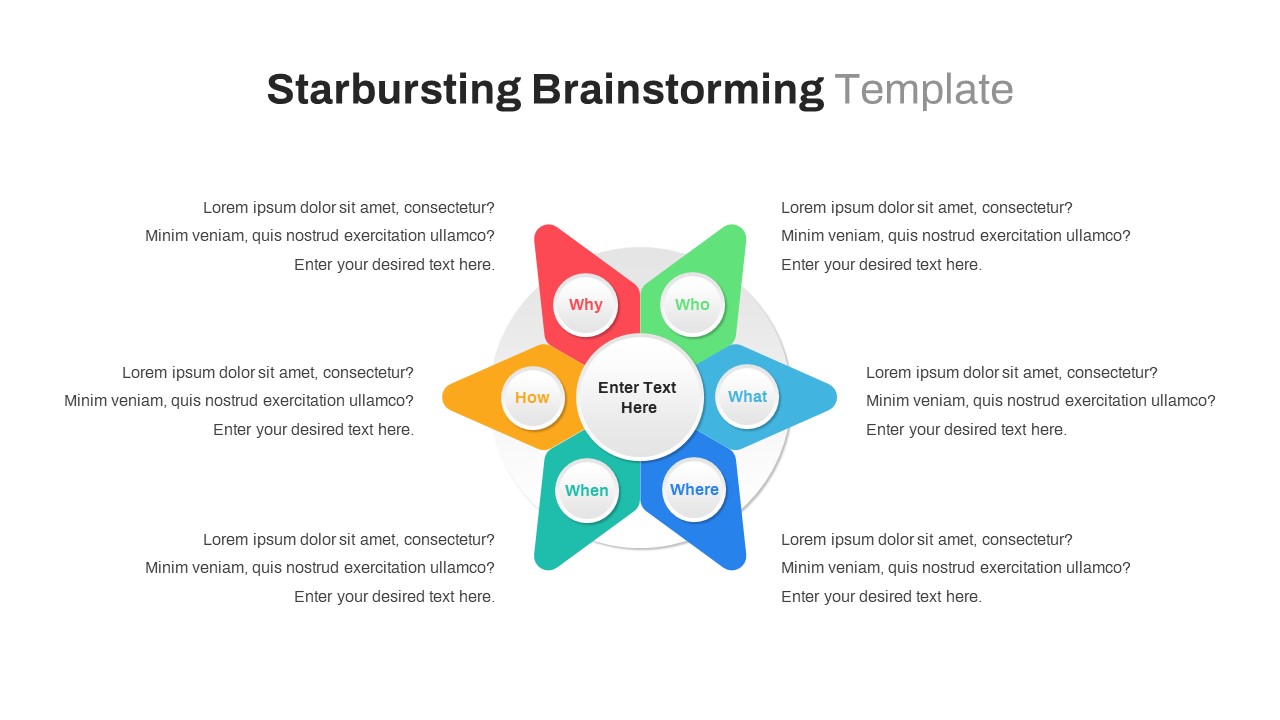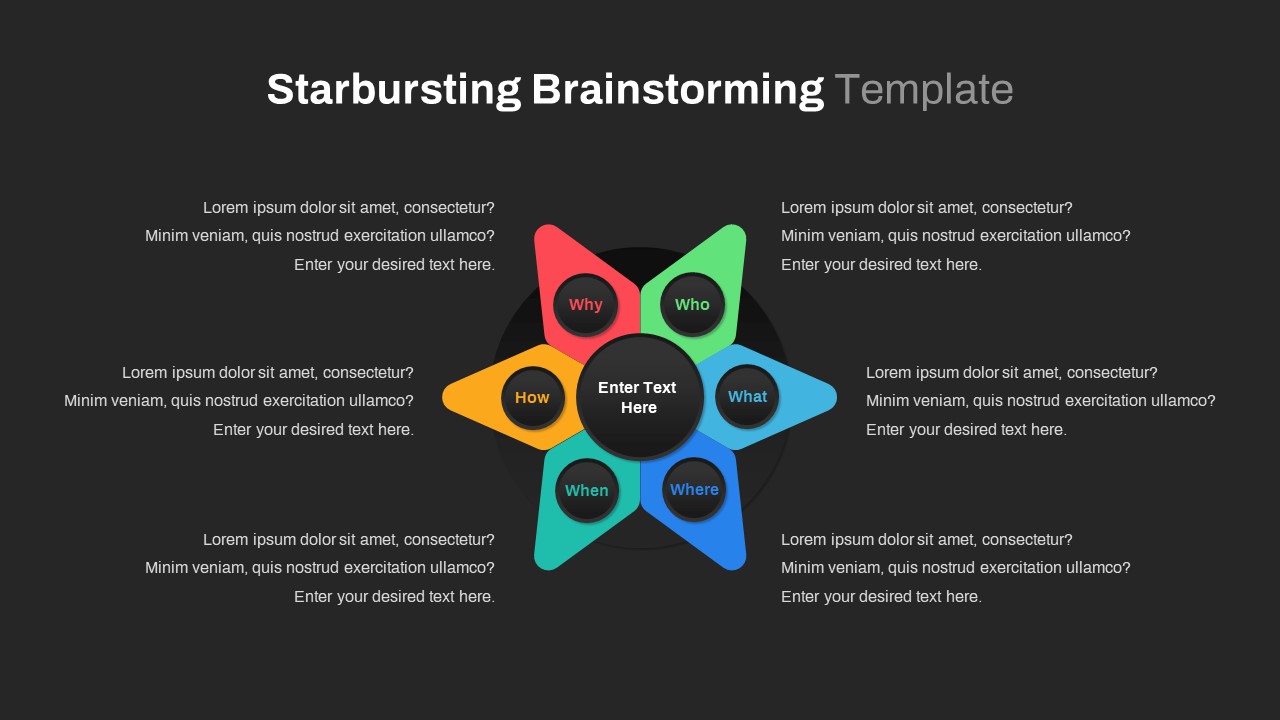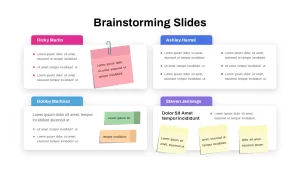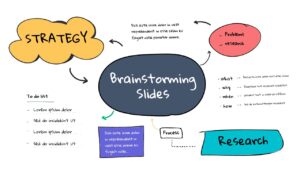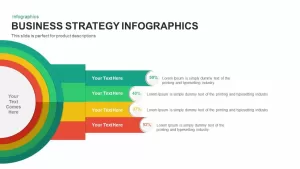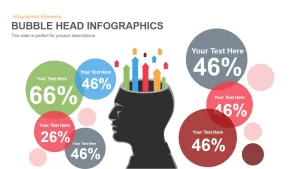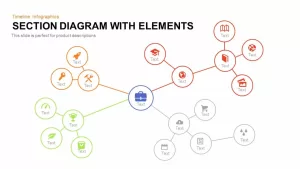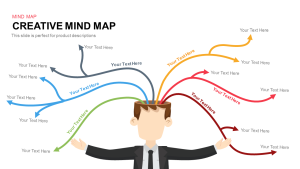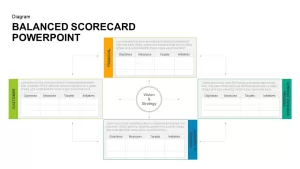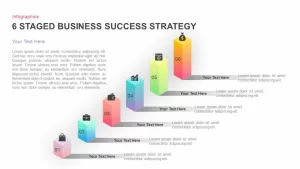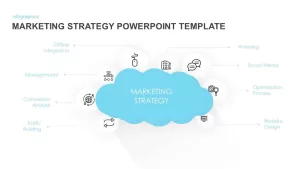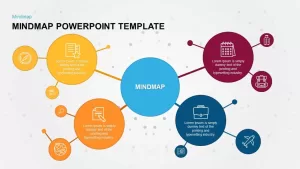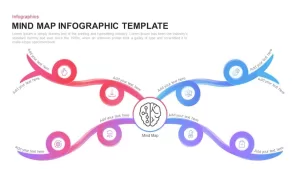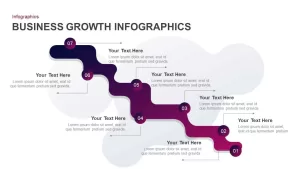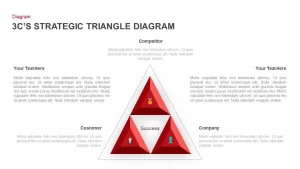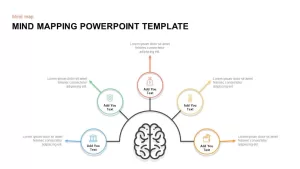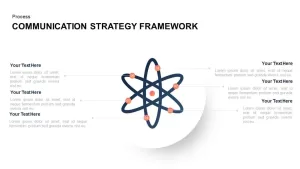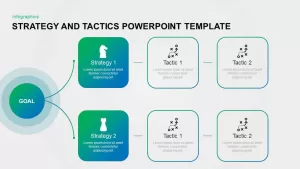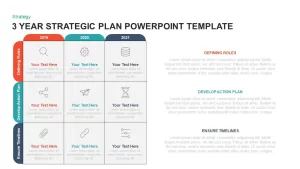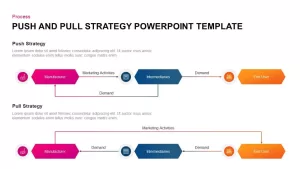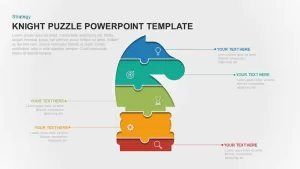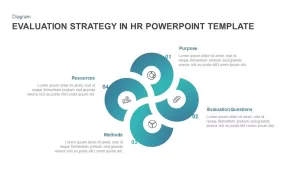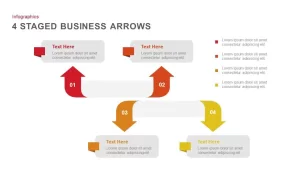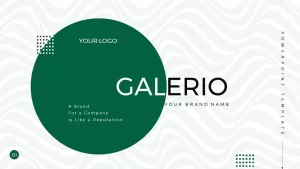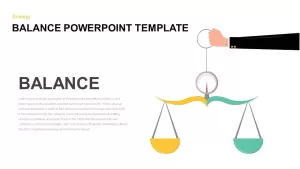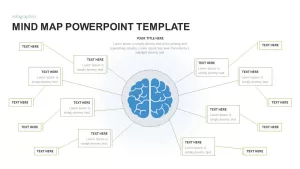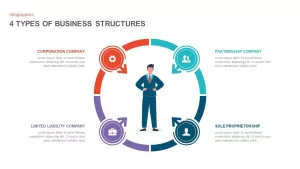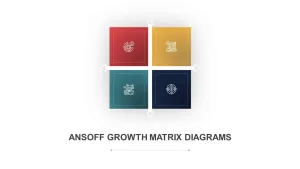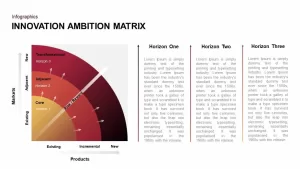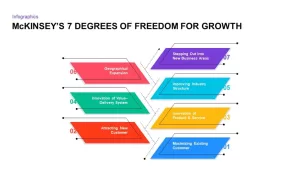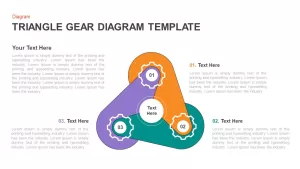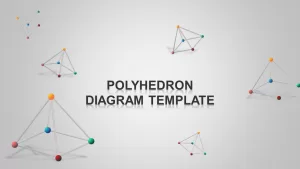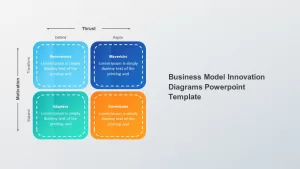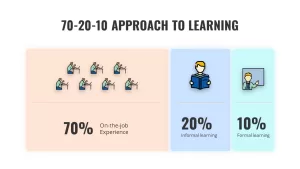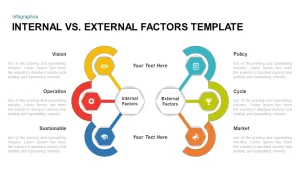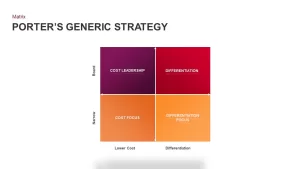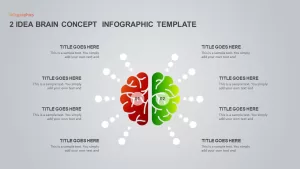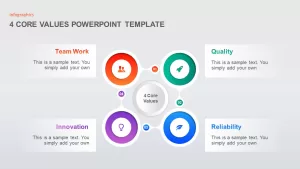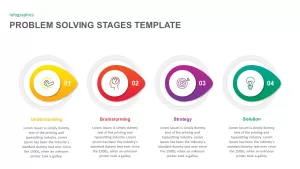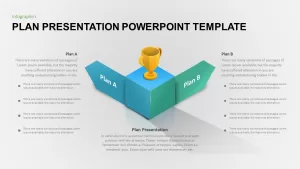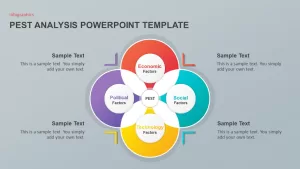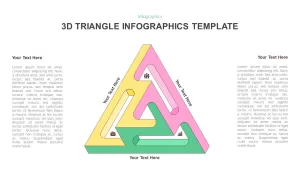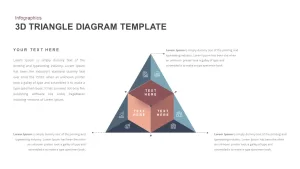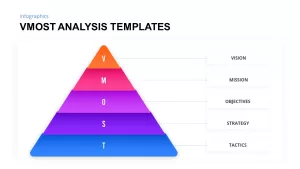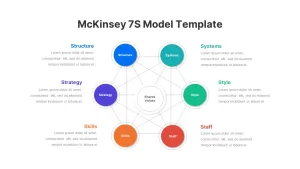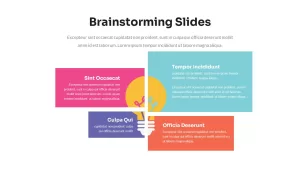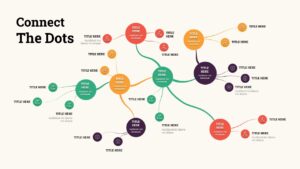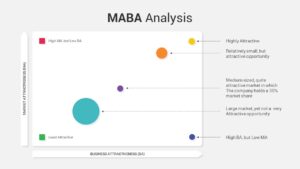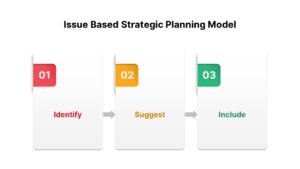Starbursting brainstorming template is created as diamond PowerPoint shapes that encircle six topic presentations. Star diagrams could be used to present step by step presentation topics regarding business or academics. It is also suitable for religious or devotion issues surrounding biblical preaching’s or verses. As popular religious icons, stars could also create ethical concepts related to business or information technology. Being a generic PowerPoint in star design, you can insert any presentation topic up to six steps. The star segments are ornamented with PowerPoint infographics that could align with your PowerPoint business topics. Unless the infographics icons match your presentation topics, you can drag and drop the metaphor PowerPoint symbols either from the slidebazaar icon gallery or from different design sources.
Star ppt template is ideal for business strategy presentation or the six phases of project development. Stars are representatively used metaphors of love and holiness. The PowerPoint template uses a unique six-point star in diamond-cut design, describing stages or key pillars of any corporate project, business model or strategy. This circular process diagram is fit to display t trends in sales and marketing with a detailed note. Each vector diamond is an illusion that feels like two parts at a glance. However, the triangle shape on the upper part is only carried infographic ppt for symbolic illustrations. But you can use this space for inserting the subtopics instead of operating as a metaphor.
The striking effects of the star diagram template for PowerPoint presentation and the colour codes will certainly catch the attention of spectators. The flat vector diamond shapes allow you to present your concepts precisely. The inner portion of the star vertex creates a flower formation that will arouse the artistic sense of the audience and the conceptual follow-through; the centre space is numbered with each vertex and the text placeholders on both sides of the diagram.