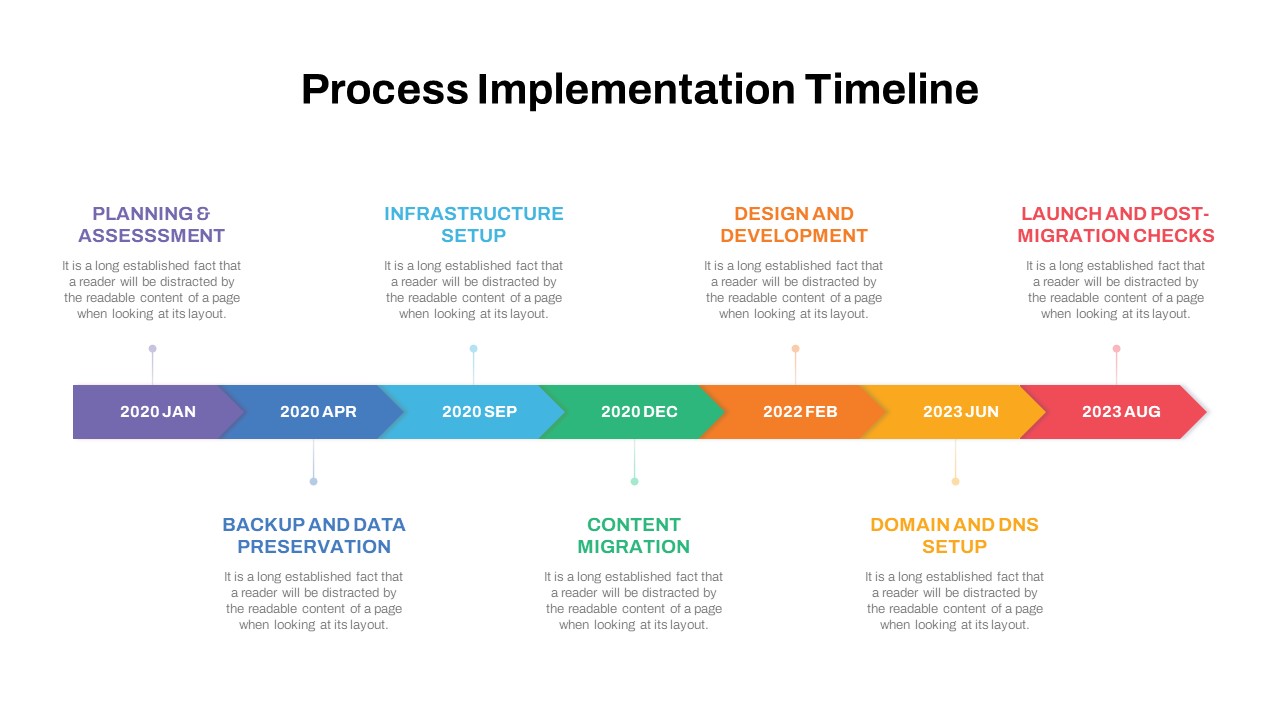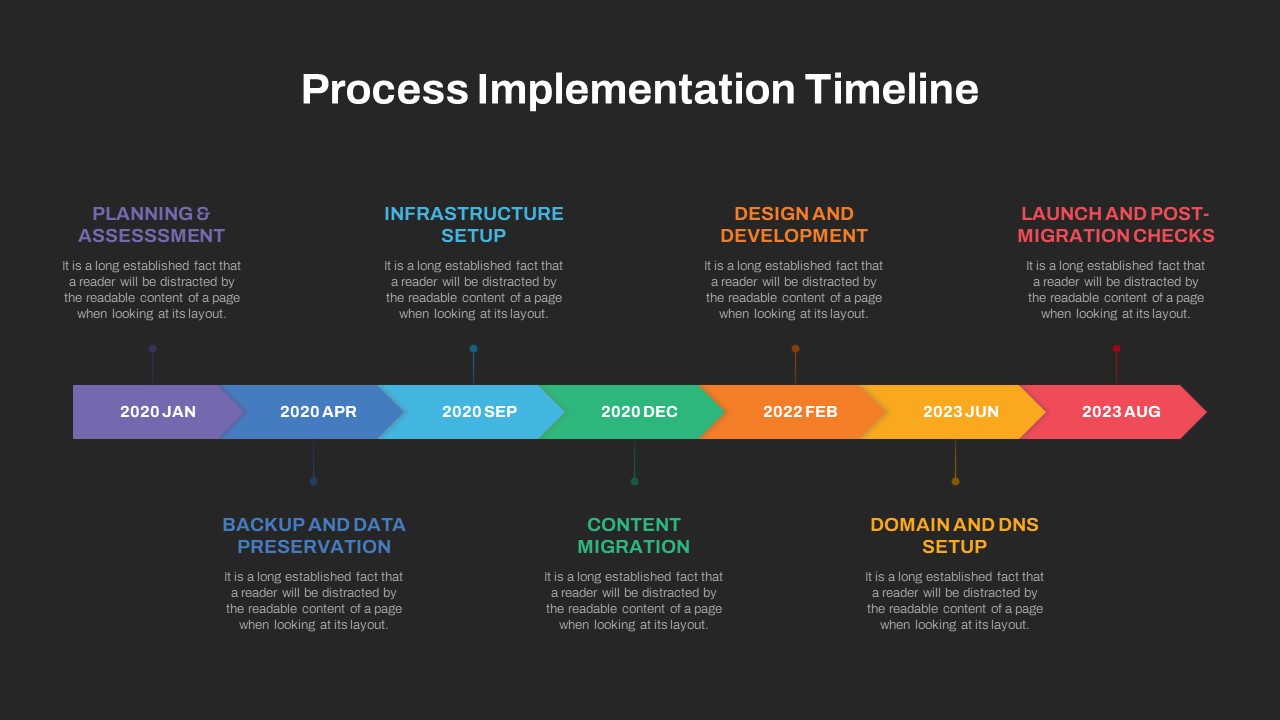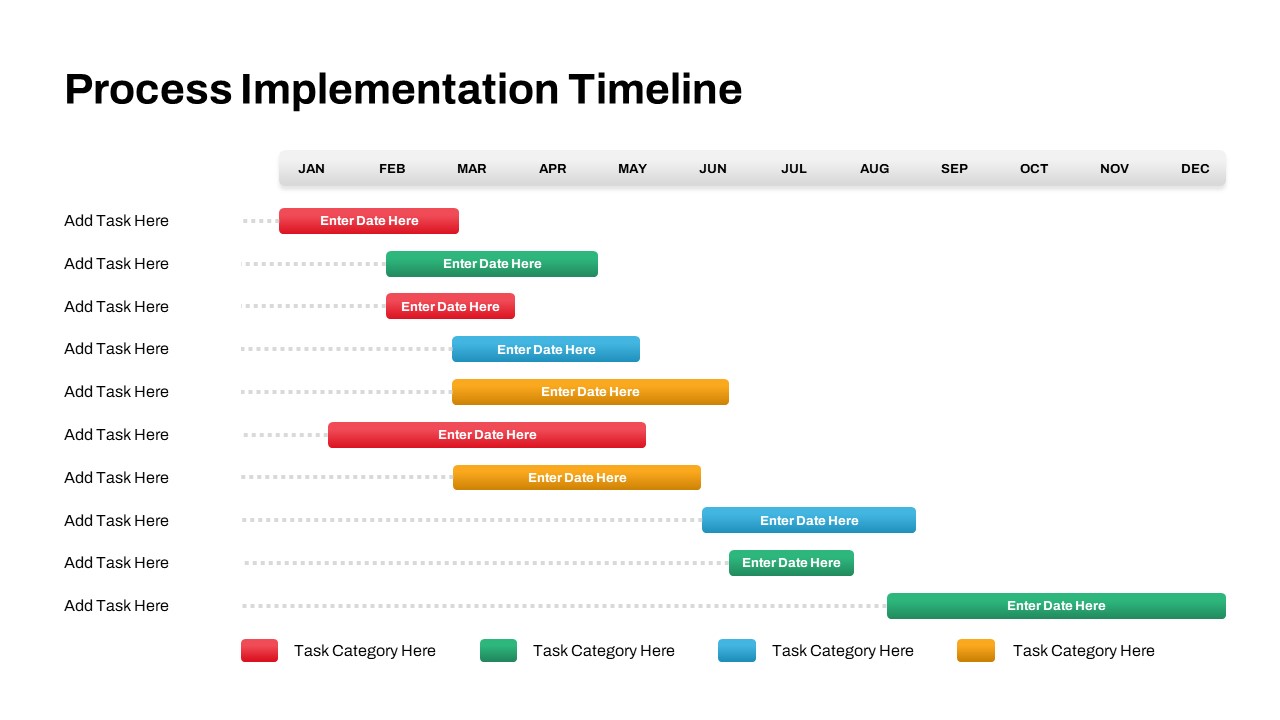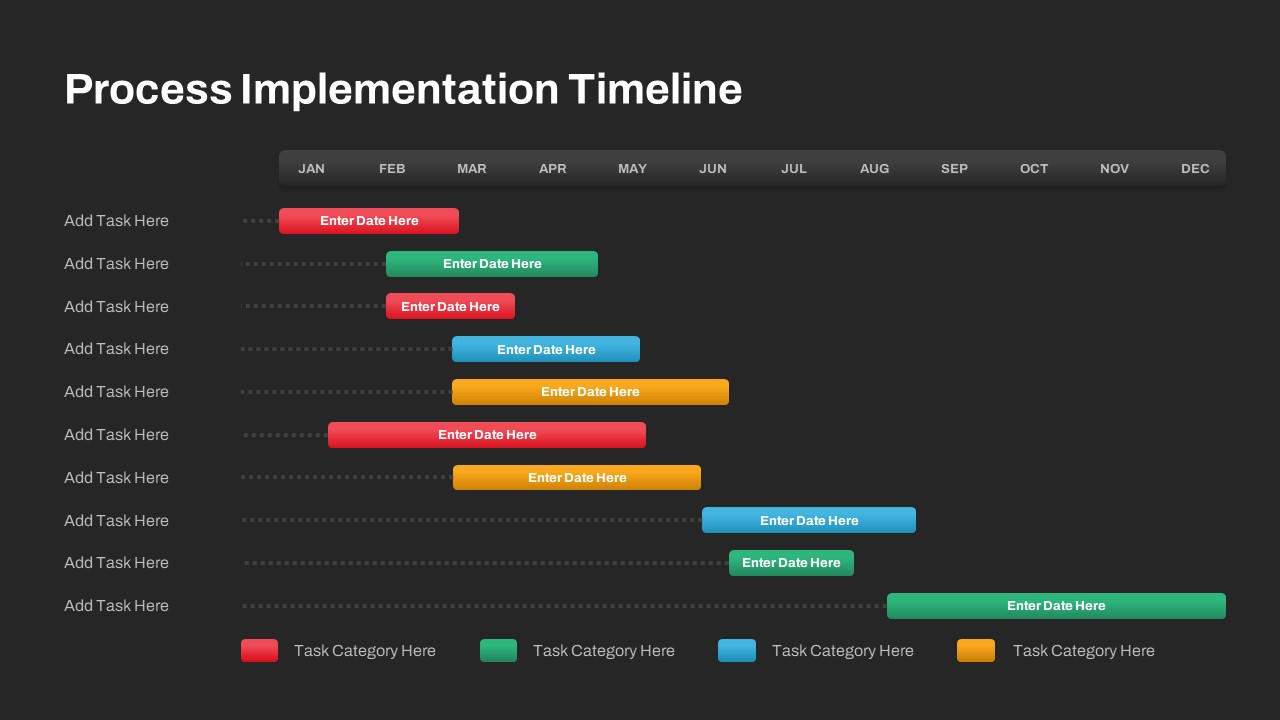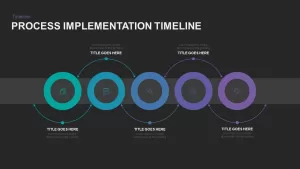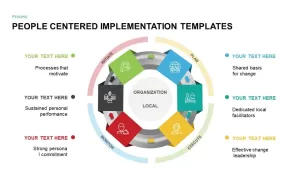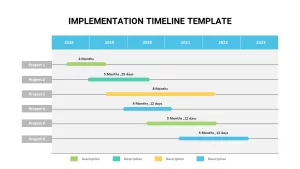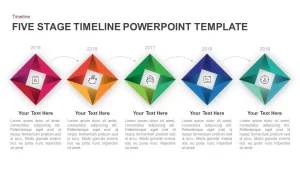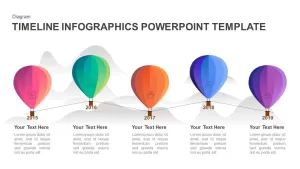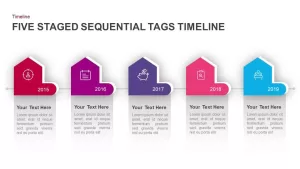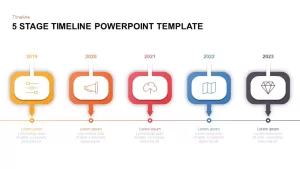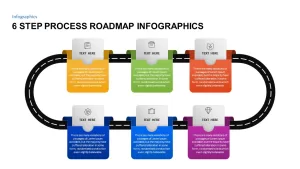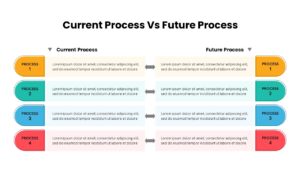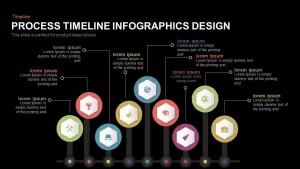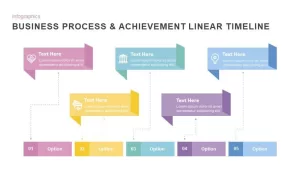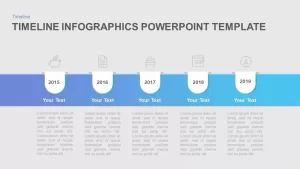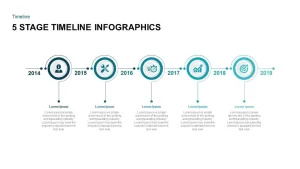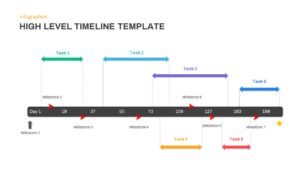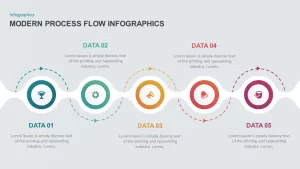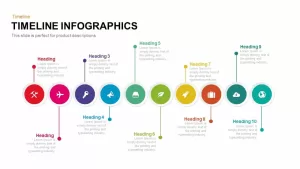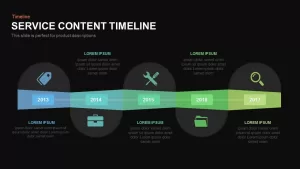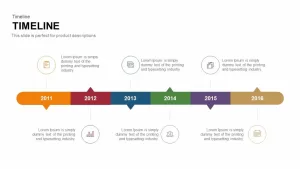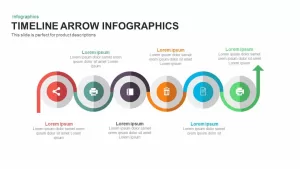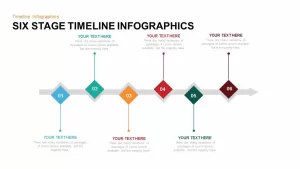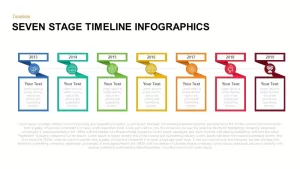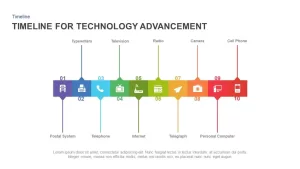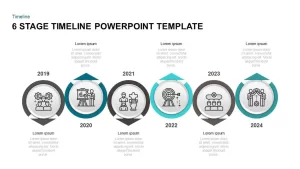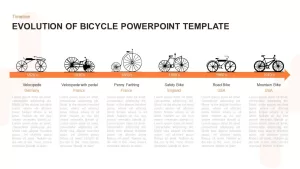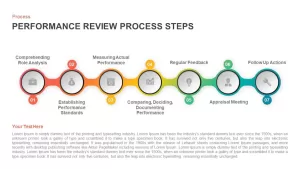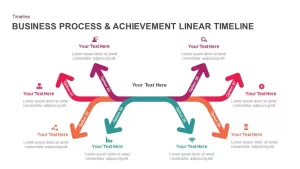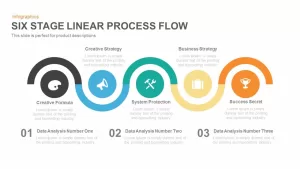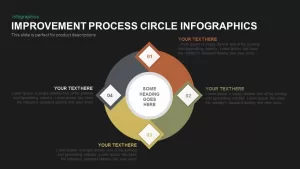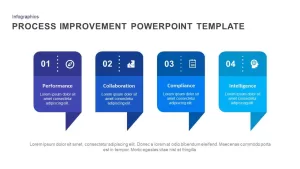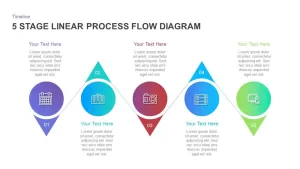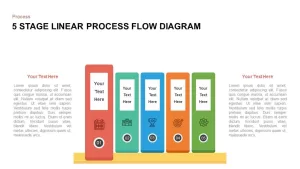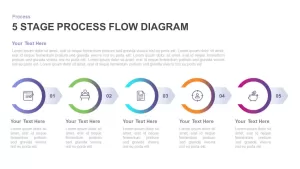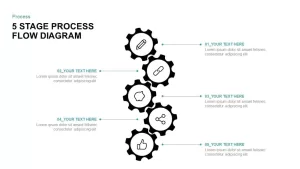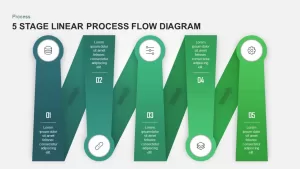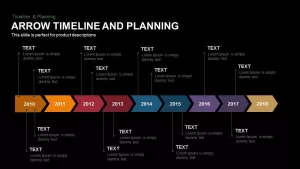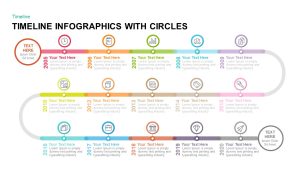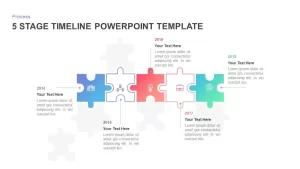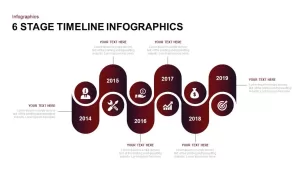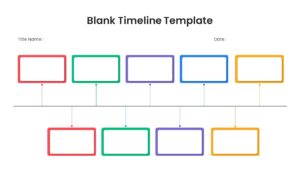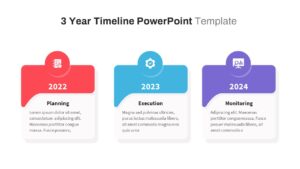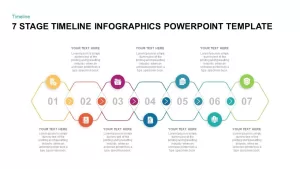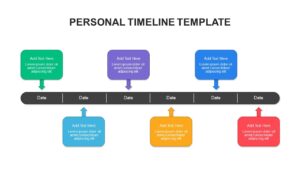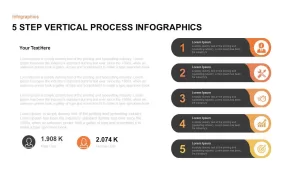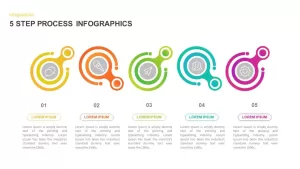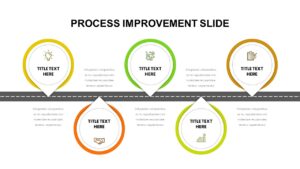Planning is a vital part of any successful project. However, it is difficult to implement a plan and turn it into success. Implementation planning can reduce the chance of failure by helping turn strategy into action. Process implementation timeline PowerPoint template is a flow diagram slide that can be used to illustrate process execution strategies. The infographic template is a common process template that successfully shows the flow of activities and tasks. This is a generic ppt diagram for the process presented in a timeline sequence. It is useful for step-by-step presentations in easy-to-understand template arrangements. The presenters can display structured presentations using the timeline PowerPoint template. The flow diagram PowerPoint is a perfect roadmap template created with editable PowerPoint features.
Leadership and management professionals can use process implementation templates to describe the strategy implementation techniques. The process execution method initiates with communicating the plan throughout the group. It must be made clear that the plan is consistent with the organization's vision, mission, and general business strategy. Introduce implementation language and concepts into corporate life in time for both to become familiar and well-understood. Using the implementation timeline ppt template, you can add five concepts for effective execution of strategic plans. The five-step business template has a variety of uses, including business process presentation, agenda presentation, strategy presentation, or business plan presentation. Alternatively, it is useful for project planning or product development stages.
The horizontal PowerPoint template shows the linear movement of events with a chronology. The editable timeline process diagram for PowerPoint presentation is a pure timeline template for presenting the chronology. For this, you can delete the numberings and put years instead. Similarly, the infographic icons are customizable by edit options. The color and shapes are also modifiable.
You can access more Timeline Templates here.