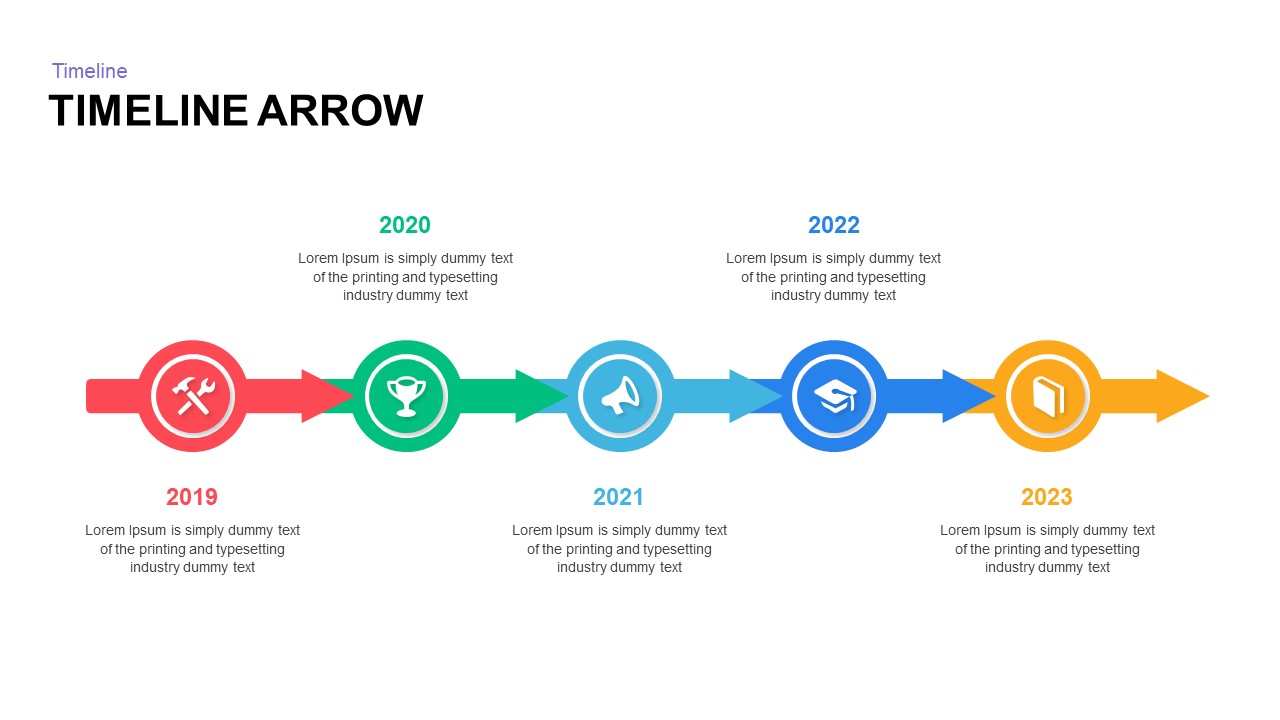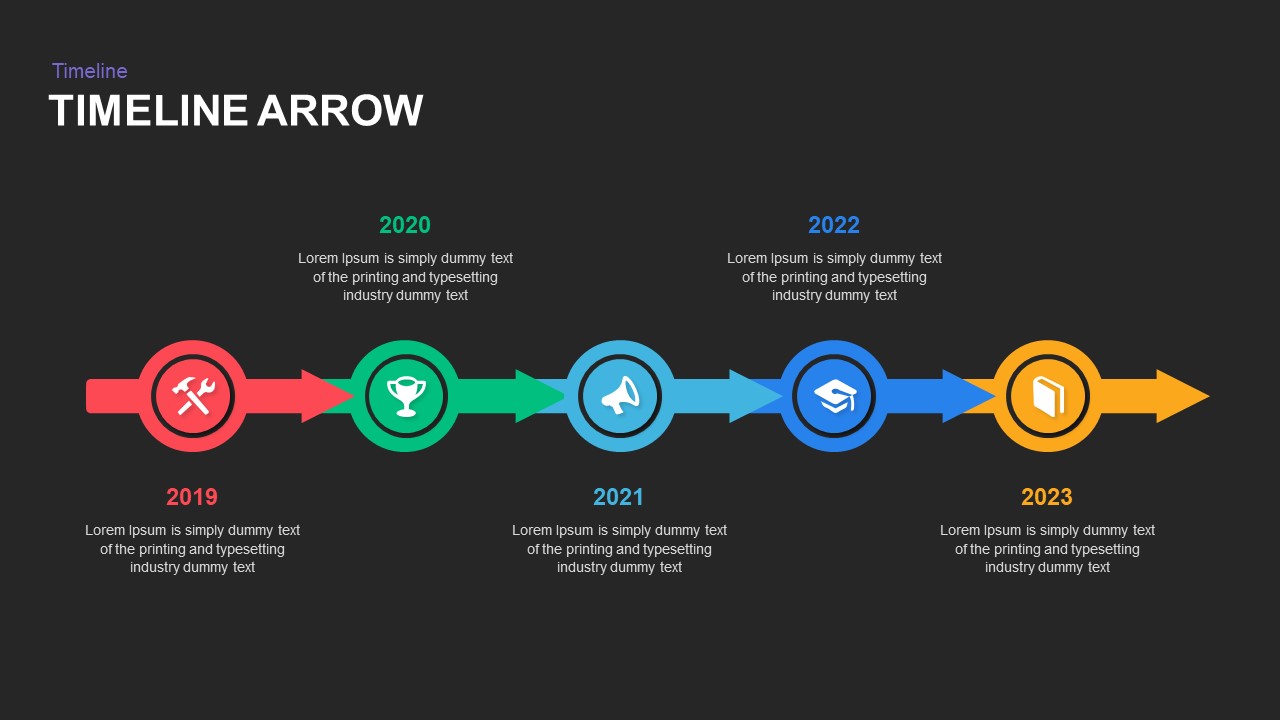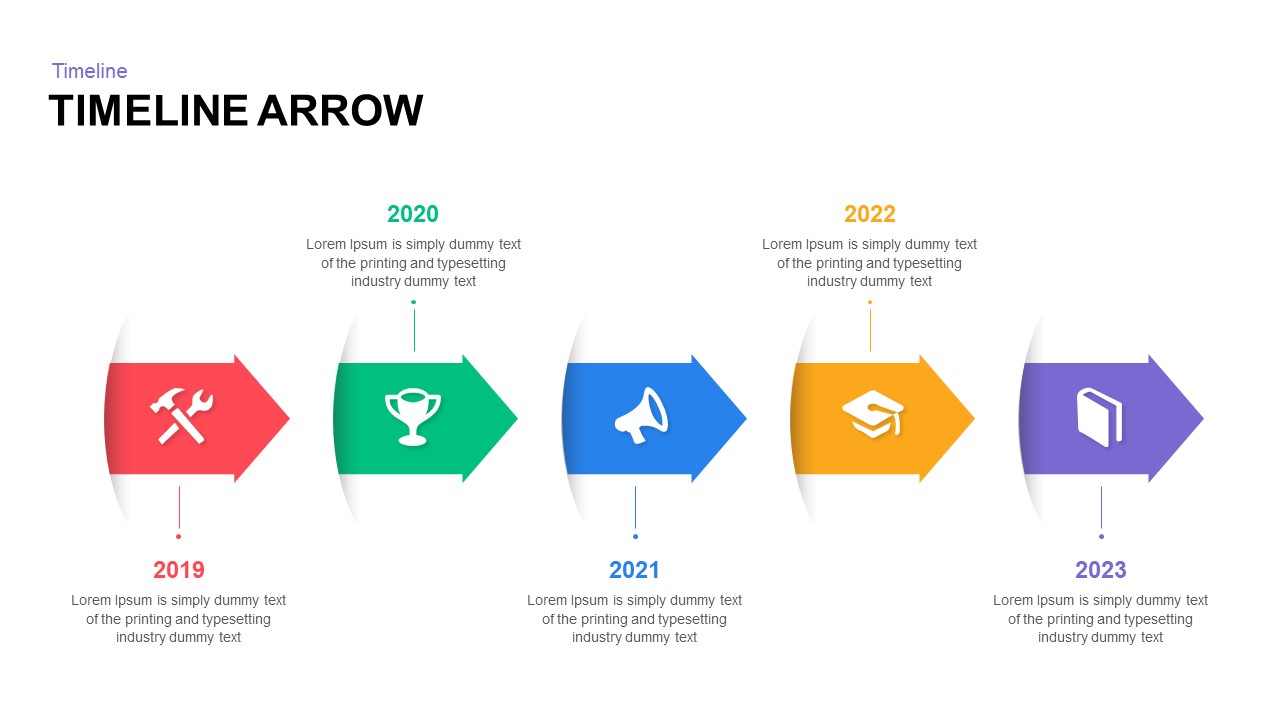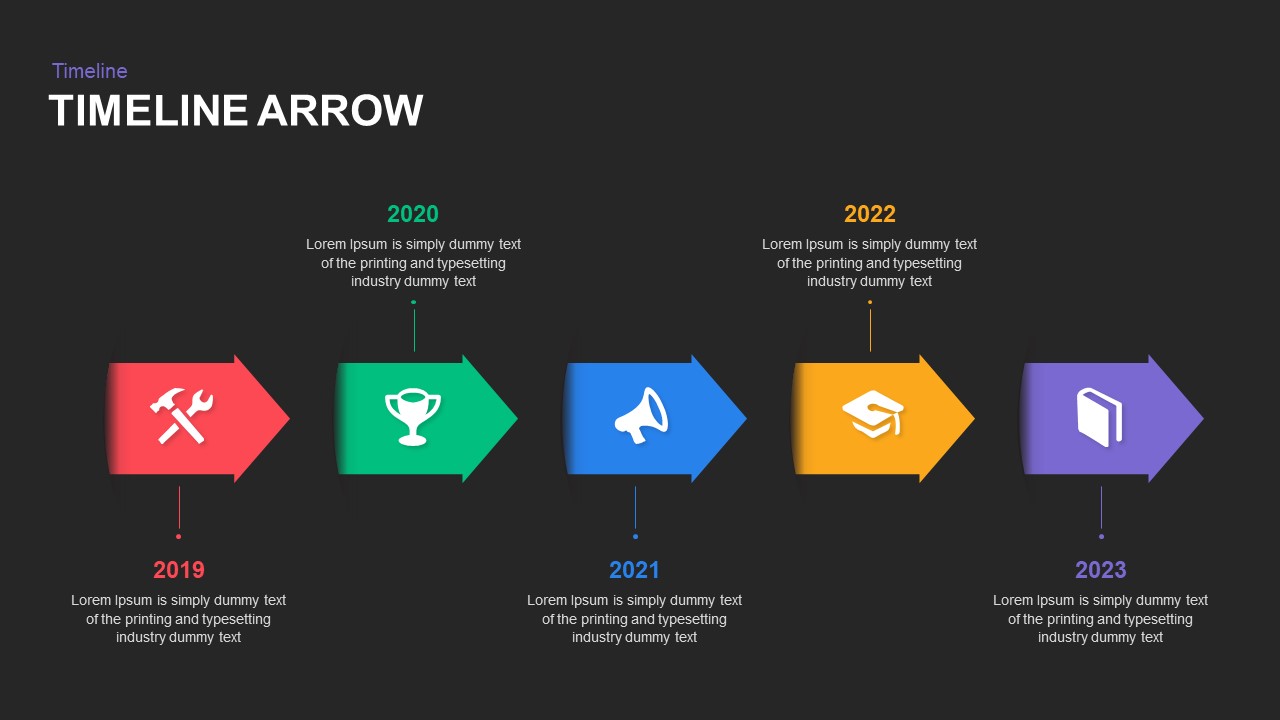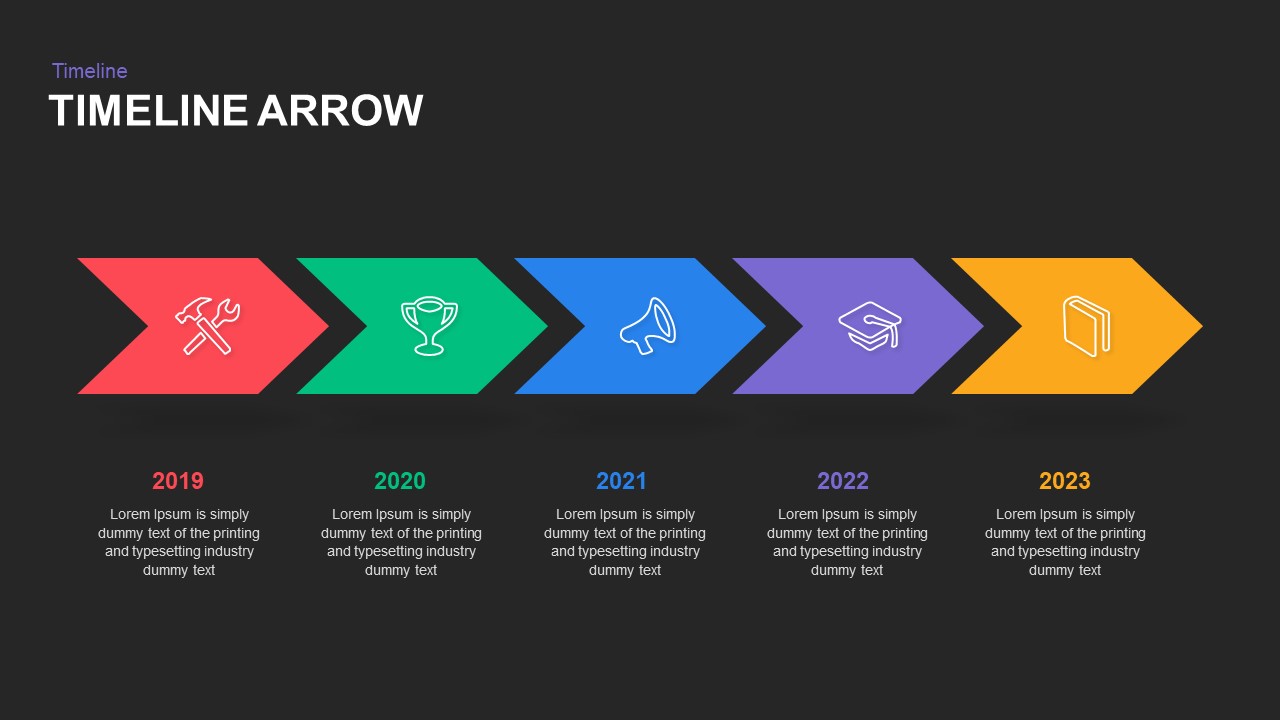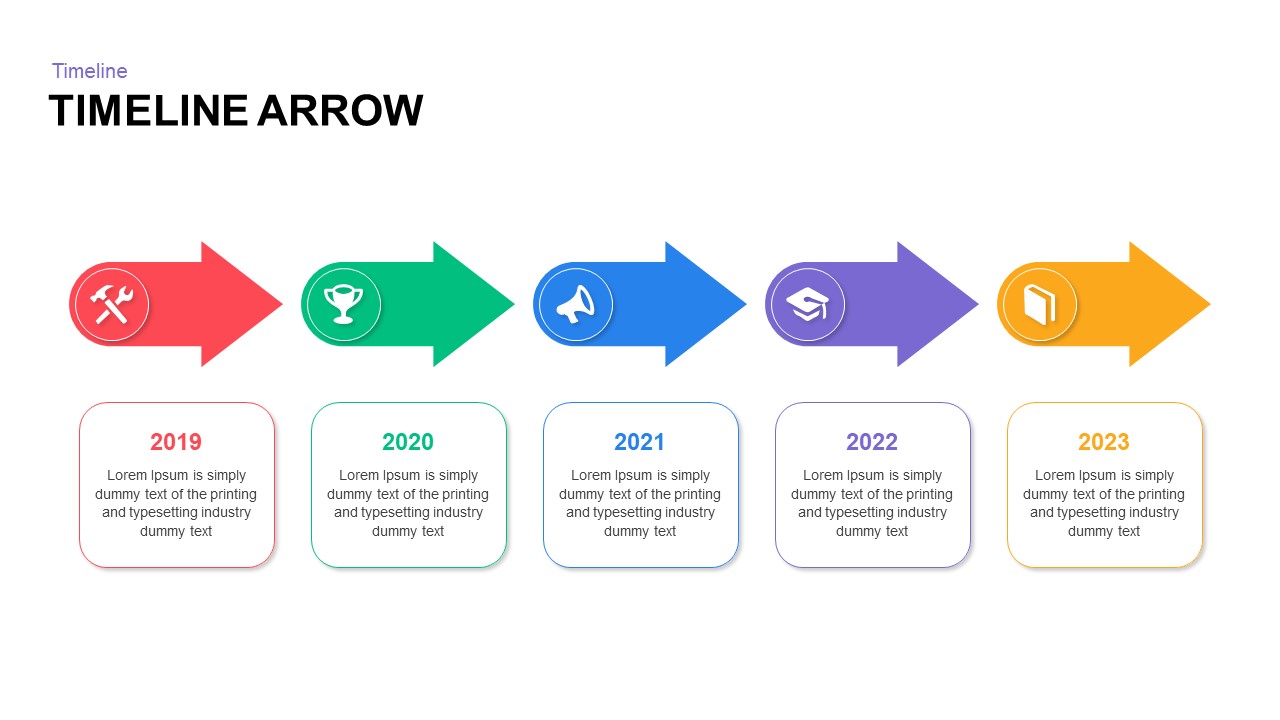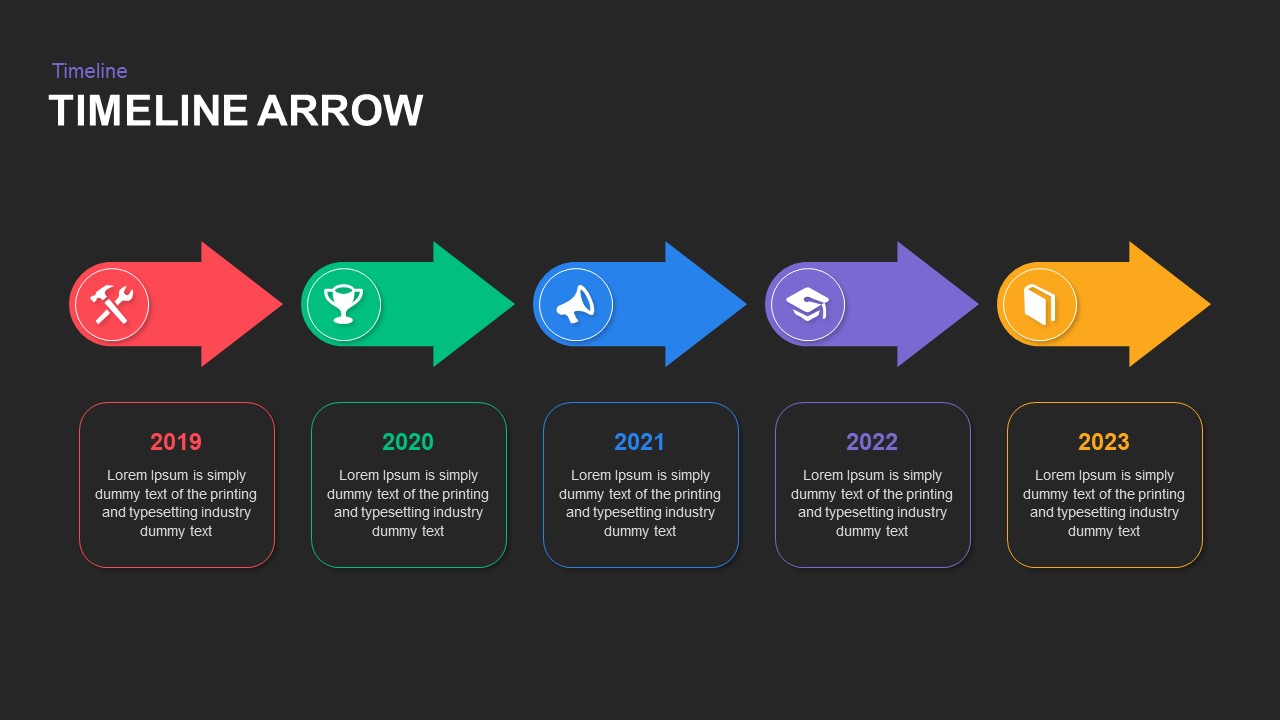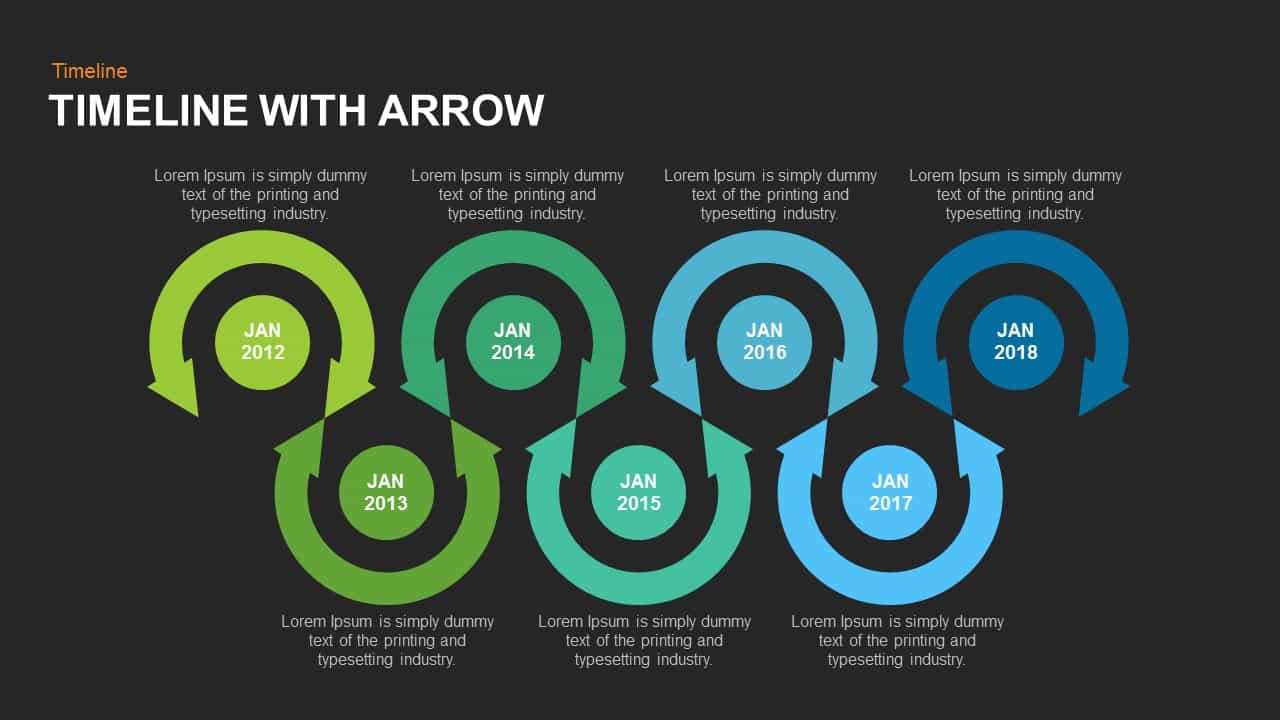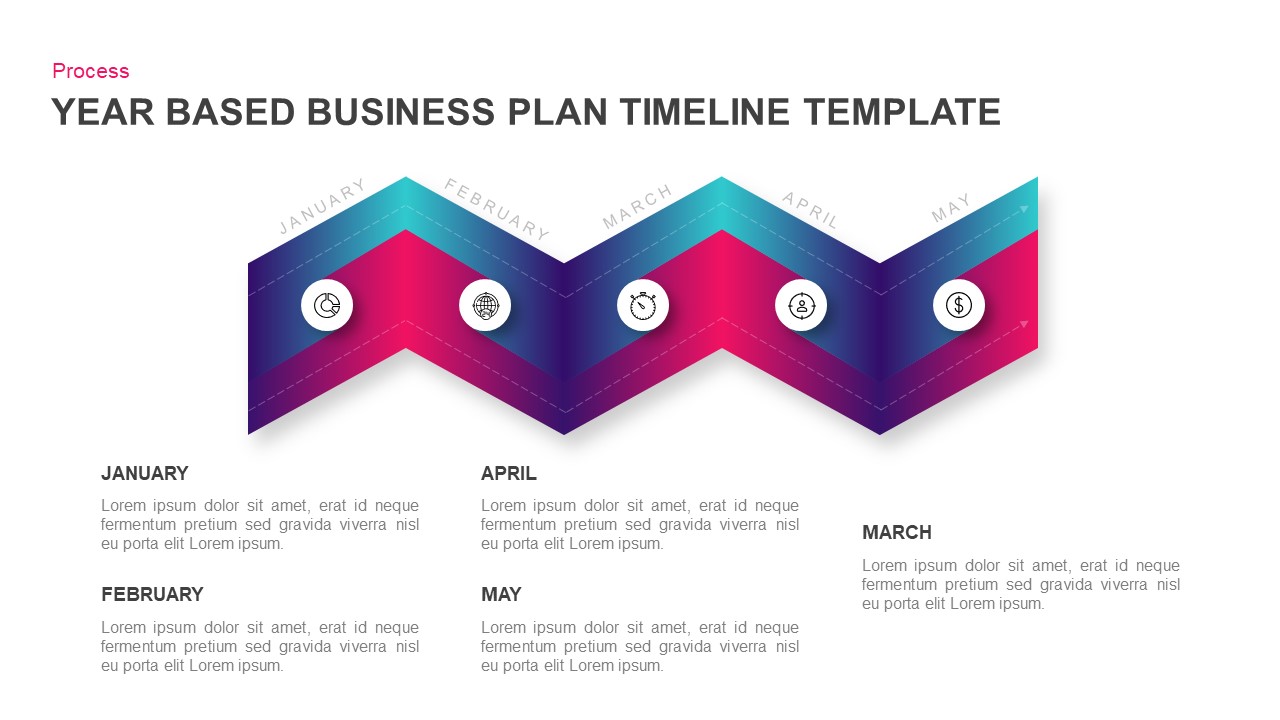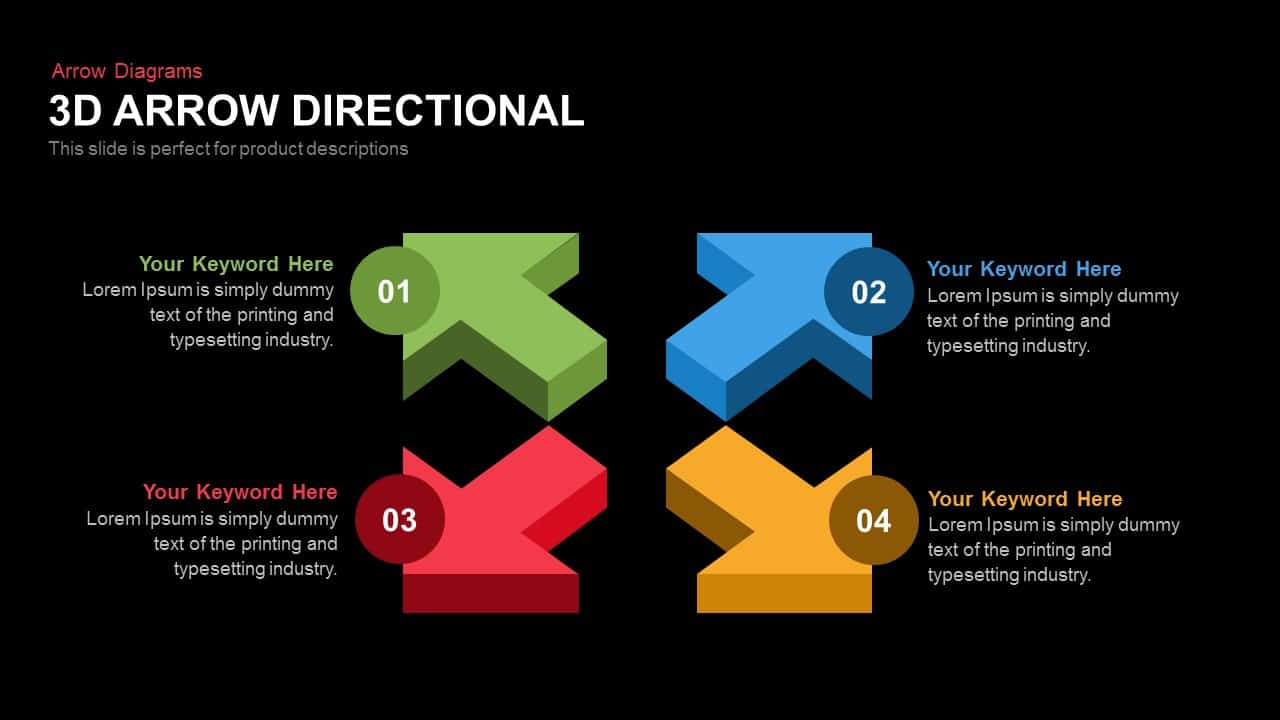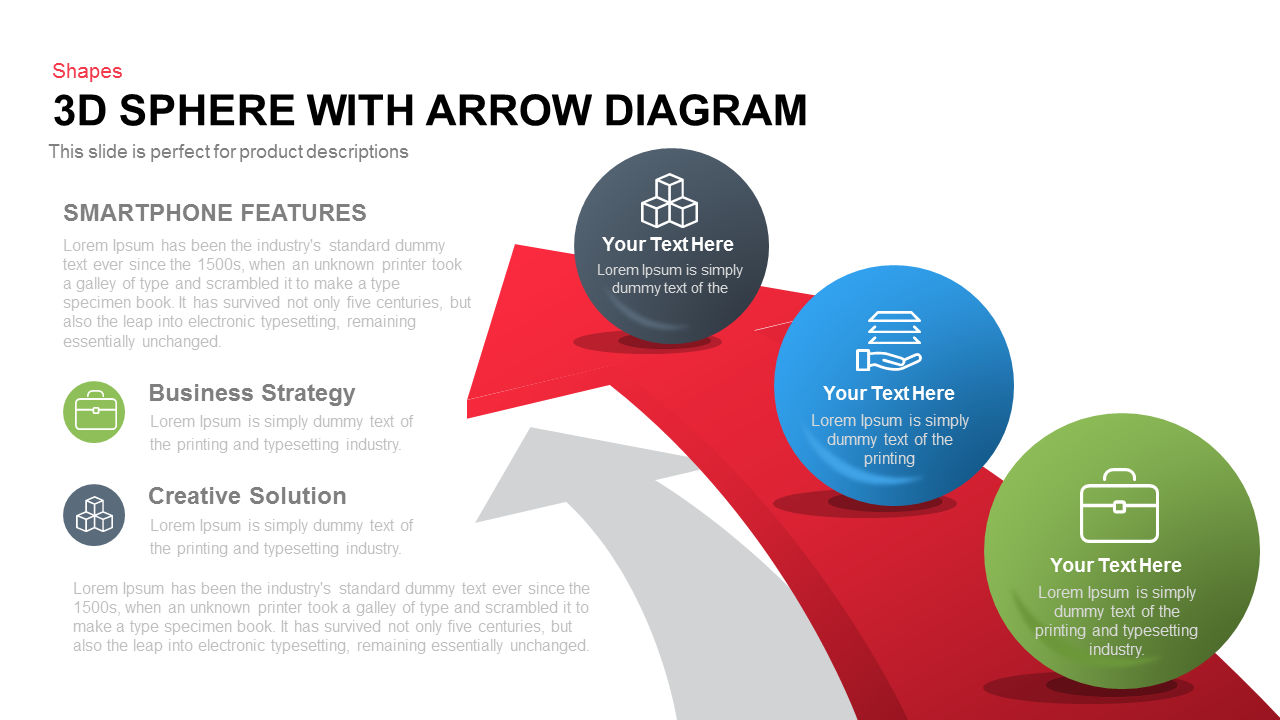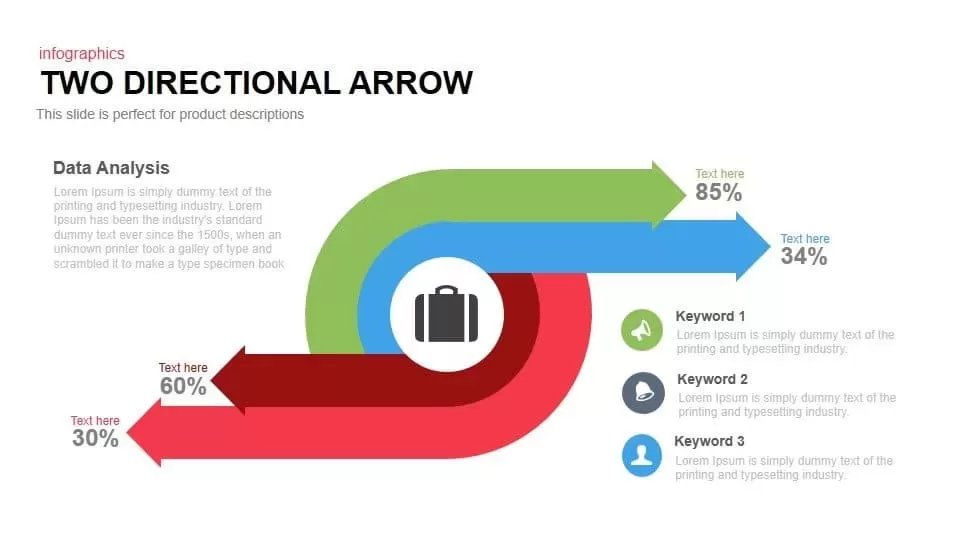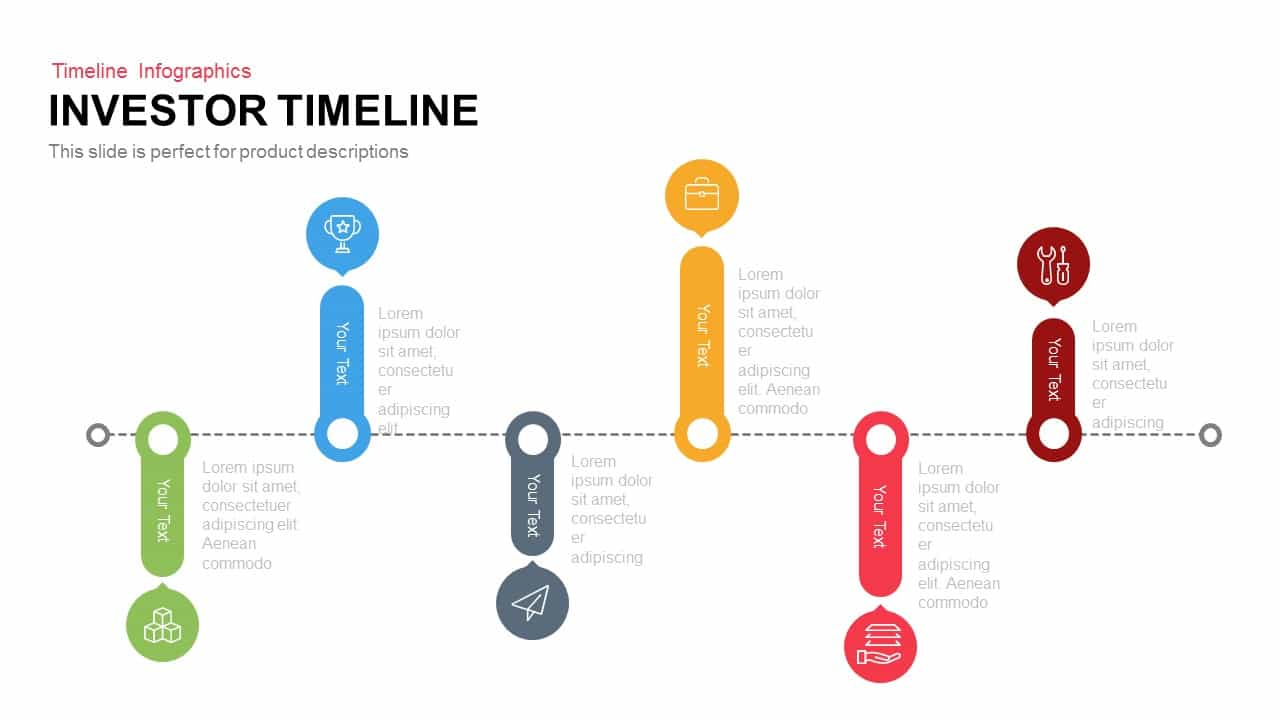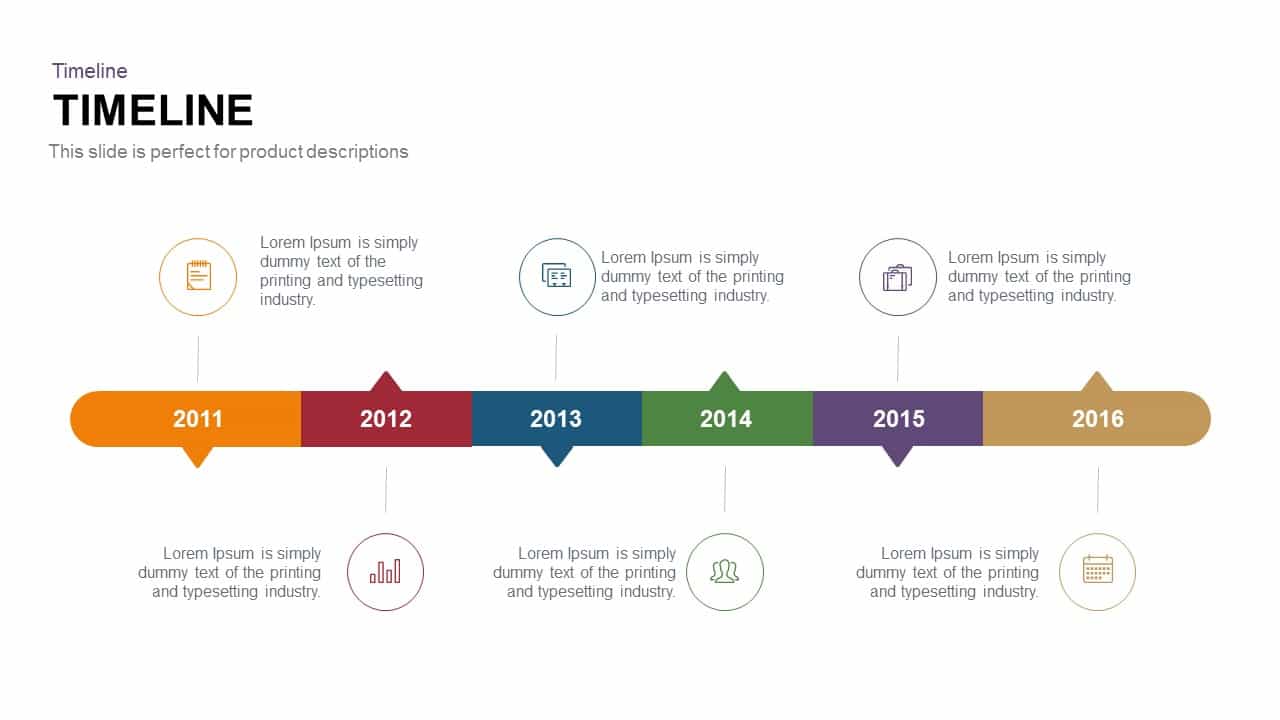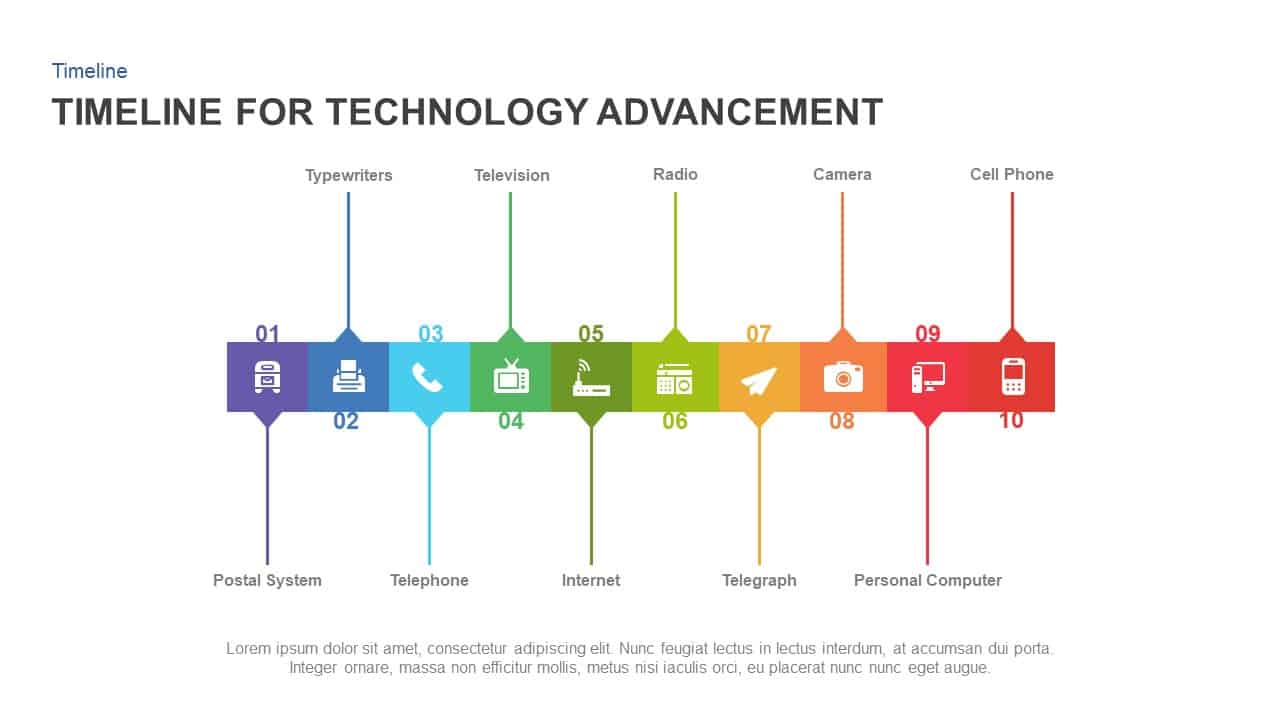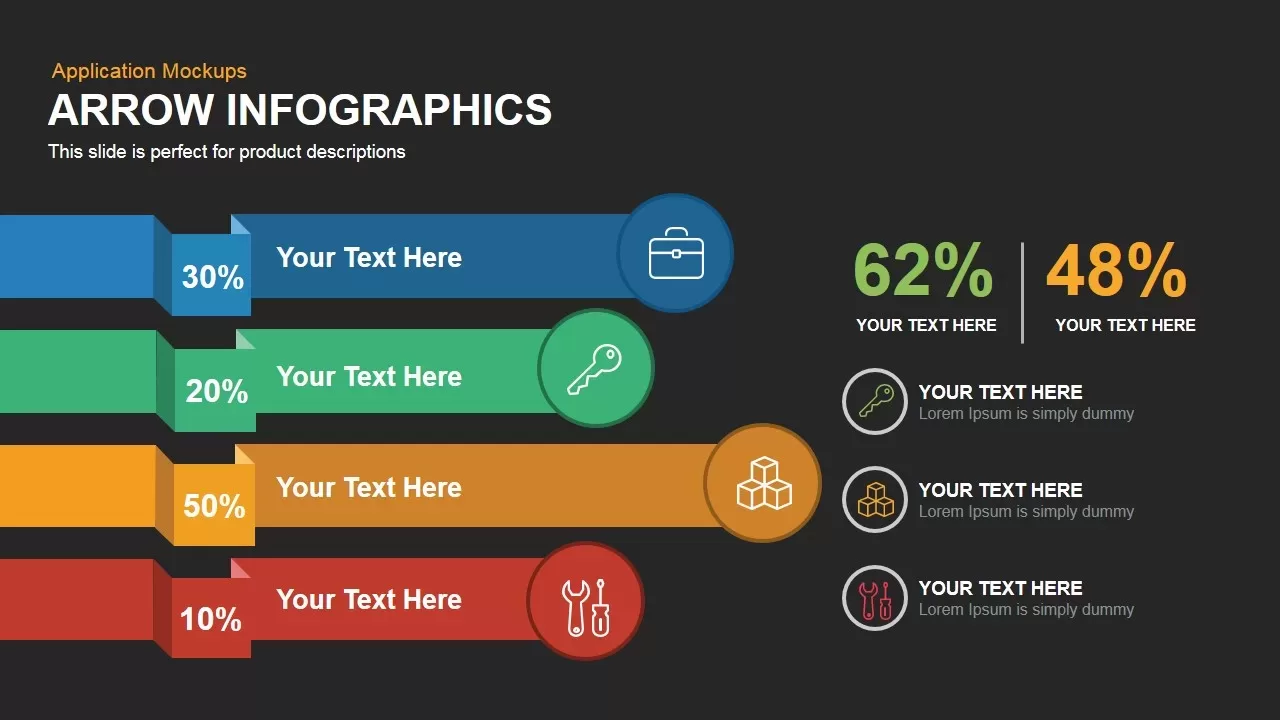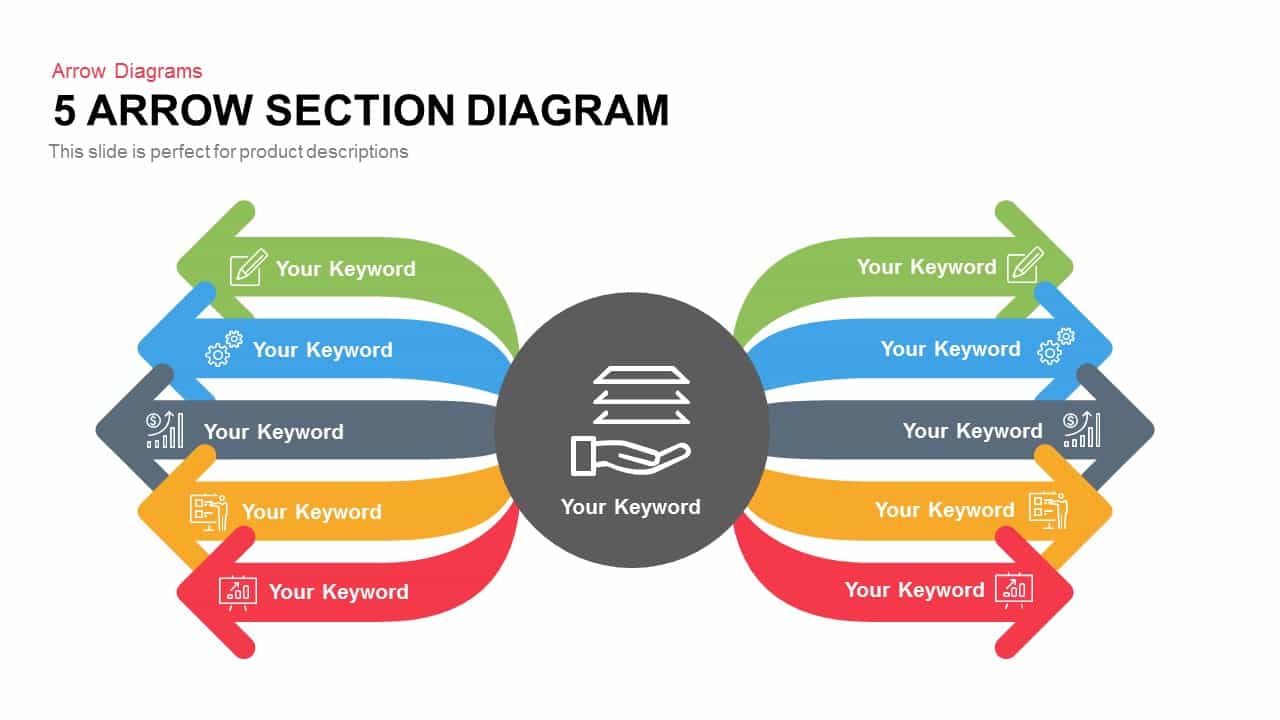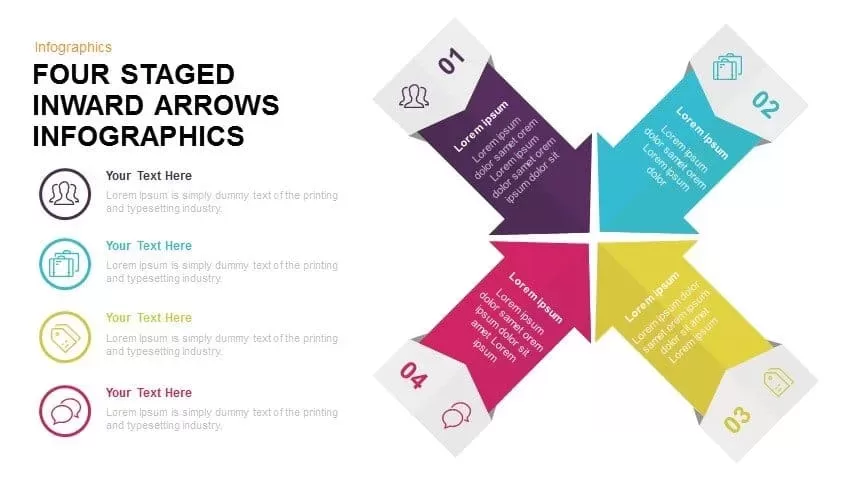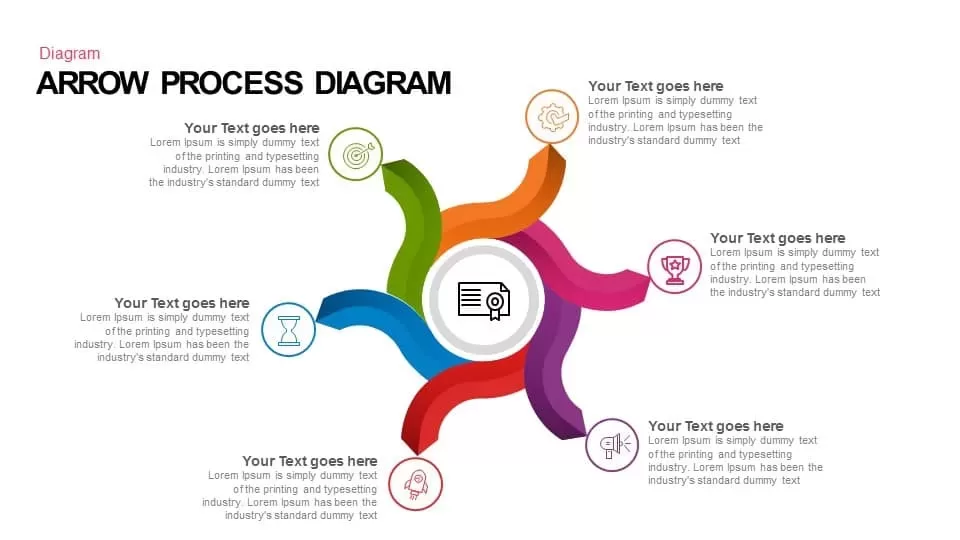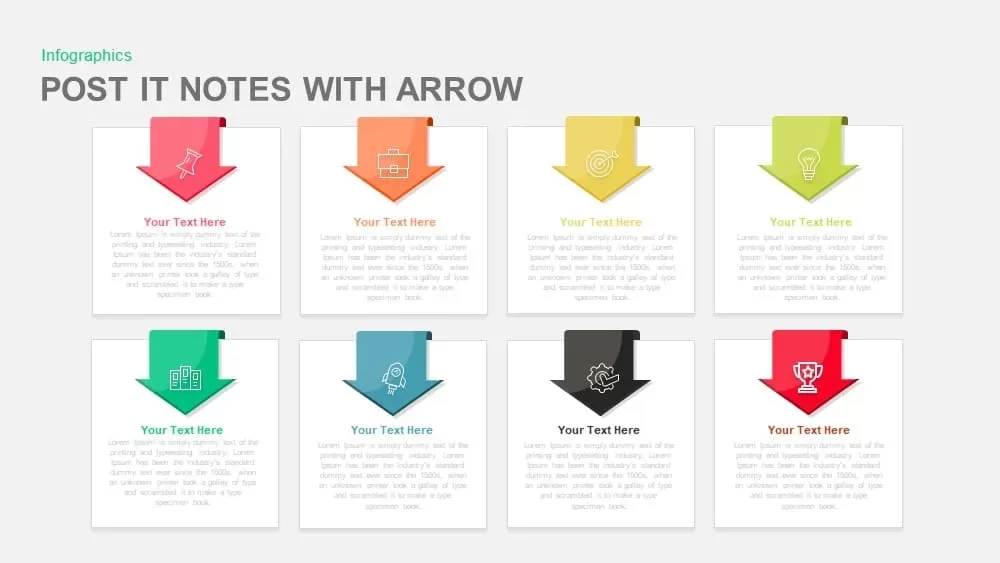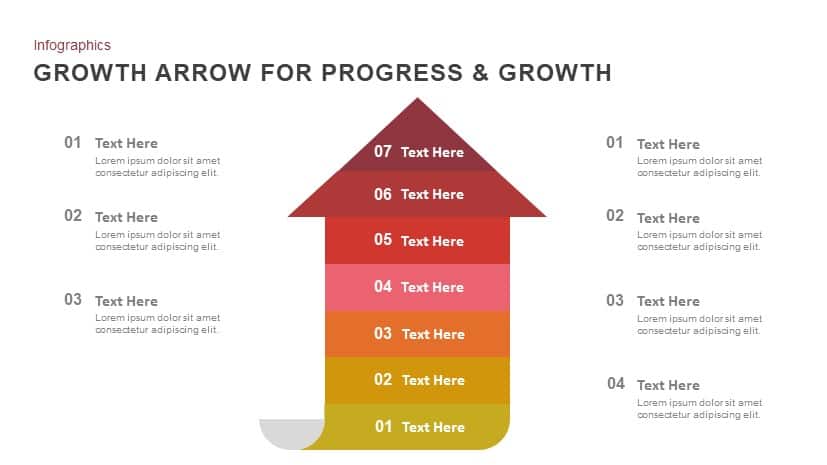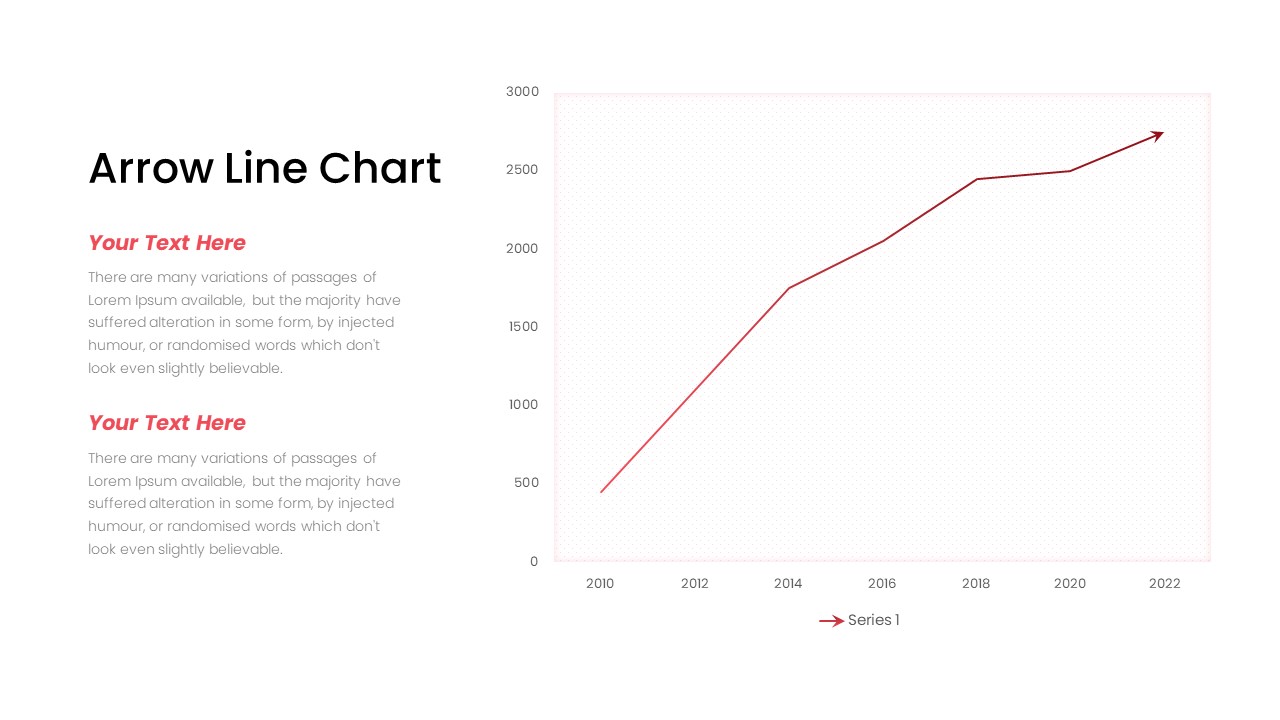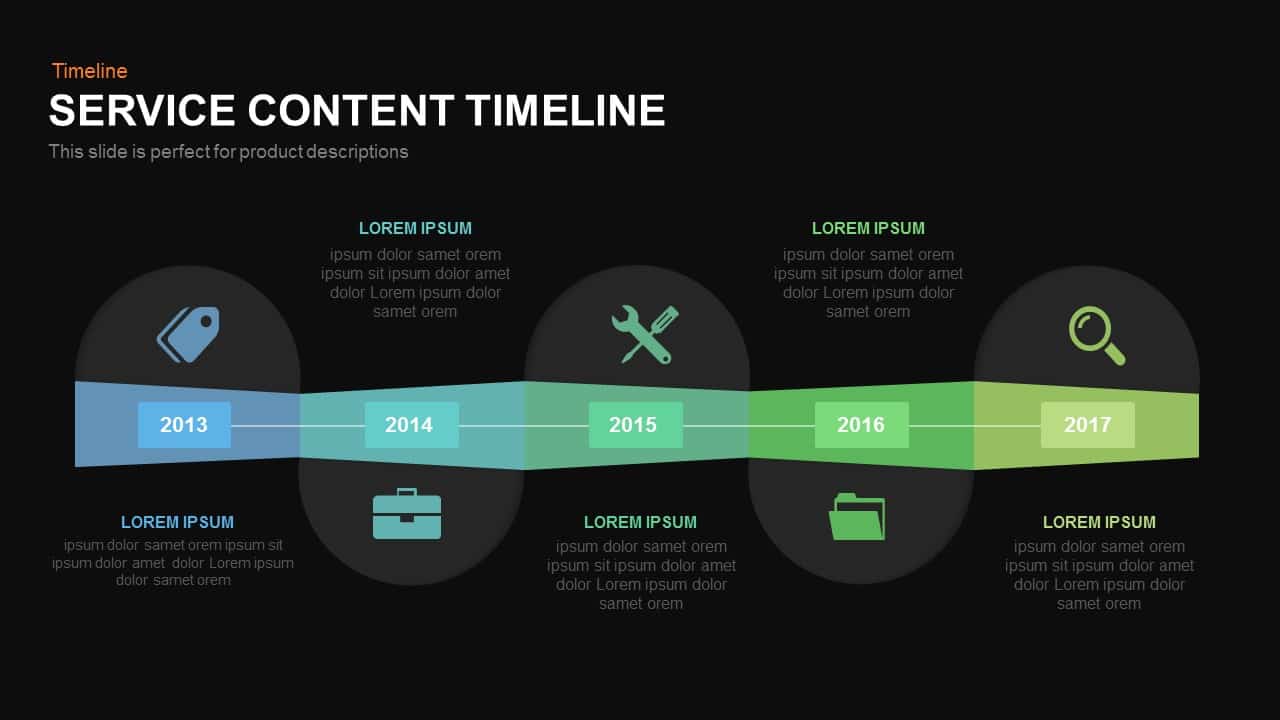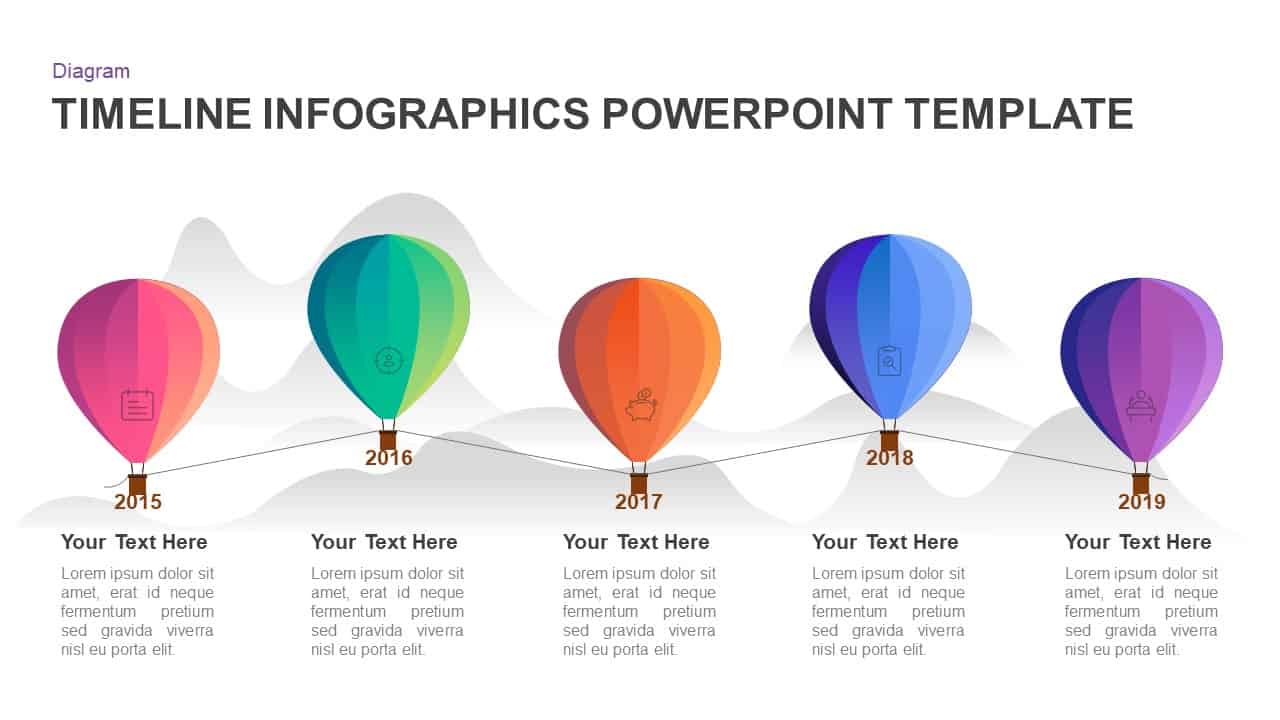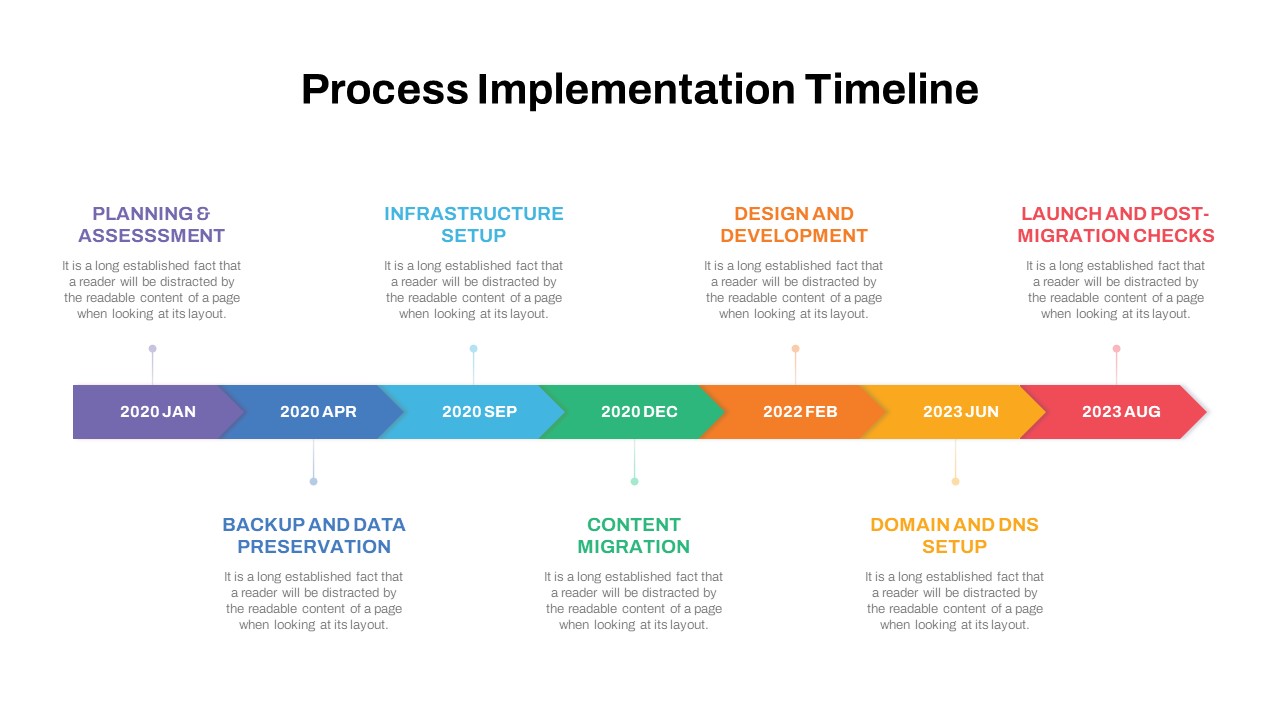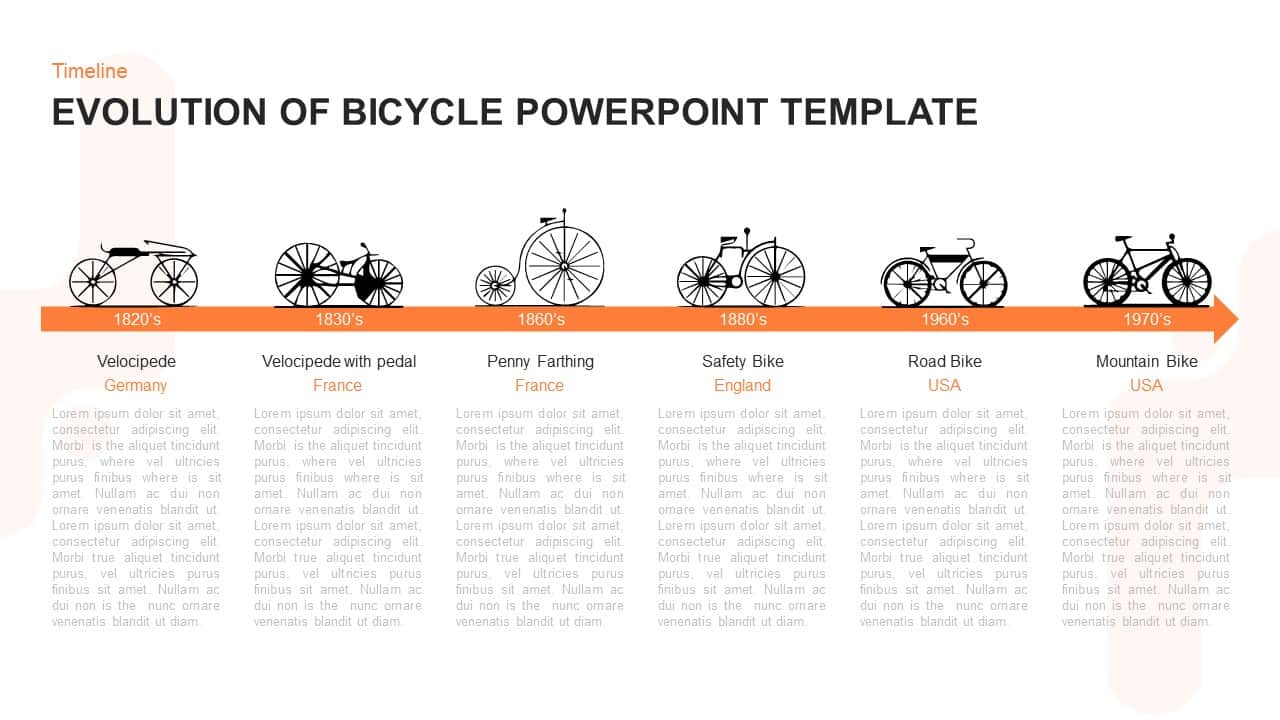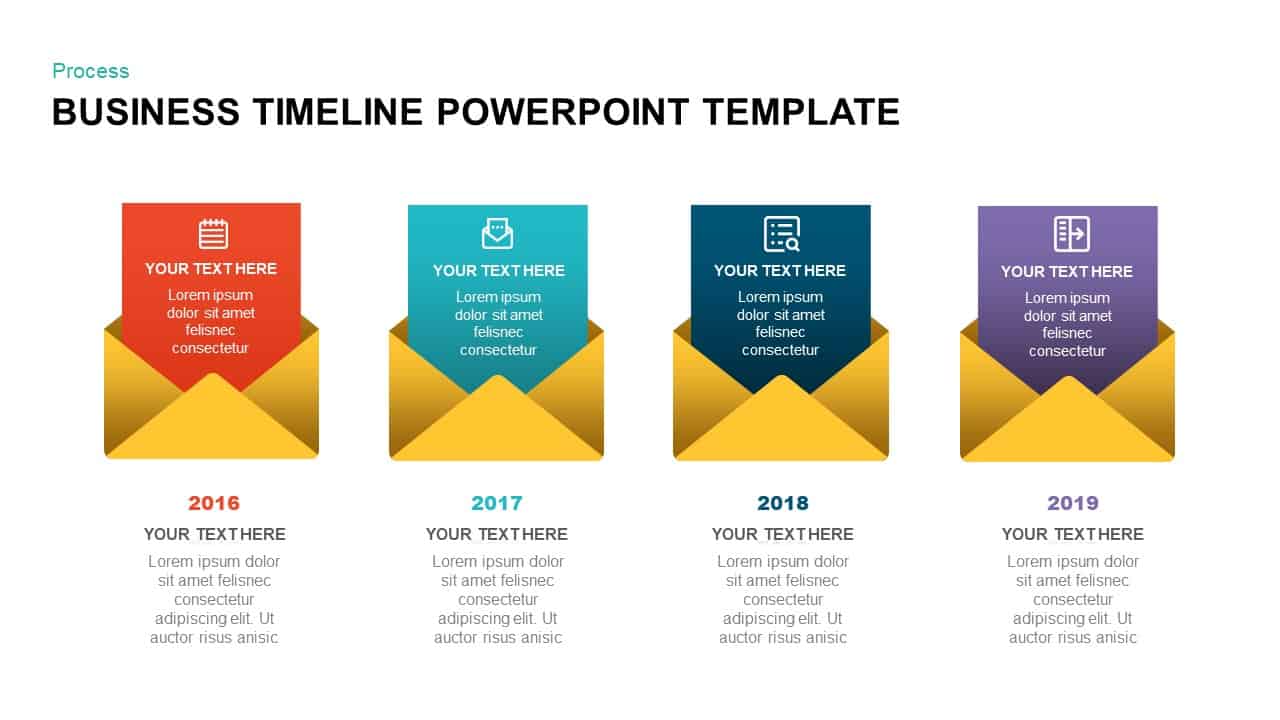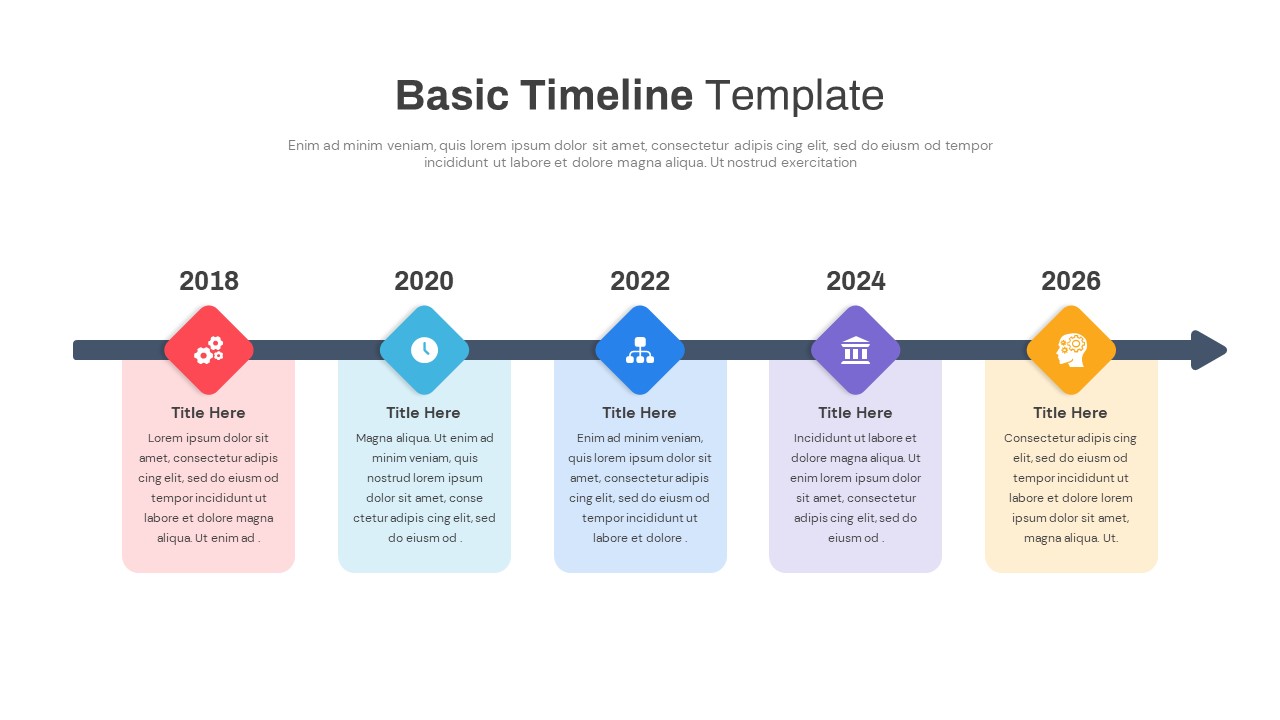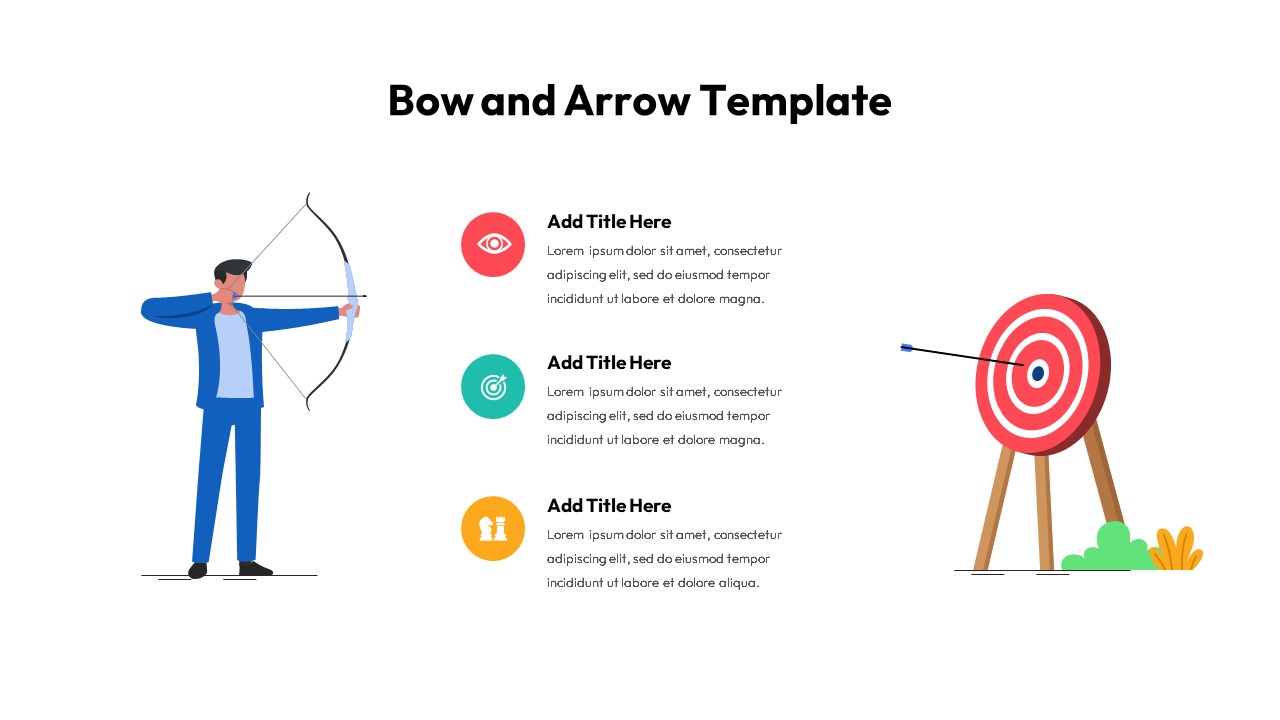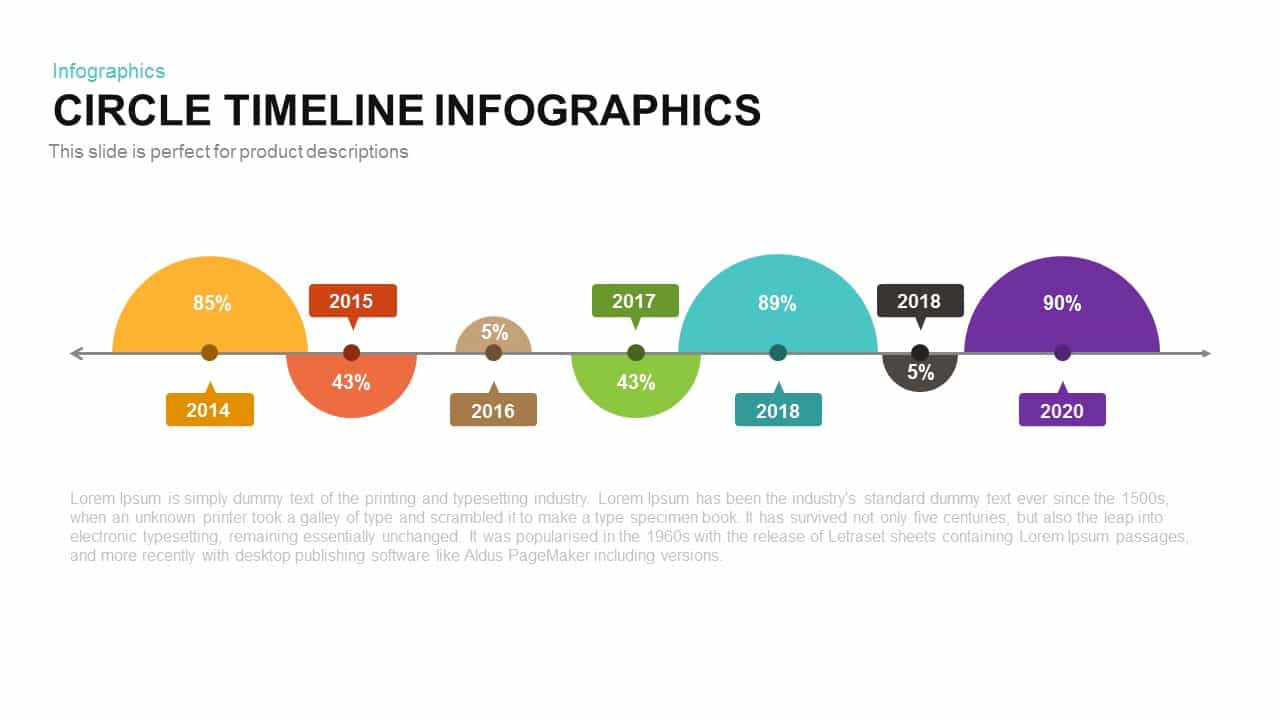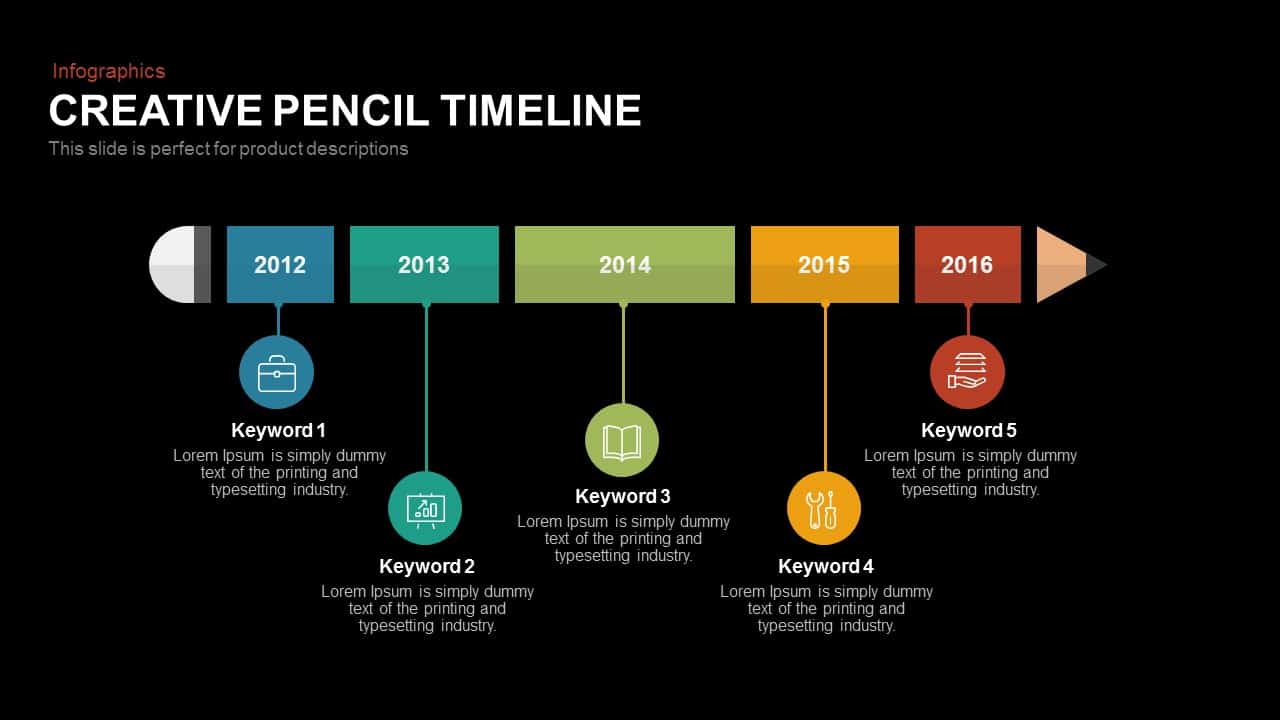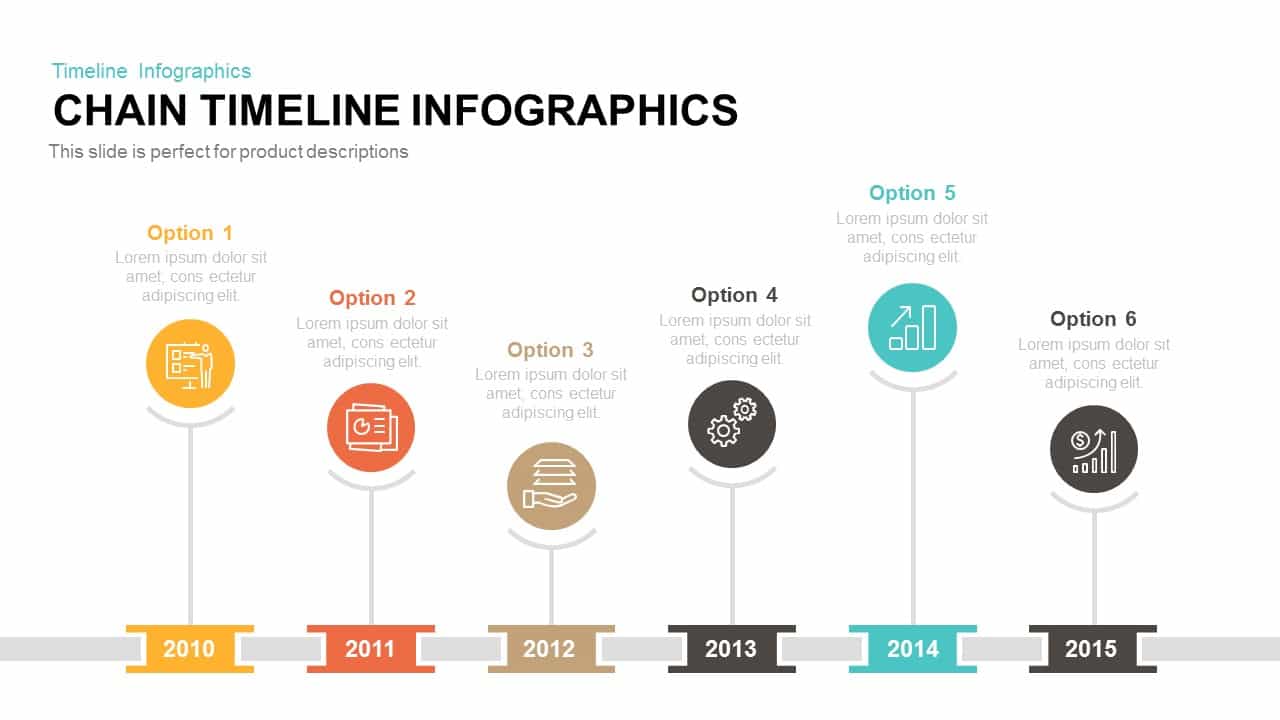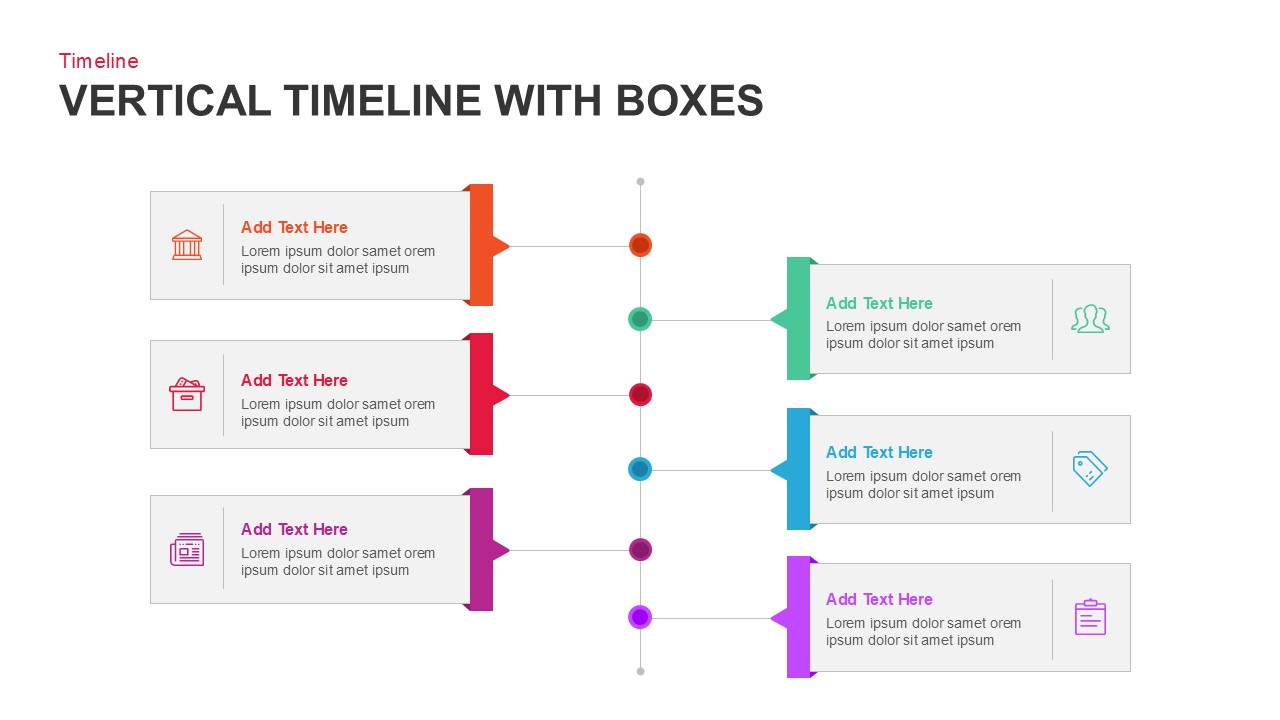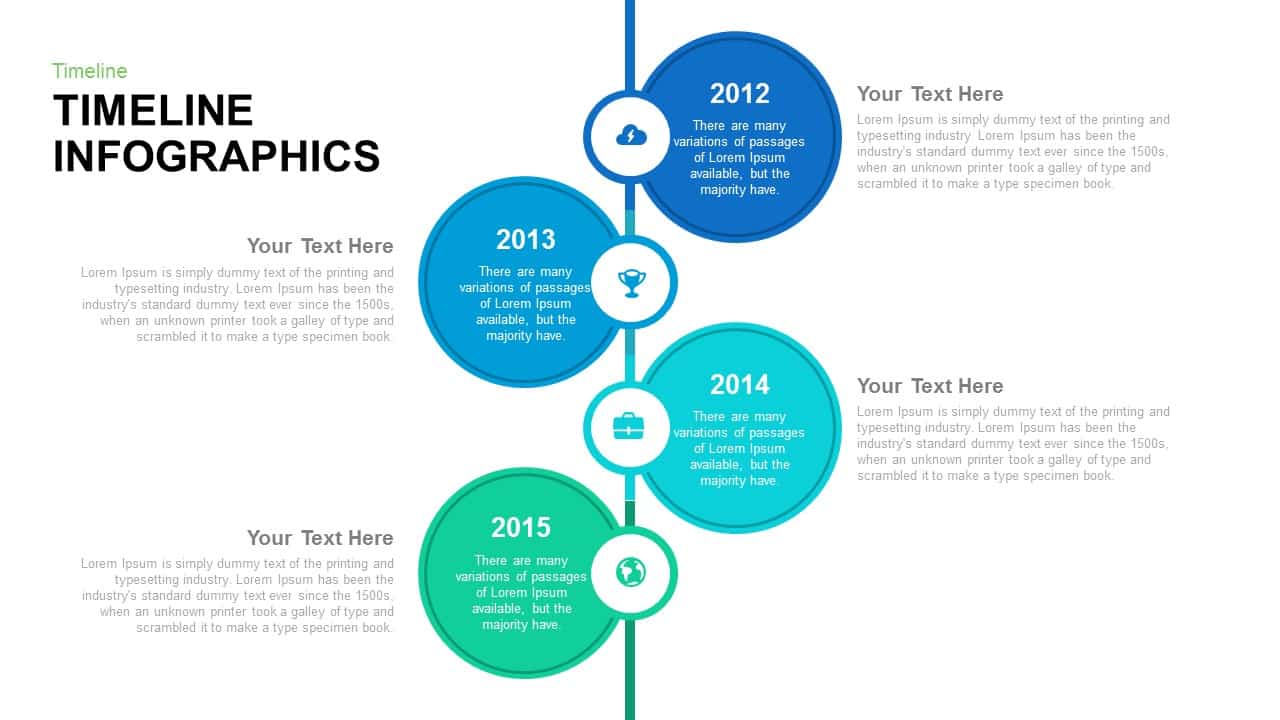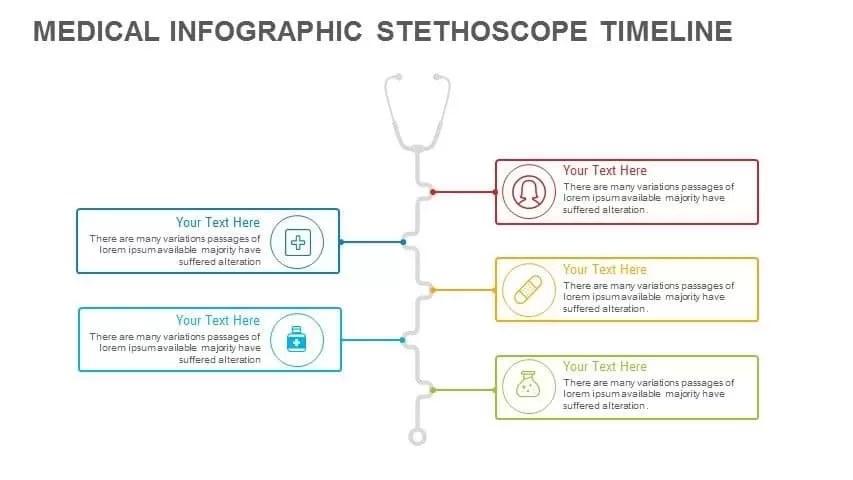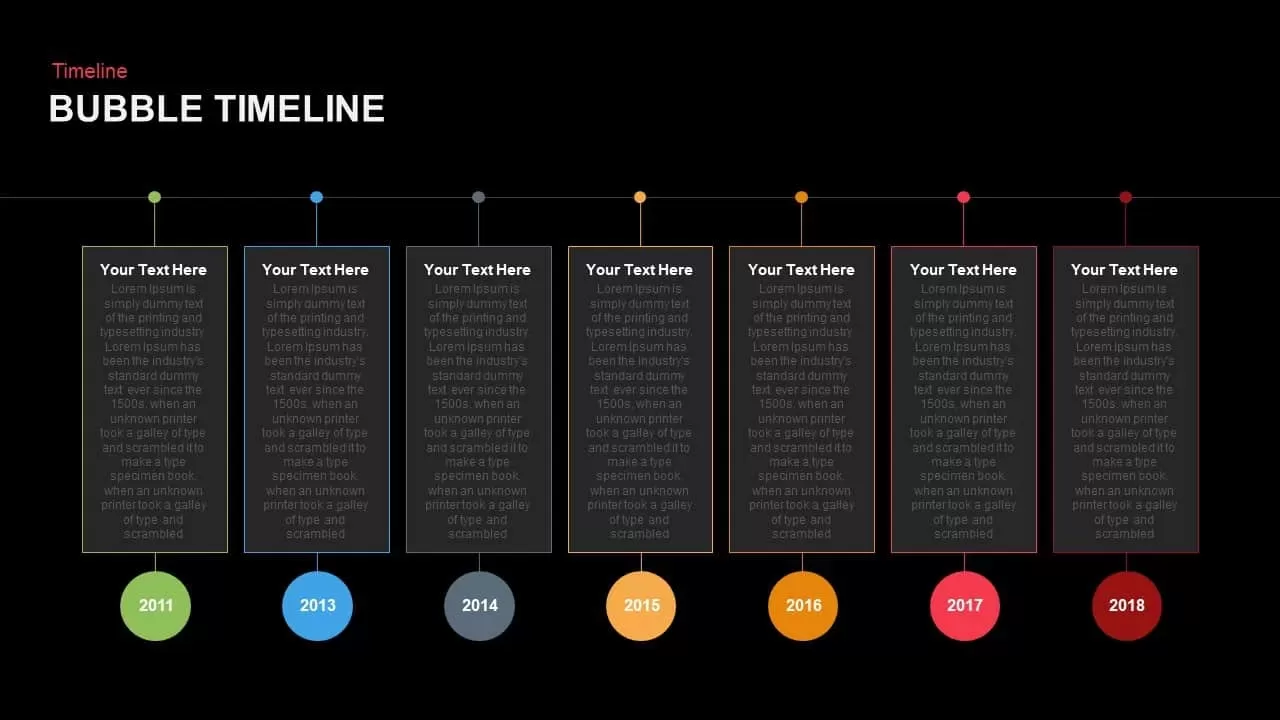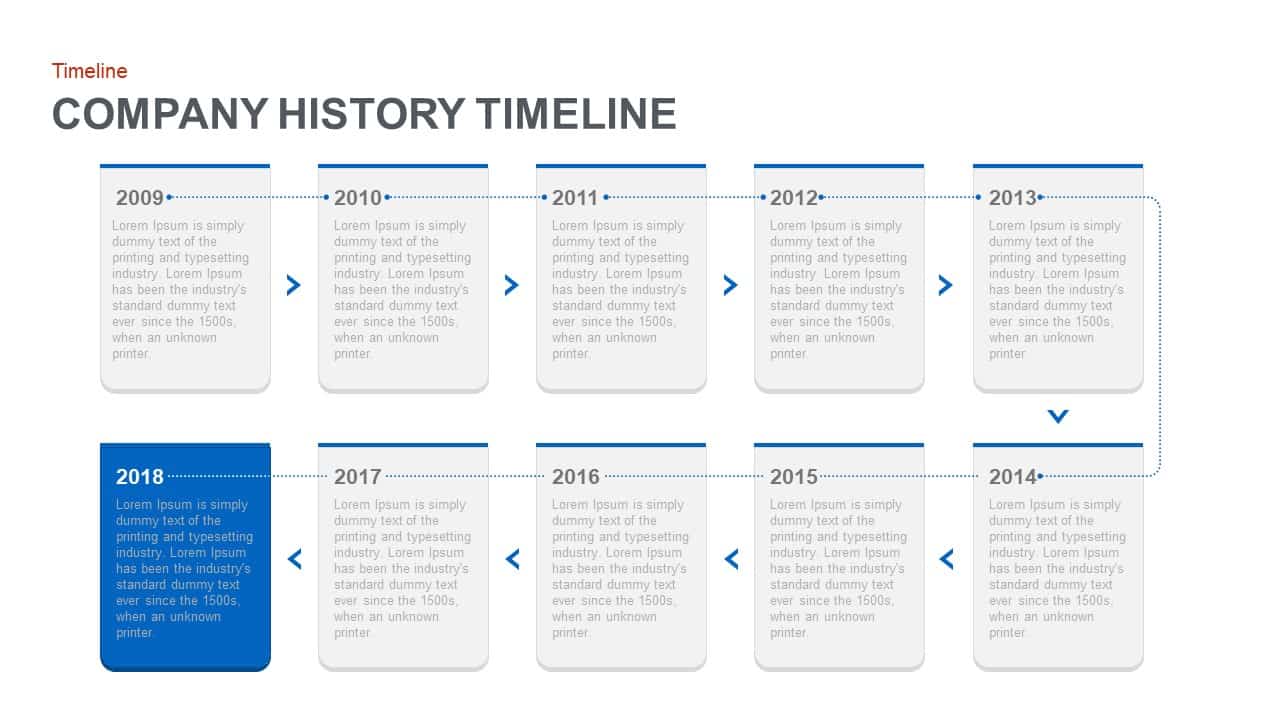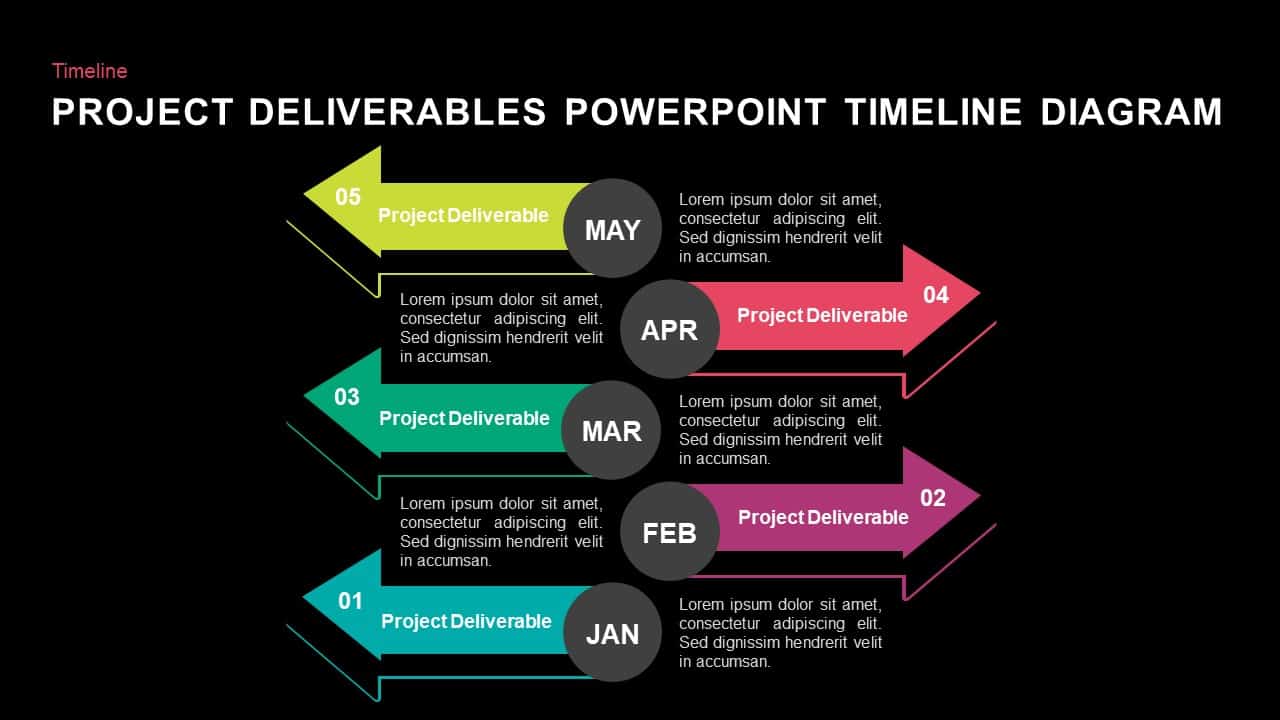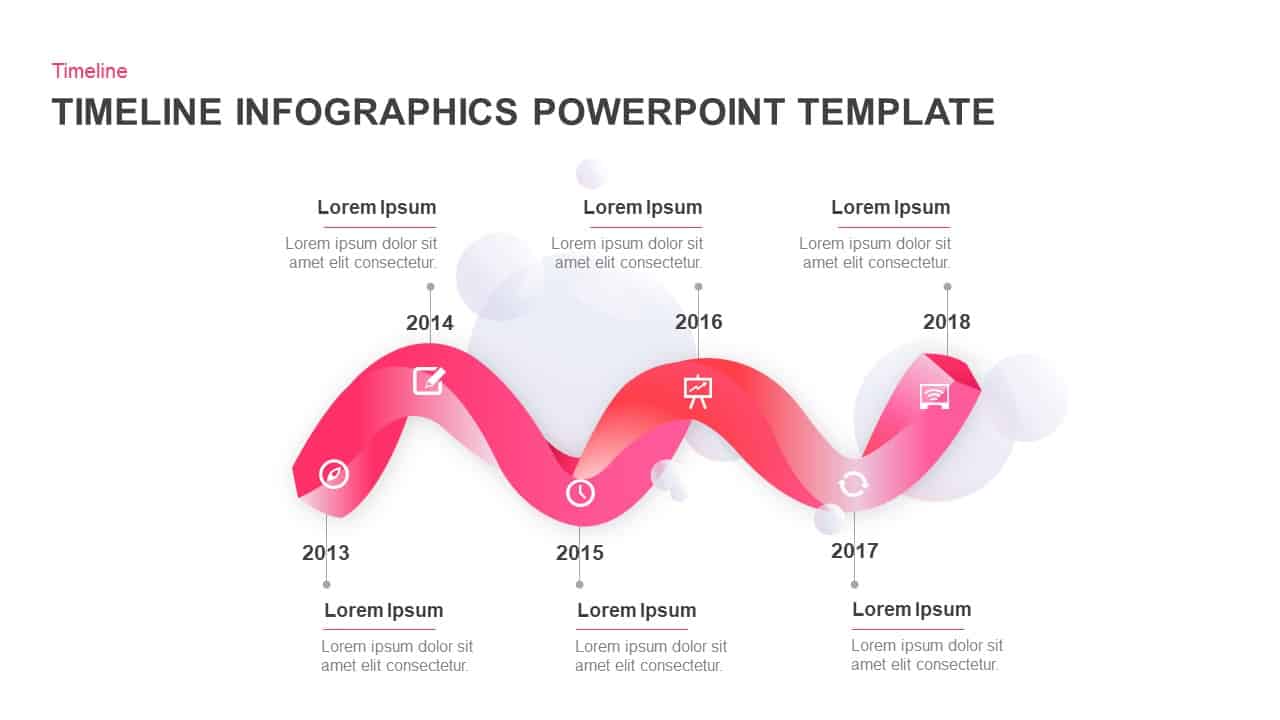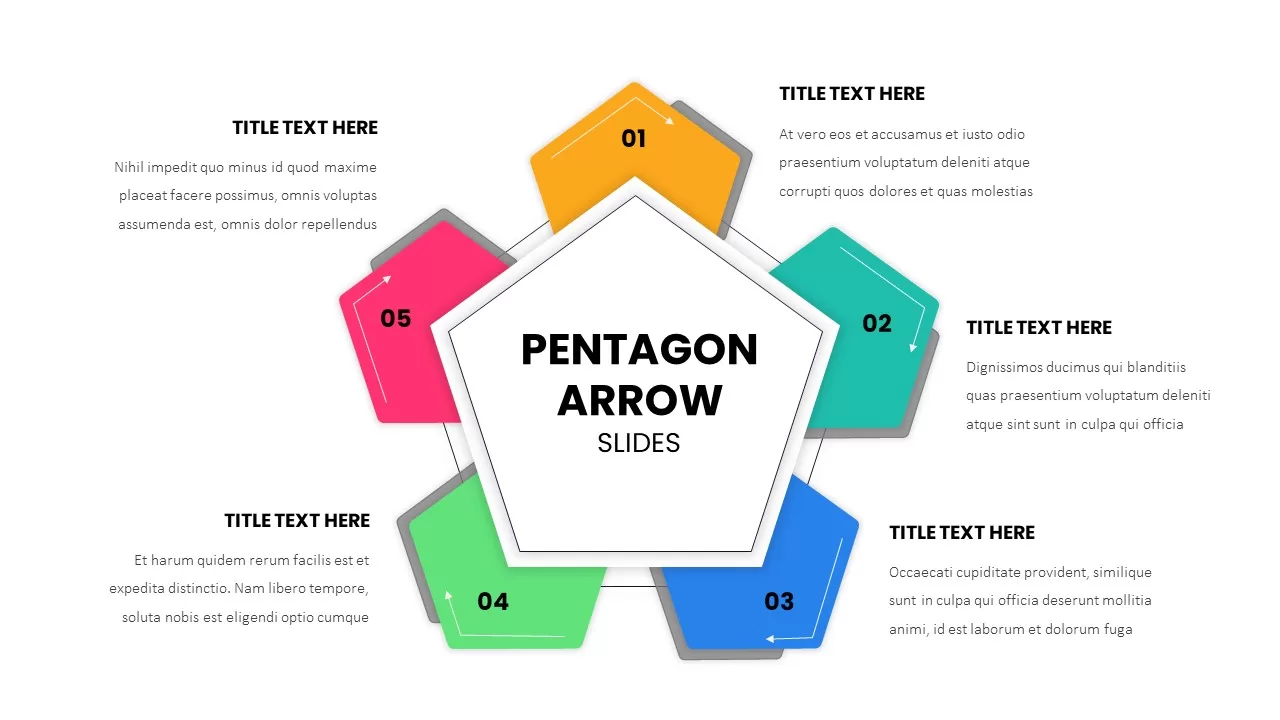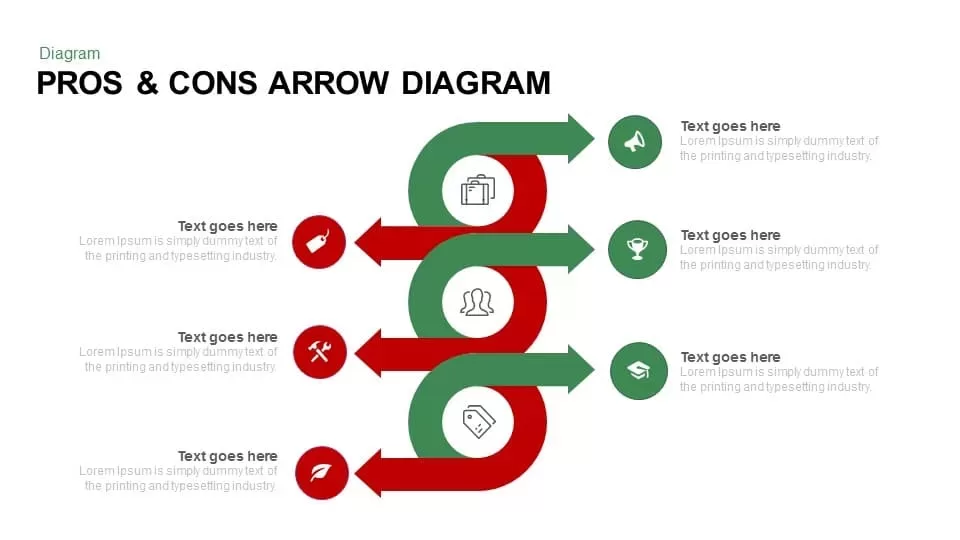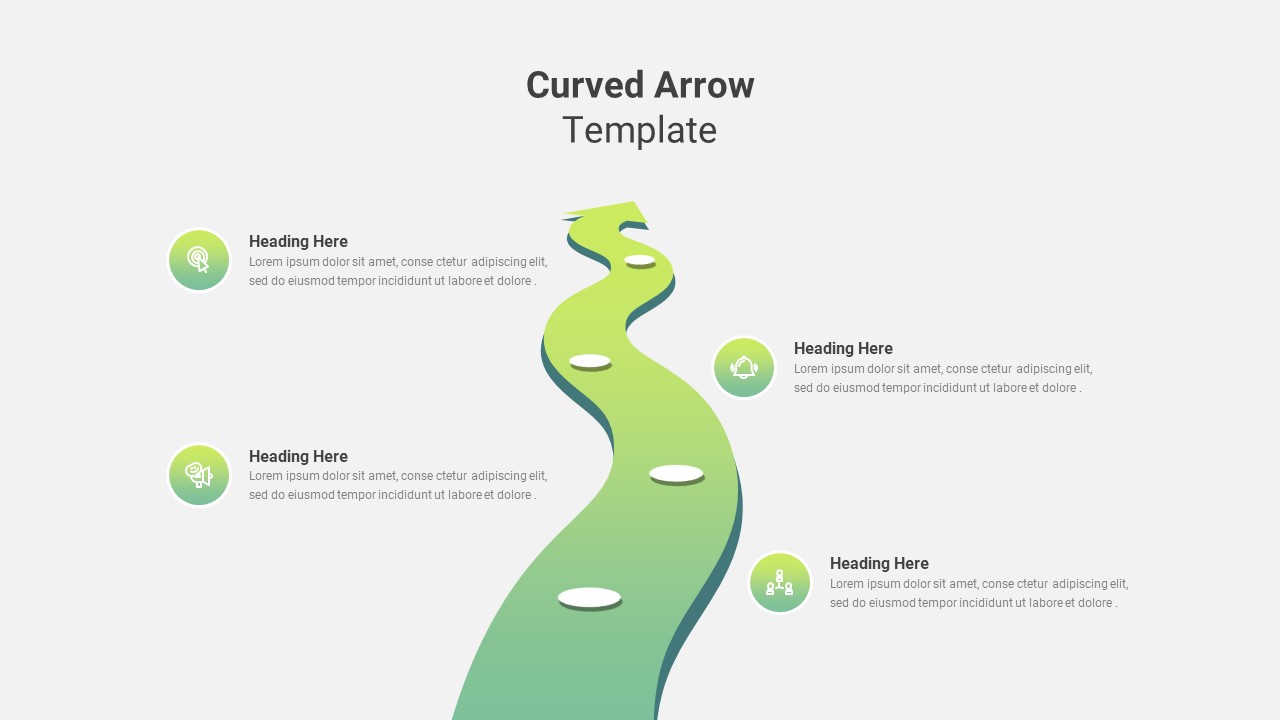Timeline Arrow PowerPoint Template and Keynote Slide
The Timeline Arrow PowerPoint Template is an essential tool for defining each business stage in a sequential order. This template helps keep activities on track by visualizing time-related business processes and creating an easy-to-understand timeline presentation. In complex business environments, especially with multifaceted projects involving various parties, a timeline template is crucial for collaboration and project tracking. It provides a simple way to keep stakeholders informed and aligned on the project’s progress.
Key Features:
- Sequential Business Stage Visualization:
- Perfect for showcasing business processes in chronological order, making it ideal for project management and business presentations.
- Versatile Use Cases:
- Applicable in various fields, the template is suitable for displaying processes, developmental stages, sequences of actions, and more.
- Clear & Concise Presentation:
- The template simplifies complex information into a visually appealing, easy-to-follow format using arrows and circular icons to highlight key stages.
- Arrow-Based Design:
- Each arrow in the timeline represents a step, with circular shapes in the middle featuring icons that make each stage stand out.
- Text areas are provided within the arrows for detailed explanations.
- Fully Editable:
- All elements, including colors, sizes, and text, can be customized to fit specific project requirements. Users can also add or remove objects as needed.
- Unique Alternative to Gantt Charts:
- Unlike traditional Gantt charts, which can be complex, the timeline arrow design offers a simpler, more visual approach to presenting project stages.
- Customizable for PowerPoint & Keynote:
- The template is fully compatible with PowerPoint and Keynote, making it easy to download and modify for presentations.
Login to download this file