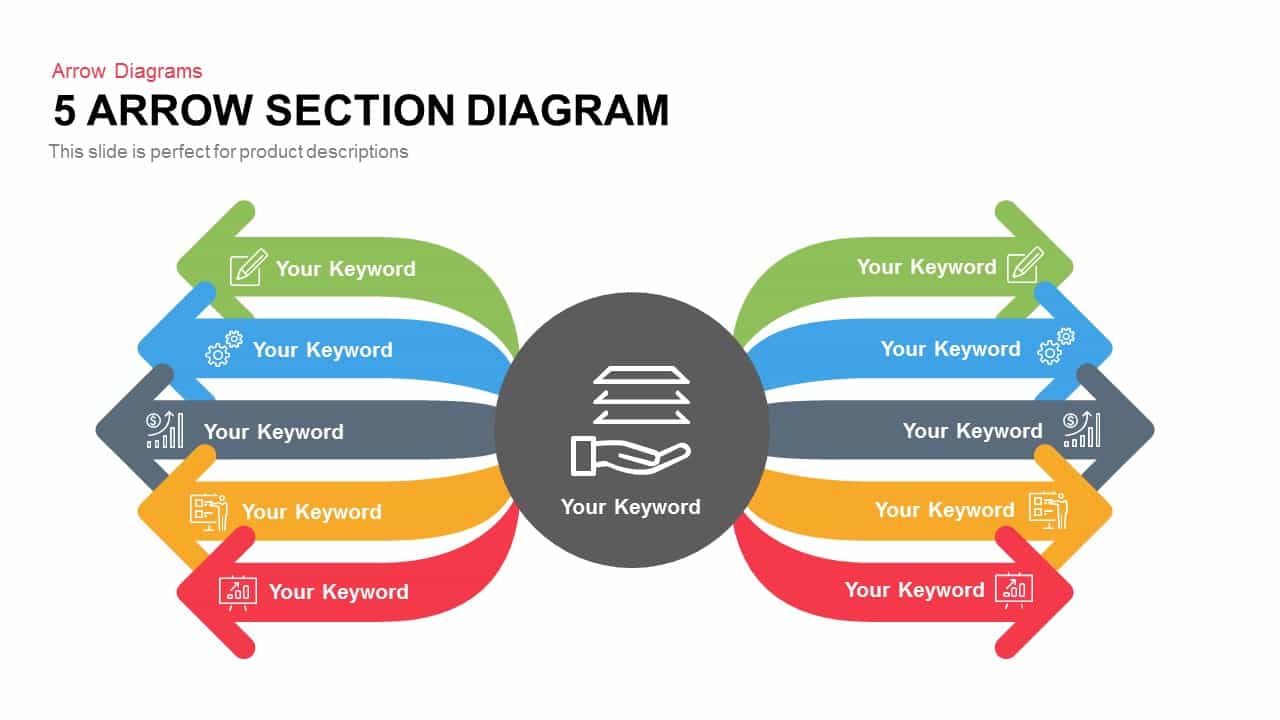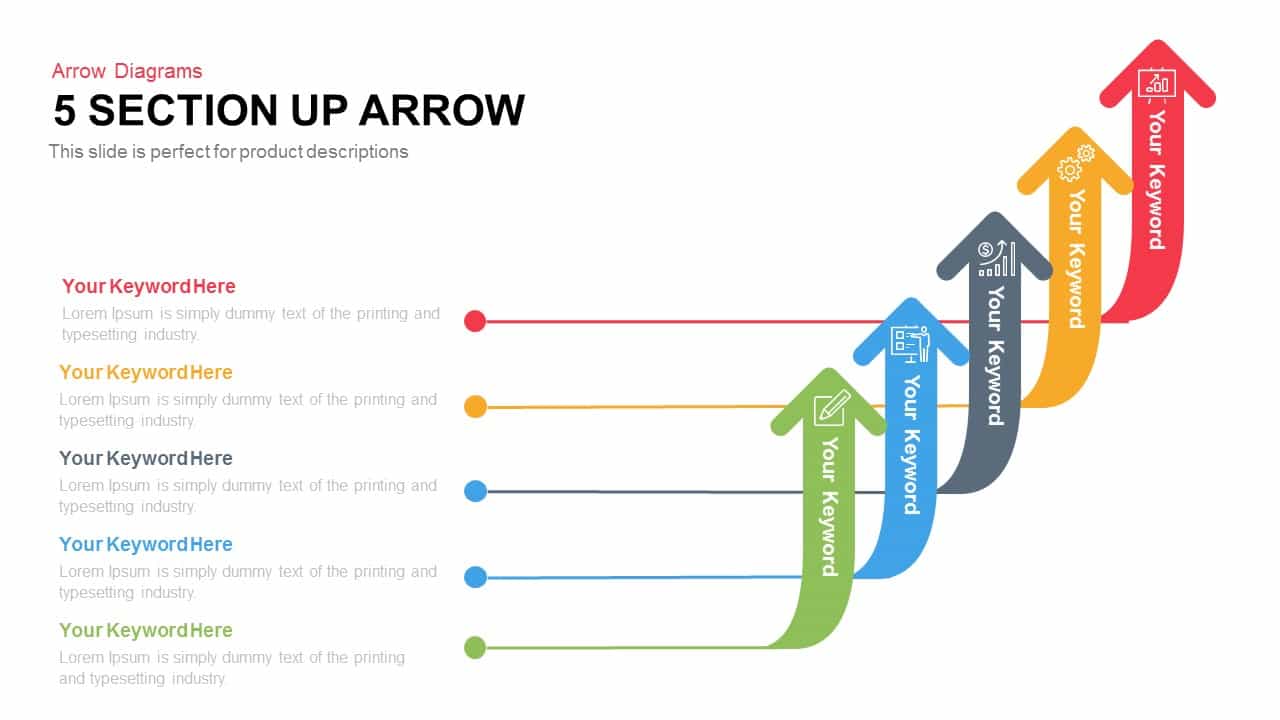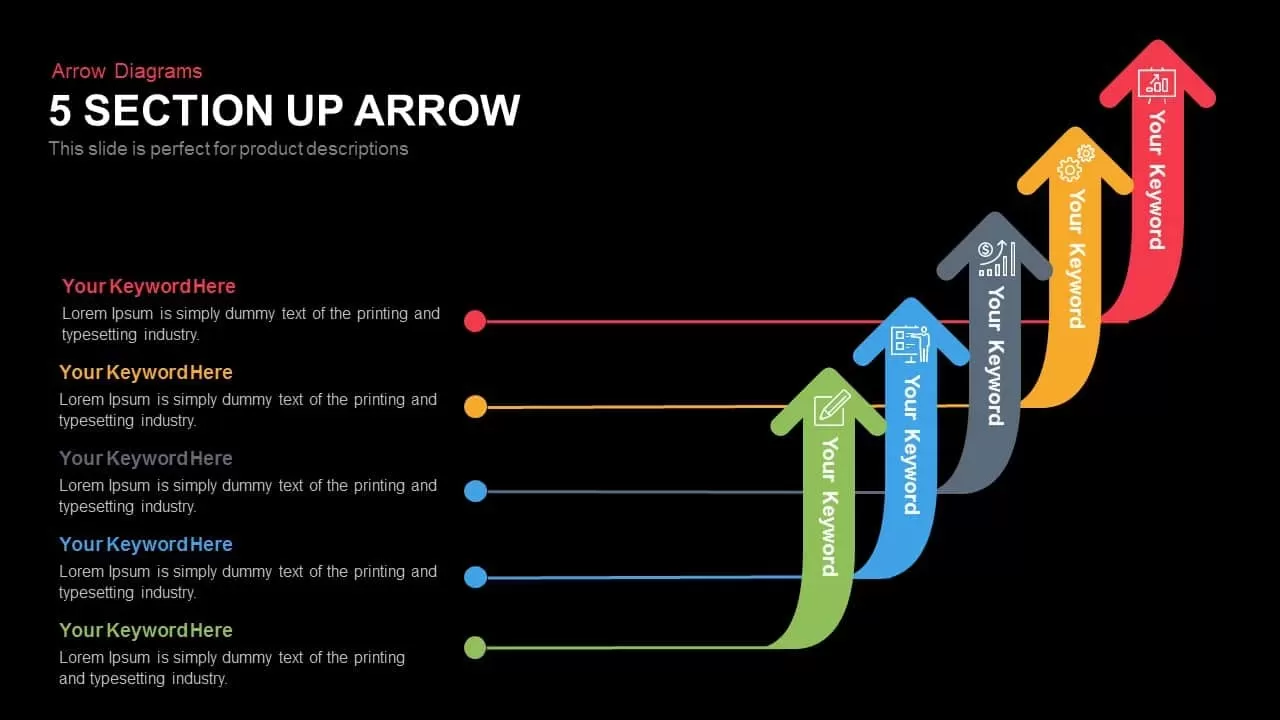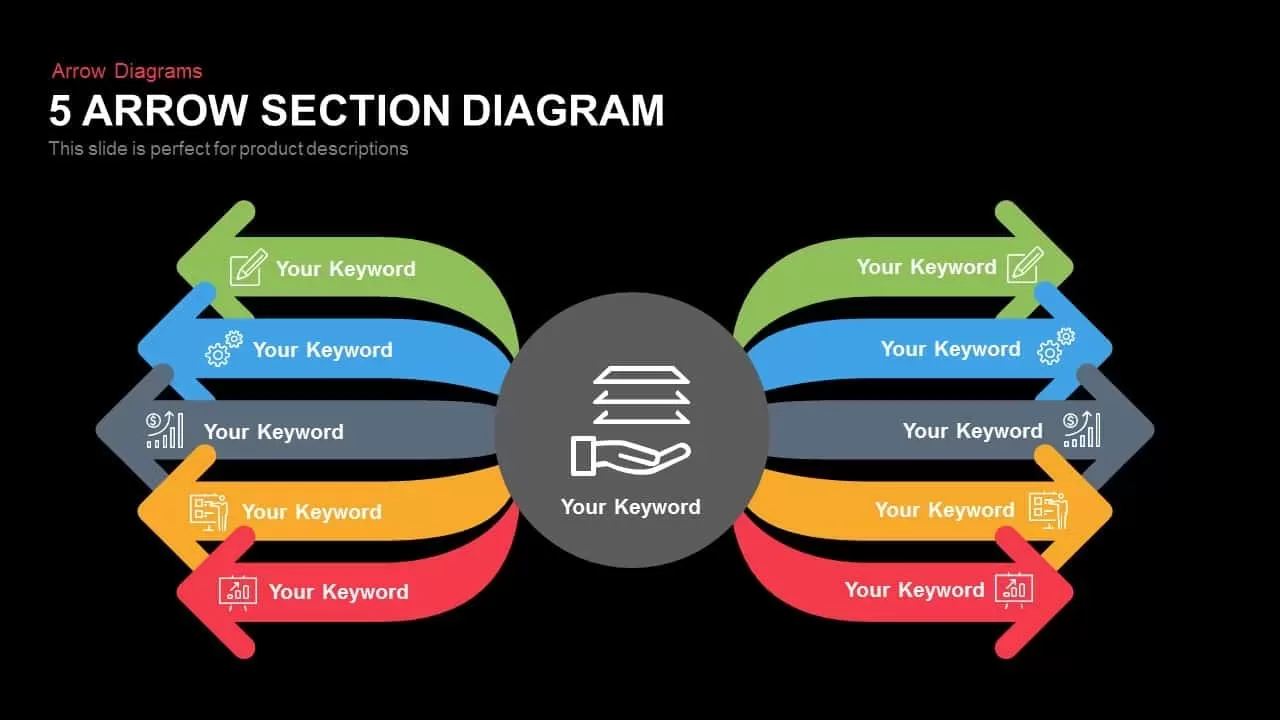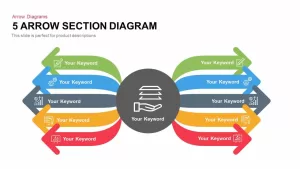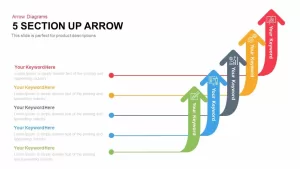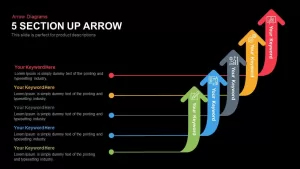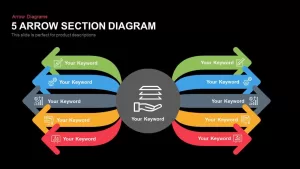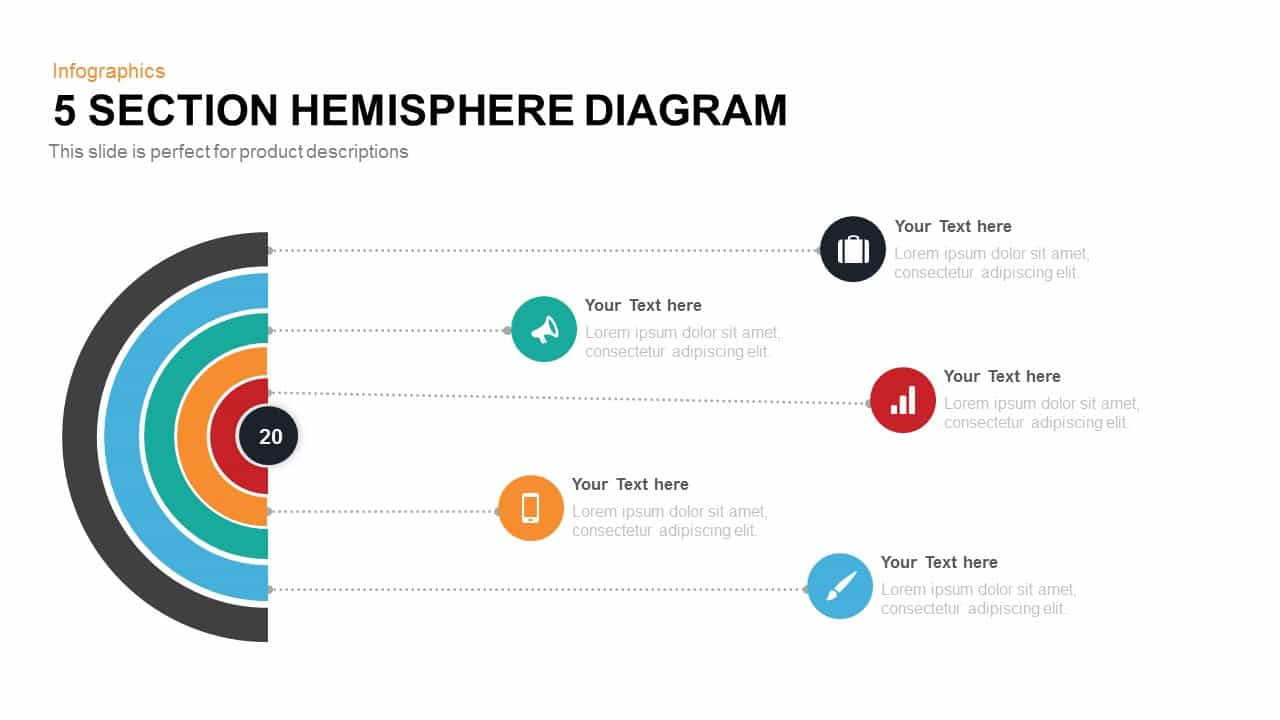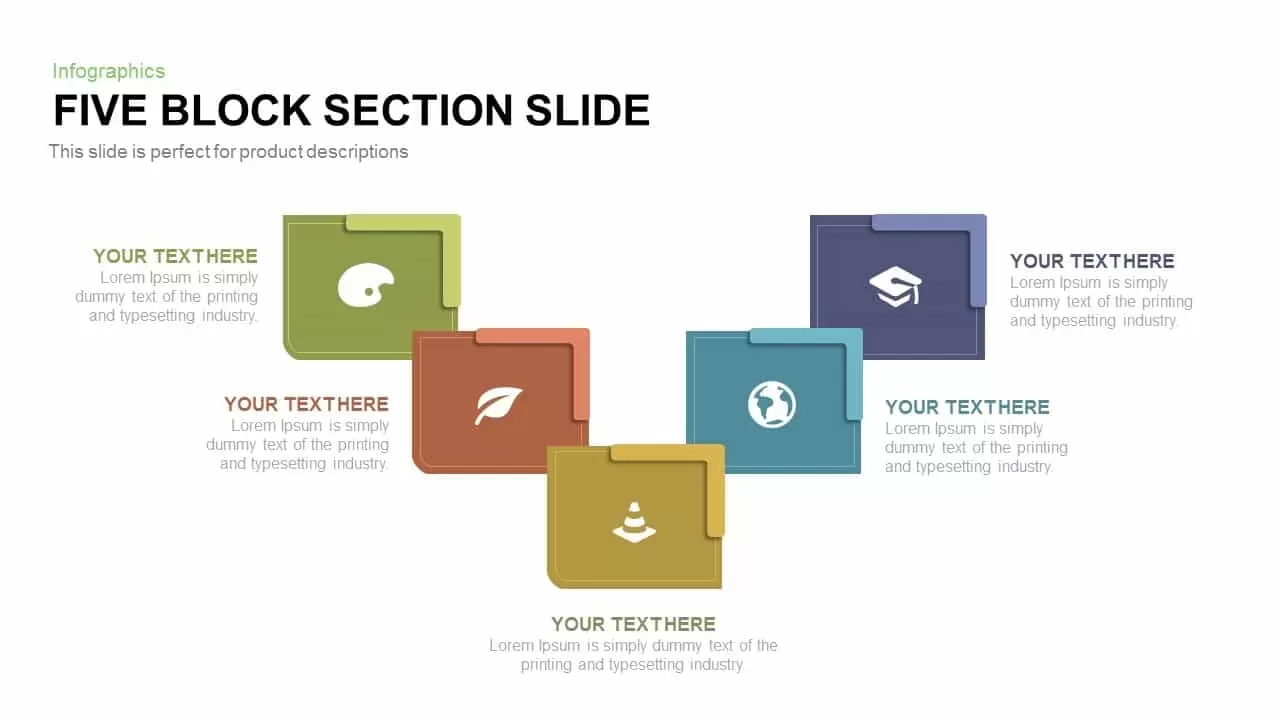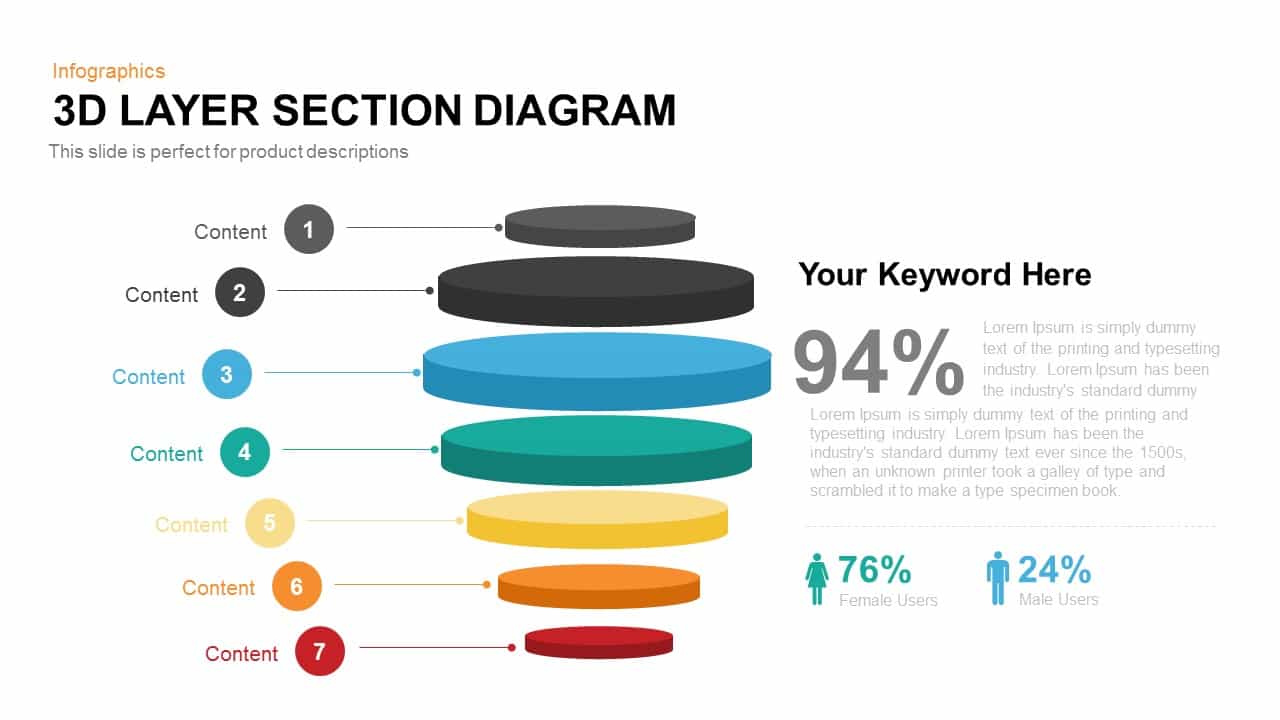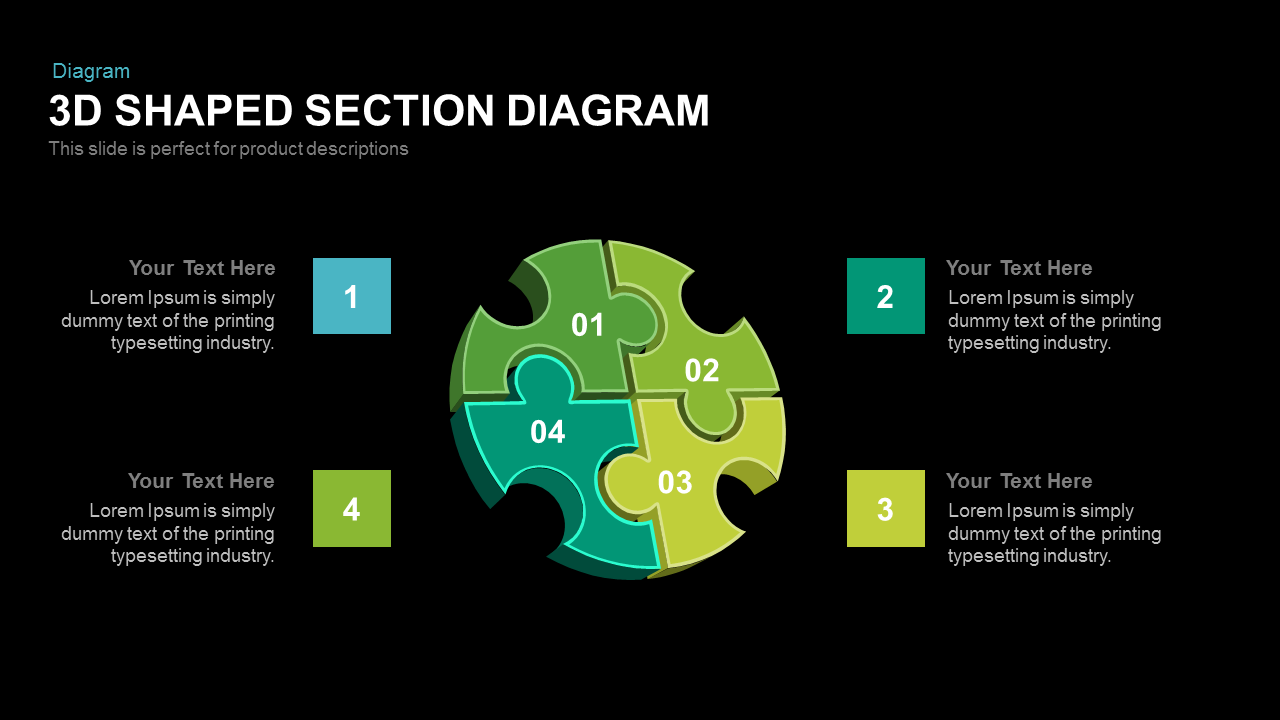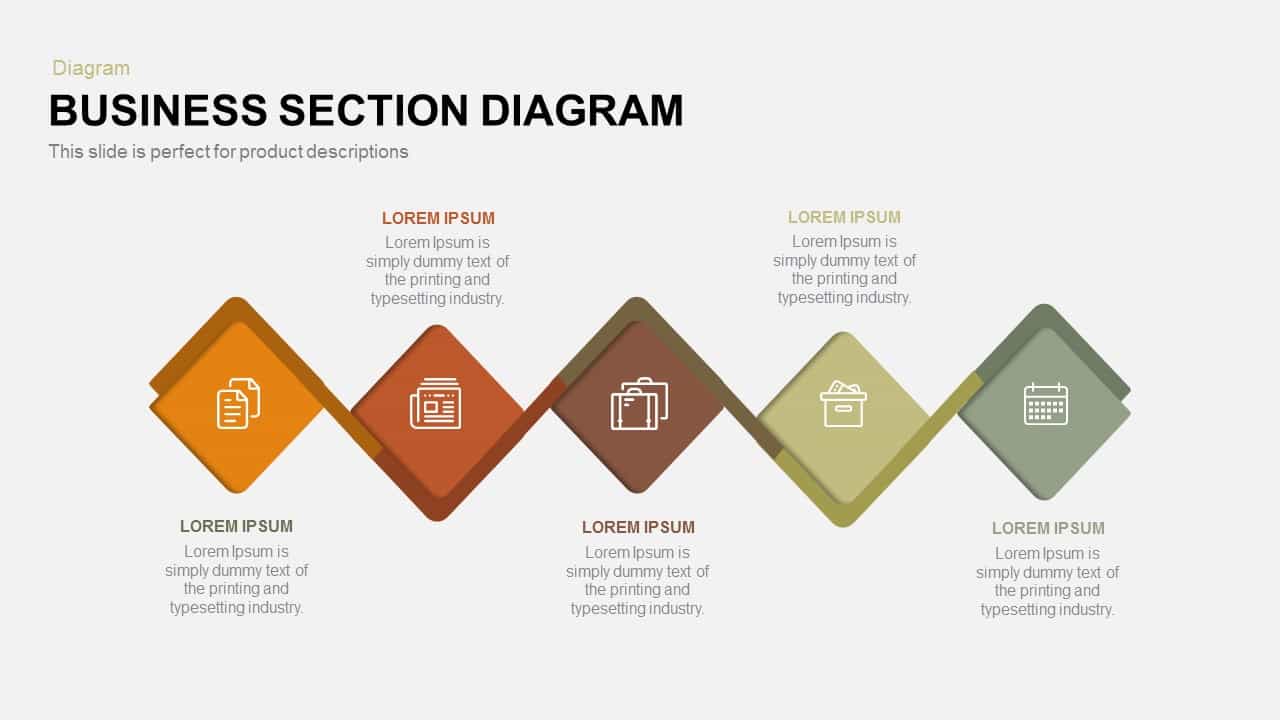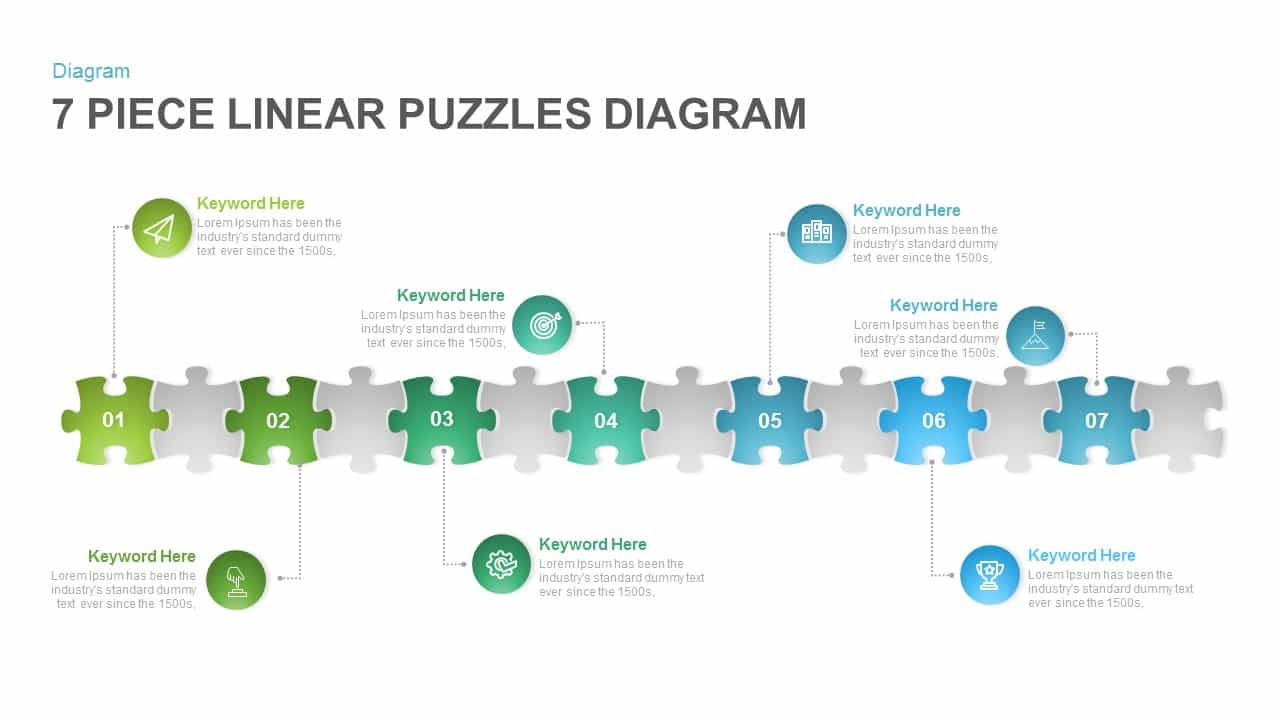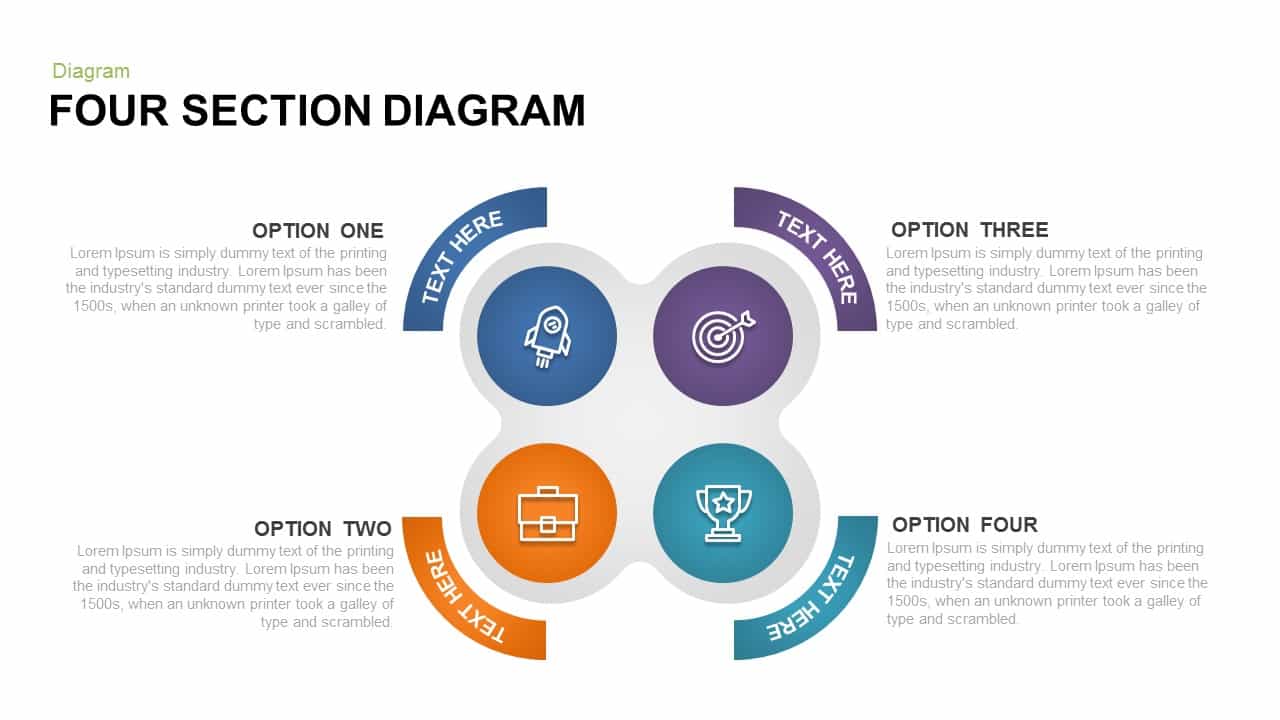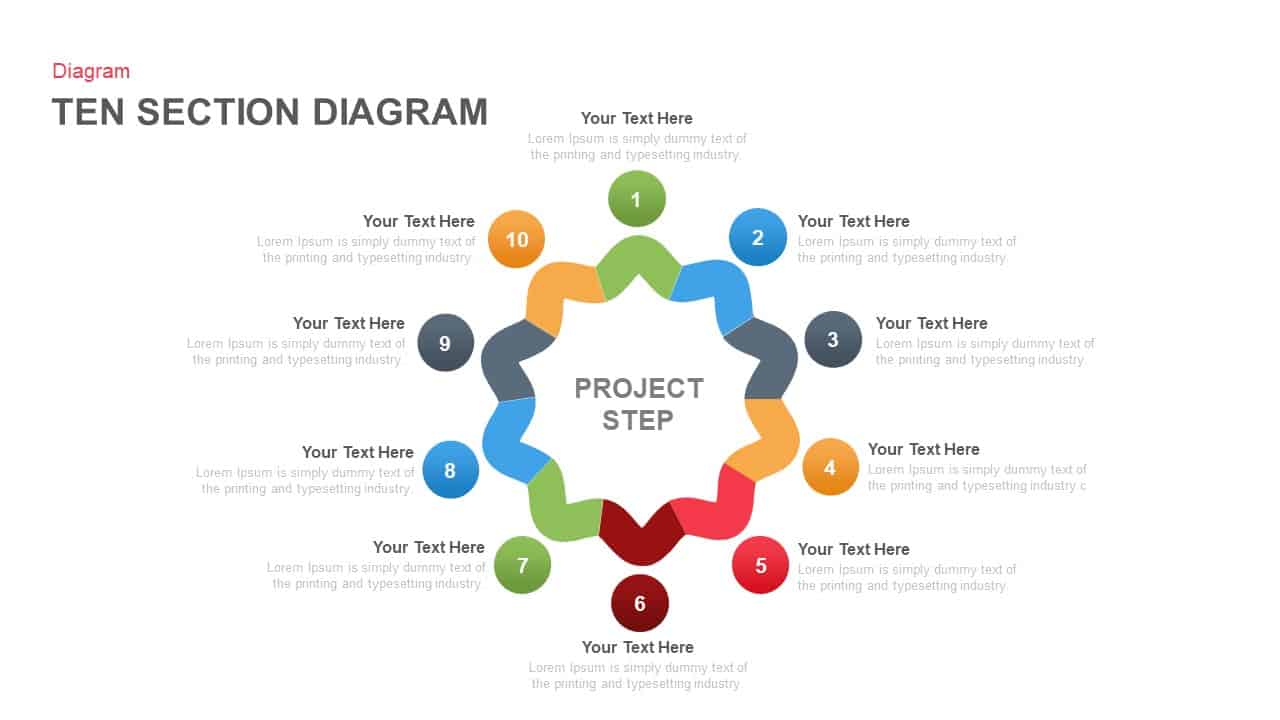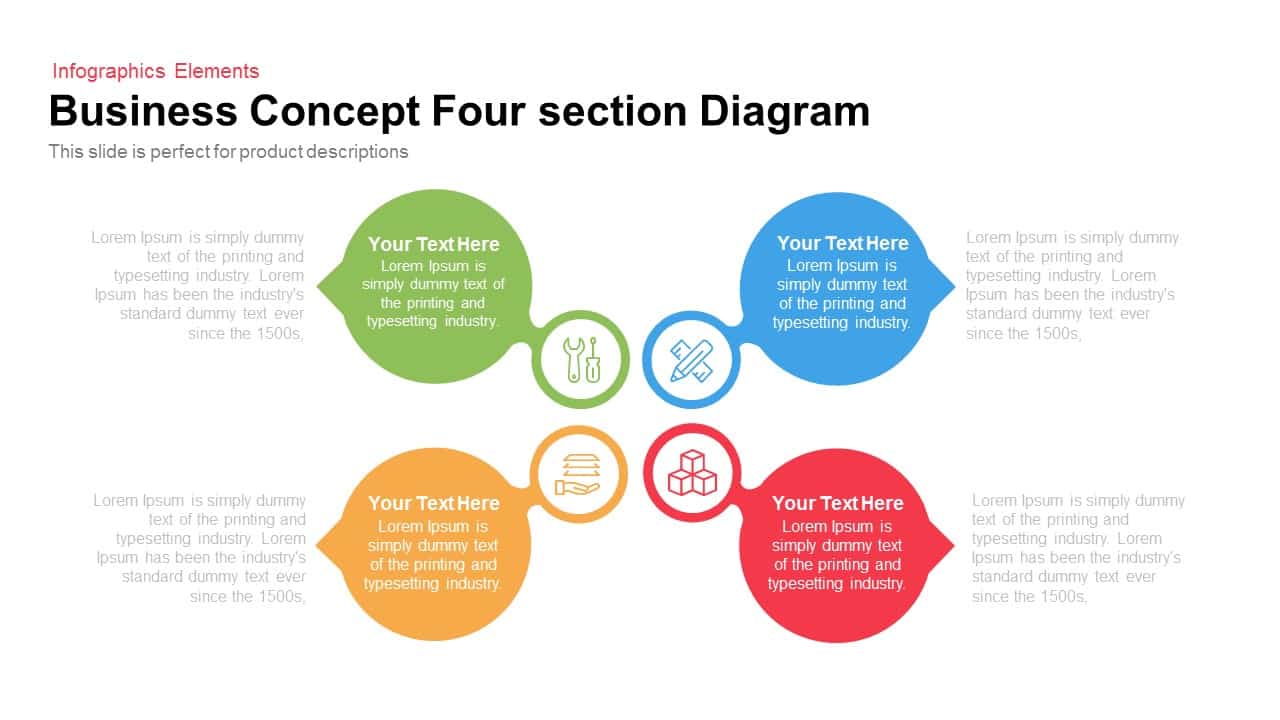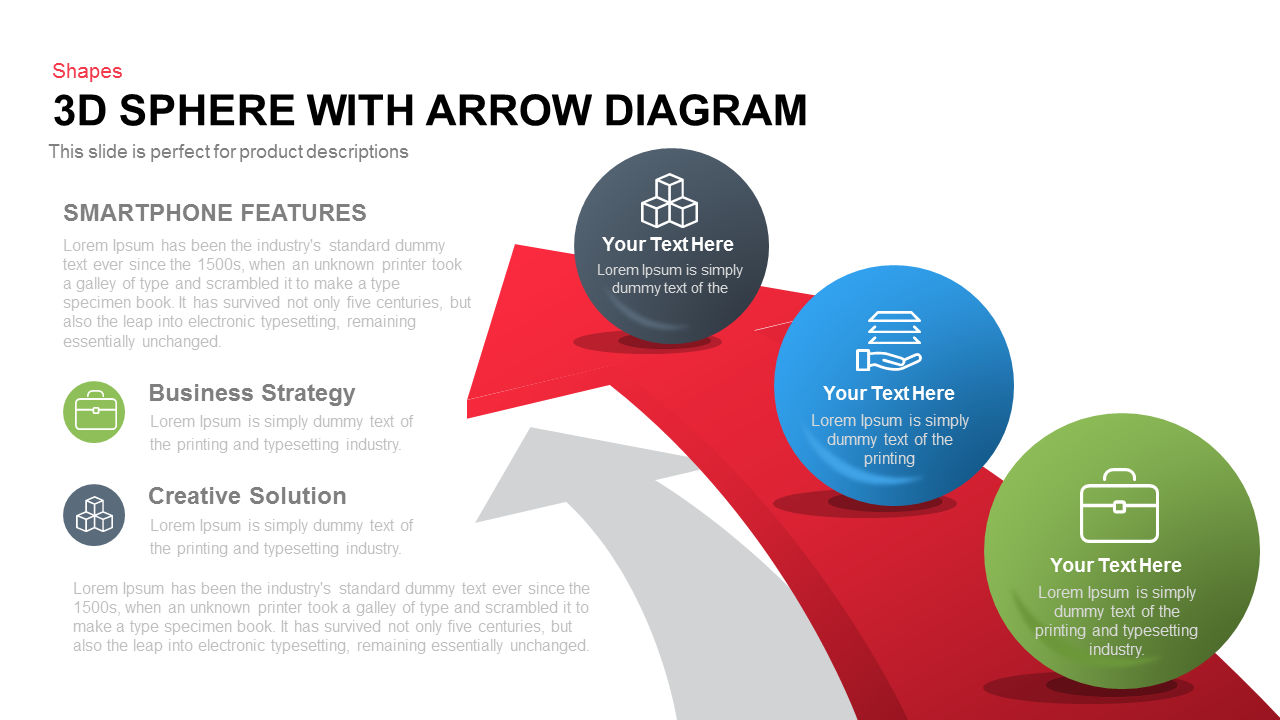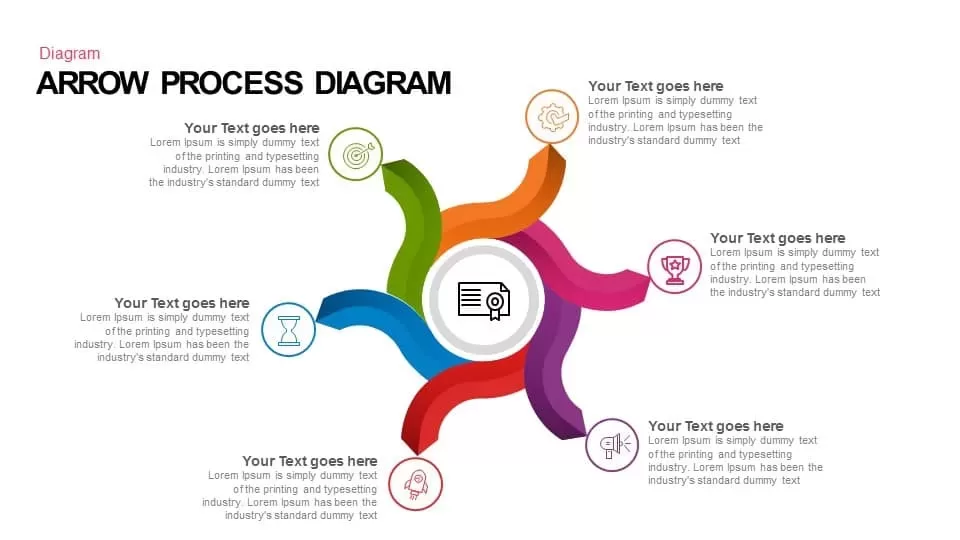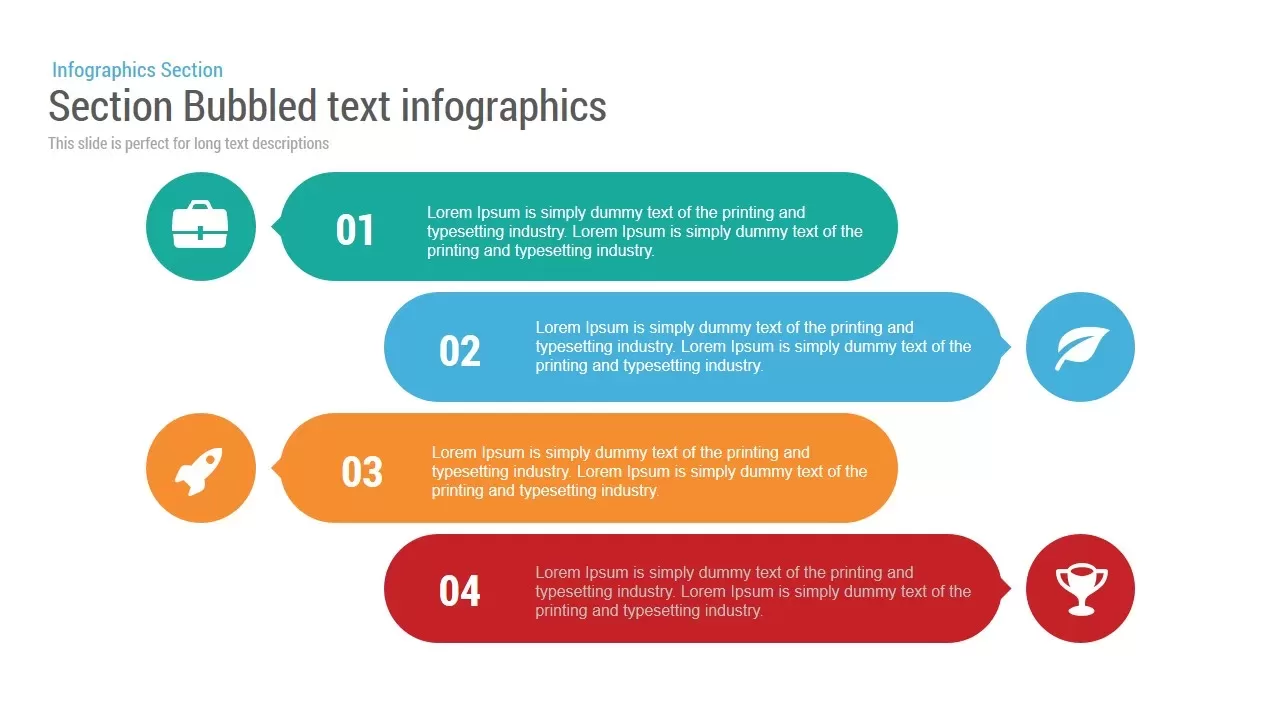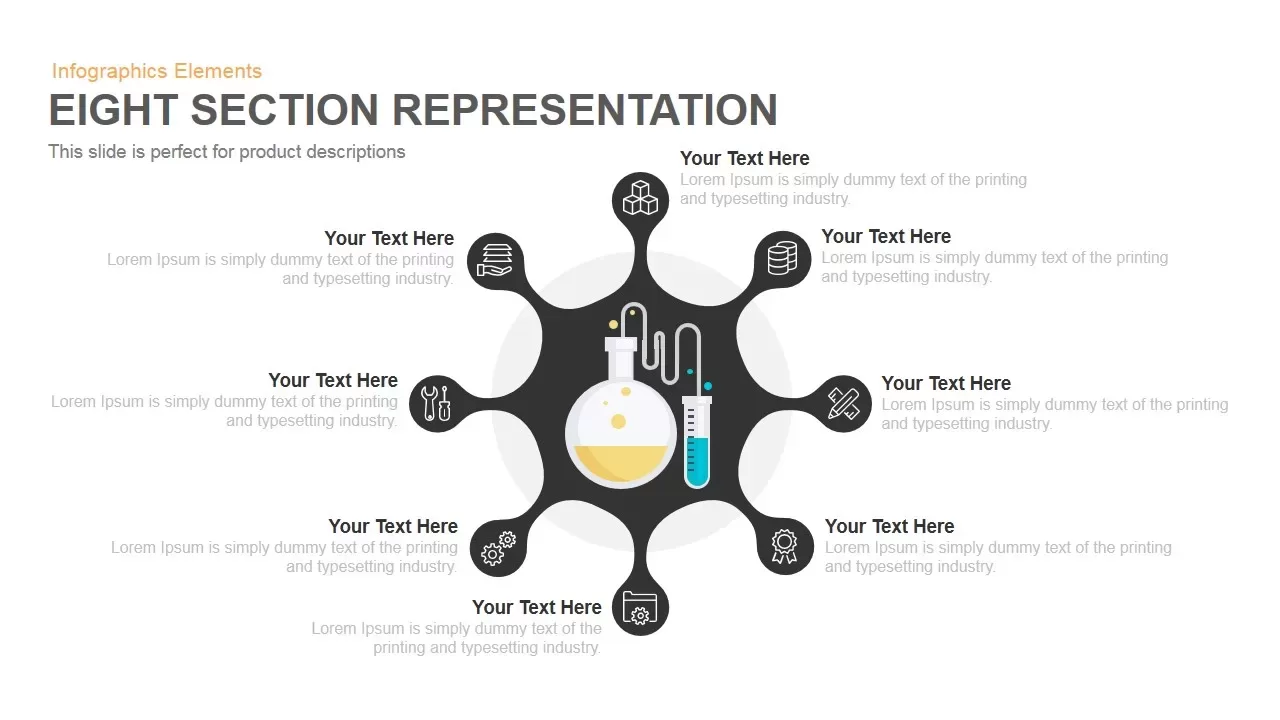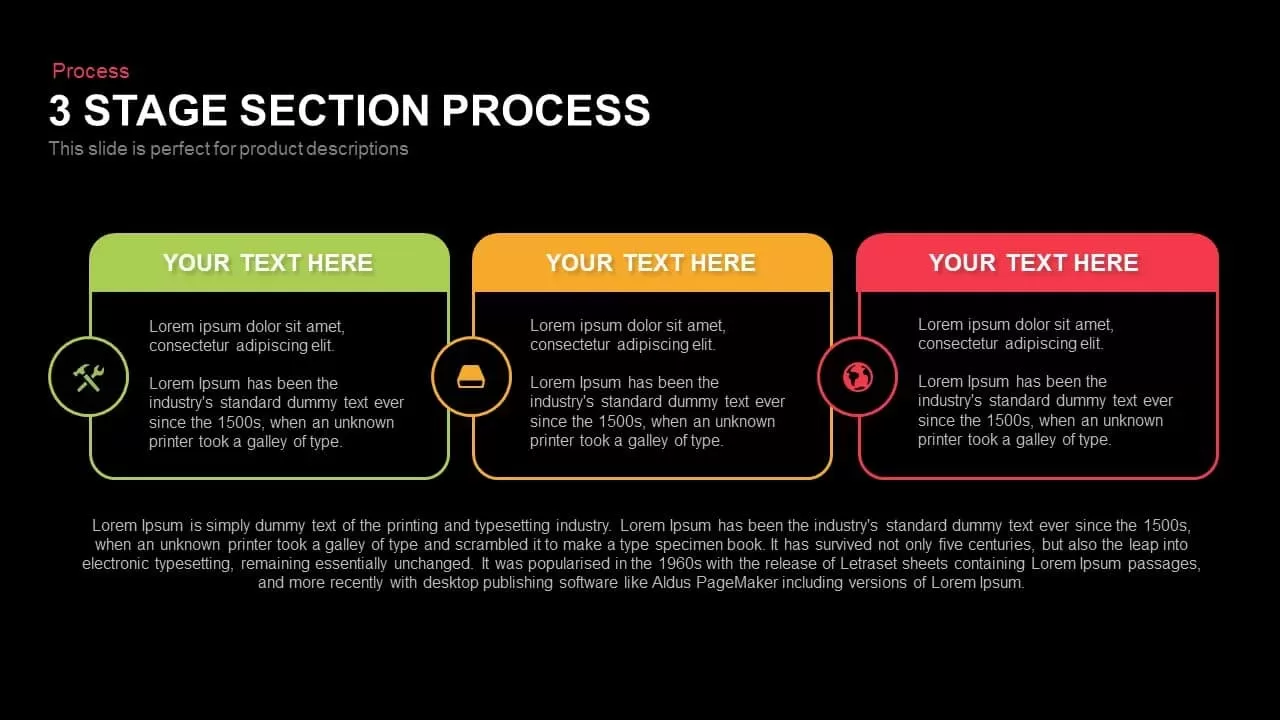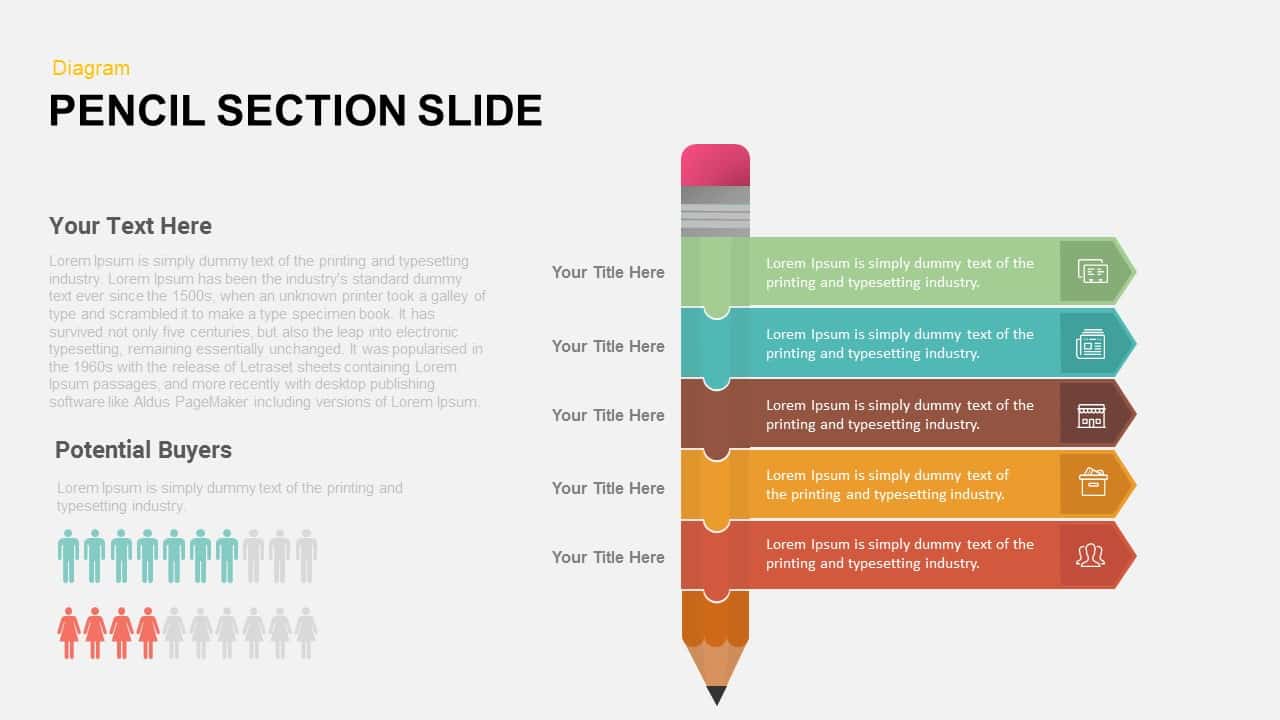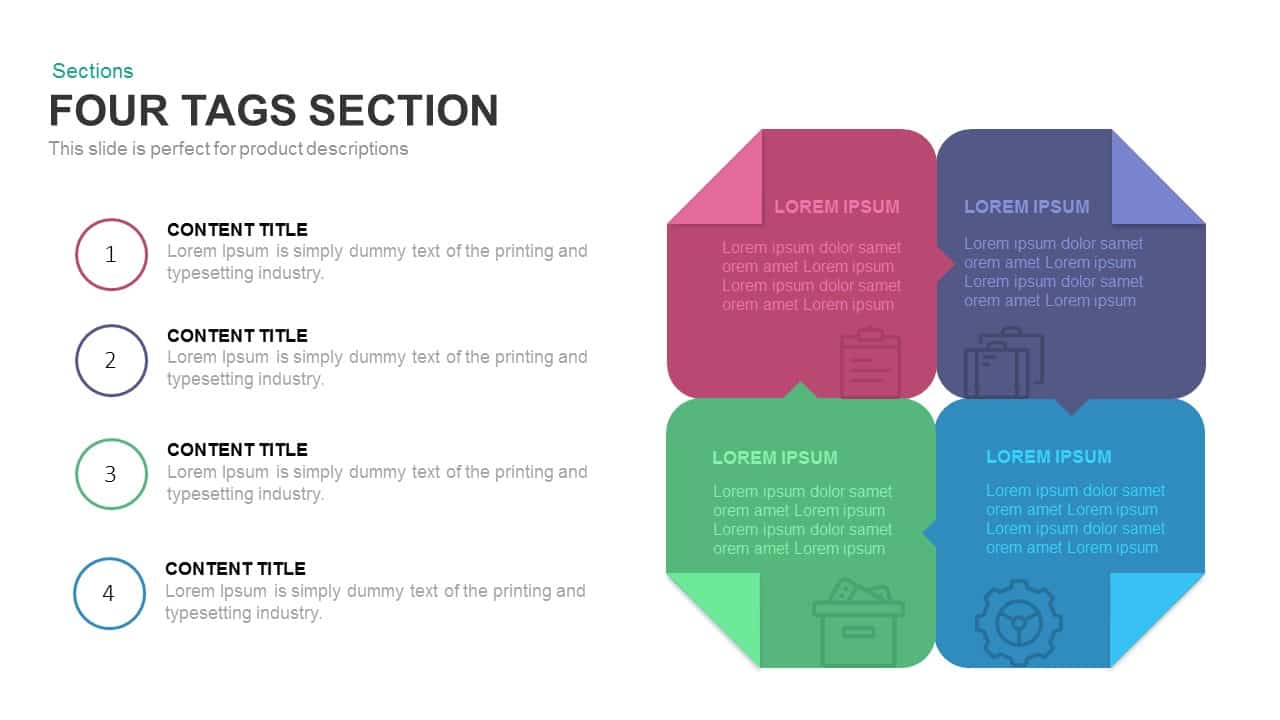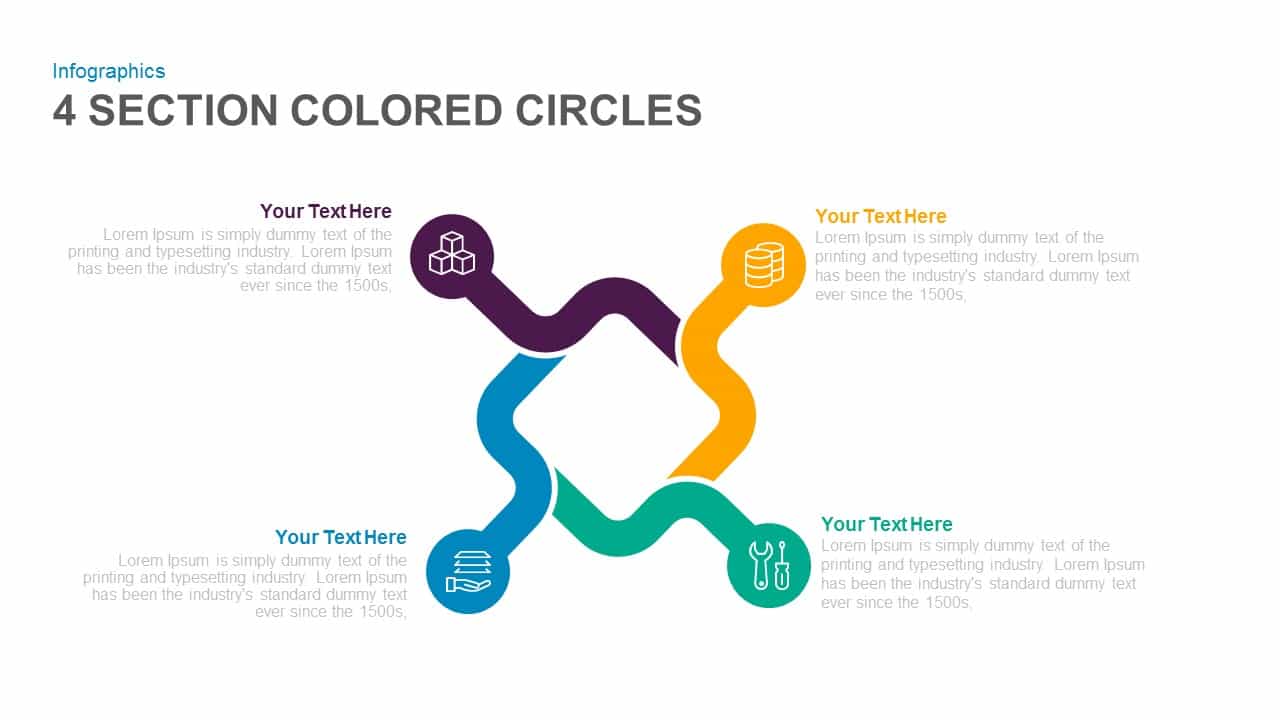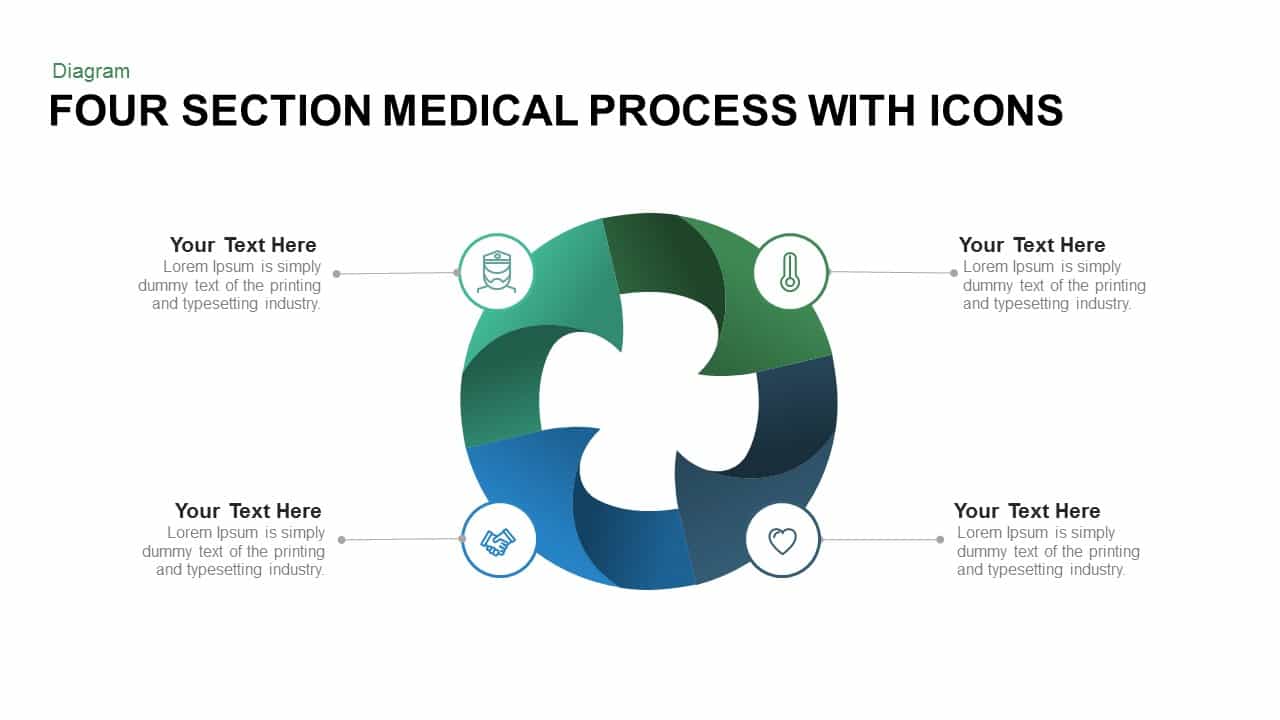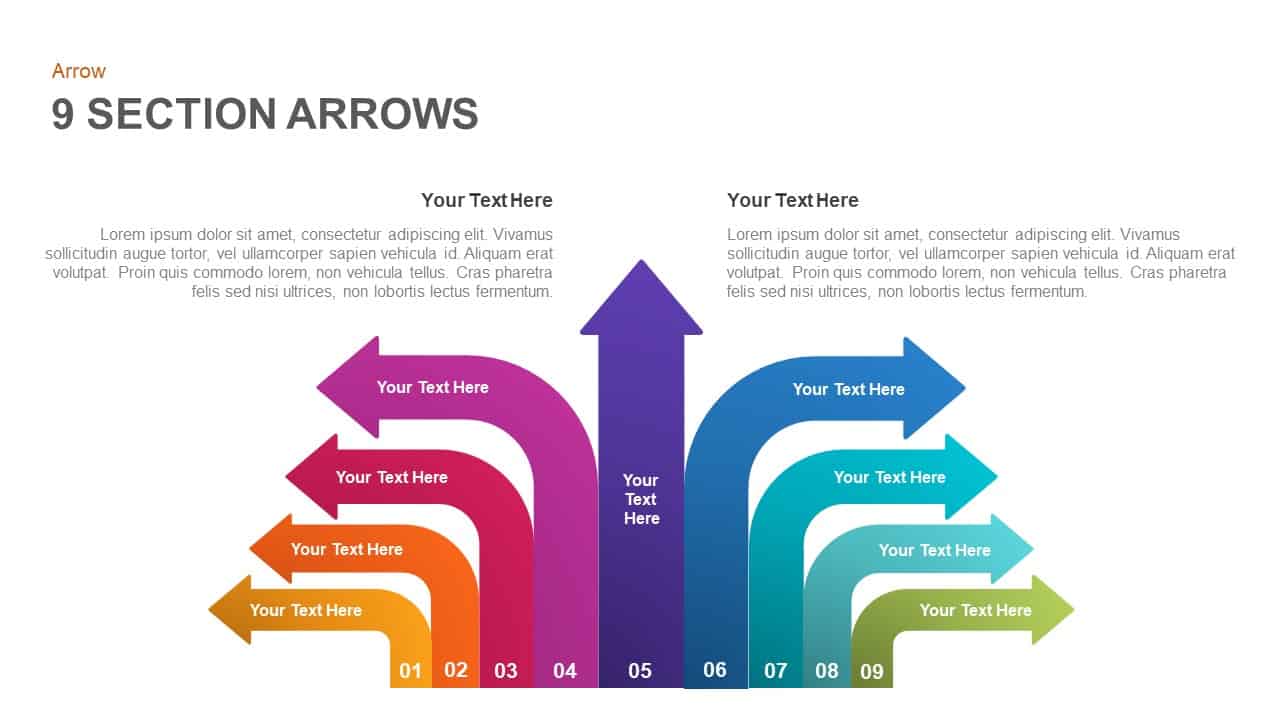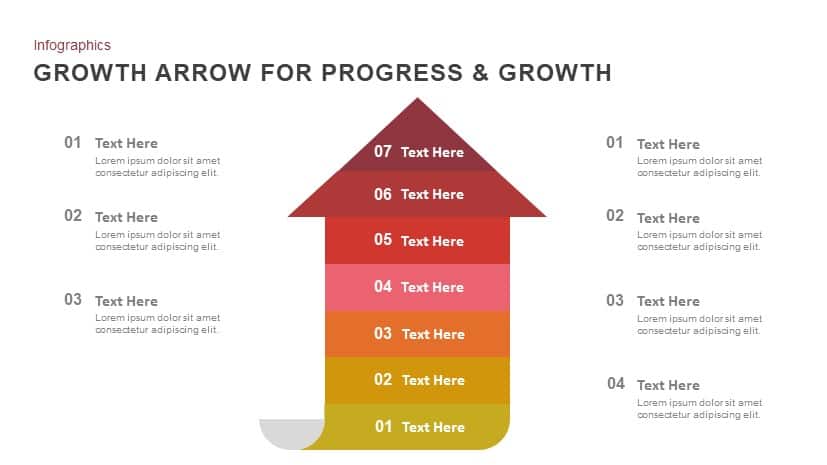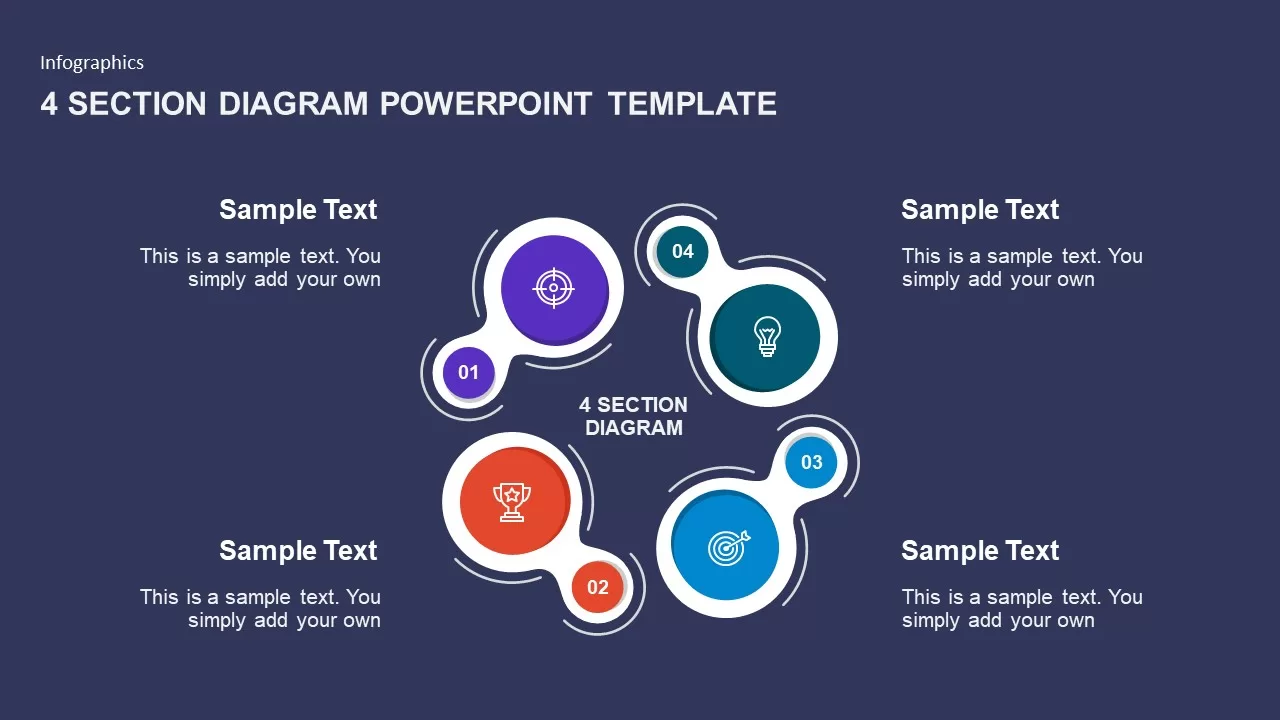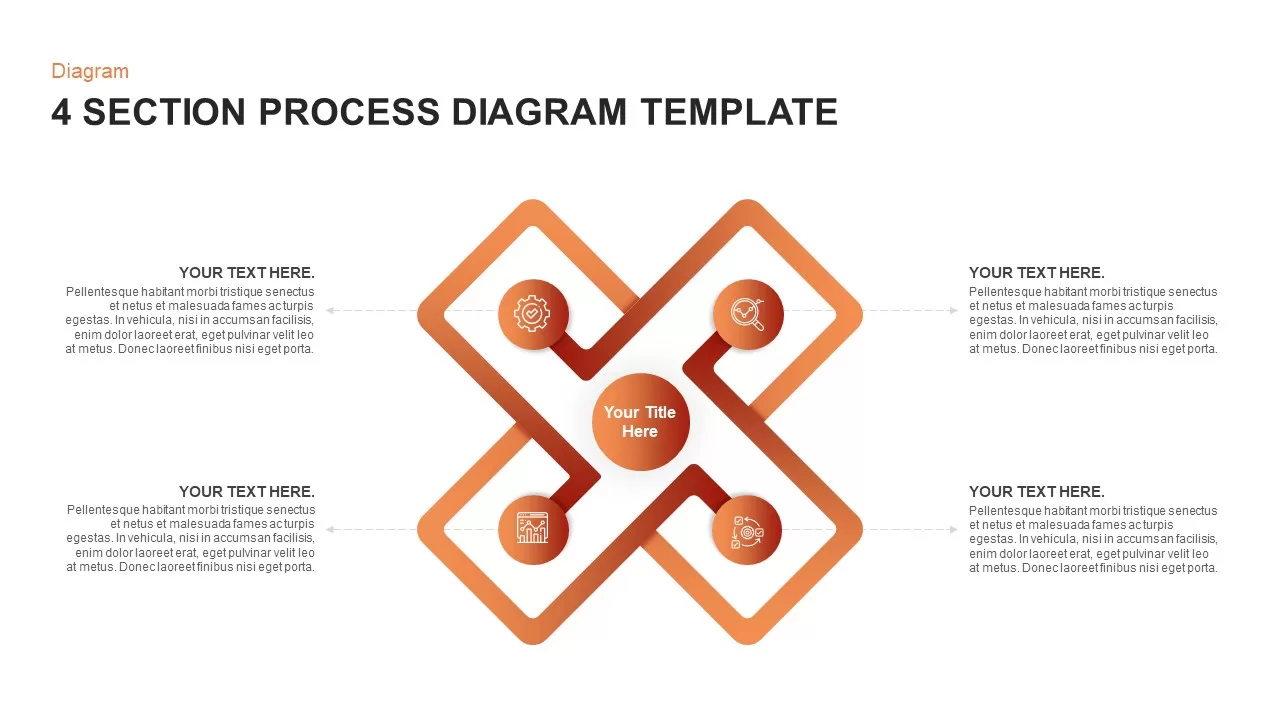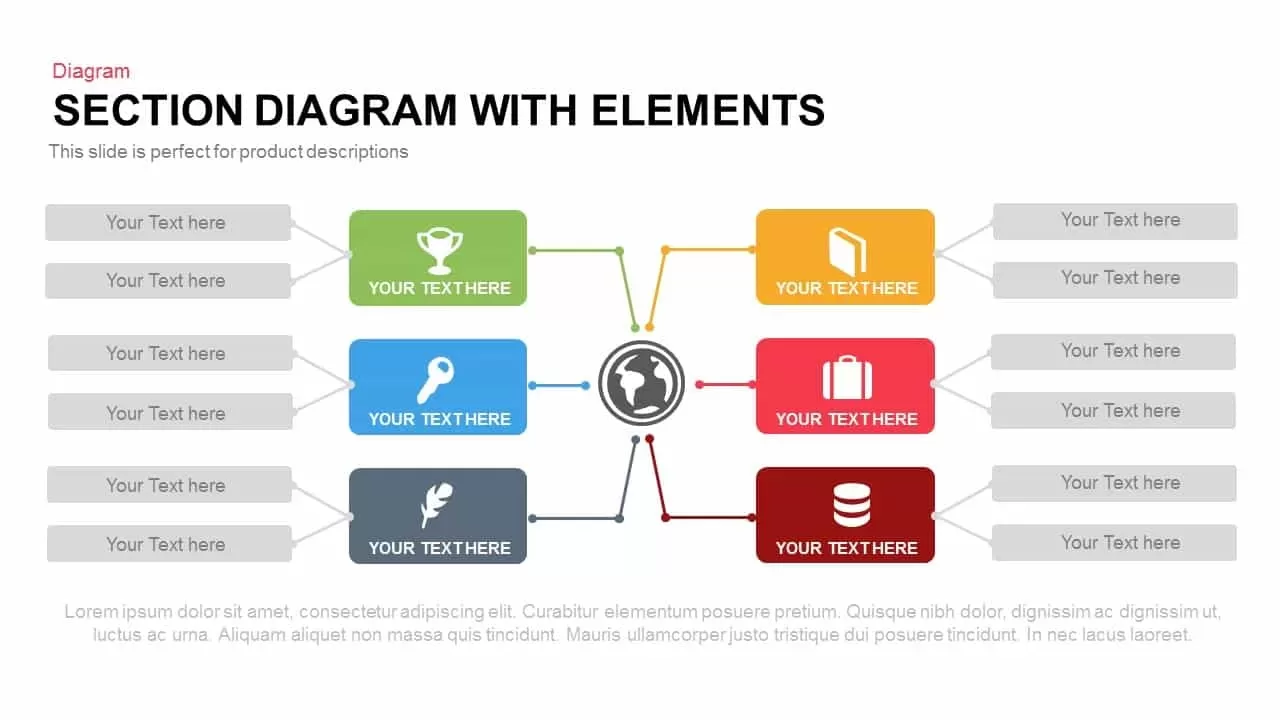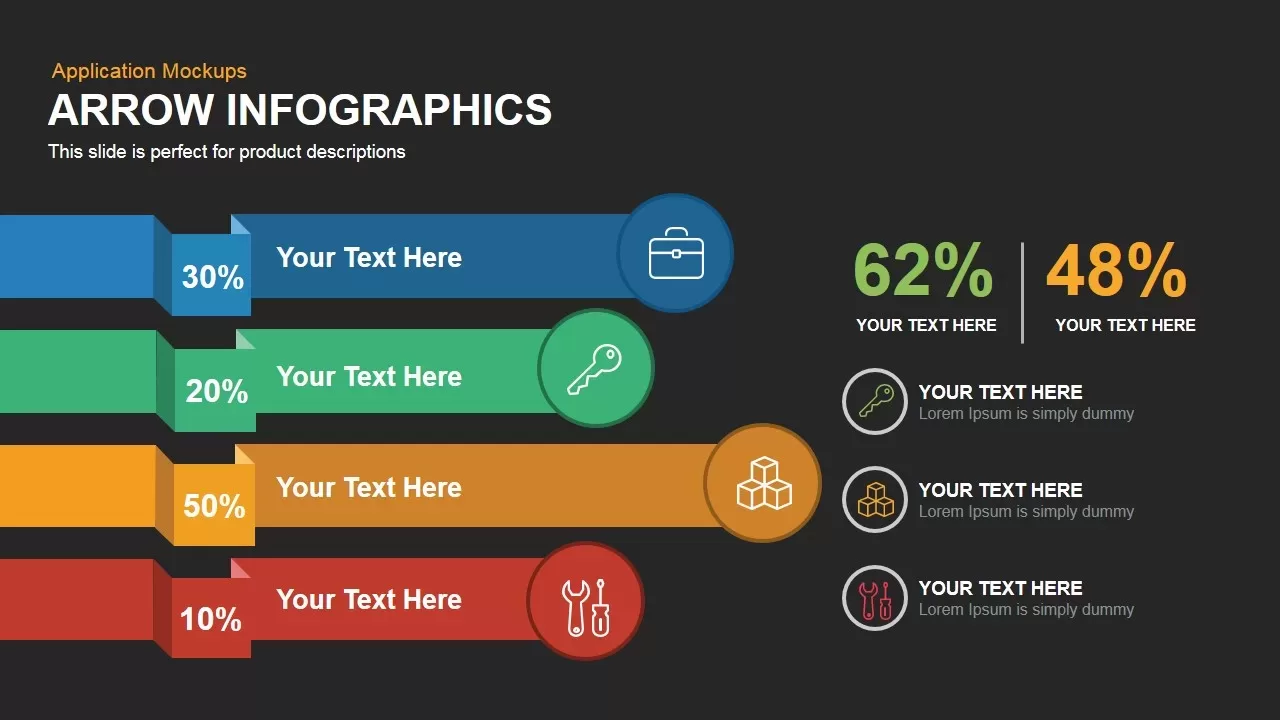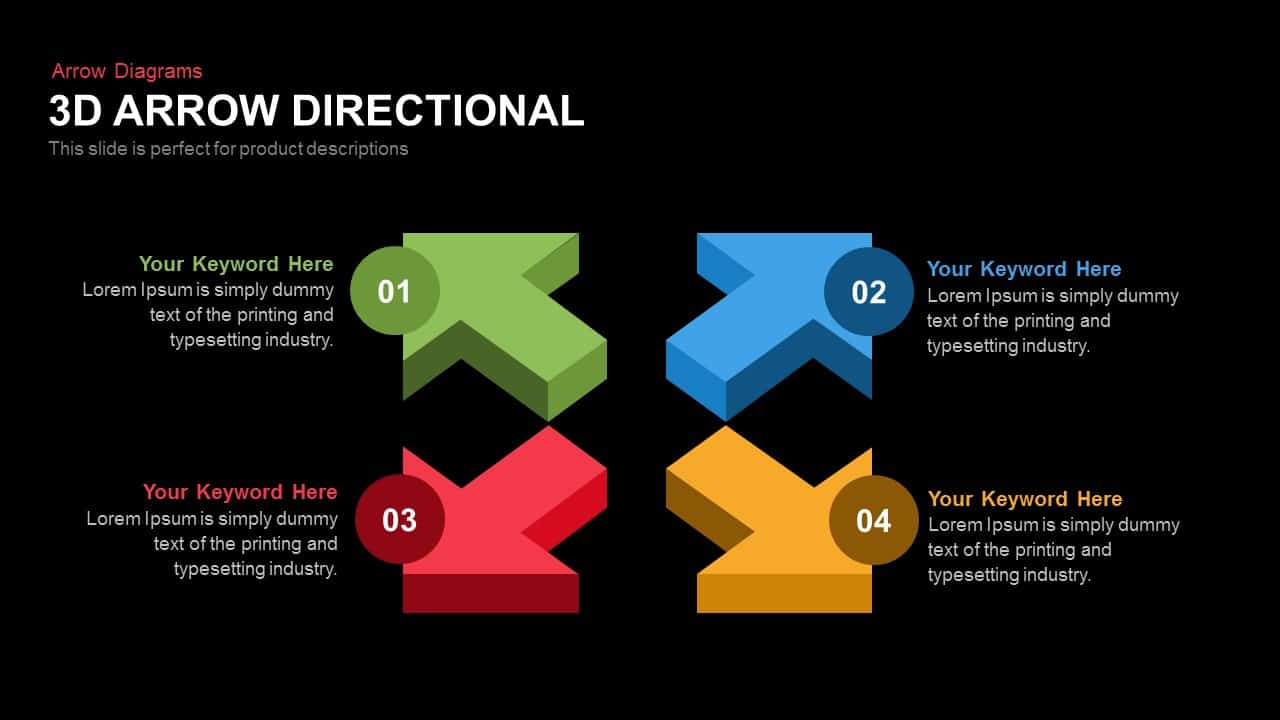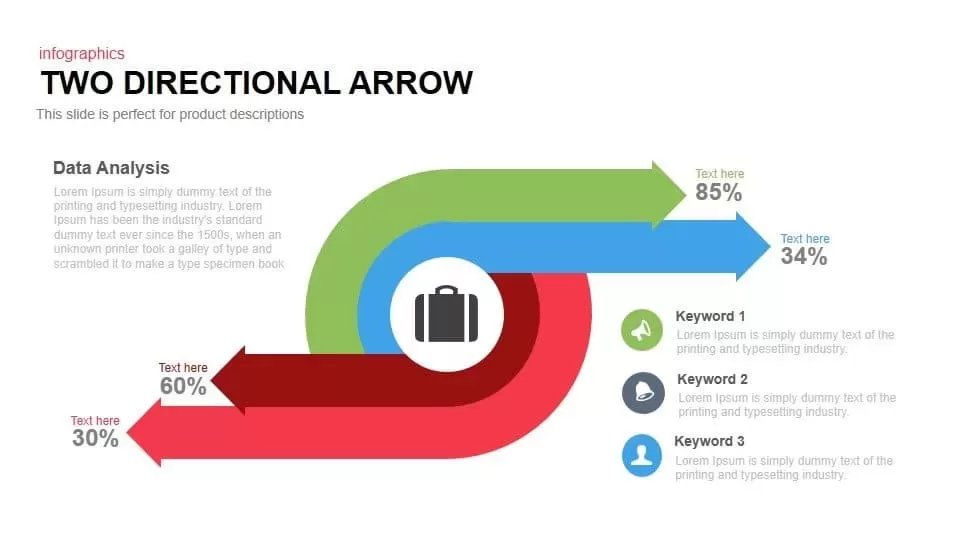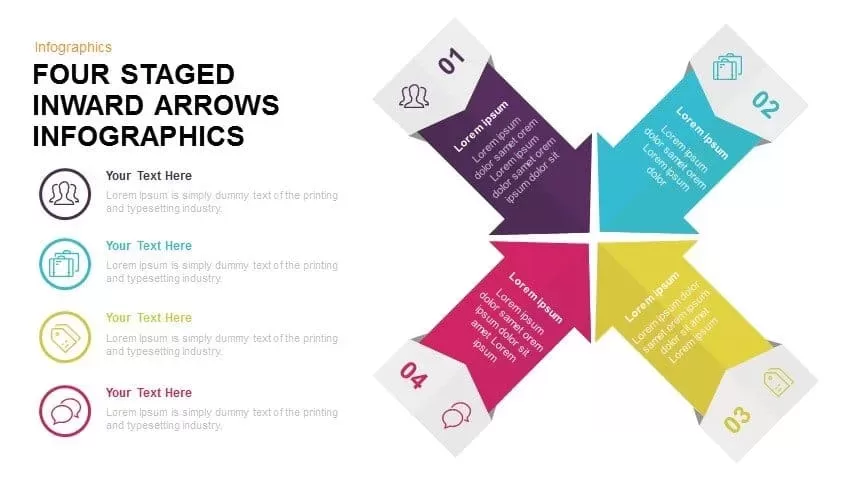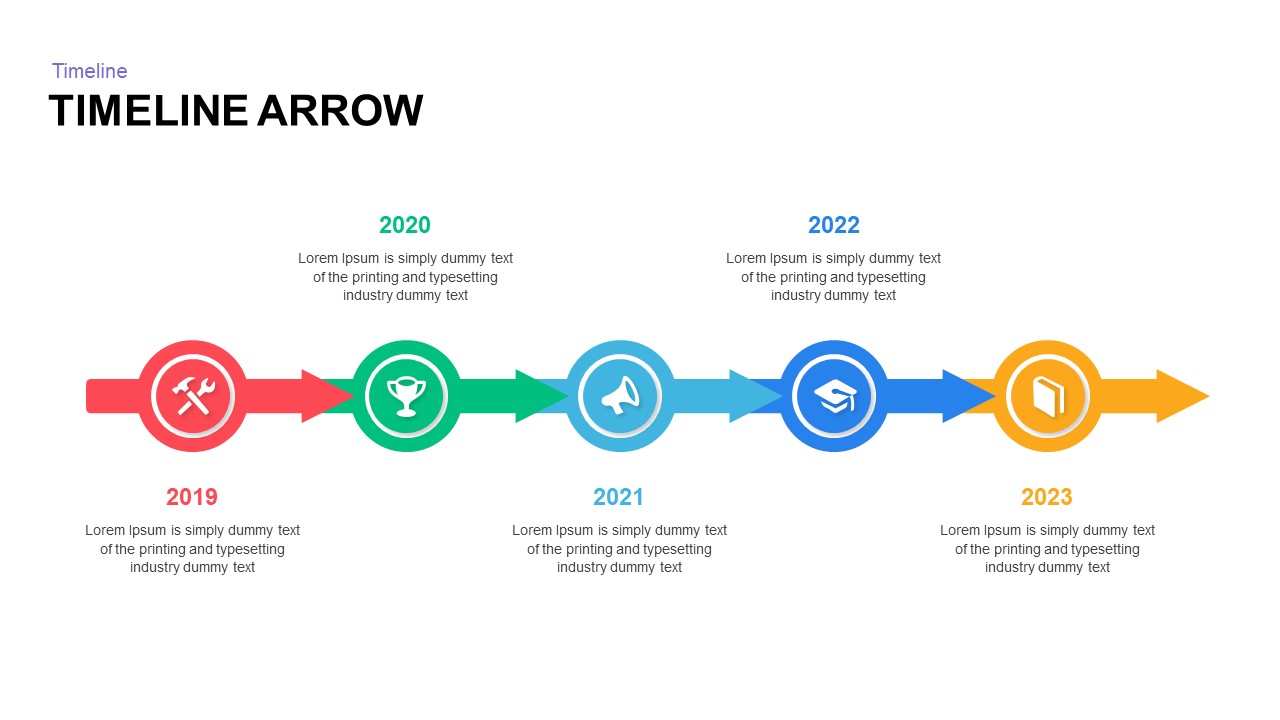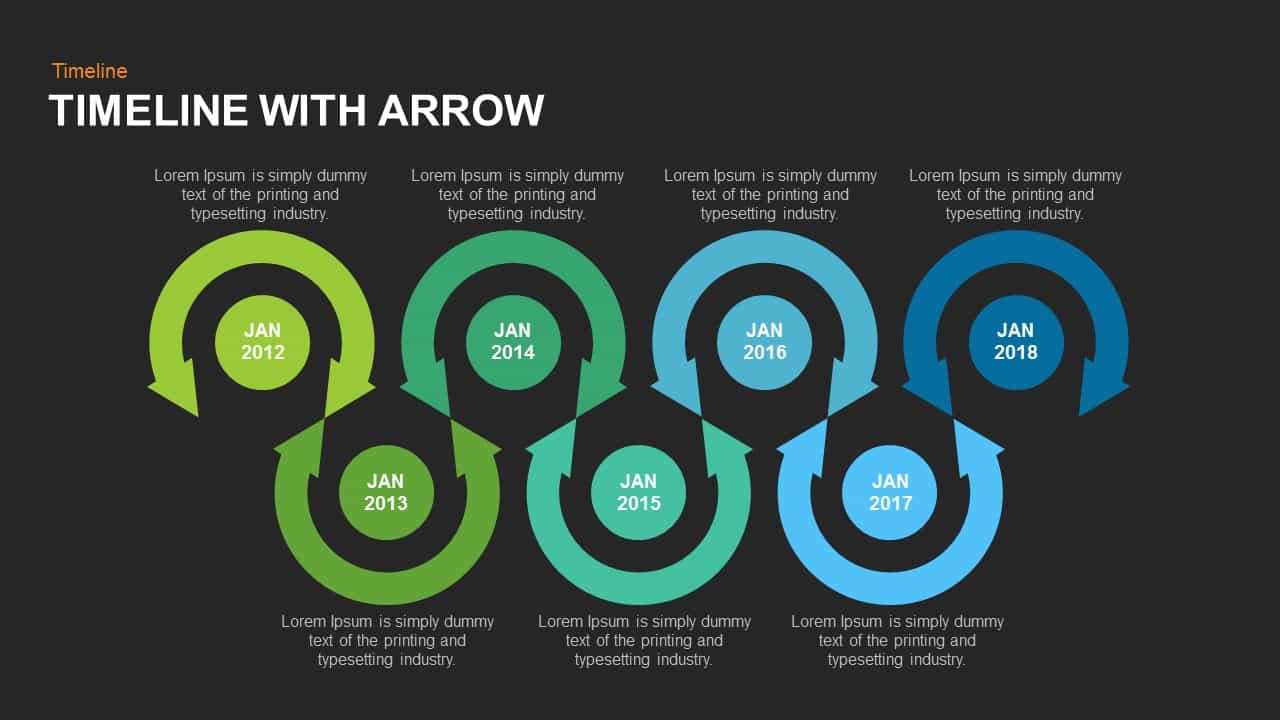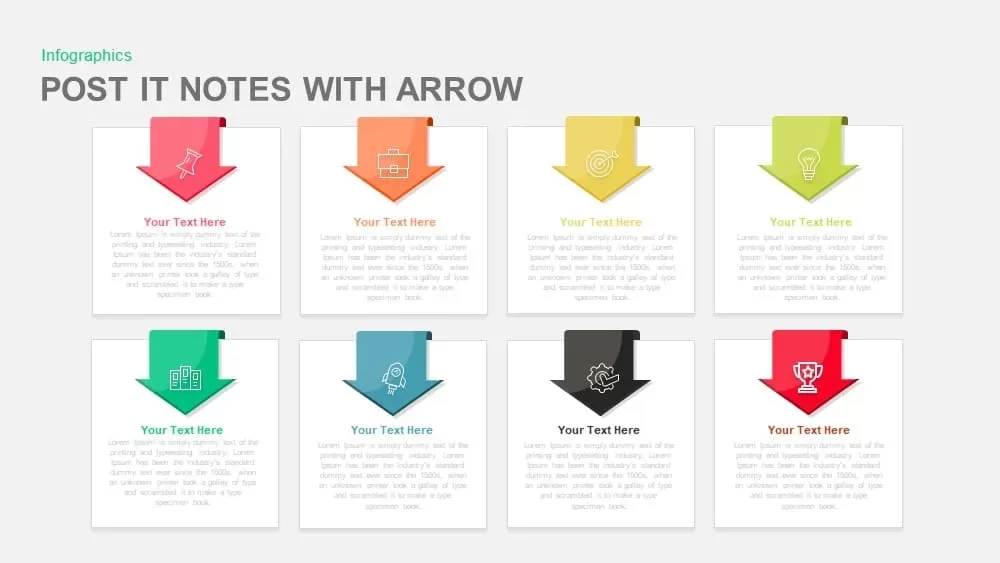5 Section Arrow Diagram Template for PowerPoint and Keynote
5 Section Arrow Diagram Template for PowerPoint and Keynote Slide
5 Section arrow diagram template for PowerPoint presentation is created with colorful arrows. The color combination has a key role in the presentation design because the attention of the audience is confidently depending on the attractive color codes. The five-section arrow PowerPoint template contains four slides. But the theme is varying in two slides. Both slides together make fifteen elements of the presentation. In the first slide, presenters can display ten concepts or elements, and in the second slide five elements of the presentation. But technically the users can write twenty elements altogether. This abundance is the major attraction of the unique layout.
Five section diagram arrow PowerPoint template is a useful diagram for the presentation of business processes or steps. The diagram has plenty of text zones, these text zones are in a straight array to the viewers. The first template is perfect for the presentation of pros and cons or dos or don’ts. The second slide created with the upward arrow is used to show the growth statistics of a business organization or strategies and plans as well. The users can modify the effects or the diagram by changing the objects of the PowerPoint. The infographic icons and color combinations are amenable to change. Users can use the center circle to show the key topic of the presentation.
5 Section arrow diagram template is a set of 5 diverging arrows from a center circle. It also consists of a second slide where they give a second level of the spreadsheet where the arrows split individually to give further elaboration on each point. The colors and icons are carefully chosen to strike a balance between these elements to bring in a good presentation slide. Using a presentation template with good-quality images associated with a business idea adds value to those ideas. That’s exactly what the five Section Arrow template does with the elaborate array of arrow sets which displays the business ideas in a relevant and comprehensive way. Available in PowerPoint and Keynote templates.
Login to download this file