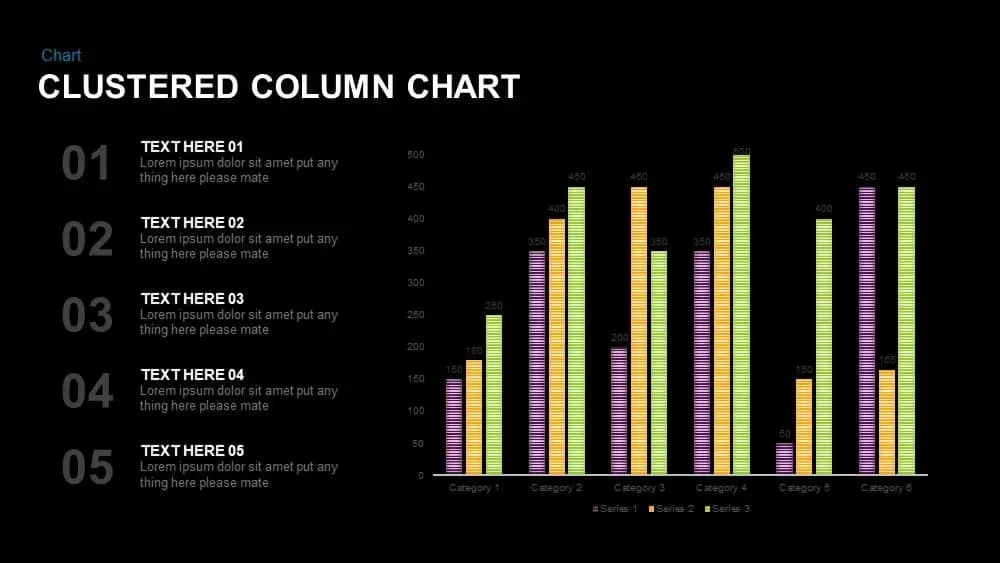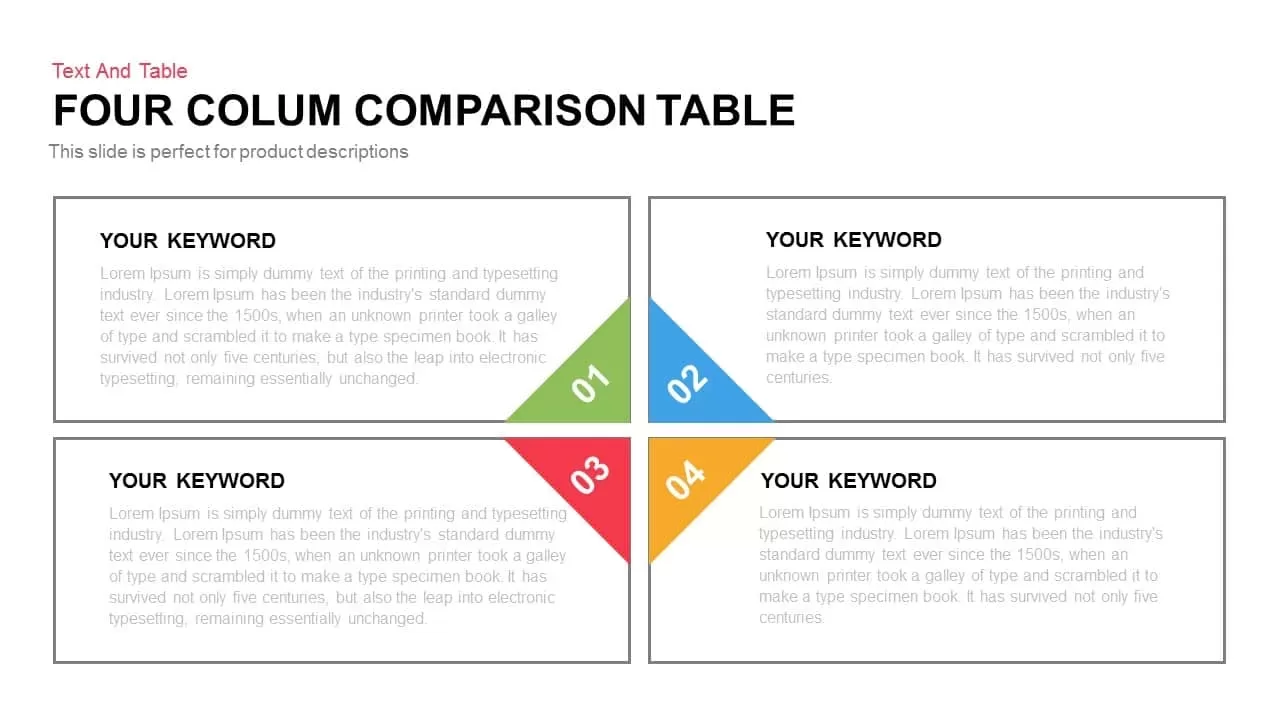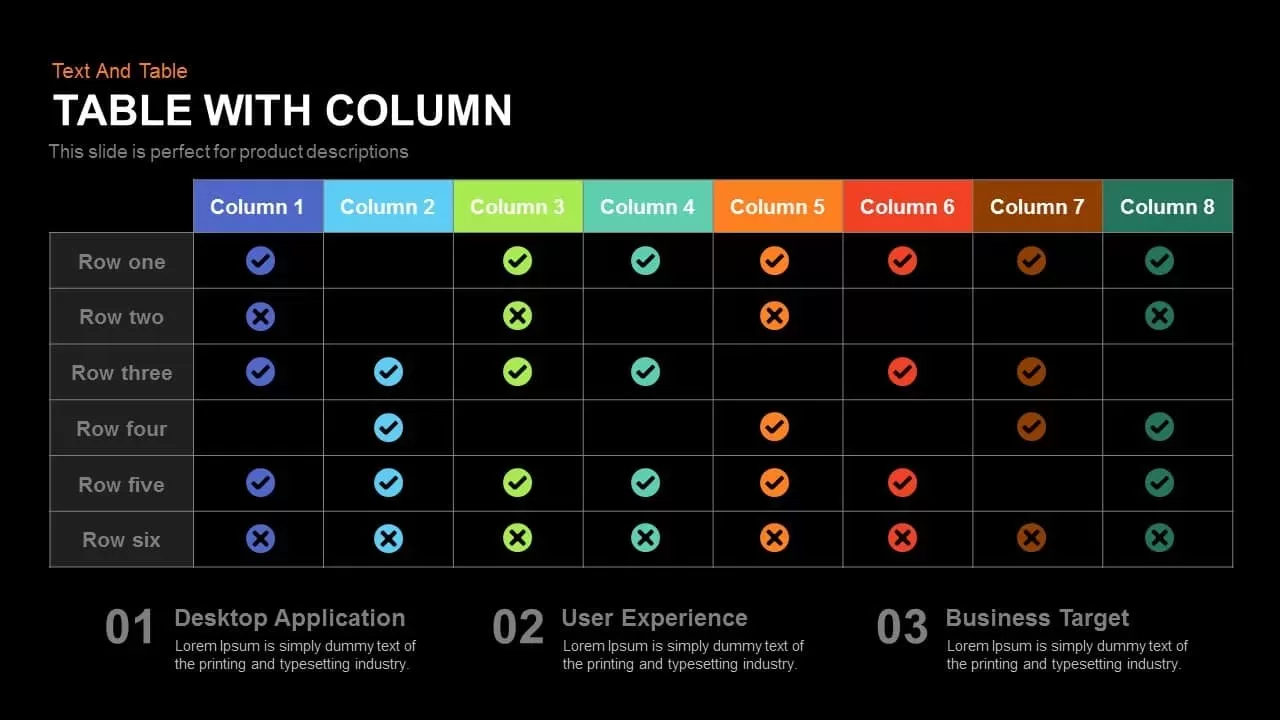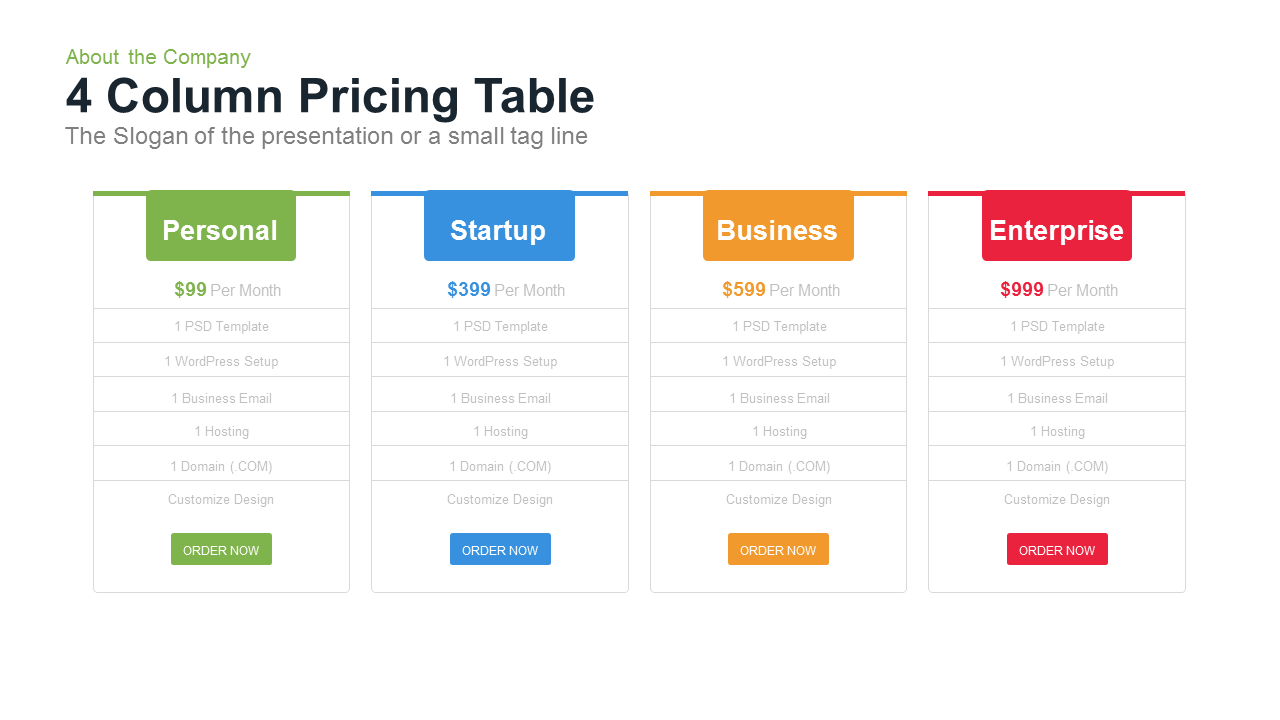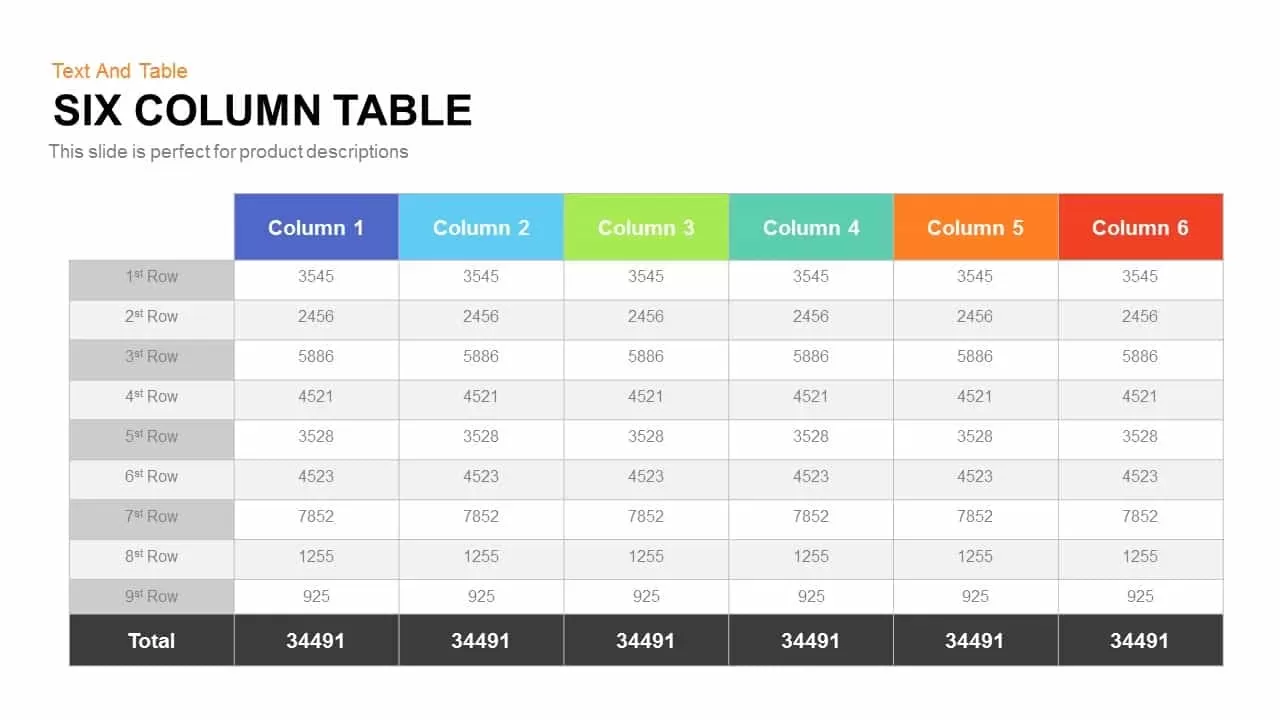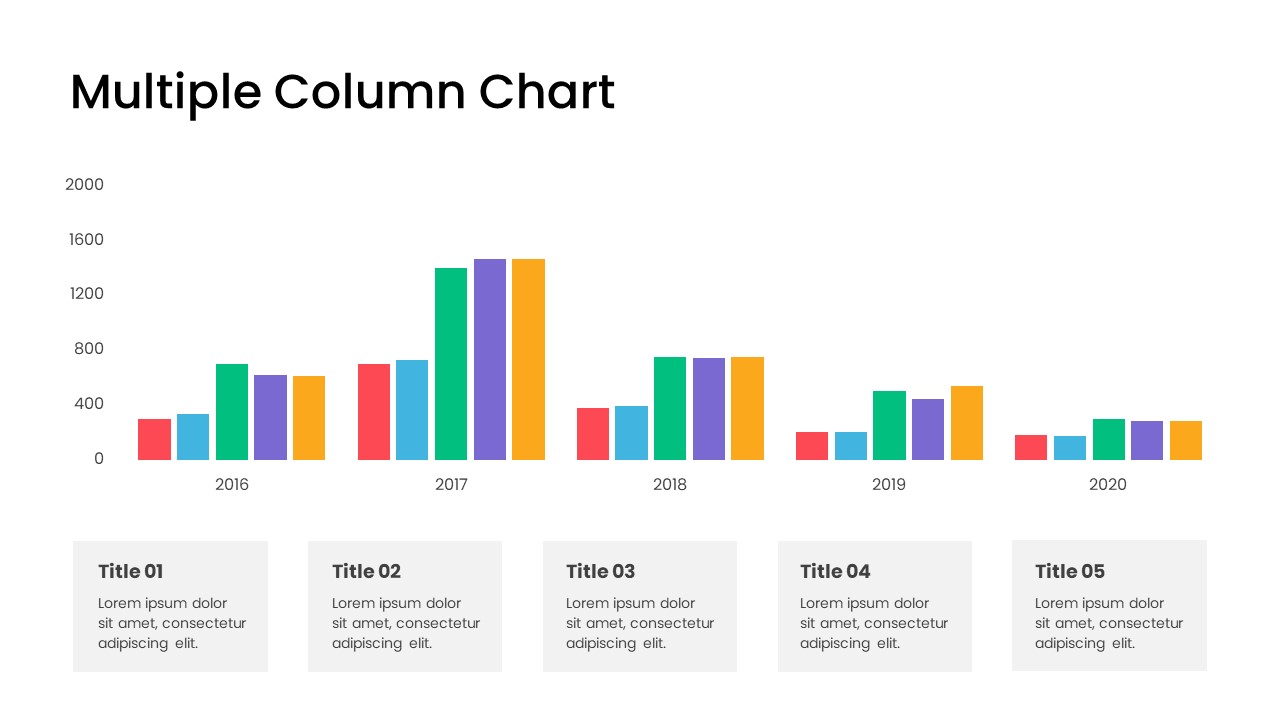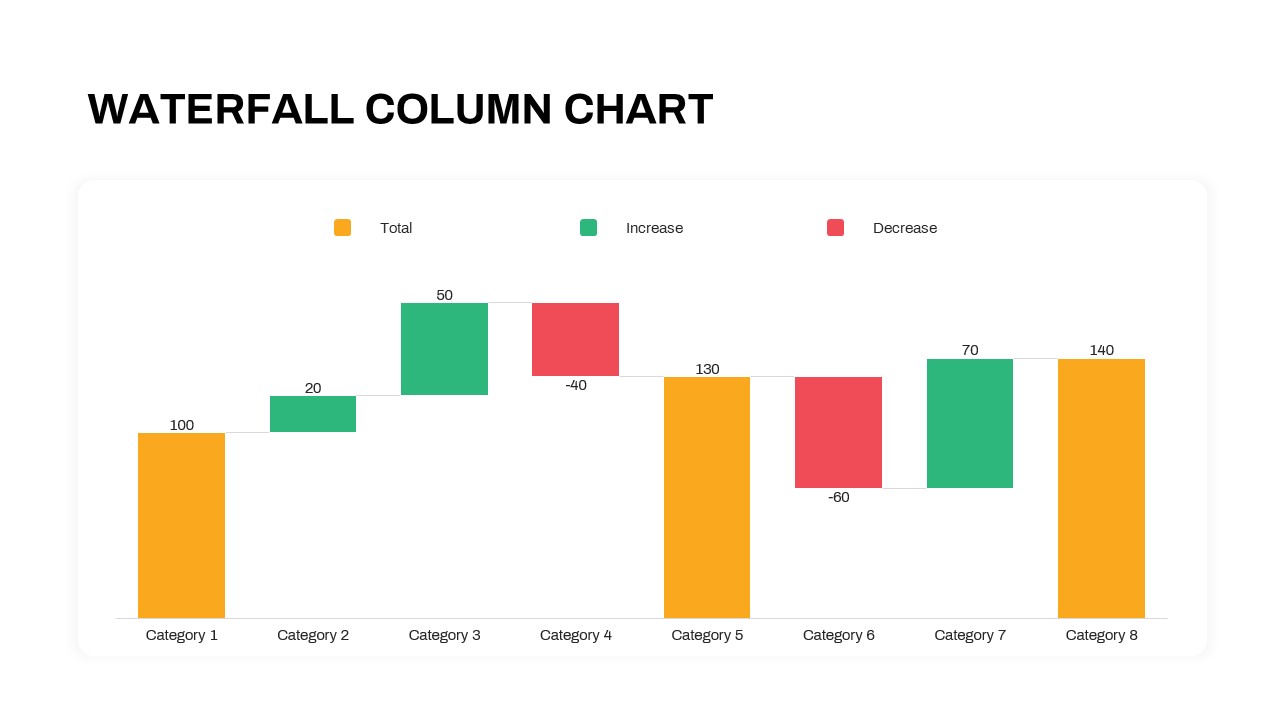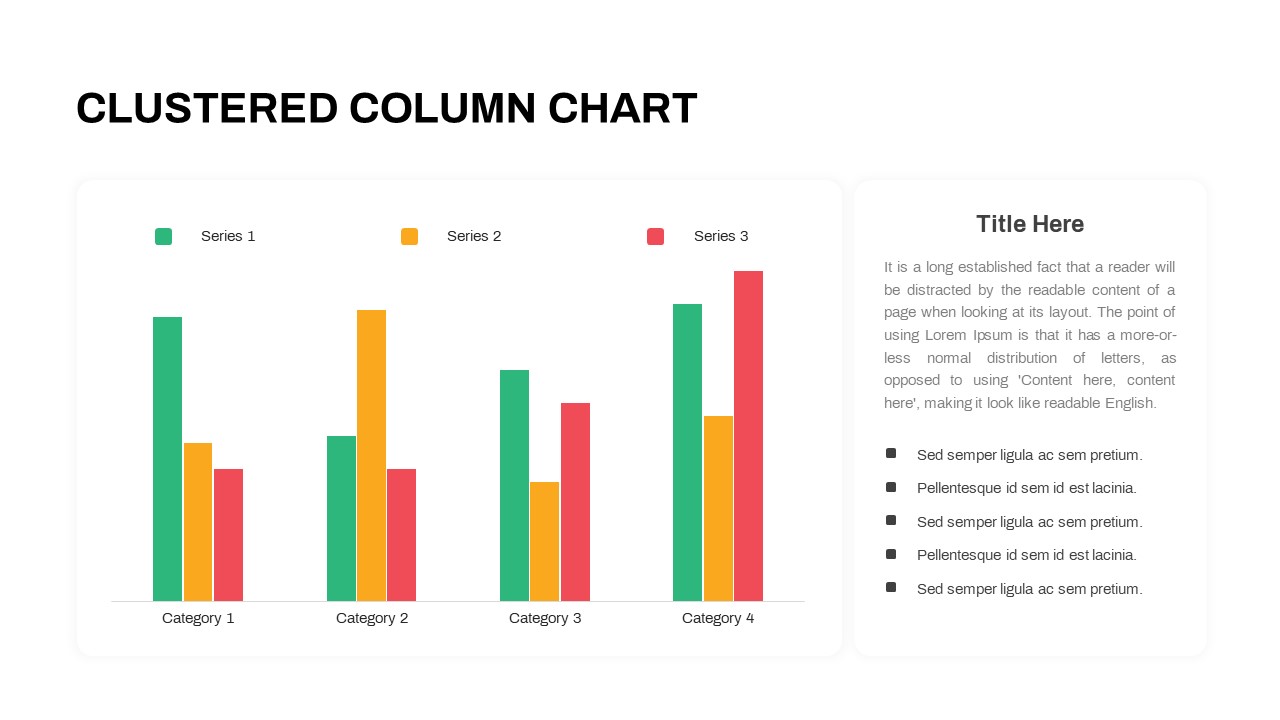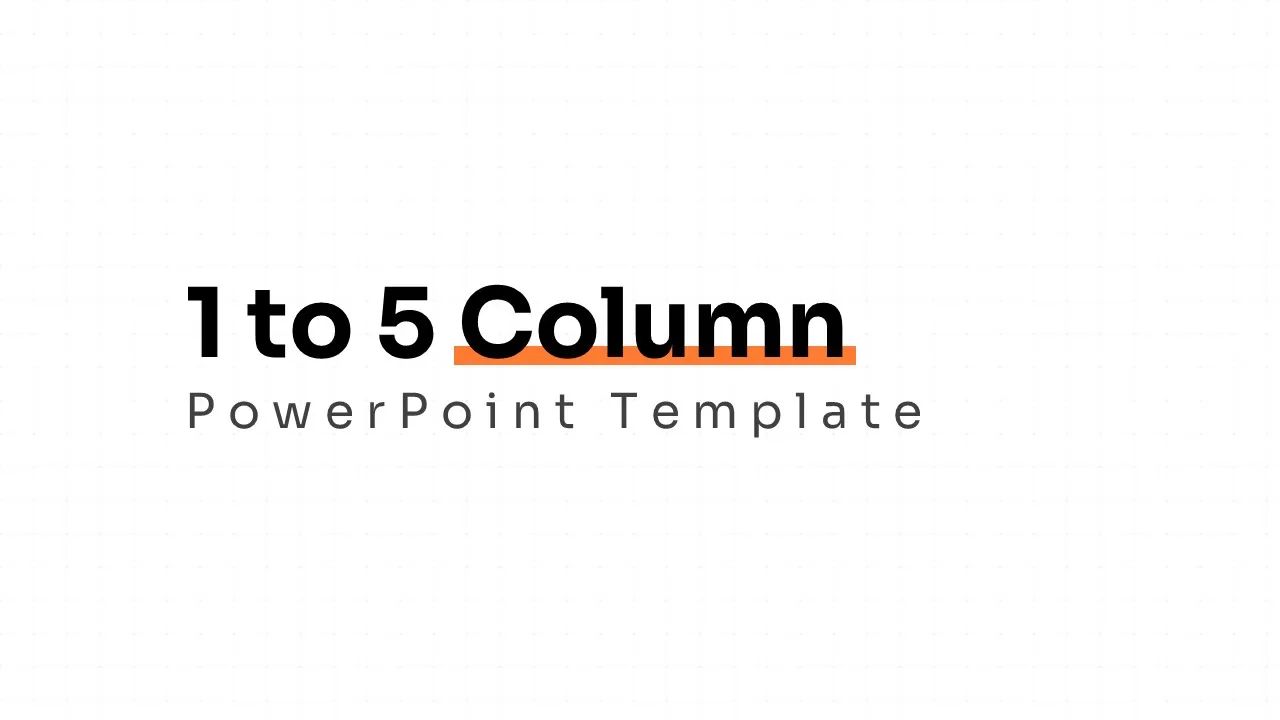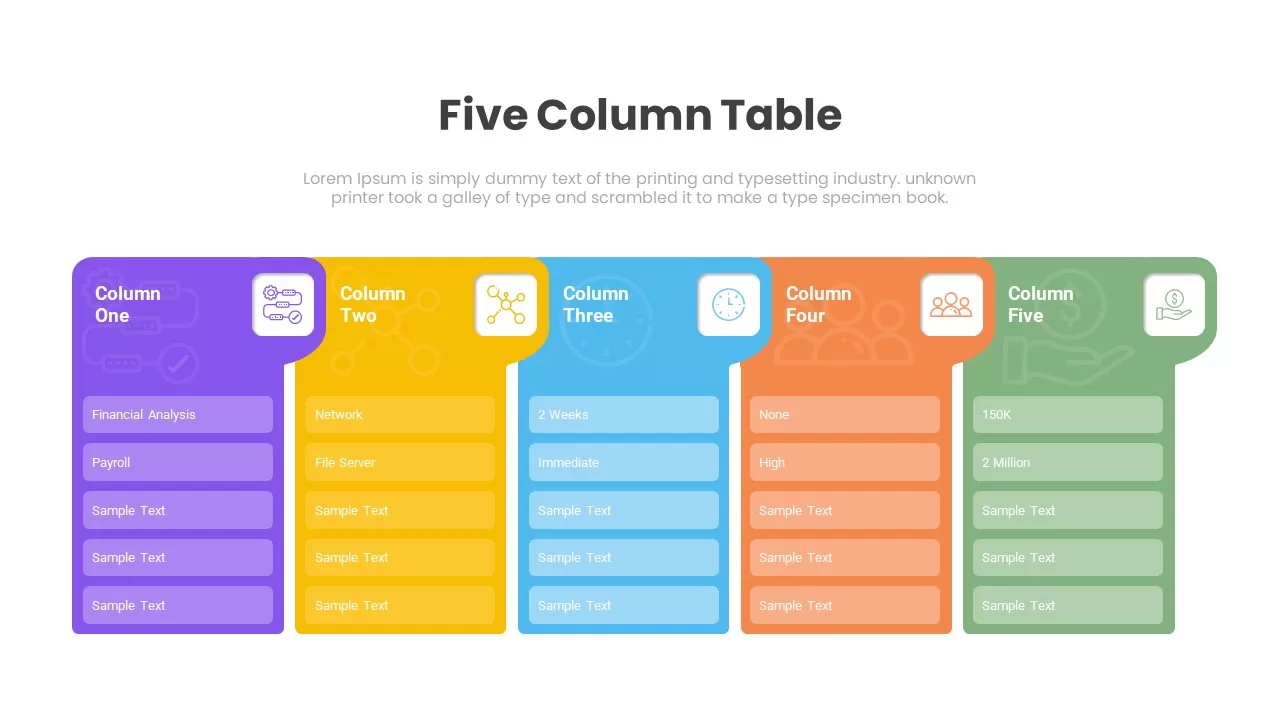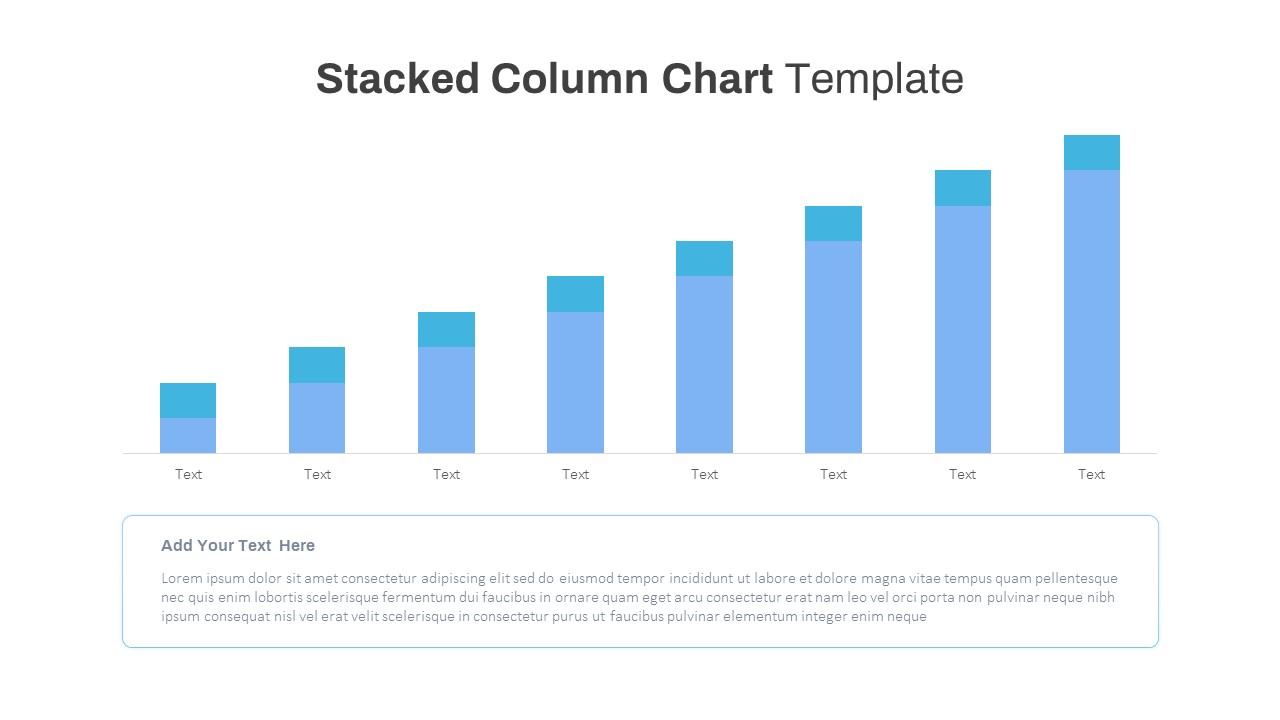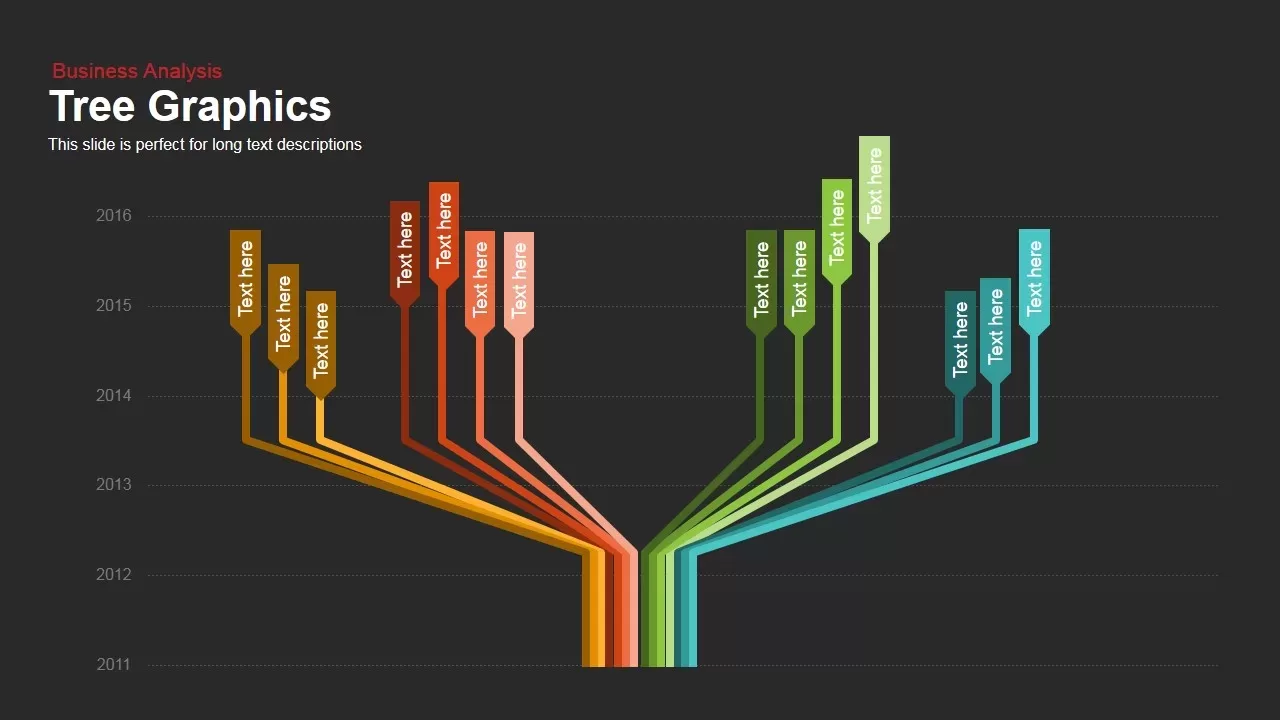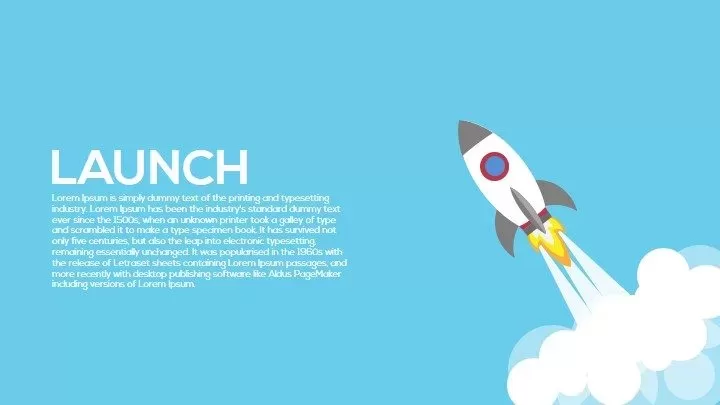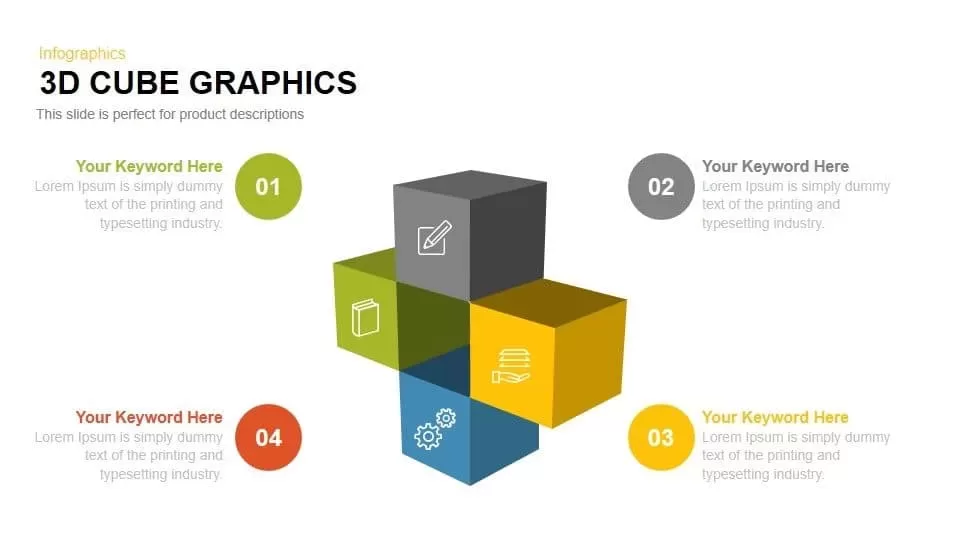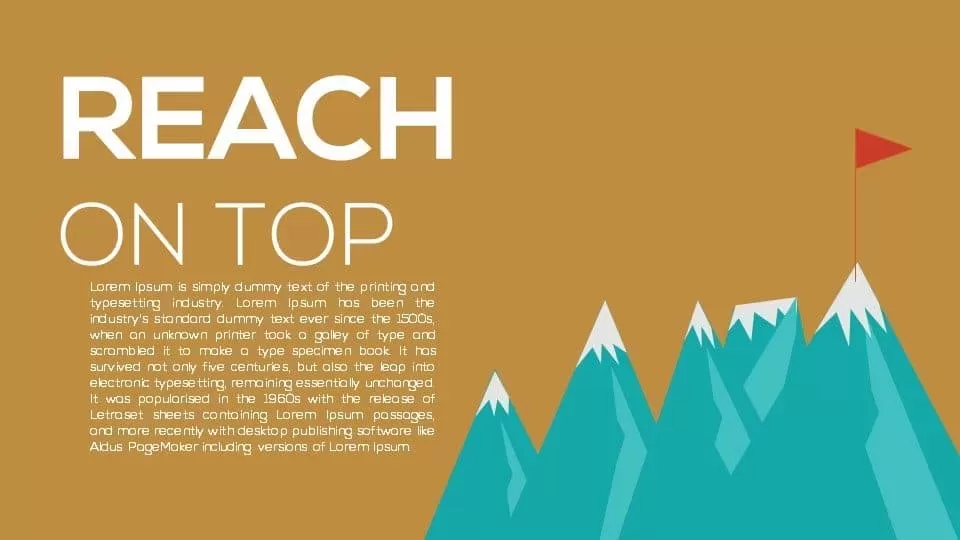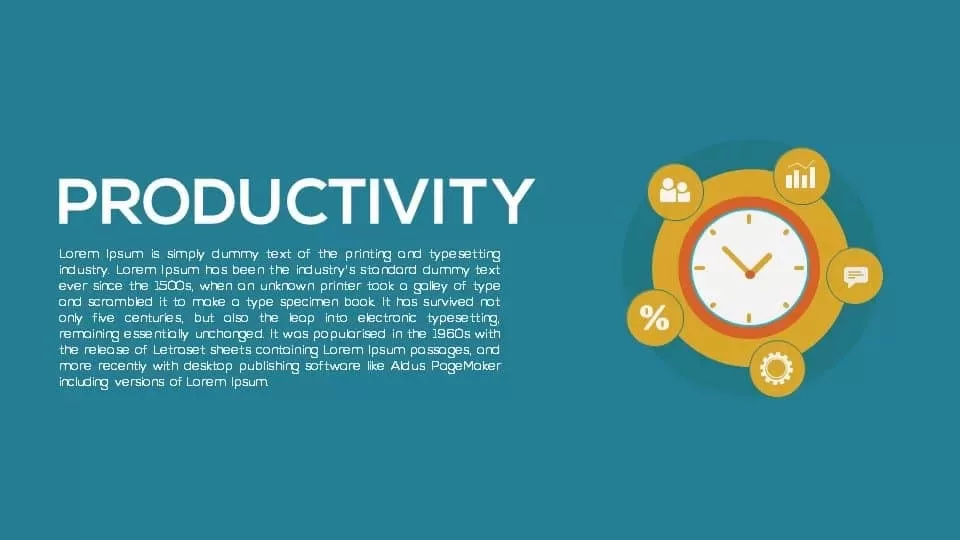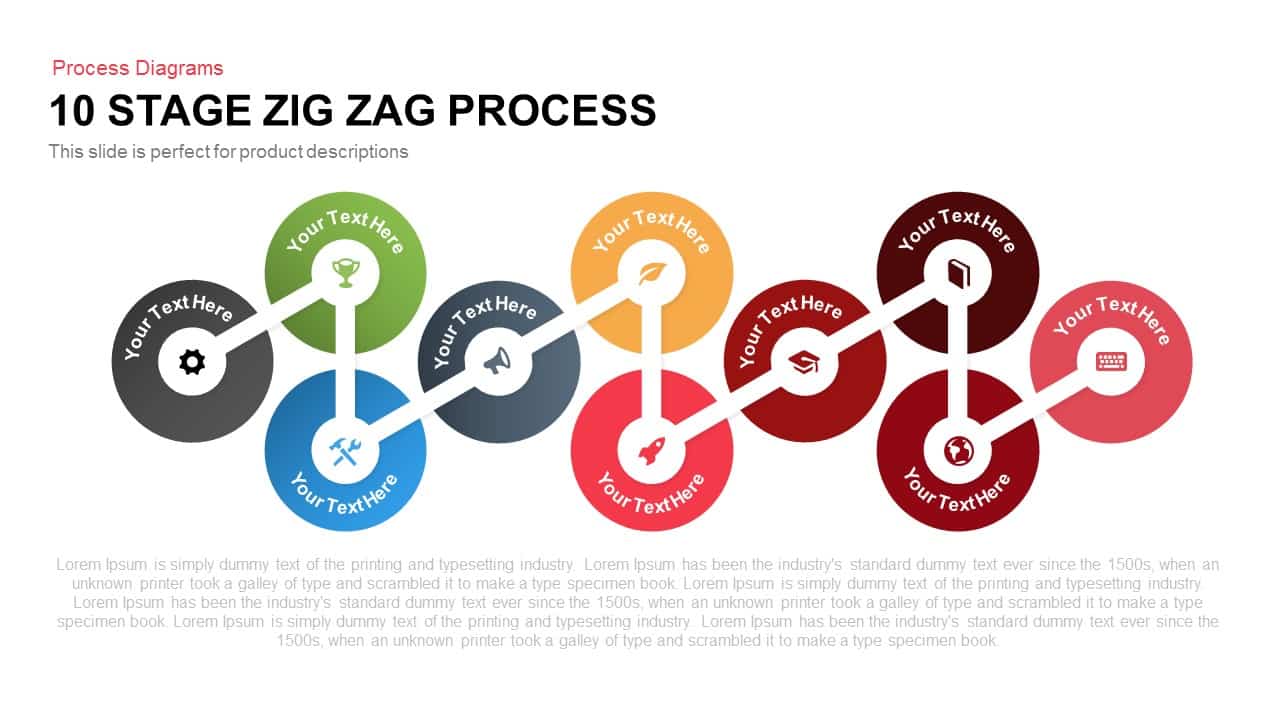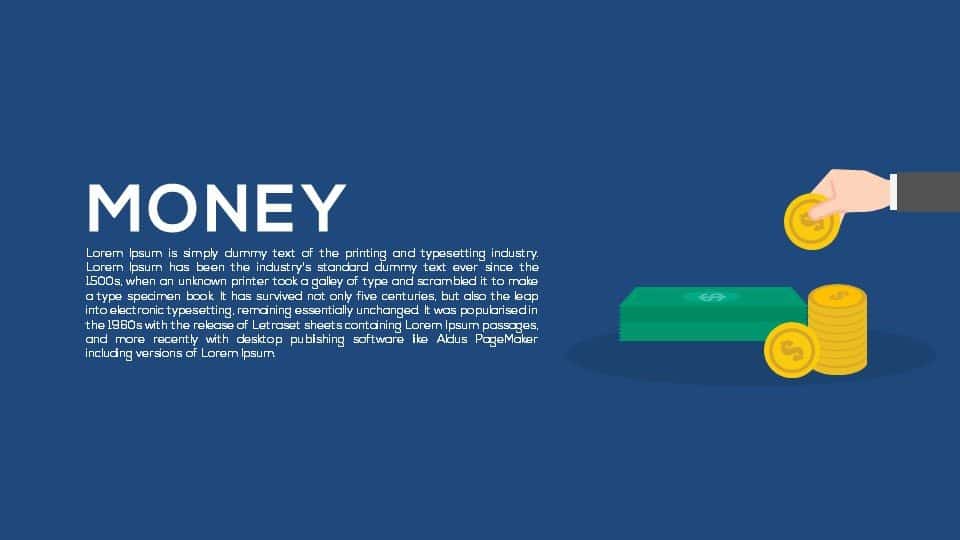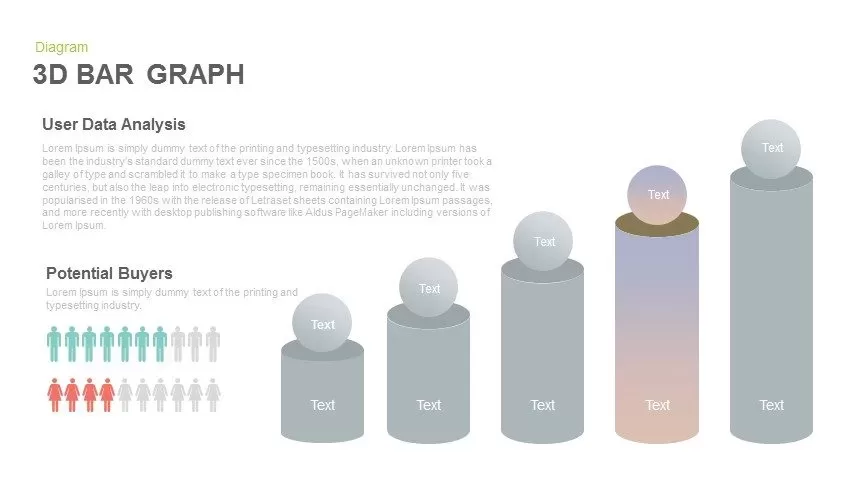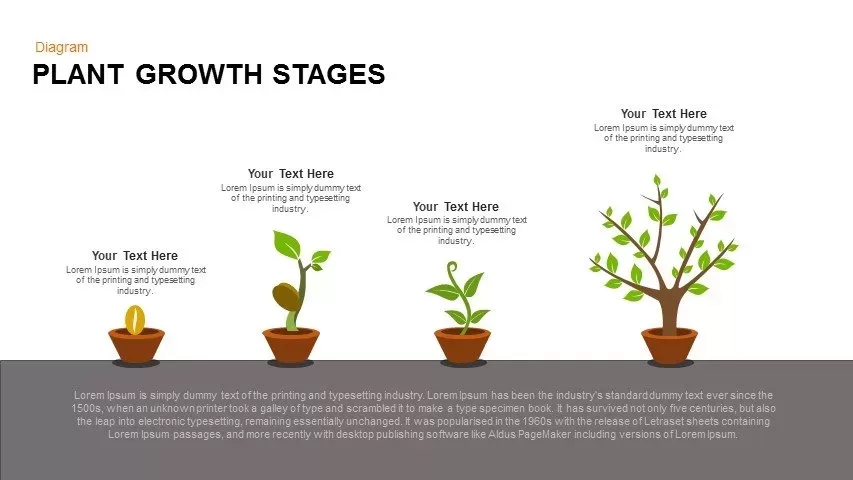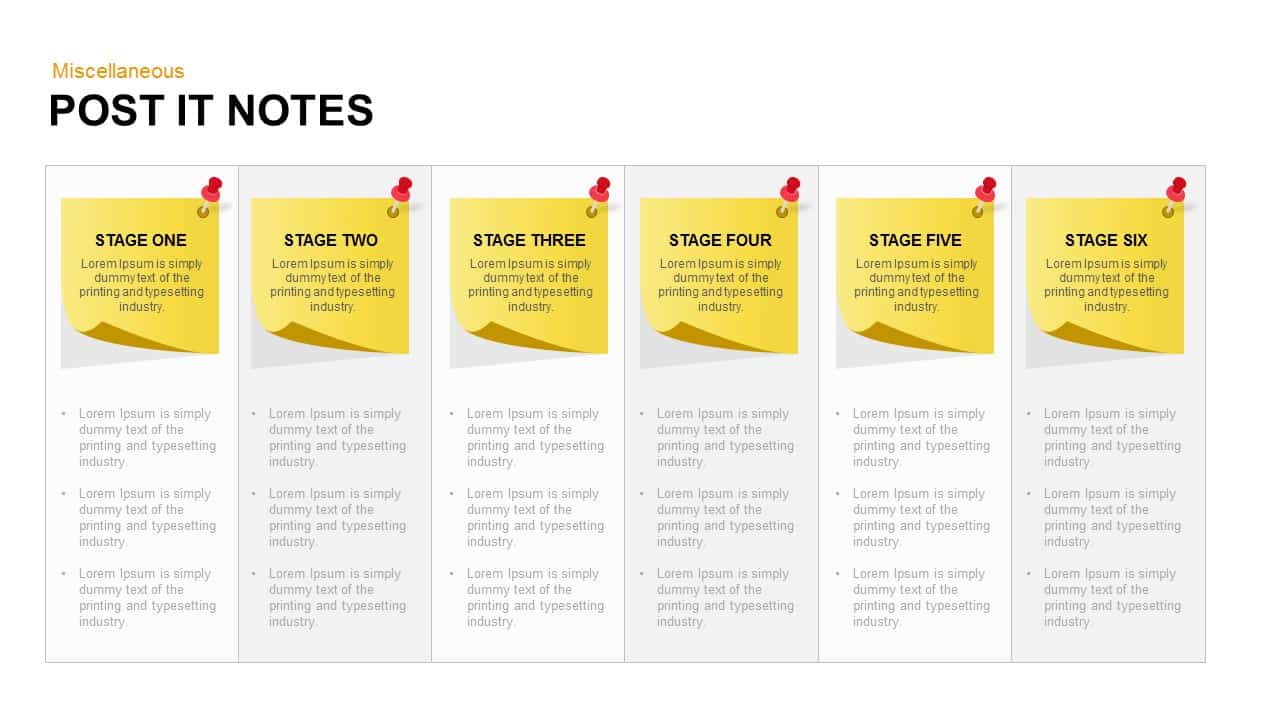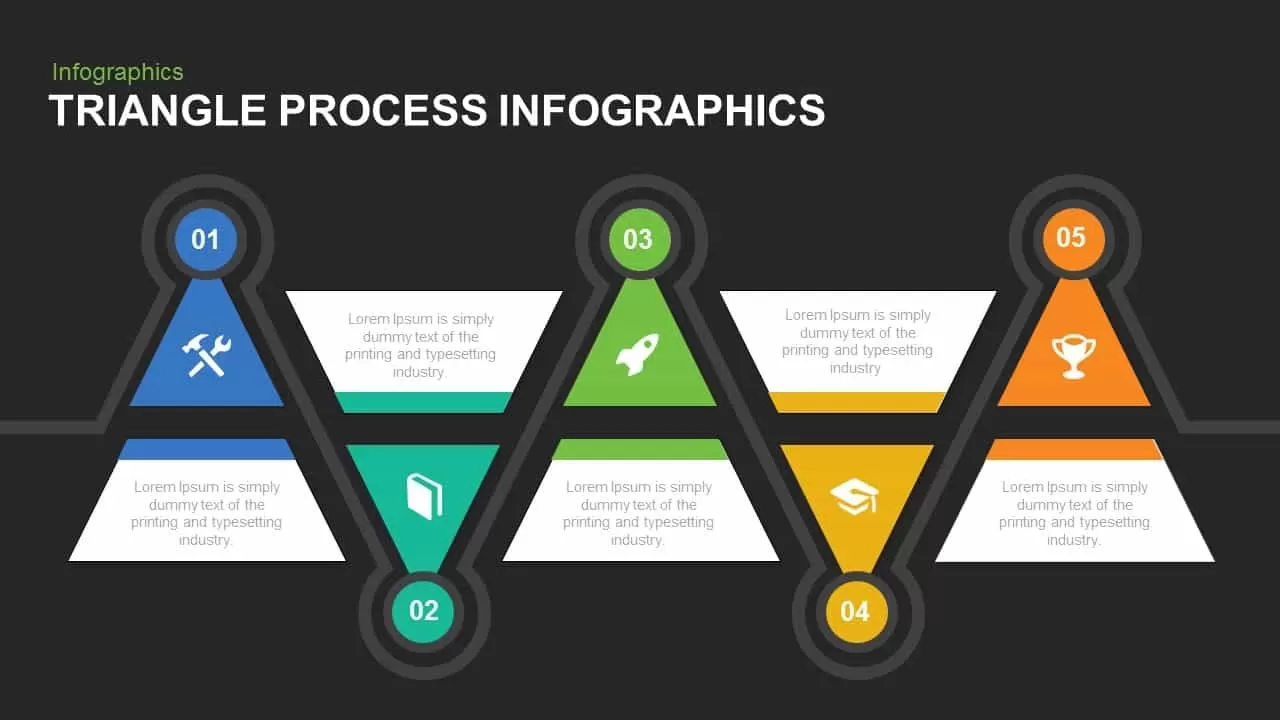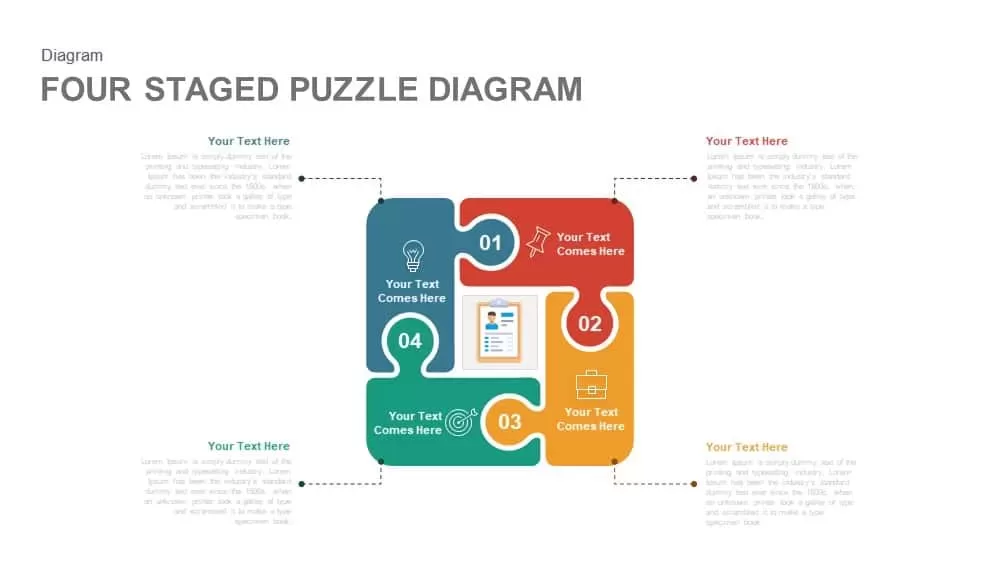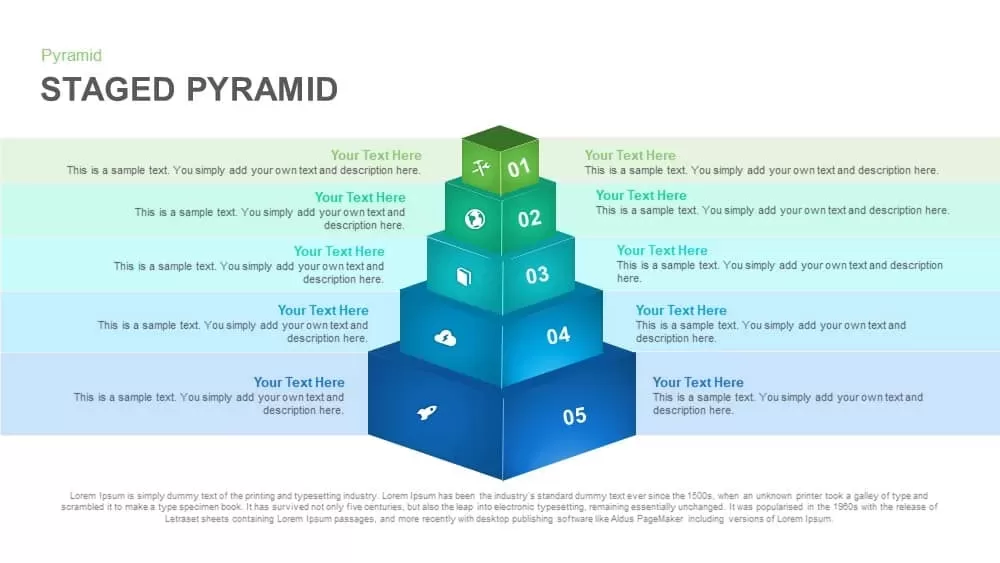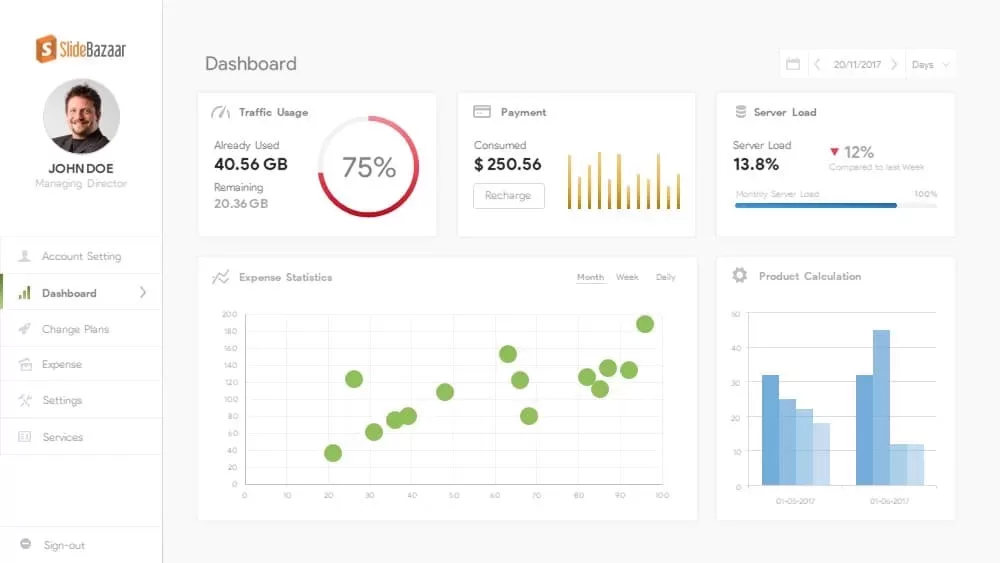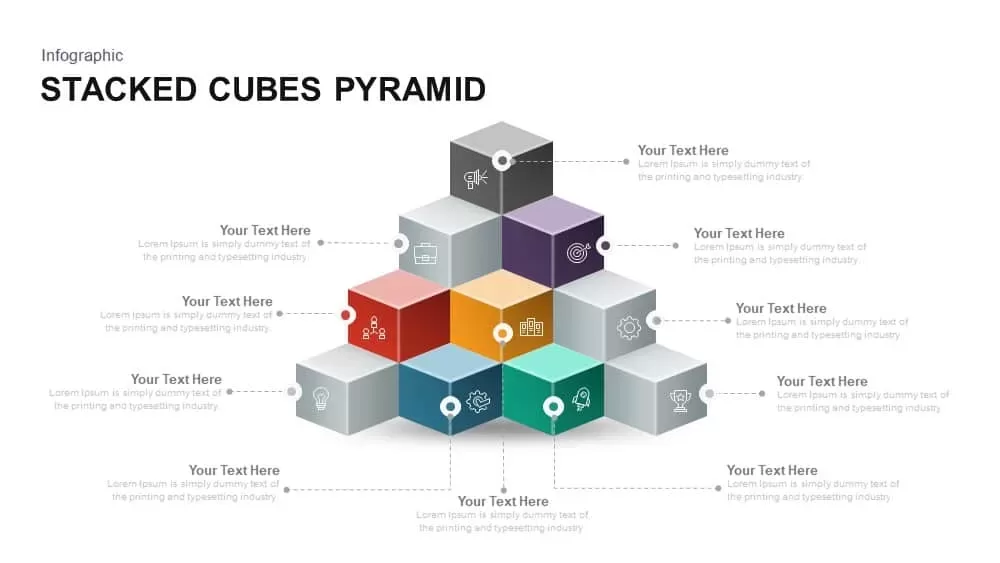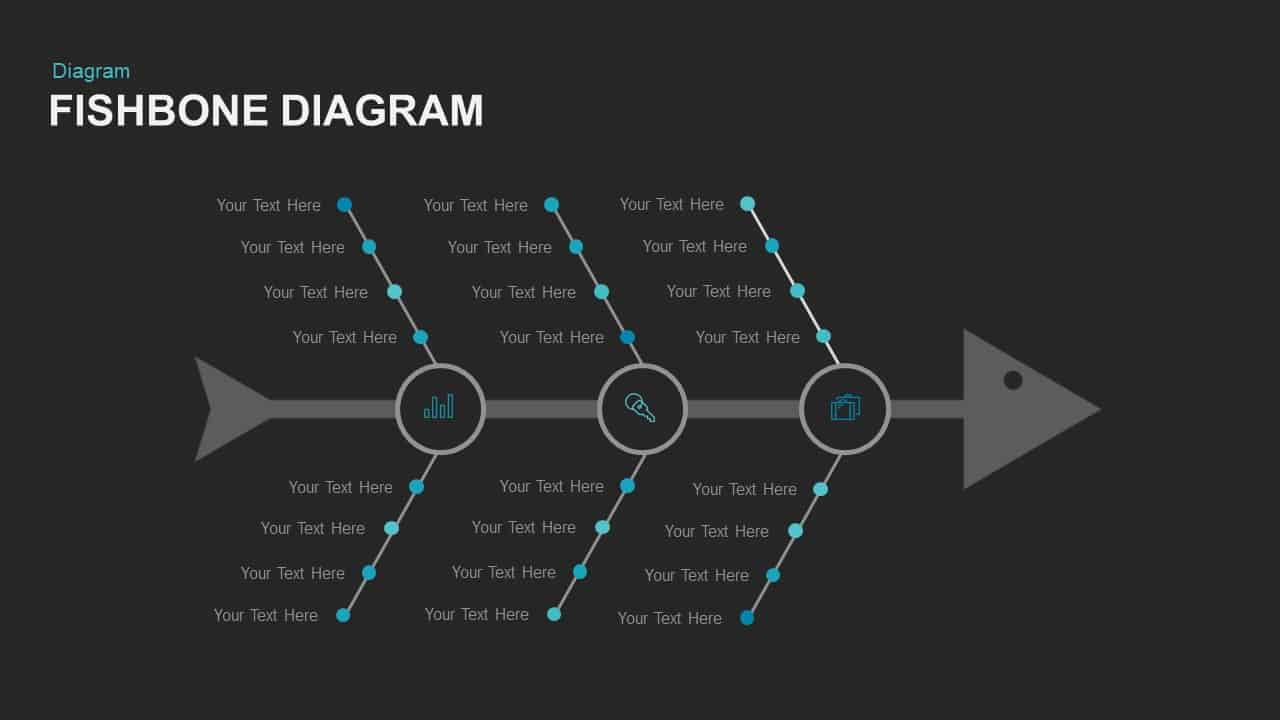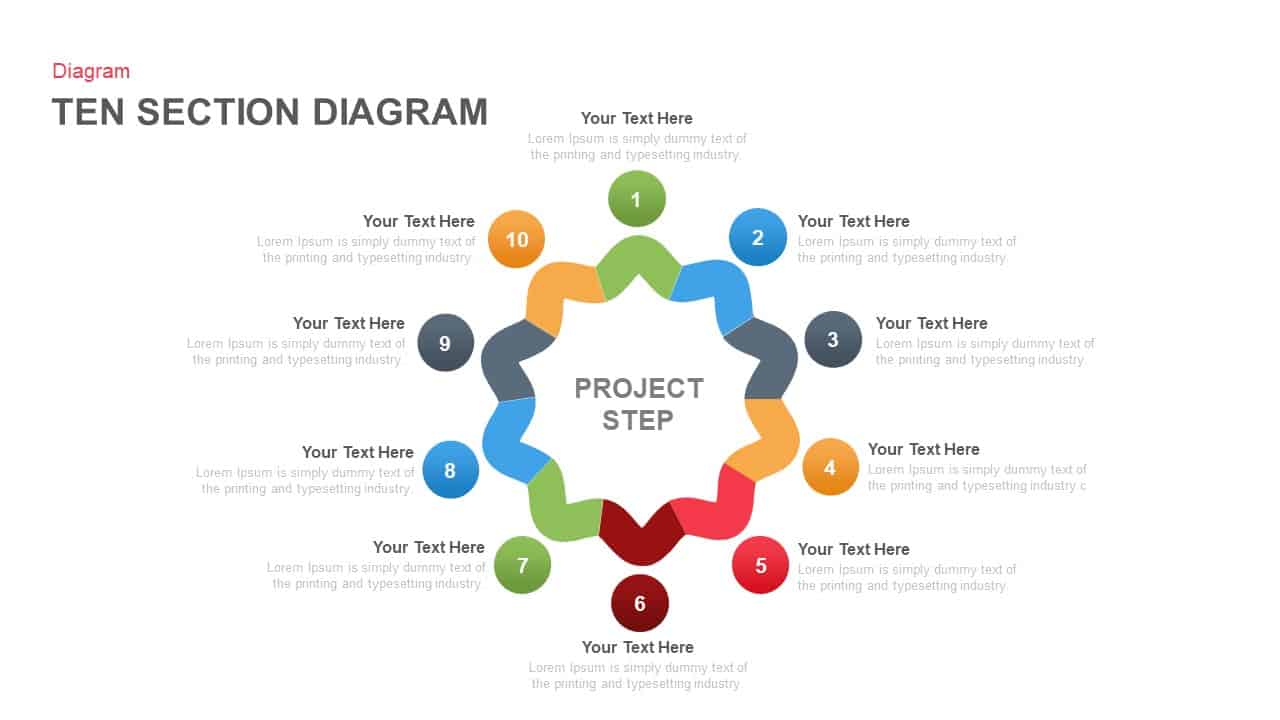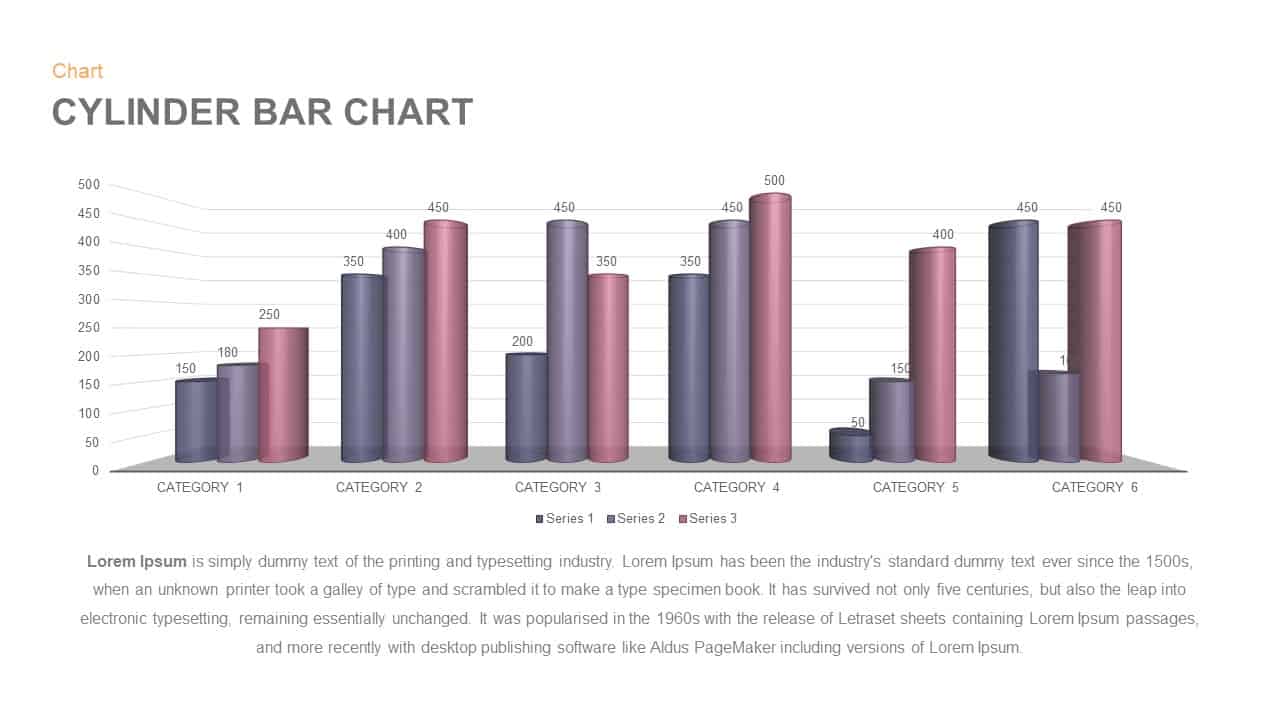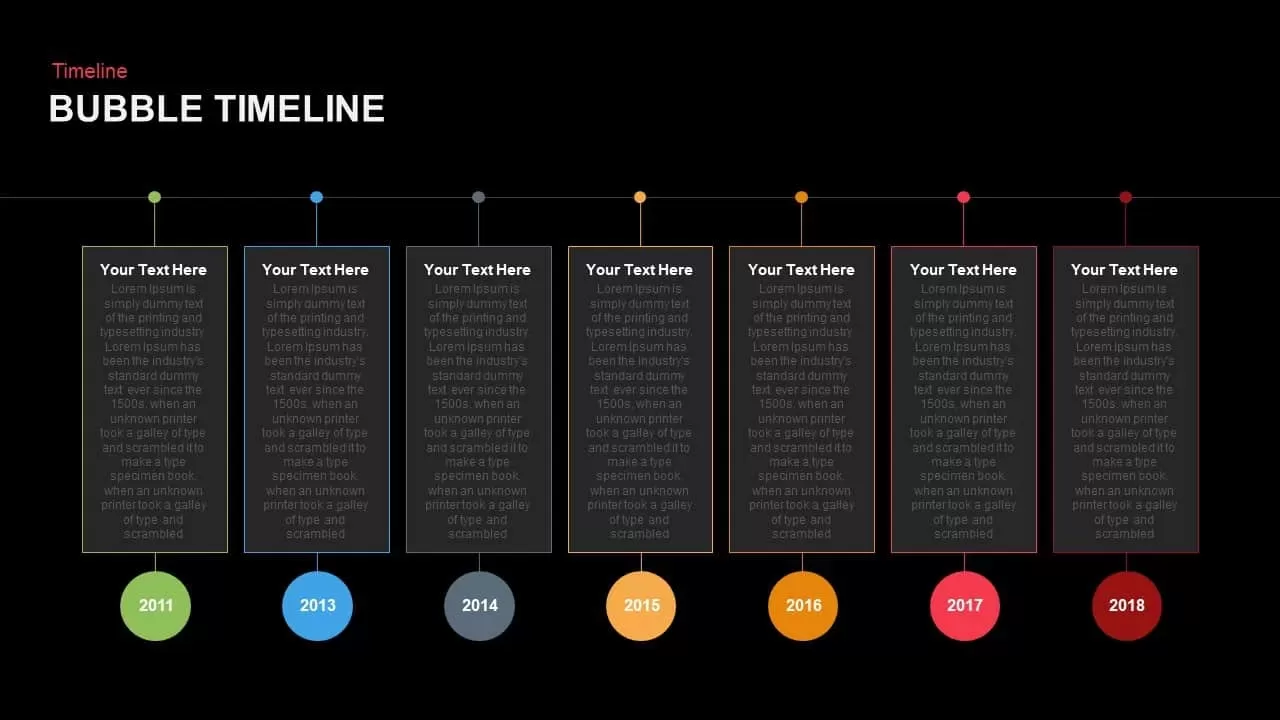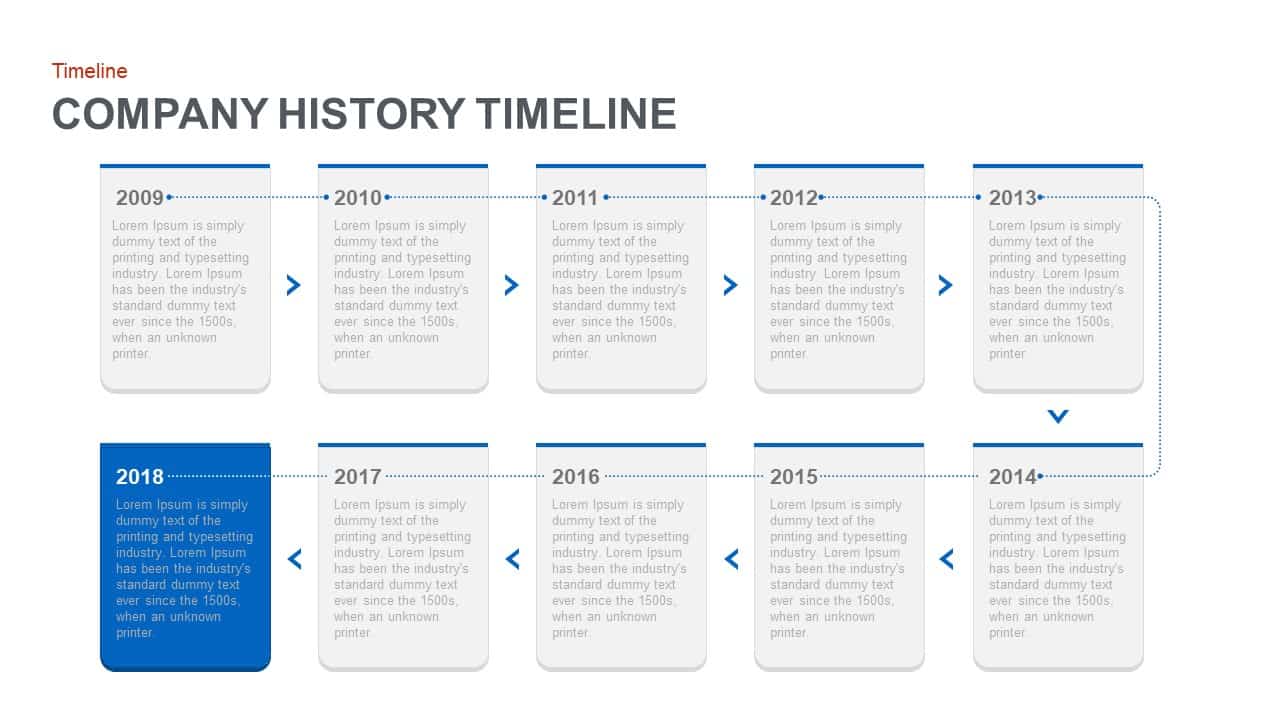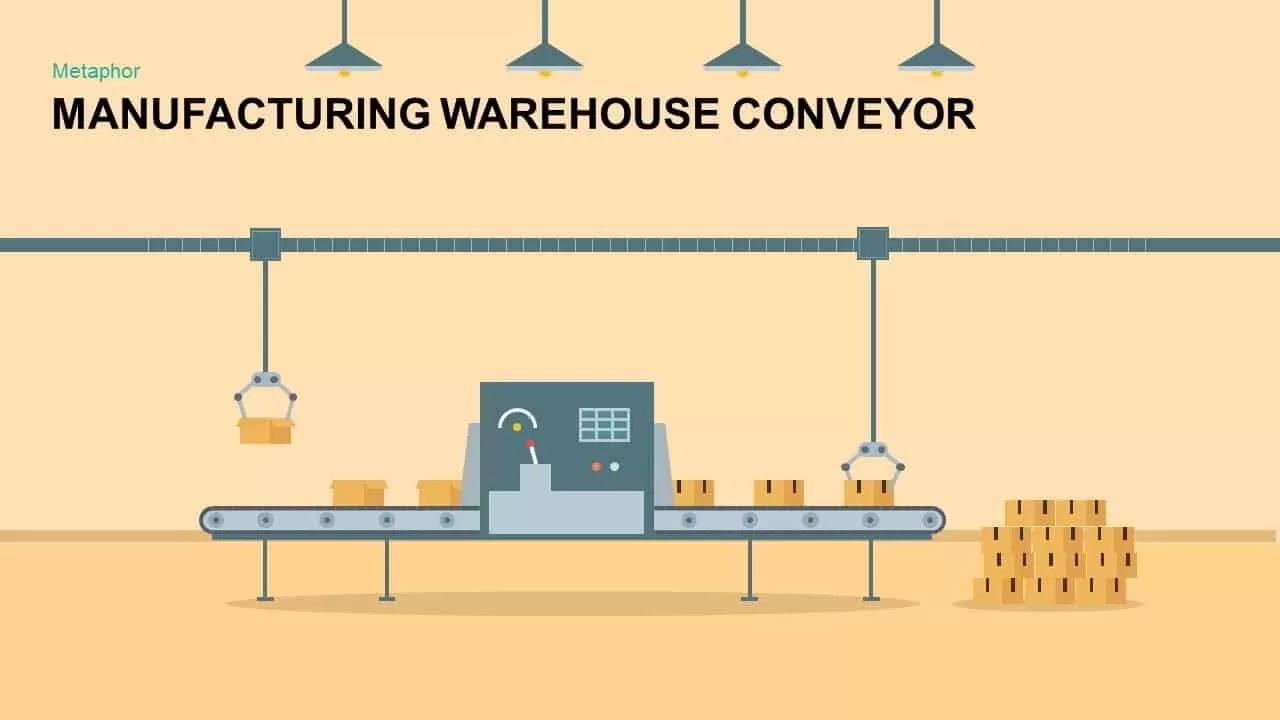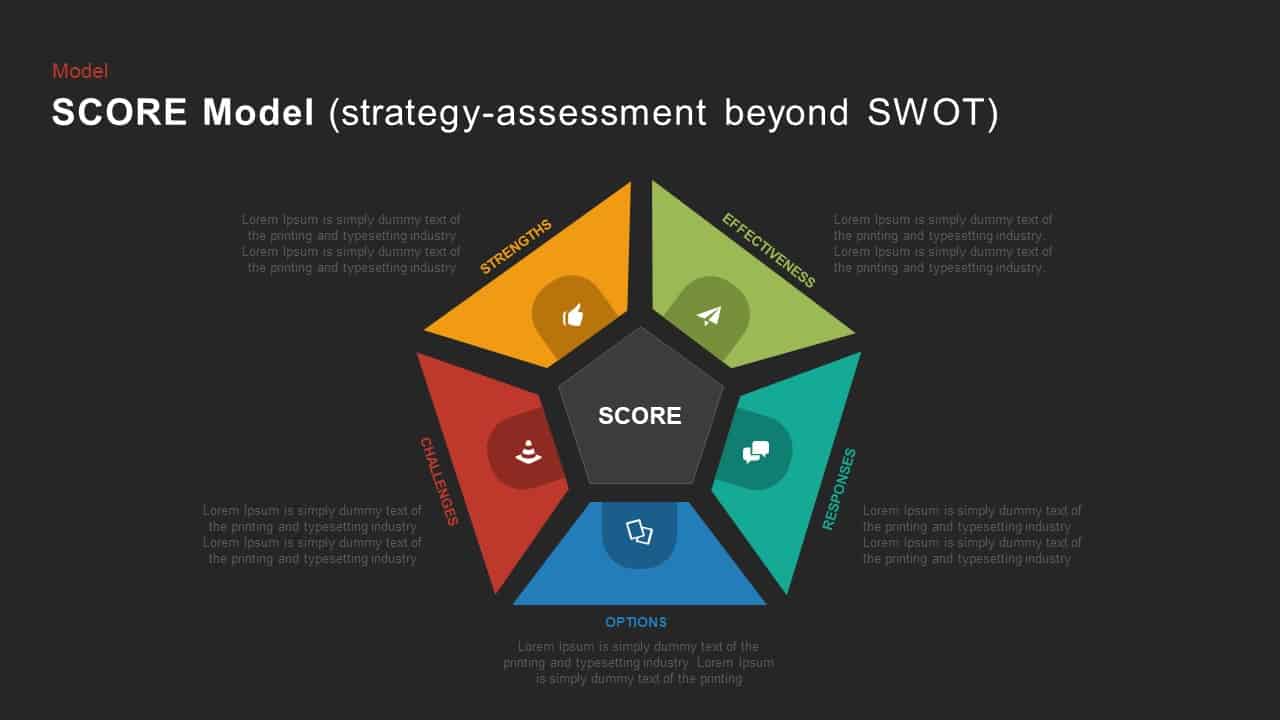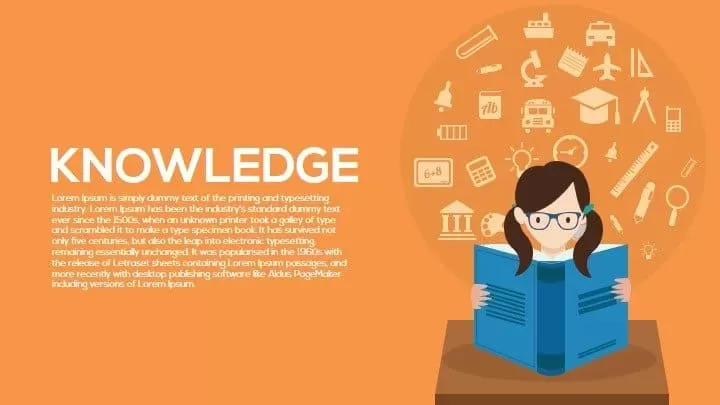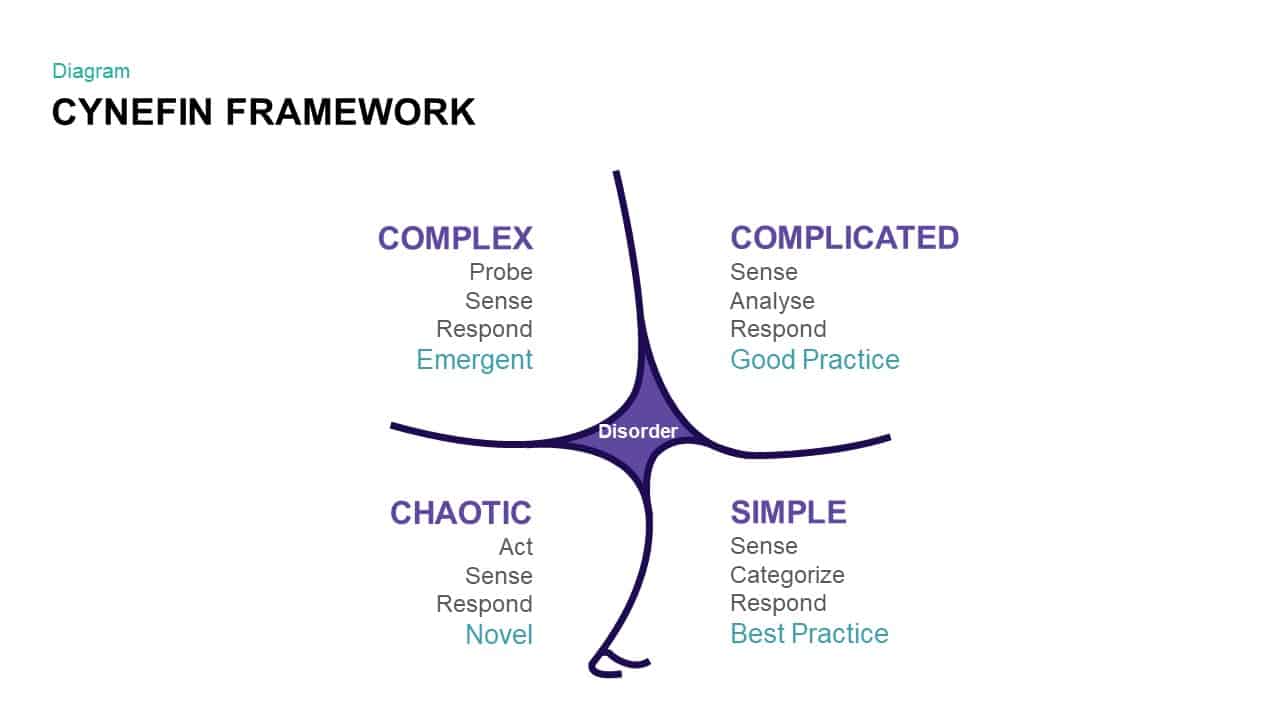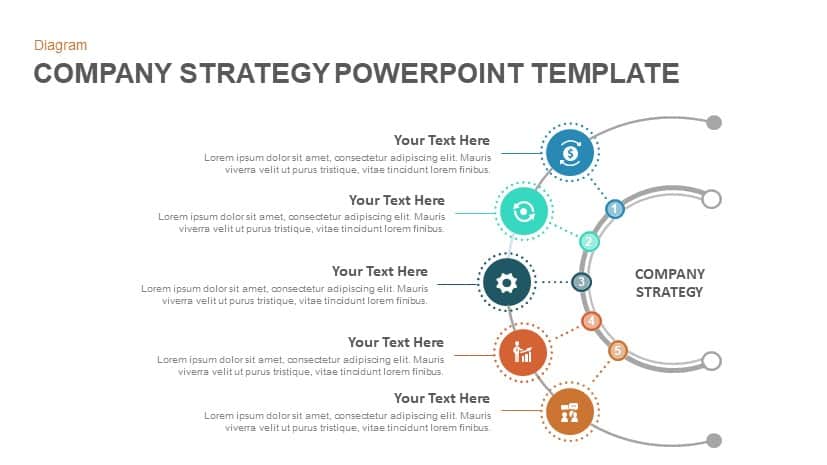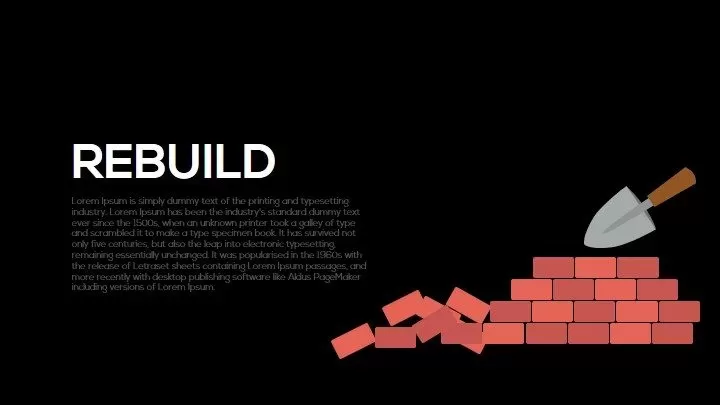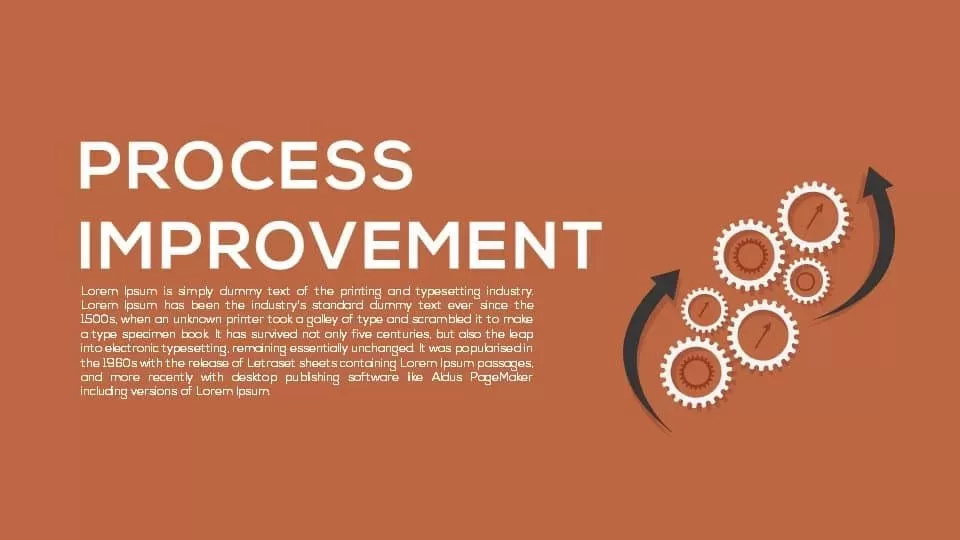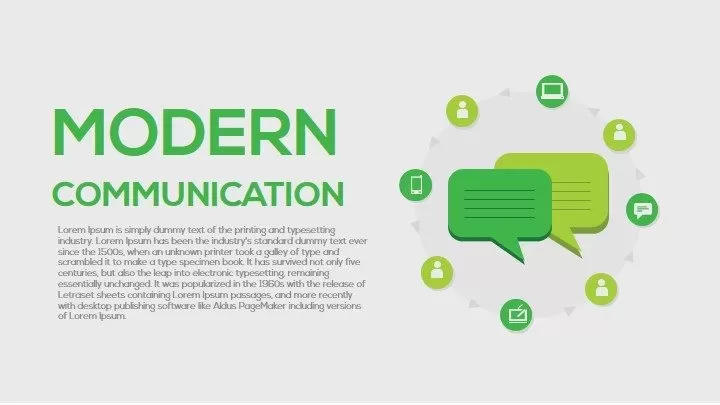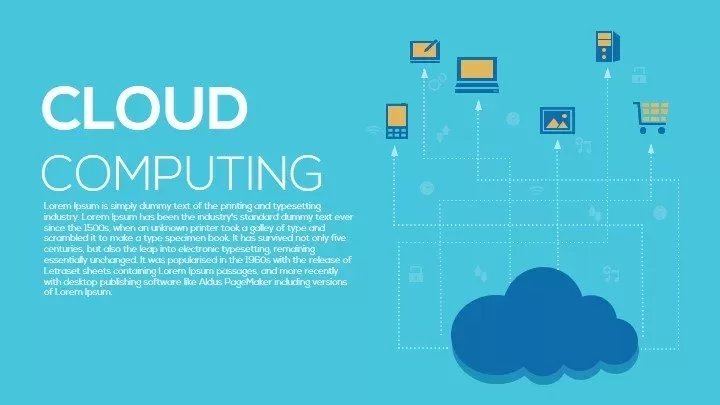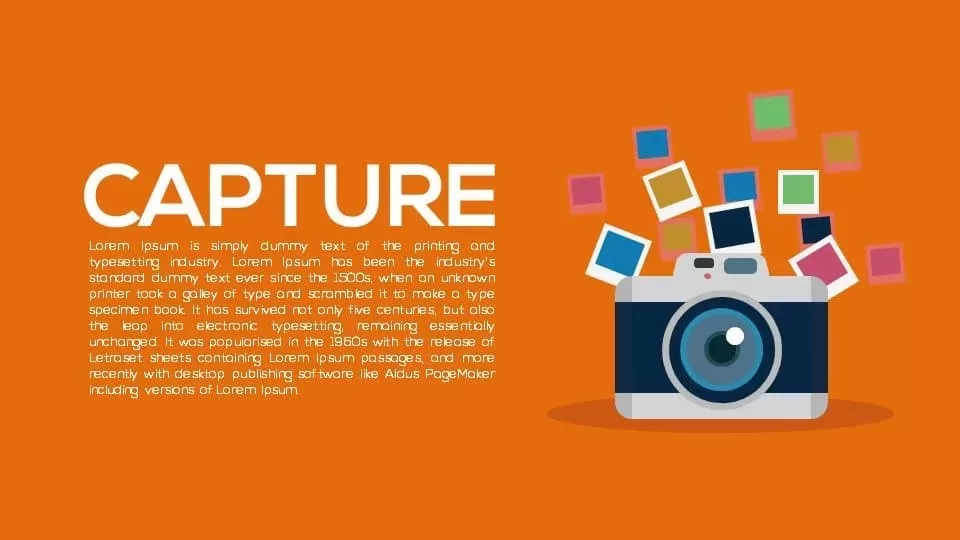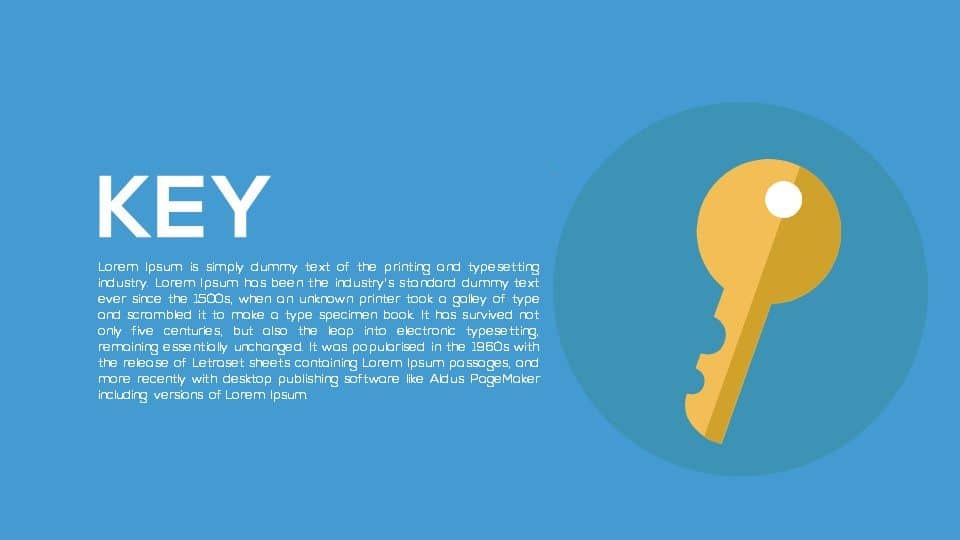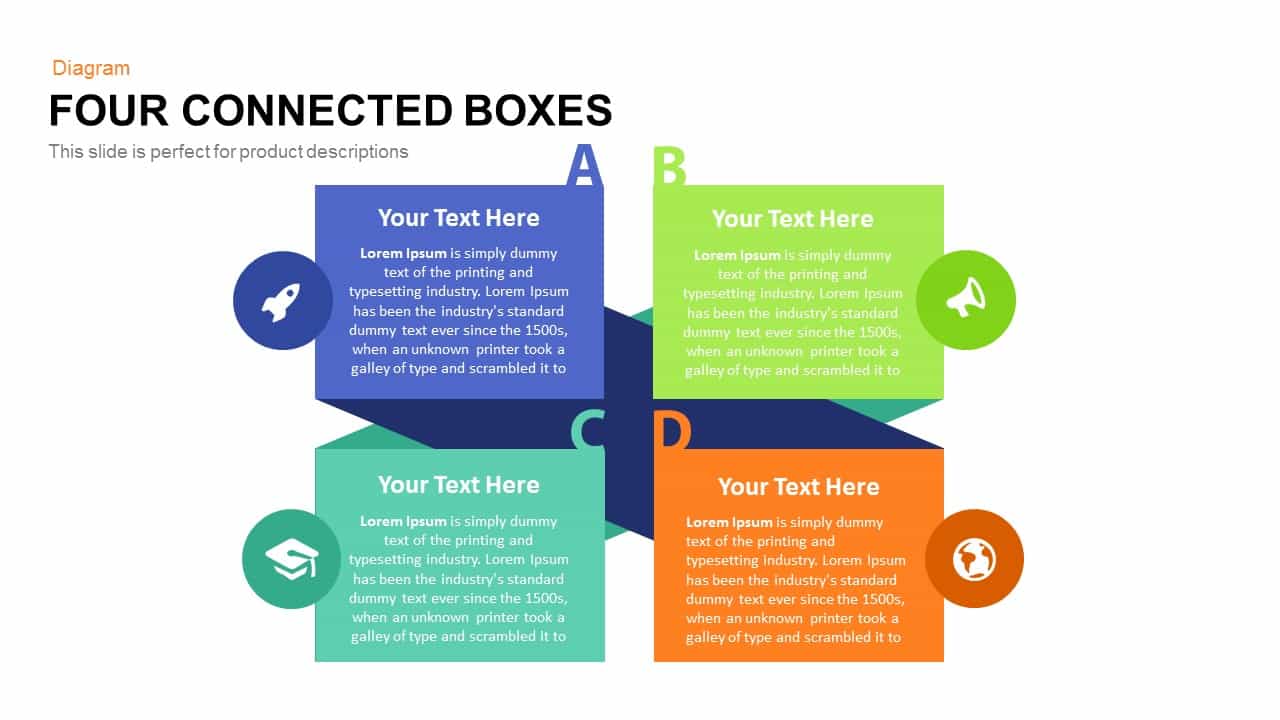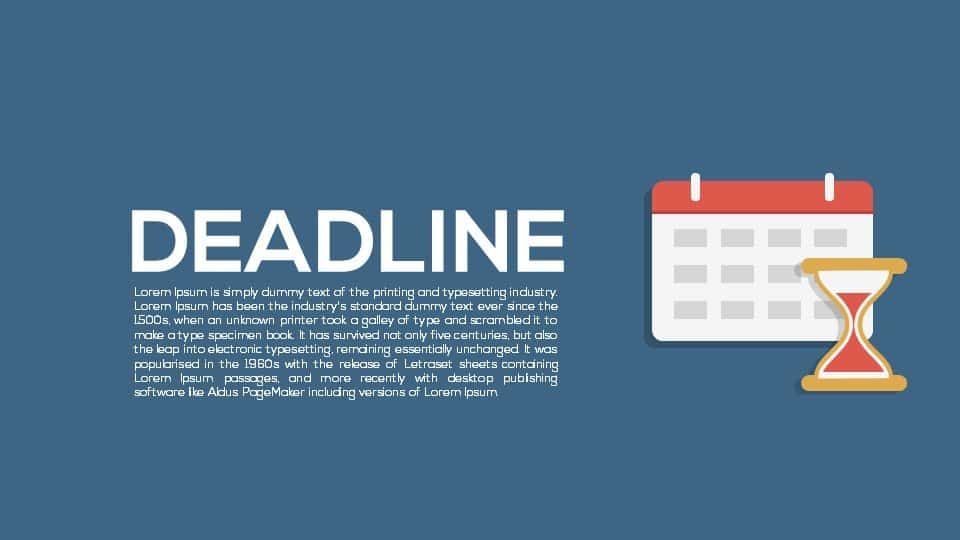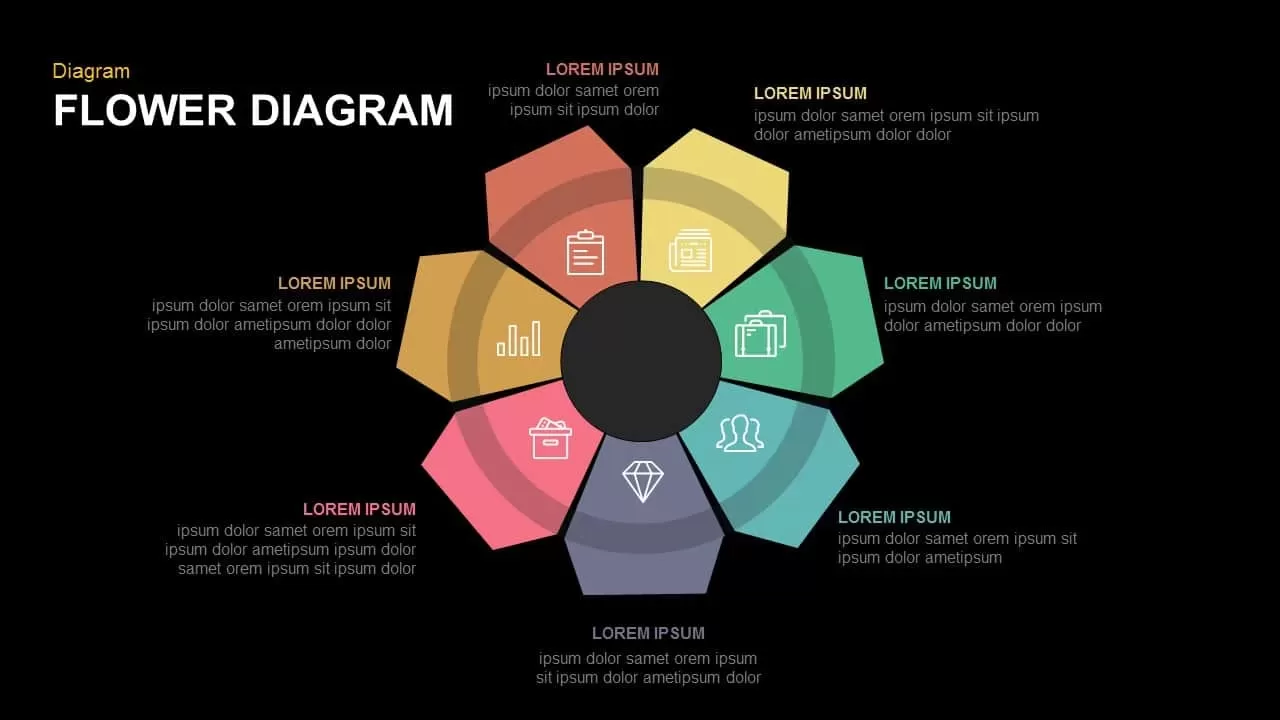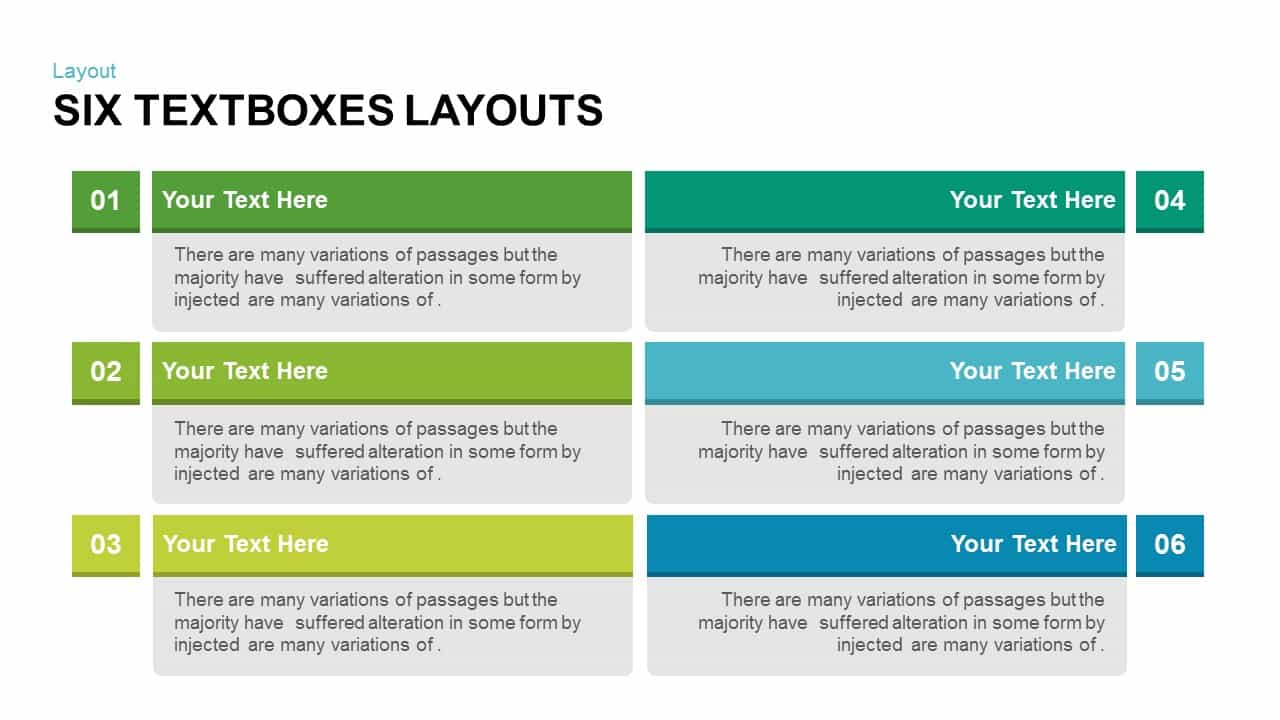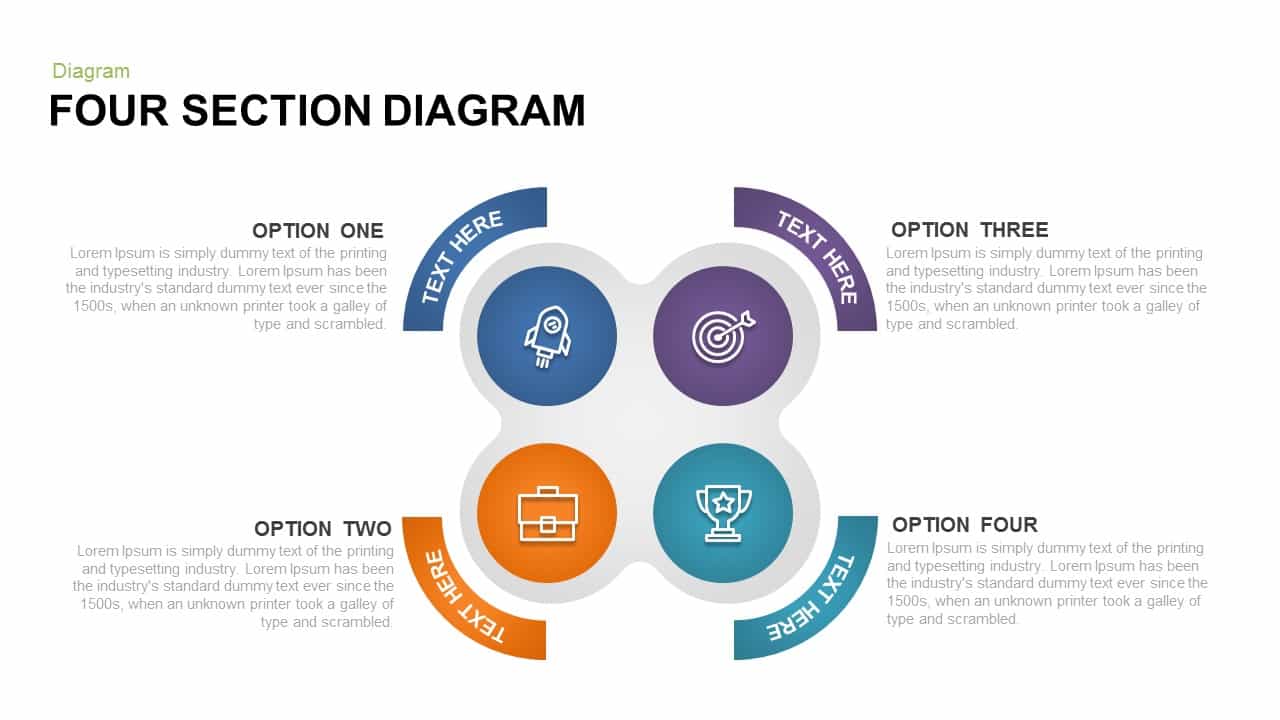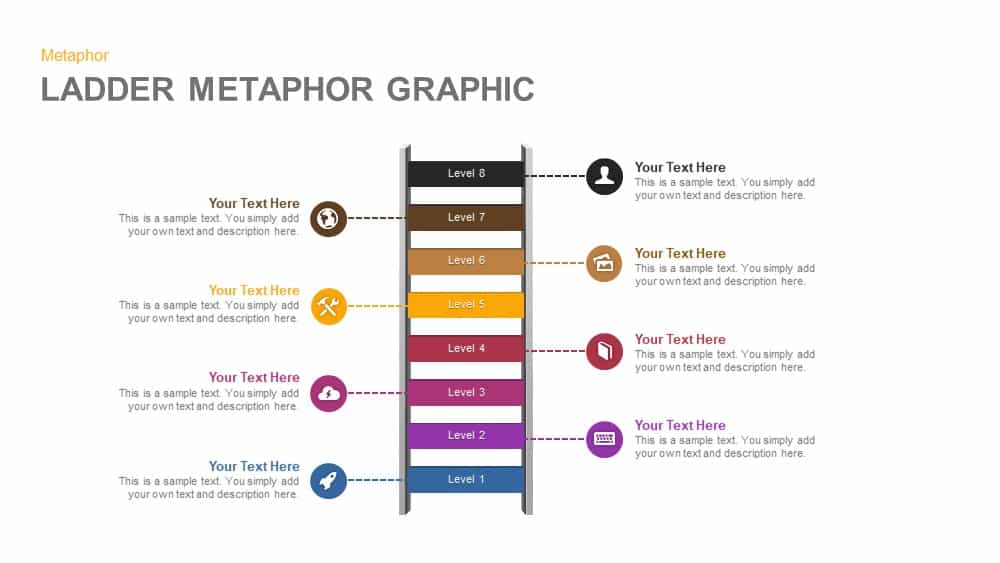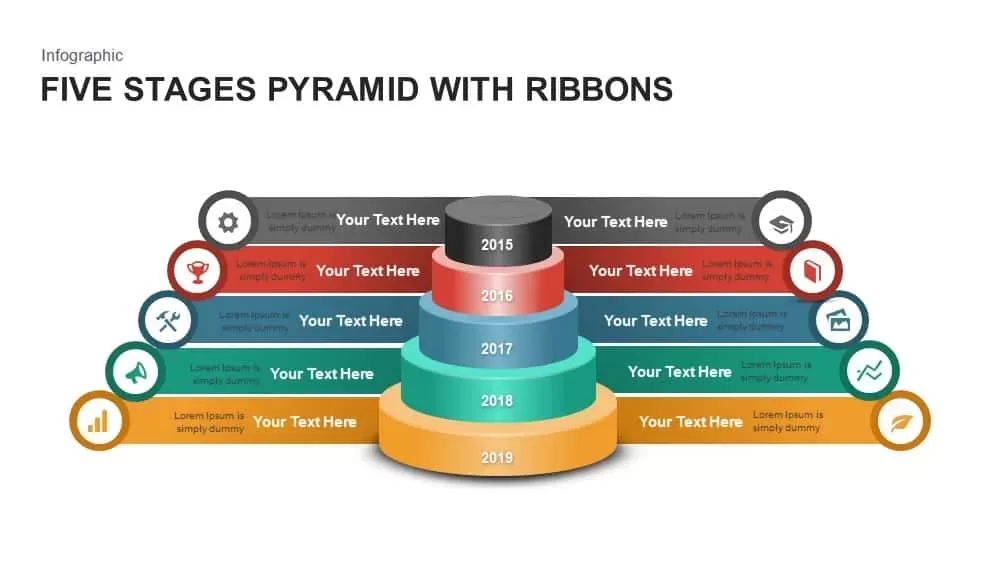5-Column TextBox PowerPoint Template and Keynote Slide
5-Column textbox PowerPoint template and keynote slide can be used to create quality slides exhibiting 5 columns of data in form of text. The textboxes templates are easily understood and traditional style that is perfect for the professional presenter who is looking to communicate attainable results. The flat boxes for PowerPoint presentation are a conventional generic theme that can use for multi-purposes. This infographic template can use to deliver five topics related to any event or any knowledge. The presenters can use it for business timeline presentation, process and strategy presentation, performance presentation, display evolutionary changes and illustrate five elements of theoretical conceptualization. Therefore, business professionals, students, teachers, academic experts, counsellors and even ordinary lads can download this table PowerPoint template.
The textbox PowerPoint template is ideal for the presentation of business plans. A business plan is a specific report of your business future, a document that expresses what you plan to do and how you plan to do. The template enables step by step descriptions with enough text places. The larger text area is one of the main attractions of the PowerPoint template. The presenters can start their innovative business ideas and plans with an impressive note. However, the words you use are much less important than how seriously you approach the task. The simple and straightforward PowerPoint diagram is capable to interact with the audience.
The textbox diagram PowerPoint template is perfect for the presentation of company vision and mission statement, meeting agenda presentation, company objectives, poster presentation and the like. The PowerPoint contains simple and meaningful infographic icons. The icons include; briefcase, targeted arrow, electronic device, rocket and a trophy. Each icon has a part to convey the meaning of the subject if the user perfectly amalgamates it with the presentation topic. The users can change or alter the PowerPoint icons and shape of the boxes with 100% customization.
Login to download this file