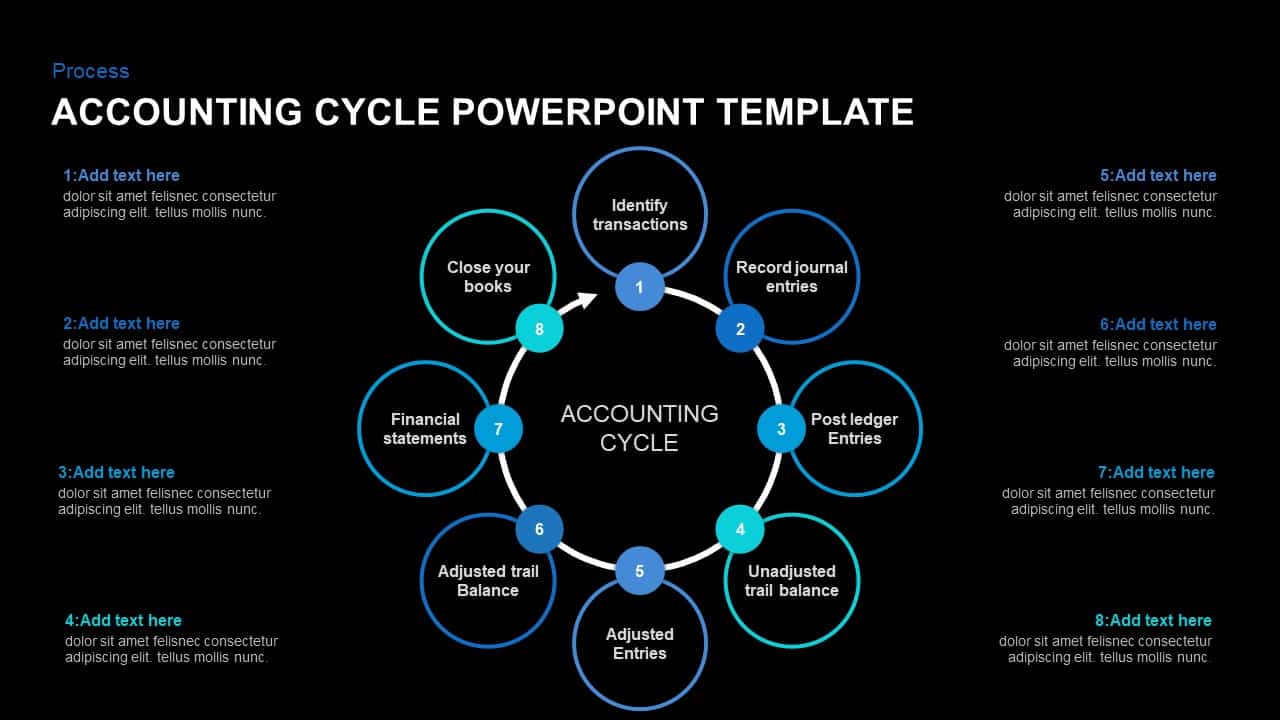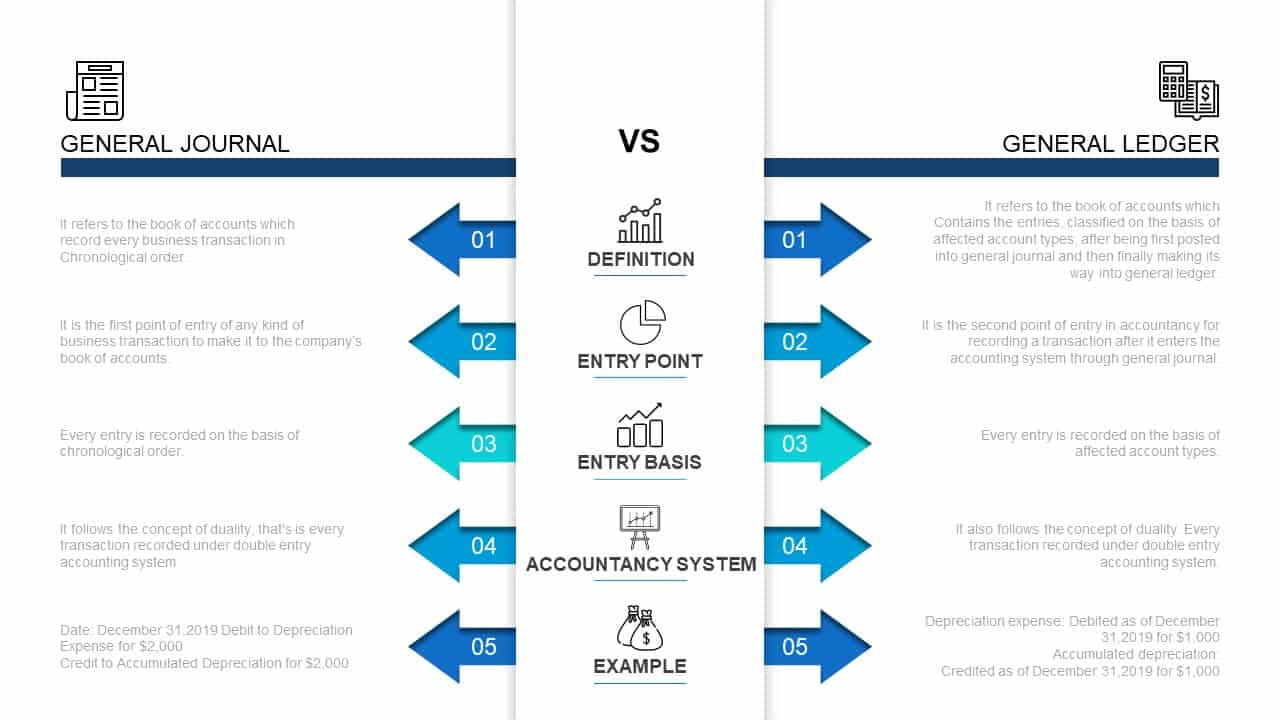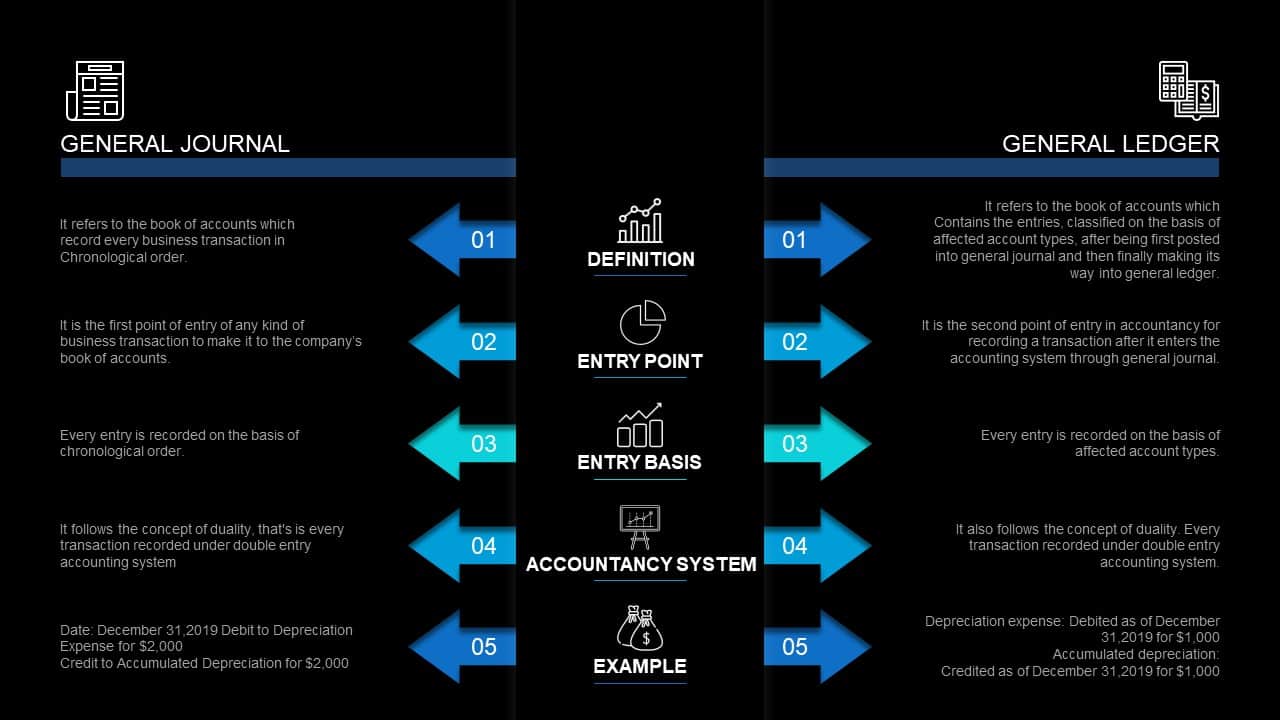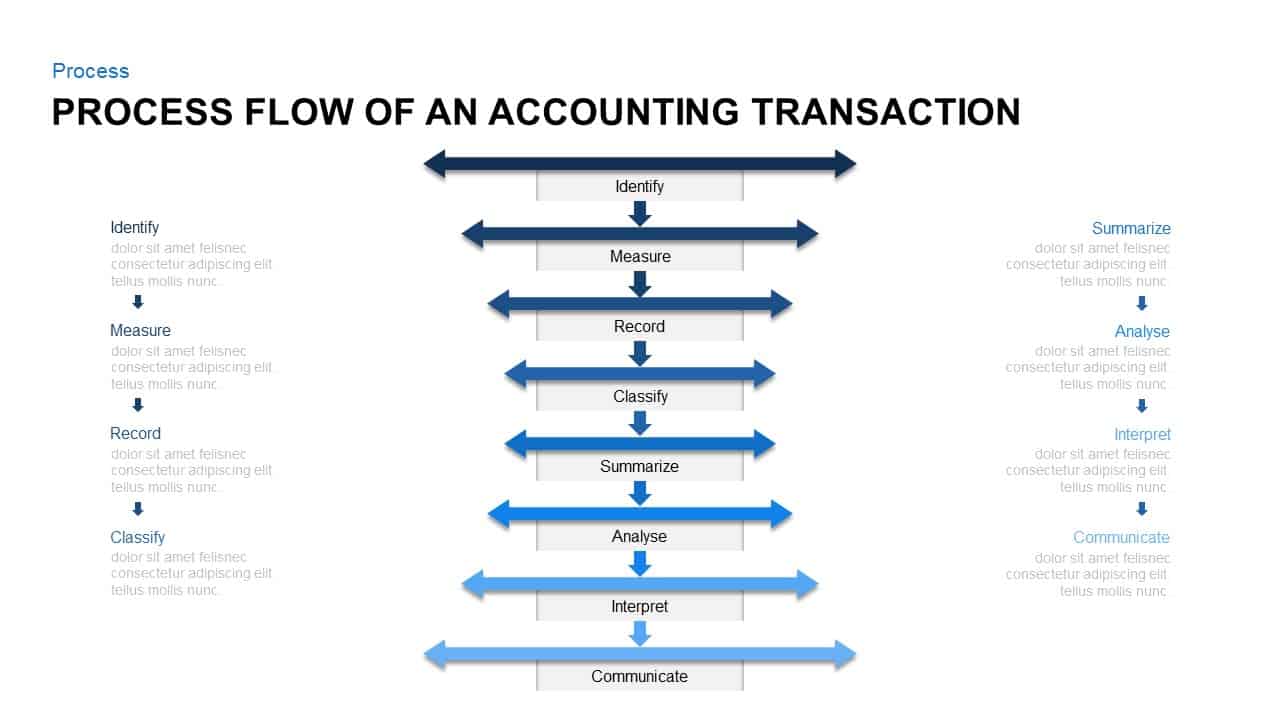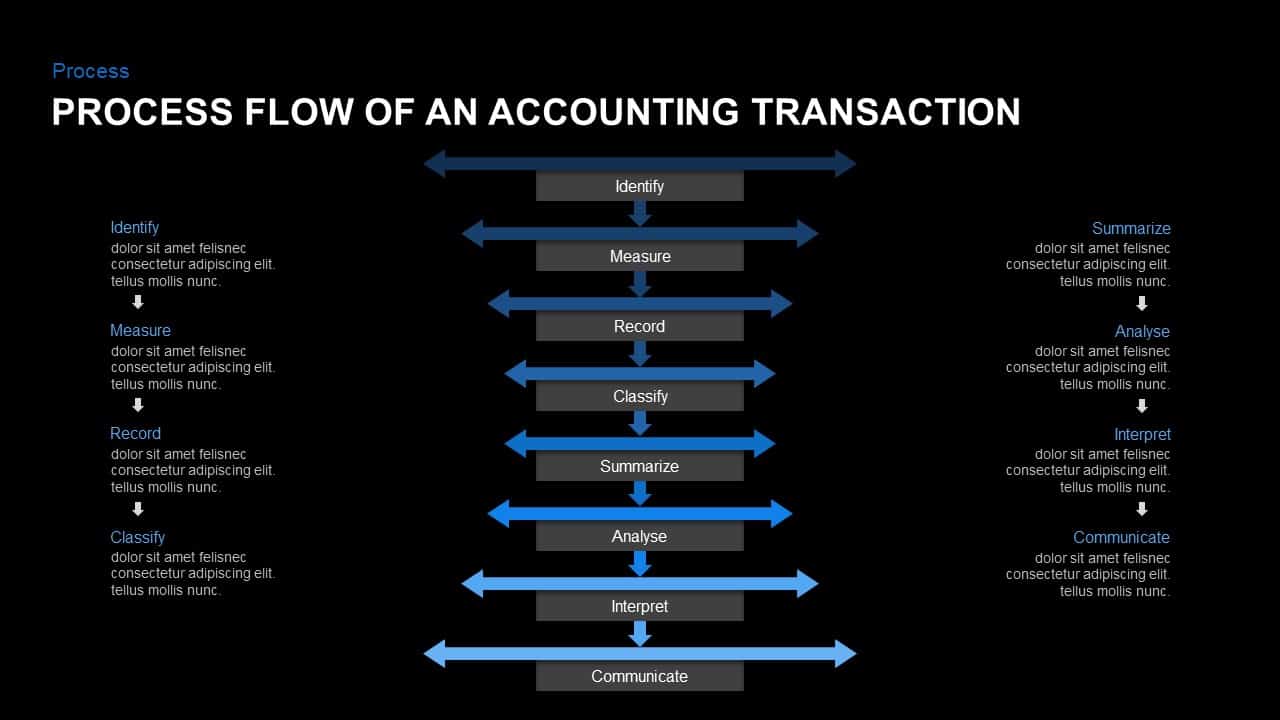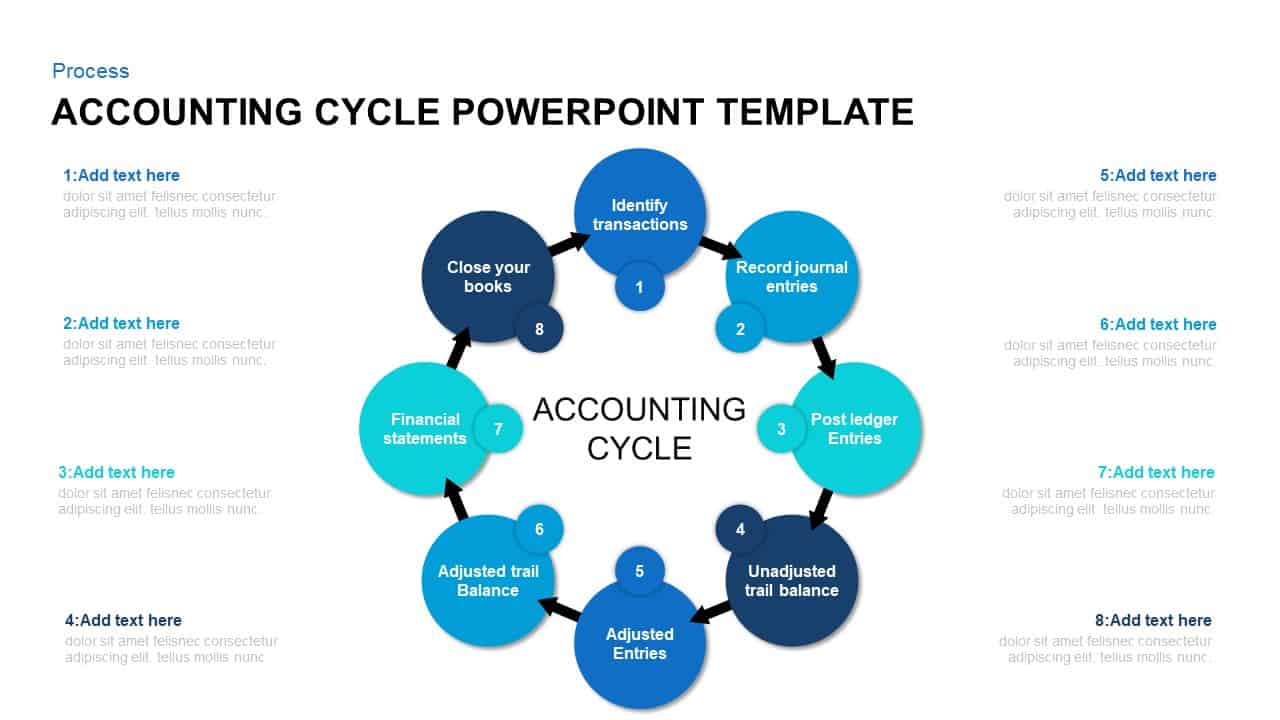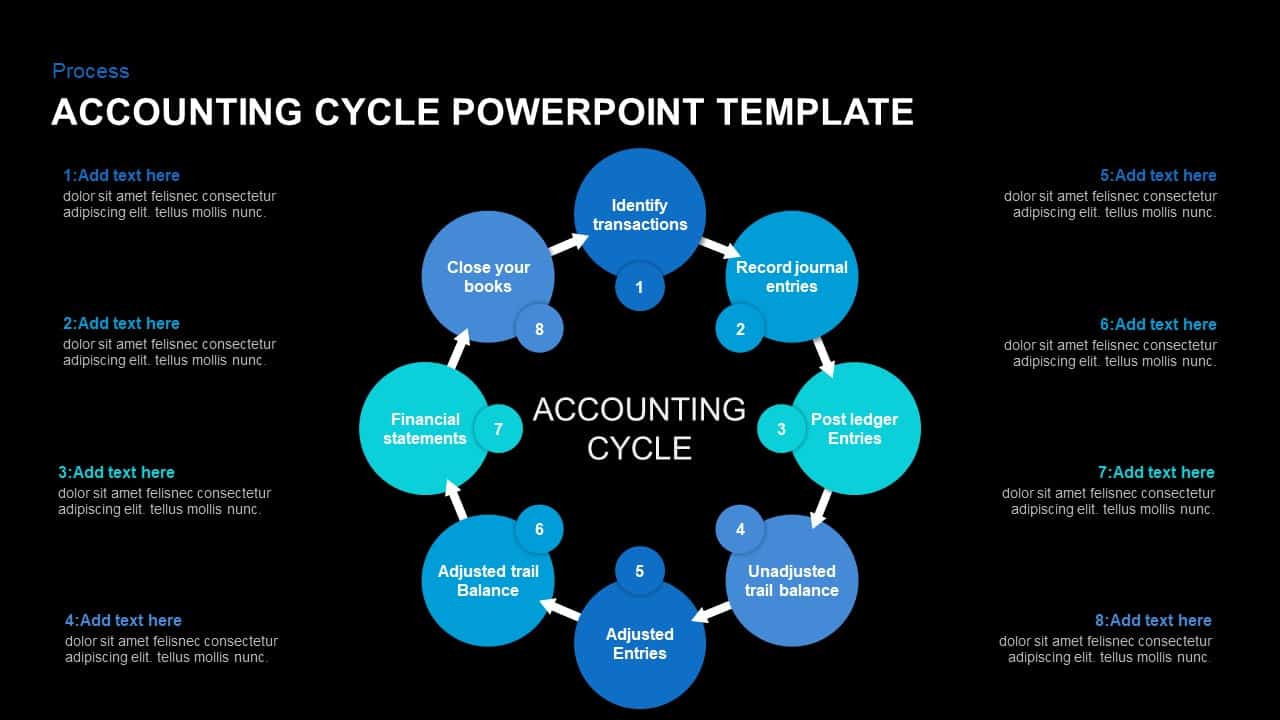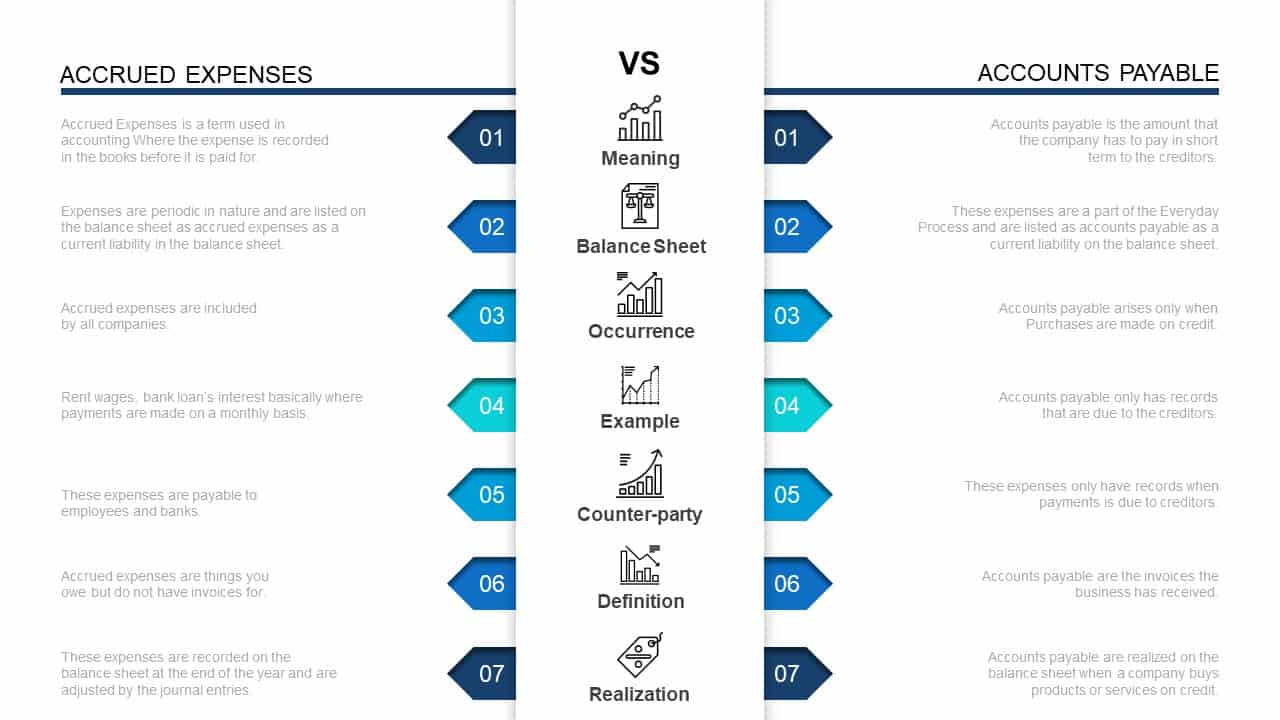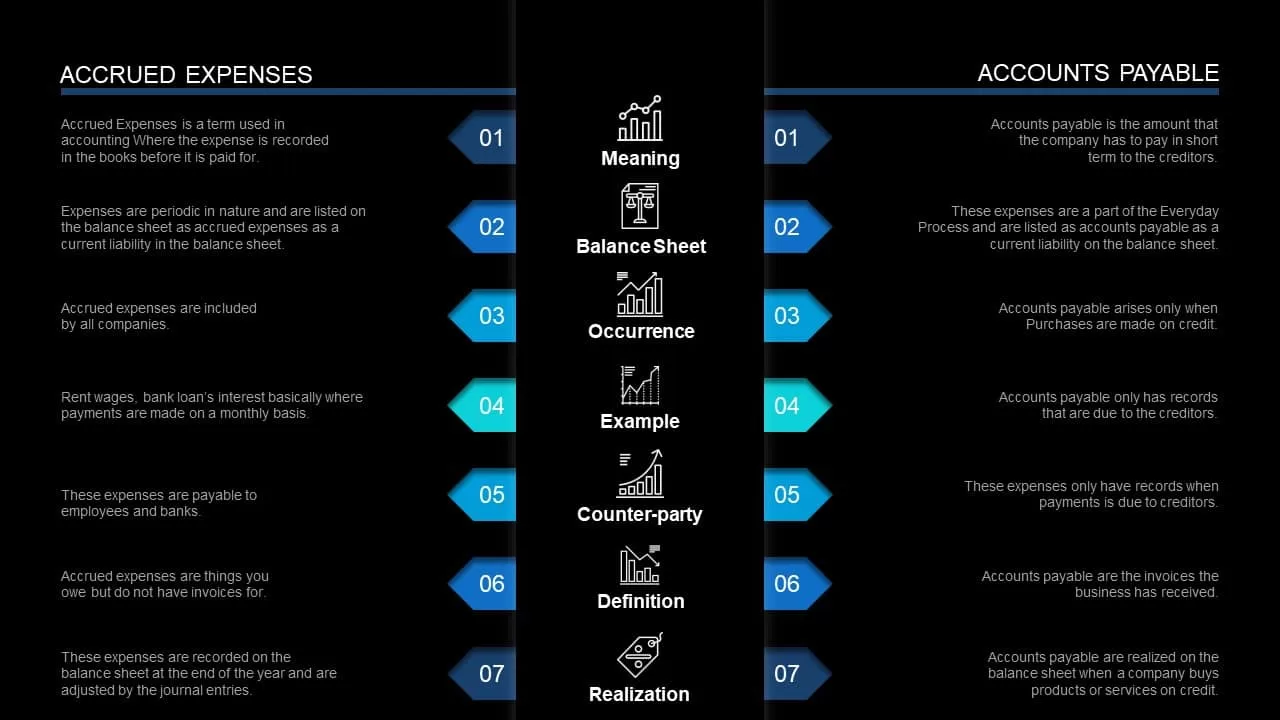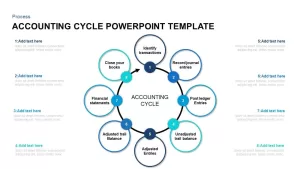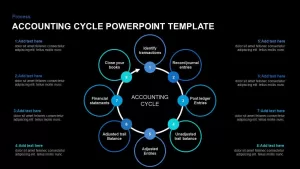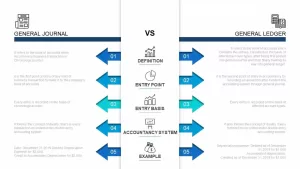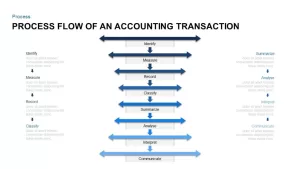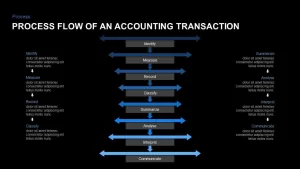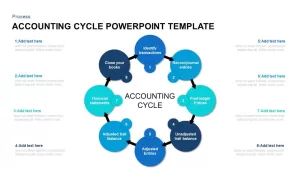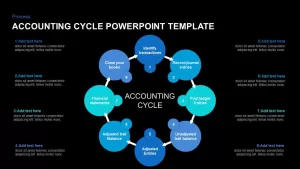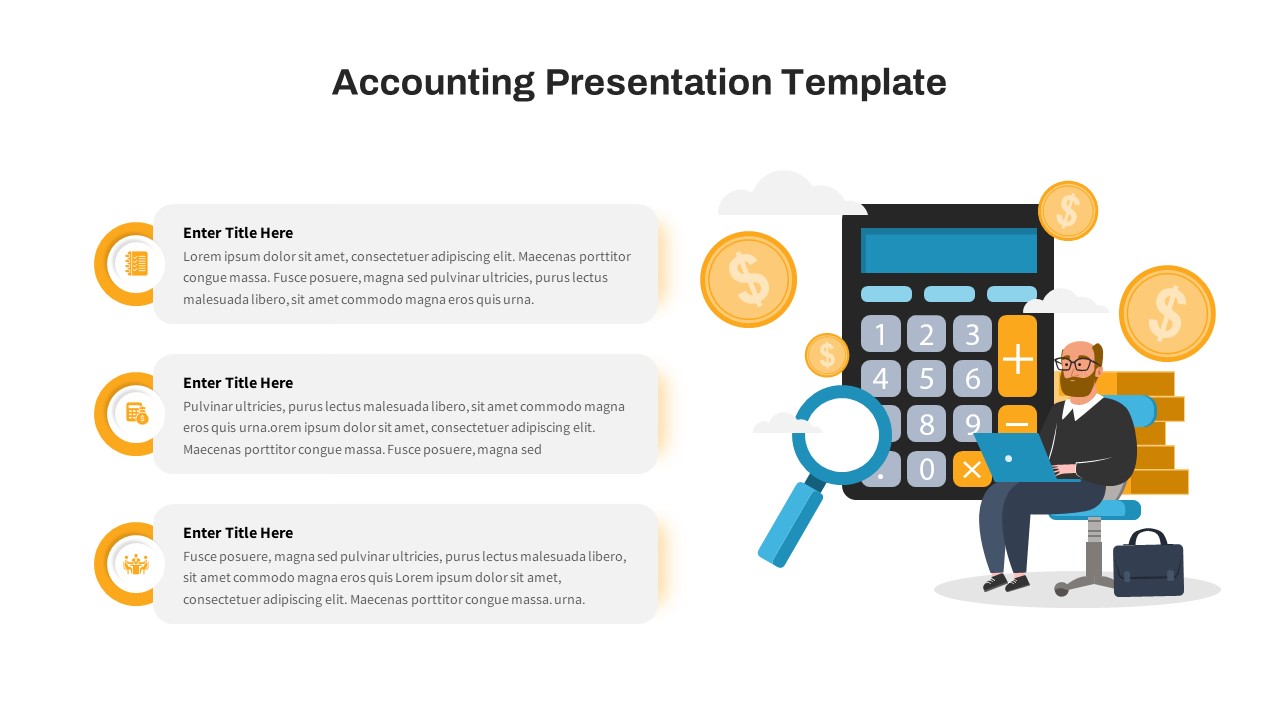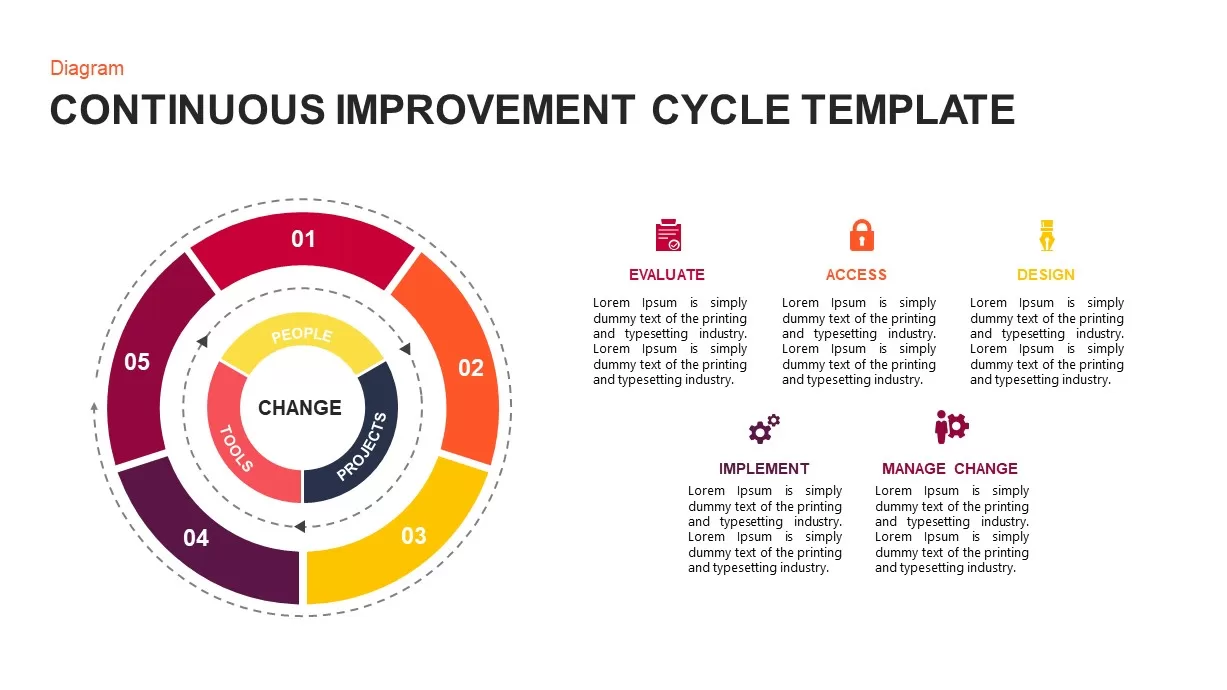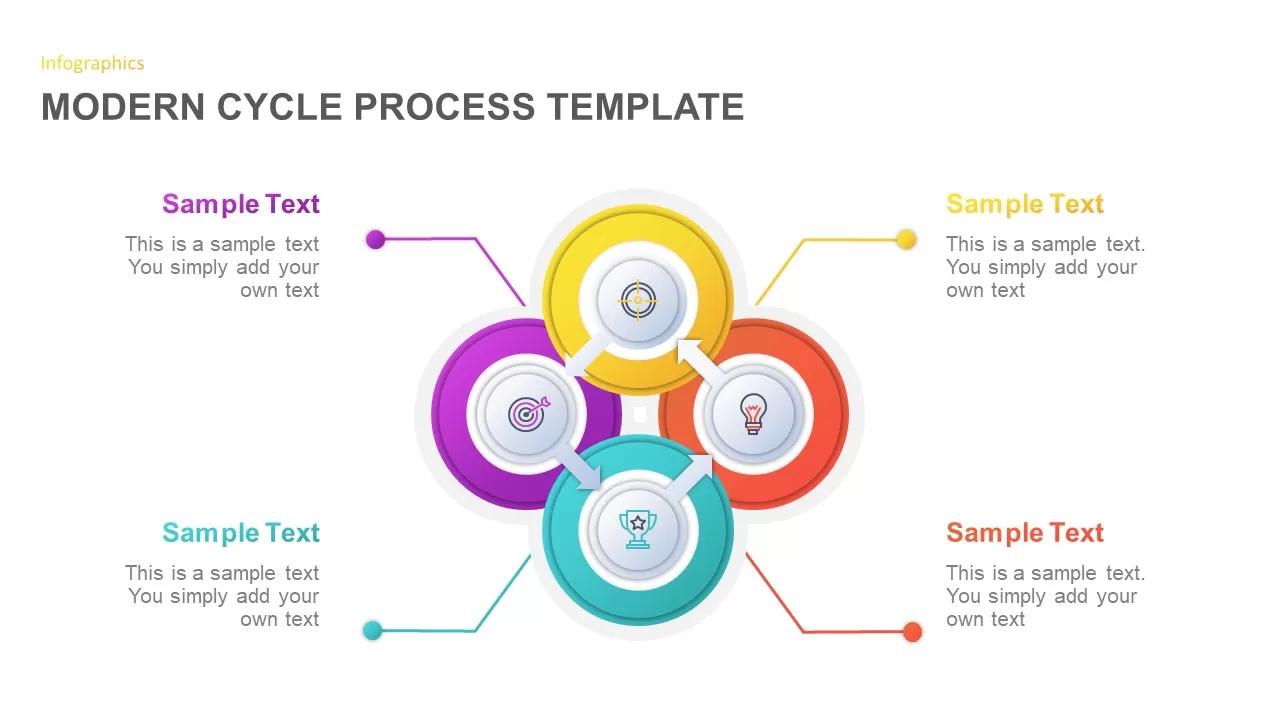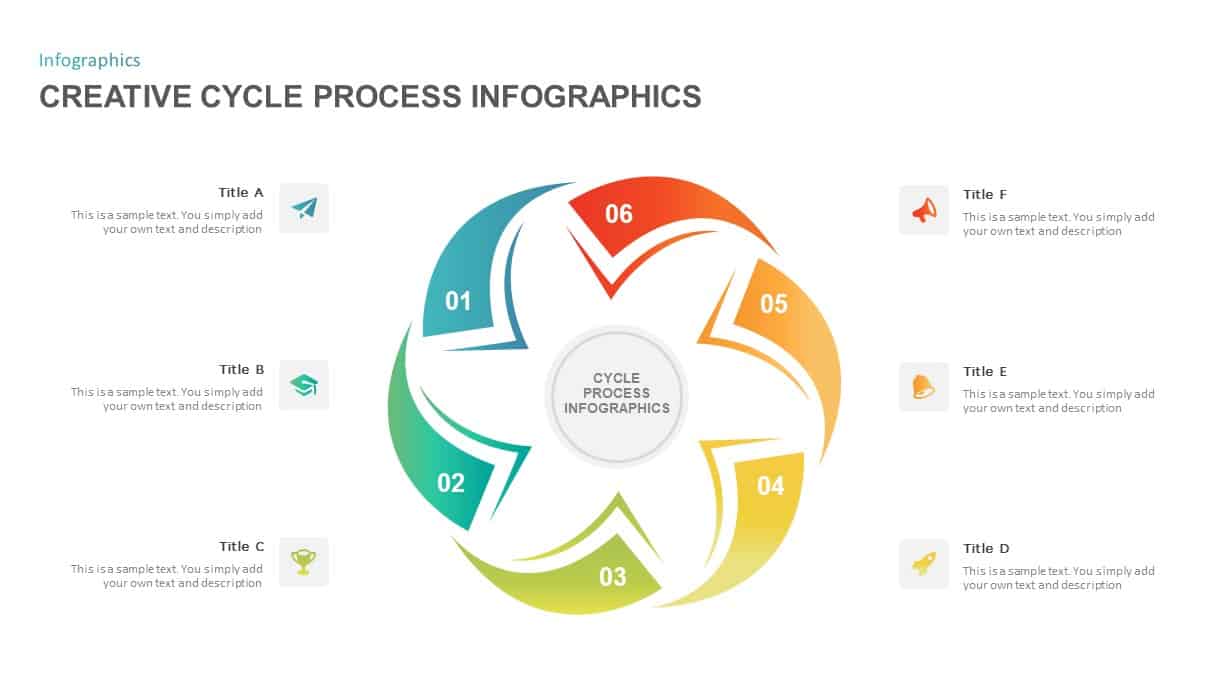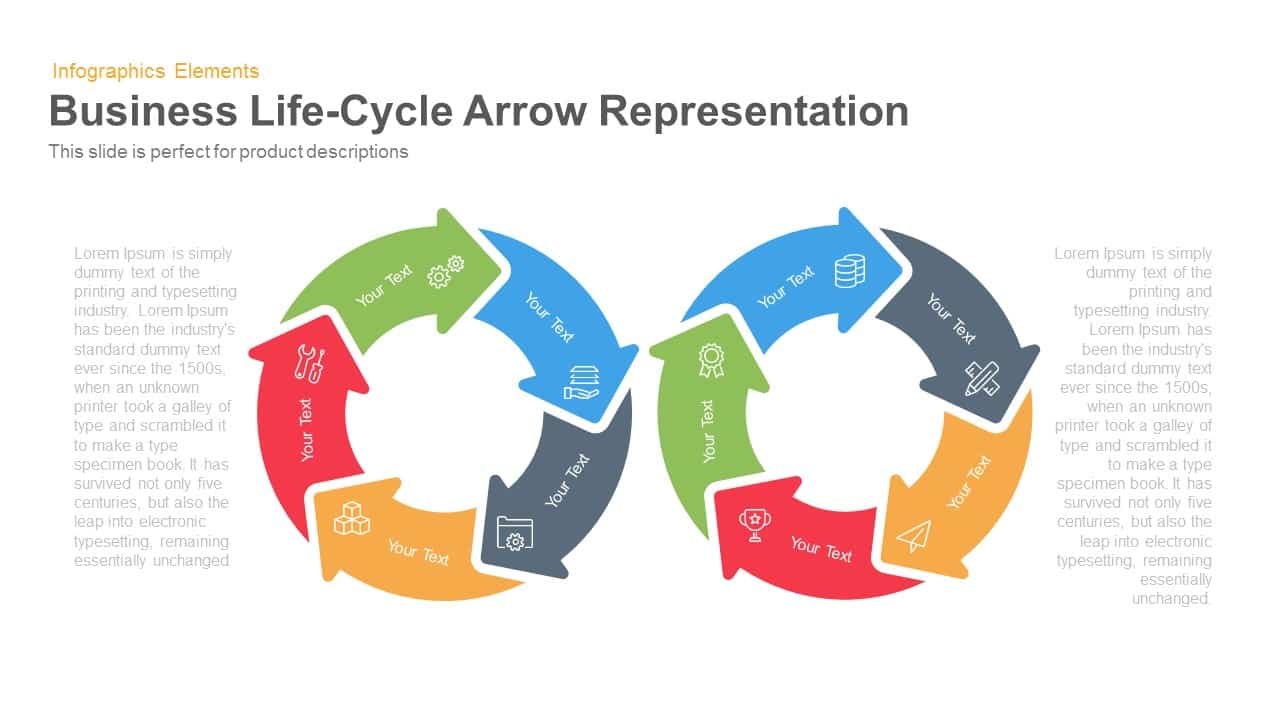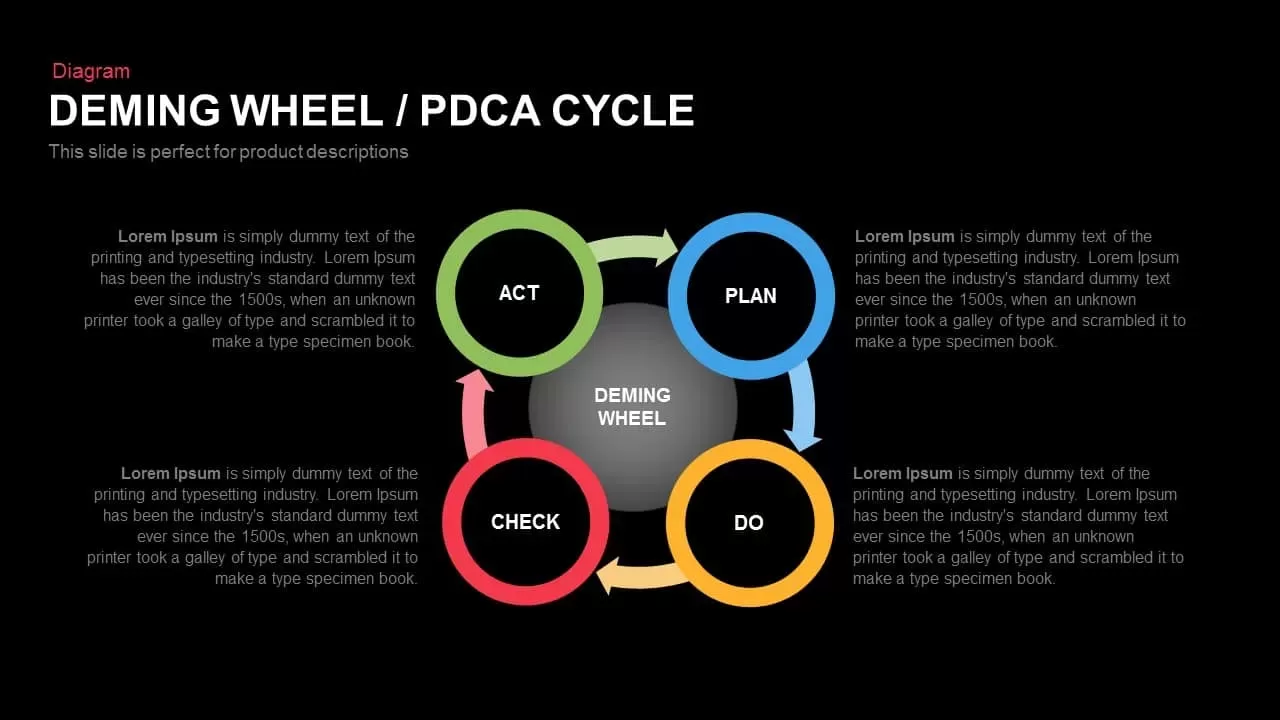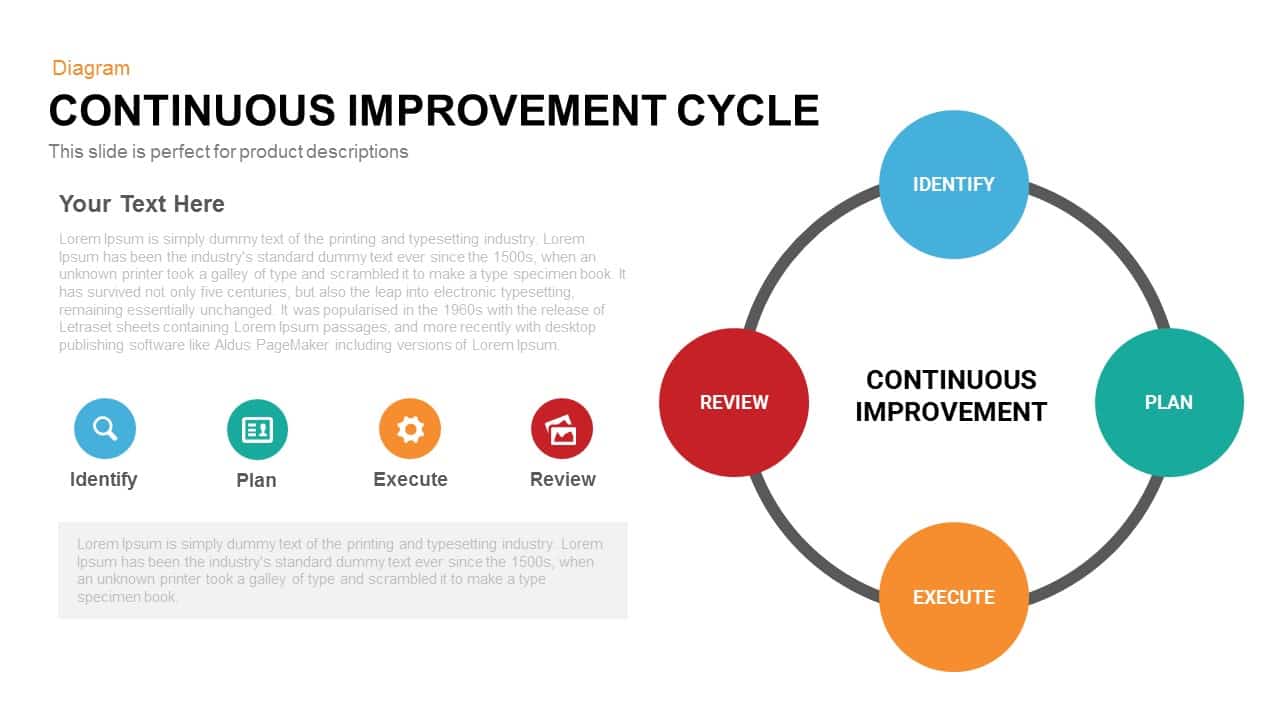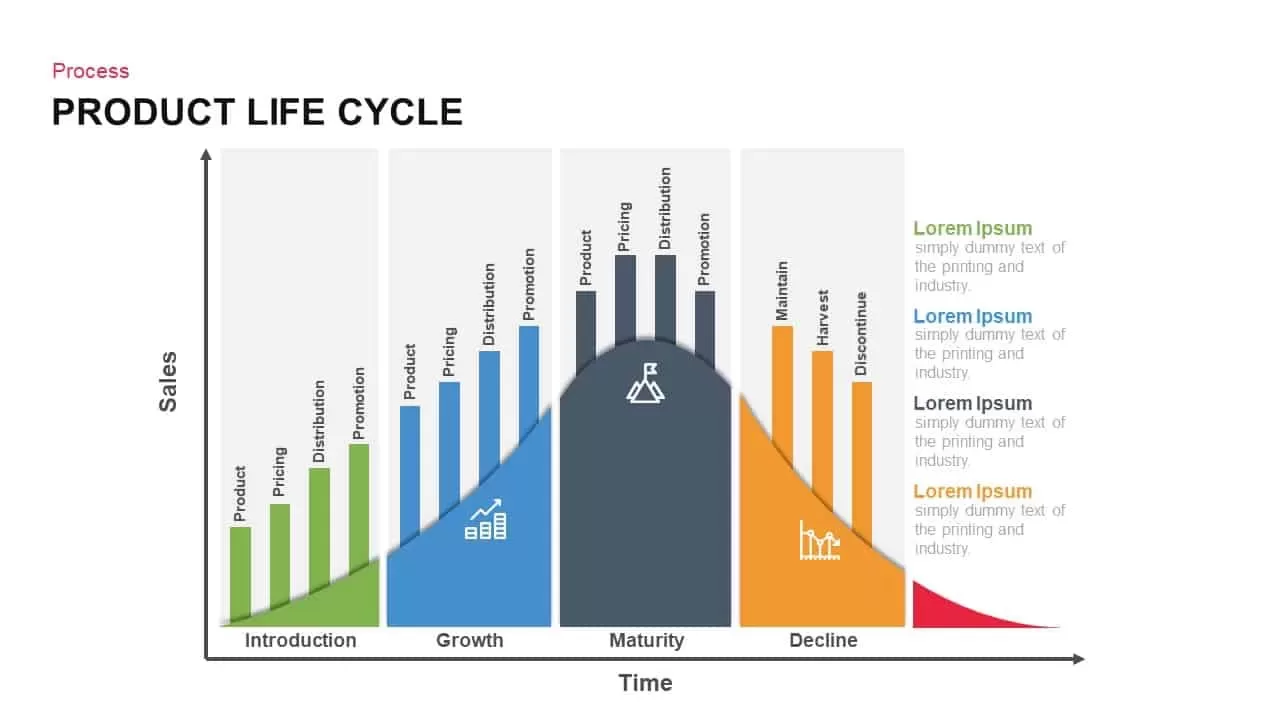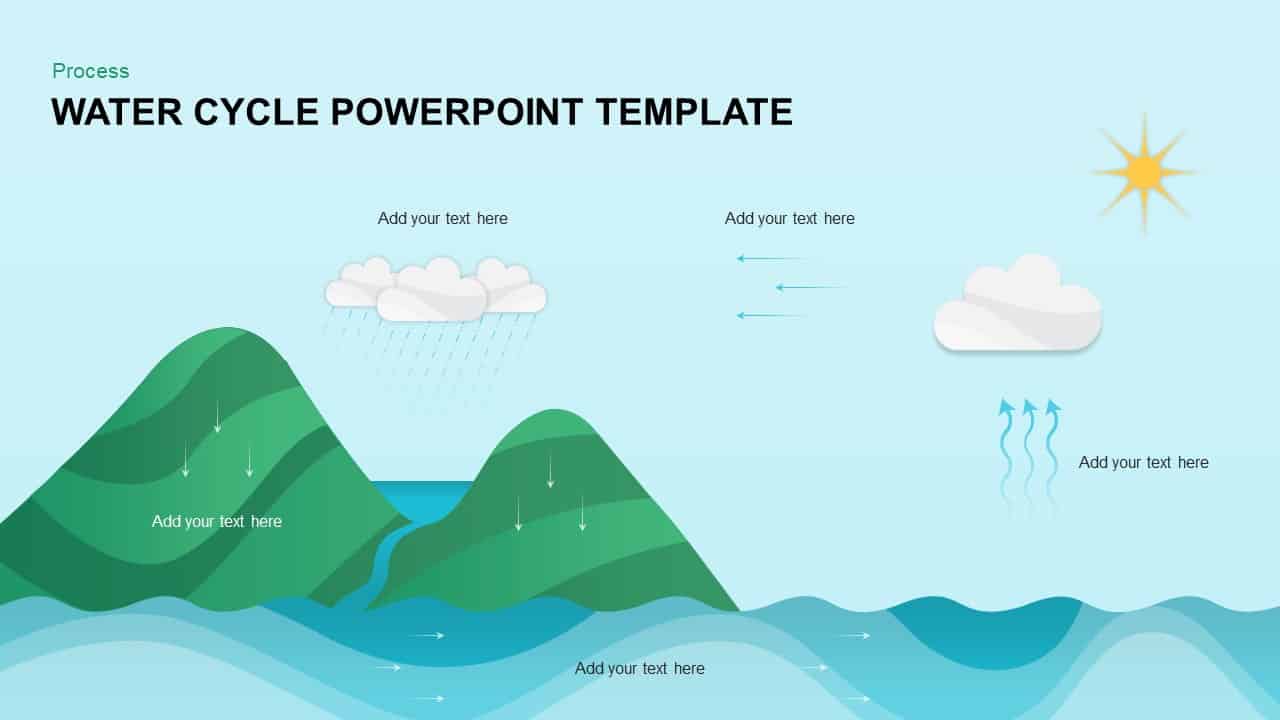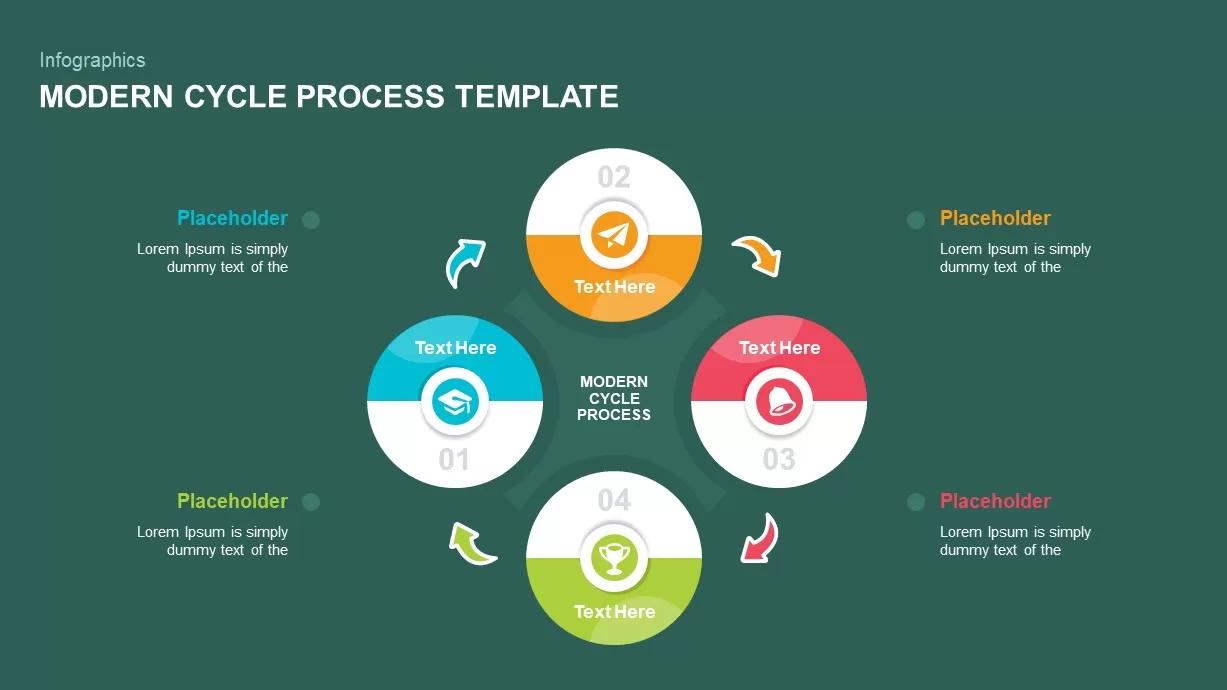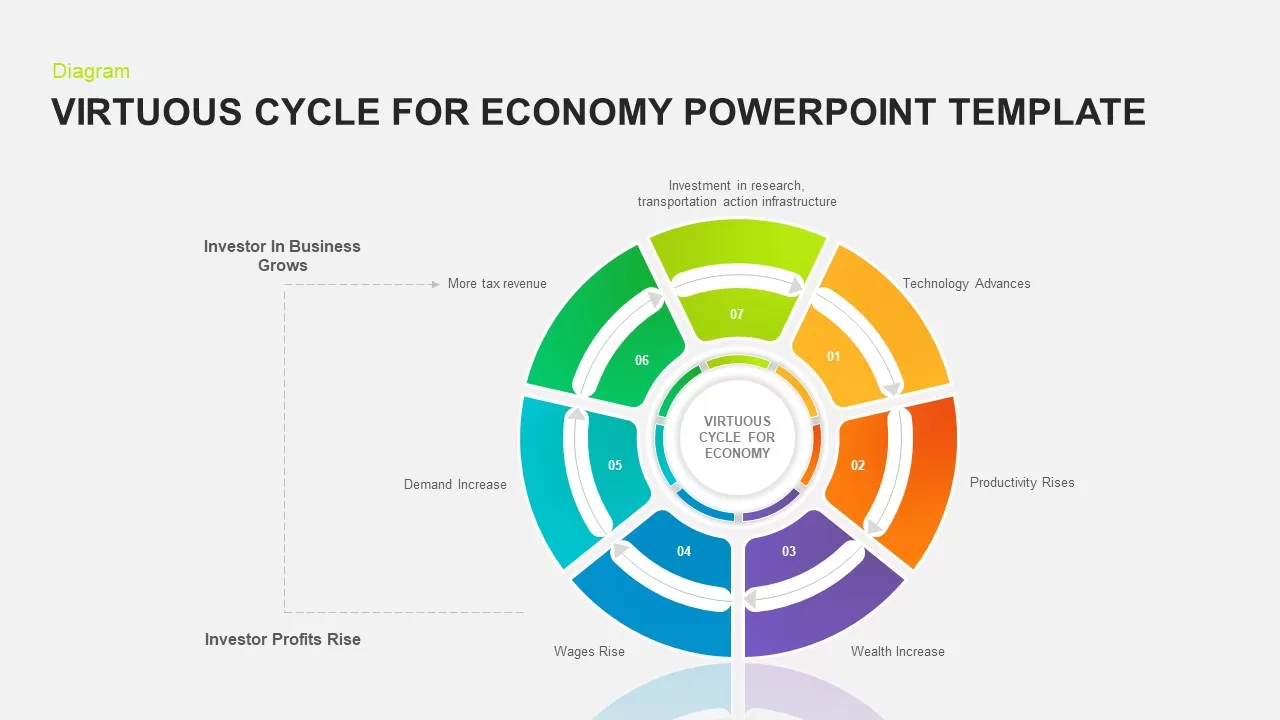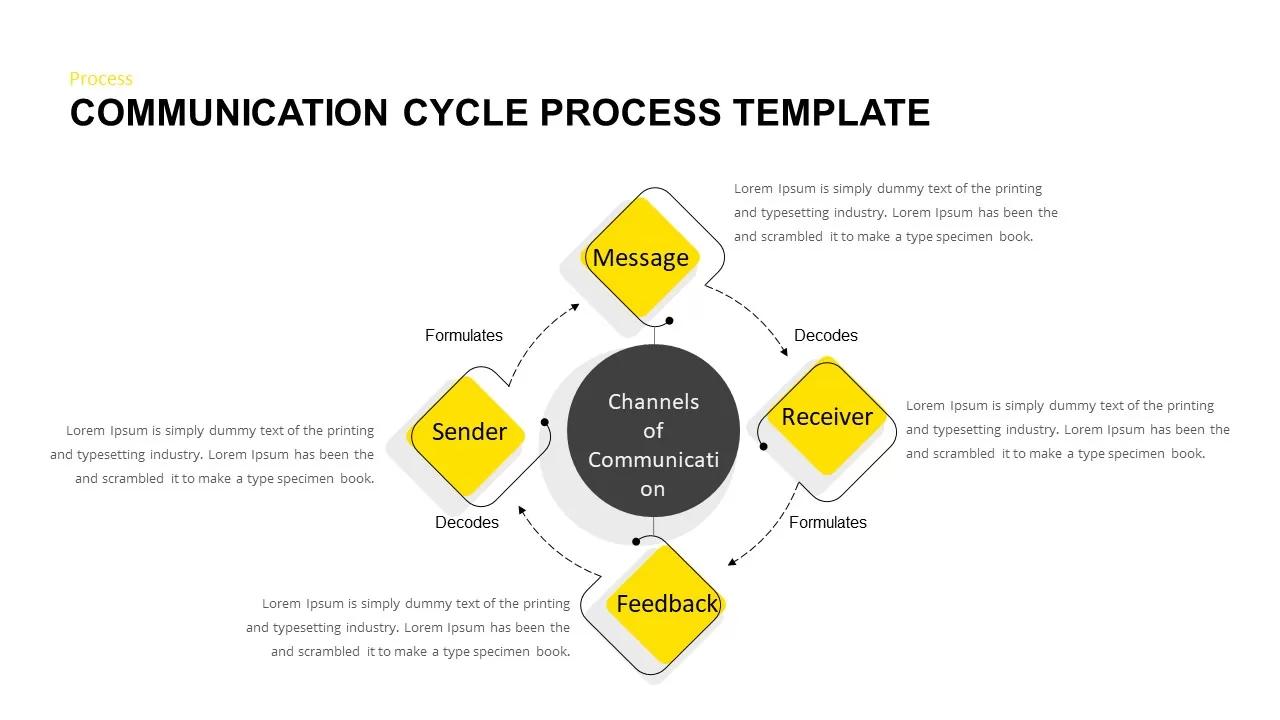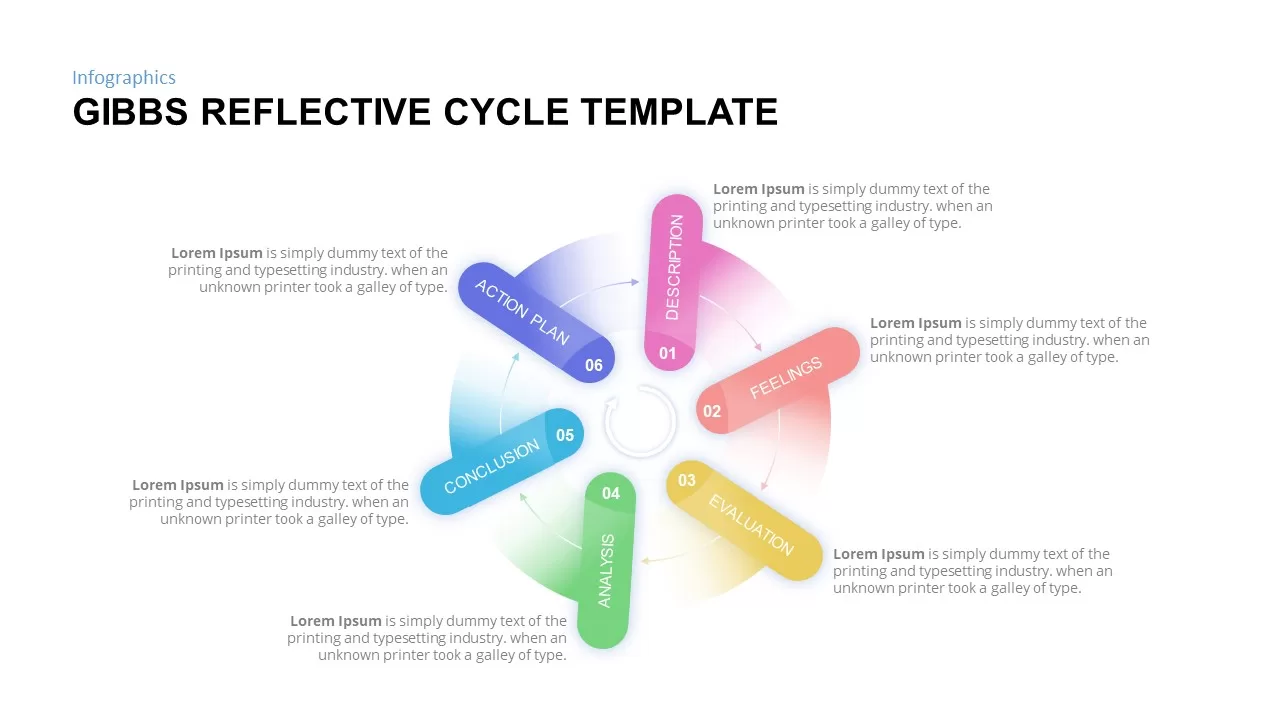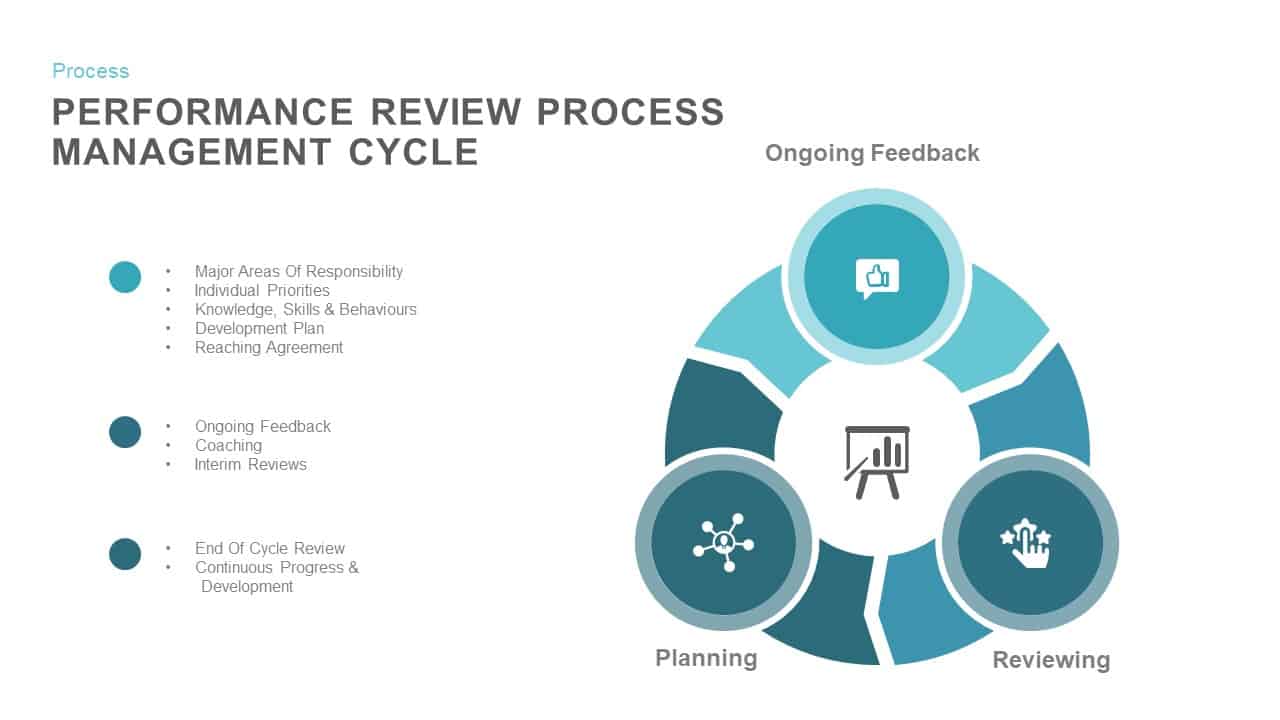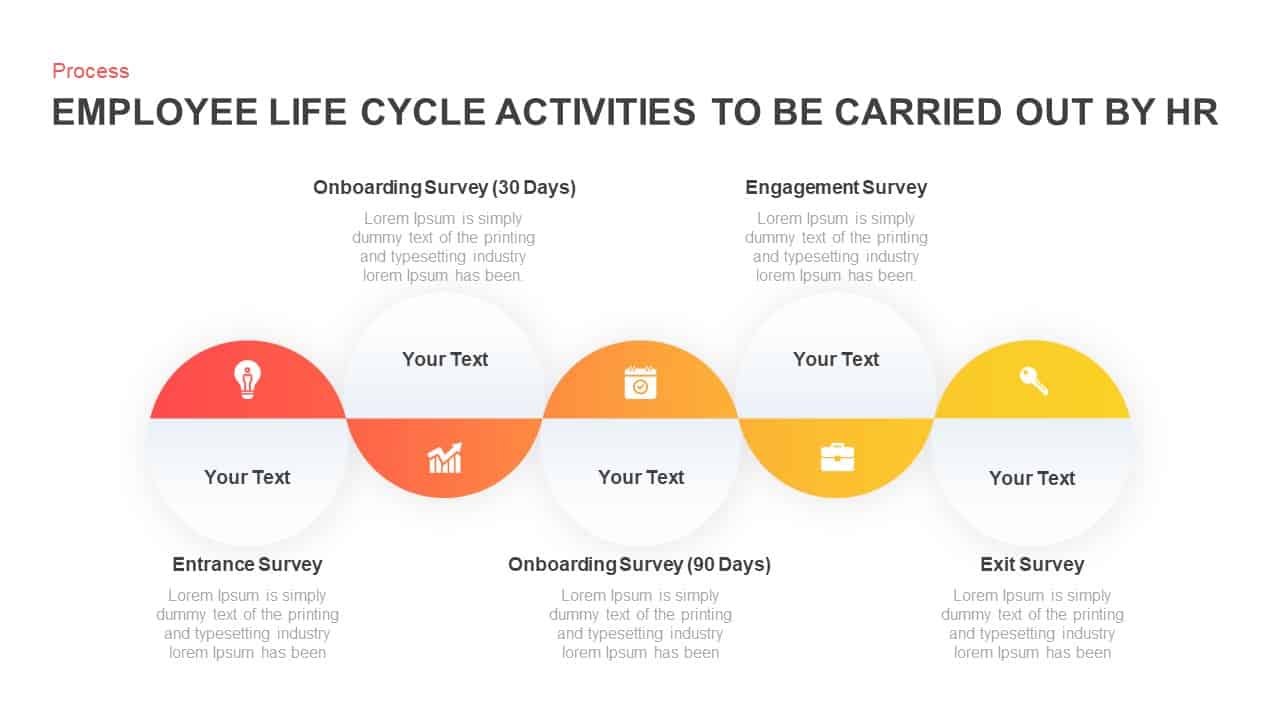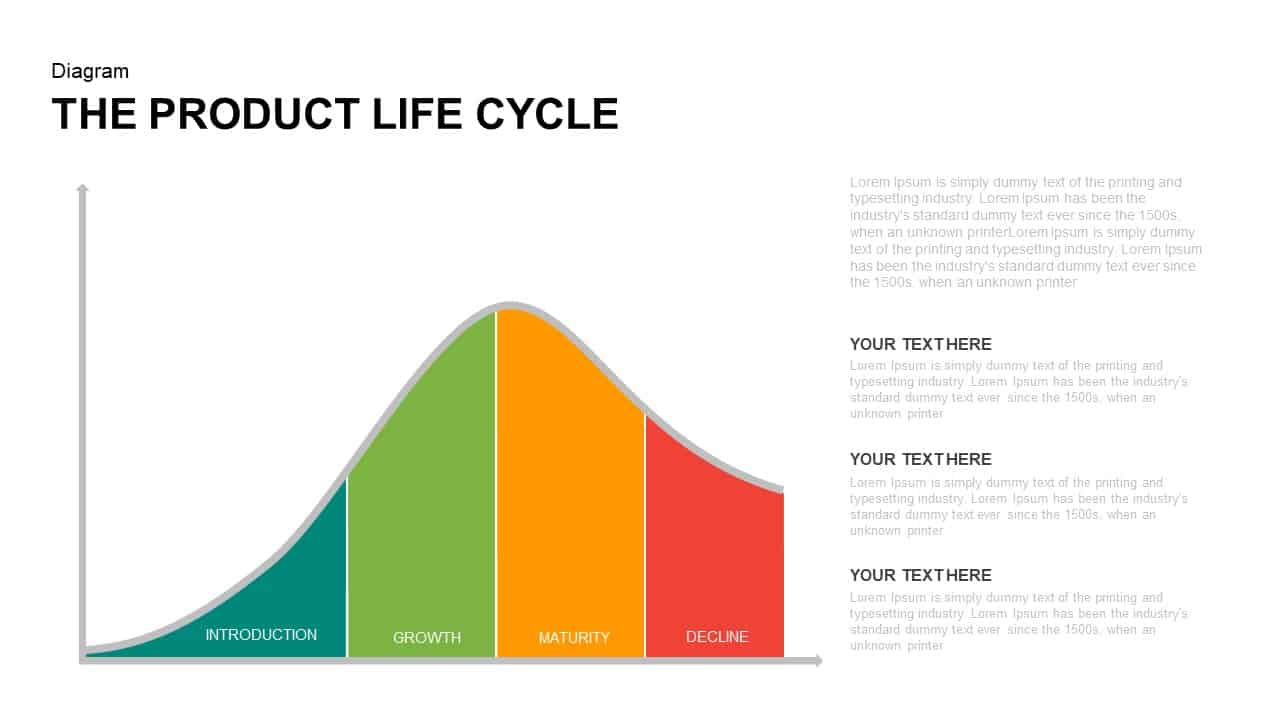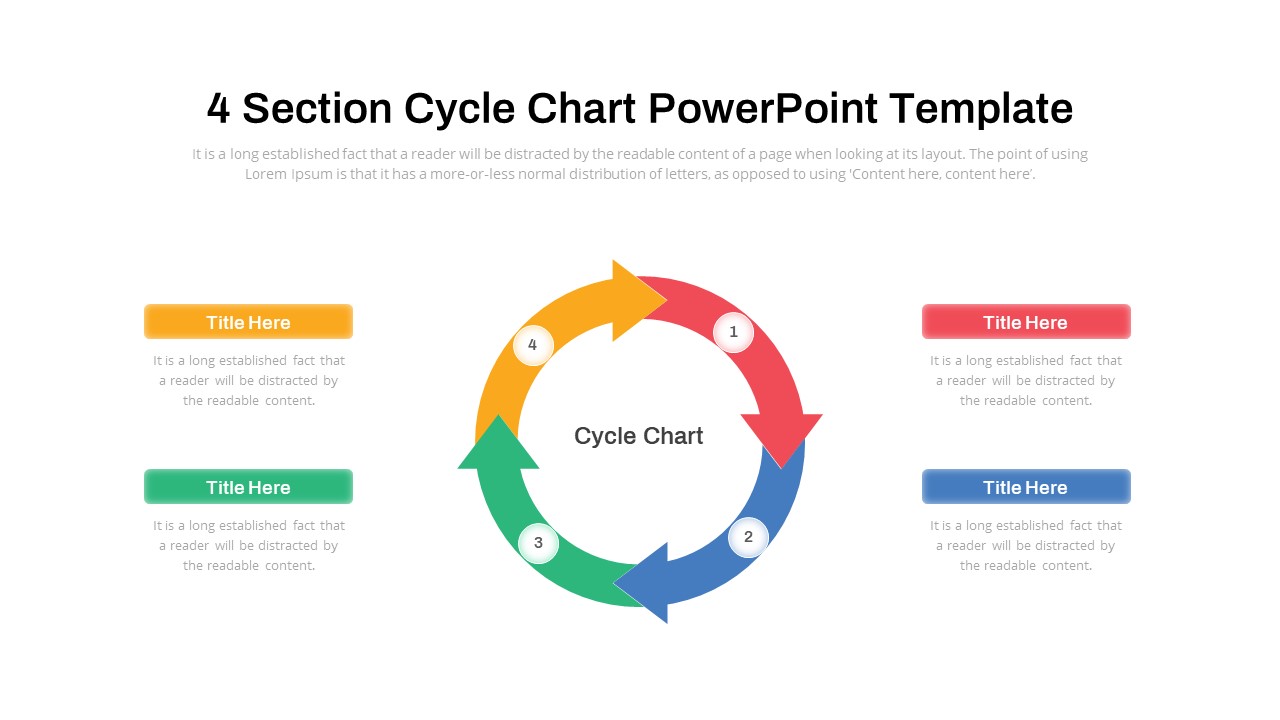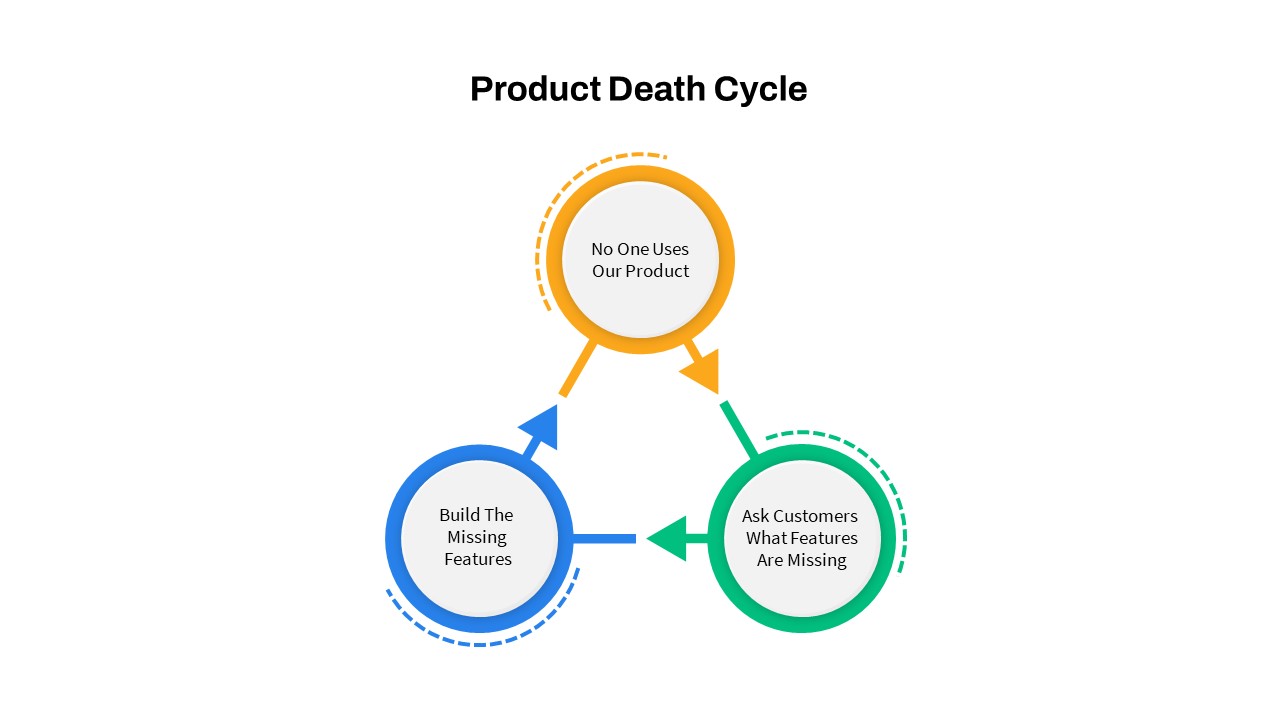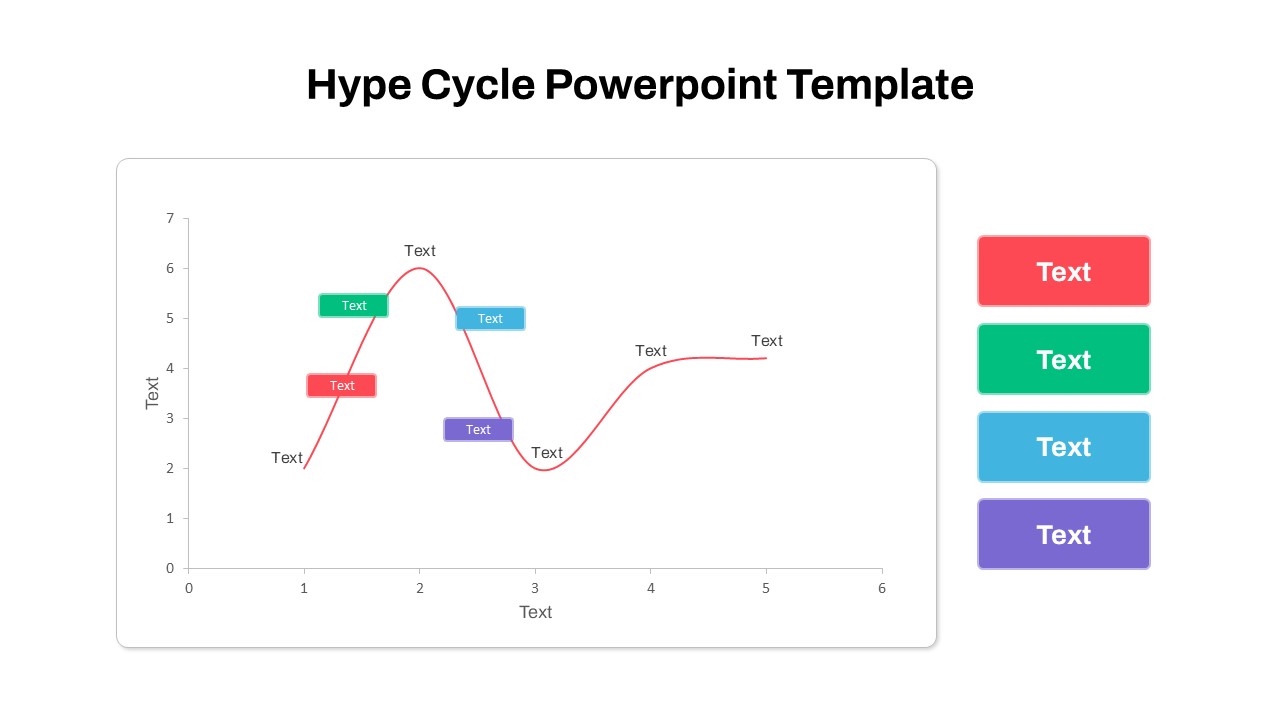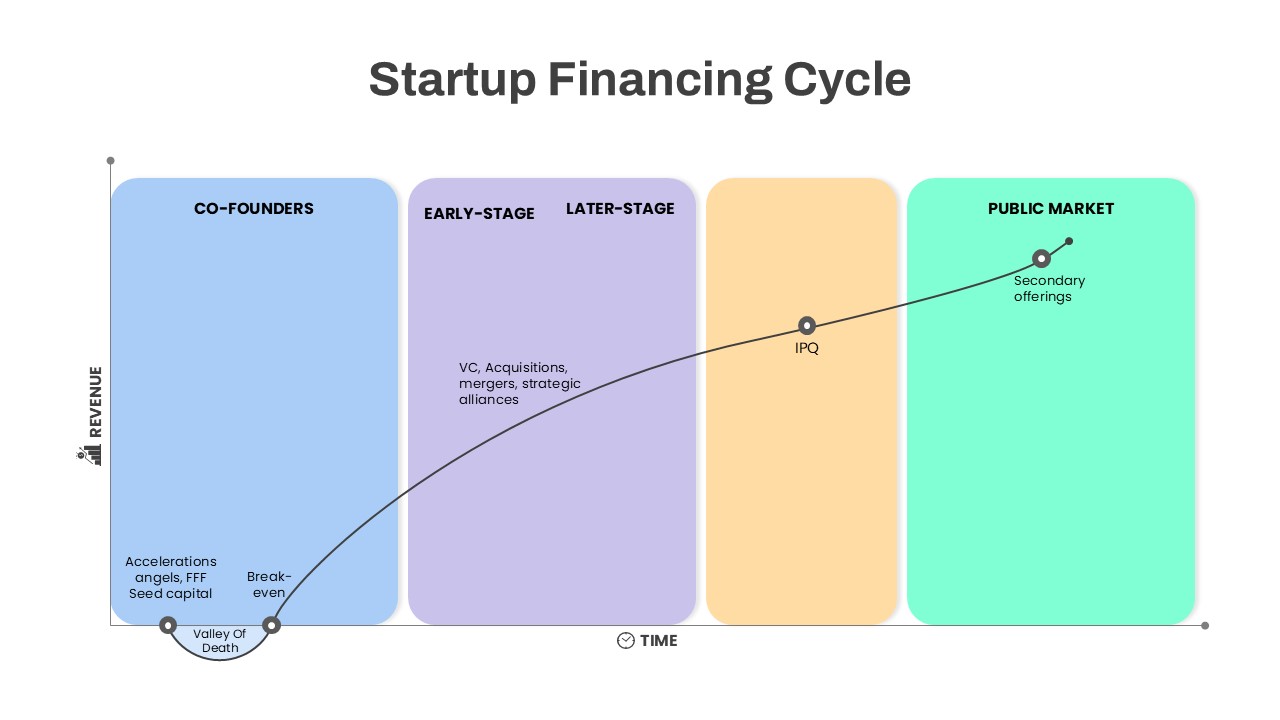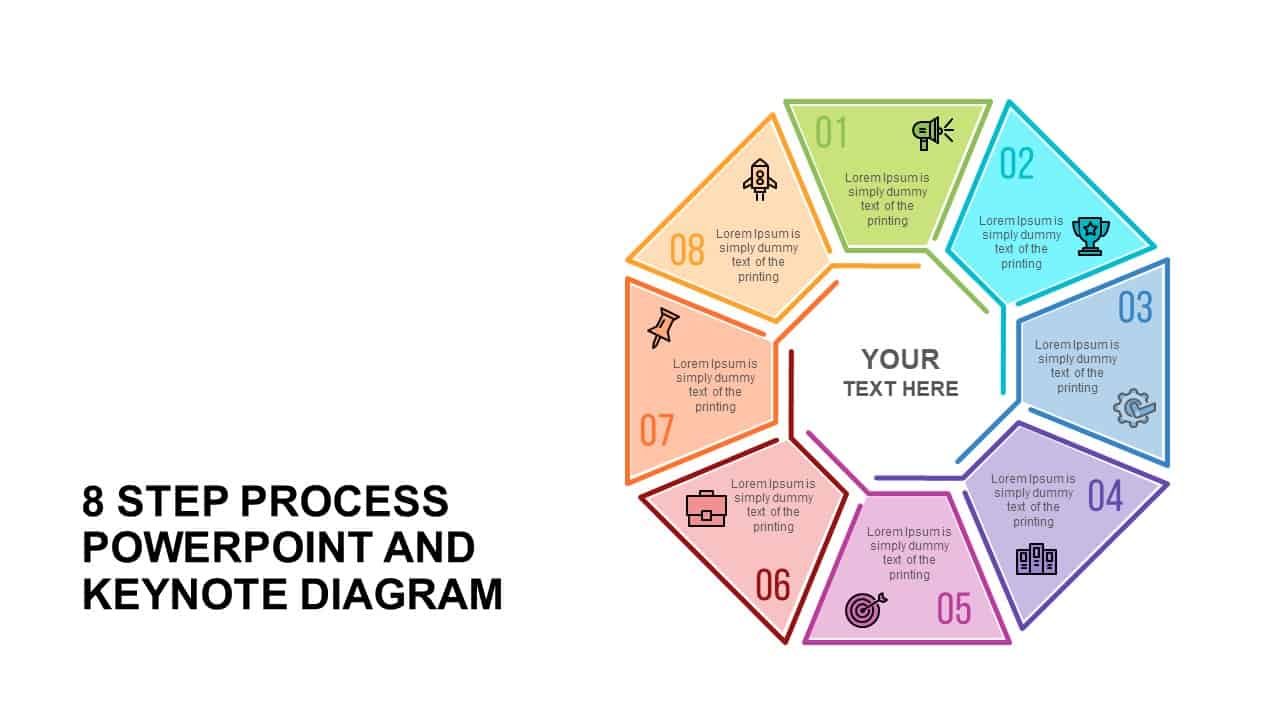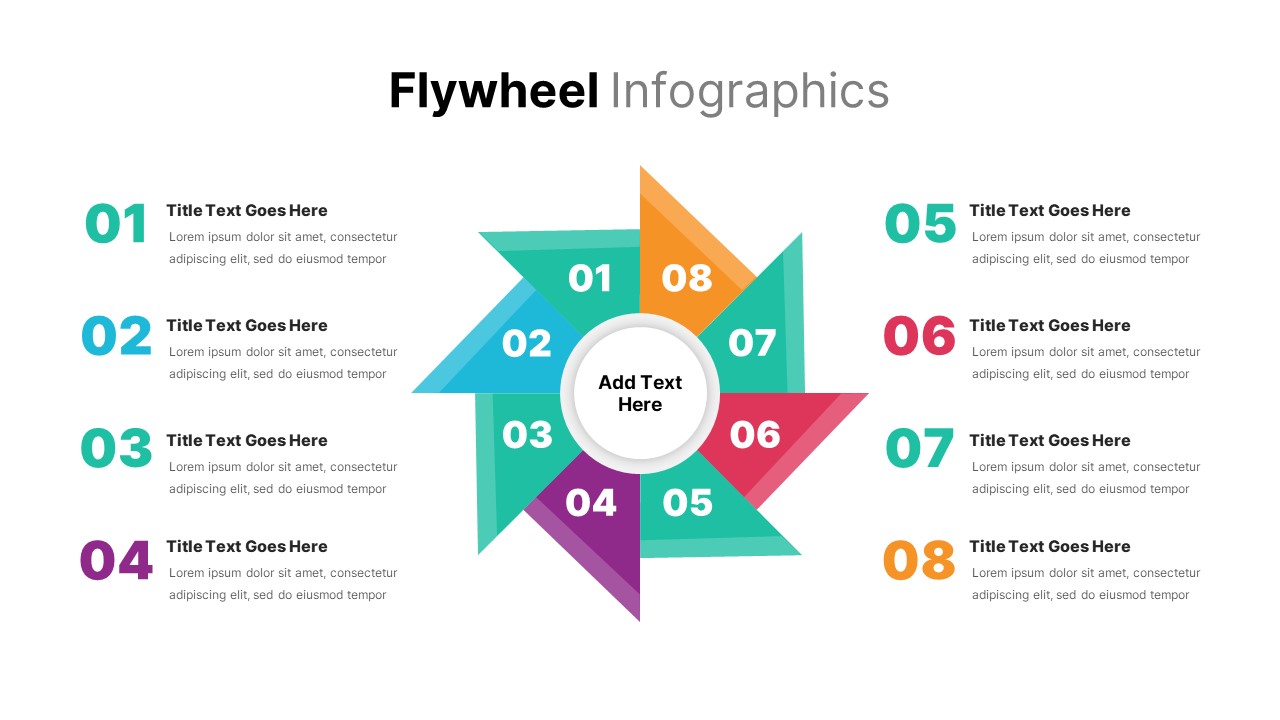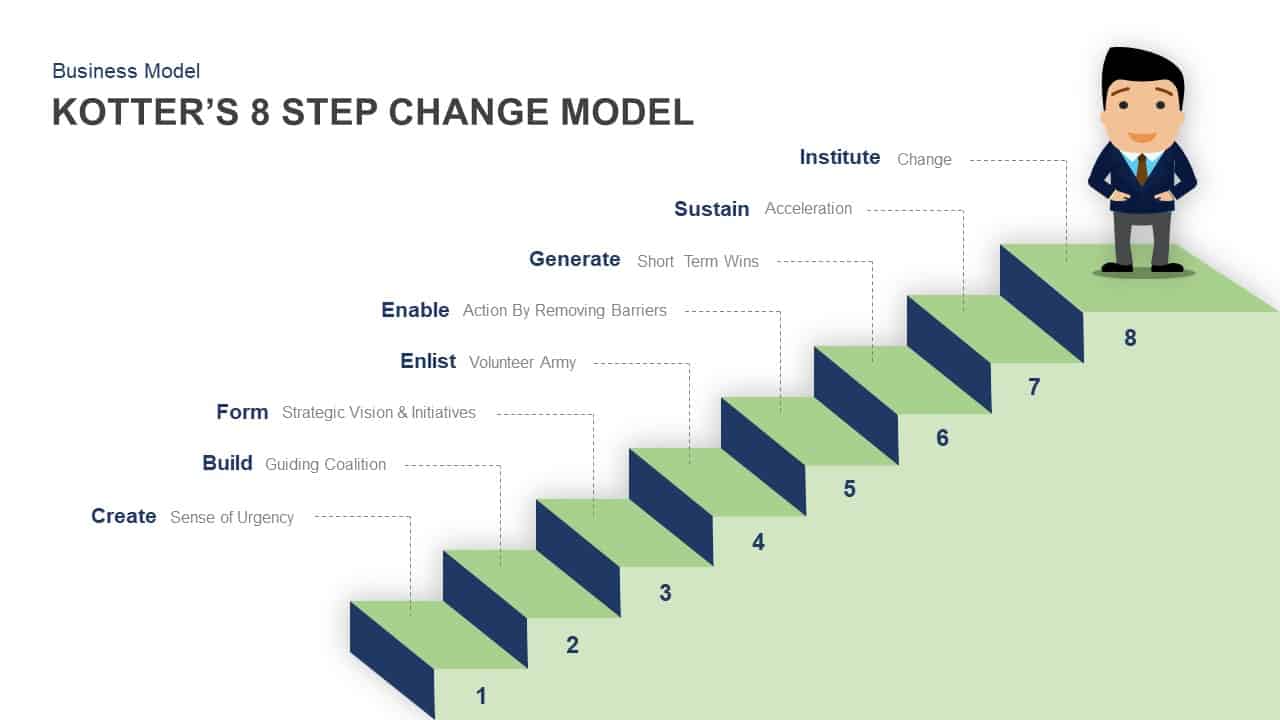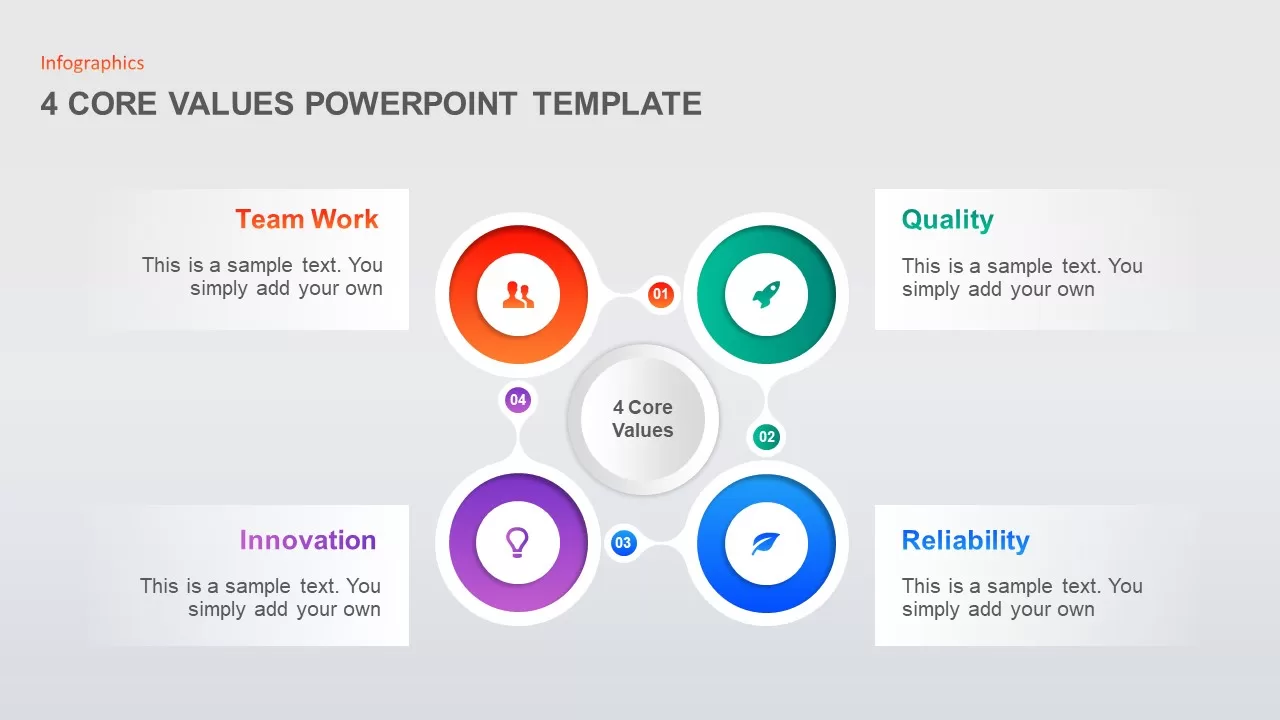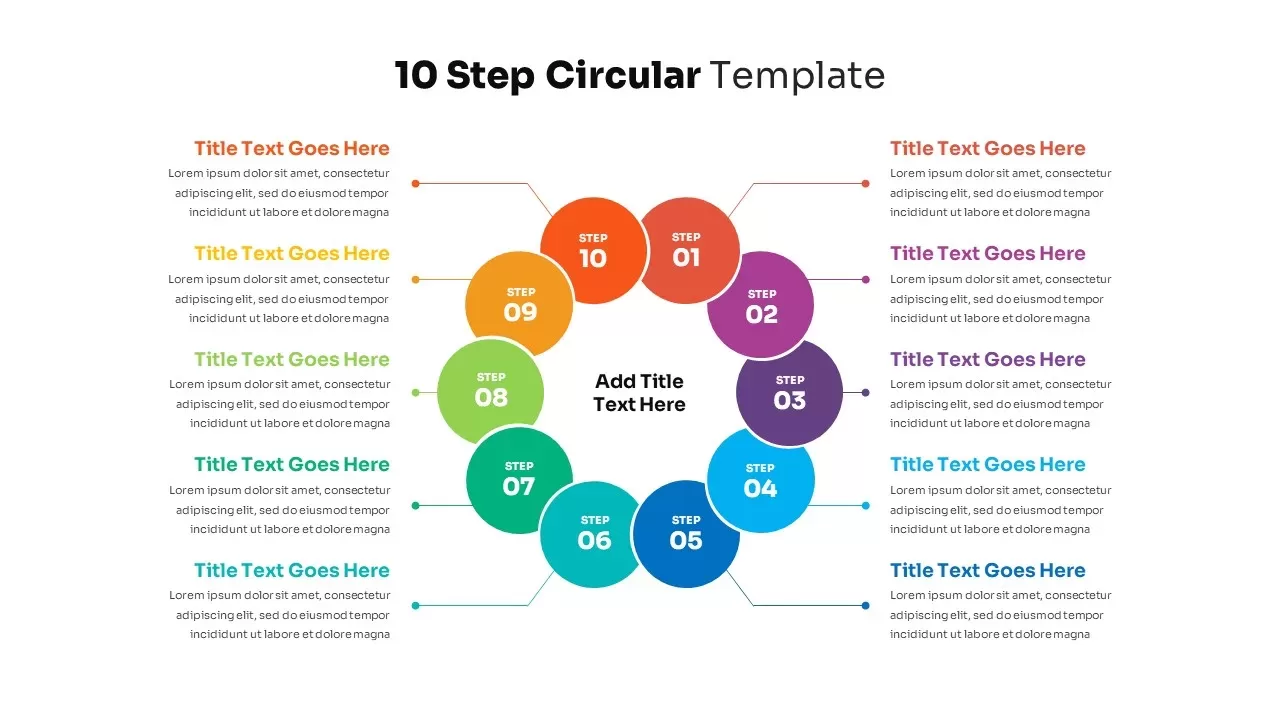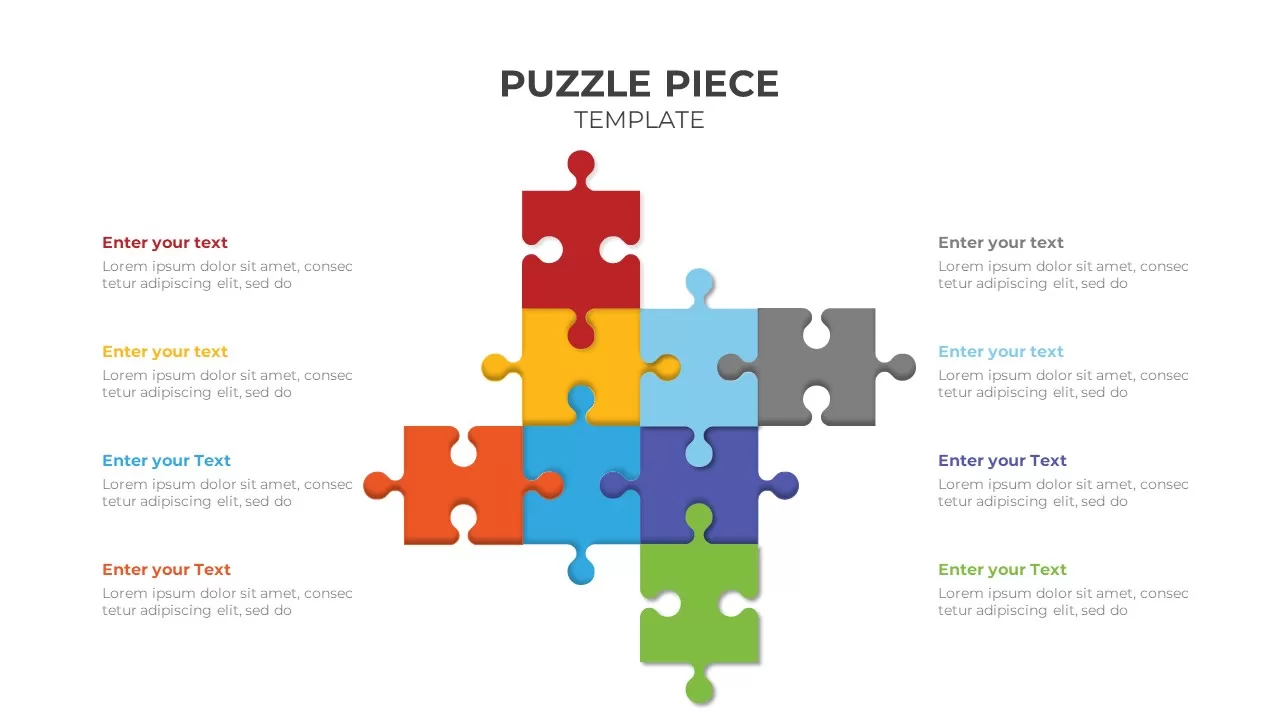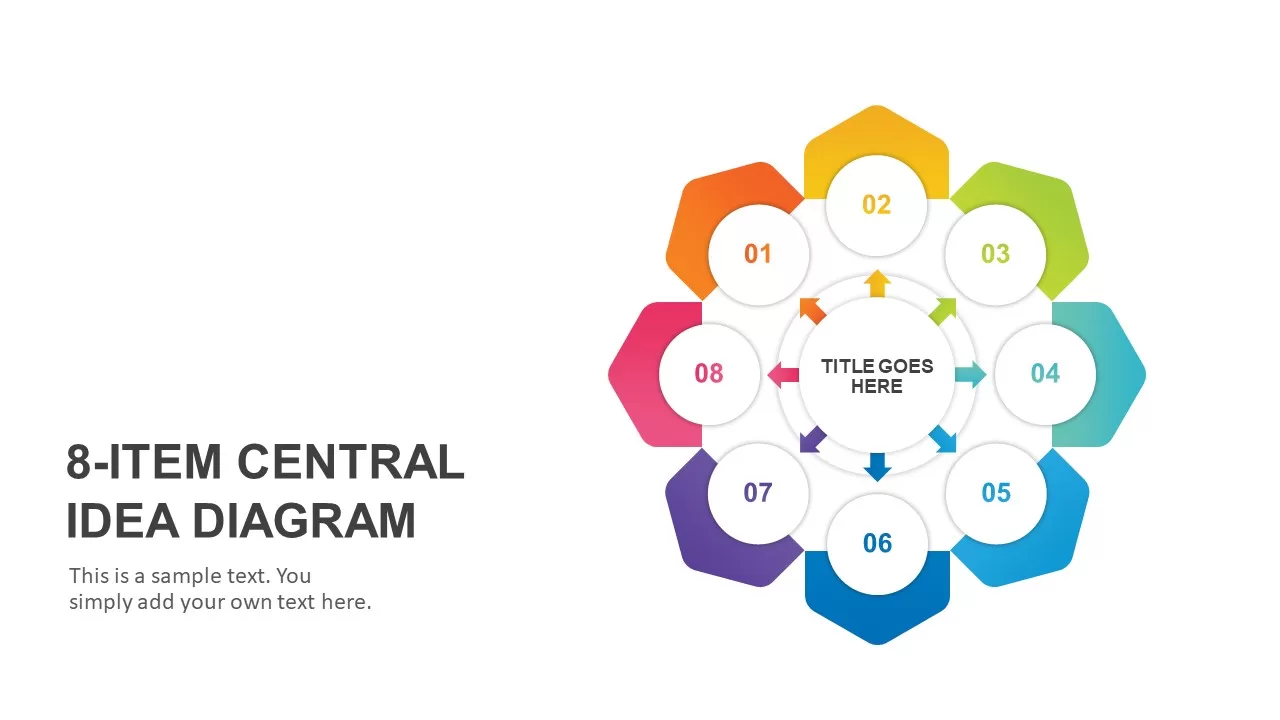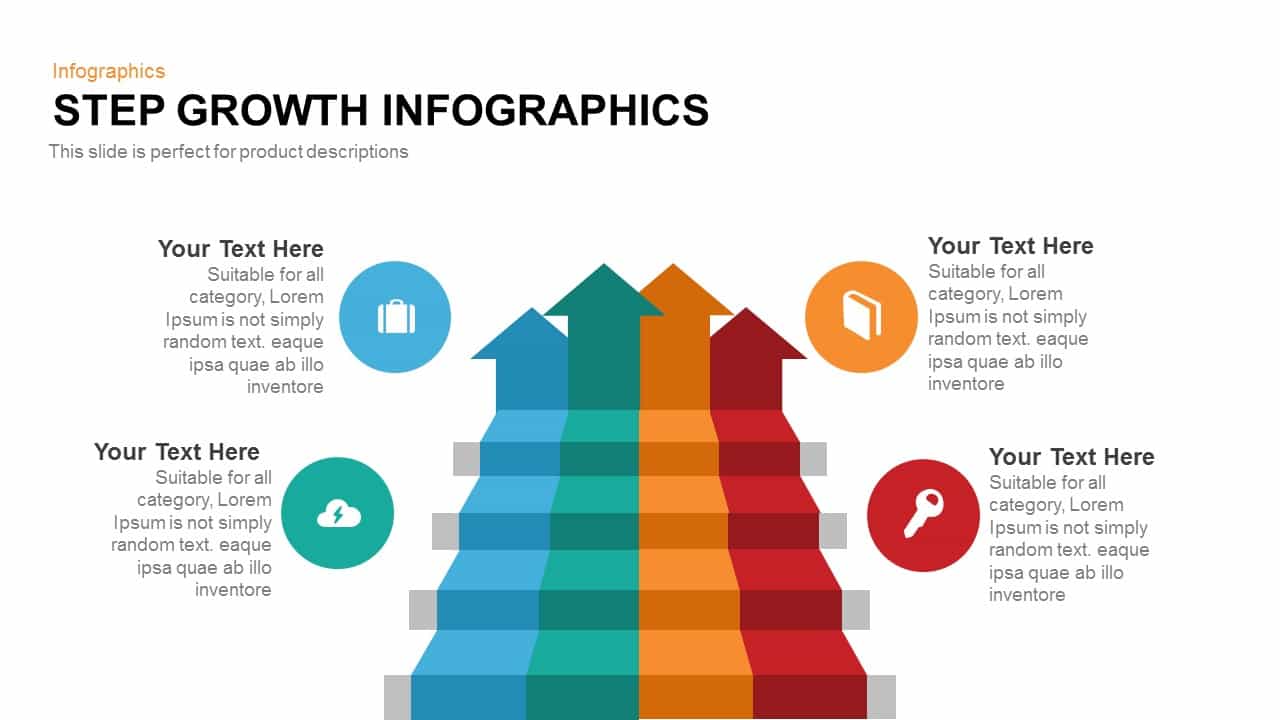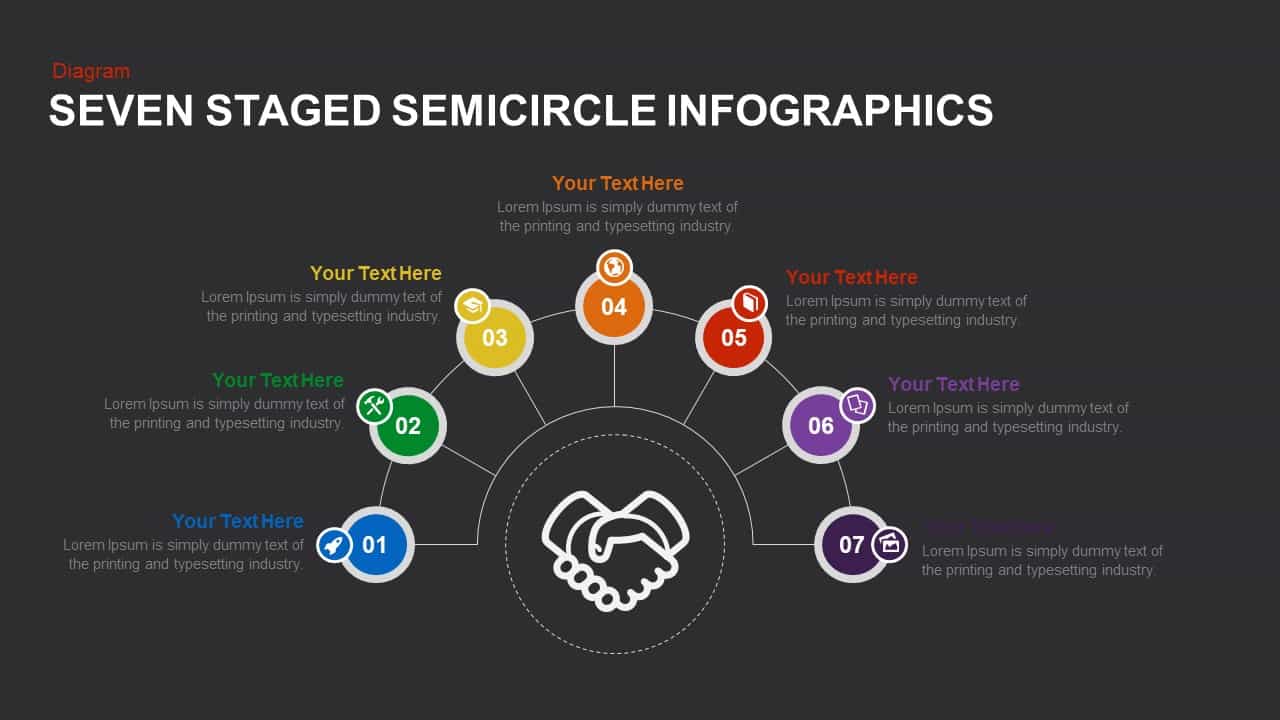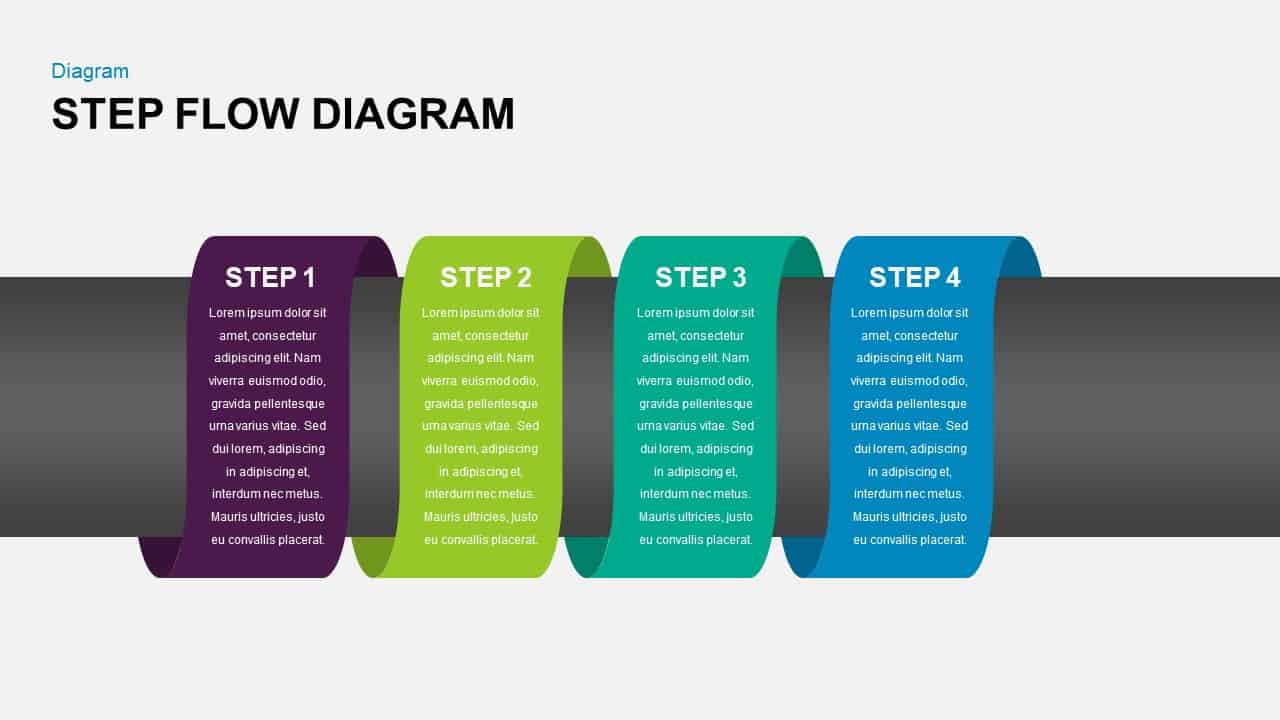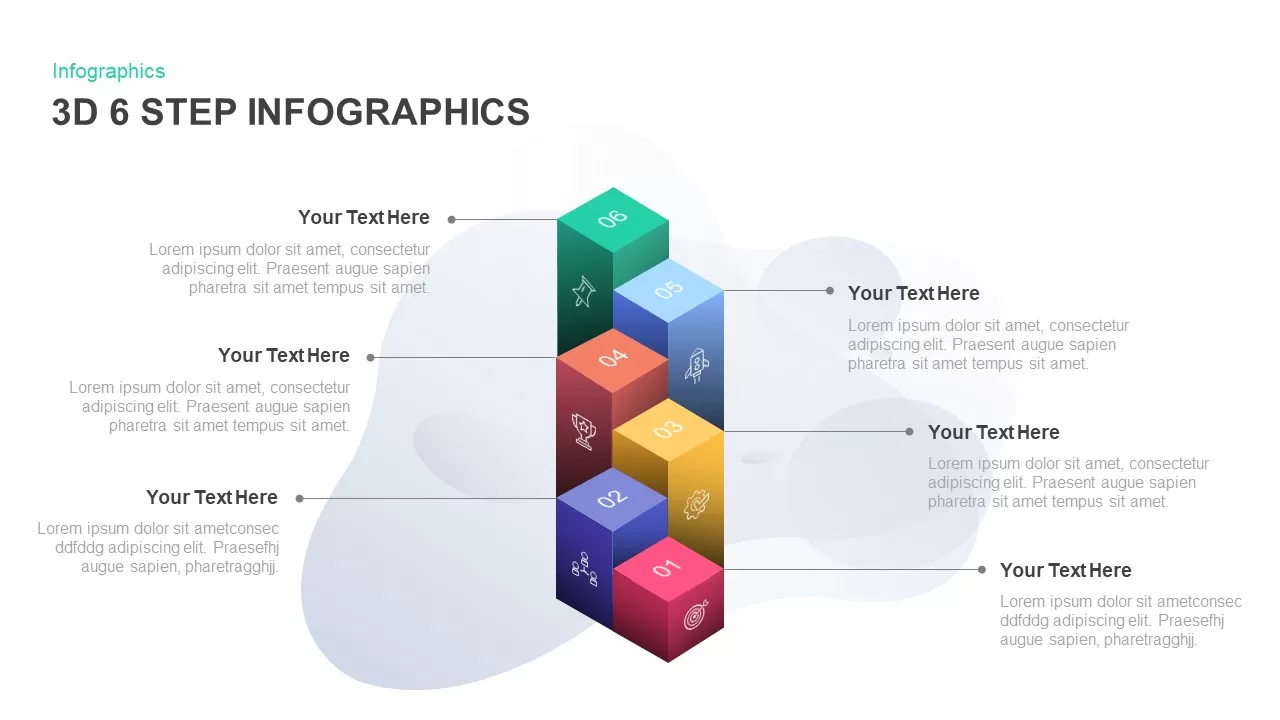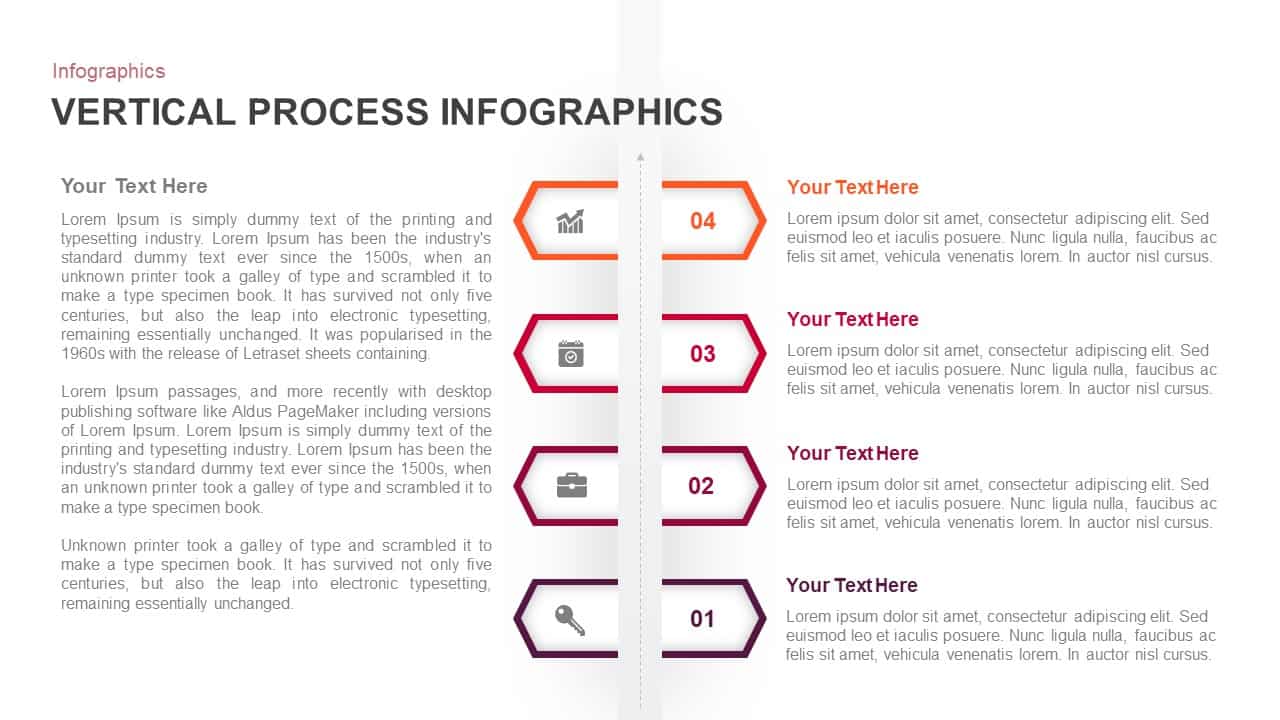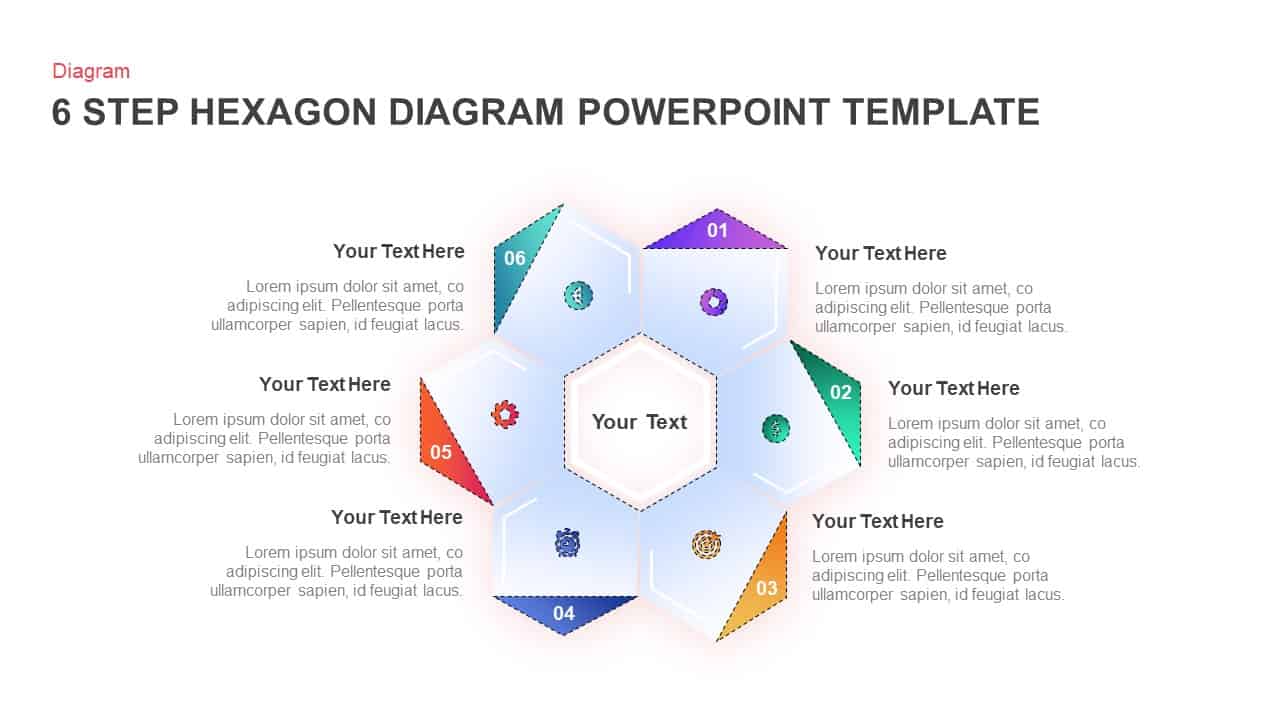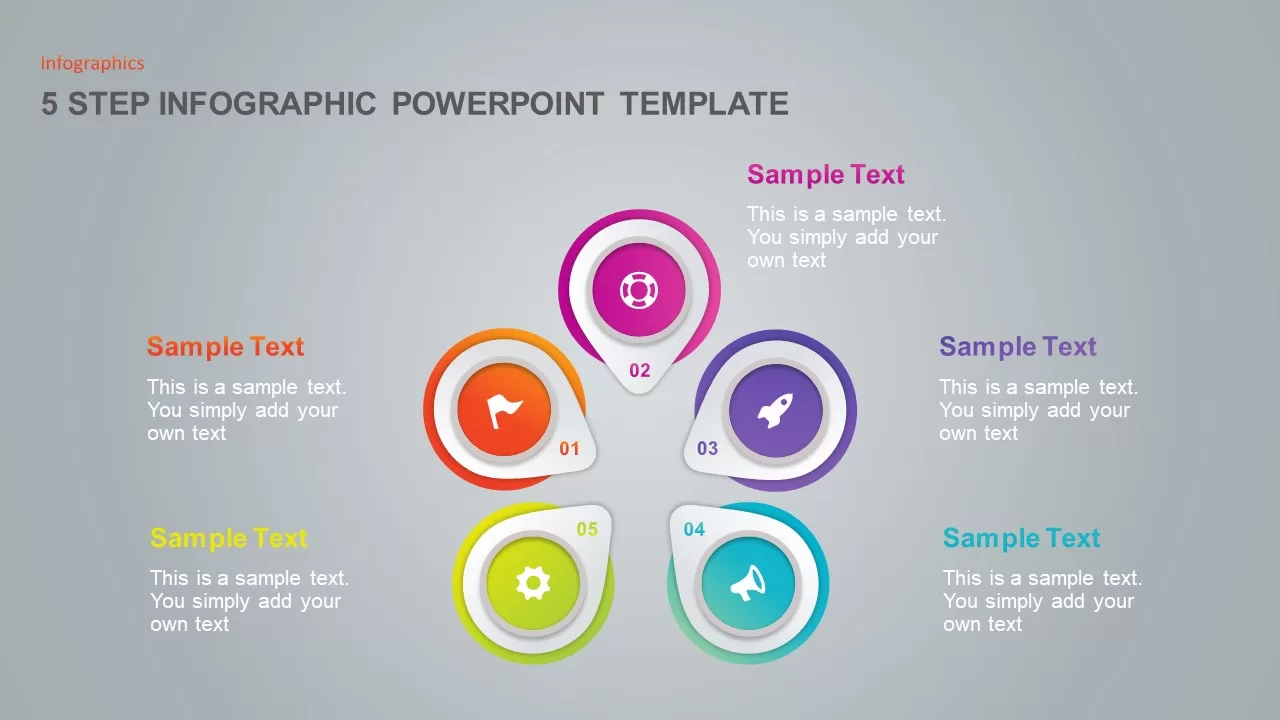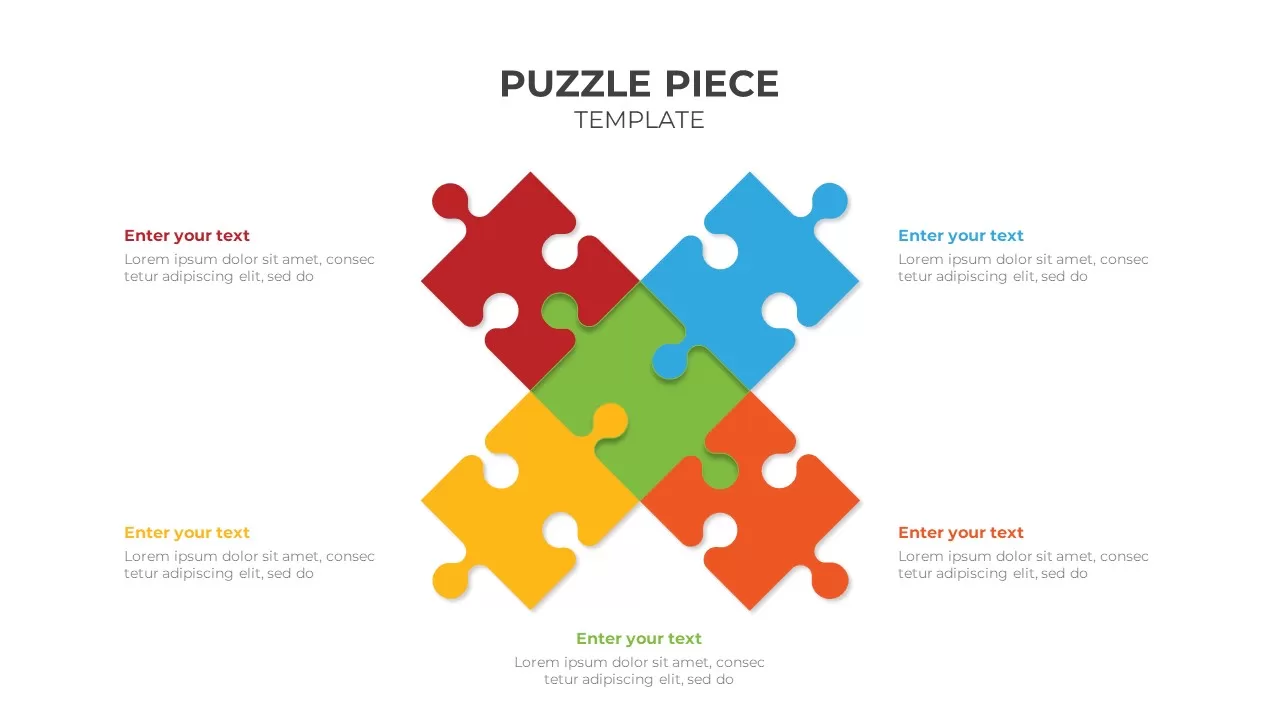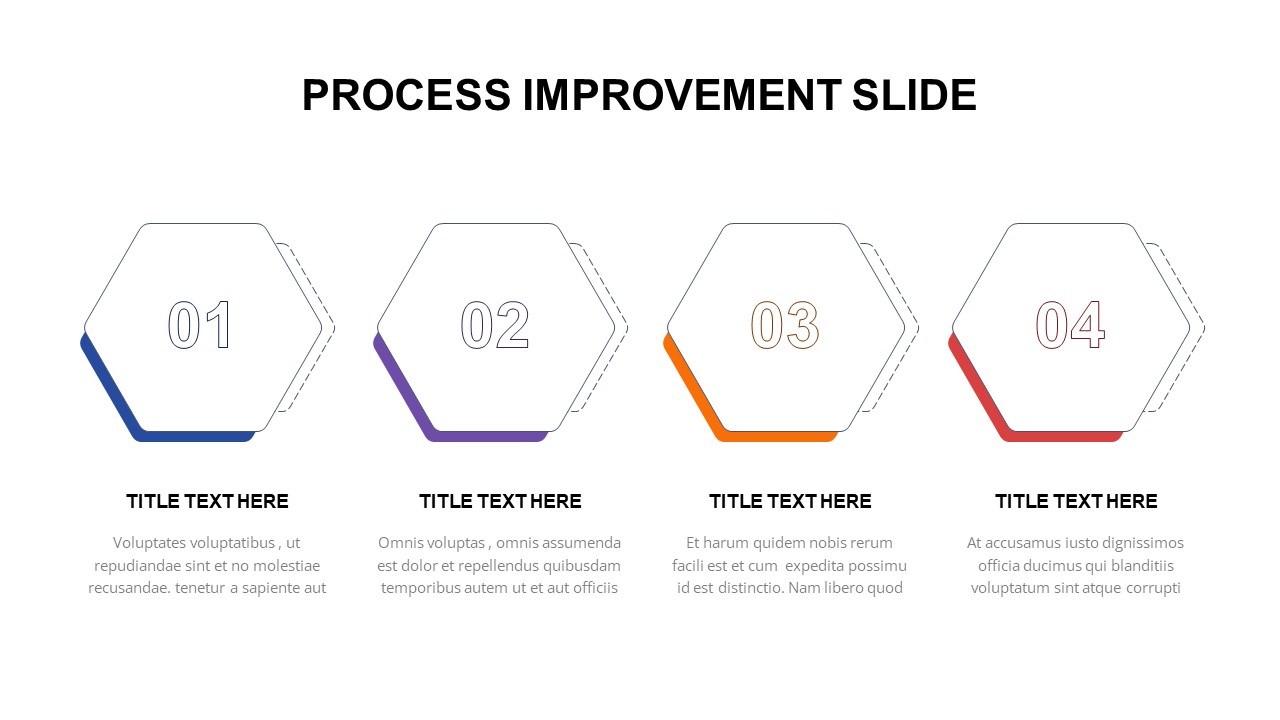8 Step of Accounting Cycle PowerPoint Template
8 Step of Accounting Cycle PowerPoint Template
8 Step of Accounting Cycle PowerPoint Template is a typical process diagram that shows the different processes of a single activity. This is a 12 slide template with different PowerPoint shapes and contents. The accounting cycle PowerPoint presentation template is a layered circle created with concentric zones that gives a subtle look to the refined concepts. However, each slide is created with different shapes provides enough placeholders for your content presentation. You can display up to 14 topics related to accounting process presentation using circle shapes and bar shapes. The accounting cycle is a collective process of identifying, analyzing, and recording the accounting events of a business or a company. This accounting cycle begins when a transaction happens and ends with its inclusion in the financial reports. Supplementary accounting records used during the accounting cycle contain the general ledger and trial balance. The trial balance shows that total debits equal the total credits in the financial statements. At the end of the year, adjusting entries are made. The accounting cycle diagram shows the methodical set of rules to ensure the accuracy and conformity of financial statements. So, the beautiful PowerPoint template with blue and dark combinations will be a fascinating template for your audience. You can access more Circular PowerPoint Diagrams , cycle diagram PowerPoint templates & PPT templates here. Grab the free PPT now!
One of the key duties of a bookkeeper is to keep track of the full accounting cycle from start to finish. The cycle reappearances itself every financial year as long as a company remains in business. Accounting is a repetitive process that will come to the starting point when starting a new financial year. So, circular PowerPoint templates are the most suitable diagram for accounting cycle presentations. Computerized accounting systems and the uniform process of the accounting cycle have helped to minimize mathematical errors. Here, the circle-shaped diagrams show the 8 accounting processes. These are eminent 8 steps to the accounting cycle. The most common type of accounting period is the year-end period. During the accounting sequence, many transactions happen and are documented. The following steps are the key elements for the accounting cycle;
- Transactions
- Journal entries
- Posting to the general ledger
- Trial balance
- Worksheet
- Adjusting entries
- Financial statements
- Closing
The accounting PowerPoint template is the best presentation slide to display different accounting processes. Therefore, accounting professionals and teachers can use this template to demonstrate the fundamentals of accounting using the PowerPoint template. The slide is available in two major variants. That is, with circle shapes and bullet point arrow diagrams. The circle PPT templates show the major accounting elements, whereas the arrow bullet point shows three topics of accounting, which include; accrued expenses v/s accounts payable, general journal v/s general ledger, and process flow of an accounting transaction. The general ledger shows all financial transactions within a business, which shows all the debits and credits of cash.
The accounting cycle PowerPoint presentation template is not only a business presentation slide but also an academic presentation slide. Presenters in both fields can use the colorful PowerPoint template for their concerned presentations, and make alterations if needed. All the PowerPoint properties are customizable without hammering the PowerPoint resolutions.
You can also check out our cycle process PowerPoint template here.
Login to download this file
Add to favorites
Add to collection