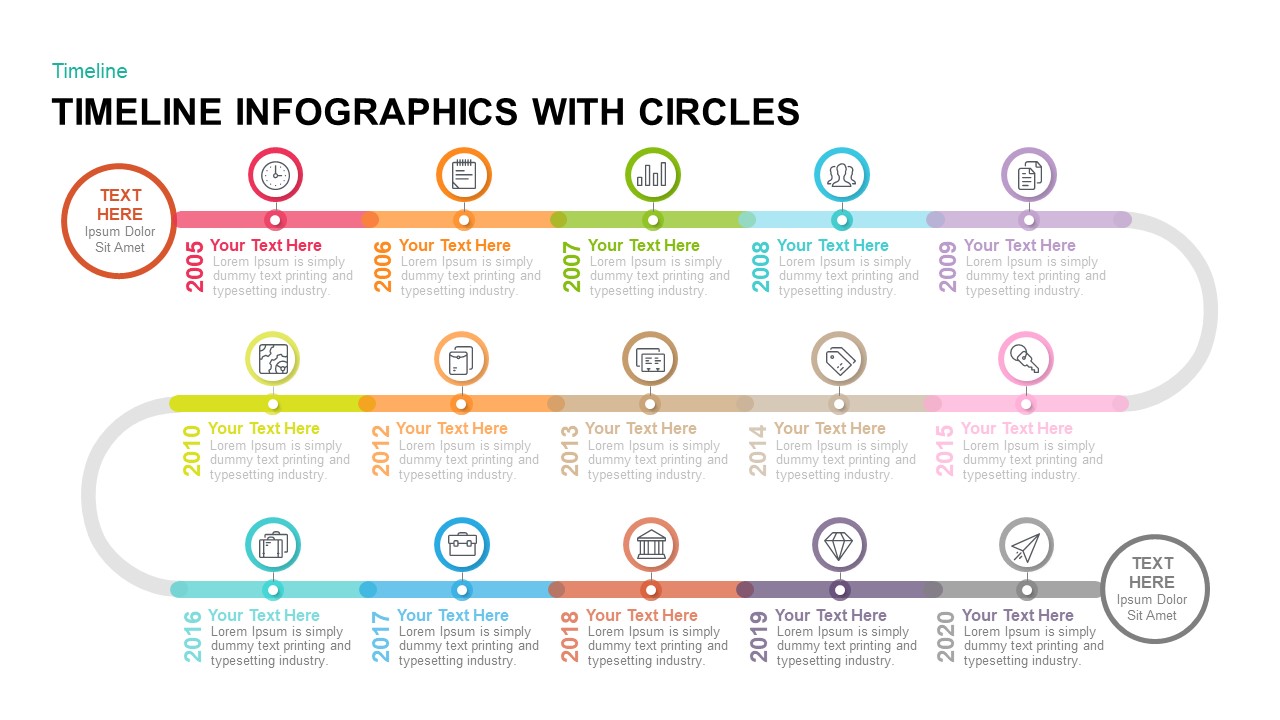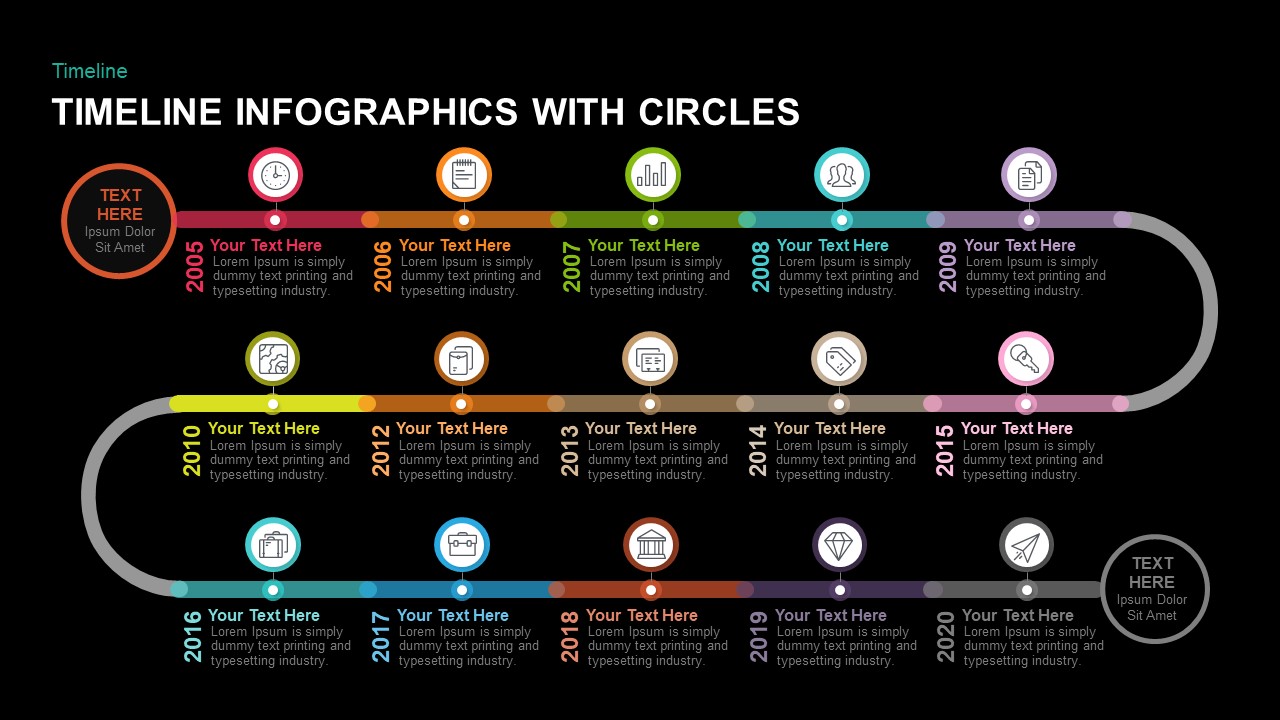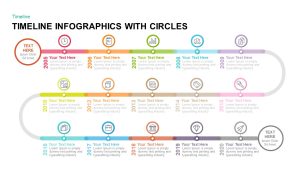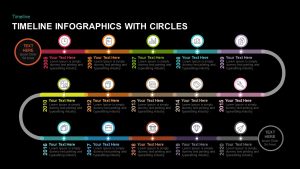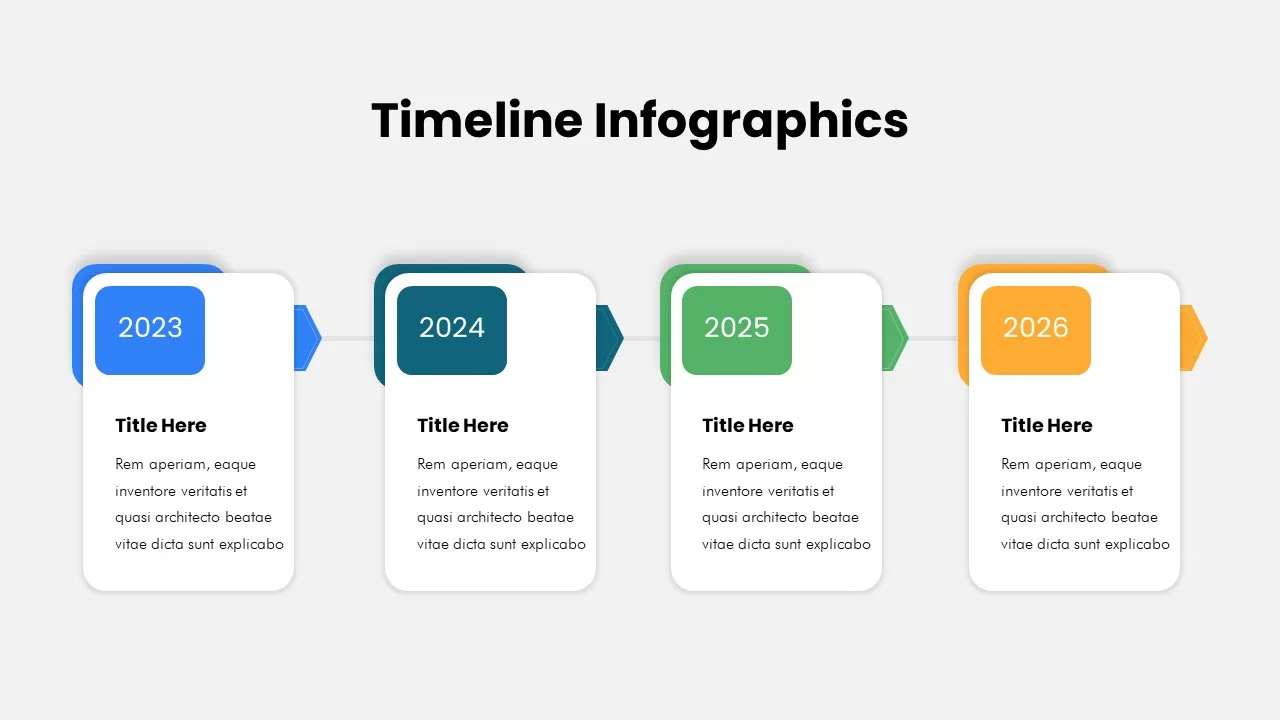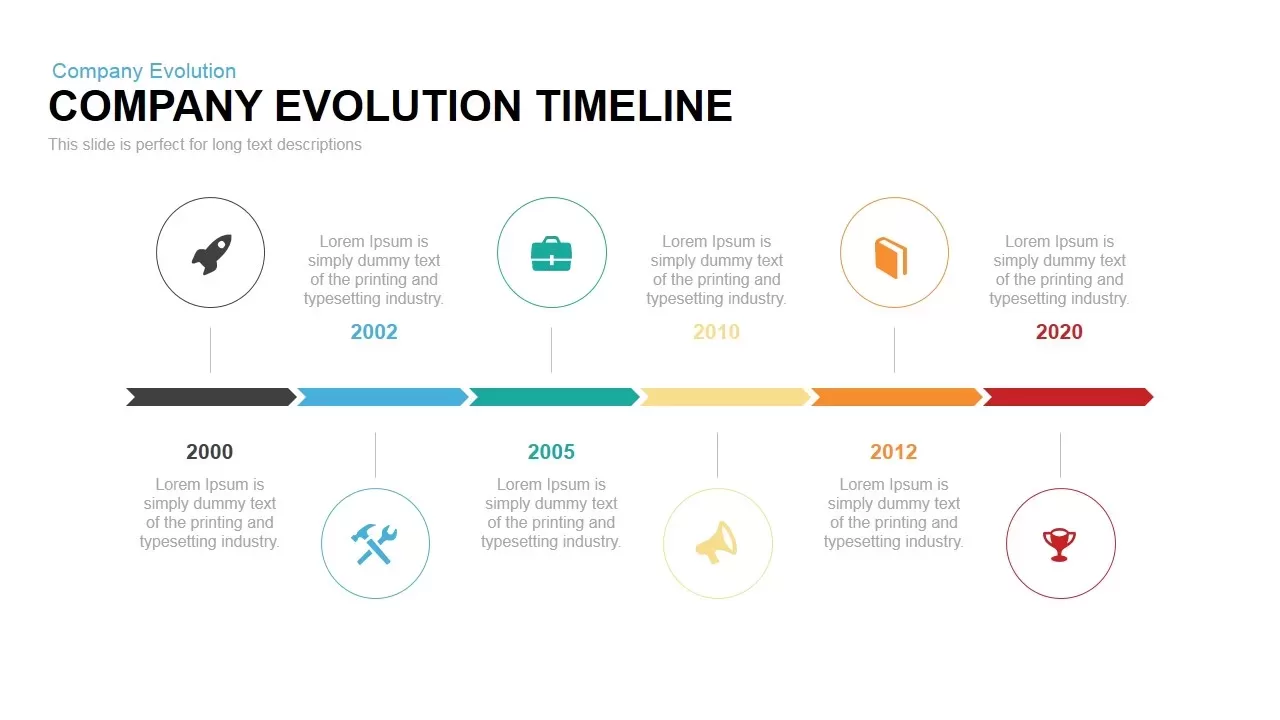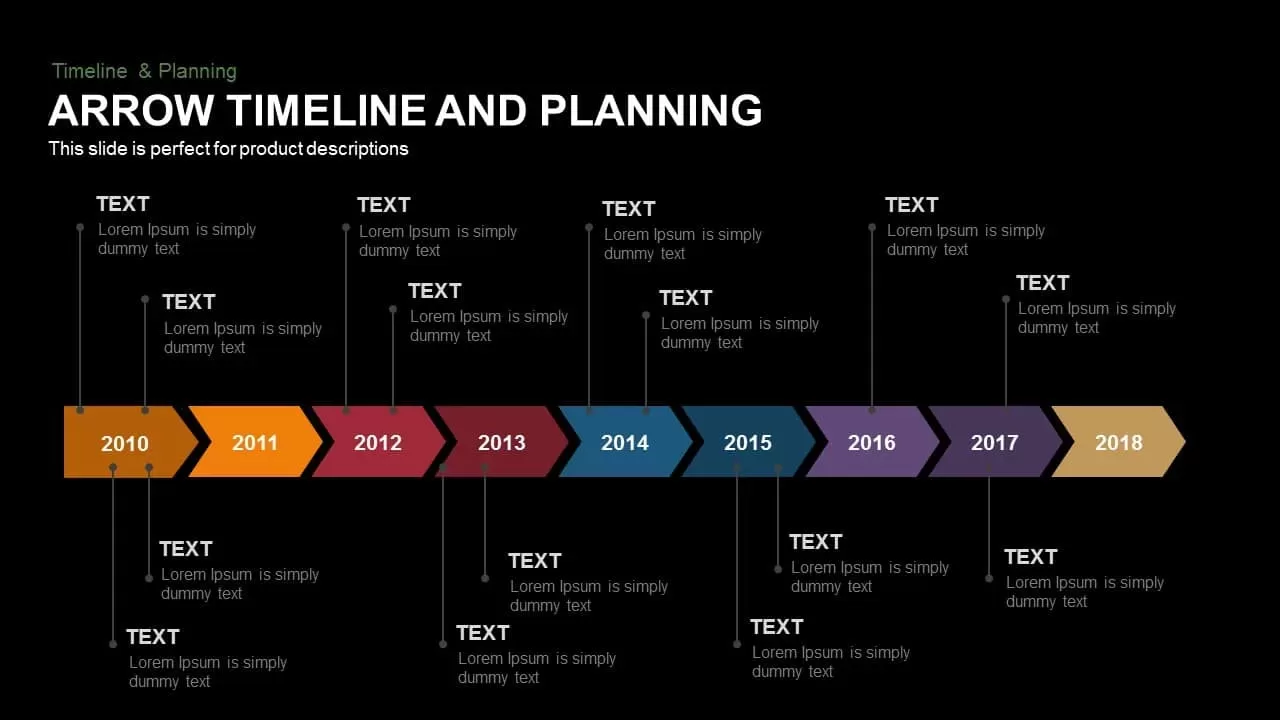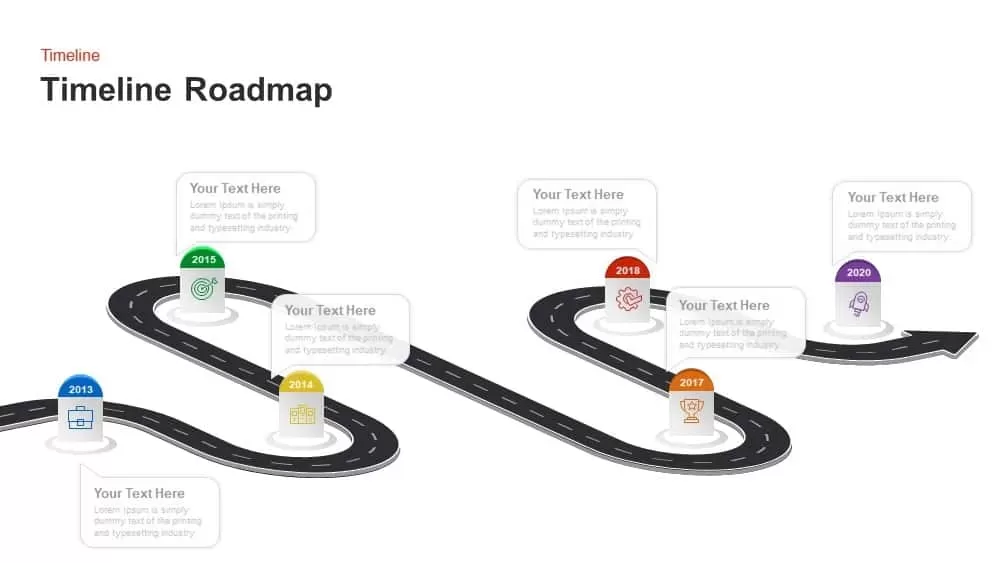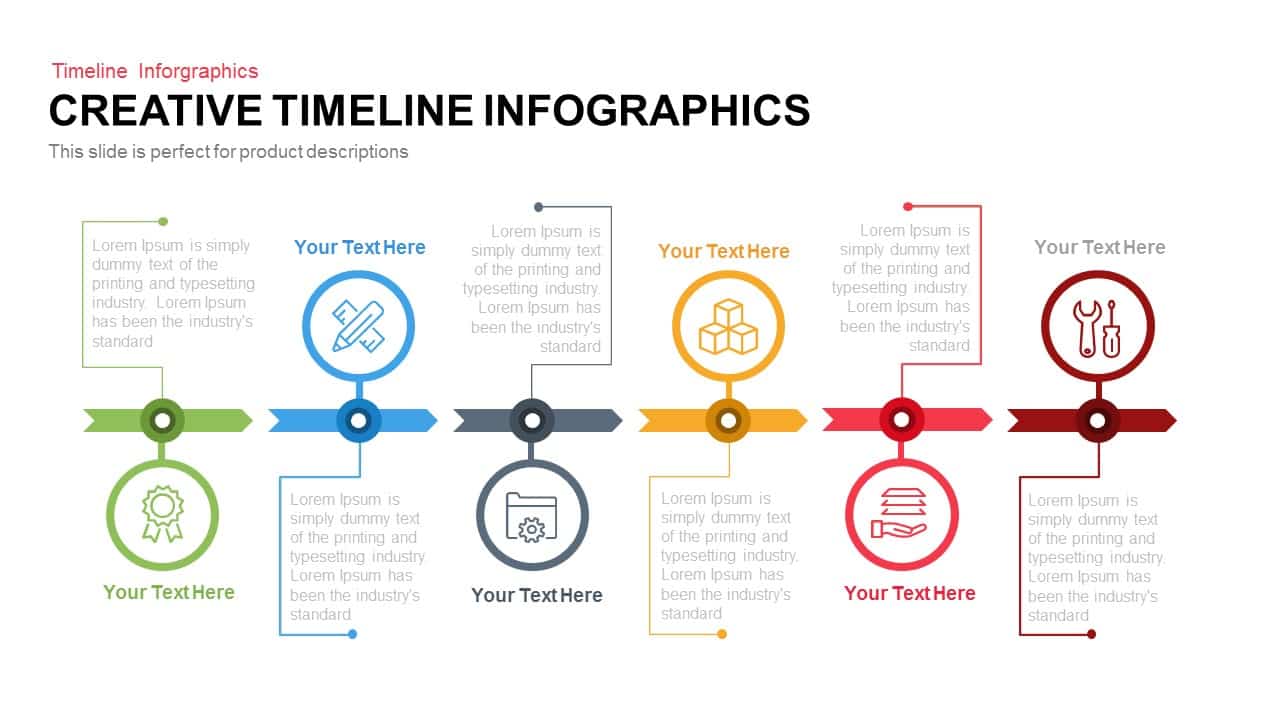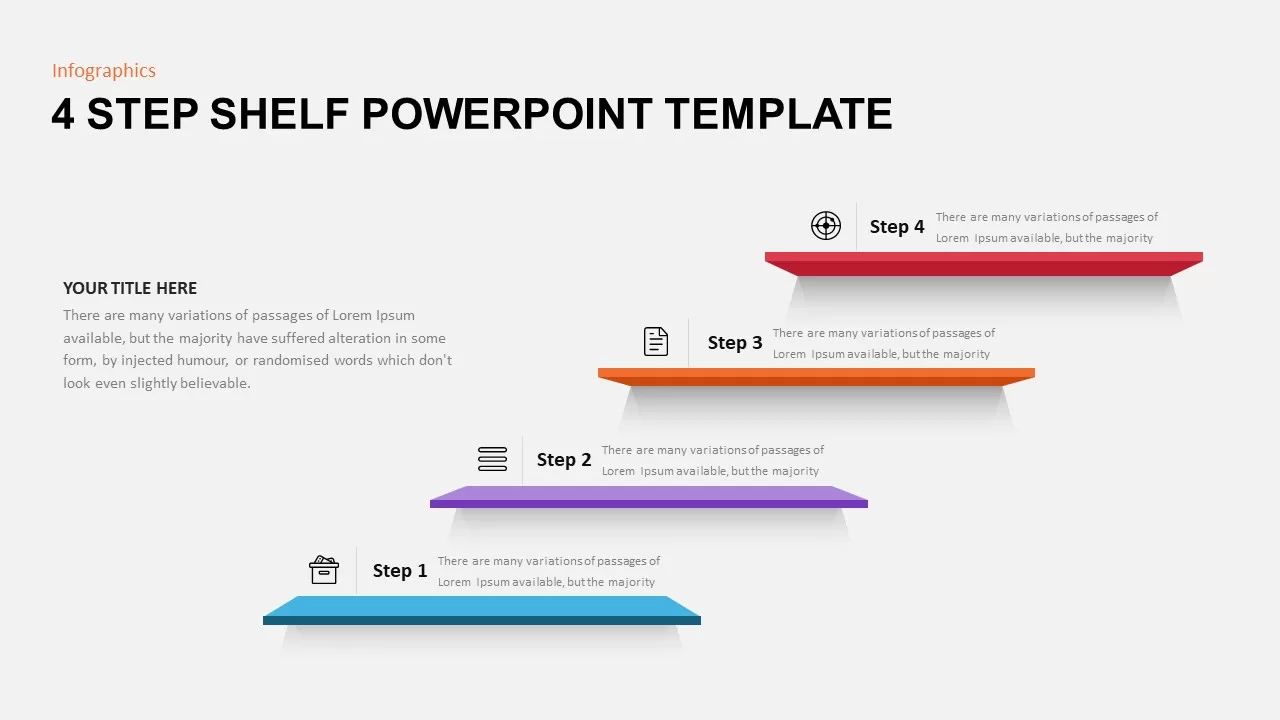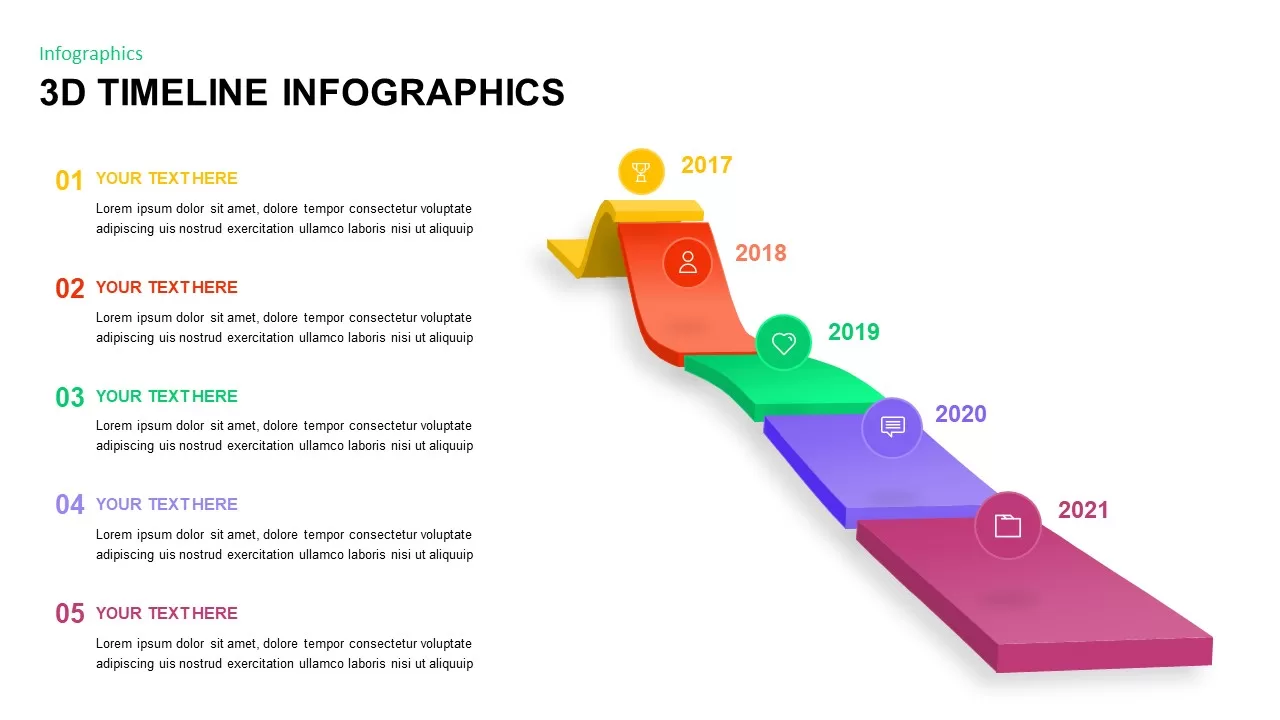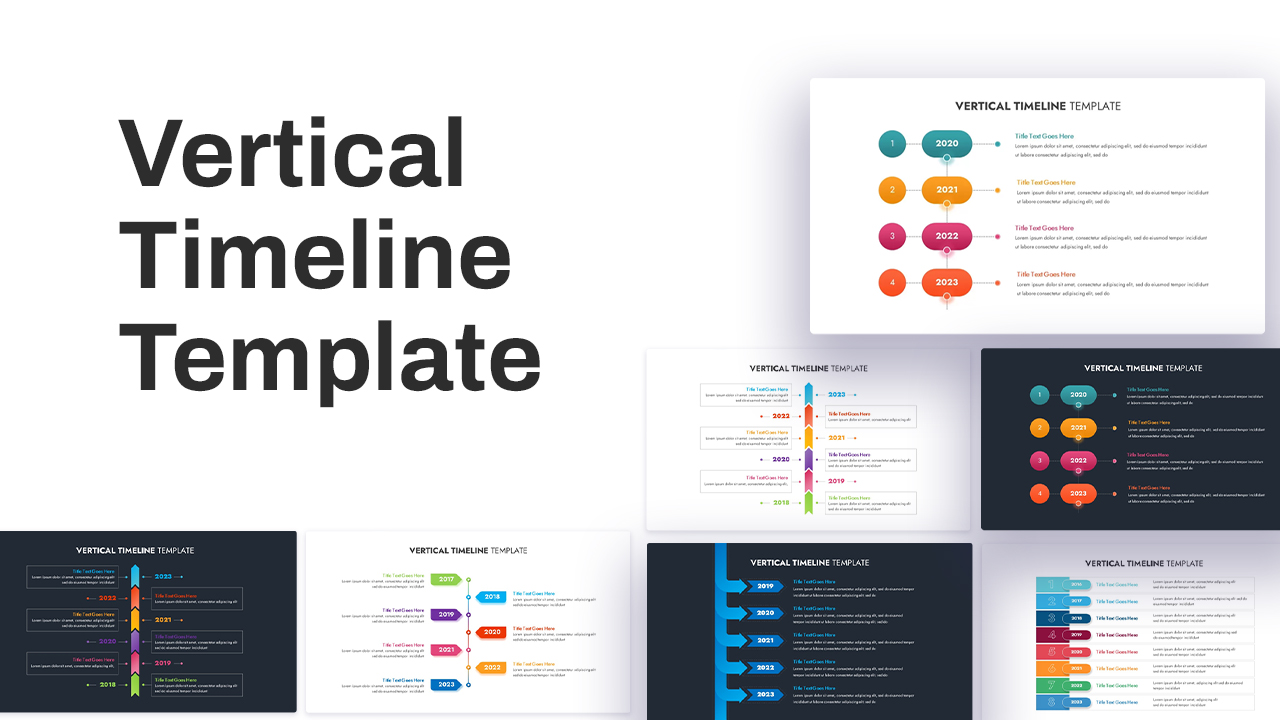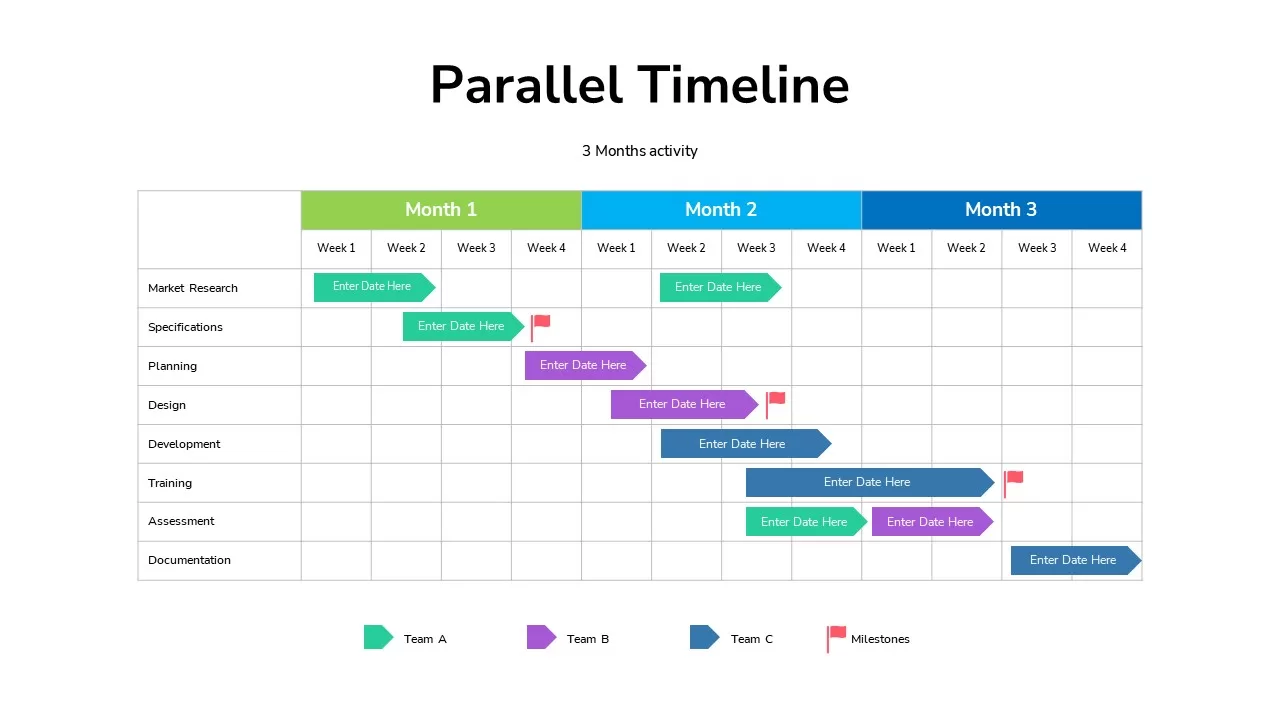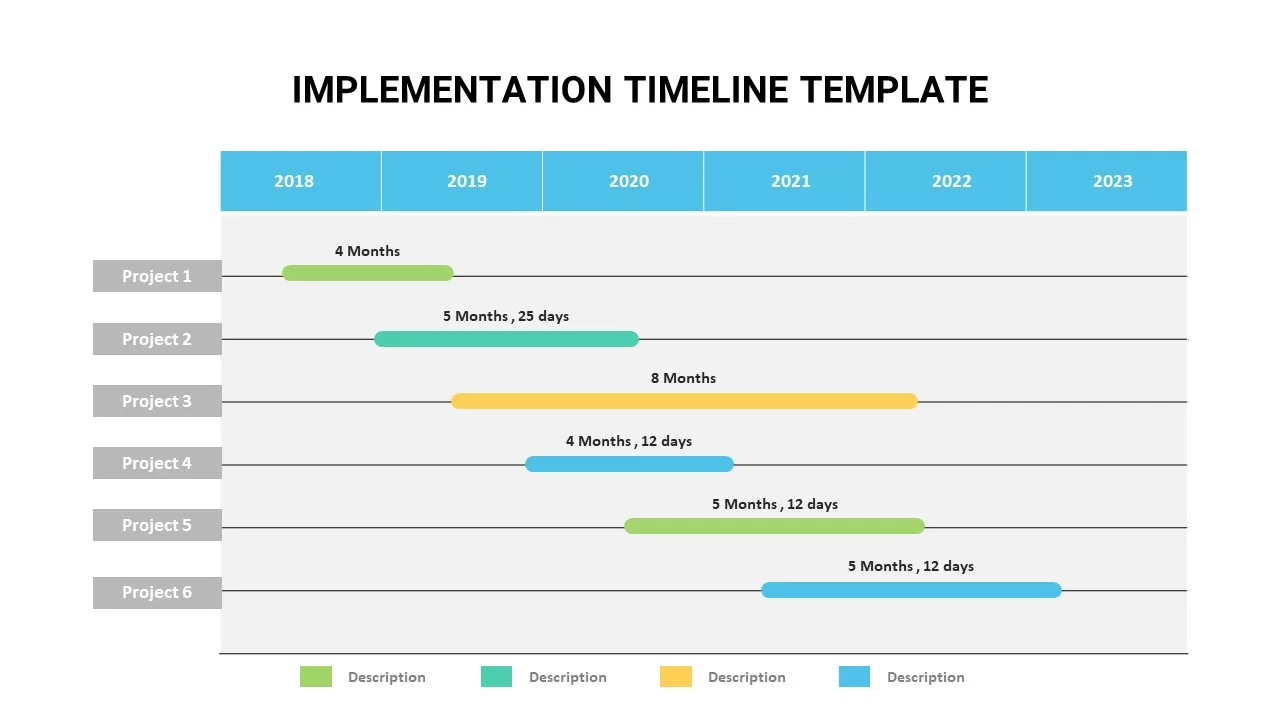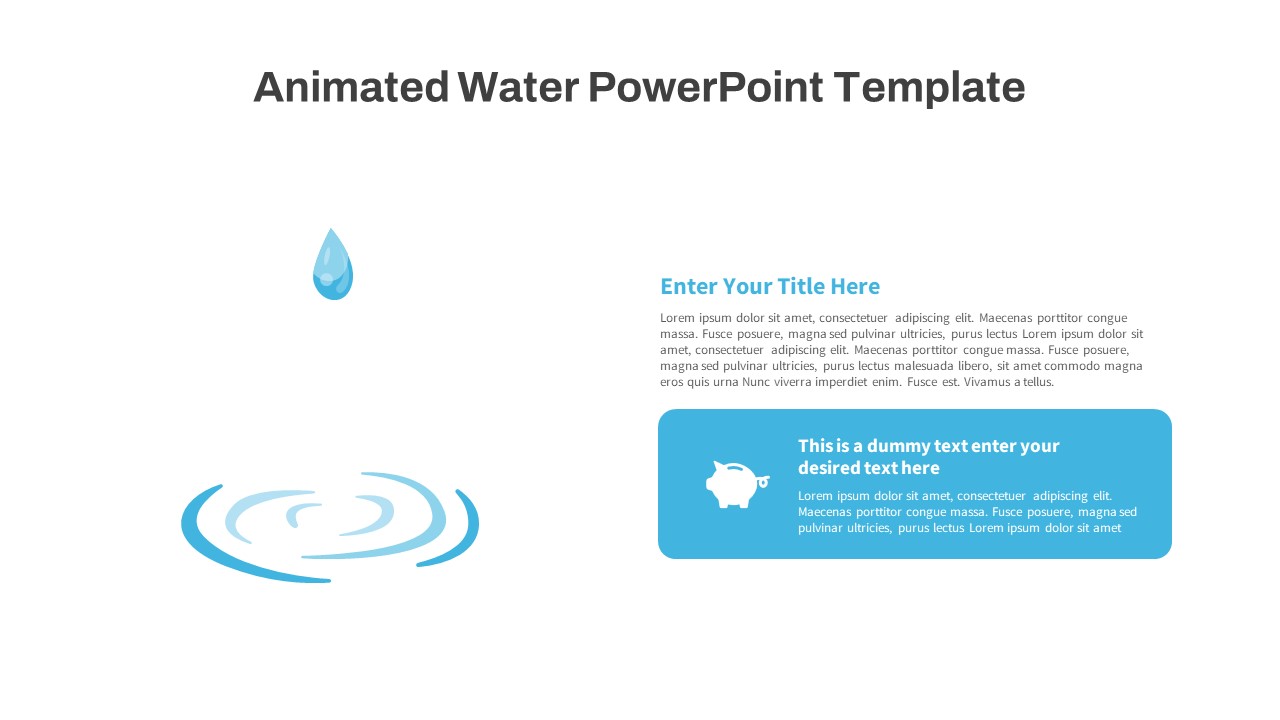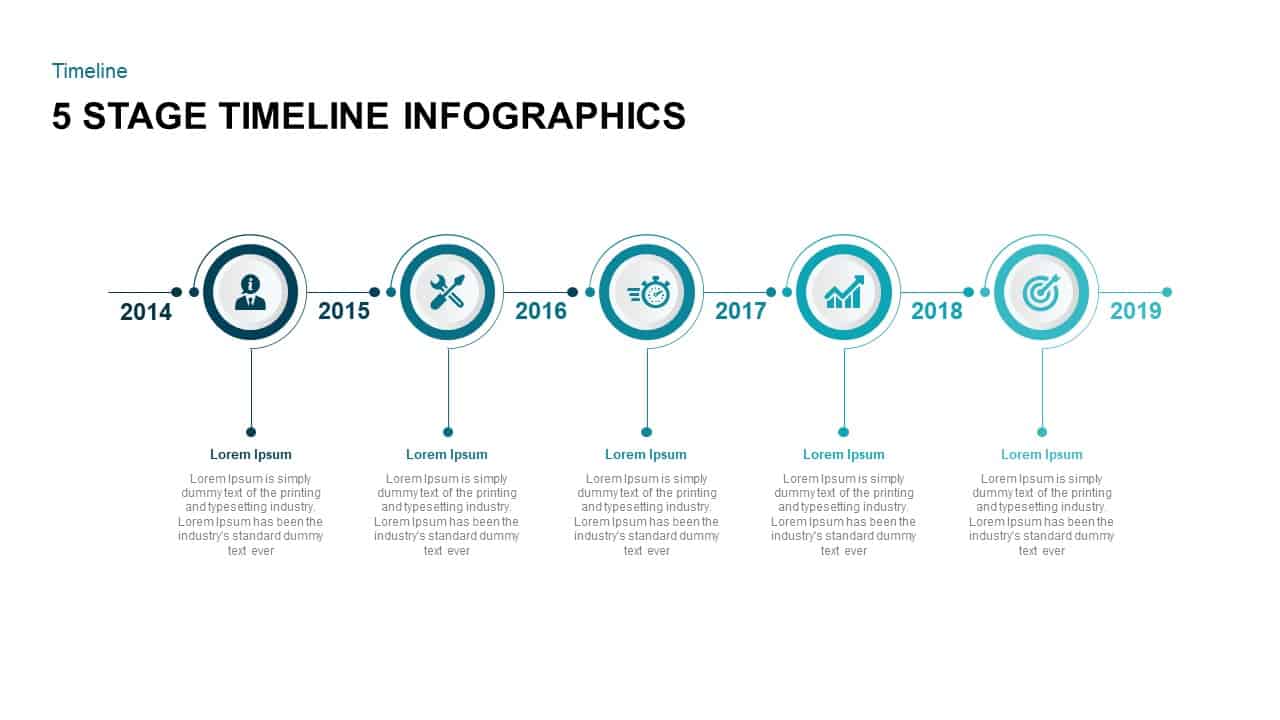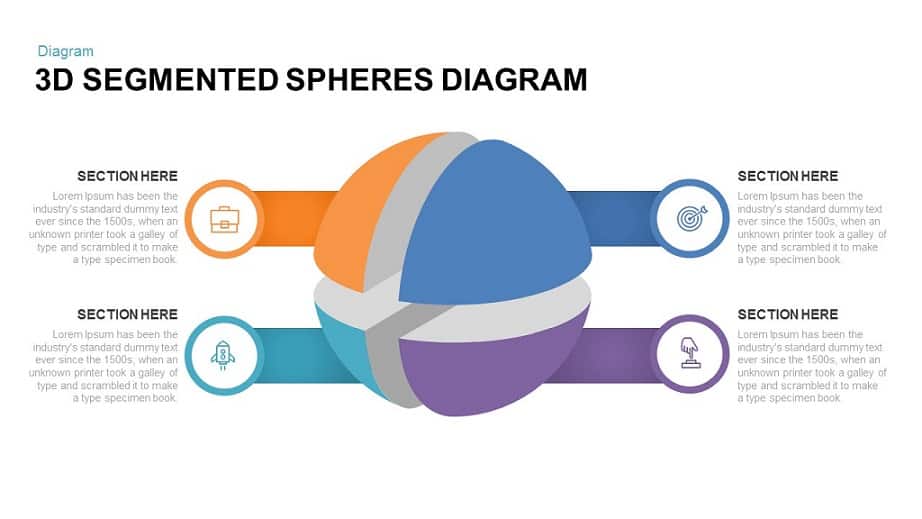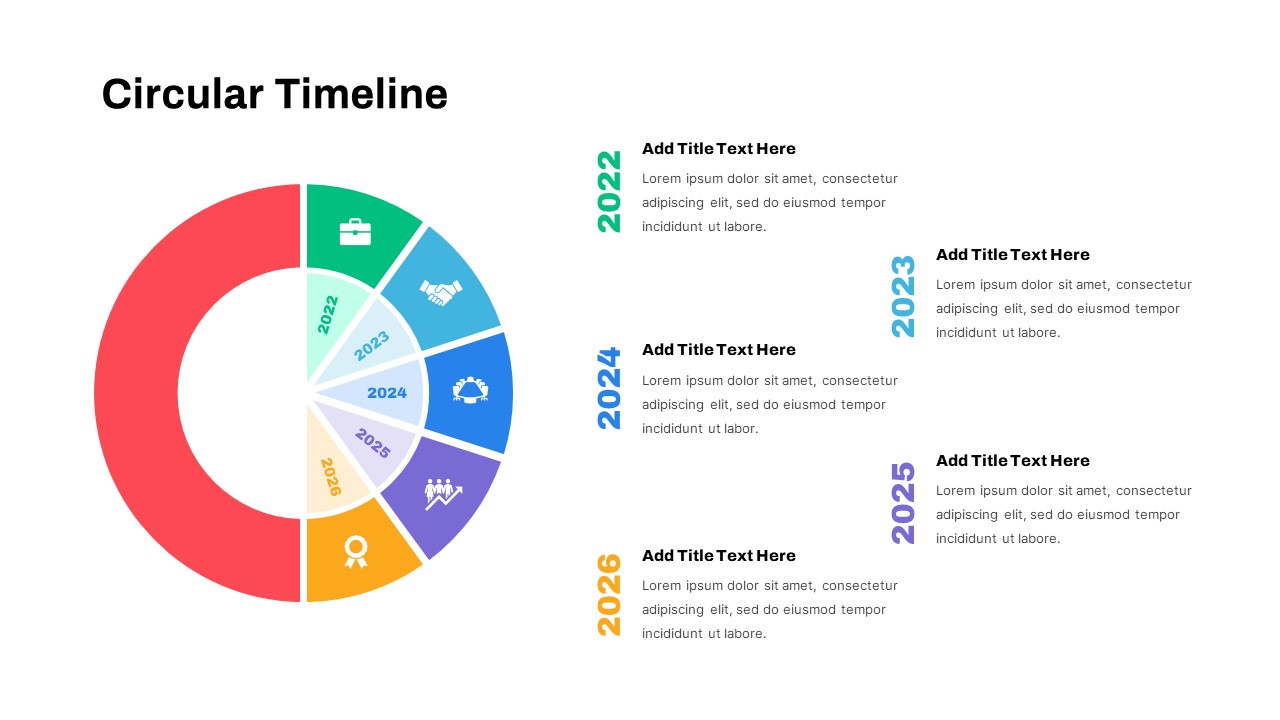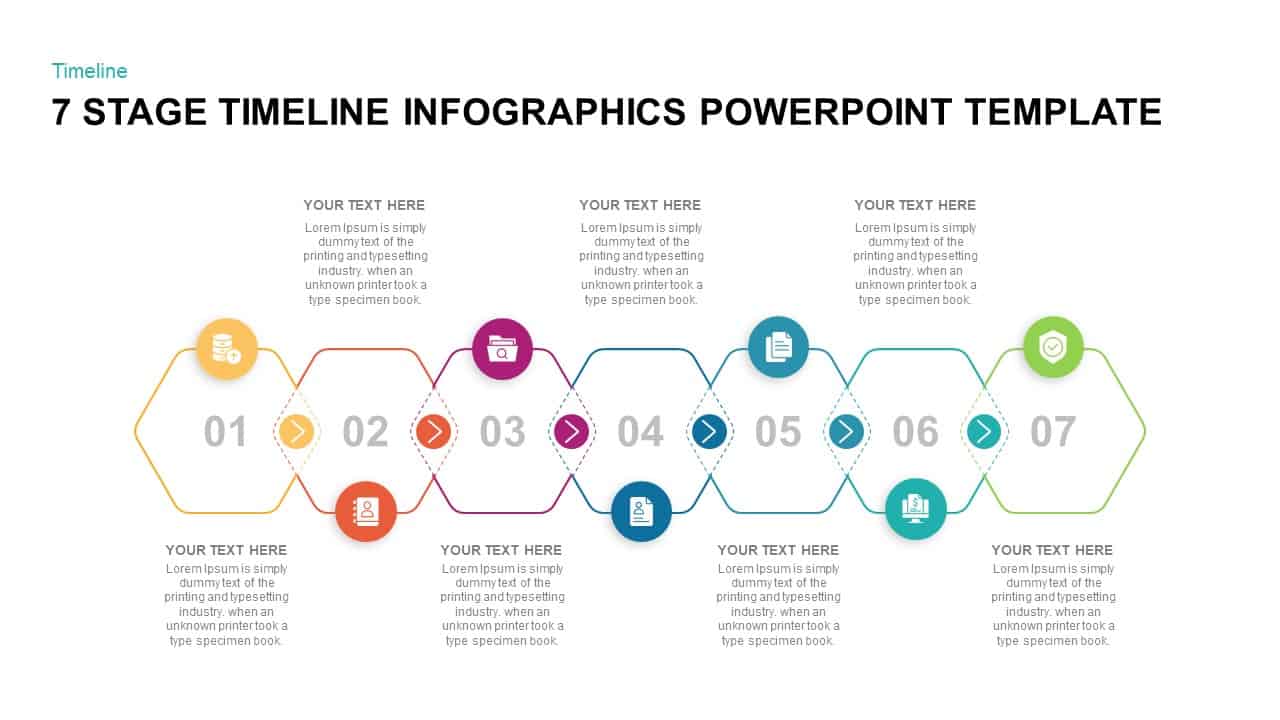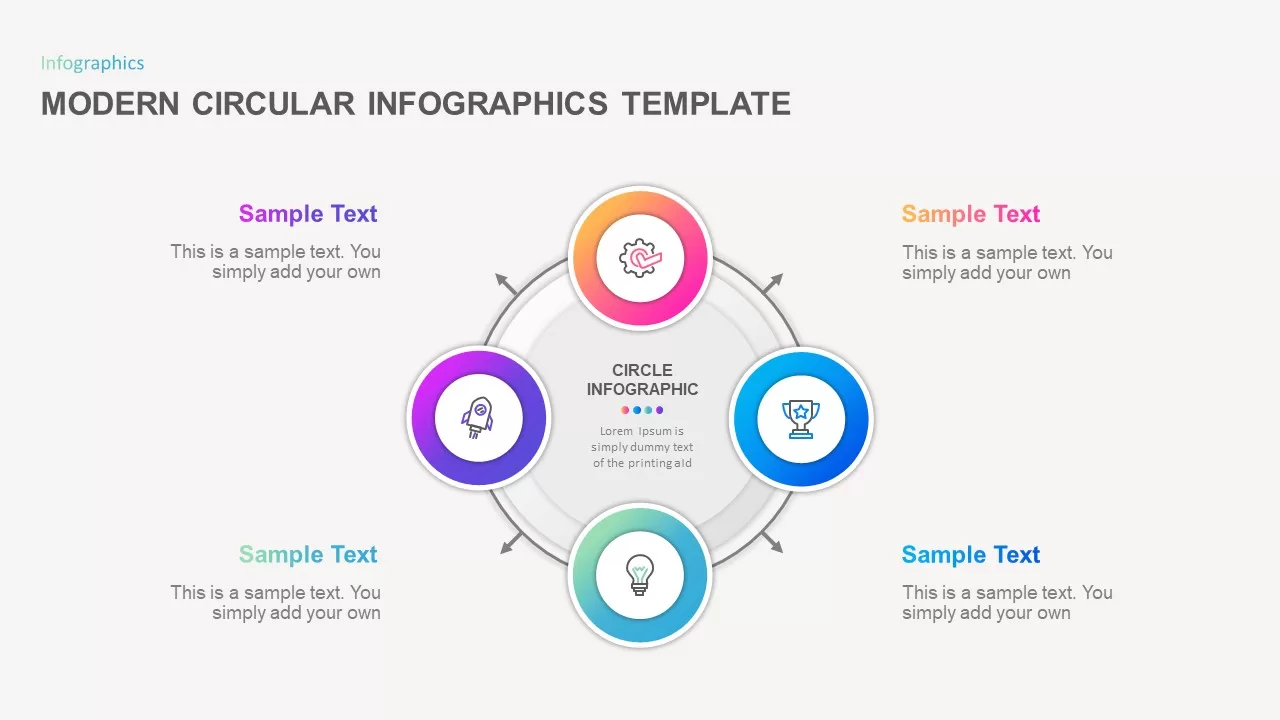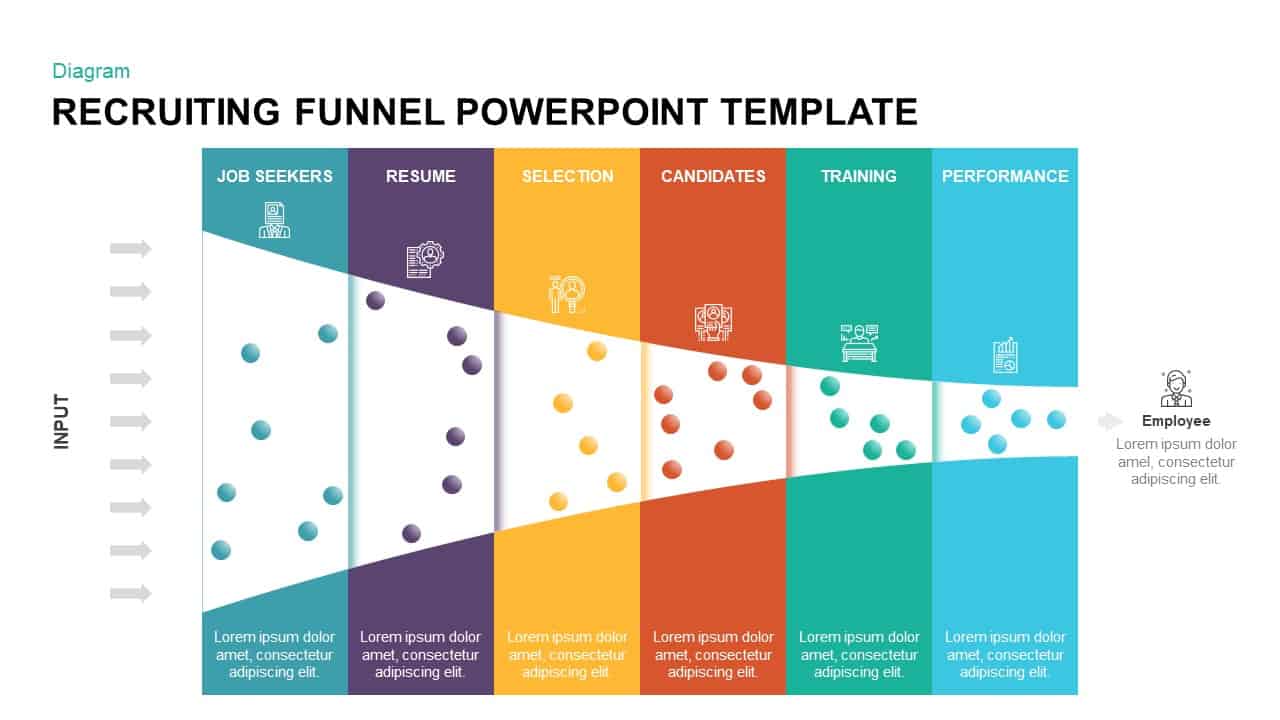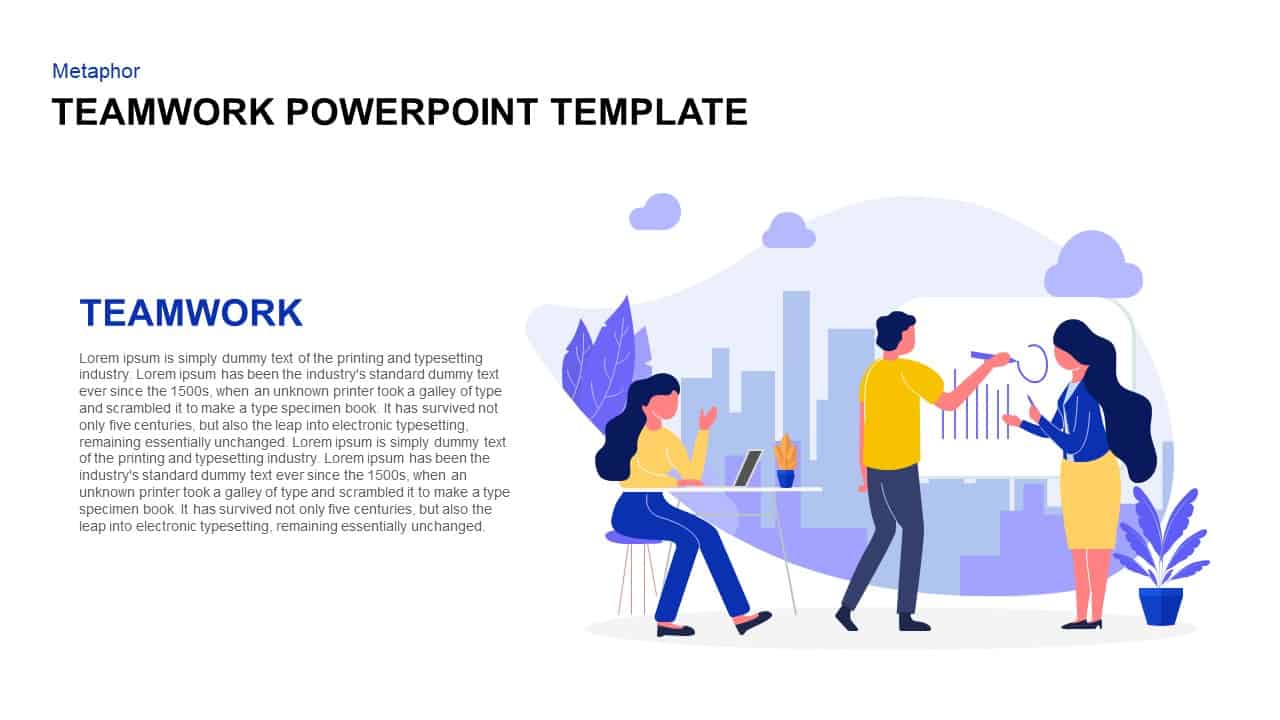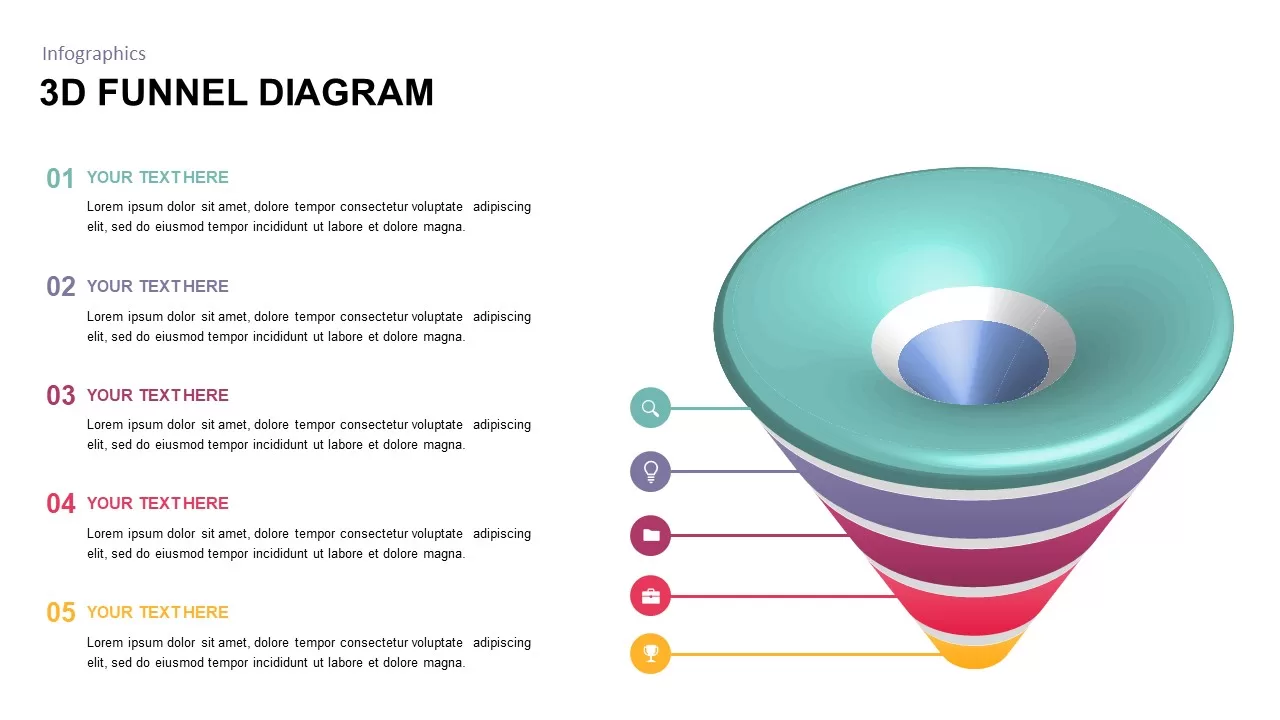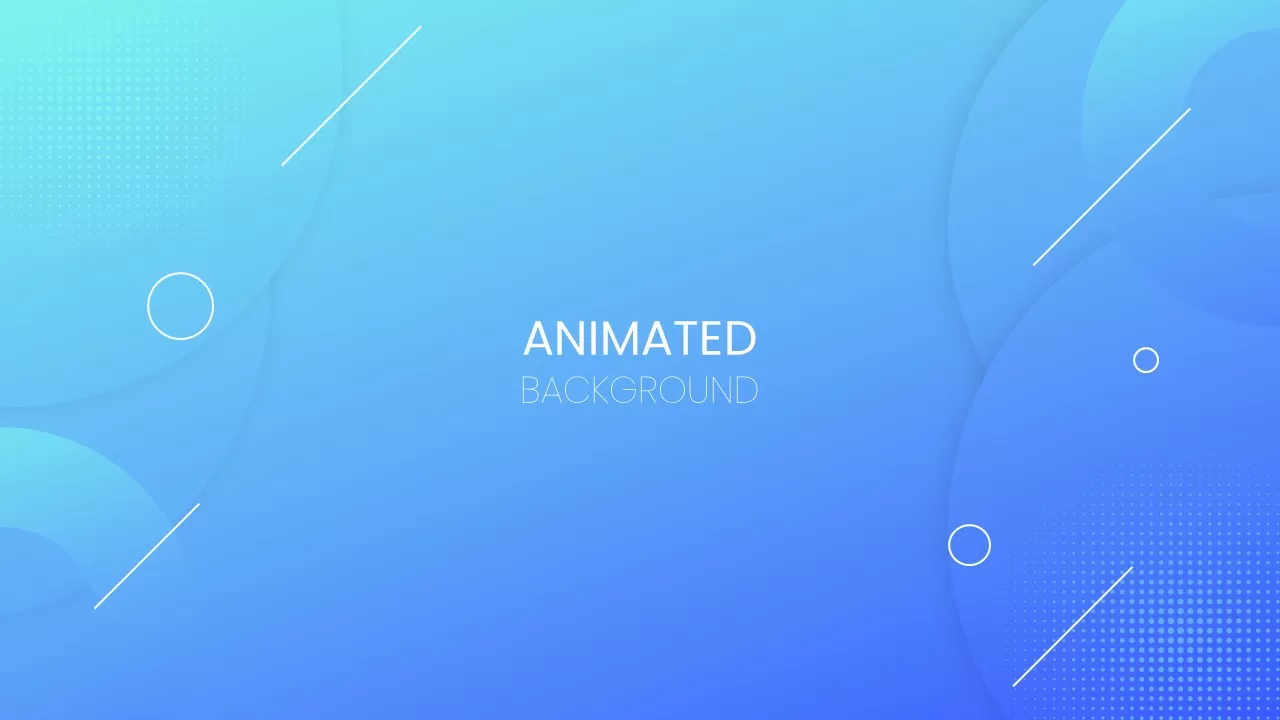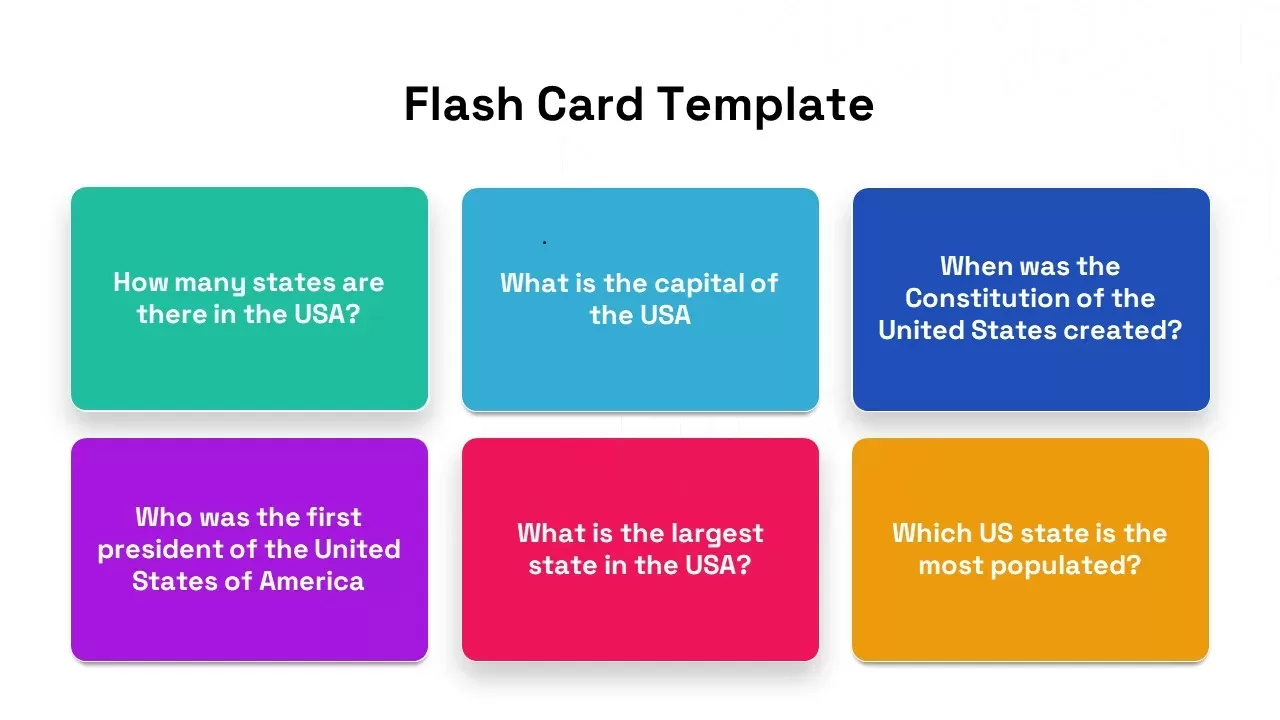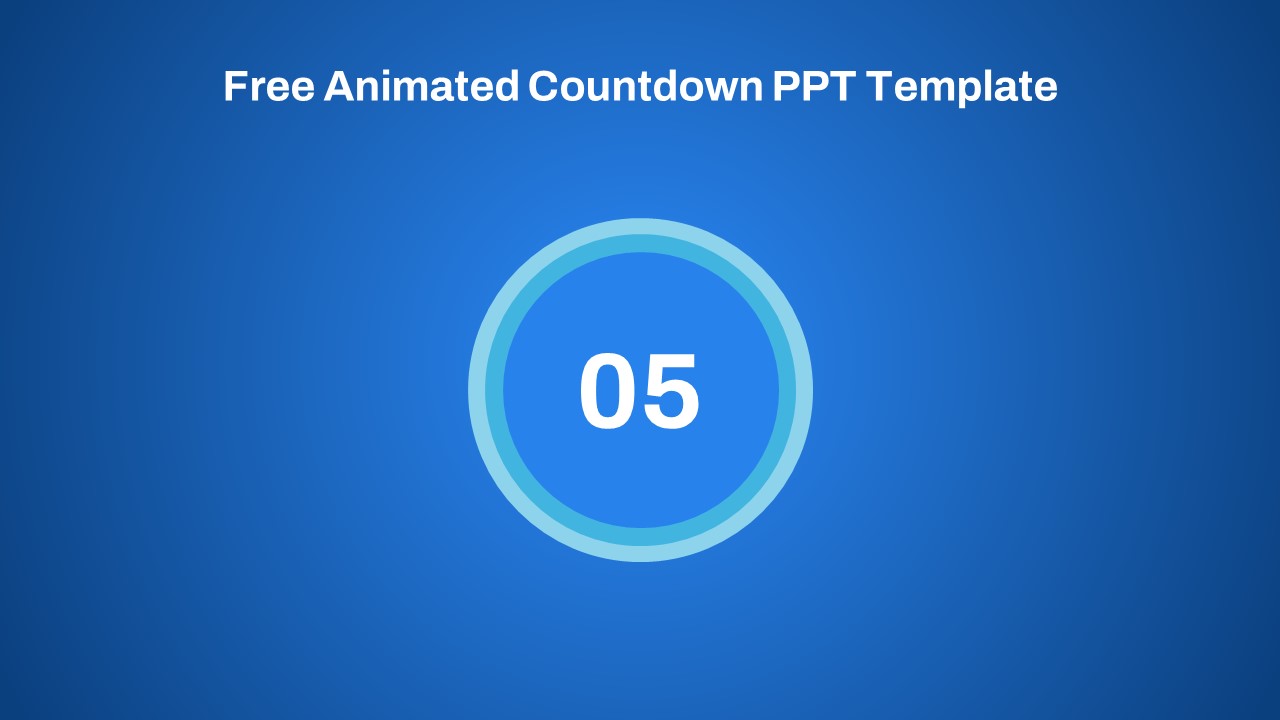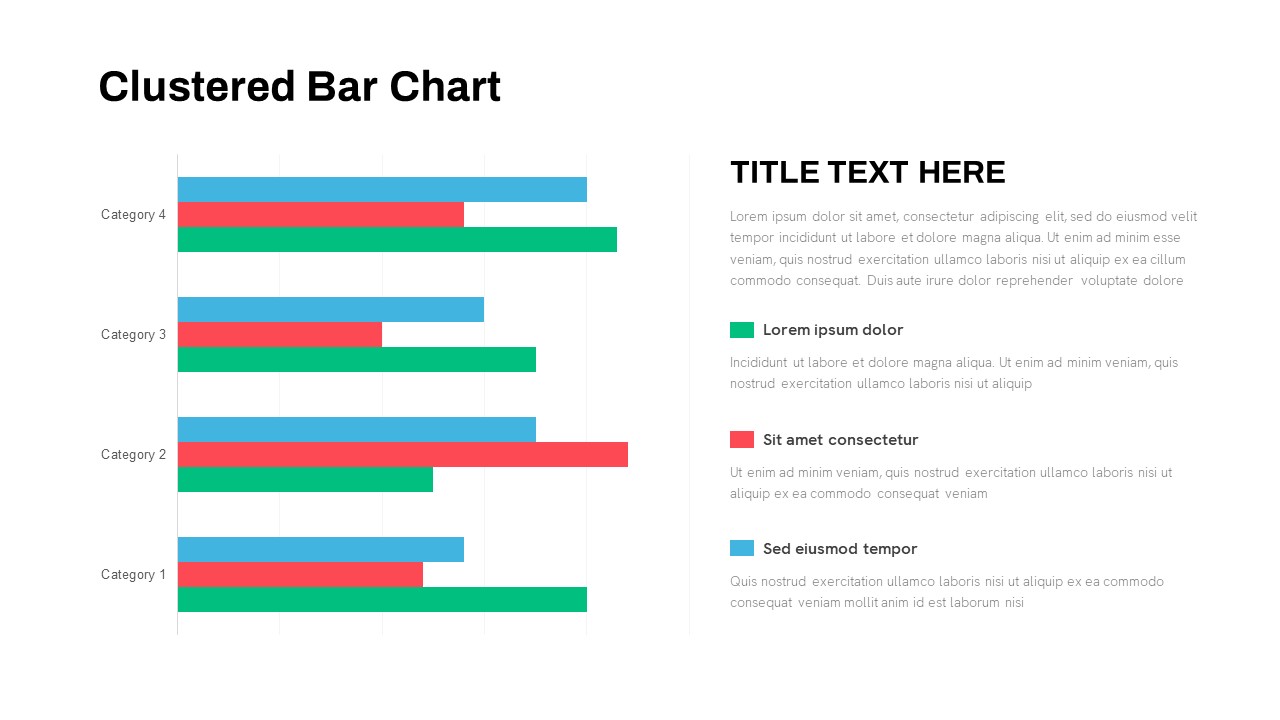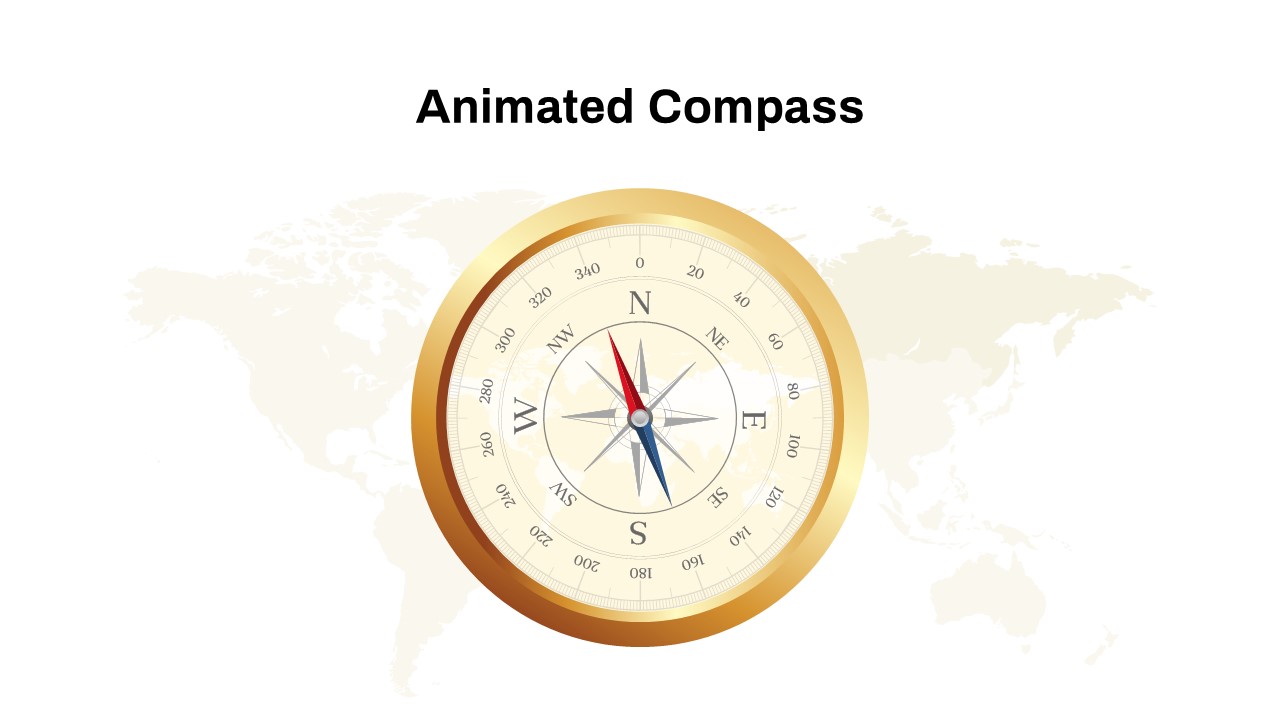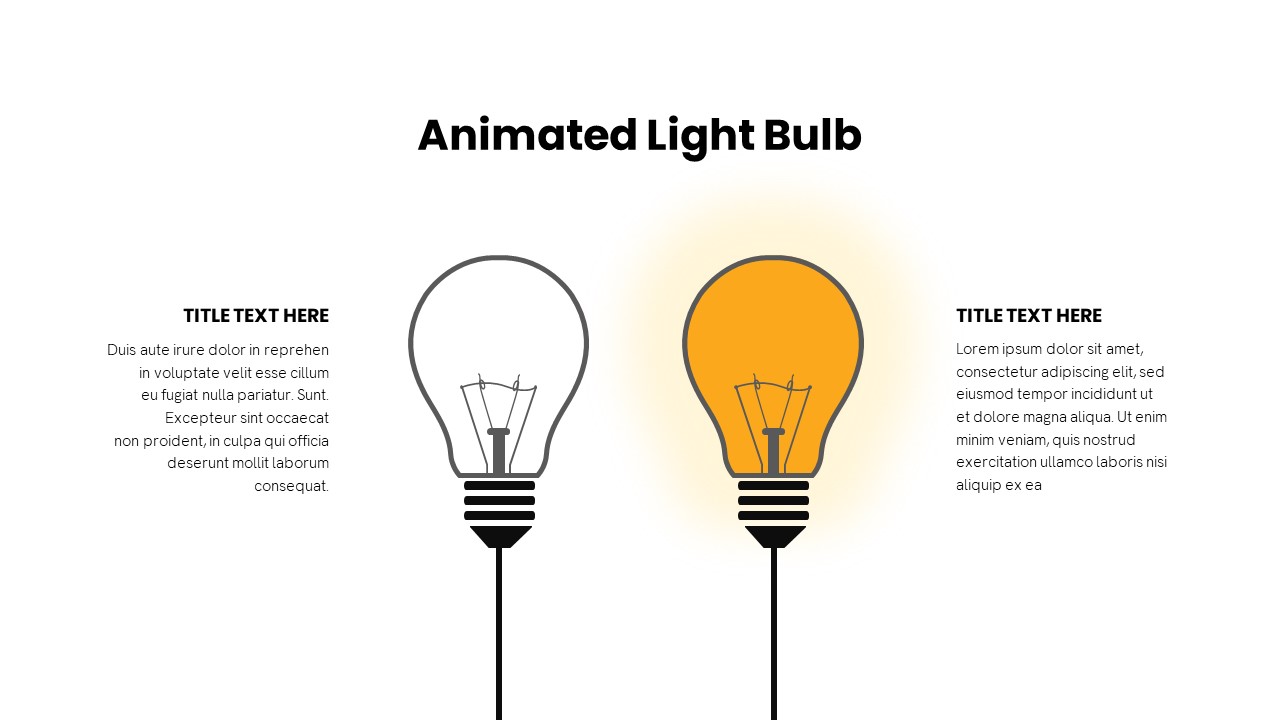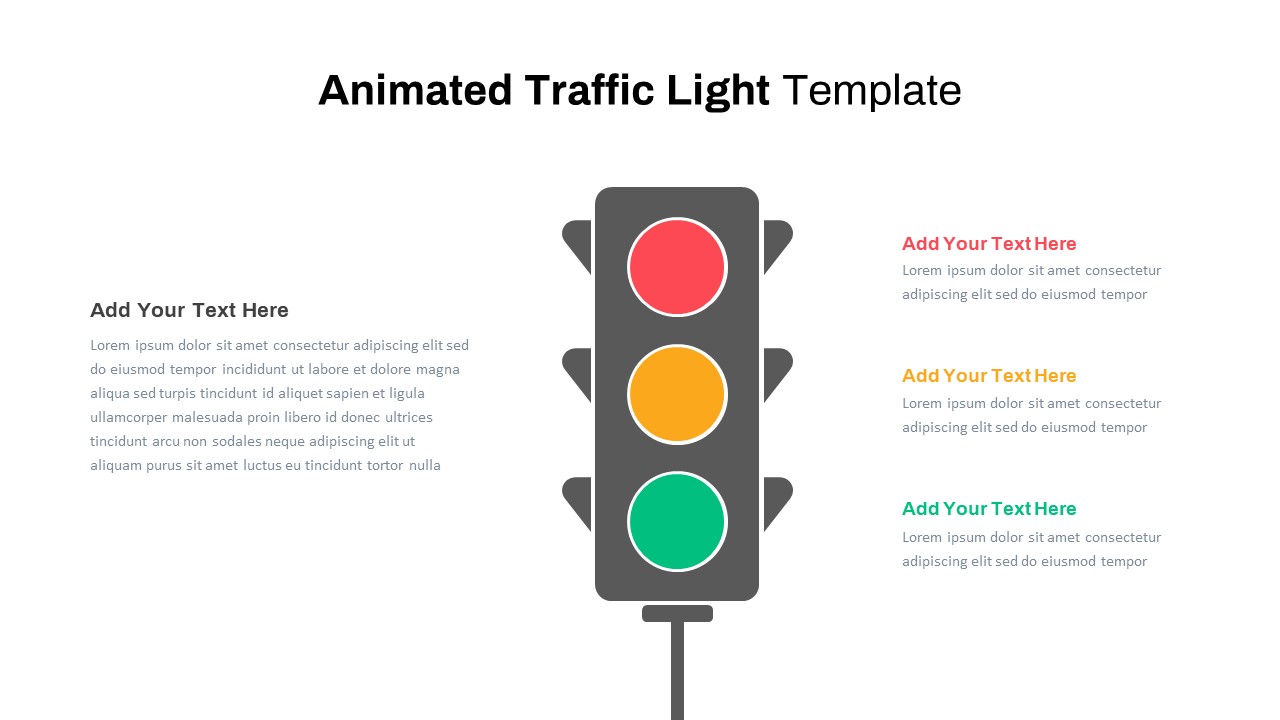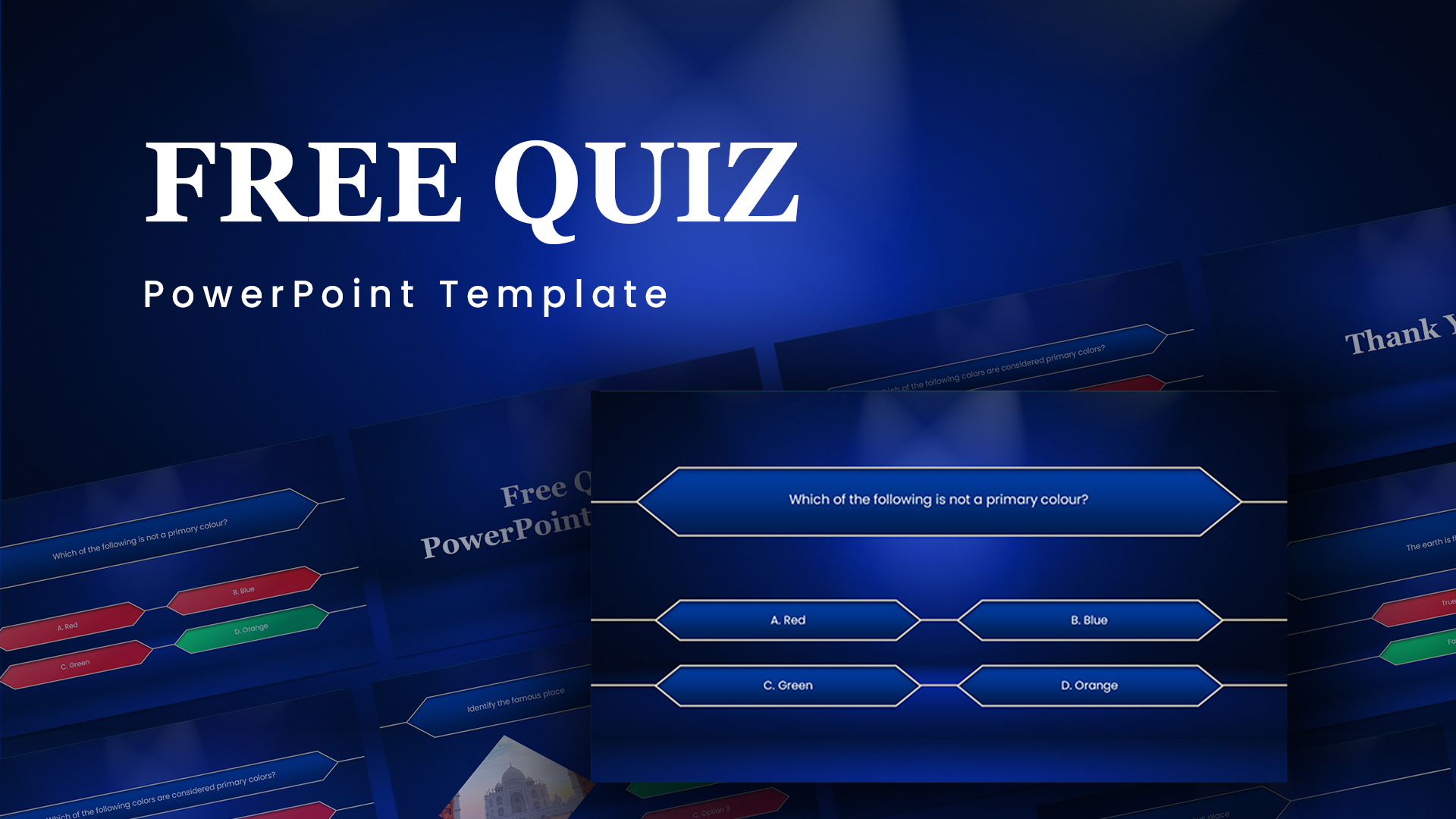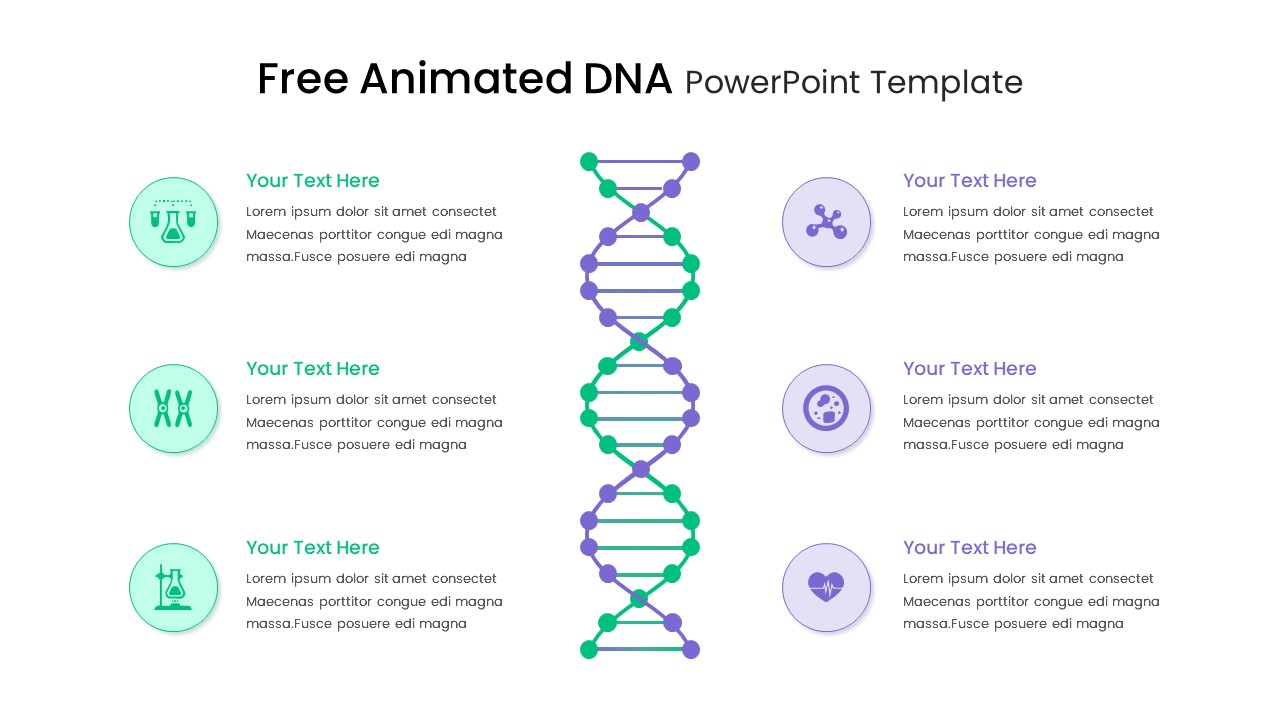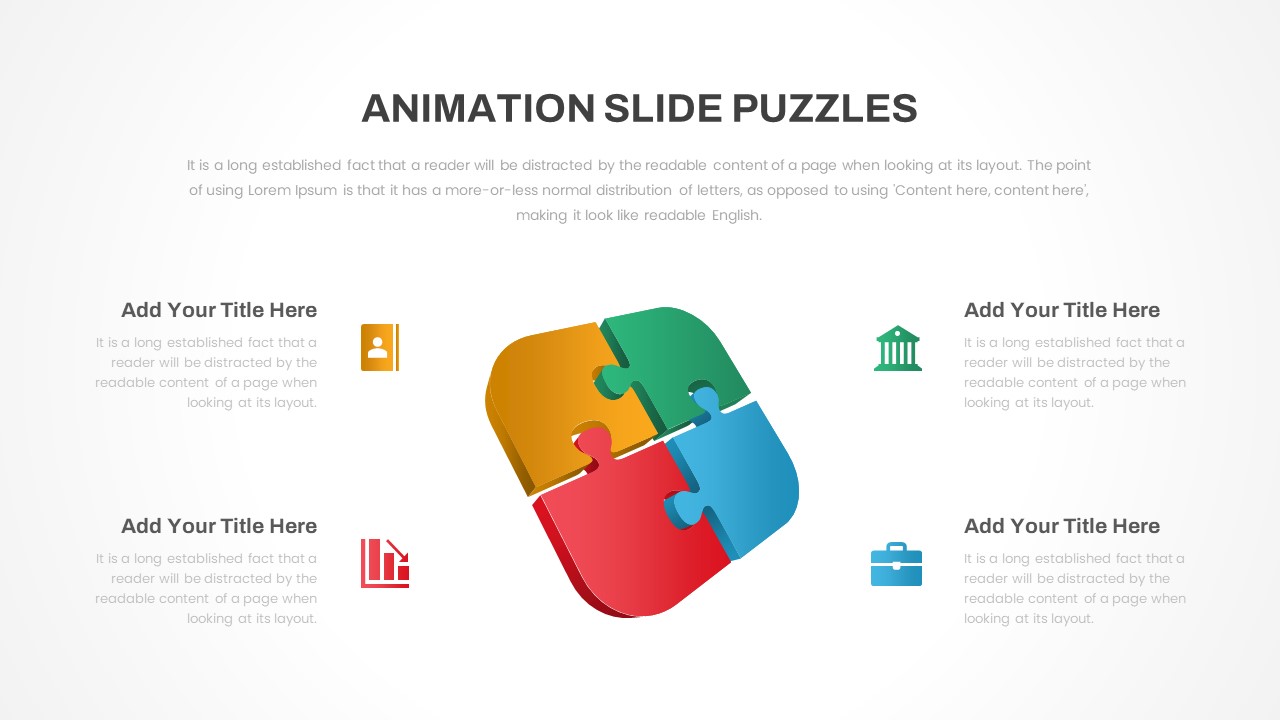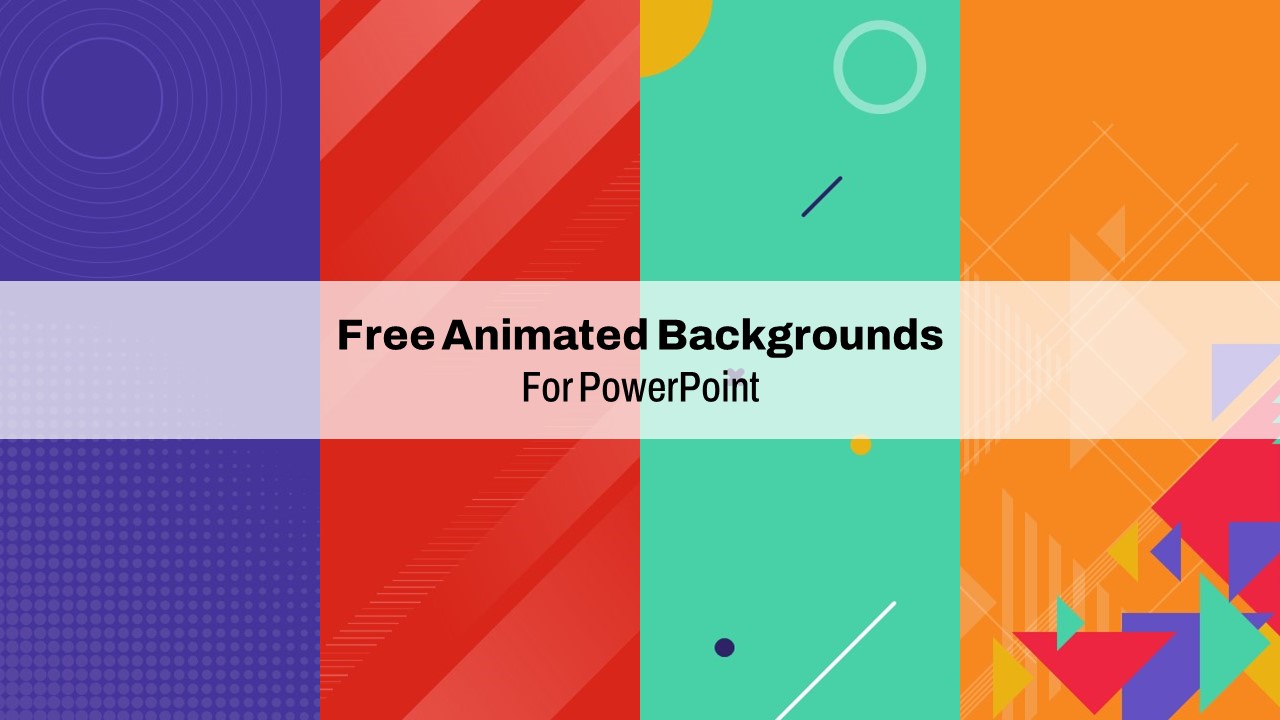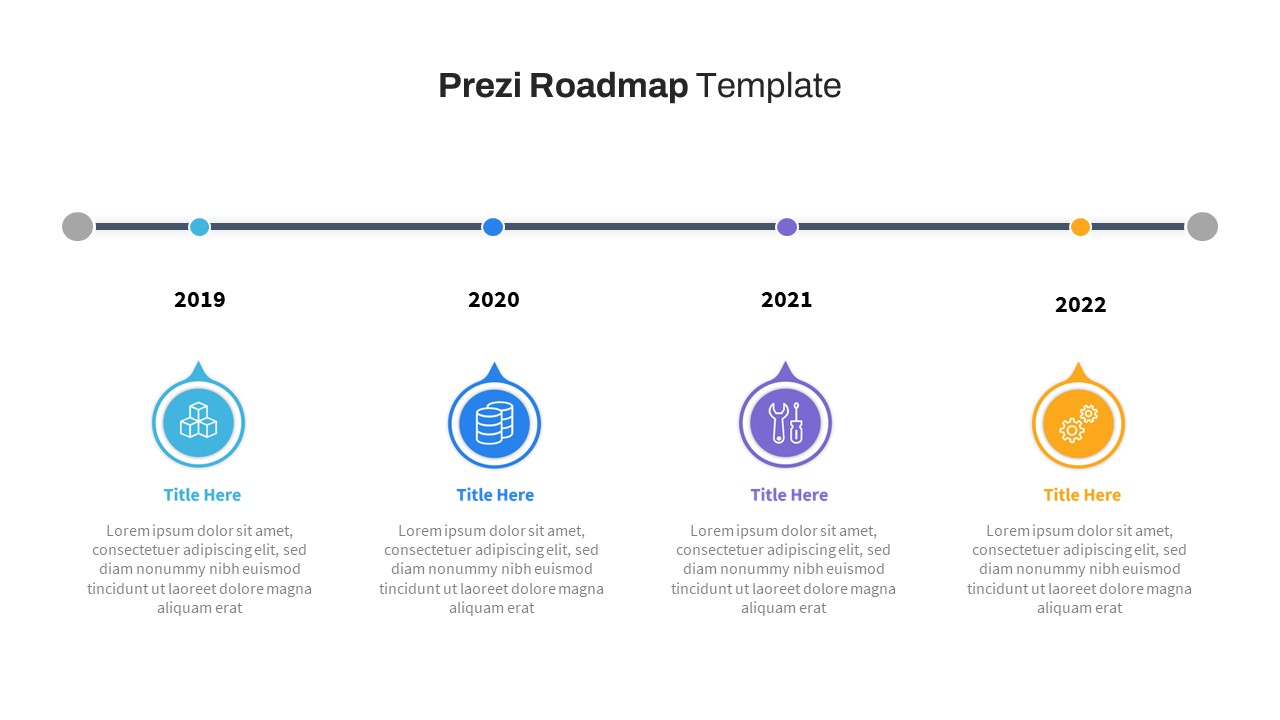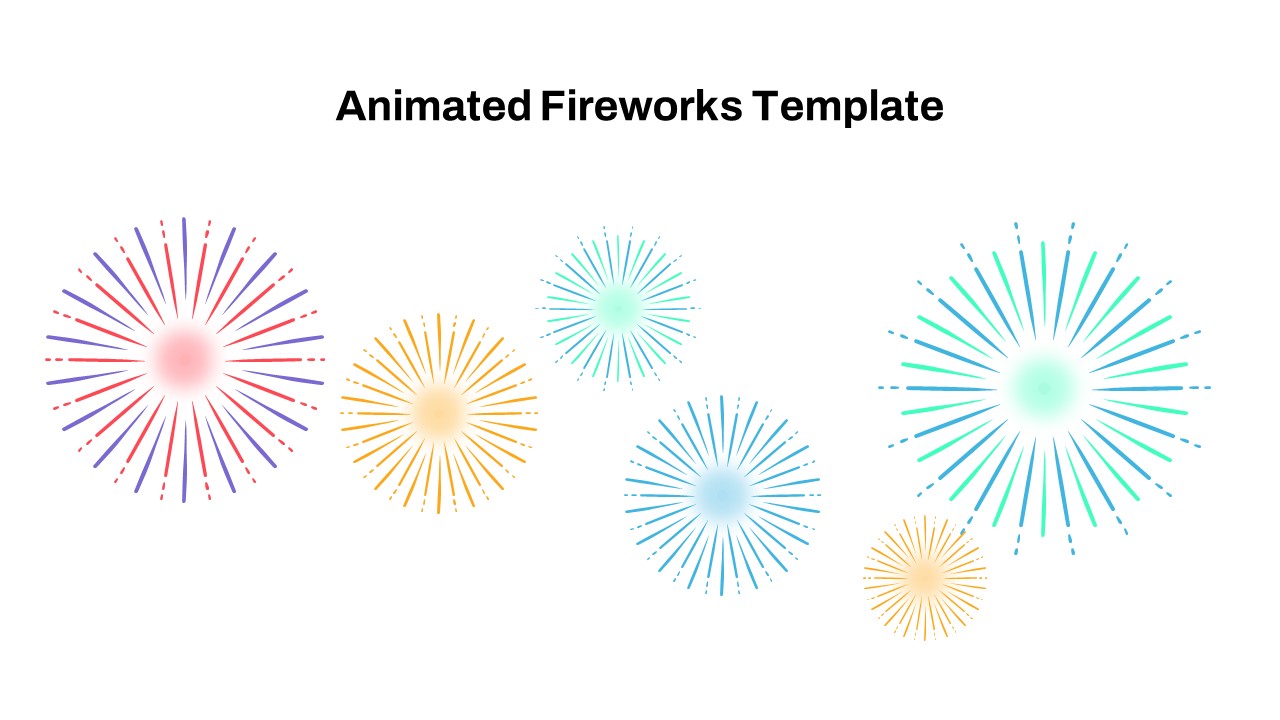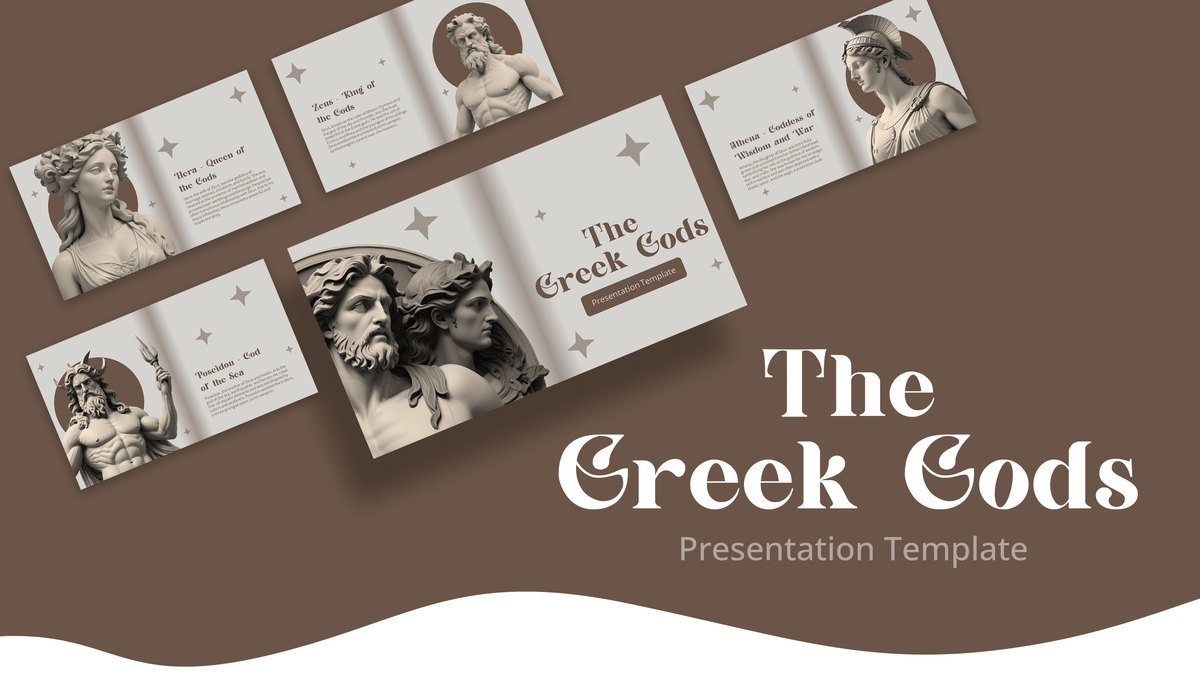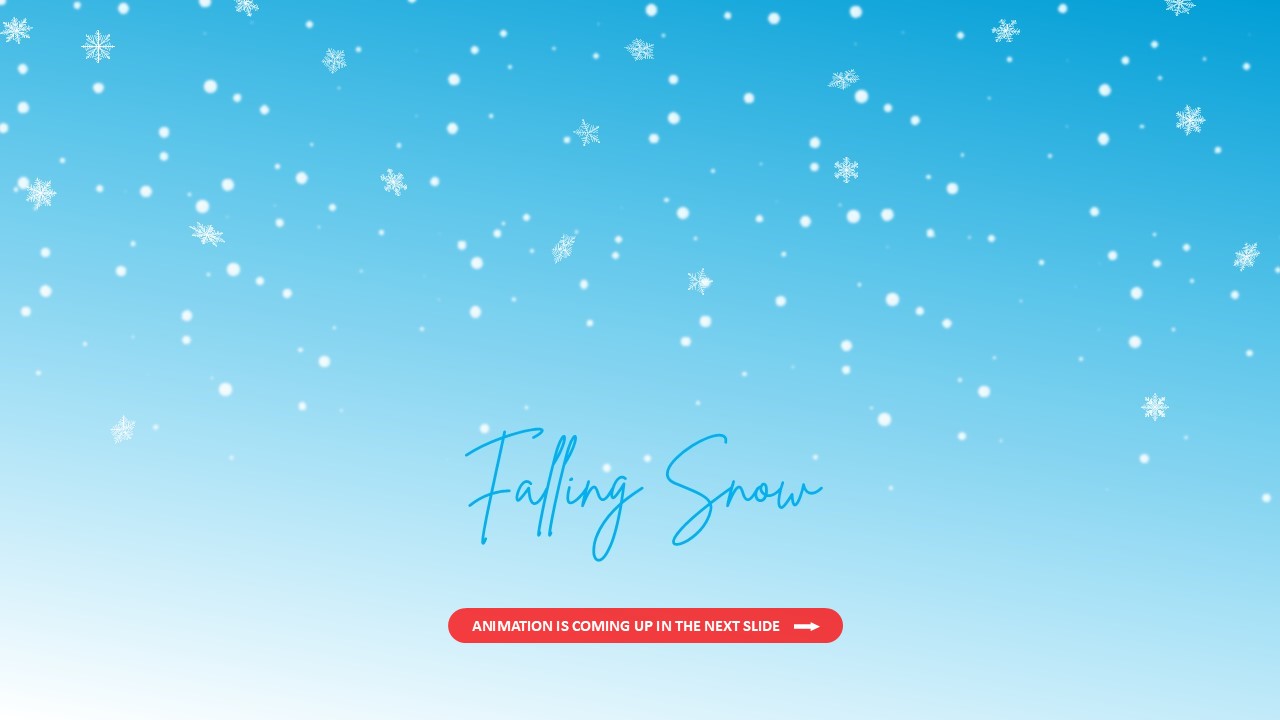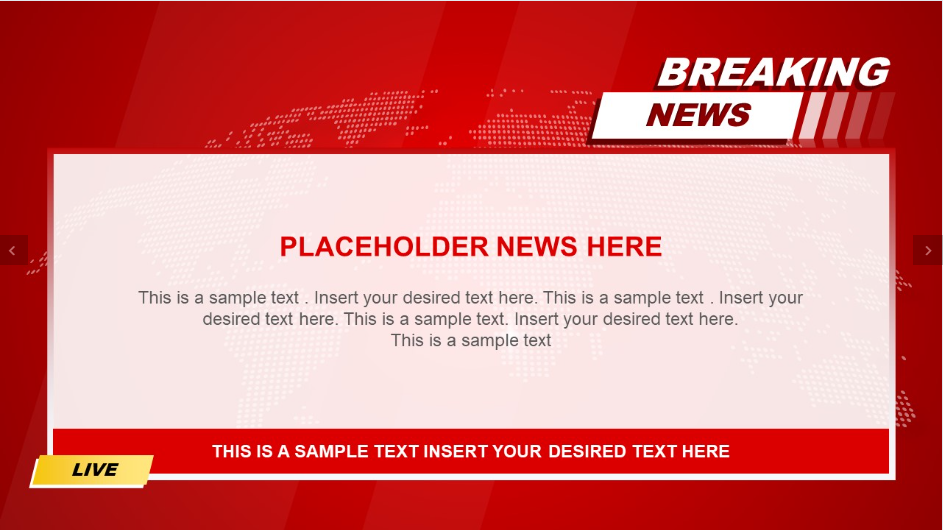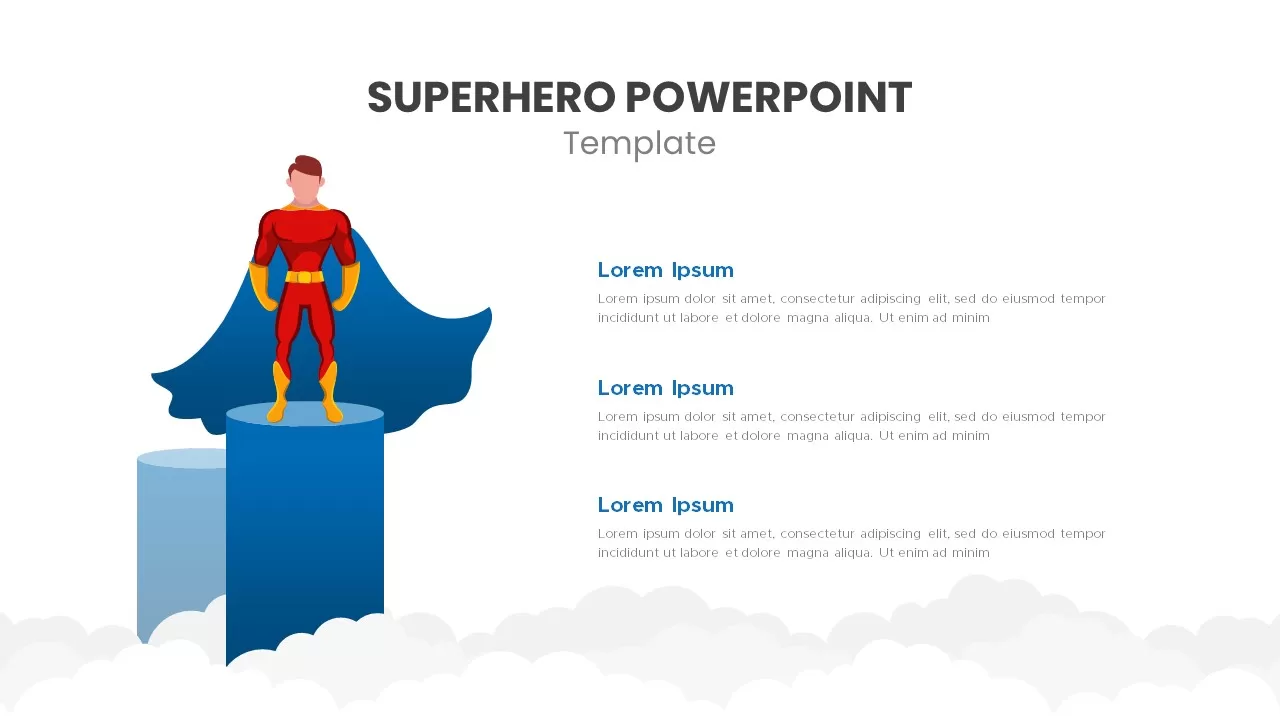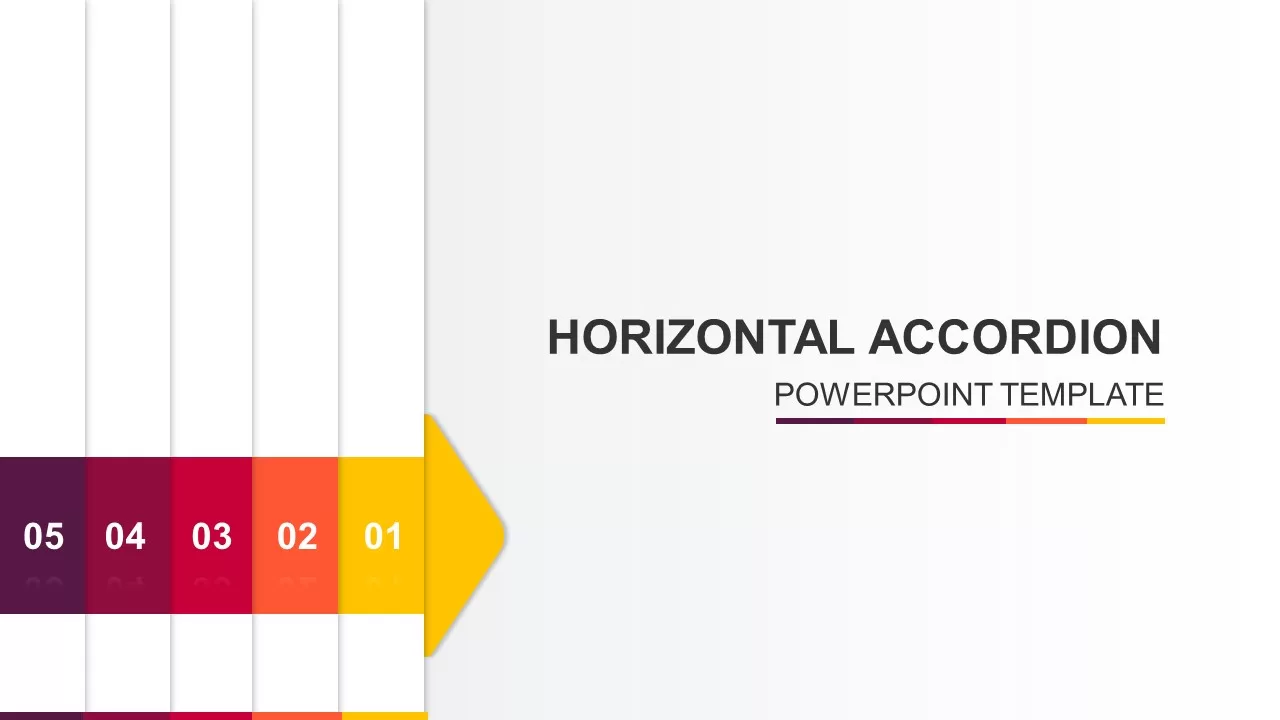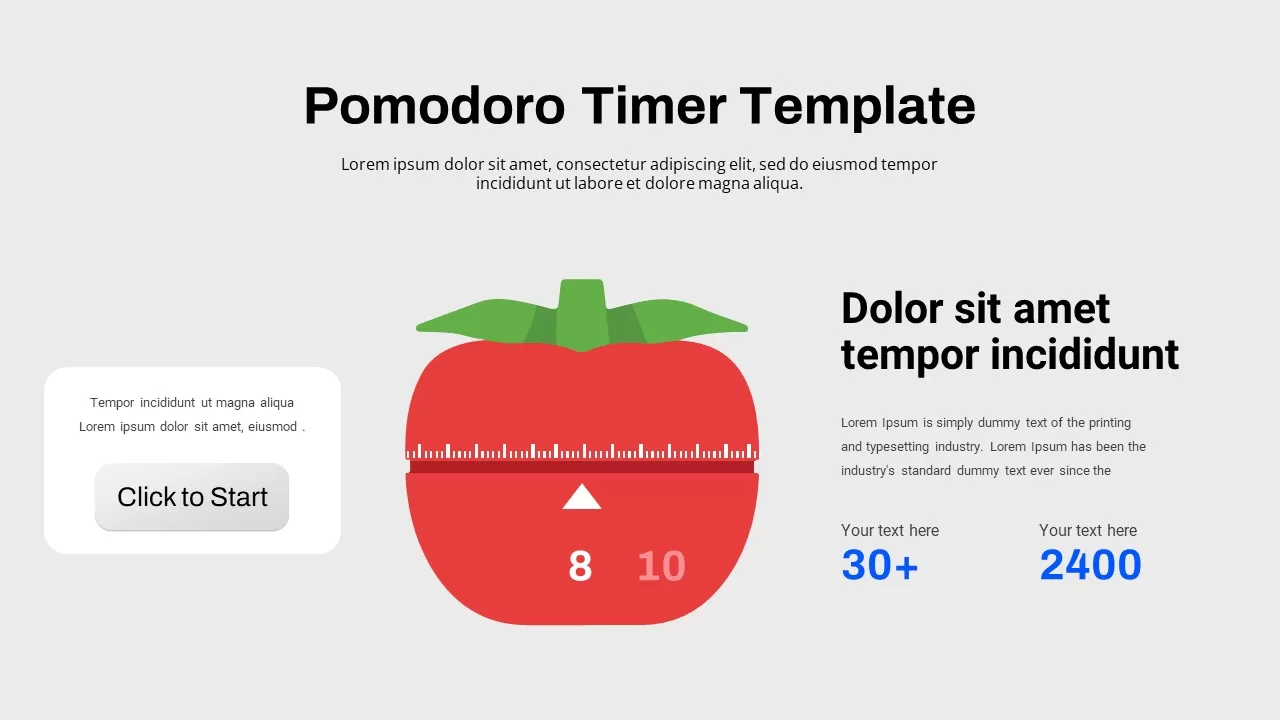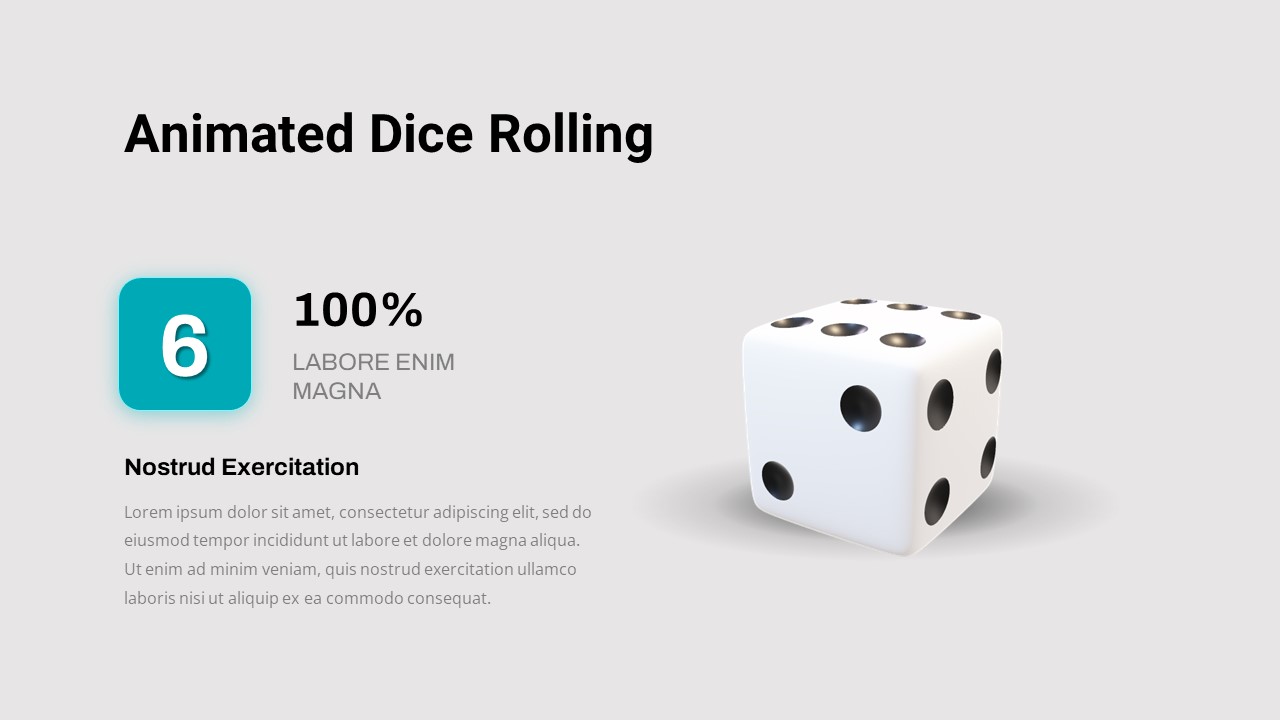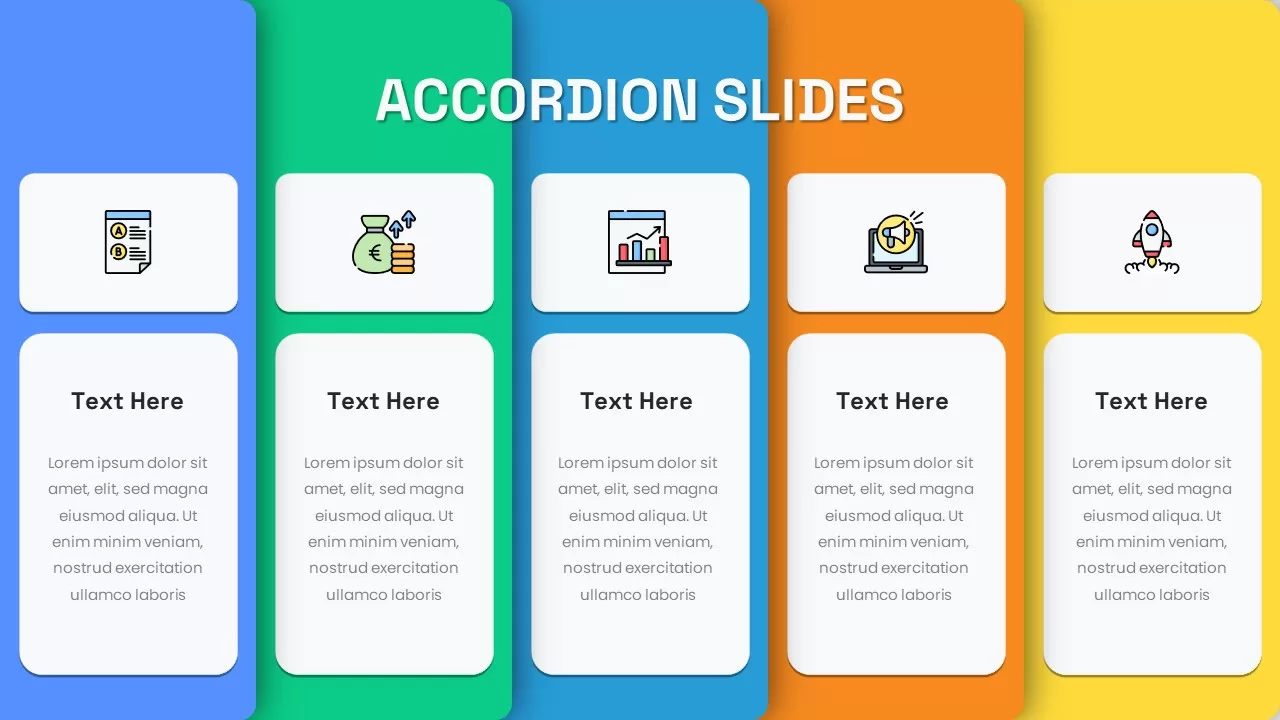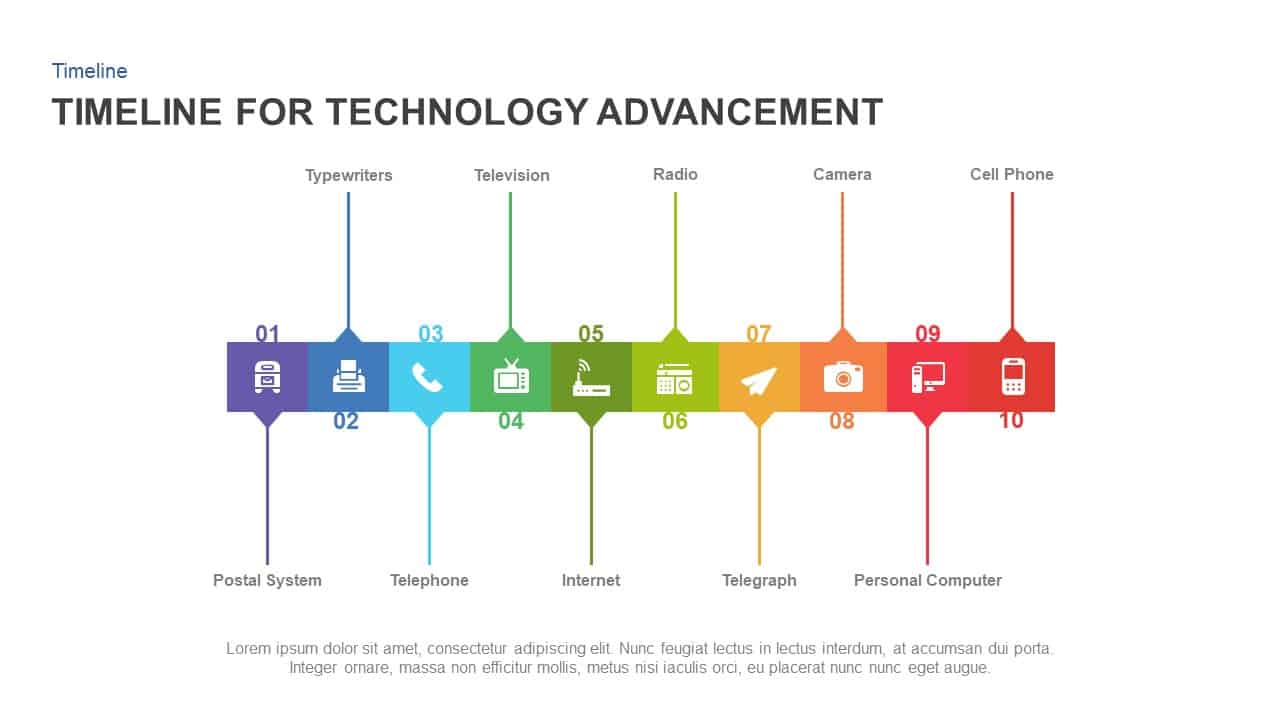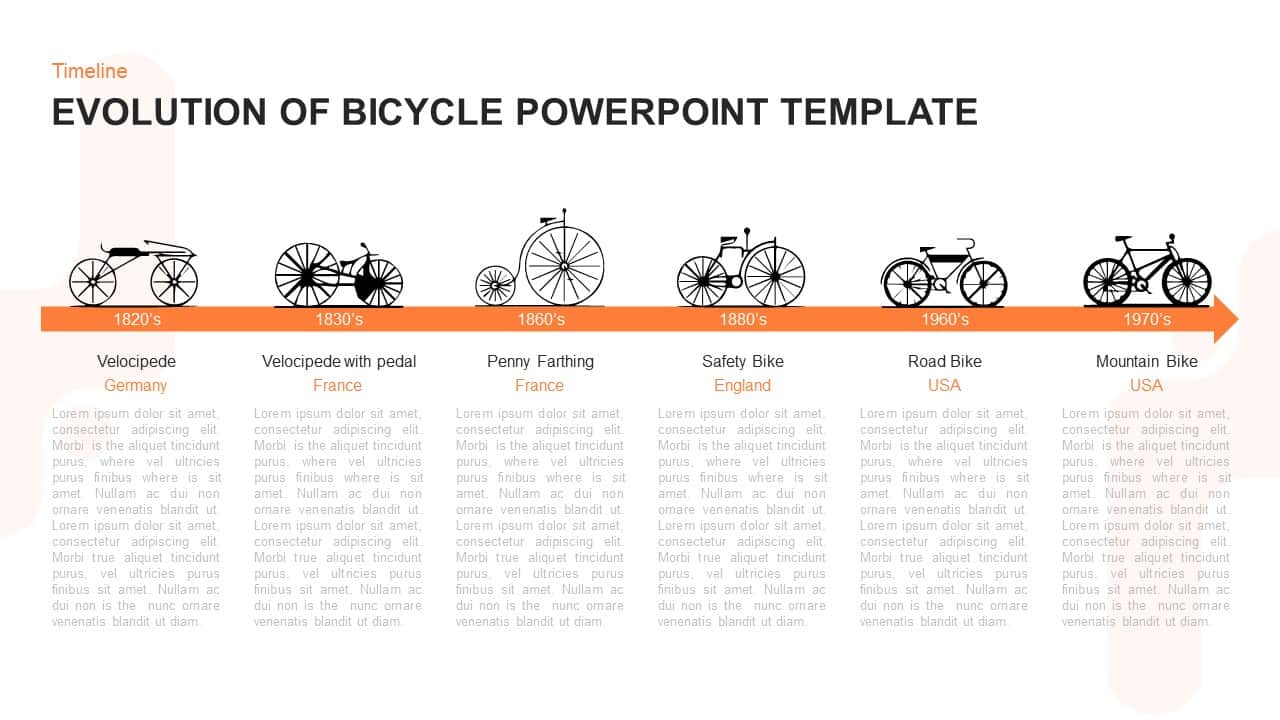Animated Infographic Circular Timeline PowerPoint Template
Animated Infographic Circular Timeline PowerPoint Template
The Animated infographic circular timeline PowerPoint template is designed for the presentation of complex developmental models. Perhaps this template may first be the PowerPoint that incorporates fifteen steps or segments within a single diagram. Categorically it works as seventeen sections when we added magnifying lens-type circles in the two ends. So the user can show the chronology of project development or organizational development caused by multiple factors. The template is useful to display the rapid movement toward success. The infographic circular timeline PowerPoint template specifically shows the bend or turn in the diagram. It is a versatile roadmap that can be a horizontal, vertical, or upside-down display of a zigzag layout. However, the PowerPoint slide has a horizontal timeline roadmap template with sections of the year. This presentation also has two U-shaped bents that move from one level to the next in the pathway. The starting and ending segments create a unique design; users can write starting and ending notes or the major milestone achievements on two comparatively big circles.
The Animated Infographic Circular Timeline PowerPoint Template and Keynote template comprise the editable elements of PowerPoint shapes. Such as the tube shapes and the circle segments, the text place holder’s infographic icons, and more. It is available in two backgrounds, but it is a slide PowerPoint template for exceptional displays. This power enables the users to make changes in the design, and make the colorful divisions a gradient of one tone. For that, select the sections one by one and change the colors by using the shape option and color fill menu. Icons in this layout are also subjected to alterations, a presenter can select the icons from the layout and retain only those which has depth meaning related to the presentation theme, delete the rest, and add matching objects. This splendid diagram process has further modification options like theme, background, and circles.
Login to download this file
Add to favorites
Add to collection