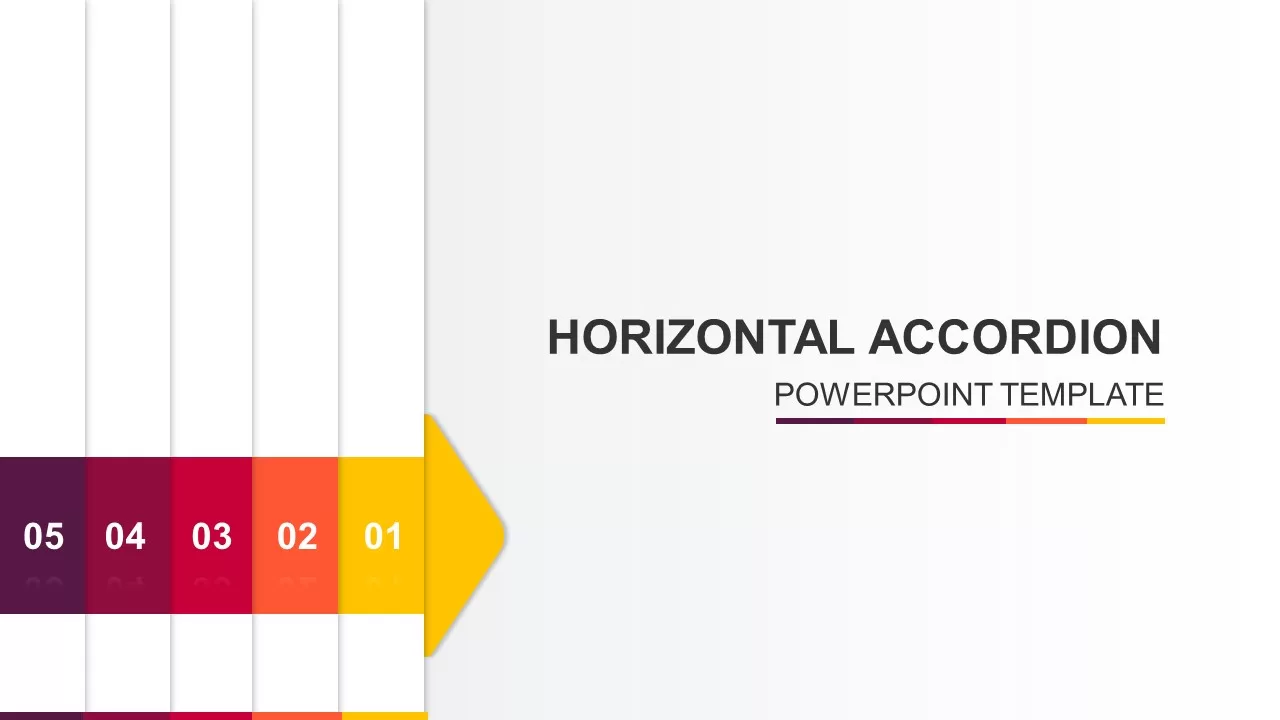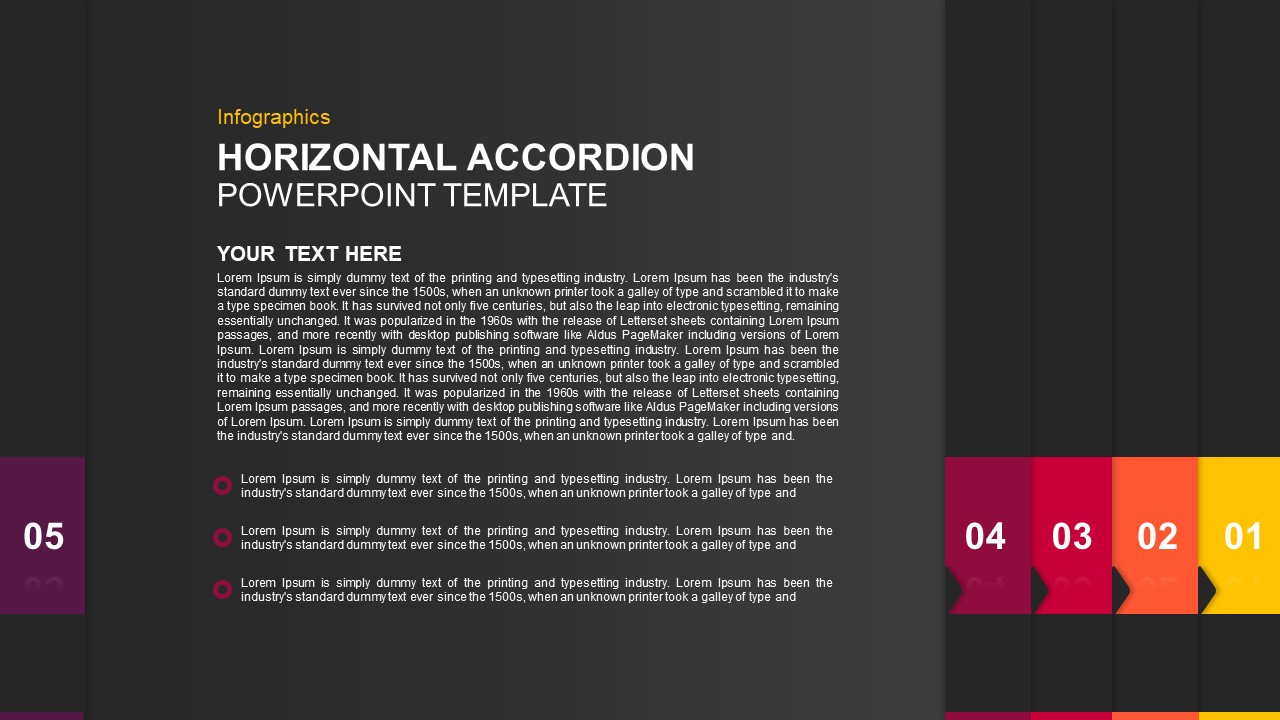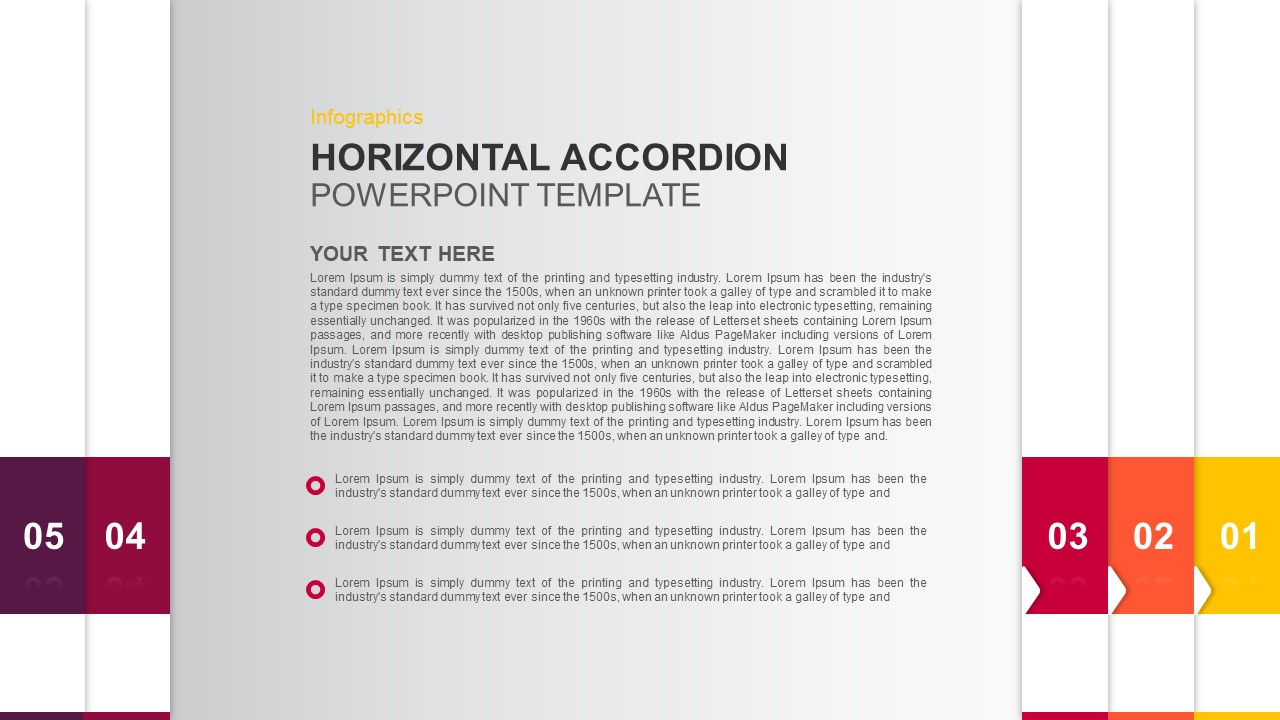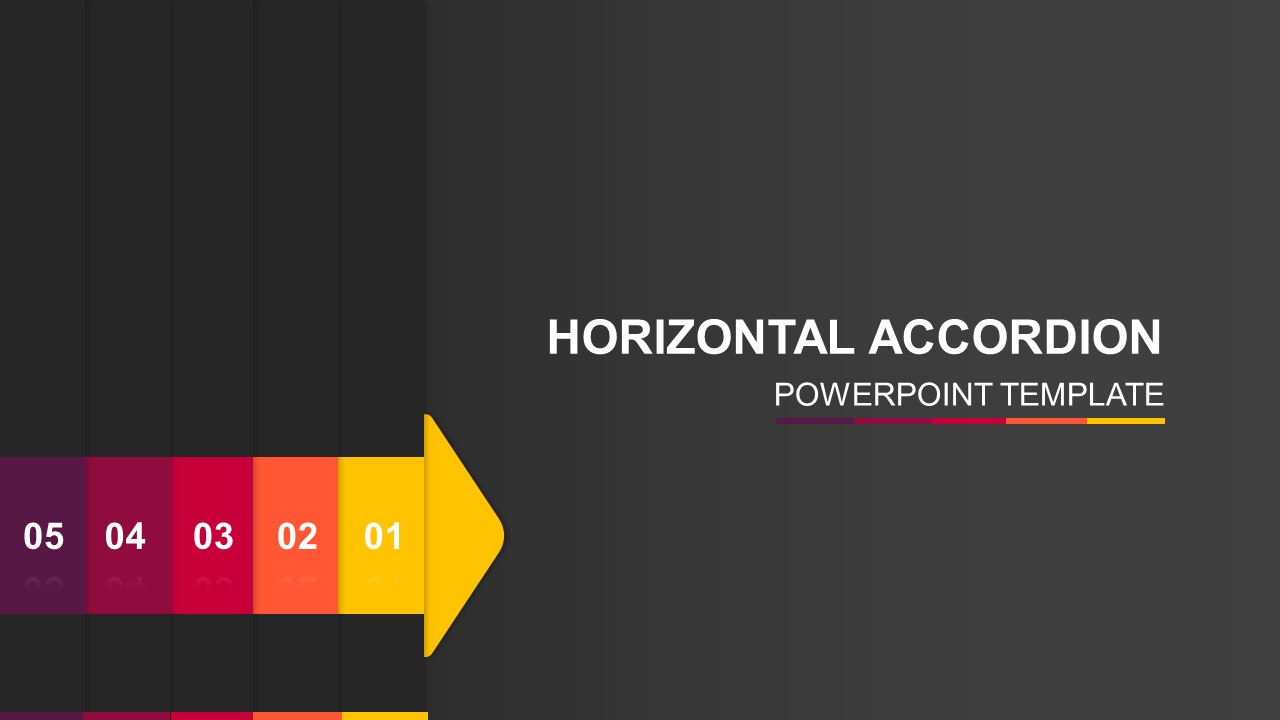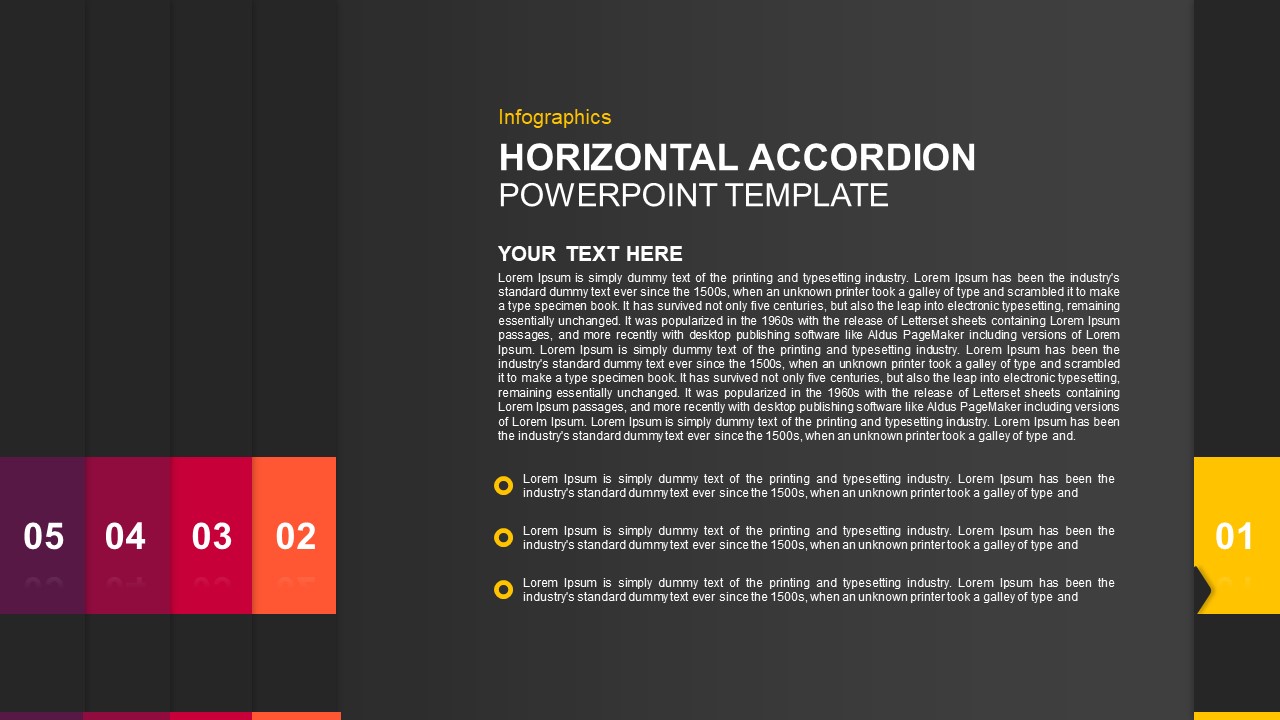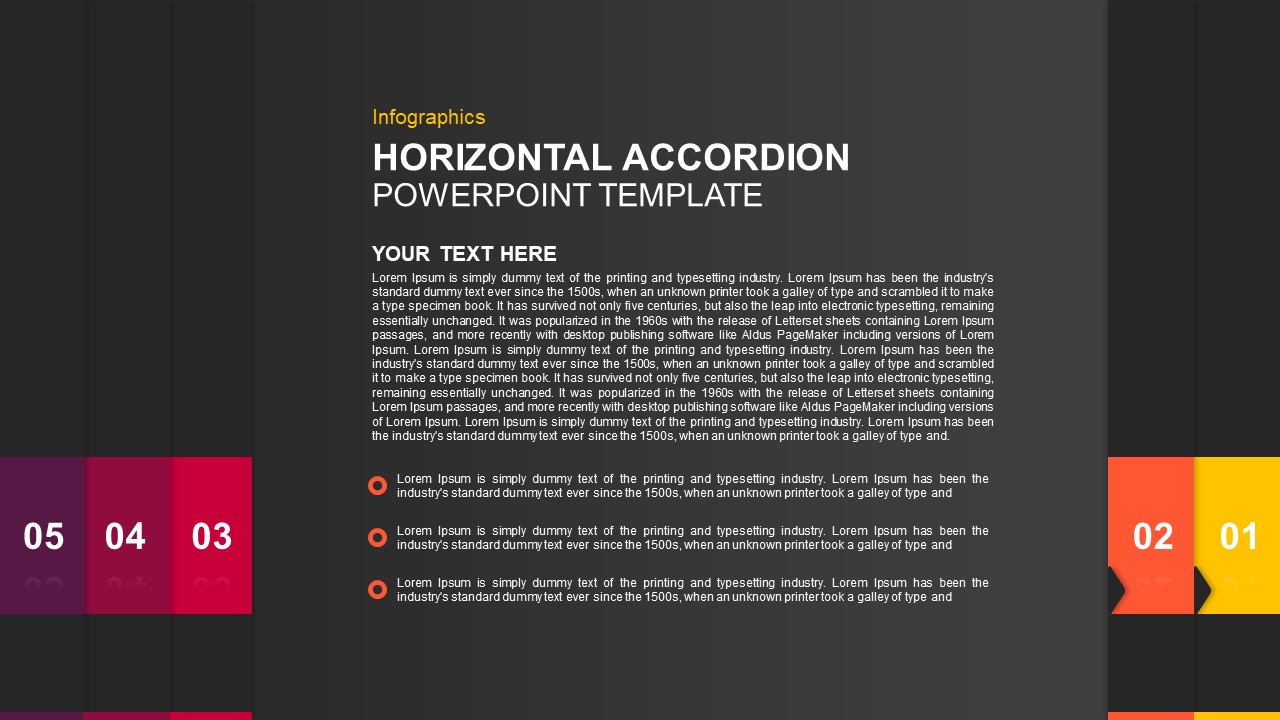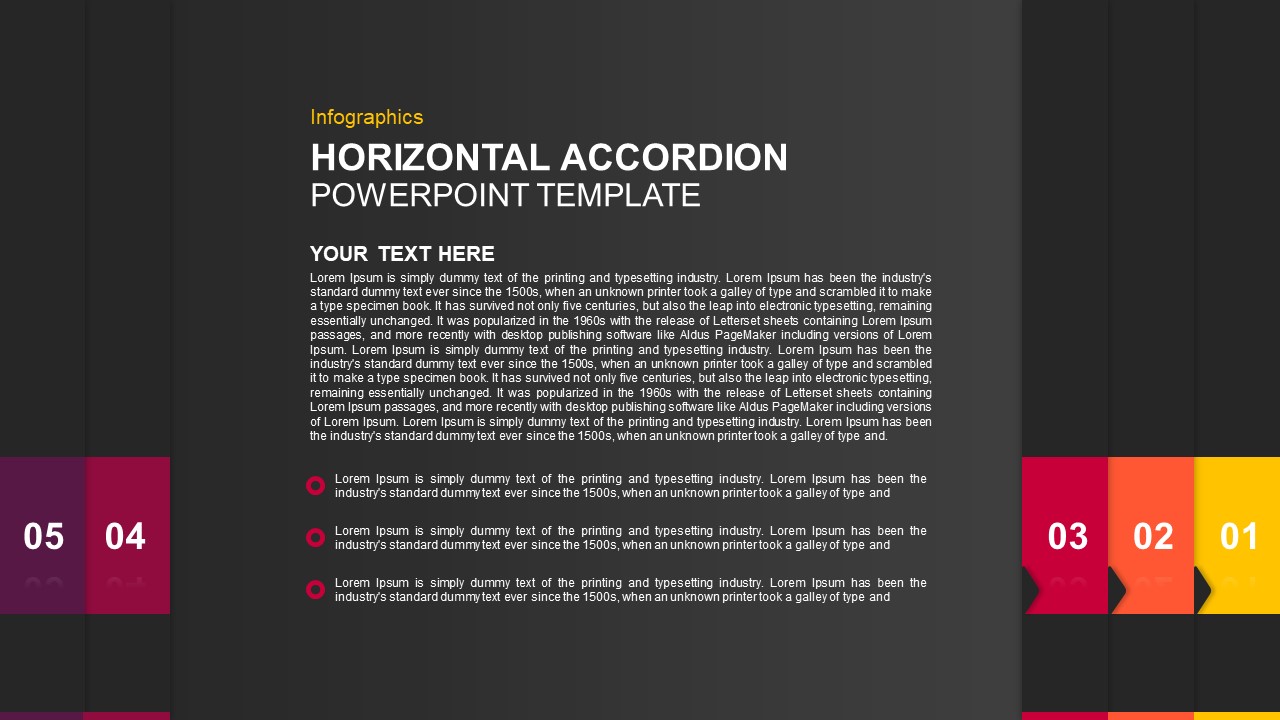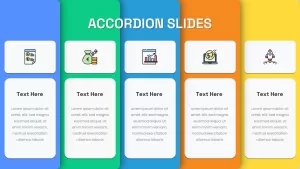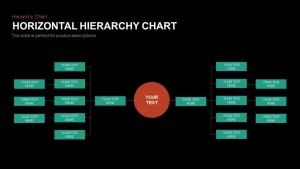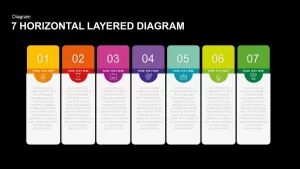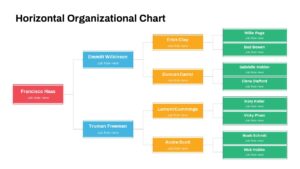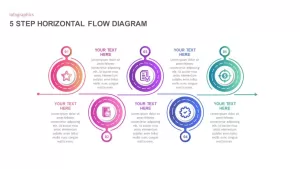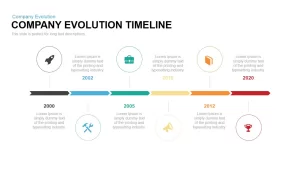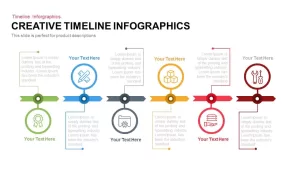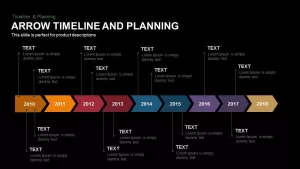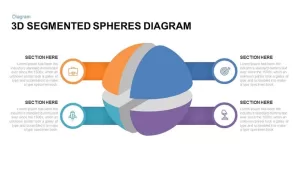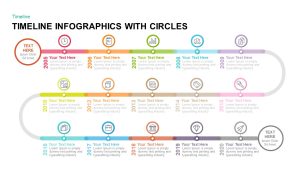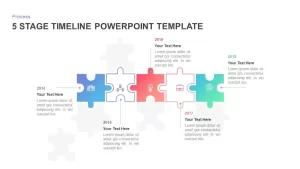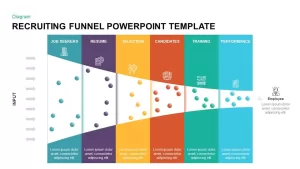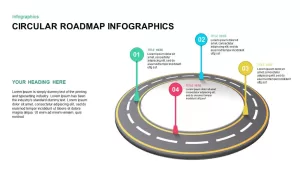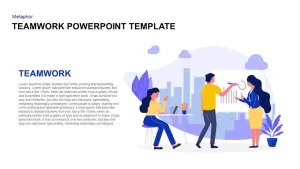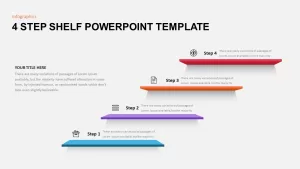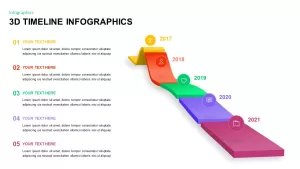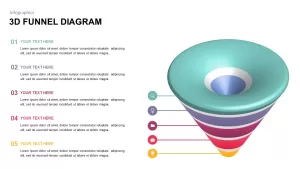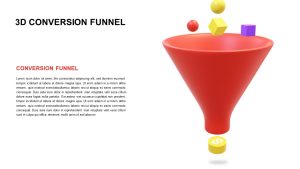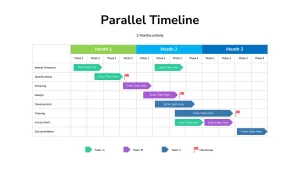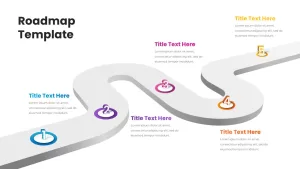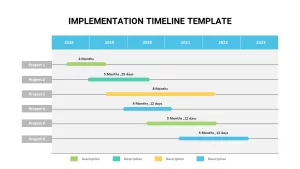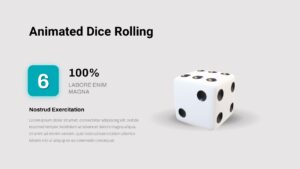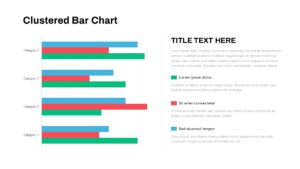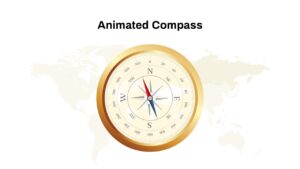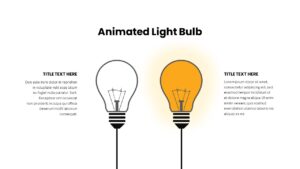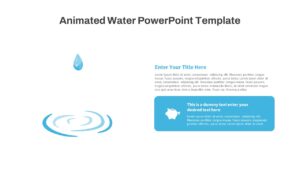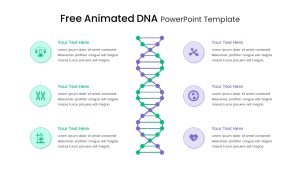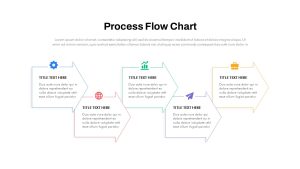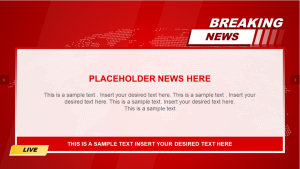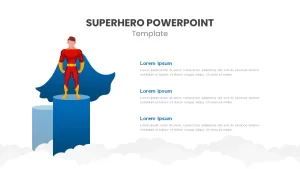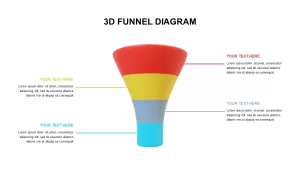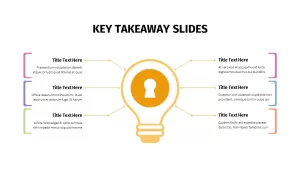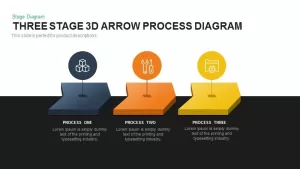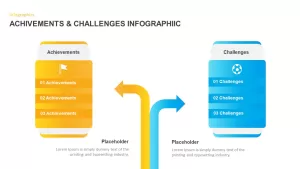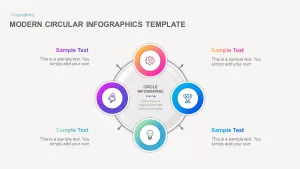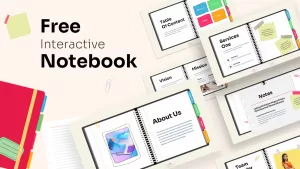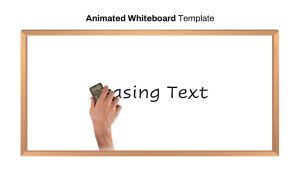Horizontal Accordion Animated Template
The horizontal accordion animated template is a fresh PowerPoint template with novel graphical images and layouts. When you use the accordion PowerPoint your presentation tunes as a musical feast. The arrow diagram and the step format resemble a timeline PowerPoint, which has to create with plenty of areas for presenting textual themes. These text zones are key highlights of the diagram. So, it is usable for giving notes on your topic or you can create a detailed textual presentation on various matters. The template is made with usual graphical elements but at a glance seems to be a novel PowerPoint presentation with a concluding note. However, the diagram and its illustrations may help the presenter to create multiple-subject presentation regarding business and academic matters.
The horizontal accordion ppt template contains 14 slides of PowerPoint presentation. These slides are created with colorful graphical images and modern layout cuttings. The light and dark color combination of violet, yellow, orange, red, and burgundy look awesome and will enable the viewer to extract the topic from each step. The users can use this diagram to show the business development and achievement. Business process is a step-by-step movement; the users can use this diagram to display the step-by-step process of a business. The vector flat diagram can be used to present tasks, processes or events. Academic experts can use this diagram to present their concepts in a horizontal layout. This template may act as a resourceful one for project management experts.
The horizontal accordion design for PowerPoint presentations is a modern bullet point layout that eases the user to create memorable displays. Similar to other PowerPoint templates, it also allows customizations on its features. So, the user can make any alterations without losing its incredible resolutions. The layout and the color combination ensure the engagement of audience to the presentation topic. Hence, if you stay on the default features without making changes, it will ensure audience participation as well. You can access more arrow templates here. Grab the free ppt now!