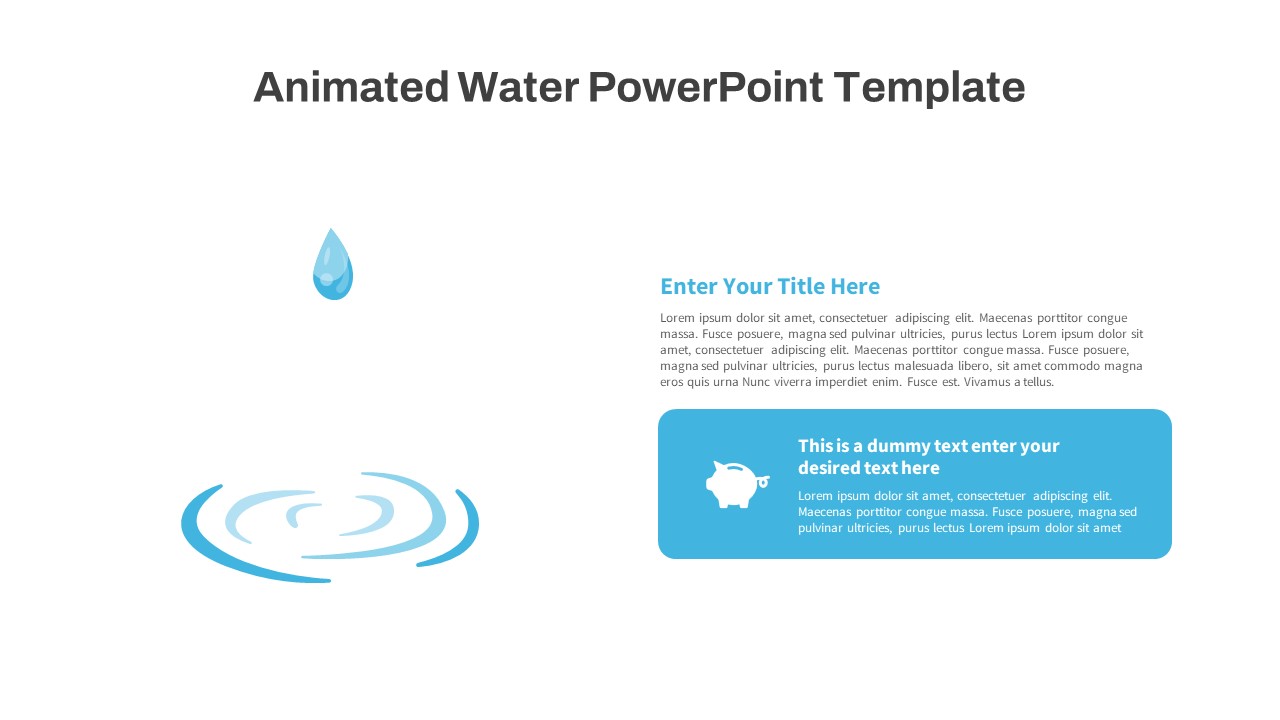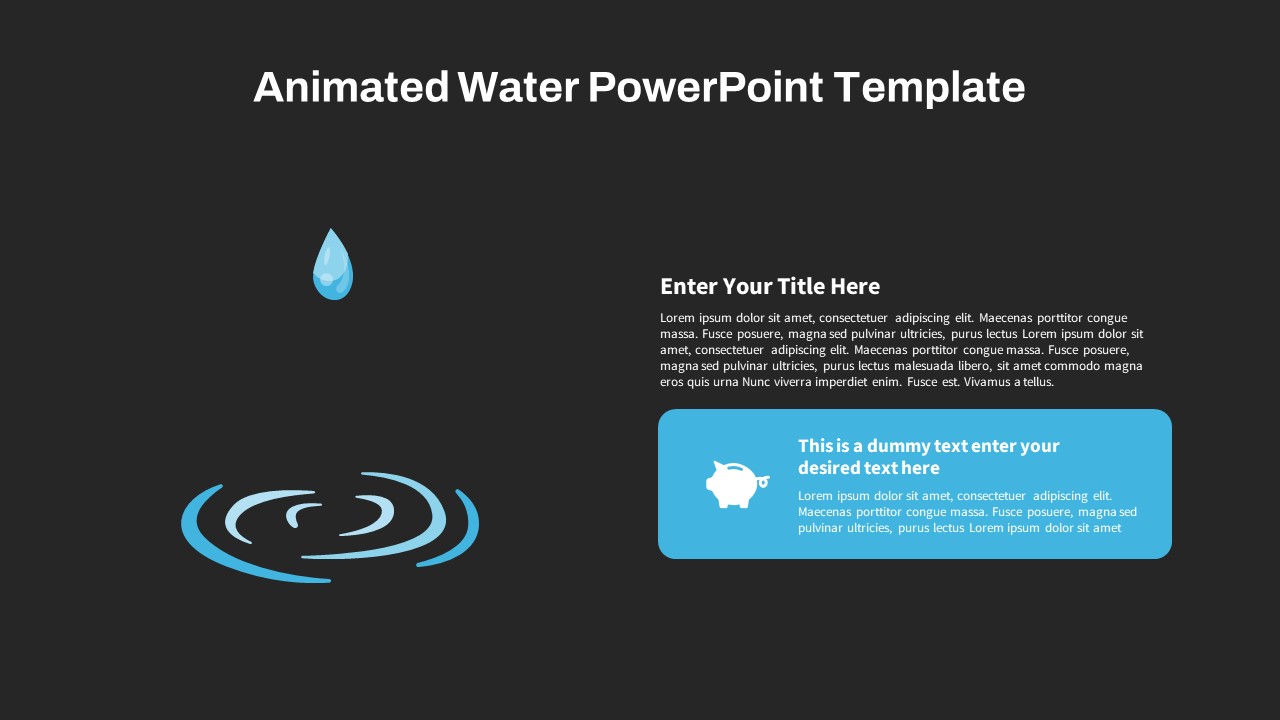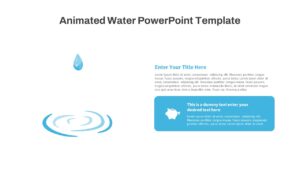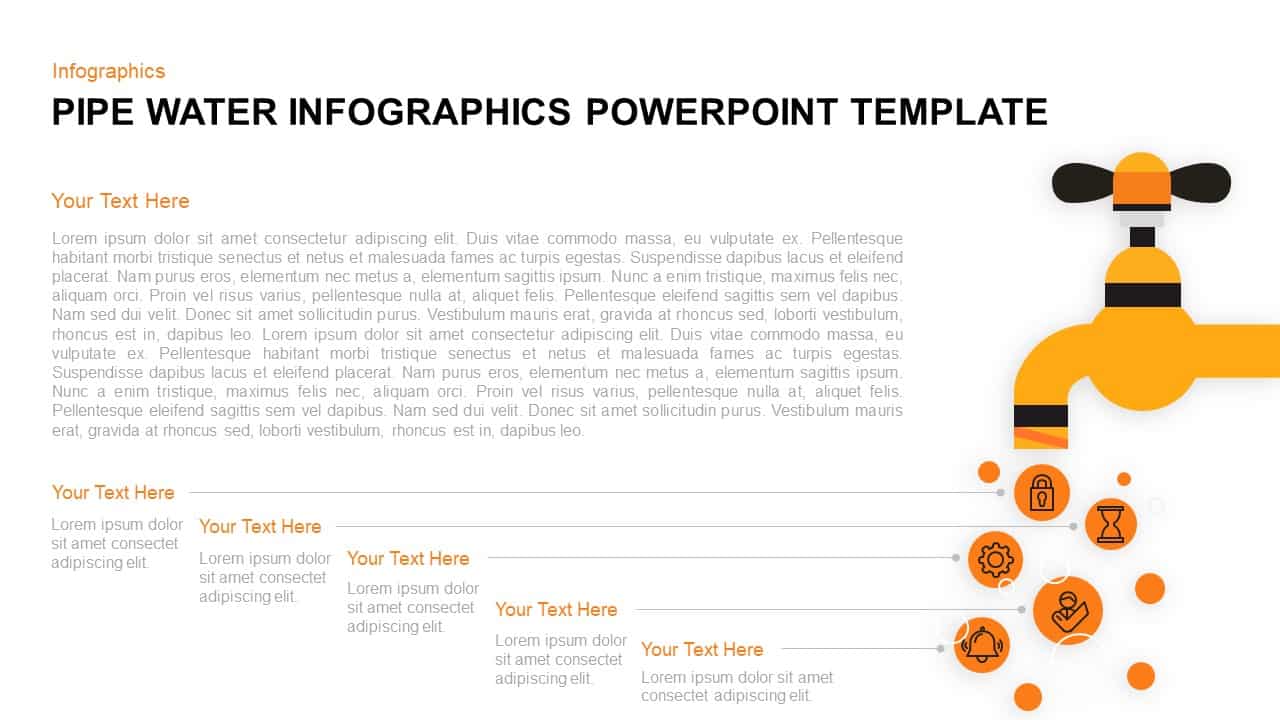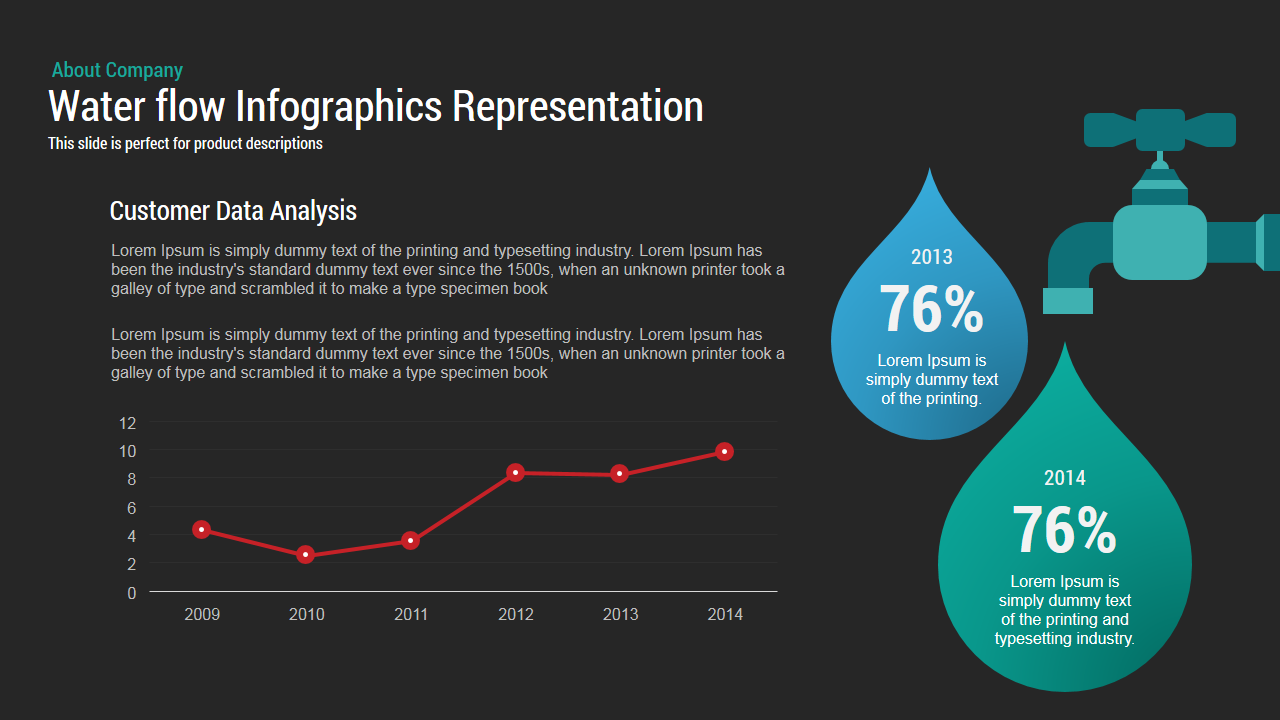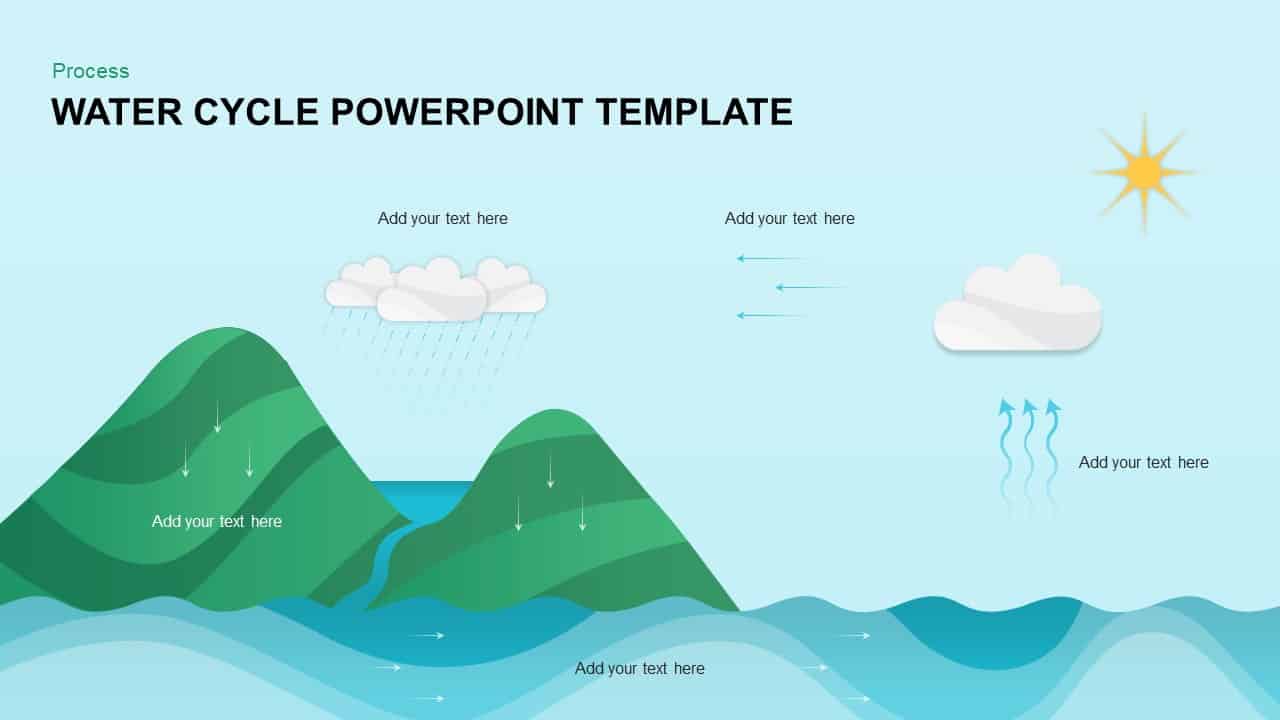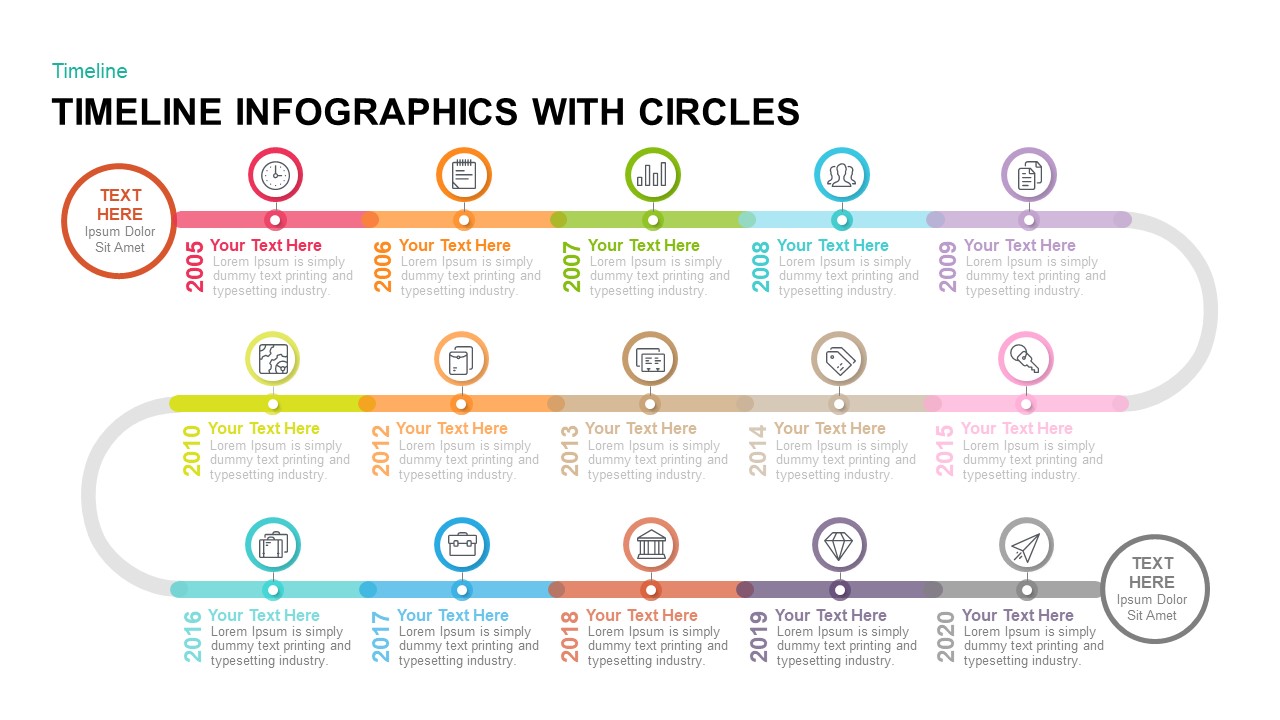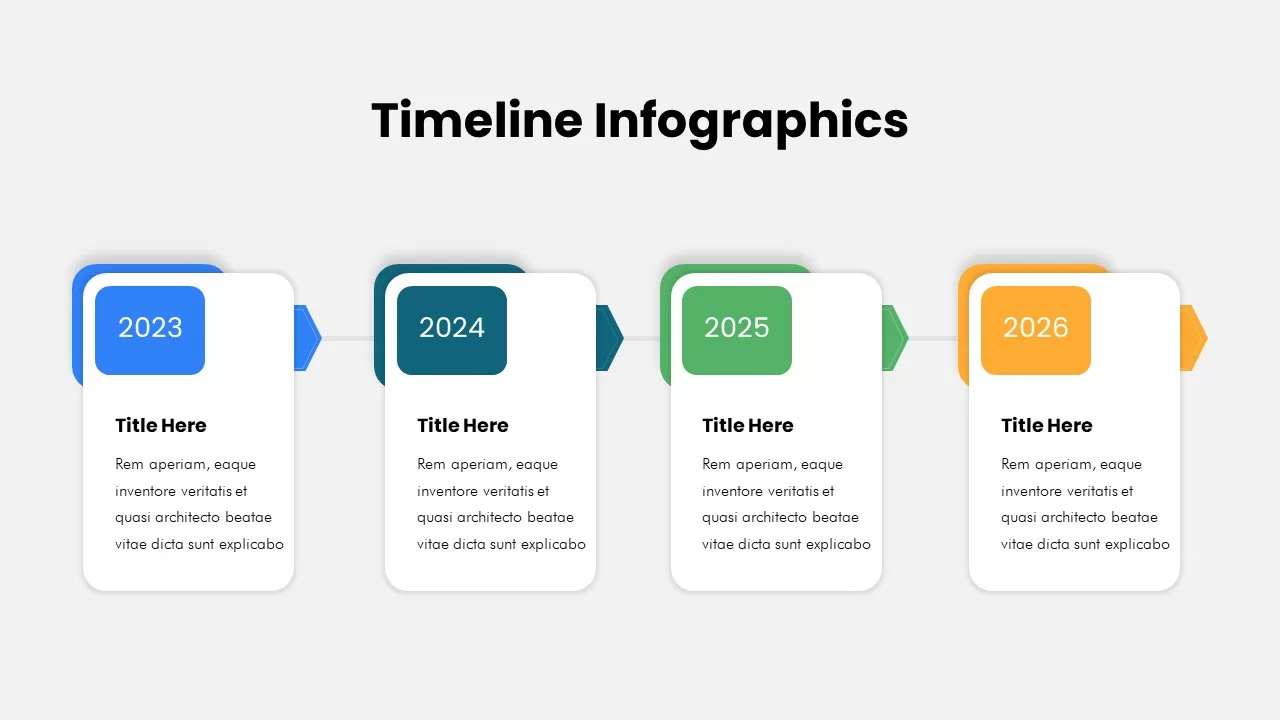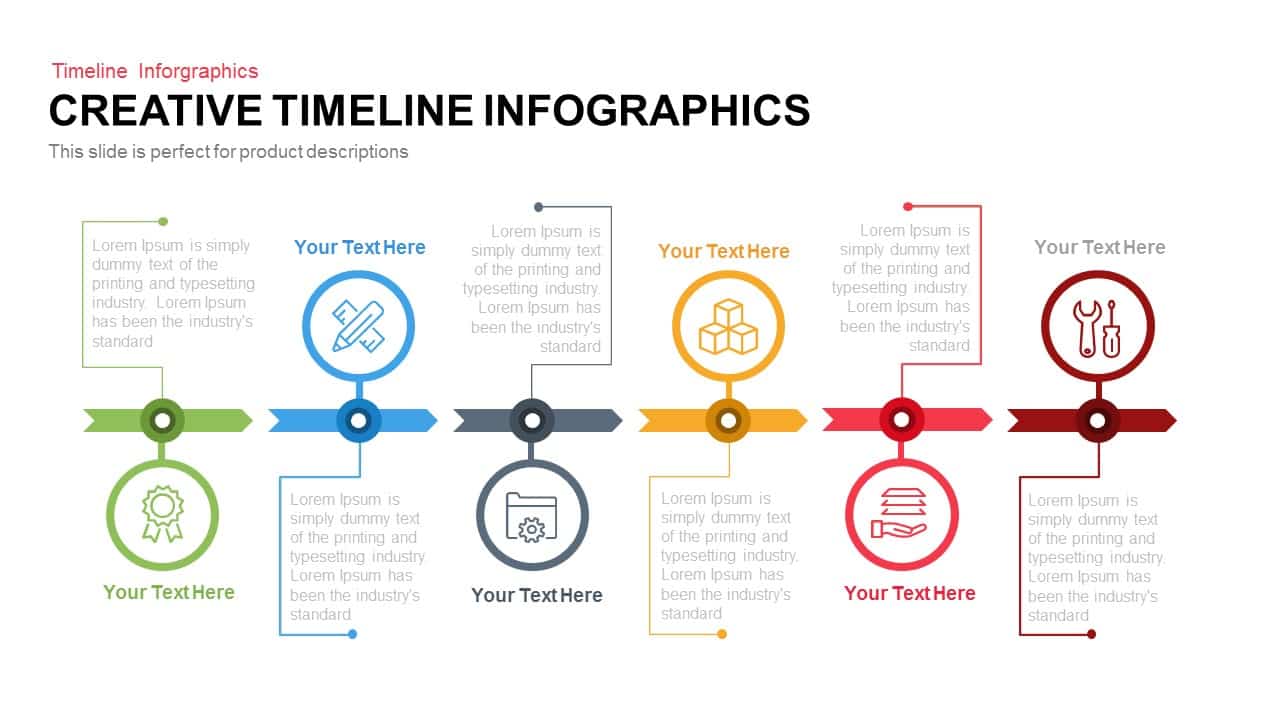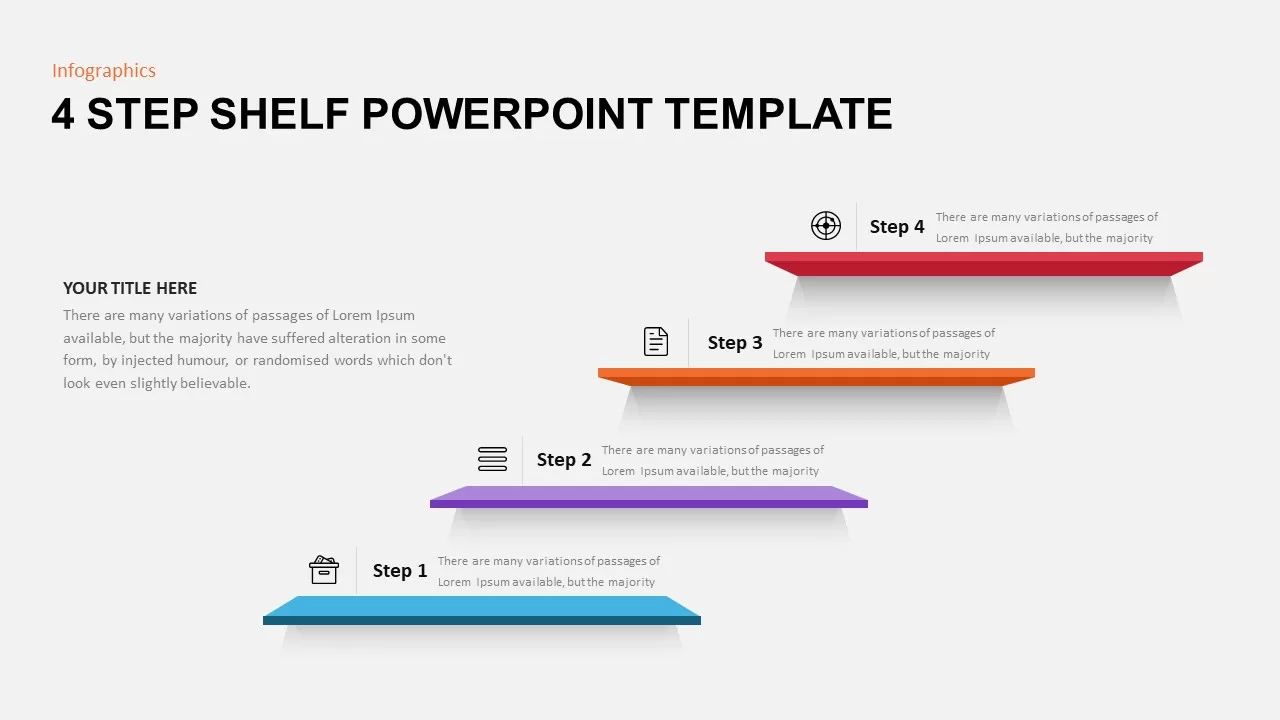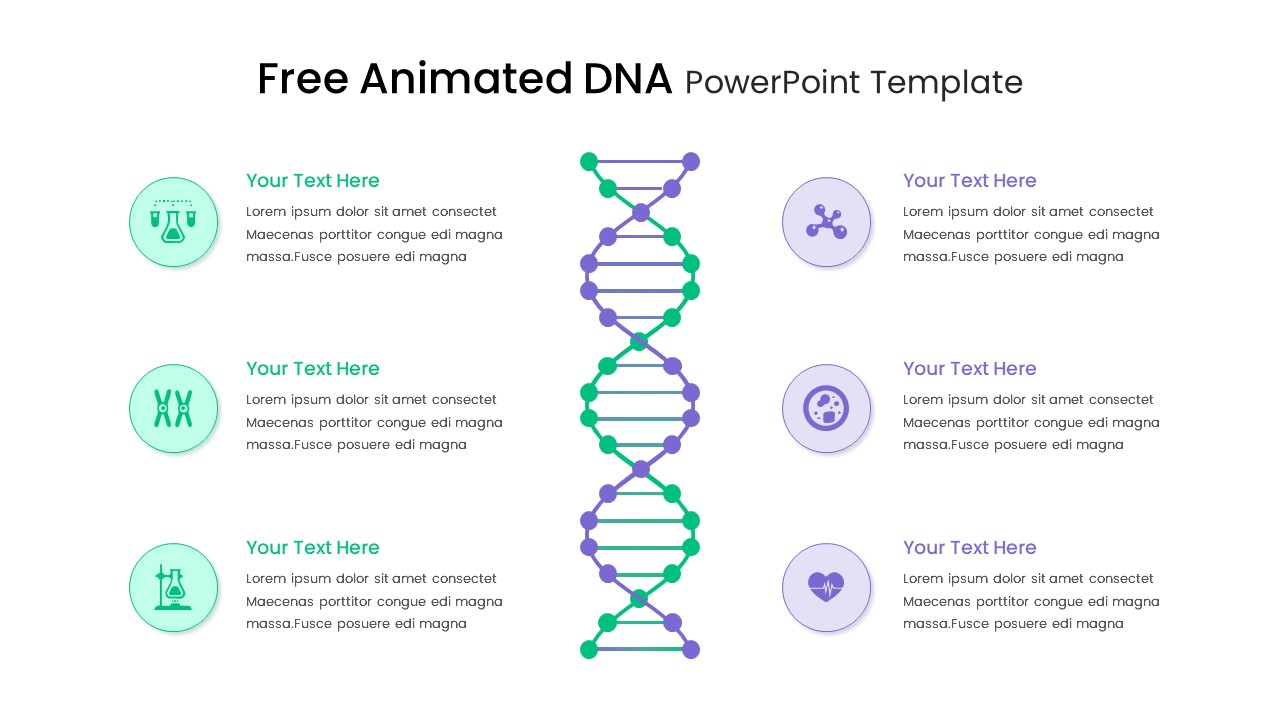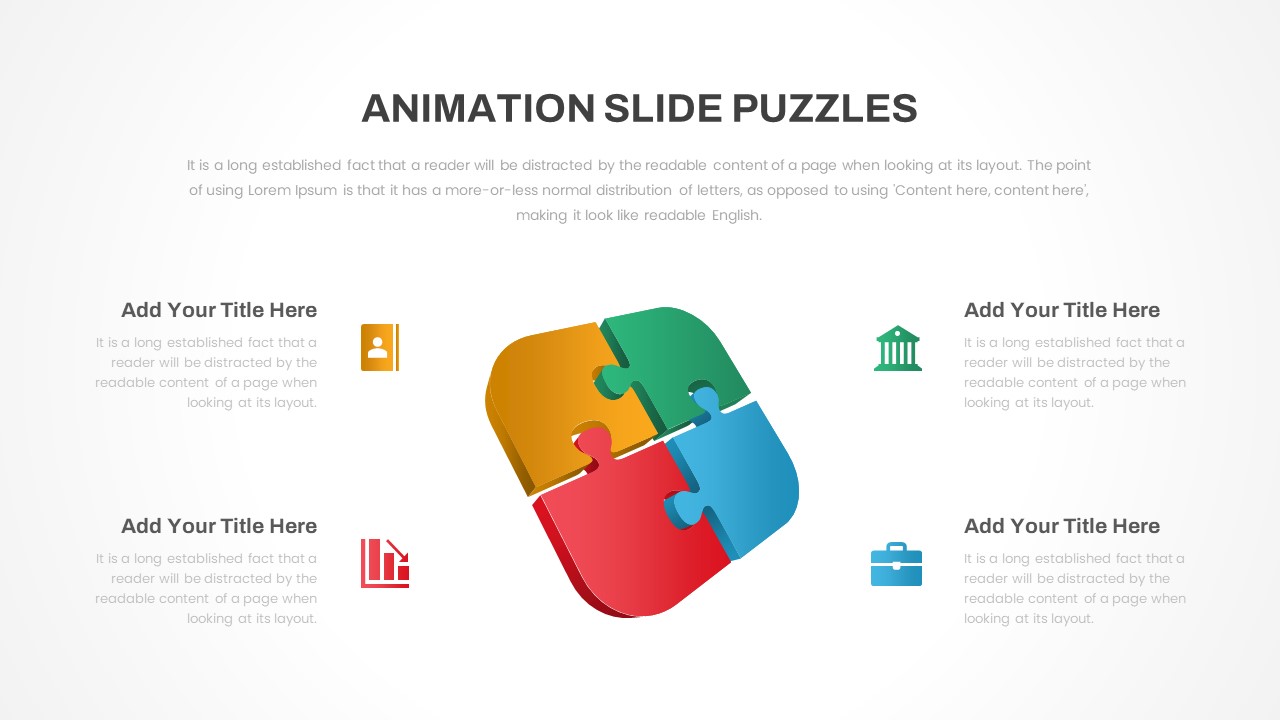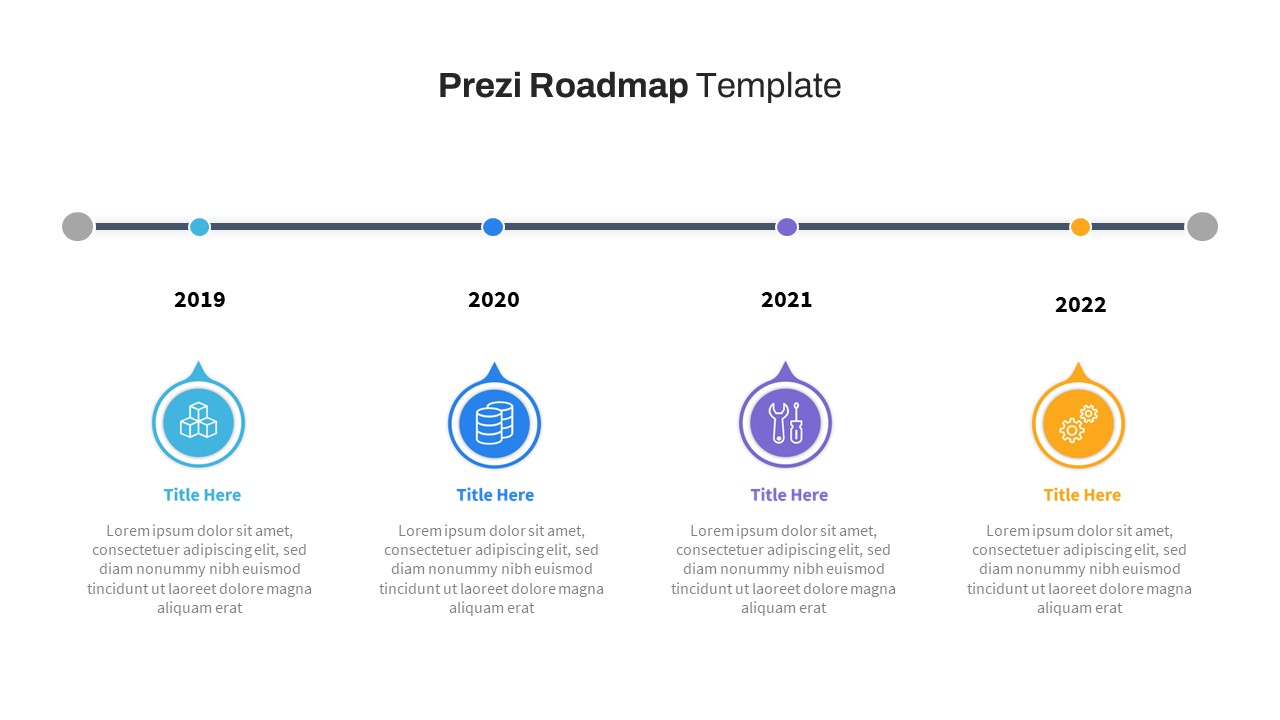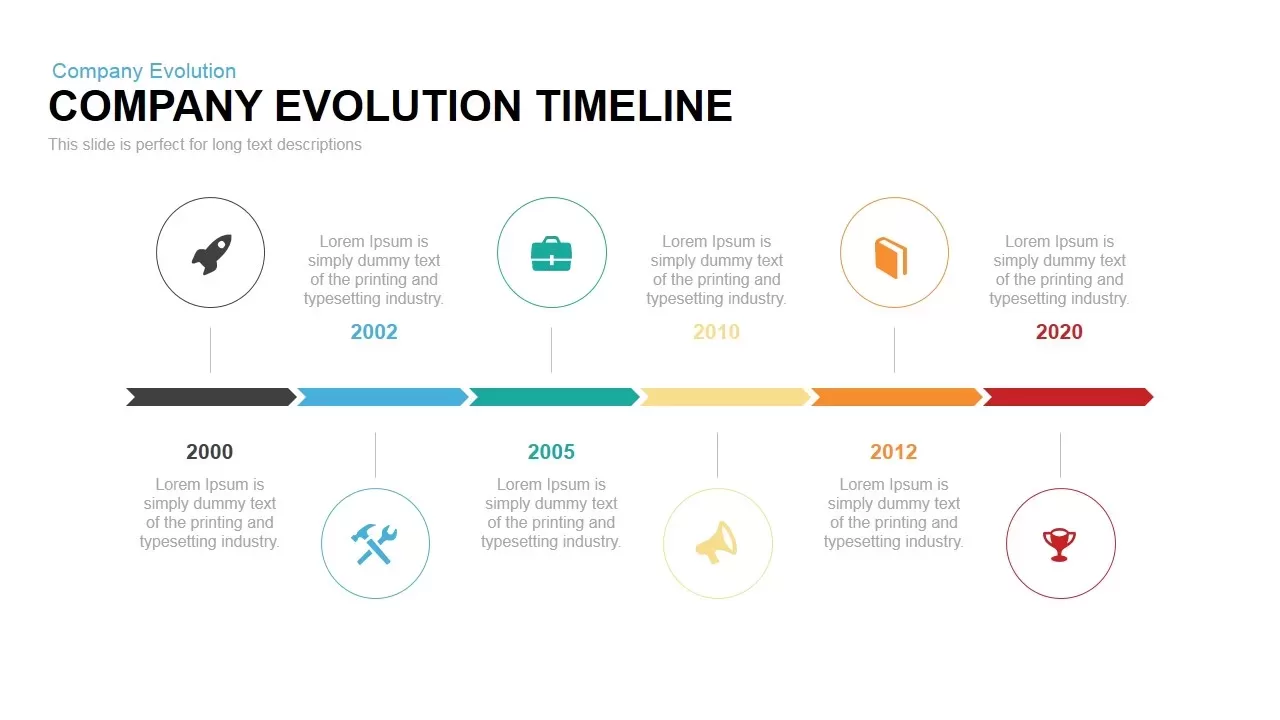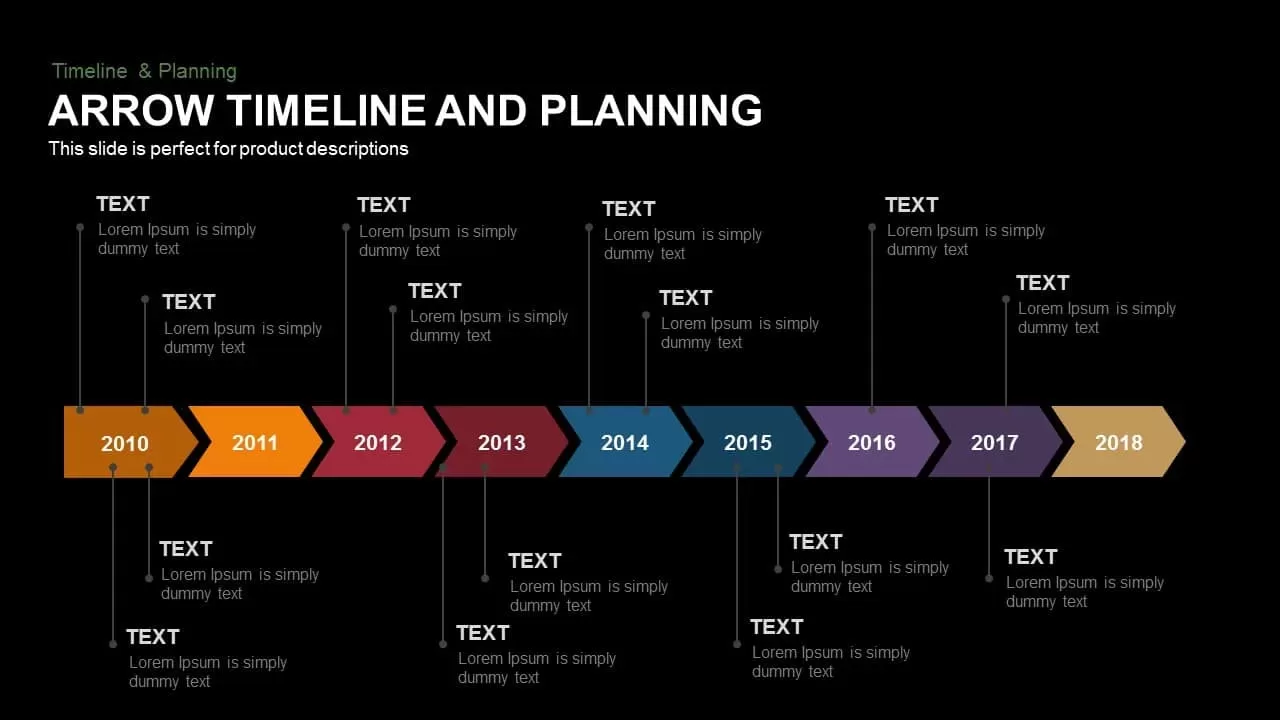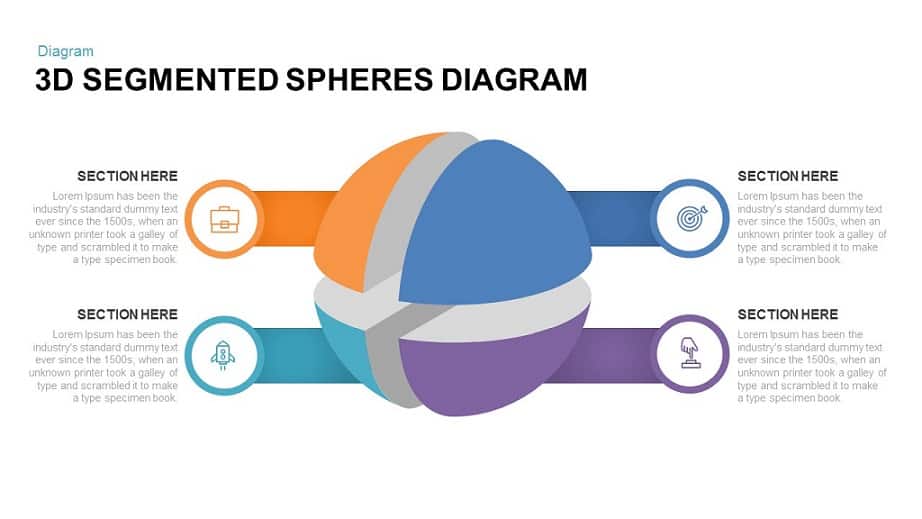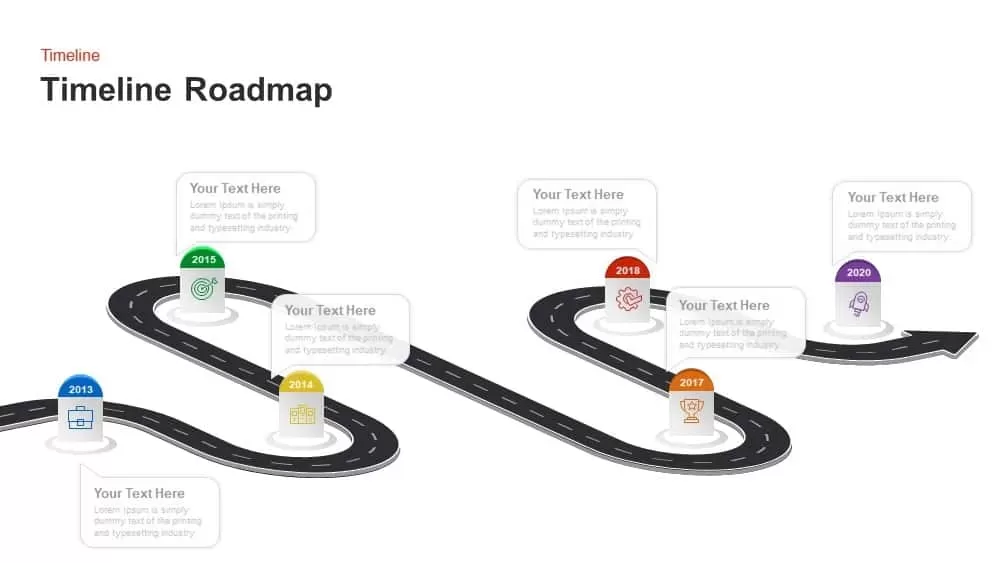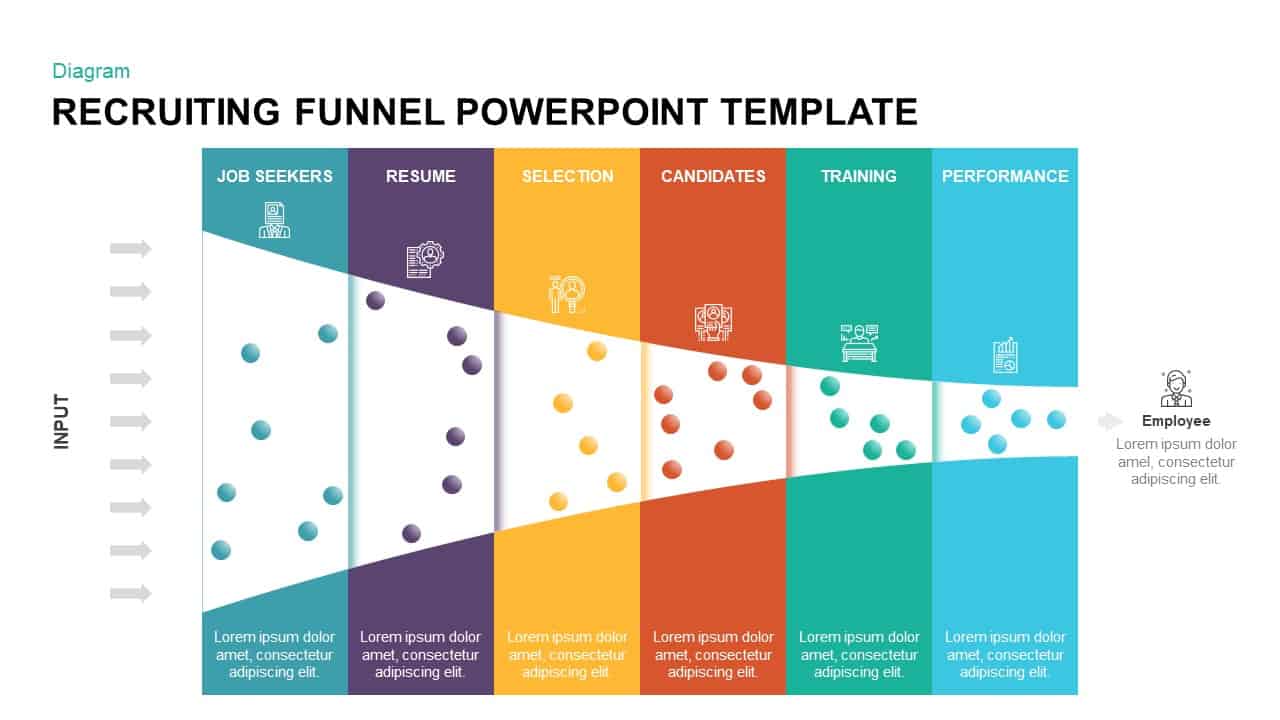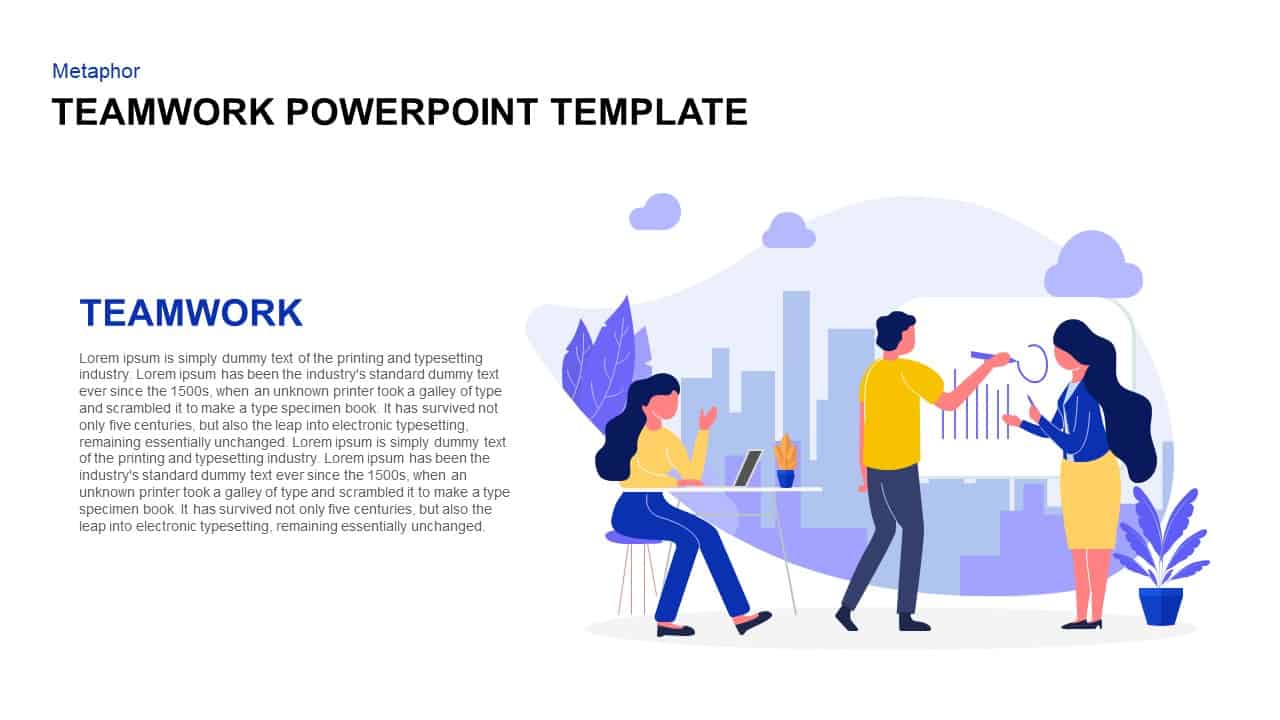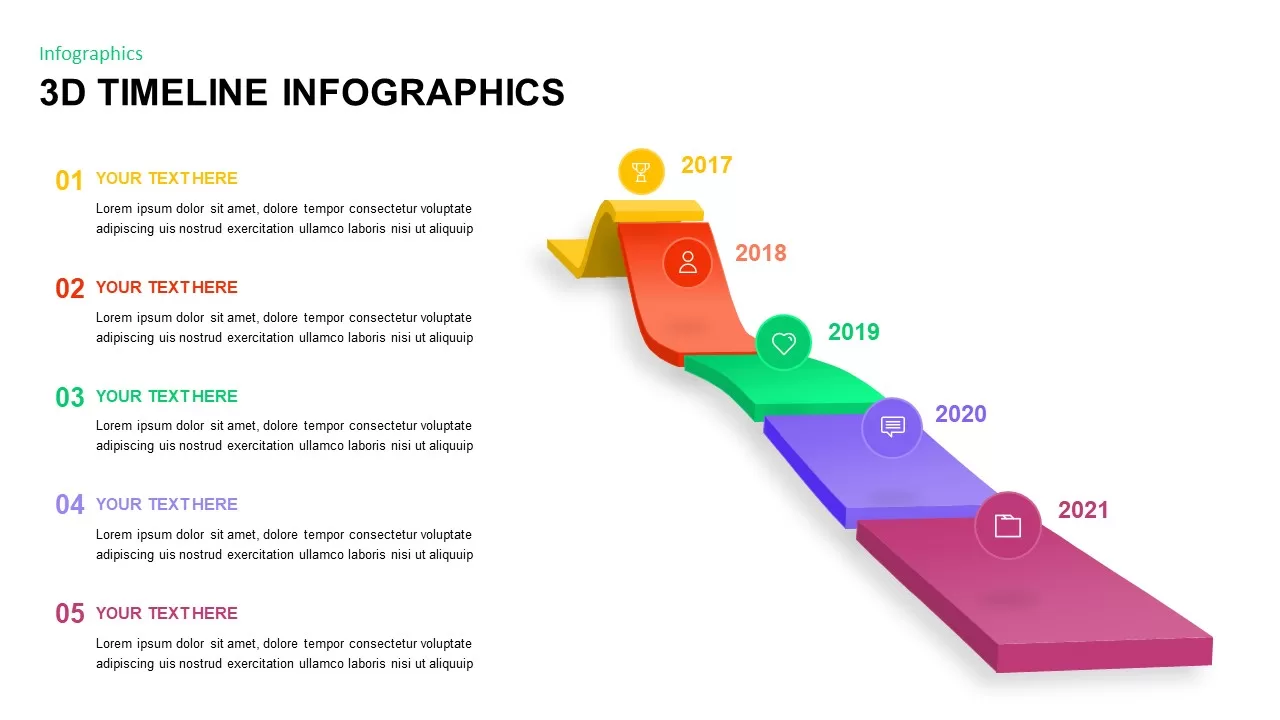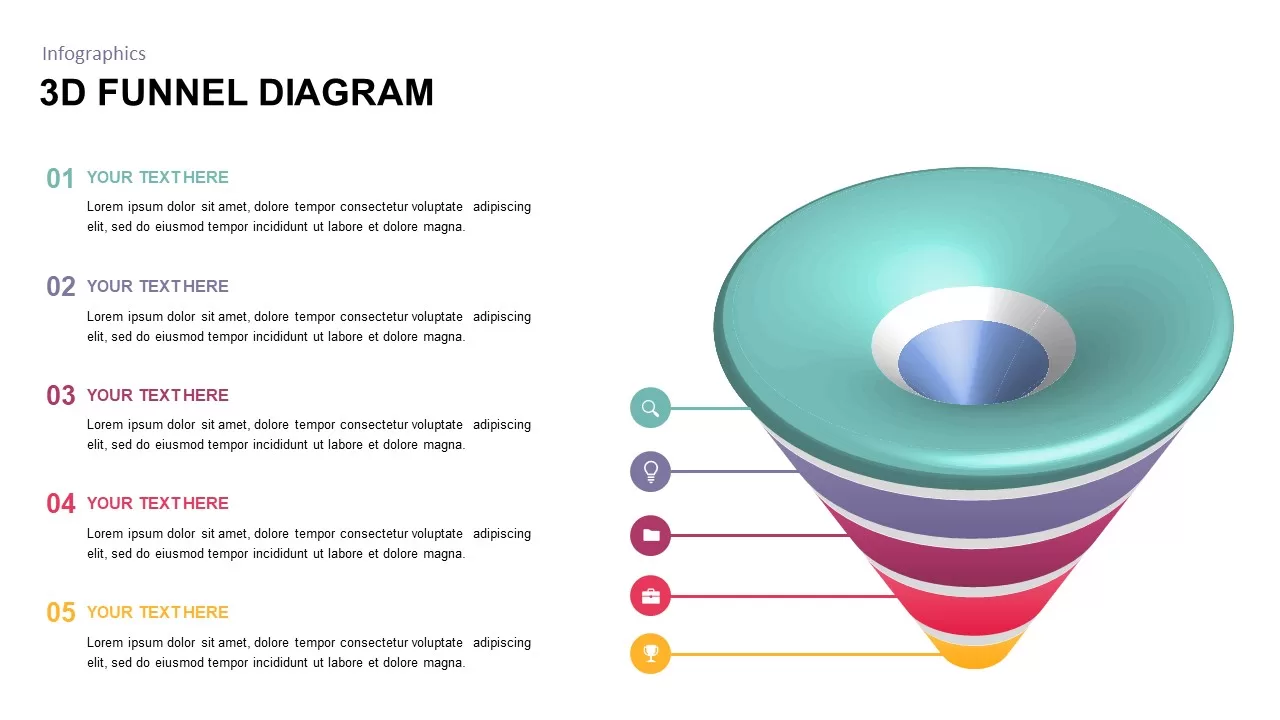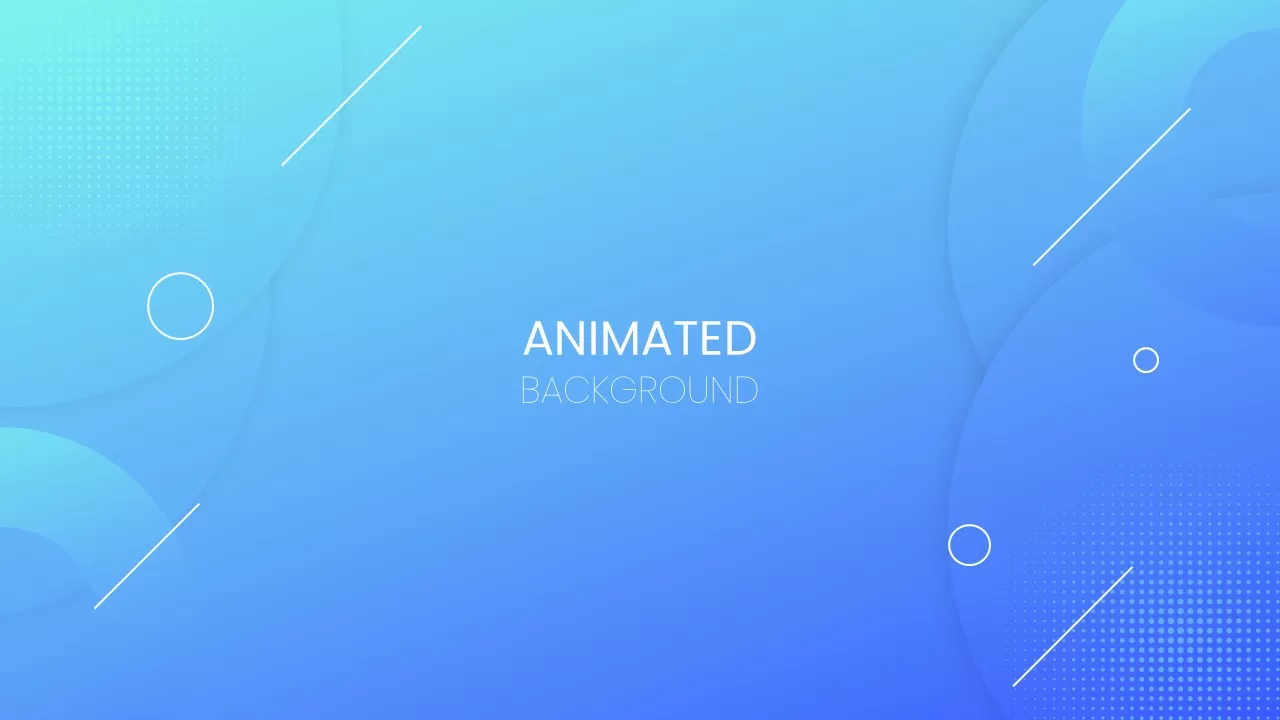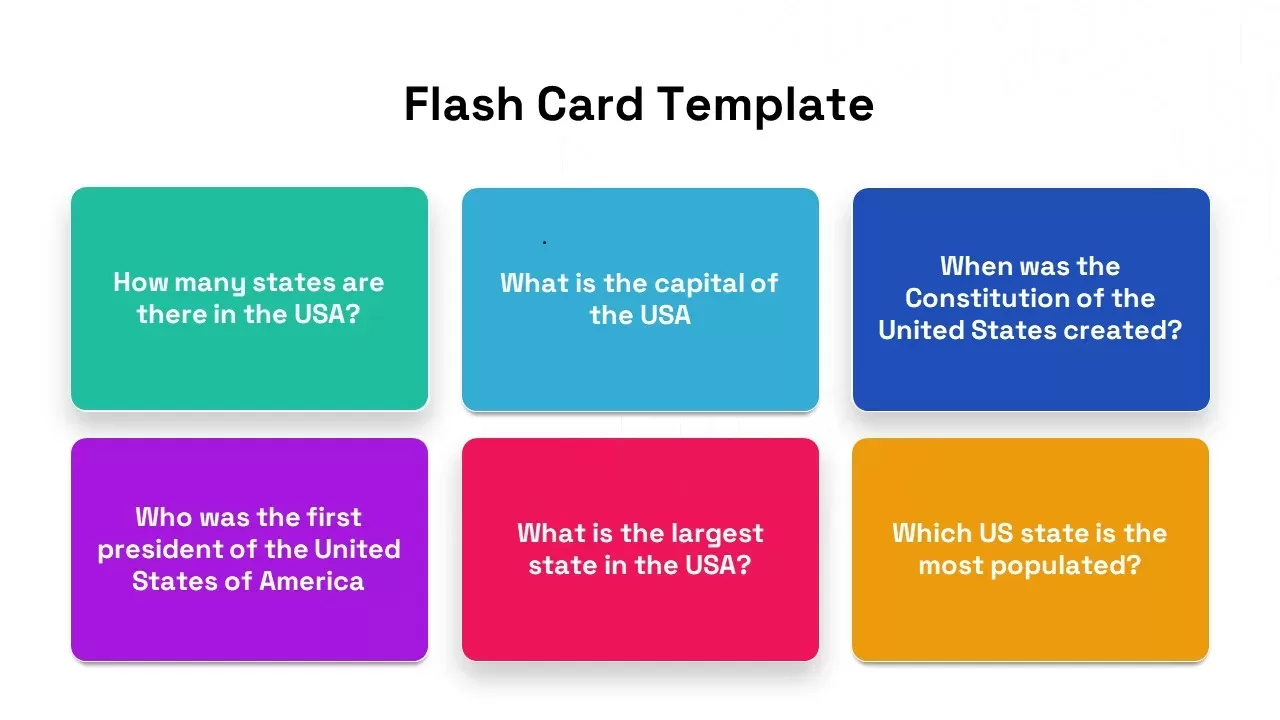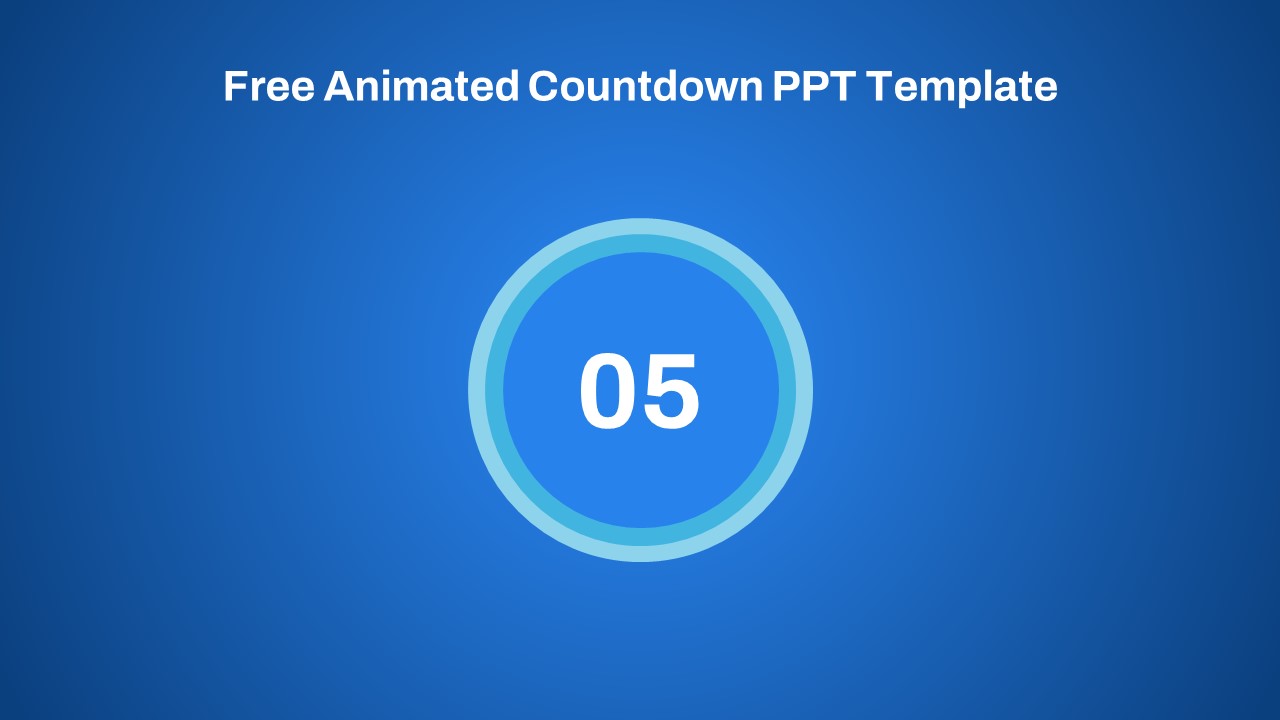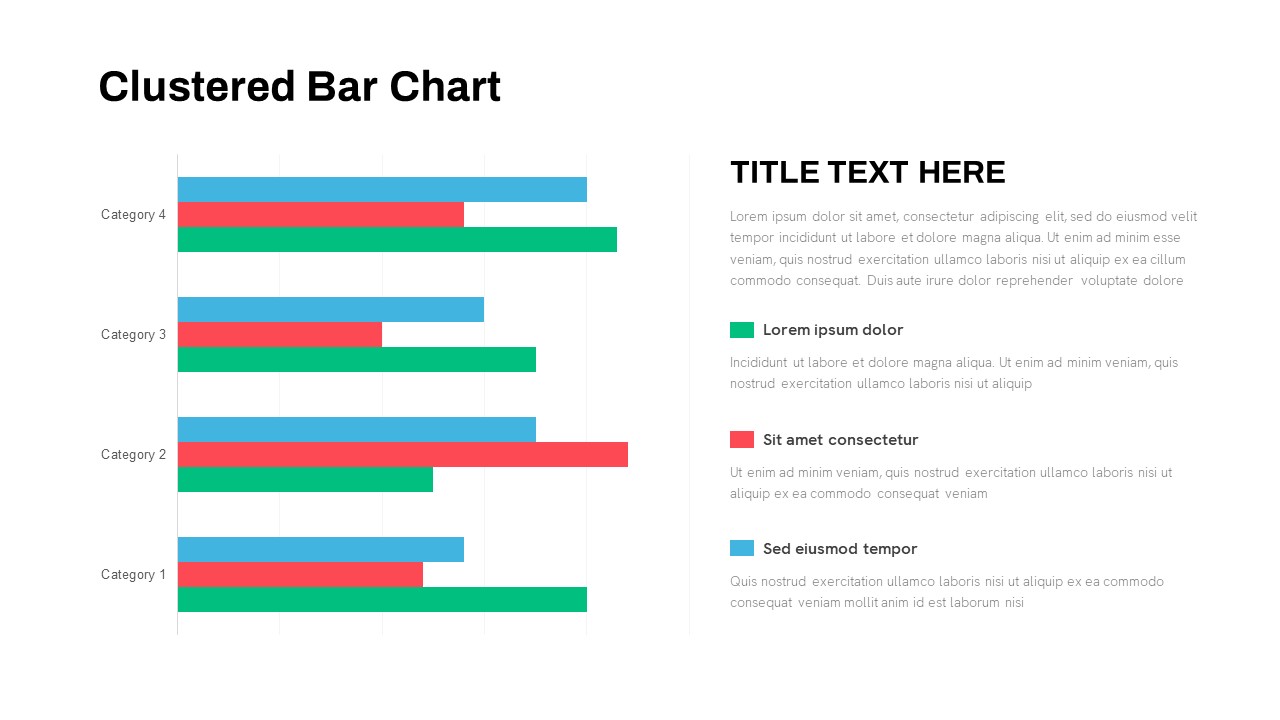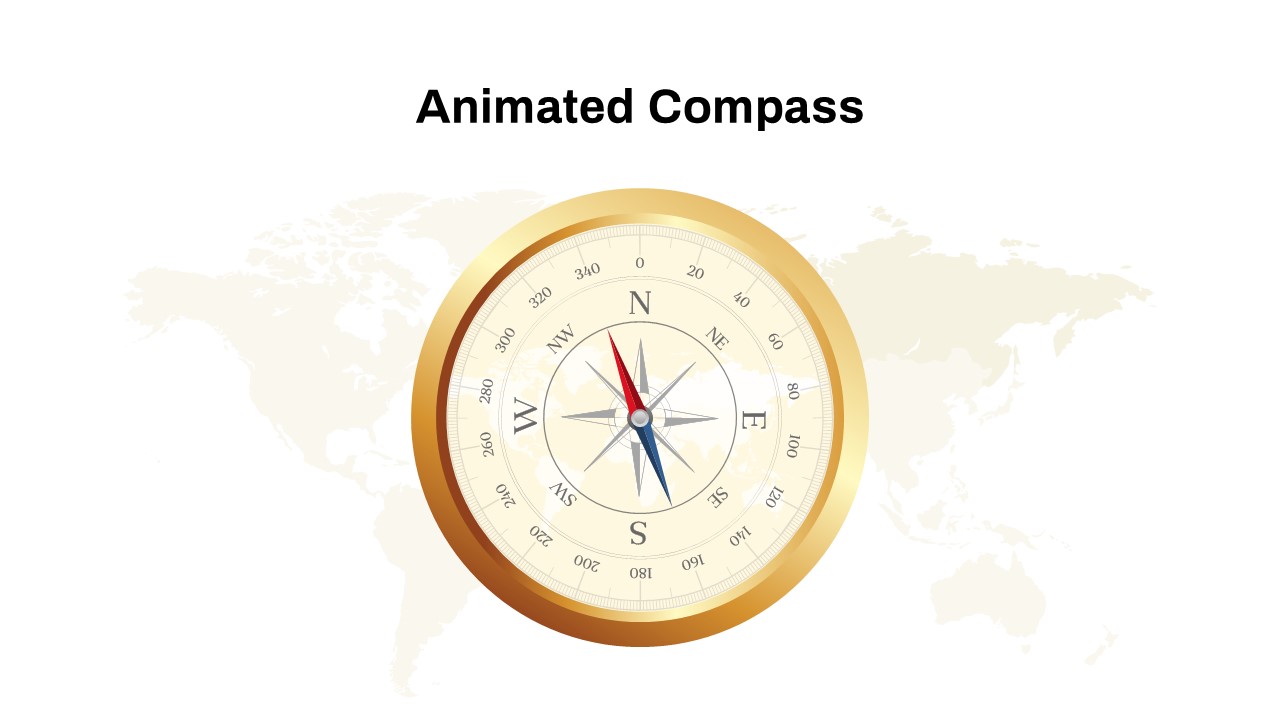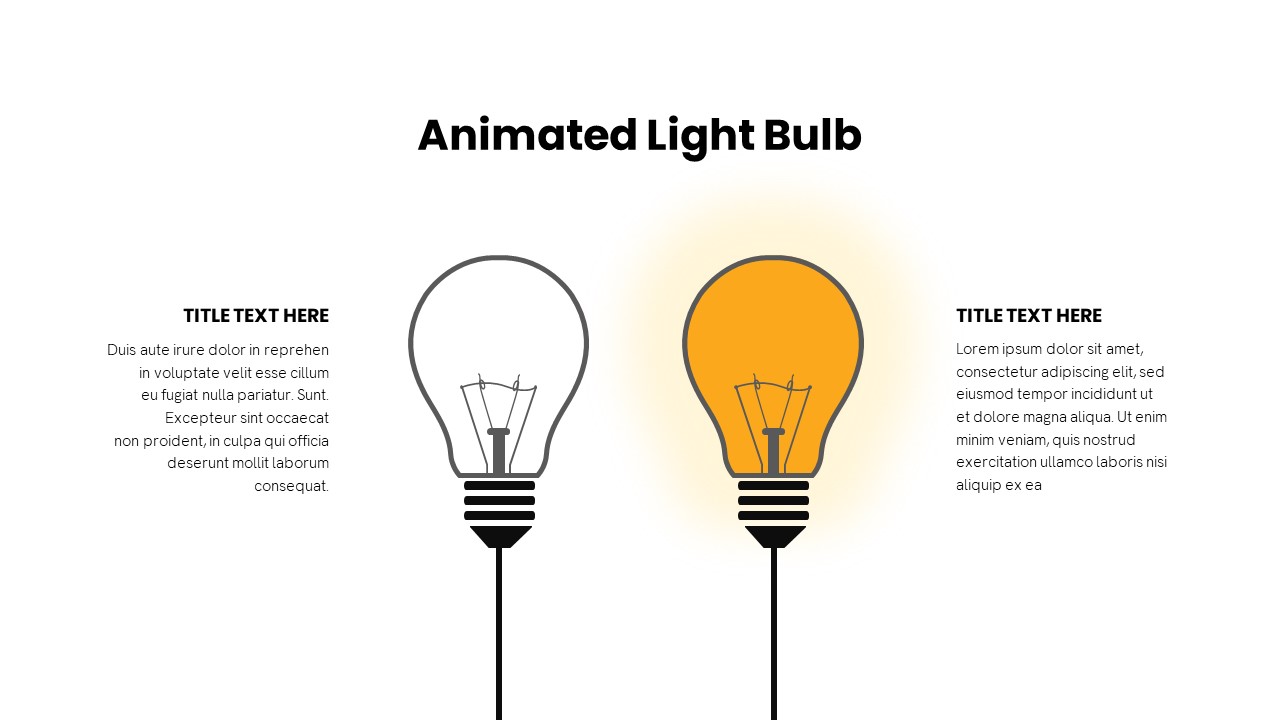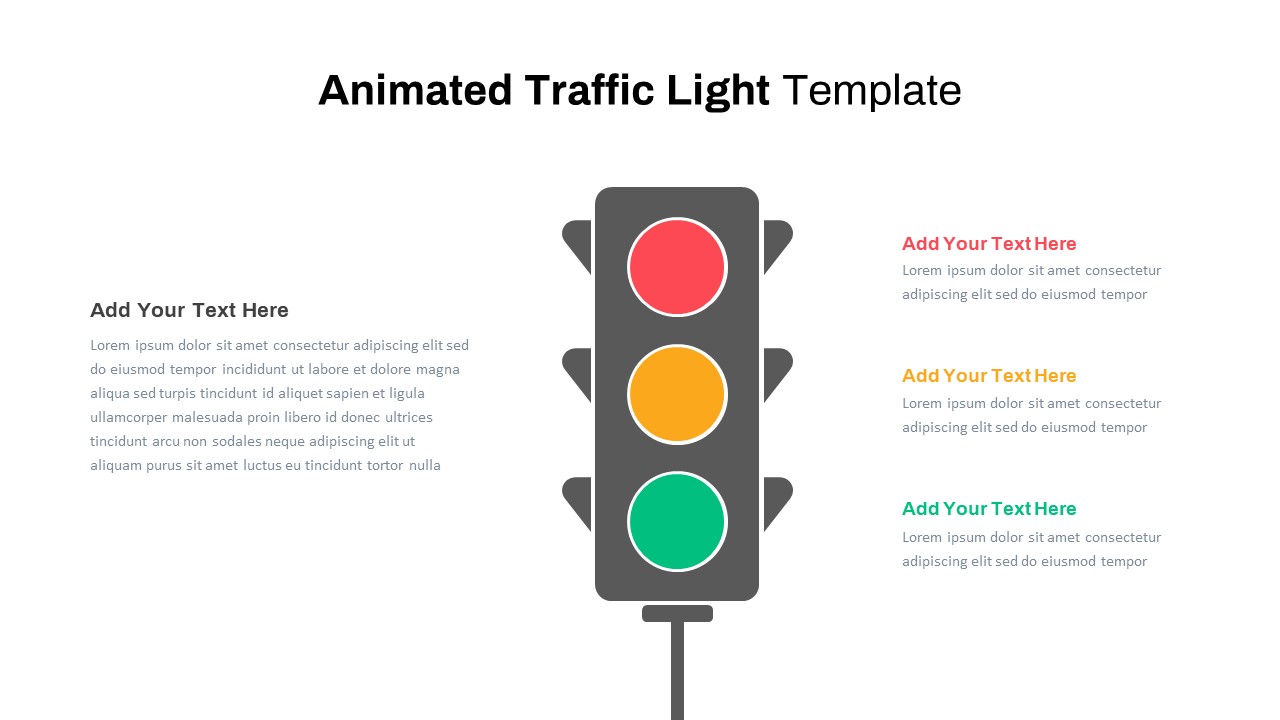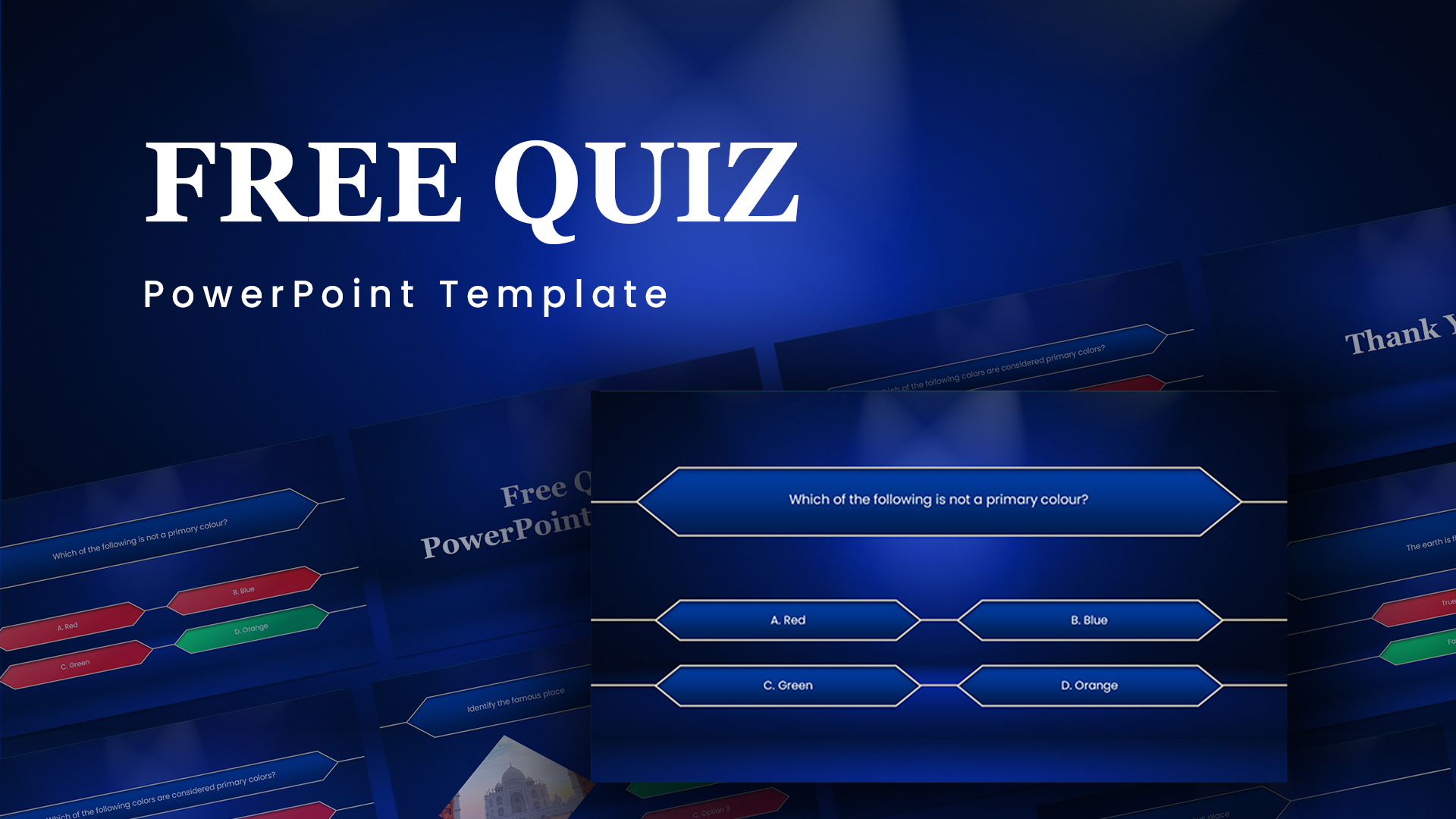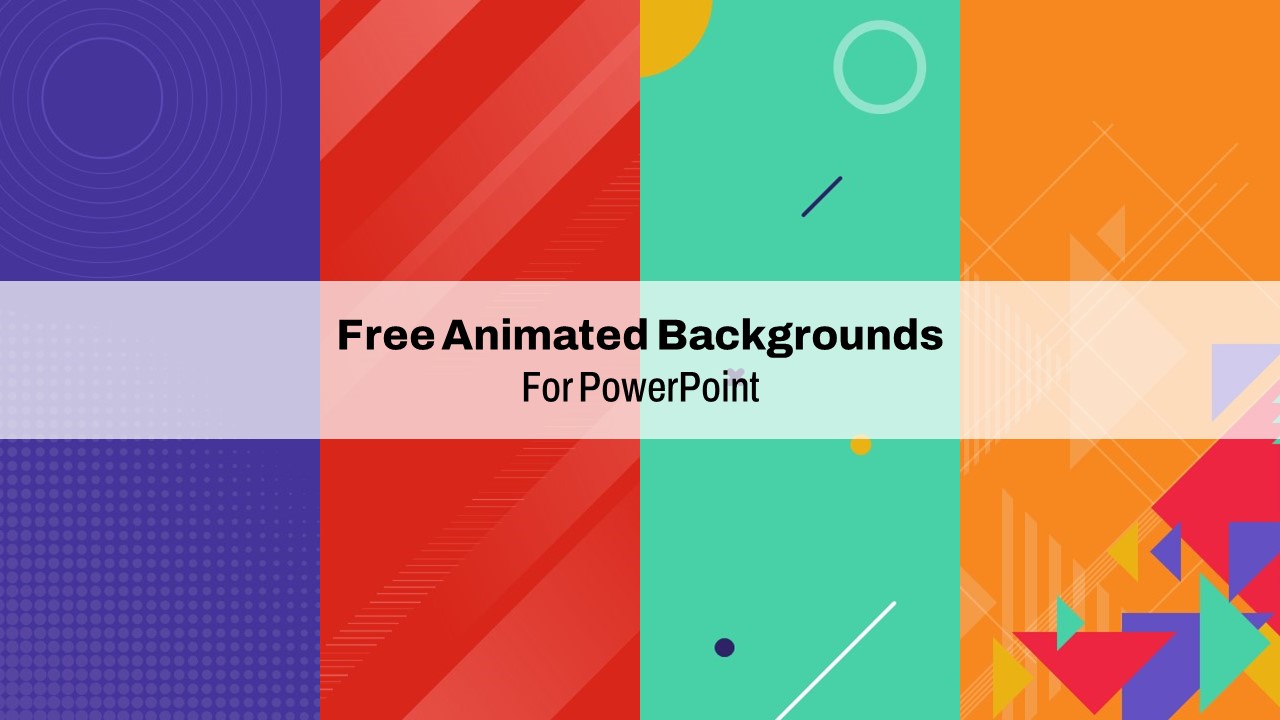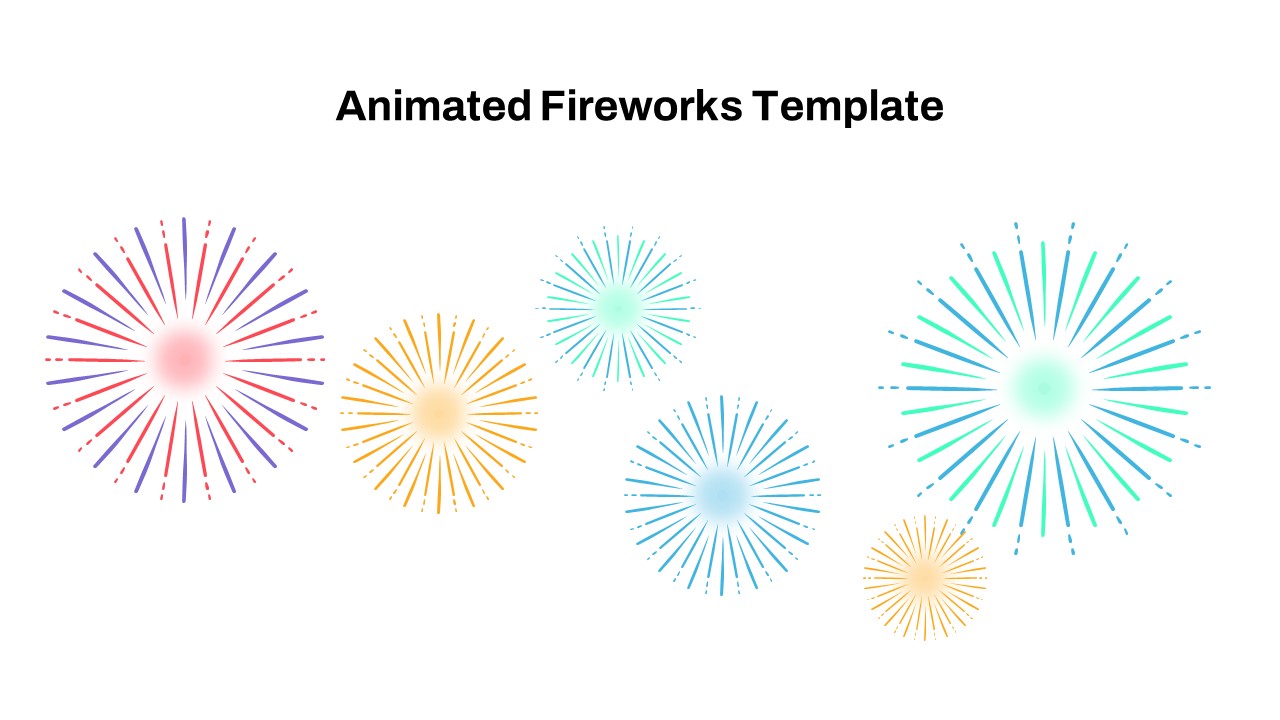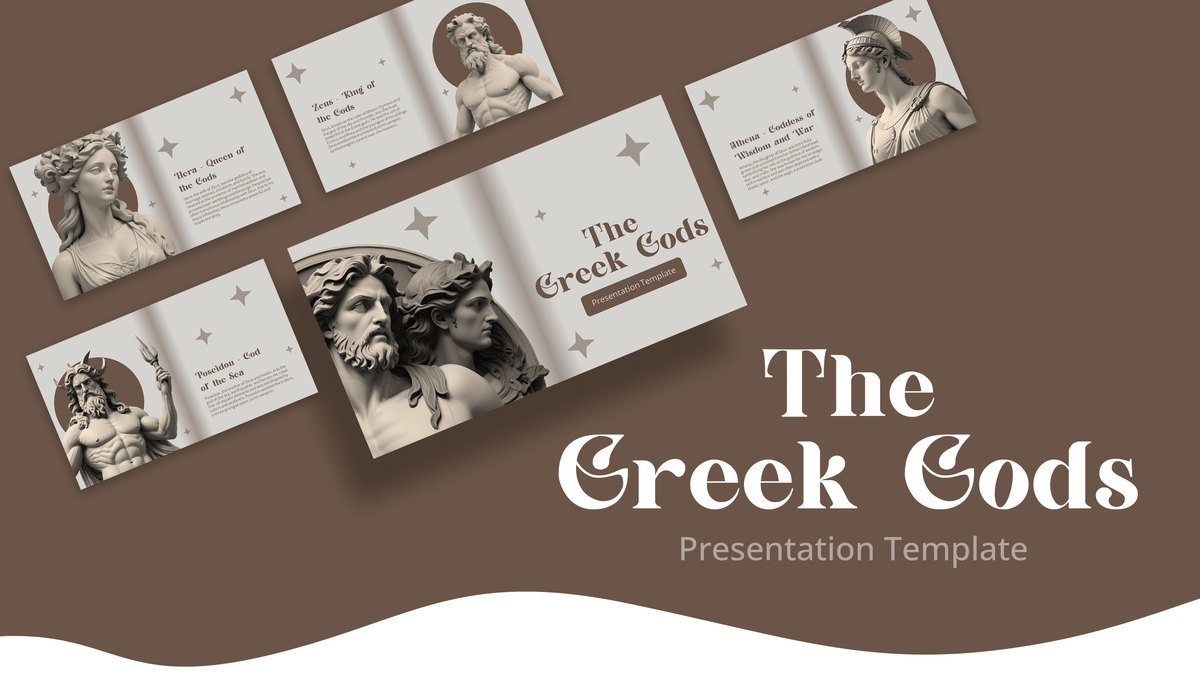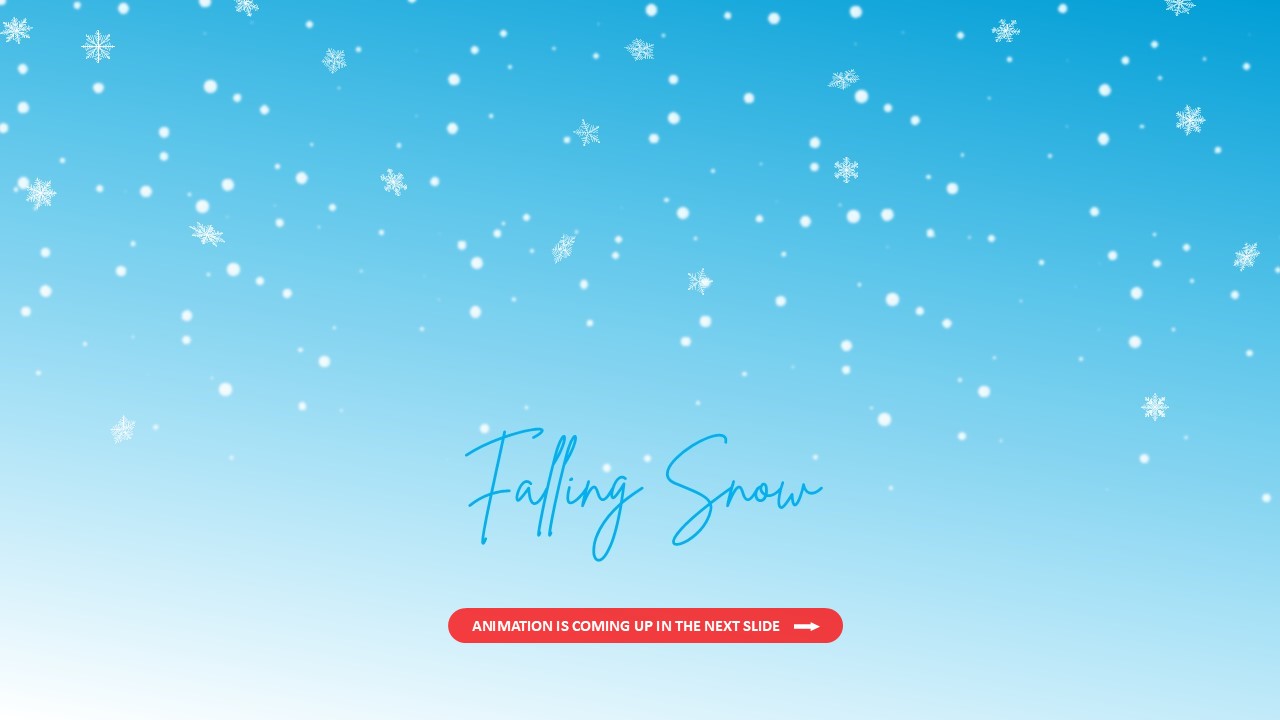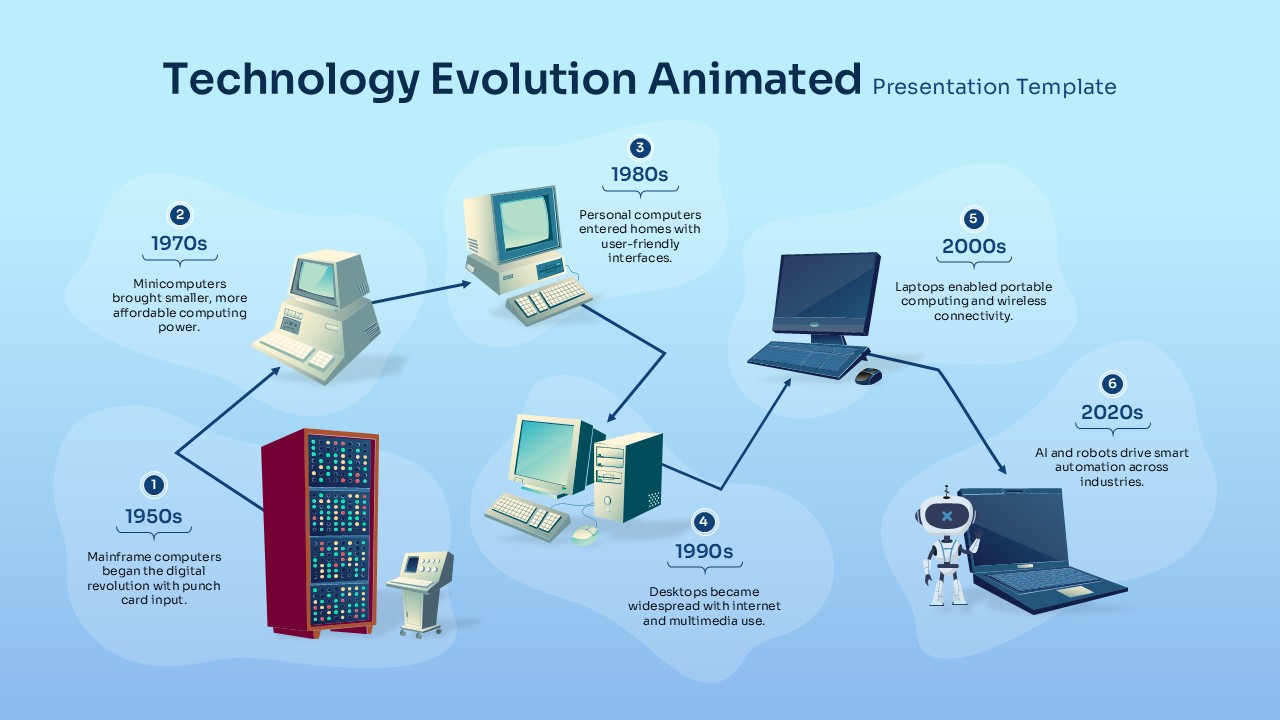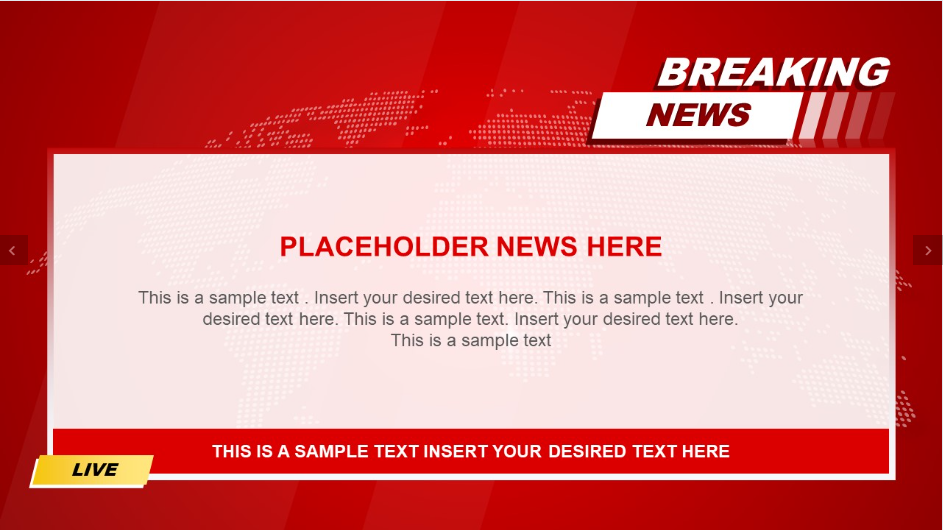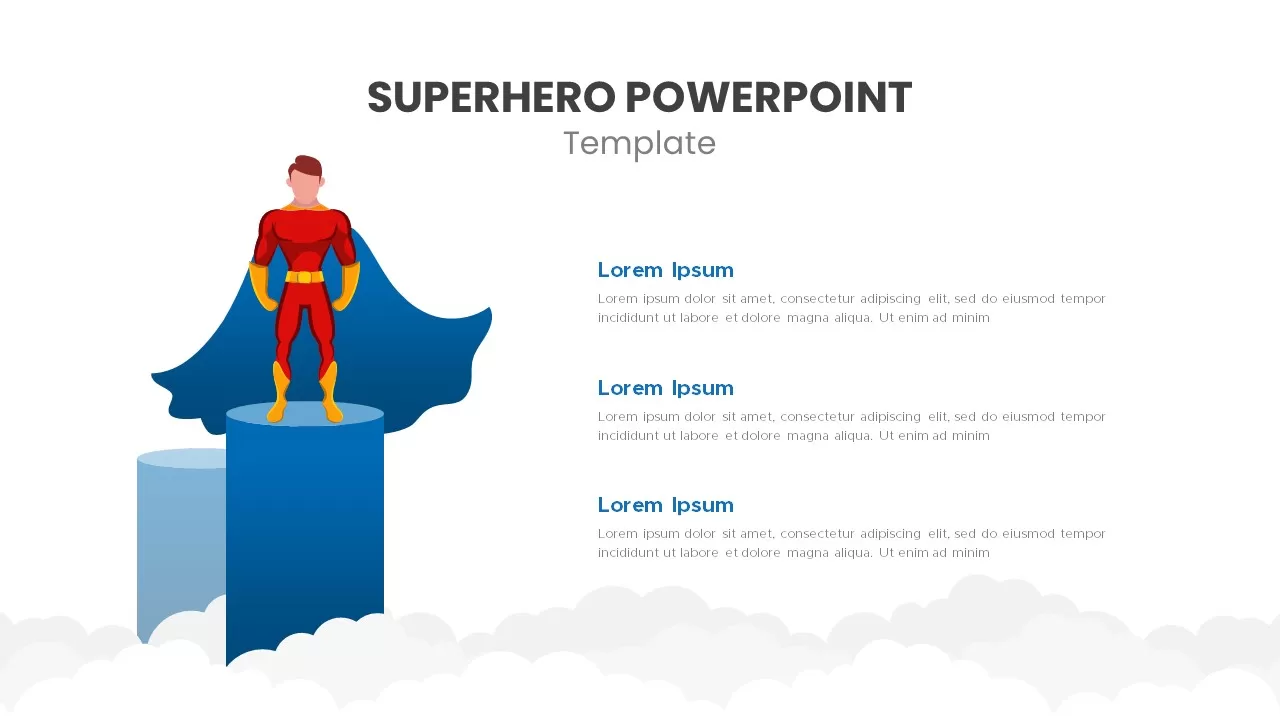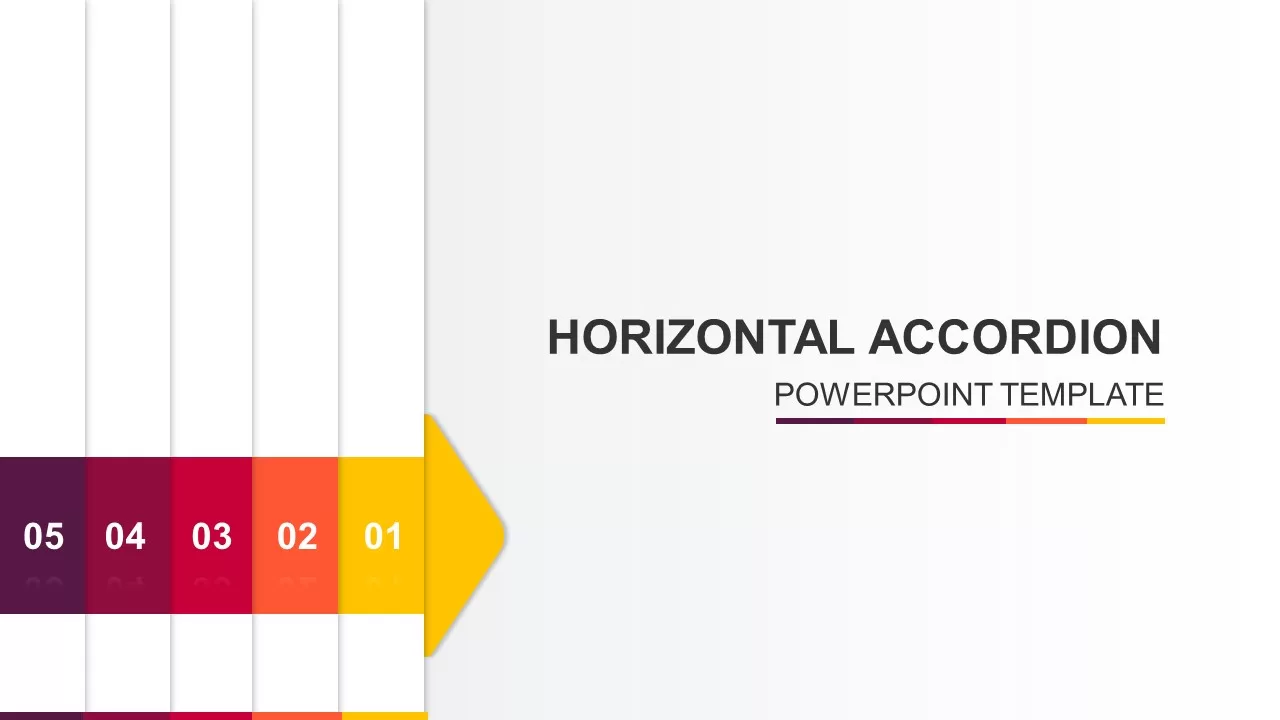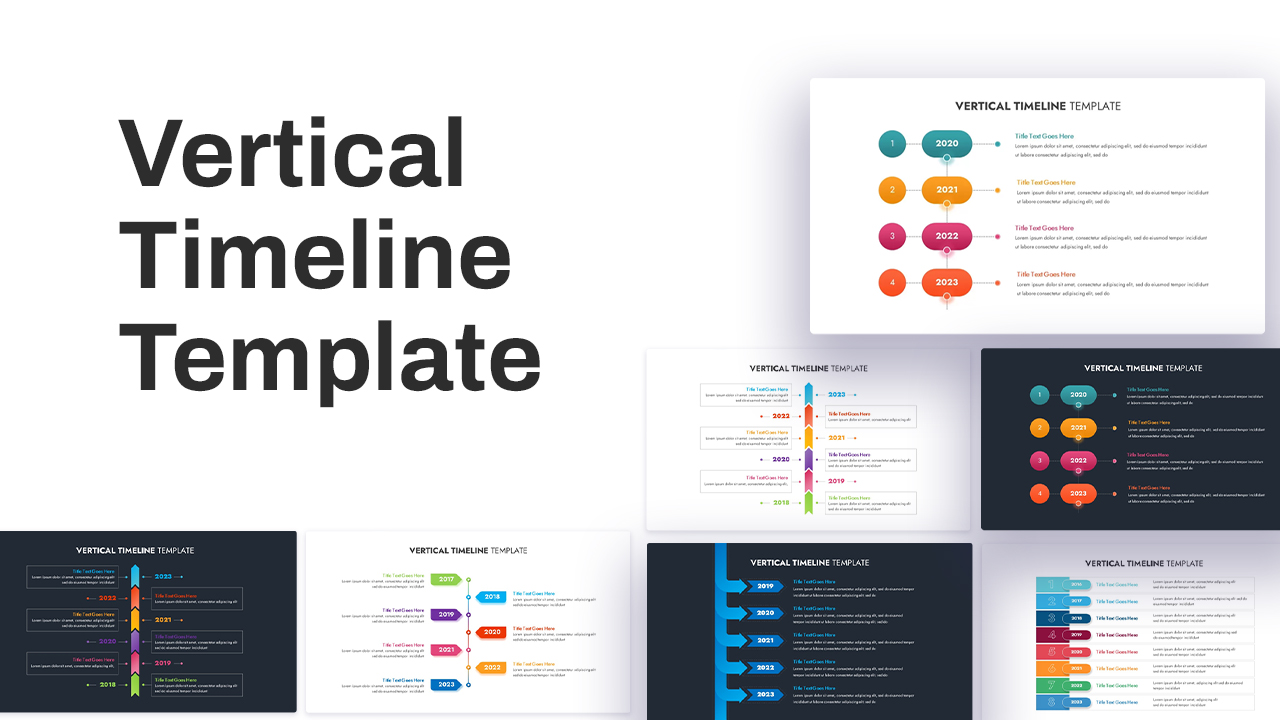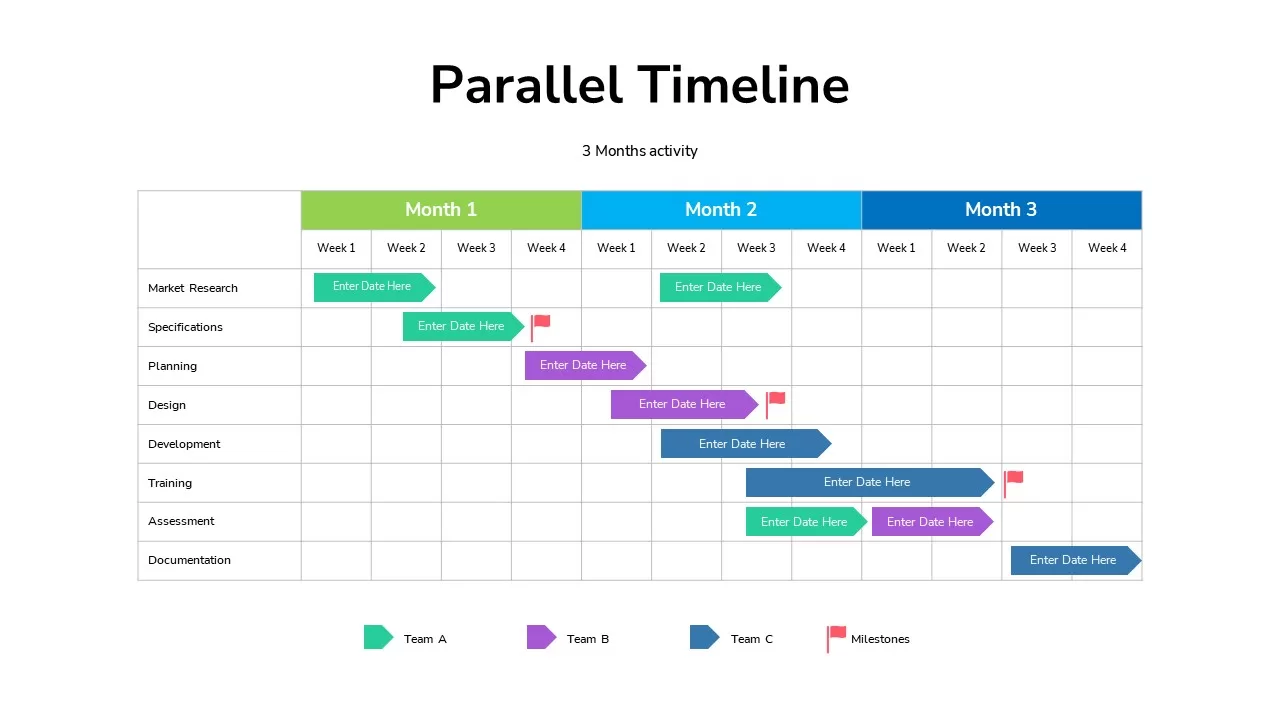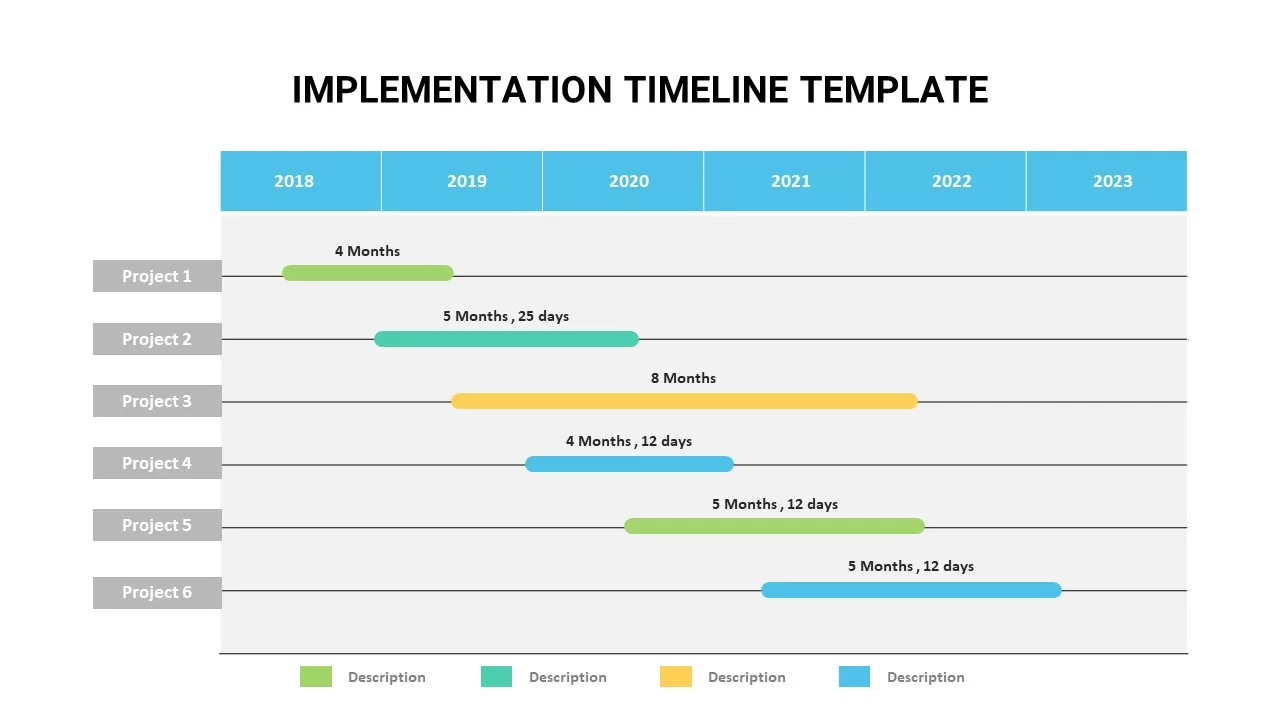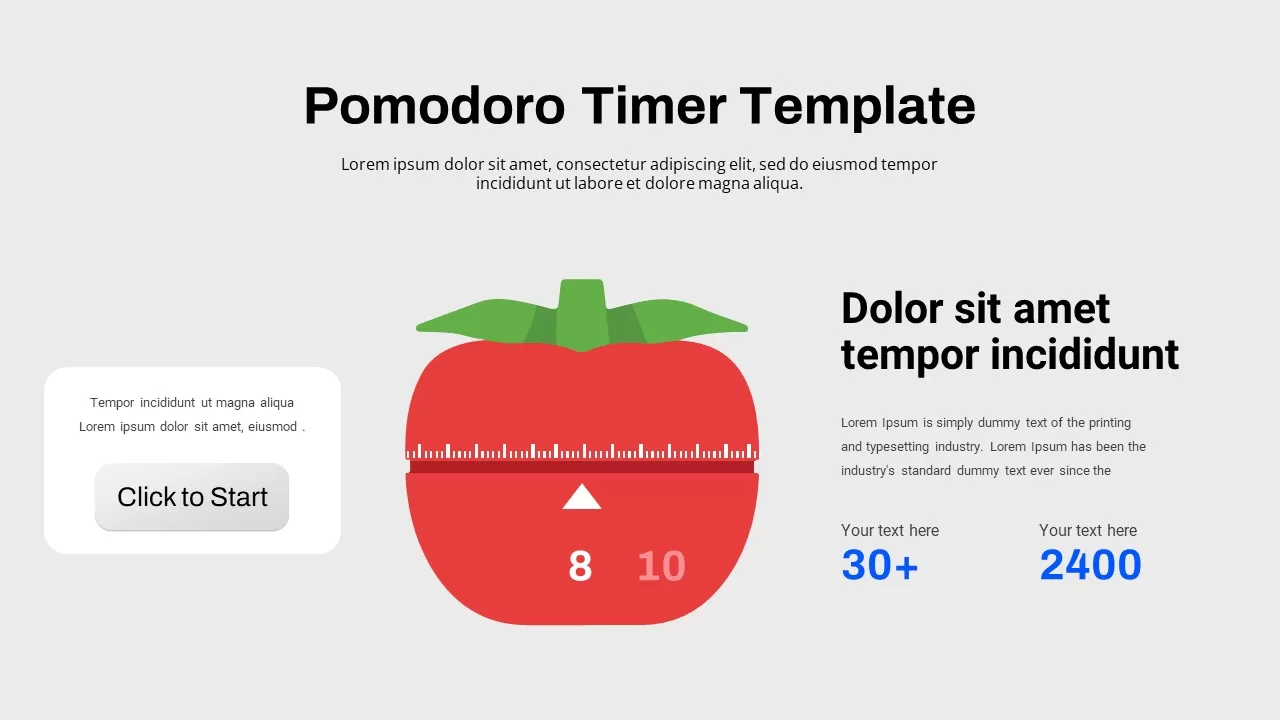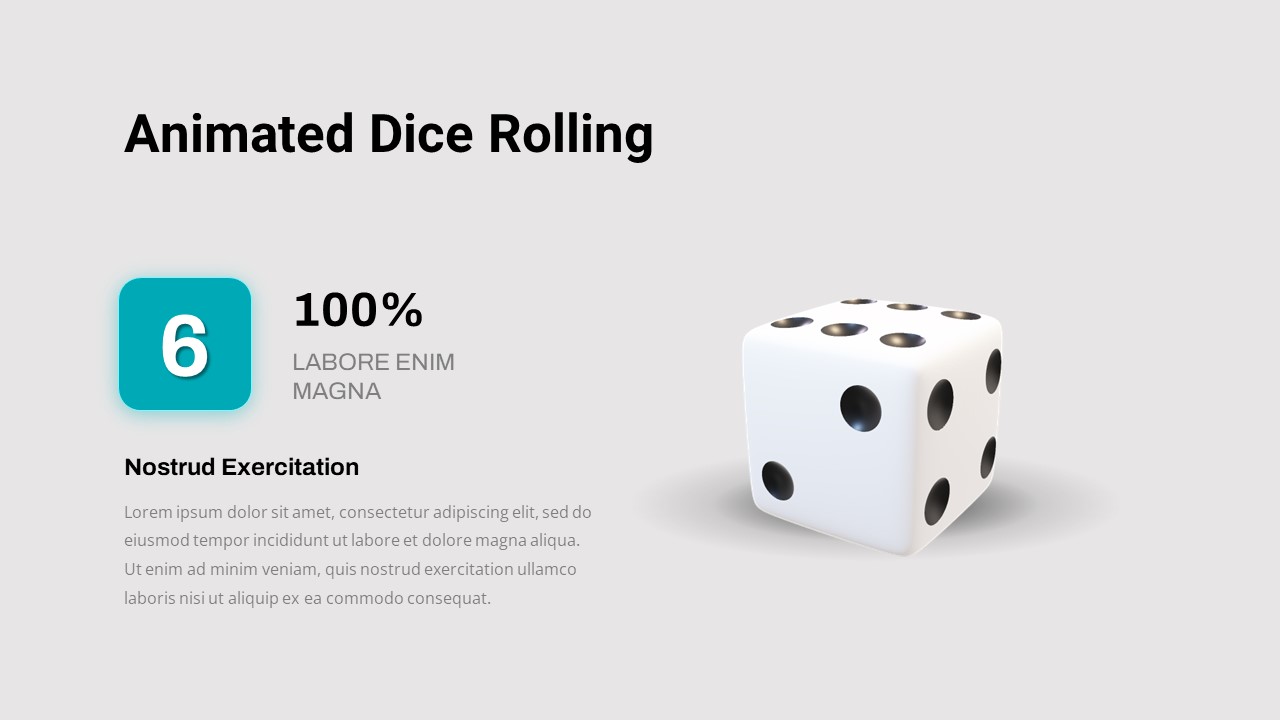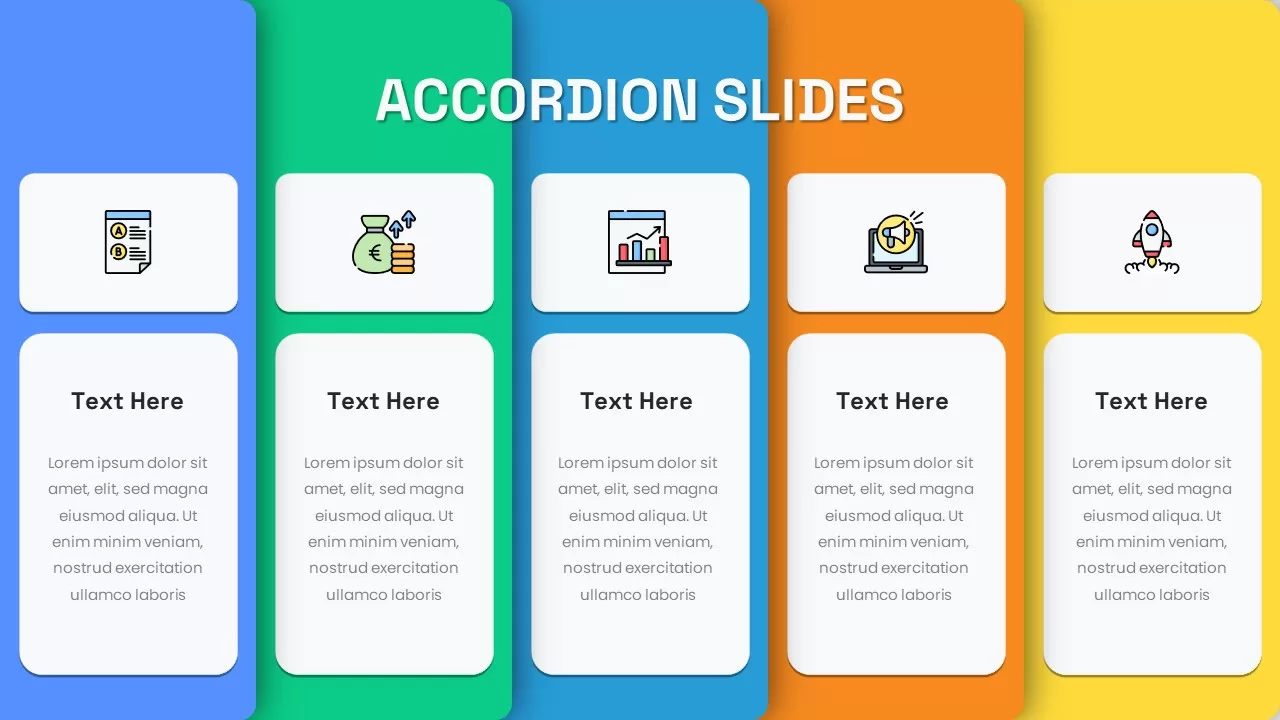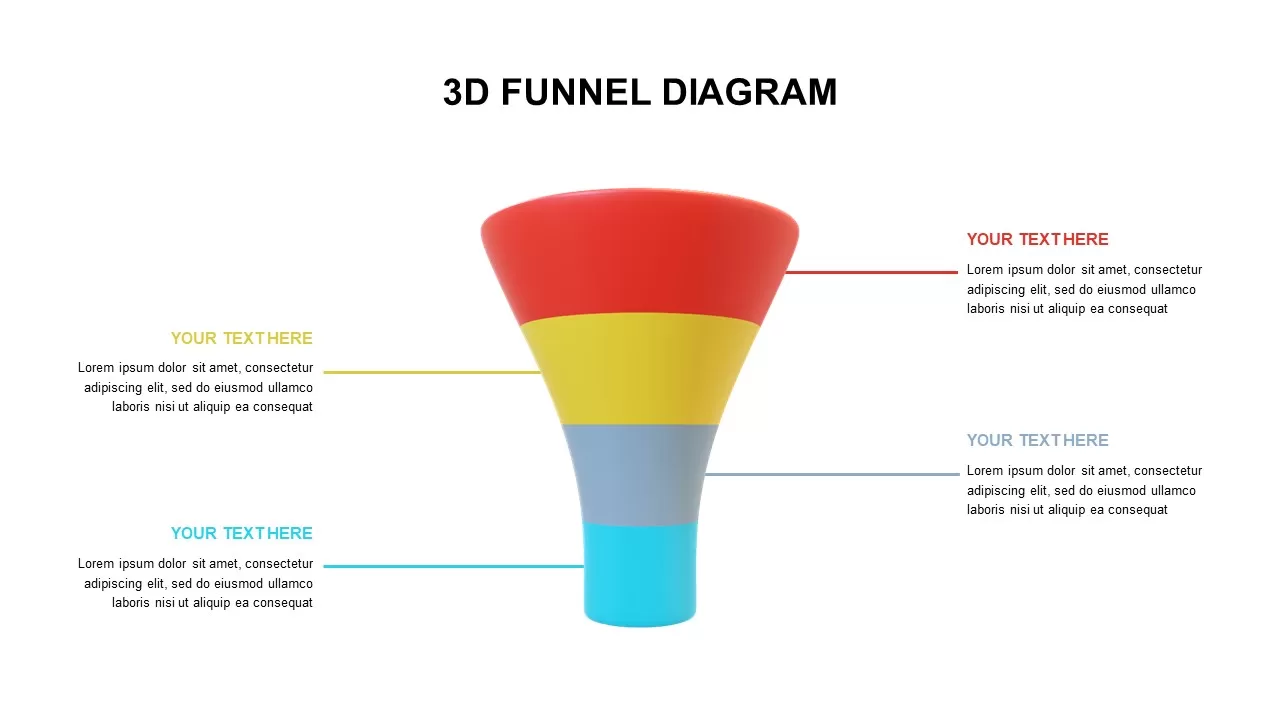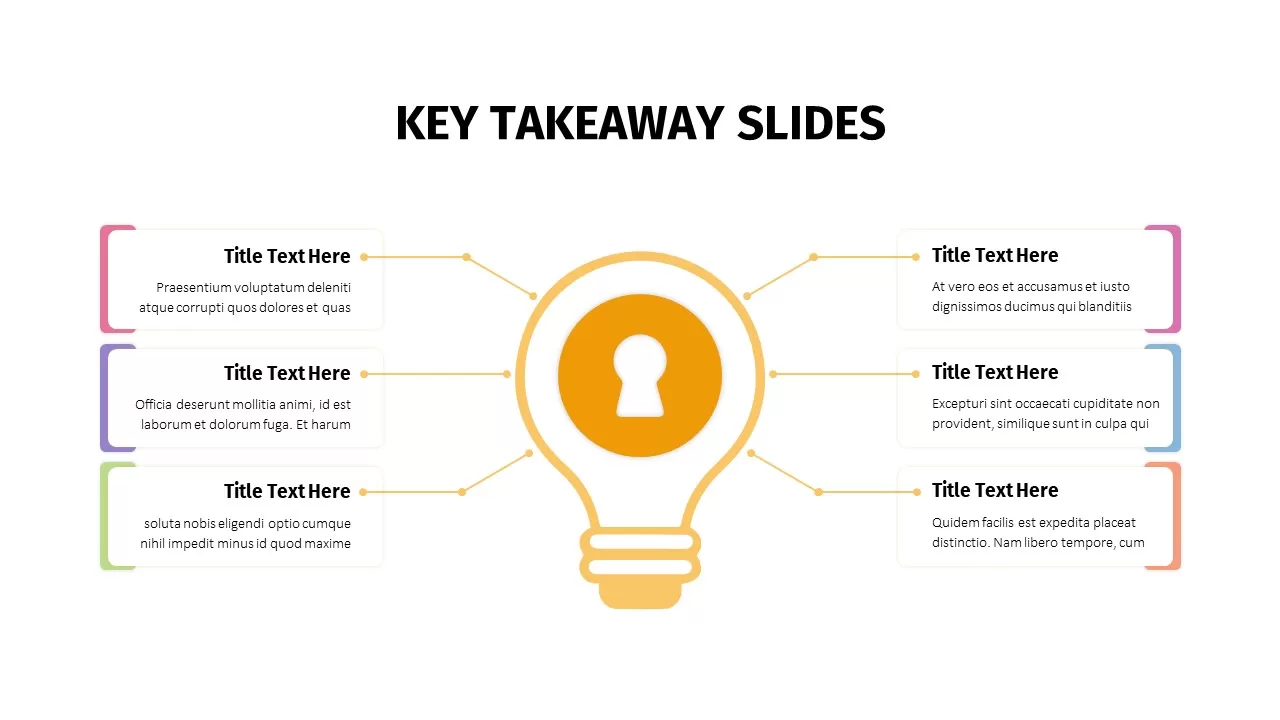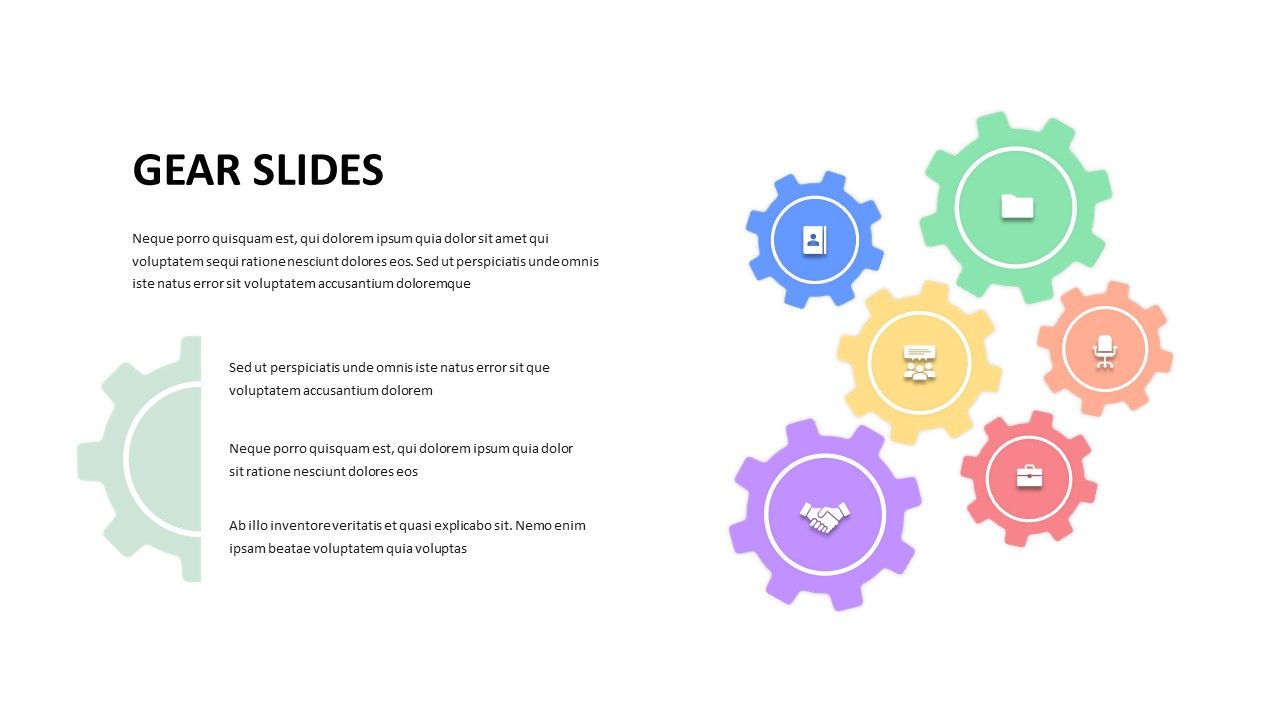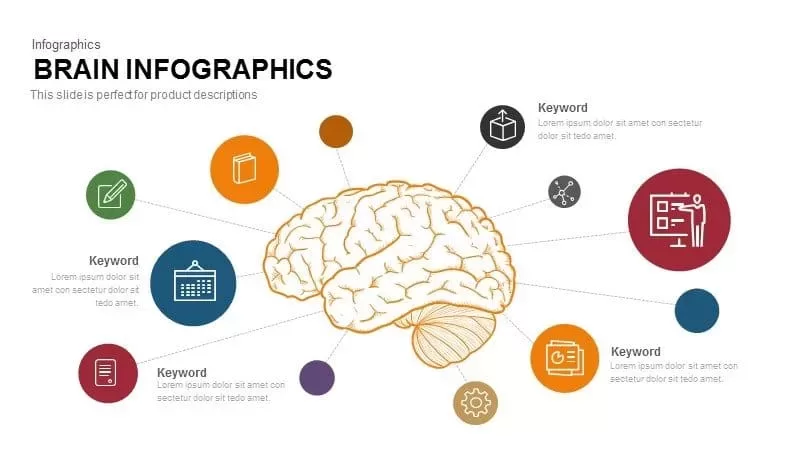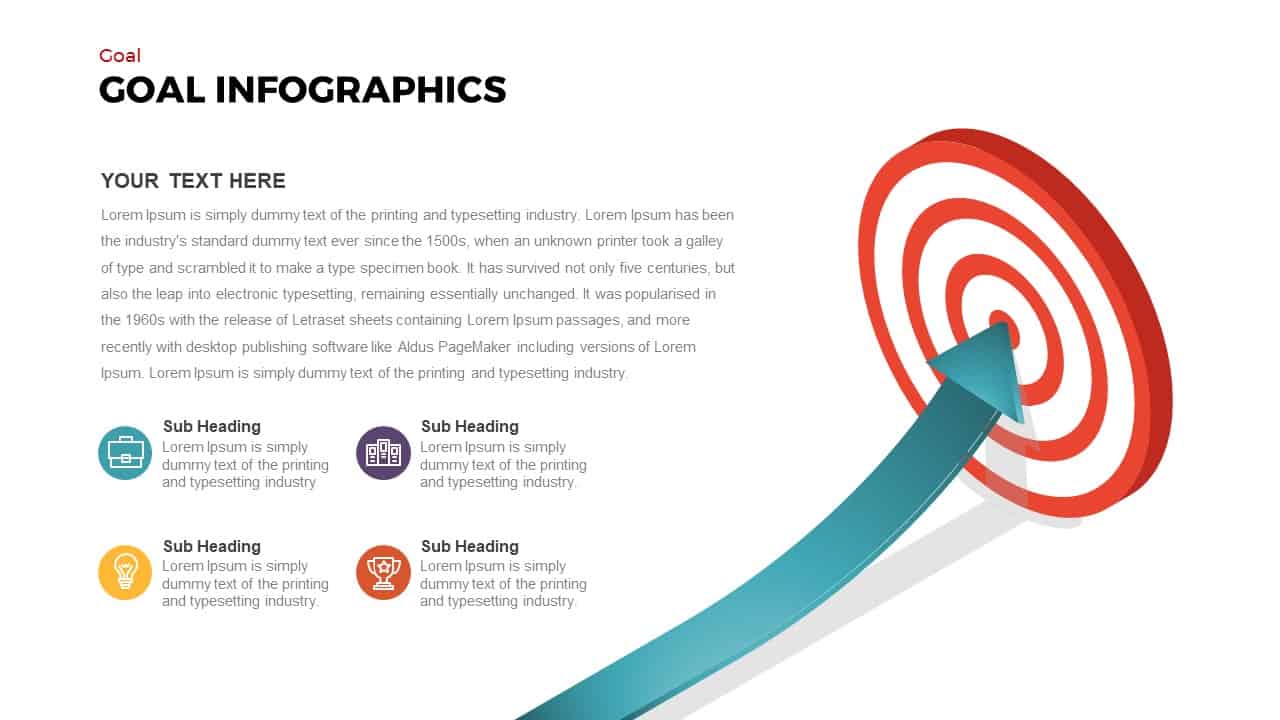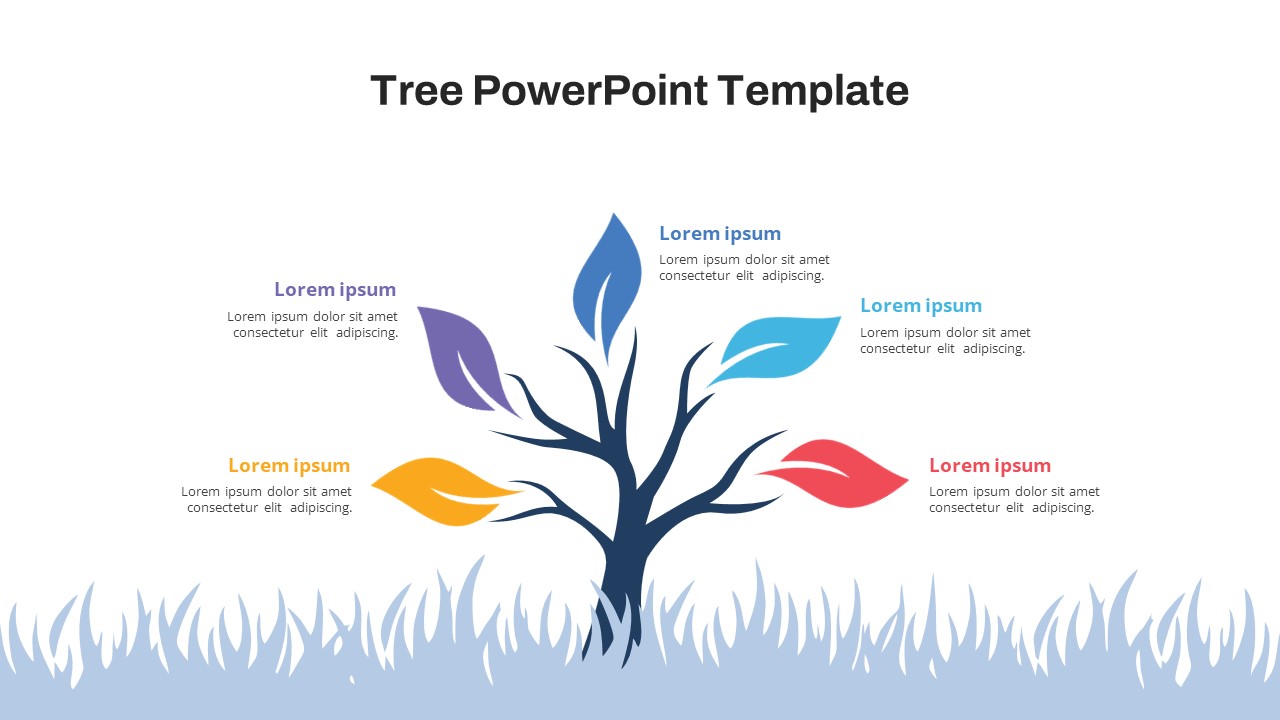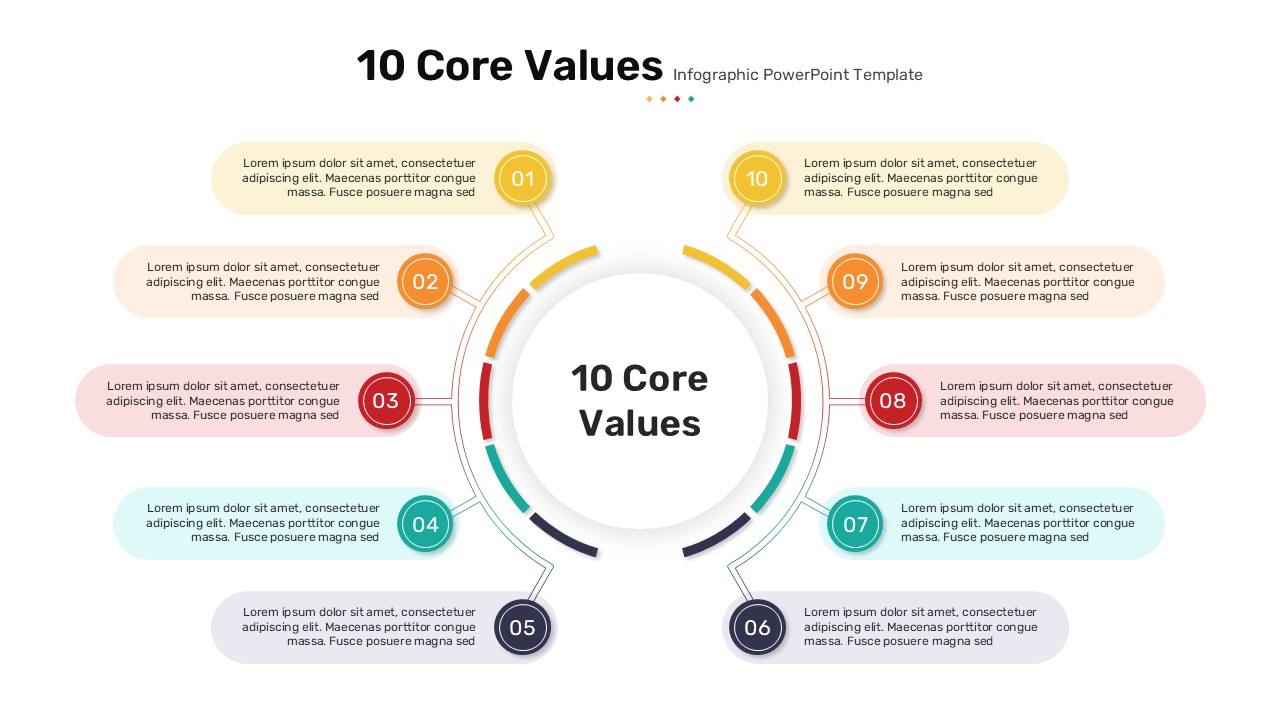Animated Water Droplet Infographic PowerPoint Template
Animated Water PowerPoint Template
This water-themed PowerPoint template in animation has an animation of a water drop falling into pool water. The backdrop is a dynamic visual solution that will breathe life into your slides. This template is designed to help you make a splash with your audience, quite literally. With its fluid animations and aquatic elements, it offers a refreshing and engaging way to convey your ideas.
How to add animations in PowerPoint?
To add animations in PowerPoint, follow these steps. First, select the object or text you want to animate. Then, go to the “Animations” tab on the PowerPoint ribbon. Choose from the variety of animation effects provided, such as entrance, exit, emphasis, and motion paths. Click on the desired animation effect to apply it to your selected element. You can further customize the animation by adjusting its duration, delay, and direction. To preview the animation, click on the “Preview” button. Ensure you view the “Animation Pane” to manage the sequence and timing of animations. This simple process will bring your presentations to life, engaging your audience with dynamic visual effects.
Animated water droplet infographic PowerPoint have ripple effects while the drops fall into. It is an enchanting design for a variety of presentations. Whether you’re delivering a business proposal, an environmental report, or an educational lecture, this animated water slide adds an extra layer of impact. You can use it to illustrate concepts related to water resources, conservation, and fluid dynamics, or simply to create a visually appealing and memorable presentation. So, this is an ideal tool for business professionals, educators, environmentalists, researchers and event speakers to leave a memorable impact on the audience during seminars and conferences.
This two-slide animated water PowerPoint template comes in black-and-white background options. It includes ripples, dipping effects, and fluid transitions. The animated slide has customizable elements that allow you to match the template to your branding. Also, check out the beautifully created water cycle PowerPoint template and keynote diagram.
Login to download this file
Add to favorites
Add to collection