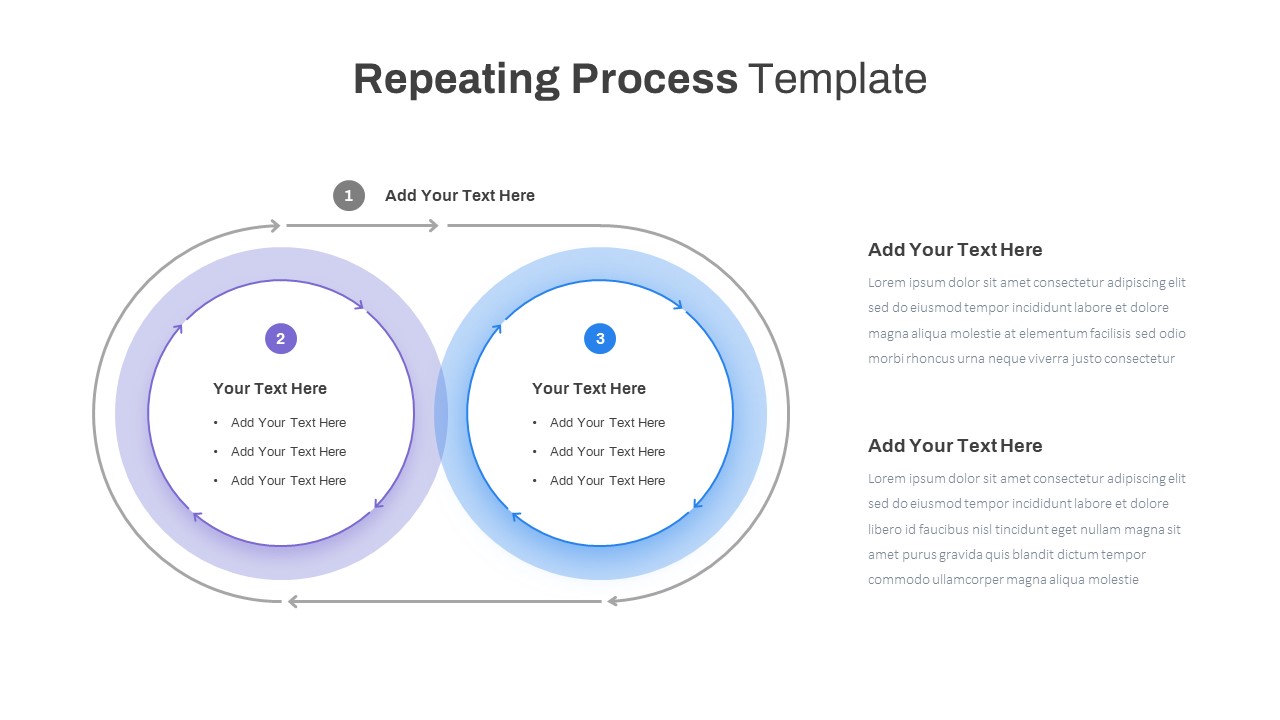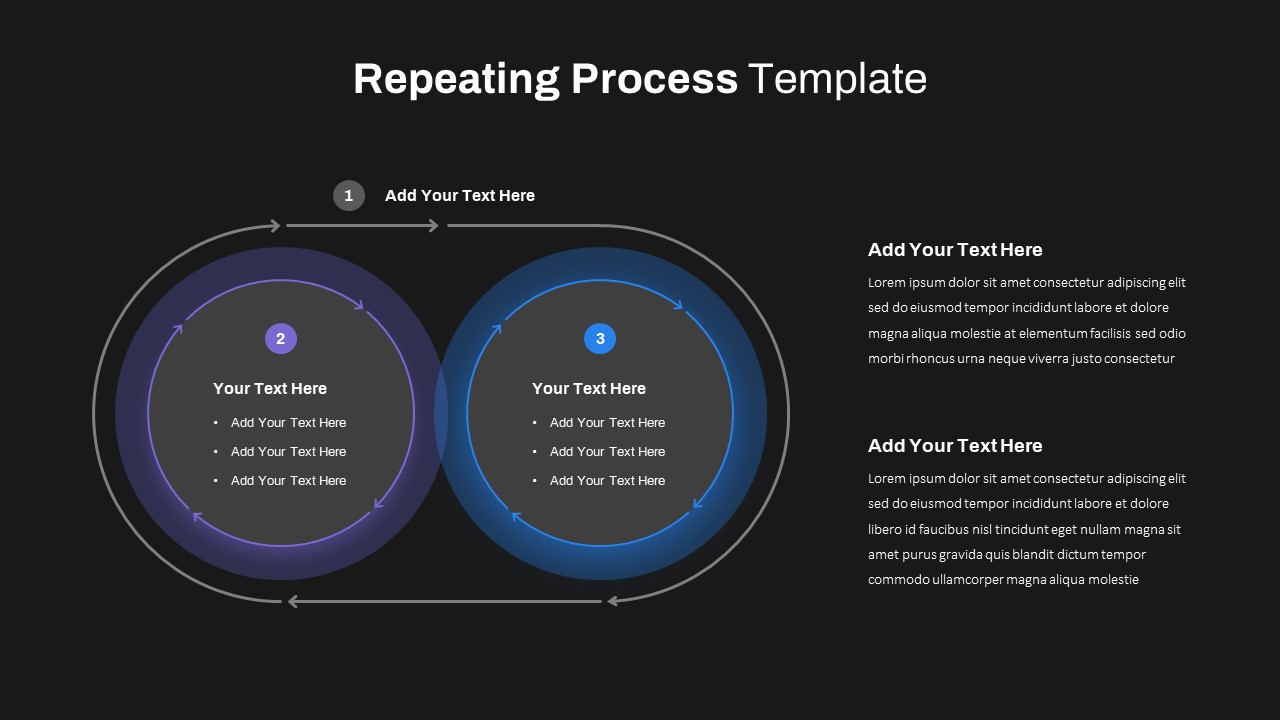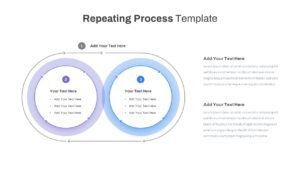Repeating Process PowerPoint Template
The repeating process template shows an infinite loop to display continuous processes. Continuous processes can be found in various domains and contexts. For example, you need to repeat the process in business, research, inventions, management, learning, and many other fields to get an outcome. In this slide, two twin cycle ppts work in rotation. The endless circle process represents a clockwise flow to show the repetition. This slide representation aims to emphasize the significance of iterative processes and the ongoing nature of certain activities, fostering a deeper understanding of their inherent cyclical nature. Here, the two-circle diagram shows the repeating process with the help of arrow cycle pointers. Normally, the infinite diagram shows two intersecting circles, but here you can see a slight intersection between the circle PowerPoint designs.
The Repeating process template helps show process iteration in different fields. Professionals from the manufacturing industry, software industry, project management, and education can use the loop template to establish their own processes. For example, in manufacturing, certain production tasks are often performed repeatedly to create multiple product units. These tasks include assembling components, testing quality, packaging, and shipping. The repeating process PowerPoint template allows the user to insert their heading at the top of the design. Besides, they put important points on the surface of the circles and their details on the right side. Further, the circle surface enables adding bullet point texts easily. This makes the template perfect for presenting your business process.
The repeating process template for PowerPoint is analogous to yin-yang logic. However, when comparing this repeating process template, the yin and yang concepts have different designs. You can choose either black background or white background ppt for your presentation. The circle designs in PowerPoint have been colored differently with light modes. The presenters can change colors, and sizes and add a counter clock rotation if needed. Download different circle PowerPoint designs now! Also, check out this cyclic process diagram.
Login to download this file