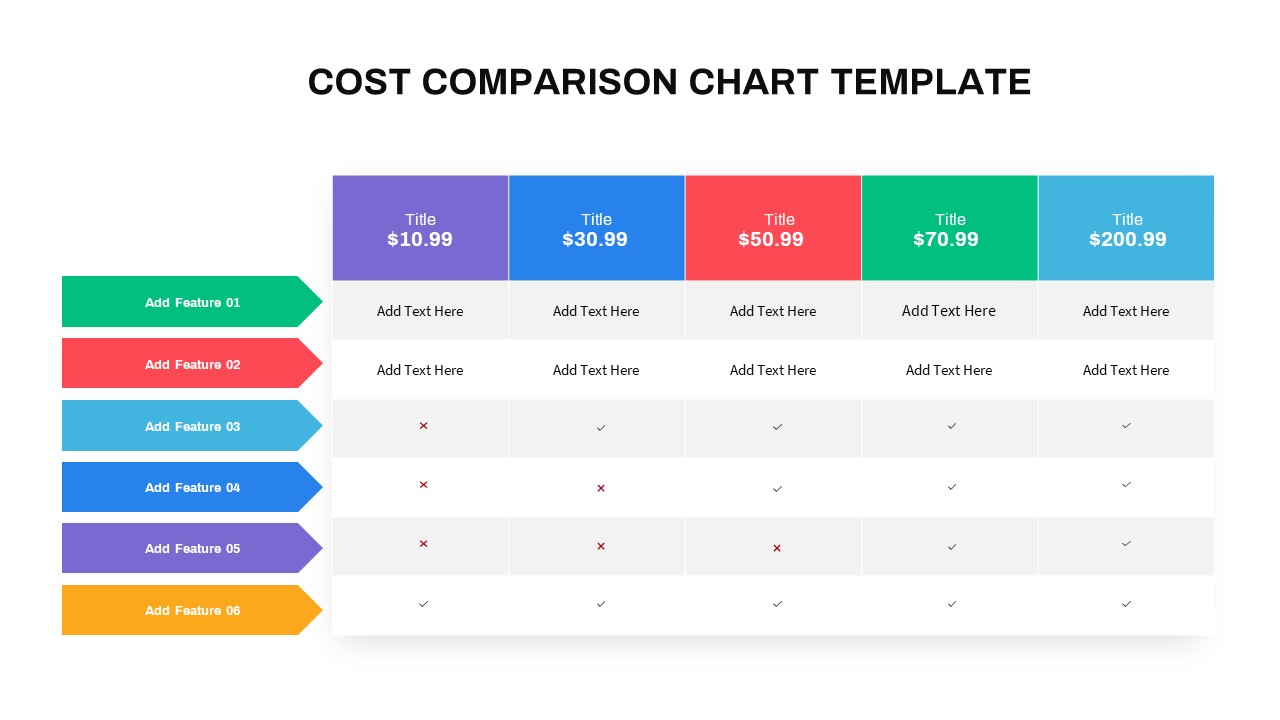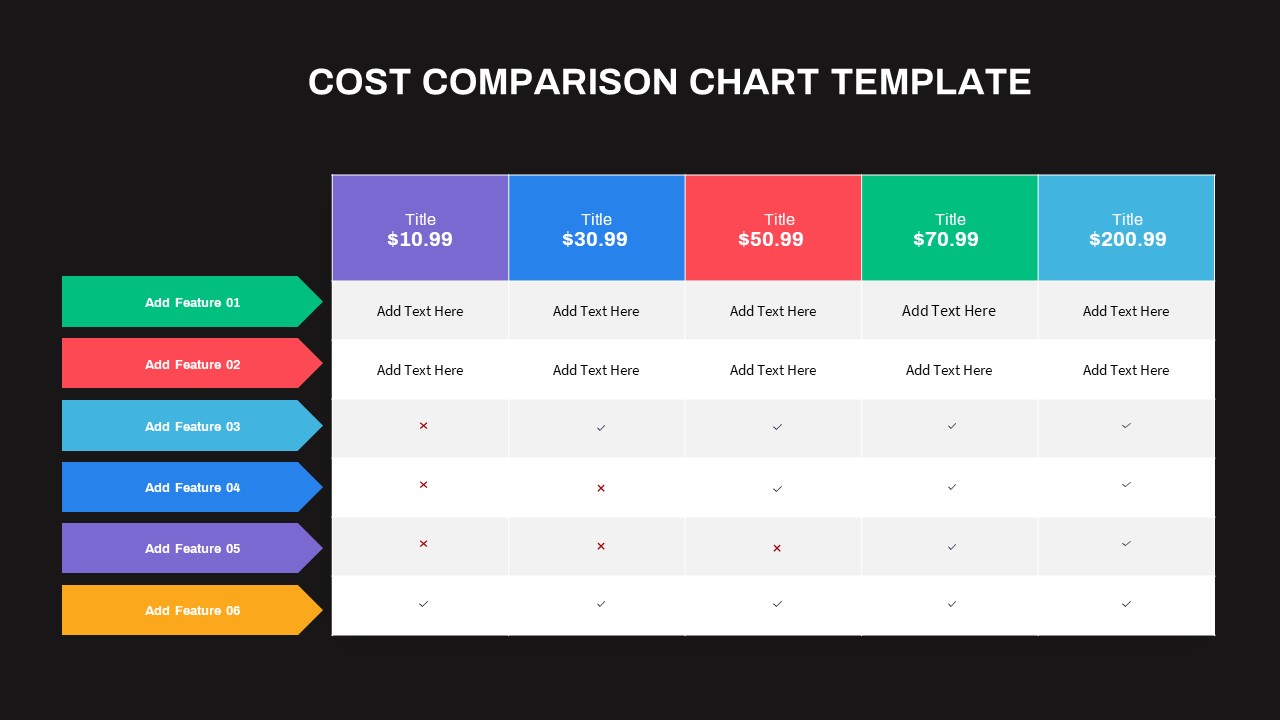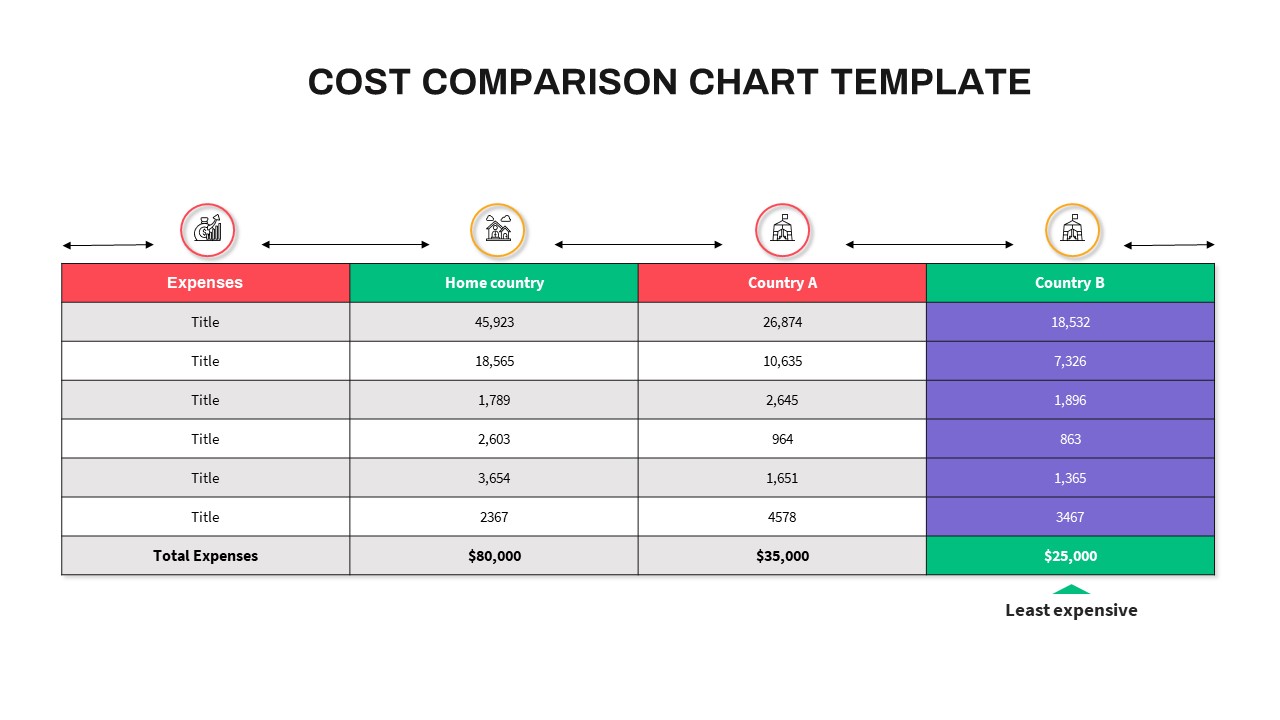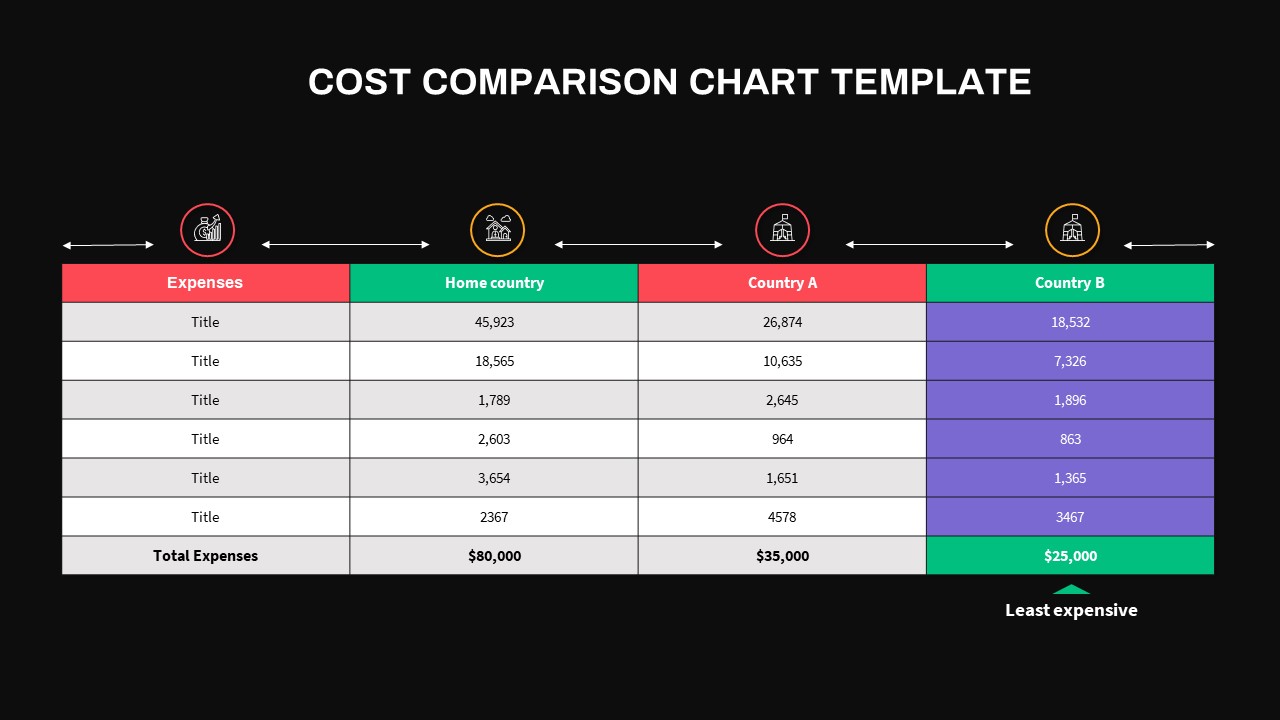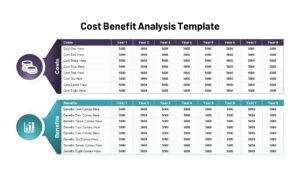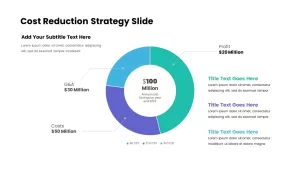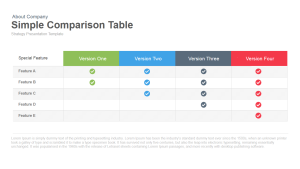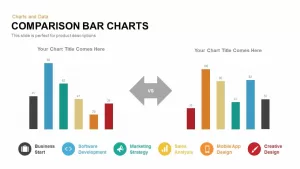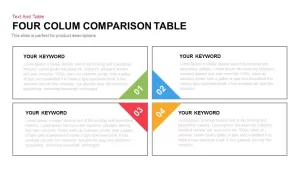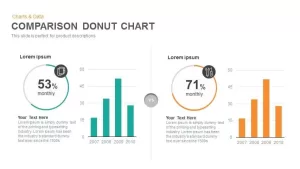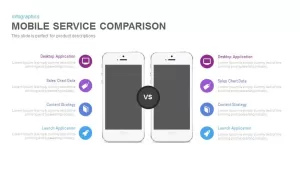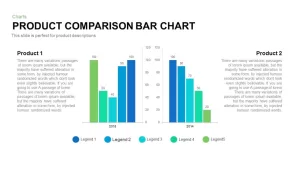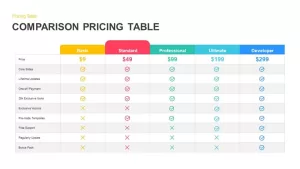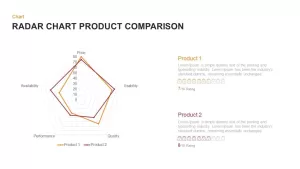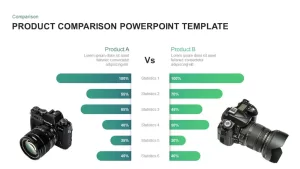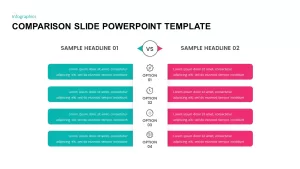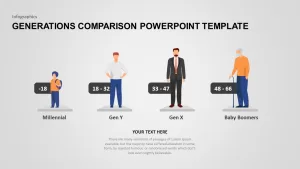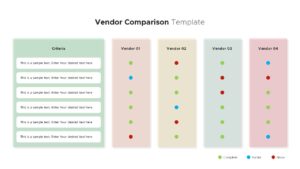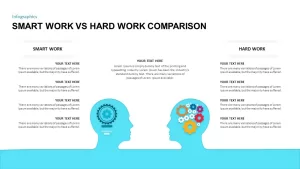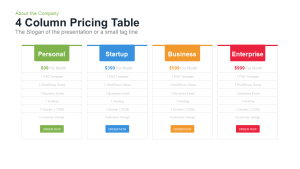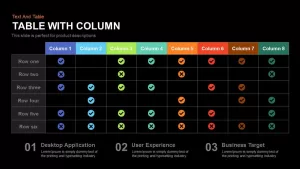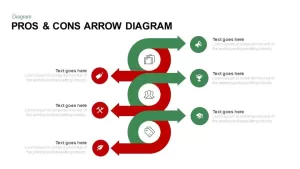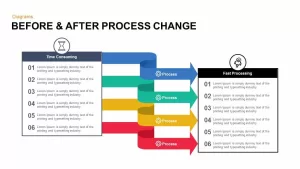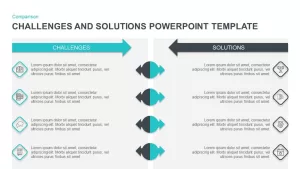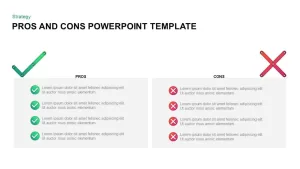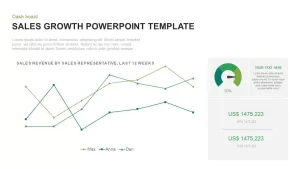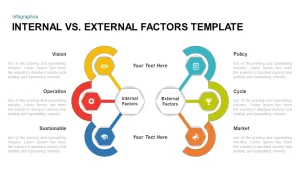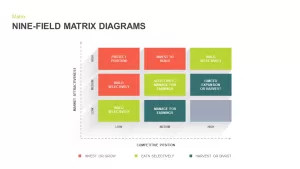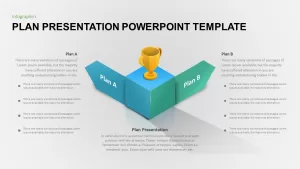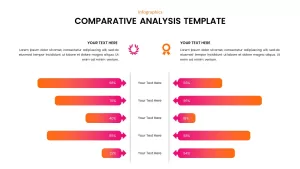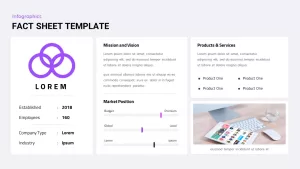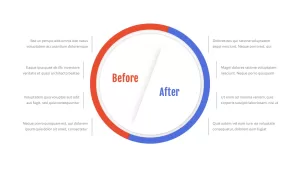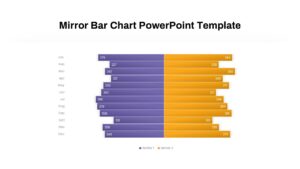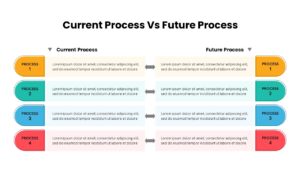Easily Create an Editable Cost Comparison Chart Template for PowerPoint
The Cost Comparison PowerPoint Template is a matrix table created to illustrate comparing and analyzing vendor proposals. It enables businesses to select the most suitable proposal for a project by comparing two or more vendor proposals. This is a perfect PowerPoint chart that can be customizable with all PowerPoint versions, Keynote, and Google Slides. Whether you're a business professional, financial analyst, or anyone who needs to convey cost-related information effectively, our template has you covered.
What is a cost comparison chart and how useful it is?
We can simply say a cost comparison is a visual representation that is used to compare the costs of two or more alternatives to decide which proposal is the most effective. Cost comparison charts are particularly useful when evaluating complex decisions, such as choosing between different software solutions, purchasing equipment, or selecting a vendor for a project. By visually presenting the costs and financial implications of each option, decision-makers can assess the economic feasibility and choose the option that aligns best with their budget and objectives.
A cost analysis chart for PowerPoint is a data visualization for financial reporting. It can be used for different projects, departments, or strategy developments. Showcasing cost breakdowns, budget presentation, and presenting financial performance are other uses of this cost comparison PPT chart. It helps to produce product pricing strategies and comparisons for products or services. You can impress your investors while using a PowerPoint cost analysis chart. Moreover, it helps teachers to teach cost analysis and comparison concepts in classrooms.
Business professionals, financial experts, students and teachers, and many others can easily create an editable cost comparison chart template for PowerPoint with this matrix design. This pitch has two variant versions of table and checklist slides. The users can conveniently customize the colour, size of columns, and theme and prepare engaging presentations. Alternatively, you can check out other comparison charts and diagrams that SlideBazzar offers in free and premium subscriptions. Download and try it now!