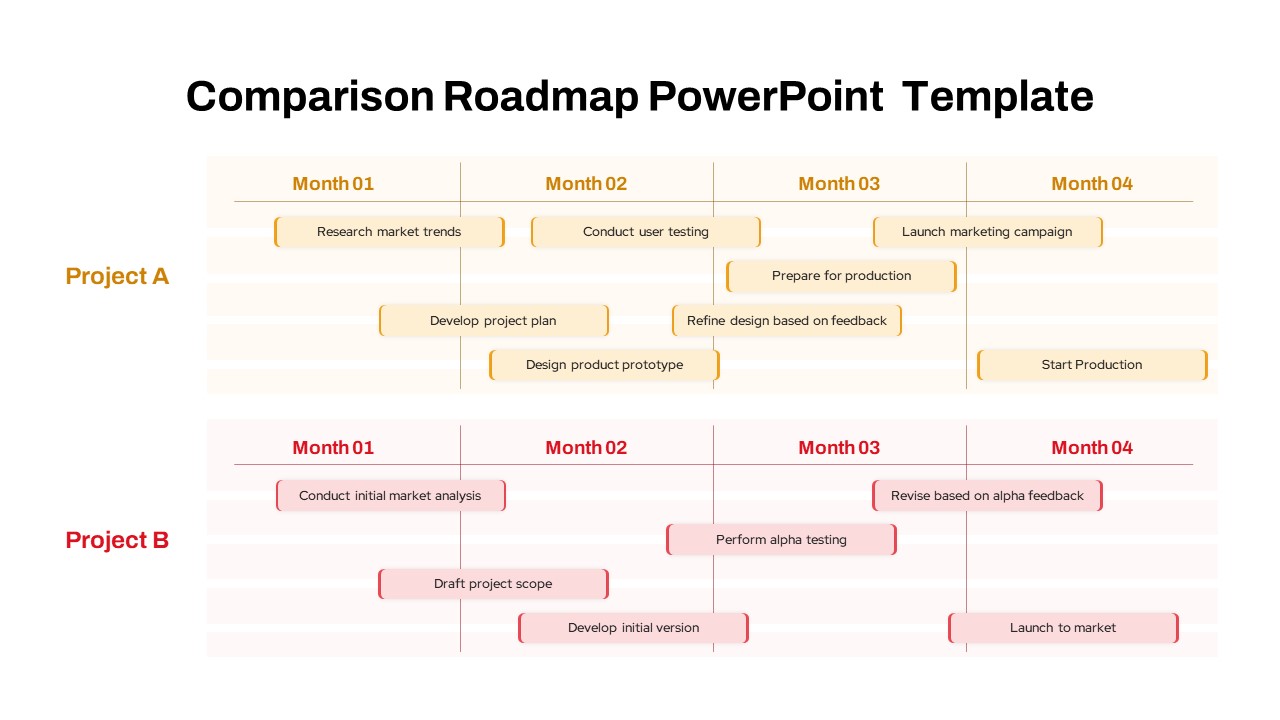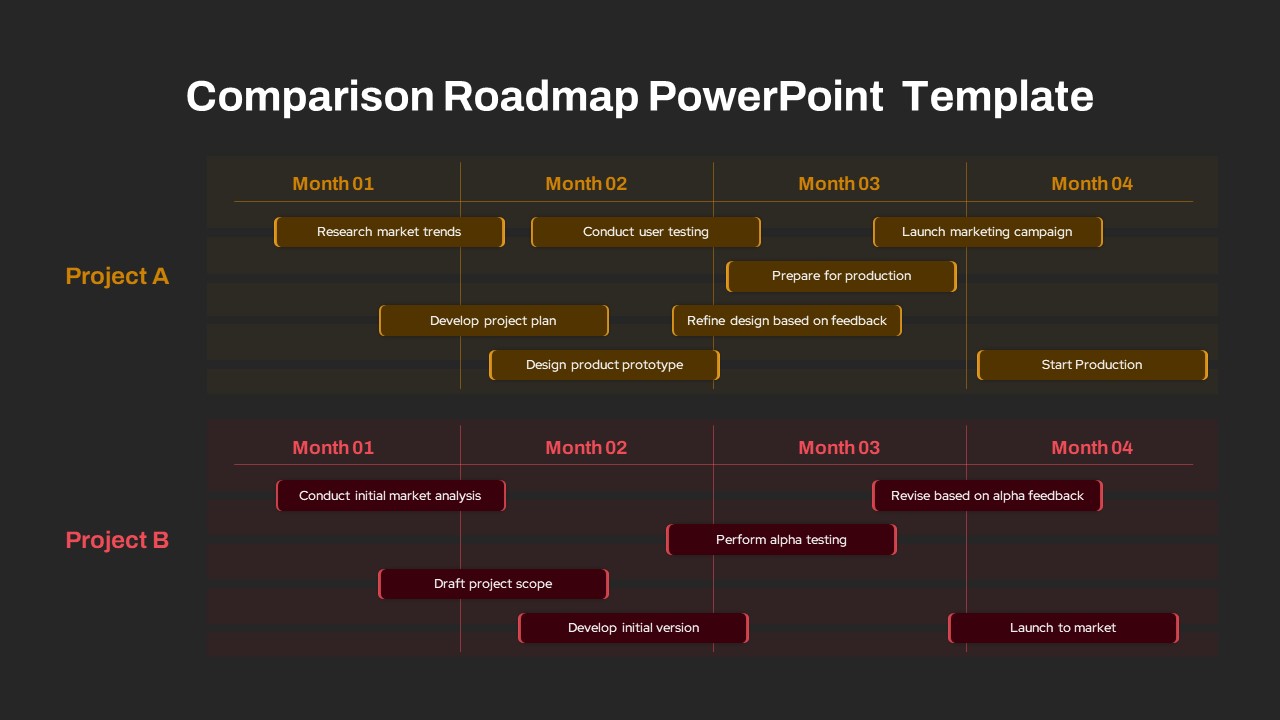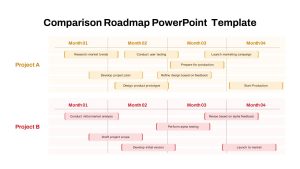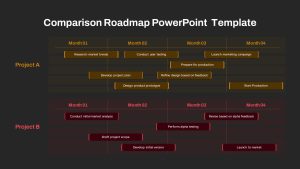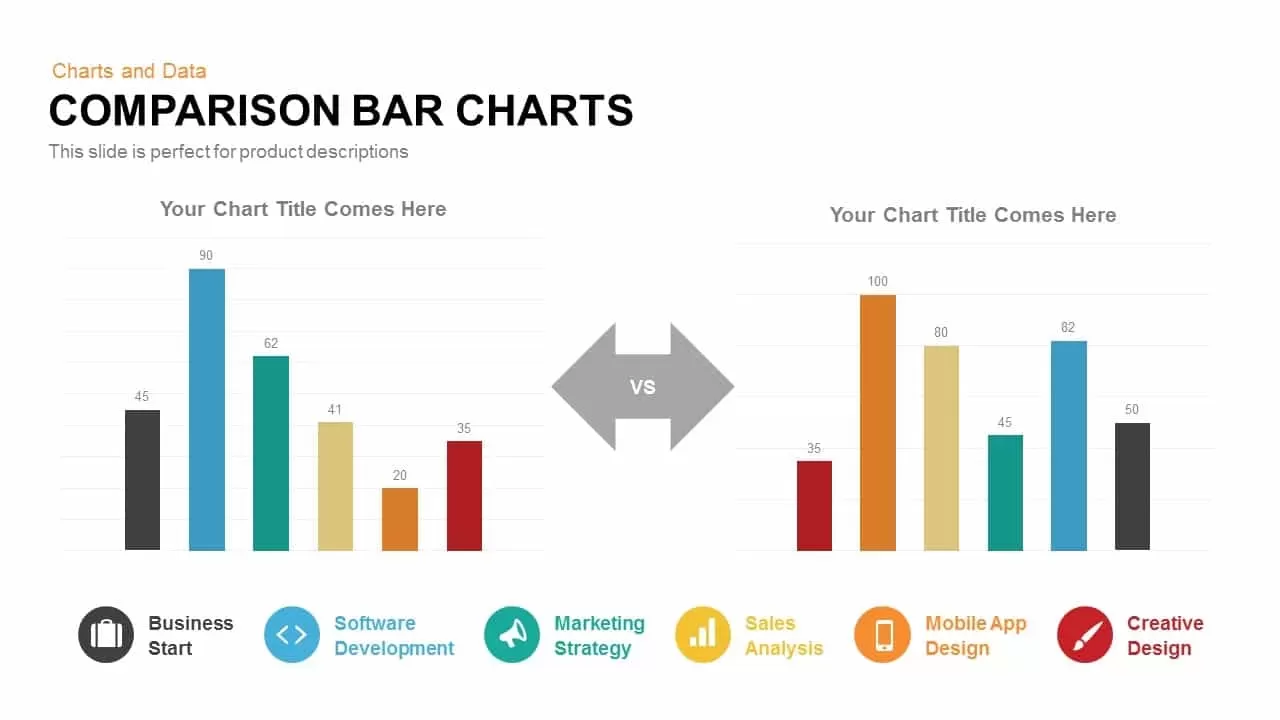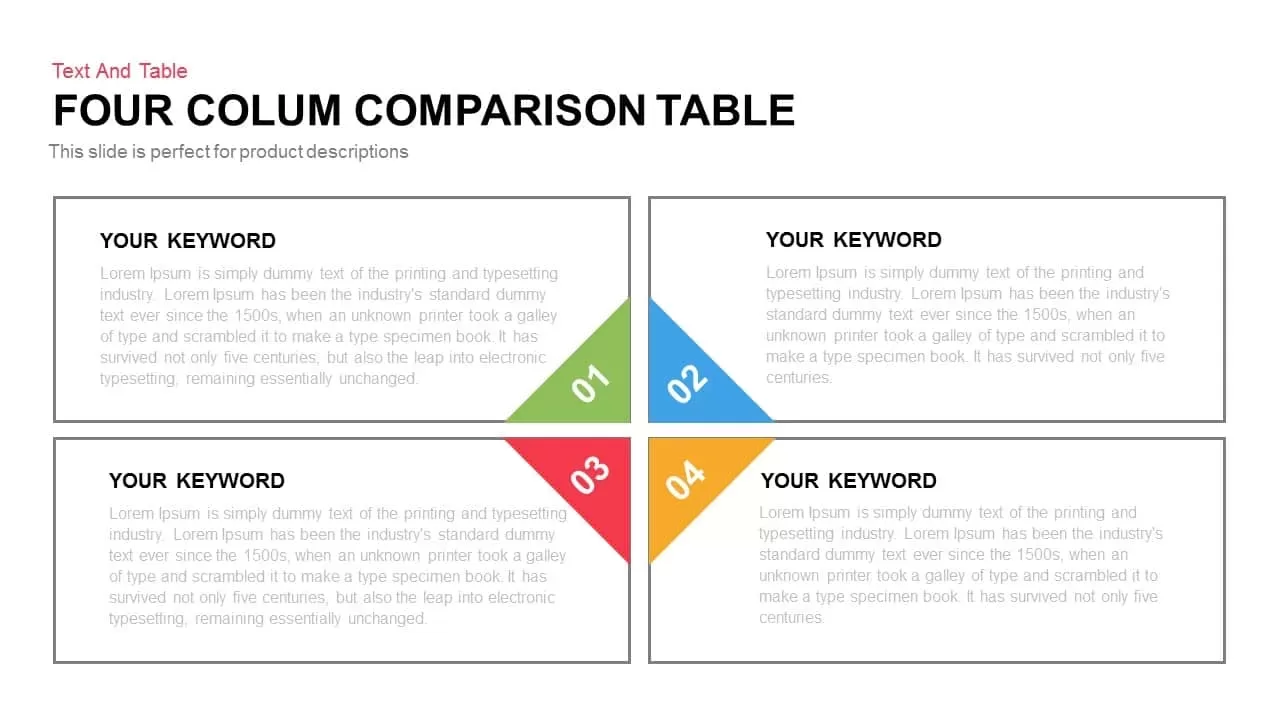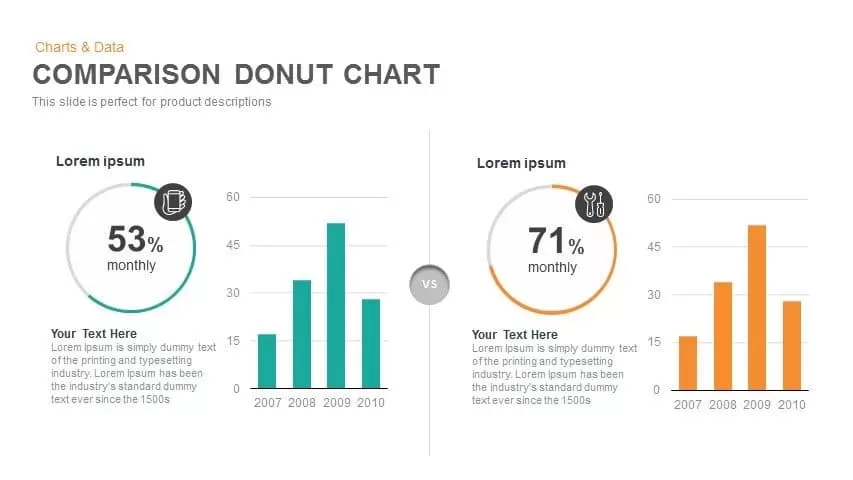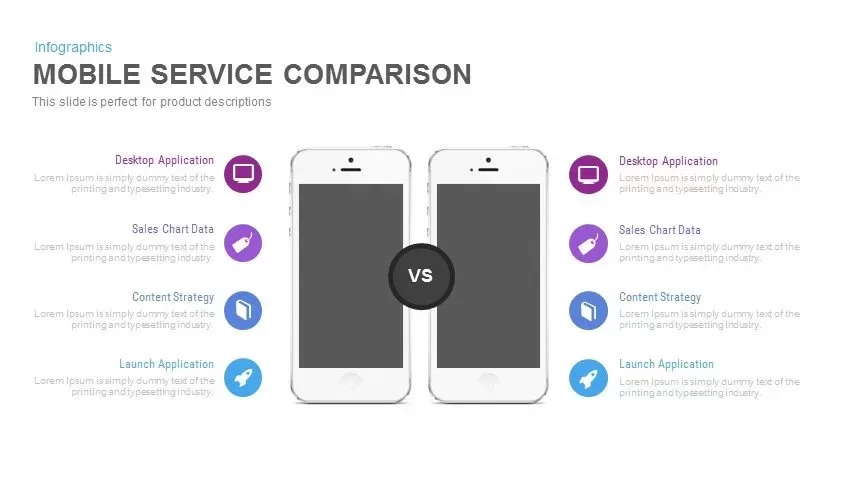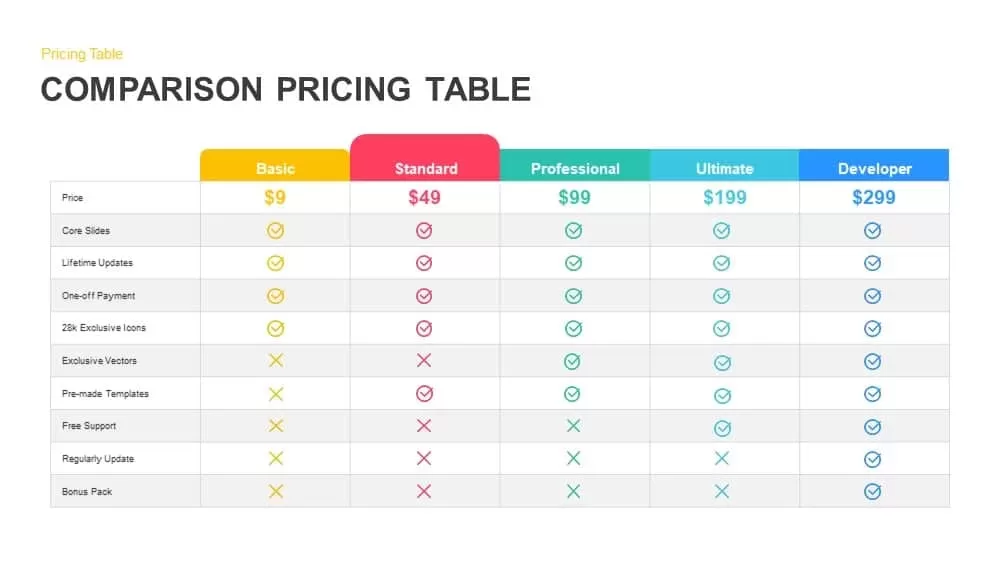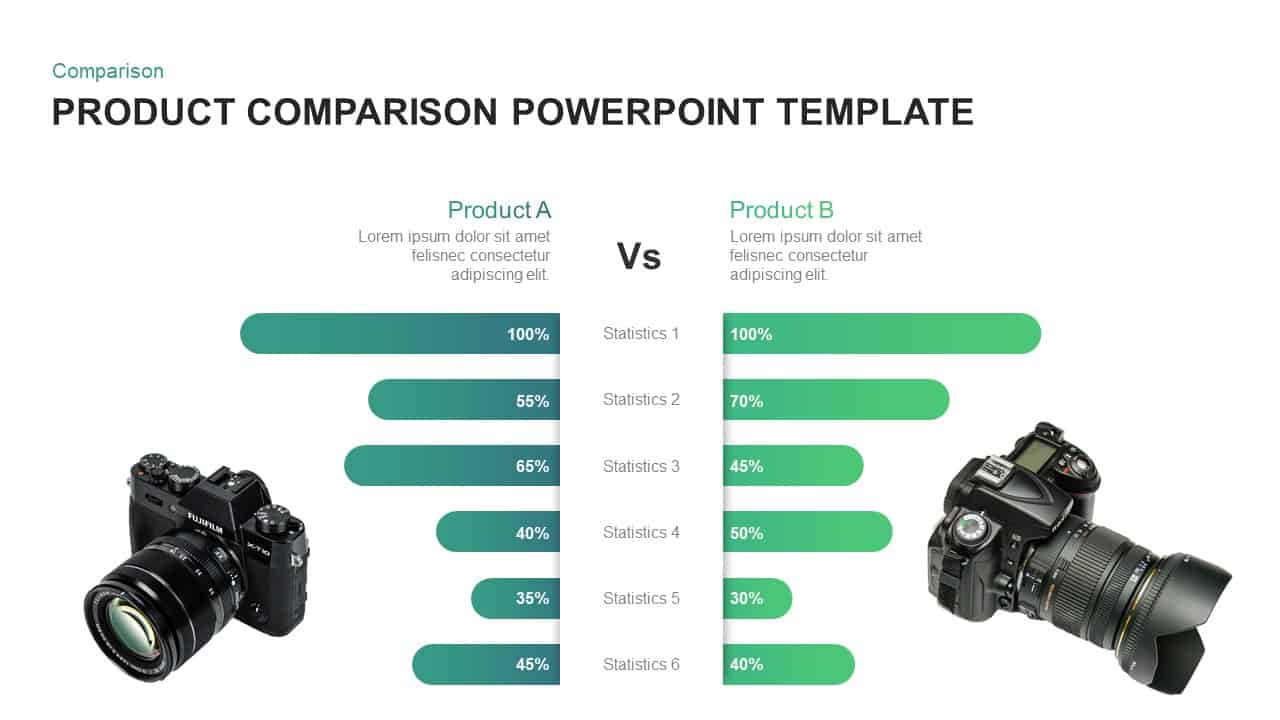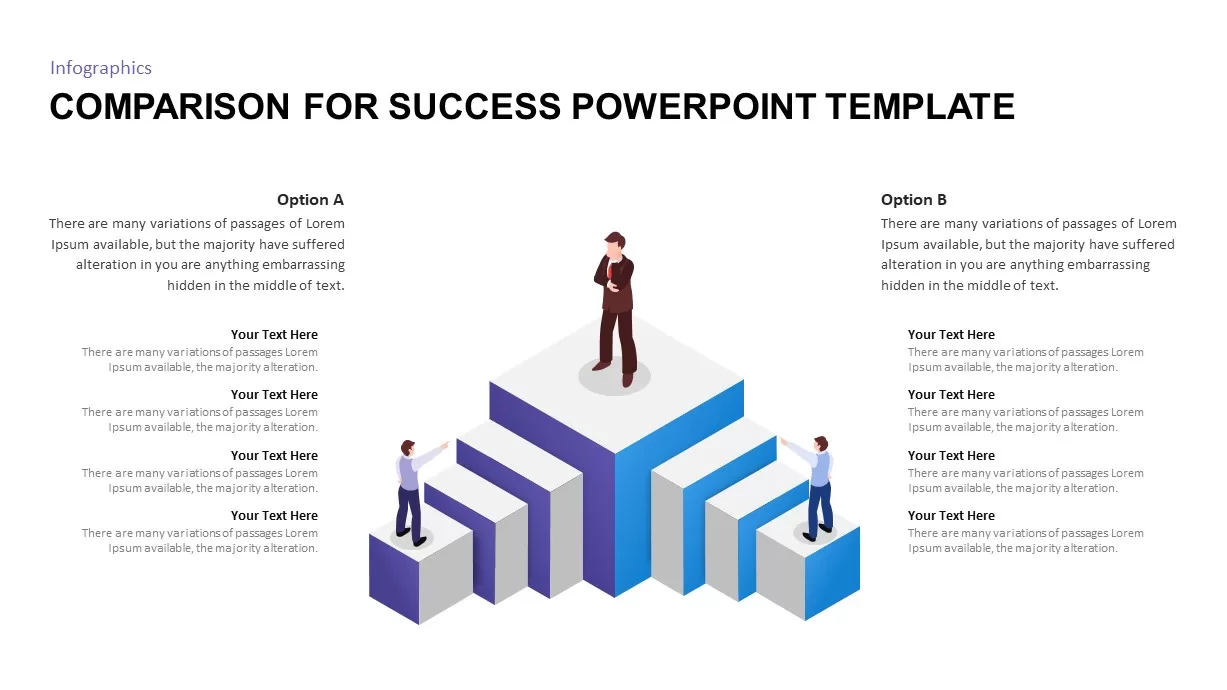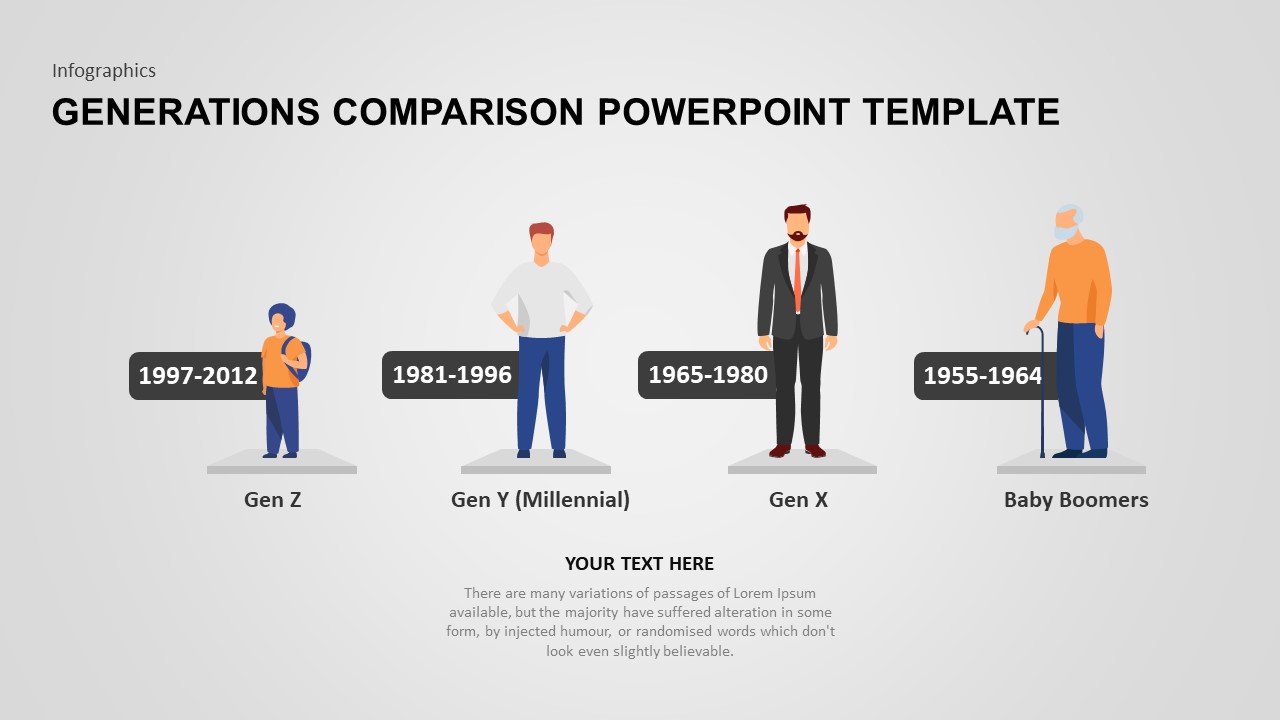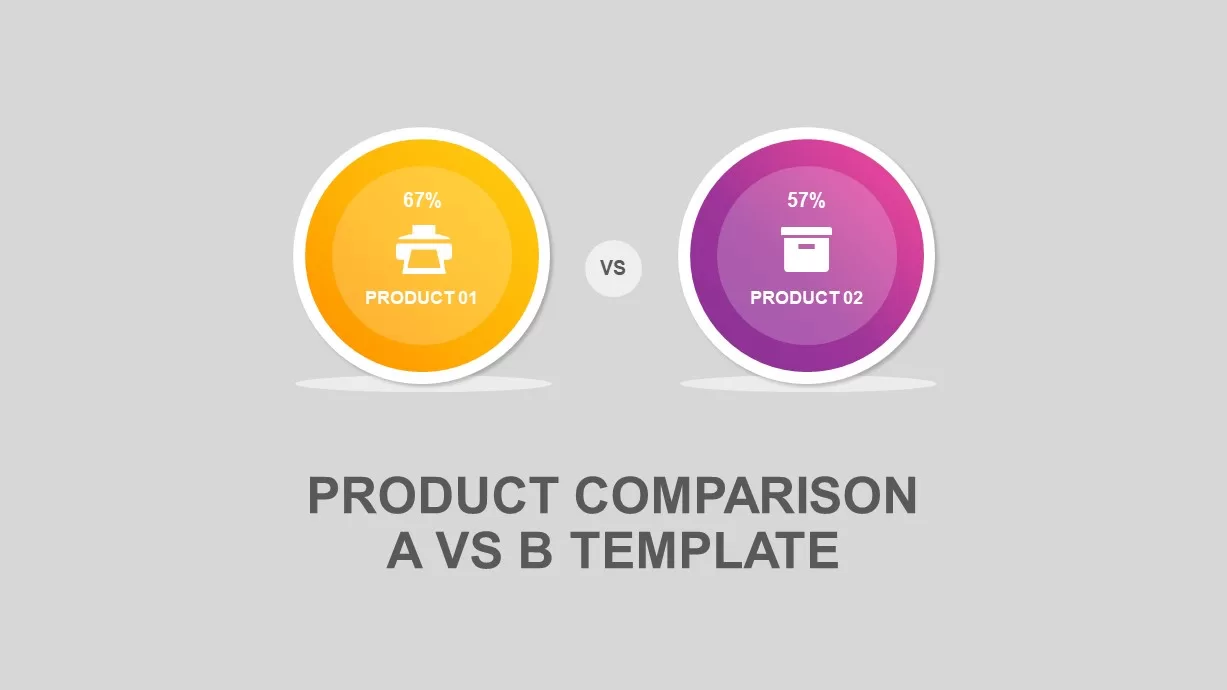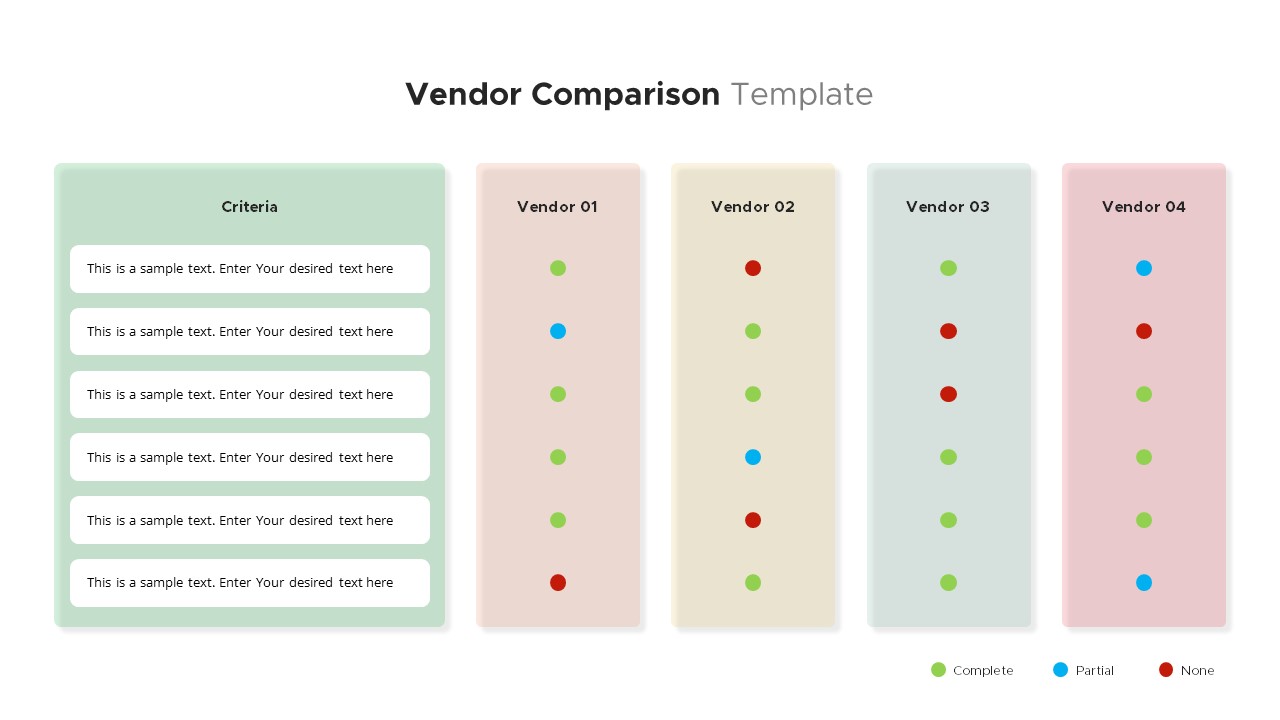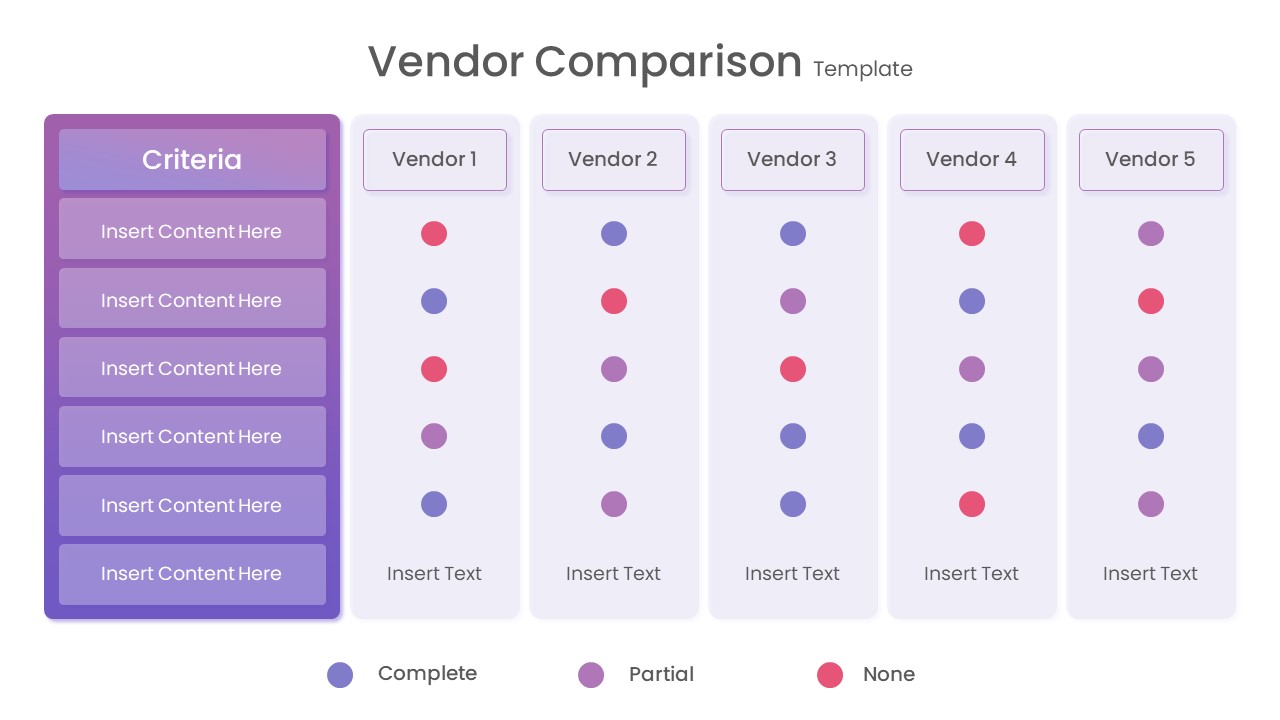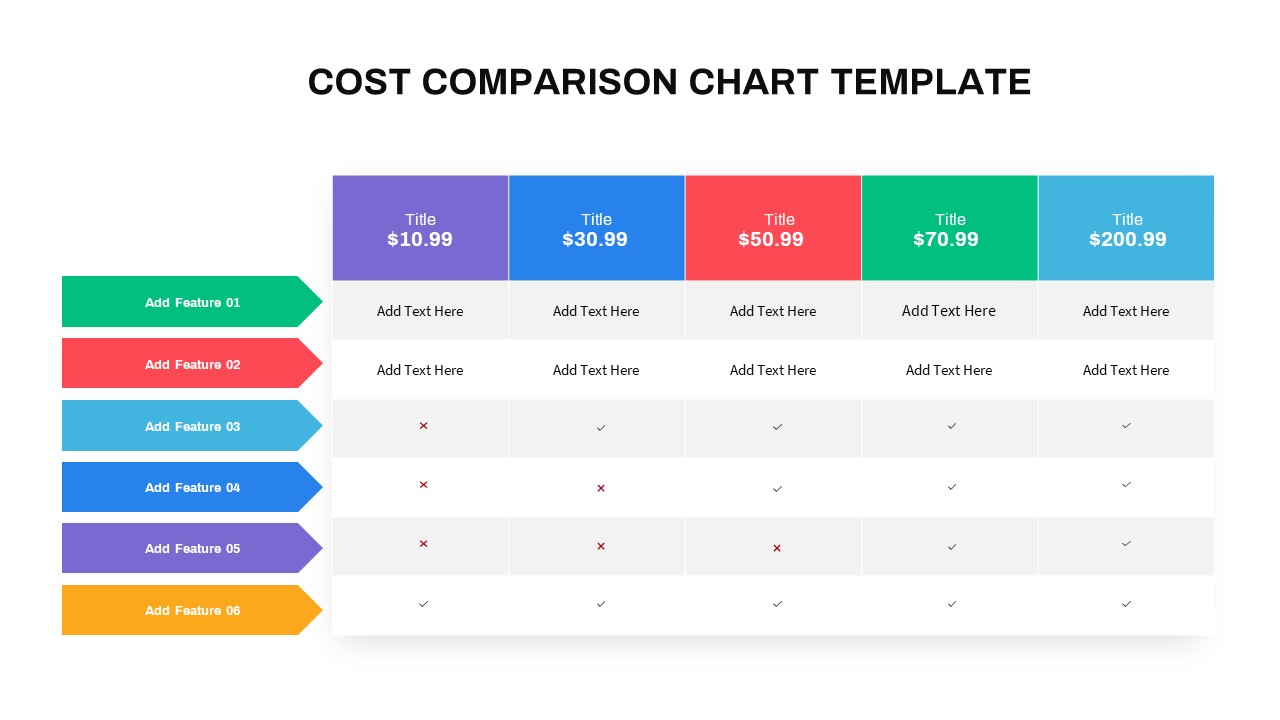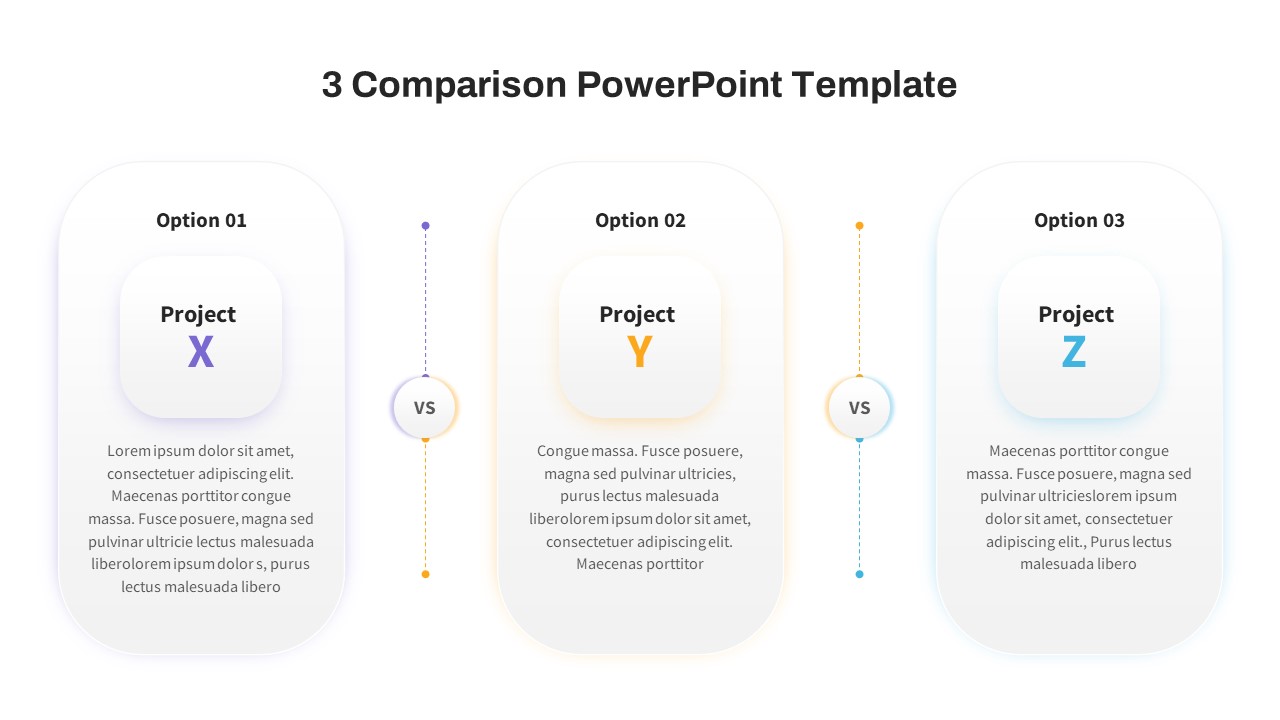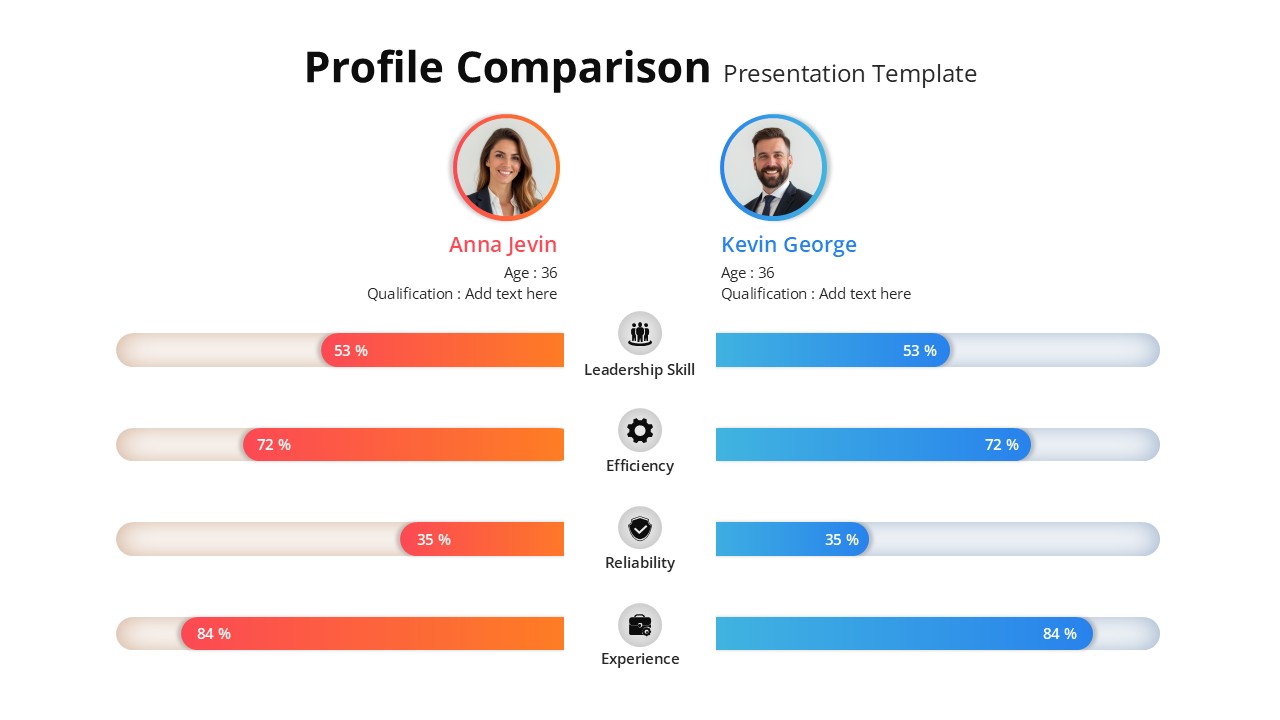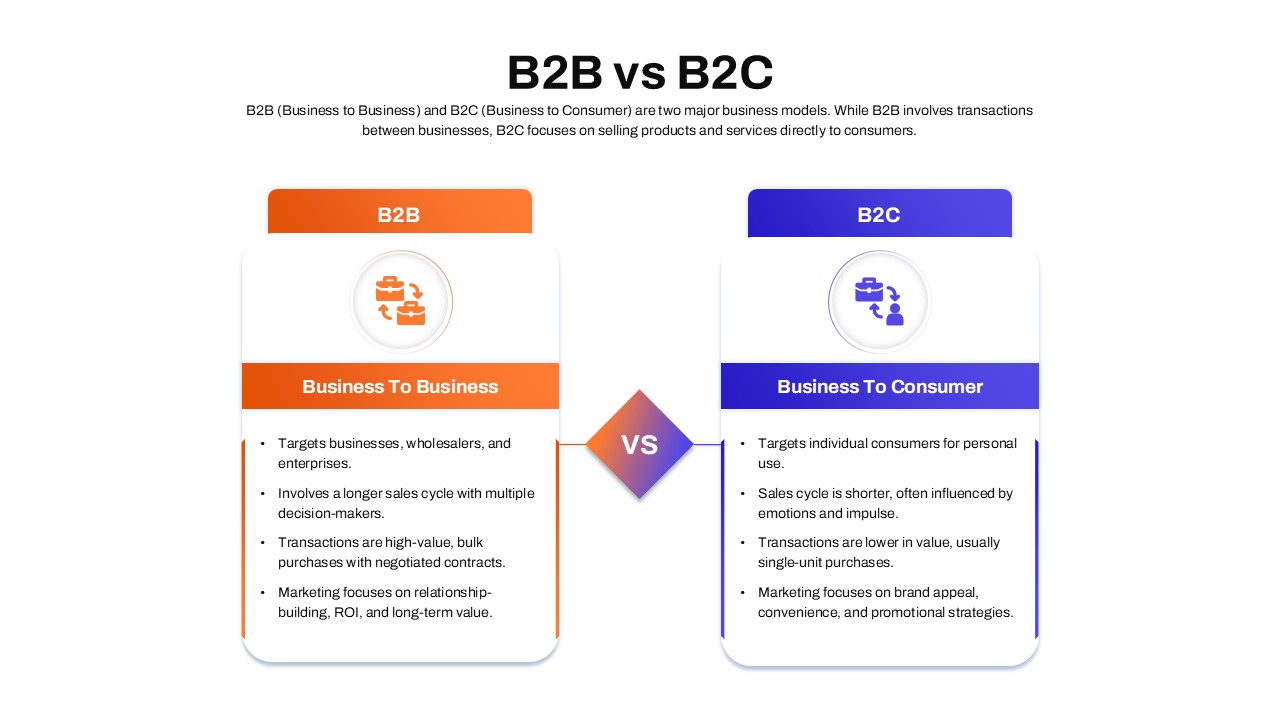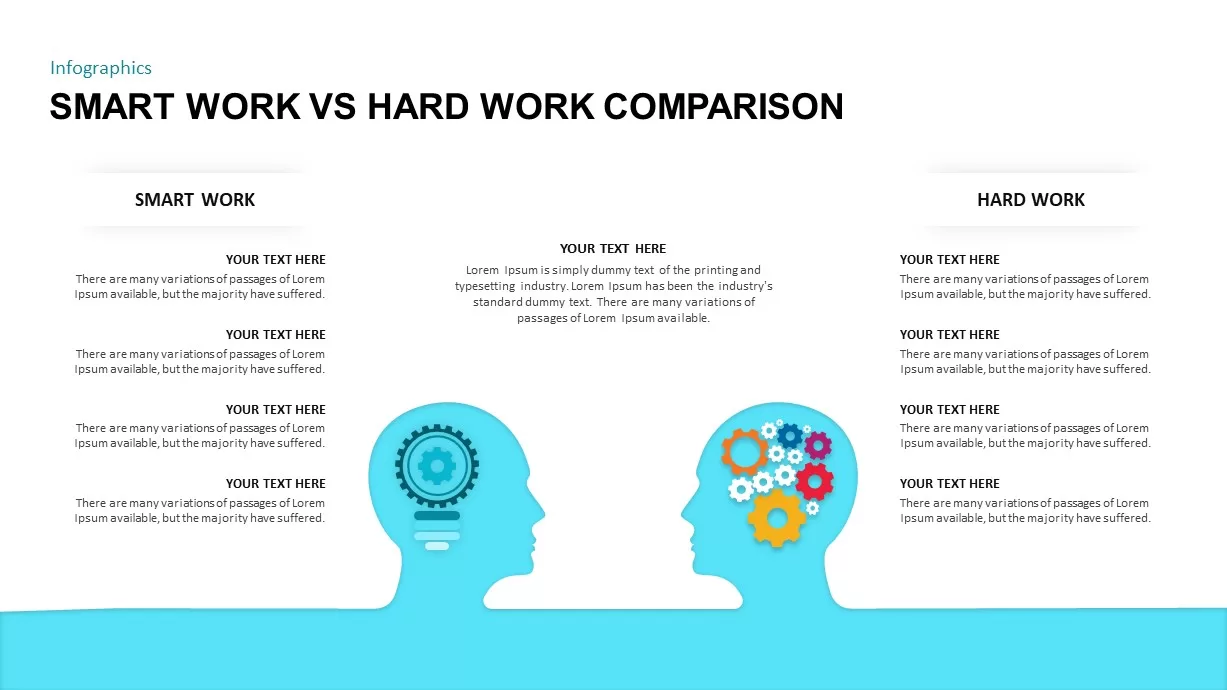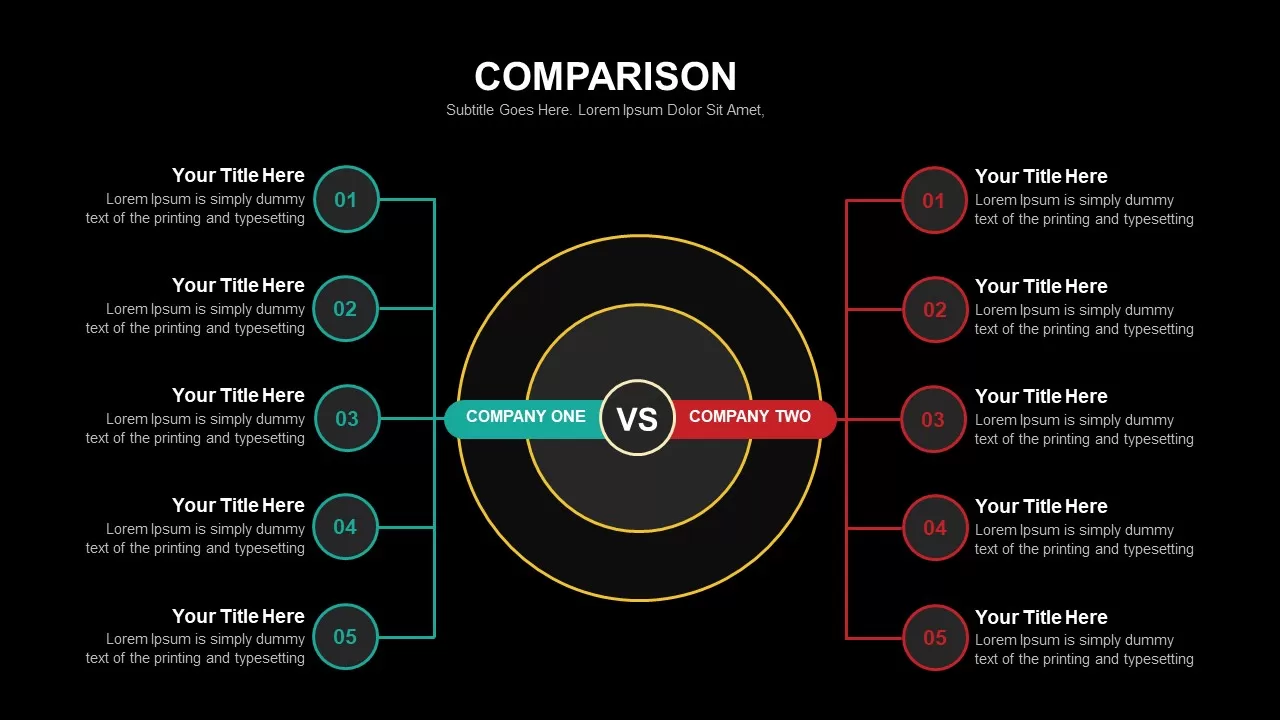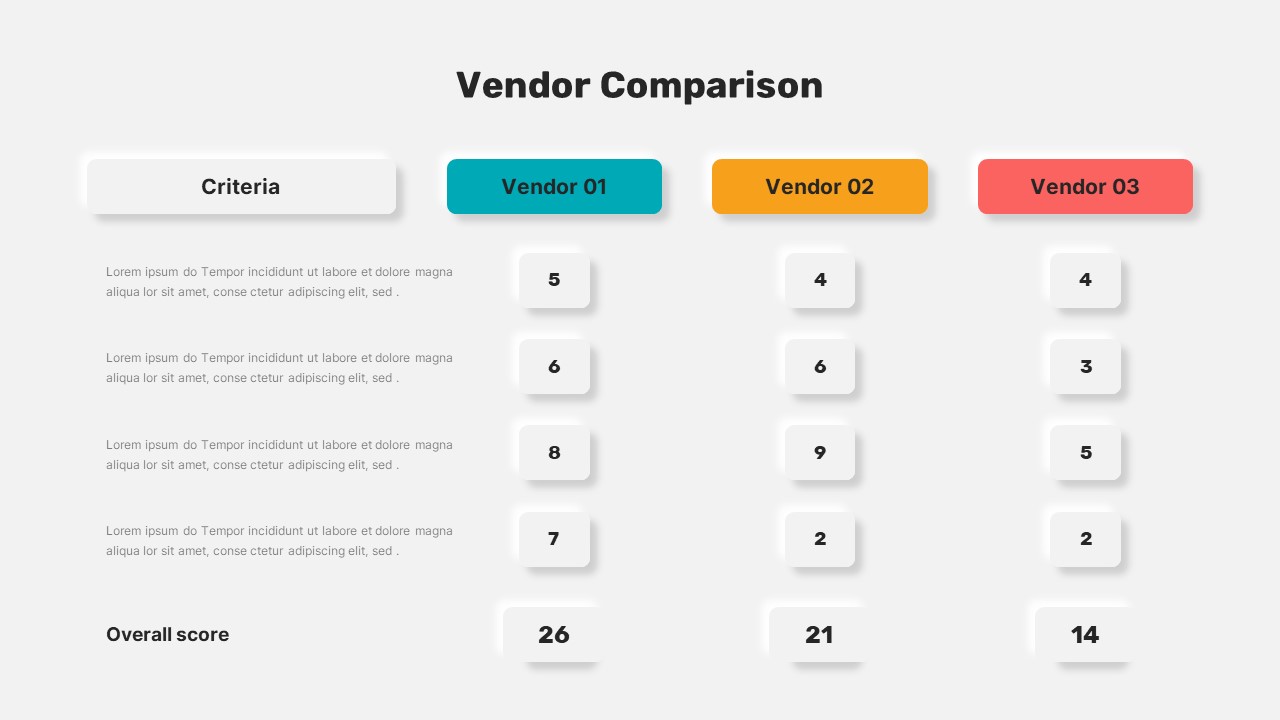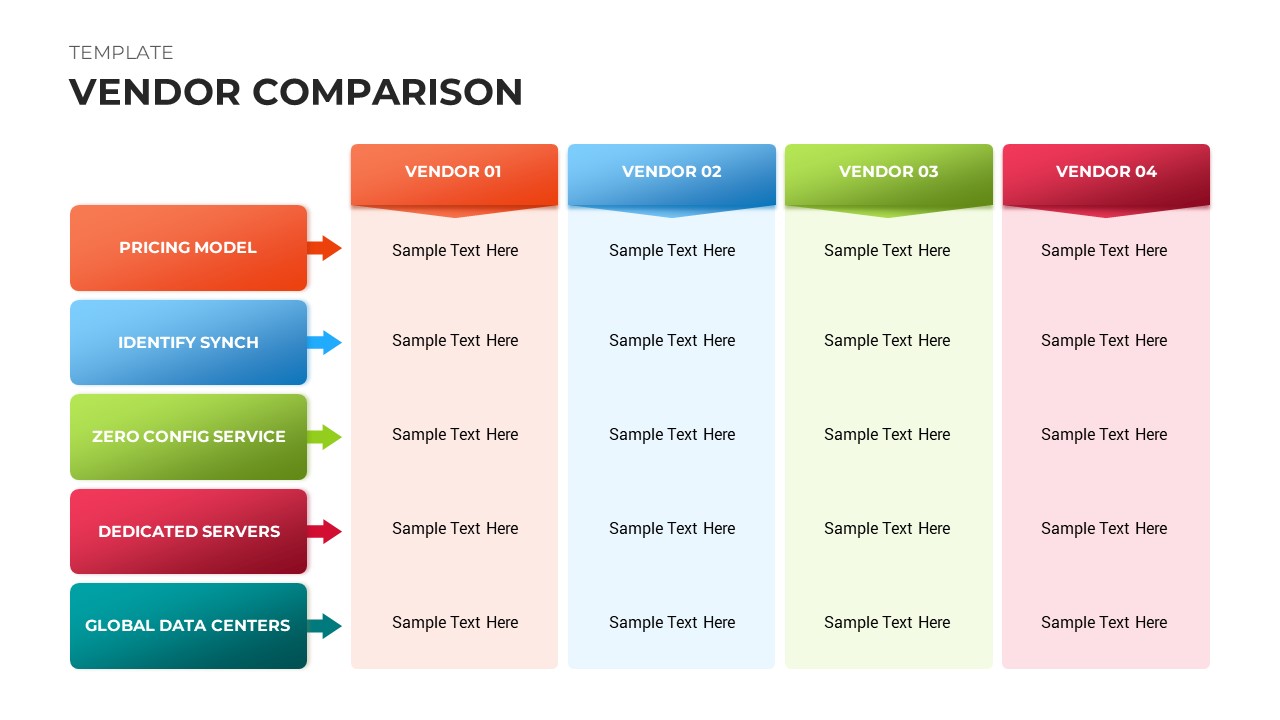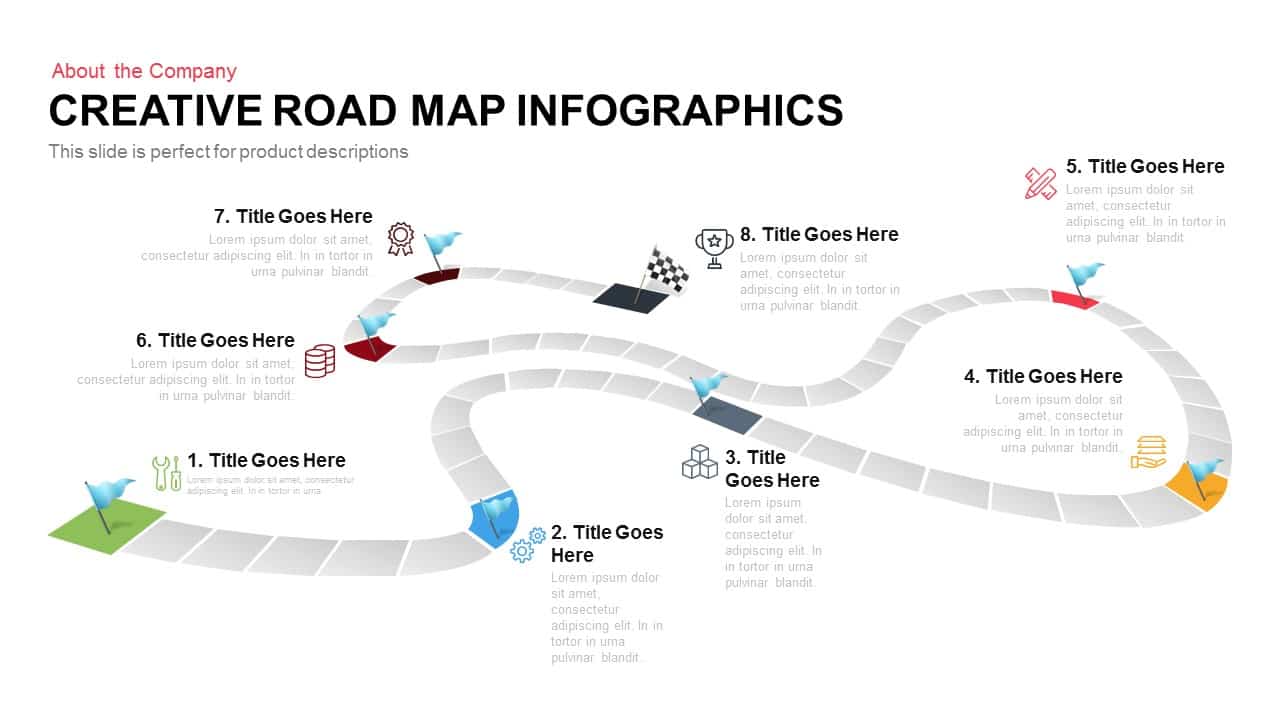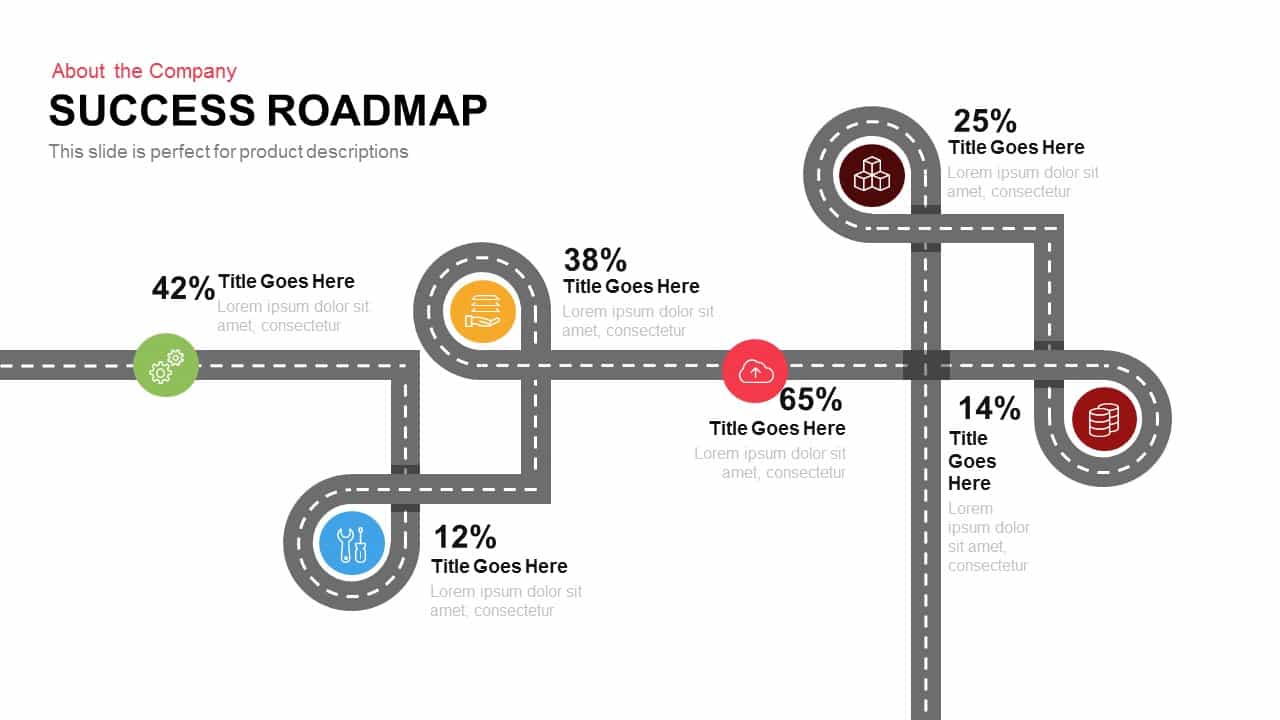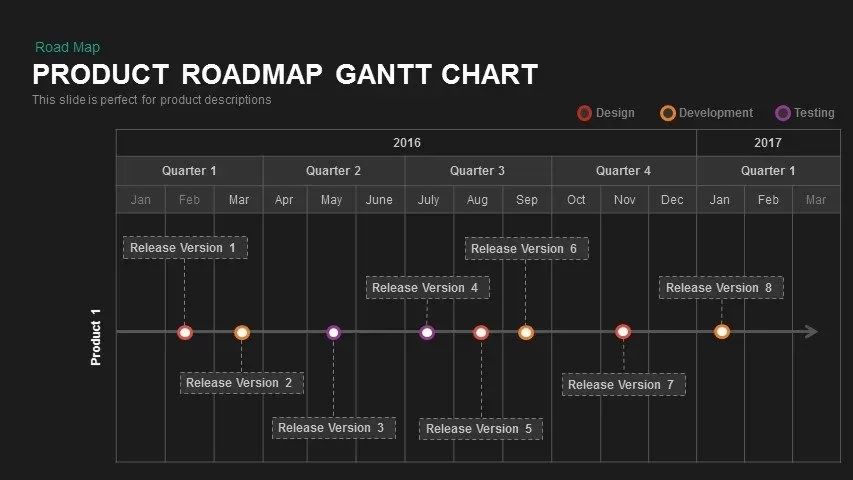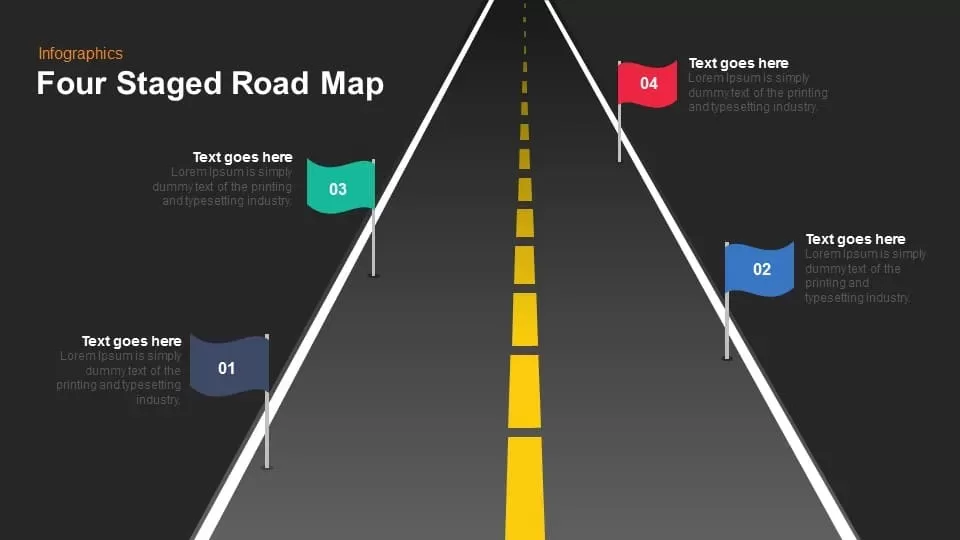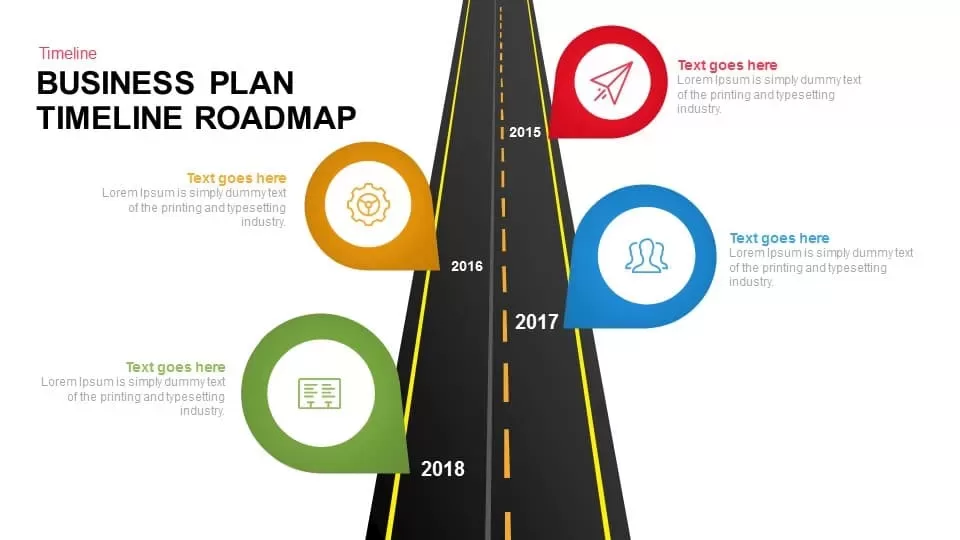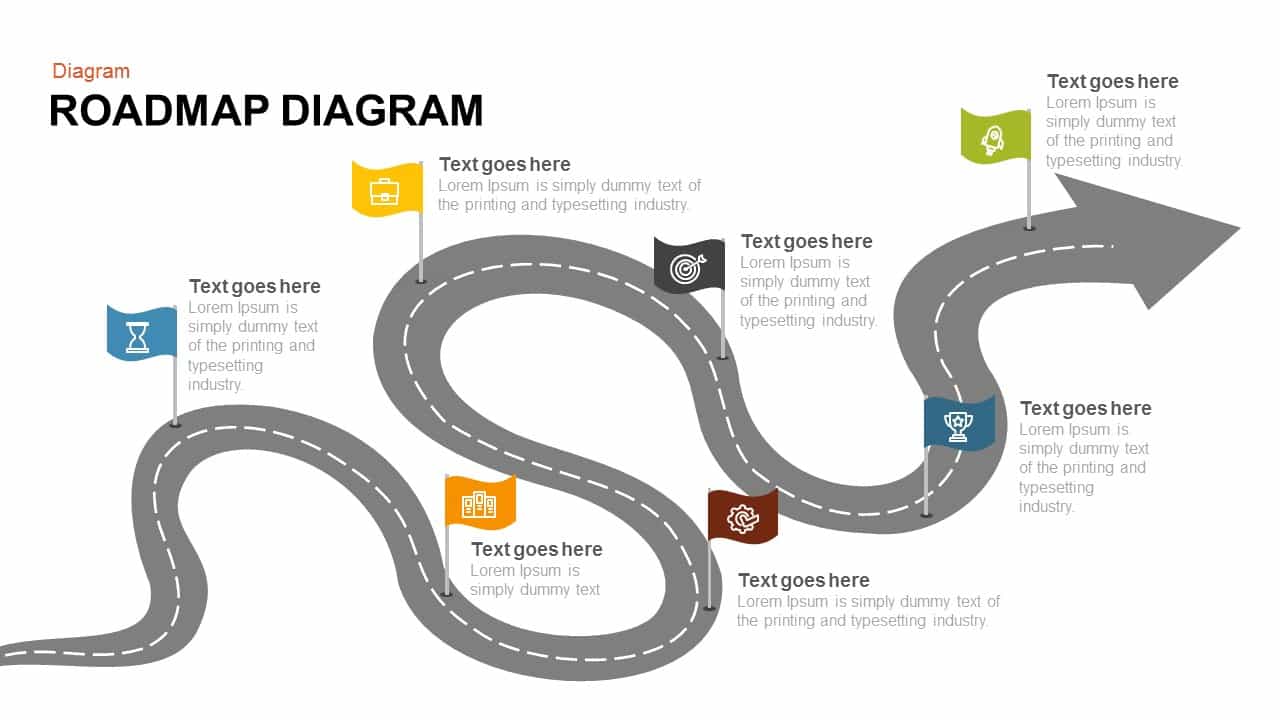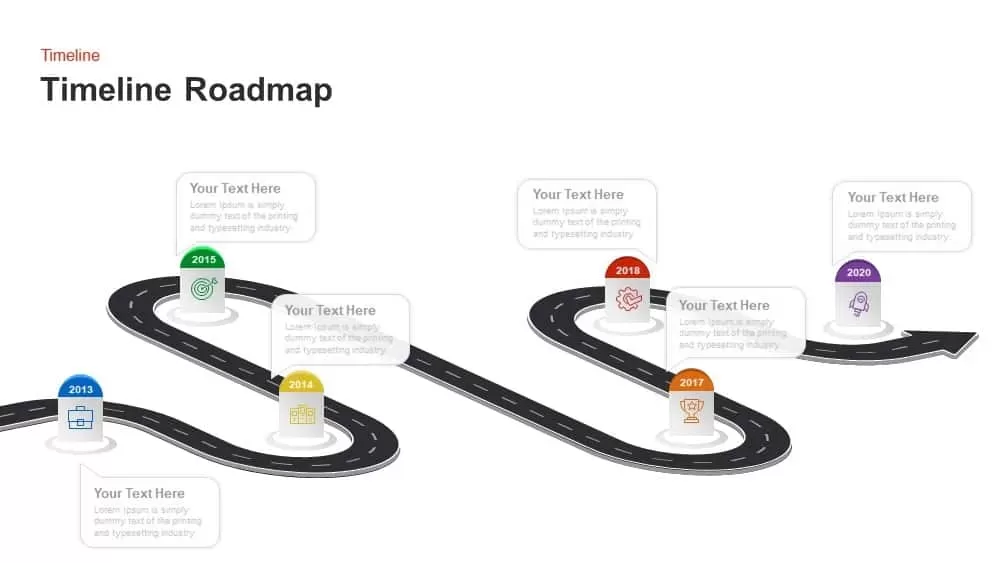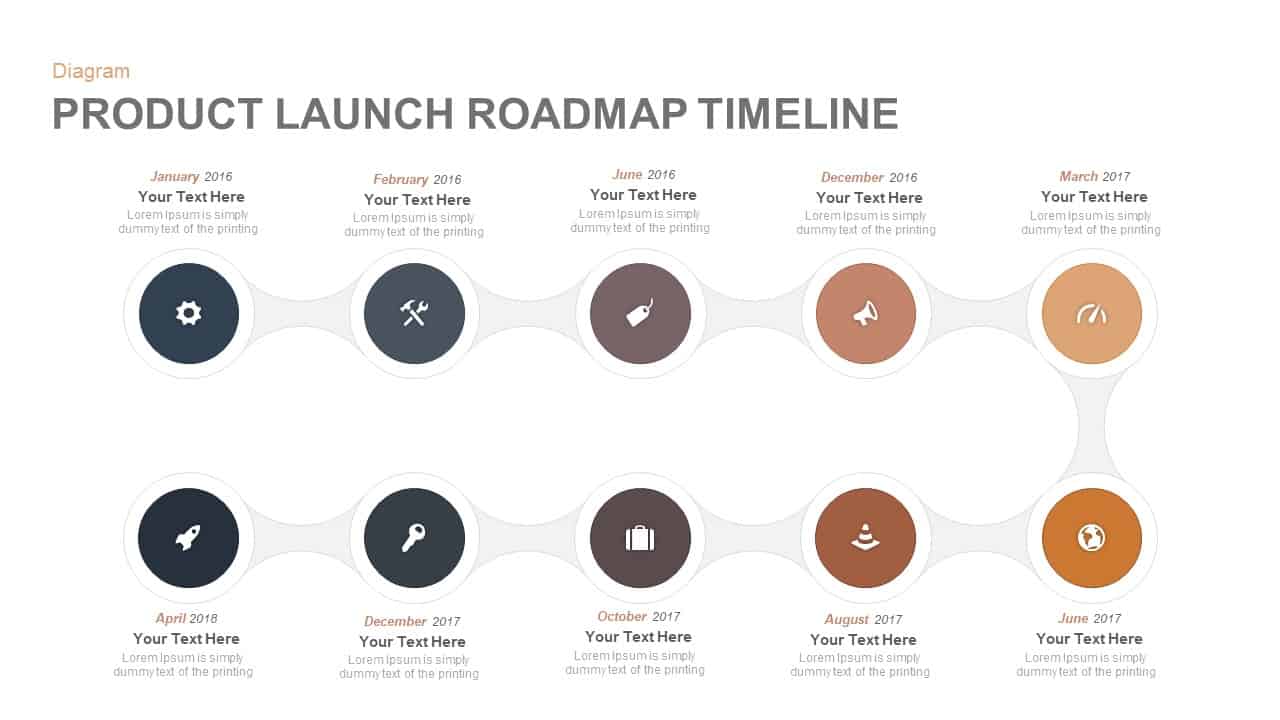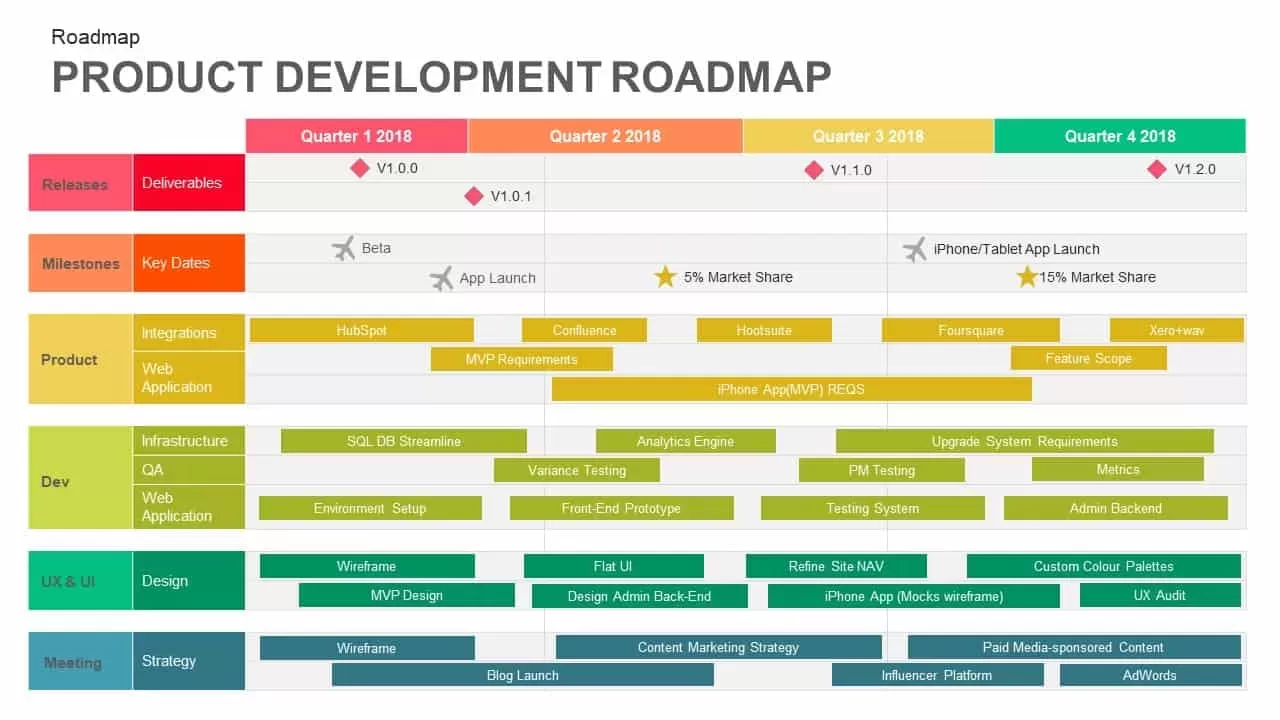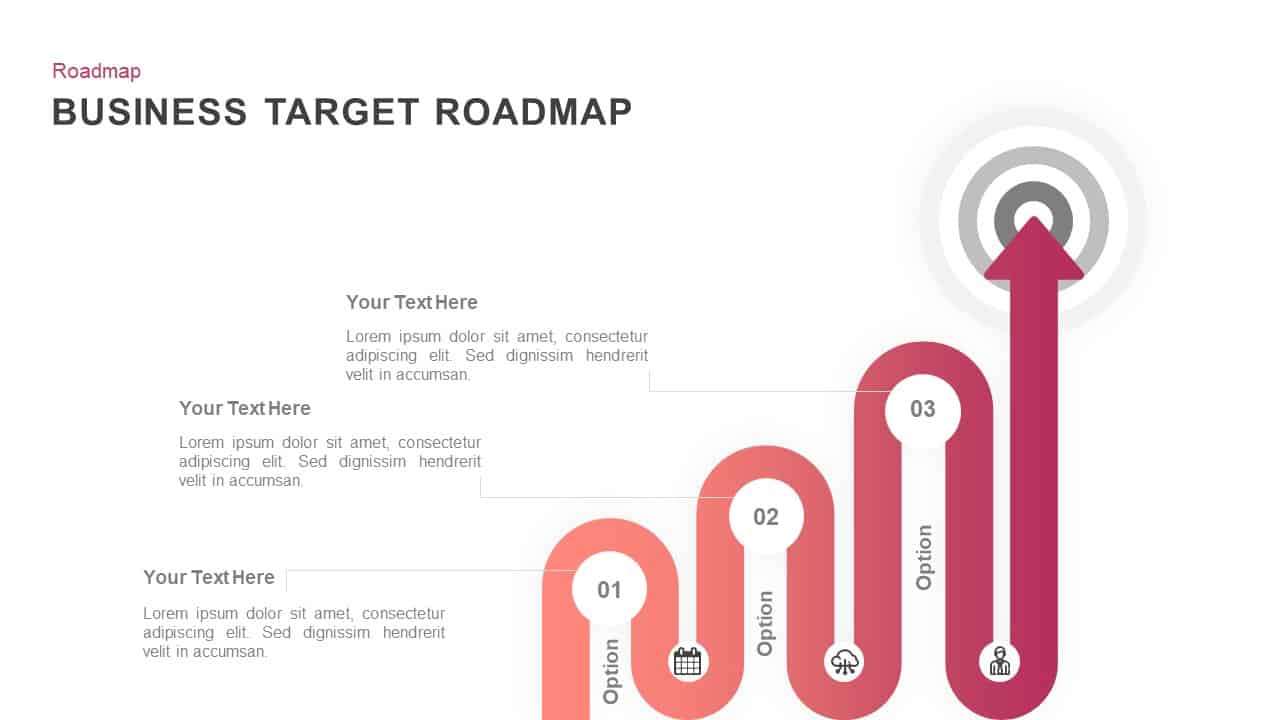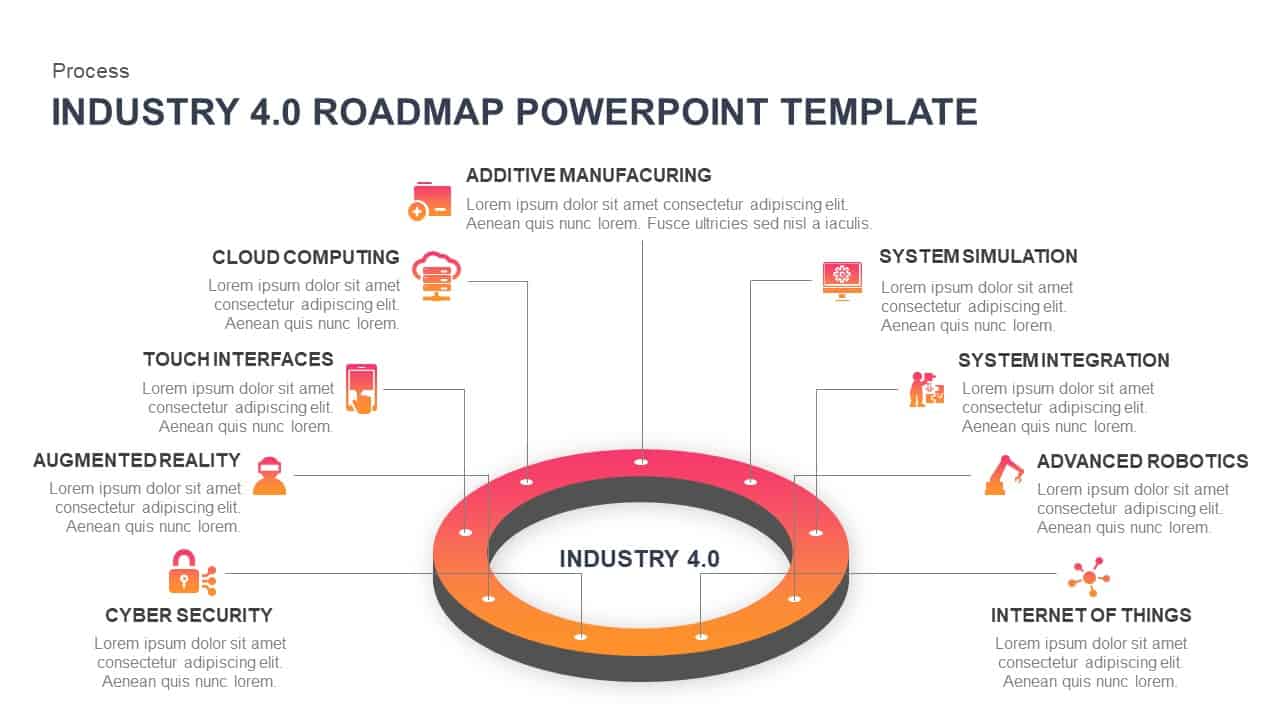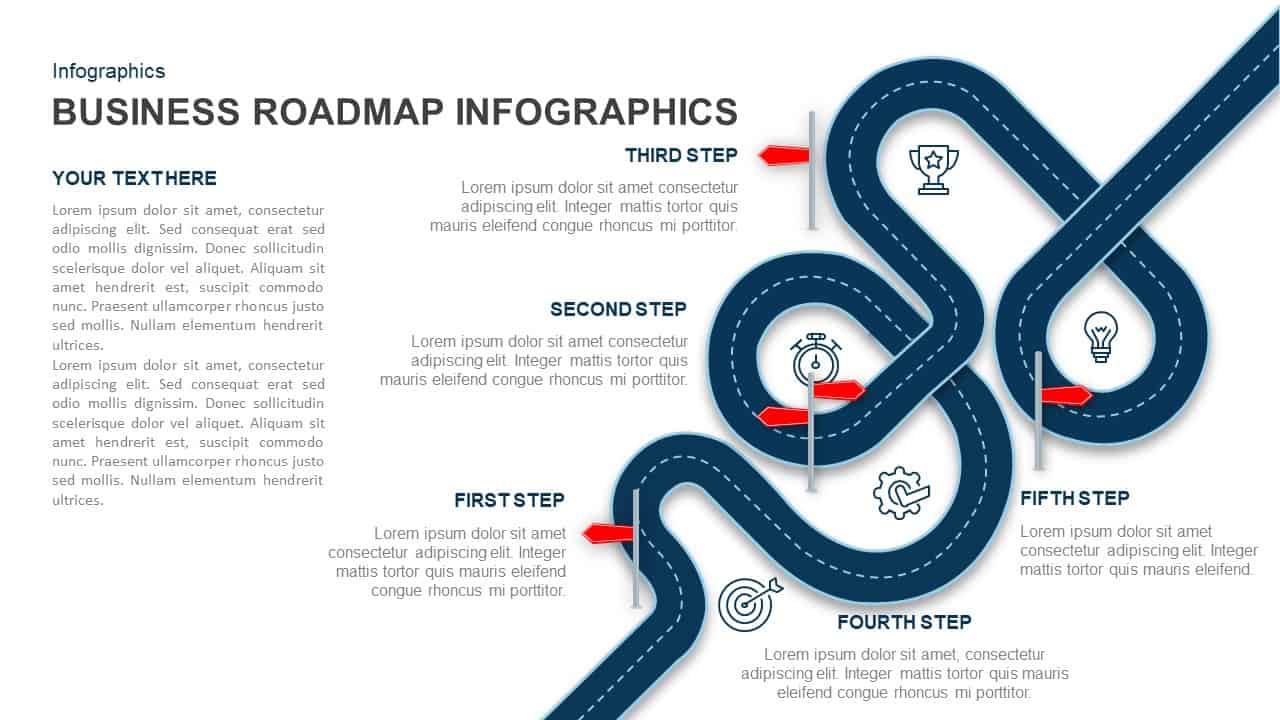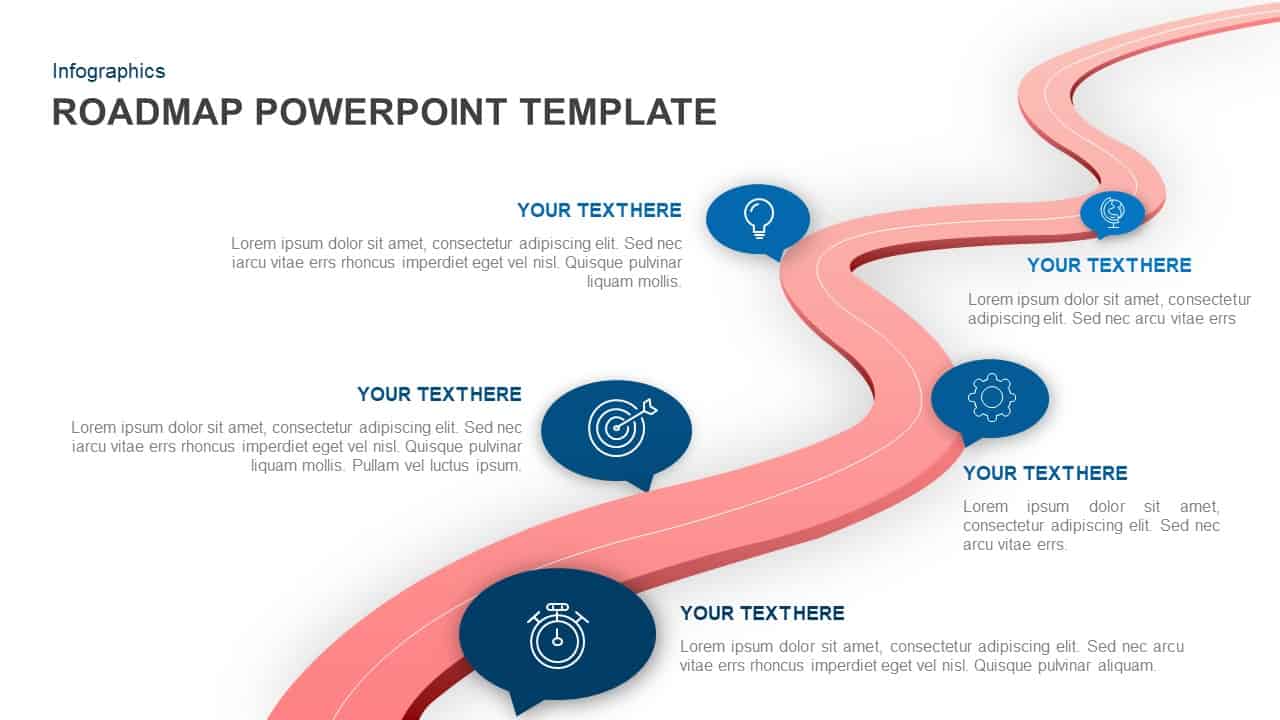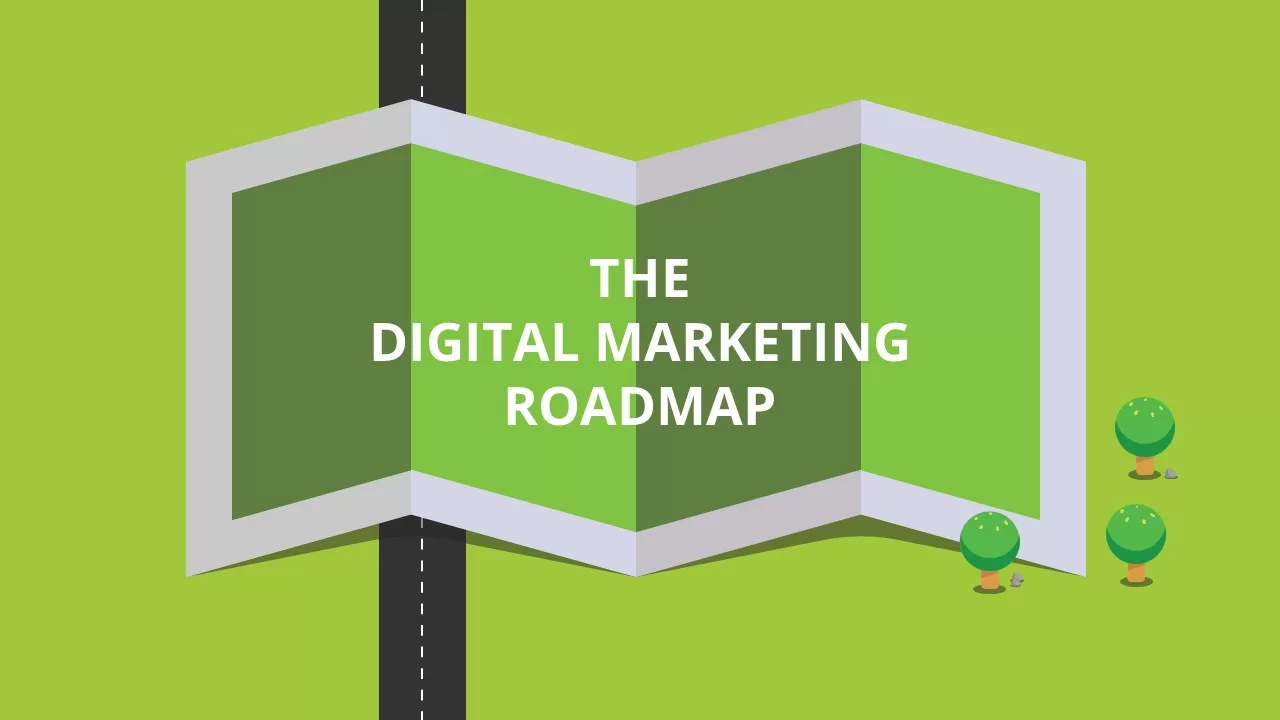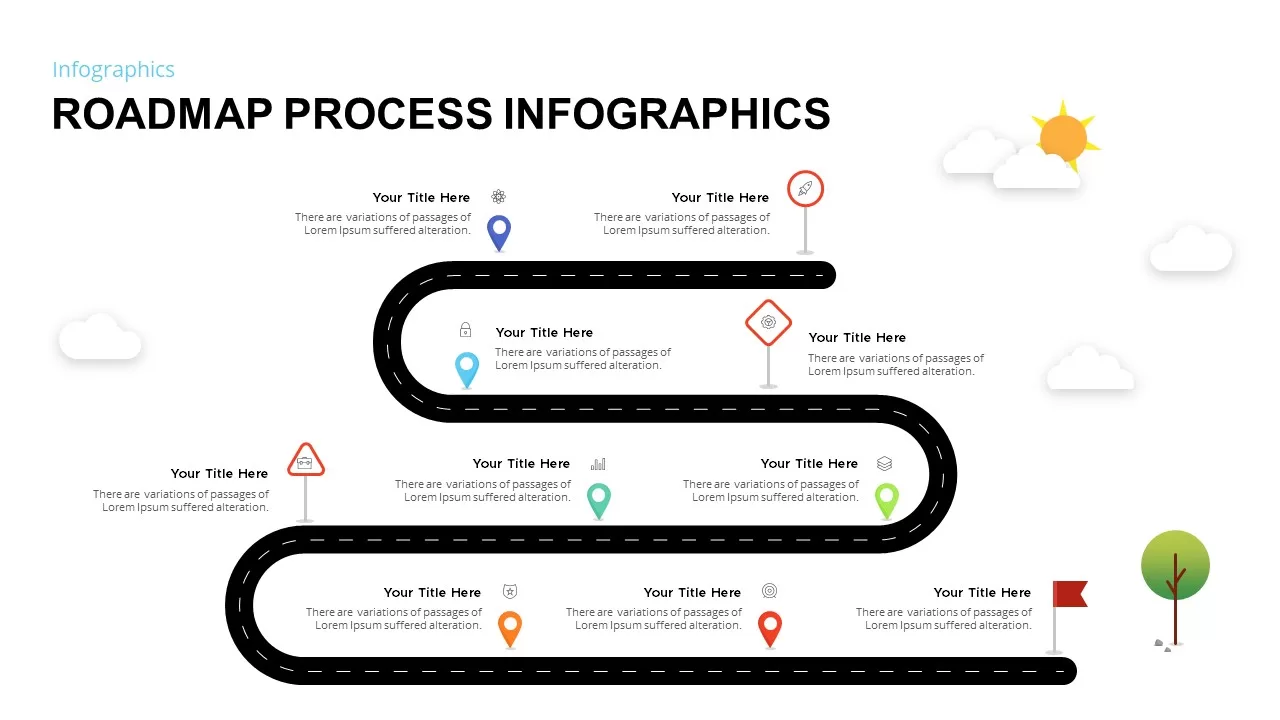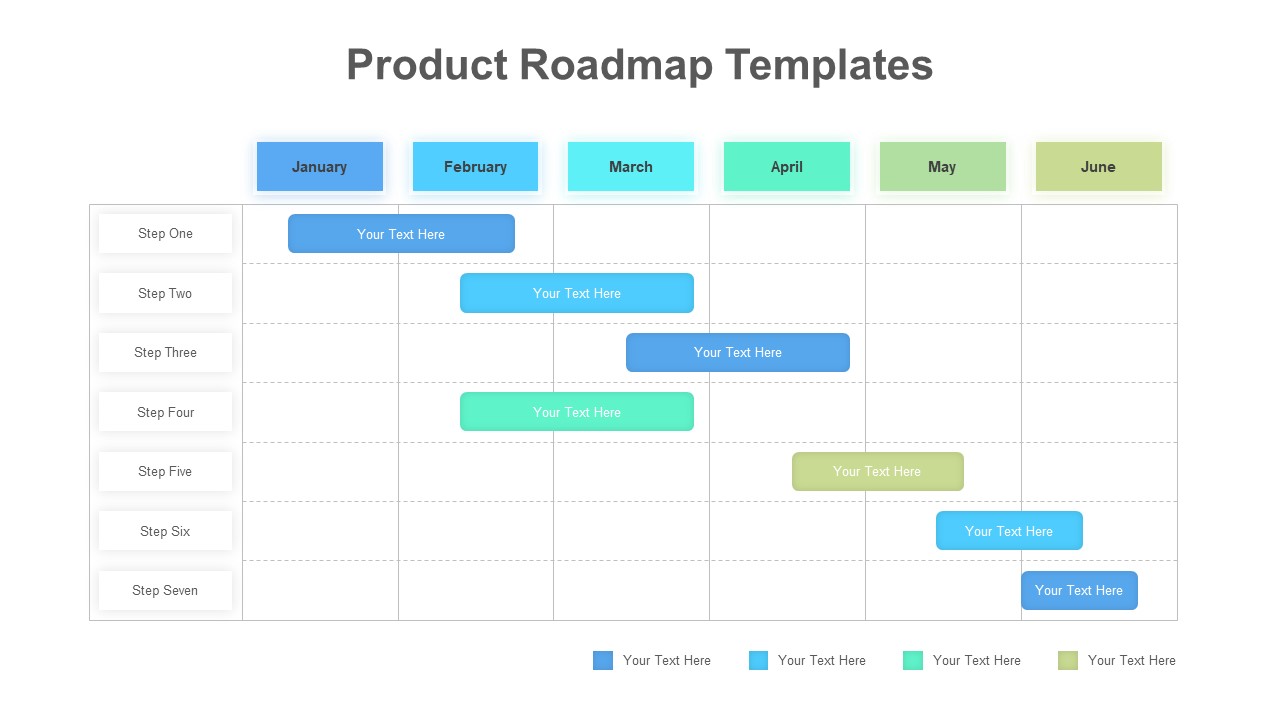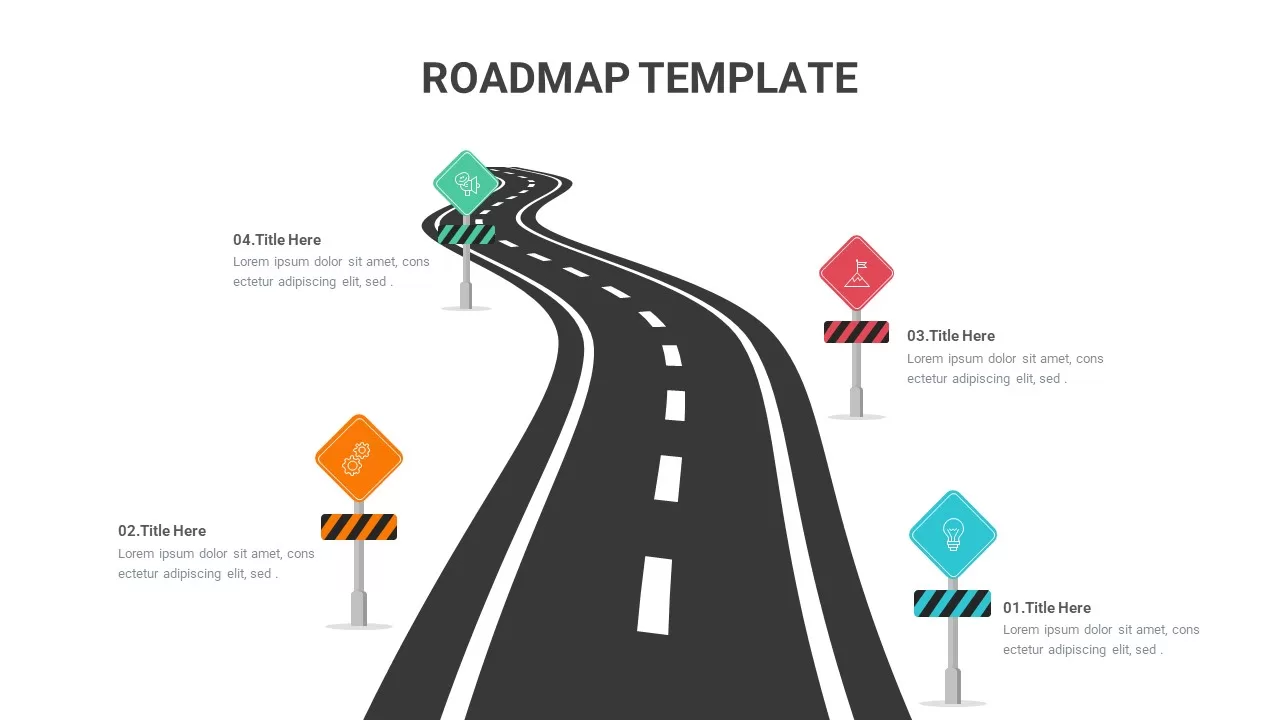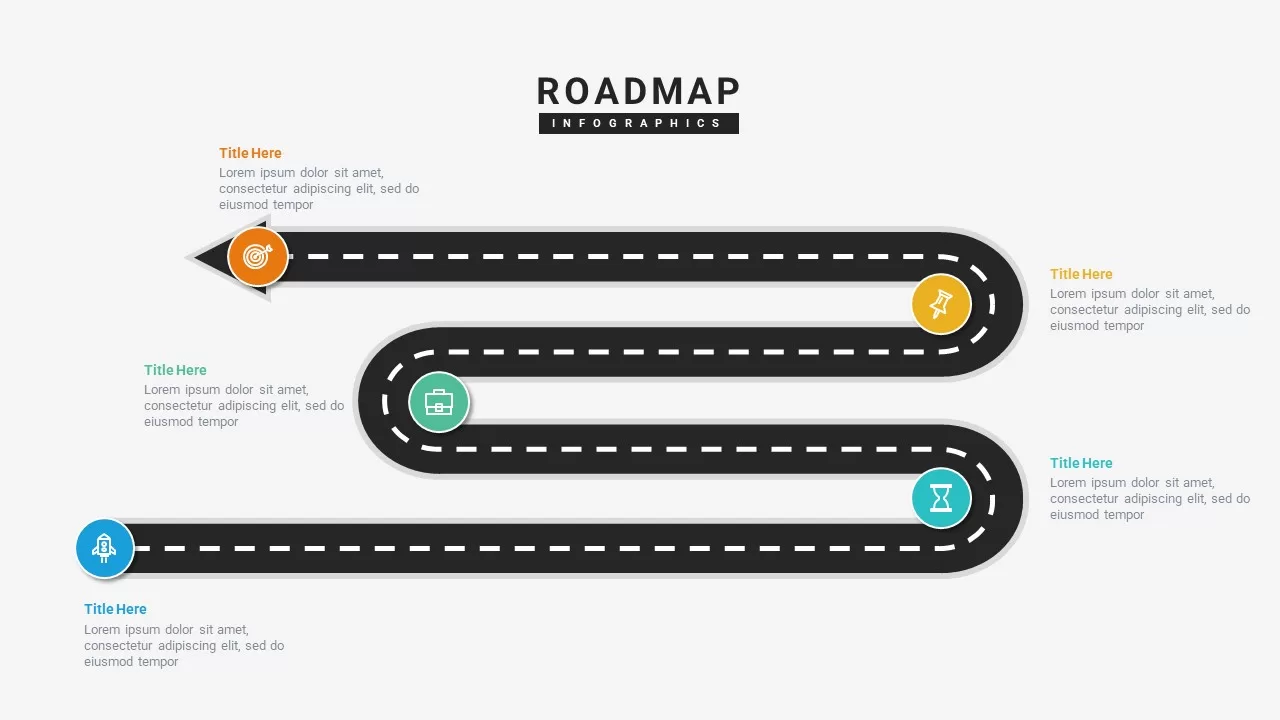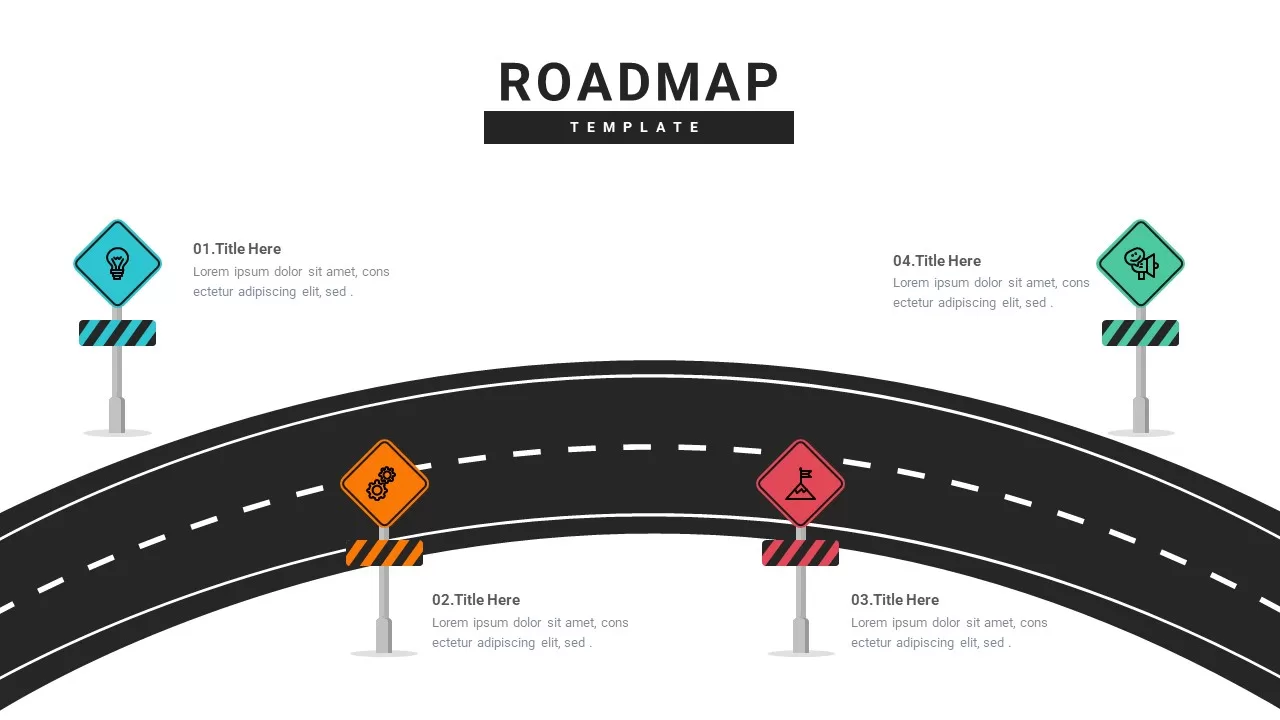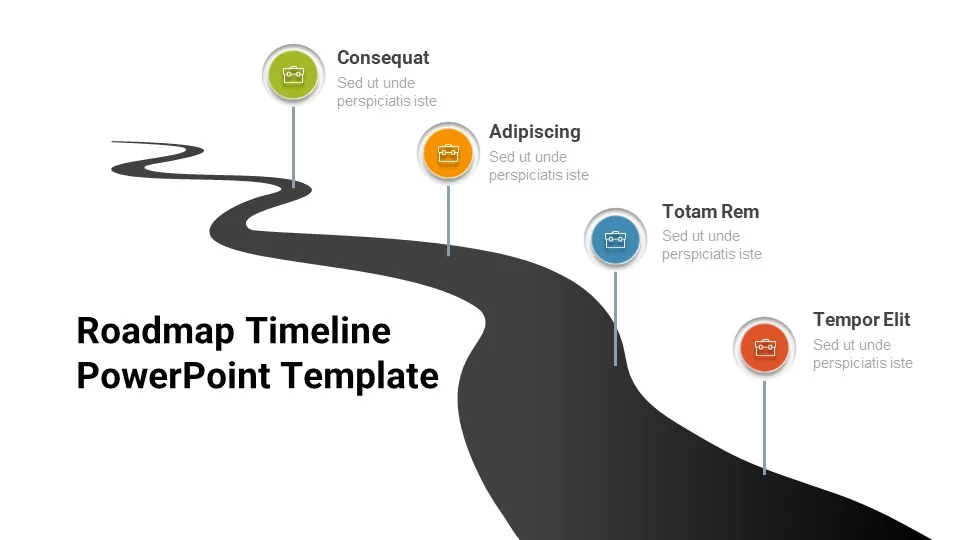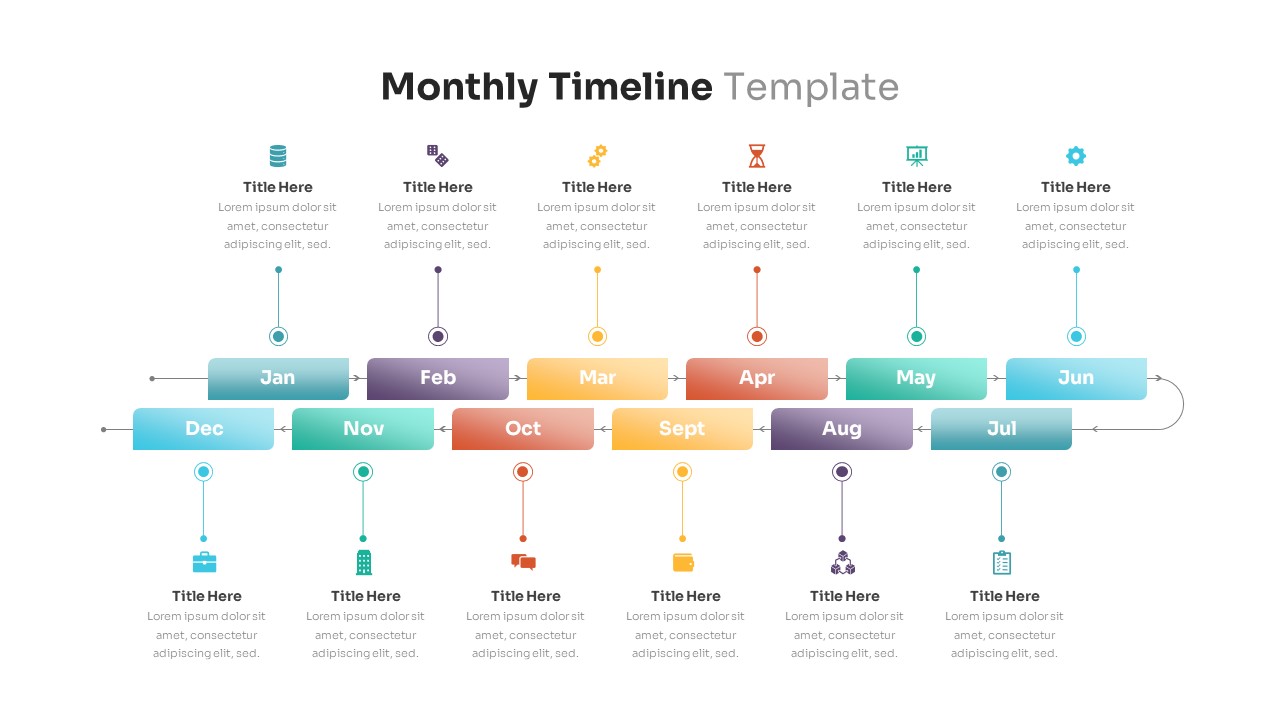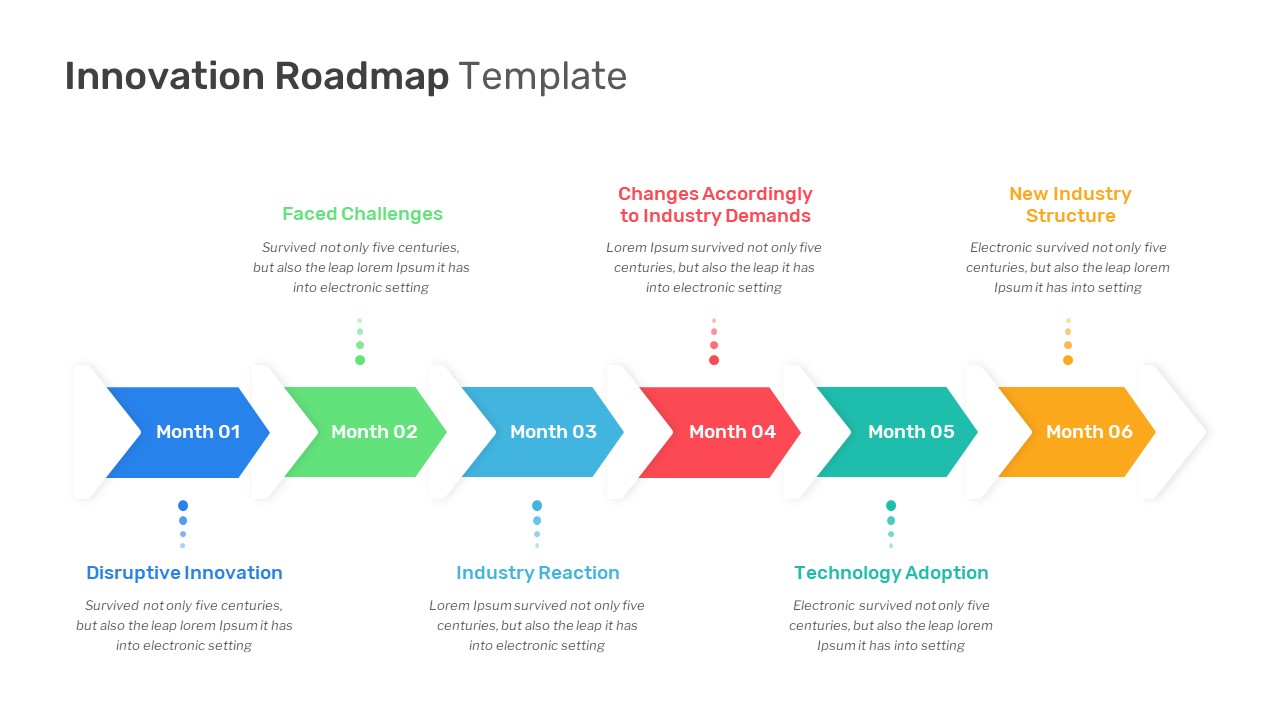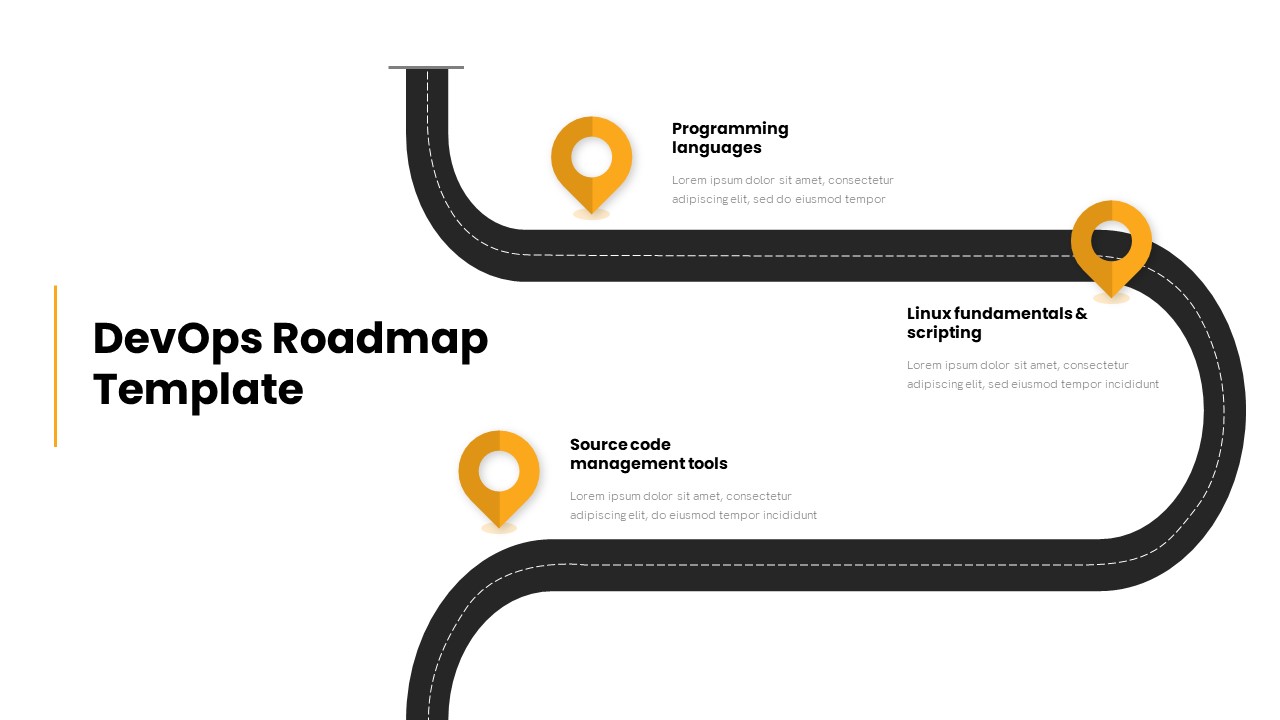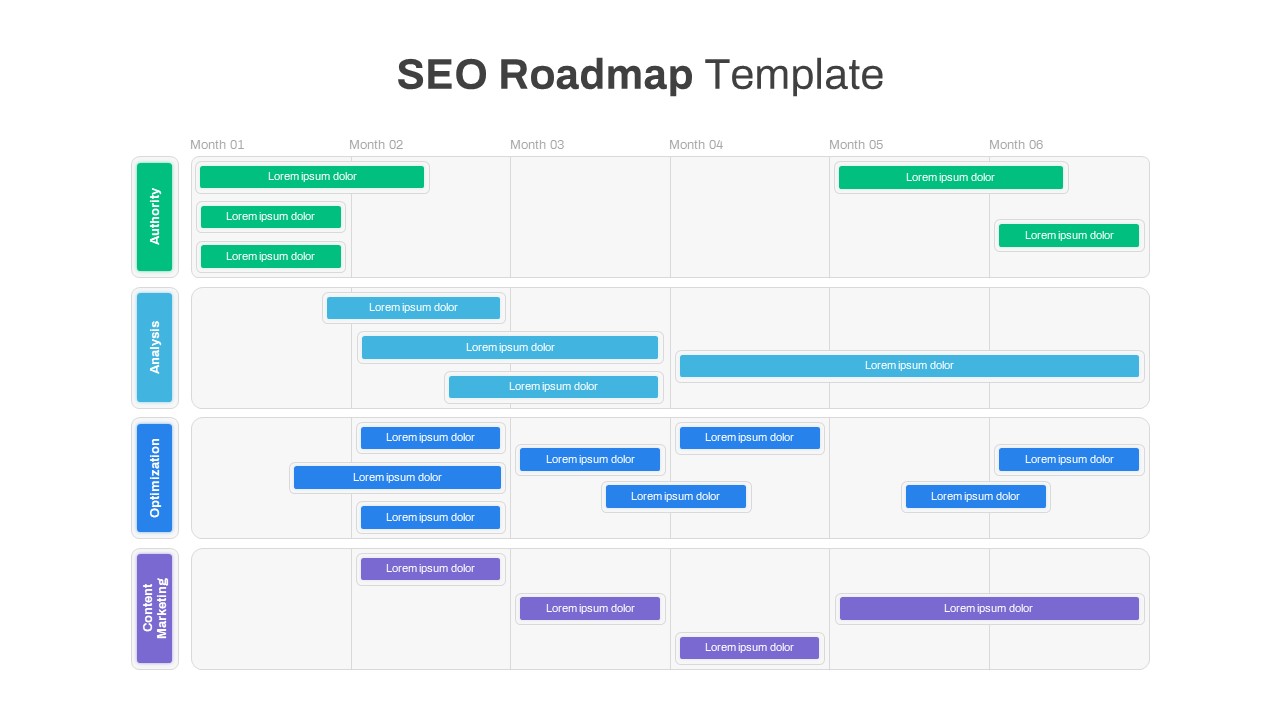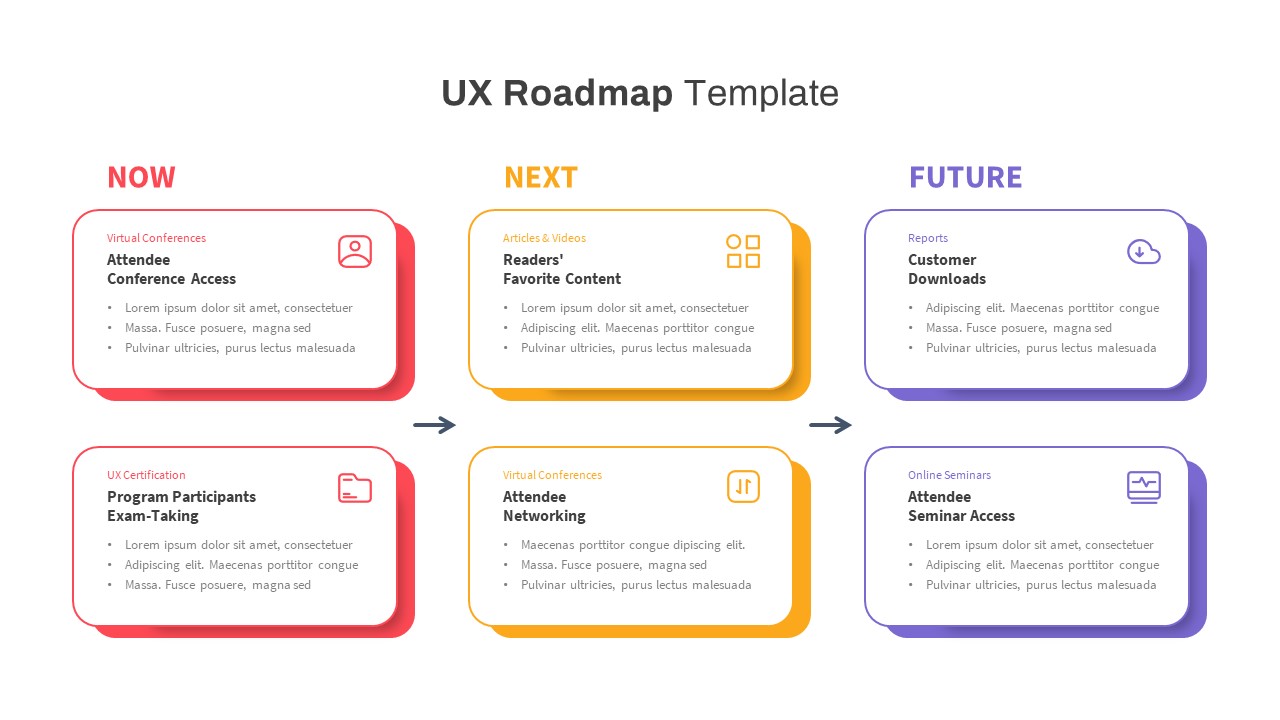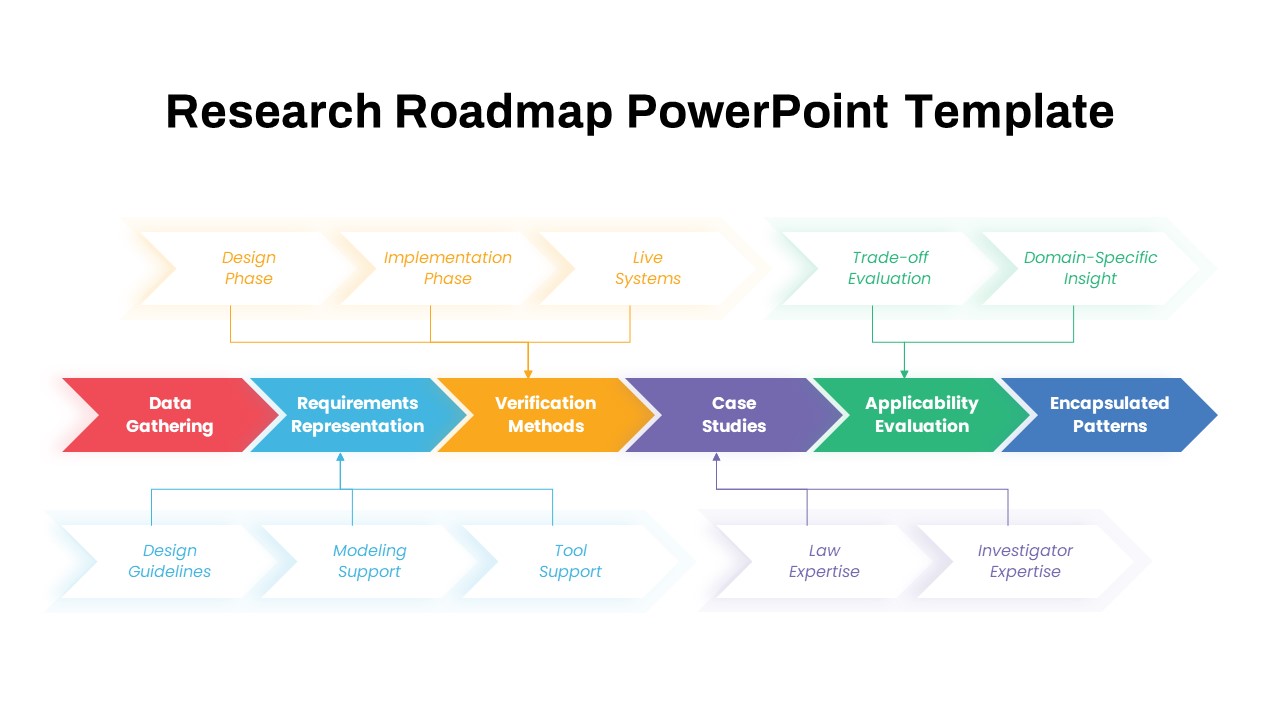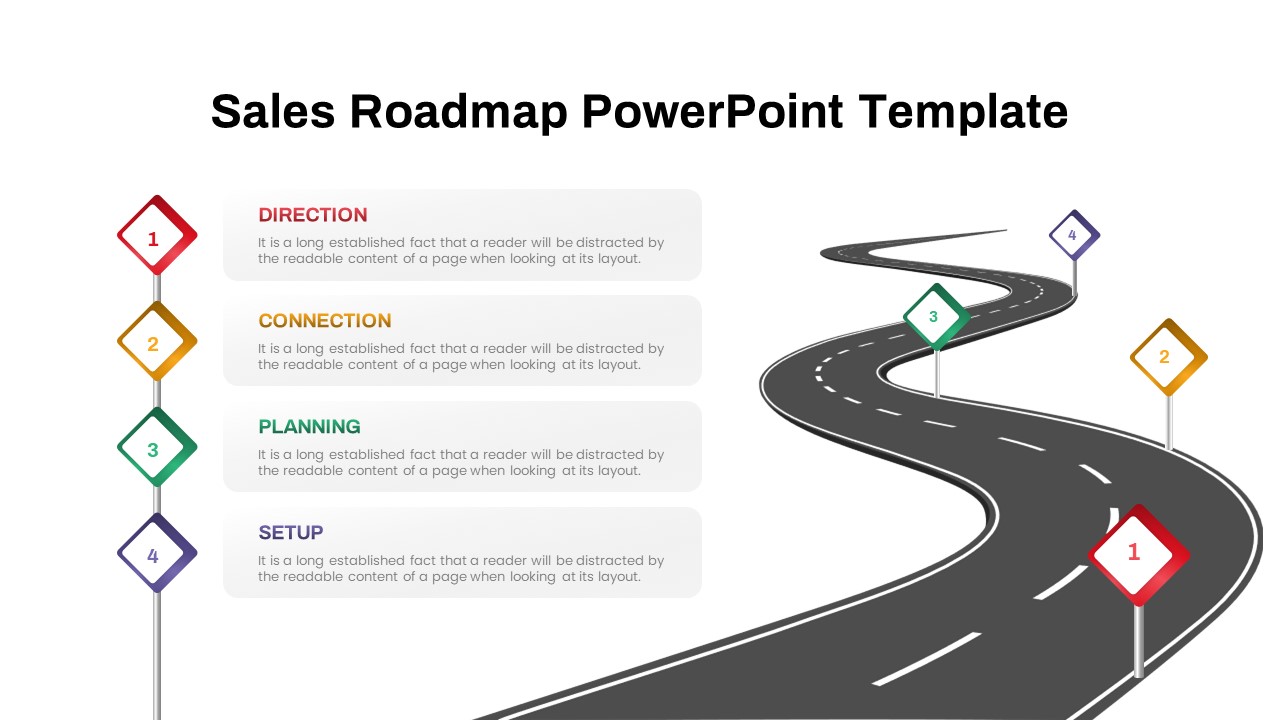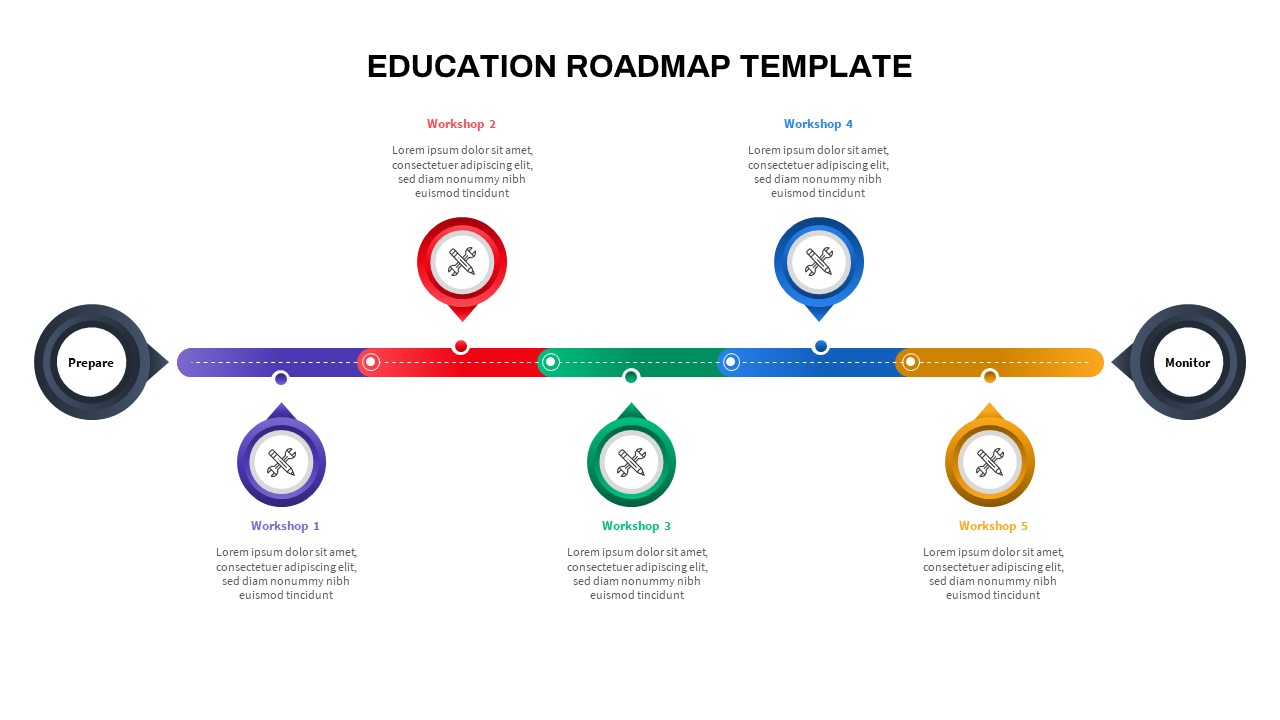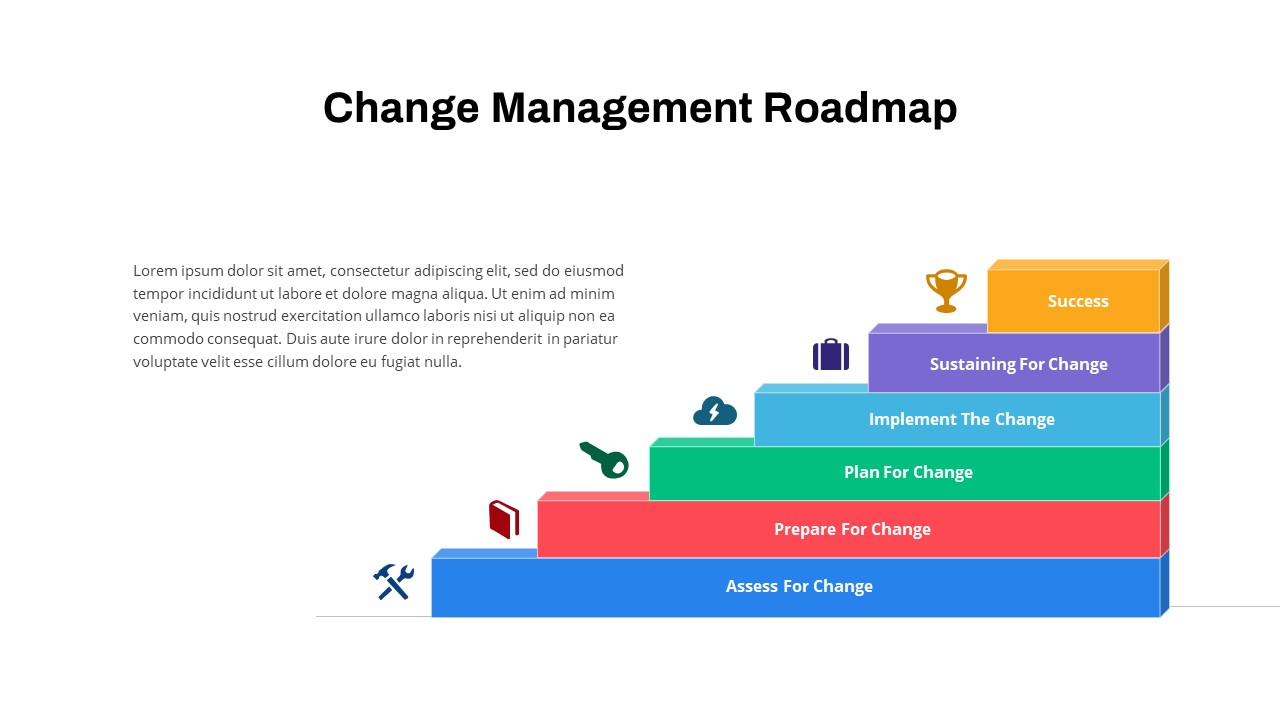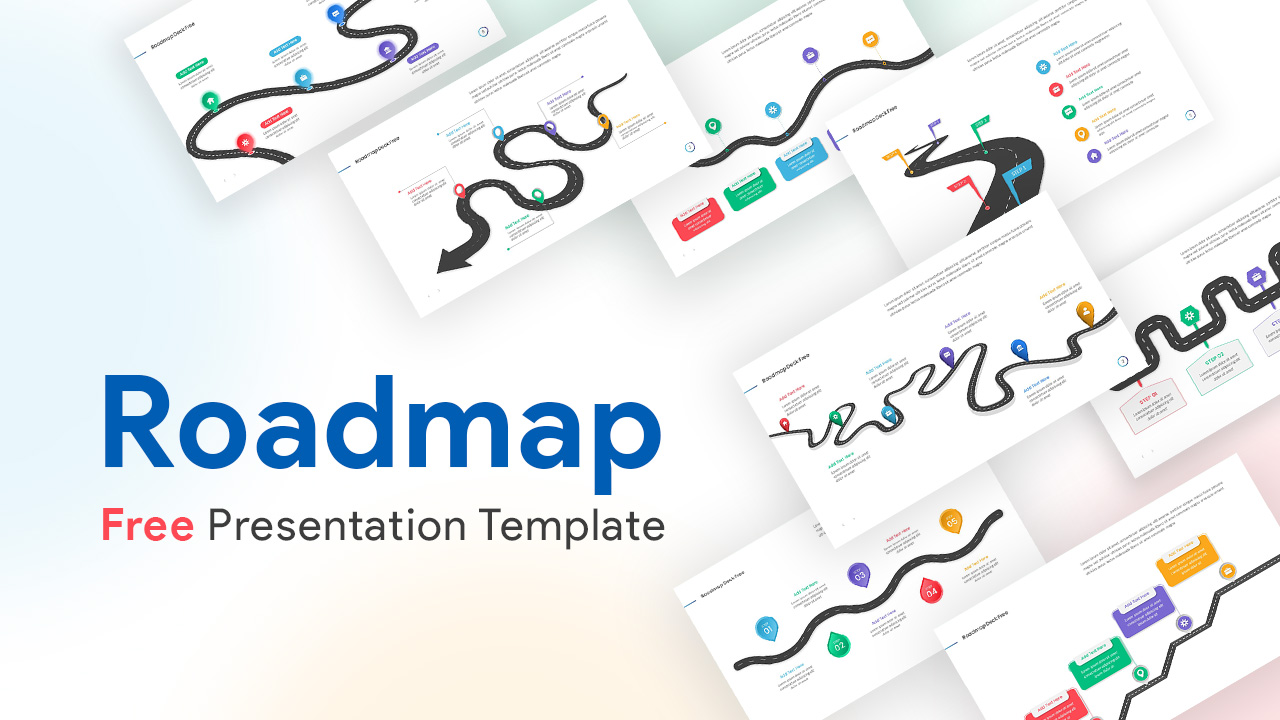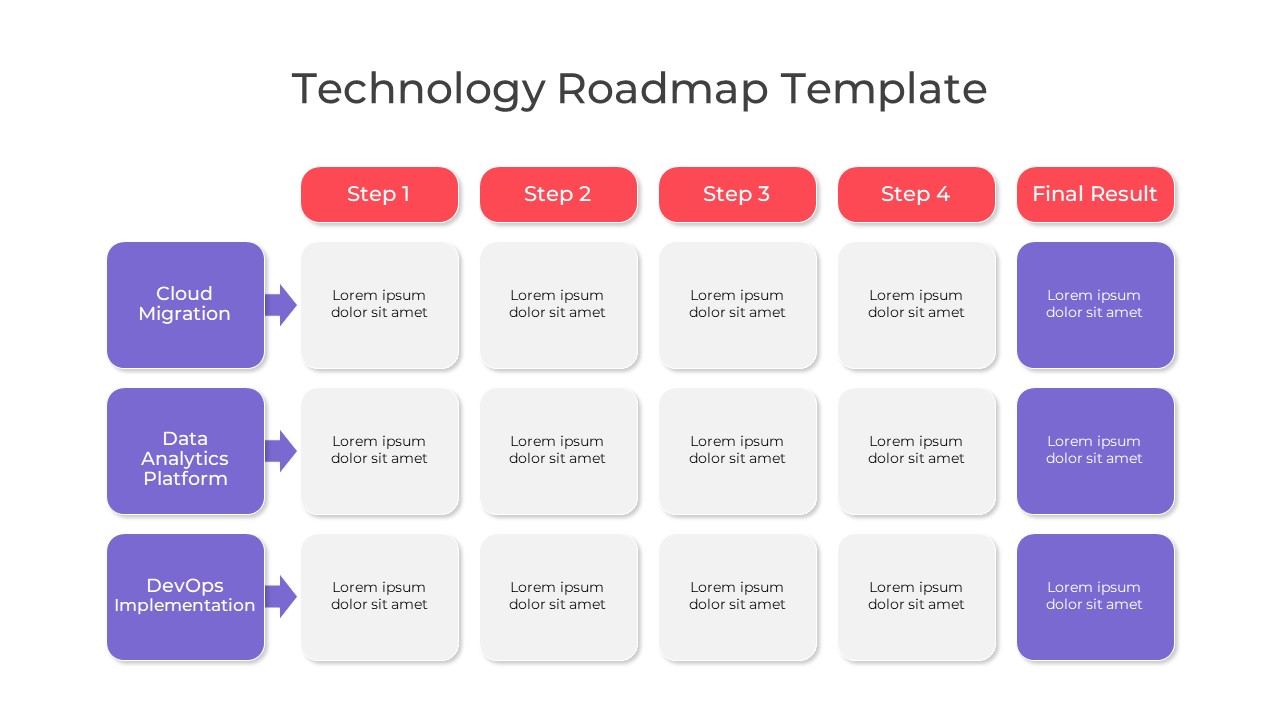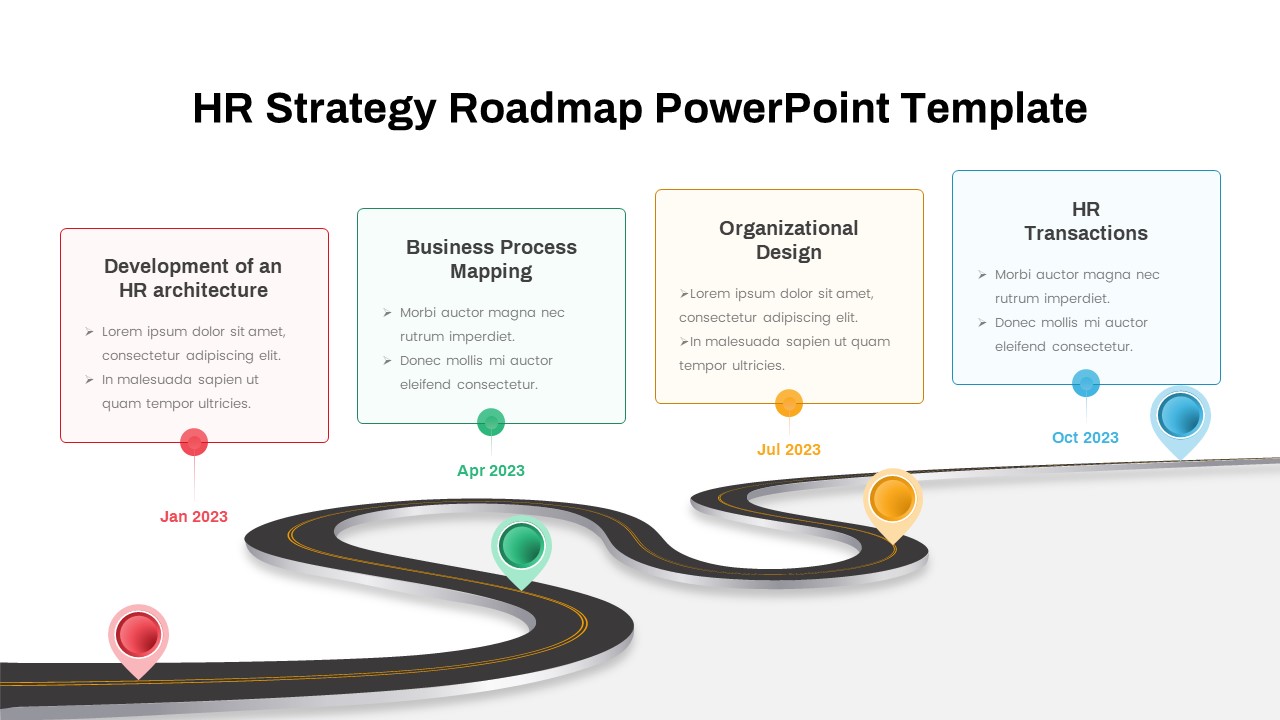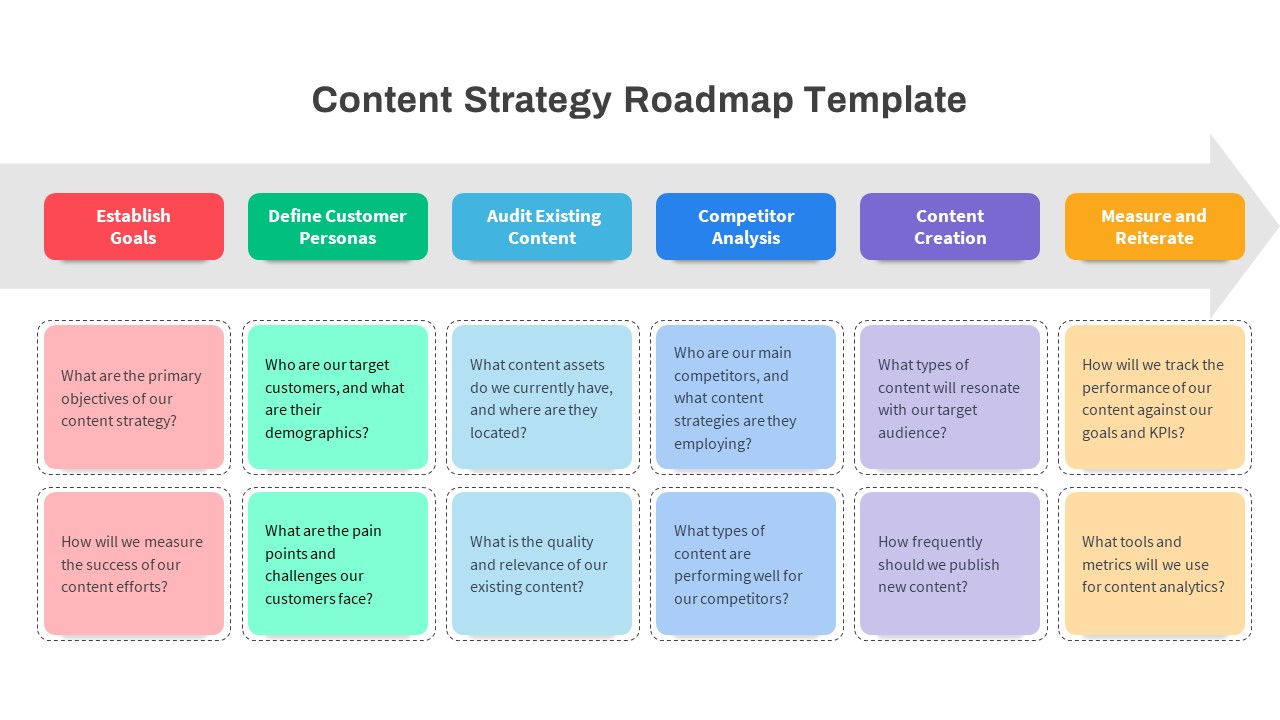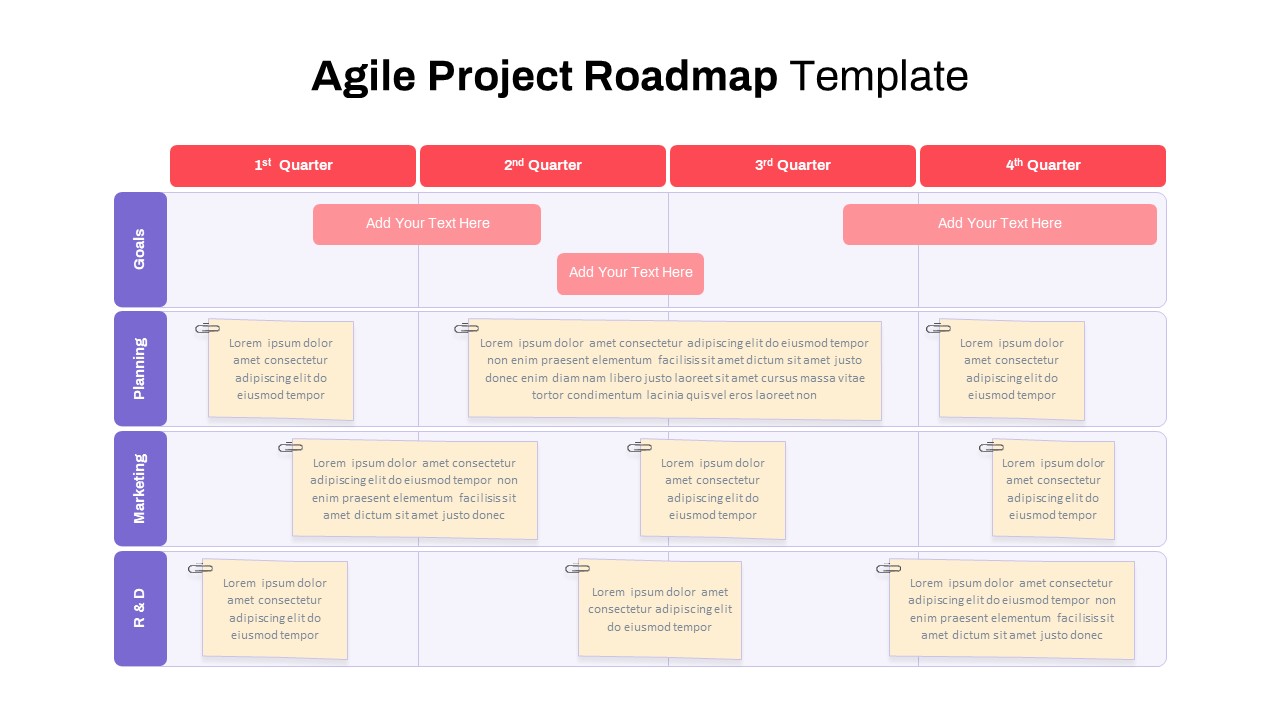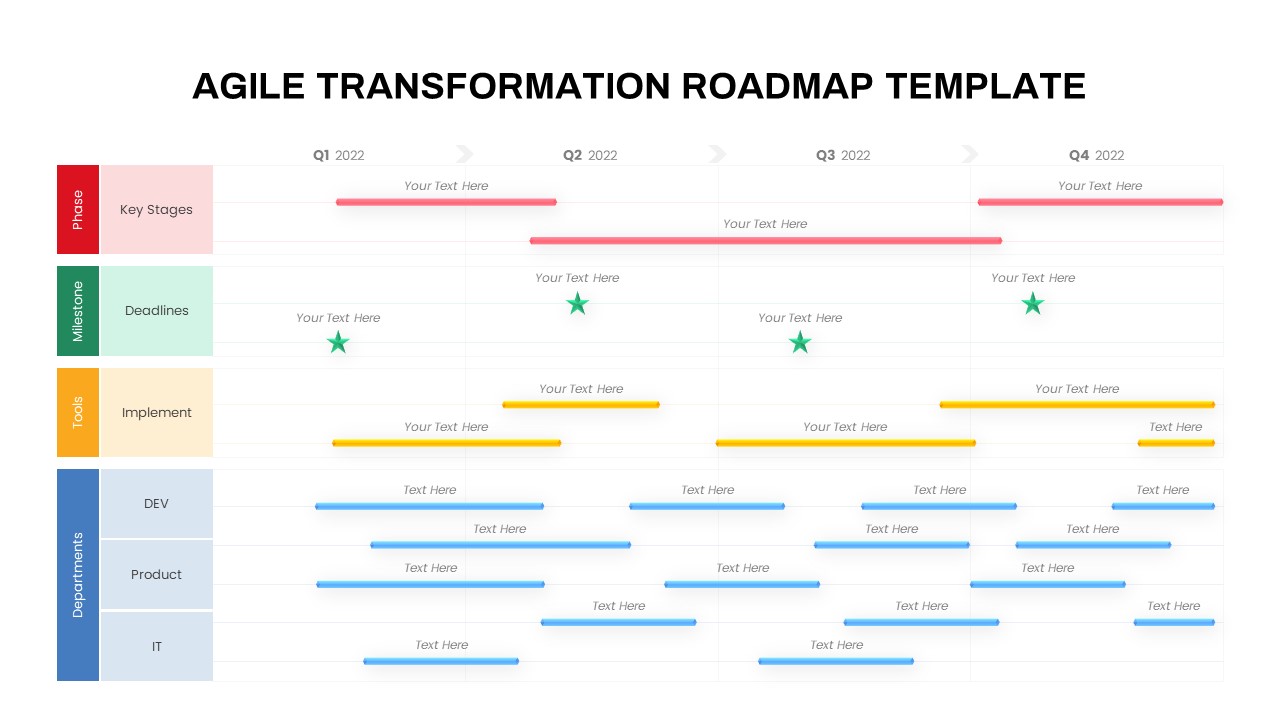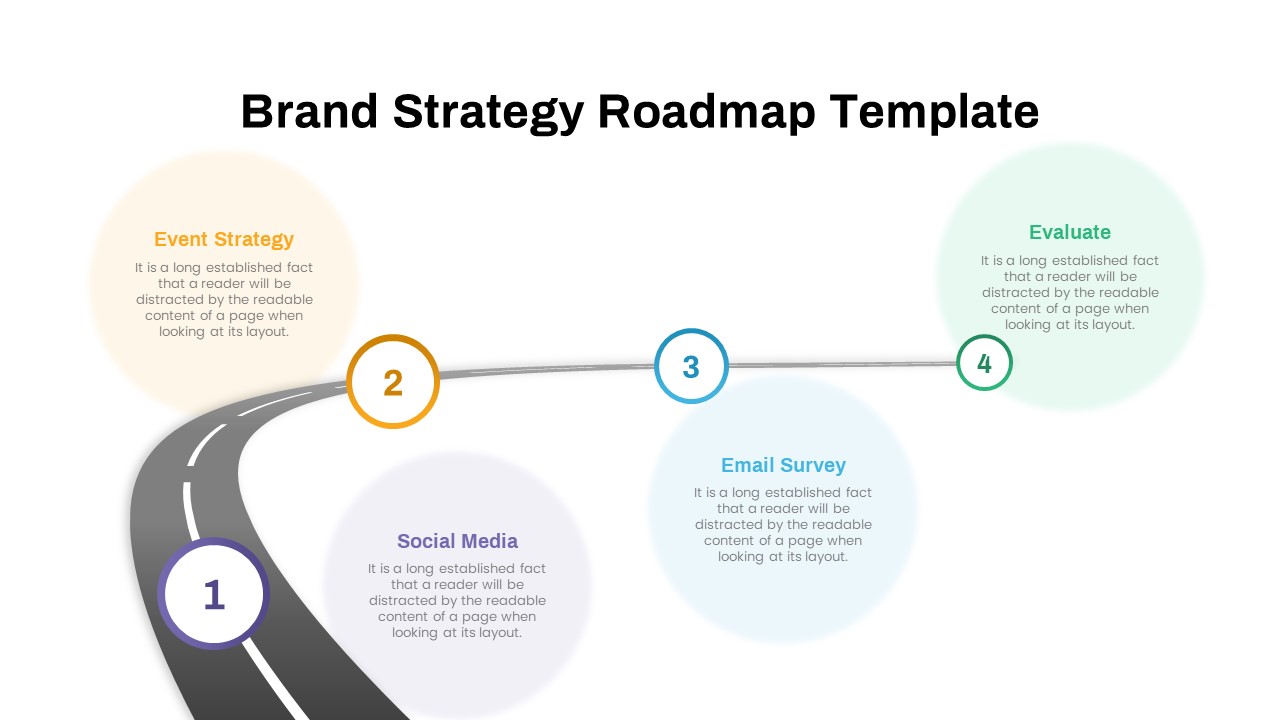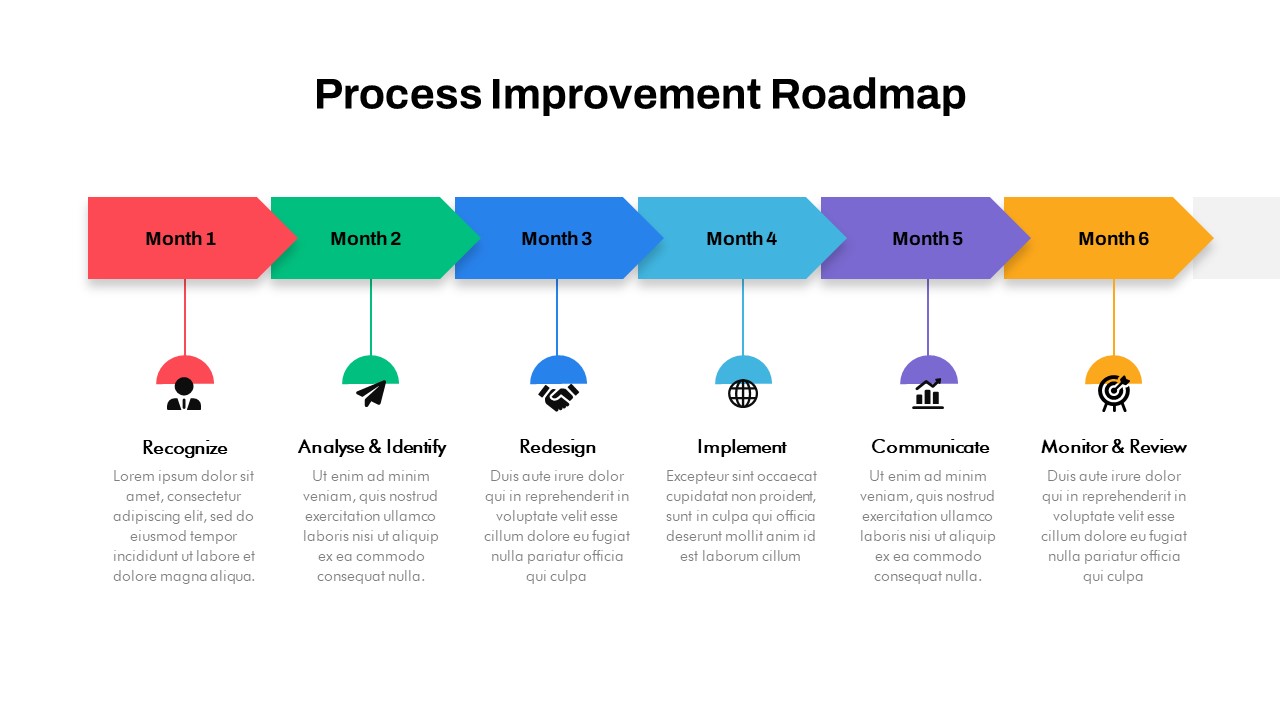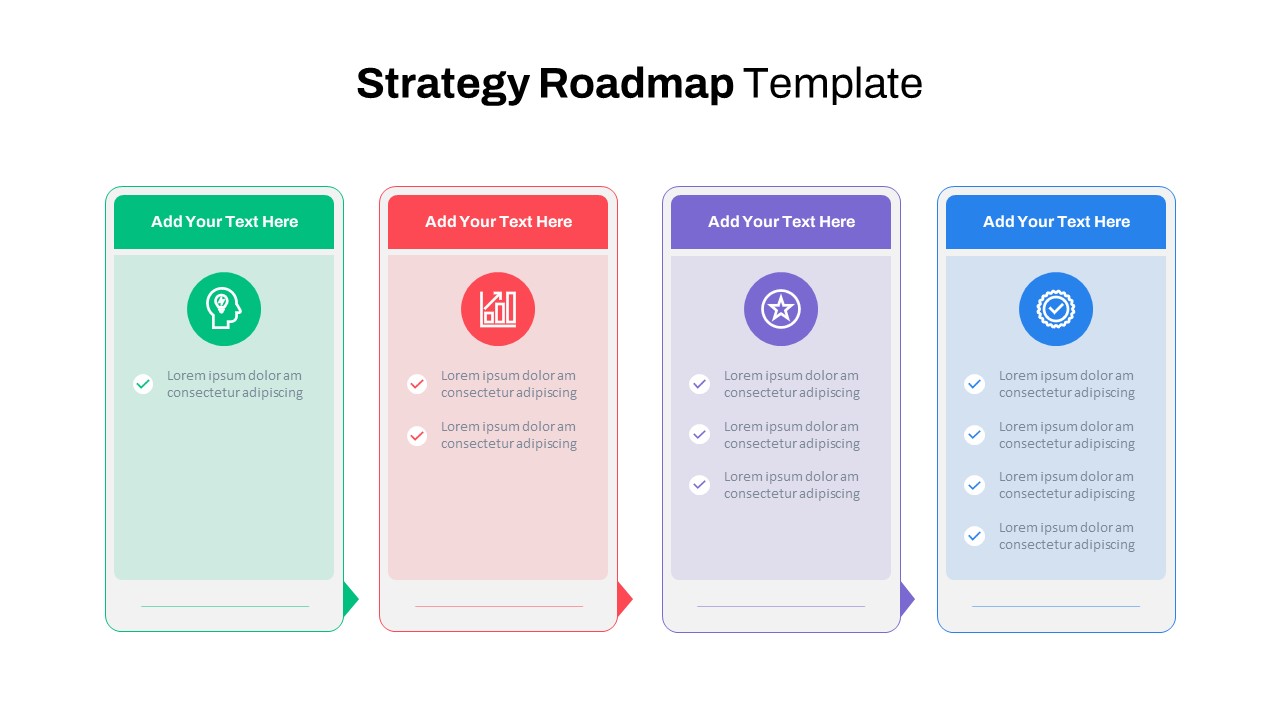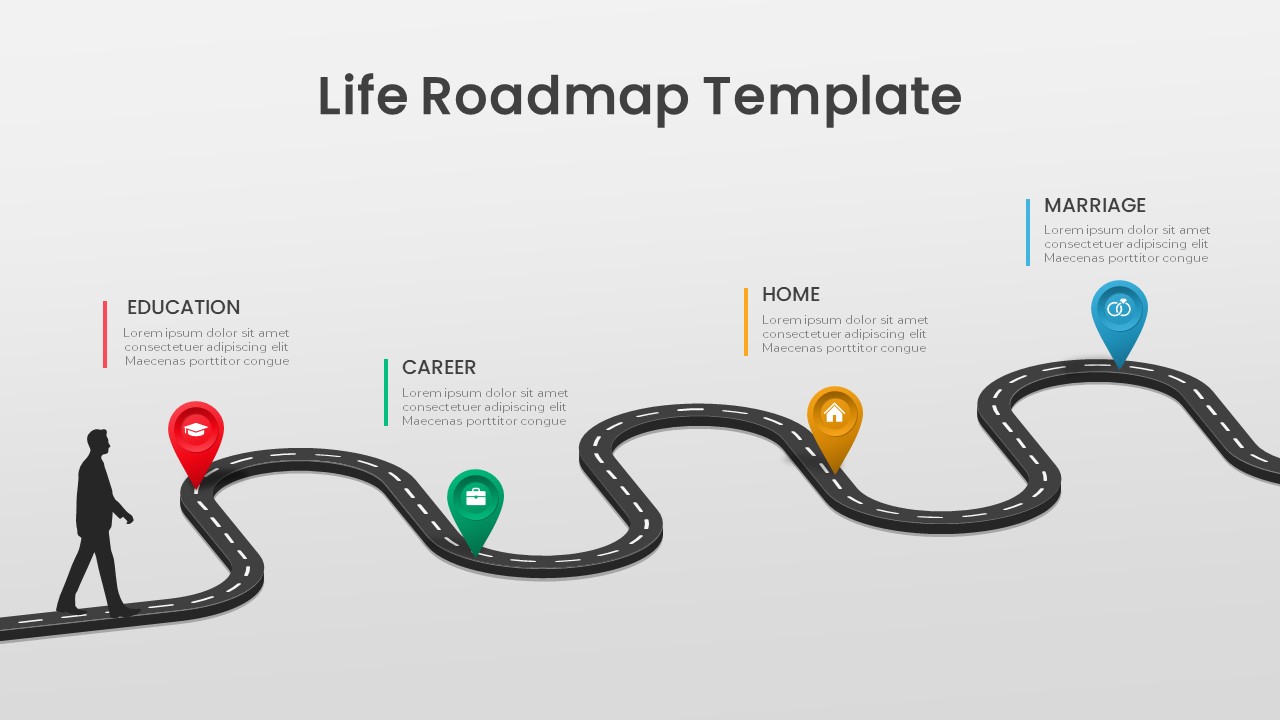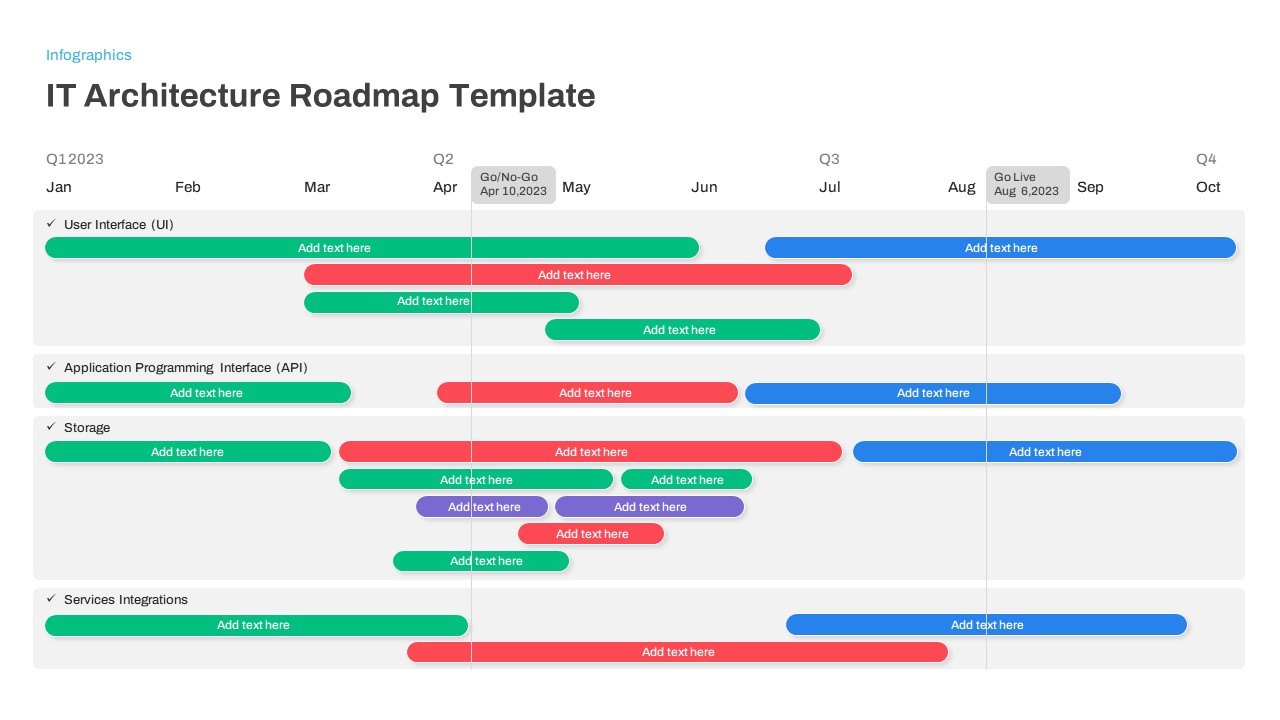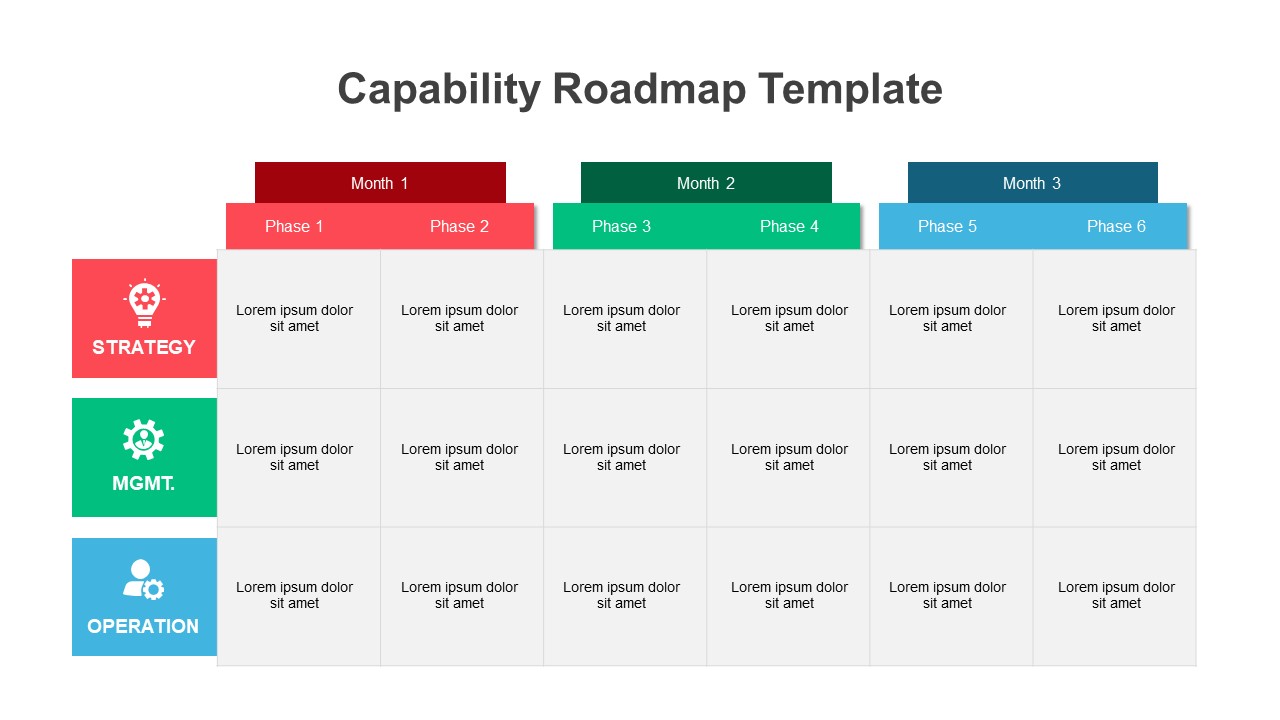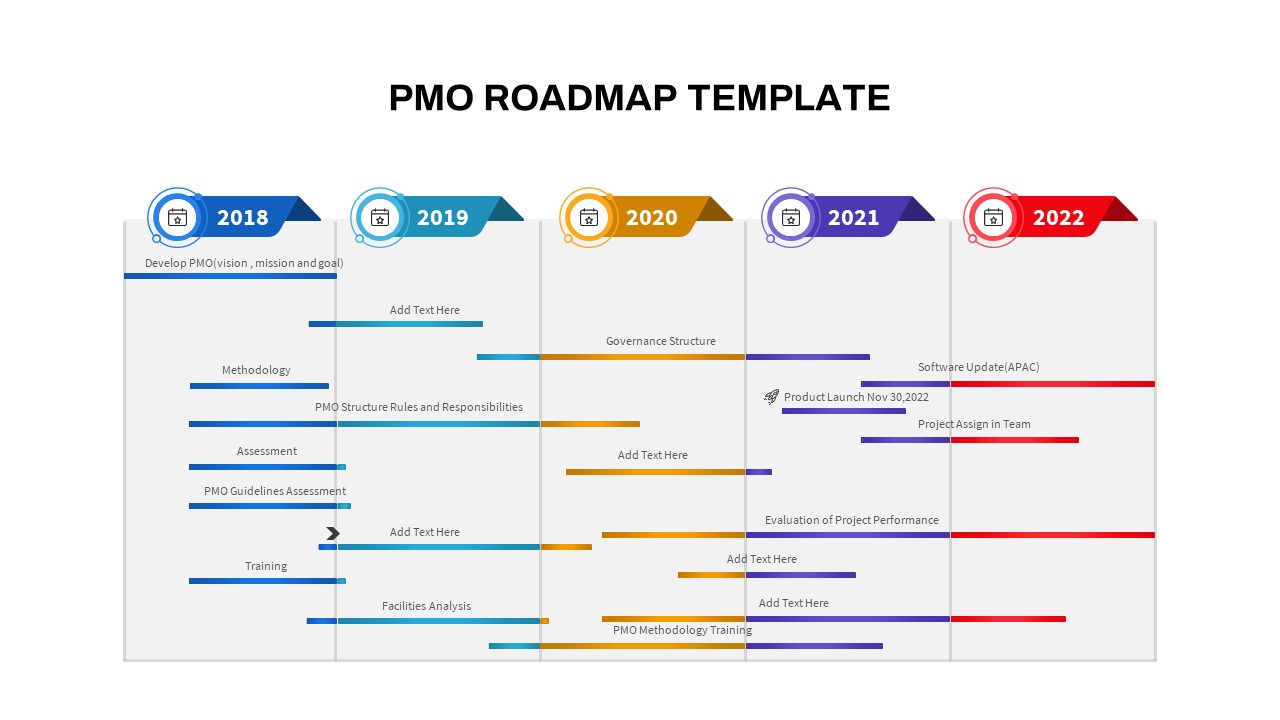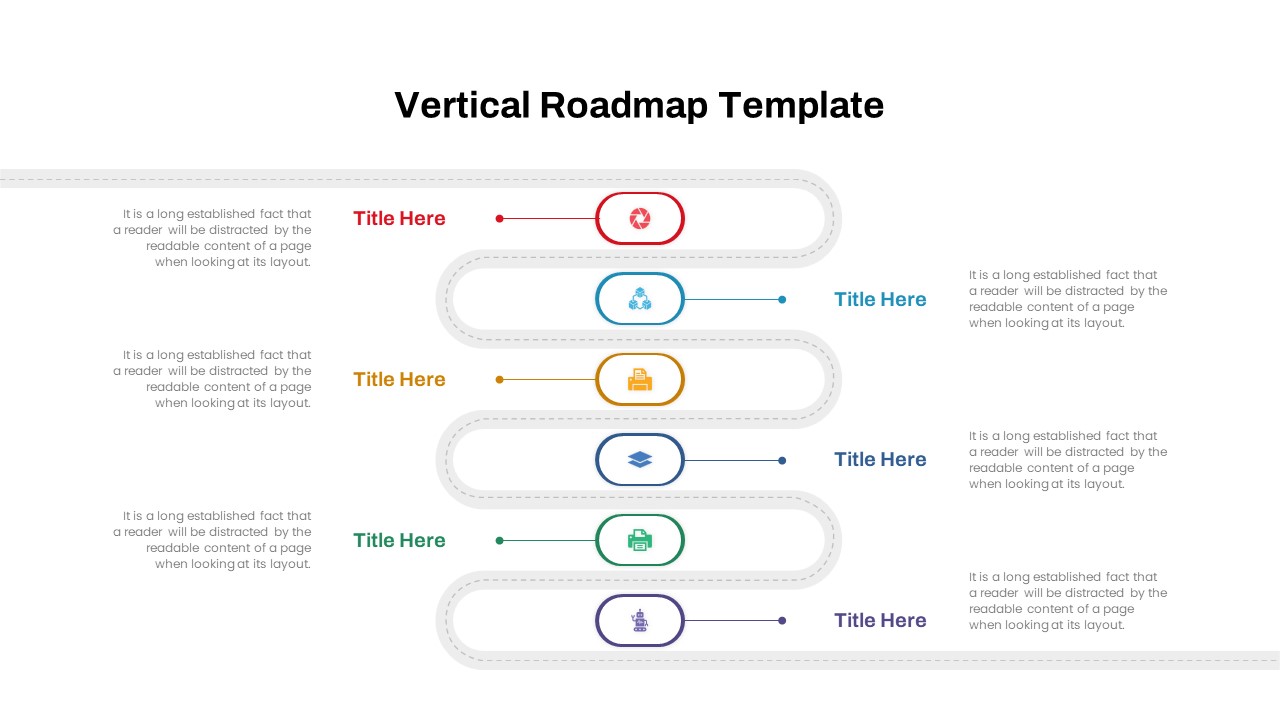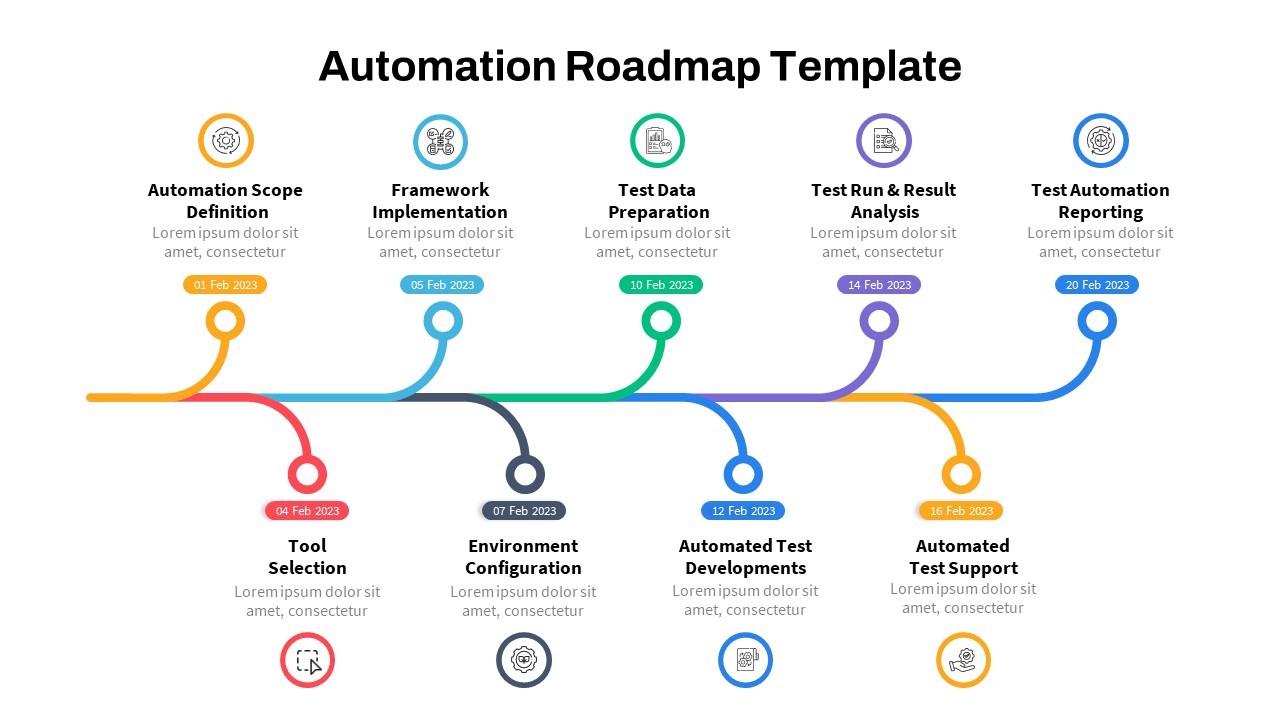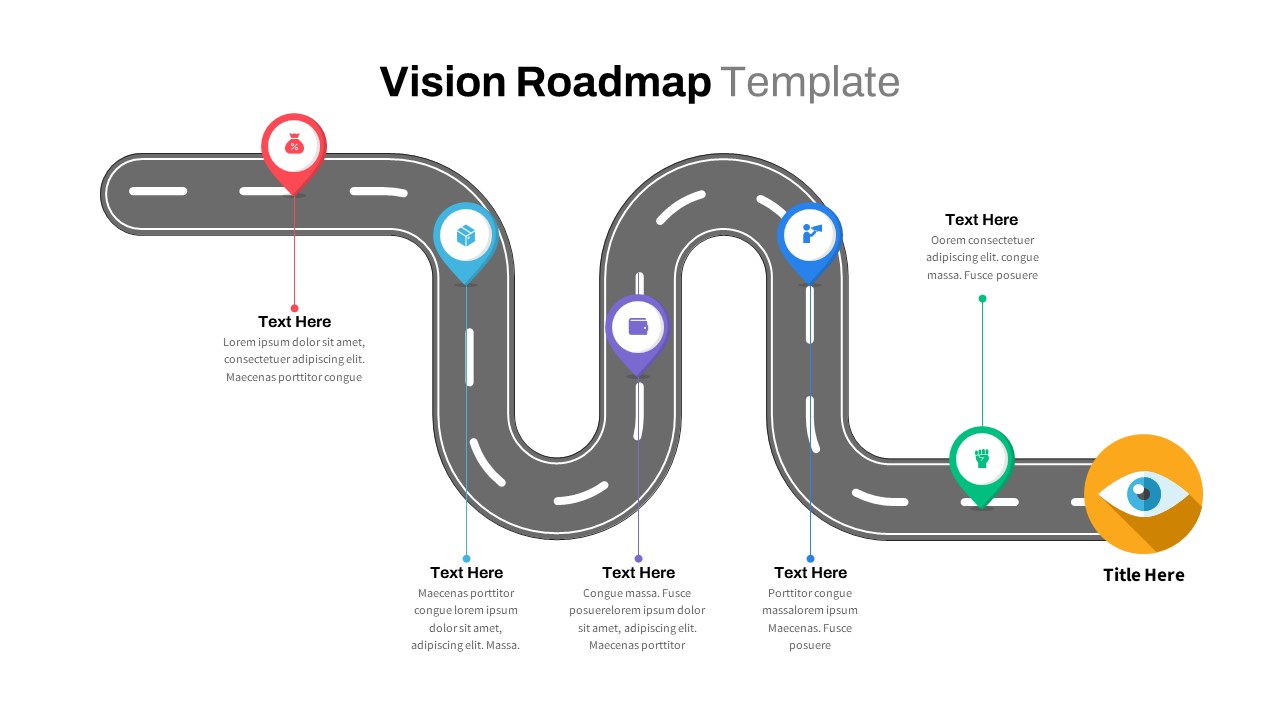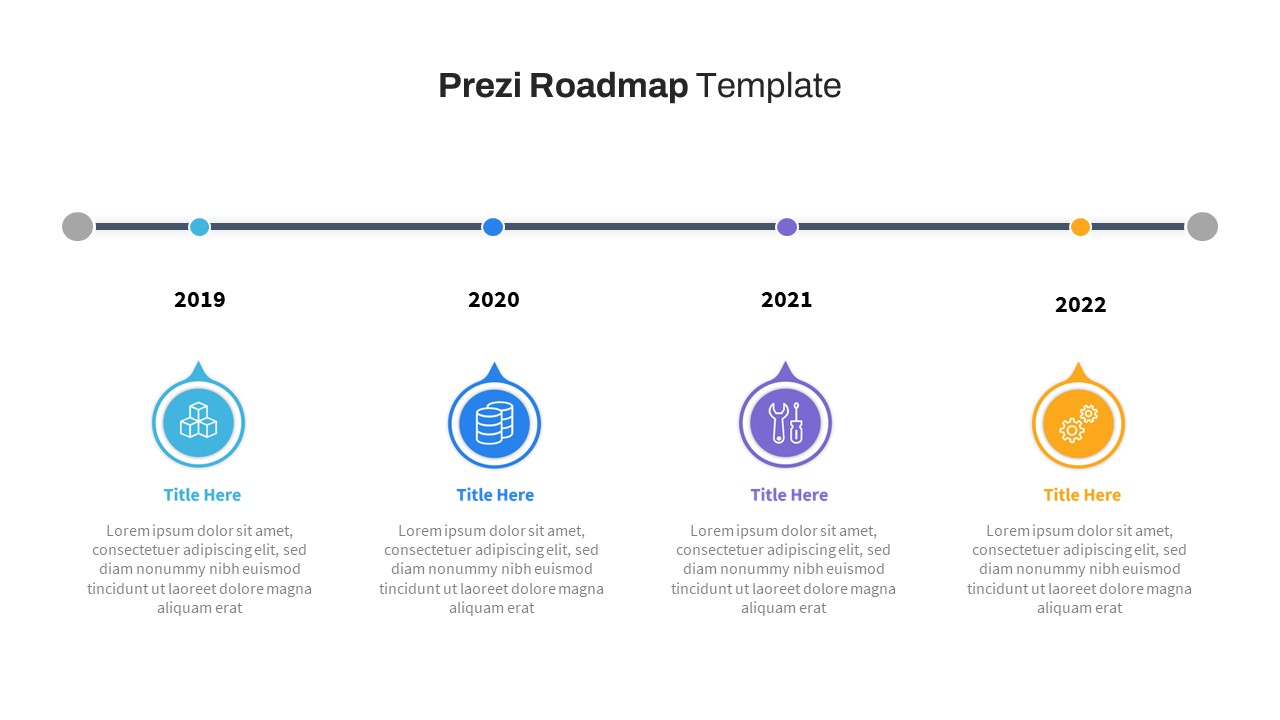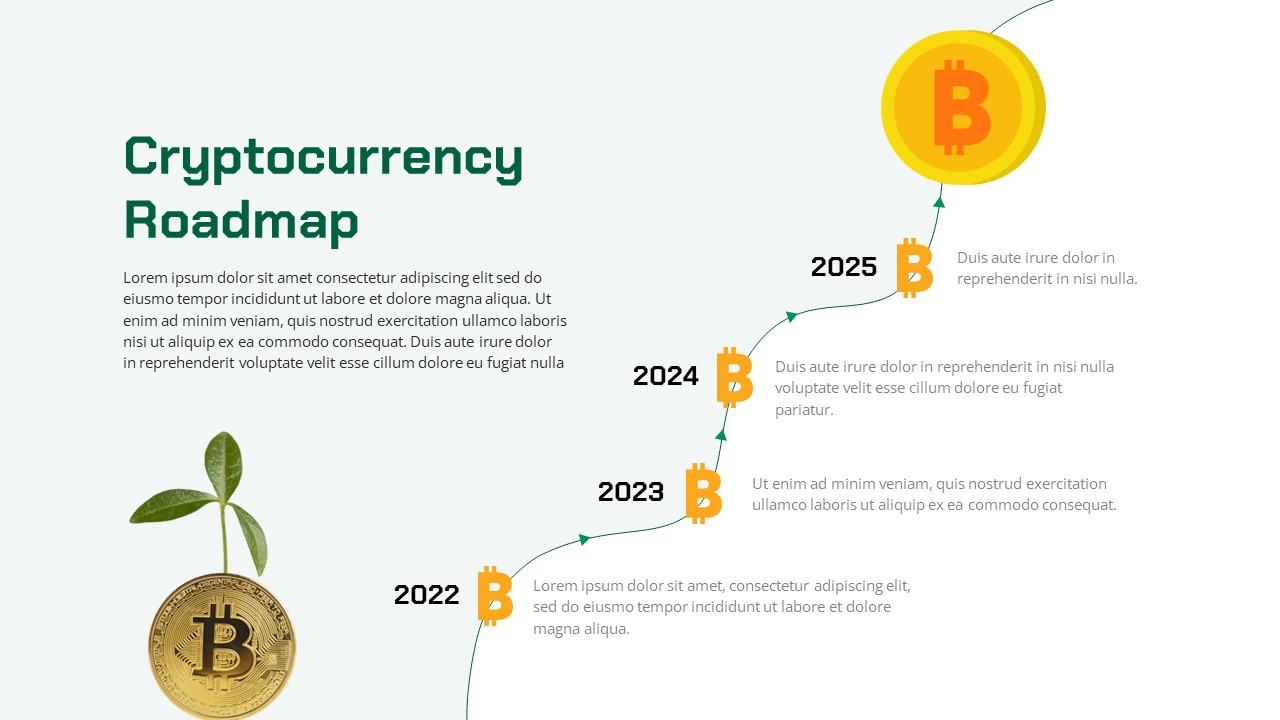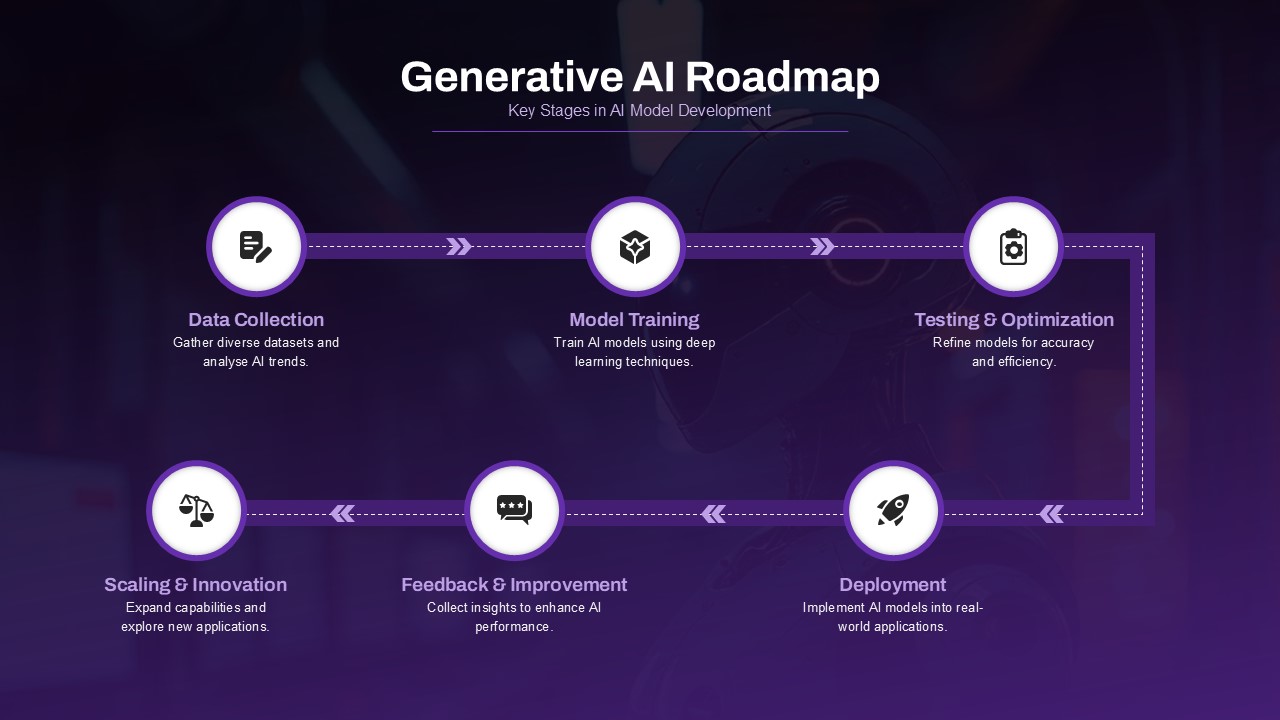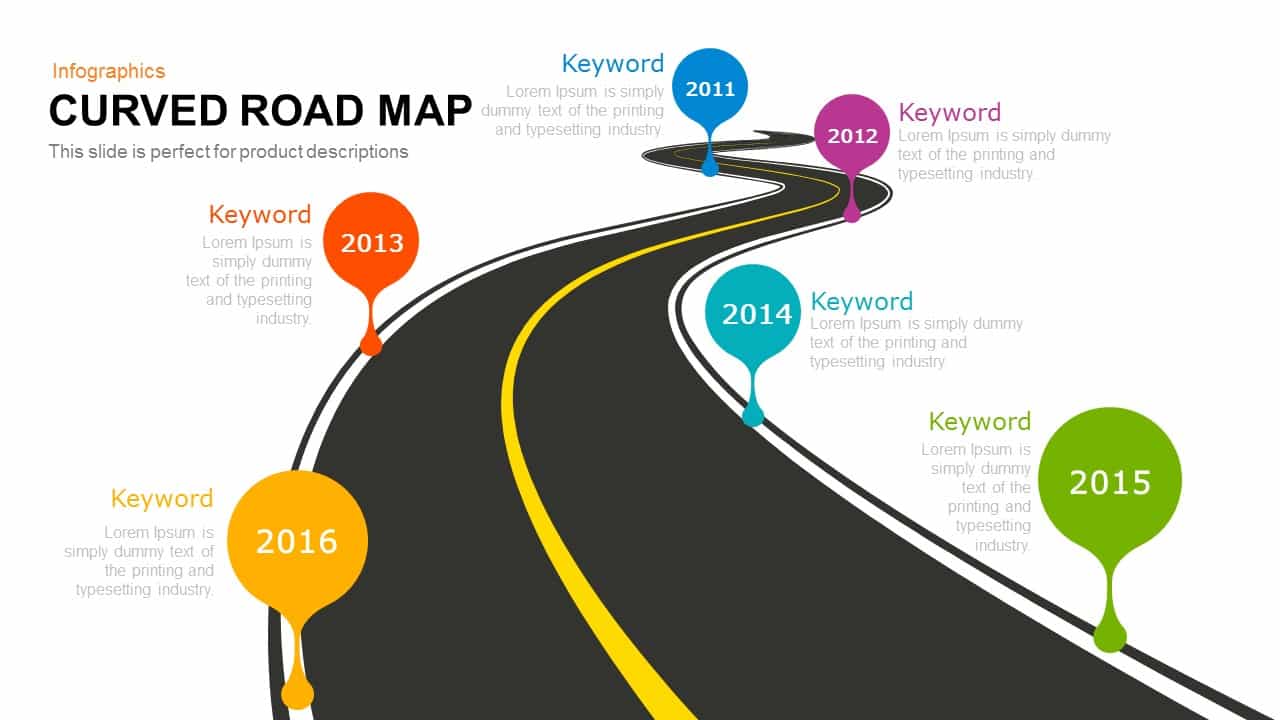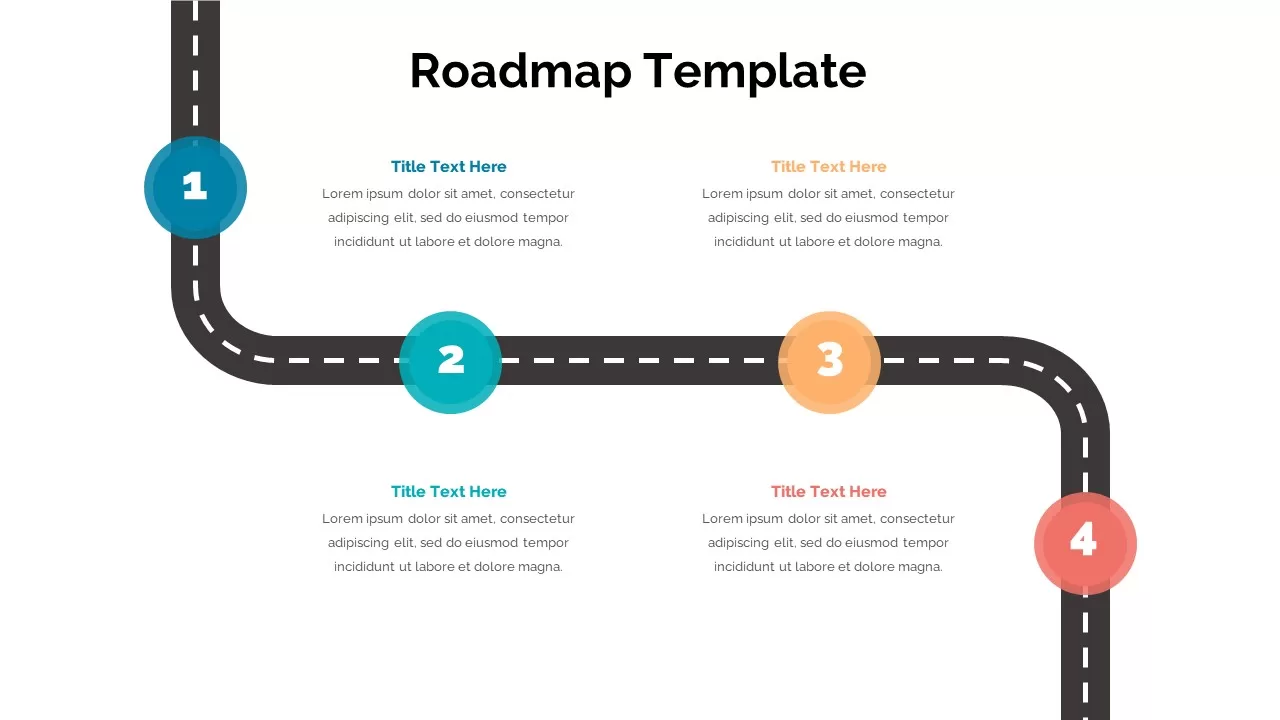Comparison Roadmap PowerPoint Template
Create Clear Comparisons with Our Versatile Comparison Roadmap PowerPoint Template
Understanding the importance of visual clarity, the Comparison Roadmap PowerPoint Template features two distinct sections colored in light pink and yellow tints. This thoughtful color-coding enhances readability, ensuring that the audience can easily differentiate between the progress of Project A and Project B at a glance. The gentle hues are not only pleasing to the eye but also help in maintaining a professional and clean look, making your presentation both attractive and effective.
The Gantt chart format is ideal for project management and tracking, offering a structured overview of each project’s phases and timelines. By using this comparison roadmap template, you can effectively communicate the start and end dates of tasks, dependencies between activities, and critical milestones. This comprehensive tracking capability ensures that all stakeholders are well-informed about the progress and any potential overlaps or delays in the projects.
What is a Gantt chart template?
A Gantt chart template is a visual project management tool that illustrates a project’s timeline, tasks, and milestones. It displays tasks as horizontal bars along a timeline, with the length of each bar representing the task’s duration. The template helps in scheduling, tracking progress, and identifying dependencies between tasks. By using a Gantt chart template, project managers can easily communicate project plans and status to stakeholders, ensuring everyone is aligned and aware of critical deadlines. This tool is essential for managing complex projects, providing a clear overview of the project’s progression and potential bottlenecks.
The Comparison Roadmap PowerPoint Template is fully customizable, allowing you to tailor it to your specific needs. Whether you need to adjust the timeframes, add more tasks, or include additional milestones, the template provides the flexibility to accommodate your requirements. This adaptability ensures that your presentation remains relevant and aligned with the latest developments in your projects. Download it now!
Login to download this file